Page 1

OmniPCX Enterprise
TM
Mobile Reflexes
Quick Guide
Page 2
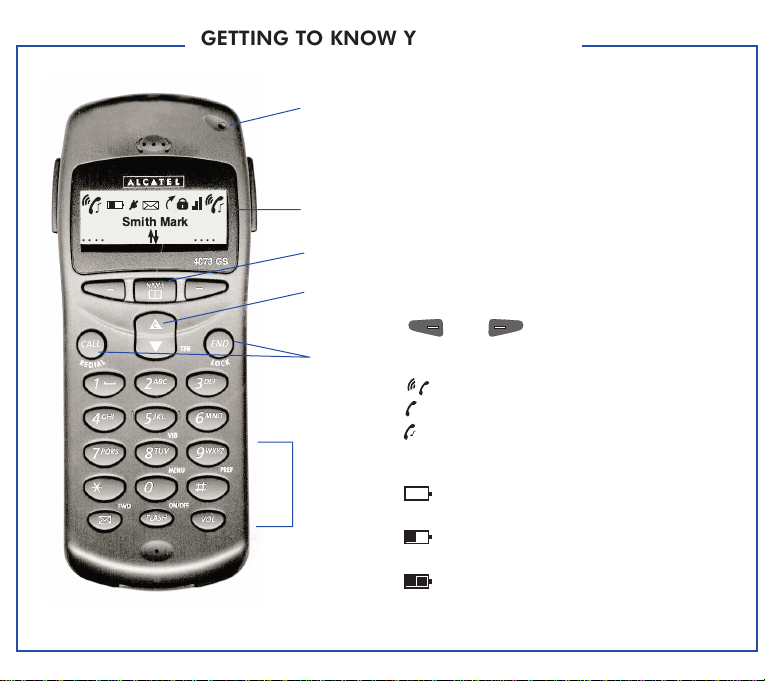
GETTING TO KNOW YOUR TERMINAL
4
6
3
5
2
1 The Green LED indicates :
· Incoming call: the LED flashes when the ringer
and the buzzer have both been deactivated.
· Leaving radio coverage zone: LED flashes
rapidly.
2 Display screen and associated icons
The display has 1 line of 8 icons and 2 lines of
16 characters each, provides information
about your call, and offers the features
accessible via the display keys.
and
Call icons
Incoming call
Call in progress
Call on hold
Battery icons
Battery discharged or
defective (flashing)
Battery half charged (steady) or
charging (flashing)
Battery fully charged (steady)
1
....
Smith Mark
....
Page 3
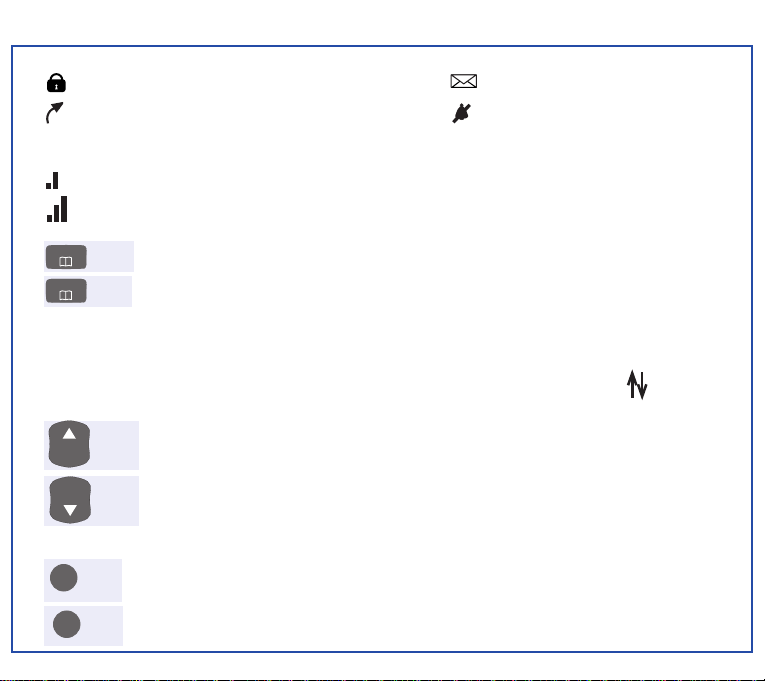
Option icons
Lock / Unlock keypad Message
Call forwarding to active overflow number Ringer deactivated and
buzzer activated
Radio reception icons
Limit of coverage zone (flashing) or poor reception (steady)
Reception OK (steady)
3 access the "Dial By Name" feature.
access your personal directory.
4 Navigator - With a short press on this button you can move through the menus and pages of your
personal directory, or you can scroll through the various features available during a call.
The presence of these "hidden" features is indicated on the display by the symbol:
The Navigator can also be used as a feature key.
to erase a character during programming, text messaging, and Dial By Name, or
to transfer a call to another extension.
5 CALL AND END KEYS
pick up a call, confirm a menu selection or switch between callers (broker calls).
automatically redial the last number dialed.
NAME
NAME
short
press
long
press
short
C
press
TFR
C
long
press
TFR
short
CALL
R
E
D
I
CALL
R
E
D
press
L
A
long
press
L
A
I
Page 4
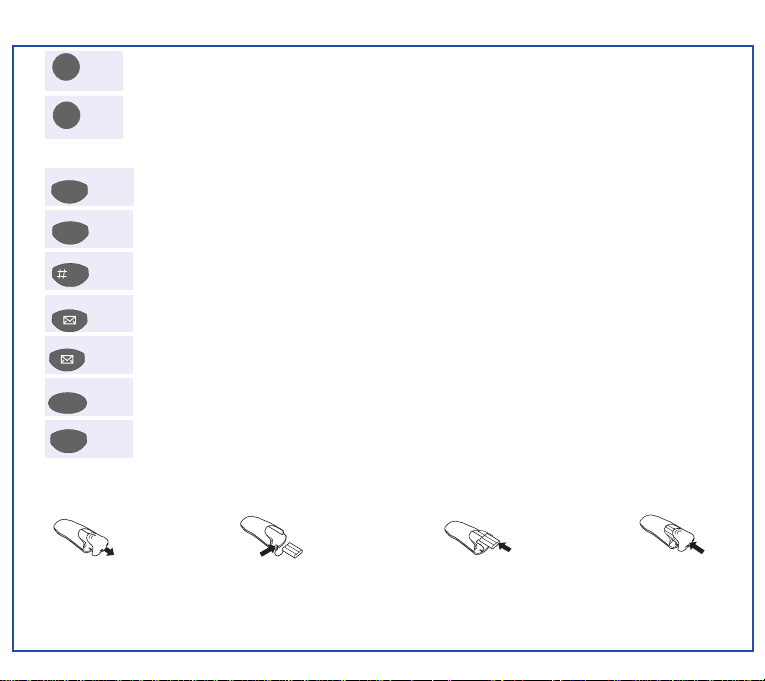
hang up, divert a call to the overflow number, or return to the previous menu.
lock/unlock the keypad or quit the Menu and Message modes.
6 FUNCTION KEYS
activate/deactivate the buzzer (default: buzzer is deactivated).
access the menus.
adjust the basic features of your telephone.
access the various types of messages.
forward your calls to the overflow number.
switch the station on or off.
volume adjustment.
INSTALLING THE BATTERY PACK
When installing the battery pack, do not use excessive force, as this could damage the station.
p
short
Remove
the cover.
Connect the battery plug.
Note: face red wire
towards the right side of
the socket.
Position the two wires under
the battery and slide it into
its housing.
Replace the cover;
it should snap into
position.
END
L
O
C
END
L
O
C
press
K
long
press
K
VIB
long
TUV
8
MENU
0
PREF
FWD
FWD
ON/OFF
FLASH
VOL
press
long
press
long
press
short
ress
long
press
long
press
long
press
Page 5

CALLING A PARTY ·TO TERMINATE A CALL
MAKING AN EXTERNAL CALL
CALLING FROM YOUR PERSONAL DIRECTORY
· Using the display keys
· Using the personal directory key
YOUR CALLS (making a call)
Þ
Dial 9 - or other code Dial your Dialed number
for external access. partys number. is displayed.
16035551234
OR OR
Dial Dial by use your END to
directly name personal directory. hang up
END
short
press
L
O
C
K
long
press
NAME
short
press
NAME
Display the desired
name using the
Navigator.
Press the
corresponding display
key to select the entry
displayed above it.
Display the desired
name using the
Navigator.
short
C
press
TFR
NAME
long
press
short
CALL
press
R
L
E
A
D
I
Page 6

MAKING AN INTERNAL CALL USING THE PERSON'S NAME (DIAL BY NAME)
Note: To enter a character, press the corresponding key the appropriate number of times. For example:
to enter the letter L, press the 5 key three times in quick succession; to enter the digit 5, press the 5 key
four times. To consecutively enter two characters on the same key, wait for the cursor to move forward
one space before entering the second of the two. To enter a space, press "1" or use the Navigator (down).
To erase a character, use the Navigator (up).
ANSWERING A CALL or DIVERTING TO AN
STOPPING THE RINGER OVERFLOW NUMBER
Incoming calls are indicated by the icon , and the ringer, the buzzer, or the flashing green LED.
OR
Key in the last name or To search To search
initials (first name, last name) by name, by initials.
of your party.
to confirm, or to call.
CALL
short
press
R
E
D
I
A
L
CALL
short
press
R
E
D
I
A
L
Init.
Name
short
press
NAME
The first two names
on the list are
displayed.
Use the Navigator
to select the
desired name
OR
To pick up to stop the To divert the call to your previously
the call, ringer. established overflow number.
END
short
press
L
O
K
END
short
press
L
O
K
END
short
press
L
O
K
CALL
short
press
R
E
D
I
A
L
YOUR CALLS (making a call)
Page 7

CALLING A SECOND PERSON DURING A CALL - CONSULTATION CALL
RECEIVING A SECOND CALL
TRANSFERRING A CALL
SWITCHING FROM ONE CALLER TO ANOTHER (Broker calls)
When you are in conversation with one party and another is on hold, you can switch between them.
TALKING WITH TWO OTHER PEOPLE (3-party conference)
When you are in conversation with one party and a second is on hold, you can set up a 3-way call.
OR OR
Þ
Start second Dial Dial By use your
call. directly, Name, personal directory.
long
press
NAME
short
press
NAME
LINE
(First party is put
on hold
automatically.)
Þ
Callers ID
CALL
short
press
R
E
D
I
A
L
SMITH Ben
OR
Use Navigator, if required
TFR
Long
press
C
Transf
Þ
CALL
short
press
R
E
D
I
A
L
First party put on hold automatically.
To connect both To cancel the second To terminate the
parties in a call and return to first conversation.
3-way call. the 1st party.
END
short
press
L
O
C
K
Conf
Conf
(First party is put on hold
automatically.)
Make a Consultation call
to put the caller through
to another station.
YOUR CALLS (handling several calls)
Page 8

PROGRAMMING YOUR PERSONAL DIRECTORY
ADJUSTING THE RINGER MELODY AND VOLUME
PROGRAMMING YOUR OVERFLOW NUMBER
When your station is unavailable, your calls are transferred to the overflow number (if you have one).
FOR YOUR CONVENIENCE (customization)
Partys name. Partys number.
CALL
short
press
R
E
D
I
A
L
CALL
short
press
R
E
D
I
A
L
CALL
short
press
R
E
D
I
A
L
CALL
short
press
R
E
D
I
A
L
CALL
short
press
R
E
D
I
A
L
MENU
long
press
0
Select
PROGRAMMING
(Enter password if
required) Select
DIRECTORY
Select the position to
be programmed:
(1-9, *, 0, or #).
To listen to the melodies.
To set the volume.
CALL
short
press
R
E
D
I
A
L
CALL
short
press
R
E
D
I
A
L
CALL
short
press
R
E
D
I
A
L
CALL
short
press
R
E
D
I
A
L
CALL
short
press
R
E
D
I
A
L
CALL
short
press
R
E
D
I
A
L
MENU
long
press
0
Select
PROGRAMMING
(Enter password if
required) Select
RING
Select
MELODY
Select the preferred
melody.
Select
VOLUME
Set the preferred volume
level.
Overflow N°
CALL
short
press
R
E
D
I
A
L
CALL
short
press
R
E
D
I
A
L
CALL
short
press
R
E
D
I
A
L
MENU
long
press
0
Select
PROGRAMMING
(Enter password if required)
Select OVERFLOW
Page 9

FORWARDING CALLS TO YOUR OVERFLOW NUMBER
FORWARDING CALLS TO ANOTHER NUMBER
FORWARDING YOUR CALLS TO A RECORDED MESSAGE - VOICE MAIL
REVIEWING YOUR VOICE MAIL
The icon indicates that you have voice mail.
*Note: You may also find and activate these features through the Menu.
WHILE YOU ARE AWAY
Þ
To cancel forwarding
FWD
long
press
FWD
long
press
The display shows the icon
Enter the code for the Voice mail N°
desired type of forwarding(*).
END
short
press
L
O
K
To get your message(s).
Voice
FWD
short
press
Follow the voice
guide instructions.
Enter the code for the Destination N°
desired type of forwarding(*).
END
short
press
L
O
C
K
Select "Voice" using the
Navigator
Page 10

ACCESSING AND ANSWERING CALLBACK REQUESTS
The icon indicates that you have a message or messages.
CHECKING THE LIST OF INTERNAL or LOG OF IDENTIFIED EXTERNAL INCOMPLETE CALLS
The icon indicates that you have a message or messages.
WHILE YOU ARE AWAY
Þ
To get your message(s).
OR OR OR
To display date To store the To check the next to call back.
and time of call. message. message.
CallBk
Next
Save
Scroll
CallBk
FWD
short
press
Select "CallBk"
with the Navigator
To get your message(s). For internal
calls,
OR Þ
for external calls.
OR OR OR
To display the to store to see the to call back.
date and time the call, next call,
of the call,
CallBk
Next
Save
Scroll
ISDN
No ans
FWD
short
press
Select "No answ" or "ISDN" with the Navigator.
The identity or number of the first caller is displayed
(if this service is configured on your system)
The first person to be
called back is listed.
Page 11

CANCELING FORWARDING FROM YOUR OWN STATION
MAKING A CALLBACK REQUEST
CALLING THE LAST NUMBER DIALED (Redial)
ACCESSING THE FEATURE GROUPS
The User's Guide contains a full list of the functions.
Forwarding - cancel
function code
END
short
press
L
O
K
O
If your party has not
answered, you may...
OTHER FUNCTIONS
To display To activate
the code the feature
(prefix or suffix value). code.
CALL
short
press
R
E
D
I
A
L
CALL
short
press
R
E
D
I
A
L
CALL
short
press
R
E
D
I
A
L
CALL
short
press
R
E
D
I
A
L
CALL
short
press
R
E
D
I
A
L
MENU
long
press
0
Select
ACCESS
Select
PREFIXES (OR SUFFIXES)
Select the
FEATURE group
Select the feature.
Þ
CALL
long
press
R
E
D
I
A
L
The call is dialed automatically.
CallBk
L
END
K
short
press
Page 12

Quick Guide - Ref.
3BA 19964 USAA Ed.01
The functionality described in this brochure is subject to change without notice.
For information regarding compliance, please refer to the corresponding user guide.
Name: ............................................ Tel. N°: ..................................
Fax N°: ............................................ Mobile N°: ..................................
E-mail address: .................................. PWT N°: ..................................
AlcatelÒ and the Alcatel logo are registered trademarks of Alcatel. OmniPCXÔ and REFLEXESÔ
are trademarks of ALCATEL.
Page 13

www.alcatel.com/enterprise
Alcatel
26801 West Agoura Road
Calabasas, CA 91301 USA
Contact Center
(800) 995-2612 US/Canada
(818) 880-3500 Outside US
www.alcatel.com/enterprise
Product specifications contained in this document are subject to change without notice. Contact
your local Alcatel representative for the most current information. Copyright © 2003 Alcatel
Internetworking, Inc. All rights reserved. This document may not be reproduced in whole or in
part without the expressed written permission of Alcatel Internetworking, Inc. Alcatel
Alcatel logo are registered trademarks of Alcatel. All other trademarks are the property of their
respective owners.
¨and the
