Page 1
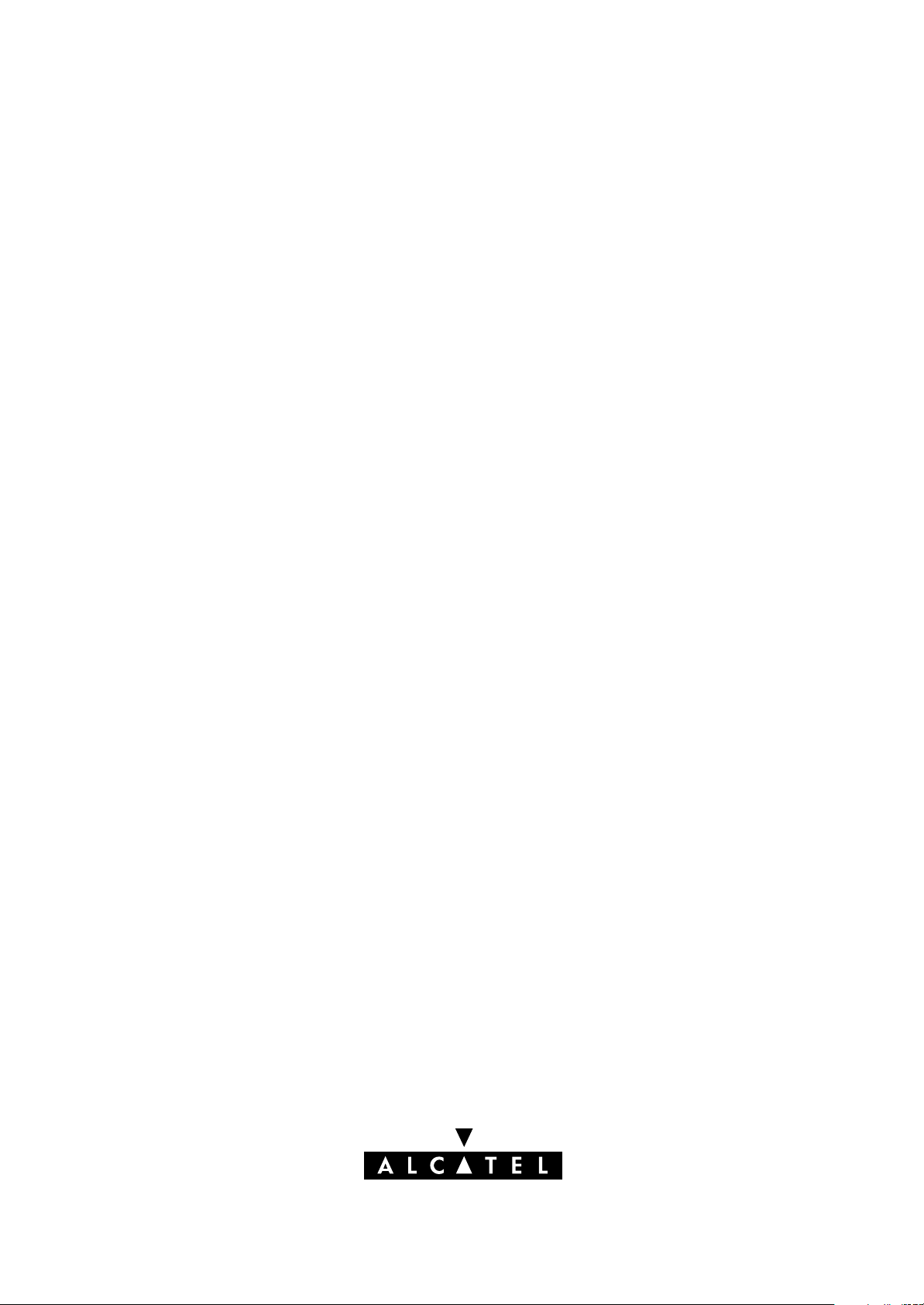
SPEED TOUCH
350i
CLI Reference Guide
ADSL Modem for ISDN
3EC 16982 AGAA TCZZA Ed. 01
Page 2

Status
Released
2 / 138
Change Note
Short Title
BD F aa 39813
CD-RG AST350 CLI
All rights reserved. Passing on and copying of this
document, use and communication of its contents
not permitted without written authorization from Alcatel.
3EC 16982 AGAA TCZZA Ed. 01
Page 3

Contents
Preface 5. . . . . . . . . . . . . . . . . . . . . . . . . . . . . . . . . . . . . . . . . . . . . . . . . . . . . . . . . . . . . . . . . .
1 Bridge Commands 21. . . . . . . . . . . . . . . . . . . . . . . . . . . . . . . . . . . . . . . . . . . . . . . . . . .
2 Config Commands 33. . . . . . . . . . . . . . . . . . . . . . . . . . . . . . . . . . . . . . . . . . . . . . . . . .
3 DHCP Commands 39. . . . . . . . . . . . . . . . . . . . . . . . . . . . . . . . . . . . . . . . . . . . . . . . . . .
4 DNS Commands 59. . . . . . . . . . . . . . . . . . . . . . . . . . . . . . . . . . . . . . . . . . . . . . . . . . . .
5 IP Commands 81. . . . . . . . . . . . . . . . . . . . . . . . . . . . . . . . . . . . . . . . . . . . . . . . . . . . . . .
6 Phonebook Commands 101. . . . . . . . . . . . . . . . . . . . . . . . . . . . . . . . . . . . . . . . . . . . . .
7 PPTP Commands 109. . . . . . . . . . . . . . . . . . . . . . . . . . . . . . . . . . . . . . . . . . . . . . . . . . . .
8 Software Commands 117. . . . . . . . . . . . . . . . . . . . . . . . . . . . . . . . . . . . . . . . . . . . . . . .
Contents
9 System Commands 123. . . . . . . . . . . . . . . . . . . . . . . . . . . . . . . . . . . . . . . . . . . . . . . . . .
10 TD Commands 131. . . . . . . . . . . . . . . . . . . . . . . . . . . . . . . . . . . . . . . . . . . . . . . . . . . . . .
Index 137. . . . . . . . . . . . . . . . . . . . . . . . . . . . . . . . . . . . . . . . . . . . . . . . . . . . . . . . . . . . . . . .
3EC 16982 AGAA TCZZA Ed. 01
3 / 138
Page 4

Contents
4 / 138
3EC 16982 AGAA TCZZA Ed. 01
Page 5

Preface
Preface
Welcome to the Alcatel SpeedTouch350i Command Line Interface Reference Guide !
This Reference Guide aims to give the fastidious user a concise, practical and easy to use document
for configuring the SpeedTouch350i via its character based Command Line Interface.
Although the SpeedTouch350i Web interface is adequate enough for most users, access via the
CLI may be still important for advanced and detailed configuration and troubleshooting.
This CLI Reference Guide covers the CLI commands of the following Alcatel DSL SpeedTouch
product:
Alcatel SpeedTouch350i
The Reference Guide consists of three main parts:
Part 1 : CLI Navigation
This part is meant to make the user familiar with the use and operation of the
SpeedTouch350i CLI. Next to describing the various access methods to the CLI, this part will
describe in brief some general manipulations to navigate through and to perform some
operations on the CLI.
Part 2 : CLI Command Description
This part forms the main part of this Reference Guide. Here all available CLI commands of the
SpeedTouch350i products are alphabetically described per group selection.
Each command is described in a systematic manner:
The full name of the CLI command (including the group selection)
A short description of the CLI command, if needed completed by a description of the
possible impact on the user and/or the SpeedTouch350i
The syntax of the command with a description of each parameter
An example to demonstrate the use of the CLI command
A list of related CLI commands.
Part 3 : CLI Command Index
This part allows the user to look up a command alphabetically in its incomplete form.
3EC 16982 AGAA TCZZA Ed. 01
5 / 138
Page 6

Preface
Trademarks
The following trademarks are used in this document:
Speed Touch is a trademark of the Alcatel Company
Netscape and Netscape Navigator are registered trademarks of Netscape
Communications Corporation
Windows and Internet Explorer are trademarks of Microsoft Corporation
Apple and MacOS are registered trademarks of Apple Computer Inc.
UNIX is a registered trademark of UNIX System Laboratories, Inc.
Ethernet is a trademark of Xerox Corporation.
Other products may be trademarks or registered trademarks of their respective manufacturers.
Updates
Due to the continuous evolution of the Alcatel DSL technology, existing products are regularly
upgraded. Alcatel documentation changes accordingly.
For more information on the newest technological changes and documents, please consult the
Alcatel web site at following URL:
http://www.alcatel.com
http://www.alcateldsl.com
Directive
Unless expressly and unambiguously approved by Alcatel, you may not:
disassemble, decompile, reverse engineer, trace or otherwise analyze the equipment, its
content, operation, or functionality, or otherwise attempt to derive source code (or the
underlying ideas, algorithms, structure or organization) from the equipment or from any
other information provided by Alcatel, except to the extent that this restriction is expressly
prohibited by local law;
copy, rent, loan, resell, sublicense, or otherwise transfer or distribute the equipment to
others;
modify, adapt or create a derivative work of the equipment;
remove from any copies of the equipment any product identification, copyright or other
notices;
disseminate performance information or analysis (including, without limitation,
benchmarks) from any source relating to the equipment.
Such acts not expressly approved by Alcatel will result in the loss of product warranty and will
invalidate the user's authority to operate this equipment.
6 / 138
3EC 16982 AGAA TCZZA Ed. 01
Page 7
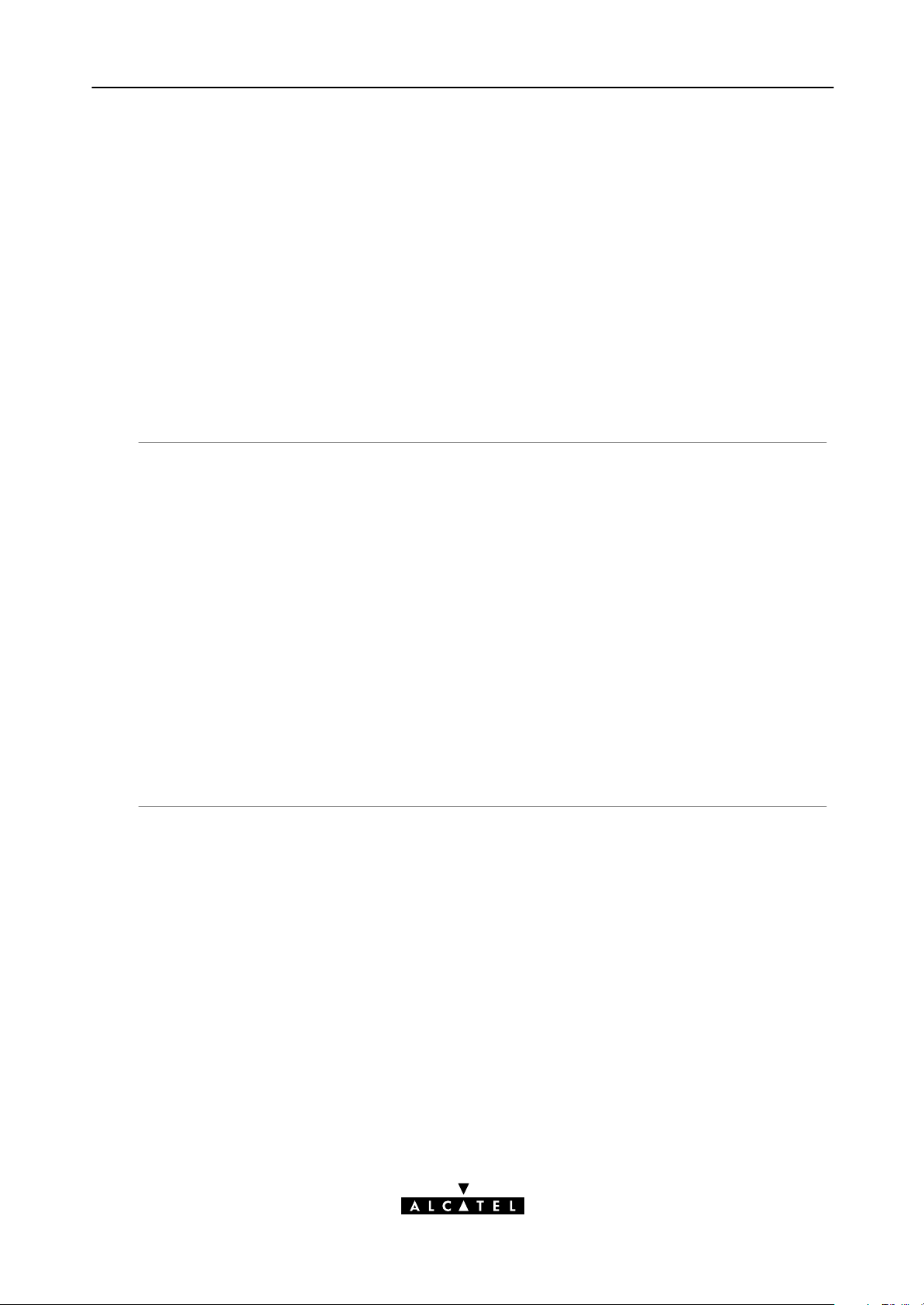
Alcatel
SpeedTouch350i
CLI Navigation
3EC 16982 AGAA TCZZA Ed. 01
7 / 138
Page 8

8 / 138
3EC 16982 AGAA TCZZA Ed. 01
Page 9
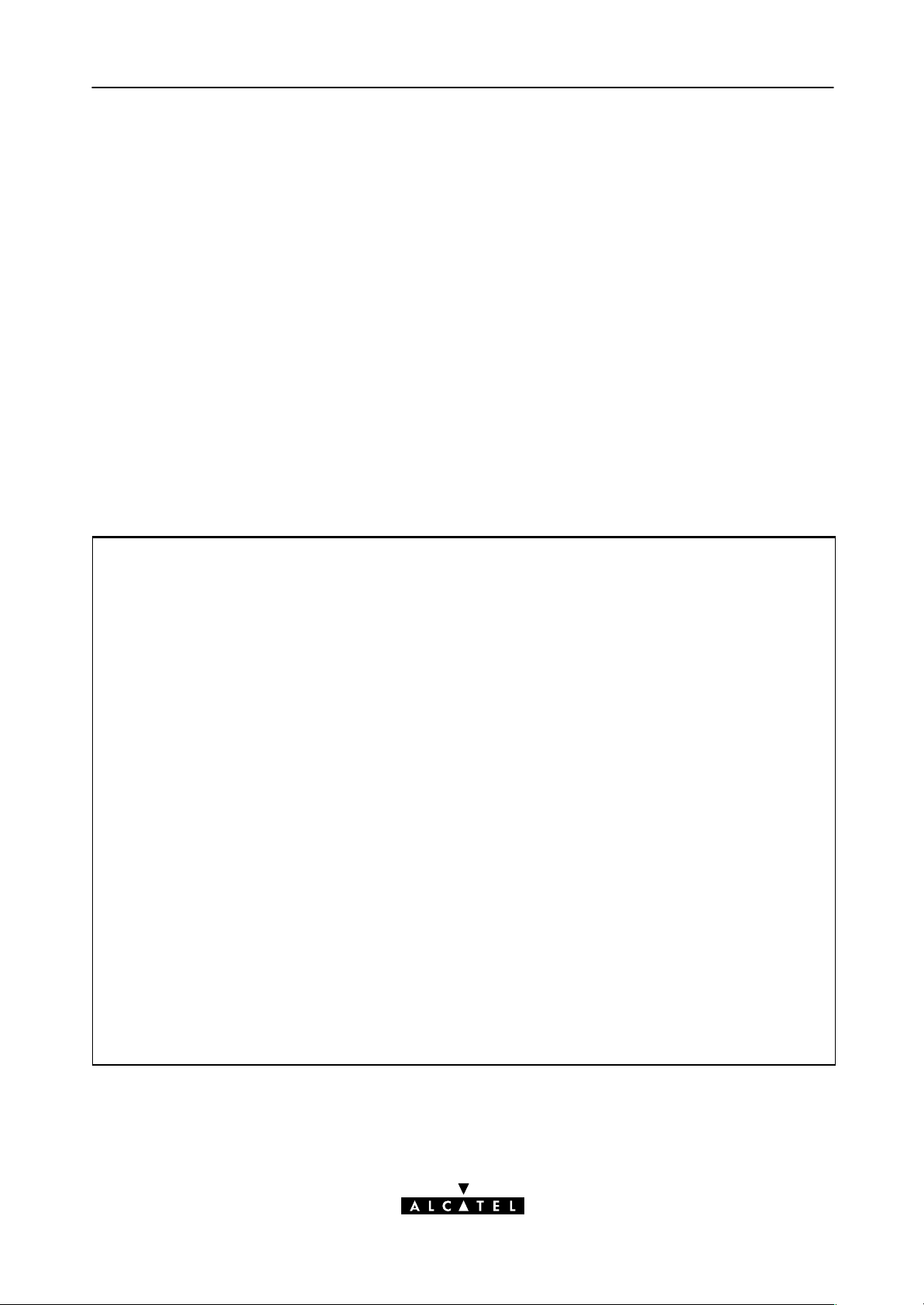
Accessing the Command Line Interface
Endusers can access the Command Line Interface via a Telnet session. However, this requires that
TCP/IP connectivity exists between the host from which the Telnet session is opened and the
SpeedTouch350i.
Access via a Telnet Session
As soon a session to the CLI is opened, the SpeedTouch350i banner pops up, followed by the
CLI prompt.
In case the SpeedTouch350i is protected by a System password authentication will be required
before access is granted.
The following figure shows an example of the SpeedTouch350i banner after opening a Telnet
session and authentication.
EXAMPLE:
/home/doejohn{1}$ telnet 10.0.0.138
Trying 10.0.0.138...
Connected to 10.0.0.138.
Escape character is ’^]’.
User :
SpeedTouch (00–90–D0–00–01–23–45)
Password : ######
–––––––––––––––––––––––––––––––––––––––––––––––––––––––––––––––––––––––––––––––
*
* ______
* ___/_____/\
* / /\\ Alcatel Speed Touch(TM)350i
* _____/__ / \\ ADSL Modem for ISDN
* _/ /\_____/___ \ Version R3.2
* // / \ /\ \
* _______//_______/ \ / _\/____ Copyright (c) 1999–2001 Alcatel
* / / \ \ / / / /\
* __/ / \ \ / / / / _\__
* / / / \_______\/ / / / / /\
* /_/______/___________________/ /________/ /___/ \
* \ \ \ ___________ \ \ \ \ \ /
* \_\ \ / /\ \ \ \ \___\/
* \ \/ / \ \ \ \ /
* \_____/ / \ \ \________\/
* /__________/ \ \ /
* \ _____ \ /_____\/
* \ / /\ \ /___\/
* /____/ \ \ /
* \ \ /___\/
* \____\/
*
–––––––––––––––––––––––––––––––––––––––––––––––––––––––––––––––––––––––––––––––
=>
3EC 16982 AGAA TCZZA Ed. 01
9 / 138
Page 10
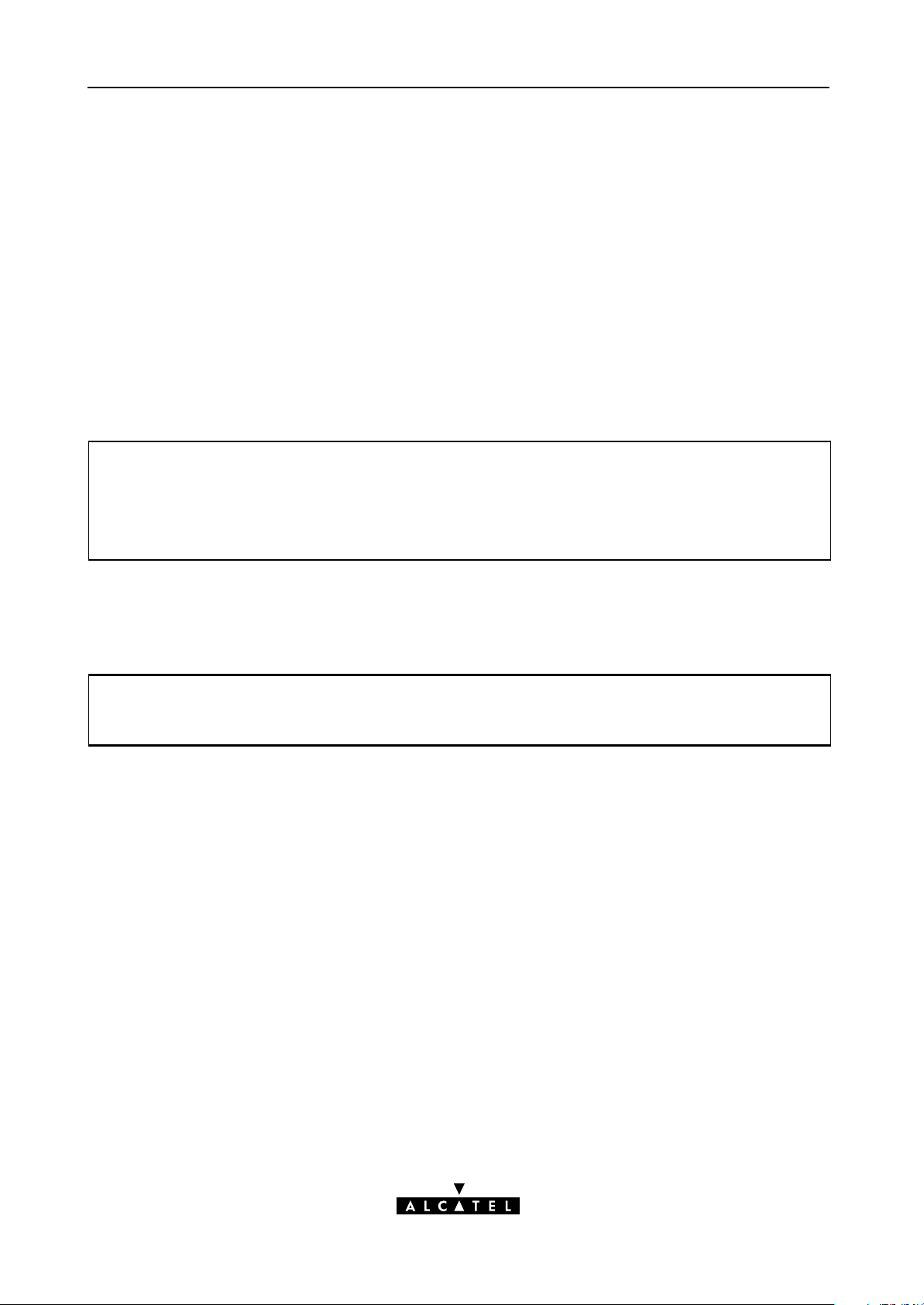
Navigation and Manipulation
Manipulation commands are commands that manipulate operations on the command line, for
example changing the command group, go to the beginning of the command line, go to the end of
the command line, etc.
Command group Navigation
From top level, you can change to a command group by executing the name of the desired
command group.
To obtain a list of all available command groups, execute help from the top level.
EXAMPLE:
=>help
Following command groups are available :
config system software ip phonebook
pptp bridge atmf td dns
dhcp
=>
To return to top level, execute exit.
EXAMPLE:
=>phonebook
[phonebook]=>
[phonebook]=>exit
=>
10 / 138
3EC 16982 AGAA TCZZA Ed. 01
Page 11
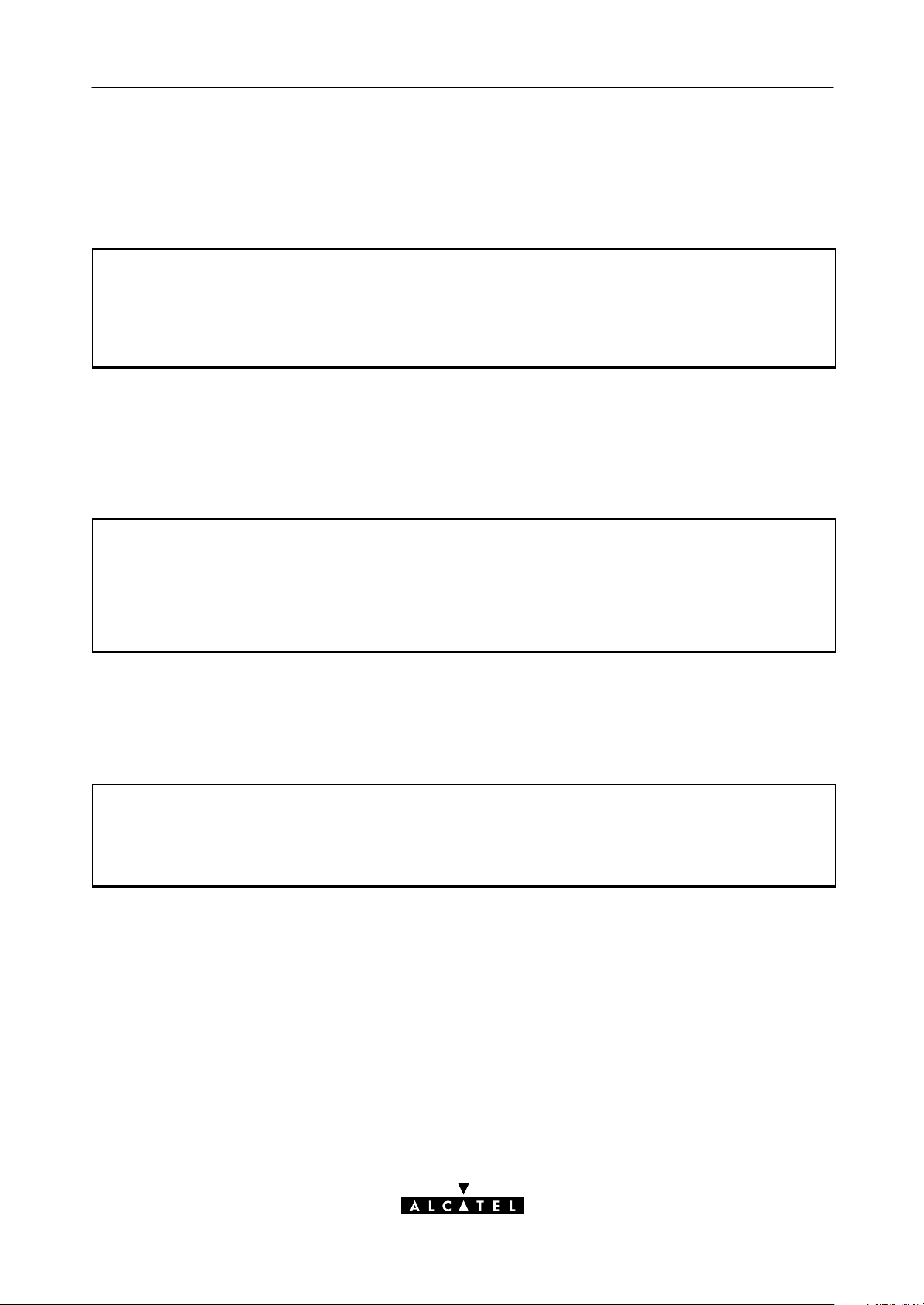
The Help Command
Execute help from top level to list all available command groups for the SpeedTouch350i.
EXAMPLE
=>help
Following command groups are available :
config system software ip phonebook
pptp bridge atmf td dns
dhcp
=>
(SpeedTouchPro):
You can execute the help command from each command group selection. This results in a list of
the available commands (and nested command groups, if available) in this particular command
group.
EXAMPLE:
=>phonebook
[phonebook]=>
[phonebook]=>help
Following commands are available :
list add delete save flush
load autolist help exit
[phonebook]=>
Executing e.g. help phonebook from top level gives the same result as executing help from the
phonebook command group selection.
EXAMPLE:
=>phonebook help
Following commands are available :
list add delete save flush
load autolist help exit
=>
3EC 16982 AGAA TCZZA Ed. 01
11 / 138
Page 12
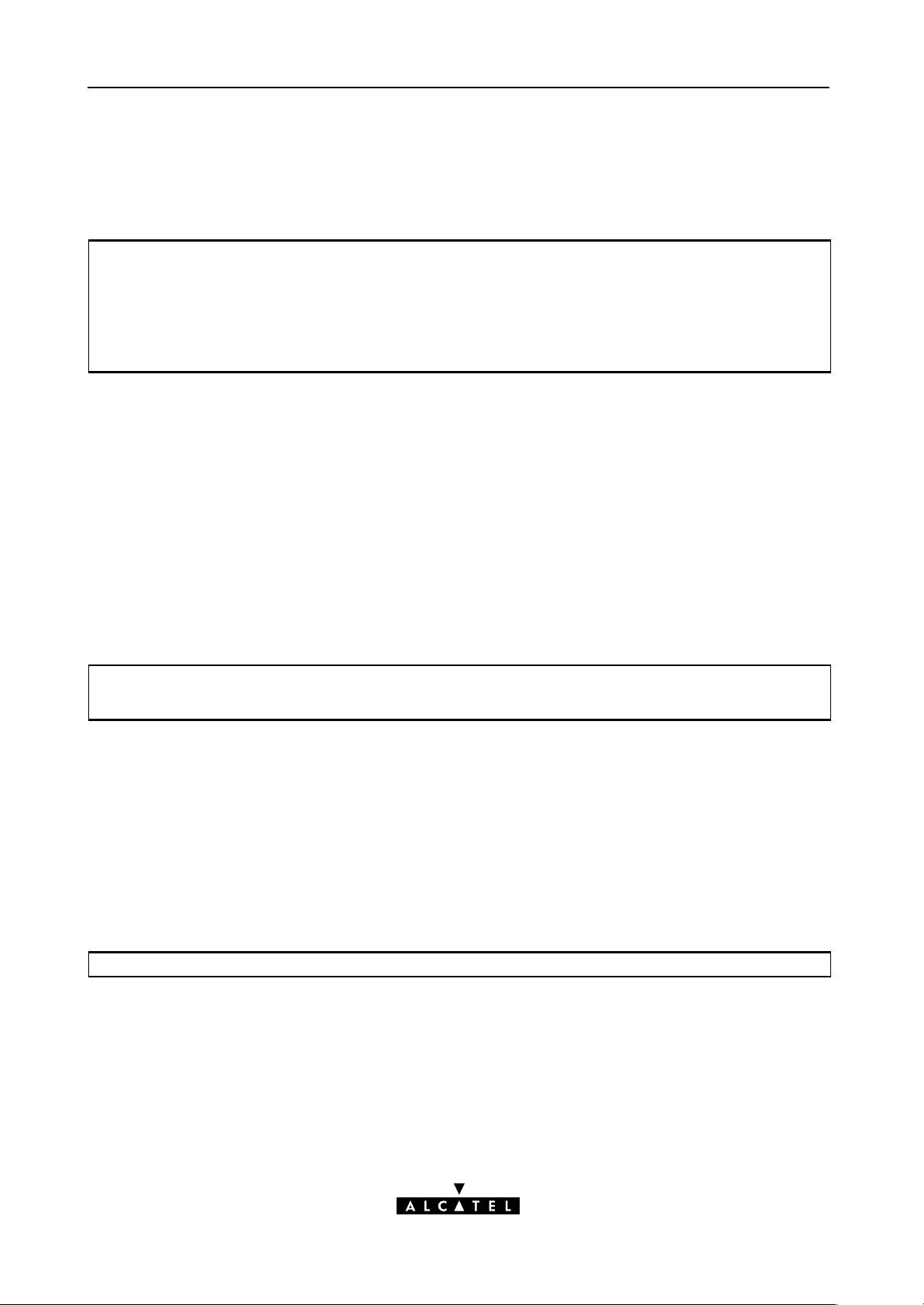
Entering help followed by a specific command, e.g. help phonebook add (starting from top level)
or help add (e.g. on the phonebook command group selection) results in a description of the
syntax for the command.
EXAMPLE:
=>help phonebook add
add : Adds a phonebook entry
name=<string>
addr=<vp*vc>
type=<bridge|ppp|cip|pptp>
=>
Command Completion
The CLI features command completion, which means that when starting to enter a command it can
be completed by pressing the Tab" key.
For example, entering a at the firewall command group selection, followed by a Tab" stroke
results in the full assign command being completed. Entering firewall a from top level gives the
same result.
For the completion to be successful, the part to be added must be unique. Completion works for the
command groups, for the commands, for the options, but not for values.
EXAMPLE:
=>phonebook
[phonebook]=>d “Tab“
[phonebook]=>delete
Going to the beginning or end of the Command Line
Go to the beginning of the Command Line by pressing "Ctrl+A"; to go to the end of the
Command Line press "Ctrl+E".
In the following example, the first
indicates the position of the cursor after pressing "Ctrl+A", the
second the position of the cursor after pressing "Ctrl+E".
EXAMPLE:
=>list
Breaking off Commands
12 / 138
3EC 16982 AGAA TCZZA Ed. 01
Page 13
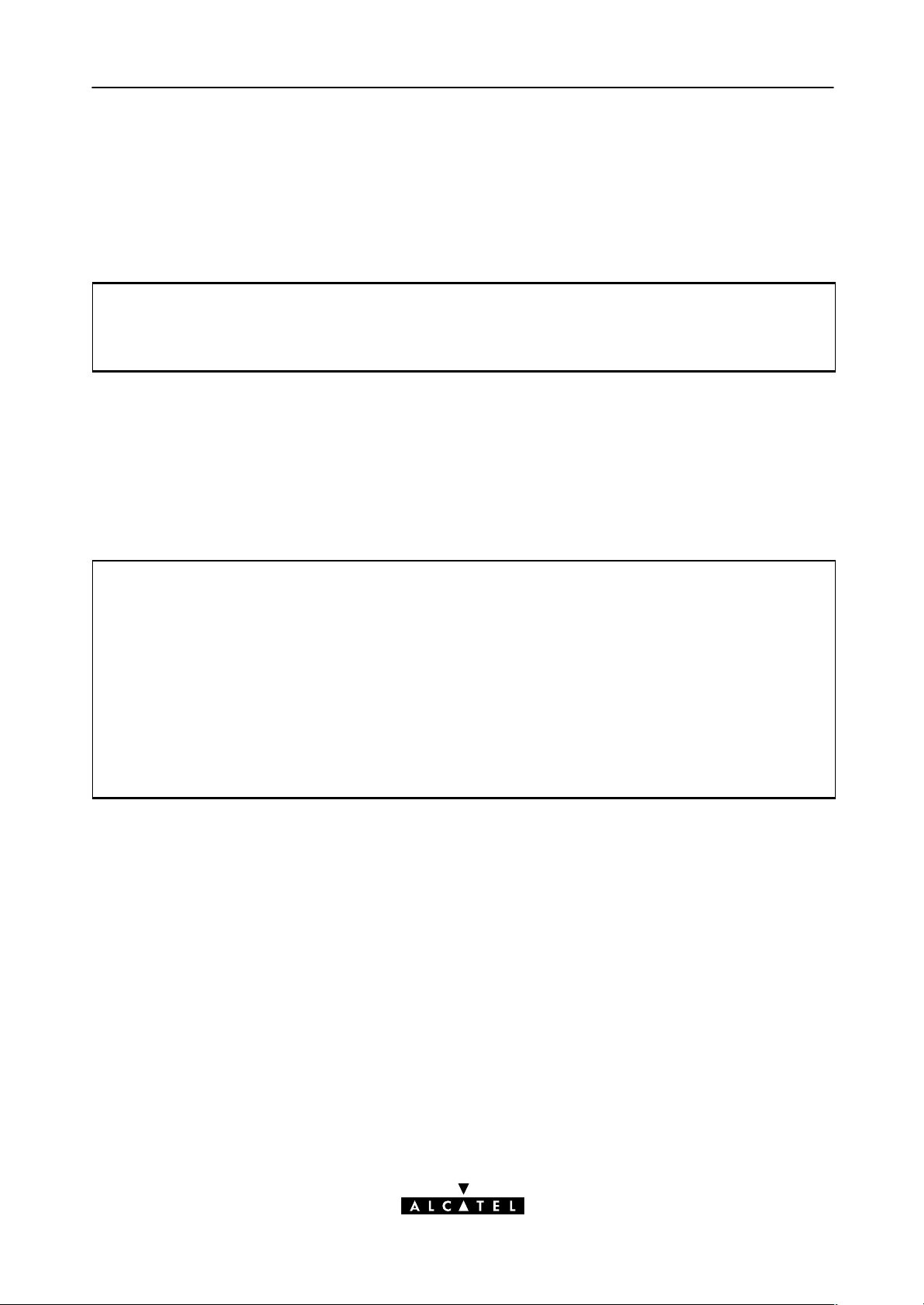
You can break off a command by pressing Ctrl+G". This can be useful in a situation where a user
is prompted to enter a value which it does not know and wants to abort the command. Instead of
being prompted over and over again for the same value, this allows to break of the command.
In the example below Ctrl+G" is pressed after the third prompt `name =`. The command is
broken of and the user returns to the command line.
EXAMPLE:
[phonebook]=>add
name =
name =
name =
[phonebook]=>
Ctrl+G"
History of Commands
To retake previous commands press the up arrow and come back to more recent commands
with the down arrow . Press Enter (
EXAMPLE:
=>phonebook
[phonebook]=>list
Name address type usage
Br1 8*35 bridge configured
Br2 8*36 bridge free
Br3 8*37 bridge free
Br4 8*38 bridge free
RELAY_PPP1 8*48 pptp configured
RELAY_PPP2 8*49 pptp configured
RELAY_PPP3 8*50 pptp configured
RELAY_PPP4 8*51 pptp configured
↵)" to select and execute the retaken command.
[phonebook]=>
[phonebook]=>:phonebook list
3EC 16982 AGAA TCZZA Ed. 01
13 / 138
Page 14

Command Line Interface Top Level Structure
The following command groups are available:
bridge
config
dhcp
dns
ip
phonebook
pptp
software
system
td
14 / 138
3EC 16982 AGAA TCZZA Ed. 01
Page 15
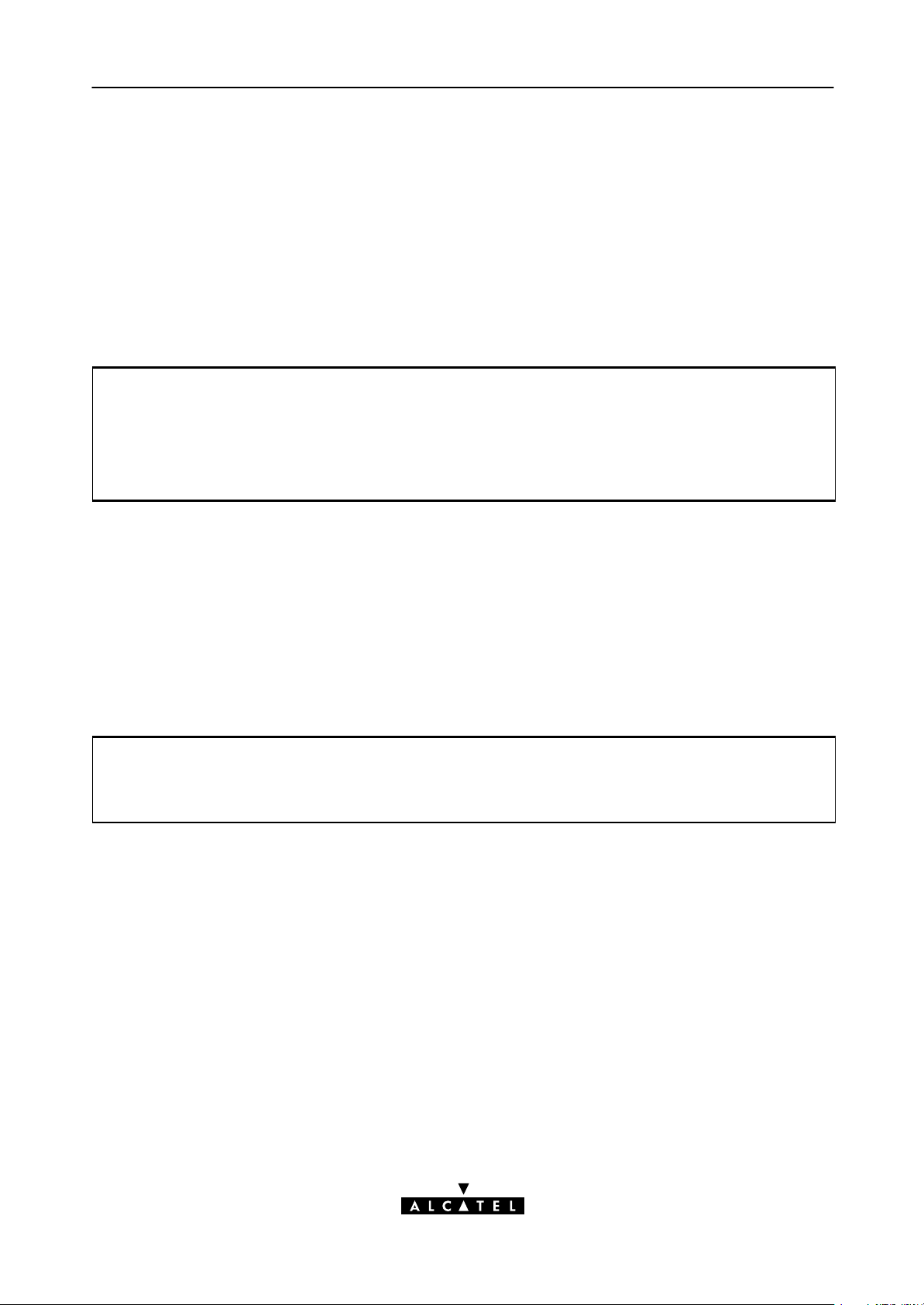
Command Line Interface Commands
All CLI commands are commands that operate on, or configure, the SpeedTouch350i.
You can execute these commands from top level, preceded by the name of the command group
from which the command should be executed (e. g. phonebook list).
You can also execute the commands from the command group itself, using the reduced form of the
command (e.g. list at the phonebooke command group selection).
EXAMPLE:
=>phonebook autolist
8.35
8.36
=>phonebook
[phonebook]=>autolist
8.35
8.36
[firewall]=>
Instead of entering a completely builtup command with all its parameters, you can also enter just
the command itself, without its parameters. After this you are prompted to complete the command
with the required and the optional parameters. For the optional parameters you can simply press
enter without giving a value.
The example below is the equivalent of `phonebook add name=Test addr=8*33 type=pptp`.
To break of such incomplete command press Ctrl+G".
EXAMPLE:
=>phonebook add
name=Test
addr=8*33
type=pptp
=>
3EC 16982 AGAA TCZZA Ed. 01
15 / 138
Page 16
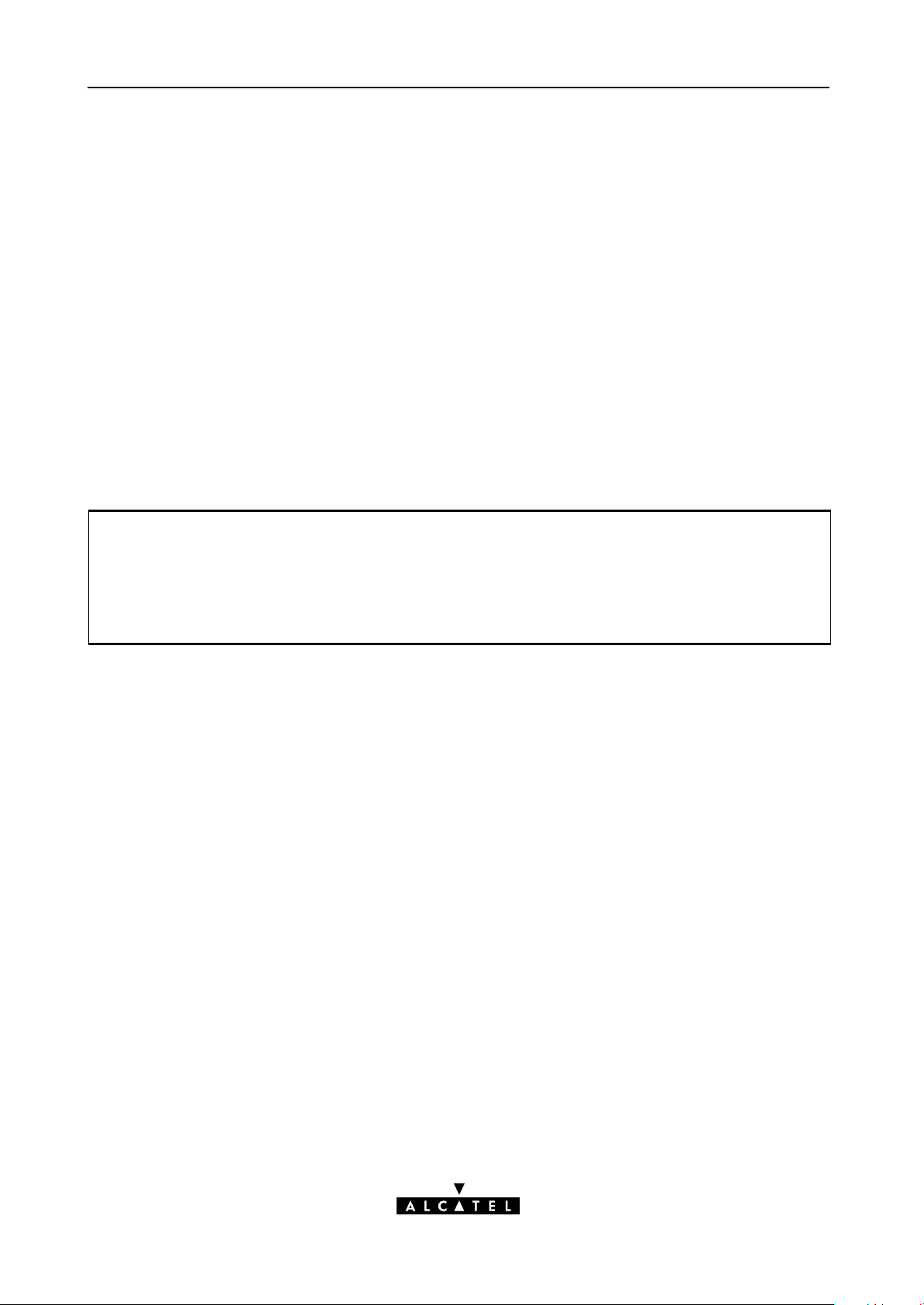
Direct FTP Access
The SpeedTouch350i File System
The SpeedTouch350i permanent storage, further referred to as 'file system', exists of nonvolatile
memory responsible for storing, retrieving and maintaining the SpeedTouch350i software
image(s) and configuration files.
The file system of the SpeedTouch350i is accessible via the FTP transport protocol. This allows to
transfer the SpeedTouch350i software image(s) and/or configuration profile files.
Moreover, via FTP's quote site command you can execute CLI commands from the FTP prompt.
Proceed as indicated in the exmaple below to open an FTP session to the SpeedTouch350i file
system:
EXAMPLE:
/home/doejohn{1}$ftp 10.0.0.138
Connected to 10.0.0.138
220 Inactivity timer = 120 seconds. Use ’site idle <secs>’ to change.
Name (10.0.0.138:doejohn):
331 SpeedTouch (00-90-D0-01-02-03) User ’doejohn’ OK. Password required.
Password : ######
330 OK
ftp>
SpeedTouch350i File System Structure
The files system features a tiny multilevel directory structure with a single root node called 'root' and
two leaf nodes called 'active' and 'dl'.
The 'root' contains next to the two subdirectories 'active' and 'dl' all necessary files for the
SpeedTouch350i to boot correctly.
The 'active' subdirectory always contains the software image in execution. The 'active' subdirectory
may also contain one or more .ini configuration files. These files are created seperately via the CLI
save command (per command group) or as a complete set of configuration files via the web page
'Save all' button or the CLI :config save command.
In other words, after each 'Save all', or config save call, the configuration files present in the 'active'
subdirectory reflect the current configuration of the SpeedTouch350i.
The 'dl' directory contains the dormant software image, if present.
16 / 138
3EC 16982 AGAA TCZZA Ed. 01
Page 17
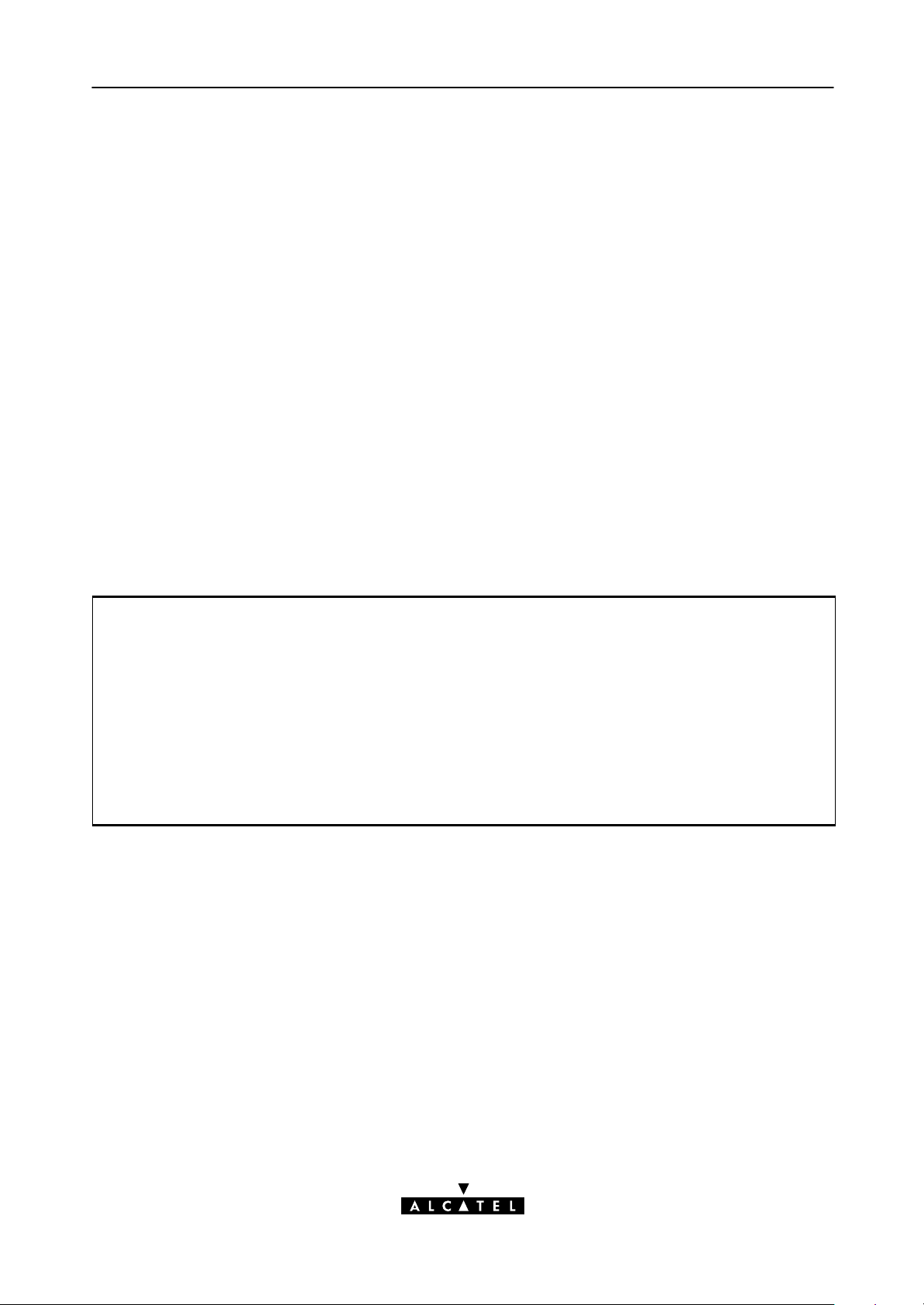
SpeedTouch350i File System Access Rights
Following access rights apply on the file system:
'root' Directory
Listing of 'root' directory files (dir)
'active' Subdirectory
Listing of 'active' subdirectory files (dir)
FTP (m)get of (multiple) 'active' subdirectory files
'dl' Subdirectory
Listing of 'dl' subdirectory files (dir)
FTP (m)get of (multiple) 'dl' subdirectory files
FTP (m)put of (multiple) 'dl' subdirectory files
FTP (m)delete of (multiple) 'dl' subdirectory files..
FTP File Transfer
To allow correct file transfers the transfer mode must be set to binary". Moreover, it is suggested to
turn on the hashing option to be able to see how the file transfer proceeds:
EXAMPLE:
/home/doejohn{1}$ftp 10.0.0.138
Connected to 10.0.0.138
220 Inactivity timer = 120 seconds. Use ’site idle <secs>’ to change.
Name (10.0.0.138:doejohn):
331 SpeedTouch (00-90-D0-01-02-03) User ’doejohn’ OK. Password required.
Password : ######
330 OK
ftp>
ftp>bin
200 TYPE is now 8-bit binary
ftp>
ftp>hash
200Hash mark printing on (8192 byts/hash mark).
ftp>
Customization, Backup and Restore of Configuration Files
For more information on the possibilities of the Alcatel SpeedTouch350i, configuration files and
file system, please check the Alcatel support pages at:
http://www.alcatel.com
http://www.alcateldsl.com
Or contact your local Alcatel Sales representative.
3EC 16982 AGAA TCZZA Ed. 01
17 / 138
Page 18

18 / 138
3EC 16982 AGAA TCZZA Ed. 01
Page 19
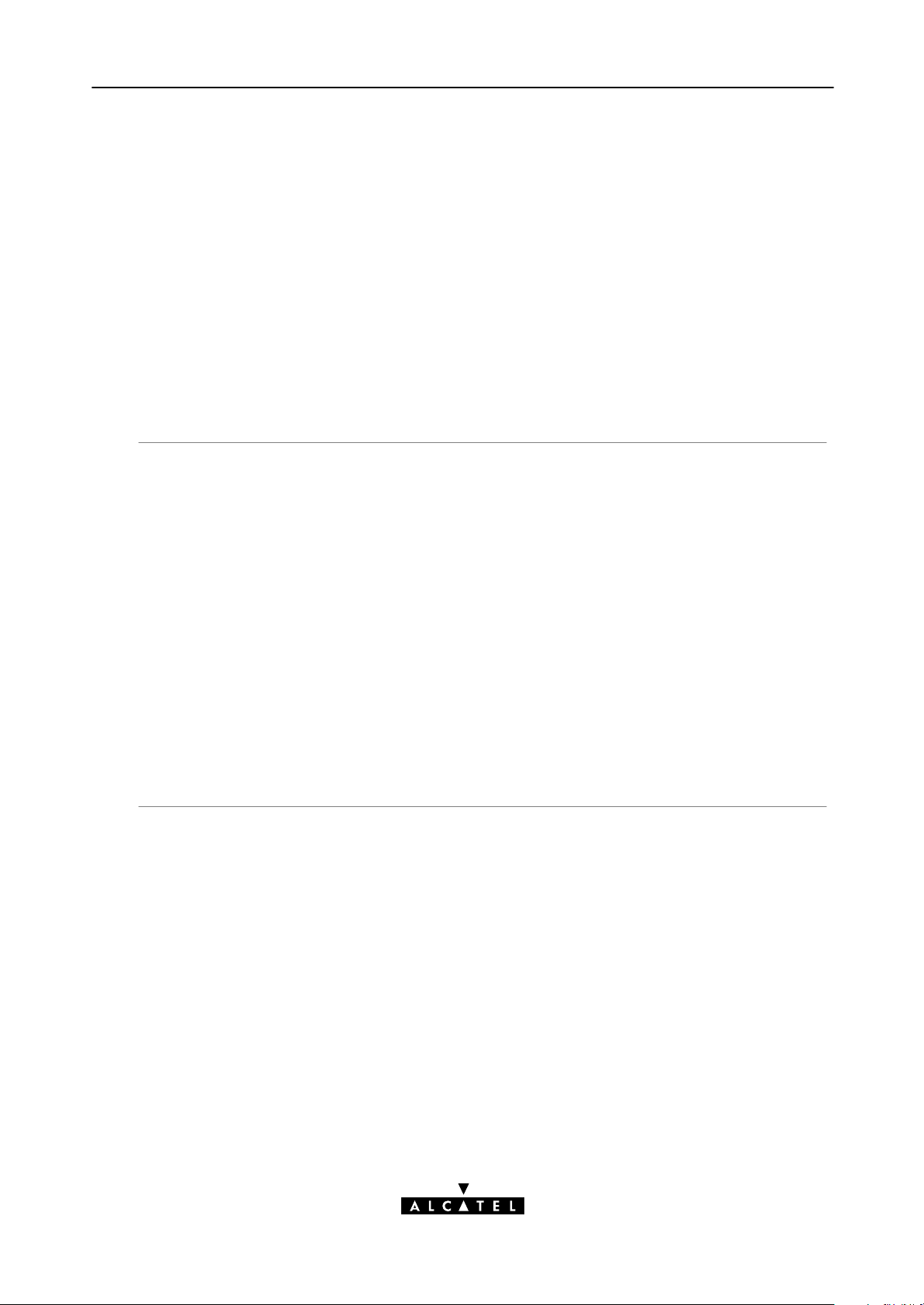
Alcatel
SpeedTouch350i
CLI Command Description
3EC 16982 AGAA TCZZA Ed. 01
19 / 138
Page 20

20 / 138
3EC 16982 AGAA TCZZA Ed. 01
Page 21

1 Bridge Commands
bridge (to access the Bridge level)
bridge config
bridge flush
bridge load
bridge macadd
bridge macdelete
bridge maclist
bridge portadd
bridge portconfig
1 Bridge Commands
bridge portdelete
bridge portlist
bridge save
3EC 16982 AGAA TCZZA Ed. 01
21 / 138
Page 22
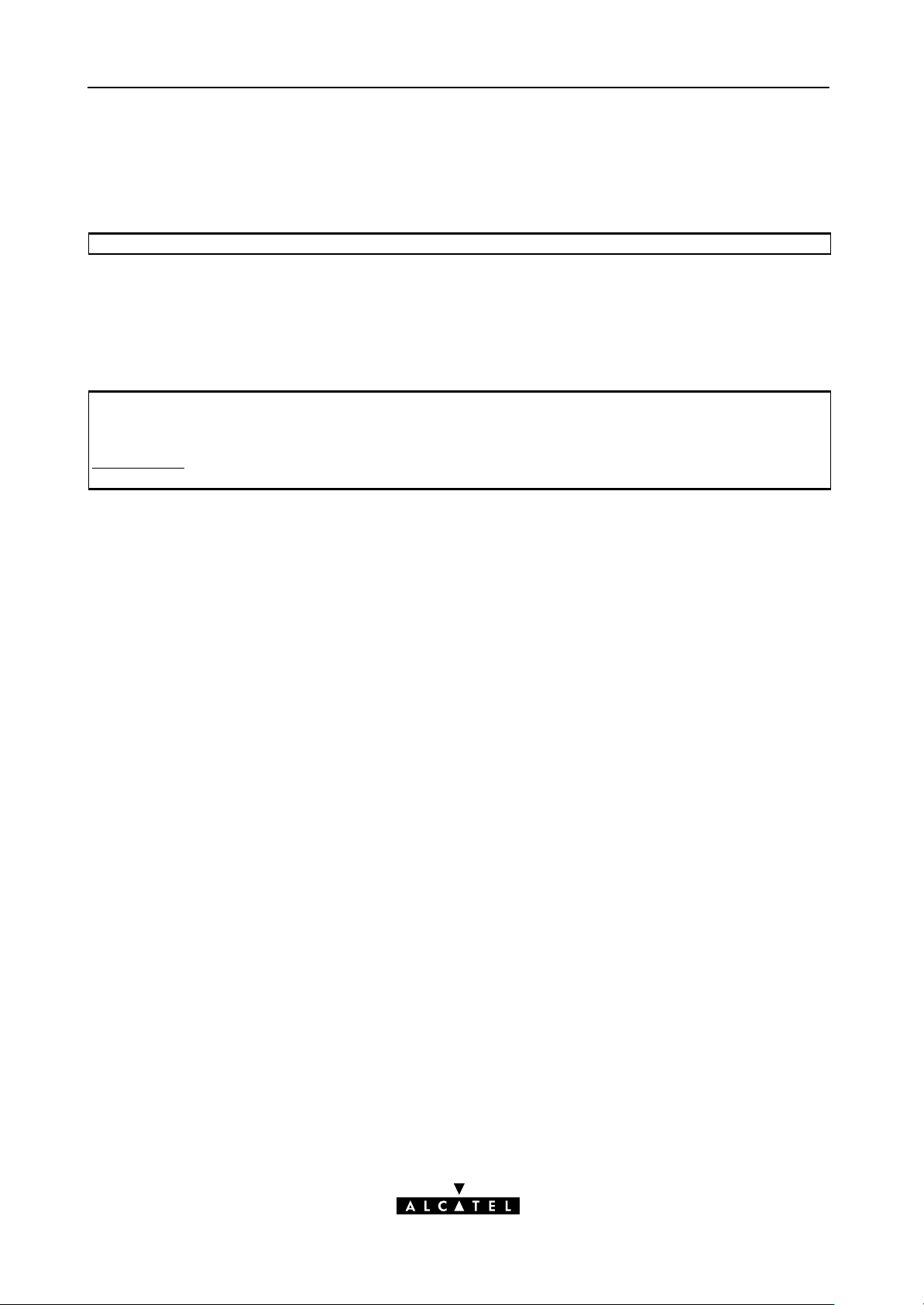
1 Bridge Commands
bridge config
Show/set bridge aging policy.
SYNTAX:
bridge config [age = <number {10 100000}>]
[age] A number between 10 and 100000 (seconds).
Represents the lifetime of a dynamically learned MAC address.
By default the aging timer is 300 seconds.
EXAMPLE:
=>bridge config
Aging : 300
=>bridge config age=600
=>bridge config
Aging : 600
=>
OPTIONAL
22 / 138
3EC 16982 AGAA TCZZA Ed. 01
Page 23
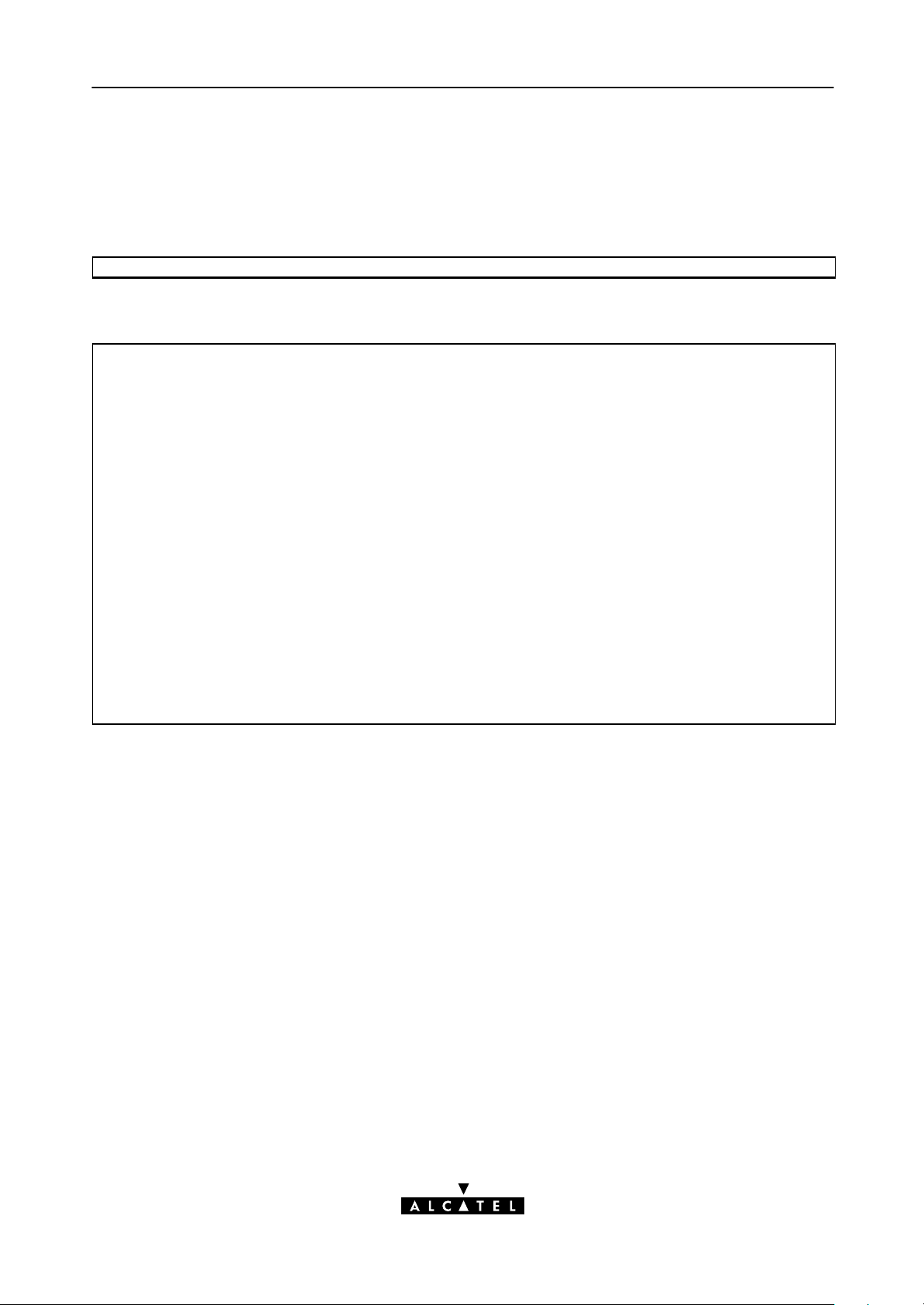
bridge flush
Flush complete bridging configuration.
The flush command does not impact previously saved configurations.
SYNTAX:
bridge flush
EXAMPLE:
=>bridge portlist
0 OBC state: forwarding
RX bytes: 75783 frames: 572
TX bytes: 82768372 frames: 341221 dropframes: 0
1 eth0 state: forwarding
RX bytes: 156344216 frames: 5899238
TX bytes: 75689 frames: 425 dropframes: 5558017
2 Br1 state: forwarding
vpi: 8 vci: 35 protocol: vc-muc
fcs: off compression: off
RX bytes: 75 frames: 12
TX bytes: 30246 frames: 91 dropframes: 0
=>bridge flush
=>bridge portlist
0 OBC state: forwarding
RX bytes: 75783 frames: 572
TX bytes: 82768372 frames: 341221 dropframes: 0
1 Bridge Commands
1 eth0 state: forwarding
RX bytes: 156344216 frames: 5899238
TX bytes: 75689 frames: 425 dropframes: 5558017
=>
RELATED COMMANDS:
bridge load Load saved or default bridge configuration.
bridge save Save current bridge configuration.
3EC 16982 AGAA TCZZA Ed. 01
23 / 138
Page 24
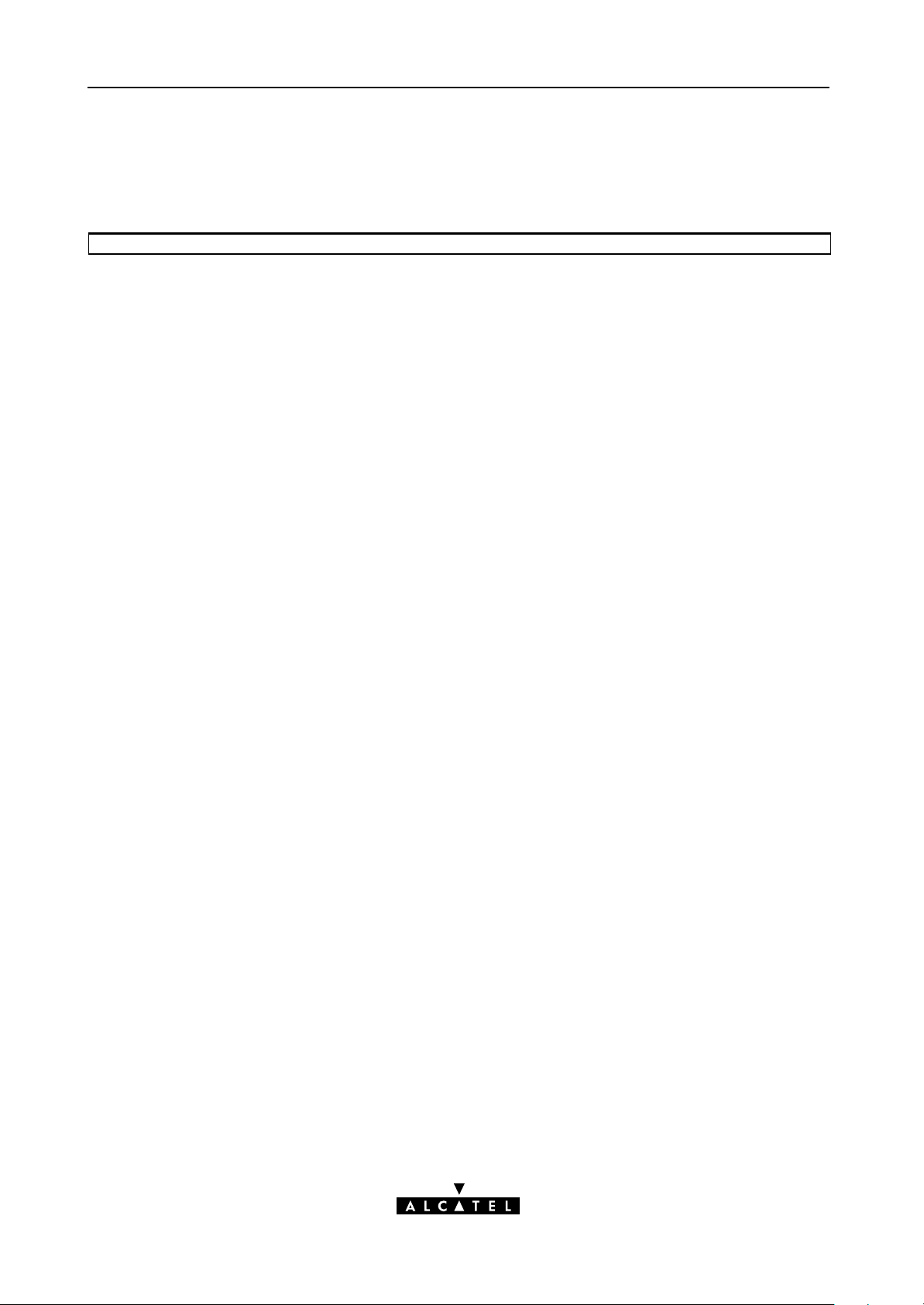
1 Bridge Commands
bridge load
Load saved (or default) bridge configuration.
SYNTAX:
bridge load [{saved|defaults}]
bridge load Load saved bridge configuration.
bridge load saved Load saved bridge configuration.
bridge load defaults Load default bridge configuration.
RELATED COMMANDS:
bridge flush Flush complete bridge configuration.
bridge save Save current bridge configuration.
24 / 138
3EC 16982 AGAA TCZZA Ed. 01
Page 25
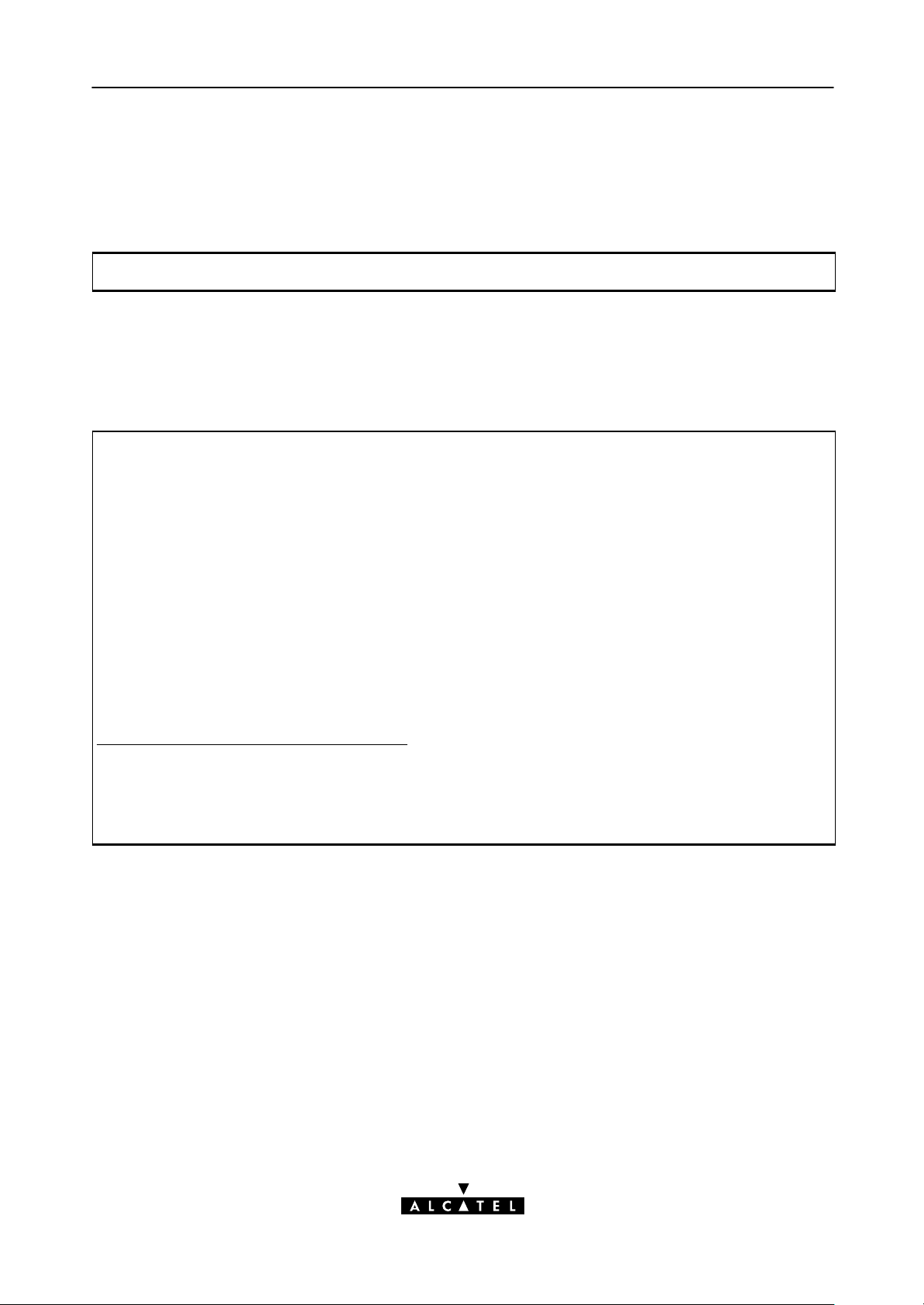
1 Bridge Commands
bridge macadd
Add a static MAC address to the filtering database. Allows to manually add static addresses, which
should normally be dynamically discovered by the bridge itself.
SYNTAX:
bridge macadd port = <name>
hwaddr = <hardwareaddress>
intf The name of the bridge interface to add the MAC address for. REQUIRED
hwaddr The MAC address of the new entry. REQUIRED
EXAMPLE:
=>bridge maclist
00:90:d0:01:02:03 –– static, OBC
ff:ff:ff:ff:ff:ff –– static, OBC
01:80:c2:00:00:00 –– static, OBC
01:80:c2:00:00:01 –– static, OBC
...
01:80:c2:00:00:10 –– static, OBC
00:01:42:5f:7d:81 –– dynamic, eth0, 597 seconds
00:50:8b:31:cc:aa –– dynamic, eth0, 513 seconds
08:00:20:c1:9a:12 –– dynamic, eth0, 600 seconds
...
=>bridge macadd port=eth0 hwaddr=00:80:9f:01:23:45
=>bridge maclist
00:90:d0:01:02:03 –– static, OBC
ff:ff:ff:ff:ff:ff –– static, OBC
01:80:c2:00:00:00 –– static, OBC
01:80:c2:00:00:01 –– static, OBC
...
01:80:c2:00:00:10 –– static, OBC
00:80:9f:01:23:45 –– permanent, OBC
00:01:42:5f:7d:81 –– dynamic, eth0, 598 seconds
00:50:8b:31:cc:aa –– dynamic, eth0, 379 seconds
08:00:20:c1:9a:12 –– dynamic, eth0, 600 seconds
00:08:c7:c3:5f:fc –– dynamic, eth0, 215 seconds
...
=>
RELATED COMMANDS:
bridge macdelete Delete a MAC address entry.
bridge maclist Show current filtering database.
3EC 16982 AGAA TCZZA Ed. 01
25 / 138
Page 26
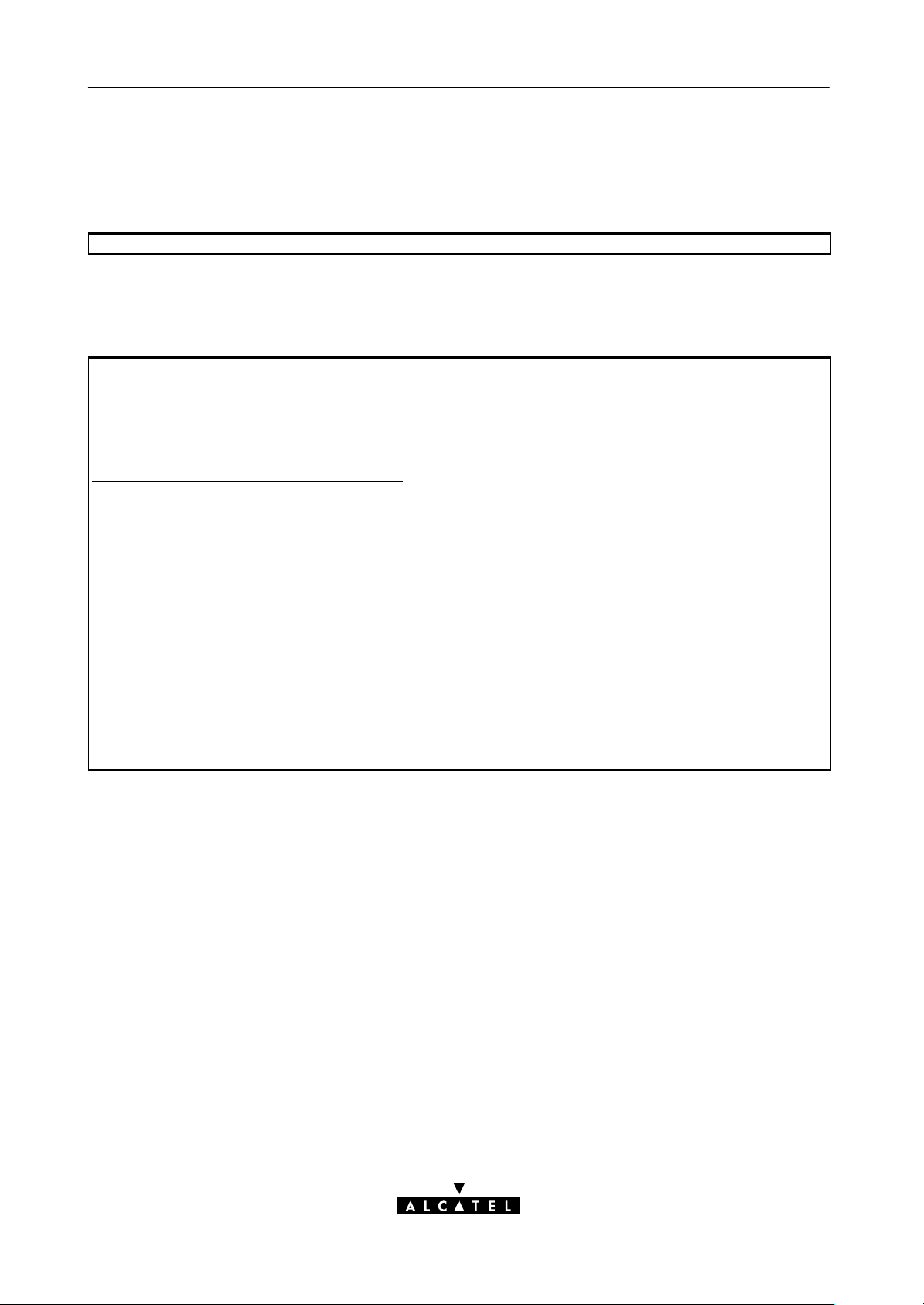
1 Bridge Commands
bridge macdelete
Remove a MAC address from the filtering database.
SYNTAX:
bridge macdelete hwaddr = <hardwareaddress>
hwaddr The MAC address of the entry to delete. REQUIRED
EXAMPLE:
=>bridge maclist
00:90:d0:01:02:03 –– static, OBC
ff:ff:ff:ff:ff:ff –– static, OBC
01:80:c2:00:00:00 –– static, OBC
01:80:c2:00:00:01 –– static, OBC
...
01:80:c2:00:00:10 –– static, OBC
00:80:9f:01:23:45 –– permanent, OBC
00:01:42:5f:7d:81 –– dynamic, eth0, 597 seconds
00:50:8b:31:cc:aa –– dynamic, eth0, 513 seconds
08:00:20:c1:9a:12 –– dynamic, eth0, 600 seconds
...
=>bridge macdelete hwaddr=00:80:9f:01:23:45
=>bridge maclist
00:90:d0:01:02:03 –– static, OBC
ff:ff:ff:ff:ff:ff –– static, OBC
01:80:c2:00:00:00 –– static, OBC
01:80:c2:00:00:01 –– static, OBC
...
01:80:c2:00:00:10 –– static, OBC
00:01:42:5f:7d:81 –– dynamic, eth0, 598 seconds
00:50:8b:31:cc:aa –– dynamic, eth0, 379 seconds
08:00:20:c1:9a:12 –– dynamic, eth0, 600 seconds
00:08:c7:c3:5f:fc –– dynamic, eth0, 215 seconds
...
=>
RELATED COMMANDS:
bridge macadd Add a static MAC address entry.
bridge maclist Show current filtering database.
26 / 138
3EC 16982 AGAA TCZZA Ed. 01
Page 27
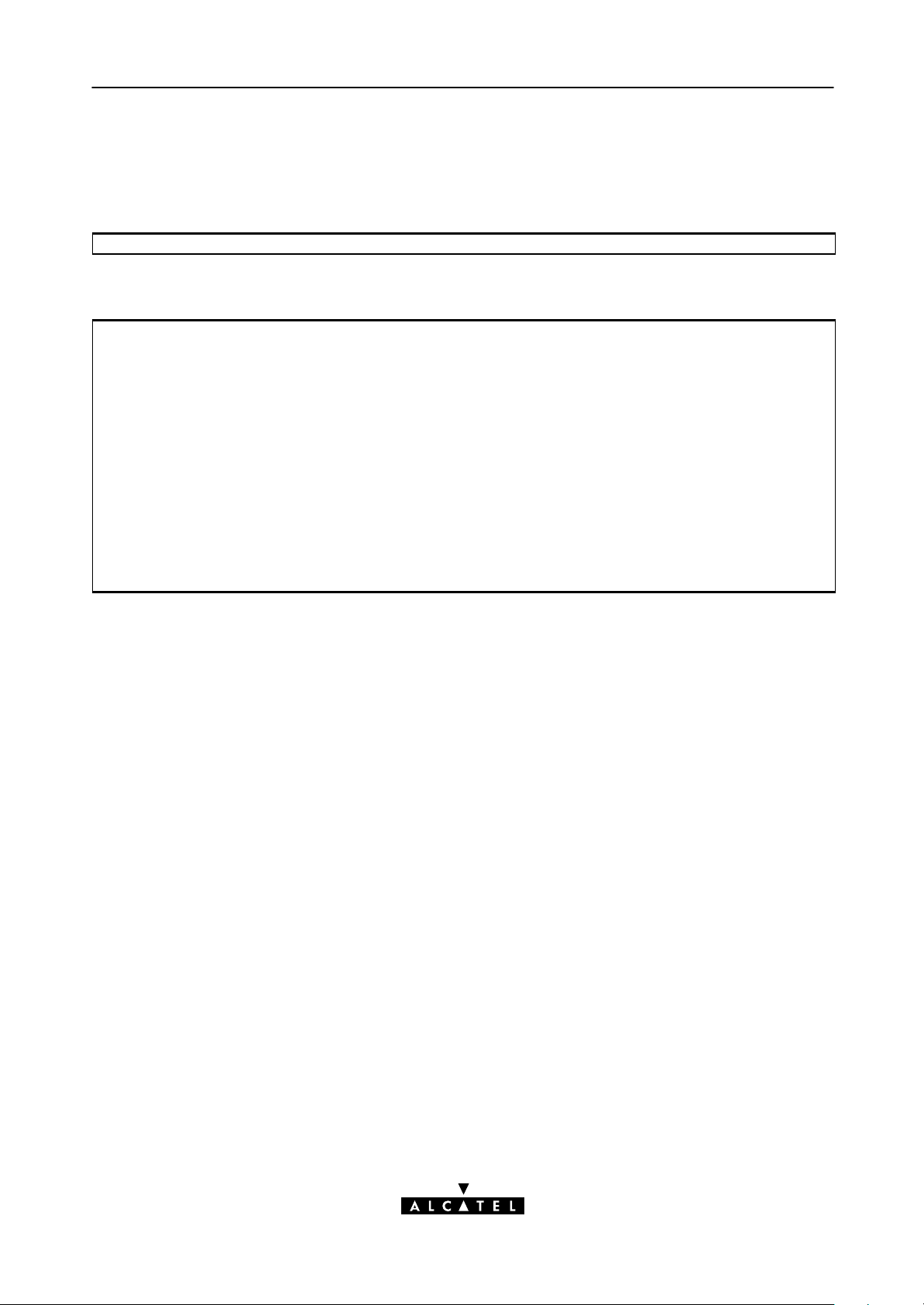
bridge maclist
Show current MAC address filtering database.
SYNTAX:
bridge maclist
EXAMPLE:
=>bridge maclist
00:90:d0:01:02:03 –– static, OBC
ff:ff:ff:ff:ff:ff –– static, OBC
01:80:c2:00:00:00 –– static, OBC
01:80:c2:00:00:01 –– static, OBC
...
01:80:c2:00:00:10 –– static, OBC
00:80:9f:24:ab:cf –– static, OBC
00:01:42:5f:7d:81 –– dynamic, eth0, 598 seconds
00:50:8b:31:cc:aa –– dynamic, eth0, 379 seconds
08:00:20:c1:9a:12 –– dynamic, eth0, 600 seconds
00:08:c7:c3:5f:fc –– dynamic, eth0, 215 seconds
08:00:20:a8:f4:34 –– dynamic, eth0, 600 seconds
08:00:20:83:b7:26 –– dynamic, eth0, 600 seconds
00:10:83:1b:13:18 –– dynamic, eth0, 599 seconds
...
=>
1 Bridge Commands
RELATED COMMANDS:
bridge macadd Add a static MAC address entry.
bridge macdelete Delete a MAC address entry.
3EC 16982 AGAA TCZZA Ed. 01
27 / 138
Page 28
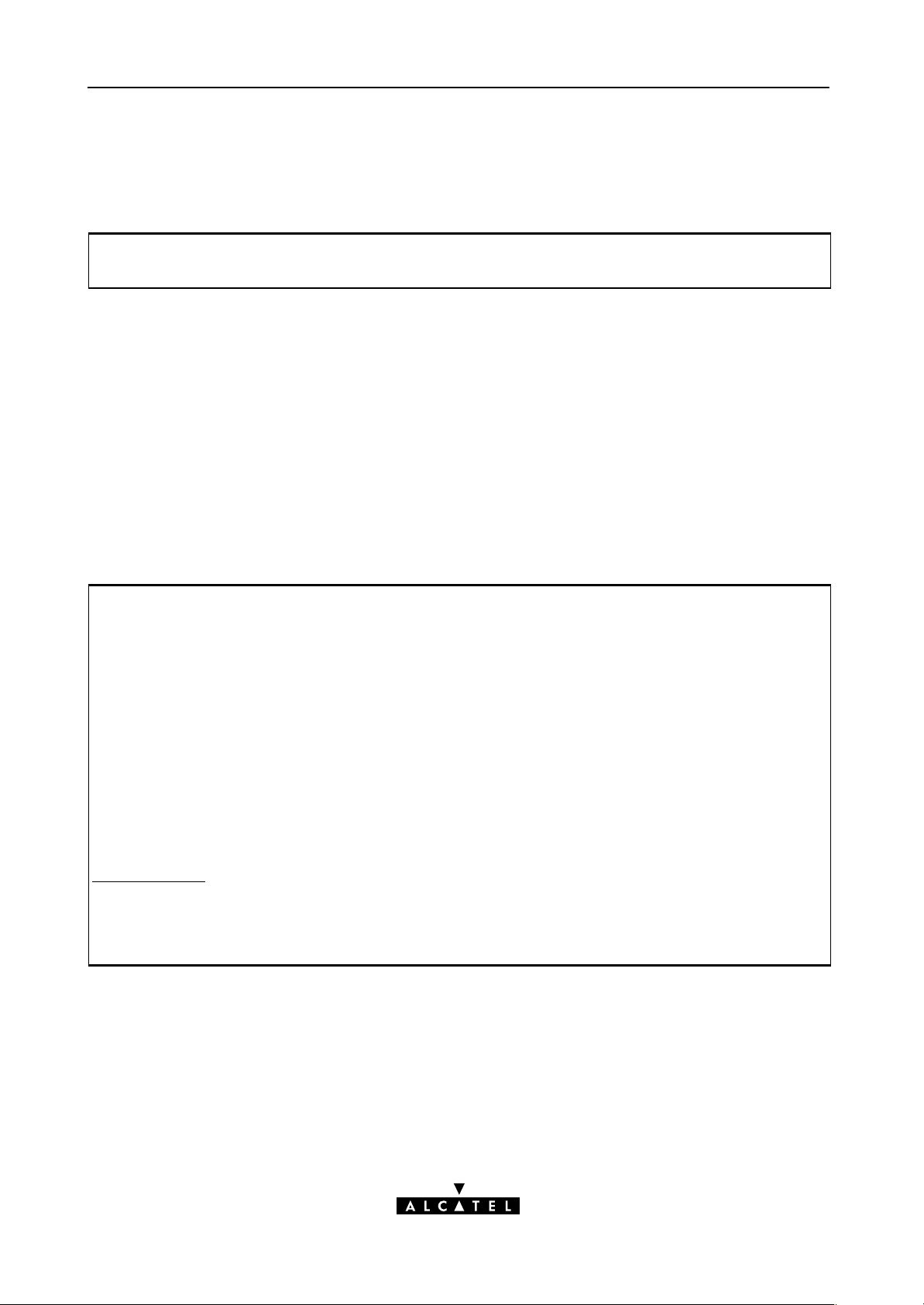
1 Bridge Commands
bridge portadd
Create a bridge interface.
SYNTAX:
bridge portadd dest = <vp*vc|name>
[proto = {vcmux|llc}]
[vc_mux_fcs = {off|on}]
dest The destination address for the new interface.
Typically a phonebook entry.
[encaps] The type of encapsulation to be used for this bridge interface. Choose
between:
llc/snap
vcmux
[vc_mux_fcs] Whether or not to include the Ethernet FCS in the packet header on
the WAN side. Choose between:
off
on
EXAMPLE:
=>bridge portlist
0 OBC state: forwarding
RX bytes: 75783 frames: 572
TX bytes: 82768372 frames: 341221 dropframes: 0
1 eth0 state: forwarding
RX bytes: 156344216 frames: 5899238
TX bytes: 75689 frames: 425 dropframes: 5558017
=>bridge portadd dest=Br1 proto=vc-mux vc_mux_fcs=on
=>bridge portlist
0 OBC state: forwarding
RX bytes: 75783 frames: 572
TX bytes: 82768372 frames: 341221 dropframes: 0
REQUIRED
OPTIONAL
OPTIONAL
1 eth0 state: forwarding
RX bytes: 156344216 frames: 5899238
TX bytes: 75689 frames: 425 dropframes: 5558017
2 Br1
vpi: 8 vci: 35 protocol: vc-muc
fcs: on compression: off
RX bytes: 0 frames: 0
TX bytes: 0 frames: 0 dropframes: 0
=>
state: forwarding
RELATED COMMANDS:
bridge portdelete Delete a bridge interface.
bridge portconfig Configure a bridge interface.
bridge portlist Show current bridge configuration.
28 / 138
3EC 16982 AGAA TCZZA Ed. 01
Page 29
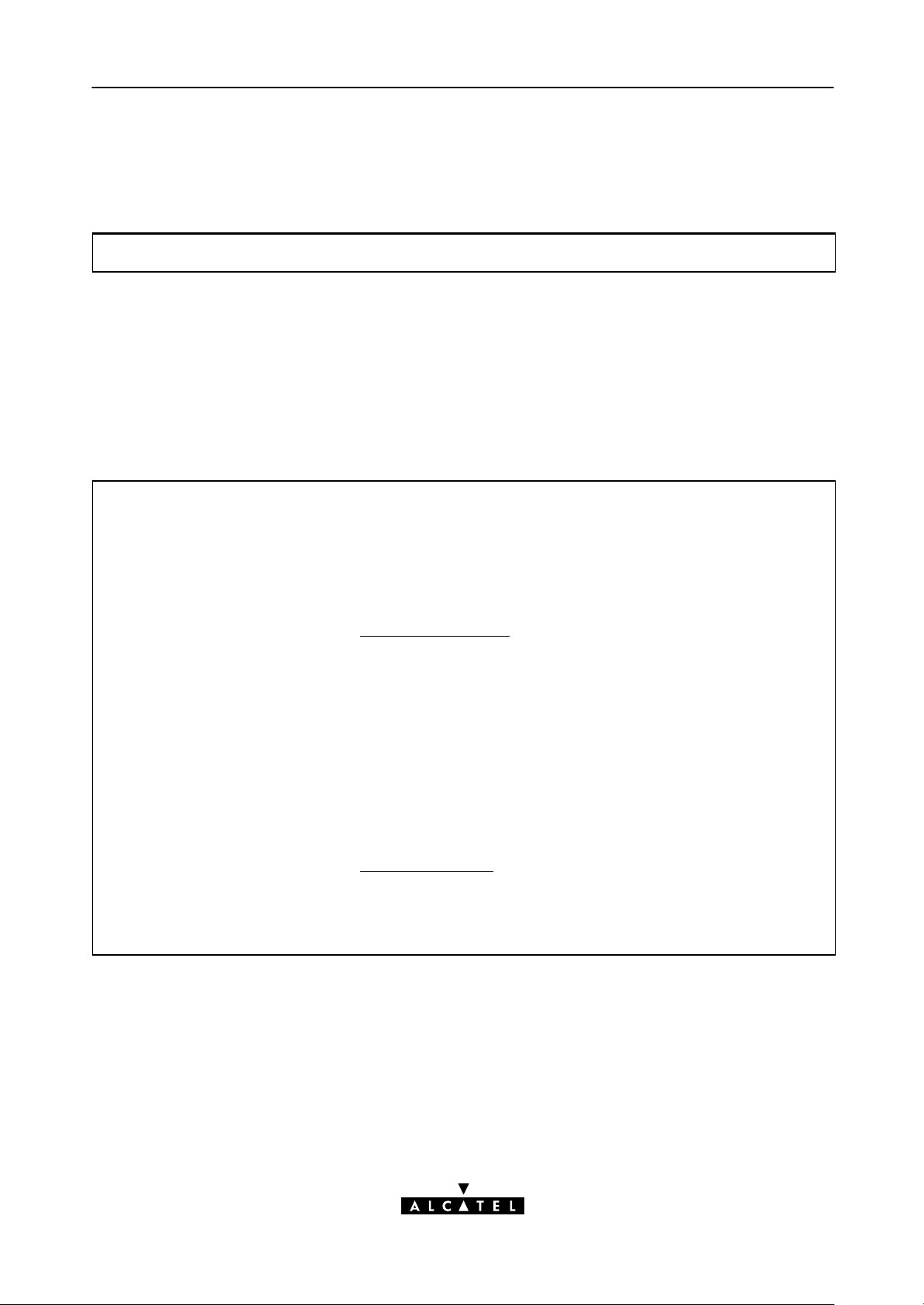
1 Bridge Commands
bridge portconfig
Configure a bridge interface.
SYNTAX:
bridge portconfig port = <name>
[state = <{disabled|learning|forwarding}>]
port The name of the bridge interface to configure. REQUIRED
[state] The bridge portstate for this interface. Choose between:
disabled
learning
forwarding
EXAMPLE:
=>bridge portlist
0 OBC state: forwarding
RX bytes: 75783 frames: 572
TX bytes: 82768372 frames: 341221 dropframes: 0
1 eth0 state: forwarding
RX bytes: 156344216 frames: 5899238
TX bytes: 75689 frames: 425 dropframes: 5558017
2 Br1 state: forwarding
vpi: 8 vci: 35 protocol: vc-muc
fcs: on compression: off
RX bytes: 0 frames: 0
TX bytes: 0 frames: 0 dropframes: 0
=>bridge portconfig port=Br1 state=learning
=>bridge portlist
0 OBC state: forwarding
RX bytes: 75783 frames: 572
TX bytes: 82768372 frames: 341221 dropframes: 0
OPTIONAL
1 eth0 state: forwarding
RX bytes: 156344216 frames: 5899238
TX bytes: 75689 frames: 425 dropframes: 5558017
2 Br1 state: learning
vpi: 8 vci: 35 protocol: vc-muc
fcs: on compression: off
RX bytes: 0 frames: 0
TX bytes: 0 frames: 0 dropframes: 0
=>
RELATED COMMANDS:
bridge portadd
bridge portdelete
bridge portlist
3EC 16982 AGAA TCZZA Ed. 01
Create a bridge interface.
Delete a bridge interface.
Show current bridge configuration.
29 / 138
Page 30
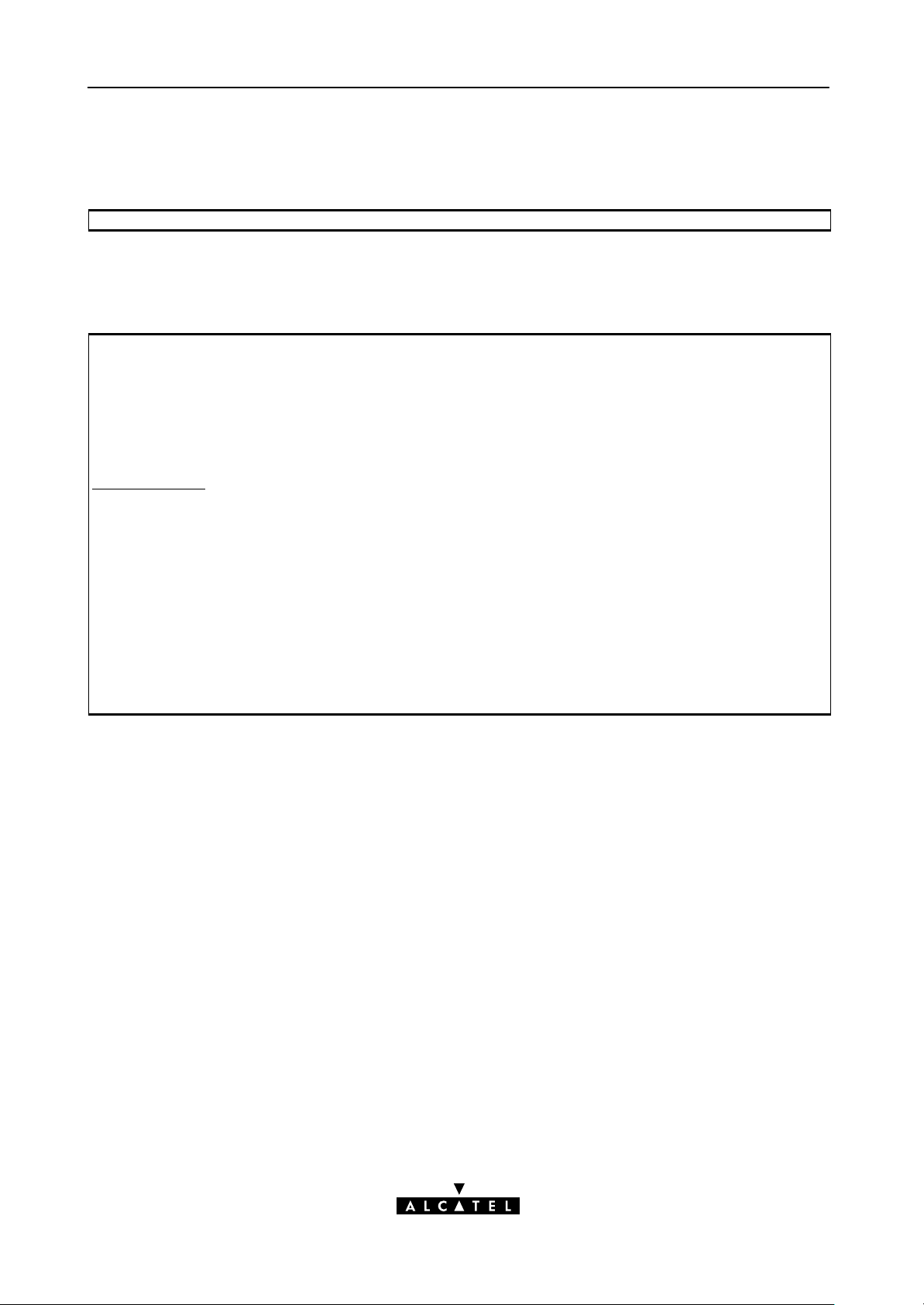
1 Bridge Commands
bridge portdelete
Delete a bridge interface.
bridge portdelete port = <name>
port The name of the interface name to delete. REQUIRED
EXAMPLE:
=>bridge portlist
0 OBC state: forwarding
RX bytes: 75783 frames: 572
TX bytes: 82768372 frames: 341221 dropframes: 0
1 eth0 state: forwarding
RX bytes: 156344216 frames: 5899238
TX bytes: 75689 frames: 425 dropframes: 5558017
2 Br1
vpi: 8 vci: 35 protocol: vc-muc
fcs: on compression: off
RX bytes: 0 frames: 0
TX bytes: 0 frames: 0 dropframes: 0
=>bridge portdelete port=Br1
=>bridge portlist
0 OBC state: forwarding
RX bytes: 75783 frames: 572
TX bytes: 82768372 frames: 341221 dropframes: 0
1 eth0 state: forwarding
RX bytes: 156344216 frames: 5899238
TX bytes: 75689 frames: 425 dropframes: 5558017
=>
state: forwarding
RELATED COMMANDS:
bridge portadd Create a bridge interface.
bridge portconfig Configure a bridge interface.
bridge portlist Show current bridge configuration.
30 / 138
3EC 16982 AGAA TCZZA Ed. 01
Page 31

bridge portlist
Show all current bridge interfaces.
SYNTAX:
bridge portlist
EXAMPLE:
=>bridge portlist
0 OBC state: forwarding
RX bytes: 75783 frames: 572
TX bytes: 82768372 frames: 341221 dropframes: 0
1 eth0 state: forwarding
RX bytes: 156344216 frames: 5899238
TX bytes: 75689 frames: 425 dropframes: 5558017
2 Br1 state: forwarding
vpi: 8 vci: 35 protocol: vc-muc
fcs: off compression: off
RX bytes: 75 frames: 12
TX bytes: 30246 frames: 91 dropframes: 0
=>
1 Bridge Commands
DESCRIPTION:
`RX bytes` indicates the number of R
eceived bytes, `TX bytes` the number of Transmitted bytes. OBC
is short for On Board Controller and indicates the physical bridge port.
RELATED COMMANDS:
bridge portadd Create a bridge interface.
bridge portconfig Configure a bridge interface.
bridge portdelete Delete a bridge interface.
3EC 16982 AGAA TCZZA Ed. 01
31 / 138
Page 32

1 Bridge Commands
bridge save
Save current bridge configuration.
SYNTAX:
bridge save
RELATED COMMANDS:
bridge flush Flush complete bridge configuration.
bridge load Load saved or default bridge configuration.
32 / 138
3EC 16982 AGAA TCZZA Ed. 01
Page 33

2 Config Commands
config (to access the Config level)
config erase
config flush
config load
config reset
config save
2 Config Commands
3EC 16982 AGAA TCZZA Ed. 01
33 / 138
Page 34

2 Config Commands
config erase
Physically remove all saved configurations.
SYNTAX:
config erase
RELATED COMMANDS:
config flush Flush complete runtime configuration.
config load Load complete saved or default configuration.
config reset Flush current and optionally restore default configuration.
config save Save complete runtime configuration.
34 / 138
3EC 16982 AGAA TCZZA Ed. 01
Page 35

2 Config Commands
config flush
Flush complete current configuration without affecting saved configurations.
This combines all flush commands: bridge flush, dhcp flush, dns flush, phonebook flush, pptp
flush, system flush and optionally ip flush.
SYNTAX:
config flush [keep_ip = <{no|yes}>]
[keep_ip] Keep current IP configuration (yes) or not (no).
Not keeping the IP settings could cause lost IP connectivity in the LAN.
By default IP settings are preserved.
RELATED COMMANDS:
config erase Physically remove all saved configurations.
config load Load complete saved or default configuration.
config reset Flush current and optionally restore default configuration.
config save Save current runtime configuration.
OPTIONAL
3EC 16982 AGAA TCZZA Ed. 01
35 / 138
Page 36

2 Config Commands
config load
Load complete saved or default configuration. Execute config flush prior to config load.
In case the saved configuration is loaded (defaults=no) this combines all load commands: bridge
load, dhcp load, dns load, phonebook load, pptp load, system load and optionally ip load.
SYNTAX:
config load [load_ip = <{no|yes}>]
[config_set = {saved|defaults}]
[load_ip] Load IP settings (yes) or not (no).
Not specifying thisd parameter preserves the current IP configuration.
[config_set] Load saved configuration (saved) or default configuration (defaults).
Not specifying this parameter loads the saved configuration
RELATED COMMANDS:
config erase Physically remove all saved configurations.
config flush Flush complete runtime configuration.
config reset Flush current and optionally restore default configuration.
config save Save current runtime configuration.
OPTIONAL
OPTIONAL
36 / 138
3EC 16982 AGAA TCZZA Ed. 01
Page 37

2 Config Commands
config reset
Flush current runtime configuration and restore factory default configuration. Optionally the
runtime, saved IP configuration can be preserved.
SYNTAX:
config reset [keep_ip = <{no|yes}>]
[keep_ip] Keep IP settings (yes) or not (no).
Not keeping the IP settings could cause lost IP connectivity in the LAN.
RELATED COMMANDS:
config erase Physically remove all saved configurations.
config flush Flush complete current configuration.
config load Load complete saved or default configuration.
config save Save current runtime configuration.
OPTIONAL
3EC 16982 AGAA TCZZA Ed. 01
37 / 138
Page 38

2 Config Commands
config save
Save all existing configurations and modifications entered by the user.
This combines all save commands: bridge save, config save, dhcp save, dns save, ip save,
phonebook save, pptp save, and system save.
SYNTAX:
config save
RELATED COMMANDS:
config erase Physically remove all saved configurations.
config flush Flush complete current configuration.
config load Load complete saved or default configuration.
config reset Flush current and optionally restore default configuration.
38 / 138
3EC 16982 AGAA TCZZA Ed. 01
Page 39

3 DHCP Commands
dhcp add
dhcp client
dhcp clrstats
dhcp config
dhcp delete
dhcp flush
dhcp list
dhcp load
dhcp policy
3 DHCP Commands
dhcp save
dhcp start
dhcp stats
dhcp status
dhcp stop
dhcp troff
dhcp tron
3EC 16982 AGAA TCZZA Ed. 01
39 / 138
Page 40

3 DHCP Commands
dhcp add
Assign a static IP address to a host in the local network. This address is allocated on a permanent
basis, and is excluded from the pool of addresses used by the SpeedTouch350i DHCP server.
SYNTAX:
dhcp add clientid = <clientid>
addr = <ipaddress>
[leasetime = <number>]
[hostname = <hostname>]
clientid The DHCP client's MAC address. REQUIRED
addr The IP address for this DHCP host. REQUIRED
[leasetime] A number between 0 and 1814400 (seconds).
OPTIONAL
Represents the preferred time the client wants to use an address.
By default the leasetime is 7200 seconds (2 hours).
Specifying -1 makes the lease permanent.
[hostname] The hostname to add to the local DNS table for this host. OPTIONAL
EXAMPLE:
=>dhcp list
Leases:
Lease 0: 01:00:A0:24:AE:66:E1
Hostname = Default
ip address : 10.0.0.8
expires in : 1 h, 16 min, 20 sec
lease is being used.
Total size of table: 36, in use: 1 free: 97 %
=>dhcp add clientid=01:23:45:67:89:ab addr=10.0.0.1 leastime=60 hostname=NewLease
=>dhcp list
Leases:
Lease 0: 01:00:A0:24:AE:66:E1
Hostname = Default
ip address : 10.0.0.8
expires in : 1 h, 15 min, 32 sec
lease is being used.
Lease 1: 01:23:45:67:89:AB
Hostname = NewLease
ip address : 10.0.0.1
expires in : 23 sec
lease is being used.
Total size of table: 36, in use: 2 free: 94 %
=>
RELATED COMMANDS:
dhcp delete Delete a DHCP lease.
dhcp list Show current DHCP leases.
40 / 138
3EC 16982 AGAA TCZZA Ed. 01
Page 41

3 DHCP Commands
dhcp client
Set the AutoDHCP client timeout in startup phase. Only applicable in AutoDHCP mode (See
dhcp policy command).
SYNTAX:
dhcp client timeout = <number>
timeout A number between 0 and 1814400 (seconds).
Represents the time to look for another DHCP server.
Specifying `1` will make the timeout infinite: the SpeedTouch350i
will remain client.
By default the timeout is 20 seconds.
EXAMPLE:
=>dhcp status
DHCP Server Status: Running
Current configuration:
Address Range: 10.0.0.1 ... 10.255.255.254
.......
Start–up client parameters:
Timeout: 20 sec
Tracing: off
Memory usage:
Leases: total: 36, in use: 7 free: 80 %
=>dhcp client timeout=15
=>dhcp status
DHCP Server Status: Running
Current configuration:
Address Range: 10.0.0.1 ... 10.255.255.254
.......
Start–up client parameters:
Timeout: 15 sec
Tracing: off
Memory usage:
Leases: total: 36, in use: 7 free: 80 %
=>
REQUIRED
RELATED COMMANDS:
dhcp policy Set DHCP policy.
dhcp start Start DHCP server.
dhcp status Show current DHCP server configuration.
dhcp stop Stop DHCP server.
3EC 16982 AGAA TCZZA Ed. 01
41 / 138
Page 42

3 DHCP Commands
dhcp clrstats
Clear SpeedTouch350i DHCP server statistics.
SYNTAX:
dhcp clrstats
EXAMPLE:
=>dhcp stats
DHCP server statistics:
Corrupted packet recv : 0
DISCOVER : 9575
REQUEST : 121
DECLINE : 0
RELEASE : 0
INFORM : 13
Pure BOOTP REQUESTS : 2
Other message types : 0
OFFERs sent : 9552
ACKs sent : 121
NAKs sent : 0
Lease table got full : no
Ping table got full : no
Second DHCP server seen : no
=>dhcp clrstats
=>dhcp stats
DHCP server statistics:
Corrupted packet recv : 0
DISCOVER : 0
REQUEST : 0
DECLINE : 0
RELEASE : 0
INFORM : 0
Pure BOOTP REQUESTS : 0
Other message types : 0
OFFERs sent : 0
ACKs sent : 0
NAKs sent : 0
Lease table got full : no
Ping table got full : no
Second DHCP server seen : no
=>
RELATED COMMANDS:
dhcp stats Show DHCP server statistics.
42 / 138
3EC 16982 AGAA TCZZA Ed. 01
Page 43

dhcp config
Set SpeedTouch350i DHCP server configuration.
Execute dhcp status to see the actual status and configuration.
SYNTAX:
dhcp config [beginrange = <ipaddress>]
[endrange = <ipaddress>]
[netmask = <ipaddress>]
[leasetime = <number>]
[gateway = <{ipaddress|0}>]
[dnsaddr = <{ipaddress|0}>]
3 DHCP Commands
beginrange The lowest IP address in the DHCP address range to use for leasing.
Default value of this parameter is 10.0.0.1.
endrange The highest IP address in the DHCP address range to use for leasing.
Default value of this parameter is 10.255.255.254.
netmask The applicable netmask for the DHCP leases. OPTIONAL
leasetime A number between 0 and 1814400 (seconds).
Represents the time for which a client can use its dynamically
allocated IP address.
By default the leasetime is 2 hours (7200 seconds).
Specifying -1 makes the lease permanent.
gateway The IP address of the gateway for DHCP clients. OPTIONAL
dnsaddr The IP address of the DNS server for DHCP clients.
Entering '0' sets the SpeedTouch 350i as DNS server.
OPTIONAL
OPTIONAL
OPTIONAL
OPTIONAL
3EC 16982 AGAA TCZZA Ed. 01
43 / 138
Page 44

3 DHCP Commands
EXAMPLE:
=>dhcp status
DHCP Server Status: Running
Current configuration:
Address Range: 10.0.0.1 ... 10.255.255.254
Netmask: 255.0.0.0
Lease time: 10800 seconds
Gateway (default router): 10.0.0.138
DNS server: 10.0.0.1
Domain name: lan
Policies:
Verify first:no
Trust client:yes
Spoofing: no
Start as client: yes
Start–up client parameters:
Timeout: 15 sec
Tracing: off
Memory usage:
Leases: total: 36, in use: 7 free: 80 %
=>dhcp server config beginrange=172.16.0.2endrange=172.16.0.122netmask=255.0.0.0
leasetime=21600 gateway=172.16.0.1dnsaddr=172.16.0.254
=>dhcp status
DHCP Server Status: Running
Current configuration:
Address Range: 172.16.0.2 ... 172.16.0.122
Netmask: 255.0.0.0
Lease time: 21600 seconds
Gateway (default router): 172.16.0.1
DNS server: 172.16.0.254
Domain name: lan
Policies:
Verify first:no
Trust client:yes
Spoofing: no
Start as client: yes
Start–up client parameters:
Timeout: 15 sec
Tracing: off
Memory usage:
Leases: total: 36, in use: 7 free: 80 %
=>
RELATED COMMANDS:
dhcp status Show current DHCP server configuration.
44 / 138
3EC 16982 AGAA TCZZA Ed. 01
Page 45

dhcp delete
Delete a DHCP lease.
SYNTAX:
dhcp delete index = <number>
3 DHCP Commands
index The index number of the entry to be deleted.
Execute dhcp list to see a list of the index numbers of all current
DHCP leases.
EXAMPLE:
=>dhcp list
Leases:
Lease 0: 01:00:A0:24:AE:66:E1
Hostname = Default
ip address : 10.0.0.8
expires in : 1 h, 16 min, 20 sec
lease is being used.
Lease 1: 01:23:45:67:89:AB
Hostname = NewLease
ip address : 10.0.0.1
expires in : 23 sec
lease is being used.
Total size of table: 36, in use: 2 free: 94 %
=>dhcp delete index=1
=>dhcp list
Leases:
Lease 0: 01:00:A0:24:AE:66:E1
Hostname = Default
ip address : 10.0.0.8
expires in : 1 h, 15 min, 32 sec
lease is being used.
Total size of table: 36, in use: 1 free: 97 %
=>
REQUIRED
RELATED COMMANDS:
dhcp add Add a DHCP lease manually.
dhcp list Show current DHCP leases.
3EC 16982 AGAA TCZZA Ed. 01
45 / 138
Page 46

3 DHCP Commands
dhcp flush
Flush complete DHCP server configuration and dynamic leases.
The flush command does not impact previously saved configurations.
SYNTAX:
dhcp flush
EXAMPLE:
=>dhcp list
Leases:
Lease 2: 01:52:41:53:20:A0:1B:A7:EB:AD:3C:C0:01:01:00:00:00
ip address: 10.0.7.79
expires in: 11 sec
lease is not being used.
Lease 0: 01:00:A0:24:AE:66:E1
Hostname = Default
ip address : 10.0.0.8
expires in : 1 h, 16 min, 20 sec
lease is being used.
Lease 3: 01:23:55:67:89:AB
Hostname = Tempo
ip address : 10.0.0.1
never expires!
lease is not being used.
Total size of table: 36, in use: 3 free: 93 %
=>dhcp flush
=>dhcp list
No active leases
Total size of table: 36, in use: 0 free: 100 %
=>
RELATED COMMANDS:
dhcp load Load saved or default DHCP server configuration and permanent
leases.
dhcp save Save current DHCP server configuration and permanent leases.
46 / 138
3EC 16982 AGAA TCZZA Ed. 01
Page 47

dhcp list
List current DHCP leases, indicated by their index number.
SYNTAX:
dhcp list
EXAMPLE OUTPUT:
=>dhcp list
Leases:
Lease 2: 01:52:41:53:20:50:6D:C0:40:02:32:C0:01:01:00:00:00
ip address: 10.0.7.142
expires in: 3 sec
lease is not being used.
Lease 3: 01:52:41:53:20:A0:1B:A7:EB:AD:3C:C0:01:01:00:00:00
ip address: 10.0.7.143
expires in: 17 sec
lease is not being used.
Lease 5: 01:52:41:53:20:F0:90:8F:09:E1:35:BE:01:01:00:00:00
ip address: 10.0.7.144
expires in: 55 sec
lease is not being used.
Lease 6: 01:52:41:53:20:30:F4:89:5F:9B:44:C0:01:01:00:00:00
ip address: 10.0.7.145
expires in: 1 min, 6 sec
lease is not being used.
Lease 0: 01:00:A0:24:AE:66:E1
Hostname = Default
ip address: 10.0.0.8
expires in: 1 h, 17 min, 21 sec
lease is being used.
Lease 4: 01:23:55:67:89:AB
Hostname = Tempo
ip address : 10.0.0.1
never expires!
lease is not being used.
Total size of table: 36, in use: 6 free: 86 %
=>
3 DHCP Commands
RELATED COMMANDS:
dhcp add Add a DHCP lease manually.
dhcp delete Delete a DHCP lease.
dhcp flush Delete complete DHCP server configuration and dynamic leases.
3EC 16982 AGAA TCZZA Ed. 01
47 / 138
Page 48

3 DHCP Commands
dhcp load
Load saved (or default) DHCP server configuration and permanent leases.
SYNTAX:
dhcp load [{saved|defaults}]
dhcp load Load saved DHCP server configuration and permanent leases.
dhcp load saved Load saved DHCP server configuration and permanent leases.
dhcp load defaults Load default DHCP server configuration.
RELATED COMMANDS:
dhcp flush Flush current DHCP server configuration and dynamic leases.
dhcp save Save DHCP server configuration and permanent leases.
48 / 138
3EC 16982 AGAA TCZZA Ed. 01
Page 49

dhcp policy
Set SpeedTouch350i DHCP server policy.
SYNTAX:
dhcp policy [verifyfirst = <yes|no>]
[trustclient = <yes|no>]
[spoofing]
[client = <yes|no>]
3 DHCP Commands
[verifyfirst] Probe the network for conflicting IP addresses before giving a
OPTIONAL
suggested IP address to the requesting DHCP client (yes) or not (no).
[trustclient] Take the IP address suggested by a DHCP client into account (yes) or
OPTIONAL
not (no).
[spoofing] Do not use this parameter. OPTIONAL
[client] Allow the SpeedTouch350i DHCP server to present itself as DHCP
OPTIONAL
client (AutoDHCP mode) at boot time and probe for another DHCP
server on the network for some time before starting the DHCP server
(yes) or immediately start the DHCP server (no).
EXAMPLE:
=>dhcp status
DHCP Server Status: Running
Current configuration:
.....
Policies:
Verify first:no
Trust client:yes
Spoofing: no
Start as client: yes
.....
=>dhcp policy verifyfirst=yes trustclient=no client=no
=>dhcp status
DHCP Server Status: Running
Current configuration:
.....
Policies:
Verify first:yes
Trust client:no
Spoofing: no
Start as client: no
.....
=>
RELATED COMMANDS:
dhcp status Show current DHCP server configuration.
3EC 16982 AGAA TCZZA Ed. 01
49 / 138
Page 50

3 DHCP Commands
dhcp save
Save complete SpeedTouch350i DHCP server configuration and permanent DHCP leases.
SYNTAX:
dhcp save
RELATED COMMANDS:
dhcp flush Flush complete DHCP server configuration and dynamic leases
dhcp load Load saved or default DHCP server configuration and permanent
leases.
50 / 138
3EC 16982 AGAA TCZZA Ed. 01
Page 51

dhcp spoof
Do not use this command.
3 DHCP Commands
3EC 16982 AGAA TCZZA Ed. 01
51 / 138
Page 52

3 DHCP Commands
dhcp start
Start SpeedTouch350i DHCP server.
SYNTAX:
dhcp start
EXAMPLE:
=>dhcp status
DHCP Server Status: Stopped
Current configuration:
.....
=>dhcp start
=>dhcp status
DHCP Server Status: Searching for server...
Current configuration:
.....
=>
=>dhcp status
DHCP Server Status: Running
Current configuration:
.....
=>
RELATED COMMANDS:
dhcp status Show current DHCP server configuration.
dhcp stop Stop DHCP server.
52 / 138
3EC 16982 AGAA TCZZA Ed. 01
Page 53

dhcp stats
Show SpeedTouch350i DHCP server statistics.
SYNTAX:
dhcp stats
EXAMPLE OUTPUT:
=>dhcp stats
DHCP server statistics:
Corrupted packet recv : 0
DISCOVER : 9575
REQUEST : 121
DECLINE : 0
RELEASE : 0
INFORM : 13
Pure BOOTP REQUESTS : 2
Other message types : 0
OFFERs sent : 9552
ACKs sent : 121
NAKs sent : 0
Lease table got full : no
Ping table got full : no
Second DHCP server seen : no
=>
3 DHCP Commands
DESCRIPTION:
Corrupted packet recv Indicates the number of corrupted packets (not complaint to RFC2131) were
received from the LAN.
DISCOVER Indicates the number of DHCP server discovery packets were received from the LAN.
These broadcasts are sent by potential DHCP clients to locate available DHCP
servers.
REQUEST Indicates the number of DHCP address lease requests were received from the LAN.
DECLINE Indicates the number of DHCP address lease requests that were declined.
RELEASE Indicates the number of DHCP address release requests that were received from
DHCP clients.
INFORM Indicates the number of information requests that were received from DHCP clients.
Pure BOOTP requests Indicates the number of BOOTP requests that were received from the LAN.
OFFERs sent Indicates the number of IP address offers were sent in reply to DHCP requests.
3EC 16982 AGAA TCZZA Ed. 01
53 / 138
Page 54

3 DHCP Commands
ACKs sent Indicates the number of ACKnowledgement replies were sent to successfully
configured DHCP clients.
NAKs sent Indicates the number of NotAcKnowledgement replies were sent to wrongly
configured DHCP clients.
Lease table got full Indicates whether the maximum number of DHCP leases is reached or not.
Ping table got full Indicates whether the history list of IP address pings got full or not. These pings are
sent by the SpeedTouch350i DHCP server to verify whether the IP address is
already in use on the LAN or not. (dhcp server policy verifyfirst=yes)
Second DHCP server
seen
Indicates whether a concurrent DHCP server was found on the LAN or not.
RELATED COMMANDS:
dhcp clrstats Clear DHCP server statistics.
54 / 138
3EC 16982 AGAA TCZZA Ed. 01
Page 55

dhcp status
Show current DHCP server configuration.
SYNTAX:
dhcp status
EXAMPLE:
=>dhcp status
DHCP Server Status: Client
Current configuration:
Address Range: 10.0.0.1 ... 10.255.255.254
Netmask: 255.0.0.0
Lease time: 7200 seconds
Gateway (default router): 10.0.0.1 (auto)
DNS server: 10.0.0.1 (auto)
Domain name: office.lan
Policies:
Verify first:no
Trust client:yes
Spoofing: no
Start as client: yes
Spoofing parameters:
Failure timeout (!DoD): 4 sec
Failure lease time (!DoD): 60 sec
Temp. lease time (DoD): 10 sec
Start–up client parameters:
Timeout: 20 sec
Tracing: off
Memory usage:
Leases: total: 36, in use: 7 free: 80 %
=>
3 DHCP Commands
RELATED COMMANDS:
dhcp stop Stop DHCP server.
dhcp start Start DHCP server.
dhcp policy Set DHCP server policy.
dhcp spoof Set spoofing parameters.
3EC 16982 AGAA TCZZA Ed. 01
55 / 138
Page 56

3 DHCP Commands
dhcp stop
Stop SpeedTouch350i DHCP server.
SYNTAX:
dhcp stop
EXAMPLE:
=>dhcp status
DHCP Server Status: Running
Current configuration:
.....
=>dhcp stop
=>dhcp status
DHCP Server Status: Stopped
Current configuration:
.....
=>
RELATED COMMANDS:
dhcp start Start DHCP server.
dhcp status Show current DHCP server configuration.
56 / 138
3EC 16982 AGAA TCZZA Ed. 01
Page 57

dhcp troff
Disable verbose console logging. No debug traces are generated anymore.
SYNTAX:
dhcp troff
EXAMPLE:
=>dhcp status
DHCP Server Status: Running
Current configuration:
.....
Tracing: on
.....
=>dhcp troff
=>dhcp status
DHCP Server Status: Running
Current configuration:
.....
Tracing: off
.....
=>
3 DHCP Commands
RELATED COMMANDS:
dhcp status Show current DHCP server configuration.
dhcp tron Enable verbose console logging.
3EC 16982 AGAA TCZZA Ed. 01
57 / 138
Page 58

3 DHCP Commands
dhcp tron
Enable verbose console logging. Debug traces are generated.
SYNTAX:
dhcp tron
EXAMPLE:
=>dhcp status
DHCP Server Status: Running
Current configuration:
.....
Tracing: off
.....
=>dhcp tron
=>dhcp status
DHCP Server Status: Running
Current configuration:
.....
Tracing: on
.....
=>
RELATED COMMANDS:
dhcp status Show current DHCP server configuration
dhcp troff Disable verbose console logging.
58 / 138
3EC 16982 AGAA TCZZA Ed. 01
Page 59

4 DNS Commands
dns (to access the DNS level)
dns add
dns clear
dns clrstats
dns delete
dns domain
dns flush
dns fwdadd
dns fwddelete
4 DNS Commands
dns fwdlist
dns fwdtable
dns list
dns load
dns nslookup
dns save
dns start
dns stats
dns status
dns stop
dns toutfwd
dns troff
dns tron
3EC 16982 AGAA TCZZA Ed. 01
59 / 138
Page 60

4 DNS Commands
dns add
Add a static DNS entry for IP hosts who do not reveal their hostname in the DHCP request, or even
worse, not support DHCP.
SYNTAX:
dns add hostname = <string>
[addr = <ipaddress>]
hostname The name of the IP host (without the (sub)domain name). REQUIRED
[addr] The IP address of the host (without mask).
In case this parameter is not specified the hostname applies to the
SpeedTouch350i itself.
EXAMPLE:
=>dns list
Domain: business.lan
Nr. Hostname IP Address
0 SpeedTouch *.*.*.*
1 TestHost 10.0.0.140
2 HTTP_Server 10.0.0.8
Total Table Size: 73 entries
Amount used: 3 (4%)
=>dns add hostname=FTP_Server addr=10.0.0.7
=>dns list
Domain: business.lan
Nr. Hostname IP Address
0 SpeedTouch *.*.*.*
1 TestHost 10.0.0.140
2 HTTP_Server 10.0.0.8
3 FTP_Server 10.0.0.7
Total Table Size: 73 entries
Amount used: 4 (5%)
=>
OPTIONAL
RELATED COMMANDS:
dns list List current DNS entries.
dns delete Delete a DNS entry.
60 / 138
3EC 16982 AGAA TCZZA Ed. 01
Page 61

dns clear
Delete current DNS entries.
SYNTAX:
dns clear
EXAMPLE:
=>dns list
Domain: business.lan
Nr. Hostname IP Address
0 SpeedTouch *.*.*.*
1 TestHost 10.0.0.140
2 HTTP_Server 10.0.0.8
3 FTP_Server 10.0.0.7
Total Table Size: 73 entries
Amount used: 4 (5%)
=>dns clear
=>dns list
Domain: business.lan
Nr. Hostname IP Address
Total Table Size: 73 entries
Amount used: 0 (0%)
=>
4 DNS Commands
RELATED COMMANDS:
dns list List current DNS entries.
3EC 16982 AGAA TCZZA Ed. 01
61 / 138
Page 62

4 DNS Commands
dns clrstats
Clear DNS statistics.
SYNTAX:
dns clrstats
EXAMPLE:
=>dns stats
DNS Statistics:
Corrupted packets recv : 0
Local questions resolved : 0
Local neg answers sent : 4
Total DNS packets fwd : 0
External answers recv : 0
Fwd table full, discard : 0
Spurious answers : 0
Unknown query types : 0
Total number of packets received : 4
=>dns clrstats
DNS statistics cleared.
=>dns stats
DNS Statistics:
Corrupted packets recv : 0
Local questions resolved : 0
Local neg answers sent : 0
Total DNS packets fwd : 0
External answers recv : 0
Fwd table full, discard : 0
Spurious answers : 0
Unknown query types : 0
Total number of packets received : 0
=>
RELATED COMMANDS:
dns stats Show DNS server statistics.
62 / 138
3EC 16982 AGAA TCZZA Ed. 01
Page 63

dns delete
Delete a DNS entry.
SYNTAX:
dns delete index = <number>
4 DNS Commands
index The index number of the entry to be deleted.
Execute dns list to see a list of the index numbers of all current DNS
entries.
EXAMPLE:
=>dns list
Domain: business.lan
Nr. Hostname IP Address
0 SpeedTouch *.*.*.*
1 TestHost 10.0.0.140
2 HTTP_Server 10.0.0.8
3 FTP_Server 10.0.0.7
Total Table Size: 73 entries
Amount used: 4 (5%)
=>dns delete index=2
=>dns list
Domain: business.lan
Nr. Hostname IP Address
0 SpeedTouch *.*.*.*
1 TestHost 10.0.0.140
3 FTP_Server 10.0.0.7
Total Table Size: 73 entries
Amount used: 3 (4%)
=>
REQUIRED
RELATED COMMANDS:
dns add Add a static DNS entry.
dns list List current DNS entries.
3EC 16982 AGAA TCZZA Ed. 01
63 / 138
Page 64

4 DNS Commands
dns domain
Set local DNS (sub)domain name.
SYNTAX:
dns domain domain = <string>
domain The local DNS (sub)domain name. REQUIRED
EXAMPLE:
=>dns list
Domain: business.lan
Nr. Hostname IP Address
0 SpeedTouch *.*.*.*
1 TestHost 10.0.0.140
2 HTTP_Server 10.0.0.8
3 FTP_Server 10.0.0.7
Total Table Size: 73 entries
Amount used: 4 (5%)
=>dns domain domain=office.home.lan
=>dns list
Domain: office.home.lan
Nr. Hostname IP Address
0 SpeedTouch *.*.*.*
1 TestHost 10.0.0.140
2 HTTP_Server 10.0.0.8
3 FTP_Server 10.0.0.7
Total Table Size: 73 entries
Amount used: 4 (5%)
RELATED COMMANDS:
dns list List current DNS entries.
64 / 138
3EC 16982 AGAA TCZZA Ed. 01
Page 65

dns flush
Flush complete SpeedTouch350i DNS server configuration and static entries.
The flush command does not impact previously saved configurations.
SYNTAX:
dns flush
EXAMPLE:
=>dns list
Domain: office.home.lan
Nr. Hostname IP Address
4* Z7V1D8 10.0.0.29
0 SpeedTouch *.*.*.*
1 TestHost 10.0.0.140
2 Default 10.0.0.8
3 ftpserver 172.16.0.1
Total Table Size: 73 entries
Amount used: 5 (6%)
=>dns flush
=>dns list
Domain: lan
Nr. Hostname IP Address
3* Z7V1D8 10.0.0.29
Total Table Size: 73 entries
Amount used: 1 (1%)
=>
4 DNS Commands
RELATED COMMANDS:
dns save Save current DNS server configuration and static entries.
dns load Load saved or default DNS server configuration and static entries.
3EC 16982 AGAA TCZZA Ed. 01
65 / 138
Page 66

4 DNS Commands
dns fwdadd
Add a DNS forwarding entry. Normally this command should not be used.
SYNTAX:
dns fwdadd dns = <ipaddress>
src = <ipaddress>
mask = <ipmask (dotted or cidr)>
[direct = <number>]
dns The IP address of the (remote) DNS server. REQUIRED
src The source IP address (pool) of the host(s) using this DNS server. REQUIRED
mask The appropriate source IP (sub)netmask. REQUIRED
[direct] Determines whether DNS replies are sent directly back to the client
(1) or relayed by the SpeedTouch350i DHCP server's DNS
forwarder (0).
RELATED COMMANDS:
dns fwddelete Delete a DNS forwarding entry.
dns fwdlist Show current DNS forwarding entries.
OPTIONAL
66 / 138
3EC 16982 AGAA TCZZA Ed. 01
Page 67

4 DNS Commands
dns fwddelete
Delete a DNS forwarding entry. Normally this command should not be used.
SYNTAX:
dns fwddelete src = <ipaddress>
mask = <ipmask (dotted or cidr)>
[dns = <ipaddress>]
src The source IP address (pool) of the hosts to remove the entry for. REQUIRED
mask The source IP (sub)netmask. REQUIRED
[dns] The IP address of the (remote) DNS server (in case of multiple DNS
server entries).
RELATED COMMANDS:
dns fwdadd Add a DNS forwarding entry.
dns fwdlist Show current DNS forwarding entries.
OPTIONAL
3EC 16982 AGAA TCZZA Ed. 01
67 / 138
Page 68

4 DNS Commands
dns fwdlist
Show current DNS forwarding entries. Normally this command should not be used.
SYNTAX:
dns fwdlist
RELATED COMMANDS:
dns fwdadd Add a DNS forwarding entry.
dns fwddelete Delete a DNS forwarding entry.
dns fwdtable Show DNS forwarding table.
68 / 138
3EC 16982 AGAA TCZZA Ed. 01
Page 69

dns fwdtable
Show DNS forwarding table. Normally this command should not be used.
SYNTAX:
dns fwdtable
RELATED COMMANDS:
dns fwdlist Show current DNS forwarding entries.
4 DNS Commands
3EC 16982 AGAA TCZZA Ed. 01
69 / 138
Page 70

4 DNS Commands
dns list
Show current DNS entries.
SYNTAX:
dns list
EXAMPLE OUTPUT:
=>dns list
Domain: office.home.lan
Nr. Hostname IP Address
4* Z7V1D8 10.0.0.29
0 SpeedTouch *.*.*.*
1 TestHost 10.0.0.140
2 Default 10.0.0.8
3 ftpserver 172.16.0.1
Total Table Size: 73 entries
Amount used: 5 (6%)
=>
EXAMPLE INPUT/OUTPUT IN A NETWORKED ENVIRONMENT:
The SpeedTouch350i is configured as DNS server.
=>dns list
Domain: SpeedLAN.local
Nr. Hostname IP Address
0 SpeedTouch *.*.*.*
1 Server 10.10.1.1
2 Client 10.0.0.3
Total Table Size: 73 entries
Amount used: 3 (4%)
=>
RELATED COMMANDS:
dns add Add a static DNS entry.
dns delete Delete a DNS entry (via its index number).
70 / 138
3EC 16982 AGAA TCZZA Ed. 01
Page 71

4 DNS Commands
dns load
Load saved or default SpeedTouch350i DNS server configuration and static DNS entries.
Execute dns flush prior to dns load.
SYNTAX:
dns load [{saved|defaults}]
dns load Load saved bridge configuration.
dns load saved Load saved bridge configuration.
dns load defaults Load default bridge configuration.
RELATED COMMANDS:
dns flush Flush complete DNS server configuration and static entries.
dns save Save current DNS server configuration and static entries
3EC 16982 AGAA TCZZA Ed. 01
71 / 138
Page 72

4 DNS Commands
dns nslookup
Search the hostname (via a known IP address) or the IP address (via a known hostname) of a DNS
host.
SYNTAX:
dns nslookup lookup = <string>
lookup The DNS hostname or IP address to query. REQUIRED
EXAMPLE:
=>dns list
Domain: office.home.lan
Nr. Hostname IP Address
4* Z7V1D8 10.0.0.29
0 SpeedTouch *.*.*.*
1 TestHost 10.0.0.140
2 Default 10.0.0.8
3 ftpserver 172.16.0.1
Total Table Size: 73 entries
Amount used: 5 (6%)
=>dns nslookup lookup=TestHost
Name: TestHost
Address: 10.0.0.140
=>dns nslookup lookup=10.0.0.29
Name: Z7V1D8
Address: 10.0.0.29
=>
RELATED COMMANDS:
dns list List current DNS entries.
72 / 138
3EC 16982 AGAA TCZZA Ed. 01
Page 73

4 DNS Commands
dns save
Save current SpeedTouch350i DNS server configuration and static entries.
SYNTAX:
dns save
RELATED COMMANDS:
dns flush Flush complete DNS server configuration and dynamic entries.
dns load Load saved or default DNS server configuration and static entries.
3EC 16982 AGAA TCZZA Ed. 01
73 / 138
Page 74

4 DNS Commands
dns start
Start SpeedTouch350i DNS server.
SYNTAX:
dns start
EXAMPLE:
=>dns status
DNS server status: Stopped
DNS table size : 73, in use: 4, free: 94 %
DNS forwarding table size : 10, in use: 0, free:100 %
DNS forwarding dns servers table size : 25, in use: 4, free:84 %
No dns cache.
Tracing: off
=>dns start
DNS server started.
=>dns status
DNS server status: Started
DNS table size : 73, in use: 4, free: 94 %
DNS forwarding table size : 10, in use: 0, free:100 %
DNS forwarding dns servers table size : 25, in use: 4, free:84 %
No dns cache.
Tracing: off
=>
RELATED COMMANDS:
dns status Show DNS server configuration.
dns stop Stop DNS server.
74 / 138
3EC 16982 AGAA TCZZA Ed. 01
Page 75

dns stats
Show SpeedTouch350i DNS server statistics.
SYNTAX:
dns stats
EXAMPLE INPUT/OUTPUT IN A NETWORKED ENVIRONMENT:
The SpeedTouch350i is configured as DNS server.
=>dns list
Domain: SpeedLAN.local
Nr. Hostname IP Address
0 SpeedTouch *.*.*.*
1 Server 10.10.1.1
2 Client 10.0.0.3
Total Table Size: 73 entries
Amount used: 3 (4%)
=>dns stats
DNS Statistics:
Corrupted packets recv : 0
Local questions resolved : 1
Local neg answers sent : 0
Total DNS packets fwd : 0
External answers recv : 0
Fwd table full, discard : 0
Spurious answers : 0
Unknown query types : 0
Total number of packets received : 1
=>(Ping Client.SpeedLAN.local)
=>(CTRL + Q)
dnsd: Internet class type A request received from 10.10.1.1.
dnsd: Client.SpeedLAN.local
dnsd: Client.SpeedLAN.local
=>(Ping Server.SpeedLAN.local)
dnsd: Internet class type A request received from 10.10.1.1.
dnsd: Server.SpeedLAN.local
dnsd: Server.SpeedLAN.local
=>(CTRL + S)
=>dns stats
DNS Statistics:
Corrupted packets recv : 0
Local questions resolved : 3
Local neg answers sent : 0
Total DNS packets fwd : 0
External answers recv : 0
Fwd table full, discard : 0
Spurious answers : 0
Unknown query types : 0
Total number of packets received : 3
=>
found in local database.
resolved into 10.0.0.3.
found in local database.
resolved into 10.0.0.3.
4 DNS Commands
RELATED COMMANDS:
dns clrstats Clear DNS server statistics.
3EC 16982 AGAA TCZZA Ed. 01
75 / 138
Page 76

4 DNS Commands
dns status
Show SpeedTouch350i DNS server configuration.
SYNTAX:
dns status
EXAMPLE OUTPUT:
=>dns status
DNS server status: Stopped
DNS table size : 73, in use: 4, free: 94 %
DNS forwarding table size : 10, in use: 0, free:100 %
DNS forwarding dns servers table size : 25, in use: 0, free:100 %
No dns cache.
Tracing: off
=>
RELATED COMMANDS:
dns flush Flush complete DNS server configuration and dynamic entries.
dns load Load saved or default DNS server configuration and static entries.
dns save Save current DNS server configuration and static entries.
76 / 138
3EC 16982 AGAA TCZZA Ed. 01
Page 77

4 DNS Commands
dns stop
Stop SpeedTouch350i DNS server.
SYNTAX:
dns stop
EXAMPLE:
=>dns status
DNS server status: Started
DNS table size : 73, in use: 4, free: 94 %
DNS forwarding table size : 10, in use: 0, free:100 %
DNS forwarding dns servers table size : 25, in use: 0, free:100 %
No dns cache.
Tracing: off
=>dns stop
DNS server stopped.
=>dns status
DNS server status: Stopped
DNS table size : 73, in use: 4, free: 94 %
DNS forwarding table size : 10, in use: 0, free:100 %
DNS forwarding dns servers table size : 25, in use: 0, free:100 %
No dns cache.
Tracing: off
=>
RELATED COMMANDS:
dns status Show DNS server configuration.
dns start Start DNS server.
3EC 16982 AGAA TCZZA Ed. 01
77 / 138
Page 78

4 DNS Commands
dns toutfwd
Set DNS forwarding timeout.
SYNTAX:
dns toutfwd timeout = <number>
timeout A number (seconds).
REQUIRED
Represents the query forwarding timeout.
This parameter determines how long the SpeedTouch350i DNS
server should try to contact a (remote) DNS server before
(temporarily) declaring the DNS requests unresolved.
By default the timeout is 15 seconds.
EXAMPLE:
=>dns fwdtable
Forwarding table:
Nr. Ip Address (port#): id(hex) (expiry) dns server tries
0 10.10.10.12 (54751): 8331 (13 sec) 10.10.10.112 1
Timeout: 15 seconds
Table size: 10
amount of table used: 1 (10%)
=>dns toutfwd timeout=20
Current timeout: 15 seconds
Timeout set to: 20 seconds
=>dns fwdtable
Forwarding table:
Nr. Ip Address (port#): id(hex) (expiry) dns server tries
0 10.10.10.12 (54751): 8331 (13 sec) 10.10.10.112 1
Timeout: 20 seconds
Table size: 10
amount of table used: 1 (10%)
=>
RELATED COMMANDS:
dns fwdtable Show DNS forwarding table.
dns fwdlist Show current DNS forwarding entries..
dns fwdadd Add a DNS forwarding entry.
dns fwddelete Delete a DNS forwarding entry.
78 / 138
3EC 16982 AGAA TCZZA Ed. 01
Page 79

4 DNS Commands
dns troff
Disable verbose console messaging. No debug traces are generated.
SYNTAX:
dns troff
EXAMPLE:
=>dns status
DNS server status: Started
DNS table size : 73, in use: 4, free: 94 %
DNS forwarding table size : 10, in use: 0, free:100 %
DNS forwarding dns servers table size : 25, in use: 0, free:100 %
No dns cache.
Tracing: on
=>dns troff
=>dns status
DNS server status: Started
DNS table size : 73, in use: 4, free: 94 %
DNS forwarding table size : 10, in use: 0, free:100 %
DNS forwarding dns servers table size : 25, in use: 0, free:100 %
No dns cache.
Tracing: off
=>
RELATED COMMANDS:
dns fwdtable Show DNS forwarding table.
dns fwdlist Show current DNS forwarding entries..
dns status Show DNS server configuration.
dns tron Enable verbose console messaging.
3EC 16982 AGAA TCZZA Ed. 01
79 / 138
Page 80

4 DNS Commands
dns tron
Enable verbose console messaging. Debug traces are generated.
SYNTAX:
dns tron
EXAMPLE:
=>dns status
DNS server status: Started
DNS table size : 73, in use: 4, free: 94 %
DNS forwarding table size : 10, in use: 0, free:100 %
DNS forwarding dns servers table size : 25, in use: 0, free:100 %
No dns cache.
Tracing: off
=>dns tron
Tracing on.
=>dns status
DNS server status: Started
DNS table size : 73, in use: 4, free: 94 %
DNS forwarding table size : 10, in use: 0, free:100 %
DNS forwarding dns servers table size : 25, in use: 0, free:100 %
No dns cache.
Tracing: on
=>(CTRL + Q)
:Internet class type A request received from 10.0.0.10.
dnsd
dnsd:aa.aa.be is outside our domain: forward.
dnsd:forwarding request from 10.0.0.10 (1318,0x0001) to 138.203.68.61
(try=1): ’reply to ant’ mode.
:Internet class type A request received from 10.0.0.10.
dnsd
dnsd
:aa.aa.be is outside our domain: forward.
:forwarding request from 10.0.0.10 (1318,0x0001) to 138.203.68.11
dnsd
(try=2): ’reply to ant’ mode.
:forward answer from 138.203.68.11 to 10.0.0.10 (1318,0001).
dnsd
:Internet class type A request received from 10.0.0.10.
dnsd
:aa.aa.be.lan unknown: return error.
dnsd
.....
.
=>(CTRL + S)
RELATED COMMANDS:
dns fwdtable Show DNS forwarding table.
dns fwdlist Show current DNS forwarding entries..
dns status Show DNS server configuration.
dns troff Disable verbose console messaging.
80 / 138
3EC 16982 AGAA TCZZA Ed. 01
Page 81

5 IP Commands
ip (to access the IP level)
ip apadd
ip apdelete
ip aplist
ip arpadd
ip arpdelete
ip arplist
ip config
ip flush
5 IP Commands
ip ifconfig
ip iflist
ip load
ip ping
ip rtadd
ip rtdelete
ip rtlist
ip save
ip sendto
3EC 16982 AGAA TCZZA Ed. 01
81 / 138
Page 82

5 IP Commands
ip apadd
Assign an IP address to an interface.
SYNTAX:
ip apadd addr = <ipaddress>
[netmask = <ipmask (dotted or cidr)>]
intf = <interface name>
[pointopoint = <ipaddress>]
[broadcastip = <ipaddress>]
[addrtrans]
[addroute = <{no|yes}>]
[type = <number>]
addr The new IP address to add. REQUIRED
[netmask] The subnetmask associated with this address. OPTIONAL
intf Always specify eth0. REQUIRED
[pointopoint]] Do not use this parameter. OPTIONAL
[broadcastip] Do not use this parameter. For internal use only. OPTIONAL
[addrtrans] Do not use this parameter. OPTIONAL
[addroute] Add typical net/subnet routes automatically according to the default
(or specified) subnet mask (yes) or not (no).
[type] Do not use this parameter. For internal use only. OPTIONAL
OPTIONAL
82 / 138
3EC 16982 AGAA TCZZA Ed. 01
Page 83

5 IP Commands
EXAMPLE:
=>ip aplist
1 eth0 Type:EthernetHWaddr 00:80:9f:24:ab:cf BRHWaddr ff:ff:ff:ff:ff:ff
inet addr:10.10.10.147 Bcast: 10.10.10.255 Mask: 255.0.0.0
UP RUNNING MTU:1500 ReasmMAX:65535 Group:2
IPRX bytes:19791886 unicastpkts:11341 brcastpkts:290555
IPTX bytes:839550 unicastpkts:11477 brcastpkts:0 droppkts:0
HWRX bytes:0 unicastpkts:0 brcastpkts:0
HWTX bytes:0 unicastpkts:0 brcastpkts:0 droppkts:0
0 loop Type:0
inet addr:127.0.0.1 Bcast:127.255.255.255 Mask:255.0.0.0
UP RUNNING MTU:1500 ReasmMAX:65535 Group:1
IPRX bytes:116 unicastpkts:0 brcastpkts:2
IPTX bytes:0 unicastpkts:0 brcastpkts:0 droppkts:0
HWRX bytes:0 unicastpkts:0 brcastpkts:0
HWTX bytes:0 unicastpkts:0 brcastpkts:0 droppkts:0
=>ip apadd addr=10.0.0.2 netmask=255.255.255.0 intf=eth0 addroute=yes
=>ip aplist
2 eth0
inet addr:10.0.0.2 Bcast: 10.0.0.255 Mask: 255.255.255.0
UP RUNNING MTU:1500 ReasmMAX:65535 Group:2
IPRX bytes:0 unicastpkts:0 brcastpkts:0
IPTX bytes:0 unicastpkts:0 brcastpkts:0 droppkts:0
HWRX bytes:0 unicastpkts:0 brcastpkts:0
HWTX bytes:0 unicastpkts:0 brcastpkts:0 droppkts:0
1 eth0 Type:EthernetHWaddr 00:80:9f:24:ab:cf BRHWaddr ff:ff:ff:ff:ff:ff
inet addr:10.10.10.147 Bcast: 10.10.10.255 Mask: 255.0.0.0
UP RUNNING MTU:1500 ReasmMAX:65535 Group:2
IPRX bytes:19810763 unicastpkts:11515 brcastpkts:290669
IPTX bytes:853114 unicastpkts:11662 brcastpkts:0 droppkts:0
HWRX bytes:0 unicastpkts:0 brcastpkts:0
HWTX bytes:0 unicastpkts:0 brcastpkts:0 droppkts:0
0 loop Type:0
inet addr:127.0.0.1 Bcast:127.255.255.255 Mask:255.0.0.0
UP RUNNING MTU:1500 ReasmMAX:65535 Group:1
IPRX bytes:116 unicastpkts:0 brcastpkts:2
IPTX bytes:0 unicastpkts:0 brcastpkts:0 droppkts:0
HWRX bytes:0 unicastpkts:0 brcastpkts:0
HWTX bytes:0 unicastpkts:0 brcastpkts:0 droppkts:0
=>
Type:EthernetHWaddr 00:80:9f:24:ab:cf BRHWaddr ff:ff:ff:ff:ff:ff
RELATED COMMANDS:
ip apdelete Remove an IP address from an interface.
ip aplist Show current IP addresses.
3EC 16982 AGAA TCZZA Ed. 01
83 / 138
Page 84

5 IP Commands
ip apdelete
Remove an IP address from an interface.
SYNTAX:
ip apdelete addr = <ipaddress>
addr The IP address to delete. REQUIRED
EXAMPLE:
=>ip aplist
2 eth0 Type:EthernetHWaddr 00:80:9f:24:ab:cf BRHWaddr ff:ff:ff:ff:ff:ff
inet addr:10.0.0.2 Bcast: 10.0.0.255 Mask: 255.255.255.0
UP RUNNING MTU:1500 ReasmMAX:65535 Group:2
IPRX bytes:0 unicastpkts:0 brcastpkts:0
IPTX bytes:0 unicastpkts:0 brcastpkts:0 droppkts:0
HWRX bytes:0 unicastpkts:0 brcastpkts:0
HWTX bytes:0 unicastpkts:0 brcastpkts:0 droppkts:0
1 eth0 Type:EthernetHWaddr 00:80:9f:24:ab:cf BRHWaddr ff:ff:ff:ff:ff:ff
inet addr:10.10.10.147 Bcast: 10.10.10.255 Mask: 255.0.0.0
UP RUNNING MTU:1500 ReasmMAX:65535 Group:2
IPRX bytes:19791886 unicastpkts:11341 brcastpkts:290555
IPTX bytes:839550 unicastpkts:11477 brcastpkts:0 droppkts:0
HWRX bytes:0 unicastpkts:0 brcastpkts:0
HWTX bytes:0 unicastpkts:0 brcastpkts:0 droppkts:0
0 loop Type:0
inet addr:127.0.0.1 Bcast:127.255.255.255 Mask:255.0.0.0
UP RUNNING MTU:1500 ReasmMAX:65535 Group:1
IPRX bytes:116 unicastpkts:0 brcastpkts:2
IPTX bytes:0 unicastpkts:0 brcastpkts:0 droppkts:0
HWRX bytes:0 unicastpkts:0 brcastpkts:0
HWTX bytes:0 unicastpkts:0 brcastpkts:0 droppkts:0
=>ip apdelete addr=10.0.0.2
=>ip aplist
1 eth0 Type:EthernetHWaddr 00:80:9f:24:ab:cf BRHWaddr ff:ff:ff:ff:ff:ff
inet addr:10.10.10.147 Bcast: 10.10.10.255 Mask: 255.0.0.0
UP RUNNING MTU:1500 ReasmMAX:65535 Group:2
IPRX bytes:19791886 unicastpkts:11341 brcastpkts:290555
IPTX bytes:839550 unicastpkts:11477 brcastpkts:0 droppkts:0
HWRX bytes:0 unicastpkts:0 brcastpkts:0
HWTX bytes:0 unicastpkts:0 brcastpkts:0 droppkts:0
0 loop Type:0
inet addr:127.0.0.1 Bcast:127.255.255.255 Mask:255.0.0.0
UP RUNNING MTU:1500 ReasmMAX:65535 Group:1
IPRX bytes:116 unicastpkts:0 brcastpkts:2
IPTX bytes:0 unicastpkts:0 brcastpkts:0 droppkts:0
HWRX bytes:0 unicastpkts:0 brcastpkts:0
HWTX bytes:0 unicastpkts:0 brcastpkts:0 droppkts:0
=>
RELATED COMMANDS:
ip apadd Add an IP address to an interface.
ip aplist Show current IP addresses.
84 / 138
3EC 16982 AGAA TCZZA Ed. 01
Page 85

5 IP Commands
ip aplist
Show a list of all configured IP addresses.
SYNTAX:
ip aplist
EXAMPLE:
=>ip aplist
2 eth0 Type:EthernetHWaddr 00:80:9f:24:ab:cf BRHWaddr ff:ff:ff:ff:ff:ff
inet addr:10.0.0.2 Bcast: 10.0.0.255 Mask: 255.255.255.0
UP RUNNING MTU:1500 ReasmMAX:65535 Group:2
IPRX bytes:0 unicastpkts:0 brcastpkts:0
IPTX bytes:0 unicastpkts:0 brcastpkts:0 droppkts:0
HWRX bytes:0 unicastpkts:0 brcastpkts:0
HWTX bytes:0 unicastpkts:0 brcastpkts:0 droppkts:0
1 eth0 Type:EthernetHWaddr 00:80:9f:24:ab:cf BRHWaddr ff:ff:ff:ff:ff:ff
inet addr:10.10.10.147 Bcast: 10.10.10.255 Mask: 255.0.0.0
UP RUNNING MTU:1500 ReasmMAX:65535 Group:2
IPRX bytes:19791886 unicastpkts:11341 brcastpkts:290555
IPTX bytes:839550 unicastpkts:11477 brcastpkts:0 droppkts:0
HWRX bytes:0 unicastpkts:0 brcastpkts:0
HWTX bytes:0 unicastpkts:0 brcastpkts:0 droppkts:0
0 loop Type:0
inet addr:127.0.0.1 Bcast:127.255.255.255 Mask:255.0.0.0
UP RUNNING MTU:1500 ReasmMAX:65535 Group:1
IPRX bytes:116 unicastpkts:0 brcastpkts:2
IPTX bytes:0 unicastpkts:0 brcastpkts:0 droppkts:0
HWRX bytes:0 unicastpkts:0 brcastpkts:0
HWTX bytes:0 unicastpkts:0 brcastpkts:0 droppkts:0
=>
RELATED COMMANDS:
ip apadd Add an IP address to an interface.
ip apdelete Remove an IP address from an interface.
3EC 16982 AGAA TCZZA Ed. 01
85 / 138
Page 86

5 IP Commands
ip arpadd
Add a static entry to the SpeedTouch350i ARP cache.
SYNTAX:
ip arpadd intf = <interface name>
ip = <ipaddress>
[hwaddr = <hardwareaddress>]
intf Always specify eth0. REQUIRED
ip The IP address. REQUIRED
[hwaddr] The hardware address (e.g. the Ethernet MAC address). OPTIONAL
EXAMPLE:
=>ip arplist
Intf IP–address HW–address Type
eth0 10.0.0.1 00:01:42:5f:7d:81 DYNAMIC
eth0 10.0.0.8 00:a0:24:ae:66:e1 DYNAMIC
eth0 10.0.1.99 52:41:53:20:20:4d STATIC
eth0 10.0.1.100 52:41:53:20:f0:90 STATIC
=>ip arpadd intf=eth0 ip=10.0.0.2 hwaddr=00:10:a4:d0:9a:db
=>ip arplist
Intf IP–address HW–address Type
eth0 10.0.0.1 00:01:42:5f:7d:81 DYNAMIC
eth0 10.0.0.8 00:a0:24:ae:66:e1 DYNAMIC
eth0 10.0.1.99 52:41:53:20:20:4d STATIC
eth0 10.0.1.100 52:41:53:20:f0:90 STATIC
eth0 10.0.0.2 00:10:a4:d0:9a:db STATIC
=>
RELATED COMMANDS:
ip arpdelete Delete an ARP entry.
ip arplist Show current ARP cache.
86 / 138
3EC 16982 AGAA TCZZA Ed. 01
Page 87

5 IP Commands
ip arpdelete
Remove an entry from the SpeedTouch350i ARP cache.
SYNTAX:
ip arpdelete intf = <interface name>
ip = <ipaddress>
[hwaddr = <hardwareaddress>]
intf Always specify eth0. REQUIRED
ip The IP address. REQUIRED
[hwaddr] The hardware address. OPTIONAL
EXAMPLE:
=>ip arplist
Intf IP–address HW–address Type
eth0 10.0.0.1 00:01:42:5f:7d:81 DYNAMIC
eth0 10.0.0.8 00:a0:24:ae:66:e1 DYNAMIC
eth0 10.0.1.99 52:41:53:20:20:4d STATIC
eth0 10.0.1.100 52:41:53:20:f0:90 STATIC
eth0 10.0.0.2 00:10:a4:d0:9a:db STATIC
=>ip arpdelete intf=eth0 ip=10.0.0.2 hwaddr=00:10:a4:d0:9a:db
=>ip arplist
Intf IP–address HW–address Type
eth0 10.0.0.1 00:01:42:5f:7d:81 DYNAMIC
eth0 10.0.0.8 00:a0:24:ae:66:e1 DYNAMIC
eth0 10.0.1.99 52:41:53:20:20:4d STATIC
eth0 10.0.1.100 52:41:53:20:f0:90 STATIC
eth0 10.0.0.2 00:10:a4:d0:9a:db STATIC
=>
RELATED COMMANDS:
ip arpadd
ip arplist
3EC 16982 AGAA TCZZA Ed. 01
Add a static ARP entry.
Show current ARP cache.
87 / 138
Page 88

5 IP Commands
ip arplist
Show the SpeedTouch350i ARP cache.
SYNTAX:
ip arplist
EXAMPLE OUTPUT:
=>ip arplist
Intf IP–address HW–address Type
eth0 10.0.0.1 00:01:42:5f:7d:81 DYNAMIC
eth0 10.0.0.8 00:a0:24:ae:66:e1 DYNAMIC
eth0 10.0.1.99 52:41:53:20:20:4d STATIC
eth0 10.0.1.100 52:41:53:20:f0:90 STATIC
eth0 10.0.0.2 00:10:a4:d0:9a:db STATIC
=>
RELATED COMMANDS:
ip arpadd Add a static entry to the ARP cache.
ip arpdelete Delete an entry from the ARP cache.
88 / 138
3EC 16982 AGAA TCZZA Ed. 01
Page 89

5 IP Commands
ip config
Show/set global IP stack configuration options. Normally the IP stack configuration should not be
altered.
SYNTAX:
ip config [forwarding = <{off|on}>]
[firewalling = <{off|on}>]
[redirects = <{off|on}>]
[sourcerouting = <{off|on}>]
[ttl = <number{0-255}>]
[fraglimit = <number{1-1024}>]
[defragmode = <{normal|always|nat}>]
[forwarding] Do not use this parameter. OPTIONAL
[firewalling] Enable (on) or disable (off) IP firewalling (master switch).
For security reasons this parameter is enabled per default.
It is strongly recommended never to disable the SpeedTouch350i
firewall.
[redirects] Do not use this parameter. OPTIONAL
[sourcerouting] Do not use this parameter. OPTIONAL
[ttl] Do not use this parameter. OPTIONAL
[fraglimit] Do not use this parameter. OPTIONAL
[defragmode] Do not use this parameter. OPTIONAL
OPTIONAL
3EC 16982 AGAA TCZZA Ed. 01
89 / 138
Page 90

5 IP Commands
ip flush
Flush complete IP configuration. Dynamic configurations (e.g. from PPP or CIP links) remain.
The flush command does not impact previously saved configurations.
As an ip flush causes all local IP connectivity to be deleted, do not execute this command during an
IP based local connection, e.g. a Telnet CLI session.
SYNTAX:
ip flush
EXAMPLE:
=>ip aplist
2 eth0 Type:EthernetHWaddr 00:80:9f:24:ab:cf BRHWaddr ff:ff:ff:ff:ff:ff
inet addr:10.0.0.2 Bcast: 10.0.0.255 Mask: 255.255.255.0
UP RUNNING MTU:1500 ReasmMAX:65535 Group:2
IPRX bytes:0 unicastpkts:0 brcastpkts:0
IPTX bytes:0 unicastpkts:0 brcastpkts:0 droppkts:0
HWRX bytes:0 unicastpkts:0 brcastpkts:0
HWTX bytes:0 unicastpkts:0 brcastpkts:0 droppkts:0
0 loop Type:0
inet addr:127.0.0.1 Bcast:127.255.255.255 Mask:255.0.0.0
UP RUNNING MTU:1500 ReasmMAX:65535 Group:1
IPRX bytes:116 unicastpkts:0 brcastpkts:2
IPTX bytes:0 unicastpkts:0 brcastpkts:0 droppkts:0
HWRX bytes:0 unicastpkts:0 brcastpkts:0
HWTX bytes:0 unicastpkts:0 brcastpkts:0 droppkts:0
=>ip flush
=>ip aplist
0 loop Type:0
inet addr:127.0.0.1 Bcast:127.255.255.255 Mask:255.0.0.0
UP RUNNING MTU:1500 ReasmMAX:65535 Group:1
IPRX bytes:116 unicastpkts:0 brcastpkts:2
IPTX bytes:0 unicastpkts:0 brcastpkts:0 droppkts:0
HWRX bytes:0 unicastpkts:0 brcastpkts:0
HWTX bytes:0 unicastpkts:0 brcastpkts:0 droppkts:0
=>
RELATED COMMANDS:
ip load Load saved or default IP configuration.
ip save Save current IP configuration.
90 / 138
3EC 16982 AGAA TCZZA Ed. 01
Page 91

5 IP Commands
ip ifconfig
Configure interface parameters.
SYNTAX:
ip ifconfig intf = <interface name>
[mtu = <number{293-20000}>]
[status = <{down|up}>]
[hwaddr = <hwaddress>]
[group = <number>]
intf Always specify eth0. REQUIRED
[mtu] A number between 293 and 20000.
OPTIONAL
Represents the maximum transmission unit, i.e. the maximum packet
size (including IP header) to use.
[status] The administrative status of the interface.
OPTIONAL
Choose between:
down
up
[hwaddr] The hardware address (e.g. the Ethernet MAC address). OPTIONAL
[group] The group this interface belongs to.
OPTIONAL
Do not use this parameter. For internal use only.
EXAMPLE:
=>ip iflist
Interface GRP MTU RX TX TX–DROP STATUS HWADDR
0 loop 1 1500 116 0 0 UP
1 eth0 2 3000 21045795 1019664 0 UP 00:80:9f:24:ab:c
f
=>ip ifconfig intf=eth0 mtu=1500
=>ip iflist
Interface GRP MTU RX TX TX–DROP STATUS HWADDR
0 loop 1 1500 116 0 0 UP
1 eth0 2 1500 21054963 1025417 0 UP 00:80:9f:24:ab:c
f
=>
RELATED COMMANDS:
ip config Show/set global IP stack configuration options.
3EC 16982 AGAA TCZZA Ed. 01
91 / 138
Page 92

5 IP Commands
ip iflist
Show all current interfaces.
SYNTAX:
ip iflist
EXAMPLE OUTPUT:
=>ip iflist
Interface GRP MTU RX TX TX–DROP STATUS HWADDR
0 loop 1 1500 116 0 0 UP
1 eth0 2 3000 21045795 1019664 0 UP 00:80:9f:24:ab:c
f
=>
RELATED COMMANDS:
ip ifconfig Configure interface parameters.
92 / 138
3EC 16982 AGAA TCZZA Ed. 01
Page 93

ip load
Load saved (or default) IP configuration.
Execute ip flush prior to ip load.
SYNTAX:
ip load [{saved|defaults}]
ip load Load saved IP configuration.
ip load saved Load saved IP configuration.
ip load defaults Load default IP configuration.
RELATED COMMANDS:
ip flush Flush complete IP configuration.
ip save Save current IP configuration.
5 IP Commands
3EC 16982 AGAA TCZZA Ed. 01
93 / 138
Page 94

5 IP Commands
ip ping
Send ICMP ECHO_REQUEST packets.
SYNTAX:
ip ping addr = <ip-address>
[count = <number{1-1000000}>]
[size = <number{1-20000}>]
[interval = <number{100-1000000}>]
[listen = <{off|on}>]
addr The destination IP address. REQUIRED
[count] A number between 1 and 1000000.
Represents the number of pings to send.
[size] A number between 1 and 20000 (bytes).
Represents the size of the ping packet(s).
[interval] A number between 100 and 10000000 (milliseconds).
Represents the intermediate interval between two sent ICMP packets.
[listen] Listen for incoming ICMP packets (on) or only send ICMP packets
(off).
EXAMPLE:
=>ip ping addr=10.0.0.148 listen=off
=>ip ping addr=10.0.0.148 listen=on
9 bytes from 10.0.0.148: Echo Request
=>ip ping addr=10.0.0.148 count=15 listen=on
9 bytes from 10.0.0.148: Echo Request
9 bytes from 10.0.0.148: Echo Request
9 bytes from 10.0.0.148: Echo Request
9 bytes from 10.0.0.148: Echo Request
9 bytes from 10.0.0.148: Echo Request
9 bytes from 10.0.0.148: Echo Request
9 bytes from 10.0.0.148: Echo Request
9 bytes from 10.0.0.148: Echo Request
9 bytes from 10.0.0.148: Echo Request
9 bytes from 10.0.0.148: Echo Request
9 bytes from 10.0.0.148: Echo Request
9 bytes from 10.0.0.148: Echo Request
9 bytes from 10.0.0.148: Echo Request
9 bytes from 10.0.0.148: Echo Request
9 bytes from 10.0.0.148: Echo Request
=>
OPTIONAL
OPTIONAL
OPTIONAL
OPTIONAL
RELATED COMMANDS:
ip sendto Send UDP packets.
94 / 138
3EC 16982 AGAA TCZZA Ed. 01
Page 95

ip rtadd
Add a route to the SpeedTouch350i routing table.
SYNTAX:
ip rtadd dst = <ip-address>
[dstmsk = <ip-mask(dotted or cidr)>]
[src = <ip-address>]
[srcmsk = <ip-mask(dotted or cidr)>]
[gateway = <ip-address>]
[intf = <interface name>]
[metric = <number{0-100}>]
[type = <number>]
5 IP Commands
dst The destination IP address(es) for this route.
REQUIRED
Supports cidr notation.
[dstmsk] The destination IP address mask. OPTIONAL
[src] The source IP address(es) allowed to use this route.
OPTIONAL
Supports cidr notation.
[srcmsk] The source IP address mask. OPTIONAL
[gateway] The IP address of the next hop. Must be directly connected.
OPTIONAL
The parameters `gateway` and `intf` are mutually exclusive.
[intf] Do not use this parameter. OPTIONAL
[metric] The metric for this route (currently not used). OPTIONAL
[type] Do not use this parameter. For internal use only. OPTIONAL
EXAMPLE:
=>ip rtlist
Destination Source Gateway Intf Mtrc
10.0.0.0/24 10.0.0.0/24 10.0.0.140 eth0 0
10.0.0.140/32 0.0.0.0/0 10.0.0.140 eth0 0
127.0.0.1/32 0.0.0.0/0 127.0.0.1 loop 0
=>ip rtadd dst=10.10.0.0/24 src=10.0.0.0/24 gateway=10.0.0.140
=>ip rtlist
Destination Source Gateway Intf Mtrc
10.0.0.0/24 10.0.0.0/24 10.0.0.140 eth0 0
10.10.0.0/24 10.0.0.0/24 10.0.0.140 eth0 0
10.0.0.140/32 0.0.0.0/0 10.0.0.140 eth0 0
127.0.0.1/32 0.0.0.0/0 127.0.0.1 loop 0
=>
RELATED COMMANDS:
ip rtdelete Remove a route from the routing table.
ip rtlist Show current routing table.
3EC 16982 AGAA TCZZA Ed. 01
95 / 138
Page 96

5 IP Commands
ip rtdelete
Delete a route from the SpeedTouch350i routing table.
SYNTAX:
ip rtdelete dst = <ip-address>
[dstmsk = <ip-mask(dotted or cidr)>]
[src = <ip-address>]
[srcmsk = <ip-mask(dotted or cidr)>]
[gateway = <ip-address>]
[intf = <interface name>]
dst The destination IP address(es) of the route.
REQUIRED
Supports cidr notation.
[dstmsk] The destination IP address mask. OPTIONAL
[src] The source IP address(es) of the route.
OPTIONAL
Supports cidr notation.
[srcmsk] The source IP address mask. OPTIONAL
[gateway] The IP address of the next hop. Must be directly connected.
OPTIONAL
The parameters `gateway` and `intf` are mutually exclusive.
[intf] Do not use this parameter. OPTIONAL
EXAMPLE:
=>ip rtlist
Destination Source Gateway Intf Mtrc
10.0.0.0/24 10.0.0.0/24 10.0.0.140 eth0 0
10.10.0.0/24 10.0.0.0/24 10.0.0.140 eth0 0
10.0.0.140/32 0.0.0.0/0 10.0.0.140 eth0 0
127.0.0.1/32 0.0.0.0/0 127.0.0.1 loop 0
=>ip rtdelete dst=10.10.0.0/24 src=10.0.0.0/24 gateway=10.0.0.140
=>ip rtlist
Destination Source Gateway Intf Mtrc
10.0.0.0/24 10.0.0.0/24 10.0.0.140 eth0 0
10.0.0.140/32 0.0.0.0/0 10.0.0.140 eth0 0
127.0.0.1/32 0.0.0.0/0 127.0.0.1 loop 0
=>
RELATED COMMANDS:
ip rtadd Add a route to the routing table.
ip rtlist Show current routing table.
96 / 138
3EC 16982 AGAA TCZZA Ed. 01
Page 97

ip rtlist
Show current SpeedTouch350i routing table.
SYNTAX:
ip rtlist
EXAMPLE OUTPUT:
=>ip rtlist
Destination Source Gateway Intf Mtrc
10.0.0.0/24 10.0.0.0/24 10.0.0.140 eth0 0
0.0.0.140/32 0.0.0.0/0 10.0.0.140 eth0 0
127.0.0.1/32 0.0.0.0/0 127.0.0.1 loop 0
10.0.0.0/24 0.0.0.0/0 10.0.0.140 eth0 0
=>
RELATED COMMANDS:
ip rtadd Add a route to the routing table.
ip rtdelete Remove a route from the routing table.
5 IP Commands
3EC 16982 AGAA TCZZA Ed. 01
97 / 138
Page 98

5 IP Commands
ip save
Save current IP configuration.
SYNTAX:
ip save
RELATED COMMANDS:
ip flush Flush complete IP configuration.
ip load Load saved or default IP configuration.
98 / 138
3EC 16982 AGAA TCZZA Ed. 01
Page 99

5 IP Commands
ip sendto
Send UDP packets.
SYNTAX:
ip sendto addr = <ip-address>
[count = <number{1-1000000}>]
[size = <number{1-20000}>]
[interval = <number{100-1000000}>]
[listen = <{off|on}>]
[srcport = <number{1-65535}>]
dstport = <number{1-65535}>
addr The destination IP address. REQUIRED
[count] A number between 1 and 1000000.
OPTIONAL
Represents the number of UDP packets to send.
[size] A number between 1 and 20000 (bytes).
OPTIONAL
Represents the size of the ping packet(s).
[interval] A number between 100 and 10000000 (milliseconds).
OPTIONAL
Represents the intermediate interval between two sent UDP packets.
[listen] Listen for incoming UDP packets (on) or only send UDP packets (off). OPTIONAL
[srcport] The UDP source port number to use. OPTIONAL
dstport The UDP destination port number to send to. REQUIRED
EXAMPLE:
=>ip sendto addr=10.0.0.148 listen=on srcport=19 dstport=1025
=>ip sendto addr=10.0.0.148 listen=on srcport=19 dstport=1025
1 bytes from 10.0.0.148:1025
41 A
=>ip sendto addr=10.0.0.148 count=3 listen=on srcport=19 dstport=1025
1 bytes from 10.0.0.148:1025
41 A
1 bytes from 10.0.0.148:1025
41 A
1 bytes from 10.0.0.148:1025
41 A
=>
RELATED COMMANDS:
ip ping Send ICMP ECHO_REQUEST packets.
3EC 16982 AGAA TCZZA Ed. 01
99 / 138
Page 100

5 IP Commands
100 / 138
3EC 16982 AGAA TCZZA Ed. 01
