Page 1
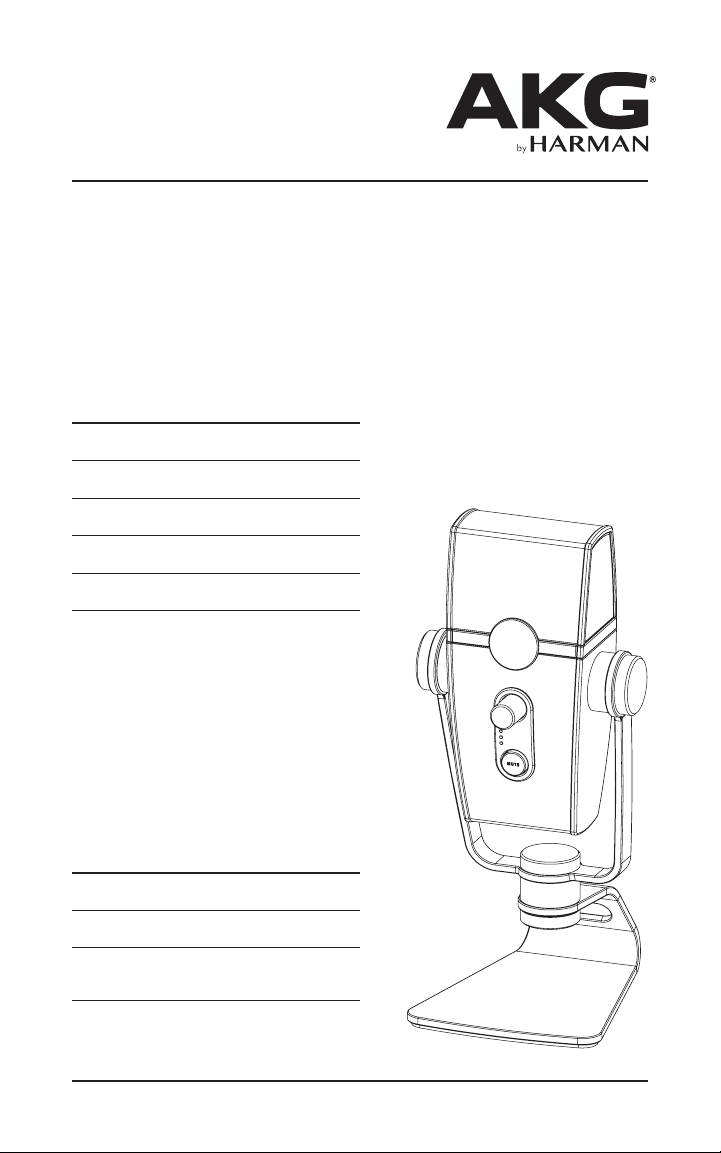
AKG LYRA
QUICK START GUIDE
CONGRATULATIONS
on your purchase of the AKG LYRA. This guide will provide you with
the basics needed to set up and operate your microphone right out
of the box. LYRA is a professional multi-pattern USB condenser
microphone that delivers pristine studio quality recordings.
WHAT’S IN THE BOX
AKG LYRA Microphone
USB Cable (USB C to USB A)
3/8” Microphone Stand Adapter
Quick Start Guide
Regulatory Documents
SYSTEM REQUIREMENTS
Windows 8 and higher
Mac OS 10.7.X and higher
Android 9.X and higher (w/ OTG
compatible device)
iOS 10.X and higher (w/camera
kit and external power source)
Page 2
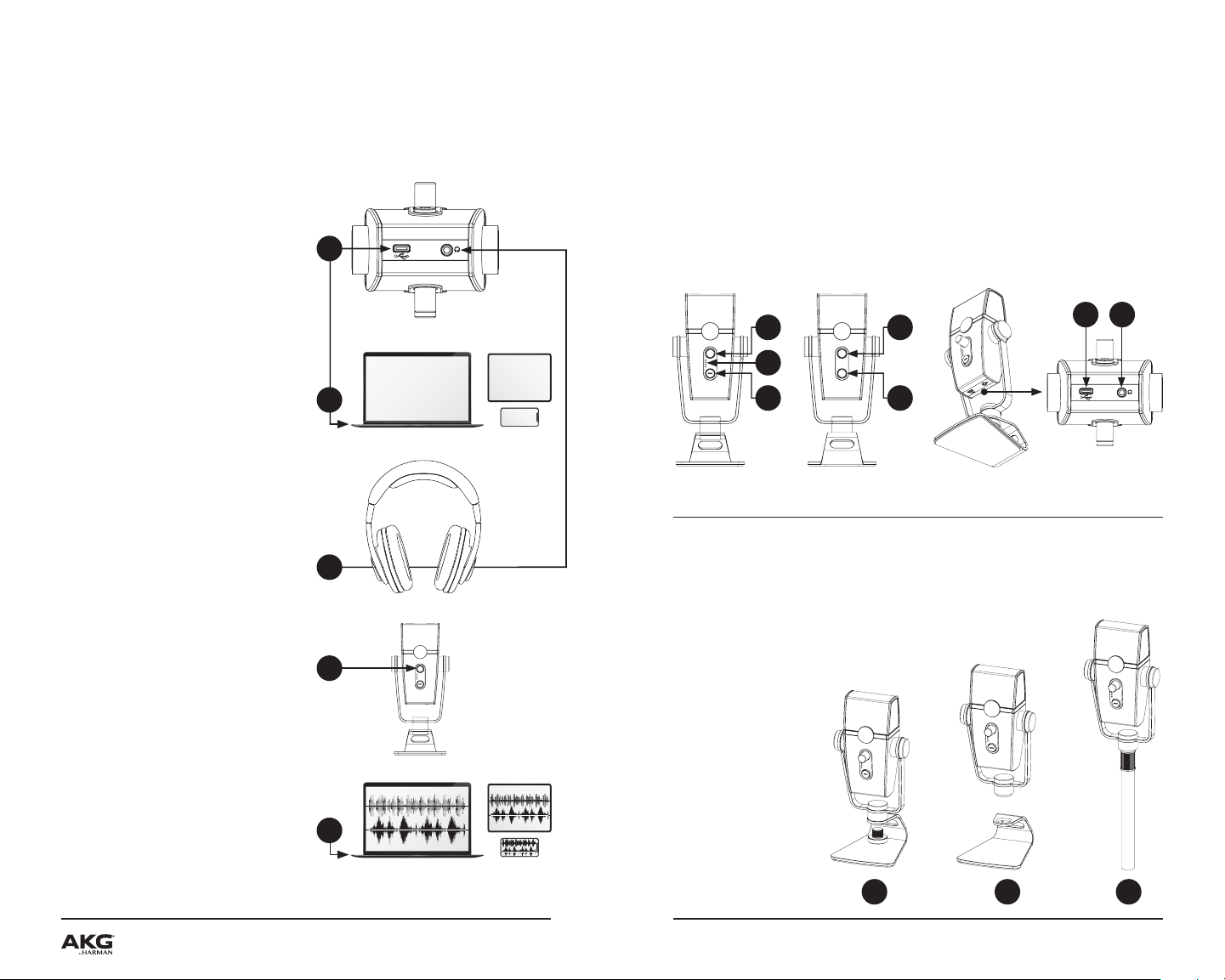
CONNECTIONS
LYRA is designed to be simple to connect and easy to use on multiple
platforms. Here are the basic setup and operation instructions.
CONTROLS &
CONNECTIONS
1. Connect the USB cable to
the microphone USB C port
2. Connect the other end of
the USB cable to the USB
port on your computer,
tablet or phone
NOTE:
• Android mobile devices
may require an OTG
adapter cable to be used
in conjunction with the
included USB cable
• iOS mobile devices may
require an Apple Camera
Adapter that can be use
with the included USB cable
3. Connect stereo headphone
to the stereo headphone jack
4. Adjust the headphone to
volume to a comfortable level
5. Adjust the recording levels
in your computer, tablet
or phone
A. Headphone Volume Control
B. Mic Capture Mode LED
Indicators
1
2
3
4
C. Mic Mute BUtton
A D
B
C E
FRONT BACK BOTTOM
LYRA features an integrated desktop stand that can be removed in order
to mount the microphone on industry-standard microphone stands.
1. Remove Thumbscrew
2. Detach Base
3. Screw the mic assembly into the mic stand
D. Mic Capture Mode Knob
E. Mic Gain Control
F. USB Port
G. 3.5mm Stereo Headphone Jack
F G
5
1 2 3
3LYRA QUICK START GUIDE
Page 3

HELPFUL TIPS
LYRA features the AKG 4-capsule Constellation Array that provides
four distinct user-selectable audio capture modes. Here are helpful tips
for selecting a microphone capture mode for your application.
A. FRONT: This is the most commonly used capture mode for recording. It works
well for voiceovers, podcasters, vloggers, gamers, vocalists, acoustic instruments
and web conferencing. In front mode, the Lyra captures audio sources from the
front of the mic while significantly reducing audio from the back and sides.
B. FRONT & BACK: This capture mode works particularly well for recording multi-
person interviews, podcasters, vloggers, multiple musicians positioned around the
microphone and for game sound effects recording. Sound will be picked up evenly
from all sides.
C. TIGHT STEREO: This setting utilizes two microphone capsules for tight stereo
pickup in front of Lyra. It is ideal for recording instruments with stereo spread,
performers positioned next to each other in front of the Lyra and recording any
other sound source(s) with a natural stereo spread.
D. WIDE STEREO: This capture mode provides greater stereo separation and
depth compared to Tight Stereo mode. This setting works exceptionally well for
ensemble and ambient recording where a wide left-right stereo image is desired.
BA
FRONT FRONT &
BACK
TIGHT
STEREO
LAST REVISED: 09/20/2019
DC
WIDE
STEREO
AKG ACOUSTICS GMBH SALZGASSE 2, 5400 HALLEIN, AUSTRIA
AKG ACOUSTICS, U.S. 8500 BALBOA BOULEVARD, NORTHRIDGE, CA 91329, U.S.A.
© 2019 HARMAN International Industries, Incorporated. All rights reserved. AKG is
a trademark of AKG Acoustics GmbH, registered in the United States and/or other
countries. Features, specifications and appearance are subject to change without notice.
Other trademarks and trade names are those of their respective owners. www.akg.com
