Akai LCT2765TD Service Manual
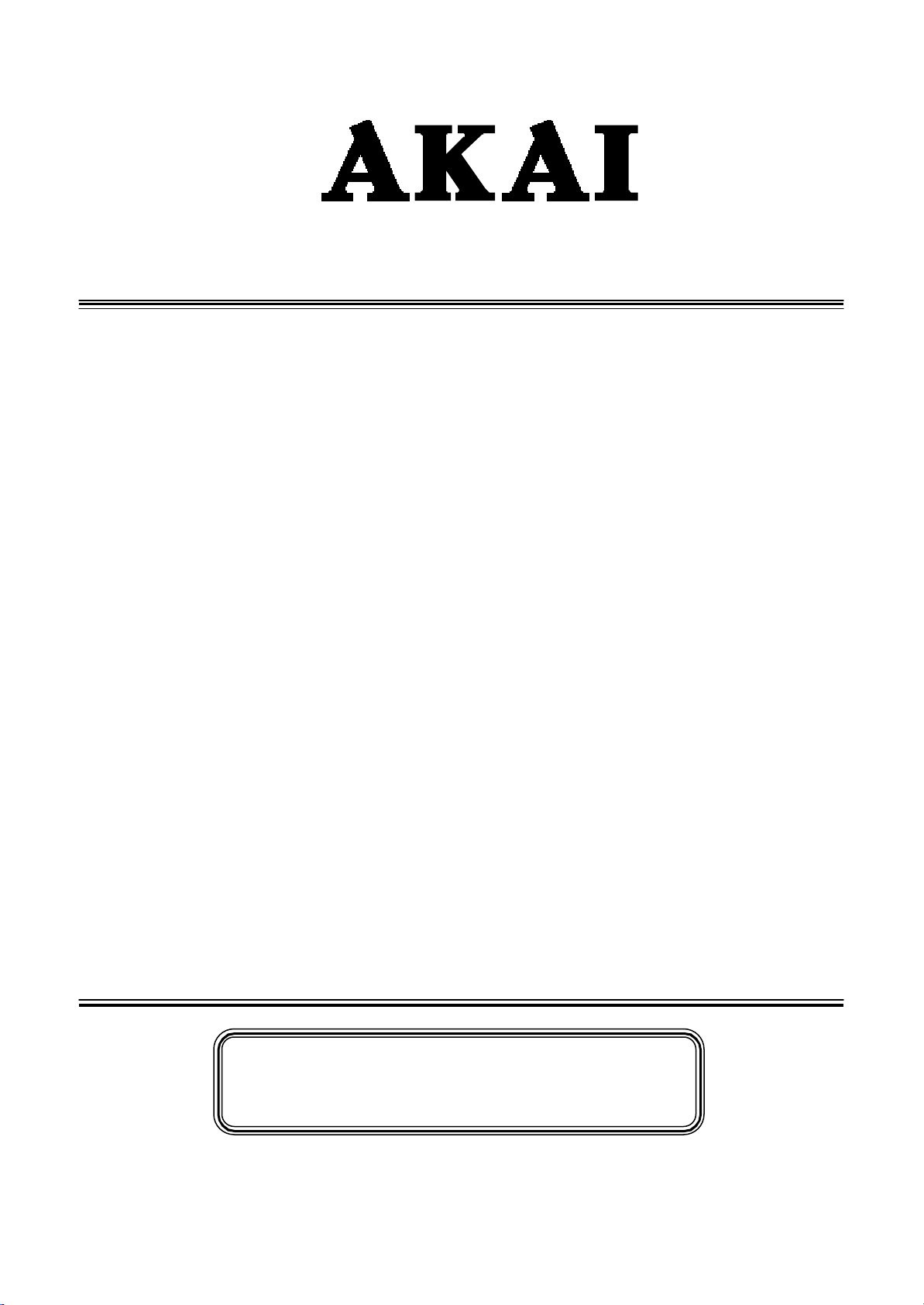
SERVICE MANUAL
Model:
LCT2765TD
Safety Instructions........................................................................1~2
Production specification............................................................3~11
DVD Player's Spec.For LCD-TV Comb.........................................12
LCD COMBO Connection.............................................................13
Panel Inverter Power..............................................................14~29
Basic Operations & Circuit Description........................................30
PCB Function...............................................................................31
PCB Failure Analysis...................................................................32
Basic Operation of LCD-TV....................................................33~34
IC Descriptions.........................................................................35~45
LCD Panel specification...........................................................46~98
Disassembly...................................................................................99
Exploded View Diagram...............................................................100
Spare parts list.....................................................................101~102
V-Chip Password.........................................................................103
Software Upgrade................................................................103~104
This manual is the latest at the time of printing, and does not
include the modification which may be made after the printing,
by the constant improvement of product.
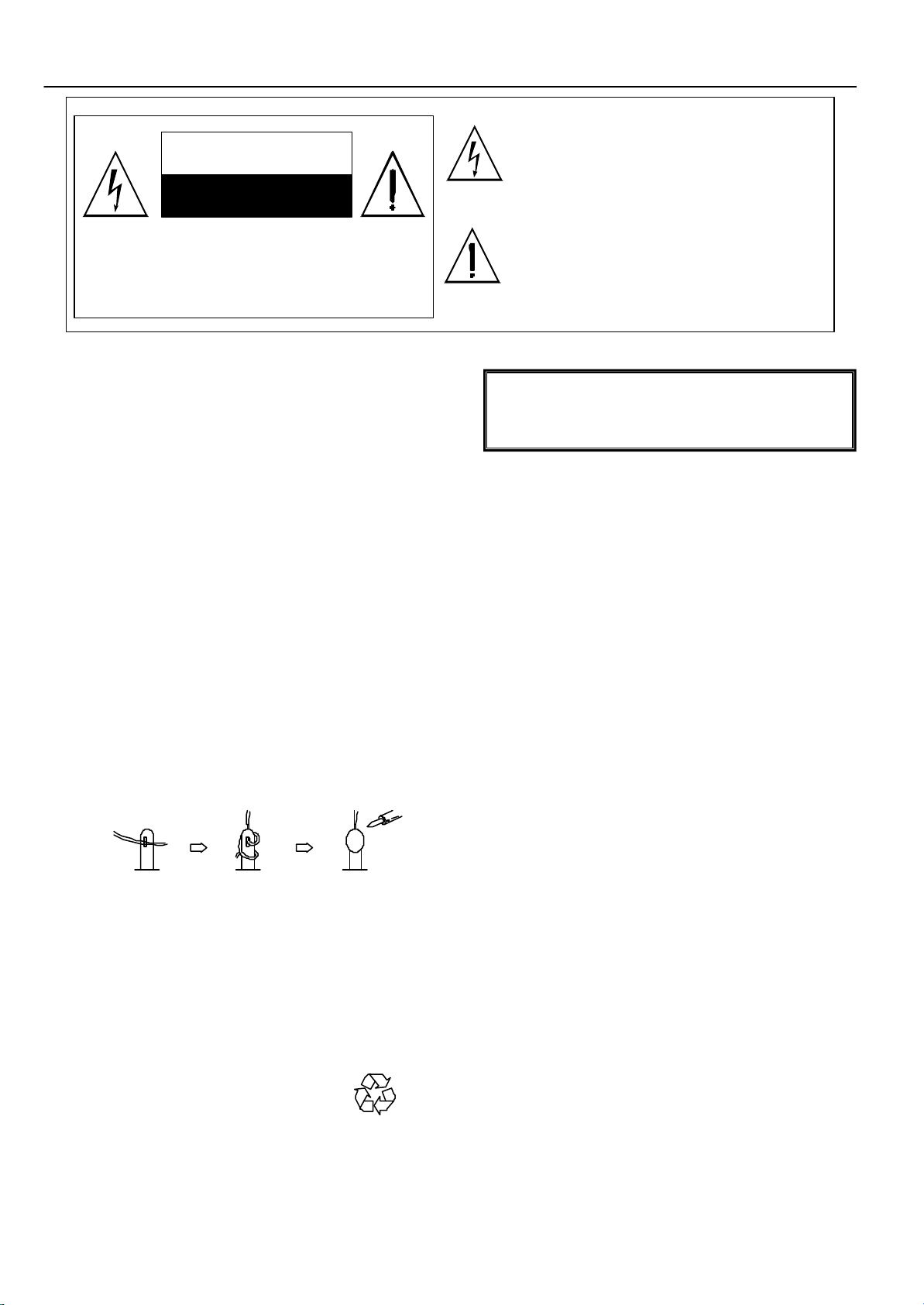
I. Safety Instructions
1ˋ
CAUTION
RISK OF ELECTRIC SHOCK
DO NOT OPEN
The lightning flash with arrowhead symbol,
within an equilateral triangle, is intended to alert
the user to the presence of uninsulated “ dangerous
voltage” within the product’ s enclosure that may
be of sufficient magnitude to constitute a risk of
electric shock to persons.
CAUTION: TO REDUCE THE RISK OF ELECTRIC
SHOCK, DO NOT REMOVE COVER (OR BACK). NO
USER-SERVICEABLE PARTS INSIDE. REFER
SERVICING TO QUALIFIED SERVICE PERSONNEL
ONLY.
PRECAUTIONS DURING SERVICING
1. In addition to safety, other parts and assemblies are
specified for conformance with such regulations as
those applying to spurious radiation. These must
also be replaced only with specified replacements.
Examples: RF converters, tuner units, antenna
selection switches, RF cables, noise-blocking
capacitors, noise-blocking filters, etc.
2. Use specified internal Wiring. Note especially:
1) Wires covered with PVC tubing
2) Double insulated wires
3) High voltage leads
3. Use specified insulating materials for hazardous
live parts. Note especially:
1) Insulating Tape
2) PVC tubing
3) Spacers (insulating barriers)
4) Insulating sheets for transistors
5) Plastic screws for fixing micro switches
4. When replacing AC primary side components
(transformers, power cords, noise blocking
capacitors, etc.), wrap ends of wires securely about
the terminals before soldering.
5. Make sure that wires do not contact heat generating
parts (heat sinks, oxide metal film resistors, fusible
resistors, etc.)
6. Check if replaced wires do not contact sharply edged
or pointed parts.
7. Make sure that foreign objects (screws, solder
droplets, etc.) do not remain inside the set.
MAKE YOUR CONTRIBUTION TO PROTECT THE
ENVIRONMENT
Used batteries with the ISO symbol
for recycling as well as small
accumulators (rechargeable batteries), mini-batteries
(cells) and starter batteries should not be thrown
into the garbage can.
Please leave them at an appropriate depot.
The exclamation point within an equilateral
triangle is intended to alert the user to the
presence of important operating and maintenance
(s erv ici ng) in str uct io ns in the li ter atu re
accompanying the appliance.
WARNING:
Before servicing this TV receiver, read the X-RAY
RADIATION PRECAUTION, SAFETY INSTRUCTION
and PRODUCT SAFETY NOTICE.
X-RAY RADIATION PRECAUTION
1. Excessively high can produce potentially hazardous
X-RAY RADIATION. To avoid such hazards, the high
voltage must not exceed the specified limit. The
normal value of the high voltage of this TV receiver
is 27 KV at zero bean current (minimum brightness).
The high voltage must not exceed 30 KV under any
circumstances. Each time when a receiver requires
servicing, the high voltage should be checked. The
reading of the high voltage is recommended to be
recorded as a part of the service record, It is
important to use an accurate and reliable high
voltage meter.
2. The only source of X-RAY RADIATION in this TV
receiver is the picture tube. For continued X-RAY
RADIATION protection, the replacement tube must be
exactly the same type as specified in the parts list.
3. Some parts in this TV receiver have special safety
related characteristics for X-RADIATION protection.
For continued safety, the parts replacement should
be under taken only after referring the PRODUCT
SAFETY NOTICE.
SAFETY INSTRUCTION
The service should not be attempted by anyone
unfamiliar with the necessary instructions on this TV
receiver. The following are the necessary instructions
to be observed before servicing.
1. An isolation transformer should be connected in the
power line between the receiver and the AC line
when a service is performed on the primary of the
converter transformer of the set.
2. Comply with all caution and safety related provided
on the back of the cabinet, inside the cabinet, on the
chassis or picture tube.
3. To avoid a shock hazard, always discharge the
picture tube's anode to the chassis ground before
removing the anode cap.
- 2 -
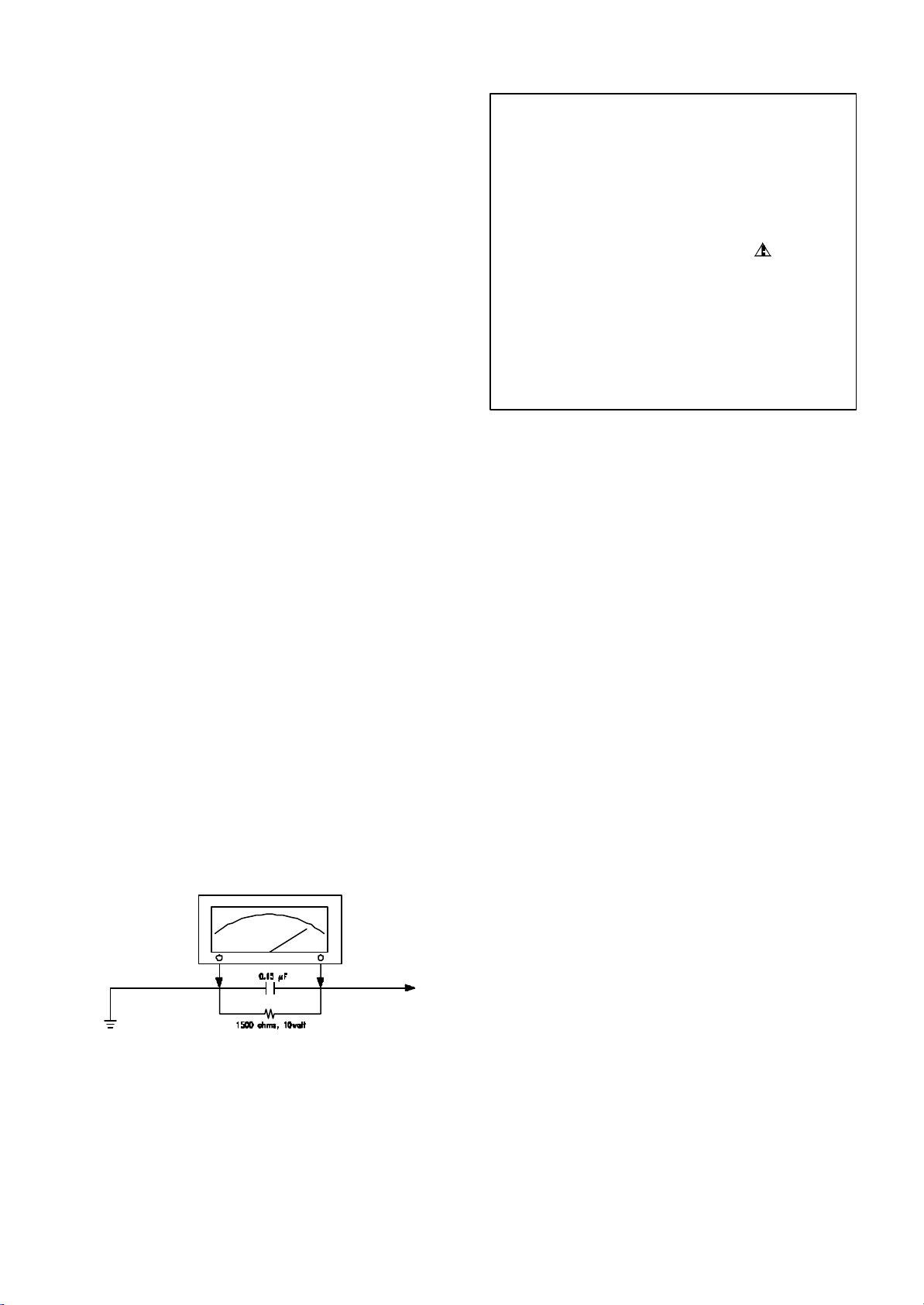
4. Completely discharge the high potential voltage of the
2ˋ
picture tube before handling. The picture tube is a
vacuum and if broken, the glass will explode.
5. When replacing a MAIN PCB in the cabinet, always
be certain that all protective are installed properly
such as control knobs, adjustment covers or shields,
barriers, isolation resistor networks etc.
6. When servicing is required, observe the original lead
dressing. Extra precaution should be given to assure
correct lead dressing in the high voltage area.
7. Keep wires away from high voltage or high tempera
ture components.
8. Before returning the set to the customer, always
perform an AC leakage current check on the exposed
metallic parts of the cabinet, such as antennas,
terminals, screwheads, metal overlay, control shafts,
etc., to be sure the set is safe to operate without
danger of electrical shock. Plug the AC line cord
directly to the AC outlet (do not use a line isolation
transformer during this check). Use an AC voltmeter
having 5K ohms volt sensitivity or more in the
following manner.
Connect a 1.5K ohm 10 watt resistor paralleled by a
0.15µF AC type capacitor, between a good earth
ground (water pipe, conductor etc.,) and the exposed
metallic parts, one at a time.
Measure the AC voltage across the combination of
the 1.5K ohm resistor and 0.15 uF capacitor. Reverse
the AC plug at the AC outlet and repeat the AC
voltage measurements for each exposed metallic
part.
The measured voltage must not exceed 0.3V RMS.
This corresponds to 0.5mA AC. Any value exceeding
this limit constitutes a potential shock hazard and
must be corrected immediately.
The resistance measurement should be done
between accessible exposed metal parts and power
cord plug prongs with the power switch "ON". The
resistance should be more than 6M ohms.
PRODUCT SAFETY NOTICE
Many electrical and mechanical parts in this TV
receiver have special safety-related characteristics.
These characteristics are offer passed unnoticed by
visual spection and the protection afforded by them
cannot necessarily be obtained by using replacement
components rates for a higher voltage, wattage, etc.
The replacement parts which have these special
safety characteristics are identified by marks on
the schematic diagram and on the parts list.
Before replacing any of these components, read the
parts list in this manual carefully. The use of
substitute replacement parts which do not have the
same safety characteristics as specified in the parts
list may create shock, fire, X-RAY RADIATION or
other hazards.
Good earth ground
such as the water
pipe, conductor,
etc.
AC Leakage Current Check
AC VOLTMETER
Place this probe
on e a c h e xposed met al li c
part
- 3 -
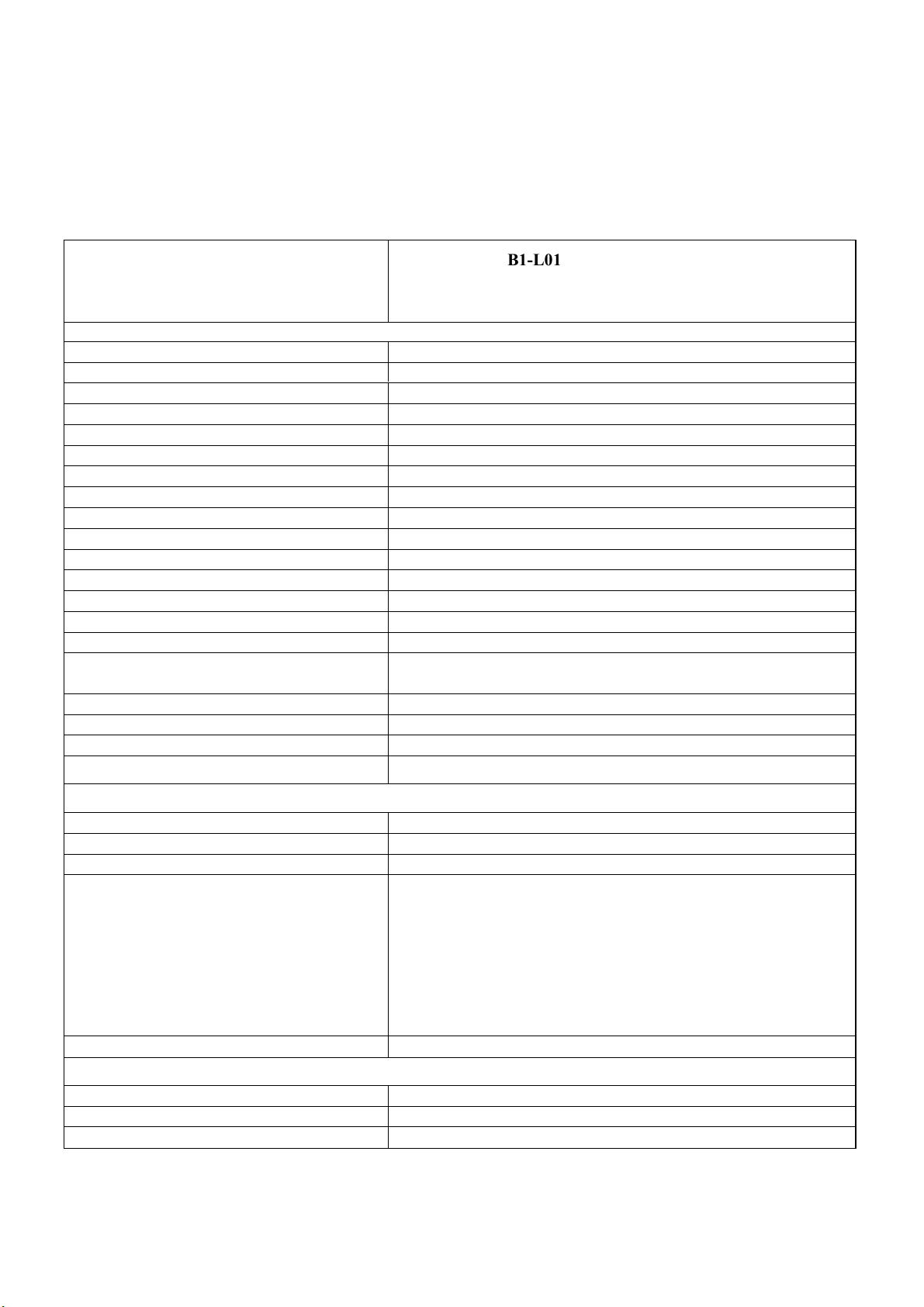
KAWA ELECTRONIC RESEARCH & DEVELOPMENT CENTRE
3ˋ
Reference No : LCT2765TD
Product Specification
1.1 VIDEO SECTION
Display size 27”/16:9
Display Resolution 1366 X 768
Pixel Pitch
Peak Brightness 550(nits)
Contract Ratio 1000:1, Typical (1/100 White Window, Dark Room)
View Angle Hor. And Vert. 170 degree
Color Deeps 16.7M Color (R / G/ B each 256 Scales)
PC Resolution Supporting VGA, SVGA, XGA,WXGA
HDTV Compatible 480i / 480p / 720p / 1080i
Progressive Scanning Yes
Film Mode Pull Down Yes
“GAMMA” Correction Yes
Color Temperature Control Yes
Comb Filter Yes
Second De-interlace for Sub picture No
Wide Mode
TV System NTSC M
Dual Tuner System No
AV Input Color System PAL /NTSC
PIP Basic mode (video on graphic mode,resolution 1024×768)
1.2 AUDIO SECTION
CHIMEI V270B1-L01
MK8205
USA
0.1460mm×0.4365mm
Normal, Full, Wide 1, Wide 2, Wide 3, 4:3, No scale and
Panoramic.
Audio Output Power 6W×2 Max.(8 ohm)
Sound Effect Spatial Effect and Surround
Tone Control Yes
1.3 Input Terminals
(3.5mm Phone Type) x 1
1.4 Output Terminals Audio Output (RCA ; L&R Type) ×1
1.5 Others
Closed Caption / V-Chip Yes
Teletext No
OSD Language English, FranÇais, Español
D-Sub 15 Pin Type(
D-Sub 9 Pin (RS-232)
RF (F-type Input) ×1
Component Video-YPbPr ×1 RCA Terminals
S-Video Input (Mini Din 4Pin) ×1
Video Input RCA Terminals
Stereo Audio Input for YPbPr x 1
Analog-RGB Input ) ×1
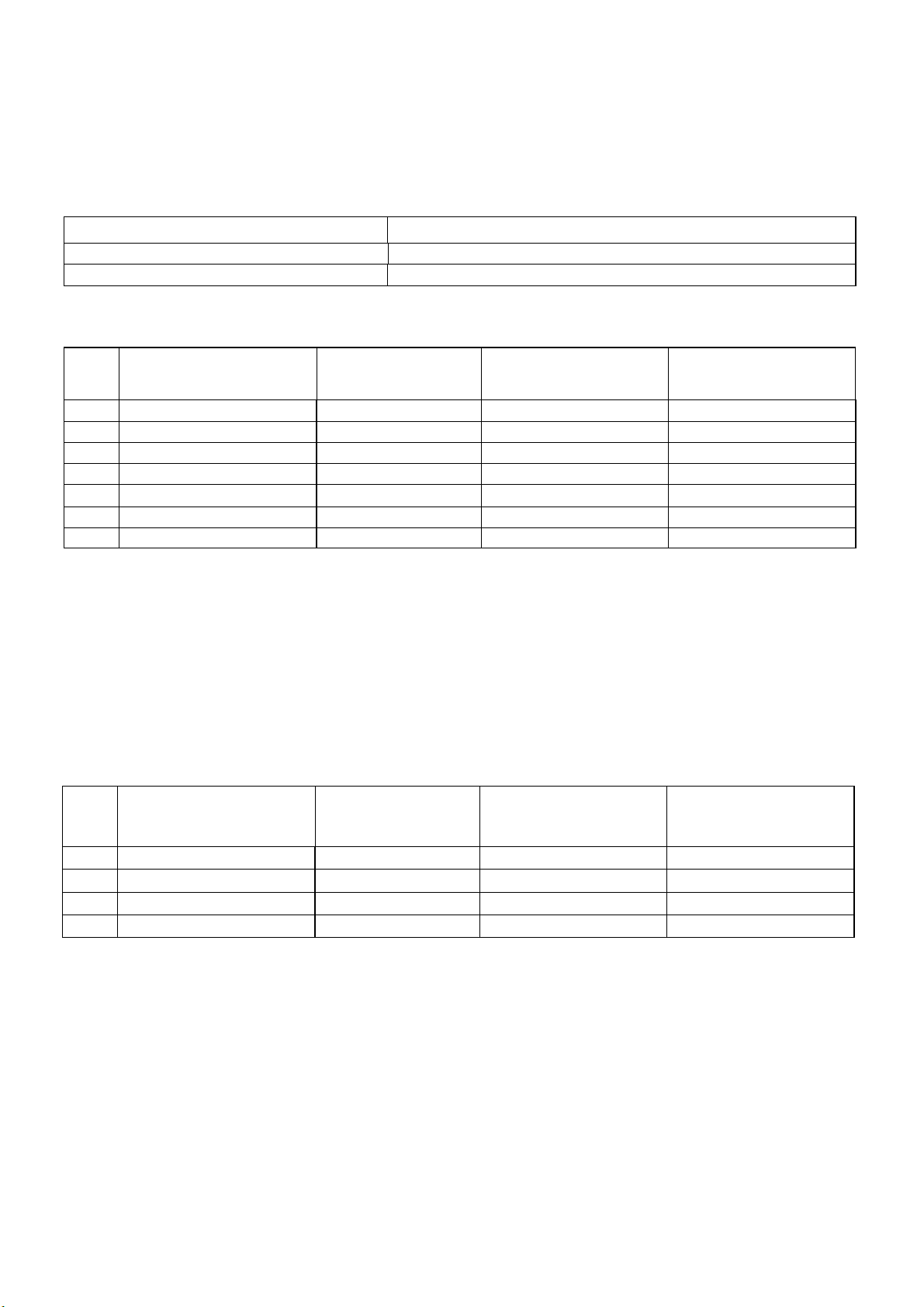
KAWA ELECTRONIC RESEARCH & DEVELOPMENT CENTRE
4ˋ
Reference No : LCT2765TD
Stereo Decode
Power Rating AC 120 V, 60Hz
Power Consumption 200W
1.6 Support the Signal Mode
This machine can support the different from VGA signal mode in 7 kinds
No Resolution
1) 640×480 31.50 60.00 25.18
2) 640×480 37.86 72.81 31.50
3) 800×600 35.16 36.00
4) 800×600 37.90 60.32 40.00
5) 800×600 46.90 75.00 49.50
6) 800×600 48.08 72.19 50.00
7) 1024×768 48.40 60.00 65.00
MTS with SAP
Horizontal
Frequency(Hz)
Vertical
Frequency(KHz)
Dot Clock
Frequency(MHz)
56.25
1.7 HDTV Mode (YPbPr)
No Resolution
1) 15.734 59.94 13.50
2)
3)
4)
480i
480p(720×480)
720p(1280×720)
1080i(1920×1080)
Horizontal
Frequency(KHz)
31.468 27.00
45.00 74.25
33.75 74.25
Vertical
Frequency(Hz)
59.94
60.00
60.00
Dot Clock
Frequency(MHz)
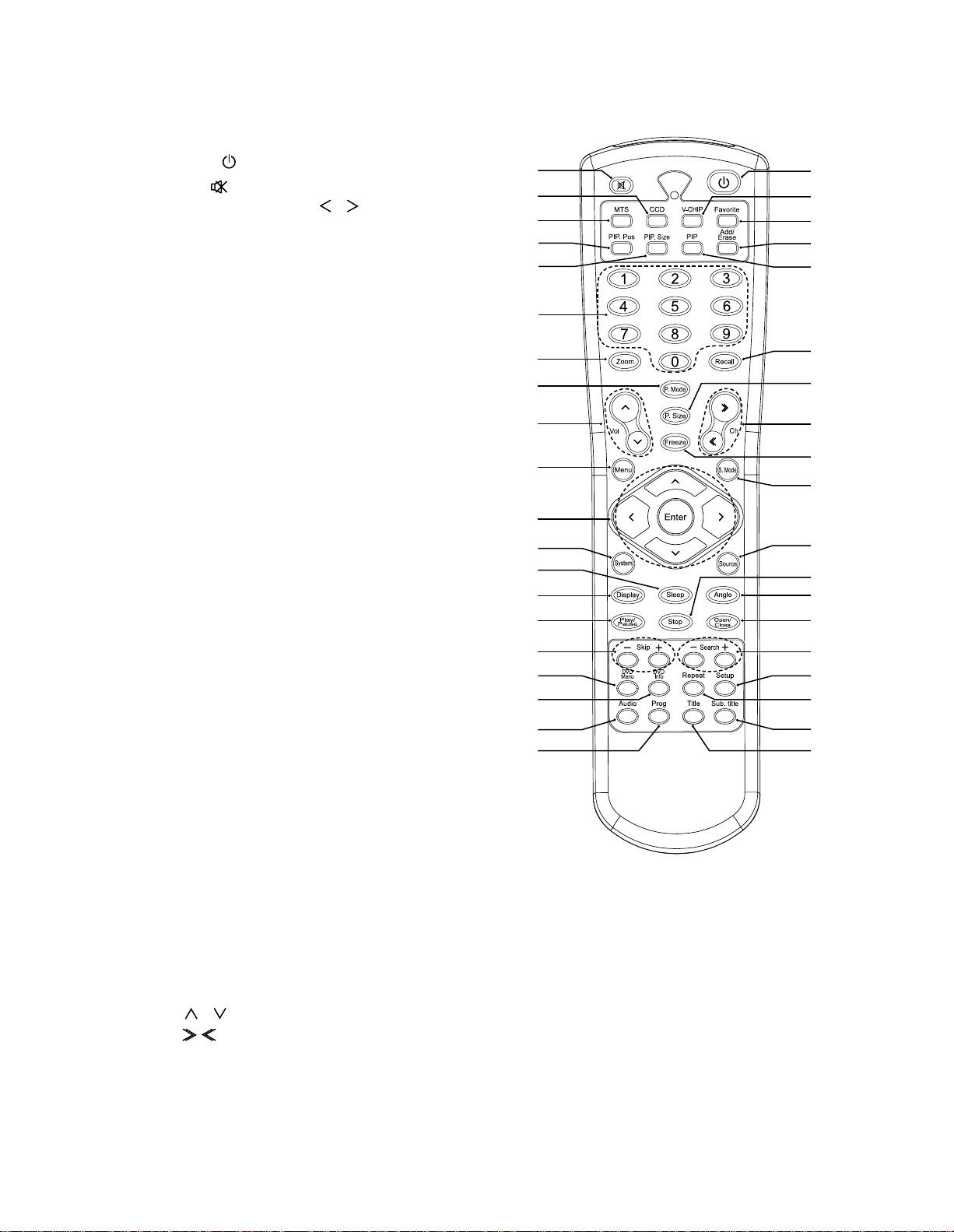
1.8 Remote Control
5ˋ
Power ( ): Press to turn on and off.
Mute ( ): Press to mute the sound.
Press again or press , to restore
the sound.
CCD: Press to select the Closed
Caption mode.
V-CHIP: Press to select the child
protect mode.
MTS: Press repeatedly to cycle through
the Multi-channel TV sound (MTS)
options: Mono, Stereo and SAP
(Second Audio Program).
Favorite: Press repeatedly to cycle
through the favorite channel list.
PIP. Pos: Press to change the PIP
window position under PIP mode.
PIP. Size: Press to cycle through the
PIP size, such as Large, Medium,
Small.
Add/Erase: Press to add or delete
favorite channel.
PIP: Press to cycles through the
different POP or PIP modes, such as
Basic PIP, LR POP, and exit.
0~9 Number Buttons: In TV mode,
press 0~9 to
channel changes
In DVD mode, press 0~9 to input the
items.
Zoom: Press to zoom the image max
from 8 times to minimally 1/8 times.
Recall: Press to return to previous
channel.
select a channel; the
after 2 seconds.
P.Mode: Press repeatedly to cycle
through the picture mode: Hi-Bright, User, Dark, Normal and Vivid.
P.Size: Press repeatedly to cycle through the picture size that best corresponds your
viewing requirements: Normal, Full, Wide1, Wide2, Wide3, 4:3, No scale, Panoramic
and Normal.
When in POP mode, it can select picture size is: Full, 4:3 and Normal.
Vol / : Press to adjust the volume.
Ch
and hold down either channels.
Freeze: Press to freeze the picture, press again to restore the picture.
/ : Press to scan through channels.
To scan quickly through channels, press
(Continued on next page)
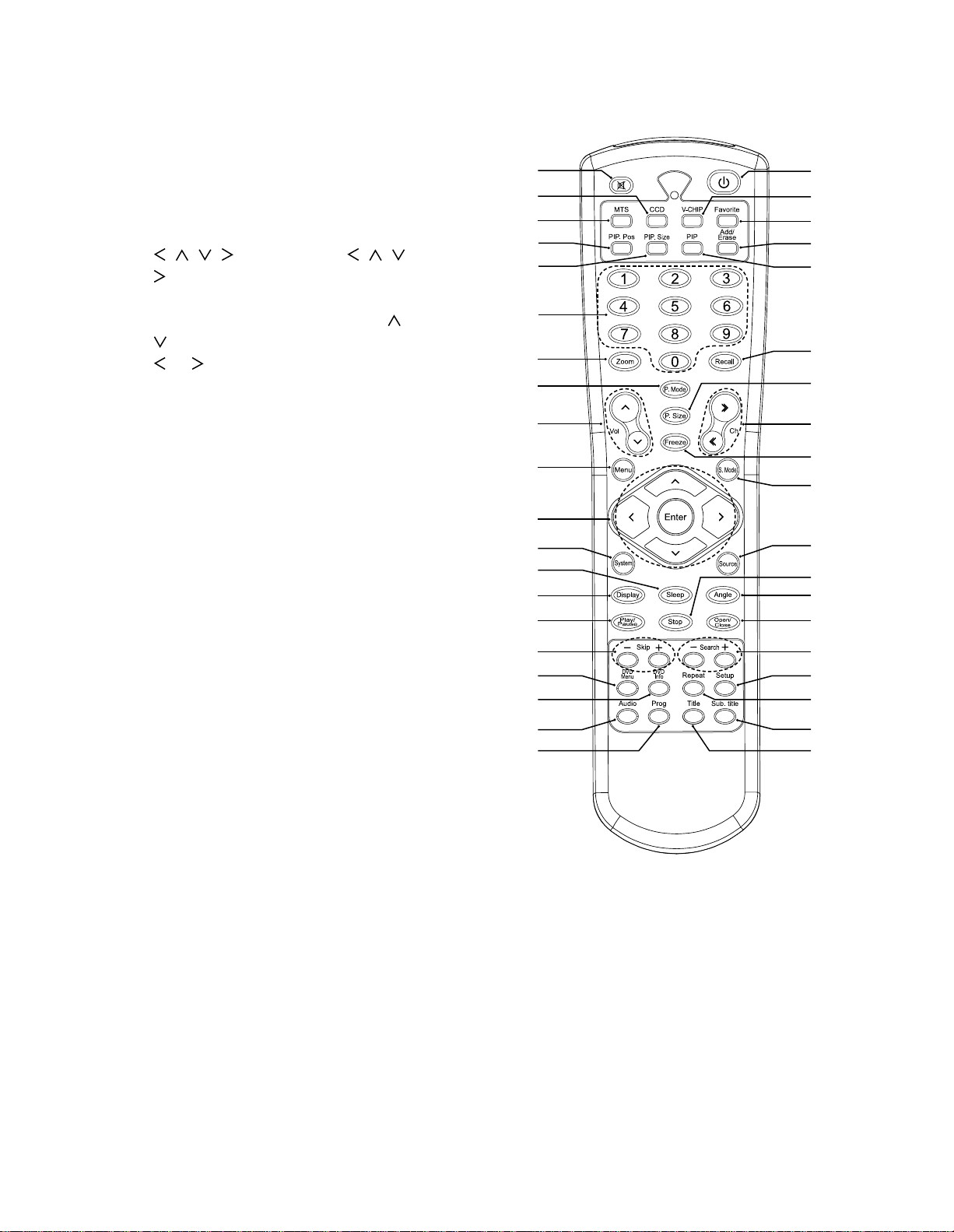
Menu: Press to enter into the on-screen
6ˋ
setup menu, press again to exit.
S.Mode: Press repeatedly to cycle
through the sound mode: Normal,
News, Cinema, Flat and User.
, , , , Enter: Press , , ,
to move the on-screen cursor. To
select an item, press ENTER to
confirm. And it can also press
to scan through channels, press
or to adjust the volume excepting
DVD mode.
System: Press repeatedly to cycle
through the system options: AUTO
and NTSC3.58.
(This button is inactive for TV, VGA,
COMPONENT input source.)
or
Source: Press to select the signal
source, such as TV, AV, S-Video,
Component, DVD or VGA.
Sleep: Press repeatedly until it
displays the time in minutes (5 Min,
10 Min, 15 Min, 30 Min, 60 Min, 90
Min, 120 Min and, OFF) that you
want the TV to remain on before
shutting off. To cancel sleep time,
press
until sleep OFF appears.
Display: Press to display the channel
information and it disappear after 3
seconds.
Play/Pause: Press to play or pause
the DVD disc.
Stop: Press to stop playing the disc.
Angle: Press to select desired viewing
angle of the Video (disc feature).
Open/Close: Press to open or close
the disc tray.
Skip+/-: Press to skip the forward or backward.
Search+/- : Press to search the forward or backward.
DVD Menu: Press to return DVD disc menu.
Sleep button repeatedly
(Continued on next page)
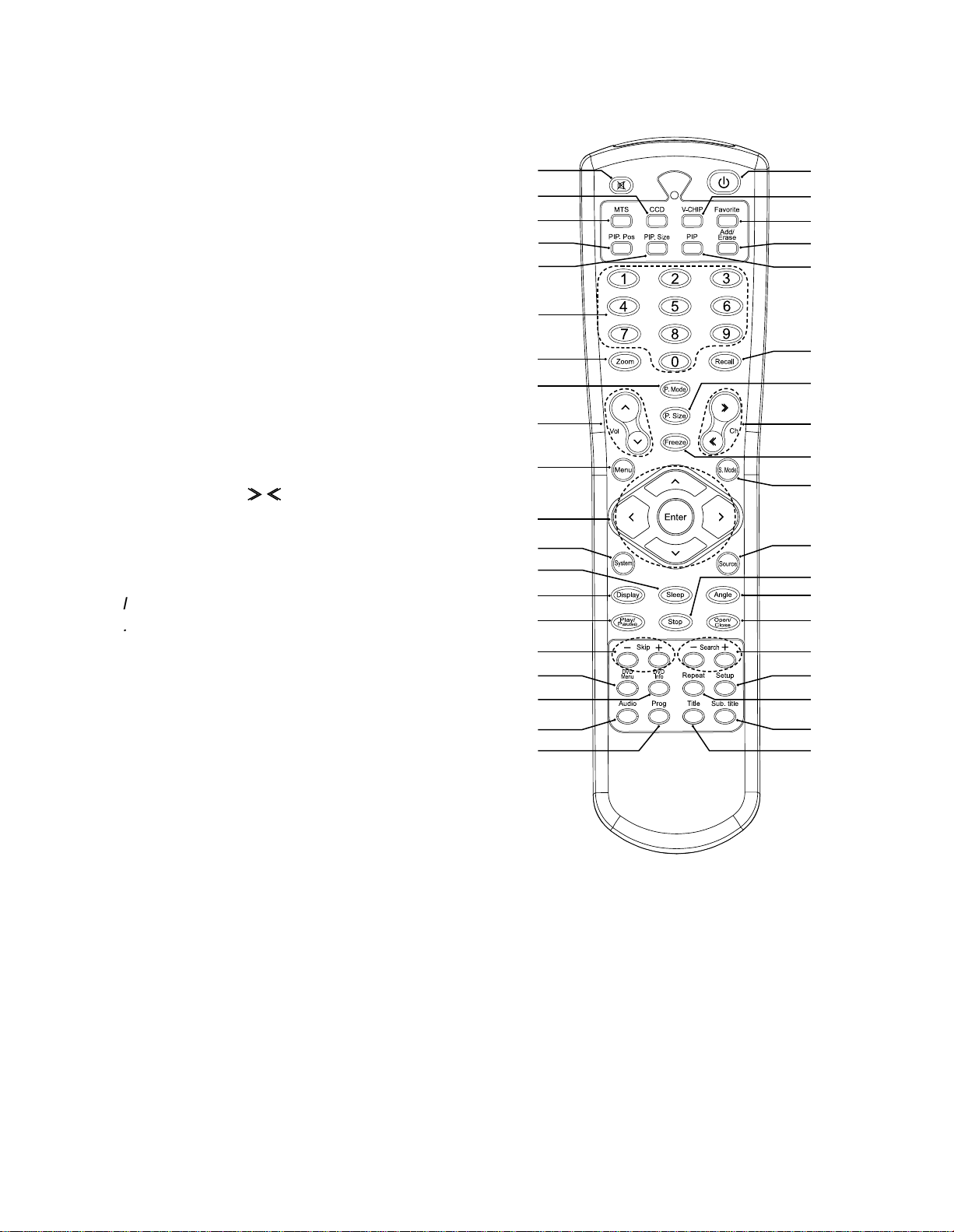
DVD Info: Press to display DVD
7ˋ
information.
Setup: Press to display a menu.
Press it again to exit menu.
Repeat: Press repeatedly to cycle
through the options: CHAPTER,
TITLE, ALL and nothing.
Audio: Press to select desired audio
track.
Prog: Press to display the program
menu. Press it again to exit.
Sub. title: Press to select desired
DVD subtitle.
Title: Press to display to DVD disc
title.
Note: Press
control can turn on TV set from
last preview mode.
l
.
Ch
/ on the remote
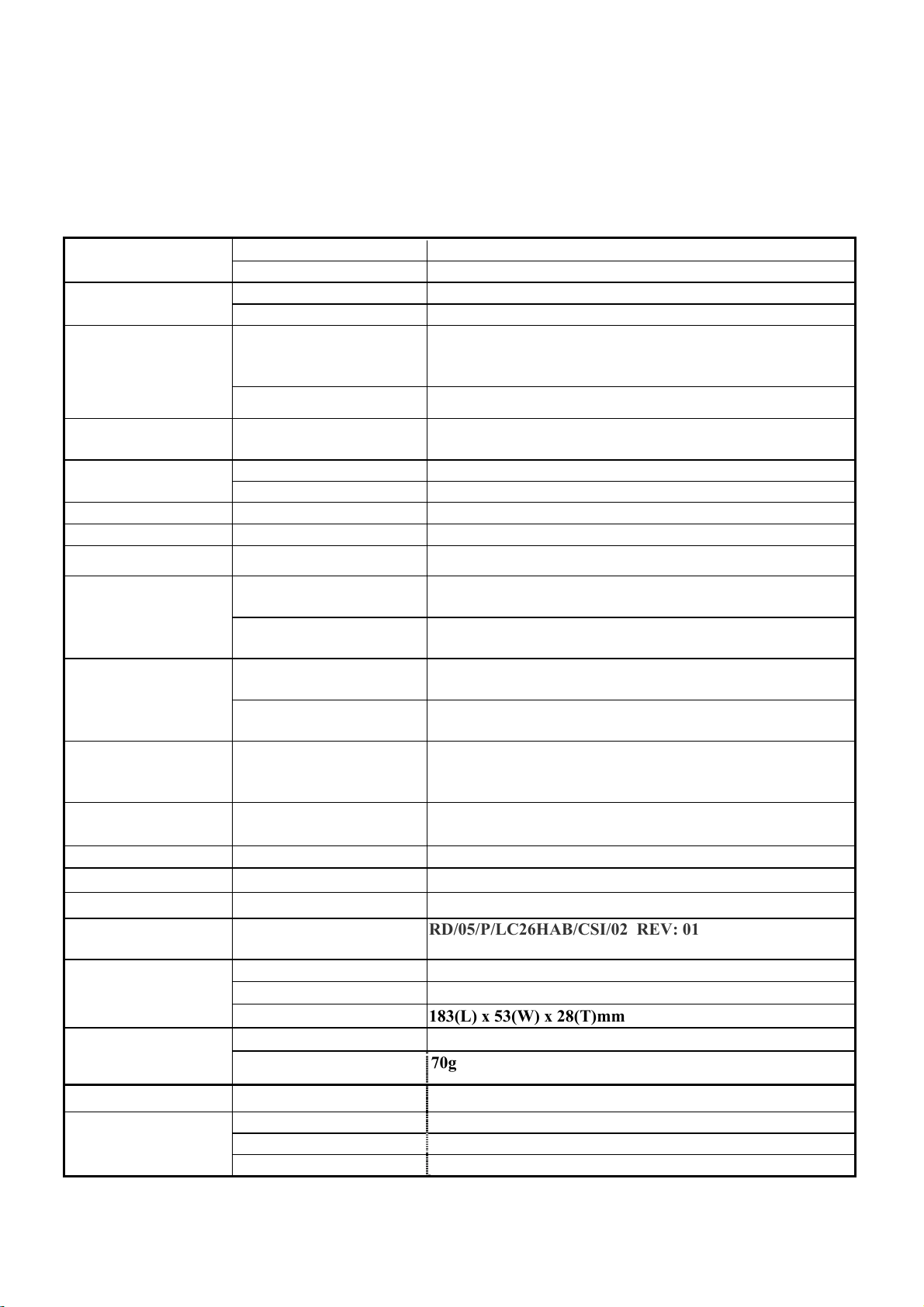
KAWA ELECTRONIC RESEARCH & DEVELOPMENT CENTRE
8ˋ
Reference No : LCT2765TD
Technical Data
TV AC 120V , 60Hz 1. Power supply
Remote control Battery 3V (UM-3/R6P/AA×2)
RF input NTSC M 2. TV system
Video input PAL/NTSC 3.58/NTSC 4.43
3. Receiving channels
TV
VHF-L : 2~6CH
VHF-H : 7~13CH
UHF : 14~69CH
CATV
4. Intermediate
frequencies
5. Sca nni ng ori z on t al (Hz ) 15625/15750
6. AC plug UL Plug
7. Panel V270B1-L01
8. Speaker Internal 8 ohm 6W (max) ×2
9. Operating
temperature
Accept picture/sound
10. Operating relative
humidity
Accept picture/sound
11. Electrical &
optical
specification
12. Circuit diagram
drawing No.
13. Cabinet
14. Cabinet color
15. Packing 1 set per
16. Container stuffing
method
17. Dimension (mm) LCD-TV
(No packing)
Remote control unit
18. Net weight LCD-TV 13.9Kg (with Stand) approx.
Remote control 70g (approx.)
Picture
H
Ver tic al ( Hz) 50/60
Fulfill all specifications
reproduction
Fulfill all specifications 45% ~ 75%
reproduction
See the attachment 1.
RD/05/P/LC26HAB/CSI/02 REV: 01
1~125CH
45.75MHz
15 C ~ 30 C
5 C ~ 33 C
20% ~ 80%
LCT2765TD
698(W) x 513(H) x 99(D)mm (w/o Stand)
698(W) x 554(H) x 250(D)mm (with Stand)
183(L) x 53(W) x 28(T)mm
19. Cell Defect Subject to Panel supplier specification
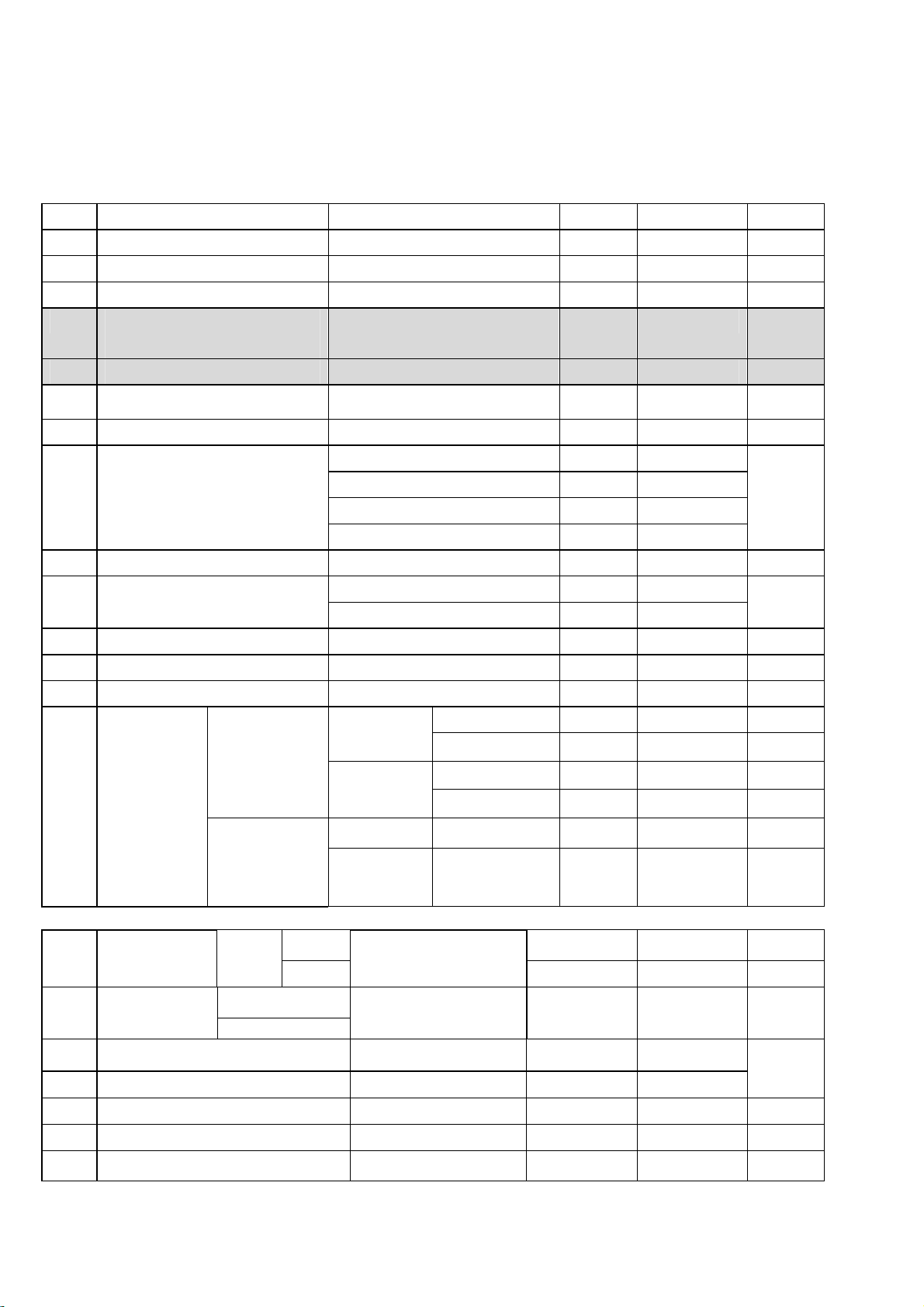
9ˋ
KAWA ELECTRONIC RESEARCH & DEVELOPMENT CENTRE
Reference No : LCT2765TD
Attachment 1:Electrical &Optical Specification
No Items Instruction Typical Limit Unit
1 Video sensitivity For 30dB S/N 44 ≤51 dBuV
2 FM sound sensitivity For 30dB S/N 21 ≤35 dBuV
3 Color sensitivity For RF transmission 37 ≤40 dBuV
4 CCD sensitivity
5 Minimum NICAM threshold Without crackline noise N/A N/A dBuV
6 Stereo Channel Separation BTSC. 18 ≥15 dB
TV screen refreshes 40 times
number of mistakes≤8
43 ≤50 dBuV
AGC static characteristic
7
Accept. Picture/Sound repr. 90
≥90
dBuV
8 Selectivity Adjacent sound carrier 30 ≥28
Below adjacent sound carrier 30 ≥30 dB
Adjacent picture carrier 45 ≥40
Up adjacent picture carrier 40 ≥30
9 IF rejection 55 ≥45 dB
10 Image rejection VHF 57 ≥45 dB
UHF 55 ≥40
11 AFT pull-in range ±1.0 ≥⏐±1.0⏐ MHz
12 Chroma sync pull-in range ±500 ≥⏐±200⏐ Hz
13 Color killer function -11 ≤-10 dB
14 Resolution
RF
Video
Vertical
Horizontal
Vertical 400 ≥400 Lines
PAL 300 ≥300 Lines Horizontal
NTSC 260 ≥240 Lines
PAL 410 ≥400 Lines
NTSC 320 ≥300 Lines
450 ≥450 Lines
White
Coordination
16 View
Angle(Lo/3)
Horizontal
Vertical
17 Overscan Cross hatch signal 96 94~98 %
XW 0.295 0.295±0.02 15 Color
Y
W
Full Pattern
0.300 0.300±0.02
170
≥170
Degree
18 Picture position In all direction ±2 ≤⏐±3⏐ mm
19 H sync pull-in range ±400 ≥⏐±200⏐ Hz
20 V sync pull-in range 6 ≥6 Hz
21 Audio frequency response ±3dB ref. to 1KHz 0.15~12 0.2~12 KHz
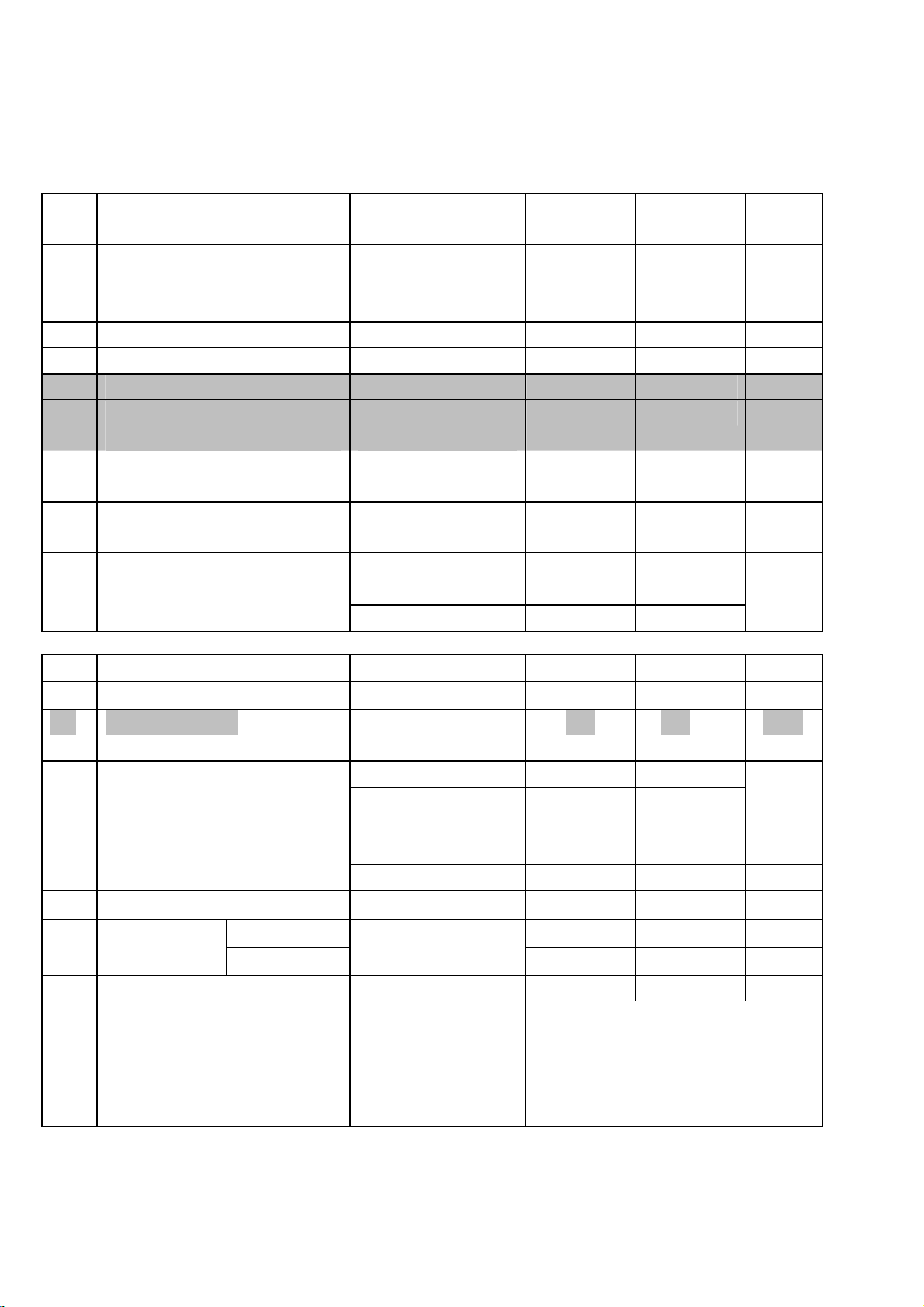
0ˋ
KAWA ELECTRONIC RESEARCH & DEVELOPMENT CENTRE
Reference No : LCT2765TD
22 Max Audio Power
23 Audio output power
10% THD
24 THD Po=0.5W 0.5 ≤3 %
25 Signal to buzz ratio coeighting 50 ≥30 dB
26 Minimum volume hum coeighting 6 ≤10 mVrms
27 Maximum woofer output power N/A N/A W
28 Woofer audio frequency
response
29 Tone low frequency 100Hz ref. to 1KHz
30 Tone high frequency 10KHz ref. to 1KHz
31 Balance Center 0 ≤⏐±2⏐
Max. 3 >2 dB
Min. -35 ≤-30
7×2
1KHz 10% THD 6×2
±3dB ref. to 15Hz AV
mode
AV mode
AV mode
N/A N/A Hz
±8 ≥⏐±3⏐ dB
±8 ≥⏐±3⏐ dB
≥5.0×2 W
≥4.0×2 W
32 Video input level 1.0 1±0.3 Vpp
33 Audio input level*(1) 1.0 * 0.5±0.3 Vrms
34 Video output level N/A N/A Vrms
35 Audio output level*(2) 0.3 * 0.5±0.3 Vrms
36 AV Audio input max. level 2 ≤2 Vrms
37 AV Audio output L/R
Separation
39 IR receiving distance 0 Degree 7 ≥6 m
IR receiving
angle
41 Dielectric strength DC 3KV 1min. 5 ≤10 mArms
42 The vibration noise from
electromagnetic devices in LCD-
TV set
left/right 60 ≥45 Degree40
Up/down
35 ≥30 dB
Operating 200 ≤200 W 38 Power consumpution
Stand by 3 ≤5 W
5m
The distance between
the tester and the
LCD-TV set is four
times as many as the
screen height
20 ≥15 Degree
No obvious vibration noise can be
heard
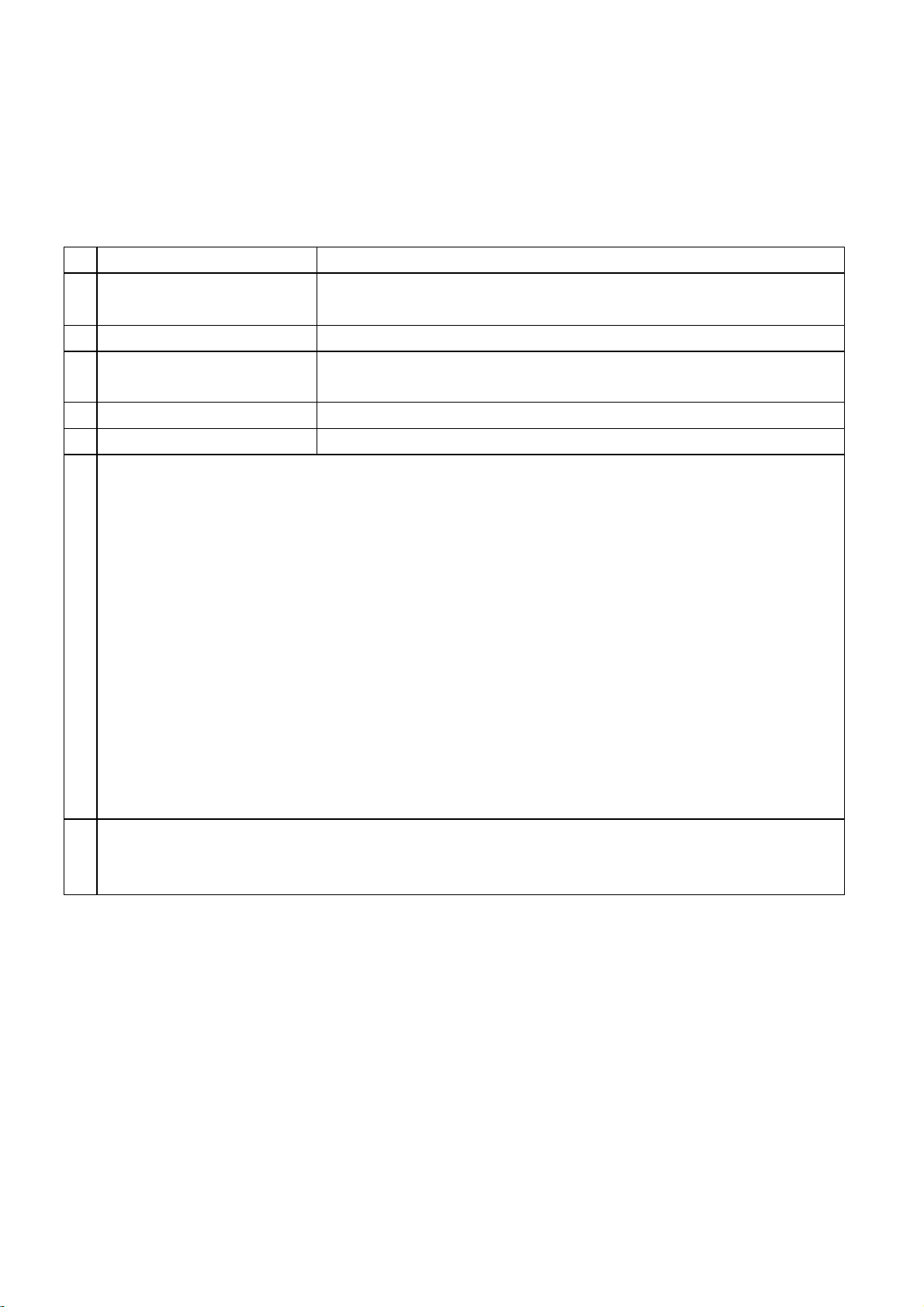
1ˋ
KAWA ELECTRONIC RESEARCH & DEVELOPMENT CENTRE
Reference No : LCT2765TD
Test Condition
All tests shall be performed under the following conditions unless otherwise specified
1 Picture Modulation 87.5%
2 Sound Modulation
3 Picture to Sound Ratio 10dB
4 Sound Artificial Load
Resistor
Video signal
5
6 Audio signal 1KHz sine wave 0.5Vrms
7 Other conditions:
A. Switch LCD-TV on and let it warm up for more than 30 minutes.
Viewing distance: 3H (H: Panel High) in front of LCD, about 2M.
Ambient light: ≤0.1 cd/ m
B. Brightness, Contrast, Saturation, Tint, sharpness set at normal.
C. Connect RMS volt meter to speaker terminals and adjust the LCD volume to get 500mW RMS
power at each terminals.
D. With image sticking protection of LCD module. The luminance will descend by time on a same
still screen and rapidly go down in 5 minutes, when measuring the color tracking and luminance
of a same still screen, be sure to accomplish the measurement in one minute to ensure its
accuracy.
E. Due to the structure of LCD module. The extra-high-bright same screen should not hold over 5
minutes for fear of branding on the panel.
F. RF test point: Video output.
27KHz Dev. For DK/I/BG
15KHz Dev. For M/N
8 ohm
Stair and Special
2
8 Note:
*(1) Now this project cannot fit the limited spec. the typical audio input level is 1.0 Vrms,
*(2) The audio out level is controlled by the volume level, the range is from 0 to 0.5Vrms.
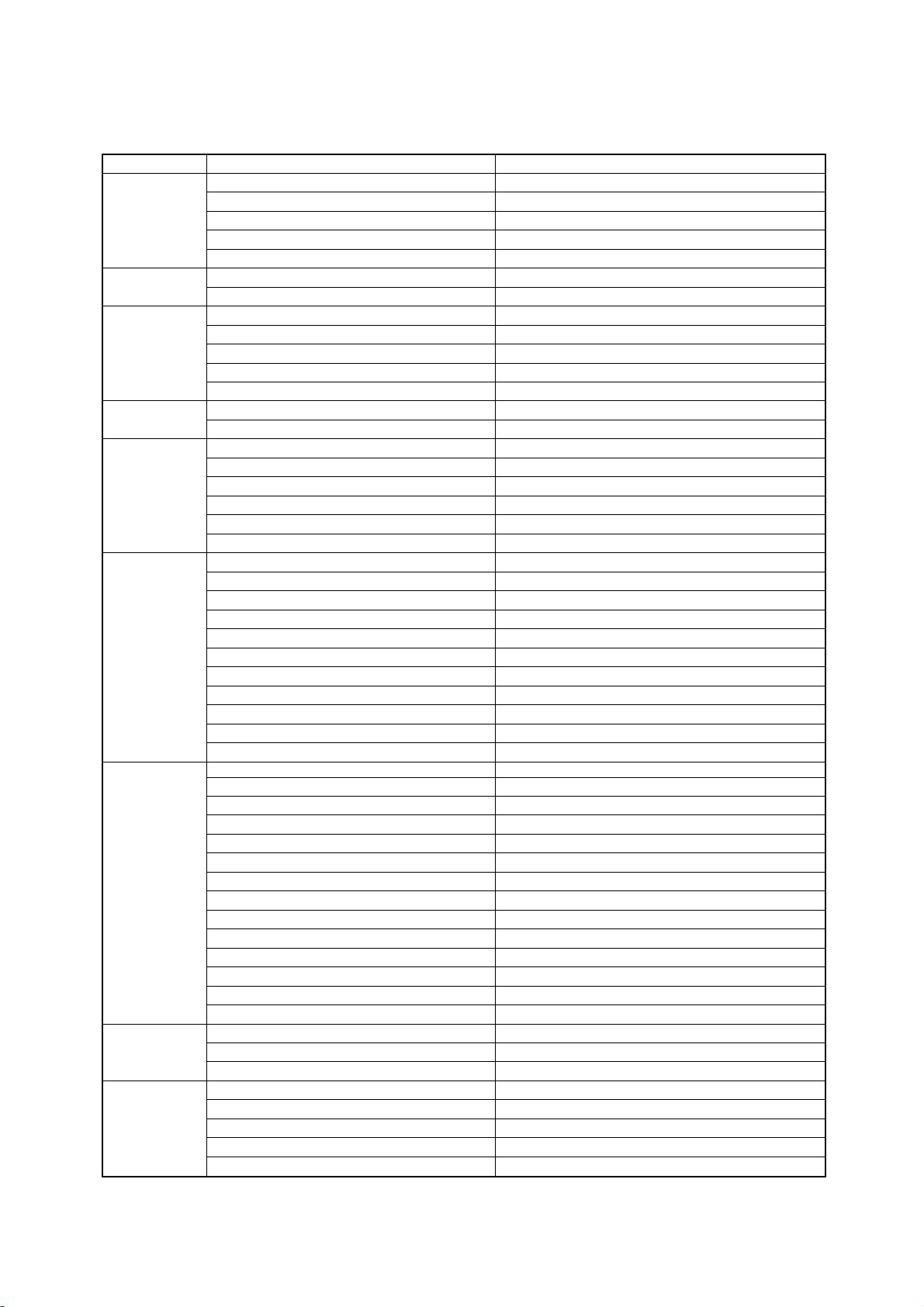
DVD player's spec. For LCD-TV Combo
e
t
2ˋ
Division Section Remarks
name AKAI
Marketing Area( setup default language)
General
DVD Module
Playback Playable Media Type Playable Disc Type: DVD, CD,
Disc Type Playable Disc Type DVD(Single/ Dual layer, Double sided), CD
Video Video output signal NTSC
Audio Audio DAC
Playback Fast forward/backward x2,x4,x8,x16,x32
Features Slow motion forward x1/2,x1/4,x1/8,x1/16
Display Graphical user interfac
user OSD Language 3 (ENG is base ,SPA and French)
operation Subtitle Present
Front Panel VFD/ LED x
Rear Panel Composite Video output x
Power supply +5v,+3.3v
Power Consumption 15W
Manufactruer of Loader mechanism Foryou DL06-LS
Opitical Pick UP
Chipset used MTK 1389FE
Disc Size 8cm/12cm
Regional code
NTSC/ PAL Disc playback O/O
Video DAC 27MHz/ 10bit
Dynamic range Present
Dolby digital decoder Present
DTS decoder optional
SRS + TruSurround for 2 channel Not present
3D Virtual surround for 2 channel Not present
Slow motion backward optional
Still picture Present
Frame by frame forward/reverse Forward only (Step function)
Skip forward/reverse Present
Repeat function Present
DVD closed caption Present
Transition Effect for picture CD Not present
Rotation of picture for picture CDs Present
Last Memory Present
Screen saver Present
Resume play Present
Program function Present
PBC ON/OFF Default on PCB
Parental lock Passward : 0000
Picture mode selector 16:9, 4:3 LB, 4:3 PS(4:3 PS as default)
Intro scan Not present
Digest in VCD Present, only for PIC CD
Time search Present
Multi angle Present
Selectable audio language streams Present
kalaoke function x
No. of keys 3(Open/Close, Play, Stop)
Component Video output x
Progressive scan output (480P) Present
2 channel audio output Present
Coaxial audio output Present
USA
Sanyo HD-62/65
Regional 1
48Khz/ 96KHz/24-bit:selectable
Not presen

LCD COMBO Connection
ˋ
L
R
PWM
On/Off
PWM
+24V
+24V
+5V +5V STB
+5V IR2 +12V
Y/Pb/Pr (480p)
L/R
Turner+Amp
IR1
Key Board
Key Board
Main board
DVD
LVDS×1
Panel
Backlight
Power board
3ˋ
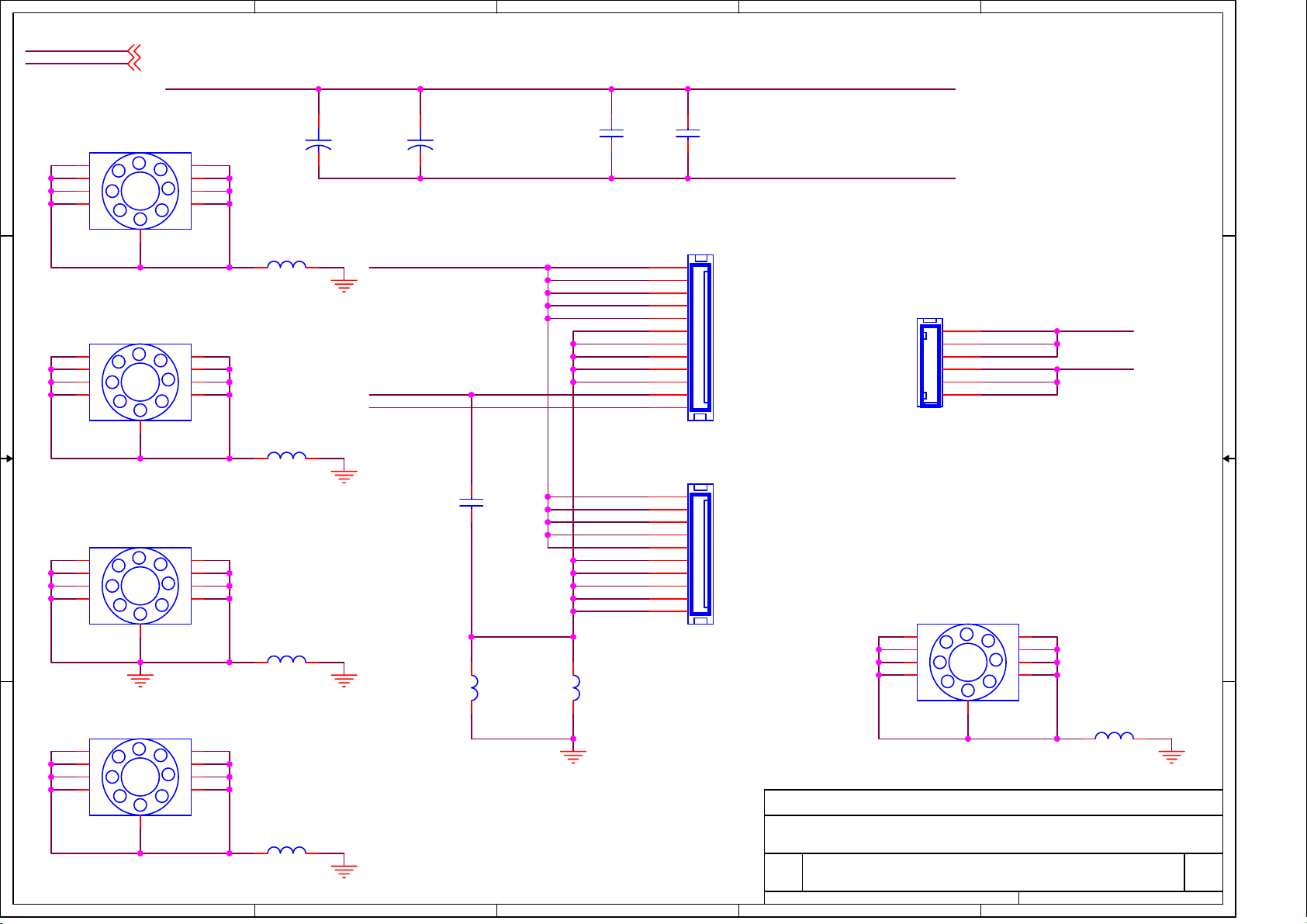
5
ˋ
4
3
2
1
Dimming
BL_ON/OFF
D D
9
9
8
8
7
7
6
6
H1
Dimming
BL_ON/OFF
HOLE/GND
2
3
4
5
Inverter_PWR
2
3
4
5
CE1
+
470uF/50v
PANEL INVERTER POWER
CE2
+
470uF/50v
C1
0.1uF
C2
0.1uF
Inverter_PWR
PWR_GND
1
1
FB5
120R
Inverter_PWR
J1
1
2
3
4
HOLE/GND
H2
C C
9
9
8
8
7
7
6
6
1
1
2
2
3
3
4
4
5
5
Dimming
BL_ON/OFF
FB6
120R
5
6
7
8
R. ANGLE
9
10
11
12
12x1 W/HOUSING R.A
J2
8x1 W/HOUSING
SIP6\2.54
1
INVERTER_PWR
2
3
4
PWR_GND
5
6
SIP12\2
J3
C3
HOLE/GND
H3
9
9
B B
8
8
7
7
6
6
2
2
3
3
4
4
5
5
0.1uF
1
1
FB7
120R
PWR_GND
FB1
120R
FB2
120R
1206
HOLE/GND
H4
9
9
8
8
7
7
6
A A
6
1
1
2
2
3
3
4
4
5
5
FB8
120R
1206
1
2
3
4
5
6
7
R. ANGLE
8
9
10
10x1 W/HOUSING R.A.
SIP10\2
Title
<Title>
HOLE/GND
H5
9
9
8
8
7
7
6
6
2
2
3
3
4
4
5
5
1
1
FB9
120R
Size Document Number Re v
<Doc> <RevCode>
A
of
12Wednesday, August 24, 2005
1
5
4
4ˋ
3
Date: Sheet
2
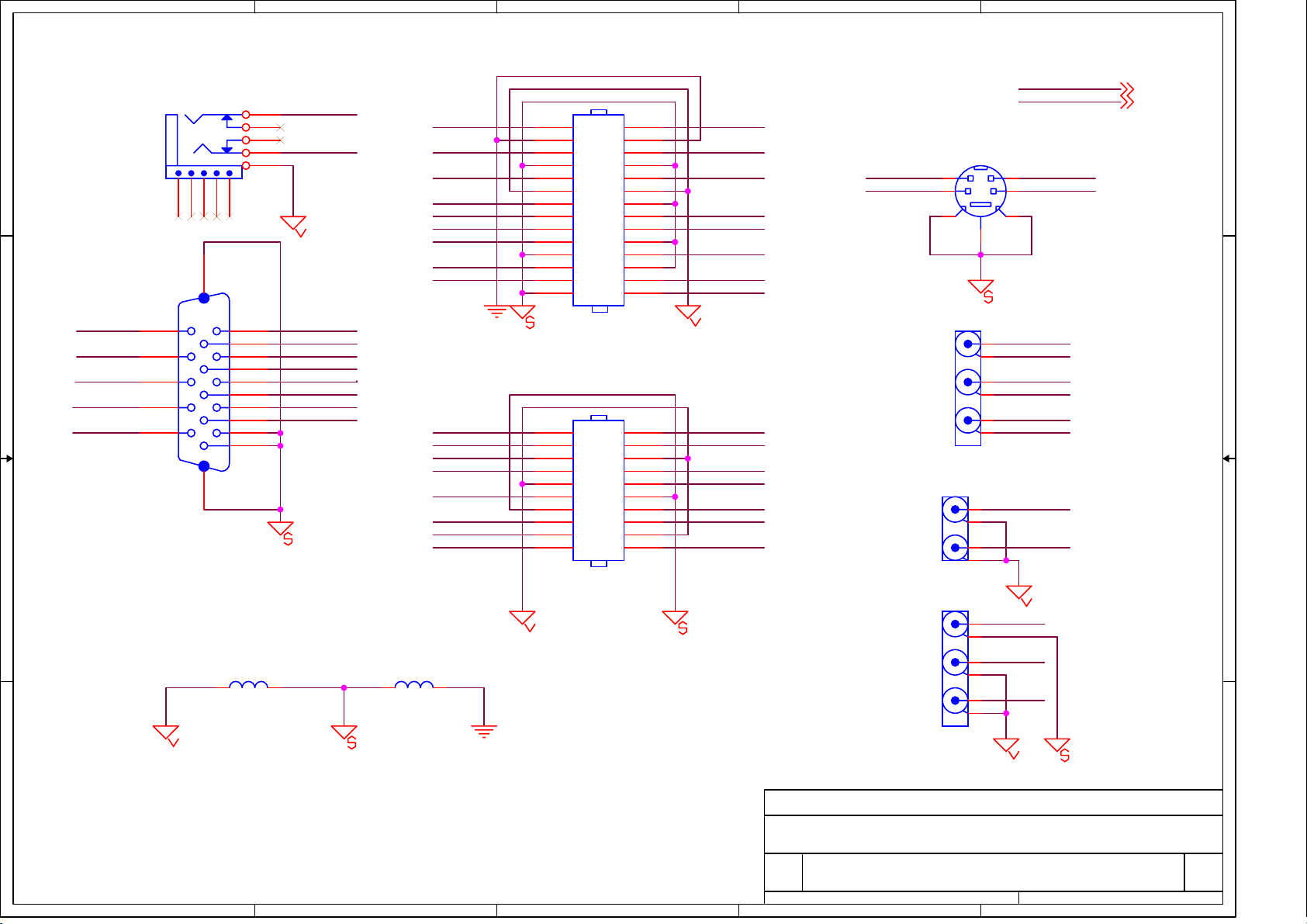
5
ˋ
4
3
2
1
J5
R
1
D D
J4
VGA AUDIO
PHONEJACK/DIP
2
3
L
4
G
K1K2K3K4K5
J7
1617
DSUB15/DIP/F
VGA_R
VGA_L
Dimming BL_ON/OFF
RSTXD
VGA_R
RED
RED_GND
BLUE
BLU_GND
VGA_SDA
10
12
14
16
18
20
22
24
2
4
6
8
1
3
5
7
9
RSRXD
VGA_L
11
13
15
17
19
21
23
2526
2728
GREEN
GRN_GND
VGA_PWR
HSYNC#VSYNC#
VGA_SCL
SC_IN
SC_GND1
J6
CON\SVHS
2
1
7
6
Dimming
BL_ON/OFF
SY_IN
3
SY_GND1
4
5
Dimming
BL_ON/OFF
DB15
RSRXD
C C
VGA_SDA
11
12
1
6
2
7
3
8
4
9
5
VSYNC#
VGA_SCL
13
14
15
10
RED
RED_GND
GREEN
GRN_GND
BLUEHSYNC#
BLU_GND
RSTXD
VGA_PWR
Y1_INB
CR1_INB
CR1_GNDB
AV1_IN
SC_IN
SC_GND1
SY_IN
B B
PC CONNECTOR
DIP14X2/P2.54/R2
J9
2
4
6
8
10
12
14
16
18
20
1
3
5
7
9
11
13
15
17
19
VIDEO CONNECTOR
CB1_INB
CB1_GNDBY1_GNDB
YPBPR1/L
YPBPR1/R
AV_L
AV_R
SY_GND1
J8
RCA1X3
RCA3/6P/DIP
J10
1
2
3
RCA1X2
4
RCA2/4P/DIP
Y1_INB
1
Y1_GNDB
2
CB1_INB
3
CB1_GNDB
4
CR1_INB
5
CR1_GNDB
6
YPBPR1/L
YPBPR1/R
DIP10X2/P2.54/R2
J11
AV1_IN
1
2
FB3
120R
FB4
120R
AV_L
3
4
AV_R
5
6
RCA1X3
RCA3/6P/DIP
DIGITAL GNDAUIO IN/OUT GND ANALOG INPUT GND
A A
Title
<Title>
Size Document Number Re v
<Doc> <RevCode>
A
5
4
3
5ˋ
Date: Sheet
2
of
22Wednesday, August 24, 2005
1
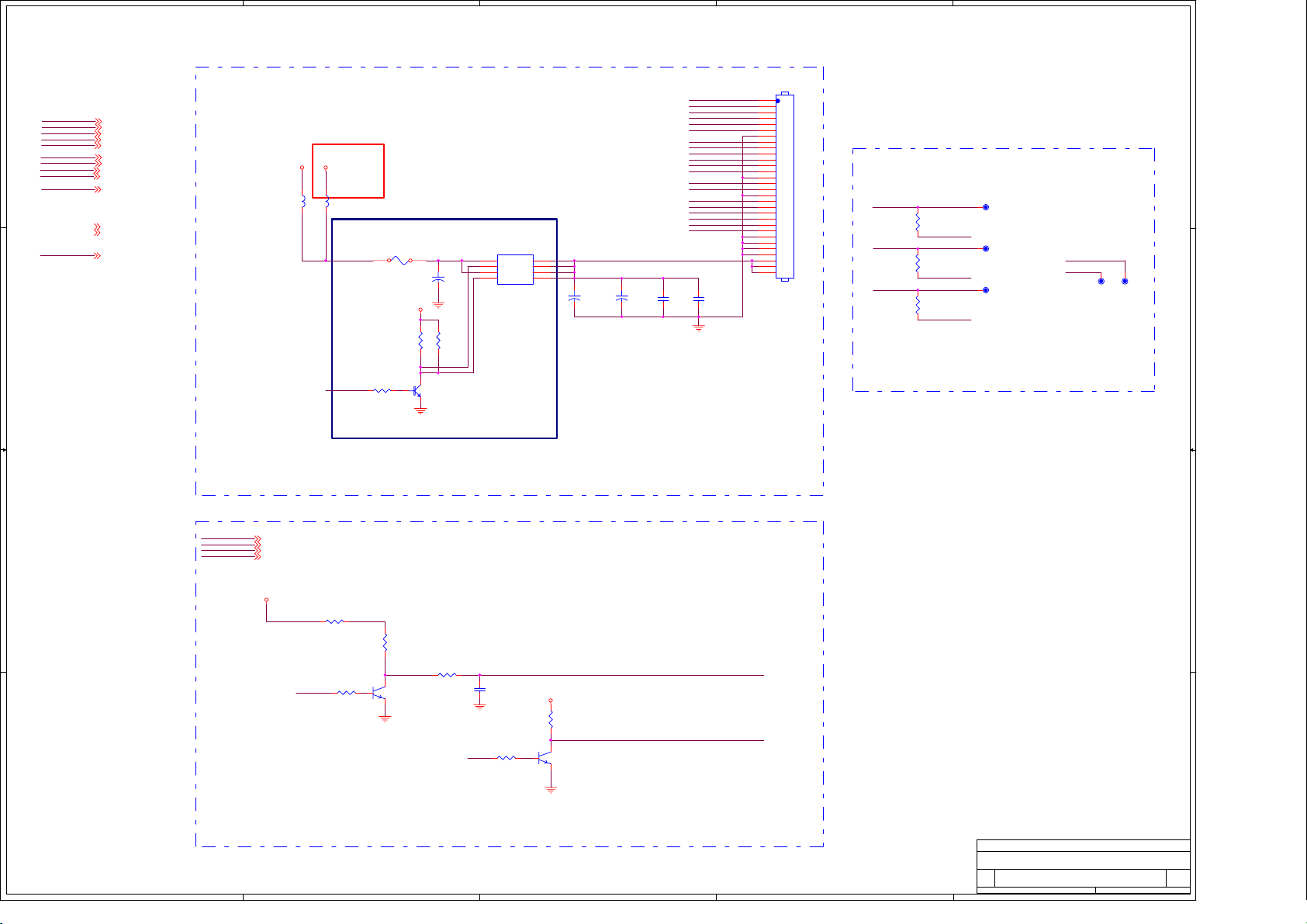
A
ˋ
B
C
D
E
AN0
AP0
AN1
C1
0.1uF
AP1
AN2
AP2
CLK1CLK1+
AN3
AP3
AN4
AP4
AN5
AP5
AN6
AP6
CLK2CLK2+
AN7
AP7
C2
0.1uF
4 4
3 3
VSYNC
HSYNC
R
G
B
CLK1+
CLK1CLK2+
CLK2-
ORO1
AP[0..7]
AN[0..7]
+12V
VSYNC 3
HSYNC 3
R3
G3
B3
CLK1+ 3
CLK1- 3
CLK2+ 3
CLK2- 3
ORO1 3
AP[0..7] 3
AN[0..7] 3
+12V 1
+12V
VCC
Optinal for 12V pannel.Added by bin_wang 16/7/05
FB2
FB1
75R/NC
75R
0805
ORO1 High :LVDSVDD POWER OFF
ORO1 LOW :LVDSVDD POWER ON
0805
Add LVDS VCC control by Zheng_guo 15/9/05.
ORO1
R211
2k
F1
CE1
4A/32v
1206
+
330uF/25v
C330UF25V/D8H14
+12V
R210
R209
22k
22k
Q10
1
2N3904
2 3
Q9
1
S1
D1
2
G1
D1
3
S2
D2
4 5
G2 D2
IR7314
SOP8
LVDSVDD
8
7
6
+
CE2
220uF/16v
CE3
220uF/16v
+
J1
1
2
3
4
5
6
7
8
9
10
11
12
13
14
15
16
17
18
19
20
21
22
23
24
25
26
27
28
29
30
FI-SE30P-HF
LVDS/30P/P1.25/S
R
75 1%
G
75 1%
B
75 1%
CRT OUT
R1
GND
R2
GND
R3
GND
R
G
B
HSYNC
VSYNC
RGB OUTPUT FOR DEBUGGING
VS
HS
ORO3
PWM0
Dimming
2 2
1 1
A
BL_ON/OFF
ORO3 3
PWM0 3
Dimming 6
BL_ON/OFF 6
VCC
R4 0
R7
PWM0
4.7k
ORO3 High :PANEL BACKLIGHT POWER OFF
ORO3 LOW :PANEL BACKLIGHT POWER ON
R5
10k
R6
Q1
1
2N3904
SOT23
2 3
100k
Back Light circuit
ORO3
B
C3
0.1uF
FOR CHI-MEI INVERTER
CONNECTOR
Dimming
VCC
R8
10k
R9
4.7k
BL_ON/OFF
Q2
1
2N3904
SOT23
2 3
Title
MiCO LCD TV - MediaTek MT8203 Solution
Size Doc Number Rev
C
C
D
Date: Sheet of
LVDS/CRT/BACKLIGHT CONTROL
E
MiCO Confidential
110Wednesday, September 28, 2005
V0.1
6ˋ
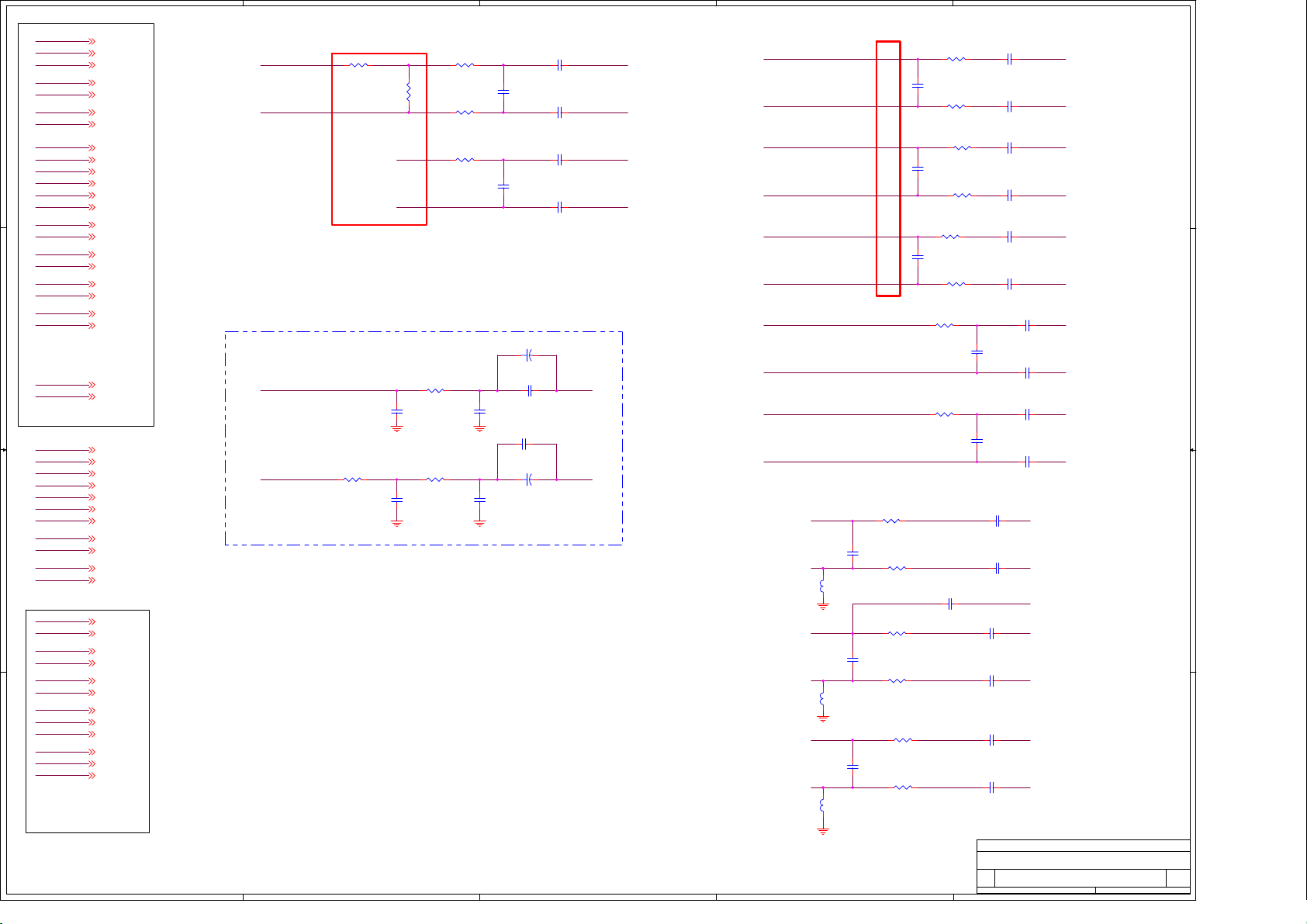
A
ˋ
B
C
D
E
VGASOG
RED+
RED-
GREEN+
GREEN-
BLUE+
4 4
BLUE-
CB+
CB-
CR+
CR-
Y+
Y-
SY+
SY-
SC+
SC-
CVBS0+
CVBS0-
CVBS1+
CVBS1-
3 3
MPX1
MPX2
Y
Y_GND
CB
CB_GND
CR
CR_GND
SOY
SY
SY_GND
2 2
SC
SC_GND
CVBS0
CVBS0_GND
CVBS1
CVBS1_GND
SIF1_OUT
AF1_OUT
RED
GREEN
BLUE
RED_GND
GRN_GND
BLU_GND
1 1
VGASOG 3
RED+ 3
RED- 3
GREEN+ 3
GREEN- 3
BLUE+ 3
BLUE- 3
CB+ 3
CB- 3
CR+ 3
CR- 3
Y+ 3
Y- 3
SY+ 3
SY- 3
SC+ 3
SC- 3
CVBS0+ 3
CVBS0- 3
CVBS1+ 3
CVBS1- 3
MPX1 3
MPX2 3
OUTPUT
Y7
Y_GND 7
CB 7
CB_GND 7
CR 7
CR_GND 7
SOY 3,7
SY 7
SY_GND 7
SC 7
SC_GND 7
CVBS0 7
CVBS0_GND 7
CVBS1 7
CVBS1_GND 7
SIF1_OUT 7
AF1_OUT 7
RED 6
GREEN 6
BLUE 6
RED_GND 6
GRN_GND 6
BLU_GND 6
INPUT
R12 18
CVBS0_GND
Change.
FROM Tuner
SIF1_OUT
AF Path
R40 39k
AF1_OUT
R15
56
CVBS1
CVBS1_GND
R35 8.2K
C23
15pF/NC
R41 39k
C29
15pF
R13
22
R17
0
R21
22
C24
15pF/NC
C30
15pF
C7
330pF
C13
330pF
CE4
+
47uF/16v /NC
C22
47nF
C26
47nF/NC
CE5
+
47uF/16v
C5
C9
C11
C15
CVBS0+CVBS0
47nF
CVBS0-
47nF
CVBS1+
47nF
CVBS1-
47nF
MPX1
MPX2
Y
Y_GND
CB
CB_GND
CR
CR_GND
SY
SY_GND
SC
SC_GND
Change.
ATTENTION:WHEN PCB LAYOUT,MUST NEAR VGA INPUT PORT! BIN_WANG. 16/7/05
RED
RED_GND
GREEN
GRN_GND
BLUE
BLU_GND
R42 68
C32
5pF
R44 100
FB4
70R
R46 68
C36
5pF
R48 100
FB6
70R
R49 68
C39
5pF
R51 100
FB8
70R
R11
100
C6
15pF
R16
100
C12
15pF
R27
100
C17
15pF
R29
100
R31
22
R37
22
C34
4.7nF
MODIFIED BY BIN_WANG 16/7/05.
A
B
C
D
C4
47nF
C8
47nF
C10
R19
100
R24
100
47nF
C14
47nF
C16
47nF
C18
47nF
C20
330pF
C27
330pF
C31
47nF
C33
47nF
VGASOG
C35
GREEN+
47nF
C37
GREEN-
47nF
C38
47nF
C40
47nF
Title
MiCO LCD TV - MediaTek MT8203 Solution
Size Doc Number Rev
C
Date: Sheet of
RED+
RED-
BLUE+
BLUE-
Y+
Y-
CB+
CB-
CR+
CR-
C19
SY+
47nF
C21
SY-
47nF
C25
SC+
47nF
C28
SC-
47nF
MiCO Confidential
AV IN
E
210Thursday, September 15, 2005
V0.1
7ˋ
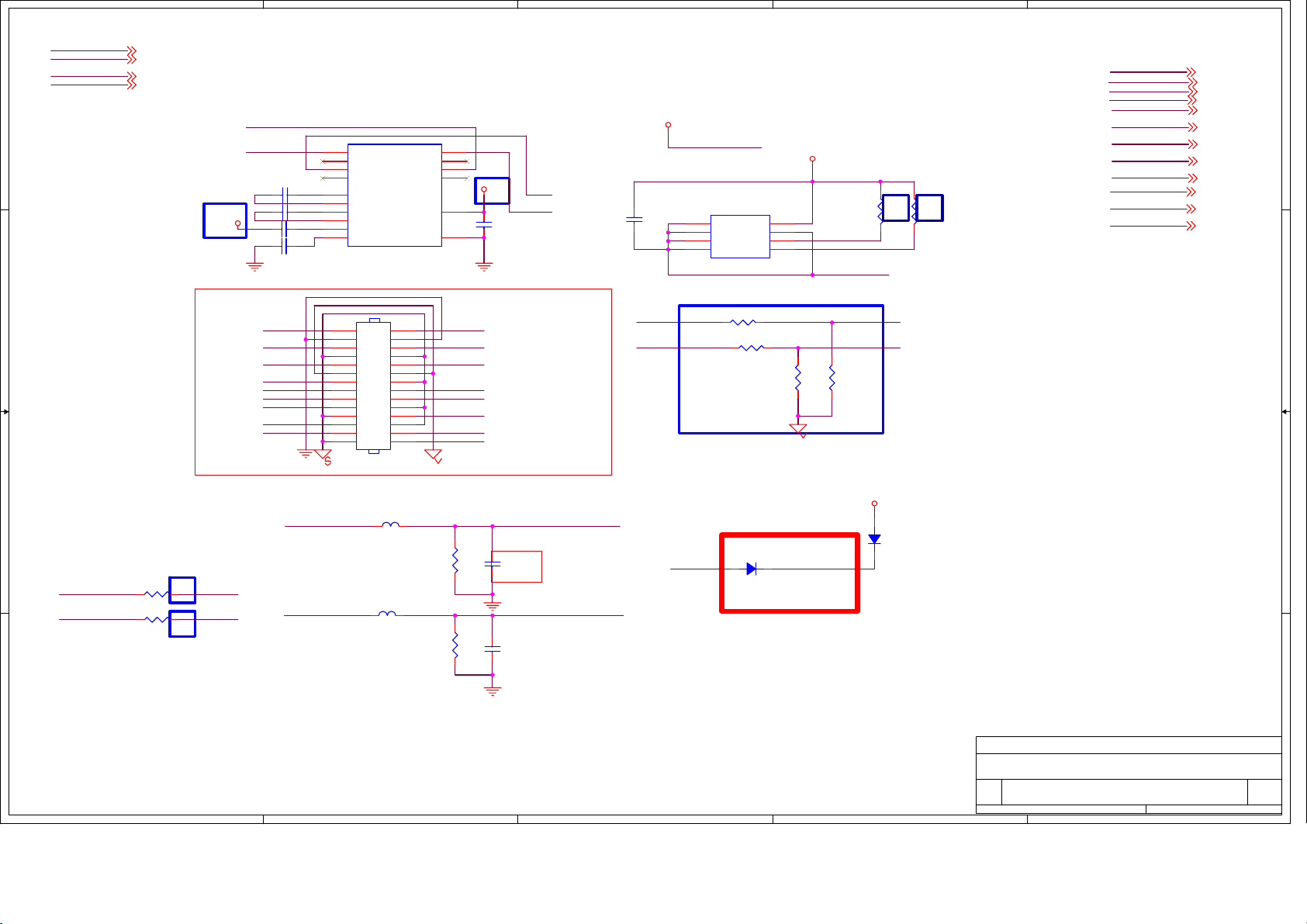
A
ˋ
B
C
D
E
TXD
RXD
Dimming
BL_ON/OFF
4 4
3 3
TXD 3
RXD 3
Dimming 9
BL_ON/OFF 9
RSRXD
RSTXD
C41 0.1uF
C42 0.1uF
+5V
C44 0.1uF
C46 0.1uF
Dimming BL_ON/OFF
RSTXD
VGA_R
RED
RED_GND
BLUE
BLU_GND
VGA_SDA
U1
13
R1IN
8
R2IN
11
T1IN
10
T2IN
1
C+
3
C1-
4
C2+
5
C2-
2
V+
6
V-
MAX232A
24
22
20
18
16
14
12
10
8
6
4
J2
2
DIP14X2/P2.54/R1
2728
2526
23
21
19
17
15
13
11
9
7
5
3
1
PC CONNECTOR
R1OUT
R2OUT
T1OUT
T2OUT
VCC
GND
12
9
14
7
16
15
RSRXD
VGA_L
GREEN
GRN_GND
VGA_PWR
HSYNC#VSYNC#
VGA_SCL
+5V
C45
0.1uF
TXD
RXD
Modified by MICO.
VGA_PLUGPWR
C43
0.1uF
VGA_PLUGPWR
U2
1
NC
2
NC
3
NC
4 5
GND SDA
VCC
WP
SCL
VGA_PLUGPWR
8
7
6
EEPROM 24C02
R54
VGA_R
VGA_L VGA_IN_L
15K
R55 15K
R56
75K
VGASCL
VGASDA
GND
R57
75K
VGA_IN_R
R52
4.7k
R53
4.7k
VGA_IN_L
VGA_IN_R
VGASDA
VGASCL
HSYNC_VGA
VGAVSYNC#
RED_GND
GRN_GND
BLU_GND
RED
GREEN
BLUE
VGA_IN_L 10
VGA_IN_R 10
VGASDA 3
VGASCL 3
HSYNC_VGA 3
VGAVSYNC# 3
RED_GND 8
GRN_GND 8
BLU_GND 8
RED 8
GREEN 8
BLUE 8
VCC
2 2
R59 33
VGASDA
VGASCL
R60 33
VGA_SDA
VGA_SCL
HSYNC# HSYNC_VGA
FB9
70R
0603
FB10
70R
0603
R58
2.2k
R61
2.2k
C47
100pF
C48
5pF
VGAVSYNC#VSYNC#
D2
VGA_PLUGPWRVGA_PWR
DIODE SMD
1N4148/SMD
D1
DIODE SMD
1N4148/SMD
1 1
Title
MiCO LCD TV - MediaTek MT8203 Solution
Size Doc Number Rev
B
A
B
C
D
Date: Sheet of
VGA IN & PC AUDIO IN
MiCO Confidential
310Thursday, September 15, 2005
E
V0.1
8ˋ
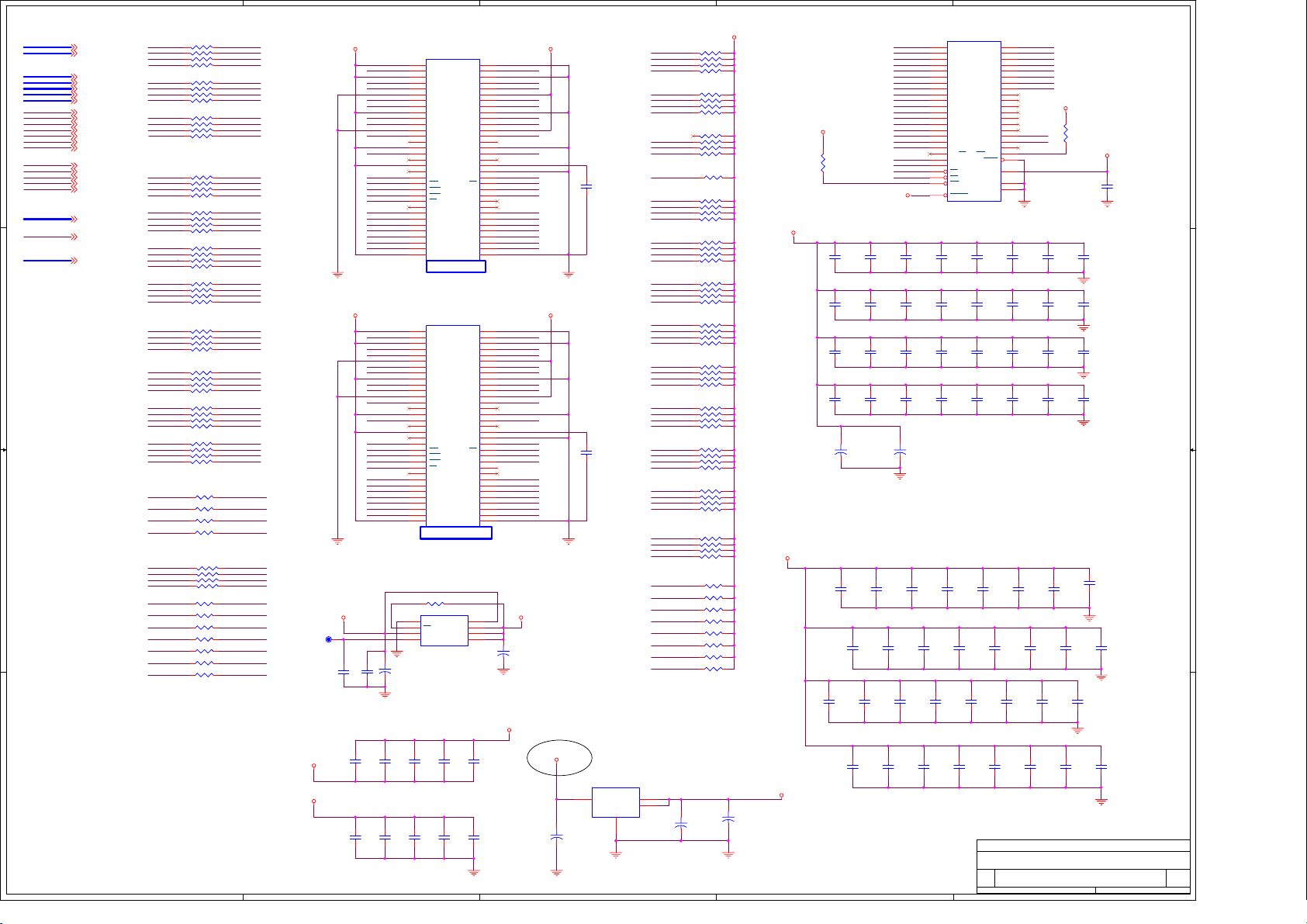
A
ˋ
B
C
D
E
RN4
F_D[0..7]
F_A[0..21]
A_DQS[0..3]
A_RA[0..11]
A_BA[0..1]
A_DQM[0..1]
A_DQ[0..31]
A_CLK
A_CLK#
4 4
A_CKE
A_CS#
A_RAS#
A_CAS#
A_WE#
SDV25
VREF
IOWR#
IOCE#
F_OE#
F_D[0..7]
F_OE#
F_A[0..21]
3 3
2 2
1 1
F_D[0..7] 3
F_A[0..21] 3
A_DQS[0..3] 3
A_RA[0..11] 3
A_BA[0..1] 3
A_DQM[0..1] 3
A_DQ[0..31] 3
A_CLK 3
A_CLK# 3
A_CKE 3
A_CS# 3
A_RAS# 3
A_CAS# 3
A_WE# 3
SDV25 3
VREF 3
IOWR# 3
IOCE# 3
F_OE# 3
F_D[0..7] 3
F_OE# 3
F_A[0..21] 3
A_RA3
7 8
A_RA2
5 6
A_RA1
3 4
A_RA0
1 2
RN5
A_RA4
7 8
A_RA5
5 6
A_RA6
3 4
A_RA7
1 2
RN7
A_RA8
7 8
A_RA9
5 6
A_RA11
3 4
A_RA10
1 2
RN9
A_DQ0
7 8
A_DQ1
5 6
A_DQ2
3 4
A_DQ3
1 2
RN11
A_DQ4
7 8
A_DQ5
5 6
A_DQ6
3 4
A_DQ7
1 2
RN13
A_DQ8
7 8
A_DQ9
5 6
A_DQ10
3 4
A_DQ11
1 2
RN14
A_DQ12
7 8
A_DQ13
5 6
A_DQ14
3 4
A_DQ15
1 2
RN24
A_DQ16
7 8
A_DQ17
5 6
A_DQ18
3 4
A_DQ19
1 2
RN26
A_DQ20
7 8
A_DQ21
5 6
A_DQ22
3 4
A_DQ23
1 2
RN27
A_DQ24
7 8
A_DQ25
5 6
A_DQ26
3 4
A_DQ27
1 2
RN29
A_DQ28
7 8
A_DQ29
5 6
A_DQ30
3 4
A_DQ31
1 2
A_DQS0
A_DQS1
A_DQS2
A_DQS3
A_CS# D_CS#
A_RAS#
A_CAS#
A_WE#
R67 22
A_BA1
R68 22
A_BA0
A_DQM0
A_DQM1
A_CKE
A_CLK
A
R65 47
R66 47
R201 47
R202 47
R71 22
R206 22
R73 22 C77
R75 22
R77 22
22x4
22x4
22x4
47x4
47x4
47x4
47x4
47x4
47x4
47x4
47x4
RN16
7 8
5 6
3 4
1 2
22x4
D_RA3
D_RA2
D_RA1
D_RA0
D_RA4
D_RA5
D_RA6
D_RA7
D_RA8
D_RA9
D_RA11
D_RA10
D_DQ0
D_DQ1
D_DQ2
D_DQ3
D_DQ4
D_DQ5
D_DQ6
D_DQ7
D_DQ8
D_DQ9
D_DQ10
D_DQ11
D_DQ12
D_DQ13
D_DQ14
D_DQ15
D_DQ16
D_DQ17
D_DQ18
D_DQ19
D_DQ20
D_DQ21
D_DQ22
D_DQ23
D_DQ24
D_DQ25
D_DQ26
D_DQ27
D_DQ28
D_DQ29
D_DQ30
D_DQ31
D_DQS0
D_DQS1
D_DQS2
D_DQS3
D_RAS#
D_CAS#
D_WE#
D_BA1
D_BA0
D_DQM0
D_DQM1
D_CKE
D_CLK
D_CLK#A_CLK#
SDV25 SDV25
D_DQ0
D_DQ1
D_DQ2
D_DQ3
D_DQ4
D_DQ5
D_DQ6
D_DQ7
D_DQS0
D_DQM0
D_WE#
D_CAS#
D_RAS#
D_CS#
D_BA0
D_BA1
D_RA10
D_RA0
D_RA1
D_RA2
D_RA3
SDV25 SDV25
D_DQ16
D_DQ17
D_DQ18
D_DQ19
D_DQ20
D_DQ21
D_DQ22
D_DQ23
D_DQS2
D_DQM1
D_WE#
D_CAS#
D_RAS#
D_CS#
D_BA0
D_BA1
D_RA10
D_RA0
D_RA1
D_RA2
D_RA3
D1V25
D1V25
VREF
VREF
VREF
VREF
C84
C83
0.1uF
0.1uF
C93
0.1uF
VREF
VREF DECOUPLING
VREF
C98
0.1uF
B
U4
1
VDD
2
DQ0
3
VDDQ
4
DQ1
5
DQ2
6
VSSQ
7
DQ3
8
DQ4
9
VDDQ
10
DQ5
11
DQ6
12
VSSQ
13
DQ7
14
NC
15
VDDQ
16
LDQS
17
NC
18
VDD
19
DNU
20
LDM
21
WE
22
CAS
23
RAS
24
CS
25
NC
26
BA0
27
BA1
28
A10/AP
29
A0
30
A1
31
A2
32
A3
33
VDD
M13S128168 8Mx16-6
U16
1
VDD
2
DQ0
3
VDDQ
4
DQ1
5
DQ2
6
VSSQ
7
DQ3
8
DQ4
9
VDDQ
10
DQ5
11
DQ6
12
VSSQ
13
DQ7
14
NC
15
VDDQ
16
LDQS
17
NC
18
VDD
19
DNU
20
LDM
21
WE
22
CAS
23
RAS
24
CS
25
NC
26
BA0
27
BA1
28
A10/AP
29
A0
30
A1
31
A2
32
A3
33
VDD
M13S128168 8Mx16-6
R69 4.7k
U5
1
GND
2
SD
3
VSENSE
4 5
VREF VDDQ
IC LP2996 DDR Termination SOP8
+
CE9
220uF/16v
C95
C94
0.1uF
0.1uF
C99
C100
3300pF
3300pF
8M x 16
DDR
8M x 16
DDR
C96
0.1uF
C217
0.1uF
VSS
DQ15
VSSQ
DQ14
DQ13
VDDQ
DQ12
DQ11
VSSQ
DQ10
DQ9
VDDQ
DQ8
NC
VSSQ
UDQS
NC
VREF
VSS
UDM
CK
CK
CKE
NC
A12
A11
A9
A8
A7
A6
A5
A4
VSS
VSS
DQ15
VSSQ
DQ14
DQ13
VDDQ
DQ12
DQ11
VSSQ
DQ10
DQ9
VDDQ
DQ8
NC
VSSQ
UDQS
NC
VREF
VSS
UDM
CK
CK
CKE
NC
A12
A11
A9
A8
A7
A6
A5
A4
VSS
8
VTT
7
PVIN
6
AVIN
C97
0.1uF
C218
0.1uF
66
65
64
63
62
61
60
59
58
57
56
55
54
53
52
51
50
49
48
47
46
45
44
43
42
41
40
39
38
37
36
35
34
66
65
64
63
62
61
60
59
58
57
56
55
54
53
52
51
50
49
48
47
46
45
44
43
42
41
40
39
38
37
36
35
34
SDV25
SDV25
D_DQ15
D_DQ14
D_DQ13
D_DQ12
D_DQ11
D_DQ10
D_DQ9
D_DQ8
D_DQS1
VREF
D_DQM0
D_CLK#
D_CLK
D_CKE
D_RA11
D_RA9
D_RA8
D_RA7
D_RA6
D_RA5
D_RA4
D_DQ31
D_DQ30
D_DQ29
D_DQ28
D_DQ27
D_DQ26
D_DQ25
D_DQ24
D_DQS3
VREF
D_DQM1
D_CLK#
D_CLK
D_CKE
D_RA11
D_RA9
D_RA8
D_RA7
D_RA6
D_RA5
D_RA4
SDV25
+
CE8
47uF/16v
Modified by BIN_WANG.
VCC
CE12
+
220uF/16v
C66
0.1uF
C208
0.1uF
U6 CM1117-2.5V
3
IN
ADJ/GND
1
C
9ˋ
OUT
OUT
SOT223
D_RA0
D_RA1
D_RA2
D_RA3
D_RA4
D_RA5
D_RA6
D_RA7
D_RA11
D_RA9
D_RA8
D_RA10
D_DQ0
D_DQ1
D_DQ2
D_DQ3
D_DQ4
D_DQ5
D_DQ6
D_DQ7
D_DQ8
D_DQ9
D_DQ10
D_DQ11
RN12
D_DQ12
D_DQ13
D_DQ14
D_DQ15
RN25
D_DQ16
D_DQ17
D_DQ18
D_DQ19
RN28
D_DQ20
D_DQ21
D_DQ22
D_DQ23
RN30
D_DQ27
D_DQ26
D_DQ25
D_DQ24
RN31
D_DQ31
D_DQ30
D_DQ29
D_DQ28
D_RAS#
D_CS#
D_BA0
D_BA1
D_DQS2
D_DQS3
D_CAS#
D_WE#
D_DQM1
D_DQS1
D_DQS0
D_DQM0
2
4
RN1
7 8
5 6
3 4
1 2
75x4
RN2
75x4
RN3
75x4
R64 75
RN6
7 8
5 6
3 4
1 2
75x4
RN8
7 8
5 6
3 4
1 2
75x4
RN10
7 8
5 6
3 4
1 2
75x4
7 8
5 6
3 4
1 2
75x4
75x4
75x4
1 2
3 4
5 6
7 8
75x4
1 2
3 4
5 6
7 8
75x4
RN15
7 8
5 6
3 4
1 2
75x4
R203 75
R204 75
R70 75
R72 75
R205 75
R74 75
R76 75
R78 75
CE11
+
220uF/16v
D1V25
78
56
34
12
12
34
56
78
12
34
56
78
12
34
56
78
SDV25
+
CE10
220uF/16v
SDV25
SDV25
D1V25
SDV25
DV33A
R63
10k
D1V25
C50
0.1uF
C192
0.1uF
C58
3300pF
C200
3300pF
+
C270UF16V/D10H12
SDV25
C85
3300pF
D
D1V25
CE7
C67
0.1uF
IOWR#
SDV25
C75
0.1uF
C209
0.1uF
C51
0.1uF
C193
0.1uF
C59
3300pF
C201
3300pF
C86
3300pF
DV33A
C68
0.1uF
IOCE#
F_OE#
C76
0.1uF
C210
0.1uF
+
F_A1
F_A2
F_A3
F_A4
F_A5
F_A6
F_A7
F_A8
F_A9
F_A10
F_A11
F_A12
F_A13
F_A14
F_A15
F_A16
F_A17
F_A18
F_A20
F_A21
C52
0.1uF
C194
0.1uF
C60
3300pF
C202
3300pF
CE6
220uF/16v
C87
3300pF
C69
0.1uF
U3
25
A0
24
A1
23
A2
22
A3
21
A4
20
A5
19
A6
18
A7
8
A8
7
A9
6
A10
5
A11
4
A12
3
A13
2
A14
1
A15
48
A16
17 13
A17 NC
15
RY/BY
WP/ACC
9
A19
10
A20
26
CE
28
OE
12
RESET
MX29LV800BT
TSOP 48 pin
C53
0.1uF
C195
0.1uF
C61
3300pF
C203
3300pF
C70
0.1uF
C78
0.1uF
0.1uF
C88
3300pF
C212
C211
0.1uF
0.1uF
F_D0
29
D0
F_D1
31
D1
F_D2
33
D2
F_D3
35
D3
F_D4
38
D4
F_D5
40
D5
F_D6
42
D6
F_D7
44
D7
30
D8
32
D9
34
D10
36
D11
39
D12
41
D13
43
D14
45
D15
16
A18
14
47
BYTE
37
VCC
2711
GND1WE
46
GND2
C54
0.1uF
C196
0.1uF
C62
3300pF
C204
3300pF
C71
0.1uF
C79
0.1uF
C89
3300pF
C213
0.1uF
Title
MiCO LCD TV - MediaTek MT8203 Solution
Size Doc Number Rev
C
Date: Sheet of
DV33A
F_A0
F_A19
FLASHVCC
C56
C55
0.1uF
0.1uF
C197
C198
0.1uF
0.1uF
C63
C64
3300pF
3300pF
C205
C206
3300pF
3300pF
C72
C73
0.1uF
0.1uF
C80
0.1uF
C91
C90
3300pF
3300pF
C214
0.1uF
DDR MEMORY & FLASH
R62
10k
C81
0.1uF
C215
0.1uF
E
C92
3300pF
C57
0.1uF
C199
0.1uF
C65
3300pF
C207
3300pF
DV33A
C74
0.1uF
C82
0.1uF
C216
0.1uF
C49
0.1uF
410Thursday, September 15, 2005
MiCO Confidential
V0.1
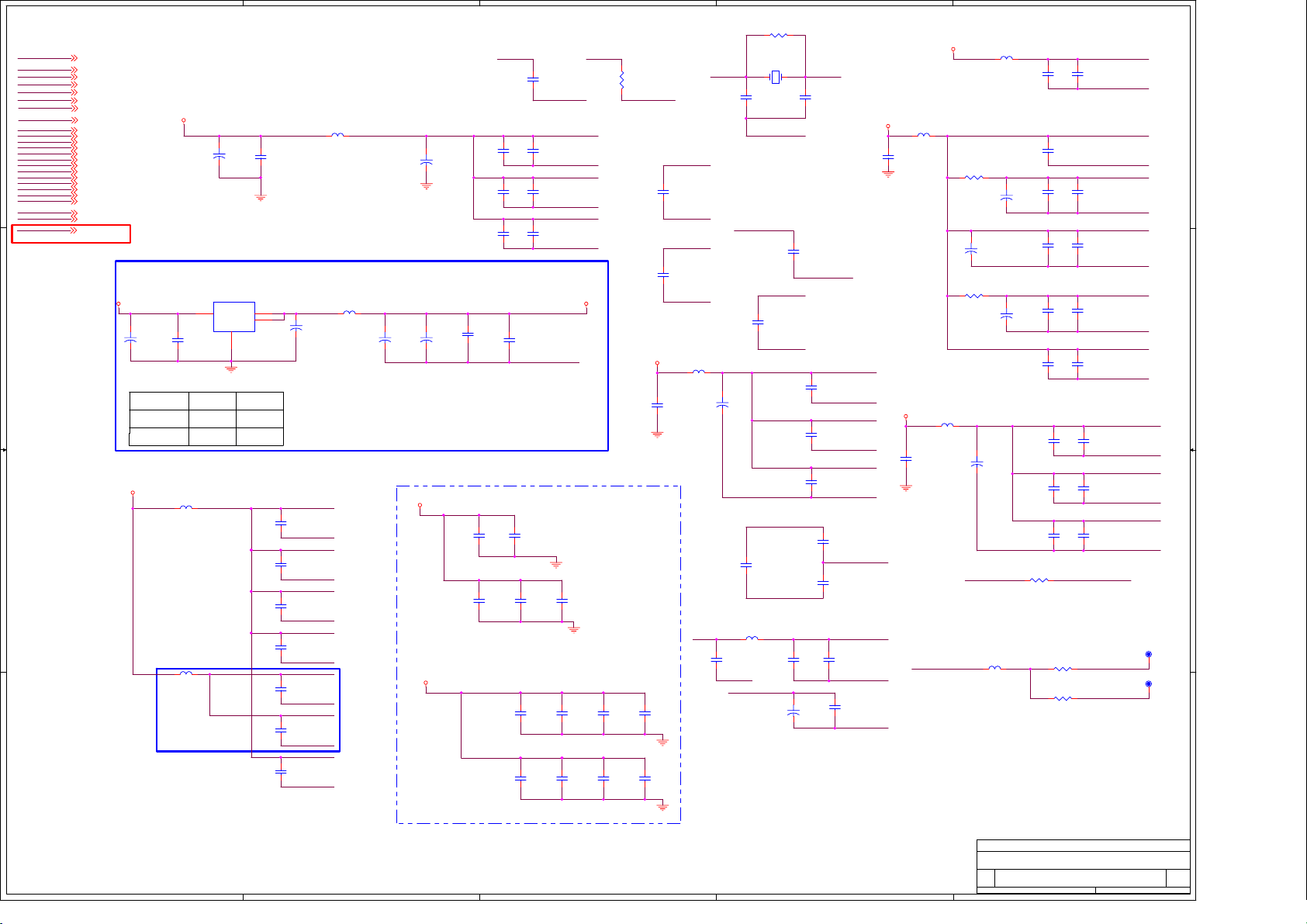
A
ˋ
MT8203 ANALOG&DIGITAL DECOUPLING
DACVREF
DACFS
ADCPLLVDD1
ADCPLLVDD
APLLVDD
ANALOGVDD
VPLLVDD
LVDDA
4 4
ADCVDD
DACVDD
AVCM
VOCM
VICM
VREFP4
VREFN4
ADCVDD0
PWM2VREF
AUXTOP
AUXBOTTOM
REXTA
APLL_CAP
XTALI
XTALO
ADCVDD4
ADDED BASE ON P1V5 COMMON BOARD BY BIN_WANG 16/7/05.
3 3
2 2
1 1
DACVREF 3
DACFS 3
ADCPLLVDD1 3
ADCPLLVDD 3
APLLVDD 3
ANALOGVDD 3
VPLLVDD 3
LVDDA 3
ADCVDD 3
DACVDD 3
AVCM 3
VOCM 3
VICM 3
VREFP4 3
VREFN4 3
ADCVDD0 3
PWM2VREF 3
AUXTOP 3
AUXBOTTOM 3
REXTA 3
APLL_CAP 3
XTALI 3
XTALO 3
ADCVDD4 3
AV33
AV33 DACVDD
CE13
C109
+
10uF/50v
0.1uF
Note for Fix or Adj Regulator
U7
FB17
75R
FB20
70R
C126
0.1uF
Rdown
0 ohm
180 1%
CM1117-3.3V
OUTIN
OUT
ADJ/GND
1
SOT223
Rup
OFF
110 1%
23
4
VCC
+
CE19
100uF/16v
AZ1117
Fix regulator
Adj regulator
ADC_VDD
ADC_VDD ADCVDD0
0805
0603
P1-V5
FOR ADCVDD
CE18
+
10uF/25v
1.25x(1+Rdown/Rup)
1.25x(1+180/110)=3.3V
C139
0.1uF
C0603
GND
ADCVDD0
C145
0.1uF
C0603
GND
ADCVDD0
C151
0.1uF
C0603
GND
ADCVDD0
C152
0.1uF
C0603
GND
ADCVDD4
C156
4.7uF
C0603
GND
ADCVDD4
C162
0.1uF
C0603
GND
ADCVDD0
C163
0.1uF
C0603
GND
FB12
70R
0603
FB14
75R
0805
ADCVDD4
VFEVDD1
B
DACVREF
C103
0.1uF/NC
C0603
GND
+
Vout
CE20
220uF/16v
DV33A
FOR DACVDD
CE14
+
10uF/50v
C125
+
CE21
10uF/50v
0.1uF
C140
0.1uF
C0603
C0603
C0603
C106
4.7uF
C111
4.7uF
C116
4.7uF
C127
0.1uF
C141
0.1uF
C107
0.1uF
C0603
C112
0.1uF
C0603
C117
0.1uF
C0603
GND
0603 PUT ON NEARLY BGA
C148
C149
0.1uF
0.01uF
C0603
C0603
DV18A
DV18A
0603 PUT ON NEARLY BGA
C158
0.1uF
C0603
GND
GND
GND
DACVDD
DACVDD
ADC_VDD
C150
3300pF
C0603
C159
0.1uF
C0603
C
DACFS
C160
0.1uF
C0603
R80
560
GND
C104
33pF
GND
AVCM
C113
4.7uF
C0603
GND
VOCM
C121
0.1uF
C0603
GND
AV33
FB15
AV33 LVDDA
70R
0603
C131
0.1uF
ADCVDD0
C161
0.1uF
C0603
CE22
+
47uF/16v
C153
0.1uF
GND
APLL_CAP
FB18
70R
PWM2VREF
VREFP4
C146
4.7uF
C0603
VREFN4
R79
100k
Y1
27MHz
C124
0.1uF
C0603
D
DV18A
XTALOXTALI
C105
33pF
DV33A
FB13
70R
0603
C110
0.1uF
C120
1500pF
C0603
GND
VICM
GND
C130
0.1uF
C0603
C0603
+
C154
4.7uF
CE24
47uF/16v
C132
0.1uF
C0603
C136
0.1uF
C0603
C144
4.7uF
C0603
C147
4.7uF
C0603
GND
LVDDA
GND
LVDDA
GND
GND
C155
0.1uF
C0603
C157
0.1uF
C0603
ADCVDD
GND
GND
AV33
AV33
C135
0.1uF
LVDDA
FB16
70R
0603
0603
R81
0
+
CE16
47uF/16v
R82
0
+
CE23
47uF/16v
REXTA
FB19 70R
FB11
70R
+
CE15
22uF/25v
+
CE17
22uF/25v
E
ADCPLLVDD1DV18A
C102
C101
0.1uF
4.7uF
C0603
C0603
C108
4.7uF
C0603
C114
4.7uF
C0603
C118
4.7uF
C0603
C122
4.7uF
C0603
C128
4.7uF
C0603
C133
4.7uF
C0603
C137
4.7uF
C0603
C142
4.7uF
C0603
R83
3.3k
R84
50
R85
50
ANALOGVDD
GND
ADCPLLVDD
C115
0.1uF
C0603
GND
ANALOGVDD
C119
0.1uF
C0603
GND
C123
0.1uF
C0603
GND
C129
0.1uF
C0603
GND
C134
0.1uF
C0603
C138
0.1uF
C0603
C143
0.1uF
C0603
GND
AUXTOP
AUXBOTTOM
GND
APLLVDD
ANALOGVDD
VPLLVDD
GND
VPLLVDD
GND
VPLLVDD
GND
TP1
TP2
0603 PUT ON NEARLY BGA
C164
C165
C166
3300pF
C0603
3300pF
C0603
3300pF
C0603
C167
3300pF
C0603
Title
MiCO LCD TV - MediaTek MT8203 Solution
Size Doc Number Rev
C
A
B
C
D
Date: Sheet of
MT8203 ANALOG&DIGIT DECOUPLE
E
MiCO Confidential
510Thursday, September 15, 2005
V0.1
20ˋ
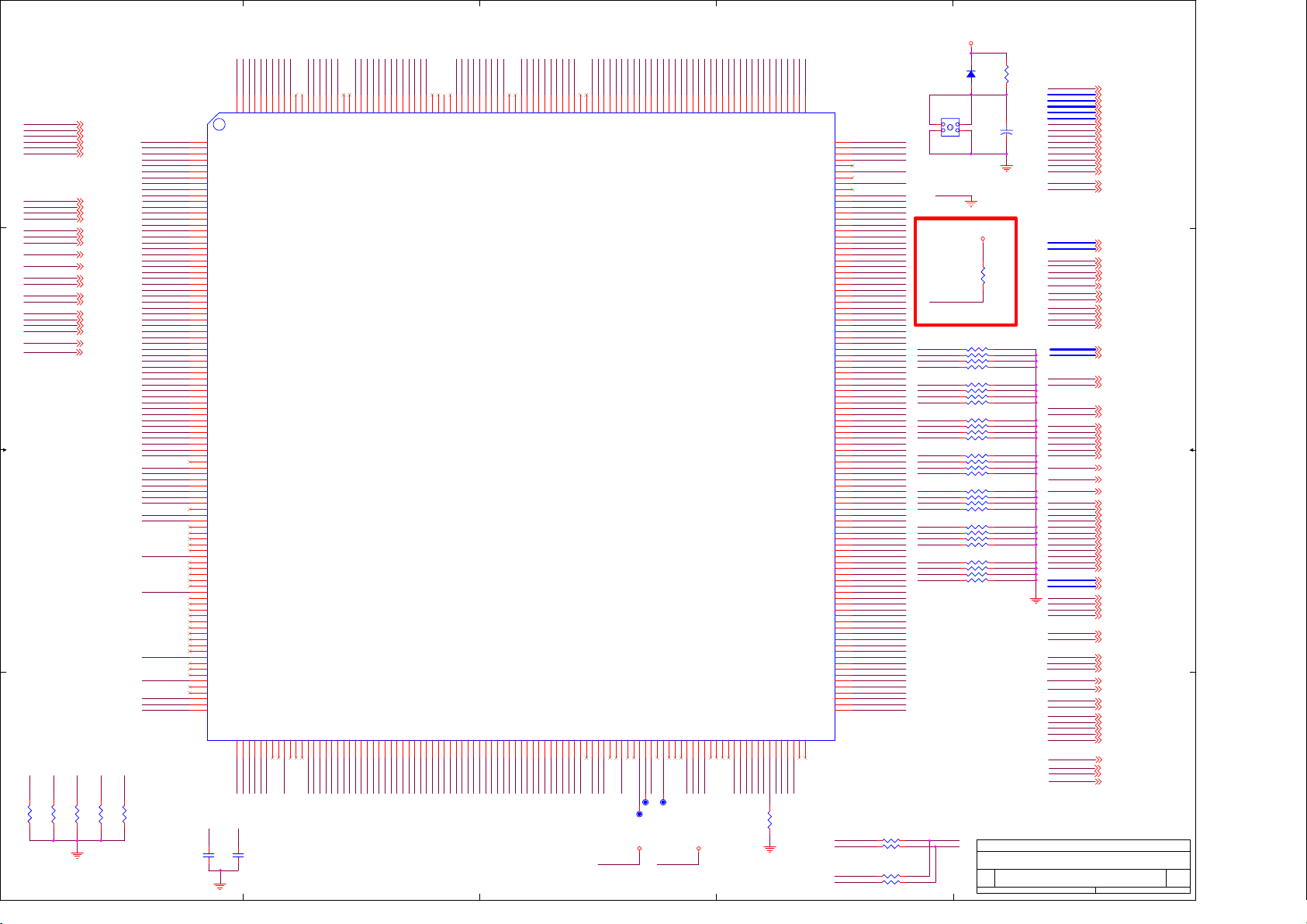
A
ˋ
B
C
D
DV33A
E
GND
C20
AC22
GND
VI10
VI11
VI12
VI13
VI14
VI15
M16
A21
D21
C21
B20
L16
A20
D20
VI9
VI15
VI14
VI13
VI12
VI11
VI10
DVSS3
DVSS18
UP35
AF22
RXDIRPWM1
PWM0
FCICMD
FCICLK
FCIDAT
GPIO0
AE24
AF24
AC23
AD23
AE22
AF23
AE23
IR
PWM0
PWM1
RxD
R93
1k
VI16
B21
AD24
TxD
DVIODCK
VI17
VI18
VI19
VI20
VI21
VI22
VI23
B23
A23
D23
C23
B22
A22
D22
C22
VI23
VI22
VI21
VI20
VI19
VI18
VI17
VI16
TXD
R13
GND
DVSS3
AC24
VCLK_DVI
DE_DVI
VSYNC_DVI
HSYNC_DVI
DVDD18
AOSDATA0
AOSDATA1
AOSDATA2
DVDD3I
AOSDATA3
LIN
AOBCK
AOLRCK
AOMCLK
DVSS3
DQ24
DQ25
DQ26
DVDD2
DQ27
DQ28
DVSS2
DQ29
DVDD2
DQ30
DQ31
DQS3
DQM1
DVSS18
DQS2
DQ23
DQ22
DVSS2
DQ21
DQ20
DVDD18
DQ19
DVDD2
DQ18
DQ17
DQ16
RA4
DVSS2
RA5
RA6
RA7
RA8
DVSS18
RA9
RA11
CKE
DVDD2
RCLK
RCLKB
DVSS2
RA3
RA2
RA1
RA0
RA10
BA1
DVDD2I
DVDD18
BA0
RCS#
RAS#
DVSS2
CAS#
RWE#
DQ8
DQ9
DQ10
DVDD2
DQ11
DVSS18
DQ12
DQ13
DVSS2
DQ14
DQ15
DQS1
AVSS18
AVDD18
RVREF
DVSS18
DQM0
DQS0
DQ7
DVDD2
DQ6
DQ5
DVSS2
DQ4
DQ3
DVDD2
DQ2
DQ1
DQ0
SCL0
SDA0
SDA1
SCL1
SCL
SDA
ICE
AF26
AE26
AB24
AB23
AF25
AE25
VGASDA
HWSCL
VGASCL
HWSDA
C24
VSYNC_DVI
D24
HSYNC_DVI
A24
Y24
A25
AOSDATA1
A26
B26
F23
B25
DOUT
B24
DACBCLK
C26
DACLRC
C25
DACMCLK
E24
N15
A_DQ24
G26
A_DQ25
G25
A_DQ26
F26
F24
A_DQ27
F25
A_DQ28
E26
N16
A_DQ29
E25
G24
A_DQ30
D26
A_DQ31
D25
A_DQS3
H25
A_DQM1
H26
P14
A_DQS2
J25
A_DQ23
J26
A_DQ22
K25
P16
A_DQ21
K26
A_DQ20
L25
AA24
A_DQ19
L26
H24
A_DQ18
M25
A_DQ17
M26
A_DQ16
N25
A_RA4
J23
R16
A_RA5
J24
A_RA6
K23
A_RA7
K24
A_RA8
L23
R14
A_RA9
L24
A_RA11
M23
A_CKE
N26
H23
A_CLK
P26
A_CLK#
P25
P15
A_RA3
M24
A_RA2
N23
A_RA1
N24
A_RA0
R26
A_RA10
P24
A_BA1
P23
U23
AA23
A_BA0
R24
A_CS#
R23
A_RAS#
T24
R15
A_CAS#
T23
A_WE#
U24
A_DQ8
W26
A_DQ9
V25
A_DQ10
V26
V23
A_DQ11
U25
T13
A_DQ12
U26
A_DQ13
T25
T15
A_DQ14
T26
A_DQ15
R25
A_DQS1
W25
W23
Y23
VREF
G23
T16
A_DQM0
Y26
A_DQS0
Y25
A_DQ7
AA26
V24
A_DQ6
AA25
A_DQ5
AB26
T14
A_DQ4
AB25
A_DQ3
AC26
W24
A_DQ2
AC25
A_DQ1
AD26
A_DQ0
AD25
BGA388/
MT8203
UP3_4 FOR S/W SCL
UP3_5 FOR S/W SDA
HWSDA
R94 R/NC
R95 R/NC
HWSCL
R96 0
UP3_5
UP3_4
R97 0
D
DE_DVI
DV18A
DV33A
SDV25
SDV25
DV18A
SDV25
SDV25
SDV25
DV18A
SDV25
DV18A
SDV25
SDV25
GND
GND
GND
GND
GND
GND
GND
GND
GND
GND
GND
GND
GND
GND
BLUE-
B13
BN
IOA0
AD17
F_A0
BLUE+
A13
BP
IOA1
AD14
F_A1
GND
D12
C10
ADCVSS3
IOA2
AF14
AE14
F_A3
F_A2
VGAVSYNC#
C13
C12
REFP3
REFN3
IOA3
IOA4
AF13
AE13
F_A5
F_A4
HSYNC_VGA
C14
VSYNC
IOA5
AD13
F_A6
N14
DVSS
HSYNC
IOA6
IOA7
AC13
F_A7
DV18A
GND
L14
D14
DVDD
ADCPLLVSS1
DVDD3I
A16
AC10
AE8
F_A16
DV33A
ADCPLLVDD1
D15
ADCPLLVDD1
A17
AC17
F_A17
ADCPLLVDD
GND
M14
C15
ADCPLLVSS
ADCPLLVDD
IOA18
IOA19
AE12
AD12
F_A19
F_A18
GND
F_A20
XTALI
XTALO
ANALOGVDD
ANALOGVDD
B14
A14
A15
B15
C16
D16
L15
TESTP
XTALO
TESTN
XTALVDD
SYSPLLVSS
SYSPLLVDD
IOA20
DVSS18
IOA21
IOALE
IOOE#
IOWR#
AE11
T12
AF11
AE17
AC14
AF15
AC12
IOCE#
F_OE#
IOWR#
F_A21
GND
C
21ˋ
APLL_CAP
ANALOGVDD
APLLVDD
GND
GND
C17
D17
D18
A16
M15
XTALI
APLLVSS
XTALVSS
APLLVDD
APLL_CAP
DMPLLVDD
IOCS#
WR#
UP12
INT0#
DVDD3
RD#
AF18
AE19
AF19
AD10
AE18
DV33A
TP5
DV33A DV18A
DV33A
GREEN-
SC-
SC+
VOCM
CB+
CB-
VICM
SCP
SCN
ADCVDD1
OGO1
DVDD3
OGO0
AD9
AD6
OGO0
DV33A
SY-
AE6
ORO7
SY+
SYN
ORO7
AF6
ORO6
GND
M13A6B6A5B5C5A4B4L13A3B3A2B2A1B1C4D5
SYP
ORO6
AC7
ORO5
REFP1
REFN1
ADCVSS1
DVDD18
ORO4
ORO5
AD18
AD7
ORO4
DV18A
ADCVDD0
GND
VOCM
VFEVDD0
ORO3
ORO2
AE7
AF7
AC8
ORO3
ORO2
ORO1
B
ADCVDD0
C7A7N13B7D7C6D6
VICM
VFEVSS0
ORO1
ORO0
AD8
AF8
F_A15
ORO0
GND
ADCVDD0
AVCM
CVBS2+
CVBS1+
CVBS1-
CVBS2-
CVBS0+
GND
CVBS0-
CVBS2P
OBO0
AF3
AE4
MUTE
CVBS1P
CVBS1N
OGO7
OGO6
CVBS0N
OGO5
T11
AC5
GND
CVBS0P
ADCVSS0
DVSS18
OGO4
AD5
AE5
REFP0
OGO3
AF5
ADCVDD0
REFN0
OGO2
AC6
OGO1
U8
4 4
XTALI
XTALO
ANALOGVDD
ADCVDD
APLLVDD
VPLLVDD
ADCPLLVDD1
ADCPLLVDD
AUXTOP
AUXBOTTOM
REXTA
APLL_CAP
PWM2VREF
ADCVDD0
AVCM
VOCM
VICM
VREFP4
VREFN4
DACFS
DACVREF
DACVDD
LVDDA
IR
3 3
ADCVDD4
2 2
1 1
ADIN0
XTALI 4
XTALO 4
ANALOGVDD 4
ADCVDD 4
APLLVDD 4
VPLLVDD 4
ADCPLLVDD1 4
ADCPLLVDD 4
AUXTOP 4
AUXBOTTOM 4
REXTA 4
APLL_CAP 4
PWM2VREF 4
ADCVDD0 4
AVCM 4
VOCM 4
VICM 4
VREFP4 4
VREFN4 4
DACFS 4
DACVREF 4
DACVDD 4
LVDDA 4
IR 7,10
ADCVDD4 4
ADIN1
ADIN2
ADIN3
R90
R88
R89
10k
10k
10k
ADCVDD4
ADCVDD4
MPX1
MPX2
GND
VREFP4
VREFN4
GND
ADIN4
ADIN3
ADIN2
ADIN1
ADIN0
ADCVDD
PWM2VREF
AUXTOP
AUXBOTTOM
GND
VPLLVDD
VPLLVDD
GND
GND
REXTA
VPLLVDD
LVDDA
AP7
AN7
CLK2+
CLK2GND
AP6
AN6
AP5
AN5
LVDDA
AP4
AN4
AP3
AN3
GND
CLK1+
CLK1AP2
AN2
LVDDA
AP1
AN1
AP0
AN0
GND
DACVDD
DACVREF
DACFS
GND
DACVDD
GND
DACVDD
G
GND
B
R
VSYNC
HSYNC
DV33A
GND
DV18A
GND
OBO7
OBO6
OBO5
ADIN4
R91
R92
10k
10k
A
AC18
M12
M11
N12
N11
AC9
P11
AA1
AA2
AA3
AA4
AB1
AB2
AB3
AB4
AC1
AC2
AC3
AC4
AD1
AD2
AD3
AD4
AE1
C3
D3
C1
C2
L11
D1
D2
F2
D4
E1
E2
E3
E4
F1
F4
F3
G3
J3
G4
H3
K3
K4
J4
H4
L3
G2
G1
H2
H1
J2
J1
K2
K1
L4
L2
L1
M2
M1
N2
N1
P2
P1
M3
R2
R1
T2
T1
N3
M4
N4
T4
P3
R3
P4
U4
R4
U3
V4
T3
U1
U2
V1
V2
V3
W1
W2
W3
W4
Y1
Y3
Y4
R11
VFEVDD1
ADCVDD4
SIF
AF
ADCVSS4
REFP4
REFN4
ADCVSS
ADIN4
ADIN3
ADIN2
ADIN1
ADIN0
ADCVDD
PWM2VREF
AUXVTOP
AUXVBOTTOM
VPLLVSS
VPLLVDD
DLLVDD
DLLVSS
BGVSS
REXTA
BGVDD
LVDDA
A7P
A7N
CLK2P
CLK2N
LVSSA
A6P
A6N
A5P
A5N
LVDDB
A4P
A4N
A3P
A3N
LVSSB
CLK1P
CLK1N
A2P
A2N
LVDDC
A1P
A1N
A0P
A0N
LVSSC
DACVDDC
VREF
FS
DACVSSC
SVM
DACVDDB
DACVSSB
DACVDDA
G
DACVSSA
B
R
DE
VSYNCO
HSYNCO
VCLK
EBO7
EBO6
EBO5
EBO4
DVDD3I
EBO3
EBO2
EBO1
EBO0
EGO7
DVSS18
EGO6
EGO5
EGO4
EGO3
EGO2
EGO1
EGO0
ERO7
ERO6
ERO5
DVDD18
ERO4
ERO3
ERO2
DVSS3
ERO1
ERO0
OBO7
OBO6
OBO5
CVBS2-
C168
0.1uF
L12
VFEVSS1
OBO4
AE2
AF1
OBO4
OBO3
CVBS2+
AVCM
CVBS2N
ADCVDD0
OBO1
OBO2
OBO3
AE3
AF2Y2AF4
OBO2
OBO0
OBO1
C169
0.1uF
GND
Y+
Y-
SOY
CR-
CR+
D10
A8B8A9B9C8
A10
B10
YP
YN
CBP
CRP
CBN
SOY
CRN
ADCVSS2
ADCVDD2
MT8205
HIGHA6
HIGHA5
HIGHA4
HIGHA3
HIGHA7
HIGHA1
HIGHA0
DVSS18
HIGHA2
AE9
AF9
AE10
AF10
AD11
AF12
F_A14
F_A13
F_A12
F_A11
AC11
F_A10
F_A9
F_A8
AE15
F_D0
P12
GND
GREEN+
VGASOG
ADCVDD0
RED+
RED-
D13
A12
B12
A11
B11D8C11
D11C9D9
RP
GP
RN
GN
SOG
MON1
MON0
REFP2
REFN2
ADCVDD3
AD0
AD1
DVDD18
AD2
AD3
AD4
DVSS3
AD7
AD5
AD6
AD15
AC19
AC15
AF16
AE16
R12
AF17
AD16
AC16
F_D5
F_D3
F_D1
F_D6
F_D7
F_D4
F_D2
DV18A
GND
GND
C18
DMPLLVSS
UP13
AF20
TP3
VI0
B16
AE20
DV18A
VI1
VI2
VI3
VI4
VI5
VI6
VI7
VI8
VI9
B19
A19
E23
D19
C19
B18
A18
B17
A17
VI0
UP14
AD19
DV18A
VI8
VI7
VI6
VI5
VI4
VI3
VI2
VI1
DVDD18
DVDD18
UP30
PRST#
UP34
UP17
UP15
UP31
DVSS18
UP16
AE21
AC21
AD22
AF21
AD20
AD21
P13
AC20
UP3_4
UP3_5
URST#
GND
TP4
DV18A
1N4148/SMD
123
SW4P/DIP/FLAT
DVIODCK
HSYNC_DVI
DE_DVI
VSYNC_DVI
VI0
VI2
VI5
VI6
VI9
VI10
VI13
VI14
VI17
VI18
VI21
VI22
VI7
VI4
VI3
VI1
VI15
VI12
VI11
VI8
VI23
VI20
VI19
VI16
URST#
SW1
GND
DACBCLK
SDA
SCL
D3
4
1=3 2=4
RN17 10Kx4
7 8
5 6
3 4
1 2
RN18 10Kx4
7 8
5 6
3 4
1 2
RN19 10Kx4
7 8
5 6
3 4
1 2
RN20 10Kx4
7 8
5 6
3 4
1 2
RN21 10Kx4
7 8
5 6
3 4
1 2
RN22 10Kx4
7 8
5 6
3 4
1 2
RN23 10Kx4
7 8
5 6
3 4
1 2
R86
10k
+
DV33A
R87
47k
Title
MiCO LCD TV - MediaTek MT8203 Solution
Size Doc Number Rev
C
Date: Sheet of
CE25
10uF/50v
MT8205 PBGA 388
URST#
A_DQS[0..3]
A_RA[0..11]
A_BA[0..1]
A_DQM[0..1]
A_DQ[0..31]
A_CLK
A_CLK#
A_CKE
A_CS#
A_RAS#
A_CAS#
A_WE#
SDV25
VREF
IOWR#
IOCE#
F_A[0..21]
F_D[0..7]
F_OE#
ORO6
ORO7
ORO5
ORO4
ORO3
ORO2
ORO1
ORO0
MPX1
MPX2
VSYNC
HSYNC
VGASDA
VGASCL
RED+
REDGREEN+
GREENBLUE+
BLUE-
VGASOG
HSYNC_VGA
VGAVSYNC#
CVBS0+
CVBS0SY+
SYSC+
SCY+
YCB+
CBCR+
CR-
AP[0..7]
AN[0..7]
CLK1+
CLK1CLK2+
CLK2-
SCL
SDA
DACBCLK
DACMCLK
DACLRC
DOUT
SOY
CVBS1+
CVBS1-
R
G
B
PWM0
PWM1
AOSDATA1
OGO[0..1]
OBO[0..7]
TXD
RXD
MUTE
E
URST#
A_DQS[0..3] 5
A_RA[0..11] 5
A_BA[0..1] 5
A_DQM[0..1] 5
A_DQ[0..31] 5
A_CLK 5
A_CLK# 5
A_CKE 5
A_CS# 5
A_RAS# 5
A_CAS# 5
A_WE# 5
SDV25 5
VREF 5
IOWR# 5
IOCE# 5
F_A[0..21] 5
F_D[0..7] 5
F_OE# 5
ORO6 7
ORO7 1
ORO5 7
ORO4 7
ORO3 9
ORO2 7
ORO1 9
ORO0 10
MPX1 8
MPX2 8
OGO[0..1] 7
OBO[0..7] 10
VSYNC 9
HSYNC 9
VGASDA 6
VGASCL 6
RED+ 8
RED- 8
GREEN+ 8
GREEN- 8
BLUE+ 8
BLUE- 8
VGASOG 8
HSYNC_VGA 6
VGAVSYNC# 6
CVBS0+ 8
CVBS0- 8
SY+ 8
SY- 8
SC+ 8
SC- 8
Y+ 8
Y- 8
CB+ 8
CB- 8
CR+ 8
CR- 8
AP[0..7] 9
AN[0..7] 9
CLK1+ 9
CLK1- 9
CLK2+ 9
CLK2- 9
SCL 10
SDA 10
DACBCLK 10
DACMCLK 10
DACLRC 10
DOUT 10
SOY 7
CVBS1+ 8
CVBS1- 8
R9
G9
B9
PWM0 9
PWM1 10
AOSDATA1 10
TXD 6
RXD 6
MUTE 10
MiCO Confidential
610Thursday, September 15, 2005
V0.1
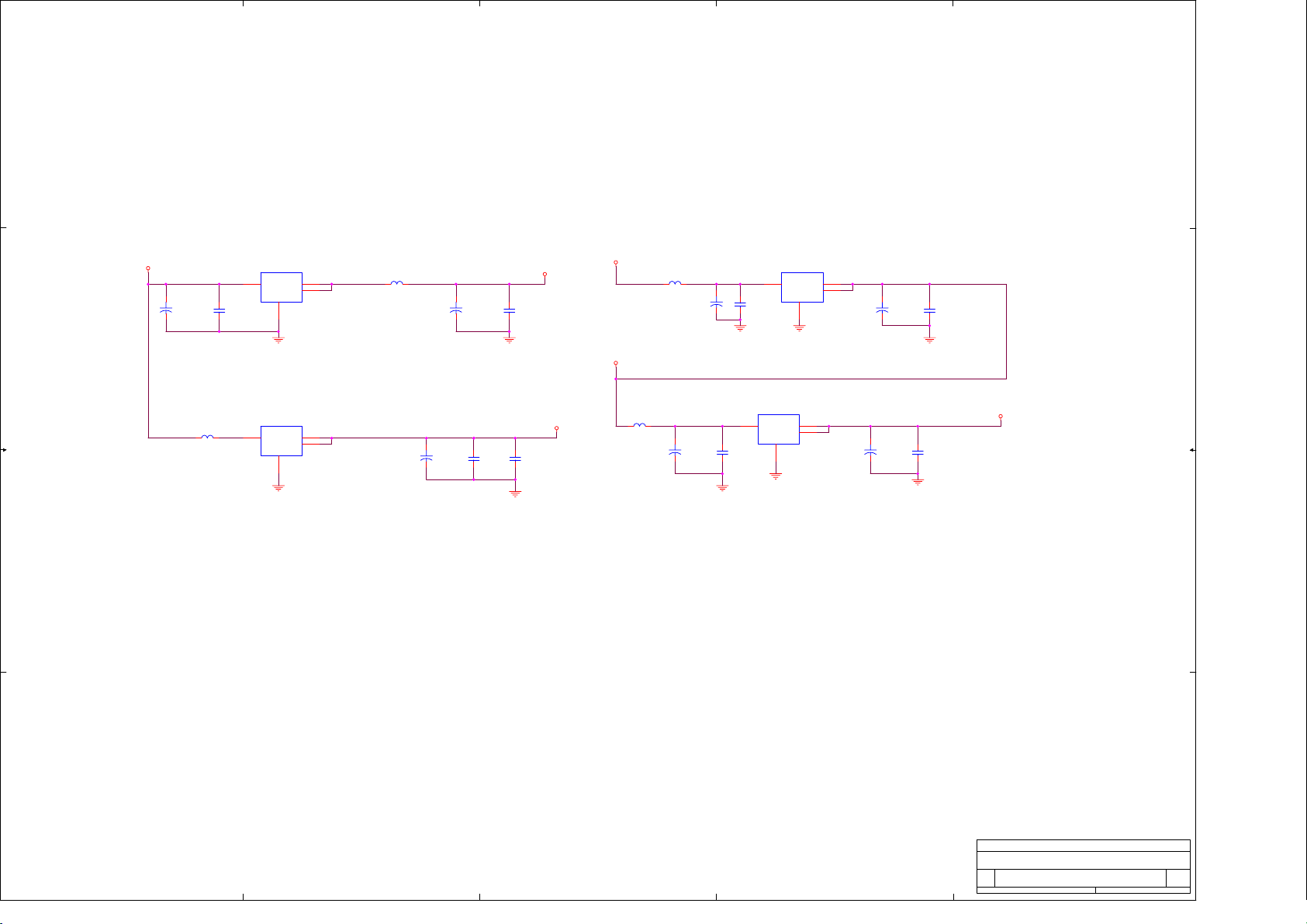
A
ˋ
B
C
D
E
Power ON alive source
4 4
VCC
+
CE27
220uF/16v
3 3
C171
0.1uF
U9
ADJ/GND
1
OUTIN
OUT
SOT223
CM1117-3.3V
23
4
FB21
75R
0805
Vout
+
CE28
220uF/16v
DV33
C172
0.1uF
DV33
+5V
FB22
75R
0805
CE26
220uF/16v
+
C170
0.1uF
U10
M1117-3.3V
OUTIN
OUT
ADJ/GND
1
SOT223
23
4
+
CE29
220uF/16v
C173
0.1uF
DV33A
DV33A
C175
0.1uF
Vout
DV18A
U11
1
ADJ/GND
SOT223
OUTIN
OUT
CM1117-1.8V
23
4
CE31
+
220uF/16v
1.25x(1+300/680)=1.8V
U12
ADJ/GND
1
OUTIN
OUT
SOT223
CM1117-3.3V
23
4
+
CE32
220uF/16v
C176
10uF/10v
FB24
75R
0805
AV33
C177
0.1uF
AV33
FB23
75R
0805
+
CE30
100uF/16v
C174
0.1uF
1.25x(1+180/110)=3.3V
2 2
1 1
MiCO Confidential
710Thursday, September 15, 2005
V0.1
Title
MiCO LCD TV - MediaTek MT8203 Solution
Size Doc Number Rev
C
A
B
C
D
Date: Sheet of
LDO
E
22ˋ
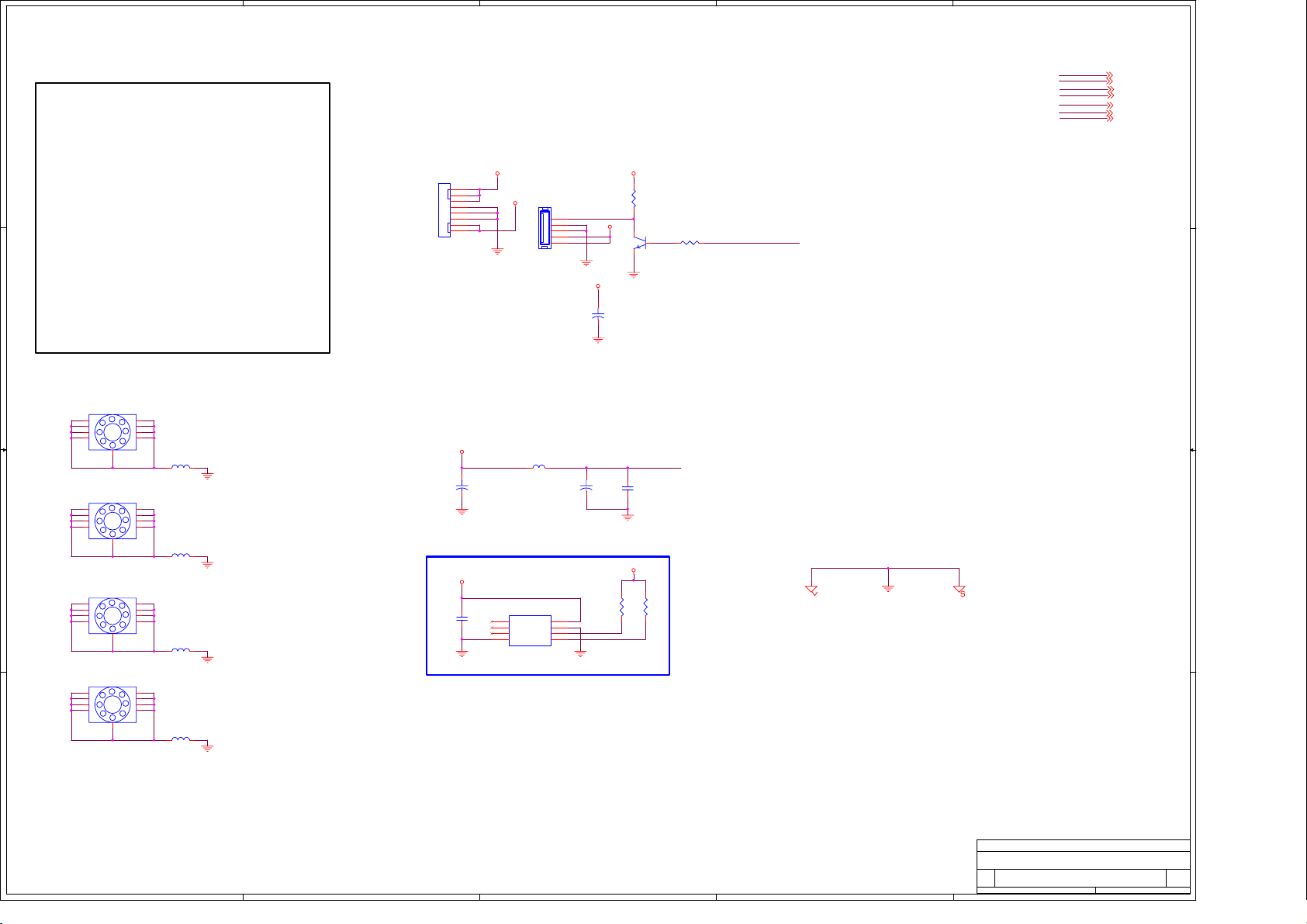
A
ˋ
B
C
D
E
MT8203E (PBGA388) LCDTV BOARD 4 LAYERS
TXD
TXD 3,6
RXD
RXD 3,6
SCL_5V
SCL_5V 7,10
SDA_5V
01.INDEX & POWER CONNECTOR
4 4
02. LDO
03.MT8203 PBGA 388
04.MT8203 ANALOG&DIGIT DECOUPLE
1
2
3
4
5
6
7
8
+12V
+
+5V
C179
0.1uF
VCC
CE34
220uF/16v
C220UF16V/D6H11
SYSTEM EEPROM
1
2
3
4 5
EEPROM 24C16
SOP8
+12V
U13
NC
NC
NC
GND SDA
J4
5
4
3
2
1
5x1 W/HOUSING
SIP5\2
FB26
75R
0805
8
VCC
7
WP
6
SCL
SYS_PWR
For Tuner
05.DDR MEMORY & FLASH
J3
06.VGA IN & PC AUDIO IN
07.VIDEO IN & TUNER IO
08. AV IN
09.LVDS/CRT/BACK LIGHT CONTROL
10.AUDIO WM8776/ KEYPAD
3 3
HOLE/GND
H1
9
9
8
8
7
7
6
6
9
9
8
8
7
7
6
6
2 2
9
9
8
8
7
7
6
6
9
9
8
8
7
7
6
6
2
2
3
3
4
4
5
5
1
1
HOLE/GND
H2
1
1
HOLE/GND
H3
1
1
HOLE/GND
H4
1
1
FB25
120R
2
2
3
3
4
4
5
5
FB27
120R
2
2
3
3
4
4
5
5
FB30
120R
2
2
3
3
4
4
5
5
FB31
120R
DIP8/P2.0
TO Power BD
+
+5V
+
CE35
47uF/16v
SCL_5V
SDA_5V
+5V
+5V
2 3
CE33
220uF/16v
C220UF16V/D6H11
+5V
R100
4.7k
R98
10k
Q3
1
SOT23
2N3904
TUNER_12V
C178
0.1uF
R101
4.7k
ORO7 High :POWER OFF
ORO7 LOW :POWER ON
R99
ORO7
4.7k
FOR Tuner
DIGITAL GNDAUIO IN/OUT GND ANALOG INPUT GND
+12V
TUNER_12V
ORO7
SDA_5V 7,10
+12V 9
TUNER_12V 7
ORO7 3
1 1
MiCO Confidential
810Thursday, September 15, 2005
V0.1
Title
MiCO LCD TV - MediaTek MT8203 Solution
Size Doc Number Rev
C
A
B
C
D
Date: Sheet of
INDEX & POWER CONNECTOR
E
23ˋ
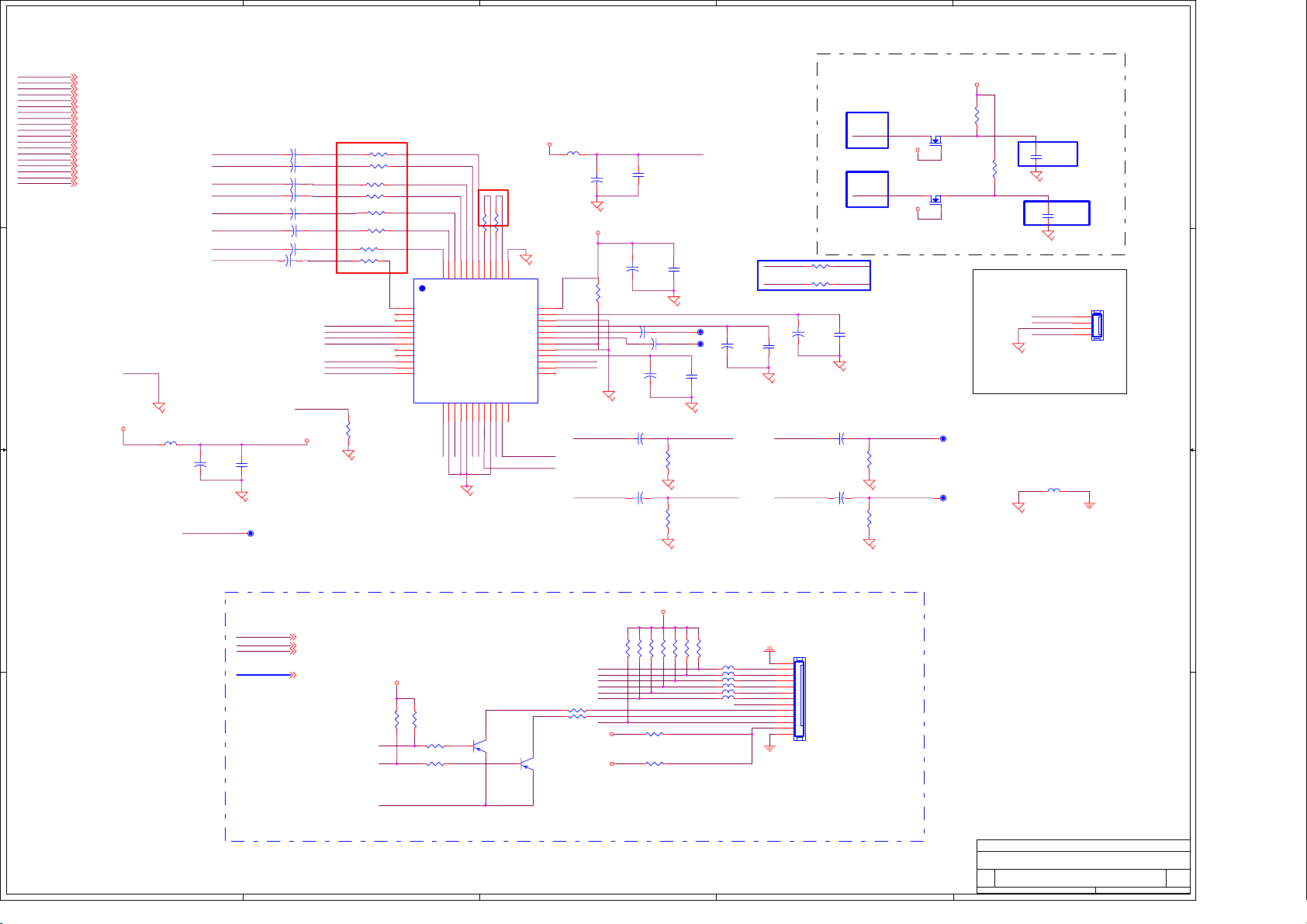
A
ˋ
B
C
D
E
S1_AV1_L
S1_AV1_R
VGA_IN_L
VGA_IN_R
YPBPR1_L
YPBPR1_R
YPBPR2_L
YPBPR2_R
4 4
SCL
SDA
DACBCLK
DACMCLK
DACLRC
DOUT
AOSDATA1
PWM1
MUTE
SCL_5V
SDA_5V
3 3
S1_AV1_L 7
S1_AV1_R 7
VGA_IN_L 6
VGA_IN_R 6
YPBPR1_L 7
YPBPR1_R 7
YPBPR2_L 7
YPBPR2_R 7
SCL 3
SDA 3
DACBCLK 3
DACMCLK 3
DACLRC 3
DOUT 3
AOSDATA1 3
PWM1 3
MUTE 3
SCL_5V 1,7
SDA_5V 1,7
DV33
YPBPR2_R
YPBPR2_L
VGA_IN_R
VGA_IN_L
S1_AV1_R
S1_AV1_L
YPBPR1_R
YPBPR1_L
GND
FB33
DV33
0603 120R
+
CE53
47uF/16v
PWM1
Del Parts
CE36 10uF/25v
CE37 10uF/25v
CE39
CE40
CE41 10uF/25v
CE42 10uF/25v
CE43 10uF/25v
CE44 10uF/25v
DVDD
C187
0.1uF
TP10
MODIFIED FROM 10K-->100K BY BIN_WANG .16/7/05.AVOID AUDIO BOMB WHEN OPEN THE POWER
+
+
+
+
+
+
+
+
DVDD
10uF/25v
10uF/25v
DACLRC
R102 100k
R104 100k
R106
R107
R108 100k
R111 100k
R112 100k
R113 100k
DACMCLK
AOSDATA1
DACLRC
DACBCLK
DACMCLK
DOUT
R114
1k
100k
100k
U14
1
AIN2L
2
AIN1R
3
AIN1L
4
DACBCLK
5
DACMCLK
6
DIN
7
DACLRC
8
ZFLAGR
9
ZFLAGL
10
ADCBCLK
11
ADCMCLK
12
DOUT
TWO WIRE SERIAL CONTROL DEVICE ADDRESS 0x34h
MODIFIED FROM 10K-->100K BY BIN_WANG .16/7/05.AVOID AUDIO BOMB WHEN OPEN THE POWER
R110 50k
R109 50k
48
AIN5L
AIN4L
AIN3L
AIN5R
AIN4R
AIN3R
AIN2R
ADCLRC
1314151617181920212223
DACLRC
DGND
DVDD
DVDD
MODECEDICLHPOUTL
SDA14
SCL14
AINVGL
AINOPL
HPGND
HPVDD
3738394041424344454647
AGND
AINVGR
AINOPR
ADCREFP
ADCREFGND
VMIDADC
DACREFP
DACREFN
VMIDDAC
VOUTR
HPVDD
HPOUTR
NC
24
CODHPOUTR
CODHPOUTL
AVDD
AUXL
AUXR
VOUTL
WM8776
NC
36
35
34
33
32
31
30
29
28
27
26
25
VCC
FB32
0603 120R
HPVDD
VMIDADC
AUXL
AUXR
HPVDD_A
COD_VOUTR
COD_VOUTL
CE38
+
10uF/25v
HPVDD
COD_VOUTR
COD_VOUTL
+
R193
33R
ADCREFP
CE46 10uF/25v
CE48 10uF/25v
VMIDDAC
CE51
+
10uF/25V
CE54
+
10uF/25v
C180
0.1uF
CE45
10uF/25v
+
+
HPVDD
+
CE50
10uF/25v
R115
R117
ADCREFP
CE49
10uF/25v
SCL
SDA
C185
0.1uF
CODHPOUTL HPOUTL
C183
0.1uF
VMIDADCDACBCLK
TP6
+
TP7
C186
0.1uF
AUSPR
10k
AUSPL
10k
Modify I2C by Zheng.Guo. 16/8
R207 33
R/SMD/0603
R208 33
R/SMD/0603
+
CE47
10uF/25v
CE52
+
220uF/16v
CE55
+
220uF/16v
SCL14
SDA14
C184
0.1uF
SCL_5V
SDA_5V
R116
R118
DV33A
R190
4.7k
SCL
C181
10pF
R192
4.7k
SDA
C182
10pF
J5
1
2
3
4
4x1 W/HOUSING
SIP4\2
MUST USE SHIELD CABLE
MUTE
AUSPR
AUSPL
DV33A
DV33A
QF1
2N7002
312
QF2
2N7002
312
TO AUDIO BD
TP8
HPOUTRCODHPOUTR
47k
TP9
47k
FB28
0603 120R
2 2
ORO0
URST#
IR
OBO[0..7]
1 1
A
ORO0 3
URST# 3
IR 3,7
OBO[0..7] 3
ORO0 High :SYSTEM POWER OFF
ORO0 LOW :SYSTEM POWER ON
DV33A
R120
R121
10K
10K
DV33A
OBO6
OBO7
R0603
R124 4.7K
R125 4.7K
R0603
B
OBO0
OBO1
OBO2
OBO3
OBO4
OBO5
R119 510
LED_RED
R122 510
LED_GRN
ORO0
Q4
1
2N3906
2 3
Q5
1
2N3906
2 3
DV33A
+5V
C
24ˋ
KEYPAD - MAX 8-KEYS
+5V
R197
R196
R195
R194
10k
10k
R123 NC/0
R126 0
10k
10k
POWER ON/OFF
R199
R198
10k
10k
IR & POWER ON LED
R200
10k
FB34 FB
FB35 FB
FB36 FB
FB37 FB
FB38 FB
FB39 FB
TV/AV
MENU
VOLVOL+
CHCH+
IR
J6
1
2
3
4
5
6
7
8
9
10
11
12
13
13x1 W/HOUSING
SIP13\2
Title
MiCO LCD TV - MediaTek MT8203 Solution
Size Doc Number Rev
C
D
Date: Sheet of
AUDIO WM8776/ KEYPAD
E
MiCO Confidential
910Wednesday, September 28, 2005
V0.1
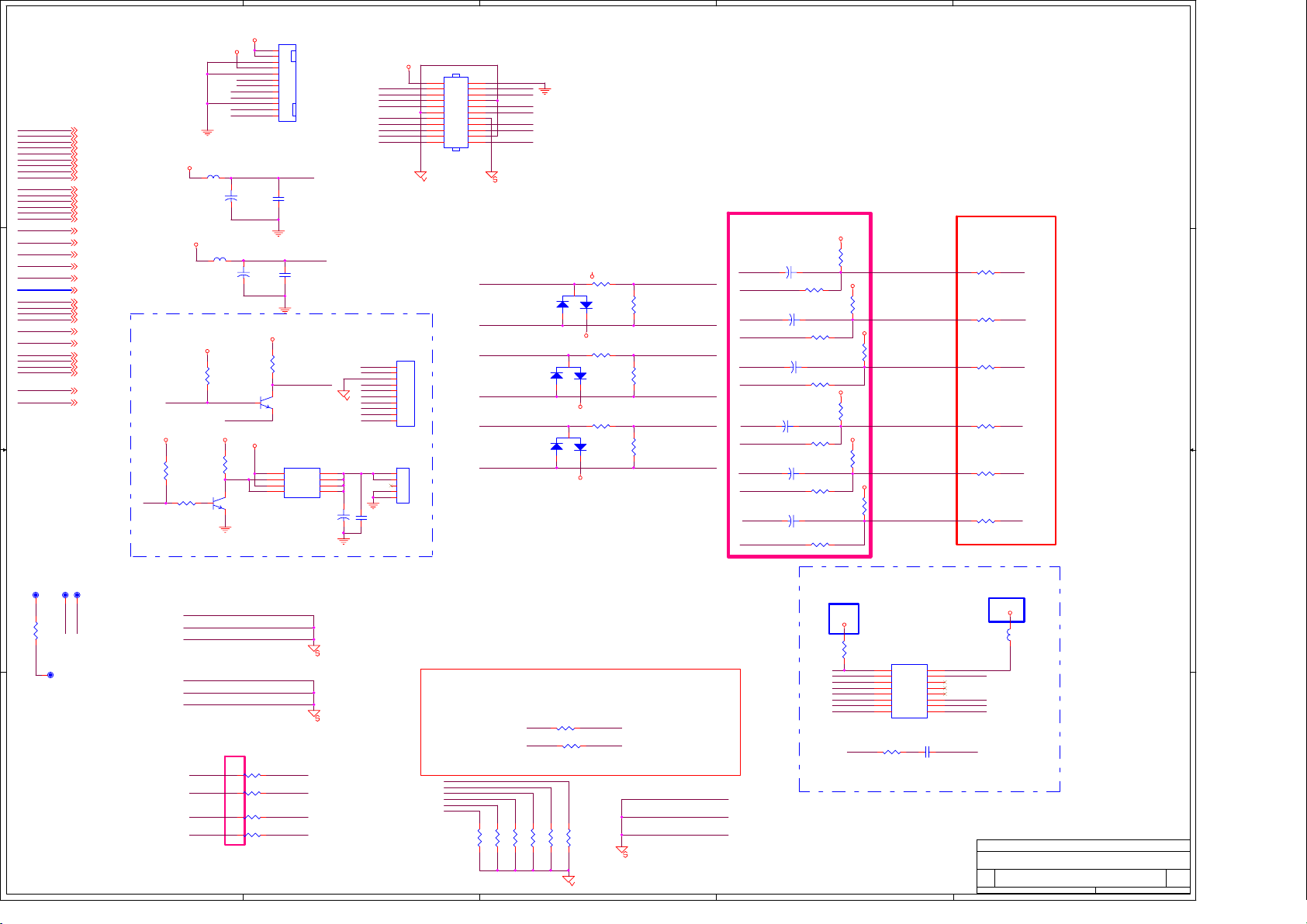
A
ˋ
TU_VCC
AV , TUNER I/O
4 4
Y
Y_GND
CB
CB_GND
CR
CR_GND
SOY
SY
SY_GND
SC
SC_GND
CVBS0
TV_GND
CVBS1
CVBS1_GND
SIF1_OUT
AF1_OUT
SCL_5V
SDA_5V
TUNER_12V
OGO[0..1]
ORO6
ORO4
ORO5
ORO2
S1_AV1_L
S1_AV1_R
3 3
YPBPR1_L
YPBPR1_R
YPBPR2_L
YPBPR2_R
+12V
2 2
ORO6
Y8
Y_GND 8
CB 8
CB_GND 8
CR 8
CR_GND 8
SOY 3
SY 8
SY_GND 8
SC 8
SC_GND 8
CVBS0 8
CVBS0_GND 8
CVBS1 8
CVBS1_GND 8
SIF1_OUT 8
AF1_OUT 8
SCL_5V 1,10
SDA_5V 1,10
TUNER_12V 1
OGO[0..1] 3
ORO6 3
ORO4 3
ORO5 3
ORO2 3
S1_AV1_L 10
S1_AV1_R 10
YPBPR1_L 10
YPBPR1_R 10
YPBPR2_L 10
YPBPR2_R 10
+12V 1,9
IR 3,10
OGO0
OGO1
ORO5
VCC
TUNER_12V
ORO4IR
R157
4.7k
R162
4.7k
VCC
TU_12V
SDA_5V
SCL_5V
SIF1_OUT
AF1_OUT
TV_GND
CVBS0
FB41
70R
CE56
+
1000uF/16v
FB43
70R
+
DVD Connector
VCC
8/18 modify by steven
R149
10k
IR
VCC
10k
R156
SOT23
2N3904
1
Q8
2 3
CE57
1000uF/16v
1
VCC
CVBS0---TUNER1
CVBS1---FRONT BD AV_IN
J7
1
2
3
4
5
6
7
8
9
10
11
12
CON12
SIP12\2
TU_VCC
C188
0.1uF
TU_12V
C189
0.1uF
VCC
R146
10k
IR_DVD
SOT23
2N3904
Q6
2 3
Q7
1
S1
D1
2
G1
D1
3
S2
D2
4 5
G2 D2
IR7314
SOP8
470uF/16v
C470UF16V/D8H14
NEARLY YPBPR1-CON.
ORO6
OGO0
0
HP_SENSE
OGO1
TP11
A
R169
1 1
Y1_GNDB
CB1_GNDB
CR1_GNDB
NEARLY YPBPR2-CON.
Y2_GNDB
CB2_GNDB
CR2_GNDB
R179
15K
YPBPR1/L
YPBPR1/R
YPBPR2/L
YPBPR2/R
MODIFIED FROM 15k-->0 BY BIN_WANG 16/7/05.
YPBPR1_L
R180
15K
15K
15K
R187
R188
YPBPR1_R
YPBPR2_L
YPBPR2_R
B
DIP11X2/P2.54/R2
VIDEO CONNECTOR
VCC
Y1_INB
Y1_GNDB CB1_GNDB
CR1_INB
CR1_GNDB
CVBS1
CVBS1_GND
SC
SC_GND
SY SY_GND
J9
YPBPR2/R
1
YPBPR2/L
2
3
IR_DVD
4
CB2_GNDB
5
CB2_INDVD
6
Y2_GNDB
7
Y2_INDVD
8
CR2_GNDB
9
CR2_INDVD
10
CON10
C190
0.1uF
J10
1
2
3
4
5
CON5
VDVD
8
7
6
CE63
+
2122
20
18
16
14
12
10
8
6
4
2
J9
CB1_INB
19
17
15
YPBPR1/L
13
YPBPR1/R
11
9
AV_L
7
AV_R
5
3
1
Y2_INDVD
Y2_GNDB
CB2_INDVD
CB2_GNDB CB2_GNDB
CR2_INDVD
1
3
1
3
1
C
VCC
R158 0
3
D7
BAV99
2
VCC
R165 0
D8
BAV99
2
VCC
R168 0
D9
BAV99
2
VCC
R160
75
R167
75
R170
75
Y2_GNDB
CR2_GNDBCR2_GNDB
Y2B
CR2B
Added by Zheng_guo 21/7/05
Y1_INB
CE58 22uF/10V
+
Y1_GNDB
CB1_GNDB
CB2B
CR1_INB
CR1_GNDB
CE61 22uF/10V
Y2_GNDB
CB2B
CB2_GNDB
CR2B CR2SWB
CR2_GNDB
R139
CE59 22uF/10V
+
CE60 22uF/10V
+
+
CE62 22uF/10V
+
CE64 22uF/10V
+
10K
R143
10K
R148
10K
R154
10K
R161
10K
R166
10K
D
VCC
R137
10K
VCC
R140
10K
VCC
R144
10K
VCC
R151
10K
VCC
R155
10K
VCC
R163
10K
Optional for one component.Added by Bin_wang 14/7/05
Y1SWB
CB1SWBCB1_INB
CR1SWB
Y2SWB
CB2SWB
R138
0/NC
R141
0/NC
R147
0/NC
R153
0/NC
R159
0/NC
R164
0/NC
CB
CR
CB
CR
Y
YY2B
E
COMPONENTS SWITCH.
DV33
R171
10K
ORO2
CB1SWB
CB2SWB
CB
Y1SWB
Y2SWB
Y
GNDS
AV_L S1_AV1_L
R176 15K
AV_R S1_AV1_R
R177 15K
YPBPR2_R
YPBPR2_L
S1_AV1_R
S1_AV1_L
YPBPR1_R
YPBPR1_L
R181
R182
75K
75K
B
R183
75K
R184
75K
R185
75K
R186
75K
C
MODIFIED BY BIN_WANG.16/7/05
CR_GND
CB_GND
Y_GND
D
U15
1
2
3
4
5
6
7
8
R178
Y
0
S
VCC
I0A
I1A
YA
I0B
I1B
YB
GND
IDTQS3VH257
TSSOP16/SMD
16
GNDS
15
E#
14
I0D
13
I1D
12
YD
CR1SWB
11
I0C
CR2SWB
10
I1C
CR
9
YC
C191
SOY
4.7nF
DV33
FB46
70R
Title
MiCO LCD TV - MediaTek MT8203 Solution
Size Doc Number Rev
C
Date: Sheet of
VIDEO IN & TUNER IO
E
MiCO Confidential
10 10Thursday, September 15, 2005
V0.1
25ˋ
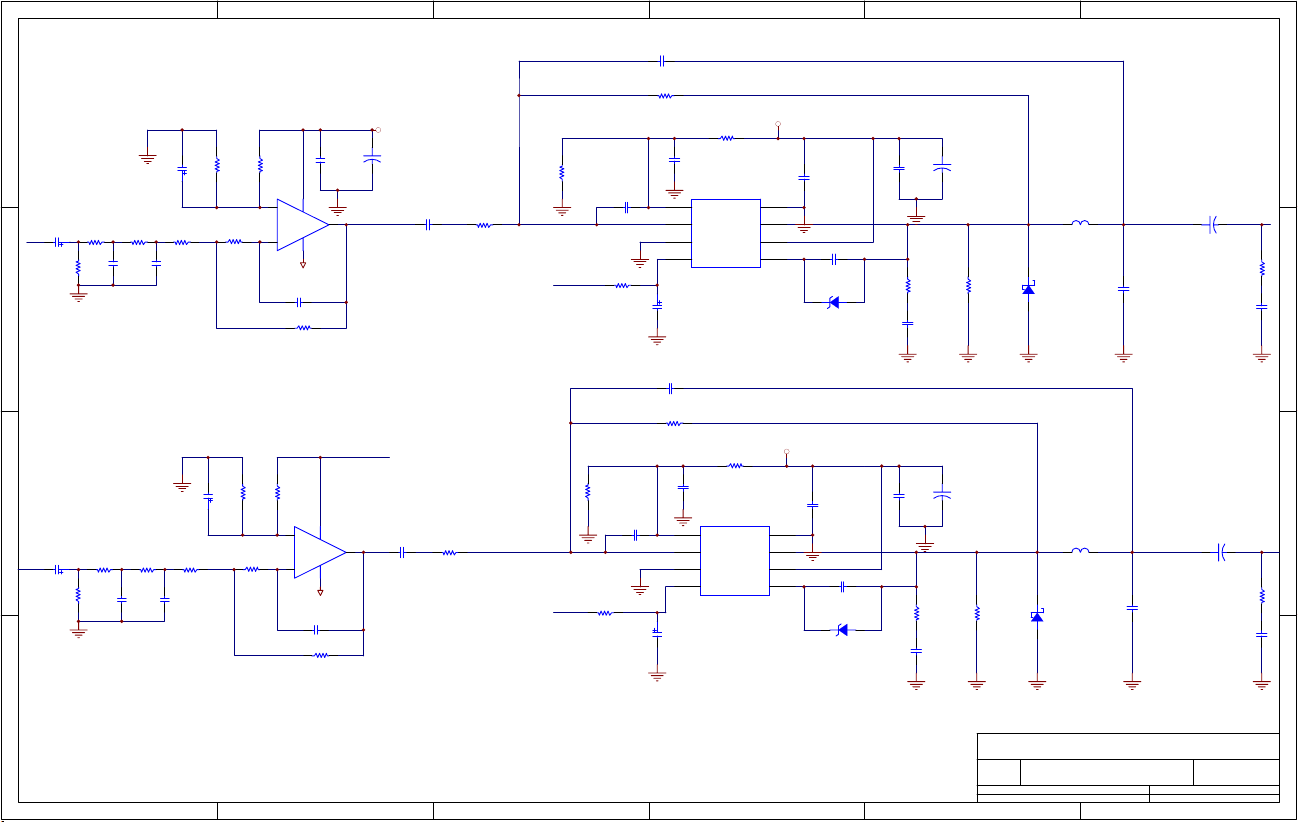
54321
ˋ
C1
12
22pF NPO
12
5%
1 2
R7
5%
10K
R17
5%
100K
R21
10K
NPO
4.7nF
C8
NPO
4.7nF
C30
1 2
12
12
82K
R1
C15
2.2UF
C21
22pF NPO
5%
R14
82K
C34
NS
12
C5
4.7uF
X5R
1
2
3
12
12
1
2
3
A
R2
1 2
100K
U1
PIN
NIN
AGND
EN4BS
ATA-120
12
R16
1 2
100K
C27
4.7uF
X5R
U3
PIN
NIN
AGND
EN4BS
ATA-120
5%
PGND
VPP
PGND
+24V
12
12
+
C4
C6
100NF
1 2
X7R
8
7
SW
6
C9
1 2
5
1UF
X5R
D2
6.2V
C7
100UF/25V
1UF
X7R
L5 10uH
1 2
12
12
R8
10
5%
5%
12
C17
390PF
NPO
D1
R9
MBRS130LTR
10K
12
+24V
5%
C28
100NF
1 2
X7R
8
7
SW
6
VPP
C32
1 2
5
1UF
X5R
D4
6.2V
12
12
+
C25
C29
100UF/25V
1UF
X7R
L6 10uH
1 2
12
12
5%
12
C36
390PF
NPO
R23
R22
10
10K
5%
D3
MBRS130LTR
D
+24V
5%
AGND
C41
22pF
47K
R38
5%
RC4558
OUT
100NF
RC4558
12
+
C10
C12
100UF/25V
C3
1
1 2
+24V
R3
12
5%
1UF
10K
X5R
MUTEC
R5
5%
100K
1 2
1 2
R18
C31
5%
7
1 2
1UF
X5R
12
10K
MUTEC
5%
12
12
R11
R10
10K
10K
5%
C14
22UF/16V
AUSPL
C20
10UF
5%
R66
R47
12
4K7
1K8
5%
5%
C541nC55
R4
100K
1 2
C
B
AUSPR
C40
10UF
R45
R33
12
4K7
1K8
5%
5%
R19
C521nC53
100K
5%
1 2
5%
R67
1 2
12
12
4K7
5%
1n
C19
22UF/16V
R46
12
12
4K7
5%
1n
R12
10K 5%
12
R37
10K
5%
R39
1 2
10K 5%
3
2
1 2
12
5%
5
6
U2A
+
-
AGND
R15 47K
R36
10K
OUT
C24
22pF
U2B
+
-
1 2
6
D
FILM
C38
1 2
+
1000UF/25V
12
R6
10
C11
470NF
5%
C16
C
100NF
1 2
X7R
B
C39
1 2
+
1000UF/25V
12
C33
470NF
FILM
12
R20
10
5%
C35
100NF
1 2
X7R
A
Title
A
Number Revis ionSize
B
Date: 2-Sep-2005 Sheet of
File: D:\
1 2 3 4 56
26ˋ
正在进行的项目\LCD TV\LC D TV.Dd bDrawn By:
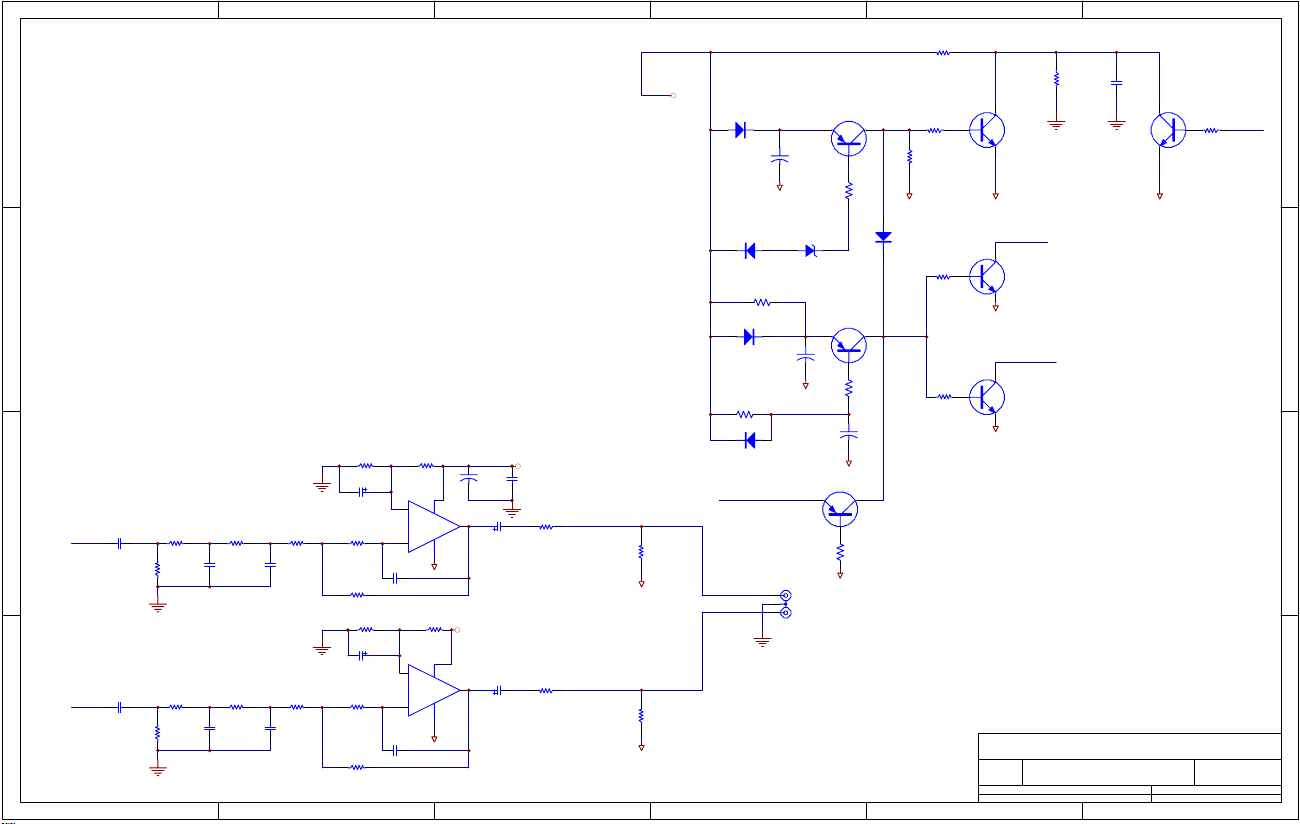
D
ˋ
C
B
AUSPL
AUSPR
A
54321
R24
3K
12
5%
+24V
D6
1N4148
AGND
D8
1N4148
R43
0R
D5
NC
R30
22k
D9
R54 10K
1 2
C22
22U/16V
R48 1k8
C60
1 2
12
10UF
X5R
R49 4K7
1 2
12
5%
5%
R53
1n
100K
1 2
C59
12
10UF
X5R
1 2
5%
R60
100K
5%
1 2
12
1n
R57 4K7
R56 1k8
1 2
R50 4K7
1 2
12
5%
C45
1n
R58 4K7
1 2
12
5%
C47
1n
R51 10K
1 2
5%
C46
R52 22K
1 2
R62 10K
1 2
R59 10K
1 2
5%
C48
R64 22K
1 2
1 2 3 4 56
5%
5%
1 2
5%
5%
C44
22U/16V
5%
1 2
5%
R55 10K
1 2
U5A
3
+
2
-
RC4558
C49
22P
R63 10K
1 2
U5B
5
+
6
-
RC4558
C50
22P
AGND
AGND
12
100U/35V
1
+24V
C2
C13
100N
C26
R13
12
5%
10U/16V
1K
R65
47K
5%
1 2
5%
OUT
AGND
1N4148
MUTE
LOUT
ROUT
+24V
5%
C43
R26
7
OUT
10U/16V
12
5%
1K
R61
47K
5%
1 2
AGND
27ˋ
Q1
2N3906
12
+
C42
100UF/25V
4.7V
AGND
J10
R42
1k
D7
Q4
2N3906
12
+
C18
NC
R28
1k
12
+
C51
220UF/25V
AGND
Q7
NC
R27
NC
AGND
R40
10K
12
12
5%
R41
5%
10K
AGND AGND
D10
NC
R34
12
5%
1K
MUTEB
R35
1 2
5%
1K
AGND
AGND
rca2
Title
B
Date: 2-Sep-2005 Sheet of
File: D:\
12
R25
5%
10K
1 2
Q2
2N3904
LOUT
Q5
2N3904
ROUT
Q6
2N3904
Number Revis ionSize
正在进行的项目\LCD TV\LC D TV.Dd bDrawn By:
6
MUTEC
C37
1UF
X5R
Q3
2N3904
R29
1K
5%
D
12
MUTE
AGND
C
B
A
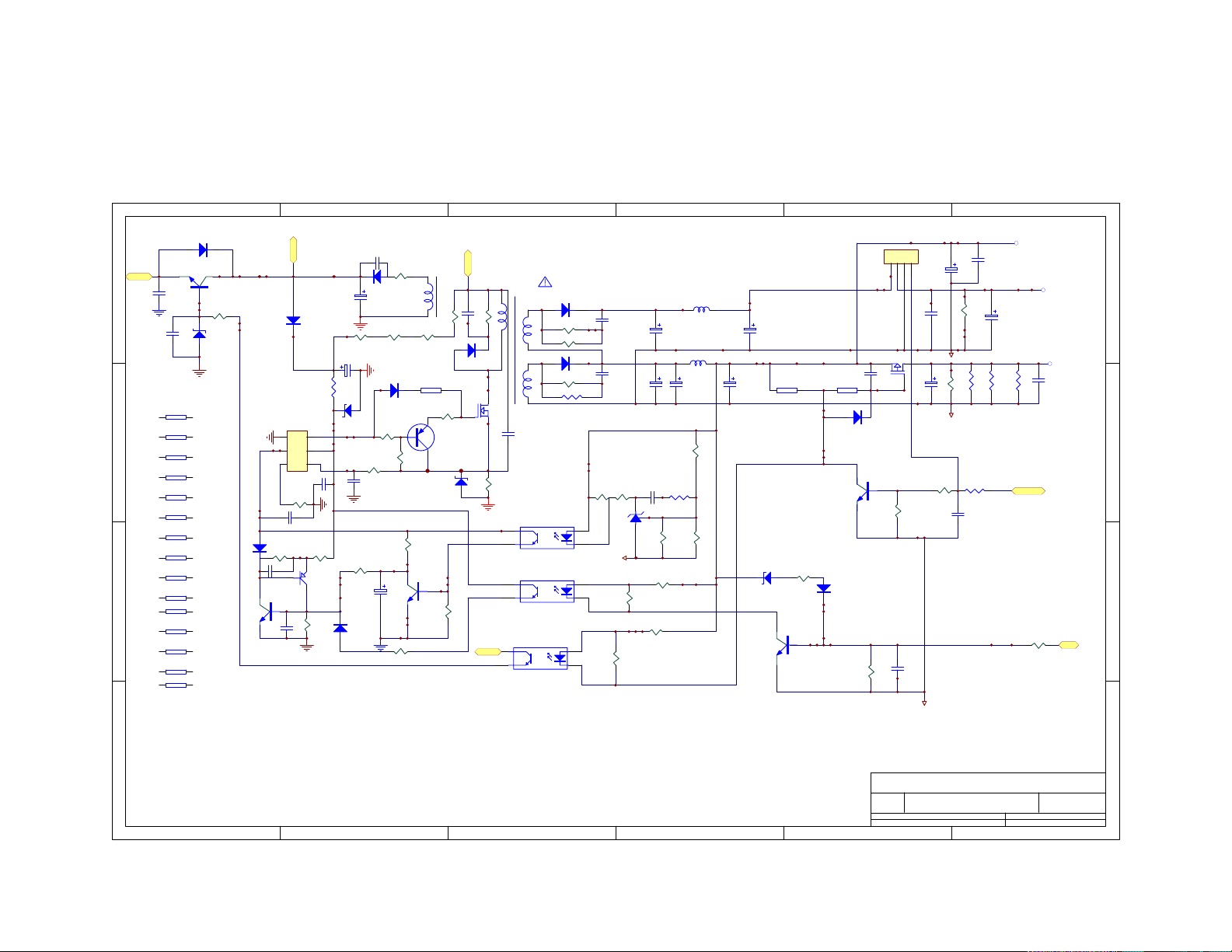
54321
2 8ˋ
6
D3
C15A
Q8
R59
Z2
C15
RK11
RK12
RK13
RK14
RK15
RK16
RK17
RK18
RK19
J12
J13
J14
J15
J16
J18
D4
VCC
D
C
B
+18V
EC5A
U3
1
6
2
5
3 4
R64
C83
R66 R67
C84
Q12
C19
D3A
C17
Q11
R68
CS2
DA7
R76
T3A
EC5
R55
R54
D4A
R58
Z2A
R63
C18
R69
D6
R57
R61
R62
R70
EC6
Q13
R73
+400V
RA1
CA10
R52
R53
DA8
R61
Q10
ZA1
R72
+18V
PQ2625B
T3
DA10
T3C
T3D
QA3
CF3
RS4
PH4
PH3
PH2
R113
R114
DA9
CA8
EC9
CA9
R96
R97
R77
GND
EC11
C22
R85
UA3
R78
R87
R79
L4
EC13
L9
RF31
RF5
D9
RF4
EC12
R90
R89
R92
R86
EC14
R91
Z3
Q14
U5
EC19
123
4
VIN
VOUT
GND
VDIS
R101
C1
QA5
CF4
DF1
Q15
R99
GND
RF6
RF7 RF8 RF9
EC13
GND
RA
R88
R82
CF6
CF7
CF12
5VSB
ON/OFF
R112
12V
5V
CF5
D
C
B
A
GND
A
1 2 3 4 56
Title
Number Revis ionSize
B
Date: 20-Sep-2005 Sheet of
File: D:\CCC\MLT186A-CCC\MLT186.DDB Drawn By:
A
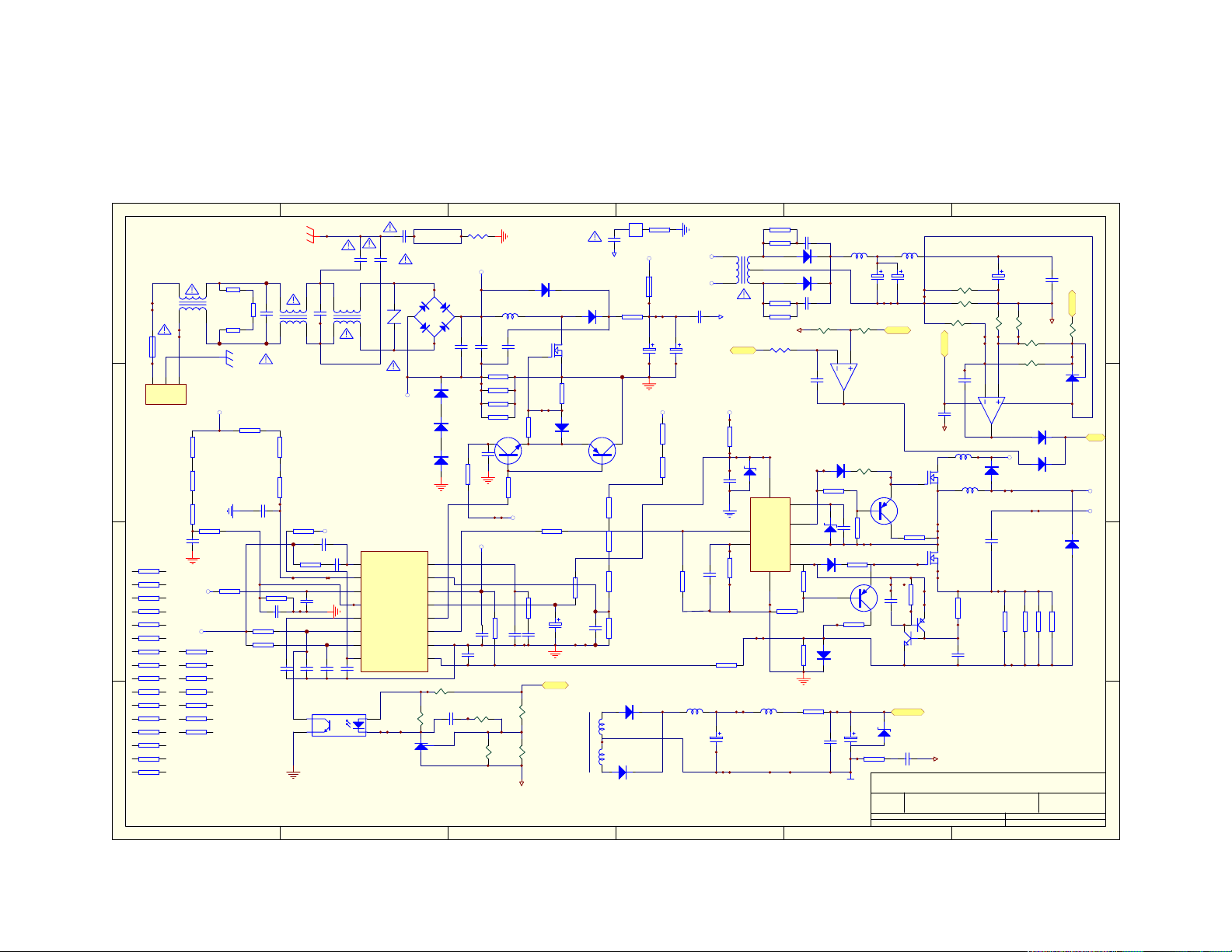
D
C
B
A
F1
LN
123
CON1
J3
J2
J1
RK3
RK4
RK5
RK6
RK7
RK8
RK9
RK10
RK20
RK21
RK22
RK23
RK24
RF20
H1
C3
1
IEAO
2
IAC
3
IS
4
VRMS
5
SS
6
VDC
7
RAMP1
8
RAMP2 LIMIT
C5
CY3
CY1
14D681
4
V-
DA6
VS
DA5
DA4
U1
16
VEAO
15
VFB
14
VR
13
VCC
12
PFCOUT
11
PWOUT
10
GND
9
R135
R138
UA1
VIN
2
DB1
AC
1
V+
AC
3
CA1
VS
RS2
RK1
RK31
CK2
R35
VR
CA1A
RS1
DA2
T1
CK1
R10
Q1
R23
VCC
DA1
QA1
R24
D1
R42
VR
R41
EC4
R37
C11 C10
GND
R36
C14
+24V
R134
R136
C12
C8
C33
R130
R137
CY2
L1
L1A
VIN
R7
R8
R9
R33
CA2
VS
VR
J4
J5
J6
J7
J9
J10
J11
1 2 3 4 56
CX1
R1
R2
R3
CX2
VIN
R4
R5
R6
CK3
R27
R29
R34
C9A
VR
R30
R31
C9
L2
R32
VR
C4
C5A
C6
C7
PH1
R230
H2
GND
CY5
VB
VB
F2
RT1
A1
A1
A2
A2
CY4
380V
EC1
Q2
R51
R51A
R51B
R43
DA15
T3
DA14
EC2
380V VCC
R49
R50
104 50V
DT
C1
R11
R44
L6
GND
220/35
R115
T3
+2.5V
R40
Z
U2
1
1
3
3
R12
CA6
R116
DA12
DA11
R118
CA7
R117
GND
R120
R121
2
8
2
8
7
7
Z1
6
6
5
5
4
R18
4
R17
RS3
RT2
L3A
CF10
54321
L6
L3
EC8
+24V
R126
32
C34
1
D2
R20
C2
D1A
R39
Q4
R16
DA3
GND
QA2A
R22
Q7
R21
QA2
CF2
QF1
+24V/1A
ZA2
EC11A
CK19
RK25
Title
B
Date: 20-Sep-2005 Sheet of
File: D:\CCC\MLT186A-CCC\MLT186.DDB Drawn By:
RS5
EC7
RS6
R125
+12VA
C36
6
C35
RF3
RF2
Number Revis ionSize
84
GND
LT2
LT1
RF1
QF2
CF1
GND
6
24V/5A
EC15
R119
5
U4
7
VB
DS1
CA4
R233
R234
R124
R122
R123
R235
CF9
GND
UA2
D7
R236
D
+12VA
R129
A
C
A1
A2
DS2
B
A
29ˋ
