Page 1
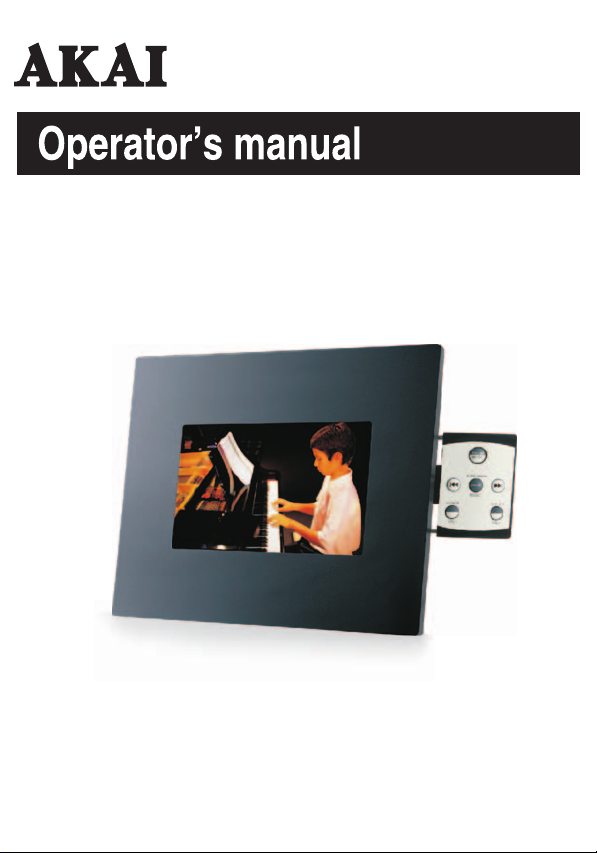
DIGITAL PHOTO FRAME
ABF710
Page 2

Table of Contents
Table of Contents.............................................................................1
Important Safety Instructions..........................................................2
Getting Started.............................................................................3-8
Viewing Photos...........................................................................9-10
Removing and Installing Decorative Frame.....................................11
Connecting Locks/ ...............................................12
Specifications................................................................................13
Troubleshooting
1
Page 3
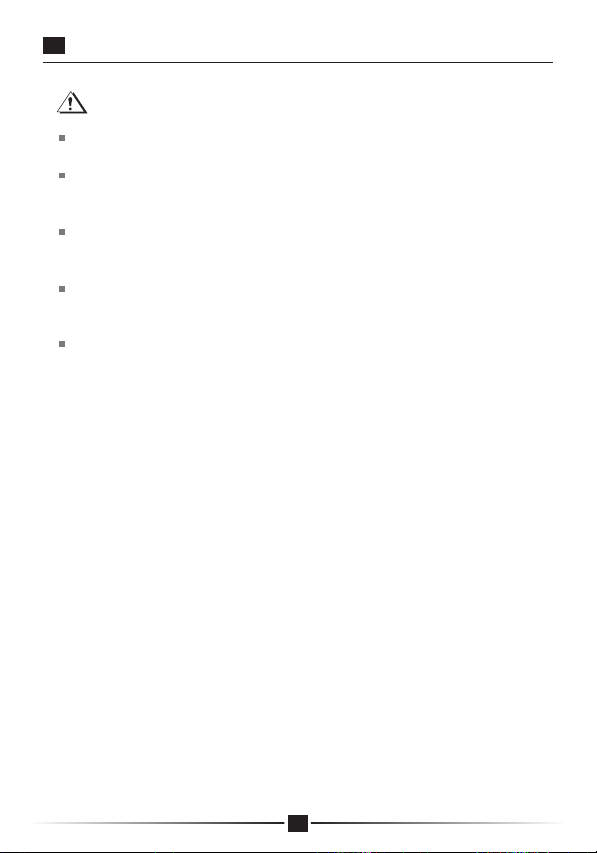
Important Safety Instructions
WARNING:
Do not expose this device to water or moisture.
The device should be situated away from sources of high heat such
as radiators or stoves.
The device should be connected to a power supply only of the type
described in the operating instructions or as marked on the unit.
Care should be taken so that objects are not placed on, nor liquids
spilled on or inside the device.
The user should not attempt to service the device beyond those means
described in these operating instructions. All other servicing should be
referred to qualified service personnel.
2
Page 4
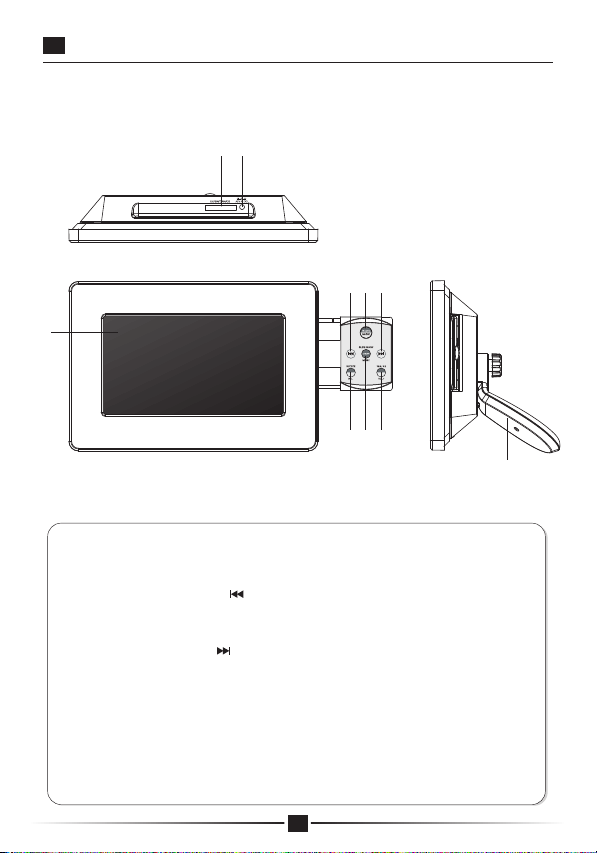
Getting Started
Locating Controls and Connections
2 3
54 6
1
87 9
1. LCD
2. SD/MMC/MS/XD Slot
3. Power DC IN Jack
4. SKIP-BACKWARD( )
5. PHOTO/MUSIC: Use to switch between Music mode and photo
mode.
6. SKIP-FORWARD( )
7. ROTATE/VOL-: Use to rotate the photo (photo mode) or decrease
music volume (music mode).
8. SILDE SHOW /MUSIC ON/OFF
9. 16:9/4:3/VOL+: Use to switch among Wide screen 16:9, Regular
screen 4:3 ,Auto zoom (photo mode) or increase music volume
( music mode).
10. Stand
10
3
Page 5
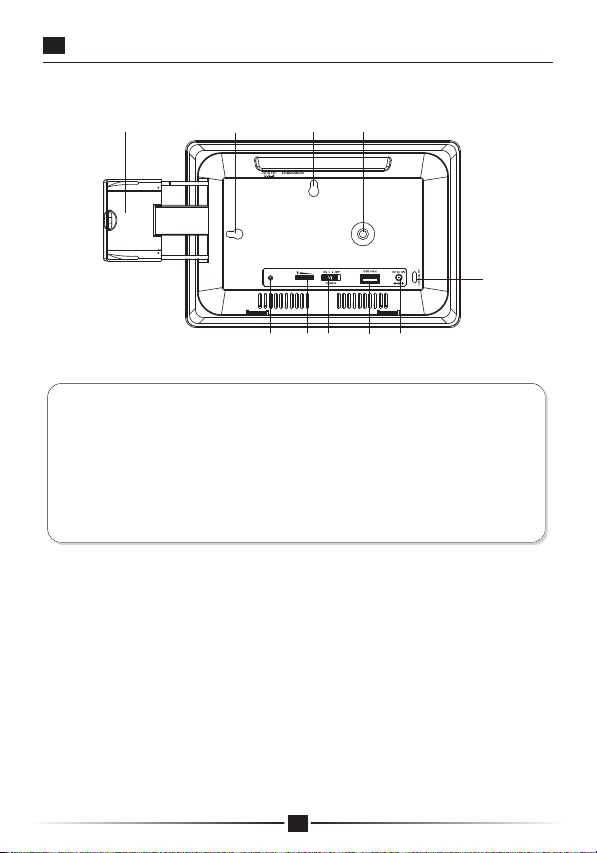
Getting Started
7" model
1 2
2
3
4
5
1. Retractable keypad
2. Key holes for wall mount.
3. Stand screw hole
4. LOCK SLOT: for connection of lockable chain lock.
5. Power on/off indicating LED
6. Screen brightness adjustment knob
7. POWER ON/OFF
8. USB Slot
9. DC power input
4
86 7
9
Page 6

Getting Started
Placing the Photo Frame
You can place this on a flat surface or hang it on the wall.
Place on a flat surface
1. Screw in the stand to the stand screw hole on the back of the
Photoframe.
2. Adjust the stand position for vertical or horizontal placement, tighten
the screw.
Hang on the wall
1. Insert a screw into your desired spot on the wall.
2. Place one of the KEY HOLES ,depending on your desired
orientation, over the screw and hang the
Photoframe
Frame.
Horizontal Vertical
Frame
(The photo automatically turns 90 degree as the Photoframe turns 90
degree)
5
Page 7

Getting Started
Using the Key Pad
To use the key pad, just pull it
out all the way.
To hide the key pad, simply
push it back.
6
Page 8

Getting Started
Using Card Reader and USB
Memory Cards
1. Insert the memory card into the slot , making sure that
the metal contacts of the memory card is facing the front of the Frame.
2. To remove, simply pull out the card.
Note:
1. If you use Memory Stick Pro, a Memory Stick Pro-to- Memory Stick
adaptor must be used otherwise the card can be stuck in the slot.
2. If your memory card is not listed on the above, you can use a
USB - CARD READER
to connect to the Frame.
of the Photoframe
Metal contacts on
the memory card
SD/MS/MMC/XD
USB
Insert the USB into the USB slot on the .Photoframe
7
Page 9

Getting Started
Using the AC Adaptor
Photoframe
This can be powered by AC through the supplied switching
power AC adaptor.
Connect the AC adaptor to your as illustrated below, There
are two input sockets (DC 12V IN) for accepting the plug from AC adaptor.
Note
Always turn off the before connecting or disconnecting the
AC cord.
Only use the AC adaptor supplied with this player. Using a different type
of adaptor may cause malfunction or damage to the product.
When the AC adaptor is used for prolonged period of time, the adaptor
may heat up, this is normal and is not a cause for concern.
When not using the adaptor, unplug it from the outlet.
Photoframe
Photoframe
DC IN 12V
DC IN 12V
To home power outlet
Use this DC IN when the
frame is wall-mounted
8
Page 10

Viewing Photos
Viewing Photos
1. Insert one end of the AC ADAPTER into DC IN, and the other end into
an electrical outlet.
2. Slide ON /OFF to the "ON" position. The POWER INDICATOR
illuminates.
3. Adjust the screen brightness using the Brightness Adjustment Knob
on the back of the frame.
Note: if the brightness setting is at the minimum, the screen is dark.
4. Insert your memory card into SD/MMC/MS/xD. Or, insert your USB
stick into USB HOST. Your photos appear on the display with
slideshow, and background music will be played if there are MP3
music files on your card or USB stick.
Note:
If both memory card and USB are inserted, the Frame plays memory card.
Compatible image format: JPEG
Compatible audio format: Mp3
Switching Photo and Music Mode
Frame
The has Photo mode and Music mode but It is always in Photo
mode. To switch to Music mode, repeatedly press PHOTO/MUSIC " "
until " " appears on the screen. If no key is pressed in around 8
seconds, the frame returns to Photo mode automatically " "
appears on the screen).
Turning Off/On Slideshow
When in PHOTO mode, press , to turn off ( appears ) and turn
on slide show ( appears ). With the Slideshow turned off, you can
browse the photo manually by pressing to view the next photo and
to view the previous photo .With the Slideshow turned on, the photos
display automatically.
9
Page 11

Viewing Photos
Turning Off/On Background Music
When in MUSIC mode, repeatedly press , to turn off and on the
music.
Adjusting Music Volume
When in MUSIC mode, press to increase the volume and to
decrease the volume.
Viewing in 4:3 ,Automatic Zoom and 16:9 Mode
You can view the photo in three modes in sequence : 4:3 , automatic zoom
and 16:9 (widescreen) modes by repeatedly pressing .
4:3 mode: the photo is displayed in original size.
Automatic Zoom: the photo is zoomed to fill the whole screen. Portion
(top and bottom) of the original photo will be cut off from the screen. If
the original photo is too small, the automatic zoom will have no or little
effect.
16:9 mode: the photo is stretched to fill 16:9 widescreen, this results in
image distortion. Some newer digital camera can shoot 16:9 format,
viewing in 16:9 mode will appear normal.
Rotating Your Photos
You can rotate your photos to view them at different angles.
1. Select your desired photo.
2. Repeatedly press to rotate the photo to your desired angle.
10
Page 12

Removing and Installing Decorative Frame
Installing Decorative Frame
1. Insert the two anchor tabs on the top of main unit into the two matching
holding slots of the decorative frame, making sure tabs are fully
inserted.
Anchor tab
2. Bring the main unit and the decorative frame together, and press down
the main unit until the two lock tabs click into place.
lock tab
Removing Decorative Frame
1. Simultaneously press down the two lock tabs meanwhile push away the
decorative frame from the unit.
Anchor tab
lock tab
Press
down
Press
down
2. Separate the decorative frame from the main unit.
11
Page 13

Connecting Locks/Troubleshooting
Photoframe
The has a receptacle (slot) to accept a locking cable to keep
it secure in high-traffic areas, such as in-store product demonstration.
Troubleshooting
Symptom Check
No display
1. Make sure the AC Power cord is securely
plugged into an AC outlet.
2. Check Power switch is at ON position.
3. Check the Brightness Adjustment knob is
not set at the minimum.
active
No photos displayed while
Memory Card or USB stick
has been inserted.
No Music
1. Remove and insert Memory Card or USB
and make sure they are properly inserted
in place.
2. Make sure the image files are in correct
format (JPEG).
1. Check if there are music files (MP3) in the
Memory Card/USB.
2. Check if the music function is turned on.
3. Check if the volume is not turned to the
minimum.
12
Page 14

Specifications
General
Compatible
Memory Cards
Photo Formats
Supported
Audio Formats
Support:
Audio Power
A.C Adaptor
Display
Power Requirements
Power Consumption
Operating Temperature Range
Operating Voltage
SD/MMC/MS/XD card
JPEG
MP3
2CH x 2W
IN: 100~240V AC OUT: 12V/1.25A
TFT-LCD Size
7"
Weight and Dimensions
TFT-LCD
7"
Size
7"
7"
Weight
458g
596g
Input:100~240V AC
Max 8W
oo
+10 C~ +40 C
12 V DC
Resolution
480*3(RGB)*/234
Dimensions
210(W)x143(D)x40(H)mm
243.5(W)x180(D)x39.5(H)mm
Specifications are subject to change without notice. While efforts have
been made to ensure accuracy, the manufacturer will not be held liable
for any inaccuracies or errors in the information contained within.
13
Page 15

Disposal of Used Electrical & Electronic Equipment
The meaning of the symbol on the product, its accessory or
packaging indicates that this product shall not be treated as
household waste. Please, dispose of this equipment at your
applicable collection point for the recycling of electrical &
electronic equipments waste. In the European Union and
Other European countries which there are separate collection systems for
used electrical and electronic product. By ensuring the correct disposal of
this product, you will help prevent potentially hazardous to the environment
and to human health, which could otherwise be caused by unsuitable waste
handling of this product. The recycling of materials will help conserve
natural resources. Please do not therefore dispose of your old electrical
and electronic equipment with your household waste. For more detailed
information about recycling of this product, please contact your local city
office, your household waste disposal service or the shop where you
purchased the product.
Corrosion, oxidation, battery-leakage and any other gradually acidic defect
of this nature will invalidate the guarantee.
For more information and warranty conditions, please visit
Http://www.akai.eu
