Page 1
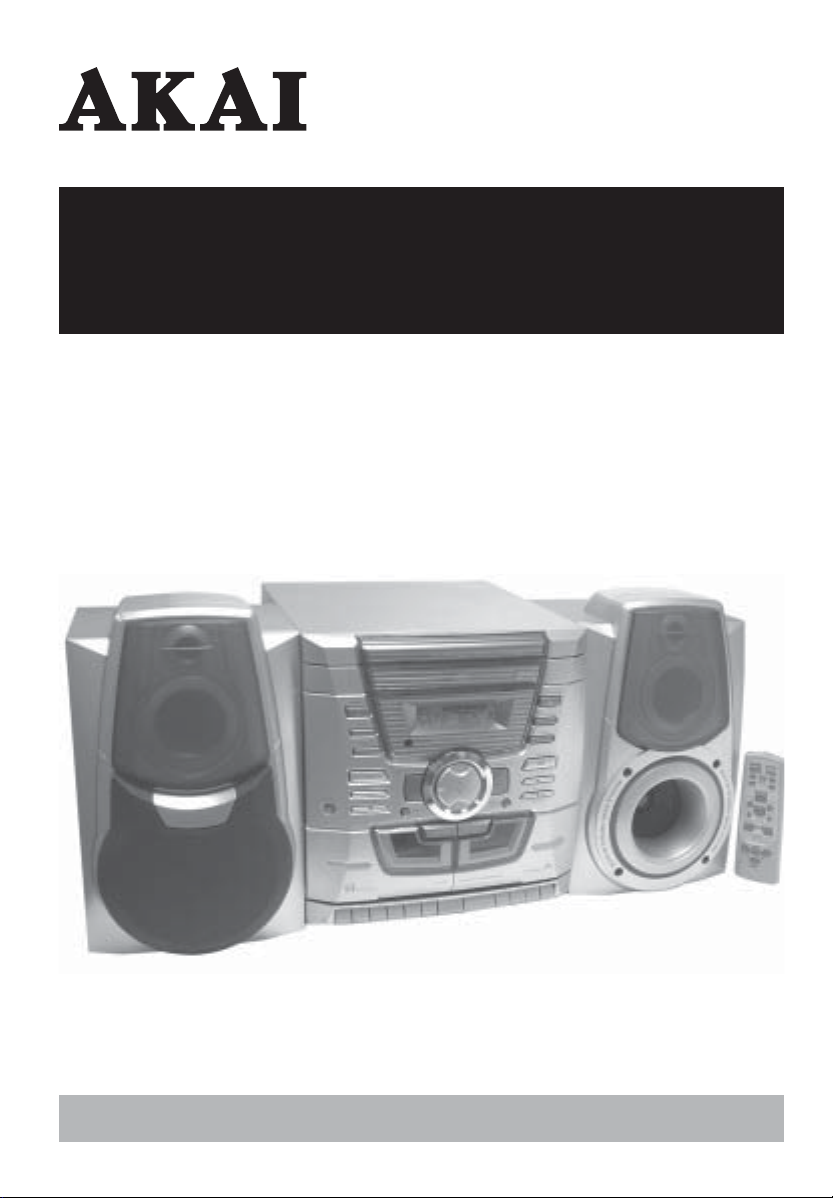
Operator’s manual
MINI MUSIC SYSTEM
TX-3310
Operator’s manual 2-11
Page 2

Placement
SUGGESTIONS FOR SAFETY
Avoid placing the unit in areas of:
• Direct sunlight
• High temperature
• High humidity
• Excessive vibration
• Uneven surfaces (Place the unit on a flat level surface.)
Such conditions might damage the cabinet and/or other component parts and thereby shorten the unit’s
service life.
To protect the unit against sound distortion and acoustical effects, please place the unit at least 15 cm away
from wall surfaces etc.
Ventilation
• Place the unit in a well-ventilated position at least 10 cm away from wall surfaces etc.
• Ensure that curtains and similar materials do not obstruct the ventilation holes.
Stacking
Never place heavy items on top of the unit or the power cord.
Voltage
• It is very dangerous to use an AC power source of high voltage such as for an air conditioner.
A fire might be caused by such a connection.
• A DC power source can not be used.
Be sure to check the power source carefully, especially if on a ship or other place where DC is used.
Power cord protection
• Avoid cuts, scratches or poor connection of the AC main cord, as this may result in fire or electric
shock.
Excessive bending, pulling or slicing of the cord should also be avoided.
• Do not pull on the cord when you are disconnecting the power, as this could cause an electric shock.
Grasp the plug firmly when you disconnect the power supply.
• Never touch the plug with wet hands or a serious electric shock could result.
Foreign materials
• Ensure that not foreign objects, such as needles, coins, screwdrivers etc., accidentally fall into the unit
or through the ventilation holes.
Otherwise, a serious electric shock or malfunctions could occur.
• Be extremely careful about spilling water or liquid on/into the unit, as a fire or electric shock could
occur. (Disconnect the power plug and contact your dealer immediately if this occurs.)
• Avoid spraying insecticides onto the unit as they contain flammable gases which can be ignited.
• Insecticides, alcohol, paint thinner and similar chemicals should never be used to clean the unit as they
can cause flaking or cloudiness to the cabinet finish.
Service
• Never attempt to repair, disassemble or reconstruct the unit if there seems to be a problem.
A serious electric shock could result if you ignore the precautionary measure.
• If a problem occurs during operation (the sound is interrupted, indicators fail to light up, smoke is
detected, etc.) contact your dealer or Authorized Service Center immediately.
• Disconnect the power supply if the unit will not be used for a long time. Otherwise the operation life
could be shortened.
E-2
Page 3

CAUTION!
THIS PRODUCT UTILIZES A LASER.
USE OF CONTROLS OR ADJUSTMENTS OR PERFORMANCE OF PROCEDURES OTHER THAN
THOSE SPECIFIED HEREIN MAY RESULT IN HAZARDOUS RADIATION EXPOSURE. DO NOT OPEN
COVERS AND DO NOT REPAIR YOURSELF. REFER SERVICING TO QUALIFIED PERSONNEL.
CAUTION!
DO NOT INSTALL OR PLACE THIS UNIT IN A BOOKCASE, BUILT IN CABINET OR IN ANOTHER
CONFINED SPACE IN ORDER TO KEEP WELL VENTILATED CONDITION. ENSURE THAT CURTAINS
AND ANY OTHER MATERIALS DO NOT OBSTRUCT THE VENTILATION CONDITION TO PREVENT
RISK OF ELECTRIC SHOCK OR FIRE HAZARD DUE TO OVERHEATING.
CONNECTIONS
Speaker connections
• Connect the right speaker to terminal R, with the red wire to + and the black wire to –.
• Connect the left speaker to terminal L, with the red wire to + and the black wire to –.
AC POWER SUPPLY
• After all other connections have been made, connect the AC power cord to the wall outlet.
HEADPHONES SOCKET
• You can plug headphones into the PHONES socket if you want to listen in private. Ensure you set the
volume to a low to avoid damage to your hearing.
PRESET EQ EFFECTS
The quality of tone can be adjusted by the preset sound equalizer which has been set into 4 modes (JAZZ,
ROCK, CLASSIC, POP). By pressing the corresponding sound preset button you can choose one of your
favorite mode according to you music style.
AUDIO MUTE CONTROL
Press remote mute button to the LCD display “MUTE” indicator will light up on display.
TO CANCEL “MUTE”
Press remote “MUTE” button again, or volume up down button, the MUTE indicator goes out.
USING THE RESET BUTTON
This button is used to solve the problem as following symptom:
• When the window display does not display.
• When the unit does not operate normally.
– Use a pencil or ball-pen when you press the RESET button.
NOTES:
You can reset the preset memory also as below.
1. Unplug the power cord and then plug the power cord again.
2. Hold the VOL-DOWN” button and then press the “POWER” button within 5 seconds, then all memories
setting will be cleared.
E-3
Page 4
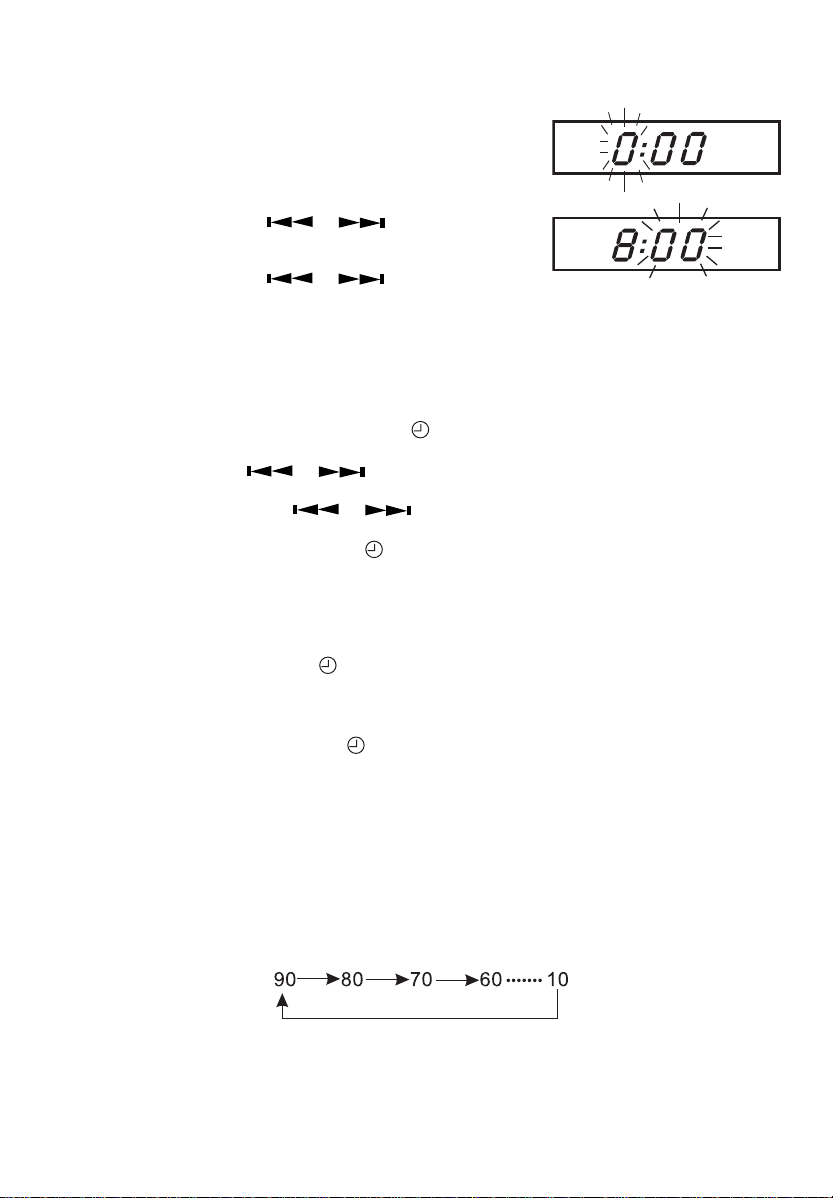
CLOCK SETTING -AT STANDBY MODE
• All the time information is shown in either 12h or 24h format.
– To switch to the 24-hour standard.
• Hold the “STOP” button and then press “MEMORY / CLK ADJ”
button.
• Repeat the same procedure to restore the 12-hour standard.
• Press the MEMORY / CLK ADJ button once.
– The hours start flashing.
• Press the TUNING / SKIP or to adjust the hours.
• Press the MEMORY / CLK ADJ button again.
– The minutes start flashing.
• Press the TUNING / SKIP or to adjust the
minutes.
• Press the MEMORY / CLK ADJ button once more, flashing stops and the time is set.
TIMER OPERATION
Before setting the timer, make sure that the clock setting is correct.
Wake-up timer setting
1. Press MODE button to display the clock.
2. Press MODE button again, to set the Timer On . On indicator flashing.
3. Press MEMORY button, the hour position flashes.
4. Press TUNING / SKIP ( or ) button to select desired hour.
5. Press MEMORY button again, Minute position flashes.
6. Press TUNING / SKIP button ( or ) to select desired minute.
7. Press MEMORY button to store the start time.
8. Press MODE button again, the Timer Off Off is shown.
9. Repeat step 3-7 to set timer off.
10. Press MODE button to select CD and then prepare for playing.
Wake-up timer operation
1. Turn unit into standby, the clock will be displayed.
2. Press TIMER button, the TIMER “ ” indicator appear on the display.
As soon as the adjusted TIMER ON time is reached, the CD player will start playing.
To stop the timer
• Press TIMER button until the TIMER “ ” disappears from the display.
– The TIMER is now switch off.
NOTES:
• If the CD trays are empty, the TUNER source will be selected instead.
• The time function will be activated again after 24 hours.
SLEEP SETTING:
This timer turns power to your system off at the set time.
• When enjoying the desired source, press SLEEP to select the desired time.
• Each time you press the button, it changes the number of minutes shown on the display in this
sequence:
• To cancel the sleep timer, press the SLEEP button once and “SLEEP” will go out in the display.
E-4
Page 5

LOCATION OF CONTROLS
1. CD door
2. Headphone Jack
TAPE B
3. Cassette door (B)
4. Record button
5. Play button
6. Rewind button
7. F.Fwd button
8. Stop/Eject button
9. Pause button
1
2
TAPE A
10. Play button
11. Rewind button
12. F.Fwd button
13. Stop / Eject button
14. Pause button
15. Cassette door (A)
16. Display
17. Remote sensor
18. Standby indicator
19. Power button
20. Timer button
21. Sleep button
22. CD button
23. Tuner (Band) button
24. Preset EQ button
25. Tape button
26. Memory / Prog / Clock Adj button
27. Volume control
28. Repeat / Pre-up button
29. Random / Pre-down button
30. Tuner / CD skip (up / down) search button
31. CD stop button
32. CD play / pause button
33. Mode button
34. Disc skip button
35. CD door open / close button
36. FM antenna
37. Beat cut / FM mode / Dubbing speed selector
38. Speaker Terminal
39. AC cord
40. Reset button
19
20
21
22
23
24
25
3
4
567
9 101112
8
13
15
14
17
18
16
35
34
33
32
31
30
29
26 27 28
E-5
36
37 3840
39
Page 6

LISTENING TO THE RADIO
Manual tuning
1. Press the BAND SELECT button to the desired band.
a) For FM Stereo reception:
The unit provides FM MONO / STEREO selector. In STEREO mode, the unit will automatically switch to
stereo when an FM stereo broadcast is received and stereo mark turn on in the display.
b) For FM MONAURAL (MONO) reception:
To receive weak (noisy) FM station, to set FM MONO / STEREO selector to MONO position. The
reception may be improved, but the sound is monaural (MONO).
2. Press the TUNING button softly to execute 1 step / 1 push tuning.
Auto tuning
1. Follow steps 1 of “MANUAL TUNING”.
2. Press the TUNING button continuously to start automatic tuning. (For more than 2
seconds, then release this button)
3. To stop the auto tuning, press the TUNING button again.
Preset stations
This unit equipped 40 stations for FM and AM (MW). Once they are preset, broadcasting corresponded to
those can readily be enjoyed by simply pressing the preset station button.
1. Press BAND button to select the desired waveband.
2. Press TUNING or to tune to the desired frequency.
3. Press briefly MEMORY button, to enable program state.
4. Press PRESET DN or UP to select a preset number.
5. Press PROGRAM again.
– The station and the preset number are stored.
• Repeat the above procedure to store other preset stations.
TUNING TO PRESET STATIONS
• Press PRESET DN or UP (or on the remote control) to select the desired preset number.
– The preset number, frequency and waveband appear on the display.
LOADING AND PLAYING CDs
1. Set the POWER switch to ON.
2. Press the CD button.
3. Press the OPEN / CLOSE button to open the disc tray.
4. Place the CD(s) on the disc tray. Label side up.
• CDs can be placed on any open position on the disc tray.
CAUTION:
Do not stack CDs in the tray.
This could damage the player and the CDs.
5. When loading a third disc, press the DISC SKIP button to turn the disc tray, then place the CD in the
open position.
6. Press the OPEN / CLOSE button to close the disc tray.
• The total number of tracks will be displayed.
• The music schedule will be displayed only for the number of tracks on the disc.
7. Press DISC SKIP button to select the DISC 1 – DISC 3.
8. Press the PLAY / PAUSE button.
• Playback will begin from track 1 on the disc you have specified to play.
Note:
If the OPEN / CLOSE button is pressed whilst a CD is being played, the current CD will continue its
playback, the disc tray will open and you can replace any CD other than the one which is being played.
E-6
Page 7

TO INTERRUPT PLAYBACK:
1. Press the PLAY / PAUSE button.
•““ will appear.
2. Press the PLAY / PAUSE button to resume playback from the same point.
TO STOP PLAYBACK:
Press the STOP button.
TO REMOVE THE CDs:
Whilst in the stop mode, press the OPEN / CLOSE button.
• The disc tray will open. Remove the two discs. Then press the DISC SKIP button to rotate the disc tray
and remove the remaining disc.
Selecting a desired track
Selecting a desired track at the stop mode
1. Press or button until desired track appears on the display.
2. Press button to start play.
Selecting a desired track during play mode
1. Press or button until the desired track appears on the display.
• If you press button once it will skip to the beginning of the current track and play the track
again.
Searching for a particular passage during play
• Press and hold or button until the desired passage is located.
During the search the sound is played faster than normal at reduced
Volume play returns to normal when or button is released.
CAUTION:
• Only load to replace CDs on the two
forward disc holders. Do not try to force
a CD into the back disc holder as this
will cause the CD to become jammed
resulting in malfunction and / or
damage to the system.
• Make sure that CDs are properly
placed in the disc holders.
DISCSKIPOPEN
Programmed play
Up to 60 tracks can be programmed to be played in any required order from one CD or all CDs in the CD
changer.
1. Press the MEMORY button
2. Press the DISC SKIP button to select the desired disc.
3. Press / skip button to select the desired track.
4. Press the MEMORY button again to store this track in memory.
5. To add additional tracks, repeat step 2 to 4.
6. To start play back press Play / Pause button.
7. Press STOP button to end program play.
To check the program
• Press the MEMORY button during stop mode. The track numbers are displayed in programmed order.
To erase the program
• Press the MEMORY button and the STOP button at the same time during stop mode.
NOTES:
• During programmed play, random play is not possible.
E-7
Page 8

RANDOM PLAY
• Press the RANDOM button before or during play. It is possible to perform random play from one or all
CDs.
• Press the key repeatedly to switch the display.
REPEAT PLAY
• Press the REPEAT button before or during play. It is possible to perform repeat play of a single track,
all tracks on one CD, or all tracks on all CDs in the CD changer.
• Press the key repeatedly to switch the display.
LISTENING TO TAPE
This unit has 2 TAPE A / 1 and TAPE B / 2
Cassette decks The difference between them is TAPE B / 2 has record function but TAPE A / 1
Stop / Eject Key Press to stop all deck operations. Press again to open the Cassette Doors.
Fast Forward Keys Press to start rapid tape Fast winding in either forward or reverse direction.
& Rewind Keys
Play Keys Press to stop playing a tape.
Pause Keys Press to stop tape operation temporarily.
Record Key Press together with Play (TAPE B / 2 ONLY) Key to start recording.
hasn’t.
Press again to resume tape operation.
INSERTION AND REMOVAL OF CASSETTE
– Press STOP / EJECT Key to open the cassette door.
– Put your cassette tape down the holder properly, with the exposed section Downward and the playback
side facing you.
– Close the cassette door securely before starting.
– When finished press STOP / EJECT Key to open the cassette door and retrieve your cassette tape.
PLAYBACK
– You can choose either TAPE A / 1 or TAPE B / 2 for playback.
– Press the TAPE Button.
– Put in your cassette tape.
– Press PLAY Key to activate playback.
– Adjust the VOLUME Controls to the desired level.
– Use PAUSE Key whenever you want to stop playback temporarily.
– Press STOP / EJECT Key when finished.
CONTINUOUS PLAYBACK (ONLY FROM A / 1 TO B / 2 DECK)
– Press the TAPE Button.
– Put in your Cassette Tapes.
– Press PLAY Key of Deck A / 1.
– Press PAUSE Key and PLAY Key of Deck B / 2.
– Deck A / 1 will activate while Deck B / 2 is at Rest.
– Adjust VOLUME Control to the desired level.
– When Tape A / 1 reaches its end and stops. Tape B / 2 starts playing automatically.
– When Tape B / 2 runs to its end. It will automatically stop.
RECORDING
A. RECORDING FROM RADIO
– Press the TUNER button.
– Tune in your station and put in your cassette tape.
– Press RECORD Key and the PLAY Key of deck at the same time to start recording.
– Press STOP / EJECT Key when finished.
Note: If beat noise is present when recording. Adjust the position of the BEAT CUT Switch on rear panel
(For AM / MW or LW only).
E-8
Page 9

B. RECORDING FROM CD - CD SYNCHRO START
– Press the CD button and load the desired disc.
• Use the program function to store the tracks you want to record in memory.
– Load a cassette into the TAPE B cassette compartment.
– Press RECORD key to start recording.
• Playing of the CD or program starts automatically. It is not necessary to start the CD player separately.
– To stop recording, press STOP/EJECT key.
NOTES:
The recording can be started from different positions:
– If the CD player is in pause mode, recording will start from this very position (USE SEARCH
OR );
– If the CD player is in stop mode, recording will start from the beginning of the CD or program.
SYNCHRONIZE DUBBING (USING DECK A / 1 & DECK B / 2)
Set in tape mode
– Insert a pre-recorded cassette with full reel on the left into Deck A / 1.
– Insert a blank cassette Tape with full reel on the left into Deck B / 2.
Normal speed dubbing
– Press the TAPE Function Selector, set the dubbing mode selector to “NORMAL” position.
– Press PLAY key of Tape A / 1 and Record Key together with the PLAY Key of Tape B / 2 at the some
time then both Tapes start dubbing synchronously.
– Adjust the VOLUME Controls to the desired output level and also for the monitoring purpose.
– To STOP DUBBING, press both STOP / EJECT Keys.
High speed dubbing
– Following the steps of normal speed dubbing procedure, but set the dubbing mode selector to “HIGH
SPEED DUBBING” position.
E-9
Page 10

REMOTE CONTROL TRANSMITTER
BATTERY INSTALLATION
The infrared transmitter requires 3.0 volts for operation.
BUTTON DESCRIPTION
1. DISC SKIP – Press once to select the desire CD.
2. TIMER – To set the timer ON/OFF.
3. RANDOM/PRESET
For CD – To enable random play for CD.
For TUNER – To select the preset station in order.
4. PLAY/PAUSE – To start or interrupt CD playback.
5. TUNING/SKIP /
For CD – To select previous / next CD track.
For TUNER – To select a lower / higher Tuner.
6. Stop – Press to terminate CD playback
7. PRESET EQ – To select sound control: JAZZ, ROCK, CLASSIC, POP.
8. VOLUME+/- – To adjust the volume.
9. CD – Press to select CD mode.
10. POWER button – To switch the unit to ON / STANDBY.
11. TAPE – Press to select TAPE mode.
12. TUNER/BAND – Press to select TUNER mode and select the desired waveband.
13. MUTE – To mute the sound output, press again to restore the sound
14. REPEAT/PRESET
For CD – To enable repeat play.
For TUNER – To select the preset station in order.
15. MODE – To display the actual time for a few seconds during
16. MEMORY/CLOCK-ADJ – To program CD tracks or radio preset stations.
17. SLEEP – To activate the sleep function.
– To search Forward or Backward within a track.
TUNER or CD and TAPE operation.
– To display the start / stop time when the timer is on.
– To adjust the start / stop time (Together with the timer
button).
– To adjust the clock setting.
E-10
Page 11

SPECIFICATION
POWER SOURCE
AC: 230V~50Hz
RADIO FREQUENCY COVERAGE
FM: 87.5-108 MHz
AM: 522-1620 kHz
RECORDING SYSTEM
Recording System: AC Bias
Erasing System: Magnetic Erase
GENERAL
Speaker : 4 Ohms
Power Output: 2 x 10W (RMS)
Headphones: 3.5mm stereo jack plug, 8-32Ω
CD PLAYER
Pick Up: 3-Beam, Semi-conductor laser
Encording: 1-Bit linear 8 x oversampling
Importer AKAI Benelux - Elmarc B.V.
Information: www.akai.nl
E-11
