Page 1

AWS80BK Manual
Index
1. Intended use
2. Safety
o 2.1. Labels in this manual
o 2.2. General safety instructions
3. Preparations for use
o 3.1. Unpacking
o 3.2. Package contents
4. Installation
o 4.1. Connections
o 4.2. Insert/Replace the battery
o 4.3. Connecting to the mains
o 4.4. Connecting random equipment
5. Functions
o 5.1. AWS Bluetooth speaker
o 5.2. Remote control
6. Operation
o 6.1. Turning the device on and off.
o 6.2. Setting the clock
o 6.3. Setting the alarm
o 6.4. Using the radio
o 6.5. Operation with BLUETOOTH
o 6.6. LINE-IN
o 6.7. USB connection to charge device
7. Cleaning and maintenance
8. Technical data
9. Disposal of used electrical and electronic equipment
Page 2
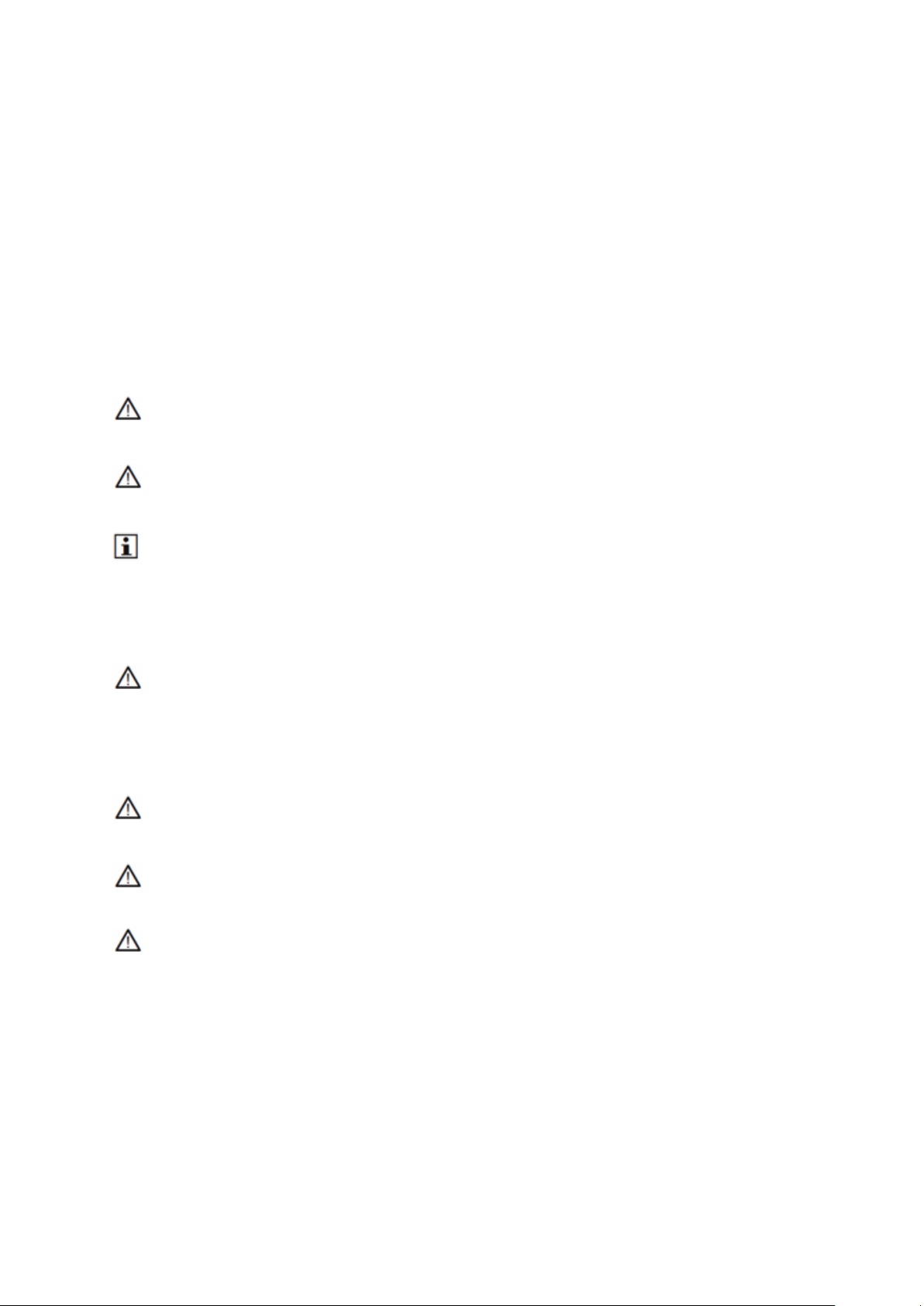
1.Intended use
The device functions as a speaker/amplifier. Music can be played wirelessly via the bluetooth
connection. It is also possible to play music via the LINE-IN jack.
In addition, the AWS80BK has an alarm clock function, FM tuner and NFC technology, and it is
possible to charge an external device via USB.
Read the manual carefully before the first use.
2.Safety
2.1. Labels in this manual
WARNING A warning means that injury or death is possible if the instructions are not obeyed.
CAUTION A caution means that damage to the equipment is possible.
A note gives additional information, e.g. for a procedure.
2.2. General safety instructions
WARNING
The AWS80BK can play music in an environmental temperature that does not exceed 50°C (122°F).
When the environmental temperature exceeds 50°C (122°F), the product could be damaged, catch fire
or explode.
CAUTION Do not spill any liquid on the appliance.
CAUTION Do not block the ventilation holes.
CAUTION Do not put the appliance near a heat source.
Page 3
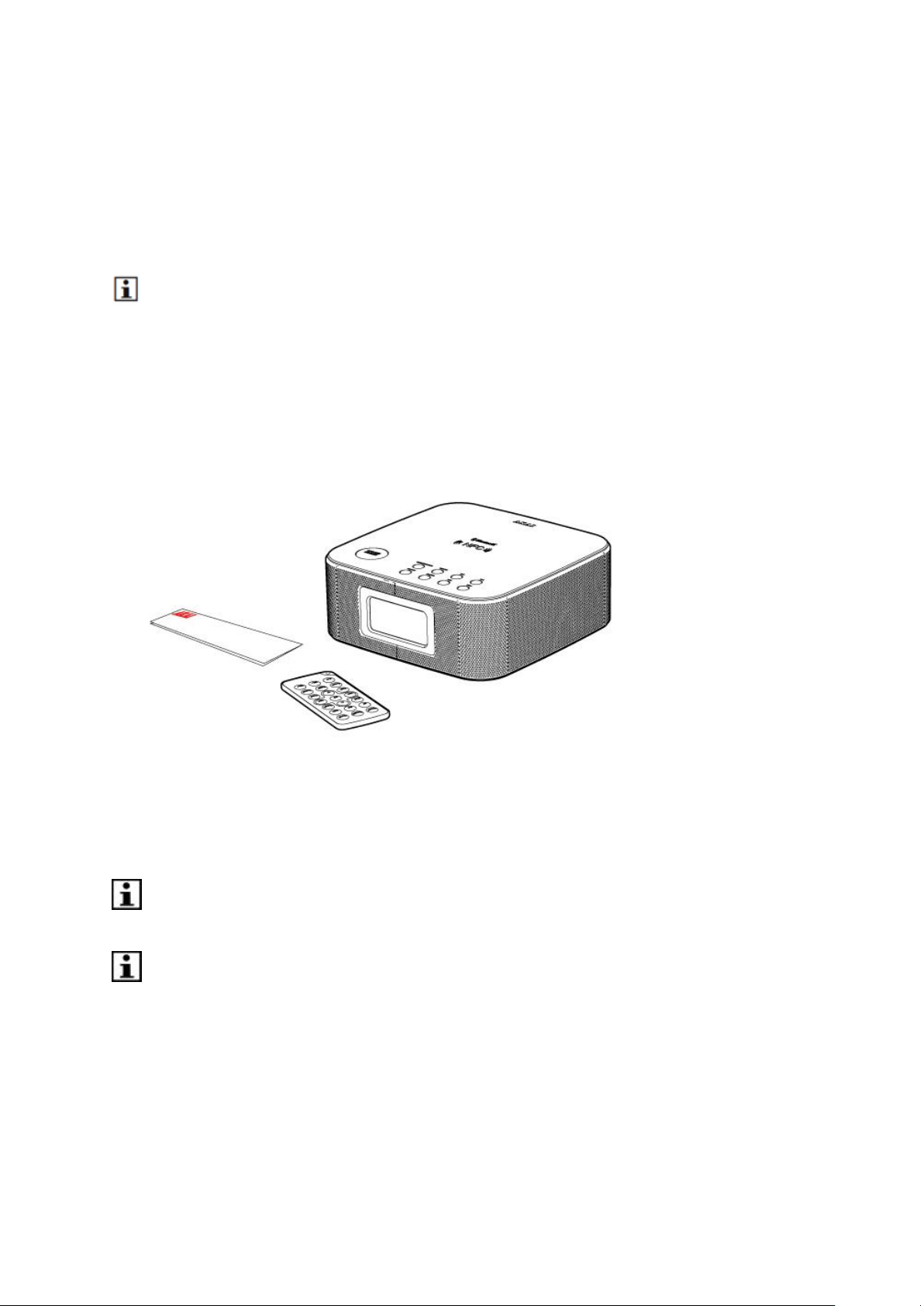
3.Preparations for use
3.1. Unpacking
Unpack the appliance carefully.
Check the package contents as described below. If any item is missing, please contact your
reseller.
We recommend that you retain the original carton and packing materials in case it ever becomes
necessary to return your product for service. This is the only way to safely protect the product against
damage in transit. If you do dispose of the carton and the packing materials, please remember to
recycle with due care to the environment.
3.2. Package contents
The following items are included in the received package:
1 x ASW80BK
1 x Quick start guide
1 x Remote control
1 x Button cell (CR 2025)
NOTE: the button cell battery has already been inserted in your remote control
If any item is missing, please contact your reseller.
Page 4
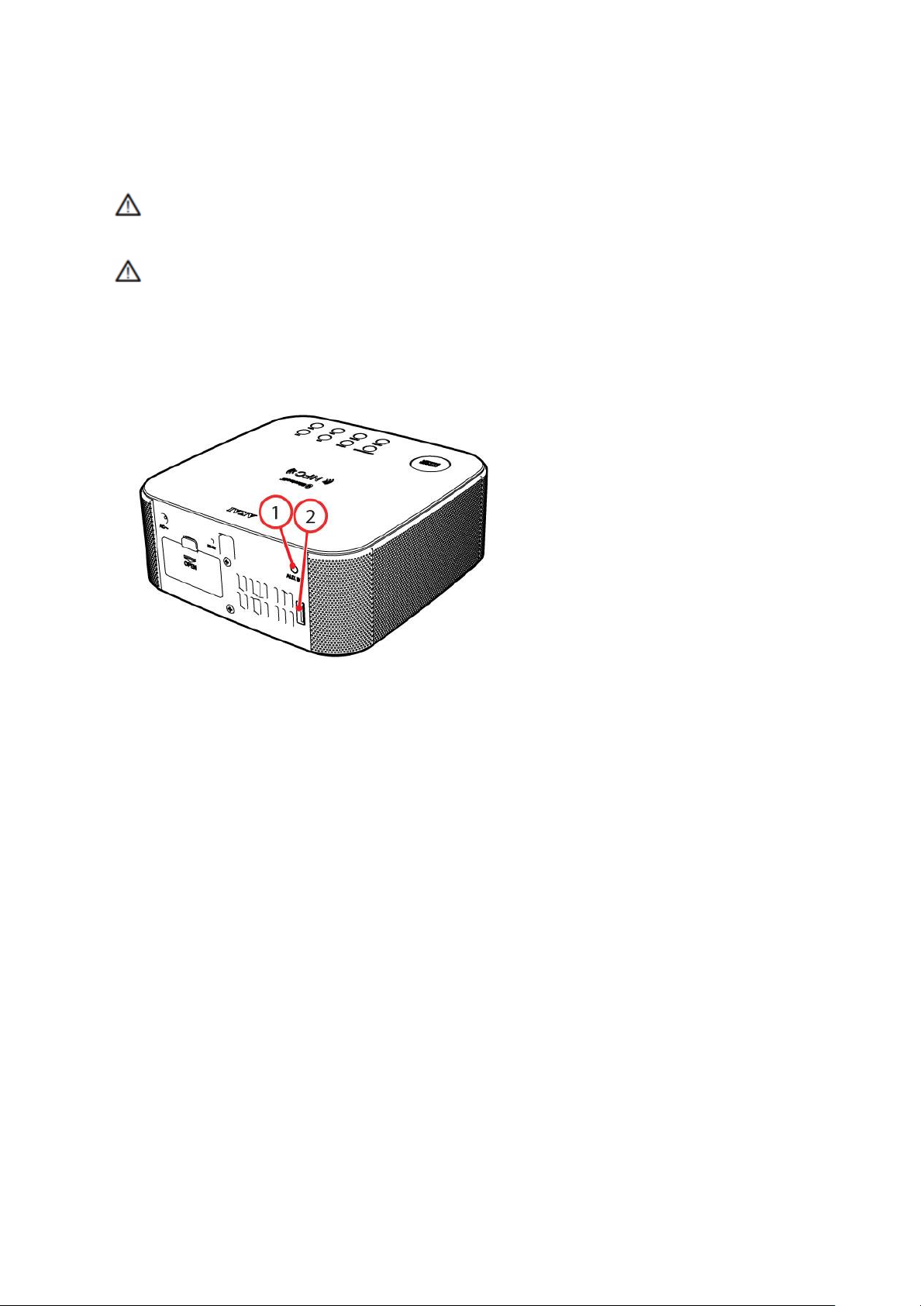
4.Installation
Put the appliance on a horizontal flat surface.
CAUTION Do not put the appliance near a heat source.
CAUTION Do not expose the appliance to direct sunlight.
4.1. Connections
1. LINE-IN input
2. USB input
For extended instructions, read the paragraph "Operation" further on in this manual.
4.2. Insert/Replace the battery
Remote control
Pull out the battery holder
When inserting the battery observe the (+) and (-) polarity markings.
Page 5
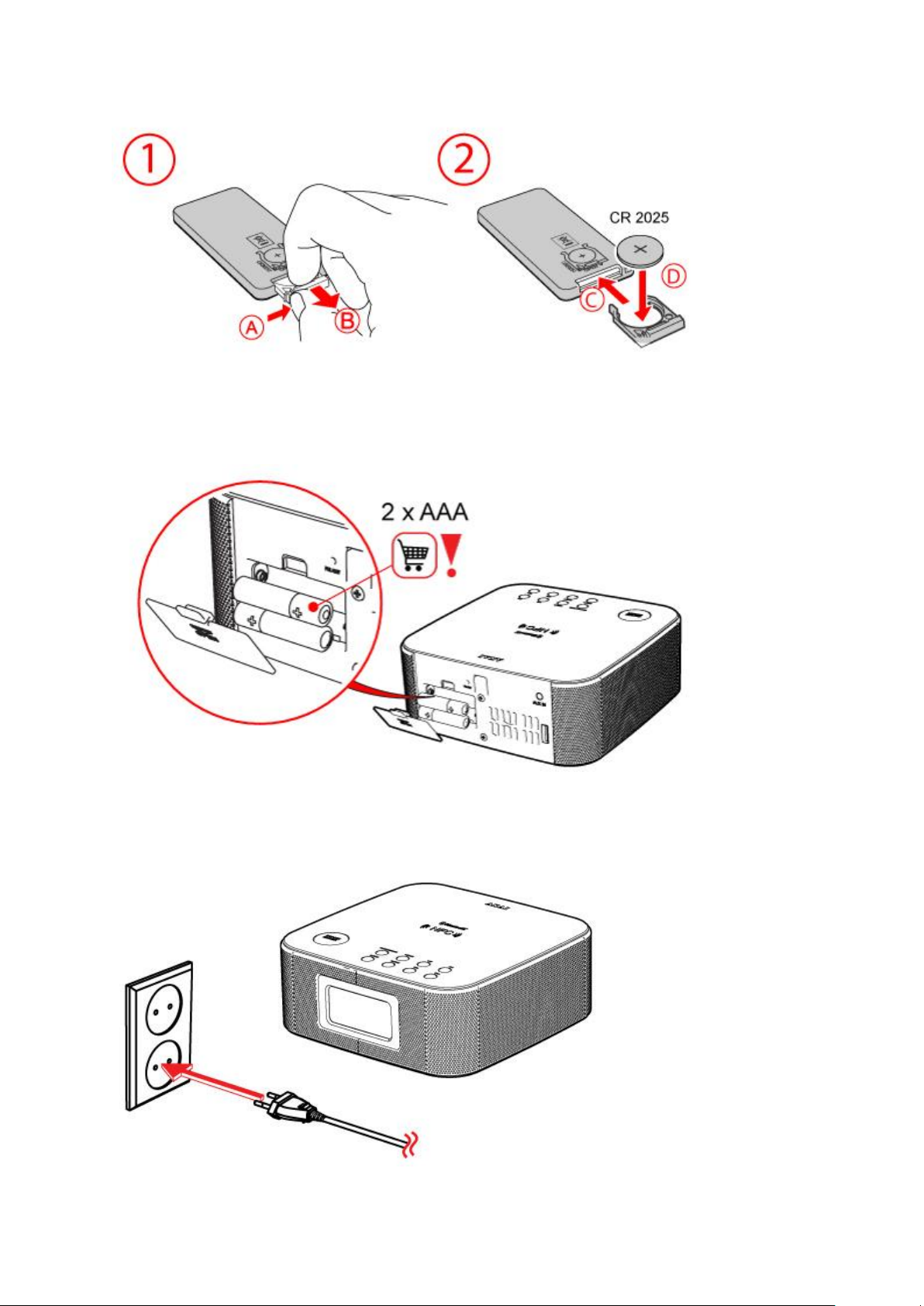
AWS80BK
Remove the battery cover.
Insert the batteries matching the (+) and (-) polarity markings.
4.3. Connecting to the mains
Connect the mains plug to a wall socket.
Page 6

4.4. Connecting random equipment
Line in jack: 3.5 mm
USB slot
An external device can only be charged when using the USB port.
Page 7

5.Functions
5.1. AWS Bluetooth speaker
1. ON/ OFF/ SOURCE button
2. PAIR button
3. Snooze alarm
4. ALARM 1 button
5. ALARM 2 button
6. PREVIOUS button
7. NEXT button
8. VOL+ button
9. VOL- button
Page 8

5.2. Remote control
1. ON/ OFF button
2. DIMMER button
3. BLUETOOTH button
4. FM button
5. RDS button
6. UP button
7. PREVIOUS button
8. PLAY/ PAUSE button
9. PAIR button
10. DOWN button
11. ALARM 1 button
12. SLEEP button
13. EQ button
14. MUTE button
15. LINE-IN button
16. CLOCK button
17. NEXT button
18. PROG button
19. ALARM 2 button
20. VOL+/ VOL- button
Page 9

6.Operation
6.1. Turning the device on and off.
Use the ON/ OFF key for this.
6.2. Setting the clock
Keep key CLOCK 3 pressed for seconds
The hour digits start flashing.
Set the hour
To do this, press the arrow buttons (UP/ DOWN).
Press CLOCK to confirm.
The minutes are flashing on the display.
Set the minutes
To do this, press the arrow buttons (UP/ DOWN).
Press CLOCK to confirm.
Follow the same steps to set the year, month and day.
Page 10

6.3. Setting the alarm
Alarm 1
Press and hold the ALARM 1 button .
The alarm icon is flashing.
You are now in the alarm mode.
Set the hour
To do this, press the arrow buttons (UP/ DOWN).
Press ALARM 1 to confirm.
Set the minutes
To do this, press the arrow buttons .
Press ALARM 1 to confirm.
Repeat the steps above to choose from:
1. a complete week alarm
2. a weekend alarm
3. a weekday alarm
Repeat the steps above to set the alarm volume
Alarm 2
The AWS80BK offers you the option to set a second alarm time.
Use the ALARM 2 key for this.
Activating the alarm 1/ 2
Use the ALARM 1 / ALARM 2 key for this.
When the alarm has been activated, the alarm icon will be shown on the display.
6.4. Using the radio
Press the FM button to select the tuner mode.
Press and hold the NEXT Button or the PREVIOUS Button to find the desired frequency.
The appliance searches for the next available station.
Program radio stations automatically
Press and hold the PROG 2 button for seconds to activate automatic programming.
Page 11

Programming a radio station manually
Search for the desired frequency with the PREVIOUs button or the NEXT button .
Press the UP Button or the DOWN Button to select the desired station.
Use the PROG button to save the selected station
Press PROG to confirm.
Repeat the above steps to add more pre-set stations.
6.5. Operation with BLUETOOTH
You can wirelessly connect loudspeakers to devices that have Bluetooth A2DP.
Preparation
Make sure the LINE-IN cable is removed from the AWS80BK. Otherwise the bluetooth connection
will not be established.
Establishing a Bluetooth connection (PAIREN)
Turn on the Bluetooth function of your device
Use the BT (BLUETOOTH) key for this.
Press the PAIR button .
Your AWS80BK is now ready to establish a wireless connection with your Bluetooth device.
Go to the Bluetooth Menu of your Bluetooth device.
Search Bluetooth devices and select AWS80BK to establish connection
Enter "0000" when the player asks for the PIN code
BT appears on the display of your AWS80BK
The Bluetooth device is connected
NOTE: your Bluetooth connection has a range of approximately 9 metres
If you move outside the Bluetooth range, the connection will be automatically terminated.
Page 12

Reconnect via Bluetooth
Establish the connection again by following the steps described above.
If you have previously established a connection with the same device, you no longer need to enter a
PIN code.
Disconnect the bluetooth connection
Use the BT key for this.
Automatic pairing function (NFC)
Using an NFC compatible Bluetooth device, you can establish a Bluetooth connection with your
AWS80BK by just touching it
Download the APP 'tap and pair' and install this on your Bluetooth device
Touch the NFC area of the AWS80BK with your Bluetooth device
The Bluetooth device is connected
Touch the NFC area of the AWS80BK with your Bluetooth device again, to disconnect the
Bluetooth connection
Page 13

6.6. LINE-IN
Press the LINE IN button .
To connect an external audio device, insert the cable plug in the LINE IN receptacle.
NOTE:
Cables are not included
6.7. USB connection to charge device
Connect the external appliance to your AWS80BK.
Use an USB cable (not included).
NOTE:
An external device can only be charged when using the USB port.
The maximum power output of the USB port is 500mA. If your device requires more power, it may
not charge.
The charging function may not be supported by all external devices.
Page 14

7.Cleaning and maintenance
WARNING Before performing any cleaning or maintenance, switch off and unplug the appliance.
Clean the outside of the appliance with a soft cloth. When the appliance is very dirty, dampen the cloth
slightly with water and a neutral solution.
For longer period of storage, we advice to recharge the battery at least once every two months.
8.Technical data
General functions
Power supply: 230V ~ 50 Hz
Stereo sound: 2 x 5 Watt
Digital time indication
USB 2.0 slot
Dual alarm function
Snooze alarm
Back up power supply: 2 x AAA
Bluetooth3.0 connection
Remote control batteries: CR 2025
Line in jack: 3.5 mm
NFC
9.Disposal of used electrical and electronic
equipment
The meaning of the symbol on the material, its accessory or packaging indicates that this product shall
not be treated as household waste. Please, dispose of this equipment at your applicable collection
point for the recycling of electrical and electronic equipments waste. In the European Union and Other
European countries which there are separate collection systems for used electrical and electronic
product. By ensuring the correct disposal of this product, you will help prevent potentially hazardous to
the environment and to human health, which could otherwise be caused by unsuitable waste handling
of this product. The recycling of materials will help conserve natural resources. Please do not therefore
dispose of your old electrical and electronic equipment with your household waste.
For more detailed information about recycling of this product, please contact your local city office, your
household waste disposal service or the shop where you purchased the product.
For more information and warranty conditions, please visit: www.akai.eu
Do not dispose of batteries as household waste but take them to a battery recycling facility.
