Page 1
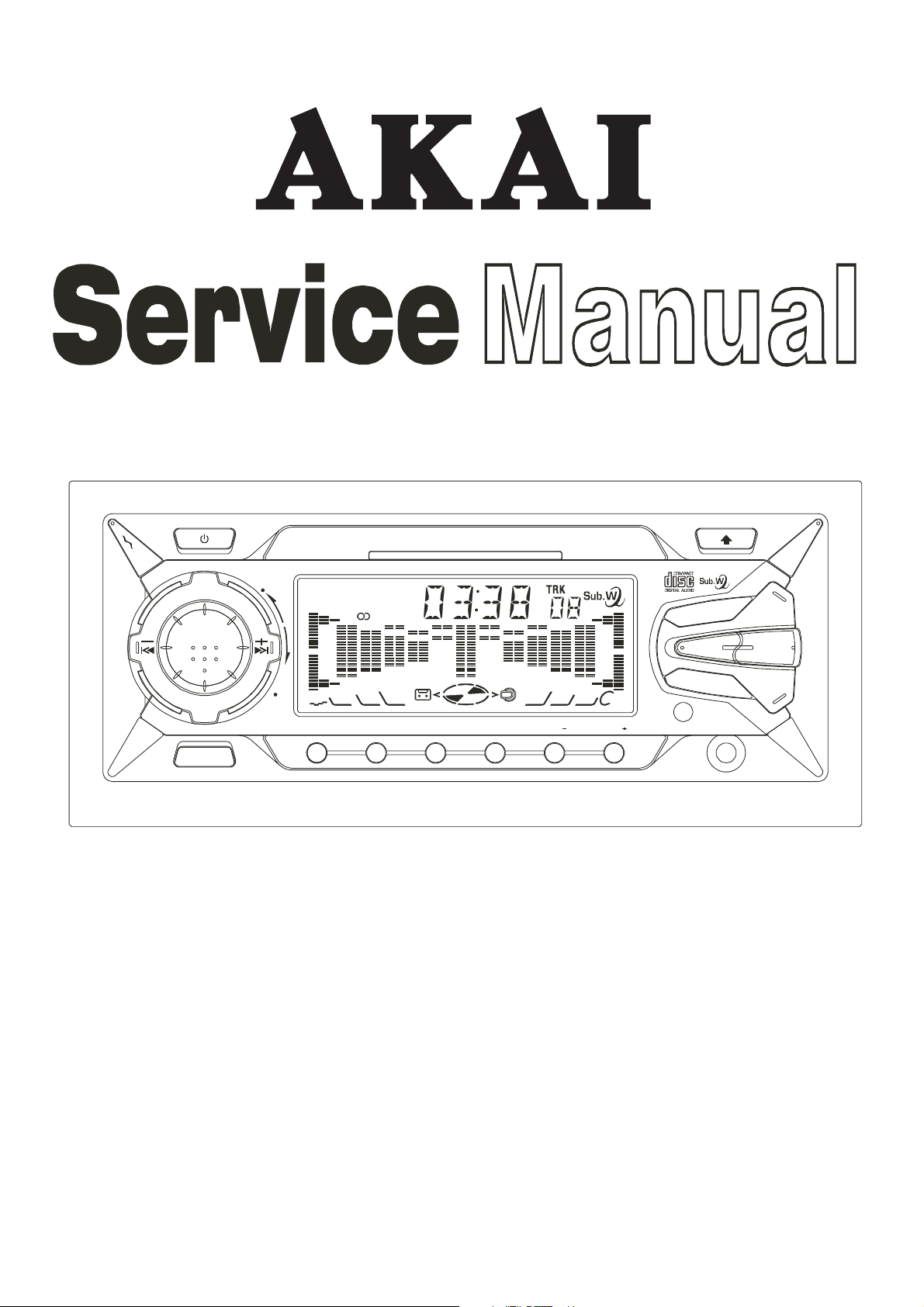
MOBILE AUDIO SY
STEM
POW ER
E
Q
PUSH
SELEC T
BAND
AUDIO
ADJUST
TRACK
3 in 1 C D CA S S E T T E R E CE IV ER
LOUD
ST
EQ RPT
TUNE
SKIP
CLAS
1
PAU
23456
SC N RPT RND CD CD
DISC
OPEN
P
S
D
LO UD SW
M
O
/
S
T
IR
AUX IN
LO C
AS/PS
E
D
O
M
MODEL: AKAI ACR-18H
Page 2
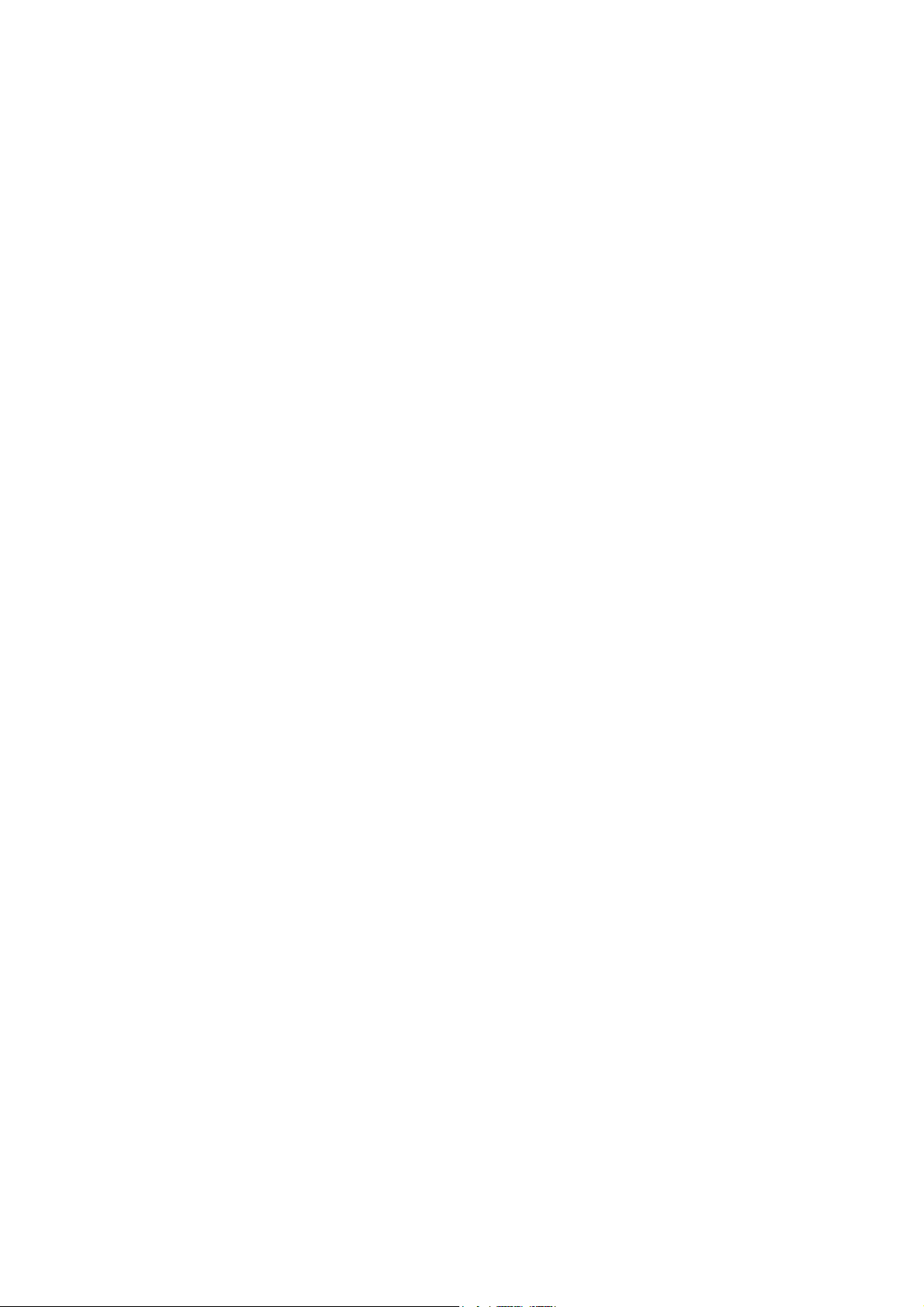
CONTENTS
Page
Disassembly Instructions................................................................................................................................... 3
Disassembly Diagram........................................................................................................................................ 4
Operation Check................................................................................................................................................5
Block Diagram ...................................................................................................................................................6
Alignment Locations ..........................................................................................................................................7
Alignment Procedures ....................................................................................................................................... 8
Printed Circuit Boards........................................................................................................................................ 9
Wiring Diagram ................................................................................................................................................ 18
Exploded Views (Panel) ..................................................................................................................................19
Exploded View Parts Lists (Panel) ..................................................................................................................20
Exploded Views (Cabinet) ............................................................................................................................... 21
Exploded View Parts Lists (Cabinet) ............................................................................................................... 22
Exploded View (Deck) ..................................................................................................................................... 24
Exploded View Parts List (Deck) .....................................................................................................................25
Schematic Diagram .........................................................................................................................................27
Electrical Parts List .......................................................................................................................................... 30
Specifications................................................................................................................................................... 37
2
Page 3

DISASSEMBLY INSTRUCTIONS
1. Remove two screws (A) located on the rear of the top cover then remove the Top Cover
2. Remove two screws (B) located on the rear of the bottom cover then remove the Bottom Cover.
3. Remove two screws (C) located front the base.
Remove two screws (D) from the rear cabinet and remove two screws (E) from the CD bracket then remove
the CD Deck and the CD Bracket.
4. Remove two screws (F) from the cassette deck bracket and remove two screws (G) from the rear cabinet.
Remove two screws (H) from the CASS front bracket then remove the Cass Front Bracket.
Remove two screws (I) from the CASS rear bracket then remove the Cassette Deck and the Cass Rear
Bracket.
5. Take out the Panel.
Remove four screws (J) from each side of the Base and remove two screws (K) from base the front then
remove the Base.
6. Remove two screws (L) from the Left Cabinet then remove the Left Cabinet.
7. Remove two screws (M) from the Heat Sink and remove two screws (N) from the Rear Cabinet of the left
side then remove the Heat Sink and the IC 8571 Bracket.
8. Remove the screw (O) and remove the Antenna Socket J-020-03 SINGL. Hole.
9. Remove the screw (P) and two screws (Q) from the rear cabinet of the back then remove the IC7809
Bracket.
10. Remove the screw (R) from under the main board then remove the Main Board and the Rear Cabinet.
3
Page 4
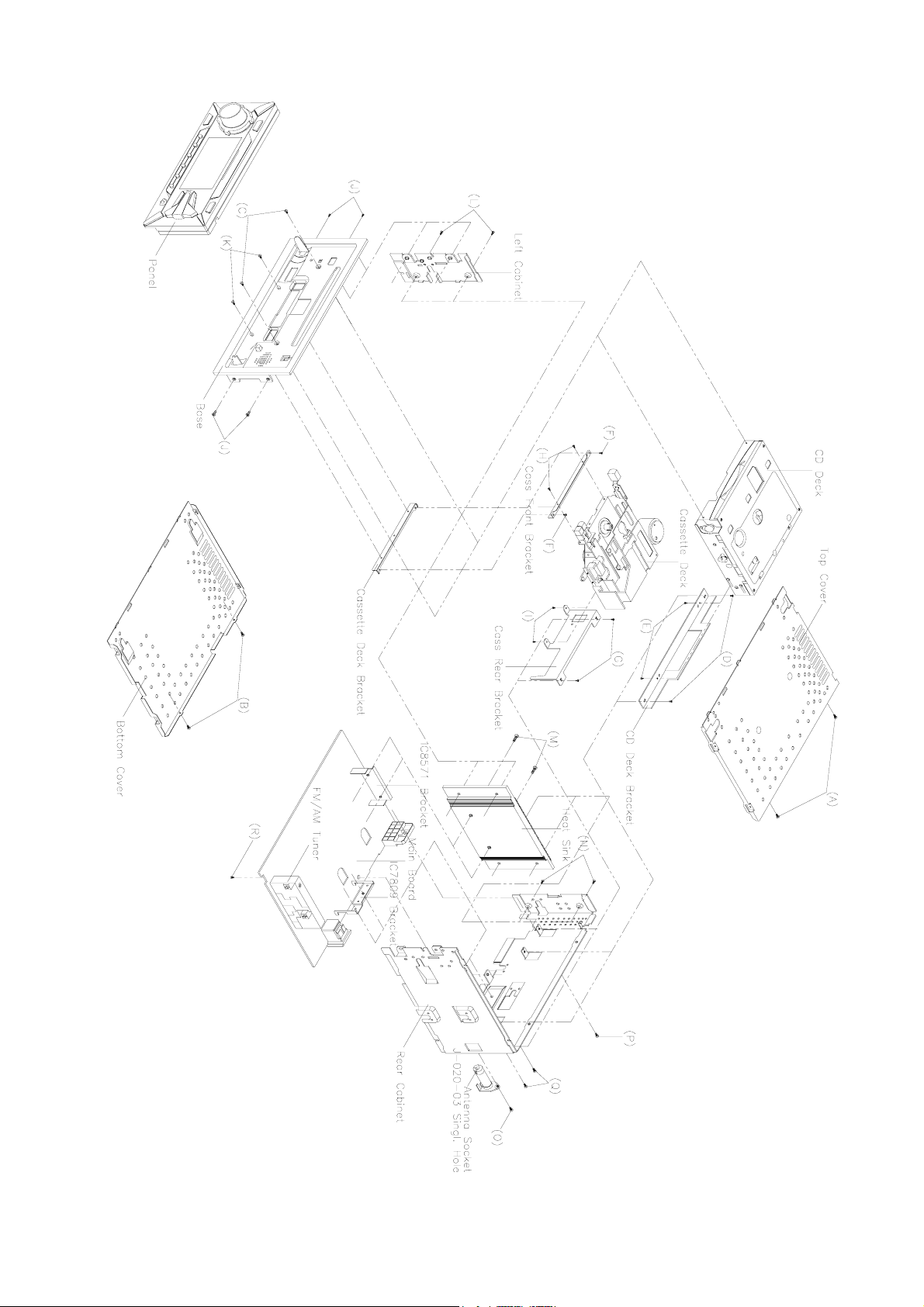
DISASSEMBLY DIAGRAM
4
Page 5
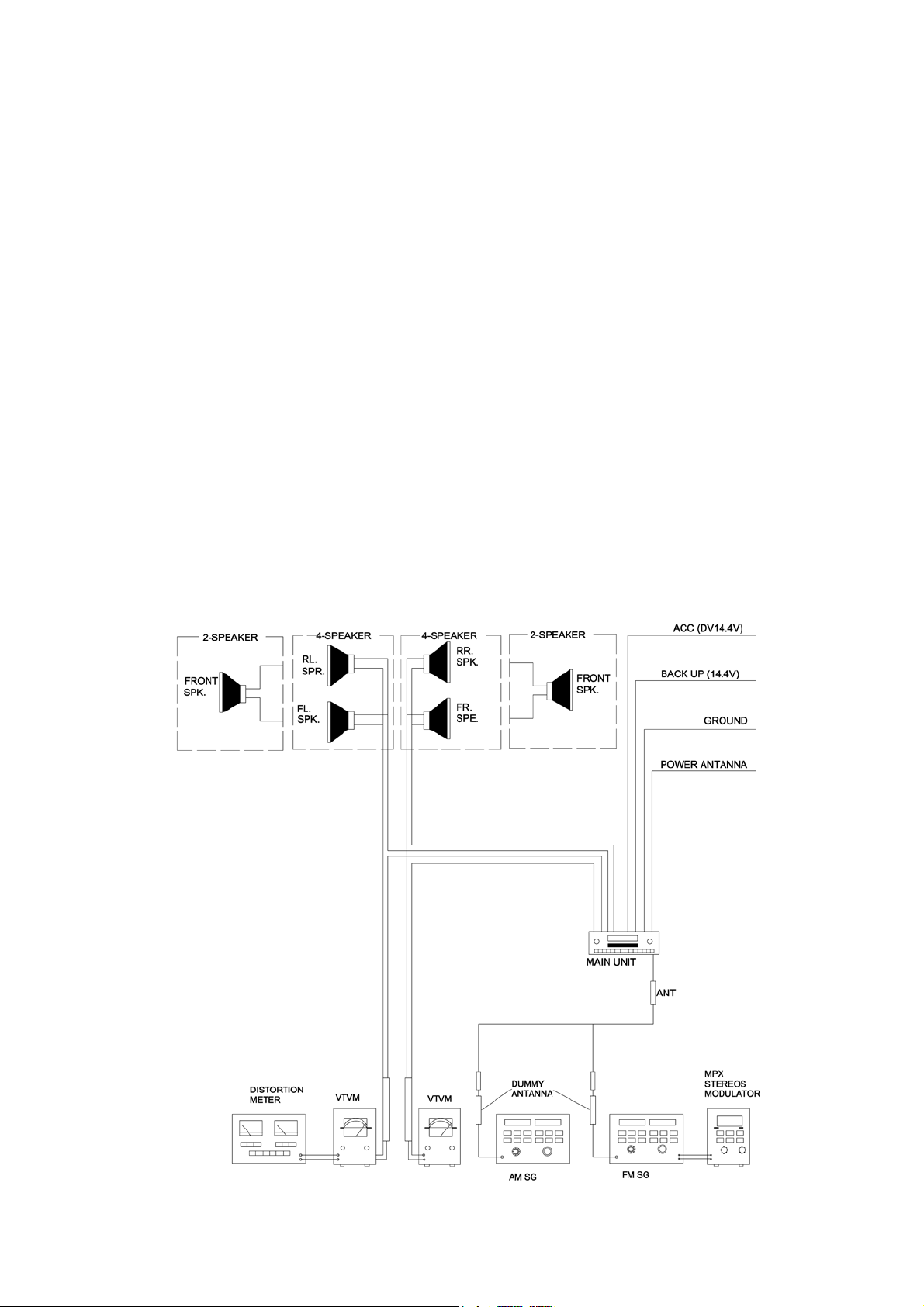
OPERATION CHECK
GENERAL SPECIFICATIONS OF SIGNAL
Standard frequency
Signal output
Modulation
AF output level FM/MW/LW
Power source voltage DC 14.0V (Backup voltage is the same as this)
AF load impedance 4 ohm pure resistance
Balance Center position of level
Tone Center position
The signal strength read in this section is voltage on the antenna.
Test Diagram
FM
MW
LW
FM
MW
LW
MW
FM Stereo
98.1 MHz (87.5, 108 MHz)
1000 kHz (522, 1620 kHz)
200 kHz (144, 288 kHz)
1mV
5mV
5mV
400 Hz 30% MOD.
1 kHz 75 kHz DEV.
90% for L only or
R only pilot level 10%
5
Page 6
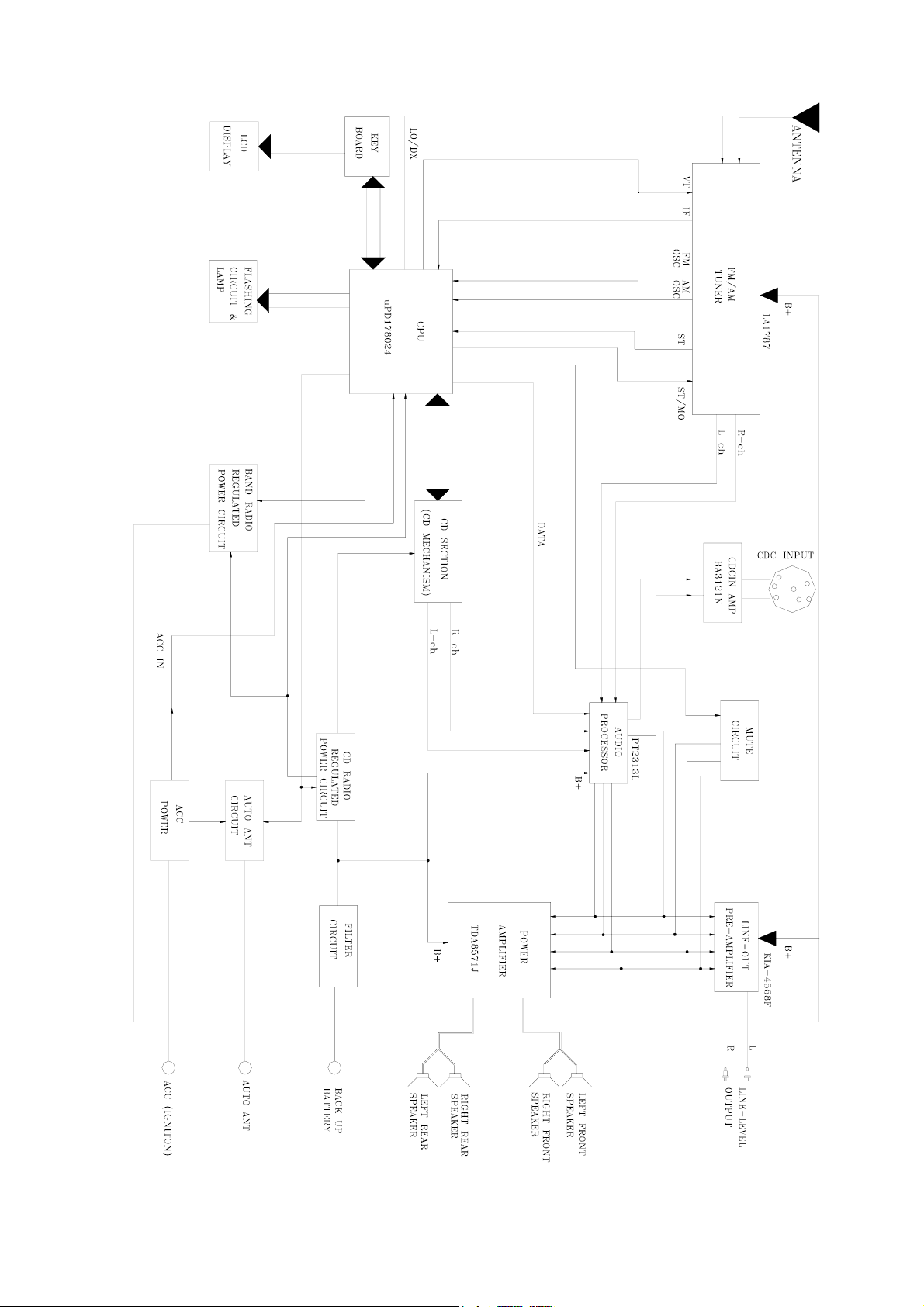
BLOCK DIAGRAM
6
Page 7

FM/MW/LW TUNER
ALIGNMENT LOCATIONS
7
Page 8
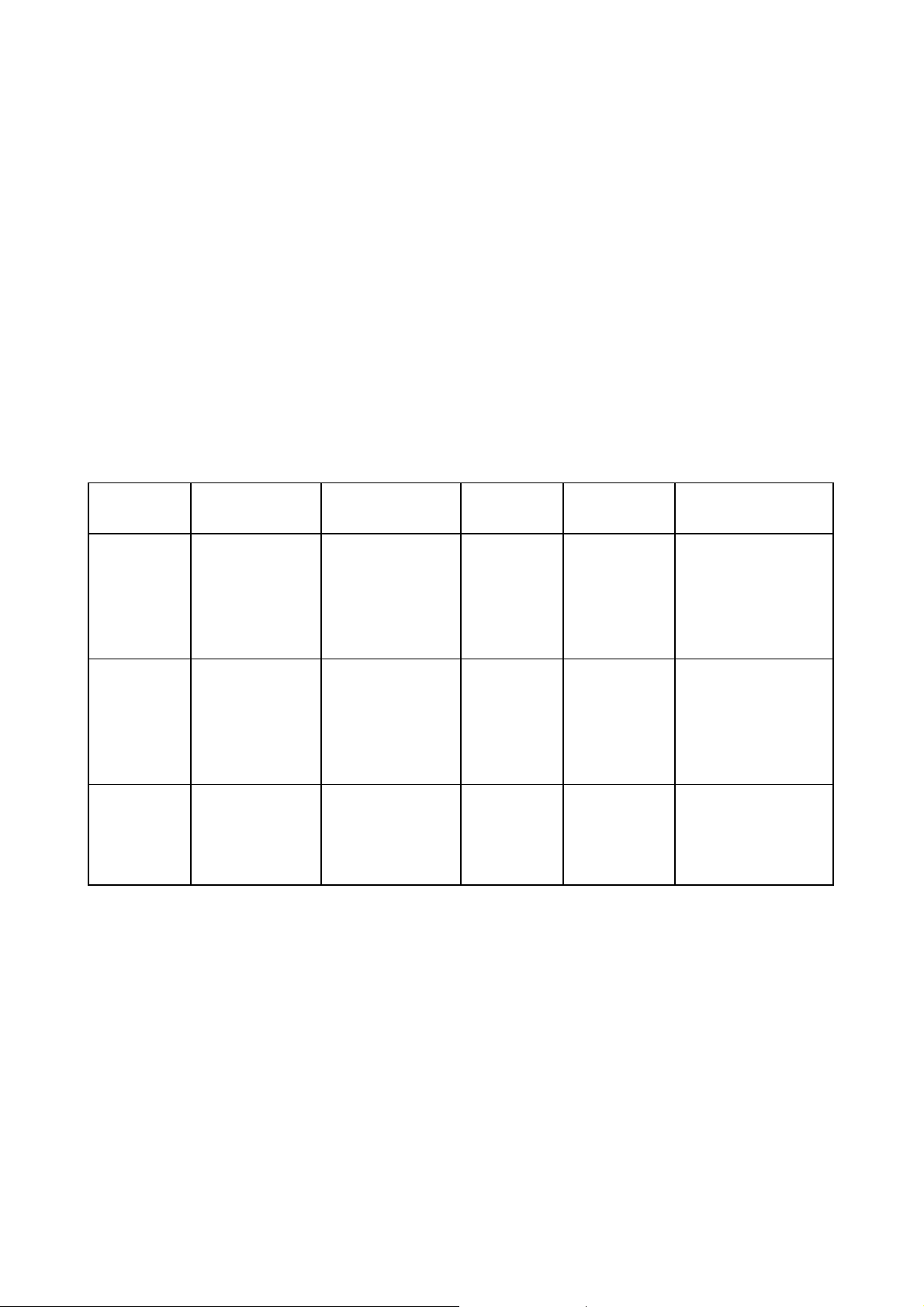
ALIGNMENT PROCEDURES
FM ADJUSTMENT
Equipment Required
z AM IF/RF signal generator
z Solid-state voltmeter (SSVM)
z Regulated DC power supply
z 2-CH voltmeter
z Distortion meter
FM Alignment Using FM Signal Generator
Note: Press the radio power switch to on the radio. Signal generator output must be kept as low as possible
to avoid overload and clipping.
Step Generator
Coupling
Stereo
Separation
FM SNC
Adjustment
STOP
SENS.
Note: The tuner module is well-adjust and adjustment is not recommended.
Signal
Generator
to antenna
receptacle
98.1 MHz
Dev. 75 kHz
L+R=90 %
Int. 1 kHz
60dBµV output
Signal
Generator
To antenna
receptacle
Generator Display
98.1 MHz
Int. 1 kHz
Dev. 75 kHz
L+R = 90 %
pilot = 10 %
98.1 MHz
@ 40 dBµ
98.1 MHz
Mod. 1kHz
Dev 75kHz
98.1 MHz
98.1 MHz VR2
98.1 MHz
Setting
Adjustment Remarks
VR1
VR3
Adjust AF
output power
at maximum
separating more
than 30 dB
Stereo Separation
25 dB (±5 dB)
Adjust AF to stop
station.
8
Page 9
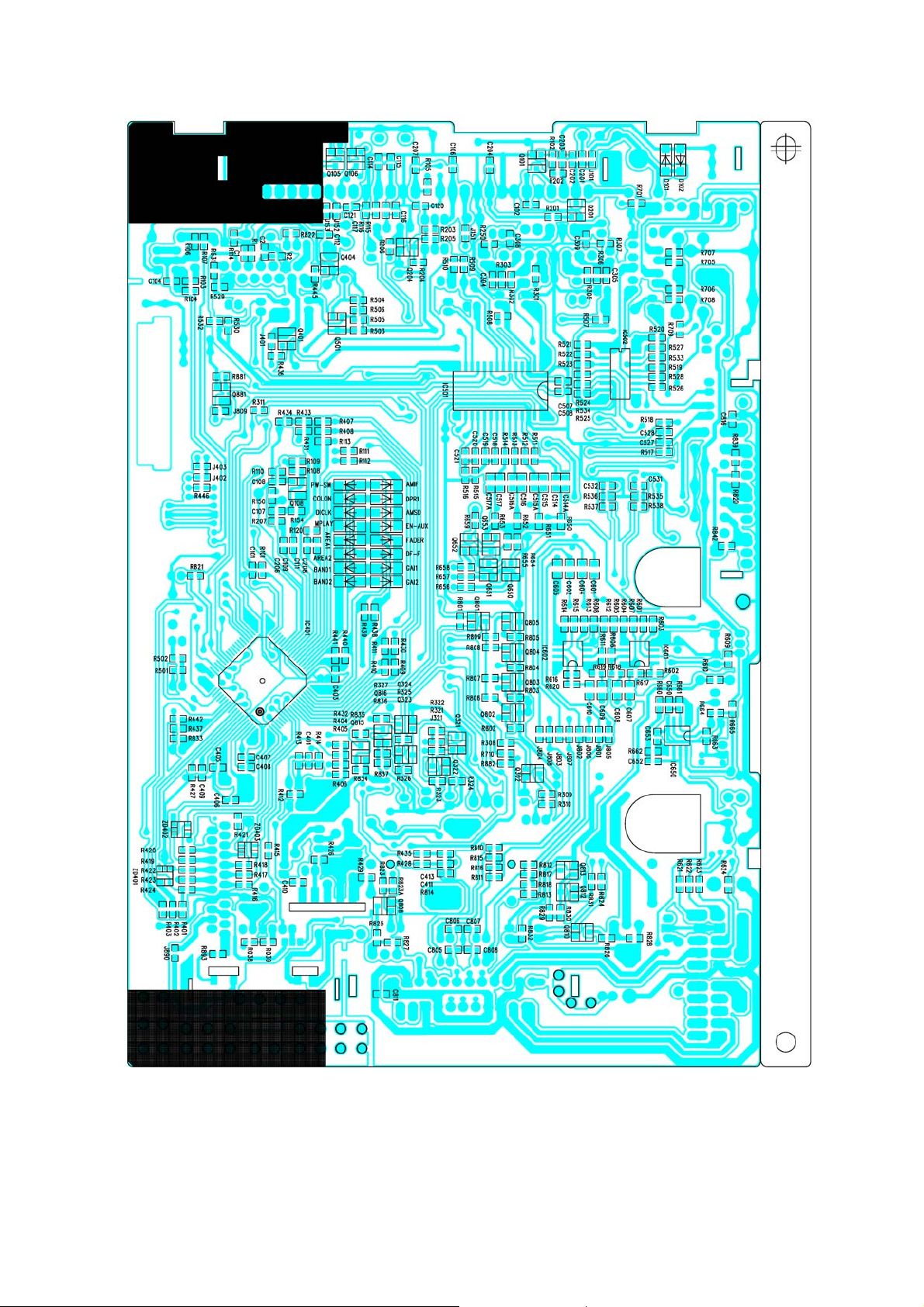
MAIN BOARD
PRINTED CIRCUIT BOARDS
TOP VIEW
9
Page 10
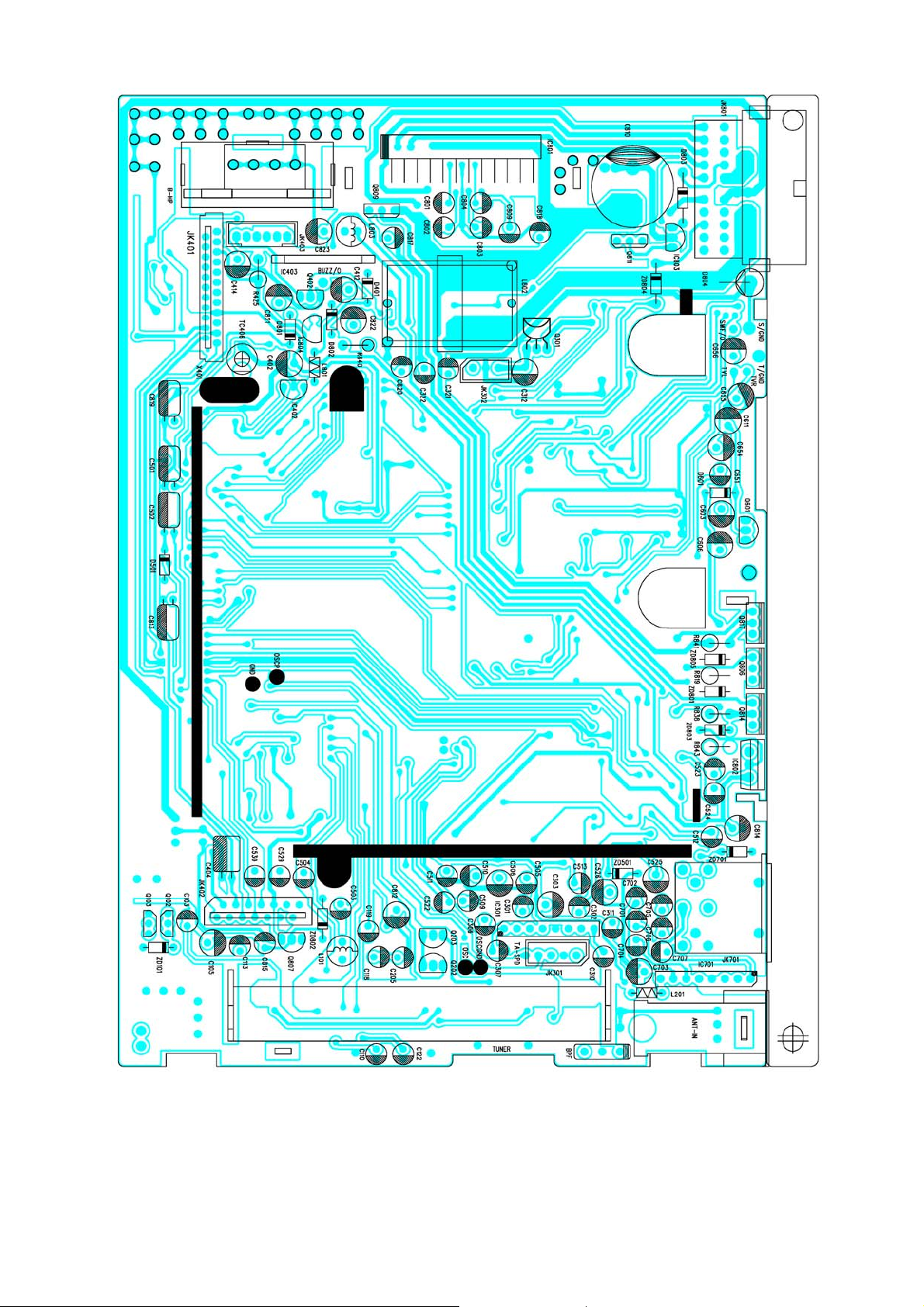
MAIN BOARD
BOTTOM VIEW
10
Page 11
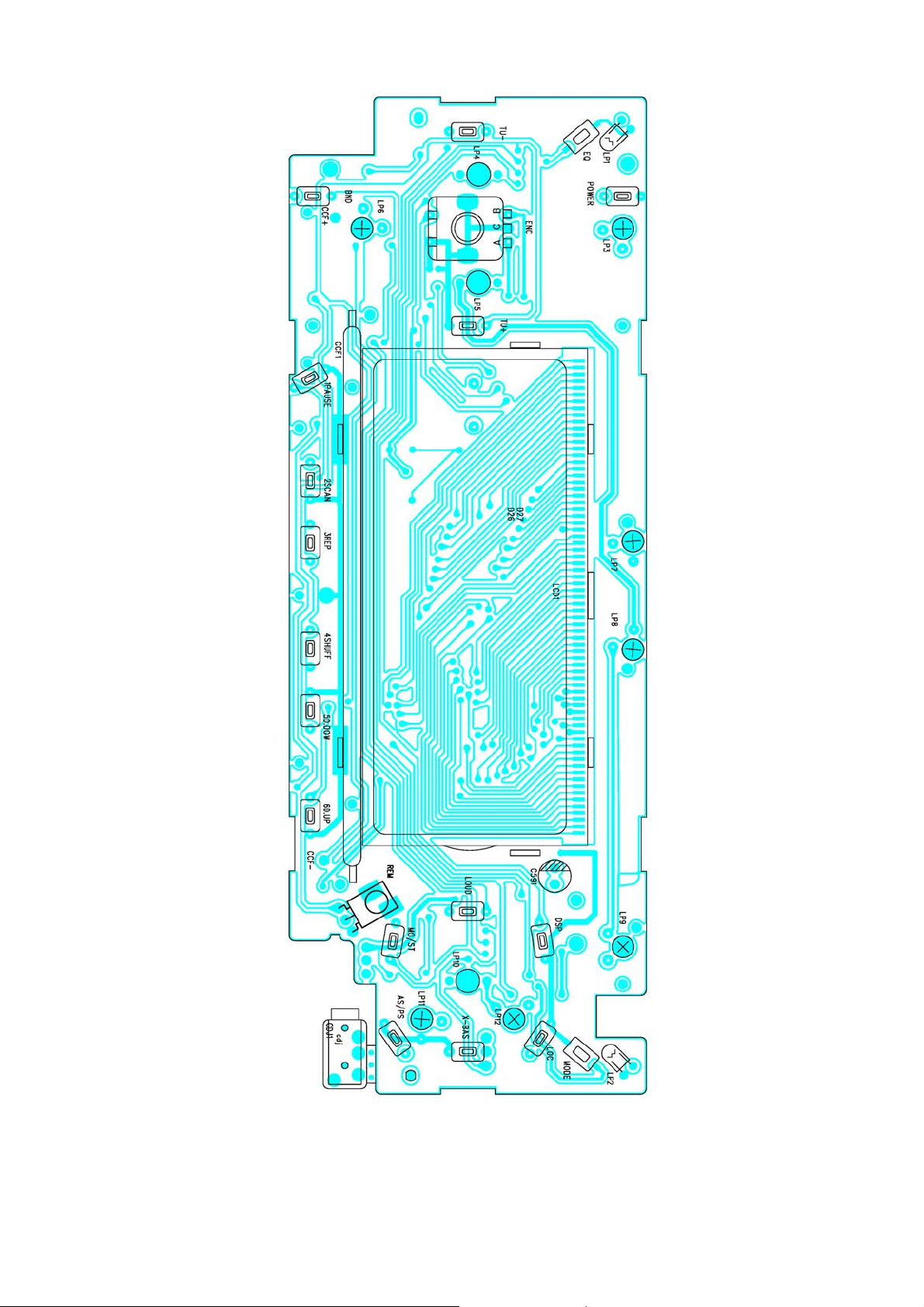
KEY BOARD
TOP VIEW
11
Page 12
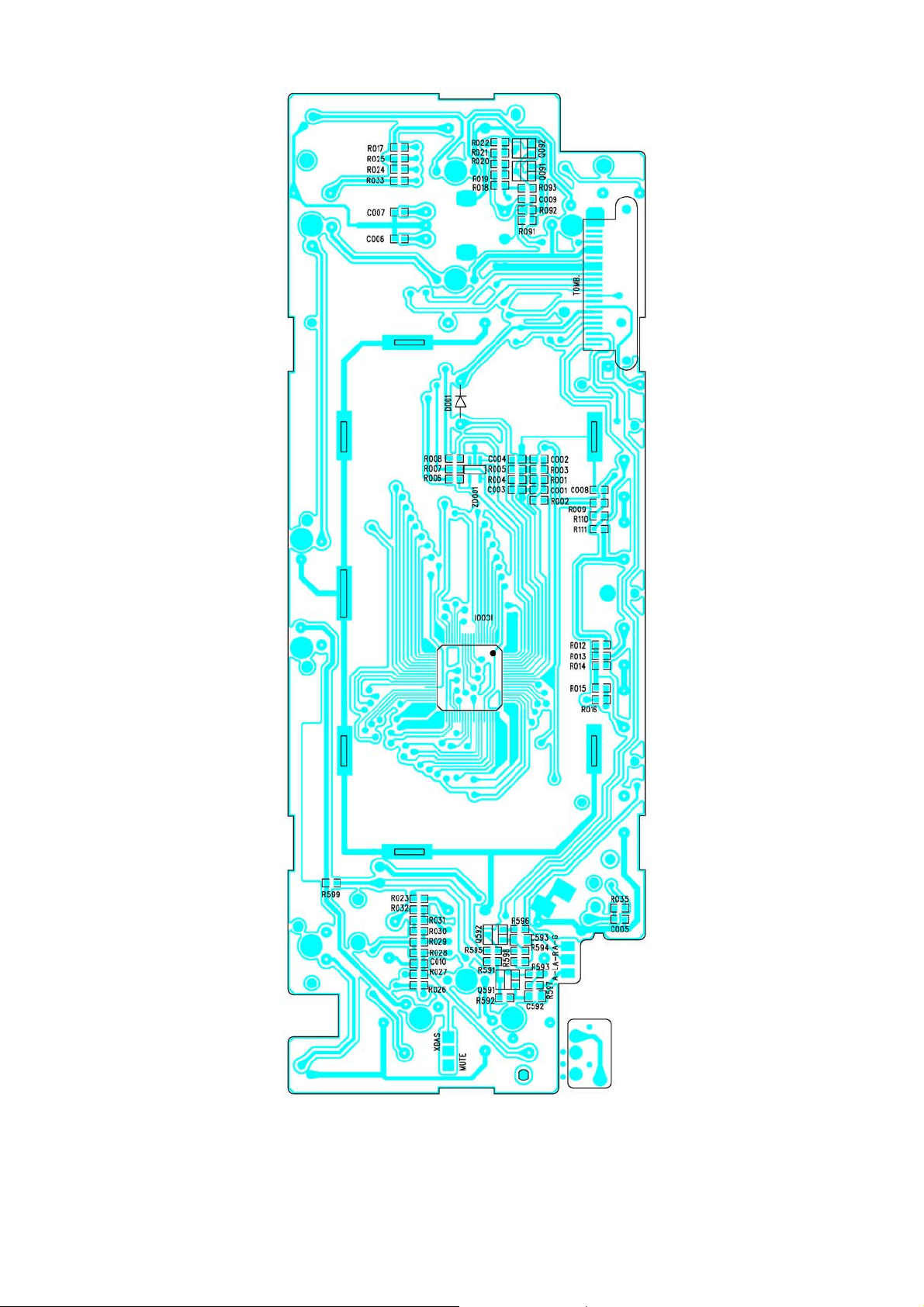
KEY BOARD
BOTTOM VIEW
12
Page 13

CD SERVO BOARD
TOP VIEW
13
Page 14

CD SERVO BOARD
BOTTOM VIEW
14
Page 15

REMOTE BOARD
TOP VIEW
15
Page 16

REMOTE BOARD
BOTTOM VIEW
16
Page 17

FRONT BOARD
17
Page 18

WIRING DIAGRAM
18
Page 19

PANEL
EXPLODED VIEW
19
Page 20

EXPLODED VIEW PARTS LIST
PANEL
Ref. No. Description RS Part No. Mfr’s Part No.
1
2
3
4
5
6
7
8
9
10
11
12
13
14
15
16
17
18
19
20
Lens: (S. PMS8180C#) W/RM/CDC/SW
Top Panel (S. OPC0201) W/O Brand
Bottom Panel /777
LOUD/SW (E-Silver)
LOC/AS/PS (L-Up) (S. OPC0201)
Sponge (LOC) Black
DSP/MO/ST (L-Up) (S. OPC0201)
Right Back Light
VOL Knob (S. OPC0201)
TUNE/SKIP (L/R) (L-Up) (S. OPC0201)
Sponge (Up) Black
Ring Trim Light (I)
Ring Trim Light (II)
Left Back Light Spray White
Power Knob (L-Up) (S. OPC0201)
Open Knob (L-Up) (S. OPC0201)
“Open” Spring
BAND (L-Up) (S. OPC0201)
1~6 Knob (E-Silver)
Middle Back Light Spray White
53-C4853-12C
51-C4821-82Y
51-C4822-00
52-C4824-91E
52-C2825-81
81-C4803-00
52-C2826-81
52-C4852-00
52-C4841-81
52-C4831-81
81-C4802-00
52-C4849-00
52-C4850-00
52-C4848-01
52-C4828-81
52-C4827-81
36-40205-00
52-C4829-81
52-C4830-90E
52-C4851-01
21
22
23
24
25
26
27
28
29
30
31
32
33
34
EQ Knob (L-Up) (S. OPC0201)
MODE Knob (L-Up) (S. OPC0201)
Left Trim (S. OPC0201)
Right Trim (S. OPC0201)
Key Board
CD115 Rotate Encoder VOL.
LCD Cover Spray Black
LCD Color NEG CD148X3.4
LCD Back Light Spray White
FIX Plate
Left Panel Bracket (Spray Black)
Right Panel Bracket (Spray Black)
Screw Ø2.6X10 BH/ST Black
Screw Ø2X8 BA/ST Black
52-C4833-81
52-C4832-81
52-C4835-80
52-C4836-80
12-01480-305
18-00115-00
39-C4802-00
27-01480-01Y
52-C4847-02
52-C4853-00
39-C4804-00
39-C4803-00
40-12610-01
40-12008-21
20
Page 21

CABINET
EXPLODED VIEW
21
Page 22

EXPLODED VIEW PARTS LIST
CABINET
Ref. No. Description RS Part No. Mfr’s Part No.
1
2
3
4
5
6
7
8
9
10
11
12
13
14
15
16
17
18
19
Panel
Base (S. OPC0201) 777
Top Cover
Bottom Cover
Bare MECH. MDAJ03B/TR2
W/F-36 (MCI5ULCKNZ/AP-4226)
MPCB Fiber 0.5MM
Main Board
Rear Cabinet
Heat Sink
Left Cabinet
Spring Knob
Release Spring
Right Bracket ASS’Y (Spray Black)
Gear (I)
Left Bracket ASS’Y (Spray Black)
CD Back Light
CD Eject Knob (L-Up) (S. OPC0201)
Front Board
51-C2823-80
61-C4803-00
61-C4804-00
94-01201-03
94-00036-10W
35-C4802-00
12-01480-055
61-C4802-00
61-C4801-00
39-C4801-00
52-C4842-00
36-00102-00
39-C4808-00
52-C4843-00
39-C4807-00
52-C4846-00
52-C4843-31
12-01480-355
20
21
22
23
24
25
26
27
28
29
30
31
32
33
34
35
36
37
Hook
Ejector Spring
Hook Shaft
Speaker 80UH 0.25W 4.6X23MM
Speaker FIX Plate
Cass Door
Tape Door Spring
Shade
CD Windows Sheet
Cassette Deck Bracket
CD Deck Bracket
Cassette Eject Button
Eject Lever (A/R) 0.8MM
FF Button
REW Button
Cass Front Bracket (II)
Cass Rear Bracket (I)
LA1787 FM/AM TUNER (CET-7000USA)
52-C4845-00
36-44158-00
34-00101-00
14-04623-00
39-C4812-00
66-C4801-00
36-13812-00
81-69005-02
43-A3101-00
39-C4805-00
39-C4806-00
52-C4838-00
39-07626-00
52-C4840-00
52-C4839-00
39-C4810-00
39-C4811-00
29-17870-00
38
39
40
8P DIN Socket SKDS-08-02
IC 8571 Bracket 1.0MM
IC7809 Bracket
22
25-D0802-00
39-85711-01
39-C4809-00
Page 23

Ref. No. Description RS Part No. Mfr’s Part No.
41
42
43
44
45
46
47
48
49
50
51
52
22PIN Socket CD1421 (JENSEN)
Antenna Socket J-020-03 Signal. Hole
Screw Ø2 X 3 CH/MS Black
Screw Ø2 X 6 BH/ST
Screw Ø2.6 X 3 PH/MS
Screw Ø2.6 X 3 PH/TAPTITE
Screw Ø2.6X4 BH/MS
Screw Ø2.6 X 4 PH/TAPTITE
Screw Ø2.6 X 6 BH/MS
Screw Ø2.6 X 7 BH/MS
Screw Ø3 X 8 BH/ST
Screw Ø3 X 18 PH/MS
25-M1421-22
39-00017-02
40-12003-09H
40-12006-01
40-02603-00
40-02604-03
40-02604-01
40-02604-03
40-02606-01
40-02607-00
40-03008-02
40-03018-00
23
Page 24

EXPLODED VIEW (CD DECK)
24
Page 25

EXPLODED VIEW PARTS LIST (CD DECK)
Ref. No. Description Parts No. Q’ty
1
2
3
4
5
6
7
8
9
10
11
12
13
14
15
16
17
18
19
SENSOR
SENSOR PCB
SCREW
COVER-UPPER
LEVER DISC
GUIDE UP
BUSHING ROLLER
ROLLER DISC
SHAFT ROLLER
PIN ROLLER
PVC CAP
B/K ROLLER
PIN PULLEY
PIN IDLE
GEAR IDLE
GEAR PULLEY
BELT PULLEY
GEAR ROLLEY
LOCKER (L)
ST-23G
FR
CA/H 0” TT 2*3
SECC T1.0
POM (F20-03)
POM (F20-03)
POM (F20-03)
SLICON
SUS 303
SUM24L-NI (PLATE)
PVC
SECC T1.0
SUM24L-NI (PLATE)
SUM24L-NI (PLATE)
POM (F20-03)
POM (F20-03)
CR-WRT
POM (F20-03)
POM (F20-03)
2
1
12
1
1
1
2
2
1
1
2
1
1
1
1
1
1
1
1
20
21
22
23
24
25
26
27
28
29
30
31
32
33
34
35
36
37
CAM (L)
S/P CAM (L)
S/P RACK
CAM (R)
LOCKER ®
GEAR RACK
GEAR LOAD ©
GEAR LOAD (D)
GEAR LOAD (B)
GEAR LOAD (A)
PIN LOAD
B/K GEAR
MOTOR
GEAR WORM
GERVO PCB ASSY
SPECIAL SCREW
S/P RO (L)
SUPPORT DAMPER
POM (F20-03)
SUS304WPB
SUS304WPB
POM (F20-03)
POM (F20-03)
POM (F20-03)
POM (F20-03)
POM (F20-03)
POM (F20-03)
POM (F20-03)
SUM24L-NI (PLATE)
SECC T1.0
FF-050SH-11190
POM (F20-03)
GLASS EPOXY 1.2T
P/H TTS 2*2
SUS304WPB
POM (F20-03)
1
1
1
1
1
1
1
1
1
1
4
1
1
1
1
4
1
3
38
39
S/P RO ®
CHASSIS MAIN
SUS304WPB
SEEC T1.0
25
1
1
Page 26

Ref. No. Description Parts No. Q’ty
40
41
42
43
44
45
46
47
48
49
50
51
52
53
54
55
56
57
58
59
CLAMP DISC
HOLD CLAMPER
S/P CLAMPER
TURN TABLE
BASE PU
PIN SIDE (A)
SCREW
PIN SIDE (B)
DAMPER
S/P BASE
MOTOR
GEAR PU (B)
GEAR PU (A)
SCREW
MOTOR
HOUSING GEAR
SHAFT PU
SCREW
4P CONT WIRE
SPRING TENSION
POM (F20-03)
SECC T1.0
SUS304WPB
ABS G/F 20%
POM (F20-03)
SUM24L-NI (PLATE)
CA/H 0” M/S 1.7*2.5
SUM24L-NI(PLATE)
BUTHYL
SUS304WPB
RF-400CA-12265
HYTRELL 5526
POM (F20-03)
CA/H 0” M/S 2*2
FF-050SH-11190
POM (F20-03)
KNN11 (PCD18)
R/H (W/W) TTB2*5
1007 #28
SUS304WPB
1
1
1
1
1
2
2
2
1
2
1
1
1
6
1
1
1
1
1
1
60
61
62
63
64
65
66
67
68
69
70
71
72
73
GEAR PU ©
LEAD SCREW
SWITCH
SCREW
PICK UP
FPC WIRE
SPRING PU
FIBER PAPER
S/P CAM ®
TRANSIT SCREW
INSULATOR COVER
SWITCH
WASHER PE
S/P BASE ®
POM (F20-03)
BSBM
SW-110
B/H TTB1.7*8
SF-C99
POLY AMIDE
SUS T0.2
0.55
4.5*18
PE
SW-111
PE
SUS304WPB
1
1
1
1
1
1
1
1
1
2
1
1
2
2
26
Page 27

SCHEMATIC DIAGRAM (MAIN BOARD)
27
Page 28

SCHEMATIC DIAGRAM (CD SERVO BOARD)
28
Page 29

SCHEMATIC DIAGRAM (REMOTE BOARD)
29
Page 30

ELECTRICAL PARTS LIST
Ref. No. Part No. Description Q’ty
Q806,814/7
Q801,815
Q809,811
Q101/5/6,302,321~4,404,501,802~5/8,
810/2/3/6,881
Q102/3
Q891/2
IC804
Q041,402,807
Q301
ZD401~3
D803
D401,501,801/2
D402/5,410/1/7
D804
L041/2
ZD501
ZD802
ZD804
ZD801/5
ZD803
ZD101
IC501
IC301
IC502
IC402
IC802
IC803
IC801
IC401
X401
C891
C514~7,514A~17A
C892
C103
C111
C109
C121
C403/7~10,518~21
C114/5,304/5
J101/6
PC BOARD ASSY, MAIN BOARD
01-00435-00S
01-00812-00
01-01240-00
01-01623-00
01-02785-00C
01-04672-00
01-07805-00
01-08050-03
01-08550-03
02-00062-07
02-04001-00
02-04148-00
02-04148-02
02-05401-00
02-30503-60D
02-50051-00
02-50056-00
02-50075-00
02-50091-00
02-50100-00
02-50120-00
03-02313-00
03-03161-00
03-04052-03
03-07035-00
03-07809-00
03-07818-00
03-08571-00
03-17802-401
04-00045-00
05-00470-302
05-03105-10M
05-04683-00
05-16225-00
05-63101-00
05-63102-01
07-63103-01
05-63104-01
05-63153-01
05-63220-00
TR. BD435 NPN TO-126 SAMSUNG
TR. 2SA812
TRANSISTOR B1240
CHIP TR. C1623 “NEC”
TRANSISTOR 2SC2785 “NEC”
TR. SMD 2SC4672Q
IC-REGULATOR 78L05 “NEC”
TR. 8050C TO-92-B
TR. 8550C TO-92-B
E.S.D. DIODE NNCD6.2G (5PIN)
DIODE IN4001
DIODE 1N-4148
DIO CHIP RLS4148 1206 ROHM
DIODE IN5401
P. LAMP 3V6MA Ø3X6MM (TAI WAH)
ZENER DIODE 5.1V 0.5W
ZENER DIODE 5.6V 0.5W
ZENER DIODE 7.5V 0.5W
ZENER DIODE 9.1V 0.5W
ZENER DIODE 10V 0.5W
ZENER DIODE 12V 0.5W
I.C. PT2313L
I.C. LA-3161
IC CHIP BU4052BCF ROHM
IC KIA7035P
IC 7809 (TO-220)
REGULATOR LC-78L18
IC TDA8571J (4X40W)
IC UPD178024 GC-215-8ET
CRYSTAL 4.5MHz (HC 18U)
CAP CER 47P 3KV ±5%
CHIP CAP KC20E1C105M-TS
METALIZED CAP 0.068µF 63V ±5%
TAN CAP 2.2µF 16V
CHIP 100PF ±5% NPO 0603 SMT
CHIP 1000PF ±10% X7R 0603 SMT
CHIP 0.01µF ±10% X7R 0603 SMT
CHIP 0.1µF ±10% X7R 0603 SMT
CHIP 0.015µF ±10% X7R 0603 SMT
CHIP CAP 22PF ±5% NPO 0603 SMT
30
3
2
2
20
2
2
1
3
1
3
1
4
5
1
2
1
1
1
2
1
1
1
1
1
1
1
1
1
1
1
1
8
1
1
1
1
1
9
4
2
Page 31

ELECTRICAL PARTS LIST - CONTINUED
Ref. No. Part No. Description Q’ty
C308/9
C101/2/4/6,120,401,811/6
C507/8
C405/6
C805~8
C116/7
C303,402/4,412/4,506,812
C306,311,321,503,525/6,815
C041,110,122,322,809,817/8,820
C822
C505,813
C312,814,821/3
C105
C810
C113
C307,310,502/4,801~4
C510/1
C118/9,301/2,501/9,512/3,529/30,819
R819,838,841/3
R840
CPU 62 TO GND
R425
R043
R042
J151,801~4,R101,150/3/4,401/3,832,
893,C107,890
R041,107,301,415~24,429,507/8
R039,103/4,426,446,511~4,810~3,837
R102/6,114,120,310,322/7,414,502,
827/8,834,881
R303/6,324/6,445,501/5,519,521~4/6~
8,801~5
R437
R038
R509,510
R842
R309,412,504,806~9,822,891/2,825
/6,835
R101
R413
R304/7
R105
05-63222-01
05-63223-01
05-63272-01
05-63330-00
05-63332-01
05-63562-01
06-10107-01
06-10476-01
06-16106-01
06-16107-01
06-16226-01
06-16227-01
06-16476-01
06-16478-01
06-50104-01
06-50105-01
06-50224-01
06-50225-01
07-05022-10
07-05220-10
07-05332-16A
07-05470-10
07-05472-16
07-05680-00
07-63000-00
07-63101-00
07-63102-00
07-63103-00
07-63104-00
07-63105-00
07-63153-00
07-63154-00
07-63221-00
07-63222-00
07-63223-00
07-63224-00
07-63330-00
07-63331-00
CHIP 2200PF ±10% X7R 0603 SMT
CHIP 0.022µF ±10% X7R 0603 SMT
CHIP 2700PF ±10% X7R 0603 SMT
CHIP CAP 33PF ±5% NPO 0603 SMT
CHIP 3300PF ±10% X7R 0603 SMT
CHIP 5600PF ±10% X7R 0603 SMT
E. CAP 100µF 10V (Ø5X7MM MINI)
E. CAP 47µF 10V (Ø4X7 MINI)
E. CAP 10µF 16V Ø4X7MM
E. CAP 100µF 16V (Ø6.3X7MM)
E. CAP 22µF 16V (Ø4X7MM)
E. CAP 220µF 16V (Ø6.3X12MM)
E. CAP 47µF 16V (Ø5X7MM)
E. CAP 4700µF 16V 105°C
E. CAP 0.1µF 50V MINI
E. CAP 1µF 50V (Ø4X7MM)
E. CAP 0.22µF 50V (Ø4X7MM) MINI
E. CAP 2.2µF 50V (Ø4X7MM)
RES. 2.2Ω 1/2W
RES. 22Ω 1/2W ±5%
RES. 3.3kΩ 1/16W (TAPPING)
RES. 47Ω 1/2W
RES. 4.7kΩ 1/16W
RES. 68Ω 1/4W
CHIP RES. 0Ω 0603 SMT
CHIP RES. 100Ω ±5% 0603 SMT
CHIP RES. 1kΩ ±5% 0603 SMT
CHIP RES. 10kΩ ±5% 0603 SMT
CHIP RES. 100kΩ ±5% 0603 SMT
CHIP RES. 1MΩ ±5% 0603 SMT
CHIP RES. 15kΩ ±5% 0603 SMT
CHIP RES. 150kΩ ±5% 0603 SMT
CHIP RES. 220Ω ±5% 0603 SMT
CHIP RES. 2.2kΩ ±5% 0603 SMT
CHIP RES. 22kΩ ±5% 0603 SMT
CHIP RES. 220kΩ ±5% 0603 SMT
CHIP RES. 33Ω ±5% 0603 SMT
CHIP RES. 330Ω ±5% 0603 SMT
31
2
8
2
2
4
2
7
7
8
1
2
4
1
1
1
8
2
12
4
1
1
1
1
1
15
16
14
13
20
1
1
2
1
13
1
1
2
1
Page 32

ELECTRICAL PARTS LIST - CONTINUED
Ref. No. Part No. Description Q’ty
R115/6,311,503,531/2
R820,836
R520/5/9,530
R111~3,308,321/3/5,401~11,427,434/8
~42,506,824/9~31/3,882,430~2,823A,
,821
R2
R515/6
R302/5
L801
L803,891
MB
VB
FB
MB TO KB
SP
T891
L802
07-63332-00
07-63471-00
07-63472-00
07-63473-00
07-63474-00
07-63562-00
07-63752-00
09-70100-01
09-70151-03
12-01480-055
12-01480-935
12-01480-355
12-01480-395
14-04623-00
15-02672-00
15-27012-11J
16-01107-00K
16-05001-00
16-51377-00K
CHIP RES. 3.3kΩ ±5% 0603 SMT
CHIP RES. 470Ω ±5% 0603 SMT
CHIP RES. 4.7kΩ ±5% 0603 SMT
CHIP RES. 47kΩ ±5% 0603 SMT
CHIP RES. 470kΩ ±5% 0603 SMT
CHIP RES. 5.6kΩ ±5% 0603 SMT
CHIP RES. 7.5kΩ ±5% 0603 SMT
MICRO INDUCTOR 10UH AXIAL TYPE
CHOKE COIL 150µH Ø6X10X0.3
CCT138X3.4 MB D/S 191.8X138X1.2
CCT138X3.4 CCF DRIVER43.5X29.6
CCT148X3.4 B 44X33
CCT-148X3.4 FLEXIBLE PCB
SPK 80UH 0.25W 4.6X23MM
TRANS WT-2672 JBC-544-EFD15
RING COIL Ø27X12MM V-TYPE
TACT SW. DCT/1101 4.3MM 2 PIN
TACT SW. TS-065001-150 H=5MM
PUSH SW. SPPB51377A (DS-20) KONEX
6
2
4
37
1
2
2
1
2
1
1
1
1
1
1
1
1
1
1
PC BOARD ASSY, FM TUNER BOARD
FM/AM TUNER 29-17870-00 LA1787 FM/AM TUNE CET-7000USA 1
PC BOARD ASSY, AM TUNER BOARD
Q204
Q203
Q202
C206
C204
C208
C207
C205
R203~5
R207
R206
L201
Q091/2
ZD001
01-01623-00
01-08050-03
02-08550-03
05-63103-01
05-63104-01
05-63223-01
05-63471-00
05-63474-00
06-16106-01
07-63102-00
07-63471-00
07-63473-00
09-70470-02
PC BOARD ASSY, KEY BOARD
01-01623-00
02-00062-07
CHIP TR. C1623 “NEC”
TR. 8050C TO-92-B
TR. 8550C TO-92-B
CHIP 0.01µF ±10% X7R 0603 SMT
CHIP 0.1µF ±10% X7R 0603 SMT
CHIP 0.022µF ±10% X7R 0603 SMT
CHIP 470PF ±5% NPO 0603 SMT
CHIP CAP 0.47µF Y5V +80%
E. CAP 10µF 16V Ø4X7MM
CHIP RES. 1kΩ ±5% 0603 SMT
CHIP RES. 470Ω ±5% 0603 SMT
CHIP RES. 47kΩ ±5% 0603 SMT
AXIAL TYPE 4.7µH CHOKE COIL W/TC
CHIP TR. C1623 “NEC”
E.S.D. DIODE NNCD6.2G (5PIN)
1
3
1
2
1
1
1
3
1
1
1
1
1
2
1
32
Page 33

ELECTRICAL PARTS LIST – CONTINUED
Ref. No. Part No. Description Q’ty
CCF1
D001
IC001
C008~10
C001/2/4/6/7
C003
R006~8
R010/2/3/9,021/2,028,030/1
R009,018,027
R011,020,029
R014,023,032
R004
R015,024,033
R001~3,016,025
R005,091~3
R017,026
KB
Q650~3
IC650
C652/3
C650
C656
C654/5
C651
R659/60/62
R650~3
R665
R654
R655
R663
R656~8
R664
IR1,2
IC401
IC101
IC301
IC201
X1
02-00138-00
02-04148-00
03-75873-00
05-63103-01
05-63104-01
05-63221-00
07-63101-00
07-63102-00
07-63103-00
07-63152-00
07-63272-00
07-63274-00
07-63332-00
07-63472-00
07-63473-00
07-63822-00
12-01480-305
16-01107-01K
18-00115-00
CD BOARD ASSY, COUNTER BOARD
01-01623-00
03-04558-06
05-63104-01
05-63682-01
06-10227-01
06-16107-01
06-50225-01
07-63103-00
07-63124-00
07-63220-00
07-63222-00
07-63332-00
07-63393-00
07-63473-00
07-63563-00
CD BOARD ASSY, SDK/CD SERVO BOARD
01-00812-00
02-00010-01
02-00144-00
03-00408-00
03-0923-00
03-09259-00
CF-32104F (104X3.2) CCT-138X3.4
DIODE IN-4148
IC LC75873 NW (SQFP80)
CHIP 0.01µF ±10% X7R 0603 SMT
CHIP 0.1µF ±10% X7R 0603 SMT
CHIP 220PF ±5% NPO 0603 SMT
CHIP RES. 100Ω ±5% 0603 SMT
CHIP RES. 1kΩ ±5% 0603 SMT
CHIP RES. 10kΩ ±5% 0603 SMT
CHIP RES. 1.5kΩ ±5% 0603 SMT
CHIP RES. 2.7kΩ ±5% 0603 SMT
CHIP RES. 270kΩ ±5% 0603 SMT
CHIP RES. 3.3kΩ ±5% 0603 SMT
CHIP RES. 4.7kΩ ±5% 0603 SMT
CHIP RES. 47kΩ ±5% 0603 SMT
CHIP RES. 8.2kΩ ±5% 0603 SMT
CCT148X3.4 KB D/S 1.2X184.8X65.8
TACT SW. DCT/1101A 2PIN L=5MM
CD115 ROTRAY ENCODER VOL.
CHIP TR. C1623 “NEC”
IC KIA-4558F
CHIP 0.1µF ±10% X7R 0603 SMT
CHIP 6800PF ±10% X7R 0603 SMT
E. CAP 220µF 10V (Ø6MM MINI)
E. CAP 100µF 16V (Ø6.3X7MM)
E. CAP 2.2µF 50V (Ø4X7MM)
CHIP RES. 10kΩ ±5% 0603 SMT
CHIP RES. 120kΩ ±5% 0603 SMT
CHIP RES. 22Ω ±5% 0603 SMT
CHIP RES. 2.2kΩ ±5% 0603 SMT
CHIP RES. 3.3kΩ ±5% 0603 SMT
CHIP RES. 39kΩ ±5% 0603 SMT
CHIP RES. 47kΩ ±5% 0603 SMT
CHIP RES. 56kΩ ±5% 0603 SMT
TR. 2SA812
CHIP DIODE DCC010-TB
IR LED MIE 144AIMC
IC KS57C0408
IC KB9223
IC KA9259D
33
1
1
1
3
5
1
3
9
3
3
3
1
3
5
4
2
1
21
1
4
1
2
1
1
2
1
3
4
1
1
1
1
3
1
1
2
2
1
1
1
Page 34

ELECTRICAL PARTS LIST – CONTINUED
Ref. No. Part No. Description Q’ty
TR1
D1,2
C27
C28
C20
C2,4,14/6,21/6,30/3
C12/3/7,22~4,31/6/7/9,40/4/7~9
C5,9
C1,6,10
C34/5
C19,38
C7,8
C3,11/8,25
C17
C29
C32
C42/3
C15
EC11/3/5/8
EC7
EC14
EC2,3
EC1,4
EC16/7
EC12
EC5,6,8
R29,43
R61
R32,33
R17,19,26,30,52/3
R14
R51
R18,41/2
R21/4,34
R23
R16,31
R40
R62
R22
R3,4,11/2,48
R49,50
R2
03-09268-00
04-00169-00
05-03040-05
05-03080-05
05-03102-10
05-03103-10A
05-03104-10A
05-03151-10
05-03152-10
05-03200-05B
05-03222-10
05-03331-10
05-03333-10B
05-03391-10
05-03472-10A
05-03473-10
05-03561-10A
05-03683-10
06-10107-01
06-16106-0106
06-16107-01
06-16225-01
06-16475-03
06-50105-01
06-50105-02
06-50474-01
07-05102-54
07-05103-16
07-05103-54
07-05104-54
07-05105-54
07-05121-54
07-05123-54
07-05124-54
07-05153-54
07-05154-54
07-05164-56B
07-05184-54
07-05220-54
07-05223-54
07-05224-54
07-05273-54
IC KS9286
CRYSTAL HC-49/US 16.9344MHz
CHIP CER 4P 50V J CH TA
CHIP CER 8P 50V J CH TA
CHIP CER 1000P 50V K Y5P TA
CHIP CER 0.01µF 50V K Y5P TA
CHIP CER 0.1µF 50V K Y5P TA
CHIP CER CAP 150PF
CHIP CER 1500P 50V K Y5P TA
CHIP CER 20P 50V COG TA±5%
CHIP CER 2200P 50V K Y5P TA
CHIP CER 330P 50V K Y5P TA
CHIP CER 0.033µF 50V X7R ±10%
CHIP CER 390P 50V K Y5P TA
CHIP CER 4700 50V K Y5P TA
CHIP CER 0.047µF 25V K Y5P TA
CHIP CER 560P 50V K Y5P TA
CHIP CER CM21X7R683K25AT
E. CAP 100µF 10V (Ø5X7MM MINI)
E. CAP 10µF 16V Ø4X7MM
E. CAP 100µF 16V (Ø6.3X7MM)
E. CAP 2.2µF 16V (Ø4X7MM)
E. CAP 4.7µF 16V (Ø3X5MM)
E. CAP 1µF 50V (Ø4X7MM)
E. CAP 1µF 50V (Ø3X5MM)
E. CAP 0.47µF 50V (Ø4X7MM)
CHIP RES. 1kΩ 1/10W
RES. 10kΩ 1/16W
CHIP RES. 10kΩ 1/10W
CHIP RES. 100kΩ 1/10W
CHIP RES. 1MΩ 1/10W
CHIP RES. 120Ω 1/10W
CHIP RES. 12kΩ 1/10W
CHIP RES. 120kΩ 1/10W
CHIP RES. 15kΩ 1/10W
CHIP RES. 150kΩ 1/10W
CHIP RES. 160kΩ 1/16W
CHIP RES. 180kΩ 1/10W
CHIP RES. 22Ω 1/10W
CHIP RES. 22kΩ 1/10W
CHIP RES. 220kΩ 1/10W
CHIP RES. 27kΩ 1/10W
1
1
1
1
1
8
15
2
3
2
2
2
4
1
1
1
2
1
4
1
1
2
2
2
1
3
2
1
2
6
1
1
3
3
1
2
2
2
1
1
1
5
34
Page 35

R55,60
R13,27
R20,47
R54
R5~10
R28
R51
R25
R39
R15
R46
R56~9
R55,60
MR10/1
MR1~9
X2
L1,2
SW1
Q500
LD901
D500~2
IC500
C504,X2
C501/2
R501
R500
R502/4~8
CF501
Q601
D601
IC401,602
C606
C603/11
C607~10
C601/2/4/5
R617~24
R609
R601/5,612/5
ELECTRICAL PARTS LIST - CONTINUED
Ref. No. Part No. Description Q’ty
07-05332-54
07-05434-54
07-05473-54
07-05562-16A
07-05562-54
07-05564-54
07-05680-54
07-05683-54
07-05820-54
07-05822-54
07-05823-54
07-05823-56B
07-63204-01
07-63223-00
07-63473-00
09-50500-01
09-70100-01
12-13199-630
16-00111-00
PC BOARD ASSY, REMOTE BOARD
01-01781-18
02-00334-00
02-04148-00
03-06121-01
05-03105-10M
05-03121-06
07-05022-54
07-05102-54
07-05104-54
09-50455-05J
12-04931-819
PC BOARD ASSY, LINEOUT BOARD
01-08050-03
02-04148-00A
03-04558-06
06-10227-01
06-16107-01
06-50105-01
06-50474-01
07-63000-00
07-63101-00
07-63103-00
CHIP RES. 3.3kΩ 1/10W
CHIP RES. 430kΩ 1/10W
CHIP RES. 47kΩ 1/10W
RES. 5.6kΩ 1/16W (TAPPING)
CHIP RES. 5.6kΩ 1/10W
CHIP RES. 560kΩ 1/10W
CHIP RES. 68Ω 1/10W
CHIP RES. 68kΩ 1/10W
CHIP RES. 82Ω 1/10W
CHIP RES. 8.2kΩ 1/10W
CHIP RES. 82kΩ 1/10W
CHIP RES. 82kΩ 1/16W 1.6X0.8 ±1%
CHIP RES. 200kΩ ±1% 0603
CHIP RES. 22kΩ ±5% 0603 SMT
CHIP RES. 47kΩ ±5% 0603 SMT
CER FILTER (CSTS0500MG03.5 MHz)
MICRO INDUCTOR 10µH AXIAL TYPE
CDM-131N (99) PCB D/SIDE
HICRO SW SW-111 (SHIN MEI)
TR. 2SD1781K-R “ROHM”
INFRARED LED Ø3MM MIE-334A4
DIODE IN-4148
IC µPD 6121G-001
CHIP CAP KC20E1C105M-TS
CHIP CAP 120PF (NPO)
CHIP RES. 2.2Ω 1/10W
CHIP RES. 1kΩ 1/10W
CHIP RES. 100kΩ 1/10W
CER RESONATOR ZTB455E
KB RC06 (049X3.1) D/S 1.2X80X48
TR. 8050C TO-92-B
DIODE IN-4148 AT. (TAPPING)
IC KIA-4558F
E. CAP 220µF 10V (Ø6MM MINI)
E. CAP 100µF 16V (Ø6.3X7MM)
E. CAP 1µF 50V (Ø4X7MM)
E. CAP 0.47µF 50V Ø4X7MM
CHIP RES. 0Ω 0603 SMT
CHIP RES. 100Ω ±5% 0603 SMT
CHIP RES. 10kΩ ±5% 0603 SMT
35
2
1
2
1
6
1
1
1
1
1
1
4
2
2
9
1
2
1
1
1
1
3
1
2
2
1
1
6
1
1
1
1
2
1
2
4
4
8
1
4
Page 36

R607
R608
R603/4,610/3/4
R602/6,611/6
Q591/2
D414
C592/3
C227/8
C591
C527/8
C523/4
R593/6/9
R534/7,597/8
R517/8
R592/4
R591/5
R533/6
CDJ
TV IN
Z701
IC701
C704
C703
C701/2/5/6
C707
R701/10
R709
R707/8
R705/6
CDC SOCKET
ELECTRICAL PARTS LIST - CONTINUED
Ref. No. Part No. Description Q’ty
07-63223-00
07-63273-00
07-63473-00
07-63822-00
PC BOARD ASSY, TONE BOARD
01-01623-00
02-04148-00A
05-03105-10M
05-63681-00
06-10107-01
06-50105-01
06-50225-01
07-63102-00
07-63103-00
07-63223-00
07-63334-00
07-63471-00
07-63822-00
16-00035-04
20-20200-10A
PC BOARD ASSY, JB/GIB BOARD
02-50068-00
03-03121-19
06-16106-01
06-16107-01
06-16225-01
06-16226-01
07-63101-00
07-63220-00
07-63273-00
07-63473-00
25-D0802-00
CHIP RES. 22kΩ ±5% 0603 SMT
CHIP RES. 27kΩ ±5% 0603 SMT
CHIP RES. 47kΩ ±5% 0603 SMT
CHIP RES. 8.2kΩ ±5% 0603 SMT
CHIP TR. C1623 “NEC”
DIODE IN-4148 AT. (TAPPING)
CHIP CAP KC20E1C105M-TS
CHIP 680PF ±5% NPO 0603 SMT
E. CAP 100µF 10V (Ø5X7MM MINI)
E. CAP 1µF 50V (Ø4X7MM)
E. CAP 2.2µF 50V (Ø4X7MM)
CHIP RES. 1kΩ ±5% 0603 SMT
CHIP RES. 10kΩ ±5% 0603 SMT
CHIP RES. 22kΩ ±5% 0603 SMT
CHIP RES. 330kΩ
CHIP RES. 470Ω ±5% 0603 SMT
CHIP RES. 8.2kΩ ±5% 0603 SMT
Ø3.5MM JACK (4PIN) W/SW
DOUBLE RCA 200MM BLACK W/C
ZENER DIODE 6.8V 0.5W
IC BA3121N
E. CAP 10µF 16V Ø4X7MM
E. CAP 100µF 16V (Ø6.3X7MM)
E. CAP 2.2µF 16V Ø4X7
E. CAP 22µF 16V (Ø4X7MM)
CHIP RES. 100Ω ±5% 0603 SMT
CHIP RES. 22Ω ±5% 0603 SMT
CHIP RES. 27kΩ ±5% 0603 SMT
CHIP RES. 47kΩ ±5% 0603 SMT
8PIN DIN SOCKET SKDS-08-02
1
1
5
4
2
1
2
2
1
2
2
3
4
2
2
2
2
1
1
1
1
1
1
4
1
2
1
2
2
1
36
Page 37

SPECIFICATIONS
T. H . D ····································································································································· Less than 0.35%
Signal to Noise Radio ··········································································································· More than 55 dB
Channel Separation················································································································ More than 50 dB
Frequency Response·································································································20Hz - 20kHz (CD Player)
Frequency Response··························································································50Hz - 8kHz (Cassette Player)
Stereo separating (FM) ············································································································· 30 dB (at 1kHz)
Signal to noise ratio (FM)·········································································································Better than 50 dB
Output power ······································································································································· 4 X 40W
Speaker output impedance················································································································ 4 To 8 ohm
Power source············································································································· DC 12V, Negative ground.
Frequency range···················································································································FM 87.5 - 108 MHz
··········································································································································· MW 522 - 1620 kHz
·············································································································································· LW 144 - 288 kHz
Sensitivity··························································································································· FM 3 µV (S/N=30dB)
·····································································································································MW 32 dBµ (S/N=20 dB)
······································································································································ LW 35 dBµ (S/N=20 dB)
Specifications are subject to change without notice.
37
