A.J. Antunes & Co DFW-150 9100805 User Manual

START/STOP
PROGRAM
DOWN
UP
POWER
DFW-150/250
deluxe food warmer
owner’s manual
Manufacturing Numbers:
9100109, 9100120, 9100160,
9100164, 9100190, 9100805
www.ajantunes.com
P/N 1010966 Rev. G 08/12
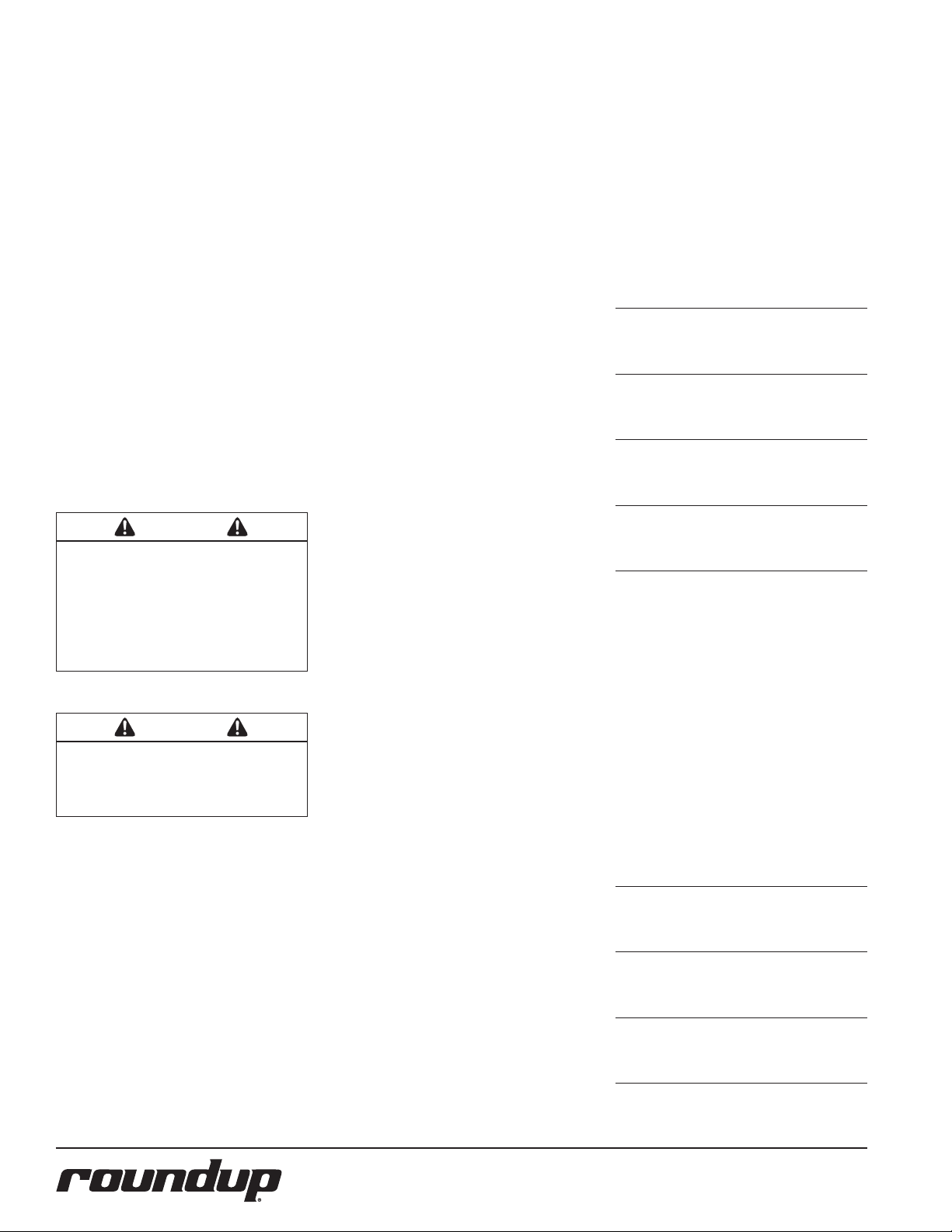
Table of Contents
General .................................................. 2
Warranty Information ............................. 2
Service/Technical Assistance ................... 2
Important Safety Information ................. 3
Warnings ................................................ 3
Specifications ......................................... 4
Shipping Weight ..................................... 4
Capacities ............................................... 4
Installation ............................................. 5
Electrical ................................................. 5
Plumbing ................................................ 6
Operating Instructions ............................ 7
Programming ......................................... 7
Recommended Settings .......................... 7
Hi-Limit Reset Button ............................. 8
Fault Codes ............................................8
Diagnostic LEDs ...................................... 8
Daily Maintenance ................................. 8
Monthly Maintenance ............................ 9
Troubleshooting...................................... 11
Replacement Parts ..................................13
Wiring Diagram ...................................... 18
Notes ...................................................... 19
Limited Warranty .................................... 20
IMPORTANT
A.J. Antunes & Co. reserves the right
to change specifications and product
design without notice. Such revisions do
not entitle the buyer to corresponding
changes, improvements, additions or
replacements for previously purchased
equipment.
IMPORTANT
Keep these instructions for future reference. If the unit changes ownership,
be sure this manual accompanies the
equipment.
GENERAL
The Deluxe Food Warmer (steamer) produces a
steam using plain tap water for quick heating
and reconstituting of food items. Simple pushbutton action delivers a shot of water that is
immediately converted into steam. Because
the amount of steam is consistent, it removes
the guesswork and produces a uniform finish
from one operator to the next.
This manual provides the safety, installation,
and operating procedures for the Deluxe Food
Warmer (steamer). We recommend that all
information contained in this manual be read
prior to installing and operating the unit.
Your Deluxe Food Warmer (steamer) is manufactured from the finest materials available
and is assembled to Roundup’s strict quality
standards. This unit has been tested at the
factory to ensure dependable trouble-free
operation.
WARRANTY INFORMATION
Please read the full text of the Limited
Warranty in this manual.
If the unit arrives damaged, contact the carrier immediately and file a damage claim with
them. Save all packing materials when filing a
claim. Freight damage claims are the responsibility of the purchaser and are not covered
under warranty.
The warranty does not extend to:
• Damages caused in shipment or damage as result of improper use.
• Installation of electrical service.
• Normal maintenance as outlined in
this manual.
• Malfunction resulting from improper
maintenance.
• Damage caused by abuse or careless
handling.
• Damage from moisture into electrical
components.
• Damage from tampering with, removal
of, or changing any preset control or
safety device.
SERVICE/TECHNICAL
ASSISTANCE
If you experience any problems with the
installation or operation of your unit, contact
your local Roundup Authorized Service Agency.
Fill in the information below and have it
handy when calling your Authorized Service
Agency for assistance. The serial number is on
the specification plate located on the rear of
the unit.
Purchased From
Date of Purchase
Model Number
Serial Number
Manufacturing Number
Use only genuine Roundup replacement parts
in this unit. Use of replacement parts other
than those supplied by the manufacturer will
void the warranty. Your Authorized Service
Agency has been factory trained and has a
complete supply of parts for this unit.
Visit www. ajantunes.com or contact the factory at 1-630-784-1000 to locate your nearest
Authorized Service Agency.
Refer to the service agency directory packaged
with your manual and fill in the information
below.
Authorized Service Agency
Name
Phone Number
Address
2
P/N 1010966 Rev. G 08/12

IMPORTANT SAFETY
INFORMATION
Use the following guidelines for safe operation of the unit.
• Read all instructions before using
equipment.
• For your safety, the equipment is furnished with a properly grounded cord
connector. Do not attempt to defeat
the grounded connector.
• Install or locate the equipment only
for its intended use as described in
this manual. Do not use corrosive
chemicals in this equipment.
• Do not operate this equipment if it
has a damaged cord or plug, if it is
not working properly, or if it has been
damaged or dropped.
• This equipment should be serviced by
qualified personnel only. Contact your
nearest Authorized Service Agency for
adjustment or repair.
• Do not block or cover any openings on
the unit.
• Do not immerse cord or plug in water.
• Keep cord away from heated surfaces.
• Do not allow cord to hang over edge
of table or counter.
• Turn the power off, unplug the power
cord, and allow unit to cool down
before performing any service or
maintenance on the unit.
• The procedures in this manual may
include the use of chemical products.
These chemical products will be
highlighted with bold face letters followed by the abbreviated HCS (Hazard
Communication Standard). See Hazard
Communication Standard manual for
the appropriated Material Safety Data
Sheets (MSDS).
• The equipment should be grounded
according to local electrical codes to
prevent the possibility of electrical
shock. It requires a grounded receptacle with separate electrical lines,
protected by fuses or circuit breaker of
the proper rating.
• All electrical connections must be in
accordance with local electrical codes
and any other applicable codes.
• Do not clean this appliance with a
water jet.
WARNINGS
Be advised of the following warnings when
operating and performing maintenance on
this unit.
• If the supply cord is damaged, it must
be replaced by the manufacturer or its
service agent or a similarly qualified
person in order to avoid a hazard.
• Do not modify the power supply cord
plug. if it does not fit the outlet, have
a proper outlet installed by a qualified
electrician.
• Do not use an extension cord with this
appliance.
• Electrical ground is required on this
appliance.
• Check with a qualified electrician if
you are unsure if the appliance is
properly grounded.
• If a chemical cleaner is used, be sure
it is safe to use on cast aluminum.
Observe all precautions and warnings
on product label.
• Inspection, testing, and repair of electrical equipment should only be performed by qualified service personnel.
• This equipment is to be installed to
comply with the basic plumbing code
of the Building Officials and Code
Administrators, Inc. (BOCA) and the
Food Service Sanitation Manual of the
Food and Drug Administration (FDA).
• To ensure proper steaming characteristics, some calcium/mineral deposits
must be present on the generator
surface. If, during cleaning, the surface
does become free of calcium/mineral
deposits, add plain tap water to the
surface and allow it to boil off. This
may have to be repeated several times
to ensure proper steaming characteristics by creating a thin layer of deposits
on the surface.
• Do not use a sanitizing solution or
abrasive materials. The use of these
may cause damage to the stainless
steel finish.
• Chlorides or phosphates in cleaning agents (e.g. bleach, sanitizers,
degreasers or detergents) could cause
permanent damage to stainless steel
equipment. The damage is usually in
the form of discoloration, dulling of
metal surface finish, pits, voids, holes,
or cracks. This damage is permanent
and not covered by warranty.
• The following tips are recommended
for maintenance of your stainless steel
equipment:
• Always use soft, damp cloth for
cleaning, rinse with clear water
and wipe dry. When required,
always rub in direction of metal
polish lines.
• Routine cleaning should be done
daily with soap, ammonia detergent, and water.
• Stains and spots should be
sponged using a vinegar solution.
• Finger marks and smears should be
rubbed off using soap and water.
• Hard water spots should be
removed using a vinegar solution.
P/N 1010966 Rev. G 08/12
3
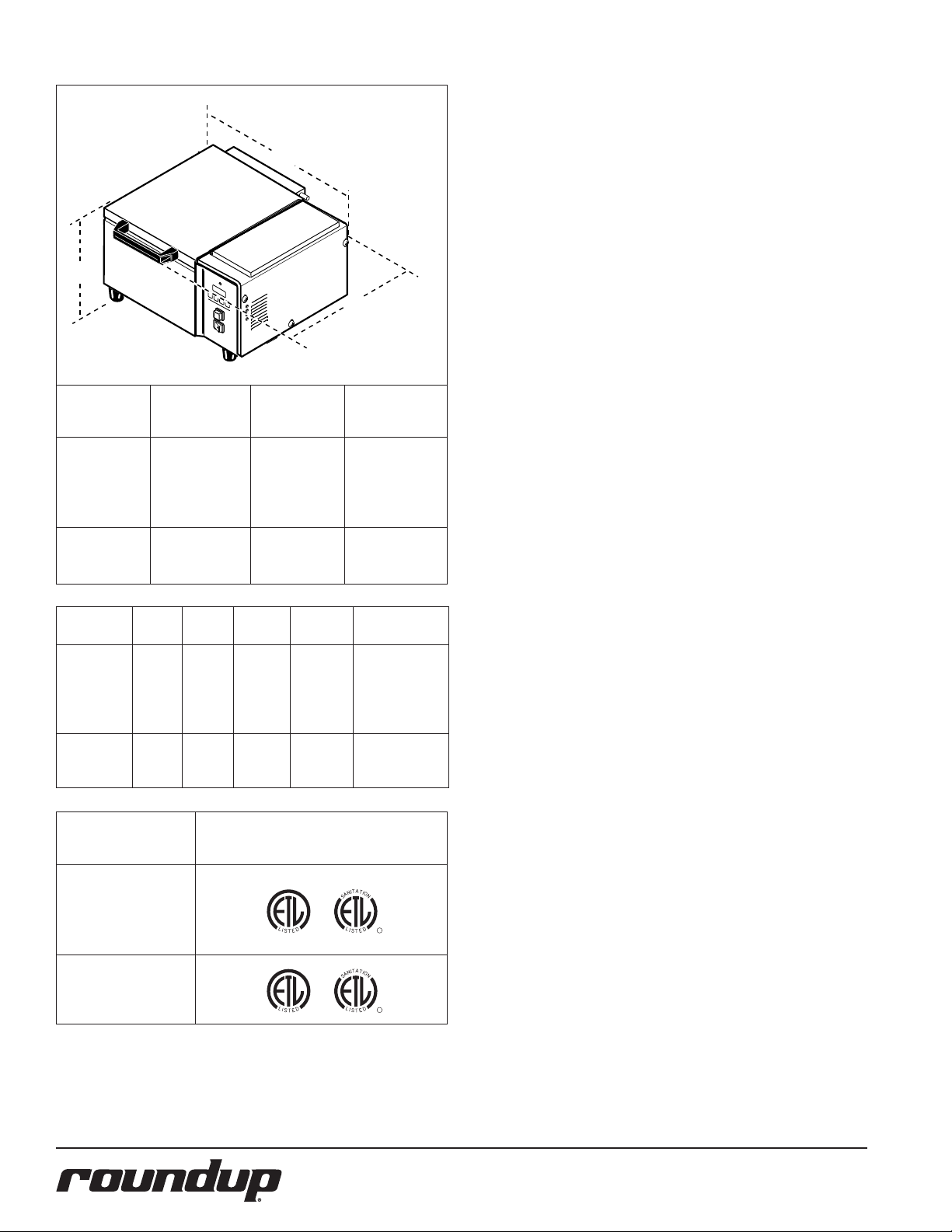
SPECIFICATIONS
A
S
D
L
I
S
T
E
CM
O
I
N
N
I
T
A
T
C
T
I
S
L
US
E
D
D
L
I
S
T
E
C US
I
N
T
E
R
T
E
K
A
S
D
L
I
S
T
E
CM
O
I
N
N
I
T
A
T
C
T
I
S
L
US
E
D
D
L
I
S
T
E
C US
I
N
T
E
R
T
E
K
A
C
B
SHIPPING WEIGHT
DFW-150 Models 40 lbs (18.2 kg)
DFW-250 Models 40 lbs (18.2 kg)
CAPACITIES
DFW Series 2-7/8” (73 mm) deep half-size steam table pan
Model &
Mfg. No.
DFW-150
9100109
9100160
9100190
9100805
DFW-250
9100120
9100164
Model &
Mfg. No.
DFW-150
9100109
9100160
9100190
9100805
DFW-250
9100120
9100164
Model &
Mfg. No.
Width
(A)
16 1/2"
(419 mm)
16 1/2"
(419 mm)
Depth
(B)
17 1/8"
(435 mm)
17 1/8"
(435 mm)
Volts Watts Amps Hertz
120 1800 15 50/60
120 1800 15 50/60
Agency Approvals
Height
(C)
9"
(229 mm)
9"
(229 mm)
Plug
Description
NEMA 5-15P
15 Amp.,
120 Volt
NEMA 5-15P
15 Amp.,
120 Volt
DFW-150
9100109
9100160
9100190
9100805
DFW-250
9100120
9100164
4
P/N 1010966 Rev. G 08/12
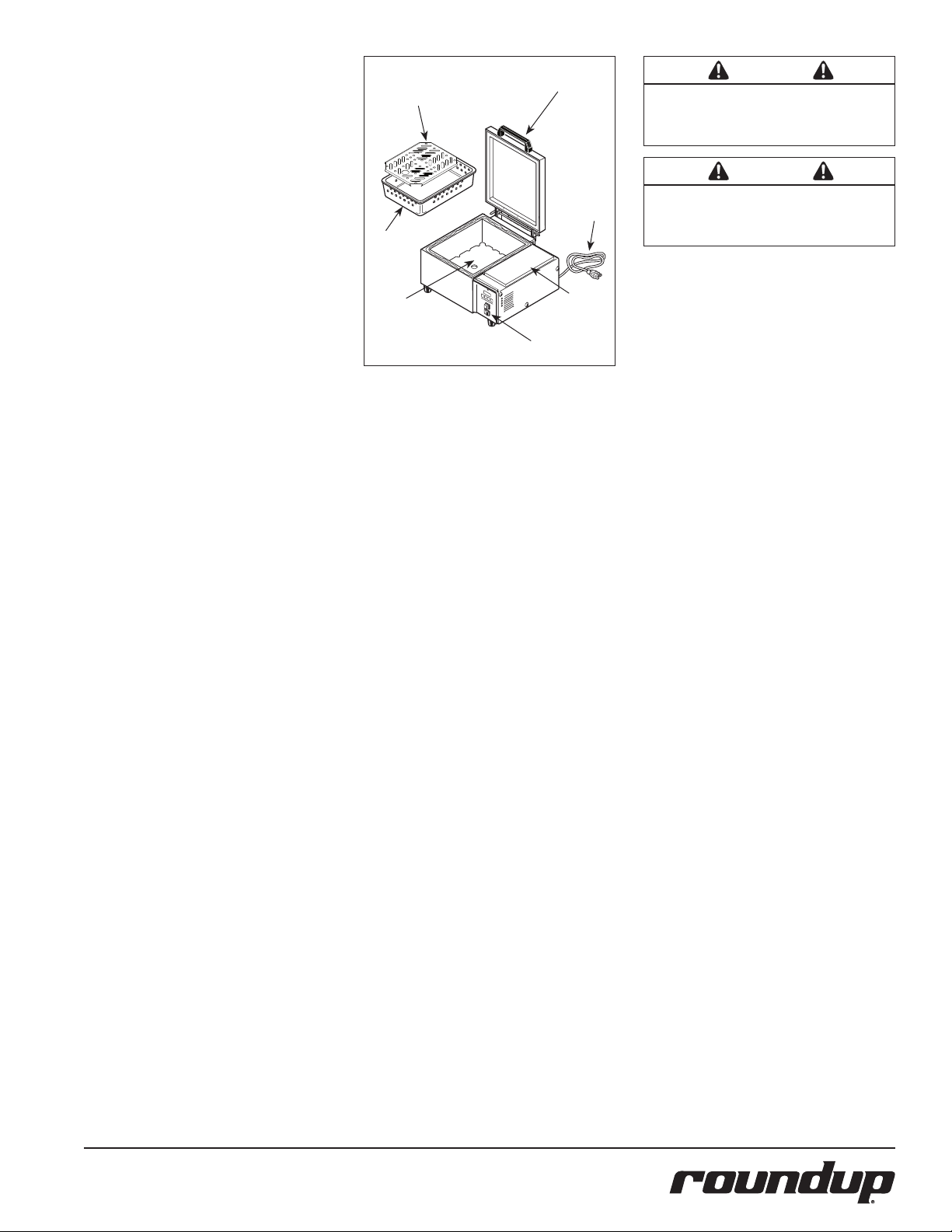
INSTALLATION
NOTE: When placing the unit, make sure
to provide at least 3 inches of space on
all sides of the unit.
1. Remove unit and all packing materials
from shipping carton.
2. The unit should come with the items
listed below:
• Owner’s Manual
• Authorized Service Agency Directory
NOTE: If any parts are missing or damaged, contact Antunes Technical Service
IMMEDIATELY at 1-877-392-7854 or
1-630-784-1000.
3. Remove all packing materials and
protective coverings from the unit.
4. Remove and wash the Pan, False
Bottom, and Pan Diffuser in soap and
water. Rinse with clean water and
allow to air dry.
NOTE: The steam generator surface will
have a white coating of artificial lime
deposits. This coating is necessary for
steaming characteristics.
5. Wipe all surfaces of the unit with a
hot damp cloth.
NOTE: Do NOT use a dripping wet cloth.
Wring out before use.
6. Re-install Pan, False Bottom, and Pan
Diffuser.
When placing the unit into service, pay attention to the following guidelines.
• Make sure to provide at least 3 inches
of space on all aides of the unit.
• Make sure the power switch is off and
the unit is at room temperature before
plugging in the power cord.
• Do not block or cover any openings
on the unit.
• Do not immerse the power cord or
plug in water.
• Keep the power cord away from
heated surfaces.
• Do not allow the power cord to hang
over edge of table or counter.
False
Bottom
Pan
Pan Diffuser
Top Cover
Power
Cord
Tank
Cover
Operating
Controls
Figure 1. Components
ELECTRICAL
Plug the power cord into the appropriate
power outlet. Refer to the specification plate
for the proper voltage.
1. Place the unit on a sturdy, level table
or other work surface.
2. Turn off the power.
3. Ensure that the line voltage corresponds to the stated voltage on the
units specification label and power
cord warning tag. If you are unsure of
your Line Voltage, contact an electrician.
4. Connect the unit to the power supply.
WARNING
Be sure to follow all the precautions, procedures, and safety steps listed in the Important
Safety Information section of this manual.
WARNING
All electrical connections must be in accordance with local electrical codes and any other
applicable codes.
P/N 1010966 Rev. G 08/12
5
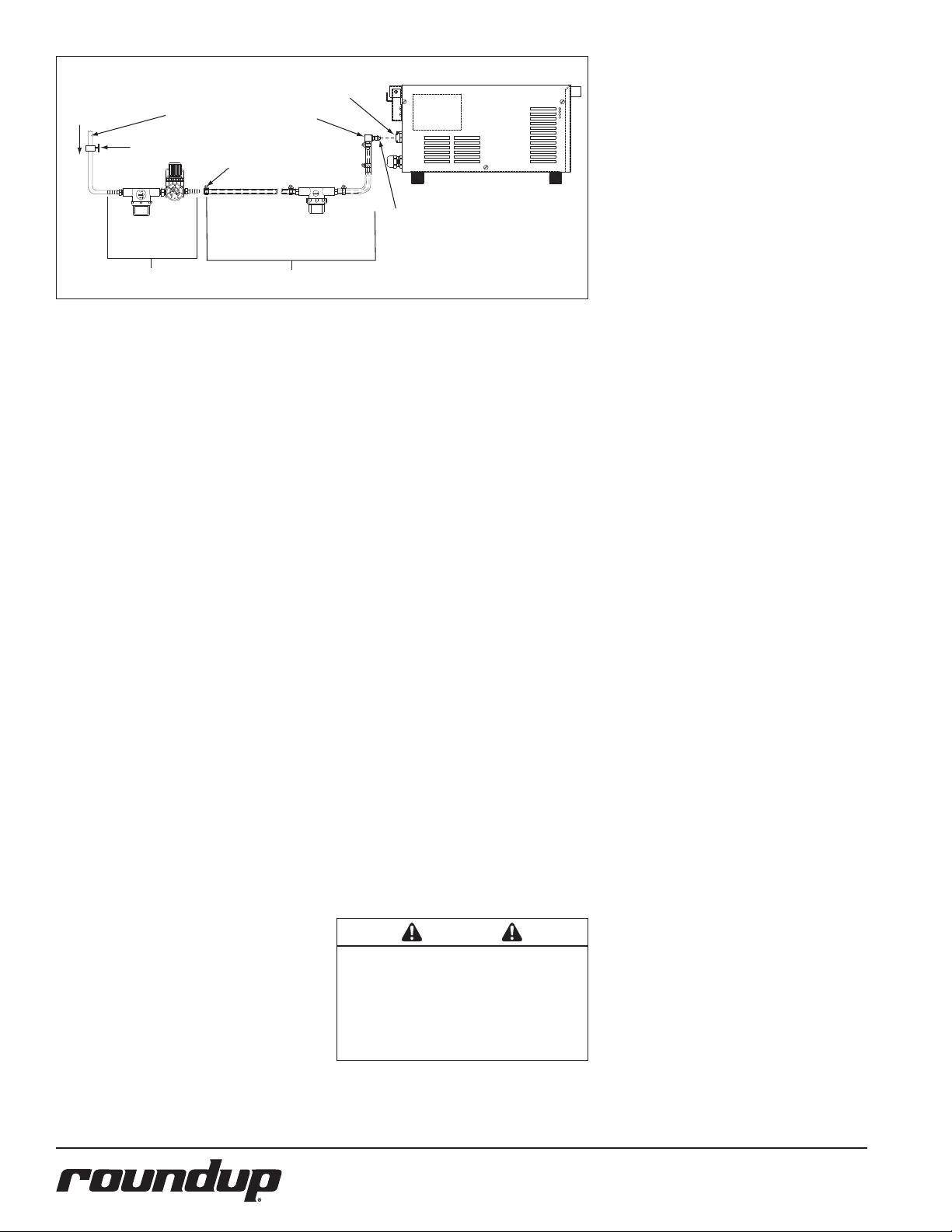
Cold
Water
Flow
Flexible Nylon Braided
1/4 " I.D. Tubing (Not Supplied)
Shut Off Valve
(Not Supplied)
Worm
Clamp
Quick
Disconnect
Insert
Connect Quick
Disconnect
Insert Here
White
Plastic
Tip
Water Pressure Regulator
& Strainer Assy. (P/N 7000314)
Inlet Hose & Strainer
Assy. (Supplied)
Figure 2. Connecting Water Supply to DFW-250
PLUMBING
DFW models are designed to use cold tap
water. Distilled water may be used to reduce
calcium/mineral deposit buildup and reduce
maintenance costs.
DFW-150 MODELS
The DFW-150 models have a self-contained
water tank. To fill the tank:
1. Open the tank cover (Figure 1) on the
top of the unit.
NOTE: Make sure the filter inside the tank
is installed properly.
2. Pour in cold tap water. The tank will
hold approximately 3 quarts (2.81
liters). Do not overfill the tank.
3. Close the tank cover.
DFW-250 MODELS
The DFW-250 models require a direct cold
water hookup. A water inlet hose and strainer
assembly (Figure 2) is supplied.
Incoming water is controlled by a normally
closed solenoid valve located inside the
steamer’s electrical housing.
1. Turn off the water valve (not supplied)
that provides water to the unit.
2. Connect the 1/4" (6.5 mm) ID flexible
tubing to the outlet side of the water
pressure regulator and secure using
the worm clamp.
NOTE: A Water Pressure Regulator must
be installed. Failure to do so will result
in poor steaming and possible flooding.
For a single steamer, use Water Pressure
Regulator P/N 7000314. For two adjacent
steamers, use Water Pressure Regulator
P/N 7000235.
3. Turn the water valve on.
4. Over a bucket, press and hold
the white plastic tip on the Quick
Disconnect Insert (Figure 2) until a
good, steady water flow is noted (this
will purge all air out of the line).
5. Release the plastic tip and check
the pressure on the Water Pressure
Regulator. It should read 20 psi.
a.) If it reads less, increase the water
pressure by pulling the black knob up
and turning it clockwise.
b.) If it reads more, decrease the water
pressure by pulling the black knob up
and turning it counter clockwise.
NOTE: When adjusting the knob, you must
relieve the existing pressure by pressing
the plastic tip on the Quick Disconnect
Insert for 3 seconds. This allows the newly
set pressure to register on the gauge.
Repeat this until the gauge reads 20–25
psi.
6. Once the regulator reads 20 psi, push
the black knob down to lock it in
place.
7. Push the Quick Disconnect Insert into
the fitting at the rear of the unit until
it clicks (Figure 2).
CAUTION
Water pressure must not exceed 30 psi (2.1
kg/cm2 or 207 kPa). Higher water pressures
may cause poor performance or flooding.
To reduce water pressure, install a water
pressure regulator, and set water pressure to
20–25 psi (1.4–1.7 kg/cm2 or 138–172 kPa).
6
P/N 1010966 Rev. G 08/12
