A.J. Antunes & Co DCH-320 9500550 User Manual
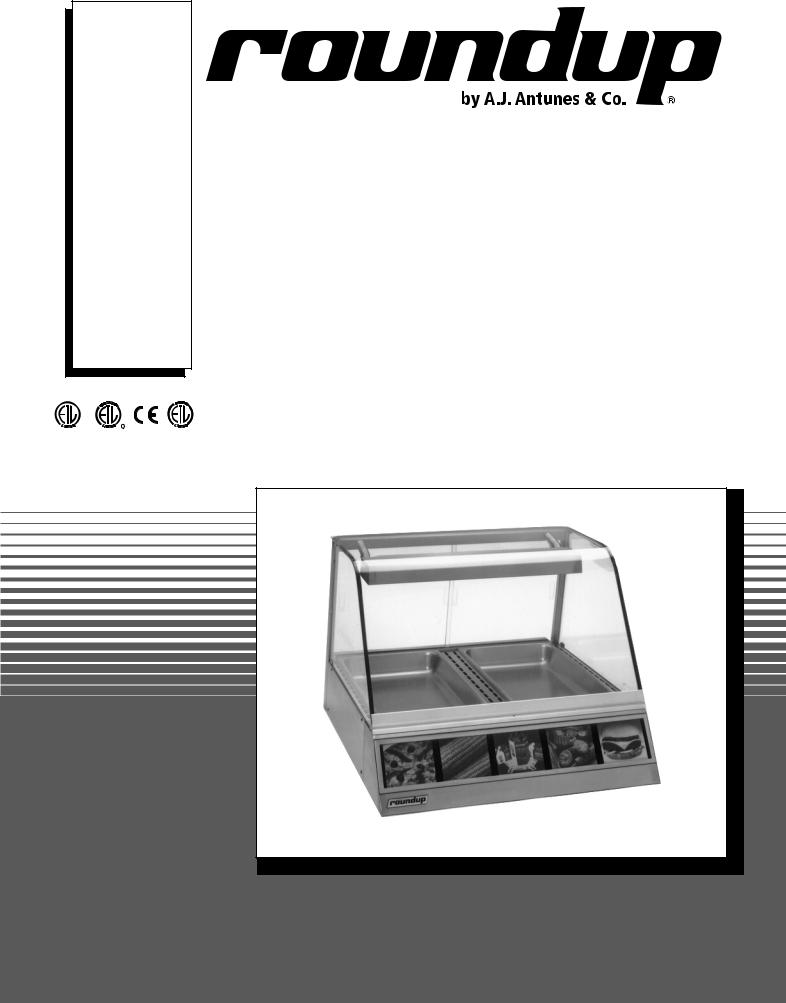
MANUFACTURING
NUMBERS:
9500500
9500510
9500512
9500520
9500530
9500531
9500532
9500533
9500534
9500536
9500538
9500540
9500550
9500551
9500552
9500553
9500554
9500556
|
|
NIT A TI |
|
INTERTE |
|
||
|
|
A |
ON |
|
|
K |
|
|
|
S |
|
|
|
|
|
S TED |
US |
L I S TED |
CM |
L |
I S TED |
US |
|
|
|
|
|||||
P/N 1010772 Rev. D 12/13
DISPLAY CABINETS
HEATED
Models DCH-100/200/300
DCH-120/220/320
Owner’s Manual
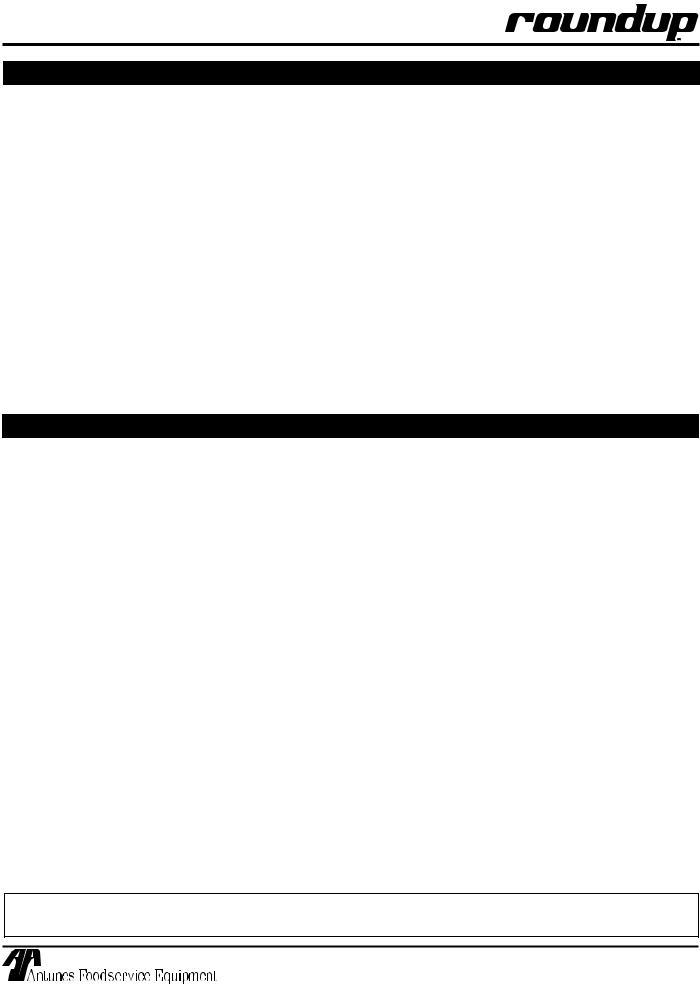
DISPLAY CABINET HEATED
TABLE OF CONTENTS
Owner Information...................................................... |
2 |
General...................................................................... |
2 |
Warranty Information.................................................. |
2 |
Service/Technical Assistance..................................... |
3 |
Important Safety Information..................................... |
3 |
Warnings Regarding Handling of Glass................... |
5 |
Specifications.............................................................. |
6 |
Electrical Ratings....................................................... |
6 |
Electrical Cord & Plug Configurations........................ |
6 |
Model Designation..................................................... |
6 |
Temperature Ranges ................................................ |
7 |
Dimensions................................................................ |
7 |
Capacities ................................................................. |
7 |
Installation................................................................... |
8 |
Unpacking.................................................................. |
8 |
Operating & Programming......................................... |
9 |
Operations and Programming.................................... |
9 |
Maintenance.............................................................. |
10 |
Cleaning................................................................... |
10 |
Parts Replacement................................................... |
10 |
Technical Theory of Operation................................. |
12 |
Display Codes.......................................................... |
13 |
Troubleshooting........................................................ |
14 |
Replacement Parts – DCH-100/120......................... |
15 |
Replacement Parts – DCH-200/220......................... |
17 |
Replacement parts – DCH-300/320.......................... |
20 |
Wiring Diagrams....................................................... |
22 |
LIMITED WARRANTY................................ |
Back Cover |
OWNER INFORMATION
General
The Roundup Display Case attractively displays your food and maintains it at ready-to-eat temperature. A convection fan (some models) circulates heat throughout the entire display cabinet while a digital
temperature control maintains a constant temperature. Humidity water trays (some models) extend food holding times by reducing moisture loss.
Models DCH-100, DCH-200, and DCH-300 are primarily for meats and poultry products.
Models DCH-120, DCH-220, and DCH-320 are primarily designed for bread products.
This manual provides the safety, installation and operating procedures for the unit. We recommend that all information contained in this manual be read prior to installing and operating the unit.
This unit is manufactured from the finest materials available and is assembled to Roundup’s strict quality standards. This unit has been tested at the factory to ensure dependable trouble-free operation.
Warranty Information
Please read the full text of the Limited Warranty in this manual.
If the unit arrives damaged, contact the carrier immediately and file a damage claim with them.
Save all packing materials when filing a claim. Freight damage claims are the responsibility of the purchaser and are not covered under warranty.
The warranty does not extend to:
•Damages caused in shipment or damage as result of improper use.
•Installation of electrical service.
•Normal maintenance as outlined in this manual.
•Malfunction resulting from improper maintenance.
•Damage caused by abuse or careless handling.
•Damage from moisture into electrical components.
•Damage from tampering with, removal of, or changing any preset control or safety device.
IMPORTANT! Keep these instructions for future reference.
If the unit changes ownership, be sure this manual accompanies the equipment.
2 |
P/N 1010772 Rev. D 12/13 |

DISPLAY CABINET HEATED
OWNER INFORMATION (continued)
Service/Technical Assistance
If you experience any problems with the installation or operation of your unit, contact your local Roundup Authorized Service Agency.
Fill in the information below and have it handy when calling your authorized service agency for assistance. The serial number is on the specification plate located on the unit.
Purchased From:
Date of Purchase:
Model No.:
Serial No.:
Mfg. No.:
Refer to the service agency directory included with your unit.
Authorized Service Agency
Name:
Phone No.:
Address:
Use only genuine Roundup replacement parts in this unit. Use of replacement parts other than those supplied by the manufacturer will void the warranty.
Your Authorized Service Agency has been factory trained and has a complete supply of parts for this unit.
You may also contact the factory at 1-877-392-7854 in the U.S. or 630-784-1000 outside the U.S. if you have trouble locating your local authorized service agency.
IMPORTANT
A.J. Antunes & Co. reserves the right to change specifications and product design without notice. Such revisions do not entitle the buyer to corresponding changes, improvements, additions or replacements for previously purchased equipment.
IMPORTANT SAFETY INFORMATION
Throughout this manual, you will find the following safety words and symbols that signify important safety issues with regards to operating or maintaining the equipment.
 WARNING
WARNING 
GENERAL WARNING. Indicates information important to the proper operation of the equipment. Failure to observe may result in damage to the equipment and/or severe bodily injury or death.
 WARNING
WARNING 
ELECTRICAL WARNING. Indicates information relating to possible shock hazard. Failure to observe may result in damage to the equipment and/or severe bodily injury or death.
 CAUTION
CAUTION 
GENERAL CAUTION. Indicates information important to the proper operation of the equipment. Failure to observe may result in damage to the equipment.
 WARNING
WARNING 
HOT SURFACE WARNING. Indicates information important to the handling of equipment and parts. Failure to observe caution could result in personal injury.
P/N 1010772 Rev. D 12/13 |
3 |

DISPLAY CABINET HEATED
IMPORTANT SAFETY INFORMATION (continued)
In addition to the warnings and cautions in this manual, use the following guidelines for safe operation of the unit:
•Read all instructions before using equipment.
•For your safety, the equipment is furnished with a properly grounded cord connector. Do not attempt to defeat the grounded connector.
•Install or locate the equipment only for its intended use as described in this manual.
•Do not operate this equipment if it has a damaged cord or plug, if it is not working properly, or if it has been damaged or dropped.
•This equipment should be serviced by qualified personnel only. Contact the nearest Roundup authorized service facility for adjustment or repair.
•Do not block or cover any openings on the unit.
•Keep cord away from heated surfaces and do not allow cord to hang over edge of table or counter.
The following warnings and cautions appear throughout this manual and should be carefully observed:
•WARNING ELECTRICAL SHOCK HAZARD. FAILURE TO FOLLOW THESE INSTRUCTIONS COULD RESULT IN SERIOUS INJURY OR DEATH.
•Turn the unit off, disconnect the power source, and allow unit to cool down before performing any service or maintenance on the unit.
•The procedures in this chapter may include the use of chemical products. These chemical products will be highlighted with bold face letters followed by the abbreviated HCS (Hazard Communication Standard). See Hazard Communication Standard manual for the appropriated Material Safety Data Sheets (MSDS).
•The unit should be grounded according to local electrical codes to prevent the possibility of electrical shock. It requires a grounded receptacle with separate electrical lines, protected by fuses, or a circuit breaker of the proper rating:
-Electrical ground is required on this appliance.
-Do not modify the power supply cord plug. If it does not fit the outlet, have a proper
outlet installed by a qualified electrician.
-Do not use an extension cord with this appliance.
-Check with a qualified electrician if you are in doubt as to whether the appliance is properly grounded.
•All electrical connections must be in accordance with local electrical codes and any other applicable codes.
•This equipment is to be installed to comply with the basic plumbing code of the Building Officials and Code Administration, Inc. (BOCA) and the Food Service Sanitation Manual of the Food and Drug Administration (FDA).
•Do not immerse cord or plug in water.
•Do not clean this appliance with a water jet.
•Do not use a sanitizing solution or abrasive materials. The use of these may cause damage to the stainless steel finish.
•Do not use corrosive chemicals in this equipment.
•Chlorides or phosphates in cleansing agents (e.g. bleach, sanitizers, degreasers, or detergents) could cause permanent damage to stainless steel equipment. The damage is usually in the form of discoloration, dulling of metal surface finish, pits, voids, holes, or cracks. This damage is permanent and not covered by warranty.
•The following tips are recommended for maintenance of your stainless steel equipment:
-Always use soft, damp cloth for cleaning, rinse with clear water and wipe dry. When required, always rub in direction of metal polish lines.
-Routine cleaning should be done daily using soap, ammonia detergent, and water.
-Stains and spots should be sponged using a vinegar solution as required.
-Finger marks and smears should be rubbed off using soap and water.
-Hard water spots should be sponged using a vinegar solution.
4 |
P/N 1010772 Rev. D 12/13 |

DISPLAY CABINET HEATED
WARNINGS REGARDING HANDLING OF GLASS
Heated Display Case (DCH Models)
Glass Warnings
Please follow the Safety Instructions below in order to reduce the chance of damaged/broken glass.
Warning: Mishandling this product or failure to follow these instructions may result in shattering glass.
DO NOT operate the unit without the top rubber Glass Retainers (P/N 0504070), Top Cap Assembly (RH) (P/N 0011717), Top
Cap Assembly (LH) (P/N 0011718), and lower nylon Side Glass Stoppers (P/N 2180179) in place.
DO NOT scratch, chip, or nick the glass.
DO NOT place any metal objects in contact with the glass (merchandise holders, signs, etc.).
DO NOT transfer coins over the unit.
DO NOT use the glass as a serving counter.
When cleaning, handling, or removing the glass, make sure that the glass is cool (room temperature).
USE approved cleaners marketed for glass cleaning only.
USE a flat surface covered with a soft cloth to place the glass on, if the glass is removed.
USE a clean, soft cloth when cleaning the glass. Do not use paper towels.
USE light pressure when wiping/cleaning the glass.
MAKE SURE that the top cover glass does not touch the edge of the side glass.
MAKE SURE to replace scratched, chipped, nicked, cracked, or broken glass.
P/N 1010772 Rev. D 12/13 |
5 |

DISPLAY CABINET HEATED
SPECIFICATIONS
Electrical Ratings
Model and |
Voltage |
Watts |
Amps |
Hertz |
Mfg. # |
|
|
|
|
DCH-100CF |
120 |
1550 |
12.9 |
50/60 |
9500500 |
|
|
|
|
DCH-120CF |
120 |
1550 |
12.9 |
50/60 |
9500510 |
|
|
|
|
DCH-120CT |
120 |
1550 |
12.9 |
50/60 |
9500512 |
|
|
|
|
DCH-200CT |
120 |
1800 |
15.0 |
50/60 |
9500520 |
|
|
|
|
DCH-220CT |
120 |
1800 |
15.0 |
50/60 |
9500530 |
|
|
|
|
DCH-220CT |
120 |
1800 |
15.0 |
50/60 |
9500531 |
|
|
|
|
DCH-220CT |
120 |
1800 |
15.0 |
50/60 |
9500532 |
|
|
|
|
DCH-220 |
200-240 |
2050 |
9.3 - |
50/60 |
9500533 |
|
|
8.5 |
|
International |
|
|
|
|
Unit |
|
|
|
|
DCH-220CT |
120 |
1800 |
15.0 |
50/60 |
9500534 |
|
|
|
|
DCH-220HC |
220-240 |
2000 |
8.7 |
50/60 |
9500536 |
|
|
|
|
DCH-220CT |
120 |
1800 |
15.0 |
50/60 |
9500538 |
|
|
|
|
DCH-300CT |
120 |
1800 |
15.0 |
50/60 |
9500540 |
|
|
|
|
DCH-320CT |
120 |
1800 |
15.0 |
50/60 |
9500550 |
|
|
|
|
DCH-320CT |
120 |
1800 |
15.0 |
50/60 |
9500551 |
|
|
|
|
DCH-320CT |
120 |
1800 |
15.0 |
50/50 |
9500552 |
|
|
|
|
DCH-320 |
200-240 |
2050 |
9.3 - |
50/60 |
9500553 |
|
|
8.5 |
|
International |
|
|
|
|
Unit |
|
|
|
|
DCH-320CT |
120 |
1800 |
15.0 |
50/60 |
9500554 |
|
|
|
|
DCH-320HC |
220-240 |
2800 |
12.2 |
50/60 |
9500556 |
|
|
|
|
Electrical Cord & Plug Configurations
Letter |
Description |
|
Configuration |
Code* |
|
|
|
C |
Commercial Cord |
|
|
H |
Harmonized Cord |
|
|
(H)C*** |
CEE 7/7, 16 Amp., |
|
|
|
250 VAC (Assembly |
|
|
|
Only). |
|
|
(C)F** |
5-15P, 15 Amp., 120 |
GRN |
|
|
VAC., Non – Locking |
||
|
|
|
|
|
(Assembly Only). |
WHT |
BLK |
|
|
||
(C)T** |
5–20P, 20 Amp., 120 |
GRN |
|
|
VAC., Non – Locking |
WHT |
|
|
(Assembly Only). |
BLK |
|
|
|
|
|
*Used in Model Designation
**Indicates that the plug comes with a Commercial Cord.
***Indicates that the plug comes with a Harmonized Cord.
Model Designation
DCH-100 XX
DCH-120 |
|
|
TYPE OF POWER CORD |
|
|
|
|||
DCH-200 |
|
|
|
H = HARMONIZED |
DCH-220 |
|
|
|
C = COMMERCIAL |
DCH-300 |
|
|
|
|
DCH-320 |
|
|
|
TYPE OF PLUG |
|
|
|
||
C = CEE 7/7 Schuko
F = NEMA 5-15P
T = NEMA 5-20P
 CAUTION
CAUTION 
All electrical connections must be in accordance with local electrical codes and any other applicable codes.
 WARNING
WARNING 
ELECTRICAL SHOCK HAZARD. FAILURE TO FOLLOW THE INSTRUCTIONS IN THIS MANUAL COULD RESULT IN SERIOUS INJURY OR DEATH.
•Electrical ground is required on this appliance.
•Do not modify the power supply cord plug. If it does not fit the outlet, have a proper outlet installed by a qualified electrician.
•Do not use an extension cord with this appliance.
•Check with a qualified electrician if you are in doubt as to whether the appliance is properly grounded.
6 |
P/N 1010772 Rev. D 12/13 |

DISPLAY CABINET HEATED
SPECIFICATIONS (continued)
Temperature Ranges
DCH-100: 150°-165°F (66°-74°C)
DCH-120: 100°-165°F (38°-74°C)
DCH-200: 150°-165°F (66°-74°C)
DCH-220: 100°-165°F (38°-74°C)
DCH-300: 150°-165°F (66°-74°C)
DCH-320: 100°-165°F (38°-74°C)
Capacities
DCH-100/DCH-120
•One 2-1/2” (63.5 mm) deep full size steam table pan.
•One water tray (some models) at 4 quarts (3.8 liters).
•One Crumb Tray (some models).
DCH-200/DCH-220
•Two 2-1/2” (63.5 mm) deep full size steam table pans.
•Two water trays (some models) at 4 quarts (3.8 liters) each.
•One Crumb Tray (some models)
DCH-300/DCH-320
•Three 2-1/2” (63.5 mm) deep full size steam table pans.
•Two water trays at 5 quarts (4.7 liters) each.
Dimensions |
A |
B |
C |
|
Model |
Dim. A |
Dim. B |
Dim. C |
|
|
DCH-100 |
15-1/8” |
30-1/4” |
22-13/32” |
|
|
DCH-120 |
(384 mm) |
(768 mm) |
(569 mm) |
|
|
DCH-200 |
30-1/4” |
30-1/4” |
22-13/32” |
|
|
DCH-220 |
(768 mm) |
(768 mm) |
(569 mm) |
|
|
DCH-300 |
42-1/16” |
30-1/4” |
22-13/32” |
|
|
DCH-320 |
(1068 mm) |
(768 mm) |
(569 mm) |
|
|
|
|
|
|
|
P/N 1010772 Rev. D 12/13 |
|
7 |
|
|
|

DISPLAY CABINET HEATED
INSTALLATION
Unpacking
1.Remove unit and all packing materials from shipping carton.
2.Open the large box. Remove all packing materials and protective coverings from the unit and parts.
NOTE: If any parts are missing, contact A.J Antunes & Co. IMMEDIATELY at 1-877-392-7854 in the U.S., or 630-784-1000 outside the U.S..
3.Wash all components in soap and water. Wipe all surfaces of the unit with a hot damp cloth.
NOTE: Do not use a dripping wet cloth. Wring out before use.
4. Install components in unit.
Equipment Setup
Heating Element |
|
Shield |
|
|
Water Tray |
|
(some models) |
Heating |
|
Element |
|
|
Diffuser |
|
(Only used with |
Crumb Tray |
Water Tray) |
|
|
(some models) |
|
Do NOT use with Water |
|
When placing the unit into service, pay attention to the following guidelines:
•Make sure power to the unit is off and the unit is at room temperature.
•Do not block or cover any openings on the unit.
•Do not immerse cord or plug in water.
•Keep cord away from heated surfaces.
•Do not allow cord to hang over edge of table or counter.
•Place unit on a sturdy, level table or work surface.
•Ensure that the line voltage corresponds to the stated voltage on the unit specification label located at the end of the power cord.
•Turn the Rocker Switch (power On/Off) to OFF. Connect the unit to the power supply.
 CAUTION
CAUTION 
All electrical connections must be in accordance with local electrical codes and any other applicable codes.
Figure 1. Display Components (DCH-100 Shown)
 WARNING
WARNING 
Be sure to follow all of the warnings and precautions listed in the Important Safety Information section of this manual.
WARNING |
WARNING |
THIS APPLIANCE MUST BE |
THIS APPLIANCE MUST BE |
EARTHED (GROUNDED) |
EARTHED (GROUNDED) |
|
THIS UNIT IS DESIGNED TO |
120 VAC |
OPERATE ON 120 VOLTS |
ONLY. APPLICATION WITH ANY |
|
OTHER VOLTAGE SUPPLY |
|
COMPLETELY VOIDS ALL |
|
ONLY |
WARRANTY. PLEASE CHECK |
YOUR LINE VOLTAGE BEFORE |
|
INSERTING THIS PLUG INTO THE |
|
|
RECEPTACLE. |
WARNING |
WARNING |
|
THIS APPLIANCE MUST BE |
THIS APPLIANCE MUST BE |
|
EARTHED (GROUNDED) |
EARTHED (GROUNDED) |
|
|
THIS UNIT IS DESIGNED TO |
|
220-240 |
OPERATE ON 220-240 VOLTS |
|
ONLY. APPLICATION WITH ANY |
||
|
||
|
OTHER VOLTAGE SUPPLY |
|
VAC ONLY |
COMPLETELY VOIDS ALL |
|
WARRANTY. PLEASE CHECK |
||
YOUR LINE VOLTAGE BEFORE |
||
INSERTING THIS PLUG INTO THE |
||
|
RECEPTACLE. |
8 |
P/N 1010772 Rev. D 12/13 |
