Aiwa TV-SE2130, TV-SE1430 Schematic
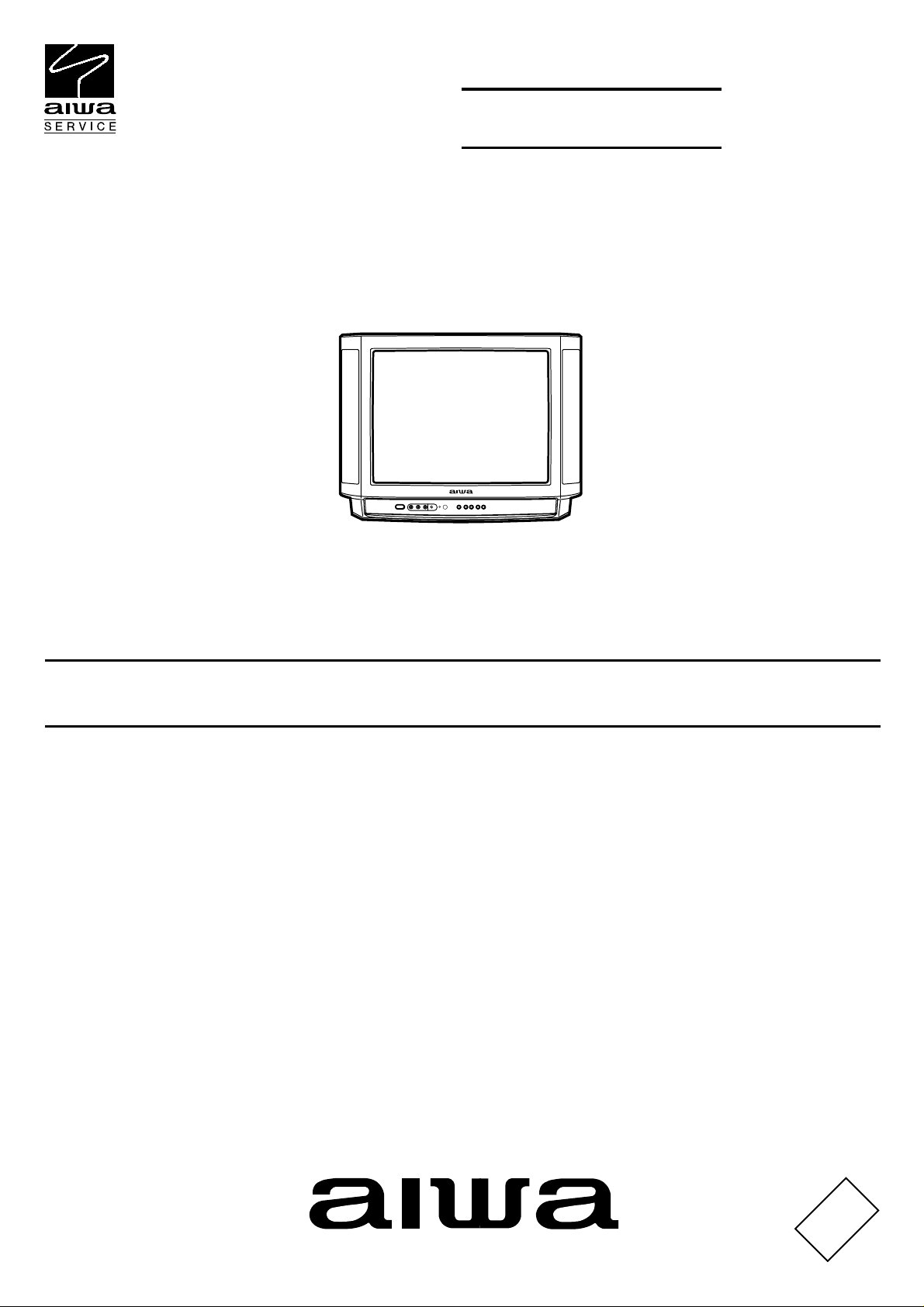
TV-SE2130
KY EZY
TV-SE1430
KY EZY
SERVICE MANUAL
COLOR TELEVISION
S/M Code No. 09-009-350-0N1
DATA
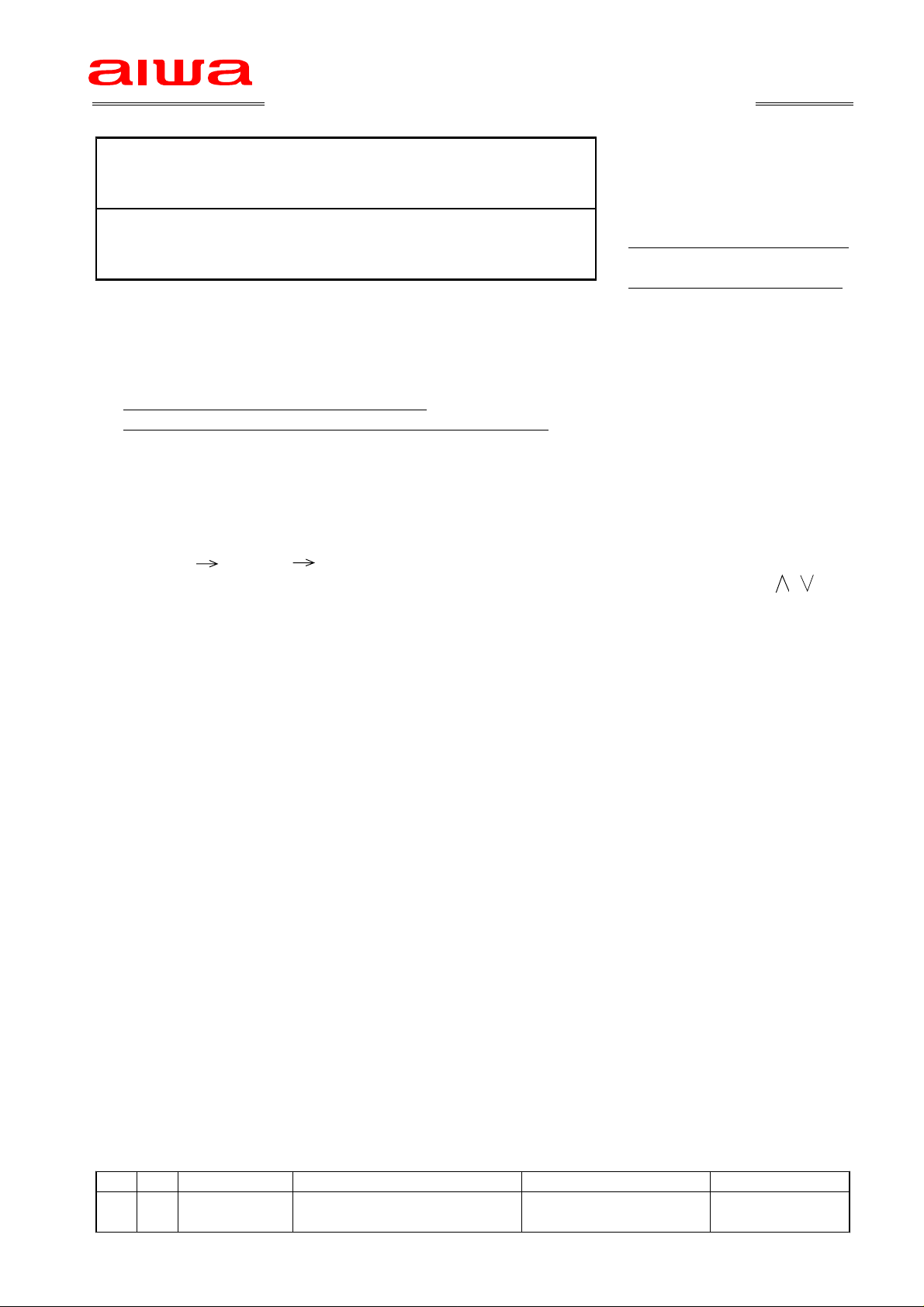
Service Technical Information
MODEL NO.
TV SE1430 / SE2130 / C1400−
SUBJECT
Revised set up procedure REF.No. :G A1 017 E0−− −
DATE :11. JUN. 2001
<CONTENTS>
For betterment of the "step by step instructions" on the SET UP procedure in the Service Manuals,
we add one more step as described below.
Correction(add the red colored sentence)
Step "No.3" shown in red to be incerted to the procedure.
1. Use the numeric keys on the remote control to set the receiving channel to Pr91.
2. Set Sharpness on the Picture Menu sc reen to 0.
3. Press MENU button on the remote control twice to back to the normal mode.
(Channel Pr91 appears on the screen).
4. Press the buttons on remote control in the following order:
Skip(R) Move(G) Menu
The following menu will appear on the TV screen (the menu can be seiched by the " P / "
button on the remote control).
5. To terminate the menu screen, press the MENU button on the remote control,or the power
button on the TV or remote control.
1/1
<NOTE>
Pressing three button described in the process 4 above must be done with a second,
or it will not get into the Service Mode.
G R Code No. Access Code Modified Ser. No. Parts Schedule
−− − − − −
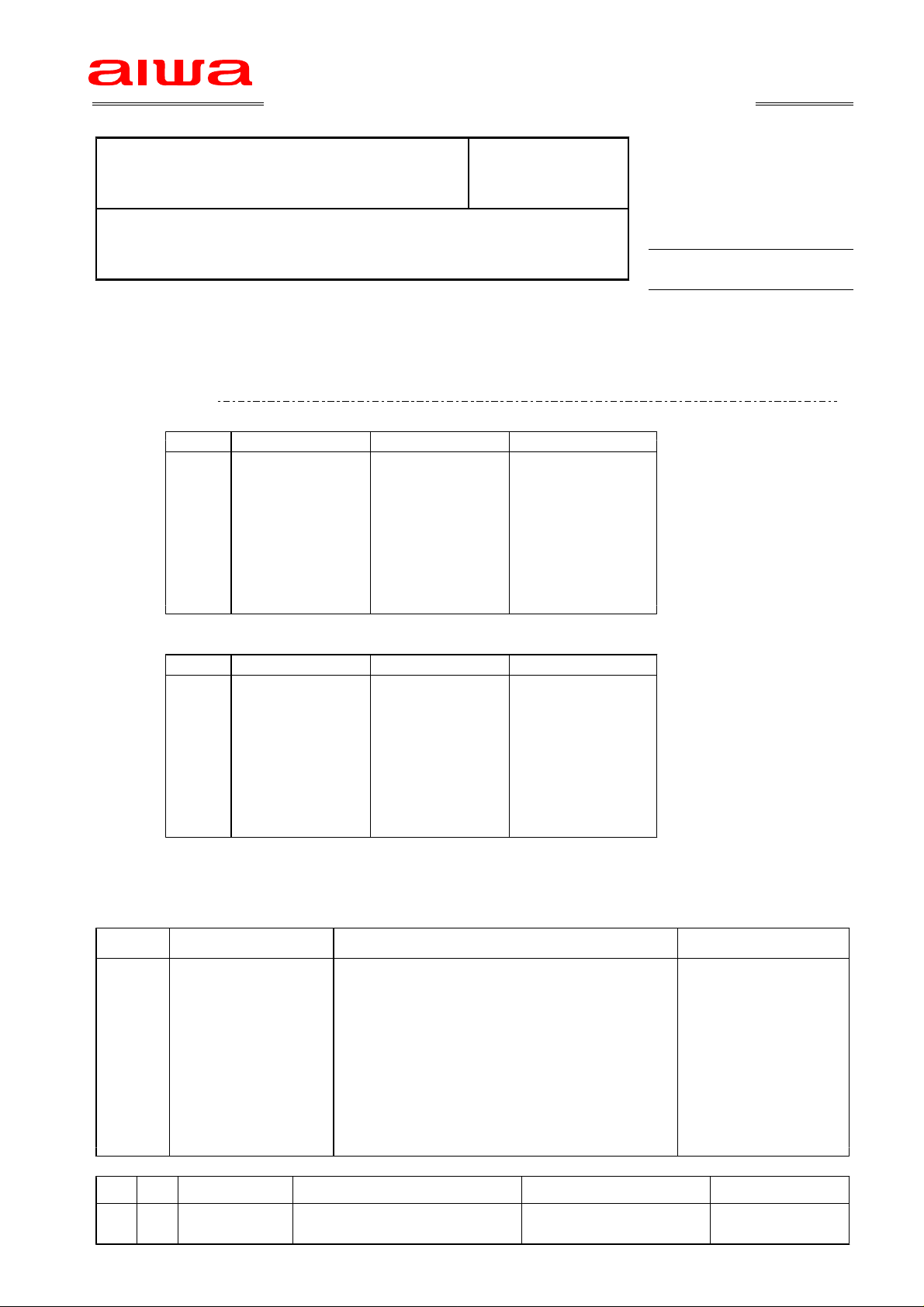
Service Technical Information
MODEL NO. SUFFIX
TV SE1430 / SE2130 / C1400 K,EZ / K,EZ,KH−
/KH
SUBJECT
Changing the component value when replacing CRT REF No :G A2 026 E0−− −
DATE :03.SEP.2002
<CONTENTS>
If you need to replace the CRT to the other type, change the value of com ponents as listed below.
The parts will be supplied as a kit.
TV SE2130−
KIT1(SE2130): Change from A51EBV13X081 to A51EAL155X17
Ref No Type Description Action
R350 R Metal 1/4W 2K Replace−Ω
R351 R Metal 1/4W 2K Replace−Ω
R823 R Carbon 1/4W 3K Replace−Ω
R841 R Carbon 1/2W 2.4 Replace−Ω
R920 R Fusible 1W 2J A Replace
C404 C Mylar 1.6KV 8200pF Replace−
C408 C Mylar 200V 0.36 F Replace−µ
L401 Coil Linearity L 102 Replace−
1/3
KIT2(SE2130): Change from A51EAL155X17 to A51EBV13X081
Ref No Type Description Action
R350 R Metal 1/4W 1.5K Replace−Ω
R351 R Metal 1/4W 1.5K Replace−Ω
R823 R Carbon 1/4W 5.1K Replace−Ω
R841 R Carbon 1/2W 4.7 Replace−Ω
R920 R Fusible 1W 1J A Replace
C404 C Mylar 1.6KV 7500pF Replace−
C408 C Mylar 200V 0.27 F Replace−µ
L401 Coil Linearity TRL341G Replace
Ref. Parts Code Description Remarks
S5 4CR T00 500 21"CRT T/POLCOLOR>PHILIPS KIT1(SE2130)−−−−
S5 4CR T00 600 21"CRT PHILIPS>T/POLCOLOR KIT2(SE2130)−−−−
S5 4CR T00 200 14"CRT PHILIPS>CHUNGHWA STEREO KIT1(SE1430)−−−−
S5 4CR T00 400 14"CRT CHUNGHWA>PHILIPS STEREO KIT2(SE1430)−−−−
S5 4CR T00 100 14"CR T PHILIPS>CHUNGHWA MONO KIT1(C1400)−−−−
S5 4CR T00 300 14"CR T CHUNGHW A>PHILIPS MONO KIT2(C140 0)−−−−
S5 4CR T00 700 14"CRT OEC T30>CHU NGHWA KIT3(C1400)−−−−
S5 4CR T00 800 14"CRT OEC T30>PHILIPS KIT4(C1400)−−−−
S5 4CR T01 100 14"CRT CHUNGHWA>OEC T30 KIT5(C1400)−−−−
G R Code No. Access Code Modified Ser. No. Parts Schedule
−− − − − −

TV SE1430−
KIT1(SE1430): Change from A34EAC0 1X06 to A 34AGT14X71
Ref No Type Description Action
R823 R Carbonfilm 1/4W 1K Replace−Ω
P402 Conn Wafer Replace−
KIT2(SE1430): Change from A34AGT14X71 to A34EAC01X06
Ref No Type Description Action
R823 Jumper Replace−
P402 Conn Wafer Replace−
TV C1400−
KIT1(C1400): Change from A34EAC01X06 to A3 4AGT14X71
Ref No Type Description Action
C401 C Mylar 200V 0.3 F Replace−µ
P401 Conn Wafer Replace−
KIT2(C1400): Change from A34AGT14X7 1 to A34EAC 01X06
Ref No Type Description Action
C401 C Mylar 200V 0.27 F Replace−µ
P401 Conn Wafer Replace−
2/3
KIT3(C1400): Change from A34JLL90 X89 to A34AGT14X71
Ref No Type Description Action
R401 R Metal 1W 2.7K Replace−Ω
R403 R M Oxide Film 2W 3.9 Replace−−Ω
C401 C Mylar 200V 0.3 F Replace−µ
C404 C Mylar 1.6KV 7200pF Replace−
C407 C Cera 500V 560pF Replace−
L402 Coil H Linearity TRL 781B Replace−−
P401 Conn Wafer Replace−
J008 Jumper Remove−
KIT3(C1400): Change from A34JLL90 X01 to A34AGT14X71
Ref No Type Description Action
R401 R Metal 1W 2.7K Replace−Ω
R403 R M Oxide Film 2W 3.9 Replace−−Ω
C401 C Mylar 200V 0.3 F Replace−µ
C404 C Mylar 1.6KV 7200pF Replace−
C407 C Cera 500V 560pF Replace−
L402 Coil H Linearity TRL 781B Replace−−
P401 Conn Wafer Replace−
KIT4(C1400): Change from A34JLL 90X89 to A34EAC01X06
Ref No Type Description Action
R401 R Metal 1W 2.7K Replace−Ω
R403 R M Oxide Film 2W 3.9 Replace−−Ω
C401 C Mylar 200V 0.27 F Replace−µ
C404 C Mylar 1.6KV 7200pF Replace−
C407 C Cera 500V 560pF Replace−
L402 Coil H Linearity TRL 781B Replace−−
P401 Conn Wafer Replace−
J008 Jumper Remove−
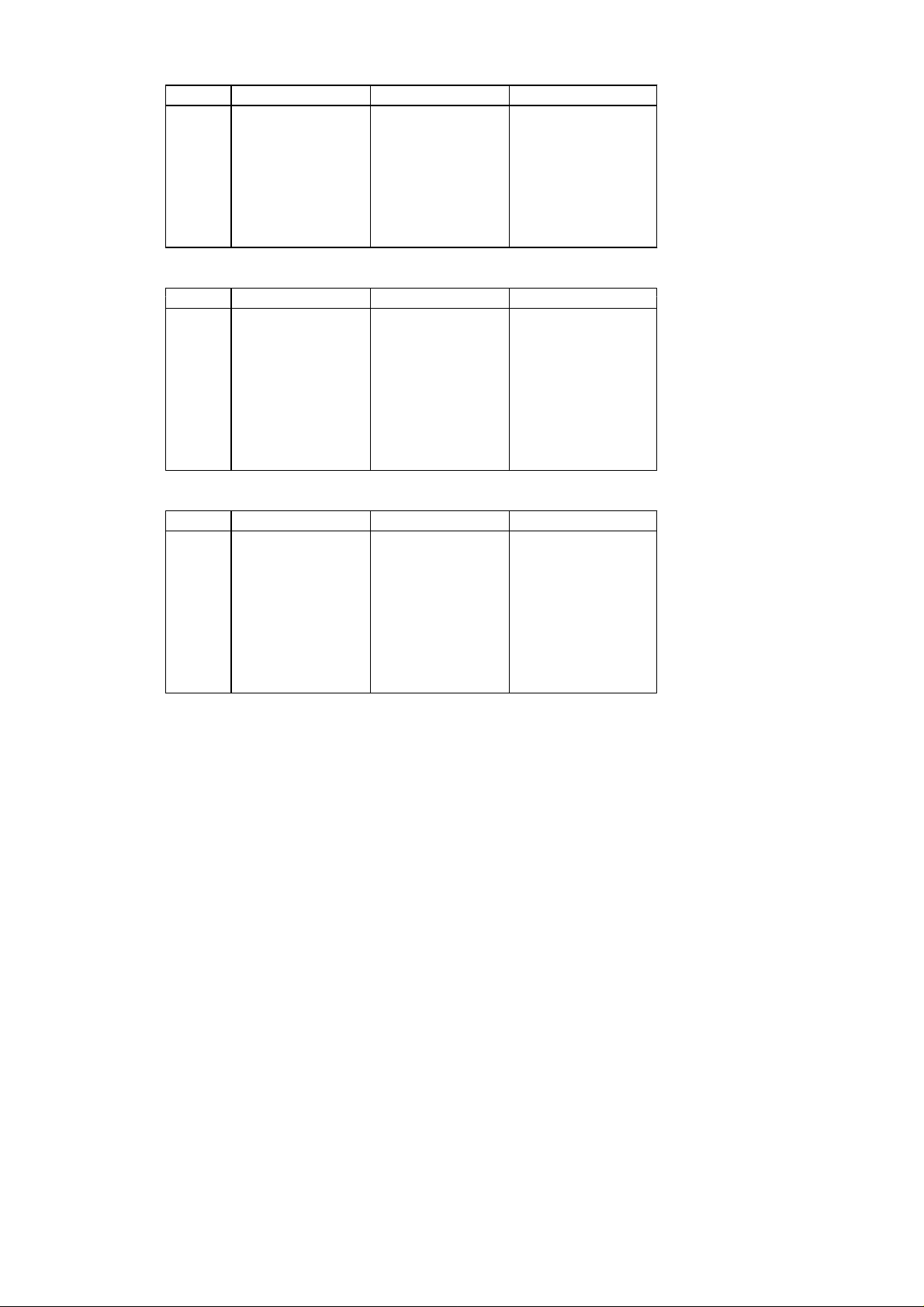
KIT4(C1400): Change from A34JLL 90X01 to A34EAC01X06
Ref No Type Description Action
R401 R Metal 1W 2.7K Replace−Ω
R403 R M Oxide Film 2W 3.9 Replace−−Ω
C401 C Mylar 200V 0.27 F Replace−µ
C404 C Mylar 1.6KV 7200pF Replace−
C407 C Cera 500V 560pF Replace−
L402 Coil H Linearity TRL 781B Replace−−
P401 Conn Wafer Replace−
KIT5(C1400): Change from A34AGT14X7 1 to A34JL L90X89
Ref No Type Description Action
R403 R M Oxide Film 2W 4.3 Replace−−Ω
C401 C Mylar 200V 0.36 F Replace−µ
C404 C Mylar 1.6KV 6900pF Replace−
P401 Conn Wafer Replace−
R401 R Metal 1W 2.7K Remove−Ω
C407 C Cera 500V 560pF Remove−
L402 Coil Linearity TRL 781B Remove−
J008 Jumper Addition−
KIT5(C1400): Change from A34EAC01X06 to A34JLL90X89
Ref No Type Description Action
R403 R M Oxide Film 2W 4.3 Replace−−Ω
C401 C Mylar 200V 0.36 F Replace−µ
C404 C Mylar 1.6KV 6900pF Replace−
P401 Conn Wafer Replace−
R401 R Metal 1W 2.7K Remove−Ω
C407 C Cera 500V 560pF Remove−
L402 Coil Linearity TRL 781B Remove−
J008 Jumper Addition−
3/3
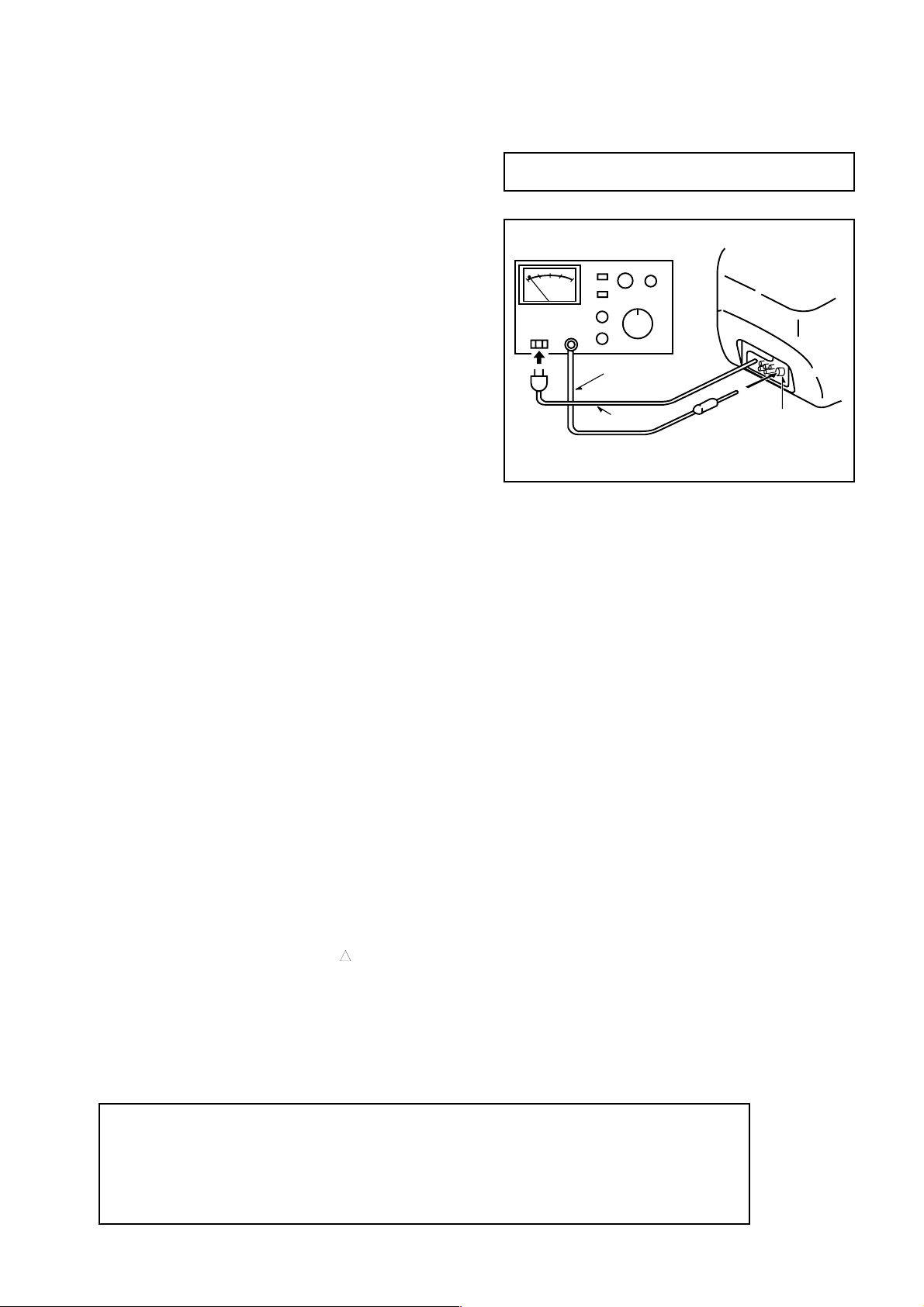
NOTICES BEFORE REPAIRING
To make the best use of this equipment, make sure to
obey the following items when repairing (or mending).
1. Do not damage or melt the tunicate of the leading
wire on the AC1 side, including the power supply
cord.
2. Do not soil or stain the letters on the spec.
inscription plates, notice labels, fuse labels, etc.
3. When repairing the part extracted from the
conducted side of the board pattern, fix it firmly
with applying bond to the pattern and the part.
4. Restore the following items after repairing.
1) Conditions of soldering of the wires (especially,
the distance on the AC1 side).
2) Conditions of wiring, bundling of wires, etc.
3) Types of the wries.
4) Attachment conditions of all types of the insulation.
5. After repairing, always measure the insulation
resistance and perform the voltage-withstand test
(See Fig-1).
1) The insulation resistance must be 7.3 MΩ to 10.1 MΩ
when applying
2) In the voltage withstand test, apply 3.0 kV for 1
minute and check that the GO lamp lights.
500V per second.
Insulation resistance: 7.3MΩ to 10.1 MΩ (500 V/s)
Voltage-withstand: 3.0 kV for 1 minute
Safety checker (Model 7110, etc.)
Earth cable
AC cable
Fig-1
Connect the earth cable
to the outside metal part
terminal.
* Breaking current set to 10 mA.
* Connect the safety checker as shown in Fig-1,
then measure the resistance and perform the test.
* Do not touch the equipment during testing.
* For details of the safety checker, refer to the supplied
Operation manual.
When servicing and checking on the TV, note the followings.
1. Keep the notices
As for the places which need special attentions, they
are indicated with the labels or seals on the cabinet,
chassis and parts. Make sure to keep the indications
and notices in the operation manual.
2. Avoid an electric shock.
There is a high voltage part inside. Avoid an electric
shock while the electric current is flowing.
3. Use the designated parts.
The parts in this equipment have the specific
characters of incombustibility and withstand voltage
for safety.
Therefore, the part which is replaced should be used
the part which has the same character. Especially as
to the important parts for safety which is indicated in
the circuit diagram or the table of parts as a mark,
the designated parts must be used.
4. Put parts and wires in the original position after
assembling or wiring.
There are parts which use the insulation material
such as a tube or tape for safety, or which are
assembled so that these parts do not contact with
the printed board. The inside wiring is designed not
!
to get closer to the pyrogenic parts and high voltage
parts. Therefore, put these parts in the original
positions.
5. Take care of the cathode-ray tube.
By setting an explosion-proof cathode-ray tube is set
in this equipment, safety is secured against
implosion.
However, when removing it or serving from
backward, it is dangerous to give a shock. Take
6. Avoid an X-ray.
Safety is secured against an X-ray by considering
peripheral circuit, etc. Therefore, when repairing the
high voltage peripheral circuit, use the designated
parts and do not change the circuit. Repairing
except indicates causes rising of high voltage, and
the cathode-ray tube emits an X-ray.
7. Perform a safety check after servicing.
Confirm that the screws, parts and wiring which were
removed in order to service are put in the original
positions, or whether there are the portions which are
deteriorated around the places serviced.
enough care to deal with it.
about the cathode-ray tube and the high voltage
!
Safety Components Symbol
This symbol is given to important parts which serve to maintain the safety of the product, and which
are made to confirm to special Safety Specifications.
Therefore, when replacing a component with this symbol make absolutely sure that you use a
designated part.
-2-

SPECIFICATIONS
Tuner system Frequency synthesized tuner
Picture tube TV-SE2130: 21 in.(50.8 cm “V”), 90 degree deflection
TV-SE1430: 14 in.(34 cm “V”), 90 degree deflection
TV system PAL (B/G, D/K, I), SECAM (D/K, L)
Channel coverage VHF: E2-E12
UHF: E21-E69
CABLE: S1-S41
Antenna input 75 ohms, unbalanced
Video input 1.0 Vp-p, 75 ohms, unbalanced
Video output 1.0 Vp-p, 75 ohms, unbalanced
Audio input -3.8 dBs, 50 kohms
Audio output -3.8 dBs less than 1 kohm
Operating temperature 5°C to 40°C
Power requirements 220-240 V AC, 50 Hz
Power consumption TV-SE2130: 74 watts
TV-SE1430: 60 watts
Standby TV-SE2130: 3 watts
TV-SE1430: 3 watts
Dimensions TV-SE2130: 610(W) x 448(H) x 485(D) mm
(241/8 x 173/4 x 191/8 in.)
TV-SE1430: 450(W) x 332(H) x 377(D) mm
(173/4 x 131/8 x 147/8 in.)
Weight TV-SE2130: Approx. 22 kg (48.4 lbs.)
TV-SE1430: Approx. 11.5 kg (25.3 lbs.)
• Design and specifications are subject to change without notice.
ACCESSORIES LIST
REF. NO PART NO. KANRI DESCRIPTION
1 8A-JB4-901-010 IB,K (E) -SE2130/ 1430<14KY,21KY>
1 8A-JB4-903-010 IB,EZ (EGDSI) -SE2130/ 1430<14EZY,21EZY>
2 8A-JB4-610-010 RC UNIT,RC-AVT02<14KY,14EZY>
2 8A-JB4-610-010 RC UNIT,RC-AVT02<21KY,21EZY>
NO.
-3-
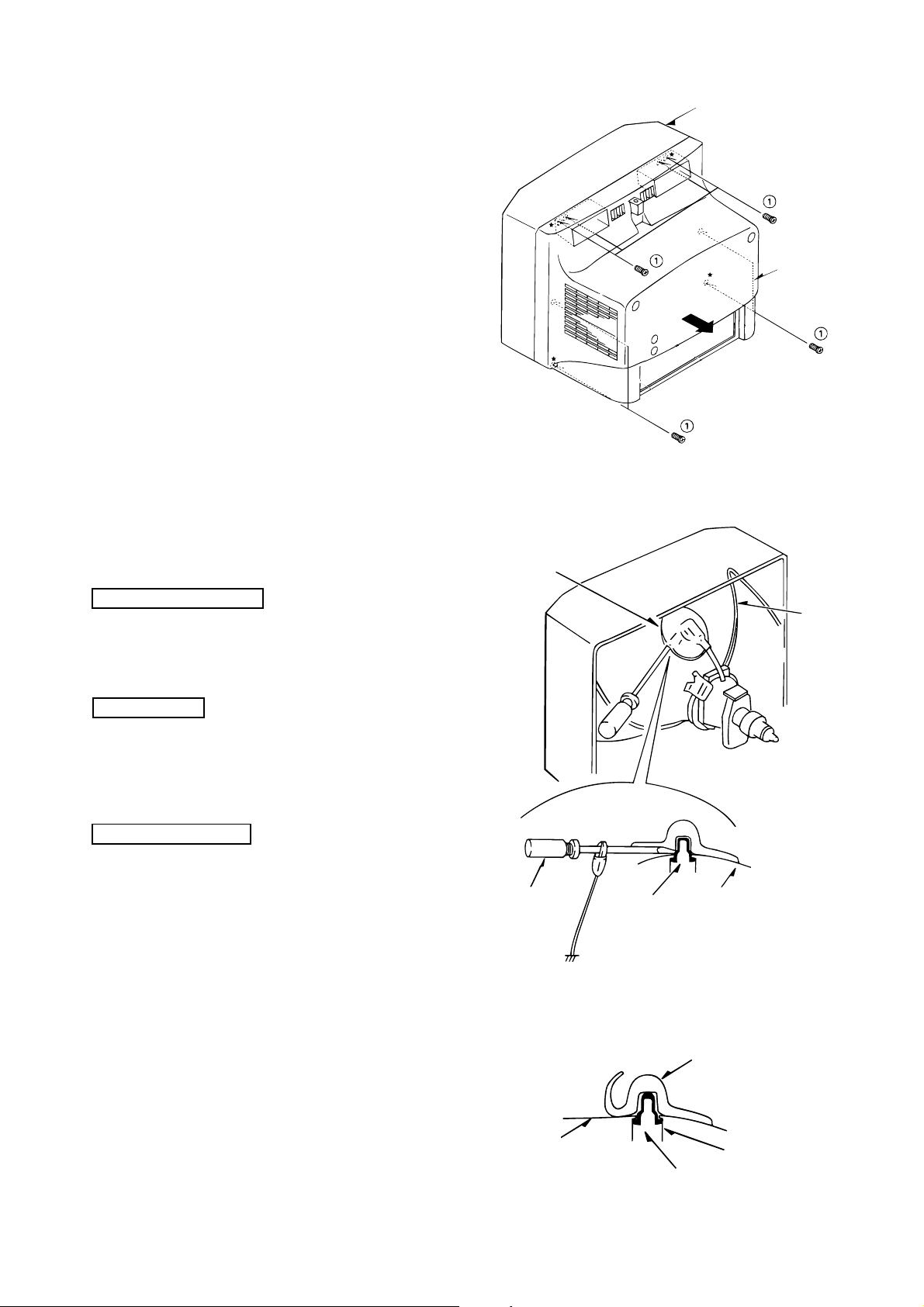
DISASSEMBLY INSTRUCTIONS
1. REAR CABINET REMOVAL
(1) Remove eight screws 1, then remove the rear cabinet in
the direction of the arrow.
(See Figure1-1)
2. HIGH-VOLTAGE CAP (ANODE CAP) REMOVAL
Front cabinet
Rear cabinet
Figure 1-1
2-1. Cautions before Removing
Discharge the anode voltage
(1) The anode voltage is not discharged completely from the
CRT of this unit even after the power is turned off. Be
sure to discharge the residual anode voltage before
removing the anode cap.
Do not use pliers
(2) Do not use pliers, etc. to remove the anode cap. If you
used pliers and bent the hook to remove the cap, the spring
characteristics of the hook could be lost, and when
reinstalled, the cap would come off from the CRT anode
button easily, causing an accident.
Do not turn the anode cap
(3) If the anode cap is turned in the direction of its
circumference, the hook is likely to come off.
2-2. Anode Cap Removal
Anode cap
Grip
CRT GND
Hook
CRT GND
CRT
Figure 2-1
Discharge the anode voltage. (See Figure 2-1)
(1) Connect a flat-bladed screwdriver to the CRT GND via
an alligator clip.
(2) Use a tester to check the end of the screwdriver and ground
of the TV for continuity.
(3) Touch the hook with the end of the screwdriver.
Caution : Be careful not to damage the anode cap.
(4) Turn over the anode cap.
Caution : Be careful not to damage the anode cap.
-4-
CRT
Anode cap
Anode button
Hook
Figure 2-2
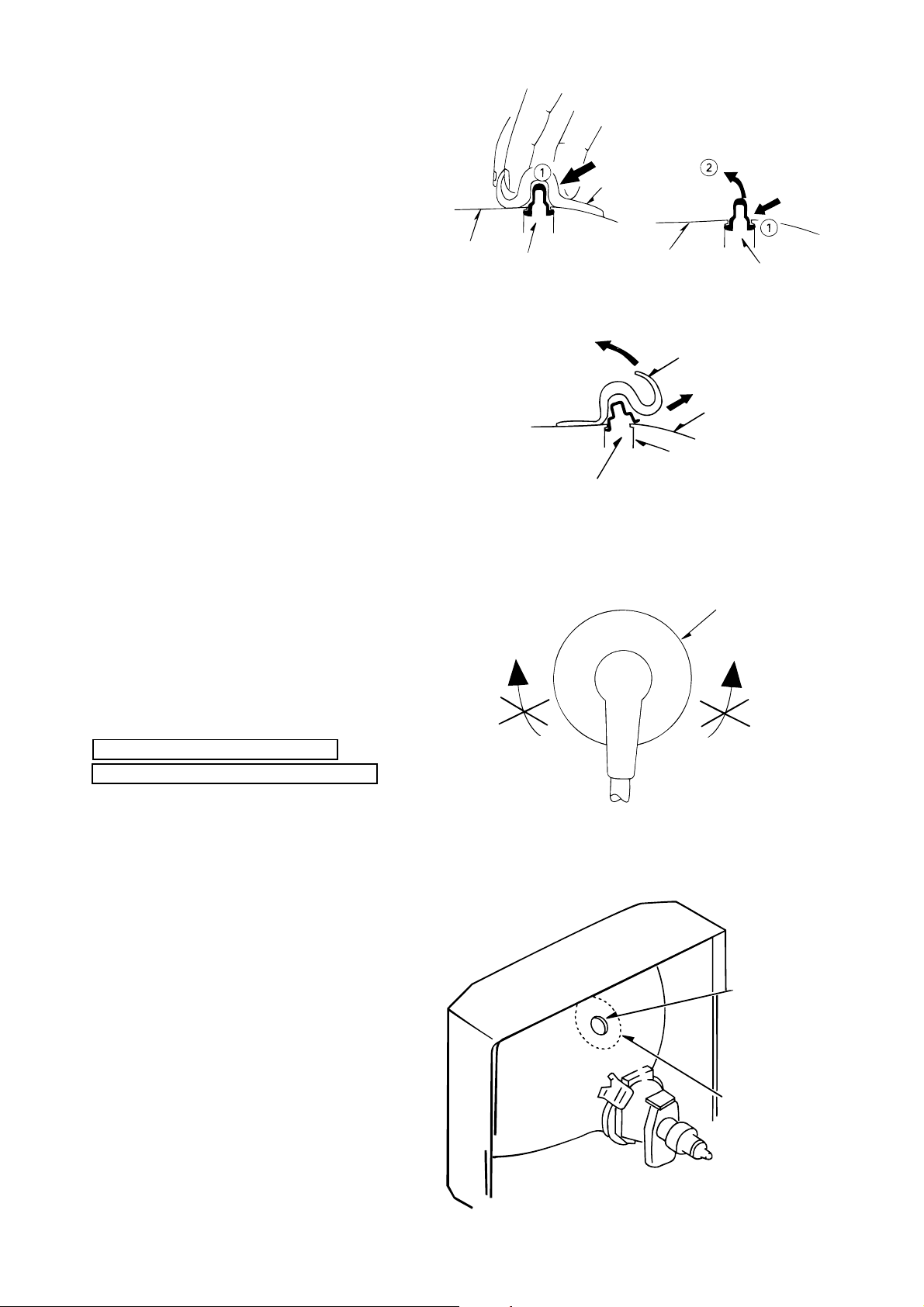
(5) Push the anode cap with your thumb in the direction of
arrow 1 as shown in the figure, then lift the cap in the
direction of arrow 2 to release the hook on one side.
(See Figure 2-3)
Anode cap
(6) Turn over the anode cap on the side where the hook was
released and pull out the cap in the direction opposite to
that on which the cap was pushed. (See Figure 2-4)
Caution : Do not pull out the anode cap straight up.
: Do not pull the cap forcibly. After removing
the cap, check that the hook is not deformed.
3. ANODE CAP REINSTALLTION
Observe the cautions carefully so that no accident occurs
due to a defect in installing the anode cap and so it does
not come off.
CRT
Hook
Left
CRT
Hook
Figure 2-3
Anode cap
CRT
Anode button
Hook
Figure 2-4
Anode cap
Right
3-1. Caution before Reinstalling
Never turn the anode cap after installing it
Never re-use the hook when it has been deformed
(1) If the anode cap is turned after it is installed, it may come
off. Therefore, arrange the high-voltage cable before
attaching the anode cap. (See Figure 3-1)
(2) If you have attached the anode cap before arranging the
high-voltage cable, arrange the cable carefully so the cap
does not turn.
3-2. Anode cap reinstallation
(1) Use a clean cloth moistened slightly with alcohol to clean
the installation section. (See Figure 3-2)
Caution : Check that the installation section is free from
dust, foreign matter, etc.
(2) Coat the anode cap installation circumference with an
appropriate amount of the specified silicone grease (KS650N).
Caution : Be careful that silicone grease does not enter
the anode button.
Figure 3-1
Anode button
Installation
section
-5-
Figure 3-2
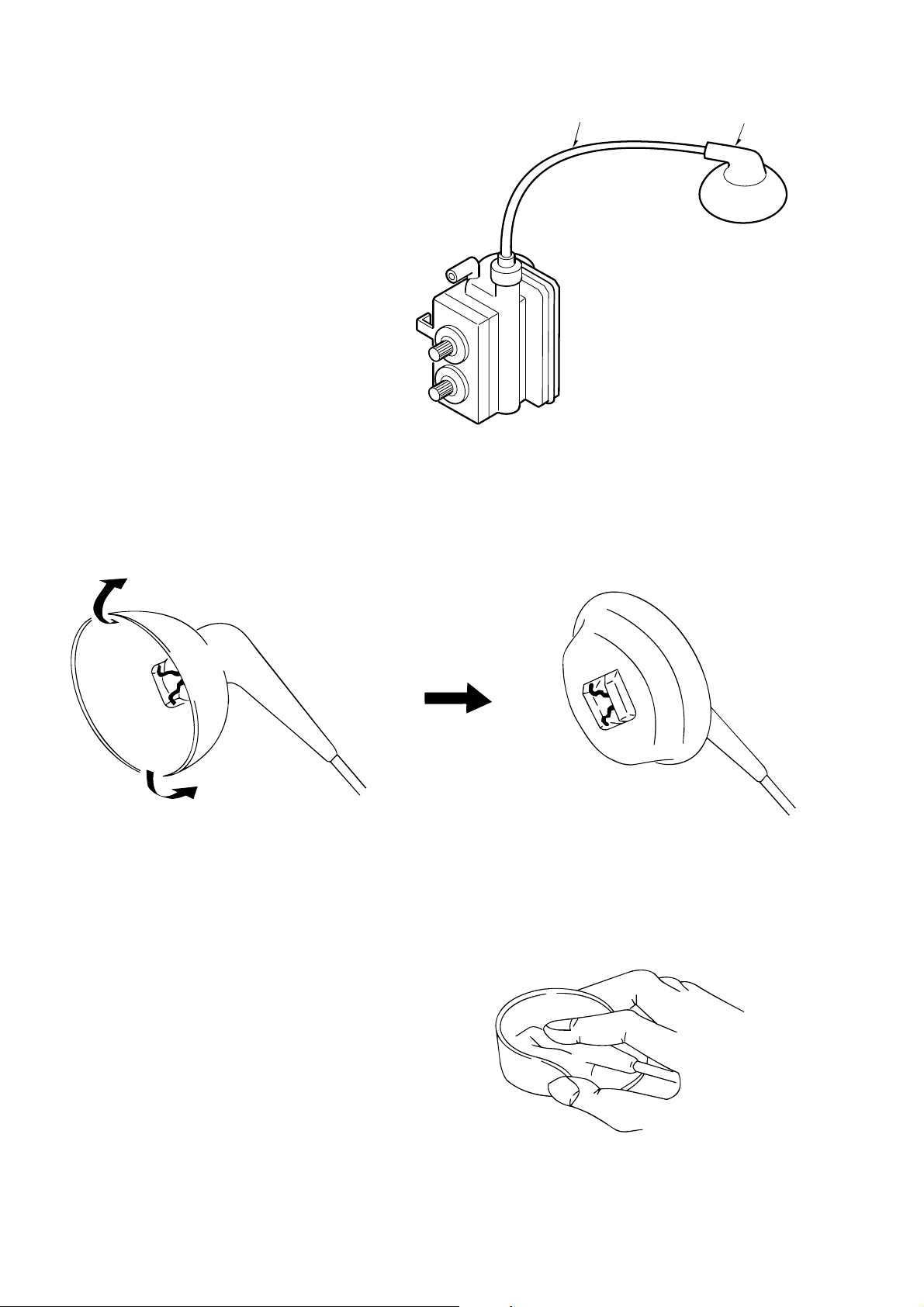
(3) Eliminate twisting, etc. of the high-voltage cable and
arrange it so that no twisting occurs. (See Figure 3-3)
Caution : If the cable is not arranged correctly , the anode
cap could turn and cause an installation defect.
(4) Turn over the rubber cap symmetrically on the left and
right. (See Figure 3-4)
Caution : Take great care not to damage the anode cap.
High-voltage cable
Anode cap
Figure 3-3
(5) Fit your forefinger over the projection at the center of the
cap and hold the cap between your thumb and middle
finger. (See Figure 3-5)
Figure 3-4
Figure 3-5
-6-
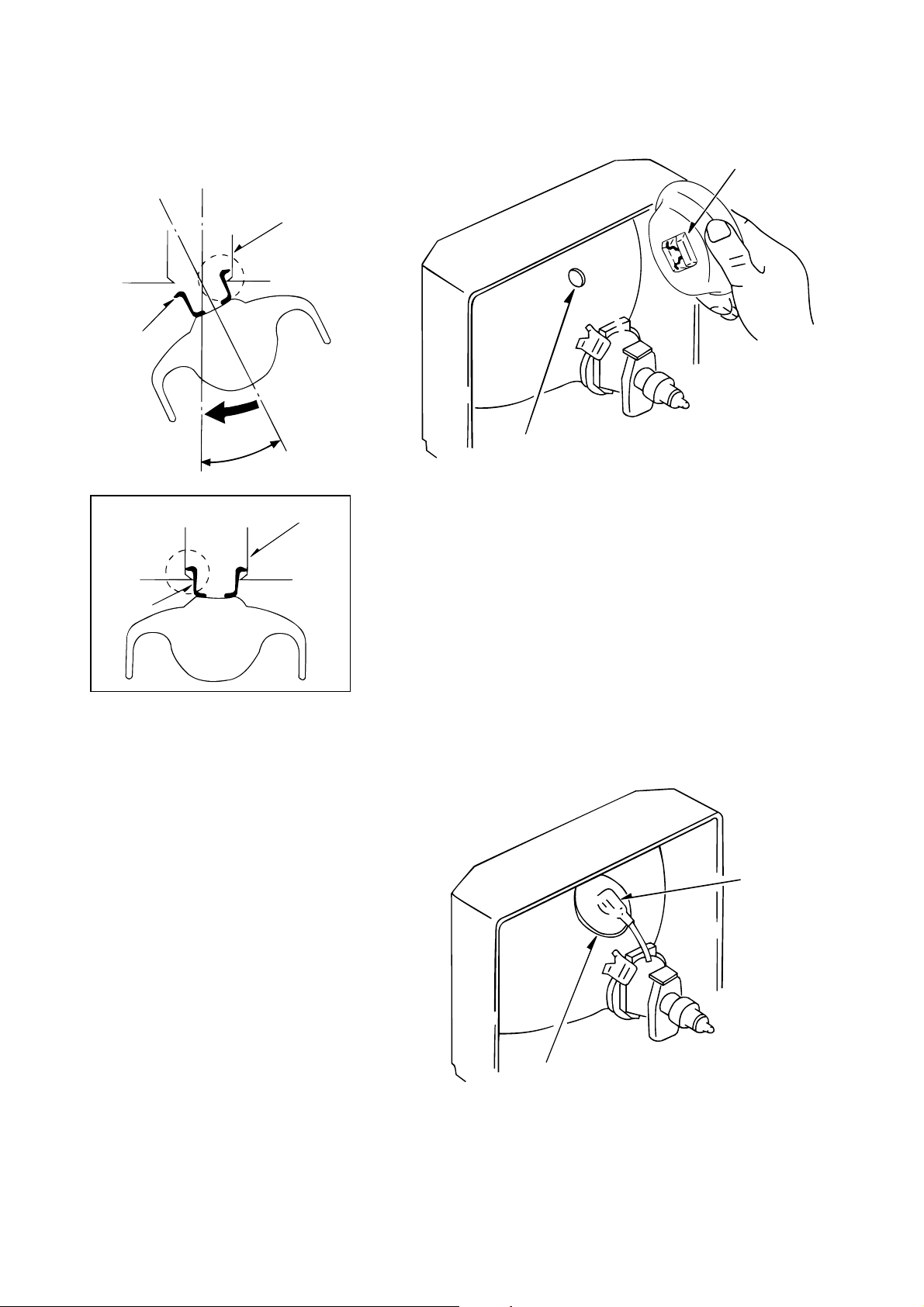
(6) Apply the hook on one side to the anode button as shown
on the figure. (See Figure 3-6)
Caution : Check that the hook is held securely.
(7) Apply the hook on the other side to the anode button as
shown in Figure 3-7.
Anode button
Hook
Hook
Anode button
30°
Anode button
Hook
Figure 3-7
(8) Pull the anode cap slightly with the rubber cap turned
over and visually check that the hook is engaged securely .
(9) Release your hand from the rubber cap of the anode cap.
Caution : Cover the anode cap so that it does not lift.
(10) Hold the skirt of the andoe cap slightly to improve the
close contact between the cap and CRT.
(11) Check that the anode cap is in close contact with the CRT .
(See Figure 3-8)
Figure 3-6
Anode button
-7-
Skirt
Figure 3-8
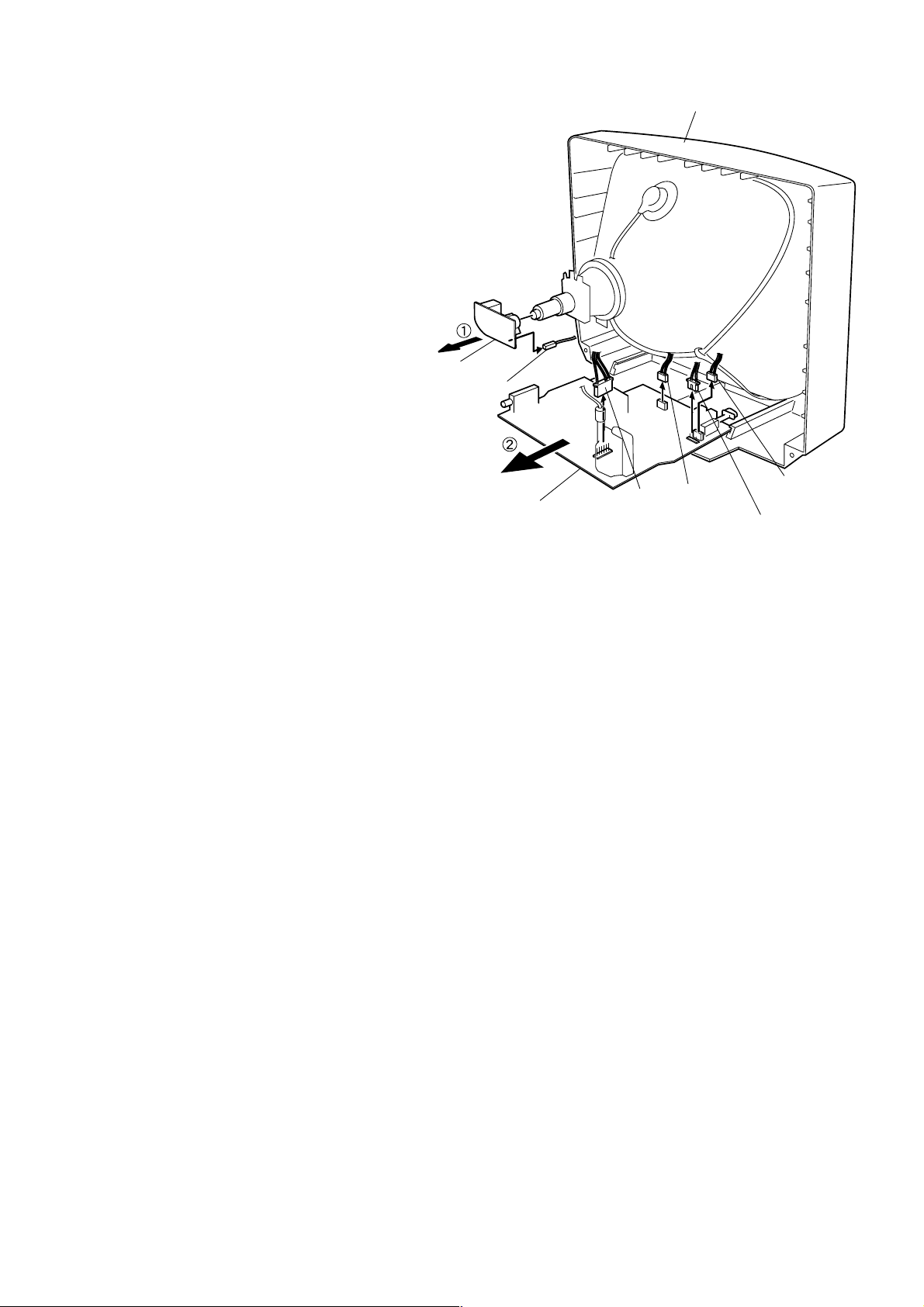
4. NECK C.B. REMOVAL
(1) Disconnect P903 (CRT GND).
(2) Remove the NECK C.B. in the direction of arrow 1
(See Figure 4-1).
5. MAIN C.B REMOVAL
(1) Remove connector (P601).
(2) Remove connector (P801).
(3) Remove connector (P802).
(4) Remove connector (P402).
(5) Pull out the MAIN C.B. in the direction of the arrow 2
(See Figure 4-1).
Front Cabinet
NECK C.B
P903
MAIN C.B
P402
P601
(Speakers)
Figure 4-1
P801
(Power cord)
P802
(Degauss cord)
-8-
