Page 1

TV-S2700
★ TABLE OF CONTENTS
Important Safety Tips ...................................2~3
Safety Precautions............................................4
Guide to Using this Manual
Specifications
Features
Basic Setup
Basic Flookup....................................................6
Front / Rear Panel ............................................7
Universal Remote Control.............................7~9
On-Screen Feature Setup
Using AudioA/ideo (A/V) Jacks
Closed-Captioning ..........................................13
Setting the Sleep Timer...................................13
Troubleshooting
Care and Cleaning...........................................15
....................................................
............................................................
......................................................
....................................
...............................
.........................
......................
10-11
14-15
• ESPAÑOL
Importantes Medidas
5
5
5
6
de Seguridad
Indice
...................
.............................................................
:........................3-4
♦ FRANÇAIS
Mesures de sécurité .......................................4
Table des Matières
12
.......................................
16
2®
OWNER’S RECORD
For your convenience, record the model number
and serial number (you will find them on the rear
or your set) in the space provided below. Please
refer to them when you contact your AIWA dealer
in case of difficulty.
For assistance and information
call toll free 1-800-BUY'AIWA
(United States and Puerto Rico)
Model No.
Serial No.
TV-S2700
Page 2
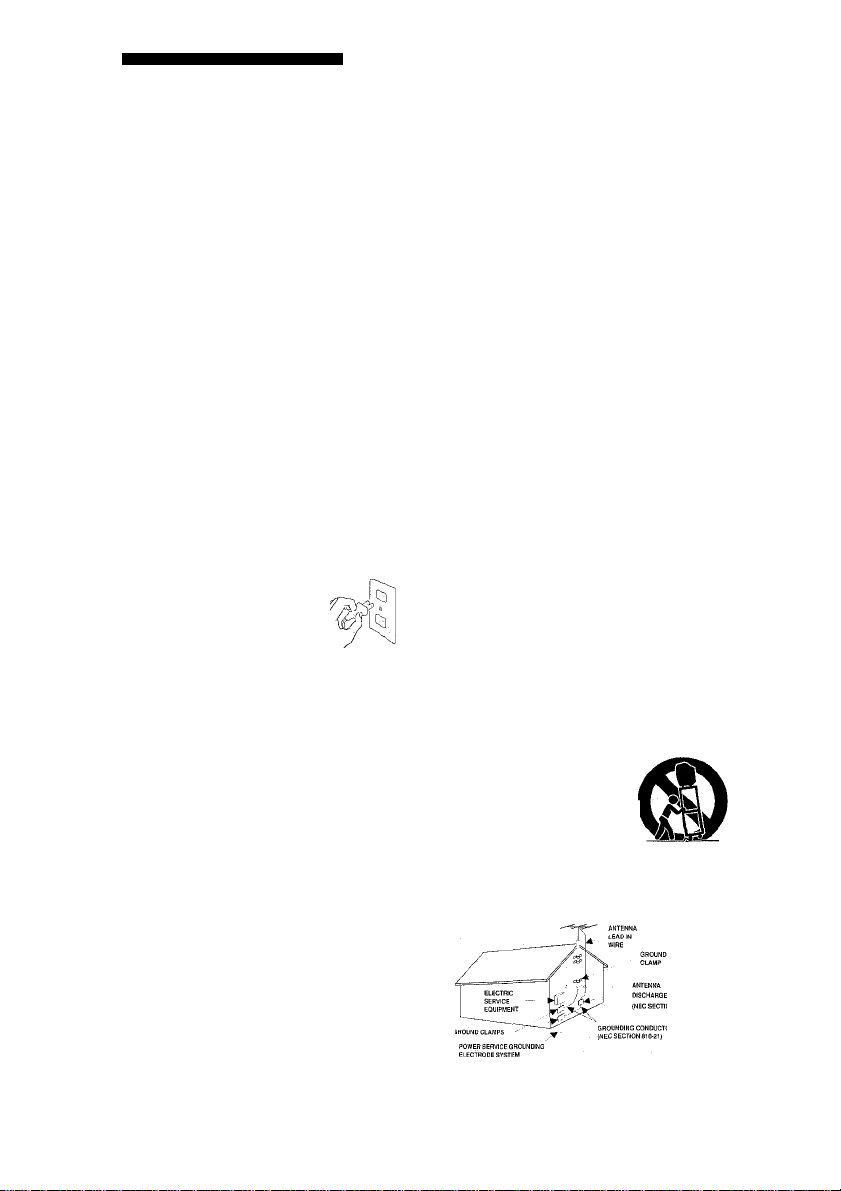
CAUTION
RISK OF ELECTRIC SHOCK DO NOT OPEN
CAUTION: TO REDUCE THE RISK OF ELECTRIC SHOCK, DO NOT
REMOVE COVER (OR BACK). NO USER-SERVICEABLE PARTS
INSIDE. REFER SERVICING TO QUALIFIED SERVICE PERSONNEL.
THIS SYMBOL INDICATES THAT DANGEROUS VOLTAGE
CONSTITUTING A RISK OF ELECTRIC SHOCK IS
PRESENT \WITHIN THIS UNIT.
THIS SYMBOL INDICATES THAT THERE ARE IMPOR
TANT OPERATING AND MAINTENANCE INSTRUC
TIONS IN THE LITERATURE ACCOMPANYING THIS UNIT.
A
WARNING: TO REDUCE THE RISK OF FIRE OR ELECTRIC SHOCK, DO NOT
EXPOSE THIS APPLIANCE TO RAIN OR MOISTURE.
IMPORTANT SAFETY TIPS
CAUTION: PLEASE ADHERE TO ALL WARNINGS OH THE PRODUCT AND IN THE OPERATING INSTRUCTIONS. BEFORE
OPERATING THE PRODUCT, PLEASE READ ALL OF THE SAFETY AND OPERATING INSTRUCTIONS. RETAIN THIS
LITERATURE FOR REFERENCE.
Electrical energy can perform many useful functions. This unit has been engineered and manufactured to assure your
personal safety. However, improper use can result in potential electrical shock or fire hazards. In order not to defeat the
safeguards incorporated in this unit, observe the following basic rules for its installation, use and servicing. Your
appliance is fully transistorized and does not contain any user serviceable components.
Removal of the cabinet cover may expose you to dangerous voltages.Refer all servicing to gualitied service
personnel.
1. This appliance should be operated only from the type
of power source indicated on the unit or as indicated
in this Owner’s Manual. If you are not sure of the type
of power supply in your home, consult your sales
person or your local power company. For appliances
designed to operate from battery power, refer to the
operating instructions. '
2. The design of many appliances does not require a
polarized AC line plug (one blade wider than the
other). However, if your appliance is equipped with a
polarized AC line plug, it is a safety feature which
prevents the plug being inserted incorrectly. If you
have difficulty inserting the plug, try
reversing it. If the plug still does not fit
fully into the outlet, contact your electricians
to replace your obsolete outlet. Do not de-'
feat the safety purpose of this polarized plug.
3. Do not drop or push objects into cabinet slots or
openings. Some internal parts carry hazardous voltages
and contact may result in electrical shock hazard. Never ’
spill liquid of any kind on the appliance.
LIGHTNING PROTECTION FOR YOUR ANTENNA AND
SET AS PER NATIONAL ELECTRICAL CODE INSTRUCTIONS.
4. If an outside antenna is connected to the receiver, be
sure the antenna system is grounded so as to
provide some protection against voltage surges and
built up static charges. Article 810 of the National
Electrical Code, ANSl/NFPA 70, provides information
with respect to proper grounding of the mast and
supporting structure, grounding of the lead-in wire
to an antenna discharge unit, size of grounding
conductors, location of antenna discharge unit,
connection to grounding electrodes, and require
ments for the grounding electrode,
5. Slots and openings in the cabinet and in the back or
bottom are provided for ventilation. To ensure reli
able operation of the appliance and to protect it from
overheating, these openings must not be blocked or
covered. The openings should never be covered with
a cloth or other material, and the bottom openings
should not be blocked by placing the unit on a bed,
sofa, rug, or other similar surface. This appliance
should never be placed near or over a radiator or heat
register. This appliance should not be placed in a builtin installation such as a bookcase unless proper
ventilation is provided.
6. Do not expose the appliance to rain or use near
wat er.. . for example, near a bathtub, swimming
pool, kitchen sink, in a wet basement, etc. Before
cleaning, unplug the unit from the wall outlet. Do not
apply liquid cleaners or aerosol cleaners directly to
the unit. Use a damp cloth for cleaning.
7. An outside antenna system should not be located in
the vicinity of overhead power lines or other electric
light or power circuits, or where it can fall into such
power lines or circuits. When installing an outside
antenna system extreme care should be taken to
keep from touching such power lines or circuits as
contact with them might be fatal.
8. For added protection during a lightning storm, or when
the set is left unattended and unused for long periods
of time, unplug it from the wall outlet and disconnect
the antenna. This will prevent damage to the set due to
lightning or power line surges.
9. Do not place your appliance on an unstable cart,
stand, shelf or table. Serious injury to an individual,
and damage to the appliance, may result if it should
fall. Your salesperson can recommend approved
carts and stands or shelf and wall mounting instruc
tions. An appliance and cart
combination should be moved with
care. Quick stops, excessive force,
and uneven surfaces may cause the |
appliance and cart combination to
overturn.
10. Never add accessories that have not been
specifically designed for use with this appliance.
EXAMPLE OF ANTENNA GROUNDING ACCORDING TO NATIONAL
ELECTRICAL CODE, ANSl/NFPA 70
(NEC ART 250, PART H) NEC • NATIONAL ELECTRICAL CODE
“Note to CATV system installer:
This reminder is provided to call the CATV system installer's attention to
Article 820-40 of the NEC that provides guidelines for proper grounding and,
in particular, specifies that the cable ground shall be connected to the
grounding system of the building, as dose to the point of cable entry as
practical-”
Page 3
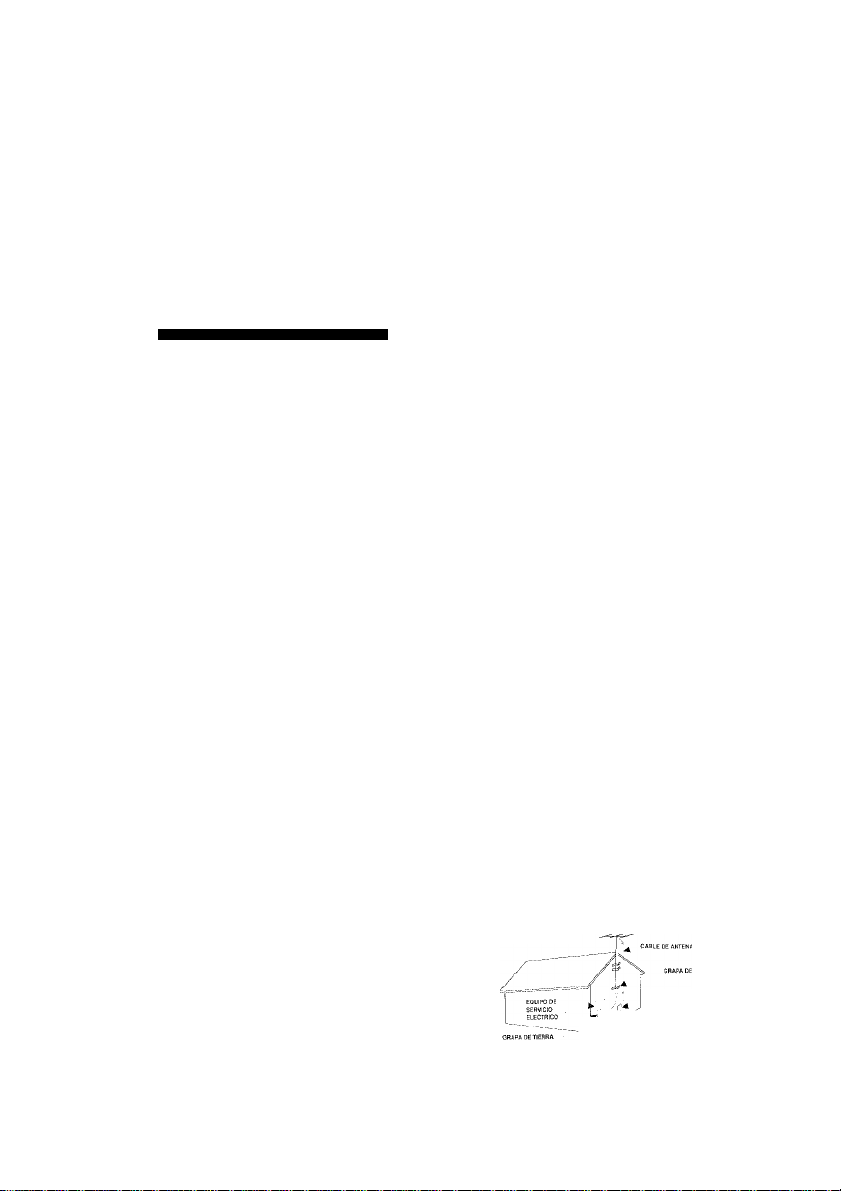
11. Do not allow anything to rest on the power cord. Do
not locate the appliance where the cord will be
abused by persons walking on it.
12. Do not ovGrload ws!! ouilGts snd GxtBnsion cords as
this can result in fire or electric shock.
13. Unplug the appliance from the wall outlet and refer
servicing to qualified service personnel under the
following conditions:
A. If the power cord or plug is damaged or frayed.
B. If liquid has been spilled into the appliance.
C. If the appliahce has been exposed to rain or water.
D. If the appliance has been dropped or the cabinet
has been damaged.
E. If the appliance exhibits a distinct change in
performance.
PRECAUCION
RIESGO DE TOQUE ELECTRICO NO ABRIR!
PRECAUCION: PARA REDUCIR EL RIESGO DE TOQUE ELECTRICO, NO
QUITE LA CUBIERTA (O LA TAPA TRASERA). NO HAY PARTES
ADENTRO QUE LAS PUEDA REPARAR EL USUARIO. REFIERASE A
PERSONAL CALIFICADO PARA REPARAR EL APARATO.
F. If the appliance does not operate normally by fol
lowing the operating instructions, adjust only those
controls that are covered in the operating instruc
tions. Improper adjustment of other controls may
result in damage and will often require extensive
work by a qualified technician to restore the
appliance to normal operation.
14. Upon completion of any service or repair, request the
service technician’s assurance that only Factory
Authorized Replacement Parts that have the same
characteristics as the original parts were used, and
that routine safety checks have been performed to
determine that the appliance is in safe operating
condition. Unauthorized substuu'iions may result in
fire, electrical shock, or other hazards.
ESTE SIMBOLO INDICA QUE VOLTAJES PELIGROSOS
QUE CONSTITUYEN UN RIESGO DE TOQUE ELEC
TRICO ESTAN PRESENTES DENTRO DE ESTA UNIDAD.
ESTE SIMBOLO INDICA QUE HAY INSTRUCCIONES
IMPORTANTES DE OPERACION Y MANTENIMIENTO EN
LA LITERATURA QUE SE ANEXA A ESTA UNIDAD,
A
ADVERTENCIA: PARA REDUCIR EL RIESGO DE FUEGO O TOQUE ELEC
TRICO, NO EXPONGA ESTE APARATO A LLUVIA O HUMEDAD.
IMPORTANTES MEDIDAS DE SEGURIDAD
PRECAUCION: POR FAVOR SIGA TODAS LAS ADVERTENCIAS EN EL PRODUCTO Y EN LAS INSTRUCCIONES DE OPERA
CION. ANTES DE OPERAR EL PRODUCTO, POR FAVOR LEA TODAS LAS INSTRUCCIONES DE OPERACION Y SEGURIDAD.
GUARDE ESTA LITERATURA PARA SU REFERENCIA.
La energía eléctrica puede llevar a cabo muchas funciones útiles. Esta unidad a sido diseñada y manufacturada para
asegurar su seguridad personal. Sin embargo, uso impropio puede resultar un toque eléctrico o riesgos de fuego. Para
no deshabilitar las medidas de seguridad incorporadas en esta unidad, observe las siguientes reglas básicas para su insta
lación, uso y servicio. Su aparato está totalmente transistorizado y no contiene ninguna parte al que el usuario le pueda
dar servicio.
Remover la cubierta del gabinete puede exponerlo a voltajes peligrosos. Refiera todo servicio a personal de
servicio caliiicado.
1. Este aparato deberá de ser operado solamente por el tipo
de fuente de poder indicado en la línea o como es indicado
en el manual del propietario. Si usted no está seguro del
tipo de fuente de poder en su casa, consulte a su vendedor
o a la Comisión Federal de Electricidad. Para aparatos que
operen de potencia de batería, refiérase a las instrucciones
de operación.
2. El diseño de muchos aparatos eléctricos no requiere un
conector de línea A.C. polarizado (una hoja más grande
que la otra). Sin embargo, si su aparato está equipado
con un conector de línea A.C. polarizado, esta es una
medida de seguridad que previene que el conector sea
insertado incorrectamente. Si usted tiene dificultades al
insertar el conector de A.C., trate de invertirlo. Si el
conector todavía no se puede insertar en el
receptáculo de A.C., póngase en contacto
con un técnico electricista para que
reemplaze su receptáculo obsoleto. No
trate de eliminar el propósito de seguridad de
este conector polarizado.
3. No deje caer o empuje objetos dentro de las ranuras y
aperturas del gabinete. Algunas partes interiores llevan
voltajes peligrosos y contacto con ellas puede resultar en
peligro de toque eléctrico. Nunca vierta cualquier clase de
líquido en, el aparato.
PROTECCION EN CONTRA DE RAYOS ELECTRICOS PARA SU
ANTENA Y APARATO DE ACUERDO A LAS INSTRUCCIONES DEL
CODIGO NACIONAL ELECTRICO (EUA).
4. Si una antena exterior es conectada al receptor,
asegúrese que el sistema de antena esté aterrizado para
proveer alguna protección en contra de impulsos de
voltaje y la acumuiacióo de cargas estáticas. El articulo
810 del código nacional eléctrico de los Estados Unidos
de América (National Electrical Code, ANSI/NFPA 70),
provee información con respecto al aterrizamiento
correcto del mástil y la estructura de soporte, el
aterrizamiento del alambre a la antena en una unidad de
descarga, el tamaño de los conductores de aterriza
miento, la localización de la unidad de descarga,
conexión a los electrodos de aterrizamiento, y
requerimientos para los electrodos de aterrizamiento,
EJEMPLO DE ATERRIZAMIENTO DE ANTENA DE ACUUERDO AL
CODIGO NACIONAL ELECTRICO (National Electrical Code,
ANSI/NFPA 70)
UNIDAD DE
DESCARGA DE ANTENA
_ ' CONDUCTORES DE TIERRA
RERRA DE SERV1CIO DE POTENCIA
ELECTRODO DEL SISTEMA
(NEC ART 25D, PARTE h)
“Nota al instalador del sistema de cable CATV:
Este recordatorio es dado pata llamarla alención del instalador del sistema de cale CATV
al Arliculo 820-40 del NEC que provee guias para el aterrizamiento adecuado y, en par
ticular. especihca que la tierra del cable deberá de eslar conectada al sistema la horra del
cí.vca.no al pvrio de cniraóa üe> raóie
e<lilicio. lar.
' (NECSECCION810-2!|
(NEC SECCION 810-201
CODIGO NACIONAL ELECTRICO
Page 4
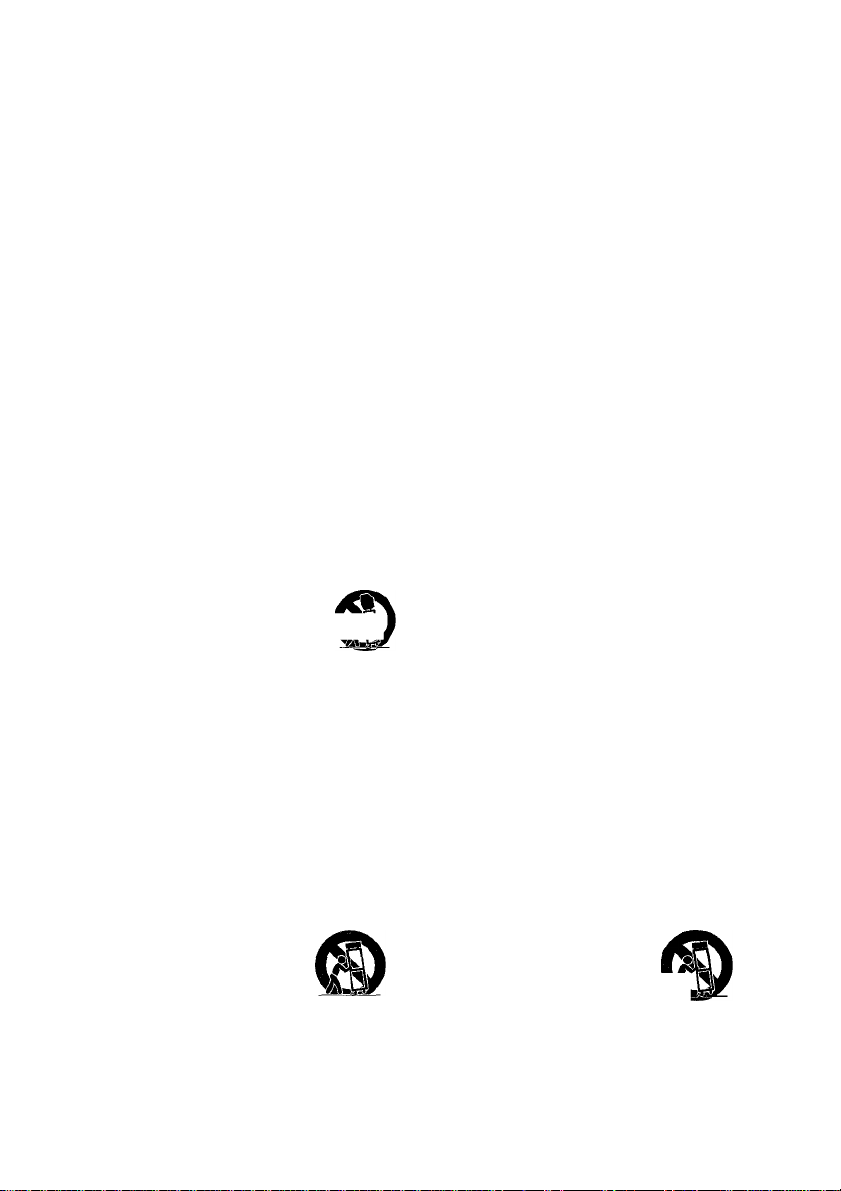
5. Las ranuras y aperturas en el gabinete y en la parte
trasera e inferior fueron provistas para ventilación del
aparato. Para asegurar una operación confiable del
aparato y protejerlo de sobrecalentamiento, estas aper
turas no deberán de ser tapadas o cubiertas. Las
aperturas nunca deberán de ser cubiertas con un trapo
u otro material, y las aperturas de la parte Inferior no
deberán de ser tapadas poniendo la unidad en una
cama, sofá, alfombra, u otra superficie similar. Este
aparato nunca deberá de ser puesto cerca o sobre radi
adores de calor. Este aparato nunca deberá de ser
puesto en instalaciones tales como libreros a no ser que
haya una adequada ventilación en tales instalaciones.
6. No exponga el aparato a lluvia o a uso cerca de
agua ... por ejemplo, cerca a una bañera, una alberoa,
un lavabo, en un sótano húmedo, etc. Antes de limpiar,
desconecte la unidad del receptáculo de la pared. Ño
aplique limpiadores líquidos o de aerosol directamente
a la unidad. Use un trapo húmedo para limpiar.
7. Una antena exterior no deberá de ser localizada en la
vecindad de líneas de potencia que pasen por encima
de otros circuitos de luz eléctrica o de potencia, o en
donde pueda caer sobre tales líneas de potencia o
circuitos. Cuando se instale un sistema de antena
externa, se debe de tener cuidado extremo en no tocar
tales líneas de potencia o circuitos ya que contacto con
ellos puede llegar a ser fatal.
8. Para protección adicional durante una tormenta eléctrica, o
cuando el aparato es dejado sin atención ni uso durante
largos periodos de tiempo, desconéctelo del receptáculo
de la pared y desconecte la antena. Esto evitará daños al
aparato debido a rayos o a cambios bruscos en el voltaje
de linea.
9. No coloque su aparato en carrito, pedestal, anaquel o
mesa que sean inestables. Heridas serias a un
individuo, y averia al aparato, pueden resultar si este
cae. Su vendedor puede recomendar carritos
y pedestales o anaqueles e instrucciones
para montaje en la pared. ■ -wu
Una combinación de aparato y carrito deberá ™
de ser movida con cuidado. Paradas rápidas, fuerza
excesiva, y superficies irregulares pueda causar que la
combinación de aparato y carrito se volteen y caigan.
10. Nunca adicione accesorios que no han sido
específicamente diseñados para uso con este aparato.
11. No deje que nada descanse sobre el cordón de
potencia. No coloque el aparato en donde el cordón de
potencia pueda ser abusado por personas caminando
sobre el.
12. No sobrecarge receptáculos de pared o extensiones
eléctricas ya que esto puede resultar en fuego o toques
eléctricos.
13. Desconecte el aparato del receptáculo de pared y
refiera servicio a personal de servicio eléctrico
calificado bajo las siguientes condiciones:
A Si el cordón de potencia o el conector están
averiados o raidos.
B. Si líquido ha sido derramado en el aparato.
C. Si el aparato ha sido expuesto a lluvia o agua.
D. Si el aparato ha sido tirado o el gabinete a sido
averiado.
E. Si el aparato exhibe un cambio perceptible en
funcionamiento.
F. Si el aparato no opera normalmente siguiendo las
instrucciones de operación, ajuste solamente
aquellos controles que han sido cubiertos en las
instrucciones de operación. Ajuste impropio de
otros controles puede resultar en avería al aparato y
posiblemente requiera de trabajo extensivo por un
técnico calificado para restaurar el aparato a su
operación normal.
14. Cuando se termine cualquier servicio o reparación,
requiera del técnico de servicio confirmación de que solo
Partes Autorizadas de Remplazo de Fábrica que tengan las
mismas características que las partes originales hayan
sido usadas, y que verificaciones de seguridad rutinarias
hayan sido llevadas a cabo para determinar que el aparato
se encuentra en condiciones seguras de operación.
Substituciones no autorizadas pueden resultar en
fuego, toque eléctrico u otros peligros.
MESURES DE SECURITÉ SAFETY PRECAUTIONS
Afin d’éviter tout risque d’incendie ou de choc électrique,
n’exposez pas l’appareil à la pluie ni à l’humidité.
Afin d’éviter tout risque de choc électrique, n’enlevez pas le
panneau arrière. L’appareil est entièrement transistorisé et ne
contient aucune pièce remplaçable ou réparable par l’usager.
En cas de problème, confiez l’appareil à un réparateur qualifié.
Le télécouleur est muni d’un cordon d’alimentation CA à
fiche polarisée dont une lame est plus large que l’autre. Ce
dispositif de sécurité permet de brancher la fiche d’une
seule façon sur une prise de courant.
Lorsque vous utilisez le télécouleur avec des jeux vidéo, ne
saturez pas la luminosité ni le contraste. Avec le temps, ceci
pourrait causer l’impression permanente de l’image du
champ de jeu sur l’écran.
Ne placez pas cet appareil sur un chariot,
support ou table instable. Il risquerait de
tomber et ainsi d’être endommagé; cela pour
rait aussi vous causer de graves blessures.
N’utilisez qu’un chariot, support ou table recommandé par
le fabricant ou vendu avec l’appareil. Lors de son installa
tion, suivez les instructions du fabricant et utilisez les
accessoires d’installation recommandés. Prenez garde
lorsque vous déplacez le téléviseur se trouvant sur un
chariot. Des arrêts brutaux, une force excessive et des
surfaces inégales peuvent renverser le chariot et i’appareil.
Usez attentivement le présent manuel et conservez-le.
To reduce the risk of fire or electrical shock, do not expose
this appliance to rain or other moisture.
To prevent electrical shock, do not remove the back cover. This
unit is fully transistorized and does not contain user-serviceable
components. Report any problems to qualified service personnel.
This TV set is equipped with a polarized AC line plug. One
blade of the plug is wider than the other.
prevent electrical sliocit, match wide blade of plug to
wide slot, lully insert.
that the plug fits only one way into an electrical outlet.
When playing TV video games, do rot use intense brightness
and/or contrast settings. Over an extended period of time, this
may leave a permanent image of the playing field on the picture
screen.
Do not place this product on an unstable cart,
stand, tripod, bracket, or table. The product
may fall, causing serious personal injury and
serious damage to the product. -js®
Use only with a cart, stand, tripod, bracket, or table recom
mended by the manufacturer, or sold with the product. Follow
the manufacturer’s instructions when installing the product
and use mounting accessories recommended by the manu
facturer. A product and cart combination should be moved
with care. Quick stops, excessive force, and uneven surfaces
may cause the product and cart combination to overturn.
Please read and keep these instructions.
This is a safety feature to ensure
CAUTION: To
Page 5
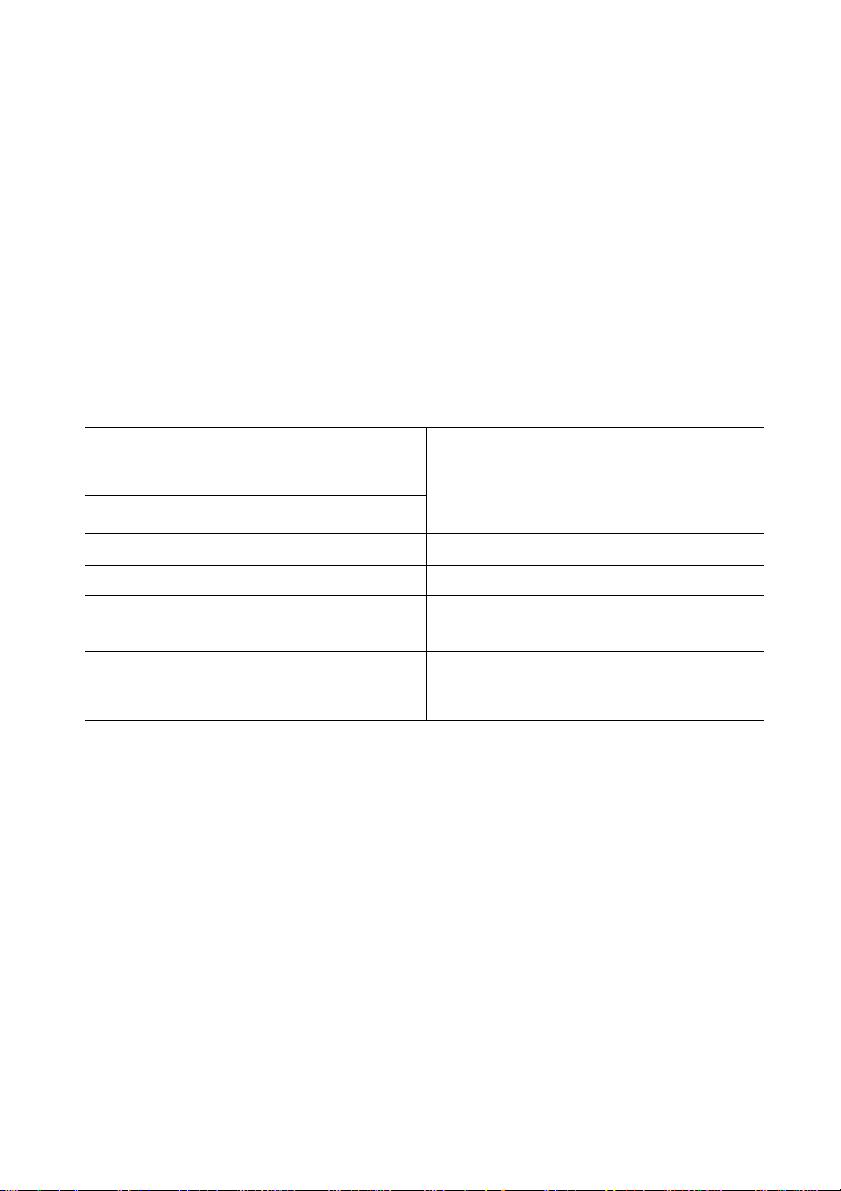
guide to using this manual
The setup procedures provided in this
manual supplement the on-screen
instructions. Together they provide com
plete setup information.
for and follow on-screen instructions as you
read and use this manual.
Symbols used throughout this manual
have the following meanings:
Remember to look
Ctmtlimsd Words represent highlighted
menu items.
AT keys
ÄttKälJ®
n
UPPER CASE WORDS OR SYMBOLS
indicate the status or setting of a control,
for example; ON or OFF.
- * keys
Stereo
Sap
O Numbered bullets indicate steps. Solid Lines represent first step
v w Qj primary connection.
BOLD UPPER CASE WORDS or
SYMBOLS indicate keys pressed to : Phantom. Li.nes represent addi
operate TV, for example; ^ MENU) “"‘h tior.a! steps or alternate
Q/©- connection.
SPECIFICATIONS
PICTURE TUBE SIZE
(Measured Diagonally)
27-inch screen
ANTENNA INPUT UHF/VHF/CATV 75il
POWER REQUIREMENT 120VAC 60Hz
POWER 98 watts
HORIZONTAL DIM. (Width)
26.1 in. (664mm)
VERTICAL DIM. (Height)
24.8 in. (629mm)
DEPTH DIM. (Thickness)
19.8 in. (503mim)
WEIGHT (LB.) (Approx.)
73.1 (33.2 Kg.)
SPEAKERS 2—Size: 8 cm
AMPLIFIER Built-in with 1W/ch
A/V INPUT JACKS Video Input
Audio Input (R/L)
A/V OUTPUT JACKS
Fixed Audio Output (R/L)
(RCA Connectors)
FEATURES
Trilingual On-Screen Menu
Automatic Channel Search
MTS stereo/dbx®/Sap decoder
Automatic picture/sound adjustments
for Sports/Movie/News
Audio/Video In Jacks
Bass/Treble
Fixed Audio Output Jacks
Closed-Captioning / QuikCap
Digital picture controls with
on-screen display
Auto Flesh Tone
Sleep Timer (3 hours)
TV Reset
dbx® is a registered trademark of Carillon Electronics Corporation
AUTOMATIC FINE TUNING
VHF and Cable Channels
181 CHANNEL TUNING SYSTEM
VHF Channels 2-13
UHF Channels 14-69
Cable TV (CATV) 1, 14-125
UNIVERSAL REMOTE CONTROL
Multi-Brand: Cable/VCR/TV
Numbered Channel Selection
Channel Scanning
Volume Mute Power
Recall Display Sleep
Caption Reset Menu
Video Mode VCR Keys
Page 6
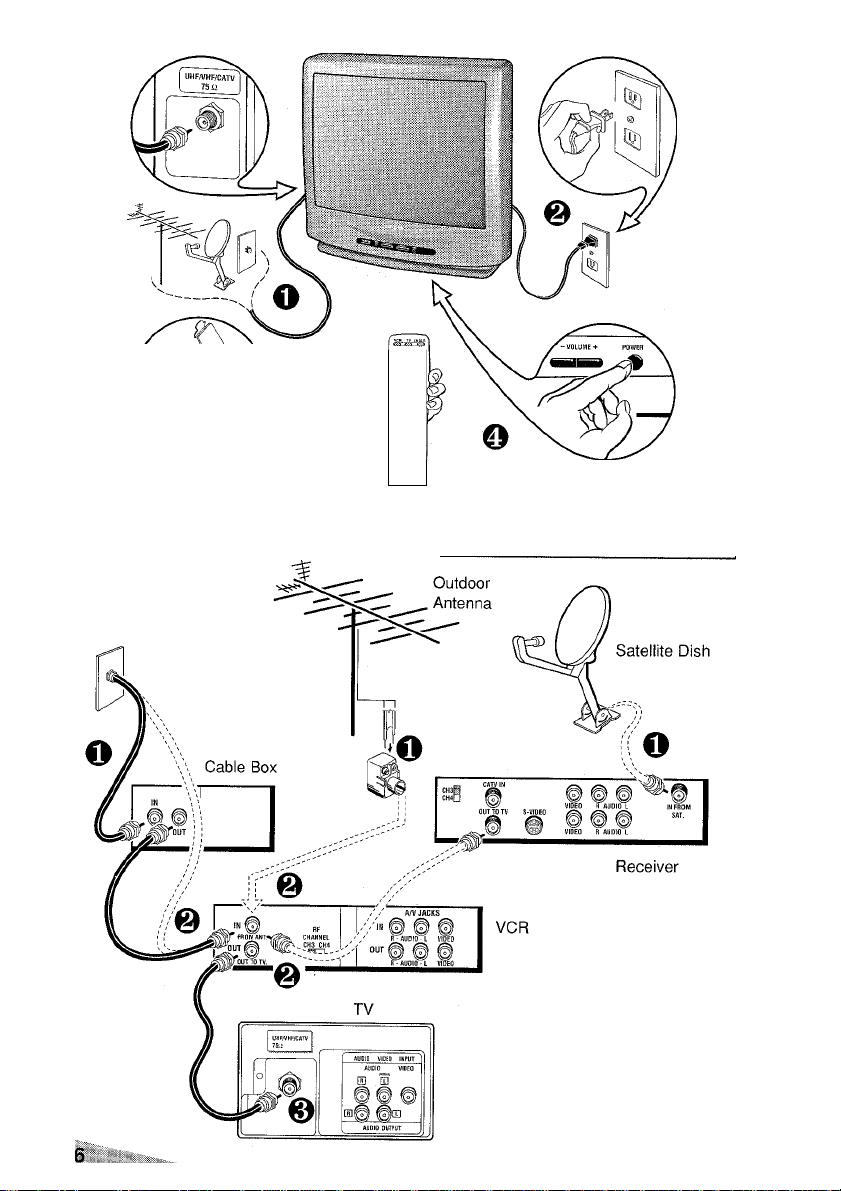
BASIC SETUP
1/
BASIC HOOKUP
A
III
CATV FRANCHISE NOTE: Cable companies, like
V >
public utilities, are franchised by local government
authorities. To receive cable programs, even with
equipment which is capable of receiving cable chan
nels, the consumer must subscribe to the cable
company's service.
Cable
NOTE: TV will switch off auto
matically after 15 minutes if a
signal is not being received.
When Video is selected, this
feature will not be active. (See
page 12 for A/V hookups.)
Page 7
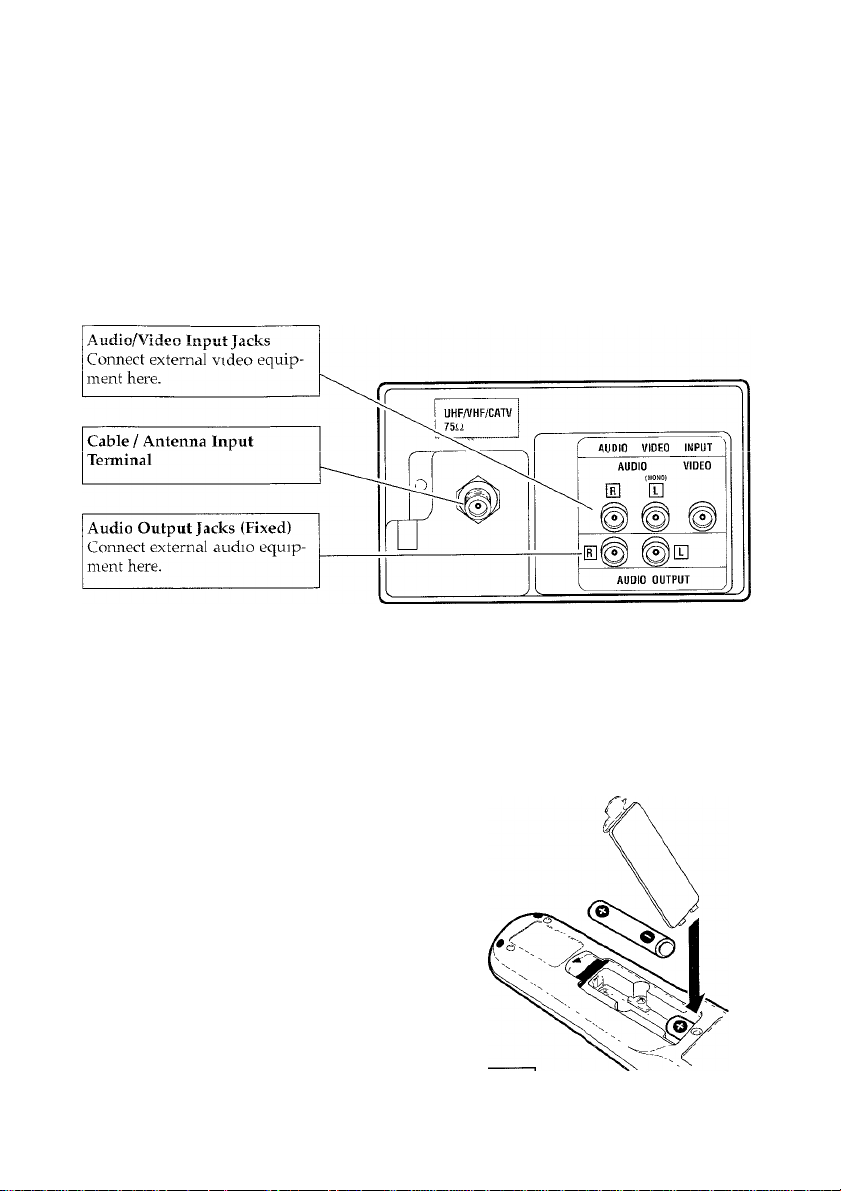
FRONT CONTROL PANEL
MENU T CHANNEL A - VOLUME + POWER
Menu Key (See p^iges 10-11.]
REAR PANEL
UNIVERSAL REMOTE CONTROL
Operates your TV, VCR or Cable converter box. For Remote key functions see
page 8. To program this remote see page 9.
Installing Batteries (2 AA)
★ Match O and O signs on the batteries with
marks inside the remote.
★ Do not mix old batteries with new ones or
mix different types of batteries together.
★ Remove the batteries if the remote will not
be used for a month or more. Weak batteries
may leak and cause damage. (Normal
battery life is roughly six months.)
IMPORTANT NOTE Spent or discharged batteries must be recycled or
disposed of properly in compliance with all applicable laws For
delailod mfonriation, contact vour local County Solid Waste Authonty
Page 8
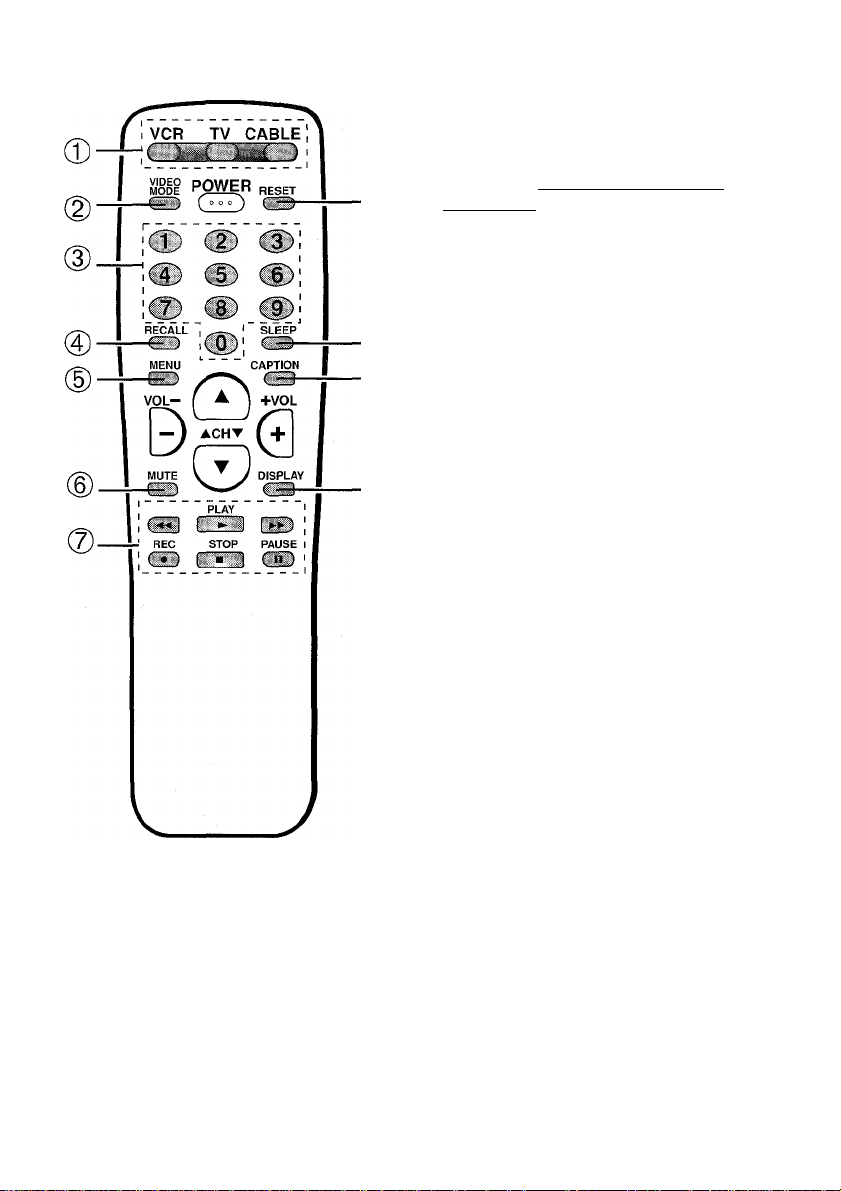
Remote Control Keys
(T) Mode Keys
Use these keys to program the
remote and to select the operating
mode (TV, VCR, or CABLE).
(^Number Keys
Two keys must be pressed to select
a channel. For cable channels 100
through 125. press and hold the 1
key until 1— appears. Then press
the other two numbers.
Recall Key
Select a channel; then select another
channel using the Number keys.
(D
Press Recall to switch between the
channels.
(^Menu Key
Use this key with the Q/® and
[5/(3 keys to adjust features of the
on-screen menu system (see
pages 10-11).
Mute Key
Press once to turn off the volume.
Press again to restore.
NOTE: When using the audio out
jacks this key will not mute the
sound.
0VCR Keys
These keys control Fast Forward
( ► ► ), Rewind (•^■ 4)/ Play, Record
(REC), Stop and Pause functions of
your VCR.
(0 Reset Key
Press this key twice to restore
factory settings. The TV will
automatically start Channel Search
and clear all customized settings.
(0 Sleep Key
Use this key with the "0" key to set
the Sleep Timer (see page 13).
(^Caption Key (See page 13.)
Video Mode Key
Press to select program source: TV
or VIDEO (A/V input jacks). In
VCR mode, functions as TV/VCR
key on VCR's remote.
Display Key
Press once to display the Channel
number. Press twice to display the
channel number continuously.
Press again to remove the display.
Page 9
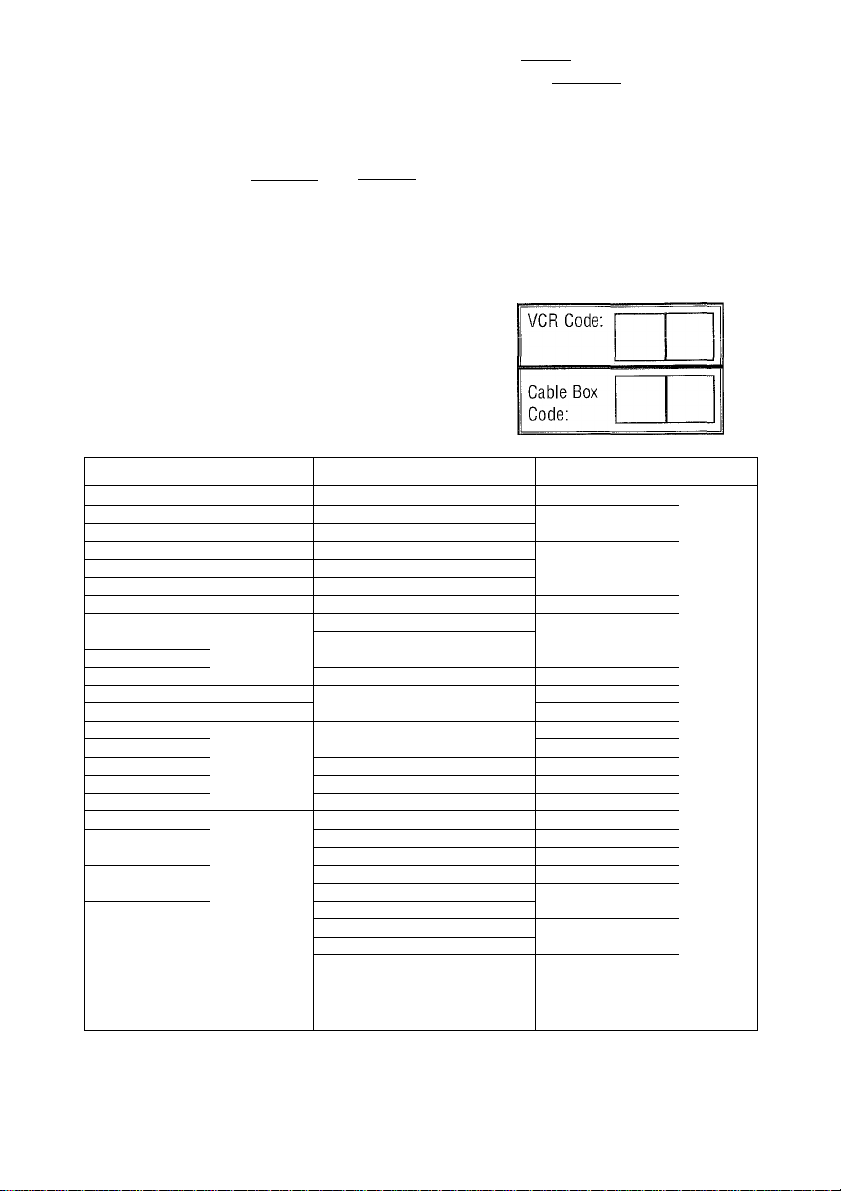
Programming Remote to Operate VCR and Cable Box
1.
Find your equipment's brand name
code in the chart below. After pro
gramming is confirmed write your
codes in the spaces on back of
remote control and below.
2.
Press and hold CVCR ) or (cable)
key while entering the two-digit
in-milled JLWl
box. When you release the key it
will flash 5 times.
After entering a code number check
the Power and Channel operations.
If these functions operate properly,
programming is completed. If not,
reprogram using another code, if
available. If you enter an incorrect
code number, repeat step 2.
3. Press (yci^key to operate your VCR
or press (CABLE) key to operate
cable box.
NOTES:
- There may be VCRs or cable boxes
that this remote cannot operate.
- Some manufacturers use different
types of remotes. If your brand has
several codes listed, repeat step 2 with
each number until you find the correct
code.
VCR BRAND NAME
ADMIRAL
................
AIWA
.....................
BROKSONIC
CRAIG
...................
CURTIS MATHES ... ..19,22,27
DAEWOO
...............
EMERSON
..............
FISHER
..................
FUNAI
....................
GE
........................
GOLDSTAR
HITACHI
J.C.PENNY
JVC
KENWOOD
MAGNAVOX
MARTA
MEMOREX
MITSUBISHI
M.WARD
............
................
.............
.......................
............
..................
.............
............
................
CODE VCR BRAND NAME
..20,21.27,29,38 MTC
.,08,22 NEC
...........
..20,21 ORION
..02,05,07,31 PANASONIC
-.04,37 PHILIPS
..06,08,13, PIONEER
14,20,21,22 PROSCAN
..00,01,02,09,10 33,39,40
..22
..19,27,33,39,40 RCA
..08
..03,22,33,39 REALISTIC
,.03,05,07,19,31
..11,12,28,33
..00,28,33 SANSUI................. „28,33
...........
..18,19,26 SANYO
..08
..00,02,05,07,08, SEARS..................
19,22,29.31
..32,34,35,
36,41,42
..02,03,19,22,29
.....................
......................
..................
PHILCO.................
QUASAR
SAMSUNG
SCOTT..................
SHARP
SONY
SYLVANIA
SYMPHONIC
TEAC
TOSHIBA
ZENITH
..........
...............
..............
.............
..............
.....................
...........
.............
................
.................
..................
.............
..........
....................
...............
.................
CODE
„05,07,22,31
„11.12,28,33
„13,15
„16,17,19
„18,19,26
„18,19,26
„26,28
„03,19,27,
„16,17,19
„03,19,27,
33,39,40
„00,05,07,08,
19,22,29,31
„04,05,07,31
„00,01,02,09,10
„04,20,21
„00,02,03,08,19
„29,30
„19,23,24,25
„19,32
„22
„22,23
„04,32,40
„23,24,38
CABLE BOX BRAND NAMECODE
ABC
...........................
GEN. INSTRUMENTS.... .13,14,15,
HAMLIN
......................
JERROLD
....................
MACOM
......................
MEMOREX
..................
OAK
...........................
PANASONIC
PARAGON
PIONEER
RCA
REGAL........................
SAMSUNG
SCI. ATLANTA
SIGNATURE................. .14,15,16
SPRUCER
STARCOM
STARGATE
TOCOM
TOSHIBA
ZENITH
................
..................
...................
...........................
...................
...................
..................
.................
......................
...................
......................
............
.14,15,16,
21,24
16,17,18,
19,20,25
.12,26,27,28
.13,14,15,
16,17,18,
19,20,25
.03
.11
.02,23,24
.04,05,09
.11
.01,10
.04,05,09
.06,26,27,28
.01
.06,07,08
,04.05,09
.14,15,16,17,
18,19,20
.14,15,16,17,
18,19,20
.21,22
,00,11,17,
18,19,20
,00,11,17,
18,19,20
Replacing Batteries:
The prc5grammed codes must be reset after replacing batteries.
Page 10
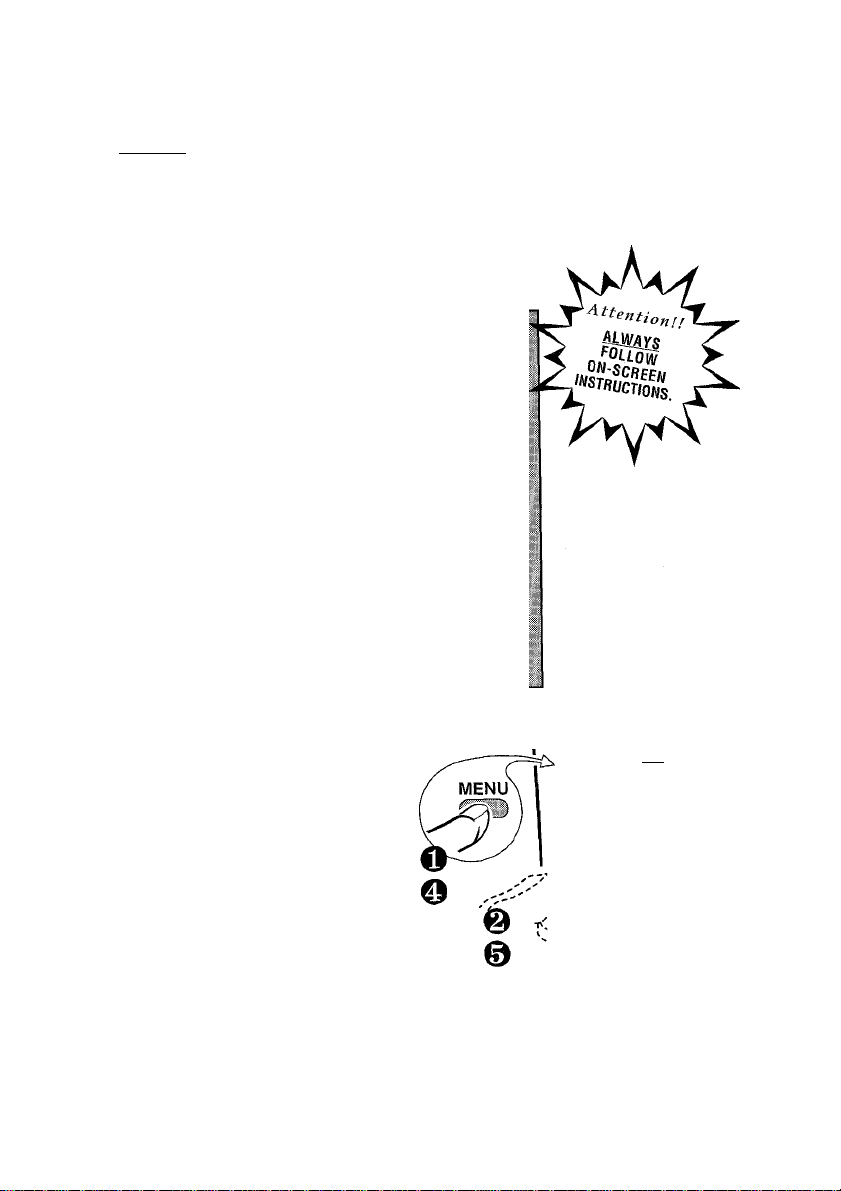
ON-SCREEN FEATURES
Basic Operation
★ PressCMENU ) (see O below).
★ Highlight the feature (see @ below) using the Q/® keys.
★ Change the selection (see © below) using the D / Q keys.
★ Steps ©, @ and @ are for submenu adjustments and features that require
additional steps.
Preview of On-Screen Features with Selections
AT keys
Audio
Picture/Sound
Antenna
CH. Search
CH. Scan Memory
Menu Language
Press MENU key to exit
- + keys
►Stereo
► Sports
News
►Cable
►NO
C34
►English Français
Adjusting the Picture/Sound
Follow numbered steps and on-screen
instructions.
AV keys
Audio
Antenna
CH. Search
CH. Scan Memory
Menu Language
Press MENU key for adjustments
- * keys
Sports Movie
News ►
Mono SAP
Movie
Manual
VHF/UHF
Start
Added
Español
AT keys
©®Q®ir
Tint
Contrast
Brightness
MENU CAPTION
C3 «Si
VOL- I A 1 +VOL
MUTE y
Remote Control
- ^ keys
Hlllllllll-
---
''
7^'.
» fy
©
©
10
Page 11
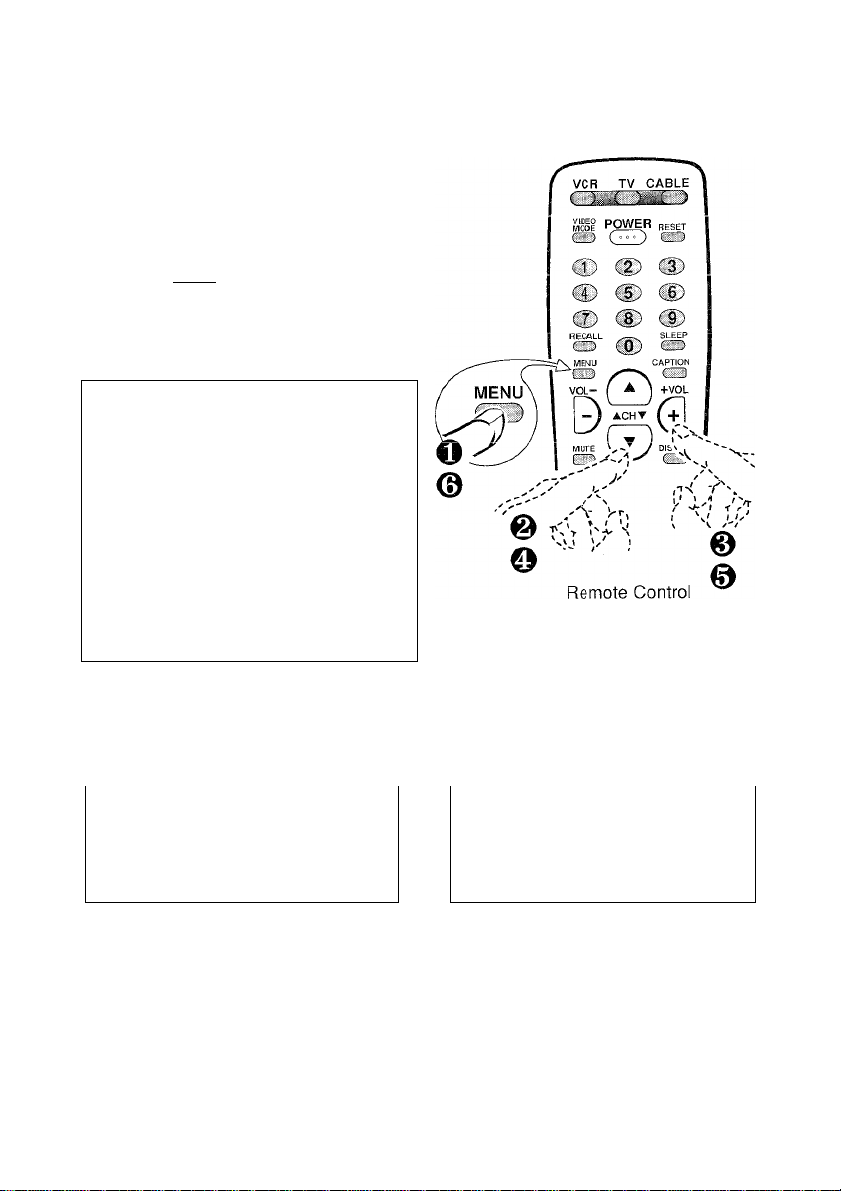
Resetting the Antenna/Cable Mode and Channel Search
Resetting the Antenna/Cable Mode or CH. (Channel) Search is required only if
additional channels become available, such as, moving to another city or having a
cable service installed.
Adding or Deleting Channels
Follow numbered steps and on-screen
instructions.
Step O press (menu
Step @ press [£) or (3) to select CH.
Th
Scam M®m©itj.
r N
AT keys - keys
Audio
Picture/Sound
Antenna
CH. Search
©Kl» ©©am C 34
Menu Language
Press MENU key to exit
^
............................................
Step @ press (3 to select channel
number entry. For cable channels above
99, press and hold the 1 key until Cl—
appears.
CH. Scan Memory © 84 Added
Menu Language
Select channel using
Press MENU key to exit
AT,
Added
0~9 keys
Step © select channel number
(example): COS-
CH. Scan Memory © ®S Added
llll^
Menu Language
S®l©!gi! msSrag AV, ®-S Iksj;®
Press MENU key to exit
Step @ press (3 to select option:
CH. Scan Memory © ®i E)®ll®li©(a
Menu Language
Select channel using AW, 0~9 keys
Press MENU key to exit
Step ® exit.
Operating Tips:
★ Deleted channels can be selected
manually by using the numbered
keys on the remote.
■ i; To restore deleted channels, use the
on-screen menu to manually add
channels or start CH. (Channel)
Search from the menu.
Page 12
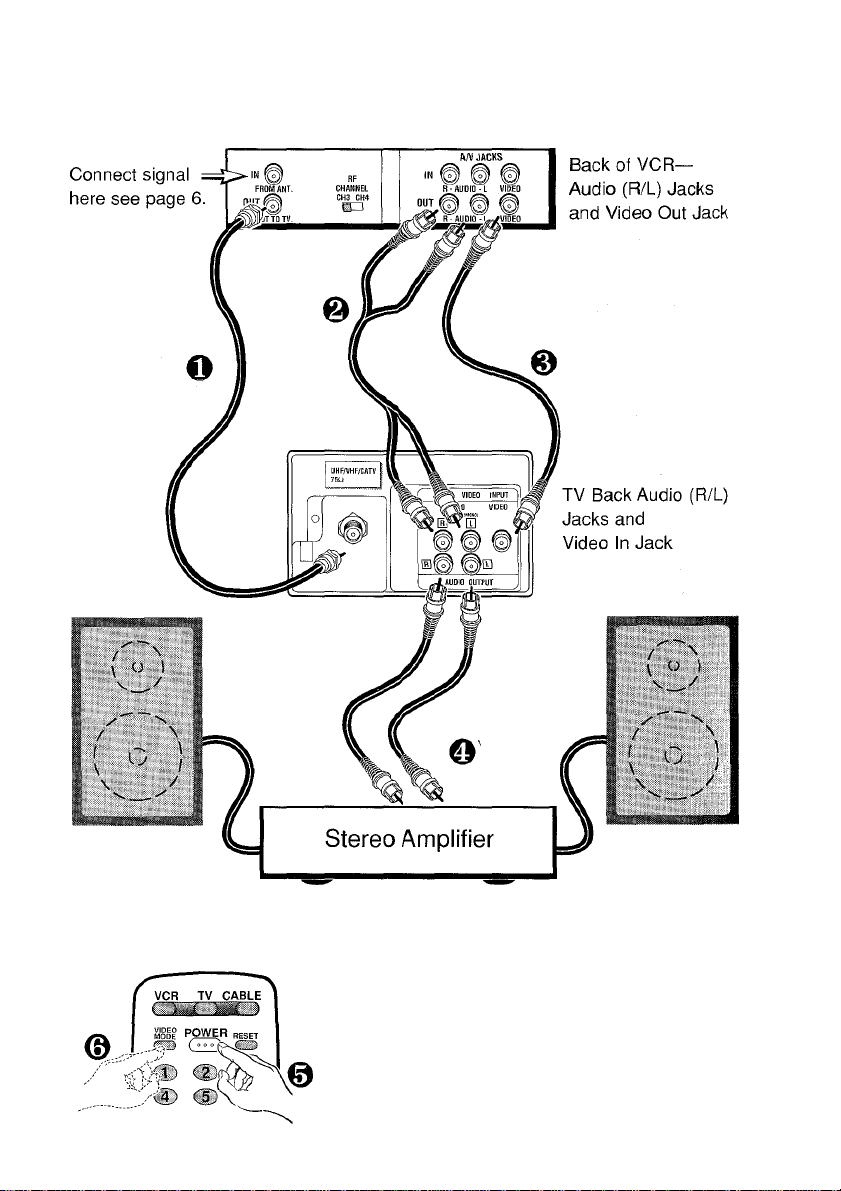
USING AUDIO/VIDEO IN JACKS
Turn off TV and external equipment before connecting cables.
12
Remote Control
NOTE: Mono VCR (Single Audio Jack)
Connect the audio from VCR output (@) to
TV's left audio input jack.
Page 13

CLOSED-CAPTIONING
C' ?tr>Hnrtinn
on the screen. Press CAPTiON on the remote to select OFF, Caption!, Caption2, Textl,
Text2 service or Quikcap (this selection only provides captioning when MUTE function
is selected).
NOTE: When captioning is turned on,
the channel display will not
OLay Uil LilC OULCCll. lUi Lxicac
displays to stay on the screen
you must set captioning to
OFF.
I TING THE SLEEP
TIMER
The Sleep Timer will switch off the TV
automatically. Follow steps O and ©.
C34
SLEEP
.1 ^
Caption!/2
^ Clear
1 3:00
1 2:30
1 2:00
1 1:30
[ 1:00
.........................
27^',
- "
___________
Text!/2
)
I
;
)
i
NOTE: The Sleep Timer cancels when
the TV is turned off or if a
power failure occurs.
©
Sleep : 0:30
Use 0 key
VCR TV CABLE
Ki POWER reset
( > (°°°) es
1
CD
C5; C6^
■;8'
(D
RECALL
o
0)
Q
ACHT
I
CD
■rg-i
:aptiK
fH
P\
13
Page 14

TROUBLESHOOTING
BEFORE REQUESTING SERVICE CHECK THE FOLLOWING CHART.
Problem:
TV turns off
automatically.
No picture, poor
picture.
Poor color or
no color.
Black box on
screen.
Blue Screen
with Video
displayed
No sound,
poor sound.
No TV stereo
sound.
Check these Conditions:
• Check signal (Cable/Ant.)
connection,
• Check if sleep timer is ON.
• Power surge protection feature.
• Check antenna connections.
• May be station trouble.
• Possible interference from house
hold appliance.
• Brightness or Contrast misadjusted.
• Check if program is in color.
• Check antenna connections.
• May be station trouble.
• Color or Tint misadjusted.
• Caption Text Mode without display
information.
• Check Audio/Video connections.
• Check external equipment.
• May be station trouble.
• May be MUTE function.
• Check Audio/Video connections.
• Check if station is broadcasting a
true MTS stereo signal.
Try these Solutions:
• Press POWER key.
• Unplug TV momentarily.
• Adjust antenna.
• Try a different channel.
• Press RESET key.
• Try a different channel.
• Adjust antenna.
• Press RESET key.
• Switch off Captions
(see page 13).
• Press VIDEO MODE key.
• Switch on external equipment.
• Try a different channel.
• Adjust Volume.
• Select MONO from Audio
on-screen menu.
• Select STEREO from Audio
on-screen menu.
No TV SAP
sound.
No Cable
channels above
number 13.
No UHF
channels,
VHP OK,
Cannot select
or scan some
channels.
No Captioning.
14
• Check if station is broadcasting a
SAP signal.
• Cable Channel Indicator C should
appear next to channel number.
• Cable Channel Indicator C should
not appear next to channel
number.
• Channel may be removed from
memory.
• Check antenna connections.
• Check if station is broadcasting a
Closed-Caption signal.
• Check Caption Channel.
• Select SAP from audio on
screen menu.
• Select CABLE from Antenna
on-screen menu; then start CH.
(channel) Search using menu.
• Select VHF/UHF from Antenna
on-screen menu; then start CH.
(channel) Search using menu.
• Select CH. Scan Memory and
manually add channels or start
channel search using menu.
• Select CAPTION1 or
CAPTION2 (see page 13).
Page 15

Problem:
Check these Conditions: Try these Solutions:
Menu System
words seem
misspelled.
Remote
Control will
not work.
Remote control
will not operate
VCR and Cable
Box.
Cabinet makes
popping sound.
• Maybe a foreign language is
selected.
• Ch6Ck UditBiiGS.
• Check if TV set is plugged in.
» Press TV key.
• Press VCR or CABLE key.
• This is a normal condition during
warm-up and cool down of the
plastic cabinet parts.
• Reselect your menu language
choice using the on-screen
menu.
• ncfjiaut; L/aiLci ICO.
• Aim remote towards front of
TV.
• Re-enter brand code
(see page 9).
CARE AND CLEANING
The surface of the cabinet can be damaged if not properly maintained. Many
common household aerosol sprays, cleaning agents, solvents and polishes
will cause permanent damage to the fine surface.
1. Unplug the power cord before cleaning the television.
2. Clean the screen with a soft cloth dampened with glass
cleaner or warm water.
3. Clean the cabinet with a soft cloth dampened with a mild
household detergent and warm water. Dry thoroughly.
NOTE: NEVER spray liquids on the screen because they can
run down and drip onto the chassis. This may cause compo
nent failure not covered under Warranty.
This symbol on the nameplate means the product is Listed by
Underwriters' Laboratories Inc. it is designed and manufactured to meet
rigid U.L. safety standards against risk of fire, casualty and electrical
LISTED
hazards.
•ir.
Page 16

Instrucciones de Manejo
INDICE
Guía para el uso de este manual
Especificaciones
Características
Arreglos Básicos
Conexión Básica .......................................18
Panel de Controls Frontal..........................19
Panel Posterior
Control Remoto Universal....................19-21
.......................................
..........................................
........................................
..........................................
GUÍA PARA EL USO DE ESTE MANUAL
.............
16
17
17
18
19
Las Características del
menú en Pantalla ..............................22-23
Usando las Entradas de
Audio/Video (A/V)....................................24
Transmisión Captada
Ajustando el Cronómetro de
Tiempo para Dormir
.................................
...............................
Solución de problemas..............26-27
Cuidado y Mantenimiento ..........................27
25
25
Los procedimientos de ajuste provistos
en este manual complementan las
instrucciones del menú en pantalla.
Juntos proveén de una completa infor
mación para los ajustes. Recuerde de
observar y seguir las instrucciones del menú
en pantalla, asi como leer y usar este
manual.
La símbolos usados en este manual tiene
los siguientes significados:
O Circuios numerados indican pasos.
LAS PALABRAS EN MAYÚSCULAS o
SÍMBOLOS RESALTALDOS, indican los
botones presionados para operar la TV,
por ejemplo; (m eÑÜ) y Q/©.
16
Las Palabfas Delinsadas representan
las funciones resaltadas en el menú.
Bolones
AT
Botones - *
Stereo SAP
LAS PALABRAS EN MAYÚSCULAS o
SÍMBOLOS indican el estado del ajuste
de un control, por ejemplo; ON o OFF.
Las Líneas sólidas representan
el primer paso o primera
conexión.
Las líneas tenues representan
pasos adicionales o conexiones
alternas.
Page 17

ESPECIFICACIONES
(Medido Diagonaimente)
27-pulgadas de pantalla
ENTRADA DE ANTENA UHF/VHF/CATV 75a
DIMENSIÓN EN PROFUNDIDAD (Grosor)
19.8 pulgadas (503mm)
PESO (Lbs.) (APROXIMADO)
73.1 (33.2 Kg.)
REQUERIMIENTOS DE CONSUMO
120VAC 60Hz
POTENCIA (Watts)
DIMENSIÓN HORIZONTAL (Ancho)
DIMENSIÓN VERTICAL (Altura)
98 watts
26.1 pulgadas (664mm)
24.8 pulgadas (629mm)
CARACTERISTICAS
Menú Trilingüe en Pantalla
Búsqueda Automático de Canales
MTS sonido estereofónico/dbx®/
sonido SAP
Automático Imagen/Sonido ajustes
para deporte/cline/noticia
Bajos/Agudos
Entradas de Audio/Video
Salidas Fijas de Audio
Transmisión Captada / QuickCap
Control de Imagen Digital con
desplegado en pantalla
Tonos de piel por ajuste Automático
Cronómetro de Apagado (3 hrs)
Reajuste de TV
SISTEMA DE SINTONIZACIÓN DE
181 CANALES
VHF Canales 2-13
UFIF Canales 14-69
Cable (CATV) 1, 14-125
BOCINAS
AMPLIFICADOR Interconstruido con IW/canal
FRENTE ENTRADAS DE AA/
Entrada de Video / Entrada de Audio (R/L)
SALIDAS DE AUDIO
Salida de Audio Fijo (R/L)
2 Tamaño: 8 cm
(RCA Connectors)
SINTONIZACIÓN AUTOMÁTICA
DE CANALES
Canales de VHF y Cable
CONTROL REMOTO UNIVERSAL
Multimarcas: CABLE/VCR/TV
Selección por Teclas Numeradas
Búsqueda de Canales
Volumen
Enmudecimiento
Encendido
Llamado de Canales
Desplegado
Reajuste
Menú
Modos de Video
Cronómetro de Apagado
Transmisión Captada
Teclas para VCR
NOTA FRANQUICIA DE CATV: Las compañías de
Cable Como servidos públicos, son franquicias otor
gadas autoridades locales. Para recibir el servicio de
programas de cable, el consumidor debe de sub
scribirse a la compañía de cable.
db.x® es una marca registrada de Carillón Electronics Corporation
Page 18

ARREGLOS BÁSICOS
CONEXION BASICA
Page 19

PANEL DE CONTROL FRONTAL
MENU T CHANNEL A - VOLUME + POWER
Tecla de Menú (Vea páginas 22-23.)
PANEL POSTERIOR
m
CONTROL REMOTO UNIVERSAL
Operar su TV, VCR y decodificador de Cable. Vea página 20 para teclas de fonciones
del control remoto. Para programar este control remoto vea página 21.
Instalación de Pilas (2 AA)
• Los signos O y Q de las pilas deben de coincidir
con las marcas dentro de la caja del control remoto.
• No mezclar baterías descargadas y con carga o
mezclar diferentes tipos de baterías el mismo
tiempo.
• Quite las pilas si el control remoto no sera usado por
más de un mes. Las pilas débiles puden derramarse
y causar daños al control remoto. (La vida normal de
las pilas es de seis meses aproximadamente.)
N'OTA IMPORTANTE: Las pilas usadas o descargadas pueden ser reci
cladas o deshecharse correctamente de acuerdo a las leyes aplicables.
Para información más detallada, contacte a sus autoridades locales de
doshcdio.s sólidos.
Page 20

Tedas del Control Remoto
Tedas Numeradas
Dos teclas deben de ser presionadas para
seleccionar un canal. Para canales de cable
100 al 125 presione y mantenga el 1 hasta
que el C1— aparezca.
(?) Tecla de RECALL
Seleccione primero un canal; usando
las teclas numeradas para el para
Segundo canal. Presione RECALL
para hacer el cambio entre canales.
(^Teda de MENU
Usar con las teclas con Q/® y
0/0 para ajustar las funciones del
sistema de menú en pantalla (vea
páginas 22-23).
(^) Teda de Enmudecimiento (MUTE)
Presione una vez para apagar el volumen
y presione nuevamente para restaurarlo.
NOTA: Cuando este usando las salidas
de audio, esta tecla no enmudecerá en
sonido.
Tedas de Modo
(D
Use estas tedas para programar el
control remoto y para seleccionar el
modo de operación {TV, VCR o CABLE).
) Tedas para el Modo de Video
Presione para seleccionar la fuente de
programas: TV o Video (frente entradas
de A/V).
20
(7) Tedas para VCR
Estas teclas controlan el Avance hacia
adelante ( ► ► ), Rebobinado (◄ ◄ ),
Reproducción, Grabación, y la funciones
de Detener y Pausa de su VCR.
(^Teda de RESET
Presione esta tecla para regreasar a los
ajustes de fábrica. La TV inicializara
automáticamente la búsqueda de
canales y borrara todos los ajustes per
sonales.
(^Teda de SLEEP
Use esta tecla con el “0” para activar el
Interruptor de Tiempo (vea página 25).
(j^Teda de CAPTION (Vea página 25.)
^ Teda de DISPLAY
Presione una vez para desplegar el
Número del canal. Presione dos veces
para que el desplegado del apaeresca
continuamente. Presione nuevmente
eliminar el desplegado.
Page 21

Programando el control remoto para operar su VCR y
Decodificador de Cable
1, i^j c,cruigo ue id rnarca ue bu
equipo en los siguientes listados.
Después de que la programación este
confirmada, escriba sus códigos en los
espacios inferiores localizacíos en la
parte posterior de el Control Remoto.
2. Presione y mantenga asi la tecla de
CVCR Jo yUAbuc; mientras accese ei
código de dos digitos de ,su VCR o
decodificador de Cable. Cuando Ud.
suelte la tecla, esta debe de destellar 5
veces.
Después de accesar un número de
código confirme las funciones de
Encendido y Canales. Si estas fun
ciones operan adecuadamente, la
programación esta completa. Si no
reprograme usando otro código, si
esta disponible. Si Ud. accesa un
número de código incorrecto, repita el
paso 2.
WIARCA DE VCR
ADMIRAL
.............
AIWA
...................
BROKSONIC
CRAIG
................
CURTIS MATHES,...
DAEWOO
EMERSON ...........
FISHER
...............
FUNAI .................
GE
......................
GOLDSTAR
HITACHI...............
J,C.PENNY
JVC
....................
KENWOOD
MAGNAVOX
MARTA
................
MEMOREX
MITSUBISHI
M.WARD
........
.............
.........
...........
...........
.........
...........
.........
.............
...
...
...
...
...
...
...
...
...
...
...
...
...
...
...
...
...
...
...
CÓDIGO NO.
20,21,27,29,38MTC
08,22 NEC
20,21 ORION
02,05,07,31 PANASONIC
19,22,27 PHILCO
04,37 PHILIPS
06,08,13,
14,20,21,22
00,01,02,09,10
22 QUASAR
19,27,33,39,40
08
03,22,33,39 REALISTIC
03,05,07,19,31
11,12,28,33 SAMSUNG
00,28,33 SANSUI
18,19,26 SANYO
08
00,02,05,07,08,SEARS
19,22,29,31
32,34,35, SONY
36,41,42 SYLVAN lA
,...02,03,19,22,29 SYMPHONIC
MARCA DE VCR CÓDIGO NO.
....................
....................
................
...............
...............
PIONEER
PROSCAN
RCA
....................
...............
................
SCOTT
................
................
SHARP
................
..................
TEAC
..................
TOSHIBA
ZENITH
...............
.............
.............
.............
o. rresione la tecia ae vois para operar
su Cv'CR) o presione la teda de
(CABLE) para operar su decodificador
de Cable.
NOTAS:
— Puede haber VCR o Decodificadores
de Cable que este control remoto no
pueda operar.
- Algunos manufacturadores pueden
usar diferentes tipos de controles
remoto. Si la marca de su equipo, tiene
listados varios códigos, repita el paso 2
con cada número, hasta que Ud.
encuentre el código correcto.
MARCA DE VCR
DECODFICADOR
DE CABLE
...
.........
...........
...........
...........
..........
........
05,07,22,31
...
11,12,28,33
...
13,15
...
16,17,19
...
18,19,26
...
18,19,26
...
26,28
...
03,19,27,
33,39,40
...
16,17,19
...
03,19,27,
33,39,40
...
00,05,07,08,
19,22,29,31
...
04,05,07,31
...
28,33
...
00,01,02,09,10
...
04,20,21
...
00,02,03,08,19
...
29,30
...
19,23,24,25
...
19,32
...
22
...
22,23
...
04,32,40
...
23,24,38
ABC.......................
GEN. INSTRUMENTS
HAMLIN
................
JERROLD
..............
MACOM
................
MEMOREX
............
OAK
......................
PANASONIC
PARAGON
PIONEER
RCA
REGAL..................
SAMSUNG
SCI. ATLANTA
SIGNATURE
SPRUCER
STARCOM
STARGATE
TOCOM
TOSHIBA
ZENITH
.........
............
..............
.....................
.............
........
..........
............
............
............
.................
...............
.................
CÓDIGO NO.
.....
14,15,16.
21,24
.....
13.14,15,
16,17,18,
19,20,25
.....
12,26,27,28
.....
13,14,15.
16,17,18.
19,20,25
.....
03
.....
11
.....
02,23.24
.....
04.05,09
.....
11
.....
01,10
.....
04,05,09
.....
06,26,27.28
.....
01
.....
06,07,08
.....
14,15,16
.....
04,05,09
.....
14,15,16,17,
18,19,20
.....
14,15,16,17,
18,19,20
.....
21,22
.....
00,11,17,
18,19,20
.....
00,11.17,
18,19,20
Cambio de Baterías:
El código de programacicin debe de ser reajustado después de cambiar las baterías.
Page 22

LAS CARACTERISTICAS DEL MENU EN PANTALLA
Operación Básicos
• Presione (menú) (vea O abajo).
• Resalte la función (vea © abajo) usando los botones (3/©-
• Cambie la selección (vea © abajo) usando los botones de G)/(3-
• Pasos 0, © y © son para ajustes de funciones, en submenús que ret]uieren pasos
adicionales.
Demostración de las Características del Menú en Pantalla con Selecciones
Botones AT
Audio
Itnagen/Sonido
Antena
Loe. Canales
Buscar Canales
Menu Lenguaje
Botones ■
^Stereo
^ Deporte Cline
Noticia Manual
i^Cable
»N0
C34
English
Use MENU para salirse
Ajustando la Imagen/Sonido
Siga los pasos numerados y las instruc
ciones en pantalla.
Botones AV Botones - #
Audio
Antena
Loe. Canales
Buscar Canales
Menu Lenguaje
Use MENU para ajustar
22
Deporte Cline
Noticia ►Hamsaal
Botones AT Botones ■
Tinte
Contraste
Brillo
' +
Mono SAP
VHF/UHF
SI
Añadido
Français
^ Español
MENU CAPTION
VOL- í A j +VOL
R —0
Control Remoto
Page 23

Reajustando la Antena/Modo de Cable y Búsqueda de
Canales
Reajustando de Antena/Modo de Cable o Búsqueda de Canales se requiere
solamente si se han agregen canales siendo disponibles como en el cambio de
ciudad o instalando el servicio de cable.
Agregando/ Borrando Canales
Siga los pasos numerados y las instruc
ciones en pantalla.
Paso @ presione (menu).
Paso © presione Q o (M) para selec
cionar Buses
Botones AV
Audio
imagen/Sonido
Antena
Loe. Canales
Uiuigígtiir ©simafl©®
Menú Lenguaje
Use MENU para salirse
Paso © presione (1] para accesar el canal
seleccionado. Para canales arriba del
canal 99, presione y mantenga el botón
del número 1 hasta que C1— aparezca.
Buscar Canales © Añadido
Menu Lenguaje
Seleccione canales con AT o 0~9
Use MENU para salirse
_
_______________________________—^
Paso © presione (+j para seleccione la
opción :
Buscar Canales © SaOüaá®
Menu Lenguaje
Seleccione canales con
Use MENU para salirse
Paso © salirse.
Botones - +
C 34 Añadido
AT
o 0~9
Paso 0 seleccione el número del canal
(ejemplo): '
Buscar Canales © 9i Añadido
llll^
Menu Lenguaje
®©[l®©©a®osi© ©amates ©®m AV ® ®-®
Use MENU para salirse
Sugerencias de Operación:
• Los Canales Borrados pueden ser
seleccionados manualmente, usando
los botones numerados en el control
remoto.
• Para restaurar los canales borrados
use las funciones en pantalla y
agregúelos manualmente o inicialize
la función de Búsqueda de Canales
(Channel Search) usando el menú.
Page 24

USANDO LAS ENTRADAS DE AUDIO/VIDEO
Apague la TV y su equipo externo antes de conectar les cables.
24
NOTA: Monofònica (Salida Unica de Audio)
Connecte la salida de audio a la entrada
izquierda (@) de audio de la TV.
Page 25

TRANSMISIÓN CAPTADA CC (Closed-Caption) [ce]
La transmisión Captada es una versión escrita del programa de audio u otra infor
mación desplegada en la pantalla. Presione CAPTION en el control remoto para
seleccionar NO, Captionl, Caption2, Textol, Texto2 o Quikcap (Está selección provee
Transmisión Captada mientras la función de ENMUDECIMIENTO [MUTEJ se
encuentra seleccionada).
NOTA: Cuando la transmisión captada
este activada, el desplegado del
canal no aparecerá en la pantalla.
Para que estos desplegados esten
en la pantalla Ud. debe ajustar el
modo de apagado (NO) la
función de caption. Caption1/2 Texto1/2
ÉSTA NOCHE: HÚBCADO CON.,.- i'i'
■.409Í. DÉ'PRÓtíA'BiLlCiÁD DÉ ?
LLUVIA, TEMPERATURA MÁé:\: C.
ALTA bUE-LOS 30', VÉLOCIDAD ’ i
■'del VIENTbOEStE2ÓÍn7htrCON.
DESVIACIÓN AL NbftOESTÉ-A . '
Media móche.Viernes nublado
' TOTAL Y mAS frió CON- ,'.fv ' : V
PROBABILIDAD DE LLUVIA DEL - :
AJUSTANDO EL CRONÓMETRO DE TIEMPO PARA DORMIR
El Cronómetro de Tiempo para Dormir
debe de apagar automáticamente la
TV. Siga los pasos O y ©.
C34
Dorm.
NOTA: El cronónometro de tiempo se
cancela cuando la TV se
apague u ocurra una falla en
el suministro eléctrico.
l
I
\
L
\
{
I
l
Dorm. : 0:30
Use tecla 0
3:00
2:30
2:00
1:30
1:00
-ü^
Cancel
___
J
J
J
}
j
Page 26

SOLUCIÓN DE PROBLEMAS
ANTES DE REQUERIR SERVICIO VERIFIQUE LA SIGUIENTE TABLA.
Problema: Confirme las Siguientes Condiciones: Trate estas Soluciones:
El TV se apaga
automáticamente.
No imagen o
imagen pobre.
Coior pobre 0
no color.
• Cheque la conexión de señal
(Cable / Antena).
• Cheque si el cronómetro para dormir
esta activado.
• Función de protección contra
fallas de sumistro de energía.
• Cheque la conexión de antena.
• La difusora de TV puede tener
problemas.
• Brillo y contraste mal ajustado.
• Posible interferencia por electro
domésticos.
• Cheque que el programa sea en Color.
• Cheque la conexión de la antena.
• Color y tinte mal ajustado.
• La difusora de TV puede tener
problemas.
• Presione la tecla de POWER.
• Desenchufe el TV por un
momento.
• Ajuste la antena.
• Trate un canal diferente.
• Presione la tecla de RESET.
• Trate un canal diferente.
• Ajuste la antena.
• Presione la tecla de RESET.
Un cuadro negro
en la pantella.
Imagen Azul con
función de Vídeo
desplegado.
No sonido 0
sonido pobre.
No sonido 0
estereofónico.
No sonido SAP.
No canaies de
Cable 0 canales
arriba del
número 13.
No canales de
UHF, VHP OK.
• Caption Modo Texto sin información
en la pantella.
• Cheque las conexiones de A/V.
• Cheque equipo externo.
• La difusora de TV puede tener
problemas.
• Posible activación de la función de
enmudecimiento.
• Cheque las conexiones de A/V.
• Cheque si la estación está transmittiendo con verdadera señal
estereofónica.
• Cheque si la estación está transmittiendo con verdadera señal SAP.
• El indicador de cable C debe de
aparecer junto al número del canal.
• El indicador de Cable C no deberá
de aparecer junto al número del
canal.
• Seleccione NO “Captions”
(vea página 25).
• Presione ia tecla de
MODO VIDEO.
• Encendiendo la equipo externo.
• Trate un canal diferente.
• Ajuste el Volumen.
• Seleccione MONO del menú en
pantalla Audio.
• Seleccione STEREO del menú
en pantalla Audio.
• Seleccione SAP del menú en
pantalla Audio.
• Seleccione CABLE del menú
en pantalla Antena: entonces
inicialize la búsqueda de canal
es (CH.Search) usando el menú.
• Seleccione VHP/UHF del menú
en pantalla Antena: entonces
inicie la búsqueda de canales
(CH.Search) usando el menú.
26
Page 27

Problema:
No puede
registrar
0 seleccionar
algunos canales.
Confirme las Siguientes Condiciones: Trate estas Soluciones:
• El canal puede estar eliminado en
la memoria.
• Cheque la conexión de antena.
• Seleccione en la función de
Buscar Canales en Memoria y
agregar los canales manual
mente, 0 inicialize la función
de Buscar Canales usando el
menú.
No Transmisión
Captada.
• Cheque que la difusora transmita la
señal de Transmisión Captada.
• Seleccione Captioni o
Caption2 (vea página 25).
• Cheque la transmisión captada en
el canal.
Palabras mal
deletreadas en
el Sistema de
• Posiblemente una lenjuaje
extranjero este seleccionado.
• Reselecoione el lenguaje de
su menú, usando el menú en
pantalla.
Menú.
El Control
Remoto
no funciona.
El Control
Remoto no el
• Cheque las pilas.
• Cheque que la TV este conectada.
• Presione la tecla de TV.
• Presione las teclas de VCR o
CABLE.
• Reemplace las pilas.
• Coloque el control remoto
frente al TV.
• Re-instale el Código de Marca
(vea página 21).
VCR 0 la Caja
de Cable.
El gabinete
hacer sonidos.
• Está condición es normal durante el
calentamiento y enfriamiento de las
partes de plástico del gabinete.
CUIDADOS Y LIMPIEZA
La superficie del gabinete puede ser dañada si no recibe un apropiado manten
imiento. Varios productos usados en el hogar como aerosoles, agentes de limpieza,
solventes y ceras pueden causar daños en el terminado de la superficie del gabinete.
1. Desconecte el cordón de Potencia antes de limpiar el televisor.
2. Limpie la pantalla con un paño suave humedecido con limpiador
para vidrios o agua tibia.
3. Limpie el gabinete con un paño suave humedecido con detergente
suave para uso en el hogar y agua tibia. Seque perfectamente.
NOTA: Nunca aplique líquidos en aerosol en la pantalla, este puede
escurrirse y gotear dentro del chassis. Este puede causar fallas en los
componentes no cubiertos por la garantía.
U.L. Este símbolo significa que este producto esta listado por Underwriters’
Laboratories Ine. Está diseñado y manufacturado para cumplir con los estrictos
USTED
estándares de UL. Contra riesgos de incendio, accidentes y riesgos elér*"'-"'
27
Page 28

FRANÇAIS Manuel d’instructions
TABLE DES MATIERES
Guide d’utilisation de ce manuel
Fiche technique
Caractéristiques
Installation de base
Raccordements de base
..........................
..........................
....................
.............
Télécommande universelle ..............
28
Affichage des fonctions à l’écran .
29
Utilisation des prises d’entrée
29
30
30
31
31
audio et vidéo (A/V)
Sous-titrage
Réglage de l’arrêt différé
.....................................
En cas de panne .......................
Entretien et nettoyage
GUIDE D'UTILISATION DE CE MANUEL
Les instructions d'installation décrites
dans ce manuel viennent compléter les
instructions à l'écran. Ensemble, elles
constituent des renseignements
complets sur l'installation. À retenir :
Recherchez et suivez les instructions à
l'écran lors de la lecture et de Vutilisation du
manuel.
Les symboles utilisés dans ce manuel
signifient ce qui suit ;
Q Le gros point numéroté indique les
étapes à suivre.
mots relief représentent des
points surlignés du menu.
Touches
AT
DES MAJUSCULES ou SYMBOLES
indiquent l'état ou le réglage d'une com
mande, par exemple : OUI ou NON.
"■ t-Ç© Une ligne pleine représente une
première étape ou un raccorde
ment primaire.
. . 31-33
. . 34-35
......................
..................
......................
Touches - *
Stereo SAP
.........
.........
.........
. . 38-39
.........
36
37
37
39
DES MAJUSCULES ou SYMBOLES EN
GRAS indiquent les touches à presser
pour faire fonctionner le téléviseur, par
exemple : (MENU) et Q /0-
28
S -- Une ligne fantôm.e représente
des étapes supplémentaires ou
un autre choix de raccordement.
Page 29

FICHE TECHNIQUE
GRANDEUR DE L'ÉCRAN
27 pouces (en diagonale)
ENTRÉE D'ANTENNE
UHF/VHF/câblodistribution 75 ohms
ALIMENTATION CA de 120 V, 60 Hz
PUISSANCE 98 watts
DIM. HORIZONTALE (largeur)
26,1 po (664 mm)
DIM. VERTICALE (hauteur)
24,8 po (629 mm)
CARACTERISTIQUES
Menus à l’écran multilingues
Recherche de canaux
automatique avec effacement/ajout
manuels
Décodeur de son stéréo multi-canaux
(MTS/dbx''^'^) signal audio
secondaire (SAP)
Graves/aiguës
Réglages automatiques de l’image et
du son pour Jeu/Film/Nouvelle
Prises d’entrée audio/vidéo
Prises de sortie audio
Sous-titrage et mode QuikCap
Commandes numériques pour l’image
avec affichage à l’écran
Réglage automatique de couleur
naturelle
Arrêt différé (jusqu’à 3 heures)
Remise à l’état initial du télécouleur
SYNTHÉTISEUR DE FRÉQUENCES
Canaux VHP et Câble
PROFONDEUR (épaisseur)
19,8 po (503 mm)
POIDS (Ib) Environ 73,1 (33,2 Kg.)
ENCEINTES 2 de 8 cm
AMPLIFICATEUR Intégré, 1 W/canal
PRISES D'ENTRÉE A/V
Entrée vidéo
Entrée audio (D/G)
PRISES DE SORTIE AUDIO
Sortie de Audio Fixes (D/G)
SYNTONISATEUR À SYNTHÉTISEUR
DE FRÉQUENCES CAPTANT JUSQU’À
181 CANAUX
Canaux VHP 2-13
Canaux UPIP 14-69
Câble (CATV) 1, 14-125
TÉLÉCOMMANDE UNIVERSELLE,
ÉCLAIRÉE (téléviseur/magnétoscope/
câblodistribution)
Touches numériques
Touche de volume
Touche de coupure du son
Touche d’alimentation
Rappel du canal
Rappel de l’affichage
Touche d’arrêf différé
Mise hors circuit automatique
Remise à l’état initial du télécouleur
Touche de Menu
Touche de Mode vidéo
Touche de sous-titrage
Touches de magnétoscope
dbx'"> est une marque déposée de Carillon Electronics Corporation
29
Page 30

INSTALLATION DE BASE
RACCORDEMENTS DE BASE
Page 31

panneau avant
MENU T CHANNEL ▲ - VOLUME + POWER
Touche de programmation
(MENU) (Pages 34-35.)
PANNEAU ARRIÈRE
#
TÉLÉCOMMANDE UNIVERSELLE
Fait fonctionner le téléviseur, magnétoscope ou câbloconvertisseur. Pour les touches
de fonction de la télécommande, voyez la page 32. Pour la programmation de la
télécommande, voyez la page 33.
Insertion des piles (2 AA)
♦ Faites correspondre les polarités © et © à
l'intérieur de la télécommande.
♦ Ne mélangez pas de vieilles piles avec des
neuves; ne mélangez pas non plus différents
types de piles.
♦ Retirez les piles de la télécommande si vous
prévoyez ne pas l'utiliser pendant un mois ou
plus. Des piles faibles peuvent fuir et endom
mager la télécommande. (La durée normale
d'une pile est d'environ six mois.)
remarque importante : De.s pile.s usagées ou déchargées doivent être
éiiniinée.s d’ane manière cjui est coîrforme aux lois applicables. Pour plus de détails,
veuiîlex joindre les autorités locales en matière d'éiimination des déclrets solides.
31
Page 32

Touches de la télécommande
Touches de mode
(D
Utilisez ces touches pour programmer la
télécommande et pour sélectionner le
mode de fonctionnement : TV
(téléviseur), VCR (magnétoscope) ou
CABLE (câbloconvertisseur),
) Touche de mode vidéo
(VIDEO MODE)
Pressez pour sélectionner la source
d'entrée : TV ou VIDÉO (prises d'entrée
A/V). En mode VCR, elle s'utilise
comme touche TV/VCR sur la télécom
mande du magnétoscope.
) Touches numériques
Il faut presser deux chiffres pour sélec
tionner un canal. Canaux de
câblodistribution 100 à 125. pressez la
touche 1 et gardez-la enfoncée jusqu'à ce
que l'indication 1— apparaisse. Entrez
ensuite les deux autres chiffres.
(4) Touche de rappel d'un canal
(RECALE)
Sélectionnez un canal, puis séleclionnezen un autre au moyen tle.s louches
numériques.
Pressez Recall pour passer d'un canal à
l'autre.
(^Touche de programmation (MENU)
Utilisez cette touche avec les louches
Q/(V) et [3/ 0 pour progriimiiuT les
fonctions du système de menus à l'écran
(voyez pages 34-35).
Touches de coupure du son (MUTE)
Pressez une fois pour couper le son.
Appuyez de nouveau sur la louclie pour
rétablir le niveau du volume.
REMARQUE : Lorsque vous ulillsiv, les
prises de sortie audio, cette toiicho ne
coupera pas le son.
(7) Touches de magnétoscope (VCR)
Ces touches commandent le:. loiRTions
du magnétoscope : avam:i‘ rii|:'ide,
rebobinage, lecture, enregistrement,
arrêt et pause.
(8) Touche de remise à l'état initial
(RESET)
Pressez deux fois cette totu'he pour
remettre le téléviseur aux rêglag.es
effectués en usine. Le télévÎMpiir com
mence automatiquement In l'cdierche
de canaux et efface tous les réglages
personnalisés.
(9) Touche d'arrêt différé (SLEEP)
Utilisez cette touche avec la tolu lie 0
pour régler la minuterie d'anOt diiléré
(voyez page 37).
Touche de sous-titrage (CAPI'ION)
(Voyez page 37.)
(^Touche de rappel de l'affichage
(DISPLAY)
Pressez une fois pour afficher le luiméro
du canal. Pressez deux fois piuir .ilficher
de façon permanente le nuniéi'n du
canal. Pressez de nouveau pour eftacer
l'affichage.
32
Page 33

Programmation de la télécommande pour commander
votre magnétoscope et la câblodistribution
1. Trouvez le code correspondant au ' ’
nom de marque de votre appareil
dans le tableau d-dessous. Une fois la
programmation confirmée, inscrivez g
les codes dans les espaces à l'arrière
et en-dessous de la télécommande.
Pressez et maintenez enfoncée la
touche OU (cable) pendant
que vous entrez le numéro de code à
deux chiffres de votre magnétoscope ou
câbloconvertisseur. Lorsque vous
relâchez la touche, elle clignote à
5 reprises.
Après avoir entré un numéro de
code, vérifiez la mise en circuit de
l'appareil et le fonctionnement des
canaux. Si ceci fonctionne sans pro
blème, la programmation est alors
terminée. Dans le cas contraire,
recommencez la programmation en
utilisant un autre code s'il en existe
un. Si vous entrez un numéro de
code incorrect, répétez l'étape 2.
Pressez la touche(VCR) pour faire
fonctionner votre magnétoscope ou
pressez la touche (CAB LE)pour faire
fonctionner le câbloconvertisseur.
REMARQUES :
- Il peut y avoir des magnétoscopes
ou câbloconvertisseurs incompati
bles avec cette télécommande.
- Certains fabricants utilisent dif
férents types de télécommandes. Si
plusieurs codes correspondent à la
marque de votre appareil, répétez
l'étape 2 avec chaque code jusqu'à ce
que vous trouviez le bon.
Code du magnétoscope ;
Code du câbloconvertisseur :
MAGNÉTOSCOPE CODE MAGNÉTOSCOPE CODE
ADMIRAL
.............
AIWA.................... ....08,22 NEC
BROKSONIC
CRAIG
..................
CURTIS MATHES .
DAEWOO.............. ...04,37
EMERSON
FISHER
................
FUMAI
..................
GE
......................
GOLDSTAR
HITACHI ...............
J.C.PEMNY
JVC
.....................
KENWOOD
MAGNAVOX
MARTA
................
MEMOREX
MITSUBISHI
M.WARD
...............
...20,21,27,29,38
.........
...20,21
...02,05,07,31 PANASONIC
...19,22,27 PHILCO
............
....06,08,13,
14,20,21,22
...00,01,02,09,10
...22
....19,27,33,39,40
...........
...08
...03,22,33,39
...........
...,03,05,07,19,31
....11,12,28,33
....00,28,33
..........
...18,19,26
.........
...08
....00,02,05,07.08,
...........
..........
19,22,29,31
,...32,34,35,
36,41,42
....02,03.19.22,29
MTC
...................
....................
ORION
.................
........
................
PHILIPS
...............
PIONEER
.............
PROSCAN
...........
QUASAR ..............
RCA
....................
REALISTIC
SAMSUNG
SANSUI
SANYO
SCOTT
SEARS
SHARP
SONY
SYLVANIA.............
SYMPHONIC
TEAC
TOSHIBA
ZENITH
...........
............
................
................
.................
.................
................
..................
.........
...................
..............
................
...05,07,22,31
...11,12,28,33
...13,15
...16,17,19
...18,19,26
...18,19,26
,26,28
...03,19,27,
33,39,40
...16,17,19
...03,19,27,
33,39,40
...00,05,07,08,
19,22,29,31
...04,05,07,31
....28,33
...00,01,02,09,10
...04,20,21
....00,02,03,08,19
....29,30
.,..19,23,24,25
...19,32
....22
....22,23
....04,32,40
....23,24,38
Remplacement des piles :
II faut reprogrammer Le code si vous remplacez les piles.
.........
...........
.........
............
CODE
14,15,16,21,24
13,14,15,16,
17,18,19,20,25
12,26,27,28
17,18,19,20,25
03
11
.02,23,24
.04,05,09
.11
.01,10
.04,05,09
,06,26,27,28
.01
.06,07,08
.14,15,16
.04,05,09
.14,15,16,17,
18,19,20
.14,15,16,17,
18.19.20
.21,22
.00,11,17,
18.19.20
.00,11,17,
18.19.20
CABLOC0NVERTISSEUR
ABC
.......................
GEN.
INSTRUMENTS
HAMLIN
.................
JERROLD ............... 13,14,15,16,
MACOM..................
MEMOREX
OAK.......................
PANASONIC
PARAGON
PIONEER................
RCA.......................
REGAL
SAMSUNG
SCI. ATLANTA
SIGNATURE
SPRUCER
STARCOM
STARGATE
TOCOM
TOSHIBA
ZENITH
.............
..............
...................
..............
..............
..............
............
.................
................
..................
33
Page 34

AFFICHAGE DES FONCTIONS A L’ECRAN
Fonctionnement de base
♦ Pressez (MENU) (voyez O ci-dessous).
♦ Accentuez la caractéristique (voyez @ ci-dessous) à l'aide des touches Ç^/Cï)).
♦ Changez la sélection (voyez © ci-dessous) à l'aide des touches B/(3-
♦ Les étapes 0, © et © s'utilisent pour le réglage de sous-menus et les caractéris
tiques qui exigent des étapes supplémentaires.
Aperçu des caractéristiques à l'écran avec sélections
ent
Touches AT
Audio
Image/Son
Antenne
Recherche
Mémoire Balayage
Langue Menu
Prss MENU pour sortir du menu
Touches - +
^Stereo Mono SAP
^Jeu
Nouvelle
^Cable
ANON
C34
English
Réglage de l'image/son
Suivez les étapes numérotées et les
instructions à l'écran.
Touches AV
Audio
aMiaü©/@©Efii
Antenne
Recherche
Mémoire Balayage
Langue Menu
Touches - *
Jeu Film
Nouvelle 1^1
Film
Manuel
VHF/UHF
Debut
Ajoute
►Français
Español
1
aSi
^ ¿ ECFiûî
SCRAN.
Prss MENU pour ajustement
34
Touches AT Touches - *
IjlUlIllll.—»_=
Teinte
Contraste
Luminosité
Page 35

Remise en mode Antenne/câble et recherche de canal
La iCniiS6 ePi rnodc Ant6nnc/câb]6 ou rech-GrchG dG canal (CLi.) Gst rGCjuisG
seulement 31 des Ldiiaux sup[jleiiieritâires sont disponibles, pur exemple, si vous
vous installez dans une autre ville ou si vous vous abonnez au réseau de
câblodistribution.
Effacement /a j out de canaux
Suivez les étapes numérotées et les
instructions à l'écran.
Étape 0 pressez la touche (menu).
Étape @ pressez la touche Q ou
pour sélectionner
r
Touches AV
Audio
Image/Son
Antenne
Recherche
Langue Menu
Prss MENU pour sortir du menu
Étape ® pressez Q pour sélectionner
un numéro de canal. Pour les canaux de
la câblodistribution au-dessus de 99,
pressez et maintenez enfoncée la touche
1 jusqu'à ce que C1— apparaisse.
Touches - +
C 34 Ajoute
r.
VCR TV CABLE
CSZMZ)
POWER reset
ssa (HD 6»
CD CD CD
® CD ®
® ® €)
RECALL SLEEP
dSi di
V MENU CAPTION
VOL- [ ^ )
Télécommande
Étape © sélectionnez un numéro de
canal (par exemple : CûS).
Recherche © ®D Ajoute
Langue Menu
Choisir canal avec
Prss MENU pour sortir du menu
AT
ou 0~9
Étape © pressez la touche (3 pour
sélectionner l'option : Elîl
Recherche ©
Langue Menu
Choisir canal avec
Prss MENU pour sortir du menu
AT
ou 0~9
Étape © sortez.
Recherche © ®S Ajoute
Langue Menu
iiii^
©SasSaSï ®amall avs© AV
Prss MENU pour sortir du menu
C o ns e ils de fonctionnement :
♦ Les canaux éliminés peuvent être
sélectionnés manuellement à l'aide
des touches numériques de la télécom
mande.
♦ Pour rétablir des canaux éliminés,
utilisez le menu à l'écran pour ajouter
manuellement des canaux ou com
mencer la recherche de canaux à
l'aide du menu.
35
Page 36

UTILISATION DES PRISES D’ENTRÉE AUDIO ET
VIDÉO (A/V)
Mettez hors circuit le téléviseur ou tout autre appareil externe avant de raccorder les
câbles.
Raccordez ici le
Télécommande
REMARQUE : Magnétoscope mono
(une seule prise audio)
Raccordez la sortie audio sur le magné
toscope (@) à la prise d'entrée audio de
gauche sur le télécouleur.
Page 37

SOUS-TITRAGE (CC)
Les sous-titres sont une version écrite apparaissant à i'écran. Pressez la touche
CAPTION sur la télécommande pour choisir le mode : NON, Captionl, Caption2,
Textel, Texte2 ou Quikcap (Le mode QuikCap permet d'utiliser la fonction de soustitrage si la touche MUTE [sourdine] est pressée).
REMARQUE : En mode de sous-titres,
l'affichage du numéro de
canal est annulé. Pour le
faire apparaître à i'écran,
vous devez régler le mode
de sous-titres à NON.
Captionl / 2
Cette nuit ; ennùagement ,, .
progressif ët possibilité d'averse •
de 40 %.; froid, minimuni de 5 à'
10’C ;vent provenant de l'ouest à 40 Km/h environ. , .
Vendredi : plutôt nuageux
refroidissement.; possibilité ,
d'averse deSO%, ;ma)tiniurh de •
Tdàis.'c.'.". ■■ T L"
Textel / 2
RÉGLAGE DE L'ARRÊT DIFFÉRÉ
La minuterie d'arrêt différé éteint
automatiquement le télécouleur. Suivez
les étapes O et
C34
Somm.
REMARQUE : L'arrêt différé s'annule si
vous débranchez le télé
couleur ou si une panne
de courant se produit.
Annuier
3:00
2:30
2:00
1:30
TV CABLE '
VCR
® CE)'
(D (D CD
CD CD CD
CD CD CD
Oi
Page 38

EN CAS DE PANNE
AVANT DE FAIRE APPEL AU SERVICE À LA CLIENTÈLE, VÉRIFIEZ LES
POINTS SUIVANTS.
Problème :
Le télécouleur
s’éteint de
lui-même.
Aucune image
OU mauvaise
image.
Mauvaises
aucune couleur.
Carré noir à
l’écran.
L’écran est bleu
et l’affichage
indique VIDEO.
Son de
mauvaise de la station.
qualité ou
aucun son.
Le téiécouleur
ne donne pas
un son stéréo.
Vérifiez :
• Vérifiez le raccordement du signal
(câble/antenne).
• Vérifiez si la minuterie d’arrêt différé
est en circuit.
• Le dispositif de protection contre les
surtensions a été activé.
• Vérifiez les raccordements de l’antenne.
• Le problème peut provenir de la station.
• Les appareils ménagers peuvent
causer des interférences.
• La luminosité ou le contraste sont
mal réglés.
• Vérifiez si l’émission est en couleurs.
• Vérifiez les raccordements de l’antenne.
• Il peut s'agir d’un problème provenant
de la station.
• La couleur ou la teinte sont mal réglées.
• Service d’affichage de texte (aucun
renseignement affiché).
• Vérifiez les raccordements audio et
vidéo. .
• Vérifiez l’appareil externe.
• Il peut s’agir d’un problème provenant
• La touche MUTE a été pressée.
• Vérifiez les raccordements A/V.
• Vérifiez si la station offre réellement
un signal multi-canaux (MTS) stéréo.
Essayez ;
• Pressez la touche POWER.
• Débranchez le télécouleur
pour un moment.
• Réglez l’antenne.
• Essayez un autre canal.
• Pressez la touche RESET.
• Essayez un autre canal.
• Réglez l’antenne.
• Pressez la touche RESET.
• Désactivez la fonction de
sous-titrage (voyez page 37).
• Pressez la touche
VIDEO MODE.
• Mettez les appareils
externes en circuit.
• Essayez un autre canal.
• Réglez le volume.
• Sélectionnez MONO à partir
du menu à l'écran pour l'audio.
• Sélectionnez STEREO à
partir du menu à l'écran pour
l'audio.
Aucun signal
audio secondaire
(SAP).
Aucun canal
câblodistribué
supérieur à 13.
38
• Vérifiez si la station offre un signal
audio secondaire (SAP).
• L’indicateur de câblodistribution C
devrait apparaître avec le numéro du
canal.
• Sélectionnez SAP à partir du
menu à l'écran pour l'audio.
• Sélectionnez l'option CABLE
à partir du menu à l'écran
pour l'antenne; puis activez
la recherche de canaux à
l'aide du menu.
Page 39

Problème
Aucun canal
UHF; canal VHF
O.K.
Impossible de
sélectionner ou
de balayer
certains canaux.
Aucun
sous-titre.
Les mots des
menus semblent
mal épelés.
La télécom
mande ne
fonctionne pas.
Impossible
d’utiliser le ma
gnétoscope ou
le câbloconvertisseur avec la
télécommande.
Le boîtier émet
des bruits secs.
Vérifiez
9 L’indicaieur de câblodistribution (C)
ne devrait pas apparaître avec le
numéro du canal.
« Le canal peut être effacé de la
mémoire.
• Vérifiez les raccordements de
l'antenne.
• Vérifiez si rémission est diffusée
avec des sous-titres.
• Vérifiez le canal de sous-titrage.
• Le choix de langue est peut-être
mal sélectionné.
• Vérifiez les piles.
• Vérifiez si le télécouleur est branché.
• Pressez la touche TV.
• Pressez la touche VCR ou
CABLE
• C’est un phénomène normal durant le réchauffement et
le refroidissement des pièces en plastique du boîtier.
Essayez :
* Sélectionnez l’option VHF.tiJHF
à partir du menu à l'écran pour
l'antenne; puis activez la
recherche de canaux à l'aide
du menu.
« Sélectionnez Mémoire
balayage et ajoutez manuel
lement des canaux ou com
mencez la recherche de
canaux à l'aide du menu.
• Sélectionnez l'option
CAPTION1 ou CAPTION2
(voyez page 37).
• Sélectionnez de nouveau la
langue des menus â l’aide du
menu â l’écran.
* Remplacez les piles.
• Pointez la télécommande vers
le devant du télécouleur.
• Entrez de nouveau le code
correspondant au nom de
marque (voyez page 33).
ENTRETIEN ET NETTOYAGE
La surface du bottier peut s'endommager si vous ne la nettoyez pas de façon
appropriée. De nombreuses bombes aérosols et de nombreux agents de nettoyage,
solvants et produits de polissage domestiques peuvent causer des dommages
permanents à la surface.
1. Débranchez le cordon d'alimentation avant de nettoyer le
télécouleur.
2. Nettoyez l'écran avec un linge doux humecté d'un nettoyant
pour verre ou d'eau tiède.
3. Nettoyez le boîtier avec un linge doux humecté d'un détergent
domestique doux et d'eau tiède, puis séchez-le complètement.
REMARQUE : NE vaporisez JAMAIS de liquides sur l'écran car ils
peuvent couler et dégouliner à l'intérieur du châssis. Ceci peut
entraîner des dommages qui ne sont pas couverts par la garantie.
39
Page 40

For assistance and information
call toll free P800-BUY-AIWA
(United States and Puerto Rico)
Printed in U.S.A.
AIWA CO.,LTD.
88-JBA-901 -01
980305ATN-YX
