Aiwa CXJS-3 Service manual
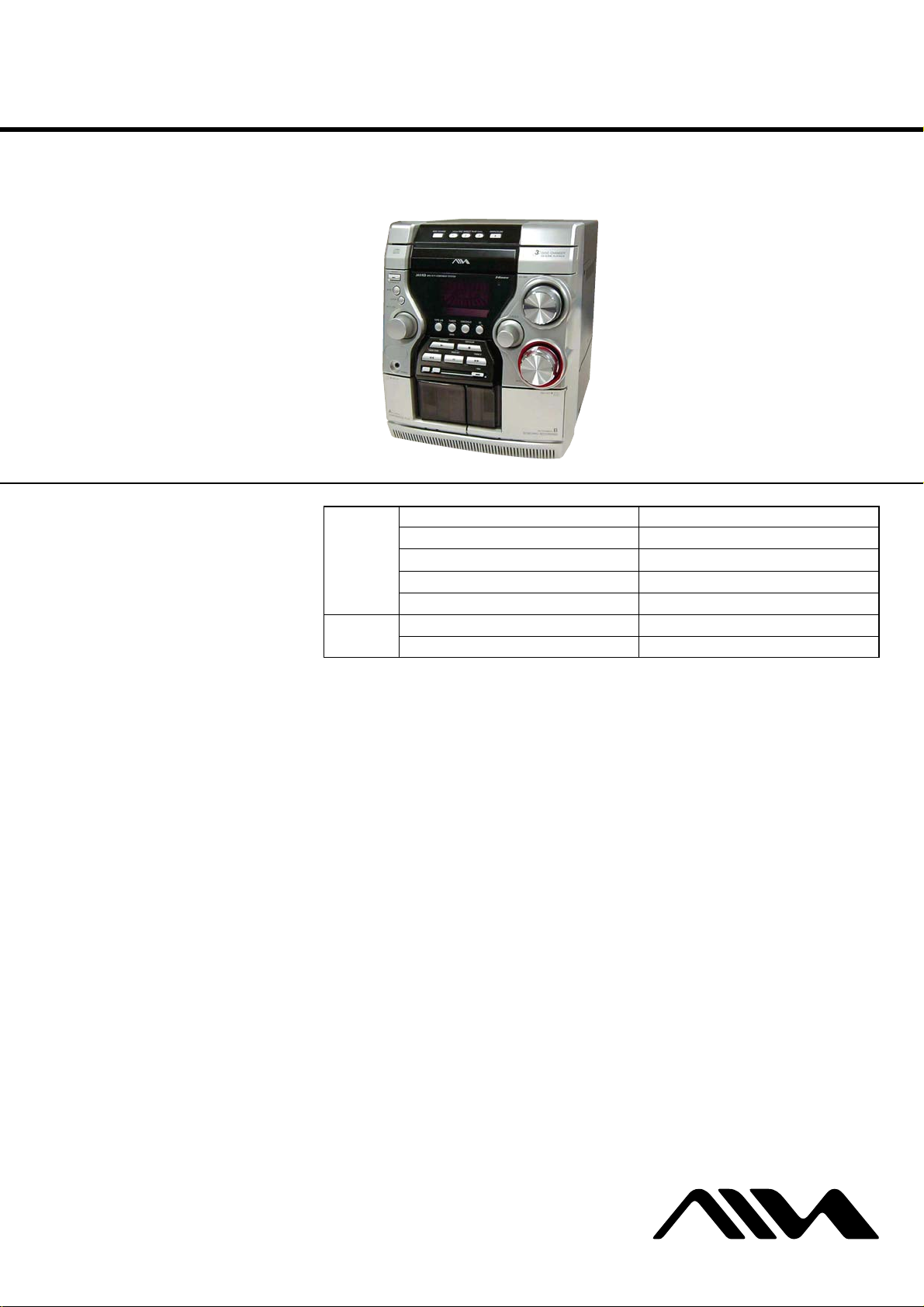
CX-JS3
SERVICE MANUAL
Ver 1.2 2004.08
CX-JS3 is the amplifier, CD player, tape deck
and tuner section in JAX-S3.
Model Name Using Similar Mechanism CX-JN3
CD
Section
Tape deck
Section
CD Mechanism Type CDM74S-K6BD72
Base Unit Name BU-K6BD72
Optical Block Name KSM-213DCP
Optical Pick-up Name KSS-213D
Model Name Using Similar Mechanism CX-JN3
Tape Tr ansport Mechanism Type CWM43FF13
AEP Model
UK Model
TUNER
FM tuning range 87.5 MHz to 108 MHz
FM usable sensitivity (IHF) 16.8 dBf
FM antenna terminal 75 ohms (unbalanced)
AM tuning range 531 kHz to 1602 kHz
AM usable sensitivity 350 µV/m
AM antenna Loop antenna
AMPLIFIER
Power output Rated: 32 W + 32 W (6 ohms, T.H.D.
1 %, 1 kHz/DIN 45500)
Reference: 40 W + 40 W (6 ohms,
T.H . D. 10 %, 1 kHz/DIN 45324)
MUSIC POWER: 100 W +100 W
Total harmonic distortion 0.08 % (16 W, 1 kHz, 6 ohms, DIN
AUDIO)
Input VIDEO/AUX: 400 mV
Outputs SPEAKER: 6 ohms or more
PHONES: 32 ohms or more
CASSETTE DECK
Track format 4 tracks, 2 channels stereo
Frequency response 50 Hz – 8 kHz
Recording system AC bias
Heads Deck A: playback x 1
Deck B: recording/playback x 1,
erase x 1
SPECIFICATIONS
CD PLAYER
Laser Semiconductor laser (λ = 780 nm)
Emission duration:
continuous
D/A converter 1 bit dual
Signal-to-noise ratio 85 dB (1 kHz, 0 dB)
Harmonic distortion 0.05 % (1 kHz, 0 dB)
GENERAL
Power requirements 230 V AC, 50/60 Hz
Power consumption 65 W
Power consumption With ECO mode on: 0.25 W
in standby mode With ECO mode off: 15 W
Dimensions (W x H x D) 280 x 330 x 392.5 mm
Weight 6.6 kg
Specifications and external appearance are subject to change
without notice.
COPYRIGHT
Check copyright laws relevant to recordings from discs, tuner
or tape for the country where the unit is to be used.
Licensed by BBE Sound, Inc. under USP4638258, 5510752
and 5736897.
9-877-297-03 Sony Corporation
2004H05-1 Personel Audio Company
© 2004.08 Published by Sony Engineering Corporation
COMPACT DISC DECK RECEIVER
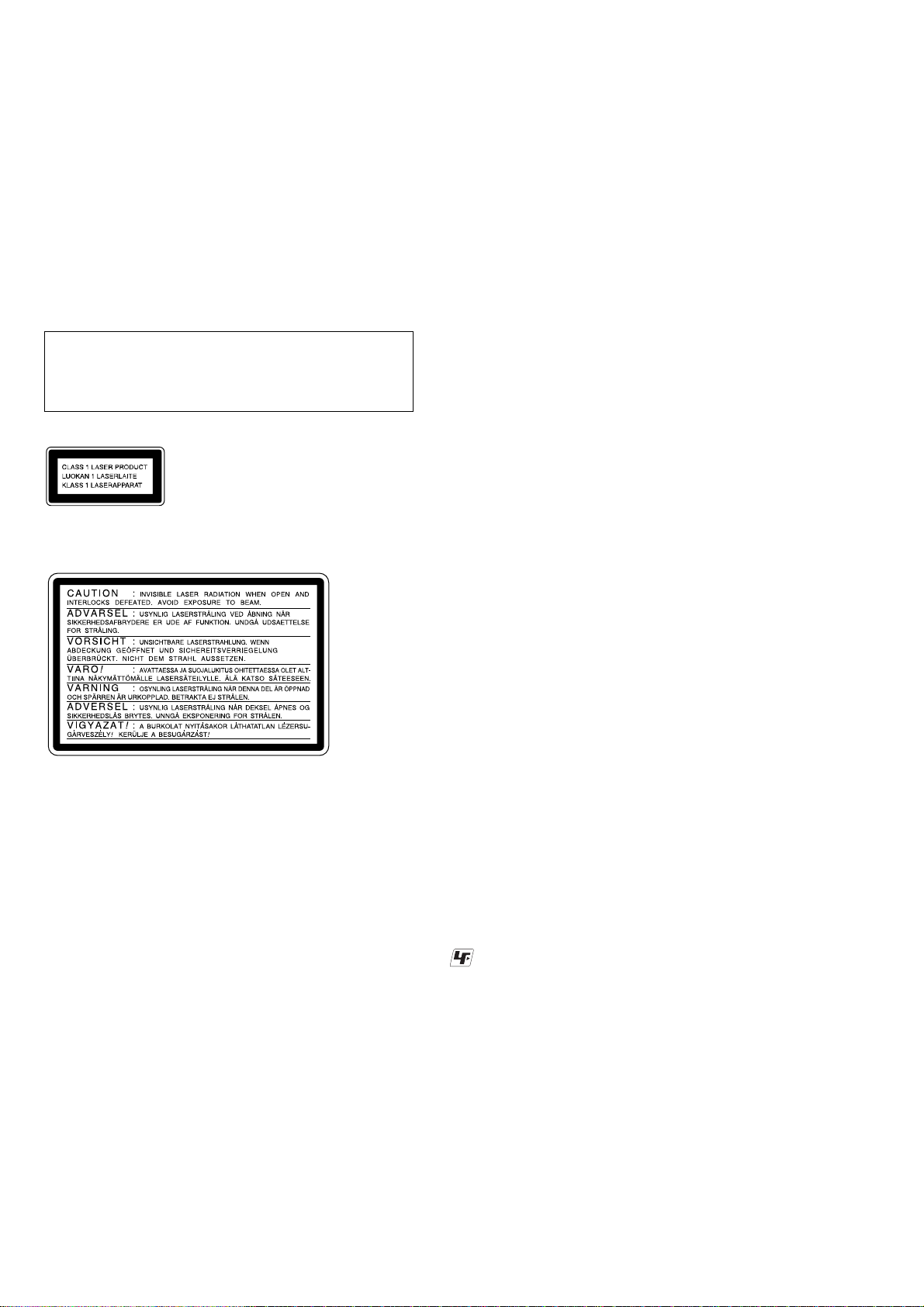
CX-JS3
Notes on chip component replacement
•Never reuse a disconnected chip component.
• Notice that the minus side of a tantalum capacitor may be damaged by heat.
Flexible Circuit Board Repairing
•Keep the temperature of the soldering iron around 270 ˚C during repairing.
• Do not touch the soldering iron on the same conductor of the
circuit board (within 3 times).
• Be careful not to apply force on the conductor when soldering
or unsoldering.
CAUTION
Use of controls or adjustments or performance of procedures
other than those specified herein may result in hazardous radiation exposure.
This appliance is classified as
a CLASS 1 LASER product.
The CLASS 1 LASER
PRODUCT MARKING is
located on the rear exterior.
The following caution label is located inside the unit.
SAFETY-RELATED COMPONENT WARNING!!
COMPONENTS IDENTIFIED BY MARK 0 OR DOTTED
LINE WITH MARK 0 ON THE SCHEMATIC DIAGRAMS
AND IN THE PARTS LIST ARE CRITICAL TO SAFE
OPERATION. REPLACE THESE COMPONENTS WITH
SONY PARTS WHOSE PART NUMBERS APPEAR AS
SHOWN IN THIS MANUAL OR IN SUPPLEMENTS PUBLISHED BY SONY.
UNLEADED SOLDER
Boards requiring use of unleaded solder are printed with the leadfree mark (LF) indicating the solder contains no lead.
(Caution: Some printed circuit boards may not come printed with
the lead free mark due to their particular size)
: LEAD FREE MARK
Unleaded solder has the following characteristics.
• Unleaded solder melts at a temperature about 40 ˚C higher than
ordinary solder.
Ordinary soldering irons can be used but the iron tip has to be
applied to the solder joint for a slightly longer time.
Soldering irons using a temperature regulator should be set to
about 350 ˚C.
Caution: The printed pattern (copper foil) may peel away if the
heated tip is applied for too long, so be careful!
• Strong viscosity
Unleaded solder is more viscou-s (sticky, less prone to flow)
than ordinary solder so use caution not to let solder bridges occur such as on IC pins, etc.
• Usable with ordinary solder
It is best to use only unleaded solder but unleaded solder may
also be added to ordinary solder.
2

TABLE OF CONTENTS
CX-JS3
1. SERVICING NOTES ................................................ 4
2. GENERAL
Location of Controls ....................................................... 6
3. DISASSEMBLY
3-1. Disassembly Flow ........................................................... 8
3-2. Case (SIDE-L/R)............................................................. 9
3-3. Case (Top) ....................................................................... 9
3-4. Tr ay Panel........................................................................ 10
3-5. CD Mechanism Deck (CDM74S-K6BD72)................... 10
3-6. Front Panel Section ......................................................... 11
3-7. Mechanical Deck (CWM43FF13) .................................. 11
3-8. Rear Cabinet Section ...................................................... 12
3-9. PT Board, MAIN Board.................................................. 12
3-10. Table Assy ....................................................................... 13
3-11. Motor (TB) Board ........................................................... 13
3-12. Motor (LD) Board ........................................................... 14
3-13. Base Unit (BU-K6BD72)................................................ 14
3-14. Motor Gear Assy (Sled) (M701), BD Board .................. 15
3-15. Optical Pick-up (KSS-213D) .......................................... 15
4. TEST MODE.............................................................. 16
5. ELECTRICAL ADJUSTMENTS
CD Section ...................................................................... 17
7. EXPLODED VIEWS
7-1. Case Section.................................................................... 43
7-2. Front Panel Section-1...................................................... 44
7-3. Front Panel Section-2...................................................... 45
7-4. Front Panel Section-3...................................................... 46
7-5. Front Panel Section-4...................................................... 47
7-6. Chassis Section ............................................................... 48
7-7. CD Mechanism Deck Section-1
(CDM74S-K6BD72) ....................................................... 49
7-8. CD Mechanism Deck Section-2
(CDM74S-K6BD72) ....................................................... 50
7-9. CD Mechanism Deck Section-3
(CDM74S-K6BD72) ....................................................... 51
7-10. Base Unit Section (BU-K6BD72) .................................. 52
8. ELECTRICAL PARTS LIST ............................... 53
6. DIAGRAMS
6-1. Block Diagram – CD Section – ..................................... 18
6-2. Block Diagram – TUNER/TAPE/PANEL Section – ..... 19
6-3. Block Diagram – AMP/POWER SUPPLY Section – ... 20
6-4. Note for Printed Wiring Boards and
Schematic Diagrams ....................................................... 21
6-5. Printed W iring Board – BD Section – ........................... 22
6-6. Schematic Diagram – BD Section –.............................. 23
6-7. Printed W iring Boards – CHANGER Section –............ 24
6-8. Schematic Diagram – CHANGER Section –................ 25
6-9. Schematic Diagram – MAIN Section (1/4) –................ 26
6-10. Schematic Diagram – MAIN Section (2/4) – ................ 27
6-11. Schematic Diagram – MAIN Section (3/4) – ................ 28
6-12. Schematic Diagram – MAIN Section (4/4) – ................ 29
6-13. Printed Wiring Board – MAIN Section – ...................... 30
6-14. Printed Wiring Board – HP Section – ........................... 31
6-15. Schematic Diagram – HP Section – .............................. 31
6-16. Printed Wiring Board – PANEL Section – .................... 32
6-17. Schematic Diagram – PANEL Section –....................... 33
6-18. Printed Wiring Boards – KEY Section – ....................... 34
6-19. Schematic Diagram – KEY Section – ........................... 35
6-20. Printed Wiring Board – PT Section – ............................ 36
6-21. Schematic Diagram – PT Section – ............................... 37
6-22. IC Pin Function Description ........................................... 41
3
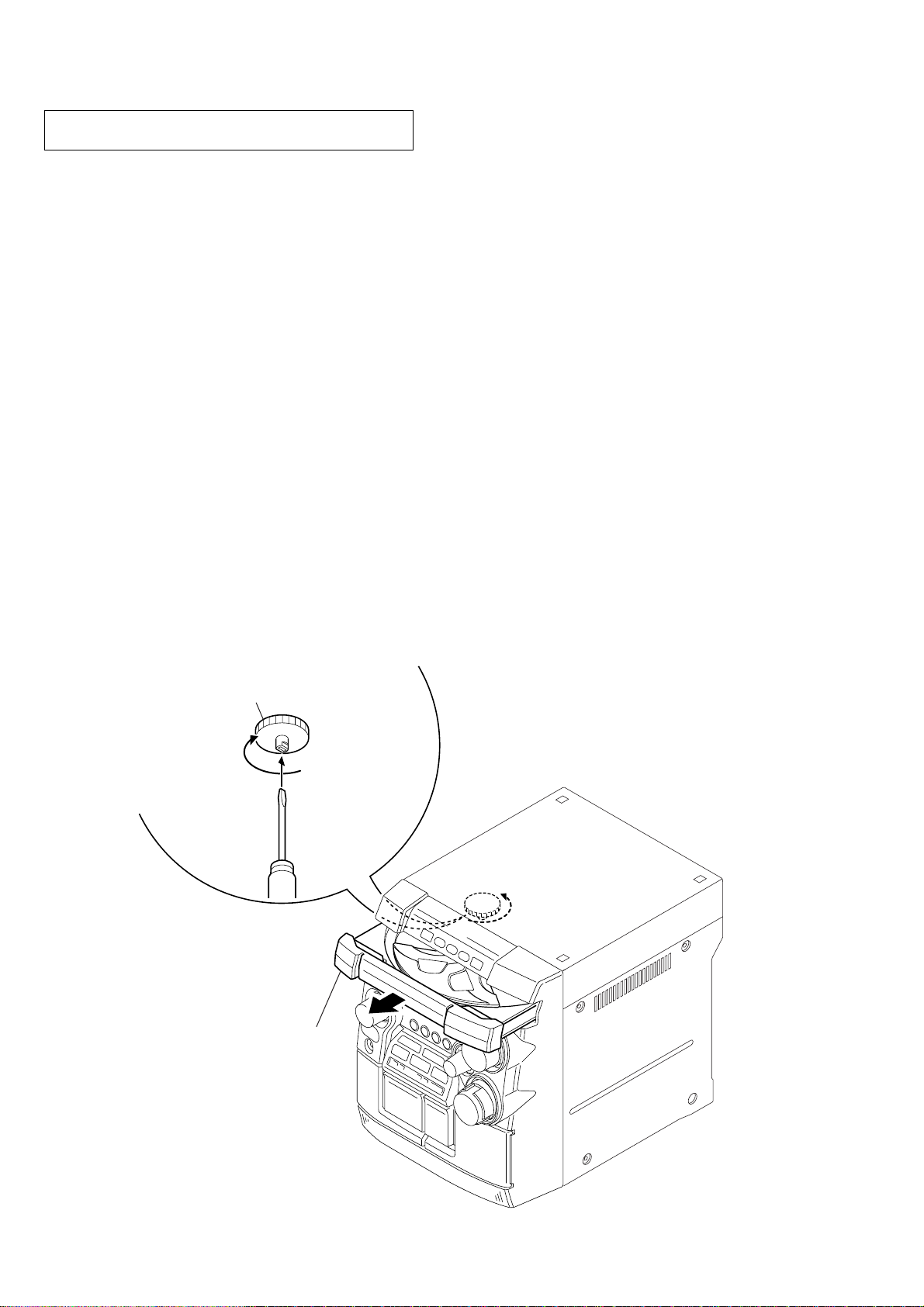
CX-JS3
SECTION 1
SERVICING NOTES
NOTES ON HANDLING THE OPTICAL PICK-UP
BLOCK OR BASE UNIT
The laser diode in the optical pick-up block may suffer electrostatic break-down because of the potential difference generated
by the charged electrostatic load, etc. on clothing and the human
body.
During repair, pay attention to electrostatic break-down and also
use the procedure in the printed matter which is included in the
repair parts.
The flexible board is easily damaged and should be handled with
care.
NOTES ON LASER DIODE EMISSION CHECK
The laser beam on this model is concentrated so as to be focused
on the disc reflective surface by the objective lens in the optical
pick-up block. Therefore, when checking the laser diode emission, observe from more than 30 cm away from the objectiv e lens.
LASER DIODE AND FOCUS SEARCH OPERATION
CHECK
Carry out the “S curve check” in “CD section adjustment” and
check that the S curve waveforms is output three times.
HOW TO OPEN THE DISC TRAY WHEN POWER SWITCH TURNS OFF.
1
Remove the case (side-L).
2
Turn the loading gear in the direction of arrow A.
A
3
Pull-out the disc tray.
4
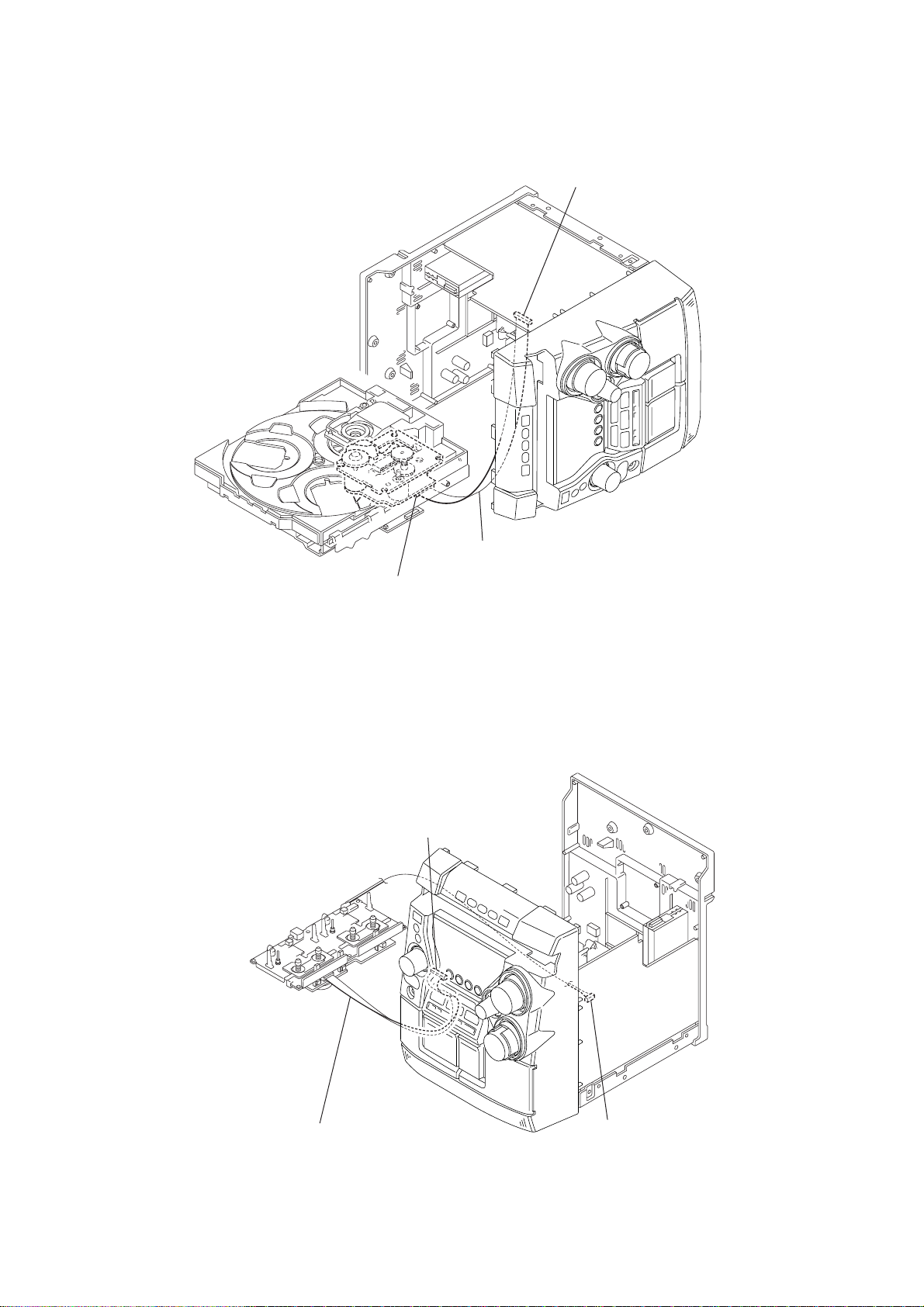
SERVICE POSITION
– CD mechanism deck –
CX-JS3
main board (CN691)
– Tape mechanism deck –
Connect wire (flat type) (19 core) to
main board (CN691) and BD board (CN710).
BD board (CN710)
panel board (CN601)
Connect wire (flat type) (13 core) to
panel board (CN601) and mechanical deck.
main board (CN301)
5
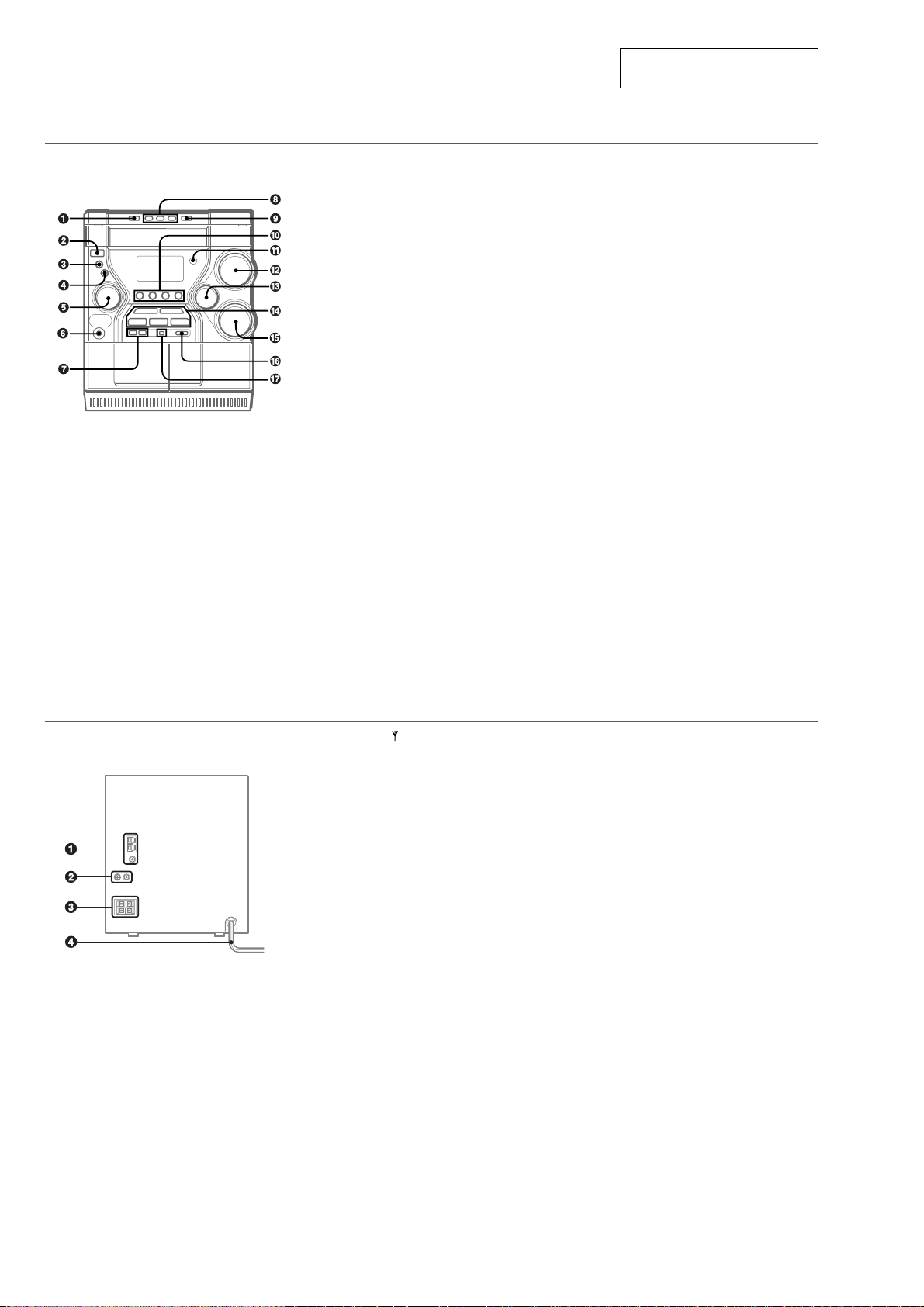
CX-JS3
• LOCATION OF CONTROLS
SECTION 2
GENERAL
This section is extracted from
instruction manual.
Main unit: front
Refer to the pages indicated in parentheses for details.
1 DISC CHANGE
Rotates the CD trays.
2 POWER 6STANDBY/ON
Switches the unit on and off (standby).
The red indicator flashes when receiving a signal from
the remote.
3 MODE
Selects various modes (ECO and Repeat/Shuffle/
Programmed playback, etc.) when used in combination
with ENTER and MULTI JOG.
4 ENTER
Fixes the modes and the time (ECO, Repeat/Shuffle/
Programmed playback, clock, and timer , etc.) when used
in combination with ENTER and MULTI JOG.
5 MULTI JOG
When used in combination with ENTER and MULTI JOG,
CD: selects a track and Repeat/Shuffle/Programmed
playback.
Tuner: selects a preset station.
Tape: specifies tape length.
Clock and Timer: sets the time.
i-Bass: selects a frequency range.
Spectrum analyzer, ECO and Dimmer: selects the mode.
6 PHONES jack
Plug in here an optional headphones set with a mini
stereo plug (ø3.5 mm). Speaker output is canceled.
7 SYNC DUB
Starts dubbing a whole tape.
wREC/REC MUTING
Starts recording.
8 DISC DIRECT PLAY 1-3
Selects a disc.
9 zOPEN/CLOSE
Opens or closes the disc compartment.
0 TAPE A/B
Selects Tape function, and deck A or B.
TUNER/BAND
Selects Tuner function and the radio band.
VIDEO/AUX
Selects the function of external equipment connected to
VIDEO/AUX jacks.
CD
Selects CD function.
! Remote sensor
Receives a signal from the remote.
@ VOLUME
Adjusts the volume.
# TREBLE
Enhances high frequency sound.
$ cPLAY/PRESET
When the unit is turned off: activates or deactivates
DEMO.
CD and Tape: starts playback.
Tuner: tunes into a preset station.
sSTOP/CLEAR
CD and Tape: stops playback.
Tuner: clears a station preset.
fTUNING DOWN, gTUNING UP
CD: searches a track in fast forward or fast reverse
playback when held down.
Tape: fast forwards or rewinds the tape.
Tuner: manually tunes down or up within the band.
aPAUSE/SET
CD and Tape: pauses playback.
Tuner: stores the received station in to preset.
% BASS
Emphasizes low frequency sound.
^ i-Bass
Produces rich and clear low frequency sound.
& PTY
Displays a program type for RDS (Radio Data System)
Main unit: rear
Refer to the pages indicated in parentheses for details.
1 AM LOOP, FM 75 Ω terminals
Plug in the supplied AM and FM antennas here.
2 VIDEO/AUX jacks
Accepts analog sound signals from external equipment.
Connect using an optional connecting cable with RCA
phono plugs (red plug to R jack, white plug to L jack).
Refer also to the operating instructions of your equipment.
To switch function to external input, press VIDEO/AUX.
Tip:
To change the displayed name for this function, turn the
unit on, then hold down VIDEO/AUX and press POWER
on the unit. Repeat the procedure to select "VIDEO",
"AUX" or "TV".
3 # SPEAKER terminals
Connect the speaker cord of the supplied front speakers
here.
4 AC power cord
6
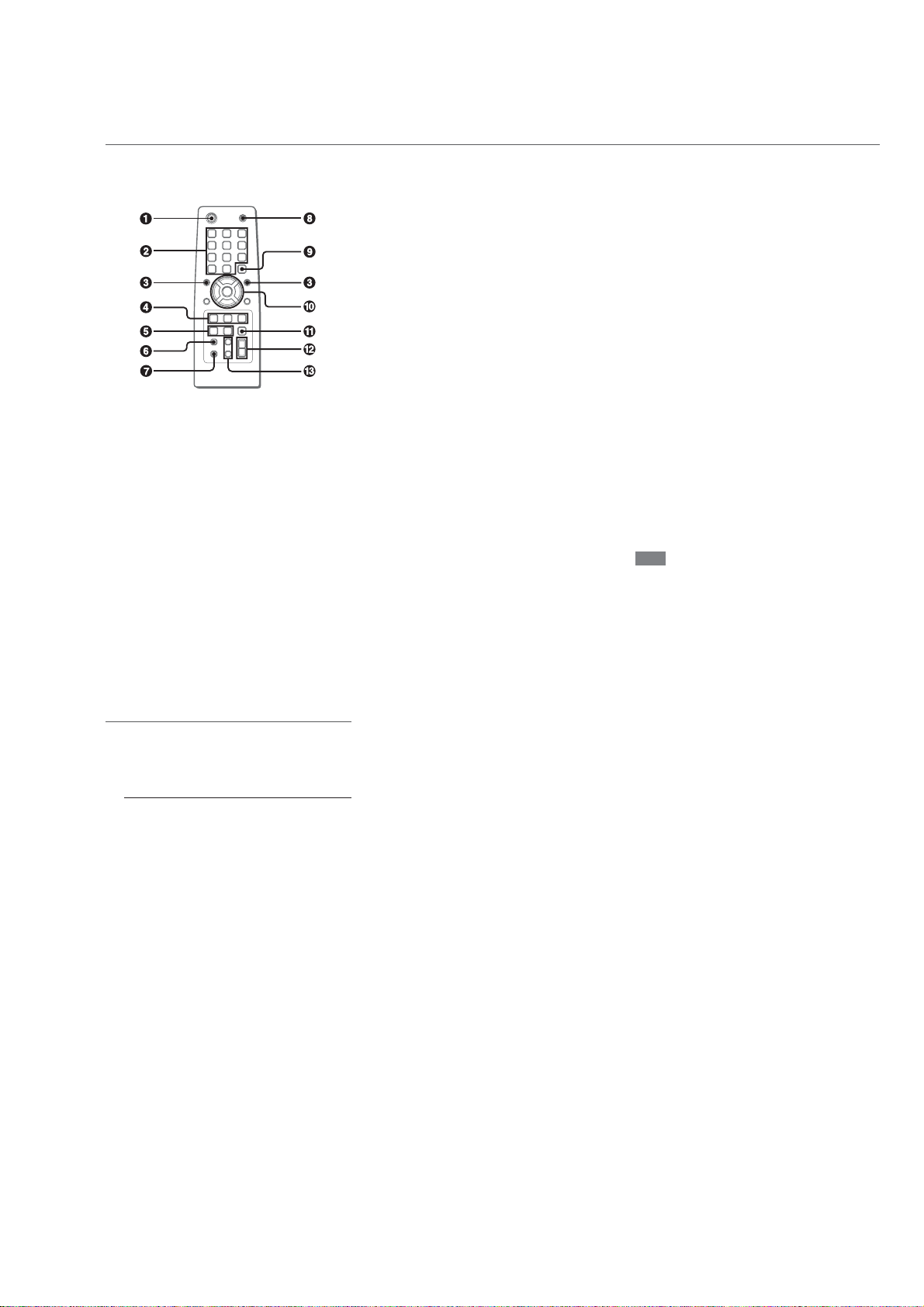
CX-JS3
Buttons with the same or similar names with the main unit
basically have the same function.
1 POWER
2 1-0/10, +10
CD: selects a CD track of the specified number.
Tuner: tunes in to the station with the specified preset
number.
The numbered buttons take on these functions below when pressed
with SHIFT held down
:
EDIT
Enters AI Edit Recording or Programmed Edit Recording
mode when pressed in stop mode.
BAND
Selects Tuner function and the radio band.
TAPE A/B
SPECTRUM
Changes the spectrum analyzer display.
TUNER MODE
Switches between stereo or monaural FM reception.
3 r, t
CD: selects a track.
Tuner: selects a preset station.
Tape: specifies tape length.
BASS and TREBLE: adjusts the level.
Clock and Timer: sets the time.
4 PLAYMODE
Selects Shuffle or Programmed playback in CD function.
REPEAT
Enters CD repeat playback mode.
ENTER
5 CLOCK/TIMER/SET
Enters timer setting mode.
CLOCK/TIMER/SELECT
Selects timer playback, timer recording or timer off.
6 DISPLAY
7 SHIFT
Hold down when pressing a numbered button to change
its function to that printed above the number.
e.g.)
"Press SHIFT+BAND on the remote" indicates "Hold
down SHIFT and press '2' (BAND)". Doing so makes you
be able to select Tuner function and the radio band.
8 FUNCTION
Switches the active function among CD, TAPE, TUNER
and VIDEO (AUX or TV).
9 DISC SKIP
Select a disc.
0 c/d
When the unit is turned off: activates or deactivates
DEMO.
CD and Tape: starts playback.
s
CD and Tape: stops playback.
f,g
CD: searches a track in fast forward or fast reverse
playback when held down.
Tape: fast forwards or rewinds the tape.
Tuner: manually tunes down or up within the band.
a
CD and Tape: pauses playback.
! SLEEP
Switches the sleep-timer on/off and selects the duration.
@ VOLUME (+, -)
Adjusts the volume.
# SOUND
Selects BASS or TREBLE setting mode
CLEAR
Clears a track of the CD programmed playback and a
Radio preset station.
Note
The buttons not explained above (ALBUMN, M and
KARAOKE) do not operate for this unit.
Remote control
Refer to the pages indicated in parentheses for details.
Setting the clock
Use the remote.
1
Press CLOCK/TIMER/SET.
Go to step 3 when the time appears and the 'hour' flashes.
2
Press r or t repeatedly until "CLOCK
SET" appears in the display and then press
ENTER.
3
Press r or t repeatedly to set the hour
and then press ENTER.
4
Press r or t repeatedly to set the minute
and then press ENTER.
The time display stops flashing and the clock starts from
00 seconds.
•MULTI JOG is also available in place of r or t.
To display the time
Press DISPLAY on the remote. The time will be displayed for
6 seconds.
If "- -:- -" appears when the unit is turned off
There has been a power interruption. Re-set the clock.
7
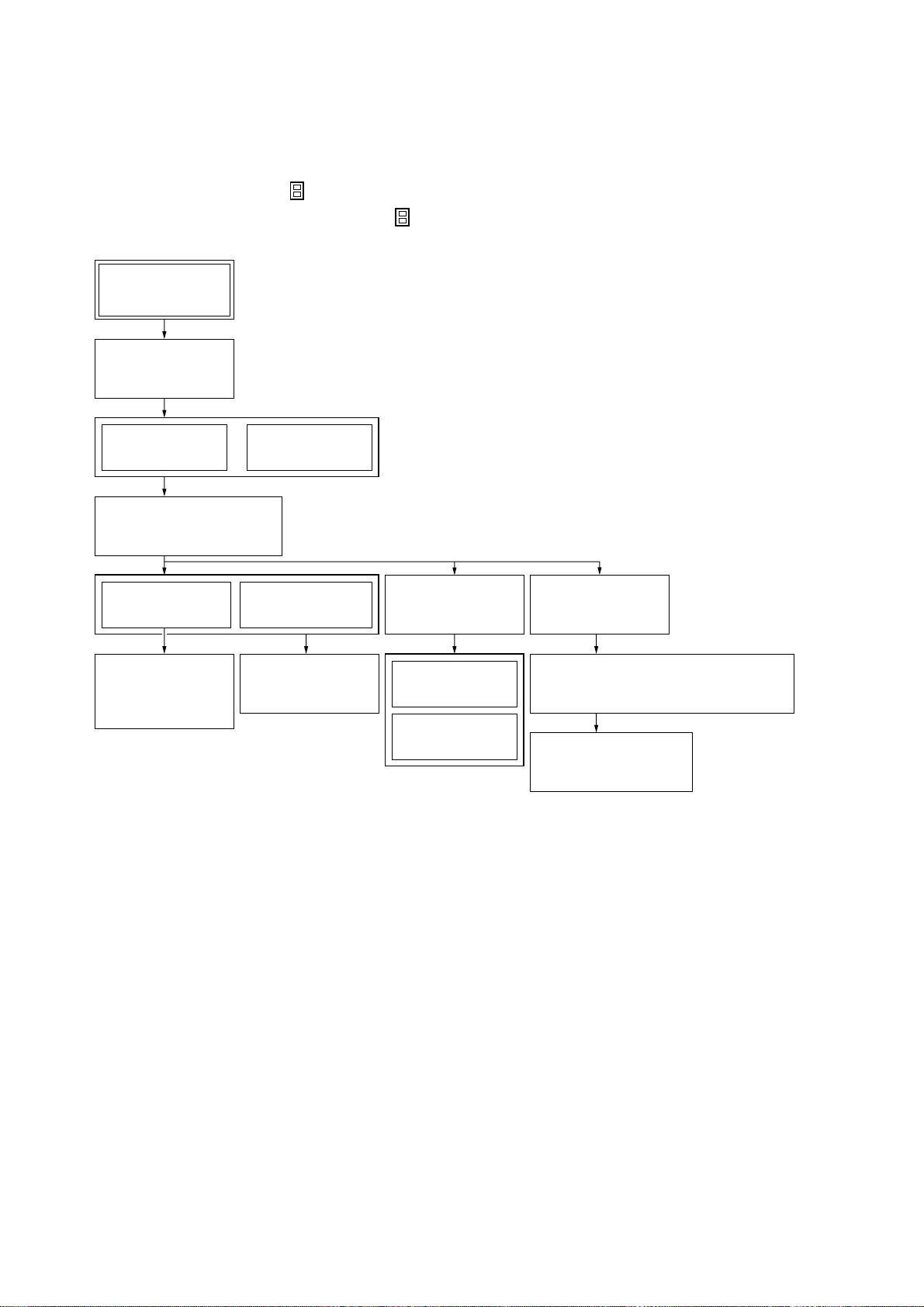
CX-JS3
• This set can be disassembled in the order shown below.
3-1. DISASSEMBLY FLOW
Note 1: The process described in can be performed in any order.
Note 2: Without completing the process described in , the next process can not be performed.
Set
3-2. CASE
(SIDE-L/R)
(Page 9)
SECTION 3
DISASSEMBLY
3-3. CASE (TOP)
(Page 9)
3-5. CD MECHANISM DECK
(CDM74S-K6BD72)
(Page 10)
3-6. FRONT PANEL
SECTION
(Page 11)
3-7. MECHANICAL
DECK
(CWM43FF13)
(Page 11)
3-4. TRAY PANEL
3-8. REAR CABINET
3-9. PT BOARD,
(Page 10)
SECTION
(Page 12)
MAIN BOARD
(Page 12)
3-10. TABLE ASSY
(Page 13)
3-11. MOTOR (TB)
BOARD
(Page 13)
3-12. MOTOR (LD)
BOARD
(Page 14)
3-13. BASE UNIT
(BU-K6BD72)
(Page 14)
3-14. MOTOR GEAR ASSY (SLED) (M701),
BD BOARD
(Page 15)
3-15. OPTICAL PICK-UP
(KSS-213D)
(Page 15)
8
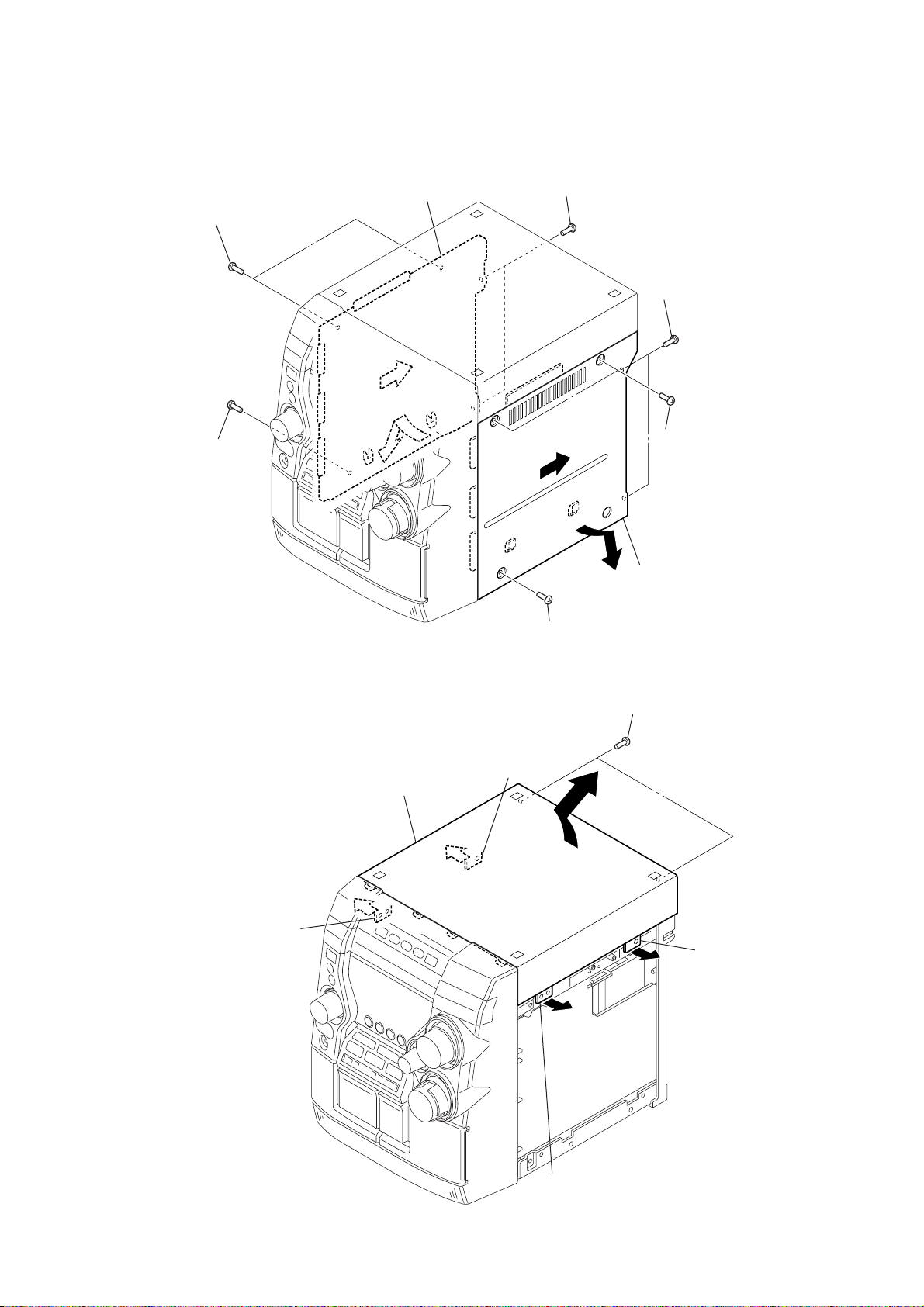
Note: Follow the disassembly procedure in the numerical order given.
s
w
3-2. CASE (SIDE-L/R)
5
case (side-L)
1
two case screws
3
2
two screws
(BVTP3
×
10)
2
two screws
(BVTP3
×
CX-JS3
10)
1
case screw
3-3. CASE (TOP)
4
case (top)
4
2
claw
3
1
3
4
case screw
1
5
case (side-R)
1
two screws
(BVTP3 × 10)
two case screw
2
claw
2
cla
2
claw
9
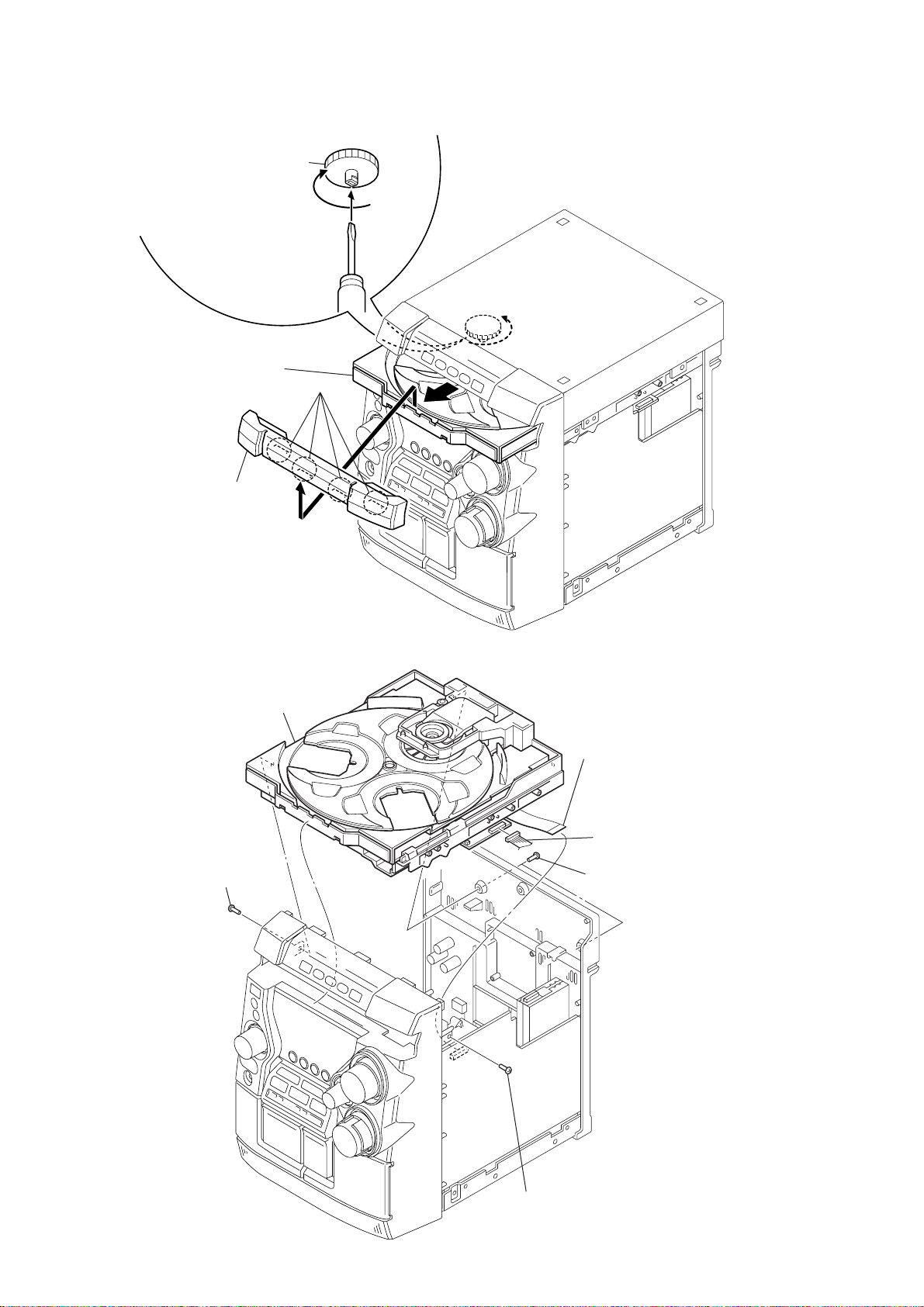
CX-JS3
3-4. TRAY PANEL
1
Turn the loading gear
in the direction of arrow
2
Pull-out the disc table.
A
four claws
3
.
A
4
tray panel
3-5. CD MECHANISM DECK (CDM74S-K6BD72)
5
CD mechanism deck (CDM74S-K6BD72)
3
screw
(BVTP3
×
10)
1
wire (flat type) (19 core)
(CN691)
2
connector
(CN701)
4
two screws
(BVTP3
×
10)
10
3
screw
(BVTP3
×
10)
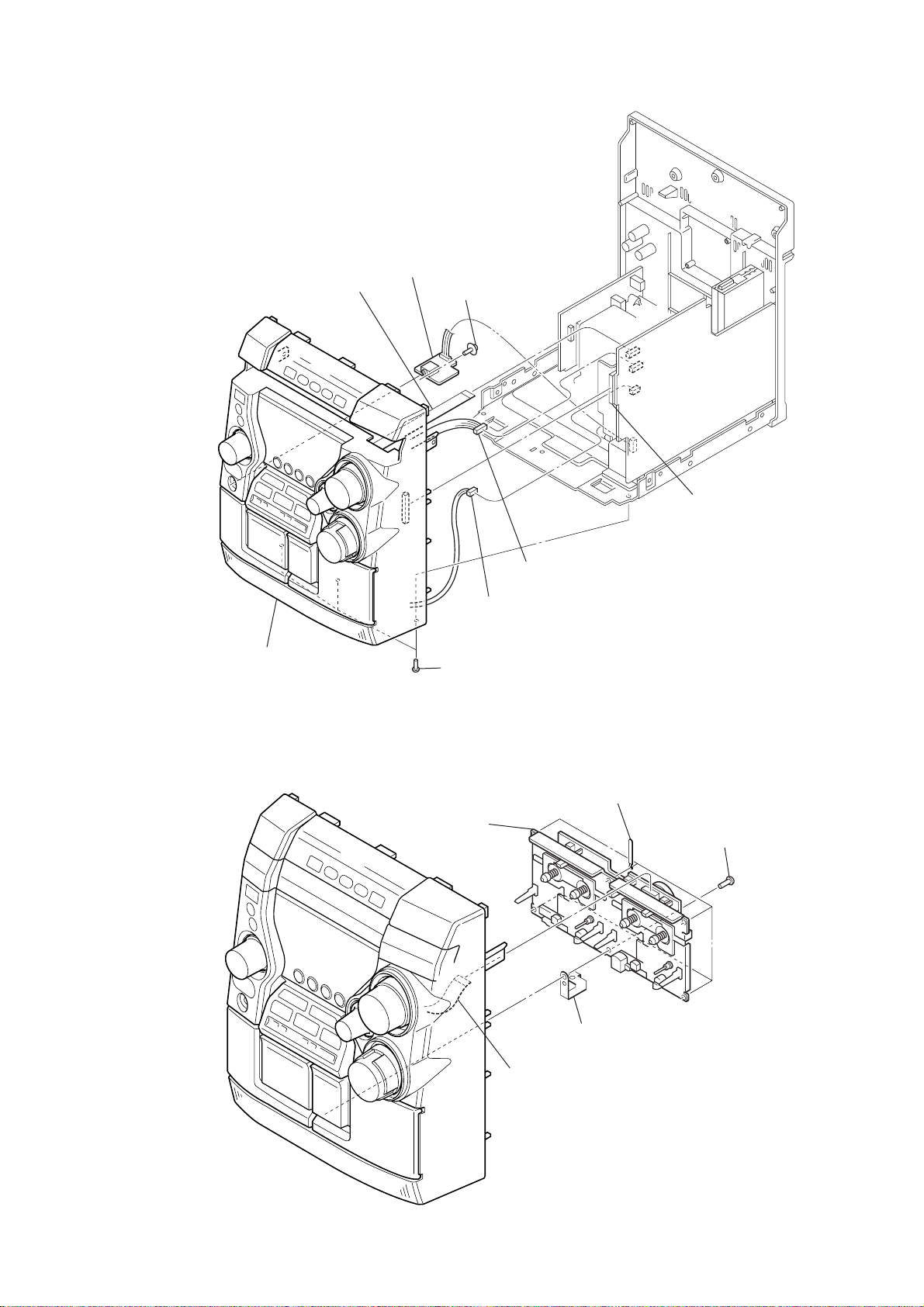
3-6. FRONT PANEL SECTION
3
wire (flat type) (11 core)
(CN694)
2
headphone board
1
CX-JS3
screw
(BVWHTP)
7
front panel section
3-7. MECHANICAL DECK (CWM43FF13)
4
5
three screws
(BVTP3 × 10)
mechanical deck (CWM43FF13)
4
connector
(CN301)
4
connector
(CN302)
3
clamp
2
six screws
(BVTP3
6
connector
(CN101)
×
10)
5
ground mechanical plate
1
wire (flat type) (13 core)
11
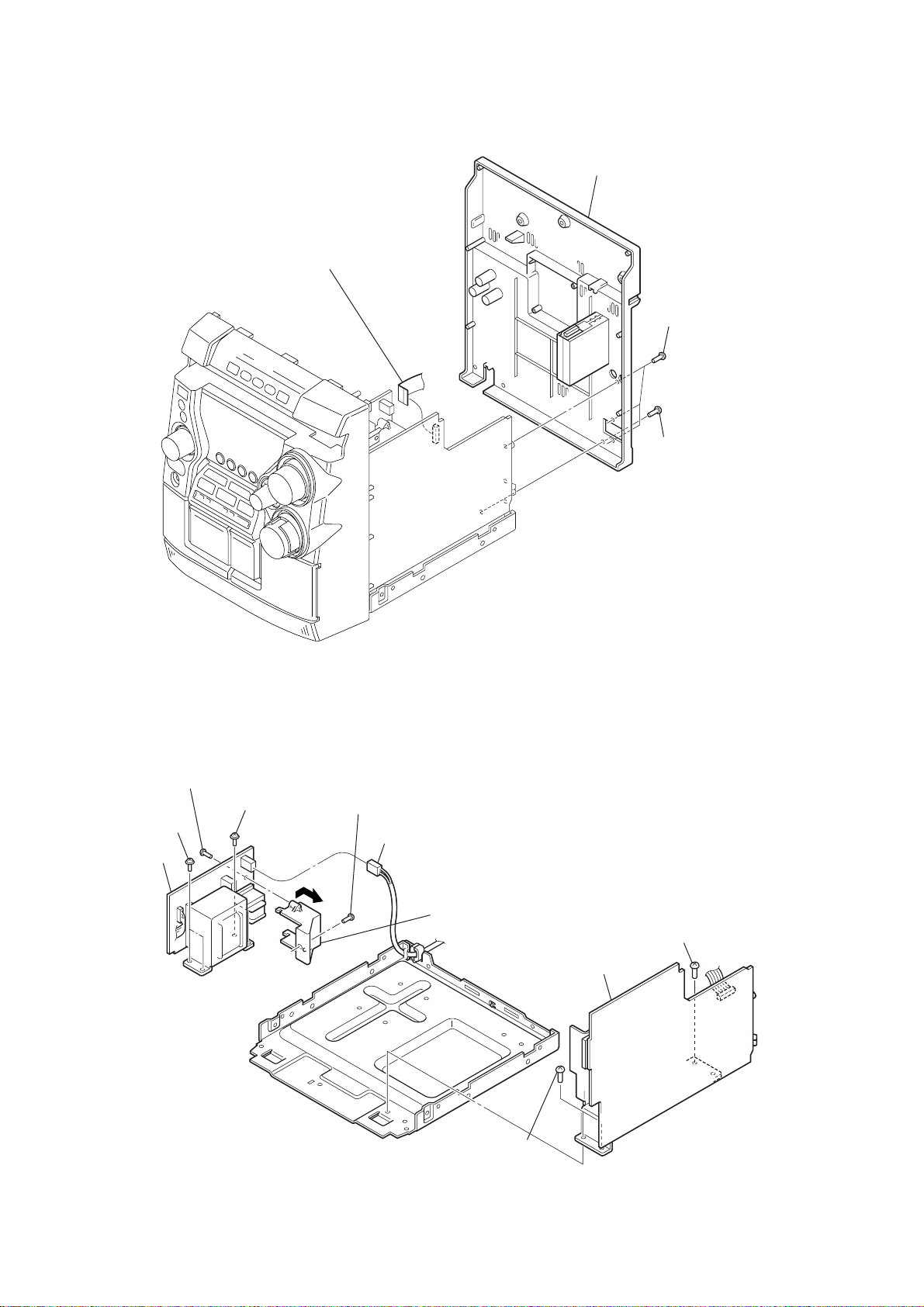
CX-JS3
3-8. REAR CABINET SECTION
1
wire (flat type) (15 core) (CN802)
3
rear cabinet section
2
2
three screws
(BVTP3
screw
(BVTP3
×
×
10)
10)
3-9. PT BOARD, MAIN BOARD
3
screw
5
two screws
(ITC4
6
PT board
(BVTP3
×
10)
5
two screws
×
8)
(ITC4
2
screw
×
8)
(BVTT3 × 8)
1
connector (CN091)
4
Remove the PWB PT HLDR
in the direction of the arrow.
8
main board
7
screw
(BVTT3 × 8)
12
7
two screws
(BVTT3 × 8)
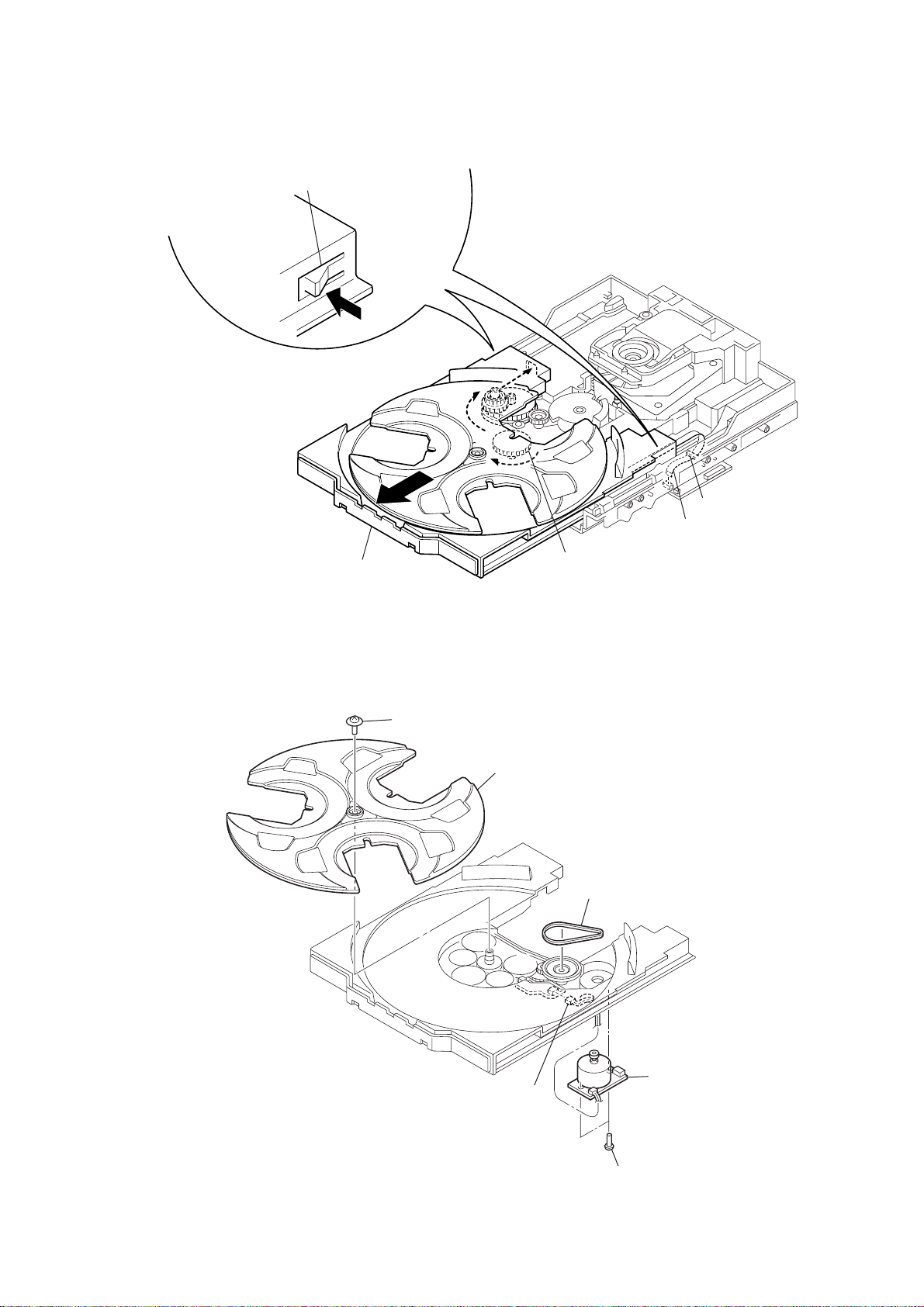
3-10. TABLE ASSY
)
d
two claws
5
CX-JS3
A
2
Pull-out the table assy.
6
table assy
3-11. MOTOR (TB) BOARD
1
screw
(PTPWH M2.6)
2
table (loading)
1
Turn the loading gear
in the direction of arrow
3
belt (table)
4
hook
3
wire (flat type) (5 core
(CN702)
A
.
4
connector
(CN731)
6
motor (TB) boar
5
two screws
(BTTP M2.6)
13
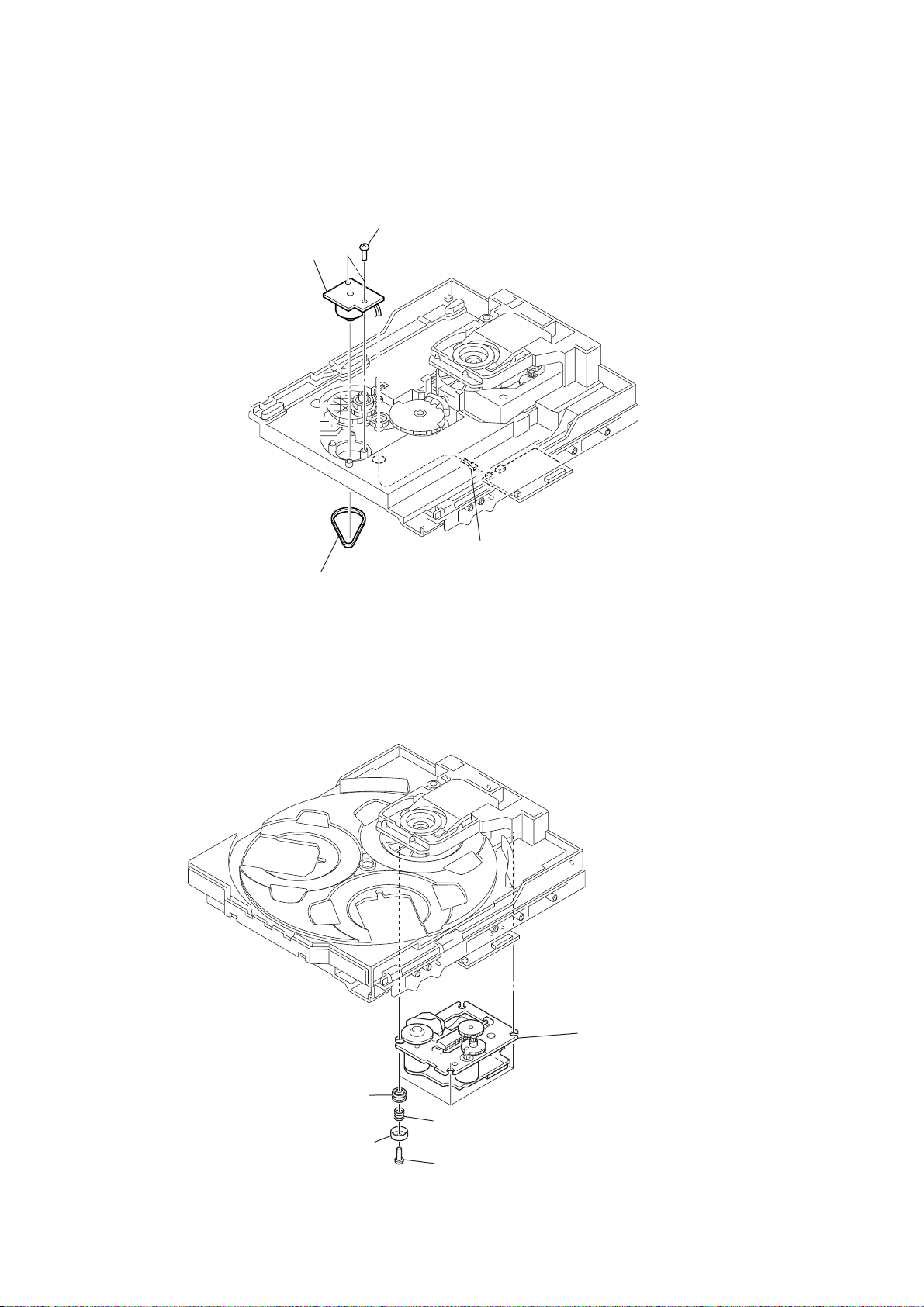
CX-JS3
)
3-12. MOTOR (LD) BOARD
4
motor (LD) board
3
two screws
(BTTP M2.6)
1
3-13. BASE UNIT (BU-K6BD72)
belt (loading)
2
connector
(CN704)
14
4
four insulators
2
four stoppers (BU)
3
four coil springs
(insulator)
1
four screws
(BTTP M2.6)
5
base unit
(BU-K6BD72
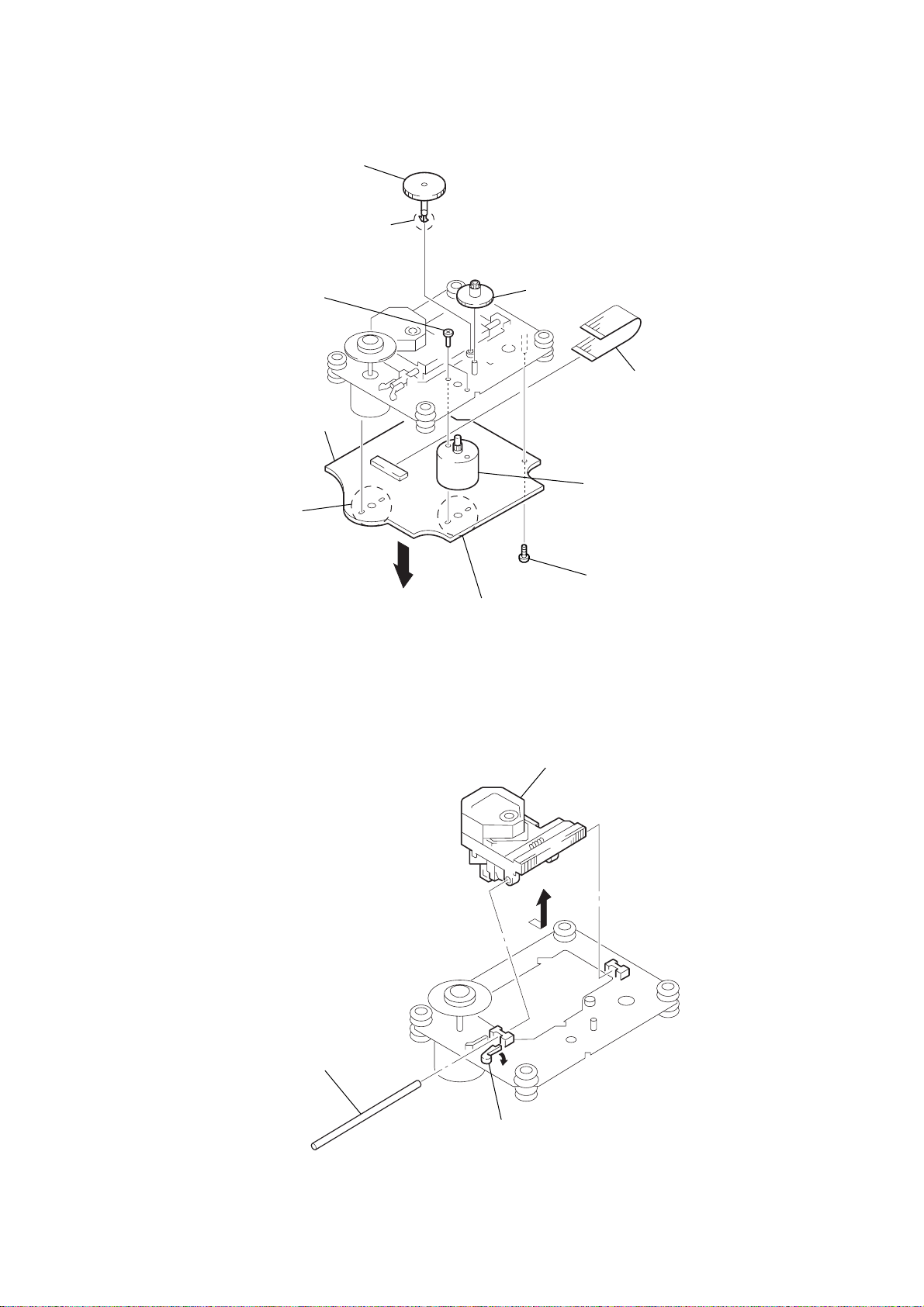
)
3-14. MOTOR GEAR ASSY (SLED) (M701), BD BOARD
7
gear (A)
6
claw
2
two screws
×
3)
(P2
qa
BD board
1
Remove two
solders.
8
gear (B)
5
wire (flat type) (16 core
(CN708)
0
motor gear assy (SLED)
(M701)
CX-JS3
3-15. OPTICAL PICK-UP (KSS-213D)
4
9
Remove two solders.
3
B
3
screw (P2.6 × 6)
Remove the optical pick-up
(KSS-213D) in the direction
of arrow
B
.
2
sled shaft
A
1
Slide the lever
in the direction of arrow
A
.
15
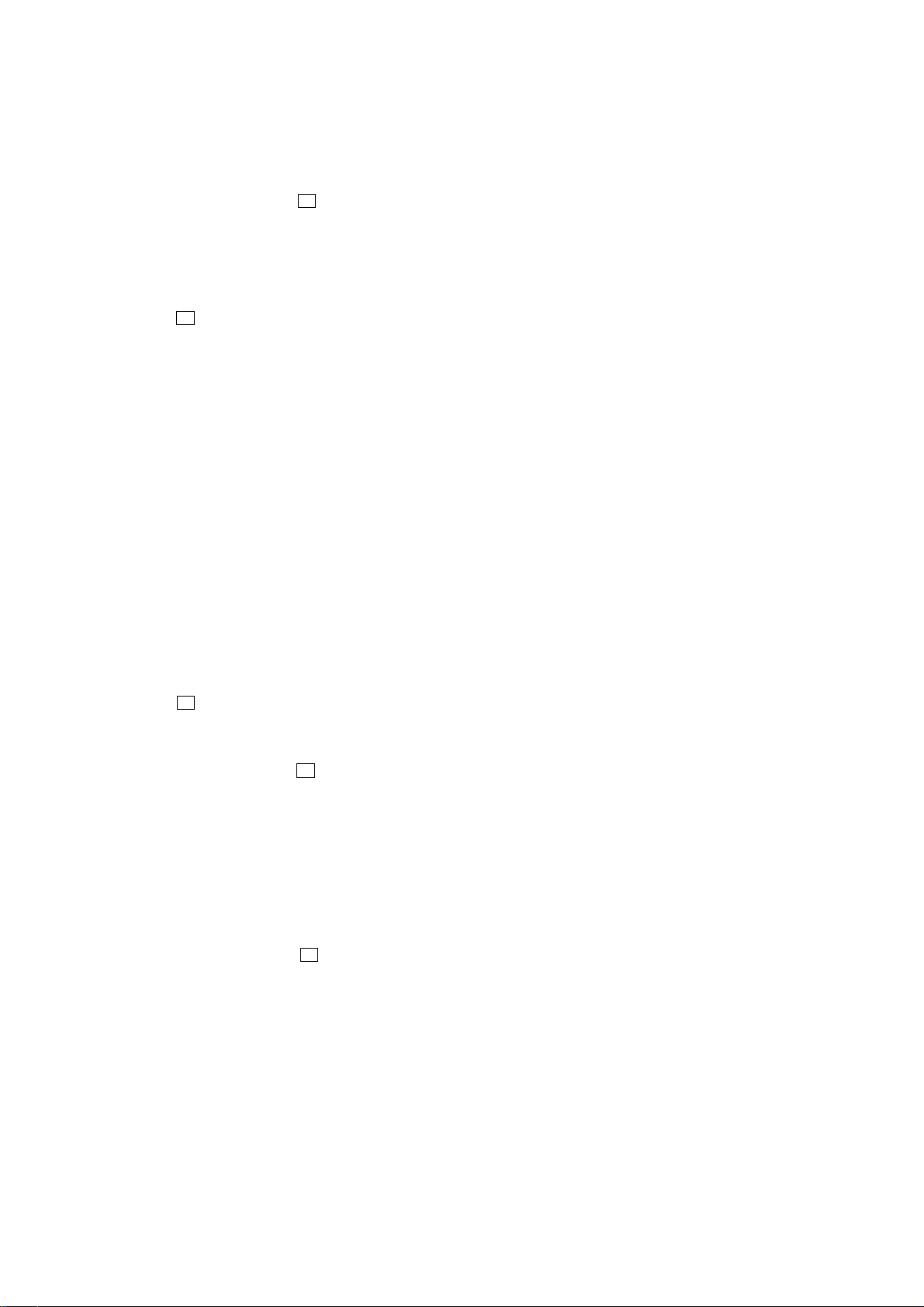
CX-JS3
SECTION 4
TEST MODE
MC COLD RESET
• The cold reset clears all data including preset data stored in the
RAM to initial conditions. Execute this mode when returning
the set to the customer.
Procedure:
1. In the standby status, while pressing the x button, press the
[POWER] button.
2. The set is reset, then becomes standby status.
GC TEST MODE
Procedure:
1. Press the [POWER] button to turn the power on.
2. While pressing the x button, press the [POWER] button for
5 seconds.
3. It change displays in order of model type, version and suffix at
2 seconds interval, then the display is back to normal status.
AMP TEST MODE
Procedure:
1. In the status where AC plug is disconnected, while pressing
the [VIDEO/AUX] button, connect the AC plug to turn the
power on. Then enter the AMP test mode and display “AMP
TEST”.
2. If turn the [VOLUME] knob clockwise, it displays “V OLUME
MAX”, and if turn the knob counterclockwise, it displays
“VOLUME 0”.
3. If the [TREBLE] and [BASS] knobs are turned clockwise or
counterclockwise, it change displays in order of “EQ MAX”,
“EQ MIN” and “EQ FLAT”.
4. To release from this mode, disconnect the AC plug and turn
the power off.
FUNCTION CHANGE MODE
• Select either TV, VIDEO or AUX (MD) of the external function
input.
Procedure:
1. Press the [POWER] button to turn the power on.
2. While pressing the [VIDEO/AUX] button, press the [POWER]
button.
3. Each time this operation is operated, it change displays in or-
der of “TV”, “VIDEO” and “AUX”.
DISC TRAY LOCK
Procedure:
1. Press the
2. While pressing the x button, press the [ OPEN/CLOSE]
button for 5 seconds.
3. The message “LOCKED” is displayed and the tray is locked.
(Even if exiting from this mode, the tray is still locked)
4. To release this lock, while pressing the x button, press the
[ OPEN/CLOSE] button for 5 again.
Z
5. The message “UNLOCKED” is displayed and the tray is unlocked.
CD REPEAT 5 LIMIT CANCEL MODE
• Number of repeat for CD playback is 5 times when the repeat
mode is “REPEAT”. This mode enables CD to repeat playback
for limitless times.
Procedure:
1. Press the [POWER] button to turn the power on.
2. In the repeat on status, while pressing the x button, press the
[POWER] button to turn the power on.
Z
[CD] button to enter the CD repeat 5 limit cancel mode and
repeat mark blinks on the fluorescent indicator tube.
3. To release this mode, press the [POWER] button to turn the
power off.
16
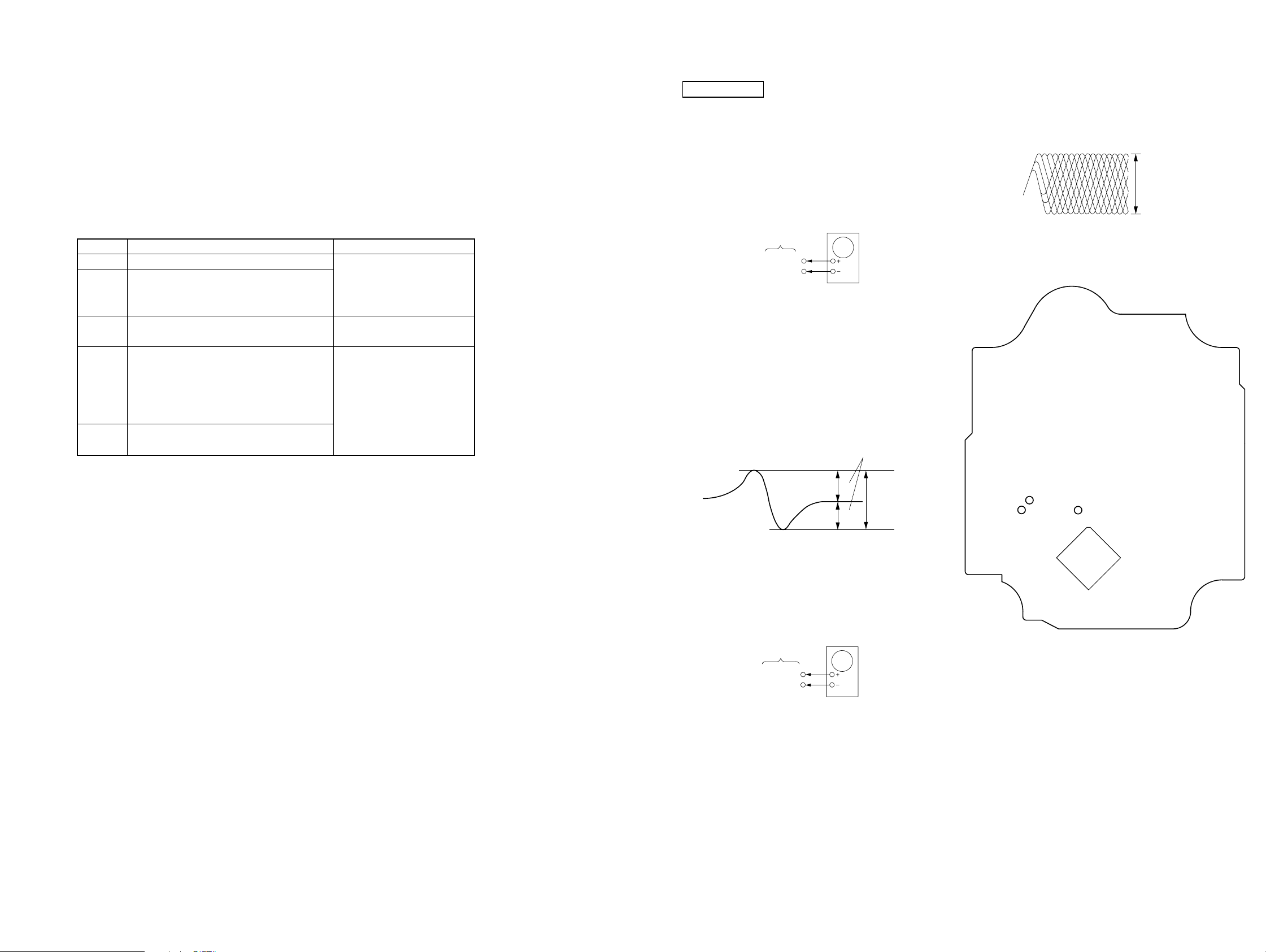
BD board
Oscilloscope
TP(FE)
TP(VC)
symmetry
S-curve waveform
within 3
±
0.5Vp-p
A
B
p
SECTION 5
ELECTRICAL ADJUSTMENTS
CX-JS3
CD TEST MODE
•This mode can run the CD sled motor freely . Use this mode, for
instance, when cleaning the pickup.
Procedure:
1. In the status where AC plug is disconnected, while pressing
the [CD] button, connect the AC plug to turn the power on.
2. When enter this mode, it displays “CD TEST” and few sec-
onds later, all segments turn on of the fluorescent indicator
tube.
3. To release from this mode, disconnect the AC plug and turn
the power off.
In this mode, it operates as following table.
Button Operation Purpose of use
M Move the pick-up to outside track Sled circuit check
m Move the pick-up to inside track Tracking circuit check
Mechanism operation check
Optical pick-up check
N Playback a CD Servo block check
If it cannot focus on, it continuous focus search
x When playback a CD: stop playback APC circuit check
When stop a CD: Laser current measure
display “READING” (blink) Focus search waveform check
continuous laser diode on Tracking balance check
continuous focus search (not made focus on)
X Pause, Tracking servo off
(ignore CLV error)
CD SECTION
Note:
1. CD Block is basically designed to operate without adjustment. Therefore,
check each item in order given.
2. Use YEDS-18 (3-702-101-01) unless otherwise indicated.
3. Use an oscilloscope with more than 10MΩ impedance.
4. Clean the object lens by an applicator with neutral detergent when the
signal level is low than specified value with the following checks.
S-CURVE CHECK
Procedure :
1. Connect an oscilloscope to TP (FE) and TP (VC).
2. Turn the power on.
3. Load a disc (YEDS-18) and actuate the focus search. (In
consequence of open and close the disc tray, actuate the focus
search)
4. Confirm that the oscilloscope waveform (S-curve) is
symmetrical between A and B. And confirm peak to peak level
within 3 ± 0.5 Vp-p.
Note: Clear RF signal waveform means that the shape “ ◊ ” can be clearly
distinguished at the center of the waveform.
RF signal waveform
VOLT/DIV : 200mV
TIME/DIV : 500ns
±
level : 1.0
0.3Vp-
Connecting Location: BD board
– BD Board (Conductor side) –
Note: •Try to measure several times to make sure than the ratio
of A : B or B : A is more than 10 : 7.
•Take sweep time as long as possible and light up the
brightness to obtain best waveform.
RF LEVEL CHECK
oscilloscope
BD board
TP(RF)
TP(VC)
Procedure :
1. Connect an oscilloscope to TP (RF) and TP (VC).
2. Turn the power on.
3. Load a disc (YEDS-18) and playback.
4. Confirm that oscilloscope waveform is clear and check if RF
signal level is correct or not.
TP (VC)
TP (RF)
TP (FE)
IC721
1717

CX-JS3
SECTION 6
DIAGRAMS
6-1. BLOCK DIAGRAM – CD Section –
OPTICAL PICK-UP
BLOCK
(KSM-213DCP)
A
DETECTOR
A
D
C
B
E
F
LASER DIODE
PD
D
C
I-V AMP
B
E
F
LD
LD
PD
AUTOMATIC
POWER CONTROL
Q701
8
7
9
10
80
79
CD DSP
IC721
FIN2
FIN1
TIN1
TIN2
LDD
LDS
RF AMP
APC
TBAL
EQ,
AGC
RF
PH, BH
A/D
CONVERTER
SERVO
PROCESSOR
D/A
CONVERTER
LCHO
EFMIN
4
3
ERROR
CORRECT
D/A
CONVERTER
EXTERNAL
AUDIO IN
SERIAL OUT
CLOCK
GENERATOR
FSX/16MIN
RCHO
ASDFIN
ASDACK
ASLRCK
DATA
DATACK
LRSY
EFLG
C2F
16MOUT
XIN
XOUT
42
45
57
56
55
60
59
58
53
52
50
26MP3RES
54
49
48
16.9344MHz
R-CH
X701
CD
(Page 20)
A
2-AXIS
DEVICE
(FOCUS)
(TRACKING)
M701
(SLED)
M702
(SPINDLE)
O-MUTE,
DO
64
DI
63
WRQ
CL
62
CE
61
65
67DRF
66RES
S701
(LIMIT)
FOCUS/TRACKING COIL DRIVE,
SPINDLE/SLED MOTOR DRIVE
IC722
VO3(+)
18
17 VO3(–)
11 VO2(+)
12 VO2(–)
FOIN
20TIN
10
70 LIMIT SW
TDO
FDO23SLDO22SPDO25CONT4
20
21
COMMAND
INTERFACE
• R-ch is omitted due to same as L-ch.
• SIGNAL PATH
M
M
26 VO4(+)
27 VO4(–)
2 VO1(+)
1 VO1(–)
25SLIN
3SPIN
7LDS
: CD
99 CD DO
98 CD DI
100 CD CLK
5 CD CE
97 CD WRQ
95 CD DRF
4 CD RESET
M751
(LOADING)
M741
(TABLE)
SYSTEM CONTROLLER
IC901 (1/2)
LOADING MOTOR DRIVE
M
M
1MUTE
94POWER
27HOLD
11RESET
18POWER DOWN
74CD NUMBER SENS
20CD BUSY
IC701
4 OUT1
2 OUT2
TABLE MOTOR DRIVE
IC712
4 OUT1
2 OUT2
MUTE
POWER
HOLD
RESET
P-DOWN
LEVEL SHIFT
Q731
ROTARY
OPEN
CLOSE
ENCODER
S711
+
LM-F
7FIN
LM-R
9RIN
TM-F
7FIN
TM-R
9RIN
O-POWER,
TABLE ADDRESS
SENSOR
IC731
S751
OPEN/CLOSE
DETECT
LM-L, LM-R,
TM-L, TM-R
HOLD
RESET,
P-DOWN
B
C
D
(Page 20)
(Page 20)
(Page 20)
1818
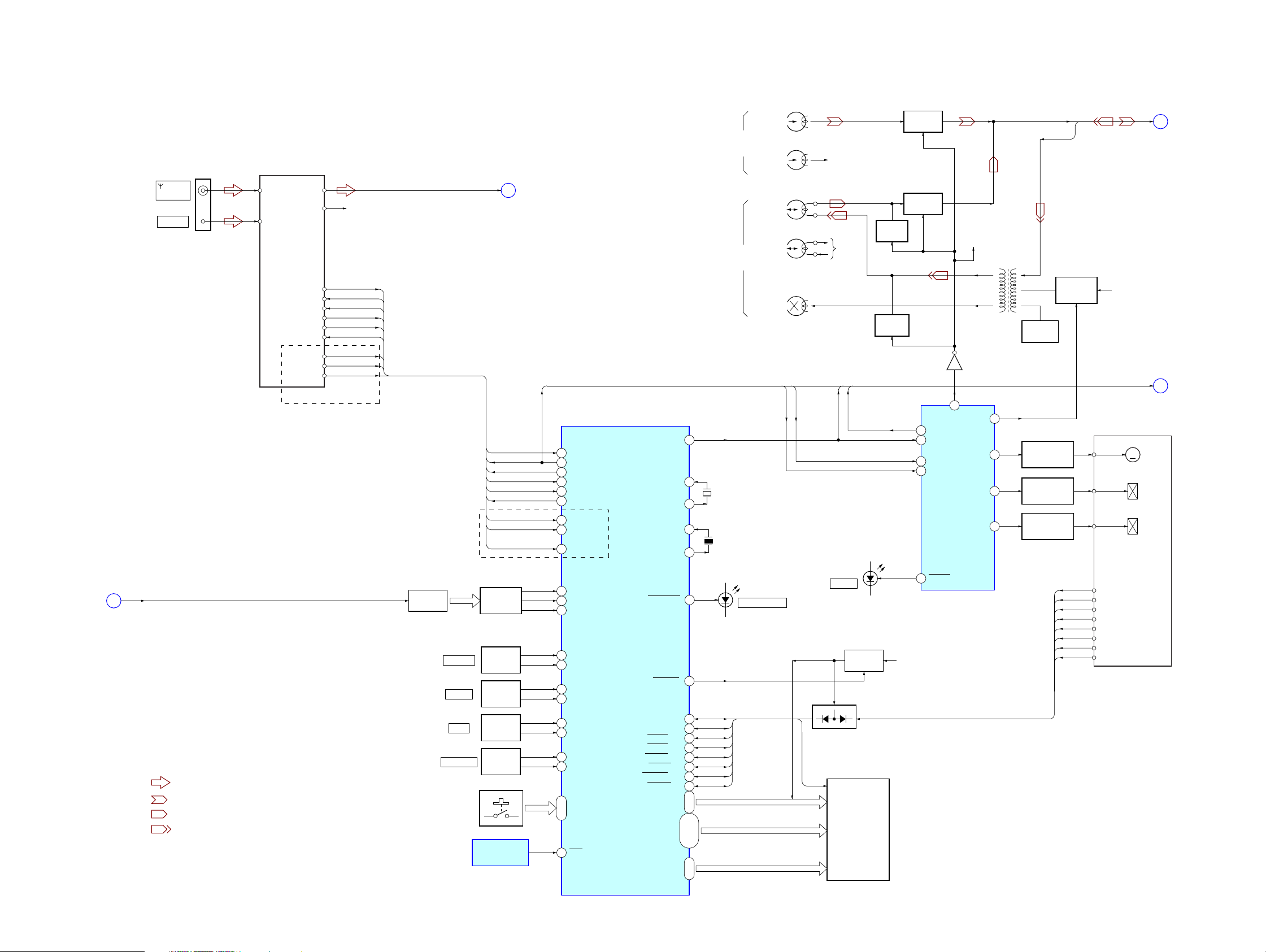
6-2. BLOCK DIAGRAM – TUNER/TAPE/PANEL Section –
FM/AM TUNER PACK
FM 75Ω
(COAXIAL)
AM LOOP
FM ANT
AM ANT
TUNED
STEREO
RDS DATA
RDS INT
FM-SOUT
(AEP, UK)
L-CH
R-CH
MUTE
R-CH
DI
CL
CE
IFC
CLK
PLL-CE
TUNED
STEREO
TU-MUTE
RDS-DATA
RDS-CLK
RDS-SIG
(AEP, UK)
TU
IFC
CLK
PLL-CE
TUNED
STEREO
TU-MUTE
RDS-DATA
RDS-CLK
RDS-SIG
E
(Page 20)
CLK
96 TU DI
88 CLK
9 TU CE
75 TUNED
76 STEREO
85 TU MUTE
2 RDS DO
28 RDS CKL
19 TU-SIG/MIC
SYSTEM CONTROLLER
IC901 (2/2)
LCK
CF1
CF2
XT1
CX-JS3
PB,
PB
REC
BIAS OSC
Q310
CAPSTAN/REEL
MOTOR DRIVE
Q601, 604
(DECK-A)
Q602, 605
(DECK-B)
Q603, 606
REC BIAS
SWITCH
Q311, 312
CAPM+
A-SOL
B-SOL
MUTING
Q305
MUTING
Q307, 309
PB SWITCH
Q301
PB SWITCH
Q303
18
SO
5 LCK
3 DATA
4 CLK
Q601
6
PB2
O-MOTOR
R-CH
O-BIAS
SOL A
SOL B
BIAS OSC
L311
7
8
9
10
PLUNGER DRIVE
PLUNGER DRIVE
L-CH
HP1
(PB)
(DECK-A)
HRPE1
(REC/PB/ERASE)
(DECK-B)
8
X901
32.768kHz
1312XT2
15
16
X902
8.64MHz
R-CH R-CH
L-CH
R-CH R-CH
ERASE
CLK
DATA
LCK
S-OUT
REC
B+
(CD-VM)
CLK,
S-OUT, LCK
TAPE MECHANISM
DECK BLOCK
MM
(CAPSTAN/REEL)
(DECK-A)
(DECK-B)
F
G
(Page 20)
(Page 20)
(Page 20)
SPEANA
H
• R-ch is omitted due to same as L-ch.
• SIGNAL PATH
: TUNER
: TAPE PLAY (DECK-A)
: TAPE PLAY (DECK-B)
: TAPE REC
SPEANA
AMP
Q201, 202
VOLUME
TREBLE
BASS
MULTI JOG
S301 – 323
(FRONT PANEL KEY)
BAND-PASS
FILTER
Q204 – 206
ROTARY
ENCODER
S801
ROTARY
ENCODER
S803
ROTARY
ENCODER
S802
ROTARY
ENCODER
S804
REMOTE CONTROL
RECEIVER
IC801
21 SPEANA-L
22 SPEANA-M
23 SPEANA-H
77 VOL A
78 VOL B
81 TRE A
82 TRE B
83 BASS A
84 BASS B
79 JOG A
80 JOG B
KEY1 –
KEY3
26 – 24
29 RMC
KEYSCAN
A PHOTO/S6
B PHOTO/S7
A HALF/S12
B HALF/S10
A MODE/S13
B MODE/S9
REC FWD/S11
REC REV/S8
S14 – S25
S1 – S5,
S26 – S30
G1 – G11
93POWER LED
92
47
48
54
52
55
50
53
49
56-6730-40
41-45,
68-71,73
S6
S7
S12
S10
S13
S9
S11
S8
LED901
1 STANDBY/ON
LED201
i-BASS
B+ SWITCH
Q607
B+
D620 – 627
S6 – S13
B+
FL901
FLUORESCENT
INDICATOR TUBE
11 V-BASS
MOTOR/PLUNGER DRIVE,
+3.3V
LED DRIVE
IC201
S6
S7
S12
S10
S13
S9
S11
S8
A-PHOTO
B-PHOTO
A-HALF
B-HALF
A-MODE
B-MODE
REC (FWD)
REC (REV)
1919
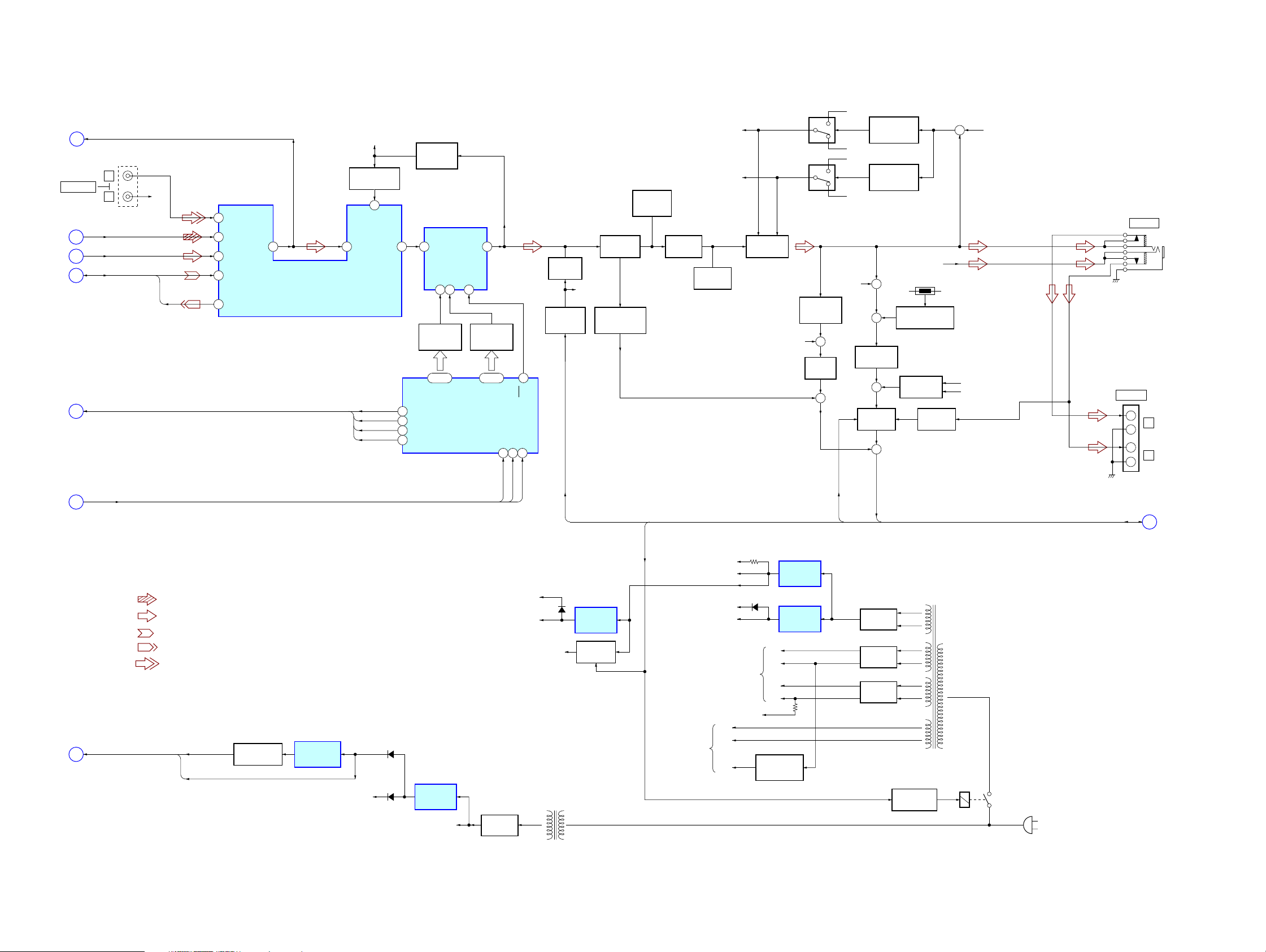
CX-JS3
6-3. BLOCK DIAGRAM – AMP/POWER SUPPLY Section –
(Page 19)
(Page 18)
(Page 19)
(Page 19)
(Page 18)
SPEANA
H
J602
VIDEO/AUX
A
E
F
D
L
R
CD
TU
PB, REC PB
LM-L, LM-R,
TM-L, TM-R
R-CH
REC
SWITCHING
Q231
BIAS
Q117, 119
R-CH
R-CH
–VP
+VP
FINAL DRIVE
Q121, 123
SWITCHING
Q232
OVER LOAD
R-CH
DETECT
Q129
HOLD
Q282
R-CH
DBFB CONTROL
Q641
17
A-IN
19
B-IN
21
PB-OUT
C-IN
23
PB1P
2
REC1O
28
INPUT SELECT,
ELECTRICAL VOLUME
IC601
7
VOL-IN
LM-L
LM-R
TM-L
TM-R
BASS
OUT
FEED BACK
SWITCH
Q643
BASS BOOST ENHANCER
1
18
INA
BOOST
CONTROL
Q674 – 677
8 – 11 5 – 7
BOOST1 –
BOOST4
LM-L
14
LM-R
15
TM-L
12
TM-R
13
IC671
OUTA6
GIN14VREF7BBE
13
BBE CONTROL,
LOADING/TABLE
MOTOR DRIVE
IC672
6
FREQUENCY
CONTROL
Q671 – 673
FREQ1 –
FREQ3
DATA3CLK
2
CURRENT
MIRROR
Q105, 107
PRE DRIVE
Q101, 103
MUTING
Q181
R-CH
MUTING
CONTROL
Q183
16
BBE
LCK
4
OVER CURRENT
DETECT
Q281
CASCADE
Q109, 111
+VH
R-CH
+VL
+VH
+VL
OUTPUT LEVEL
DETECT
Q233, 234
OUTPUT LEVEL
DETECT
Q235
+
THERMAL DETECT
+
R-CH
TH101, 102
Q291, 292
R-CH
+
J221
PHONES
+
DC DETECT
Q063, 064
AC DETECT
+
+
HOLD
Q045, 046
D067, 068
PROTECT
Q047
+
VH1, 2 (AC)
VH1, 2 (AC)
J203
SPEAKER
+
–
+
–
L
R
(Page 19)
(Page 18)
G
C
CLK,
S-OUT, LCK
RESET,
P-DOWN
• R-ch is omitted due to same as L-ch.
• SIGNAL PATH
: CD
: TUNER
: TAPE PLAY (DECK-A)
: TAPE REC
: AUX IN
RESET
P-DOWN
RESET SWITCH
Q901
RESET SIGNAL
GENERATOR
IC502
+3.3V
D504
+4V
REGULATOR
IC501
V-STBY
S-OUT
RECT
D091, 092
LCK
CLK
+3.3V (CD)
+4V
POWER TRANSFORMER
(SUB)
PT011
VCC
MUTE
D697
+4V
REGULATOR
IC003
B+ SWITCH
Q023, 024
POWER
FLUORESCENT
INDICATOR TUBE
POWER
VDD
VM
CD-VM
POWER AMP
BLOCK
VF1
VF2
–VFL
D691 – 694
TO
VSS
+6.4V (CD)
TO
REGULATOR
REGULATOR
+VH
–VH
+VL
–VL
–27V
REGULATOR
Q041, 043
+9V
IC002
+9V
IC001
HOLD
RECT
D019 – 022
RECT
D009
RECT
D015 – 018
POWER TRANSFORMER
(MAIN)
PT002
VM1
VM2
VH1
VH2
VL1
VL2
RELAY DRIVE
Q022
RY001
(AC IN)
MUTE, POWER,
HOLD
B
(Page 18)
2020
