Aiwa AM-F65, AM-F70 Service Manual
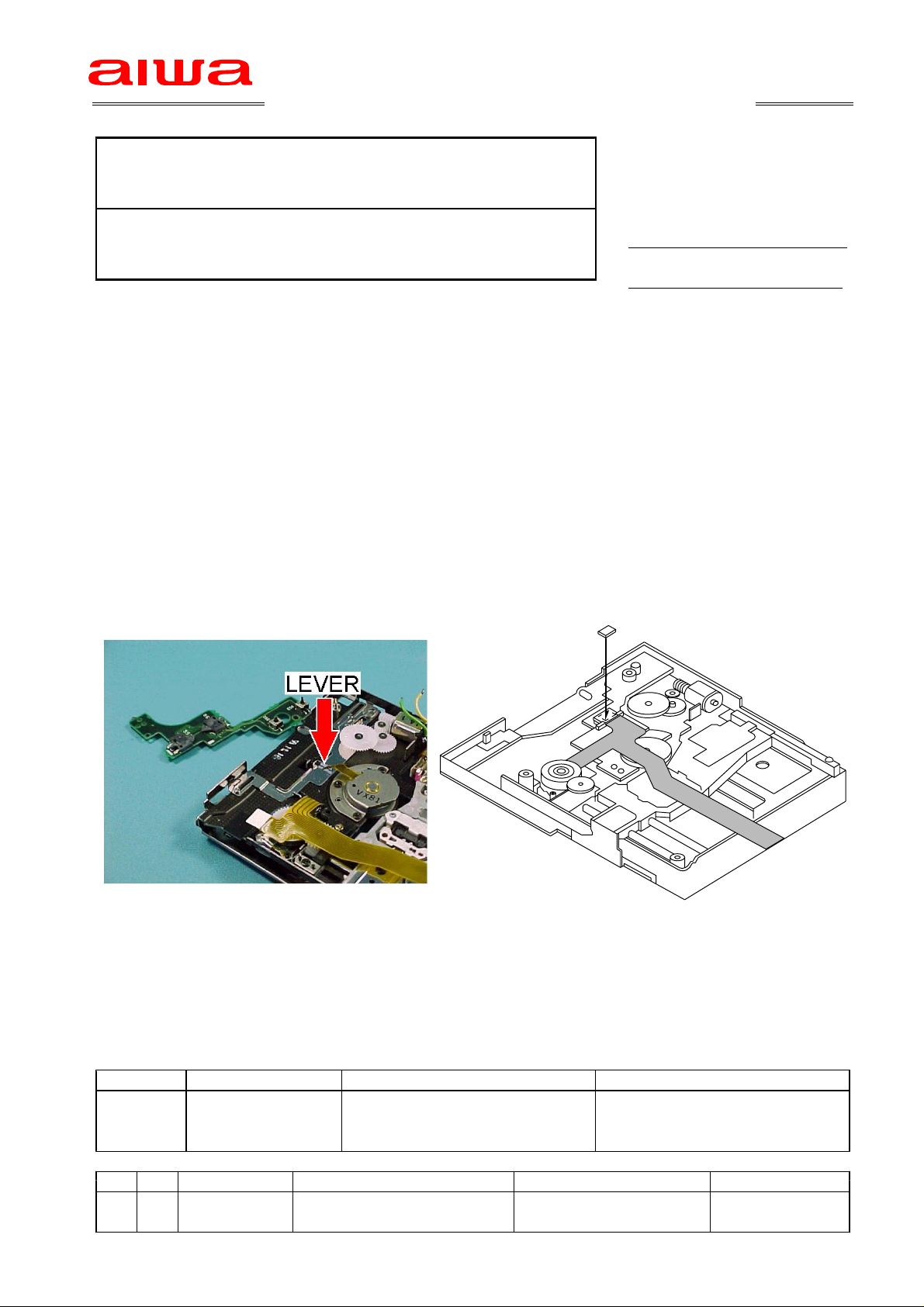
Service Technical Information
MODEL NO.
AM F70 / F65−
SUBJECT
"Caution!" display appears. REF.No. :G 99 019 E0−− −
DATE :02. JUN. 1999
<CONTENTS>
The unit displays "Caution!" and does not operate.
This symptom occurs when COM fails to detect on/off of OWH UP(S50)/DOWN(S51) SW.µ−
Detection of the switches must be checked in Test Mode No.6 (see Service Manual).
<SYMPTOM>
After verifying operation in test mode, check the unit visually. Take the following actions
according to the check results:
If on/off detect of a switch fails even though the OWH position detect switch is pressed:−
Replace the detection switch with new one.
1/1
If the lever runs on to OWH UP SW(S50) (See Fig.1):−
Remove the lever away from the switch, and then affix a cushion (CUSH-S, LCD) on to
the connector of PWB, MECH (CN50).
CUSH−S,LCD
Fig. 1
<ATTENTION>
The "Caution!" display may appear upon turning on the power of the unit or upon attempting REC
operation.
The symptom, however, may not be replicated during verification of operation.
If that is the case, replace the two switches, S50 and S51 with new ones.
Ref. Parts Code Description Remarks
S50,S51 87 A91 419 080 C SW,PUSH MPU11121ML OWH UP/DOWN SW−−− −
−−−− − −8Z HM1 233 010 CUSH S,LCD
G R Code No. Access Code Modified Ser. No. Parts Schedule
18.JUN.1999−− − − −
