Air Oasis Nano Induct User Manual

Owner’s Manual
TM
For use with model: NIND9
For safety and to ensure proper use carefully read the contents
of this manual before operating or installing the unit.
R2019.04.12
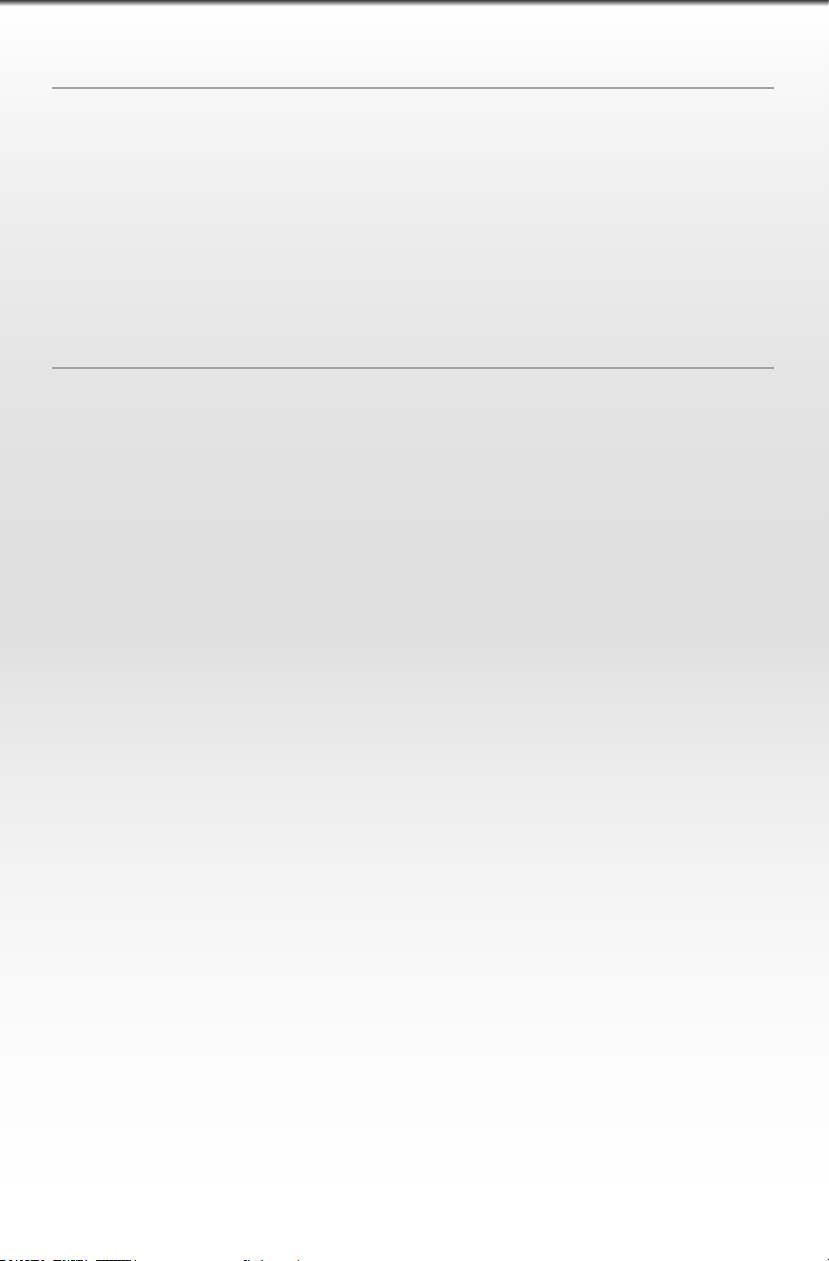
Thank You for Choosing The nano Induct Sanier®!
Congratulations, you own the most advanced induct air purier available! Before
operating the nano Induct™ please read this manual in its entirety. Doing so will
give you important information to keep you safe from harm and ensure you get the
most benets from your Sanier®. For additional information please contact us:
mail: Air Oasis, LLC
Attn: Customer Service
3401 Airway Blvd.
Amarillo, TX 79118
web: www.airoasis.com
e-mail: feedback@airoasis.com
phone: 1-800-936-1764
Table of Contents
Important Safety Instructions . . . . . . . . . . . . . . . . . . . . . . . . . . . . . . . . . . . . . . . . . . . . . . 1
Status Indicator Lights . . . . . . . . . . . . . . . . . . . . . . . . . . . . . . . . . . . . . . . . . . . . . . . . . . . . 2
Power Adaptor, Placement and Installation . . . . . . . . . . . . . . . . . . . . . . . . . . . . .3 - 6
Initial Startup. . . . . . . . . . . . . . . . . . . . . . . . . . . . . . . . . . . . . . . . . . . . . . . . . . . . . . . . . . . 7
Maintenance. . . . . . . . . . . . . . . . . . . . . . . . . . . . . . . . . . . . . . . . . . . . . . . . . . . . . . . . . . 8
Limited Warranty. . . . . . . . . . . . . . . . . . . . . . . . . . . . . . . . . . . . . . . . . . . . . . . . . . . . . 9
Trouble Shooting Guide. . . . . . . . . . . . . . . . . . . . . . . . . . . . . . . . . . . . . . . . . . . . . . . back cover
Product Specications. . . . . . . . . . . . . . . . . . . . . . . . . . . . . . . . . . . . . . . . . . . . . . . . back cover
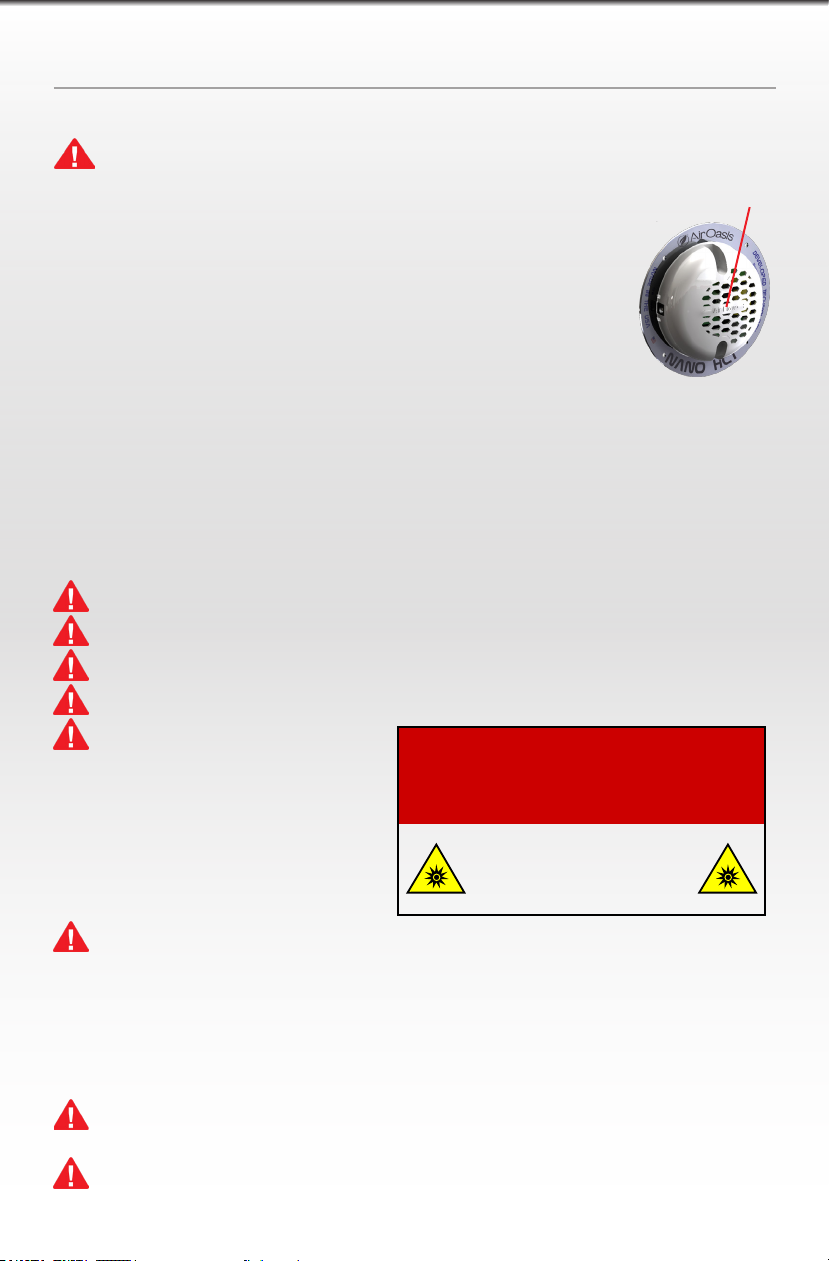
Important Safety Instructions
When operating any electrical appliance, basic precautions should always be followed for safety.
RISK OF FIRE, ELECTRIC SHOCK, OR INJURY
• Carefully read the entire contents of this manual.
• Do not use outdoors, in moist areas or on wet surfaces.
• Do not use the unit in areas of extreme heat or in the pres-
ence of ammable gas.
• Do not allow any foreign objects to enter the ballast cooling
vents.
• Do not attempt to service or repair the unit yourself. Any attempt to repair the unit yourself could cause serious injury
and will void the warranty.
• Do not handle the plug or appliance with wet hands.
• Do not pull on power cord to unplug. To unplug grasp the plug, not the cord.
• Do not use with damaged power cord or plug. If appliance is not working properly, has been dropped, damaged, left outdoors, or dropped into water, call a
customer service representative at 1-800-936-1764.
WARNING: RISK OF ELECTRICAL SHOCK. CAN CAUSE INJURY OR DEATH.
UNPLUG OR DISCONNECT UNIT FROM POWER SUPPLY BEFORE SERVICING.
Store and transport -4˚ F ~ 180˚ F, humidity 10% ~ 90% (Non Condensing).
Do not operate unit in ambient temperatures above 150˚ F.
Cooling Vents
KEEP OUT OF REACH OF CHILDREN
Only use the power adapters included with the purication system.
WARNING: UV LIGHT HAZARD.
Harmful to skin and eyes. Can cause
temporary or permanent loss of vi-
OPTICAL RADIATION EXPOSURE HAZARD
WARNING
sion. Never look at the lamp while
illuminated. To prevent exposure to
ultraviolet light, be sure the power is
disconnected until installation is com-
DO NOT ATTEMPT TO OPERATE UNIT
WITHOUT PROPERLY INSTALLING UNIT
PERMANENT EYE DAMAGE MAY RESULT.
FIRST.
pleted and before servicing.
UV lamps contain Hg (Mercury).
High or long term exposure to Hg can lead to serious health risks. UV lamps should
be disposed of according to disposal laws in your area. UV lamps should never
be disposed via standard waste receptacles. They often break when thrown into a
dumpster, trash can or compactor, or when they end up in a landll or incinerator.
Learn more about proper disposal methods and nd disposal centers at www.
earth911.org.
Never touch UV lamp with bare hands. Oils from your skin can create hot
spots causing UV lamp to break when illuminated.
Never remove the outer housing of any components.
1
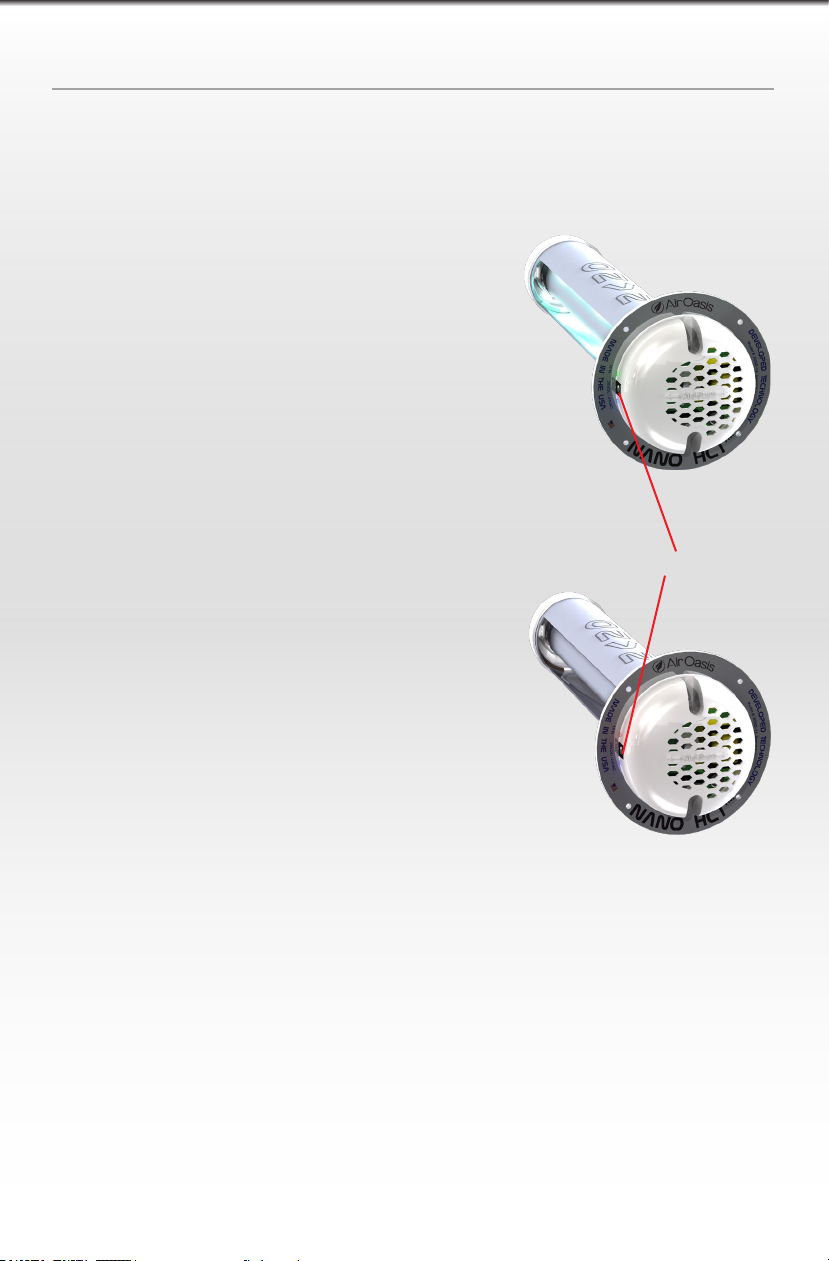
Status Indicator Lights
The nano Induct contains a smart ballast which provides a warm-up period then
checks for correct operation and continuously watches for any fault condition.
Should a fault be detected the Red LED will start ashing. The number of repeating blinks will indicate the type of fault.
This ballast continuously monitors the temperature
and frequency of the power converter circuit. Almost all faults will result in either an over temperature condition or the power converter not operating
at the nominal design frequency. If a fault condition
is detected the Red LED will ash.
“Lamp Status” Indicator
Green
Unit has power, ballast and UVC lamp are
operating correctly.
Red
The Red LED indicates a fault condition. Details of the
fault can be detected by counting the number of repeat-
ing ashes. 2 ashes is an over temperature condition, 3 ashes is a UVC lamp fault or open circuit,
more than 3 ashes is an internal circuit fault.
Status Indicator Lights
“Lamp Replacement” Indicator
Blue Solid
The Blue LED is on during normal operation.The
UVC lamp is within its two year life span. No action
is needed.
Blue Flashing
The UVC lamp is outside its two year life span, output has decreased and it should
be replaced.
No Lights Illuminated
The unit is not properly connected to the power supply.
2
