Page 1

WT-2000AP
Turbo-G Wireless
Access Point
User’s Manual
Page 2
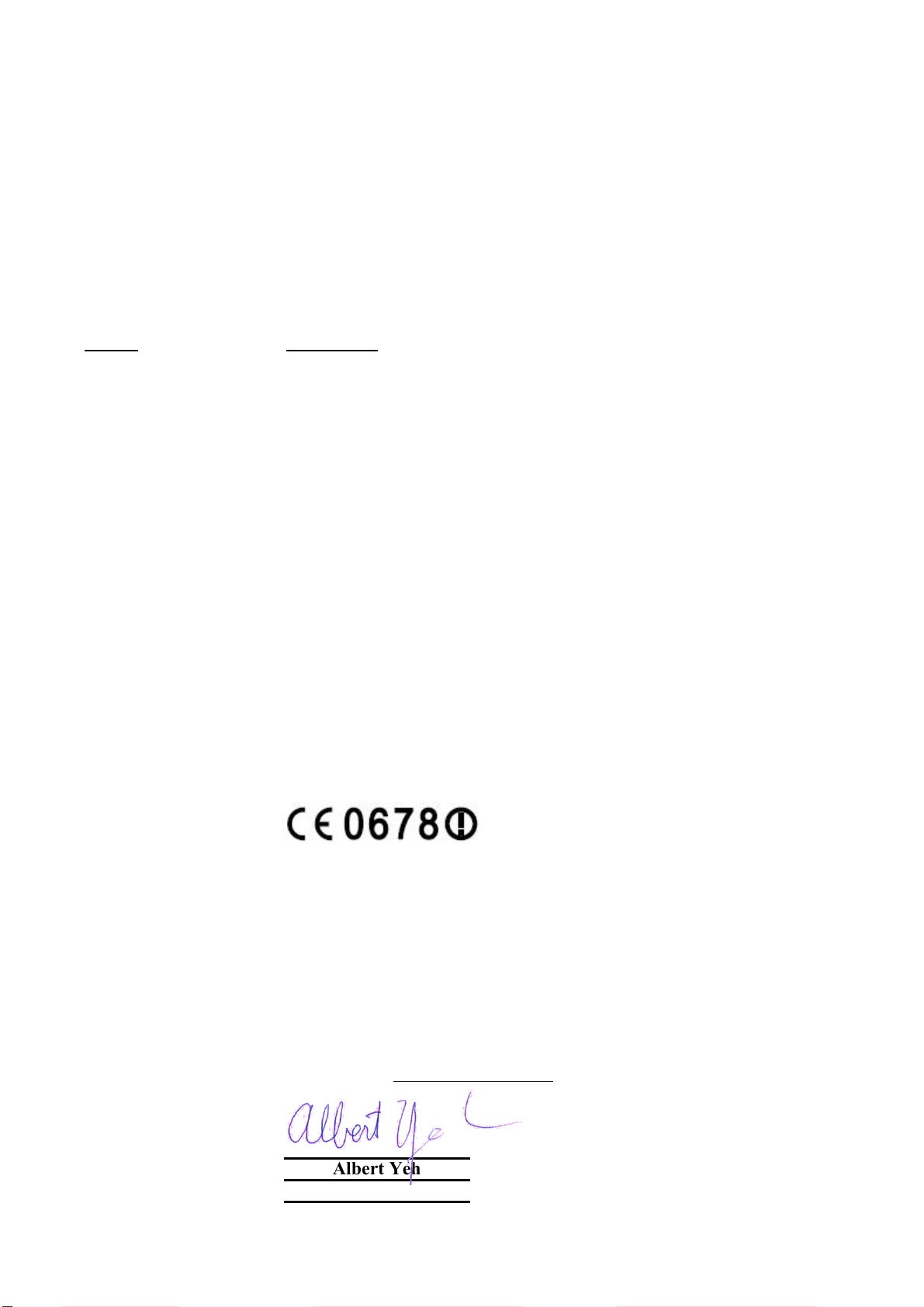
Declaration of Conformity
Turbo 802.11g Wireless Broadband Router
is in conformity with
Clause Description
Electromagnetic compatibility and Radio spectrum Matters (ERM);
Essential requirements under article 3.2 of the R&TTE Directive
Electromagnetic compatibility and Radio spectrum Matters (ERM);
Electromagnetic compatibility(EMC) standard for radio equipment and
HIPERLAN equipment
Product standard to demonstrate the Compliance of radio base
stations and Fixed terminal stations for wireless Telecommunication
System with the Basic restrictions or the reference levels related to
human exposure to radio Frequency electromagnetic fields ( 110 MHz
Safety for information technology equipment including electrical
business equipment
Manufacturer/Importer
Position/ Title : Vice President
OvisLink Corp.
5F., NO.6, Lane 130, Min-Chuan Rd.,
Hsin-Tien City, Taipei County, Taiwan
■ EN 300 328 V1.6.1
(2004)
Wideband transmission equipment operating in the 2.4GHz ISM band
And using spread spectrum modulation techniques; Part 1:technical
Characteristics and test conditions Part2:Harmonized EN covering
■ EN 301 489-1 V1.4.1
(2002)
■ EN 301 489-17 V1.2.1
Services; Part 17:Specific conditions for wideband data and
(2002)
■ EN 50385:2002
– 40 GHz ) - General public
■ EN 60950-1: 2001
■ CE marking
Signature:
Name :
Albert Yeh
Date: 2006/7/26
We, Manufacturer/Importer
Declare that the product
AirLive WT-2000R / WT-2000AP
In accordance with 89/336 EEC-EMC Directive and 1999/5 EC-R & TTE Directive
(Stamp)
Page 3
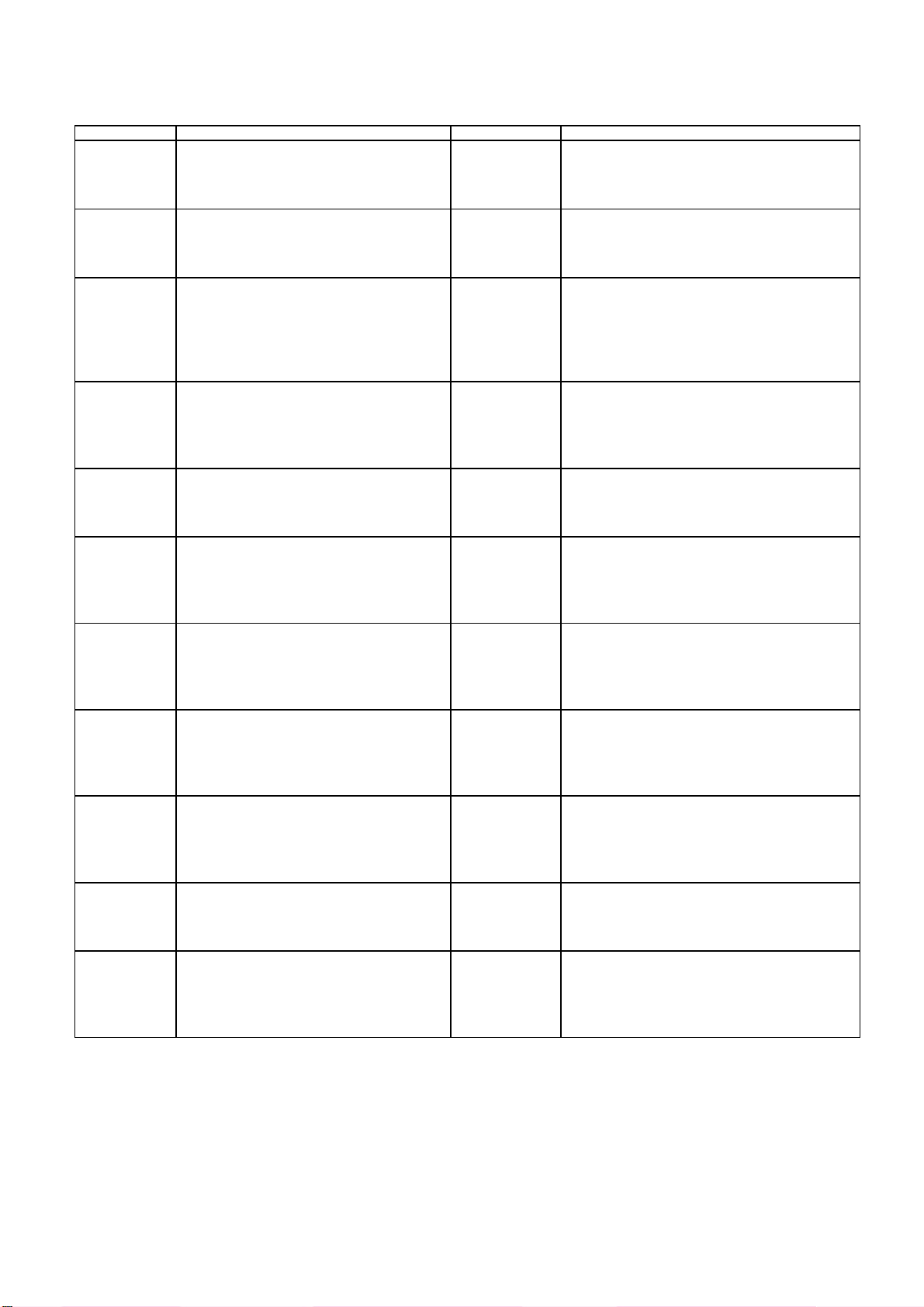
AirLive WT-2000R/WT-2000AP CE Declaration Statement
Country Declaration Country Declaration
cs
Česky [Czech]
da
Dansk [Danish]
de
Deutsch
[German]
et
Eesti [Estonian]
en
English
es
Español
[Spanish]
el
Ελληνική [Greek]
fr
Français [French]
it
Italiano [Italian]
lv
Latviski [Latvian]
sv
Svenska
[Swedish]
OvisLink Corp. tímto prohlašuje, že tento AirLive
WT-2000R/WT-2000AP je ve shodě se
základními požadavky a dalšími příslušnými
ustanoveními směrnice 1999/5/ES.
Undertegnede OvisLink Corp. erklærer herved,
at følgende udstyr AirLive WT-2000R/WT2000AP overholder de væsentlige krav og øvrige
relevante krav i direktiv 1999/5/EF.
Hiermit erklärt OvisLink Corp., dass sich das
Gerät AirLive WT-2000R/WT-2000AP in
Übereinstimmung mit den grundlegenden
Anforderungen und den übrigen einschlägigen
Bestimmungen der Richtlinie 1999/5/EG
befindet.
Käesolevaga kinnitab OvisLink Corp. seadme
AirLive WT-2000R/WT-2000AP vastavust
direktiivi 1999/5/EÜ põhinõuetele ja nimetatud
direktiivist tulenevatele teistele asjakohastele
sätetele.
Hereby, OvisLink Corp., declares that this AirLive
WT-2000R/WT-2000AP is in compliance with the
essential requirements and other relevant
provisions of Directive 1999/5/EC.
Por medio de la presente OvisLink Corp. declara
que el AirLive WT-2000R/WT-2000AP cumple
con los requisitos esenciales y cualesquiera
otras disposiciones aplicables o exigibles de la
Directiva 1999/5/CE.
ΜΕ ΤΗΝ ΠΑΡΟΥΣΑ OvisLink Corp. ΔΗΛΩΝΕΙ
ΟΤΙ AirLive WT-2000R/WT-2000AP
ΣΥΜΜΟΡΦΩΝΕΤΑΙ ΠΡΟΣ ΤΙΣ ΟΥΣΙΩΔΕΙΣ
ΑΠΑΙΤΗΣΕΙΣ ΚΑΙ ΤΙΣ ΛΟΙΠΕΣ ΣΧΕΤΙΚΕΣ
ΔΙΑΤΑΞΕΙΣ ΤΗΣ ΟΔΗΓΙΑΣ 1999/5/ΕΚ.
Par la présente OvisLink Corp. déclare que
l'appareil AirLive WT-2000R/WT-2000AP est
conforme aux exigences essentielles et aux
autres dispositions pertinentes de la directive
1999/5/CE
Con la presente OvisLink Corp. dichiara che
questo AirLive WT-2000R/WT-2000AP è
conforme ai requisiti essenziali ed alle altre
disposizioni pertinenti stabilite dalla direttiva
1999/5/CE.
Ar šo OvisLink Corp. deklarē, ka AirLive WT2000R/WT-2000AP atbilst Direktīvas 1999/5/EK
būtiskajām prasībām un citiem ar to saistītajiem
noteikumiem.
Härmed intygar OvisLink Corp. att denna AirLive
WT-2000R/WT-2000AP står I överensstämmelse
med de väsentliga egenskapskrav och övriga
relevanta bestämmelser som framgår av direktiv
1999/5/EG.
lt
Lietuvių
[Lithuanian]
nl
Nederlands [Dutch
mt
Malti [Maltese]
hu
Magyar
[Hungarian]
pl
Polski [Polish]
pt
Português
[Portuguese]
sl
Slovensko
[Slovenian]
sk
Slovensky [Slovak]
fi
Suomi [Finnish]
Íslenska [Icelandic]
no
Norsk [Norwegian]
Šiuo OvisLink Corp. deklaruoja, kad šis AirLive WT2000R/WT-2000AP atitinka esminius reikalavimus ir
kitas 1999/5/EB Direktyvos nuostatas.
Hierbij verklaart OvisLink Corp. dat het toestel AirLive
WT-2000R/WT-2000AP in overeenstemming is met
de essentiële eisen en de andere relevante
bepalingen van richtlijn 1999/5/EG.
Hawnhekk, OvisLink Corp, jiddikjara li dan AirLive
WT-2000R/WT-2000AP jikkonforma mal-ħtiġijiet
essenzjali u ma provvedimenti oħrajn relevanti li
hemm fid-Dirrettiva 1999/5/EC.
Az OvisLink Corporation kijelenti, hogy az AirLive
WT-2000R/WT-2000AP megfelel az 1999/05/CE
irányelv alapvető követelményeinek és egyéb
vonatkozó rendelkezéseinek.
Niniejszym OvisLink Corp oświadcza, że AirLive WT2000R/WT-2000AP jest zgodny z zasadniczymi
wymogami oraz pozostałymi stosownymi
postanowieniami Dyrektywy 1999/5/EC.
OvisLink Corp declara que este AirLive WT2000R/WT-2000AP está conforme com os requisitos
essenciais e outras disposições da Directiva
1999/5/CE.
OvisLink Corp izjavlja, da je ta AirLive WT2000R/WT-2000AP v skladu z bistvenimi zahtevami
in ostalimi relevantnimi določili direktive 1999/5/ES.
OvisLink Corp týmto vyhlasuje, že AirLive WT2000R/WT-2000AP spĺňa základné požiadavky a
všetky príslušné ustanovenia Smernice 1999/5/ES.
OvisLink Corp vakuuttaa täten että AirLive WT2000R/WT-2000AP tyyppinen laite on direktiivin
1999/5/EY oleellisten vaatimusten ja sitä koskevien
direktiivin muiden ehtojen mukainen
Hér með lýsir OvisLink Corp yfir því að AirLive WT2000R/WT-2000AP er í samræmi við grunnkröfur og
aðrar kröfur, sem gerðar eru í tilskipun 1999/5/EC.
OvisLink Corp erklærer herved at utstyret AirLive WT2000R/WT-2000AP er i samsvar med de
grunnleggende krav og øvrige relevante krav i
direktiv 1999/5/EF.
A copy of the full CE report can be obtained from the following address:
OvisLink Corp.
5F, No.6 Lane 130,
Min-Chuan Rd, Hsin-Tien City,
Taipei, Taiwan, R.O.C.
This equipment may be used in AT, BE, CY, CZ, DK, EE, FI, FR, DE, GR, HU, IE, IT, LV, LT, LU, MT, NL, PL, PT, SK,
SI, ES, SE, GB, IS, LI, NO, CH, BG, RO, TR
Page 4

2
Copyright
The contents of this publication may not be reproduced in any part or as a whole, stored, transcribed in
an information retrieval system, translated into any language, or transmitted in any form or by any
means, mechanical, magnetic, electronic, optical, photocopying, manual, or otherwise, without the prior
written permission.
Trademarks
All products, company, brand names are trademarks or registered trademarks of their respective
companies. They are used for identification purpose only. Specifications are subject to be changed
without prior notice.
FCC Interference Statement
This equipment has been tested and found to comply with the limits for a Class B digital device
pursuant to Part 15 of the FCC Rules. These limits are designed to provide reasonable protection
against radio interference in a commercial environment. This equipment can generate, use and radiate
radio frequency energy and, if not installed and used in accordance with the instructions in this manual,
may cause harmful interference to radio communications. Operation of this equipment in a residential
area is likely to cause interference, in which case the user, at his own expense, will be required to take
whatever measures are necessary to correct the interference.
CE Declaration of Conformity
This equipment complies with the requirements relating to electromagnetic compatibility, EN 55022/A1
Class B.
The specification is subject to change without notice.
AirLive WT-2000AP User’s Manual
Page 5

3
Table of Contents
CHAPTER 1 INTRODUCTION .................................................................................................................. 4
1.1 FUNCTIONS AND FEATURES ......................................................................................................................... 4
1.2 PACKING LIST ............................................................................................................................................... 4
CHAPTER 2 HARDWARE INSTALLATION ............................................................................................. 5
2.1 PANEL LAYOUT ............................................................................................................................................. 5
2.1.1. Front Panel ...................................................................................................................................... 5
2.1.2. Rear Panel ....................................................................................................................................... 5
2.2 PROCEDURE FOR HARDWARE INSTALLATION .............................................................................................. 6
CHAPTER 3 NETWORK SETTINGS AND SOFTWARE INSTALLATION ............................................ 7
3.1 MAKE CORRECT NETWORK SETTINGS OF YOUR COMPUTER .................................................................... 7
CHAPTER 4 CONFIGURING WIRELESS ACCESS POINT .................................................................. 8
4.1 START-UP AND LOG IN .................................................................................................................................. 8
4.2 STATUS ........................................................................................................................................................ 9
4.3 VIEW LOG ..................................................................................................................................................... 9
4.4 CLIENT LIST ............................................................................................................................................... 10
4.5 WIZARD ...................................................................................................................................................... 10
4.6 BASIC SETTING .......................................................................................................................................... 12
4.6.1 Primary Setup – LAN IP Address ................................................................................................. 12
4.7 ADVANCED SETTINGS ................................................................................................................................ 22
4.7.1 System Time .................................................................................................................................... 22
4.8 MAINTENANCE ........................................................................................................................................... 23
4.8.1 Change Password .......................................................................................................................... 23
4.8.2 View Log .......................................................................................................................................... 24
4.8.3 Firmware Upgrade .......................................................................................................................... 24
4.8.4 Backup Setting ................................................................................................................................ 25
4.8.5 Reset to default ............................................................................................................................... 25
4.8.6 Reboot .............................................................................................................................................. 25
APPENDIX A TCP/IP CONFIGURATION FOR WINDOWS 95/98 .......................................................... 26
APPENDIX B 802.1X SETTING ................................................................................................................. 31
APPENDIX C WDS SETTING .................................................................................................................... 35
APPENDIX D FAQ AND TROUBLESHOOTING ...................................................................................... 38
AirLive WT-2000AP User’s Manual
Page 6

4
C
h
a
p
t
e
r
1
I
n
t
r
o
d
u
c
t
i
o
n
C
h
a
p
t
e
r
1
I
n
t
r
o
d
u
c
C
h
a
p
t
e
r
1
I
n
t
r
o
d
Congratulations on your purchase of this outstanding AirLive Wireless AP This product is specifically
designed for Small Office and Home Office needs. Instructions for installing and configuring this
product can be found in this manual. Before you install and use this product, please read this manual
carefully for fully exploiting the functions of this product.
1.1 Functions and Features
AP Basic functions
Auto-sensing Ethernet Switch
Equipped with a 4-port auto-sensing Ethernet switch.
DHCP server supported
All of the networked computers can retrieve TCP/IP settings automatically from this product.
Web-based configuring
Configurable through any networked computer’s web browser using Netscape or Internet
Explorer.
Wireless functions
High speed for wireless LAN connection
Up to 54Mbps data rate by incorporating Orthogonal Frequency Division Multiplexing
(OFDM).
Roaming
Provides seamless roaming within the IEEE 802.11b (11M) and IEEE 802.11g (54M) WLAN
infrastructure.
IEEE 802.11b compatible (11M)
Allowing inter-operation among multiple vendors.
IEEE 802.11g compatible (54M)
Allowing inter-operation among multiple vendors.
Auto fallback
54M, 48M, 36M, 24M, 18M, 12M, 6M data rate with auto fallback in 802.11g mode.
11M, 5.5M, 2M, 1M data rate with auto fallback in 802.11b mode.
Security functions
802.1X supported
When the 802.1X function is enabled, the Wireless user must authenticate to this router first to
use the Network service.
Support WPA-PSK and WPA version 1 and 2
When the WPA function is enabled, the Wireless user must authenticate to this router first to
use the Network service
Advanced functions
System time Supported
Allow you to synchronize system time with network time server.
u
c
t
t
i
o
n
i
o
n
1.2 Packing List
Wireless AP unit
Installation CD-ROM
Power adapter
CAT-5 UTP Fast Ethernet cable
AirLive WT-2000AP User’s Manual
Page 7
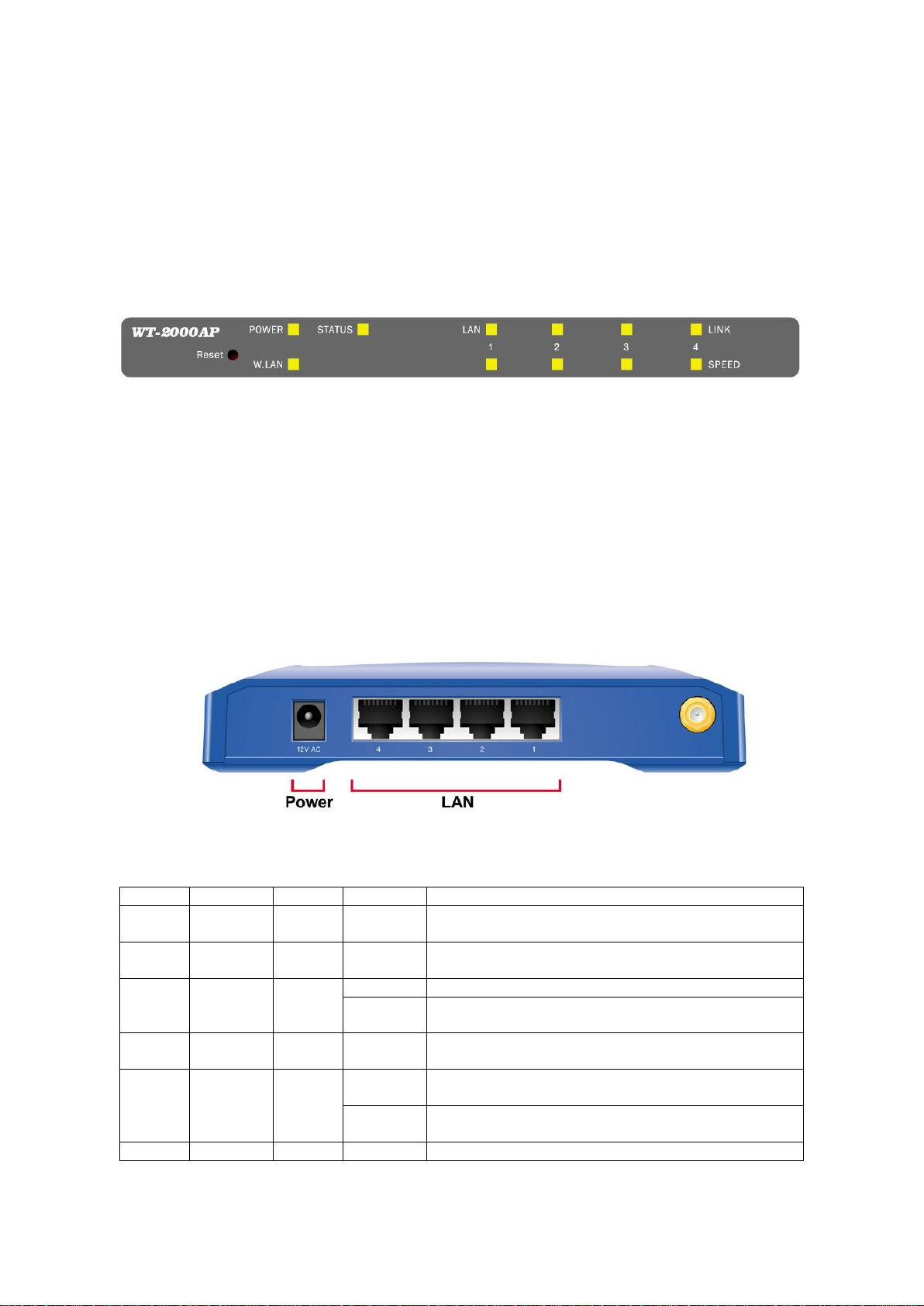
5
Port
Description
PWR
Power inlet
Port 1-4
the ports where you will connect networked computers and other
devices.
LED
Function
Color
Status
Description
Power
Power
indication
Green
On
Power is being applied to this product.
Status
System
status
Green
Blinking
Status is flashed once per second to indicate system is
alive.
WLAN
Wireless
activity
Green
Blinking
The WAN port is sending or receiving data.
Blinking
Sending or receiving data via wireless
Link.
1~4
Link status
Green
On
An active station is connected to the corresponding
LAN port.
Speed
10/100
Data Rate
Green
Blinking
The corresponding LAN port is sending or receiving
data.
On
Data is transmitting in 100Mbps on the corresponding
LAN port.
Reset
To reset system settings to factory defaults
C
h
a
p
t
e
r
2
C
h
a
p
t
e
C
h
a
2.1 Panel Layout
2.1.1. Front Panel
LED: Ports:
p
r
t
e
r
2
2
H
H
H
a
r
d
w
a
r
e
I
a
r
d
w
a
r
a
d
w
a
Figure 2-1 Front Panel
n
r
e
I
n
r
e
I
n
s
s
s
t
a
l
l
a
t
i
o
n
t
a
l
l
a
t
a
t
l
l
a
t
i
o
n
i
o
n
2.1.2. Rear Panel
LED:
Figure 2-2 Rear Panel
AirLive WT-2000AP User’s Manual
Page 8

6
2.2 Procedure for Hardware Installation
2. Decide where to place your Wireless Access Point
You can place your Wireless Access Point on a desk or other flat surface, or you can mount it on a
wall. For optimal performance, place your Wireless Access Point in the center of your office (or your
home) in a location that is away from any potential source of interference, such as a metal wall or
microwave oven. This location must be close to power and network connection.
2. Setup LAN connection
a. Wired LAN connection: connects an Ethernet cable from your computer’s Ethernet port to one of
the LAN ports of this product.
b. Wireless LAN connection: locate this product at a proper position to gain the best transmit
performance.
Figure 2-3 Setup of WLAN and LAN connections for this product.
4. Power on
Connecting the power cord to power inlet and turning the power switch on, this product will
automatically enter the self-test phase. When it is in the self-test phase, the indicators M1 will be
lighted ON for about 10 seconds, and then M1 will be flashed 3 times to indicate that the self-test
operation has finished. Finally, the M1 will be continuously flashed once per second to indicate that
this product is in normal operation.
AirLive WT-2000AP User’s Manual
Page 9

7
C
h
a
p
t
e
r
3
N
e
t
w
o
r
k
S
e
t
t
i
n
g
s
a
n
d
S
o
f
t
w
a
r
e
C
h
a
p
t
e
r
3
N
e
t
w
o
r
k
S
e
t
t
i
n
g
s
a
n
d
S
o
f
t
C
h
a
p
t
e
r
3
N
e
t
w
o
r
k
S
e
t
t
i
n
g
s
a
n
d
S
I
n
s
t
a
l
l
a
t
i
o
n
I
n
s
t
a
l
l
a
I
n
s
t
a
To use this product correctly, you have to properly configure the network settings of your computers and
install the attached setup program into your MS Windows platform (Windows 95/98/NT/2000).
3.1 Make Correct Network Settings of Your Computer
The default IP address of this product is 192.168.1.254, and the default subnet mask is 255.255.255.0.
These addresses can be changed on your need, but the default values are used in this manual. If the
TCP/IP environment of your computer has not yet been configured, you can refer to Appendix A to
configure it. For example,
1. configure IP as 192.168.1.1, subnet mask as 255.255.255.0 and gateway as 192.168.1.254, or
more easier,
2. configure your computers to load TCP/IP setting automatically, that is, via DHCP server of this
product.
After installing the TCP/IP communication protocol, you can use the ping command to check if your
computer has successfully connected to this product. The following example shows the ping procedure
for Windows 95 platforms. First, execute the ping command
ping 192.168.1.254
If the following messages appear:
Pinging 192.168.1.254 with 32 bytes of data:
Reply from 192.168.1.254: bytes=32 time=2ms TTL=64
a communication link between your computer and this product has been successfully established.
Otherwise, if you get the following messages,
Pinging 192.168.1.254 with 32 bytes of data:
Request timed out.
There must be something wrong in your installation procedure. You have to check the following items in
sequence:
1. Is the Ethernet cable correctly connected between this product and your computer?
Tip: The LAN LED of this product and the link LED of network card on your computer must be
lighted.
2. Is the TCP/IP environment of your computers properly configured?
Tip: If the IP address of this product is 192.168.1.254, the IP address of your computer must be
192.168.1.X and default gateway must be 192.168.1.254.
t
l
l
a
t
i
o
n
i
o
n
o
w
f
t
w
a
a
r
e
r
e
AirLive WT-2000AP User’s Manual
Page 10
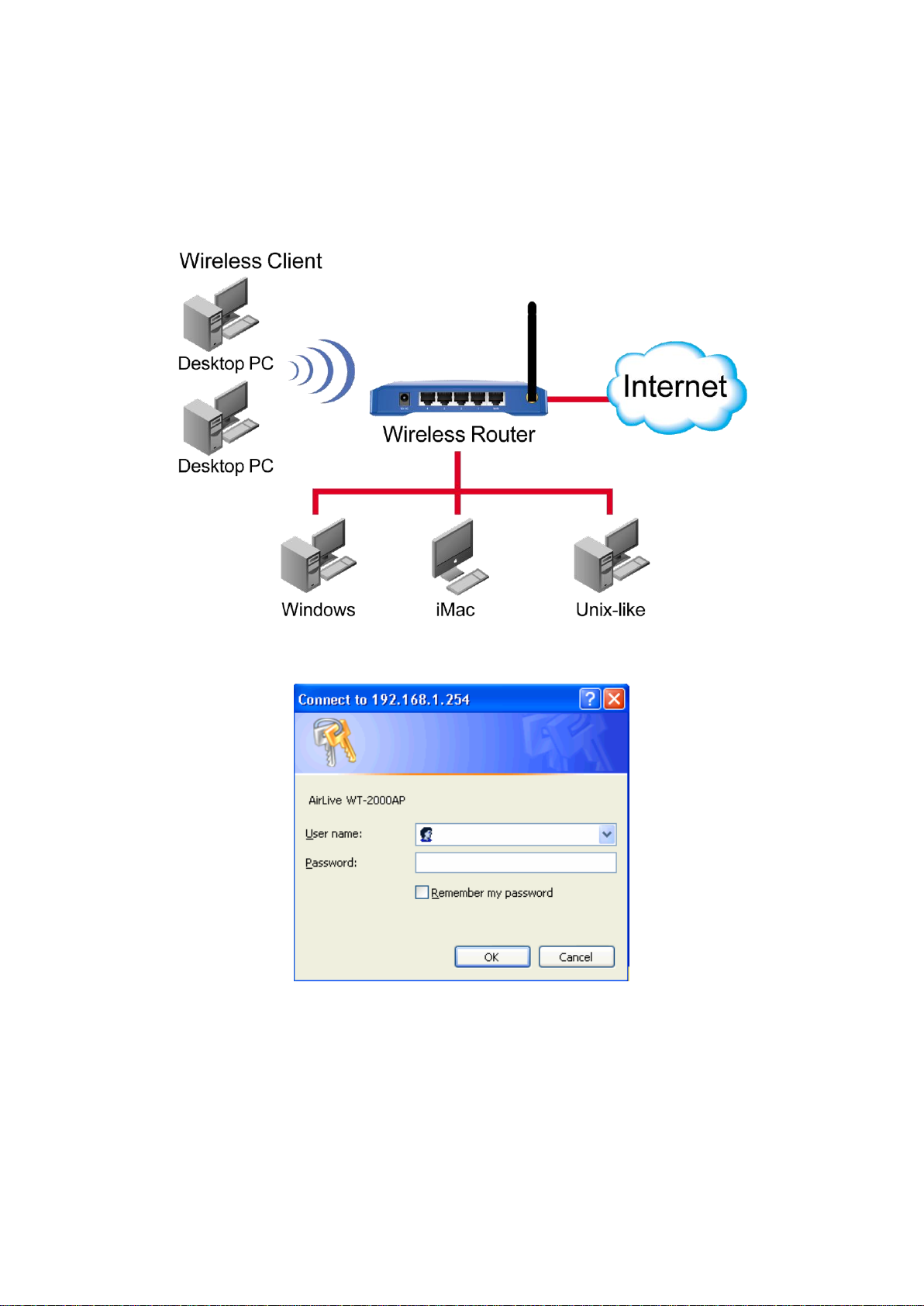
8
C
h
a
p
t
e
r
4
C
o
n
f
i
g
u
r
i
n
g
W
i
r
e
l
e
s
s
A
c
c
e
s
s
P
o
i
n
t
C
h
a
p
t
e
r
4
C
o
n
f
i
g
u
r
i
n
g
W
i
r
e
l
e
s
s
A
c
c
e
s
s
P
C
h
a
p
t
e
r
4
C
o
n
f
i
g
u
r
i
n
g
W
i
r
e
l
e
s
s
A
c
c
e
s
This product provides Web based configuration scheme, that is, configuring by your Web browser, such
as Netscape Communicator or Internet Explorer. This approach can be adopted in any MS Windows,
Macintosh or UNIX based platforms.
s
P
o
o
i
n
t
i
n
t
4.1 Start-up and Log in
Activate your browser, and disable the proxy or add the IP address of this product into the
exceptions. Then, type this product’s IP address in the Location (for Netscape) or Address (for IE) field
and press ENTER. For example: http://192.168.1.254.
After the connection is established, you will see the web user interface of this product. There are two
appearances of web user interface: for general users and for system administrator.
A window would pop-up asking for Login and Password. Please enter “admin” for login, and “airlive”
for password.
AirLive WT-2000AP User’s Manual
Page 11

9
4.2 Status
This option provides the function for observing this product’s working status:
A. Wireless MAC Address: display the MAC address of this Wireless Access Point.
B. Network ID (SSID):
The SSID is the network name used to identify a wireless network. The SSID must be the
same for all devices in the wireless network (i.e. in the same BSS). Several access points on
a network can have the same SSID. The SSID length is up to 32 characters. The default SSID
is “airlive”.
C. Channel: display the Channel number of this Wireless Access Point
D. Security Type: shows Wireless Security type information
4.3 View Log
Click the View Log button on System Status Page You can see the access logs from this screen also
you can download the logs and save to your computer.
AirLive WT-2000AP User’s Manual
Page 12
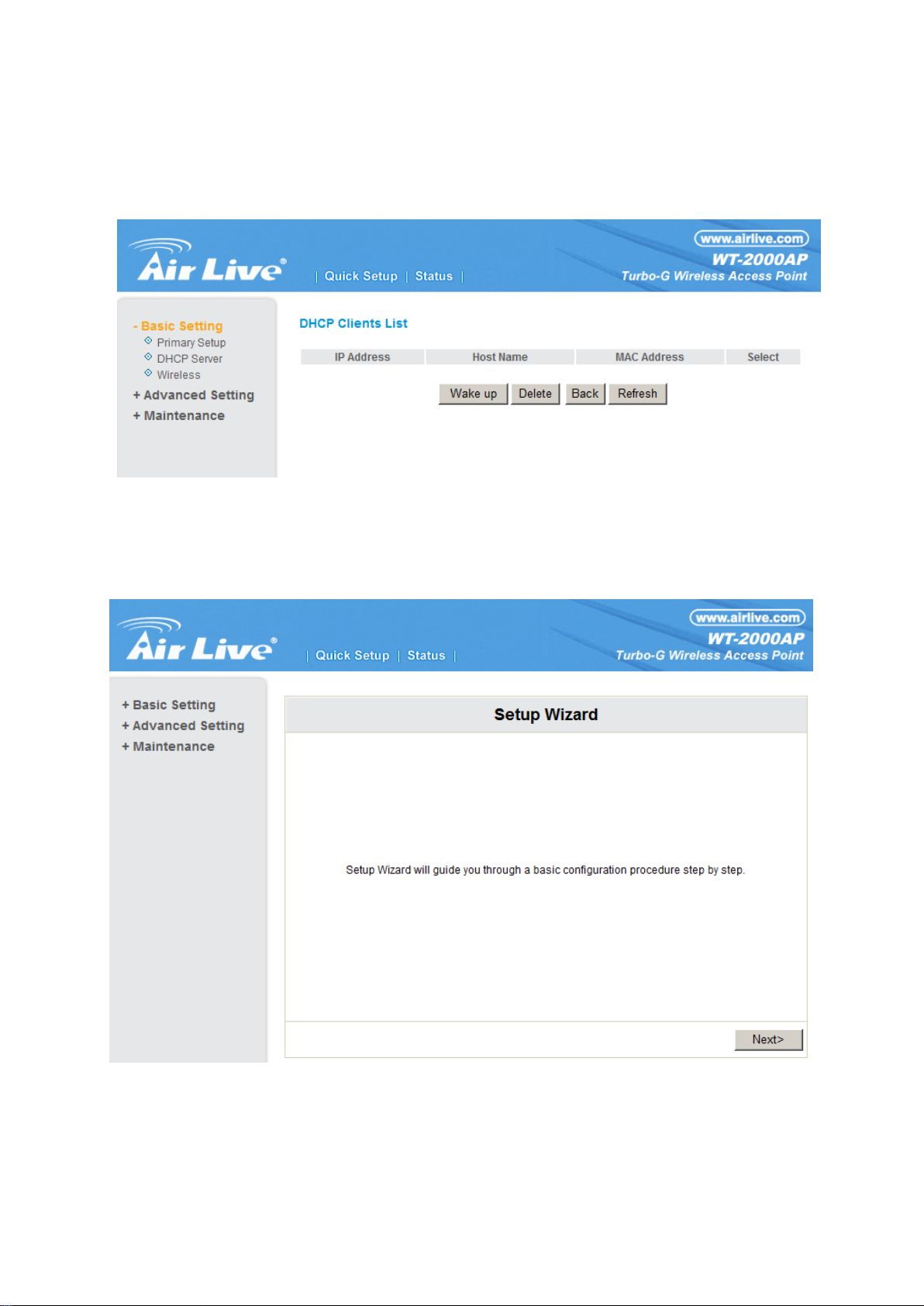
10
4.4 Client List
You can see the DHCP client information include Client IP,Host Name, Client’s MAC address,
administrator can select the client and do wake up and Delete actions, before you click the Wake Up
button, just make sure the network adapter of the machine support wake on LAN function and turn it
on. then just workable.
4.5 Wizard
Setup Wizard will guide you through a basic configuration procedure step by step. Press ”Next >”
AirLive WT-2000AP User’s Manual
Page 13
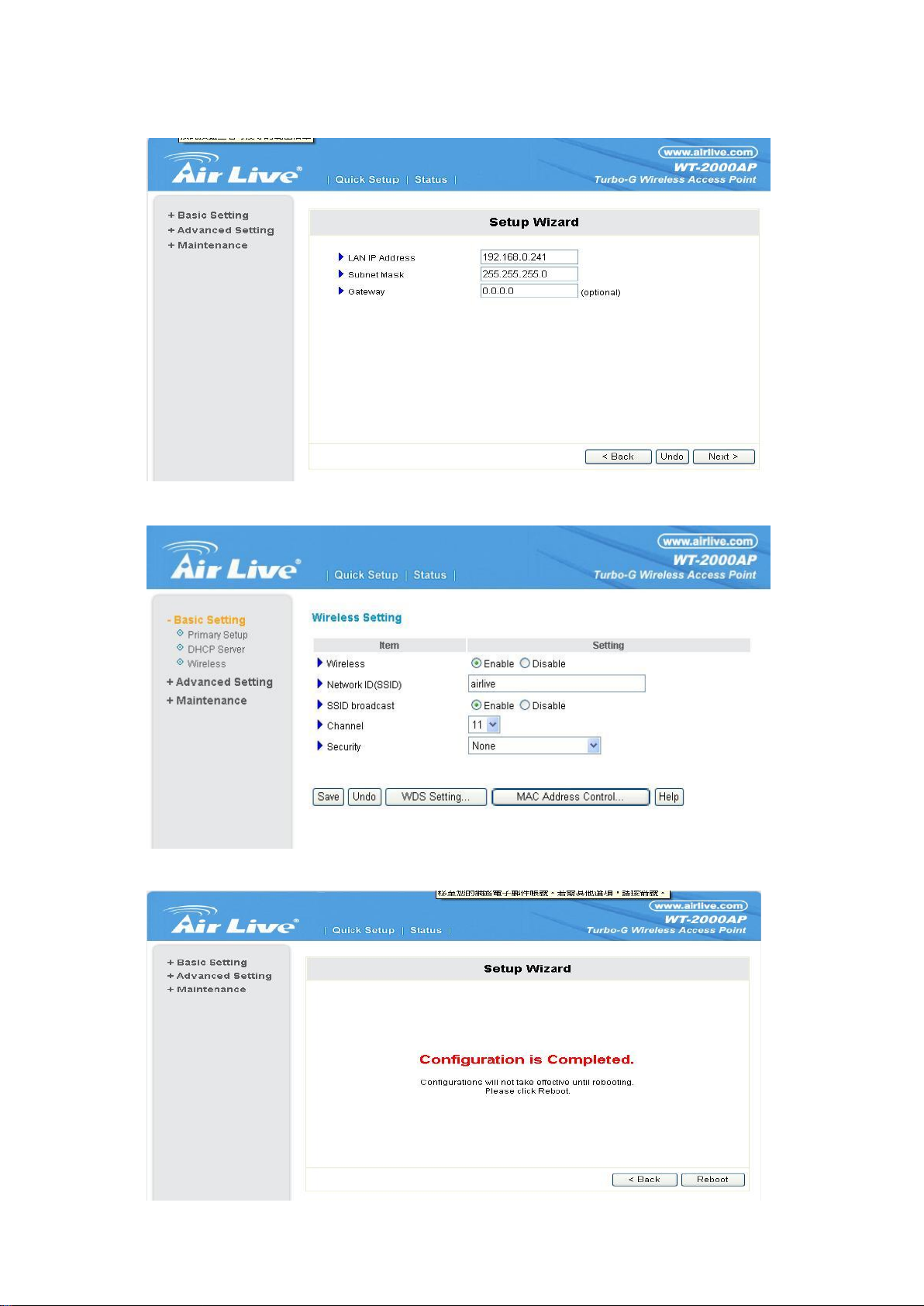
11
Setup Wizard – LAN IP Address: enter the IP address of this machine.
Setup Wizard – Wireless Setting : for details , please read the Basic Setting Wireless.:
Setup Wizard – Configuration is Completed : save and Reboot this machine
AirLive WT-2000AP User’s Manual
Page 14

12
4.6 Basic Setting
Basic Setting have Primary Setup, DHCP Server, and Wireless setting functions.
4.6.1 Primary Setup – LAN IP Address
Entering the IP Address: default ip is 192.168.1.254, you can change ip address in this field and
Press “Save”
4.6.2 DHCP Server
The settings of DHCP server include the following items:
1. DHCP Server: Choose “Disable” or “Enable.”
AirLive WT-2000AP User’s Manual
Page 15

13
2. IP pool starting Address/ IP pool ending Address: Whenever there is a request, the DHCP
server will automatically allocate an unused IP address from the IP address pool to the
requesting computer. You must specify the starting and ending address of the IP address pool.
3. Domain Name: Optional, this information will be passed to the client. press “More>>” button
into the other settings :
4. Primary DNS/Secondary DNS: This feature allows you to assign DNS Servers
5. Primary WINS/Secondary WINS: This feature allows you to assign WINS Servers
6. Gateway: The Gateway Address would be the IP address of an alternate Gateway.
This function enables you to assign another gateway to your PC, when DHCP server offers an
IP to your PC. press “Client List >” button into client list page
AirLive WT-2000AP User’s Manual
Page 16

14
4.6.3 Wireless Setting, 802.1X setting and WDS
Wireless settings allow you to set the wireless configuration items.
1. Wireless : The user can enable or disalbe wireless function.
2. Network ID (SSID): Network ID is used for identifying the Wireless LAN (WLAN). Client stations
can roam freely over this product and other Access Points that have the same Network ID. (The
factory setting is “default”)
3. Channel: The radio channel number. The permissible channels depend on the Regulatory Domain.
The factory setting is as follow: channel 6 for North America; channel 7 for European (ETSI);
channel 7 for Japan.
4. WEP Security: Select the data privacy algorithm you want. Enabling the security can protect your
data while it is transferred from one station to another. The standardized IEEE 802.11 WEP (128 or
64-bit) is used here.
5. WEP Key 1, 2, 3 & 4: When you enable the 128 or 64 bit WEP key security, please select one WEP
key to be used and input 26 or 10 hexadecimal (0, 1, 2…8, 9, A, B…F) digits.
6. Pass-phrase Generator: Since hexadecimal characters are not easily
remembered, this device offers a conversion utility to convert a simple
word or phrase into hex.
AirLive WT-2000AP User’s Manual
Page 17

15
7. 802.1X Setting
802.1X
Check Box was used to switch the function of the 802.1X. When the 802.1X function is enabled, the
Wireless user must authenticate to this router first to use the Network service.
RADIUS Server
IP address or the 802.1X server’s domain-name.
RADIUS Shared Key
Key value shared by the RADIUS server and this router. This key value is consistent with the key value
in the RADIUS server.
WPA-PSK
1. Select Encryntion and Preshare Key Mode
If you select HEX,you have to fill in 64 hexadecimal (0, 1, 2…8, 9, A, B…F) digits
If ASCII,the length of preshare key is from 8 to 63.
2. Fill in the key, Ex 12345678
AirLive WT-2000AP User’s Manual
Page 18

16
WPA
Check Box was used to switch the function of the WPA. When the WPA function is enabled, the
Wireless user must authenticate to this router first to use the Network service. RADIUS Server
IP address or the 802.1X server’s domain-name.
Select Encryption and RADIUS Shared Key
If you select HEX,you have to fill in 64 hexadecimal (0, 1, 2…8, 9, A, B…F) digits
If ASCII,the length of preshare key is from 8 to 63.
Key value shared by the RADIUS server and this router. This key value is consistent with the key value
in the RADIUS server.
AirLive WT-2000AP User’s Manual
Page 19

17
WPA2-PSK(AES)
1. Select Pre-share Key Mode
If you select HEX, you have to fill in 64 hexadecimal (0, 1, 2…8, 9, A, B…F) digits
If ASCII, the length of Pre-share key is from 8 to 63.
2. Fill in the key, Ex 12345678
WPA2(AES)
Check Box was used to switch the function of the WPA. When the WPA function is enabled, the
Wireless user must authenticate to this router first to use the Network service. RADIUS Server
IP address or the 802.1X server’s domain-name.
Select RADIUS Shared Key
If you select HEX, you have to fill in 64 hexadecimal (0, 1, 2…8, 9, A, B…F) digits
If ASCII, the length of Pre-share key is from 8 to 63.
Key value shared by the RADIUS server and this router. This key value is consistent with the key value
in the RADIUS server.
AirLive WT-2000AP User’s Manual
Page 20

18
WPA-PSK /WPA2-PSK
The router will detect automatically which Security type(Wpa-psk version 1 or 2) the client
uses to encrypt.
1. Select Pre-share Key Mode
If you select HEX, you have to fill in 64 hexadecimal (0, 1, 2…8, 9, A, B…F) digits
If ASCII, the length of Pre-share key is from 8 to 63.
2. Fill in the key, Ex 12345678
AirLive WT-2000AP User’s Manual
Page 21

19
WPA/WPA2
Check Box was used to switch the function of the WPA. When the WPA function is enabled, the
Wireless user must authenticate to this router first to use the Network service. RADIUS Server
The router will detect automatically which Security type(Wpa-psk version 1 or 2) the client
uses to encrypt.
IP address or the 802.1X server’s domain-name.
Select RADIUS Shared Key
If you select HEX, you have to fill in 64 hexadecimal (0, 1, 2…8, 9, A, B…F) digits
If ASCII, the length of Pre-share key is from 8 to 63.
Key value shared by the RADIUS server and this router. This key value is consistent with the key value
in the RADIUS server.
WDS(Wireless Distribution System)
WDS operation as defined bythe IEEE802.11 standard has been made available. Using WDS it is
possible to wirelessly connect Access Points, and in doing so extend a wired infrastructure to locations
where cabling is not possible or inefficient to implement.
AirLive WT-2000AP User’s Manual
Page 22

20
4.6.4 MAC Address Control (Basic Setting Wireless Setting)
MAC Address Control allows you to assign different access right for different users and to assign a
specific IP address to a certain MAC address.
MAC Address Control Check “Enable” to enable the “MAC Address Control”. All of the
settings in this page will take effect only when “Enable” is checked.
Connection control Check "Connection control" to enable the controlling of which wired and
wireless clients can connect to this device. If a client is denied to connect to
this device, it means the client can't access to the Internet either. Choose
AirLive WT-2000AP User’s Manual
Page 23

21
"allow" or "deny" to allow or deny the clients, whose MAC addresses are not
MAC Address
MAC address indicates a specific client.
IP Address
Expected IP address of the corresponding
client. Keep it empty if you don't care its IP
address.
C
When "Connection control" is checked,
check "C" will allow the corresponding
client to connect to this device.
A
When "Association control" is checked,
check "A" will allow the corresponding
client to associate to the wireless LAN.
in the "Control table" (please see below), to connect to this device.
Association control Check "Association control" to enable the
controlling of which wireless client can
associate to the wireless LAN. If a client is
denied to associate to the wireless LAN, it
means the client can't send or receive any data
via this device. Choose "allow" or "deny" to
allow or deny the clients, whose MAC
addresses are not in the "Control table", to
associate to the wireless LAN.
Control table
"Control table" is the table at the bottom of the "MAC Address Control" page. Each row of this
table indicates the MAC address and the expected IP address mapping of a client. There are
four columns in this table:
In this page, we provide the following Combobox and button to help you to input the MAC address.
You can select a specific client in the “DHCP clients” Combobox, and then click on the “Copy to” button
to copy the MAC address of the client you select to the ID selected in the “ID” Combobox.
Previous page and Next Page
To make this setup page simple and clear, we have divided the “Control table” into several pages.
You can use these buttons to navigate to different pages.
AirLive WT-2000AP User’s Manual
Page 24

22
4.7 Advanced Settings
4.7.1 System Time
Set Date and Time using PC’s Date and Time
Use PC Date and Time as Machine
Set Date and Time manually
Selected if you want to Set Date and Time manually.
AirLive WT-2000AP User’s Manual
Page 25

23
4.8 Maintenance
4.8.1 Change Password
You can change Password here. We strongly recommend you to change the system password for
security reason.
AirLive WT-2000AP User’s Manual
Page 26

24
4.8.2 View Log
You can View system log by clicking the View Log button
4.8.3 Firmware Upgrade
You can upgrade firmware by clicking Firmware Upgrade button.
AirLive WT-2000AP User’s Manual
Page 27

25
4.8.4 Backup Setting
You can backup your settings by clicking the Backup Setting button and save it as a bin file. Once you
want to restore these settings, please click Firmware Upgrade button and use the bin file you saved.
4.8.5 Reset to default
You can also reset this product to factory default by clicking the Reset to default button.
4.8.6 Reboot
You can also reboot this product by clicking the Reboot button.
AirLive WT-2000AP User’s Manual
Page 28

26
A
p
p
e
n
d
i
x
A
T
C
P
/
I
P
C
o
n
f
i
g
u
r
a
t
i
o
n
f
o
r
W
i
n
d
o
w
s
A
p
p
e
n
d
i
x
A
T
C
P
/
I
P
C
o
n
f
i
g
u
r
a
t
i
o
n
f
o
r
W
i
n
d
A
p
p
e
n
d
i
x
A
T
C
P
/
I
P
C
o
n
f
i
g
u
r
a
t
i
o
n
f
o
r
W
9
5
/
9
8
9
5
9
5
This section introduces you how to install TCP/IP protocol into your personal computer. And suppose
you have been successfully installed one network card on your personal computer. If not, please refer
to your network card manual. Moreover, the Section B.2 tells you how to set TCP/IP values for working
with this NAT Router correctly.
A.1 Install TCP/IP Protocol into Your PC
1. Click Start button and choose Settings, then click Control Panel.
2. Double click Network icon and select Configuration tab in the Network window.
3. Click Add button to add network component into your PC.
4. Double click Protocol to add TCP/IP protocol.
/
9
8
/
9
8
o
i
n
d
o
w
w
s
s
5. Select Microsoft item in the manufactures list. And choose TCP/IP in the Network Protocols. Click
OK button to return to Network window.
6. The TCP/IP protocol shall be listed in the Network window. Click OK to complete the install
procedure and restart your PC to enable the TCP/IP protocol.
A.2 Set TCP/IP Protocol for Working with NAT Router
1. Click Start button and choose Settings, then click Control Panel.
2. Double click Network icon. Select the TCP/IP line that has been associated to your network card in
the Configuration tab of the Network window.
AirLive WT-2000AP User’s Manual
Page 29

27
3. Click Properties button to set the TCP/IP protocol for this NAT Router.
4. Now, you have two setting methods:
AirLive WT-2000AP User’s Manual
Page 30

28
a. Select Obtain an IP address automatically in the IP Address tab.
b. Don’t input any value in the Gateway tab.
AirLive WT-2000AP User’s Manual
Page 31
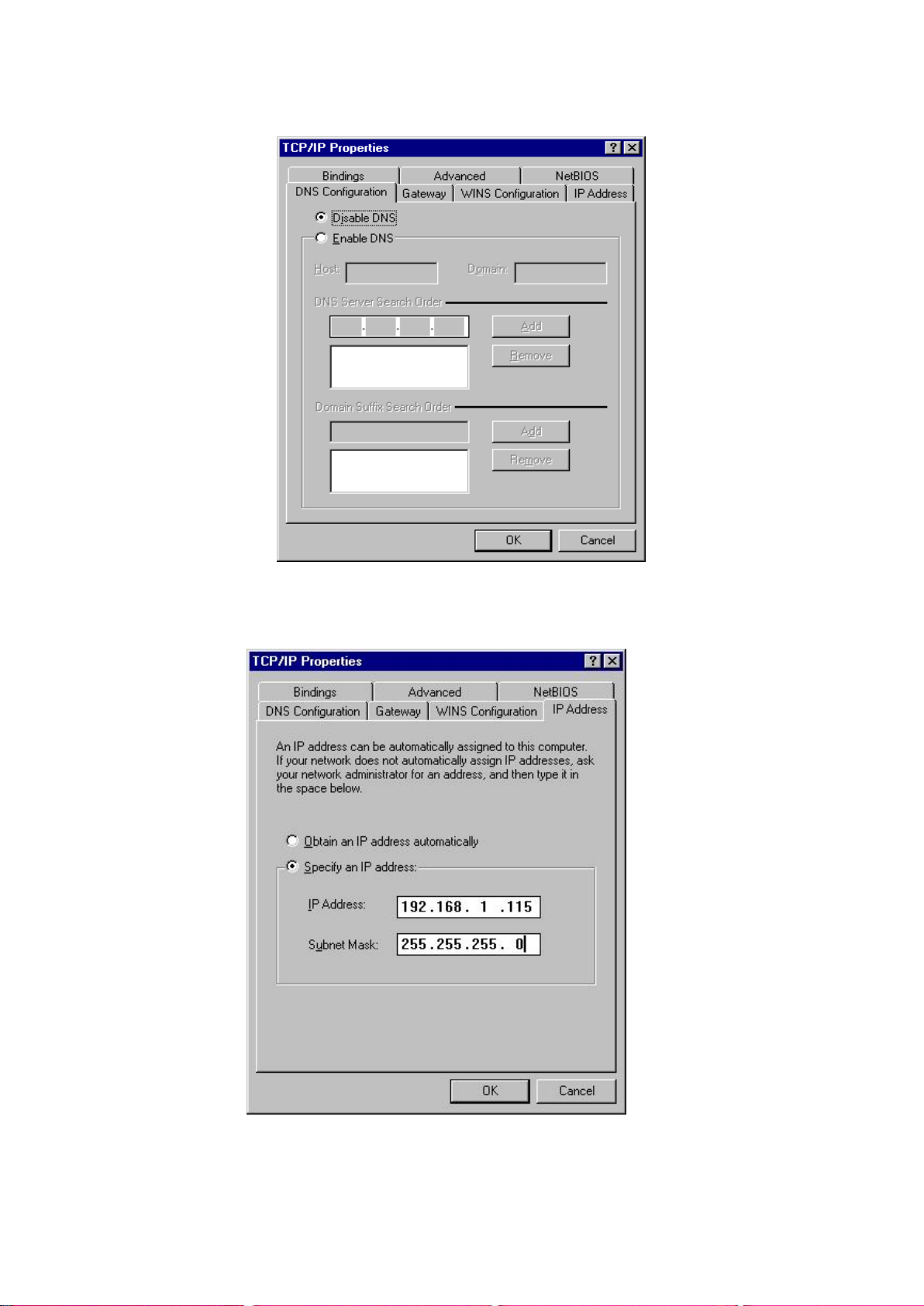
29
c. Choose Disable DNS in the DNS Configuration tab.
B. Configure IP manually
a. Select Specify an IP address in the IP Address tab. The default IP address of this
product is 192.168.1.254. So please use 192.168.1.xxx (xxx is between 1 and 253) for
IP Address field and 255.255.255.0 for Subnet Mask field.
b. In the Gateway tab, add the IP address of this product (default IP is 192.168.1.254) in
the New gateway field and click Add button.
AirLive WT-2000AP User’s Manual
Page 32

30
c. In the DNS Configuration tab, add the DNS values which are provided by the ISP into
DNS Server Search Order field and click Add button.
AirLive WT-2000AP User’s Manual
Page 33

31
A
A
A
p
p
p
p
p
p
e
e
e
n
n
n
d
d
d
i
x
B
8
0
2
.
1
x
S
e
t
t
i
n
g
i
x
B
8
0
2
.
1
x
S
e
t
i
x
B
8
0
2
.
1
x
S
e
t
t
t
i
n
g
i
n
g
Figure 1: Testing Environment (Use Windows 2000 Radius Server)
1 Equipment Details
PC1:
Microsoft Windows XP Professional without Service Pack 1.
AMIT 531C Wireless Cardbus:3.0.3.0
Driver version:
PC2:
Microsoft Windows XP Professional with Service Pack 1a or latter.
AMIT 561C Wireless Cardbus:1.0.1.0
Driver version: 1.7.29.0 (Driver date: 10.20.2001)
Authentication Server: Windows 2000 RADIUS server with Service Pack 3 and HotFix Q313664.
Note. Windows 2000 RADIUS server only supports PEAP after upgrade to service pack 3 and
HotFix Q313664 (You can get more information from
http://support.microsoft.com/default.aspx?scid=kb; en-us;313664)
2 DUT
Configuration:
1.Enable DHCP server.
2.LAN IP address: 192.168.1.254/24.
3.Set RADIUS server IP.
4.Set RADIUS server shared key.
5.Configure WEP key and 802.1X setting.
The following test will use the inbuilt 802.1X authentication method such as ,EAP_TLS,
PEAP_CHAPv2(Windows XP with SP1 only), and PEAP_TLS(Windows XP with SP1 only) using
the Smart Card or other Certificate of the Windows XP Professional.
3. DUT and Windows 2000 Radius Server Setup
3-1-1. Setup Windows 2000 RADIUS Server
We have to change authentication method to MD5_Challenge or using smart
card or other certificate on RADIUS server according to the test condition.
AirLive WT-2000AP User’s Manual
Page 34

32
3-1-2. Setup DUT
1.Enable the 802.1X (check the “Enable checkbox“).
2.Enter the RADIUS server IP.
3.Enter the shared key. (The key shared by the RADIUS server and DUT).
4.We will change 802.1X encryption key length to fit the variable test
condition.
3-1-3. Setup Network adapter on PC
1.Choose the IEEE802.1X as the authentication method. (Fig 2)
Note.
Figure 2 is a setting picture of Windows XP without service pack 1. If users
upgrade to service pack 1, then they can’t see MD5-Challenge from EAP type
list any more, but they will get a new Protected EAP (PEAP) option.
2.Choose MD5-Challenge or Smart Card or other Certificate as the EAP
type.
3.If choosing use smart card or the certificate as the EAP type, we select to
use a certificate on this computer. (Fig 3)
4. We will change EAP type to fit the variable test condition.
Figure 2: Enable IEEE 802.1X access control
AirLive WT-2000AP User’s Manual
Page 35

33
4. Windows 2000 RADIUS server Authentication testing:
4.1DUT authenticate PC1 using certificate. (PC2 follows the same test procedures.)
1. Download and install the certificate on PC1. (Fig 4)
2. PC1 choose the SSID of DUT as the Access Point.
3. Set authentication type of wireless client and RADIUS server both to
EAP_TLS.
4. Disable the wireless connection and enable again.
5. The DUT will send the user's certificate to the RADIUS server, and then
send the message of authentication result to PC1. (Fig 5)
6. Windows XP will prompt that the authentication process is success or fail
and end the authentication procedure. ( Fig 6)
7. Terminate the test steps when PC1 get dynamic IP and PING remote host
successfully.
Figure 4: Certificate information on PC1
AirLive WT-2000AP User’s Manual
Page 36

34
Figure 5: Authenticating
Figure 6: Authentication success
4.2DUT authenticate PC2 using PEAP-TLS.
1. PC2 choose the SSID of DUT as the Access Point.
2. Set authentication type of wireless client and RADIUS server both to
PEAP_TLS.
3. Disable the wireless connection and enable again.
4.The DUT will send the user's certificate to the RADIUS server, and then
send the message of authentication result to PC2.
5. Windows XP will prompt that the authentication process is success or fail
and end the authentication procedure.
6. Terminate the test steps when PC2 get dynamic IP and PING remote host
successfully.
Support Type: The AP supports the types of 802.1x Authentication:
PEAP-CHAPv2 and PEAP-TLS.
Note:
1.PC1 is on Windows XP platform without Service Pack 1.
2.PC2 is on Windows XP platform with Service Pack 1a.
3.PEAP is supported on Windows XP with Service Pack 1 only.
4.Windows XP with Service Pack 1 allows 802.1x authentication only when data encryption
function is enable.
AirLive WT-2000AP User’s Manual
Page 37

35
A
p
p
e
n
d
i
x
C
W
D
S
S
e
t
t
i
n
g
A
p
p
e
n
d
i
x
C
W
D
S
S
e
t
A
p
p
e
n
d
i
x
C
W
D
S
How to setup and work:
First, check the Wlan-mac address of AP1,AP2 and AP3.Please goto command mode and use
“Arp –a ”.
If you can not find the information of Mac, please make the cable to plug in lan-port of ap and ping the
lan ip address then arp –a. There are some information in the screen. For example:
S
e
t
t
t
i
n
g
i
n
g
AP 1: AP2: AP3:
IP:192.168.1.254 IP:192.168.1.253 IP:192.168.1.252
Mac:00-50-18-00-0f-fe Mac:00-50-18-00-0f-fd Mac:00-50-18-00-0f-fc
SSID:Default SSID:Default SSID:Default
Channel:11 Channel:11 Channel:11
Dhcp Server:Enable
AirLive WT-2000AP User’s Manual
Page 38

36
Blue Line:Wireless
Black Line:Wire
If the Settings are ok,the client1 and client2 can get ip from dhcp server of AP1.Then Client1 and
Client2 can get information each other.
AP1 Setting:
AP1 AP2(Remote Mac: 00-50-18-00-0f-fd)
AP1 AP3(Remote Mac: 00-50-18-00-0f-fc)
AirLive WT-2000AP User’s Manual
Page 39

37
AP2 Setting:
AP2 AP1(Remote Mac: 00-50-18-00-0f-fe)
AP3 Setting
AP3 AP1(Remote Mac: 00-50-18-00-0f-fe)
AirLive WT-2000AP User’s Manual
Page 40

38
A
p
p
e
n
d
i
x
D
F
A
Q
a
n
d
T
r
o
u
b
l
e
s
h
o
o
t
i
n
g
A
p
p
e
n
d
i
x
D
F
A
Q
a
n
d
T
r
o
u
b
l
e
s
h
o
o
A
p
p
e
n
d
i
x
D
F
A
Q
a
n
d
T
r
o
u
b
l
e
s
h
How do I connect AP by using wireless?
1.How to start to use wireless?
A: First, make sure that you already installed wireless client device in your computer. Then check the
Configuration of wireless router. The default is as below:
o
o
t
t
i
n
g
i
n
g
About wireless client, you will see wireless icon:
Then click and will see the ap list that wireless client can be accessed:
If the client can not access your wireless router, please refresh network list again. However, I still can
not fine the device which ssid is “default”, please refer to Q3.
Choose the one that you will want to connect and Connect:
AirLive WT-2000AP User’s Manual
Page 41

39
If successfully, the computer will show
and get ip from router:
2.When I use AES encryption of WPA-PSK to connect even if I input the correct
pre-share key?
A: First, you must check if the driver of wireless client supports AES encryption. Please refer to the
below:
If SSID is default and click “Properties” to check if the driver of wireless client supports AES encryption.
AirLive WT-2000AP User’s Manual
Page 42

40
AirLive WT-2000AP User’s Manual
