Page 1
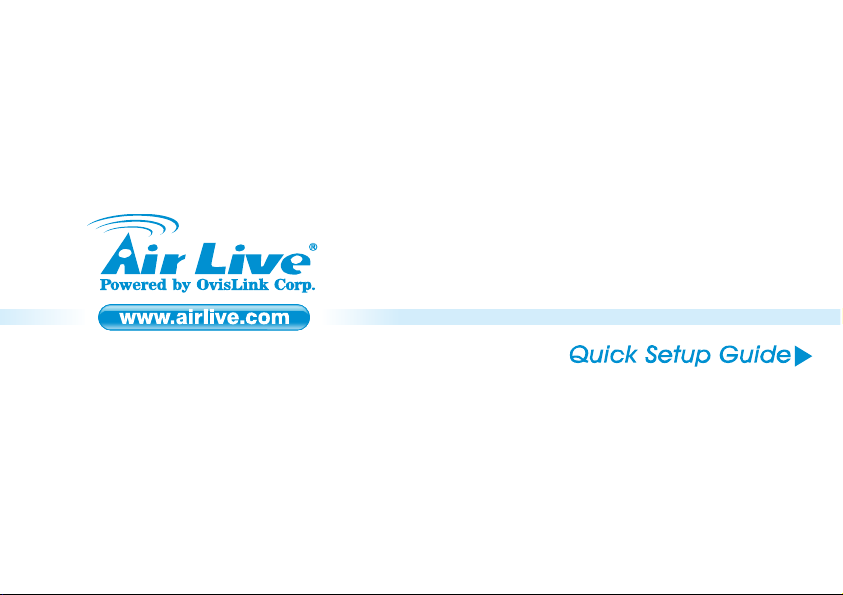
Ether-GSH8TW v2/Et
8/8+2 Ports Pure Gigabit We
her-GSH8TW+ v2
b Management Switch
Page 2

Table of Contents
List of Languages
English
Español
Deutsch
Português
日本語
Slovensky
................
................
...............
............
................
............
Ether-GSH8TW v2/ Ether-GSH8TW+ v2
1
6
10
14
18
21
Polski
..................
Česky
Magyar
................
................
Ελληνικός
Italiano
...............
............
25
29
33
37
41
Page 3
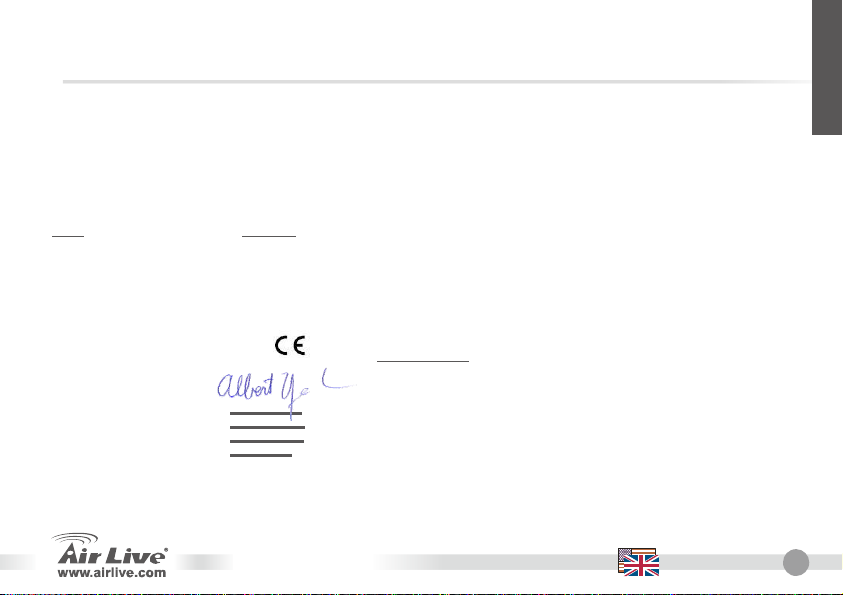
English
5F., NO.6, Lane 130, Min-Chuan Rd., Hsin-Tien City, Taipei County, Taiwan
Clause Description
EN 55022:2006 Limits and methods of measurement of radio disturbance characteristics of information technology equipment
EN 61000-3-2:2006
EN61000-3-3:1995+A1:2001+A1:2005
EN 55024:1998+A1:2001+A2:2003 Information Technology equipment-Immunity characteristics-Limits And methods of measurement
EN 60950-1:2001+A11:2004 Safety for information technology equipment including electrical business equipment
■ CE marking
Disturbances in supply systems caused by household appliances and similar electrical equipment "Harmonics"
Disturbances in supply systems caused by household appliances and similar electrical equipment "Voltage
fluctuations"
Signature:
Name : Albert Yeh
Position/ Title : Vice President
Date: 2008/4/15
Declaration of Conformity
We, Manufacturer/Importer
OvisLink Corp.
8/8+2 Ports Pure Gigabit Web Management Switch
Declare that the product
AirLive Ether-GSH8TW v2/ 8TW+ v2
In accordance with 2004/108/EC Directive and 1999/5 EC-R & TTE Directive
is in conformity with
Manufacturer/Importer
Ether-GSH8TW v2 /Ether-GSH8TW+ v2
English
1
Page 4

English
Note on the FCC standard
This equipment has been tested and found to comply with the limits for a Class B digital device pursuant to Part
15 of the FCC Rules. These limits are designed to provide reasonable protection against harmful interferences
when the equipment is operating in a commercial area. This equipment generates uses and may radiate radio
frequency energy, and if not installed in accordance with the user guide, may cause interference in the
transmission of radio communications. If operating in a residential area, it is probable this equipment will cause
harmful interference, in which case the user will be required to try to correct this interference using his own
means.
Note on CE Marking
This is a Class B product. In a residential area this product may cause radio interference, in which case the user
can be required to take the appropriate measures. OvisLink Corp. hereby declares that AirLive Ether-GSH8TW
v2, Ether-GSH8TW+ v2 meet the basic requisites of directive 99/05/CE, and is therefore liable for the accuracy
of these data:
OvisLink Corp.
5F, No.6 Lane 130,
Min-Chuan Rd, Hsin-Tien City,
Taipei, Taiwan
Warranties
This product has undergone various quality controls to ensure proper operation.
This product is covered by a two-year warranty for countries inside European Union. For other countries, the
warranty period is one year only. In the event of any manufacturing fault or breakdown, it will be repaired by
OvisLink Corp. Please contact your supplier for details on the procedure to follow. This warranty shall not be
applicable in the event of damage caused by improper use of the product, accidents, faulty handling or
manipulation nor any future incompatibility with third party products.
TEL: +886-2-2218-6888
English
2
Ether-GSH8TW v2 /Ether-GSH8TW+ v2
Page 5

English
Using AirLive Ether-GSH8TW v2/Ether-GSH8TW+ v2
Either way user may start to manage this switch, web mode through LAN port
or terminal mode through RS232 port.
z Terminal mode default setting:
Baud rate: 115,200, attribute: 8, None, 1, None
Terminal mode operation: (default password is “airlive” )
Once terminal is connected, the basic operation rules
are shown below:
z Press “ ? “ to find root operation page, then choose
command by typing little alphabets
z After enter command page, Press “ ? “ to find
command parameters and format, furthermore, type
“ command ? “ to get explanation
z Type “ up “ or “ / “ to go back to previous page
z Web Mode default setting:
Default IP Address: 192.168.1.100
Default IP mask: 255.255.255.0
Default gateway: 192.168.1.254
Default Password: airlive
Note: For detailed information of Web configuration, please refer to the User’s Manual in the AutoRun CD
Ether-GSH8TW v2 /Ether-GSH8TW+ v2
English
3
Page 6
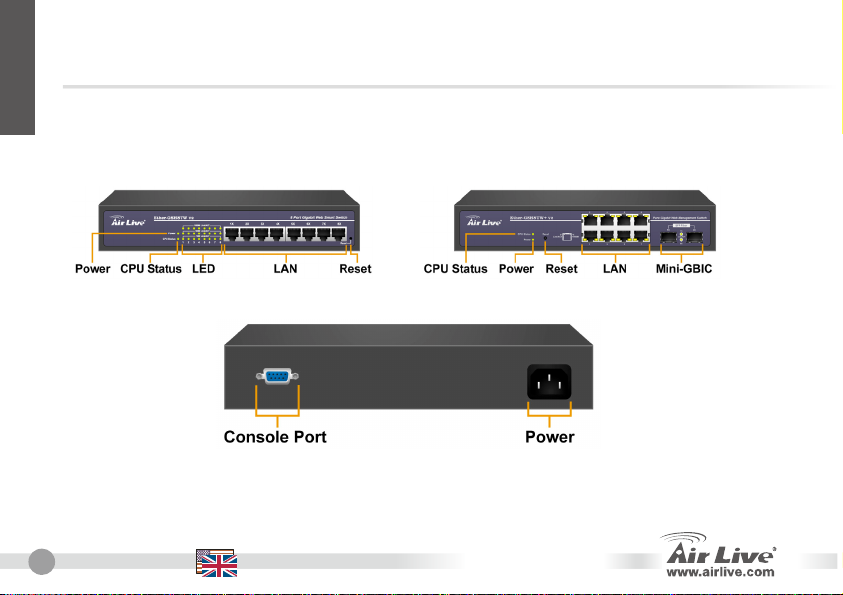
English
Hardware
Front panel
Ether-GSH8TW v2
Rear panel
Note: The 7, 8 port of Ether-GSH8TW+ v2 are sharing ports. It means when one Mini-GBIC is used,
the associated Gigabit port can not be used.
English
4
Ether-GSH8TW v2 /Ether-GSH8TW+ v2
Ether-GSH8TW+ v2
Page 7

English
LED Indicator
LED Indicator Color Status Meaning
System LED
Power z Green
CPU Status z Green
Station port LEDs
1000M/ACT (left) z Green
100M/ACT (right) z Green
Mini-GBIC slot LEDs (Ether-GSH8TW+ v2)
7X z Green
8X z Green
‐ ON
‐ OFF
‐ Blinking
‐ OFF
‐ ON
‐ OFF
‐ Blinking
‐ ON
‐ OFF
‐ Blinking
‐ ON
‐ OFF
‐ Blinking
‐ ON
‐ OFF
‐ Blinking
‐ Power on
‐ Power off
‐ Switch works normally
‐ Switch shut down
‐ Port is connected
‐ Port is not connected
‐ Transmitting/Receiving
‐ Port is connected
‐ Port is not connected
‐ Transmitting/Receiving
‐ 7 port is connected
‐ 7 port is not connected
‐ Transmitting/Receiving
‐ 8 port is connected
‐ 8 port is not connected
‐ Transmitting/Receiving
Ether-GSH8TW v2 /Ether-GSH8TW+ v2
English
5
Page 8

Nota sobre el estándar FCC
Este equipo ha sido probado y funciona completamente bajo las regulaciones para los equipos digitales Clase
B, coincidentemente con la parte 15 de las reglas de FCC. Estos limites se diseñan para proporcionar
protección razonable contra la interferencia dañosa cuando el equipo opera en un ambiente comercial. Este
equipo usa y puede generar frecuencia de radio y, si no se instala y usa de acuerdo con la guía del usuario,
Español
puede causar interferencia dañosa para otros transmisores de radio. Es probable que el funcionamiento de este
equipo en una área residencial cause interferencia, en ese caso el usuario tendrá que corregir la interferencia
por su propios medios.
Nota sobre CE Marking
Este es un producto Clase B, en un ambiente domestico puede causar interferencia de radio, in este caso el
usuario puede ser que requiera tomar mediadas adecuadas. OvisLink S.A. declara por la presente que el
AirLive Ether-GSH8TW v2, Ether-GSH8TW+ v2 cumple con los requisitos básicos de las directivas 99/05/CE, y
es por consiguiente responsable por la exactitud de estos datos:
OvisLink Corp.
5F, No.6 Lane 130,
Min-Chuan Rd, Hsin-Tien City,
Taipei, Taiwan
Garantías
Este producto ha sido sometido a varios controles para asegurar el funcionamiento apropiado.
Este producto esta cubierto por dos anos de garantía para los países que componen la Unión Europea. Por
otros países, el periodo de garantía es de un ano. En el caso de un falla de fabricación o rotura, sera reparado
por Ovislink Corp. Por favor contáctese con su distribuidor para mayor información de este procedimiento. Esta
garantía no será aplicable en caso de daño causado por el uso impropio del producto, accidentes, manejo
defectuoso o manipulación ni cualquier incompatibilidad futura con terceros productos.
6
Español
TEL: +886-2-2218-6888
Ether-GSH8TW v2 /Ether-GSH8TW+ v2
Page 9

Cómo usar el AirLive Ether-GSH8TW v2/Ether-GSH8TW+ v2
El usuario puede administrar este switch en modo web a través de la red, o en modo Terminal a través del
puerto RS232.
z Configuración por defecto del modo Terminal:
Velocidad: 115,200, atributos: 8, None, 1, None
Operación en modo Terminal: (la palabra clave por
defecto es “airlive” )
Una vez que el Terminal está conectado, las reglas
de operación básicas se muestran a continuación:
z Presiona “ ? “ para encontrar la página de raíz de
operación: Luego selecciona el comando escribiendo
en letras minúsculas
z Después de la página de comando, Presiona
“ ?“ para hallar el parámetro y el formato. Más aún,
escriba “ command ? “ para conseguir la explicación
z Escriba “ up “ o “ / “ para regresar a la página anterior
Nota: Para información detallada sobre la configuración Web, por favor ver el Manual de Usuario en el CD
Auto ejecutable
Ether-GSH8TW v2 /Ether-GSH8TW+ v2
z Configuración por defecto del modo Web:
Dirección IP por defecto: 192.168.1.100
Máscara de subred por defecto: 255.255.255.0
Puerta de salida por defecto: 192.168.1.254
Palabra clave por defecto: airlive
Español
Español
7
Page 10
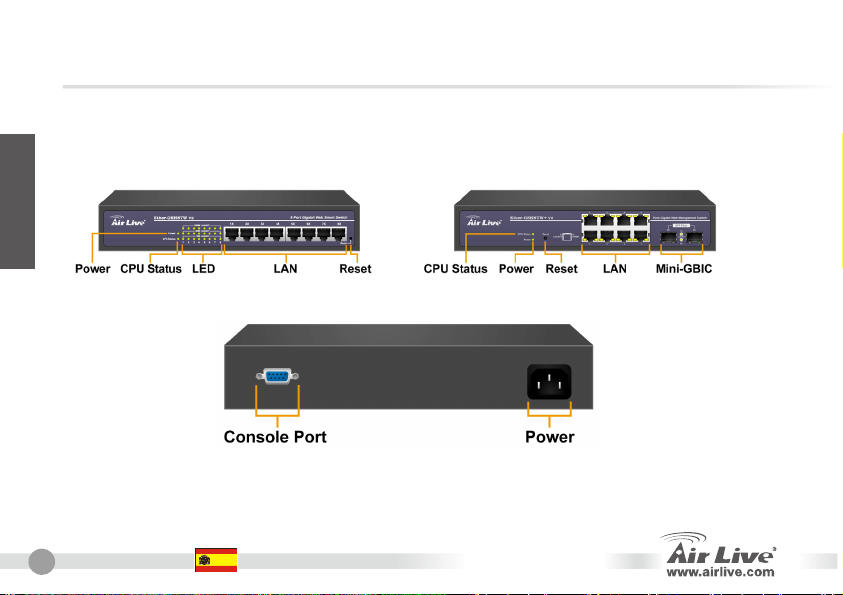
Hardware
Panel Frontal
Ether-GSH8TW v2
Español
Panel Posterior
Nota: El Puerto 7, 8 del switch Ether-GSH8TW+ v2 son puertos compartidos. Esto significa que
cuando se utiliza un Mini-GBIC, el Puerto Gigabit asociado no puede ser utilizado.
Español
8
Ether-GSH8TW v2 /Ether-GSH8TW+ v2
Ether-GSH8TW+ v2
Page 11
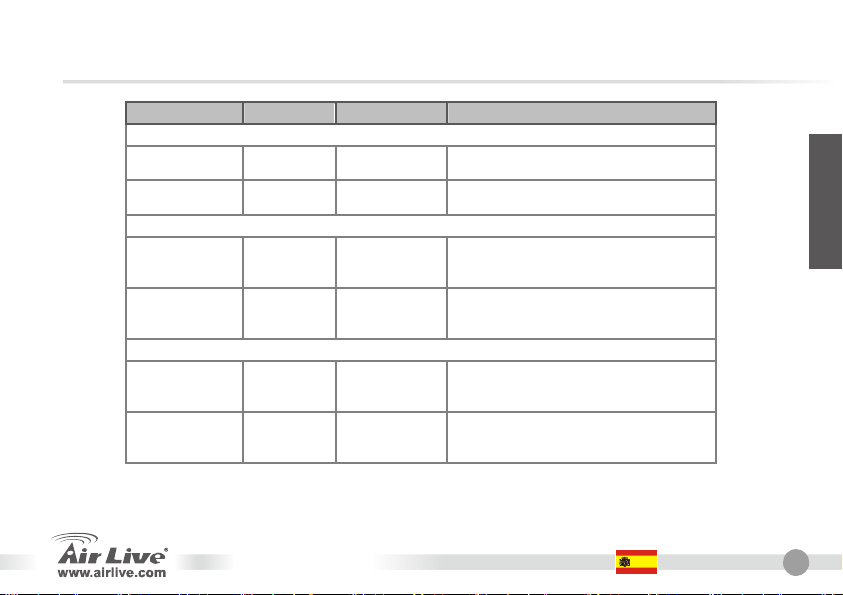
LEDs Indicadores
LED Indicador Color Estado Significado
LED del Sistema
Power z Verde
CPU Status z Verde
LEDs de los puertos de las estaciones
1000M/ACT (left) z Verde
100M/ACT (right) z Verde
LEDs de las ranuras Mini-GBIC (Ether-GSH8TW+ v2)
7X z Verde
8X z Verde
‐ Encendido ‐ Equipo enchufado
‐ Apagado ‐ Equipo desconectado
‐ Titilando
‐ Apagado
‐ Encendido
‐ Apagado
Titilando
‐ Encendido
‐ Apagado
Titilando
‐ Encendido
‐ Apagado
Titilando
‐ Encendido
‐ Apagado
Titilando
‐ Switch operando normal
‐ Switch apagado
‐ Puerto conectado
‐ Puerto no conectado
‐ Transmitiendo/Recibiendo
‐ Puerto conectado
‐ Puerto no conectado
‐ Transmitiendo/Recibiendo
‐ Puerto 7 conectado
‐ Puerto 7 no conectado
‐ Transmitiendo/Recibiendo
‐ Puerto 8 conectado
‐ Puerto 8 no conectado
‐ Transmitiendo/Recibiendo
Español
Ether-GSH8TW v2 /Ether-GSH8TW+ v2
Español
9
Page 12

Anmerkungen zum FCC-Standard
Dieses Produkt wurde getestet und ist anerkannt worden, mit den Richtlinien der FCC, Teil 15 für digitale Geräte
der Kategorie B übereinzustimmen. Diese Beschränkungen sind dafür bestimmt, einen angemessenen Schutz
gegen schädliche Störungen zu bieten wenn die Produkte in einer gewerblichen Umgebung verwendet werden.
Diese Produkte erzeugen und benutzten Radiofrequenzen und können darüber hinaus solche ausstrahlen. Bei
einer Installation und Nutzung, die sich nicht nach dieser Bedienungsanleitung richtet kann zudem eine
schädliche Störung des Funkverkehrs auftreten. Beim Betrieb dieser Produkte im Wohnbereich sind solche
Störungen nicht unwahrscheinlich. In diesem Fall wird der Benutzer dazu aufgefordert, die Störungen auf eigene
Kosten zu beseitigen.
Anmerkungen zum CE-Zeichen
Hier handelt es sich um ein Produkt der Kategorie B. In häuslicher Umgebung können solche Produkte
Funkstörungen hervorrufen. In diesem Fall kann der Benutzer aufgefordert werden, entsprechende Maßnahmen
zu treffen. Die Firma OvisLink erklärt hiermit, dass der AirLive Ether-GSH8TW v2, Ether-GSH8TW+ v2 die
Deutsch
Basisanforderungen der CE-Direktive 99/05/CE erfüllt und ist somit verantwortlich für die Verlässlichkeit dieser
Angaben:
Garantiebestimmungen
Um einen sicheren Betrieb zu gewährleisten wurde dieses Produkt verschiedenen Qualitätskontrollen
unterzogen. Für dieses Produkt werden innerhalb der Europäischen Union zwei Jahre Garantie gewährt. In
anderen Ländern beträgt die Garantiedauer nur 1 Jahr. Im Falle eines Herstellungsfehlers oder Defektes wird
das Gerät durch Ovislink repariert.
Bitte fragen Sie in einem solchen Fall Ihren Händler nach weiteren Details. Diese Garantie gilt nicht im Falle
eines Schadens durch unsachgemäße Benutzung, Unfallschäden, Transportschäden oder einer Manipulation
des Gerätes, sowie auch nicht bei zukünftigen Inkompatibilitäten mit Produkten eines Dritten.
Deutsch
10
Ether-GSH8TW v2 /Ether-GSH8TW+ v2
OvisLink Corp.
5F, No.6 Lane 130,
Min-Chuan Rd, Hsin-Tien City,
Taipei, Taiwan
TEL: +886-2-2218-6888
Page 13

Using AirLive Ether-GSH8TW v2/Ether-GSH8TW+ v2
Either way user may start to manage this switch, web mode through LAN port
or terminal mode through RS232 port.
z Terminal mode default setting:
Baud rate: 115,200, attribute: 8, None, 1, None
Terminal mode operation: (default password is “airlive” )
Once terminal is connected, the basic operation rules
are shown below:
z Press “ ? “ to find root operation page, then choose
command by typing little alphabets
z After enter command page, Press “ ? “ to find
command parameters and format, furthermore, type
“ command ? “ to get explanation
z Type “ up “ or “ / “ to go back to previous page
z Web Mode default setting:
Default IP Address: 192.168.1.100
Default IP mask: 255.255.255.0
Default gateway: 192.168.1.254
Default Password: airlive
Deutsch
Note: For detailed information of Web configuration, please refer to the User’s Manual in the AutoRun CD
Ether-GSH8TW v2 /Ether-GSH8TW+ v2
Deutsch
11
Page 14
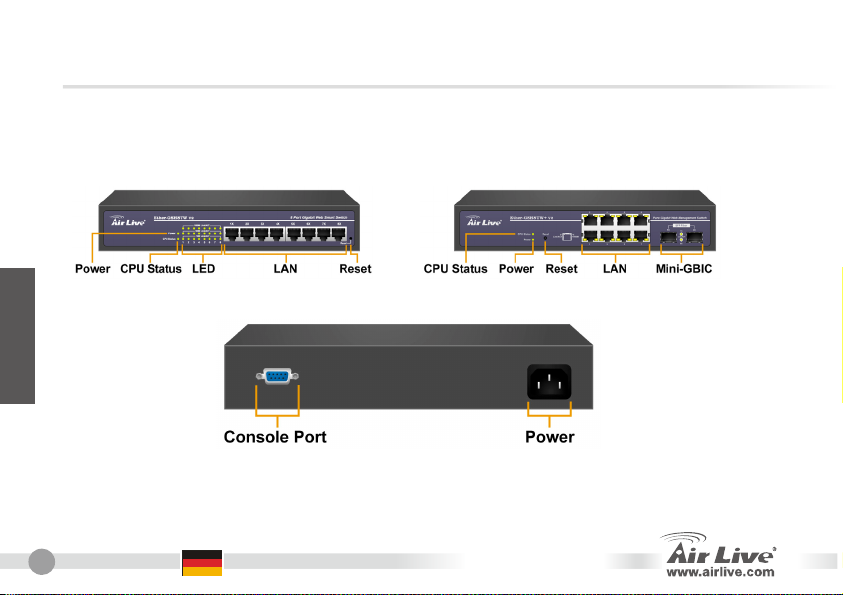
Hardware
Front panel
Ether-GSH8TW v2
Ether-GSH8TW+ v2
Deutsch
Rear panel
Note: The 7, 8 port of Ether-GSH8TW+ v2 are sharing ports. It means when one Mini-GBIC is used,
the associated Gigabit port can not be used.
Deutsch
12
Ether-GSH8TW v2 /Ether-GSH8TW+ v2
Page 15
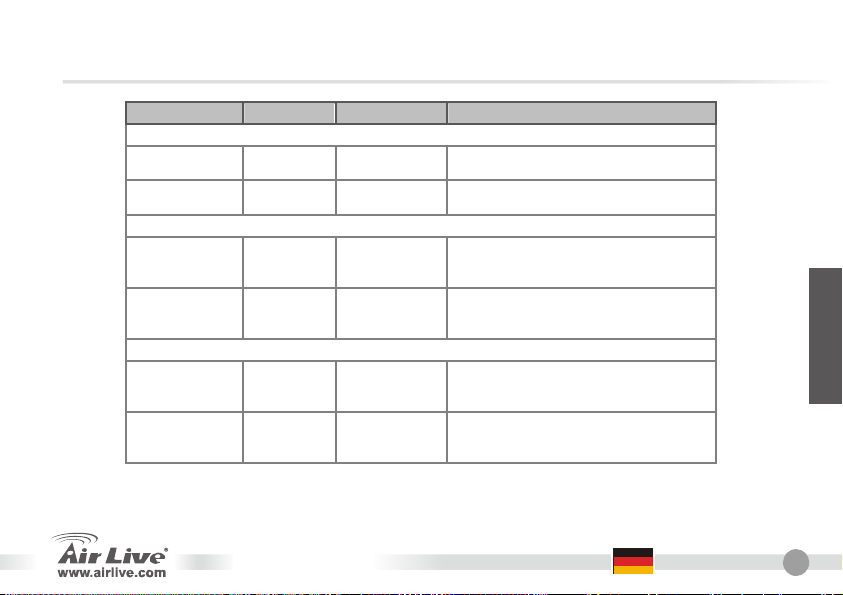
LED Indicator
LED Indicator Color Status Meaning
System LED
Power z Green
CPU Status z Green
Station port LEDs
1000M/ACT (left) z Green
100M/ACT (right) z Green
Mini-GBIC slot LEDs (Ether-GSH8TW+ v2)
7X z Green
8X z Green
‐ ON ‐ Power on
‐ OFF ‐ Power off
‐ Blinking ‐ Switch works normally
‐ OFF ‐ Switch shut down
‐ ON
‐ OFF
‐ Blinking ‐ Transmitting/Receiving
‐ ON
‐ OFF
‐ Blinking ‐ Transmitting/Receiving
‐ ON
‐ OFF
‐ Blinking
‐ ON
‐ OFF
‐ Blinking
‐ Port is connected
‐ Port is not connected
‐ Port is connected
‐ Port is not connected
‐ 7 port is connected
‐ 7 port is not connected
‐ Transmitting/Receiving
‐ 8 port is connected
‐ 8 port is not connected
‐ Transmitting/Receiving
Deutsch
Ether-GSH8TW v2 /Ether-GSH8TW+ v2
Deutsch
13
Page 16

Nota sobre o padrão FCC
Este equipamento foi testado e concluiu-se que cumpre os limites para um dispositivo digital de Classe B de
acordo com a Parte 15 das Normas FCC. Estes limites destinam-se a proporcionar protecção contra
interferências prejudiciais quando o equipamento está a funcionar numa área comercial. Este equipamento
gera, utiliza e pode emitir energia de rádio frequência e se não for instalado de acordo com o manual de
utilizador, pode causar interferências na transmissão de comunicações via rádio. Se está a ser utilizado em
área residencial, é provável que este equipamento cause interferências prejudiciais, e nesse caso o utilizador
deverá tentar corrigir esta interferência usando os seus próprios meios.
Nota sobre a Etiqueta CE
Este é um produto de Classe B. Numa área residencial este produto pode causar rádio interferência, e nesse
caso o utilizador deverá tomar as devidas medidas para a corrigir. A OvisLink Corp. declara para os devidos
efeitos que o AirLive Ether-GSH8TW v2, Ether-GSH8TW+ v2 cumprem os requisitos básicos da Directiva
99/05/CE e é por conseguinte responsável pela precisão destes dados:
OvisLink Corp.
5F, No.6 Lane 130,
Min-Chuan Rd, Hsin-Tien City,
Taipei, Taiwan
Garantias
Português
Este produto sofre vários controlos de qualidade para assegurar o funcionamento adequado.
Este produto está coberto por uma garantia de dois anos para os países da União Europeia. Para outros países,
o período de garantia é de um ano. Em caso de algum defeito de fabrico ou falha, será reparado pela OvisLink
Corp. Contacte o seu fornecedor relativamente aos detalhes do procedimento para este efeito. Esta garantia
não se aplica em caso de avaria causada por utilização imprópria do produto, acidentes, manuseamento faltoso
ou manipulação nem por quaisquer incompatibilidades futuras com outros produtos.
14
Português
TEL: +886-2-2218-6888
Ether-GSH8TW v2 /Ether-GSH8TW+ v2
Page 17

Usando Airlive Ether-GSH8TW v2/Ether-GSH8TW+v2
O utilizador pode começar a gerir este switch, em modo web através da porta
LAN ou em modo terminal através da porta RS-232.
z Terminal modo, definições por defeito:
Baud rate: 115,200, attribute: 8, None, 1, None
Operação em Terminal modo: (por defeito a
palavra-chave é „airlive“ )
Uma vez o terminal ligado, as regras básicas da
operação são mostradas em baixo:
z Prima „?“ para achar a página de raiz, depois escolha
comandos clicando em pequenos alfabetos
z Depois de entrar na página comando, prima “?” para
descobrir o formato e parâmetros dos comandos,
para mais explicação prima “command ?” a fim de
obter uma explicação.
z Prima “up” ou “/” para voltar para a página prévia
Nota: Para informações detalhadas da configuração Web, consulte por favor o Manual de Utilizador no
AutoRun CD.
Ether-GSH8TW v2 /Ether-GSH8TW+ v2
z Modo Web definições por defeito
Endereço IP por defeito: 192.168.1.100
Máscara IP por defeito: 255.255.255.0
Gateway por defeito: 192.168.1.254
Palavra-Chave por defeito: airlive
Português
Português
15
Page 18

Hardware
Painel Frontal
Ether-GSH8TW v2
Painel Trazeiro
Português
Nota: As portas 7, 8 do GSH8TW+ v2 são portas partilhadas. Isso significa que quando uma Mini-Gbic
é usada, a porta Gigabit associada não pode ser usada.
16
Português
Ether-GSH8TW v2 /Ether-GSH8TW+ v2
Ether-GSH8TW+ v2
Page 19

Indicadores LED
Indicadores LED Cor Status Significado
Sistema LED
Power
CPU Estado z Verde
LED´s portas Estações
1000/ACT
(Esquerda)
100M/ACT
(Direita)
Mini-GBIC slot LEDs (Ether-GSHTW+ v2)
7X z Verde
8X z Verde
z Verde
z Verde
z Verde
‐ Aceso ‐ Ligado
‐ Apagado ‐ Desligado
‐ Intermitente
‐ Apagado
‐ Aceso
‐ Apagado
‐ Intermitente ‐ Transmitindo/Recebeendo
‐ Aceso
‐ Apagado
‐ Intermitente
‐ Aceso
‐ Apagado
‐ Intermitente
‐ Aceso
‐ Apagado
‐ Intermitente
Ether-GSH8TW v2 /Ether-GSH8TW+ v2
‐ Switch trabalha normalmente
‐ Switch Desligado
‐ Porta está ligada
‐ Porta não está ligada
‐ Porta está ligada
‐ Porta não está ligada
‐ Transmitindo/Recebendo
‐ Porta 7 ligada
‐ Porta 7 não ligada
‐ Transmitindo/Recebendo
‐ Porta 8 ligada
‐ Porta 8 não ligada
‐ Transmitindo/Recebendo
Português
Português
17
Page 20

日本語
AirLive エーテル-GSH8TW v2/Ether-GSH8TW+ v2 を使う
いずれにせよユーザは、RS232 ポートを通してLAN ポートかターミナル
モードでこのスイッチ、ウェブモードを管理し始めるかもしれません。
z ターミナルモード既定の設定:
ボーレート:115,200、属性:8、ノー、1、ノー、
ターミナルモード操作: (デフォルトパスワード
"airlive"です)
端末がいったん接続されるようになると、基本的な操
作規則は以下に示されます:
z “ ? “にプレスして、ルートの操作ページを見つける
ために、それから、ほとんどアルファベットをタイプ
しないことによって、コマンドを選んでください
z コマンド・ページをプレスしたあと、“ ? “をプレス
して、コマンドパラメータとフォーマットを見つけ
て、さらに、説明を得るために“ command ? “ をタ
イプします
z 前のページに戻るために“ up “ か“ / “をタイプし
てください。
注:ウェブ構成の詳細な情報のために、AutoRun CD でユーザーズマニュアルを参照してください
z ウェブモード 既定の設定:
デフォルトIPアドレス: 192.168.1.100
デフォルトIPマスク: 255.255.255.0
デフォルトゲートウェイ: 192.168.1.254
デフォルトパスワード: airlive
18
日本語
Ether-GSH8TW v2 /Ether-GSH8TW+ v2
Page 21

日本語
ハードウェア
フロントパネル
Ether-GSH8TW v2
リヤ・パネル
注:Ether-GSH8TW+v2 の 7、8 ポートは、共有します。それは、1Mini-GBIC が使用されているとき、
関連 Gigabit ポートを使用することができない
Ether-GSH8TW v2 /Ether-GSH8TW+ v2
Ether-GSH8TW+ v2
日本語
19
Page 22

日本語
LED インジケータ
LEDインジケータ カラー ステータス 意味
システム LED
パワー z グリーン ‐ オン ‐ パワーオン
CPU ステータス z グリーン ‐ 明滅 ‐ スイッチは、通常働きます
ステーション・ポート LED
1000M/ACT(左) z グリーン
100M/ACT(右) z グリーン
ミニ GBIC スロット LED(エーテル-GSH8TW+ v2)
7X
8X
z グリーン ‐ オン
z グリーン
‐ オフ ‐ パワーオフ
‐ オフ ‐ スイッチはシャットダウンされる
‐ オン
‐ オフ
‐ 明滅
‐ オン
‐ オフ
‐ 明滅
‐ オフ
‐ 明滅 ‐ 伝送/受信
‐ オン
‐ オフ
‐ 明滅
‐ ポートはつながれます
‐ ポートはつながれません
‐ 伝送/受信
‐ ポートはつながれます
‐ ポートはつながれません
‐ 伝送/受信
‐ 7ポートはつながれます
‐ 7ポートはつながれません
‐ 8ポートはつながれます
‐ 8ポートはつながれません
‐ 伝送/受信
20
日本語
Ether-GSH8TW v2 /Ether-GSH8TW+ v2
Page 23

Pozn. o štandarde FCC
Toto zariadenie spĺňa limity digitálneho zariadenia Class B zodpovedajúceho časti číslo 15 pravidiel FCC. Tieto
pravidlá boli vytvorené za účelom ochrany proti škodlivým interferenciám pre zariadenia pracujúce v komerčnom
sektore. Toto zariadenie generuje, používa a môže vyžarovať vysokofrekvenčnú energiu a ak nie je nainštalované
podľa návodu na použitie, môže spôsobiť interferencie v rádiovej komunikácii. Ak je používané v obývanej oblasti,
môže spôsobiť ohrozujúce interferencie, ktoré môže používateľ odstrániť podľa vlastného uváženia.
Poznámka o značke CE
Toto je produkt triedy B. V obývanej oblasti môže tento product spôsobiť rádiové interferencie, ktoré používateľ
musí odstrániť. OvisLink Corp. tu deklaruje, že AirLive Ether-GSH8TW v2, Ether-GSH8TW+ v2 spĺňa základné
požiadavky direktívy 99/05/CE. Za toto tvrdenie zodpovedá:
OvisLink Corp.
5F, No.6 Lane 130,
Min-Chuan Rd, Hsin-Tien City,
Taipei, Taiwan
TEL: +886-2-2218-6888
Záruky
Aby bola zaručená správnosť fungovania, tento product podlieha náročným kontrolám kvality.
V krajinách Európskej únie je na tento product poskytovaná dvojročná záruka. V iných krajinách je záruka 1 rok. V
prípade zlyhania z dôvodu výrobnej chyby bude product opravený spoločnosťou OvisLink Corp. Prosím
kontaktujte vášho dodávateľa, ktorý vám podá viac informácií. Táto záruka nemôže byť aplikovaná v prípade
zlyhania z dôvodu nesprávneho použitia produktu, fyzického poškodenia či nesprávneho uloženia alebo
manipulácii či z dôvodu nekompatibility so zariadeniami tretej strany.
Slovensky
Ether-GSH8TW v2 /Ether-GSH8TW+ v2
Slovensky
21
Page 24

Používanie AirLive Ether-GSH8TW v2/Ether-GSH8TW+ v2
Zariadenie je možné konfigurovať ktorýmkoľvek spôsobom, a to cez web
rozhranie - lokálna sieť alebo pomocou pripojenia cez terminál - port RS232.
Slovensky
z Štandardné nastavenia pre pripojenie cez terminál:
z Stlačte „?“ pre zobrazenie hlavnej stránky, následne
z V príkazových stránkach stlačte „?“ pre nájdenie
z Zadajte „up“ alebo „/“ pre návrat na predchádzajúcu
Baud rate: 115 200, attribute: 8, None, 1, None
Pripojenie cez terminál: (štandardné heslo je „airlive“)
Keď je terminálové spojenie nadviazané, tak platia
nasledovné pravidlá:
zvoľte príkaz zadaním malých písmen z klávesnice.
parametrov a formátu príkazu. Alebo zadajte
„príkaz ?“ pre zobrazenie popisu príkazu.
stránku.
z Štandardné nastavenia pre pripojenie cez web
rozhranie:
Štandardná IP adresa: 192.168.1.100
Štandardná maska siete: 255.255.255.0
Štandardná brána: 192.168.1.254
Štandardné heslo: airlive
Poznámka: Viac informácií o konfigurácií cez web rozhranie, nájdete v používateľskej príručke na
Slovensky
22
priloženom CD
.
Ether-GSH8TW v2 /Ether-GSH8TW+ v2
Page 25

Hardvér
Predný panel
Ether-GSH8TW v2
Ether-GSH8TW+ v2
Slovensky
Zadný panel
Poznámka: V zariadení Ether-GSH8TW+ v2 sú porty 7 a 8 zdieľané. To znamená, že ak je použitý
jeden Mini-GBIC, tak pridružený Gigabitový port nemôže byť použitý.
Ether-GSH8TW v2 /Ether-GSH8TW+ v2
Slovensky
23
Page 26

Slovensky
24
Signalizácia LED
LED Farba Stav Opis
Systémová kontrolka LED
Power z Zelená
CPU Status z Zelená
Kontrolky LED k portom
1000 M / ACT
(naľavo)
100 M / ACT
(napravo)
Mini-GBIC kontrolka LED (Ether-G SH8TW+ v2)
7x z Zelená
8x z Zelená
Slovensky
z Zelená
z Zelená
Ether-GSH8TW v2 /Ether-GSH8TW+ v2
‐ Zapnutá ‐ Napájanie zapnuté
‐ Vypnutá ‐ Napájanie vypnuté
‐ Bliká ‐ Switch pracuje v poriadku
‐ Vypnutá ‐ Switch je vypnutý
‐ Zapnutá
‐ Vypnutá
‐ Bliká ‐ Port vysiela / prijíma
‐ Zapnutá
‐ Vypnutá
‐ Bliká ‐ Port vysiela / prijíma
‐ Zapnutá
‐ Vypnutá
‐ Bliká ‐ Port 7 vysiela / prijíma
‐ Zapnutá
‐ Vypnutá
‐ Bliká ‐ Port 7 vysiela / prijíma
‐ Port je pripojený
‐ Port nie je pripojený
‐ Port je pripojený
‐ Port nie je pripojený
‐ Port 7 je pripojený
‐ Port 7 nie je pripojený
‐ Port 7 je pripojený
‐ Port 7 nie je pripojený
Page 27

Ostrzeżenie FCC
Ten produkt został przetestowany i uzyskał potwierdzenie zgodności z rozporządzeniami na temat urządzeń
cyfrowych należących do Klasy B (Class B), według części 15 Reguł FCC. Ograniczenia te zostały zaprojektowane
w celu zapewnienia uzasadnionej ochrony przed szkodliwymi interferencjami, które mogą powstać podczas
użytkowania produktu w środowisku miejskim. Urządzenie wytwarza, używa i może promieniować energię w
postaci fal radiowych, o ile nie zostało zainstalowane i nie jest używane zgodnie z podręcznikiem użytkownika.
Może wtedy spowodować powstanie szkodliwych interferencji i zakłócać łączność radiową. Jeśli używanie tego
produktu w terenie zamieszkałym spowoduje szkodliwe interferencje, użytkownik może spotkać się z wymaganiem
usunięcia tych interferencji na własny koszt.
Ostrzeżenie CE
To urządzenie Klasy B (Class B). W środowisku zabudowanym może ono spowodować powstanie szkodliwych
interferencji radiowych. W takim przypadku obowiązkiem jego użytkownika jest wykonanie odpowiednich poprawek
w celu wyeliminowania problemu. OvisLink Corp. niniejszym oświadcza, że urządzenia AirLive Ether-GSH8TW v2,
Ether-GSH8TW+ v2 spełniają podstawowe wymagania dyrektywy 99/05/CE. Podaje też swoje dokładne dane:
OvisLink Corp.
5F, No.6 Lane 130,
Min-Chuan Rd, Hsin-Tien City,
Taipei, Taiwan
Gwarancje
Niniejszy produkt przeszedł szczegółową kontrolę jakości, która zweryfikowała jego właściwe działanie. Urządzenie
objęte jest dwuletnią gwarancją na terenie wszystkich krajów Unii Europejskiej. W innych krajach okres gwarancji
wynosi jeden rok. W przypadku jakichkolwiek uszkodzeń lub błędów producenta, będzie naprawione na koszt
OvisLink Corp. Prosimy o kontakt ze sprzedawcą w celu uzyskania dokładnych informacji o przebiegu procedury
gwarancyjnej. Gwarancja nie obejmuje uszkodzeń spowodowanych przez niewłaściwe użytkowanie produktu,
wypadków losowych, a także błędów spowodowanych samodzielną próbą zmian parametrów produktu oraz
niekompatybilności z urządzeniami innych producentów.
Ether-GSH8TW v2 /Ether-GSH8TW+ v2
TEL: +886-2-2218-6888
Polski
Polski
25
Page 28

Using AirLive Ether-GSH8TW v2/Ether-GSH8TW+ v2
Either way user may start to manage this switch: Web mode through LAN port
or Terminal mode through RS232 port.
z Terminal mode default setting:
Baud rate: 115,200, attribute: 8, None, 1, None
Terminal mode operation: (default password is “airlive” )
Once terminal is connected, the basic operation rules
Polski
are shown below:
z Press “ ? “ to find root operation page, then choose
command by typing little alphabets
z After enter command page, Press “ ? “ to find
command parameters and format, furthermore, type
“ command ? “ to get explanation
z Type “ up “ or “ / “ to go back to previous page
z Web mode default setting:
Default IP Address: 192.168.1.100
Default IP mask: 255.255.255.0
Default gateway: 192.168.1.254
Default Password: airlive
Note: For detailed information of web configuration, please refer to the User’s Manual in the AutoRun CD
26
Polski
Ether-GSH8TW v2 /Ether-GSH8TW+ v2
Page 29

Hardware
Front panel
Ether-GSH8TW v2
Ether-GSH8TW+ v2
Rear panel
Polski
Note: The 7, 8 port of Ether-GSH8TW+ v2 are sharing ports. This means when one Mini-GBIC is used,
the associated Gigabit port can not be used.
Ether-GSH8TW v2 /Ether-GSH8TW+ v2
Polski
27
Page 30

LED Indicator
Polski
LED Indicator Color Status Meaning
System LED
Power z Green
CPU Status z Green
Station port LEDs
1000M/ACT (left) z Green
100M/ACT (right) z Green
Mini-GBIC slot LEDs (Ether-GSH8TW+ v2)
7X z Green
8X z Green
‐ ON ‐ Power on
‐ OFF ‐ Power off
‐ Blinking ‐ Switch works normally
‐ OFF ‐ Switch shut down
‐ ON
‐ OFF
‐ Blinking ‐ Transmitting/Receiving
‐ ON
‐ OFF
‐ Blinking ‐ Transmitting/Receiving
‐ ON
‐ OFF
‐ Blinking ‐ Transmitting/Receiving
‐ ON
‐ OFF
‐ Blinking ‐ Transmitting/Receiving
‐ Port is connected
‐ Port is not connected
‐ Port is connected
‐ Port is not connected
‐ 7 port is connected
‐ 7 port is not connected
‐ 8 port is connected
‐ 8 port is not connected
28
Polski
Ether-GSH8TW v2 /Ether-GSH8TW+ v2
Page 31

FCC Standard - upozornění
Toto zařízení bylo testováno a vyhovuje předpisům třídy B pro digitální zařízení, na základě odstavce 15, FCC
pravidel. Tyto limity jsou vytvořeny po poskytování účinné ochrany před škodlivými vlivy zařízení pracující
v komerční sféře. Toto zařízení vyzařuje radiové vlny a pokud není instalováno a používáno v souladu s touto
uživatelskou příručkou, tak může vykazovat rušení okolní radiové komunikace. Provoz tohoto zařízení
v osídlených oblastech bude pravděpodobně příčinou nežádoucího rušení. V tomto případě by měl uživatel
přijmout opatření, která povedou ke korekci rušení.
CE Marking - upozornění
Toto zařízení odpovídá třídě B. V domácím prostředí může způsobovat radiové rušení. V tomto případě by měl
uživatel přijmout odpovídající opatření. Společnost OvisLink Corp. takto deklaruje, že AirLive Ether-GSH8TW
v2, Ether-GSH8TW+ v2 splňuje základní pravidla norem 99/05/CE, a je proto odpovědná za správnost všech
údajů:
OvisLink Corp.
5F, No.6 Lane 130,
Min-Chuan Rd, Hsin-Tien City,
Taipei, Taiwan
TEL: +886-2-2218-6888
Záruka
Tento produkt byl podrobený rozličným kontrolám kvality k zajištění všech funkcí.
Tento produkt podléhá dvouleté záruce v krajinách Evropské Unie. V ostatních krajinách je záruční doba
stanovena na jeden rok. V případě výrobních závad nebo nefunkčnosti bude zařízení opraveno společností
OvisLink Corp. Prosím kontaktujte svého dodavatele, který vám sdělí detailní informace. Záruka nebude uznána
pokud dojde k poškození zařízení vlivem nestandardního užívání, např.: fyzické poničení následkem pádu,
nesprávná manipulace, neautorizované zásahy, provoz v extremních podmínkách atd.
Česky
Ether-GSH8TW v2 /Ether-GSH8TW+ v2
Česky
29
Page 32

Používání AirLive Ether-GSH8TW v2/Ether-GSH8TW+ v2
Uživatel může toto zařízení konfigurovat dvěma způsoby, prostřednictvím LAN
portu ve webovém módu nebo prostřednictvím RS232 portu v terminálovém
módu.
Česky
z Základní nastavení Terminálového módu:
Bity za sekundu: 115,200, Datové bity: 8, Parita: Žádná,
Počet stop-bitů: 1, Řízení toku: Žádné
Provoz v terminálovém módu: (základní heslo je
„airlive“)
Pokud jste připojení k terminálu, tak základní příkazy
jsou uvedeny zde:
z Stiskem „?“ se dostanete na kořenovou provozní
stránku, kde můžete zadávat příkazy
z Použitím znaku „?“ můžete vyvolat seznam
parametru, možností a syntaxí jednotlivých příkazů,
stačí zadat „příkaz ?“
z Zadáním „/“ nebo šipkou nahoru se dostanete na
předchozí stránku
Upozornění: Detailní informace o webové konfiguraci najdete v uživatelském manuálu na přiloženém CD.
z Základní nastavení webového módu:
Základní IP adresa: 192.168.1.100
Základní maska IP: 255.255.255.0
Základní výchozí brána: 192.168.1.254
Základní heslo: airlive
30
Česky
Ether-GSH8TW v2 /Ether-GSH8TW+ v2
Page 33

Hardware
Čelní panel
Ether-GSH8TW+ v2
Zadní panel
Česky
Upozornění: Porty 7 a 8 zařízení Ether-GSH8TW+ v2 jsou sdílené. To znamená, že pokud je
Mini-GBIC slot používán, tak nemohou být využité přidružené Gigabitové porty.
Ether-GSH8TW v2 /Ether-GSH8TW+ v2
Česky
31
Page 34

LED indikace
Česky
LED indikátory Barva Stav Význam
Systémové LED indikátory
Power z Zelená
z Zelená
LED indikátory portů
1000M/ACT
(vlevo)
1000M/ACT
(vpravo)
LED indikátory Mini-GBIC slotu (Ether-GSH8TW+ v2)
7X z Zelená
8X z Zelená
z Zelená
z Zelená
‐ Svítí ‐ Zapnuto
‐ Nesvítí ‐ Vypnuto
‐ Bliká ‐ Přepínač pracuje
‐ Nesvítí ‐ Přepínač je vypnutý
‐ Svítí
‐ Nesvítí
‐ Bliká ‐ Příjem / odesílání dat
‐ Svítí
‐ Nesvítí
‐ Bliká ‐ Příjem / odesílání dat
‐ Svítí
‐ Nesvítí
‐ Bliká ‐ Příjem / odesílání dat
‐ Svítí
‐ Nesvítí
‐ Bliká ‐ Příjem / odesílání dat
‐ Port je připojen
‐ Port není připojen
‐ Port je připojen
‐ Port není připojen
‐ Port 7 je připojen
‐ Port 7 není připojen
‐ Port 8 je připojen
‐ Port 8 není připojen
32
Česky
Ether-GSH8TW v2 /Ether-GSH8TW+ v2
Page 35

Magyar
Megjegyzés az FCC szabvánnyal kapcsolatban
Az elvégzett vizsgálatok szerint a készülék az FCC szabályok 15. részének megfelelően összhangban áll a B
osztályú digitális készülékek határértékeivel. Ezek a határértékek kellő védelmet nyújtanak a káros
interferenciákkal szemben abban az esetben, ha a készülék kereskedelmi (ipari) területen működik. A berendezés
rádiófrekvenciás energiát generál, használ vagy sugározhat, és ha a telepítése nem a használati utasításban
leírtak szerint történik, a rádió-hírközlési adatátvitelben interferenciát okozhat. A készülék sűrűn lakott területen
való működtetésekor káros interferenciát okozhat. Ebben az esetben ezt a zavaró hatást a felhasználónak
magának kell elhárítania.
Megjegyzés a CE jelzéssel kapcsolatban
B osztályba sorolt termék. Sűrűn lakott területen a termék rádiózavarokat okozhat, amely esetben a felhasználónak
kell megtennie a szükséges intézkedéseket. Az OvisLink Corp. ezennel kijelenti, hogy a AirLive Ether-GSH8TW v2,
Ether-GSH8TW+ v2 az 1999/05/CE irányelv alapvető követelményeinek megfelel, és szavatolja az adatok
pontosságát:
Jótállás
A termék megfelelő működését a végrehajtott különböző minőségellenőrzések biztosítják.
Az Európai Unió országaiban a termékre két év jótállást vállalunk. Egyéb országokban a jótállási időszak
mindössze egy év. Gyártási hiba vagy üzemzavar esetén a javítást az OvisLink Corp. végzi. A szükséges
teendőkre vonatkozóan bővebb információért forduljon eladójához. A jótállás érvényét veszti abban az esetben, ha
a károsodás a termék nem rendeltetésszerű használata, baleset, hibás kezelés vagy beavatkozás, vagy idegen
(harmadik fél által gyártott) termékekkel való később bekövetkező összeférhetetlenség miatt következik be.
OvisLink Corp.
5F, No.6 Lane 130,
Min-Chuan Rd, Hsin-Tien City,
Taipei, Taiwan
TEL: +886-2-2218-6888
Ether-GSH8TW v2 /Ether-GSH8TW+ v2 Magyar
33
Page 36

Magyar
Az AirLive Ether-GSH8TW v2/Ether-GSH8TW+ v2 használata
A felhasználó a webes felületet használva LAN porton keresztül, vagy terminál
üzemmódban az RS232 porton keresztül is kezelheti a switchet.
z Terminál üzemmód alapbeállításai
Baud rate: 115,200, attribute: 8, None, 1, None
Terminál üzemmód használata (alapbeállítás szerinti
jelszó: airlive)
A terminálablakban az alábbi főbb parancsok állnak
rendelkezésünkre:
z Nyomjuk meg a „?“ gombot a fő ablakba való
belépéshez, majd válasszunk a parancsok közül a
megfelelő betűk segítségével
z A parancs kiválasztása után a “?” segítségével
lekérdezhetjük a használható paramétereket és azok
formátumát, a “parancs ?” begépelésével pedig
további információkhoz juthatunk.
z Az “up” vagy a “/” megnyomásával visszajuthatunk az
előző oldalra
Megjegyzés: A webes beállításokkal kapcsolatban további információkat a telepítő CD-n található
34
Magyar
kézikönyvben olvashat.
Ether-GSH8TW v2 /Ether-GSH8TW+ v2
z A webes felület alapbeállításai:
Alapértelmezett IP cím: 192.168.1.100
Alapértelmezett alhálózati maszk:
255.255.255.0
Alapértelmezett átjáró: 192.168.1.254
Alapértelmezett jelszó: airlive
Page 37

Magyar
Hardver
Előlap
Ether-GSH8TW v2
Ether-GSH8TW+ v2
Hátlap
Megjegyzés: A Ether-GSH8TW+ v2 7-es és 8-as portja megosztott port. Ez azt jelenti, hogy ha egy
Mini-GBIC csatlakozót használunk, a megfelelő gigabites portot nem tudjuk használni.
Ether-GSH8TW v2 /Ether-GSH8TW+ v2 Magyar
35
Page 38

Magyar
Visszajelző lámpák
LED Szín Állapot Jelentés
Rendszer LED
Üzemállapot z Zöld
CPU status z Zöld
Portokhoz tartozó LED-ek
1000M/ACT (bal
oldalon)
100M/ACT (jobb
oldalon)
Mini-GBIC foglalatokhoz tartozó LED-ek (Ether-GSH8TW+ v2)
7x z Zöld
8x z Zöld
36
Magyar
‐ Be ‐ Tápfeszültség bekapcsolva
‐ Ki ‐ Tápfeszültség kikapcsolva
‐ Villog ‐ Az átkapcsoló normálisan működik
‐ Ki ‐ Az átkapcsoló kikapcsolva
z Zöld
z Zöld
‐ Be
‐ Ki
‐ Villog ‐ Adatküldés/fogadás
‐ Be
‐ Ki
‐ Villog ‐ Adatküldés/fogadás
‐ Be
‐ Ki
‐ Villog ‐ Adatküldés/fogadás
‐ Be
‐ Ki
‐ Villog ‐ Adatküldés/fogadás
‐ A port csatlakoztatva
‐ A port nincs csatlakoztatva
‐ A port csatlakoztatva
‐ A port nincs csatlakoztatva
‐ A 7-es port csatlakoztatva
‐ A 7-es port nincs csatlakoztatva
‐ A 8-as port csatlakoztatva
‐ A 8-as port nincs csatlakoztatva
Ether-GSH8TW v2 /Ether-GSH8TW+ v2
Page 39

Σημείωση για το standard FCC
Αυτός ο εξοπλισμός έχει εξεταστεί και είναι συμβατός με τα όρια για μια ψηφιακή συσκευή κατηγορίας B σύμφωνα
με την παράγραφο 15 των κανόνων της FCC. Αυτά τα όρια έχουν ως σκοπό να παρέχουν τη λογική προστασία
ενάντια στις επιβλαβείς παρεμβάσεις όταν λειτουργεί ο εξοπλισμός σε μια εμπορική περιοχή. Αυτός ο εξοπλισμός
παράγει, χρησιμοποιεί και μπορεί να ακτινοβολήσει την ενέργεια ραδιοσυχνότητας, και εάν δεν εγκαθίσταται
σύμφωνα με τις οδηγίες χρήσεως, μπορεί να προκαλέσει την παρέμβαση στη μετάδοση των ραδιοεπικοινωνιών.
Εάν λειτουργεί σε μια κατοικημένη περιοχή, και δεν εγκατασταθεί σύμφωνα με τις οδηγίες χρήσεως είναι πιθανό
αυτός ο εξοπλισμός να προκαλέσει επιβλαβείς παρεμβάσεις, οπότε σ' αυτή την περίπτωση ο χρήστης θα πρέπει να
προσπαθήσει να διορθώσει αυτήν την παρέμβαση με τα δικά του μέσα.
Σημείωση για το CE
Αυτό είναι ένα προϊόν κατηγορίας Β. Σε μια κατοικημένη περιοχή αυτό το προϊόν μπορεί να προκαλέσει
ραδιοπαρεμβάσεις, οπότε σ' αυτή την περίπτωση ο χρήστης πρέπει να λάβει τα κατάλληλα μέτρα. Η εταιρεία
OvisLink με το παρόν έγγραφο δηλώνει ότι ταAirLive Ether-GSH8TW v2, Ether-GSH8TW+ v2 συναντούν τις
βασικές προϋποθέσεις της οδηγίας 99/05/CE, και είναι επομένως υπεύθυνη για την ακρίβεια αυτών των στοιχείων:
OvisLink Corp.
5F, No.6 Lane 130,
Min-Chuan Rd, Hsin-Tien City,
Taipei, Taiwan
Εγγυήσεις
Αυτό το προϊόν έχει υποβληθεί σε διάφορους ποιοτικούς ελέγχους για την εξασφάλιση της σωστής λειτουργίας.
Αυτό το προϊόν καλύπτεται από μια (2)διετή εγγύηση για τις χώρες εντός Ευρωπαϊκής Ένωσης. Για τις άλλες
χώρες, η περίοδος εγγύησης είναι ένα (1) έτος. Σε περίπτωση οποιασδήποτε ελαττώματος ή διακοπής κατασκευής,
θα επισκευαστεί από την OvisLink Corp. Παρακαλώ ελάτε σε επαφή με τον προμηθευτή σας για τις λεπτομέρειες
στη διαδικασία που ακολουθείται. Η εγγύηση δεν ισχύει σε περίπτωση ζημιάς που θα προκληθεί από την
ανάρμοστη χρήση του προϊόντος, των ατυχημάτων, του ελαττωματικού χειρισμού ή του χειρισμού ούτε
οποιουδήποτε μελλοντικού ασυμβιβάστου με τα προϊόντα τρίτων.
TEL: +886-2-2218-6888
Ether-GSH8TW v2 /Ether-GSH8TW+ v2 Ελληνικός
Ελληνικός
37
Page 40

Using AirLive Ether-GSH8TW v2/Ether-GSH8TW+ v2
Either way user may start to manage this switch: Web mode through LAN port
or Terminal mode through RS232 port.
Ελληνικός
z Terminal mode default setting:
z Press “ ? “ to find root operation page, then choose
z After enter command page, Press “ ? “ to find
z Type “ up “ or “ / “ to go back to previous page
Baud rate: 115,200, attribute: 8, None, 1, None
Terminal mode operation: (default password is “airlive” )
Once terminal is connected, the basic operation rules
are shown below:
command by typing little alphabets
command parameters and format, furthermore, type
“ command ? “ to get explanation
z Web mode default setting:
Default IP Address: 192.168.1.100
Default IP mask: 255.255.255.0
Default gateway: 192.168.1.254
Default Password: airlive
Note: For detailed information of web configuration, please refer to the User’s Manual in the AutoRun CD
38
Ελληνικός
Ether-GSH8TW v2 /Ether-GSH8TW+ v2
Page 41

Hardware
Front panel
Ether-GSH8TW v2
Ether-GSH8TW+ v2
Ελληνικός
Rear panel
Note: The 7, 8 port of Ether-GSH8TW+ v2 are sharing ports. This means when one Mini-GBIC is used,
the associated Gigabit port can not be used.
Ether-GSH8TW v2 /Ether-GSH8TW+ v2 Ελληνικός
39
Page 42

LED Indicator
Ελληνικός
LED Indicator Color Status Meaning
System LED
Power z Green
CPU Status z Green
Station port LEDs
1000M/ACT (left) z Green
100M/ACT (right) z Green
Mini-GBIC slot LEDs (Ether-GSH8TW+ v2)
7X z Green
8X z Green
‐ ON ‐ Power on
‐ OFF ‐ Power off
‐ Blinking ‐ Switch works normally
‐ OFF ‐ Switch shut down
‐ ON
‐ OFF
‐ Blinking ‐ Transmitting/Receiving
‐ ON
‐ OFF
‐ Blinking ‐ Transmitting/Receiving
‐ ON
‐ OFF
‐ Blinking ‐ Transmitting/Receiving
‐ ON
‐ OFF
‐ Blinking ‐ Transmitting/Receiving
‐ Port is connected
‐ Port is not connected
‐ Port is connected
‐ Port is not connected
‐ 7 port is connected
‐ 7 port is not connected
‐ 8 port is connected
‐ 8 port is not connected
40
Ελληνικός
Ether-GSH8TW v2 /Ether-GSH8TW+ v2
Page 43

Nota sullo standard FCC
Quest’attrezzatura è stata verificata e si trova dentro i limiti per le attrezzature digitali Classe B in conformità al
Part 15 del regolamento FCC. Questi limiti sono stati disegnati per provvedere una protezione tendente ad
evitare interferenze quando operata in un’area commerciale. Questa genera, adopera e può radiare energia di
radio frequenze, e quando non installata come specificato nella guida dell’utente, può causare interferenze nella
trasmizione di comunicazioni di radio. Quando viene operata in un quartiere residenziale, è probabile che questa
attrezzatura possa generare interferenze, in cui caso l’utente sarà richiesto di correggere le interferenze
adoperando i suoi messi.
Nota sul CE Marking
Questo è un prodotto Classe B. Nei quartieri residenziali può generare radio interferenze, in cui caso l’utente è
richiesto di provvedere le misure necessarie. OvisLink Corp rende noto che AirLive Ether-GSH8TW v2,
Ether-GSH8TW+ v2 adempisce con i requisiti basici delle direttive 99/05/CE, ed è per tanto responsabile per
l’accuratezza di questi dati.
OvisLink Corp.
5F, No.6 Lane 130,
Min-Chuan Rd, Hsin-Tien City,
Taipei, Taiwan
Garanzia
Questo prodotto è stato soggetto a vari controlli di qualità per garantire il suo corretto funzionamento.
Questo prodotto ha due anni di garanzia per i paesi dentro l’Unione Europea. Per altri paesi, il periodo di
garanzia è di un anno. Nel caso di difetto di manifattura o guasto, sarà riparato da OvisLink Corp. Si prega di
contattare il suo fornitore per i dettagli sulle procedure a seguire. Questa garanzia non contempla i danni
occasionati dall’uso incorretto del prodotto, accidenti, manipolazione difettosa ne altre future incompatibilità con
altri prodotti.
Ether-GSH8TW v2 /Ether-GSH8TW+ v2
TEL: +886-2-2218-6888
Italiano
Italiano
41
Page 44

Utilizzando l’AirLive Ether-GSH8TW v2/Ether-GSH8TW+ v2
Qualsiasi utente può lavorare con questo connettore a modalità web attraverso la porta LAN o a
modalità terminale attraverso la porta RS232.
z Configurazione default a modalità Terminale:
Velocità Baud: 115,200, attributo: 8, Nessuno, 1,
Operazione a modalità Terminale: (la password
Una volta connessa la terminale, esegua le seguenti
Italiano
operazione basiche:
z Prema “ ? “ per trovare la pagina d’operazione root,
dopo scelga commando battendo piccoli alphabets
z Dopo aver inserito commando pagina, Prema “ ?
“ per trovare il commando parametro e formato,
inoltre, batta “ command ? “ per ottenere una
spiegazione
z Batta “ up “ o “ / “ per ritornare alla pagina
Nota: per informazione dettagliata sulla configurazione Web, rivolgersi al Manuale dell’Utente
42
Italiano
Nessuno
default è “airlive” )
sull’AutoRun CD
Ether-GSH8TW v2 /Ether-GSH8TW+ v2
z Configurazione Default modalità Web:
Indirizzo IP Default: 192.168.1.100
Maschera IP Default: 255.255.255.0
Default gateway: 192.168.1.254
Default Password: airlive
Page 45

Hardware
Panello Frontale
Ether-GSH8TW v2
Ether-GSH8TW+ v2
Pannello Posteriore
Nota: Le porte 7, 8 dell’ Ether-GSH8TW+ v2 sono porte condivise. Cioè quando si utilizza una
Mini-GBIC, la porta Gigabit associata no può essere utilizzata.
Ether-GSH8TW v2 /Ether-GSH8TW+ v2
Italiano
Italiano
43
Page 46

Italiano
44
Indicatori LED
Indicatori LED Colore Stato Significato
Sistema LED
Power z Verde
Stato CPU z Verde
Situazione delle Porte LEDs
1000M/ACT
(sinistro)
100M/ACT
(destro)
Mini-GBIC slot LEDs (Ether-GSH8TW+ v2)
7X z Verde
8X z Verde
z Verde
z Verde
Italiano
‐ ON ‐ Accesso
‐ OFF ‐ Spento
‐ Intermittente ‐ Lo Switch lavora normalmente
‐ OFF ‐ Lo Switch è chiuso
‐ ON
‐ OFF
‐ Intermittente ‐ Trasmettendo/Ricevendo
‐ ON
‐ OFF
‐ Intermittente ‐ Trasmettendo/Ricevendo
‐ ON
‐ OFF
‐ Intermittente ‐ Trasmettendo/Ricevendo
‐ ON
‐ OFF
‐ Intermittente ‐ Trasmettendo/Ricevendo
‐ Porta Connessa
‐ Porta non Connessa
‐ Porta Connessa
‐ Porta non Connessa
‐ Porta 7 Connessa
‐ Porta 7 non Connessa
‐ Porta 8 Connessa
‐ Porta 8 non Connessa
Ether-GSH8TW v2 /Ether-GSH8TW+ v2
Page 47

EN PT
OvisLink Corporation declares that this device is in
compliance with the essential requirements and
other relevant provisions of directive 1999/5/EC
A OvisLink Corporation declara que este dispositivo
está em conformidade com os requisitos essenciais
e outras solicitações relevantes da Directiva
.
1999/5/EC.
DE
OvisLink Corporation erklärt hiermit, dass dieses
Gerät den grundlegenden Vorschriften und
anderen relevanten Bestimmungen der
EG-Richtlinie 1995/5/EC entspricht.
RU
ƒƶƴƷƨƵưLJ OvisLink Corporation ƯƨLJƪƳLJƭƺ, ƿƺƶ Džƺƶ
ƻƹƺƸƶƱƹƺƪƶ ƶƺƪƭƿƨƭƺ ƶƹƵƶƪƵǃƴ ƺƸƭƩƶƪƨƵưLJƴ ư
ƷƸƶƿưƴ ƸƶƬƹƺƪƭƵƵǃƴ ƻƹƳƶƪưLJƴ, ưƯƳƶƮƭƵƵǃƴ ƪ
ƬưƸƭƲƺưƪƭ 1999/5/EC.
SK
OvisLink Corporation potvrdzuje, že toto
zariadenie vyhovuje požiadavkám a Đalším
predpisom smernice 1999/5/EC.
FR
OvisLink Corporation déclare, par le biais de ce
document, que ce dispositif est conforme aux
conditions essentielles de la directive 99/05/CE
et, par conséquent, assume la responsabilité de
la véracité des informations suivantes.
This equipment may be used in AT, BE, CY, CZ, DK, EE, FI, FR, DE, GR, HU, IE, IT, LV, LT, LU, MT,
NL,PL,PT, SK, SI, ES, SE, GB, IS, LI, NO, CH, BG, RO, TR
OvisLink Corp.
5F, NO.6, LANE 130, MIN CHUAN RD.,
HSIN-TIEN CITY, TAIPEI COUNTY, TAIWAN
ES
OvisLink Corporation declara que el dispositivo
cumple con los requerimientos básicos y otras
facilidades relevantes de la directriz 1999/5/EC
PL
OvisLink deklaruje zgodnoħĄ swoich urzĎdzeĝ z
istotnymi wymaganiami oraz innymi istotnymi
przepisami dyrektywy 1999/5/E
JP
ߎߩⵝ⟎߇ᜰዉ⊛ߥ1999/5/EC ߩᔅⷐߥ᧦ઙߘߒ
ߡઁߩ㑐ㅪߒߚḰߦᓥߞߡࠆߣOvisLink
Corporation ߪት⸒ߔࠆ
OvisLink Corporation declares that this device is in
compliance with the essential requirements and
other relevant provisions of directive 1999/5/EC.
C.
㨫
HU
Az OvisLink Corporation kijelenti, hogy ez a
berendezés megfelel az 1999/05/CE irányelv
alapvetġ követelményeinek és egyéb vonatkozó
.
rendelkezéseinek.
CZ
Ovislink Corporation deklaruje, že toto zaĥízení
vyhovuje základním požadavkĭm a dalším
závazným ustanovením z naĥízení 1999/5/EC
GR
ņ ŢůŞŦŬŜŞ OvisLink šŤŨŹũŢŦ ŷůŦ Ť ŮŰŮŧŢŰś ŞŰůś
ŢŜũŞŦ ŮŸűŴũŤ Ţ ůŦŭ ūŰŮŦŞŮůŦŧŚŭ ŞŞŦůśŮŢŦŭ ŧŞŦ
ůŦŭ ŰŷŨūŦŢŭ ŮŲŢůŦŧŚŭ šŦŞůřŪŢŦŭ ůŤŭ ūšŤŠŜŞŭ
1999/5/EC
.
Tested To Comply
With FCC Standards.
FOR HOME OR OFFICE USE
.
