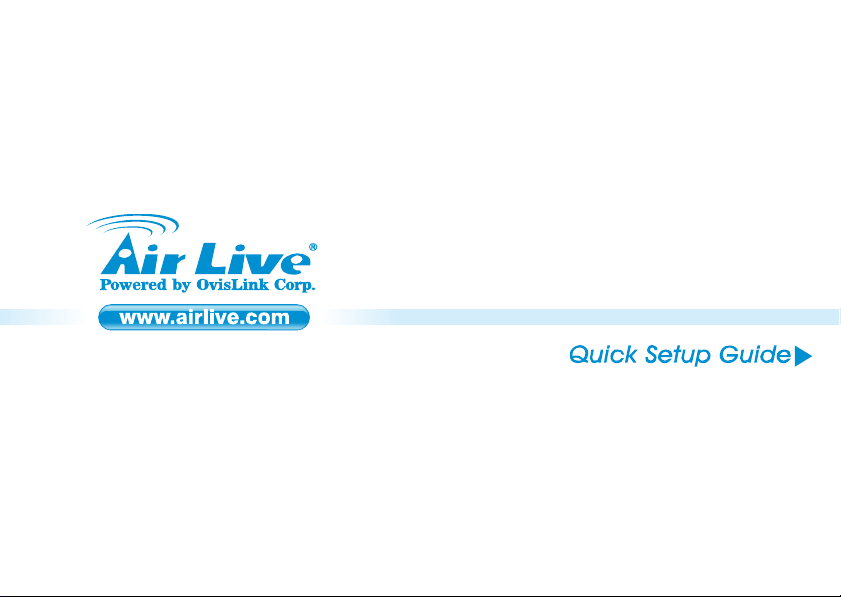
D
A
irTV-1000U v2
VB-T USB 2.0 Receiver

Table of Contents
List of Languages
English
Deutsch
Ελληνικός
Français
Italiano
Magyar
AirTV-1000U v2
................
..............
...........
...............
...............
................
Polski
1
6
10
14
18
22
..................
Português
Slovensky
...........
...........
26
30
34
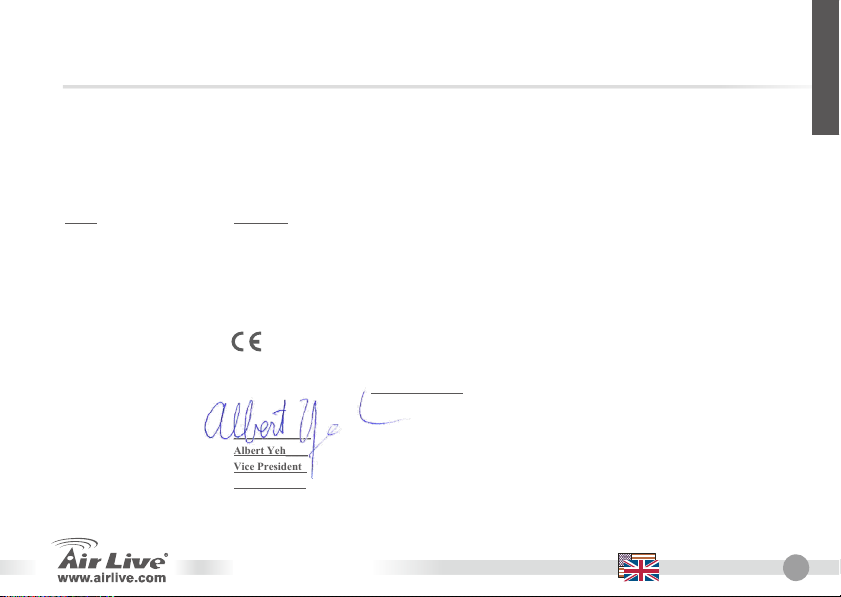
Declaration of Conformity
We, Manufacturer/Importer
OvisLink Corp.
5F., NO.6, Lane 130, Min-Chuan Rd., Hsin-Tien City, Taipei County, Taiwan
Declare that the product
DVB-T USB 2.0 Receiver
AirTV-1000U v2
is in conformity with
Manufacturer/Importer
Clause Description
■ EN 55022:1998+A1:2000+A2:2003 Limits and methods of measurement of radio disturbance characteristics of information technology equipment
■ EN 55013:2001+A1:2003 Limits and methods of measurement of radio disturbance characteristics of broadcast receivers and associated equipment
■ EN 55020:2002+A1:2003 Immunity from radio interference of broadcast receivers and associated equipment
■ EN 55024:1998+A1:2001+A2:2003 Information Technology equipment-Immunity characteristics-Limits and methods of measurement
■ EN 61000-3-2:2000 Disturbances in supply systems caused by household appliances and similar electrical equipment "Harmonics"
■ EN 61000-3-3:1995+A1:2001 Disturbances in supply systems caused by household appliances and similar electrical equipment "Voltage fluctuations"
■ CE marking
Signature: ______________
Name : Albert Yeh____
Position/ Title : Vice President
Date: 2008/7/21_____
In accordance with 89/336 EEC-EMC Directive and 1999/5 EC-R & TTE Directive
AirTV-1000U v2
English
English
1

English
Note on the FCC standard
This equipment has been tested and found to comply with the limits for a Class B digital device pursuant to Part
15 of the FCC Rules. These limits are designed to provide reasonable protection against harmful interferences
when the equipment is operating in a commercial area. This equipment generates, uses and may radiate radio
frequency energy, and if not installed in accordance with the user guide, may cause interference in the
transmission of radio communications. If operating in a residential area, it is probable this equipment will cause
harmful interference, in which case the user will be required to try to correct this interference using his own
means.
Note on CE Marking
This is a Class B product. In a residential area this product may cause radio interference, in which case the user
can be required to take the appropriate measures. OvisLink Corp. hereby declares that AirLive AirTV-1000U
v2 meets the basic requisites of directive 99/05/CE, and is therefore liable for the accuracy of these data:
Warranties
This product has undergone various quality controls to ensure proper operation.
This product is covered by a two-year warranty for countries inside European Union. For other countries, the
warranty period is one year only. In the event of any manufacturing fault or breakdown, it will be repaired by
OvisLink Corp. Please contact your supplier for details on the procedure to follow. This warranty shall not be
applicable in the event of damage caused by improper use of the product, accidents, faulty handling or
manipulation nor any future incompatibility with third party products.
2
English
OvisLink Corp.
5F, No.6 Lane 130,
Min-Chuan Rd, Hsin-Tien City,
Taipei, Taiwan
TEL: +886-2-2218-6888
AirTV-1000U v2
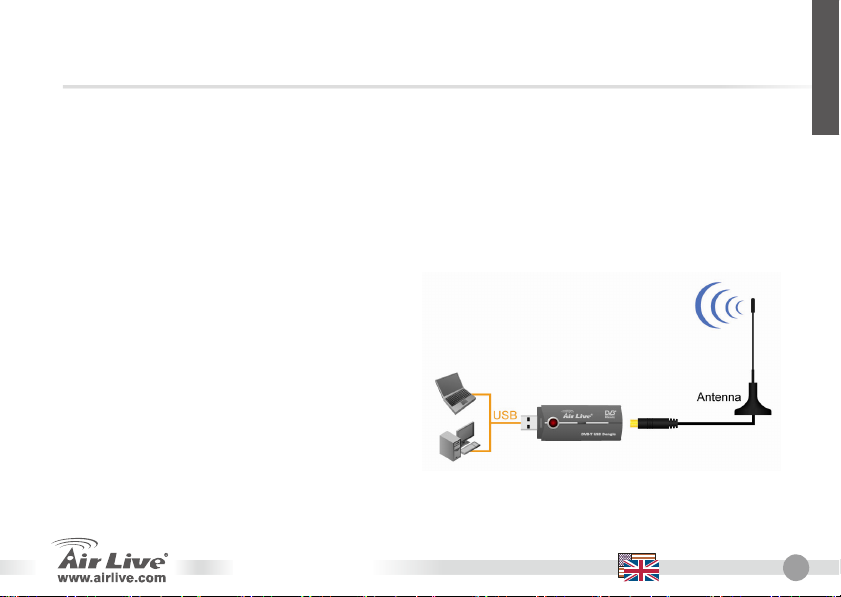
Package Contents
z AirTV-1000U v2 DVB-T USB2.0 Receiver
z Installation CD
z Installation Guide
Note:
z If any of above items is missing or damaged, please contact your local dealer immediately.
z For Time-Shifting, a Pentium IV 2.0GHz processor or higher is required
z Remote Control
z DVB-T TV Antenna
Hardware Installation
A. Connecting USB Port
- Connect USB connector of the
AirTV-1000U v2 DVB-T Receiver to the
USB port of your computer or notebook.
B. Connecting DVB-T Antenna
- Connect AirTV-1000U v2 DVB-T antenna to the
VHF/UHF port on the backside of the DVB-T
Receiver with supplied adapter (MCX to IEC).
- Always adjust the antenna to a better eception angle and location every time you play with the AirTV-1000U v2
-
AirTV-1000U v2
English
English
3
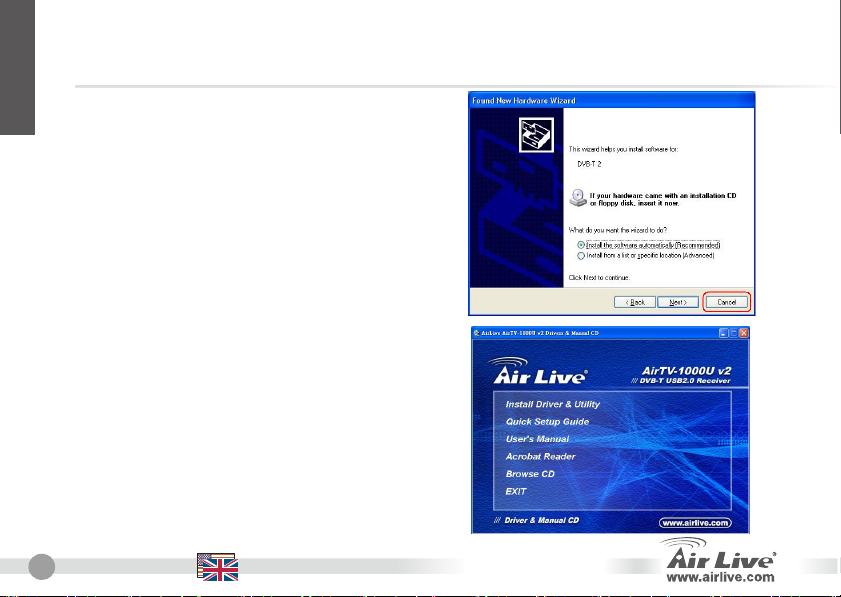
English
1) After installing the DVB-T Receiver in your PC
4
English
Software Installation
or Notebook, the system will find a new
hardware device and Windows of “Found New
Hardware Wizard” will appear. Please click
“Cancel” to exit the Wizard.
2) Please insert the Installation CD into your CD
drive, the CD will auto-run and show the main
installation screen as below:
AirTV-1000U v2
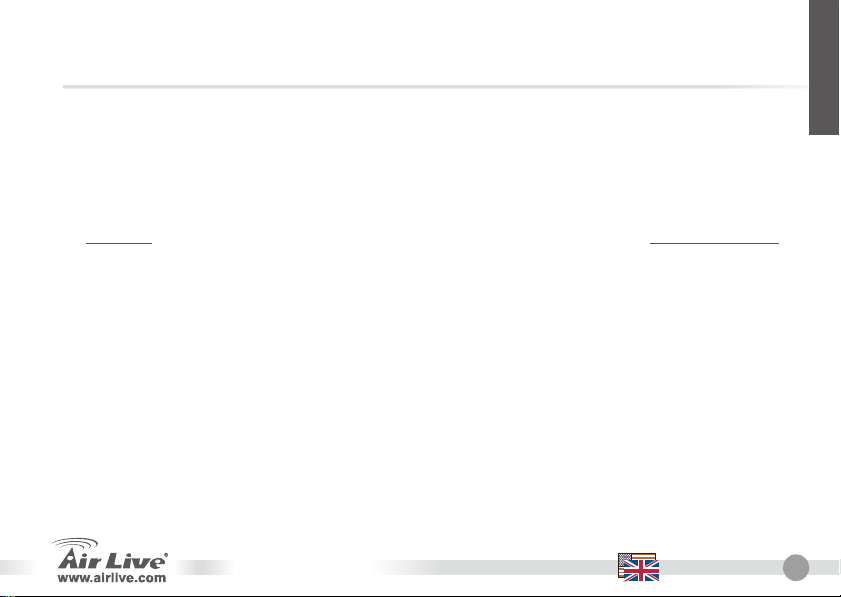
Install Driver: Click Install Driver to start device driver installation process.
ArcSoft TotalMedia: Click this option to install ArcSoft TotalMedia software.
Microsoft DirectX9: Click this option to install DirectX 9 utility.
Windows Media Player 9: Click this option to install Media Player 9 software.
User’s Manual: Click this option to read user’s manual and specification
Acrobat® Reader: Click this option to install Acrobat Reader
English
Attention:
your system hasn’t had those components yet.
It is highly recommended to install Microsoft DirectX9 & Windows Media Play 9 IN THE BEGINNING if
AirTV-1000U v2
English
5

Anmerkungen zum FCC-Standard
Dieses Produkt wurde getestet und ist anerkannt worden, mit den Richtlinien der FCC, Teil 15 für digitale Geräte der
Kategorie B übereinzustimmen. Diese Beschränkungen sind dafür bestimmt, einen angemessenen Schutz gegen
schädliche Störungen zu bieten wenn die Produkte in einer gewerblichen Umgebung verwendet werden. Diese Produkte
erzeugen und benutzten Radiofrequenzen und können darüber hinaus solche ausstrahlen. Bei einer Installation und
Nutzung, die sich nicht nach dieser Bedienungsanleitung richtet kann zudem eine schädliche Störung des Funkverkehrs
Deutsch
auftreten. Beim Betrieb dieser Produkte im Wohnbereich sind solche Störungen nicht unwahrscheinlich. In diesem Fall
wird der Benutzer dazu aufgefordert, die Störungen auf eigene Kosten zu beseitigen.
Anmerkungen zum CE-Zeichen
Hier handelt es sich um ein Produkt der Kategorie B. In häuslicher Umgebung können solche Produkte Funkstörungen
hervorrufen. In diesem Fall kann der Benutzer aufgefordert werden, entsprechende Maßnahmen zu treffen. Die Firma
OvisLink erklärt hiermit, dass der AirLive AirTV-1000U v2 die Basisanforderungen der CE-Direktive 99/05/CE erfüllt und
ist somit verantwortlich für die Verlässlichkeit dieser Angaben:
Garantiebestimmungen
Um einen sicheren Betrieb zu gewährleisten wurde dieses Produkt verschiedenen Qualitätskontrollen unterzogen. Für
dieses Produkt werden innerhalb der Europäischen Union zwei Jahre Garantie gewährt. In anderen Ländern beträgt die
Garantiedauer nur 1 Jahr. Im Falle eines Herstellungsfehlers oder Defektes wird das Gerät durch Ovislink repariert.
Bitte fragen Sie in einem solchen Fall Ihren Händler nach weiteren Details. Diese Garantie gilt nicht im Falle eines
Schadens durch unsachgemäße Benutzung, Unfallschäden, Transportschäden oder einer Manipulation des Gerätes,
sowie auch nicht bei zukünftigen Inkompatibilitäten mit Produkten eines Dritten.
6
Deutsch
OvisLink Corp.
5F, No.6 Lane 130,
Min-Chuan Rd, Hsin-Tien City,
Taipei, Taiwan
TEL: +886-2-2218-6888
AirTV-1000U v2
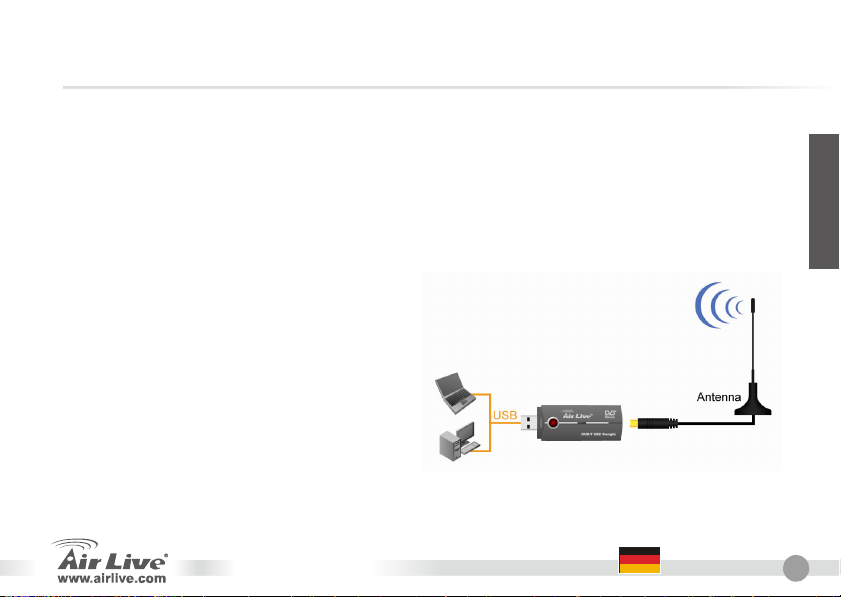
Verpackung enthält
z AirTV-1000U v2 DVB-T USB2.0 Empfänger
z Installations-CD
z Installationsanleitung
Hinweis:
z Falls eines der oben genannten Teile fehlen oder defekt sein sollte, wenden Sie sich bitte umgehend
an den Händler.
z Für Time-Shifting (zeitversetztes Fernsehen) ist ein Pentium IV 2.0 GHz oder schneller nötig.
z Fernbedienung
z DVB-T TV Antenna
Hardware Installation
A. Verbindung mit dem USB
- Verbinden Sie den USB Stecker des
AirTV-1000U v2 DVB-T Receivers mit dem USB
Anschluss Ihres Computers oder Notebooks.
B. Verbindung der DVB-T Antenne
- Verbinden Sie mit Hilfe des mitgelieferten
Adapters (MCX auf IEC) die AirTV-1000U v2
DVB-T Antenne mit dem VHF/UHF Anschluss
auf der Rückseite des DVB-T Receivers.
- Für einen optimalen Empfang sollten Sie die Antenne jedes Mal neu ausrichten, wenn Sie mit dem
AirTV-1000U v2 DVB-T Receiver fernsehen.
AirTV-1000U v2
Deutsch
Deutsch
7
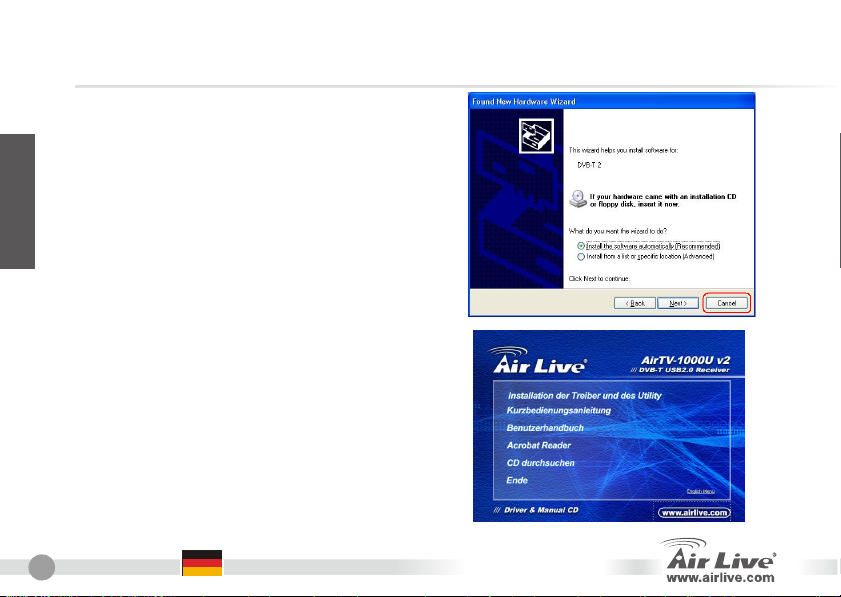
Software Installation
Deutsch
8
Deutsch
1) Nach dem Verbinden des DVB-T Receivers mit
dem PC oder Notebook wird das System die
neue Hardware finden und das Fenster
„Installationsassistent für neue
Hardware“ zeigen. Bitte brechen Sie diesen
Assistenten ab.
2) Bitte legen Sie die Installations-CD in das
CD-Laufwerk, sie startet automatisch. Folgen Sie
den Anweisungen auf dem Bildschirm:
AirTV-1000U v2

Treiberinstallation: Klicken Sie auf “Install Driver” um den Installationsprozess für die
Treiberinstallation zu starten.
ArcSoft TotalMedia: Klicken Sie diese Option an, um die ArcSoft TotalMedia Software
zu installieren.
Microsoft DirectX9: Klicken Sie diese Option an, um DirectX 9 zu installieren..
Windows Media Player 9: Klicken Sie diese Option an, um den Media Player 9 zu
installieren.
User’s Manual: Klicken Sie diese Option an, um das Handbuch und Spezifikationen zu
lesen.
Acrobat® Reader: Klicken Sie diese Option an, um den Acrobat Reader zu installieren.
Wir empfehlen dringend, Microsoft DirectX9 & Windows Media Player 9 IM VORAUS zu installieren,
Achtung:
sofern diese Komponenten noch nicht auf Ihrem System installiert sind.
AirTV-1000U v2
Deutsch
Deutsch
9

Σημείωση για το standard FCC
Αυτός ο εξοπλισμός έχει εξεταστεί και είναι συμβατός με τα όρια για μια ψηφιακή συσκευή κατηγορίας B σύμφωνα με την
παράγραφο 15 των κανόνων της FCC. Αυτά τα όρια έχουν ως σκοπό να παρέχουν τη λογική προστασία ενάντια στις
επιβλαβείς παρεμβάσεις όταν λειτουργεί ο εξοπλισμός σε μια εμπορική περιοχή. Αυτός ο
χρησιμοποιεί και μπορεί να ακτινοβολήσει την ενέργεια ραδιοσυχνότητας, και εάν δεν εγκαθίσταται σύμφωνα με τις
οδηγίες χρήσεως, μπορεί να προκαλέσει την παρέμβαση στη μετάδοση των ραδιοεπικοινωνιών. Εάν λειτουργεί σε μια
κατοικημένη περιοχή, και δεν εγκατασταθεί σύμφωνα με τις οδηγίες χρήσεως είναι πιθανό αυτός ο εξοπλισμός να
προκαλέσει επιβλαβείς
αυτήν την παρέμβαση με τα δικά του μέσα.
Σημείωση για το CE
Αυτό είναι ένα προϊόν κατηγορίας Β. Σε μια κατοικημένη περιοχή αυτό το προϊόν μπορεί να προκαλέσει
ραδιοπαρεμβάσεις, οπότε σ' αυτή την περίπτωση ο χρήστης πρέπει
Ελληνικός
το παρόν έγγραφο δηλώνει ότι τα AirLive AirTV-1000U v2 συναντούν τις βασικές προϋποθέσεις της οδηγίας 99/05/CE,
και είναι επομένως υπεύθυνη για την ακρίβεια αυτών των στοιχείων:
Εγγυήσεις
Αυτό το προϊόν έχει υποβληθεί σε διάφορους ποιοτικούς ελέγχους για την εξασφάλιση της σωστής λειτουργίας. Αυτό
προϊόν καλύπτεται από μια (2)διετή εγγύηση για τις χώρες εντός Ευρωπαϊκής Ένωσης. Για τις άλλες χώρες, η περίοδος
εγγύησης είναι ένα (1) έτος. Σε περίπτωση οποιασδήποτε ελαττώματος ή διακοπής κατασκευής, θα επισκευαστεί από
την OvisLink Corp. Παρακαλώ ελάτε σε επαφή με τον προμηθευτή σας για τις λεπτομέρειες στη διαδικασία που
ακολουθείται. Η
των ατυχημάτων, του ελαττωματικού χειρισμού ή του χειρισμού ούτε οποιουδήποτε μελλοντικού ασυμβιβάστου με τα
προϊόντα τρίτων.
Ελληνικός
10
εξοπλισμός παράγει,
παρεμβάσεις, οπότε σ' αυτή την περίπτωση ο χρήστης θα πρέπει να προσπαθήσει να διορθώσει
να λάβει τα κατάλληλα μέτρα. Η εταιρεία OvisLink με
OvisLink Corp.
5F, No.6 Lane 130,
Min-Chuan Rd, Hsin-Tien City,
Taipei, Taiwan
TEL: +886-2-2218-6888
το
εγγύηση δεν ισχύει σε περίπτωση ζημιάς που θα προκληθεί από την ανάρμοστη χρήση του προϊόντος,
AirTV-1000U v2
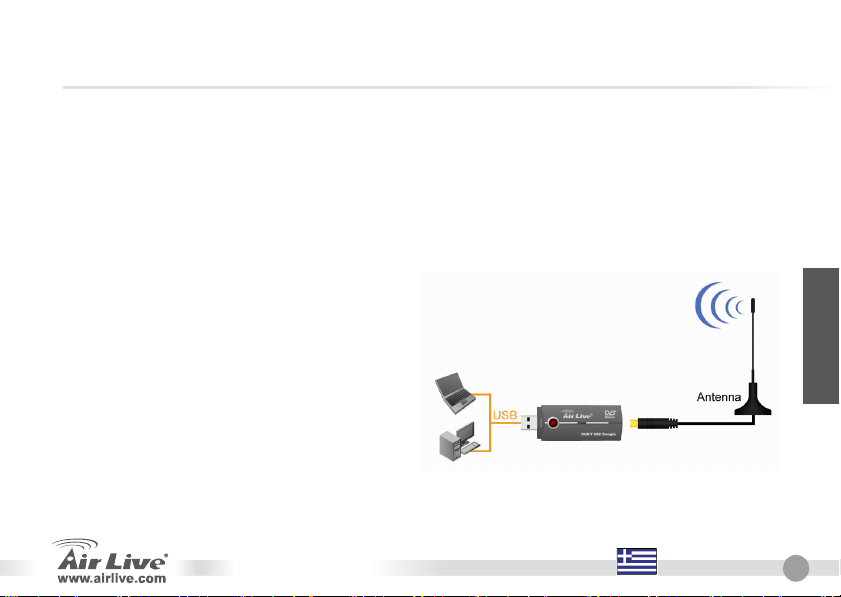
Περιεχόμενα συσκευασίας
z Δέκτης AirTV-1000U v2 DVB-T USB2.0
z CD Εγκατάστασης
z Οδηγός εγκατάστασης
Σημείωση:
z Εάν κάποιο από τα παραπάνω δεν υπάρχει στη συσκευασία ή είναι σε κακή κατάσταση, παρακαλούμε
επικοινωνήστε άμεσα με το κατάστημα που το προμηθευτήκατε.
z Για την σωστή λειτουργία, απαιτείτε επεξεργαστής ανώτερος από Pentium IV 2.0GHz
z Τηλεχειριστήριο
z Κεραία DVB-T TV
Εγκατάσταση συσκευής
Α. Σύνδεση USB
-Συνδέστε τη συσκευή σε μία θύρα USB του Η/Υ
σας.
Β. Σύνδεση κεραίας DVB-T
-Συνδέστε την κεραία του AirTV-1000U v2
DVB-T στην θύρα VHF/UHF, στο πίσω μέρος
της συσκευής.
Ελληνικός
-Προσπαθήστε κάθε φορά που θέλετε να χρησιμοποιήσετε τη συσκευή, η κεραία να βρίσκετε σε εμφανή θέση
καλύτερη λήψη.
AirTV-1000U v2
Ελληνικός
για
11
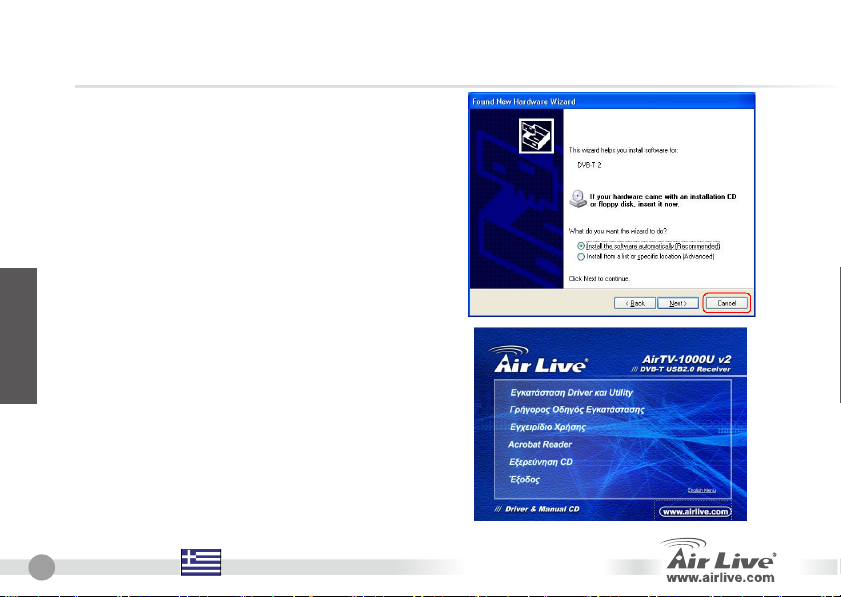
Εγκατάσταση λογισμικού
1) Αφότου εγκαταστήσετε τον δέκτη στον Η/Υ ή το
Ελληνικός
Ελληνικός
12
Laptop σας, θα σας εμφανιστεί ένα μήνυμα
«εντοπίστηκε νέο υλικό» πατήστε ακύρωση στον
οδηγό εγκατάστασης.
2) Εισάγετε το CD εγκατάστασης της συσκευής στο
drive. Η εφαρμογή θα ανοίξει αυτόματα με τις
διαθέσιμες παρακάτω επιλογές:
AirTV-1000U v2

Εγκατάσταση οδηγών: Πατήστε εγκατάσταση οδηγών για να αρχίσει η εγκατάσταση.
ArcSoft TotalMedia: Κάντε κλικ σε αυτή την επιλογή για να εγκαταστήσετε το
πρόγραμμα.
Microsoft DirectX9: Κάντε κλικ σε αυτή την επιλογή για να εγκαταστήσετε την εφαρμογή
DirectX 9.
Windows Media Player 9: Κάντε κλικ σε αυτή την επιλογή για να εγκαταστήσετε την
εφαρμογή
Εγχειρίδιο: Κάντε κλικ σε αυτή την επιλογή για να διαβάσετε το εγχειρίδιο.
Acrobat® Reader: Κάντε κλικ σε αυτή την επιλογή για να εγκαταστήσετε το Acrobat
Reader.
Media Player 9.
Ελληνικός
Προσοχή:
σας δεν τα παρέχει.
Προτείνετε να εγκαταστήσετε τα Microsoft DirectX9 & Windows Media Play 9 αρχικά, αν το σύστημα
AirTV-1000U v2
Ελληνικός
13

Note sur le standard FCC
Ce matériel a été testé et respecte les limites de la classe B des équipements digitaux conformément au paragraphe 15 des
réglementations FCC.Ces limites sont conçues pour fournir une protection raisonnable contre les interférences nuisibles
quand le matériel est opérationnel dans une zone commerciale.Ce matériel génère, utilise et est susceptible d’émettre une
fréquence radio à forte énergie, et s’il n’est pas installé conformément aux instructions du guide de l’utilisateur, il peut
causer des interférences dans la transmission des communications radio.Quand on opère dans une zone résidentielle il est
probable que ce matériel causera des interférences nuisibles et dans ce cas l’utilisateur devra essayer de corriger ces
interférences par ses propres moyens.
Note sur la marque CE
C’est un produit de classe B.
En zone résidentielle ce produit peut causer des interférences radio et dan ce cas l’utilisateur doit prendre les mesures
appropriées.La compagnie, soussignée, OvisLink Corp déclare que Airlive AirTV-1000U v2 réponds aux conditions
essentielles de la directive 99/05/CE et par conséquent est responsable de l’exactitude de ces données
Français
Garanties
Ce produit a subi de nombreux contrôles qualité pour assurer un fonctionnement correct.C’est une garantie pour une
période de deux ans pour les pays de l’Union Européenne.Pour les autres pays la garantie est d’une année seulement.
Dans le cas d’un défaut de fabrication, ce matériel sera réparé par OvisLinkCorp.Veuillez contacter votre fournisseur pour
obtenir la procédure à suivre.Cette garantie ne sera pas effective dans le cas de dommage dans le cas d’une mauvaise
utilisation du produit, les accidents, les manipulations défectueuses ni en cas d’incompatibilité avec des produits tiers.
Français
14
OvisLink Corp.
5F, No.6 Lane 130,
Min-Chuan Rd, Hsin-Tien City,
Taipei, Taiwan
TEL: +886-2-2218-6888
AirTV-1000U v2

Contenu du packet
z AirTV-1000U v2 DVB-T USB2.0 Recepteur
z CD d'installation
z Guide d'installation
Note:
z Si l'un des articles manque ou est endommagé, s'il vous plaît, veuillez contacter votre distributeur le
plus proche.
z Un IV Pentium 2.0GHz processeur ou plus haut est exigé pour l'Installation du matériel.
z Télécommande
z DVB-T Antenne TV
Installation du Materiel
A. Connecter le port USB Port
- Connectez le connecteur d'USB de l'
AirTV-1000U v2 DVB-T récepteur au port d'USB
de votre ordinateur.
B. Connecter l'Antenne DVB-T
-Connectez l'antenne AirTV-1000U v2 DVB-T
au port VHF/UHF sur le derrière du
Récepteur avec l'adaptateur fourni (MCX à
IEC). -Pour une reception optimal, toujours
ajuster l'antenne à un meilleur angle de
reception.
-Pour une reception optimal, toujours ajuster l'antenne à un meilleur angle de reception.
AirTV-1000U v2
Français
Français
15

Installation du Logiciel
Français
Français
16
1) Après avoir installé le Récepteur DVB-T à votre
PC, le système trouvera un nouvel appareil «
ouveau Matériel Trouvé » apparaîtra. S'il vous
plaît le cliquez « Annulé ».
2) S'il vous plaît insérer le CD d'Installation dans
votre lecteur de CD.
AirTV-1000U v2

Install Driver: Cliquez Instal Driver pour commencer le processus d'installation.
ArcSoft TotalMedia: Cliquez sur cette option pour installer le logiciel ArcSoft
TotalMedia.
Microsoft DirectX9: Cliquez sur cette option pour installer DirectX 9.
Windows Media Player 9: Cliquez sur cette option pour installer le logiciel Media Player
9.
User’s Manual: Cliquez sur cette option pour lire le manuel de l'utilisateur et les
spécifications.
Acrobat® Reader: Cliquez sur cettte option pour insaller Acrobat Reader.
Attention: Il est extrêmement recommandé d' installer Microsoft DirectX9 et Windows Media Player 9 AU DEBUT
si votre système n'a pas ces composants important.
AirTV-1000U v2
Français
Français
17

Italiano
Nota sullo standard FCC
Questa attrezzatura è stata verificata e si trova dentro i limiti per le attrezzature digitali Classe B in conformità
al Part 15 del regolamento FCC. Questi limiti sono stati disegnati per provvedere una protezione tendente ad
evitare interferenze quando operata in un’area commerciale. Questa genera, adopera e può radiare energia di
radio frequenze, e quando non installata come specificato nella guida dell’utente, può causare interferenze
nella trasmissione di comunicazioni di radio. Quando viene operata in un quartiere residenziale, è probabile
che questa attrezzatura possa generare interferenze, in cui caso l’utente sarà richiesto di correggere le
interferenze adoperando i suoi messi.
Nota sul CE Marking
Questo è un prodotto Classe B. Nei quartieri residenziali può generare radio interferenze, in cui caso l’utente è
richiesto di provvedere le misure necessarie. OvisLink Corp rende noto che AirLive AirTV-1000U v2
adempisce con i requisiti basici delle
direttive 99/05/CE, ed è per tanto responsabile per l’accuratezza di questi dati.
Garanzia
Questo prodotto è stato soggetto a vari controlli di qualità per garantire il suo corretto funzionamento.
Questo prodotto ha due anni di garanzia per i paesi dentro l’Unione Europea. Per altri paesi, il periodo di
garanzia è di un anno. Nel caso di difetto di manifattura o guasto, sarà riparato da OvisLink Corp. Si prega di
contattare il suo fornitore per i dettagli sulle procedure a seguire. Questa garanzia non contempla i danni
occasionati dall’uso incorretto del prodotto, accidenti, manipolazione difettosa ne altre future incompatibilità
con altri prodotti.
Italiano
18
OvisLink Corp.
5F, No.6 Lane 130,
Min-Chuan Rd, Hsin-Tien City,
Taipei, Taiwan
TEL: +886-2-2218-6888
AirTV-1000U v2

Italiano
Contenuto della scatola
z Ricevitore AirTV-1000U v2 DVB-T USB2.0
z CD di installazione
z Guida all‘installazione
Nota:
z In caso di mancanza o danno di uno dei particolari precedenti contattare immediatamente il proprpio
rivenditore
z Per operazioni di time-shifting, è necessario disposrre di un processore Pentium IV 2.0 GHz o
maggiore
z Controllo remoto
z Antenna DVB-T TV
Installazione dell‘Hardware
A. Connessione porta USB
-Inserire il connettore USB dell‘AirTV-1000U v2
DVB-T Receiver alla porta USB del computer o
del notebook
B. Connessione dell'antenna DVB-T
-Connettere l‘antenna AirTV-1000U v2 DVB-T
alla porta VHF/UHF e presente nella frontale
posteriore del ricevitore DVB-T utilizzando
l'adattatore di corredo(MCX to IEC).
-Regolare l'antenna per ottenere la migliore ricezione e posizione ogni volta che si utilizza il ricevitore AirTV-1000U
v2 DVB-T
AirTV-1000U v2
Italiano
19

Italiano
1) Dopo aver installato il ricevitore DVB-T sul PC o
2) Inserire il disco di installazione nel drive; il CD
Italiano
20
Installazione del software
sul notebook, il sistema individuerà il nuovo
hardware e riceveremo da Windows il messaggio
"Trovato nuovo hardware" e apparirà il wizard di
configurazione. Cliccare Cancel/Annulla per
uscire dall'ambiente.
partirà automaticamente mostrerà la schermata
iniziale di installazione
AirTV-1000U v2

Italiano
Installa il driver: clicca Installa il Driver per avviare il processo di installazione della
periferica
ArcSoft Total Media: cliccare quest'opzione per installare il software ArcSoft
TotalMedia
Microsoft DirectX9: cliccare questo opzione per installare l'utility DirectX 9.
Windows Media Player: cliccare quest'opzione per installare il software Windows Media
Player 9
Manuale utente: cliccare quest'opzione per leggere il manuale dell'utente e le specifiche
Acrobat Reader: cliccare quest'opzione per installare l'omonimo programma
Attenzione: è altamente consigliabile installare Microsoft DirectX9 di Windows Media Player 9 per primi, se il
sistema non ha già installati questi componenti.
AirTV-1000U v2
Italiano
21

Megjegyzés az FCC szabvánnyal kapcsolatban
Az elvégzett vizsgálatok szerint a készülék az FCC szabályok 15. részének megfelelően összhangban áll a B osztályú
digitális készülékek határértékeivel. Ezek a határértékek kellő védelmet nyújtanak a káros interferenciákkal szemben
abban az esetben, ha a készülék kereskedelmi (ipari) területen működik. A berendezés rádiófrekvenciás energiát
generál, használ vagy sugározhat, és ha a telepítése nem a használati utasításban leírtak szerint történik, a
rádió-hírközlési adatátvitelben interferenciát okozhat. A készülék sűrűn lakott területen való működtetésekor káros
Magyar
interferenciát okozhat. Ebben az esetben ezt a zavaró hatást a felhasználónak magának kell elhárítania.
Megjegyzés a CE jelzéssel kapcsolatban
B osztályba sorolt termék. Sűrűn lakott területen a termék rádiózavarokat okozhat, amely esetben a felhasználónak kell
megtennie a szükséges intézkedéseket. Az OvisLink Corp. ezennel kijelenti, hogy a AirLive AirTV-1000U v2 az
1999/05/CE irányelv alapvető követelményeinek megfelel, és szavatolja az adatok pontosságát:
OvisLink Corp.
5F, No.6 Lane 130,
Min-Chuan Rd, Hsin-Tien City,
Taipei, Taiwan
Jótállás
A termék megfelelő működését a végrehajtott különböző minőségellenőrzések biztosítják.
Az Európai Unió országaiban a termékre két év jótállást vállalunk. Egyéb országokban a jótállási időszak mindössze egy
év. Gyártási hiba vagy üzemzavar esetén a javítást az OvisLink Corp. végzi. A szükséges teendőkre vonatkozóan
bővebb információért forduljon eladójához. A jótállás érvényét veszti abban az esetben, ha a károsodás a termék nem
rendeltetésszerű használata, baleset, hibás kezelés vagy beavatkozás, vagy idegen (harmadik fél által gyártott)
termékekkel való később bekövetkező összeférhetetlenség miatt következik be.
TEL: +886-2-2218-6888
Magyar
22
AirTV-1000U v2

A csomagolás tartalma
z AirTV-1000U v2 DVB-T USB 2.0 vevőegység
z Telepítő CD
z Telepítési útmutató
Figyelem:
z Ha a csomagolásból bármi hiányzik, vagy szállítás közben megrongálódott, haladéktalanul vegye fel a
kapcsolatot a forgalmazóval.
z A time-shift szolgáltatáshoz Pentium 4 2 GHz-es vagy gyorsabb processzorra lesz szükség.
z Távirányító
z DVB-T TV antenna
Hardver telepítése
A: csatlakozás az USB
- Csatlakoztassa az AirTV-1000U v2 DVB-T
tunert a számítógép (vagy a laptop) USB
csatlakozójához
B. A DVB-T antenna csatlakoztatása
- Dugja be a DVB-T antennát a VHF/UHF
csatlakozóba (ez a tuner hátoldalán található)
a mellékelt adapter segítségével.
- Használat közben igazítson az antenna pozícióján a jobb vételi jelerősség érdekében.
AirTV-1000U v2
Magyar
Magyar
23

Szoftver telepítése
Magyar
Magyar
24
1) Miután csatlakoztatta a hardvert, a Windows
felismeri azt, és elindítja az Új hardver
telepítése varázslót. Erre nem lesz szükség,
ezért a Mégse gombbal zárja be az ablakot.
2) Tegye a számítógép optikai meghajtójába a
telepítőlemezt. A keretprogram automatikusan
elindul, és a következő képernyő jelenik meg:
AirTV-1000U v2

Install Driver: Kattintson ide az illesztőprogram telepítéséhez.
ArcSoft TotalMedia: Ezzel a menüvel telepítheti fel az ArcSoft TotalMedia programját.
Microsoft DirectX 9: Klikkeljen ide, ha telepíteni szeretné a Microsoft DirectX 9-et.
Windows Media Player 9: Ide kattintson, ha a Windows Media Player 9-et szeretné
feltelepíteni.
User’s Manual: A kézikönyv angol nyelven ezzel a menüvel olvasható el.
Acrobat® Reader: Ezzel a menüvel telepítheti az Acrobat Reader programot.
Magyar
Figyelem:
célszerű elsőként telepíteni.
amennyiben a rendszer még nem tartalmazza, a DirectX 9 és Windows Media Player 9 szoftvereket
AirTV-1000U v2
Magyar
25

Ostrzeżenie FCC
Ten produkt został przetestowany i uzyskał potwierdzenie zgodności z rozporządzeniami na temat urządzeń
cyfrowych należących do Klasy B (Class B), według części 15 Reguł FCC. Ograniczenia te zostały
zaprojektowane w celu zapewnienia uzasadnionej ochrony przed szkodliwymi interferencjami, które mogą
powstać podczas użytkowania produktu w środowisku miejskim. Urządzenie wytwarza, używa i może
promieniować energię w postaci fal radiowych, o ile nie zostało zainstalowane i nie jest używane zgodnie z
Polski
podręcznikiem użytkownika. Może wtedy spowodować powstanie szkodliwych interferencji i zakłócać łączność
radiową. Jeśli używanie tego produktu w terenie zamieszkałym spowoduje szkodliwe interferencje, użytkownik
może spotkać się z wymaganiem usunięcia tych interferencji na własny koszt.
Ostrzeżenie CE
To urządzenie Klasy B (Class B). W ś
interferencji radiowych. W takim przypadku obowiązkiem jego użytkownika jest wykonanie odpowiednich
poprawek w celu wyeliminowania problemu. OvisLink Corp. niniejszym oświadcza, że urządzenie AirLive
AirTV-1000U v2 spełnia podstawowe wymagania dyrektywy 99/05/CE. Podaje też swoje dokładne dane:
Gwarancje
Niniejszy produkt przeszedł szczegółową kontrolę jakości, która zweryfikowała jego właściwe działanie.
Urządzenie objęte jest dwuletnią gwarancją na terenie wszystkich krajów Unii Europejskiej. W innych krajach
okres gwarancji wynosi jeden rok. W przypadku jakichkolwiek uszkodzeń lub błędów producenta, będzie
naprawione na koszt OvisLink Corp. Prosimy o kontakt ze sprzedawcą w celu uzyskania dokładnych informacji o
przebiegu procedury gwarancyjnej. Gwarancja nie obejmuje uszkodzeń spowodowanych przez niewłaściwe
użytkowanie produktu, wypadków losowych, a także błędów spowodowanych samodzielną próbą zmian
parametrów produktu oraz niekompatybilności z urządzeniami innych producentów.
Polski
26
rodowisku zabudowanym może ono spowodować powstanie szkodliwych
OvisLink Corp.
5F, No.6 Lane 130,
Min-Chuan Rd, Hsin-Tien City,
Taipei, Taiwan
TEL: +886-2-2218-6888
AirTV-1000U v2

Zawartość Opakowania
z Odbiornik AirTV-1000U v2 DVB-T USB2.0
z CD instalacyjne
z Instrukcja Instalacji
Uwaga:
z W przypadku stwierdzenia braku lub uszkodzonego któregoś z elementów należy się skontaktować
z lokalnym dealerem
z Wymagania: Procesor Pentium IV 2.0GHz lub szybszy
z Pilot
z Antena TV DVB-T
Instalacja
A. Instalacja w porcie USB
- Włącz odbiornik AirTV-1000U v2 do portu USB
twojego komputera lub notebooka
B. Podłączenie anteny
- Do portu VHF/UHF podłącz antenę DVB-T
(MCX to IEC).
- Zawsze dostosuj ustawienie pozycji anteny tak aby uzyskać jak najlepszy obraz.
AirTV-1000U v2
Polski
Polski
27

Instalacja Oprogramowania
1) Po zainstalowaniu urządzenia w komputerze
Polski
2) Włóż do napędu instalacyjny CD dostarczony z
Polski
28
lub notebooku system Windows rozpozna
nowe urządzenie i otworzy się okno instalacji
nowego sprzętu. Proszę kliknąć “Anuluj”, aby
opuścić instalację
urządzeniem, powinieneś zobaczyć:
AirTV-1000U v2

Install Driver: Kliknij “Install Driver”, aby zainstalować sterowniki
ArcSoft TotalMedia Wybierz tą opcję, aby zainstalować oprogramowanie ArcSoft
TotalMedia
Microsoft DirectX9: Wybierz tą opcję, aby zainstalować oprogramowanie DirectX 9
Windows Media Player 9: Wybierz tą opcję, aby zainstalować oprogramowanie Media
Player 9
User’s Manual: Wybierz tą opcję, aby zapoznać się z instrukcją obsługi I specyfikacją
techniczną urządzenia
Acrobat® Reader: Wybierz tą opcję, aby zainstalować oprogramowanie Acrobat
Reader
Uwaga:
Jeśli twój system nie posiada zainstalowanego Microsoft DirectX9 i Windows Media Play 9, zaleca się
aby zainstalować je w pierwszej kolejności.
AirTV-1000U v2
Polski
Polski
29

Nota sobre o padrão FCC
Este equipamento foi testado e concluiu-se que cumpre os limites para um dispositivo digital de Classe B de
acordo com a Parte 15 das Normas FCC. Estes limites destinam-se a proporcionar protecção contra
interferências prejudiciais quando o equipamento está a funcionar numa área comercial. Este equipamento
gera, utiliza e pode emitir energia de rádio frequência e se não for instalado de acordo com o manual de
utilizador, pode causar interferências na transmissão de comunicações via rádio. Se está a ser utilizado em
área residencial, é provável que este equipamento cause interferências prejudiciais, e nesse caso o utilizador
deverá tentar corrigir esta interferência usando os seus próprios meios.
Nota sobre a Etiqueta CE
Este é um produto de Classe B. Numa área residencial este produto pode causar rádio interferência, e nesse
caso o utilizador deverá tomar as devidas medidas para a corrigir. A OvisLink Corp. declara para os devidos
efeitos que o AirLive AirTV-1000U v2 cumpre os requisitos básicos da Directiva 99/05/CE e é por conseguinte
responsável pela precisão destes dados:
OvisLink Corp.
Garantias
Este produto sofre vários controlos de qualidade para assegurar o funcionamento adequado.
Português
Este produto está coberto por uma garantia de dois anos para os países da União Europeia. Para outros países,
o período de garantia é de um ano. Em caso de algum defeito de fabrico ou falha, será reparado pela OvisLink
Corp. Contacte o seu fornecedor relativamente aos detalhes do procedimento para este efeito. Esta garantia
não se aplica em caso de avaria causada por utilização imprópria do produto, acidentes, manuseamento faltoso
ou manipulação nem por quaisquer incompatibilidades futuras com outros produtos
30
Português
5F, No.6 Lane 130,
Min-Chuan Rd, Hsin-Tien City,
Taipei, Taiwan
TEL: +886-2-2218-6888
AirTV-1000U v2

Conteúdo do Pacote
z AirTV-1000U v2 DVB-T USB2.0 Receptor
z CD de Instalação
z Guia de Instalação
Notas:
z Se algum dos artigos estiver em falta ou danificado, contacte imediatamente o seu representante
local.
z Para Time-Shifting, um processador Pentium IV 2.0GHz ou mais acima é requerido
z Control Remoto
z DVB-T Antena TV
Instalação de Hardware
A. Ligando à porta USB
- Ligue o conector USB do Receptor
AirTV-1000U v2 DVB-T à porta USB do seu
computador ou notebook
B. Ligando Antena DVB-T
- Conecte a antena do AirTV-1000U v2
DVB-T à porta VHF/UHF no lado trazeiro do
Receptor DVB-T com o adaptador fornecido
(MCX para IEC).
- Ajuste sempre a antena para um angulo de melhor recepção e localização sempre que trabalhar com o receptor
o AirTV 1200U DVB-T
AirTV-1000U v2
Português
Português
31

Português
32
Instalação do Software
1) Após instalar o Receptor DVB-T no seu PC ou
notebook, o sistema irá achar novo dispositivo
de hardware e aparecerá o assistente de
Windows “Novo Hardware Encontrado”. Clique
por favor “Cancel” para sair do assistente.
2) Insira por favor o CD de instalação no CD Driver,
O CD mostrará automáticamente uma janela
principal de instalação tal como em baixo.
Português
AirTV-1000U v2

Instalar Driver: Clique Instalar Driver para iniciar o processo de instalação do
dispositivo do driver.
ArcSoft Total/Media: Clique nesta opção para instalar o software ArcSoft TotalMedia.
Microsoft DirectX9: Clique nesta opção para instalar o utilitário DirectX 9.
Windows Media Player 9: Clique nesta opção para instalar o software Media Player 9.
User´s Manual: Clique nesta opção para ler o manual de utilizador e as especificações.
Acrobat Reader: Clique nesta opção para instalar o Acrobat Reader.
Atenção: É altamente recomendável que instale Microsoft DirectX9 & Windows Media Play 9. NO PRINCIPIO
o seu sistema ainda não tiver esses componentes
se
Português
AirTV-1000U v2
Português
33

Slovensky
Pozn. o štandarde FCC
Toto zariadenie spĺňa limity digitálneho zariadenia Class B zodpovedajúceho časti číslo 15 pravidiel FCC. Tieto pravidlá
boli vytvorené za účelom ochrany proti škodlivým interferenciám pre zariadenia pracujúce v komerčnom sektore. Toto
zariadenie generuje, používa a môže vyžarovať vysokofrekvenčnú energiu a ak nie je nainštalované podľa návodu na
použitie, môže spôsobiť interferencie v rádiovej komunikácii. Ak je používané v obývanej oblasti, môže spôsobiť
ohrozujúce interferencie, ktoré môže používateľ odstrániť podľa vlastného uváženia.
Poznámka o značke CE
Toto je product triedy B. V obývanej oblasti môže tento product spôsobiť rádiové interferencie, ktoré používateľ odstráni.
OvisLink Corp. tu deklaruje, že AirLive AirTV-1000U v2 spĺňa základné požiadavky direktívy 99/05/CE. Za toto tvrdenie
zodpovedá:
Záruky
Aby bola zaručená správnosť fungovania, tento product podlieha náročným kontrolám kvality.
V krajinách Európskej únie je na tento product poskytovaná dvojročná záruka. V iných krajinách je záruka 1 rok. V
prípade zlyhania z dôvodu výrobnej chyby bude product opravený spoločnosťou OvisLink Corp. Prosím kontaktujte
vášho dodávateľa, ktorý vám podá viac informácií. Táto záruka nemôže byť aplikovaná v prípade zlyhania z dôvodu
nesprávneho použitia produktu, fyzického poškodenia či nesprávneho uloženia alebo manipulácii či z dôvodu
nekompatibility so zariadeniami tretej strany.
Slovensky
34
OvisLink Corp.
5F, No.6 Lane 130,
Min-Chuan Rd, Hsin-Tien City,
Taipei, Taiwan
TEL: +886-2-2218-6888
AirTV-1000U v2

Slovensky
Obsah balenia
z Prijímač AirTV-1000U v2 DVB-T USB 2.0
z Inštalačné CD
z Inštalačná príručka
Poznámka:
z Ak, ktorákoľvek súčasť balenia chýba, prosím okamžite kontaktujte vášho predajcu.
z Pre časový posun sa vyžaduje procesor Pentium IV 2,0 GHz alebo vyšší.
z Diaľkové ovládanie
z Anténa pre príjem DVB-T TV
Inštalácia hardvéru
A. Pripojenie portu USB
- Pripojte konektor USB prijímača AirTV-1000U
v2 DVB-T do portu USB vášho počítača alebo
notebooku.
B. Pripojenie antény DVB-T
- Pripojte anténu AirTV-1000U v2 DVB-T do
portu VHF/UHF na zadnej strane DVB-T
prijímača pomocou priloženého adaptéru
(MCX s IEC).
- Vždy pri práci s prijímačom AirTV-1000U v2 DVB-T upravte anténu do lepšieho uhlu a pozície.
AirTV-1000U v2
Slovensky
35

Slovensky
Inštalácia softvéru
1) Po pripojení prijímaču DVB-T k vášmu
2) Prosím vložte inštalačné CD do mechaniky.
Slovensky
36
počítaču alebo notebooku, systém Windows
nájde nové zariadenie a zobrazí sprievodcu
pre inštaláciu nového zariadenia. Stlačením
tlačidla „Zrušiť“ ukončite sprievodcu.
Automaticky sa spustí hlavná inštalačná
obrazovka (viď obrázok).
AirTV-1000U v2

Nainštalovanie ovládača: Pre začatie inštalačného procesu ovládača pre zariadenie
kliknite na „Install Driver“.
ArcSoft TotalMedia: Kliknite na túto možnosť pre nainštalovanie softvéru ArcSoft
TotalMedia.
Microsoft DirectX9: Kliknite na túto možnosť pre nainštalovanie súčasti DirectX 9.
Windows Media Player 9: Kliknite na túto možnosť pre nainštalovanie softvéru Media
Player 9.
User’s Manual: Kliknite na túto možnosť pre zobrazenie užívateľskej príručky
a špecifikácií.
Acrobat® Reader: Kliknite na túto možnosť pre nainštalovanie softvéru Acrobat Reader.
Slovensky
Upozornenie:
vysoko odporúčané inštalovať ich NA ZAČIATKU
Pokiaľ váš systém ešte neobsahuje súčasti Microsoft DirectX9 a Windows Media Player 9 je
AirTV-1000U v2
.
Slovensky
37

Memo
_________________
_________________
_________________
_________________
_________________
_________________
_________________
_________________
_________________
_________________
_________________
_________________
_________________
_________________
_________________
_________________

Memo
_________________
_________________
_________________
_________________
_________________
_________________
_________________
_________________
_________________
_________________
_________________
_________________
_________________
_________________
_________________
_________________

Memo
_________________
_________________
_________________
_________________
_________________
_________________
_________________
_________________
_________________
_________________
_________________
_________________
_________________
_________________
_________________
_________________

Memo
_________________
_________________
_________________
_________________
_________________
_________________
_________________
_________________
_________________
_________________
_________________
_________________
_________________
_________________
_________________
_________________

EN PT
OvisLink Corporation declares that this device is in
compliance with the essential requirements and
other relevant provisions of directive 1999/5/EC
.
A OvisLink Corporation declara que este dispositivo
está em conformidade com os requisitos essenciais
e outras solicitações relevantes da Directiva
1999/5/EC.
DE
OvisLink Corporation erklärt hiermit, dass dieses
Gerät den grundlegenden Vorschriften und
anderen relevanten Bestimmungen der
EG-Richtlinie 1995/5/EC entspricht.
RU
ƒƶƴƷƨƵưLJ OvisLink Corporation ƯƨLJƪƳLJƭƺ, ƿƺƶ Džƺƶ
ƻƹƺƸƶƱƹƺƪƶ ƶƺƪƭƿƨƭƺ ƶƹƵƶƪƵǃƴ ƺƸƭƩƶƪƨƵưLJƴ ư
ƷƸƶƿưƴ ƸƶƬƹƺƪƭƵƵǃƴ ƻƹƳƶƪưLJƴ, ưƯƳƶƮƭƵƵǃƴ ƪ
ƬưƸƭƲƺưƪƭ 1999/5/EC.
SK
OvisLink Corporation potvrdzuje, že toto
zariadenie vyhovuje požiadavkám a Đalším
predpisom smernice 1999/5/EC.
FR
OvisLink Corporation déclare, par le biais de ce
document, que ce dispositif est conforme aux
conditions essentielles de la directive 99/05/CE
et, par conséquent, assume la responsabilité de
la véracité des informations suivantes.
This equipment may be used in AT, BE, CY, CZ, DK, EE, FI, FR, DE, GR, HU, IE, IT, LV, LT, LU, MT,
NL,PL,PT, SK, SI, ES, SE, GB, IS, LI, NO, CH, BG, RO, TR
OvisLink Corp.
5F, NO.6, LANE 130, MIN CHUAN RD.,
HSIN-TIEN CITY, TAIPEI COUNTY, TAIWAN
ES
OvisLink Corporation declara que el dispositivo
cumple con los requerimientos básicos y otras
facilidades relevantes de la directriz 1999/5/EC
PL
OvisLink deklaruje zgodnoħĄ swoich urzĎdzeĝ z
istotnymi wymaganiami oraz innymi istotnymi
przepisami dyrektywy 1999/5/E
JP
ߎߩⵝ⟎߇ᜰዉ⊛ߥ1999/5/EC ߩᔅⷐߥ᧦ઙߘߒ
ߡઁߩ㑐ㅪߒߚḰߦᓥߞߡࠆߣOvisLink
Corporation ߪት⸒ߔࠆ
OvisLink Corporation declares that this device is in
compliance with the essential requirements and
other relevant provisions of directive 1999/5/EC.
C.
㨫
HU
Az OvisLink Corporation kijelenti, hogy ez a
berendezés megfelel az 1999/05/CE irányelv
alapvetġ követelményeinek és egyéb vonatkozó
.
rendelkezéseinek.
CZ
Ovislink Corporation deklaruje, že toto zaĥízení
vyhovuje základním požadavkĭm a dalším
závazným ustanovením z naĥízení 1999/5/EC
GR
ņ ŢůŞŦŬŜŞ OvisLink šŤŨŹũŢŦ ŷůŦ Ť ŮŰŮŧŢŰś ŞŰůś
ŢŜũŞŦ ŮŸűŴũŤ Ţ ůŦŭ ūŰŮŦŞŮůŦŧŚŭ ŞŞŦůśŮŢŦŭ ŧŞŦ
ůŦŭ ŰŷŨūŦŢŭ ŮŲŢůŦŧŚŭ šŦŞůřŪŢŦŭ ůŤŭ ūšŤŠŜŞŭ
1999/5/EC
.
Tested To Comply
With FCC Standards.
FOR HOME OR OFFICE USE
.
