AirLive AirTV-1000U User Manual

AirTV-1000U
DVB-T USB 2.0 Receiver
User’s Manual
1 AirTV-1000U User’s Manual

Table of Contents
Chapter 1: Introduction.............................................................................................................................................. 3
Chapter 2: Software Installation Guide......................................................................................................................4
2.1 Verifying System Requirements...........................................................................................................4
2.2 Installing AirTV-1000U........................................................................................................................4
Chapter 3: Main Control Panel..................................................................................................................................9
3.1 Buttons/Icons........................................................................................................................................9
3.2 Main Function ......................................................................................................................................9
3.3 Number Pad........................................................................................................................................10
3.4 Display Area.......................................................................................................................................10
Chapter 4: Main Function Description - Setup (Configuration menu) ....................................................................11
4.1 General Setting...................................................................................................................................11
4.2 Scan Channel Setting .........................................................................................................................12
4.3 Record Setting....................................................................................................................................13
4.4 Display Setting...................................................................................................................................16
4.5 Capture...............................................................................................................................................16
4.6 Skin ....................................................................................................................................................16
4.7 Time Shift...........................................................................................................................................16
4.8 Information.........................................................................................................................................17
Chapter 5: EPG (Electronic Program Guide)...........................................................................................................17
Chapter 6: Play files.................................................................................................................................................18
Chapter 7: Time Shift ..............................................................................................................................................18
Chapter 8: My Favorite............................................................................................................................................18
Chapter 9: Teletext ..................................................................................................................................................18
Chapter10: Multi-Channel Preview.........................................................................................................................19
2
AirLive AirTV-1000U User’s Manual

C
h
a
p
t
e
r
1
:
I
n
t
r
o
d
u
c
t
i
o
n
C
h
a
p
t
e
r
1
:
I
n
t
r
o
d
u
C
h
a
p
t
e
r
1
:
I
n
t
r
Welcome to AirTV-1000U
AirTV-1000U is advanced software designed especially for viewing and recording digital television programs,
which can be received via a personal computer. Recordings can be made while viewing the programs or
prescheduled in advance.
AirTV-1000U includes the following main features
z Digital TV & Radio receiving (DVB-T)
Watch digital Terrestrial TV programs on your PCs
Listen to digital stereo radio
z High Definition & Crystal Clear Video Quality
Support HDTV receiving
4:3 & 16:9 selectable aspect ratio
z Recording and playback
o
d
u
c
c
t
i
o
n
t
i
o
n
Instant & pre-scheduled record programs as MPEG II format
Wake Up Schedule Recording
Playback media files
Record transport stream
z TV Function
SAP (Language option)
Electronic Program Guide (EPG)
Transponder, region, and Frequency range Auto Scan
Multiple Frame Capture
Multi Channel Preview
Favorite List
Hot Keys
DVB Subtitle
z Video control
Brightness/ Contrast/Hue/Saturation control
z Skin : Default / Professional
z Full Function remote control (Option
z Tele text
Tele text / Subtitle
z Time shift
z EPG ( Electronic Program Guide)
3
AirLive AirTV-1000U User’s Manual
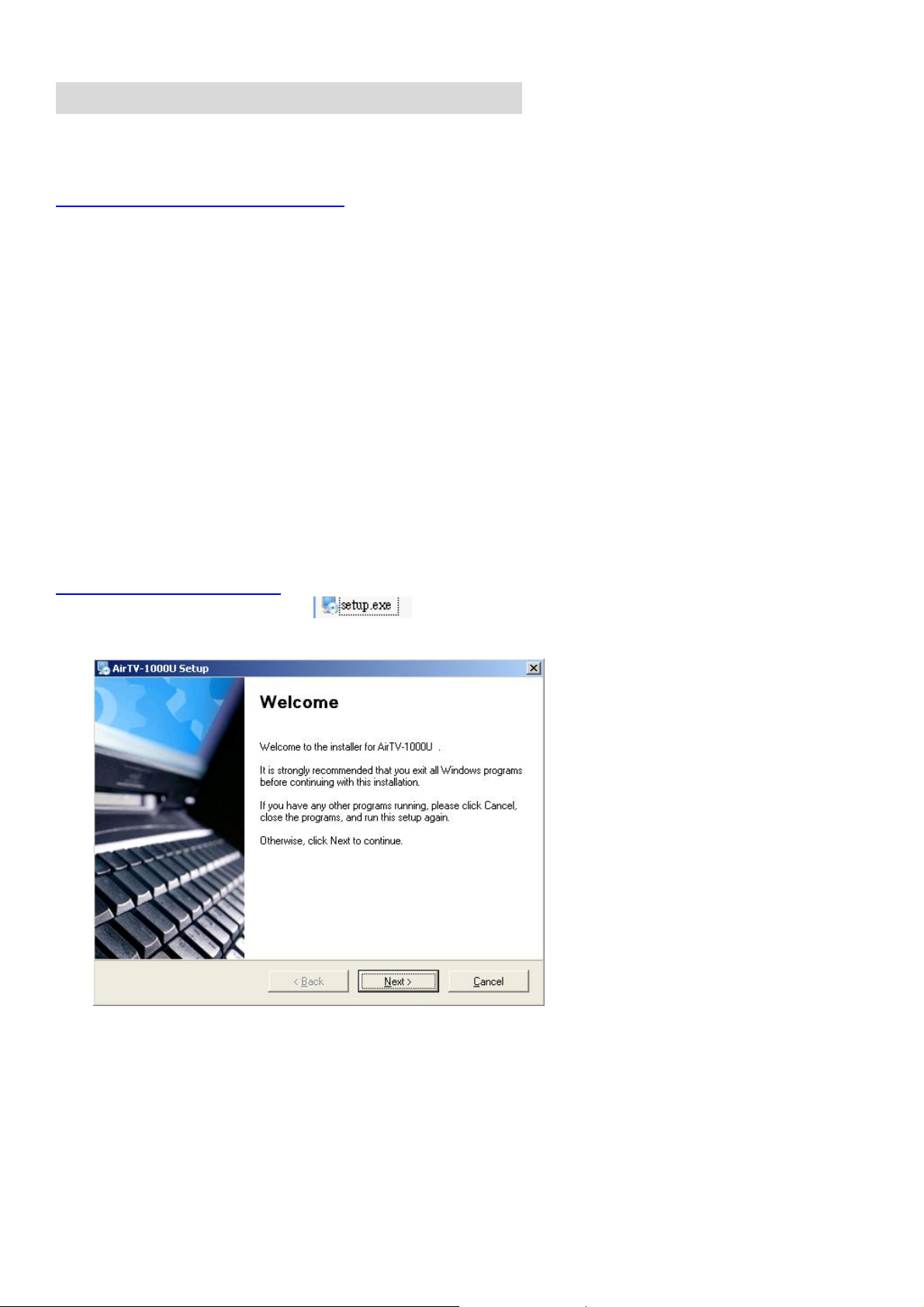
C
h
a
p
t
e
r
2
:
S
o
f
t
w
a
r
e
I
n
s
t
a
l
l
a
t
i
C
h
a
p
t
e
r
2
:
S
o
f
t
w
a
r
e
I
n
s
t
C
h
a
p
t
e
r
2
:
S
o
f
t
w
a
r
e
The Software Installation Guide explains how to install and uninstall AirTV-1000U Player.
2.1 Verifying System Requirements
Please make sure your system meets the following minimal requirements before
installation.
z Operating System: Microsoft Windows 2000 with Service Pack4, Windows XP with Service Pack 2
z Screen Resolution: 1024 x 768 or 1280 x 1024
z Processor: MMX/SIMD/3D Now! Instruction set (1GHz)
z Memory: 256MB RAM or above.
z Hard Disk Space: At least 1GB
z Graphics Card: AGP or PCI Express graphic accelerator with DirectDraw Overlay Support
z DirectX 9.0: DirectX 9.0c or higher environment
a
I
n
s
t
a
o
l
l
a
t
i
o
l
l
a
t
i
o
n
n
n
G
G
G
u
u
u
i
d
e
i
d
e
i
d
e
2.2 Installing AirTV-1000U
Double-click setup.exe icon
A .
Click Next to continue
B.
4
AirLive AirTV-1000U User’s Manual
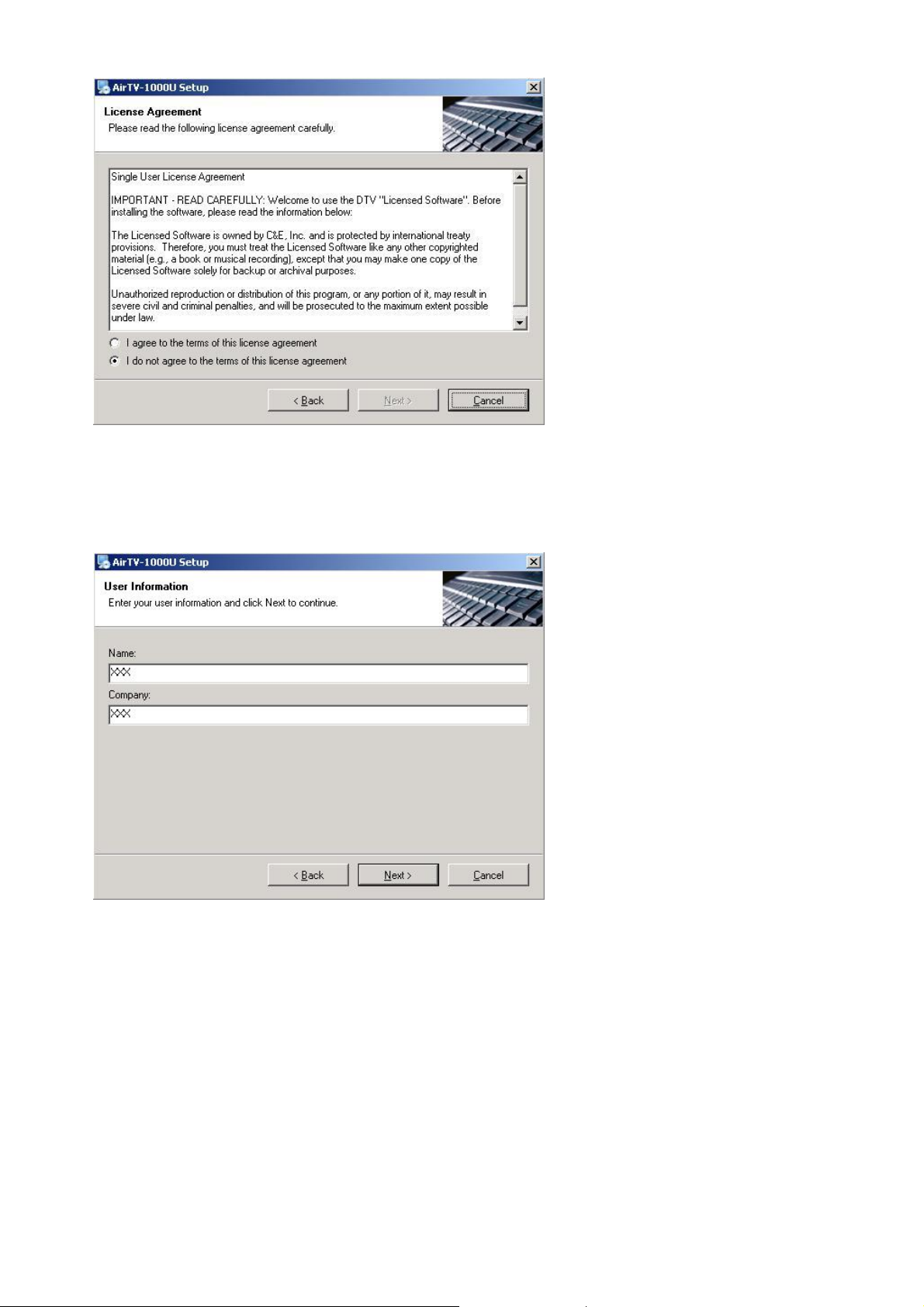
Please read the license agreement and choose” I agree to the terms of license agreement”, then click the
Next to continue.
C.
Please enter your information and then click Next to continue.
D.
5
AirLive AirTV-1000U User’s Manual
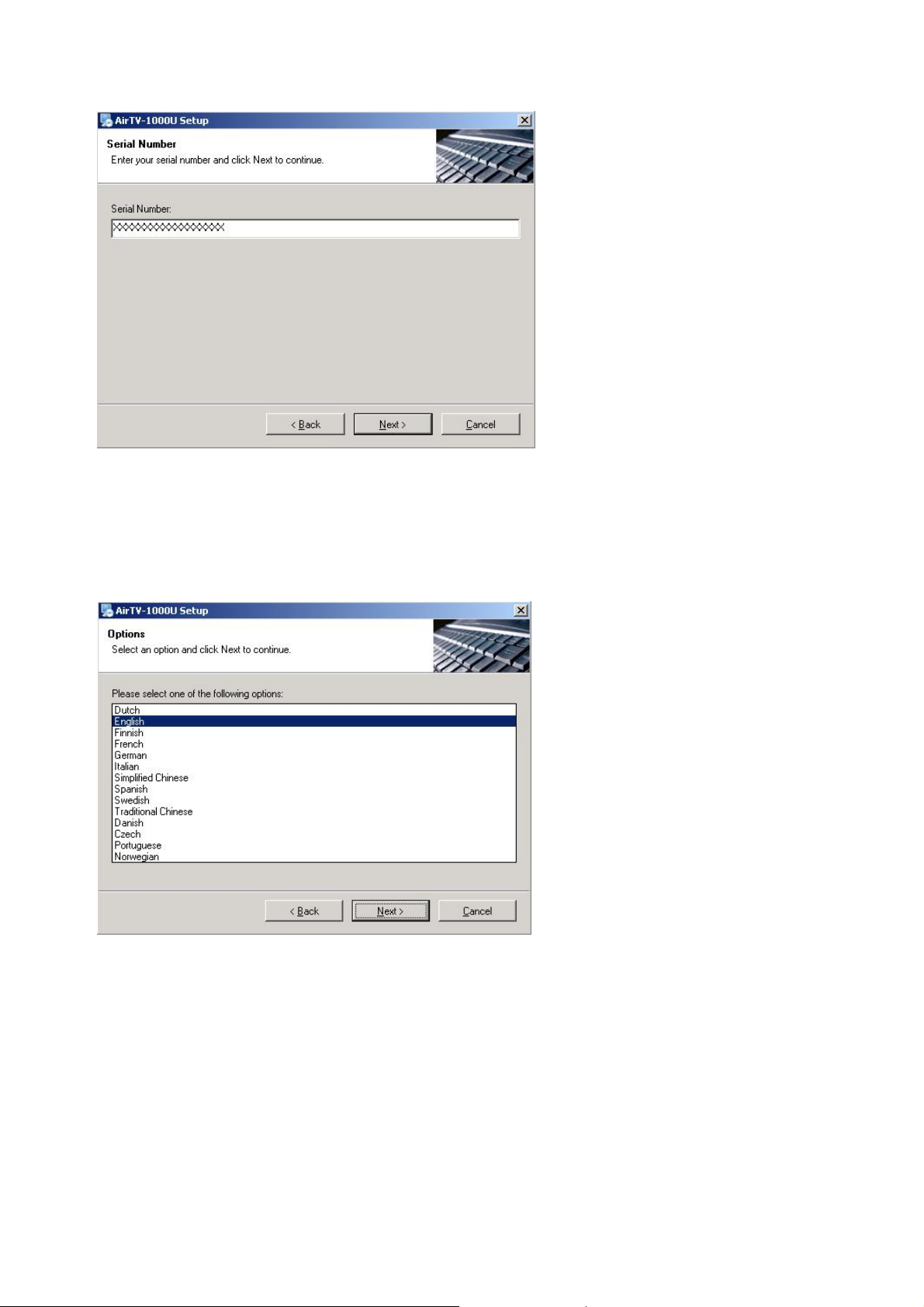
Please type your serial number and then click Next to continue.
(Note: You can find the SN on the CD sleeve)
E.
Please select language you want to install and then click Next to continue
F.
6
AirLive AirTV-1000U User’s Manual
