Page 1
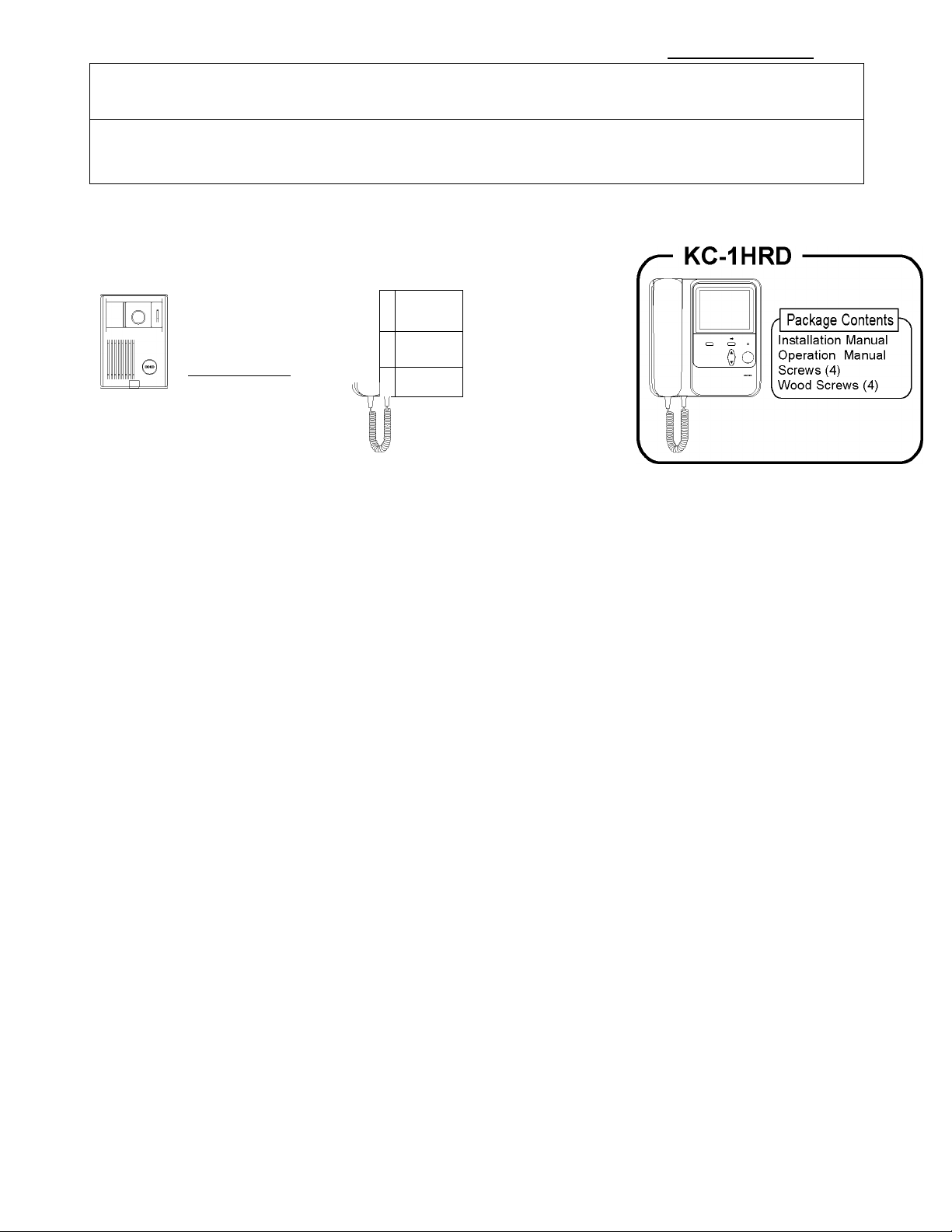
83058600 1099®
VIDEO SENTRY COLOR TILT
® AlPHONE'
AUDIO VIDEO ENTRY SECURITY INTERCOM
ModOlS! KC“1GRD, Main monitor station
KC“1 HRDj Sub monitor station
INSTALLATION MANUAL
o For installation of the KC-1SD and PS-24E, please refer to the respective Installation Manual for details.
Check the package contents before installation.
KC-DAR
KC-1GRD
f Package Contents n
Screws (2)
Wood Screws (2)
Hexagonal wrench j
Please save Hexagonal wrench for
maintenance.
CD CD □
Ì
V. J
C Package Contents -n
Installation Manual
0o|
Operation Manual
Screws (4)
Wood Screws (4)
Connector (for door release)
J
A PRECAUTIONS ON INSTALLATION & WIRING
This manual and the markings on the product contain various symbols In order that the product will be used safely and properly, and that the Installer
and user are protected from Injury and property damage. The following precautions must be thoroughly read and understood before proceeding.
^WARNING Negligence could result in death or serious injury.
CAUTION Negligence could result in injury or damage to property.
Explanation^f Symbols;
0
GENERAL
PROHIBITIONS
The 0 mark indicates contents which prohibit a specific action
shown Inside or attached.
GENERAL
PRECAUTIONS
The A mark Indicates caution
statement (Incl. danger and
warning), which Is specifically
shown Inside.
o
GENERAL
INSTRUCTIONS
The O mark indicates contents
which demand a specific action
shown Inside or attached.
A WARNING
Inside the KC-1GRD/1HRD monitor station, high voltage Is present. Do not open KC-1GRD/1HRD case
Do not change or alter KC-1 GRD/1 HRD. It can cause fire or electric shock. ®
Keep KC-1 GRD/1 HRD away from water or any other liquid. Fire or electric shock could result.
Do not put any metal through openings of KC-1 GRD/1 HRD. It can cause fire, electric shock or unit damage. ^
Keep AC cord of power supply from being marred or crushed. If damaged, fire or electric shock could result.
Do not plug or unplug with wet hands. Electric shock could result. G)
Keep AC plug away from moisture or dust. Fire could result. O
Do not use any power source other than specified. Fire or electric^ock could result.
9. Do not put any forcible strength on the video monitor. Damage may result
10. Make sure wires are connected properly before plugging in power supply.
G)
G)
A CAUTION
Do not install or make any wire terminations while power supply is plugged in. It can cause electrical shock or damage to the unit. O
Verify chime volume while handset is on the hook. Chime sound from KC-1 GRD/1 HRD speaker is loud, and may cause A
hearing damage. ^
Mount KC-1 GRD/1 HRD on wall in a convenient location, but not where it could be bumped or jarred.
In case of electrical storms, unplug power supply from AC outlet . It can cause fire, electric shock, or unit damage . Q
Do not install KC-1 GRD/1 HRD in any of the following locations, as it can cause fire, electric shock or unit damage: G)
- High or extreme cold temperature area, under direct sunlight, near equipment that varies in temperature, in front of air conditioner,
inside a refrigerated area, etc.
- Places subject to moisture or humidity extremes (bathroom, cellar, greenhouse,etc.)
- Places subject to environmental conditions, such as oil, dust, chemicals, salt, etc.
- Places subject to constant vibration or impact.
- Where noise generating devices such as TV or radio are close by.
- Places subject to steam or smoke, (near heating equipment or cooking surfaces)
A
GENERAL PRECAUTIONS
1. KC-1 GRD equipment, except for KC-DAR, is designed for indoor use only. Do not install outdoors.
2. KC-1 GRD system is not operational during a power failure.
3. In areas where broadcasting station antennas are close by, intercom system may be affected by radio frequency interference.
4. Keep all DC wiring at least 1', (30cm) away from AC 100-240V wiring, fluorescent lighting, or dimmer switches.
Otherwise, cross AC wiring at a 90° .
5. KC-1 GRD system must be installed at least 3'3", (1 m) away from TV or radio.
0
DISMANTLING
PROHIBITIONS
as electric shock could result.
MOISTURE
PROHIBITIONS
G)
Page 2
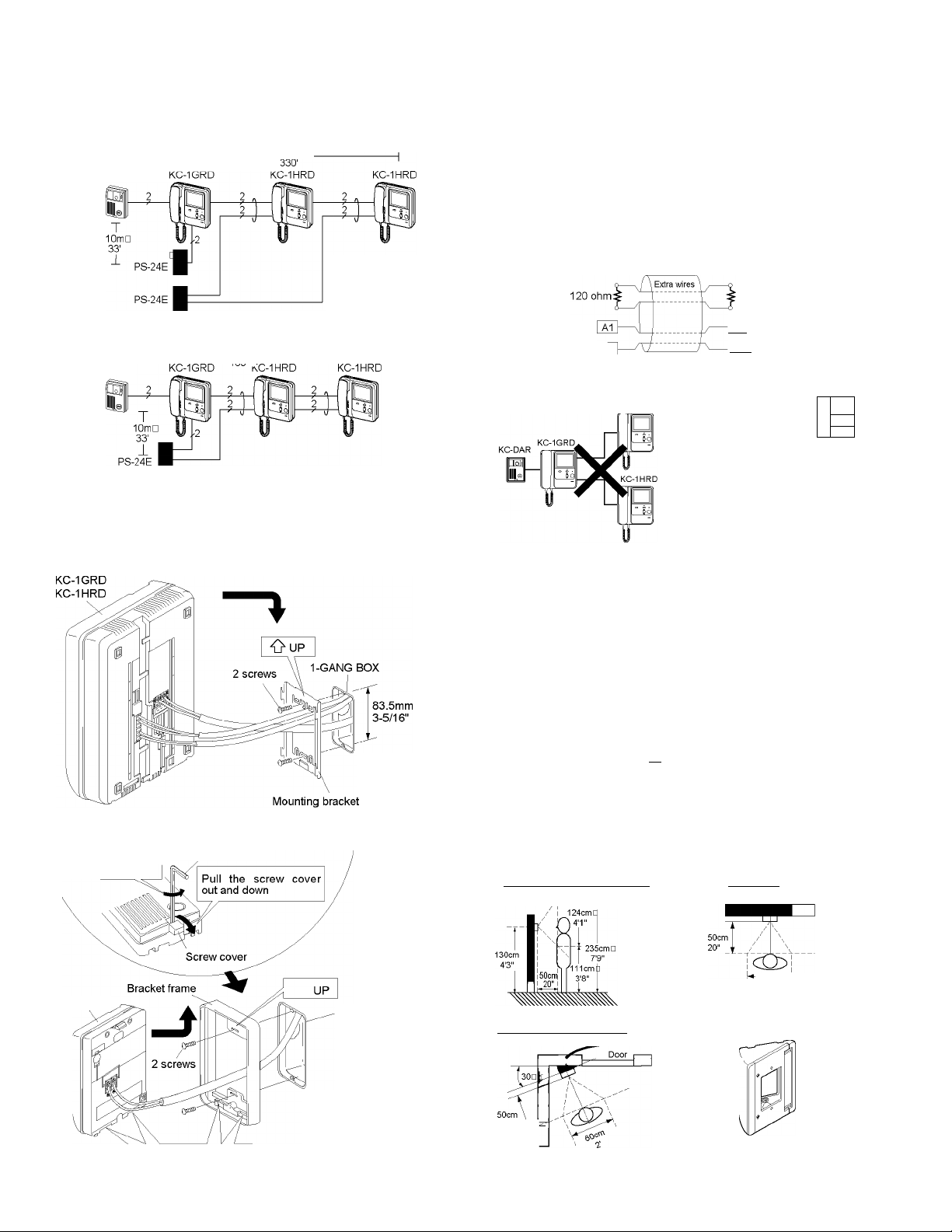
^WIRING,
Max. wiring distance w/1.0mm dia. 18AWG cable
Two Sub monitors w/two PS-24E
Homerun power wires to each monitor.
I__ 100mn I
' 330' '
KC-DAR
I
___________
100m^
□ □ PS-241 OA oan be used
instead of PS-24E.
Wiring Precautions^^-
□ Keep all DC wiring at least 30cm, 20" away from AC 100~240V wiring,
fluorescent lighting, or dimmer switches.
It may cause noise interference or malfunction.
□ Use a parallel conductor cable. Coaxial cable should not be used.
Parallel cable
YES NO
Vinyl jacketed, PE (polyethylene) insulation cable is recommended.
□ Extra pair(s) in the installed cable can affect image quality, and must be
terminated with a 120 ohm resistor at each end.
Coaxial cable
X
120 ohm
Two Sub monitors w/one PS-24E
I lOOmn
_____
' 330' '
KC-DAR
—! MOUNTING
Main/Sub monitor station
Video door station
LOOSEN
I
50mD
Hexagonal wrench
approx. 150cm
(5') above the floor.
'I
A1
I
.[ A2
KC-1GRD
or
I
KC-1HRD
KC-DAR
or
KC-1GRD I A2
Main & sub monitor stations must be wired in a daisy-chained
fashion, never homerun.□ i^r<4UDn
n
go
AudioA/ideo wires between inside
stations must be in a separate jacketed
cable from the power wires.
I KC-1SD: Wiring is the same as
i sub monitor station.
□ QlfiipBoper cable is not used, system may malfunction.
Mounting Precautions/^
[The video door station employs a CCD camera, and its performance may be
affected by bright direct light, such as strong sunlight, gate light or street or
porch light which is directed into the camera lens. Install the video door
station in front of the visitor's position.
□ When outside temperature lowers sharply, after rain, etc., the inside of the
camera may fog up slightly, causing a blurry picture, but this is not a
malfunction. Normal operation will be restored when moisture evaporates.
Image viewing area (horizontal) |
/-T-
I (Vertical) I
-
KC-DAR
Dram
DO NOT cover!
1-GANG BOX
Approx. 130cm (4'3")
above the floor
I
Using KAW-D 30° angle box
20"
-2-
60cmn
(All figures are approximate.)
2'
KAW-D
(OPTIONAL)
Page 3

-V WIRING,
See KC-1SD Installation Manual for details.
Page 4

BEFORE ASKING FOR REPAIRS
Trouble Potential cause of trouble Solution
[Check the power suppiy.
□ The system does not have chime tone
when caii button is pressed.
□ Cannot communicate with door station.
□ image does not appear when the
monitor button is pressed.
B/lake sure the system is being powered correctiy.
□Check the wiring between the door station and
master station.
□Turn on the Power switch.
S
n
9
[Check the power suppiy voitage.
[Check if the cabie is connected to the
right terminais. (A1 to A1, A2 to A2)
□Hard to hear the caii tone from door
station.
□Can hear outside voice even though
handset is not iifted.
□The LCD monitor iooks too dark or too
bright.
□ Hard to see the monitor when it gets
dark outside.
□ White iight sometimes turns on at the
door station.
□"here is a white dot or a portion steadiiy
iit on the monitor.
□n some cases, environmentai noise around the
Adjust tone voiume.
master station make the chime hard to hear.
[It is a normai operation. The system has a feature
to monitor outside instantiy when the caii is
pressed.
□ it is normai operation because of characteristics of
□Adjust monitor voiume. Add chime
extension speaker (iER-2) if
necessary.
[Adjust Bright controi.
LCD panei.
□ Appropriate iighting conditions are needed for a
ciear picture.
[Adjust the White Light iiiuminator to □OFF
or ON as needed.
□ LED iiiuminators turn on automaticaiiy when it
gets dark outside.
at must be noted in advance that the TFT Color LCD panei, though manufactured with very
high precision techniques, inevitabiy has a very smaii portion of picture eiements that are
either steadiiy iit or not iit at aii, which is not considered a unit maifunction.
—/specifications
KC-1GRD/1HRD (Main/Sub monitor station) KC-DAR (Video door station)
Power source DC24V
Current
Call tone
Wiring
Distance
Communication Simultaneous via handset
Video monitor
Ambient temperature32°F-104°F (0°-40°C)
Housing Fire-retardant ABS plastic
Color White
Dimensions
Weight
Door release
KC-1GRD Max. 700mA, 70mA standby
KC-1HRD Max. 500mA, 50mA standby
From video door station 4-Tone chime Call-in LED blinks
Master stations
□ Electronic pre-tone and voice from the other station.
KC-1GRD to the farthest KC1HRD i n
KC-1GRDto ER-2 Chime extension cn
KC-DAR to KC-1 GRD L
4" TFT color LCD
(H X W X D) 7-3/4" X 7-1/4" x 3-1/2", 195mm x 185mm x 88mm
2.2lbs.(1kg) approx.
AC12V, 400mA
------
► Sub master station
All call button blinks.
i 18AWG 330, 1.0 mm 100m
22AWG 165, 0.65mm 50m
Power
source
Current 4mA approx, in standby, 350mA approx, max.
Picture element1/4" color CCD
Image
viewing
area
Lighting
at night
CommunicationHands free
Ambient
temperature
Housing Fire-retardant ABS plastic.
Color
Dimensions
Weight 0.68 lbs. (310g) approx.
-4-
DC12V in standby. DC22V in operation
(supplied from KC-1GRD)
Appox. 2' Horiz., 3'8"~7'9" Vert.
at 4'3" high (up to box center) and 20" away from camera.
(60cm H, 111 ~235cm V at 130cm high &. 50cm away)
White LED illuminators cast up to T (30cm), in front of camera
□/Background scene beyond cannot be seen.
14°F~140°F(10°C~60°C)
Gray
(H X W X D) 5-1/2" X 4-1/8" x 1-3/4", 140mm x 105mm x 44mrr
