Page 1
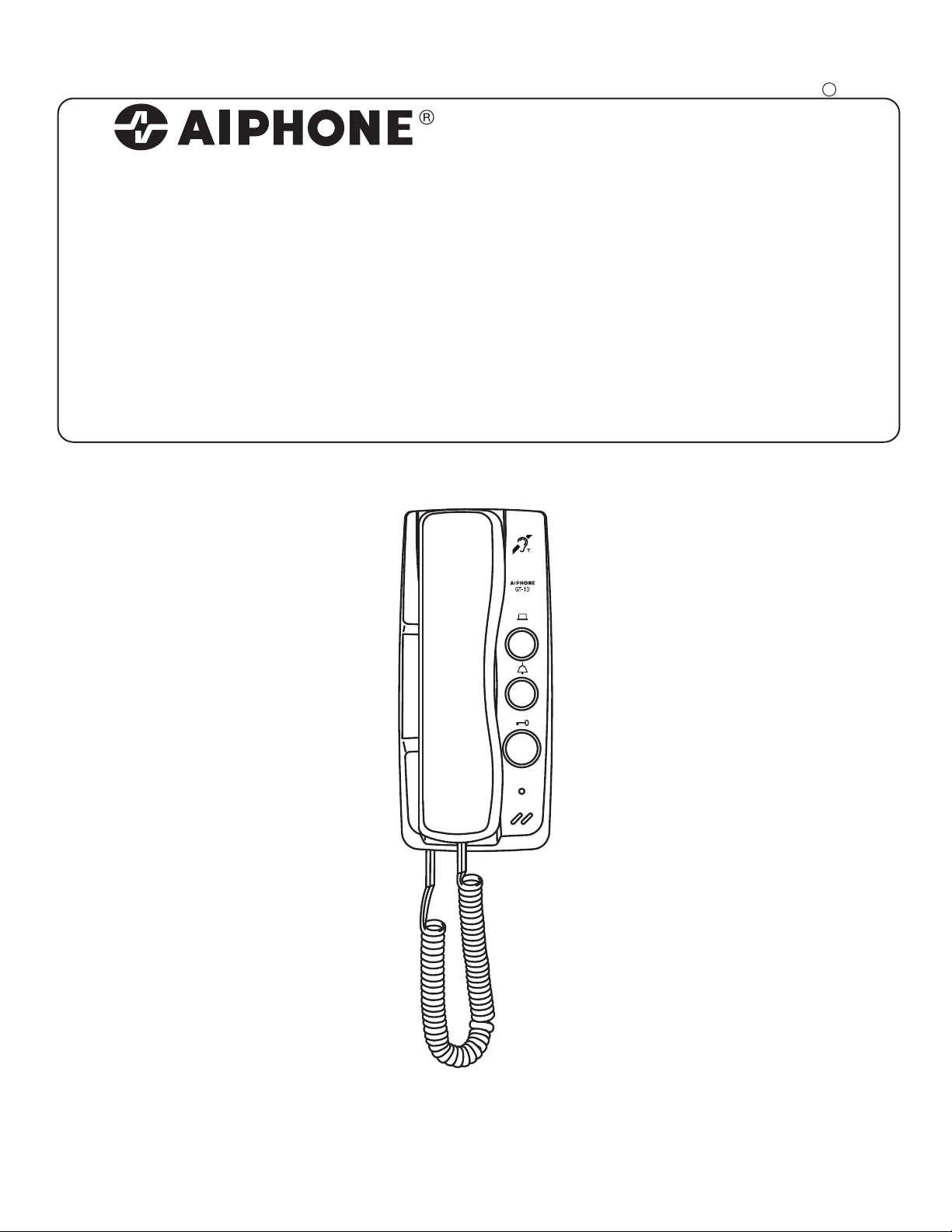
GT-1D
SERVICE MANUAL
Apartment Intercom System
Residential station
0311 A OI
OPERATION MANUAL
Page 2

PRECAUTIONS
General Prohibitions Prohibition to Dismantle the Unit
WARNING
(Negligence could result in death or serious injury.)
1. Do not dismantle or alter the unit. Fire or electric shock could result.
2. Keep the unit away from water or any other liquid. Fire or electric shock could result.
3. Do not put any metal or flammable material into the unit through the openings. Fire or
electric shock could result.
CAUTION
(Negligence could result in injury to people or damage to
1. Do not install the unit in any of the following locations. Fire, electric shock, or unit
trouble could result.
* Places under direct sunlight or places near heating equipment that varies in tempera-
ture.
* Places subject to dust, oil, chemicals, etc.
* Places subject to moisture and humidity extremes, such as bathrooms, cellars, green-
houses, etc.
* Places where the temperature is quite low, s
of an air conditioner.
* Places subject to steam or smoke (near heating or cooking surfaces).
* Where noise generating devices such as dimmer switches or inverter electrical appli-
ances are close by.
2. Do not put anything on the unit or cover the unit with cloth, etc. Fire or unit trouble
could result.
3. When performing call tests or checking the chime volume or call volume, make sure the
handset is placed on the main unit. Failure to do so may result in injury to the ears.
4. Do not place (install) the unit in locations subject to frequent vibration or impact. Injury or damage could result if the unit falls.
property.)
uch as inside a refrigerated area or in front
Prohibition on Subjecting the Unit to Water
General Precautions
General Precautions
1. Keep the unit more than 1 m away from radio or TV set.
2. This unit is for indoor use only. Do not use outdoors.
3. In areas where broadcasting station antennas are close by, intercom system may be affected by radio frequency interference.
4. As to other manufacturer's devices (such as sensor, detectors, door releases) used with this
system, comply with the Specifications and Warranty conditions that the manufacturers or
venders present.
5. If the unit is down or does not operate properly, turn off the power supply.
6. The unit is for wall-mount use only. For desktop applications, use desk stand.
7. The unit case may become warm with us
8. If a cellular phone is used close by, the unit may malfunction.
9. The unit turns inoperative during power failure.
10. When putting a hearing aid into T-mode and approaching the unit, the intercom system
may be affected by radio frequency interference etc., depending on the installation environment.
11. Be careful about where the unit is used, as use of com
unit may affect transmission from the unit or cause unwanted noise.
12. When wall-mounted, the top of the unit may darken. This does not indicate a malfunction.
e, but this is not a unit malfunction.
puters, televisions, or radios near the
- 2 -
Page 3

Table of Contents
1 NAMES ........................................................................................................................................................................4
2 OPERATION
Answering a call .....................................................................................................................................................5
Calling from the Doorbell Button ....................................................................................................................5
Door release .............................................................................................................................................................5
Light control ............................................................................................................................................................5
Doctor call .................................................................................................................................................................6
Calling security guard stations ........................................................................................................................6
OPTION button .......................................................................................................................................................6
Emergency alarm ...................................................................................................................................................7
3 TECHNICALPRECAUTIONS .................................................................................................................................7
4 SPECIFICATIONS .....................................................................................................................................................7
- 3 -
Page 4

1
NAMES
Hearing aid T-mode compatibility symbol*1
Handset
OPTION button
Security guard station call/light button
Door release button
TONE OFF LED (orange)
When TONE OFF is set, the LED blinks every 5.5 seconds.
Buzzer sound hole
Off-Moderate-Loud
Call tone volume control switch
Adjust the call tone volume.
*1: This unit emits an electromagnetic field for hearing aids with a
T-mode to produce clear audio.
- 4 -
Page 5

2
OPERATION
Answering a call2-1
1 When a call is received from an entrance station or security guard sta-
tion, a call tone sounds.
• The TONE OFF LED will blink.
2 Lift the handset to respond.
• Calling turns off after a set amount of time if there is no answer.
• Listening is possible with hearing aids with a T-mode. The TONE OFF LED
will light up.
2-2
Calling from the Doorbell Button
1 When the doorbell button is pressed, a call tone will sound while the
button is being pressed.
• A different call tone sounds. (Communication is not possible.)
3 When you are done talking, hang up the handset to end the call.
• The TONE OFF LED will go out.
• Communication ends automatically after approximately 3 minutes.
2-3
Door release
1 Press the door release button while in communication with the en-
trance station.
Light control2-4
Turning the entrance light on (when light is installed in common area)
1 Press the security guard station call/light button once during calling or
communication to the entrance station.
2 Door release is activated at the entrance station.
Depending on the electric door release system that you use, door release may be active only while the door release button is pressed.
2 The outside light at the entrance will only turn on for the preset dura-
tion of time.
This function is not available if a surveillance camera is installed in
the common area.
- 5 -
Page 6

Doctor call2-5
When the specified residence is called using Doctor call (automatic entry), the electric lock is automatically released without a door release operation from the residential station.
1 In the standby mode, press the security guard station call/light button.
Press the button once more to cancel the operation.
• When Doctor call function is set, the TONE OFF LED blinks every 2.5
seconds.
2 Press CALL button of the entrance station to unlock a door without a
door release operation from the residential station.
Calling security guard stations2-6
3 The residential station for which the Doctor call function is set is
called. Lift the handset to respond if necessary.
NOTES: When Doctor call is enabled, the TONE OFF LED function cannot be
used. (It is possible to turn the call tone off.)
When calls are transferred to the security guard station, door release
with Doctor call is not possible.
This function may not be operated due to the equipment being used.
1 When the handset is picked up and the security guard station call/light
button is pressed, a call confirmation tone sounds.
• The TONE OFF LED will blink.
OPTION button2-7
Pressing the option button allows for operation of connected units to be
performed such as turning lights on and off.
2 A tone will sound at the security guard station.
• The in use LED of the entrance station will light up.
- 6 -
Page 7

Emergency alarm2-8
1 Press and lock the emergency alarm switch (or when there is a line -
off trouble).
2 An alarm will sound from the residential station, and a warning signal
will be sent to the security guard station.
Beep
Beep
Beep
3 When there is a call from the security guard station, the warning sound
will change to a call tone that will sound for the set amount of time.
• The TONE OFF LED will blink.
4 Lift the handset to communicate with the security guard station. The
emergency alarm will sound again when the handset is hung up.
• The TONE OFF LED will light up.
It will go out if the handset is hung up.
5 Release the lock position of the emergency alarm switch to return to
the standby position (restore the system to normal status).
NOTES: 1. On the residential station, the emergency alarm and call tone will
be emitted at a loud volume, regardless of the volume setting.
2. The emergency alarm function can be activated even when the system is in use. (Alarms can be activated at the same time by up to 5
units.)
3. Residential stations within the same residence will be unable to
receive normal calls while the emergency alarm is sounding. It is
only possible to respond to calls from the security guard station.
4. During an emergency alarm, the entrance station and the security
guard station cannot make calls to the residential station that sets
off the alarm.
3
• Operating temperature: 0°C to +40°C (+32°F to +104°F)
• Cleaning: Clean the units with a soft cloth dampened with a neutral
• If there is a system malfun
4
• Power supply: DC 24 V (supplied from GT-BC)
• Dimensions: 200 (H) × 89 (W) × 63 (D) (mm)
7-7/8 (H) × 3-1/2 (W) × 2-1/2 (D) (inches)
• Weight: Approx. 330 g (0.73 lbs.)
TECHNICAL PRECAUTIONS
household cleanser. Do not use any abrasive cleaner or cloth.
ction, unplug the power supply and contact a
qualified technician for service.
SPECIFICATIONS
- 7 -
Page 8

Aiphone warrants that its products have no material or workmanship defects under normal use conditions for two years after delivery to the end user. Aiphone will perform repair or replacement
free of charge if the product is defective and the warranty applies to the defect. Aiphone reserves unto itself the sole right to make the final decision whether there is a defect in materials and/or
workmansh
instructions furnished, nor extended to units which have been repaired or altered outside of the factory. This warranty does not cover batteries or damage caused by batteries used in connection
with the unit. Any re
provide compensation for any loss or damage incurred by the breakdown or malfunction of its products during use, or for any consequent inconvenience or losses that may result.
ip and whether or not the product is under warranty. This warranty shall not apply to any Aiphone product which has been subject to misuse, neglect, accident, or to use in violation of
pairs must be made at the shop or place designated in writing by Aiphone. Aiphone will not be responsible for any costs incurred during on-site service calls. Aiphone will not
indicates applicability to the EU.
This equipment has been tested and found to comply with the limits for a Class B digital device, pursuant to Part 15 of the FCC Rules. These limits are designed to provide
reasonable protection against harmful interference in a residential installation. This equipment generates, uses, and can radiate radio frequency energy, and if not installed and used
in accordance with the instructions, may cause harmful interference to radio communications.
installation. If this equipment does cause harmful interference to radio or television reception, which can be determined by turning the equipment off and on, the user is encouraged
to try to correct the interference by one or more of the following measures: • Reorient or relocate the receiving antenna • Connect the eq
from that to which the receiver is connected. Increase the separation between the equipment and receiver. • Consult the dealer or an experienced radio/TV technician for help.
However, there is no guarantee that interference will not occur in a particular
uipment into an outlet on a circuit different
- 8 -
http://www.aiphone.net/
AIPHONE CORPORATION, BELLEVUE, WA, USA
AIPHONE CO., LTD., NAGOYA, JAPAN
AIPHONE S.A.S., LISSES-EVRY, FRANCE
