Aiphone GH QuikStart Installation Guide
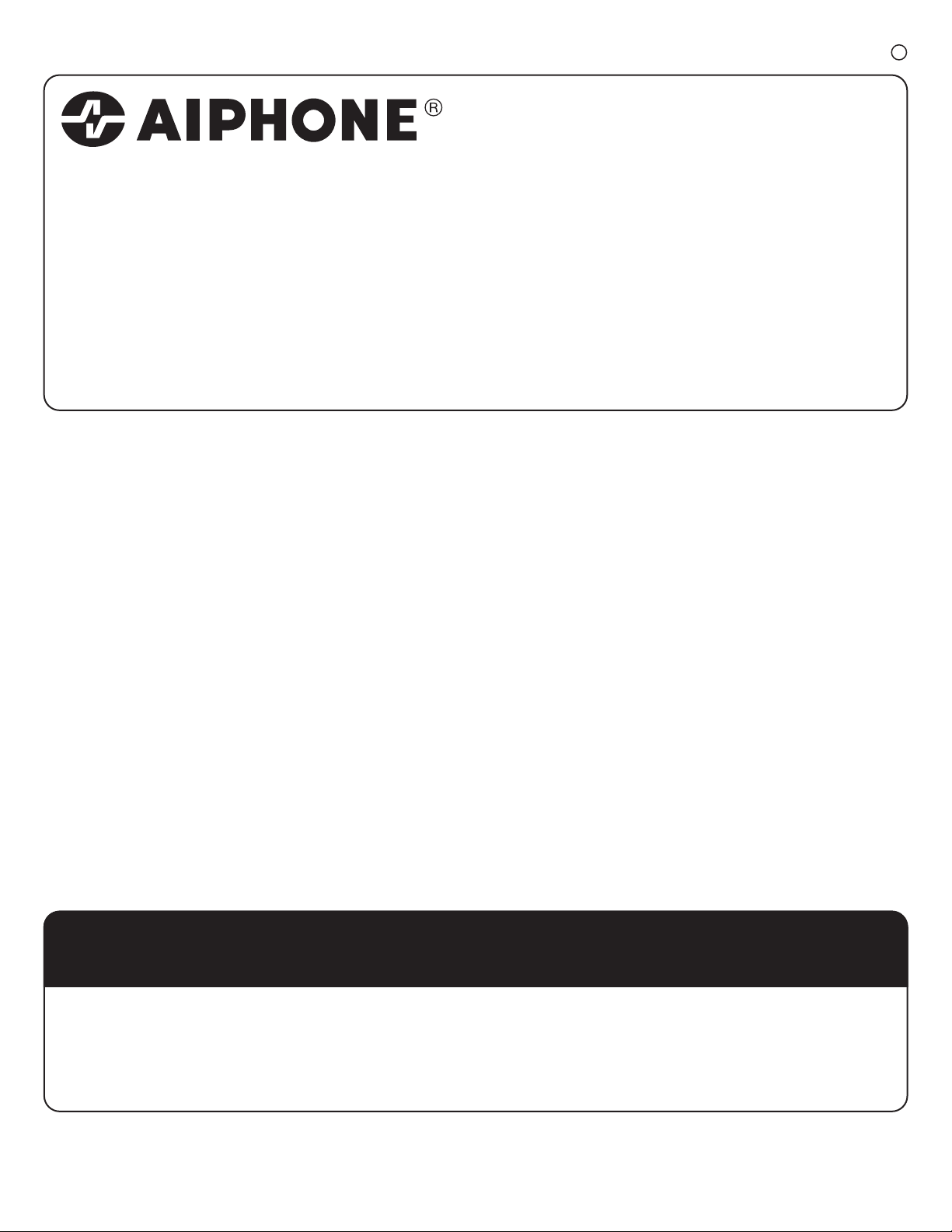
GH SERIES
Apartment Intercom System
0706 A
QuikStart Installation Guide
ATTENTION:
This is an abbreviated Installation Manual, addressing Wiring and Programming of the GH System
only. The complete GH System Installation and Operation Manual is located on the CD that comes
with the GH-BC Bus Control Unit. Access the PDF file from the CD and print the entire manual if a
hard copy is needed. If installing a digital entry system, the program for loading names and numbers
for each tenant is also located on the CD.
ABBREVIATED INSTALLATION & OPERATION MANUAL
- 1 -
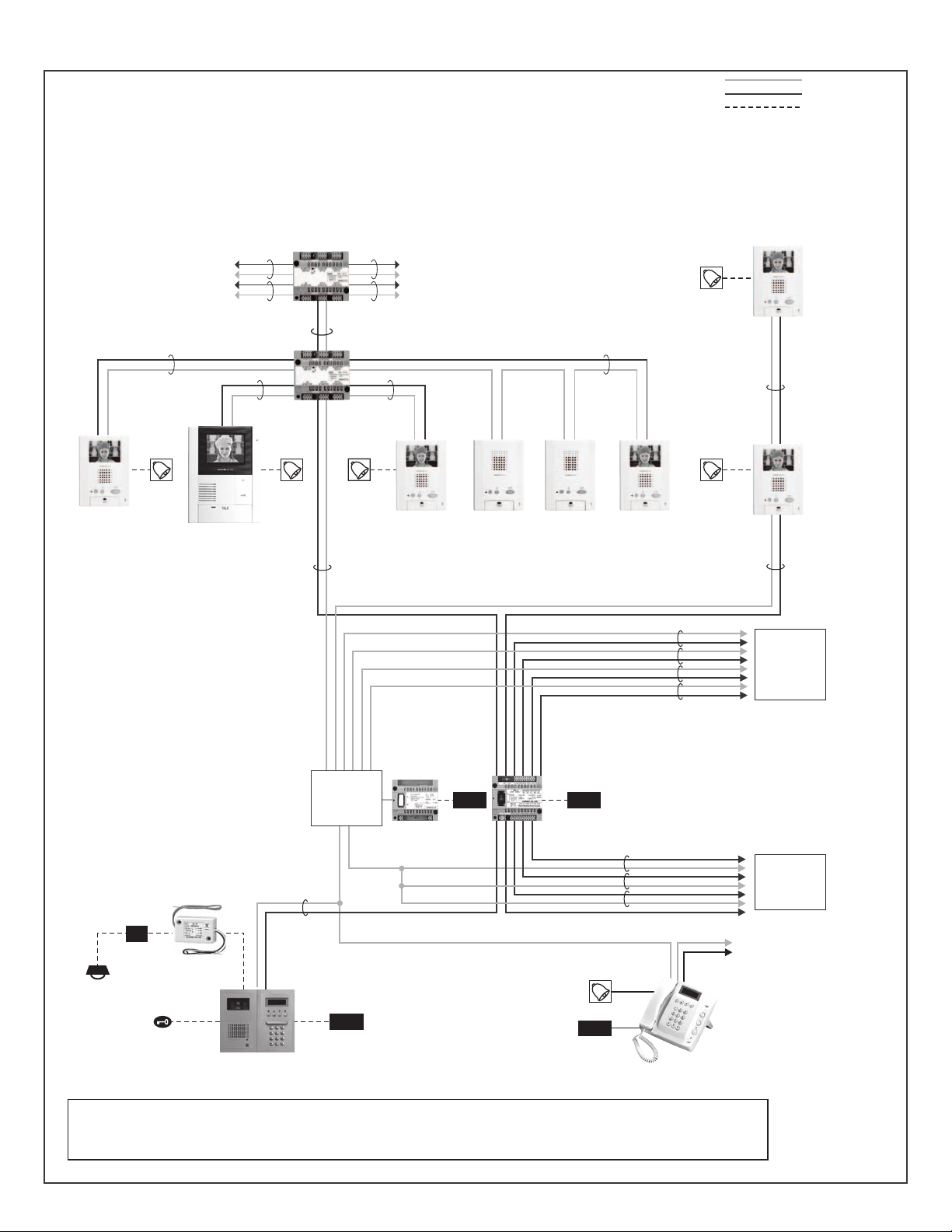
Cabling
Standard system
Capacity
5 Entrance stations
2 Security guard stations
48 Residential stations
Divided cabling with GH-4Z
Trunk line No.1
1Px2
1Px2
1P(Audio)
1P(Video)
1P
Monitor to monitor cabling
Trunk line No.2
1Px2
1Px2
1Px2
Doorbell Doorbell Doorbell
GH-1MD
GH-1MD, unlike GH-1KD,
is only available to connect
on a trunk line
with GH-4Z used
GH-4Z
1Px2
GH-4Z
1Px2
On the same trunk line, do not have two wiring methods mixed,
Monitor to monitor & Divided cabling with GH-4Z
1Px2
1Px2
1Px2
GH-1KD GH-1AD GH-1AD GH-1KDGH-1KD
Max. 4 apartment stations can be linked per Residence
(including max. 2 monitor stations)
1P 1P
Doorbell
GH-1KD
1Px2
Doorbell
GH-1KD
1Px2
1Px2
Trunk line
No. 3 to 6
1Px2
Light control
Light
Distribution
point
GH-RY
Timer
AC
Door release
Entrance station
1Px2
R1 R2
PS24
GH-BC
PS24 PS24
GH-VBC
1Px2
1P 1P
1P
Doorbell
PS24
GH-MK
Security guard station
Cable: 1P x 2, 2-conductor cable solid copper & non-braided, polyethylene insulation
Use Aiphone Wire #872002 for Audio, Aiphone Wire #871802 for Video.
- 2 -
Entrance
No. 2 to 5
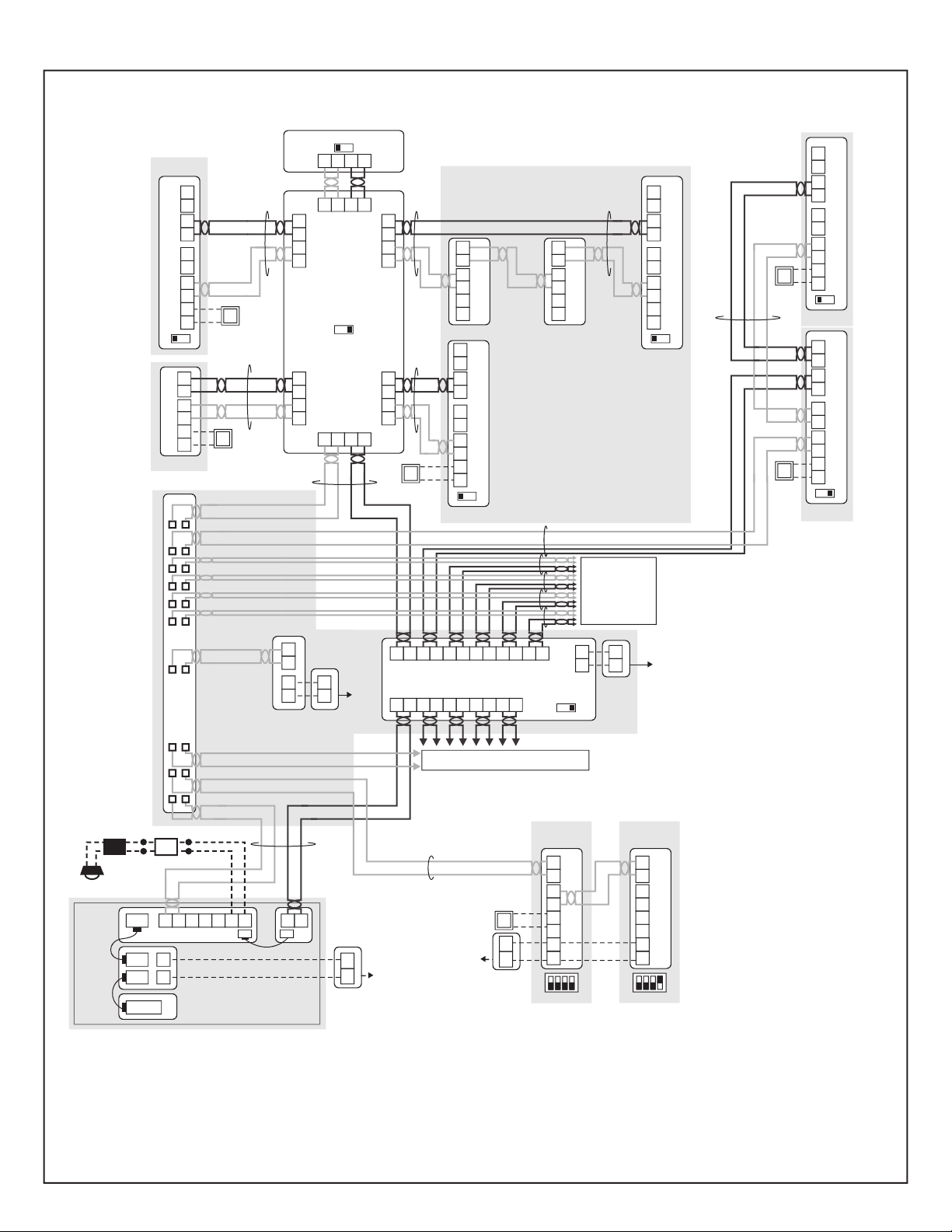
Wiring
GH-1KD
B1
OUT
B2
B1
IN
B2
R1
OUT
R2
R1
IN
R2
C
CE
B1
IN
B2
R1
IN
R2
C
CE
GH-1MD
Divided cabling with GH-4Z
Trunk line No.1
GH-4Z
1Px2 1Px2
B1
B2
OUT 3 OUT 4
R1
R2
GH-4Z
Doorbell
BA
1Px2 1Px2
B1
B2
OUT 1
R1
R2
Doorbell
1Px2
BA
B1 B2R1 R2
B1 B2R1 R2
LINE OUT
BA
OUT 2
LINE IN
B1 B2R1 R2
Terminate
the last GH-4Z
B1
B2
R1
R2
B1
B2
R1
R2
Doorbell
R1
OUT
R2
R1
IN
R2
C
CE
B1
OUT
B2
B1
IN
B2
R1
OUT
R2
R1
IN
R2
C
CE
GH-1KD
Monitor to monitor cabling
Trunk line No.2
B1
OUT
B2
B1
B1
1Px2
R1
OUT
R2
R1
IN
R2
C
CE
GH-1ADGH-1AD
B2
B1
B2
R1
R2
R1
R2
CE
OUT
IN
OUT
IN
C
BA
Door
bell
1Px2
GH-1KD
Door
BA
bell
1Px2
IN
B2
R1
OUT
R2
R1
IN
R2
C
CE
GH-1KD
B1
OUT
B2
B1
IN
B2
R1
OUT
R2
R1
IN
R2
C
CE
GH-1KD
BA
BA
Distribution
point
Light control
Timer
Orange
Orange
Light
GH-DA
GH-NS
GH-10K
CN1
CN3
CN100
GH-RY
R1 R2
Blue
White
ELB ELC ELM+RY RY-A1 A2CN2
GH-BC
R1
R2
+
-
CN1 CN3
GH-VA
Entrance station
Power supply
+
AC
-
1Px2
+
-
Power supply
AC
B1 B2B1 B2
OUT1
OUT2 OUT3 OUT4 OUT5 OUT6
IN1
A1 A2
A1 A2
IN2
IN3
A1 A2
B1 B2B1 B2 B1 B2B1 B2
IN4
A1 A2
A1 A2
Video Entrance station No. 2 to 5
1P
Doorbell
+
-
AC
Power supply
IN5
1Px2
GH-MK
R1
R2
R1
R2
C
CE
+
-
SW4
Trunk line
No. 3 to 6
+
--
Power supply
STDEXP
+
AC
2nd
GH-MK
R1
R2
R1
R2
C
CE
+
-
SW4
- 3 -
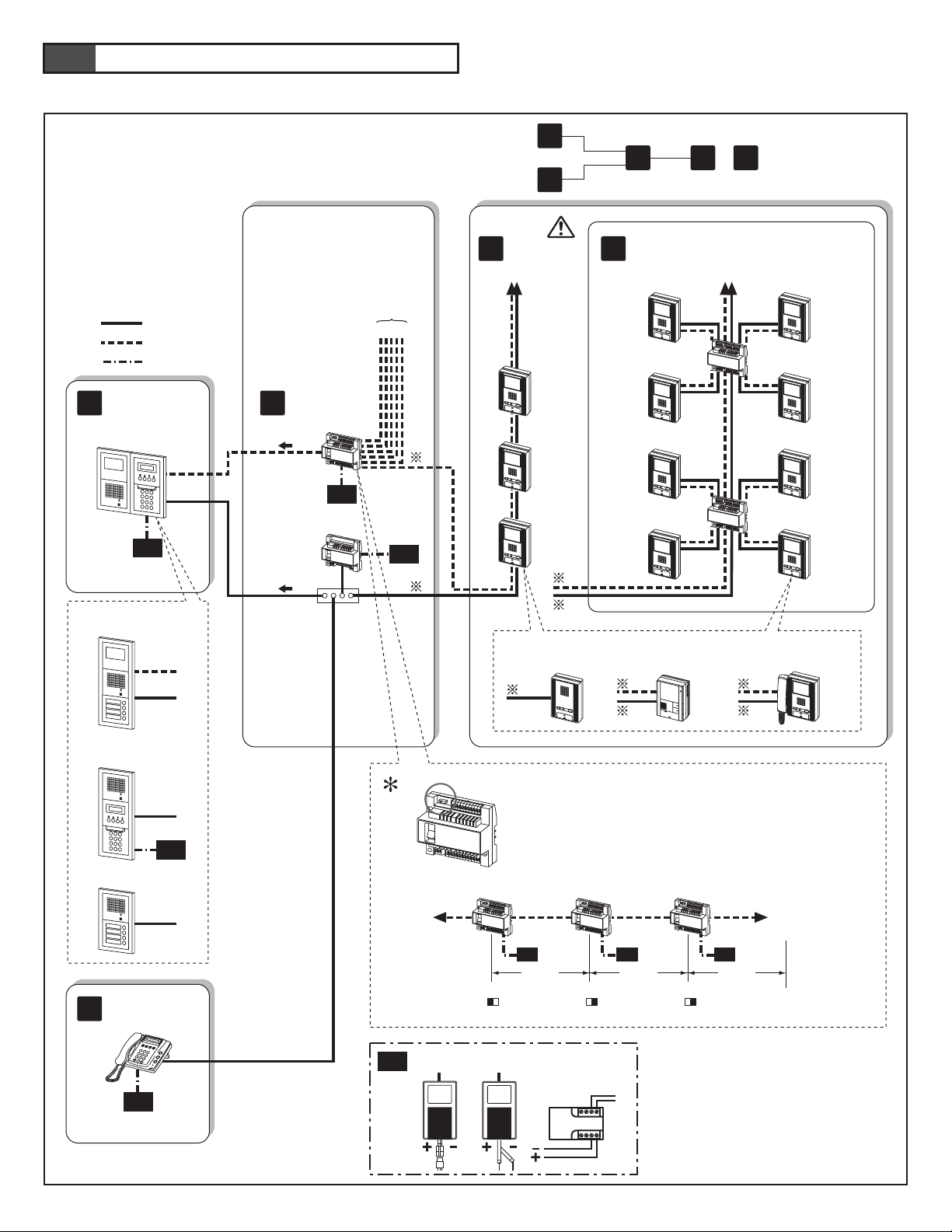
- 4 -
1
SYSTEM CONFIGURATIONS
GH-DA + GH-SW
GH-DA +
GH-NS, GH-10K
GH-VA + GH-DA +
GH-SW
GH-VA + GH-DA +
GH-NS, GH-10K
GH-BC
GH-VBC
2
B
A
C
1
3
E
D
F
5
K
J
L
4
H
G
I
6
N
M
O
8
U
T
V
7
R
Q
P
S
Y
X
W
Z
9
0
GH-MK
Max. 5
(3 per trunk)
Max. 2
GH-1KD
GH-1KD
GH-1KD
GH-VA
GH-DA
GH-4Z
GH-1KD
GH-1KD
GH-1KD
GH-1KD
a b
c d
e
1-1
GH-1KD + GH-HSGH-1MDGH-1AD
GH-VA GH-1KD / GH-4Z
GH-VBC GH-VBC GH-VBC
SW
SW
STD EXP
SW
STD EXP
SW
STD EXP
Max. 6
Max. 48
Max. 25 / Trunk
Max. 48
Max. 25 / Trunk
[1]
[2]
[3]
[4]
GH-VBC
b
a
e
c d
(1)
(2)
(3)
:A
:V
:P
()
[5]
[5]
[6]
[7]
[9]
[10]
[10]
[10]
[10]
[10]
[10]
[10]
[11] [12] [13]
[14]
DP
[8]
PS PS PS
150 m 150 m 150 m
PS
PS
PS-2410LC
PS-2410LD
PS-2410DIN
AC AC
AC
PS
[5]
PS
[5]
PS
[5]
PS
GH-4Z
GH-1KD
GH-1KD
GH-1KD
GH-1KD
Max. 6
[9]
[10]
[10]
[10]
[10]
1
2
2
1
1
2
1
1
2
Trunk
#6 ~ #2
Trunk
#1
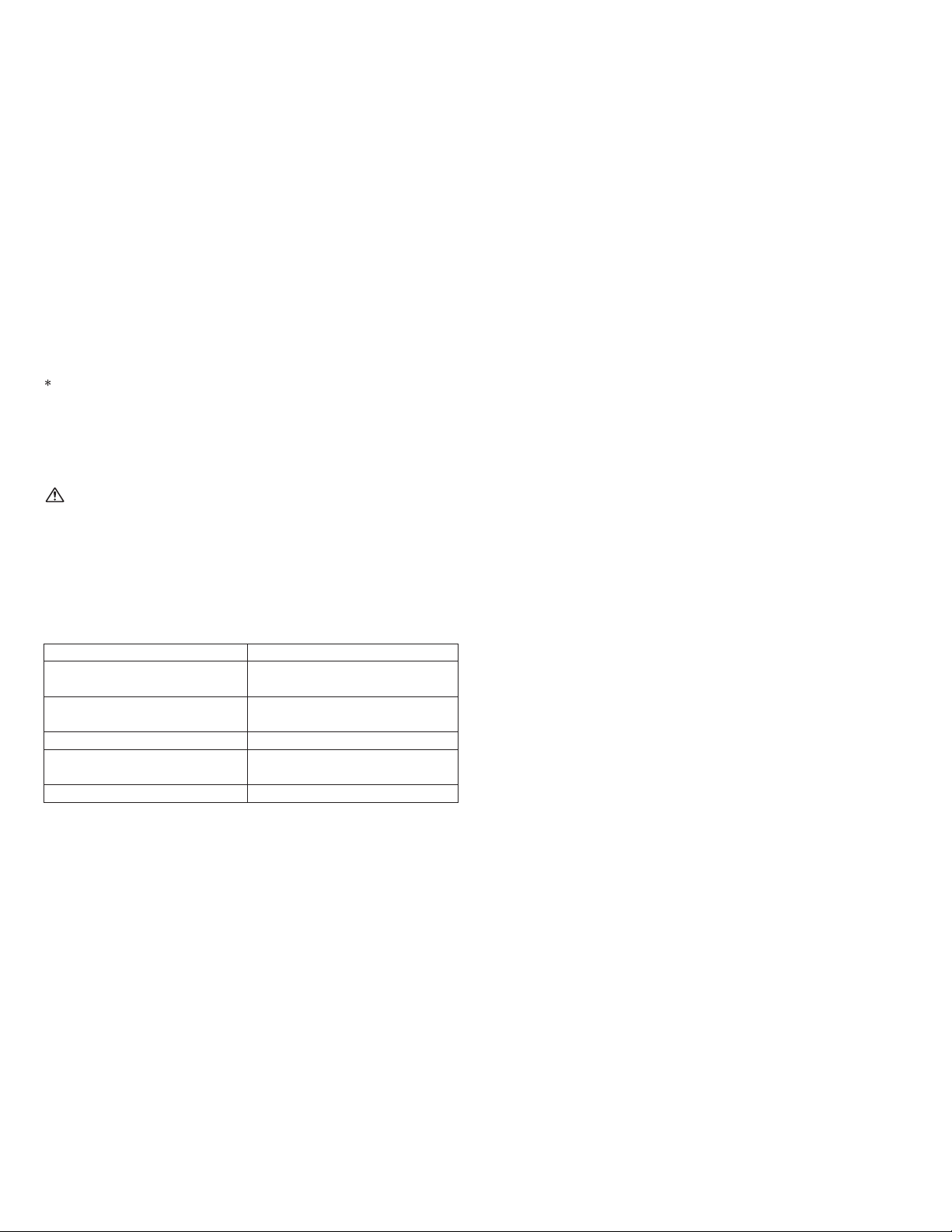
- 5 -
1-1
Standard System Configuration Diagram
(1) Audio signal line
(2) Video signal line
(3) Power supply line
a. Entrance station (For details, see 2-1 and 2-2)
[1] Video/audio + digital name scrolling type
GH-VA + GH-DA + GH-NS, GH-10K
[2] Video/audio + direct selection type
GH-VA + GH-DA + GH-SW
[3] Audio + digital name scrolling type
GH-DA + GH-NS, GH-10K
[4] Audio + direct selection type
GH-DA + GH-SW
b. Bus control units
[5] Power supply adapter PS-2410LC, PS-2410LD, PS-2410DIN
[6] Video bus control unit GH-VBC
GH-VBC can be used as an extension adapter as well. To do so,
set the setting switch to "EXP." (2 units per trunk line)
[7] Bus control unit GH-BC
[8] Distribution terminal (junction): sold separately, not available from Aiphone.
c. Residential station (For details, see 2-4):
Station-to-station wiring.
d. Residential station (For details, see 2-4): Homerun wiring
Do not mix station-to-station wiring and homerun wiring.
[9] 4-way video junction unit GH-4Z
[10] Color video residential station GH-1KD
[11] Audio residential station GH-1AD
[12] Black &White video residential station GH-1MD
[13]
Color video residential station +handset (option) GH-1KD + GH-HS
e. Security Guard Station
[14] Security guard station GH-MK
Capacity
Entrance Station Maximum 5 stations
(up to 3 stations per trunk)
Residential Station Maximum 48 stations
(up to 25 stations per trunk)
Security Guard Station Maximum 2 stations
Residential stations
in the same residence
Maximum 4 stations
(up to 2 monitor stations)
4-way video junction unit Maximum 6 units per trunk
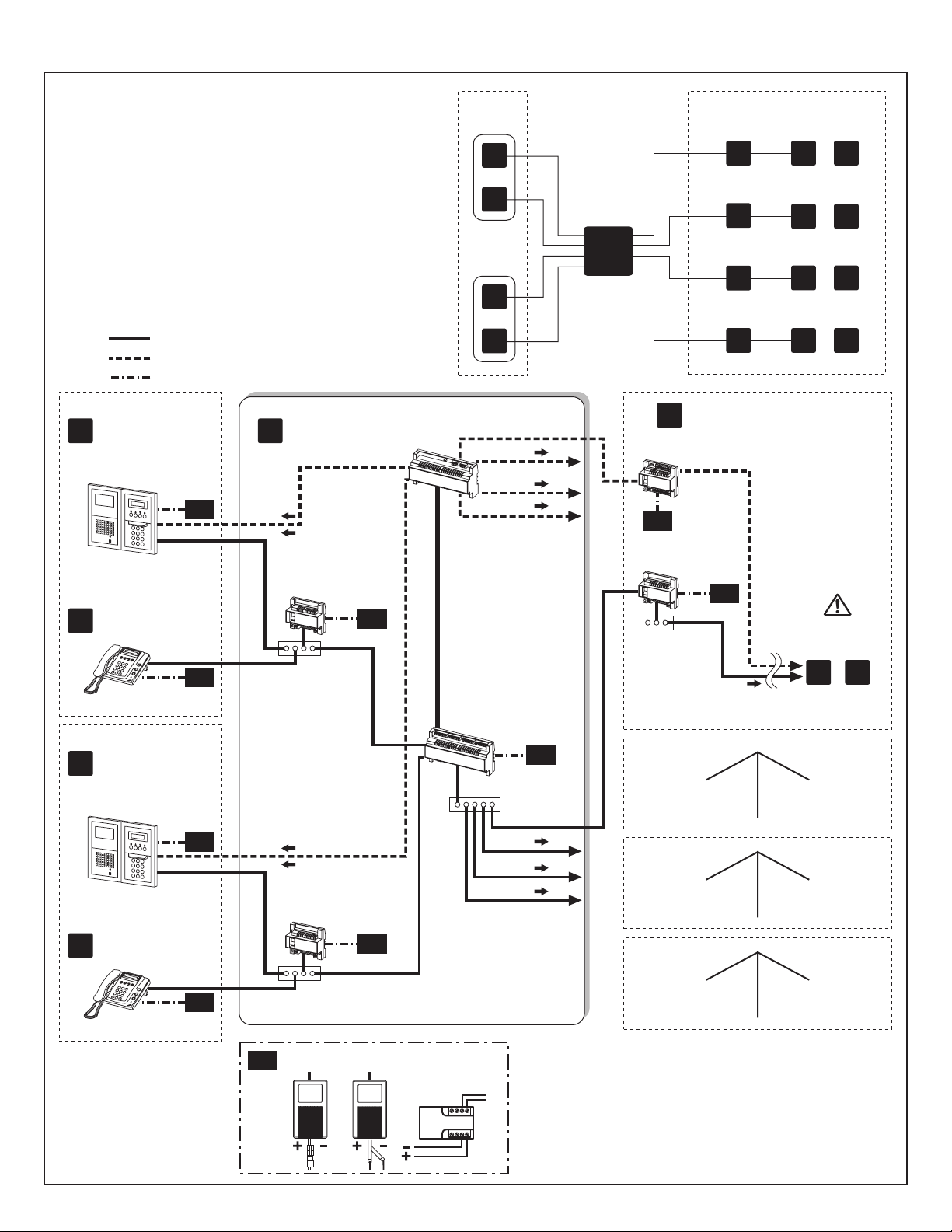
- 6 -
GH-VA + GH-DA +
GH-NS, GH-10K
GH-MK
Max. 8
(3 per trunk)
Max. 2
GH-VA
GH-VA
GH-1KD / GH-4Z
a
e
1-2
#2
#3
#4
#2
#3
#4
(1)
(2)
(3)
:A
:V
:P
12
#1
#2
#1
#2
#3
#4
[1]
a
e
a
e
f
GH-BC
GH-BC
2
B
A
C
1
3
E
D
F
5
K
J
L
4
H
G
I
6
N
M
O
8
U
T
V
7
R
Q
P
S
Y
X
W
Z
9
0
GH-DA
GH-DA
GH-BC
GH-VBC
b
GH-VBX
GH-BCX
[2]
#1
#1
f
#2
#4
#3
DP
GH-VA + GH-DA +
GH-NS, GH-10K
GH-MK
Max. 8
(3 per trunk)
Max. 2
a
e
2
B
A
C
1
3
E
D
F
5
K
J
L
4
H
G
I
6
N
M
O
8
U
T
V
7
R
Q
P
S
Y
X
W
Z
9
0
#2
[3]
DP
[3]
DP
[3]
DP
[3]
PS-2410LC
PS-2410LD
PS-2410DIN
AC AC
AC
PS
PS
PS
PS
PS
PS
PS
PS
PS
Max. 125
Max. 25 / Trunk
c d
()
PS
[4]
[4]
[4]
[4]
[4]
[4]
[4]
[4]
[4]
b c d
()
b
c d
()
b
c d
()
b c d
()
