Page 1
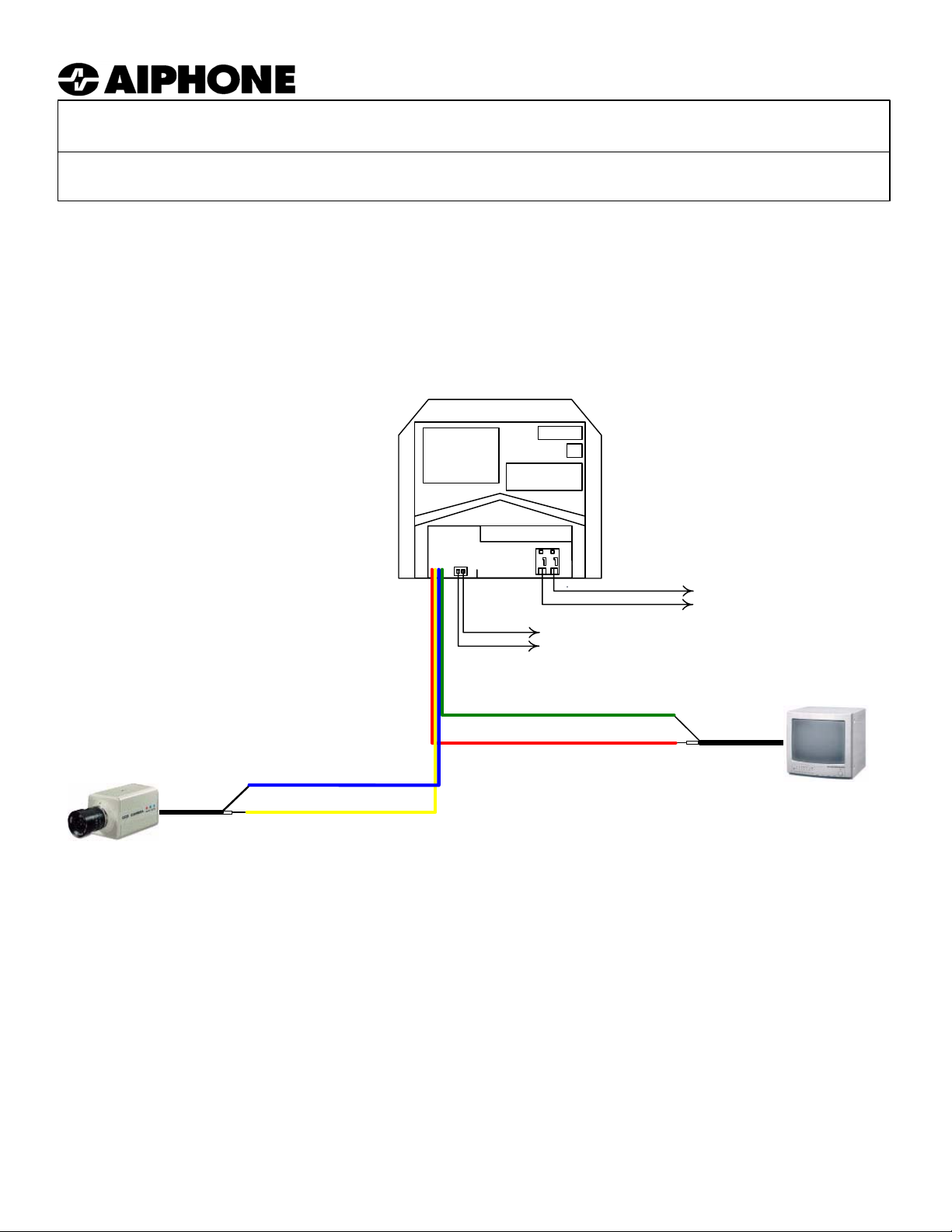
GF-VAX
CCTV Interface Module for GF Multi-Unit Video Entry System
- INSTRUCTIONS -
The GF-VAX is a video module that provides a connection for an external CCTV camera for viewing a wide area
surrounding the GF entrance panel. When a visitor calls from the entry, the view from the CCTV camera will be seen
on the tenant's monitor in place of the camera built into the GF Entrance panel. If needed, the picture from the
camera in the GF-VAX can be recorded or viewed on a standard CCTV system.
WIRING DIAGRAM:
GF-VAX
GF-VAX:
This unit is a GF-VA Video module
modified for external CCTV camera
connection and separate video
output from the GF-VA camera.
CN3
A1 A2
To GF-VBC
(see GF Installation Manual)
To GF-DA
(see GF Installation Manual)
CCTV Monitor
Green wire (video out, ground)
Red wire (video out, +)
coax
CCTV Camera
Blue wire (video in, ground)
coax
Yellow wire (video in, +)
SPECIFICATIONS:
Power Source: Supplied from GF-VBC/A
Video Input: 1V peak-to-peak, 75 ohm (composite video)
Mounting: GF-VAX video module mounts inside GF entrance panel in place of standard GF-VA module
Terminations: Color-coded prewired pigtails
Wiring: 2 conductor, non-shielded, solid wire from GF-VBC. Use Aiphone 871802 wire.
Wiring Distance: 330' from GF-VBC/A
Dimensions (HxWxD):
Aiphone Communication Systems
1700 130th Ave. N.E.
Bellevue, WA 98005
(425) 455-0510
FAX (425) 455-0071
3-5/8" x 4-1/4" x 2"
TOLL FREE TECHNICAL SUPPORT: (800) 692-0200
TOLL FREE FAX LINE: (800) 832-3765
E-MAIL: tech-serv@aiphone.com
Note: "Video out" signal is only present while the entrance
panel is in call-in or communication mode with a tenant.
In standby mode, no video will be seen at the remote
monitor, and it cannot be turned on from the monitor.
NOTE: Only information concerning the GF-VAX is shown here.
For complete system installation, please refer to the Installation
Manual included with the GF-BC Buss Control Unit.
GF-VAX Instr.
0704PHJS
