Aicok MBF-004 User Manual

Bread Maker 15 Function
MBF-004
Please read the manual fully before using the appliance and keep the manual safe for future reference.
1
CONTENTS PAGES :
1.IMPORTANT SAFEGUARDS------------------------ |
03 |
2.Product Features ---------------------------------- |
04-05 |
3.QUICK-IDEALS-TO-MAKE-BREADS -------------- |
05-06 |
4.INTRODUCTION OF CONTROL PANEL--- |
-06-08 |
5.OPERATING GUIDE --------------------------------- |
08-12 |
6.SPECIFIC FUNCTIONS DESCRIPTION ----------- |
12-13 |
7.RECIPES RECOMMENDED ------------------------- |
13-18 |
8.CLEANING AND MAINTENANCE ------------- |
18-19 |
9.TECHNICAL SPECIFICATION ---------------------- |
19 |
10.CIRCUIT DIAGRAM ---------------------------------- |
20 |
11.PROBLEM SOLUTION -------------------------- |
20-21 |
2
1.IMPORTANT SAFEGUARDS
Before using the electrical appliance, the following basic precautions should always be followed:
1.This appliance can be used by children aged from 8 years and above and persons with reduced physical, sensory or mental capabilities or lack of experience and knowledge if they have been given supervision or instruction concerning use of the appliance in a safe way and understand the hazards involved. Children shall not play with the appliance. Cleaning and user maintenance shall not be made by children unless they are older than 8 and supervised.
2.Keep the appliance and its cord out of reach of children less than 8 year.
3.If the supply cord is damaged, it must be replaced by the manufacturer, its service agent or similarly qualified persons in order to avoid a hazard.
4.CAUTION: Hot surfaces. Do not touch hot surfaces. Use handles or knobs, Do not let cord hang over edge of table or hot surface.
5.The appliances are not intended to be operated by means of an external timer or separate remote-control system.
6.Clean surfaces in contact with food.
7.Before use, check that the voltage of wall outlet corresponds to the one shown on the rating plate.
8.To protect against electric shock do not immerse cord, plugs, or housing in water or other liquid.
9.Unplug from outlet when not in use, before putting on or taking off parts, and before cleaning.
10.Do not place on or near a hot gas or electric burner, or in a heated oven.
11.Extreme caution must be used when moving an appliance containing hot oil or other hot liquids.
12.Do not touch any moving or spinning parts of the machine when baking.
13.Never switch on the appliance without properly placed bread pan filled ingredients.
14.Never beat the bread pan on the top or edge to remove the pan, this may damage the bread pan.
15.Always attach plug to appliance first, then plug cord into the wall outlet. to disconnect, turn any control to OFF, then remove plug from wall outlet.
16.The appliance is not intended to be operated by means of an external timer or separate remote-control system.
17.Do not operate the unit without bread pan placed in the chamber to avoid damaging the appliance.
3

2.Product Features
1.LCD Indicator controlled with Microcomputer
2.Automatically making bread, Cake, Kneading, Jam, Yogurt, Baking.
3.Multiple taste selection, include Sweet bread, French bread, etc.
Product Parts
Parts
Lid
Viewing Window
Display screen
Handle
control Panel
Stainless Steel
Housing
Bread Barrel |
|
|
|
Measuring |
Measuring |
|
|
Cup |
|
||
Spoon |
hook |
||
|
Stirring Rod
4
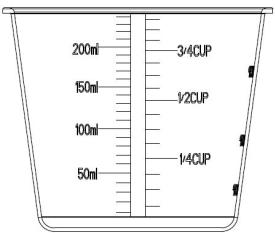
Explanation on Measuring Cup
Cup of liquid. (Please see the right graphic)
1. When you take some liquid with transparent cup and try to measure desirable amount,
place measuring cup on the flat table at your eyes level. If need to add egg or milk,
you would have to mix them into water before reading scale.
2. Measure solid powder ingredient: hold desirable solid powder with this transparent measuring cup, shaking cup lightly in order
to flatten the surface of powder, and then read correct scale. Please don’t shake cup for long or sharply, otherwise the powder might descend to the scale lower than requested amount.
Tips: one cup of flour’s weight approximated 160g
Measuring Spoon
Small spoon and big spoon, used for measuring material
Hook
Used for taking the Stirring Rod out from bread.
3.QUICK-IDEALS-TO-MAKE-BREADS
Made Soft Bread at 750g and Medium Color
1.Clean Bread Barrel, Stirring Rod, Measuring Cup and Measuring Spoon.
2.Align the oblate hole at stirring rod to the corresponding position of revolving axle in bread barrel and fix in appropriate position.
3.As recommended Recipe Book’s “Soft Bread” -750g, please add material by order. Be sure to add yeast powder above flour and not allow yeast powder to touch water.
4.Put bread barrel into the container and fix it into position, covering the lid.
5
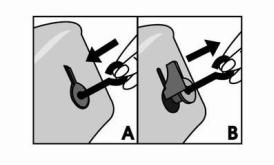
5. After plugging bread baker to outlet screen displays Defaulted Menu immediately:
750g /Medium Color/ Soft Bread
6 Press “Start/Stop/Pause” with a buzzer sound, indicator light flashed, and bread maker begins to knead.
7.The bread is done as soon as the countdown is over. At this time, program auto-starts “Keep Warm”.
8.Pressing “Start/Stop/Pause” for 3 seconds followed by giving a buzzer sound, “Keep Warm” is stopped.
9.After bread is done, please wear glove to lift bread barrel and take it out, turning barrel upside down to take out bread.
Tips
It may happen the stirring rod remains stuck in the bread when it is turned out . In this case, use the hook accessory
as follows.
1)insert the hook in the axis of the stirring rod(A).
2)pull gently to release the stirring rod(B).
4.INTRODUCTION OF CONTROL PANEL
1. “MENU”
When select one from the menus 1-15 displayed in Control Panel, LCD indicator will
show the corresponding setting: |
|
|
1—“Soft Bread” |
2—“Sweet Bread” |
3—“Natural sourdough” |
4—“French” |
5—“Whole-Wheat” |
6—“Quick” |
7—“Sugar-free” |
8—“Multigrain ” |
9—“ Milky Loaf ” |
10—“Cake”; |
11—“Raw Dough” |
12—“Leaven Dough” |
13—“Gluten free”; |
14—“Bake”; |
15—“Yogurt” |
2. “LOAF”:
6
In setting status, pick one of 500g/750g/1000g as bread weight. Except for 1 to 9 and 13, “loaf” can’t be adjusted. And three weight 500g/750g/1000g choice.
3. “COLOR”
Select bread color by pressing Light/Medium/Dark one by one in circle for Whole Wheat Bread, French Bread … When select one color, the upper will display the corresponding mark.
4. START/STOP/PAUSE”
Press this button to start or stop the working of bread maker, giving a buzzer sound. When bread baker begins to work, for avoiding exceptional contact or collision, this performance will start “Exceptional Stop” as protection performance. When press this button for 1second until hear a prompt sound “Buzz”, the unit stops working immediately.
NOTE: Within one second short press is “Pause” , the program stops the countdown, the machine all the action at status of “Pause”, you can add some ingredients, etc., press again to quit “pause”, all programs continue the original action. “Stop” Press 3 seconds or more is required.
5.“+”: In setting status, each pressing this button will add 1,5 or 10minutes delay. If press this button without releasing, the program would rapidly add the time of delay up to the maximum time of delay. At this moment program would return to the original minimum time of delay and continue to move like this in circle.
6. “-” :
In setting status, each pressing this button will reduce 1,5 or 10minutes delay. If press this button without releasing, the program would rapidly reduce the time of delay up to the minimum time of delay. At this moment program would return to the original maximum time of delay and continue to move like this in circle.
7. Working status includes:
Reservation if you need —Preheat—Stir 1--Rest—Stir 2—Ferment 1,2,3
--Bake—Keep Warm—End/Complete
8. working for Start/Pause/Stop
This bread maker(program 1-13, except for program 10) have function of
7
