Page 1
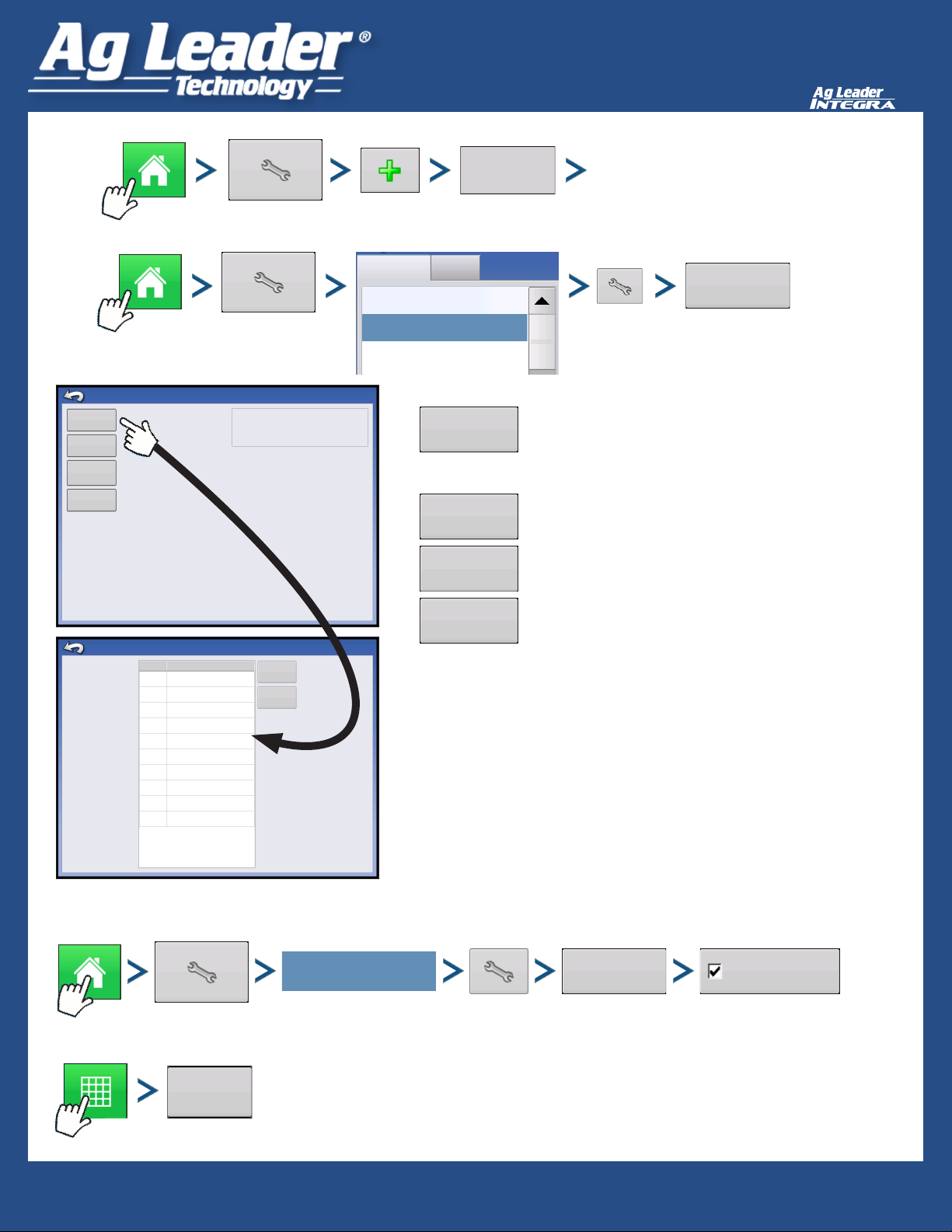
Create Conguration
DirectCommand
TM
OptRx
Enter Settings
Sensor
Conguration
Corn
Settings
North America
Wheat
Settings
Europe
Settings
Crop sensor technology designed by Holland Scientic Inc.
Sensor Status
1 ON
2 ON
3 ON
4 ON
5 ON
6 ON
7 ON
8 N/A
9 N/A
10 N/A
Crop Sensor
Serial Number:
Firmware Version:
Hardware Revision:
Sensor Setup
Enable
Disable
2006930001
127.127.127.127
Unknown
Application
Conguration
Application
Press to Highlight Conguration
4930rx
Product
Sensor
Conguration
Corn
Settings
North American
Wheat
Settings
Europe
Settings
Sensor Setup screen
The status of each sensor is shown“ON” or “OFF”.
Crop Sensors can be enabled or disabled from this
screen.
Start of Conguration Wizard
Crop
Sensor
The Sensor Conguration button
takes user to the Sensor Setup
screen.
Corn,
North American Wheat,
and Europe settings
are discussed on
the next page
Application Rate Table
To activated Application Rate Table
Your Conguration
To input values in to the Application Rate Table
Rate
Table
The table can have 2-16 ranges. Each Range is dened by a lower and upper
bound and a rate to apply. The bounds and rate can be changed using the
numeric pad. Operator can choose VI Type (NDVI or NDRE).
Quick Reference Guide
2006312 - ENG Rev C
Crop
Sensor
Use Application
Rate Table
1
Page 2
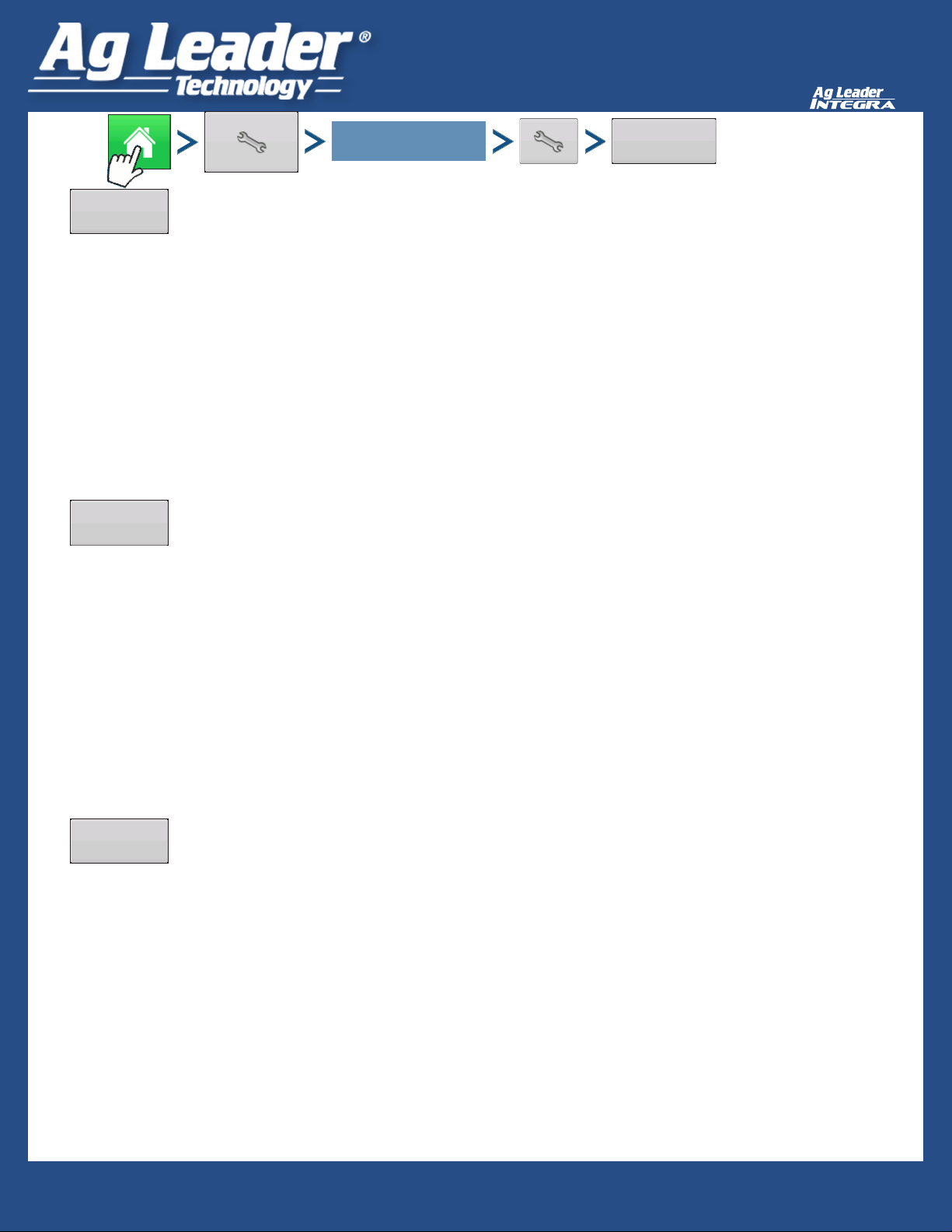
DirectCommand
TM
OptRx
Your Conguration
Corn
Settings
Corn Setup
Minimum Rate - lowest amount of nitrogen operator wants applied. If OptRx prescribes a lower rate
system will default to the minimum rate.
Maximum Rate - highest amount of nitrogen operator wants applied. If OptRx prescribes a higher rate
system will default to the maximum rate.
Rate Increment - increments of rate change. This setting will be in lbs. of N/ac (kg of N/ha).
Economic Optimal Rate - total amount of nitrogen uptake by the plant over the growing season.
N Credits - amount of nitrogen that is available to the plant in the soil from previous year’s crop and
fertilizer application.
Pre-Sidedress Rate - amount of nitrogen that has been applied in the current year before sidedressing.
North America
Wheat
Settings
North American Wheat Setup
Minimum Rate - lowest amount of nitrogen operator wants applied. If OptRx prescribes a lower rate
system will default to the minimum rate.
Crop
Sensor
Maximum Rate - highest amount of nitrogen operator wants applied. If OptRx prescribes a higher rate
system will default to the maximum rate.
Rate Increment - increments of rate change. This setting will be in lbs. of N/ac (kg of N/ha).
Economic Optimal Rate - total amount of nitrogen uptake by the plant over the growing season.
N Credits - amount of nitrogen that is available to the plant in the soil from previous year’s crop and
fertilizer application.
Pre-Topdress Rate - amount of nitrogen that has been applied in the current year before topdressing.
Europe
Settings
European Setup
Minimum Rate - lowest amount of nitrogen operator wants applied. If OptRx prescribes a lower rate
system will default to the Minimum Rate.
Maximum Rate - highest amount of Nitrogen operator wants applied. If OptRx prescribes a higher rate
system will default to the Maximum Rate.
Rate Increment - increments of rate change. This setting will be in lbs. of N/ac (kg of N/ha).
Managed Rate - amount of nitrogen crop will uptake throughout a single season.
Number of Applications - times per season N will be top-dressed.
Planned Rate - intended rate to apply if sensors were not used.
Application Trend - setting telling system whether to Increase rate for High Biomass or Decrease rate
for High Biomass.
Quick Reference Guide
2006312 - ENG Rev C
2
Page 3

Load Conguration
DirectCommand
TM
OptRx
Start Field Operation
Run Screen.
Press the toggle button in the upper left corner of the equipment tab
V.I. Reference Value
You must scan a portion of the eld and create a V.I. Reference Value.
This V.I. Reference Value is a baseline that the system uses to evaluate the rest of the eld.
Europe - Scan the portion of your eld where the plants show an average amount of vigor and growth.
Scan this area for 150 seconds (2.5 minutes).
Corn and North American Wheat- Scan the most vigorous portion of your eld for 300 seconds (5
minutes). For Corn, a growth stage of V5 or later is needed for accurate application.
Create
2. Enter Reference Strip Information - Use the on-screen keyboard to enter the Name, Growth Stage,
and Variety.
1. Press Create Button If a reference strip has already been created, a warning
appears, notifying you that this will unload the current reference strip.
Start of Field
Operation Wizard
3. Press the green check mark box when nished.
4. A screen appears, stating that you should drive the applicator to the start of the reference strip.
5. When ready, press the Start button and drive the reference strip.
6. A green bar appears states “Recording,” and counts the number of seconds that you record the
reference strip.
7. Press the Stop button when you wish to nish creating the Reference Strip.
8. The Reference Strip Information screen appears, showing the new Reference Strip le name.
9. Press the green check mark box to accept, or use the on-screen keyboard to edit, if necessary.
Review reference strip by pressing the View All button, The le name of the new
View All
reference strip appears in the Reference Strip Selection screen.
To delete a reference strip, highlight the le name and press Delete.
Quick Reference Guide
2006312 - ENG Rev C
3
Page 4

DirectCommand
Press the OptRx prescription rate button
in the Product Control Toolbox to engage
the OptRx system to apply variable rate N,
based on data received from the sensors.
This variable rate is shown on the Product
Control Toolbox tab.
The Crop Sensor Settings screen is where you
can adjust application rate settings specied by
the OptRx Crop Sensor module. The VI Zero
and VI Minimum settings are used as a buffer
to prevent applying the wrong amount of N or
applying it in areas where doing so would be
ineffective.
TM
OptRx
Crop Sensor Settings
VI Zero:
VI Minimum:
Reference Strip: None
VI Reference: None
0.000
0.000
Set to
Current
Set to
Current
Algorithm
Settings
To access the Settings screen, press the
OptRx Crop Sensor button, located in the box
containing the Map screen’s VI Bar Graph (B),
as shown.
VI Zero - threshold below which the Crop Sensor
applies a zero rate, used to prevent applying N over
bare ground or permanently damaged crops, enter
value with keypad or enter in current value using Set
to Current button
VI Minimum - threshold below which the Crop
Sensor applies minimum rate, setting used to apply
a minimum amount of N on ground with damaged
crops, may enter value using keypad or enter in
current VI value using Set to Current button
Reference Strip - name entered during the
Conguration procedure
VI Reference - value of a healthy crop biomass used
in reference for calculating the proper N application
rate
Algorithm Settings - access Setup screen to adjust
setup rates (discussed on page 2)
Quick Reference Guide
2006312 - ENG Rev C
4
