Page 1

ISO Serial Bridge Module
DirectCommand Sprayer
Quick Reference Guide
AL: 2006007 - ENG Rev A
Virtual Terminal Quick Reference Guide (PN 2006300) may also be referenced when troubleshooting
problems.
Enable Virtual Terminal and Task Controller
ISOBUS Settings
Virtual Teminal
Enable Virtual Terminal
Task Controller
Enable Task Controller
Status Bar
Appears while Object Pool is in the
process of loading.
VT button appears in task bar once button is checked.
Supported on compatible equipment ECUs.
Virtual Terminal
Enable Virtual Terminal
Broadcast GPS Speed
Auxiliary Module Support
Function Instance
ISOBUS Settings
0
Task Controller
Enable Task Controller
Function Instance
0
Setup a Conguration within the Virtual Terminal
Select System Type
A
Select Controller Make and Model
B
1
Page 2

ISO Serial Bridge Module
DirectCommand Sprayer
Quick Reference Guide
AL: 2006007 - ENG Rev A
C D
Enter Conguration Name
The status screen provides the user with readout of the
connected controller’s target rate, actual rate, section
status, and connection status.
Input number of Sections
NOTE: The target rate is not editable from the VT screen.
This can only be done from the Run Screen
Serial Connection Status – Indicates if the ISOBUS
Serial Application Rate module is communicating with the
connected controller.
Target Rate Status – Indicates the target rate sent to the
connected controller.
Actual Rate Status – Indicates the actual rate received from
the connected controller.
Boom Section Status – Indicates the on/off status of the
boom sections sent to the connected controller.
2
Page 3
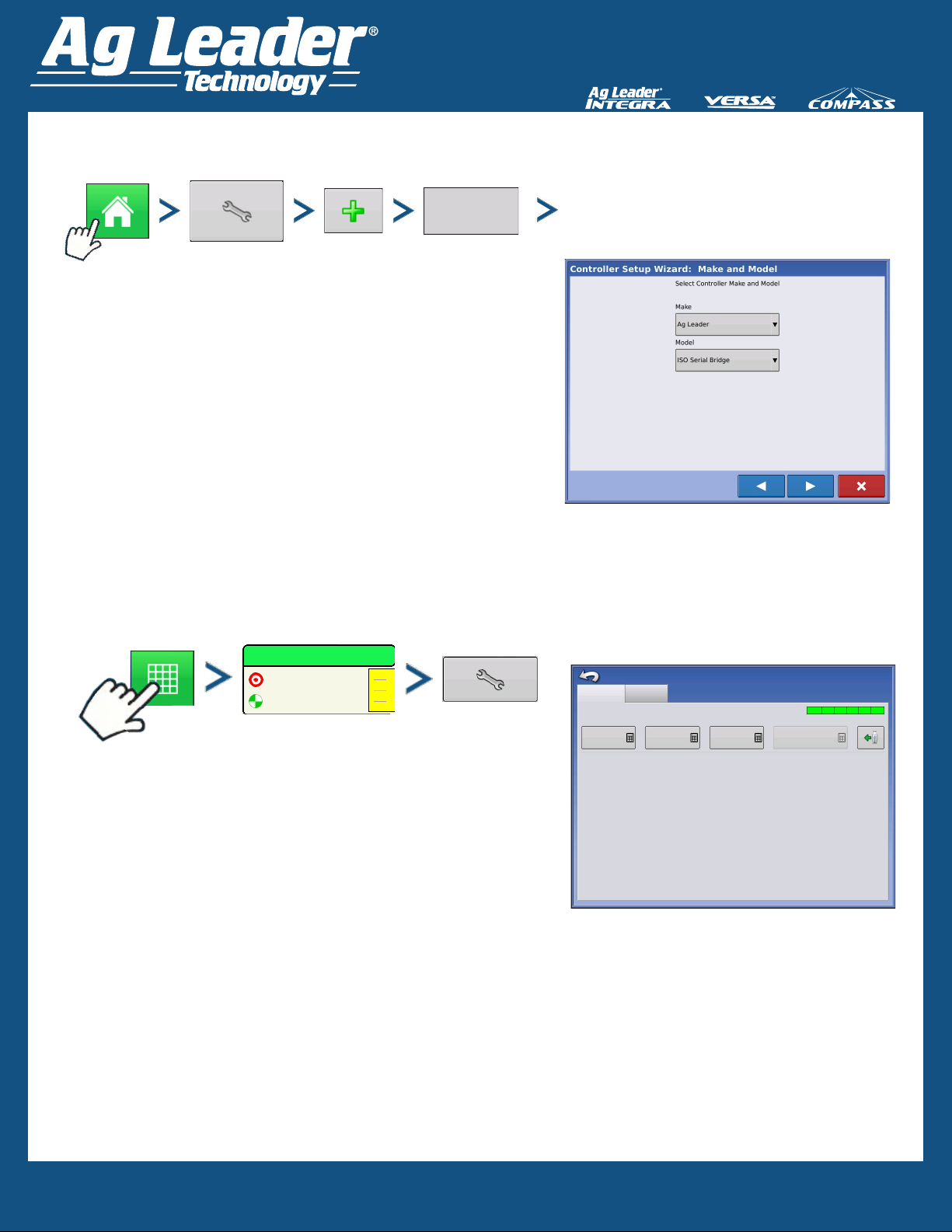
ISO Serial Bridge Module
DirectCommand Sprayer
Quick Reference Guide
AL: 2006007 - ENG Rev A
Create Conguration
Application
Start of Conguration Wizard
Note: Controller Make and Model need to be selected as
Ag Leader and ISO Serial Bridge.
Select Operating Conguraiton
Create Event
Enter Target Rate and Increment
Runscreen>Product Tab>Wrench>Input Target Rate 1>Input Increment
Chem 1
10.00
10.00
Rate Control Containers
MAP (lb)
Rate 1: Rate 2: Increment:
0.00
Rate 1 and Rate 2
allows operator to set desired target rates
Rate Control Settings
0.00
Minimum Flow: Rx
0.000.00
Increment
values when using up and down arrows in the Product
Control Toolbox
Prescription
press to load a map-based prescription le
Note: Some controllers allow users to increase the target rate by an increment amount of their own.
The ISO Serial Bridge module will not know that the Target Rate has changed and may trigger a Rate
Not Responding Alarm. To avoid this, use the increment increase/decrease function within the Ag
Leader Display.
3
