Agilent Technologies DSO5054A, DSO5034A, DSO5014A, DSO5052A, DSO5012A Programmer's Manual
...Page 1
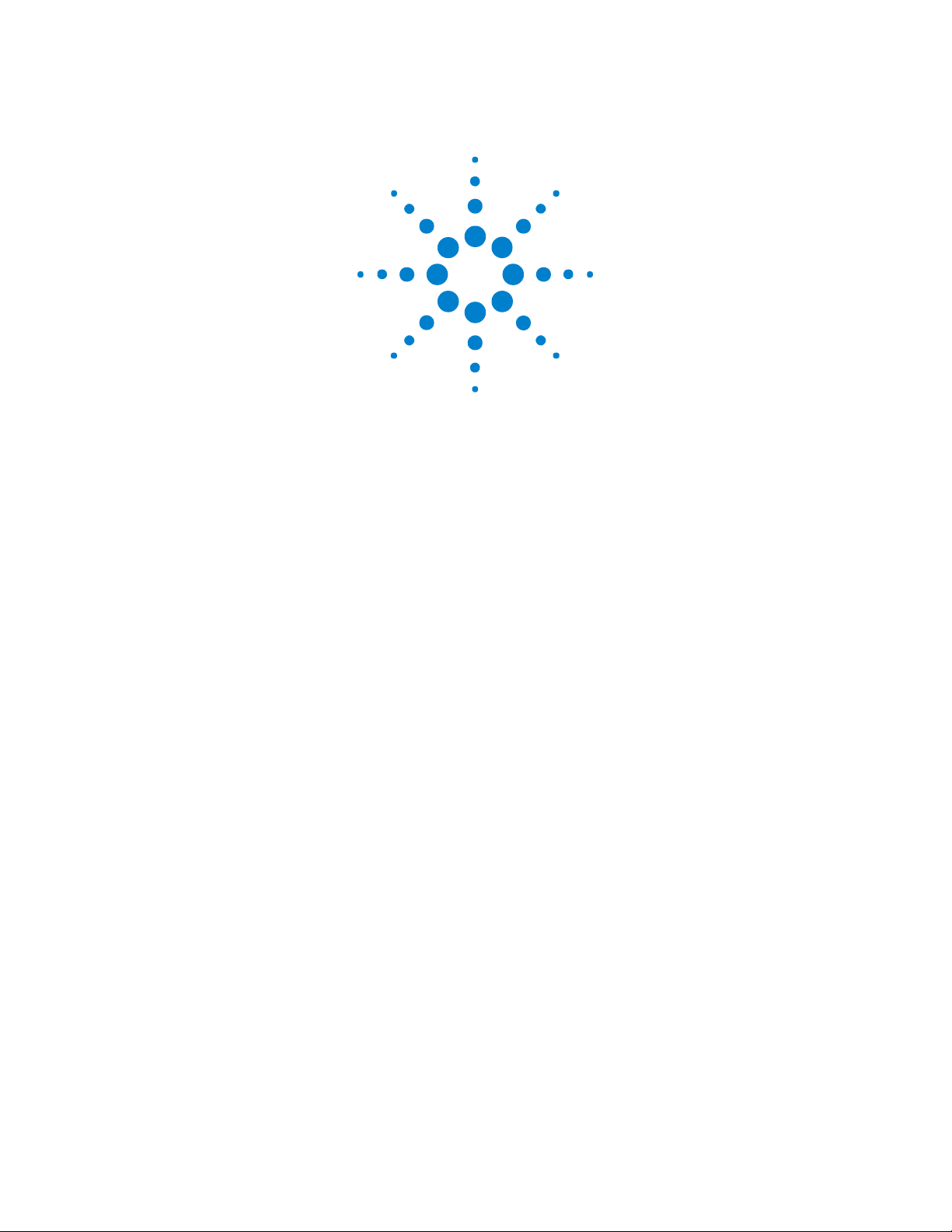
Agilent InfiniiVision
5000 Series
Oscilloscopes
Programmer's Guide
A
Page 2
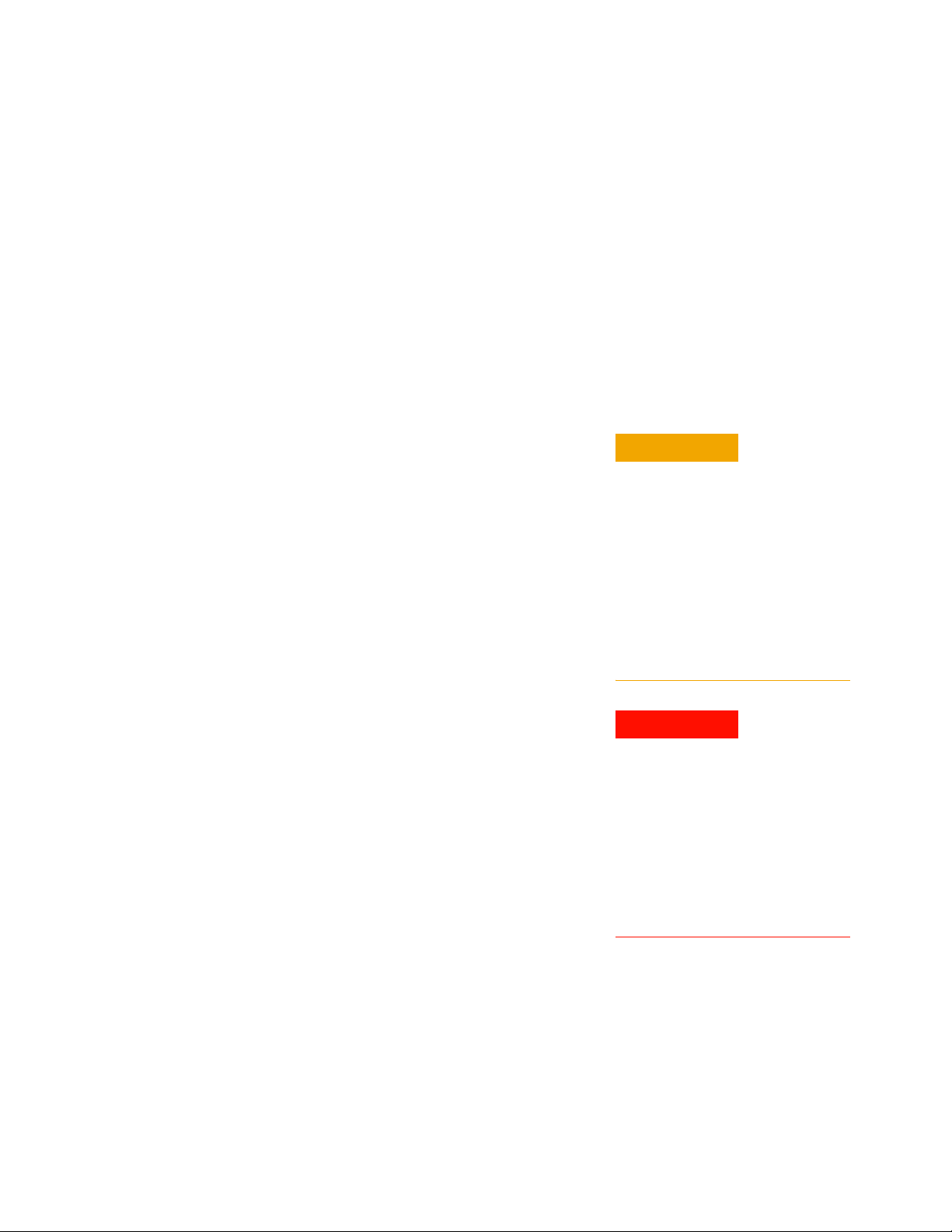
Notices
© Agilent Technologies, Inc. 2007-2008
No part of this manual may be reproduced
in any form or by any means (including
electronic storage and retrieval or translation into a foreign language) without prior
agreement and written consent from Agilent Technologies, Inc. as governed by
United States and international copyright
laws.
Trademarks
Microsoft®, MS-DOS®, Windows®, Windows 2000®, and Windows XP® are U.S.
registered trademarks of Microsoft Corporation.
Adobe®, Acrobat®, and the Acrobat
Logo® are trademarks of Adobe Systems
Incorporated.
Manual Part Number
Version 05.20.0000
Edition
December 5, 2008
Available in electronic format only
Agilent Technologies, Inc.
1900 Garden of the Gods Road
Colorado Springs, CO 80907 USA
Warranty
The material contained in this document is provided “as is,” and is subject to being changed, without notice,
in future editions. Further, to the maximum extent permitted by applicable
law, Agilent disclaims all warranties,
either express or implied, with regard
to this manual and any information
contained herein, including but not
limited to the implied warranties of
merchantability and fitness for a particular purpose. Agilent shall not be
liable for errors or for incidental or
consequential damages in connection
with the furnishing, use, or performance of this document or of any
information contained herein. Should
Agilent and the user have a separate
written agreement with warranty
terms covering the material in this
document that conflict with these
terms, the warranty terms in the separate agreement shall control.
Technology Licenses
The hardware and/or software described in
this document are furnished under a
license and may be used or copied only in
accordance with the terms of such license.
Restricted Rights Legend
agency regulation or contract clause. Use,
duplication or disclosure of Software is
subject to Agilent Technologies’ standard
commercial license terms, and non-DOD
Departments and Agencies of the U.S. Government will receive no greater than
Restricted Rights as defined in FAR
52.227-19(c)(1-2) (June 1987). U.S. Government users will receive no greater than
Limited Rights as defined in FAR 52.227-14
(June 1987) or DFAR 252.227-7015 (b)(2)
(November 1995), as applicable in any
technical data.
Safety Notices
CAUTION
A CAUTION notice denotes a hazard. It calls attention to an operating procedure, practice, or the like
that, if not correctly performed or
adhered to, could result in damage
to the product or loss of important
data. Do not proceed beyond a
CAUTION notice until the indicated
conditions are fully understood and
met.
WARNING
A WARNING notice denotes a
hazard. It calls attention to an
operating procedure, practice, or
the like that, if not correctly performed or adhered to, could result
in personal injury or death. Do not
proceed beyond a WARNING
notice until the indicated conditions are fully understood and met.
If software is for use in the performance of
a U.S. Government prime contract or subcontract, Software is delivered and
licensed as “Commercial computer software” as defined in DFAR 252.227-7014
(June 1995), or as a “commercial item” as
defined in FAR 2.101(a) or as “Restricted
computer software” as defined in FAR
52.227-19 (June 1987) or any equivalent
Page 3
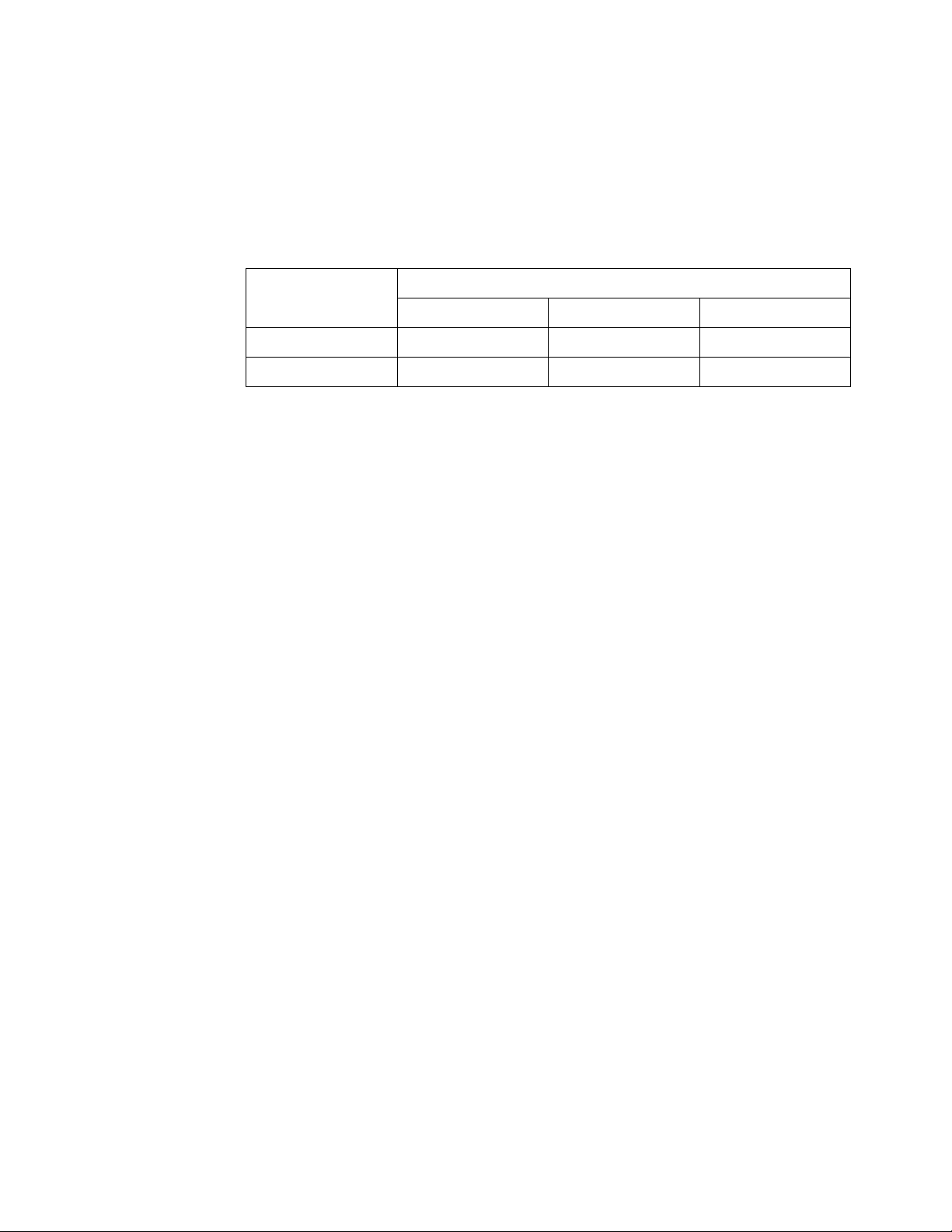
In This Book
This book is your guide to programming the 5000 Series oscilloscopes:
Table 1 InfiniiVision 5000 Series Oscilloscope Models
Channels Input Bandwidth (Maximum Sample Rate)
500 MHz (4 GSa/s) 300 MHz (2 GSa/s) 100 MHz (2 GSa/s)
4 analog DSO5054A DSO5034A DSO5014A
2 analog DSO5052A DSO5032A DSO5012A
The first few chapters describe how to set up and get started:
• Chapter 1, "What's New" on page 19, describes programming command
changes in the latest version of oscilloscope software.
• Chapter 2, "Setting Up" on page 31, describes the steps you must take
before you can program the oscilloscope.
• Chapter 3, "Getting Started" on page 41, gives a general overview of
oscilloscope program structure and shows how to program the
oscilloscope using a few simple examples.
• Chapter 4, "Commands Quick Reference" on page 55, is a brief listing of
the 5000 Series oscilloscope commands and syntax.
The next chapters provide reference information:
• Chapter 5, "Commands by Subsystem" on page 95, describes the set of
commands that belong to an individual subsystem and explains the
function of each command. Command arguments and syntax are
described. Some command descriptions have example code.
• Chapter 6, "Commands A- Z" on page 535, contains an alphabetical
listing of all command elements.
• Chapter 7, "Obsolete and Discontinued Commands" on page 563,
describes obsolete commands which still work but have been replaced
by newer commands and discontinued commands which are no longer
supported.
• Chapter 8, "Error Messages" on page 615, lists the instrument error
messages that can occur while programming the oscilloscope.
The command descriptions in this reference show upper and lowercase
characters. For example, :AUToscale indicates that the entire command
name is :AUTOSCALE. The short form, :AUT, is also accepted by the
oscilloscope.
Then, there are chapters that describe programming topics and conceptual
information in more detail:
• Chapter 9, "Status Reporting" on page 623, describes the oscilloscope's
status registers and how to check the status of the instrument.
Agilent InfiniiVision 5000 Series Oscilloscopes Programmer's Guide 3
Page 4

• Chapter 10, "Synchronizing Acquisitions" on page 647, describes how to
wait for acquisitions to complete before querying measurement results
or performing other operations with the captured data.
• Chapter 11, "More About Oscilloscope Commands" on page 657, contains
additional information about oscilloscope programming commands.
Finally, there is a chapter that contains programming examples:
• Chapter 12, "Programming Examples" on page 679.
See Also • For more information on using the SICL, VISA, and VISA COM libraries
in general, see the documentation that comes with the Agilent IO
Libraries Suite.
• For information on controller PC interface configuration, see the
documentation for the interface card used (for example, the Agilent
82350A GPIB interface).
• For information on oscilloscope front-panel operation, see the User's
Guide.
• For detailed connectivity information, refer to the Agilent Technologies
USB/LAN/GPIB Connectivity Guide. For a printable electronic copy of
the Connectivity Guide, direct your Web browser to "www.agilent.com"
and search for "Connectivity Guide".
• For the latest versions of this and other manuals, see:
"http://www.agilent.com/find/5000manual"
4 Agilent InfiniiVision 5000 Series Oscilloscopes Programmer's Guide
Page 5

Contents
1 What's New
2 Setting Up
In This Book 3
What's New in Version 5.20 20
What's New in Version 5.15 23
What's New in Version 5.10 25
What's New in Version 5.00 26
What's New in Version 4.10 28
Version 4.00 at Introduction 29
Step 1. Install Agilent IO Libraries Suite software 32
Step 2. Connect and set up the oscilloscope 33
Using the USB (Device) Interface 33
Using the LAN Interface 33
Using the GPIB Interface 34
Step 3. Verify the oscilloscope connection 35
3 Getting Started
Basic Oscilloscope Program Structure 42
Initializing 42
Capturing Data 42
Analyzing Captured Data 43
Agilent InfiniiVision 5000 Series Oscilloscopes Programmer's Guide 5
Page 6

Programming the Oscilloscope 44
Referencing the IO Library 44
Opening the Oscilloscope Connection via the IO Library 45
Initializing the Interface and the Oscilloscope 45
Using :AUToscale to Automate Oscilloscope Setup 46
Using Other Oscilloscope Setup Commands 46
Capturing Data with the :DIGitize Command 47
Reading Query Responses from the Oscilloscope 49
Reading Query Results into String Variables 50
Reading Query Results into Numeric Variables 50
Reading Definite-Length Block Query Response Data 50
Sending Multiple Queries and Reading Results 51
Checking Instrument Status 52
Other Ways of Sending Commands 53
Tel ne t S oc ke ts 53
Sending SCPI Commands Using Browser Web Control 53
4 Commands Quick Reference
Command Summary 56
Syntax Elements 92
Number Format 92
<NL> (Line Terminator) 92
[ ] (Optional Syntax Terms) 92
{ } (Braces) 92
::= (Defined As) 92
< > (Angle Brackets) 93
... (Ellipsis) 93
n,..,p (Value Ranges) 93
d (Digits) 93
Quoted ASCII String 93
Definite-Length Block Response Data 93
5 Commands by Subsystem
Common (*) Commands 97
*CLS (Clear Status) 101
*ESE (Standard Event Status Enable) 102
*ESR (Standard Event Status Register) 104
*IDN (Identification Number) 106
*LRN (Learn Device Setup) 107
*OPC (Operation Complete) 108
6 Agilent InfiniiVision 5000 Series Oscilloscopes Programmer's Guide
Page 7

*OPT (Option Identification) 109
*RCL (Recall) 110
*RST (Reset) 111
*SAV (Save) 114
*SRE (Service Request Enable) 115
*STB (Read Status Byte) 117
*TRG (Trigger) 119
*TST (Self Test) 120
*WAI (Wait To Continue) 121
Root (:) Commands 122
:AER (Arm Event Register) 125
:AUToscale 126
:AUToscale:AMODE 128
:AUToscale:CHANnels 129
:BLANk 130
:CDISplay 131
:DIGitize 132
:HWEenable (Hardware Event Enable Register) 134
:HWERegister:CONDition (Hardware Event Condition Register) 136
:HWERegister[:EVENt] (Hardware Event Event Register) 138
:MERGe 140
:MTEenable (Mask Test Event Enable Register) 141
:MTERegister[:EVENt] (Mask Test Event Event Register) 143
:OPEE (Operation Status Enable Register) 145
:OPERegister:CONDition (Operation Status Condition Register) 147
:OPERegister[:EVENt] (Operation Status Event Register) 149
:OVLenable (Overload Event Enable Register) 151
:OVLRegister (Overload Event Register) 153
:PRINt 155
:RUN 156
:SERial 157
:SINGle 158
:STATus 159
:STOP 160
:TER (Trigger Event Register) 161
:VIEW 162
:ACQuire Commands 163
:ACQuire:AALias 165
:ACQuire:COMPlete 166
:ACQuire:COUNt 167
:ACQuire:DAALias 168
Agilent InfiniiVision 5000 Series Oscilloscopes Programmer's Guide 7
Page 8

:ACQuire:MODE 169
:ACQuire:POINts 170
:ACQuire:SEGMented:ANALyze 171
:ACQuire:SEGMented:COUNt 172
:ACQuire:SEGMented:INDex 173
:ACQuire:SRATe 176
:ACQuire:TYPE 177
:CALibrate Commands 179
:CALibrate:DATE 181
:CALibrate:LABel 182
:CALibrate:OUTPut 183
:CALibrate:STARt 184
:CALibrate:STATus 185
:CALibrate:SWITch 186
:CALibrate:TEMPerature 187
:CALibrate:TIME 188
:CHANnel<n> Commands 189
:CHANnel<n>:BWLimit 192
:CHANnel<n>:COUPling 193
:CHANnel<n>:DISPlay 194
:CHANnel<n>:IMPedance 195
:CHANnel<n>:INVert 196
:CHANnel<n>:LABel 197
:CHANnel<n>:OFFSet 198
:CHANnel<n>:PROBe 199
:CHANnel<n>:PROBe:ID 200
:CHANnel<n>:PROBe:SKEW 201
:CHANnel<n>:PROBe:STYPe 202
:CHANnel<n>:PROTection 203
:CHANnel<n>:RANGe 204
:CHANnel<n>:SCALe 205
:CHANnel<n>:UNITs 206
:CHANnel<n>:VERNier 207
:DISPlay Commands 208
:DISPlay:CLEar 210
:DISPlay:DATA 211
:DISPlay:LABel 213
:DISPlay:LABList 214
:DISPlay:PERSistence 215
:DISPlay:SOURce 216
8 Agilent InfiniiVision 5000 Series Oscilloscopes Programmer's Guide
Page 9

:DISPlay:VECTors 217
:EXTernal Trigger Commands 218
:EXTernal:BWLimit 220
:EXTernal:IMPedance 221
:EXTernal:PROBe 222
:EXTernal:PROBe:ID 223
:EXTernal:PROBe:STYPe 224
:EXTernal:PROTection 225
:EXTernal:RANGe 226
:EXTernal:UNITs 227
:FUNCtion Commands 228
:FUNCtion:CENTer 231
:FUNCtion:DISPlay 232
:FUNCtion:GOFT:OPERation 233
:FUNCtion:GOFT:SOURce1 234
:FUNCtion:GOFT:SOURce2 235
:FUNCtion:OFFSet 236
:FUNCtion:OPERation 237
:FUNCtion:RANGe 238
:FUNCtion:REFerence 239
:FUNCtion:SCALe 240
:FUNCtion:SOURce1 241
:FUNCtion:SOURce2 242
:FUNCtion:SPAN 243
:FUNCtion:WINDow 244
:HARDcopy Commands 245
:HARDcopy:AREA 247
:HARDcopy:APRinter 248
:HARDcopy:FACTors 249
:HARDcopy:FFEed 250
:HARDcopy:INKSaver 251
:HARDcopy:LAYout 252
:HARDcopy:PALette 253
:HARDcopy:PRINter:LIST 254
:HARDcopy:STARt 255
:MARKer Commands 256
:MARKer:MODE 258
:MARKer:X1Position 259
:MARKer:X1Y1source 260
:MARKer:X2Position 261
Agilent InfiniiVision 5000 Series Oscilloscopes Programmer's Guide 9
Page 10

:MARKer:X2Y2source 262
:MARKer:XDELta 263
:MARKer:Y1Position 264
:MARKer:Y2Position 265
:MARKer:YDELta 266
:MEASure Commands 267
:MEASure:CLEar 274
:MEASure:COUNter 275
:MEASure:DEFine 276
:MEASure:DELay 279
:MEASure:DUTYcycle 281
:MEASure:FALLtime 282
:MEASure:FREQuency 283
:MEASure:NWIDth 284
:MEASure:OVERshoot 285
:MEASure:PERiod 287
:MEASure:PHASe 288
:MEASure:PREShoot 289
:MEASure:PWIDth 290
:MEASure:RESults 291
:MEASure:RISetime 294
:MEASure:SDEViation 295
:MEASure:SHOW 296
:MEASure:SOURce 297
:MEASure:STATistics 299
:MEASure:STATistics:INCRement 300
:MEASure:STATistics:RESet 301
:MEASure:TEDGe 302
:MEASure:TVALue 304
:MEASure:VAMPlitude 306
:MEASure:VAVerage 307
:MEASure:VBASe 308
:MEASure:VMAX 309
:MEASure:VMIN 310
:MEASure:VPP 311
:MEASure:VRATio 312
:MEASure:VRMS 313
:MEASure:VTIMe 314
:MEASure:VTOP 315
:MEASure:XMAX 316
:MEASure:XMIN 317
10 Agilent InfiniiVision 5000 Series Oscilloscopes Programmer's Guide
Page 11

:MTESt Commands 318
:MTESt:AMASk:CREate 323
:MTESt:AMASk:SOURce 324
:MTESt:AMASk:UNITs 325
:MTESt:AMASk:XDELta 326
:MTESt:AMASk:YDELta 327
:MTESt:COUNt:FWAVeforms 328
:MTESt:COUNt:RESet 329
:MTESt:COUNt:TIME 330
:MTESt:COUNt:WAVeforms 331
:MTESt:DATA 332
:MTESt:DELete 333
:MTESt:ENABle 334
:MTESt:LOCK 335
:MTESt:OUTPut 336
:MTESt:RMODe 337
:MTESt:RMODe:FACTion:PRINt 338
:MTESt:RMODe:FACTion:SAVE 339
:MTESt:RMODe:FACTion:STOP 340
:MTESt:RMODe:SIGMa 341
:MTESt:RMODe:TIME 342
:MTESt:RMODe:WAVeforms 343
:MTESt:SCALe:BIND 344
:MTESt:SCALe:X1 345
:MTESt:SCALe:XDELta 346
:MTESt:SCALe:Y1 347
:MTESt:SCALe:Y2 348
:MTESt:SOURce 349
:MTESt:TITLe 350
:RECall Commands 351
:RECall:FILename 352
:RECall:IMAGe[:STARt] 353
:RECall:MASK[:STARt] 354
:RECall:PWD 355
:RECall:SETup[:STARt] 356
:SAVE Commands 357
:SAVE:FILename 359
:SAVE:IMAGe[:STARt] 360
:SAVE:IMAGe:AREA 361
:SAVE:IMAGe:FACTors 362
:SAVE:IMAGe:FORMat 363
Agilent InfiniiVision 5000 Series Oscilloscopes Programmer's Guide 11
Page 12

:SAVE:IMAGe:INKSaver 364
:SAVE:IMAGe:PALette 365
:SAVE:MASK[:STARt] 366
:SAVE:PWD 367
:SAVE:SETup[:STARt] 368
:SAVE:WAVeform[:STARt] 369
:SAVE:WAVeform:FORMat 370
:SAVE:WAVeform:LENGth 371
:SAVE:WAVeform:SEGMented 372
:SBUS Commands 373
:SBUS:CAN:COUNt:ERRor 375
:SBUS:CAN:COUNt:OVERload 376
:SBUS:CAN:COUNt:RESet 377
:SBUS:CAN:COUNt:TOTal 378
:SBUS:CAN:COUNt:UTILization 379
:SBUS:DISPlay 380
:SBUS:IIC:ASIZe 381
:SBUS:LIN:PARity 382
:SBUS:MODE 383
:SBUS:SPI:WIDTh 384
:SBUS:UART:BASE 385
:SBUS:UART:COUNt:ERRor 386
:SBUS:UART:COUNt:RESet 387
:SBUS:UART:COUNt:RXFRames 388
:SBUS:UART:COUNt:TXFRames 389
:SBUS:UART:FRAMing 390
:SYSTem Commands 391
:SYSTem:DATE 392
:SYSTem:DSP 393
:SYSTem:ERRor 394
:SYSTem:LOCK 395
:SYSTem:PROTection:LOCK 396
:SYSTem:SETup 397
:SYSTem:TIME 399
:TIMebase Commands 400
:TIMebase:MODE 402
:TIMebase:POSition 403
:TIMebase:RANGe 404
:TIMebase:REFerence 405
:TIMebase:SCALe 406
12 Agilent InfiniiVision 5000 Series Oscilloscopes Programmer's Guide
Page 13

:TIMebase:VERNier 407
:TIMebase:WINDow:POSition 408
:TIMebase:WINDow:RANGe 409
:TIMebase:WINDow:SCALe 410
:TRIGger Commands 411
General :TRIGger Commands 414
:TRIGger:HFReject 415
:TRIGger:HOLDoff 416
:TRIGger:MODE 417
:TRIGger:NREJect 418
:TRIGger:PATTern 419
:TRIGger:SWEep 421
:TRIGger:CAN Commands 422
:TRIGger:CAN:PATTern:DATA 424
:TRIGger:CAN:PATTern:DATA:LENGth 425
:TRIGger:CAN:PATTern:ID 426
:TRIGger:CAN:PATTern:ID:MODE 427
:TRIGger:CAN:SAMPlepoint 428
:TRIGger:CAN:SIGNal:BAUDrate 429
:TRIGger:CAN:SOURce 430
:TRIGger:CAN:TRIGger 431
:TRIGger:DURation Commands 433
:TRIGger:DURation:GREaterthan 434
:TRIGger:DURation:LESSthan 435
:TRIGger:DURation:PATTern 436
:TRIGger:DURation:QUALifier 437
:TRIGger:DURation:RANGe 438
:TRIGger[:EDGE] Commands 439
:TRIGger[:EDGE]:COUPling 440
:TRIGger[:EDGE]:LEVel 441
:TRIGger[:EDGE]:REJect 442
:TRIGger[:EDGE]:SLOPe 443
:TRIGger[:EDGE]:SOURce 444
:TRIGger:GLITch Commands 445
:TRIGger:GLITch:GREaterthan 446
:TRIGger:GLITch:LESSthan 447
:TRIGger:GLITch:LEVel 448
:TRIGger:GLITch:POLarity 449
:TRIGger:GLITch:QUALifier 450
:TRIGger:GLITch:RANGe 451
:TRIGger:GLITch:SOURce 452
Agilent InfiniiVision 5000 Series Oscilloscopes Programmer's Guide 13
Page 14

:TRIGger:IIC Commands 453
:TRIGger:IIC:PATTern:ADDRess 454
:TRIGger:IIC:PATTern:DATA 455
:TRIGger:IIC:PATTern:DATa2 456
:TRIGger:IIC[:SOURce]:CLOCk 457
:TRIGger:IIC[:SOURce]:DATA 458
:TRIGger:IIC:TRIGger:QUALifier 459
:TRIGger:IIC:TRIGger[:TYPE] 460
:TRIGger:LIN Commands 462
:TRIGger:LIN:ID 463
:TRIGger:LIN:SAMPlepoint 464
:TRIGger:LIN:SIGNal:BAUDrate 465
:TRIGger:LIN:SOURce 466
:TRIGger:LIN:STANdard 467
:TRIGger:LIN:SYNCbreak 468
:TRIGger:LIN:TRIGger 469
:TRIGger:SPI Commands 470
:TRIGger:SPI:CLOCk:SLOPe 471
:TRIGger:SPI:CLOCk:TIMeout 472
:TRIGger:SPI:FRAMing 473
:TRIGger:SPI:PATTern:DATA 474
:TRIGger:SPI:PATTern:WIDTh 475
:TRIGger:SPI:SOURce:CLOCk 476
:TRIGger:SPI:SOURce:DATA 477
:TRIGger:SPI:SOURce:FRAMe 478
:TRIGger:TV Commands 479
:TRIGger:TV:LINE 480
:TRIGger:TV:MODE 481
:TRIGger:TV:POLarity 482
:TRIGger:TV:SOURce 483
:TRIGger:TV:STANdard 484
:TRIGger:UART Commands 485
:TRIGger:UART:BASE 487
:TRIGger:UART:BAUDrate 488
:TRIGger:UART:BITorder 489
:TRIGger:UART:BURSt 490
:TRIGger:UART:DATA 491
:TRIGger:UART:IDLE 492
:TRIGger:UART:PARity 493
:TRIGger:UART:POLarity 494
:TRIGger:UART:QUALifier 495
:TRIGger:UART:SOURce:RX 496
14 Agilent InfiniiVision 5000 Series Oscilloscopes Programmer's Guide
Page 15

:TRIGger:UART:SOURce:TX 497
:TRIGger:UART:TYPE 498
:TRIGger:UART:WIDTh 499
:WAVeform Commands 500
:WAVeform:BYTeorder 507
:WAVeform:COUNt 508
:WAVeform:DATA 509
:WAVeform:FORMat 511
:WAVeform:POINts 512
:WAVeform:POINts:MODE 514
:WAVeform:PREamble 516
:WAVeform:SEGMented:COUNt 519
:WAVeform:SEGMented:TTAG 520
:WAVeform:SOURce 521
:WAVeform:SOURce:SUBSource 525
:WAVeform:TYPE 526
:WAVeform:UNSigned 527
:WAVeform:VIEW 528
:WAVeform:XINCrement 529
:WAVeform:XORigin 530
:WAVeform:XREFerence 531
:WAVeform:YINCrement 532
:WAVeform:YORigin 533
:WAVeform:YREFerence 534
6 Commands A-Z
7 Obsolete and Discontinued Commands
:CHANnel:LABel 568
:CHANnel2:SKEW 569
:CHANnel<n>:INPut 570
:CHANnel<n>:PMODe 571
:DISPlay:CONNect 572
:ERASe 573
:EXTernal:INPut 574
:EXTernal:PMODe 575
:FUNCtion:SOURce 576
:FUNCtion:VIEW 577
:HARDcopy:DESTination 578
:HARDcopy:DEVice 579
:HARDcopy:FILename 580
Agilent InfiniiVision 5000 Series Oscilloscopes Programmer's Guide 15
Page 16

:HARDcopy:FORMat 581
:HARDcopy:GRAYscale 582
:HARDcopy:IGColors 583
:HARDcopy:PDRiver 584
:MEASure:LOWer 585
:MEASure:SCRatch 586
:MEASure:TDELta 587
:MEASure:THResholds 588
:MEASure:TMAX 589
:MEASure:TMIN 590
:MEASure:TSTArt 591
:MEASure:TSTOp 592
:MEASure:TVOLt 593
:MEASure:UPPer 595
:MEASure:VDELta 596
:MEASure:VSTArt 597
:MEASure:VSTOp 598
:MTESt:AMASk:{SAVE | STORe} 599
:MTESt:AVERage 600
:MTESt:AVERage:COUNt 601
:MTESt:LOAD 602
:MTESt:RUMode 603
:MTESt:RUMode:SOFailure 604
:MTESt:{STARt | STOP} 605
:MTESt:TRIGger:SOURce 606
:PRINt? 607
:TIMebase:DELay 609
:TRIGger:CAN:ACKNowledge 610
:TRIGger:CAN:SIGNal:DEFinition 611
:TRIGger:LIN:SIGNal:DEFinition 612
:TRIGger:TV:TVMode 613
8 Error Messages
9 Status Reporting
Status Reporting Data Structures 626
Status Byte Register (STB) 629
Service Request Enable Register (SRE) 631
Trigger Event Register (TER) 632
Output Queue 633
16 Agilent InfiniiVision 5000 Series Oscilloscopes Programmer's Guide
Page 17

Message Queue 634
(Standard) Event Status Register (ESR) 635
(Standard) Event Status Enable Register (ESE) 636
Error Queue 637
Operation Status Event Register (:OPERegister[:EVENt]) 638
Operation Status Condition Register (:OPERegister:CONDition) 639
Arm Event Register (AER) 640
Overload Event Register (:OVLRegister) 641
Hardware Event Event Register (:HWERegister[:EVENt]) 642
Hardware Event Condition Register (:HWERegister:CONDition) 643
Mask Test Event Event Register (:MTERegister[:EVENt]) 644
Clearing Registers and Queues 645
Status Reporting Decision Chart 646
10 Synchronizing Acquisitions
Synchronization in the Programming Flow 648
Set Up the Oscilloscope 648
Acquire a Waveform 648
Retrieve Results 648
Blocking Synchronization 649
Polling Synchronization With Timeout 650
Synchronizing with a Single-Shot Device Under Test (DUT) 652
Synchronization with an Averaging Acquisition 654
11 More About Oscilloscope Commands
Command Classifications 658
Core Commands 658
Non-Core Commands 658
Obsolete Commands 658
Valid Command/Query Strings 659
Program Message Syntax 659
Command Tree 663
Duplicate Mnemonics 674
Tree Traversal Rules and Multiple Commands 675
Query Return Values 677
Agilent InfiniiVision 5000 Series Oscilloscopes Programmer's Guide 17
Page 18

All Oscilloscope Commands Are Sequential 678
12 Programming Examples
SICL Examples 680
SICL Example in C 680
SICL Example in Visual Basic 689
VISA Examples 698
VISA Example in C 698
VISA Example in Visual Basic 707
VISA Example in C# 717
VISA Example in Visual Basic .NET 731
VISA COM Examples 744
VISA COM Example in Visual Basic 744
VISA COM Example in C# 754
VISA COM Example in Visual Basic .NET 765
Index
18 Agilent InfiniiVision 5000 Series Oscilloscopes Programmer's Guide
Page 19

Agilent InfiniiVision 5000 Series Oscilloscopes
Programmer's Guide
1
What's New
What's New in Version 5.20 20
What's New in Version 5.15 23
What's New in Version 5.10 25
What's New in Version 5.00 26
What's New in Version 4.10 28
Version 4.00 at Introduction 29
A
19
Page 20
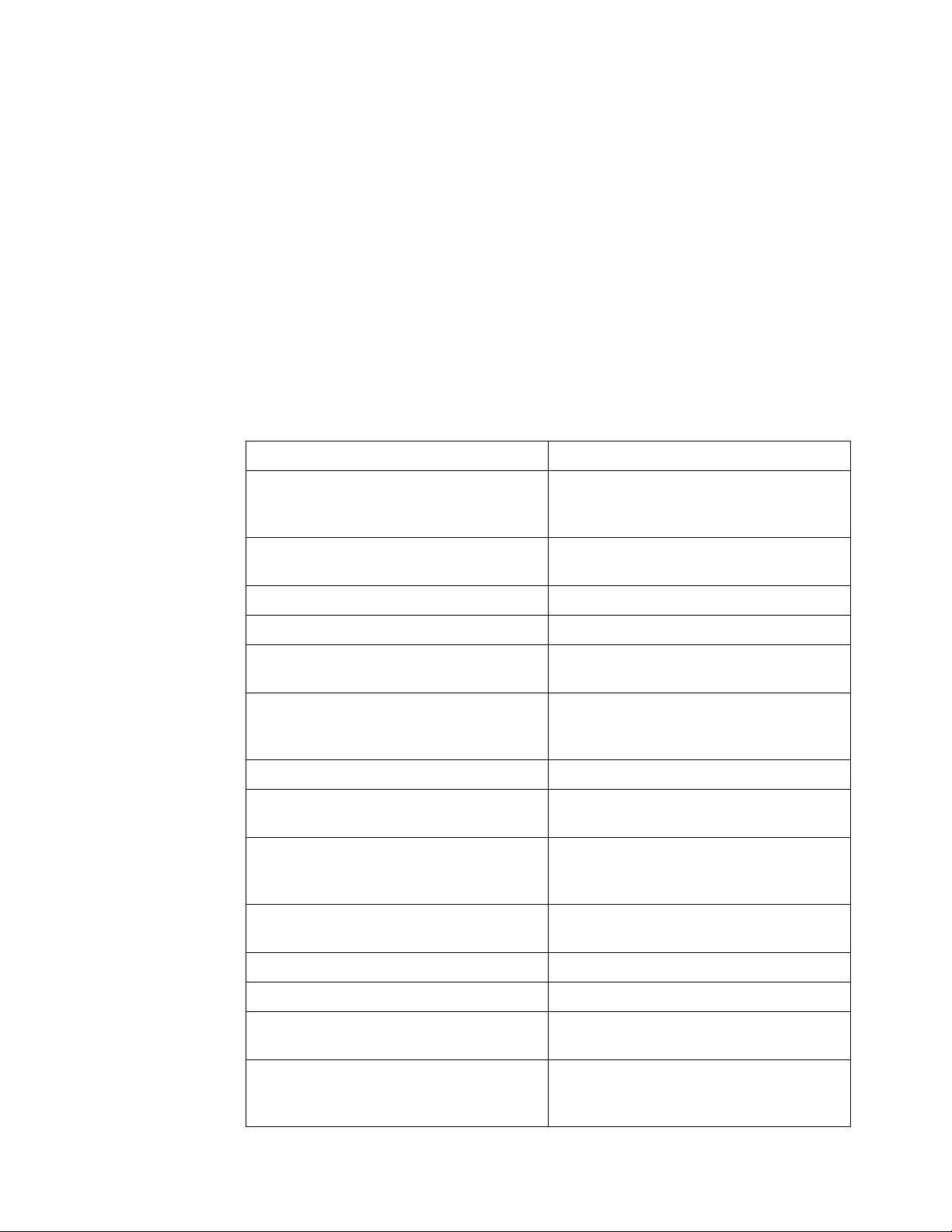
1 What's New
What's New in Version 5.20
New features in version 5.20 of the InfiniiVision 5000 Series oscilloscope
software are:
• Mask testing, enabled with Option LMT.
• Tracking cursors (markers) have been added.
• Measurement statistics have been added.
• Labels can now be up to 10 characters.
More detailed descriptions of the new and changed commands appear
below.
New Commands
Command Description
:ACQuire:SEGMented:ANALyze (see page 171) Calculates measurement statistics and/or
infinite persistence over all segments that have
been acquired.
:CALibrate:OUTPut (see page 183) Selects the signal output on the rear panel
TRIG OUT BNC.
:HARDcopy:LAYout (see page 252) Sets the hardcopy layout mode.
:MEASure:RESults (see page 291) Returns measurement statistics values.
:MEASure:STATistics (see page 299) Sets the type of measurement statistics to
return.
:MEASure:STATistics:INCRement (see
page 300)
:MEASure:STATistics:RESet (see page 301) Resets the measurement statistics values.
:MTEenable (Mask Test Event Enable Register)
(see page 141)
:MTERegister[:EVENt] (Mask Test Event Event
Register) (see page 143)
:MTESt Commands (see page 318) Commands and queries to control the mask
:RECall:MASK[:STARt] (see page 366) Recalls a mask.
:SAVE:MASK[:STARt] (see page 366) Saves the current mask.
Updates the statistics once (incrementing the
count by one) using the current measurement
values.
Sets a mask in the Mask Test Event Enable
register.
Returns the integer value contained in the
Mask Test Event Event Register and clears the
register.
test (Option LMT) features.
:SAVE:WAVeform:SEGMented (see page 372) Specifies which segments are included when
the waveform is saved.
:TRIGger:UART:BASE (see page 487) Selects the front panel UART/RS232 trigger
setup data selection option from HEX or
BINary.
20 Agilent InfiniiVision 5000 Series Oscilloscopes Programmer's Guide
Page 21
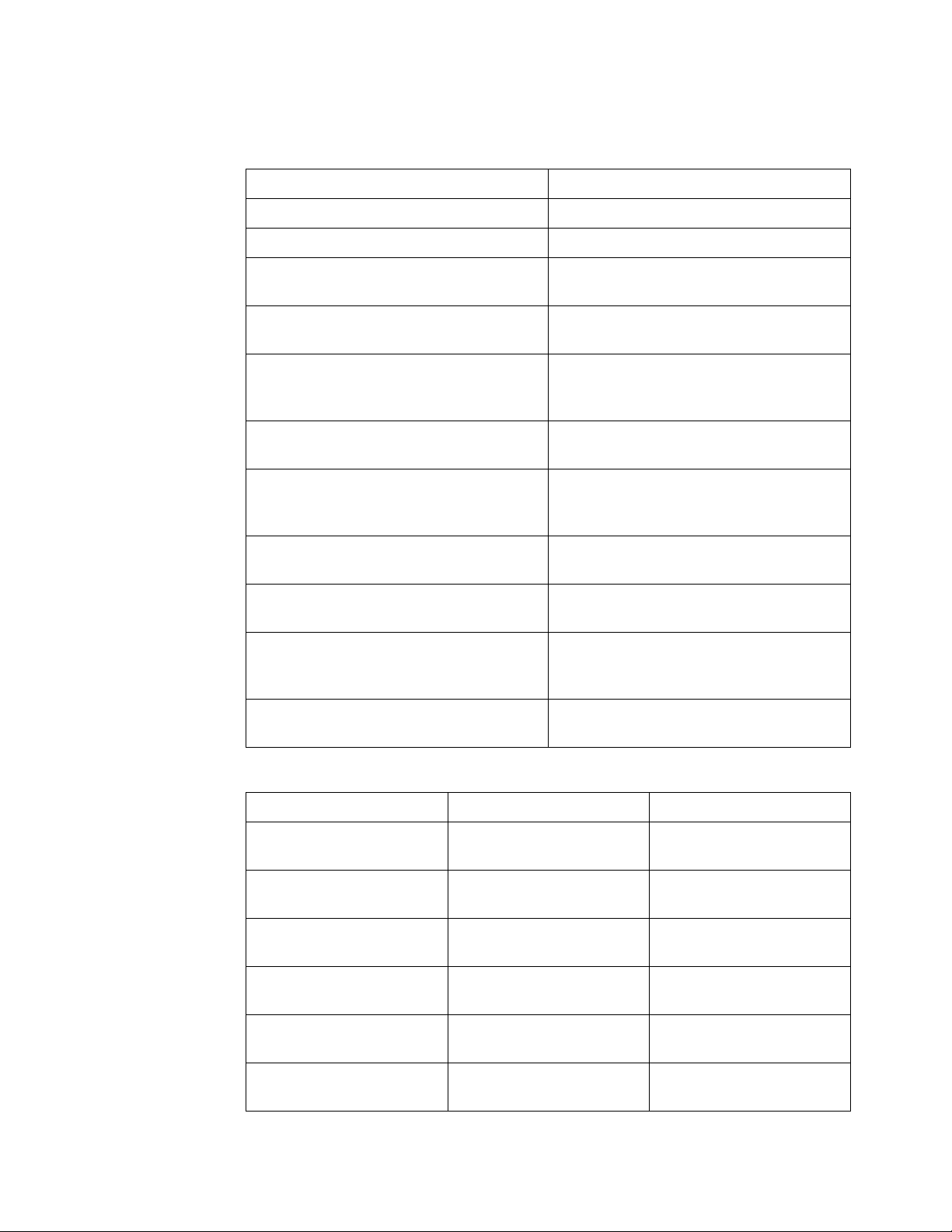
Changed
Commands
What's New 1
Command Differences
:CHANnel<n>:LABel (see page 197) Labels can now be up to 10 characters.
:DISPlay:LABList (see page 214) Labels can now be up to 10 characters.
:MARKer:MODE (see page 258) You can now select the WAVeform tracking
cursors mode.
:RECall:PWD (see page 355) You can set the present working directory in
addition to querying for this information.
:SAVE:IMAGe[:STARt] (see page 360) The file extension specified will change the
:SAVE:IMAGe:FORMat setting if it is a valid
image file extension.
:SAVE:PWD (see page 367) You can set the present working directory in
addition to querying for this information.
:SAVE:WAVeform[:STARt] (see page 360) The file extension specified will change the
:SAVE:WAVeform:FORMat setting if it is a valid
waveform file extension.
Obsolete
Commands
:TRIGger:CAN:SIGNal:BAUDrate (see
page 429)
:TRIGger:LIN:SIGNal:BAUDrate (see page 465) The baud rate value can now be set in 100 b/s
:TRIGger:UART:BAUDrate (see page 488) The baud rate value can now be set in 100 b/s
:TRIGger:UART:DATA (see page 491) You can now specify the data value using a
Obsolete Command Current Command Equivalent Behavior Differences
:MTESt:AMASk:{SAVE |
STORe} (see page 599)
:MTESt:AVERage (see
page 600)
:MTESt:AVERage:COUNt (see
page 601)
:MTESt:LOAD (see page 602) :RECall:MASK[:STARt] (see
:SAVE:MASK[:STARt] (see
page 366)
:ACQuire:TYPE AVERage (see
page 177)
:ACQuire:COUNt (see
page 167)
page 354)
The baud rate value can now be set in 100 b/s
increments.
increments.
increments and the maximum baud rate is now
3Mb/s.
quoted ASCII character.
:MTESt:RUMode (see
page 603)
:MTESt:RUMode:SOFailure
(see page 604)
Agilent InfiniiVision 5000 Series Oscilloscopes Programmer's Guide 21
:MTESt:RMODe (see
page 337)
:MTESt:RMODe:FACTion:STO
P (see page 340)
Page 22
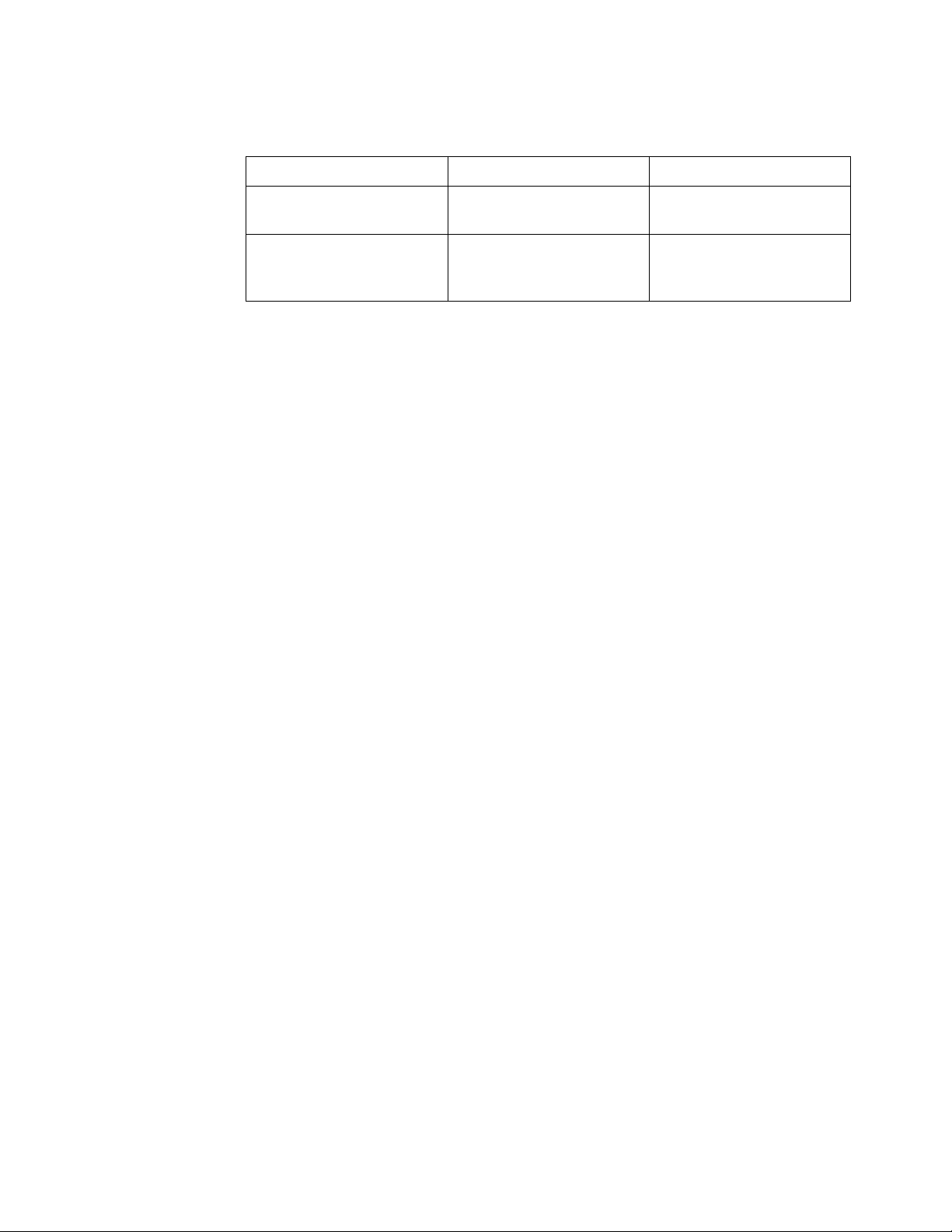
1 What's New
Obsolete Command Current Command Equivalent Behavior Differences
:MTESt:{STARt | STOP} (see
page 605)
:MTESt:TRIGger:SOURce (see
page 606)
:RUN (see page 156) or :STOP
(see page 160)
:TRIGger Commands (see
page 411)
There are various commands
for setting the source with
different types of triggers.
22 Agilent InfiniiVision 5000 Series Oscilloscopes Programmer's Guide
Page 23
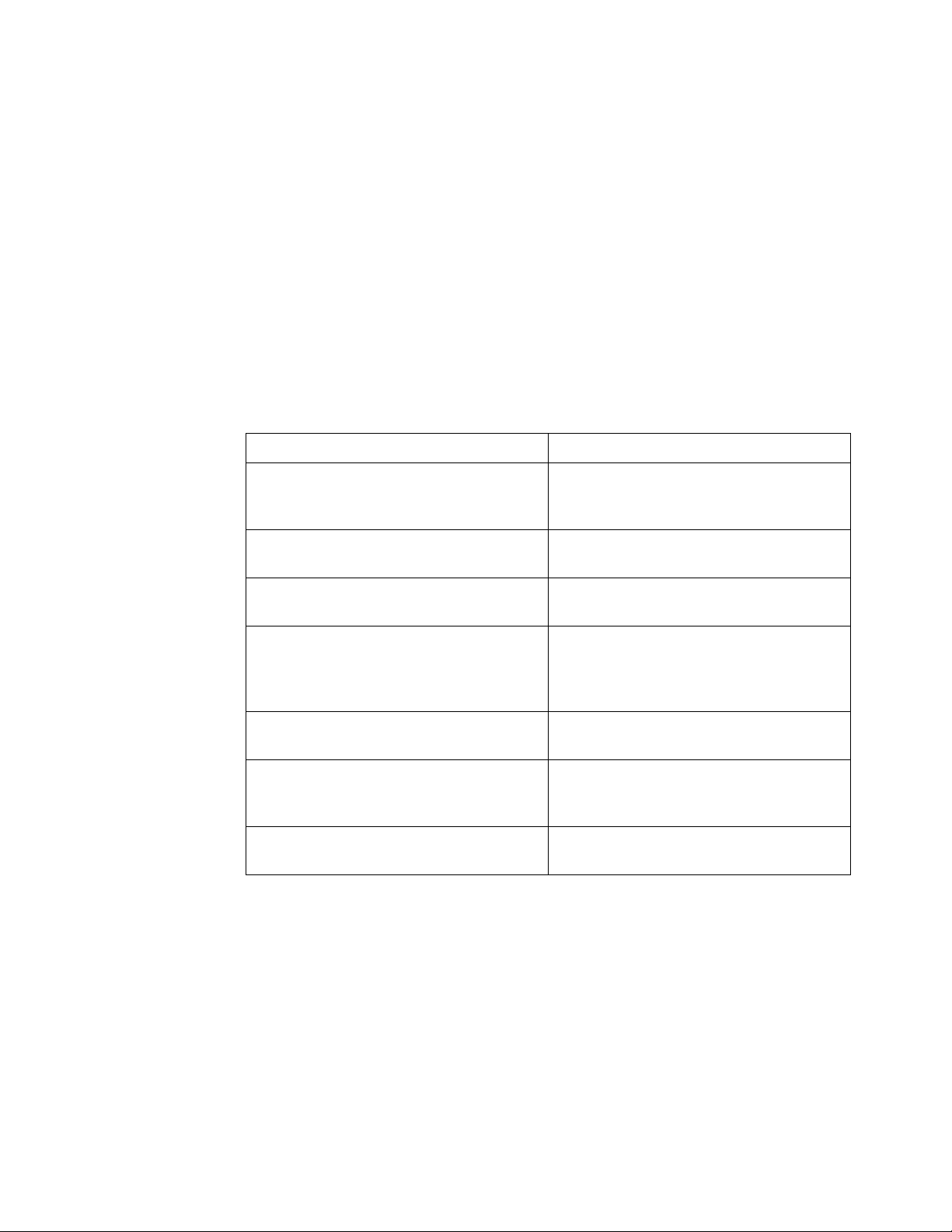
What's New in Version 5.15
New features in version 5.15 of the InfiniiVision 5000 Series oscilloscope
software are:
• Waveform math can be performed using channels 3 and 4, and there is
a new ADD operator.
• Ratio of AC RMS values measurement.
• Analog channel impedance protection lock.
More detailed descriptions of the new and changed commands appear
below.
New Commands
Command Description
:FUNCtion:GOFT:OPERation (see page 233) Selects the math operation for the internal g(t)
What's New 1
source that can be used as the input to the FFT,
INTegrate, DIFFerentiate, and SQRT functions.
:FUNCtion:GOFT:SOURce1 (see page 234) Selects the first input channel for the g(t)
source.
:FUNCtion:GOFT:SOURce2 (see page 235) Selects the second input channel for the g(t)
source.
:FUNCtion:SOURce1 (see page 241) Selects the first source for the ADD, SUBTract,
and MULTiply arithmetic operations or the
single source for the FFT, INTegrate,
DIFFerentiate, and SQRT functions.
:FUNCtion:SOURce2 (see page 242) Selects the second input channel for the ADD,
SUBTract, and MULTiply arithmetic operations.
:MEASure:VRATio (see page 312) Measures and returns the ratio of AC RMS
values of the specified sources expressed in
dB.
:SYSTem:PROTection:LOCK (see page 396) Disables/enables the fifty ohm input
impedance setting.
Agilent InfiniiVision 5000 Series Oscilloscopes Programmer's Guide 23
Page 24
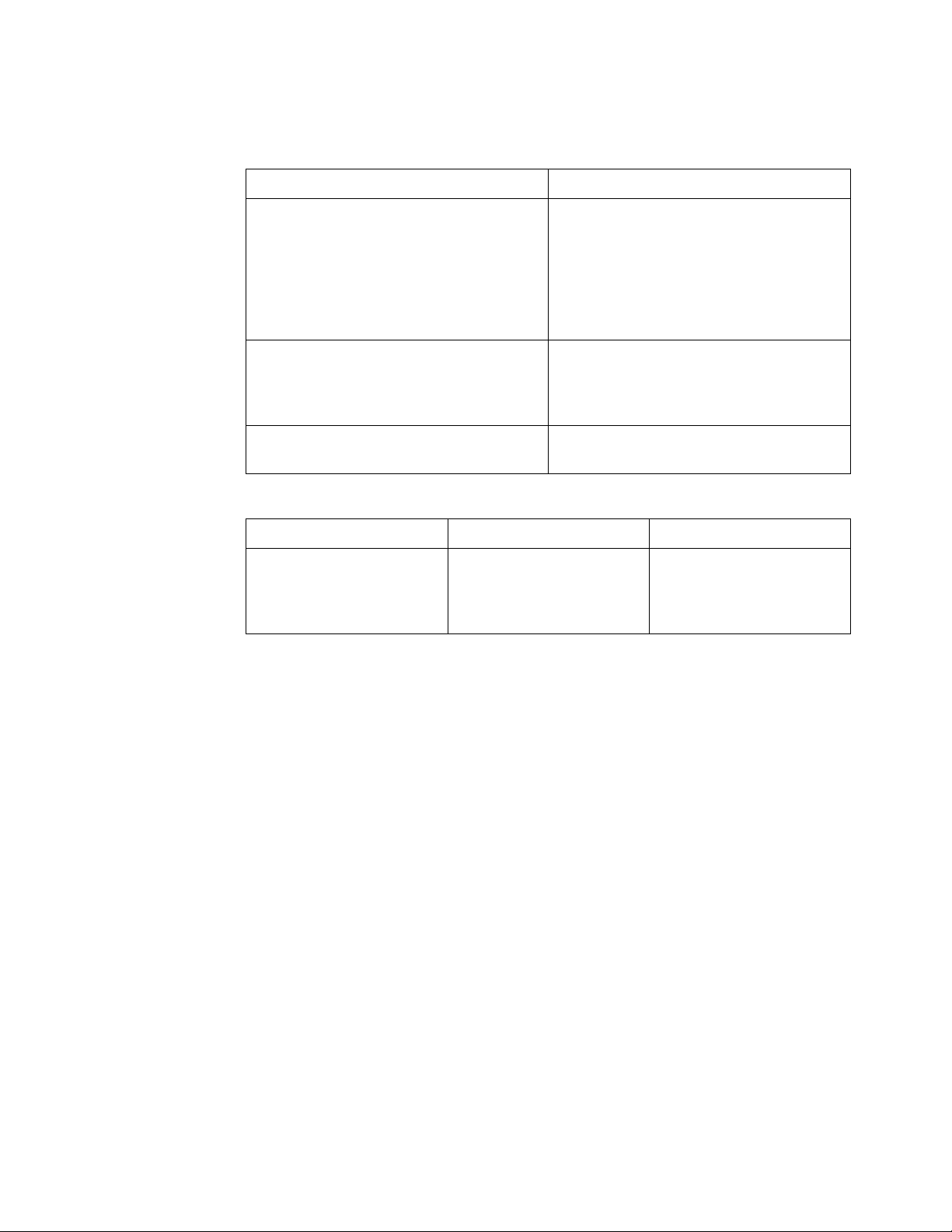
1 What's New
Changed
Commands
Obsolete
Commands
Command Differences
:ACQuire:COUNt (see page 167) The :ACQuire:COUNt 1 command has been
deprecated. The AVERage acquisition type with
a count of 1 is functionally equivalent to the
HRESolution acquisition type; however, you
should select the high-resolution acquisition
mode with the :ACQuire:TYPE HRESolution
command instead.
:FUNCtion:OPERation (see page 237) The ADD parameter is new, and now that
waveform math can be performed using
channels 3 and 4, this command selects the
operation only.
:FUNCtion:WINDow (see page 244) You can now select the Blackman-Harris FFT
window.
Obsolete Command Current Command Equivalent Behavior Differences
:FUNCtion:SOURce (see
page 576)
:FUNCtion:SOURce1 (see
page 241)
Obsolete command has ADD,
SUBTract, and MULTiply
parameters; current command
has GOFT parameter.
24 Agilent InfiniiVision 5000 Series Oscilloscopes Programmer's Guide
Page 25
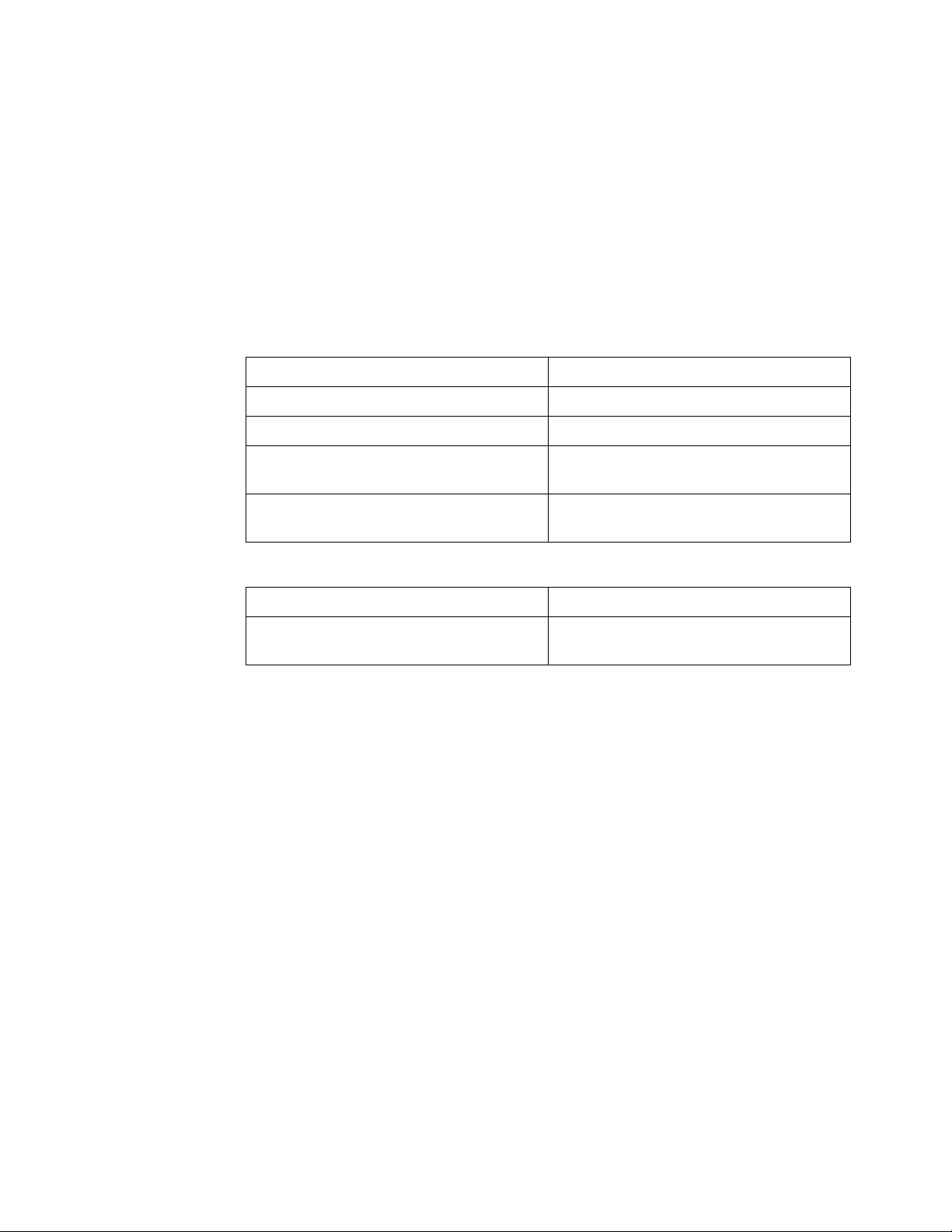
What's New in Version 5.10
New features in version 5.10 of the InfiniiVision 5000 Series oscilloscope
software are:
• Segmented memory acquisition mode, enabled with Option SGM.
More detailed descriptions of the new and changed commands appear
below.
New Commands
Command Description
:ACQuire:SEGMented:COUNt (see page 172) Sets the number of memory segments.
:ACQuire:SEGMented:INDex (see page 173) Selects the segmented memory index.
:WAVeform:SEGMented:COUNt (see page 519) Returns the number of segments in the
:WAVeform:SEGMented:TTAG (see page 520) Returns the time tag for the selected
What's New 1
currently acquired waveform data.
segmented memory index.
Changed
Commands
Command Differences
:ACQuire:MODE (see page 169) You can now select the SEGMented memory
mode.
Agilent InfiniiVision 5000 Series Oscilloscopes Programmer's Guide 25
Page 26
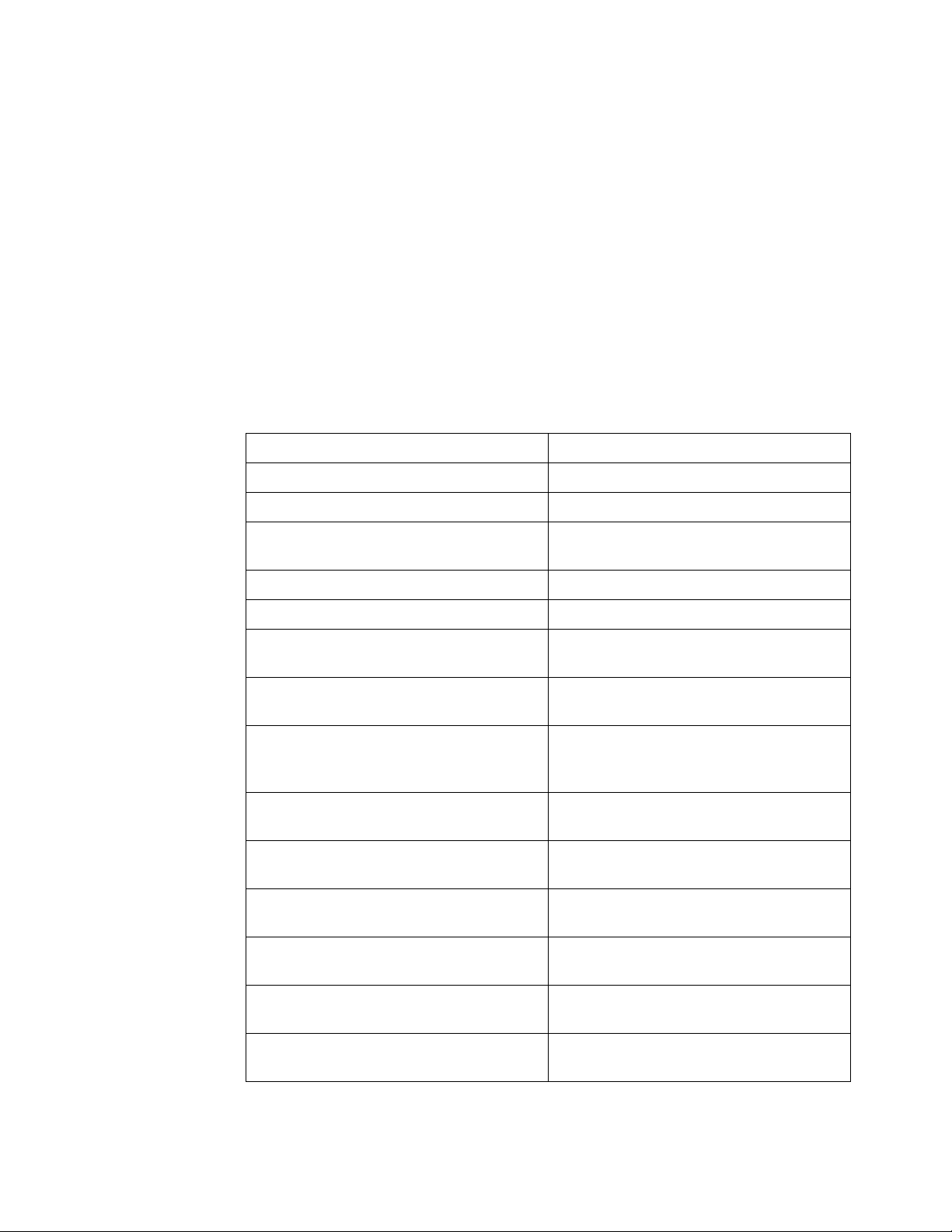
1 What's New
What's New in Version 5.00
New features in version 5.00 of the InfiniiVision 5000 Series oscilloscope
software are:
• Serial triggering and decode options are now available.
• The :SAVE and :RECall command subsystems.
• Changes to the :HARDcopy command subsystem to make a clearer
distinction between printing and save/recall functionality.
More detailed descriptions of the new and changed commands appear
below.
New Commands
Command Description
:HARDcopy:STARt (see page 255) Starts a print job.
:HARDcopy:APRinter (see page 248) Sets the active printer.
:HARDcopy:AREA (see page 247) Specifies the area of the display to print
(currently SCReen only).
:HARDcopy:INKSaver (see page 251) Inverts screen colors to save ink when printing.
:HARDcopy:PRinter:LIST (see page 254) Returns a list of the available printers.
:RECall Commands (see page 351) Commands for recalling previously saved
oscilloscope setups and traces.
:SAVE Commands (see page 357) Commands for saving oscilloscope setups and
traces, screen images, and data.
:SBUS Commands (see page 373) Commands for controlling oscilloscope
functions associated with the serial decode
bus.
:TRIGger:CAN Commands (see page 422) Commands for triggering on Controller Area
Network (CAN) version 2.0A and 2.0B signals.
:TRIGger:IIC Commands (see page 453) Commands for triggering on Inter-IC (IIC)
signals.
:TRIGger:LIN Commands (see page 462) Commands for triggering on Local Interconnect
Network (LIN) signals.
:TRIGger:SPI Commands (see page 470) Commands for triggering on Serial Peripheral
Interface (SPI) signals.
:TRIGger:UART Commands (see page 485) Commands for triggering on UART/RS-232
signals.
:WAVeform:SOURce:SUBSource (see
page 525)
26 Agilent InfiniiVision 5000 Series Oscilloscopes Programmer's Guide
Selects subsource when :WAVeform:SOURce
is SBUS (serial decode).
Page 27
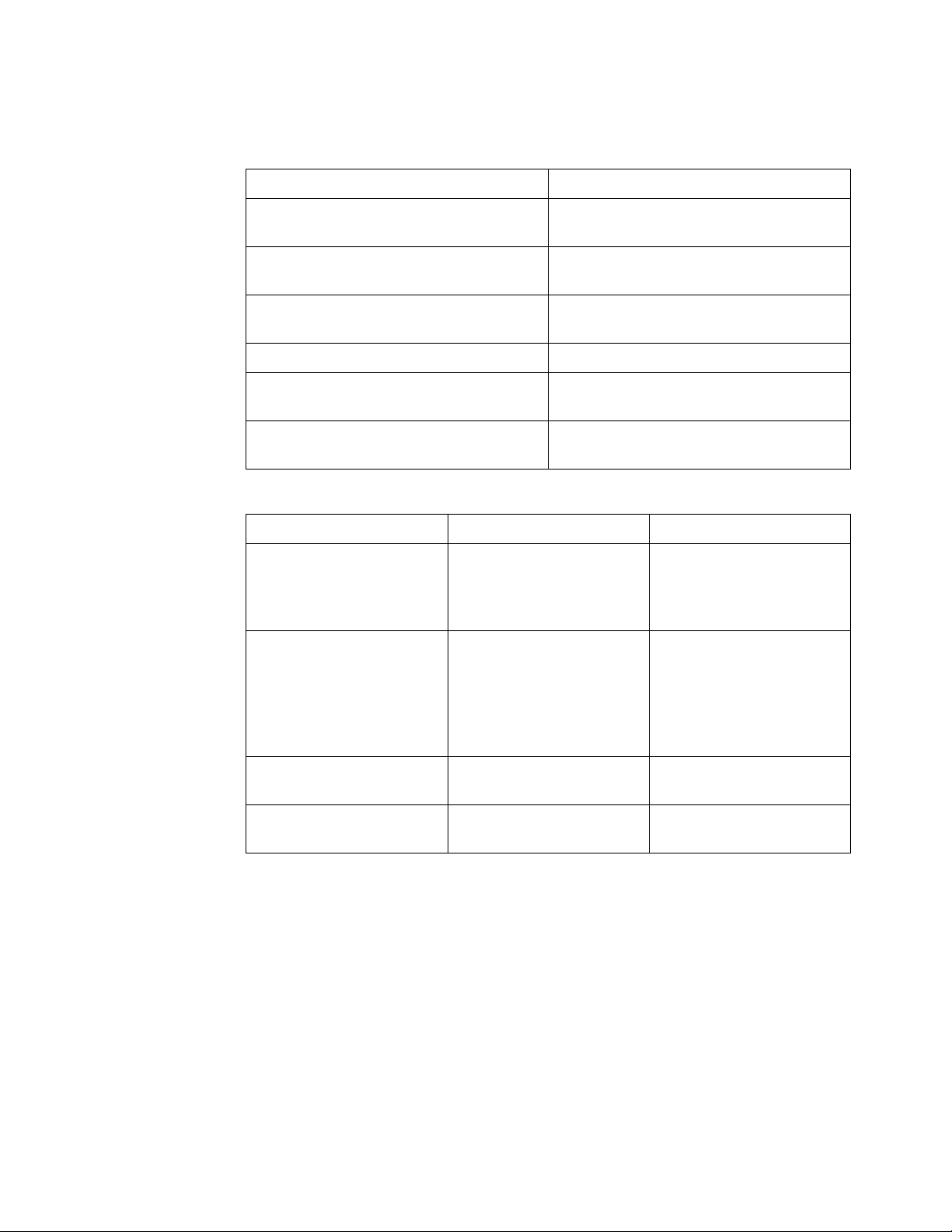
Changed
Commands
Obsolete
Commands
What's New 1
Command Differences
:BLANk (see page 130) Now, you can also use this command with the
serial decode bus.
:DIGitize (see page 132) Now, you can also use this command with the
serial decode bus.
:STATus (see page 159) Now, you can also use this command with the
serial decode bus.
:TRIGger:MODE (see page 417) You can now select the serial triggering modes.
:VIEW (see page 162) Now, you can now use this command with the
serial decode bus.
:WAVeform:SOURce (see page 521) Now, you can also use this command with the
serial decode bus.
Obsolete Command Current Command Equivalent Behavior Differences
:HARDcopy:FILename (see
page 580)
:HARDcopy:FORMat (see
page 581)
:HARDcopy:IGColors (see
page 583)
:HARDcopy:PDRiver (see
page 584)
:RECall:FILename (see
page 352)
:SAVE:FILename (see
page 352)
:HARDcopy:APRinter (see
page 248)
:SAVE:IMAGe:FORMat (see
page 363)
:SAVE:WAVeform:FORMat
(see page 370)
:HARDcopy:INKSaver (see
page 251)
:HARDcopy:APRinter (see
page 248)
Agilent InfiniiVision 5000 Series Oscilloscopes Programmer's Guide 27
Page 28
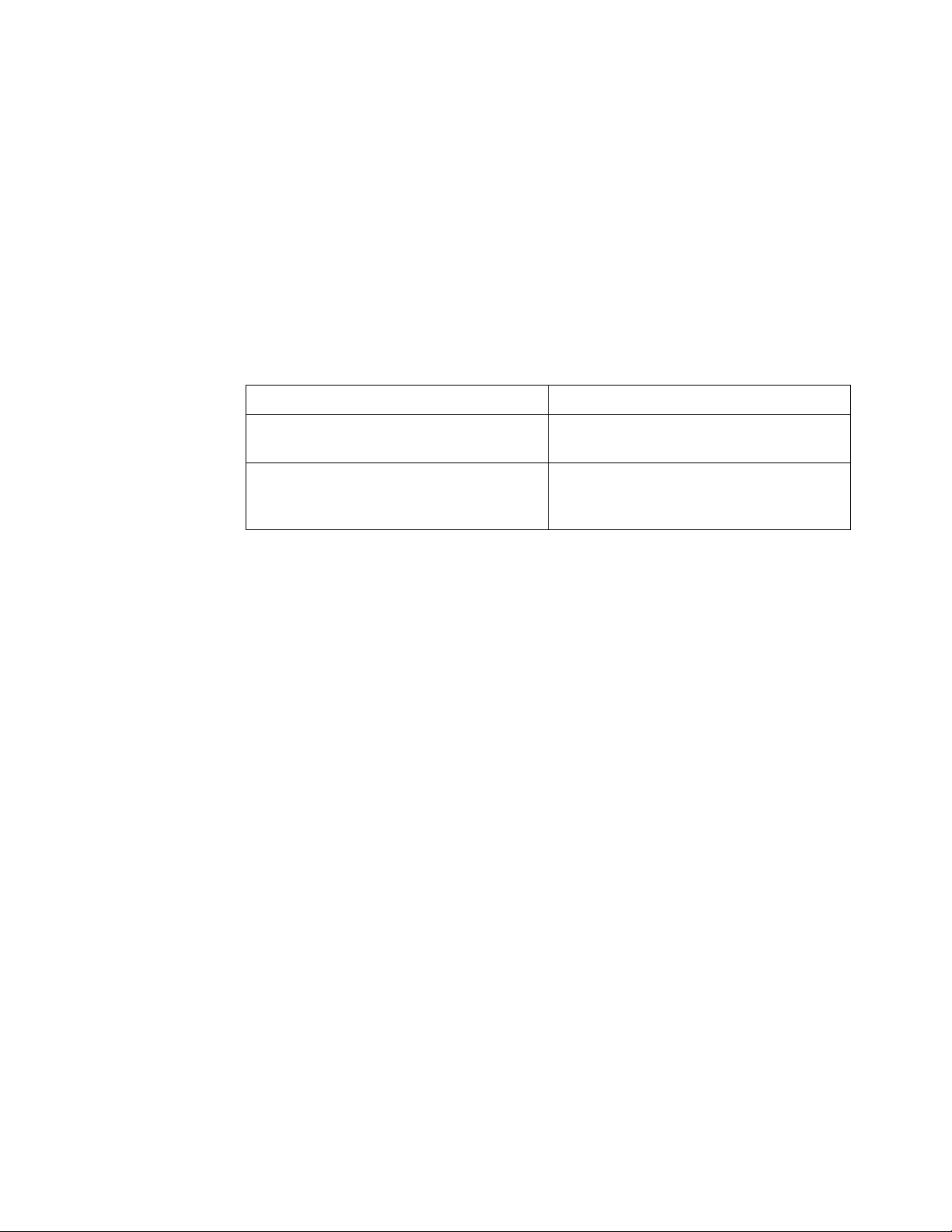
1 What's New
What's New in Version 4.10
New features in version 4.10 of the InfiniiVision 5000 Series oscilloscope
software are:
• The square root waveform math function.
• Several new hardcopy printer drivers.
More detailed descriptions of the new and changed commands appear
below.
Changed
Commands
Command Differences
:FUNCtion:OPERation (see page 237) You can now select the SQRT (square root)
:HARDcopy:PDRiver (see page 584) You can now select the new DJPR0kx50,
waveform math function.
DJ55xx, PS470, and LJFastraster printer
drivers.
28 Agilent InfiniiVision 5000 Series Oscilloscopes Programmer's Guide
Page 29

Version 4.00 at Introduction
The Agilent InfiniiVision 5000 Series oscilloscopes were introduced with
version 4.00 of oscilloscope operating software. The command set is
similar to the 6000 Series oscilloscopes (and the 54620/54640 Series
oscilloscopes before them) except that digital channels, rear-panel 10 Mhz
reference BNC input/output, and serial bus triggering/decode features are
not present.
What's New 1
Agilent InfiniiVision 5000 Series Oscilloscopes Programmer's Guide 29
Page 30

1 What's New
30 Agilent InfiniiVision 5000 Series Oscilloscopes Programmer's Guide
Page 31

Agilent InfiniiVision 5000 Series Oscilloscopes
Programmer's Guide
2
Setting Up
Step 1. Install Agilent IO Libraries Suite software 32
Step 2. Connect and set up the oscilloscope 33
Step 3. Verify the oscilloscope connection 35
This chapter explains how to install the Agilent IO Libraries Suite
software, connect the oscilloscope to the controller PC, set up the
oscilloscope, and verify the oscilloscope connection.
A
31
Page 32

2 Setting Up
Step 1. Install Agilent IO Libraries Suite software
Insert the Automation-Ready CD that was shipped with your oscilloscope
into the controller PC's CD-ROM drive, and follow its installation
instructions.
You can also download the Agilent IO Libraries Suite software from the
web at:
• "http://www.agilent.com/find/iolib"
32 Agilent InfiniiVision 5000 Series Oscilloscopes Programmer's Guide
Page 33

Step 2. Connect and set up the oscilloscope
The 5000 Series oscilloscope has three different interfaces you can use for
programming: USB (device), LAN, or GPIB.
All three interfaces are "live" by default, but you can turn them off if
desired. To access these settings press the Utility key on the front panel,
then press the I/O softkey, then press the Control softkey.
86%
Setting Up 2
'(9,&(
+267
121$8720',;
Figure 1 Control Connectors on Rear Panel
Using the USB (Device) Interface
1 Connect a USB cable from the controller PC's USB port to the "USB
DEVICE" port on the back of the oscilloscope.
This is a USB 2.0 high-speed port.
2 On the oscilloscope, verify that the controller interface is enabled:
a Press the Utility button.
b Using the softkeys, press I/O and Control.
c Ensure the box next to USB is selected (). If not (), use the
Entry knob to select USB; then, press the Control softkey again.
/$1
*3,%
Using the LAN Interface
1 If the controller PC isn't already connected to the local area network
(LAN), do that first.
2 Get the oscilloscope's network parameters (hostname, domain, IP
address, subnet mask, gateway IP, DNS IP, etc.) from your network
administrator.
3 Connect the oscilloscope to the local area network (LAN) by inserting
LAN cable into the "LAN" port on the back of the oscilloscope.
Agilent InfiniiVision 5000 Series Oscilloscopes Programmer's Guide 33
Page 34

2 Setting Up
4 On the oscilloscope, verify that the controller interface is enabled:
a Press the Utility button.
b Using the softkeys, press I/O and Control.
c Ensure the box next to LAN is selected ( ). If not ( ), use the
Entry knob to select LAN; then, press the Control softkey again.
5 Configure the oscilloscope's LAN interface:
a Press the Configure softkey until "LAN" is selected.
b Press the LAN Settings softkey.
c Press the Addresses softkey. Use the IP Options softkey and the
Entry knob to select DHCP, AutoIP, or netBIOS. Use the Modify
softkey (and the other softkeys and the Entry knob) to enter the IP
Address, Subnet Mask, Gateway IP, and DNS IP values. When you are
done, press the return (up arrow) softkey.
d Press the Domain softkey. Use the Modify softkey (and the other
softkeys and the Entry knob) to enter the Host name and the
Domain name. When you are done, press the return (up arrow)
softkey.
Using the GPIB Interface
1 Connect a GPIB cable from the controller PC's GPIB interface to the
"GPIB" port on the back of the oscilloscope.
2 On the oscilloscope, verify that the controller interface is enabled:
a Press the Utility button.
b Using the softkeys, press I/O and Control.
c Use the Entry knob to select "GPIB"; then, press the Control softkey
again.
Ensure the box next to GPIB is selected ( ). If not ( ), use the
Entry knob to select GPIB; then, press the Control softkey again.
3 Configure the oscilloscope's GPIB interface:
a Press the Configure softkey until "GPIB" is selected.
b Use the Entry knob to select the Address value.
34 Agilent InfiniiVision 5000 Series Oscilloscopes Programmer's Guide
Page 35

Step 3. Verify the oscilloscope connection
1 On the controller PC, click on the Agilent IO Control icon in the
taskbar and choose Agilent Connection Expert from the popup menu.
2 In the Agilent Connection Expert application, instruments connected to
the controller's USB and GPIB interfaces should automatically appear.
(You can click Refresh All to update the list of instruments on these
interfaces.)
Setting Up 2
Agilent InfiniiVision 5000 Series Oscilloscopes Programmer's Guide 35
Page 36

2 Setting Up
You must manually add instruments on LAN interfaces:
a Right-click on the LAN interface, choose Add Instrument from the
popup menu
b If the oscilloscope is on the same subnet, select it, and click OK.
36 Agilent InfiniiVision 5000 Series Oscilloscopes Programmer's Guide
Page 37

Setting Up 2
Otherwise, if the instrument is not on the same subnet, click Add
Address.
i In the next dialog, select either Hostname or IP address, and
enter the oscilloscope's hostname or IP address.
ii Click Test Connection.
Agilent InfiniiVision 5000 Series Oscilloscopes Programmer's Guide 37
Page 38

2 Setting Up
iii If the instrument is successfully opened, click OK to close the
dialog. If the instrument is not opened successfully, go back and
verify the LAN connections and the oscilloscope setup.
38 Agilent InfiniiVision 5000 Series Oscilloscopes Programmer's Guide
Page 39

Setting Up 2
3 Test some commands on the instrument:
a Right- click on the instrument and choose Send Commands To This
Instrument from the popup menu.
b In the Agilent Interactive IO application, enter commands in the
Command field and press Send Command, Read Response, or
Send&Read.
c Choose Connect>Exit from the menu to exit the Agilent Interactive
IO application.
4 In the Agilent Connection Expert application, choose File>Exit from the
menu to exit the application.
Agilent InfiniiVision 5000 Series Oscilloscopes Programmer's Guide 39
Page 40

2 Setting Up
40 Agilent InfiniiVision 5000 Series Oscilloscopes Programmer's Guide
Page 41

Agilent InfiniiVision 5000 Series Oscilloscopes
Programmer's Guide
3
Getting Started
Basic Oscilloscope Program Structure 42
Programming the Oscilloscope 44
Other Ways of Sending Commands 53
This chapter gives you an overview of programming the 5000 Series
oscilloscopes. It describes basic oscilloscope program structure and shows
how to program the oscilloscope using a few simple examples.
The getting started examples show how to send oscilloscope setup, data
capture, and query commands, and they show how to read query results.
NOTE
Language for Program Examples
The programming examples in this guide are written in Visual Basic using the Agilent VISA
COM library.
A
41
Page 42

3 Getting Started
Basic Oscilloscope Program Structure
The following figure shows the basic structure of every program you will
write for the oscilloscope.
Initializing
To ensure consistent, repeatable performance, you need to start the
program, controller, and oscilloscope in a known state. Without correct
initialization, your program may run correctly in one instance and not in
another. This might be due to changes made in configuration by previous
program runs or from the front panel of the oscilloscope.
• Program initialization defines and initializes variables, allocates
memory, or tests system configuration.
• Controller initialization ensures that the interface to the oscilloscope is
properly set up and ready for data transfer.
• Oscilloscope initialization sets the channel configuration, channel labels,
threshold voltages, trigger specification, trigger mode, timebase, and
acquisition type.
Capturing Data
Once you initialize the oscilloscope, you can begin capturing data for
analysis. Remember that while the oscilloscope is responding to commands
from the controller, it is not performing acquisitions. Also, when you
change the oscilloscope configuration, any data already captured will most
likely be rendered.
42 Agilent InfiniiVision 5000 Series Oscilloscopes Programmer's Guide
Page 43

To collect data, you use the :DIGitize command. This command clears the
waveform buffers and starts the acquisition process. Acquisition continues
until acquisition memory is full, then stops. The acquired data is displayed
by the oscilloscope, and the captured data can be measured, stored in
trace memory in the oscilloscope, or transferred to the controller for
further analysis. Any additional commands sent while :DIGitize is working
are buffered until :DIGitize is complete.
You could also put the oscilloscope into run mode, then use a wait loop in
your program to ensure that the oscilloscope has completed at least one
acquisition before you make a measurement. Agilent does not recommend
this because the needed length of the wait loop may vary, causing your
program to fail. :DIGitize, on the other hand, ensures that data capture is
complete. Also, :DIGitize, when complete, stops the acquisition process so
that all measurements are on displayed data, not on a constantly changing
data set.
Analyzing Captured Data
Getting Started 3
After the oscilloscope has completed an acquisition, you can find out more
about the data, either by using the oscilloscope measurements or by
transferring the data to the controller for manipulation by your program.
Built- in measurements include: frequency, duty cycle, period, positive
pulse width, and negative pulse width.
Using the :WAVeform commands, you can transfer the data to your
controller. You may want to display the data, compare it to a known good
measurement, or simply check logic patterns at various time intervals in
the acquisition.
Agilent InfiniiVision 5000 Series Oscilloscopes Programmer's Guide 43
Page 44

3 Getting Started
Programming the Oscilloscope
• "Referencing the IO Library" on page 44
• "Opening the Oscilloscope Connection via the IO Library" on page 45
• "Using :AUToscale to Automate Oscilloscope Setup" on page 46
• "Using Other Oscilloscope Setup Commands" on page 46
• "Capturing Data with the :DIGitize Command" on page 47
• "Reading Query Responses from the Oscilloscope" on page 49
• "Reading Query Results into String Variables" on page 50
• "Reading Query Results into Numeric Variables" on page 50
• "Reading Definite- Length Block Query Response Data" on page 50
• "Sending Multiple Queries and Reading Results" on page 51
• "Checking Instrument Status" on page 52
Referencing the IO Library
No matter which instrument programming library you use (SICL, VISA, or
VISA COM), you must reference the library from your program.
In C/C++, you must tell the compiler where to find the include and library
files (see the Agilent IO Libraries Suite documentation for more
information).
To reference the Agilent VISA COM library in Visual Basic for Applications
(VBA, which comes with Microsoft Office products like Excel):
1 Choose Tools>References... from the main menu.
2 In the References dialog, check the "VISA COM 3.0 Type Library".
44 Agilent InfiniiVision 5000 Series Oscilloscopes Programmer's Guide
Page 45

3 Click OK.
To reference the Agilent VISA COM library in Microsoft Visual Basic 6.0:
1 Choose Project>References... from the main menu.
2 In the References dialog, check the "VISA COM 3.0 Type Library".
3 Click OK.
Opening the Oscilloscope Connection via the IO Library
PC controllers communicate with the oscilloscope by sending and receiving
messages over a remote interface. Once you have opened a connection to
the oscilloscope over the remote interface, programming instructions
normally appear as ASCII character strings embedded inside write
statements of the programing language. Read statements are used to read
query responses from the oscilloscope.
For example, when using the Agilent VISA COM library in Visual Basic
(after opening the connection to the instrument using the
ResourceManager object's Open method), the FormattedIO488 object's
WriteString, WriteNumber, WriteList, or WriteIEEEBlock methods are used
for sending commands and queries. After a query is sent, the response is
read using the ReadString, ReadNumber, ReadList, or ReadIEEEBlock
methods.
Getting Started 3
The following Visual Basic statements open the connection and send a
command that turns on the oscilloscope's label display.
Dim myMgr As VisaComLib.ResourceManager
Dim myScope As VisaComLib.FormattedIO488
Set myMgr = New VisaComLib.ResourceManager
Set myScope = New VisaComLib.FormattedIO488
' Open the connection to the oscilloscope. Get the VISA Address from the
' Agilent Connection Expert (installed with Agilent IO Libraries Suite).
Set myScope.IO = myMgr.Open("<VISA Address>")
' Send a command.
myScope.WriteString ":DISPlay:LABel ON"
The ":DISPLAY:LABEL ON" in the above example is called a program
message. Program messages are explained in more detail in "Program
Message Syntax" on page 659.
Initializing the Interface and the Oscilloscope
To make sure the bus and all appropriate interfaces are in a known state,
begin every program with an initialization statement. When using the
Agilent VISA COM library, you can use the resource session object's Clear
method to clears the interface buffer:
Agilent InfiniiVision 5000 Series Oscilloscopes Programmer's Guide 45
Page 46

3 Getting Started
Dim myMgr As VisaComLib.ResourceManager
Dim myScope As VisaComLib.FormattedIO488
Set myMgr = New VisaComLib.ResourceManager
Set myScope = New VisaComLib.FormattedIO488
' Open the connection to the oscilloscope. Get the VISA Address from the
' Agilent Connection Expert (installed with Agilent IO Libraries Suite).
Set myScope.IO = myMgr.Open("<VISA Address>")
' Clear the interface buffer.
myScope.IO.Clear
When you are using GPIB, CLEAR also resets the oscilloscope's parser. The
parser is the program which reads in the instructions which you send it.
After clearing the interface, initialize the instrument to a preset state:
myScope.WriteString "*RST"
NOTE
Information for Initializing the Instrument
The actual commands and syntax for initializing the instrument are discussed in "Common
(*) Commands" on page 97.
Refer to the Agilent IO Libraries Suite documentation for information on initializing the
interface.
Using :AUToscale to Automate Oscilloscope Setup
The :AUToscale command performs a very useful function for unknown
waveforms by setting up the vertical channel, time base, and trigger level
of the instrument.
The syntax for the autoscale command is:
myScope.WriteString ":AUToscale"
Using Other Oscilloscope Setup Commands
A typical oscilloscope setup would set the vertical range and offset voltage,
the horizontal range, delay time, delay reference, trigger mode, trigger
level, and slope. An example of the commands that might be sent to the
oscilloscope are:
myScope.WriteString ":CHANnel1:PROBe 10"
myScope.WriteString ":CHANnel1:RANGe 16"
myScope.WriteString ":CHANnel1:OFFSet 1.00"
myScope.WriteString ":TIMebase:MODE MAIN"
myScope.WriteString ":TIMebase:RANGe 1E-3"
myScope.WriteString ":TIMebase:DELay 100E-6"
46 Agilent InfiniiVision 5000 Series Oscilloscopes Programmer's Guide
Page 47

Getting Started 3
Vertical is set to 16 V full- scale (2 V/div) with center of screen at 1 V and
probe attenuation set to 10. This example sets the time base at 1 ms
full- scale (100 ms/div) with a delay of 100 µs.
Example Oscilloscope Setup Code
This program demonstrates the basic command structure used to program
the oscilloscope.
' Initialize the instrument interface to a known state.
myScope.IO.Clear
' Initialize the instrument to a preset state.
myScope.WriteString "*RST"
' Set the time base mode to normal with the horizontal time at
' 50 ms/div with 0 s of delay referenced at the center of the
' graticule.
myScope.WriteString ":TIMebase:RANGe 5E-4" ' Time base to 50 us/div.
myScope.WriteString ":TIMebase:DELay 0" ' Delay to zero.
myScope.WriteString ":TIMebase:REFerence CENTer" ' Display ref. at
' center.
' Set the vertical range to 1.6 volts full scale with center screen
' at -0.4 volts with 10:1 probe attenuation and DC coupling.
myScope.WriteString ":CHANnel1:PROBe 10" ' Probe attenuation
myScope.WriteString ":CHANnel1:RANGe 1.6" ' Vertical range
myScope.WriteString ":CHANnel1:OFFSet -.4" ' Offset to -0.4.
myScope.WriteString ":CHANnel1:COUPling DC" ' Coupling to DC.
' Configure the instrument to trigger at -0.4 volts with normal
' triggering.
myScope.WriteString ":TRIGger:SWEep NORMal" ' Normal triggering.
myScope.WriteString ":TRIGger:LEVel -.4" ' Trigger level to -0.4.
myScope.WriteString ":TRIGger:SLOPe POSitive" ' Trigger on pos. slope.
' Configure the instrument for normal acquisition.
myScope.WriteString ":ACQuire:TYPE NORMal" ' Normal acquisition.
Capturing Data with the :DIGitize Command
The :DIGitize command captures data that meets the specifications set up
by the :ACQuire subsystem. When the digitize process is complete, the
acquisition is stopped. The captured data can then be measured by the
instrument or transferred to the controller for further analysis. The
captured data consists of two parts: the waveform data record, and the
preamble.
' to 10:1.
' 1.6 V full scale.
Agilent InfiniiVision 5000 Series Oscilloscopes Programmer's Guide 47
Page 48

3 Getting Started
NOTE
NOTE
Ensure New Data is Collected
When you change the oscilloscope configuration, the waveform buffers are cleared. Before
doing a measurement, send the :DIGitize command to the oscilloscope to ensure new data
has been collected.
When you send the :DIGitize command to the oscilloscope, the specified
channel signal is digitized with the current :ACQuire parameters. To obtain
waveform data, you must specify the :WAVeform parameters for the
SOURce channel, the FORMat type, and the number of POINts prior to
sending the :WAVeform:DATA? query.
Set :TIMebase:MODE to MAIN when using :DIGitize
:TIMebase:MODE must be set to MAIN to perform a :DIGitize command or to perform any
:WAVeform subsystem query. A "Settings conflict" error message will be returned if these
commands are executed when MODE is set to ROLL, XY, or WINDow (zoomed). Sending the
*RST (reset) command will also set the time base mode to normal.
The number of data points comprising a waveform varies according to the
number requested in the :ACQuire subsystem. The :ACQuire subsystem
determines the number of data points, type of acquisition, and number of
averages used by the :DIGitize command. This allows you to specify exactly
what the digitized information contains.
The following program example shows a typical setup:
myScope.WriteString ":ACQuire:TYPE AVERage"
myScope.WriteString ":ACQuire:COMPlete 100"
myScope.WriteString ":ACQuire:COUNt 8"
myScope.WriteString ":DIGitize CHANnel1"
myScope.WriteString ":WAVeform:SOURce CHANnel1"
myScope.WriteString ":WAVeform:FORMat BYTE"
myScope.WriteString ":WAVeform:POINts 500"
myScope.WriteString ":WAVeform:DATA?"
This setup places the instrument into the averaged mode with eight
averages. This means that when the :DIGitize command is received, the
command will execute until the signal has been averaged at least eight
times.
After receiving the :WAVeform:DATA? query, the instrument will start
passing the waveform information.
Digitized waveforms are passed from the instrument to the controller by
sending a numerical representation of each digitized point. The format of
the numerical representation is controlled with the :WAVeform:FORMat
command and may be selected as BYTE, WORD, or ASCii.
48 Agilent InfiniiVision 5000 Series Oscilloscopes Programmer's Guide
Page 49

Getting Started 3
The easiest method of transferring a digitized waveform depends on data
structures, formatting available and I/O capabilities. You must scale the
integers to determine the voltage value of each point. These integers are
passed starting with the left most point on the instrument's display.
For more information, see the waveform subsystem commands and
corresponding program code examples in ":WAVeform Commands" on
page 500.
NOTE
Aborting a Digitize Operation Over the Programming Interface
When using the programming interface, you can abort a digitize operation by sending a
Device Clear over the bus (for example, myScope.IO.Clear).
Reading Query Responses from the Oscilloscope
After receiving a query (command header followed by a question mark),
the instrument interrogates the requested function and places the answer
in its output queue. The answer remains in the output queue until it is
read or another command is issued. When read, the answer is transmitted
across the interface to the designated listener (typically a controller).
The statement for reading a query response message from an instrument's
output queue typically has a format specification for handling the response
message.
When using the VISA COM library in Visual Basic, you use different read
methods (ReadString, ReadNumber, ReadList, or ReadIEEEBlock) for the
various query response formats. For example, to read the result of the
query command :CHANnel1:COUPling? you would execute the statements:
myScope.WriteString ":CHANnel1:COUPling?"
Dim strQueryResult As String
strQueryResult = myScope.ReadString
This reads the current setting for the channel one coupling into the string
variable strQueryResult.
All results for queries (sent in one program message) must be read before
another program message is sent.
Sending another command before reading the result of the query clears
the output buffer and the current response. This also causes an error to
be placed in the error queue.
Executing a read statement before sending a query causes the controller to
wait indefinitely.
The format specification for handling response messages depends on the
programming language.
Agilent InfiniiVision 5000 Series Oscilloscopes Programmer's Guide 49
Page 50

3 Getting Started
Reading Query Results into String Variables
The output of the instrument may be numeric or character data depending
on what is queried. Refer to the specific command descriptions in
"Commands by Subsystem" on page 95 for the formats and types of data
returned from queries.
NOTE
Express String Variables Using Exact Syntax
In Visual Basic, string variables are case sensitive and must be expressed exactly the same
each time they are used.
The following example shows numeric data being returned to a string
variable:
myScope.WriteString ":CHANnel1:RANGe?"
Dim strQueryResult As String
strQueryResult = myScope.ReadString
MsgBox "Range (string):" + strQueryResult
After running this program, the controller displays:
Range (string): +40.0E+00
Reading Query Results into Numeric Variables
The following example shows numeric data being returned to a numeric
variable:
myScope.WriteString ":CHANnel1:RANGe?"
Dim varQueryResult As Variant
strQueryResult = myScope.ReadNumber
MsgBox "Range (variant):" + CStr(varQueryResult)
After running this program, the controller displays:
Range (variant): 40
Reading Definite-Length Block Query Response Data
Definite- length block query response data allows any type of
device-dependent data to be transmitted over the system interface as a
series of 8- bit binary data bytes. This is particularly useful for sending
large quantities of data or 8- bit extended ASCII codes. The syntax is a
pound sign (#) followed by a non-zero digit representing the number of
digits in the decimal integer. After the non-zero digit is the decimal
integer that states the number of 8-bit data bytes being sent. This is
followed by the actual data.
For example, for transmitting 1000 bytes of data, the syntax would be:
50 Agilent InfiniiVision 5000 Series Oscilloscopes Programmer's Guide
Page 51

Getting Started 3
S
E
/TLADQN
AXSDRNEC@S@SDQLHM@SNQ
/TLADQNE#XSDR
NAD5Q@MRLHSSDC
%HFHSR
5G@S'NKKNV
"BST@K%@S@
Figure 2 Definite-length block response data
The "8" states the number of digits that follow, and "00001000" states the
number of bytes to be transmitted.
The VISA COM library's ReadIEEEBlock and WriteIEEEBlock methods
understand the definite- length block syntax, so you can simply use
variables that contain the data:
' Read oscilloscope setup using ":SYSTem:SETup?" query.
myScope.WriteString ":SYSTem:SETup?"
Dim varQueryResult As Variant
varQueryResult = myScope.ReadIEEEBlock(BinaryType_UI1)
' Write learn string back to oscilloscope using ":SYSTem:SETup" command:
myScope.WriteIEEEBlock ":SYSTem:SETup ", varQueryResult
Sending Multiple Queries and Reading Results
You can send multiple queries to the instrument within a single command
string, but you must also read them back as a single query result. This can
be accomplished by reading them back into a single string variable,
multiple string variables, or multiple numeric variables.
For example, to read the :TIMebase:RANGe?;DELay? query result into a
single string variable, you could use the commands:
myScope.WriteString ":TIMebase:RANGe?;DELay?"
Dim strQueryResult As String
strQueryResult = myScope.ReadString
MsgBox "Timebase range; delay:" + strQueryResult
When you read the result of multiple queries into a single string variable,
each response is separated by a semicolon. For example, the output of the
previous example would be:
Timebase range; delay: <range_value>;<delay_value>
To read the :TIMebase:RANGe?;DELay? query result into multiple string
variables, you could use the ReadList method to read the query results
into a string array variable using the commands:
myScope.WriteString ":TIMebase:RANGe?;DELay?"
Dim strResults() As String
Agilent InfiniiVision 5000 Series Oscilloscopes Programmer's Guide 51
Page 52

3 Getting Started
Checking Instrument Status
strResults() = myScope.ReadList(ASCIIType_BSTR)
MsgBox "Timebase range: " + strResults(0) + ", delay: " + strResults(1)
To read the :TIMebase:RANGe?;DELay? query result into multiple numeric
variables, you could use the ReadList method to read the query results
into a variant array variable using the commands:
myScope.WriteString ":TIMebase:RANGe?;DELay?"
Dim varResults() As Variant
varResults() = myScope.ReadList
MsgBox "Timebase range: " + FormatNumber(varResults(0) * 1000, 4) + _
" ms, delay: " + FormatNumber(varResults(1) * 1000000, 4) + " us"
Status registers track the current status of the instrument. By checking
the instrument status, you can find out whether an operation has been
completed, whether the instrument is receiving triggers, and more.
For more information, see "Status Reporting" on page 623 which explains
how to check the status of the instrument.
52 Agilent InfiniiVision 5000 Series Oscilloscopes Programmer's Guide
Page 53

Other Ways of Sending Commands
Standard Commands for Programmable Instrumentation (SCPI) can be sent
via a Telnet socket or through the Browser Web Control.
Telnet Sockets
The following information is provided for programmers who wish to
control the oscilloscope with SCPI commands in a Telnet session.
To connect to the oscilloscope via a telnet socket, issue the following
command:
telnet <hostname> 5024
where <hostname> is the hostname of the oscilloscope. This will give you a
command line with prompt.
For a command line without a prompt, use port 5025. For example:
Getting Started 3
telnet <hostname> 5025
Sending SCPI Commands Using Browser Web Control
To send SCPI commands using the Browser Web Control feature, establish
a connection to the oscilloscope via LAN as described in the 5000 Series
Oscilloscopes User's Guide. When you make the connection to the
oscilloscope via LAN and the instrument's welcome page is displayed,
select the Browser Web Control tab, then select the Remote
Programming link.
Agilent InfiniiVision 5000 Series Oscilloscopes Programmer's Guide 53
Page 54

3 Getting Started
54 Agilent InfiniiVision 5000 Series Oscilloscopes Programmer's Guide
Page 55

Agilent InfiniiVision 5000 Series Oscilloscopes
Programmer's Guide
4
Commands Quick Reference
Command Summary 56
Syntax Elements 92
A
55
Page 56

4 Commands Quick Reference
Command Summary
Table 2 Common (*) Commands Summary
Command Query Options and Query Returns
*CLS (see page 101) n/a n/a
*ESE <mask> (see
page 102)
n/a *ESR? (see page 104) <status> ::= 0 to 255; an integer
n/a *IDN? (see page 104) AGILENT TECHNOLOGIES,<model>,
n/a *LRN? (see page 107) <learn_string> ::= current
*ESE? (see page 103) <mask> ::= 0 to 255; an integer
in NR1 format:
Bit Weight Name Enables
--- ------ ---- ---------7 128 PON Power On
6 64 URQ User Request
5 32 CME Command Error
4 16 EXE Execution Error
3 8 DDE Dev. Dependent Error
2 4 QYE Query Error
1 2 RQL Request Control
0 1 OPC Operation Complete
in NR1 format
<serial number>,X.XX.XX
<model> ::= the model number of
the instrument
<serial number> ::= the serial
number of the instrument
<X.XX.XX> ::= the software
revision of the instrument
instrument setup as a block of
data in IEEE 488.2 # format
*OPC (see page 108) *OPC? (see page 108) ASCII "1" is placed in the output
queue when all pending device
operations have completed.
56 Agilent InfiniiVision 5000 Series Oscilloscopes Programmer's Guide
Page 57

Commands Quick Reference 4
Table 2 Common (*) Commands Summary (continued)
Command Query Options and Query Returns
n/a *OPT? (see page 109) <return_value> ::= 0,0,<license
info>
<license info> ::= <All field>,
<reserved>, <reserved>,
<reserved>, <reserved>,
<reserved>, <Low Speed Serial>,
<Automotive Serial>, <reserved>,
<Secure>, <reserved>,
<reserved>, <reserved>,
<reserved>,
<RS-232/UART Serial>, <reserved>
<All field> ::= {0 | All}
<reserved> ::= 0
<Low Speed Serial> ::= {0 | LSS}
<Automotive Serial> ::= {0 | AMS}
<Secure> ::= {0 | SEC}
<RS-232/UART Serial> ::= {0 |
232}
*RCL <value> (see
page 110)
*RST (see page 111) n/a See *RST (Reset) (see page 111)
*SAV <value> (see
page 114)
*SRE <mask> (see
page 115)
n/a <value> ::= {0 | 1 | 2 | 3 | 4 |
5 | 6 | 7 | 8 | 9}
n/a <value> ::= {0 | 1 | 2 | 3 | 4 |
5 | 6 | 7 | 8 | 9}
*SRE? (see page 116) <mask> ::= sum of all bits that
are set, 0 to 255; an integer in
NR1 format. <mask> ::= following
values:
Bit Weight Name Enables
--- ------ ---- ---------7 128 OPER Operation Status Reg
6 64 ---- (Not used.)
5 32 ESB Event Status Bit
4 16 MAV Message Available
3 8 ---- (Not used.)
2 4 MSG Message
1 2 USR User
0 1 TRG Trigger
Agilent InfiniiVision 5000 Series Oscilloscopes Programmer's Guide 57
Page 58

4 Commands Quick Reference
Table 2 Common (*) Commands Summary (continued)
Command Query Options and Query Returns
n/a *STB? (see page 117) <value> ::= 0 to 255; an integer
in NR1 format, as shown in the
following:
Bit Weight Name "1" Indicates
--- ------ ---- --------------7 128 OPER Operation status
condition occurred.
6 64 RQS/ Instrument is
MSS requesting service.
5 32 ESB Enabled event status
condition occurred.
4 16 MAV Message available.
3 8 ---- (Not used.)
2 4 MSG Message displayed.
1 2 USR User event
condition occurred.
0 1 TRG A trigger occurred.
*TRG (see page 119) n/a n/a
n/a *TST? (see page 120) <result> ::= 0 or non-zero value;
an integer in NR1 format
*WAI (see page 121) n/a n/a
Table 3 Root (:) Commands Summary
Command Query Options and Query Returns
n/a :AER? (see page 125) {0 | 1}; an integer in NR1 format
:AUToscale
[<source>[,..,<source
>]] (see page 126)
:AUToscale:AMODE
<value> (see
page 128)
:AUToscale:CHANnels
<value> (see
page 129)
n/a <source> ::= CHANnel<n>
<source> can be repeated up to 5
times
<n> ::= 1-2 or 1-4 in NR1 format
:AUToscale:AMODE?
(see page 128)
:AUToscale:CHANnels?
(see page 129)
<value> ::= {NORMal | CURRent}}
<value> ::= {ALL | DISPlayed}}
:BLANk [<source>]
(see page 130)
:CDISplay (see
page 131)
58 Agilent InfiniiVision 5000 Series Oscilloscopes Programmer's Guide
n/a <source> ::= {CHANnel<n>} |
FUNCtion | MATH}
<n> ::= 1-2 or 1-4 in NR1 format
n/a n/a
Page 59

Commands Quick Reference 4
Table 3 Root (:) Commands Summary (continued)
Command Query Options and Query Returns
:DIGitize
[<source>[,..,<source
>]] (see page 132)
:HWEenable <n> (see
page 134)
n/a :HWERregister:CONDiti
n/a :HWERegister[:EVENt]?
:MERGe <pixel memory>
(see page 140)
:MTEenable <n> (see
page 141)
n/a :MTERegister[:EVENt]?
:OPEE <n> (see
page 145)
n/a :OPERregister:CONDiti
n/a <source> ::= {CHANnel<n> |
:HWEenable? (see
page 134)
on? (see page 136)
(see page 138)
n/a <pixel memory> ::= {PMEMory{0 | 1
:MTEenable? (see
page 141)
(see page 143)
:OPEE? (see page 146) <n> ::= 16-bit integer in NR1
on? (see page 147)
FUNCtion | MATH}
<source> can be repeated up to 5
times
<n> ::= 1-2 or 1-4 in NR1 format
<n> ::= 16-bit integer in NR1
format
<n> ::= 16-bit integer in NR1
format
<n> ::= 16-bit integer in NR1
format
| 2 | 3 | 4 | 5 | 6 | 7 | 8 | 9}}
<n> ::= 16-bit integer in NR1
format
<n> ::= 16-bit integer in NR1
format
format
<n> ::= 16-bit integer in NR1
format
n/a :OPERegister[:EVENt]?
(see page 149)
:OVLenable <mask>
(see page 151)
n/a :OVLRegister? (see
:OVLenable? (see
page 152)
page 153)
<n> ::= 16-bit integer in NR1
format
<mask> ::= 16-bit integer in NR1
format as shown:
Bit Weight Input
--- ------ ---------10 1024 Ext Trigger Fault
9 512 Channel 4 Fault
8 256 Channel 3 Fault
7 128 Channel 2 Fault
6 64 Channel 1 Fault
4 16 Ext Trigger OVL
3 8 Channel 4 OVL
2 4 Channel 3 OVL
1 2 Channel 2 OVL
0 1 Channel 1 OVL
<value> ::= integer in NR1
format. See OVLenable for <value>
Agilent InfiniiVision 5000 Series Oscilloscopes Programmer's Guide 59
Page 60

4 Commands Quick Reference
Table 3 Root (:) Commands Summary (continued)
Command Query Options and Query Returns
:PRINt [<options>]
(see page 155)
:RUN (see page 156) n/a n/a
n/a :SERial (see
:SINGle (see
page 158)
n/a :STATus? <display>
:STOP (see page 160) n/a n/a
n/a :TER? (see page 161) {0 | 1}
:VIEW <source> (see
page 162)
n/a <options> ::= [<print
option>][,..,<print option>]
<print option> ::= {COLor |
GRAYscale | PRINter0 | BMP8bit |
BMP | PNG | NOFactors | FACTors}
<print option> can be repeated up
to 5 times.
<return value> ::= unquoted
page 157)
n/a n/a
(see page 159)
n/a <source> ::= {CHANnel<n> |
string containing serial number
{0 | 1}
<display> ::= {CHANnel<n> |
FUNCtion | MATH}
<n> ::= 1-2 or 1-4 in NR1 format
PMEMory{0 | 1 | 2 | 3 | 4 | 5 | 6
| 7 | 8 | 9} | FUNCtion | MATH}
<n> ::= 1-2 or 1-4 in NR1 format
Table 4 :ACQuire Commands Summary
Command Query Options and Query Returns
n/a :ACQuire:AALias? (see
page 165)
:ACQuire:COMPlete
<complete> (see
page 166)
:ACQuire:COUNt
<count> (see
page 167)
:ACQuire:DAALias
<mode> (see page 168)
:ACQuire:MODE <mode>
(see page 169)
60 Agilent InfiniiVision 5000 Series Oscilloscopes Programmer's Guide
:ACQuire:COMPlete?
(see page 166)
:ACQuire:COUNt? (see
page 167)
:ACQuire:DAALias?
(see page 168)
:ACQuire:MODE? (see
page 169)
{1 | 0}
<complete> ::= 100; an integer in
NR1 format
<count> ::= an integer from 2 to
65536 in NR1 format
<mode> ::= {DISable | AUTO}
<mode> ::= {RTIMe | ETIMe |
SEGMented}
Page 61

Commands Quick Reference 4
Table 4 :ACQuire Commands Summary (continued)
Command Query Options and Query Returns
n/a :ACQuire:POINts? (see
page 170)
:ACQuire:SEGMented:AN
ALyze (see page 171)
:ACQuire:SEGMented:CO
UNt <count> (see
page 172)
:ACQuire:SEGMented:IN
Dex <index> (see
page 173)
n/a :ACQuire:SRATe? (see
:ACQuire:TYPE <type>
(see page 177)
n/a n/a (with Option SGM)
:ACQuire:SEGMented:CO
UNt? (see page 172)
:ACQuire:SEGMented:IN
Dex? (see page 173)
page 176)
:ACQuire:TYPE? (see
page 177)
<# points> ::= an integer in NR1
format
<count> ::= an integer from 2 to
250 in NR1 format (with Option
SGM)
<index> ::= an integer from 2 to
250 in NR1 format (with Option
SGM)
<sample_rate> ::= sample rate
(samples/s) in NR3 format
<type> ::= {NORMal | AVERage |
HRESolution | PEAK}
Table 5 :CALibrate Commands Summary
Command Query Options and Query Returns
n/a :CALibrate:DATE? (see
page 181)
<return value> ::=
<day>,<month>,<year>; all in NR1
format
:CALibrate:LABel
<string> (see
page 182)
:CALibrate:OUTPut
<signal> (see
page 183)
:CALibrate:STARt (see
page 184)
n/a :CALibrate:STATus?
n/a :CALibrate:SWITch?
:CALibrate:LABel?
(see page 182)
:CALibrate:OUTPut?
(see page 183)
n/a n/a
(see page 185)
(see page 186)
<string> ::= quoted ASCII string
up to 32 characters
<signal> ::= {TRIGgers | SOURce |
DSOurce | MASK}
<return value> ::=
ALL,<status_code>,<status_string
>
<status_code> ::= an integer
status code
<status_string> ::= an ASCII
status string
{PROTected | UNPRotected}
Agilent InfiniiVision 5000 Series Oscilloscopes Programmer's Guide 61
Page 62

4 Commands Quick Reference
Table 5 :CALibrate Commands Summary (continued)
Command Query Options and Query Returns
n/a :CALibrate:TEMPeratur
e? (see page 187)
n/a :CALibrate:TIME? (see
page 188)
<return value> ::= degrees C
delta since last cal in NR3
format
<return value> ::=
<hours>,<minutes>,<seconds>; all
in NR1 format
Table 6 :CHANnel<n> Commands Summary
Command Query Options and Query Returns
:CHANnel<n>:BWLimit
{{0 | OFF} | {1 |
ON}} (see page 192)
:CHANnel<n>:COUPling
<coupling> (see
page 193)
:CHANnel<n>:DISPlay
{{0 | OFF} | {1 |
ON}} (see page 194)
:CHANnel<n>:IMPedance
<impedance> (see
page 195)
:CHANnel<n>:BWLimit?
(see page 192)
:CHANnel<n>:COUPling?
(see page 193)
:CHANnel<n>:DISPlay?
(see page 194)
:CHANnel<n>:IMPedance
? (see page 195)
{0 | 1}
<n> ::= 1-2 or 1-4 in NR1 format
<coupling> ::= {AC | DC}
<n> ::= 1-2 or 1-4 in NR1 format
{0 | 1}
<n> ::= 1-2 or 1-4 in NR1 format
<impedance> ::= {ONEMeg | FIFTy}
<n> ::= 1-2 or 1-4 in NR1 format
:CHANnel<n>:INVert
{{0 | OFF} | {1 |
ON}} (see page 196)
:CHANnel<n>:LABel
<string> (see
page 197)
:CHANnel<n>:OFFSet
<offset>[suffix] (see
page 198)
:CHANnel<n>:PROBe
<attenuation> (see
page 199)
n/a :CHANnel<n>:PROBe:ID?
62 Agilent InfiniiVision 5000 Series Oscilloscopes Programmer's Guide
:CHANnel<n>:INVert?
(see page 196)
:CHANnel<n>:LABel?
(see page 197)
:CHANnel<n>:OFFSet?
(see page 198)
:CHANnel<n>:PROBe?
(see page 199)
(see page 200)
{0 | 1}
<n> ::= 1-2 or 1-4 in NR1 format
<string> ::= any series of 10 or
less ASCII characters enclosed in
quotation marks
<n> ::= 1-2 or 1-4 in NR1 format
<offset> ::= Vertical offset
value in NR3 format
[suffix] ::= {V | mV}
<n> ::= 1-2 or 1-4; in NR1 format
<attenuation> ::= Probe
attenuation ratio in NR3 format
<n> ::= 1-2 or 1-4r in NR1 format
<probe id> ::= unquoted ASCII
string up to 11 characters
<n> ::= 1-2 or 1-4 in NR1 format
Page 63

Commands Quick Reference 4
Table 6 :CHANnel<n> Commands Summary (continued)
Command Query Options and Query Returns
:CHANnel<n>:PROBe:SKE
W <skew_value> (see
page 201)
:CHANnel<n>:PROBe:STY
Pe <signal type> (see
page 202)
:CHANnel<n>:PROTectio
n (see page 203)
:CHANnel<n>:RANGe
<range>[suffix] (see
page 204)
:CHANnel<n>:SCALe
<scale>[suffix] (see
page 205)
:CHANnel<n>:UNITs
<units> (see
page 206)
:CHANnel<n>:VERNier
{{0 | OFF} | {1 |
ON}} (see page 207)
:CHANnel<n>:PROBe:SKE
W? (see page 201)
:CHANnel<n>:PROBe:STY
Pe? (see page 202)
:CHANnel<n>:PROTectio
n? (see page 203)
:CHANnel<n>:RANGe?
(see page 204)
:CHANnel<n>:SCALe?
(see page 205)
:CHANnel<n>:UNITs?
(see page 206)
:CHANnel<n>:VERNier?
(see page 207)
<skew_value> ::= -100 ns to +100
ns in NR3 format
<n> ::= 1-2 or 1-4 in NR1 format
<signal type> ::= {DIFFerential |
SINGle}
<n> ::= 1-2 or 1-4 in NR1 format
{NORM | TRIP}
<n> ::= 1-2 or 1-4 in NR1 format
<range> ::= Vertical full-scale
range value in NR3 format
[suffix] ::= {V | mV}
<n> ::= 1-2 or 1-4 in NR1 format
<scale> ::= Vertical units per
division value in NR3 format
[suffix] ::= {V | mV}
<n> ::= 1-2 or 1-4 in NR1 format
<units> ::= {VOLT | AMPere}
<n> ::= 1-2 or 1-4 in NR1 format
{0 | 1}
<n> ::= 1-2 or 1-4 in NR1 format
Table 7 :DISPlay Commands Summary
Command Query Options and Query Returns
:DISPlay:CLEar (see
page 210)
:DISPlay:DATA
[<format>][,][<area>]
[,][<palette>]<displa
y data> (see
page 211)
Agilent InfiniiVision 5000 Series Oscilloscopes Programmer's Guide 63
n/a n/a
:DISPlay:DATA?
[<format>][,][<area>]
[,][<palette>] (see
page 211)
<format> ::= {TIFF} (command)
<area> ::= {GRATicule} (command)
<palette> ::= {MONochrome}
(command)
<format> ::= {TIFF | BMP |
BMP8bit | PNG} (query)
<area> ::= {GRATicule | SCReen}
(query)
<palette> ::= {MONochrome |
GRAYscale | COLor} (query)
<display data> ::= data in IEEE
488.2 # format
Page 64

4 Commands Quick Reference
Table 7 :DISPlay Commands Summary (continued)
Command Query Options and Query Returns
:DISPlay:LABel {{0 |
OFF} | {1 | ON}} (see
page 213)
:DISPlay:LABList
<binary block> (see
page 214)
:DISPlay:PERSistence
<value> (see
page 215)
:DISPlay:SOURce
<value> (see
page 216)
:DISPlay:VECTors {{1
| ON} | {0 | OFF}}
(see page 217)
:DISPlay:LABel? (see
page 213)
:DISPlay:LABList?
(see page 214)
:DISPlay:PERSistence?
(see page 215)
:DISPlay:SOURce? (see
page 216)
:DISPlay:VECTors?
(see page 217)
{0 | 1}
<binary block> ::= an ordered
list of up to 75 labels, each 10
characters maximum, separated by
newline characters
<value> ::= {MINimum | INFinite}}
<value> ::= {PMEMory{0 | 1 | 2 |
3 | 4 | 5 | 6 | 7 | 8 | 9}}
{1 | 0}
Table 8 :EXTernal Trigger Commands Summary
Command Query Options and Query Returns
:EXTernal:BWLimit
<bwlimit> (see
page 220)
:EXTernal:BWLimit?
(see page 220)
<bwlimit> ::= {0 | OFF}
:EXTernal:IMPedance
<value> (see
page 221)
:EXTernal:PROBe
<attenuation> (see
page 222)
n/a :EXTernal:PROBe:ID?
:EXTernal:PROBe:STYPe
<signal type> (see
page 224)
:EXTernal:PROTection[
:CLEar] (see
page 225)
64 Agilent InfiniiVision 5000 Series Oscilloscopes Programmer's Guide
:EXTernal:IMPedance?
(see page 221)
:EXTernal:PROBe? (see
page 222)
(see page 223)
:EXTernal:PROBe:STYPe
? (see page 224)
:EXTernal:PROTection?
(see page 225)
<impedance> ::= {ONEMeg | FIFTy}
<attenuation> ::= probe
attenuation ratio in NR3 format
<probe id> ::= unquoted ASCII
string up to 11 characters
<signal type> ::= {DIFFerential |
SINGle}
{NORM | TRIP}
Page 65

Commands Quick Reference 4
Table 8 :EXTernal Trigger Commands Summary (continued)
Command Query Options and Query Returns
:EXTernal:RANGe
<range>[<suffix>]
(see page 226)
:EXTernal:UNITs
<units> (see
page 227)
:EXTernal:RANGe? (see
page 226)
:EXTernal:UNITs? (see
page 227)
<range> ::= vertical full-scale
range value in NR3 format
<suffix> ::= {V | mV}
<units> ::= {VOLT | AMPere}
Table 9 :FUNCtion Commands Summary
Command Query Options and Query Returns
:FUNCtion:CENTer
<frequency> (see
page 231)
:FUNCtion:DISPlay {{0
| OFF} | {1 | ON}}
(see page 232)
:FUNCtion:GOFT:OPERat
ion <operation> (see
page 233)
:FUNCtion:GOFT:SOURce
1 <source> (see
page 234)
:FUNCtion:CENTer?
(see page 231)
:FUNCtion:DISPlay?
(see page 232)
:FUNCtion:GOFT:OPERat
ion? (see page 233)
:FUNCtion:GOFT:SOURce
1? (see page 234)
<frequency> ::= the current
center frequency in NR3 format.
The range of legal values is from
0 Hz to 25 GHz.
{0 | 1}
<operation> ::= {ADD | SUBTract |
MULTiply}
<source> ::= CHANnel<n>
<n> ::= {1 | 2 | 3 | 4} for 4ch
models
<n> ::= {1 | 2} for 2ch models
:FUNCtion:GOFT:SOURce
2 <source> (see
page 235)
:FUNCtion:OFFSet
<offset> (see
page 236)
:FUNCtion:OPERation
<operation> (see
page 237)
Agilent InfiniiVision 5000 Series Oscilloscopes Programmer's Guide 65
:FUNCtion:GOFT:SOURce
2? (see page 235)
:FUNCtion:OFFSet?
(see page 236)
:FUNCtion:OPERation?
(see page 237)
<source> ::= CHANnel<n>
<n> ::= {{1 | 2} | {3 | 4}} for
4ch models, depending on SOURce1
selection
<n> ::= {1 | 2} for 2ch models
<offset> ::= the value at center
screen in NR3 format.
The range of legal values is
+/-10 times the current
sensitivity of the selected
function.
<operation> ::= {ADD | SUBTract |
MULTiply | INTegrate |
DIFFerentiate | FFT | SQRT}
Page 66

4 Commands Quick Reference
Table 9 :FUNCtion Commands Summary (continued)
Command Query Options and Query Returns
:FUNCtion:RANGe
<range> (see
page 238)
:FUNCtion:REFerence
<level> (see
page 239)
:FUNCtion:SCALe
<scale
value>[<suffix>] (see
page 240)
:FUNCtion:SOURce1
<source> (see
page 241)
:FUNCtion:RANGe? (see
page 238)
:FUNCtion:REFerence?
(see page 239)
:FUNCtion:SCALe? (see
page 240)
:FUNCtion:SOURce1?
(see page 241)
<range> ::= the full-scale
vertical axis value in NR3
format.
The range for ADD, SUBT, MULT is
8E-6 to 800E+3. The range for the
INTegrate function is 8E-9 to
400E+3.
The range for the DIFFerentiate
function is 80E-3 to 8.0E12
(depends on current sweep speed).
The range for the FFT function is
8 to 800 dBV.
<level> ::= the value at center
screen in NR3 format.
The range of legal values is
+/-10 times the current
sensitivity of the selected
function.
<scale value> ::= integer in NR1
format
<suffix> ::= {V | dB}
<source> ::= {CHANnel<n> | GOFT}
<n> ::= {1 | 2 | 3 | 4} for 4ch
models
<n> ::= {1 | 2} for 2ch models
GOFT is only for FFT, INTegrate,
DIFFerentiate, and SQRT
operations.
:FUNCtion:SOURce2
<source> (see
page 242)
:FUNCtion:SPAN <span>
(see page 243)
:FUNCtion:WINDow
<window> (see
page 244)
66 Agilent InfiniiVision 5000 Series Oscilloscopes Programmer's Guide
:FUNCtion:SOURce2?
(see page 242)
:FUNCtion:SPAN? (see
page 243)
:FUNCtion:WINDow?
(see page 244)
<source> ::= {CHANnel<n> | NONE}
<n> ::= {{1 | 2} | {3 | 4}} for
4ch models, depending on SOURce1
selection
<n> ::= {1 | 2} for 2ch models
<span> ::= the current frequency
span in NR3 format.
Legal values are 1 Hz to 100 GHz.
<window> ::= {RECTangular |
HANNing | FLATtop | BHARris}
Page 67

Commands Quick Reference 4
Table 1 0 :HARDcopy Commands Summary
Command Query Options and Query Returns
:HARDcopy:AREA <area>
(see page 247)
:HARDcopy:APRinter
<active_printer> (see
page 248)
:HARDcopy:FACTors {{0
| OFF} | {1 | ON}}
(see page 249)
:HARDcopy:FFEed {{0 |
OFF} | {1 | ON}} (see
page 250)
:HARDcopy:INKSaver
{{0 | OFF} | {1 |
ON}} (see page 251)
:HARDcopy:LAYout
<layout> (see
page 252)
:HARDcopy:PALette
<palette> (see
page 253)
:HARDcopy:AREA? (see
page 247)
:HARDcopy:APRinter?
(see page 248)
:HARDcopy:FACTors?
(see page 249)
:HARDcopy:FFEed? (see
page 250)
:HARDcopy:INKSaver?
(see page 251)
:HARDcopy:LAYout?
(see page 252)
:HARDcopy:PALette?
(see page 253)
<area> ::= SCReen
<active_printer> ::= {<index> |
<name>}
<index> ::= integer index of
printer in list
<name> ::= name of printer in
list
{0 | 1}
{0 | 1}
{0 | 1}
<layout> ::= {LANDscape |
PORTrait}
<palette> ::= {COLor | GRAYscale
| NONE}
n/a :HARDcopy:PRINter:LIS
T? (see page 254)
:HARDcopy:STARt (see
page 255)
Agilent InfiniiVision 5000 Series Oscilloscopes Programmer's Guide 67
n/a n/a
<list> ::= [<printer_spec>] ...
[printer_spec>]
<printer_spec> ::=
"<index>,<active>,<name>;"
<index> ::= integer index of
printer
<active> ::= {Y | N}
<name> ::= name of printer
Page 68

4 Commands Quick Reference
Table 1 1 :MARKer Commands Summary
Command Query Options and Query Returns
:MARKer:MODE <mode>
(see page 258)
:MARKer:X1Position
<position>[suffix]
(see page 259)
:MARKer:X1Y1source
<source> (see
page 260)
:MARKer:X2Position
<position>[suffix]
(see page 261)
:MARKer:X2Y2source
<source> (see
page 262)
:MARKer:MODE? (see
page 258)
:MARKer:X1Position?
(see page 259)
:MARKer:X1Y1source?
(see page 260)
:MARKer:X2Position?
(see page 261)
:MARKer:X2Y2source?
(see page 262)
<mode> ::= {OFF | MEASurement |
MANual | WAVeform}
<position> ::= X1 cursor position
value in NR3 format
[suffix] ::= {s | ms | us | ns |
ps | Hz | kHz | MHz}
<return_value> ::= X1 cursor
position value in NR3 format
<source> ::= {CHANnel<n> |
FUNCtion | MATH}
<n> ::= 1-2 or 1-4 in NR1 format
<return_value> ::= <source>
<position> ::= X2 cursor position
value in NR3 format
[suffix] ::= {s | ms | us | ns |
ps | Hz | kHz | MHz}
<return_value> ::= X2 cursor
position value in NR3 format
<source> ::= {CHANnel<n> |
FUNCtion | MATH}
<n> ::= 1-2 or 1-4 in NR1 format
<return_value> ::= <source>
n/a :MARKer:XDELta? (see
page 263)
:MARKer:Y1Position
<position>[suffix]
(see page 264)
:MARKer:Y2Position
<position>[suffix]
(see page 265)
n/a :MARKer:YDELta? (see
:MARKer:Y1Position?
(see page 264)
:MARKer:Y2Position?
(see page 265)
page 266)
<return_value> ::= X cursors
delta value in NR3 format
<position> ::= Y1 cursor position
value in NR3 format
[suffix] ::= {V | mV | dB}
<return_value> ::= Y1 cursor
position value in NR3 format
<position> ::= Y2 cursor position
value in NR3 format
[suffix] ::= {V | mV | dB}
<return_value> ::= Y2 cursor
position value in NR3 format
<return_value> ::= Y cursors
delta value in NR3 format
68 Agilent InfiniiVision 5000 Series Oscilloscopes Programmer's Guide
Page 69

Commands Quick Reference 4
Table 1 2 :MEASure Commands Summary
Command Query Options and Query Returns
:MEASure:CLEar (see
page 274)
:MEASure:COUNter
[<source>] (see
page 275)
:MEASure:DEFine
DELay, <delay spec>
(see page 276)
:MEASure:DEFine
THResholds,
<threshold spec> (see
page 276)
:MEASure:DELay
[<source1>]
[,<source2>] (see
page 279)
n/a n/a
:MEASure:COUNter?
[<source>] (see
page 275)
:MEASure:DEFine?
DELay (see page 277)
:MEASure:DEFine?
THResholds (see
page 277)
:MEASure:DELay?
[<source1>]
[,<source2>] (see
page 279)
<source> ::= {CHANnel<n> |
EXTernal}
<n> ::= 1-2 or 1-4 in NR1 format
<return_value> ::= counter
frequency in Hertz in NR3 format
<delay spec> ::=
<edge_spec1>,<edge_spec2>
edge_spec1 ::=
[<slope>]<occurrence>
edge_spec2 ::=
[<slope>]<occurrence>
<slope> ::= {+ | -}
<occurrence> ::= integer
<threshold spec> ::= {STANdard} |
{<threshold mode>,<upper>,
<middle>,<lower>}
<threshold mode> ::= {PERCent |
ABSolute}
<source1,2> ::= {CHANnel<n> |
FUNCtion | MATH}
<n> ::= 1-2 or 1-4 in NR1 format
<return_value> ::=
floating-point number delay time
in seconds in NR3 format
:MEASure:DUTYcycle
[<source>] (see
page 281)
:MEASure:FALLtime
[<source>] (see
page 282)
Agilent InfiniiVision 5000 Series Oscilloscopes Programmer's Guide 69
:MEASure:DUTYcycle?
[<source>] (see
page 281)
:MEASure:FALLtime?
[<source>] (see
page 282)
<source> ::= {CHANnel<n> |
FUNCtion | MATH}
<n> ::= 1-2 or 1-4 in NR1 format
<return_value> ::= ratio of
positive pulse width to period in
NR3 format
<source> ::= {CHANnel<n> |
FUNCtion | MATH}
<n> ::= 1-2 or 1-4 in NR1 format
<return_value> ::= time in
seconds between the lower and
upper thresholds in NR3 format
Page 70

4 Commands Quick Reference
Table 1 2 :MEASure Commands Summary (continued)
Command Query Options and Query Returns
:MEASure:FREQuency
[<source>] (see
page 283)
:MEASure:NWIDth
[<source>] (see
page 284)
:MEASure:OVERshoot
[<source>] (see
page 285)
:MEASure:PERiod
[<source>] (see
page 287)
:MEASure:PHASe
[<source1>]
[,<source2>] (see
page 288)
:MEASure:FREQuency?
[<source>] (see
page 283)
:MEASure:NWIDth?
[<source>] (see
page 284)
:MEASure:OVERshoot?
[<source>] (see
page 285)
:MEASure:PERiod?
[<source>] (see
page 287)
:MEASure:PHASe?
[<source1>]
[,<source2>] (see
page 288)
<source> ::= {CHANnel<n> |
FUNCtion | MATH}
<n> ::= 1-2 or 1-4 in NR1 format
<return_value> ::= frequency in
Hertz in NR3 format
<source> ::= {CHANnel<n> |
FUNCtion | MATH}
<n> ::= 1-2 or 1-4 in NR1 format
<return_value> ::= negative
pulse width in seconds-NR3 format
<source> ::= {CHANnel<n> |
FUNCtion | MATH}
<n> ::= 1-2 or 1-4 in NR1 format
<return_value> ::= the percent of
the overshoot of the selected
waveform in NR3 format
<source> ::= {CHANnel<n> |
FUNCtion | MATH}
<n> ::= 1-2 or 1-4 in NR1 format
<return_value> ::= waveform
period in seconds in NR3 format
<source1,2> ::= {CHANnel<n> |
FUNCtion | MATH}
<n> ::= 1-2 or 1-4 in NR1 format
<return_value> ::= the phase
angle value in degrees in NR3
format
:MEASure:PREShoot
[<source>] (see
page 289)
:MEASure:PWIDth
[<source>] (see
page 290)
n/a :MEASure:RESults?
70 Agilent InfiniiVision 5000 Series Oscilloscopes Programmer's Guide
:MEASure:PREShoot?
[<source>] (see
page 289)
:MEASure:PWIDth?
[<source>] (see
page 290)
<result_list> (see
page 291)
<source> ::= {CHANnel<n> |
FUNCtion | MATH}
<n> ::= 1-2 or 1-4 in NR1 format
<return_value> ::= the percent of
preshoot of the selected waveform
in NR3 format
<source> ::= {CHANnel<n> |
FUNCtion | MATH}
<n> ::= 1-2 or 1-4 in NR1 format
<return_value> ::= width of
positive pulse in seconds in NR3
format
<result_list> ::=
comma-separated list of
measurement results
Page 71

Commands Quick Reference 4
Table 1 2 :MEASure Commands Summary (continued)
Command Query Options and Query Returns
:MEASure:RISEtime
[<source>] (see
page 294)
:MEASure:SDEViation
[<source>] (see
page 295)
:MEASure:SHOW {1 |
ON} (see page 296)
:MEASure:SOURce
<source1>
[,<source2>] (see
page 297)
:MEASure:STATistics
<type> (see page 299)
:MEASure:RISEtime?
[<source>] (see
page 294)
:MEASure:SDEViation?
[<source>] (see
page 295)
:MEASure:SHOW? (see
page 296)
:MEASure:SOURce? (see
page 297)
:MEASure:STATistics?
(see page 299)
<source> ::= {CHANnel<n> |
FUNCtion | MATH}
<n> ::= 1-2 or 1-4 in NR1 format
<return_value> ::= rise time in
seconds in NR3 format
<source> ::= {CHANnel<n> |
FUNCtion | MATH}
<n> ::= 1-2 or 1-4 in NR1 format
<return_value> ::= calculated
std deviation in NR3 format
{1}
<source1,2> ::= {CHANnel<n> |
FUNCtion | MATH | EXTernal}
<n> ::= 1-2 or 1-4 in NR1 format
<return_value> ::= {<source> |
NONE}
<type> ::= {{ON | 1} | CURRent |
MEAN | MINimum | MAXimum | STDDev
| COUNt}
ON ::= all statistics returned
:MEASure:STATistics:I
NCRement (see
page 300)
:MEASure:STATistics:R
ESet (see page 301)
n/a :MEASure:TEDGe?
n/a n/a
n/a n/a
<slope><occurrence>[,
<source>] (see
page 302)
<slope> ::= direction of the
waveform
<occurrence> ::= the transition
to be reported
<source> ::= {CHANnel<n> |
FUNCtion | MATH}
<n> ::= 1-2 or 1-4 in NR1 format
<return_value> ::= time in
seconds of the specified
transition
Agilent InfiniiVision 5000 Series Oscilloscopes Programmer's Guide 71
Page 72

4 Commands Quick Reference
Table 1 2 :MEASure Commands Summary (continued)
Command Query Options and Query Returns
n/a :MEASure:TVALue?
<value>,
[<slope>]<occurrence>
[,<source>] (see
page 304)
:MEASure:VAMPlitude
[<source>] (see
page 306)
:MEASure:VAVerage
[<source>] (see
page 307)
:MEASure:VAMPlitude?
[<source>] (see
page 306)
:MEASure:VAVerage?
[<source>] (see
page 307)
<value> ::= voltage level that
the waveform must cross.
<slope> ::= direction of the
waveform when <value> is crossed.
<occurrence> ::= transitions
reported.
<return_value> ::= time in
seconds of specified voltage
crossing in NR3 format
<source> ::= {CHANnel<n> |
FUNCtion | MATH}
<n> ::= 1-2 or 1-4 in NR1 format
<source> ::= {CHANnel<n> |
FUNCtion | MATH}
<n> ::= 1-2 or 1-4 in NR1 format
<return_value> ::= the amplitude
of the selected waveform in volts
in NR3 format
<source> ::= {CHANnel<n> |
FUNCtion | MATH}
<n> ::= 1-2 or 1-4 in NR1 format
<return_value> ::= calculated
average voltage in NR3 format
:MEASure:VBASe
[<source>] (see
page 308)
:MEASure:VMAX
[<source>] (see
page 309)
:MEASure:VMIN
[<source>] (see
page 310)
:MEASure:VBASe?
[<source>] (see
page 308)
:MEASure:VMAX?
[<source>] (see
page 309)
:MEASure:VMIN?
[<source>] (see
page 310)
<source> ::= {CHANnel<n> |
FUNCtion | MATH}
<n> ::= 1-2 or 1-4 in NR1 format
<base_voltage> ::= voltage at the
base of the selected waveform in
NR3 format
<source> ::= {CHANnel<n> |
FUNCtion | MATH}
<n> ::= 1-2 or 1-4 in NR1 format
<return_value> ::= maximum
voltage of the selected waveform
in NR3 format
<source> ::= {CHANnel<n> |
FUNCtion | MATH}
<n> ::= 1-2 or 1-4 in NR1 format
<return_value> ::= minimum
voltage of the selected waveform
in NR3 format
72 Agilent InfiniiVision 5000 Series Oscilloscopes Programmer's Guide
Page 73

Commands Quick Reference 4
Table 1 2 :MEASure Commands Summary (continued)
Command Query Options and Query Returns
:MEASure:VPP
[<source>] (see
page 311)
:MEASure:VRATio
[<source1>]
[,<source2>] (see
page 288)
:MEASure:VRMS
[<source>] (see
page 313)
n/a :MEASure:VTIMe?
:MEASure:VPP?
[<source>] (see
page 311)
:MEASure:VRATio?
[<source1>]
[,<source2>] (see
page 312)
:MEASure:VRMS?
[<source>] (see
page 313)
<vtime>[,<source>]
(see page 314)
<source> ::= {CHANnel<n> |
FUNCtion | MATH}
<n> ::= 1-2 or 1-4 in NR1 format
<return_value> ::= voltage
peak-to-peak of the selected
waveform in NR3 format
<source1,2> ::= {CHANnel<n> |
FUNCtion | MATH}
<n> ::= 1-2 or 1-4 in NR1 format
<return_value> ::= the ratio
value in dB in NR3 format
<source> ::= {CHANnel<n> |
FUNCtion | MATH}
<n> ::= 1-2 or 1-4 in NR1 format
<return_value> ::= calculated dc
RMS voltage in NR3 format
<vtime> ::= displayed time from
trigger in seconds in NR3 format
<return_value> ::= voltage at the
specified time in NR3 format
<source> ::= {CHANnel<n> |
FUNCtion | MATH}
<n> ::= 1-2 or 1-4 in NR1 format
:MEASure:VTOP
[<source>] (see
page 315)
:MEASure:XMAX
[<source>] (see
page 316)
:MEASure:XMIN
[<source>] (see
page 317)
:MEASure:VTOP?
[<source>] (see
page 315)
:MEASure:XMAX?
[<source>] (see
page 316)
:MEASure:XMIN?
[<source>] (see
page 317)
<source> ::= {CHANnel<n> |
FUNCtion | MATH}
<n> ::= 1-2 or 1-4 in NR1 format
<return_value> ::= voltage at the
top of the waveform in NR3 format
<source> ::= {CHANnel<n> |
FUNCtion | MATH}
<n> ::= 1-2 or 1-4 in NR1 format
<return_value> ::= horizontal
value of the maximum in NR3
format
<source> ::= {CHANnel<n> |
FUNCtion | MATH}
<n> ::= 1-2 or 1-4 in NR1 format
<return_value> ::= horizontal
value of the maximum in NR3
format
Agilent InfiniiVision 5000 Series Oscilloscopes Programmer's Guide 73
Page 74

4 Commands Quick Reference
Table 1 3 :MTESt Commands Summary
Command Query Options and Query Returns
:MTESt:AMASk:CREate
(see page 323)
:MTESt:AMASk:SOURce
<source> (see
page 324)
:MTESt:AMASk:UNITs
<units> (see
page 325)
:MTESt:AMASk:XDELta
<value> (see
page 326)
:MTESt:AMASk:YDELta
<value> (see
page 327)
n/a :MTESt:COUNt:FWAVefor
:MTESt:COUNt:RESet
(see page 329)
n/a n/a
:MTESt:AMASk:SOURce?
(see page 324)
:MTESt:AMASk:UNITs?
(see page 325)
:MTESt:AMASk:XDELta?
(see page 326)
:MTESt:AMASk:YDELta?
(see page 327)
ms? [CHANnel<n>] (see
page 328)
n/a n/a
<source> ::= CHANnel<n>
<n> ::= {1 | 2 | 3 | 4} for 4ch
models
<n> ::= {1 | 2} for 2ch models
<units> ::= {CURRent | DIVisions}
<value> ::= X delta value in NR3
format
<value> ::= Y delta value in NR3
format
<failed> ::= number of failed
waveforms in NR1 format
n/a :MTESt:COUNt:TIME?
(see page 330)
n/a :MTESt:COUNt:WAVeform
s? (see page 331)
:MTESt:DATA <mask>
(see page 332)
:MTESt:DELete (see
page 333)
:MTESt:ENABle {{0 |
OFF} | {1 | ON}} (see
page 334)
:MTESt:LOCK {{0 |
OFF} | {1 | ON}} (see
page 335)
:MTESt:OUTPut
<signal> (see
page 336)
:MTESt:RMODe <rmode>
(see page 337)
:MTESt:DATA? (see
page 332)
n/a n/a
:MTESt:ENABle? (see
page 334)
:MTESt:LOCK? (see
page 335)
:MTESt:OUTPut? (see
page 336)
:MTESt:RMODe? (see
page 337)
<time> ::= elapsed seconds in NR3
format
<count> ::= number of waveforms
in NR1 format
<mask> ::= data in IEEE 488.2 #
format.
{0 | 1}
{0 | 1}
<signal> ::= {FAIL | PASS}
<rmode> ::= {FORever | TIME |
SIGMa | WAVeforms}
74 Agilent InfiniiVision 5000 Series Oscilloscopes Programmer's Guide
Page 75

Commands Quick Reference 4
Table 1 3 :MTESt Commands Summary (continued)
Command Query Options and Query Returns
:MTESt:RMODe:FACTion:
PRINt {{0 | OFF} | {1
| ON}} (see page 338)
:MTESt:RMODe:FACTion:
SAVE {{0 | OFF} | {1
| ON}} (see page 339)
:MTESt:RMODe:FACTion:
STOP {{0 | OFF} | {1
| ON}} (see page 340)
:MTESt:RMODe:SIGMa
<level> (see
page 341)
:MTESt:RMODe:TIME
<seconds> (see
page 342)
:MTESt:RMODe:WAVeform
s <count> (see
page 343)
:MTESt:SCALe:BIND {{0
| OFF} | {1 | ON}}
(see page 344)
:MTESt:RMODe:FACTion:
PRINt? (see page 338)
:MTESt:RMODe:FACTion:
SAVE? (see page 339)
:MTESt:RMODe:FACTion:
STOP? (see page 340)
:MTESt:RMODe:SIGMa?
(see page 341)
:MTESt:RMODe:TIME?
(see page 342)
:MTESt:RMODe:WAVeform
s? (see page 343)
:MTESt:SCALe:BIND?
(see page 344)
{0 | 1}
{0 | 1}
{0 | 1}
<level> ::= from 0.1 to 9.3 in
NR3 format
<seconds> ::= from 1 to 86400 in
NR3 format
<count> ::= number of waveforms
in NR1 format
{0 | 1}
:MTESt:SCALe:X1
<x1_value> (see
page 345)
:MTESt:SCALe:XDELta
<xdelta_value> (see
page 346)
:MTESt:SCALe:Y1
<y1_value> (see
page 347)
:MTESt:SCALe:Y2
<y2_value> (see
page 348)
:MTESt:SOURce
<source> (see
page 349)
n/a :MTESt:TITLe? (see
:MTESt:SCALe:X1? (see
page 345)
:MTESt:SCALe:XDELta?
(see page 346)
:MTESt:SCALe:Y1? (see
page 347)
:MTESt:SCALe:Y2? (see
page 348)
:MTESt:SOURce? (see
page 349)
page 350)
<x1_value> ::= X1 value in NR3
format
<xdelta_value> ::= X delta value
in NR3 format
<y1_value> ::= Y1 value in NR3
format
<y2_value> ::= Y2 value in NR3
format
<source> ::= {CHANnel<n> | NONE}
<n> ::= {1 | 2 | 3 | 4} for 4ch
models
<n> ::= {1 | 2} for 2ch models
<title> ::= a string of up to 128
ASCII characters
Agilent InfiniiVision 5000 Series Oscilloscopes Programmer's Guide 75
Page 76
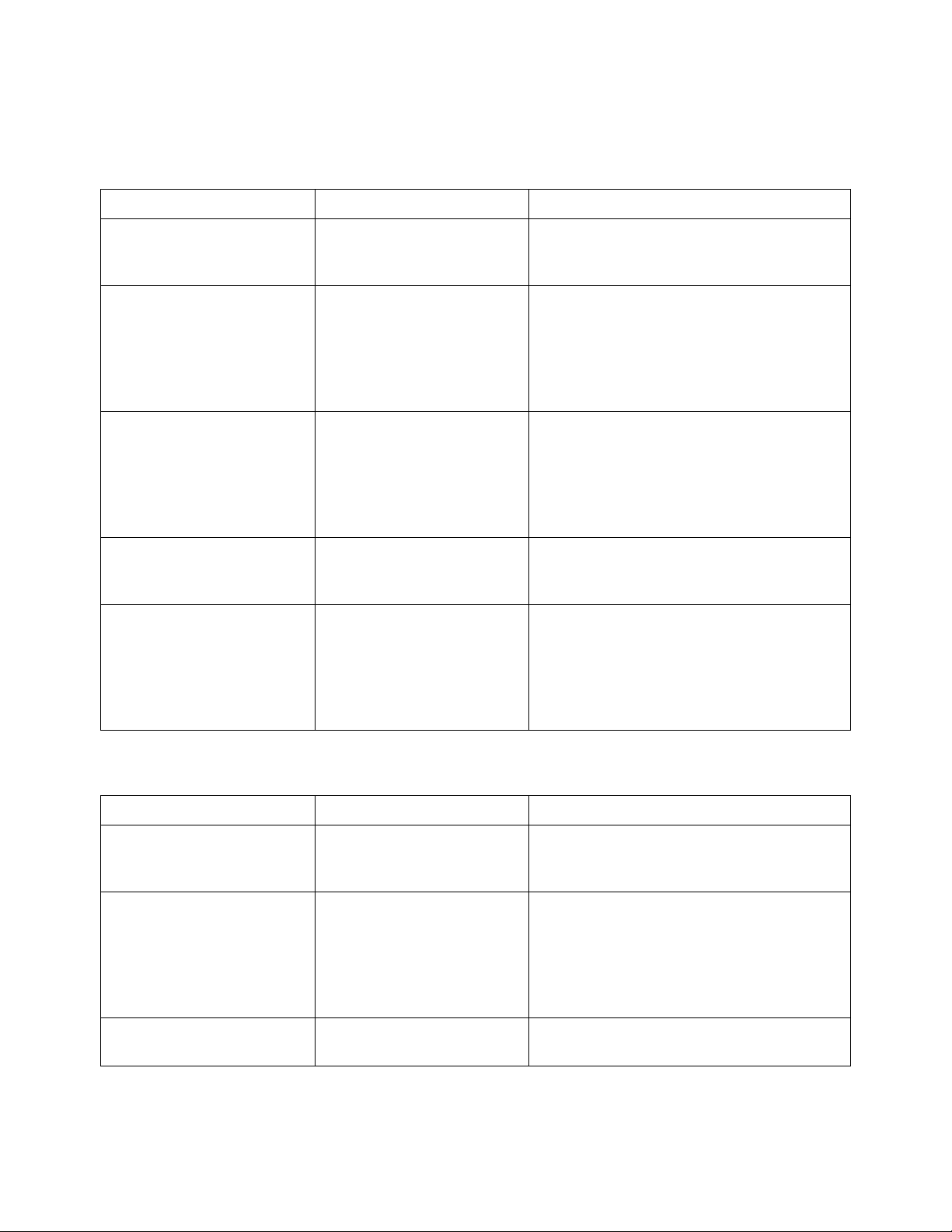
4 Commands Quick Reference
Table 1 4 :RECall Commands Summary
Command Query Options and Query Returns
:RECall:FILename
<base_name> (see
page 352)
:RECall:IMAGe[:STARt]
[<file_spec>] (see
page 353)
:RECall:MASK[:STARt]
[<file_spec>] (see
page 354)
:RECall:PWD
<path_name> (see
page 355)
:RECall:SETup[:STARt]
[<file_spec>] (see
page 356)
:RECall:FILename?
(see page 352)
n/a <file_spec> ::= {<internal_loc>
n/a <file_spec> ::= {<internal_loc>
:RECall:PWD? (see
page 355)
n/a <file_spec> ::= {<internal_loc>
<base_name> ::= quoted ASCII
string
| <file_name>}
<internal_loc> ::= 0-9; an
integer in NR1 format
<file_name> ::= quoted ASCII
string
| <file_name>}
<internal_loc> ::= 0-3; an
integer in NR1 format
<file_name> ::= quoted ASCII
string
<path_name> ::= quoted ASCII
string
| <file_name>}
<internal_loc> ::= 0-9; an
integer in NR1 format
<file_name> ::= quoted ASCII
string
Table 1 5 :SAVE Commands Summary
Command Query Options and Query Returns
:SAVE:FILename
<base_name> (see
page 359)
:SAVE:IMAGe[:STARt]
[<file_spec>] (see
page 360)
n/a :SAVE:IMAGe:AREA?
76 Agilent InfiniiVision 5000 Series Oscilloscopes Programmer's Guide
:SAVE:FILename? (see
page 359)
n/a <file_spec> ::= {<internal_loc>
(see page 361)
<base_name> ::= quoted ASCII
string
| <file_name>}
<internal_loc> ::= 0-9; an
integer in NR1 format
<file_name> ::= quoted ASCII
string
<area> ::= {GRAT | SCR}
Page 77

Commands Quick Reference 4
Table 1 5 :SAVE Commands Summary (continued)
Command Query Options and Query Returns
:SAVE:IMAGe:FACTors
{{0 | OFF} | {1 |
ON}} (see page 362)
:SAVE:IMAGe:FORMat
<format> (see
page 363)
:SAVE:IMAGe:INKSaver
{{0 | OFF} | {1 |
ON}} (see page 364)
:SAVE:IMAGe:PALette
<palette> (see
page 365)
:SAVE:MASK[:STARt]
[<file_spec>] (see
page 366)
:SAVE:PWD <path_name>
(see page 367)
:SAVE:SETup[:STARt]
[<file_spec>] (see
page 368)
:SAVE:IMAGe:FACTors?
(see page 362)
:SAVE:IMAGe:FORMat?
(see page 363)
:SAVE:IMAGe:INKSaver?
(see page 364)
:SAVE:IMAGe:PALette?
(see page 365)
n/a <file_spec> ::= {<internal_loc>
:SAVE:PWD? (see
page 367)
n/a <file_spec> ::= {<internal_loc>
{0 | 1}
<format> ::= {TIFF | {BMP |
BMP24bit} | BMP8bit | PNG | NONE}
{0 | 1}
<palette> ::= {COLor | GRAYscale
| MONochrome}
| <file_name>}
<internal_loc> ::= 0-3; an
integer in NR1 format
<file_name> ::= quoted ASCII
string
<path_name> ::= quoted ASCII
string
| <file_name>}
<internal_loc> ::= 0-9; an
integer in NR1 format
<file_name> ::= quoted ASCII
string
:SAVE:WAVeform[:STARt
] [<file_name>] (see
page 369)
:SAVE:WAVeform:FORMat
<format> (see
page 370)
:SAVE:WAVeform:LENGth
<length> (see
page 371)
:SAVE:WAVeform:SEGMen
ted <option> (see
page 372)
Agilent InfiniiVision 5000 Series Oscilloscopes Programmer's Guide 77
n/a <file_name> ::= quoted ASCII
string
:SAVE:WAVeform:FORMat
? (see page 370)
:SAVE:WAVeform:LENGth
? (see page 371)
:SAVE:WAVeform:SEGMen
ted? (see page 372)
<format> ::= {ALB | ASCiixy | CSV
| BINary | NONE}
<length> ::= 100 to max. length;
an integer in NR1 format
<option> ::= {ALL | CURRent}
Page 78

4 Commands Quick Reference
Table 1 6 :SBUS Commands Summary
Command Query Options and Query Returns
n/a :SBUS:CAN:COUNt:ERRor
? (see page 375)
n/a :SBUS:CAN:COUNt:OVERl
oad? (see page 376)
:SBUS:CAN:COUNt:RESet
(see page 377)
n/a :SBUS:CAN:COUNt:TOTal
n/a :SBUS:CAN:COUNt:UTILi
:SBUS:DISPlay {{0 |
OFF} | {1 | ON}} (see
page 380)
:SBUS:IIC:ASIZe
<size> (see page 381)
:SBUS:LIN:PARity {{0
| OFF} | {1 | ON}}
(see page 382)
:SBUS:MODE <mode>
(see page 383)
n/a n/a
? (see page 378)
zation? (see
page 379)
:SBUS:DISPlay? (see
page 380)
:SBUS:IIC:ASIZe? (see
page 381)
:SBUS:LIN:PARity?
(see page 382)
:SBUS:MODE? (see
page 383)
<frame_count> ::= integer in NR1
format
<frame_count> ::= integer in NR1
format
<frame_count> ::= integer in NR1
format
<percent> ::= floating-point in
NR3 format
{0 | 1}
<size> ::= {BIT7 | BIT8}
{0 | 1}
<mode> ::= {IIC | SPI | CAN | LIN
| FLEXray | UART}
:SBUS:SPI:WIDTh
<word_width> (see
page 384)
:SBUS:UART:BASE
<base> (see page 385)
n/a :SBUS:UART:COUNt:ERRo
:SBUS:UART:COUNt:RESe
t (see page 387)
n/a :SBUS:UART:COUNt:RXFR
78 Agilent InfiniiVision 5000 Series Oscilloscopes Programmer's Guide
:SBUS:SPI:WIDTh? (see
page 384)
:SBUS:UART:BASE? (see
page 385)
r? (see page 386)
n/a n/a
ames? (see page 388)
<word_width> ::= integer 4-16 in
NR1 format
<base> ::= {ASCii | BINary | HEX}
<frame_count> ::= integer in NR1
format
<frame_count> ::= integer in NR1
format
Page 79

Commands Quick Reference 4
Table 1 6 :SBUS Commands Summary (continued)
Command Query Options and Query Returns
n/a :SBUS:UART:COUNt:TXFR
ames? (see page 389)
:SBUS:UART:FRAMing
<value> (see
page 390)
:SBUS:UART:FRAMing?
(see page 390)
<frame_count> ::= integer in NR1
format
<value> ::= {OFF | <decimal> |
<nondecimal>}
<decimal> ::= 8-bit integer from
0-255 (0x00-0xff)
<nondecimal> ::= #Hnn where n ::=
{0,..,9 | A,..,F} for hexadecimal
<nondecimal> ::= #Bnn...n where n
::= {0 | 1} for binary
Table 1 7 :SYSTem Commands Summary
Command Query Options and Query Returns
:SYSTem:DATE <date>
(see page 392)
:SYSTem:DATE? (see
page 392)
<date> ::= <year>,<month>,<day>
<year> ::= 4-digit year in NR1
format
<month> ::= {1,..,12 | JANuary |
FEBruary | MARch | APRil | MAY |
JUNe | JULy | AUGust | SEPtember
| OCTober | NOVember | DECember}
<day> ::= {1,..31}
:SYSTem:DSP <string>
(see page 393)
n/a :SYSTem:ERRor? (see
:SYSTem:LOCK <value>
(see page 395)
:SYSTem:PROTection:LO
CK <value> (see
page 396)
:SYSTem:SETup
<setup_data> (see
page 397)
:SYSTem:TIME <time>
(see page 399)
n/a <string> ::= up to 254 characters
page 394)
:SYSTem:LOCK? (see
page 395)
:SYSTem:PROTection:LO
CK? (see page 396)
:SYSTem:SETup? (see
page 397)
:SYSTem:TIME? (see
page 399)
as a quoted ASCII string
<error> ::= an integer error code
<error string> ::= quoted ASCII
string.
See Error Messages (see
page 615).
<value> ::= {{1 | ON} | {0 |
OFF}}
<value> ::= {{1 | ON} | {0 |
OFF}}
<setup_data> ::= data in IEEE
488.2 # format.
<time> ::= hours,minutes,seconds
in NR1 format
Agilent InfiniiVision 5000 Series Oscilloscopes Programmer's Guide 79
Page 80

4 Commands Quick Reference
Table 1 8 :TIMebase Commands Summary
Command Query Options and Query Returns
:TIMebase:MODE
<value> (see
page 402)
:TIMebase:POSition
<pos> (see page 403)
:TIMebase:RANGe
<range_value> (see
page 404)
:TIMebase:REFerence
{LEFT | CENTer |
RIGHt} (see page 405)
:TIMebase:SCALe
<scale_value> (see
page 406)
:TIMebase:VERNier {{0
| OFF} | {1 | ON}}
(see page 407)
:TIMebase:WINDow:POSi
tion <pos> (see
page 408)
:TIMebase:MODE? (see
page 402)
:TIMebase:POSition?
(see page 403)
:TIMebase:RANGe? (see
page 404)
:TIMebase:REFerence?
(see page 405)
:TIMebase:SCALe? (see
page 406)
:TIMebase:VERNier?
(see page 407)
:TIMebase:WINDow:POSi
tion? (see page 408)
<value> ::= {MAIN | WINDow | XY |
ROLL}
<pos> ::= time from the trigger
event to the display reference
point in NR3 format
<range_value> ::= 10 ns through
500 s in NR3 format
<return_value> ::= {LEFT | CENTer
| RIGHt}
<scale_value> ::= scale value in
seconds in NR3 format
{0 | 1}
<pos> ::= time from the trigger
event to the zoomed view
reference point in NR3 format
:TIMebase:WINDow:RANG
e <range_value> (see
page 409)
:TIMebase:WINDow:SCAL
e <scale_value> (see
page 410)
:TIMebase:WINDow:RANG
e? (see page 409)
:TIMebase:WINDow:SCAL
e? (see page 410)
<range value> ::= range value in
seconds in NR3 format for the
zoomed window
<scale_value> ::= scale value in
seconds in NR3 format for the
zoomed window
Table 1 9 General :TRIGger Commands Summary
Command Query Options and Query Returns
:TRIGger:HFReject {{0
| OFF} | {1 | ON}}
(see page 415)
:TRIGger:HOLDoff
<holdoff_time> (see
page 416)
:TRIGger:HFReject?
(see page 415)
:TRIGger:HOLDoff?
(see page 416)
{0 | 1}
<holdoff_time> ::= 60 ns to 10 s
in NR3 format
80 Agilent InfiniiVision 5000 Series Oscilloscopes Programmer's Guide
Page 81

Commands Quick Reference 4
Table 1 9 General :TRIGger Commands Summary (continued)
Command Query Options and Query Returns
:TRIGger:MODE <mode>
(see page 417)
:TRIGger:NREJect {{0
| OFF} | {1 | ON}}
(see page 418)
:TRIGger:PATTern
<value>, <mask>
[,<edge
source>,<edge>] (see
page 419)
:TRIGger:SWEep
<sweep> (see
page 421)
:TRIGger:MODE? (see
page 417)
:TRIGger:NREJect?
(see page 418)
:TRIGger:PATTern?
(see page 419)
:TRIGger:SWEep? (see
page 421)
<mode> ::= {EDGE | GLITch |
PATTern | DURation | TV}
<return_value> ::= {<mode> |
<none>}
<none> ::= query returns "NONE"
if the :TIMebase:MODE is ROLL or
XY
{0 | 1}
<value> ::= integer in NR1 format
or <string>
<mask> ::= integer in NR1 format
or <string>
<string> ::= "0xnn"; n ::=
{0,..,9 | A,..,F} (# bits = #
channels)
<edge source> ::= {CHANnel<n> |
EXTernal | NONE}
<edge> ::= {POSitive | NEGative}
<n> ::= 1-2 or 1-4 in NR1 format
<sweep> ::= {AUTO | NORMal}
Agilent InfiniiVision 5000 Series Oscilloscopes Programmer's Guide 81
Page 82

4 Commands Quick Reference
Table 2 0 :TRIGger:CAN Commands Summary
Command Query Options and Query Returns
:TRIGger:CAN:PATTern:
DATA <value>, <mask>
(see page 424)
:TRIGger:CAN:PATTern:
DATA:LENGth <length>
(see page 425)
:TRIGger:CAN:PATTern:
ID <value>, <mask>
(see page 426)
:TRIGger:CAN:PATTern:
DATA? (see page 424)
:TRIGger:CAN:PATTern:
DATA:LENGth? (see
page 425)
:TRIGger:CAN:PATTern:
ID? (see page 426)
<value> ::= 64-bit integer in
decimal, <nondecimal>, or
<string> (with Option AMS)
<mask> ::= 64-bit integer in
decimal, <nondecimal>, or
<string>
<nondecimal> ::= #Hnn...n where n
::= {0,..,9 | A,..,F} for
hexadecimal
<nondecimal> ::= #Bnn...n where n
::= {0 | 1} for binary
<string> ::= "0xnn...n" where n
::= {0,..,9 | A,..,F} for
hexadecimal
<length> ::= integer from 1 to 8
in NR1 format (with Option AMS)
<value> ::= 32-bit integer in
decimal, <nondecimal>, or
<string> (with Option AMS)
<mask> ::= 32-bit integer in
decimal, <nondecimal>, or
<string>
<nondecimal> ::= #Hnn...n where n
::= {0,..,9 | A,..,F} for
hexadecimal
<nondecimal> ::= #Bnn...n where n
::= {0 | 1} for binary
<string> ::= "0xnn...n" where n
::= {0,..,9 | A,..,F} for
hexadecimal
:TRIGger:CAN:PATTern:
ID:MODE <value> (see
page 427)
:TRIGger:CAN:SAMPlepo
int <value> (see
page 428)
:TRIGger:CAN:SIGNal:B
AUDrate <baudrate>
(see page 429)
82 Agilent InfiniiVision 5000 Series Oscilloscopes Programmer's Guide
:TRIGger:CAN:PATTern:
ID:MODE? (see
page 427)
:TRIGger:CAN:SAMPlepo
int? (see page 428)
:TRIGger:CAN:SIGNal:B
AUDrate? (see
page 429)
<value> ::= {STANdard | EXTended}
(with Option AMS)
<value> ::= {60 | 62.5 | 68 | 70
| 75 | 80 | 87.5} in NR3 format
<baudrate> ::= integer from 10000
to 1000000 in 100 b/s increments
Page 83

Commands Quick Reference 4
Table 2 0 :TRIGger:CAN Commands Summary (continued)
Command Query Options and Query Returns
:TRIGger:CAN:SOURce
<source> (see
page 430)
:TRIGger:CAN:TRIGger
<condition> (see
page 431)
:TRIGger:CAN:SOURce?
(see page 430)
:TRIGger:CAN:TRIGger?
(see page 432)
<source> ::= {CHANnel<n> |
EXTernal} for DSO models
<source> ::= {CHANnel<n> |
DIGital0,..,DIGital15 |} for MSO
models
<n> ::= 1-2 or 1-4 in NR1 format
<condition> ::= {SOF} (without
Option AMS)
<condition> ::= {SOF | DATA |
ERRor | IDData | IDEither |
IDRemote | ALLerrors | OVERload |
ACKerror} (with Option AMS)
Table 2 1 :TRIGger:DURation Commands Summary
Command Query Options and Query Returns
:TRIGger:DURation:GRE
aterthan <greater
than time>[suffix]
(see page 434)
:TRIGger:DURation:LES
Sthan <less than
time>[suffix] (see
page 435)
:TRIGger:DURation:GRE
aterthan? (see
page 434)
:TRIGger:DURation:LES
Sthan? (see page 435)
<greater_than_time> ::=
floating-point number in NR3
format
[suffix] ::= {s | ms | us | ns |
ps}
<less_than_time> ::=
floating-point number from in NR3
format
[suffix] ::= {s | ms | us | ns |
ps}
:TRIGger:DURation:PAT
Tern <value>, <mask>
(see page 436)
:TRIGger:DURation:QUA
Lifier <qualifier>
(see page 437)
:TRIGger:DURation:RAN
Ge
<less_than_time>[suff
ix],
<greater_than_time>[s
uffix] (see page 438)
Agilent InfiniiVision 5000 Series Oscilloscopes Programmer's Guide 83
:TRIGger:DURation:PAT
Tern? (see page 436)
:TRIGger:DURation:QUA
Lifier? (see
page 437)
:TRIGger:DURation:RAN
Ge? (see page 438)
<value> ::= integer or <string>
<mask> ::= integer or <string>
<string> ::= ""0xnnnnnn"" n ::=
{0,..,9 | A,..,F}
<qualifier> ::= {GREaterthan |
LESSthan | INRange | OUTRange |
TIMeout}
<less_than_time> ::= 15 ns to
10 seconds in NR3 format
<greater_than_time> ::= 10 ns to
9.99 seconds in NR3 format
[suffix] ::= {s | ms | us | ns |
ps}
Page 84

4 Commands Quick Reference
Table 2 2 :TRIGger[:EDGE] Commands Summary
Command Query Options and Query Returns
:TRIGger[:EDGE]:COUPl
ing {AC | DC | LF}
(see page 440)
:TRIGger[:EDGE]:LEVel
<level> [,<source>]
(see page 441)
:TRIGger[:EDGE]:REJec
t {OFF | LF | HF}
(see page 442)
:TRIGger[:EDGE]:SLOPe
<polarity> (see
page 443)
:TRIGger[:EDGE]:SOURc
e <source> (see
page 444)
:TRIGger[:EDGE]:COUPl
ing? (see page 440)
:TRIGger[:EDGE]:LEVel
? [<source>] (see
page 441)
:TRIGger[:EDGE]:REJec
t? (see page 442)
:TRIGger[:EDGE]:SLOPe
? (see page 443)
:TRIGger[:EDGE]:SOURc
e? (see page 444)
{AC | DC | LF}
For internal triggers, <level>
::= .75 x full-scale voltage from
center screen in NR3 format.
For external triggers, <level>
::= ±(external range setting) in
NR3 format.
<source> ::= {CHANnel<n> |
EXTernal}
<n> ::= 1-2 or 1-4 in NR1 format
{OFF | LF | HF}
<polarity> ::= {POSitive |
NEGative | EITHer | ALTernate}
<source> ::= {CHANnel<n> |
EXTernal}
<n> ::= 1-2 or 1-4 in NR1 format
Table 2 3 :TRIGger:GLITch Commands Summary
Command Query Options and Query Returns
:TRIGger:GLITch:GREat
erthan
<greater_than_time>[s
uffix] (see page 446)
:TRIGger:GLITch:LESSt
han
<less_than_time>[suff
ix] (see page 447)
:TRIGger:GLITch:GREat
erthan? (see
page 446)
:TRIGger:GLITch:LESSt
han? (see page 447)
<greater_than_time> ::=
floating-point number in NR3
format
[suffix] ::= {s | ms | us | ns |
ps}
<less_than_time> ::=
floating-point number in NR3
format
[suffix] ::= {s | ms | us | ns |
ps}
84 Agilent InfiniiVision 5000 Series Oscilloscopes Programmer's Guide
Page 85

Commands Quick Reference 4
Table 2 3 :TRIGger:GLITch Commands Summary (continued)
Command Query Options and Query Returns
:TRIGger:GLITch:LEVel
<level> [<source>]
(see page 448)
:TRIGger:GLITch:POLar
ity <polarity> (see
page 449)
:TRIGger:GLITch:QUALi
fier <qualifier> (see
page 450)
:TRIGger:GLITch:RANGe
<less_than_time>[suff
ix],
<greater_than_time>[s
uffix] (see page 451)
:TRIGger:GLITch:SOURc
e <source> (see
page 452)
:TRIGger:GLITch:LEVel
? (see page 448)
:TRIGger:GLITch:POLar
ity? (see page 449)
:TRIGger:GLITch:QUALi
fier? (see page 450)
:TRIGger:GLITch:RANGe
? (see page 451)
:TRIGger:GLITch:SOURc
e? (see page 452)
For internal triggers, <level>
::= .75 x full-scale voltage from
center screen in NR3 format.
For external triggers, <level>
::= ±(external range setting) in
NR3 format.
<source> ::= {CHANnel<n> |
EXTernal}
<n> ::= 1-2 or 1-4 in NR1 format
<polarity> ::= {POSitive |
NEGative}
<qualifier> ::= {GREaterthan |
LESSthan | RANGe}
<less_than_time> ::= 15 ns to
10 seconds in NR3 format
<greater_than_time> ::= 10 ns to
9.99 seconds in NR3 format
[suffix] ::= {s | ms | us | ns |
ps}
<source> ::= {CHANnel<n> |
EXTernal}
<n> ::= 1-2 or 1-4 in NR1 format
Table 2 4 :TRIGger:IIC Commands Summary
Command Query Options and Query Returns
:TRIGger:IIC:PATTern:
ADDRess <value> (see
page 454)
:TRIGger:IIC:PATTern:
DATA <value> (see
page 455)
:TRIGger:IIC:PATTern:
DATa2 <value> (see
page 456)
Agilent InfiniiVision 5000 Series Oscilloscopes Programmer's Guide 85
:TRIGger:IIC:PATTern:
ADDRess? (see
page 454)
:TRIGger:IIC:PATTern:
DATA? (see page 455)
:TRIGger:IIC:PATTern:
DATa2? (see page 456)
<value> ::= integer or <string>
<string> ::= "0xnn" n ::= {0,..,9
| A,..,F}
<value> ::= integer or <string>
<string> ::= "0xnn" n ::= {0,..,9
| A,..,F}
<value> ::= integer or <string>
<string> ::= "0xnn" n ::= {0,..,9
| A,..,F}
Page 86

4 Commands Quick Reference
Table 2 4 :TRIGger:IIC Commands Summary (continued)
Command Query Options and Query Returns
:TRIGger:IIC[:SOURce]
:CLOCk <source> (see
page 457)
:TRIGger:IIC[:SOURce]
:DATA <source> (see
page 458)
:TRIGger:IIC:TRIGger:
QUALifier <value>
(see page 459)
:TRIGger:IIC:TRIGger[
:TYPE] <type> (see
page 460)
Table 2 5 :TRIGger:LIN Commands Summary
:TRIGger:IIC[:SOURce]
:CLOCk? (see
page 457)
:TRIGger:IIC[:SOURce]
:DATA? (see page 458)
:TRIGger:IIC:TRIGger:
QUALifier? (see
page 459)
:TRIGger:IIC:TRIGger[
:TYPE]? (see
page 460)
<source> ::= {CHANnel<n> |
EXTernal} for DSO models
<source> ::= {CHANnel<n> |
DIGital0,..,DIGital15 } for MSO
models
<n> ::= 1-2 or 1-4 in NR1 format
<source> ::= {CHANnel<n> |
EXTernal} for DSO models
<source> ::= {CHANnel<n> |
DIGital0,..,DIGital15 } for MSO
models
<n> ::= 1-2 or 1-4 in NR1 format
<value> ::= {EQUal | NOTequal |
LESSthan | GREaterthan}
<type> ::= {STARt | STOP | READ7
| READEprom | WRITe7 | WRITe10 |
NACKnowledge | ANACknowledge |
R7Data2 | W7Data2 | RESTart}
Command Query Options and Query Returns
:TRIGger:LIN:ID
<value> (see
page 463)
:TRIGger:LIN:SAMPlepo
int <value> (see
page 464)
:TRIGger:LIN:SIGNal:B
AUDrate <baudrate>
(see page 465)
:TRIGger:LIN:ID? (see
page 463)
:TRIGger:LIN:SAMPlepo
int? (see page 464)
:TRIGger:LIN:SIGNal:B
AUDrate? (see
page 465)
<value> ::= 7-bit integer in
decimal, <nondecimal>, or
<string> from 0-63 or 0x00-0x3f
(with Option AMS)
<nondecimal> ::= #Hnn where n ::=
{0,..,9 | A,..,F} for hexadecimal
<nondecimal> ::= #Bnn...n where n
::= {0 | 1} for binary
<string> ::= "0xnn" where n ::=
{0,..,9 | A,..,F} for hexadecimal
<value> ::= {60 | 62.5 | 68 | 70
| 75 | 80 | 87.5} in NR3 format
<baudrate> ::= integer from 2400
to 625000 in 100 b/s increments
86 Agilent InfiniiVision 5000 Series Oscilloscopes Programmer's Guide
Page 87

Commands Quick Reference 4
Table 2 5 :TRIGger:LIN Commands Summary (continued)
Command Query Options and Query Returns
:TRIGger:LIN:SOURce
<source> (see
page 466)
:TRIGger:LIN:STANdard
<std> (see page 467)
:TRIGger:LIN:SYNCbrea
k <value> (see
page 468)
:TRIGger:LIN:TRIGger
<condition> (see
page 469)
:TRIGger:LIN:SOURce?
(see page 466)
:TRIGger:LIN:STANdard
? (see page 467)
:TRIGger:LIN:SYNCbrea
k? (see page 468)
:TRIGger:LIN:TRIGger?
(see page 469)
<source> ::= {CHANnel<n> |
EXTernal} for DSO models
<source> ::= {CHANnel<n> |
DIGital0,..,DIGital15} for MSO
models
<n> ::= 1-2 or 1-4 in NR1 format
<std> ::= {LIN13 | LIN20}
<value> ::= integer = {11 | 12 |
13}
<condition> ::= {SYNCbreak}
(without Option AMS)
<condition> ::= {SYNCbreak | ID}
(with Option AMS)
Table 2 6 :TRIGger:TV Commands Summary
Command Query Options and Query Returns
:TRIGger:TV:LINE
<line number> (see
page 480)
:TRIGger:TV:LINE?
(see page 480)
<line number> ::= integer in NR1
format
:TRIGger:TV:MODE <tv
mode> (see page 481)
:TRIGger:TV:POLarity
<polarity> (see
page 482)
:TRIGger:TV:SOURce
<source> (see
page 483)
:TRIGger:TV:STANdard
<standard> (see
page 484)
:TRIGger:TV:MODE?
(see page 481)
:TRIGger:TV:POLarity?
(see page 482)
:TRIGger:TV:SOURce?
(see page 483)
:TRIGger:TV:STANdard?
(see page 484)
<tv mode> ::= {FIEld1 | FIEld2 |
AFIelds | ALINes | LINE |
VERTical | LFIeld1 | LFIeld2 |
LALTernate | LVERtical}
<polarity> ::= {POSitive |
NEGative}
<source> ::= {CHANnel<n>}
<n> ::= 1-2 or 1-4 integer in NR1
format
<standard> ::= {GENeric | NTSC |
PALM | PAL | SECam | {P480L60HZ |
P480} | {P720L60HZ | P720} |
{P1080L24HZ | P1080} | P1080L25HZ
| {I1080L50HZ | I1080} |
I1080L60HZ}
Agilent InfiniiVision 5000 Series Oscilloscopes Programmer's Guide 87
Page 88

4 Commands Quick Reference
Table 2 7 :TRIGger:UART Commands Summary
Command Query Options and Query Returns
:TRIGger:UART:BASE
<base> (see page 487)
:TRIGger:UART:BAUDrat
e <baudrate> (see
page 488)
:TRIGger:UART:BITorde
r <bitorder> (see
page 489)
:TRIGger:UART:BURSt
<value> (see
page 490)
:TRIGger:UART:DATA
<value> (see
page 491)
:TRIGger:UART:BASE?
(see page 487)
:TRIGger:UART:BAUDrat
e? (see page 488)
:TRIGger:UART:BITorde
r? (see page 489)
:TRIGger:UART:BURSt?
(see page 490)
:TRIGger:UART:DATA?
(see page 491)
<base> ::= {ASCii | HEX}
<baudrate> ::= integer from 1200
to 3000000 in 100 b/s increments
<bitorder> ::= {LSBFirst |
MSBFirst}
<value> ::= {OFF | 1 to 4096 in
NR1 format}
<value> ::= 8-bit integer from
0-255 (0x00-0xff) in decimal,
<hexadecimal>, <binary>, or
<quoted_string> format
<hexadecimal> ::= #Hnn where n
::= {0,..,9 | A,..,F} for
hexadecimal
<binary> ::= #Bnn...n where n ::=
{0 | 1} for binary
<quoted_string> ::= any of the
128 valid 7-bit ASCII characters
(or standard abbreviations)
:TRIGger:UART:IDLE
<time_value> (see
page 492)
:TRIGger:UART:PARity
<parity> (see
page 493)
:TRIGger:UART:POLarit
y <polarity> (see
page 494)
:TRIGger:UART:QUALifi
er <value> (see
page 495)
:TRIGger:UART:SOURce:
RX <source> (see
page 496)
:TRIGger:UART:IDLE?
(see page 492)
:TRIGger:UART:PARity?
(see page 493)
:TRIGger:UART:POLarit
y? (see page 494)
:TRIGger:UART:QUALifi
er? (see page 495)
:TRIGger:UART:SOURce:
RX? (see page 496)
<time_value> ::= time from 1 us
to 10 s in NR3 format
<parity> ::= {EVEN | ODD | NONE}
<polarity> ::= {HIGH | LOW}
<value> ::= {EQUal | NOTequal |
GREaterthan | LESSthan}
<source> ::= {CHANnel<n> |
EXTernal} for DSO models
<source> ::= {CHANnel<n> |
DIGital0,..,DIGital15} for MSO
models
<n> ::= 1-2 or 1-4 in NR1 format
88 Agilent InfiniiVision 5000 Series Oscilloscopes Programmer's Guide
Page 89

Commands Quick Reference 4
Table 2 7 :TRIGger:UART Commands Summary (continued)
Command Query Options and Query Returns
:TRIGger:UART:SOURce:
TX <source> (see
page 497)
:TRIGger:UART:TYPE
<value> (see
page 498)
:TRIGger:UART:WIDTh
<width> (see
page 499)
:TRIGger:UART:SOURce:
TX? (see page 497)
:TRIGger:UART:TYPE?
(see page 498)
:TRIGger:UART:WIDTh?
(see page 499)
<source> ::= {CHANnel<n> |
EXTernal} for DSO models
<source> ::= {CHANnel<n> |
DIGital0,..,DIGital15} for MSO
models
<n> ::= 1-2 or 1-4 in NR1 format
<value> ::= {RSTArt | RSTOp |
RDATa | RD1 | RD0 | RDX |
PARityerror | TSTArt | TSTOp |
TDATa | TD1 | TD0 | TDX}
<width> ::= {5 | 6 | 7 | 8 | 9}
Table 2 8 :WAVeform Commands Summary
Command Query Options and Query Returns
:WAVeform:BYTeorder
<value> (see
page 507)
n/a :WAVeform:COUNt? (see
:WAVeform:BYTeorder?
(see page 507)
page 508)
<value> ::= {LSBFirst | MSBFirst}
<count> ::= an integer from 1 to
65536 in NR1 format
n/a :WAVeform:DATA? (see
page 509)
:WAVeform:FORMat
<value> (see
page 511)
:WAVeform:FORMat?
(see page 511)
<binary block length bytes>,
<binary data>
For example, to transmit 1000
bytes of data, the syntax would
be: #800001000<1000 bytes of
data><NL>
8 is the number of digits that
follow
00001000 is the number of bytes
to be transmitted
<1000 bytes of data> is the
actual data
<value> ::= {WORD | BYTE | ASCII}
Agilent InfiniiVision 5000 Series Oscilloscopes Programmer's Guide 89
Page 90

4 Commands Quick Reference
Table 2 8 :WAVeform Commands Summary (continued)
Command Query Options and Query Returns
:WAVeform:POINts
<# points> (see
page 512)
:WAVeform:POINts:MODE
<points_mode> (see
page 514)
n/a :WAVeform:PREamble?
:WAVeform:POINts?
(see page 512)
:WAVeform:POINts:MODE
? (see page 514)
(see page 516)
<# points> ::= {100 | 250 | 500 |
1000 | <points_mode>} if waveform
points mode is NORMal
<# points> ::= {100 | 250 | 500 |
1000 | 2000 ... 8000000 in 1-2-5
sequence | <points_mode>} if
waveform points mode is MAXimum
or RAW
<points_mode> ::= {NORMal |
MAXimum | RAW}
<points_mode> ::= {NORMal |
MAXimum | RAW}
<preamble_block> ::= <format
NR1>, <type NR1>,<points
NR1>,<count NR1>, <xincrement
NR3>, <xorigin NR3>, <xreference
NR1>,<yincrement NR3>, <yorigin
NR3>, <yreference NR1>
<format> ::= an integer in NR1
format:
• 0 for BYTE format
• 1 for WORD format
• 2 for ASCii format
<type> ::= an integer in NR1
format:
• 0 for NORMal type
• 1 for PEAK detect type
• 2 for AVERage type
• 3 for HRESolution type
<count> ::= Average count, or 1
if PEAK detect type or NORMal; an
integer in NR1 format
n/a :WAVeform:SEGMented:C
OUNt? (see page 519)
n/a :WAVeform:SEGMented:T
TAG? (see page 520)
:WAVeform:SOURce
<source> (see
page 521)
90 Agilent InfiniiVision 5000 Series Oscilloscopes Programmer's Guide
:WAVeform:SOURce?
(see page 521)
<count> ::= an integer from 2 to
250 in NR1 format (with Option
SGM)
<time_tag> ::= in NR3 format
(with Option SGM)
<source> ::= {CHANnel<n> |
FUNCtion | MATH}
<n> ::= 1-2 or 1-4 in NR1 format
Page 91

Commands Quick Reference 4
Table 2 8 :WAVeform Commands Summary (continued)
Command Query Options and Query Returns
:WAVeform:SOURce:SUBS
ource <subsource>
(see page 525)
n/a :WAVeform:TYPE? (see
:WAVeform:UNSigned
{{0 | OFF} | {1 |
ON}} (see page 527)
:WAVeform:VIEW <view>
(see page 528)
n/a :WAVeform:XINCrement?
n/a :WAVeform:XORigin?
n/a :WAVeform:XREFerence?
n/a :WAVeform:YINCrement?
:WAVeform:SOURce:SUBS
ource? (see page 525)
page 526)
:WAVeform:UNSigned?
(see page 527)
:WAVeform:VIEW? (see
page 528)
(see page 529)
(see page 530)
(see page 531)
(see page 532)
<subsource> ::= {{NONE | RX} |
TX}
<return_mode> ::= {NORM | PEAK |
AVER | HRES}
{0 | 1}
<view> ::= {MAIN}
<return_value> ::= x-increment
in the current preamble in NR3
format
<return_value> ::= x-origin
value in the current preamble in
NR3 format
<return_value> ::= 0
(x-reference value in the current
preamble in NR1 format)
<return_value> ::= y-increment
value in the current preamble in
NR3 format
n/a :WAVeform:YORigin?
(see page 533)
n/a :WAVeform:YREFerence?
(see page 534)
Agilent InfiniiVision 5000 Series Oscilloscopes Programmer's Guide 91
<return_value> ::= y-origin in
the current preamble in NR3
format
<return_value> ::= y-reference
value in the current preamble in
NR1 format
Page 92

4 Commands Quick Reference
Syntax Elements
• "Number Format" on page 92
• "<NL> (Line Terminator)" on page 92
• "[ ] (Optional Syntax Terms)" on page 92
• "{ } (Braces)" on page 92
• "::= (Defined As)" on page 92
• "< > (Angle Brackets)" on page 93
• "... (Ellipsis)" on page 93
• "n,..,p (Value Ranges)" on page 93
• "d (Digits)" on page 93
• "Quoted ASCII String" on page 93
• "Definite- Length Block Response Data" on page 93
Number Format
NR1 specifies integer data.
NR3 specifies exponential data in floating point format (for example,
-1.0E-3).
<NL> (Line Terminator)
<NL> = new line or linefeed (ASCII decimal 10).
The line terminator, or a leading colon, will send the parser to the "root"
of the command tree.
[ ] (Optional Syntax Terms)
Items enclosed in square brackets, [ ], are optional.
{ } (Braces)
When several items are enclosed by braces, { }, only one of these elements
may be selected. Vertical line ( | ) indicates "or". For example, {ON | OFF}
indicates that only ON or OFF may be selected, not both.
::= (Defined As)
::= means "defined as".
92 Agilent InfiniiVision 5000 Series Oscilloscopes Programmer's Guide
Page 93

For example, <A> ::= <B> indicates that <A> can be replaced by <B> in any
statement containing <A>.
< > (Angle Brackets)
< > Angle brackets enclose words or characters that symbolize a program
code parameter or an interface command.
... (Ellipsis)
... An ellipsis (trailing dots) indicates that the preceding element may be
repeated one or more times.
n,..,p (Value Ranges)
n,..,p ::= all integers between n and p inclusive.
d (Digits)
Commands Quick Reference 4
d ::= A single ASCII numeric character 0 - 9.
Quoted ASCII String
A quoted ASCII string is a string delimited by either double quotes (") or
single quotes ('). Some command parameters require a quoted ASCII
string. For example, when using the Agilent VISA COM library in Visual
Basic, the command:
myScope.WriteString ":CHANNEL1:LABEL 'One'"
has a quoted ASCII string of:
'One'
In order to read quoted ASCII strings from query return values, some
programming languages require special handling or syntax.
Definite-Length Block Response Data
Definite- length block response data allows any type of device-dependent
data to be transmitted over the system interface as a series of 8- bit binary
data bytes. This is particularly useful for sending large quantities of data
or 8- bit extended ASCII codes. This syntax is a pound sign (#) followed by
a non- zero digit representing the number of digits in the decimal integer.
After the non-zero digit is the decimal integer that states the number of
8- bit data bytes being sent. This is followed by the actual data.
For example, for transmitting 1000 bytes of data, the syntax would be
Agilent InfiniiVision 5000 Series Oscilloscopes Programmer's Guide 93
Page 94

4 Commands Quick Reference
#800001000<1000 bytes of data> <NL>
8 is the number of digits that follow
00001000 is the number of bytes to be transmitted
<1000 bytes of data> is the actual data
94 Agilent InfiniiVision 5000 Series Oscilloscopes Programmer's Guide
Page 95

Agilent InfiniiVision 5000 Series Oscilloscopes
Programmer's Guide
5
Commands by Subsystem
Subsystem Description
"Common (*) Commands" on page 97 Commands defined by IEEE 488.2 standard that
are common to all instruments.
"Root (:) Commands" on page 122 Control many of the basic functions of the
oscilloscope and reside at the root level of the
command tree.
":ACQuire Commands" on page 163 Set the parameters for acquiring and storing
data.
":CALibrate Commands" on page 179 Utility commands for determining the state of
the calibration factor protection switch.
":CHANnel<n> Commands" on page 189 Control all oscilloscope functions associated
with individual analog channels or groups of
channels.
":DISPlay Commands" on page 208 Control how waveforms, graticule, and text are
displayed and written on the screen.
":EXTernal Trigger Commands" on page 218 Control the input characteristics of the external
trigger input.
":FUNCtion Commands" on page 228 Control functions in the measurement/storage
module.
":HARDcopy Commands" on page 245 Set and query the selection of hardcopy device
and formatting options.
":MARKer Commands" on page 256 Set and query the settings of X-axis markers
(X1 and X2 cursors) and the Y-axis markers (Y1
and Y2 cursors).
":MEASure Commands" on page 267 Select automatic measurements to be made
and control time markers.
":MTESt Commands" on page 318 Control the mask test features provided with
Option LMT.
":RECall Commands" on page 351 Recall previously saved oscilloscope setups
and traces.
A
95
Page 96

5 Commands by Subsystem
Subsystem Description
":SAVE Commands" on page 357 Save oscilloscope setups and traces, screen
":SBUS Commands" on page 373 Control oscilloscope functions associated with
":SYSTem Commands" on page 391 Control basic system functions of the
":TIMebase Commands" on page 400 Control all horizontal sweep functions.
":TRIGger Commands" on page 411 Control the trigger modes and parameters for
":WAVeform Commands" on page 500 Provide access to waveform data.
Command Types Three types of commands are used:
• Common (*) Commands — See "Introduction to Common (*)
Commands" on page 99 for more information.
images, and data.
the serial decode bus.
oscilloscope.
each trigger type.
• Root Level (:) Commands — See "Introduction to Root (:) Commands"
on page 124 for more information.
• Subsystem Commands — Subsystem commands are grouped together
under a common node of the "Command Tree" on page 663, such as the
:TIMebase commands. Only one subsystem may be selected at any given
time. When the instrument is initially turned on, the command parser is
set to the root of the command tree; therefore, no subsystem is
selected.
96 Agilent InfiniiVision 5000 Series Oscilloscopes Programmer's Guide
Page 97

Commands by Subsystem 5
Common (*) Commands
Commands defined by IEEE 488.2 standard that are common to all
instruments. See "Introduction to Common (*) Commands" on page 99.
Table 2 9 Common (*) Commands Summary
Command Query Options and Query Returns
*CLS (see page 101) n/a n/a
*ESE <mask> (see
page 102)
n/a *ESR? (see page 104) <status> ::= 0 to 255; an integer
n/a *IDN? (see page 104) AGILENT TECHNOLOGIES,<model>,
n/a *LRN? (see page 107) <learn_string> ::= current
*ESE? (see page 103) <mask> ::= 0 to 255; an integer
in NR1 format:
Bit Weight Name Enables
--- ------ ---- ---------7 128 PON Power On
6 64 URQ User Request
5 32 CME Command Error
4 16 EXE Execution Error
3 8 DDE Dev. Dependent Error
2 4 QYE Query Error
1 2 RQL Request Control
0 1 OPC Operation Complete
in NR1 format
<serial number>,X.XX.XX
<model> ::= the model number of
the instrument
<serial number> ::= the serial
number of the instrument
<X.XX.XX> ::= the software
revision of the instrument
instrument setup as a block of
data in IEEE 488.2 # format
*OPC (see page 108) *OPC? (see page 108) ASCII "1" is placed in the output
queue when all pending device
operations have completed.
Agilent InfiniiVision 5000 Series Oscilloscopes Programmer's Guide 97
Page 98

5 Commands by Subsystem
Table 2 9 Common (*) Commands Summary (continued)
Command Query Options and Query Returns
n/a *OPT? (see page 109) <return_value> ::= 0,0,<license
info>
<license info> ::= <All field>,
<reserved>, <reserved>,
<reserved>, <reserved>,
<reserved>, <Low Speed Serial>,
<Automotive Serial>, <reserved>,
<Secure>, <reserved>,
<reserved>, <reserved>,
<reserved>,
<RS-232/UART Serial>, <reserved>
<All field> ::= {0 | All}
<reserved> ::= 0
<Low Speed Serial> ::= {0 | LSS}
<Automotive Serial> ::= {0 | AMS}
<Secure> ::= {0 | SEC}
<RS-232/UART Serial> ::= {0 |
232}
*RCL <value> (see
page 110)
*RST (see page 111) n/a See *RST (Reset) (see page 111)
n/a <value> ::= {0 | 1 | 2 | 3 | 4 |
5 | 6 | 7 | 8 | 9}
*SAV <value> (see
page 114)
*SRE <mask> (see
page 115)
n/a <value> ::= {0 | 1 | 2 | 3 | 4 |
5 | 6 | 7 | 8 | 9}
*SRE? (see page 116) <mask> ::= sum of all bits that
are set, 0 to 255; an integer in
NR1 format. <mask> ::= following
values:
Bit Weight Name Enables
--- ------ ---- ---------7 128 OPER Operation Status Reg
6 64 ---- (Not used.)
5 32 ESB Event Status Bit
4 16 MAV Message Available
3 8 ---- (Not used.)
2 4 MSG Message
1 2 USR User
0 1 TRG Trigger
98 Agilent InfiniiVision 5000 Series Oscilloscopes Programmer's Guide
Page 99

Commands by Subsystem 5
Table 2 9 Common (*) Commands Summary (continued)
Command Query Options and Query Returns
n/a *STB? (see page 117) <value> ::= 0 to 255; an integer
in NR1 format, as shown in the
following:
Bit Weight Name "1" Indicates
--- ------ ---- --------------7 128 OPER Operation status
condition occurred.
6 64 RQS/ Instrument is
MSS requesting service.
5 32 ESB Enabled event status
condition occurred.
4 16 MAV Message available.
3 8 ---- (Not used.)
2 4 MSG Message displayed.
1 2 USR User event
condition occurred.
0 1 TRG A trigger occurred.
*TRG (see page 119) n/a n/a
n/a *TST? (see page 120) <result> ::= 0 or non-zero value;
an integer in NR1 format
*WAI (see page 121) n/a n/a
Introduction to
Common (*)
Commands
The common commands are defined by the IEEE 488.2 standard. They are
implemented by all instruments that comply with the IEEE 488.2 standard.
They provide some of the basic instrument functions, such as instrument
identification and reset, reading the instrument setup, and determining
how status is read and cleared.
Common commands can be received and processed by the instrument
whether they are sent over the interface as separate program messages or
within other program messages. If an instrument subsystem has been
selected and a common command is received by the instrument, the
instrument remains in the selected subsystem. For example, if the program
message ":ACQuire:TYPE AVERage; *CLS; COUNt 256" is received by the
instrument, the instrument sets the acquire type, then clears the status
information and sets the average count.
In contrast, if a root level command or some other subsystem command is
within the program message, you must re-enter the original subsystem
after the command. For example, the program message ":ACQuire:TYPE
AVERage; :AUToscale; :ACQuire:COUNt 256" sets the acquire type,
completes the autoscale, then sets the acquire count. In this example,
:ACQuire must be sent again after the :AUToscale command in order to
re- enter the ACQuire subsystem and set the count.
Agilent InfiniiVision 5000 Series Oscilloscopes Programmer's Guide 99
Page 100

5 Commands by Subsystem
NOTE
Each of the status registers has an enable (mask) register. By setting the bits in the enable
register, you can select the status information you want to use.
100 Agilent InfiniiVision 5000 Series Oscilloscopes Programmer's Guide
