Page 1

Agilent 86120C
Multi-Wavelength Meter
User’s Guide
sA
Page 2

Notices
This document contains proprietary information that is protected by copyright. All rights are
reserved.
No part of this document may
reproduced in (including electronic storage and retrieval or
translation into a foreign language) without prior agreement
and written consent from Agilent
Techno logies Deutschland GmbH
as governed by United States and
international copywright laws.
Copyright 2001 - 2004 by:
Agilent Technologies
Deutschland GmbH
Herrenberger Str. 130
71034 Böblingen
Germany
Subject Matter
The material in this document is
subject to change without notice.
Agilent Technologies makes no
warranty of any kind with regard
to this printed material, including, but not limited to, the implied
warranties of merchantability and
fitness for a particular purpose.
Agilent Technologies shall not be
liable for errors contained herein
or for incidental or consequential
damages in connection with the
furnishing, performance, or use of
this material.
Warranty
This Agilent Technologies instrument product is warranted
against defects in material and
workmanship for a period of one
year from date of shipment. During the warranty period, Agilent
will, at its option, either repair or
replace products that prove to be
defective.
For warranty service or repair,
this product must be returned to a
service facility designated by Agilent. Buyer shall prepay shipping
charges to Agilent and Agilent
shall pay shipping charges to
return the product to Buyer. However, Buyer shall pay all shipping
charges, duties, and taxes for
products returned to Agilent from
another country. Agilent warrants
that its software and firmware
designated by Agilent for use
with an instrument will execute
its programming instructions
when properly installed on that
instrument. Agilent does not warrant that the operation of the
instrument, software, or firmware will be uninterrupted or
error free.
Limitation of Warranty
The foregoing warranty shall not
apply to defects resulting from
improper or inadequate maintenance by Buyer, Buyer-supplied
software or interfacing, unauthorized modification or misuse,
operation outside of the environmental specifications for the
product, or improper site preparation or maintenance.
No other warranty is expressed or
implied. Agilent Technologies
specifically disclaims the implied
warra nties of Me rchantab ility and
Fitness for a Particular Purpose.
Exclusive Remedies
The remedies provided herein are
Buyer’s sole and exclusive remedies. Agilent Technologies shall
not be liable for any dir ect, indirect, special, incidental, or consequential damages whether based
on contract, tort, or any other
legal theory.
Assistance
Product maintenance agreements
and other customer assistance
agreements are available for Agilent Technologies products. For
any assistance contact your nearest Agilent Technolo gies Sales
and Service Office.
Certif ication
Agilent Technologies Inc. certifies that this product met its published specifications at the time
of shipment from the factory. Agilent Technologies further ce rtifies
that its calibration mea surements
are traceable to the United States
National Institute of Standards
and Technology, NIST (formerly
the United States National
Bureau of Standards, NBS) to the
extent allowed by the Institutes’s
calibration facility, and to the calibration facilities of other International Standards Organization
members.
ISO 9001 Certification
Produced to ISO 9001 international quality system standard as
part of our objective of continually increasing customer satisfaction through improved process
control.
Safety Notices
CAUTION
Caution denotes a hazard. It calls
attention to a procedure which, if
not correctly performed or
adhered to, could result in damage to or de struction o f the product. Do not proceed beyond a
caution sign until the indicated
conditions are fully understood
and met.
WARNING
Warning denotes a hazard. It calls
attention to a procedure which, if
not correctly performed or
adhered to, could result in inju ry
or loss of life. Do not proceed
beyond a warning sign until the
indicated conditions are fully
understood and met.
The instruction manual
symbol. The product is
marked with this warning
symbol when it is necessary for the user to refer
to the instructions in the
manual.
The laser radiation symbol. This warning symbol
is marked on products
which have a laser output.
The AC symbol is used to
indicate the required
nature of the line module
input power.
The ON sym bols are
used to mark the positions of the instrument
power line switch.
The OFF symbols are
used to mark the positions of the instrument
power line switch.
The CE mark is a registered trademark of the
European Community.
The CSA mark is a regi stered trademark of the
Canadian Standards
Association.
The C-Tick mark is a registered trademark of the
Australian Spectrum
Management Agency.
This text denotes the
ISM1-A
instrument is an Industrial Scientific and Medical Group 1 Class A
product.
Typ ogra phic al Co nven tion s.
The following conventions are
used in this book:
Key type for keys or text located
on the keyboard or instrument.
Softkey type for key names that
are displayed on the instrument’s
screen.
Display type for words or characters displayed on the computer’s
screen or instrument’s display.
User type for words or characters
that you type or enter.
Emphasis type for words or characters that emphasize some point
or that are used as place holders
for text that you type.
Second Edition
86120-90C03 August 2004
First Edition:
86120-90035: February 2000
ii
Page 3

The Agilent86120C—At a Glance
The Agilent 86120C—At a Glance
The Agilent 86120C Multi- Wavelength Meter measures the wavelength
and optical power of laser light in the 1270–1650 wavelength range.
Because the Agilent 86120C simultaneously measures multiple laser
lines, you can characterize wavelength- division- multiplexed (WDM)
systems and the multiple lines of Fabry- Perot lasers.
NOTE
The front-panel OPTICAL INPUT connector uses a single-mode input fiber.
CAUTION For Option 022 instruments, the front-panel OPTICAL INP UT connector is an
angled physical contact interface.
Characterize laser lines easily
With the Agilent 86120C you can quickly and easily measure any of
the following parameters:
• Measure up to 200 laser lines simultaneously
• Wavelengths and powers
• Average wavelength
• Total optical power
• Laser line separation
• Laser drift (wavelength and power)
• Signal-to- noise ratios
• Fabry-Perot lasers
iii
Page 4
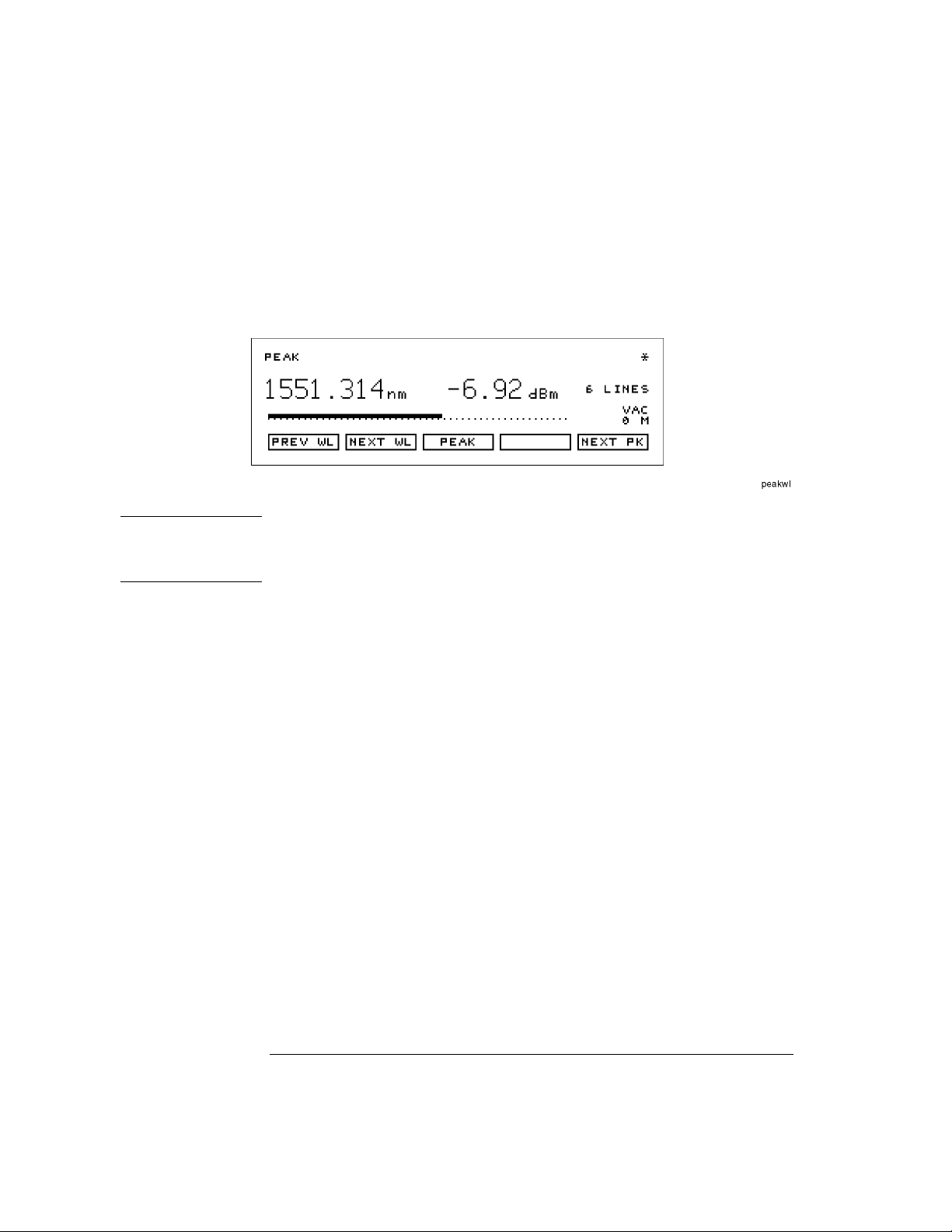
The Agilent86120C—At a Glance
In addition to these measurements, a “power bar” is displayed that
shows power changes like a traditional analog meter. You can see the
power bar shown in the following figure of the Agilent 86120C’s display.
CAUTION The input circuitry of the Agilent 86120C can be damaged when total input
power levels exceed +18 dBm. To prevent input damage, this specified level
must not be exceeded.
Print measurement results
You can get hardcopy results of your measurements by connecting a
printer to the rear-panel PARALL EL PRIN TE R P ORT connector.
Program the instrument for automatic measurements
The Agilent 86120C offers an extensive set of GPIB programming commands. These commands allow you to perform automated measurements on manufacturing production lines and remote sites. Chapter 3,
“Programming” and Chapter 4, “Programming Commands” provide all
the information you’ll need to know in order to program the
Agilent 86120C.
Display wavelengths as if measured in vacuum or standard air
Although all measurements are made in air, displayed results are corrected for air dispersion to accurately show wavelength values in vacuum or in “standard air.” To ensure accurate wavelength
measurements, make sure that you enter the elevation from which you
will be making measurements as described in Chapter 1, “Getting
Started”.
iv
Page 5

The Agilent86120C—At a Glance
Measurement accuracy—it’s up to you!
Fiber-optic connectors are easily damaged when connected to dirty or damaged
cables and accessories. The Agilent 86120C’s front-panel INPUT connector is no
exception. When you use improper cleaning and handling techniques, you risk
expensive instrument repairs, damaged cables, and compromised measurements.
Before you connect any fiber-optic cable to the Agilent 86120C, refer to “Cleaning
Connections for Accurate Measurements” on page 2-40.
v
Page 6

Genera l S a fety Consid erations
General Safety Considerations
This product has been designed and tested in accordance with IEC
61010-1, and has been supplied in a safe condition. The instruction
documentation contains information and warnings which must be followed by the user to ensure safe operation and to maintain the product in a safe condition.
Laser Classification: This product is classified according to
IEC 60825- 1.
There is no output laser aperture
The Agilent 86120C does not have an output laser aperture. However, light less
than 1 nW escapes out of the front-panel OPTICAL INPUT connector. Operator
maintenance or precautions are not necessary to maintain safety. No controls,
adjustments, or performance of procedures result in hazardous radiation exposure.
vi
Page 7

General Safety Considerations
WA RNING If this instrument is not used as specified, the protection provided by
the equipment could be impaired. This instrument must be used in a
normal condition (in which all means for protection are intact) only.
WA RNING No operator serviceable parts inside. Refer servicing to qualified
personnel. To prevent electrical shock, do not remove covers.
WA RNING To prevent electrical shock, disconnect the Agilent 86120C from mains
before cleaning. Use a dry cloth or one slightly dampened with water
to clean the external case parts. Do not attempt to clean internally.
WA RNING This is a Safety Class 1 product (provided with protective earth). The
mains plug shall only be inserted in a socket outlet provided with a
protective earth contact. Any interruption of the protective conductor
inside or outside of the product is likely to make the product dangerous.
Intentional interruption is prohibited.
WA RNING For continued protection against fire hazard, replace line fuse only with
same type and ratings, (type F 6.3A/250V IEC 60127 type 5x20mm). The
use of other fuses or materials is prohibited. Verify that the value of the
line-voltage fuse is correct.
vii
Page 8
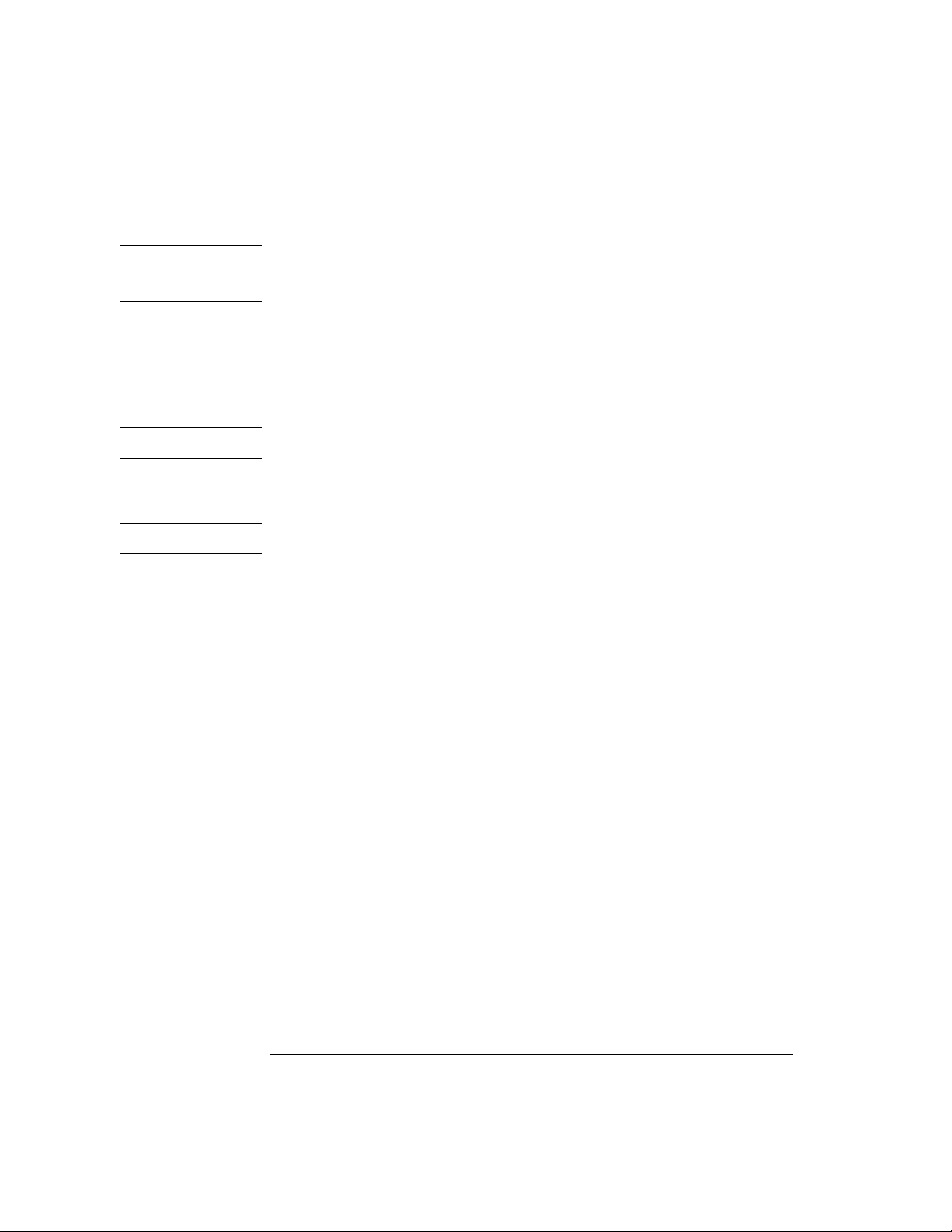
Genera l S a fety Consid erations
CAUTION This product complies with Overvoltage Category II and Pollution Degree 2.
CAUTION VENTILATION REQUIREMENTS: When installing the product in a cabinet, the
convection into and out of the product must not be restricted. The ambient
temperature (outside the cabinet) must be less than the maximum operating
temperature of the product by 4
°C for every 100 watts dissipated in the cabinet.
If the total power dissipated in the cabinet is greater than 800 watts, then forced
convection must be used.
CAUTION Always use the three-prong ac power cord supplied with this instrument. Failure
to ensure adequate earth grounding by not using this cord may cause
instrument damage.
CAUTION Do not connect ac power until you have verified the line voltage is correct as
described in “Line Power Requirements” on page 1-5. Damage to the equipment
could result.
CAUTION This instrument has autoranging line voltage input. Be sure the supply voltage
is within the specified range.
viii
Page 9
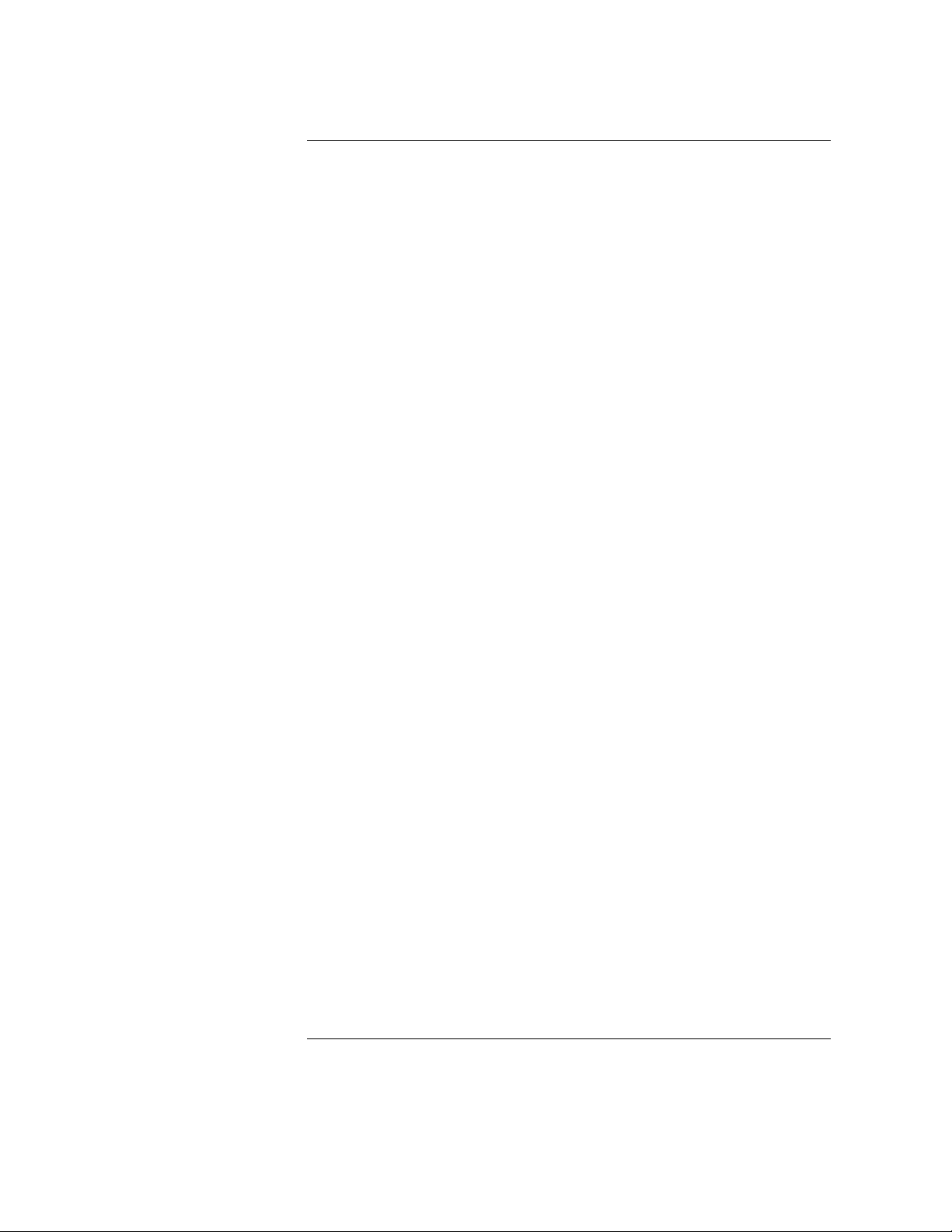
Contents
The Agilent 86120C—At a Glance iii
General Safe ty Considerations vi
1Getting Started
Step 1. Inspect the Shipment 4
Step 2. Connect the Line-Power Cable 5
Step 3. Conn ect a Printer 6
Step 4. Turn on the Agilent 86120C 7
Step 5. Enter Your Elevation 8
Step 6. Select Medium for Wavelength Values 9
Step 7. Turn Off Wavelength Limiting 10
Returning the Instrument for Service 11
2 Making Measurements
Measuring Wavelengt h and Power 3
Changing the Units and Measurement Rate 12
Defining Laser - Line Peaks 15
Measuring Laser Separat ion 18
Measuring Laser Drift 22
Measuring Signal-to-Noise Ratios 25
Measuring Signal-to-Noise Ratios with Averaging 29
Measuring Fabry-Perot (FP) Lasers 31
Measuring Modulated Lasers 34
Measuring Total Power Greater than 10 dBm 36
Calibrating Measurements 37
Printing Measurement Results 39
Cleaning Conne ctions for Accurate Measurements 40
3 Programming
Addressing and Initializing the Instrument 3
Making Measurements 5
Monitoring th e Ins trument 16
Reviewing SCPI Syntax Rules 23
Example Programs 28
Lists of Commands 43
Contents-1
Page 10
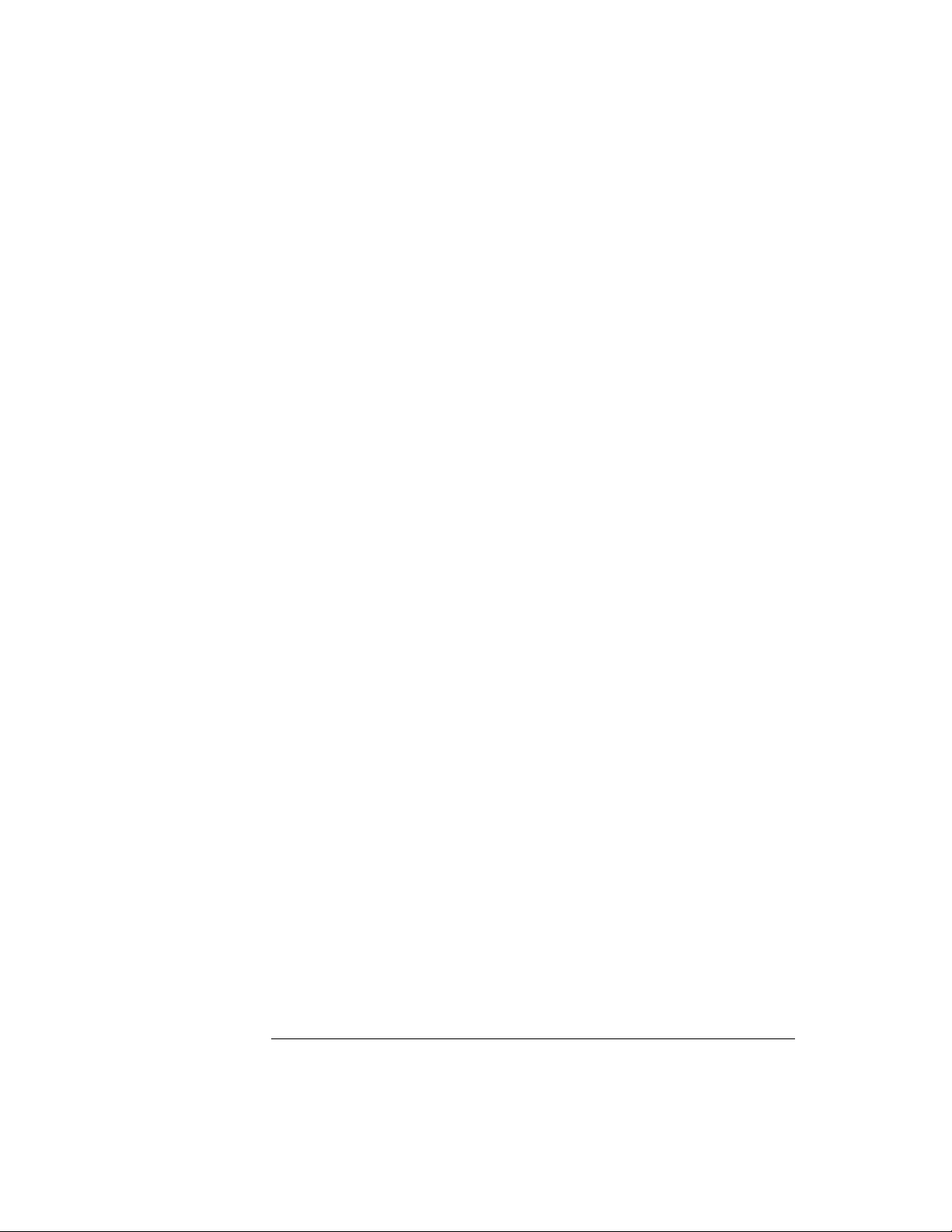
Contents
4 Programm ing Comma nds
Common Commands 3
Measurement Instructions 15
CALCulate1 Subsys tem 25
CALCulate2 Subsys tem 31
CALCulate3 Subsys tem 44
CONFig u r e M ea s u r em en t In str u c ti o n 74
DISPlay Subsystem 75
FETCh M ea s ur ement Instru c ti o n 79
HCOPy Subsystem 80
MEASure Measurement Instruction 81
READ Measurement Instruction 82
SENSe Subsystem 83
STATus Subsystem 90
SYSTem Subsystem 97
TRIG g e r S u bsyste m 103
UNIT S u bsyste m 107
5 Performance Tests
Test 1. Absolute Wavelength Accuracy 3
Test 2. Sensitivi ty 4
Test 3. Polarization Dependence 5
Test 4. Optical Input Return Loss 6
Test 5. Amplitude Accuracy an d Linearity 9
6 Specifications and Regulatory Information
Definition of Terms 3
Specifications—NORMAL Update Mode 5
Specifications—FAST Update Mode 8
Operating Specifications 11
Laser Safety Information 12
Compliance with Canadian EMC Requirements 13
Declaration of Conformity 14
Product Overview 15
7 Reference
Instrument Preset Conditions 2
Contents-2
Page 11
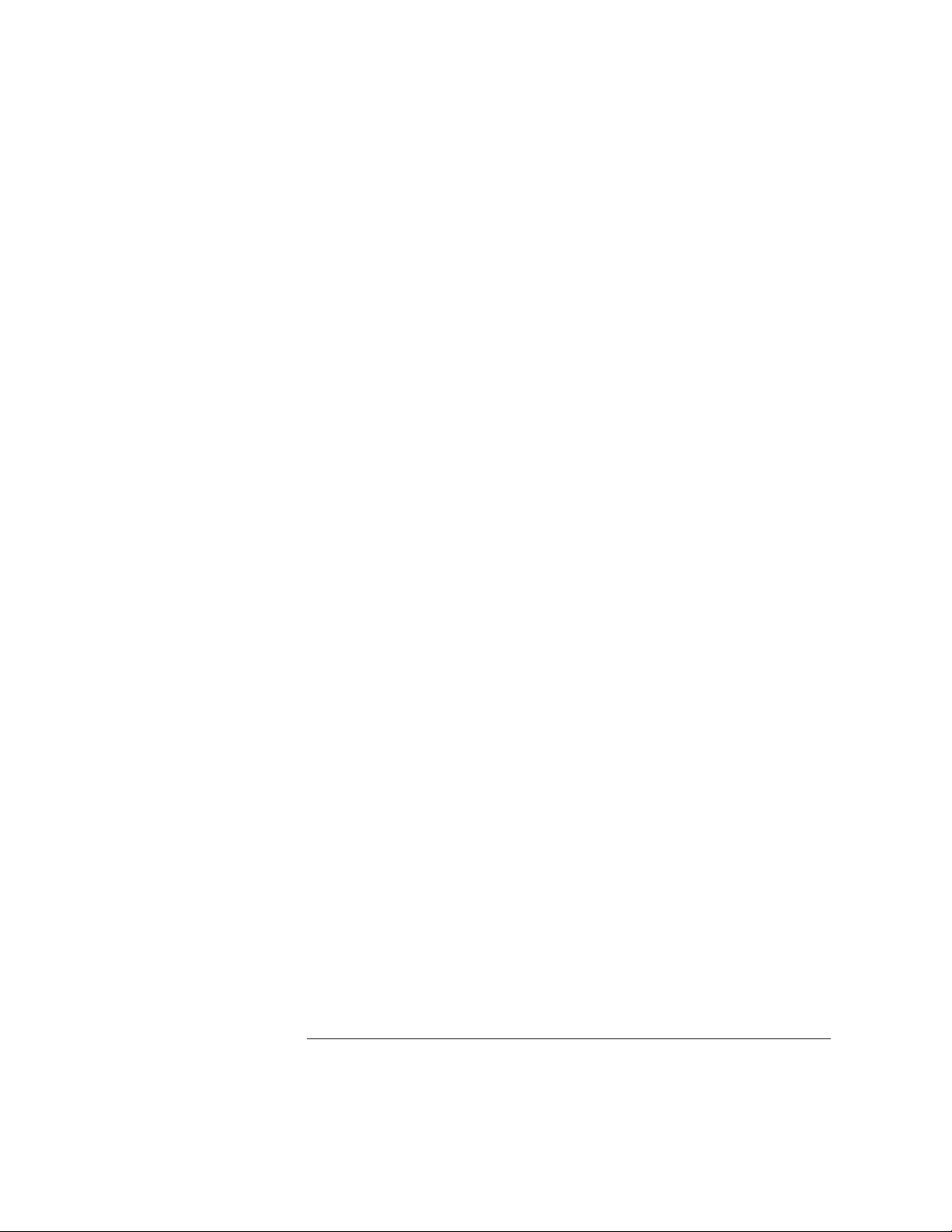
Menu Maps 4
Error Messages 11
Front-Panel Fiber-Optic Adapters 17
Power Cords 18
Agilent Technologies Service Offices 18
Contents
Contents-3
Page 12

Page 13
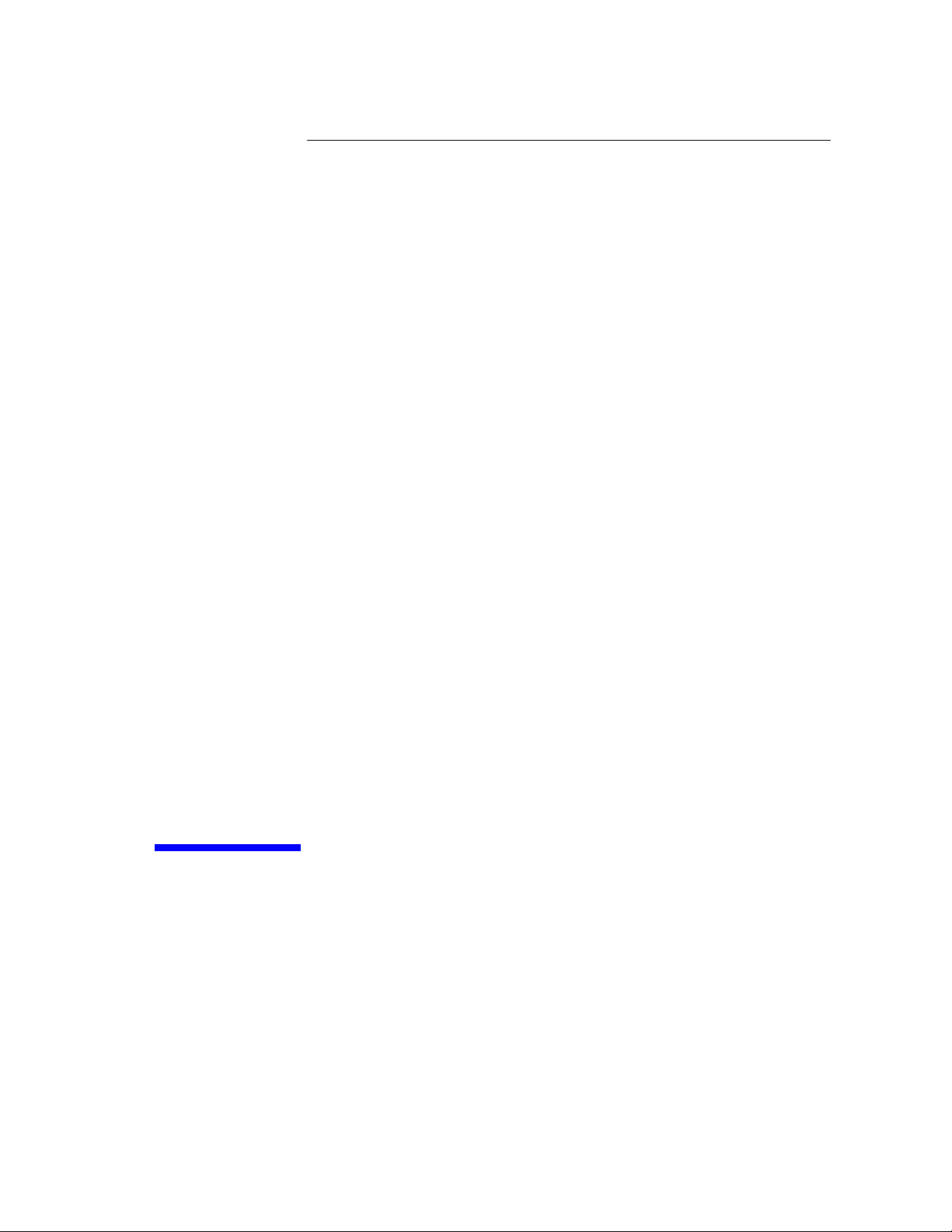
1
Step 1. Inspect the Shipment 1- 4
Step 2. Connect the Line-Power Cable 1-5
Step 3. Connect a Printer 1-6
Step 4. Turn on the Agilent 86120C 1-7
Step 5. Enter Your Elevation 1-8
Step 6. Select Medium for Wavelength Values 1-9
Step 7. Turn Off Wavelength Limiting 1-10
Returning the Instrument for Service 1- 11
Getting Started
Page 14
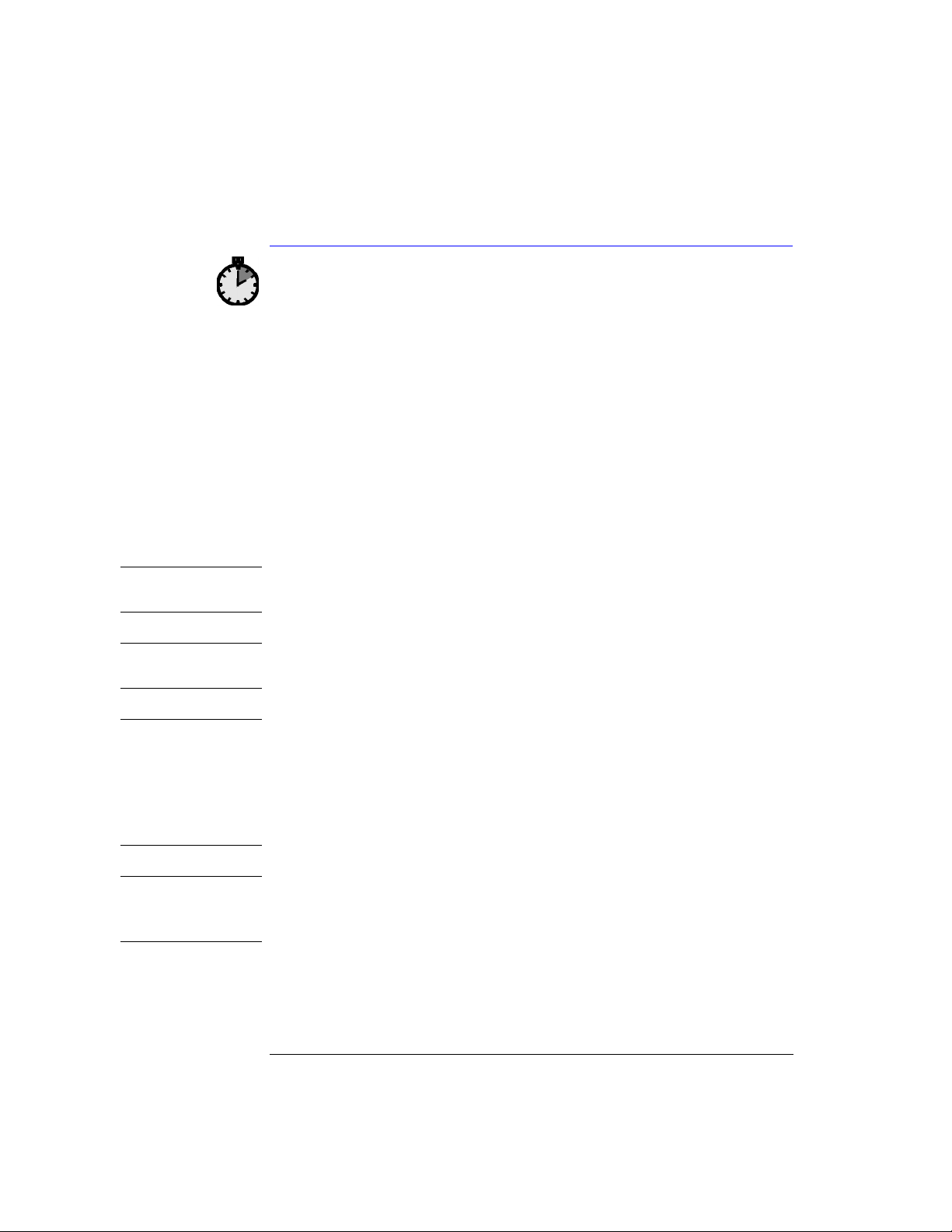
Getting Started
Getting Started
Getting Started
The instructions in this chapter show you how to install your
Agilent 86120C. You should be able to finish these procedures in about
ten to twenty minutes. After you’ve completed this chapter, continue
with Chapter 2, “Making Measurements”.
Refer to Chapter 6, “Specifications and Regulatory Information” for
information on operating conditions such as temperature.
If you should ever need to clean the cabinet, use a damp cloth only.
CAUTION This product has autoranging line voltage input. Be sure the supply voltage is
within the specified range.
CAUTION The front panel LINE switch disconnects the mains circuits from the mains
supply after the EMC filters and before other parts of the instrument.
CAUTION Install the instrument so that the LINE switch is readily identifiable and is easily
reached by the operator. The LINE switch or the detachable power cord is the
instrument disconnecting device. It disconnects the mains circuits from the
mains supply before other parts of the instrument. Alternately, an externally
installed switch or circuit breaker (which is really identifiable and is easily
reached by the operator) may be used as a disconnecting device.
CAUTION Install the instrument according to the enclosure protection provided. This
instrument does not protect against the ingress of water. This instrument
protects against finger access to hazardous parts within the enclosure.
1-2
Page 15
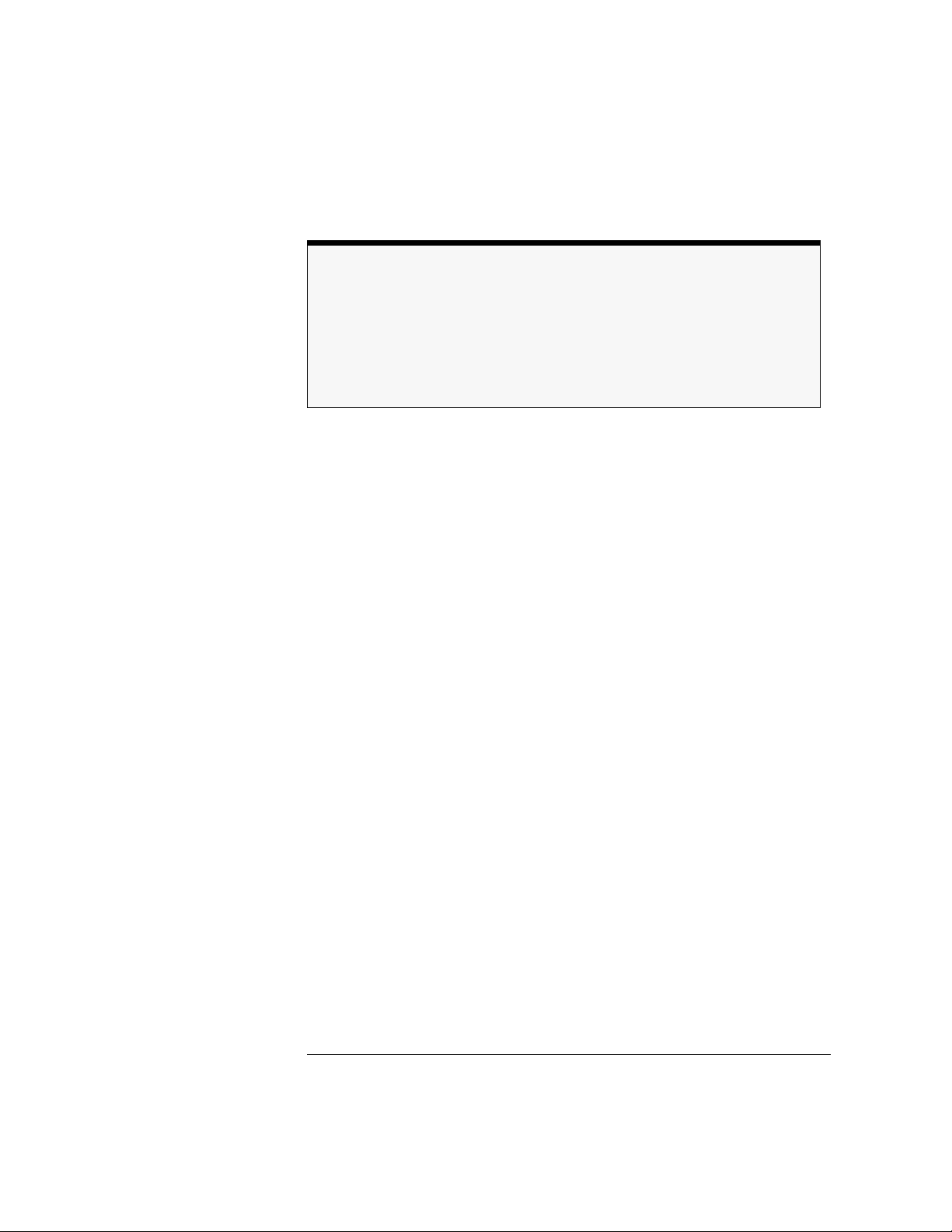
Getting Started
Getting Started
Measurement accuracy—it’s up to you!
Fiber-optic connectors are easily damaged when connected to dirty or damaged
cables and accessories. The Agilent 86120C’s front-panel INPUT connector is no
exception. When you use improper cleaning and handling techniques, you risk
expensive instrument repairs, damaged cables, and compromised measurements.
Before you connect any fiber-optic cable to the Agilent 86120C, refer to “Cleaning
Connections for Accurate Measurements” on page 2-40.
1-3
Page 16
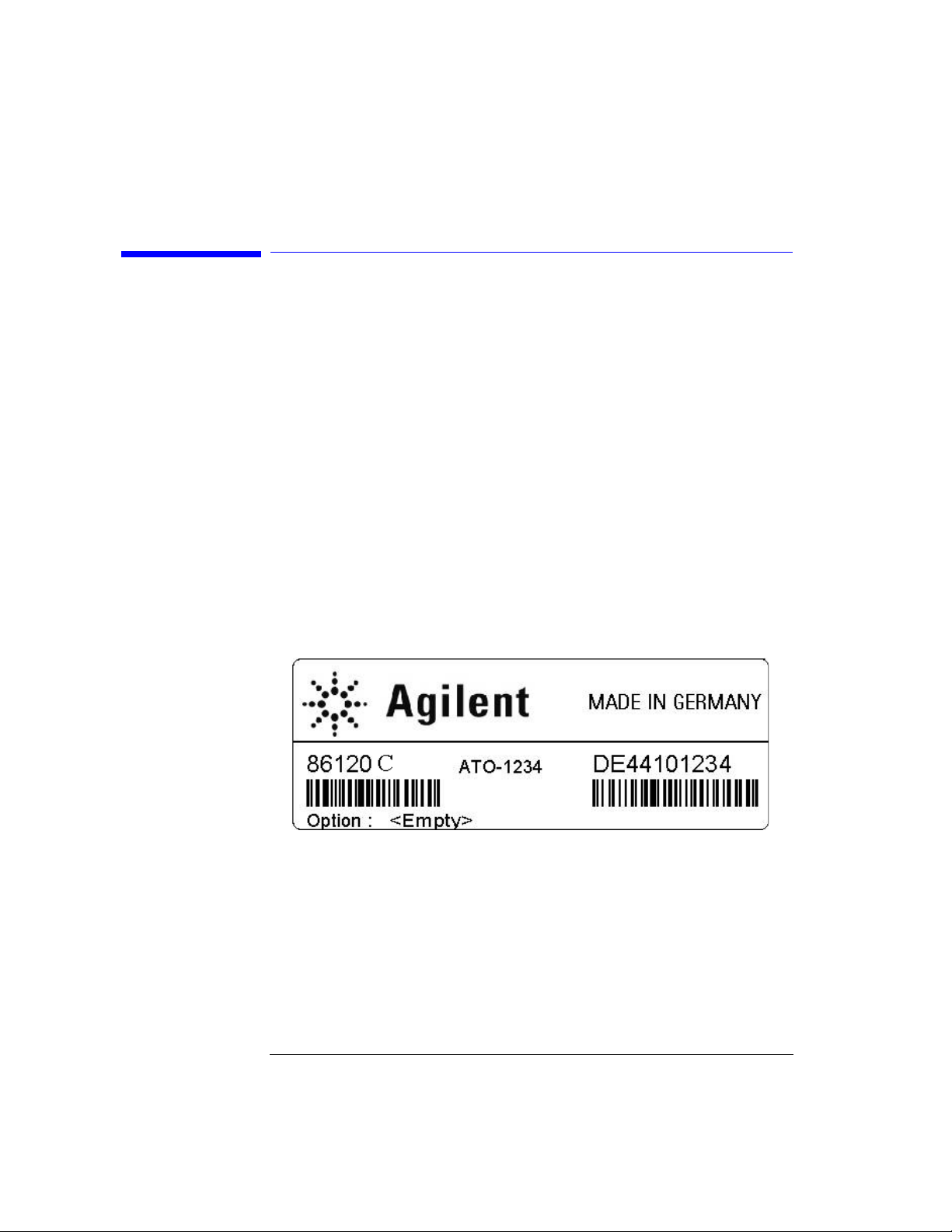
Getting Started
Step 1. Inspect the Shipment
Step 1. Inspect the Shipment
1 Verify that all system components ordered have arrived by comparing
the shipping forms to the original purchase order. Inspect all shipping
containers.
If your shipment is da maged or i ncompl ete, save the packi ng mat erials and noti fy
both the shippi ng carrier and the nearest Agilen t Technologies sales and se rvice
office. Agilent Technologies will arrange for repair or replacement of damage d or
incomplete shipments withou t waiting for a settle me nt f r o m the transportation
company. Notify the Agilen t Technologies customer engine er of any problems.
2 Make sure that the serial number and options listed on the instrument’s
rear-panel label match the serial number and options listed on the
shipping document. The following figure is an example of the rear-panel
serial number label:
1-4
Page 17
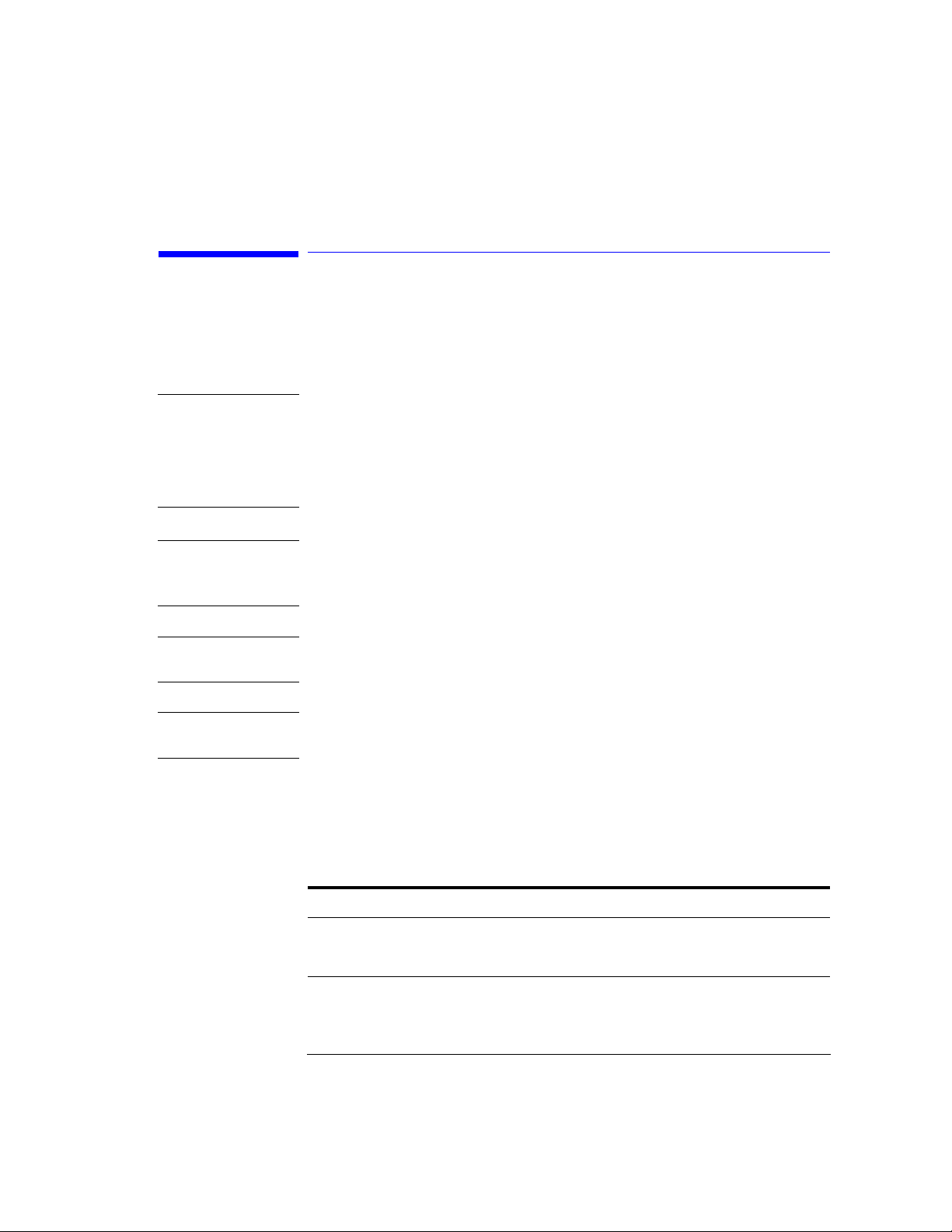
Getting Started
Step 2. Connect the Line-Power Cable
Step 2. Connect the Line- Power Cable
WA RNING This is a Safety Class I Product (provided with protective earth). The
mains plug shall only be inserted in a socket outlet provided with a
protective earth contact. Any interruption of the protective conductor
inside or outside of the instrument is likely to make the instrument
dangerous. Intentional interruption is prohibited.
CAUTION Always use the three-prong AC power cord supplied with this instrument.
Failure to ensure adequate earth grounding by not using this cord may cause
instrument damage.
CAUTION Do not connect ac power until you have verified the line voltage is correct as
described in the following paragraphs. Damage to the equipment could result.
CAUTION This instrument has autoranging line voltage input. Be sure the supply voltage
is within the specified range.
1 Verify that the line power meets the requirements shown in the
following table.
Line Power Requirements
Power: max. 70 W
Voltage: max: 110 / 115 / 230 / 240 V~
Frequency 50 / 60 Hz
2 Connect the line-power cord to the instrument’s rear-panel connector.
1-5
Page 18
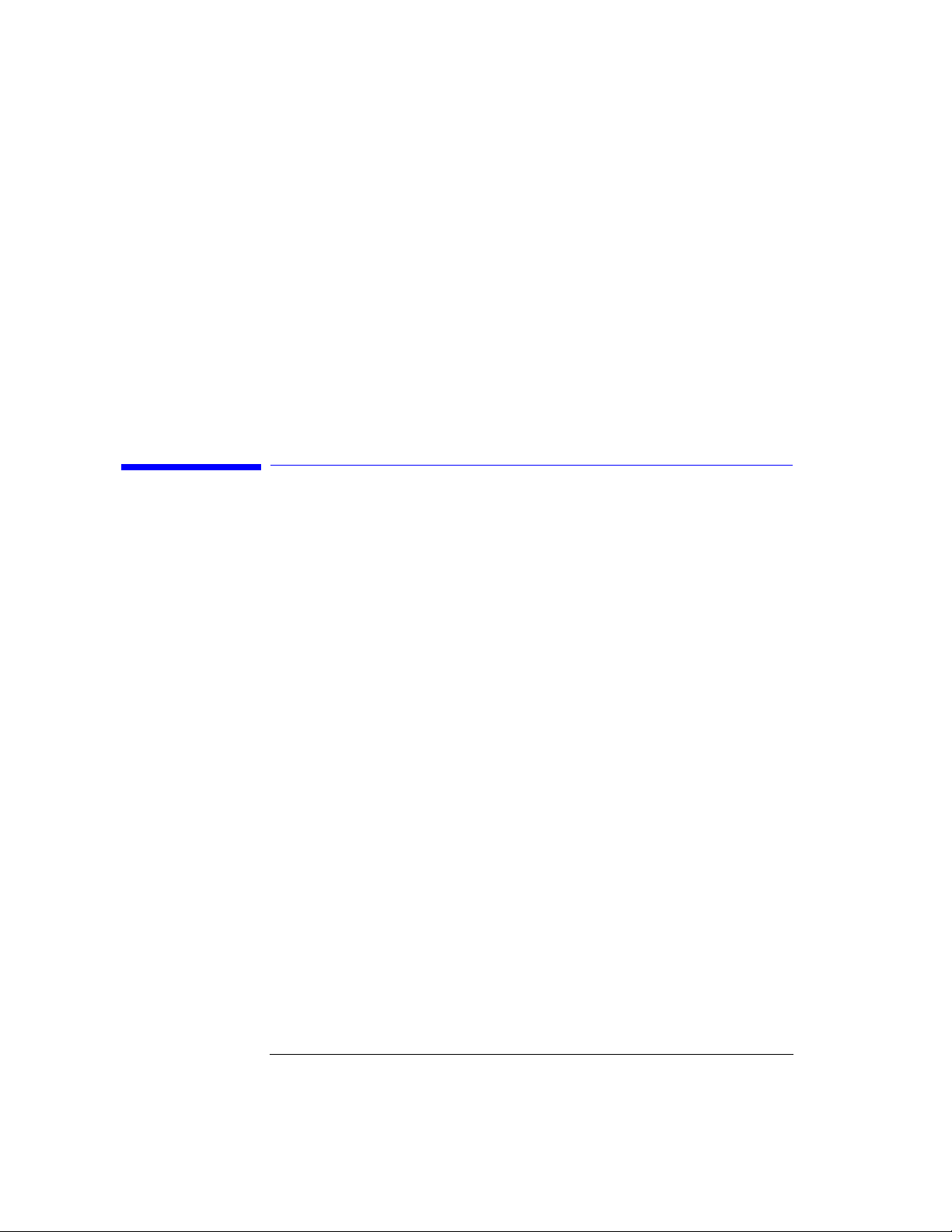
Getting Started
Step 3. Connect a Printer
3 Connect the other end of the line-power cord to the power receptacle.
Various power cables are available to connect the Agilent 86120C to ac
power outlets unique to specific geographic areas. The cable appropriate for the area to which the Agilent 86120C is originally shipped is
included with the unit. The cable shipped with the instrument also has
a right-angle connector so that the Agilent 86120C can be used while
sitting on its rear feet. You can order additional ac power cables for
use in different geographic areas. Refer to “Power Cords” on
page 7-18.
Step 3. Connect a Printer
The Agilent 86120C can print hardcopies of measurement results on a
printer. The output is ASCII text. If you don’t have a printer, continue
with “Step 4. Turn on the Agilent 86120C” on page 1-7.
1 Using a standard parallel printer cable, connect the printer to the
Agilent 86120C’s rear-panel PARALLEL PRINTER PORT connector.
1-6
Page 19
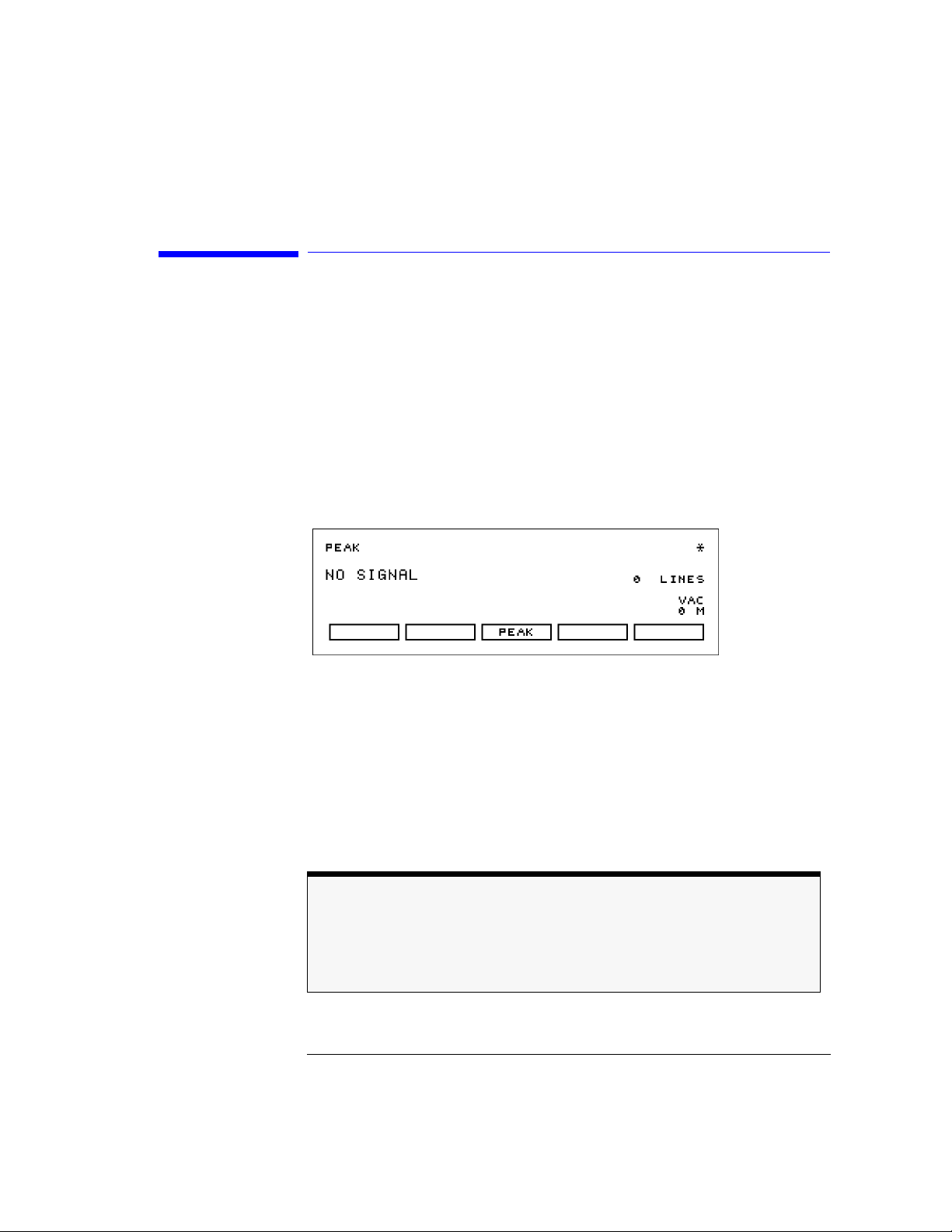
Getting Started
Step 4. Turn on the Agilent 86120C
Step 4. Turn on the Agilent 86120C
1 Press the front- panel LINE key. After approximately 20 seconds, the
display should look similar to the figure below.
The front- panel LINE switch disconnects the mains circuits from the
mains supply after the EMC filters and before other parts of the instrument.
2 If the Agilent 86120C fails to turn on properly, consider the following
possibilities:
• Is the line fuse good?
• Does the line socket have power?
• Is it plugged into the proper ac power source?
If the instrument still fails, return it to Agilent Technologies for repair.
Refer to “Returning the Instrument for Service” on page 1-11.
Instrument firmware version
When the instrument is first turned on, the display briefly shows the instrument’s
firmware version number. In the unlikely event that you have a problem with the
Agilent 86120C, you may need to indicate this number when communicating with
Agilent Technologies.
1-7
Page 20

Getting Started
Step 5. Enter Your Elevation
Step 5. Enter Your Elevation
In order for your Agilent 86120C to accurately measure wavelengths
and meet its published specifications, you must enter the elevation
where you will be performing your measurements.
1 Press the Setup key.
2 Press the MORE softkey.
3 Press the CAL softkey.
4 Press ELEV.
5 Use the and softkeys to enter the elevation in meters. Entries
jump in 500 meter steps from 0 m to 5000 m.
The elevation value selected with the softkeys must be within 250
meters of the actual elevation.
6 Press RETURN to complete the entry.
Converting feet to meters
If you know your elevation in feet, you can convert this value to meters by using
the following equation:
ft
------------ -
m
=
3,281
1-8
Page 21

Getting Started
Step 6. Select Medium for Wavelength Values
Step 6. Select Medium for Wavelength Values
Because wavelength varies with the material that the light passes
through, the Agilent 86120C offers wavelength measurements in two
mediums: vacuum and standard air.
1 Press the Setup key.
2 Press the MORE softkey.
3 Press the CAL softkey.
4 Make the following selection:
• Press VACUUM for wavelength readings in a vacuum.
• Press STD AIR for wavelength readings in standard air.
5 Press RETURN to complete the entry.
Definition of standard air
Standard air is defined to have the following characteristics:
Barometric pressure: 1013 mbar
Temperature: 15°C
Relative humidity: 0%
1-9
Page 22
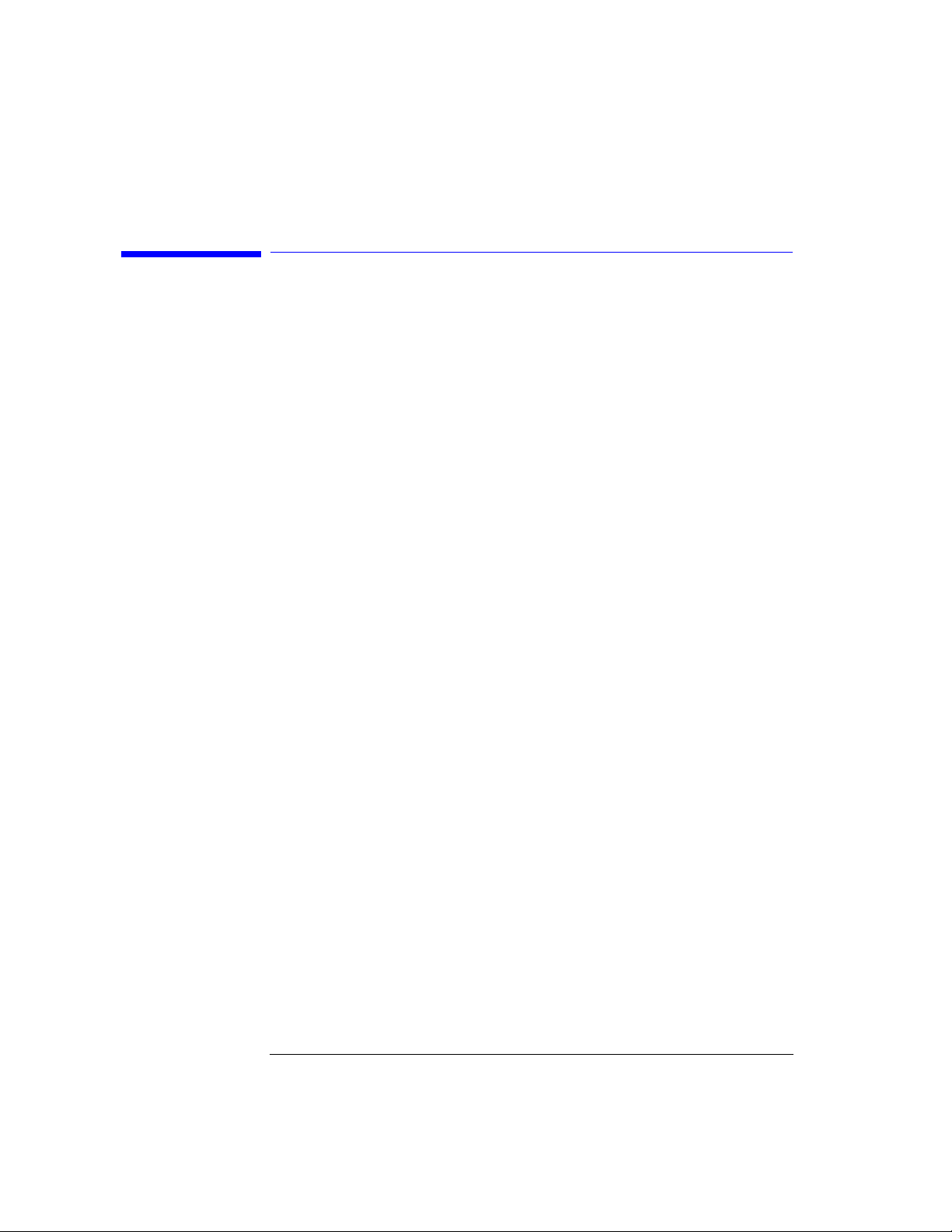
Getting Started
Step 7. Turn Off Wavelength Limiting
Step 7. Turn Off Wavelength Limiting
The instrument’s Preset key sets the entire Agilent 86120C wavelength
range of 1270–1650 nm. If a user-defined wavelength range limit was
set using WL LIM, the following procedure will ensure that responses
across the full wavelength are measured by returning the instrument to
its preset state.
1 Press the Setup key.
2 Press the WL LIM softkey.
3 Press LIM OFF to remove the limits on wavelength range.
1-10
Page 23

Getting Started
Returning the Instrument for Service
Returning the Instrument for Service
The instructions in this section show you how to properly return the
instrument for repair or calibration. Always call the Agilent Technologies Instrument Support Center first to initiate service before returning
your instrument to a service office. This ensures that the repair (or
calibration) can be properly tracked and that your instrument will be
returned to you as quickly as possible. Call this number regardless of
where you are located. Refer to “Agilent Technologies Service Offices”
on page 7- 18 for a list of service offices.
Agilent Technologies Instrument Support Center
If the instrument is still under warranty or is covered by an Agilent
Technologies maintenance contract, it will be repaired under the terms
of the warranty or contract (the warranty is at the front of this manual). If the instrument is no longer under warranty or is not covered
by an Agilent Technologies maintenance plan, Agilent Technologies will
notify you of the cost of the repair after examining the unit.
When an instrument is returned to a Agilent Technologies service
office for servicing, it must be adequately packaged and have a complete description of the failure symptoms attached. When describing
the failure, please be as specific as possible about the nature of the
problem. Include copies of additional failure information (such as the
instrument failure settings, data related to instrument failure, and
error messages) along with the instrument being returned.
+1 (877) 447 7278
1-11
Page 24

Getting Started
Returning the Instrument for Service
Preparing the instrument for shipping
1 Write a complete description of the failure and attach it to the
instrument. Include any specific performance details related to the
problem. The following information should be returned with the
instrument.
• Type of service required.
• Date instrument was returned for repair.
• Description of the problem:
• Whether problem is constant or interm ittent.
• Whether instrument is temperature-sensitive.
• Whether instrument is vibrat ion-sensitive.
• Instrument settings required to reproduce the problem.
• Performance data.
• Company name and return address.
• Name and phone number of technical contact person.
• Model number of returned instrument.
• Full serial number of returned instrument.
• List of any accessories returned with instrument.
2 Cover all front or rear- panel connectors that were originally covered
when you first received the instrument.
CAUTION Cover electrical connectors to protect sensitive components from electrostatic
damage. Cover optical connectors to protect them from damage due to physical
contact or dust.
CAUTION Instrument damage can result from using packaging materials other than the
original materials. Never use styrene pellets as packaging material. They do not
adequately cushion the instrument or prevent it from shifting in the carton. They
may also cause instrument damage by generating static electricity.
1-12
Page 25

Getting Started
Returning the Instrument for Service
3 Pack the instrument in the original shipping containers. Original
materials are available through any Agilent Technologies office. Or, use
the following guidelines:
• Wrap the instrument in antistatic plastic to reduce the possibility of
damage caused by electrostatic discharge.
• For instruments weighing less than 54 kg (120 lb), use a doublewalled, corrugated cardboard carton of 159 kg (350 lb) test strength.
• The carton must be large enough to allow approximately 7 cm
(3 inches) on all sides of the instrument for packing material, and
strong enough to accommodate the weight of the instrument.
• Surround the equipment with approximately 7 cm (3 inches) of packing material, to protect the instrument and prevent it from moving
in the carton. If packing foam is not available, the best alternative is
S.D- 240 Air Cap™ from Sealed Air Corporation (Commerce, California 90001). Air Cap looks like a plastic sheet filled with air bubbles.
Use the pink (antistatic) Air Cap™ to reduce static electricity. Wrapping the instrument several times in this material will protect the
instrument and prevent it from moving in the carton.
4 Seal the carton with strong nylon adhesive tape.
5 Mark the carton “FRAGILE, HANDLE WITH CARE”.
6 Retain copies of all shipping papers.
1-13
Page 26
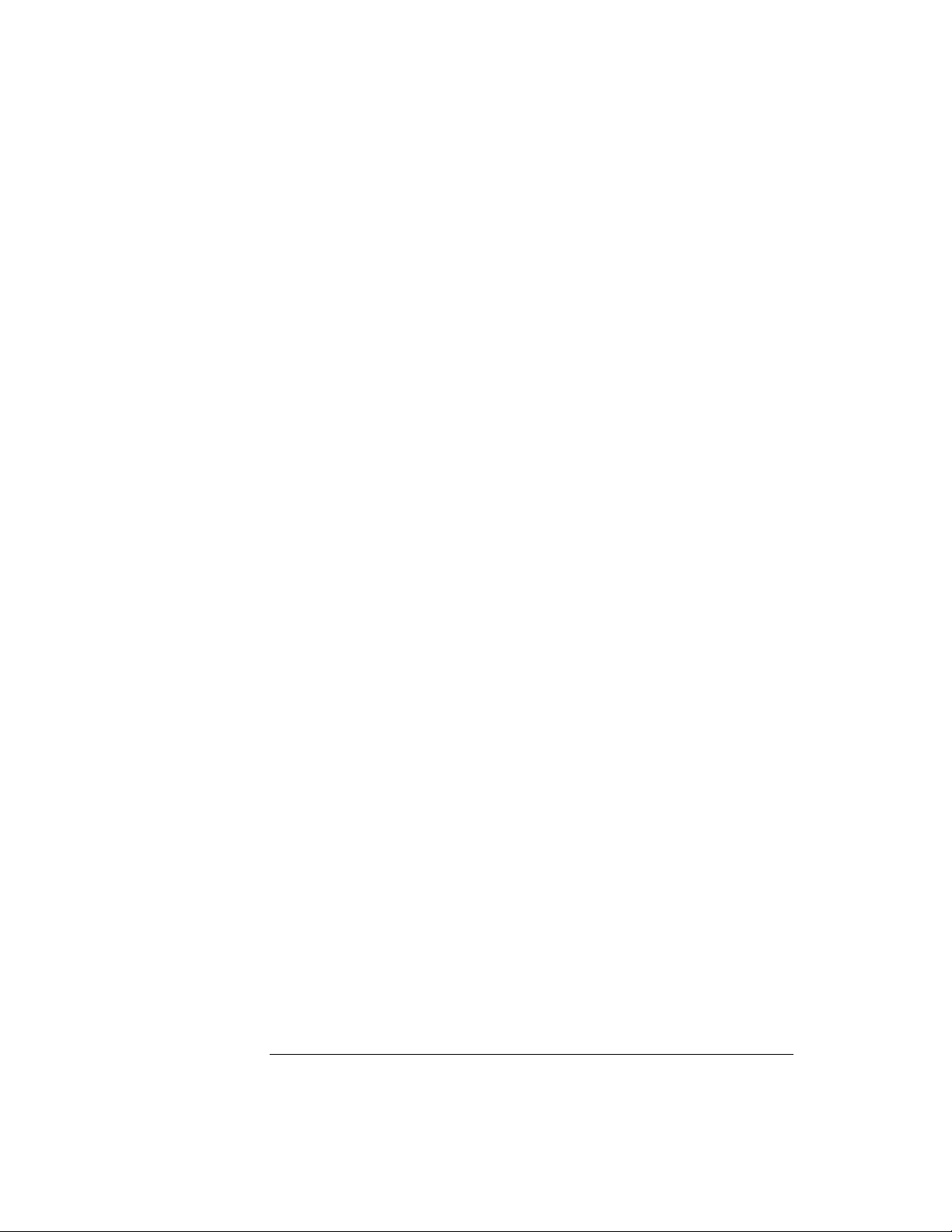
Getting Started
Returning the Instrument for Service
1-14
Page 27
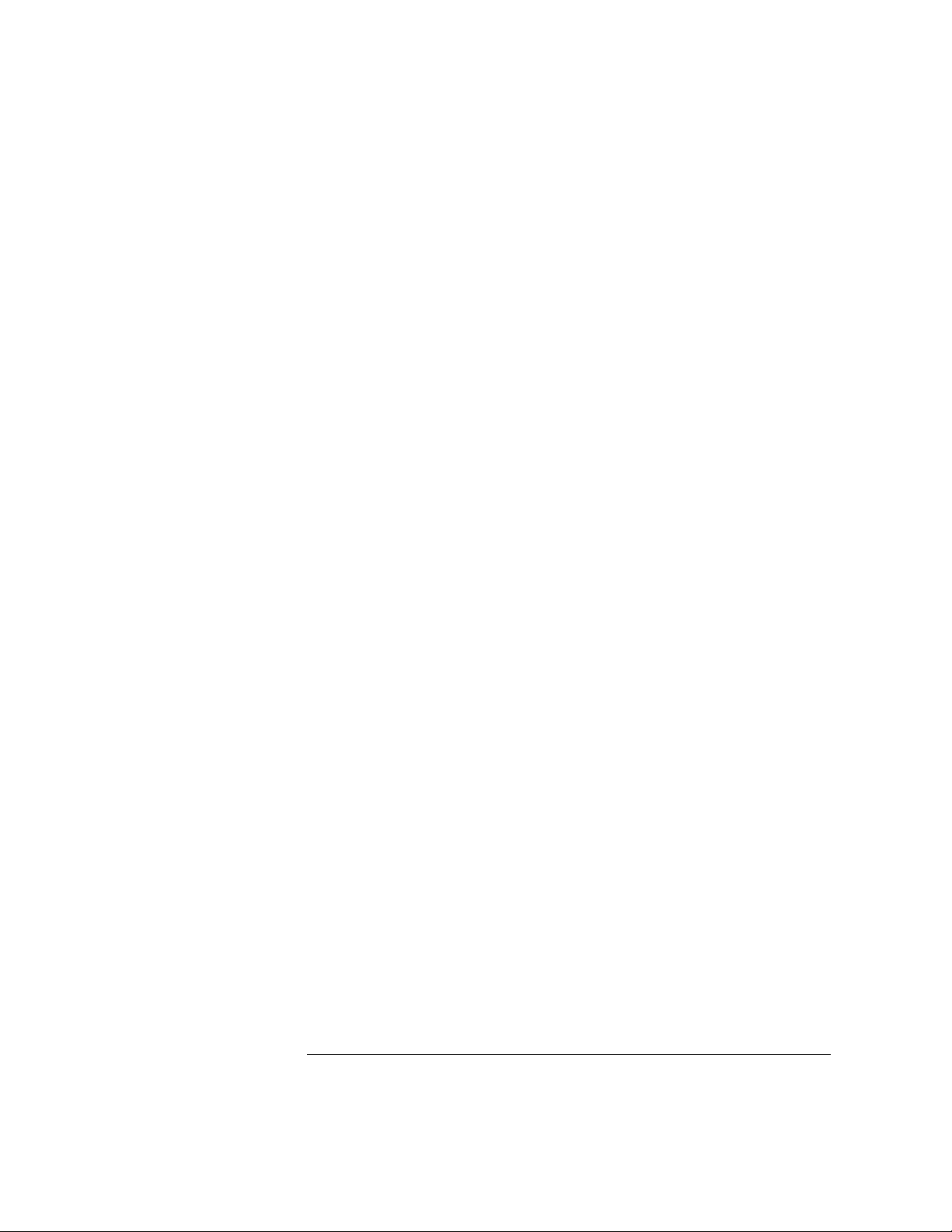
Getting Started
Returning the Instrument for Service
1-15
Page 28

Page 29
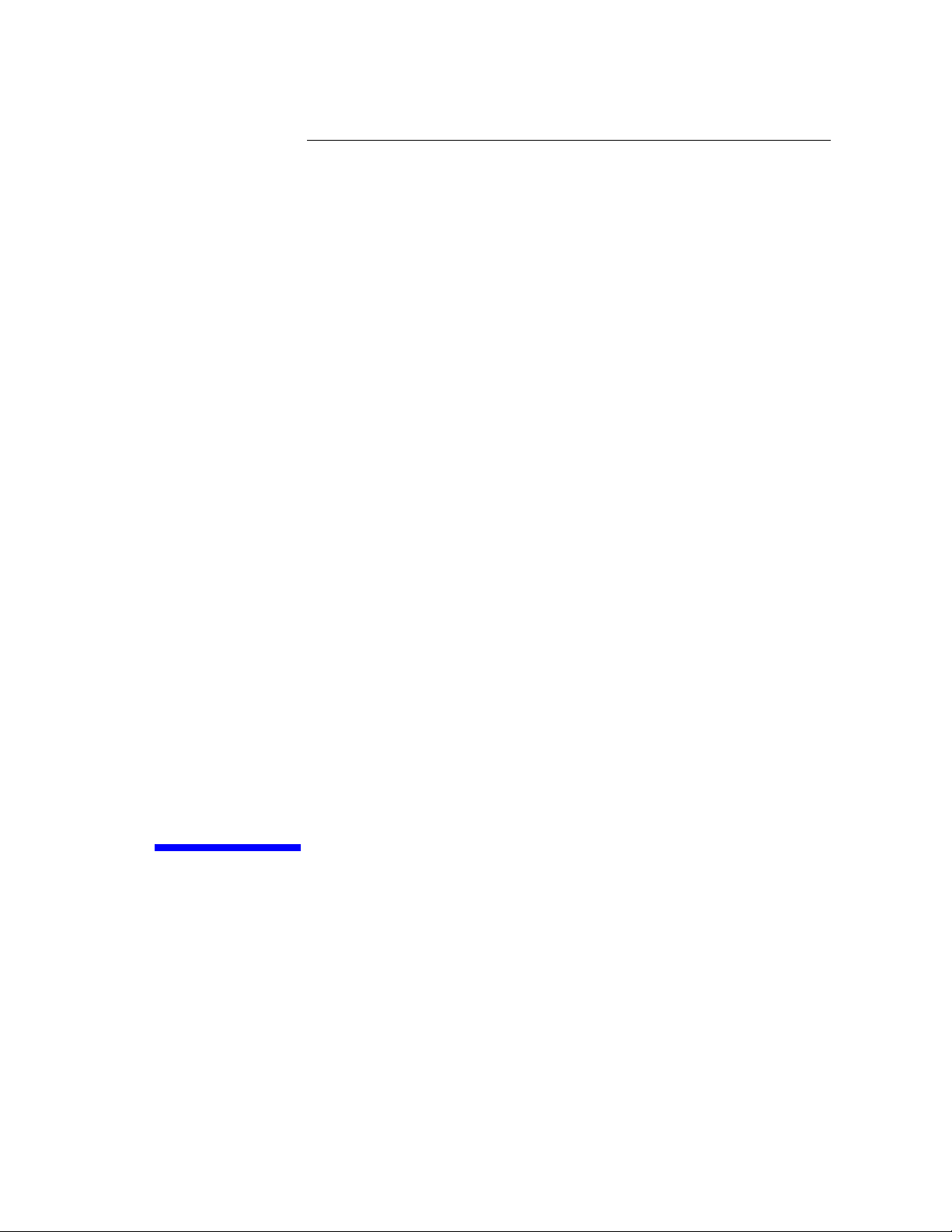
2
Measuring Wavelength and Power 2-3
Peak WL mode 2-4
List by WL or Power modes 2-6
Total power and average wavelength 2-7
Limiting the wavelength measurement range 2-8
Measuring broadband devices and chirped lasers 2-9
Graphical display of optical power spectrum 2-10
Instrument states 2-11
Power bar 2-11
Changing the Units and Measurement Rate 2-12
Displayed units 2-12
Measurement rate 2-13
Continuous or single measurements 2-14
Defining Laser-Line Peaks 2- 15
Measuring Laser Separation 2- 18
Channel separation 2-19
Measuring flatness 2-21
Measuring Laser Drift 2- 22
Measuring Signal- to- Noise Ratios 2- 25
Measuring Signal- to- Noise Ratios with Averaging 2- 29
Measuring Fabry- Perot (FP) Lasers 2- 31
Measuring Modulated Lasers 2- 34
Measuring Total Power Greater than 10 dBm 2- 36
Calibrating Measurements 2- 37
Printing Measurement Results 2-39
Cleaning Connections for Accurate Measurements 2- 40
Making Measurements
Page 30

Making Measurements
Making Measurements
Making Measurements
In this chapter, you’ll learn how to make a variety of fast, accurate
measurements. As you perform these measurements, keep in mind the
following points:
• 1270–1650 maximum input wavelength range
• +10 dBm maximum total displayed input power
• Laser linewidths assumed to be less than 5 GHz
• If you change the elevation where you will be using your
Agilent 86120C, refer to “Calibrating Measurements” on page 2- 37.
• Press the green Preset key to return the Agilent 86120C to its default
state.
CAUTION Do not exceed +18 dBm source power. The Agilent 86120C’s input circuitry can
be damaged when total input power exceeds 18 dBm. You can measure power
levels that are greater by adding attenuation and entering a power offset as
described in “To measure total power exceeding 10 dBm” on page 2-36.
2-2
Page 31

Making Measurements
Measuring Wavelength and Power
Measuring Wavelength and Power
This section gives you step-by-step instructions for measuring peak
wavelength, average wavelength, peak power, and total input power.
There are three display modes:
•Peak wavelength
•List-by-wavelength or power
• Average wavelength and total power
If the measured amplitudes are low, clean the front- panel OPT IC AL
INPUT connector.
This section includes:
Peak WL mode 2- 4
List by WL or Power modes 2- 6
Total power and average wavelength 2-7
Limiting the wavelength measurement range 2- 8
Measuring broadband devices and chirped lasers 2- 9
Graphical display of optical power spectrum 2- 10
Instrument states 2- 11
Power bar 2- 11
2-3
Page 32

Making Measurements
Measuring Wavelength and Power
Peak WL mode
When Peak WL is pressed, the display shows the largest amplitude line
in the spectrum. The word PEAK is shown on the screen. If multiple
laser lines are present at the input, the number of lines located will be
shown along the right side of the screen. In peak wavelength mode, the
Agilent 86120C can measure up to 200 laser lines simultaneously.
Figure 2-1. Display after “Peak WL” key pressed
In addition to the digital readouts, there is a power bar. It provides a
convenient analog “meter movement” for tuning laser power.
Although the Peak WL mode shows one signal at a time, softkeys are
provided that allow you to scroll through and display all the measured
laser lines. You can scroll through the list according to the wavelengths or powers measured.
To display peak wavelength and power
1 Connect the fiber- optic cable to the front- panel OPTICAL IN PU T
connector.
2 To display the peak wavelength and power, do one of the following:
• Press the green Preset key.
• Press Peak WL.
2-4
Page 33

Measuring Wavelength and Power
3 To move the cursor to view other signals, press:
• PREV WL to select next (previous) shorter wavelength.
• NEXT WL to select next longer wavelength.
• PEAK to signal with greatest power.
• PREV PK to select next lower power signal.
• NEXT PK to select next higher power signal.
Making Measurements
2-5
Page 34

Making Measurements
Measuring Wavelength and Power
List by WL or Power modes
In the list- by- wavelength or list- by-power modes, the measurements of
five laser lines can be displayed at any one time. Use the and
softkeys to move the cursor through the list of signals; the list can
contain up to 200 entries. Press the SELECT key, and the display
changes to peak wavelength mode with the signal at the cursor displayed.
Annotation in the upper right corner of the display indicates whether
the signals are ordered according to wavelength (BY WL) or power (BY
PWR). The cursor shows the currently selected laser line. As you scroll
through the responses, the current position of the selection cursor is
shown along the screen’s right side.
Figure 2-2. Display after “List by WL” key pressed
Also notice that power bars graphically show the relative power levels
between laser lines.
To display multiple laser lines
1 Connect the fiber- optic cable to the front- panel OPTICAL IN PU T
connector.
2 Press the green Preset key.
3 Press List by WL to display the laser lines from the shortest wavelength
to the longest wavelength.
4 Press List by Power to display the laser lines in order of decreasing
amplitudes.
2-6
Page 35

Making Measurements
Measuring Wavelength and Power
Total power and average wavelength
In the third available display mode, the Agilent 86120C displays the
average wavelength as shown in the following figure. The displayed
power level is the total input power to the instrument. It is the sum of
the powers of each laser line; it is not a measure of the average power
level of the laser lines.
The following equation shows how individual wavelengths of laser lines
are summed together to obtain the average wavelength value:
n
P
iλi
∑
i1=
avg
--------------------
=
i1=
∑
n
P
i
λ
where,
n is the number of laser lines included in the average.
P
is the peak power of an individual laser line. Power units are in Watts (linear).
i
2-7
Page 36

Making Measurements
Measuring Wavelength and Power
The following equation shows how individual powers of laser lines are
summed together to obtain the total power value:
n
P
=
P
total
i1=
∑
i
where,
n is the number of laser lines included in the measurement.
P
is the peak power of an individual laser line. Power units are in Watts (linear).
i
To display average wavelength and total power
• Press the Avg WL key.
Limiting the wavelength measurement range
The wavelength range of measurement can be limited with the wavelength limit function. Both start and stop wavelengths can be chosen.
The units of wavelength start and stop are the same as the currently
selected wavelength units. If wavelength units are later changed, the
start and stop wavelength units will change accordingly. Note that a
start wavelength limit in nm will become a stop wavelength limit if
THz or cm
page 2-12.
The graphical display uses the start and stop wavelength values to plot
the power spectrum, whether the wavelength limit function is on or
off.
Preset turns wavelength limiting on. Only responses that are within the
boundaries of the chosen start and stop wavelength limits are measured. This includes Peak WL, List by WL, and List by Power modes.
-1
is chosen. See “To change the units of measure” on
To limit the wavelength range
1 Press the Setup key.
2 Press the WL LIM softkey.
3 Press the STARTWL softkey to adjust the start wavelength value.
4 Press the STOP WL softkey to adjust the stop wavelength value.
2-8
Page 37

Making Measurements
Measuring Wavelength and Power
Measuring broadband devices and chirped lasers
When first turned on (or the green Preset key is pressed), the
Agilent 86120C is configured to measure narrowband devices such as
DFB lasers and modes of FP lasers. If you plan to measure broadband
devices such as LEDs, optical filters, and chirped lasers, use the Setup
menu first to reconfigure the instrument. When broadband devices are
selected, the display shows the BROAD annotation on the screen.
The measurement algorithm for broadband devices determines the
wavelength based upon the center-of-mass of the power spectrum. The
peak excursion function is used to determine the value of the integration limits. Care must be taken to ensure that the integration limits
are above any noise. This is especially true when measuring devices
with sloping noise floors, like an EDFA amplifier. For more information on peak excursion, refer to “Defining Laser-Line Peaks” on page
2- 15.
Instrument specifications apply when the Agilent 86120C is configured
to measure narrowband devices. Specifications do not apply when the
instrument is configured to measure wideband devices.
To measure broadband devices
1 Press the Setup key.
2 Press MORE twice, and then the DEVICE softkey.
3 Press the BROAD softkey.
To return to measuring narrowband devices, press NARROW.
2-9
Page 38

Making Measurements
Measuring Wavelength and Power
Graphical display of optical power spectrum
A graphical display of optical power versus wavelength is shown from
the start wavelength value to the stop wavelength value. The start
wavelength value is shown in the upper-left corner of the graphical
display, and the stop wavelength value is shown in the upper-right
corner of the graphical display. The power scale is a fixed dB scale,
with +10 dBm at the display top and –53 dBm at the display bottom.
The power scale is not affected by the Power Offset value. In most
cases, the noise floor will be visible if the total input power is greater
than about –5 dBm.
The Agilent 86120C graphical display.
The Peak Threshold value is displayed as a dotted line. All peaks
above this dotted line are displayed in the List by Wavelength and List
by Power modes. All peaks below this line are not displayed. Adjust
the Peak Threshold value with the Setup key, and the THRSHLD softkey.
The wavelength limit start and stop wavelength values are used for the
graphical display even if the wavelength limit function is off.
The graphical display cannot be printed.
To see the graphical display
1 Press the List by WL or List by Power key.
2 Press the GRAPH softkey.
3 To exit the graphical display, press any softkey.
2-10
Page 39

Making Measurements
Measuring Wavelength and Power
Instrument states
Four different instrument states can be saved and recalled at a later
time. The actual instrument conditions that are saved are identical to
those saved from the previous state after power is turned on. These
conditions are shown in Table5-22 on page7-2. If drift measurements
or an application (such as signal-to-noise) is on when an instrument
state is saved, it is off when that state is recalled.
To save an instrument state
1 Press the Setup key.
2 Press the SAV/RCL softkey.
3 Press the SAVE softkey.
4 Press one of the four SAVE softkeys to save the instrument state.
To recall an instrument state
1 Press the Setup key.
2 Press the SAV/RCL softkey.
3 Press the RECALL softkey.
4 Press one of the four RCL softkeys to recall an instrument state.
Power bar
To control the power bar
1 Press the Setup key.
2 Press MORE twice, and then PWR BAR.
3 Press BAR ON to display the power bar, and press BAR OFF to hide the
power bar display.
2-11
Page 40

Making Measurements
Changing the Units and Measurement Rate
Changing the Units and Measurement Rate
This section includes step-by-step instructions for changing the units
and measurement rate.
This section includes:
Displayed units 2- 12
Measurement rate 2- 13
Continuous or single measurements 2-14
Displayed units
As described below, it’s easy to change the wavelength and amplitude
units. You can choose between the following units:
Table 2-1. Available Units
Wavelength (Frequency) Power
nm dBm
–1
cm
THz
To change the units of measure
1 Press Setup.
2 Press the MORE softkey.
3 Press the UNITS softkey.
2-12
mW
µW
Page 41

Making Measurements
Changing the Units and Measurement Rate
4 Press WL and select one of the following units. Then, press RETURN to
complete your selection:
• NM for nanometers
• THZ for Tera Hertz
–1
• CM
for wave number
5 Press POWER and select one of the following units:
• DBM for decibels relative to a milliwatt
• MW for milliwatts
• UW for microwatts
Measurement rate
Under normal operation, the Agilent 86120C makes a measurement
and displays the results about once every second. It is in this normal
update mode that maximum accuracy and wavelength resolution are
achieved. However, should a faster update be desired, for example
when real-time feedback is required to tune a laser to its designated
channel, the Agilent 86120C can be set to update approximately two
times per second. This reduces both wavelength resolution and accuracy but can be beneficial in some applications.
The instrument resolution in NORMAL update mode is 7 GHz (0.06 nm
at 1550 nm). This resolution is useful when measuring closely spaced
laser lines carrying data at up to 5 Gb/s rates.
The instrument resolution in FA ST update mode is 14 GHz (0.12 nm at
1550 nm). This resolution is useful when measuring laser lines carrying data at up to 10 Gb/s rates.
NOTE
When measuring laser lines carrying data at 10 Gb/s in NORMAL update mode,
the instrument resolution is less than the modulation bandwidth of the laser lines.
In this case, the displayed power of the laser lines will be less than the actual
power by approximately 1 dB. This power offset can be calculated by comparing
the displayed power to that measured by a power meter. Then, the power offset
can be entered, by pressing Setup, MORE, CAL, PWR OFS, to display the correct
power.
2-13
Page 42

Making Measurements
Changing the Units and Measurement Rate
To change the measurement speed
1 Press the Setup key.
2 Press the MORE softkey.
3 Press the UPDATE softkey.
4 Select either NORMAL or FAST .
Continuous or single measurements
The Agilent 86120C continuously measures the input spectrum at the
front- panel OPTICAL INPUT connector. Whenever measurements are
being acquired, an asterisk (*) is displayed in the display’s upper- right
corner. When you switch between normal and fast update modes, the
rate that the asterisk blinks changes.
You can specify that the instrument perform a measurement only when
the front-panel Single key is pressed. This is the single- acquisition
measurement mode, and it is useful for capturing and preserving data.
After capturing the data, you can display it using many of the procedures included in this chapter. You can return to continuous measurement mode at any time by pressing the Cont key.
To select single measurement acquisition
• Press the Single key.
2-14
Page 43

Making Measurements
Defining Laser-Line Peaks
Defining Laser- Line Peaks
The Agilent 86120C uses two rules to identify valid laser-line peaks.
Understanding these rules is essential to getting the most from your
measurements. For example, these rules allow you to “hide” AM modulation sidebands or locate laser lines with small amplitudes.
In order to identify a laser line, the laser-line must meet both of the
following rules:
• Power must be greater than the power established by the peak threshold
limit
• Power must rise and then fall by at least the peak excursion value
In addition, the input wavelength range can be limited as described in
this section.
Peak threshold
limit
The peak threshold limit is set by subtracting the peak threshold value
from the power of the largest laser line. So, if the largest laser line is
2 dBm and the peak threshold value is 10 dB, the peak threshold limit
is –8 dBm . You can set the peak threshold
value between 0 to 40 dB.
The peak threshold’s default value is 10 dB. This ensures that any
modulated signals being measured are not confused with their AM
sidebands. For unmodulated lasers, or Fabry-Perot lasers, it may be
desirable to increase this threshold to look for responses that are more
than 10 dB from the peak.
Peak threshold can be used to suppress spurious signals. For example,
a laser that is amplitude modulated in the audio frequency range can
cause spurious wavelengths to be displayed below and above the correct wavelength. The power of these spurious wavelengths is below
that of the correct wavelength. These spurious signals can be eliminated by decreasing Peak threshold from its Preset value.
8 dBm– 2 dBm 10 dB –=()
2-15
Page 44

Making Measurements
Defining Laser-Line Peaks
Peak excursion The peak excursion defines the rise and fall in amplitude that must
take place in order for a laser line to be recognized. The rise and fall
can be out of the noise, or in the case of two closely spaced signals,
out of the filter skirts of the adjacent signal. The peak excursion’s
default value is 15 dB. Any laser line that rises by 15 dB and then
falls by 15 dB passes the rule. You can set the peak excursion value
from 1 to 30 dB.
Examples of valid
and invalid signals
In the following figure, three laser lines are identified: responses 1, 3
and 4. Response 2 is not identified because it is below the peak
threshold. The portion of each signal that is within the peak excursion
limits is shown in bold lines.
Because of the peak excursion rule, responses 4 and 5 are identified
as one laser line—the minimum point between 4 and 5 does not drop
to the peak excursion limit. This response has the highest power
shown, which is peak 4.
Whenever the peak threshold limit or peak excursion value is changed,
the new limits are applied to the current displayed measurements even
if the instrument is in the Single measurement mode.
To define laser- line peaks
1 Press the Setup key.
2 Press the THRSHLD softkey.
2-16
Page 45

Making Measurements
Defining Laser-Line Peaks
3 Press PX EXC, and enter the peak excursion value. Use the softkey
to select the digit that requires editing. Use the and softkeys to
change the value.
The peak excursion value can range from 1 to 30 dB. The default value
is 15 dB.
4 Press RETURN.
5 Press PK THLD and then enter the peak threshold value.
The peak threshold value can range from 0 to 40 dB. Setting this value
to 0 dB ensures that only the peak wavelength is identified. The default
value is 10 dB.
Pressing the green PR ESET key changes the peak excursion and peak
threshold values to their default settings. It also turns wavelength
range limiting on. Turning the Agilent 86120C’s power off and then on
does not change these settings.
If too many lines are identified
If the following message is displayed, too many laser lines have been identified:
E15 MAX NUMBER OF SIGNALS FOUND
The maximum number of laser li nes that the instrument can measure is 200. If
this message appears, decrease the peak threshold value, increase the peak
excursion value, or decrease the wavelengt h range of operation with the WL
LIM ....START WL and STOP WL functions.
2-17
Page 46

Making Measurements
Measuring Laser Separation
Measuring Laser Separation
It is often important to measure the wavelength and power separation
between multiple laser lines. This is especially true in wavelength-division- multiplexed (WDM) systems where channel spacing must be
adhered to. The Agilent 86120C can display the wavelength and amplitude of any laser line relative to another. In fact, the following types of
relative measurements can be made compared to the reference:
• Relative wavelength, absolute power
• Relative power, absolute wavelength
• Relative wavelength and power
This section includes:
Channel separation 2-19
Measuring flatness 2- 21
2-18
Page 47

Making Measurements
Measuring Laser Separation
Channel separation
Suppose that you want to measure separation on a system having the
spectrum shown in the following figure.
The Agilent 86120C displays separation on this spectrum as shown in
the following figure. Notice that the 1541.747 nm laser line is selected
as the reference. It is shown in absolute units. The wavelengths and
powers of the remaining responses are shown relative to this reference. For example, the first response is 2.596 nm below the reference.
To determine channel spacing, simply read the relative wavelength
measurement of the laser lines immediately preceding and following
the reference. Use the , , and SELECT softkeys to change the reference laser line and read the channel spacing between each channel.
2-19
Page 48

Making Measurements
Measuring Laser Separation
To measure channel separation
1 Press the front- panel Preset key.
2 Press List by WL.
3 Press the Delta On key.
Use the Off key to turn off the measurement.
4 Select the type of separation to observe:
• ∆ WL displays channel separation.
• ∆ WL / ∆ PWR displays both channel separation and differences in
power.
5 Use the and softkeys to select the reference laser line.
6 Press SE LECT.
Press SELECT at any time to select a new reference. Press RESET at any
time to turn off the delta calculation.
2-20
Page 49

Making Measurements
Measuring Laser Separation
Measuring flatness
You can use relative power measurements to measure flatness (preemphasis) in a WDM system. Simply select one carrier as the reference
and measure the remaining carriers relative to the reference level. The
power differences represent the system flatness.
Press RESET to turn off the delta calculations so that all responses are
shown in absolute wavelength and powers.
To measure flatness
1 Press the front- panel Preset key.
2 Press List by Power.
This lists the input signals by power with the largest response listed
first.
3 Press the Delta On key.
4 Select ∆ PWR.
5 Use the and softkeys to select the first laser line.
6 Press SE LECT.
7 Since the largest power signal is the reference, the relative power
measurements for the other responses shows system flatness.
2-21
Page 50

Making Measurements
Measuring Laser Drift
Measuring Laser Drift
In this section, you’ll learn how the Agilent 86120C can be used to
monitor drift (changes to a laser’s wavelength and amplitude over
time). Drift is measured simultaneously for every laser line that is
identified at the input. The Agilent 86120C keeps track of each laser
line’s initial, current, minimum, and maximum values and displays
their differences relative to itself. This allows the Agilent 86120C to be
used for laser transmitter evaluation, burn-in, or development. In
addition, you can monitor system performance over time, temperature,
or other condition.
The following display shows power and wavelength drift measured on
five laser lines. The DRIFT annotation, item 1, tells you that drift measurements are being performed. The current relative drift values for
wavelength and power are shown in items 2 and 3, respectively.
Item 4 indicates the absolute reference values for the laser line indi-
cated by the cursor . The reference values are measured before the
measurement starts.
2-22
Page 51

Making Measurements
Measuring Laser Drift
You can restart the drift measurement at any time by pressing the
RESET softkey. All minimum and maximum values are reset to the reference values, and the Agilent 86120C begins to monitor drift from the
current laser line values. Move the cursor up and down the listing to
see the reference wavelength and power of each laser line.
If measurement updating stops or the values become blanked
If, in the middle of a measurement, the number of laser lines present changes, the
measurement stops until the original number of lines returns. You’ll notice that a
CLEAR softkey appears and one of the following message is displayed:
E46 NUM LINES < NUM REFS
E47 NUM LINES > NUM REFS
To view the data measured before t h e conditions changed, press CLEAR and
then MAX-MIN. Notice that the measurement acquisition is changed from continuous to single.
To restart testing, press CLEAR, the CONT key, and then RESET to use the new
number of lines as the reference. Pressing CONT restarts continuous measure-
ment acquisi tion. Or, you can restore the original number of lines on the input
so that the drift me asurement can continue.
To measure drift
1 Press the front- panel Preset key.
2 Press Peak WL, List by WL, or List by Power to select the display style for
observing drift.
3 Press Appl’s and then DRIFT.
Pressing DRIF T sets the current laser- line values as the reference from
which to compare all drift.
4 Press MAX-MIN for the desired type of drift measurement as described
in the following paragraphs:
Display shows the current values of laser lines relative to the
wavelength and power values measured when the test was
begun or the RESET softkey was pressed.
Display shows absolute maximum values s ince the drift
measurement was started. This measurement gives the longest
wavelength and greatest power measured. The laser line of
interest may have since drifted to a lesser value. Note that the
2-23
Page 52

Making Measurements
Measuring Laser Drift
maximum wavelength an d maximum power may not have
occurred simultaneously .
Display shows absolute minimum values since the drift
measurement was started. This measurement gives the shortest
wavelength and smallest power measured. The laser line of
interest may have since drifted to a greater value. Note that the
minimum wavelength and minimum power may not have
occurred simultaneously .
Display shows the total drift from the reference since the dr ift
measurement was started. Values represent the minimum
wavelength and power drift values subtracted from the
maximum drift values.
5 In the List by WL and List by Power displays, use the and softkeys
to view the reference values (wavelength and power values of each laser
line before the test was started).
During the measurement, you can change the display mode to Peak WL,
List by WL, List by Power, or Avg WL. When List by WL or List by Power is
selected, the signal list is sorted by reference values and not by the
current, maximum, or minimum values.
To restart the drift measurements, press RESET. This resets the refer-
ence values.
2-24
Page 53
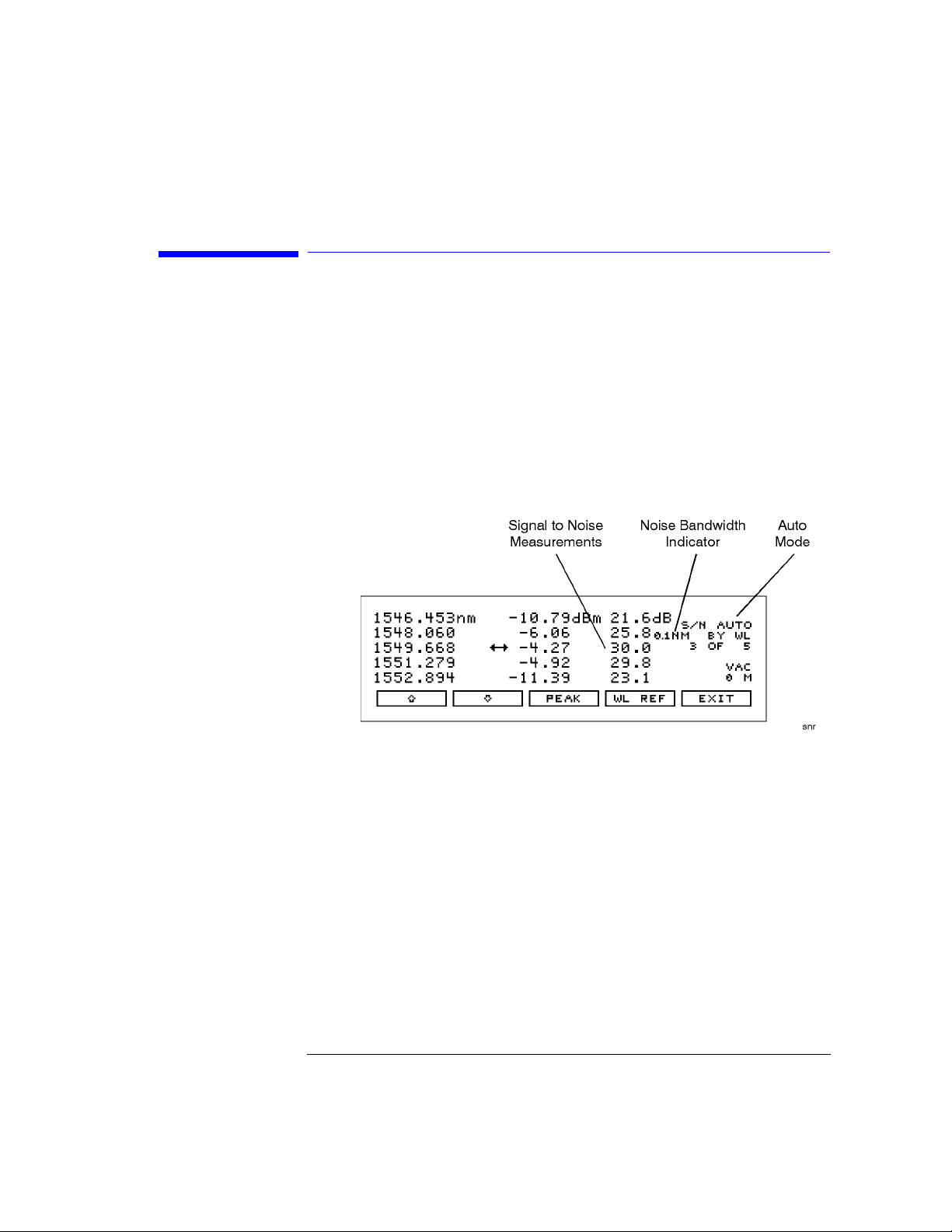
Making Measurements
Measuring Signal-to-Noise Ratios
Measuring Signal- to- Noise Ratios
Signal-to- noise measurements provide a direct indication of system
performance. Signal-to-noise measurements are especially important in
WDM systems because there is a direct relation between signal- tonoise and bit error rate. The Agilent 86120C displays signal-to- noise
measurements in the third column. For example, the selected signal in
the following figure has a signal- to- noise ratio of 30.0 dB.
Signal-to-noise display.
During a signal-to-noise measurement, the absolute power of the carrier, in dBm, is compared to the absolute power of the noise at the
carrier wavelength. See the following figure. The noise power at the
carrier must be determined by interpolation because the carrier, in
most cases, can not or should not be turned off.
You can select one of two methods used to determine the wavelength
where the noise is measured: automatic interpolation or a user-entered
wavelength. In the figure above, notice that “S/N AUTO” is displayed
to indicate that automatic interpolation is selected.
2-25
Page 54

Making Measurements
Measuring Signal-to-Noise Ratios
Location of noise measurements
Automatic
interpolation
When the signal-to-noise “auto” function is selected, the
Agilent 86120C first determines the proximity of any adjacent signal. If
the next closest signal is ≤200 GHz (approximately 1.6 nm at 1550 nm)
away from the signal of interest, then the noise power is measured
half way between the two channels and an equal distance to the other
side of the signal of interest. See points P
and Pn2 in the following
n1
figure.
If the closest signal is more than 200 GHz from the signal of interest,
or if there is no other signals present, then the noise power is measured at 100 GHz on either side of the signal of interest. The two measured noise power levels are then averaged to estimate the noise
power level at the signal wavelength. The noise power measurements
use linear interpolation to estimate the noise power level at the signal
of interest’s wavelength.
2-26
Page 55

Automatic interpolation
Making Measurements
Measuring Signal-to-Noise Ratios
User- entered
wavelength
When the signal-to-noise “user” function is selected, the
Agilent 86120C uses only one wavelength to measure the noise power
for all signals. This wavelength is set by the user and all signals are
compared to the noise level at this wavelength to determine their corresponding signal- to-noise ratios.
Noise bandwidth When measuring noise power, the Agilent 86120C must account for the
noise bandwidth used during the measurement. Because noise bandwidth varies with measurement bandwidth (a wide bandwidth allows
more noise to the Agilent 86120C’s detector than a narrow bandwidth),
the Agilent 86120C normalizes all noise power measurements to a
bandwidth of 0.1 nm. The annotation 0.1 nm is displayed to show
that the noise bandwidth is being normalized to a 0.1 nm bandwidth.
Repetitive data formats
The Agilent 86120C signal-to-noise application works best when the laser being
tested is not modulated, or modulated with non-repetitive data formats. With
repetitive data formats, such as PRBS data and SONET formats, there is significant low-frequency amplitude modulation of the laser. This modulation raises the
noise floor of the Agilent 86120C significantly. The signal-to-noise measured can
be limited to about 15 dB while measuring lasers modulated by repetitive data formats. For improved performance when the laser is modulated with repetitive data
formats, use the Signal-to-Noise with Averaging application.
2-27
Page 56

Making Measurements
Measuring Signal-to-Noise Ratios
To measure signal-to-noise
1 Press the front- panel Preset key.
2 Press L ist by WL or List by Power.
3 Press Appl’s and then S/N.
4 To select the wavelength reference for measuring the noise, do the
following steps:
a Press WL REF, and
• press AUTO to let the instrument interpolate the wavelength,
or
• press USER to selec t the last wavelen gth manually entered.
b If you chose USER, you can specify the wavelength by pressing USER
WL. Use the softkey to select the digit that requires editing. Use
the and softkeys to change the value.
c Press RETURN.
5 While the signal- to- noise measurements are displayed, you can press
PEAK anytime to select the signal with the highest power.
2-28
Page 57

Making Measurements
Measuring Signal-to-Noise Ratios with Averaging
Measuring Signal- to- Noise Ratios with
Averaging
When the lasers being measured are modulated, especially with repetitive data formats such as SONET or PRBS, the noise floor is raised.
Averaging reduces the noise floor and allows an improvement of
greater than 10 dB in a signal- to- noise measurement. In general, averaging will decrease the noise floor caused by modulation until the true
optical noise level is reached. The displayed signal- to- noise will
improve with each average until the true optical noise level is reached,
and then the displayed signal- to- noise will remain approximately constant. If, however, the true signal-to-noise is below the instrument
sensitivity of approximately 40 dB (in a 0.1 nm noise bandwidth), it
will not be measured.
Averaging can also improve the accuracy of measuring signal-to-noise
of unmodulated lasers.
Signal-to-noise with averaging display.
Averaging is performed on the noise, not on the wavelength or power
of the laser signals.
The signal- to- noise with averaging measurement uses the automatic
interpolation method to determine the wavelengths where the noise is
measured. See "Measuring Signal-to-Noise Ratios" for a description of
automatic interpolation. There is no user-entered wavelength selection
in signal- to- noise with averaging.
During a signal-to-noise with averaging measurement, the display indicates
S/N A xx, where A indicates averaging and xx is the number of
2-29
Page 58

Making Measurements
Measuring Signal-to-Noise Ratios with Averaging
averages taken so far. The maximum number of averages is 900, the
minimum number of averages is 10, and the default (Preset) value is
100 averages. A measurement with 100 averages takes about 2 minutes
to complete. When the measurement is complete, the instrument
switches to single measurement mode. Then, pressing the Cont key will
start a completely new measurement. During a measurement and
before the number of averages has been reached, pressing the Single
key will stop the measurement. Then, pressing the Cont key will con-
tinue with the current measurement.
While making a signal-to-noise with averaging measurement, the number of averages can be changed. As long as the new number of averages is greater than the number of averages taken so far, the
measurement continues. If the new number of averages selected is less
than the number of averages taken so far, the measurement stops and
the instrument switches to single measurement mode. Then, pressing
the Cont key will start a completely new measurement.
Noise bandwidth
affects
measurement
When measuring noise power, the Agilent 86120C must account for the
noise bandwidth used during the measurement. Because noise bandwidth varies with measurement bandwidth (a wide bandwidth allows
more noise to the Agilent 86120C’s detector than a narrow bandwidth),
the Agilent 86120C normalizes all noise power measurements to a
bandwidth of 0.1 nm. The annotation 0.10 nm is displayed to show
that the noise bandwidth is being normalized to a 0.1 nm bandwidth.
To measure signal- to- noise with averaging
1 Press the front panel Preset key.
2 Press List by WL or List by Power.
3 Press A ppl's and then S/N AVG.
4 To change the number of averages, press NUM A VG. The default (Preset)
value is 100.
5 To stop the measurement at the current number of averages shown,
press the Single key. Then press the Cont key to continue the present
measurement.
6 When the measurement is complete, the instrument will switch to the
single measurement mode and stop.
7 To make a new measurement, press the Cont key.
8 To exit, press the EXIT softkey, then press the Cont key for continuous
measurement.
2-30
Page 59

Making Measurements
Measuring Fabry-Perot (FP) Lasers
Measuring Fabry- Perot (FP) Lasers
The Agilent 86120C can perform several measurements on Fabry- Perot
lasers including FWHM and mode spacing. The display shows the measurement results in the selected wavelength and amplitude units. In
addition, the mode spacing measurement always shows results in frequency as well as the selected wavelength units. Refer to “Displayed
units” on page 2- 12 to learn how to change the units. The number of
laser lines included in the measurement results is also listed as shown
in the following figure.
To characterize a Fabry- Perot laser
1 Press Appl’s.
2 Press FP TEST to measure the Fabry-Perot laser’s characteristics.
If you want to stop the updating of measurement data with each
sweep, press Single. Because Fabry- Perot lasers are sensitive to reflec-
tions it is good measurement practice to place an optical isolator or
attenuator between the laser and the Agilent 86120C.
2-31
Page 60

Making Measurements
Measuring Fabry-Perot (FP) Lasers
Measurement Description
FWHM FWHM (full width at half maximum) describes the spectral
width of the half-power poi nts of the laser, ass umi ng a
continuous, Gaussian p ower dist ribution . The ha lf-power poin ts
are those where the power spectral density is one-half that of
the peak amplitud e of th e computed G au ss i a n cu r v e.
FWHM = 2.355 σ
where, σ is sigma as defined below.
MEAN The wavelength repre se nting the center of mass of select ed
peaks. The power and wavelength of each spectral component
are used to cal cu l at e th e m e an w av el en g t h.
MeanWavelength
where, P
is total power as defined in this section.
o
N
= P
Σ
i1=
λ
i
P
i
°
MODE The mean wavelength spac ing between the individual spectral
components of the lase r.
PEAK The power level of the peak spe ctral component of the laser.
The wavelength of the pea k s p ec tral component.
SIGMA An rms calculation of the spectral width of the laser based on a
Gaussian distribution. The power and wavelength of each
spectral component is used to calculate mean wavelength.
N
σ
=
i1=
Σ
P
i
λ
λ–()
i
---------------------
P
o
2
where:
is the mean wavelengt h as defined above.
λ
P
is the power of a single peak.
i
P
is total power as defined in this section.
o
2-32
Page 61

Making Measurements
Measuring Fabry-Perot (FP) Lasers
PWR The summation of the power in each of the selected peaks, or
modes, that satisfy the peak-excursion and peak-threshold
criteria.
N
Total Power
= P
Σ
i1=
i
The peak excursion and peak threshold settings define the laser modes
included in the measurement. Because the default peak excursion value
is 10 dB, measurement results normally include all laser modes within
10 dB of the peak response. Use the PK THLD softkey to change the
number of laser modes used in the measurements. Refer to “Defining
Laser- Line Peaks” on page 2- 15 for information on the peak threshold
and peak excursion settings.
The peak excursion value (in dB) can also be used to determine which
side modes are included in the measurements. To be accepted, each
trace peak must rise, and then fall, by at least the peak excursion
value about a given spectral component. Setting the peak- excursion
value too high results in failure to include the smaller responses near
the noise floor. Setting the value too low may cause unwanted
responses, including noise spikes, to be identified. Use PK EXC to
change the peak excursion value.
2-33
Page 62

Making Measurements
Measuring Modulated Lasers
Measuring Modulated Lasers
A laser that is amplitude modulated at low frequencies (for example,
modulated in the audio frequency range) can cause spurious wavelengths to be displayed below and above the correct wavelength. The
power of these spurious wavelengths is below that of the correct
wavelength. These spurious signals can be eliminated by decreasing the
peak threshold. Refer to “Defining Laser-Line Peaks” on page 2-15.
Even when the laser is amplitude modulated, the correct wavelength
and power is displayed.
The spurious wavelengths caused by low frequency amplitude modulation will be located above and below the correct wavelength by the following wavelength spacing:
10–
spacing 6
=
×10 Fλ
2
where F is the modulation frequency in Hz, and λ is the correct wavelength in nm. For example, an amplitude modulation of 10 kHz on a
1550 nm laser will produce spurious wavelengths spaced by 15 nm
from the correct wavelength, and the spurious wavelengths will be at
1535 and 1565 nm.
Low frequency (10 kHz) AM modulation graph showing rounded sideband spurs.
2-34
Page 63

Making Measurements
Measuring Modulated Lasers
The graphical display is useful for locating these spurious wavelengths.
Their amplitude will be below that of the correct wavelength and they
will be broad, rounded peaks compared to the sharp peak of the correct wavelength. Use the Peak Threshold function to place the dotted
line above the spurious peaks so they will not be displayed in the List
by WL or List by Power table.
A laser modulated at high frequency (in the RF or microwave range)
can also cause spurious wavelengths to be displayed, especially when
the modulation is of a repetitive nature such as that of PRBS or
SONET digital formats. In general, no spurious wavelengths will be displayed using preset instrument conditions. The preset condition
includes peak excursion, peak threshold, and wavelength range limiting. However, increasing peak threshold can cause spurious wavelengths to be displayed.
Even when the laser being tested is modulated with repetitive formats,
the carrier’s correct wavelength and power is displayed; the wavelength and power of the spurious sidebands are incorrect.
The graphical display is useful to see the effects of high frequency
modulation. Without modulation, the noise floor is typically 45 dB
below the laser power. In general, high frequency modulation will raise
the noise floor to about 25 dB below the laser power. The noise floor
is typically flat, or white. The actual level of the noise floor depends
on the type of data format and the data rate.
PRBS modulation graph showing raised noise floor.
2-35
Page 64

Making Measurements
Measuring Total Power Greater than 10 dBm
Measuring Total Power Greater than 10 dBm
The maximum total power that can be measured by the Agilent 86120C
is 10 dBm. However, with the addition of an external attenuator, more
power can be applied. This may be necessary at the transmit end of a
wavelength-division- multiplexed system where large signal levels are
present. By entering an amplitude offset equal to the amount of attenuation at the instrument’s input, accurate amplitude measurements are
shown on the display. Additional amplification can also be accounted
for.
CAUTION The maximum total input power that can be applied to the Agilent 86120C
before damage occurs is 18 dBm. The maximum total input power that can be
measured is 10 dBm.
To measure total power exceeding 10 dBm
1 Connect an optical attenuator between the front- panel OPTICAL INPUT
connector and the fiber- optic cable.
The attenuator must reduce the total input power to the Agilent 86120C
so that it is below +10 dBm.
2 Press Setup, MORE, CAL, and then PWR OFS.
Notice that the PWR OFS annotation appears on the screen to indicate
an offset is applied.
3 Use the softkey to select the digit that requires editing.
4 Use the and softkeys to change the value.
Power offset values are added to the display power readings. For
example, if you placed a 10 dB attenuator on the front-panel connector, enter a power offset value of +10 dB. Negative values can also be
entered if you connect an amplifier instead of an attenuator.
2-36
Page 65

Making Measurements
Calibrating Measurements
Calibrating Measurements
The wavelength of light changes depending on the material that the
light is passing through. To display meaningful wavelength measurements, the Agilent 86120C performs two steps:
1 Measures the wavelength in air.
2 Converts the wavelength to show values in either a vacuum or “standard
air”.
For example, a laser line with a wavelength of 1550.000 nm in a vacuum would have a wavelength in standard air of 1549.577 nm.
Because all measurements made inside the Agilent 86120C are performed in air, the density of air, due to elevation, affects the wavelength results. You must calibrate the Agilent 86120C by entering the
elevation. Elevations from 0 to 5000 meters can be entered. The elevation correction is immediately applied to the current measurement
even if the instrument is in the single measurement acquisition mode.
Annotation on the display shows the current calibration elevation in
meters and whether the wavelength measurements are shown for a
vacuum (VAC) or standard air (STD AIR).
If you select frequency instead of wavelength measurements, switching
between vacuum and standard air will not affect the measurement
results. This is because the frequency of an optical signal does not
change in different mediums—only the wavelength changes.
Definition of standard air
Standard air is defined to have the following characteristics:
Barometric pressure: 1013 mbar
Temperature: 15°C
Relative humidity: 0%
2-37
Page 66

Making Measurements
Calibrating Measurements
To enter the elevation
1 Press the Setup key.
2 Press the MORE softkey.
3 Press the CAL softkey.
4 Press ELEV.
5 Use the and softkeys to enter the elevation in meters. Entries
jump in 500 meter steps from 0 m to 5000 m.
In order for the Agilent 86120C to meet its published specifications, the
elevation value selected with the softkeys must be within 250 meters of
the actual elevation.
6 Press RETURN to complete the entry.
Converting feet to meters
If you know your elevation in feet, you can convert this value to meters by using
the following equation:
ft
------------ -
m
=
3,281
To select the medium for light
1 Press the Setup key.
2 Press the MORE softkey.
3 Press the CAL softkey, and make the following selection:
• Press VACUUM for wavelengths in a vacuum.
• Press STD AIR for wavelengths in standard air.
4 Press RETURN to complete the entry.
2-38
Page 67

Making Measurements
Printing Measurement Results
Printing Measurement Results
Measurement results can be sent directly to a printer. Simply connect
a compatible printer to the rear-panel PARALLEL PRINTER PORT con-
nector. The output is ASCII text. An example of a compatible printer is
Hewlett-Packard
printer cable to connect the printer.
The printer output is not a copy of the display. Rather, it is a listing
of all signals present at the input (up to 200). The measurement values
printed depend on the settings of the instrument when the Print key is
pressed. The following is an example of a typical printout:
Agilent 86120C SER US39400020
Firmware Ver. 1.000
List By Wavelength
8 Lines
Power Offset 0.0 dB
Vacuum
Elevation 0 Meters
Update Normal
Peak Excursion 15 dB
Peak Threshold 10 dB
Device Narrow
®
’s LaserJet1 series printer. Be sure to use a parallel
Input
Wavelength
1280.384nm -16.97dBm
1281.473 -13.14
1282.569 -13.92
1283.651 -13.34
1284.752 -11.69
1285.840 -8.11
1286.944 -10.38
1288.034 -14.65
Power
To create a hardcopy
1 Connect the printer to the Agilent 86120C’s rear- panel PARALLEL
PRINTER PORT connector.
2 Press Print. You can use the ABORT and CONT softkey to stop and restart
a print job that is in progress.
1. Hewlett-Packard and LaserJet are registered trademarks of Hewlett -Packard Company.
2-39
Page 68

Making Measurements
Cleaning Connections for Accurate Measurements
Cleaning Connections for Accurate
Measurements
Today, advances in measurement capabilities make connectors and
connection techniques more important than ever. Damage to the connectors on calibration and verification devices, test ports, cables, and
other devices can degrade measurement accuracy and damage instruments. Replacing a damaged connector can cost thousands of dollars,
not to mention lost time! This expense can be avoided by observing
the simple precautions presented in this book. This book also contains
a brief list of tips for caring for electrical connectors.
Choosing the Right Connector
A critical but often overlooked factor in making a good lightwave measurement is the selection of the fiber-optic connector. The differences
in connector types are mainly in the mechanical assembly that holds
the ferrule in position against another identical ferrule. Connectors
also vary in the polish, curve, and concentricity of the core within the
cladding. Mating one style of cable to another requires an adapter.
Agilent Technologies offers adapters for most instruments to allow
testing with many different cables. Figure 2-3 on page 2-41 shows the
basic components of a typical connectors.
The system tolerance for reflection and insertion loss must be known
when selecting a connector from the wide variety of currently available
connectors. Some items to consider when selecting a connector are:
• How much insertion loss can be allowed?
• Will the connector need to make multiple connections? Some connectors
are better than others, and some are very poor for making repeated
connections.
• What is the reflection tolerance? Can the system take reflection degradation?
2-40
Page 69

Making Measurements
Cleaning Connections for Accurate Measurements
• Is an instrument-grade connector with a precision core alignment required?
• Is repeatability tolerance for reflection and loss important? Do your
specifications take repeatability uncertainty into account?
• Will a connector degrade the return loss too much, or will a fusion
splice be required? For example, many DFB lasers cannot operate with
reflections from connectors. Often as much as 90 dB isolation is needed.
Figure 2-3. Basic components of a connector.
Over the last few years, the FC/PC style connector has emerged as the
most popular connector for fiber-optic applications. While not the
highest performing connector, it represents a good compromise
between performance, reliability, and cost. If properly maintained and
cleaned, this connector can withstand many repeated connections.
However, many instrument specifications require tighter tolerances
than most connectors, including the FC/PC style, can deliver. These
instruments cannot tolerate connectors with the large non- concentricities of the fiber common with ceramic style ferrules. When tighter
alignment is required, Agilent Technologies instruments typically use a
connector such as the Diamond HMS-10, which has concentric tolerances within a few tenths of a micron. Agilent Technologies then uses
a special universal adapter, which allows other cable types to mate
with this precision connector. See Figure 2- 4.
2-41
Page 70

Making Measurements
Cleaning Connections for Accurate Measurements
Figure 2-4. Universal adapters to Diamond HMS-10.
The HMS-10 encases the fiber within a soft nickel silver (Cu/Ni/Zn)
center which is surrounded by a tough tungsten carbide casing, as
shown in Figure 2- 5.
Figure 2-5. Cross-section of the Diamond HMS-10 connector.
The nickel silver allows an active centering process that permits the
glass fiber to be moved to the desired position. This process first
stakes the soft nickel silver to fix the fiber in a near-center location,
then uses a post-active staking to shift the fiber into the desired position within 0.2 µm. This process, plus the keyed axis, allows very precise core-to-core alignments. This connector is found on most Agilent
Technologies lightwave instruments.
2-42
Page 71

Making Measurements
Cleaning Connections for Accurate Measurements
The soft core, while allowing precise centering, is also the chief liability of the connector. The soft material is easily damaged. Care must be
taken to minimize excessive scratching and wear. While minor wear is
not a problem if the glass face is not affected, scratches or grit can
cause the glass fiber to move out of alignment. Also, if unkeyed connectors are used, the nickel silver can be pushed onto the glass surface. Scratches, fiber movement, or glass contamination will cause loss
of signal and increased reflections, resulting in poor return loss.
Inspecting Connectors
Because fiber- optic connectors are susceptible to damage that is not
immediately obvious to the naked eye, poor measurements result without the user being aware. Microscopic examination and return loss
measurements are the best way to ensure good measurements. Good
cleaning practices can help ensure that optimum connector performance is maintained. With glass- to-glass interfaces, any degradation of
a ferrule or the end of the fiber, any stray particles, or finger oil can
have a significant effect on connector performance. Where many repeat
connections are required, use of a connector saver or patch cable is
recommended.
Figure 2-6 shows the end of a clean fiber-optic cable. The dark circle
in the center of the micrograph is the fiber’s 125 µm core and cladding
which carries the light. The surrounding area is the soft nickel-silver
ferrule. Figure 2-7 shows a dirty fiber end from neglect or perhaps
improper cleaning. Material is smeared and ground into the end of the
fiber causing light scattering and poor reflection. Not only is the precision polish lost, but this action can grind off the glass face and destroy
the connector.
Figure 2-8 shows physical damage to the glass fiber end caused by
either repeated connections made without removing loose particles or
using improper cleaning tools. When severe, the damage of one connector end can be transferred to another good connector endface that
comes in contact with the damaged one. Periodic checks of fiber ends,
and replacing connecting cables after many connections is a wise practice.
The cure for these problems is disciplined connector care as described
in the following list and in “Cleaning Connectors” on page 2- 47.
2-43
Page 72

Making Measurements
Cleaning Connections for Accurate Measurements
Use the following guidelines to achieve the best possible performance
when making measurements on a fiber- optic system:
• Never use metal or sharp objects to clean a connector and never scrape
the connector.
• Avoid matching gel and oils.
Figure 2-6. Clean, problem-free fiber end and ferrule.
Figure 2-7. Dirty fiber end and ferrule from poor cleaning.
2-44
Page 73

Making Measurements
Cleaning Connections for Accurate Measurements
Figure 2-8. Damage from improper cleaning.
While these often work well on first insertion, they are great dirt magnets. The oil or gel grabs and holds grit that is then ground into the
end of the fiber. Also, some early gels were designed for use with the
FC, non- contacting connectors, using small glass spheres. When used
with contacting connectors, these glass balls can scratch and pit the
fiber. If an index matching gel or oil must be used, apply it to a
freshly cleaned connector, make the measurement, and then immediately clean it off. Never use a gel for longer- term connections and
never use it to improve a damaged connector. The gel can mask the
extent of damage and continued use of a damaged fiber can transfer
damage to the instrument.
• When inserting a fiber- optic cable into a connector, gently insert it in
as straight a line as possible. Tipping and inserting at an angle can
scrape material off the inside of the connector or even break the inside
sleeve of connectors made with ceramic material.
• When inserting a fiber- optic connector into a connector, make sure that
the fiber end does not touch the outside of the mating connector or
adapter.
• Avoid over tightening connections.
Unlike common electrical connections, tighter is not better. The pur-
pose of the connector is to bring two fiber ends together. Once they
touch, tightening only causes a greater force to be applied to the delicate fibers. With connectors that have a convex fiber end, the end can
be pushed off- axis resulting in misalignment and excessive return loss.
Many measurements are actually improved by backing off the connec-
2-45
Page 74

Making Measurements
Cleaning Connections for Accurate Measurements
tor pressure. Also, if a piece of grit does happen to get by the cleaning
procedure, the tighter connection is more likely to damage the glass.
Tighten the connectors just until the two fibers touch.
• Keep connectors covered when not in use.
• Use fusion splices on the more permanent critical nodes. Choose the
best connector possible. Replace connecting cables regularly. Frequently
measure the return loss of the connector to check for degradation, and
clean every connector, every time.
All connectors should be treated like the high- quality lens of a good
camera. The weak link in instrument and system reliability is often the
inappropriate use and care of the connector. Because current connectors are so easy to use, there tends to be reduced vigilance in connector care and cleaning. It takes only one missed cleaning for a piece of
grit to permanently damage the glass and ruin the connector.
Measuring insertion loss and return loss
Consistent measurements with your lightwave equipment are a good
indication that you have good connections. Since return loss and insertion loss are key factors in determining optical connector performance
they can be used to determine connector degradation. A smooth, polished fiber end should produce a good return-loss measurement. The
quality of the polish establishes the difference between the “PC” (physical contact) and the “Super PC” connectors. Most connectors today are
physical contact which make glass- to- glass connections, therefore it is
critical that the area around the glass core be clean and free of
scratches. Although the major area of a connector, excluding the glass,
may show scratches and wear, if the glass has maintained its polished
smoothness, the connector can still provide a good low level return
loss connection.
If you test your cables and accessories for insertion loss and return
loss upon receipt, and retain the measured data for comparison, you
will be able to tell in the future if any degradation has occurred. Typical values are less than 0.5 dB of loss, and sometimes as little as 0.1
dB of loss with high performance connectors. Return loss is a measure
of reflection: the less reflection the better (the larger the return loss,
the smaller the reflection). The best physically contacting connectors
have return losses better than 50 dB, although 30 to 40 dB is more
common.
2-46
Page 75

Making Measurements
Cleaning Connections for Accurate Measurements
Visual inspection of fiber ends
Visual inspection of fiber ends can be helpful. Contamination or
imperfections on the cable end face can be detected as well as cracks
or chips in the fiber itself. Use a microscope (100X to 200X magnification) to inspect the entire end face for contamination, raised metal, or
dents in the metal as well as any other imperfections. Inspect the fiber
for cracks and chips. Visible imperfections not touching the fiber core
may not affect performance (unless the imperfections keep the fibers
from contacting).
WA RNING Always remove both ends of fiber-optic cables from any instrument,
system, or device before visually inspecting the fiber ends. Disable all
optical sources before disconnecting fiber-optic cables. Failure to do
so may result in permanent injury to your eyes.
Cleaning Connectors
The procedures in this section provide the proper steps for cleaning
fiber-optic cables and Agilent Technologies universal adapters. The initial cleaning, using the alcohol as a solvent, gently removes any grit
and oil. If a caked-on layer of material is still present, (this can happen if the beryllium- copper sides of the ferrule retainer get scraped
and deposited on the end of the fiber during insertion of the cable), a
second cleaning should be performed. It is not uncommon for a cable
or connector to require more than one cleaning.
2-47
Page 76

Making Measurements
Cleaning Connections for Accurate Measurements
CAUTION Agilent Technologies strongly recommends that index matching compounds
not be applied to their instruments and accessories. Some compounds, such as
gels, may be difficult to remove and can contain damaging particulates. If you
think the use of such compounds is necessary, refer to the compound
manufacturer for information on application and cleaning procedures.
Table 2-2. Cleaning Accessories
Item Agilent Part Number
Any commercially available denatured alcohol —
Cotton swabs 5080-5400
Table 2-3. Dust Caps Provided with Lightwave Instruments
Item Agilent Part Number
FC/PC dust cap 08154-44102
DIN dust cap 08154-44103
HMS10/dust cap 08154-44101
To clean a non-lensed connector
CAUTION Do not use any type of foam swab to clean optical fiber ends. Foam swabs can
leave filmy deposits on fiber ends that can degrade performance.
1 Apply pure isopropyl alcohol to a clean lint-free cotton swab or lens
paper.
Cotton swabs can be used as long as no cotton fibers remain on the
fiber end after cleaning.
2 Clean the ferrules and other parts of the connector while avoiding the
end of the fiber.
3 Apply isopropyl alcohol to a new clean lint-free cotton swab or lens
2-48
Page 77

Making Measurements
Cleaning Connections for Accurate Measurements
paper.
4 Clean the fiber end with the swab or lens paper.
Do not scrub during this initial cleaning because grit can be caught in
the swab and become a gouging element.
5 Immediately dry the fiber end with a clean, dry, lint-free cotton swab
or lens paper.
6 Blow across the connector end face from a distance of 6 to 8 inches
using filtered, dry, compressed air. Aim the compressed air at a shallow
angle to the fiber end face.
Nitrogen gas or compressed dust remover can also be used.
CAUTION Do not shake, tip, or invert compressed air canisters, because this releases
particles in the can into the air. Refer to instructions provided on the
compressed air canister.
7 As soon as the connector is dry, connect or cover it for later use.
If the performance, after the initial cleaning, seems poor try cleaning
the connector again. Often a second cleaning will restore proper performance. The second cleaning should be more arduous with a scrubbing action.
To clean an adapter
The fiber-optic input and output connectors on many Agilent Technologies instruments employ a universal adapter such as those shown in
the following picture. These adapters allow you to connect the instrument to different types of fiber- optic cables.
Figure 2-9. Universal adapters.
1 Apply isopropyl alcohol to a clean foam swab.
Cotton swabs can be used as long as no cotton fibers remain after cleaning. The foam swabs listed in this section’s introduction are small
enough to fit into adapters.
2-49
Page 78

Making Measurements
Cleaning Connections for Accurate Measurements
Although foam swabs can leave filmy deposits, these deposits are very
thin, and the risk of other contamination buildup on the inside of adapters greatly outweighs the risk of contamination by foam swabs.
2 Clean the adapter with the foam swab.
3 Dry the inside of the adapter with a clean, dry, foam swab.
4 Blow through the adapter using filtered, dry, compressed air.
Nitrogen gas or compressed dust remover can also be used. Do not
shake, tip, or invert compressed air canisters, because this releases particles in the can into the air. Refer to instructions provided on the compressed air canister.
2-50
Page 79

3
Addressing and Initializing the Instrument 3- 3
To change the GPIB address 3-4
Making Measurements 3- 5
Commands are grouped in subsystems 3-7
Measurement instructions give quick results 3-9
The format of returned data 3-15
Monitoring the Instrument 3-16
Status registers 3-17
Queues 3-22
Reviewing SCPI Syntax Rules 3- 23
Example Programs 3- 28
Example 1. Measure a DFB laser 3-30
Example 2. Measure WDM channels 3-32
Example 3. Measure WDM channel drift 3-34
Example 4. Measure WDM channel separation 3-37
Example 5. Measure signal-to-noise ratio of each WDM channel 3-39
Example 6. Increase a source’s wavelength accuracy 3-41
Lists of Commands 3- 43
Programming
Page 80

Programming
Programming
Programming
This chapter explains how to program the Agilent 86120C. The programming syntax conforms to the IEEE 488.2 Standard Digital Interface for Programmable Instrumentation and to the Standard
Commands for Programmable Instruments (SCPI).
Where to begin…
The programming examples for individual commands in this manual
are written in HP
ler.
For more detailed information regarding the GPIB, the IEEE 488.2
standard, or the SCPI standard, refer to the following books:
Hewlett-Packard Company. Tutorial Description of Hewlett-Packard
Interface Bus, 1987.
1
BASIC 6.0 for an HP 9000 Series 200/300 Control-
Hewlett-Packard Company. SCPI—Standard Commands for Program-
mable Instruments, 1995.
International Institute of Electrical and Electronics Engineers. IEEE
Standard 488.1- 1987, IEEE Standard Digital Interface for Programmable Instrumentation. New York, NY, 1987.
International Institute of Electrical and Electronics Engineers. IEEE
Standard 488.2- 1987, IEEE Standard Codes, Formats, Protocols and
Common commands For Use with ANSI/IEEE Std 488.1- 1987. New York,
NY, 1987.
Types of commands
The Agilent 86120C responds to three types of commands:
• Common commands
• Measurement instructions
• Subsystem commands
All of these commands are documented in Chapter 4, “Programming
Commands”.
1. HP is a registered trademark of Hewlett-Packar d Company .
3-2
Page 81

Programming
Addressing and Initializing the Instrument
Addressing and Initializing the Instrument
The Agilent 86120C’s GPIB address is configured at the factory to a
value of 20. You must set the output and input functions of your programming language to send the commands to this address. You can
change the GPIB address from the front panel as described in “To
change the GPIB address” on page 3-4.
Remote mode and front- panel lockout
Whenever the instrument is controlled by a computer, the Remote
message is displayed on the instrument’s screen and the softkey menu
is blanked except for the LOCAL softkey. This softkey can be pressed
by the user to restore front panel control of the instrument.
You can specify a local lockout mode that prevents the LOCAL softkey
from being displayed. If the instrument is in local lockout mode, all the
softkeys may be blanked. For example, if the instrument is first placed
in local lockout mode and then placed in remote mode, no softkeys are
displayed.
Consult the documentation for your programming environment to
determine which commands are used to put an instrument in the
remote and local lockout modes. These are not Agilent 86120C commands; they control GPIB control lines and do not send any characters
to the Agilent 86120C.
Initialize the instrument at start of every program
It is good practice to initialize the instrument at the start of every
program. This ensures that the bus and all appropriate interfaces are
in a known state. HP BASIC provides a CLEAR command which clears
the interface buffer and also resets the instrument’s parser. (The
parser is the program that reads the instructions that you send.)
Whenever the instrument is under remote programming control, it
should be in the single measurement acquisition mode. This is automatically accomplished when the *RST common command is used. The
*RST command initializes the instrument to a preset state:
CLEAR 720
OUTPUT 720;”*RST”
3-3
Page 82

Programming
Addressing and Initializing the Instrument
Notice in the example above, that the commands are sent to an instrument address of 720. This indicates address 20 on an interface with
select code 7. Pressing the green Preset key does not change the GPIB
address.
Set single acquisition mode
An advantage of using the *RST command is that it sets the
Agilent 86120C into the single measurement acquisition mode. Because
the READ and MEASure data queries expect this mode, their proper
operation is ensured.
To change the GPIB address
1 Press the Setup key.
2 Press MORE twice, then GPIB.
3 Use the and softkeys to change the GPIB address.
4 Press RETURN.
3-4
Page 83

Programming
Making Measurements
Making Measurements
Making measurements remotely involves changing the Agilent 86120C’s
settings, performing a measurement, and then returning the data to
the computer. The simplified block diagram of the Agilent 86120C
shown here lists some of the available programming commands. Each
command is placed next to the instrument section it configures or
queries data from.
Notice that there are two buffers from which data can be queried: an
uncorrected data buffer and a corrected data buffer. With each scan of
the input wavelength range, the analog- to- digital converter loads
65,536 data values into the uncorrected data buffer. This is considered
to be one “measurement”. A fast- update measurement mode is available for quicker measurement acquisition. But, because only 32,768
data values are collected in fast- update measurement mode, the ability
to resolve closely spaced signals is reduced.
3-5
Page 84

Programming
Making Measurements
After collecting the uncorrected data, the Agilent 86120C searches the
data for the first 200 peak responses. (For WLIMit:OFF, searching
starts at 1650 nm and progresses towards 1270 nm. For WLIMit:ON,
searching starts at WLIMit:START and progresses toward
WLIMit:STOP.) These peak values are then placed into the corrected
data buffer. Each peak value consists of an amplitude and wavelength
measurement. Amplitude and wavelength correction factors are applied
to this data.
For a listing of the programming commands (including a cross reference to front-panel keys), refer to the following tables:
Table 3- 10, “Programming Commands,” on page 3- 43
Table 3-11, “Keys Versus Commands,” on page 3- 48
3-6
Page 85

Programming
Making Measurements
Commands are grouped in subsystems
The Agilent 86120C commands are grouped in the following subsystems. You’ll find a description of each command in Chapter 4, “Pro-
gramming Commands”.
Subsystem
Measurement
Instructions Perform frequency, wavelength, and wavenumber
CALCulate1 Queries uncorrected frequency-spectrum data.
CALCulate2 Queries corrected peak data and sets wavelength limits.
CALCulate3 Performs delta, drift, signal-to -noise, and Fabry-Perot
DISPlay Appli es markers and displays power bars.
HCOPy Prints measurement results.
SENSe Sets elevation-correction values, selects readings for air or
STATus Queries instrument status registers.
SYSTem Presets Agilent 86120C and queries error messages.
TRIGger Stops current measurement. Acquires new measurement data.
UNIT Sets the amplitude units to watts or dBm.
Purpose of Commands
measurements.
measurements.
vacuum, and enters ampli tude offsets. Queries tim e-domain
values of the input dat a.
Also used to select single or continuous acquisition of
measurement data.
Table 2-4 on page 3-8 shows the kinds of measurements that the
Agilent 86120C can perform and the associated programming commands used to return that data. In some cases, there is more than one
method that can be used to obtain the desired data. Refer to Chapter
4, “Programming Commands” for the correct syntax for these com-
mands.
3-7
Page 86

Programming
Making Measurements
Table 2-4. Commands for Capturing Data
Desired
Measurement
Command to Configure Measurement
(partial listing)
Command to Query Data
Wavelength (nm) CONFigure, FETCh, READ, and MEASure MEASure:ARRay:POWer:WAVelengt
h?
Frequency (THz) CONFigure, FETCh, READ, and MEASure MEASure:ARRay:POWer:FREQuency
?
Wavenumber (m
–1
)
CONFigure, FETCh, READ, and MEASure MEASure:ARRay:POWer:WNUMber?
Power (W, dBm) CONFigure, FETCh, READ, and MEASure MEASure:ARRay:POWer?
Average Wavelength,
CALCulate2:PWAVerage:STATe CALCulate2:DATA?
Wavenumber, or Frequency
Total Power (W, dBm) CALCulate2:PWAVerage:STATe CALCulate2:DATA?
Fabry-Perot Laser CALCulate3:FPERot Refer to “FPERot[:STATE]” on
page 4-62
Laser-Line Separation CALCulate3:DELTa:REFerence CALCulate3:DATA?
Laser-Line Drift CALCulate3:DRIFt:STATe CALCulate3:DATA?
Signal-to-Noise Ratio CALCulate3:SNR:STATe CALCulate3:DATA?
Signal-to-Noise Ratio Average CALCulate3:ASNR:STATe CALCulate3:DATA?
Time-Domain Data CALCulate1:TRANsform:FREQuency:POINtsSENSe:DATA?
Corrected Frequency Domain
CALCulate1:TRANsform:FREQuency:POINtsCALCulate2:DATA?
Data
Uncorrected Frequency Domain
CALCulate1:TRANsform:FREQuency:POINtsCALCulate1:DATA?
Data
3-8
Page 87

Measurement instructions give quick results
The easiest way to measure wavelength, frequency, or power is to use
the MEASure command. The MEASure command is one of four measurement instructions: MEASure, READ, FETCh, and CONFigure. The
syntax for measurement instructions is documented in “Measurement
Instructions” on page 4- 15.
Each measurement instruction has an argument that controls the measurement update rate. This is equivalent to using the NORMAL and
FAST softkeys.
:MEASure command
MEASure configures the Agilent 86120C, captures new data, and queries the data all in one step. For example, to measure the longest
wavelength, send the following command:
:MEASure:SCALar:POWer:WAVelength? MAX
Table 2-5. The Different Forms of MEASure
Programming
Making Measurements
Desired
Measurement Data
Power (W, dBm) :MEASure:ARRay:POWer? List by Power
Frequency (Hz) :MEASure:ARRay:POWer:FREQuency? List by WL (frequency)
Wavelength (m) MEASure:ARRay:POWer:WAVelength? List by WL
Wav en um ber (m
–1
)
Use this
MEASure Query
:MEASure:SCALar:POWer? single wavelength mode
:MEASure:SCALar:POWer:FREQuency? single wavelength mode
MEASure:SCALar:POWer:WAVelength? single wavelength mode
:MEASure:ARRay:POWer:WNUMber? List by WL
:MEASure:SCALar:POWer:WNUMber? single wavelength mode
Display Format
Specifying SCALar places the display in the single wavelength format
and returns a single value to the computer. Specifying ARRay places
the display in the List by Power or List by WL modes; an array of data is
returned to the computer.
3-9
Page 88

Programming
Making Measurements
A common programming error is to send the :MEASure command
when the instrument is in the continuous measurement acquisition
mode. Because :MEASure contains an :INIT:IMM command, which
expects the single measurement acquisition mode, an error is generated, and the INIT command is ignored.
:READ command
The READ command works like the MEASure command except that it
does not configure the instrument’s settings. You can use the CONFigure command to configure the instrument for a particular measurement without returning any data.
The MEASure and READ commands are identical to combining the following commands:
Command
Equivalent Commands
:MEASure :ABORt;:CONFigure;:READ
:READ :ABORt;:INITiate:IMMediate;:FETCh
A common programming error is to send the :READ command when
the instrument is in the continuous measurement acquisition mode.
Because :READ contains an :INIT:IMM command, which expects the
single measurement acquisition mode, an error is generated, and the
INIT command is ignored.
:FETCh command
The FETCh command returns data from previously performed measurements; it does not initiate the collection of new data. Because
FETCh does not configure the instrument or acquire new input data,
you can use FETCh repeatedly on the same set of acquired data. For
example, use two FETCh commands to return wavelength and then
power values for the same measurement. This is shown in the following program fragment:
OUTPUT 720;”:INIT:CONT OFF;”
OUTPUT 720;”:CONF:ARR:POW MAX”
OUTPUT 720;”:INIT:IMM”
OUTPUT 720;”:FETC:ARR:POW?”
ENTER 720:powers$
OUTPUT 720;”:FETC:ARR:POW:WAV?”
ENTER 720:wavelengths$
In the example above, the data in the power and wavelength arrays are
returned in the same order so that powers can be matched to wavelengths.
3-10
Page 89

Programming
Making Measurements
Also, because new data is not collected, FETCh is especially useful
when characterizing transient data.
FETCh does not reconfigure the display. For example, if the display is
in the Peak WL mode, sending :FETCh:ARRay does not configure the
display to the List by WL even though an array of data is returned to
the computer.
A common programming error occurs when the :FETCh command is
used after an *RST command. This generates error number –230,
“Data corrupt or stale”. In this instance, you must send :INIT:IMM
after the *RST command and before the :FETCh command to capture a
new array of measurement data.
:CONFigure command
The CONFigure command changes measurement settings without taking
a measurement. The instrument is placed in the List by WL, List by
Ampl, or Peak WL display application.
CONFigure can be queried. The query returns the last configuration
setup by the CONFigure command. The instrument returns a string
which is the last instrument function sent by a CONFigure command
or MEASure query. The returned string is in the short command form.
Use caution when using this query, because if any instrument settings
were changed since the last CONFigure command or MEASure query
these changes may not be included in the returned string.
For example, if the last CONFigure command was:
:CONFigure:SCALar:POWer:WAVelength 1300NM, MAX
a CONFigure? query would return a string that is similar to the following line:
“POW:WAV 1.300000e-6,0.01”
The 1300NM and resolution values track the actual instrument settings
and input signals. Notice that the quotation marks are part of the
returned string.
Return single or multiple measurement values
You can specify whether FETCh, READ, or MEASure returns a single
value (SCALar) or multiple values (ARRay). The following example
specifies SCALar data which returns a single value.
:MEASure:SCALar:POWer:WAVelength? MAX
3-11
Page 90

Programming
Making Measurements
ARRay and the SCPI standard
According to the SCPI command reference, the ARRay command causes an instrument to take multiple measurements. (A <size> parameter indicates the number
of measurements to take.) However, the Agilent 86120C’s ARRay command refers
to the measurements performed for one measurement sweep; this results in an
array of measured signals. Because the <size> parameter does not apply, any
<size> parameter sent will be ignored by the instrument. No syntax error will be
generated if a <size> parameter is sent.
Always force the Agilent 86120C to wait for non-sequential commands
The Agilent 86120C normally processes its remote programming commands sequentially. The instrument waits until the actions specified by
a particular command are completely finished before reading and executing the next command. However, there are a few non-sequential
commands where this is not true. Non-sequential commands do no t
finish executing before the next command is interpreted.
The following is a list of the Agilent 86120C’s non-sequential commands:
:CALCulate1:TRANsform:FREQuency:POINTs
:CALCulate2:PEXCursion
:CALCulate2:PTHReshold
:CALCulate2:WLIMit:STARt:FREQuency
:CALCulate2:WLIMit:STARt:WAVelength
:CALCulate2:WLIMit:STARt:WNUMber
:CALCulate2:WLIMit:STOP:FREQuency
:CALCulate2:WLIMit:STOP:WAVelength
:CALCulate2:WLIMit:STOP:WNUMber
:CALCulate3:SNR:AUTO
:SENSe:CORRection:ELEVation
:INITiate:CONTinuous
:INITiate[:IMMediate]
The following additional commands are also non-sequential commands
if CALCulate3:SNR:AUTO is set to OFF:
:CALCulate3:REFerence:FREQuency
:CALCulate3:REFerence:WAVelength
:CALCulate3:REFerence:WNUMber
3-12
Page 91

Programming
Making Measurements
The benefit of non-sequential commands is that, in some situations,
they can reduce the overall execution times of programs. For example,
you can set the peak excursion, peak threshold, and elevation and use
a *WAI command at the end to save time. However, non-sequential
commands can also be a source of annoying errors. Always use the
*OPC query or *WAI command with the non-sequential commands to
ensure that your programs execute properly.
For example, suppose that you wanted to set the elevation correction
value and then send an :INIT:IMM command. The following programming fragment results in an error “–213 Init ignored”. This occurs
because the :ELEVation
command causes the recalculation of the data
which is like sending the :INIT:IMM command. When the actual
:INIT:IMM is sent, the error occurs because the command is already in
progress.
OUTPUT 720;”:INIT:IMM”
OUTPUT 720;”:SENSe:CORRection:ELEVation 1000”
OUTPUT 720;”:INIT:IMM”
Use an *OPC? query to ensure that the :ELEVation command has com-
pleted as shown in the following lines:
OUTPUT 720;”:INIT:IMM”
OUTPUT 720;”:SENSe:CORRection:ELEVation 1000”
OUTPUT 720;”*OPC?”
ENTER 720;Response$
OUTPUT 720;”:INIT:IMM”
Or, the *WAI command could be used:
OUTPUT 720;”:INIT:IMM”
OUTPUT 720;”:SENSe:CORRection:ELEVation 1000”
OUTPUT 720;”*WAI?”
OUTPUT 720;”:INIT:IMM”
3-13
Page 92

Programming
Making Measurements
Measure delta, drift, and signal- to- noise
To select a measurement, use one of the following STATe commands:
CALC3:DELT:POW:STAT (delta power)
CALC3:DELT:WAV:STAT (delta wavelength)
CALC3:DELT:WPOW:STAT (d e lta po w e r an d wa ve le n gt h )
CALC3:DRIF:STAT (drift)
CALC3:SNR:STAT (signal-to-noise ratios)
CALC3:ASNR:STAT (signal-to- noise ratio avera g ing)
If you select a drift measurement, you can select one of the following
additional states:
CALC3:DRIF:DIFF:STAT (difference)
CALC3:DRIF:MAX:STAT (maximum drif t )
CALC3:DRIF:MIN:STAT (minimum drift)
CALC3:DRIF:REF:STAT (drift r eference values)
The :CALCulate3:DRIFt:PRESet command turns off the minimum, maximum, difference, and reference states but leaves the drift state on.
Attempting to turn more than one state on at a time results in an
“–221 Settings Conflict” error.
The *RST and SYSTem:PRESet commands turn all calculations off.
CALCulate3:PRESet turns off any CALCulate3 calculations.
3-14
Page 93

Programming
Making Measurements
The format of returned data
Measurements are returned as strings
All measurement values are returned from the Agilent 86120C as
ASCII strings. When an array is returned, the individual values are
separated by the comma character.
Determine the number of data points
When a FETCh, READ, or MEASure command is used (with ARRay
specified), the first returned value indicates the total number of measurement values returned in the query.
If you use the:CALCulate1:DATA?, :CALCulate2:DATA?, or
:CALCulate3:DATA? queries to query data, send the :POINts? query
first to determine the number of values returned in the string. The
string does not contain a first value which specifies the string length.
This is shown in the following example:
OUTPUT 720;”:CALCulate1:POINts?”
ENTER 720;Length
OUTPUT 720;”:CALCulate1:DATA?”
ENTER 720;Result$
Data can be corrected for elevation and vacuum
Normally, the Agilent 86120C provides measurement values calculated
for conditions in air at sea level. Use the :SENSe:CORRection:ELEVation command to compensate for air dispersion. Altitudes up to 5000
meters can be entered. Use the :SENSe:CORRection:MEDium command
to switch to readings in a vacuum.
Amplitude units
The default amplitude units are dBm. If you need measurements in
watts, use the :UNIT:POWer command. When the Agilent 86120C is
turned on, the amplitude units are automatically set to the units used
before the instrument was last turned off.
3-15
Page 94

Programming
Monitoring the Instrument
Monitoring the Instrument
Almost every program that you write will need to monitor the
Agilent 86120C for its operating status. This includes querying execution or command errors and determining whether or not measurements have been completed. Several status registers and queues are
provided to accomplish these tasks.
In this section, you’ll learn how to enable and read these registers. In
addition to the information in this section, you should review the commands documented in “Common Commands” on page 4- 3 and “STATus
Subsystem” on page 4- 90.
3-16
Page 95

Programming
Monitoring the Instrument
Status registers
The Agilent 86120C provides four registers which you can query to
monitor the instrument’s condition. These registers allow you to determine the following items:
• Status of an operation
• Availability of the measured data
• Reliability of the measured data
All four registers are shown in the figure on the following page and
have the following uses:
Register
Status Byte Monitors the status of the other three registers.
Standard Eve nt Status This is the standard IEEE 488.2 regis ter. Cont ains
Definition
bits which indicate the status of the other two registers.
OPERation Status Contains bits that report on the instrument’s normal
operation.
QUEStionable Status Contains bits that report on the condition of the sig-
nal.
Status Byte register
The Status Byte Register contains summary bits that monitor activity
in the other status registers and queues. The Status Byte Register’s
bits are set and cleared by the presence and absence of a summary bit
from other registers or queues. Notice in the following figure that the
bits in the Standard Event Status, OPERation status, and QUEStionable
status registers are “or’d” to control a bit in the Status Byte Register.
If a bit in the Status Byte Register goes high, you can query the value
of the source register to determine the cause.
3-17
Page 96

Programming
Monitoring the Instrument
3-18
Page 97

Programming
Monitoring the Instrument
The Status Byte Register can be read using either the *STB? common
command or the GPIB serial poll command. Both commands return the
decimal-weighted sum of all set bits in the register. The difference
between the two methods is that the serial poll command reads bit 6
as the Request Service (RQS) bit and clears the bit which clears the
SRQ interrupt. The *STB? command reads bit 6 as the Master Summary Status (MSS) and does not clear the bit or have any effect on the
SRQ interrupt. The value returned is the total bit weights of all of the
bits that are set at the present time.
OPERation Status and QUEStionable Status registers
You can query the value of the OPERation Status and QUEStionable
Status registers using commands in the STATus subsystem.
The STATus subsystem also has transition filter software which give
you the ability to select the logic transitions which set bits in the
OPERation Status and QUEStionable Status registers. For example, you
can define the POWer bit of the QUEStionable Status register to report
an event when the condition transitions from false to true. This is a
positive transition. You can also specify a negative transition where the
bit is set when the condition transitions from true to false.
Table 3-6. Bits in Operation Status Register
Bit Definition
0 not used
1 SETTling - indicating that the instrument is waiting for the motor to reach
the proper position before beginning data acquisition.
2 RANGing - indicating the instrument is currently gain ranging.
3 not used
4 MEASuring - indicating that the instrument is making a measurement.
5 through 8 not used
9 Processing - indicating that the instrument is currently processing the
data acquired.
10 Hardcopy - indicating that the instrument is currently printing the data to
the parallel port.
11 Averaging - indicating that the instrument is in the process of averaging
the noise for the signal-to-noise ratio calculation.
12 through 16 not used
3-19
Page 98

Programming
Monitoring the Instrument
Table 3-7. Bits in Questionable Status Register
Bit Definition
0, 1, and 2 not used
3 POWer - indicating that the instrument is measuring too high of a power.
3 through 8 not used
9 Maximum signals - indicating that the instrument has found the
maximum number of signals.
10 Drift Reference - indicating that the number of reference signals is
different from the current number of input signals.
11 Delta Reference - indicating that there is no delta reference signal.
12 through 13 not used
14 Command Warning - indicating that the instrument has received some
extra unexpected parameters for one of the measurement functions.
15 not used
Standard Event Status register
The Standard Event Status Register monitors the following instrument
status events:
• OPC - Operation Complete
• RQC - Request Control
• QYE - Query Error
• DDE - Device Dependent Error
• EXE - Execution Error
• CME - Command Error
• URQ - User Request
• PON - Power On
When one of these events occur, the event sets the corresponding bit
in the register. If the bits are enabled in the Standard Event Status
Enable Register, the bits set in this register generate a summary bit to
set bit 5 (ESB) in the Status Byte Register.
The contents of the Standard Event Status Register can be read and
the register cleared by sending the *ESR? query. The value returned is
the total bit weights of all of the bits that are set at the present time.
3-20
Page 99

Programming
Monitoring the Instrument
Enabling register bits with masks
Several masks are available which you can use to enable or disable
individual bits in each register. For example, you can disable the Hardcopy bit in the OPERation Status Register so that even though it goes
high, it can never set the summary bit in the status byte high.
Use the *SRE common command to set or query the mask for the Status Byte Register.
The masks for the OPERation Status and QUEStionable Status registers
are set and queried using the STATus subsystem’s ENABle commands.
Use the *ESE common command to set or query the mask for the
Standard Event Status Register.
The *CLS common command clears all event registers and all queues
except the output queue. If *CLS is sent immediately following a program message terminator, the output queue is also cleared. In addition,
the request for the *OPC bit is also cleared.
For example, suppose your application requires an interrupt whenever
any type of error occurs. The error related bits in the Standard Event
Status Register are bits 2 through 5. The sum of the decimal weights of
these bits is 60. Therefore, you can enable any of these bits to generate
the summary bit by sending the *ESE 60 command.
Whenever an error occurs, it sets one of these bits in the Standard
Event Status Register. Because the bits are all enabled, a summary bit
is generated to set bit 5 in the Status Byte Register.
If bit 5 (ESB) in the Status Byte Register is enabled (via the *SRE
command), an SRQ service request interrupt is sent to the external
computer.
Standard Event Status Register bits that are not enabled still respond
to their corresponding conditions (that is, they are set if the corresponding event occurs). However, because they are not enabled, they
do not generate a summary bit to the Status Byte Register.
3-21
Page 100

Programming
Monitoring the Instrument
Queues
There are two queues in the instrument: the output queue and the
error queue. The values in the output queue and the error queue can
be queried.
Output queue
The output queue stores the instrument responses that are generated
by certain commands and queries that you send to the instrument. The
output queue generates the Message Available summary bit when the
output queue contains one or more bytes. This summary bit sets the
MAV bit (bit 4) in the Status Byte Register. The method used to read
the Output Queue depends upon the programming language and environment. For example, with HP BASIC, the output queue may be read
using the ENTER statement.
Error queue
As errors are detected, they are placed in an error queue. Instrument
specific errors are indicated by positive values. General errors have
negative values. You can clear the error queue by reading its contents,
sending the *CLS command, or by cycling the instrument’s power.
The error queue is first in, first out. If the error queue overflows, the
last error in the queue is replaced with error -350, “Queue overflow.”
Any time the queue overflows, the least recent errors remain in the
queue, and the most recent error is discarded. The length of the
instrument’s error queue is 30 (29 positions for the error messages,
and 1 position for the “Queue overflow” message).
The error queue is read with the SYSTEM:ERROR? query. Executing
this query reads and removes the oldest error from the head of the
queue, which opens a position at the tail of the queue for a new error.
When all the errors have been read from the queue, subsequent error
queries return 0, “No error.”
For more information on reading the error queue, refer to “ERRor” on
page 4-98. For a list of errors messages, refer to “Error Messages” on
page 7- 11.
3-22
