
Agilent
N1913/1914A
EPM Series Power
Meters
Programming Guide
Agilent Technologies
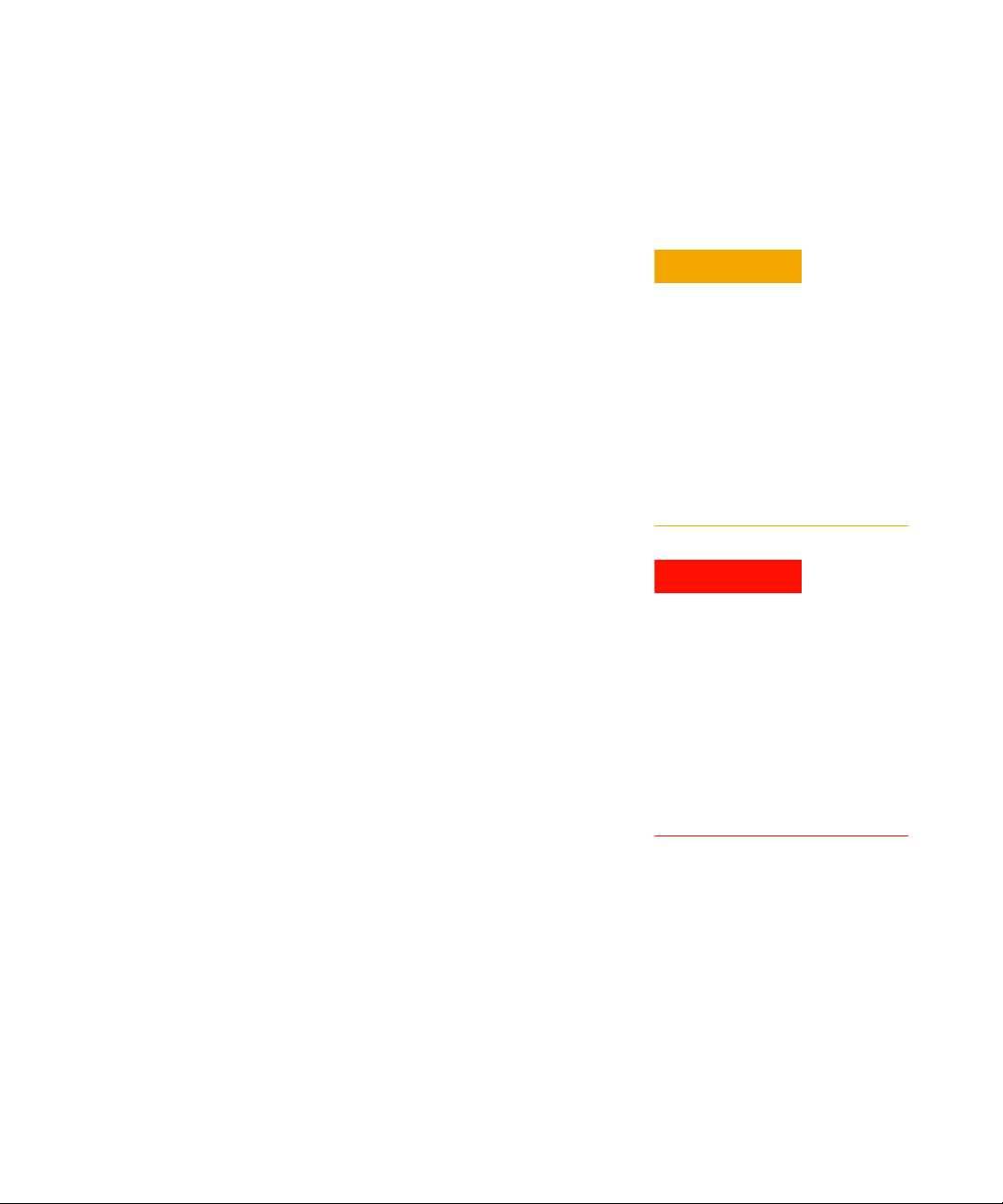
Notices
CAUTION
WARNING
© Agilent Technolo gies, Inc. 2009
No p art o f this manual may b e rep roduced in
any form or by any means (including electronic storage and retrieval or translation
into a foreign language) without prior agreement and written consent from Agilent
Technologies, Inc. as governed by United
States and international copyright laws.
Manual Part Number
N1913-90008
Edition
First Edition, May 13, 2009
Printed in Malaysia
Agilent Technologies, Inc.
5301 Stevens Creek Blvd.
Santa Clara, CA 95051 USA
Warranty
The material contained in this document is provided “as is,” and is subject to being changed, without notice,
in future editions. Further, to the maximum extent permitted by applicable
law, Agilent disclaims all warranties,
either express or implied, with regard
to this manual and any information
contained herein, including but not
limited to the implied warranties of
merchantability and fitness for a particular purpose. Agilent shall not be
liable for errors or for incidental or
consequential damages in connection with the furnishing, use, or performance of this document or of any
information contained herein. Should
Agilent and the user have a separate
written agreement with warranty
terms covering the material in this
document that conflict with these
terms, the warranty terms in the separate agreement shall control.
Technology Licenses
The hardware and/or software described in
this document are furnished under a license
and may be used or copied only in accordance with the terms of such license.
Restricted Rights Legend
U.S. Government Restricted Rights. Software and technical data rights granted to
the federal government include only those
rights customarily provided to end user customers. Agilent provides this customary
commercial license in Software and technical data pursuant to FAR 12.211 (Technical
Data) and 12.212 (Computer Software) and,
for the Department of Defense, DFARS
252.227-7015 (Technical Data - Commercial
Items) and DFARS 227.7202-3 (Rights in
Commercial Computer Software or Computer Software Documentation).
Safety Notices
A CAUTION notice denotes a haz-
ard. It calls attention to an operating procedure, practice, or the like
that, if not correctly performed or
adhered to, could result in damage
to the product or loss of important
data. Do not proceed beyond a
CAUTION notice until the indicated
conditions are fully understood and
met.
A WARNING notice denotes a
hazard. It calls attention to an
operating procedure, practice, or
the like that, if not correctly performed or adhered to, could result
in personal injury or death. Do not
proceed beyond a WARNING
notice until the indicated conditions are fully understood and
met.
ii N1913A/1914A EPM Series Power Meters Programming Guide

General Warranty
The material contained in this document is provided “as is,” and is subject
to being changed, without notice, in future editions. Further, to the
maximum extent permitted by applicable law, Agilent disclaims all
warranties, either express or implied with regard to this manual and any
information contained herein, including but not limited to the implied
warranties of merchantability and fitness for a particular purpose. Agilent
shall not be liable for errors or for incidental or consequential damages in
connection with the furnishing, use, or performance of this document or
any information contained herein. Should Agilent and the user have a
separate written agreement with warranty terms covering the material in
this document that conflict with these terms, the warranty terms in the
separate agreement shall control. Duration and conditions of warranty for
this product may be superseded when the product is integrated into
(becomes a part of) other Agilent products. During the warranty period,
Agilent will, at its option, either repair or replace products which prove to
be defective. The warranty period begins on the date of delivery or on the
date of installation if installed by Agilent.
Restricted Rights Legend
The Software and Documentation have been developed entirely at private
expense. They are delivered and licensed as “commercial computer
software” as defined in DFARS 252.227-7013 (Oct 1988), DFARS
252.211-7015 (May 1991), or DFARS 252.227-7014 (Jun 1995), as a
“commercial item” as defined in FAR 2.101(a), or as “restricted computer
software” as defined in FAR 52.227-19 (Jun 1987) (or any equivalent
agency regulation or contract clause), whichever is applicable. You have
only those rights provided for such Software and Documentation by the
applicable FAR or DFARS clause or the Agilent standard software
agreement for the product involved.
N1913A/1914A EPM Series Power Meters Programming Guide iii
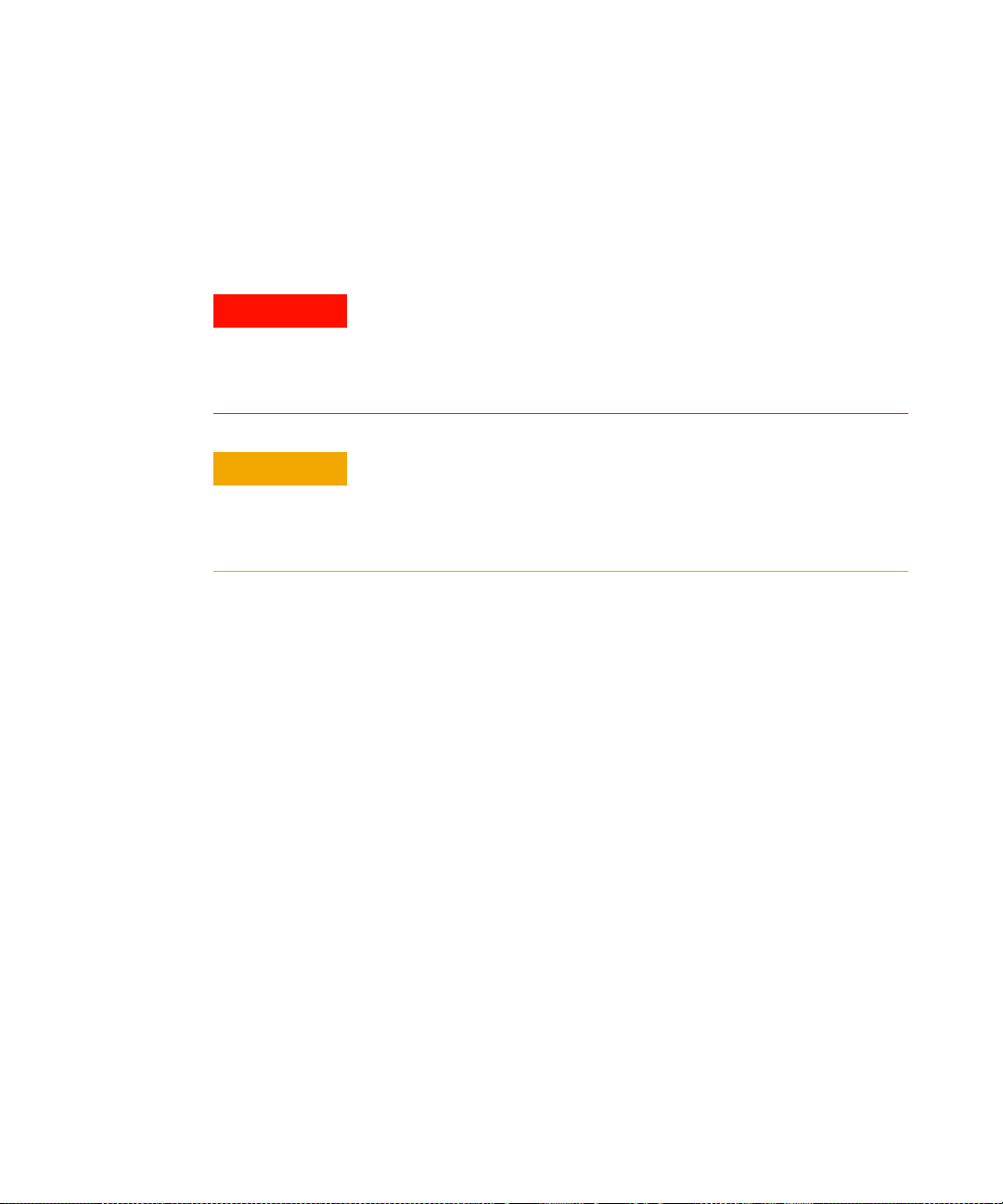
Equipment Operation
WARNING
CAUTION
Warnings and Cautions
This guide uses warnings and cautions to denote hazards.
A WARNING notice denotes a hazard. It calls attention to an operating
procedure, practice, or the like that, if not correctly performed or
adhered to, could result in personal injury or loss of life. Do not proceed
beyond a WARNING notice until the indicated conditions are fully
understood and met.
A CAUTION notice denotes a hazard. It calls attention to an operating
procedure, practice, or the like that, if not correctly performed or adhered
to, could result in damage to the product or loss of important data. Do not
proceed beyond a CAUTION notice until the indicated conditions are fully
understood and met.
Personal Safety Considerations
This is a Safety Class I product (provided with a protective earthing ground
incorporated in the power cord). The mains plug shall only be inserted in a
socket outlet provided with a protective earth contact. Any interruption of
the protective conductor, inside or outside the instrument, is likely to make
the instrument dangerous. Intentional interruption is prohibited. If this
instrument is not used as specified, the protection provided by the
equipment could be impaired. This instrument must be used in a normal
condition (in which all means of protection are intact) only.
iv N1913A/1914A EPM Series Power Meters Programming Guide
No operator serviceable parts inside. Refer servicing to qualified
personnel. To prevent electrical shock, do not remove covers. For
continued protection against fire hazard, replace the line fuse(s) only with
fuses of the same type and rating (for example, normal blow, time delay,
etc.). The use of other fuses or material is prohibited.
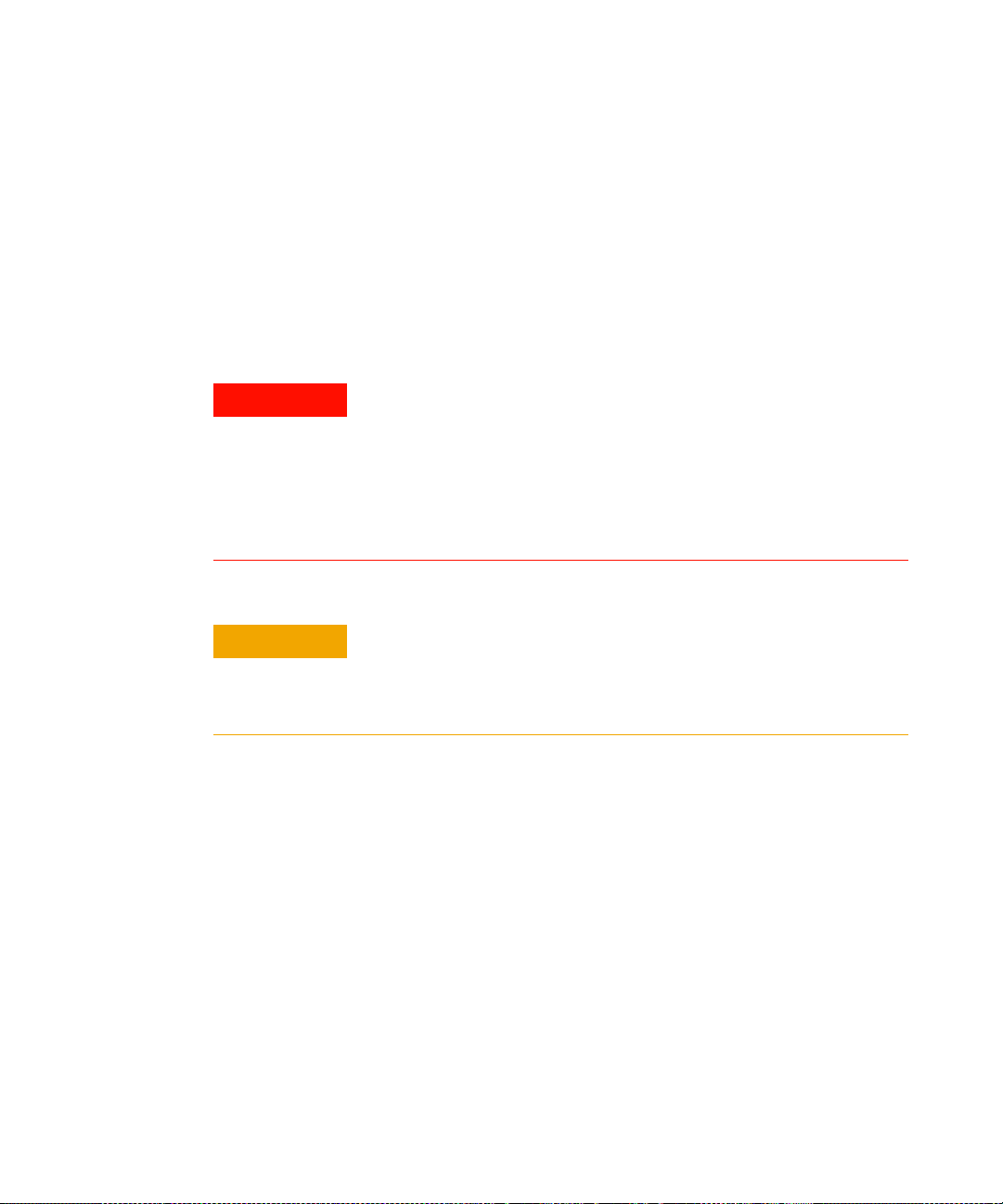
General Safety Considerations
WARNING
CAUTION
The following general safety precautions must be observed during all
phases of operation of this instrument. Failure to comply with these
precautions or with specific warnings elsewhere in this manual violates
safety standards of design, manufacture, and intended use of the
instrument. Agilent Technologies, Inc. assumes no liability for the
customer’s failure to comply with these requirements.
• Before this instrument is switched on, make sure it has been
properly grounded through the protective conductor of the ac power
cable to a socket outlet provided with protective earth contact. Any
interruption of the protective (grounding) conductor, inside or
outside the instrument, or disconnection of the protective earth
terminal can result in personal injury.
• Any adjustments or service procedures that require operation of the
instrument with protective covers removed should be performed only
by trained service personnel.
User Environment
N1913A/1914A EPM Series Power Meters Programming Guide v
This instrument is designed for indoor use only.

In This Guide ...
Power Meter Remote Operation
1
that configure the power meter and helps you determine settings to
optimize performance.
MEASurement Commands
2
group of instructions to acquire data using a set of high level instructions.
CALCulate Subsystem
3
subsystem is used to perform post acquisition data processing.
CALibration Subsystem
4
command subsystem is used to zero and calibrate the power meter.
DISPlay Subsystem
5
used to control the selection and presentation of the windows used on the
power meter’s display.
FORMat Subsystem
6
used to set a data format for transferring numeric information.
MEMory Subsystem
7
subsystem is used to create, edit, and review sensor calibration tables.
OUTPut Subsystem
8
subsystem is used to switch the POWER REF output on and off.
Chapter 3 explains how the CALCulate
Chapter 4 explains how the CALibration
Chapter 5 explains how the DISPlay subsystem is
Chapter 6 explains how the FORMat subsystem is
Chapter 7 explains how the MEMory command
Chapter 8 explains how the OUTPut command
Chapter 1 describes the parameters
Chapter 2 explains how to use the MEASure
SENSe Subsystem
9
subsystem directly affects device specific settings that are used to make
measurements.
STATus Subsystem
10
subsystem enables you to examine the status of the power meter by
monitoring the “Device Status Register”, “Operation Status Register” and
the “Questionable Status Register”.
vi N1913A/1914A EPM Series Power Meters Programming Guide
Chapter 9 explains how the SENSe command
Chapter 10 explains how the STATus command

SYSTem Subsystem
11
subsystem is used to return error numbers and messages from the power
meter, preset the power meter, set the remote address, and query the SCPI
version.
Chapter 11 explains how the SYSTem command
TRIGger Subsystem
12
subsystem is used to synchronize device actions with events.
UNIT Subsystem
13
subsystem is used to set the power meter measurement units to Watts
and % (linear), or dBm and dB (logarithmic).
SERVice Subsystem
14
subsystem is used to obtain and set information useful for servicing the
power meter.
IEEE 488.2 Command Reference
15
the IEEE488.2 Common Commands that the power meter supports.
Programming Examples
16
and examples to remotely control the EPM Series power meters using
SCPI commands.
Calibration Factor Block Layout
A
the calibration factor block layout for E4410 Series, E9300 Series, and
N8480 Series sensors (excluding Option CFT).
Measurement Polling Example
B
example of VEE program in measurement polling.
Chapter 12 explains how the TRIGger command
Chapter 13 explains how the UNIT command
Chapter 14 explains how the SERVice command
Chapter 15 contains information about
Chapter 16 contains programming sequences
Appendix A contains information on
Appendix B contains information on
HP436A/HP437B/HP438A Command Summary
C
information on the HP436A/HP437B/HP438A command summary.
N1913A/1914A EPM Series Power Meters Programming Guide vii
Appendix C contains

viii N1913A/1914A EPM Series Power Meters Programming Guide

Contents
Notices ii
General Warranty iii
Restricted Rights Legend iii
Equipment Operation iv
General Safety Considerations v
User Environment v
In This Guide ... vi
1 Power Meter Remote Operation
Introduction 4
Configuring the Remote Interface 5
• Interface Selection 5
• GPIB Address 5
• LAN Configuration 6
• USB Configuration 7
Zeroing and Calibrating 8
• Zeroing 8
• Calibration 9
Making Measurement 10
• Using MEASure? 11
• Using the CONFigure Command 16
• Using the Lower Level Commands 25
Using Frequency Dependent Offset Tables 27
• Overview 27
• Editing Frequency Dependent Offset Tables 29
• Selecting a Frequency Dependent Offset Table 32
• Enabling a Frequency Dependent Offset Table 32
• Making the Measurement 32
Setting the Range, Resolution and Averaging 34
• Resolution 34
• Averaging 34
• Auto Averaging Mode 35
• Filter Length 36
• Range 37
N1913/1914A EPM Series Power Meters Programming Guide ix

Setting Offsets 38
• Channel Offsets 38
• Display Offsets 38
Setting Measurement Limits 40
• Setting Limits 40
• Checking for Limit Failures 42
• Using STATus 43
Getting the Best Speed Performance 44
• Measurement Rate 44
• Sensor 45
• Trigger Mode 45
• Output Format 47
• Units 47
• Command Used 47
• Fast Mode 48
How Measurements are Calculated 49
Status Reporting 50
• The General Status Register Model 50
• How to Use Register 53
• The Condition Polling Method 53
• The SRQ Method 54
• Device Status Register 65
• Using the Operation Complete Commands 67
Saving and Recalling Power Meter Configurations 70
• How to Save and Recall a Configuration 70
Using Device Clear to Halt Measurements 71
An Introduction to the SCPI Language 72
• Mnemonic Forms 72
• Using a Colon (:) 72
• Using a Semicolon (;) 73
• Using a Comma (,) 73
• Using Whitespace 73
• Using “?” Commands 73
• Using “*” Commands 74
• Syntax Conventions 74
x N1913/1914A EPM Series Power Meters Programming Guide

• Syntax Diagram Conventions 74
• SCPI Data Types 75
• Input Message Terminators 80
SCPI Compliance Information 82
Summary of Commands 84
2 MEASurement Commands
MEASurement Commands 87
CONFigure[1] |2|3|4? 92
CONFigure [1] |2|3|4 Commands 97
CONFigure[1]|2|3|4[:SCALar][:POWer:AC] [<expected_value>[,<resolution>[,<source list>]]] 98
CONFigure[1]|2|3|4[:SCALar][:POWer:AC]:RELative [<expected_value>[,<resolution>[,<source
list>]]] 101
CONFigure[1]|2|3|4[:SCALar][:POWer:AC]:DIFFerence [<expected_value>[,<resolution>[,<source
list>]]] 104
CONFigure[1]|2|3|4[:SCALar][:POWer:AC]:DIFFerence: RELative
[<expected_value>[,<resolution>[,<source list>]]] 107
CONFigure[1]|2|3|4[:SCALar][:POWer:AC]:RATio [<expected_value>[,<resolution>[,<source
list>]]] 110
CONFigure[1]|2|3|4[:SCALar][:POWer:AC]:RATio: RELative[<expected_value>[,<resolution>[,<source
list>]]] 113
FETCh[1]|2|3|4 Queries 116
FETCh[1]|2|3|4[:SCALar][:POWer:AC]? [<expected_value>[,<resolution>[,<source list>]]] 117
FETCh[1]|2|3|4[:SCALar][:POWer:AC]:RELative? [<expected_value>[,<resolution>[,<source
list>]]] 120
FETCh[1]|2|3|4[:SCALar][:POWer:AC]:DIFFerence? [<expected_value>[,<resolution>[,<source
list>]]] 123
FETCh[1]|2|3|4[:SCALar][:POWer:AC]:DIFFerence: RELative?
[<expected_value>[,<resolution>[,<source list>]]] 126
FETCh[1]|2|3|4[:SCALar][:POWer:AC]:RATio? [<expected_value>[,<resolution>[,<source list>]]] 129
FETCh[1]|2|3|4[:SCALar][:POWer:AC]:RATio:RELative? [<expected_value>[,<resolution>[,<source
list>]]] 132
READ[1]|2|3|4 Commands 135
READ[1]|2|3|4[:SCALar][:POWer:AC]? [<expected_value>[,<resolution>[,<source list>]]] 136
READ[1]|2|3|4[:SCALar][:POWer:AC]:RELative? [<expected_value>[,<resolution>[,<source
list>]]] 139
N1913/1914A EPM Series Power Meters Programming Guide xi

READ[1]|2|3|4[:SCALar][:POWer:AC]:DIFFerence? [<expected_value>[,<resolution>[,<source
list>]]] 142
READ[1]|2|3|4[:SCALar][:POWer:AC]:DIFFerence: RELative?
[<expected_value>[,<resolution>[,<source list>]]] 145
READ[1]|2|3|4[:SCALar][:POWer:AC]:RATio? [<expected_value>[,<resolution>[,<source list>]]] 148
READ[1]|2|3|4[:SCALar][:POWer:AC]:RATio:RELative? [<expected_value>[,<resolution>[,<source
list>]]] 151
MEASure[1]|2|3|4 Commands 154
MEASure[1]|2|3|4[:SCALar][:POWer:AC]? [<expected_value>[,<resolution>[,<source list>]]] 155
MEASure[1]|2|3|4[:SCALar][:POWer:AC]:RELative? [<expected_value>[,<resolution>[,<source
list>]]] 158
MEASure[1]|2|3|4[:SCALar][:POWer:AC]:DIFFerence? [<expected_value>[,<resolution>[,<source
list>]]] 161
MEASure[1]|2|3|4[:SCALar][:POWer:AC]:DIFFerence: RELative?
[<expected_value>[,<resolution>[,<source list>]]] 163
MEASure[1]|2|3|4[:SCALar][:POWer:AC]:RATio? [<expected_value>[,<resolution>[,<source
list>]]] 166
MEASure[1]|2|3|4[:SCALar][:POWer:AC]:RATio:RELative? [<expected_value>[,<resolution>[,<source
list>]]] 169
3 CALCulate Subsystem
CALCulate Subsystem 172
CALCulate[1]|2|3|4:HOLD:STAT <character_data> 175
CALCulate[1]|2|3|4:GAIN Commands 180
CALCulate[1]|2|3|4:GAIN[:MAGNitude] <numeric_value> 181
CALCulate[1]|2|3|4:GAIN:STATe <boolean> 183
CALCulate[1]|2|3|4:LIMit Commands 185
CALCulate[1]|2|3|4:LIMit:CLEar:AUTo <boolean>|ONCE 186
CALCulate[1]|2|3|4:LIMit:CLEar[:IMMediate] 188
CALCulate[1]|2|3|4:LIMit:FAIL? 189
CALCulate[1]|2|3|4:LIMit:FCOunt? 190
CALCulate[1]|2|3|4:LIMit:LOWer[:DATA] <numeric_value> 192
CALCulate[1]|2|3|4:LIMit:UPPer[:DATA] <numeric_value> 195
CALCulate[1]|2|3|4:LIMit:STATe <boolean> 198
CALCulate[1]|2|3|4:MATH Commands 200
CALCulate[1]|2|3|4:MATH[:EXPRession] <string> 201
xii N1913/1914A EPM Series Power Meters Programming Guide

CALCulate[1]|2|3|4:MATH[:EXPRession]:CATalog? 205
CALCulate[1]|2|3|4:RELative Commands 207
CALCulate[1]|2|3|4:RELative[:MAGNitude]:AUTO <boolean>|ONCE 208
CALCulate[1]|2|3|4:RELative:STATe <boolean> 210
4 CALibration Subsystem
CALibration Subsystem 214
CALibration[1]|2|3|4[:ALL] 216
CALibration[1]|2|3|4[:ALL]? 218
CALibration[1]|2|3|4:AUTO <boolean>|ONCE 220
CALibration[1]|2|3|4:RCALibration <boolean> 222
CALibration[1]|2|3|4:RCFactor <numeric_value> 224
CALibration[1]|2|3|4:ZERO:AUTO <boolean>|ONCE 226
CALibration3|4:ZERO:TYPE EXTernal|INTernal 228
5 DISPlay Subsystem
DISPlay Subsystem 232
DISPlay:ENABle <boolean> 233
DISPlay:SCReen:FORMat <character_data> 234
DISPlay[:WINDow[1]|2] Commands 236
DISPlay[:WINDow[1]|2]:ANALog Commands 237
DISPlay[:WINDow[1]|2]:ANALog:LOWer <numeric_value> 238
DISPlay[:WINDow[1]|2]:ANALog:UPPer <numeric_value> 241
DISPlay[:WINDow[1]|2]:METer Commands 244
DISPlay[:WINDow[1]|2]:METer:LOWer <numeric_value> 245
DISPlay[:WINDow[1]|2]:METer:UPPer <numeric_value> 248
DISPlay[:WINDow[1]|2][:NUMeric[1]|2]:RESolution <numeric_value> 251
DISPlay[:WINDow[1]|2]:SELect[1]|2 253
DISPlay[:WINDow[1]|2][:STATe] <boolean> 255
DISPlay[:WINDow[1]|2]:TRACe:FEED <character_data> 257
6 FORMat Subsystem
FORMat Subsystem 260
FORMat[:READings]:BORDer <character_data> 261
FORMat[:READings][:DATA] <character_data> 263
N1913/1914A EPM Series Power Meters Programming Guide xiii

7 MEMory Subsystem
MEMory Subsystem 266
MEMory[:METer]|:USB[1]|2:CATalog Commands 268
MEMory[:METer]|:USB[1]|2:CATalog[:ALL]? 269
MEMory[:METer]|:USB[1]|2:CATalog:STATe? 272
MEMory[:METer]|:USB[1]|2:CATalog:TABLe? 274
MEMory[:METer]|:USB[1]|2:CLEar Commands 277
MEMory[:METer]|:USB[1]|2:CLEar[:NAME] <character_data> 278
MEMory[:METer]|:USB[1]|2:CLEar:TABLe 280
MEMory[:METer]|:USB[1]|2:FREE Commands 281
MEMory[:METer]|:USB[1]|2:FREE[:ALL]? 282
MEMory[:METer]|:USB[1]|2:FREE:STATe? 283
MEMory[:METer]|:USB[1]|2:FREE:TABLe? 284
MEMory[:METer]|:USB[1]|2:NSTates? 285
MEMory[:METer]|:USB[1]|2:STATe Commands 286
MEMory[:METer]|:USB[1]|2:STATe:CATalog? 287
MEMory[:METer]|:USB[1]|2:STATe:DEFine <character_data>,<numeric_value> 288
MEMory[:METer]|:USB[1]|2:TABLe Commands 290
MEMory[:METer]|:USB[1]|2:TABLe:FREQuency <numeric_value>{,<numeric_value>} 291
MEMory[:METer]|:USB[1]|2:TABLe:FREQuency:POINts? 295
MEMory[:METer]|:USB[1]|2:TABLe:GAIN[:MAGNitude] <numeric_value>{,<numeric_value>} 296
MEMory[:METer]|:USB[1]|2:TABLe:GAIN[:MAGNitude]:POINts? 299
MEMory[:METer]|:USB[1]|2:TABLe:MOVE <character_data>,<character_data> 300
MEMory[:METer]|:USB[1]|2:TABLe:SELect <character_data> 302
8 OUTPut Subsystem
OUTPut Subsystem 304
OUTPut:RECorder[1]|2:FEED <data_handle> 305
OUTPut:RECorder[1]|2:LIMit:LOWer <numeric_value> 307
OUTPut:RECorder[1]|2:LIMit:UPPer <numeric_value> 309
OUTPut:RECorder[1]|2:STATe <boolean> 311
OUTPut:ROSCillator[:STATe] <boolean> 313
OUTPut:TRIGger[:STATe] <boolean> 315
xiv N1913/1914A EPM Series Power Meters Programming Guide

9 SENSe Subsystem
[SENSe] Subsystem 319
[SENSe[1]]|2|3|4:AVERage Commands 322
[SENSe[1]]|2|3|4:AVERage:COUNt <numeric_value> 323
[SENSe[1]]|2|3|4:AVERage:COUNt:AUTO <boolean> 326
[SENSe[1]]|2|3|4:AVERage:SDETect <boolean> 329
[SENSe[1]]|2|3|4:AVERage[:STATe] <boolean> 331
[SENSe[1]]|SENSe2:BUFFer:COUNt <numeric_value> 333
[SENSe[1]]|SENSe2:CORRection Commands 335
[SENSe[1]]|SENSe2:CORRection:CFACtor|GAIN[1][:INPut][:MAGNitude] <numeric_value> 336
[SENSe[1]]|SENSe2:CORRection:CSET[1]Commands 339
[SENSe[1]]|2|3|4:CORRection:CSET2 Commands 340
[SENSe[1]]|SENSe2:CORRection:CSET[1][:SELect] <string> 341
[SENSe[1]]|2|3|4:CORRection:CSET2[:SELect] <string> 343
[SENSe[1]]|SENSe2:CORRection:CSET[1]:STATe <boolean> 345
[SENSe[1]]|2|3|4:CORRection:DCYCle|GAIN3 Commands 349
[SENSe[1]]|2|3|4:CORRection:DCYCle|GAIN3[:INPut] [:MAGNitude] <numeric_value> 350
[SENSe[1]]|2|3|4:CORRection:DCYCle|GAIN3:STATe <boolean> 353
[SENSe[1]]|2|3|4:CORRection:FDOFfset|GAIN4[:INPut][:MAGNitude]? 355
[SENSe[1]]|2|3|4:CORRection:FDOFfset:UNIT <character_data> 356
[SENSe[1]]|2|3|4:CORRection:GAIN2 Commands 358
[SENSe[1]]|2|3|4:CORRection:GAIN2:STATe <boolean> 359
[SENSe[1]]|2|3|4:CORRection:GAIN2[:INPut][:MAGNitude] <numeric_value> 361
[SENSe[1]]|2|3|4:FREQuency[:CW|:FIXed] <numeric_value> 363
[SENSe[1]]|SENSe2:FREQuency[:CW|:FIXed]:STARt <numeric_value> 366
[SENSe[1]]|SENSe2:FREQuency[:CW|:FIXEd]:STEP <numeric_value> 369
[SENSe[1]]|SENSe2:FREQuency[:CW|:FIXed]:STOP <numeric_value> 372
[SENSe[1]]|2|3|4:MRATe <character_data> 375
[SENSe[1]]|2|3|4:POWer:AC:RANGe <numeric_value> 378
[SENSe[1]]|2|3|4:POWer:AC:RANGe:AUTO <boolean> 380
[SENSe[1]]|SENSe2:SPEed <numeric_value> 382
[SENSe[1]]|SENSe2:V2P ATYPe|DTYPe 385
10 STATus Subsystem
STATus Subsystem 388
N1913/1914A EPM Series Power Meters Programming Guide xv

Status Register Set Commands 390
Device Status Register Sets 395
Operation Status Register Sets 397
STATus:OPERation 398
STATus:OPERation:CALibration[:SUMMary] 399
STATus:OPERation:LLFail[:SUMMary] 400
STATus:OPERation:MEASuring[:SUMMary] 401
STATus:OPERation:SENSe[:SUMMary] 402
STATus:OPERation:TRIGger[:SUMMary] 403
STATus:OPERation:ULFail[:SUMMary] 404
STATus:PRESet 405
Questionable Status Register Sets 406
STATus:QUEStionable 407
STATus:QUEStionable:CALibration[:SUMMary] 408
STATus:QUEStionable:POWer[:SUMMary] 409
11 SYSTem Subsystem
SYSTem Subsystem 413
SYSTem:COMMunicate:GPIB[:SELF]:ADDRess <numeric_value> 415
SYSTem:COMMunicate:LAN:AIP[:STATe] <boolean> 417
SYSTem:COMMunicate:LAN:CURRent:ADDRess? 418
SYSTem:COMMunicate:LAN:CURRent:DGATeway? 419
SYSTem:COMMunicate:LAN:CURRent:DNAMe? 420
SYSTem:COMMunicate:LAN:CURRent:SMASk? 421
SYSTem:COMMunicate:LAN:ADDRess <character_data> 422
SYSTem:COMMunicate:LAN:DGATeway <character_data> 424
SYSTem:COMMunicate:LAN:DHCP[:STATe] <boolean> 426
SYSTem:COMMunicate:LAN:DNAMe <character_data> 427
SYSTem:COMMunicate:LAN:HNAMe <character_data> 429
SYSTem:COMMunicate:LAN:MAC? 431
SYSTem:COMMunicate:LAN:RESTart 432
SYSTem:COMMunicate:LAN:SMASk <character_data> 433
SYSTem:DISPlay:BMP 435
SYSTem:ERRor? 436
SYSTem:HELP:HEADers? 444
xvi N1913/1914A EPM Series Power Meters Programming Guide

SYSTem:LOCal 451
SYSTem:REMote 452
SYSTem:RWLock 453
SYSTem:VERSion? 454
12 TRIGger Subsystem
TRIGger Subsystem 458
ABORt[1]|2|3|4: 460
INITiate Commands 461
INITiate[1]|2|3|4:CONTinuous <boolean> 462
INITiate[1]|2|3|4[:IMMediate] 464
INITiate:CONTinuous:ALL <boolean> 465
INITiate:CONTinuous:SEQuence[1]|2|3|4 <boolean> 467
INITiate[:IMMediate]:ALL 469
INITiate[:IMMediate]:SEQuence[1]|2 |3|4 470
TRIGger Commands 471
TRIGger[1]|2|3|4:DELay:AUTO <boolean> 472
TRIGger[1]|2|3|4[:IMMediate] 474
TRIGger[1]|2|3|4:SOURce BUS|EXTernal|HOLD|IMMediate 475
TRIGger[:SEQuence[1]|2|3|4]:SLOPe <character_data> 478
TRIGger[:SEQuence[1]|2|3|4]:COUNt <numeric_value> 480
TRIGger[:SEQuence[1]|2|3|4]:DELay:AUTO <boolean> 482
TRIGger[:SEQuence[1]|2|3|4]:IMMediate 484
TRIGger[:SEQuence[1]|2|3|4]:SOURce BUS|EXTernal|HOLD|IMMediate 485
13 UNIT Subsystem
UNIT Subsystem 488
UNIT[1]|2|3|4:POWer <amplitude_unit> 489
UNIT[1]|2|3|4:POWer:RATio <ratio_unit> 491
14 SERVice Subsystem
SERVice Subsystem 495
SERVice:BIST:CALibrator <boolean> 505
SERVice:BIST:CW[1]|2:LINearity 507
SERVice:BIST:CW[1]|2:LINearity:PERRor? 508
N1913/1914A EPM Series Power Meters Programming Guide xvii

SERVice:BIST:CW[1]|2:ZSET 509
SERVice:CALibrator:ADJ:COUR <numeric_value> 511
SERVice:CALibrator:ADJ:FINE <numeric_value> 512
SERVice:LAN:PHOStname 521
SERVice:SECure:ERASe 522
SERVice:SENSor[1]|2:CALFactor <cal_factor_data> 523
SERVice:SENSor[1]|2|3|4:CDATe? 525
SERVice:SENSor[1]|2|3|4:CPLace? 526
SERVice:SENSor[1]|2|3|4:FREQuency:MAXimum? 527
SERVice:SENSor[1]|2|3|4:FREQuency:MINimum? 528
SERVice:SENSor[1]|2|3|4:POWer:AVERage:MAXimum? 529
SERVice:SENSor[1]|2|3|4:POWer:USABle:MAXimum? 530
SERVice:SENSor[1]|2|3|4:POWer:USABle:MINimum? 531
SERVice:SENSor[1]|2|3|4:RADC? 532
SERVice:SENSor[1]|2|3|4:TNUMber? 534
SERVice:SENSor[1]|2|3|4:TYPE? 535
SERVice:SNUMber? 536
SERVice:STATe <boolean> 537
SERVice:VERSion:PROCessor <character_data> 539
SERVice:VERSion:SYSTem <character_data> 540
15 IEEE 488.2 Command Reference
SCPI Compliance Information 542
*CLS 543
*DDT <arbitrary block program data>|<string program data> 544
*ESE <NRf> 546
*ESR? 548
*IDN? 549
*OPC 550
*OPT? 551
*RCL <NRf> 552
*RST 553
*SAV <NRf> 554
*SRE <NRf> 555
*STB? 557
xviii N1913/1914A EPM Series Power Meters Programming Guide

*TRG 559
*TST? 560
*WAI 561
GPIB Universal Commands 562
16 Programming Examples
Example 1: Identifying the EPM Series Power Meter In Use 568
Example 2: FETCh, MEASure, and READ Queries 569
Example 3: Making Repetitively Pulsed RF Power Measurement With Duty Cycle Correction 571
Example 4: CW Power Measurement 572
Example 5: Low Power Measurement 573
Example 6: Power Sweep Operation 574
Example 7: Frequency Sweep Operation 575
Example 8: Status of Various Settings 577
Example 9: Window Offset, Min/Max Hold, and Limits Settings 578
Appendix A Calibration Factor Block Layout
Calibration Factor Block Layout A-580
Appendix B Measurement Polling Example
Measurement Polling Example using VEE program B-586
Appendix C HP436A/HP437B/HP438A Command Summary
HP436A Command Summary C-590
HP437B Command Summary C-591
HP438A Command Summary C-594
N1913/1914A EPM Series Power Meters Programming Guide xix

List of Figures
Figure B-1-1 Frequency Dependent Offset Tables 28
Figure B-1-2 Typical Averaged Readings on 8480 Series Sensors 35
Figure B-1-3 Averaging Range Hysteresis 36
Figure B-1-4 Limits Checking Application 40
Figure B-1-5 Limits Checking Results 41
Figure B-1-6 How Measurement are Calculated 49
Figure B-1-7 Generalized Status Register Model 51
Figure B-1-8 Typical Status Register Bit Changes 52
Figure B-1-9 Status System 58
Figure B-1-10 Hierarchical structure of SCPI 72
Figure B-1-11 Format of <character_data> 75
Figure B-1-12 Format of <non-decimal numeric> 77
Figure B-1-13 Format of <NR1> 78
Figure B-1-14 Format of <NR2> 78
Figure B-1-15 Format of <NR3> 79
Figure B-1-16 Format of <string> 80
Figure B-2-1 Measurement Display CALCulate Block Window 88
Figure B-3-1 Measurement Display CALCulate Block Window 172
Figure B-3-2 CALCulate Block 173
Figure B-9-1 Example of Averaged Readings 326
Figure B-11-1 IEEE 488.2 Arbitrary Block Program Data Format 444
Figure B-1 Example of VEE program used in measurement polling 587
xx N1913/1914A EPM Series Power Meters Programming Guide

List of Tables
Ta bl e 1 -1 MEASure? and CONFigure Preset States 10
Ta bl e 1 -2 Possibilities of the defaulted source list parameter 15
Ta bl e 1 -3 Range of Values for Window Limits 42
Ta bl e 1 -4 Model of Sensor and Measurement Rates 45
Ta bl e 1 -5 Bit Definitions - Status Byte Register 59
Ta bl e 1 -6 Bit Definitions - Standard Event Register 60
Ta bl e 1 -7 Bit Definitions - Questionable Status Registers 62
Ta bl e 1 -8 Bit change conditions for Questionable Status Register 62
Ta bl e 1 -9 Bit Definitions - Operation Status 63
Table 1-10 Bit change conditions for Operation Status 64
Table 1-11 Bit Definitions - Device Status Register 65
Table 1-12 Bit change conditions for Device Status Register 66
Ta bl e 3 -1 Measurement Units 192
Ta bl e 3 -2 Measurement Units 195
Ta bl e 5 -1 Measurement Units 238
Ta bl e 5 -2 Measurement Units 241
Ta bl e 5 -3 Measurement Units 245
Ta bl e 5 -4 Measurement Units 248
Ta bl e 7 -1 8480 Series Power Sensor Tables 270
Ta bl e 7 -2 8480 Series Power Sensor Tables 275
Ta bl e 7 -3 Frequency and Calibration/Offset Factor List 292
Ta bl e 7 -4 Frequency and Calibration/Offset Factor List 296
Ta bl e 1 0- 1 Commands and events affecting Status Register 388
Ta bl e A- 1 Calibration Factor Block Layout: E4410 Series Sensors A-2
Ta bl e A- 2 Calibration Factor Block Layout: E9300 Series Sensors A-3
Ta bl e A- 3 Calibration Factor Block Layout: N8480 Series Sensors
N1913/1914A EPM Series Power Meters Programming Guide xxi

xxii N1913/1914A EPM Series Power Meters Programming Guide

N1913/1914A EPM Series Power Meters
Programming Guide
1
Power Meter Remote Operation
Introduction 4
Configuring the Remote Interface 5
• Interface Selection 5
• GPIB Address 5
• LAN Configuration 6
• USB Configuration 7
Zeroing and Calibrating 8
• Zeroing 8
• Calibration 9
Making Measurement 10
• Using MEASure? 11
• Using the CONFigure Command 16
• Using the Lower Level Commands 25
Using Frequency Dependent Offset Tables 27
• Overview 27
• Editing Frequency Dependent Offset Tables 29
• Selecting a Frequency Dependent Offset Table 32
• Enabling a Frequency Dependent Offset Table 32
• Making the Measurement 32
Setting the Range, Resolution and Averaging 34
• Resolution 34
• Averaging 34
• Auto Averaging Mode 35
• Filter Length 36
Range 37
Agilent Technologies
1

1 Power Meter Remote Operation
Configuring the Remote Interface 5
• Interface Selection 5
• GPIB Address 5
• LAN Configuration 6
Setting Offsets 38
• Channel Offsets 38
• Display Offsets 38
Setting Measurement Limits 40
• Setting Limits 40
• Checking for Limit Failures 42
• Using STATus 43
Getting the Best Speed Performance 44
• Measurement Rate 44
• Sensor 45
• Trigger Mode 45
• Output Format 47
• Units 47
• Command Used 47
• Fast Mode 48
How Measurements are Calculated 49
2 N1913/1914A EPM Series Power Meters Programming Guide

Power Meter Remote Operation 1
Status Reporting 50
• The General Status Register Model 50
• How to Use Register 53
• The Condition Polling Method 53
• The SRQ Method 54
• Device Status Register 65
• Using the Operation Complete Commands 67
Saving and Recalling Power Meter Configurations 70
• How to Save and Recall a Configuration 70
Using Device Clear to Halt Measurements 71
An Introduction to the SCPI Language 72
• Mnemonic Forms 72
• Using a Colon (:) 72
• Using a Semicolon (;) 73
• Using a Comma (,) 73
• Using Whitespace 73
• Using “?” Commands 73
• Using “*” Commands 74
• Syntax Conventions 74
• Syntax Diagram Conventions 74
• SCPI Data Types 75
• Input Message Terminators 80
SCPI Compliance Information 82
Summary of Commands 84
This chapter describes the parameters that configure the power meter and
helps you determine settings to optimize performance.
N1913/1914A EPM Series Power Meters Programming Guide 3

1 Power Meter Remote Operation
Introduction
This chapter describes the parameters which configure the power meter
and help you determine settings to optimize performance. It contains the
following sections:
• “Configuring the Remote Interface” on page 5.
• “Zeroing and Calibrating” on page 8.
• “Making Measurement” on page 10.
• “Using Frequency Dependent Offset Tables” on page 27.
• “Setting the Range, Resolution and Averaging” on page 34.
• “Setting Offsets” on page 38.
• “Setting Measurement Limits” on page 40.
• “Getting the Best Speed Performance” on page 44.
• “How Measurements are Calculated” on page 49.
• “Status Reporting” on page 50.
• “Saving and Recalling Power Meter Configurations” on page 70.
• “Using Device Clear to Halt Measurements” on page 71.
• “An Introduction to the SCPI Language” on page 72.
• “SCPI Compliance Information” on page 82.
• “Summary of Commands” on page 84.
4 N1913/1914A EPM Series Power Meters Programming Guide

Configuring the Remote Interface
NOTE
NOTE
This section briefly describes how to configure the GPIB, LAN and USB
remote interfaces.
For more information on configuring the remote interface connectivity, refer to the Agilent
Technologies USB/LAN/GPIB Interfaces Connectivity Guide. If you have installed the IO
Libraries Suite, you can access the Connectivity Guide via the Agilent IO Libraries Control
icon. Alternatively, you can access the Connectivity Guide via the Web at
www.agilent.com/find/connectivity.
Interface Selection
You can choose to control the power meter remotely using the GPIB, LAN
or USB interfaces.
For information on selecting and configuring the remote interface
manually from the front panel, refer to the EPM Series Power Meters
Installation Guide.
Power Meter Remote Operation 1
It is expected that most users will use the front panel keys to set up the remote interfaces.
The remote interface commands are provided for completeness (for the front panel
operation).
GPIB Address
Each device on the GPIB (IEEE- 488) interface must have a unique
address. You can set the power meter’s address to any value between 0
and 30. The power meter is shipped with a default address set to 13. The
GPIB address is stored in non- volatile memory, and does not change when
the power meter is switched off, or after a remote interface reset.
Your GPIB bus controller has its own address. Avoid using the bus
controller’s address for any instrument on the interface bus. Agilent
Technologies controllers generally use address 21.
N1913/1914A EPM Series Power Meters Programming Guide 5

1 Power Meter Remote Operation
For information on setting the GPIB address manually from the front
panel, refer to the EPM Series Power Meters Installation Guide.
• To set the GPIB address from the remote interface use the:
SYSTem:COMMunicate:GPIB:ADDRess command.
• To query the GPIB address from the remote interface use the:
SYSTem:COMMunicate:GPIB:ADDRess? query.
LAN Configuration
The power meter has three LAN operating modes:
• Dynamic IP (Dynamic Host Configuration Protocol or DHCP)
• Auto IP (Local PC Control or isolated (non-site) LAN)
•Static IP (Manual mode)
These three modes can be set up from the front panel. For front panel
operation refer to the EPM Series Power Meter Installation Guide.
Configuring the LAN Remotely
To automatically configure the LAN settings, enable DHCP operation using
the SYSTem:COMMunicate:LAN:DHCP[:STATe] command.
In this Dynamic IP mode the IP Address, Subnet Mask, and Default
Gateway values are obtained from a DHCP server. Using this Dynamic IP
mode does not require a detailed knowledge of your network
configuration.
The IP Address, Subnet Mask, Default Gateway, and Host settings can be
changed manually or remotely. To individually specify the LAN settings,
use the following commands:
• IP Address -SYSTem:COMMuniucate:LAN:ADDRess
• Subnet Mask - SYSTem:COMMunicate:LAN:SMASk
• Default Gateway - SYSTem:COMMunicate:LAN:DGATeway
• Domain Name -SYSTem:COMMunicate:LAN:DNAMe
6 N1913/1914A EPM Series Power Meters Programming Guide
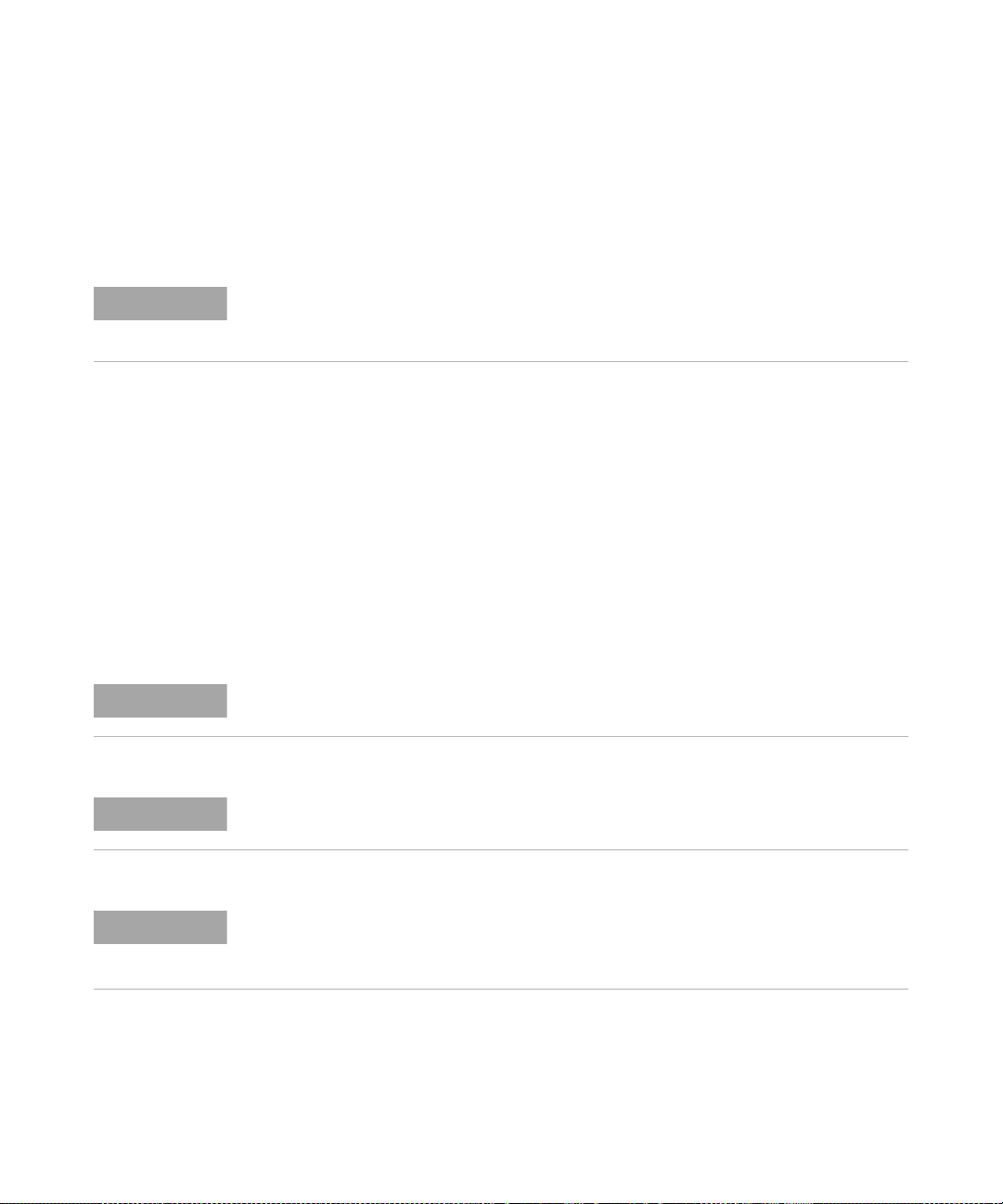
Power Meter Remote Operation 1
NOTE
NOTE
NOTE
NOTE
• Hostname - SYSTem:COMMunicate:LAN:HNAMe
• Restart Network -SYSTem:COMMunicate:LAN:RESTart
The character_data values for the IP address, Subnet Mask, and Default
Gateway can range between 0.0.0.0 and 255.255.255.255.
If you configure an invalid IP Address or an IP address that is used by another device or
host, an error message is generated. This error can be read by using the SYSTem:ERRor?
command.
The LAN setting values are stored in non- volatile memory and are not
part of the save- recall function.
USB Configuration
The USB interface requires no front panel or remote configuration.
The USB address cannot be changed - it is set at the factory and is
unique for each power meter.
For further information about the USB configuration refer to the EPM Series Power Meters
Installation Guide.
Before connecting the USB cable, make sure that I/O software is installed on your
computer.
For more information about Agilent IO Libraries software refer to the Connectivity Guide.
If you have installed other I/O Software, refer to documentation that accompanies the
software
N1913/1914A EPM Series Power Meters Programming Guide 7
.

1 Power Meter Remote Operation
Zeroing and Calibrating
Zeroing
Zeroing adjusts the power meter’s specified channel for a zero power
reading.
The command CALibration[1]|2|3|4:ZERO:AUTO [ONCE|ON|OFF|0|1]
causes the power meter to perform its zeroing routine on the specified
channel when enabled. This adjusts the power meter for a zero power
reading with no power supplied to the power sensor.
1|ON can only be used with a U2000 Series USB sensor. When 1|ON is
enabled the the zero is maintained by a combination of zero on- the- fly
for measurements and temperature compensation.
8 N1913/1914A EPM Series Power Meters Programming Guide
