Page 1

HP 8924C CDMA Mobile Station Test Set
Application Guide
Firmware Version A.06.25 and above
!
POWER
DO NOT APPLY
RF WHEN OFF
RF IN/OUT
MAX PWR
CDMA CALL CONTRO L
CDMA SCRNS
CELL
CALL
CTRL
SPECTRUM
GEN
CTRL
ANALOG SCRNS
ENCODER
RF
ANL
AF
ANL
SPEC ANL
RF
GEN
END
CALL
RANGE
RX
TEST
MSRPT
TX
TEST
DECODER
RX
TEST
ACP
TX
TEST
SCOPE
DUPLEX
CALL ANS
USER DATA
k1’
k1
k2’
k2
k3’
k3
ASSIGN
k4
RELEASE
k5
DUPLEX OUT
MAX PWR
200 mW
!
ANTENNA IN
!
6 W
FUNCTIONS
MSG
PRINTER
HELP
PRINT
DATA FUNCTIONS
REF SET
METER
INCR
INCR
: 10
SET
LO LIMIT HI LIMIT
CURSOR
CONTROL
CANCELSHIFT
I/O CONFIG CONFIG
PREV TESTS
AVG
INCR X10
PUSH TO
SELECT
INSTRUMENT STATE
ADRS
SAVE
LOCAL
RECALL
789
456
123
+
0
ON/OFF
YES
Ω
NO
%
ppm
dBµV
W
AUDIO OUTSQUELCHVOLUMEMIC/ACC
MAX
!
12 v Pk
_
HOLD
MEAS
RESET
ENTER
dB
GHz
dBm
%
MHz
V
s
kHz
mV
ms
Hz
µV
AUDIO IN
MAX
!
42 v Pk
PRESET
MEMOR
Y CARD
LOHI
HP Part No. 08924-90021
Printed in U. S. A.
December 1998
Rev. G
1
Page 2

Copyright © Hewlett-Packard Company 1995
Notice
Information contained in this document is subject to change without notice.
All Rights Reserved . Reproduction, a daptation, or translation wit hout prior writ ten
permission is prohibited, except as allowed under the copyright laws.
This material may be reproduced by or for the U.S. Government pursuant to the
Copyright License under the clause at DFARS 52.227-7013 (APR 1988).
Hewlett-Packard Company
Learning Products Department
24001 E. Mission
Liberty Lake, WA 99019-9599
U.S.A.
2
Page 3

Manufacturer’s Declaration
This statement is provided to comply with the requirements of
the German Sound Emission Directive, from 18 January 1991.
This product has a sound pressure emission (at the operator
position) < 70 dB(A).
• Sound Pressure Lp < 70 dB(A).
• At Operator Position.
• Normal Operation.
• According to ISO 7779:1988/EN 27779:1991 (Type Test).
Herstellerbescheinigung
Diese Information steht im Zusammenhang mit den Anforderungen der
Maschinenlärminformationsverordnung vom 18 Januar 1991.
• Schalldruckpegel Lp < 70 dB(A).
• Am Arbeitsplatz.
• Normaler Betrieb.
• Nach ISO 7779:1988/EN 27779:1991 (Typprüfung).
3
Page 4

Safety
Considerations
GENERAL
This product and relat ed documen tation mu st be revie wed for fa miliar ization with
safety markings and instructions before operation.
This product has been designed and tested in accordance with IEC Publication
1010, "Safety Requirements for Electronic Measuring Apparatus," and has been
supplied in a safe condition. This instruction documentation contains information
and warnings which must be followed by the user to ensure safe operation and to
maintain the product in a safe condition.
SAFETY EARTH GROUND
A uninterruptible safety earth ground must be provided from the main power
source to the product input wiring terminals, power cord, or supplied power cord
set.
CHASSIS GROUND TERMINAL
To prevent a potential shock hazard , always conne ct the rear- panel chass is ground
terminal to earth ground when operating this instrument from a dc power source.
SAFETY SYMBOLS
Indicates instrument damage can occur if indicated operating limits are exceeded.
!
Indicates hazardous voltages.
Indicates earth (ground) terminal
WARNING
A WARNING note denotes a hazard. It calls attention to a procedure,
practice, or the like, which, if not correctly performed or adhered to, could
result in personal injury. Do not proceed beyond a WARNING sign until the
indicated conditions are fully understood and met.
CAUTION
A CAUTION note denotes a hazard. It calls attention to an operation procedure,
practice, or the like, which, if not correctly performed or adhered to, cou ld resu lt
in damage to or destruction of part or all of the product. Do not proceed beyond
an CAUTION note until the indicated conditions are fully unde rstood and met.
4
Page 5

Safety Considerations for this Instrument
WARNING This product is a Safety Class I instrument (provided with a protective
earthing ground incorporated in the power cord). The mains plug shall only
be inserted in a socket outlet provided with a protective earth contact. Any
interruption of the protective conductor inside or outside of the product is
likely to make the product dangerous. Intentional in terruption is
prohibited..
Whenever it is likely that the protection has been impaired, the instrument
must be made inoperative and be secured against any unintended operation.
If this instrument is to be energized via an autotransformer (for voltage
reduction), make sure the common terminal is connected to the earth
terminal of the power source.
If this product is not used as specified, the protection provided by the
equipment could be impaired. This product must be used in a normal
condition (in which all means for protection are intact) only.
No operator serviceable parts in this product. Refer servicing to qualified
personnel. To prevent electrical shock, do not remove covers.
Servicing instructions are for use by qualified personnel only. To avoid
electrical shock, do not perform any servicing unless you are qualified to do
so.
The opening of covers or removal of parts is likely to expose dangerous
voltages. Disconnect the product from all voltage sources while it is being
opened.
Adjustments described in the manual are performed with power supplied to
the instrument while protective covers are removed. Energy available at
many points may, if contacted, result in personal inj ury.
The power cord is connected to internal capacitors that my remain live for
5 seconds after disconnecting the plug from its power supply.
For Continued protection against fire hazard, replace the line fuse(s) only
with 250 V fuse(s) or the same current rating and type (for example, normal
blow or time delay). Do not use repaired fuses or short circuited
fuseholders.
5
Page 6

CAUTION: Always use the three-prong ac power cord supplied with this product. Failure to ensure
adequate earth grounding by not using this cord may cause product damage.
This product is designed for use in Installation C a tegory II and Pollution Degree
2 per IEC 1010 and IEC 664 respectively.
This product has autoranging line voltage input, be sure the supply voltage is
within the specified range.
Ventilation Requirements: When installing the product in a cabinet, the
convection into and out of the product must not be restricted. The ambient
temperature (outside the cabinet) must be less than the maximum operating
temperature of the product by 4° C for every 100 watts dissipated in the cabinet.
If the total power dissipated in the cabinet is greater than 800 watts, then forced
convection must be used.
Product
Markings
CE - the CE mark is a registered trademark of the European Community. A CE
mark accompanied by a year indicated the year the design was proven.
CSA - the CSA mark is a registered trademark of the Canadian Standards
Association.
6
Page 7

CERTIFICATION
Hewlett-Packard Company certifies that this product met its published
specifications at the time of shipment from the factory. Hewlett-Packard further
certifies that its calibration measurements are traceable to the United States
National Institute of Standards and Technology, to the extent allowed by the
Institute’s calibration facility, and to the calibration facilities of other
International Standards Organization members
WARRANTY
LIMITATION OF
WARRANTY
EXCLUSIVE
REMEDIES
This Hewlett-Packard instrument product in warranted against defects in material
and workmanship for a period of one year from date of shipment. During the
warranty period, Hewlett-Packard Company will at its option, either repair or
replace products which prove to be defective.
For warranty service or repair, this product must be returned to a service facility
designated by HP. Buyer shall prepay shipping charges to HP and HP shall pay
shipping charges, duties, and taxes for products returned to HP from another
country.
HP warrants that its software and firmware designated by HP for use with an
instrument will execute its programming instructions when properly installed on
that instrument. HP does not warrant that the operation of the instrument, or
software, or firmware will be uninterrupted or error free.
The foregoing warranty shall not apply to defects resulting from improper or
inadequate maintenance by Buyer, Buyer-supplied software or interfacing,
unauthorized modification or misuse, operation outside of the environmental
specifications for the product, or improper site preparation or maintenance.
NO OTHER WARRANTY IS EXPRESSED OR IMPLIED. HP SPECIFICALLY
DISCLAIMS THE IMPLIED WARRANTIES OF MERCHANTABILITY AND
FITNESS FOR A PARTIDCULAR PURPOSE.
THE REMEDIES PROVIDED HEREIN ARE BUYER’S SOLE AND
EXCLUSIVE REMEDIES. HP SHALL NOT BE LIABLE FOR ANY DIRECT,
INDIRECT, SPECIAL, INCIDENTAL, OR CONSEQUENTIAL DAMAGES,
WHETHER BASE ON CONTRACT, TORT, OR ANY OTHER LEGAL
THEORY.
ASSISTANCE
Product maintenance agreements and other customer assistance agreements are
available for Hewlett -Packard produ cts. For any ass istance, cont act your near est
Hewlett-Packard Sales and Service Office.
7
Page 8

DECLARATION OF CONFORMITY
according to ISO/IEC Guide 22 and EN 45014
Manufacturer’s Name:
Manufacturer’s Address:
Hewlett-Packard Co.
Spokane Division
24001 E. Mission Avenue
Liberty Lake, Washington 99019-9599
USA
declares that the product
Product Name:
Model Number:
Product Options:
CDMA Mobile Station Test Set
HP 8924C
This declaration covers all options of the above
product.
conforms to the following Product specifications:
Safety: IEC 1010-1:1990+A1 / EN 61010-1:1993
EMC: CISPR 11:1990/EN 55011:1991- Group 1, Class A
EN 50082-1 : 1992
IEC 801-2:1991 - 4kV CD,8kV AD
IEC 801-3:1984 3V/m
IEC 801-4:1988 0.5 kV Sig. Lines, 1 kV Power Lines
Supplementary Information:
This product herewith complies with the requirements of the Low Voltage Directive
73/23/EEC and the EMC Directive 89/336/EEC and carries the CE-marking
accordingly.
Spokane, Washington USA October 17, 1996
Vince Roland
Reliability & Regulatory
Engineering Manager
European Contact: Your local Hewlett-Packard Sales and Service Office or Hewlett-Packard GmbH
Department ZQ/Standards Europe, Herrenberger Strasse 130, D-71034 B
8
ö
blinger, Germany (FAX+49-7031-14-3143)
Page 9

Contents
Table of Contents
1 Calibrating the Test Set
Calibration Procedures 24
Guidelines: 24
Recommended Calibration Procedures: 25
Calibrating CDMA Channel Levels 26
Calibrating Channel Power Measurements 29
Procedure Overview 33
Calibrating RF Generator Levels 35
Zeroing Average Power Measurements 36
Procedure Overview 40
Correcting for RF Path Loss 41
Determining RF Path Loss 44
Procedure Prerequisites 44
Procedure Overview 50
N:\mkt\MANUALS\HP8924C\APPMOD\BOOK\APPMOD.TOC
9
Page 10

Contents
2 Setting Up a Call
Setting up a Call 52
Procedure Overview 66
Problem Solving 68
Checklist 1. MSUT did not find service 68
Checklist 2. Registration failed 70
10
N:\mkt\MANUALS\HP8924C\APPMOD\BOOK\APPMOD.TOC
Page 11

Contents
Table of Contents
3 CDMA Receiver Tests
List of CDMA Receiver Tests 72
Measuring Demodulation of Forward Traffic Channel with
AWGN 73
Test Prerequisites 73
Measurement Overview 82
HPBASIC Programming Example 83
Measuring Receiver Sensitivity and Dynamic Range 87
Measurement Overview 95
HPBASIC Programming Example 96
Measuring Single Tone Desensitization 99
Test Prerequisites 99
Recommended Equipment 99
Measurement Overview 110
Programming Exa mple 111
Measuring Intermodulation Spurious Response Attenuation 115
Test Prerequisites 115
Recommended Equipment 115
Measurement Overview 126
Measuring Demodulation of Non-Slotted Mode Paging Channel in
AWGN 128
Test Prerequisites 128
Measurement Overview 136
N:\mkt\MANUALS\HP8924C\APPMOD\BOOK\APPMOD.TOC
11
Page 12

Contents
4 CDMA Transmitter Tests
List of CDMA Transmitter Tests 140
Measuring W aveform Qual ity 141
Measurement Overview 147
HPBASIC Program Example 148
Measuring Minimum/Maximum Power 150
Test Prerequisites 150
Measurement Overview 153
Measuring Maximum RF Output Power 154
Test Prerequisites 154
Measurement Overview 161
HPBASIC Programming Example 162
Measuring Minimum Controlled Output Power 164
Test Prerequisites 164
Measurement Overview 171
HPBASIC Programming Example 172
Measuring the Range of Open Loop Output Power 175
Test Prerequisites 175
Measurement Overview 183
HPBASIC Programming Example 184
Measuring Access Probe Output Power 186
Test Prerequisites 186
Recommended Equipment 186
Measurement Overview 195
HPBASIC Programming Example 196
12
N:\mkt\MANUALS\HP8924C\APPMOD\BOOK\APPMOD.TOC
Page 13

Contents
Table of Contents
5 CDMA to Analog Handoff
Performing a CDMA to Analog Handoff 200
HP BASIC Example 208
Procedure Overview 209
N:\mkt\MANUALS\HP8924C\APPMOD\BOOK\APPMOD.TOC
13
Page 14

Contents
6 Authentication Tests
List of CDMA Authentication Tests 212
Initializing SSD to Zero 213
Measurement Overview 221
Updating SSD 222
Measurement Overview 229
Performing a Unique Challenge-Response 230
Measurement Overview 237
14
N:\mkt\MANUALS\HP8924C\APPMOD\BOOK\APPMOD.TOC
Page 15

Contents
Table of Contents
7 Short Message Service Tests
List of CDMA SMS Tests 240
Sending Short Messages on the Paging/Access Channels 241
Measurement Overview 249
Sending Short Messages on the Traffic Channels 250
Measurement Overview 258
N:\mkt\MANUALS\HP8924C\APPMOD\BOOK\APPMOD.TOC
15
Page 16

Contents
8 Establishing HP-IB Communication
Setting Up HP-IB Control 260
16
N:\mkt\MANUALS\HP8924C\APPMOD\BOOK\APPMOD.TOC
Page 17

Contents
Table of Contents
9 264 Using the Analog Call Processing Subsystem
Description of the Analog Call Processing Subsystem 264
Operational Overview 265
Accessing the Analog Call Processing Subsystem Screens 267
Analog Call Processing Subsystem Screens 267
Using Manual (Front-Panel) Control 268
Connecting A Mobile Station 268
Mobile Station Audio Out Impedanc e 270
Generalized Test Procedure 270
Description of the Call Processing Subsystem’s Remote User
Interface 275
Operational Overview 276
Using Remote (HP-IB) Control 277
Accessing the Call Processing Subsystem Screens 277
Command Syntax 278
Conditioning the Test Set for Call Processing 279
Analog Call Processing Subsystem HP-IB Error Messages 280
Reading An Analog Call Processing Subsystem HP-IB Error Messages 280
Call Processing Status Register Group 281
Using the Call Processing Status Register Group T o C ontrol Program Flow 281
When To Query Data Messages Received From The Mobile Station 282
Using the CALL CONTROL Screen to Test Call Processing
Functions 285
Conditioning the Test Set for Call Processing 285
Configure the Test Set 286
Turn On The Test Set’s Control Channel 287
Register a Mobile Station 2 87
Page a Mobile Station 288
Handoff a Mobile Station to a New Voi ce Channel 289
Release A Mobile Station 289
Change the Transmit Power Level of a Mobile Station 290
Originate a C all from a Mobile Sta ti o n 290
Send an Alert Order to a Mobile Station 291
N:\mkt\MANUALS\HP8924C\APPMOD\BOOK\APPMOD.TOC
17
Page 18

Contents
Using the CALL CONTROL Screen to test AMPS
Authentication 292
Condition the Test Set for Call Processing 292
Configure the Test Set 293
Turn on the Test Set’s Control Channel 294
Initialize Call Processing with Authentication 294
Page a Mobile Station with Authentication 296
Originate a Call with Authentication 296
Perform an SSD Update 297
Perform a Unique Challenge 299
Using the CALL DATA Screen 301
To View the Decoded Reverse Channe l Words from a Mobile Station Page 302
To View the Decoded Reverse Channe l Words From a Mobile Station
Handoff 304
To View the Decoded Reverse Channe l Words from a Mobile Station
Release 305
To View the Decoded Reverse Channel Words from an Order to Change the Trans-
mit Power Level of a Mobile Station 306
To View The Reverse Channel Words From a Mobile Station Origination 307
Using the CALL BIT Screen 308
Selecting The Message Content Generat ion Method 308
System Operation When Data Spec Field Set to Std 309
System Operation When Data Spec Field Set to Bits 310
Changing the Content of a Message Field 311
Typical Example 311
Using the ANALOG MEAS Screen 313
To Make an RF Sensitivity Measurement 313
To Make an FM Hum and Noise Measurement 314
18
N:\mkt\MANUALS\HP8924C\APPMOD\BOOK\APPMOD.TOC
Page 19

Contents
Table of Contents
10 Controlling Program Flow
Using Service Request (SRQ) Interrupts 318
Controlling Program Flow Procedure 319
Examples Used in this Pro ce d ur e 319
Example BASIC Program to Set Up and Service an SRQ Interrupt 328
N:\mkt\MANUALS\HP8924C\APPMOD\BOOK\APPMOD.TOC
19
Page 20

Contents
11 Protocol Logging
Hardware and Software Requirements 335
Hardware Requirements 335
Software Requirements 336
Connecting the Test Set to the Computer 337
Setting Up the Communications Package 339
General Setup Parameters 339
Installing PROCOMM PLUS 339
Reconfiguring PROCOMM PLUS 340
Logging Protocol Messages 342
Capturing a Log to a File on the Computer 344
Control Commands for Protocol Logging 345
Logging Port 1 Commands 345
Logging Port 2 Commands 348
20
N:\mkt\MANUALS\HP8924C\APPMOD\BOOK\APPMOD.TOC
Page 21

Contents
Table of Contents
Index 351
N:\mkt\MANUALS\HP8924C\APPMOD\BOOK\APPMOD.TOC
21
Page 22

Contents
22
N:\mkt\MANUALS\HP8924C\APPMOD\BOOK\APPMOD.TOC
Page 23

Chapter 1
Calibrating The Test Set
23
1
Calibrating the Test Set
N:\mkt\MANUALS\HP8924C\APPMOD\BOOK\chapters\amcal.fb
Page 24

Chapter 1, Calibrating the Test Set
Calibration Procedures
Calibration Procedures
The list below shows all of the calibration procedures that must be performed
periodically when testing CDMA mobile stations with the Test Set, including
Test Sets configured with an HP 83236B PCS Interface.
"Calibrating CDMA Channel Levels" on page 26
"Calibrating Channel Power Measurements" on page 29.
"Calibrating RF Generator Levels" on page 35
Guidelines:
"Zeroing Average Power Measurements" on page 36
"Correcting for RF Path Loss" on page 41.
"Determining RF Path Loss" on page 44.
"Recommended Calibration Procedures:" on page 25 provides a checklist of
calibration procedures for various events that could affect the perf ormance of the Test Set.
.
Guidelines include:
•After "Calibrating CDMA Channel Levels" on page 26 (also known as "PCB
CAL") is performed, you must then perform "Calibrating RF Generator Levels" on
page 35 and "Calibrating Channel Power Measurements" on page 29.
• It is highly recommended that "Correcting for RF Path Loss" on page 41 be
performed before using the Test Set to make measurements. This procedure eliminates
the need for adding level offsets to your test code, and extends the Test Set’s operating
range with some mobile stations.
• A 30-minute warm-up period is recommended to allow the Test Set to reach a stable
operating temperature.
24
N:\mkt\MANUALS\HP8924C\APPMOD\BOOK\chapters\amcal.fb
Page 25

Recommended Calibration Procedures:
Chapter 1, Calibrating the Test Set
Calibration Procedures
When Test Set is
being used for th e
first time (allow
30-minute
warmup period).
After extended
power off cycle
(allow 30-minute
warmup period).
After firmware is
upgraded
When the "Uncal"
light is flashing
Before mak ing an
Average Power
measurement
"Calibrating
CDMA Channel
Levels" on page 26
(PCB CAL)
"Calibrating
Channel Power
Measurements"
on page 29
"Calibrating RF
Generator Levels"
on page 35
"Zeroing
Average Power
Measurements"
on page 36
Calibrating The Test Set
Chapter 1
If the RF connections to the PCS
interface are
adjusted.
If the ambient
temperature
changes more than
5 degrees C since
latest calibration
Ram Initialization
Every month
25
N:\mkt\MANUALS\HP8924C\APPMOD\BOOK\chapters\amcal.fb
Page 26

Chapter 1, Calibrating the Test Set
Calibrating CDMA Channel Levels
Calibrating CDMA Channel Levels
Approximate time: 8 minutes
CDMA channel levels should be calibr ated whenever any of the following events
occur:
• After a 30-minute warm-up period
• After firmware is upgraded
• If a 5° C change in ambient temperature occurs
The Test Set optimizes the level accuracy of CDMA code channels and the
AWGN (Additive White Gaussian Noise) generator by measuring the analog I/Q
signals on an internal DSP-based voltmet er. Level corre ction factors a re generated
by a ROM-based program named PCB_CAL and are applied to gain control
DACs, which control the fine level adjustment in the amplitude scaling path.
AWGN
Analog I
Analog Q
Level Correction
Factors
Calibrated channel power provides accurate values for Eb/Nt, the ratio between
Traffic channel power and AWGN. It is critical that these levels remain accurate.
A level accuracy error of 0.8 dB could alter FER from 0.5% to 5%.
To DSP
Diagnostic Mux
Σ
Voltmeter
I Output
Σ
Q Output
Gain Control
DAC
26
N:\mkt\MANUALS\HP8924C\APPMOD\BOOK\chapters\amcal.fb
Page 27

1. Load the PCB_CAL procedure.
Chapter 1, Calibrating the Test Set
Calibrating CDMA Channel Levels
Manual Operation:
TESTS (Main Menu)
1. Press the TESTS key.
Select Procedure Location:
2. Select ROM from the list of choices for the
Select Procedure Location field.
ROM
Select Procedure Filename:
PCB_CAL
3. Select PCB_CAL from the list of choices for
the Select Procedure Filename field.
The TESTS (Main Menu) screen provides access to the Test Set’s internal IBASIC controller. You can load,
run, and customize procedures on this screen.
HP-IB Syntax
"DISP TEST" ! displays the TESTS (Main Menu) screen.
"TEST:PROC:LOC ’ROM’" ! selects ROM as the test procedure location.
"TEST:PROC:NAME ’PCB_CAL’" selects the file named "PCB_CAL"
Calibrating The Test Set
Chapter 1
27
N:\mkt\MANUALS\HP8924C\APPMOD\BOOK\chapters\amcal.fb
Page 28

Chapter 1, Calibrating the Test Set
Calibrating CDMA Channel Levels
2. Run the PCB_CAL Procedure.
Manual Operation:
TESTS (Main Menu)
RUN TEST
1. Position the cursor next to the Run Test field.
Select Procedure Location:
2.Press the knob.
ROM
Select Procedure Filename:
PCB_CAL
3. Follow instructions on the display. (You will be
instructed to remove all front-panel cables).
4. When the PCB_CAL procedur e has comp let ed ,
cycle power.
At the beginning of the procedure, the Test Set will beep and the message "Direct latch write occurred. Cycle
power when done servicing" will app e ar. This is normal.
The PCB_CAL procedure will run for ab out 8 minutes. During this time the di splay will show cal factors for I
and Q channels on the screen.When the calibration procedure has completed, the message "Cycle instrument
power to restore test set to normal o perating conditions" will be d isplayed at the top of the screen. At this point
you should cycle power.
HP-IB Syntax
"TEST:PROC:RUN"
28
N:\mkt\MANUALS\HP8924C\APPMOD\BOOK\chapters\amcal.fb
Page 29

Chapter 1, Calibrating the Test Set
Calibrating Channel Power Measurements
Calibrating Channel Power Measurements
Approximate time: 2 minutes
Channel power measurements should be calibrated whenever any of the
following events occur:
• After a 30-minute warm-up period
• After firmware is upgraded
• When the "Uncal" annunciator is flashing
• If the RF connections to the PCS Interface are adjusted
• If the ambient temperature drifts more than 5 deg C after a 30-minute warm-up period
Channel Power measurements will be calibrated for the combined frequency
bands included in the RF Chan Std (RF Channel Standard) and Alt Chn Std
(Alternate Channel Standard) field selections.
Average Power measurements are zeroe d as part of the Chann el Power cal ibrati on
process.
Calibrating The Test Set
Chapter 1
29
N:\mkt\MANUALS\HP8924C\APPMOD\BOOK\chapters\amcal.fb
Page 30

Chapter 1, Calibrating the Test Set
Calibrating Channel Power Measurements
1. Connect the Test Set’s generator to the Test Set’s analyzer.
Manual Operation:
1. Connect cable(s) as shown.
!
POWER
DO NOT APPLY
RF WHEN OFF
RF IN/OUT
MAX PWR
CDMA CALL CONTROL
CALL ANS
USER DATA
k1’
k1
k2’
k2
k3’
k3
ASSIGN
k4
RELEASE
k5
DUPLEX OUT
MAX PWR
200 mW
!
POWE
DO NOT
!
ANTENNA IN
RF IN/
MAX PWR
!
!
6 W
END
CALL
CDMA SCRNS
RANGE
CELL
RX
CALL
TEST
CTRL
SPECTRUM
MSRPT
TX
GEN
TEST
CTRL
ANALOG SCRNS
DECODER
ENCODER
RX
RF
TEST
ANL
ACP
TX
AF
TEST
ANL
SPEC ANL
SCOPE
RF
DUPLEX
GEN
!
MAX
ANTENN
DUPLEX
FUNCTIONS
MSG
PRINTER
PRINT
DATA FUNCTIONS
METER
INCR
SET
CDMA CALL
END
CDMA
RANG
CELL
RX
CALL
SPECTR
MSRP
TX
GEN
ANALOG
DECO
ENCO
RX
RF
ACP
TXAF
SCOP
SPEC
RF
DUPL
I/O CONFIG CONFIG
PREV TESTS
AVG
INCR X10
PUSH TO
SELECT
MSG
HELP
REF
INCR
LO HI
CURSO PUSH
CANCSHIFT
HELP
REF SET
INCR
: 10
LO LIMIT HI LIMIT
CURSOR
CONTROL
CANCELSHIFT
CALL ANS
USE DA
k1’
k1
k2’
k2
k3’
k3
ASSIG
k4
RELE
k5
INSTRUMENT STATE
ADRS
LOCAL
789
456
123
0
YES
NO
ppm
ON/OFF
W
AUDIO OUTSQUELCHVOLUMEMIC/ACC
MAX
!
12 v Pk
FUNCTIO
I/O CONFI
PRINT
PRINT
PREV TESTS
DATA
METE
AVG
INCR
INCR
789
456
123
0
YES
ON/
SAVE
RECALL
AUDIO SQUELVOLUMIC/
+
dBµV
ADRS
LOCA
!
_
Ω
%
INSTRUMENT
SAVE
RECA
NO
ppm
MAX
HOLD
MEAS
PRESET
RESET
ENTER
dB
GHz
dBm
%
MHz
V
s
kHz
mV
ms
Hz
µV
AUDIO IN
MAX
!
42 v Pk
HOLD
MEAS
ENTE
dB
GHz
%
MHz
s
kHz
_
+
Ω
Hzms%
AUDIO
MAX
!
MEMOR
Y CARD
LOHI
PRESE
MEM
LHI
83236B
H
HP 83236 PCS INTERFACE
PCS INTERFACE
POWER
ONOFF
TEST SET
FROM DUPLEX OUT TO ANT IN
1.8-2.0 GHz UUT
RF IN/OUT RF OUT only
30
N:\mkt\MANUALS\HP8924C\APPMOD\BOOK\chapters\amcal.fb
Page 31

2. Enter an alternate channel standard. (Optional)
Manual Operation:
1. Press and release the SHIFT key and then press
the TESTS key to display the CONFIGURE
screen.
2. Position the cursor in front of Alt Chn Std field.
Press the knob and select a channel standard
from the list of choices.
Chapter 1, Calibrating the Test Set
Calibrating Channel Power Measurements
CONFIGURE
RF In/Out
- X .X
dB
Duplex Out
- X .X
Antenna In
- X .X
Alt Chn Std
US PCS
Calibrating The Test Set
Chapter 1
Channel Power Calibration will be performed over the frequency bands included in the RF Chan Std and the
Alt Chn Std field selections. Adding an alternate channel standard will increase the time required for the Test
Set to perform Channel Power Calibra tion.
31
N:\mkt\MANUALS\HP8924C\APPMOD\BOOK\chapters\amcal.fb
Page 32

Chapter 1, Calibrating the Test Set
Calibrating Channel Power Measurements
3. Select the Channel Power measurement.
Manual Operation:
CDMA CELLULAR MOBILE TRANSMITTER TEST
1. Position the cursor next to the field that displays
Avg Power or Chan Power. This field is found
Chan Power
on the CDMA CALL CONTROL, CDMA
CELLULAR MOBILE TRANSMITTER
TEST, and CDMA TRANSMITTER POWER
RANGE TEST screens.
2. Make sure Chan Power is selected:
a. Press the knob to display the Choices menu.
b. Select Chan Power from the list of choices.
HP-IB Syntax
"CDMA:TX:POW:MEAS ’Chan Power’" selects Channel Power measurements.
32
N:\mkt\MANUALS\HP8924C\APPMOD\BOOK\chapters\amcal.fb
Page 33

4. Calibrate the Channel Power measurement.
Chapter 1, Calibrating the Test Set
Calibrating Channel Power Measurements
Manual Operation:
1. Position the cursor next to the Power Meas
field.
CDMA CELLULAR MOBILE TRANSIMITER TEST
Chan Power
2. Press the knob.
The Test Set will display "Zeroing Average
Power...", then "Calibrating Channel Power...."
until calibration is complete.
Power Meas
Calibrate
Calibration may take a minute or longer, depending on the RF Channel Std and Alt Chn Std field settings. If
you are performing calibration using the HP-IB command below, be aware that the Test Set will accept
(handshake) HP-IB commands during the calibration routine, but none of these "buffered" HP-IB command
functions will be executed until channel power calibration is co mplete.
HP-IB Help
If your controlling application has anI/O timeout enabled, and a query such as
"STAT:OPER:CAL:EVEN?" is sent after the channel power calibration has
started, make sure that su fficient time is given for the T est Set to complete
calibration and provide a query response in its output queue. Or, disable the
timeout during channel power calibration.
Calibrating The Test Set
Chapter 1
Bit 0 in the Calibrating Status Event Register is Digital Power Zeroing (Power
Meas "Zero" field). Bit 1 is Channel Power Calibration (Power Meas "Calibrate"
field). With the Transition Filter Register in its default state, the Test Set will
respond to the "STAT:OPER:CAL:EVEN?" query command with a decimal 3 .
HP-IB Syntax
"MEAS:CDM:CHAN:CAL" !calibrates Channel Power measurements.
"STAT:OPER:CAL:EVEN?" !queries the Calibrating Status Event Register"
Procedure Overview
1. "Connect the Test Set’s generator to the Test Set’s analyzer." on page 30.
RF IN/OUT and DUPLEX OUT connectors.
33
N:\mkt\MANUALS\HP8924C\APPMOD\BOOK\chapters\amcal.fb
Page 34

Chapter 1, Calibrating the Test Set
Calibrating Channel Power Measurements
2. "Enter an alternate channel standard. (Optional)" on page 31
Screen: CONFIGURE
Enter choice in: Alt Chn Std
3. "Select the Channel Power measurement." on page 32.
Screen: CDMA CELLULAR MOBILE TRANSMITTER TEST
Enter choice in: Chan Power
4. "Calibrate the Channel Power measurement." on page 33.
Screen: CDMA CELLULAR MOBILE TRANSMITTER TEST
Calibrate select: Power Meas
34
N:\mkt\MANUALS\HP8924C\APPMOD\BOOK\chapters\amcal.fb
Page 35

Chapter 1, Calibrating the Test Set
Calibrating RF Generator Levels
Calibrating RF Generator Levels
This procedure applies only to Test Sets configured with an HP 83236B PCS
Interface.
Approximate time: 15 seconds
RF generator levels should be calibrated whenever any of the following events
occur:
• After a 30-minute warm-up period
• After firmware is upgraded
• If the RF connections to the PCS Interface are adjusted
• If the ambient temperature drifts more than 5 °C after a 30-minute warm-up period
The PCS Interface’s internal compensation factors are used to compute the
generator p ath attenuator values and the required signal level from th e Test Set’s
DUPLEX OUT port. The RF IN/ OUT path is a uto matica lly d e-coupl ed wi thin the
PCS Interface during this procedure, so any RF link to a mobile station will be lost
This includes dropped calls and loss of CDMA or analog service from the Test
Set.
1. Select the RF Gen Lvl field.
Manual Operation:
1. Press and release the SHIFT key and then press
the TESTS key to display the CONFIGURE
screen.
Calibrating The Test Set
Chapter 1
CONFIGURE
2. Position the cursor at the RF Gen Lv l fi el d.
3. Start calibration by pressing the knob.
HP-IB Syntax
"CONF:RFSource:CALibrate" ! calibrates RF Gen levels
35
N:\mkt\MANUALS\HP8924C\APPMOD\BOOK\chapters\amcal.fb
RF Gen Lvl
Calibrate
Page 36

Chapter 1, Calibrating the Test Set
Zeroing Average Power Measurements
Zeroing Average Power Measurements
Approximate length of time: 2 seconds
Average Power measurements should be zeroed before each measurement or
series of me asurements.
NOTE: A misleading Average Power measurement may appear when low (or no) signal power
is applied to the RF Input! When the RF generator’s output port selection is RF IN/
OUT, some of the signal energy from the Test Set’s generator is detected by the Test Set’s
broadband average power meter. This condition does not affect typical CDMA
measurements for two reasons: 1) During Averag e Power measuremen ts CDMA gener ator
levels are too low to introduce significant energy to the power detector. 2) When the
generator level is high enoug h to introduce significant energy to the po wer detector, the
mobile station’s sign al power should be with in the range of Channel Power measuremen ts.
Channel power measurements are frequency-selective, and do not detect significant energ y
from the Test Set’s generator, which is tuned 45 MHz away from the analyzer.
36
N:\mkt\MANUALS\HP8924C\APPMOD\BOOK\chapters\amcal.fb
Page 37

1. Remove power from the RF IN/OUT connector.
Chapter 1, Calibrating the Test Set
Zeroing Average Power Measurements
!
POWER
DO NOT APPLY
RF WHEN OFF
RF IN/OUT
MAX PWR
Calibrating The Test Set
Chapter 1
LOCAL
789
456
123
0
YES
ON/OFF
AUDIO OUTSQUELCHVOLUMEMIC/AC C
!
FUNCTIO
I/O CONFI
PRINT
PRINT
PREV TESTS
METE
AVG
INCR
INCR
INSTRUMENT STATE
ADRS
SAVE
RECALL
+
Ω
NO
%
ppm
dBµV
W
MAX
12 v Pk
INSTRUMENT
ADRS
LOCA
789
456
123
0
YES
NO
ppm
ON/
AUDIO SQUELVOLUMIC/
MAX
!
HOLD
MEAS
RESET
ENTER
dB
GHz
dBm
%
MHz
V
s
kHz
_
mV
ms
Hz
µV
AUDIO IN
MAX
!
42 v Pk
HOLD
SAVE
MEAS
RECA
ENTE
dB
GHz
%
MHz
s
kHz
_
+
Ω
Hzms%
AUDIO
MAX
!
PRESE
PRESET
MEM
MEMOR
Y CARD
LOHI
LHI
CDMA CALL CONTRO L
CDMA SCRNS
CELL
CALL
CTRL
SPECTRUM
GEN
CTRL
ANALOG SCRNS
ENCODER
RF
ANL
AF
ANL
SPEC ANL
RF
GEN
MAX
!
DECODER
ANTENN
END
CALL
RANGE
TEST
MSRPT
TEST
TEST
ACP
TEST
SCOPE
DUPLEX
RX
TX
RX
TX
CALL ANS
USER DATA
k1’
k1
k2’
k2
k3’
k3
ASSIGN
k4
RELEASE
k5
DUPLEX OUT
MAX PWR
200 mW
!
!
POWE
DO NOT
ANTENNA IN
RF IN/
MAX PWR
!
DUPLEX
!
6 W
FUNCTIONS
MSG
PRINTER
PRINT
DATA FUNCTIONS
METER
INCR
SET
END
CDMA
RANG
CELL
RX
CALL
MSRP
SPECTR
TX
GEN
ANALOG
DECO
ENCO
RX
RF
ACP
TXAF
SCOP
SPEC
RF
DUPL
I/O CONFIG CONFIG
PREV TESTS
AVG
INCR X10
PUSH TO
SELECT
MSG
HELP
DATA
REF
INCR
LO HI
CURSO PUS H
CANCSHIFT
HELP
REF SET
INCR
: 10
LO LIMIT HI LIMIT
CURSOR
CONTROL
CANCELSHIFT
CDMA CALL
CALL ANS
USE DA
k1’
k1
k2’
k2
k3’
k3
ASSIG
k4
RELE
k5
HP 83236 PCS INTERFACE
37
N:\mkt\MANUALS\HP8924C\APPMOD\BOOK\chapters\amcal.fb
83236B
H
PCS INTERFACE
POWER
ONOFF
TEST SET
FROM DUPLEX OUT TO ANT IN
1.8-2.0 GHz UUT
RF IN/OUT RF OUT only
Page 38

Chapter 1, Calibrating the Test Set
Zeroing Average Power Measurements
2. Lower the Test Set’s output power if necessary.
Manual Operation:
1. Press the PRESET key, which will set RF
Power to a level that will not degrade Average
Power zeroing, or turn off all sources as
follows:
2. Press the GEN CTRL key to display the
CDMA
3. Turn off Sector A Power, Sector B Power, and
AWGN (by pressing the ON/OFF key on the
Test Set’s front panel).
GENERATOR CONTROL screen.
Sector A Power
Off
CDMA GENERATOR CONTROL
Sector B Power
Off
AWGN
Off
Turning off power from the CDMA generators will prevent power from cross-coupling internally to the
RF IN/OUT path during Average Power measurement zeroing.
Presetting the test Set (*RST HP-IB command) will tu rn off Sector B and AWGN, and will lower Sector A
Power to a level that will not affect zeroing the Average Power measurement, making it unnecessary to turn
Sector A Power off.
HP-IB Syntax
"CDMA:CELL:ASEC:STAT OFF" !turns off Sector A Power
"CDMA:CELL:BSEC:STAT OFF" !turns off Sector B Power
"CDMA:AWGN:STAT OFF" !turns off AWGN
38
N:\mkt\MANUALS\HP8924C\APPMOD\BOOK\chapters\amcal.fb
Page 39

3. Select the Average Power measurement.
Chapter 1, Calibrating the Test Set
Zeroing Average Power Measurements
Manual Operation:
CDMA CELLULAR MOBILE TRANSMITTER TEST
1. Press the CDMA SCRNS - TX TEST key to
display the CDMA CELLULAR MOBILE
Avg Power
TRANSMITTER TEST screen.
2. Position the cursor next to the field as shown.
3. Press the knob to select the Choices menu.
4. Select Avg Power from the list.
HP-IB Syntax
"CDMA:TX:POW:MEAS ’Avg Power’" selects Average Power measurements.
Calibrating The Test Set
Chapter 1
39
N:\mkt\MANUALS\HP8924C\APPMOD\BOOK\chapters\amcal.fb
Page 40

Chapter 1, Calibrating the Test Set
Zeroing Average Power Measurements
4. Zero the Average Power measurement.
Manual Operation:
CDMA CELLULAR MOBILE TRANSMITTER TEST
1. Press the CDMA SCRNS - TX TEST key to
display the CDMA CELLULAR MOBILE
Avg Power
TRANSMITTER TEST screen.
2. Position the cursor next to the Zero field.
3. Press the knob.
Zeroing Average Power takes approximately
Power Meas
Zero
two seconds.
If RF power was not lowered as shown in step 2, the Test Set will display "Zero degraded. Reduce generator
level for best results" .
HP-IB Syntax
"MEAS:CDM:AVGP:ZERO" ! zeroes the average power meter.
Procedure Overview
1. "Remove power from the RF IN/OUT connector." on page 37.
RF IN/OUT connector.
2. "Lower the Test Set’s output power if necessary." on page 38.
Screen: CDMA GENERATOR CONTROL
Turn off: Sector A Power, Sector B Power, AWGN
3. "Select the Average Power measurement." on page 39.
Screen: CDMA CELLULAR MOBILE TRANSMITTER TEST
Enter choice in: Avg Power
4. "Zero the Average Power measurement." on page 40.
Screen: CDMA CELLULAR MOBILE TRANSMITTER TEST
Observe: Power Meas
40
N:\mkt\MANUALS\HP8924C\APPMOD\BOOK\chapters\amcal.fb
Page 41

Chapter 1, Calibrating the Test Set
Correcting for RF Path Loss
Correcting for RF Path Loss
Approximate time: N/A (this procedure is simply a field entry).
The settings you make in the following procedure must be re-entered after a
power-cycle, instrument preset, or HP-IB reset ("*RST).
It is highly recommended that RF path loss is corrected for in the following
manner.
NOTE: The Test Set’s attenuator auto-ranging algorithm, used for adjusting gain in the RF analyzer
path, estimates the expected power level from the phon e using the open l oop power control
formula. External path loss, entered in the procedure below, is used by the auto-ranging
algorithm to ensure the analyzer is not overdriven or underdriven.
Calibrating The Test Set
Chapter 1
41
N:\mkt\MANUALS\HP8924C\APPMOD\BOOK\chapters\amcal.fb
Page 42

Chapter 1, Calibrating the Test Set
Correcting for RF Path Loss
1. Enter the path loss from the Test Set to the MSUT.
If you do not know the path loss for your connecting hardware, see "Determining
RF Path Loss" on page 44
Manual Operation:
1. Press and release the SHIFT key and then press
the TESTS key to display the CONFIGURE
screen.
2. Position the cursor in front of the appropriate
CONFIGURE
RF In/Out
- X .X
Duplex Out
- X .X
Antenna In
- X .X
dB
field or fields below the RF Level Offset field
and enter a value for RF path loss.
Example: If the measured loss is 2 dB, and you are using the RF In/Out port, enter -2 dB in the RF In/Out
field. When the RF Level Offset is turned on, the displayed
increased by 2 dB and the displayed
Sector A, Sector B, AWGN, and RF Power ou tp ut s will be decr eas ed by
Average or Channel Power measurement will be
2 dB. No actual level changes occur as a result of turning on RF Level Offset.
42
N:\mkt\MANUALS\HP8924C\APPMOD\BOOK\chapters\amcal.fb
Page 43

2. Turn on RF Level Offset.
Chapter 1, Calibrating the Test Set
Correcting for RF Path Loss
Manual Operation:
1. Position the cursor at the RF Level Offset field.
2. Select "On
" to correct for RF path loss.
CONFIGURE
RF Level
Offset
On/Off
RF In/Out
- X .X
Duplex Out
- X .X
Antenna In
- X .X
Calibrating The Test Set
dB
Chapter 1
43
N:\mkt\MANUALS\HP8924C\APPMOD\BOOK\chapters\amcal.fb
Page 44

Chapter 1, Calibrating the Test Set
Determining RF Path Loss
Determining RF Path Loss
The following procedure describes how to use the Test Set’s signal generator and
analyzer to determine path loss.
NOTE: The Test Set’s attenuator auto-ranging algorithm, used for adjusting gain in the RF analyzer
path, estimates the expected power level from the phone using the open loop power co ntrol
formula. External path loss, entered in th e procedure below, is applied to the au to-ranging
algorithm to ensure the analyzer is not overdriven or underdriven.
Procedure Prerequisites
Provide a reference cable, cable and hardware in RF path to MSUT, and adapters
You must provide a reference cable and the cable adapters necessary to mate the
reference cable and the hardware that will be used in the path from the Test Set to
the MSUT. Cho ose a referen ce cable with as little loss a s possible.
Zero the Average Power measurement
Refer to "Zeroing Average Power Measurements" on page 36 if necessa ry, an d then
return to this procedure.
44
N:\mkt\MANUALS\HP8924C\APPMOD\BOOK\chapters\amcal.fb
Page 45

1. Connect a reference cable(s).
Manual Operation:
1. Connect cable(s) as shown.
Chapter 1, Calibrating the Test Set
Determining RF Path Loss
Calibrating The Test Set
Chapter 1
!
POWER
DO NOT APPLY
RF WHEN OFF
RF IN/OUT
MAX PWR
CDMA CALL CONTROL
CDMA SCRNS
CELL
CALL
CTRL
SPECTRUM
GEN
CTRL
ANALOG SCRNS
ENCODER
RF
ANL
AF
ANL
SPEC ANL
RF
GEN
END
CALL
RANGE
RX
TEST
MSRPT
TX
TEST
DECODER
RX
TEST
ACP
TX
TEST
SCOPE
DUPLEX
CALL ANS
USER DATA
k1’
k1
k2’
k2
k3’
k3
ASSIGN
k4
RELEASE
k5
DUPLEX OUT
MAX PWR
200 mW
!
ANTENNA IN
!
6 W
FUNCTIONS
MSG
PRINTER
HELP
PRINT
DATA FUNCTIONS
REF SET
METER
INCR
INCR
: 10
SET
LO LIMIT HI LIMIT
CURSOR
CONTROL
CANCELSHIFT
I/O CONFIG CONFIG
PREV TESTS
AVG
INCR X10
PUSH TO
SELECT
INSTRUMENT STATE
ADRS
SAVE
LOCAL
RECALL
789
456
123
0
YES
ON/OFF
+
Ω
NO
%
ppm
dBµV
W
AUDIO OUTSQUELCHVOLUMEMIC/ACC
MAX
!
12 v Pk
_
HOLD
MEAS
RESET
ENTER
dB
GHz
dBm
%
MHz
V
s
kHz
mV
ms
Hz
µV
AUDIO IN
!
PRESET
MEMOR
Y CARD
LOHI
MAX
42 v Pk
Low-loss reference cable
CDMA CALL
CALL ANS
USE DA
CDMA
k1’
CELL
CALL
k1
k2’
SPECTR
GEN
k2
k3’
k3
ANALOG
ASSIG
ENCO
RF
k4
RELE
k5
SPEC
RF
POWE
DO NOT
!
RF IN/
MAX PWR
!
!
MAX
ANTENNDUPLEX
MSG
END
HELP
RANG
REF
INCR
RX
LO HI
MSRP
TX
CURSO PUSH
DECO
RX
ACP
TXAF
SCOP
DUPL
CANCSHIFT
PRINT
PRINT
DATA
METE
INCR
FUNCTIO
INCR
I/O CONFI
PREV TESTS
AVG
INSTRUMENT
ADRS
SAVE
LOCA
RECA
789
456
123
+
0
Ω
YES
NO
ppm
ON/
AUDIO SQUELVOLUMIC/
MAX
!
HOLD
MEAS
PRESE
MEM
ENTE
dB
GHz
%
MHz
s
kHz
_
Hzms%
AUDIO
MAX
!
LHI
HP 83236 PCS INTERFACE
45
N:\mkt\MANUALS\HP8924C\APPMOD\BOOK\chapters\amcal.fb
83236B
H
PCS INTERFACE
POWER
ONOFF
TEST SET
FROM DUPLEX OUT TO ANT IN
1.8-2.0 GHz UUT
RF IN/OUT RF OUT only
Page 46

Chapter 1, Calibrating the Test Set
Determining RF Path Loss
2. Configure the Test Set for RF loopback.
Manual Operation:
1. Press and release the SHIFT key and then press
the TESTS key to display the CONFIGURE
screen.
2. Position the cursor at the Output Port field.
3. Select Dupl
or only
(if no PCS Interface is configured)
(if a PCS Interface is configured) by
pressing the knob to toggle the underlined
selection.
Skip steps 4 and 5 if a PCS Interface is configured
4. Position the cursor at the Input Port field.
5. Select RF In
if it isn’t already selected.
NO PCS INTERFACE
CONFIGURE
Output Port
RF Out/Dupl
Input Port
RF In/Ant
PCS INTERFACE CONFIGURED
CONFIGURE
Output Port
RF Out/Onl y
46
N:\mkt\MANUALS\HP8924C\APPMOD\BOOK\chapters\amcal.fb
Page 47

3. Determine a reference for the path loss measurement.
Chapter 1, Calibrating the Test Set
Determining RF Path Loss
Manual Operation:
1. Press the CDMA SCRNS - TX TEST key to
display the CDMA CELLULAR MOBILE
TRANSMITTER TEST screen.
2. Position the cursor at the Sector A Power field.
3. Set the value to -11.0 dBm/BW with the DATA
keys.
4. Position the cursor at the units-of-measure field
and press the knob.
5. Press and release the SHIFT key, then press the
INCR ÷
10 key to set a 0 dBm reference.
CDMA CELLULAR MOBILE TRANSMITTER TEST
Avg Power dBm
Sector A
Power
-11.0
Calibrating The Test Set
Chapter 1
dB/BW
47
N:\mkt\MANUALS\HP8924C\APPMOD\BOOK\chapters\amcal.fb
Page 48

Chapter 1, Calibrating the Test Set
Determining RF Path Loss
4. Connect the cable and hardware being measured for path loss.
POWER
DO NOT APPLY
!
RF WHEN OFF
RF IN/OUT
Cable being measured
MAX PWR
CDMA CALL CONTROL
CDMA SCRNS
CELL
CALL
CTRL
SPECTRUM
GEN
CTRL
ANALOG SCRNS
ENCODER
RF
ANL
AF
ANL
SPEC ANL
RF
GEN
END
CALL
RANGE
RX
TEST
MSRPT
TX
TEST
DECODER
RX
TEST
ACP
TX
TEST
SCOPE
DUPLEX
CALL ANS
USER DATA
k1’
k1
k2’
k2
k3’
k3
ASSIGN
k4
RELEASE
k5
DUPLEX OUT
MAX PWR
200 mW
!
ANTENNA IN
!
6 W
FUNCTIONS
MSG
PRINTER
HELP
PRINT
DATA FUNCTIONS
REF SET
METER
INCR
INCR
: 10
SET
LO LIMIT HI LIMIT
CURSOR
CONTROL
CANCELSHIFT
I/O CONFIG CONFIG
PREV TESTS
AVG
INCR X10
PUSH TO
SELECT
INSTRUMENT STATE
ADRS
SAVE
LOCAL
RECALL
789
456
123
+
0
ON/OFF
YES
Ω
NO
%
ppm
dBµV
W
AUDIO OUTSQUELCHVOLUMEMIC/ACC
MAX
!
12 v Pk
_
HOLD
MEAS
RESET
ENTER
dB
GHz
dBm
%
MHz
V
s
kHz
mV
ms
Hz
µV
AUDIO IN
!
42 v Pk
PRESET
MEMOR
Y CARD
LOHI
MAX
Low-loss reference cable
CDMA CALL
CALL ANS
USE DA
CDMA
k1’
CELL
CALL
k1
k2’
SPECTR
GEN
k2
k3’
k3
ANALOG
ASSIG
ENCO
RF
k4
RELE
k5
SPEC
RF
POWE
DO NOT
!
RF IN/
MAX PWR
!
!
MAX
ANTENNDUPLEX
MSG
END
HELP
REF
RANG
INCR
RX
LO HI
MSRP
TX
CURSO PUSH
DECO
RX
ACP
TXAF
SCOP
CANCSHIFT
DUPL
PRINT
PRINT
DATA
METE
INCR
FUNCTIO
I/O CONFI
PREV TESTS
AVG
INCR
INSTRUMEN T
ADRS
SAVE
LOCA
RECA
789
456
123
+
0
Ω
NO
YES
ppm
ON/
AUDIO SQUELVOLUMIC/
MAX
!
HOLD
MEAS
PRESE
MEM
ENTE
dB
GHz
%
MHz
s
kHz
_
Hzms%
AUDIO
MAX
!
LHI
83236B
H
PCS INTERFACE
POWER
ONOFF
TEST SET
FROM DUPLEX OUT TO ANT IN
HP 83236 PCS INTERFACE
48
N:\mkt\MANUALS\HP8924C\APPMOD\BOOK\chapters\amcal.fb
1.8-2.0 GHz UUT
RF IN/OUT RF OUT only
Page 49

5. Determine the path loss.
This is the measured RF path loss that should be entered in the Test Set’s
Configure screen.
Chapter 1, Calibrating the Test Set
Determining RF Path Loss
See "Correcting for RF Path Loss" on page 41
Calibrating The Test Set
Observe the average power measurement reading.
CDMA CELLULAR MOBILE TRANSMITTER TEST
Avg Power dBm
-3.00
Ref
Sector A
Power
-11.0
Chapter 1
dB/BW
49
N:\mkt\MANUALS\HP8924C\APPMOD\BOOK\chapters\amcal.fb
Page 50

Chapter 1, Calibrating the Test Set
Determining RF Path Loss
6. Re-configure the Test Set.
Manual Operation:
1. Press the PRESET key
Procedure Overview
CDMA CALL CONTRO L
CDMA SCRNS
CELL
CALL
CTRL
SPECTRUM
GEN
CTRL
ANALOG SCRNS
ENCODER
RF
ANL
AF
ANL
SPEC ANL
RF
GEN
END
CALL
RANGE
RX
TEST
MSRPT
TX
TEST
DECODER
RX
TEST
ACP
TX
TEST
SCOPE
DUPLEX
CALL ANS
USER DATA
k1’
k1
k2’
k2
k3’
k3
ASSIGN
k4
RELEASE
k5
FUNCTIONS
MSG
PRINTER
HELP
PRINT
DATA FUNCTIONS
REF SET
METER
INCR
INCR
: 10
SET
LO LIMIT HI LIMIT
CURSOR
CONTROL
CANCELSHIFT
I/O CONFIG CONFIG
PREV TESTS
AVG
INCR X10
PUSH TO
SELECT
INSTRUMENT STATE
ADRS
SAVE
LOCAL
RECALL
789
456
123
+
0
ON/OFF
YES
Ω
NO
%
ppm
dBµV
W
AUDIO OUTSQUELCHVOLUMEMIC/AC C
MAX
!
12 v Pk
_
1. "Connect a reference cable(s)." on page 45.
2. "Configure the Test Set for RF loopback." on page 46.
Screen: CONFIGURE
3. "Determine a reference for the path loss measurement." on page 47.
HOLD
MEAS
RESET
ENTER
dB
GHz
dBm
%
MHz
V
s
kHz
mV
ms
Hz
µV
AUDIO IN
!
42 v Pk
PRESET
MEMOR
Y CARD
LOHI
MAX
Screen: TRANSMITTER TEST
4. "Connect the cable and hardware being measured for path loss." on page 48.
5. "Determine the path loss." on page 49.
Screen: TRANSMITTER TEST
6. "Re-configure the Test Set." on page 50.
50
N:\mkt\MANUALS\HP8924C\APPMOD\BOOK\chapters\amcal.fb
Page 51

Chapter 2
Setting Up a Call
51
2
Setting Up a Call
N:\mkt\MANUALS\HP8924C\APPMOD\BOOK\chapters\amcall.fb
Page 52

Chapter 2, Setting Up a Call
Setting up a Call
Setting up a Call
1. Preset the Test Set.
Manual Operation:
1. Turn on power to the Test Set and PCS
Interface, if installed.
2. Wait for the Test Set to complete its power-up
routine.
3. Press the PRESET key (in case the Test Set
does not power up to factory default settin gs)
Call Status
Transmitting
Page Sent
Access Probe
Connected
Softer Handoff
Hard Handoff
RF Channel
384
Register
Softer
Handoff
Begin/End
Answer Mode
Auto/Manual
Call Limit
None/Page
CDMA CALL CONTROL
MS FER
Report
Interval
5 frames
by # frames
On/Off
by # frames
On/Off
5
Traffic
Data Mode
Svc Opt 1
Data Type
Echo
Echo Delay
Short
Avg Power
Power Zero
MS FER Report
Avg Power
MS ID
Phone Num
5099214001
MS Database
ESN
1234
Sector A
Power
-73.0
----
dBm/BW
%
dBm
To Screen
CDMA
CALL CNTL
Analog
RX TEST
Cnfig
PRNT CNFG
Pressing the PRESET key will configure the Test Set using factory default settings, and display the CDMA
CALL CONTROL screen.
HP-IB Syntax:
"*RST" !configures the Test Set using factory default settings, and displays the CDMA
CALL CONTROL screen.
52
N:\mkt\MANUALS\HP8924C\APPMOD\BOOK\chapters\amcall.fb
Page 53

2. Turn on PCS mode if necessary (Optional).
This step does not need to be performed if the Test Set was configured for PCS
mode when last powered down. This step is only applicable to Test Sets with the
HP 83236 PCS Interface and firmware later than A.05.00. The PCS Interface must
be installed according to instructions found in the HP 83236B PCS Interface
Operating Manual.
Chapter 2, Setting Up a Call
Setting up a Call
Manual Operation:
1. Press then release the SHIFT key then press the
TESTS key to display the CONFIGURE
CONFIGURE
RF Level
Offset
On/Off
RF In/Out
- 2.0
screen.
2. Position the cursor at the PCS Mode field.
3. Press the knob to underline “On”.
PCS Mode
4. Cycle power to the Test Set to initialize
On/Off
communication between the Test Set and PCS
Interface.
5. Preset the Test Set.
The PCS Interface extends the measurement capability of the HP 8924C to include the PCS frequency range.
The Test Set, when install ed with f irmware r evision A.05.00 or high er, contro ls the PCS Interf ace via the rear-
panel serial AUX CONTROL interface. A rocker switch on the PCS Interface rear panel labeled “HP-IB/Ser”
must be in the “Ser” position for serial control.
When switching between the cellular and PCS frequency bands it is not necessary to turn PCS Mode “Off”.
This is because the PCS Interface provides conversion bypass paths (bypassing frequency up-conversion on
the generator path and frequency down-conversion on the analyzer path) for operation in the cellular band.
Setting Up a Call
Chapter 2
HP-IB Syntax:
"CONF:PCSM ‘On’" !turns PCS mode on
53
N:\mkt\MANUALS\HP8924C\APPMOD\BOOK\chapters\amcall.fb
Page 54

Chapter 2, Setting Up a Call
Setting up a Call
3. Correct for RF Path Loss.
Manual Operation:
1. Press then release the SHIFT key then press the
TESTS key to display the CONFIGURE
screen, if it is not already displayed.
CONFIGURE
RF Level
Offset
On/Off
RF In/Out
- 2.0
dB
2. Position the cursor at the RF In/Out field.*
3. Enter the RF path loss. For example, if the RF
path loss is 2 dB, enter -2 in the RF In/Out field.
PCS Mode
On/Off
4. Position the cursor at the RF Level Offset field.
5. Select On to apply the offset.
6. Press the PREV key to return to the CDMA
CALL CONTROL screen.
If you need a method for measuring path loss, refer to "Determining RF Path Loss" on page 44.
The Test Set corrects for path loss by changing displayed values. Example: If an RF path loss of -2 dB is
entered in the RF In/Out field, and RF Level Offset is turned on, input power measurements will be 2 dB
greater than the same measurement with RF Level Offset turned off.
Correcting for RF path loss allows the Test Set to achieve accurate gain s ettings in the RF analyzer path.
*If you are using an external duplexer, enter the path loss in the Duplex Out and Antenna In fields (displayed
when the PCS Mode field is set to “Off”).
HP-IB Syntax:
"CONF:OFL:RFIN -2;MODE ‘ON’" !enters an RF path loss of 2 dB for the path to the RF In/
Out connector, and turns the RF level offset On.
54
N:\mkt\MANUALS\HP8924C\APPMOD\BOOK\chapters\amcall.fb
Page 55

Chapter 2, Setting Up a Call
Setting up a Call
4. Enter the Protocol and RF Channel Standard of the mobile station under test (MSUT).
Manual Operation:
1. Press the CALL CTRL key to display the
CONFIGURE screen.
2. Position the cursor at the Protocol field.
3. Press the knob to select the field.
4. Select the Protocol from the list of choices.
Call Status
Transmitting
Page Sent
Access Probe
Connected
Softer Handoff
Hard Handoff
RF Channel
384
Register
Softer
Handoff
Begin/End
Protocol
Auto/Manual
RF Chan Std
None/Page
CDMA CALL CONTROL
MS FER
Report
Interval
5 frames
by # frames
On/Off
by # frames
On/Off
5
Traffic
Data Mode
Svc Opt 1
Data Type
Echo
Echo Delay
Short
Avg Power
Power Zer o
MS FER Report
Avg Power
MS ID
Phone Num
5099214001
MS Database
ESN
1234
Sector A
Power
-75.0
dBm/BW
5. Position the cursor at the RF Chan Std field.
6. Press the knob to select the field.
6. Select an RF Channel Standard from the list of
choices.
The list of RF Chan Std choices includes only those supported by the hardware configuration. Some RF
channel standards require the HP 83236B with Option 007 (Wideband). Refer to the RF Chan Std field
description in the HP 8924C Reference Guide.
----
%
dBm
To Screen
CDMA
CALL CNTL
Analog
RX TEST
Cnfig
PRNT CNFG
Setting Up a Call
Chapter 2
HP-IB Syntax:
"CDMA:CELL:PROT ‘IS-95A’”!selects the IS-95A protocol stack.
"CONF:RFCS ‘MS AMPS’” !selects the AMPS RF channel standard.
55
N:\mkt\MANUALS\HP8924C\APPMOD\BOOK\chapters\amcall.fb
Page 56

Chapter 2, Setting Up a Call
Setting up a Call
5. Enter the MSUT’s primary CDMA channel.
Manual Operation:
1. Position the cursor at the RF Channel field.
2. Enter the MSUT’s Primary CDMA channel
using the DATA keys.
3. Press the ENTER key or press the knob to enter
the value.
Call Status
Transmitting
Page Sent
Access Probe
Connected
Softer Handoff
Hard Handoff
RF Channel
384
Register
Softer
Handoff
Begin/End
Protocol
IS-95A
RF Chan Std
MS AMPS
CDMA CALL CONTROL
MS FER
Report
Interval
5 frames
by # fram es
On/Off
by # fram es
On/Off
5
Traffic
Data Mode
Svc Opt 1
Data Type
Echo
Echo Delay
Short
Avg Power
Power Zer o
MS FER Report
Avg Power
MS ID
Phone Num
5099214001
MS Database
ESN
1234
Sector A
Power
-75.0
The MSUT’s primary CDMA channel depends on its preferred serving system (System A or System B).
Listed below are the primary CDMA channels sp ecified in EIA/TIA IS-95 for System A and System B.
System A Primary CDMA Channel: 283.
System B Primary CDMA Channel: 384.
HP-IB Syntax:
“DISP CCNT;CDMA:RFCH 384” !selects channel 384.
----
dBm/BW
%
dBm
To Screen
CDMA
CALL CNTL
Analog
RX TEST
Cnfig
PRNT CNFG
56
N:\mkt\MANUALS\HP8924C\APPMOD\BOOK\chapters\amcall.fb
Page 57

6. Adjust Sector A Power. (Optional)
Chapter 2, Setting Up a Call
Setting up a Call
MS FER
Report
Interval
5 frames
by # frames
On/Off
by # frames
On/Off
5
CDMA CALL CONTROL
Traffic
Data Mode
Svc Opt 1
Data Type
Echo
Echo Delay
Short
Avg Power
Power Zero
MS FER Report
Avg Power
MS ID
Phone Num
5099214001
MS Database
ESN
1234
Sector A
Power
-75.0
----
dBm/BW
%
dBm
To Screen
CDMA
CALL CNTL
Analog
RX TEST
Cnfig
PRNT CNFG
Manual Operation:
1. Position the cursor at the Sector A Power field.
2. Set the desired value using the DATA keys.
3. Press the ENTER key or press the kn ob to ent er
the value.
Call Status
Transmitting
Page Sent
Access Probe
Connected
Softer Handoff
Hard Handoff
RF Channel
384
Register
Softer
Handoff
Begin/End
Answer Mode
Auto/Manual
Call Limit
None/Page
Sector A Power levels to the MSUT should be within the range of -25 dBm/BW to -105 dBm/BW. If the level of
interference from other cellular signals is negligible, the preset value of -75 dBm/BW will be adequate for
setting up a call.
HP-IB Help: When entering Sector A Power values via the HP-IB, the default unit-of-measure
is “dBm per 1.23 MHz bandwidth”, expressed as dBm/BW on the display.
HP-IB Syntax:
"DISP CCNT;CDMA:CELL:ASEC -75" !sets Sector A Power to -75 dBm/1.23 MHz bandwidth.
Setting Up a Call
Chapter 2
57
N:\mkt\MANUALS\HP8924C\APPMOD\BOOK\chapters\amcall.fb
Page 58

Chapter 2, Setting Up a Call
Setting up a Call
7. Connect the mobile-station-under-test (MSUT).
Manual Operation:
Connect the MSUT to the Test Set’s
RF IN/OUT connector.
Make sure all connections to the MSUT, including
dc power, are made.
Some MSUT’s do not have an RF connection. The
MSUT manufacturer will us ually make a fixture,
such as a car adapter, that will provide an RF cable
connection to the Test Set. The MSUT is then
snapped into the fixture and an RF connection is
made through an electromagnetic coupler near the
MSUT antenna. When setting up a call with these
type of MSUT’s, the MSUT may need to be isolated
from interfering signals.
!
POWER
DO NOT APPLY
RF WHEN OFF
RF IN/OUT
MAX PWR
CDMA CALL CONTRO L
CDMA SCRNS
CELL
CALL
CTRL
SPECTRUM
GEN
CTRL
ANALOG SCRNS
ENCODER
RF
ANL
AF
ANL
SPEC ANL
RF
GEN
END
CALL
RANGE
RX
TEST
MSRPT
TX
TEST
DECODER
RX
TEST
ACP
TX
TEST
SCOPE
DUPLEX
CALL ANS
USER
k1’
k1
k2’
k2
k3’
k3
ASSIGN
k4
RELEASE
k5
SHIFT
MIC/ACC
DUPLEX OUT
MAX PWR
200 mW
!
ANTENNA IN
!
6 W
58
N:\mkt\MANUALS\HP8924C\APPMOD\BOOK\chapters\amcall.fb
Page 59

Chapter 2, Setting Up a Call
Setting up a Call
8. Turn on power to the MSUT and wait for the MSUT to find digital service.
Manual Operation:
Wait until the MSUT has found digital service
(this should take no longer than about 30
seconds).
If the MSUT does not find service, refer to
"Checklist 1. MSUT did not find service" on
page 68
.
Most MSUT’s have a NO SERVICE annunciator that will go out when the mobile station has found service.
Other MSUT’s use an LED that indicates when service has been found. If the MSUT is programmed to prefer
analog service, and a strong signal from an analog base station is present, the MSUT may not find digital
service. If this condition exists, re-program the phone or isolate it from the co mpeting analog signal.
Caution: Do not exceed 6 W continuous power into the Test Set’s RF IN/OUT connector with any transmitter.
Setting Up a Call
Chapter 2
59
N:\mkt\MANUALS\HP8924C\APPMOD\BOOK\chapters\amcall.fb
Page 60

Chapter 2, Setting Up a Call
Setting up a Call
9. Select the desired Service Option.
Manual Operation:
1. Position the cursor at the Traffic Data Mode
field.
2. Press the knob to select the field.
3. Select a Service Option.
Call Status
Transmitting
Page Sent
Access Probe
Connected
Softer Handoff
Hard Handoff
RF Channel
384
Register
Softer
Handoff
Begin/End
Protocol
IS-95A
RF Chan Std
MS AMPS
CDMA CALL CONTROL
MS FER
Report
Interval
5 frames
by # frames
On/Off
by # frames
On/Off
5
Traffic
Data Mode
Svc Opt 1
Data Type
Echo
Echo Delay
Short
Avg Power
Power Zero
MS FER Report
Avg Power
MS ID
Phone Num
5099214001
MS Database
ESN
1234
Sector A
Power
-75.0
----
dBm/B W
Service Option 1 and 9 select voice loopb ack (n ormal traffic) mode. When a Service Opti on 1 or 9 call is
connected, the Test Set will echo voice inform ation back to the MSUT with a setta ble delay.
Service Option 2 and 32768 select data loopback mode specified by IS-98 for MSUT receiver testing.
HP-IB Syntax:
"DISP CCNT;CDMA:CALL:TRAF:DATA:MODE ’SVC OPT 2’"
!selects service option 2 (data loopback mode)
%
dBm
To Screen
CDMA
CALL CNTL
Analog
RX TEST
Cnfig
PRNT CNFG
60
N:\mkt\MANUALS\HP8924C\APPMOD\BOOK\chapters\amcall.fb
Page 61

Chapter 2, Setting Up a Call
Setting up a Call
10. Register the MSUT (MSUT must be “roaming” and not in the process of power-up
registration).
If you are going to make a call from the MSUT, or if you allow the MSUT to
perform a power-up re gistr at ion, you can ski p th is st ep and con tinue wit h
Originated Call" on page 64
IMPORTANT If your MSUT is programmed to operate “Home Only,” or if the Pwr Up
.
Reg field on the CDMA CELL SITE CONFIGURATION screen is “On”
and the mobile station has not registered yet, this registration procedure
will likely fa il (in this case the error messag e “Time-out oc curred while
attempting to register mobile...” will be displayed). If you know your
MSUT’s preferred system is “Home Only,” either re-program the MSUT
to allow roaming, or skip Step 10 and continue with
Call" on page 64 or re-program the MSUT to allow roaming.
"MSUT-Originated
"MSUT-
Manual Operation:
1. Position the cursor at the Register field.
Optional: Select *Clr All* in the MS Database
list of choices to remove any data from
previous registrations .
2. Push the knob to select the Register field. The
Registering annunciator will light.
3. Watch for the Regi stering annunciator to go
Call Status
Transmitting
Registering
Access Probe
Connected
Softer Handoff
Hard Handoff
RF Channel
384
Register
Softer
Handoff
Begin/End
Protocol
IS-95A
RF Chan Std
MS AMPS
CDMA CALL CONTROL
MS FER
Report
Interval
5 frames
by # frames
On/Off
by # frames
On/Off
5
Traffic
Data Mode
Svc Opt 1
Data Type
Echo
Echo Delay
Short
Avg Power
Power Zero
MS FER Report
Avg Power
MS ID
Phone Num
5099214001
MS Database
ESN
1234
Sector A
Power
-75.0
----
dBm/BW
%
dBm
To Screen
CDMA
CALL CNTL
Analog
RX TEST
Cnfig
PRNT CNFG
out. If the registration attempt times out, refer
to "Checklist 2. Registration failed" on page
70.
Registration provides the Test Set with the MSUT’s identification, thereby enabling the Test Set to correctly
address pages. (An alternative method for providing the Test Set with the MSUT’s identification is to enter
Phone Number, MIN, or IMSI directly into the MS ID field on the CDMA Call Control screen. This
alternative method could result in significant time savings in a production test environment but the numbers
you enter must precisely match the internal NAM (Numeric Assignment Module) settings in the MSUT and the
MSUT must be non-slotted).
When the Register field is selected, values enter e d in the CDMA Cell Site Configuration screen’s Rgstr SID
and Rgstr NID fields are sent to the MSUT in a message called the System Parameters message. This SID/
NID pair causes the MSUT to perform a “zone-based” registration. The Rgstr SID and Rgstr NID fields are
set by default to 12. These values do not need to be chan ged unless the MSUT i s programmed to not reco gnize
them as valid, or the MSUT recognizes them as its home SID/NID. If either of these conditions exist, change
Rgstr SID and Rgstr NID to arbitrary values that are both valid for the MSUT and do not match the MSUT’s
home SID/NID.
Setting Up a Call
Chapter 2
61
N:\mkt\MANUALS\HP8924C\APPMOD\BOOK\chapters\amcall.fb
Page 62

Chapter 2, Setting Up a Call
Setting up a Call
HP-IB Hel p : The Call Status Registeri ng annunciator is assigned t o bit 11 in the CDMA Status
Register Group. The following program example polls the CDMA Status Event
Register until bit 11, Mobile Station Registered, goes true.
HP-IB Syntax:
DISP CCNT;CDMA:MOB:REG !causes the mobile station to register.
HP BASIC Example
1 RE-SAVE "C:\HPBASIC\REG"
10 OUTPUT 714;"CDMA:MOB:DAT ’*Clr All*’" !Clears MS Database values
20 OUTPUT 714;"CDMA:MOB:REG"!Begins the zone-based registration process
30 T=TIMEDATE
40 REPEAT
50 OUTPUT 714;"stat:cdma:even?" !Queries CDMA Status Event Register
60 ENTER 714;Reg
70 IF TIMEDATE-T>=25 THEN
80 PRINT "ERROR"
90 STOP
100 ELSE
110 WAIT .1 !Prevents HP-IB commands from dominating Test Set processes
120 END IF
130 UNTIL BIT(Reg,11)
140 END
62
N:\mkt\MANUALS\HP8924C\APPMOD\BOOK\chapters\amcall.fb
Page 63

11. Make a call.
The Test Set supports both MSUT-terminated (originated from the Test Set), or
MSUT-originated calls. Both types of calls are described below.
MSUT-Terminated Call
Chapter 2, Setting Up a Call
Setting up a Call
Manual Operation:
1. Press the Test Set’s CALL key. (The phone will
not ring if you have selected a service option 2
or 9 call).
2. If the service option 1 or 32768 is selected,
press the SEND key on the MSUT’s keypad to
connect the call.
3. Verify that the Connected annunciator is lit.
Call Status
Transmitting
Registering
Page Sent
Access Probe
Connected
Softer Handoff
RF Channel
384
Register
Softer
Handoff
Begin/End
Protocol
IS-95A
RF Chan Std
MS AMPS
CDMA CALL CONTROL
MS FER
Report
Interval
5 frames
by # frames
On/Off
by # frames
On/Off
5
Traffic
Data Mode
Svc Opt 1
Data Type
Echo
Echo Delay
2 Seconds
Avg Power
Power Zero
MS FER Report
Avg Power
MS ID
Phone Num
5099214001
MS Database
ESN
1234
Sector A
Power
-75.0
----
dBm/BW
%
dBm
To Screen
CDMA
CALL CNTL
Analog
RX TEST
Cnfig
PRNT CNFG
Optional: Speak into the phone to test voice
quality if service option 1 or 3768 is s e lected.
After the CALL key is pressed on the Test Set, the Page Sent annunciator will light to indicate that a paging
message was sent to the MSUT. The Access Probe annunciator will th en light to indicate that the mobile
station transmitted an access probe sequence in an attempt to gai n sys tem access. The MSUT should ring if
the Traffic Data Mode is set to service option 1 or 32 768.
HP-IB Help: The following CDMA Status Register Group bits monitor the call processing
states:
Setting Up a Call
Chapter 2
• Page Sent (BCD 2)
• Access Probe (BCD 1)
• Alerting (BCD 16)
• Connected (BCD 8)
Condition registers are implemented for these bits, allowing HP-IB operation to mirror
the way they work on the display.
HP-IB Syntax:
"CDMA:CALL:MAKE" !makes a call from the Test Set (mobile terminated).
63
N:\mkt\MANUALS\HP8924C\APPMOD\BOOK\chapters\amcall.fb
Page 64

Chapter 2, Setting Up a Call
Setting up a Call
MSUT-Originated Call
Manual Operation:
Enter any phone number on the MSUT’s keypad
and press the SEND key.
After Send is pressed on the MSUT, the Access Probe annunciator on the Test Set, will light to indicate that the
mobile station sent an access probe sequence in an attempt to gain system access.
The Test Set’s Connected annunc iator will light indicating that the MSUT is in the "Mobile Station Control on
the Traffic Channel State."
If the Test Set’s Answer Mode field is set to Manual, you must press the Test Set’s ANS key to manually answer
the phone.
HP-IB Hel p : Refer to "MSUT-Terminated Call" on page 63"
HP-IB Syntax:
"CDMA:CALL:ANSW" !answers a call from the MSUT.
(This command is only necessary when the Test Set’s Answer Mode field is
Manual).
HP-IB Example: The following HP BASIC example uses service requests to detect when the
following ca ll-processin g events occur:
• Page Sent
• Alerting (not included as a front-panel display annunciator
• Connected
See "CDMA Status Register Group" in the Status Reporting chapter of the
HP 8924C User’s Guide.
64
N:\mkt\MANUALS\HP8924C\APPMOD\BOOK\chapters\amcall.fb
Page 65

Chapter 2, Setting Up a Call
Setting up a Call
10 Status_byte = SPOLL(714) !clears the Status Byte Register
20 OUTPUT 714;"*CLS" !clears all event registers
30 CALL Cdma_register_enable 31 !calls subprogram to enable selected bits in
31 !the CDMA Status Register Group
40 CALL Operation_register_enable !calls subprogram to enable selected bit in
41 !the Operation Status Register Group.
50 ALL Status_register_enable !calls subprogram to enable bit in
51 !the Status Byte Register.
60 ON INTR 7,15 CALL Interrupt !specifies a program branch to Interrupt
61 !subprogram when an interrupt occurs.
70 ENABLE INTR 7;3 !enables the SRQ interrupt (Decimal 2 enables bit 1 of the
!HP-IB interrupt enable register "SRQ Received").
80 PRINT "WHEN MOBILE STATION IS REGISTERED, PRESS CONTINUE"
90 PAUSE
100 OUTPUT 714;"DISP CCNT;CDMA:CALL:MAKE"
110 LOOP
120 DISP "WAITING FOR A SERVICE REQUEST INTERRUPT"
130 END LOOP
140 END !End of program
150 SUB Cdma_register_enable
160 OUTPUT 714;"STATUS:CDMA:PTR 26;NTR 0"
161 !enables the CDMA Status Register Group positive
162 !transition register for the following bits:
163 !Page Sent (1), Alerting (4), and Connected (3)
170 OUTPUT 714;"STATUS:CDMA:ENAB 26"
171 !enables the CDMA Status Register Group event
171 !register to send a summary message
172 !bit for the selected events.
180 SUBEND
190 SUB Operation_register_enable
200 OUTPUT 714;"STAT:OPER:PTR 256;NTR 0;ENAB 256"
201 !enables the Operation Status Register Group positive transition register for
!the CDMA Status Register Group summary message bit (8), and enables the event
register to send a summary message bit for the selected events.
210 SUBEND
220 SUB Status_register_enable
240 OUTPUT 714;"*SRE 128"!enables bit 7 of the Status Register, the summary
241 !message bit from the Operation Status Register Group.
260 SUBEND
280 SUB Interrupt
300 Status_byte=SPOLL(714)
310 OUTPUT 714;"STAT:CDMA:EVEN?"
311 !queries the CDMA Status Register Group event register
320 ENTER 714;Event_reg
330 SELECT
340 CASE=2
360 PRINT "PAGE SENT"
380 CASE=16
400 PRINT "ALERTING...ANSWER PHONE"
410 CASE=8
420 PRINT "CALL IS CONNECTED"
440 STOP
460 END SELECT
480 OUTPUT 714;STAT:OPER:EVEN?
481 !query the Operation Status Register Group event register to clear bit 8,
482 !the CDMA Status Register Group summary message bit.
500 ENTER 714;Oper_event !terminates query
510 ENABLE INTR 7 !re-enables the SRQ interrupt
520 SUBEND
Setting Up a Call
Chapter 2
65
N:\mkt\MANUALS\HP8924C\APPMOD\BOOK\chapters\amcall.fb
Page 66

Chapter 2, Setting Up a Call
Procedure Overview
Procedure Overview
1. "Preset the Test Set." on page 52.
Screen: CDMA CALL CONTROL
Observe: Transmitting
2. "Turn on PCS mode if necessary (Optional)." on page 53.
Screen: CONFIGURE
Enter value in: PCS Mode
Select: On
3. "Correct for RF Path Loss." on page 54.
Screen: CONFIGURE
Enter value in: RF In/Out, Duplex Out, or Antenna In
Select: RF Level Offset On
4. "Enter the Protocol and RF Channel Standard of the mobile station under test
(MSUT)." on page 55.
Screen: CDMA CALL CONTROL
Enter choices in: Protocol, RF Chan Std
5. "Enter the MSUT’s primary CDMA channel." on page 56.
Screen: CDMA CALL CONTROL
Enter value in: RF Channel
6. "Adjust Sector A Power. (Optional)" on page 57.
Screen: CDMA CALL CONTROL
Observe: Sector A Power
7. "Connect the mobile-station-under-test (MSUT)." on page 58.
RF IN/OUT connector
8. "Turn on power to the MSUT and wait for the MSUT to find digital service." on
page 59.
Wait for MSUT to find service.
9. "Select the desired Service Option." on page 60.
Screen: CDMA CALL CONTROL
Enter choice in: Traffic Data Mode
66
N:\mkt\MANUALS\HP8924C\APPMOD\BOOK\chapters\amcall.fb
Page 67

Chapter 2, Setting Up a Call
Procedure Overview
10. "Register the MSUT (MSUT must be “roaming” and not in the process of power-
up registration)." on page 61.
Screen: CDMA CALL CONTROL
Select: Register
11. "Make a call." on page 63.
"MSUT-Terminated Call" on page 63
Press: CALL key
Screen: CDMA CALL CONTROL
Observe: Page Sent, Access Probe, Connected annunciators
"MSUT-Originated Call" on page 64
Enter Phone Number: MSUT
Send the call: MSUT
Screen: CDMA CALL CONTROL
Observe: Page Sent, Access Probe, Connected annunciators
Setting Up a Call
Chapter 2
67
N:\mkt\MANUALS\HP8924C\APPMOD\BOOK\chapters\amcall.fb
Page 68

Chapter 2, Setting Up a Call
Problem Solving
Problem Solving
Checklist 1. MSUT did not find service
If the MSUT won’t find service, refer to t his checklist. If the MSUT has found
service but won’t regi ster, refer to
❒ Is the RF cable connected?
❒ Is the RF Channel number correct? (Set the RF Channel on the CDMA Call Control
screen.) Refer to table 1 and table 2.
❒ Is Sector A Power adequate? If i nterference from o ther cellular band signals is present,
Sector A Power may need to be set to a level greater than the instrument preset value
of -75 dBm/BW. (Set Sector A Power on the CDMA Call Control screen.) Example: If
the MSUT is finding analog service , adjust Sector A Power to -25 dBm/BW, then cycle
power on the MSUT. Isolating the MSUT may be necessary.
"Checklist 2. Registration failed" on page 70.
❒ Is the AWGN generator (CDMA Gen Control screen) off?
❒ Is the MSUT programmed “Home Only”? If so, set the SID on the CDMA Cell Site
Configuration screen, then cycle power on the phone. If you don’t know the correct
SID, set Esc Mode “On” (on the CDMA Cell Site Configur ation screen).
Refer to table 1. for SID (System ID) and RF Channel requirements.
Table 1 SID and RF Channel Settings for Call Setup
the System ID field
If MSUT is
programme d t o. ..
Prefer System A Don’t Care set to the System A or System B
Prefer System B Don’t Care set to the System B or System A
System A Only Don’t Care set to the System A Primary or
System B Only Don’t Care set to the System B Primary or
entry (on the Cell
Configuration screen)
must be...
The RF Channel field entry (on
the Call Control screen) must
be...
Primary or Secondary channel.
Primary or Secondary channel.
Secondary channel
Secondary channel
68
N:\mkt\MANUALS\HP8924C\APPMOD\BOOK\chapters\amcall.fb
Page 69

Table 1 SID and RF Channel Settings for Call Setup
Chapter 2, Setting Up a Call
Problem Solving
the System ID field
If MSUT is
programme d t o. ..
entry (on the Cell
Configuration screen)
must be...
Home Only Same as MSUT
Home_SID
Table 2 CDMA Channel Numbers (from EIA/TIA IS-95)
System Range (CDMA)
A 1 to 311, 689 to 694 283
B 356 to 644, 739 to 777
a. This channel number, although specified in the IS-95 standard as a primary
or secondary channel, can be changed in the MSUT by re-program ming the
NAM. Trying these values might allow the MSUT to find service, but the
only way to be certain of the correct channel numbers is to gain access to
the NAM program menu in the MSUT.
The RF Channel field entry (on
the Call Control screen) must
be...
set to either System A or System
B Primary Channels. Try both.
Primary
Channels
a
a
384
Secondary
Channels
a
691
a
777
Setting Up a Call
Chapter 2
69
N:\mkt\MANUALS\HP8924C\APPMOD\BOOK\chapters\amcall.fb
Page 70

Chapter 2, Setting Up a Call
Problem Solving
Checklist 2. Registration failed
If the MSUT has found serv ice but won’t register, refer to this chec klist.
❒ Is the MSUT programmed to “Home Only”? (To use the CDMA Call Control screen’s
Register field, the MSUT must be programmed to allow roaming.)
❒ Are the entries in the Rgstr SID and Rgstr NID fields valid entries for the MSUT? (The
Rgstr SID and Rgstr NID field entries, found on the CDMA Cell Site Confi guration
screen, must be recognized as a valid SID/NID pair by the MSUT).
❒ Do the entries in the Rgstr SID and Rgstr NID fields match the MSUT’s Home SID/
NID? (The Rgstr SID and Rgs tr NID fields, fo und on the CDMA Cell Si te Configurat ion
screen, must be different than the MSUT Home SID/NID).
❒ Is the power supply provid ing adequate current ? (Make sure the MSUT’s p ower supply
duplicates the voltage, impedance, and ampere hours of the manufacturers recommended power supply).
NOTE: If all attempts to register the MSUT using the CDMA Call Control screen’s Register field
fail, perform the procedure, "MSUT-Originated Call" on page 64. When the Call Status
Connected annunciator is lit, the Test Set will acquire the MSUT’s phone number and MIN
without performing a registration.
70
N:\mkt\MANUALS\HP8924C\APPMOD\BOOK\chapters\amcall.fb
Page 71

Chapter 3
CDMA Receiver Tests
71
3
CDMA Receiver Tests
N:\mkt\MANUALS\HP8924C\APPMOD\BOOK\chapters\amrcvrt.fb
Page 72

Chapter 3, CDMA Receiver Tests
List of CDMA Receiver Tests
List of CDMA Receiver Tests
"Measuring Demodulation of Forwa r d Traffic Channel with AWGN" on page 73.
"Measuring Receiver Sensitivity and Dynamic Range" on page 87.
"Measuring Single Tone Desensitization" on pa ge 99.
"Measuring Intermodulation Spurious Response Attenuation" on page 115.
"Measuring Demodulation of Non-Slotted Mode Paging Channel in AWGN" on
page 128
.
72
N:\mkt\MANUALS\HP8924C\APPMOD\BOOK\chapters\amrcvrt.fb
Page 73

Chapter 3, CDMA Receiver Tests
Measuring Demodulation of Forward Traffic Channel with AWGN
Measuring Demodulation of Forward Traffic Channel with AWGN
The Test Set performs "Demodulation of Forward Traffic Channel in Additive
White Gaussian Noise" as described in TIA IS-98, "CDMA Receiver Minimum
Standards."
During this test, FER is meas ured as the Test Set provide s various da ta rates to the
mobile-station-under-test (MSUT) with the Test Set’s AWGN generator turned
on.
Test Prerequisites
Determine Cable Path Loss
When using cables to co nnect the equipment, the path lo ss f or the cable(s) should
be determined. The Test Set can be used as a source to measure path loss.
Refer to
"Correcting for RF Path Loss" on page 41 if necessary, and then return to
this procedure.
NOTE: The following procedure assumes that an instrument PRESET will be performed as part of
setting up a call. This clears all settings from other tests that may affect the accuracy of this
test, and allows the procedure to begin from a known instrument state.
CDMA Receiver Tests
Chapter 3
73
N:\mkt\MANUALS\HP8924C\APPMOD\BOOK\chapters\amrcvrt.fb
Page 74

Chapter 3, CDMA Receiver Tests
Measuring Demodulation of Forward Traffic Channel with AWGN
1. Make a Service Option 2 or 9 call.
See "Setting up a Call" on page 52 if you are not familiar with how this procedure
is performed with the Test Set.
After setting up the call, return to this procedure.
74
N:\mkt\MANUALS\HP8924C\APPMOD\BOOK\chapters\amrcvrt.fb
Page 75

Measuring Demodulation of Forward Traffic Channel with AWGN
2. Set the test parameter Traffic Ec/Ior.
Manual Operation:
Chapter 3, CDMA Receiver Tests
1. Press the CDMA SCRNS - RX TEST key to
display the CDMA CELLULAR MOBILE
RECEIVER TEST screen.
2. Position the cursor at the Traffic field.
3. Set the Traffic E
value with the DATA
c/Ior
keys. Refer to the TIA IS-98 performance
standards for test parameters.
4. Press the ENTER key or the knob to enter the
Test Status
Connected
Svc Opt 2
Testing
Passed
Failed
Max Frames
Meas Cntl
Single/Cont
Arm
Disarm
CDMA CELLULAR MOBILE RECEIVER TEST
FER
Errors Counted
Frames Counted
Max Frames
On/Off
Confidence
FER Specs
Display
Interim
Results
Yes/No
95.00
3.00
%
%
Traffic
Data Mode
Svc Opt 2
Data Rate
Full
Eb/Nt
----
Sector A
Power
Traffic
-16.3
AWGN
-75.0
-75.0
dBm/BW
dB
%
To Screen
CDMA
CALL CNTL
Analog
RX TEST
Cnfig
PRNT CNFG
value.
Sector A Pilot Ec/Ior has a factory preset value of -7 dB. If it is necessary to change this setting, access the
CDMA GENERATOR CONTROL screen. The CDMA GENERATOR CONTROL screen also displays total RF
Power.
Traffic E
is defined as the ratio of the average tr ansmit energy per PN chip for the Forward Traffic
c/Ior
Channel to the total transmitted power spectral density. Values in this field are expressed in dB, relati ve to
Sector A Power.
HP-IB Help When the CDMA CELLULAR MOBILE RECEIVER TEST screen is accessed
using an HP-IB command, continuous FER measurements are automatically
triggered, and the
Testing annunciator will be lit. To change trigger mode to
single, send the HP-IB command "TRIG:MODE:RETR SING".
CDMA Receiver Tests
Chapter 3
HP-IB Syntax
"DISP CRXT" !accesses the CDMA CELLULAR MOBILE RECEIVER TEST screen.
"CDMA:CELL:ASEC:TRAF -16.3" !sets Sector A Traffic E
75
N:\mkt\MANUALS\HP8924C\APPMOD\BOOK\chapters\amrcvrt.fb
c/Ior
to -16.3 dB.
Page 76

Chapter 3, CDMA Receiver Tests
Measuring Demodulation of Forward Traffic Channel with AWGN
3. Set the test parameter AWGN (Ioc) .
Manual Operation:
1. Position the cursor at the AWGN field.
2. Press the ON/OFF key.
3. Adjust the value if necessary.
Test Status
Connected
Svc Opt 2
Testing
Passed
Failed
Max Frames
Meas Cntl
Single/Cont
Arm
Disarm
CDMA CELLULAR MOBILE RECEIVER TEST
FER
Errors Counted
Frames Counted
Max Frames
On/Off
Confidence
FER Specs
Display
Interim
Results
Yes/No
95.00
3.00
%
%
Traffic
Data Mode
Svc Opt 2
Data Rate
Full
Eb/Nt
----
Sector A
Power
Traffic
-16.3
AWGN
-75.0
-74.0
dBm/BW
dbm/BW
dB
%
To Screen
CDMA
CALL CNTL
Analog
RX TEST
Cnfig
PRNT CNFG
AWGN (Ioc) determines the signal-to-noise ratio Îor/Ioc. The Sector A Power field sets Îor .
To obtain a ratio of -1, set AWGN 1 dB higher in power than Sector A Power.
Ioc is defined as the power spectral density of a band-limited white noise source (simulating interference from
other cells) as measured at the mobile station’s antenna connector.
HP-IB Syntax
"CDMA:AWGN:STAT ON" !turns the Test Set’s AWGN generator on.
"CDMA:AWGN -74" !sets AWGN to -74 dBM/BW.
76
N:\mkt\MANUALS\HP8924C\APPMOD\BOOK\chapters\amrcvrt.fb
Page 77

4. Verify correct Eb/Nt reading.
Chapter 3, CDMA Receiver Tests
Measuring Demodulation of Forward Traffic Channel with AWGN
Manual Operation:
Refer to the applicable standard for correct Eb/Nt
values.
Eb/Nt is not a user-settable field.
Test Status
Connected
Svc Opt 2
Testing
Passed
Failed
Max Frames
Meas Cntl
Single/Cont
Arm
Disarm
CDMA CELLULAR MOBILE RECEIVER TEST
FER
Errors Counted
Frames Counted
Max Frames
On/Off
Confidence
FER Specs
Display
Interim
Results
Yes/No
95.00
3.00
%
%
Traffic
Data Mode
Svc Opt 2
Data Rate
Full
Eb/Nt
3.77
Sector A
Power
Traffic
-16.3
AWGN
Eb/Nt is calculated from Sector A Power, AWGN, and the Data Rate. Refer to TIA IS-98 for values.
The resolution of E
as displayed on the Test Set is in hundredths of a dB. TIA IS-98 expresses this value in
b/Nt
tenths. Example: If the TIA IS-98 standard specifies 3.8, the Test Set may displ ay 3. 77.
HP-IB Syntax
"CDMA:STN?" !queries the Eb/Nt field.
-75.0
-74.0
dBm/BW
dbm/BW
dB
%
To Screen
CDMA
CALL CNTL
Analog
RX TEST
Cnfig
PRNT CNFG
77
N:\mkt\MANUALS\HP8924C\APPMOD\BOOK\chapters\amrcvrt.fb
CDMA Receiver Tests
Chapter 3
Page 78

Chapter 3, CDMA Receiver Tests
Measuring Demodulation of Forward Traffic Channel with AWGN
5. Set the FER specification.
Manual Operation:
1. Position the cursor at the FER Spec field.
2. Set the value with the DATA keys. Refer to the
TIA IS-98 minimum performance standards fo r
recommended FER specification.
3. Press the ENTER key or the knob to enter the
value.
Test Status
Connected
Svc Opt 2
Testing
Passed
Failed
Max Frames
Meas Cntl
Single/Cont
Arm
Disarm
CDMA CELLULAR MOBILE RECEIVER TEST
FER
Errors Counted
Frames Counted
Max Frames
On/Off
Confidence
FER Spec
Display
Interim
Results
Yes/No
95.00
3.00
%
%
Traffic
Data Mode
Svc Opt 2
Data Rate
Full
Eb/Nt
3.77
Sector A
Power
Traffic
-16.3
AWGN
-75.0
-74.0
dBm/BW
dbm/BW
dB
%
To Screen
CDMA
CALL CNTL
Analog
RX TEST
Cnfig
PRNT CNFG
In the FER Spec field, FER is expressed in percent. In the TIA IS-98 standards, FER is expressed without un its.
Example: If the TIA IS-98 required FER is 0.03, enter 3 in this field.
HP-IB Syntax
"MEAS:CDM:FER:CONF:LIM 3" !sets the FER to 0.03.
78
N:\mkt\MANUALS\HP8924C\APPMOD\BOOK\chapters\amrcvrt.fb
Page 79

6. Set the data rate.
Chapter 3, CDMA Receiver Tests
Measuring Demodulation of Forward Traffic Channel with AWGN
Manual Operation:
1. Position the cursor at the Data Rate field.
2. Press the knob to display a list of choices.
3. Position the cursor at the desired data rate.
Refer to the TIA IS-98 performance standards
for recommended data rate specifications.
4. Press the knob to set the data rate.
Test Status
Connected
Svc Opt 2
Testing
Passed
Failed
Max Frames
Meas Cntl
Single/Cont
Arm
Disarm
CDMA CELLULAR MOBILE RECEIVER TEST
FER
Errors Counted
Frames Counted
Max Frames
On/Off
Confidence
FER Specs
Display
Interim
Results
Yes/No
95.00
3.00
%
%
Traffic
Data Mode
Svc Opt 2
Data Rate
Full
Eb/Nt
3.77
Sector A
Power
Traffic
-16.3
AWGN
-75.0
-74.0
dBm/BW
dbm/BW
dB
%
To Screen
CDMA
CALL CNTL
Analog
RX TEST
Cnfig
PRNT CNFG
Service Option 2 data rate choices: Full=9600 bps, Half=4800 bps, Quarter=2400 bps, Eighth=1200 bps
Service Option 9 data rate choices: Full=14400 bps, Half=7200 bps, Quarter=3600 bps, Eighth=1800 bps
HP-IB Syntax
"MEAS:CDMA:CALL:TRAF:DATA:RATE ‘FULL’" !sets the Data Rate to 9600 or
14400 bps, depending on Traffic Data Mode.
79
N:\mkt\MANUALS\HP8924C\APPMOD\BOOK\chapters\amrcvrt.fb
CDMA Receiver Tests
Chapter 3
Page 80

Chapter 3, CDMA Receiver Tests
Measuring Demodulation of Forward Traffic Channel with AWGN
7. Setup the display to show interim results (Optional).
Manual Operation:
1. Position the cursor at the Display Interim
Results field.
2. Press the knob to toggle the selection to Yes
HP-IB Syntax
"DISP:FER:INT:RES ‘YES’"
CDMA CELLULAR MOBILE RECEIVER TEST
Test Status
Connected
Svc Opt 2
Testing
Passed
Failed
Max Frames
Meas Cntl
.
Single/Cont
Arm
Disarm
Max Frames
On/Off
Confidence
95.00
FER Spec
3.00
Display
Interim
Results
Yes/No
%
%
Traffic
Data Mode
Svc Opt 2
Data Rate
Full
Eb/Nt
3.77
FER
Errors Counted
Frames Counted
Sector A
Power
Traffic
-16.3
AWGN
-75.0
-74.0
dBm/BW
dbm/BW
dB
%
To Screen
CDMA
CALL CNTL
Analog
RX TEST
Cnfig
PRNT CNFG
80
N:\mkt\MANUALS\HP8924C\APPMOD\BOOK\chapters\amrcvrt.fb
Page 81

8. Arm a single measurement.
Chapter 3, CDMA Receiver Tests
Measuring Demodulation of Forward Traffic Channel with AWGN
Manual Operation:
1. Position the cursor at the Arm field.
2. Press the knob to arm a measurement.
Test Status
Connected
Svc Opt 2
Testing
Passed
Failed
Max Frames
Meas Cntl
Single/Cont
Arm
Disarm
CDMA CELLULAR MOBILE RECEIVER TEST
Max Frames
On/Off
Confidence
FER Spec
Display
Interim
Results
Yes/No
95.00
3.00
%
%
Traffic
Data Mode
Svc Opt 2
Data Rate
Full
Eb/Nt
3.77
When a measurement is runnin g, the Testing annunciator will be lit.
HP-IB Syntax
"TRIG:MODE:RETR SING" !selects Single measurement mode.
"TRIG:AST ‘ARM’" !arms the measurement.
FER
Errors Counted
Frames Counted
Sector A
Power
Traffic
-16.3
AWGN
-75.0
-74.0
dBm/BW
dbm/BW
dB
%
To Screen
CDMA
CALL CNTL
Analog
RX TEST
Cnfig
PRNT CNFG
81
N:\mkt\MANUALS\HP8924C\APPMOD\BOOK\chapters\amrcvrt.fb
CDMA Receiver Tests
Chapter 3
Page 82

Chapter 3, CDMA Receiver Tests
Measuring Demodulation of Forward Traffic Channel with AWGN
9. Monitor the annunciators to determine test status.
Manual Operation:
The measurement will end when either the
Passed, the Failed, or the Max Frames
annunciator lights.
Test Status
Connected
Svc Opt 2
Testing
Passed
Failed
Max Frames
Meas Cntl
Single/Cont
Arm
Disarm
CDMA CELLULAR MOBILE RECEIVER TEST
FER
Errors Counted
Frames Counted
Max Frames
Confidence
FER Spec
Display
Interim
Results
Yes/No
10000
95.00
3.00
%
%
Traffic
Data Mode
Svc Opt 2
Data Rate
Full
Eb/Nt
3.77
Sector A
Power
Traffic
-16.3
AWGN
-75.0
dBm/BW
-74.0
dbm/BW
dB
%
To Screen
CDMA
CALL CNTL
Analog
RX TEST
Cnfig
PRNT CNFG
The Confidence and FER Spec field settings determine pass/fail criteria. The measurement will end when either
the Passed, the Failed, or the Max Frames annunciator lights.
Turning the Confidence field Off causes the FER test to continue until the number of frames entered in the Max
Frames field are counted. The Max Frames annunciator will light when Frames Counted equals Max Frames.
HP-IB Hel p The following CDMA Status Register Group bits monitor the status of FER
testing events:
• Test Passed (Bit 10, BCD 1024)
• Test Failed (Bit 9, BCD 512)
• Max Frames (Bit 8, BCD 256)
Measurement Overview
1. "Make a Service Option 2 or 9 call." on page 74.
2. "Set the test parameter Traffic Ec/Ior." on page 75.
3. "Set the test parameter AWGN (Ioc) ." on page 76.
4. "Verify correct Eb/Nt reading." on page 77.
82
These bits are "event" bits only. No condition registers are implemented. Refer to
"CDMA Status Register Group" in the Status Reporting chapter of the HP 8924C
User’s Guide for information about using status bits.
See"Setting up a Call" on page 52.
Screen: CDMA CELLULAR MOBILE RECEIVER TEST
Enter value in: Traffic.
Screen: CDMA CELLULAR MOBILE RECEIVER TEST
Enter value in: AWGN
N:\mkt\MANUALS\HP8924C\APPMOD\BOOK\chapters\amrcvrt.fb
Page 83

Chapter 3, CDMA Receiver Tests
Measuring Demodulation of Forward Traffic Channel with AWGN
Screen: CDMA CELLULAR MOBILE RECEIVER TEST
Read value in: Eb/Nt
5. "Set the FER specification." on page 78.
Screen: CDMA CELLULAR MOBILE RECEIVER TEST
Enter value in: FER Specs
6. "Set the data rate." on page 79.
Screen: CDMA CELLULAR MOBILE RECEIVER TEST
Enter value in: Data Rate
7. "Setup the display to show interim results (Optional)." on page 80.
Screen: CDMA CELLULAR MOBILE RECEIVER TEST
Start measurement in - Display Interim Results
8. "Arm a single measurement." on page 81.
Screen: CDMA CELLULAR MOBILE RECEIVER TEST
Start measurement in: Meas Cntl, Arm
9. "Monitor the annunciator s to determine test status." on page 82.
Screen: CDMA CELLULAR MOBILE RECEIVER TEST
Observe: Pass, Fail, or Max Frames
HPBASIC Programming Example
The following programming example was developed using HPBASIC for
Windows. It was tested on an HP 8924C with firmware rev A.02.26.
10 ! re-save "c:\hpbasic\app_note\FER_AWGN"
20 ! This program implements CDMA FER test with AWGN.
30 ! This closely follows T38 from the 83217A Software.
40 CLEAR SCREEN
50 OUTPUT 714;"CDMA:CALL:END" !End any call currently connected
60 WAIT 1
70 OUTPUT 714;"*RST"
90 Page_phone
100 CLEAR SCREEN
110 Fer_with_awgn
120 DISP "PROGRAM DONE"
130 END
140 Fer_with_awgn: SUB Fer_with_awgn
150 OUTPUT 714;"CDMA:CELL:ASEC:TRAF -16.3dB;PIL -7dB;SYNC -16dB;PAG -12dB"
CDMA Receiver Tests
Chapter 3
83
N:\mkt\MANUALS\HP8924C\APPMOD\BOOK\chapters\amrcvrt.fb
Page 84

Chapter 3, CDMA Receiver Tests
Measuring Demodulation of Forward Traffic Channel with AWGN
160 OUTPUT 714;"CDMA:CELL:ASEC:BWP -75 dBm"
170 OUTPUT 714;"CDMA:AWGN:BWP -74 dBm;STAT ON"
180 OUTPUT 714;"TRIG:MODE:RETR SINGLE "
190 OUTPUT 714;"DISP CRXT"
200 OUTPUT 714;"MEAS:CDM:FER:MAX:FRAM 5000"
210 OUTPUT 714;"DISP:FER:INT:RES ’YES’"
220 OUTPUT 714;"MEAS:CDM:FER:CONF:INT 95;INT:STAT ON"
230 OUTPUT 714;"MEAS:CDM:FER:CONF:LIMIT .5"
240 OUTPUT 714;"TRIG:AST ’ARM’"
250 FOR Test=1 TO 6
260 SELECT Test
270 CASE 1
280 OUTPUT 714;"CDMA:CELL:ASEC:TRAF -16.3 DB"
290 OUTPUT 714;"CDMA:CALL:TRAF:DATA:RATE ’FULL’"
300 OUTPUT 714;"MEAS:CDM:FER:CONF:LIM 3"
310 CASE 2
320 OUTPUT 714;"CDMA:CELL:ASEC:TRAF -15.8 DB"
330 OUTPUT 714;"CDMA:CALL:TRAF:DATA:RATE ’FULL’"
340 OUTPUT 714;"MEAS:CDM:FER:CONF:LIM 1"
350 CASE 3
360 OUTPUT 714;"CDMA:CELL:ASEC:TRAF -15.6 DB"
370 OUTPUT 714;"CDMA:CALL:TRAF:DATA:RATE ’FULL’"
380 OUTPUT 714;"MEAS:CDM:FER:CONF:LIM .5"
390 CASE 4
400 OUTPUT 714;"CDMA:CELL:ASEC:TRAF -19.1 DB"
410 OUTPUT 714;"CDMA:CALL:TRAF:DATA:RATE ’HALF’"
420 OUTPUT 714;"MEAS:CDM:FER:CONF:LIM 1"
430 CASE 5
440 OUTPUT 714;"CDMA:CELL:ASEC:TRAF -21.6 DB"
450 OUTPUT 714;"CDMA:CALL:TRAF:DATA:RATE ’QUARTER’"
460 OUTPUT 714;"MEAS:CDM:FER:CONF:LIM 1"
470 CASE 6
480 OUTPUT 714;"CDMA:CELL:ASEC:TRAF -24.5 DB"
490 OUTPUT 714;"CDMA:CALL:TRAF:DATA:RATE ’EIGHTH’"
500 OUTPUT 714;"MEAS:CDM:FER:CONF:LIM 1"
510 END SELECT
520 GOSUB Meas
84
N:\mkt\MANUALS\HP8924C\APPMOD\BOOK\chapters\amrcvrt.fb
Page 85

Chapter 3, CDMA Receiver Tests
Measuring Demodulation of Forward Traffic Channel with AWGN
530 NEXT Test
540 SUBEXIT
550 !
560 Meas:!
570 WAIT 2
580 OUTPUT 714;"TRIG:AST ’ARM’"
590 REPEAT
600 DISP "Measuring FER..."
610 UNTIL FNFer_done
620 OUTPUT 714;"MEAS:CDM:FER?"
630 ENTER 714;Mv
640 Mv=PROUND(Mv,-2) ! Set to 2 significant digits
650 PRINT "Test ";Test;" RXD Traffic Ch FER% is ";Mv
660 RETURN
670 SUBEND
680 Fer_done: DEF FNFer_done
690 WAIT 1
700 OUTPUT 714;"STATUS:CDMA:EVEN?"
710 ENTER 714;Stat
720 IF BIT(Stat,8) THEN RETURN 1
730 IF BIT(Stat,9) THEN RETURN 2
740 IF BIT(Stat,10) THEN RETURN 3
750 RETURN 0
760 FNEND
770 Page_phone: SUB Page_phone
780 OUTPUT 714;"CDMA:CELL:ASEC:BWP -50 dBm;STAT ON"
790 OUTPUT 714;"CDMA:RFCH 384" !
800 PRINT "WHEN THE MOBILE FINDS SERVICE, PRESS THE CONTINUE SOFTKEY (F2)"
810 DISP "Waiting..."
820 PAUSE
830 OUTPUT 714;"CDMA:CALL:TRAF:DATA:MODE ’SVC OPT 2’"
840 OUTPUT 714;"CDMA:CALL:MAKE"
850 DISP "Mobile is being paged..."
860 REPEAT
870 WAIT .1 !100 mS wait to allow Test Set to handle other tasks
880 OUTPUT 714;"STAT:CDMA:EVENT?"
890 ENTER 714;Event_reg
CDMA Receiver Tests
Chapter 3
85
N:\mkt\MANUALS\HP8924C\APPMOD\BOOK\chapters\amrcvrt.fb
Page 86

Chapter 3, CDMA Receiver Tests
Measuring Demodulation of Forward Traffic Channel with AWGN
900 UNTIL BIT(Event_reg,3)! Monitoring "Connected" annunciator bit
910 CLEAR SCREEN
920 PRINT "Page successful, mobile is connected"
930 SUBEND
86
N:\mkt\MANUALS\HP8924C\APPMOD\BOOK\chapters\amrcvrt.fb
Page 87
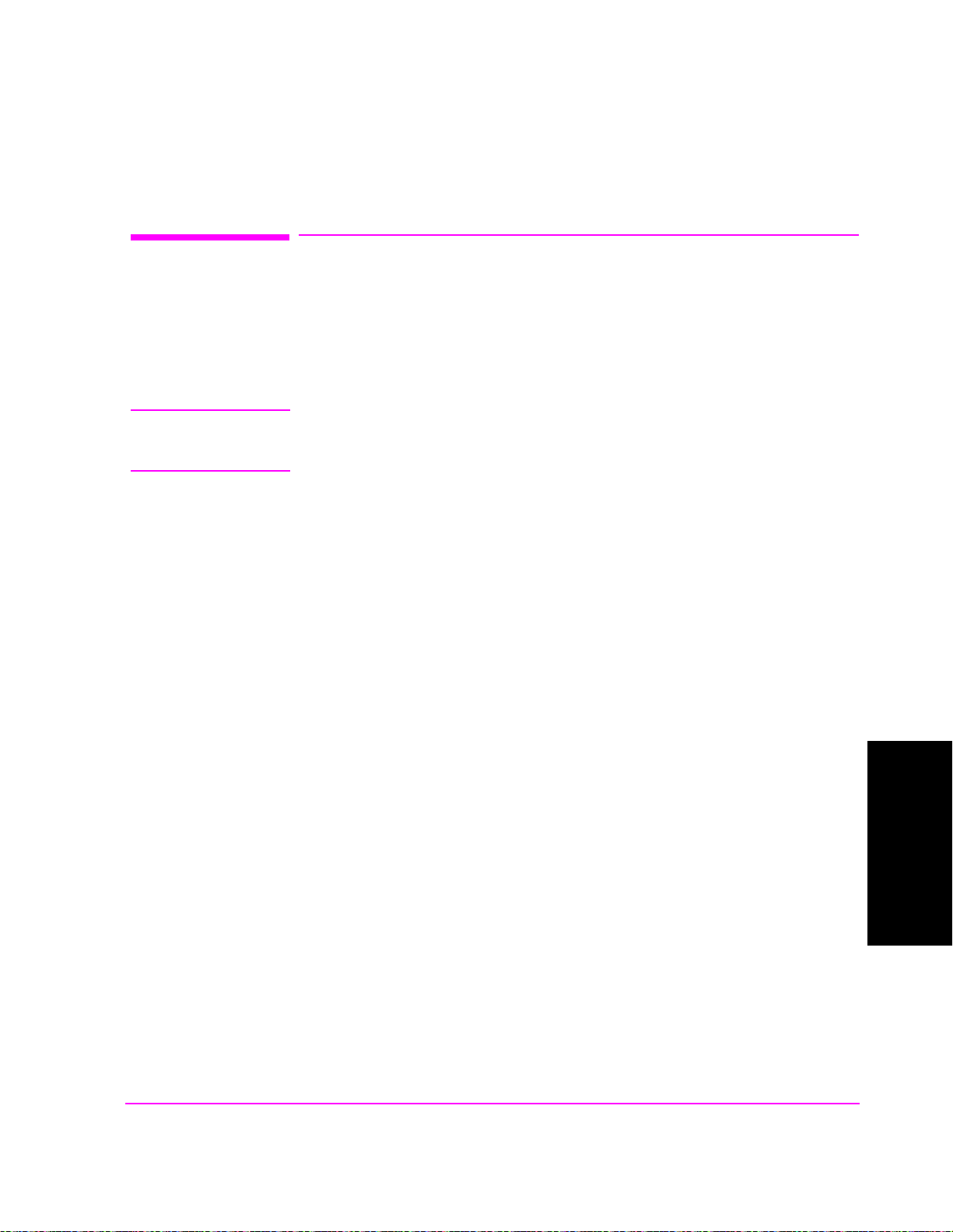
Chapter 3, CDMA Receiver Tests
Measuring Receiver Sensitivity and Dynamic Range
Measuring Receiver Sensitivity an d Dynamic Range
The Test Set performs " Receiver Sensitivity and Dyna mi c Range " as described in
TIA IS-98, "CDMA Receiver Minimum Standards."
During this test, FER is measured with the Test Set first providing a low level
signal, then a high level signal.
NOTE: The following procedure assumes that an instrument PRESET will be performed as part of
setting up a call. This clears all settings from other tests that may affect the accuracy of this
test, and allows the procedure to begin from a known instrument state.
87
N:\mkt\MANUALS\HP8924C\APPMOD\BOOK\chapters\amrcvrt.fb
CDMA Receiver Tests
Chapter 3
Page 88

Chapter 3, CDMA Receiver Tests
Measuring Receiver Sensitivity and Dynamic Range
1. Make a Service Option 2 call.
See "Setting up a Call" on page 52 if you are not familiar with how this procedure
is performed with the Test Set.
After setting up the call, return to this procedure.
NOTE: The RF path loss between the RF output of the Test Set and the RF input of the MSUT must
be corrected for. Correcting for path loss by entering an RF level offset allows the Test Set
analyzer’s auto-ranging algorithm is to work correctly throughout the operating range of
the MSUT. Refer to "Correcting for RF Path Loss" on page 41.
88
N:\mkt\MANUALS\HP8924C\APPMOD\BOOK\chapters\amrcvrt.fb
Page 89

2. Set the test parameter Traffic Ec/Ior.
Chapter 3, CDMA Receiver Tests
Measuring Receiver Sensitivity and Dynamic Range
Manual Operation:
1. Press the CDMA SCRNS - RX TEST key to
display the CDMA CELLULAR MOBILE
RECEIVER TEST screen.
2. Position the cursor at the Traffic field.
3. Set the value with the DATA keys. Refer to the
TIA IS-98 performance standards for test
parameters.
Test Status
Connected
Svc Opt 2
Testing
Passed
Failed
Max Frames
Meas Cntl
Single/Cont
Arm
Disarm
CDMA CELLULAR MOBILE RECEIVER TEST
FER
Errors Counted
Frames Counted
Max Frames
On/Off
Confidence
FER Specs
Display
Interim
Results
Yes/No
95.00
3.00
%
%
Traffic
Data Mode
Svc Opt 2
Data Rate
Full
Eb/Nt
----
Sector A
Power
Traffic
-15.6
AWGN
-75.0
Off
dBm/BW
dB
To Screen
CDMA
CALL CNTL
Analog
RX TEST
Cnfig
PRNT CNFG
4. Press the ENTER key or the knob to enter the
value.
Sector A Pilot Ec/Ior has a factory preset value of -7 dB. If it is necessary to change this setting, access the
CDMA GENERATOR CONTROL screen. The CDMA GENERATOR CONTROL screen also displays total
RF Power .
Traffic E
is defined as the ratio of the average transmit energy per PN chip for the Forward Traffic
c/Ior
Channel to the total transmit power spectral density. Values in this field are expressed in dB, relative to
Sector A Power.
%
HP-IB Syntax
"CDMA:CELL:ASEC:TRAF -15.6" !sets Sector A Traffic to -15.6 dB.
89
N:\mkt\MANUALS\HP8924C\APPMOD\BOOK\chapters\amrcvrt.fb
CDMA Receiver Tests
Chapter 3
Page 90

Chapter 3, CDMA Receiver Tests
Measuring Receiver Sensitivity and Dynamic Range
3. Adjust Sector A Power (test parameter Îor).
Manual Operation:
1. Position the cursor at the Sector A Power field.
2. Set the value with the DATA keys. Refer to the
TIA IS-98 performance standards for
recommended test parameters.
3. Press the ENTER key or the knob to enter the
value.
Test Status
Connected
Svc Opt 2
Testing
Passed
Failed
Max Frames
Meas Cntl
Single/Cont
Arm
Disarm
CDMA CELLULAR MOBILE RECEIVER TEST
FER
Errors Counted
Frames Counted
Max Frames
On/Off
Confidence
FER Specs
Display
Interim
Results
Yes/No
95.00
3.00
%
%
Traffic
Data Mode
Svc Opt 2
Data Rate
Full
Eb/Nt
----
Sector A
Power
AWGN
The value for Ior is referred to as Sector A Power.
HP-IB Syntax
"CDMA:CELL:ASEC -104" !sets Sector A Power to -104 dBm/BW.
Traffic
-15.6
-104.0
Off
dBm/BW
dB
%
To Screen
CDMA
CALL CNTL
Analog
RX TEST
Cnfig
PRNT CNFG
90
N:\mkt\MANUALS\HP8924C\APPMOD\BOOK\chapters\amrcvrt.fb
Page 91

4. Set the FER specification.
Chapter 3, CDMA Receiver Tests
Measuring Receiver Sensitivity and Dynamic Range
Manual Operation:
1. Position the cursor at the FER Spec field.
2. Set the value with the DATA keys. Refer to the
TIA IS-98 performance standards for
recommended FER specification.
3. Press the ENTER key or the knob to enter the
value.
Test Status
Connected
Svc Opt 2
Testing
Passed
Failed
Max Frames
Meas Cntl
Single/Cont
Arm
Disarm
CDMA CELLULAR MOBILE RECEIVER TEST
FER
Errors Counted
Frames Counted
Max Frames
On/Off
Confidence
FER Spec
Display
Interim
Results
Yes/No
95.00
0.50
%
%
Traffic
Data Mode
Svc Opt 2
Data Rate
Full
Eb/Nt
----
Sector A
Power
Traffic
-15.6
AWGN
-105.0
Off
dBm/BW
In the FER Spec field, FER is expressed in percent. In the TIA IS-98 standards, FER is expressed without
units. Example: If the TIA IS-98 required FER is 0.005, enter 0.5 in this field.
HP-IB Syntax
"MEAS:CDM:FER:CONF:LIM 0.5"
dB
%
To Screen
CDMA
CALL CNTL
Analog
RX TEST
Cnfig
PRNT CNFG
91
N:\mkt\MANUALS\HP8924C\APPMOD\BOOK\chapters\amrcvrt.fb
CDMA Receiver Tests
Chapter 3
Page 92

Chapter 3, CDMA Receiver Tests
Measuring Receiver Sensitivity and Dynamic Range
5. Set the data rate.
Manual Operation:
1. Position the cursor at the Data Rate field.
2. Press the knob to display a list of choices.
3. Position the cursor at the desired data rate.
Refer to the TIA IS-98 performance standards
for recommended data rate specifications.
4. Press the knob to set the data rate.
Test Status
Connected
Svc Opt 2
Testing
Passed
Failed
Max Frames
Meas Cntl
Single/Cont
Arm
Disarm
CDMA CELLULAR MOBILE RECEIVER TEST
FER
Errors Counted
Frames Counted
Max Frames
On/Off
Confidence
FER Specs
Display
Interim
Results
Yes/No
95.00
0.50
%
%
Traffic
Data Mode
Svc Opt 2
Data Rate
Full
Eb/Nt
----
Sector A
Power
Traffic
-15.6
AWGN
-105.0
Off
dBm/BW
dB
Service Option 2 data rate choices: Full=9600 bps, Half=4800 bps, Quarter=2400 bps, Eighth=1200 bps
Service Option 9 data rate choices: Full=14400 bps, Half=7200 bps, Quarter=3600 bps, Eighth=1800 bps
HP-IB Syntax
"MEAS:CDMA:CALL:TRAF:DATA:RATE ‘FULL’"
%
To Screen
CDMA
CALL CNTL
Analog
RX TEST
Cnfig
PRNT CNFG
92
N:\mkt\MANUALS\HP8924C\APPMOD\BOOK\chapters\amrcvrt.fb
Page 93

Measuring Receiver Sensitivity and Dynamic Range
6. Setup display to show interim results (Optional).
Chapter 3, CDMA Receiver Tests
Manual Operation:
1. Position the cursor at the Display Interim
Results field.
2. Press the knob to toggle the selection to Yes
HP-IB Syntax
"DISP:FER:INT:RES ‘YES’"
CDMA CELLULAR MOBILE RECEIVER TEST
Traffic
Data Mode
Svc Opt 2
Data Rate
Full
Eb/Nt
----
FER
Errors Counted
Frames Counted
Sector A
Power
-105.0
Traffic
-15.6
AWGN
dBm/BW
Off
dB
%
To Screen
CDMA
CALL CNTL
Analog
RX TEST
Cnfig
PRNT CNFG
Test Status
Connected
Svc Opt 2
Testing
Passed
Failed
Max Frames
Meas Cntl
.
Single/Cont
Arm
Disarm
Max Frames
On/Off
Confidence
95.00
FER Spec
0.50
Display
Interim
Results
Yes/No
%
%
93
N:\mkt\MANUALS\HP8924C\APPMOD\BOOK\chapters\amrcvrt.fb
CDMA Receiver Tests
Chapter 3
Page 94

Chapter 3, CDMA Receiver Tests
Measuring Receiver Sensitivity and Dynamic Range
7. Arm a single measurement.
Manual Operation:
1. Position the cursor at the Arm field.
2. Press the knob to arm a measurement.
Test Status
Connected
Svc Opt 2
Testing
Passed
Failed
Max Frames
Meas Cntl
Single/Cont
Arm
Disarm
CDMA CELLULAR MOBILE RECEIVER TEST
FER
Errors Counted
Frames Counted
Max Frames
On/Off
Confidence
FER Spec
Display
Interim
Results
Yes/No
95.00
0.50
%
%
Traffic
Data Mode
Svc Opt 2
Data Rate
Full
Eb/Nt
----
Sector A
Power
-105.0
Traffic
-15.6
AWGN
dBm/BW
Off
dB
%
To Screen
CDMA
CALL CNTL
Analog
RX TEST
Cnfig
PRNT CNFG
When a measurement is running, the Testing annunciator will be lit.
HP-IB Syntax
"TRIG:MODE:RETR SING" !selects Single measurement mode.
"TRIG:AST ‘ARM’" !starts the FER measurement.
"TRIG" !starts the FER measurement and other "active" measurements.
94
N:\mkt\MANUALS\HP8924C\APPMOD\BOOK\chapters\amrcvrt.fb
Page 95

Measuring Receiver Sensitivity and Dynamic Range
8. Monitor the annunciators to determine test status.
Chapter 3, CDMA Receiver Tests
Manual Operation:
The measurement will end when either the
Passed, the Failed, or the Max Frames
annunciator lights.
Test Status
Connected
Svc Opt 2
Testing
Passed
Failed
Max Frames
Meas Cntl
Single/Cont
Arm
Disarm
CDMA CELLULAR MOBILE RECEIVER TEST
FER
Errors Counted
Frames Counted
Max Frames
On/Off
Confidence
FER Spec
Display
Interim
Results
Yes/No
95.00
0.50
%
%
Traffic
Data Mode
Svc Opt 1
Data Rate
Full
Eb/Nt
----
Sector A
Power
Traffic
-15.6
AWGN
-105.0
Off
dBm/BW
dB
%
To Screen
CDMA
CALL CNTL
Analog
RX TEST
Cnfig
PRNT CNFG
The Confidence and FER Spec field settings determine pass/fail criteria. The measurement will end when either
the Passed, Failed, or Max Frames annunciator lights.
Turning the Confidence field off will force the measurement to continue until the number of frames entered in the
Max Frames field is counted.
HP-IB Help The following CDMA Status Register Group bits monitor the status of FER
testing:
• Test Passed (BCD 1024)
• Test Failed (BCD 512)
• Max Frames (BCD 256)
These bits are "event" bits only, which means that no condition registers are imple-
mented. Refer to "CDMA Status Register Group" in the Status Reporting chapter of
the HP 8924C User’s Guide for information about usin g stat us bits.
CDMA Receiver Tests
Chapter 3
Measurement Overview
1. "Make a Service Option 2 call." on page 88.
2. "Set the test parameter Traffic Ec/Ior." on page 89.
3. "Adjust Sector A Power (test parameter Îor)." on page 90.
95
N:\mkt\MANUALS\HP8924C\APPMOD\BOOK\chapters\amrcvrt.fb
See"Setting up a Call" on page 52.
Screen: CDMA CELLULAR MOBILE RECEIVER TEST
Enter value in: Traffic
Screen: CDMA CELLULAR MOBILE RECEIVER TEST
Enter value in: Sector A Power
Page 96

Chapter 3, CDMA Receiver Tests
Measuring Receiver Sensitivity and Dynamic Range
4. "Set the FER specification." on page 91.
Screen: CDMA CELLULAR MOBILE RECEIVER TEST
Enter value in: FER S
5. "Set the data rate." on page 92.
Screen: CDMA CELLULAR MOBILE RECEIVER TEST
Enter value in: Data Rate
6. "Setup display to show interim results (Optional)." on page 93.
Screen: CDMA CELLULAR MOBILE RECEIVER TEST
Start measurement in - Display Interim Results
7. "Arm a single measurement." on page 94.
Screen: CDMA CELLULAR MOBILE RECEIVER TEST
Start measurement in: Meas Cntl, Arm
PECS
8. "Monitor the annunciator s to determine test status." on page 95.
Screen: CDMA CELLULAR MOBILE RECEIVER TEST
Observe: Pass, Fail, or Max Frames
HPBASIC Programming Example
The following programming example was developed using HPBASIC for
Windows. It was tested on an HP 8924C with firmware rev A.02.26.
10 ! re-save "c:\hpbasic\Sens_rng"
20 ! This program implements CDMA RX Sensitivity and Dynamic Range"
30 This closely follows T39 from the 83217A Software.
40 Initialize_ts
50 OUTPUT 714;"TRIG:MODE:RETR SINGLE"
60 Page_phone
70 CLEAR SCREEN
80 Sensitivity_rng
90 OUTPUT 714;"CDMA:CALL:END"
100 DISP "PROGRAM DONE"
110 END
120 Sensitivity_rng: SUB Sensitivity_rng
130 DISP "Measuring mobile sensitivity"
140 OUTPUT 714;"CDMA:CELL:ASEC:PIL -7dB;SYNC -16dB"
145 OUTPUT 714;"CDMA:CELL:ASEC:PAG -12dB;TRAF -15.6dB"
150 OUTPUT 714;"CDMA:CELL:ASEC:BWP -90 dBm"
96
N:\mkt\MANUALS\HP8924C\APPMOD\BOOK\chapters\amrcvrt.fb
Page 97

Measuring Receiver Sensitivity and Dynamic Range
160 OUTPUT 714;"CDMA:CELL:ASEC:BWP -104 dBm"
170 OUTPUT 714;"DISP CRXT"
180 OUTPUT 714;"MEAS:CDM:FER:MAX:FRAM 5000"
190 OUTPUT 714;"MEAS:CDM:FER:STAT ON"
200 OUTPUT 714;"MEAS:CDM:FER:CONF:INT 95;INT:STAT ON"
210 OUTPUT 714;"MEAS:CDM:FER:CONF:LIMIT .5"
220 GOSUB Meas ! Sensitivity test
230 Lvl=-25
240 OUTPUT 714;"CDMA:CELL:ASEC:BWP -25 dBm"
250 GOSUB Meas
260 SUBEXIT
270 Meas: !
280 Arm_fer
290 Max_f=0
300 P_f=0
310 Cnt=0
320 REPEAT
330 Cnt=Cnt+1340 UNTIL FNFer_done(Mv,P_f,Max_f) OR Cnt>125
350 IF Cnt>125 THEN
360 PRINT "Sensitivity test timed out"
370 ELSE
380 Mv=PROUND(Mv,-2)
390 PRINT "RXD Sensitivity FER% = ";Mv
400 END IF
410 RETURN
420 SUBEND
430 Fer_done: DEF FNFer_done(Mv,P_f,Max_f)
440 WAIT 1
450 OUTPUT 714;"STATUS:MEAS:CONDITION?"
460 ENTER 714;Meas
470 OUTPUT 714;"MEAS:CDM:FER?"
480 ENTER 714;Mv
490 IF BIT(Meas,0) THEN RETURN 0 ! Not done
500 OUTPUT 714;"STATUS:CDMA?"
510 ENTER 714;Stat
520 IF BIT(Stat,8) THEN Max_f=1
530 IF BIT(Stat,10) THEN P_f=1
Chapter 3, CDMA Receiver Tests
CDMA Receiver Tests
Chapter 3
97
N:\mkt\MANUALS\HP8924C\APPMOD\BOOK\chapters\amrcvrt.fb
Page 98

Chapter 3, CDMA Receiver Tests
Measuring Receiver Sensitivity and Dynamic Range
540 RETURN 1
550 FNEND
560 Arm_fer: SUB Arm_fer
570 OUTPUT 714;"TRIG"
580 REPEAT
590 WAIT .1
600 OUTPUT 714;"STATUS:MEAS:CONDITION?"
610 ENTER 714;Meas
620 UNTIL BIT(Meas,0)
630 SUBEND
640 Page_phone: SUB Page_phone
650 OUTPUT 714;"CDMA:CELL:ASEC:BWP -50 dBm;STAT ON"
660 OUTPUT 714;"CDMA:RFCH 384" !
670 PRINT "WHEN THE MOBILE FINDS SERVICE, PRESS"
675 PRINT "THE CONTINUE SOFTKEY (F2)"
680 DISP "Waiting..."
690 PAUSE
700 OUTPUT 714;"CDMA:CALL:TRAF:DATA:MODE ’SVC OPT 2’"
710 OUTPUT 714;"CDMA:CALL:MAKE"
720 DISP "Mobile is being paged..."
730 REPEAT
740 WAIT .1 !100 mS wait to allow Test Set to handle other tasks
750 OUTPUT 714;"STAT:CDMA:EVENT?"
760 ENTER 714;Event_reg
770 UNTIL BIT(Event_reg,3)! Monitoring "Connected" annunciator bit
780 CLEAR SCREEN
790 PRINT "Page successful, mobile is connected"
800 SUBEND
810 Initialize_ts: SUB Initialize_ts
820 CLEAR 714
830 CLEAR SCREEN
840 DISP "Initializing...."
850 OUTPUT 714;"*RST"! Reset
860 WAIT 5
870 OUTPUT 714;"CONF:OFL:MODE ’ON’;RFIN -2"! External Path Loss
880 SUBEND
98
N:\mkt\MANUALS\HP8924C\APPMOD\BOOK\chapters\amrcvrt.fb
Page 99

Measuring Single Tone Desensitization
The Test Set performs the necessary call processing and FER measurements for
"Single Tone Desensitization," but requires a single external continuous wave
(CW) signal generator to perform this test as described in TIA IS-98, "CDMA
Receiver Minimum Standards."
During this test, an interfering signal (tone) is summed with the Test Set’s outpu t
and the FER is measured.
Test Prerequisites
Chapter 3, CDMA Receiver Tests
Measuring Single Tone Desensitization
Determine Cable Path
Loss
When using cables to co nnect the equipment, the path lo ss f or the cable(s) should
be determined. The Test Set can be used for measuring path loss.
Refer to
"Correcting for RF Path Loss" on page 41 if necessary, and then return to
this procedure.
Recommended Equipment
CW Generator Specifications for the CW signal generator are provided in TIA IS-98, "CDMA
Standard Test Conditions." At the time of this printing, the following signal
generators meet these specifications:
• HP 8656B
• HP 8647A
• HP 8657D
Combiner
The Combiner used in this test must provide adequate isolation between the
Signal Generator output and th e si gnals generated by the MSUT and the Test Set.
At least 15 dB isolation is recommended.
CDMA Receiver Tests
Chapter 3
99
N:\mkt\MANUALS\HP8924C\APPMOD\BOOK\chapters\amrcvrt.fb
Page 100

Chapter 3, CDMA Receiver Tests
Measuring Single Tone Desensitization
1. Connect the MSUT and combiner as shown.
Test Set
RF IN/OUT
Combiner
MSUT
RX/TX
Σ
100
N:\mkt\MANUALS\HP8924C\APPMOD\BOOK\chapters\amrcvrt.fb
