
INSTALLATION INSTRUCTIONS
HP/Agilent 8922M GSM Test Set
HP/Agilent 8922P/X Multiband Test Set
HOP Controller Assembly Replacement may require
transfer of HOP Controller ROM.
The original HOP Controller Assembly in your Test Set contains a EEPROM which holds the firmware that controls the
RF path and GSM pulse timing within the Test Set. When the original HOP Controller Assembly is replaced the EEPROM
containing this firmware may need to be physically transferred to the replacement HOP Controller Assembly.
HOP Controller Assembly :- 08922-60202
HOP ROM (A) :- 08922-87057 (HOP Controller Assembly component U62)
HOP ROM (B) :- 08922-87390 (HOP Controller Assembly component U62)
HOP ROM (A) has been factory installed up to Jan 99. It has been replaced with HOP ROM (B), which has new features
to allow Multi-Slot Data Test solutions to be implemented in the HP/Agilent 8922.
From Jan 99 the replacement part 08922-60202 will no longer be available through GSL and a new replacement kit 0892261188 will be used. This supplies the HOP Controller Assembly without the HOP ROM (component U62) fitted.
Installation Procedure
Remove the original HOP Controller Assembly from the Test Set. Check the HOP ROM part number.
Remove the replacement HOP Controller Assembly from its ESD safe packaging. Check whether a HOP ROM is fitted.
• ·If a ROM is fitted in the replacement HOP Controller Assembly and is 08922-87057, compare this against the HOP
ROM of the original board. If they are the same fit the entire replacement HOP Controller Assembly as a direct
replacement.
• ·If a ROM is fitted in the replacement HOP Controller Assembly and is 08922-87057, compare this against the HOP
ROM of the original board. If the original HOP Controller Assembly has 08922-87390 installed, remove 0892287390 from the original HOP Controller Assembly and install in the replacement HOP Controller Assembly. Discard
08922-87057.
•·If no ROM is fitted, remove the ROM from the original HOP Controller Assembly and install this in the replacement
HOP Controller assembly.
Agilent Technologies Part Number:
08922-90228
Printed in UK
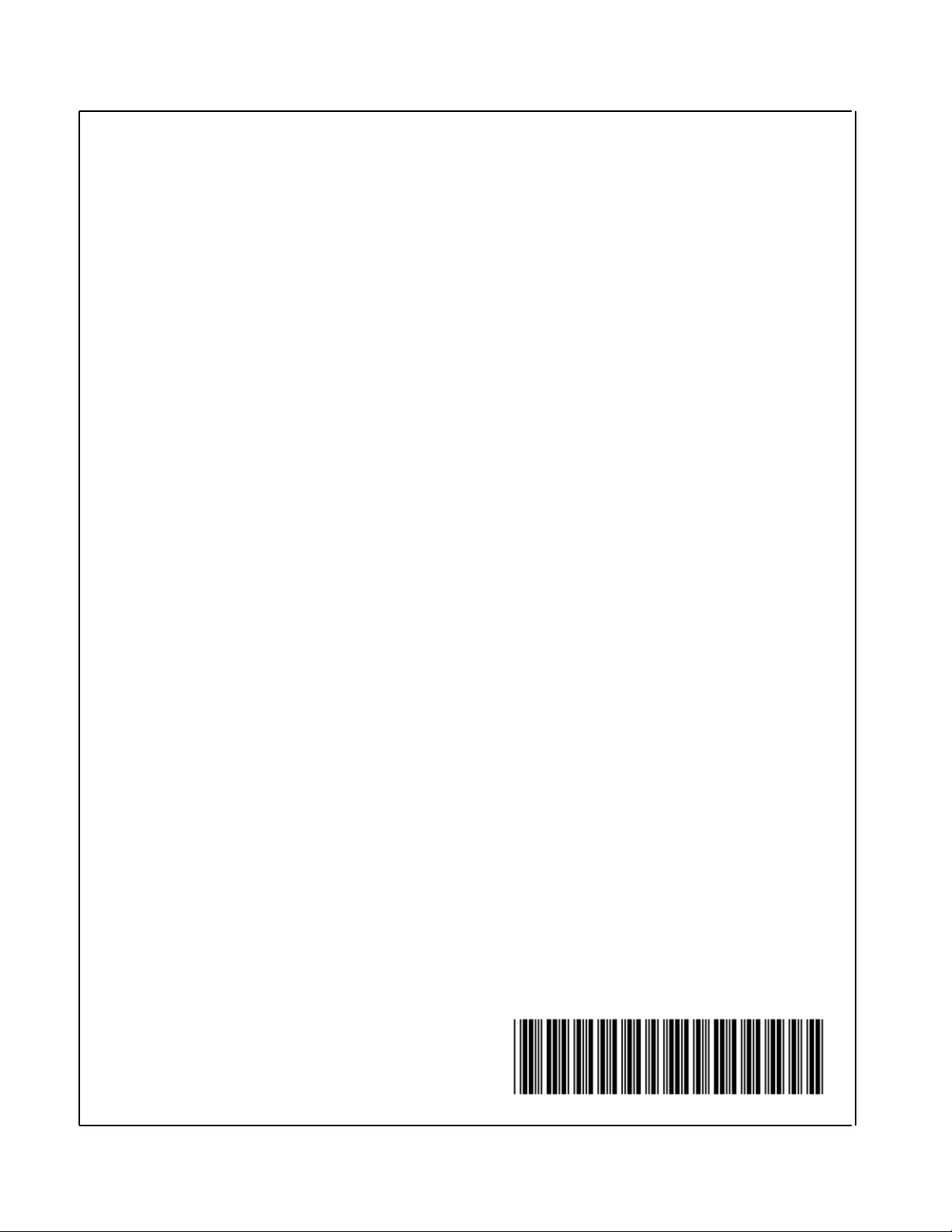
INSTALLATION INSTRUCTIONS
Notes :Instrument firmware up to C.01.05 (8922P/X) or B.07.09 (8922M) is compatible with ROM 08922-87057.
HP/Agilent 8922P/X options K09 and K17 will require the 08922-87390 ROM installed. This will also require firmware
C.01.06 or higher.
Further information on compatibility will be available on the HP/Agilent 8922 Product Support web page at
http://www.sqf.hp.com/QMD_Mktg/prodsup/8922.htm
