Page 1

Notice
Hewlett-Packard to Agilent Technologies Transition
This documentation supports a product that previously shipped under the HewlettPackard company brand name. The brand name has now been changed to Agilent
Technologies. The two products are functionally identical, only our name has changed. The
document still includes references to Hewlett-Packard products, some of which have been
transitioned to Agilent Technologies.
Printed in USA March 2000
Page 2

HP-IB Programming and
Command Reference Guide
HP 8763E Network Analyzer
Including
Pi
Option
HEWLETT
PACKARD
011
HP Fart
No. 08763-90366 Supersedes October 1998
Printed in USA February 1999
Page 3

Notice.
The information contained in this document is subject to change without
notice.
Hewlett-Packard makes no warranty of any kind with regard to
this material, including but not limited to, the implied warranties of
merchantability and fitness for a particular purpose. Hewlett-Packard
shall not be liable for errors contained herein or for incidental or
consequential damages in connection with the furnish@, performance,
or use of this material.
@
Copyright Hewlett-Packard Company 1098,1900
Page 4

How to Use This Guide
This guide uses the following conventions:
3
CFront-Panel
Ke
This represents a key physically located on the
instrument.
This represents a “softkey,” a key whose label is
determined by the instrument’s lirmware
Screen
Text
This represents text displayed on the instrument’s
screen.
Page 5

HP 8763E/Option 011 Network Analyzer
Documentation Map
The
InmtaIIetion
familiarizs you with the
HP 876SEK3ption
front and rear
environmental operating requirementq
well
as procedures for hwMling, conUgwlng,
and verifying the operation of the analyzer.
The
U8erb
meatmrements, explains commonly-used
features, and
performance from your analyzer.
and
Qnlck
Start Guide
011 network analyzer’s
paneln,
electrical and
Guide shows how to make
tella
you how to get the most
88
0
I!3
The Quick
summary of selected
The HP-IB Progreaming and
Boference
information for operation of the network
analyzer under
The HP BASIC
Guide provide8 a tutorial introduction using
J3ASIC
demonstrate the remote operation of the
network analyzer.
‘Ike
provides the system verification and
performance
Record for your HP
network analyzer.
Eoference
Gnlde provides programming
programming example8 to
System Verillcation and
teata
Guide provides
wer
features.
HP-III
control.
Progmmming
and the Wrformence
876SEK)ption
Command
Examples
‘Ibet
Guide
011
a
l&t
iV
Page 6

Contents
EP-IB Programming and Command Reference Guide
1.
Where to Look for More Information
Preset Conditions
Analyzer Command
Code Naming Convention
Valid Characters
units
........................
Command Formats
General Structure:
SyntaxTypes
Analyzer Operation
Held Commands
Operation Complete
HP-IB Operation
Device Types
lhlker
Listener
.......................
......................
Controller
HP-H3
Bus Structure
Data&s
Handshake Lines
Control Lines
HP-IH
Requirements
HP-B
Operational Capabilities
HP-lB
status lndica~rs
Bus
Device Modes
System-Controller Mode
‘lhlker/Listener
Pass-Control Mode
Analyzer
Bus
Setting HP-IB Addresses
Response to
HP-IH
Commands)
Abort
.......................
Device Clear.
...................
Syntax
...............
..............
...................
..................
.................
...................
..................
...................
.................
....................
....................
.....................
.................
.....................
.................
...................
.................
..............
..................
..............
Mode
................
.................
Modes
................
...............
Met&Messages
(IEEE-488
...................
...................
..........
............
Universal
l-2
l-3
1-7
l-7
1-9
1-9
l-10
l-10
l-11
1-12
1-12
1-12
1-14
1-14
1-14
1-14
l-16
l-10
l-10
l-16
1-17
1-19
l-20
1-21
1-21
l-22
l-23
1-23
l-23
1-24
l-245
l-25
l-25
ckmtente-1
Page 7

Local..
Local Lockout
Parallel Poll
Pass
Control
Remote..
Serial
Trigger
Reading Analyzer Data
Output Queue
Command Query.
Identification
output syntax.
Marker Data
Array-Data Formats
Trace-Data Transfers
Stimulus-Related Values
Data-Processing Chain
Data Arrays
FhstDataTransferCommands
Data Levels
Learn String and Calibration-Kit String
Error Reporting
Status Reporting
The Status Byte
.....................
...................
....................
....................
....................
.....................
Poll
......................
.................
....................
..................
....................
...................
.....................
.................
.................
...............
.................
.....................
............
.....................
........
....................
...................
...................
The Event-Status Register and Event-Status Register B .
Error Output
Error Messages in Numerical Order
Calibration
Display Graphics
User Graphics Units
BPGL
subset:
Accepted but ignored HP-GL commands:
Disk File Names
Using Key Codes
Key Select Codes Arranged by
HP-E3
Only Commands
Alphabetical Mnemonic Listing
....................
..........
......................
....................
.................
....................
......
....................
....................
F’ront-Panel Bardkey
...
.................
.............
l-25
l-25
l-25
1-26
1-26
1-26
l-26
1-27
l-27
l-27
l-28
l-28
130
l-33
l-35
136
l-37
l-37
139
l-40
l-42
l-43
l-43
l-45
1-46
l-47
l-48
l-54
l-57
l-57
l-57
l-69
l-60
1-62
1-63
l-93
l-103
Index
Page 8

Figures
l-l.HP-IBBusStrwture ..
l-2.
Analyzer Single Bus Concept . . . . . . . . . . . . .
l-3.
FORM4
l-4.
The
l-6.
Status Reporting Structure . . . . . . . . . . . . . .
1-6. Key Codes . . . . . . . . . . . . . . . . . . . . . .
(ASCII) Data-Transfer Character String
Data-Processing Chain for Measurement Outputs
. . . . . . . . . . . . . . .
YIhbles
l-l.
Preset Conditions (1 of 5)
l-2.
Code Naming Convention
l-3.
OPC-compatible Commands
l-4. UnitsasaFunctionof DisplayFormat.
l-5.
HP 8753E Network Analyzer Array-Data Formats
1.6.
StatusBit
l-7.
Relationship between Calibrations and Classes
1.8. Error
l-O.DiskFileSulXxes
l-10.
Key
l-11. HP-IB
Definitions
Coefiicient
Arrays
..................
Select Codes
Only
Commands
..................
..............
..............
..............
........
................
...............
................
1-16
1-22
. . . .
l-29
l-38
l-43
1-62
1-13
l-32
134
...
l-44
.....
l-55
1-56
l-60
1-65
l-03
.
l-3
l-8
contents-8
Page 9

1
EIP-IB
Programming and
Command Reference Guide
This document is a reference for operation of the network analyzer
under
HP-II3
control.
analyzer, refer to the HP
For
information
875.9E Network
about
manual operation of the
Anulgm
User’s Guide.
HP-IB Programming and Cbmman
d Reference
Guide
l-l
Page 10

Where to Look
for
More Information
Additional information covering many of the topics discussed in this
document is located in the following:
8 !lWorial Desrrtption
a description and discussion of all aspects of the
of the
Hewlett-Rzchwd Interface Bw, presents
HP-B
A thorough
overview of all technical details as a broad tutorial. HP publication,
HP
part number 5021-1927.
n
IEEE Standard
ANS3XEEE std
Digital
Interface for
488.1-1987
proSrammabl@ InsFmcmentatzon
contains detailed information on
IEEE-488
operation. Published by the:
Institute of Electrical and Electronics Engineers, Inc.,
345
East
47th
Street
New York, New York 10017.
w
HP
BASIC Pro9rammilng likumples Guide
includes
progmmming
examples in HP BASIC.
1-2 HP-IB
Proi@xum&f
and
Comnmm
d Itehrence
Gtuide
Page 11

Preset Conditions
When the
called the factory preset state. This state is
PB5BJm
CONDlTIONS
Analyzer Mode
Analyzer Mode
Frequency
OpelUMOIl
off&
Harmonic OperaMon
Stimulnr
condlt10ne
Weep
Step Sweep
Dieplay
Trieeer Type
External Trigger
Sweep Time
Start
F+requency
Frequency Span
W.)
Frequency Span
Pm. ow
Start
The
The
Span
CW
Frequency
Bource Pawer
Pbwer Slope
Start Power
Power Bpan
Coupled Rawer
Bource
Coupled Channels
Coupled Port
OiTaet
Value
Tvpe
Mode
Power
L-J
Network Analyzer
Mode
ofr
0
on
Linear Frequency
off
StartJBtop
Continuous
oif
100 ma,
8om
2ooo.W
6000.07
0
lOOmE
1OOOMHZ
OdBm
0
26dB
on
on
on
Power
on
key is pressed, the analyzer reverts to a known state
delined
‘able
l-l.
Preset Conditions (1 of
PEEam VALUB
Auto Mode
Idle
MHZ
dB/Ql-liq m
16.0 dBm
PltEBlm
C4WDlTIONS
Power Range
No. of
RAnta
FTeqnency Lbt
Frequency
IEdIt
Ltst
Sweep Mode
List
Ll6t mw
Uesponse
lhldltioM
Parameter
Convemion
Fbmlat
DiePlaY
Color Selections
Dual Channel
Auxllhry
split Display
Active Channel Channel 1
Frequency Blank
Lfi3t
Mode
Frequency
Power
Channel
in
!Ihble
l-l.
6)
PREBlrr VALUE
Auto;
Bange
201
hPtv
StartBtop,
Point6
Swept
off
w
Channel 1: 811;
Channel 2: 821;
Channel 8: 812;
Channel 4:
w
Log Magnitude
[all inputs)
bme aa before
cm
w
ZX
Disabled
Number of
0
822
HP-IB
Prolprunmins
and
Commmn
d Ibference
Gnlde l-8
Page 12

‘&able
l-l. Preset Conditions (2 of 5)
PPEBET C&WBTION
Rwpome
c4mlltlon#(collt.)
Beeper: Bone
Beeper:
Warning
B2/DltoD2
TlMe
IF Bandwidth
IF AveragIng Fk.ctm
Bmootbing
‘ham Offset
lectrlcal Belay
kale/Division
hllbratlon
)orrectIon
!aIibraMon lsrpe
khbration Kit
yEtem 20
blocky Factor
ht8MiOM
Chop A and B
Power Meter
Cahbration
Readings
CorrecMon
Aperture
port1
port2
Input A
Input B
Number of
Power Loss
PRESETVALUE
Ifeett.0 2
(jGEEg
has
setto<
PItIBET
lntenslly to
on
OfP
OIY
Channel 1 - [hp]
Channel 2 -
s7ooHz
1s; Oif
1% SPAN; OE
)
Degrees
)IlS
LO
16X,
no effect. If
16%
InCre~
16%.
Bmpt:
dB/Division
PltEsm CoNluTION
CaBbratIon (cent)
Bensor
AA
Interpolated
CmecMon
Markers
Markem
Last Active Marker
Reference Marker
Marker Mode
Display
Delta Marker Mode
1 huplins
Marker Search
Marker lkrget
Marker
Marker Tracking
Marker Sthnuhw
Marker
Marker Aux Offset
W-4
Marker
polar Marker
Bmlth
Llnit Llnw
Limit Lines
Limit mung
Limit List
Edlt
Mode
Mnwlw omet
(eeupled)
1,
Marker6
Width
Value
Statletics
Marker
Error
2,3,
Value
O&et
4
Value
Offset
mtm
Beep
WU
PREs7m VALUE
A
on1
1
L3IIz;
Markers od
1
None
Continuous
cn
w
cn
w
-8dB
-8dB;ofP
m
II%?
IdB
1
Degrees
oil
LlnMkr
R+jx
r&r
elf
cm
IQnPtr
Upper/Lower
OH2
DdB
Sl0pIn.g Line
w
i
LImIta
1 InterpoIated Error Correction can be on or off when the
factory preset state.
state
of
Interpolated Error Correction.
1-4
HP-IB Prom
‘I’he
User’s Guide describes how to set the factory preset
and
timman
d Reference
Guide
analyzer ia
in the
Page 13

‘lhble
PREBE~’
CONDITIONS
l’lme Domain
PraMfOrIIl
rransform lype
wart Transfoml
lhnsform
3aMng
3at.e
3ate Start
3at.e
Demodulation
Window
Use Memory
9ystem Parameters
EIP-IL3 Addresws
HP-IB Mode
bcun
Clock Time Stamp
Pre~t:
CQpy conngnrIItloll
Parallel port
Plotter
Plotter port
Plotter Baud Rate
Plotter Handshake
HP-IB Address
Printer 5pe
Span
Shape
Span
FbctoryNwr
mpe
l-l. Preset Conditions (3 of 5)
VALUE
xf
Bandpaw
-20
10 nanomecondn
EJlr
Normal
-10
nanosecond9
20
nanoaeconti
WI
Normal
cfr
last. Active
Bt8t43
La& Active
Btd?
Last Active
State
on
ht Belected
Btatb?
La& Active
Eltate
last AcMve
State
Last AcMve
Btste
hst
Active
Btate
la& Actlve
Std.0
Imt
Active
Btate
last
AcMve
Stata
PBESEF CONDITIONB
copy
conflgaratlon
[cont.)
Printer port
Printer
Baud Rate
Pdnter Han&hake
Printer
HP-IB Address
Dlak f&we
hiflgW~tlOll
(Define Store)
Data Array
Raw Data Array
Fbrmatted
Data Array
oraphics
Data
Dnly
Directory she
Bave Using
Select Dbk
Disk Fbrmat
Beqnenclng
2
Loop Counter
ITLOUT
Bervlce
Modes
HE-IB llla@~wMc
Bource
Phase Lock
Sampler Correction
Spur Avoidance
Aux Input
Analog
Ibolutlon
BWI
Node
lwmlm
VALUE
hst Active
3tate
Iast
Active
sate
List
Active
sate
last
Active
state
DiY
DfP
ou
InY
OlY
Default1
BbrY
Internal
MemorJ
LIP
0
High
OIY
MPDn
on
on
I&w
11 (Aux Input)
1 The directory size is calculated as 0.013% of the floppy disk size (which
~266) or 0.006% of the hard disk size.
2 Pressing preset turns off sequencing modify (edit) mode and tips any
runuing
sequence.
HP-IB Progmamdng
and
Comnumd
Reference
Guide
is
1-S
Page 14

!Ihble
l-l. Preset Conditions (4 of 5)
‘RESEF CONDlTlONS
lot
lot
Data
lot Memory
‘lot
GraMcule
lot lbxt
‘lot Marker
uWfeed
‘lot Quadrant
tale
Plot
lot Speed
bn Number:
ChlKh8
Data
Chl/ChS Memory
ChllChS
QraMcule
ChllChS l&t
Chl/Cht) Marker
Ch2lCh4 Data
Ch2Kh4 Memory
Ch2lCh4
QraMcule
PREBm
on
on
on
on
on
on
FuUPaee
Pull
Fkst
2
6
1
VALUE
PREBEl’ CONDFl’IONE
Pen Number (cant):
Ch2lCh4 ‘lbxt
Ch2/Ch4 Marker
Line
Qpe:
Chl/ChL?
Data
Chl/ChS Memory
Ch2ICh4
Data
Ch2/Ch4 Memory
Print
Fklnter
Mode
Auto-Fbed
Printer Colora
CHllCh8 Data
CHl/ChI Memory
CIWCh4 Data
CIWCh4 Memory
QraMcule
Warnine
lbxt
Ref
Une
PlwBlm
vALuJ3
7
7
Last Active State
cn
Magenta
Zreen
Blue
Red
Zyan
Black
Black
Black
lhble
Rwmat
lhble
l-6
HP-IB Prorpamming and
l-l. Preset Conditions (5 of 5)
Scale
Commam
d Reference Guide
Reference
IRosition
Value
Page 15

Analyzer Command Syntax
Code Naming Convention
The analyzer
titles (where possible), according to this naming convention:
Simple comman
as in POWE, the
contains two words, the first three mnemonic letters are the first three
letters of the fhst word, and the fourth mnemonic letter is the first
letter of the second word.
delay.
If there are many commands grouped together in a category, as in
markers or plotting pen numbers, the command is increased to 8
letters. The
are the function specifier. As an example, category pen numbers are
represented by the
several functions such as PENNDATA, PENNMEMO.
The code naming guidelines, listed in
n
make commands more meaningful and easier to remember
n
ma%.ain compatibility with other products (including the HP 8510)
HP-D3
commands are derived from their front-panel key
ds
are the
comman
first
4 letters are the category label and the last 4 letters
&st
four letters of the function they control,
d name for power. If the function label
For
example, ELED is derived from electrical
comman
d PENN, which is used in combination with
Table l-2,
are used in order to:
Note
There are times when these guidelines are not
followed due to technical considerations.
HP-IB
ProlplLmmins
and
Comumn
d Reference Guide 1-7
Page 16

‘Ihble
1-2. Code Naming Convention
Convention
One Word
Two Words
Two
Words
in a
ctroup
Three Words
Some codes require appendages (ON, OFF,
have a front-panel equivalent are
Key Title
Power
start
Electrical Delay
Search Right
Marker
+CknteI
Gate
-d?pan
CalKitN600
Pen
Num
Data
For BP-IB Code Use
FiIst
Four Letters
First Three Letters of First
Word, First Letter of Second
Word
Four Letters of Roth
First Three
Word, Fhst Letter of Second
Word, First Four Letters of
Third Word
HP-II3
I.&t.ers
of First
1,2,
etc.). Codes that do not
only commands. They use a
Example
POWE
ELED
MARKCENT
GATESPAN
CALKNSO
PENNDATA
similar convention based on the common name of the function.
l-8
BP-IB
Programmi.ug
and
Commm
d Beference Guide
Page 17

Valid Characters
The analyzer accepts the following ASCII characters:
x
letters
w
numbers
n
decimal points
n
+I-
l
semicolons
n
quotation marks
n
carriage returns (CR)
w
linefeeds
(;)
(“)
(LF)
Both upper- and lower-case letters are acceptable. Carriage returns,
leading zeros, spaces, and unnecessary terminators are ignored, except
for those within a command or appendage. If the analyzer does not
recognize a character as appropriate, it generates a syntax error message
and recovers at the next terminator.
Units
The analyzer can input and output data in basic units such as Hz,
seconds, etc.
dB,
Seconds
S
V
Volts
Hz
DB
Hertz
dB
or
dBm
Input data is assumed to be in basic units (see above) unless one of the
following units is used (upper and lower case are equivalent):
MS Milliseconds
US Microseconds
NS Nanoseconds
PS
Picoseconds
HP-IB
E’ro@ammh@
KHZ Kilohertz
MBZ Megahertz
GHZ
FS
and
Commam
Gigahertz
Femtoseconds
d
Iteference
Guide
1-B
Page 18

Command Formats
The
HP-R3
commands accepted by the analyzer can be grouped into five
input-syntax types. The analyzer does not distinguish between
and lower-case
letters.
General Structure:
The general syntaz structure is:
[code] [appendage] [data] [unit] [terminator]
upper-
The individual sections of the
[code]
The root mnemonic (these codes are described in
syntaz
the “Alphabetical Mnemonic Listing” later in this
document.)
A qualifier attached to the root mnemonic Possible
appendages are ON or
OFT),
or integers, which specify one capability out of
several. There can be no spaces or symbols between
the code and the appendage.
Mat.4
A single operand used by the root mnemonic, usually
to set the value of a function. The data can be a
number or a character string. Numbers are accepted
as integers or decimals, with power of ten
by E (for example,
frequency to 2
GHz).
enclosed by double quotation marks.
For example:
A title string using RMB
OUTPUT 716;
where the
“TITL”““Unitl”““;
first
two ‘I
BASIC will interpret the third
[unit]
The units of the operand, if applicable. If no units
are specitled, the analyzer assumes the basic units
as described previously. The data is entered into
the function when either units or a terminator are
received.
[terminator]
Indicates the end of the command, enters the data,
and switches the active-entry area OFF. A semicolon
(;) is the recommended terminator.
Wminators
are not necessary for the analyzer to
interpret comman
syntax error, the analyzer will attempt to recover at
code are
ezplained
OF’F
(toggle a function ON or
below.
specified
STAR
8.2E+ 18;
sets the start
Character strings must be
BASIC
would look like:
‘I
are an escape so that
‘I
‘I
properly.
ds
correctly, but in the case of a
RMB
l-10
HP-IB
Pro@-g
and
Comman
d lbference
Guide
Page 19

the next terminator. The analyzer also interprets line
feeds and
END OR IDENTIFY
(EOI)
messages as
HP-IB
terminators.
Syntax Types
The specific syntax types are:
SYNTAX TYPE 1: [code] [terminator]
These are simple action commands that require no complementary
information, such as
AUTO;
(autoscales
the active channel).
SYNTAX TYPE 2:
These are simple action comman
such as
CORRON;
REM1 ;
,
[code] [appendage] [terminator]
ds requiring limited customization,
and
RECAZ;
,
RECR3;
CORROFF;
(error correction ON or
(recall register
1,2,3).
OFT’)
or
There can be no
characters or symbols between the code and the appendage.
Note
SYNTAX TYPE 3: [code] [data]
These are data-input
start frequency to 1
In the following cases: CLEAREG[D] ,
SAVEREG[D],
For example,
CLEAREG 1;
and
CLEAREGB
will
[unit][terminatorl
comman
GHz).
EG[D], [D]
must be 2 characters.
1; will execute, while
generate a syntax error.
ds such as STAR 1.0
RECAREGID]
GHZ;
(set the
,
SYNTAX TYPE 4: [code] [appendage] [data] [terminator]
These are titling and marker commands that have an appendage,
such as
QUERY SYNTAX:
‘I TEST2
TITRl “STATE1
‘I
(title register 2
[code][?]
”
(title register 1
TEST2).
STATEl),
TITRZ
To query a front-panel-equivalent function, append a question
mark (?)
REAL?.)
to
the root mnemonic
(For
example, POWE?,
AVERO?,
or
To query commands with integer appendages, place the
question mark after the appendage.
HP-IB
ProIplLmmine
and
Comnmn
d Reference
Chide l-11
Page 20

Analyzer Operation
Held Commands
The analyzer cannot process
key commands known as “held” commands.
held command because it requires the analyzer to take one sweep of
data before executing any other commands.
Once a held command is received, the analyzer will read new commands
into the input buffer, but it will not begin the execution of any
commands until the completion of the
1Bcharacter input buffer is full, the analyzer will put hold on the bus
until it is able to process the commands in the buffer.
HP-lB
commands while executing certain
For
example,
held
command. When the
SIN@
is a
Note
Commands that call a calibration class are held if there
is just one standard in the class, since such commands
trigger a measurement.
Operation Complete
Occasionally, there is a need to know when certain analyzer operations
have been completed. There is an operation-complete function (OPC)
that allows a synchronization of programs with the execution of
certain key commands. This mechanism is activated by issuing
or QPC?; prior to an
ESR
operation-complete bit will then be set after the execution of the
OPC-compatible command.
OPC bit to be set when the
place of the
OPC;
OPC-compatible
For
single
command. The status byte or
example, issuing
sweep is
UPC;
flnished.
Issuing
causes the analyzer to output a one (1) when the
command execution is complete. The analyzer will halt the computer
by not t
example, executing
ransmitting
the one (1) until the command has completed.
OPC? ; PRES ;
, and then immediately querying the
analyzer causes the bus to halt until the instrument preset is complete
and the analyzer outputs a one (1).
As another example, consider the timing of sweep completion. Send
thecommandstringSWET
string sets the analyzer sweep time
3
S;OPC?;SING; totheanalyzer.
to
3 seconds, and then waits for
completion of a single sweep to respond with a one (1). The computer
should be programmed to read the number one (1) response from the
analyzer indicating completion of the single sweep. At this point a valid
trace exists and the trace data could be read into the computer.
SING;
OPC?;
This
OPC ;
causes the
in
For
1-12
HP-IB Procpammipg and
Cornman
d Reference
Guide
Page 21

‘able l-3.
OPC-compatible Commands
AUXC<ONIOFF>
GHAN1
CHAN2
CHANSl
CHAN41
CLASS1
1A2
CLASS1 1B2
CLASSllC2
CLA8822A2
CLASS22B2
cLAss22c2
CLEA<l
CLEARALL
CLEAREG<Ol to
DATI NUMG
EX’ITOFF PRES
EXTTON
EX’ITPOIN
FREQOFFS<ON(OFF> RECAREG<Ol
2Theclawco
to
5>
31)
1 These commands are not querlsble, but the active channel may be found by
OUTPCHAN.
mmanda
FWDI2
FWDM2
FWDT2
GM’EO<ONJOFF> REVM2
BARMOFF
HARMSEC
BARMTHIR SAVl
INSMEXSA
INSMEXSM SAVC
INSMNETA
INSMTUNR
ISOD
MANTRIG
NOOP SLIS
RAID TRAD
RECA<l
are OPCcompatible if there is only one standard in the
to
5>
to
31>
REFD
RESPDONE
REVI
REVT2
RSl-
SAV2
SAVE< 1 to
SAVJZREG<Ol
SAVT
SING
L?IXN<A
SWPSCART
WAIT
5>
to G>
to 31>
class.
HP-IB Procpammine and Comman
d Reference
Guide
1-18
Page 22

HP-IB Operation
The HewletMackard Interface Bus (HP-B) is Hewlett-Packard’s
hardware, software, documentation, and support for IEEE 488.2 and
IEC-625
allows you to operate the analyzer and peripherals in two methods:
n
n
Device Types
The HP-B employs a party-line bus structure in which up to 15 devices
can be connected on one contiguous bus. The interface consists of
16 signal lines and 8 ground lines within a shielded cable. With this
cabling system, many different types of devices including instruments,
computers, power meters, plotters, printers, and disk drives can be
connected in parallel.
Every HP-IB device must be capable of performing one or more of the
following interface functions:
Talker
A talker is a device capable of transnu
addressed to talk. There can be only one active talker at any given
time.
n
n
n
n
n
The network analyzer is a talker when it sends trace data or marker
information over the bus.
worldwide standards for interfacing instruments. This interface
by an external system controller
by the network analyzer in system-controller mode
‘tting device-dependent data when
Ezamples
of this type of device include:
power meters
disk drives
voltmeters
counters
tape readers
Ltstener
A listener is a device capable of receiving device-dependent data over
the interface when addressed to listen. There can be as many as 14
listeners connected to the interface at any given time. Examples of this
type of device include:
n
printers
n
power supplies
w signal
1-14
generators
HP-IB
ProIpammine
and Cemman
d
Eeference
Guide
Page 23

The network analyzer is a listener when it is controlled over the bus by
a system controller.
Controller
A controller is
1.
managing
defined
as a device capable of:
the operation of the bus
2. addressing talkers and listeners
There can be only one active controller on the interface at any time.
Examples of controllers include desktop computers, minicomputers,
workstations, and the network analyzer. In a multiple-controller
system, active control can be passed between controllers, but there can
only be one system controller connected to the interface. The system
controller acts as the master and can regain active control at any time.
The analyzer is an active controller when it plots, prints, or stores to
an external disk drive in the pass-control mode The analyzer is also a
system controller when it is operating in the system controller mode,
HP-IB ProIplumning
and
comtllsn
d
Eeference Ghide l-15
Page 24

HP-IB Bus Structure
Figure l-l. HP-IB Bus Structure
Data Bus
The data bus consists of 8 bi-directional lines that are used to transfer
data from one device
to another.
Progmmming
commands and data
transmitted on these lines are typically encoded in ASCII, although
binary encoding is often used to speed up the transfer of large arrays.
Both ASCII- and binary-data formats are available to the analyzer. In
addition, every byte transferred over
insure
valid
data.
Handshake Lines
HP-E3
undergoes a handshake to
A three-line handshake scheme coordinates the transfer of data between
talkers and listeners. ‘lb insure data integrity in multiple-listener
transfers, this technique forces data transfers to occur at the transfer
l-16
HP-IB
Prolpammipg
and Co-
d Reference
Guide
Page 25

rate of the slowest device connected to the interface. With most
computing controllers and instruments, the handshake is performed
automatically, making it transparent to the programmer.
Control
Lines
The data bus also has five control lines, The controller uses these lines
to address devices and to send bus commands.
IFC (Interface Clear)
This line is used exclusively by the
system controller. When this line
is true (low), all devices (whether
addressed or not) unaddress and
revert to an idle state.
ATN (Attention)
The active controller uses this
to
define
whether the information
line
on the data bus is command-oriented
or dataoriented. When this line
is true (low), the bus is in the
command mode, and the data lines
carry bus commands. When this
lineisfalse(high),thebusisinthe
data mode, and the data lines carry
device-dependent instructions or
data.
SRQ (Service Request)
This line is set true (low) when
a device requests service and
the active controller services the
requesting device, The network
analyxer
can be enabled to pull the
SRQ line for a variety of reasons such
as requesting control of the interface,
for the purposes of printing, plotting,
or accessing a disk.
REN (Remote Enable)
This line is used exclusively by
the system controller. When this
line is set true (low), the bus is
in the remote mode, and devices
are addressed by the controller to
either listen or talk. When the bus
is in remote mode and a device is
addressed, it receives instructions
from the system controller via
HP-IE3
rather than from its front panel
HP-IB
ProEpammtng
and Comman
d Reference
Chhie
1-17
Page 26

EOI (End or Identify)
(pressing (Local) returns the device
to front-panel operation). When this
line is set false (high), the bus and all
of the connected devices return to
local operation.
This line is used by a talker to
indicate the last data byte in a
multiple-byte transmission, or by
an active controller to initiate
a parallel-poll sequence. The
analyzer recognizes the EOI line as
a terminator, and it pulls the EOI
line with the last byte of a message
output (data, markers, plots, prints,
error messages). The analyzer does
not respond to parallel poll.
l-18
HE-IB Procpsnrming
and
Comman
d lteferencw GMde
Page 27

HP-II3 Requirements
Number of Interconnected
15 maximum.
Devices:
Interconnection Path Maximum
Cable Length:
Message Transfer Scheme:
20 meters maximum or 2 meters per
device (whichever is less).
Byte serial, bit parallel asynchronous
data transfer using a
handshake system.
Data Rate:
Maximum of 1 megabyte-per-second
over the speci3ed distances with
&i-state
depends on the transfer rate of the
slowest device connected to the bus.
Address Capability:
primary
listen. A maximum of 1 taker and
14 listeners can be connected to the
interface at given time.
Multiple-Controller Capability:
ln systems with more than one
controller (such as this instrument),
only one controller can be active
at any given time. The active
controller can pass control to another
controller, but only the system
controller can assume unconditional
control. Only one
allowed.
3-line
drivers.
Actual
data rate
addresses: 31 talk, 31
sgrtem
controller is
HP-IBPro@rtsammh@andCo-
dR.eferenceGnide l-19
Page 28

HP-II3 Operational Capabilities
On
the network
there is a
standard. The
list
of
analyzer’s
HP-R3
device subsets as defined by the IEEE 488.2
analyxer
rear panel, next to the
has the following capabilities:
HP-II3
connector,
SHl
AH1
T6
L4
F’ull-source
handshake.
Full-acceptor handshake.
Basic talker, answers serial poll, unaddresses if MLA is
issued. No
talkaly
mode.
Basic listener, unaddresses if MTA is issued. No listen-only
mode.
SRl
RLl
PPO
DC1
DTl
Complete service request (SRQ) capabilities.
Complete remote/local capability including local lockout.
Does not respond to parallel poll.
Complete device clear
Responds to a Group Execute Trigger (GET) in the
hold-trigger mode.
Cl,C2,C3
Cl0
E2
System controller capabilities in system-controller mode.
Pass control capabilities in pass-control mode.
Tri-state drivers.
No extended listener capabilities.
TEO
No extended talker capabilities.
These codes are completely explained in the IEEE Std 488 documents,
published by the Institute of Electrical and Electronic Engineers, Inc,
345 East 47th Street, New York,
New York 11017.
l-20
BP-IB l’ro@anmr@
and
Conrman
d
Beference &ride
Page 29

HP-R3
Status Indicators
When the analyzer is connected to other instruments over the
the
BP-B3
status indicators illuminate to display the current status
of the analyzer. The
HP-IE3
status indicators are located in the
HP-Il3,
instrument-state function block on the front panel of the network
analyzer.
R - Remote Operation
L - Listen mode
T =
‘Mkmode
S - Service request (SRQ) asserted by the analyzer
Bus Device Modes
The analyzer uses a single-bus architecture. The single bus allows both
the analyzer and the host controller to have complete access to the
peripherals in the system.
Three different controller modes are possible in an
n
system-controller mode
n
talker/listener mode
n
pass-control mode
HP-R3
system:
HPIB
Prolpasmnfng
and
Cmumand Iteference ffuide
1-21
Page 30

GRAPHICS PLOTTER
SYSTEM
CORTROLLER
Figure 1-2. Analyzer Single Bus Concept
System-Controller Mode
This mode allows the analyzer to control peripherals directly in a
stand-alone environment (without an external controller). This mode
can only be selected manually from the analyzer’s front panel. It can
only be used if no active computer or instrument controller is connected
to the system via
HP-B
If an attempt is made to set the network
analyzer to the system-controller mode when another controller is
connected to the interface, the following message is displayed on the
analyzer’s display screen:
“ANOTHERSYSTEMCONTROLLERONHP-IBBUS”
The analyzer must be set to the system-controller mode in order to
access peripherals from the front panel. In this mode, the analyzer can
1-22 HP-IB
ProLpannning
and
Comman
d
Beference Gnide
Page 31

directly control peripherals (plotters, printers, disk drives, power meters,
etc) and the analyzer may plot, print, store on disk or perform power
meter functions.
Note
ThlkerListener
This is the mode that is normally used for remote programming of the
analyzer. In talker/listener mode, the analyzer and all peripheral devices
are controlled from an external instrument controller. The controller
can command the analyzer to talk and other devices to listen. The
analyzer and peripheral devices cannot talk directly to each other unless
the computer sets up a data path between them. This mode allows
the analyzer to
controlling computer for the particular operation in progress.
Pass-Control Mode
!l’his
mode allows the computer to control the analyzer via HP-IB (as
with the talker/listener mode), but
control of the interface in order to plot, print, or access a disk. During
an analyzer-controlled peripheral operation, the host computer is free to
perform other internal tasks
the analyzer is controlling the bus. After the analyzer-controlled task is
completed, the analyzer returns control to the system controller.
Note
Do not attempt to use this mode for
recommends using an
when
programming.
“‘Ihlker/Listener
Mode
act
as either a talker or a listener, as required by the
(i.e.
data or display manipulation) while
Performing an instrument preset does not affect the
selected bus mode, although the bus mode will return
to talker/listener mode if the line power is cycled.
ezternal
See the following section,
Mode.
m
a&o
allows the analyzer to take
programming.
instrument controller
HP
Note
Analyzer Bus Modes
As discussed earlier, under HP-IB control, the analyzer can operate in
one of three modes:
mode.
“SpeciWations and Measurement Uncertainties” in the
HP
8753E Netwark
information on setting the correct bus mode from the
front-panel menu.
talker/listeneq
HP-IB
Progmmming
Analyzer
pass-control, or system-controller
and
User’s
Commm
G&de
provides
d Reference
Guide l-28
Page 32

In talker/listener mode, the analyzer behaves as a simple device on the
bus. While in this mode, the analyzer can make a plot or print using
the
OUTPPLOT;
or
OUTPPRIN;
commands. The analyzer will wait
until it is addressed to talk by the system controller and then dump the
display to a plotter/printer that the system controller has addressed to
listen. Use of the
commands PLOT;
and
PR I NALL;
require control to
be passed to another controller.
In pass-control mode, the analyzer can request control from the system
controller and take control of the bus if the controller addresses it
to take control. This allows the analyzer to take control of printers,
plotters, and disk drives on an as-needed basis. The analyzer sets
event-status register bit 1 when it needs control of the interface, and
lo
the analyzer will transfer control back
the system controller at the
completion of the operation. It will pass control back to its controller
address, specified by ADDRCONT.
The analyzer can also operate in the system-controller mode. This mode
is only used when there is no remote controller on the bus.
In
this
mode, the analyzer takes control of the bus, and uses it whenever it
needs
to access a peripheral. While the analyzer
other devices on the bus can attempt to take control.
REN, ATN, and IFC lines must remain
unasserted,
is
in this mode, no
Speciiically,
the
and the data lines
must be freed by all but the addressed talker.
Setting HP-IB Addresses
In systems interfaced using HP-IR, each instrument on the bus is
identified
each instrument on the bus.
non-volatile memory and are not affected when you press
by an HP-IR address. This address code must be different for
These
addresses are stored in short-term,
IPreset
or
cycle the power.
Note
The analyzer occupies two HP-IB addresses: the
instrument itself and the display. The display
address is derived from the instrument address by
complementing the instrument’s least-significant bit.
Hence, if the instrument is at an even address, the
display occupies the next higher address.
If
the
instrument is at an odd address, the display occupies
the next lower address.
1-24
HP-IB Prolpamming and Cammand Reference Guide
Page 33

The analyzer addresses are set by pressing (Local)
g@jj ~~~~~~~~~.
In system-controller mode, the addresses must be set for the plotter,
printer, disk drive, and power meter.
The
default address for the analyzer is device 16, and the display
address is device 17.
Note
There is also an address for the system controller, This
address refers to the controller when the network
analyzer is being used in pass-control mode. This is
the address that control is passed back to when the
analyzer-controlled operation is complete.
Response to HP-IB Meta-Messages (IEEE-488 Universal Commands)
Abort
The analyzer responds to the abort message
talker, and controller functions.
Device Clear
The analyzer responds to the device clear commands (DCL, SDC) by
clearing the input and output queues, and clearing any HP-IB errors
The status registers and the error queue are unaffected.
Local
The analyzer wig go into local mode if the local command (GTL) is
received, the remote line is unasserted, or the front-panel local key is
pressed. Changing the analyzer’s HP-IB status from remote to local does
not affect any of the front-panel functions or values.
(IFC)
by halting all listener,
Local Lockout
If the analyzer receives the local-lockout command (LLO) while it is
in remote mode, it will disable the entire front panel except for the
line power switch. A local-lockout condition can only be cleared by
releasing the remote line, although the local command (GTL) will place
the instrument temporarily in local mode.
Parallel
The analyzer does not respond to parallel-poll
parallel-poll unconflgure
Poll
HP-IB
(PPU)
Prom
messages.
a.nd Cormnan
coniigure
d
Reference
(PPC) or
Ghride 1-26
Page 34

Pass
Control
If
the analyzer is in pass-control mode, is addressed to
the take-control co
mmand (TCT),
from the system control it
ta&,
and receives
will
take
active control of the bus. If the analyzer is not requesting control, it will
immediately pass control to the system controller’s address. Otherwise,
the analyzer will execute the function for which it sought control of the
bus and then pass control back to the system controller.
The analyzer will go into remote mode when the remote
line
is asserted
and the analyzer is addressed to listen. While the analyzer is held in
remote mode,
disabled. Changing the analyzer’s
all
front-panel keys (with the exception of m) are
HP-IE%
status from remote to local
does not affect any front-panel settings or values.
Serial Poll
The analyzer will respond to a serial poll with its status byte, as
detied
in the “Status Reporting” section of this document. lb initiate the
serial-poll sequence, address the analyzer to talk and issue a serial-poll
enable command (SPE). Upon receiving this command, the analyzer
will
return its status byte. End the sequence by issuing a serial-poll disable
command (SPD). A serial poll does not affect the value of the status
byte, and it does not set the instrument to remote mode.
In hold mode, the analyzer responds to device trigger by taking a single
sweep. The analyzer responds only to selected-device trigger
(SDT).
This
means that it will not respond to group execute-trigger (GET) unless it is
addressed to listen. The
analyzer
will not respond to GET if it is not in
hold mode.
l-26
HP-IB
Pro@aamnin~
and Co-
d Reference
Guide
Page 35

Reading Analyzer Data
Output Queue
Whenever an output-data
data into the output queue (or buffer) where it is held until the system
controller outputs the next read command. The queue, however, is only
one event long: the next output-data command will overwrite the data
aheady in the queue. Therefore it is important to read the output
queue immediately after every query or data request from the analyzer.
Command Query
All instrument functions can be queried to find the current ON/OFF
state or value.
mark character (?) to the command to query the state of the functions.
Suppose the operator has changed the power level from the analyzer’s
front panel. The computer can ascertain the new power level using the
analyzer’s commandquery function. If a question mark is appended
to the root of a command, the
function.
POWE?;
the
analyzer receives
source power level. This condition ill
talk light
the controller.
ON/OFF commands can
function is ON or a zero (0) if it is OFF. For example, if a command
controls an active function that is underlined on the analyzer display,
querying that comman
or a zero (0) if it is not. As another example, there are nine options on
the format menu and only one option is underlined at a time. Only the
underlined option will return a one when queried.
For
instrument state commands, append the question
For
instance,
outputs the current RF source power at the test port. When
(T).
In this case, the analyzer transmits the output power to
commandis received, the analyzer puts the
analyzer
POWE
7
DB;
POWE?
;
, it prepares to
also
be queried. The reply is a one (1) if the
d
yields a one (1) if the command is underlined
will output the value of that
sets the source power to 7
transnu‘t
uminates
the analyzer front-panel
the current RF
dB,
and
For
instance, send the command string
DUAC?;
to the
analyzec If
dual-channel display is switched ON, the analyzer will return a one (1)
to the instrument controller
Similarly, to determine if phase is being measured and displayed, send
the command string
PHAS?; to the
analyzer. In
this case, the
analyzer
will return a one (1) if phase is currently being displayed. Since the
command only applies to the active channel, the response to the
PHAS?;
query depends on which channel is active.
Hl’-IB
Pro-
and
Commtw~d Eeference Guide
1-27
Page 36
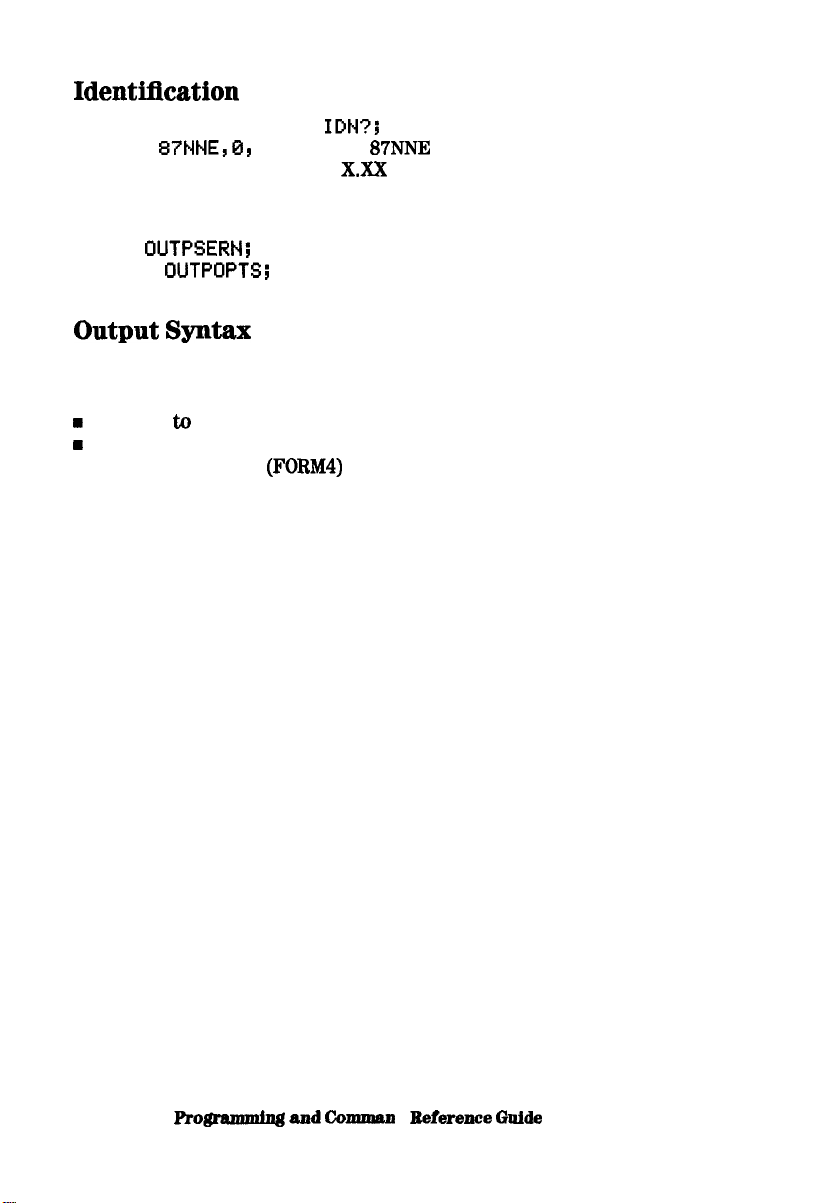
Identification
The
analyzer’s response to
PACKARD,
87NNE,
8,
X. XX
number of the instrument and
IDN?;
where
XXX
is HEWLETT
87NNE
is the model
is the firmware revision of the
instrument.
The analyzer also has the capability to output its serial number with the
command
command
OUTPSERN;
OUTPOPTS;
, and to output its installed options with the
.
Output Syntax
The following three types of data are transmitted by the analyzer in
ASCII format:
m
response to query
m
certain output commands
n
ASCII floating-point
(FORM4)
array transfers
1-28
BP-IB Prolpamming and
Comma
d
Befertmce Guide
Page 37

Markerautput commands and queried commands are output in ASCII
format only, meaning that each character and
each
digit is transmitted
as a separate byte, leaving the receiving computer to reconstruct the
numbers and strings. Numbers are transnu
‘tted as
24-character
strings,
consisting of:
Figure
Sign
3 digits
Decimal point
16 digits
E
S&W
Exponent
l-3. FORM4
(ASCII) Data-Transfer Character String
‘-’
for negative, blank for positive.
Digits to the left of the decimal point.
Standard decimal point.
Digits to the right of the decimal point.
Exponent notation.
‘-’
for negative, ’ + ’ for positive.
Two digits for the exponent.
When multiple numbers are sent, the numbers are separated by commas.
When number pairs are sent, the numbers are separated by a comma
and terminated with a line feed
(LF‘).
HP-IB Programmbg and Co-
d Reference
Guide l-29
Page 38

Marker Data
The network analyzer offers several options for outputting trace-related
data. Data can be selectively read from the trace using the markers,
or the entire trace can be read by the controller. If only
information is required (such as a single point on the trace or the result
of a marker search), the marker output command can be used to read
the information.
or
OUTPDATR
transfer than when using markers to output
Speciftc
data points can be read using the
commands. These commands allow a much faster data
speci&
more information on thesecommands,see “Limit Line and Data Point
Special
Functiona”
located in HP
BASIC
Programming
A marker must IWt be assigned to the desired frequency before it can
be used to read the trace data. This is accomplished using the marker
commands. The controller sends a marker command followed by a
frequency within the trace-data range If the actual desired frequency
was not sampled, the markers can be set to continuous mode and the
desired marker value wig be linearly interpolated from the two nearest
points. This interpolation can be prevented by putting the markers into
discrete mode Discrete mode allows the marker to only be positioned
on a measured trace-data point.
As an alternative, the analyzer can be programmed to choose the
stimulus value by using the MARKER SEARCH function. Maximum,
minimum, target value, or bandwidths search can be automatically
determined with MARKER SEARCH. To continually update the search,
switch the marker tracking ON. The trace-maximum search will remain
activated
until:
speci&
OU’lTDATP
data points.
For
Ihamp2es G-2&k
n
The search is switched OFF.
n
The tracking is switched
n
All markers are switched
l-80
HP-IB Pro@tunmin~
and C+uuman
OFE
OFT.
d Reference Guide
Page 39

Marker data can be output to a controller by using analyzer commands.
These commands cause the analyzer to
trammu
‘t
three numbers: marker
value 1, marker value 2, and marker stimulus value. For example, in
log-magnitude display mode we get the log magnitude at the marker
(value
l),
zero (value
2),
and the marker frequency. See
‘Ihble l-4
for
a complete listing of all the possibilities for values 1 and 2. The four
possibilities for the marker stimulus value are:
n
frequency
n
time (as in time domain, Option 010 Only)
n
CWtime
n
power (in power sweep mode)
HP-IB
Programming and
Comnuu~
d Reference Guide
l-81
Page 40

ltrble 1-4. Units as a Function of Display Format
D~PW
Format
LOGMAG
PHASE
DELAY
MITH
CHART
POLAR
LIN MAG
SWR
REAL
IMAGINARY
Marker
Mode
LIN
MKR
LOG MKR
ReAm
R+JX
G + jB
LlN MKR
LQGMKR
ReAm
OUTPMARK
value
1
T
CiB
iegreer
becondc
hmae
ClB
real
real
OhlUS
real
Hemen
hmae
dB
real
hmae
SWR
real
vahe
2
t
t
t
iegreec
legreer
bag
hag
Ohms
Semen
iegrees
legreef
imag
t
OUTPFORM
value
2
dB
legree
second
real
real
real
real
real
real
real
real
lh
SWR
real
t
t
t
MABKEB
EBADOUT*
value
T
L
dB
Lgreea
econdf
hmag
ClB
real
real
OhIUS
real
nemelu
hmag
dl3
real
hmag
SWR
reel
anx
value
t
t
t
degree:
degree:
OhIUS
hag
Siemen
degree1
degree1
hag
t
The
marker readout values are the marker values displayed in the
tpper
right-hand comer of the display. They also correspond to the
due and
auxBiary
‘V&e
2 is not
ansfers. See also “Fast Data Transfer Commands.”
HP-IB
1-82
value associated with the fIxed marker.
sign&ant
Prolpcumning
in this format, though it is included in data
and Comman
d Reference Guide
Page 41
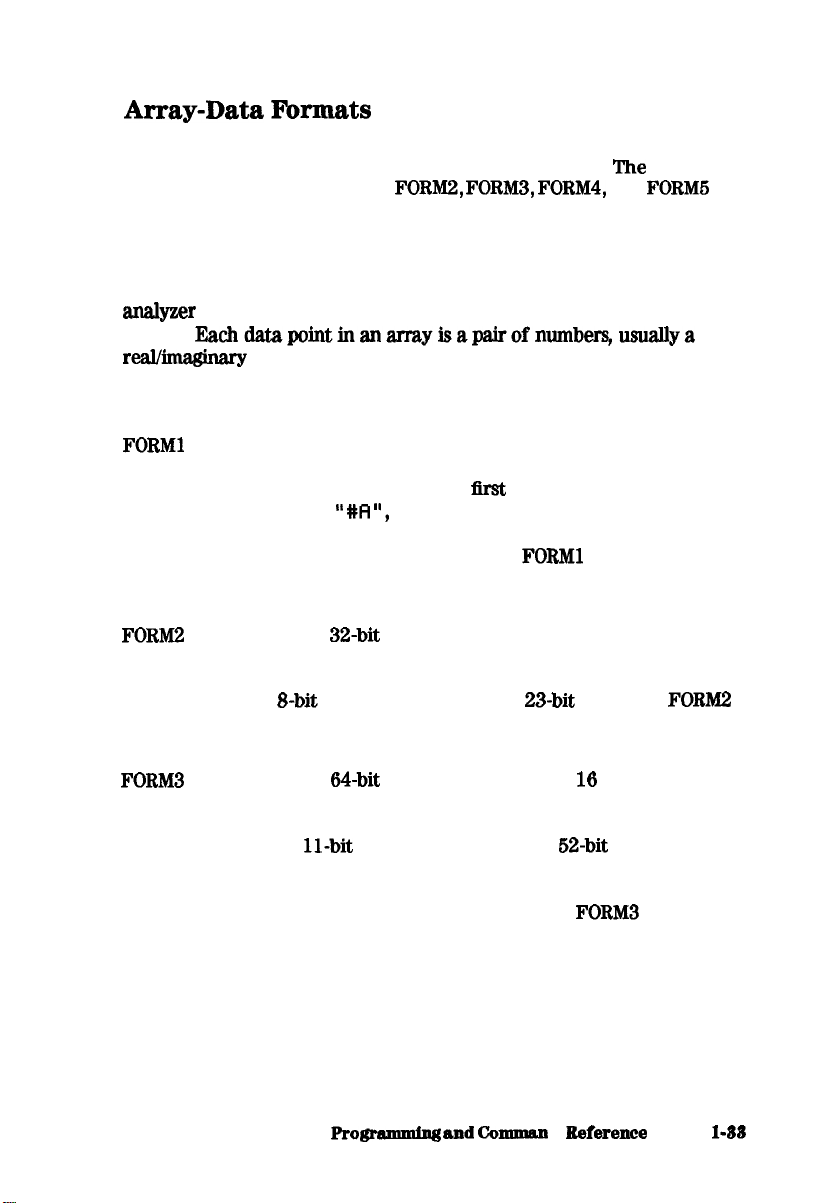
Array-Data Formats
The analyzer can transmit and receive arrays in the analyzer’s internal
binary format as well as four different numeric formats.
format is set with the FORMl,
FORM2, FORM3, FORM4,
commands. These commands do not affect learn-string transfers,
calibration-kit string transfers, or non-array transfers, such as command
query, or output marker values.
A transmitted array will be output in the current format, and the
analyzer
will attempt to read incoming arrays according to the current
format. Eachdatapointinanarrayisapairofnumbers,usuallya
real/ima&ary
pair The number of data points in each array is the same
as the number of points in the current sweep.
The five formats are described below:
The
and
current
FORM6
FORM1
The analyzer’s internal binary format, 6
bytes-per-data point. The array is preceded by a
four-byte header. The
string
two bytes are an integer representing the number of
bytes in the block to follow.
when rapid data transfers, not to be modified by the
computer nor interpreted by the user, are required.
FORM2
IEEE
point. The data is preceded by the same header as
in FORMl. Each number consists of a l-bit sign, an
&bit biased exponent, and a
is the format of choice if your computer supports
single-precision floating-point numbers.
FORM3
IEEE
point. The data is preceded by the same header as
in FORMl. Each number consists of a l-bit sign,
an
This format may be used with double-precision
floating-point numbers No additional precision is
available in the analyzer data, but
a convenient form for transferring data to your
computer.
Wst
“#A ‘I,
the standard block header. The second
32-bit
floating-point format, 8 bytes-per-data
64-bit
floating-point format, 10 bytes-perdata
11-bit
biased exponent, and a
two bytes represent the
FORM1
is best applied
23-bit
mantissa.
62-bit
FORM3
FORM2
mantissa.
may be
HP-IB Prognumning
and
Cbmmcm
d
Eeference
Guide
I-88
Page 42

FORM4
ASCII floating-point format. The data is transmitted
as ASCII numbers, as described previously in “Output
Syntax”. There is no header. The analyzer always
uses
array transfers (i.e. marker responses and instrument
settings).
FORM4
to transfer data that is not related to
FORM5
PC-DOS
32-bit
floating-point format with 4
bytes-per-number, 8 bytes-per-data point. The data is
preceded by the same header as in
order is reversed to comply with PC-DOS formats. If
you are using a PC-based controller,
most
effective format to use.
analyzer
The
line with the last byte
terminates each
transnu
ransmission by asserting the EOI interface
t
‘tted.
!Ihble
l-6 offers a comparative
overview of the five arraydata formats.
l’hble
1-5.
HP
8753E Network Analyzer Array-Data Formats
FerIuat
tvpe
FmM1
FORM
FORMS
FORM4
FORM
‘No
header is used In FORM 4.
Type of
Data
Internal
Binll~
2
IEEE 32-b&
Fbting-Point
IEEE 64-bit
Floatin&-Poht
ASCII
Numbers
6
PC-DO8 32-bit
Floating-Point
BWa per
Data
N/A
24 60
PYP~cal) FYP~cal)
By- per point
Value
4
8
4 8
2 data valuea
6
8
16
FORMl.
FORM6
(201 PW
Bytea pm trace with header
1206
1603
3216
10,060
(Typical) (Typic au
1603
The byte
is the
lbtal
Bytee
1210
1612
3220
10,060*
1612
I-84
HP-IB
Pro@ammin~
and Comman
d Reference Guide
Page 43

Trace-Data Transfers
Transferring trace-data from the analyzer using an instrument controller
can be divided into three steps:
1. allocating an array to receive and store the data
2. commanding the analyzer to transmi
3.
accepting the transferred data
Data residing in the analyzer is always stored in pairs for each data
point (to accommodate
real/in@nary
has to be two elements wide, and as deep as the number of points in the
array being transferred. Memory space for the array must be declared
before any data can be transferred from the analyzer to the computer.
As mentioned earlier, the analyzer can transmit data over
different formats. The type of format affects what kind of data array
is declared (real or integer), because the format determines what type
of data is transferred.
Rrogmmming
different formats are discussed in “Example 3: Measurement Data
Transfer,” located
in HP
R&SE
Programming
information on the various types of data that can be obtained (raw
data, error-corrected data, etc), see “Data Levels,” located later in this
document,
For
information on transferring trace-data by selected points, see
“Limit Line and Data Point Special
Programming
Examples GWde.
‘t
the data
pairs). Hence, the receiving array
HP-IS
in five
examples of data transfers using
lihmples
F’unctions,”
located in HP
Guide.
BASIC
For
Note
“Example
Instrument Controller’s Disk
I&UC
access disk
HP-IB
7C:
Reading ASCII Disk
File,”
Programming Crumples
files
from a computer.
Pro@ammh~ and
Co-
Guidq
d
Files
to the
located in HP
explains
lteferemce Guide l-85
how to
Page 44

Stimulus-Related Values
Frequency-related
values
are calculated for the analyzer display. The
start and stop frequencies or center and span frequencies of the selected
frequency range are available to the programmer.
In a linear frequency range, the frequency values can be easily
calculated because the trace data points are equally spaced across the
trace. Relating the data from a linear frequency sweep to frequency can
be done by querying the start frequency, the frequency span, and the
number of points in the trace,
Given that information, the frequency of point
n
in a linear-frequency
sweep is represented by the equation:
F-Start frequency + (n-l) x
SpanQoints-1)
In most cases, this is an easy solution for determining the related
frequency value that corresponds with a data point. This technique
is illustrated in “Example 3B: Data Transfer Using FORM 4 (ASCII
Format),” located
in HP
BRSIC
Programming Rrumples
Guide.
When using log sweep or a list-frequency sweep, the points are not
evenly spaced over the frequency range of the sweep. In these cases,
an effective way of determining the frequencies of the current sweep is
to use the OUTPLIMLcommand. Although this command is normally
used for limit lines, it can
also
be used to identify all of the frequency
points in a sweep. Limit lines do not need to be on in order to read
the frequencies directly out of the instrument with the OUTPLIML
command. Refer to “Example
Information,” located
in HP
3D:
Data Transfer Using Frequency Array
BASIC
Programming
hhmples Guide.
Note
Another method of identifying
points in a sweep is to use the marker commands
MARKRUCKx
progmmming
points in the sweep.
at a point in the sweep, where x is the number of
the point in a sweep, and OUTPMARK outputs the
stimulus
l-86
HE-IB Pro@ammh@ and Co-
all
of the frequency
and
OUTFWARK
in a FOR
NEXT
loop that corresponds to the number of
MARKDUCKx
value
as part of the marker data.
d Reference
places a marker
snide
Page 45

Data-Processing Chain
This section describes the manner in which the analyzer processes
measurement data. It includes information on data arrays, common
output commands, data levels, the learn string, and the calibration kit
string.
Data Arrays
F’igure 14
instrument:
n
pre-raw measured data
n
raw measured data
n
w
formatted data
n
w
calibration
Trace memory can be directly output to a controller with
but it cannot be directly
shows the different kinds of data available within the
error-corrected data
trace memory
coeflicients
transnu
‘tted back.
OUTPMEMO;
,
HP-IB Pro@ammin~ and Co-
d
lteference
Guide
l-87
Page 46

+
OUTPPRE
I
OUTPCALC
+
OUTPFORM
OUTPFORF
I
1
0LrrhAw
I
OUTPRAF
OlrrFbATA
OUTPDATF
Figure 1-4. The Data-Processing Chain for Measurement Outputs
All the data-output commands are designed to insure that the data
transmitted reflects the current state of
n
OUTPDATA, OUTPRAW<I>,
OUTPFORM, OUTPDATF,
and OUTPFORF will not transnu
the
‘t
data until
instrument:
OUTPRAF<I>
alI
formatting functions
have completed.
n
OUTPPREtransnu
‘ts data in
the SWPSTART command. Refer to “Example
Correction Processed on an External PC,
Programming
H
OUTPIJML,
hkamples Guide.
OUTPLIMM,
coqjunction
with
‘II&e4
mode and
2E: ‘R&e4 -
n
located in HP
Error
BASIC
and OUTPLIMF will not transmit data until
the limit test has occurred (if activated).
n
OUTPMARK
It
will also insure that any current marker searches have been
completed before transnu
1-88
RI’-IB
will activate a marker if a marker is not already selected.
‘tting data.
Pro@ammb@ and
comm&n
d Reference Guide
Page 47

w OIJTPMS’IA
current trace before transmi
insures that the statistics have been
calculated
tting data. If the statistics are not
for the
activated, it will activate the statistics long enough to update the
current values before deactivating the statistics.
n
OUTPMWID insures that a bandwidth search has been executed for
the current trace before t
ransmitting
data. If the bandwidth-search
function is not activated, it will activate the bandwidth-search
function long enough to update the current values before switching
OFF the bandwidth-search functions.
Fast Data Transfer Commands
The HP 8753E has four distinct fast data transfer commands. These
commands circumvent the internal “byte handler” routine and output
trace dumps as block data. In other words, the
entire array without allowing any process swapping to occur
ASCIl
data transfer times are not affected by these routines. However,
there are speed improvements with binary data formats. The following
is a description of the four fast data transfer commands:
n
OUTPDATF outputs the error corrected data from the active channel
in the current output format. This data may be input to the
using the INPUDATA command.
n
OUTPFORF outputs the formatted display trace array from the active
channel in the current output format. Only the
of the OUTPFORM data pairs is actually transferred for the display
analyzer
outputs the
first
number in each
FORM4,
analyxer
value for these display formats, the INPUFORM command may not be
used to re-input the data back into the
may not be
significant
in some display formats (see lhble l-4), thus
analyzer.
The second value
reducing the number of bytes transferred.
n
OUTPMEMF outputs the memory trace from the active channel. The
data is in real/hm@nary pairs, and, as such, may be input back into
the memory trace using
lNPUDATA
or INPUFORM followed by the
DATI command.
n
OUTPRAF<I>
may be input back into the memory trace using the
outputs the raw measurement data trace. The data
INPURAW<I>
command.
JWIB
ProEpanrming
and
Camman
d Reference
Guide l-89
Page 48

Data Levels
Different levels of data can be read out of the instrument. Refer to the
data-processing chain in
different types of data that are available from the network analyzer.
Pre-raw data
F’igure l-4.
The following list describes the
This is the raw data without sampler
correction or attenuator offsets
applied. With raw offsets turned off,
the calibration coefhcients generated
can be transferred to an external
controller and used with the data
gathered using the
commands. Refer to “Example
‘II&4 -
Error Correction Processed
OUTlTRE[1-4]
2E:
on an External Computer,” located in
HF
BASIC programmins
G&de.
If a
2-port
measurement
calibration is active, or
on, the four arrays refer to
512,
and
522
respectively. This data is
represented in
reaUmaginary
lBampeS
‘lhke4
mode is
SII
,
pairs.
S21,
Raw data
The basic measurement data,
reflecting the
averaging, and IF bandwidth. If a
full
is activated, there are actually
four raw arrays kept: one for each
raw S-parameter. The data can be
output to a controller with the
commands OUTPRAW 1,
OUTPRAW3,OUTPRAW4.
only raw 1 is available, and it holds
the current parameter. If a
measurement calibration is active,
the four arrays refer to
and
represented in reaUimagimv pairs.
Error
coefllcients
The results of a measurement
calibration are arrays containing
error coefhcients. These error
coefllcients are then used in the
error-correction routines. Each array
corresponds to a specific error term
l-40
HP-IB
Prom
and Camman
stimulus
2-port
measurement calibration
parameters,
OUTPRAWB
Normally,
SII, 521,
Sss
respectively. This data is
d
Eeference Guide
2-port
IF
,
S12,
Page 49

in the error model. The HP
N&work AnaCyzer
User’s
8753E
Guide
details which error coefllcients are
used for
speciilc
calibration types, as
well as the arrays those coefllcients
can be found in. Not all calibration
types use all 12 arrays. The data is
stored as real/imaghry
pairs.
Error-corrected data
Thisistherawdatawith
error-correction applied. The
array represents the currently
measured parameter, and is
stored
in real/imaginary pairs. The
error-corrected data can be output to
a controller
command.
with the
The
OUTPMEMO;
OUTPDATA;
command reads the trace memory,
if available. The trace memory also
contains error-corrected data. Note
that neither raw nor error-corrected
data reflect such post-processing
functions as electricaldelay offset,
trace math, or time-domain gating.
Formatted data
This is the array of data actually
being displayed. It reflects all
post-processing functions such as
electrical delay and time domain.
The units of the array output depend
on the current display format.
See
‘lhble l-4
for the various units
deflned as a function of display
format.
Generally, formatted data is the most useful of the
five
data levels,
because it is the same information the operator sees on the display.
However, if post-processing is unnecessary (e.g. possibly in cases
involving smoothing), error-corrected data may be more desirable.
Error-corrected data also affords the user the opportunity to input the
data to the network analyzer and apply post-processing at another time.
HP-IB
Pro@raamhg
and
Commtm
d Reference Glide 1-41
Page 50

Learn String and Calibration-Kit String
Thelearnstringisasummary
of the instrument state. It includes all the
front-panel settings, the limit-test tables, and the list-frequency table for
the current instrument state. It does not include calibration data or the
infonuation stored in the save/recall registers.
The learn string can be output to a controller with the
command, which
striug. The
string has a
unumandsthe analyzer to start transmitting the
ilxed
length for a given
ilrmware
array has the same header as in FORM 1. Refer to “Example 5:
the Learn String,” located in HP
B4YIC FWgramming
OUTPLEAS;
binary
revision. The
Using
li!mm* GWd-e
The calibration kit includes a set of key characteristics of the calibration
standards used to determine the calibration accuracy. There are default
kits for several different connector types. There is also space for a
userdeflned
currently active calibration kit as a
the learn string, the calibration-kit string has a
ilrmware
calibration kit. The command
binary
revision.
OUTPCALR
outputs the
string in FORM 1. As with
fixed
length for a given
l-42
HP-II3 Prognmmnh@ and Camman
d Eeference Guide
Page 51

Error Reporting
This section describes the analyzer’s error-reporting process. It includes
information on status reporting, the status byte, the event-status
registers, and the error output.
Status Reporting
The
analyzer
to
‘lhble
structure.
status reporting structure is depicted in
F’igure l-5.
Refer
1-6 for a description of each bit within the status reporting
FYgure
1-5. Status
EP-IB Pro@ammh~
Reporting
and
Camman
Structure
d Reference
Guide
1-48
Page 52

‘lhble
1-6. Status Bit Definitions
Status Byte
Bit
0
Wait@
1
Waiting for forward
2 Check event&atua
register B
N8IlW
for reverse
QET
Not applicable for the HP
QET
Not applicable for the HP
One of the enabled
Definition
bita
In event statue register B
Bet.
8765E.
876SE.
8 Check error queue An error has occurred and the message
the error queue, but has not been read yet.
4 Mesaage
in output queue A command has prepared information to be output, but it
has not been read yet.
6
Check event-status
One of the enabled
blta
in the event-statun register
register been set.
6 Bequest
7
oervice
PreBet
One of the enabled
An Inetrument preset
#tatus-byte bita
has
been executed.
in cawing an SRQ.
Event-St&w B&eter
Bit
Name
0 Operation complete
A command for which OPC has been enabled has
Deli&ion
completed operation.
haa
1 Bequest control
The analyzer
been commanded to perform an
that requires control of a peripheral, and needs control of
BP-W Requires pass-control mode.
2
Queryerror
8
Sequence Bit
4
Eixecution
6
Byntaxermr
error
The analyzer
nothing in the output queue to
A sequence has executed the
A command
The incoming
ham
been addressed to talk but there
trantnnit.
aaaert SBQ
was
received that could not be executed.
BP-5
conunande contained a syntax error.
The syntax error can only be cleared by a device clear or
an
6
Ueer request
in&ument
The operator has pressed a
preset.
fro&panel
key or turned the
RFQ.
7 Poweron
A power-on sequence
haa
occurred since the last read of
the regher.
hna
been placed
command.
haa
beer
haa
operation
is
in
1-44
HP-IB
Pro@ammin~
and Cbmman
d Reference Chide
Page 53

‘able l-6.
Status Bit
Defhitions
(continued)
EventStatue
bit
0 Single rnveep, number of
groups,
complete
1
Service routine waiting or An internal service routine
done
2 Data entry complete
3 Limit failed, Channel 2
4
Umit
5
Search failed, Channel 2
6
Search failed, Channel 1
7 Copy
8
Unit
0 Limit failed, Channel 8
LO Search falled, Channel 4
11
Search failed, Channel 3
Name
A
or calibration step
failed, Channel 1
Complete A copy haa been completed since the last read of the
failed, Channel 4
single weep,
completed
waiting for an operator response.
A terminator key
BP-5 &we
Limit
Limit tent failed on Channel 1.
A marker search
target value
A marker search wan executed on Channel 1, but the
target value
register.
Limit test failed on Channel 4.
Limit
A marker
taget
A marker
target value was not found.
Begleter B
group, or calibration step
since the
test
failed on Channel 2.
teat failed on Channel
oearch
value
nearch
la&
haa
the
hwt
read of the
was
will
not found.
W(UI
not found.
wan executed on Channel 4, but the
W(UJ
not found.
wa8 executed on Channel 3, but the
De5nition
ha8
read of the register.
ban
completed operation, or
been pressed or a value entered ovel
executed on Channel 2, but the
regbter.
8.
been
ia
The Status Byte
The analyzer has a status-reporting mechanism that reports information
about specilk
of summary bits) is the top-level register. Each bit reflects the condition
of another register or queue. If a summary
corresponding register or queue should be read to
information and clear the condition. Reading the status byte does not
affect the state of the summary
the condition of the
The status byte can be read by a serial poll or by using the command
OUTFWIAT.
remote mode, thus giving the operator access to the analyzer front-panel
functions.
be interpreted as the
analyzer
functions and events. The status byte (consisting
l),
bit is set (equals
obtain
the
the status
bits. The summary bits always reflect
summarked
queue or register.
OUTPSTAT does not automatically put the instrument in
OUTRSTAT
will return an ASCII (text) integer
&bit
status byte. Using the OUTPSTAT command
HP-IB
l’rograamhg
and
Gmman
d Reference
(O-255)
Guide l-45
that can
Page 54

will not necessarily return the same status byte value as when using
a
serial
poll because the “Message in Output Queue” bit is always set
when using
OUTFSTAT.
The status byte:
n
summarizes the error queue
a
summarizes two event-status registers that monitor
inside the
n
contains a bit that is set when the instrument is issuing a service
request (SRQ) over
n
contains a bit that is set when the
instrument
BP-B3
analyxer
has data to transmit over
speciilc
conditions
HP-IB
Any bit in the status byte can be selectively enabled to generate a
service request
enable register with the
bit in the status byte. The units variable
equivalent of the bit in the status byte For example,
(SBQ)
when set. Setting a bit in the
SREnn;
command enables the corresponding
nn
represents the binary
service-request-
SREZ4 ;
enables
status-byte bits 3 and 4 (since 23 + 24 = 24) and disables all the other
bits.
SBE
will not affect the state of the status-register bits.
The sequencing bit can be set during the execution of a test sequence to
assert an SRQ.
The status byte also
summa&es two queues: the output queue and the
error queue. (The error queue is described in the next section.) When
the
analyzer
outputs information, it puts the information in the output
queue where it resides until the controller reads it. The output queue
is only one event long. Therefore, the next output request will clear
the current data. The
summary bit is set whenever there is data in the
output queue.
The Event-Status Register and Event-Status
Register B
The event-status register and event-status register B are
two registers in the status-reporting structure. They are selectively
summarized
event-status registers consist of latched
the beginning of a
by bits in the status byte via enable registers. The
bits.
A latched bit is set at
specific
trigger condition in the instrument. It can
only be cleared by reading the register. The bit will not be reactivated
until the condition occurs again. If a bit in one of these two registers is
enabled, it is summarhed
registers
of
which
are
work
enabled
in the same
by the
using the
manner
summary bit in the status byte. The
commands
as
ESEnn; and ESNBnn;
SREnn.
The
units variable
represents the binary equivalent of the bit in the status byte.
1-48
HP-IB
l’ro@amning
and Command Reference Guide
the
other
, both
nn
Page 55

If a bit in one of the event-status registers is enabled, and therefore, the
summary
bit in the status byte is enabled, an
SRQ
will be generated.
The SRQ will not be cleared until one of the five following conditions
transpire:
1. The event-status register is read, clearing the latched bit.
2. The summary bit in the status byte is disabled.
3. The event-status register bit is disabled.
4. The status registers are cleared with the
6.
An instrument preset is performed.
CLES;
command.
Service requests generated when there are error messages or when the
instrument is waiting for the Group Execute Trigger (GET) command are
cleared by:
B
reading the errors
x
issuing GET (disabling the bits)
n
clearing the status registers
Error
When an error condition is detected in the
Output
analyzer,
a message is
generated, displayed on the analyzer’s display screen, and placed in the
error queue. Error messages consist of an error number followed by an
ASCII string no more than SO-characters long. The string contains the
same message that appears on the
analyxer’s
display. The error queue
holds up to 20 error messages in the order in which they occur The
error messages remain in the error queue until the errors are read by
the system controller using the command OUTPERRO. The OUTPERRO
command outputs one error message
Note
The error queue can only be cleared by performing an
instrument preset or by cycling the line power.
order to keep the queue
up-lodate,
it is important to
Zn
read all of the messages out of the queue each time
errors are detected.
HP-IB
Progrsnmning asd
Command Reference
Guide
1-47
Page 56

Error Messages in Numerical Order
For
explanations and suggestions in finding the cause of the error
messages, refer to the alphabetical listing in Chapter 10 of the HP
Network An@zer
User’s
OuZde. Some error numbers have been omitted
due to obsoleted error messages.
875&T
Error
Number
OPTIONAL FUNCTION; NOT
1
INVALID KEY
2
CORRECTION CONSTANTS NOT
3
PHASE LOCK CAL FAILED
4
NO IF FOUND: CHECK R INPUT LEVEL
6
POSSIBLE FALSE LOCK
6
NO PHASE LOCK: CHECK R INPUT LEVEL
7
8
9
10
11
12
13
14
1s
16
17
I9
20
21
22
23
PHASE LOCK
LIST
TABLE EMPTY
CONTINUOUS SWITCHING NOT ALLOWED
SWEEP TIME INCREASED
SWEEP TIME TOO
AVERAGING INVALID ON NON-RATIO
FUNCTION NOT VALID
NO MARKER
TRANSFORM, GATE NOT ALLOWED
DEMODULATION
LETI’
TABLE EMPTY:
but there is no list freq. table
AIR FLOW RESl’RICTED: CHECK FAN FIEl’ER
POWER
POWER
PROBE POWER SHUT
SUPPLY
SUPPIX
LOST
FAST
DEm -
SPAN NOT SET
NOT VALID
OCCUTB
HOT!
SHUT
DOWN!
DOWN!
Error
IN-D
STORED
MEASURE
if user select9
LIST
sweep type
l-48
HI-IB
Prolpamming
and
Camman
d Reference Guide
Page 57

Error
24
I
26
26
28
30
31
32
I
33
34
36
I
36
37
38
30
40
rm41
42
43
(44 r
46
46
47
48
40
PRINTER: not on, not connect, wrong addm
I
PRINT ABORTED
PLOTTER: not on, not connect, wrong
PLOTTER NOT READY-PINCH WHEELS UP
REQUESTED DATA NOT CURRENTLY AVAILABLE
ADDRESSED TO TALK WITH NOTHING TO
1
WRITE
SYNTAX ERROR
BLOCK INPUT ERROR
BLOCK INPUT LENGTH ERROR
I
SYST
ANOTHER SYSl’EM CONTROLLER ON HP-IB BUS
DISK: not on, not connected, wrong
DISK HARDWARE PROBLEM
DISK MEDIUM NOT INITIALIZED
r ~ ~
NO DISK MEDIUM IN DRIVE
FIRST CHARACTER MUSl’ BE A LE’ITER
ONLY
NOT ENOUGH SPACE ON DISK FOR
NO FILE(S) FOUND ON DISK
ILLEGAL UNIT OR VOLUME NUMBER
INITIALIZA!l’ION
DISK IS WRITE PROTECTED
DISK WEAR-REPLACE DISK SOON
addra
SAY
AlTEMPTED
CTRL OR PASS CTRL IN
LETTERS AND NUMBERS ARE ALLOWED
~~ ~~
WITHOUT SELECTING INPUT TYPE
IAXXL MENU
addra
STORE
FAILED
I
1
I
60
TOO MANY SEGMENTS OR POINTS
HP-IB
Pro@aamh@
and Comman
d Reference
GnMe l-49
Page 58

ElT0r
Nnmber
61
54
55
56
57
58
SO
61
63
I 64
65
66
67
68
ADDITIONAL SI!ANDARDS NEEDED
I
70
I
Error
INSUFFICIENT MEMORY
NO VALID MEMORY TRACE
t3l!ATE
NO VALID
INSI’RUMENT
OVERLOAD ON INPUT R, POWER REDUCED
OVERLOAD ON INPUT A, POWER REDUCED
OVERLOAD ON INPUT B, POWER REDUCED
BP 8753 SOURCE PARAMETERS CHANGED
CALIBRATION REQUIRED
CURRENT PARAMETER NOT IN CAL SET
CORRECl’ION AND DOMAIN RESET
CORRECTION TURNED OFF
DOMAIN RESET
NO CALIBRATION
NO SPACE FOR NEW CAL. CLEAR REGISl’ERS
IN REGISTER
f3lATE
MEMORY CLEARED
CURRENTIX IN PROGRESS
I
I
72
I
I
73
74
I
7s
I
77
111
k
112
113
114
I-
115
I
l-60
HP-IB ProIpumning and
FORMAT NOT VALID FOR MEASUREMENT
WRONG DISK FORMAT, INITIALIZE DISK
DEADLOCK
SELF
TEST ABORTED
NO FAIL FOUND
TROUBLE! CHECK SETUP AND
TESI:
#II
FAILED
c0mnm.n
-T
OVER
d Reference Chide
Page 59

Error
Number
116
117
118
110
I I
127
I
130
131
132
I I
133
I I
146
I
141
144 NO LIMIT LINES DISPLAYED
146 EXTERNAL SOURCE MODE REQUIRES CW TIME
150
161
152
153
134 INSUFFICIENT MEMORY, PWR MTR CAL OFF
157
160
161
1
162
POWER METER INVALID
PWR MTR: NOT ON/CONNECTED OR WRONG ADDRS
POWER METER NOT SETTLED
DEVICE: not on, not connect, wrong addm
1
CAN’T STORE/LOAD SEQUENCE, INSUFFICIENT MEMORY
DZiDl
INVALID WITH SINGLE CHANNEL
FUNCTION NOT VALID DURING MOD SEQUENCE
MEMORY FOR CURRENT SEQUENCE IS FULL
THIS LIST FREQ INVALID IN HARM/S OH2 RNG
1
FREQ OFFSET
SI’OP/CW
LOG SWEEP REQUIRES 2 OCTAVE MINIMUM SPAN
SAVE FAILED / INSUFFICIENT MEMORY
DZ/Dl
INVALID:
SEQUENCE MAY HAVE CHANGED, CAN’T CONTINUE
SEQUENCE ABORTED
CHl
(CH2) ‘DiRGET VALUE NOT FOUND
PRESS [MENU), SELECT CW (IF) FREQ, THEN SWEPT LO
I
EXT SRC: NOT ON/CONNECTED OR WRONG ADDR
ONLY
FREQ + OFFSET MUST BE < 3
CHl CH2
Error
~~
VALID IN NETWORK ANALYZER
NUM PTS DIFFERENT
I
I
I
MODE]
GHz
I
HP-IB
Prognmmthg
and Command Reference
Guide
1-51
Page 60

Error
Number
163
I
164ITOO MANY NESI’ED SEQUENCES. SEQ ABORTED
165
166
I
167
168 INSUFFICIENT MEMORY FOR PRINT/PLOT
160 HPIB COPY IN
170 COPYzdevice
171
I
173
174
175 PRINTER: error
176 PRINTER: busy
177
178
170
FUNCTION
PARALLEL PORT NOT AVAILABLE FOR GPIO
PRINT/PLOT IN PROGRESS, ABORT WITH LOCAL
PARALLEL PORT NOT. AVAILABLE FOR COPY
I
PRINTER: paper error
I
PRINTER: not connected
PRINTER: power
PRINTER: not handshaking
print color not supported with EPSON
POWER UNLEVELED
ONLY
VALID DURING MOD SEQUENCE
PROGRES8,
not responding; copy aborted
oil
Error
ABORT WITH LOCAL
I
I
I
185
187
188 DIRECTORY FULL
180
l-62
HP-IB Prom
CANNOT FORMAT DOS DISKS ON THIS DRIVE
SWEEP MODE CHANGED TO CW TIME SWEEP
DISK READ/WRITE ERROR
and
Comman
d
Iteference Gnlde
Page 61

Error
NUlllb&W
I
riiTIso1
191
192
I
103
I
104
I
105
I
106
I
107 FILE NOT FOUND OR WRONG TYPE
I I
108 NOT ALLGWED DURING POWER METER CAL
100 CANNOT MODIFY FACTORY PRESET
200
201 FUNCTION NOT VALID FOR INTERNAL MEMORY
202
I I
203
204
I
205
206
207
2081 EXT R CHAN MUST BE ON FOR FREQUENCY OFFSET MODE
I
200ISWEEP
211
212
t-
~~~ ~~
DISK
MESSAGE LENGTH ERROR
TV-
EXT SOURCE NOT READY FOR TRIGGER
FILE NOT FOUND
I
ASCII: MISSING ‘BEGIN’ statement
ASCII: MISSING ‘CITIFILE’ Btatement
ASCII: MISSING ‘DATA’ statement
ASCII: MISSING ‘VAR’ statement
ALL REGISTERS HAVE BEEN USED
FUNCTION NOT AVAILABLE
CANNOT READ/WRITE HFS FILE SYSTEM
FREQS CANNOT BE CHANGED, TOO MANY POINTS
I
LIMIT TABLE EMPTY
ARGUMENT OUT OF RANGE
POWER OUT MAY BE UNLEVELED
MUST
BE STEPPED
MODE
OVERLAP! LIST TYPE CHANGED TO STEPPED
ANALOG BUS DISABLED IN 6
RANGE CAUSED POWER LVL CHANGE IN
CORRECTION ON: AUX CHANNEL(S) RESTORED
CAUTION: CORRECTION OFF: AUX CHANNEL(S) DISABLED
CAUTION: AUX CHANNELS MEASURE S-PARAMETERS
ONLY
Error
FOR
FREQUENCY OFFSET
IcHz
IFBW
LIST
I
I
I
I
I
I
1
I
Z-PORT CAL REQUIRED FOR AUX CHANNEL USE
HP-IB Progmmmhrj and Comman
d Reference Guide
l-58
Page 62

Calibration
Measurement calibration over
sequence as a calibration from the front-panel.
refer to
HP
“Optimizmg
8753E
Network Ana&zer
Measurement Results” in the
1. Start by selecting a calibration hit, such as
(CALKN58; ).
2. Select a calibration type, such as
HP-El
follows the same command
For detailed
V&r’s Guide.
60
ohm type-N
Sll
l-port
(CAL
IS 111;
information,
).
3. Call each class used by the calibration type, such as
~~~~~~~~~~~~~
reflection, transmis
before the classes in the subsequence are
(CLASS
11 A; ) During a
a-port
calibration, the
sion,and isolation subsequences must be opened
caRed,
and then closed at
the end of each subsequence.
4. If a class has more than one standard in it, select a standard from the
menu presented
6.
If, during a calibration, two standards are measured to satisfy one
class, the class must be closed with
(STANA
to
STANG).
DONE;.
6. Declare the calibration done, such as with ~~~~~~~~~~~~~:~:~~
(SW
1;
over HP-IB).
The
STANA
to STANG commands will hold off the
HP-B
until
completion because they trigger a sweep. If a class has only one
standard in it, which means that it will trigger a sweep when
class command will
alsO
hold off the HP-IB.
&led,
the
Note
l-54
HP-IB
Since different cal kits can have a different number of
standards in a given class, any automated calibration
sequence is valid only for a specific
Frogramm@
and
Conrman
d Reference
Cal
ffnide
hit.
Page 63

‘able
1-7.
Relationship between Calibrations and Classes
1 These subheadin@ must be called when doing full 2-port calibrations.
2 These subheadin@ must be called when doing
HP-IB Pro@mm.in@ and Co-
TRL
a-port calibrations.
d Reference
Guide l-55
Page 64

able l-8.
Error Coefficient Arrays
2-port1
ESF
%F
EXF
ELF
ETF
EDR
ESR
ERR
EXR
ELR
ETR
cmsstak
l-port
ED EDF
Es
ER
and transmission tracking in
1
Besponse 1
ER or%
fht
-Y
2
3
4
6
6
7
8
9
10
11
12
1 One path, 2-port
2 Response and isolation corrects for
transmission measurements, and for directivity and reflection tracking in
reflection measurements.
Meaning of
Eesponaeand
Isolation
Ex (ED>~
ET
(Ed
cal
duplicates arrays 1 to 6 in arrays 7 to 12.
subscript:
TBLILBM
EDF
ESF
ERF
EXF
ELF
ETF
EDR
ESR
ERR
EXR
ELR
ETR
D - directivity
S-source match
R
-reflection tracking
X-crosstalk or isolation
L-load match
T - trammission tracking
Meaning of second subscript:
F-forward
R-reverse
l-56
HP-IB
Pro@ammiqf and
Comman
d Reference Guide
Page 65

Display Graphics
User Graphics Units
Size of Graticule only
n
length -
m
height -160
360
to 4915
to 3950
Size of Complete Display (graticule plus annotation and
w
length - 0 to
m
height - 0 to 4095
5860
softkey
HP-GL subset:
Command
m
CS;
DIrun,rise;
DF;
LB[text][etx];
Description
Erases the user graphics display.
Turns off the measurement display.
Speciiles
the direction in which characters are
lettered.
run,rise:
l,0 -0 degrees
=
90 degrees
O,l
-l,0 -180 degrees
-
270
0,-l
degrees
Sets the default values.
Labels the display, placing the symbols starting
at the current pen position. All incoming
characters are printed until the etx symbol is
received. The default etx symbol is the
ASClI
value 3 (not the character 3).
labels)
BP-IB
Prolpanrming
and
Command
Beference Wide
l-57
Page 66

Specifies line type:
OP;
PiUY
PD;
PG;
p=,y;
PU;
m
slh,w;
SPn;
Outputs Pl and
P2,
the scaling limits:
0,0,5850,4096.
Draws from the current pen position to
x,y.
There can be many pairs of x,y coordinates
within one command. They are separated by
commas, and the entire sequence is terminated
with a semicolon.
Pen down. A line is drawn only if the pen is
down.
Erases the user graphics display.
Plot relative: draws a line from the current pen
position to a position y up and x over.
Pen up. Stops anything from being drawn.
Turns ON the measurement display.
Sets the character size, for height h and width w
in centimeters:
Selects pen n:
l-58
HP-IB
Pro@mma@j
and
Cornman
d Iteference Guide
Page 67

Accepted but ignored
EP-GL
commands:
l&l Input
lP Input Pl,P2
lW
service request mask
scaling points
Input window
OC Output current pen position
OE Output error
01 Output identity
OS
Output status
SL Character slant
SR Relative character size
HP-IBPro@mmul~gandComrrmn
dhference
Guide l-5B
Page 68

Disk File Names
Disk
9les
created by the analyzer consist of a state name of up to eight
characters, such as
LIF
format, the
FTIA’EXXX.
The IWt appended character is the
kind of information in the
index, used to distinguish
Error-corrected data, raw data, formatted data, memory traces, and
calibration files are FORM 3 data files (IEEE 64-bit floating point
format). The other
appended characters and their meanings
kl
I, P Instrument state
Four-channel instrument state
W
Graphics
G
D
Error-corrected data
F’JITER,
file
name is
tiles
Meanine
appended with up to two characters. In
FlIXERXX.
file.
The second appended character is a data
flies
of the same type.
are not meant to be decoded.
able
1-9. Disk File
In DOS format, the
IUe
type, telling the
‘Ihble l-9
Sees
char2
1
Display @aphica
1
Channel 1
2
Channel 2
3
Channel 3
4 Channel 4
Meaning
filename
lists the
is
R
Raw data
F
Formatted data
M
Memory trace
C
Cd
l-60
HP-IB Pro@ammh@
kit
and
timmun
1to4 ChlICh3, raw
6to8 Ch2lCh4,
1
Channel 1
2
Channel 2
3
Channel 3
4 Channel 4
1
Channel 1
2
Channel 2
3
Channel 3
4 Channel 4
K
d Reference
Guide
raw
arrays1to 4
arrays1to 4
Page 69

‘able
1-9. Disk File Suffixes (continued)
char1
1
2
F
L
R
S
Mekning
Cal data, channel 1
Cal data, channel 2
Full page (HP-GL plot)
Left (HP-GL plot)
Right (HPGL plot)
Error-corrected
data@P)
char2
0
lto9
A
B
C
otoc
P
L
U
L
U
1
2
M-h3
sthuul~ state
Coefkienta
Coefiicient 10
Coellicient
CbefEcient
Same 88 channel
Lower
Upper
Lower
Upper
Channel 1
Channel 2
1 to
11
12
6
:
HP-IB
Pro@ammh~
and Co-
d Reference Guide 1-61
Page 70

Using Key Codes
Using key codes allows remote control of the analyzer keys and can be
used as an alternative to using other
useful, but it is a highly recommended
HP-ES
command mnemonic appropriate for the function desired.
When using key codes, the following notes must be taken into
consideration:
HP-lB
commands. This may be
programming
practice to use the
Note 1: An “invalid key” is reported with a 63.
Note 2:
OUTPKEY;
outputs the key code of the last key pressed.
Thiscommandreportsaknobtumasa-1.
Note 3:
KOR?;
outputs the last key code or knob count. If the reply
is positive, it is a key code. If it is negative, then set bit 16
equal to bit 14, and the resulting two byte integer is the
knob count. It can be either positive or negative. There are
about 120 counts per turn.
l-62
HP-IB
Prograaum@
and commkn
d Reference
Guide
RF%?
Page 71

Key Select Codes Arranged by Front-Panel
Hardkey
The
HP-R3
mnemonics in the following table are functionally arranged
by their front-panel key equivalent.
that cm-respond to
listed under the
=Ys
AVG
CAL-Error correction, calibration
CAL-Calibration kits
CAL-Power Meter Calibration
CHANNEL
COPY
DISPLAY
ENTRY
FORMAT
LOCAL
MEAS
MENU (stimulus)
MARKER
MARKER FCTN
SAVE/RECALL-Internal registers
SAVE/RECALL-Disk
SCALE REF
SEQ-Sequencing
sTIMuLus
SYSTEM
SYSTEM-Limit testing
SYSTEM-Transform
Column headings:
Function
Action
Mnemonic
S
?
0
softkeys
Ical]
The front-panel function affected by the mnemonic
The effects of the mnemonic on that function.
The
Syntax type. See “Syntax Types,” earlier in this
document.
Interrogate response. If a response is
listed.
OPC-compatible command.
accessed by means of the
key in the following
dies
HP-E3
mnemonic.
For
example, all of the mnemonics
LCal]
key, will be
table.
detied,
it is
BP-IB Progmamu@ and Command
Beference
Guide
l-68
Page 72

Range
The range of acceptable inputs and corresponding
units.
Symbol conventions:
[I
D
Optional data.
Numerical data.
An integer appendage that is part of the command.
For
that the actual
CLEA3, CLEA4,
A character string operand which must be enclosed by
double quotes.
example,
CLEA<I>,
comman
and
CLEAS.
where I- 1 to 6, indicates
ds are
CLEAl, CLEA2,
<>
I
A necessary appendage.
An either/or choice in appendages.
l-64
HP-IB
Prolplunrmine
and Co-
d Reference Guide
Page 73

Ihble
l-10.
Key Select Codes
Fnnction
Averaging
Smoothing
IF bandwidth
Correction
hterpolative
correction
Remme
Cal
Kquence
Receiver
:alibraMon
Actlou
Restart
Wctor
On/Off
Set
apertw-6
on/Off
Set bandwidth
CALerror
on/Off
on/Off
Resume a previously
a&ted
calibration
Set power level for
receiver
calibralon
lkke
receiver
calibration sweep
Mnemonic s 1
AVG
AVEBBEBT
AVEBFACIJD]
AVEBO<ONIOFF>
SMOOAPEB[D]
SMOOO<ONIOFF>
mWD1
rrect10n, camratio
c
COBB<ONIOFF>
COlU<ON(OFF>
Rlmc
~‘XDI
0
-
-
1
8
D
2
190
8
D
2
1,o
8
D
-
-
-
2
2
1
3
-
,o
90
knse
OtoOOO
0.06 to 20%
10,80, loo,
looo, 8ooo,8700,
6oooBz
Mmulu6
we
soo,
power
Port
axten6ioM
Velocity
kxctcr
b
FWtl
port2
hput
A
Input B
MI
3et
value
bt
Value
HP-IB Pro@ammin@ and Comman
PORTl[D]
OUIJA
PC’R’WDl
FQmPl
POBE<ONJOFF>
VELOFACIJD]
3ETZ(D]
8
8
8
3
2
3
8
1
)
)
)
90
)
)
-
d
lteference
:lOs
rlOll
ClOS
rlOs
to 10
.lto6ooo
Guide
l-65
Page 74

Table l-10.
Key Select Codes (continued)
FllIlctson 1
F
Adapter
removal
lbmt net
witching
hveep moder
Mibrate
nenu
ACtSOIl
CAGerror
Recall
Recall Cal
Adapter delay
Adapter: coax
Adapter: waveguide
Remove adapter
Continuous/full 2-porl
cal
(continuously
measures
S-parametem)
Hold 2-port cal
(iniMalIy
4
8-parametem,
only 2 parametem)
Number of sweep
2-port
Alternate A and B
Chop A and B
None
BeBpoMe
Be~ponse
811
l-port
822
l-port
FllII
I-port
One path
TFUABM
corroctl
Cal Fbrtl
Port2
alI
4
measurer all
cal
and
Iaol
2-port
a-port
then
Mnemonic S
n,
calibration
CAISPOBTl
CAlBPOBT2
ADAPl[D]
ADPWOAX
ADPTWAVE
MODS
CBWlON
TMWION
CSWlOFF
TSSWlOFF
‘IBSWI[D]
AIXAB
CHOPAB
CALN
CALIBESP
CALIRAI-
cALIs
cALIs
Cm
CALIONE2
CALITBU
(cant
Ut!
f
2
2
8
1
1
1
1
1
1
1
1
1
1
1
3
1
1
1
?
0
)
90
70
1
71
$1
91
J
J
J
J
J
t1os
ntermediate
cal
step&
1
path&port
ntermediate
cal
nteteps,
Ml
a-port cal
l-66
HP-IB
Procprunmine
Isolation
Reflection
TransmMon
Tranamhndon
E&f&&ion
Isolation
and
ISOOP
REFOP
TBAOP
REFL
ISOL
timman
d Reference
1
1
1
1
1
1
-
Glide
Page 75

‘Ibble l-10.
Key Select Codes (continued)
Fnnetion
Intermediate
cal
&eteps,
Select
reepoMe &
isol.
clam
Select
reflection
Class
3elect
solation
Class
A&on
AL-error
Tranmnimion
811 Betlection
822
Reflection
Line/match 1
Ltne/match 2
Respcme
InolaMon
SllA
(forward open)
SllB
(forward
8116 (forward load)
S22A
(reverse open)
S22B @ever&e
S22C
(reverse load)
Fwd tzunemlmlon
Rev
tranfnuimion
Fwd match
Rev match
&ward isolation
Reverse isolation
3mit isolation
abort)
short)
Mnemonic
TIUX
TRLRl
TRLR2
TRLLl
RAlBESP
BABSOL
CLASSllA
CLASSllB
CLASSllC
CLASS22A
CLA&322B
cLA8822c
REVT
FWDIU
REVM
FWDI
REV1
XdlI
ISI 7 1
)
-
1
I
1
1
1
1
1
1
1
1
1
1
1
1
1
1
1
1
1
1
0
-
OPd
Old
OFd
OPd
OPd
OPd
OF4
OR9
0Pct
OPd
DFd
IRanl
-
klect
standard
In
clam
‘1
The clam commands are
he clam. If there is just one standard, that standard in measured
rutomatlcally.
,ommand
3tandard
A
3tandard
B
3tandard
C
3tandard
D
3tandard
E
ltandard F
3tandard 0
OPGcompaMble
If there ia more than one standard in the
only calls another menu.
HP-IB
ProgrammIng and Command Reference
3TANA
ITANB
3TANc
3TAND
3TANF
ITANQ
if there is only one standard in
claw,
1
1
1
1
1
1
1
the clam
DR.2
Dpc
WC
WC
3Pc
WC
WC
-
Gnlde
-
1-67
Page 76

‘lhble l-10.
Key Select Codes (continued)
Fuuction
CAhzror
Sliding load Set
omet
load Load no offset WAN
Done with:
Save cal
Select default
Ldts
ACtdOll
correction, calibratfon
Done
Load
o&et
Class
IwlaMon
Reflection
Transmission
omet
load
I&36poMe
Reap
and
ho1
l-port cal
2-port
cal
CAL-cplibl
7-mm
s.6-mmc
8.CmmD
%wN,~o~
TypeN, 76ohm
2.4~mm
2.02~mm
2.929
Uaerdeilned
TRL 3.6-mm
Mnemonic
(contlnuc
SLIS
SLID
LoA0
DONE
ISOD
BEFD
TRAD
OFLD
REBPDONE
RAID
SAVl
SAV2
SAVT
Ition kite
CALK’IMM
CAI&SSMC*
CALK86MD
cALKN60
CALKN76
CALK24MM
CALK202MM
cALK2o2s
CALKUSED
CALKTBLK
ISI 7
L
-
1
1
1
1
1
1
1
1
1
1
1
1
1
1
-
-
1
1
1
1
1
1
1
1
1
1
I 0
OPC
OPC
OPC
OPC
OPC
OPC
OPC
OPC
OF%
IBang
-
-
Modify kit
LMne std.
number
Beti
Btd.
deilnition)
.
*CALKS6BlM
l-68
HP-IB
ModIfy
selects the HP
Pro@amm@
current
a.nd
86038C
Camman
MOD11
DJ=MDl
cal
kit
for the HP
d
Reference Guide
1
8
-
S762C/sSD.
1tos
I
Page 77

‘Ihble l-10. K&y
Select Codes (continued)
Function
Define std.
trpe
Define
std.
parameters
Define std.
offset8
Action
CAL-ceIlbr
Open
Short
had
Delay/thru
Arbitrary huped.
Cpen cap.
Open cap. Cl
Open
open cap.
Fixed load
slldlng load
omet
lbrminal imped.
Delay
Lo%3
m
Min.
Max. frequency
coaxial
Waveguide
CO
cap.
C2
CS
load
frequency
Mnemonic
tlon k&a (cant
STDlOPEN
STDTSHOR
STDTlDAD
STDTDELA
STDTARBI
WDI
WDI
WDI
‘WDI
FE03
SLU
OFla
=Pl
OFBD[D]
OFSL[D]
DmIDl
~FtDl
MAXF(Dl
CQAX
WAVE
8 1 0
a
8
8
8
61
41
Bplye
flOk (10-l’ F)
flOk
(lO-27
flOk
(1O-3e
FM)
flOk (lo-”
F&l
DtolkO
fl8
DtolOOOM/8
D.1
to
6OOiI
DtolOOOMiZ
3tolOOOGHZ
F/Hz)
Std. done
lnbel &d
Standard defined
BP-IB
Prow
STDD
LABSIII
and
-
Canman
10
char.
d
Beference Guide l-69
Page 78

FllIlCtiOll
lpeclfy
‘Ihble l-10.
ACtiOll
claw
ReBpoMe
Rap & I4
SllA
(forward open)
SllB
(forward short.)
SllC
(forward load) sPFxx11c[I,I..]
S22A
(reverse open)
S22B
(reveme short)
S22C(reverse
Fbrward TraM SPEcFwDT[I,I..]
Forward
Match
Reverse
Trana
Reveme Match
TRLThnl
TRL
Reflect
TRL
Line or Match
TRL,
Reflect,
%W8rd,
I&y Select Codes (continued)
Mnemonic
CALcaIIbratIon kits
load)
Match
(continued)
SPEcRFsP(I,I..]
sPFxxE31[1,1..]
SPECSllA[I,I..]
SPEXXllB[I,I..]
SPECS22A[I,I..]
SPECS22B[I,I..]
SPEcs22C[I,I..]
sPEcFWDM[I,I..]
SPEcREvT[I,I..]
spEcRFivM[I,I..]
sPEcl-REr[I,I..]
SPExTRLR[I,I..]
3
3
SPEcTRLL(I,I..]
sPEcTRFw[I,I..]*
3
3
3
3
3
3
TRL, Reflect, Reverse, SPECTRRM[I,I..]*
Match
TIE, Line, Fbnvard,
sPFxTLFM[I,I..]’
3
Match
TBL,
Line,
Fbrward,
s-]I,I..]
l 3
Trana
TRL,
Line, Reverse,
SPFxxLRM[I,I..]*
3
Match
TRL, Line, Reverse,
SPEcTLRT[I,I..]
l 3
Trana
TRL, Thru, Fbrward, 8PEcTrFM[1,1..]’
3
Match
TRL, Thru, Forward, sPEcTrFT[I,I..]* 3
Trana
TIU+
Ttuu, Reverse,
sPEcTrRM[I,I..]
l 3
Match
TRL, Tluu, Reveme,
SPW~I,I..]
l a
Trana
These commands are accepted for compatibility with the HP
mugh
6.43.
87
3
3
3
3
3
3
3
3
3
8763D
0
Std
Std numbera
Ski
Std numbem
Std
Std numbem
Std numbem
Std numbem
Std numbers
Std
Std
Std numbern
Std
Std
Std
Std numbers
Std
Std
Std
Std
Std numbem
Std
Std numbem
Std
Std
revision 6.00
Wee
numbers
numbers
numbers
numbers
numbers
numbers
numbers
numbers
numbers
numbers
numbers
numbern
numbers
numbers
numbers
l-70 HP-IBPro@aumdx@andCommm
d Reference Guide
Page 79

‘Ihble l-10. Ki?y
Select Codes (continued)
Pan&ion
Yaaa
done
Abel
class
‘These commands are accepted for compatibility with the HP
A&Ion
CAL-calibra
Response
Reap. &
isolation
SllA
SllB
SllC
S22A
S22B
s22c
Forward
Trana
Forward
Match
Reverse
Tram3
Revere
Match
TRLThru
TRL
Reflect
TBL
Line or Match
Tl&
Reflect,
Forward,
Match
TRL,
Reflect, I&verse,
Match
TBL,
Line, Rxward,
Match
TRL, Line, Forward,
TraM
TRL, Line,
Match
TRL, Line,
TraIla
TRL, Thru, Fbnvard,
Match
TRL, Thru, Forward, LABE’ITFl’($]
Trana
!IRL, Thru, Revenw,
Match
TRL, Thru,
Trana
Reverse,
Reverse,
Reverse,
Mnemonic
.on kite (conhued)
CLAD
LABEBESP[$]
LABEIw31[6]
LABEBllA[S]
LABEBllB[$]
LABEsllC[$]
LABES22A[$]
LABEB22B[b]
LABEt322C[$]
LABFiFwDT[$]
LABFmvDM[$]
~=vT[a
LABEREvM[S]
LABETBLv61
--[$I
WET&L@]
LABETBFM[$] *
LABETBBM[$] ’
LABETLF’M[$]
LABEl”LIV@lg
LABETLBM[r)] -
UBETWT[6] *
LABElTF?d[$] *
LABETl’BM[S]*
LABE’ITRT($] *
l
l
hrouah 6.43.
ST
-
;
3
3
8
S
3
3
s
8
3
3
8
3
3
3
3
3
3
3
8
8
3
8
3
3
8
-
8763D
0
10
10 char.
10 char.
10 char.
10 char.
10 char.
10 char.
10 char.
10 char.
10 char.
10 char.
10 char.
10 char.
10 char.
10 char.
10 char.
10 char.
10 char.
10 char.
10 char.
10 char.
10 char.
10 char.
10 char.
10 char.
revision 6.00
char.
HP-IB Prolpamming a.nd
Commm
d Reference Guide 1-71
Page 80

‘Ibble l-10.
Key Select Codes (continued)
Function Action
abel
kit
Lit
done
kave kit
’
@Won
bwer meter Off
al
Into
utter
klt
Cal 20
Line
Cal
24% System
SETREFZThN
SET
RI%?
Each mveep
One sweep
%ke cal sweeps
Number of
Set port cal
CAL-calibration
20
20
Reflect
CAL-power
reading8
pwr
Mnemonic 8 7 0
kite (continued)
~K[$I
KITD
SAVEUSEK
CAIZWNE
CmYST
SETRTHRU
SRTRREFL
meter
PWMCOFFfD]
PWMCEACS[D]
PWMCONBS[D]
TAKca
calibration
=[Dl
PWRMCAyD]
3
1
1
1
1
1
1
3 D
3
D
3
D
1
3 D
1 D
R=w
10 char.
0,l
0,l
0,l
0,l
Cal power:
-1ooto1oodB
Cal power:
-1OOtolOOdB
Cal power:
-1OOto 1OOdB
ltoloo
Cal power:
-1ooto1oOdB
Yt
power
IEE
table
Requires
1-72
OdOU
Edit list
Uwe.emuxAorB
Add segment
Edit segment N
Done with segment
Delete 6egment
Done
Clear list
pasa con-1
HP-IB
mode when using the
Programming and
PWRLOSS<ON(OFF>
POWLLIST
USEB<FiNSAIRNSB>
SADD
SRDI[D]
SLlON
SDEL
EDITDONE
CLEL
HP-lB
Commm
2 1,0
2
port.
d Reference Guide
1
1
3 D
1
1
1
1
Sensor B available
with
HP 433A only
1 to 12
Page 81

‘able l-10.
Key Select Codes (continued)
Pnnction Action
C&power meter calibration (continued)
I
Mit
power Frequency
1
ow
segment
I
Sdlt
cal Edit sensor menu A
a
moor
table Edit sensor menu B
E
EdIt Cal
E
enwr
I
segment Cal factor
C
:hannel
C
bpy
&play
Value
Add segment
Edlt segment N
Done with segment
Delete segment
Done
Clear list
Frequency
Channel 1
Channel 2
Channel 3
Channel 4
lb
lb plot&~
active
active
active
active
prlnter§
Mnemonic
powLFRE&Pl
FQ-IDI
CALFBENA
CALFSENB
SADD
SEDIJD]
SDON
SDEL
EDlTDONE
CLEL
CALFFRE&Pl
CALlKXLF[D]
CHANNEL
CHANl
cIiAN2
cHAN3
cHAN4
COPY
PFUNALL
PLOT
ST
0
SD
SD
1
1
1
8 D
1
1
1
1
3 D
3 D
1 OPO
1 OPO
1
OPC
1 OF%?
1
1
Ppnee
SMnuha ranget
-9900to
OooodB
HP
433A only
ltO30
SMmulwJ ranget
Oto200%
F
klnter
F
‘rlnter
P
titer
P
‘latter
P
‘lotter
P
‘lot&
setup Default
t
Fbr
frequency or power sweeps, refer to Chapter 12, ‘Preset State and Memory
A
tllocation,”
§
Requires
Auto feed
Fbm feed
setup Default
Auto feed
Form
feed
In the HP
paea
control mode when
876SE
HP-IB
PBNTBAUTF<ON~OFF>
PRNTBRXW
DIWLPRINT
l’I3TRAUTF<ON~OFF>
PWIXRXW
DFW
User’8 Cihdda
uning
the
Pro@mmh~
HP-IB
port.
and
2
1
1
2 1,0
1
1
Camuuan
1,O
d Reference Guide l-78
Page 82

‘Ihble l-10.
Key Select Codes (continued)
Fuuction
List values
operating
parameters
Next page
Previous page
print Llat
Values
oroperating
parameters
SeEtore
tiPlaY
Select
print
:olor
Print
feature Data channel 1
:olor
Ranter &play
to
HP-IB§
Monochrome
Color
Data channel 2
Data channel 3
Data channel 4
Memory channel
Memory
Memory channel 3
Memory channel 4
GraMcule
Reference line
Ixt
WlU7llIlg
Action
COPY (continued)
dump PRINT&L
1
channel 2
Mnemonlc
I
LISV
OPEP
NEKP
PREP
RE3D
PIUS
PIUC
PCOWA’liU<color>
PCOWA’lXZ<color>
PCOWATAl<color>
PCOWA’lii4<color>
PCOLMEMOl<color>
PCOLMEMO2<color>
PCOL?dEMO3<color>
PCOLMJSMO4<color>
PC!OUXZAT<color>
PC!OLREFL<color>
pOElEXT<color> 2
PCOLWARN<color>
2
2
2
2
2
2
2
2
2
2
2
81
0
1
1
1
1
1
1
1
1
Rwfe
ColorJ
c!olonz%
ColorS~
ColorJ
ColorJ
ColorJ
color&
colors~
Colors~
CololJ
ColorfJ
ColonJ
baturea
to be Data
plotted
Colors - white~cyan~magenta~blue~yelknv~green~red~black
1-74
HP-IB
Memory
GraMcule
lbxt
Marker
Pro-
PDATA<ONIOFF>
PMEM<ONIOFF>
PGRAT<ON(OF’F>
PTEXT<ONIOFF>
PMKR<ONIOFF>
and c0mme.n
d Reference Guide
2 l,o
2 l,o
2 l,o
2 l,o
2 l,o
Page 83

‘Ihble l-10.
Key Select Codes (continued)
Function
Unt
Pen number
LLne type
Plot scale
Plot speed
Action
CQI! (continued)
Left lower
Left upper
Rlght
lower
Rieht upper
PUI we
Data
Memory
QraMcule PENNORAT[D]
lbxt
Marker
Data
Memory
Full page
Qraticule
Slow
hEt
to pl,p2
Muemouic
LEFL
LEFU
RIQL
RIQU
FULP
PENNDATA[D]
PENNMEMO[D]
PENNTEXT[D]
PENNMAIUQD]
LlNTDATA[D]
-WI
SOAPFULL
EOAPGRAT
PIAmsWW
PLOBFABT
87
0
1
0,l
1
0,l
1
0,l
1
0,l
1
0,l
3
3
8
3
3
3
3
1
1
1
1
0,1,2
0,1,2
0,1,2
0,1,2
0,1,2
0,1,2
0,1,2
tile
.
. . .
. . .
...
...
. . .
. . .
1
. .
10
10
10
10
10
10
10
@IB
Pro@ammiqf and
Commm
d Reference Guide l-71
Page 84

l’bble
l-10. Key Select Codes (continued)
Function
Xanneb
hPbY
Actlon
Auxiliary on/off
Dual on/off
split
on/off
One-graticule
Two-graMcuIe
One graMale per
channel
2 gratlcule display
with channel 2 on top
2
graticule *play
with channel 3 on top
4
graMale &play
with channel 2 in
upper right
4 gnatlcule
with channel 3 in
upper right
D2IDl
2 data divided by
channel 1 data, and
dieplayed on channel
display
display
dimplay
to D2 (Channel
2)
Data
Memory ouly
Data and mem
Datafmem
Data - mem
Data to mem
Mnemonic
I
DISPLAY
AUXC<ON(OFT>
DUAC<ONIOFT>
SPW<ONIOFT>
SPLlDl
SPLID2
SPlJD4
D2KuPoH2
D2mH3
D4xuFwI2
D4XUPCB3
DlDlVD2<0NIOFF>
DISPDATA
DISPMEMO
DISPDATM
DISPDDM
DIVI
DISPDMM
MINU
DATI
S?
2 l,o
2 l,o
2 l,o
1 l,o
1 l,o
1 l,o
1 l,o
1 l,o
1 l,o
1 l,o
2 l,o
1
0,l
1
0,l
1
0,l
1
0,l
1
0,l
1
0
0,l OPC
Ram
Intensity
Blank Display
Title
beeper
kequency
Rotation
l-76
On done BEEPDONE<ONIOPF>
Onwarning message
Blank
EIFIB ProLpcLmmfng
-IDI
BLAD<ON(OFT>
mL[Cl
BFZPWARN<ON(OFF>
FRKO
and
Comman
d
2 1,0
Reference
3 D
2 l,o
4
6
2 1,0
1
Guide
6Ot0100
48 char.
Page 85

‘Ihble l-10.
Key Select Codes (continued)
Function
4djuBt
display
fi&Y
ipeciuc
hPhY
‘eature colors
4@Bt
BpeCiUC
lbPbY
‘eature
color
Kep keys
Up
Action
DISPLM
Eiackcpound
Save colors
Recall colors
Default colors
ChldataAmln
Ch 1 memory
Ch2dataAimln
Ch 2 memory
Ch3dataNmin
Ch 3 memory
Ch 4 data/limit ln
Ch 4 memory
GraMcule
Reference line
lbxt
Warning
Brlghtness
Color
Thlt
Reset
Down
intensity
color to default I
Mnemonic 8 1 0
(continued)
BACI[D]
svcm
RECO
DEFC
CXXLXXIlD
C4XAXXIlM
COILMXED
COmH2rd
CAXLXX3D
C!OWCH3M
comFI4D
COILXH4M
COIAXXAT
COWLREF
oo-
CoLowARN
CBRI[D]
COuIR[D]
mIDI
RSCO
ENTRY
UP
DOWN
pani+
-
3
)
1
1
1
1
1
1
1
1
1
1
1
1
1
1
1
3
)
)
3
3
)
1
-
1
1
)toloo
)toloo
)tOlOO
)toloo
wry
off
Format
Logmag
Ph8Se
hbY
smith chart
Polar
amag
Real
Imasinaw
SWR
HP-IB
ENTO
Pro@mumln~
and
1
1
0,l
1
0,l
1
0,l
1
0,l
1
0,l
1
0,l
1
0,l
1
0,l
1
0,l
1
Comman
r
d Reference Guide l-77
Page 86

‘Ihble l-10.
Key Select Codes (continued)
Function Action
HP-IB modes
Debug
Dhk drive
HP-IB
addressee
Rnver meter
lMker/li8tener
Use
papa
Display commands
unit
Volume
Plotter
FMnter
Dbk drive
Controller
AddreBB
Type
Select plotter
type
Select printer
type
Plotter
HPGL
printer
ThlnkJet
DeskJet
LaserJet
PaIntJet
Epson-P2
Ix640
control
Mnemonic
L4n.xL
TALKLIST
usEPAso
DEBU<ON(OFF>
DISCUNlT[D]
DBCVOLU[D]
ADDRPWT(D]
ADDRPRIN[D]
ADDRDWC[D]
ADDKCONT[D]
PCWA
ADDRPOWM[D]
POWM<ONIOFT>
PI2TYPPIil-R
PIXTYPHPGL
PRNTYPZl
PRNTYPDJ
PRNTYPLJ
PRNTYPPJ
PRNTYPEP
PRNTYP640
81
0
Wge
-
1
1
2
3
3
3
2
1
1
1
1
1
1
1
1
It030
It030
It030
It030
It030
It030
It030
hb436A,
nY433AM37B
Select printer
Poe
Llect
plotter
Poe
1-78
HP-IB
HP-IB PRNPRTHPIB
Parallel
hial
HP-IB PISPRTHPIB
Programmb@
and
Commam
PRNPRTPARA
PRNPRlBERI
PISPRTPARA
PIXPRlWM
PIX‘PRTDISK
d Reference Guide
1
1
1
1
1
1
1
-
Page 87

Plble
l-10.
Key Select Codes (continued)
Fnnction
‘rink nedal
Wit
Zrlnter serial
WI-t
Iotter
serial
Wti
‘latter nerial
Wti
‘arallelport
nput
ports A/R
Action
Baud
rate
Handshake
Baud rate
Handshake
Cmtigwe
B/R
Am
A
B MEASB
R
Selects
t&port TSTP<PlIP2>
1
or2
Mnemonic
LOCAL (continued)
PRNTRBAUD[D]
PRNHNDSIiK<XONJDTR>
PJTI‘RBAUD[D]
PElWNDSHK<XONIDTR>
PARAL<GPIOJCPY>
MEAS
AR
BR
AB
MEASA
MJiASR
8 7
3 D
0
Range
1200,2400,4300,
Q600,13200
2 1,0
3 D 1200,2400,4300,
9600,10200
2 l,o
2
1
1
1
1
1
1
2
0,l
0,l
0,l
0,l
0,l
0,l
0,l
GPIO-Qen.Purpo6e
I/o,
CPY-COPY We
inalog
input
Cpammetem
Syntax type
Lefer
to the HP
,M.
811
812
821
821
TRAP
822
322
1 when ANABOFF.
8?59E Nebuzn-k
Ana&z6r
HP-IB
~AW’l
811
RFLP
812
Syntax type 3, and range
S’ervf# Guide
Prognumning
for
information on the
aud
Canman
1* 0,l
1
0,l
1
0,l
1
0,l
1
0,l
1
0,l
1
0,l
-
1 to 31, when ANABON.
analog
d Reference Guide l-79
Page 88

‘I&ble l-10. K&y
Select Codes (continued)
Fnnction
~
bwer
Action
Level
MP
Always couple power
Port coupling
power
Range
0
Range 1
Range 2
Range 3
Range 4
Range
6
Range 6
Range 7
Power range
auto/manual
Source power on/off
Mnemonic
MEA8 (continued)
MENU
(#timuIM)
~W)Wl
WWT<ON(OFF>
COUP<ONIOF+F>
PORTP<CPWIUNCPW>
PRANO
PlZANl
1
PRANI
1
PRANS
1
PRAN4
1
PRANS
1
PRAN6
1
PRAN’I
1
PWBR<PAU’IUIPMAN>
SOUP<ONIOFF>
2
8
SD
2 l,o
2 l,o
1,0
1
0,l
0,l
0,l
0,l
0,l
0,l
0,l
0,l
2
0,l
2 l,o
? 0
Panse
option
dependent#
t3st
set
ttenuation
hue specity
Laeurement Restart
‘Output power ranges: HP 87633
-86 to +SdBm. HP 87633 Opt. 011:
-6 to
+13dBm.
Option 011 only.
pbrt.1
Port2
Select3 fa6teet
Mme
A’lTPl[D]
AlTP2[D]
S~‘Wl
sweep SWEA
RJBT
std:
-86
-6 to
+POdBm;
l-80 HP-IBPro@ammin~andCemman
* 3
* 3
3
to
+
1-m; I-E’ S763E
HP 8763E Opt.
d
Eeference
D
D
D
1
1
with Opt.
011 with Opt. 006:
Guide
0, 10, 20 . . . 70
0,10,20...
0.01 t.0
075:
7odB
36,400
dB
B
Page 89

‘able l-10.
Key Select Codes (continued)
Fknction Action
MBBer
binta
bupled
hannela
rw freq 3et
bwer
Hold
Single
Number of groups
Continuous
External trigger off
External trigger on
Bweep
&term31
point
Manual
point
Bpecuy
DIllOff
Value
slope
!h/Off
trigger
trigger
value
Mnemonic
MENU 1timuln6) (continue!
HOW
TRIQ
SINQ
NUMO[D]
CONT
ExmFF
EXTIDN
on
EXTITOIN
on
MANTFIIQ
COUC<ONIOFF>
CWFRE&Wl
SLopE[D]
BIAXO<ON~OFF>
ST
3
1
2
2
1
1
3
2
3
s
2
0
-
1
091
1
Dpc
DPC
Ram
‘1
toQQQ
W
WC
V
3PC
41
xv
QJ
3Po
D,l
D
190
D
D
40
, 11,26, 61,101
01, 401, Sol, 1601
MMIIM ranget
.2to2dBAsrz
weep
Fbr frequency or power sweeps, refer to Chapter 12, “Preset State and Memory
&cation,” in the
weep,
tea.
Linear
type
w
LtBt
Llect
klect aU segmenta
Power
ZW
tnxwfom~
UxfFREe
LT8FRE&
a
6egment
=WDl
AsEn
POWS
time
HP&WE
on: f l/frequency step.
User’s G&f8
HP-IB
CWTIME
Proeprumning
Fbr CW time: 0 to 24
pbr
CW
time
and
1
A1
1
),I
1
Al
B
41
1
Al
1
A1
1
),1
-
houra
sweep,
Rx frequency
tran6form
on: f l/time
Command Beference
toso
Guide 1-81
Page 90

‘Jhble
l-10.
I&y
Select Codes (continued)
FtllWtiOll ACtiOtl
klit Ibt
kilt
segment Start
kilt
more
Gein
Add
segment
Edit segment N
Delete segment
Done
Clear list
uttType
SbP
Center
Span
Points
8tepslze
cw
Done with segment
Lid
power
Segment power
LbtIPBW
Segment IF BW
Muemonic
I
MENU
(stimulue) (continued)
EDlTUST
SADD
SEDI[D]
SDEL
EDlTDONE
CLEL
LHITYPE<IBTP~I8WP>
SWDI
STQP[D]
CENT(Dl
SPANID]
~WDl
STPSlZE[D]
CWFREQPI
SDON
LlSPWBM<ON~OPF>
SEGPOWER[D]
LE3IPBWM<ON(OPF>
SEQJPBW[D]
s 7 0
1
1
3
D
1
1
1
2 1,0
SD
3 D
8 D
3
D
3D
SD
8 D
1
2 l,o
SD
2 l,o
8 D
Patie
lto80
Stimulu6 ranget
Stimulus ranget
StimuIu6 ranget
Stimulu6 ranget
3, 11, 21, 26, 61,
101
201,401,801,
Stimuh ranget
Sthnuh ranget
option
dependen@
10,
30,100,800,
1000,
6oooHz
SOOO,
8700,
1601
InglelAll
sgment
For frequency or power
&cation, ”
weep,
BP.
‘Output power ranges: HP 8763E
.86
to
D6: -6to +18dBm.
l-82
Single negment
sweep
AU segment sweep
in the HP
tranmform
+SdBm.
HP 8768E
HP-IB
eweepn,
87’63E
on: f l/frequency step.
ProIpamming
User’8 &&a For
Opt.
011:
S=Wl
ASE(f
refer to Chapter 12, “Preset State and Memory
std:
-6 to
and
CW time: 0 to 24 houra Fbr frequency
For
CW time sweep,
-86 to +
1OdBm;
+2OdBm;
Camman
BP
d Reference
1
1
tnam#orm
HP 87633
8768E
with
Opt. 011 with Opt.
Gpide
0,l
on: *l/time
Opt. 076:
Page 91

‘able l-10. Key
Select Codes (continued)
FhlCtlOll
Select active
Mnrker
zero
Delta
reference
Fixed mkr
position
M8rker
placement
Coupled
Displayed
Fblar
markers
A
1
Fbr frequency or power
Allocation,” in the
frequency
tmwform
mveep, tr8nsform
on: f
ACtiOll
It06
All off
zero
offset6
lb6
Fixed
Mode 0%
BthlUh
Value
Aux value
Dim&e
Continuous
Couple
channels
Uncouple
on/o%
Log
IAnear
BeAnl
IfP8763E
l/time
step.
Mnemonic
MABKEB
MARK<I>]D]
MABKOFT
DELR<I>
nuwker DELWTXM
DEL0
MARKFBTI[D]
MARICFVALIDI
MARKFALN[D]
MQKEBRTN
MARKDISC
MABKCONT
MABKCOUP
MABKUNCQ
DISM<ONlOF’F>
POPOLMLIN
POLMBI
mveepa,
refer to Chapter 12, ‘Pre8et State and Memory
User’s G&da lbr
on: f l/frequency step.
CW
s 7 0
;;-
8
1
091
1
2
‘Al
1
091
1
‘Al
D
8
D
8
D
8
-
-
I
the:
0 to 24 houra Fbr
Fbr
CW time
-
Btimuh ran@t
It06
Stimulus ranSet
Amplitude
Amplitude
-
e-wee%
Bpnee
nxnge#
rangee
#
Fbr log
600 unita
always
seconds.
mag: f
600
For
linear magnitude: f 600
positive, and has minimum
and 10
~icounita
dB. For
ph8w: f 600
HP-IB Programming and
degreea
unit8. For SW& f
V8bE
of ,001
Fbr Smith
dB, lOe-12
Camman
chart
600
unIta
degrees,
d
and
filer: f
The wale
lOe-16
Eeference
is
Guide
1-8s
Page 92
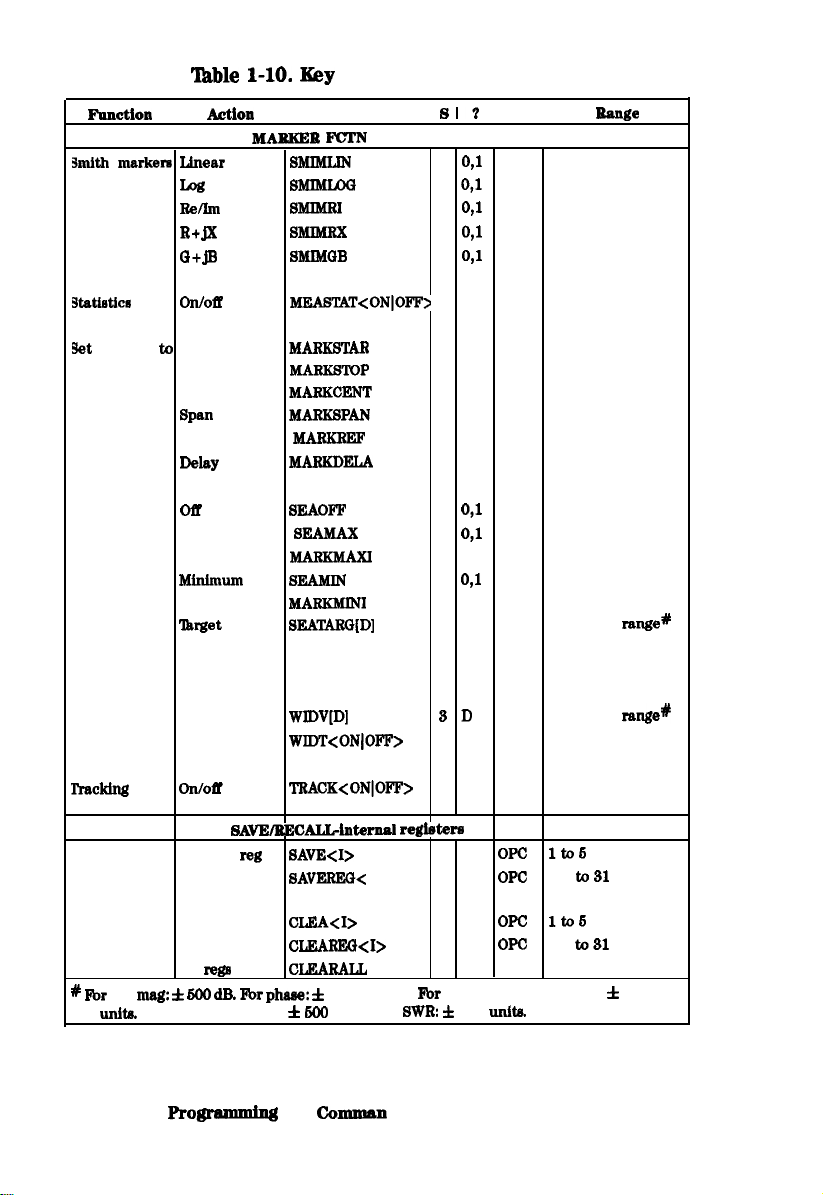
FlUlCtiOll
Smith
marken
‘Ihble l-10.
ACtiOll
Linear
Los
I&?/Im
R+P
a+.B
I&y Select Codes (continued)
S?
1
1
1
1
1
0,l
0,l
0,l
0,l
0,l
MAEKEB
SMIMLIN
SMIMUM
SMIMIZI
SMIMRX
SMIMGB
Mnemonic
H7l’N
(continued)
0
hue
Btatlatdcs
Set
function to Start
on/Off
marker value Stop
Center
Span
Reference
hbY
&arch
cff
Maximum
Minimum
lkrget
Search
Search right
Width
Value
Width on/off
bcklns
search
Save
on/Off
Selected
Selected reg
MEASTAT<ONIOFF>
MARKSTAI?
MARKSlUP
MARKCENT
MARKSPAN
MARKREF
MARKDW
SEACFT
SEAMAX
SEAMIN.
MARKMINI
SEA’IARQJD]
left SEAL
SEAR
WlDV[D]
WlDT<ON(OFF>
TRACK<ONIOFF>
SAVE/RECALL-internal
reg SAVE<I>
SAVEREQ<
I>
2 1,0
1
1
1
1
1
1
1
1
1
8 D
1
1
SD
2 l,o
2 l,o
re&fih~~’
2
2
0,l
0,l
0,l
Amplitude range+
Amplitude
OPC lto6
OPC
01 to31
range9
Clear
Selected reg
Selected reg
AII
rem
# Fbr
log
600
1-84
nwg: f 600 dB, Fbr phase: f
unita
Fbr linear magnitude: f
HP-IB Pro@‘aunnhg and
CLFx<I>
CLEAREGI<I>
CLEARALL
600 degrees.
600
units. Fbr
Camman
OPO It06
2
OF-C
2
1
lbr
Smith chart and Polar:
SWR: f
600 units.
01
OPC
d Reference Chide
to81
f
Page 93

lhble l-10.
Key Select Codes (continued)
Funct10n
ACtlOll
SA~EIEECALG~~~~~~I
I&Call
Tltie
Pwe
3tme
Me
hciude with Date (error corrected,
tik
ffles
Selected reg
Selected
Internal reg
Internal
Save state
Plot
Selected
lb
Disk ffle
Copy
titles
Copy labele from
register titles
real and bnaghuuy
pairs)*
Raw date
Rbrmatted
User graphicr
Data only (error
corrected,
f=m=Y pad
reg
leg
5le
SAvE/ElW-k
flle§
disks STOR<I>
labels from
data
real
file
and
Mnemonic
I
regletcm (contiued)
RECkI>
REcARRi3<1>
mTR<I>
@I
-<I>Ibl
m<1> VI
TITp<I>[O
fflen
PURG<I>
m<1>F31
COPYFRFl’
CQPYFRRT
EXTMDATA<ON~OFT>
EXTMRAW<ON(OFF->
lZXTMlW~<ONIOPF>
EXTfdGRAP<ONIOFF>
FXTMDA’IO<ON~OFF>
2 1,0
2 1,0
2 1,0
81
0
2
OPC lto6
2
OPO
4
4
4
4
2
2
4 1 to 6, 10 char.
1
1
2 1,0
2 l,o
01
to81
1 to
01 to 81, 10
char.
01 to
char.
01 to 81, 10
char.
It06
lto6
Bpnlce
i&l0
char.
81,lO
We
format
aad
i
Requires pass control mode when using the
‘See
Figure
NJTPDATA.
Bj=rY
AfEIMxTlFile
From
Recall
1-1.
This
dlsk§
ffle title&
error corrected data Ls the
HP-IB
SAVUBINA
SAVUASCI
LoAD<I>
REFr
Programming
HP-lE
Bame aa
1
1
2
1
port.
that output by the command
d
and
Comman
Eeference Guide l-811
It.06
Page 94

Table l-10.
Key Select Codes (continued)
Scale
Reference
%hY
Phase
# For
log mag: f 600
f
600 unlb.
L always
aeconda,
and 10
ACtlOll
SA-VWIUWALGdlsL ffles (contii
m
Internal memory
Internal disk
External disk
Internal
disk
INS
Auto
Value
FQsition
Value
settomlu
Set delay
Coaxial delay
Waveguide delay
meet
dB.
Fbr
Fbr
linear magnitude: f 600 units.
positive,
and
picounita
haa
minimum
phm: f
Mnemonic S
INTM
INTD
EXTD
INTD
FtxtMATDos
FxxudATLlF
SCALERBP
AUTO
S(=Wl
=Pl
-PI
MA-
-PI
COAD
WAVD
PI-WA
600 degrees. Rx
value6
of
1
e‘
-
1
1
D
3
1
1
1
1
1
1
-
-
1
8
D
3
D
8
D
1
D
8
1
1
8
D
-
For SWR: f
.OOl dB, l&z-12
Smith
600 unite. The scale
0
166 to 8102
Amplitude
0 to 10
Amplitude range#
f
10.0
0 to 360 deg
chart and Polar:
degrees,
foe-16
Range
rang&
*
l-86
HP-IB
Pro@tumiqf
and
c0mma.n
d Reference
Guide
Page 95

Table l-10.
Key Select Codes (continued)
FlUlCtiOll
lequenclng
nenu
ITLYO
Action
Continue sequence
Do sequence
&sub
sequence
New/modify sequence
Pause to
melect
seq.
Done modify
Select sequence
Duplicate seq. X
toIleq.
Y
Print sequence I
Be*
title
6equence
Title
sequence I
Clear llequence I
!lTLouthlgh
conthmoumly
TrL out low
continuously
TI’L
low - end
um
Tl’L
high - end sweep
low
lbstaet YO forward
!Ibstaet I/O reverse
Program all
output bits
Set specified bit on
QPIO
Clear specified blt on
OPIO
specify input
bit for
Input
QPIO
do
SRQ<I>
Input
QPIO
do
SEQ<I>
IFBI
llweep
QPIO
QPIO
bit
h&h -
bit low
-
Mnemonic
I
SEQ-seqnencIug
CONS
lmmQ<I>
QOSuB<I>
NEWSEQ<I>
Pl0S
DONM
mQ<I>
&<I>
DuPIBJW<X>SEQ<Y>
PRINSEQ<I>
TITB&
n=w<I> WI
CLEAsEQ<I>
TrImI
TlUJL
lTLHF’UU3
Tl’LLPUIE
TSTIOFWD[D]
TSTIOlU!iV[D]
PARAOUT[D]
SETBIT[D]
CLEABlT[D]
P-ID1
IFBIHIQH
IFBIMW
ISl?]
2
2
2
1
1
2 I
2
2
1
2
2
1
1
1
1
8 D
8 D
3
SD
6D
8D
1
1
1
D
0
1
Eonee
lto6
ltotl
ltO6
lto6
X,Y-lto6
lto6
1 to 6, 10 char.
lto6
oto7
oto7
0 to 266
oto7
oto7
oto4
HP-IB
Proa
and
Cbmman
d Reference
Guide l-87
Page 96
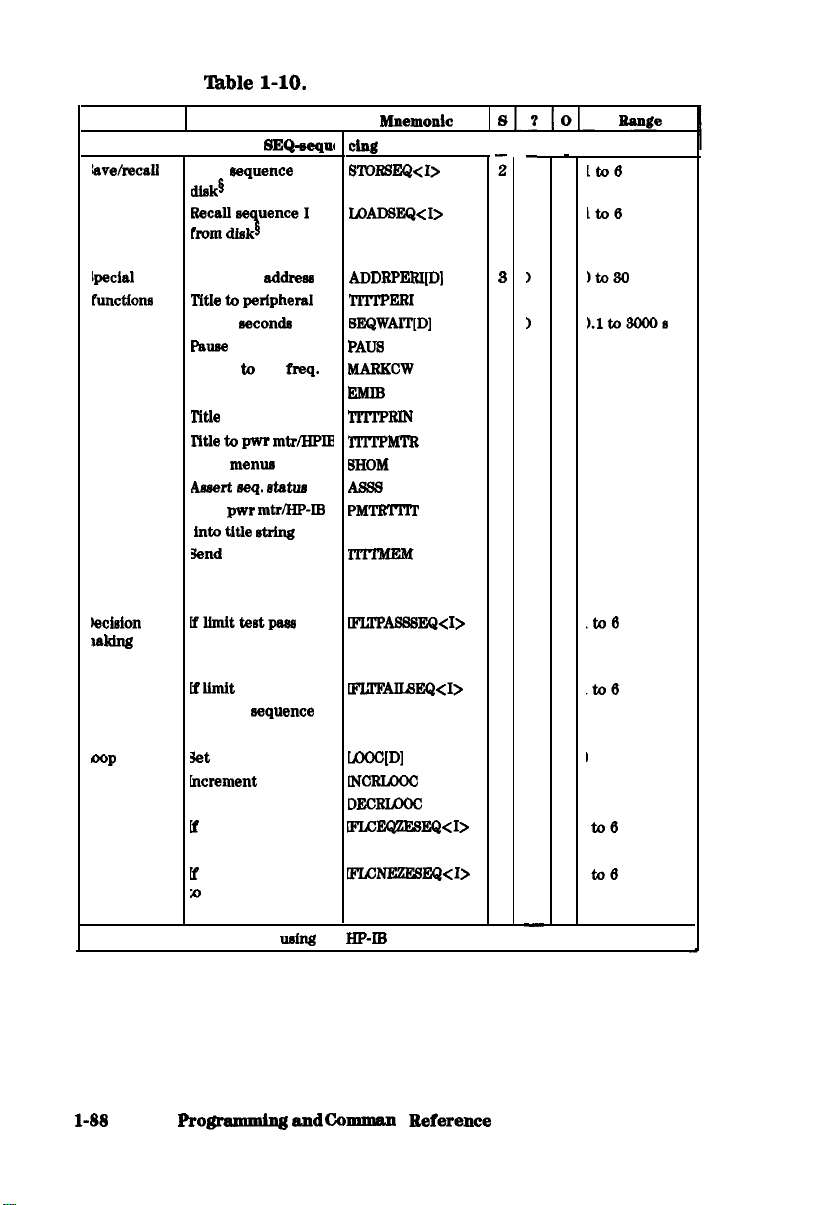
‘able l-10.
Key Select Codes (continued)
Function Action
hve/lrecaU
sequences
lpeclal
functloM
kcieion
mldng
Store sequence I to
disks
E&xallsequenceI
from disk5
Peripheral
Title to peripheral
Wait D aecond6
PauLle
Marker to CW
Emit beep
Title
to HP-IB printer
Ntle to
pwr
Show menua
Amert seq. et&n
Read
pwr mtr/HP-IB
lntc
title sthg
Lnd
number into
trace memory
lfllmltteEtpaw
then do sequence I
U Limit
test fail
then do sequence I
sEQ-!aequ~
addrena
freq.
mt.rEIPEi
bit
iMnemonIc
chug
(continued)
SmxmQ<I>
LoADBEQ<I>
ADDRPElU[D]
TllTPEXI
SEQWAlT’[D]
PAUS
MARKCW
EMIB
TlTrPluN
BHOM
A&W
PMTRTITF
~~EQ<
mmEQ<I>
-
z
2
2
1
1
)
8
1
1
1
1
1
1
1
1
1
2
I>
2
ltc6
lto6
)t.OSO
).1to3OoOs
.to6
.tc6
oop counter
Requires paw control when
l-88
HP-IB
3et
value
Increment
Decrement by 1
K
counter equals 0
then do sequence
[i
counter not equal
D
0 then do sequence
Procpanrming
by 1
u&g
amd
WPI
lNCRux)(:
DEClUQOC
lFumaEsEQ<I>
lFWNEZESEQ<I>
the
HZ-E?
Ckmmmd
port.
Eeference
8
2
2
-
Guide
I
to 82,760
to6
to6
Page 97

‘able l-10. K&y
Select Codes (continued)
Function
SthUllUe
Set clock
bnflgure
Harmonic 011
mode
Instrument
mode
Center
Span
Start
SbP
Time
set date
Set time
Sampler, attenuator
OffMh
Spur avoidance
lb&& llwitchhlg
Second
Third
Network analyzer
Ext.
Ext.
Tuned receiver
Action
Hemp
source
source
auto
manual
Mnemonic
I
SIYMULUS
‘JQWDI
SPAN[D]
Sm[Dl
~W’l
ByErEM
‘l-lMIB~<ONIOFF:
SETDAlE[S]
SE!lTlME[S]
RAWOF’F’S<ONIOFF>
SMS<ONIOFT>
CSWI<ONIOFT>
lEEWI<ON~OF’F>
INSMNETA
INSMEXSA
INSMEXSM
INSMTUNR
ST
0
8 D
8 D
8 D
8 D Sthuul~
-
-
2
190
3
8
2
I,0
2
w
2
LO
2
LO
1
1
1
1
1
1
1
091
091
091
091
091
091
071
PO
PC
WC?
IPC
IF%
WO
)PC
Pnnee
Stlmul~
Sthnullus ranget
Stimuhu ranget
>D MMM YYY
%IWdM:SS
ranget
ranget
Frequency
offset
f Fbr
frequency or power sweeps, refer to Chapter 12, ‘Preset State and Memory
Allocation,” in the
frequency sweep,
on: 4 l/time
OdOff
Value
setRF>m
setRF<ul
Select up converter
Select down
converter
HP87’63E User’s
transform
#tea.
on: f l/frequency step.
HP-IB
FREQOFTS<ONIOFT>
VOF’F[D]
mm
UCONV
DCONV
G&da
For
CW time: 0 to 24 hours. Fbr
Pro@mmh@
and
2
8
1
1
1
1
Fbr
CW time sweep,
Camman
IPC
190
D
-
d Reference Guide 1-89
requency range
d tnstrument
transiorm
Page 98

‘Ihble l-10.
Key Select Codes (continued)
Function
kvlce
I)
hnlt
line
Action
SYsrW
Analog bus
Sampler correction
Frequency:CW
Frequency:mtart
Frequency:&op
Frequency
Power:&ed
Power:start
Powerstop
Powerzweep
Lo
Sauce
View
measurement/mixer
MtuP
on/Off
control
addrena
sweep
SYHrEM-unlit te43tlng
Mnemonk
I
(continued)
ANAB<ONJOFF>
SAMC<ONIOFF>
~~WlDl
LoFBTAR(D]
LOFBTOP[D]
IDFSWE
LOPOWER[D]
LOPSTAB[D]
LOPS’lOP[D]
UJPSWE
IDCONT<ONIOFF>
ADDBISFUJD]
VlEM<ONIOlW>
LlMILlNE<ONIOFF>
8
2 l,o
2 l,o
8 D
1 D
1 D
1
1 D
1 D
1 D
1
2 l,o
8 D
2 l,o
2 1,0
7
0
frequency range of
in&nnnent
frequency range of
instrument
frequency range of
instrument
power range of
instrument
power range of
hwtrument
power range of
instrument
Ot.080
llonee
hit
test
hit
offset
Fbr
frequency or power
Lllocation,”
requency sweep, transform on: f
In: f
llthne step.
k Fix
log
LOO unita
.lwayr positive,
,nd
10
l-90 HP-IB Pro@amming
OdOff
Beeper
sumul~
Amplitude
Marker to offset
in the HP
mag: f
600
For Linear magnitude: f 600 units. Fbr
and
picounitu
mveepe,
876SE
UseA G&da Fbr
dB. Fix
phase: i 600 degrees. Rx Smith chart and Polar:
haa mInimum
and timnwn
IJMlTMT<ONIOFF>
BEEPFAIL<ONIOFF>
LIMISTIO[D]
-PI
LIMIBIAOF
refer to Chapter 12, “Preset State and Memory
Mrequency
valuer of
CW
step. Fbr CW time sweep, transform
JO1 dB, lOe-12 degreeq 108-16 seconds,
2 1,0
2 1,0
time: 0 to 24
SWR: f
600 unltu The scale
d
Eeferenee
8
D
8 D
1
Guide
Stlmul~
Amplitude range#
houra
Fbr
range*
i
is
Page 99

ZBble l-10.
I&y Select Codes (continued)
Function Action Mnemonic 8 1 0
Segln
edit table
Edit segment
For
frequency or power sweep+ refer to Chapter 12, ‘Preset State and Memory
Ulocation,” in the
‘requency
raneform
p
FOO units. For
rlwayl
leco~& and ld
sweep,
on: f l/time
For log mag: f 600
positive. and
edit
Add segment
Edit segment D
Delete segment
Done with edit
Clear list CLEAL
Stimulus
value
Marker to
Upper lhnlt
Lower llmlt
Delta limits
Middle value
Marker to middle MARlG5DD
3egment done
Flat line type
3lopins line type
linear magnitude: f 600 units. For
picounita.
&hnulus
HP87#E tYser’s Chd.da
tran6form
on: f l/frequency
step.
dB.
Fbr phase: f 600 degreea For Smith chart and
has minimum
EDITLIML
SADD
SEDI[D]
SDEL
EDITDONE
WPI
MARKSTIM
=Pl
=Pl
=[Dl
=IDI
SDON
LIMTFL
LlMTSL
Fbr CW
values of
6t8p.
.OOl dB, lb-12 degree& lOe-16
D
8
D
1
D
8
8
D
D
8
8
D
1
1
091
DJ
D,1
the:
0 to 24
For CW
SWR: f
time sweep,
600 units. The scale
1 tc 18
3timuhu ranget
Amplitude range#
Amplitude range#
bplitude range#
Amplitude range#
hours.
Fbr
Range
polar: f
is
HP-IB
ProIprrmming
knd Cvmmm
d Reference
Guide
1-91
Page 100

‘Ihble l-10. Iky
Select Codes (continued)
FlUWtlOIl
Tl%WMfOlTll
Action
Time Domain
TraMform
set
freq
Mode
Lowpass
Low
paw
Low
pate lltep
Bandpaw
Specify
Window Maxhnum
Normal
Mlnhnum
Any value
Window
Une
trace memory
shape
Demodulation
OfP
Amplitude
Phaee
Rata
OdOff
Start QATE%4R[D]
SbP
Center
Span
on/off
impulse
gab
menu
Mnemonic
I
SY
TElbf-transiorm
TIMDTUN<ONIOFF:2 I,1
SETF
LowPIMFTJ
ILWPSTEP
BANDPASS
SPEO
WINDMAXI
WINDNORM
WINDMINI
WINDOW[DJ
WINDUSEM<ONlOFF
DEMOOFF
DEMOAMPL
DEMOPHAS
GATEO<ONJOFF>
QATEBToP[D]
QATEiCmD]
(fAmPAN[Dj
ISIll
- -
1
1
1
1
1
1
1
1
8 )
2
1
1
1
2
B
B
B
B
‘,l
I,1
I,1
PO
‘$1
‘91
191
,o
)
)
b
b
0
PO
1
-m
tate
dependent
timulus ranget
thuulus ranget
tlmulun
range
tlmulus ranget
t
Normal
Minimum
tranuform
Maximum
Wide
87LWE
User’s G&da
on: i l/frequency step.
DATEMAXI
aATSWIDE
G’A’IBNORM
DATSMINI
Fbr CW time: 0 to 24
For
CW time sweep,
Oate shape
r For
frequency or power sweeps, refer to Chapter 12,
Allocation,” in the HP
sweep,
rten.
1-92
HP-IB
l’ro@umning
and Co-
Trek
d
Beference
1
$1
1
91
1
91
1
-L
State and Memory
hours. For
tranoform
frequency
on:
ii/time
Guide
