Page 1

Page 2

Page 3

Safety Summary
When you notice any of the unusual conditions listed below, immediately
terminate operation and disconnect the power cable.
Contact your local Agilent Technologies sales representative or
authorized service company for repair of the instrument. If you continue
to operate without repairing the instrument, there is a potential fire or
shock hazard for the operator.
n Instrument operates abnormally.
n Instrument emits abnormal noise, smell, smoke or a spark-like light
during the operation.
n Instrument generates high temperature or electrical shock during
operation.
n Power cable, plug, or receptacle on instrument is damaged.
n Foreign substance or liquid has fallen into the instrument.
Page 4

Page 5

Page 6

Page 7
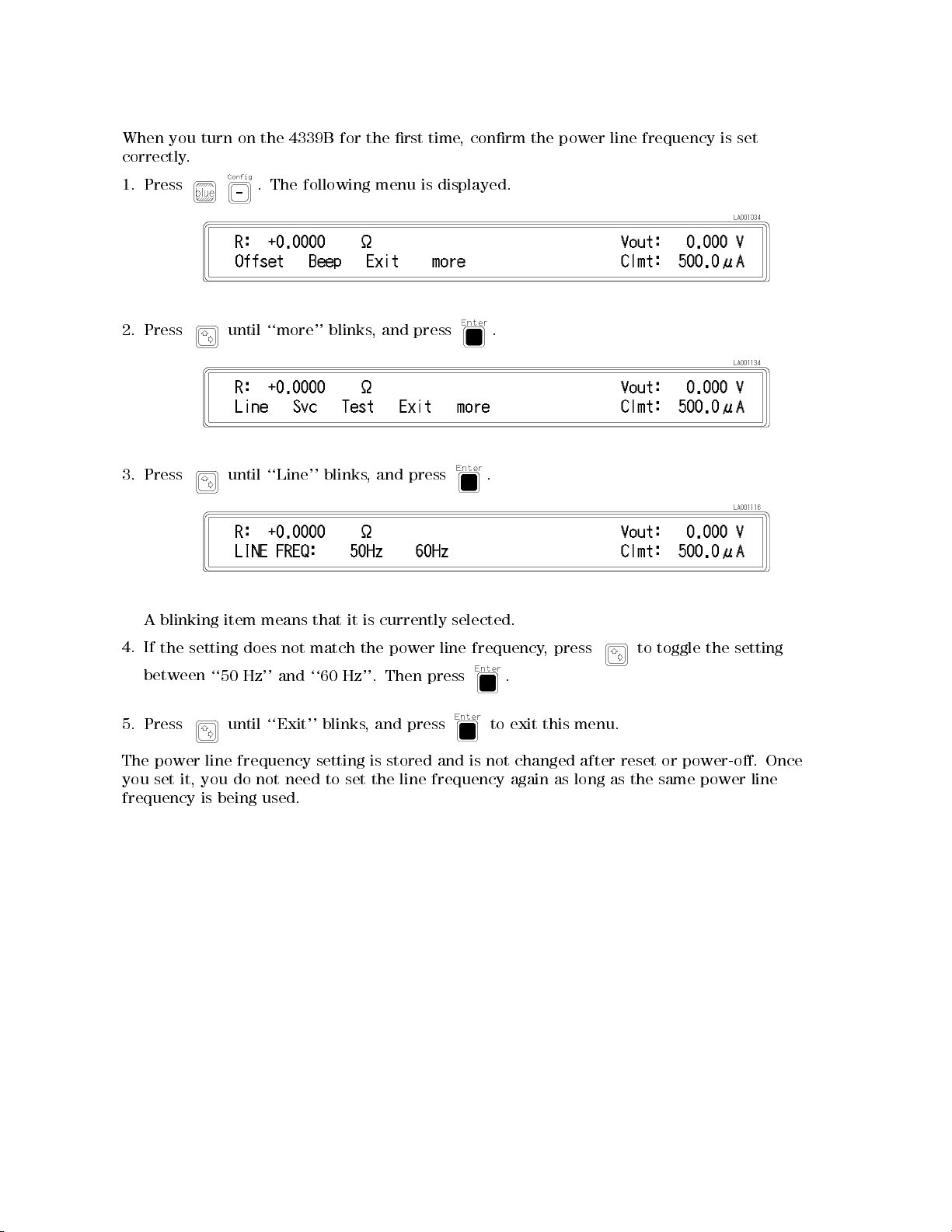
When
you
correctly
.
turn
on
the 4339B
for the
rst time
, conrm
the power
line frequency
is set
1. Press
2.
Press
3.
Press
A
blinking
until
until
item
. The
following menu
``more''
``Line''
means
blinks
blinks
that
,
,
it
is
is displayed.
and
press
and press
currently
.
.
selected.
4.
If
the
setting
between
5.
Press
The power
you set
it, you
frequency is
does
``50
Hz''
until
line
frequency
do
not
being used.
not
and
``Exit''
need
match
``60
blinks,
setting
to
the
Hz''.
set
power
Then
and press
is
stored
the
line
line
frequency
press
and
is
frequency
.
to
not
,
exit
this menu.
changed
again
press
as
long
after
reset
as
to
the
toggle
or
power-o.
same
the
power
setting
Once
line
Page 8

Page 9

Agilent
4339B High
Resistance
Operation Manual
Meter
This
number
F
manual
or
additional
numbers
applies
prex
,
read
SERIAL
directly
JP1KD
,
important
\Serial
NUMBERS
to
instruments
or
rmware
information
Number"
revision
about
in
Appendix
with
serial
serial
1.04.
A.
Agilent Part No. 04339-90060
Printed in Japan March 2003
Ninth Edition
Page 10
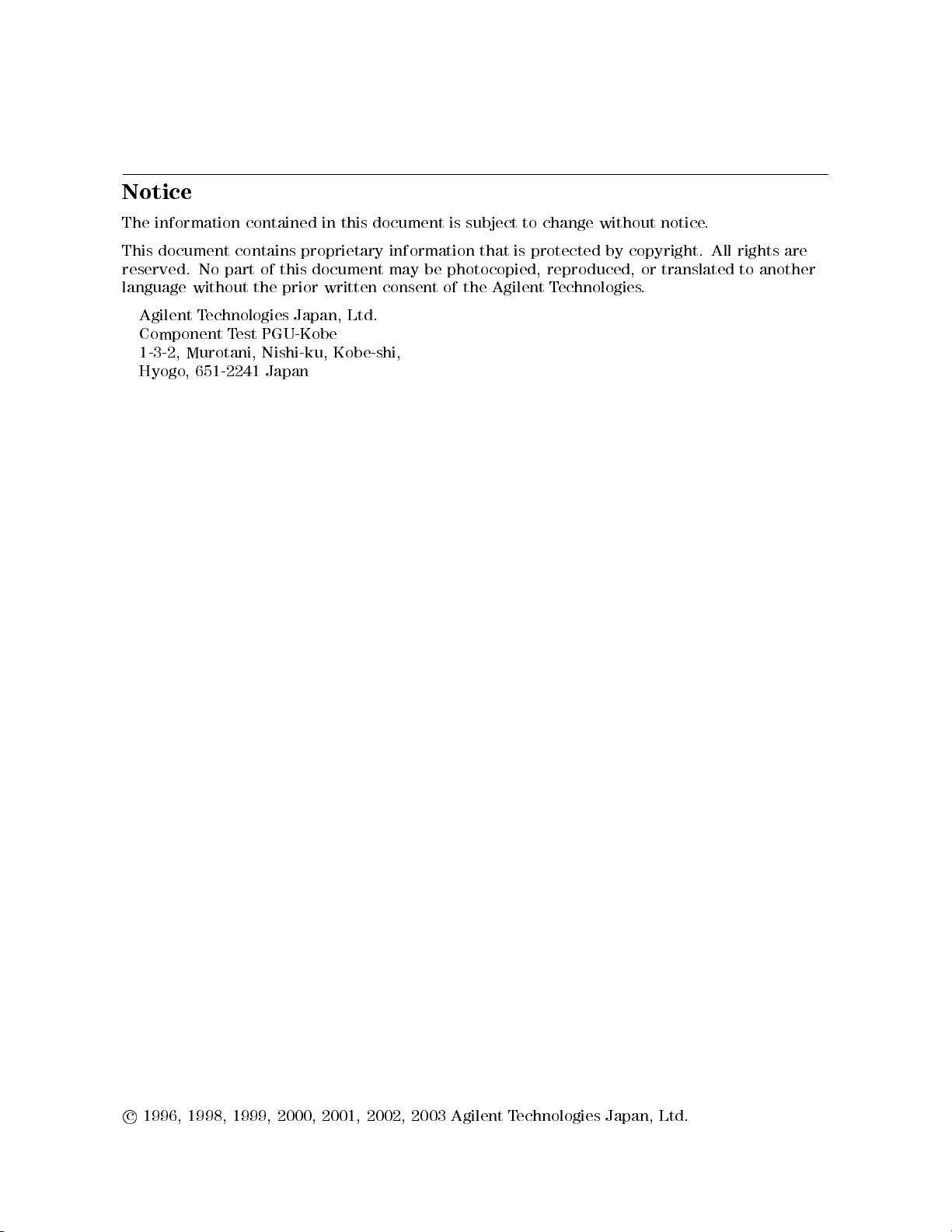
Notice
The
information
This
document
reserved.
language
contains
No
part
without
contained
proprietary
of
this
the
prior
in
this
document
written
document
information
may
be
consent
is
subject
that
is
photocopied,
of
the
Agilent T
to
change
protected
reproduced,
echnologies.
without
by
copyright.
or
notice
.
All
translated
rights
are
to another
Agilent
T
echnologies
Component
1-3-2,
Murotani,
Hyogo
,
651-2241
T
est
Japan,
PGU-Kobe
Nishi-ku,
Japan
Ltd.
Kobe-shi,
c
1996, 1998, 1999, 2000, 2001, 2002, 2003 Agilent Technologies Japan, Ltd.
Page 11

4339B
Manual Printing
March
December
June
A
July
March
January
September
March
ugust
1999
1996
1998
1998
2000
2003
1996
:
:
2001
2002
:
:
:
:
:
:
:
:
:
:
:
:
:
:
:
:
:
:
::
::
::
:
:
:
:
:
:
:
:
:
:
:
:
:
:
:
:
::
:
:
:
:
:
::
::
:
:
:
:
:
::
:
:
:
:
:
:
:
::
::
::
History
::
::
::
::
::
::
::
::
::
::
::
::
::
::
::
::
::
::
::
:
:
::
::
:
:
:
:
::
::
::
:
:
:
:
:
::
::
::
:
:
:
:
:
:
:
:
::
::
::
:
:
:
:
:
:
:
:
:
:
:
::
::
::
::
:
First
Edition (part
::
::
::
:
:
:
:
:
:
:
:
:
:
:
::
::
::
Second Edition
:
:
:
:
:
:
:
:
:
:
:
::
::
::
::
::
::
:
Third
Edition
:
:
:
:
:
:
:
:
:
:
:
:
:
:
:
:
:
::
::
::
:
F
ourth
Edition
:
:
:
:
:
:
:
:
:
:
:
:
:
:
:
::
::
::
::
:
:
Fifth
Edition
:
:
:
:
:
:
:
:
:
:
:
:
:
::
::
::
::
:
:
:
:
Sixth
Edition
:
:
:
:
:
:
:
:
:
:
:
:
:
:
:
::
::
::
:
Seventh
:
:
:
:
:
:
:
:
:
:
:
:
:
:
:
:
:
:
:
::
::
Eighth Edition
:
:
:
:
:
:
:
:
:
:
:
::
::
::
:
:
:
:
:
:
:
Ninth
Edition
Edition
number: 04339-90010)
(part number:
(part
number:
(part
number:
(part
number:
(part
number:
(part
number:
(part
number:
(part
number:
04339-90020)
04339-90030)
04339-90040)
04339-90050)
04339-90050)
04339-90050)
04339-90050)
04339-90060)
iii
Page 12

Safety Summary
The
following
service
W
ARNINGS
In
addition
,
and
elsewhere
it
general
repair
violates
safety
of this
in
safety standards
instrument.
The
A
gilent
requirements
T
echnologies assumes
.
precautions must
instrument. F
this manual
no liability
be observed
ailure to
may impair
of design,
for the
during all
comply with
the protection
manufacture,
customer's failure
phases of
these precautions
provided by
and intended
the equipment.
use of
to
comply
operation,
or with
the
with
4339B
specic
these
Note
4339B
61010-1
4339B
Note
LEDs
CLASS
Ground
T
o
avoid
safety
DO
Do
not
electrical
Keep
earth
NOT
operate
A
way
The
Instrument
electric
shock
ground
Operate
the
instrument
From
Operating personnel
adjustments
with
the
with
the
circuits
power
power
before
must
cable
cable
touching
be
is
designed
and
is
an
INDOOR
in
4339B
1
LED
hazard,
by
the
supplied
In
An
instrument
in
such
Live
must
not
made
by
connected.
removed.
them.
for
use
POLLUTION
USE
are
Class
PRODUCT
the
instrument
power
Explosive
in
the
presence
an
environment
Circuits
remove
instrument
qualied
Under
T
o
avoid
in
INST
ALLA
DEGREE
product.
1
in
accordance
chassis
cable
with
Atmosphere
of
ammable
constitutes
covers
maintenance
certain
injuries
conditions
,
always
TION
1
according
with
and
earth
a
.
Component
personnel.
,
disconnect
CA
TEGORY
to
IEC60825-1.
cabinet
blade
.
gasses
denite
Do
dangerous
II
IEC
61010-1
must
be
or
fumes
safety
replacement
not
replace
voltages
power
according
and
connected
.
Operation
hazard.
components
may
and
discharge
IEC
and
exist
to
IEC
60664-1.
to
a
of
internal
even
any
DO
NOT
Service
Or
A
djust
Alone
Do not attempt internal service or adjustment unless another person, capable of rendering rst
aid and resuscitation, is present.
DO NOT Substitute P
Because of the danger of introducing additional hazards
arts Or Modify Instrument
, do not install substitute parts or
perform unauthorized modications to the instrument. Return the instrument to a Agilent
T
echnologies Sales and Service Oce for service and repair to ensure that safety features are
maintained.
iv
Page 13

4339B
Dangerous
W
arnings
this
W
arning
,
manual.
Procedure
such
as
the
example
Instructions
contained
Dangerous voltages
instrument. Use
this instrument.
W
arnings
below
in
, capable
extreme caution
,
precede
the
warnings must
potentially dangerous
be followed.
of
causing
death,
when handling,
procedures throughout
are
present
testing,
in
and
this
adjusting
v
Page 14
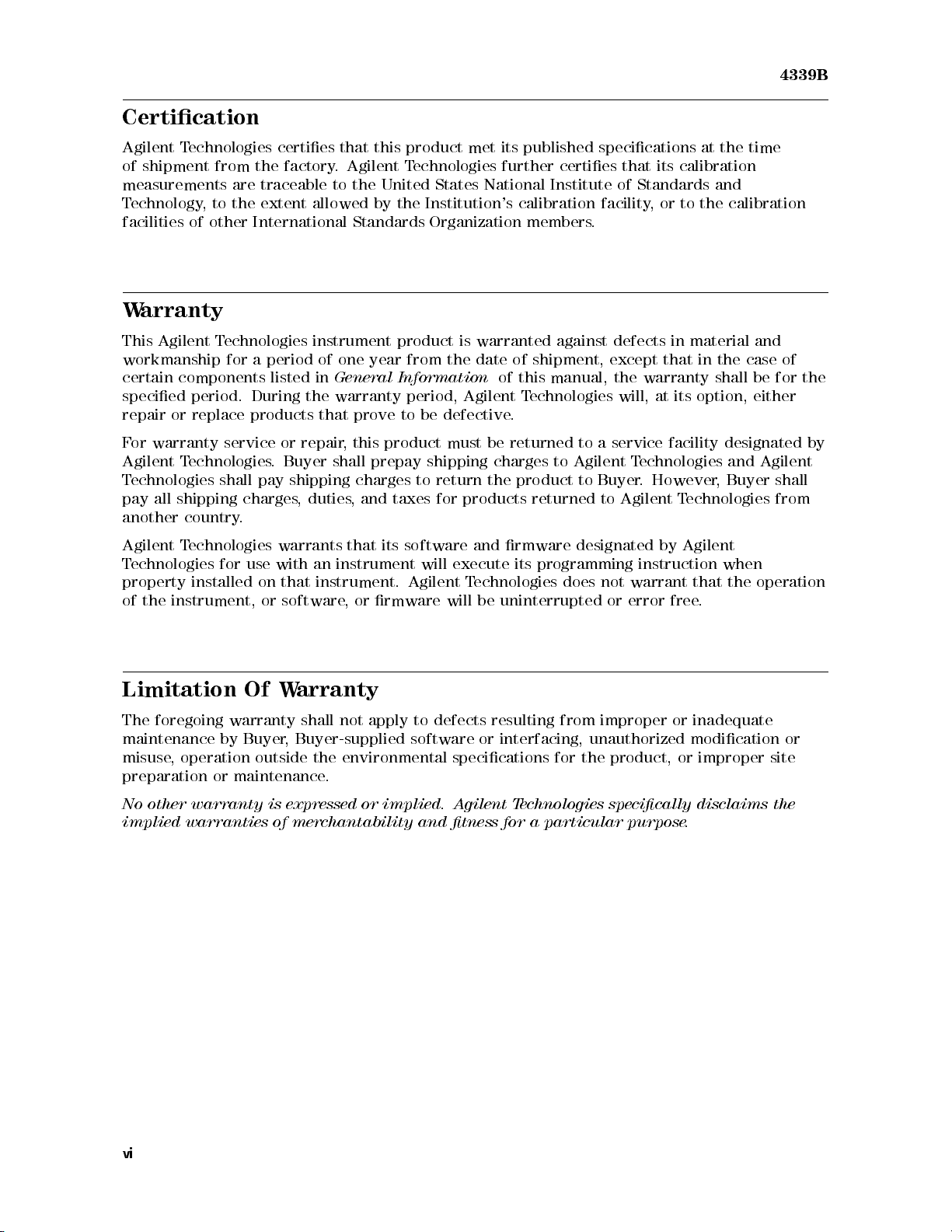
Certication
4339B
Agilent
of
T
echnologies
shipment
measurements
T
echnology
facilities
W
arranty
This
of
Agilent
,
to
other
workmanship
certain
specied
repair
F
or
Agilent
T
echnologies
pay
another
Agilent
T
echnologies
property
of
components
or
warranty
Technologies
all
shipping
country
T
echnologies
the
instrument,
period.
replace
installed
certies
from
the
are
traceable
the extent
International
T
echnologies
for
a
period
listed
During
products
service
.Buyer
shall
pay
charges
.
warrants
for
use
with
on
or
factory.
to
allowed by
instrument
of
in
General
the warranty
that
or
repair
shall
shipping
,
duties
an
instrument
that
instrument.
software
that this
Agilent T
the United
product met
echnologies further
States National
the Institution's
Standards Organization
one
year
product
from the
is
warranted against
date of
Information
period, Agilent
prove to
,
this
prepay
charges
,
and
that
,
or
be defective
product
shipping
to
taxes
its
software
will
Agilent
rmware
must
return
for
products
execute
T
will
and
echnologies
be
its published
certies that
Institute of
calibration facility
members.
shipment, except
of
this manual,
Technologies
.
be returned
charges
the
to
product
Agilent
returned
rmware
its
programming
does
uninterrupted
specications at
its calibration
Standards and
,or
defects in
the
warranty
will,
at
to
a
service
T
echnologies
to
Buyer
.
However
to
Agilent
designated
instruction
not
warrant
or
error
to the
material and
that
in
its
option,
facility
T
echnologies
by
Agilent
that
free.
the time
calibration
the
case
of
shall
be
for
either
designated
and
Agilent
,
Buyer
shall
from
when
the operation
the
by
Limitation
The
foregoing
maintenance
misuse
,
preparation
No
other
implied
by
operation
or
warranty
warranties
Of
W
arranty
warranty
Buyer
shall
,
Buyer-supplied
outside
maintenance
is
expressed
of
merchantability
not
apply
the
environmental
.
or
to
defects
software
implied.
and
resulting
or
interfacing,
specications
A
gilent
tness
T
echnologies
for a
from
improper
or
unauthorized
for
the
product,
specically
particular purpose
inadequate
modication
or
improper
disclaims
.
or
site
the
vi
Page 15

4339B
Exclusive Remedies
The
remedies
shall
not
whether
be
liable
based
provided
for any
on
contract,
herein
direct, indirect,
Assistance
are buyer's
tort, or
sole and
special, incidental,
any other
exclusive remedies
legal theory
or consequential
.
.A
gilent T
echnologies
damages,
Product
Agilent
F
or
any
A
ddresses
maintenance
T
echnologies
assistance
are
,
provided
agreements
products
contact
at
and
.
your
nearest Agilent
the
back
other
of this
customer
Technologies
manual.
assistance
Sales and
agreements
Service
are
available for
Oce
.
vii
Page 16
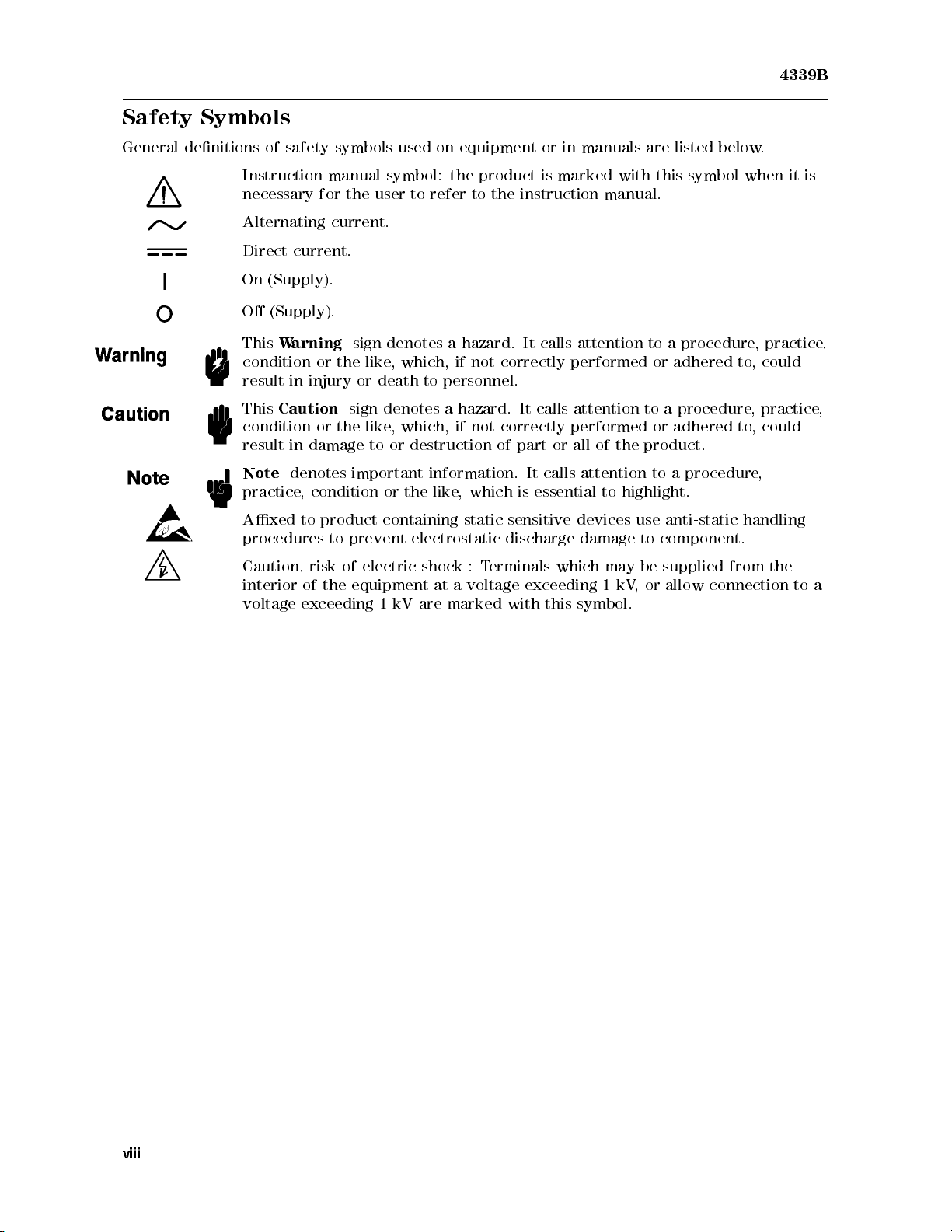
Safety Symbols
4339B
General
denitions
Instruction
necessary
Alternating
Direct
On
O
This
condition
result
This
condition
result
Note
practice
Axed
procedures
Caution,
interior
voltage
of
safety
symbols used
manual
for
the
current.
current.
(Supply).
(Supply).
W
arning
in
Caution
in
or
the
injury
sign
or
the
damage
sign
or
denotes important
, condition
to
product
to
prevent
risk
of
of
the
equipment
exceeding
symbol:
user
denotes
like
,
which,
death
denotes
like
,which,
to
or
or the
containing
electric
1
kV
on equipment
the
product is
to refer
to the
a
hazard. It
if not
to
personnel.
a
hazard.
if not
destruction
information.
like
,
which
static
electrostatic
shock
:
T
at
a
voltage
are
marked
or in
manuals are
marked with
instruction manual.
calls attention
correctly performed
It calls
correctly
of
part
It
is
sensitive
discharge
erminals
exceeding
with
attention to
performed
or
all of
calls
attention
essential
devices
damage
which
this
symbol.
to
may
1
this symbol
to a
or adhered
a procedure
or
the
product.
to
highlight.
use
anti-static
to
component.
be
supplied
kV
,
or
allow
listed below
when it
procedure
to
adhered
a
procedure
to
handling
from
connection
.
is
,
practice
,
could
, practice
,
could
,
the
to
,
,
a
viii
Page 17

4339B
Herstellerbescheinigung
GERSCHEMISSION
LpA
<
70
dB
am
Arbeitsplatz
normaler
nach
DIN
Betrieb
45635
T
.19
Manufacturer's Declaration
A
COUSTIC
LpA
<
NOISE
70 dB
EMISSION
operator position
normal
per
operation
ISO
7779
ix
Page 18
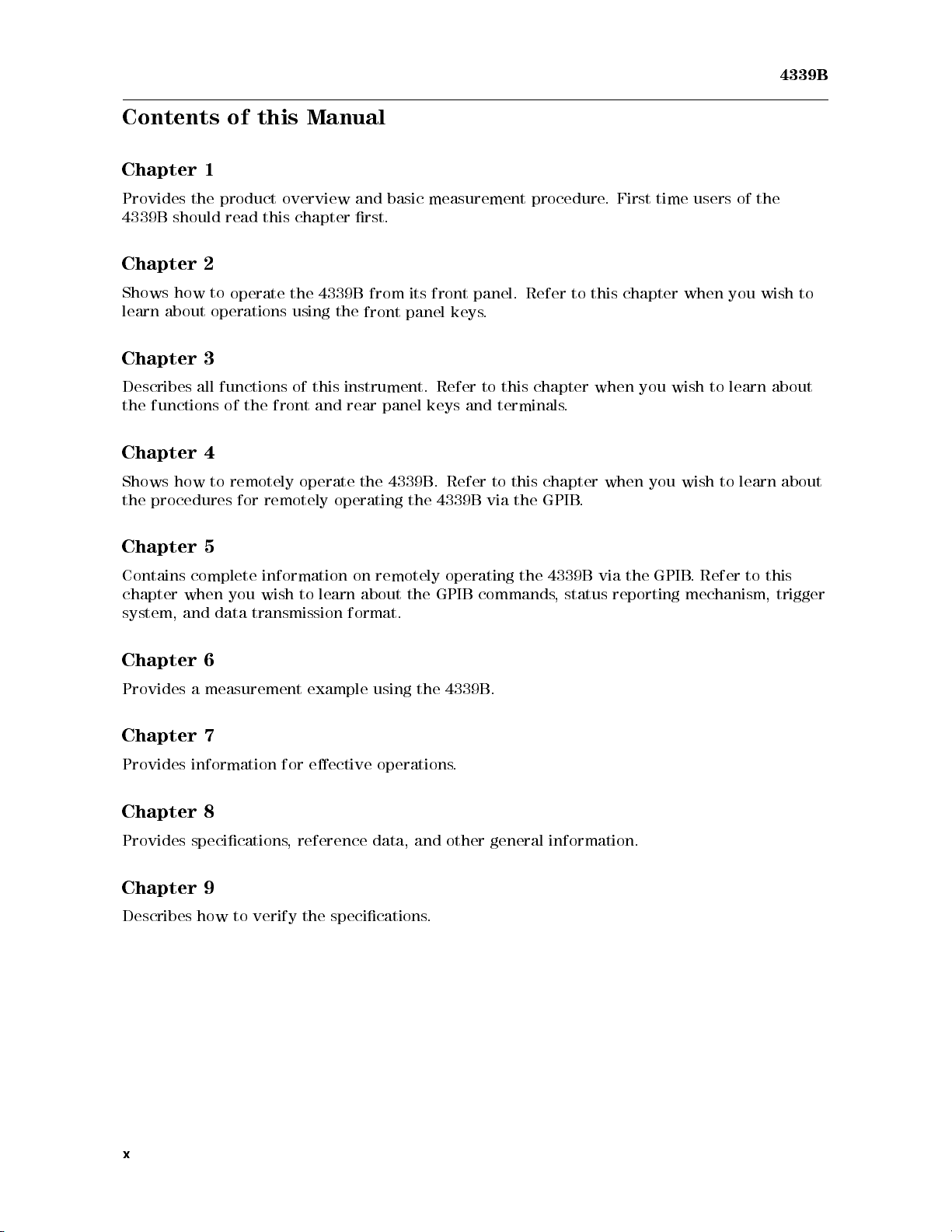
4339B
Contents of
Chapter
Provides
4339B
Chapter
Shows
learn
Chapter
Describes
the
functions
Chapter
Shows how
the
should
how
about
1
product overview
read
2
to
operate
operations
3
all
functions
of
4
to remotely
the procedures
Chapter
5
this Manual
this
chapter
the
4339B
using
of this
the front
and rear
operate
for remotely
operating the
and basic
measurement procedure
rst.
from
its
front
the
front
panel
instrument. Refer
panel keys
the
4339B
.
4339B
panel.
keys
and
Refer
.
to this
terminals
to
this
via
the
Refer
chapter
chapter
GPIB
to
. First
this
when
time users
chapter
you
when
wish
to
of the
you
learn
wish
about
to
.
when
you
wish
to
learn
about
.
Contains
chapter
system,
Chapter
Provides
Chapter
Provides
complete information
when
you
wish
to
learn
and
data
transmission
6
a
measurement example
7
information for
eective operations
on
remotely
about
format.
using the
the
Chapter 8
Provides
specications
,
reference
data,
and
Chapter 9
Describes how to verify the specications
operating
GPIB
4339B
.
other
.
the
commands
.
general
4339B
,
status
via
the
reporting
information.
GPIB
.
mechanism,
Refer
to
this
trigger
x
Page 19

4339B
Appendix
Contains
information
printed.
Appendix
Contains
handler
information which
interface,
Appendix
The
summary
current
limit),
A
B
C
of
operations
or
N.C.
on
using
read this
(No-Contact).
the
4339B
is required
appendix
when
the
s
for
and
4339B
which
using
set
the
detects
were
manufactured
the
handler
handler
O
VLD
interface
interface
(Overload),
before this
.
Before
input/output
Over-Current
manual was
using
the
signal.
(exceeding
xi
Page 20

Page 21

Contents
1.
Getting
Introduction
Overview
F
A
Front
Display
Rear
Initial
Providing
Instruction for
P
ower
Preparation
P
Started
eatures
ccessories
P
P
anel
Inspection
Cable
ower
Fuse
.
.
.
.
.
.
.
.
.
.
.
.
.
A
vailable
anel
.
.
.
.
.
.
.
.
.
.
.
.
.
clearance
.
for
Requirements
.
to
Cleaning .
.
.
.
Use
.
.
.
.
.
.
.
.
.
.
.
.
.
.
.
.
.
.
.
.
.
.
.
.
.
.
dissipate
.
.
.
.
.
.
.
.
.
..
.
.
.
.
.
.
.
.
.
.
.
.
.
.
.
.
.
.
.
.
.
.
.
.
..
.
.
.
.
.
.
.
.
.
.
.
.
.
.
.
.
heat
.
.
.
.
.
.
.
.
.
.
.
.
.
.
.
.
.
.
.
.
.
.
.
.
.
.
.
..
.
.
..
.
.
.
at
installation
.
.
.
.
..
.
.
.
.
.
.
.
.
.
.
.
.
..
.
..
.
.
.
.
..
..
.
.
.
.
..
.
.
.
.
.
.
..
..
..
.
.
.
..
..
..
.
..
.
.
..
..
.
.
.
.
..
..
..
.
.
..
.
.
..
site
.
.
.
.
..
.
..
.
.
..
..
..
..
..
.
.
.
.
.
.
.
.
.
.
..
..
.
.
..
.
.
..
.
.
.
.
.
.
.
.
.
.
.
.
.
..
.
.
.
.
.
.
.
.
.
..
.
.
.
.
.
.
.
.
.
.
.
.
.
.
.
.
.
.
.
.
.
.
.
.
.
.
.
.
.
.
.
.
.
.
.
.
.
.
..
.
.
.
.
.
.
.
.
.
.
.
.
.
.
.
.
.
.
..
.
.
.
.
.
.
.
.
.
.
.
.
.
.
.
.
.
.
.
.
.
.
.
.
.
.
.
.
.
.
.
.
.
..
.
.
.
.
.
..
.
.
.
1-1
.
1-2
.
1-2
.
1-3
.
1-4
.
1-6
.
1-7
.
1-8
.
1-8
.
1-9
.
1-10
.
1-12
.
1-12
. 1-12
Turning
P
ower-On
Using
Front
Direct
T
Selection
V
Basic
Floating DUT Measurement . . . . . . . . . .
Grounded DUT Measurement . . . . . . . . . .
Resetting 4339B . . . . . . . . . . . . . . . . . . . . .
Performing Calibration . . . . . . . . . . . . . . . . . . . . .
Setting T
Selecting Measurement P
Selecting Measurement Range ........................ 1-23
Auto Range mode ...... ...... ...... ...... ..... 1-23
Hold Range mode ............................. 1-23
Execution
oggle
Type
alue
Setup
V
alue Setup
V
alue Setup
V
alue Setup
V
alue Change
Operation .
Connecting
est Voltage ....................
Performing OPEN Correction
Changing the Range in Hold Range mode ................. 1-23
ON
the
Self
T
est
P
anel
Keys
Type
Keys
Type
Keys
Type
Keys
Using Numeric
Using Maximum
Using Down
Using Back
..
T
est
4339B
.
Keys
.
.
.
..
Fixture
arameter ...... ..... ...
.
.
.
.
.
.
.
.
.
.
.
.
.
.
.
and Up
Space Key
..
..
.
.
.
.
.
.
.
.
.
..
.
.
.
.
.
.
.
.
.
..
.
.
.
.
.
..
.
.
.
.
.
.
.
.
.
.
.
.
.
.
.
..
.
.
.
.
.
.
..
..
.
.
.
.
.
.
.
.
.
.
.
..
..
.
.
.
.
.
.
.
.
..
..
.
.
.
.
.
.
.
.
Keys .
and Minimum
.
.
.
.
.
.
.
.
.
.
Keys
.
.
.
Arrow
.
.
.
.
...... ...... ...... ....
Keys
..
.
.
.
.
.
.
.
.
.
.
.
.
.
.
.
.
.
.
.
.
.
.
.
.
.
.
.
.
.
..
...... ...... ...
..............
.
.
.
.
.
.
.
.
.
.
.
.
.
.
.
.
.
.
.
.
.
.
.
.
.
.
.
.
.
.
.
.
.
.
.
.
.
.
.
.
.
.
.
.
.
.
.
.
.
.
.
.
.
.
.
.
.
.
.
.
.
.
.
.
.
.
.
.
.
.
.
..
.
.
.
.
.
.
.
.
.
.
.
.
.
.
.
.
.
.
.
.
.
.
.
.
.
.
.
.
.
.
.
..
..
..
.
.
.
.
.
.
.
.
...... ....
...... .
.........
........
.
.
.
.
.
.
.
.
.
.
.
.
.
.
. 1-16
.
.
.
.
.
.
. 1-18
.
.
1-13
1-14
1-15
1-15
1-15
1-15
1-16
1-17
1-17
1-17
1-19
1-19
1-19
1-20
1-20
1-21
1-22
1-23
Applying Test Voltage........ ...... ...... ...... 1-24
Contents-1
Page 22

2.
Operating
Introduction
Measurement
Selecting
Setting
Setting
Setting
Making
Triggering
Using
Displaying
Using
Turning
the
the
the
the
Entering
Setting
a
Measurement
the
Setting
Selecting
the
Selecting
Setting
Setting
OFF
T
est
V
oltage
4339B
.
.
.
.
.
.
.
Conguration
the
Measurement
A
veraging
Trigger
P
arameters
Thickness
the
Electrode
a
Measurement
Comparator
Deviation
the
Reference
the
Measurement
the Measurement
the Measurement
Time
Display
Rate
Delay
for
of
.
Function
Data
Deviation
Function
the
Size
.
Value
Sequence
.
.
.
.
.
..
..
..
.
.
.
..
Time
Mode
.
.
.
.
..
Time
Display
.
.
.
Resistivity
DUT
..
.
..
..
..
..
..
.
.
.
.
..
.
.
.
.
.
.
.
..
..
..
Mode
Function
Sequence Mode
Sequence Mode
.
.
.
.
..
..
..
..
..
..
..
..
.
.
.
.
..
..
..
..
.
..
..
..
Measurement
..
..
..
..
..
.
..
.
.
.
.
..
..
.
..
..
..
..
..
.
.
.
.
.
.
..
..
.
.
.
.
.
.
P
arameters
.
.
.
.
.
.
..
..
..
..
.
..
.
.
.
.
.
.
.
.
.
.
.
.
.
.
.
.
.
.
.
.
.
.
.
..
.
..
..
.
.
.
.
..
.
.
.
.
.
.
.
.
.
.
.
.
.
.
.
.
..
.
.
.
.
.
..
.
..
..
.
.
.
.
..
.
.
.
.
.
.
.
.
.
.
.
.
.
.
.
.
.
.
..
.
.
.
.
.
..
.
.
.
.
.
.
.
.
..
.
.
.
.
.
.
.
.
.
.
.
.
.
.
.
.
.
.
..
.
.
.
.
.
..
.
.
.
.
.
.
.
.
.
.
..
.
.
.
.
.
.
.
.
.
.
.
.
.
.
.
.
.
.
.
.
.
.
..
.
.
.
.
.
.
.
.
.
.
.
.
.
.
.
.
.
.
.
.
.
.
.
.
.
.
.
.
.
.
.
.
.
.
.
..
.
.
.
.
.
.
.
.
.
.
.
.
.
.
.
.
.
.
.
. 2-5
.
.
.
.
.
.
.
.
.
.
.
.
.
.
.
.
.
.
1-24
2-1
2-2
2-2
2-2
2-2
2-3
2-3
2-3
2-5
2-5
2-7
2-7
2-8
2-9
2-9
2-9
2-10
Starting
Aborting
Setting
Setting
Setting
Setting
Setting
Changing
Saving
Locking
Selecting
Setting
Printing
Setting
T
esting
Performing a Self-T
Testing the Front P
If Y
If the Display is Blank and the 4339B Appears
If an Error Message is Displayed
If the 4339B does not A
If the Indicated V
If Y
Contact
Reading
Reading
Current
Current
Beeper
Display
and Recalling
Out the
Local Mode
the
Measurement
the
the
4339B
ou Have a Problem . .
ou Find Y
Measurement
Measurement
Check
the
Limit
Data of
the
Capacitance
Limit
Monitor
Mode
Measurement
GPIB
Oset-Error
ourself Lost When Operating the 4339B . . . . . . . . . .
.
Mode
and
Instrument
Front
P
.
A
ddress
Data
.
.
.
est ..................
anel Key's Functionality
ccept Any Key Input
alue is not Stable
Sequence
Sequence
.
.
.
Contact
Data
.
.
..
.
.
.
..
Display
Settings
anel
Keys
.
.
.
.
.
.
.
Canceling
.
.
.
.........................
.
.
at DUT
.
..
..
Display
Settings
.
.
.
.
.
.
..
.
.
.
.
.
Check
.
.
.
.
.
.
.
.
.
F
ormat
.
.
.
.
.
.
.
.
.
.
.
Function
.
.
...
...
.
.
.
.
..
..
.
.
.
.
.
.
.
.
.
.
.
.
.
.
..
..
.
.
.
.
.
.
.
.
.
.
..
.
.
.
.
.
.
.
.
.
.
.
.
.
.
.
.
Function
Measurement
.
.
.
.
.
.
.
.
.
.
.
.
.
.
.
Mode
.
.
.
.
.
.
.
.
.
.
.
.
.
.
.
..
.
.
.
.
.
.
.
.
.
...... ..... ....
Dead.............
...................
................
...... ...... ......
.
.
.
.
.
.
.
.
.
.
.
.
.
.
.
.
..
.
..
.
.
.
.
.
.
.
.
.
.
.
.
.
.
.
.
.
.
.
.
.
.
..
..
.
.
.
.
.
.
.
.
.
.
.
.
.
.
.
.
.
.
.
.
.
.
.
.
.
.
.
.
.
.
.
.
.
.
.
.
.
.
.
.
.
.
.
.
.
.
.
.
.
.
.
.
.
.
.
.
.
.
.
.
.
.
.
.
..
.
.
..
..
..
..
.
.
.
.
..
..
.
.
.
..
..
..
.
..
.
.
.
.........
.
.
.
.
.
.
.
.
.
.
.
.
.
.
..
.
.
.
..
..
.
.
.
.
.
..
.
.
...
.
.
.
.
.
.
..
.
.
.
..
.
..
.
2-11
.
2-11
.
2-12
.
2-13
.
2-13
.
2-14
.
2-14
. 2-14
. 2-16
.
2-17
. 2-18
2-18
.
2-18
.
2-19
.
2-19
2-19
.
2-20
2-20
2-21
. 2-22
2-22
2-22
2-22
2-22
2-22
Contents-2
Page 23

3.
Function Reference
Introduction
Front
Panel
Display
LINE
Switch .
Interlock
..
.
.
.
.
.
.
.
.
..
.
.
.
.
.
.
.
Connector .
.
.
.
.
.
.
.
.
..
..
..
..
..
..
..
.
.
.
.
.
.
3-1
.
.
.
.
.
.
..
..
..
..
..
..
..
.
.
.
.
.
.
.
.
3-2
.
.
.
.
.
.
.
..
..
..
..
..
..
..
.
.
.
.
.
.
.
3-2
.
.
.
.
.
.
.
.
..
..
..
..
..
..
..
.
.
.
.
.
.
3-3
.
.
.
.
.
.
.
.
.
.
.
..
..
..
..
..
..
..
.
.
3-3
UNKNOWN
High
V
oltage
V
Output
V Output
Source V
Current Limit
Measurement Time
A
verage
Measurement
Single
Continuous
Program
Time
Measurement
Electrode
Show
Current
oltage key
key
Mode
Display
Setting
Monitor
Key
Indicator .
Key
Sequence
..
mode
Key
Function
P
arameter
Size
Key
Key
Key
T
erminals
Indicator
..
key
Mode Key
..
..
.
.
.
.
..
.
..
.
.
Key
.
.
.
.
.
..
.
.
..
..
.
.
..
..
.
.
.
.
.
.
.
.
.
.
..
.
.
..
..
.
..
.
.
.
.
..
.
.
.
.
.
.
.
.
.
.
..
..
.
.
.
..
.
.
.
.
.
.
.
.
..
.
.
.
.
.
.
.
.
.
.
.
.
..
..
.
.
.
.
..
.
.
.
.
.
.
.
.
.
.
.
.
.
.
.
.
.
.
.
.
.
.
.
.
.
.
.
.
.
.
.
.
.
.
.
.
.
..
.
.
.
.
.
.
.
.
.
.
.
.
..
.
.
.
.
.
.
.
.
.
.
.
.
.
.
.
.
.
.
..
.
.
.
.
.
.
.
.
.
.
.
.
..
.
.
.
.
.
.
.
.
.
.
.
.
.
.
.
.
.
.
.
.
.
.
.
.
.
.
.
.
.
.
.
.
..
.
.
.
.
.
.
.
.
.
.
.
.
.
.
.
.
..
.
.
.
.
.
.
.
.
.
.
.
.
.
.
.
.
.
.
.
.
.
.
.
.
.
.
..
.
.
.
.
.
..
.
.
.
.
.
..
.
.
.
.
.
.
.
.
.
.
.
.
.
.
.
.
.
.
.
.
.
..
.
.
.
..
.
.
.
.
..
.
.
.
.
.
.
.
.
.
.
..
.
.
.
.
..
.
.
.
.
.
.
..
..
.
.
.
.
..
.
.
.
.
.
.
.
.
.
.
..
.
.
.
.
.
.
.
.
.
.
.
.
..
.
.
.
.
.
.
.
.
. 3-5
.
.
.
. 3-5
.
.
.
.
..
.
. 3-6
.
.
.
.
.
.
.
.
.
.
.
3-4
3-4
3-4
3-5
3-5
3-5
3-6
3-6
3-7
3-8
3-8
3-8
3-10
3-10
A
uto/Hold
Range
Sequence
Local
Address
Trigger Mode Key ...... ..... .
Delay Key .............
Recall Key
Save Key .........................
Comparator
Left/Down and Right/Up Arrow Keys ............... 3-13
0, . . . , 9, .(point),0(minus) Keys ... ...... ... 3-13
Shift Key ......... ..... ...... ...... .... 3-13
Exponential Key ........................... 3-13
Range
Setup
Trigger
Abort
Key
Key
Key
Key
.
.
..
Key
Key
.
...... ...... ...... ......
Limit Keys .
.
.
.
.
.
.
.
.
.
..
..
.
.
.
.
.
.
.
..
..
..
.
.
.
.
.
.
.
.
.
.
.
..
..
.
.
.
.
.
.
.
.
.
.
.
.
..
..
..
..
..
..
.
.
.
..
.... ...... ...... ...... ..
..............
..............
....................
.
.
..
..
..
.
.
.
.
.
.
.
.
..
.
.
.
.
.
.
.
.
.
.
.
.
.
.
.
.
.
..
..
.
.
.
.
.
..
......
...
.
.
.
.
.
.
.
.
. 3-11
3-10
3-10
3-11
3-11
3-11
3-12
3-12
3-12
3-12
3-12
Contents-3
Page 24

Back
Space Key
.
..
..
.
.
.
.
.
.
.
.
.
.
.
.
.
..
..
..
..
. 3-13
Enter
Key
Minimum
Maximum
Open
Key
Calibration
Comparator
Contact
Display
Key
Lock
Reset
Key
Conguration
Rear
P
anel
External
LINE
Fuse
LINE
V
oltage
P
ower
Cord
P
ower
Serial
Number
Handler
Specications
GPIB
Interface
Theory
of
Overall
Overall
Grounded
.
..
Key .
Key
Key
On/O
Check
Mode
Key
.
.
Trigger
Holder
Receptacle
Cord
Interface
Operation
Measurement
Block
and
Key
Key
Key
Key
.
.
..
.
.
.
Selector
.
.
.
Plate
.
.
.
.
.
.
Diagram
Ungrounded
.
.
.
.
.
.
.
.
.
.
.
.
.
.
.
.
.
.
.
.
.
.
.
.
.
.
.
.
.
.
.
.
.
.
.
.
.
.
.
Theory
.
.
.
.
.
..
.
.
.
.
.
.
.
.
.
.
.
.
.
.
.
.
.
..
.
.
.
.
.
.
..
.
.
.
.
.
.
.
.
.
.
.
.
.
.
.
.
.
.
.
.
.
.
.
.
.
.
.
.
.
.
.
.
DUT
Measurement
.
.
.
.
.
.
.
.
.
.
.
.
.
.
.
.
.
..
.
.
.
.
.
.
.
.
.
.
.
.
.
.
.
.
.
.
.
.
.
.
.
.
.
.
..
.
.
.
.
.
.
.
.
.
.
.
.
.
.
.
.
.
.
..
.
.
.
.
.
.
.
.
.
.
.
.
.
.
.
..
.
.
.
.
.
.
.
.
.
..
..
.
.
..
.
.
.
.
.
.
.
..
.
.
.
.
.
.
.
..
.
.
.
.
.
.
.
.
..
..
..
..
.
.
.
.
..
..
.
.
.
.
.
.
.
.
.
.
.
.
.
.
.
.
.
.
.
.
.
.
.
.
..
.
.
..
.
.
..
.
.
..
.
.
.
..
.
.
.
.
.
.
.
Conguration
..
.
.
..
..
..
.
.
.
..
..
..
.
.
.
.
.
.
.
.
..
.
..
.
.
..
.
.
.
.
.
.
.
.
.
.
.
.
.
.
..
..
..
..
..
.
..
..
..
.
.
.
.
.
.
.
.
.
.
..
..
.
..
..
.
.
.
.
.
.
.
.
.
.
.
.
.
.
..
..
..
..
..
..
..
.
.
.
.
.
.
.
.
.
.
.
.
..
..
..
.
.
.
.
.
.
.
.
.
.
.
.
.
.
.
.
.
..
..
..
..
.
..
..
.
.
.
.
.
.
.
.
.
.
.
.
.
.
..
.
.
.
.
.
.
.
.
.
.
.
.
.
.
.
.
.
.
..
..
..
..
.
.
.
.
..
.
.
.
.
.
.
.
.
.
.
.
.
.
.
.
.
.
.
.
.
.
.
.
.
.
.
.
.
.
.
.
.
.
.
..
..
..
..
.
.
.
.
.
.
.
.
.
.
.
.
.
.
.
..
.
.
.
.
.
.
.
.
.
.
.
.
.
.
.
.
.
.
.
.
.
.
.
.
.
.
.
..
.
.
.
.
.
.
.
.
.
.
.
.
.
.
.
.
.
.
.
.
.
.
.
.
.
.
.
.
.
.
.
.
.
.
.
.
.
.
.
.
.
.
.
.
.
3-13
3-13
3-13
3-14
3-14
3-14
3-15
3-16
3-16
3-17
3-18
3-20
3-20
3-21
3-21
3-21
3-21
3-21
3-22
3-22
3-25
3-26
3-26
3-27
3-28
4.
Remote
Introduction .
Getting Started
Contents-4
Operation
..
..
.
.
.
.
.
.
.
.
.
.
.
.
.
.
.
.
.
.
.
..
..
..
.
.
.
..
..
.
.
.
.
.
.
.
.
.
.
.
.
.
.
.
.
.
.
.
..
..
..
.
.
Input/Output Statements
Reading the
Sending a
Returning
Query Commands
Getting Data from the
To Control the 4339B
To Set Up the 4339B
To Reset the 4339B
To Set the P
To Select the Measurement P
To Set the T
ToSettheCurrentLimit ....... ...... ..... ...... . 4-6
To Select Measurement Time Mode .. ...... ...... ...... 4-6
ToPerform Calibration . . . . . . . . . . . . . . . . . . . . . . . . . . 4-6
ToPerform OPEN Correction . . . . . . . . . . . . . . . . . . . . . . . 4-7
To Select the Measurement Range . . . . . . . . . . . . . . . . . . . . . 4-7
GPIB A
Remote Command
to
Local Mode
ower LINE Frequency
est V
oltage . . . . . . . . . .
To Apply the Test Voltage . . . . . . . . . . . . . . . . . . . . . . 4-6
..
..
..
.
.
.
.
.
.
.
.
.
.
.
.
.
.
.
.
ddress .
.
.........................
4339B . . . . . . . . . . . . . . . . . . . . . . . .
from an External Computer
...... ...... ...... ...... .
.
..
.
.
.
.
.
.
.
.
.
.
.
.
.
.
.
.
.
..
..
..
..
.
.
.
.
.
.
.
.
.
.
.
.
.
..
.
.
.
.
.
.
.
.
.
.
..
.
.
.
.
.
.
.
.
.
.
..............
.........................
...... ..
arameter . . . . . . . . . .
................
............
.........
.
..
..
..
.
..
...
...
. 4-2
. 4-2
. 4-2
.
. 4-5
4-1
4-2
4-2
4-3
4-3
4-4
4-5
4-5
4-5
4-5
Page 25

T
o Set
T
o Set
T
o Set
T
o Set
T
o Lock
T
o Check
T
o
Use
T
o
Display
T
o
Set
T
o
T
o
Get
T
o
Save
T
o
Trigger
W
aiting
Sample
Reading
Reading
Reading
Data
T
o
Retrieve
T
o
Use
Other
F
T
o
T
est
T
o
Read
T
o
Report
the A
Trigger
the
Beeper
Out
Contact
the
Comparator
a
the
Oset-Error
W
ait
Until
the
Current
and
a
Measurement
F
or
Completion
program
Out
Measured
out
out
Retrieval
Data
Data
T
o
P
erform
eatures
the
4339B
the
the
veraging
Delay
P
arameters
Mode
the
Front
Integrity
Deviation
Previously
Instrument
Recall
measured
measured
Buer
Error
Instrument
.
.
Result
.
.
.
Eciently
.
a
Measurement
.
.
.
.
Queue
Instrument's
Rate
Time
Function
Measurement
Canceling
Of
.
result
result
.
.
.
.
.
.
for
Resistivity
.
.
.
.
P
anel
Keys
at
Sent
Settings
Settings
.
.
.
Measurement
.
.
.
.
.
.
using
using
.
.
.
.
.
.
.
.
..
.
.
.
.
.
.
.
.
.
.
.
Status
.
.
.
.
.
.
.
.
.
.
Measurements
.
.
.
.
.
.
.
the
T
est
Fixture
.
.
.
.
.
.
Function
Commands
.
.
.
.
..
..
(detecting
.
.
.
..
.
.
.
.
.
*TRG
:FETC?
.
.
.
.
.
.
.
.
.
.
..
..
.
Sequence
.
.
..
..
.
..
..
.
.
.
.
.
.
..
.
.
.
.
.
.
..
..
..
.
.
.
.
.
.
.
.
.
.
.
.
.
are
Completed
.
.
.
.
.
.
..
..
..
..
.
..
command
command
..
.
.
.
.
.
.
.
.
.
.
..
.
.
.
.
.
.
..
.
.
.
.
.
..
..
..
..
.
.
..
..
..
..
..
.
.
.
.
..
.
..
..
.
.
..
.
.
.
.
.
.
..
..
..
..
.
.
.
completion
.
.
.
.
..
..
.
.
.
.
.
.
.
.
.
.
.
.
..
.
.
.
.
.
.
.
..
..
.
.
.
.
.
.
.
.
.
.
.
.
.
.
.
.
.
.
.
.
..
..
..
..
.
.
.
..
..
..
..
..
..
..
..
..
..
..
..
..
.
.
.
.
..
..
..
.
.
.
.
.
.
of
measurement)
.
.
.
.
.
.
.
.
.
.
..
..
..
.
.
.
.
.
.
.
.
.
.
.
.
..
.
.
.
.
.
.
.
.
.
.
.
.
.
.
.
.
.
..
..
..
..
..
..
.
.
..
..
..
..
.
.
.
.
.
.
.
.
..
.
.
.
.
.
.
.
.
.
.
.
.
.
.
.
.
.
.
..
..
..
.
.
..
..
.
.
.
.
..
..
.
.
.
.
.
.
.
.
.
.
..
.
.
.
.
.
.
.
.
.
.
.
.
.
.
.
.
.
.
.
.
.
. 4-8
.
.
.
. 4-8
.
.
.
.
.
.
..
.
.
.
.
.
.
.
.
.
.
.
.
.
.
.
.
.
.
.
.
.
.
.
.
.
.
.
.
.
.
4-7
4-7
4-8
4-8
4-9
4-9
4-9
4-9
4-10
4-10
4-11
4-12
4-13
4-14
4-15
4-19
4-23
4-24
4-24
4-25
4-26
4-26
4-26
4-26
Sample
If Y
ou
Have
If
the
5.
GPIB
Reference
Introduction
GPIB
Commands
Common
Subsystem
Sybsystem
Program
Command
Case ....................
Program Message T
Common Command Syntax . . . . . . . . . . . . . . . . . . . .
Subsystem Command Syntax . . . . . . . . . . . . . . . . . . . . .
Parameters .... ...... ...... ......
Parameter Types . . . . . .
Multiple Messages
Query and Response Message Syntax
Command Reference . . . . . . . . . . . . . . . . . . . . . . . . . . . . . 5-6
Notations ................................. 5-6
ABORt Command .............................. 5-7
:ABORt .................................. 5-7
ARMSubsystem ....... ...... ..... ...... ...... . 5-8
:ARM[:SEQuence1][:LAYer]:DELay<numeric value>[MSjS] ......... 5-9
:ARM[:SEQuence1][:LAYer]:SOURcefBUSjEXTernaljMANualjIMMediateg... 5-9
Program
a
Problem
4339B
Hangs
.
.
Commands
Commands
Command
Message
Abbreviations
.
.
.
.
.
.
.
.
.
.
.
.
.
.
.
.
.
.
.
.
.
.
.
.
.
.
.
.
.
.
.
.
.
.
.
.
Up
When
Y
ou
Send
the
ABORt
.
.
.
.
.
.
.
.
.
.
.
.
..
.
.
.
.
.
.
.
.
.
.
.
.
.
.
.
.
.
.
.
.
.
..
..
.
.
.
.
.
.
.
..
..
Tree
Syntax
erminator .... ..... ...... ...
........
.
.
.
.
.
.
..
.
.
.
.
..
..
..
.
.
.
.
..
.
.
.
...... ...... ...... .....
.....................
......
Command
..
..
..
.
.
..
..
..
..
.
.
.
.
.
..
..
.
.
..
..
..
.
..
..
..
.
.
.
.
.
.
.
...... ...... ...
...... ...... ..
.
.
..
.
.
.
.
.
.
..
.
.
.
.
.
.
.
.
.
.
.
..
..
.
.
.
.
.
.
.
.
.
.
.
.
.
.
.
.
.
.
.
.
.
.
.
.
.
.
.
.
.
.
.
.
.
.
.
.
.
.
.
.
.
.
.
.
.
.
.
.
.
.
.
.
.
.
.
..
.
.
.
.
.
.
......
.....
...
..........
.
4-28
.
4-30
4-30
.
5-1
.
5-1
.
5-1
.
5-1
.
5-1
.
5-2
.
5-2
5-3
5-3
5-3
5-3
5-3
5-3
5-4
5-5
Contents-5
Page 26

CALCulate
:CALCulate1:FORMat
:CALCulate1:LIMit:BEEP
:CALCulate1:LIMit:BEEP
:CALCulate1:LIMit:CLEar
:CALCulate1:LIMit:F
:CALCulate1:LIMit:LOW
:CALCulate1:LIMit:LOW
:CALCulate1:LIMit:ST
:CALCulate1:LIMit:UPP
:CALCulate1:LIMit:UPP
:CALCulate1:MA
:CALCulate1:MA
:CALCulate1:MA
:CALCulate1:P
:CALCulate1:RESistivity:EARea
:CALCulate1:RESistivity:EPERimeter
:CALCulate1:RESistivity:GLENgth
:CALCulate1:RESistivity:STHickness
:CALCulate2:MA
:CALCulate3:FORMat
:CALCulate3:MA
:CALCulate3:DIRECtion
:CALCulate3:BEEP
CALibration
:CALibration[:ALL]?
:CALibration:A
D
A
T
A
:D
A
:D
A
:D
AT
:D
AT
:D
AT
:D
A
:D
A
DISPlay
:DISPlay[:WINDow][:ST
:DISPlay[:WINDow]:TEXT1:DIGit
:DISPlay[:WINDow]:TEXT1:P
:DISPlay[:WINDow]:TEXT1:PREFix
:DISPlay[:WINDow]:TEXT2:PAGEf1j2j3
FETCh? Query
:FETCh? ...........
FORMat Subsystem
:FORMat[:DATA]fASCiijREAL[,64]
INITiate Subsystem .....................
:INITiate[:IMMediate] .......... ...... ...... .
:INITiate:CONTinuousfONjOFFj1j0g...............
Subsystem .
TH:EXPRession:CA
TH:EXPRession:NAME
TH:ST
A
TH?
TH:ST
TH:ST
Subsystem
UTO
Subsystem
T
A[:D
A
T
A[:D
A
A[:D
A
A[:D
A
A:FEED
T
A:FEED:CONTrol
T
A:POINts
Subsystem
.
.
T
A]
REF
T
A]?
DBUF
T
A]?
IMON
T
A]?
TMON
DBUF
DBUF
.
..... ....
..
.
.
.
.
.
.
f
REAL
AIL? .
er[:D
er:ST
A
T
er[:D
er:ST
A
T
.
.
A
T
f
SEC
A
T
er
f
ON
.
.
.
f
ON
.
.
.
,
<
numeric
.
.
.
,
<
data
DBUF
,
<
numeric
.
.
.
A
...........
j
SRESistivity
er:CONDition
er[:STA
e
e
e
e
f
j
OFF
T
..
.
A
A
f
ON
A
A
f
ON
.
.
f
ON
j
TPCNT
f
ON
UP
j
DOWN
j
OFF
..
.
.
j
.
.
.
.
.
.
.
.
handle
,
f
.
.
e]
f
ON
A
T
e]
.
.
.
.
.
T
A]
<
T
e
f
j
OFF
T
A]
<
T
e
f
ON
j
OFF
.
.
.
<
numeric
j
OFF
j
OFF
j
1
j
0
g
..
.
..
.
1
j
0
g
.
.
.
.
value
.
.
.
.
.
.
.
.
.
>
AL
W
value
.
.
.
j
OFF
f
GE
f
...... ...... ...... ....
......................
f
f
ON
.
.
.
.
numeric
ON
j
j
1
numeric
j
T
alog?
j
.
.
<
<
numeric
<
numeric
j
1
j
0
g
.
.
j
1
j
0
g
.
.
.
.
.
.
.
.
.
.
.
>
.
.
.
.
.
.
.
.
.
ays
>
.
.
j
1
j
3
j
4
j
5
1
j
2
g
f
ON
g
.
.
.
.
.
.
.
..
..
..
..
j
VRESistivity
P
ASS
j
F
AIL
j
OFF
j
1
j
0
.
.
.
.
.
.
.
.
.
.
.
..
value
>
OFF
j
1
j
0
g
j
0
g
.
..
value
>
OFF
j
1
j
0
g
.
.
.
.
.
f
DEV
j
PCNT
1
j
0
g
..
..
..
..
..
value
>
.
.
.
.
.
.
.
.
.
value
.
..
..
..
.
.
.
.
.
.
.
.
.
.
.
.
.
.
.
.
.
.
.
.
.
.
er
.
.
.
..
.
.
.
.
..
j
1
j
0
value
value
.
.
.
.
.
.
.
.
.
.
.
.
g
.
..
.
..
g
>
.
..
.
.
.
.
.
.
.
.
.
.
.
.
..
.
..
.
.
numeric
g
.
.
..
g
.
.
.
.
.
.
.
.
.
.
.
.
.
.
.
.
.
.
j
NEV
.
.
0
g
g
..
j
OFF
j
4j5j6g...... ...... ....
...... ...... ......
.............
g
g
.
..
..
..
.
g
.
.
>
>
.
.
.
.
.
.
.
..
.
.
.
.
.
.
..
.
..
.
.
.
..
..
..
.
.
..
..
.
.
..
..
.
.
.
.
.
.
.
.
.
.
.
.
.
.
.
.
.
.
.
.
.
.
.
.
.
.
.
.
.
.
.
..
.
..
.
..
.
.
..
.
.
..
..
.
.
..
.
.
g
.
.
.
.
.
.
.
..
..
..
..
..
..
..
..
..
..
.
.
.
.
.
..
..
..
.
.
.
.
.
.
.
..
..
..
..
..
.
.
..
..
.
.
.
.
.
.
.
.
.
.
.
.
.
.
.
.
.
.
.
.
.
.
.
.
.
.
.
.
.
.
.
.
.
.
.
.
.
.
.
.
.
.
.
.
.
.
.
.
.
.
.
.
.
.
.
.
.
.
.
.
.
.
.
.
.
.
.
.
.
.
.
.
.
.
.
.
.
.
.
.
.
.
.
.
..
.
.
..
.
.
.
.
.
.
.
..
..
.
.
.
.
.
.
.
.
.
.
.
..
.
.
..
..
..
.
.
.
.
.
.
.
.
..
......
...... ..
..
.
.
..
..
..
..
..
..
.
.
.
.
.
.
.
.
.
.
.
.
.
.
.
.
.
..
.
.
.
.
.
.
.
.
..
.
.
.
.
..
.
.
.
.
.
.
.
.
.
.
.
.
.
.
.
.
..
.
.
.
.
.
.
.
.
..
.
.
.
.
.
.
.
.
.
.
.
.
.
.
.
.
.
.
.
.
..
..
.
.
.
.
.
.
..
.
.
.
.
.
....
...
.
..
..
..
..
.
.
.
.
.
.
..
.
.
.
..
.
.
.
.
.
..
.
.
.
.
.
.
.
.
.
.
.
.
.
.
5-10
. 5-11
. 5-11
5-11
5-11
5-12
.
5-12
.
5-12
.
5-12
.
5-12
.
5-12
.
5-13
5-13
.
5-13
.
5-13
. 5-13
. 5-13
5-14
.
5-14
.
5-14
.
5-14
.
5-14
.
5-14
5-15
. 5-16
.
5-16
.
5-16
.
5-17
.
5-17
.
5-17
.
5-18
.
5-18
.
5-18
.
5-18
. 5-18
.
5-19
.
5-19
.
5-19
.
5-19
.
5-19
5-20
5-21
5-21
5-22
5-22
5-23
5-23
5-23
SENSe Subsystem .............................. 5-25
Contents-6
OUTPutSubsystem........................... 5-24
:OUTPut[:STATe]fONjOFFj1j0g...... ...... ...... .. 5-24
[:SENSe]:AVERage:COUNt<numeric value>................ 5-25
[:SENSe]:AVERage[:STATe]fONjOFFj1j0g................ 5-25
[:SENSe]:CONTact:DATA?.......................... 5-26
Page 27

[:SENSe]:CONT
[:SENSe]:CONT
[:SENSe]:CONT
[:SENSe]:CORRection:COLLect[:A
[:SENSe]:CORRection:D
[:SENSe]:CORRection[:ST
[:SENSe]:CURRent:APERture
[:SENSe]:CURRent:RANGe:A
[:SENSe]:CURRent:RANGe[:UPP
[:SENSe]:FUNCtion
SOURce
:SOURce:CURRent:LIMit[:AMPLitude]
:SOURce:V
ST
A
:ST
:ST
:ST
:ST
:ST
:ST
:ST
SYST
:SYST
:SYST
:SYST
:SYST
:SYST
:SYST
:SYST
TRIGger
:TRIGger[:SEQuence1]:COUNt
:TRIGger[:SEQuence1]:DELay
:TRIGger[:SEQuence1][:IMMediate]
:TRIGger[:SEQuence1]:SOURce
:TRIGger[:SEQuence1]:TIMer
Common
3
3
3
3
3
3
3
3
3
3
3
3
Subsystem
Tus
Subsystem
A
Tus:OPERation:CONDition?
A
Tus:OPERation:ENABle
A
Tus:OPERation[:EVENt]?
A
Tus:PRESet
A
Tus:QUEStionable:CONDition?
A
Tus:QUEStionable:ENABle
A
Tus:QUEStionable[:EVENt]?
em
Subsystem
em:BEEP
em:BEEP
em:ERRor?
em:KLOCk
em:LFRequency
em:PRESet
em:VERSion?
Subsystem
Commands
CLS
.
ESE
<
numeric
ESE?
.
ESR?
.
IDN? . . . . . . . .
LRN? .... .....
OPC .... ......
RCL<numeric
RST ...... ...... ...... ..
SAV<numeric
SRE<numeric
STB? . . . . . . . . . . . . . . . . . . . . . . .
act:LIMit? .
act:OFFSet
act:VERify
OL
T
age[:LEV
er[:IMMediate]
er:ST
.
.
.
.
.
.
.
..
.
.
..
..
.
.
.
.
.
.
.
value
<
numeric
f
ON
j
OFF
CQuire] OFFset
AT
A?
f
OFFSet
AT
e]
f
ON
j
OFF
<
numeric
UTO
f
ON
er]
<
<
sensor
.
.
.
.
.
.
.
.
.
.
.
AT
e
.
..
f
ON
j
<
.
.
.
.
.
.
.
.
.
.
.
.
value
..
.
.
.
value>...... .....
value>...... ...... ...... ...
value>......................
function
.
.
.
.
.
.
.
el][:IMMediate][:AMPLitude]
.
.
.
.
.
..
.
.
<
numeric
.
.
.
.
.
.
.
.
..
..
.
<
numeric
.
.
.
.
.
..
..
..
..
f
ON
j
OFF
j
..
.
.
.
.
.
OFF
j
1
j
0
g
numeric
.
.
.
.
.
.
.
.
.
.
>
.
..
.
.
...... ...... ...... ...... .
value
.
.
.
.
.
.
.
.
.
.
.
.
.
.
.
<
numeric
<
numeric
..
f
BUS
j
<
numeric
.
.
.
.
.
.
.
.
.
..
.
.
.
.
.
..
..
..
.
.
.
.
.
.........................
...... ...... ...... ...... .
>
j
1
j
0
j
SCAP
j
1
value
j
OFF
numeric
>
.
.
.
.
.
<
numeric
..
..
.
.
.
value
.
.
.
.
.
.
.
.
value
.
.
.
..
..
.
.
.
1
j
0
g
.
.
.
.
.
.
>
.
.
.
.
.
.
.
.
.
.
value
value
.
.
EXT
ernal
value
.
.
.
..
.
.
.
.
.
.
..
g
acitance
j
0
j
.
..
.
>
.
.
.
.
.
.
.
.
.
.
.
.
.
>
.
..
.
.
.
.
.
.
.
.
.
..
..
..
..
.
.
.
.
.
.
.
.
.
.
.
.
..
.
.
.
..
..
..
..
..
.
.
.
.
.
.
.
.
.
.
.
g
.
.
.
.
..
..
g
.
..
..
..
..
..
>
[MS
j
S]
.
.
.
.
.
.
.
.
.
1
j
0
g
.
.
.
..
..
..
value
>
[P
A
j
NA
j
U
A
j
MA
j
A]
.
.
.
.
.
.
.
.
.
.
..
..
..
..
..
.
.
.
.
.
.
value
>
[MA
j
A]
.
.
.
.
value
>
[V
j
<
numeric
.
.
.
.
.
.
.
.
.
.
.
.
.
..
..
..
.
.
.
.
.
.
.
.
.
.
.
..
..
..
.
.
.
.
.
.
.
.
.
.
.
.
.
.
.
.
.
.
.
.
..
.
>
.
.
.
.
.
.
.
.
..
..
..
.
.
.
.
.
.
.
.
.
.
.
.
.
.
.
.
.
.
.
.
.
.
.
.
.
.
.
.
.
.
.
.
.
.
.
.
.
.
.
.
.
.
.
.
.
.
.
.
.
.
.
.
.
.
.
..
.
.
.
.
.
.
.
.
.
.
.
.
.
.
..
.
.
.
.
.
.
.
.
.
.
..
.
.
.
.
.
.
.
.
.
..
>
.
.
.
.
.
.
.
.
>
[MS
j
S]
.
.
.
.
.
.
.
.
.
.
.
.
.
.
.
.
j
INT
ernal
j
MANual
[MS
j
S]
.
.
.
..
..
..
..
.
.
.
.
.
.
.
..
.
.
.
.
.
.
.
.
.
.
.
.
...............
...... ...... ...
...... ......
.
.
.
.
.
..
.
.
.
.
j
TIMer
.
.
.
.
.
.
..
.
.
.
..
KV]
.
.
.
.
.
.
.
..
.
.
.
.
.
.
.
.
.
.
.
.
.
.
.
.
.
.
.
.
.
.
.
..
.
.
..
.
.
.
.
.
.
.
.
.
.
.
.
.
.
.
.
.
.
.
.
.
.
g
..
.
.
.
.
.
.
.
.
.
..
.
..
..
.
.
.....
....
..
..
..
..
..
..
..
..
..
..
.
.
.
..
.
.
.
.
..
.
.
.
.
.
.
.
.
.
.
.
.
.
.
..
..
.
.
.
.
.
.
.
.
.
.
.
.
.
.
.
.
..
.
.
.
.
.
.
.
.
..
.
.
..
5-26
5-26
. 5-26
. 5-26
. 5-27
. 5-27
. 5-27
.
5-27
. 5-27
. 5-28
.
5-29
5-29
.
5-29
.
5-30
.
5-30
. 5-30
.
5-30
.
5-30
.
5-30
.
5-31
.
5-31
.
5-32
.
5-32
5-32
5-32
. 5-32
.
5-32
.
5-33
.
5-33
.
5-34
.
5-34
.
5-34
.
5-34
5-35
. 5-36
.
5-37
.
5-37
.
5-37
5-37
.
5-37
5-37
5-37
5-37
5-38
5-38
5-38
5-38
5-38
3
TRG ................................ 5-38
3
TST? . . . . . . . . . . . . . . . . . . . . . . . . . . . . . . . . . . . 5-39
3
WAI ...... ...... ...... ...... ...... ..... 5-39
Status Reporting Structure . . . . . . . . . . . . . . . . . . . . . . . . . . 5-40
Service Request (SRQ) ........ ..... ...... ...... .. 5-40
Status Byte Register . . . . . . . . . . . . . . . . . . . . . . . . . . . . 5-41
Contents-7
Page 28

Standard
Standard
Operation
Questionable
Trigger
4339B
Data
ASCii
REAL
Command
6.
Application
Introduction
Event Status
Operation Status
Status Register
System .
Trigger System
Idle
State
Initiate
ARM
TRIG
Sequence
Transfer
State
Event
Event
.
.
.
.
Summary
Register .
Status Register
.
.
.
Conguration
.
.
.
.
.
.
.
.
Detection
Detection
Operation
F
ormat
.
.
.
.
.
.
Measurement
.
.
.
State
.
.
.
.
.
.
.
.
.
.
.
.
.
.
.
.
.
.
State
State
.
.
.
..
.
.
.
.
.
.
Group
.
.
.
.
.
.
.
.
.
.
.
.
..
.
..
.
.
.
..
.
.
.
.
.
.
.
.
.
.
.
.
.
.
.
.
.
.
.
.
.
.
.
.
.
.
.
.
.
.
.
..
..
..
.
.
..
.
.
.
.
.
.
.
.
.
..
.
.
..
.
.
.
.
.
.
.
.
..
..
..
.
..
.
.
.
.
.
.
.
.
.
.
..
.
.
..
..
.
.
.
.
.
.
..
.
.
.
.
..
.
.
.
.
.
.
.
.
.
.
..
.
.
..
..
.
.
.
.
.
.
..
.
.
.
.
..
.
.
.
.
.
.
..
.
..
..
.
.
..
..
.
..
.
..
.
..
.
.
.
.
.
.
.
.
.
.
.
..
..
..
..
.
..
.
.
..
..
..
..
.
.
.
.
.
.
.
.
.
.
.
..
..
..
..
..
..
.
.
.
.
..
..
..
.
.
.
.
.
.
.
.
.
.
..
..
..
..
..
..
.
.
.
.
..
..
..
.
.
.
.
.
.
.
.
.
.
..
..
..
..
.
..
.
.
.
.
.
.
.
.
.
.
.
.
.
.
.
.
.
..
..
..
..
.
.
..
.
.
.
.
.
.
.
.
.
.
.
.
.
.
.
.
.
.
.
.
. 5-42
..
..
. 5-44
.
.
. 5-45
.
.
.
.
.
.
.
.
.
.
.
.
.
. 5-48
.
.
.
.
.
.
5-43
5-44
5-45
5-46
5-46
5-46
5-47
5-47
5-48
5-49
5-50
6-1
Measuring
Measuring
Measuring
Components
7.
Measurement
Introduction
Insulation
Residual
Absorption
V
oltage
Shielding
Resistivity
V
olume
Surface
8. Specications
Specications .......
Measurement P
Measurement Conditions . . . . . . .
Measurement Range ..... ..... ...... ...... ...... 8-3
Measurement Accuracy .......................... 8-4
Measurement Support Functions ...................... 8-6
Coecient and
Resistivity
High Capacitance
DC T
est V
Ammeter ..........
Test Cable Length
Measurement Time Mode . . . . . . . . . . . . . . . . . .
Ranging.....................
Averaging . . . . . . . . . . . . . . . . . . . . . . . . . . . . . . . . 8-2
Trigger Mode .. ...... ..... ...... ...... ..... 8-3
Trigger Delay Time .... ...... ...... ...... ..... 8-3
Insulation
Resistivity of
Insulation
.
Basics
..
.
Resistance
Charge
.
Resistivity
Eect .
Phenomena
.
.
.
.
.
.
arameters . . . . .
oltage (Vs)
Resistance
Insulation Materials
Resistance
.
.
.
.
..
.
.
.
.
.
.
Measurement .
.
.
..
Temperature
.
.
.
.
.
.
.
.
.
.
.
.
.
.
.
.
.
.
.
.
.
.
DUT Measurement
.........................
....
................
of
Capacitors
Time
Characteristics of
..
.
.
.
.
.
.
.
.
.
.
.
.
.
.
.
.
.
.
.
.
.
.
.
.
.
.
.
..
.
.
.
.
.
.
Coecient
.
.
.
.
.
.
.
.
.
.
.
.
.
.
..
.
.
.
.
.
.
.
.
.
.
.
.
.
.
.
.
..
..
...... ...... ..... ....
...... ...... ...... .
..... ..... ...... ...... .
..... ..... ...... ......
.
.
.
.
.
.
.
.
.
.
.
.
.
..
..
.
.
.
.
.
.
.
.
.
.
.
.
.
.
.
.
.
.
.
.
.
.
.
.
.
Electro-Mechanical
.
.
.
.
.
.
.
.
.
.
.
.
.
.
.
.
..
.
.
.
.
.
.
.
.
.
.
.
.
.
.
.
.
.
.
.
.
.
.
.
.
.
.
.
.
.
.
.
.
.
.
.
.
.
.
.
.
.
.
..
.
.
.
.
.
.
.
..
..
.
.
.
.
.
.
.
..
..
..
.
.
.
.
.
..
..
..
.
.
.
.
.
.
.
.
.
.
.
.
............
.......
............
.
.
.
.
.
.
.
.
.
.
.
.
.
.
.
.
.
.
.
.
.
.
.
..
.
.
.
.
.
.
.
.
.
.
.
.
.
.
.
6-2
.
6-5
. 6-9
.
7-1
.
7-2
.
7-2
. 7-2
.
7-2
.
7-2
.
7-3
.
7-3
.
7-4
.
7-5
8-2
8-2
8-2
8-2
8-2
8-2
8-2
8-2
Contents-8
Page 29
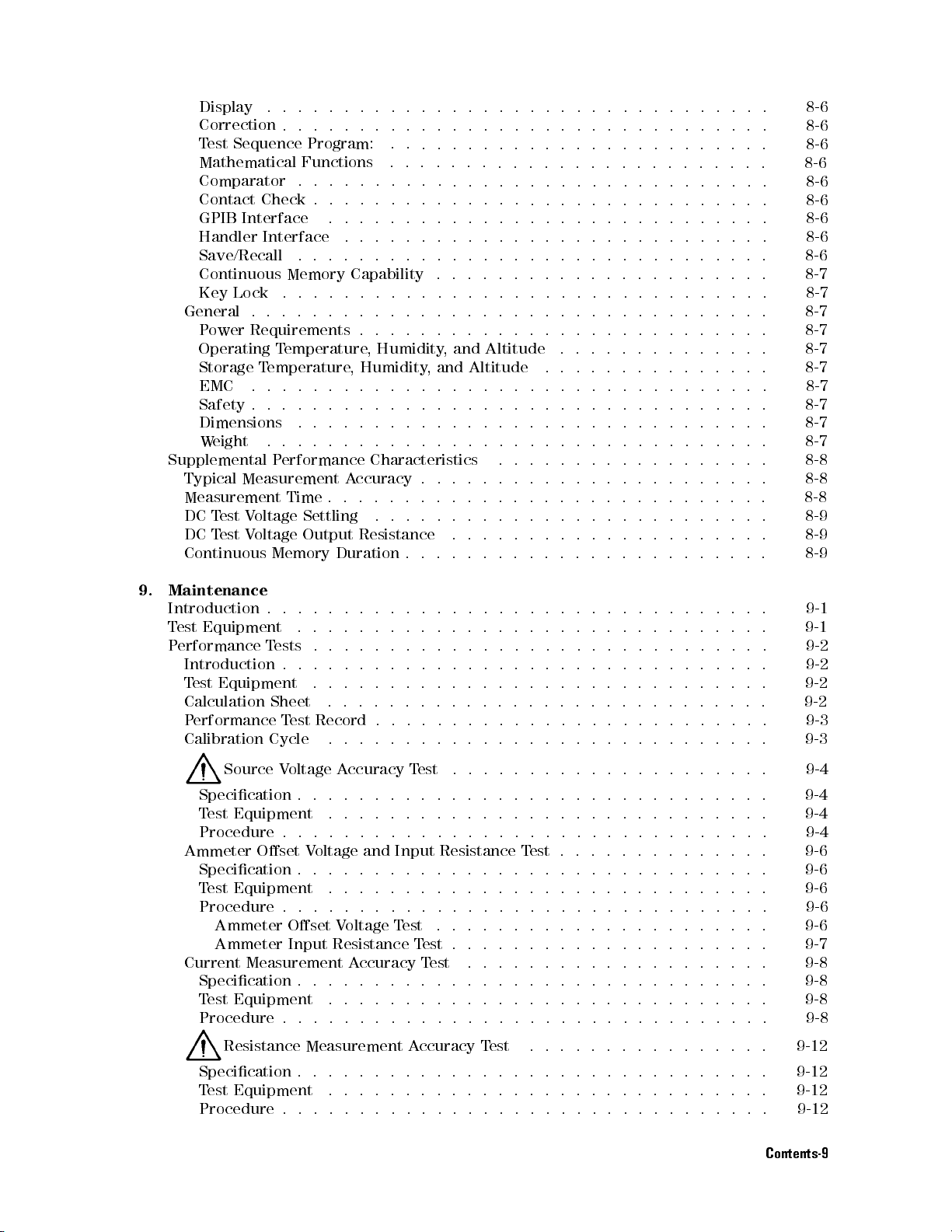
Display
Correction
T
est Sequence
Mathematical
Comparator
Contact
GPIB
Interface
Handler
Save/Recall
Continuous
Key
Lock
General
P
Operating
Storage
EMC
Safety
Dimensions
W
Supplemental
Typical
Measurement
DC
DC
Continuous
.
ower
Requirements
.
.
eight
Measurement
T
est
Voltage
T
est
Voltage
..
..
.
..
.
.
Program:
Functions .
..
.
Check .
Interface
.
.
T
T
emperature
.
.
.
.
.
.
P
erformance
Memory
.
.
.
.
.
Memory
.
.
.
.
.
.
.
emperature
.
.
.
.
.
.
.
.
.
.
.
.
Time
.
Settling .
Output Resistance
.
.
.
.
.
.
.
.
.
.
.
.
.
.
.
.
.
.
.
.
.
.
.
.
.
.
.
.
.
Capability
.
.
.
.
.
.
.
..
.
.
.
,
Humidity
,
Humidity
.
.
.
.
.
.
.
.
.
.
.
.
.
.
.
.
Characteristics
A
ccuracy
.
.
.
.
.
Duration
.
.
.
.
.
.
.
.
.
.
.
.
.
.
.
.
.
.
.
.
..
.
.
.
..
.
..
.
.
.
.
.
.
.
.
.
..
,
.
.
.
.
.
.
.
.
.
.
.
.
.
.
.
.
.
.
.
.
.
.
..
.
.
,
and
..
..
..
.
.
.
.
..
.
.
.
..
.
.
.
..
.
.
.
.
.
.
.
.
.
.
.
.
.
.
.
.
..
..
..
and
Altitude
Altitude
..
..
..
..
.
.
..
.
.
.
.
.
.
.
.
..
.
.
.
.
..
..
.
..
.
.
..
.
.
..
.
..
.
.
.
.
.
.
.
.
..
..
.
.
.
.
.
.
..
..
.
..
.
.
..
..
..
..
..
.
.
..
.
.
..
.
.
.
.
.
.
.
.
.
.
.
..
..
.
.
.
.
.
.
..
..
..
.
..
..
..
..
..
..
.
.
..
.
.
..
.
.
.
.
.
.
.
.
.
.
.
.
.
.
..
.
.
.
.
.
.
.
.
..
..
..
..
..
..
..
..
..
.
..
.
.
.
.
.
.
.
.
.
..
.
.
.
.
.
.
.
.
.
.
.
.
.
.
.
.
.
.
.
.
..
..
..
..
..
..
.
..
.
.
..
.
.
.
.
.
.
..
..
.
.
.
.
.
.
.
.
.
.
.
.
.
.
.
.
.
.
.
.
..
..
..
..
..
..
.
.
.
.
.
.
..
.
.
.
.
.
.
..
..
.
.
.
.
.
.
.
.
.
.
.
.
.
.
.
.
.
.
.
.
..
.
..
..
..
..
.
.
.
.
.
.
..
.
.
.
.
.
.
..
.
.
.
.
.
.
.
.
.
..
.
.
.
.
.
.
.
.
.
.
.
.
.
.
..
..
.
.
.
.
.
.
.
.
.
.
.
.
.
.
.
.
.
.
.
.
.
.
.
.
.
.
.
.
.
.
.
.
.
.
.
..
.
.
.
.
.
.
.
.
.
. 8-6
.
.
.
.
.
.
.
.
.
.
.
.
.
.
.
.
.
.
.
.
.
.
.
.
.
.
.
.
.
.
.
.
.
.
.
.
..
.
.
.
.
8-6
8-6
8-6
8-6
8-6
8-6
8-6
8-6
8-7
8-7
8-7
8-7
8-7
8-7
8-7
8-7
8-7
8-7
8-8
8-8
8-8
8-9
8-9
8-9
9.
Maintenance
Introduction
T
est
Equipment
P
erformance
Introduction
T
est Equipment
Calculation
P
erformance
Calibration
Source
Specication
T
est Equipment
Procedure
Ammeter Oset V
Specication . . . . . . . . . . . . . . . . .
Test Equipment
Procedure . . .
Ammeter Oset V
Ammeter Input Resistance T
Current Measurement A
Specication . . . . . . . . . . . . . . .
Test Equipment ............................. 9-8
Procedure................................ 9-8
.
.
T
ests
..
Sheet
T
est
Cycle
V
oltage
.
.
.
.
.
.
.
.
.
.
.
.
.
.
.
.
.
.
.
.
.
..
.
.
.
.
.
.
.
.
.
.
.
.
.
.
.
.
.
.
.
.
.
.
..
.
.
.
.
.
.
.
.
.
.
.
.
.
.
.
.
.
.
.
.
..
.
.
.
.
.
.
.
.
.
.
.
.
.
.
.
.
.
.
.
.
.
..
.
.
.
.
.
.
.
.
.
.
.
.
.
.
.
.
.
.
.
.
.
..
.
.
.
.
.
.
.
.
.
.
.
.
.
.
..
..
.
.
.
Record
.
..
..
..
.
.
.
oltage and Input Resistance T
.........................
.........................
.
.
A
ccuracy
..
..
.
.
oltage
ccuracy T
.
.
.
.
.
.
.
.
.
..
..
..
..
.
.
.
.
.
.
.
.
.
.
.
.
..
..
..
.
Test
..
..
.
.
.
.
.
.
.
.
.
.
.
.
.
.
.
.
.
.
.
.
.
.
.
.
.
.
..
..
.
.
.
.
.
.
.
.
.
.
.
..
.
.
..
.
.
.
.
.
.
.
.
.
.
..
.
.
est........
..............
Test ......................
est
.....................
est
...... ...... ...... ..
................
.
.
.
.
.
.
.
.
.
.
.
.
..
.
..
.
.
.
.
.
.
.
.
.
.
.
.
.
.
.
.
.
..
..
..
..
.
.
.
.
......
.
.
.
.
.
.
.
.
.
.
.
.
.
.
.
.
.
.
.
.
.
.
.
.
.
.
.
.
.
.
.
.
.
.
.
.
..
..
..
..
.
.
.
.
....
....
9-1
9-1
9-2
9-2
9-2
9-2
9-3
9-3
9-4
9-4
9-4
9-4
9-6
9-6
9-6
9-6
9-6
9-7
9-8
9-8
Resistance Measurement Accuracy Test ................ 9-12
Specication . . . . . . . . . . . . . . . . . . . . . . . . . . . . . . . 9-12
Test Equipment ............................. 9-12
Procedure................................ 9-12
Contents-9
Page 30
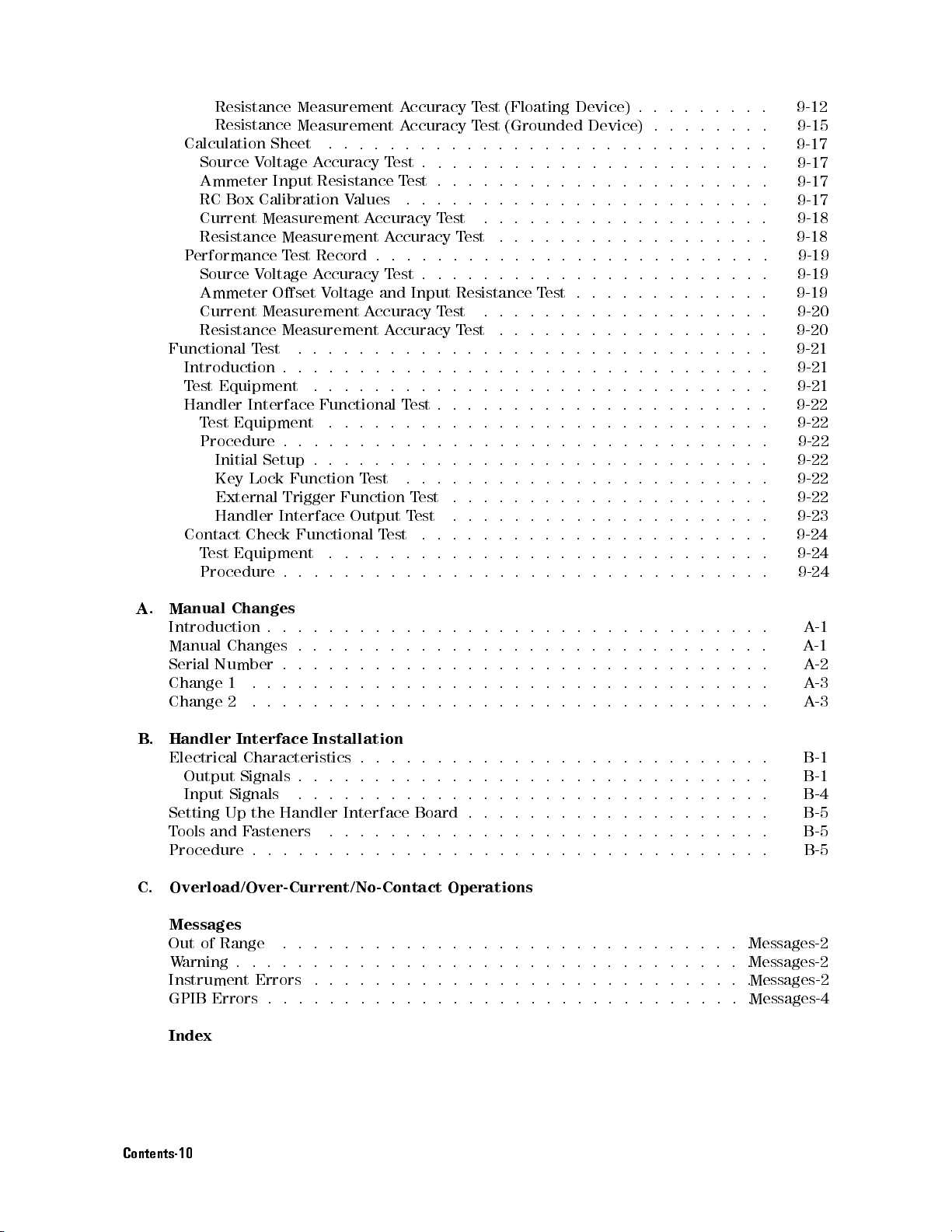
Resistance
Resistance
Calculation
Source
Ammeter
RC
Box Calibration
Current
Resistance
P
erformance
Source
Ammeter
Current
Resistance
Functional
Introduction
T
est
Equipment
Handler
T
est
Equipment
Procedure
Initial
Key
External
Handler
Contact
T
est
Equipment
Procedure
Measurement A
Measurement A
Sheet .
Voltage
Measurement
V
oltage
Measurement
T
est
Interface
Setup
Lock
Check
A
ccuracy
Input Resistance
Measurement
T
est
Record
A
ccuracy
Oset
V
Measurement
.
.
.
.
.
.
Functional
.
.
.
.
Function
Trigger
Interface
Functional
.
.
.
.
.
V
alues
A
oltage
A
.
.
.
.
.
.
.
.
.
.
.
.
.
.
.
.
.
.
T
Function
Output
..
..
.
..
.
.
.
T
est
T
ccuracy
A
ccuracy
.
.
T
est
and
ccuracy
A
ccuracy
.
.
.
.
.
.
.
T
.
.
.
.
.
.
est
Test
.
.
.
ccuracy T
ccuracy
.
.
.
.
.
.
est
.
.
.
.
.
.
T
est
T
.
.
.
.
.
.
.
Input
Resistance
T
est
T
.
..
.
.
.
..
.
.
.
..
est
.
.
.
.
..
.
.
.
.
.
.
.
.
.
.
.
.
T
est
.
Test
..
..
.
.
.
.
.
.
.
.
.
T
.
.
.
.
est
.
.
est
..
.
..
.
.
..
.
.
.
.
est
est
.
.
.
.
.
.
.
.
..
..
.
.
.
.
.
.
.
.
(Floating
(Grounded
.
..
..
.
.
..
.
.
.
.
.
.
.
..
.
.
.
.
.
.
.
.
.
..
..
.
.
..
T
est
.
.
.
..
.
.
.
.
..
.
.
..
.
..
.
.
.
.
..
.
.
.
.
..
.
.
.
.
..
..
..
.
..
..
.
.
.
.
.
.
.
.
.
.
.
.
.
.
.
.
Device)
..
..
.
..
..
.
.
.
.
..
..
.
..
..
.
.
.
.
.
.
..
.
.
.
.
.
.
.
.
..
.
.
.
.
.
.
.
.
Device)
..
..
..
..
..
.
..
.
.
..
..
..
..
.
.
.
..
..
..
.
.
.
.
.
.
.
.
.
..
.
.
.
.
.
.
.
.
.
.
.
.
..
.
.
.
.
.
.
.
.
.
.
.
.
.
.
.
..
..
..
..
..
..
.
.
.
.
..
..
..
.
.
.
.
.
.
.
.
.
.
.
.
.
.
.
.
.
.
.
.
.
.
.
.
.
.
.
.
.
.
..
..
..
..
..
..
.
.
.
.
..
.
.
.
.
.
.
.
.
.
.
.
.
.
.
.
.
.
.
.
.
.
.
.
.
.
.
.
.
.
.
.
.
.
..
..
..
..
..
..
.
.
.
.
..
.
.
.
.
.
.
.
.
.
.
.
.
.
.
.
.
.
.
.
.
.
.
.
.
.
.
.
..
.
.
.
.
.
..
.
.
.
..
..
.
.
.
.
.
.
.
..
.
.
.
.
.
.
.
.
.
.
.
.
.
.
.
.
.
.
.
.
.
.
.
.
.
.
..
..
.
9-12
9-15
.
9-17
.
9-17
. 9-17
.
9-17
.
9-18
.
9-18
.
9-19
.
9-19
9-19
.
9-20
.
9-20
.
9-21
.
9-21
.
9-21
.
9-22
.
9-22
.
9-22
.
9-22
.
9-22
.
9-22
.
9-23
.
9-24
9-24
.
9-24
A.
Manual
Introduction
Manual
Serial
Change
Change
B
.
Handler
Electrical
Output
Input
Setting
T
ools
Procedure.........
C. Overload/Over-Current/No-Contact Operations
Messages
Out of Range
Warning......................
Instrument Errors
GPIBErrors........ ..... ...... ...... ...... ..Messages-4
Index
Changes
.
Changes
Number .
1 .
.
2
.
.
Interface
Characteristics
Signals
Signals
Up
the
and
F
asteners
.
.
.
.
.
.
.
.
.
.
.
.
.
.
.
.
.
.
.
.
.
.
.
.
.
.
.
.
.
.
.
.
.
.
.
.
.
.
.
.
.
.
.
.
.
.
.
.
.
.
.
.
.
.
.
.
.
.
.
.
.
.
.
.
.
.
.
.
.
.
.
.
.
.
.
.
.
.
.
.
.
.
.
.
.
.
..
..
.
.
.
Installation
.
.
.
.
.
.
.
.
.
.
.
.
.
.
.
.
.
.
.
.
.
.
.
.
.
.
.
.
..
..
.
.
.
.
.
.
..
..
..
..
.
.
.
.
Handler
..... ..... ...... ....
Interface
..
.
.
.
.
.........................
...... .
Board
..
..
..
..
.
.
.
.
.
.
.
..
.
.......................
.
.
.
..
.
.
.
.
.
.
.
.
.
.
.
..
.
.
.
.
.
.
.
.
.
..
..
.
.
.
.
.
.
..
..
.
.
.
.
.
.
.
.
.
.
.
.
.
.
.
.
.
.
.
..
..
..
.
.
.
.
.
.
..
..
.
.
.
.
.
.
.
.
.
.
.
.
.
.
.
.
.
.
.
.
..
..
.
.
.
.
.
.
.
.
.
.
.
.
.
.
.
.
..
.
...... ......
.............
Messages-2
Messages-2
Messages-2
.
A
-1
.
A
-1
.
A
-2
.
A
-3
.
A
-3
.
B-1
.
B-1
.
B-4
.
B-5
.
B-5
B-5
Contents-10
Page 31

Figures
1-1. P
ower
Cable
Supplied
1-2. Floating
1-3. Grounded
3-1. Front
3-2. Sequence
3-3.
Oset-Error
3-4.
Rear
3-5.
Required
3-6.
Pin
3-7.
Timing
3-8.
Simplied
3-9.
4339B
3-10. Ungrounded
4-1.
Simple
4-2.
SRQ
4-3.
Detecting
4-4.
Reading
4-5.
Reading
4-6.
Reading
4-7.
Reading
4-8.
Sample
5-1.
Proper
5-2.
Status
5-3.
Status
5-4.
Standard Event
5-5.
Standard Operation
5-6.
Trigger System
5-7.
Inside an
5-8.
Inside
5-9. NR1 F
5-10. NR2 F
5-11. NR3 F
5-12. Real Data F
6-1. Measurement Conguration
6-2. Chip Capacitor Binding . . . . .
6-3. Measurement Conguration
6-4. Resistivity Cell Setup
6-5. Measurement Conguration ........................ 6-9
6-6. Clipping Opened Switch .......................... 6-10
6-7. Printed Results .... ...... ...... ...... ..... ... 6-11
7-1. Volume Resistivity . . . . . . . . . . . . . . . . . . . . . . . . . . . . . 7-3
7-2. Surface Resistivity . . . . . . . . . . . . . . . . . . . . . . . . . . . . . 7-4
7-3. Capacitance Measurement Conguration .. ...... ...... .... 7-7
9-1. Source Voltage Accuracy TestSetup..................... 9-4
DUT
Measurement
DUT
Measurement
P
anel
.
.
.
Mode
P
anel
External
Assignment
Diagram
Model
Overall
Program
generation
the
out
command
out
out
command
out
Program
Use
Reporting
byte
ARM Event
a
TRIG
ormat. ...... ..... .....
ormat . .
ormat . . .
.
Canceling
.
.
.
for
.
of
Block
and
Grounded
Example
sequence
completion
the
measured
.
.
the
measured
the
measured
.
.
measured
.
of
the
Structure
Register
Status Register
Conguration .
Event
.........................
ormat ...
.
.
.
.
.
.
.
.
.
.
.
.
.
.
..
..
..
..
Conguration
Conguration
.
.
.
.
.
.
.
.
.
.
.
.
.
.
.
.
Timing
.
.
.
Trigger
Handler
.
.
.
Impedance
Diagram
.
.
.
.
.
.
result
.
.
.
Colon
.
.
Status Group
Detection State
Detection
...... ..... ...... ...... ..
...... ...... ....
Chart
.
.
.
.
.
Pulse
Specication
Interface
.
.
.
.
.
Measurement
.
.
.
DUT
Measurement
.
.
.
.
.
(when
of
.
.
.
and
.
...... ...... ...... ...... .
measurement
measurement
result
result
result
in
ASCII
.
.
.
.
in
binary
in
ASCII
.
.
.
.
in
binary
.
..
..
Semicolon
.
.
.
..
.
.
..
..
Structure .
..
State
.....
...... ...... ...... ....
................
.
.
.
.
.
.
.
.
.
.
.
.
.
.
.
.
.
.
.
.
.
.
.
.
.
.
.
.
.
..
..
..
..
.
.
.
.
.
.
.
.
.
.
.
.
.
..
..
..
.
.
.
.
.
.
.
.
.
.
.
.
.
..
..
.
.
..
..
..
.
.
.
.
.
.
.
.
.
.
.
.
.
.
.
.
.
.
.
Connector
.
.
.
.
.
.
.
.
.
.
.
.
using
transfer
.
.
.
.
transfer
transfer
.
.
.
.
transfer
.
.
.
.
..
..
..
..
..
.
.
.
.
..
.
.
..
..
.
.
.
...... ...... ..... ..
.
.
.
.
.
.
.
.
.
.
.
.
.
.
.
.
.
.
..
.
.
.
.
.
.
.
.
.
.
.
.
.
.
.
.
.
.
.
.
..
..
..
.
.
.
.
.
.
.
.
.
.
.
.
.
.
.
.
.
.
..
..
nishes)
SRQ
format
..
.
format
.
.
..
format
.
.
.
..
..
.
.
.
.
.
.
..
.
.
.
.
.
.
..
...............
.
.
.
.
by
.
.
.
.
format
.
.
.
.
.
.
.
.
.
using
using
.
.
.
using :FETC?
.
.
.
.
.
.
.
.
.
.
.
.
.
.
.
.
.
.
.
.
.
.
.
.
.
.
.
...........
.
.
.
.
.
.
.
.
.
.
using
the
.
.
.
.
.
*TRG
the
:FETC?
.
.
.
.
.
.
.
.
.
.
.
.
.
.
.
.
.
.
.
.
.
.
.
.
.
.
.
.
.
.
.
.
.
.
.
.
.
.
.
.
.
.
.
.
.
.
.
.
.
.
........
.
.
.
.
.
.
..
..
.
.
..
. 1-19
.
.
.
.
.
.
.
.
.
.
..
.
.
.
.
.
.
.
..
..
. 3-20
.
.
..
. 3-22
.
.
.
.
.
.
.
.
.
. 3-26
.
.
.
.
.
.
.
..
.
.
.
.
.
.
.
.
.
.
.
.
.
.
.
*TRG
.
.
.
.
.
command
.
.
.
.
.
command 4-22
.
.
.
.
.
.
.
.
.
.
.
.
.
.
.
.
.
.
.
.
.
.
.
..
.
.
.
.
.
.
.
.
..
.
.
..
. 5-46
.
..
.
.
.....
....
. 5-49
1-11
1-19
3-2
3-6
3-18
3-20
3-24
3-27
3-28
4-4
4-12
4-13
4-16
4-18
4-20
4-29
5-2
5-40
5-41
5-42
5-43
5-45
5-47
5-48
5-48
5-48
6-2
6-3
6-5
6-6
Contents-11
Page 32

9-2.
Ammeter Oset
9-3.
RC Box
9-4.
Current Measurement
9-5.
RC Box
9-6.
Resistance Measurement
9-7.
RC Box
9-8.
RC
9-9.
Resistance
9-10.
RC
9-11.
Handler
9-12.
Handler
9-13.
Contact
9-14.
Contact
A
-1.
Serial
B-1.
Handler
B-2.
Handler
B-3.
Handler
B-4.
T
op
B-5.
A1
Connection
Connection
Connection
Box
Connection
Box
Connection
Interface
Interface
Check
Check
Number
Interface
Interface
Interface
View
Main
of
Board
Voltage
.
A
.
(Floating)
for
Measurement
(Grounded)
Functional
Output
Functional
Functional
Plate
4339B
.
Comparison
Control
Input
with
.
.
.
T
est
Setup
.
.
.
ccuracy
.
.
.
A
ccuracy
11
10
A
ccuracy
Order
T
est
T
est
.
.
.
Output
Signal
Cover
.
.
.
.
.
.
T
est
.
.
.
T
.
.
.
Resistor
T
.
.
T
est
Setup
.
Setup
Setup
.
.
.
Output
Signals
Diagram
Removed
.
.
.
.
.
.
.
Setup
.
.
est
.
.
est
.
.
.
.
.
.
..
Signals
.
.
.
.
.
..
.
..
Setup
.
.
.
.
Setup
.
.
.
.
.
.
.
.
.
.
..
Diagram
.
.
.
..
.
.
.
.
.
..
..
.
.
.
.
.
..
..
(Floating)
.
.
..
..
.
.
.
.
.
(Grounded)
.
.
.
..
.
.
.
.
.
.
.
.
.
..
..
..
..
..
..
..
..
.
.
.
Diagram
.
.
.
.
.
.
..
..
..
.
.
.
.
.
.
.
..
..
.
..
..
.
..
.
.
..
..
..
..
..
.
.
.
.
.
.
..
.
.
.
.
..
..
..
..
.
.
..
.
.
.
.
..
..
..
.
.
.
.
.
.
.
..
..
.
.
.
.
..
..
..
..
.
.
..
.
..
.
.
..
..
..
.
.
.
.
.
.
.
..
..
.
.
.
.
.
..
..
..
..
..
..
..
.
..
.
.
..
.
.
.
.
.
.
.
..
..
.
.
.
.
.
.
..
.
.
..
.
.
..
..
..
..
.
.
.
.
.
.
.
.
.
.
.
.
..
.
.
.
.
.
.
.
. 9-6
.
.
. 9-9
.
.
..
.
. 9-14
. 9-15
.
.
.
.
.
.
.
.
.
.
.
.
.
.
.
.
.
.
.
.
.
9-7
9-10
9-13
9-14
9-16
9-22
9-23
9-24
9-25
A
-2
B-2
B-3
B-4
B-6
B-8
Contents-12
Page 33

T
ables
1-1. P
2-1.
V
2-2.
V
3-1.
Interlock
3-2.
Interlock
3-3.
Reset
3-4.
Contact
3-5.
GPIB
5-1.
Selection
5-2.
Status
5-3.
Standard
5-4. Operation
5-5.
Operation
5-6.
Common
5-7.
Subsystem
7-1.
Maximum
7-2.
Limit
7-3.
Appropriate
8-1.
Measurement
9-1.
Required
9-2.
Source
9-3.
Current
9-4.
Resistance
9-5.
Resistance
A
-1.
Manual
A
-2.
Manual
A
-3.
O
A
-4.
O
B-1.
Handler Output
B-2.
Handler Input
B-3.
Pull-up Resistor
C-1. O
C-2. O
ower V
alue
alue
VLD/Over-Current/N.C.
VLD/Over-Current/N.C.
VLD/Over-Current/N.C. Operations (Meas
VLD/Over-Current/N.C. Operations(Meas
oltage
a
b
Settings
Interface
Byte
Output
V
Changes by
Changes by
Selector
.
.
.
.
.
.
.
.
Condition
Condition
.
Assignment
Capability
of
ARM
Assignments
Event
Status Condition
Status
Commands
Commands
Measurable
Resistance
Output
A
ccuracy
Equipment
oltage
Measurement
A
Measurement
Measurement
Electrical Characteristics
Setting
.
.
.
.
.
.
.
.
for
16008B
for
16117B
.
.
.
.
for
Comparator
Source
Status
Event
ccuracy
Electrical Characteristics
Location .
and
Register
Register
.
.
.
Capacitance
for
Resistance
.
.
T
A
ccuracy
A
A
Serial Number
ROM V
Operations
Operations(Meas
.
.
.
.
.
.
and
Low
.
.
.
.
.
Trigger
.
.
.
Assignments
Register
.
.
.
.
.
.
Each
for
.
.
.
.
.
.
est
Settings
ccuracy
ccuracy
ersion .
..
.
.
.
.
.
.
..
.
.
..
16339A
Noise
.
.
.
.
Function
.
.
.
.
Source
.
.
.
.
Assignments
Assignments
.
.
.
.
.
.
.
.
.
.
Range
Range
.
.
.
.
.
.
.
.
.
T
est
Settings
T
est
Test
..
..
(Meas.
..
.
.
.
..
.
.
.
.
Settings
Settings (Grounded)
..
.
.
.
.
.
.
.
.
.
.
..
..
..
..
.
.
.
.
.
.
.
..
..
..
.
.
.
.
.
.
.
.
.
.
.
.
.
.
.
.
.
..
T
est
Leads
.
.
.
.
.
.
.
.
.
.
.
.
.
.
.
.
.
.
.
.
..
.
.
.
.
.
.
.
.
.
.
.
.
.
.
.
..
.
..
.
.
.
.
.
..
.
.
.
.
.
.
.
.
parameter: R)
. parameter:
.
.
.
.
.
.
.
.
.
.
.
. parameter: R) . . . . .
. parameter: I) . . . . . . .
..
.
.
.
..
.
.
.
.
.
.
.
.
.
..
.
.
.
.
.
.
.
.
.
.
.
.
.
.
.
.
.
.
.
.
.
.
.
.
..
.
.
..
.
.
.
.
.
.
.
.
.
.
..
..
.
.
.
.
..
.
.
.
.
.
.
.
.
.
.
.
.
.
.
I) .
.
.
.
.
.
.
.
.
..
.
.
..
.
.
.
.
.
.
.
.
.
.
..
..
.
.
.
.
.
.
.
.
.
.
.
.
..
.
..
.
.
.
.
..
..
.
.
.
.
.
..
.
.
.
.
.
.
.
.
.
.
.
.
.
.
.
.
.
.
.
.
.
.
.
.
.
.
.
.
.
..
..
.
.
.
.
.
..
.
.
.
.
..
.
..
.
.
.
.
.
.
.
.
.
.
..
.
.
.
.
.
.
.
.
.
.
.
.
.
.
..
..
..
.
.
.
.
.
.
.
.
..
..
.
.
.
..
.
.
.
.
.
.
.
..
.
.
.
.
..
.
.
.
.
.
.
.
.
.
.
.
.
.
.
..
..
.
.
.
.
.
.
.
.
..
.
.
.
.
.
.
.
.
.
.
.
.
.
.
.
.
.
.
.
.
.
.
.
.
.
.
.
.
.
.
.
.
.
.
.
.
.
.
.
.
.
.
.
.
.
.
.
.
.
.
.
.
.
.
.
.
.
..
..
.....
....
.
.
.
.
.
. 3-3
. 3-3
.
.
. 3-23
.
.
.
.
.
.
.
.
.
.
. 5-44
.
.
.
.
.
.
.
.
.
.
.
.
.
.
.
.
.
.
.
.
.
.
.
.
..
.
.
.
.
.
. B-1
..
..
1-12
2-12
2-13
3-17
3-25
5-35
5-41
5-42
5-44
5-50
5-50
7-5
7-5
7-6
8-4
9-1
9-5
9-11
9-15
9-16
A-1
A-1
A
A
B-4
B-9
C-1
C-2
-3
-4
Contents-13
Page 34

Page 35

1
Getting
Started
Introduction
This
chapter provides
This
chapter discusses
Overview
Initial
V
Instruction
P
Preparation
Using
Basic
Inspection
entilation Requirements
for
Cleaning
ower
Cable
for
Use
the
Front-P
Operation
information to
the following
anel
Keys
get you
topics:
started
using
your
4339B
High
Resistance
Meter
.
Getting Started 1-1
Page 36

Overview
Overview
The
4339B
parameters
F
eatures
High
of
Resistance
insulation
Meter is
materials
designed for
, electronic
measuring very
components,
high resistance
and electro-mechanical
4339B
and related
components.
Measurement
Resistance
V
olume
Surface
Current
T
est
V
oltage
R
Measurement
Basic
A
ccuracy:
High
speed
Built-in
comparator
Interface:
The
4339B
's
accurate
cables
The
you
The
safe
The
high
,
and
PC
4339B
the
16008B
has
ability
resistivity
measurements
Measurement
measurements
measurement
panel.
P
arameters:
(R)
Resistivity
(
Resistivity
(I)
:
0.1
to
1000
Range:
0.6
%
contact
GPIB
and
check
handler
measurement
resistance
boards
the
to
.
capability
measure
cell
of
materials
Sequence
in a
sequence
interval time
)
%
v
)
(
%
s
Vdc
10
3
to
1.6
16
10
2
interfaces
range
is
from
1.0
2
measurements
to measure
and evaluate
and
the
or
Program
of
capacitors
grounded DUT
devices such
16339A
component test
components
function
(charge-measure-discharge).
,
and
the
number
of
3
to
10
1.6
,
relays
s
as
.
allows
you
measurements
16
2
10
,
switches
(Device
PC
board
xture
to
control a
Y
ou
.
can
in
a
This
,
connectors,
Under
patterns
are
designed
series
set
the
sequence
wide
T
est),
.
charge
range
which
for
of
resistance
time
from
allows
materials,
is
gives
stable
,
the
front
and
Surface
resistivity (
displayed.
s)
and
volume
resistivity
(
v)
are
calculated
automatically
and
the
result
is
1-2 Getting Started
Page 37

4339B
A
ccessories
The
following
A
vailable
accessories
are
available
for
the
4339B
Overview
:
16339A
16008B
16117B
16117C
16118A
16064B
Component
Resistivity
optional
mm
Option
Option
Option
Low
Low
and
electrode
diameter
001:
002:
003:
Noise
Noise
an
interlock
included.
Tweezer
LED
T
display/trigger
triggering.
T
est
Cell:
electrode
A
A
A
T
est
T
est Leads
est
Fixture:
Fixture:
F
or
resistivity
sizes
dd
26/78mm
dd
26mm
dd
78mm
Leads
cable
box
F
or lead,
chip,
measurement of
can
be
ordered
.
diameter
diameter
diameter
(1 m)
: Alligator
(1 m)
:A
Set
.F
emale-triaxial and
F
or chip
:
components.
Displays
comparator
or other
in
addition
electrodes
electrode
electrode
clip leads
of
male-male
solid sheet
.
Female
status
types of
to
the
triaxial
BNC
and allows
components.
materials.
Two
installed standard
and
BNC
cables
connectors
are
manual
50
,
also
Getting Started 1-3
Page 38

Overview
4339B
Front
This
section
function,
Each
description
pressing
P
anel
refer
the
gives
to
blue
a
guided
Chapter
starting
shift
key
tour
3.
with
(refer
of
the
(Shift)
to \Shift
front
panel.
is
the secondary
Key").
For
a detailed
function of
description of
the key
, which
each key's
is available
by
1.
Display
2.
LINE Switch
3.
Interlock
displays
turns
Connector
measurement
the
provides
connected.
4.
UNKNO
5.
High
to
6.
V
oltage
7.
V
oltage
8.
Measurement
(Shift)
9.
Show Setting K
of the LCD display
(Shift)
10.
Auto/Hold
(Shift)
11.
Left/Down and Right/Up Arrow
12.
Source Voltage Key
(Shift)
WN T
erminal
V
oltage
1000
Vdc
.
Output
Output
Indicator
K
Indicator
P
arameter
Electrode
ey
Current Monitor K
Key
toggles the measurement range mode between A
Range Setup K
Current Limit Key
is
ey
applies
Size
K
selects the mode of the Measurement Settings display on the right side
.
ey
sets the value of the applied voltage.
results
,
instrument
4339B
ey
ON
and
OFF
safety
the
connection
indicates
test
indicates
K
ey
selects
denes
ey
sets the current monitor
from
that
voltage
when
the
the
port
the
size
.
high
4339B
to
DUT
voltage
measurement
of the
of
the
.
states
voltages
test
is
outputting
is
applied
test
xture
.
, and
error
and
identies
xture
.
dangerous
at
Output
parameter.
electrode
messages
.
uto and Hold.
selects the measurement range
Keys
increases or decreases the setting value
.
sets the limit value of the current through the DUT.
.
which
test
voltage
terminal.
.
xture
levels
is
up
13.
Measurement Time Key
(Shift)
14.
Measurement Sequence Mode Key
(Shift)
Average key
Program Key
selects measurement time mode of Short, Medium, or Long.
sets the averaging rate.
sets the measurement sequence.
1-4 Getting Started
selects the measurement sequence mode.
Page 39

4339B
15.
Trigger
(Shift)
16.
Trigger
(Shift)
17.
Local
(Shift)
18.
Recall
(Shift)
19.
High
20.
Low
21.
Entry
7
K
a
setting
8
K
a
setting
9
K
Limit
ey
ey
ey
Mode K
Delay
K
ey
Sequence
K
ey
cancels
A
ddress
K
ey
recalls
Save
K
Limit
K
K
K
eys
/
(Shift)
operation.
/
(Shift)
operation.
ey
K
ey
sets
triggers
Abort
K
ey
ey
stores
ey
sets
ey
sets
Minimum
Maximum
selects
the
the
the
trigger
a
measurement
K
ey
GPIB
sets
the
instrument
instrument
the
upper
the
lower
K
K
trigger
cancels
remote
GPIB
state
limit
limit
ey
inputs
ey
enters
source
delay
time
in
the
a
measurement
state
address
data
state
data
value
values for
the
the
from
.
Manual
.
.
from
the
to
the
for
the
the comparator
minimum
maximum
Internal,
trigger
mode
sequence
internal
memory
internal
comparator
value for
value
Manual,
.
.
memory
function.
function.
for
or
.
.
Overview
External.
Shift
the
Note
4
5
6
nominal
Exponential
1
2K
3K
Back Space K
0K
. (point) K
Key
activates the
front-panel keys
In
this
the
key
K
ey
/ (Shift)
Key
/ (Shift)
K
ey
/
(Shift)
value
used
Key
Key
/ (Shift)
ey
/ (Shift)
ey
/ (Shift)
ey
ey
/ (Shift)
ey
/ (Shift)
secondary
functions
.
manual,
is
Open K
Calibration K
1
Mode
allows
Comprtr K
Contact Check K
Display Mode K
not
in
the
labeled
ey
executes
K
ey
the
input
ey
blue
with
ey
executes
selects
deviaiton
of
exponent
toggles
ey
ey
Shift
key
is
the
word
an
OPEN
the
the
deviation
measurement.
value
the
comparator
toggles the contact check function ON or OFF
selects the display mode and display format.
erases the last character entered.
Key Lock K
Reset
ey
toggles to disable and enable the front panel key input.
Key
resets the 4339B to its default state
printed
above
expressed
\blue".
correction.
calibration
measurement
.
function
as
function.
mode
ON
,
even
or
,
and
OFF
.
though
sets
.
the
the
top
of
.
0
(minus) K
ey
/(Shift)
Conguration K
ey
sets the oset-error canceling, beeper setting,
and the power line frequency, and executes the internal test.
Enter Key
enters the input value to the
4339B.
Getting Started 1-5
Page 40

Overview
Display
This
section
item,
refer
1.
Measurement
2.
Measurement
3.
Annunciator
gives
to
Chapter
a
guided
3.
Result
Setting
indicates
tour
of
the
display
Display
Display
Area
Area
other instrument
displays
displays
settings.
panel.
For
measurement
instrument
Annunciator
more detailed
result
and
settings.
labels
description of
instrument
are
as
follows:
4339B
each
messages
.
a.
Sequence Running
b.
Measurement Time
c.
Trigger
d.
Hold
indicates
Range
annunciator
e.
Comparator
f.
Contact
g.
T
h.
Remote
i.
K
j.
Shift
alk
ey
Check
Only
indicates
Lock
indicates
indicates
indicates
trigger
indicates
is
not
displayed.
On
indicates
On
indicates
the
that
indicates a
measurement
shows measurement
mode
is
Internal
measurement
the
the
GPIB
GPIB
state
the
4339B
the
shift
the
's
toggle is
range
comparator
contact
state
is
is
remote
front-panel
time
(
Int
is
in
function
check
T
alk
Only
.
keys
activated.
sequence
Short,
),
Manual
hold
mode
is
function
.
are
is
running.
Medium,
(
Man
.
In
ON.
is
ON.
disabled.
),
A
or
Long.
or
External
uto
mode
(
,the
Ext
).
1-6 Getting Started
Page 41

4339B
Overview
Rear
This
section
to
Chapter
1.
GPIB
commands
P
anel
gives
3
.
Interface
a
tour
of
the
rear
is
used
for
controlling
panel.
F
or a
more detailed
the 4339B
from an
description of
external
controller
each item,
using
GPIB
refer
.
2.
Handler
3.
Ext
4.
Serial
5.
Line
6.
Line
7.
P
Interface
Trigger
Number
V
oltage Selector
Fuse
ower
Cord
Terminal
Plate
Holder
Receptacle
is
used
is
used
gives
Switch
to
synchronize
to
trigger
the
instrument's
is
used
timing
a
measurement
manufacturing
to
set
the
with
an
voltage
external
using
an
information.
to
that
handler
external
of
the
A
.
signal.
C
power
source
.
Getting Started 1-7
Page 42

Initial
Inspection
Initial Inspection
T
Warning
o avoid
are
signs
example
hazardous electrical
of
shipping damage
,
covers
,panel,
or display)
shock, do
to any
portion of
not turn
on the
the outer
4339B when
enclosure (for
4339B
there
Inspect the
is damaged,
shipping
it
should
completeness and
the shipment
4339B High
P
ower
Shunt
The
Agilent
Operation
User's
should
Resistance
cable
connector
part
Manual
Guide
CD-ROM (Manual)
If
the
contents
not
pass
container
carrier
as
the
are
power-on
is
damaged,
well
as
inspection.
Providing
clearance
container
be
kept
the
4339B
be
as
number
(Option
incomplete
selftests
or
the
the
Agilent
for
until
has
follows:
Meter
is
04339-60003
AB
A,
,
if
,
cushioning
T
echnologies
to
damage
the
been
This
there
notify
.
If
contents
checked
book)
is
mechanical
the
nearest
the
of
mechanically
material
oce
.
dissipate heat
shipping
the
shipment
damage
Agilent
shows
Keep
the
container
and
or
T
echnologies
signs
of
shipping
or
cushioning
have
been
electrically
defect,
or
oce
unusual
materials
if
stress
at installation
checked
.
The
contents
the
analyzer
.
If
the
,
notify the
for
the carrier's
site
material
for
of
does
shipping
T
o
ensure
temperature
clearance
the
measurement
When
operating
the
has
the
specications
rack
around
around
housing.
the
F
or
the
product
accuracy
the ambient
temperature around
environment specication
requirements of the safety standard. Furthermore
and
product
or
,
information
of
the
product,
measurement
within
for
the
on
the
specied
rackmount
ambient
refer
the product
(refer
to
accuracy
range
type
temperature
to
Chapter
is kept
\General"
, under that temperature environment, it
of
the product,
by
providing appropriate
,
by forcefully
to
satisfy
8,
Specications
within the
in
Chapter
you must
air-cooling inside
the specications
.
temperature range
8),
the
product
keep ambient
conforms
been conrmed that the product still conforms to the requirements of the safety standard
when it is enclosed with cooling clearance as follows:
Conditions
Rear 250 mm
Side 100 mm
1-8 Getting Started
cooling
and
of the
to
Page 43

4339B
Initial
Inspection
Instruction for
F
or
cleaning,
pressure
wipe
with soft
.
Cleaning
cloth that
is soaked
with water
and wrung
tightly without
undue
Getting Started 1-9
Page 44

Initial
Inspection
4339B
Power
In
accordance
three-wire
the
instrument
country
W
of
arning
Cable
with
power
cable
frame
destination.
F
or
defeated.
protective
international
.
When connected
.
The type
Refer
to Figure
protection
The
earth
safety standards
to an
of power
cable shipped
1-1 for
from
electrical
power
plug
ground
must
connection.
, this
instrument is
appropriate ac
with each
the part
shock,
be
plugged
numbers of
the
equipped with
power outlet,
instrument depends
the power
power
into
cable
an
ground
outlet
a
this cable
grounds
on the
cables available
must
not
that
provides
.
be
a
1-10 Getting Started
Page 45

4339B
Initial
Inspection
Figure 1-1. Power Cable Supplied
Getting Started 1-11
Page 46

Preparation
for
Use
4339B
Preparation for
Before
frequency
P
The
Conrm
before
Set
power
Set
power
ower
4339B
Line
Line
P
ower
you
use
the
4339B,
.
line
voltage|refer
line
frequency|refer
Requirements
requires
V
oltage
Frequency
:
100
:
Consumption
that
the
LINE
plugging
V
oltage
in
the
Selector
a
47
Use
you must
following
/
120
/
220
to
66
:
45
V
V
oltage
4339B
.
T
able 1-1.
100V/120V
to \P
to
power
/
240
Hz
A
maximum
Selector
Refer
Line
set it
to match
the available
ower Requirements".
\
Turning
ON
source:
V
ac (
6
10%)
on
the
rear
panel
to
T
able
1-1
.
Power
V
oltage
ac(
6
10%)
Voltage
Selector Setting
UL/CSA
(Agilent
the
is
4339B
set
to
Required
type
part
power line
"
match
the power
Fuse
,
Time
delay
number
voltage and
line
0.5A
250V
2110-0202)
voltage
T
o
change
1.
Conrm
2.
Slide
T
able
the
1-1
the
power
LINE
.)
LINE
voltage
cable
V
oltage
220V/240V
setting
is
disconnected.
selector
on
of
ac(
the
the
6
10%)
4339B
rear
:
panel
UL/CSA
(Agilent
to match
type
the ac
,
part
Time
number
Fuse
Use
the
fuse
shown
Technologies sales oce
in
Table
.
1-1
.
If
you
require
the
fuse
,
contact
the
The fuse can be replaced by turning the fuse holder counterclockwise
pops out with a minus screw driver
.F
or the fuse holder location, see \Rear P
chapter.
delay
0.25A
250V
2110-0201)
line voltage
nearest
. (refer
Agilent
until the fuse holder
anel" in this
to
1-12 Getting Started
Page 47

4339B
Preparation
for
Use
Turning
1. Connect
2. Push
(If
will
the LINE
any
be
is displayed.
3.
When you
correctly
a.
Press
ON
the power
message
ready
for
turn
.
the
4339B
cable to
switch in.
is
displayed, refer
The 4339B
operation after
on
the
4339B
.
The following
Power
for
Cord Receptacle
will emit
to the
a message
the
menu
\Messages" in
similar to
rst
time
is
displayed.
abeep
,
conrm
on the
and start
the
the one
the
rear panel.
the
self
back
of
this
shown
power
line
test.
manual.)
in
the
frequency
The
following
is
4339B
gure
set
b.
c.
Press
Press
until
until
more
Line
blinks
blinks
,and
,
and
press
press
.
.
A blinking item means that it is currently selected.
d. If the setting does not match the power line frequency
between
e. Press
50 Hz
until
and
Exit
60 Hz
. Then press
.
blinks, and press to exit this menu.
, press
to toggle the setting
The power line frequency setting is stored and is not changed after reset or power-o. Once
you set it, you do not need to set the line frequency again as long as the same power line
frequency is being used.
Getting Started 1-13
Page 48

Preparation
P
ower-On Self
for
Use
Test
4339B
When
and
be
turned on,
digital circuits
displayed on
Chapter
W
arning
3.
the
4339B
,
display
the
LCD
Before
When
turning the
the High
indicator
indicator
performs
,
LED
.
F
or
is OFF
are ON,
,
more
Voltage
. (When
and
self
test
Beeper
.
information,
4339B OFF
indicator is
both the
turn OFF
which
If
an
refer
,the
the V
checks
error
is detected,
to
\Conguration
High
ON,
wait
High
V
oltage
Output
basic
V
oltage
rst
operation
an error
indicator
until
the
indicator
by
pressing
of
Key
High
and
the
analog
message will
"
must
be
OFF
V
oltage
the
V
Output
.)
in
.
1-14 Getting Started
Page 49

4339B
Using
Front
Panel
Keys
Using Front
The
4339B
Direct
T
oggle
Selection
V
alue
Note
Direct
Pressing
has
three
Execution
Type
Keys
Type
Setup
Type
If
Execution
a
direct
press
T
oggle
Pressing
setting.
Type
a
toggle
F
or
example
Panel
types of
Type
Keys
Keys
you
want
several
Type
execution
and
the
K
eys
type
key will
,
Keys
Keys
key
4339B
keys as
to
exit
times
K
eys
performs
's
switch the
follows:
an
operation
until
front
you
the
panel
setting.
and
are
back
pressed
keys
go
back
to
the
key's
are
locked
An
annunciator(
to
the
measurement
measurement
function
immediately
out
immediately
9
)
indicates
mode
mode
.
.
F
or example
.
the
current
,
press
,
Press
Selection
Pressing
item
is
the
selected
F
or
example
1.
Press
Type
a
selection
one
can
be
,
and
the
K
type
currently
changed.
.
Exit
Meas
eys
key
selected.
2. Press or until
Time
will
is
blinking.
Beep
annunciator(
display
By
using
a
menu
9
)
moves
or
choice
or
to
the
the
next
available
selection
measurement
for
that
key
key
itself,
.
blinks, and press . The beeper setup menu is
time
mode
The
blinking
the
item
displayed.
.
3. Press or to select the beeper mode. Press to select the blinking item and go
back to the previous menu display.
4. Select
Exit
and press to exit the menu.
Getting Started 1-15
Page 50

Using
V
alue
Front
Setup
P
anel K
Type
eys 4339B
K
eys
Pressing
enter
a
F
or
example
The
displayed
Numeric
Maximum
Down
Back
V
alue
Some
commands
1.
Press
a
value
value
Keys
and
Space
Setup
setup
type
key
.
,
pressing displays
value
can
be
entered/changed
and
Minimum
Up
Arrow
Keys
Keys
Key
Using
use
Numeric
numeric
parameters
.
will
K
eys
display
,
.
F
the
by
ore
parameter
using
one
example
entry display
of
the
,
to
set
the
and prompt
following:
test
voltage
you to
value to
100 V
,
2. Press .
You
can also
1.
Press
2. Press .
Note
enter
numeric
parameters
using
exponential
notation.
.
Before you press , the previous setting is still the current setting, even if
the displayed value has changed. If you press
in the ENTRY block before pressing
a key other than one of the keys
, the setting will not change and the
displayed value will be discarded.
1-16 Getting Started
Page 51

4339B
V
alue Setup
Using Maximum
and
Minimum
K
eys
Using
Front
Panel
Keys
These
keys enter
numeric
1.
Press
The
2.
Press
The
3.
Press .
V
alue
the
keys.
F
or
example
maximum value
.
minimum value
Setup
Using
maximum
,
.
of
source
of source
Down
and
and
minimum
voltage
voltage,
Up
,
1000
0.0
Arrow
numeric
V
is
V
is
displayed.
K
eys
value
displayed.
in
place
of
having
to
use the
Increases
1.
Press
2.
Press or several
V
alue
Erases
1.
Press
2.
Press .
or
decreases
Change
the
last
to
Using
character
to
select
the
select
Back
entered.
the
numeric
current
times
Space
source
entry
limit
and
K
ey
F
or
example
voltage
.
F
menu.
conrm that
menu.
3. Press and the last character entered,
or
example
,
4
, is erased.
,
the value
changes
.
Getting Started 1-17
Page 52

Basic
Operation
Basic Operation
This
and
section
become
provides
familiar
the
with
basic measurement
the 4339B
's operation.
procedure for
the 4339B
.F
ollow the
4339B
instructions
Connecting
Resetting
P
erforming
P
erforming
Selecting
Setting
Selecting
Applying T
Turning
Note
T
est
Fixture
4339B
Calibration
OPEN
Measurement
T
est
V
oltage
Measurement
est V
oltage
OFF
the T
If
you
Have
Correction
P
arameter
Range
est V
oltage
have
any
a
Problem"
problems
in
Chapter
while
2
performing
.
the
procedures
,
refer
to
\If
Y
ou
1-18 Getting Started
Page 53

4339B
Connecting
T
est Fixture
Connecting T
The
4339B
has
conguration
is
used
to
change
of
the
test
xture
W
arning
Floating
T
o
measure
DUT
a
the
capability
is
dierent
the
measurement
for
more
Do
NO
T
When the
voltage level
turn OFF
High
V
oltage
Measurement
oating
DUT
est Fixture
to
measure
for
oating
and
conguration.
information
touch
High
the
the
V
up
test
UNKNO
oltage
to
1000
voltage
indicator
,
connect
the
either
grounded
on
how
WN
indicator
Vdc.
by
is
OFF
DUT
and
oating
DUT
Refer
to
connect
terminals
is
ON,
Before
pressing
.
shunt
or
grounded
measurements
to
the
Operation
it.
or
the
electrodes
the
4339B
handling
the
and conrm
connector
as
DUT
s.
The measurement
,
and
a
Shunt connector
and
Service Manual
of
outputs
4339B
dangerous
or
that
shown below:
the
accessory
the
accessory
the
.
,
Grounded
T
o
measure
DUT
a
grounded
Figure
1-2.
Floating
DUT
Measurement
Conguration
Measurement
DUT
,
connect
the
DUT
and
shunt
connector
as shown
Figure 1-3. Grounded DUT Measurement Conguration
below:
Getting Started 1-19
Page 54

P
erforming
Calibration
Resetting 4339B
4339B
Resetting
1.
Press to
2.
Press
F
or more
Chapter
P
erforming
the
4339B
to
select
information
3.
Calibration cancels
1. Press
changes
select
about
Yes
its settings
the
reset
(
Yes
is
the
default
Calibration
measurement errors
. The
4339B displays
to their
menu.
blinking),
state
due to
the
default state
and
press
of
the
4339B
environmental
calibration
.
,
refer
menu.
.
to
\Reset
temperature
Key
change
"
in
.
2.
Press
the
3.
When
and
Note
message
the
calibration is
returns
or until
"Calibration"
nished, the
to
the
normal
If any
Chapter 2
error
.
ExecCal
blinks
.
measurement
message
is
,and
4339B
displays
display
displayed,
press
.
refer
the
to
.
The
message
\If
Y
ou
calibration
Calibration
Have
a
Problem"
is performed
Complete
in
with
1-20 Getting Started
Page 55

4339B
P
erforming
OPEN Correction
Setting T
The
1.
2.
4339B
Press
Enter
has
the
est V
an
internal DC
to
display
value
oltage
using
the
voltage source
the
voltage
numeric
.T
o set
setup menu.
keys
,
and
voltage level
press
of this
source:
.
Getting Started 1-21
Page 56

P
erforming
OPEN
Correction 4339B
Performing
The
OPEN
capacitance
1.
Separate
electrodes
Manual
2.
Press
turn
ON.
W
arning
3.
Press
4.
Press
correction
of
the
each
.
F
function
test
electrode
or
details
xture
.
.
A
source
Pressing may
1000
Vdc.
xture
.
The
or until
OPEN Correction
cancels
,
and
of
the
about
xture
voltage
Do
NO
when
the
OPEN correction
OpenMeas
stores
test
is
applied
T
V
cause
touch
Output
blinks
measurement
data
for
xture
,
conrming
operation,
to
the
the
4339B
the
UNKNO
indicator
menu appears
.
Then
the
refer
test
press
errors
contact
to
xture
to
WN
is
.
caused
check function.
that
nothing
each
xture's
,
and
output
dangerous
terminals
ON.
.
The 4339B
by
residuals
is connected
Operation and
the V
Output indicator
or
the
and
voltage
electrodes
performs
stray
to the
,
up
the
Service
will
to
of
the
OPEN
correction
When
"Correction
Note
5. Press
After the
If
you
want
the
with the
OPEN
message
measurement
Complete"
If
any
error
completely
.The
source voltage
OPEN correction
to
see
the
OPEN
"Open
,
and
message
Correction"
is
completed,
returns
is
separated.
is turned
is completed,
measurement
the
to
the
displayed,
OFF
you can
value,
.
4339B
displays
measurement
conrm
,
and
the
that
V
connect the
select
\MeasV
display
the
Output
DUT
al"
menu. The OPEN measurement value will be displayed as follows:
the
end
.
test
xture
indicator
to
the
in
the
message
will
test
xture
OPEN
electrodes
be
OFF
.
correction
are
.
1-22 Getting Started
Page 57

4339B
Selecting
Measurement
Range
Selecting Measurement
The
4339B
DC
DC
Surface
V
olume
Select
1.
Press
2.
Press
parameter
Note
has
resistance:
current:
Resistivity:
Resistivity:
the
measurement
.
or until
.
four
measurement parameters
R
I
Rs
Rv
parameter
The
following
menu
your
If
the
16008B
surface
resistivity
resistivity
Parameter
as follows:
appears.
desired
parameter
cell
,
switch
the
.
blinks
.
Then
press
is
connected
to
the
4339B
volume/surface selector
,
to
change
on the
to
select
volume and
resistivity
the
cell.
Selecting
The
4339B
the
measurement
measurement
Auto
1.
Range
Press
Measurement
has
two
measurement
range
automatically
range
.
mode
and
the
Hold
Hold Range mode
Press
and the
Hold Range
Changing the Range in
1. Press
to display the measurement range
Range
range
modes
to
t
the
Range
annunciator(
annunciator(9) will turn ON.
Hold Range mode
,
A
uto
measured
9
)
will turn
and
menu.
Hold.
value
OFF.
The
.
The
A
uto
Hold
mode
mode
changes
xes
the
Getting Started 1-23
Page 58

Turning
OFF
T
est V
oltage 4339B
2.
Press
measured,
3.
press
Applying
Press
The
source
indicator
The
displayed
applied.
W
arning
or until
and let
.
.
voltage
turns
ON.
value
the desired
the 4339B
T
est
specied
is
the
select the
V
oltage
using
valid
measurement
Pressing may
touch
Output
the
UNKNO
indicator
the
output
WN
is
ON.
range is
displayed. Or
optimum measurement
key
is
applied
result
when
dangerous
terminals
voltage
or
the electrodes
, input
range setting.
immediately
the
applied
level
the current
,
and
the
source
up
of the
voltage
to 1000
xture when
value to
V
Output
is
Vdc. Do
be
NOT
the V
Turning OFF
Press
The
V
Output
W
arning
.
indicator
If
the
the
NO
the
V
oltage
High
DUT
T
handle
charge
T
est
will
turn
V
oltage
is
still
the
on
indicator
V
oltage
OFF
.
Indicator turns
charged.
DUT
while
the
DUT
will
turn
This
happens
the
High
discharges
OFF
.
ON after
especially
V
oltage
to
a safe
turning OFF
for
capacitive
Indicator
is
level(less than
the test
turned
42 V
voltage
DUT
ON.
), the
s
.
Do
When
High
,
1-24 Getting Started
Page 59

2
Operating
Introduction
This
chapter provides
It
includes the
Measurement
Making
T
esting the
If
Y
ou
Refer
to
following sections:
Conguration
a Measurement
4339B
Have
a Problem
Chapter
the 4339B
step-by-step instructions
3
for
the
description
of
each
for using
front
panel
the
key
4339B
function.
High
Resistance
Meter
.
Operating the 4339B 2-1
Page 60

Measurement
Conguration
Measurement Conguration
This
section
functions
discusses
.
the
4339B's
general conguration
topics that
apply to
4339B
all measurement
Selecting the
The
current
annunciator(
Press
Setting
T
o
set
1.
Press
2. Enter
3.
Press
measurement
9
the
the
averaging
the desired
).
until
to
Setting the
Measurement
time
T
o
select
A
veraging
the
the
measurement
time:
.
value
using
set
the value
Trigger
Delay
Time
mode
setting
measurement
time
Rate
the
numeric
and
to
exit.
Time
Mode
(Short,
time
mode
keys
Medium
mode:
is
set
.
to
the
or
Long)
desired
is
indicated
mode
by
the
.
T
o
set
the
1.
Press
2.
Enter the
3. Press
trigger
delay
time:
.
desired
value
using
to set the value and to exit.
the
numeric
keys
.
2-2 Operating the 4339B
Page 61

4339B
Measurement
Conguration
Setting
T
o
set
the
the
current
1.
Press
Entering
T
o
enter
2.
Select
3.
Enter the
4.
T
o
exit,
the
P
arameters
parameters
settings:
Thickness
the
thickness
Thickness
desired value
select
Exit
.
The
using
to
calculate
resistivity
of
the
of
the
,or
using
for
Resistivity
the
parameter
DUT
DUT
or
or and
leave the
or and
resistivities
to
show
the
press
current
Measurement
(DUT
thickness,
setup
main
menu is
current
setting:
.
setting.
press
Press
.
Or
proceed
Electrode Size)
displayed.
.
to
setting
or to
show
Electrode
Size
.
Setting
T
o
5.
set
the
Select
When
a.
Select
and
Where,
the
Electrode
electrode size
ResCell
Y
ou
Use
the
electrode
using
the 16008B
press
50mm
is the main electrode diameter
.
or
For
Size
to
show
or .
Resistivity Cell:
size that
example
,
the
current
The
you want
when
you
setting:
following
to use
select
,
70mm
menu
(
26mm
50mm
is
,
50mm
,
the
is
the guard ring diameter
eective surface coecient which is the fraction of the gap width to
diameter of the electrode
.
b. To changeBvalue, enter the desired new value and press
setting and press
to exit.
displayed.
,
or
76mm
following
. Or leave the current
)
using
menu
is
displayed.
,and
be added to the
or ,
B
is the
Operating the 4339B 2-3
Page 62

Measurement
Conguration
4339B
When
a.
Select
b.
T
o
Enter
c.
T
o
You
Use Y
User
set
the
the
value using
set
the eective
our
Own
using
eective area
the numeric
perimeter
Resistivity
or and
value,
select
value
Cell:
press
Area
keys,
,
select
.
using
and
press
Perimeter
or and
to
enter
the value
using
press
and to
or and
.
press
exit.
.
6.
Enter
d.
T
o
Enter
e.
To
Select
menu.
set
exit,
Exit
the
the
the
select
value
gap
value
using
using
value
using the
Exit
the
numeric
,
select
Gap
numeric keys
using
or and
keys,
and
using
, and
or and
press
press
or and
press
press
to
exit
the
to
enter
press
to
enter
.
resistivity
the
value
.
the
value and
parameter
and
to
to exit.
setup
exit.
main
2-4 Operating the 4339B
Page 63

4339B
Making
a
Measurement
Making a
Triggering
The
4339B
has four
annunciator(
Note
T
o
Trigger
1.
Press
To
Trigger
1.
Press until
2. Press
T
o
Trigger
Measurement
a
Measurement
trigger source
9
)
shows
When
are
ON.
which
the
bus
The
trigger
bus
Internally
until
the
Int
Manually
the
Man
to trigger
a measurement.
Externally
modes: Internal,
trigger
trigger
source is
mode
is
mode
selected.
selected,
can be
trigger annunciator(
trigger
annunciator(
Manual, External,
none
of
the
set by
9
)
9
GPIB commands
is
ON.
)
is
ON.
or Bus
Trigger
.The
Trigger
annunciators(
only.
9
)
1.
Connect
2.
Press
3.
Apply
Chapter
Using
The
The
OFF
the
comparator
Comprtr
.
To
set the
1. Press
2. Enter the
an
external
until
a
TTL level
3
for
Comparator
function
On
annunciator(
trigger
the
Ext
trigger
signal
trigger spec's
Function
can
used
9
source
trigger
to
.)
to
)
indicates
to
the
Ext
annunciator(
trigger
sort
DUT
s
whether
a
limit values:
.
lower limit value using the numeric keys
Trigger
9
)
is
ON.
terminal
measurement.
based
on their
the
comparator
, and press
on
the
4339B
(Refer
to
\External
parameter values
function is
.
's
.
set to
rear
panel.
Trigger"
ON or
in
Operating the 4339B 2-5
Page 64

Making
a
Measurement
4339B
3.
4.
Note
T
o
To
Press
Enter
the
start
sorting:
Press
display the
Press
.
upper limit
When
value using
you
want to
upper (lower)
( )in
.
sorting
.
The
results:
following
the numeric
set the
limit value
the limit
menu
limits only
to the
maximum
value entry
appears
keys,
menu.
.
and
for the
(minimum)
press
lower
(or
.
upper)
value
by
limit,
using
set
the
T
o
Select
The
Comparison
stop
sorting:
Press
Comprtr
using
Display
.
or and
mode
shows
press
the
comparison
.
results
(
HIGH
,
LOW
,
or
IN
):
2-6 Operating the 4339B
Page 65

4339B
Making
a
Measurement
Displaying
The
1
before
for
the
parameter
Setting
A
reference
show
1.
2.
the
Press
Select
T
o
the
current
1RefEnt
set
the
Deviation
the
measurement
is
a
deviation
Reference
value
is
needed
setting:
.
The
using
reference value
Data
parameter
value.
V
alue
for
a
following
or and
by
deviation
menu
appears
entering
on
the
LCD
measurement.
.
press
a
value:
display
.
indicates that
T
oset
the reference
the displayed
value or
value
to
Enter
the
value
using
T
o
set
a.
Connect
b.
Press
c.
Press
T
o exit
the
reference
without
the
reference
regardless
to
set the
changing
the numeric
value
by
measuring
DUT
of
the
measurement result
the
value
to
the
trigger
,
keys
test
just
,
and
a
reference
xture
mode
press
press
.
The
as the
DUT:
,
and
4339B
reference
.
After the reference value is entered, the 4339B returns to
.
to
press
will
measure the
value
apply
.
the menu of step-1.
the
voltage
.
reference DUT
.
Operating the 4339B 2-7
Page 66

Making
a
Measurement
4339B
Selecting
T
o select
3.
Select
The
value
T
o select
Select
The
value
T
o
select
the Deviation
the
deviation
ModeSet
1ABS
using
mode
displays the
.
the
1ABS
1ABS
using
1
%
mode displays
as
a
percentage
the
1
%
Display Mode
display
or and
mode:
the
of
the
mode:
mode:
press
dierence between
or and
the
dierence
reference
press
value
between
.
.
The following
the
measured
.
the
measured
menu
value
value
appears
and
and
the
the
.
reference
reference
4.
The
exit
T
o
Select
turn
4339B
the
menu.
1
%
OFF
returns
using
the
deviation
to
or and
the
menu
display
of
press
mode,
step-1.
select
Select
.
Off
Exit
and press
using
.
or and
press
to
2-8 Operating the 4339B
Page 67

4339B
Making
a
Measurement
Using
The
sequence
the
the
measurement
.
measurement
Selecting
The
4339B
current
display
T
o
.
select
sequence
See
Press
Select
If
Single
you
Setting
Measurement
sequence
Refer
to
\Measurement
sequence
the
Measurement
has
two
sequence
mode
\Changing
the
sequence
,
and
the
or
Continuous
want
to
turn
the
Measurement
Sequence
function
function.
Sequence
modes:
setting
can
Measurement
mode:
following
using
OFF
the
measurement
Sequence
Function
allows
Sequence
you
Mode Key
Mode
the (
Single
be
displayed in
Settings
menu appears
sequence
Mode
to
control
)
mode and
the
Measurement
Display Mode
.
(or ),
function,
P
arameters
a
series
"
the (
".
and
of measurements
in
Chapter
Continuous
Settings
press
select
Off
in a
3
for
the
details of
)
mode
.
The
area
of the
LCD
.
.
1.
Press
To
Set Charge
T
o
set
the
voltage
1.
Select
2.
Enter the charge time using the numeric keys
Chrg
.
Time
using
The
charge
sequence
time:
or and
parameter
press
setup
, and press
menu
.
is
displayed.
.
Operating the 4339B 2-9
Page 68

Making
T
o Set
T
o set
Memory
1.
Select
a
Measurement
Interval Time
and Number
the measurement
Size) used
Intvl
in the
using
of Repetitions
interval time
and
continuous mode:
or and
the
press
number
.
of
measurement
points
4339B
(equivalent
to
2.
Enter
the
Then
the Memory
3.
Enter
the
The
current
Measurement
Mode
".
Setting
T
o
1. Select
display
Time
the
TimeDisp
interval time
number
setting
of
Settings
Display
elapsed
using
using the
Size entry
of
measurement
the
charge
area
of
Function
time
during
numeric keys
menu appears
points
time
,
interval
the LCD
display.
the
measurement sequence
,
.
and
time
See
,and
press
,
and
\Changing
or and press .
press
.
memory size
Measurement
is
running:
.
can be
displayed
Settings
in
the
Display
2.
Select
Mode
using
3. Select the display mode (
If you select
4. Select
Directn
Off
,the
time display function is turned OFF
using
2-10 Operating the 4339B
or and
Sec
or %) using
press
or and press .
.
, and press .
.
Page 69

4339B
Making
a
Measurement
5.
Select
6. If
select
Then
Press
ON.
W
arning
Up
(Count up
you want
Beep
select
Starting
mode) or
make the
using
On
using
4339B to
or and press .
Measurement
.
The
measurement
Pressing may
to
1000
Vdc.
the
accessory
Down
(Count
emit
or and
Sequence
sequence
cause
Do
NO
T
touch
,
when
the
a
beep
press
is
the
V
down mode)
when
the
.
started
and
4339B
the
UNKNO
output
indicator
using
measurement
the
Seq
to
output
WN
terminals or
is
sequence
Running
dangerous
ON.
,
and press
is
furnished,
annunciator(
voltage
levels up
the electrodes
9
)
turns
.
of
When
Aborting
the
time
Measurement
Press .
turns
OFF
.
display function
Sequence
The
measurement
is
ON,
the
elapsed
sequence
time
\
is aborted
T:
"
and the
is
displayed
as
follows:
Seq Running
annunciator
Operating the 4339B 2-11
Page 70

Making
a
Measurement
4339B
Setting
The
Cont Chk
Note
T
o
enable
1.
Press
2.
Select
3.
Select
Contact
annunciator(
Before
the
Correction
or
disable
ON/OFF
On
or
Off
Check
performing the
reference
the
contact
.
using
using
9
) indicates
values
"
in
Chapter
check
or and
or ,
the
current
contact check,
for
the
contact
1.
function:
press
and
press
contact
perform an
check.
to
select.
to
check
Refer
exit
status
.
OPEN correction
to \
to
the
previous
P
erforming
display
to measure
OPEN
.
4.
Select
5.
The
In
the
case
the
contacts
The
capacitance
properly
Where:
Cdut
Cs
a
Exit
using
Cont Chk
of the
annunciator(
contact
between
of
the dut
.
Capacitance
Stracy capacitance
command
:SENS:CORR:DATA?
Value shown in T
Measurement
Range
100 pA | 0.5 pF
1nA 0.5 pF
10 nA 0.5 pF 0.5 pF 0.7 pF
100 nA 0.7 pF 0.7 pF 1pF
1A 1pF 1pF 1pF
10A 1pF 1pF 1pF
100A 1pF | |
or ,
check
dut and
should be
of
dut
able 2-1
the
contact
below
3
C
s
)
to
exit.
check
N.C.
to
operate
0
:
05
+
a
alue returned
alue a
function
(No-Contact)
the
and
9
)
turns
function
xture are
at open
press
ON
if
is
enabled,
open.
shown
C
>
dut
measurement (V
SCAP
Table 2-1. V
Measurement Time Mode
Short Medium Long
0.5 pF
contact
from the
is
enabled.
will
check
0.5 pF
0.5 pF
be
displayed
function
GPIB
when
2-12 Operating the 4339B
Page 71

4339B
Making
a
Measurement
Contact
of
the limit
Reading
1.
Press
2.
Select
3.
Select
4.
The
limit
The
limit
Where:
check compares
data
and
the
the Limit
Data
.
more
using
LimitC
data
value
(
Limit
using
is
displayed.
)
is
a measured
measured
of
or ,
capacitance
Contact
then
or ,
calculated by
Limit
capacitance
Check
press
then
press
the following
3
=
1
C
:
s
data
of
data
of
Function
.
.
equation.
035
+
b
+
the
O
dut
ff
dut
with
are
set
a
limit
shown
data.
below.
Interpretation
Cs
b
Oset
OfsEnt
measurement,
Stray
command
Value
Data
is
set
capacitance
:SENS:CORR:DATA?
shown
in
entered by
to
`0''(default)
OfsEnt
will
T
Measurement
Range
100 pA | 0.4
1nA 0.4 pF
10
nA
100 nA 0.5 pF 0.5 pF
1A
10A 0.7 pF 0.7 pF
100A
Reading the Capacitance
1. Press
.
at
open
able
measurement
SCAP
2-2
(V
alue
)
OfsEnt
in
be
normal
set
measurement.
to
the
capacitance
T
able
2-2.
V
alue
of
Measurement
Short Medium
0.4
pF
0.7 pF
0.7 pF
Data at DUT Measurement
returned
In
case
the
parallel
of
from
a
parallel
capacitor
b
Time
Mode
pF 0.4
0.4 pF
0.4
pF
0.7 pF
| |
the
GPIB
capacitor
.
Long
pF
0.4 pF
0.5
pF
0.7 pF
0.7 pF
0.7 pF
2. Select
more
using or , then press .
Operating the 4339B 2-13
Page 72

Making
a
Measurement
4339B
3.
Select
4. The
The
capacitance value
condition
Where
MeasC
Limit
Setting
T
o
set
the
1. Press
2.
Enter
MeasC
of
using
N.C.
Data displayed
Data displayed
Current
current
Limit
limit:
.
the
value
using the
or ,
at
(No
Connection)
in
in
measured
MeasC
Limit
numeric
then press
DUT
is
is
shown
M
easC
keys
,
and
.
displayed.
below
.
<
Limit
press
.
Setting Current
To
turn ON
Select
On
using
the current
The current monitor value is displayed in the
Measurement Settings Display Mode
Monitor
monitor
or and
,
press
press
".
. The
.
Measurement Settings
Setting Beeper Mode
To set the beeper mode for comparator result reporting;
the comparator result is HIGH or LOW), or
1. Press
.
PASS
(beeping when the comparator result is IN):
following menu
OFF
(not beeping),
is dislayed.
area. See \Changing
FAIL
(beeping when
2-14 Operating the 4339B
Page 73

4339B
Making
a
Measurement
2.
3.
4.
Select
Select
T
o
exit,
Beep
the
select
using
desired
Exit
Beep
using
or and
mode
using
or and
press
.
or ,
press
and
press
.
.
Operating the 4339B 2-15
Page 74

Making
a
Measurement
4339B
Setting
If
you
press ,
using
the
comparator
If you
If
you
select
select
using
Display
or and
results
Formt
Digit
or ,
Mode
the
press
,
Off
,the
measurement
,
the
display digits
and
press
and
display
:
turns the
Display
mode
(
Data
:
display OFF).
data
selection
.
F
ormat
selection
displays
display
menu
menu
appears
the
measurement
format
appears
menu
.
.
Select
appears
Select
data,
.
the
the
desired mode
Comprtr
desired
: displays
display
digits
If you
You
can select
follows:
Exponent
Prefix
select
mode:
R-Unit
the display
mode:
,
the
following
format in
menu
this
appears
menu.
.
Each
mode
displays
the
measurement
data
as
2-16 Operating the 4339B
Page 75

4339B
Making
a
Measurement
Changing
Each
time
on
the
right
follows:
1.
T
est
voltage
2. A
veraging
3.
Sequence
4. Sequence
Measurement
is
pressed,
side
of
the
LCD display
setting
rate
mode
interval
AVG
SEQ
Vout
and
and
time
Trigger
INTV
Settings
the
current
and
Current
Charge
and
. The
delay
time
Memory
Display
settings
of
Mode
the
4339B
information displayed
limit
Clmt
time
DLY
CHRG
size
MEM
are
and the
displayed
order of
one after
display is
another
as
5.
Comparator
6.
T
est
voltage
limits
setting
Hi
Vout
,
Lo
and
Current
monitor
value
Imon
Operating the 4339B 2-17
Page 76

Making
a
Measurement
4339B
Saving
The
4339B
T
o
save
1.
Press
2.
Enter
3.
Press
Note
T
o
recall
1.
Press
and
can
the
the
a
setting.
Recalling
save
and
current
settings:
.
register
to
save
Record
.
Instrument
recall
the
number
.
the
register
instrument's
(0 to
9) into
number
Settings
settings
which you
you
used
into
non-volatile memory
want to
for
future reference
save
the
settings
.
(EEPROM).
.
2. Enter
3.
Locking Out
To
lockout the
Press
Press
the
register
to
recall.
the
keys:
.
number
Front
P
anel
(0
to
9)
K
from
eys
which
you
To unlock the keys:
Press
again.
Selecting Local Mode
To
return the 4339B to local mode from GPIB remote mode:
Press
.
want
to
recall
the
settings
.
2-18 Operating the 4339B
Page 77

4339B
Making
a
Measurement
Setting
1.
Press
2. Enter
When you
Printing
The
4339B
external
1.
Set
the
2.
Connect
3.
Turn
the
4.
Set
the
Press
the
GPIB
.
the desired
value,
just want
Measurement
can print
controller
printer
the
printer
4339B
measurement data
.T
odo
to listen-always
printer
ON.
's
GPIB
A
ddress
to
see
so,
to
the
address
then press
the
current
Data
you
must:
mode.
4339B's
to
31
to an
GPIB
(talk
.
to set
setting,
GPIB
(Consult
port.
only
the value
press
compatible
the
printer
mode).
and to
.
printer
manual
exit.
without
for
using
instructions
an
.)
The
printer
5.
T
o
stop
17,
which
Press
Setting
The
oset-error
when
the
turn
the
1.
Press
2. Select
will
automatically
printing,
is
the
default
the
Oset-Error
calibration
measurement
oset-error
.
Offset
using
change
range
canceling
begin
the
4339B
printing
's
GPIB
the
address
setting).
.
Canceling
function
is
100
function
cancels
pA
or
ON
1
or
Function
the
nA
OFF
or and press .
measurement
to an
oset
error
and
the
:
data.
address
due
other
to
the temperature
measurement time
than
mode is
31
(for
change,
Long. T
example
o
,
3. To select the oset-error canceling functionOnor
4. Select
Exit
using
or and press to exit.
Off
, use or and press .
Operating the 4339B 2-19
Page 78

T
esting
the
4339B 4339B
Testing
P
erforming
The
4339B
1.
Press .
2.
Select
3.
Select
is
displayed,
4. Select
the 4339B
has a
more
Test
Exit
a Self-T
est
self-test function
using
using
refer
and
press to exit.
or and
or and
to
\Error
to check
Messages
press
press
."
its basic
.
performance.
to
execute
the
self
test.
If
any error
message
2-20 Operating the 4339B
Page 79

4339B
T
esting
The
4339B
section
the
Front
has
describes
a
service
.
P
anel
function
K
ey's
Functionality
to
test
the
functionality
of the
front panel
T
esting
the 4339B
keys which
this
(There
the
1.
2.
are
ROM,
Press
Select
3. Select
4.
Select
5. Press
F
or
example
When
be
no
T
echnologies
6.
T
o
exit
another
RAM
more
SVC
KEY
the
front
the
such
the
,
and
using
using
using
,
if
key
display
oce
front
service
EEPROM
.
panel
key
you
want
functions
,
and
.
panel
functions
or and
| for
which
use by
press
test the
service personnel
or and press .
or and
that
to
test
properly
the
key
key
test,
you
is
press
,
press
want
KEY
not
to
test.
,
just
press
CODE:5
functioning
twice
handler interface
.
.
.
TRIGGER
is
correctly
.
only.)
displayed,
.
Contact
| refer
otherwise
your
to Chapter
,
there
9, and
will
nearest Agilent
7.
Then select
Exit
and
press
to
exit.
Operating the 4339B 2-21
Page 80

If
Y
ou
If Y
ou Have
If
the
If
the
Have a
Problem 4339B
Display is
display is
a Problem
Blank and
blank, and
even the
the 4339B
annunciators are
Appears Dead
not ON:
If
If
Check
an
Refer
the
Check
Check
LOCAL
If
Press
Check
Check
4339B
If
Press
the
Error
to
\Messages
4339B
whether
whether
LOCKOUT
so
,
send
whether
whether
and
so
, unlock
fuse
.
Message
does
the
the
LOCAL
.
the
it
locks
the
is
."
not
A
Rmt
annunciator(
the
external
command.
command
K
ey
Lock
the
handler
out
the
keys
from
.
Displayed
ccept
Any
9
controller
from
annunciator(
or
the
16064B
keys
.
the
handler
)
is
the
K
ey
Input
ON.
is
disabling
external
9
)
is ON.
all
controller
LED display/trigger
or
the
16064B
the
front-panel
.
.
box is
controls
connected
using
to
the
the
If
the Indicated
Shield
example
Do
cause noise
Position
4339B
not
the
DUT
,
use
move
inside the
the 4339B
may
cause
the
the
to
16339A
test
V
alue
reduce the
Component
leads
test leads
on a
stable place
noise
inside
is
not
Stable
unwanted noise
Test
while measuring.
.
, where
the
4339B
.
and the
Fixture.
Changing the
it
will
not
eect of
position of
be
aected
operator
by
vibration.
proximity
the
test
Measurement value could vary in the case of faulty powre line frequency settings
the \
If Y
ou Find Y
Press
Turning ON the 4339B
" in Chapter 1 to set the powre line frequency
ourself Lost When Operating the 4339B
until the 4339B returns
to the measurement mode
.
Or press to return to the default settings.
.
F
leads
may
Vibrating
. Refer to
.
or
the
2-22 Operating the 4339B
Page 81

3
Function
Introduction
This
chapter provides
Front
Panel
Rear
Panel
Theory
of Operation
Reference
information on
all the
4339B's
functions
.
Function Reference 3-1
Page 82

Front
P
anel
4339B
Front P
Note
Display
The
display
anel
serves
In this
the
key is
two
manual, the
not
labeled
functions
Figure
blue
with
|
character
shift
3-1.
key
the
Front
is
word
display
P
anel
expressed
\blue".
and
annunciator
as
, even
display
though the
.
top
of
The
character
instrument
display
Some
The
are
Seq
Meas
modes
of
the
annunciator
as
follows:
Running
Time
Trigger
Hold Range
Comprtr On
Cont Chk
Talk Only
Rmt
Key Lock
display
messages
,
refer
instrument's
.
(
9
) points
shows
The
to
the
4339B
\Display
current
to the
measurement
has
Mode
settings
currently
(Sequence Running)
(Measurement
Time)
result,
four
measurement
Key
are
displayed
selected
Indicates the
instrument
display
".
in
instrument
measurement sequence
Indicates measurement
setting
modes
the
Measurement
settings
time mode
Long.
Indicates
(
Ext
Indicates the measurement range mode
4339B is in the A
).
the trigger
uto range mode
mode
setting:
.
Internal
(
Int
),
Manual
. when this annunciator
(Comparator On) Indicates the comparator function is ON.
(Contact Check On) Indicates the contact check function is ON.
(Addressed) Indicates that the 4339B is in the T
(Remote) Indicates that the 4339B is in the
alk Only mode
GPIB remote mode or the talk only
mode.
Indicates the 4339B's front panel keys are locked out.
information,
.F
or
details
Settings
.
The
annunciator
is running.
| Short,
(
Man
.
and
about
area.
Medium,
),
or
External
is not lit, the
the
labels
or
Shift
Indicates that the
3-2 Function Reference
is pressed. (Shift is active.)
Page 83

4339B
Front
P
anel
LINE
The
Switch
LINE
operating
and
no
operating
The
4339B
Refer
to
\Reset
Note
Note
Interlock
The
4339B
test
xture
according
Switch
voltages
turns
are
voltages
's
settings
Key
V
Output
at
power-on.
If
you
and
1
second
Connector
's
Interlock
is
connected.
to
the
following two
the
applied
are
are
held
ON
turn
the
4339B
before
Connector
It
4339B
to
applied
in backup
"
for
/OFF
the
4339B
may
turning
enables
tables.
ON
or
OFF
the
instrument. In
to the
memory for
the
backed
state
is not
OFF
not work
ON again.
provides
which
.
In the
instrument.
up
saved, and
and
then
normally.
safety
from
applies
1(ON)
the 0
(OFF) position
about 72
settings
.
the 4339B
quickly ON
To
prevent
high
the
position power
hours after
sets the
again, it
this
,
wait
voltages and
test
voltage
to
is applied
no power
power is
V
can cause
for
and all
is applied
turned OFF
Output
an
at
least
error
identies which
the
test
xture
to
.
OFF
,
T
able
T
able 3-2.
3-1.
Interlock
Interlock
Connector
Not
connected
Condition
for
Interlock
Switch
1
| Disabled
16008B
Source
Connected Open Disabled
Connected Closed Enabled
1
The
condition
open
or
Interlock Condition
whether the
closed.
Interlock
test xture's
for
16117B
Source
V
Connector
Not
connected
Disabled
Connected Enabled
1
The available current limit setting is
0.5 mA only
.
V
cover is
Low
oltage
1
and
oltage
Noise
16339A
T
est
Leads
Function Reference 3-3
Page 84

Front
P
anel
4339B
UNKNO
These
Input
Ground
Guard
Output
W
arning
are
WN
terminals
Is
a center
connected
which
leakage
test
Is
Is
used
F
or
Conguration"
Applies
Do
when
dangerous
accessory
Output
T
erminals
used
to connect
connected to
conductor,
to
nothing
current
signal
path.
connected to
connected to
to
setup oating
details,
refer to
the source
NO
T
touch
the
High
voltage
,
turn
indicator
the test
the DUT
. The
an inner
ground,
is
and
connected,
of
the
contact check
chassis ground.
an ammeter
DUT measurements
\Grounded and
at later
in
voltage
the
UNKNO
V
oltage
indicator
level
OFF
the
is
OFF.
xture or
connector type
shield, and
shields the
guards the
The connector
,which
this
chapter
.
The
connector
WN
terminals
up
to
1000
test
voltage
test leads
an outer
test signal
very low
signal. The
is
isolated
,or
Ungrounded
.
The
connector
type
or
is
ON,
because
Vdc.
Before
pressing
for measuring
is triaxial,
which is
shield. The
from noise
current signal,
center conductor
type
is
a
high-voltage
from
Ground.
the
grounded
DUT
Measurement
type
is
a
high-voltage
the
electrodes
the 4339B
handling
and
aDUT
congured
outer shield
. The
inner
and cuts
This
terminal
DUT
measurements
is
high-voltage
BNC.
of
the
outputs
the 4339B
conrm
.
as
is
shied,
to
the
provides the
BNC.
is
BNC.
accessory
or the
that
the
V
.
,
High
The
High
1000
Vdc
and
test
ON
until
W
arning
V
The V output key is
V
oltage
V
oltage
.When
xture.
the DUT's
Do
when
Output
Indicator
indicator
this
shows
indicator
Even when
Charged voltage
NOT
touch
the High
K
ey
used to apply the test voltage to the DUT or to discharge the DUT
the test voltage is applied, the
Warning
Pressing may cause the 4339B to output dangerous voltage levels up
to 1000 Vdc. Do
the accessory when the V Output indicator is ON.
Even when the V output key is turned OFF, a charge will remain on the
DUT, especially when the DUT is a capacitor. If the DUT is charged to
a dangerous voltage, the high voltage indicator will stay ON. After the
measurement, handle the DUT only after the high voltage indicator turns
OFF and the DUT has had enough time to fully discharge.
that
the
the
turns
V
the
V
oltage
ON,
Output
drops
UNKNO
indicator
4339B
be
Indicator
to
is
extremely
a
safe
WN
terminals
outputting dangerous
careful
turns
level.
is
ON.
V output indicator will turn ON.
NOT
touch the UNKNO
OFF
or
treating
,
the
the
electrodes
High
voltage
the
V
oltage
levels
UNKNOWN
Indicator
of
the
accessory
up
to
terminal
stays
. When
WN terminals or the electrodes of
,
3-4 Function Reference
Page 85

4339B
V
Output
The
V
output
Indicator
indicator
indicates
that
the
test
voltage
is
applied to
the DUT
Front
P
anel
.
Source
The
voltage
Voltage
source voltage
is as
follows:
Current Limit
The
current
4339B
the
current
the
4339B
limit
adjusts the
limit
displays
destruction due
0.5 mA
(default)
1mA
2
mA
5
mA
10
Note
mA
(at test
(at test
(at
voltage
voltage
test
When
setting
key
key sets
Key
key
test
value
\
OVER
to high
voltage
the
0
V
200
V
sets
the
limitation
voltage
.
While
CURRENT
current ow
0
to
500
0
to
250
0
to
100
the
16117B
is
0.5
mA
test
voltage
Voltage
T
est
V
oltage
<
T
est
V
oltage
so
that
the
the current
". The
.
Current
V
only)
V
only)
V
only)
Low
Noise
only
.
value
from
Range
200
V
1000
V
value
of
current
current
limit is
owing
active and
current limitation
limits
can
T
est
Leads
0
to
1000
V
Resolution
0.1
V
1
V
owing
through
the
through
the
source
feature protects
be
set
to
the
are
used,
the
.
Resolution
the
DUT
output
following
available
DUT
does
the
of
the
.
The
not
exceed
is
decreased,
DUT
from
values:
current
test
limit
Measurement
The
measurement
A
longer
measurement
measurement
setting
is
Medium.
time
Time
time
mode
key
key
sets
time
produces
setting is
measurement time
a more
indicated by
accurate measurement
the
mode: Short,
Meas
Average key
The average key sets the measurement averaging rate
measurement results by this rate
. The averaging rate can be set as an integer
The default setting is 1.
Time
Medium(
annunciator(
Med
), or
result. The
9
).
Long.
current
The default
. The 4339B automatically averages the
from 1 to 256.
Function Reference 3-5
Page 86

Front
P
anel
4339B
Measurement
The
Measurement
This
the
feature
single
provides
mode
Sequence
Sequence
an
and
the
continuous
Mode
Mode
automatic
K
ey
key
toggles
measurement
mode.
the measurement
process.
The 4339B
sequence mode
has two
ON and
OFF.
sequence modes:
Single
Figure
Mode
3-2
appropriate
minute).
1.
At
The
the
(a)
shows
for
single
Ready
a
measurement
measuring
mode
state
,
pressing
a
DUT
is
performed
Figure
when
3-2.
sequence
the
as
follows:
starts
Sequence
in
the
operator
the
measurement
Single
denes
Mode
mode
. The
the
charge
sequence
single mode
time (for
,
and
the
test
is
example,
voltage
1
is
turned ON.
2.
The 4339B waits for the dened
Charge Time
while the applied voltage is charging the
DUT.
3. After that, the 4339B measures the charged DUT
4. At the end of the measurement sequence
to the Ready state
.
, the 4339B turns the
.
test voltage OFF
, and returns
Continuous mode
Figure 3-2(b) shows a measurement sequence in the Continuous mode. The continuous mode is
appropriate for measuring time related characteristics. The continuous mode is performed as
follows:
3-6 Function Reference
Page 87

4339B
Front
P
anel
1.
At the
turned
2.
The 4339B
DUT
3.
After that,
Ready state
ON.
.
Memory
is
displayed on
in
the data
in
Chapter 5).
4.
After all
the
Ready state
The
user
denable
the
program
When
the
sequence
Program
The
program key
measurement
measurement
, pressing
waits for
the dened
the 4339B
Size
with
a dened
the
LCD
buer
,
which
measurements
.
parameters
key
(
is
running,
K
ey
sets the
sequence
sequence
,
parameters
Charge Time
repeats
measuring
Interval Time
display
can
are
after
be
accessed
completed,
Charge
).
F
or
details
the
Seq
parameters for
refer to
\Measurement Sequence
in the
starts
a measurement
the
each
measurement,
using
the
4339B
Time
,
Interval
,
refer
Running
a measurement
following menu:
while
the
DUT
as
many
between
measurements
GPIB
commands
turns
Time
to
\Program
annunciator(
sequence,
applied
times
and
the
test
,
and
Key
9
)
turns
sequence
Mode
Key
and the
voltage
as
is
dened
.
The
all
measurement
(refer
voltage
Memory
ON.
.
F
or
details
test voltage
is
charging
by
measurement
data
to
\D
A
T
A
OFF
,
and
Size
,
are
".
about
".
Y
ou
can setup
is
the
the
data
is
stored
Subsystem
returns
set
to
using
the
the
"
Chrg
Intvl
The
Charging
time
of
voltage
.
The
range
and
resolution
are
as
follows:
Range Resolution
1
ms
10
ms
100
ms
Size.
These
.
The
default
This
menu
parameters
setting
is
for
are
100
setting
used
10
is
0
s
s
0
only
s
ms
the
Charge
Charge
Charge
.
Interval
in
the
Time
<
Time
<
Time
Time
Continuous
10
s
100
s
999
s
and
the Memory
mode
Interval Time
The
range
and
resolution
are
as
follows:
Range Resolution
10 msInterval Time
10 s
100 s
The default setting is 1 s
Interval Time
Interval Time999 s
<
.
<
10 s
100 s
1ms
10 ms
100 ms
Memory Size
This parameter is the number of measurement points which will be stored.
Available memory sizes are 1 to 500. The default memory size is 500.
Function Reference 3-7
Page 88

Front
P
anel
4339B
Time
The
running.
Display Function
time display
The following
Mode
|sets
Sec
%
O
Directn
Beep
|
|
Sets
Turn
completed.
Exit
|
Exits
Note
Measurement
function
displays
menu
the
time
display
Displays the
Displays
or
remaining
the
total
Turns
the
ON/OFF
the
OFF
timer
the
menu.
The accuracy
Parameter
appears
mode
elapsed
the
number
measurement
number
the
time
direction
beep
which
of
displayed
Key
the
elapsed
when
.
time
of
measurement
of
measurement
display
to
Up
is
time
time
TimeDisp
in
seconds
points
function.
(Count
emitted
is
during
is
.
(in
Count
points
up
mode) or
twice
not
guaranteed.
the
measurement
selected:
completed
down
.
Down
when
the
sequence
points
mode)
(Count
(in
Count
as
a
percentage
down mode).
sequence program
up
is
mode)
of
is
The
Measurement
following
R
I
choices:
Resistance
Current
current
Rs
Rv
The
setting
)
(
Surface
s
)
(
V
v
currently
is
R
olume
(Resistance).
Electrode Size
P
arameter key
|
value
Resistivity
Resistivity
selected
Key
When
measuring
is
displayed
parameter
selects
in
as
is
displayed
the
measurement
the
grounded
a
negative
on
value
the
DUT
left
parameter
conguration,
with
the
edge
of
The Electrodes Size key is used to enter the thickness of the DUT
eective area coecient of the test xture
volume or surface resistivity
Thickness
Enters the DUT's thickness
.P
arameters are as follows:
. These values are the factors used to calculate the
, which is equal to the distance between the
electrodes.Available values are 0.01 mm to 20 mm in 0.1 mm resolution. The
default setting is 2.0 mm.
Rescell
Denes the electrode's size and the eective area
26mm,50mm
,and
76mm
: Select the electrode diameter (
using the 16008B Resistivity Cell. The guard ring diameter size (
automatically selected according to theD1value. The eective area
coecient (B) is the fraction of the gap width to be added to the diameter of
the electrodes.TheBvalue is usually specied by the standard that you use.
(For example: 1 for ASTM D 257; 0 for JIS K 6911).
for
the
4339B
the
minus
the
(
0
)
display
sign.
.
, the electrode's size
from
measured
The default
, and the
the
coecient of the test xture
D1) size when
D2)is
.
3-8 Function Reference
Page 89

4339B
Front
P
anel
Parameter Description Available
D
1
D
2
B
Main
electrode diameter
Guard
Eective
ring diameter
area coecient
26
38
mm
mm
1
1
(0.0001
1
These parameter's
Surface
resistivity (
following
Where
,
Rs:
Rv:
t
:
User
Denes
equation:
v=
Surface
V
olume
DUT's
values
s=
2
resistance
resistance
thickness
the
electrode's
are
)
and volume
s
(
D
(
D
2
B
D1+
4
t
xed
and
+
)
D
2
1
0
)
D
1
0
(
D
D
2
1
2
(Measured
(Measured
(Entered
parameters
cannot
resistivity
2
Rs[]
2
)
R
2
value)
value)
as
Thickness
be
v
10
when
changed.
(
[
1
cm
)
are calculated
v
]
)
using
50
70
0
B
resolution)
your
Value
mm
mm
own
1
1
1
using
test
76
mm
88
mm
the
xture
1
1
.
Note
P
arameter
Area
P
erimeter
Gap
Surface
following
resistivity (
equation:
Description A
Eective
area
0
cm
(5-digit
Eective
perimeter
0
cm
(5-digit
Gap 0.001
(4-digit number
)
s=
v=
and volume
s
PE
R
I
GAP
AREA
t
M
E
T
2
resistivity
E
R
2
R
v
[
10
R
s
1cm]
[]
(
v
vailable
2
AREA
number
,
default
PERIMETER
number
cm
,
default
GAP
,
)
are calculated
V
alue
9999.9
is
is
99.99
default
cm
19.635 cm)
999.99
18.850
cm
is
1
cm)
using
the
Where,
Rs: Surface resistance
Rv: Volume resistance
t
: DUT's thickness (entered as
THICKNESS
)
The eective area coecientBcan be set only with front panel keys.Itis
impossible to enter theBvalue using GPIB commands.
2
cm
cm)
Function Reference 3-9
Page 90

Front
P
anel
4339B
Show
The
of
1.
2.
3.
4.
5.
6.
Setting
Show
the
LCD
T
est
voltage
A
veraging
Setting
display
setting(
rate(
K
Key
.
A
Measurement sequence
Interval time(
INTV
Comparator limits(
T
est
voltage setting
Current Monitor
The
Current
The current
the LCD
function is
Rs
or
Rv
Monitor
monitor function
display (
Measurement
useful for
.
ey
changes
Each
time
Vout
) and
VG
)and
Trigger delay
mode(
)
and Memory
Hi
and
and Current
K
ey
Key
is
for
checking the
the
mode of
Current limit(
SNGL
Lo
)
monitor value(
setting
displays
Settings
current
is
pressed,
,
CONT
size(
the
the
the Measurement
the
display
Clmt
)
time(
DL
Y
)
or
OFF
MEM
)
of
the
Imon
current
current
area),
value
monitor
measurement
as
shown
when
Settings display
mode
is
)
and
charge
measurement
)
function.
value
in
\Show
the
measurement
changed as
time(
CHRG
sequence
on
the
Setting
Key
parameter
on the
follows:
)
right
right side
side
of
". This
is
set
to
R
,
A
uto/Hold
The
A
uto/Hold
the
A
uto
measurement
select.
The
Range
The
Range
Range
mode
cycles
Hold
Setup
Setup
range
,
the
Range
K
key
4339B
.
ey
K
key
In
sets
ey
toggles
selects
the
Hold
the
the
mode,
annunciator(
the
measurement
measurement
optimum
the
9
) indicates
measurement
4339B
range
ranging
measurement
the current
.
The
available
mode
range
mode
between
A
uto
automatically
range
is
xed
.
measurement
at
range settings
are:
100
pA
1
10
(available
nA
nA
when
the measurement
time mode
is Medium
or Long)
100 nA
1A
10A
100A (available when the measurement time mode is Short)
Each measurement range can measure a value up to 1.1 times of the range setup
\
OVLD
"(Over Load) is displayed instead of the measurement data when the measured value is
out of the measurable range
.
and Hold.
within
the
range
value.
In
5
you
3-10 Function Reference
Page 91

4339B
Front
P
anel
Trigger
The
trigger
to
\Trigger Mode
W
arning
Sequence
The
Sequence
Local
The
K
Local
ey
controlled)
GPIB
remote
A
ddress K
K
ey
key
triggers a
Key
When
4339B
the
Output
Abort
Abort
key
returns
operation.
mode
ey
measurement when
"
for more
the measurement
to output
UNKNOWN
indicator is
K
ey
key
aborts
the
4339B
The
Local
.
When
the
4339B
the 4339B
information.
sequence mode
dangerous voltage
terminals
or
the
ON.
the
running
to
local
key
is
is
measurement
(front-panel)
the
only
remote
state
levels up
electrodes
operation
active
front-panel
,
the
is in
the Manual
is ON,
of
sequence
Rmt
annunciator(
pressing
to
1000
the
accessory
program.
from
GPIB
key
trigger mode
Vdc.
Do
remote
while
the
9
)
will
may
NO
T
when
(computer
4339B
be
displayed.
. Refer
cause the
touch
the
V
is
in
The
A
ddress
number
data
through
Resetting
key
sets
the
4339B
's
GPIB
address
from
0
to
30,
and
address
GPIB
interface
or
powering
<
stat
>
Measured
0
:
Normal
1
:
Overload
2
:
No-Contact
4:
<
data
<
comp>Comparison result (no output when the comparator function is
1:
2:
4:
8:
Over voltage
>
Measured
IN
HIGH
LOW
No-Contact
o
.
doesn't
31
is
the
aect
the
Status
(exceeding ccurrent
data
.
T
alk
4339B
The
Only
's
available
mode
address
limit)
System reset or power-on don't aect the address setting.
GPIB
in
which
setting.
address
the
4339B
is
any
integer
only
outputs
OFF)
Function Reference 3-11
Page 92

Front
P
anel
4339B
Trigger
The
Trigger
Int
Man
Ext
Bus
Delay
The
Delay
available
Note
Mode
Mode
(Internal)
(Default)
(Manual)
(External) The
terminal
(Available
command
K
ey
key
sets
trigger
The
sequence
K
ey
key
a
delay
selects
Trigger
The
or the
only in
through
lag
time
time
trigger
.
the
trigger source
Mode
.
The
4339B
is
4339B is
triggered
triggered by
handler interface
GPIB remote
the
GPIB.
between
value
delay
is
0
time
event
to
value
4339B is
when
mode.)
and
9.999
is
. The
available trigger
triggered automatically
is
pressed.
a pulse
.Refer
the
s
.
invalid
input
to \External
The
4339B
start
of
when
you
through
Trigger".
is
triggered
the actual
perform
sources are
as follows:
and continuously
the
External
by
the
Trigger
GET
measurement. The
the
measurement
or
.
*TRG
Recall
The
(see
settings
Save K
The Save
Saved
of
register
Caution
K
ey
Recall
\Save
key
Key
.
If
the
ey
key
settings
instrument
into
is
used
to
recall
register
stores
are
settings
which
The
the
the
the
4339B
selected
same
can
settings
instrument
").
Y
ou
must
is
empty
instrument's
as
the
items
be
saved.
will
overwrites
be
enter
,
the
current
stored
Y
ou
must
saved.
the
settings
saved
register
error
message
settings
into
backup
enter
the
instrument's
number
into
without warning. If settings are already stored
in
non-volatile
,
0
\
RECALL
non-volatile
memory
register
settings
to
9,
number
into
the
memory
from
FAILED
memory
in
Table
,0
assigned
which
(EEPROM)
to
recall
"
is displayed.
(EEPROM).
3-3.
Up to
to 9,
to assign
register
in the assigned register
, they
will be lost.
Comparator Limit K
eys
The comparator limit keys set the comparator high and low limit values which decide the
comparator's PASS or FAIL response. Note that the comparator function compares the
displayed value with the limit values.
10
the
sets
the
You cannot set each limit value to OFF using the front-panel keys, but you can by using GPIB
commands. (Refer to \CALCulate Subsystem" in Chapter 5 To get around this front-panel key
restriction, use the Minimum (
) or Maximum ( ) keys instead.
3-12 Function Reference
Page 93

4339B
Front
P
anel
Left/Down
These
0,
These
data
Shift
The
The
Shift
mode
keys
When
value
.
When
selected
..
.
,
keys are
input.
K
blue
Shift
key
.
serve
you
enter
you
select
item
9, .(point),
ey
Shift
key
again.
Exponential
and
the
blinks).
used to
key
toggle
The
K
ey
Right/Up
following
a
value
for
an
item
for
0
(minus)
enter
activates
is
cleared
Shift
annunciator(
Arrow
functions:
the value
the
numeric
the
secondary
by
a single
K
setup keys
selection
K
eys
data
9
)is
eys
, these
keys
,
these keys
.
..
into
the
4339B
function
printed
execution of
displayed when
keys increase
are user
.
Pressing
above
a shifted
the Shift
to activate
the
keys
function
key is
or decrease
the item
terminates
.
or
by
pressing
toggled
the setting
(the
numeric
the
to
active
The
Exponential
Back
The
Enter K
The
Space
Back
Enter
Space
ey
Minimum
key
key
K
ey
key
terminates
K
ey
is
used
deletes
a
data
to
single
input
enter
an
exponential
preceding
or
setting.
value
character
of
.
an
input
value
.
The Minimum key enters the minimum value during a parameter setting operation.
Maximum K
The Maximum key enters
ey
the maximum value during a parameter setting operation.
Function Reference 3-13
Page 94

Front
P
anel
4339B
Open
The
data.
value
(EEPROM).
K
Open
The
for
ey
key
4339B
the
See
If
OpenMeas
MeasV
al
Exit
At
reset,
the
Calibration
The
Calibration
error
and
the
calibration
for
more
At
reset
data
information.
is
execute
uses
this
contact
is
check
\
pressed,
P
eroforms
P
Displays
Exits
the
correction
K
ey
key
executes
proportional
are
stored
,
the
the
OPEN correction
data
to cancel
function.
erforming
the
following
the
OPEN
the
OPEN
menu.
data
is
cleared.
the
calibration
error
of
in
backup
calibration
the leakage
The correction
OPEN
Correction
OPEN
correction.
correction
the 4339B
memory.
data
is
cleared.
measurement to
of the
data is
"
in
Chapter
correction
data
menu
(OPEN
obtain the
test xture
stored in
is
measurement
function. Calibration
due to
environmental temperature
Refer to
\Performing
OPEN correction
and to
non-volatile memory
1
for
more
information.
displayed.
value).
cancels the
Calibration"
obtain the
limit
internal oset
changes.
in
Chapter
The
1
Comparator
The Comparator
the measurement
Comparator
displayed.
HIGH
IN
LO
W
N.C.
On/O
On/O
result (displayed
Limit
key
The
comparator
Greater
Between
Less
than
(no-contact)
.
When
than
the
lower
K
ey
key
toggles
will
upper
upper
Contact
value)
the
comparator
yield
limit
limit
limit
check
the
comparator
one
and
failed
is
within
of
the
lower
is
ON,
following
limit
(at
contact
ON
the
the
and
OFF
upper
Comprtr
results:
check ON
and
.
The
lower
On
state)
In addition, these results are transmitted to the following destinations:
Destination Condition
Display
Handler Interface HIGH, IN, LOW
Beeper HIGH, LOW
HIGH, IN, LOW
, N.C.
, N.C.
, N.C. (when beeper mode is
IN (when beeper mode is
pass)
comparator
limits
set
annunciator(
fail), or
determines
by
the
9
)
will
be
3-14 Function Reference
Page 95

4339B
Front
P
anel
Contact
The
Contact
whether
When
the
N.C.
(No-Contact)
The
measurement
Key
The
/NO CONT
the
pin
The
measurement is
interface
The
decision limit
OPEN
correction
compares
The
Cont
setting
is
Check
Check
the
DUT
contact
"
ACT
assignment
and the
this
vale
Chk
annunciator(
OFF
.
K
ey
key
toggles
is
properly
check
will
status
for
the
pin of
of the
connected
fails
,
be
displayed
of
the
GPIB
the handler
handler interface
still performed,
handler interface
value of
is
performed,
with
the
the
DUT's
9
)
the
contact check
to the
on
GPIB
output data
output
data.
interface
and
.
contact
is
unconnected
capacitance
is
displayed
test xture
the
LCD
.
the
measurement
obtained
capacitance
.
when the
function ON
or test
display
is
during
.
is set
to 2
asserted.
the
is measured
contact check
and OFF
. This
function monitors
leads.
(No-Contact). Refer
Refer
to
\Handler
result
is
outputted
OPEN
correction.
and
stored.
function is
to
Interface
to
the
When
The
ON.
The
\A
ddress
GPIB
the
4339B
default
"
for
Function Reference 3-15
Page 96

Front
P
anel
4339B
Display
The
Display
Data
Comprtr
O
If
you
select
Digit
R-Unit
Exit
K
ey
Lock
The
key
lock
condition,
Mode
lock
K
Mode
key
Displays
When
(no-contact)
(When
HIGH
N.C.
(When
Turns
(Used,
F
ormt
Sets
Selects
Prefix
Exits
K
ey
key
licks
press
ey
selects
the
measurement
the
contact
will
comparator
(greater
(contact
comparator
the display
for
example
,
the following
the
display
the
measurement
mode
the
menu.
out all
the
display mode
check
be
displayed
function
than
upper
check
failed).
function
OFF.
,
in GPIB
display format
digits of
.
(See
\Setting
front panel
again.
from the
result.
function
(default)
is
ON and
instead
is
ON,)
Displays the
limit),
is
IN
OFF
(Passed),
,)
remote mode
setup
the measurement
data
display
Display
key inputs
The
key
lock
following choices:
the contact
of
the
measurement
result of
and
LOW
Always displays
.)
menu
appears
data to
mode
from the
Mode
and
Display F
except
state
for
is
indicated
this
(less than
OFF
.
3
,
4
or
Exponent
key
.
by the
check has
failed,
data.
the comparison
lower limit),
.
5
.
mode
ormat"
The
in
cancel
Chapter
the
annunciator
and
N.C.
as
or
the
2.)
key
.
3-16 Function Reference
Page 97

4339B
Front
P
anel
Reset
The
Reset
The
4339B
results
,
pressing
the
settings
Data
stored
by
the
memory
K
ey
key
except
the
Save
.
Data
can
Reset
are
in
key
resets
back-up
also
in
a
couple
key
stored
or
recalled
stored
all
be
in
reset
and
in.
memory
instrument
by sending
of cases
sending
is
by the
EEPROM
settings and
.The
the
held for
recall key
is not
T
able
Item Reset
T
est
voltage
T
est
voltage level
Current
Measurement
Thickness
Electrode
Electrode
Electrode
Electrode size
Eective
Deviation
Deviation reference
Measurement range
Measurement
Measurement time
A
veraging
Trigger
Trigger
Contact
LimitC
Oset
Comparator ON/OFF
Comparator
Program sequence
output
limit
parameter
of
DUT
size
(
D1
)
size
(
AREA
size
(
PERIMETER
(
GAP
area coecient
measurement
range
rate
mode
delay
time
Check
ON/OFF
value
value
limits
state
)
)
value
mode
mode
state
state
running
)
(
B
)
Program sequence OFF
Change time 0s
Interval time 1s
Memory size 500
Display mode Measured Display
Correction ON/OFF state ON
Correction data Cleared
Oset-Error Canceling OFF
correction data
GPIB commands
following table
:SYST:PRES
about 72
and
hours after
are the
aected by
3-3.
key
powering OFF
Reset
Settings
SYST:PRES1*RST
OFF
0
V
0.5
mA
R
2
mm
50
mm
mm
cm
2
19.635
18.850
1.000 cm
0
OFF
Cleared
Auto
(A
uto)
Medium
1
Internal
0
s
OFF
0
0
OFF
MAX/MIN
Aborted
:SYST:PRES
lists the
*RST
same as
to the
default values
and
*RST
dierence among
command, and
powering OFF
those
stored
.
1
Stored
None
Back-up
Back-up
Back-up
Back-up
Back-up
Back-up
Back-up
Back-up memory
Back-up
Back-up
Back-up memory
Back-up memory
Back-up
Back-up memory
Back-up
Back-up
Back-up
Back-up
Back-up
Back-up
Back-up memory
Back-up
None
Back-up memory
Back-up memory
Back-up memory
Back-up memory
Back-up memory
OFF None
EEPROM
EEPROM
also lists
.
in
the
memory
memory
memory
memory
memory
memory
memory
memory
memory
memory
memory
memory
memory
memory
memory
memory
memory
,
with the
the results
The
back-up
in
.
where
items
same
of
saved
1\
" indicates the value is the same as what is indicated to the left.
Function Reference 3-17
Page 98

Front
P
anel
T
able 3-3.
Reset Settings
4339B
(continued)
Conguration
The
Conguration
power
Oset
line
Sets
frequency
the
oset
range
this
function
OFF
.
The
following gure
canceling
Beep
Beep
Data
Power
GPIB
Key
:INT:CONT
K
ey
key
allows
,
and
oset-error
error
due
is
100
pA
is
set
Item Reset key
ON/OFF
state
mode
transfer
A
line
ddress
format
frequency
lock
you
to
set
to
run
the
canceling
to
the
temperature
or
1
nA
,
and
is
set
to
OFF
,
the
shows the
to ON.
SYST:PRES1*RST1Stored in
ON
F
AIL mode
ASCII
No eect
No
eect
N/A No
ON
the
oset-error canceling,
self-test.
ON
or
OFF
. This
change
the
measurement
oset
error
measurement timing
eect
EEPROM
EEPROM
EEPROM
EEPROM
EEPROM
OFF None
OFF None
the beep
function automatically
every
30
seconds
may
time mode
increase
is
a little
diagram when
, when
the
Long
.
The
mode,
and
the
cancels the
the measurement
mode
.
When
default
the
setting
oset-error
is
3-18 Function Reference
Figure 3-3. Oset-Error Canceling Timing Chart
Page 99

4339B
Front
P
anel
Beep
Note
more
Comparison
OFF
PASS
FAIL
In
the
operation
Displays
Line
Svc
other
|
|
There
KEY
HNDL
CSUM
RAM
EEPROM
results output
Does
not emit
Emits a
Emits a
OFF
beep when
beep when
mode
error
items
A
vailable
are
ve service
T
ests
T
ests
Runs
T
ests
instrument's
T
ests
error
and
restores
to the
a beep
the
the
,
the
4339B
occurs
.
of
this
menu.
power
the
the
the
RAM
LINE
front-panel keys
handler
ROM
check
(the
read-write
settings
EEPROM.
is
detected.
the
beeper are
(no output
comparison
comparison
does
frequency
functions.
output
sum
.
The
data
If
errors
default
classied into
to beeper).
result
result
not
emit
selections
.
signal.
program.
test).
stored
are
data.
is
is
a
beep
After
in
EEPROM
detected,
IN.
HIGH,
when
are 50
the
test,
the
following
LOW
a system
Hz and
the
is
not
aected
4339B
modes:
or
N.C..
60 Hz
4339B
clears
(default)
error or
.
resets
when
the
the
no
data
Exit
TEST
the
results
The
4339B
settings
(Self-test)
of
as
also
the
|
the
sum
executes
4339B
The
self-test
of
error
its
are
not
tests
codes
self-test
aected
the
4339B
of
each
when
by
the self-test,
existing
it
is
Item Result Error
1.
Beeper
2.
Display
3.
RAM
4.
EPROM
5. Calibration
6.
User's
data
7.
AD
converter
data (EEPROM)
(EEPROM)
beep
once
display
all
display
error
display
error message
display error
display
error
display
error
digits
message
message if
message
message
8. Backup RAM display error message if an
1
During the power-on test, the 4339B stops operation if an error
2
During
the power-on test, the 4339B uses default values and continues the test.
Returns to measurement.
's
basic
turned
and
segments
performance
error
.
ON
(power-on
except when
if
an
error
occurs
if an
error occurs
an error
if
an
if
an error
occurs
error occurs
occurs
error occurs
occurs.
and
test).
errors
1
1
1
2
1
2
displays
The
occur
Code
-
-
1
2
4
8
16
32
.
Function Reference 3-19
Page 100

Rear
P
anel
4339B
Rear P
anel
External Trigger
The
Ext
(External) Trigger
TTL
pulse
required
,when
for
the
TTL pulse
the
4339B
terminal
is
set
.
Figure
is
to
external
used
3-4.
to
trigger
trigger
Rear
P
anel
the
mode
4339B
.
Figure
by
inputting
3-5
shows
a
positive-going
the
specications
Figure 3-5. Required External Trigger Pulse Specication
3-20 Function Reference
