Page 1
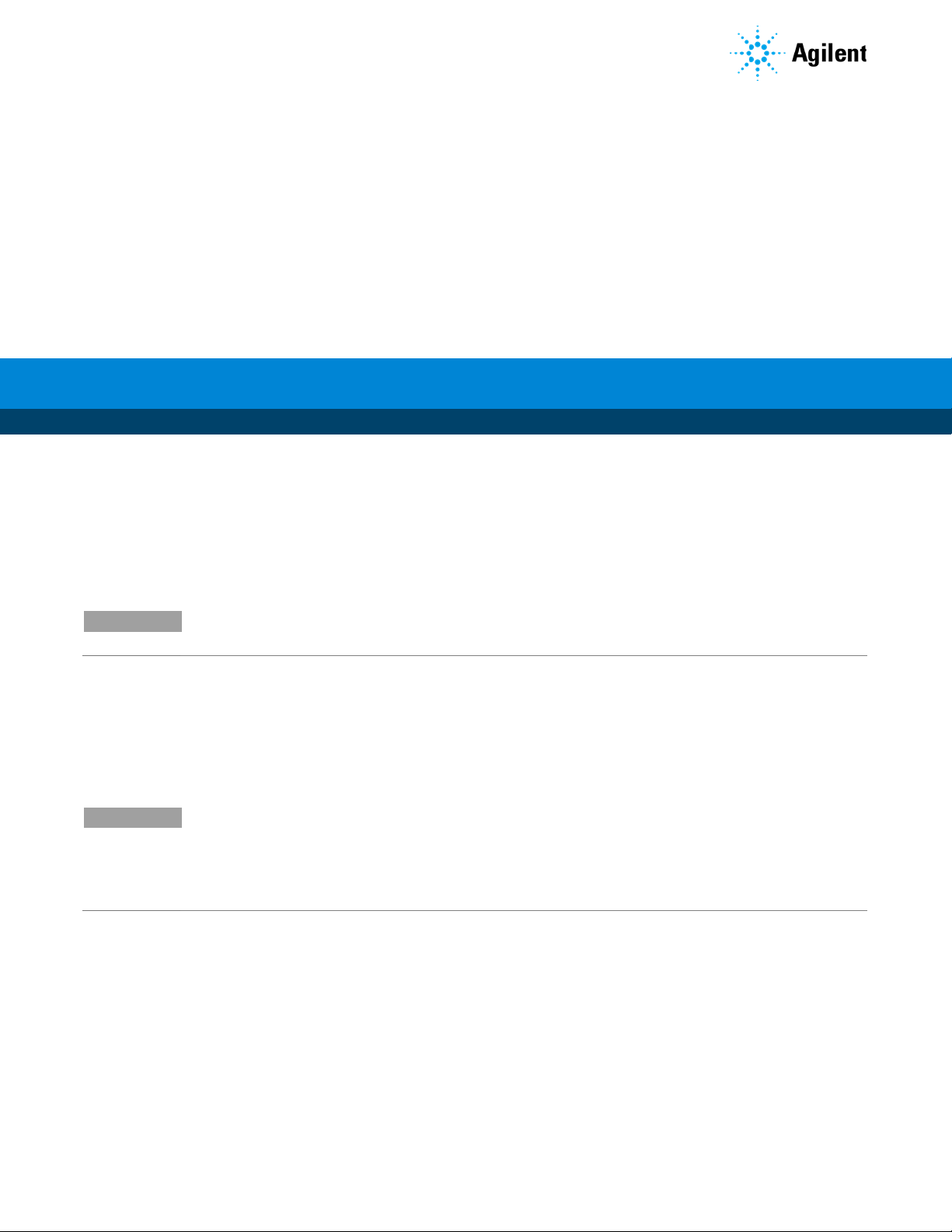
Agilent Microwave Plasma Atomic Emission
Models 4100, 4200, and 4210
NOTE
NOTE
ON
Spectrometers
Long Term Shut Down and Start up
Instructions
Shut down the system
To shut down the system:
1 Rinse the spray chamber by aspirating water (or the appropriate solvent for your application)
for a few minutes.
When running organic samples, it is recommended that the spray chamber be cleaned and dried
thoroughly between analyses.
2 Remove solution tubing from the solution.
3 Pump all solution from the sample line, nebulizer and spray chamber with the peristaltic pump
and then continue to run for another 30 seconds to ensure that the sample introduction system
is solution free.
4 Choose Plasma Off from the Plasma button drop-down arrow to extinguish the plasma.
The peristaltic pump stops automatically when the plasma is extinguished.
The green Plasma enable button, located on the front of the MP-AES instrument, is intended to be
used only in an emergency. It is not intended to be used every time you want to extinguish the
plasma.
If it is used to extinguish the plasma, you will need to reset the Plasma enable button to the
position before the plasma can be re-ignited.
5 Loosen the pressure on the peristaltic pump tubing by releasing the pressure bars and lifting
the tubing out of the grooves in the tube retainer to increase the pump tubing lifetime.
To do this:
a Push up the pressure bar tensioners (1 in Figure 1).
This releases the tensioner from the pressure bar.
b Swing the pressure bar backwards (2 in Figure 1).
c Lift the tubing out of the grooves in the tube retainer (3 in Figure 1).
6 Dispose of all pump tubes.
7 Remove all hazardous materials and samples from in and around the equipment and store
appropriately. Special precautions are required for HF applications systems.
Page 2
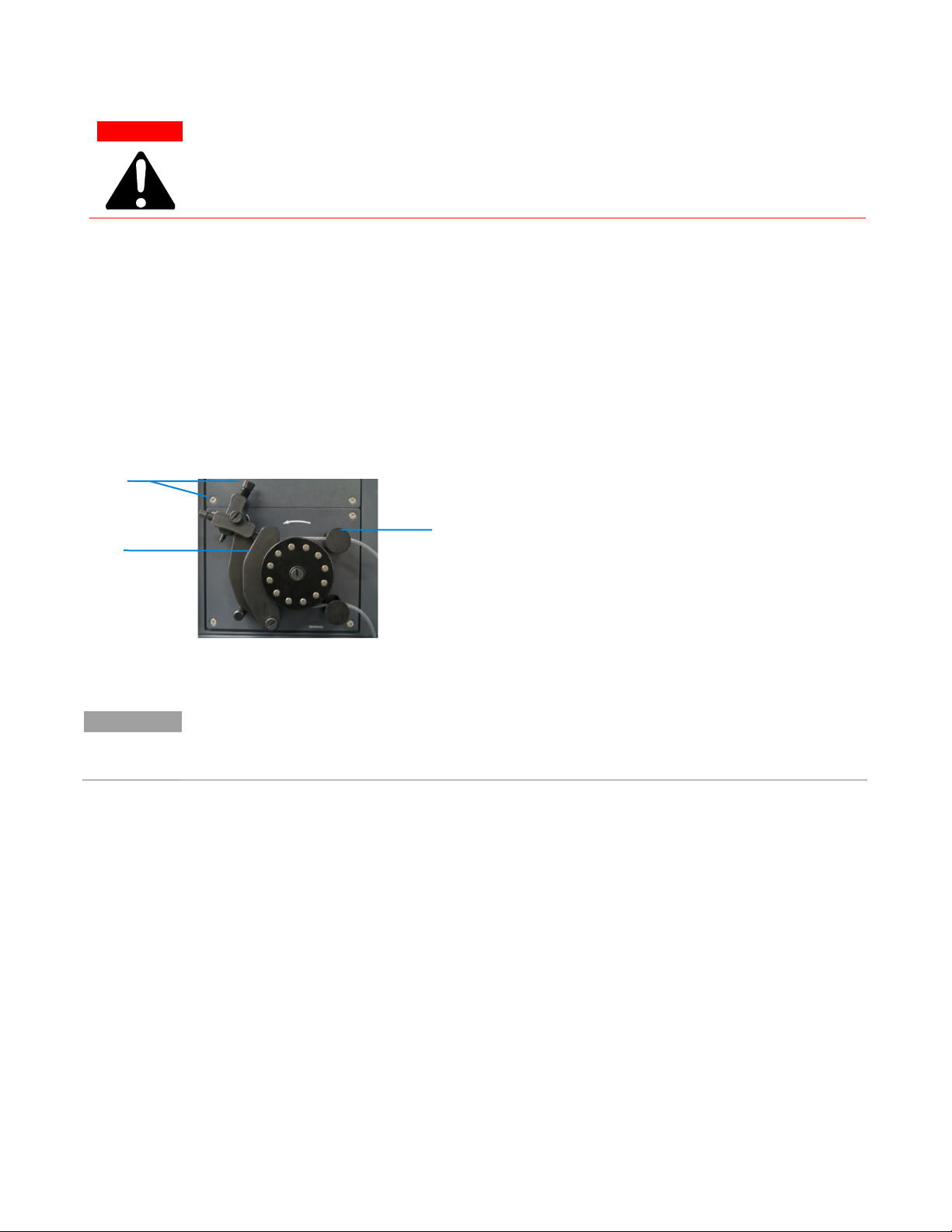
Agilent Microwave Plasma Atomic Emission Spectrometers Long Term Shut Down and Start up Instructions
WARNING
NOTE
search for “Agilent
2
3
1
Warning – Hazardous Materials
Perform the appropriate decontamination procedure if hazardous material has been spilled on
or inside the instrument.
8 Clean any sample spills.
9 Remove sample introduction components (plasma torch, spray chamber and nebulizer) and
store in original packaging.
10 Turn off power to the instrument at the instrument ON/OFF switch.
11 Close all open applications and shut down the computer.
12 Shut off all gas supplies at the regulators/isolation valves and gas cylinders where applicable.
13 Disconnect the instrument from the mains power.
14 Turn off the laboratory exhaust system.
15 Shutdown and disconnect any accessories according to the instructions provided in their
Figure 1 Peristaltic pump components
manual.
1 Pressure bar tensioner 2. Pressure bar 3. Tube retainer
The torch should be cleaned of any deposits, dirt or residue.
For further information about cleaning the torch see the MP-AES User’s Guide or
MP-AES Easy Fit Torch Maintenance” on www.agilent.com
Start up the system
To start up the system:
1 Check that the exhaust and intake lines are secured to the MP-AES instrument.
2 Ensure the gas lines are connected to the MP-AES instrument and that the gas supplies are
turned on and set to the correct pressures.
3 Check that the USB and power cables are plugged in.
4 Check that the pre-optics window is clean and correctly installed and that the interlock is
engaged.
5 Check that the torch is clean and in good condition.
6 Insert the torch and completely close the torch handle.
7 Insert the nebulizer into the spray chamber.
8 Fit the spray chamber socket to the ball joint on the base of the torch and secure using the
torch clamp.
2
Page 3

Agilent Microwave Plasma Atomic Emission Spectrometers Long Term Shut Down and Start up Instructions
NOTE
WARNING
9 Check that all tubing on the spray chamber, nebulizer and peristaltic pump are correctly
connected.
10 Switch on the computer, monitor and printer.
11 Switch on the laboratory exhaust system.
Hot surfaces – noxious fumes – non-ionizing radiation
Burn danger, inhalation hazard. The plasma emits heats, ozone and fumes, which can be
hazardous. Always switch on the exhaust system before lighting the plasma.
12 Turn on the MP-AES instrument.
13 Ensure that the Plasma Enable Switch is in the Enable state (pushed in).
Wait 1-2 hours for the instrument to reach operating temperature.
14 Double-click the MP Expert desktop icon to start the MP Expert software.
Refer to the Agilent Microwave Plasma Atomic Emission Spectrometers User’s Guide and MP
Expert Help for more information on preparing your MP-AES instrument for analysis.
3
Page 4

Agilent Microwave Plasma Atomic Emission Spectrometers Long Term Shut Down and Start up Instructions
This page is intentionally left blank.
www.agilent.com
© Agilent Technologies, Inc. 2020
Edition 1, 04/20
