Page 1
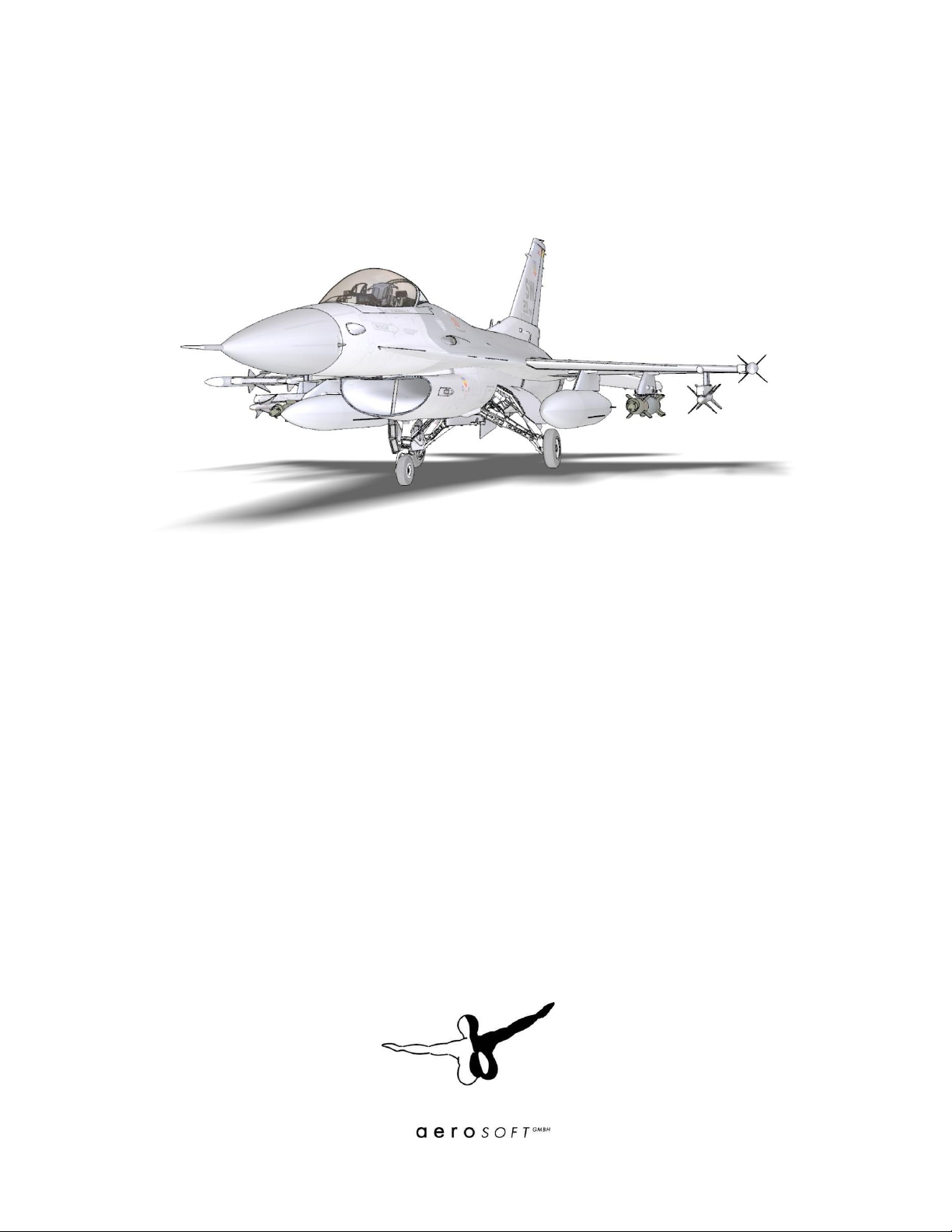
Aerosoft
F--11
F
6
6
Fii
F
g
g
httii
h
n
n
g
g
F
F
all
a
c
c
o
o
n
n
X
X
Page 2

Aerosoft F-16 Fighting Falcon 1.00 Manual
CONTENTS
CONTENTS ............................................................................................................................................... 2
INTRODUCTION ....................................................................................................................................... 6
CREDITS ................................................................................................................................................... 6
F-16 FIGHTING FALCON HISTORY ............................................................................................................. 7
PROGRAM ........................................................................................................................................... 7
TECHNOLOGY ...................................................................................................................................... 7
MODELS AND PRODUCTION ................................................................................................................ 8
FUTURE PLANS .................................................................................................................................... 9
SPECIFICATIONS ................................................................................................................................... 9
FLIGHT SYSTEMS .................................................................................................................................... 11
F-16AM FLIGHT CONTROL SYSTEM (FLCS) .......................................................................................... 11
RELAXED STATIC STABILITY ................................................................................................................ 12
SPEEDBRAKES .................................................................................................................................... 12
LEADING EDGE FLAPS ........................................................................................................................ 12
FLIGHT MODELS IN FSX ...................................................................................................................... 13
VIEWS AND PANEL NAVIGATION ........................................................................................................... 14
TRACKIR AND MOVING VIEWPOINTS ................................................................................................. 14
FSX VIEWS ......................................................................................................................................... 15
CONSOLES, PANELS AND CONTROLS ...................................................................................................... 16
MULTI FUNCTION DISPLAYS ............................................................................................................... 17
LEFT MFD (RADAR) ........................................................................................................................ 17
RIGHT MFD (NAVIGATION)............................................................................................................. 18
HEADS UP DISPLAY ............................................................................................................................ 19
STANDARD HUD............................................................................................................................. 19
INTERCEPT HUD ............................................................................................................................. 19
LEFT AUX CONSOLE ........................................................................................................................... 20
THREAT WARNING AUXILIARY PANEL ............................................................................................. 20
CHAFF/ FLARE PANEL ..................................................................................................................... 20
HELM MOUNT DISPLAY PANEL ....................................................................................................... 20
ALTERNATE GEAR DOWN CONTROL ............................................................................................... 20
LANDING GEAR PANEL ................................................................................................................... 20
ACES-II EJECTION SEAT CONTROL ................................................................................................... 21
SPEED BRAKE INDICATOR ............................................................................................................... 21
Page 2 of 46
Page 3
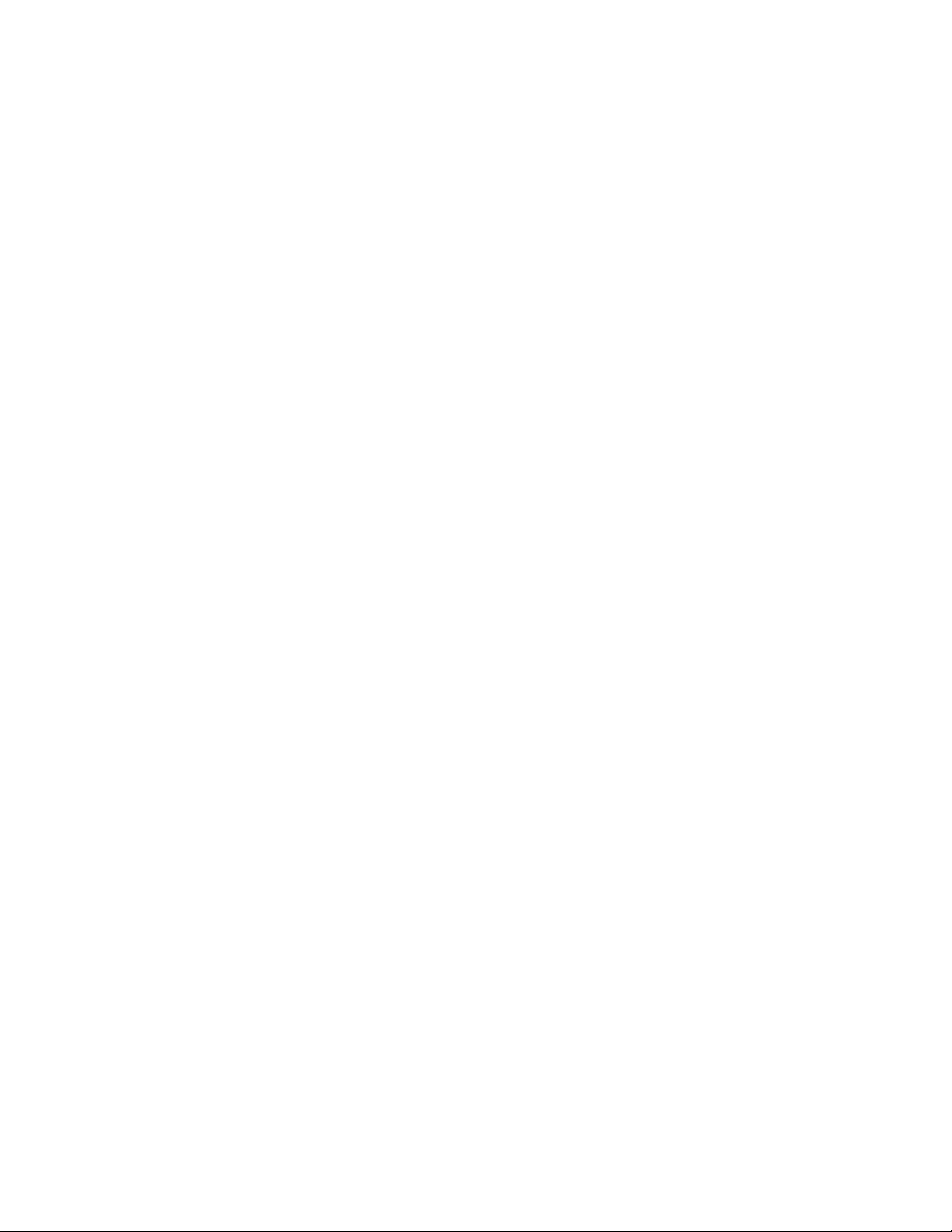
Aerosoft F-16 Fighting Falcon 1.00 Manual
RIGHT AUX CONSOLE ......................................................................................................................... 21
EPU FUEL ....................................................................................................................................... 21
PFD ................................................................................................................................................ 21
LIQUID OXYGEN ............................................................................................................................. 21
CLOCK ............................................................................................................................................ 21
COMPASS ...................................................................................................................................... 21
FUEL QUANTITY ............................................................................................................................. 22
CAUTION PANEL ............................................................................................................................ 22
HYDRAULIC PRESSURE ................................................................................................................... 22
LEFT CONSOLE ................................................................................................................................... 23
ANTI G PANEL ................................................................................................................................ 23
AUDIO ........................................................................................................................................... 23
ELECTRONIC COUNTER MEASURE PANEL ....................................................................................... 23
EPU ................................................................................................................................................ 23
RECORDER PANEL .......................................................................................................................... 23
AUX COMS PANEL .......................................................................................................................... 24
CANOPY CONTROLS ....................................................................................................................... 24
ELECTRONIC................................................................................................................................... 24
ENG START PANEL.......................................................................................................................... 24
EXT LIGHTS PANEL ......................................................................................................................... 25
FLT CONTROL PANEL ...................................................................................................................... 25
FUEL PANEL ................................................................................................................................... 25
MANUAL TRIM PANEL .................................................................................................................... 26
TEST PANEL.................................................................................................................................... 26
UHF COMS PANEL ........................................................................................................................ 26
CENTER CONSOLE .............................................................................................................................. 27
AIRSPEED INDICATOR..................................................................................................................... 27
ALTIMETER .................................................................................................................................... 27
ANGLE OF ATTACK INDICATOR ....................................................................................................... 27
ATTITUDE DIRECTION INDICATOR .................................................................................................. 27
AOA INDEXER LIGHTS ..................................................................................................................... 27
AUTO PILOT ................................................................................................................................... 28
BACKUP ATTITUDE DIRECTION INDICATOR ..................................................................................... 28
FUEL FLOW INDICATOR .................................................................................................................. 28
FUEL QUANTITY PANEL .................................................................................................................. 28
Page 3 of 46
Page 4

Aerosoft F-16 Fighting Falcon 1.00 Manual
HORIZONTAL SITUATION INDICATOR ............................................................................................. 28
INSTRUMENT MODE PANEL ........................................................................................................... 28
MARKER BEACONS ......................................................................................................................... 29
Master Caution .............................................................................................................................. 29
MISC ARMAMENT PANEL ............................................................................................................... 29
NOSEWHEEL INDEXER LIGHTS ........................................................................................................ 29
PEDAL ADJUST ............................................................................................................................... 29
VERTICAL SPEED INDICATOR .......................................................................................................... 30
RIGHT CONSOLE ................................................................................................................................ 30
OXYGEN REGULATOR ..................................................................................................................... 30
DATA TRANSFER UNIT .................................................................................................................... 30
ANTI ICE / ANTENNA SELECTOR panel ............................................................................................ 30
NUCLEAR CONSENT ....................................................................................................................... 30
ZEROISE ......................................................................................................................................... 30
SECURE VOICE ............................................................................................................................... 30
AIR CONDITIONING ........................................................................................................................ 31
AVIONICS POWER panel ................................................................................................................. 31
HUD REMOTE CONTROL PANEL ..................................................................................................... 31
LIGHTING panel ............................................................................................................................. 32
SENSOR POWER MANAGEMENT PANEL ......................................................................................... 32
INTEGRATED CONTROL PANEL & DATA ENTRY DISPLAY ..................................................................... 33
ENTERING DATA ............................................................................................................................ 33
CAGE FLIGHT PATH MARKER .......................................................................................................... 33
OVERRIDE BUTTONS ...................................................................................................................... 34
LIST PAGE ...................................................................................................................................... 34
HOW TO SHOW ILS BARS ON THE HUD .......................................................................................... 34
SIDE STICK CONTROLLER, THROTTLE QUADRANT SYSTEM AND ANIMATIONS ........................................ 35
SIDE STICK CONTROLLER .................................................................................................................... 35
THROTTLE QUADRANT SYSTEM ......................................................................................................... 35
JET STARTER DOORS .......................................................................................................................... 35
RUDDER PEDAL SYSTEM .................................................................................................................... 36
ARM RESTS ........................................................................................................................................ 36
OCTOPUS........................................................................................................................................... 36
EJECTION CONTROL SAFETY LEVER .................................................................................................... 37
CANOPY ............................................................................................................................................. 37
Page 4 of 46
Page 5

Aerosoft F-16 Fighting Falcon 1.00 Manual
PILOT VISOR ...................................................................................................................................... 37
LASER PODS ....................................................................................................................................... 37
TWEAKING ............................................................................................................................................ 38
MODEL CONFIGURATION FILES .......................................................................................................... 38
REDUX SHOCKWAVE LIGHTS .............................................................................................................. 40
DIFFERENT MODELS........................................................................................................................... 40
PAINTKIT ........................................................................................................................................... 40
FAQ ....................................................................................................................................................... 41
F-16 PROCEDURES / CHECKLIST ............................................................................................................. 42
Dedicated to Caitlin. Life is short, don’t waste it all on computer games, people are far more important.
Page 5 of 46
Page 6
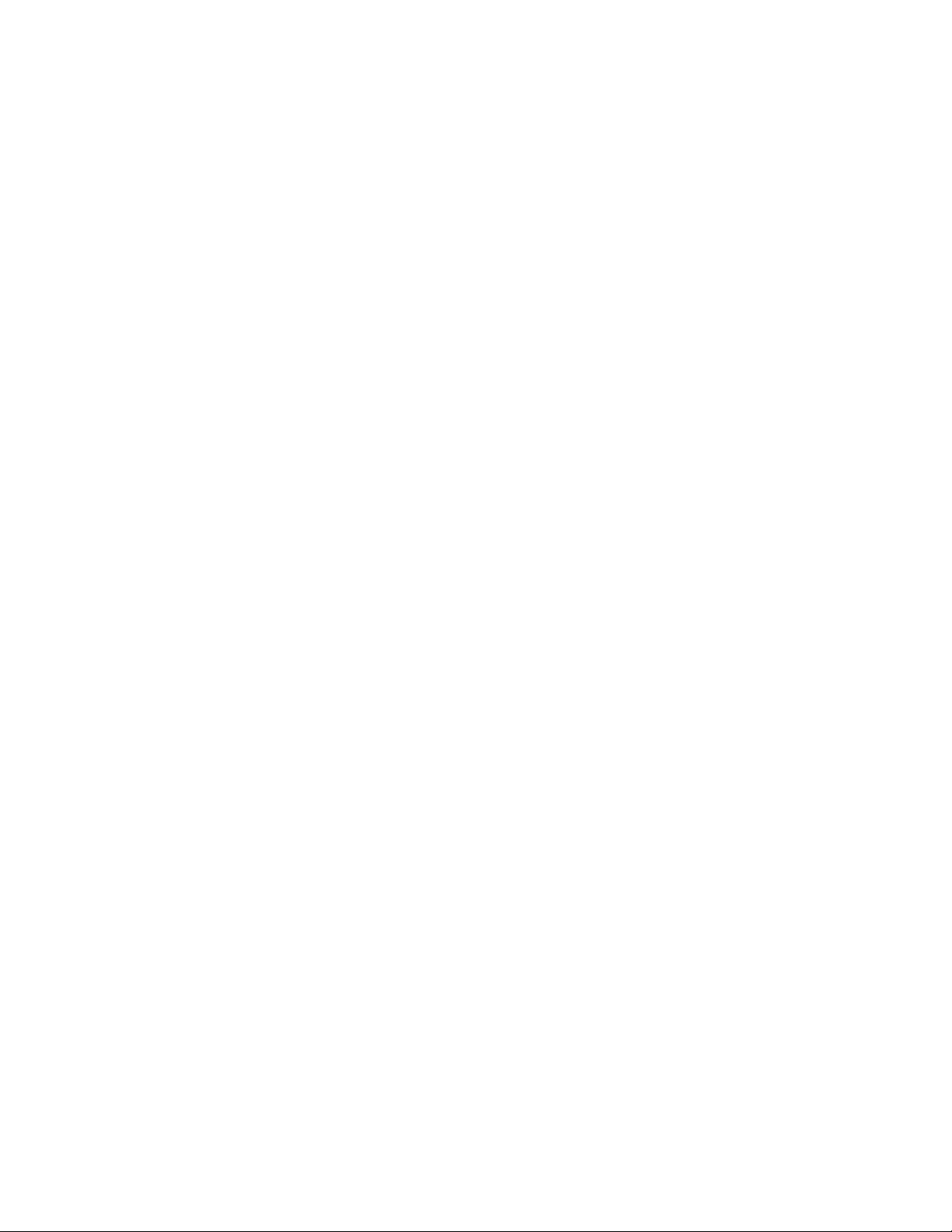
Aerosoft F-16 Fighting Falcon 1.00 Manual
INTRODUCTION
It took a long time to finish this project and during development we met some serious problems. But the
F-16 had to be done. It’s the best known fighter after all. But soon after the project started it grew into a
multi headed monster that was being pulled by many people into many directions, everybody wanted
their ideal F-16 and the project nearly spun out of control because of that. But about halfway through,
we made an important decision to focus PURELY on the flying and on nothing else. So we spend all effort
on the aircraft itself and nothing on the things that are seen for some other aircraft. Things like ground
objects when the aircraft has the parking brakes set. Also we decided not to do any offensive or
defensive stuff, FSX is not a military simulator and it will at best be some nice effects. Not good enough
in our mind. So no bombs that fall or missiles that track helpless B747s
So what you get here is an aircraft, nothing more and nothing less. It is most likely as complex as any
aircraft for FSX has ever been, most certainly it is about 6 times more complex than FS2004 could show.
It’s so good that several parts of this project are now used to train actual F-16 pilots.
CREDITS
Concept Mathijs Kok (Aerosoft)
Modeling/Texturing Tim Taylor (Aerosoft) , Stefan Hoffmann (TinyUniverses)
Liveries Dag Roger Stangeland, Vincent Van Yperen, Raymond Rotmans
Flight Models John Cagle
System/Animations Hubertus Fuest (Aerosoft), Raphael Jakob (Aerosoft), Finn Jacobsen
Flaps DLL Hans Hartmann
MFD’S & HUD Scott Printz
Project Management Mathijs Kok (Aerosoft)
Manuals Mathijs Kok (Aerosoft)
Manual Corrections Christoph Beck
Installer Andreas Muegge (Aerosoft)
Above anything else we should credit Finn, Vin, Dag and Raymond, they were of incredible help to this
project and we can honestly say they were the ones who saved it on at least two occasions.
Page 6 of 46
Page 7
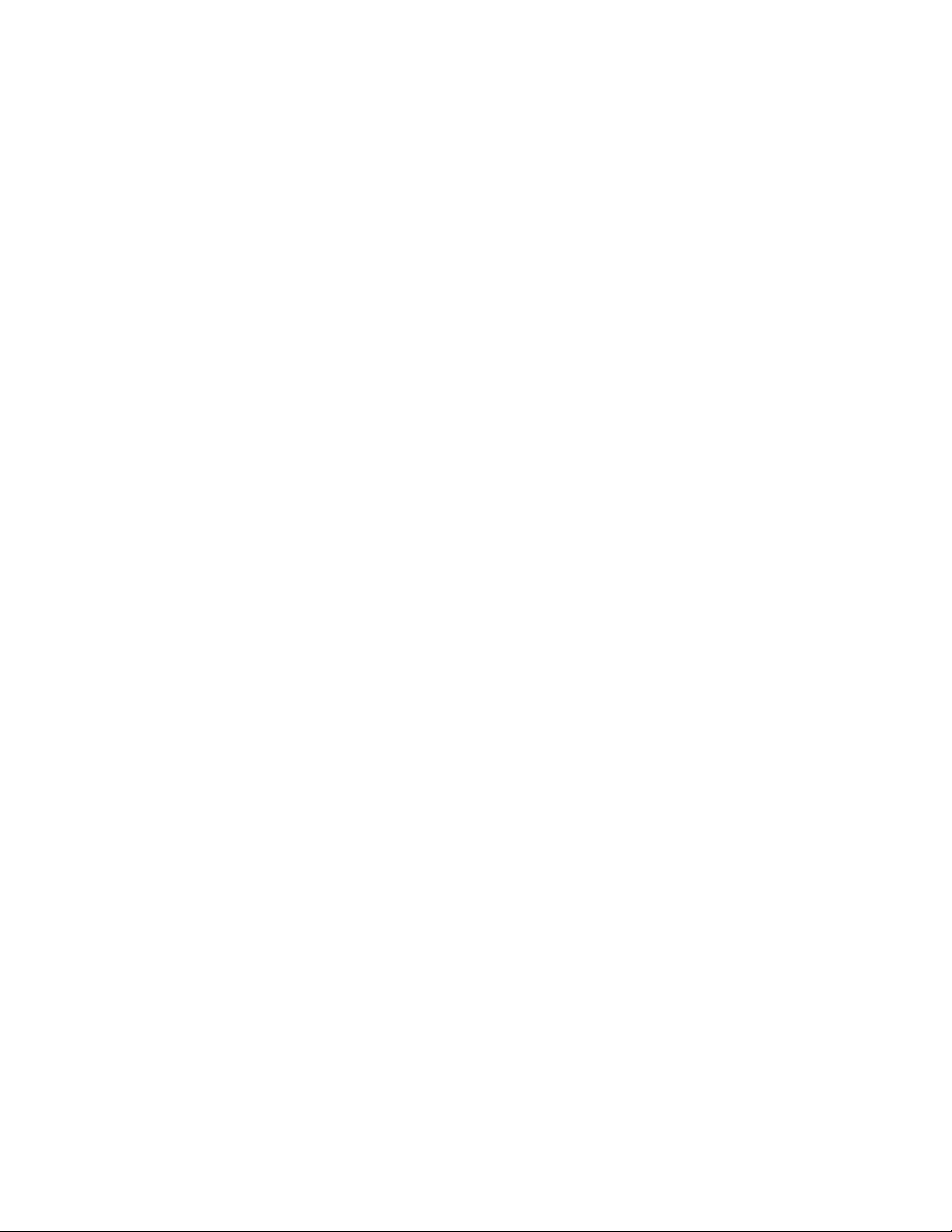
Aerosoft F-16 Fighting Falcon 1.00 Manual
F-16 FIGHTING FALCON HISTORY
Started as a project to construct a small high maneuverable light fighter, and at lower costs than ever
before the Tactical Fighter Requirements Division of Air Force Headquarters funded a study in the early
seventies for the preliminary design and analysis of several configurations for a lightweight fighter.
Amongst other aims they wanted low wing loading and high thrust loading; knowing that this was very
difficult because of the contradistinction: low wing loading means larger wings thus more weight and
more drag and high thrust loading (thus more powerful engines) means higher fuel consumption and
thus short range. The Air Force needed a lower-cost alternative to the F-15 in modernizing and
expanding its air force and due to the political and economic situation at this time (oil crisis!!) the United
States needed a low cost fighter for export to replace a large number of aging aircraft of NATO member
countries.
PROGRAM
General Dynamics and Northrop were the finalists out of the ten competitors for the competition in
April 1972. They received about $40 each million to create two prototypes. General Dynamics had the
first one (Model 401) completed in December 1973 in Fort Worth and it was transported to Edwards
AFB, California, on January 8th 1974. Phil Oestricher, the test pilot Of General Dynamics flew the YF-16
on January, 20 1974 for its maiden flight, continued by its first official flight on February 2nd. Northop
rolled out the P-600 in April 1974 at Hawthorne, California and named it YF-17. It made its first flight at
Edwards Air Force Base on Mat 9th. December 1974 the competition ended and in 1975, on January the
13th the Secretary of the Air Force John McLucas assigned the YF-16 from General Dynamics as the
winner: “The airplane with the best performance at the lowest cost.” (Secretary of Defense James
Schlesinger).
TECHNOLOGY
Compared with the YF-17 the YF-16 had a mission radius advantage of 200 nautical miles; a sustained
turn rate advantage of 0.5 degree/second at Mach 1.2 at 30.000 feet, a fifteen second accelerating
advantage from Mach 0.9 to Mach 1.2 at 30.000 feet and a ferry range advantage of 350 nautical miles.
The most important piece of the YF-16 is the Electronic Flight Control System. For the first time ever an
aircraft was not flown by cables linking the stick to the flight control surfaces, but the complete system
was electronic and used servos to control the rudder, ailerons etc. These fly-by-wire flight controls allow
much more precise control of the aircraft than the heavy and more complex hydro mechanical flight
control system. Not only the flying qualities improved, but safety as well, because it imposes g limits to
keep the pilot from overstressing the airframe and angle of attack limits to prevent stall and departing.
The aircraft will (try to) protect the pilot from dangerous commands. In this day and age of digital
aircrafts (most obviously the Airbus aircraft were designed with this in mind) it is hard to imagine what a
revolution fly-by wire was.
Conventional aircraft require constant downward loads on the horizontal tail to maintain their flight
level. The F-16 FCS however is designed with “relaxed static stability”: high speed computers (however,
compared to the machine you run your simulator on they seem incredibly slow) stabilize the aircraft at
any desired cruise speed or maneuver condition by making quick, small adjustments to the control
surfaces so controlled flight is maintained. Without the computer the aircraft cannot be flown. Even the
best pilot would not be fast enough to react.
Page 7 of 46
Page 8
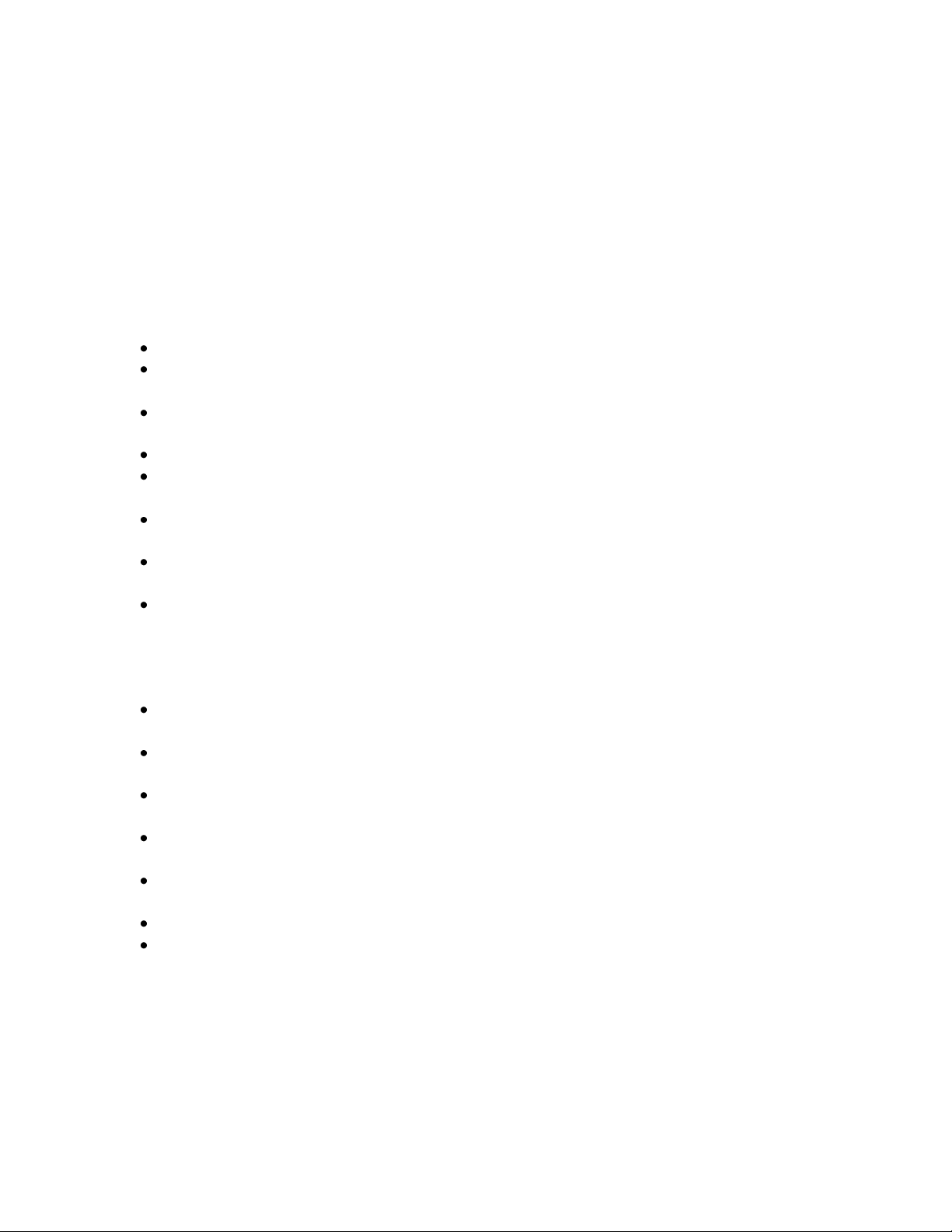
Aerosoft F-16 Fighting Falcon 1.00 Manual
MODELS AND PRODUCTION
In 1975 when the U.S. Air Force started its production, Belgium, The Netherlands Denmark and Norway
followed with their orders a few months later, bringing the initial program to 998 aircraft. Ten years
later, 17 air forces in 16 nations had ordered more than 3,000 F-16s. In 1983 the 1000th aircraft was
delivered, the 2,000th in 1988, the 3000th in 1991 and the 4000th in 2000. During its production time the
F-16 had of course extensive changes, i.e. choice of engines, night attack capabilities etc. The MLU (MidLife Update) started in 1991, modernizing the avionics with the latest technologies, cockpit and the
latest weapons and added ‘over the horizon’ capability. Nowadays more than 4,200 F-16’s have been
delivered to 19 countries. F-16s are notoriously difficult to divide into models and variants. ‘Blocks’ and
‘models’ are intertwined into a bewildering list. But here are the most important variations.
Block 1,Block 5 and Block 10 for USAF and the first European countries.
Block 15 two hardpoints added to the chin of the inlet, larger horizontal tails, wide-angle Head-
Up-Display, system for ‘over the horizon’ weapons.
Block 20 increased maximum weight for 9 g maneuvers, MLU cockpit, avionics and other
provisions
Block 25 First F-16C/D models, increased multi role capacity.
Block 30/32 two new engines: F110-GE-100 and F100-PW-220. computer memory expansion
and seal-bonded fuselage fuel tanks
Block 40/42 Various modifications/product improvements in.clude the chaff/flare dispenser
and the advanced radar warning receiver.
Block 50/52 Capable of using the Lockheed Martin low-altitude navigation and targeting for
night (LANTIRN) system.
Block 60 larger fuel tanks for greater range, new cockpit displays, an internal sensor suite, a new
mission computer and other advanced features including a new agile beam radar.
Block 60/62 Projected development, subject to customer demand. No firm configuration,
specifically designed for the United Arab Emirates.
F-16A Pratt & Whitney F100-PW-200 turbofan, rated at 12,240 lb.s.t. dry, 14,670 lb.s.t. full
military, and 23,830 lb.s.t. with afterburning.
Maximum speed: Mach 2.05 at 40,000 feet. Service ceiling 55,000 feet. Maximum range 2400
miles. Initial climb rate 62,000 feet per minute.
Dimensions: wingspan 32 feet 9 1/2 inches, length 49 feet 3 1/2 inches, height 16 feet 8 1/2
inches, wing area 300 square feet.
F-16B Standard tandem two-seat version of F-16A; fully operational both cockpits; fuselage
length unaltered; reduced fuel.
F-16C Current production version, capable of all-weather operations and compatible with
Beyond Visible Range (BVR) missiles.
F-16D Standard tandem two-seat version of F-16C.
F-16 Mid-Life Update (MLU) provides the A and B models with new radar, cockpit and
computer, which makes it possible to fly night and day missions and in all weather conditions.
In its complete development the external model hardly changed at all. Because of the excellent
aerodynamic and structural design of the original F-16, the external lines never needed serious change.
The F-16’s growth potential, however, has been fully utilized. The aircraft has undergone six major block
changes incorporating four generations of core avionics, five engine versions, five radar versions, five
electronic warfare suites and two generations of most other subsystems.
Page 8 of 46
Page 9

Aerosoft F-16 Fighting Falcon 1.00 Manual
FUTURE PLANS
As there are already unmanned aircraft, the so-called Uninhabited Combat Air Vehicles (UCAV),
Lockheed Martin is researching a demonstration type of an unmanned F-16 to prove autonomous
vehicle control, up-link command technologies, and to develop operational requirements. But also there
are also studies to modify the F-16 into a remotely piloted drone: the aircraft could be piloted from the
ground.
Another idea, the F16 UCAV has a sixty-foot wingspan and 22,100 pounds of internal fuel capacity. The
configuration could maintain an un-refueled, eight-hour presence on a nominal combat air patrol
mission. A prototype could be built and flying in less than two years.
The Joint Strike Fighter of Lockheed-Martin and the EuroFighter, built by a consortium from Germany,
Italy, Spain and the UK, is chosen by most NATO countries to take over from the F-16 in the next decade.
Many feel these aircraft will be last manned fighter aircraft. In that whole history the F-16 holds a very
special place, since it’s the only aircraft that has NEVER been beaten when opposing similar numbers. It
never lost a head to head combat situation.
SPECIFICATIONS
Manufacturer: Lockheed Martin Tactical Aircraft Systems Fort
Worth, Texas
Wingspan: 31 feet 0 inches without tip-mounted AAMs
32 feet 9.75 inches with tip-mounted AAMs
Wing Aspect Ratio: 3.20 : 1
Fuselage Length: 49 feet 4 inches
Overall Height: 16 feet 8.5 inches
Tail plane Span: 18 feet 3.75 inches
Wheel Track: 7 feet 9 inches
Wheel Base: 13 feet 1.5 inches
Wing Gross Area: 300.0 sq feet
Flapperons (total): 31.32 sq feet
Leading Edge Flaps : 36.72 sq feet
Fin: 43.10 sq feet
Rudder: 11.65 sq feet
Tail Surfaces: 63.70 sq feet (GE Variant)
No. Engines: One
Eng Manufacturer: General Electric
Engine Designation: F110-GE-100 turbofan
Engine Power: 27,600-lbs with afterburning (P&W Variant)
OR
Engine Manufacturer: Pratt & Whitney
Engine Designation: F100-P-220 turbofan
Engine Power: 23,450-lbs with afterburning
Empty Weight: 18,238-lbs with F100-PW-200 turbofan
19,020-lbs with F110-GE-100 turbofan
Max External Load: 12,000-lbs
Max Comb Takeoff Weight: 23,765-lbs with the F110-GE-100 turbofan
Page 9 of 46
Page 10

Aerosoft F-16 Fighting Falcon 1.00 Manual
Maximum Takeoff Weight: 27,185-lbs ( F-16C with a F110-GE-100 ) for an
air-to-air mission without drop tanks
37,500-lbs ( F-16C Block 30/32 ) with maximum external load
42,300-lbs ( F-16C Block 40/42 ) with maximum external load
Wing Loading: 95.0-lb/sq ft at 28,500-lbs AUW
141.0-lb/sq ft at 42,300-lbs AUW
Thrust/Weight Ratio (cln): 1.1 to 1
Combat Takeoff Weight: 23,765-lbs with the F110-GE-100 turbofan
Maximum Internal Fuel: 6,846-lbs
Maximum External Fuel: 6,760-lbs
Maximum Ordnance: 20,450-lbs for a 5-g maneuver
11,950-lbs for a 9-g maneuver
Maximum Level Speed: Above Mach 2.0 at 40,000 feet
Service Ceiling: More than 50,000 feet
Radius of Action: 852-miles on a hi-lo-lo-hi mission with two 2,000-lb
bombs, two Sidewinders, 1,040 US gallons external
fuel, tanks dropped when empty
392-miles on a hi-lo-lo-hi mission with four 2,000-lb bombs, two
Sidewinders, 300 US gallons of external fuel, tanks retained
230-miles on 2 hour 10 min CAP mission with two Sparrows and two
Sidewinders, 1,040 US gallons of external fuel
818-miles on a point intercept mission with two Sparrows and two
Sidewinders, 1,040 US gallons of external fuel
Ferry Range: 2,417 miles with drop tanks
Symmetrical g-Limits: +9 with full internal fuel
Maximum Climb Rate: 50,000 feet per minute at sea level
Typical Take-Off Run: 2 ,500 feet at MTOW
Typical Landing Run: 2,500 feet at normal landing weight
Cannon: One internal 20-mm M61A1 Vulcan cannon with 511 rounds
AAMs: Wingtip launch rails for AIM-9L/M/P Sidewinder missiles
Alternatives to Sidewinder are MATRA Magic 2 or Rafael Python 3
Pylons: Centerline pylon stressed for 2,200-lbs at 5.5-g load; 1,200-lbs at 9-g
Inboard wing pylons stressed to 4,500-lbs at 5.5-g load; 2,500-lbs at 9-g
Center wing pylons stressed to 3,500-lbs at 5.5-g load; 2,000-lbs at 9-g l
Outboard wing pylons, usually used for additional AIM-9 carriage,
stressed to 700-lbs at 5.5-g load; 450-lbs at 9-g load
Unguided Bombs: Most unguided weaponry is authorized for carriage, including Mk 82
bombs and cluster munitions on triple-ejector racks, or Mk 84 bombs
carried singly on wing pylons.
Guided Bombs: AGM-65 Maverick anti-armor missile and Penguin anti-ship missile
(Norway). Pakistani aircraft equipped with ATLIS laser-designator and
Paveway LGBs One internal 20-mm M61A1 Vulcan cannon with 511
rounds
Smart Weapons: The F-16C/D is basically similar to the F-16A/B, but with greater accent
on "smart" weapons. Block 50/52 aircraft have full AGM-88 HJARM
capability, while LANTIRN-equipped aircraft can autonomously launch
GBU-10 and GBU-12 laser-guided bombs.
Page 10 of 46
Page 11
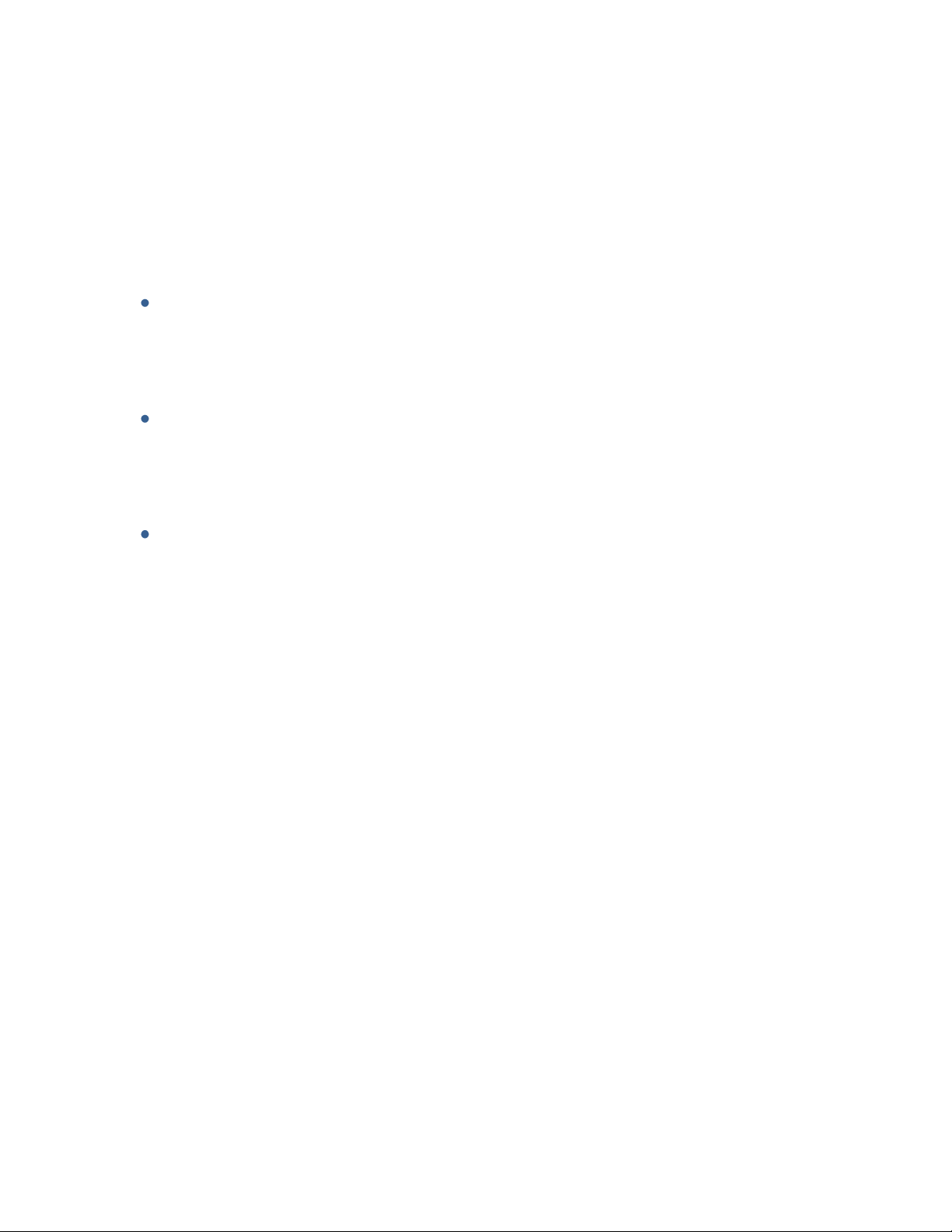
Aerosoft F-16 Fighting Falcon 1.00 Manual
FLIGHT SYSTEMS
To fully understand the flying capabilities of the F-16 it is important to understand some of the main
systems and principles that make it the maneuverable fighter it is. Translated from RNoAF F-16AM
technical training documents to a very basic technical English by Dag R. Stangeland.
F-16AM FLIGHT CONTROL SYSTEM (FLCS)
The Flight Control System in the F-16 is a computer controlled system. The main 3 components of this
system are as follows:
Primary FLCS: Controls the aircraft in the PITCH, ROLL and YAW axis via the primary control
surfaces.
o Horizontal stabilizers (Pitch)
o Flaperon (Roll)
o Rudder (Yaw)
Secondary FLCS: The purpose of this system is to increase/optimize lift, aerodynamic braking
and enhance maneuverability. To do this the secondary control surfaces are used.
o Leading Edge Flap (LEF)
o Trailing Edge Flap (TEF)
o Speedbrakes
The Air Data System (ADS):
o The ADS transmits signals to the FLCS via a pneumatic origin, such as AOA, Airspeed,
Altitude, Mach-number, Temperature and Sideslip.
The pilot induces steering commands to the FLCS via the Side Stick Controller (SSC) and rudder pedals.
Then the signals are generated electrically and sent to the FLCS, where they are processed together with
inputs from the air data system and feedback from gyros and accelometer. Based on these inputs, the
final rudder deflection/input is generated and will determine what position the rudder should be in. The
signal from the FLCS out to the Integrated Servo Actuator (ISA) is electrically driven but the main ISA that
moves the rudder/control surface is hydraulically powered from hyd. system A and B. In addition to SSC
and rudder pedals the pilot can give inputs to the FLCS via Manual Trim Panel (MTP). The MTP can trim
the aircraft in all 3 axes. The FLCS is also equipped with an Autopilot (AP) function that can maintain
attitude, altitude and heading based on the pilot’s choice. The Horizontal Stabilizers moves the aircraft
in the pitch axis and assists during roll. They operate symmetrically in pitch maneuvering and
asymmetric during roll maneuvering. They can move 25° up and 25° down from streamline.
The Flaperons move the aircraft around the roll axis. They can deflect 23° up to 20° down from
streamline position. When the Landing Gear Handle is set to the down position, both flaperons will
automatically go down to 20° and work as Trailing Edge Flaps. If flaperon is in the TEF mode and you
maintain airspeed in excess of 240 kts the down deflection will decrease gradually from 20° and be fully
streamline when reaching 370 kts. TEF mode will then be unavailable. Rudder pedals send inputs to the
aircraft in the yaw axis. The rudder can deflect 30° to each side from the center position.
Page 11 of 46
Page 12
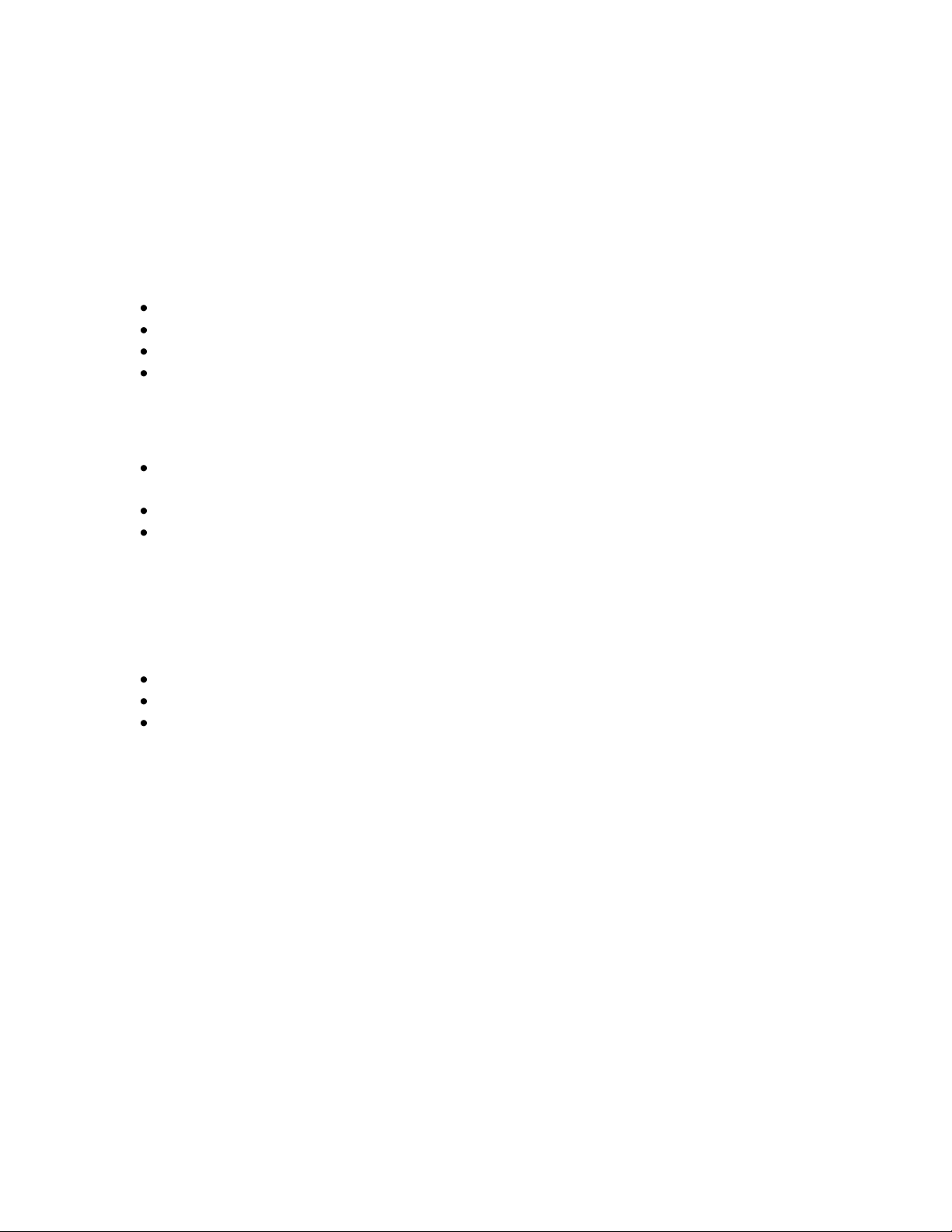
Aerosoft F-16 Fighting Falcon 1.00 Manual
RELAXED STATIC STABILITY
As opposed to many other aircraft the F-16 is built for an unstable mode, so called Relaxed Static
Stability (RSS). RSS means that aerodynamically the F-16’s point of lift is forward of the aircraft’s Center
of Gravity (CG). This means that with increased AOA the lift will increase and thereby the AOA will
increase and increase lift further. In the end the aircraft will break or stall. The aircraft will, as a result,
not find its stable position in flight. To control this, the FLCS is dependent continuous feedback from the
gyros and accelometers. With increased airspeed the point of lift will move aft and at a speed of Mach
1.0 the lift will be at the same point as the CG. Above Mach 1.0 the lift will be behind the CG. This means
that the F-16 is aerodynamically stable above Mach 1.0. Advantages with an unstable aircraft:
Reduced Drag
Increased maneuverability
Rapid response from pilot inputs
Smaller control surfaces which means less weight.
SPEEDBRAKES
The speed brake is controlled by the SPD BRK switch on the throttle grip. The switch has 3 positions:
Aft position is spring-loaded to mid position. With the switch in aft pos. the speed brake is
opened gradually.
Mid position. Speed brake will remain in last position used.
Fwd position. Speed brake closes to fully closed position.
The speed brake can deflect to 60° in the fully open position. With Landing Gear Handle Down and Main
Landing Gear Down and Locked the operation of speed brakes will be limited to 43° deflection to
prevent it from scraping the ground during landing. This limit can be overridden by holding the SPB BRK
switch in the aft position. If the switch is released the speed brake will go back to 43° open. When the
aircraft has Nose Landing Gear Weight On Wheel, the speed brake can be fully opened to 60° and again
function as a brake. The purpose of speed brakes is as follows:
Aerodynamic braking of the aircraft
Increase of maneuverability
Easier to control landing speed.
LEADING EDGE FLAPS
While most people are familiar with trailing edge flaps (the control surfaces at the rear of the wing that
deploy to increase lift at the expense of additional drag, the F-16 also has Leading Edge Flaps. They
increase lift during take-off and landing and automatically change the curvature of the wing in various
flying conditions. This gives better take off/landing performance, lift-to-drag ratio resulting in better
maneuverability and a more efficient vertical tail during high AoA. The LEF is mechanically driven by a
Power Drive Unit dependent on steering input from Electronic Component Assembly (ECA). The input
signals to the ECA are calculated from Mach-number, AoA and Altitude, during flight. The LEF can deflect
from 2° to 25° dependent on what the ECA tells it to do. On landing the LEF will automatically go to 2°
UP position when the aircraft has Weight On Wheels and the speed on wheels is 60 kts. The LEF is
controlled by the LE Flaps switch. This has two positions; AUTO or LOCK. It remains in AUTO during
normal flight. If put in LOCK it will remain in the position it is set, independent on what the ECA says.
Page 12 of 46
Page 13

Aerosoft F-16 Fighting Falcon 1.00 Manual
FLIGHT MODELS IN FSX
The described systems all have been faithfully reproduced in the FSX version of the F-16 and result in an
aircraft that is easy to fly. Very easy to fly in fact as it tends to go where the nose is pointed. As long as
you follow the checklists and the data note in there you should find no great difficulties in handling the
F-16.
There are two aspects though, that have proven difficult to our testers. The first is that landing. Most
people who fly the aircraft for the first time tend to have problems reducing speed enough and crash on
landing. Both these problems can be solved with Aerodynamic Braking. During your approach you keep
a high AoA (so your nose is not pointed where you are going but much higher) and after touchdown you
keep the nose up and let the drag slow you down until you get to 80 knots and you can start to use your
wheel brakes.
The second issue the testers found hard to understand how the configuration of the aircraft affects the
handling. The F-16 can carry seriously large loads and most of it is external. So apart from the extra
weight you also have to handle the extra drag. While a fully loaded Cessna still flies very similar to an
empty one, the difference between an F-16 configured for a demo flight and one that is ready for a long
range bombing mission is immense.
All the models in this product have separate flight models that are linked to the type of engine, F-16
model and above all the external stores. The more pods, missiles, tanks or bombs below your aircraft
the heavier it is and the more drag it has. More important, the
aircraft performance will be affected and limited. Depending on
the external stores the maximum G-load the aircraft can handle
will differ.
On the Store screens you can see the stores on your aircraft. It
also shows if you are in CAT III or CAT I condition. CAT III has
limitations such as limited turn performance below Mach 0.7 and
pitch damping to counter excessive AoA (18 degrees at CAT III
and 25 degrees at CAT I). On the same screen you will find the
max G the aircraft can handle. Do not be surprised to break
things when you exceed this value. Contrary to general belief the
flight systems do not fully prevent the pilot from exceeding these
values! Knowing the aircraft you fly is vital.
Page 13 of 46
Page 14

Aerosoft F-16 Fighting Falcon 1.00 Manual
VIEWS AND PANEL NAVIGATION
The cockpit of the F-16 is rather special as there are very few aircraft that give that much external
visibility. The whole cockpit is very low and when you sit in it you really feel like you are sitting on top of
the aircraft. For flight simmers this brings a new problem as many of the controls are not visible in the
default views.
TRACKIR AND MOVING VIEWPOINTS
By far the best solution is to use a view system like TrackIR that adds huge realism to this product by
panning your view as you move your head and even moving your viewpoint. If you move your head
sideways and forwards, it allows you to look UNDER some of our panels. There is nothing that comes
close to this and we can’t advise this enough. See below to see a view that is only possible with one of
these devices.
Now we assume your joystick has at least a pan option that allows you to slew your view, but this might
still hide some panels behind the throttle or the side stick. To solve this we advise you to assign some of
the buttons on your joystick to moving the viewpoint itself. When you are able to move the view
direction (standard on most joysticks) and the view position (as advised here) you have unlimited
freedom.
Page 14 of 46
Page 15

Aerosoft F-16 Fighting Falcon 1.00 Manual
Shown above is the assignment of a secondary four-way switch on the joystick to the movement of the
viewpoint. A fifth switch is assigned to a reset of the view because it is very easy to lose orientation. The
movement is set to repeat, the reset is a single event.
FSX VIEWS
The third way to navigate the panels is with the built in views of FSX. With the [s] key you select the
main category of view and with the [a] key you select the view inside that category. We assigned several
special views to assist you. The Tower, Runway and Outside views are FSX standard.
Cockpit
o Cockpit (no obstructions)
o Default view (HUD)
o Center Console
o Left MFD
o Left Aux Console
o Left Console
o ICP-DED
o Right Aux Console
o Right Console
o Right MFD.
Aircraft
o Tail
o Nose
o Right Wing
o Left Wing
o Landing Gear
o Trail
o Belly
Page 15 of 46
Page 16

Aerosoft F-16 Fighting Falcon 1.00 Manual
Left and right mouse buttons are used to use the control. Most of the time the left mouse
button will turn the control right and the right mouse button will turn it left
Only left mouse button is used to set the control. Most of the time this is used for simple 2
mode switches
Left mouse button depressed and move the mouse up and down are used for some controls
that have unlimited settings. For example the setting of the rudder pedals to suit the length
of your legs.
CONSOLES, PANELS AND CONTROLS
There are 3 major cockpit layouts used in the F-16 and we included the two most used, the C-model and
the MLU-model. They differ in several panels but for some less important panels we chose to use only
one version. It is not always clear what mouse button to use on what control, so small graphics are
added to help with this.
Page 16 of 46
Page 17

Aerosoft F-16 Fighting Falcon 1.00 Manual
MULTI FUNCTION DISPLAYS
The two large displays on both sides of the center console are used for navigation and as the radar
screen. The MFDs are activated with the Avionics Power panel on the right console.
LEFT MFD (RADAR)
The left MFD is dedicated to the radar. It will be able to track all the AI aircraft that you see in the
simulator. Only targets in a 60 degree cone in front of the aircraft will be detected and when there are
many targets the load on the systems computer will increase a lot. Radar range can be cycled through 5,
10, 20 (default), 40 and 80 NM. All targets will show a trail showing the history of the target hits. The
active target will show red for 10 seconds and always will show the attitude in thousands of feet above
the radar dot.
Using the click zone on the display allows you to cycle through the targets and selects one as the
‘Locked’ target. Information on this target will be shown on the display. Target Heading and Speed are
shown, just as Aspect Angle and Overtake Speed.
One of the more complex bits of information on this screen is the Aspect Angle. It has nothing to do with
the position of the target in relation to your heading but only shows the angle between the (extended)
tail of the target and your position. If the indicated Aspect Angle is zero, you are directly behind the
target (but you could be flying any, even an opposite, heading). It is important in combat as you like to
get this angle as small as possible to avoid being detected and to increase your chances of hitting the
target.
Page 17 of 46
Page 18

Aerosoft F-16 Fighting Falcon 1.00 Manual
RIGHT MFD (NAVIGATION)
The right MFD has three main pages
HSI page - shows a large HSI that is a lot easier to use then the smaller HSI on the center
console.
SMS STORES page - shows the current stores that are underneath the aircraft and the Maximum
G-load of the current configuration. Exceed this load and things could break.
MAP page - Shows a moving map. Please note that display of Traffic is not fully realistic as it also
shows traffic that is outside the normal radar capability. This kind of information however is
currently being sent by other sources to many aircraft so in that aspect it is not fully impossible.
Page 18 of 46
Page 19

Aerosoft F-16 Fighting Falcon 1.00 Manual
HEADS UP DISPLAY
By far the most important display for the pilot is the HUD that allows the aircraft to be flown without
having to look at any other instrument. It is displayed on a thick plate of glass directly in front of the
pilot. The HUD is switched on with a control on the ICP (the top right wheel) and the HUD CONTROL
panel on the left console where you can select what is seen. The amount of information can be rather
confusing and it is advised to slowly add more elements as you get more hours in your log book.
STANDARD HUD
The standard HUD is used for normal flight and for initiating an intercept.
INTERCEPT HUD
When you get closer to a radar locked target it is easier to switch to the intercept HUD. This HUD will
show automatically when a target is locked. To unlock the radar use the click zone in the radar.
Page 19 of 46
Page 20

LEFT AUX CONSOLE
The Left Aux Console holds most
controls dealing with the wheels
and brakes. The following panel
parts do not have functions on
this console;
THREAT WARNING
AUXILIARY PANEL
Panel not operational because it
has no meaning in FSX.
CHAFF/ FLARE PANEL
Panel not operational because it
has no meaning in FSX.
HELM MOUNT DISPLAY
PANEL
Panel not operational because it
has no meaning in FSX.
Aerosoft F-16 Fighting Falcon 1.00 Manual
ALTERNATE GEAR DOWN CONTROL
Panel not operational.
LANDING GEAR PANEL
This panel contains more than just the landing gear, but as the landing gear lever is the most
obvious control, it bears this name.
LANDING LIGHTS - Toggles Landing Lights
TAXI LIGHTS - Taxi lights located on the main gear doors
PARKING BRAKES – Toggles parking brake on/off
GEAR LEVER - Toggles gear (will light red when using in FSX + Xpack). Wheel lights will be green
when gear is down and locked
HOOK – Toggles tail hook extension
GEAR LIGHTS - The gear lights show green when down and locked and red when gear is in
motion.
EMER STORES JETTISON - inop
GND JETT ENABLE - inop
BRAKES CANH 1 / CHAN 2 - inop
STORES CAT I / CAT III - inop
HORN SILENCER - inop
DN LOCK REL - inop
Page 20 of 46
Page 21

Aerosoft F-16 Fighting Falcon 1.00 Manual
ACES-II EJECTION SEAT CONTROL
The ACES-II is the standard ejection seat in many US military aircraft. It’s known
as a Zero-Zero ejection seat meaning it can operate from zero altitude and zero
airspeed. Though highly complex in construction the actual use is limited to two
controls, the Firing Control handle (that is inop in our model) and the Ejection Control
Safety Lever. When in vertical position (with the right mouse button) the seat is
secured, when in horizontal position (left mouse button) the seat is operational. In
flight the seat is always armed, when the canopy is opened the seat needs to be
secured.
SPEED BRAKE INDICATOR
The speed brake indicator shows a dotted pattern when retracted and a striped pattern when extended
RIGHT AUX CONSOLE
The Right Aux console holds various
instruments. The following panel
parts have not been simulated:
EPU FUEL
We found it nearly impossible to
simulate this section correctly and
decided not to include it.
PFD
The Pilot Fault Display is not
incorporated in this model.
LIQUID OXYGEN
The Oxygen Quantity Indicator
shows the remaining liters of
liquefied oxygen. As there is no
system in FSX that simulates this, the
gauge is inop.
CLOCK
Even in a Fly-By-Wire aircraft as the F-16 there is a mechanical wind up clock. It also serves as a
stopwatch but because that’s rather hard to use we decided not to add that to the clock.
COMPASS
When all your navigation sources fail you can always rely on the compass as it is a standard ‘whiskey’
compass that does not need any electricity or vacuum source. Of course it has all the problems related
to a standard compass, for example it shows incorrect headings if the aircraft is slowing down or
speeding up.
Page 21 of 46
Page 22

Aerosoft F-16 Fighting Falcon 1.00 Manual
FUEL QUANTITY
The Fuel Quantity gauge shows the fuel remaining in the tanks. What is actually shown depends on the
Fuel Quantity knob on the Center Console. The total remaining fuel is shown in the digital display.
CAUTION PANEL
The Caution Panel warns the pilot about system problems. When there are no systems in FSX that could
trigger these failures the lights are not used.
FLT CONT SYS Problem in Flight Control Systems
FWD FUEL LOW Forward fuel tank too low
AVIONICS Indicates a general fault with the system avionics
ANTI SKID Malfunction with the Anti Skid (ABS)
ADC Failure in pressure sensing/computation SYS or AOA SYS
AFT FUEL LOW Aft fuel tank too low
AFT NOT ENGAGED AUTO TF position selected on TF switch
HOOK Hook is not up and locked
LE FLAPS LE FLAPS switch in LOCK or LED internal malfunction
OVERHEAT Engine overheat condition
RADAR ALT Malfunction of the radar altimeter
NWS FAIL The nose wheel steering system has failed
CADC CADC (Central Air Data Computer) internal malfunction
EEC Engine alternator failed
EQUIP HOT Avionics equipment cooling air temperature/pressure insufficient
CABIN PRESS Problem with cabin pressure
ELEC SYS Problem with electric bus system
BUC BUC (Backup Fuel Control) selected and engine operating in BUC
IFF Other aircraft will not be able to identify your electronically
OXY LOW Liquid oxygen is too low
INLET ICING Ice on wings or on engine inlet
FUEL OIL HOT Fuel or oil too hot
NUCLEAR Malfunction in nuclear control circuits (only USA)
ENGINE FAULT A loss of valid Mach data to the engine will degrade engine performance
SEAT NOT ARMED ACES-II Seat is not armed
STORES CONFIG Stores configuration and CAT I/III switch are not true
PROBE HEAT Problem with the probe heat
HYDRAULIC PRESSURE
The Hydraulic Pressure indicators show the pressure in the two hydraulic systems. There are two
versions (block 25,30/32 and Block 40/42, 50.52, MLU but the indication is the same. If these gauges
show a total lack of pressure your aircraft will be uncontrollable.
Page 22 of 46
Page 23

LEFT CONSOLE
The left console holds most and communication and
electrical controls, all engine start and fuel controls and
the flight control panels. The following panels are not
used at all in our simulation of the F-16.
ANTI G PANEL
Panel is non functional
AUDIO
Panel is non functional.
ELECTRONIC COUNTER MEASURE PANEL
Panel is non functional
EPU
The Emergency Power Unit provides hydraulic power
to the aircraft for a period of up to 10
minutes. When normal hydraulic pressure
is not resumed in this period the aircraft
will be uncontrollable. There is a gauge at
the right aux console showing the
remaining Hydrazine fuel. Due to problems
we found late in development this panel is
non operational
Aerosoft F-16 Fighting Falcon 1.00 Manual
RECORDER PANEL
Panel is non functional
Page 23 of 46
Page 24

Aerosoft F-16 Fighting Falcon 1.00 Manual
AUX COMS PANEL
We implemented only the channel setting and linked to the Transponder in FSX. Click with the left
mouse to set the transponder codes. Some important military routine codes:
0001 - High speed uncontrolled flight
4000 - FR Military training
7001 - Sudden climb out of low level military VFR (UK only)
7777 - Military intercept
CANOPY CONTROLS
The canopy is opened with a small switch above the Left
Console. The switch is locked with the “Octopus” that also
serves as a secondary securing latch. To open the canopy move
the octopus up and click the switch beneath it. To close and lock the
canopy, click the switch and lock with the octopus. In flight the
Octopus always needs to be down. On the C models the Canopy
Switch is located more to the back, over the ECU panel. The Canopy
Jettison Handle and the Manual Canopy Control are inop.
ELECTRONIC
This panel contains the main power switch that determines if the aircraft systems run from any of
the electrical sources: Battery, Main Generator, Standby Generator or Emergency Power Unit. The
status lights show possible problems.
MAIN POWER
MAIN POWER - connects the engine generator to the system bus and battery to the battery bus
BATT - connects the battery to the system bus and battery bus, disconnects generator
OFF - Disconnects generator from aircraft systems
STATUS LIGHTS
FLCS PMG - FLCS not getting power
MAIN GEN - Main generator online or offline
STBY GEN - Standby Generator online or offline
EPU GEN - EPU on but not supplying power to essential busses
EPU PMG - - EPU on but not supplying power to all sections of FLCS
TO FLCS - Flight Control System no or low voltage
FLCD RLY - Flight Control System no or low voltage
FAIL - Aircraft battery failure
CAUTION RESET - inop
ENG START PANEL
The ignition panel is used to start the engine.
ENG CONT - Toggles automatic Ignition
JET FUEL STARTER - Starts the hydraulic engine that starts the engine rotation
AB RESET - inop
MAX POWER - inop
Page 24 of 46
Page 25

Aerosoft F-16 Fighting Falcon 1.00 Manual
EXT LIGHTS PANEL
All external lights are controlled by this panel.
MASTER - Main power switch for all external lights
ANTI COL - Toggles strobe light (top of vertical tail)
WING/TAIL - Toggles navigation lights (wingtips, tail, and engine inlet)
FUSELAGE - Toggles formation lights (top, bottom)
FLASH/STEADY – inop
AERIAL REFUEL - inop
NORM/BRIGHT - Logo Lights (Formation lights)
The formation lights are supported by the logo lights in flight (see below). Please note that FSX has a
very nasty bug with lights that makes it impossible to position them accurately. Lights MOVE in relation
to the center of the model when your view position moves. This is a limitation that could not be
circumvented. Also note that the logo lights are done as in standard FSX aircraft and are linked to the
panel lights. This could not be avoided.
FLT CONTROL PANEL
The F-16 has a semi automated flaps system that
controls both Leading Edge Flaps (LEF) and
Trailing Edge Flaps (TEF). Under normal conditions it is
controlled by the Flight Computers. It is however
possible to manually extend the Trailing Edge Flaps
with the Alternate Flaps switch and to ‘lock’ the
Leading Edge Flaps. Locking them simply means they
are not controlled by the system and stay in the
position they were in when the switch was set to LOCK.
The automated flap settings are shown here.
LE FLAPS LOCK - Locks Leading Edge Flaps in
current position
ALT FLAPS EXTEND - Trailing Edge Flaps extend
to 20°
FUEL PANEL
The fuel panel holds most (but not all) controls related to fuel tanks and fuel pumps.
MASTER FUEL SWITCH
MASTER - Opens the fuel shutoff valve
OFF - Closes the fuel shutoff valve
ENG FEED
OFF - Shuts down all electrical fuel pumps
NORM - Activates all electrical fuel pumps (default use)
AFT - Feeds from forward and right external tank only
FWD - Feeds from aft and left external tank only
Page 25 of 46
Page 26

Aerosoft F-16 Fighting Falcon 1.00 Manual
AIR REFUEL
OPEN - Opens the refuel door on top of fuselage, opens all inter-tank connections and
enables refuel door lights. If you activate this switch over 5000 ft AGL and your airspeed
is below 300 knots, your tanks will slowly refuel, simulating an aerial refueling. The right
indexer next to the HUD will show RDY when the door is open.
CLOSED - Closes refuel door
TANK INERTING - inop
MANUAL TRIM PANEL
Although the F-16 is trimmed automatically there are trim controls for all three axes available on
the manual trim panel. In FSX the use of these trim controls will be needed because full support for
a fly-by-wire system is lacking. Control is most efficient when the mouse wheel is used.
ROLL TRIM – will trim either wing up or down
YAW TRIM – will trim the nose left or right
PITCH TRIM – will trim the nose up or down
TRIM/AP DISC - inop
NORMAL - inop
MANUAL TF FLYUP - inop
FLCS RESET - inop
BIT & BIT STATUS LIGHT - inop
TEST PANEL
This panel holds all the switches that are used to test warning lights and other systems. Most are
not used in our model.
MAL/IND will light up all warning lights
All others switches inop
UHF COMS PANEL
The UHF coms panel is used to set the coms radios and to set the ADF receiver.
Main Switch - Toggles receiver on/off
CHAN - Switches between com 1 and com 2
SET BUTTONS - Set the frequency of Com 1 or Com 2
VOL - inop
PRESET Switch - inop
SQUELCH - inop
Page 26 of 46
Page 27

Aerosoft F-16 Fighting Falcon 1.00 Manual
CENTER CONSOLE
The center console contains all of the most important gauges and controls. The most complex parts
(HUD, DED, ICP and MFD’s) are discussed in separate sections.
AIRSPEED INDICATOR
The airspeed indicator on the Center Console is a backup of the speed indication on the HUD. It shows
airspeeds between 80 and 800 knots in Indicated Airspeed
ALTIMETER
The altimeter on the Center Console is a backup of the altimeter on the HUD. The knob is used to set
barometric pressure, the MODE is inop. Normally a setting of 29,93 in.HG is set above 5000 feet
ANGLE OF ATTACK INDICATOR
This indicator shows the actual Angle of Attack. It is more precise then the AOA indexer lights.
ATTITUDE DIRECTION INDICATOR
This gauge shows the pitch and bank of the aircraft and also the ILS needles when an ILS signal is
received.
AOA INDEXER LIGHTS
The Angle Of Attack indexer lights on the left side of the HUD shows the ideal angle of attack for landing.
If the center light is on it means the AOA is between 11 and 15 degrees, if the top one is on the AOA is
too high, if the bottom one is on it means the AOA is too low. The AOA indexer is only activated when
Page 27 of 46
Page 28

Aerosoft F-16 Fighting Falcon 1.00 Manual
the gear is down and the aircraft not on the ground. There is a backup AOA indicator on the lower
center panel that is more robust and not depending on the more complex parts of the systems.
AUTO PILOT
The auto pilot systems in the F-16 are rather rudimentary with just pitch and roll controls. Please
note you will need to cycle through modes to get to a certain setting sometimes.
ROLL
HEADING MODE - Holds heading set in HSI
OFF - Roll mode off
BANK MODE- Holds bank attitude
PITCH
ALTITUDE HOLD - Holds current altitude
OFF - Pitch mode off
ATTITUDE HOLD - Holds current pitch attitude
BACKUP ATTITUDE DIRECTION INDICATOR
As the Attitude Direction indicator is one of the most important gauges there is a backup ADI gauge that
uses a separate system. It does not show the ILS bars.
FUEL FLOW INDICATOR
The Fuel Flow Indicator shows the amount of fuel the engine is using in pounds per hour.
FUEL QUANTITY PANEL
Using the main rotary switch (using left and right mouse clicks) you can see the amount of fuel in
the tank. The EXT FUEL TRANS switch is inop
TEST - shows 6000 lbs in digits and both needles should point to 2,000 lbs
NORM - shows forward/right and aft/left remaining fuel
RSVR - shows the remaining fuel in the forward and aft tanks
INT WING - shows remaining fuel in the internal wing tanks
EXT WING - shows remaining fuel in the external wing tanks
EXT CENTER - shows remaining fuel in the external center tanks
HORIZONTAL SITUATION INDICATOR
The HSI indicator functions as in any standard aircraft and indicates your location in regards to radio
beacons that are being received.
INSTRUMENT MODE PANEL
The instrument mode panel holds two controls, but only one is active. The TACAN system is not
implemented at this moment.
MODE
ILS/TCN - navigation data from TACAN-ILS (dummy)
TCN - navigation data from TACAN (dummy)
NAV - navigation data from NAV 1/2
ILS/NAV - navigation data from NAV 1/2
Page 28 of 46
Page 29

Aerosoft F-16 Fighting Falcon 1.00 Manual
MARKER BEACONS
The Marker beacon light will show when the aircraft is over a beacon. The color indicates the kind of
beacon.
Marker Short Distance Modulation Ident Color
Outer Marker OM 4.0 NM 400 Hz --- Blue
Middle Marker MM 0.6 NM 1.300 Hz - . - . - Yellow
Inner Marker IM 0.1 NM 3.000 Hz ....... White
Master Caution
Whenever a caution is detected and a caution light is lit on the caution panel the Master Caution light
will be lit - pressing the Master caution will acknowledge the caution and the Master Caution light will
switch off. Any new (or remaining) caution condition will re- activate the caution again.
MISC ARMAMENT PANEL
Depending on the version this panel allows control of different systems but without a doubt the
main function is the autopilot function. Note the F-16 has a very rudimentary autopilot.
PITCH
ALT HOLD - HOLD - Engages the altitude hold mode, autopilot will try to maintain the
current altitude
OFF - All pitch modes are deactivated
ATT HOLD - Engages the pitch hold mode, autopilot will try to maintain the pitch
ROLL
HDG SEL - Engages the roll axis of autopilot / maintains heading selected by the heading
reference marker on the HSI
OFF - All roll modes deactivated
ATT HOLD - Engages roll axis of autopilot. Autopilot maintains roll attitude as
determined by INS
LASER ARM - Starts animation of laser pod
MASTER ARM - inop
ALT REL - inop
AF HORN - inop
ECM LIGHT - inop
AUTO TF - inop
HUD - inop
DRAG SHUTE - inop
VERTICAL VELOCITY INDICATOR
ADV MODE LIGHT (only Block 40/42, 50/52) - inop
NOSEWHEEL INDEXER LIGHTS
The three indexer lights on the right side are used for aerial refueling and the correct light will be on
when the refueling door on top of the fuselage is open, The middle light however also indicates that
Nose Wheel steering is available. It will light when the speed is below 60 knots. Over 60 knots nose
wheel steering is deactivated.
PEDAL ADJUST
When you right click and drag the mouse the pedals will move backward and forward to suit your
length.
Page 29 of 46
Page 30

Aerosoft F-16 Fighting Falcon 1.00 Manual
VERTICAL SPEED INDICATOR
The VVI shows the vertical speed of the aircraft. There are two versions, one with a needle (European)
and one with a vertical moving bar (US). This instrument is a backup of the primary VSI indicator on the
HUD.
RIGHT CONSOLE
The following panels are not simulated in this model.
OXYGEN REGULATOR
Though FSX has functions for it we decided not to include this to reduce the complexity. Therefore this
panel is not simulated.
DATA TRANSFER UNIT
Before a flight the pilot will insert a Data Transfer Cartridge into the DATA TRANSFER UNIT. These
cartridges hold the navigation data and all other information the systems need for that flight. There is
no function in FSX for this so the panel is not functional.
ANTI ICE / ANTENNA SELECTOR panel
When the Engine anti ice switch is set to the ON position seventh-stage bleed air is directed to the fixed
inlet guide vanes and nose cone and the structural inlet electrical heater turns on. The AUTO function is
not implemented. The Antenna Selector switches are not functional.
NUCLEAR CONSENT
The actual use of this panel is a closely guarded secret but we’d just like to warn you NOT to activate this
without written and confirmed order.
ZEROISE
Use of the single button on this panel will clear most databases on the aircraft and is only used when the
aircraft is about to fall into enemy hands. This panel is not simulated.
SECURE VOICE
This panel is not simulated as FSX has no options for this kind of communication.
Page 30 of 46
Page 31

Aerosoft F-16 Fighting Falcon 1.00 Manual
AIR CONDITIONING
AIR SOURCE Controls the pressurization of the cockpit and fuel tanks. Use left and right mouse
key to operate.
OFF - engine bleed air valves closed, no pressurization of any system (neither cockpit,
neither fuel tank)
NORM - standard setting during flight, will keep cockpit pressurized and regulates
temperature
DUMP - operates cockpit pressure dump valve to make cockpit pressure equal to
outside pressure, is needed to open the cockpit
RAM - engine bleed valves close, all cooling and pressurization systems off, ram air valve
open allows ram air to ventilate cockpit and avionics.
TEMP - Allows you to set a comfortable temperature.
AVIONICS POWER panel
The AVIONICS POWER holds the most important controls for the avionic systems. After you got
electrics to the busses you need to set these switches to activate the main displays.
INS SWITCH
OFF - Deactivate INS
CAL -This will initiate, calibrate and automatically switch to NORM after 6 minutes
when lat/lon is feed to DED
IN FLT ALIGN - This will initiate a 1 minute calibration process
NORM - Will immediate get lat/lon (default position in flight)
MFD - toggles MFDs on/off
UFC - toggles DED on/off
GPS - toggles internal GPS receiver
ST STA - toggles FSX NAV mode (GPS/NAV)
MMC - dummy
DL - dummy
HUD REMOTE CONTROL PANEL
The HUD remote control panel determines what is shown on the HUD. Note there are two
versions of this panel, depending on the model.
VY VYH / VAH / OFF
VY/VAH - display vertical velocity, velocity, altitude, heading plus Bank Angle Indicator
VAH - display velocity, altitude and heading
OFF - heading, velocity and altitude scales only as digital readouts
ATT / FPM / FPM / OFF
ATM/FPM - display the Flight Path Marker and the Pitch Ladder
FPM - display the Flight Path Marker
OFF - no Flight Path Marker and Pitch Ladder
DED DATA / PFL / OFF
DED DATA - displays DED data in the HUD
PFL -displays Pilot Fault List data (only in block 40/42 current, 50/52)
OFF - does not display DED data or Fault Lists data
CAS / TAS / GND SPD
Page 31 of 46
Page 32

Aerosoft F-16 Fighting Falcon 1.00 Manual
CAS - displays Calibrated Airspeed
TAS - displays True Airspeed
GND SPD - displays Ground Speed
ALT RADAR / BARO / AUTO
ALT RADAR - displays radar altitude AGL (altitude above ground)
BARO - displays altitude above MSN (sea level)
AUTO - displays BARO above 1500 AGL, ALT RADAR below 1500 AGL
DAY/AUTO BRT/NIGHT
DAY - full bright
AUTO BRT - automatic brightness leveling
NIGHT - sets half brightness
DEPR RET STB / PRI / OFF
Normally used to depress some information on the HUD. We use it to select the source for the
steering information on the HUD
STB - Selects NAV1
PRI - Selects NAV2
OFF - Selects GPS
TEST STEP / ON / OFF - inop
LIGHTING panel
The switches on this panel control the interior lighting and will activate the dimmed cockpit
lights. We linked all the switches to the same FSX command. There are two versions of this
panel, with the MLU version having additional controls that are all inop.
PRIMARY CONSOLES - toggles internal lights
PRIMARY INST PNL - toggles internal lights
FLOOD CONSOLES- toggles internal lights
FLOOD INST PNL - toggles internal lights
MAL IND LTS - inop
PRIMARY DED - inop
INDV LTG CONT - inop (only in MLU version)
NVIS - inop (only in MLU version)
SENSOR POWER MANAGEMENT PANEL
The switches on this panel control the power to the fuselage hard points and the Fire Control
systems. These are not operational. This panel also controls the RADAR ALTIMETER using the left
and right mouse buttons. The system should be STANDBY or OFF when ground crew is near the
aircraft but ON when you want the HUD to display your altitude above ground.
RADAR ALT
ON - activates the radar altimeter systems
STBY - powers the radar altimeter systems but does not transmit
OFF - switches the radar altimeter systems off
Page 32 of 46
Page 33

Aerosoft F-16 Fighting Falcon 1.00 Manual
INTEGRATED CONTROL PANEL & DATA ENTRY DISPLAY
The ICP is the main interface to most systems in the F-16. Many parts of it have no function in FSX or are
classified but we were able to include a lot of the functionality. The DED shows the information selected
on the ICP on 5 lines of 25 characters.
ENTERING DATA
When you need to enter data you will first need to select
the correct line using the Cursor Movement switch. The
active line is shown with an * at the beginning and the end.
When you select the correct line enter the new data with
the ICP Numeric Keys and confirm with the ENT key. When
you made a mistake you can clear the whole line with the
RCL key. On some screens (BINGO and WAYPOINTS) the two
way switch left of the Cursor Movement switch can be used.
CAGE FLIGHT PATH MARKER
When this switch is activated the Flight Path Marker and everything attached to it (ILS needles, AoA
bracket and Pitch ladder) is caged. This means there is little or no left or right movement, this stabilized
mode makes it easier to use these HUD elements.
Note: in that mode, the HUD accurately shows climb / dive angle, and AoA. What is NOT accurate now is
the flight path marker with respect to the outside world, especially in azimuth. In other words the
absolute link between the flight path marker and the scenery is lost. Deviation between HUD horizon
and the visible scenery horizon will be greatest when AoA, sidelip, and angle of bank are high.
Page 33 of 46
Page 34

Aerosoft F-16 Fighting Falcon 1.00 Manual
OVERRIDE BUTTONS
When none of the function override buttons is pushed in the DED will show the base screen as shown
above. The function buttons work like radio buttons so only one can be in (active). When you press the
button that is in (active) it will pop out and no function will be selected and the base DED screen will be
displayed.
COM 1 - Displays the set COM 1 radio (please note the radio is set using the COMS RADIO panel)
COM 2 - Displays the set COM 2 radio (please note the radio is set using the COMS RADIO panel)
IFF- Displays a dummy IFF display
LIST - Shows a menu to access the options (see below)
A-A - switches the HUD to an AA mode. In our model this only adds the targeting circle
A-G- inop
LIST PAGE
The list page is a menu to other options. You select these options with the ICP numeric keys.
1 DEST - Displays the data of the waypoints on your flight plan.
2 BINGO - Sets the bingo fuel level (see below).
The F-16 uses fuel at a very high rate, certainly at afterburner setting and it is very important to
maintain a close eye on your fuel load. To help you with this it is possible to set a ‘bingo’ fuel
level. When you got that much fuel left a warning will appear in your HUD. Normally you would
set this level to the amount of fuel needed to fly back to base from the furthest point in your
flight plan. This level is set using the standard ICP procedure (see above)
3 VIP - inop
4 NAV- Displays the NAV menu (see below)
On the navigation page you can set the frequencies for the two navigation radios and the course
used by these systems. Setting the frequencies and courses is done with the standard ICP
procedure (see above)
5 MAN - inop
6 INS - Displays the Inertial Navigation System data. To show correct data the Inertial
Navigation needs to be activated when the aircraft is powered up.
8 MODE - inop
9 VRP - inop
MISC - Displays a secondary menu, none of this is used
HOW TO SHOW ILS BARS ON THE HUD
From the base DED page (so without any Override buttons depressed)
1. Press LIST then 4 to select the NAV pages
2. Select NAV1 Frequency and enter the correct frequency
3. Select NAV1 Course and enter the correct course
4. Press LIST to come back to the DED base page
5. Press the 1 (T-ILS) key
6. Check that the Frequency and CRS is correct on this page too
7. On Avionics power panel set the switch ST.STA to off
8. On the Nav mode selector select ILS/NAV (turn fully to the right)
When there is a active ILS transmission the ILS bars will now be active
Page 34 of 46
Page 35

Aerosoft F-16 Fighting Falcon 1.00 Manual
SIDE STICK CONTROLLER, THROTTLE QUADRANT SYSTEM AND ANIMATIONS
There are many special animations that have no real function but increase the realism of the cockpit.
SIDE STICK CONTROLLER
The side stick was one of the major innovations of the F-16. It was located to the side of
the cockpit so the full arm of the pilot could be supported making high G maneuvers
easier to control. Furthermore the stick was almost fully static. It did not move as other
controls in aircraft did. It senses force applied to it and not movement. We added a tiny
bit of animation to give the user some feedback though. There are no controls on the
side stick for the FSX pilot.
THROTTLE QUADRANT SYSTEM
There are several controls that are located on the Throttle
Control. Most are linked to weapons systems are not used in our
model.
SPEEDBRAKES - The speed brakes are toggled with the
SPEED BRAKE CONTROL switch or with the spoiler
command of (FSX [/] on a standard keyboard). Speed
brake extension is shown on LEFT AUX panel. The
speed brakes are manual but will move automatically
under certain conditions; When the speed brakes are
open when the gear is extended, they will
automatically partially close (from 60% to 43%) to compensate for the drag of the gear.
When the nose wheel touches down the speed brakes are automatically fully extended.
CUTOFF RELEASE SWITCH - The small lever on the throttle prevents the throttle from being
pulled all the way into the fuel cutoff position inadvertently. When you click this switch the
throttle will advance to idle/starting 12% position. The throttle can now not be moved back
until the small switch is clicked (and your hardware throttle is fully closed). This will close
the fuel lines and shut down the engine.
COMMUNICATION SWITCH – inop
MANUAL RANGE / UNCAGE SWITCH – inop
DOGFIGHT / MISSILE OVERRIDE SWITCH – inop
ANTENNA ELEVATION – inop
CURSUR SWITCH - inop
JET STARTER DOORS
On the right side of the fuselage, under the wings are two small doors that open when the engine is
started. These doors allow additional air to stream into the engines.
Page 35 of 46
Page 36

Aerosoft F-16 Fighting Falcon 1.00 Manual
RUDDER PEDAL SYSTEM
The whole pedal control system can be moved forward and backward to suit the pilot with the
pedal adjust lever. Drag this lever up and down with the left mouse
button. Please note there is NO movement of the pedals when you
control the aircraft on the ground (the pedals are not used in flight) as it
uses the same system as the stick. It measures force applied to it, not
movement. However we added a little movement so there is some
feedback to the user. The brake pedals will animate when the brakes are
applied.
ARM RESTS
Although a simple object, it is very important because it supports the right arm of the pilot under
high G-loads. Left clicking moves it towards you, right clicking on the armrest will move it out of
the way so you can see the controls beneath it better. The rear arm moves up and down using the
left and right mouse buttons when clicked on the small lever on the structure that fixes the arm rest to
the side. Animating the arm rests makes it easier to see the panels below them without having to move
the view point. The click zones are shown on the image.
OCTOPUS
The octopus locks the canopy and in many models hides the
canopy control switch. Always have the canopy down when
you fly. (see the left console section for more detail).
Page 36 of 46
Page 37

Aerosoft F-16 Fighting Falcon 1.00 Manual
EJECTION CONTROL SAFETY LEVER
The ejection seat is nothing more than a bomb/rocket that a pilot sits on. It is very important the
systems are locked when the aircraft is not being flown so unwanted deployment is impossible. The
moment you are shutting down the engine you flip this lever up and the system will be safe. The ground
crew will always check this before they reach inside the cockpit.
CANOPY
The canopy can be opened with the default [shift]-[e]-[1] command. It is more realistic to use the
canopy switch. Note the switch is either underneath the octopus or a bit further aft and that the
canopy will only open when the octopus is up.
PILOT VISOR
The Pilot Visor is linked to the default Water Rudder command [shift]-[w].
LASER PODS
Several of the targeting pods have animations that are triggered with
the Laser Arm switch. When switched on the pods will either start a
scanning animation or animate from the stored state to the active
state (with the sensors forward).
Page 37 of 46
Page 38

Aerosoft F-16 Fighting Falcon 1.00 Manual
TWEAKING
We encourage people to alter this product and assist that process in many ways. Feel free to discuss this
in our forum.
MODEL CONFIGURATION FILES
Although it is NOT possible to change the visual model of the aircraft
you can change the behavior of the aircraft. The aircraft.cfg files for
each model actually contain the information for ALL the models and
we simply disable the lines that should not be used. Take the weight
and balance section for example. If you look at model shown on this
page you will see that is has a variety of external missiles, tanks and
target pods. In the aircraft.cfg this is shown like this:
[WEIGHT_AND_BALANCE]
max_number_of_stations = 11
station_load.0= 220.0, 13.50, 0.00, 1.60, Pilot
station_load.1= 335.0, 0.00, -16.70, 0.00, AIM-120 AAMRAM // Station 1
station_load.2= 192.7, 0.00, -13.50, -1.75, AIM-2000 IRIS-T // Station 2
station_load.3= 461.0, 0.00, -7.50, -2.25, EX-TANK 370 // Station 4
station_load.4= 440.0, 0.00, 1.00, -4.00, AN/AAQ-33 Sniper // Station 5R
station_load.5= 461.0, 0.00, 7.50, -2.25, EX-TANK 370 // Station 6
station_load.6= 192.7, 0.00, 13.50, -1.75, AIM-2000 IRIS-T // Station 8
station_load.7= 335.0, 0.00, 16.70, 0.00, AIM-120 AAMRAM // Station 9
// station_load.X= 335.0, 0.00, -16.70, 0.00, AIM-120 AAMRAM // Station 1
// station_load.X= 195.0, 0.00, -16.70, 0.00, AIM-9 Sidewinder // Station 1
// station_load.X= 195.0, 0.00, -16.70, 0.00, SmokeWinder // Station 1
// station_load.X= 192.7, 0.00, -13.50, -1.75, AIM-2000 IRIS-T // Station 2
// station_load.X= 335.0, 0.00, -13.50, -1.75, AIM-120 AAMRAM // Station 2
// station_load.X= 195.0, 0.00, -13.50, -1.75, AIM-9 Sidewinder // Station 2
// station_load.X= 500.0, 0.00, -13.50, -1.75, GBU-12 Paveway II // Station 2
// station_load.X= 807.0, 0.00, -10.50, -2.00, AGM-88A HARM // Station 3
// station_load.X= 611.0, 0.00, -10.50, -2.00, GBU-12 Paveway II // Station 3
// station_load.X= 461.0, 0.00, -7.50, -2.25, EX-TANK 370 // Station 4
// station_load.X= 450.0, 0.00, -2.75, 2.00, Conf. Fuel Tank // Station 5TL
// station_load.X= 674.0, 0.00, -0.00, -4.00, AN/ALQ-131 ECM Pod // Station 5
// station_load.X= 635.0, 0.00, -0.00, -4.00, AN/ALQ-184 ECM Pod // Station 5
// station_load.X= 354.0, 0.00, -0.00, -4.00, EX-TANK 300 // Station 5
// station_load.X= 440.0, 0.00, 1.00, -4.00, AN/AAQ-33 Sniper // Station 5R
// station_load.X= 450.0, 0.00, 1.00, -4.00, AN/AAQ-28 Litening // Station 5R
// station_load.X= 100.0, 0.00, 1.00, -4.00, AN/ASQ-213 HTS // Station 5R
// station_load.X= 450.0, 0.00, 2.75, 2.00, Conf. Fuel Tank // Station 5TR
// station_load.X= 461.0, 0.00, 7.50, -2.25, EX-TANK 370 // Station 6
// station_load.X= 611.0, 0.00, 10.50, -2.00, GBU-12 Paveway II // Station 7
// station_load.X= 807.0, 0.00, 10.50, -2.00, AGM-88A HARM // Station 7
// station_load.X= 611.0, 0.00, 13.50, -1.75, GBU-12 Paveway II // Station 8
// station_load.X= 123.0, 0.00, 13.50, -1.75, ACMI Pod // Station 8
// station_load.X= 123.0, 0.00, 13.50, -1.75, FPR Pod // Station 8
// station_load.X= 195.0, 0.00, 13.50, -1.75, AIM-9 Sidewinder // Station 8
// station_load.X= 335.0, 0.00, 13.50, -1.75, AIM-120 AAMRAM // Station 8
// station_load.X= 192.7, 0.00, 13.50, -1.75, AIM-2000 IRIS-T // Station 8
// station_load.X= 123.0, 0.00, 16.70, 0.00, ACMI Pod // Station 9
// station_load.X= 123.0, 0.00, 16.70, 0.00, FPR Pod // Station 9
// station_load.X= 195.0, 0.00, 16.70, 0.00, SmokeWinder // Station 9
// station_load.X= 195.0, 0.00, 16.70, 0.00, AIM-9 Sidewinder // Station 9
// station_load.X= 335.0, 0.00, 16.70, 0.00, AIM-120 AAMRAM // Station 9
Page 38 of 46
Page 39

Aerosoft F-16 Fighting Falcon 1.00 Manual
All the lines starting with // are not used by FSX but if you’d like to make the aircraft fly as it would with
an external center tank it is easy to take this line:
// station_load.X= 354.0, 0.00, -0.00, -4.00, EX-TANK 300 // Station 5
and add it to the active section. The stations that can be used are shown here. Note the two stations ON
TOP of the fuselage; they are only for the conformal fuselage tanks.
The same is true for other sections, for example the fuel section looks like this:
[FUEL]
fuel_type = 2
number_of_tank_selectors = 1
electric_pump = 1
fuel_dump_rate = 0.00185
LeftAux = 0.00, -5.5, 0.00, 82.5, 0.0 // F-16 Left Wing Tank
RightMain = 5.00, 0.0, 0.00, 442.5, 0.0 // F-16 Forward Main Tank
LeftMain = -5.00, 0.0, 0.00, 442.5, 0.0 // F-16 Aft Main Tank
RightAux = 0.00, 5.5, 0.00, 82.5, 0.0 // F-16 Right Wing Tank
External1 = 0.00, -7.5, -2.25, 370.0, 0.0 // Left Wing External Drop Tank
External2 = 0.00, 7.5, -2.25, 370.0, 0.0 // Right Wing External Drop Tank
// Center3 = 0.00, 0.0, -3.75, 300.0, 0.0 // Center External Drop Tank
// LeftAux = 0.00, -2.75, 2.00, 225.0, 0.0 // Left Wing Conformational Fuel Tank
// RightAux = 0.00, 2.75, 2.00, 225.0, 0.0 // Right Wing Conformational Fuel Tank
Again you see that all possible tanks are included and we just disabled some of the tanks.
Page 39 of 46
Page 40

Aerosoft F-16 Fighting Falcon 1.00 Manual
REDUX SHOCKWAVE LIGHTS
FSX has serious problems with lights (as noted in other sections of this manual) and some of these
problems are solved by A2A’s Redux lights. And they are more than a fix as they look really nice and we
advise you to use them. We provided the configuration files for them to make it easy to use them. In
every aircraft.cfg you will find the correct light locations with // in front of that line. Just remove those
//s and add //s to the beginning of the original lights locations. Follow the Redux manual for any
additional step needed. http://www.a2asimulations.com/store/shockwavelights/
DIFFERENT MODELS
Although we feel a generous selection of models is supplied we realize that there are dozens more that
are possible and you would like a model that is not included. Please come to our forum and let us know
what you’d like to see. We make no promises, but there will be more layouts. We do NOT intend to
provide duo versions or some of the more exotic versions though.
PAINTKIT
A fully documented paintkit will be made available. We have a section on our forum available to discuss,
share and request liveries.
Page 40 of 46
Page 41

Aerosoft F-16 Fighting Falcon 1.00 Manual
FAQ
Q: I want to shoot and bomb stuff.
A: Sorry, very early in the project development we decided to keep this about flying and not about
fighting. Not only because we think FSX should not be seen as a combat sim but also because there are
many things that are technically impossible or would require a lot of additional resources to complete.
Q: The afterburner does not look as I expect it to be.
A: With the release of FSX SP2, FSK ESP and FSX Acceleration things with effects and lights have not
become easier. An afterburner effect that works on all models seems nearly impossible so we decide to
go for an afterburner that does not rely on effects but is modeled. Also keep in mind that on the real
aircraft the visual effect can differ hugely due to environmental light, moisture and temperature levels.
These cannot be modeled in FSX.
Q: The speed brakes extend fully before retracting.
A: This was an issue that cannot be avoided without losing the partial retraction when the gear extends.
Q: The external lights are placed incorrectly.
A: Indeed. FSX has problems keeping lights in position. If you change your viewpoint the light will move
as well in relation to the aircraft. One of the nastiest bugs in FSX but there is nothing that can be done.
We tried keeping them in the aircraft.cfg and we tried adding them to the MDL but it all is the same. The
closer to the center of the model the worse the problem is so the fuselage lights have most problems.
You will also notice how the shine THROUGH the model (in this case inside the engine air inlet) -another bug in the effects modeling.
Q: Why are there no things like blocks, generators etc when I apply the parking brakes?
A: For one simple reason: even when not shown they would add code to the MLD files and we decided
to use ANY bit possible on the aircraft itself.
Q: Why am I overstressing the aircraft all the time?
A: Contradictory to what most people think the flight computers do not prevent this. Under ideal (or
rather least ideal) conditions it is possible to pull so much G that even a clean and empty F-16 will break.
When you got stores underneath your aircraft you might be in Cat III conditions and limited to 5.5 G.
Exceed that and there is a good chance you will break parts of the aircraft. When in doubt check the
stores screen on the MFD to see what yoru maximum G load is.
For an updated FAQ see our forum: http://www.forum.aerosoft.com/index.php?showforum=141
Page 41 of 46
Page 42

F-16 PROCEDURES / CHECKLIST
COCKPIT INTERIOR CHECK
[ ] PARKING BRAKE
SET
[ ] ALT FLAPS
NORM
[ ] LE FLAPS
AUTO
[ ] TRIM CONTROLS
CENTER
[ ] FUEL MASTER
MASTER (guard down)
[ ] ENG FEED
NORM
[ ] AIR REFUEL
CLOSE
[ ] EXT LIGHTS
AS REQUIRED
[ ] MASTER LIGHT
AS REQUIRED
[ ] LANDING TAXI LIGHT
AS REQUIRED
[ ] HOOK
OFF
[ ] MASTER ARM
OFF
[ ] LASER ARM
OFF
[ ] LANDING TAXI LIGHT
AS REQUIRED
[ ] FUEL QTY SEL
NORM
[ ] SNSR PWR
OFF
[ ] INTERIOR LIGHT
AS REQUIRED
[ ] AIR SOURCE
NORM
[ ] AVIONICS POWER
OFF
BEFORE START
[ ] MAIN POWER
BATT
[ ] Verify FLCS RELAY light
OFF
[ ] MAIN POWER SWITCH
MAIN PWR
[ ] Verify FLCS RELAY light
OFF
[ ] Verify TOFLCS light
ON
[ ] Verify ELEC SYS light
ON
[ ] Verify SEC light
ON
[ ] Verify HYD/OIL light
ON
[ ] MASTER CAUTION light
RESET
ENGINE START
[ ] THROTTLE
IDLE (full back)
[ ] JFS
START 1
[ ] Verify RPM
Over 20%
[ ] THROTTLE
TOGGLE IDLE DETENT
[ ] Verify RPM
IDLE
[ ] THROTTLE
BACK TO IDLE
[ ] Verify HYD/OIL light
Check Off
Aerosoft F-16 Fighting Falcon 1.00 Manual
Page 42 of 46
Page 43

Aerosoft F-16 Fighting Falcon 1.00 Manual
AFTER ENGINE START
[ ] INS
NORM
[ ] SENSOR POWER
ALL ON
[ ] AVIONICS POWER
ON
[ ] HUD + HUD MODES
ON and SET
ENGINE CHECK
[ ] Verify FUEL FLOW
500…1500 PPM
[ ] Verify RPM
60%...70%
[ ] Verify FTIT
< 575
[ ] Verify HYD/OIL lights
ALL OFF
BEFORE TAXI
[ ] MASTER MODE
NAV
[ ] MASTER ARM
SAFE
[ ] RADAR
OFF
[ ] Verify GEAR
DOWN/LOCKED/GREEN
[ ] LANDING LIGHTS
ON
[ ] EJECTION SEAT
ARM
[ ] CAUTION LIGHTS
ALL OFF
[ ] FLIGHT CONTROLS
CHECK FREE
[ ] CONTACT TOWER
REQUEST TAXI
[ ] NOSEWHEEL STEERING INDEXER light
Check on
TAXI
[ ] LIGHTS
CHECK
[ ] PARKING BRAKE
RELEASE
[ ] SPEEDBRAKE
CHECK CLOSED
[ ] SPEED
20 KTS MAX
[ ] FUEL FLOW
CHECK
[ ] BRAKES
TEST
BEFORE TAKE OFF
[ ] AIRPORT ELEVATION
NOTE & CHECK
[ ] HUD
CHECK
[ ] TRIM
CHECK NEUTRAL
[ ] SEAT
CHECK ARMED
[ ] RADAR ALT
ON
Page 43 of 46
Page 44

Aerosoft F-16 Fighting Falcon 1.00 Manual
TAKE OFF
[ ] POWER
FULL MIL (AB WHEN NEEDED)
[ ] CAUTION / ENGINE
OFF / GREEN
[ ] AIRSPEED 150 KTS
ROTATE
[ ] POSITIVE CLIMB
MAINTAIN 10 DEGREES POSITIVE
[ ] GEAR
IN
[ ] SPEED
> 200 KTS
APPROACH (see illustration)
[ ] RADIO TOWER (20 NM OUT)
CALL INBOUND
[ ] DED / HUD mode
ILS
[ ] MASTER ARM
OFF
[ ] FUEL
CHECK
BEFORE LANDING
[ ] RADIO TOWER (5 NM OUT)
GET CLEARANCE
[ ] DED / HUD
CHECK FOR ILS
[ ] LANDING LIGHT
ON
[ ] SPEED
< 250 KTS
[ ] GEAR
DOWN / LOCKED / 3 GREEN
[ ] SPEEDBRAKE
FULLY DEPLOYED
FINAL
[ ] AOA
13° (green)
[ ] SPEED
< 150 KTS
[ ] GEAR
CHECK DOWN
AFTER LANDING
[ ] SPEED
DECREASING
[ ] AOA
MAINTAIN AERO BRAKING
[ ] SPEED 80 KTS
ENGAGE BRAKES
[ ] SPEED 30 KTS
VACATE RUNWAY
[ ] DED
ILS MODE OFF
[ ] CAUTION
CHECK ALL OFF
[ ] SPEEDBRAKE
OFF
[ ] RADAR ALT
OFF
Page 44 of 46
Page 45

SHUT DOWN
[ ] PARKING BRAKES
SET
[ ] EJECTION SEAT
SAFE
[ ] HUD
OFF
[ ] SENSOR POWER
ALL OFF
[ ] AVIONICS POWER
ALL OFF
[ ] THROTTLE
TOGGLE IDLE DETENT
[ ] FUEL PUMPS
OFF
[ ] RPM
CHECK DECREASING
[ ] MASTER LIGHT
OFF
[ ] AIR SOURCE
OFF
[ ] MASTER FUEL
OFF
[ ] MAIN POWER
OFF
[ ] RAYBAN
ON
[ ] COOL ATTITUDE
ACHIEVED
Aerosoft F-16 Fighting Falcon 1.00 Manual
Page 45 of 46
Page 46

Aerosoft F-16 Fighting Falcon 1.00 Manual
Page 46 of 46
