Page 1
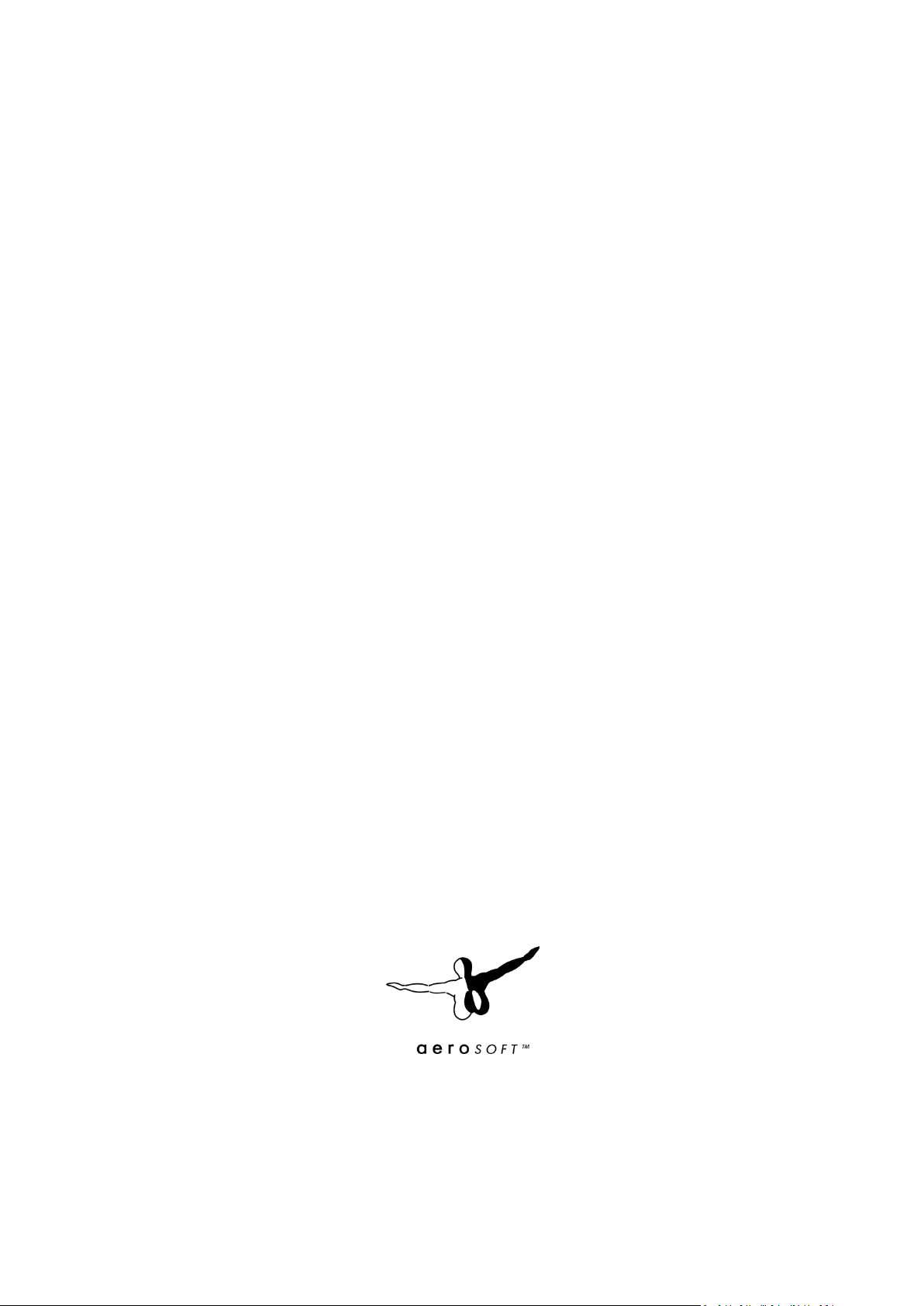
Aspen
Extended
Only one usable runway direction,
Located at nearly 8,000 ft.,
surrounded by mountains,
often prone to bad weather.
Are you pilot enough to handle this airport?
Page 2
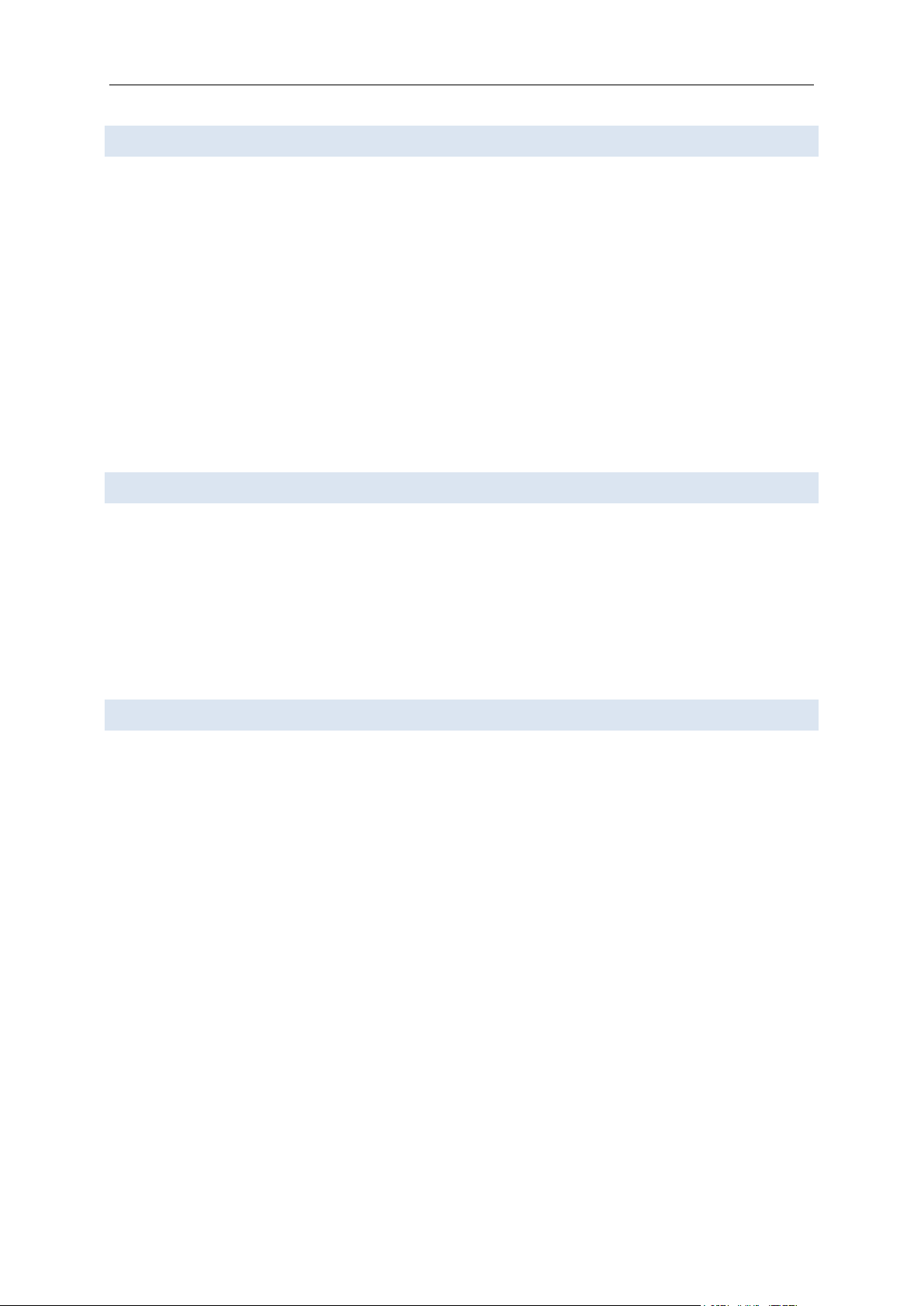
Aerosoft Aspen Extended 1.00
Page 2
INTR ODUCTI O N
Aspen-Pitkin County Airport is listed as a dangerous airport. Not only is it surrounded by high and steep terrain
on almost any side, it is also prone to severe weather, with strong winds and massive snow falls, and to make
matters worse it is located at 7,280 ft. Even when the weather is warm and visibility is great, the combination
of altitude and high Density Altitude (see appendix A) will make departures and arrivals even more dangerous.
As the runway is only usable in one direction (RWY15 for landing, RWY 33 for departure) you might be forced
to land with unfavorable winds. A glance at the accident databases online shows how dangerous Aspen can be.
The airport is mostly used by ‘private’ jets Gulfstreams, Learjets and the likes are very common. Of course this
is because Aspen has its fair share of rich and/or famous residents. The stunning scenery, (pun intended), the
ski slopes and the relaxed feel of the small town (population 6,000) make it a popular place to relax and spend
some time in semi-anonymity.
This Extended version is a full rebuild of the original 2007 version using the latest technology and features the
updated longer runway.
SYS TEM REQUIREMENT S
The following items are required:
FSX: SP2, FSX: STEAM or Prepar3D V3
Windows 7/ Windows 8.1/ Windows 10 (all fully updated and 64 bits)
2.0 GHz processor (Intel Core 2 Duo highly recommended)
8 GB RAM internal memory
2 Gb graphic card (3 Gb highly recommended)
PDF reader for manual
CREDITS
Concept, execution: ................................................... Matthew Dalton
Project Management: ................................................ Mathijs Kok (Aerosoft)
Manual, documentation: .......................................... Mathijs Kok (Aerosoft)
Installer: .................................................................... Andreas Mügge (Aerosoft)
Sat imagery: .............................................................. © Pitkin County, Colorado
Special thanks to Jim Vile and Arno Gerritsen.
Page 3
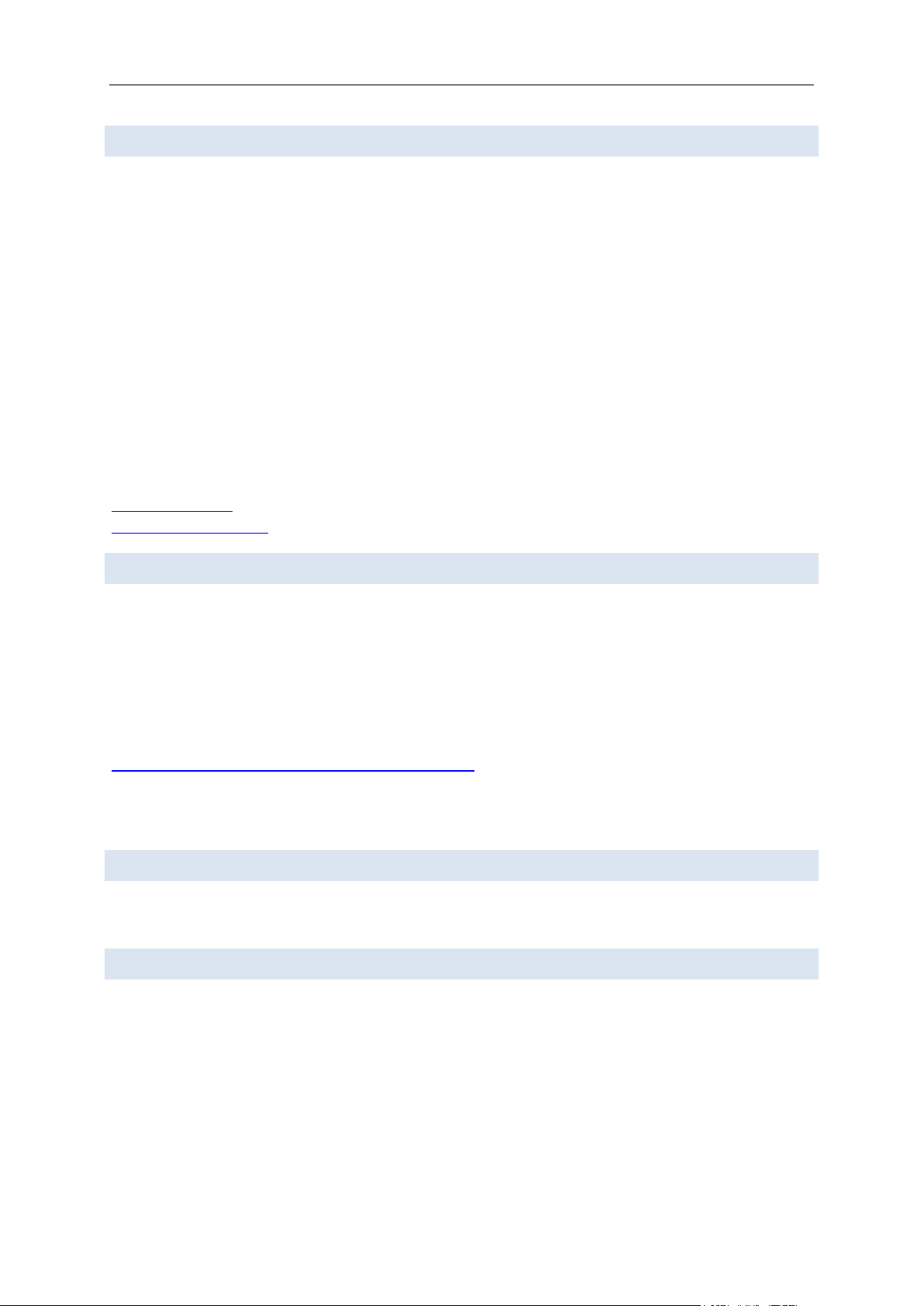
Aerosoft Aspen Extended 1.00
Page 3
COPYRIGHTS
The manual, documentation, video images, software, and all the related materials are copyrighted and cannot
be copied, photocopied, translated or reduced to any electronic medium or machine legible form, neither
completely nor in part, without the previous written consent of AEROSOFT. THE SOFTWARE IS FURNISHED «AS
IS» AND IT DOES NOT COME FURNISHED WITH ANY GUARANTEE IMPLICIT OR EXPRESS. THE AUTHOR DECLINES
EVERY RESPONSIBILITY FOR CONTINGENT MALFUNCTIONS, DECELERATION, AND ANY DRAWBACK THAT
SHOULD ARISE, USING THIS SOFTWARE.
Copyright © 2016 AEROSOFT & Matthew Dalton. All rights reserved. All trademarks and brand names are
trademarks or registered trademarks of the respective owners.
Copyrights are serious stuff. If you find any pirated copies of this software please notify us at
support@aerosoft.com. We will make sure reports of copyrights violation are rewarded.
Aerosoft GmbH
Lindberghring 12
D-33142 Büren, Germany
www.aerosoft.com
www.aerosoft-shop.com
CONT ACT SUPPORT
Support for this product is offered by Aerosoft in cooperation with Simware. We prefer to have a support
forum for the simple reason that it is fast and efficient because customers help customers when we are
sleeping:
http://forum.aerosoft.com/index.php?/forum/107-aerosoft-scenery/
This should be your first stop for any support. If you prefer support by email do accept that this could take a bit
longer as it might be send from persons to person and that email support in the weekends is always slow:
https://aerosoft.zendesk.com/anonymous_requests/new
We feel strongly about support. Buying one of our products gives you the right to waste our time with
questions you feel might be silly. They are not.
UPDAT ES
As all files expect a single 1kb bgl file are new there is no update possibility for users of the older versions.
Sorry.
DX10 USE
If you use DX10 you might want to use a special Windsock file. You will find it in the
FSMainFolder\Aerosoft\Aspen Extended\Scenery folder.
Rename the existing Aspen_Windsocks_DX9.bgl to Aspen_Windsocks_DX9.off
Rename the Aspen_Windsocks_DX10.DX10 to Aspen_Windsocks_DX10.bgl
Page 4
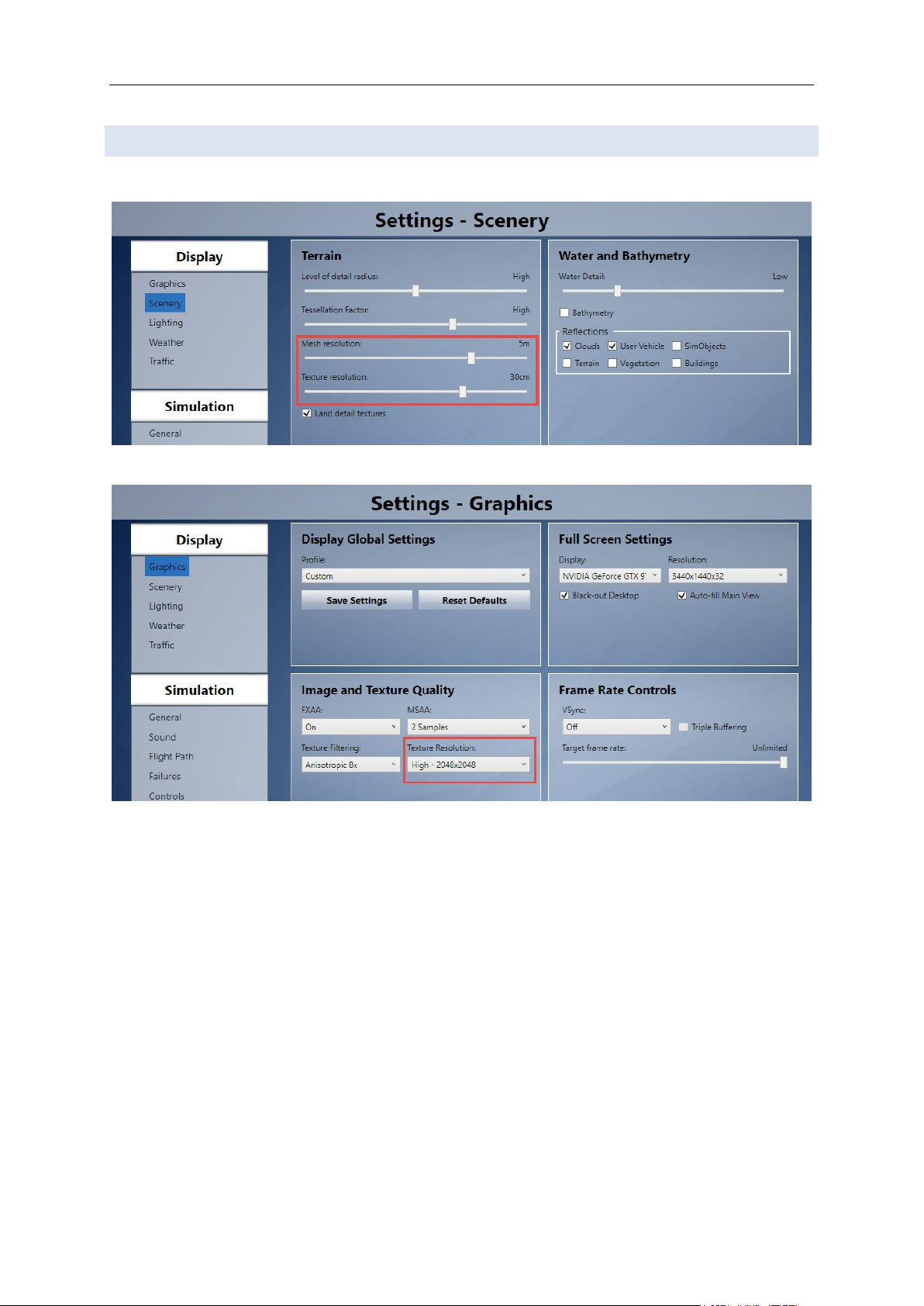
Aerosoft Aspen Extended 1.00
Page 4
SET TINGS
We advise the settings outlined in red.
Mesh Resolution needs to be set to 5 meter, Texture resolution to 30 centimeter
Texture resolution need to be set to 2048x2048.
For FSX:SP2 and FXS:STEAM this unfortunately means adapting the FSX.cfg. Here is how to find the file:
FSX SP2 and FSX Acceleration in Windows 7, 8.1 and 10:
C:\Users\Username\AppData\Roaming\Microsoft\FSX
FSX:STEAM: C:\Users\Username\AppData\Roaming\Microsoft\FSX-SE
or C:\Users\Username\AppData\Roaming\Microsoft\FSX
or Steam\Steamapps\Common\FSX\Config (where Steam is your main Steam folder)
Now find texture_max_load=1024 and change that to texture_max_load=2048. Unfortunately, FS will reset
this back to 1024 every time the cfg is adapted. This is a limitation of the simulator, not of the add-on.
Page 5

Aerosoft Aspen Extended 1.00
Page 5
SUMME R & WI NTER
To switch between summer and winter textures we provide a small tool (Aspen Extended Config Tool) That
you will find in your FSMaindir\Aerosoft\Aspen Extended folder, or via the Windows Start menu.
We advise you to use the winter textures from December 1st to the end of April.
OPTMIZING F RAME RATE
The following 'optional' files can individually be renamed from .bgl to.off to improve frame rates
1. Aspen_Lights_Placement_Halo.bgl (the light pools underneath the airport lighting)
2. Aspen_Lights_Placement_Lightpoles.bgl (the airport lighting models themselves - the light flares will still
be visible)
3. Aspen_Static_Aircraft.bgl (the two CRJ-700s at the terminal)
4. Aspen_StreetLights_All.bgl (the town and highway lighting, including light flares)
COMP ATIBILI TY WITH VERO-FS 'HEART OF COLORADO' P HOTO SCENERY
To ensure compatibility with Vero-FS 'Heart of Colorado' photo scenery move the Aspen_HOC_exclude.BGL
file from FSMainDir\aerosoft\Aspen Extended\Scenery\Extras to FSMaindir\aerosoft\Aspen Extended\Scenery
Page 6
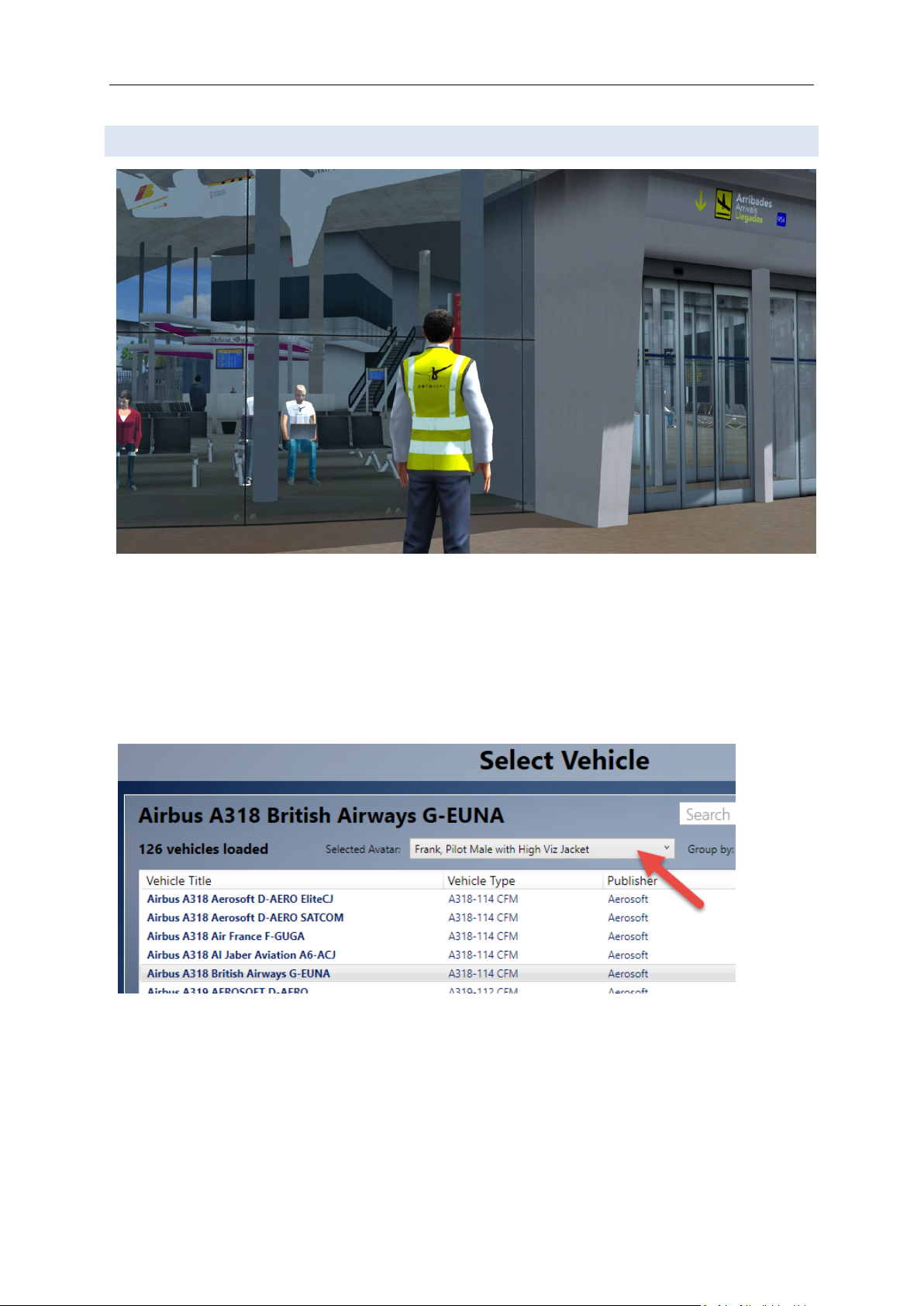
Aerosoft Aspen Extended 1.00
Page 6
FRAN K, OUR AVATAR
If you are using PREPAR3D v3 you will be able to us Frank, our pilot, as the avatar (see the P3D v3
documentation about information on avatars). When selecting an aircraft, you can also select the
avatar to be loaded. You can load Frank with any aircraft btw. He is able to stand idle (duh..), walk,
run, stand to crouch, walk while crouching, crouch to stand, jump, swim and fall, all using the default
P3D v3 commands. To spawn the avatar, go to any external view and use the [shift]-[control]-[e]
command. You can then use the avatar to explore the scenery.
Page 7

Aerosoft Aspen Extended 1.00
Page 7
SPECIAL LIM I TATION S KASE
Terrain will not allow for normal traffic patterns. High rates of descent may be required due to terrain
& local procedures.
Operations during periods of reduced visibility are discouraged for pilots unfamiliar with the area.
Airport is located in high mountain valley with mountainous terrain from 12,500 – 14,000 ft. msl in
near proximity to airport
Numerous unlighted obstructions. All adverse weather situations are magnified in mountains.
Uncontrolled traffic on the terminal ramp; Aspen aviation ramp; south ramp. Runway 33 run-up area
not visible from tower.
Mountain flying is not recommended unless ceilings are at least 2,000 ft. above highest terrain &
visibility is 15 miles or more.
Do not take off on runway 15 unless authorized.
Airport restricted to maximum aircraft wingspan of 95 ft.
Due to poor visibility in valley, use landing lights in traffic pattern
Review of airplane performance recommended including Density Altitude; weight & balance and
climb performance.
Hang gliders; paragliders; hot air balloon & glider operations on & in vicinity of airport up to 18,000 ft.
msl.
Noise abatement requirements
o Fly ATC-assigned heading or standard departure procedure. If no heading or departure
procedure is assigned: turn right noise abatement heading of 360 for 2 miles before
proceeding on course.
o Use of NBAA standard approach/departure procedures & manufacturers’ recommended
noise abatement procedures is encouraged.
Due to high approach minimums pilots may need an IFR alternate even though weather is forecast
allows the VFR approach.
WHI C H AIRC R AFT ARE SUITABL E?
For starters you need an aircraft that has a maximum wingspan of 95 ft. The second and probably more
important aspect is that you will need a powerful engine to be able to achieve the required climb rates (we
will be starting at 8,000 ft.). If you want to take off on a hot moist summers day, you need to have a seriously
powerful engine that is probably turbo-charged or you will have to wait till early morning for a safe takeoff.
If you have never flown to/from a high altitude airport at high Density Altitudes, read appendix A but start by
remembering that you might be at the airport altitude of nearly 8,000 ft. but your engine and wings might
think they are at 12,000 ft.
CHARTS
You will find a complete set of (legal) charts at: https://flightaware.com/resources/airport/KASE/procedures
LANDING
Before you attempt a low visibility (IFR) landing at KASE you will need to read the charts and prepare for some
non-standard maneuvers. The aircraft also needs to be equipped with dual VHF receivers for a backup and to
allow you to set up one for the missed approach procedure. Only runway 15 is available. The VOR/DME (or
GPS-C) approach has a glide slope of nearly 10° and directs you at 164° to the 149° runway. The LOC/DME-E
has an offset of only one degree but also has a steep glide slope of 6.59°.
Page 8

Aerosoft Aspen Extended 1.00
Page 8
There are several Visual Approaches available (only to runway 15, of course) but they are only possible with
Radar guidance, 6,000 ft. ceiling and 10 miles visibility. All of them are complex and need good local
knowledge. You will find start situations (flights) for all published procedures. We strongly recommend you
abort one landing to test the missed approach procedure.
Please note that ALL published approaches are forbidden at night. In fact the
airport is almost not used before sunrise -00:30 and after sunset +00:30.
MISS ED APPROACH
As the airport has high mountains to the East, South and the West you will need to make a right turn towards
300° and intercept the back course of the localizer (108.5 radial 300) while climbing at max rate. It is a good
idea to exercise this in good weather before getting caught in bad weather and with malfunctioning
equipment. When you do try it you will learn value a co-pilot to take over some of your tasks.
DEPAR TURE
First of all, your aircraft must be capable of a 460’ climb rate (remember the airport altitude and possible
issues with the Density Altitude) and remember: only runway 33 is available. Departures on runway 15 are rare
and always need written permission.
Standard departures climb out at heading 340° to 8,700’ and then turn heading 270° while climbing to 16,000’
[i.e. replace full stop by comma] to intercept the outbound back course 300 radial of localizer PKN (108.5).
Please note that ALL published departures are forbidden at night. In fact the
airport is almost not used before sunrise -00:30 and after sunset +00:30.
KNO WN ISSUES
AI traffic will both take-off and land from EITHER runway 15 or 33 (they will favor runway 15 except in
stronger tailwinds). This is a well-established FSX/Prepar3d AI limitation that prevents simultaneous
take-offs and landings from opposite ends of a runway.
The IPKN localizer feather points backwards in the FSX/Prepar3d map view. This is because the
localizer back course rather than front course is used for KASE climb out/missed approach.
In FSX, the tarmac may flicker when viewed at higher zoom levels (around 0.8 upwards) and from
higher altitudes. This flickering shouldn't be visible during normal flight.
In FSX, DX10 preview windsocks are unlit at night. This is due to FSX incompatibility with conditional
display model light maps.
Car traffic appears and disappears at the edges of LOD tiles. This is an FSX/Prepar3d bug.
The scenery contains a 'dummy' ILS approach, in addition to the real world localizer, VOR-DEM and
GPS approaches. This approach is only used by AI traffic to land successfully on runway 15.
P3d users with error reporting turned on may receive warnings on exit regarding taxiway width. This
does not affect the functionality of the scenery.
The user aircraft shadow will be several cm beneath the aircraft while taxiing.
Page 9

Aerosoft Aspen Extended 1.00
Page 9
ASPEN-PITKI N COUNTY AIRPOR T INFOR MATION
FAA Identifier: ASE
IATA Indentifier: KASE
Lat/Long: 39-13-23.4000N / 106-52-07.9000W
39-13.390000N / 106-52.131667W
39.2231667 / -106.8688611
(estimated)
Elevation: 7,820 ft. / 2,383.5 meters
Variation: 09E (2015)
From city: 3 miles NW of ASPEN, COLORADO
Time zone: UTC -6
AIRPORT OPE RATIONS
Airport use: Open to the public
Sectional: DENVER
Control tower: Available
ARTCC: DENVER CENTER
NOTAMs facility: ASE (NOTAM-D service available)
Attendance: 0700-2300
Pattern altitude: TPA FOR LIGHT ACFT 1185 AGL; TPA FOR HEAVY ACFT 1685 AGL.
Lights: When twr clsd activate mirl ry 15/33, malsf ry 15, papi ry 15 and reil ry 33 - ctaf
Fire and rescue: ARFF index B
AIRPORT COM MUNICA TIONS
CTAF: 118.85
UNICOM: 122.95
ATIS: 120.4
ASPEN GROUND: 121.9 [0700-2200]
ASPEN TOWER: 118.85 288.3 [0700-2200]
ASPEN APPROACH: 123.8 288.3 [0700-2200]
ASPEN DEPARTURE: 123.8 288.3 [0700-2200]
CLNC DEL: 123.75
EMERG: 121.5
PRIMARY RADAR NOT AVAILABLE
RADAR TRAFFIC ADVISORIES & SERVICES AVAILABLE FOR TRANSPONDER-EQUIPPED AIRCRAFT ONLY.
Page 10

Aerosoft Aspen Extended 1.00
Page 10
NEA RBY RADIO NAVI GATION A IDS
VOR radial/distance VOR name Freq Var
DBLr163/13.0 RED TABLE VOR/DME 113.00 12E
SXWr155/25.0 NOW VOR/DME 109.20 12E
RUN WAY INFO RMATI O N
Runway 15/33
Dimensions: 8,006 x 100 ft. / 2,440 x 30 m
Surface: asphalt/grooved, in fair condition
Single wheel: 80,000 lbs
Double wheel: 100,000 lbs
Double tandem: 160,000 lbs
Runway edge lights: medium intensity
RUNWAY 15 RUNWAY 33
Latitude: 39-13.930557N 39-12.849228N
Longitude: 106-52.388910W 106-51.872882W
Elevation: 7,679.8 ft. 7,819.9 ft.
Gradient: 2.0 up 2.0 down
Traffic pattern: left right
Runway heading: 148 magnetic, 160 true 328 magnetic, 340 true
Markings: non precision, in good condition non precision, in good condition
Visual slope indicator: 4-light PAPI on left (3.5° glide path) none
Runway end lights: no yes
Touchdown point: yes, no lights yes, no lights
Instrument approach: LOC/DME none
Obstructions: none 22 ft. road, 1,100 ft. from runway, 550 ft. left of centerline, 40:1 slope
to clear
Page 11

Aerosoft Aspen Extended 1.00
Page 11
APPENDIX A ; H IGH DENSITY ALTITUDE
If there is one thing that makes this product special it is the high altitude of the airports. It is our experience
that many sim pilots do not fully understand the effects of the resulting lower air pressure, so a full chapter on
flying in these conditions is in order.
HIGH DENSI TY ALTI TUD E
In this chapter we are going to use the Cessna 182RG as our base model, for all other aircraft the principle is
the same, only the figures change. There is one complete factor that should be used when dealing with Density
Altitude that we will not mention humidity. It is not a major factor and in FS it is not used. In case you’re
interested: high humidity will RAISE the Density Altitude.
IMPORTANT: The ACTUAL altitude of an airport is of little or no consequence, the
only aspect that matters is the DENSITY ALTITUDE of the airport. The only thing
that is of relevance is the AMOUNT of air molecules!
Air is needed for many things (we will use the word ‘air’ to describe the mixture of gasses we experience);
to create lift
to create a forward pushing force for jets or pulling force for propeller planes (props)
to assist the combustion of the fuel
to cool the propulsion system
and of course, the pilot also needs something to breathe.
If there is less air all of these aspects will not be as efficient as under optimal conditions. So what is the effect
on the performance of the aircraft? And in particular on takeoff and landing? Well how does a takeoff run of
1,800 ft. sound to you? For a Cessna that is not loaded very heavy? Is that impressive or not? Look at the
following table that shows the relation between altitude, temperature and pressure. The data for takeoff and
landing are for a moderately loaded Cessna 182 RG.
Altitude
in ft.
Temperature
in degrees F
Altimeter
Setting
in Inch Hg
Resulting
Density
Altitude
Required
Runway
Takeoff
Required
Runway Landing
0
59
29.291
0 ft.
640 ft.
600 ft.
4,000
59
29.291
4,924 ft.
950 ft.
720 ft.
8,000
59
29.291
9,816 ft.
1,350 ft.
900 ft.
8,000
100
29.00
13,255 ft
1,850 ft. ?
1,200 ft. ?
Where there are question marks they are there because the Cessna manual does not supply these numbers
and they have been extrapolated from the other numbers. Keep in mind that a turbo-charged aircraft like the
182 is built to operate at higher altitudes and that it will perform much better than a non turbo-charged
aircraft. If you try to take off with a Piper Cub meant for a Density Altitude of 1,300’ you’ll probably never
reach takeoff speed before running out of runway and landings will have to be done at speeds ABOVE cruise
speed. In the last row of the example the aircraft is located at 8,000’ feet but for all logical and practical
purposes it is 5,000’ higher.
Density Altitude is the altitude that the aircraft THINKS it is at.
Also it is not only performance that suffers; your engine will also overheat MUCH faster because there is less
air to cool the engine. And when winter comes and Density Altitude becomes less of an issue you run into
Page 12

Aerosoft Aspen Extended 1.00
Page 12
another problem. It’s very easy to run into very cold layers of air only minutes after takeoff and icing is a real
danger. One thing to keep in mind… your air speed indicator is always corrected for the density altitude, it
shows what it feels.
HIGH (DENSI TY) ALTITUDE OP ERATIO NS
Flying from high altitude airports is something that is inherently more dangerous than flying from airports
located nearer to sea level. But the major issue is that it is different and that the problems escalate much
faster into real dangers.
PREPARATION
Reduce your load; kick out those six-packs and your mother-in-law. Better leave them behind than scatter
them all over the last few feet of the runway. Don’t fly with more fuel than is needed. Rule of thumb, for every
10% under max gross weight, performance increases 20%. Keep in mind that an aircraft like a Cessna 175 only
delivers 50% of its rated power at 8,000 ft. Above all, make sure your aircraft CAN fly in the current conditions.
A Piper Cub with a ceiling of 11,500 feet simply will not fly if the density altitude is 12,000 feet. It simply will
not be able to take off even if the runway is 20 miles long. If the ceiling of your aircraft and the Density
Altitude come close together your margins of safety decrease. You might need to wait for cooler conditions to
fly!
STARTI NG
Depending on the aircraft starting procedures will be different. In the Cessna 182 you will need to pre-lean the
engine and give a bit of throttle to get the engine started. Do not run at high power settings for a long time
because the engine might overheat. However, it is a very good idea to briefly try high power settings just
before entering the runway to make sure the engine will rev up without problems. Under these marginal
conditions you do not want to have an engine that does not spool up fast and smoothly. But keep an eye on
the temperature! For some aircraft the FSX “Auto Start” function ([CONTROL]-[E]) will NOT work to start the
engine at this altitude! You will have to start the engine manually with the mixture leaned and a bit of throttle
set.
TAKEOFF
The first thing to remember is to trust your instruments and above all your airspeed indicator. Visual
impressions might be misleading and the point where you normally take off might not be the point where you
have enough airspeed in a high Density Altitude situation! Do not use Short Field flap settings as this most
likely increases your takeoff run. Always lean your engine for max performance before starting your takeoff.
Make sure you understand that not only your takeoff run will be longer as Density Altitude increases but also
that your climb performance will be affected.
LANDING
Again, do NOT rely on your eyes but on your airspeed indicator. The INDICATED airspeed is the only thing that
keeps you aloft. But in the end it is only the groundspeed that is different. The landing itself is actually
surprisingly normal -- as long as you use your engine to keep the correct speed. The only real surprise might be
the lack of any ground effect as that seems to drop off over 5,000’. Be prepared to see everything go a LOT
faster than you might be used to and be prepared to use a lot more ground than normal. That is not a major
issue most of the time as mountain runways are often rather long.
Page 13

Aerosoft Aspen Extended 1.00
Page 13
The real problems start when things go wrong. At a normal landing you have almost all of your power to get
you out of a problem, but at high Density Altitudes you might not have much to use, and in the thin air the
difference between max speed and stall speed is very small.
If you’ve never flown at a high altitude airport before, you run a major risk when you do so for the first time
because on your standard checklist there will be the item [Full Rich Mixture]. Now if you do that at 8,000’ you
run a high risk of the engine stalling on you. If you are lucky this will not happen before the engines slows
down on the rollout, but if you are not it will die on you before you hit the next item on your checklist. Make
sure you keep high rpm on the prop but it is easy to over-rev the prop shaft so keep the needle just below the
red line.
HOW DO I ES TIMATE THE DENS I TY AL TITUDE?
Actually the correct calculation is very complex and involves tables and many variables, but as always in
aviation there is a rule of thumb that is close enough for almost any purpose.
Set your altimeter to 29.92 (1013).
Read the altitude indicated. This is your Pressure Altitude (pa)
Now find the closest figure in the first column.
In the correct temperature column, you can read a good approximation of the current Density
Altitude.
41°F / 5°C
50°F / 10°C
59°F/ 15°C
68°F/20°C
77 °F/25°C
85°F/30°C
94°F/34°C
104°F/40°C
4000
3,750
4,350
4,900
5,450
6,000
6,550
7,100
7,650
4500
4,400
5,000
5,500
6,050
6,600
7,150
7,700
8,250
5000
4,990
5,550
6,100
6,650
7,200
7,750
8,300
8,850
5500
5,600
6,200
6,700
7,250
7,800
8,350
8,900
9,450
6000
6,200
6,800
7,300
7,850
8,400
8,950
9,500
10,050
6500
6,850
7,400
7,950
8,500
9,050
9,600
10,150
10,700
7000
7,500
8,000
8,550
9,100
9,650
10,200
10,750
11,300
7500
8,100
8,650
9,150
9,700
10,250
10,800
11,350
11,900
8000
8,700
9,250
9,750
10,300
10,850
11,400
11,950
12,500
8500
9,300
9,900
10,350
10,900
11,450
12,000
12,550
13,000
Note the italic numbers actually give a Density Altitude BELOW your actual altitude.
If the temperature is below 50° you can almost always assume Density Altitude will not be an issue, just as it
will almost never be at an airport near sea level.
