Page 1
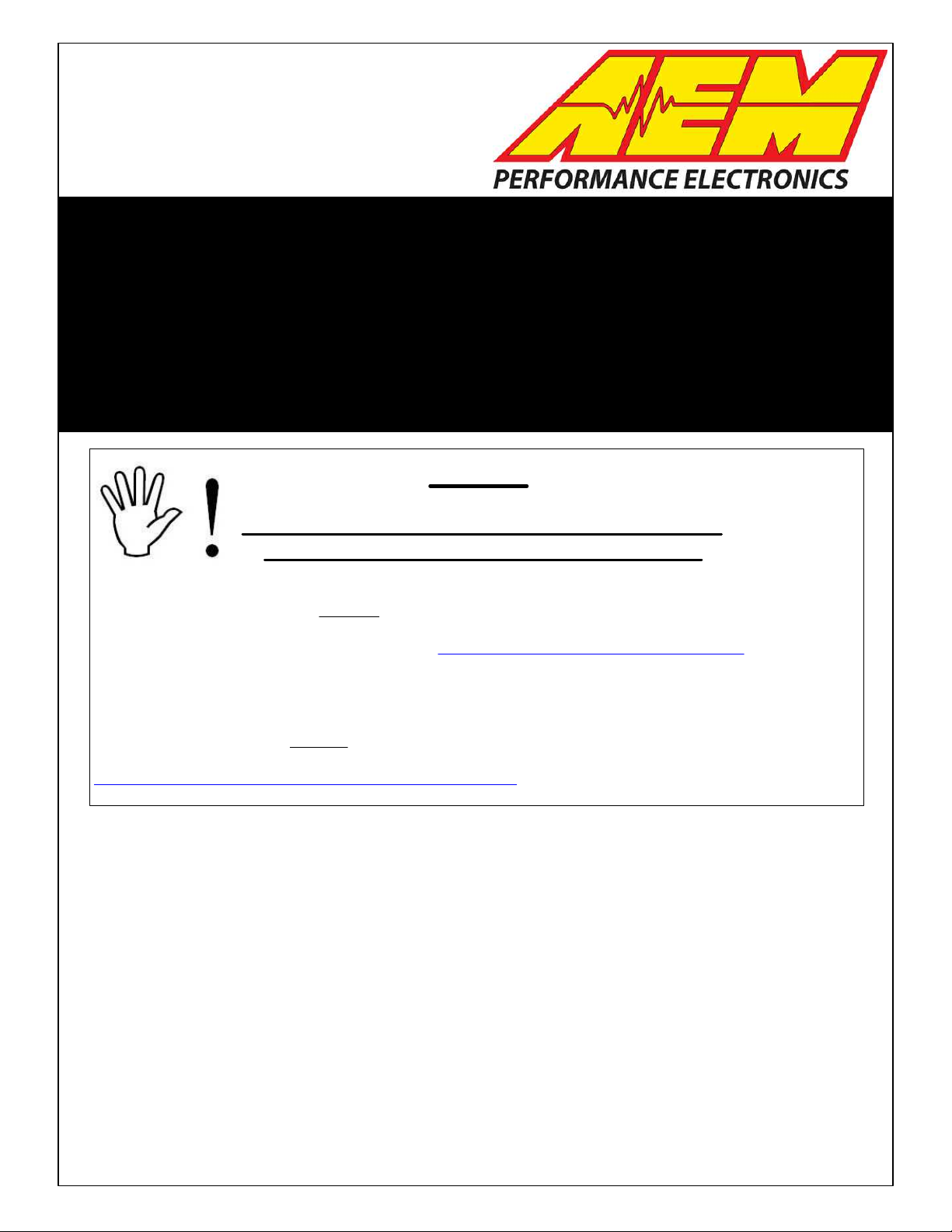
Instruction
STOP!
THIS PRODUCT HAS LEGAL RESTRICTIONS.
READ THIS BEFORE INSTALLING/USING!
THIS PRODUCT MAY BE USED SOLELY ON VEHICLES USED IN SANCTIONED COMPETITION WHICH MAY
NEVER BE USED UPON A PUBLIC ROAD OR HIGHWAY, UNLESS PERMITTED BY SPECIFIC REGULATORY
EXEMPTION. (VISIT THE “EMISSIONS” PAGE AT HTTP://WWW.SEMASAN.COM/EMISSIONS FOR STATE BY
STATE DETAILS.)
IT IS THE RESPONSIBILITY OF THE INSTALLER AND/OR USER OF THIS PRODUCT TO ENSURE THAT IT IS
USED IN COMPLIANCE WITH ALL APPLICABLE LAWS AND REGULATIONS. IF YOU HAVE PURCHASED
THIS PRODUCT IN ERROR, DO NOT INSTALL AND/OR USE IT. PLEASE CONTACT THE RETAILER FROM
WHOM YOU PURCHASED THE PRODUCT TO ARRANGE A RETURN FOR A FULL REFUND OR VISIT
AEMELECTRONICS.COM/PRODUCT-LEGAL-RESTRICTIONS FOR FURTHER INSTRUCTIONS.
Manual
P/N 30-3520
2003–2006 Nissan 350Z/Infiniti G35
Manual Transmission
Plug & Play Adapter Harness
WARNING: This installation is not for the tuning novice! Use this system with EXTREME caution! The AEM
Infinity Programmable EMS allows for total flexibility in engine tuning. Misuse or improper tuning of this
product can destroy your engine! If you are not well versed in engine dynamics and the tuning of engine
management systems DO NOT attempt the installation. Refer the installation to an AEM-trained tuning
shop or call 800-423-0046 for technical assistance.
NOTE: All supplied AEM calibrations, Wizards and other tuning information are offered as potential
starting points only. IT IS THE RESPONSIBILITY OF THE ENGINE TUNER TO ULTIMATELY CONFIRM IF THE
CALIBRATION IS SAFE FOR ITS INTENDED USE. AEM holds no responsibility for any engine damage that
results from the misuse or mistuning of this product!
AEM Performance Electronics, 2205 126th Street Unit A, Hawthorne, CA 90250
AEM Performance Electronics
Phone: (310) 484-2322 Fax: (310) 484-0152
http://www.aemelectronics.com
Instruction Part Number: 10-3520
Document Build 9/5/2014
Page 2
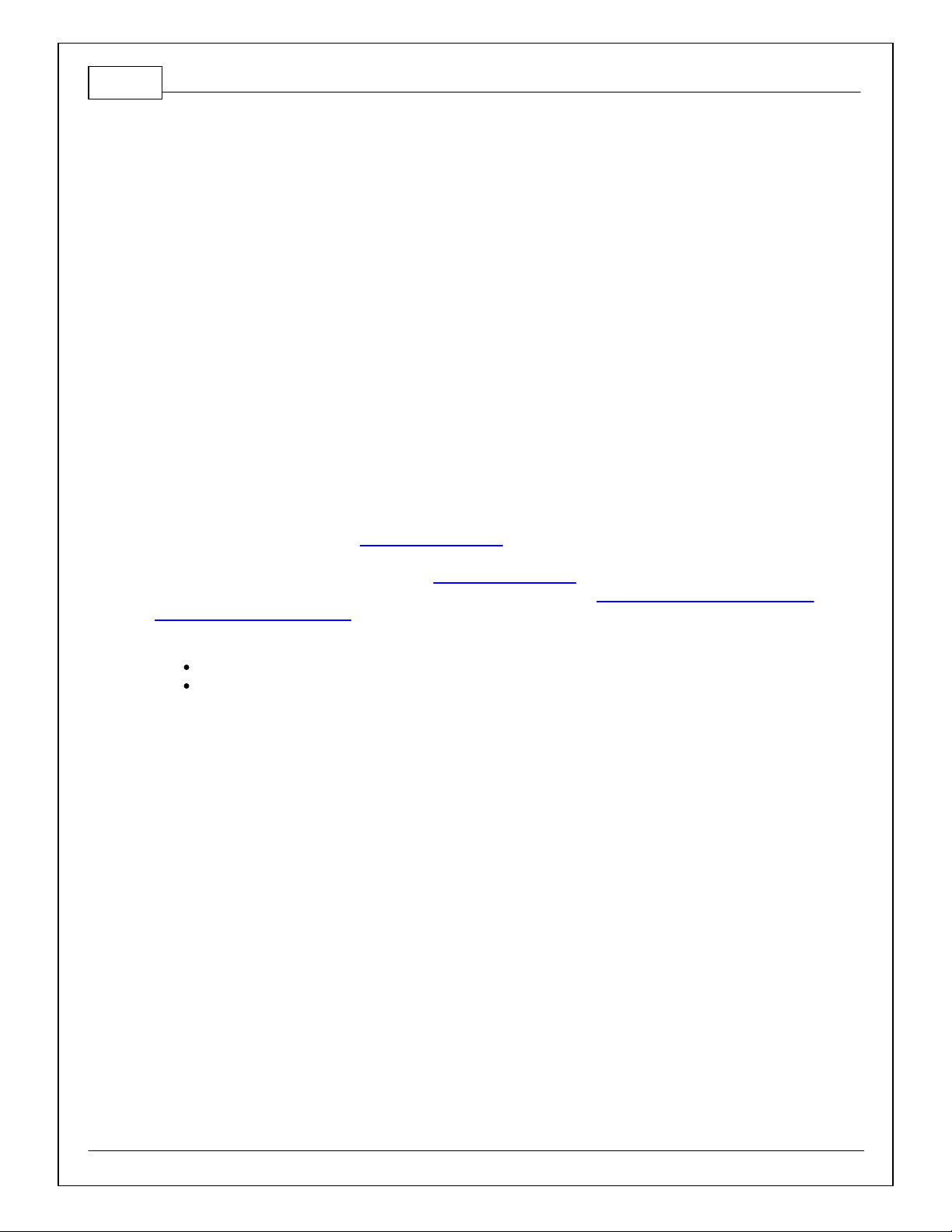
2
P/N 30-3520
OVERVIEW
This Infinity EMS kit was designed for the 2003–2006 Nissan 350Z (manual transmission), 2003–2006
Infiniti G35 (manual transmission). The kit is “plug and play” so no cutting or splicing is necessary. The
base configuration files available for the Infinity ECU are starting points only and will need to be modified
for your specific application.
Included in these instructions are descriptions of important differences between using the factory Nissan/
Infiniti ECU and using the AEM Infinity ECU. For example, the cruise control feature is not supported
with the AEM Infinity, but the cruise control buttons are available for miscellaneous inputs such as hi/low
boost, traction control, 2-step rev limiter, etc.
GETTING STARTED
Refer to the 10-7100 for EMS 30-7100 Infinity Quick Start Guide for additional information on getting
the engine started with the Infinity EMS. Nissan 350Z and Infiniti G35 base sessions are located in C:
\Documents\AEM\Infinity Tuner\Sessions\Base Sessions
DOWNLOADABLE FILES
Files can be downloaded from www.aeminfinity.com. An experienced tuner must be available to configure
and manipulate the data before driving can commence. The Quick Start Guide and Full Manual describe
the steps for logging in and registering at www.aeminfinity.com. These documents are available for
download in the Support section of the AEM Electronics website: http://www.aemelectronics.com/
products/support/instructions
Downloadable files for Nissan 350Z and Infiniti G35
OPTIONS
30-2001 UEGO Wideband O2 Sensor
Bosch LSU4.2 Wideband O2 Sensor that connects to AEM 30-3600 UEGO Wideband O2 Sensor
Extension Harness
30-3600 UEGO Wideband O2 Sensor Extension Harness
Extension harness to connect AEM UEGO Wideband O2 sensor to 6-pin Deutsch
30-3602 IP67 Logging Cable
USB A-to-A extension cable: 39” long with right angled connector and bayonet style lock
7107-XXXX-66 Infinity-10 Nissan 350Z (XXXX = serial number)
7110-XXXX-67 Infinity-8 Nissan 350Z (XXXX = serial number)
© 2014 AEM Performance Electronics
Page 3
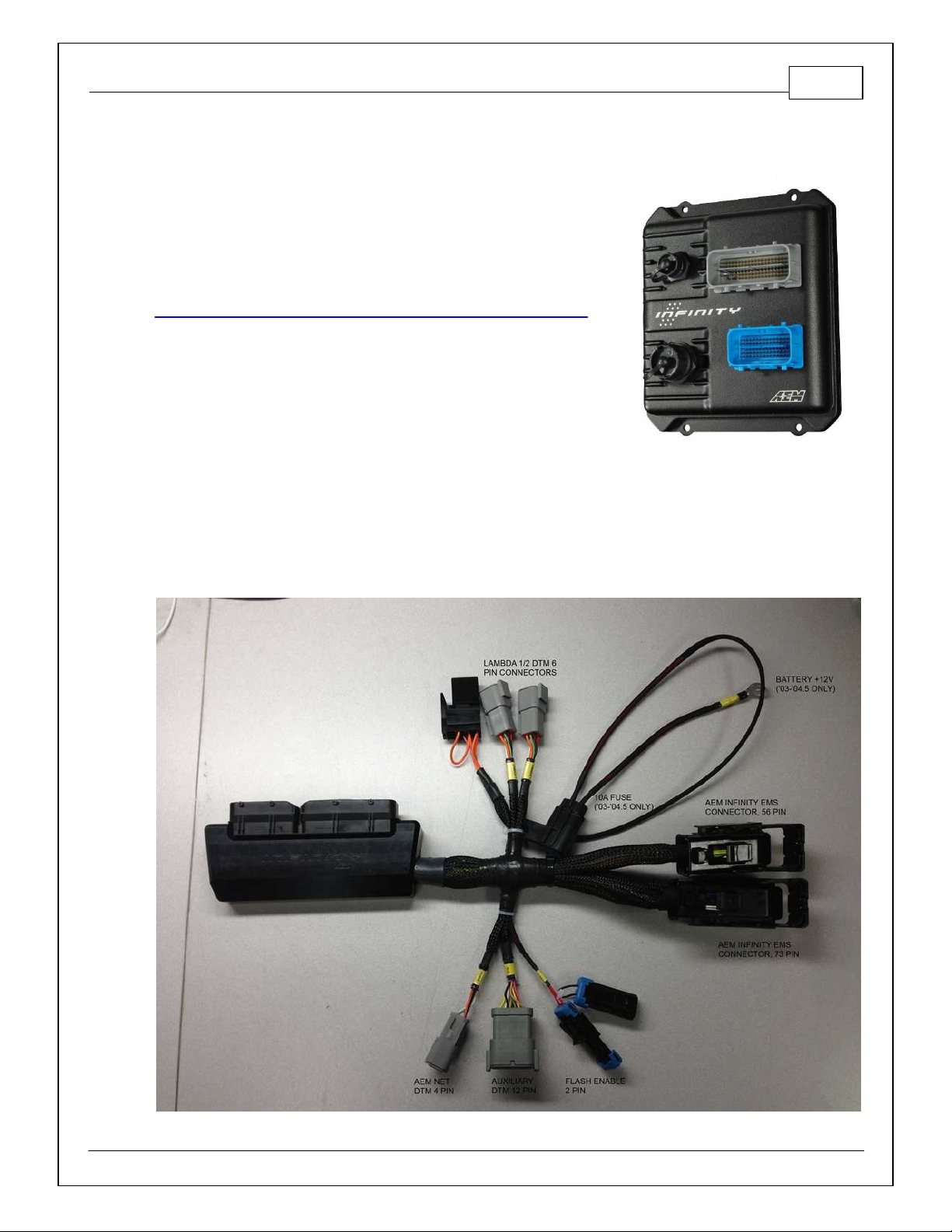
INFINITY CONNECTORS
The AEM Infinity EMS uses the MX123 Sealed Connection System
from Molex. AEM strongly recommends that users become familiar
with the proper tools and procedures for working with these high
density connectors before attempting any modifications. The entire
Molex MX123 User Manual can be downloaded direct from Molex at:
http://www.molex.com/mx_upload/family//MX123UserManual.pdf
INFINITY ADAPTER HARNESS
Included with the 350Z/G35 kit is an adapter harness. This is used to make the connection between the
AEM Infinity EMS and the 350Z/G35 wiring harness plug and play. This is depicted below with the 73-pin
and 56-pin connectors and the 350Z/G35 header. There are also a few other integrated connectors within
this harness described below.
2003–2006 Nissan 350Z/Infiniti G35
3
© 2014 AEM Performance Electronics
Page 4

4
Available I/O
Typical Use
Notes
Component
Wiring
Fuel Press
This is used for monitoring
fuel pressure input to the
Infinity. It can also be used
to increase or decrease
injector fuel pulse to
compensate for a failing
fuel pump.
Typical electronic fuel
injection fuel pressure
varies from 30-100psi.
AEM carries 0–5V
fuel pressure
sensors (sold
separately).
This w ire goes
directly to the signal
wire of the pressure
sensor.
Air Temp
Air temperature is typically
used for fuel and ignition
timing correction.
The 350Z/G35 comes
standard with a MAF
sensor which has an
integrated intake air
temperature sensor. This
wire is run in parallel with
the stock sensor. This
means if an aftermarket
sensor is to be wired
using this pin, the factory
MAF sensor must be
disconnected or else the
signal will be skewed
drastically.
AEM carries air
temperature
sensors (sold
separately).
How ever, the
Infinity can accept
any thermistor
sensor and can be
calibrated in the
Infinity Tuner
software.
Intake air temp
sensors have two
wires with no
polarity.
P/N 30-3520
Lambda #1 and Lambda #2 plugs are for connecting UEGO wideband Bosch LSU4.2 sensors (AEM 30-
2001) for 2003-2004.5 models only. The UEGO extension harness (AEM 30-3600) mates the adapter
harness to the sensor (1 required for each sensor used). The AEM Infinity EMS supports the OEM
UEGO sensors on 2004.5+ vehicles through the plug and play harness. The Lambda #1, Lambda #2, and
Battery+12V connections above can be ignored on 2004.5+ applications (assuming the OEM UEGO
systems have been left untouched).
AEMNet is an open architecture based on CAN 2.0 which provides the ability for multiple enabled
devices, such as dashboards, data loggers, etc., to easily communicate with one another through two
twisted cables (CAN+/CAN-).
The 2-pin Flash Enable connector is used as a
secondary hardware flashing option by jumping the
two wires together using the included shunt
connector. Note: Flashing will normally be performed
in the software not using this connector.
Integrated in the 350Z/G35 PnP harness is an
“auxiliary” connector. This is a Deutsch DTM 12P
connector (shown on right) and is used to adapt many
common ancillary inputs and outputs easily. Included
in the kit are a DTM 12P mating connector, 12 DTM
terminals, and a DTM 12P wedgelock. If used, these
components will need to be terminated by the
installer or end user with 16-22awg wire (not included). Note: Pin numbering is molded into the
connector, as shown.
© 2014 AEM Performance Electronics
Page 5
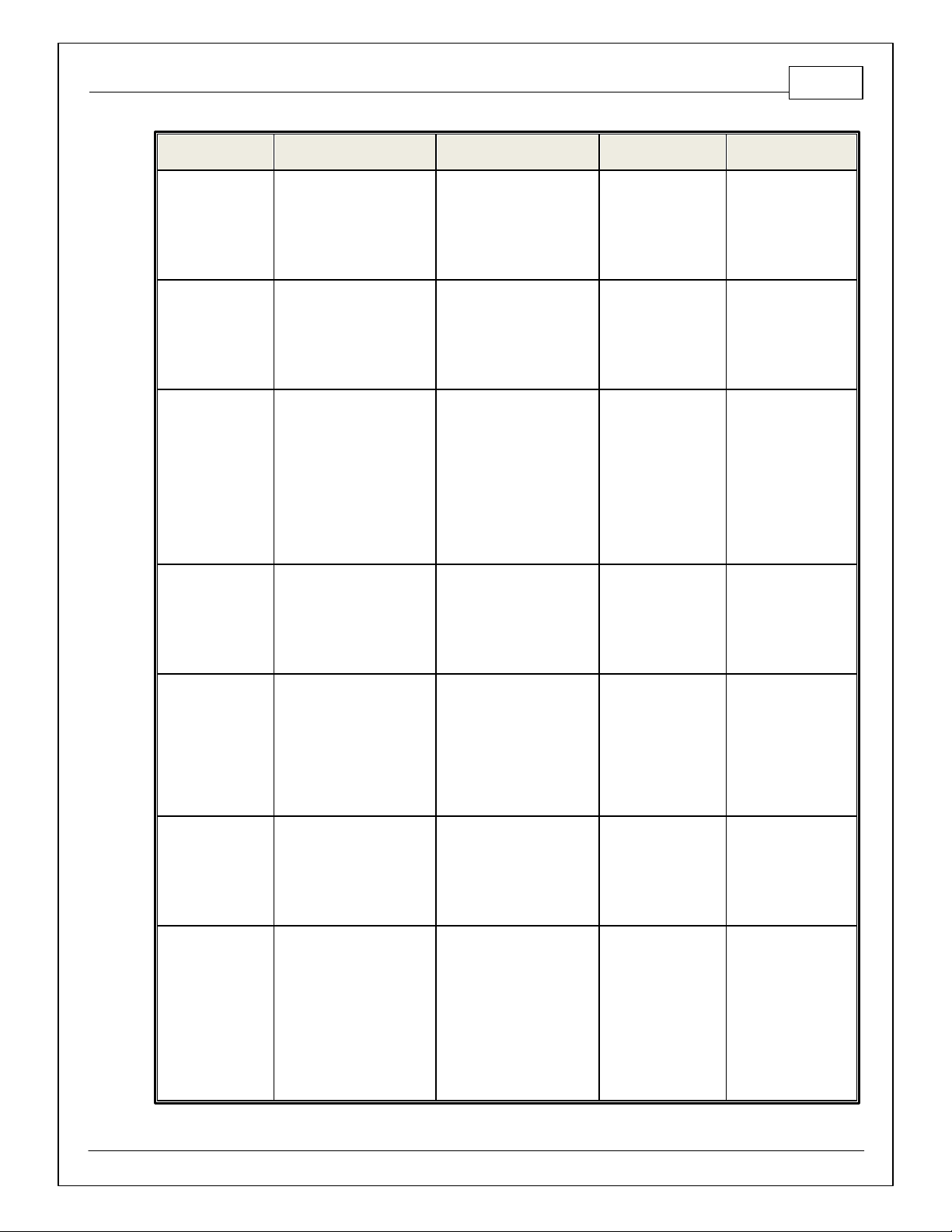
2003–2006 Nissan 350Z/Infiniti G35
Available I/O
Typical Use
Notes
Component
Wiring
Sensor Ground
Isolated ground for
inputs.
This is not the same as a
power ground or chassis
ground.
This is shared for
the Fuel Press,
Air Temp, MAP
(Manifold Press),
Ethanol Sensor,
etc.
This should be wired
to the ground pin of
the following: Fuel
Press, Air Temp,
MAP, and Ethanol
Sensor.
5V Reference
5 volt supply for the
following aux inputs.
When measured with a
voltmeter, it is normal to
not measure exactly 5V.
This is shared for
the Fuel Press,
MAP (Manifold
Press), and
Ethanol Sensor
inputs.
This should be wired
to the voltage
reference pin of the
following: Fuel
Press, MAP, and
Ethanol Sensor.
MAP (Manifold
Press)
Manifold pressure is used
for speed density fuel
calculation, ignition timing
correction, 02 feedback,
boost control, variable
valve control, ancillary
outputs, etc.
Electronic fuel injection is
calculated in absolute
pressure not gauge
pressure.
AEM carries MAP
sensors (sold
separately).
How ever, the
Infinity can accept
any 0–5V pressure
sensor and can be
calibrated in the
Infinity Tuner
software.
This should be wired
directly to the MAP
sensor's signal pin.
Ethanol Sensor
This is used for
customers who are
converting their vehicle to
utilize ethanol fuels such
as E85 or E98.
This digital input can be
used for other functions
as w ell.
The GM Fuel
Composition Sensor
(FCS) is the most
commonly used for
converting a vehicle
to flex fuel.
This pin needs to be
wired directly to the
signal pin of the fuel
composition sensor.
Boost Control
Solenoid
This is used to operate a
12V PWM solenoid.
Boost control solenoids
can be normally open (NO)
or normally closed (NC).
This w ill change the duty
cycle strategy but is also
depends upon how the
wastegate is plumbed
with hoses.
AEM carries boost
control solenoids
(sold separately).
How ever, the
Infinity can control
most factory boost
control solenoids.
Solenoids have two
wires and have no
polarity.
Power from
Relay
Can be used for many
things, however, this 12V
source was implemented
to be paired with the
Boost Control
Solenoid.
This 12V is coming
through the vehicle's main
relay.
Because of using
shared power, this
should only be used
for low current
electronics.
N/A
High Side
Output
Can be used to activate
the 12V side of a solenoid
If attempting to drive a
component over 4amps, a
relay must be used.
The Infinity can
directly drive an
electronic
component up to
4amps max, such
as a boost solenoid.
For a relay, this
should be wired to
terminal 86 (or 85).
Supply chassis
ground to the
opposite terminal 85
(or 86). If directly
driving a low current
component, wire this
to the 12V terminal.
5
© 2014 AEM Performance Electronics
Page 6
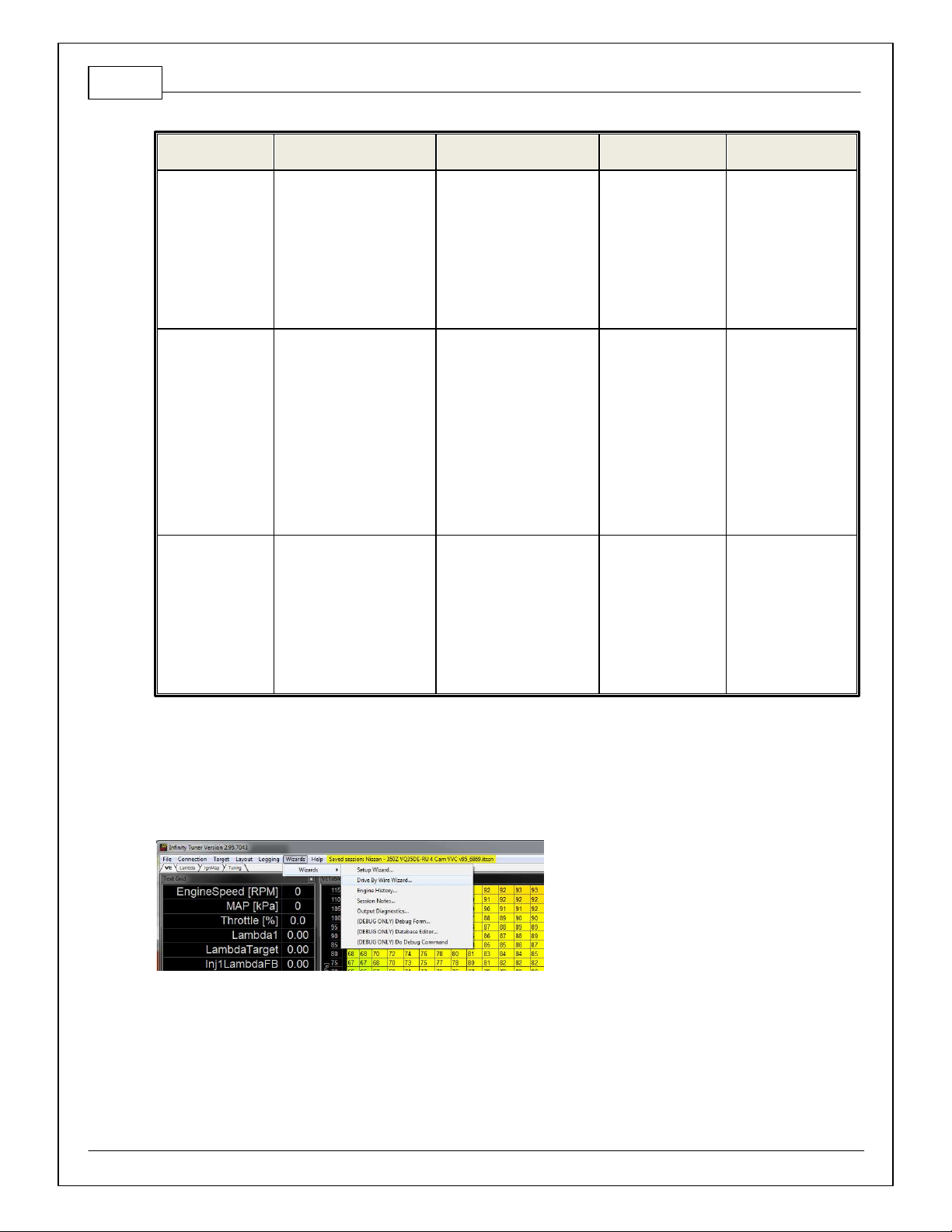
6
Available I/O
Typical Use
Notes
Component
Wiring
Boost Target
Trim Selector
Input
Can be used for to trigger
multiple boost targets.
This analog input can be
used for other functions
as w ell.
AEM 12 Position
Universal Trim Pot
(or typical
potentiometer). Can
also be used with
any simple ON/OFF
sw itch.
This w ire should be
routed to the signal
output of the
component. If used
with a simple ON/
OFF switch, route
the opposite terminal
to an Infinity sensor
ground.
Oil
Temperature
Oil temperature is typically
used for engine protection
and logging.
This analog input can be
used for other functions
as w ell.
AEM carries
temperature
sensors (sold
separately).
How ever, the
Infinity can accept
any thermistor
sensor and can be
calibrated in the
Infinity Tuner
software.
Intake air temp
sensors have two
wires with no
polarity.
No Lift Shift
Trigger
Cutting fuel and/or cutting
spark and/or retarding
ignition timing when
shifting gears w ithout
releasing the throttle
pedal.
Cut time is typically 200–
300mS. Ignition retard is
typically 20degree with a
50mS ramp-in time after
the fuel cut. Ignition cut is
not commonly used.
AEM 12 Position
Universal Trim Pot
(or typical
potentiometer). Can
also be used with
any simple ON/OFF
sw itch.
This w ire should be
routed to the signal
output of the
component. If used
with a simple ON/
OFF switch, route
the opposite terminal
to an Infinity sensor
ground.
P/N 30-3520
DRIVE-BY-WIRE
The VQ35DE engine uses a single throttle body controlled via drive-by-wire (DBW).
The AEM Infinity supports traction control methods using DBW, fuel cut, and/or spark cut.
As shown, there is a Drive By Wire Wizard
that needs to be setup in order to calibrate
the specific Nissan/Infiniti pedal and throttle
position sensors accurately. When connected
to the Infinity EMS with the engine OFF, go to
Plug-in | Wizards | Drive By Wire Wizard...
Once the wizard is selected, follow the stepby-step instructions.
© 2014 AEM Performance Electronics
Page 7
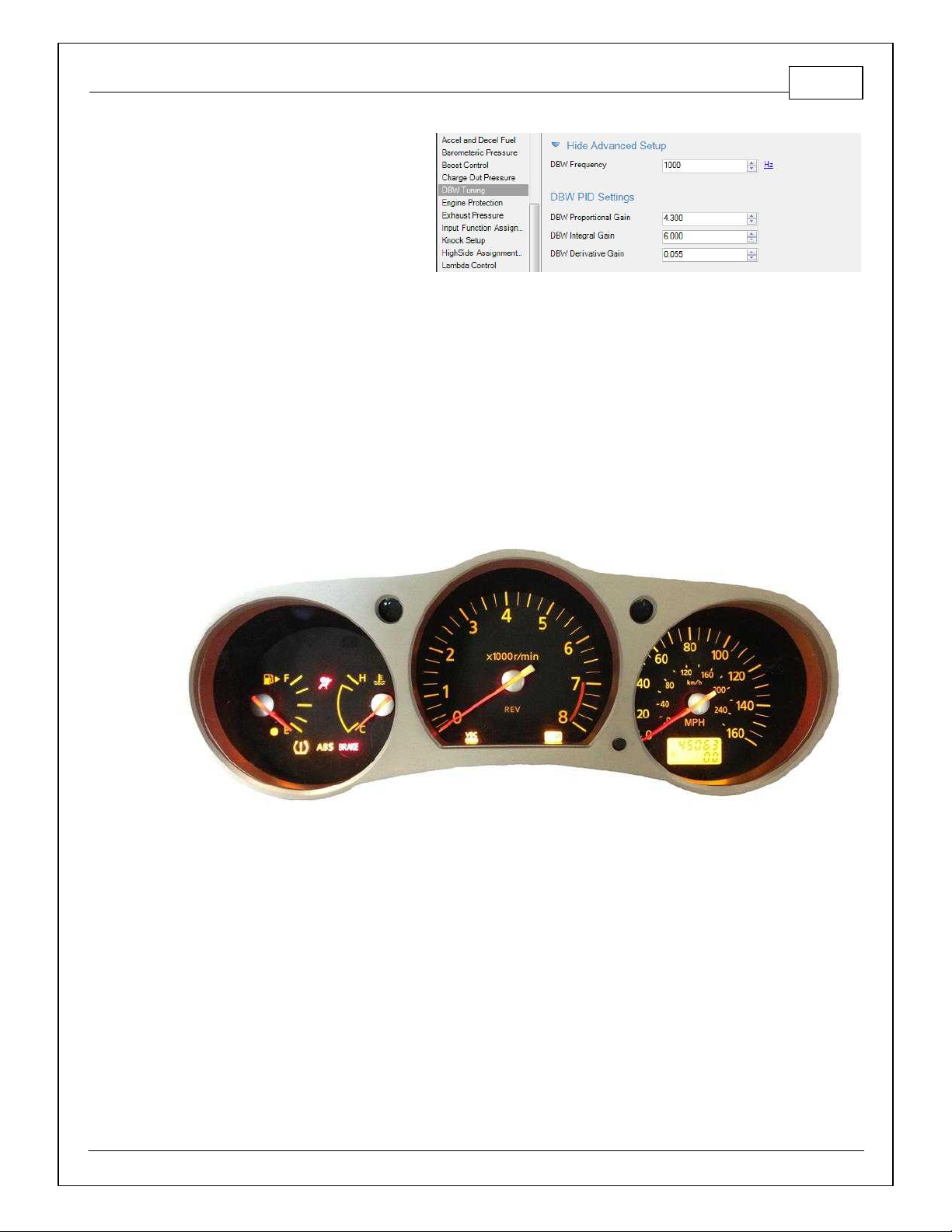
Note that there is also a DBW Tuning
section in the Plug-in | Wizards | Setup
Wizard… However, most of the
channels in here will already be set up
properly from the AEM base session
file.
There are a few integrated DBW fail
safes incorporated into the Infinity system. For instance, if the accelerator pedal and throttle position
sensors do not track each other, or if the maximum DBW current is exceeded, there will be a fatal error
which will kill the engine for safety purposes. If the fatal error triggers, the AEM Infinity notifies the driver
by illuminating the Engine Malfunction Lamp (EML). This error will reset when the ignition key is cycled
or if the problem is fixed.
CAN BUS
The AEM Infinity EMS for the 2003-2006 Nissan 350Z and Infiniti G35 supports the majority of the OEM
features including: Tachometer, Coolant Temperature Gauge, MIL light, coolant fans, steering angle,
steering rate, brake pressure, brake switch, wheel speed sensors, vehicle speed, A/C Request Button,
and Fuel Consumption gauge (MPG).
2003–2006 Nissan 350Z/Infiniti G35
7
Rather than OBD2 diagnostics, the SES-Service Engine Soon light is now dedicated to the AEM
“MILOutput” feature. The AEM MILOutput activates if any one of the following inputs are in an error state:
air temp, baro pressure, coolant temp, exhaust back pressure, fuel pressure, UEGO #1, UEGO #2, MAF
analog, MAF digital, MAP, oil pressure, or throttle position. If any of these sensors are not used, they
should be turned OFF in the Wizard to avoid any false readings. To activate the MILOutput feature, go to
the Wizard and check “Enable MIL Output” in Diagnostics.
The AEM traction control utilizes the CAN wheel speed sensors: CAN_FLWS [MPH], CAN_FRWS
[MPH], CAN_RLWS [MPH], and CAN_RRWS [MPH]. The following steering channels are only for data
logging: CAN_STEERANGLE [deg], CAN_STEERRATE [deg/s], CAN_Brake_Pressure [bar], and
CAN_BrakeSwitch.
© 2014 AEM Performance Electronics
Page 8

8
P/N 30-3520
CRUISE CONTROL
Currently, a cruise control feature is not supported with the AEM Infinity. However, the
multi-functional steering wheel buttons are available for miscellaneous purposes
described below. There are 4 buttons: Accel/Res, Coast/Set, On/Off, and Cancel.
first be sure the 3StepSwitch table is set to recognize the “momentary” Enable button, as shown. Set
the 3StepTargetFuel and/or the 3StepTargetSpark table’s first (0 MPH) cell to the desired launch RPM.
When the Enable button is held down, the EMS will limit the engine’s corresponding RPM. Once the car
is launched and the EMS begins to register vehicle speed, the RPM limit can then be tailored to prevent
wheel spin using these tables.
The On/Off button
now engages the 3step rev limiter
channel
“CC_Enable”. A 3step rev limiter is a
simplified traction
control based
system that uses
engine and vehicle
speed or launch timer inputs to limit
the RPM of the engine. To operate,
The Cancel button is used
as an AEM traction control
switch. The latching
Cancel button changes the
TC_SlipTargetTrim 1-axis
lookup table (shown).
Simultaneously, the Cruise Control “Set” icon on the dash is illuminated to inform the driver the status of
the programmable AEM traction control. Normally this table is used with a multiple position switch.
However, because the Nissan On/Off button is either OFF (0) or ON (1), only the first two cells of the
table is used. Two possible traction scenarios, for example, could be ON/OFF or aggressive/
nonaggressive.
© 2014 AEM Performance Electronics
Page 9
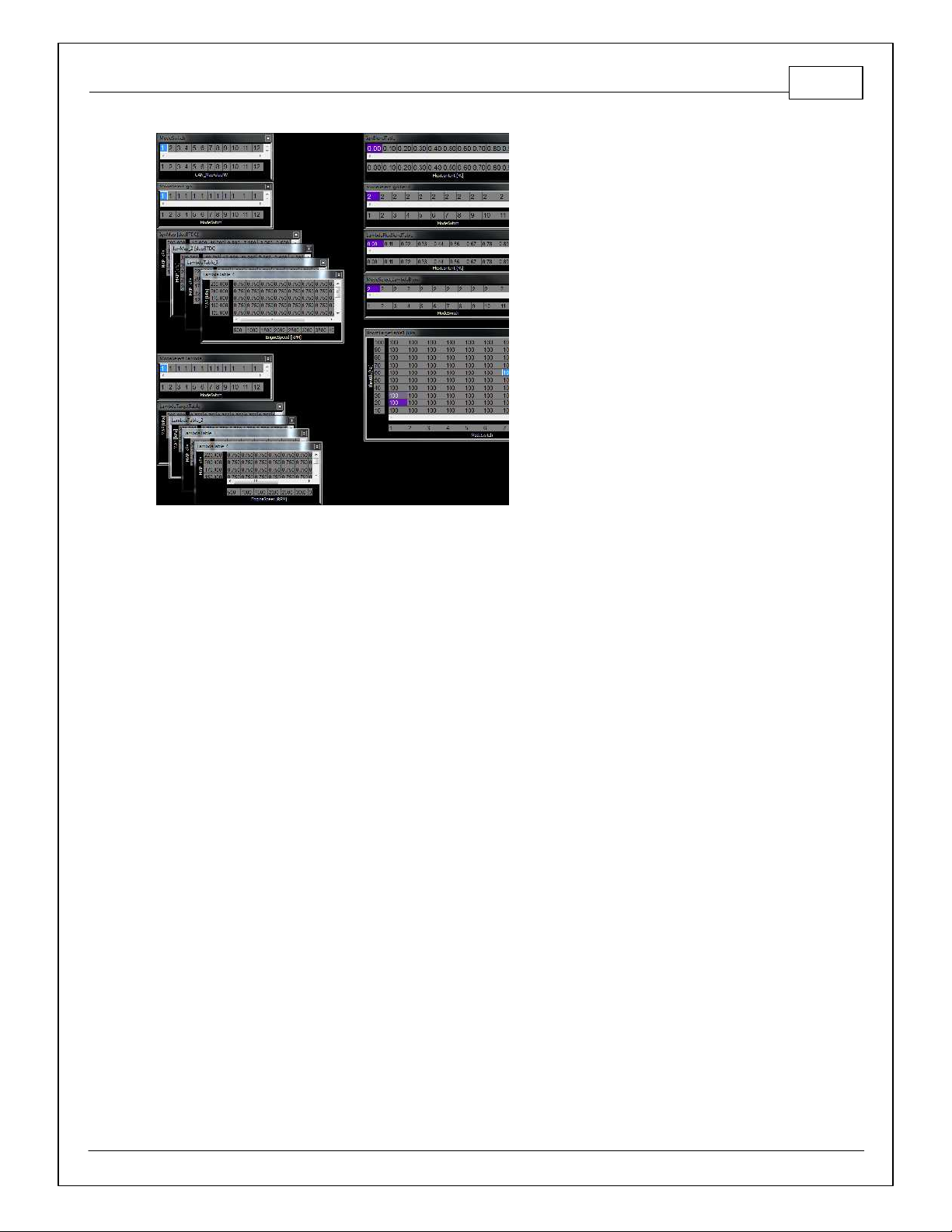
2003–2006 Nissan 350Z/Infiniti G35
9
The steering wheel’s Accel/Res button and Coast/
Set momentary buttons can increment and
decrement the map switching function
“ModeSwitch”. This feature is extremely flexible as
it can be used to switch VE tables, ignition maps,
lambda targets, and boost levels.
When the Accel/Res button or Coast/Set button is
depressed (or when KeyOn occurs) the tachometer
displays 1K, 2K, 3K, 4K, 5K, 6K, 7K, 8K (for
500mS) representing the currently selected value of
ModeSwitch. Because of the Nissan/Infiniti
tachometer range, 1–8 are the only valid values (9–
12 are not used for this application).
For safety precautions, the AEM base session files
come standard with the VE tables, ignition maps,
lambda targets, and boost tables all set the same
because the Accel/Res button or Coast/Set button
could be mistakenly bumped.
In order to use this feature, care must be taken into account when setting up the tables and tuning.
Simply enter the number of the table into the corresponding mode selection table for each feature (VE
tables, ignition maps, lambda targets, and boost levels).
© 2014 AEM Performance Electronics
Page 10
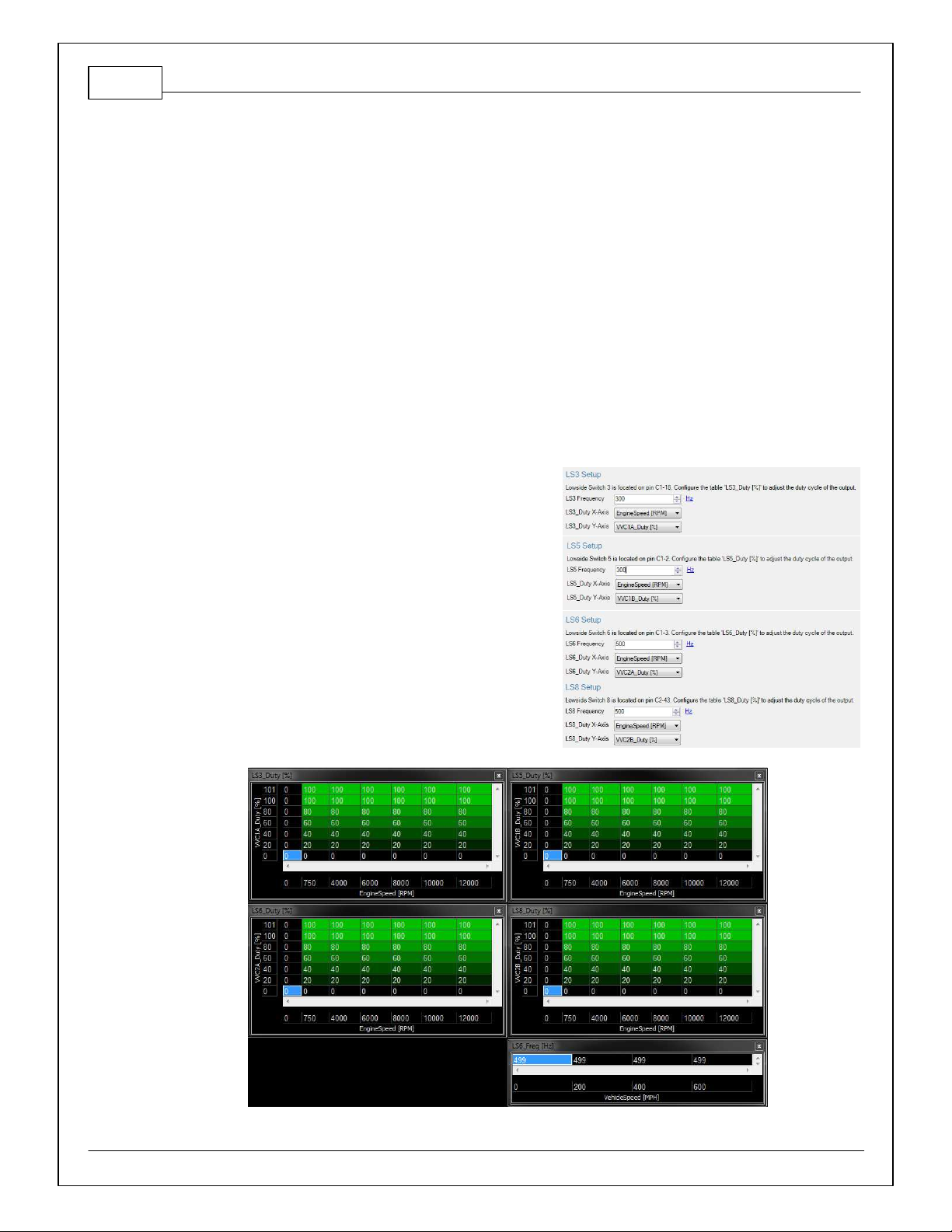
10
Lowside Setup:
The lowside outputs should be configured as follows for
proper VVC operation:
VVC1A = Lowside 3
VVC1B = Lowside 5
VVC2A = Lowside 6
VVC2B = Lowside 8
VVC 1 Frequency = 300 Hz
VVC 2 Frequency = 1000 Hz
P/N 30-3520
VARIABLE VALVE CONTROL (VVC)
The AEM Infinity system supports Nissan’s 2 cam variable valve timing equipped engines (VQ35DE) and
4 cam variable valve timing equipped engines (VQ35DE-RU). The base calibration is configured with base
VVC settings that may need adjustment.
VVC Enable
To the right is the “VVC” page of the setup wizard configured for a 4 cam VVC equipped engine
(VQ35DE-RU). Two cam VVC equipped engines will only use “VVC1A” and “VVC1B”.
VVC Cam Sync
Cam sync is similar to ignition sync on an engine. Before setting cam sync, be sure VVC cam
assignments are set properly. With all VVC channels disabled (VVC enable boxes unchecked), start the
engine. The intake cam(s) should be at a parked retard position and the exhaust cam(s) should be at a
parked advance position. These points will serve as 0 timing reference for the VVC system. Adjust cam
sync values now until each cam timing registers as close to “0” as possible. The provided VQ35DE-RU
values should only require minimal adjustment.
© 2014 AEM Performance Electronics
Page 11
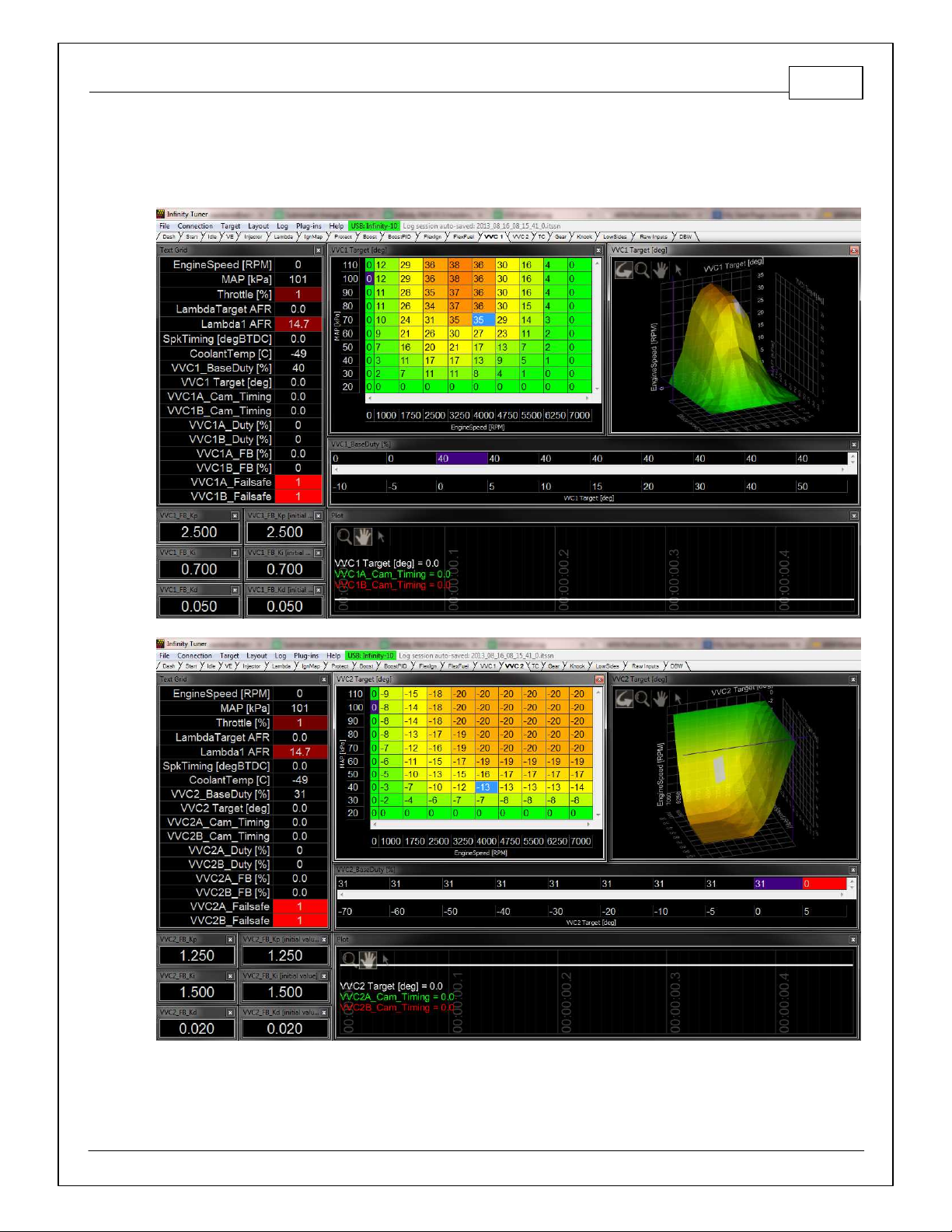
2003–2006 Nissan 350Z/Infiniti G35
VVC Tuning
Below are two Infinity Tuner tabs that illustrate VVC tunability. If the VVC system is not following its
target properly, adjustments to VVC base duty and/or the VVC PID gains may be required.
11
© 2014 AEM Performance Electronics
Page 12
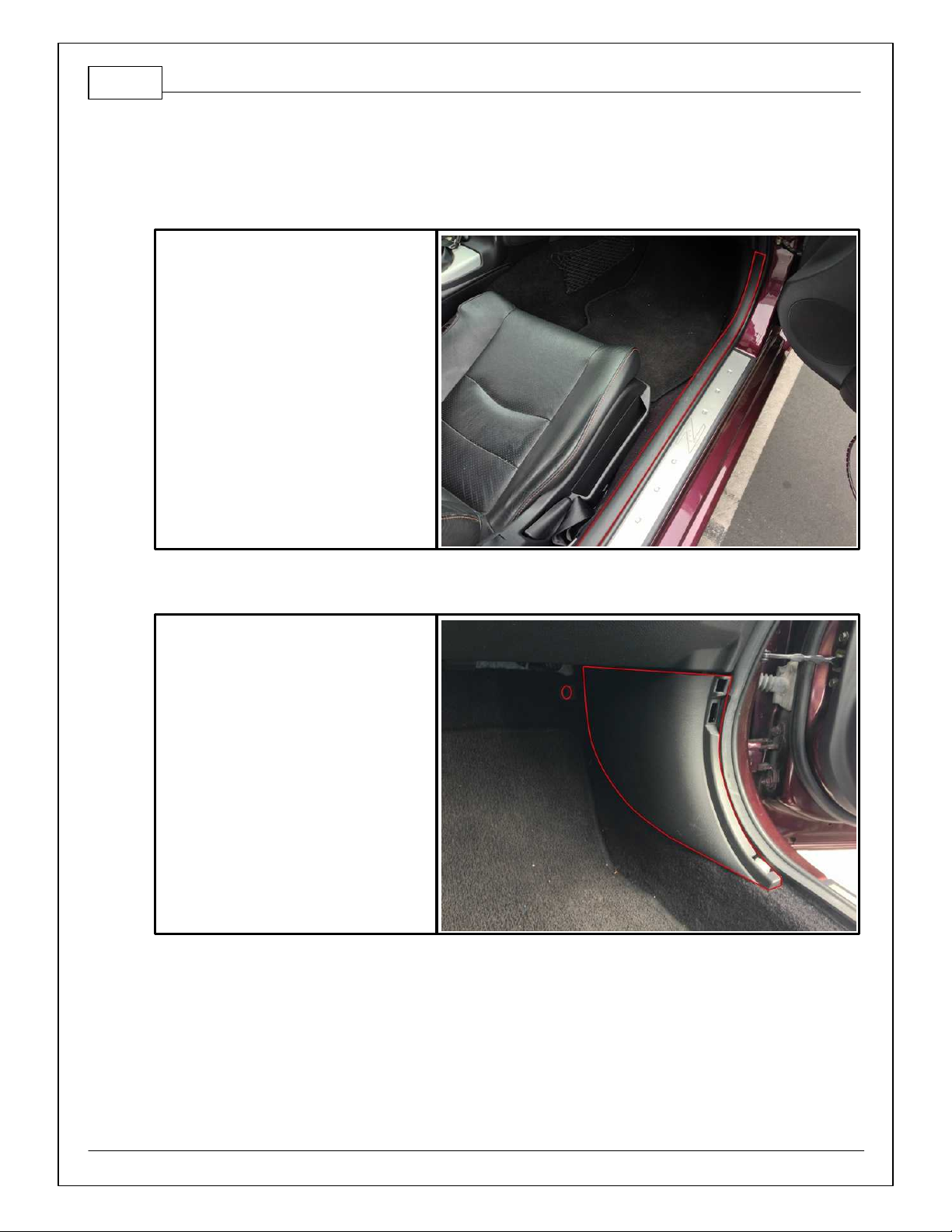
12
Carefully remove the passenger side
runner kick panel by firmly pulling upwards
to release it from the clips holding it in.
Remove the passenger foot-well kick
panel by removing the circled 10mm
plastic nut and firmly pulling the panel out
to release it from the clips.
P/N 30-3520
INFINITY EMS INSTALLATION
*Shown on a 2006 Nissan 350Z. Your installation may vary depending on year/model.
Step 1
Step 2
© 2014 AEM Performance Electronics
Page 13

Step 3
Remove the small storage tray by pulling it
out and inserting a small flathead
screwdriver to release the locking clip.
Remove the 10mm bolt above the auxiliary
power socket.
Step 4
2003–2006 Nissan 350Z/Infiniti G35
13
© 2014 AEM Performance Electronics
Page 14

14
Remove the circled Phillips screw on the
bottom right side of the panel cover.
Once the fasteners have been removed
from the panel, firmly pull the panel
outward to release it from the locking clips.
Step 5
Step 6
P/N 30-3520
© 2014 AEM Performance Electronics
Page 15

Step 7
Once the panel has been released,
remove the connector from the auxiliary
power socket and set the panel aside.
Remove the factory ECU connector and
remove the two 10mm nuts circled.
Remove the ECU with the ECU bracket.
Step 8
2003–2006 Nissan 350Z/Infiniti G35
15
© 2014 AEM Performance Electronics
Page 16

16
Once the ECU and bracket are free,
remove the three 10mm bolts holding the
factory ECU to the bracket. Remove the
ECU from the bracket.
Place a strip of velcro on the ECU bracket
as shown.
Step 9
Step 10
P/N 30-3520
© 2014 AEM Performance Electronics
Page 17

Step 11
Place a strip of velcro on the AEM Infinity as
shown.
Affix the AEM Infinity to the ECU bracket as
shown.
Step 12
2003–2006 Nissan 350Z/Infiniti G35
17
© 2014 AEM Performance Electronics
Page 18

18
Connect the adapter harness and USB
cables (not shown) to the AEM Infinity.
Loosely install the ECU bracket with the
AEM Infinity back into the vehicle. It may be
necessary to push factory wire looms or
other components out of the way to make
room for the AEM Infinity.
Step 13
Step 14
P/N 30-3520
© 2014 AEM Performance Electronics
Page 19

Step 15
Connect the AEM Infinity adapter harness
to the factory ECU connector and any
ancillary sensors now.
Tuck the adapter harness header and
factory ECU connector in the corner as
shown. Affix the mating connector using
velcro or wire ties. Re-install the two 10mm
nuts securing the ECU bracket.
Step 16
2003–2006 Nissan 350Z/Infiniti G35
19
© 2014 AEM Performance Electronics
Page 20

20
Re-install all trim coverings in the reverse
order.
Step 17
P/N 30-3520
© 2014 AEM Performance Electronics
Page 21

PINOUTS
350Z/
G35 PIN
2003
350Z &
G35
Coupe
(M/T)
2004
350Z &
G35
Coupe
(M/T)
2004.5
350Z &
G35
Coupe M/
T
2005
350Z M/T
2005
350Z
Track,
35th &
G35
M/T
2006
350Z &
G35
Coupe M/
T
Description
Infinity Pin
Name
Infinity
1
ECM
Ground
ECM
Ground
ECM
Ground
ECM
Ground
ECM
Ground
ECM
Ground
Main power ground
GND
C2-39,
40
2
O2
Sensor 1
heater
(bank2)
O2
Sensor 1
heater
(bank2)
UEGO H-
1
UEGO H-
1
UEGO H-
1
UEGO H-
1
PWM LS heater signal (12V
is supplied independently
of ECU.)
UEGO1 Heat
C1-4
3
DBW
Power In
(from
relay
p104)
DBW
Power In
(from
relay
p104)
DBW
Power In
(from
relay
p104)
DBW
Power In
(from
relay
p104)
DBW
Power In
(from
relay
p104)
DBW
Power In
(from
relay
p104)
High current 12V input,
switched on/of f by DBW
relay (p104)
+12V
C2-9
4
DBW
(close)
DBW
(close)
DBW
(close)
DBW
(close)
DBW
(close)
DBW
(close)
12V PWM DBW Control
HBridge0_0
C1-53
5
DBW
(open)
DBW
(open)
DBW
(open)
DBW
(open)
DBW
(open)
DBW
(open)
12V PWM DBW Control
HBridge0_1
C1-54
6
O2
Sensor 2
heater
(bank2)
O2
Sensor 2
heater
(bank2)
O2
Sensor 2
heater
(bank2)
O2
Sensor 2
heater
(bank2)
O2
Sensor 2
heater
(bank2)
O2
Sensor 2
heater
(bank2)
PWM LS heater signal (12V
is supplied independently
of ECU.)
---
---7---
---
---
---
---
---
---
---
---8---
---
---
---
eVTC Exh
Ret (bank
2)
eVTC Exh
Ret (bank
2)
~10 ohm, 0% = full
advance, 100% = full
retard
LS9
C2-299---
---
---
---
eVTC Exh
Ret (bank
1)
eVTC Exh
Ret (bank
1)
~10 ohm, 0% = full
advance, 100% = full
retard
LS8
C2-43
10
iVTC int
sol (bank
2)
iVTC int
sol (bank
2)
iVTC int
sol (bank
2)
iVTC int
sol (bank
2)
iVTC int
sol (bank
2)
iVTC int
sol (bank
2)
~7 ohm, 0% = full retard,
100% = f ull advance, 50%
= hold
LS5
C1-2
11
iVTC int
sol (bank
1)
iVTC int
sol (bank
1)
iVTC int
sol (bank
1)
iVTC int
sol (bank
1)
iVTC int
sol (bank
1)
iVTC int
sol (bank
1)
~7 ohm, 0% = full retard,
100% = f ull advance, 50%
= hold
LS3
C1-18
12
Pwr
steering
pressure
Pwr
steering
pressure
Pwr
steering
pressure
Pwr
steering
pressure
Pwr
steering
pressure
Pwr
steering
pressure
0–5V Analog Input
Ana23
C2-36
13
Crank
position
sensor
Crank
position
sensor
Crank
position
sensor
Crank
position
sensor
Crank
position
sensor
Crank
position
sensor
12V Hall Sensor
Digital 0 Crank
C1-21
14
Cam
sensor
(bank2)
Cam
sensor
(bank2)
Cam
sensor
(bank2)
Cam
sensor
(bank2)
Cam
sensor
(bank2)
Cam
sensor
(bank2)
Hall Sensor
Digital 2 Cam2
C1-23
15
Knock
sensor
Knock
sensor
Knock
sensor
Knock
sensor
Knock
sensor
Knock
sensor
Piezoelectric sensor, single
sensor located in valley of
engine.
Knock 0
C1-27
16
Oxygen
sensor 1
(bank2)
Oxygen
sensor 1
(bank2)
UEGO
UN-1
UEGO
UN-1
UEGO
UN-1
UEGO
UN-1
UEGO
UEGO1 UN
C1-7
Nissan 350Z/Infiniti G35 Pinout
2003–2006 Nissan 350Z/Infiniti G35
21
© 2014 AEM Performance Electronics
Page 22

22
350Z/
G35 PIN
2003
350Z &
G35
Coupe
(M/T)
2004
350Z &
G35
Coupe
(M/T)
2004.5
350Z &
G35
Coupe M/
T
2005
350Z M/T
2005
350Z
Track,
35th &
G35
M/T
2006
350Z &
G35
Coupe M/
T
Description
Infinity Pin
Name
Infinity
17
---
---
---
---
---
---
---
---
---18---
---
---
---
---
---
---
---
---19---
---
---
---
---
---
---
---
---20---
---
---
---
---
---
---
---
---21Injector 5
Injector 5
Injector 5
Injector 5
Injector 5
Injector 5
High Impedance injectors,
290cc @ 43.5psi
Injector 5
C1-57
22
Injector 3
Injector 3
Injector 3
Injector 3
Injector 3
Injector 3
High Impedance injectors,
290cc @ 43.5psi
Injector 3
C1-59
23
Injector 1
Injector 1
Injector 1
Injector 1
Injector 1
Injector 1
High Impedance injectors,
290cc @ 43.5psi
Injector 1
C1-63
24
O2
Sensor 1
heater
(bank1)
O2
Sensor 1
heater
(bank1)
UEGO H-
2
UEGO H-
2
UEGO H-
2
UEGO H-
2
PWM LS heater signal (12V
is supplied independently
of ECU.)
UEGO2 Heat
C2-49
25
O2
Sensor 2
heater
(bank1)
O2
Sensor 2
heater
(bank1)
O2
Sensor 2
heater
(bank1)
O2
Sensor 2
heater
(bank1)
O2
Sensor 2
heater
(bank1)
O2
Sensor 2
heater
(bank1)
PWM LS heater signal (12V
is supplied independently
of ECU.)
---
---26---
---
---
---
---
---
---
---
---27---
---
---
---
---
---
---
---
---28---
---
---
---
---
---
---
---
---29---
---
---
---
---
---
---
---
---30---
---
---
---
---
---
---
---
---31---
---
---
---
---
---
---
---
---
32
EVAP
pressure
sensor
EVAP
pressure
sensor
EVAP
pressure
sensor
EVAP
pressure
sensor
EVAP
pressure
sensor
EVAP
pressure
sensor
0–5V Analog Input
Ana17
C2-12
33
Cam
sensor
(bank1)
Cam
sensor
(bank1)
Cam
sensor
(bank1)
Cam
sensor
(bank1)
Cam
sensor
(bank1)
Cam
sensor
(bank1)
Hall Sensor
Digital 1 Cam1
C1-22
34
Intake Air
Temp
Intake Air
Temp
Intake Air
Temp
Intake Air
Temp
Intake Air
Temp
Intake Air
Temp
Thermister input
Temp 2 - Air
Temp
(Manifold)
C1-67
35
Oxygen
Sensor 1
(bank1)
Oxygen
Sensor 1
(bank1)
UEGO
VM-1
UEGO
VM-1
UEGO
VM-1
UEGO
VM-1
UEGO
UEGO1 VM
C1-836---
---
---
---
---
---
---
---
---37---
---
---
---
---
---
---
---
---38---
---
---
---
---
---
---
---
---39---
---
---
---
---
---
---
---
---
P/N 30-3520
© 2014 AEM Performance Electronics
Page 23

2003–2006 Nissan 350Z/Infiniti G35
350Z/
G35 PIN
2003
350Z &
G35
Coupe
(M/T)
2004
350Z &
G35
Coupe
(M/T)
2004.5
350Z &
G35
Coupe M/
T
2005
350Z M/T
2005
350Z
Track,
35th &
G35
M/T
2006
350Z &
G35
Coupe M/
T
Description
Infinity Pin
Name
Infinity
40
Injector 6
Injector 6
Injector 6
Injector 6
Injector 6
Injector 6
High Impedance injectors,
290cc @ 43.5psi
Injector 6
C1-56
41
Injector 4
Injector 4
Injector 4
Injector 4
Injector 4
Injector 4
High Impedance injectors,
290cc @ 43.5psi
Injector 4
C1-58
42
Injector 2
Injector 2
Injector 2
Injector 2
Injector 2
Injector 2
High Impedance injectors,
290cc @ 43.5psi
Injector 2
C1-6243---
---
---
---
---
---
---
---
---44---
---
---
---
---
---
---
---
---
45
EVAP
canister
purge
solenoid
EVAP
canister
purge
solenoid
EVAP
canister
purge
solenoid
EVAP
canister
purge
solenoid
EVAP
canister
purge
solenoid
EVAP
canister
purge
solenoid
PWM LS signal (12V is
supplied independently of
ECU)
LowsideSwitch9
C2-2946---
---
---
---
---
---
---
---
---47Vcc (TPS)
Vcc (TPS)
Vcc (TPS)
Vcc (TPS)
Vcc (TPS)
Vcc (TPS)
5V Sensor Vcc
+5V_Out
C1-41
48
Vcc
(EVAP
pressure
sensor)
Vcc
(EVAP
pressure
sensor)
Vcc
(EVAP
pressure
sensor)
Vcc
(EVAP
pressure
sensor)
Vcc
(EVAP
pressure
sensor)
Vcc
(EVAP
pressure
sensor)
5V Sensor Vcc
+5V_Out
C1-42
49
Vcc
(refrigeran
t
pressure)
Vcc
(refrigeran
t
pressure)
Vcc
(refrigeran
t
pressure)
Vcc
(refrigeran
t
pressure)
Vcc
(refrigeran
t
pressure)
Vcc
(refrigeran
t
pressure)
5V Sensor Vcc
+5V_Out
C2-2250TPS1
TPS1
TPS1
TPS1
TPS1
TPS1
0–5V Analog Input
Ana7 - Throttle
C1-3551MAF
MAF
MAF
MAF
MAF
MAF
0–5V Analog Input
Ana20 - MAF
Analog
C2-3352---
---
---
---
---
---
---
---
---53---
---
---
---
eVTC Exh
Pos
(bank 1)
eVTC Exh
Pos
(bank 1)
12V Hall signal. 3 even,
short, pulses per cy cle
Digital 4
C1-2554---
---
---
---
---
---
---
---
---
55
Oxy gen
Sensor 2
(bank2)
Oxy gen
Sensor 2
(bank2)
Oxy gen
Sensor 2
(bank2)
Oxy gen
Sensor 2
(bank2)
Oxy gen
Sensor 2
(bank2)
Oxy gen
Sensor 2
(bank2)
0–5V Analog Input
---
---56---
---
UEGO IP-
1
UEGO IP-
1
UEGO IP-
1
UEGO IP-
1
UEGO
UEGO1 IP
C1-657---
---
UEGO
VM-2
UEGO
VM-2
UEGO
VM-2
UEGO
VM-2
UEGO
UEGO2 VM
C2-4558---
---
UEGO IP-
2
UEGO IP-
2
UEGO IP-
2
UEGO IP-
2
UEGO
UEGO2 IP
C2-4759---
---
---
---
---
---
---
---
---60ignition 5
ignition 5
ignition 5
ignition 5
ignition 5
ignition 5
TTL Coil signal
Coil 5
C1-16
61
ignition 3
ignition 3
ignition 3
ignition 3
ignition 3
ignition 3
TTL Coil signal
Coil 3
C1-12
23
© 2014 AEM Performance Electronics
Page 24

24
350Z/
G35 PIN
2003
350Z &
G35
Coupe
(M/T)
2004
350Z &
G35
Coupe
(M/T)
2004.5
350Z &
G35
Coupe M/
T
2005
350Z M/T
2005
350Z
Track,
35th &
G35
M/T
2006
350Z &
G35
Coupe M/
T
Description
Infinity Pin
Name
Infinity
62
ignition 1
ignition 1
ignition 1
ignition 1
ignition 1
ignition 1
TTL Coil signal
Coil 1
C1-1463---
---
---
---
---
---
---
---
---64---
---
---
---
---
---
---
---
---65---
---
---
---
---
---
---
---
---
66
Sensor
ground
(tps)
Sensor
ground
(tps)
Sensor
ground
(tps)
Sensor
ground
(tps)
Sensor
ground
(tps)
Sensor
ground
(tps)
Sensor Ground
Sensor GND
C1-19
67
Sensor
ground
Sensor
ground
Sensor
ground
Sensor
ground
Sensor
ground
Sensor
ground
Sensor Ground
Sensor GND
C1-20
68
Vcc
(power
steering
pressure)
Vcc
(power
steering
pressure)
Vcc
(power
steering
pressure)
Vcc
(power
steering
pressure)
Vcc
(power
steering
pressure)
Vcc
(power
steering
pressure)
5V Sensor Vcc
+5V_Out
C2-2369TPS 2
TPS 2
TPS 2
TPS 2
TPS 2
TPS 2
0–5V Analog Input
Ana16
- Throttle2
C2-21
70
Ref rigera
nt
pressure
sensor
Ref rigera
nt
pressure
sensor
Ref rigera
nt
pressure
sensor
Ref rigera
nt
pressure
sensor
Ref rigera
nt
pressure
sensor
Ref rigera
nt
pressure
sensor
0–5V Analog Input
Ana22
C2-3571---
---
---
---
---
---
---
---
---72---
---
---
---
eVTC Exh
Pos
(bank 2)
eVTC Exh
Pos
(bank 2)
12V Hall signal. 3 even,
short, pulses per cy cle
Digital 3
C1-24
73
Coolant
temperatu
re
Coolant
temperatu
re
Coolant
temperatu
re
Coolant
temperatu
re
Coolant
temperatu
re
Coolant
temperatu
re
Thermister input
Temp 1 Coolant Temp
C1-66
74
Oxy gen
Sensor 2
(bank1)
Oxy gen
Sensor 2
(bank1)
Oxy gen
Sensor 2
(bank1)
Oxy gen
Sensor 2
(bank1)
Oxy gen
Sensor 2
(bank1)
Oxy gen
Sensor 2
(bank1)
0–5V Analog Input
---
---75---
---
UEGO IA-
1
UEGO IA-
1
UEGO IA-
1
UEGO IA-
1
UEGO
UEGO1 IA
C1-576---
---
UEGO
UN-2
UEGO
UN-2
UEGO
UN-2
UEGO
UN-2
UEGO
UEGO2 UN
C2-4677---
---
UEGO IA-
2
UEGO IA-
2
UEGO IA-
2
UEGO IA-
2
UEGO
UEGO2 IA
C2-48
78
Sensor
gnd (O2
Sensor)
Sensor
gnd (O2
Sensor)
Sensor
gnd (O2
Sensor)
Sensor
gnd (O2
Sensor)
Sensor
gnd (O2
Sensor)
Sensor
gnd (O2
Sensor)
Sensor Ground
Sensor GND
C2-30
79
ignition 6
ignition 6
ignition 6
ignition 6
ignition 6
ignition 6
TTL Coil signal
Coil 6
C1-15
80
ignition 4
ignition 4
ignition 4
ignition 4
ignition 4
ignition 4
TTL Coil signal
Coil 4
C1-11
81
ignition 2
ignition 2
ignition 2
ignition 2
ignition 2
ignition 2
TTL Coil signal
Coil 2
C1-13
82
Sensor
ground
(APP 1)
Sensor
ground
(APP 1)
Sensor
ground
(APP 1)
Sensor
ground
(APP 1)
Sensor
ground
(APP 1)
Sensor
ground
(APP 1)
Sensor Ground
Sensor GND
C2-31
P/N 30-3520
© 2014 AEM Performance Electronics
Page 25

2003–2006 Nissan 350Z/Infiniti G35
350Z/
G35 PIN
2003
350Z &
G35
Coupe
(M/T)
2004
350Z &
G35
Coupe
(M/T)
2004.5
350Z &
G35
Coupe M/
T
2005
350Z M/T
2005
350Z
Track,
35th &
G35
M/T
2006
350Z &
G35
Coupe M/
T
Description
Infinity Pin
Name
Infinity
83
Sensor
ground
(APP 2)
Sensor
ground
(APP 2)
Sensor
ground
(APP 2)
Sensor
ground
(APP 2)
Sensor
ground
(APP 2)
Sensor
ground
(APP 2)
Sensor Ground
Sensor GND
C2-3284---
---
---
---
---
---
---
---
---
85
DATA
Link
Connector
DATA
Link
Connector
Data link
Connector
Data link
Connector
Data link
Connector
Data link
Connector
ISO/KWP (Pin 7 on OBD 2
Connector)
---
---
86
CAN L
(w/120
ohm
resistor)
CAN L
(w/120
ohm
resistor)
CAN L
(w/120
ohm
resistor)
CAN L
(w/120
ohm
resistor)
CAN L
(w/120
ohm
resistor)
CAN L
(w/120
ohm
resistor)
Terminated CAN node
CAN B -
C2-4287---
---
---
---
---
---
---
---
---88---
---
---
---
---
---
---
---
---89---
---
---
---
---
---
---
---
---
90
Vcc (APP
1)
Vcc (APP
1)
Vcc (APP
1)
Vcc (APP
1)
Vcc (APP
1)
Vcc (APP
1)
5V Sensor Vcc
+5V_Out
C2-24
91
Vcc (APP
2)
Vcc (APP
2)
Vcc (APP
2)
Vcc (APP
2)
Vcc (APP
2)
Vcc (APP
2)
5V Sensor Vcc
+5V_Out
C2-2492---
---
---
---
---
---
---
---
---93---
---
---
---
---
---
---
---
---
94
CAN H
(w/120
ohm
resistor)
CAN H
(w/120
ohm
resistor)
CAN H
(w/120
ohm
resistor)
CAN H
(w/120
ohm
resistor)
CAN H
(w/120
ohm
resistor)
CAN H
(w/120
ohm
resistor)
Terminated CAN node
CAN B +
C2-4195---
---
---
---
---
---
---
---
---96---
---
---
---
---
---
---
---
---97---
---
---
---
---
---
---
---
---98APP 2
APP 2
APP 2
APP 2
APP 2
APP 2
0–5V Analog Input
Ana19 - APP 2
C2-14
99
ASCD
steering
switch
ASCD
steering
switch
ASCD
steering
switch
ASCD
steering
switch
ASCD
steering
switch
ASCD
steering
switch
Use 2.49k Thermister
input. ~0v=Main,
~0.5v=Cancel, ~1v=set/
coast, ~1.9v=Res/Acc,
otherwise ~3.1v
Temp 4
- ChargeOutTe
mp
C2-15
100
---
---
---
---
---
---
---
---
---
101
stop lamp
switch
stop lamp
switch
stop lamp
switch
stop lamp
switch
stop lamp
switch
stop lamp
switch
0V released, 12V when
pressed
Digital 6 - (no
P/U)
C2-37
102
PNP
switch
PNP
switch
PNP
switch
PNP
switch
PNP
switch
Neutral
Safety
Switch
Grounds when in Neutral,
otherwise O/C
Digital 5 -
C1-26
103
---
---
---
---
---
---
---
---
---
25
© 2014 AEM Performance Electronics
Page 26

26
350Z/
G35 PIN
2003
350Z &
G35
Coupe
(M/T)
2004
350Z &
G35
Coupe
(M/T)
2004.5
350Z &
G35
Coupe M/
T
2005
350Z M/T
2005
350Z
Track,
35th &
G35
M/T
2006
350Z &
G35
Coupe M/
T
Description
Infinity Pin
Name
Infinity
104
DBW
motor
relay (LS)
DBW
motor
relay (LS)
DBW
motor
relay (LS)
DBW
motor
relay (LS)
DBW
motor
relay (LS)
DBW
motor
relay (LS)
LS to activate
12V_Relay _Co
ntrol
C1-29
(splice)
105
---
---
---
---
---
---
---
---
---
106
APP 1
APP 1
APP 1
APP 1
APP 1
APP 1
0–5V Analog Input
Ana18 - APP 1
C2-13
107
Fuel tank
temp
Fuel tank
temp
Fuel tank
temp
Fuel tank
temp
Fuel tank
temp
Fuel tank
temp
Thermister, 20C = 2.3–
2.7Kohm, 50C = 790–900
ohm
Temp 6 - Trans/
FuelTemp
C2-17
108
ACSD
brake
switch
ACSD
brake
switch
ACSD
brake
switch
ACSD
brake
switch
ACSD
brake
switch
ACSD
brake
switch
12V when on, OC when off
Digital 7 ClutchSwitch
(no P/U)
C2-38
109
Ignition
switch
Ignition
switch
Ignition
switch
Ignition
switch
Ignition
switch
Ignition
switch
12V when "ON" or
"Cranking"
+12V SW (Ign
Switch)
C1-65
110
---
---
---
---
---
---
---
---
---
111
Main
Relay
Control
(LS)
Main
Relay
Control
(LS)
Main
Relay
Control
(LS)
Main
Relay
Control
(LS)
Main
Relay
Control
(LS)
Main
Relay
Control
(LS)
LS to activate
12V_Relay _Co
ntrol
C1-29
(splice)
112
---
---
---
---
---
---
---
---
---
113
Fuel
Pump
Relay
(LS)
Fuel
Pump
Relay
(LS)
Fuel
Pump
Relay
(LS)
Fuel
Pump
Relay
(LS)
Fuel
Pump
Relay
(LS)
Fuel
Pump
Relay
(LS)
LS to activate
LowsideSwitch0
fuel pump
C1-34
114
---
---
---
---
---
---
---
---
---
115
ECM
ground
ECM
ground
ECM
ground
ECM
ground
ECM
ground
ECM
ground
Main power ground
GND
C1-55,
60, 73
116
ECM
ground
ECM
ground
ECM
ground
ECM
ground
ECM
ground
ECM
ground
Main power ground
GND
C2-3, 8
117
EVAP
vent
control
valve
EVAP
vent
control
valve
EVAP
vent
control
valve
EVAP
vent
control
valve
EVAP
vent
control
valve
EVAP
vent
control
valve
LS to activate
LowsideSwitch7
Spare GPO1
C2-44
118
---
---
---
---
---
---
---
---
---
119
Power
(from
Main
Relay )
Power
(from
Main
Relay )
Power
(from
Main
Relay )
Power
(from
Main
Relay )
Power
(from
Main
Relay )
Power
(from
Main
Relay )
12V input, switched on/off
by main relay (p111)
+12V
C1-61
120
Power
(from
Main
Relay )
Power
(from
Main
Relay )
Power
(from
Main
Relay )
Power
(from
Main
Relay )
Power
(from
Main
Relay )
Power
(from
Main
Relay )
12V input, switched on/off
by main relay (p111)
+12V
C1-64
121
Perm
Power
Perm
Power
Perm
Power
Perm
Power
Perm
Power
Perm
Power
12V perm power
+12V Perm
Power
C1-10
P/N 30-3520
© 2014 AEM Performance Electronics
Page 27

Infinity Pinouts
Dedicated
Dedicated and not
reconfigurable
Assigned
Assigned but reconfigurable
Available
Available for user setup
Not Applicable
Not used in this configuration
Required
Required for proper function
Infinity
Pin
Hardware Reference
2003–2006 350Z/
G35
Specification
Dest. Pin
350Z/
G35
Hardware Specification
Notes
C1-1
Harness_LowsideSwitch_4
A/C Compressor
Clutch Relay
Lowside switch, 1.7A
max, NO internal fly back
diode.
See Setup Wizard Page LowSide
Assignment Tables f or activation
criteria.
C1-2
Harness_LowsideSwitch_6
VVC2A Solenoid
Control
9
Lowside switch, 6A max
with internal fly back
diode. Inductive load
should NOT have full
time power.
See Setup Wizard Page LowSide
Assignment Tables f or activation
criteria.
C1-3
Harness_LowsideSwitch_5
VVC1B Solenoid
Control
10
Lowside switch, 6A max
with internal fly back
diode. Inductive load
should NOT have full
time power.
See Setup Wizard Page LowSide
Assignment Tables f or activation
criteria.
C1-4
Harness_UEGO_Heat-_1
UEGO 1 Heat
2
Bosch UEGO controller
Lowside switch f or UEGO heater
control. Connect to pin 4 of Bosch
UEGO sensor. NOTE that pin 3 of the
Sensor is heater (+) and must be
power by a fused/switched 12V
supply .
C1-5
Harness_UEGO_IA_1
UEGO 1 IA
75
Trim Current signal. Connect to pin 2
of Bosch UEGO sensor.
C1-6
Harness_UEGO_IP_1
UEGO 1 IP
56
Pumping Current signal. Connect to
pin 6 of Bosch UEGO sensor.
C1-7
Harness_UEGO_UN_1
UEGO 1 UN
16
Nernst Voltage signal. Connect to pin
1 of Bosch UEGO sensor.
C1-8
Harness_UEGO_VM_1
UEGO 1 VM
35
Virtual Ground signal. Connect to pin 5
of Bosch UEGO sensor.
C1-9
Harness_Flash_Enable
Harness Flash
Enable
10K pulldown
Not usually needed f or automatic
firmware updates through Infinity
Tuner. If connection errors occur
during update, connect 12 v olts to this
pin bef ore proceeding with upgrade.
Disconnect the 12 v olts signal after
the update.
C1-10
+12V_R8C_CPU
Battery Perm
Power
121
Dedicated power
management CPU
Full time battery power. MUST be
powered before the ignition switch
input is triggered (See C1-65).
C1-11
Harness_Coil_3
Coil 4
80
25 mA max source
current
0–5V Falling edge f ire. DO NOT
connect directly to coil primary. Must
use an ignitor OR CDI that accepts a
FALLING edge fire signal.
2003–2006 Nissan 350Z/Infiniti G35
27
© 2014 AEM Performance Electronics
Page 28

28
Infinity
Pin
Hardware Reference
2003–2006 350Z/
G35
Specification
Dest. Pin
350Z/
G35
Hardware Specification
Notes
C1-12
Harness_Coil_2
Coil 3
61
25 mA max source
current
0–5V Falling edge f ire. DO NOT
connect directly to coil primary. Must
use an ignitor OR CDI that accepts a
FALLING edge fire signal.
C1-13
Harness_Coil_1
Coil 2
81
25 mA max source
current
0–5V Falling edge f ire. DO NOT
connect directly to coil primary. Must
use an ignitor OR CDI that accepts a
FALLING edge fire signal.
C1-14
Harness_Coil_0
Coil 1
62
25 mA max source
current
0–5V Falling edge f ire. DO NOT
connect directly to coil primary. Must
use an ignitor OR CDI that accepts a
FALLING edge fire signal.
C1-15
Harness_Coil_5
Coil 6
79
25 mA max source
current
0–5V Falling edge f ire. DO NOT
connect directly to coil primary. Must
use an ignitor OR CDI that accepts a
FALLING edge fire signal.
C1-16
Harness_Coil_4
Coil 5
60
25 mA max source
current
0–5V Falling edge f ire. DO NOT
connect directly to coil primary. Must
use an ignitor OR CDI that accepts a
FALLING edge fire signal.
C1-17
Harness_LowsideSwitch_2
Rad Fan 1
NC
Lowside switch, 1.7A
max, NO internal fly back
diode.
See Setup Wizard Page LowSide
Assignment Tables f or activation
criteria.
C1-18
Harness_LowsideSwitch_3
VVC1A
11
Lowside switch, 6A max
with internal fly back
diode. Inductive load
should NOT have full
time power.
See Setup Wizard Page LowSide
Assignment Tables f or activation
criteria.
C1-19
AGND_1
Sensor Ground
66
Dedicated analog ground
Analog 0–5V sensor ground
C1-20
AGND_1
Sensor Ground
67
Dedicated analog ground
Analog 0–5V sensor ground
C1-21
Harness_Digital_In_0
Crankshaft
Position Sensor
Hall
13
10K pullup to 12V. Will
work with ground or
floating switches.
See Setup Wizard page Cam/Crank
for options.
C1-22
Harness_Digital_In_1
Camshaft
Position Sensor
1 Hall
33
10K pullup to 12V. Will
work with ground or
floating switches.
See Setup Wizard page Cam/Crank
for options.
C1-23
Harness_Digital_In_2
Camshaft
Position Sensor
2 Hall
14
10K pullup to 12V. Will
work with ground or
floating switches.
See Setup Wizard page Cam/Crank
for options.
C1-24
Harness_Digital_In_3
Camshaft
Position Sensor
4 Hall
72
10K pullup to 12V. Will
work with ground or
floating switches.
See Setup Wizard page Cam/Crank
for options.
C1-25
Harness_Digital_In_4
Camshaft
Position Sensor
3 Hall
53
10K pullup to 12V. Will
work with ground or
floating switches.
See Setup Wizard page Cam/Crank
for options.
C1-26
Harness_Digital_In_5
Flex Fuel
10K pullup to 12V. Will
work with ground or
floating switches.
See channel FlexDigitalIn [Hz] for raw
frequency input data.
C1-27
Harness_Knock_In_0
Knock Sensor 1
15
Dedicated knock signal
processor
See Setup Wizard page Knock Setup
for options.
C1-28
Harness_Knock_In_1
Knock Sensor 2
NC
Dedicated knock signal
processor
See Setup Wizard page Knock Setup
for options.
P/N 30-3520
© 2014 AEM Performance Electronics
Page 29

2003–2006 Nissan 350Z/Infiniti G35
Infinity
Pin
Hardware Reference
2003–2006 350Z/
G35
Specification
Dest. Pin
350Z/
G35
Hardware Specification
Notes
C1-29
Harness_
+12V_Relay_Control
+12V Relay
Control
104, 111
0.7A max ground sink f or
external relay control
Will activ ate at key on and at key off
according to the configuration
settings.
C1-30
Power Ground
Ground
Power Ground
Connect directly to battery ground.
C1-31
Harness_CANL_Aout
AEMNet CANL
Dedicated High Speed
CAN Transceiv er
Recommend twisted pair (one twist per
2") with terminating resistor. Contact
AEM for additional inf ormation.
C1-32
Harness_CANH_Aout
AEMNet CANH
Dedicated High Speed
CAN Transceiv er
Recommend twisted pair (one twist per
2") with terminating resistor. Contact
AEM for additional inf ormation.
C1-33
Harness_LowsideSwitch_1
Boost Control
Lowside switch, 1.7A
max with internal f ly back
diode. Inductive load
should NOT have full
time power.
See Setup Wizard page Boost Control
for options. Monitor BoostControl [%]
channel for output state.
C1-34
Harness_LowsideSwitch_0
Fuel Pump 2
113
Lowside switch, 1.7A
max, NO internal fly back
diode.
Switched ground. Will prime for 2
seconds at key on and activate if
RPM > 0.
C1-35
Harness_Analog_In_7
Throttle Position
Sensor 1
50
12 bit A/D, 100K pullup to
5V
0–5V analog signal. Use +5V Out pins
as power supply and Sensor Ground
pins as the low ref erence. Do not
connect signals referenced to +12V as
this can permanently damage the
ECU. See the Drive by Wire Wizard
for calibration.
C1-36
Harness_Analog_In_8
MAP Sensor
12 bit A/D, 100K pullup to
5V
0–5V analog signal. Use +5V Out pins
as power supply and Sensor Ground
pins as the low ref erence. Do not
connect signals referenced to +12V as
this can permanently damage the
ECU. See the Setup Wizard Set
Manifold Pressure page for setup and
calibration. Monitor the MAP [kPa]
channel.
C1-37
Harness_Analog_In_9
Fuel Pressure
12 bit A/D, 100K pullup to
5V
0–5V analog signal. Use +5V Out pins
as power supply and Sensor Ground
pins as the low ref erence. Do not
connect signals referenced to +12V as
this can permanently damage the
ECU. See the Setup Wizard Fuel
Pressure page f or setup and
calibration. Monitor the FuelPressure
[psig] channel.
C1-38
Harness_Analog_In_10
Baro Sensor
12 bit A/D, 100K pullup to
5V
0–5V analog signal. Use +5V Out pins
as power supply and Sensor Ground
pins as the low ref erence. Do not
connect signals referenced to +12V as
this can permanently damage the
ECU. See the Setup Wizard
Barometric Pressure page for setup
and calibration. Monitor the BaroPress
[kPa] channel.
29
© 2014 AEM Performance Electronics
Page 30

30
Infinity
Pin
Hardware Reference
2003–2006 350Z/
G35
Specification
Dest. Pin
350Z/
G35
Hardware Specification
Notes
C1-39
Harness_Analog_In_11
Shift Switch
Input
12 bit A/D, 100K pullup to
5V
0–5V analog signal. Use +5V Out pins
as power supply and Sensor Ground
pins as the low ref erence. Do not
connect signals referenced to +12V as
this can permanently damage the
ECU. See the 1-axis lookup table
ShiftSwitch f or setup.
C1-40
Harness_Analog_In_12
Boost Mode
12 bit A/D, 100K pullup to
5V
0–5V analog signal. Use +5V Out pins
as power supply and Sensor Ground
pins as the low ref erence. Do not
connect signals referenced to +12V as
this can permanently damage the
ECU. See the BoostModeAnalogIn
channel for input state. A multiposition rotary switch such as AEM P/
N 30-2056 is recommended.
C1-41
+5V_Out_1
+5V Out TPS
47
Regulated, f used +5V
supply for sensor power
Analog sensor power
C1-42
+5V_Out_1
+5V Out EVAP
Press
48
Regulated, f used +5V
supply for sensor power
Analog sensor power
C1-43
Harness_HighsideSwitch_1
Spare Highside
(switched 12V)
0.7A max, High Side
Solid State Relay
See Setup Wizard page Spare
Highside for configuration options.
See 2 axis lookup table Spare_HS f or
activation settings.
C1-44
Harness_HighsideSwitch_0
VTEC
0.7A max, High Side
Solid State Relay
+12V High Side Drive. See Setup
Wizard Honda VTEC page for options.
C1-45
Harness_VR+_In_0
Crankshaft
Position Sensor
VR+
Dif f erential Variable
Reluctance Zero Cross
Detection
See Setup Wizard page Cam/Crank
for options.
C1-46
Harness_VR-_In_0
Crankshaft
Position Sensor
VR-
See Setup Wizard page Cam/Crank
for options.
C1-47
Harness_VR-_In_1
Camshaft
Position Sensor
1 VR-
Dif f erential Variable
Reluctance Zero Cross
Detection
See Setup Wizard page Cam/Crank
for options.
C1-48
Harness_VR+_In_1
Camshaft
Position Sensor
1 VR+
See Setup Wizard page Cam/Crank
for options.
C1-49
Harness_VR+_In_2
Non Driven Left
Wheel Speed
Sensor +
Dif f erential Variable
Reluctance Zero Cross
Detection
See Non Driv en Wheel Speed
Calibration in the Setup Wizard Vehicle
Speed page.
C1-50
Harness_VR-_In_2
Non Driven Left
Wheel Speed
Sensor -
C1-51
Harness_VR-_In_3
Driv en Left
Wheel Speed
Sensor -
Dif f erential Variable
Reluctance Zero Cross
Detection
See Driven Wheel Speed Calibration in
the Setup Wizard Vehicle Speed page.
C1-52
Harness_VR+_In_3
Driv en Left
Wheel Speed
Sensor +
C1-53
Harness_HBridge0_0
HBridge0_0
4
5.0A max Throttle Control
Hbridge
+12V to Close
P/N 30-3520
© 2014 AEM Performance Electronics
Page 31

2003–2006 Nissan 350Z/Infiniti G35
Infinity
Pin
Hardware Reference
2003–2006 350Z/
G35
Specification
Dest. Pin
350Z/
G35
Hardware Specification
Notes
C1-54
Harness_HBridge0_1
HBridge0_1
5
5.0A max Throttle Control
Hbridge
+12V to Open
C1-55
Power Ground
Ground
115
Power Ground
Connect directly to battery ground.
C1-56
Harness_Injector_5
Injector 6
40
Saturated or peak and
hold, 3A max continuous
Injector 6
C1-57
Harness_Injector_4
Injector 5
21
Saturated or peak and
hold, 3A max continuous
Injector 5
C1-58
Harness_Injector_3
Injector 4
41
Saturated or peak and
hold, 3A max continuous
Injector 4
C1-59
Harness_Injector_2
Injector 3
22
Saturated or peak and
hold, 3A max continuous
Injector 3
C1-60
Power Ground
Ground
115
Power Ground
Connect directly to battery ground.
C1-61
+12V
+12V In
119
12 v olt power f rom relay
12 v olt power f rom relay . Relay must
be controlled by +12V Relay Control
signal, pin C1-29 abov e.
C1-62
Harness_Injector_1
Injector 2
42
Saturated or peak and
hold, 3A max continuous
Injector 2
C1-63
Harness_Injector_0
Injector 1
23
Saturated or peak and
hold, 3A max continuous
Injector 1
C1-64
+12V
+12V In
120
12 v olt power f rom relay
12 v olt power f rom relay . Relay must
be controlled by +12V Relay Control
signal pin C1-29 above.
C1-65
Harness_+12V_SW
Ignition Switch
109
10K pulldown
Full time battery power must be
available at C1-10 before this input is
triggered.
C1-66
Harness_Analog_In_Temp_1
Coolant Temp
Sensor
73
12 bit A/D, 2.49K pullup
to 5V
See CoolantTempCal [C] table f or
calibration data and CoolantTemp [C]
for channel data.
C1-67
Harness_Analog_In_Temp_2
Intake Air
Temperature
34
12 bit A/D, 2.49K pullup
to 5V
See AirTempCal [C] table f or
calibration data and AirTemp [C] f or
channel data.
C1-68
Harness_Analog_In_Temp_3
Oil Temperature
Sensor
12 bit A/D, 2.49K pullup
to 5V
See OilTempCal table for calibration
data and OilTemp [C] for channel
data.
C1-69
Harness_Stepper_2A
Stepper 2A
Programmable Stepper
Driv er, up to 28V and
±1.4A
Be sure that each internal coil of the
stepper motor is properly paired with
the 1A/1B and 2A/2B ECU outputs.
Supports Bi-Polar stepper motors only .
C1-70
Harness_Stepper_1A
Stepper 1A
Programmable Stepper
Driv er, up to 28V and
±1.4A
Be sure that each internal coil of the
stepper motor is properly paired with
the 1A/1B and 2A/2B ECU outputs.
Supports Bi-Polar stepper motors only .
C1-71
Harness_Stepper_2B
Stepper 2B
Programmable Stepper
Driv er, up to 28V and
±1.4A
Be sure that each internal coil of the
stepper motor is properly paired with
the 1A/1B and 2A/2B ECU outputs.
Supports Bi-Polar stepper motors only .
31
© 2014 AEM Performance Electronics
Page 32

32
Infinity
Pin
Hardware Reference
2003–2006 350Z/
G35
Specification
Dest. Pin
350Z/
G35
Hardware Specification
Notes
C1-72
Harness_Stepper_1B
Stepper 1B
Programmable Stepper
Driv er, up to 28V and
±1.4A
Be sure that each internal coil of the
stepper motor is properly paired with
the 1A/1B and 2A/2B ECU outputs.
Supports Bi-Polar stepper motors only .
C1-73
Power Ground
Ground
115
Power Ground
Connect directly to battery ground.
C2-1
Harness_HBridge1_0
Not used
5.0A max Throttle Control
Hbridge
Not used
C2-2
Harness_HBridge1_1
Not used
5.0A max Throttle Control
Hbridge
Not used
C2-3
Power Ground
Ground
116
Power Ground
Connect directly to battery ground.
C2-4
Harness_Injector_6
Injector 7
Saturated or peak and
hold, 3A max continuous
Injector 7
C2-5
Harness_Injector_7
Injector 8
Saturated or peak and
hold, 3A max continuous
Injector 8
C2-6
Harness_Injector_8
Injector 9
Saturated or peak and
hold, 3A max continuous
NOTE: Only av ailable with Infinity 10
Nissan
C2-7
Harness_Injector_9
Injector 10
Saturated or peak and
hold, 3A max continuous
NOTE: Only av ailable with Infinity 10
Nissan
C2-8
Power Ground
Ground
116
Power Ground
Connect directly to battery ground
C2-9
+12V
+12V In
3
12 v olt power f rom relay
12 v olt power f rom relay . Relay must
be controlled by +12V Relay Control
signal, pin C1-29 abov e.
C2-10
Harness_Injector_10
Injector 11
Saturated or peak and
hold, 3A max continuous
NOTE: Only av ailable with Infinity 10
Nissan
C2-11
Harness_Injector_11
Injector 12
Saturated or peak and
hold, 3A max continuous
NOTE: Only av ailable with Infinity 10
Nissan
C2-12
Harness_Analog_In_17
A/C Analog
Request
12 bit A/D, 100K pullup to
5V
0–5V analog signal. Use +5V Out pins
as power supply and Sensor Ground
pins as the low ref erence. Do not
connect signals referenced to +12V as
this can permanently damage the
ECU. See Setup Wizard Input
Functions page f or input selection.
See AC_Request_In 1-axis table for
activation logic.
C2-13
Harness_Analog_In_18
Acceleration
Pedal Position 1
106
12 bit A/D, 100K pullup to
5V
0–5V analog signal. Use +5V Out pins
as power supply and Sensor Ground
pins as the low ref erence. Do not
connect signals referenced to +12V as
this can permanently damage the
ECU. See the Drive by Wire Wizard
for calibration.
C2-14
Harness_Analog_In_19
Acceleration
Pedal Position 2
98
12 bit A/D, 100K pullup to
5V
0–5V analog signal. Use +5V Out pins
as power supply and Sensor Ground
pins as the low ref erence. Do not
connect signals referenced to +12V as
this can permanently damage the
ECU. See the Drive by Wire Wizard
for calibration.
P/N 30-3520
© 2014 AEM Performance Electronics
Page 33

2003–2006 Nissan 350Z/Infiniti G35
Infinity
Pin
Hardware Reference
2003–2006 350Z/
G35
Specification
Dest. Pin
350Z/
G35
Hardware Specification
Notes
C2-15
Harness_Analog_In_Temp_4
Cruise Control
Steering Buttons
99
12 bit A/D, 2.49K pullup
to 5V
Use 1D table "CC_State_Analog" to
conf igure.
C2-16
Harness_Analog_In_Temp_5
Airbox
Temperature
12 bit A/D, 2.49K pullup
to 5V
See AirboxTemp [C] table f or
calibration data and AirboxTemp [C]
for channel data.
C2-17
Harness_Analog_In_Temp_6
Fuel
Temperature
107
12 bit A/D, 2.49K pullup
to 5V
See FuelTemp [C] table f or calibration
data and FuelTemp [C] f or channel
data.
C2-18
Harness_Analog_In_13
Oil Pressure
12 bit A/D, 100K pullup to
5V
0–5V analog signal. Use +5V Out pins
as power supply and Sensor Ground
pins as the low ref erence. See Setup
Wizard Oil Pressure page f or setup
options. See OilPressure [psig] for
channel data.
C2-19
Harness_Analog_In_14
Traction Control
Mode /
Sensitivity
12 bit A/D, 100K pullup to
5V
0–5V analog signal. Use +5V Out pins
as power supply and Sensor Ground
pins as the low ref erence. See the
TC_SlipTrgtTrim [MPH] 1-axis table. A
multi-position rotary switch such as
AEM P/N 30-2056 is recommended.
C2-20
Harness_Analog_In_15
Exhaust Back
Pressure
12 bit A/D, 100K pullup to
5V
0–5V analog signal. Use +5V Out pins
as power supply and Sensor Ground
pins as the low ref erence. Do not
connect signals referenced to +12V as
this can permanently damage the
ECU. See Setup Wizard Exhaust
Pressure page f or setup options. See
EBPress [kPa] for channel data.
C2-21
Harness_Analog_In_16
Throttle Position
Sensor 2
69
12 bit A/D, 100K pullup to
5V
0–5V analog signal. Use +5V Out pins
as power supply and Sensor Ground
pins as the low ref erence. Do not
connect signals referenced to +12V as
this can permanently damage the
ECU. See the Drive by Wire Wizard
for calibration.
C2-22
+5V_Out_2
+5V Out
Ref rigerant
Press
49
Regulated, f used +5V
supply sensor power
Analog sensor power
C2-23
+5V_Out_2
+5V Out Pwr
Steering Press
68
Regulated, f used +5V
supply for sensor power
Analog sensor power
C2-24
+5V_Out_2
+5V Out APP1/
APP2
90, 91
Regulated, f used +5V
supply for sensor power
Analog sensor power
C2-25
Harness_VR+_In_5
Driv en Right
Wheel Speed
Sensor +
Dif f erential Variable
Reluctance Zero Cross
Detection
See Driven Wheel Speed Calibration in
the Setup Wizard Vehicle Speed page.
C2-26
Harness_VR-_In_5
Driv en Right
Wheel Speed
Sensor -
C2-27
Harness_VR-_In_4
Non Driven
Right Wheel
Speed Sensor -
Dif f erential Variable
Reluctance Zero Cross
Detection
See Non Driv en Wheel Speed
Calibration in the Setup Wizard Vehicle
Speed page.
33
© 2014 AEM Performance Electronics
Page 34

34
Infinity
Pin
Hardware Reference
2003–2006 350Z/
G35
Specification
Dest. Pin
350Z/
G35
Hardware Specification
Notes
C2-28
Harness_VR+_In_4
Non Driven
Right Wheel
Speed Sensor +
C2-29
Harness_LowsideSwitch_9
Tachometer
Lowside switch, 4A max
with internal fly back
diode, 2.2K 12V pullup.
Inductive load should
NOT hav e full time
power.
Nissan tachometer is driv en via CAN
bus.
C2-30
AGND_2
Sensor Ground
O2
78
Dedicated analog ground
Analog 0–5V sensor ground
C2-31
AGND_2
Sensor Ground
APP1
82
Dedicated analog ground
Analog 0–5V sensor ground
C2-32
AGND_2
Sensor Ground
APP2
83
Dedicated analog ground
Analog 0–5V sensor ground
C2-33
Harness_Analog_In_20
MAF
51
12 bit A/D, 100K pullup to
5V
Nissan MAF sensor not currently
supported
C2-34
Harness_Analog_In_21
3 Step Enable /
TPS 2B
12 bit A/D, 100K pullup to
5V
0–5V analog signal. Use +5V Out pins
as power supply and Sensor Ground
pins as the low ref erence. Do not
connect signals referenced to +12V as
this can permanently damage the
ECU. See 3StepSwitch 1-axis table for
setup.
C2-35
Harness_Analog_In_22
Ref rigerant
Pressure Sensor
70
12 bit A/D, 100K pullup to
5V
See "AC_Pressure [kPa]" f or AC
pressure conf iguration. Required for
proper AC function.
C2-36
Harness_Analog_In_23
Charge Out
Pressure
12 bit A/D, 100K pullup to
5V
0–5V analog signal. Use +5V Out pins
as power supply and Sensor Ground
pins as the low ref erence. Do not
connect signals referenced to +12V as
this can permanently damage the
ECU. See ChargeOutPress [kPa]
channel for input state. See Setup
Wizard page Charge Out Pressure f or
calibration options.
C2-37
Harness_Digital_In_6
Stop Lamp
Switch
101
No pullup. Will work with
TTL signals.
See AC_Request_In 1-axis table for
setup options. Input can be assigned
to different pins. See Setup Wizard
page Input Functions f or input
mapping options.
C2-38
Harness_Digital_In_7
Brake Switch
108
No pullup. Will work with
TTL signals.
See ClutchSwitch 1-axis table f or
setup options. Input can be assigned
to different pins. See Setup Wizard
page Input Functions f or input
mapping options.
C2-39
Power Ground
Ground
1
Power Ground
Connect directly to battery ground.
C2-40
Power Ground
Ground
1
Power Ground
Connect directly to battery ground.
C2-41
Harness_CanH_Bout
CANH
94
Dedicated High Speed
CAN Transceiv er
Used for Nissan CAN bus
C2-42
Harness_CanL_Bout
CANL
86
Dedicated High Speed
CAN Transceiv er
Used for Nissan CAN bus
P/N 30-3520
© 2014 AEM Performance Electronics
Page 35

2003–2006 Nissan 350Z/Infiniti G35
Infinity
Pin
Hardware Reference
2003–2006 350Z/
G35
Specification
Dest. Pin
350Z/
G35
Hardware Specification
Notes
C2-43
Harness_LowsideSwitch_8
VVC2B
8
Lowside switch, 6A max
with internal fly back
diode. Inductive load
should NOT have full
time power.
See Setup Wizard Page LowSide
Assignment Tables f or activation
criteria.
C2-44
Harness_LowsideSwitch_7
EVAP Purge
45
Lowside switch, 1.7A
max with internal f ly back
diode. Inductive load
should NOT have full
time power.
See Setup Wizard Page LowSide
Assignment Tables f or activation
criteria.
C2-45
Harness_UEGO_VM_2
UEGO 2 VM
57
Bosch UEGO Controller
Virtual Ground signal. Connect to pin 5
of Bosch UEGO sensor.
C2-46
Harness_UEGO_UN_2
UEGO 2 UN
76
Nernst Voltage signal. Connect to pin
1 of Bosch UEGO sensor.
C2-47
Harness_UEGO_IP_2
UEGO 2 IP
58
Pumping Current signal. Connect to
pin 6 of Bosch UEGO sensor.
C2-48
Harness_UEGO_IA_2
UEGO 2 IA
77
Trim Current signal. Connect to pin 2
of Bosch UEGO sensor.
C2-49
Harness_UEGO_Heat-_2
UEGO 2 HEAT
24
Lowside switch f or UEGO heater
control. Connect to pin 4 of Bosch
UEGO sensor. NOTE that pin 3 of the
Sensor is heater (+) and must be
power by a fused/switched 12V
supply .
C2-50
+12V_R8C_CPU
Battery Perm
Power
Dedicated power
management CPU
Optional full time battery power. MUST
be powered bef ore the ignition switch
input is triggered (See C1-65).
C2-51
Harness_Coil_6
Coil 7
25 mA max source
current
0–5V Falling edge f ire. DO NOT
connect directly to coil primary. Must
use an ignitor OR CDI that accepts a
FALLING edge fire signal.
C2-52
Harness_Coil_7
Coil 8
25 mA max source
current
0–5V Falling edge f ire. DO NOT
connect directly to coil primary. Must
use an ignitor OR CDI that accepts a
FALLING edge fire signal.
C2-53
Harness_Coil_8
Coil 9
25 mA max source
current
0–5V Falling edge f ire. DO NOT
connect directly to coil primary. Must
use an ignitor OR CDI that accepts a
FALLING edge fire signal.
C2-54
Harness_Coil_9
Coil 10
25 mA max source
current
0–5V Falling edge f ire. DO NOT
connect directly to coil primary. Must
use an ignitor OR CDI that accepts a
FALLING edge fire signal.
C2-55
Harness_HighsideSwitch_2/
Harness_Coil_10
Fuel Pump 1
Multi-function pin
depending on hardware
conf iguration
+12V High Side Drive. Will prime f or 2
seconds at key on and activate if
RPM > 0.
C2-56
Harness_HighsideSwitch_3/
Harness_Coil_11
Not used
Multi-function pin
depending on hardware
conf iguration
Not used
35
© 2014 AEM Performance Electronics
Page 36

36
LAMBDA 1
Deutsch Pin
Infinity Pin
Default Pin Function
1
C1-7
UEGO1 UN
2
C1-5
UEGO1 IA
3
---
+12V
4
C1-4
UEGO1 Heat
5
C1-8
UEGO1 VM
6
C1-6
UEGO1 IP
LAMBDA 2
Deutsch Pin
Infinity Pin
Default Pin Function
1
C2-46
UEGO2 UN
2
C2-48
UEGO2 IA
3
---
+12V
4
C2-49
UEGO2 Heat
5
C2-45
UEGO2 VM
6
C2-47
UEGO2 IP
P/N 30-3520
AUX Connector Pinout
Miscellaneous Connector Pinouts
© 2014 AEM Performance Electronics
Page 37

AEMNet
Deutsch Pin
Infinity Pin
Default Pin Function
1
C1-31
CAN A-
2
C1-32
CAN A+
3
---
+12V
4
C1-30
Ground
FLASH ENABLE
Delphi Pin
Infinity Pin
Default Pin Function
1
C1-9
Harness Flash Enable
2
C1-10
Permanent Power
AEM Infinity Pin Numbering
2003–2006 Nissan 350Z/Infiniti G35
37
AEM Infinity Connectors Viewed from Wire Side
2003-2006 350Z/G35 Pin Numbering
Viewed from Wire Side
© 2014 AEM Performance Electronics
Page 38

38
P/N 30-3520
12 MONTH LIMITED WARRANTY
Advanced Engine Management Inc. warrants to the consumer that all AEM High
Performance products will be free from defects in material and workmanship for a
period of twelve (12) months from date of the original purchase. Products that fail within
this 12-month warranty period will be repaired or replaced at AEM’s option, when
determined by AEM that the product failed due to defects in material or workmanship.
This warranty is limited to the repair or replacement of the AEM part. In no event shall
this warranty exceed the original purchase price of the AEM part nor shall AEM be
responsible for special, incidental or consequential damages or cost incurred due to the
failure of this product. Warranty claims to AEM must be transportation prepaid and
accompanied with dated proof of purchase. This warranty applies only to the original
purchaser of product and is non-transferable. All implied warranties shall be limited in
duration to the said 12-month warranty period. Improper use or installation, accident,
abuse, unauthorized repairs or alterations voids this warranty. AEM disclaims any
liability for consequential damages due to breach of any written or implied warranty on
all products manufactured by AEM. Warranty returns will only be accepted by AEM when
accompanied by a valid Return Merchandise Authorization (RMA) number. Product
must be received by AEM within 30 days of the date the RMA is issued.
Please note that before AEM can issue an RMA for any electronic product, it is first
necessary for the installer or end user to contact the EMS tech line at 1-800-423-0046 to
discuss the problem. Most issues can be resolved over the phone. Under no
circumstances should a system be returned or a RMA requested before the above
process transpires.
AEM will not be responsible for electronic products that are installed incorrectly, installed
in a non-approved application, misused, or tampered with.
Any AEM electronics product can be returned for repair if it is out of the warranty period.
There is a minimum charge of $50.00 for inspection and diagnosis of AEM electronic
parts. Parts used in the repair of AEM electronic components will be extra. AEM will
provide an estimate of repairs and receive written or electronic authorization before
repairs are made to the product.
© 2014 AEM Performance Electronics
