Page 1

SANTO
Electronic Refrigerator/Freezer
Operating Instructions
818 37 09-01/6
Page 2
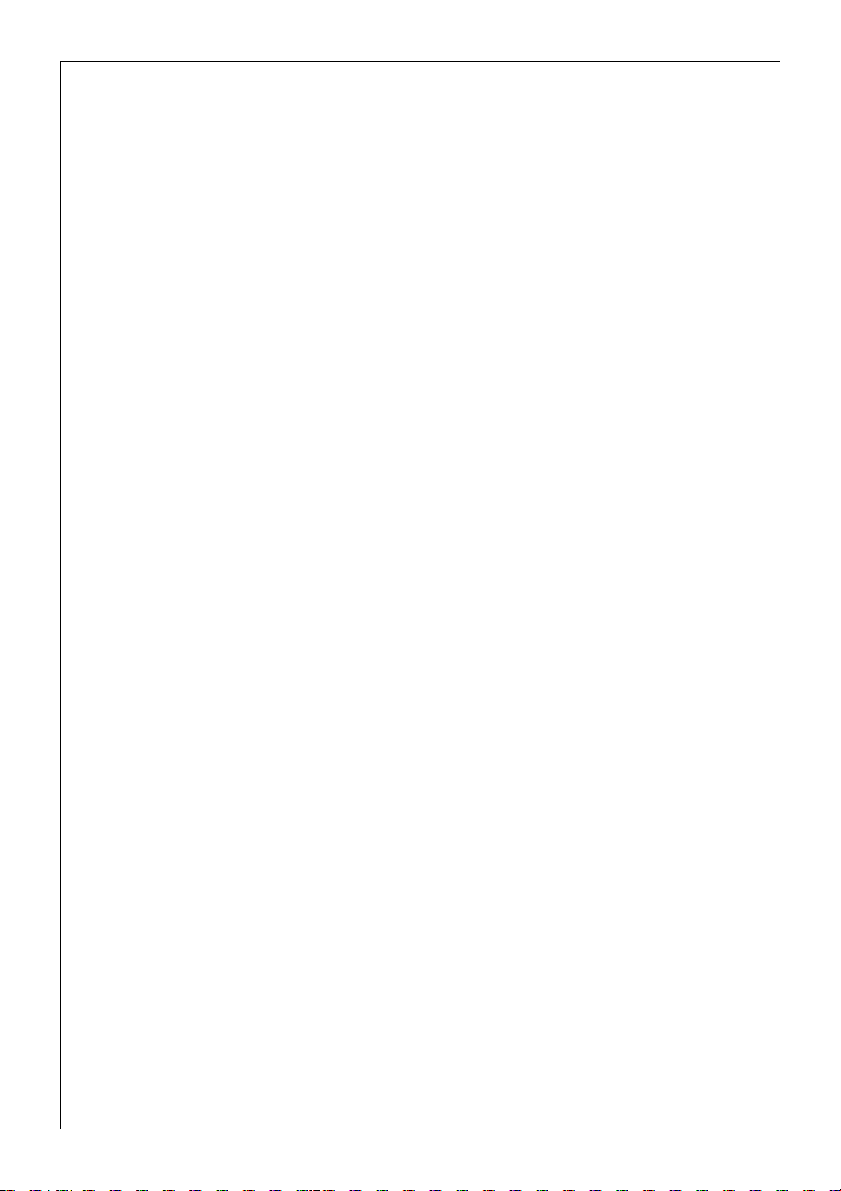
Dear customer,
Pri
Before placing your new refrigerator/freezer into operation please read
these operating instructions carefully. They contain important
information for safe use, for installation and for care of the appliance.
Please keep these operating instructions for future reference. Pass them
on to possible new owners of the appliance.
Notes which are important for your safety or for the proper function-
1
ing of the appliance are stressed with a warning triangle and/or with
signal words (Warning!, Caution!, Important!). Please observe the following carefully.
0 1. This symbol and numbered instructions guide you step by step in the
operation of the appliance.
2. .....
Supplementary information regarding operation and practical uses of
3
the appliance appear after this symbol.
Tips and notes concerning economical and environmentally sound use
2
of the appliance are marked with the cloverleaf.
Explanations of the technical terminology used in the operating
instructions can be found at the end in the section "Technical
Terminology".
The operating instructions contain instructions for the correction of
possible malfunctions by the user in the section "What to do if ...". If
these instructions should not be sufficient, please contact your local
AEG Service Force Centre.
nted on paper manufactured with environmentally sound processes.
he who thinks ecologically acts accordingly ...
2 818 37 09-01/6
Page 3
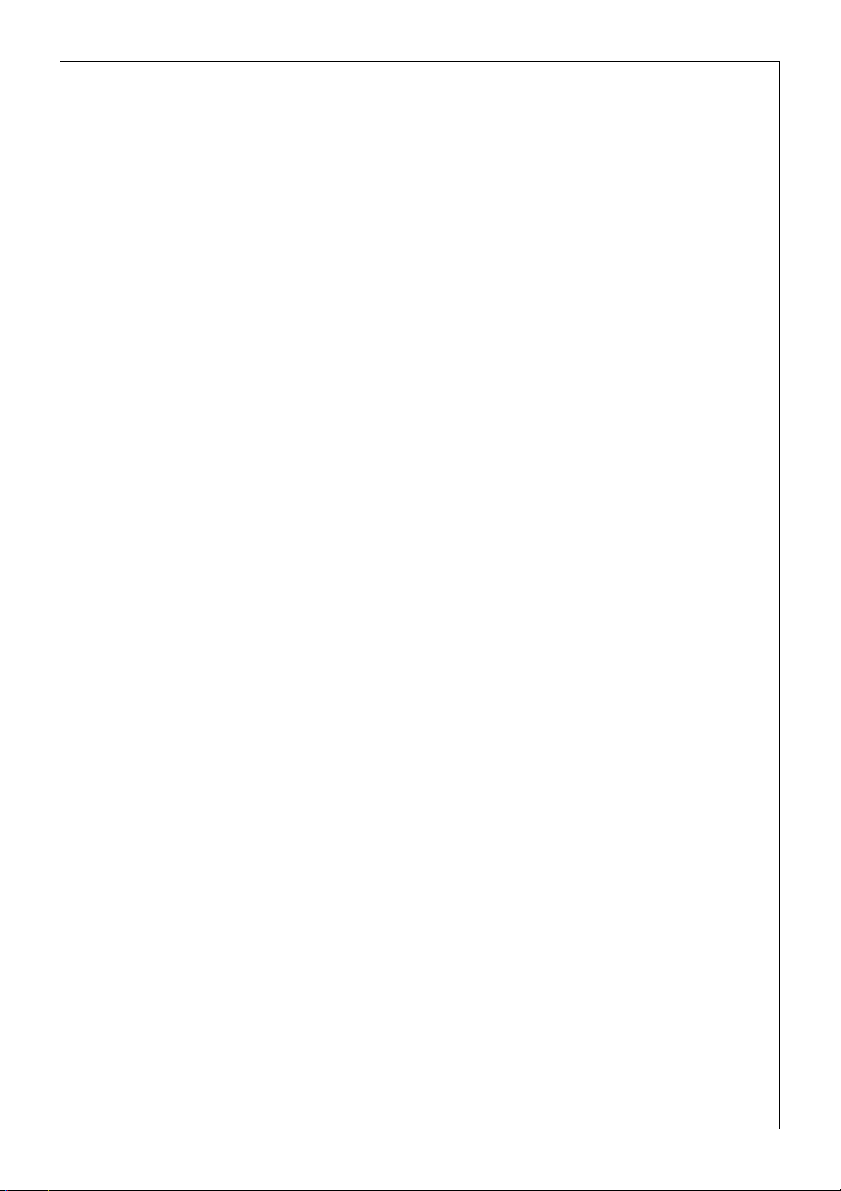
Contents
Important Safety Instructions . . . . . . . . . . . . . . . . . . . . . . . . . . . . . . . . . . . . 5
Environmental Information . . . . . . . . . . . . . . . . . . . . . . . . . . . . . . . . . . . . . . 7
Appliance Transport . . . . . . . . . . . . . . . . . . . . . . . . . . . . . . . . . . . . . . . . . . . . 8
Before Use . . . . . . . . . . . . . . . . . . . . . . . . . . . . . . . . . . . . . . . . . . . . . . . . . . . . . 8
Packaging . . . . . . . . . . . . . . . . . . . . . . . . . . . . . . . . . . . . . . . . . . . . . . . . . . . . . . 8
Fitting the Door Handles . . . . . . . . . . . . . . . . . . . . . . . . . . . . . . . . . . . . . . . . 10
Installation . . . . . . . . . . . . . . . . . . . . . . . . . . . . . . . . . . . . . . . . . . . . . . . . . . . . 11
Installation Location . . . . . . . . . . . . . . . . . . . . . . . . . . . . . . . . . . . . . . . . . . . . . 11
The refrigerator/freezer needs ventilation . . . . . . . . . . . . . . . . . . . . . . . . . . . 12
Appliance Alignment . . . . . . . . . . . . . . . . . . . . . . . . . . . . . . . . . . . . . . . . . . . . . 12
Electrical Connection . . . . . . . . . . . . . . . . . . . . . . . . . . . . . . . . . . . . . . . . . . . . 13
Reversing The Door . . . . . . . . . . . . . . . . . . . . . . . . . . . . . . . . . . . . . . . . . . . . . 13
Appliance Description . . . . . . . . . . . . . . . . . . . . . . . . . . . . . . . . . . . . . . . . . . . 14
View of Appliance . . . . . . . . . . . . . . . . . . . . . . . . . . . . . . . . . . . . . . . . . . . . . . . 14
Freezer tray . . . . . . . . . . . . . . . . . . . . . . . . . . . . . . . . . . . . . . . . . . . . . . . . . . . . . 15
Cold Accumulation Block . . . . . . . . . . . . . . . . . . . . . . . . . . . . . . . . . . . . . . . . . 15
Control panel . . . . . . . . . . . . . . . . . . . . . . . . . . . . . . . . . . . . . . . . . . . . . . . . . . . 16
Temperature setting buttons . . . . . . . . . . . . . . . . . . . . . . . . . . . . . . . . . . . . . . 16
Temperature Displays . . . . . . . . . . . . . . . . . . . . . . . . . . . . . . . . . . . . . . . . . . . . 17
MODE button . . . . . . . . . . . . . . . . . . . . . . . . . . . . . . . . . . . . . . . . . . . . . . . . . . . 18
Text display . . . . . . . . . . . . . . . . . . . . . . . . . . . . . . . . . . . . . . . . . . . . . . . . . . . . . 18
RESET button . . . . . . . . . . . . . . . . . . . . . . . . . . . . . . . . . . . . . . . . . . . . . . . . . . . 19
Prior to Initial Start-Up . . . . . . . . . . . . . . . . . . . . . . . . . . . . . . . . . . . . . . . . . 19
Initial Start-Up . . . . . . . . . . . . . . . . . . . . . . . . . . . . . . . . . . . . . . . . . . . . . . . . . 20
Temperature Adjustment . . . . . . . . . . . . . . . . . . . . . . . . . . . . . . . . . . . . . . . . 21
Operating modes . . . . . . . . . . . . . . . . . . . . . . . . . . . . . . . . . . . . . . . . . . . . . . . 22
SHOPPING . . . . . . . . . . . . . . . . . . . . . . . . . . . . . . . . . . . . . . . . . . . . . . . . . . . . . . 22
FROSTMATIC . . . . . . . . . . . . . . . . . . . . . . . . . . . . . . . . . . . . . . . . . . . . . . . . . . . . 22
COOLMATIC . . . . . . . . . . . . . . . . . . . . . . . . . . . . . . . . . . . . . . . . . . . . . . . . . . . . 23
FROSTMATIC and COOLMATIC . . . . . . . . . . . . . . . . . . . . . . . . . . . . . . . . . . . . . 23
HOLIDAY . . . . . . . . . . . . . . . . . . . . . . . . . . . . . . . . . . . . . . . . . . . . . . . . . . . . . . . 24
818 37 09-01/6 3
Page 4
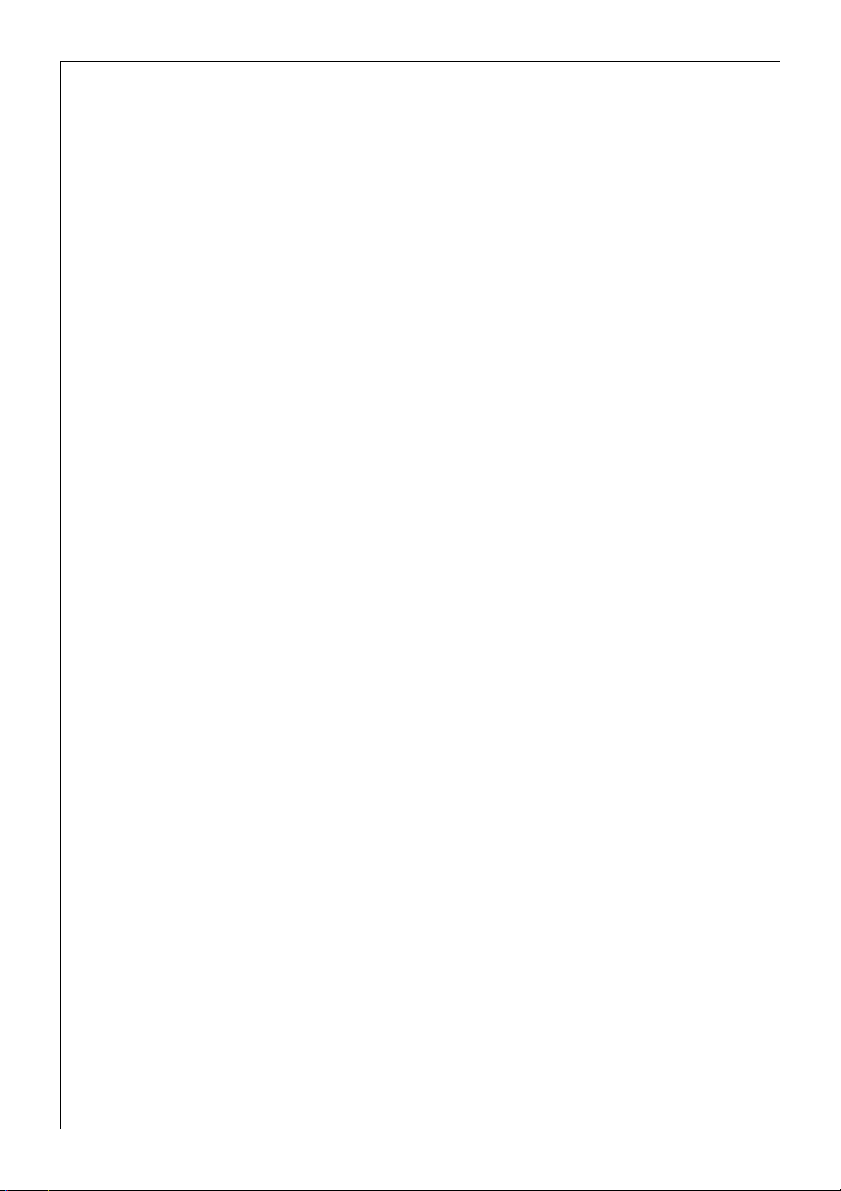
Contents
Switching the Appliance Off . . . . . . . . . . . . . . . . . . . . . . . . . . . . . . . . . . . . . 24
Control and Information Systems . . . . . . . . . . . . . . . . . . . . . . . . . . . . . . . . . 26
Power cut warning . . . . . . . . . . . . . . . . . . . . . . . . . . . . . . . . . . . . . . . . . . . . . . 26
“Open door” warning . . . . . . . . . . . . . . . . . . . . . . . . . . . . . . . . . . . . . . . . . . . . . 26
Temperature warning . . . . . . . . . . . . . . . . . . . . . . . . . . . . . . . . . . . . . . . . . . . . 27
Function Errors . . . . . . . . . . . . . . . . . . . . . . . . . . . . . . . . . . . . . . . . . . . . . . . . . . 28
Interior Accessories . . . . . . . . . . . . . . . . . . . . . . . . . . . . . . . . . . . . . . . . . . . . . 29
Storage Shelves . . . . . . . . . . . . . . . . . . . . . . . . . . . . . . . . . . . . . . . . . . . . . . . . . 29
Variable Inner Door . . . . . . . . . . . . . . . . . . . . . . . . . . . . . . . . . . . . . . . . . . . . . . 29
Salad bin . . . . . . . . . . . . . . . . . . . . . . . . . . . . . . . . . . . . . . . . . . . . . . . . . . . . . . . 29
Bottle rack . . . . . . . . . . . . . . . . . . . . . . . . . . . . . . . . . . . . . . . . . . . . . . . . . . . . . 30
Bottle Holder . . . . . . . . . . . . . . . . . . . . . . . . . . . . . . . . . . . . . . . . . . . . . . . . . . . 30
Correct storage . . . . . . . . . . . . . . . . . . . . . . . . . . . . . . . . . . . . . . . . . . . . . . . . . 31
Freezing . . . . . . . . . . . . . . . . . . . . . . . . . . . . . . . . . . . . . . . . . . . . . . . . . . . . . . . 32
Frozen Storage . . . . . . . . . . . . . . . . . . . . . . . . . . . . . . . . . . . . . . . . . . . . . . . . . 33
Storage Goods Symbols/Freezing Calendar . . . . . . . . . . . . . . . . . . . . . . . . . 33
Preparation of Ice Cubes . . . . . . . . . . . . . . . . . . . . . . . . . . . . . . . . . . . . . . . . 34
Energy Saving Advice . . . . . . . . . . . . . . . . . . . . . . . . . . . . . . . . . . . . . . . . . . . 34
Defrosting . . . . . . . . . . . . . . . . . . . . . . . . . . . . . . . . . . . . . . . . . . . . . . . . . . . . . 34
Fridge section . . . . . . . . . . . . . . . . . . . . . . . . . . . . . . . . . . . . . . . . . . . . . . . . . . . 34
Freezer Compartment Defrosting . . . . . . . . . . . . . . . . . . . . . . . . . . . . . . . . . . . 35
Maintenance and Cleaning . . . . . . . . . . . . . . . . . . . . . . . . . . . . . . . . . . . . . . 36
Internal Cleaning . . . . . . . . . . . . . . . . . . . . . . . . . . . . . . . . . . . . . . . . . . . . . . . . 36
External Cleaning . . . . . . . . . . . . . . . . . . . . . . . . . . . . . . . . . . . . . . . . . . . . . . . . 37
Opening the Freezer Compartment Door . . . . . . . . . . . . . . . . . . . . . . . . . . 37
What to do if ... . . . . . . . . . . . . . . . . . . . . . . . . . . . . . . . . . . . . . . . . . . . . . . . . 38
Correcting Malfunctions . . . . . . . . . . . . . . . . . . . . . . . . . . . . . . . . . . . . . . . . . . 38
Replacing the Light Bulb . . . . . . . . . . . . . . . . . . . . . . . . . . . . . . . . . . . . . . . . . . 40
Normal Operating Sounds . . . . . . . . . . . . . . . . . . . . . . . . . . . . . . . . . . . . . . . 41
Regulations, Standards, Guidelines . . . . . . . . . . . . . . . . . . . . . . . . . . . . . . . 41
Technical Terminology . . . . . . . . . . . . . . . . . . . . . . . . . . . . . . . . . . . . . . . . . . 42
Customer Service . . . . . . . . . . . . . . . . . . . . . . . . . . . . . . . . . . . . . . . . . . . . . . . 43
4 818 37 09-01/6
Page 5
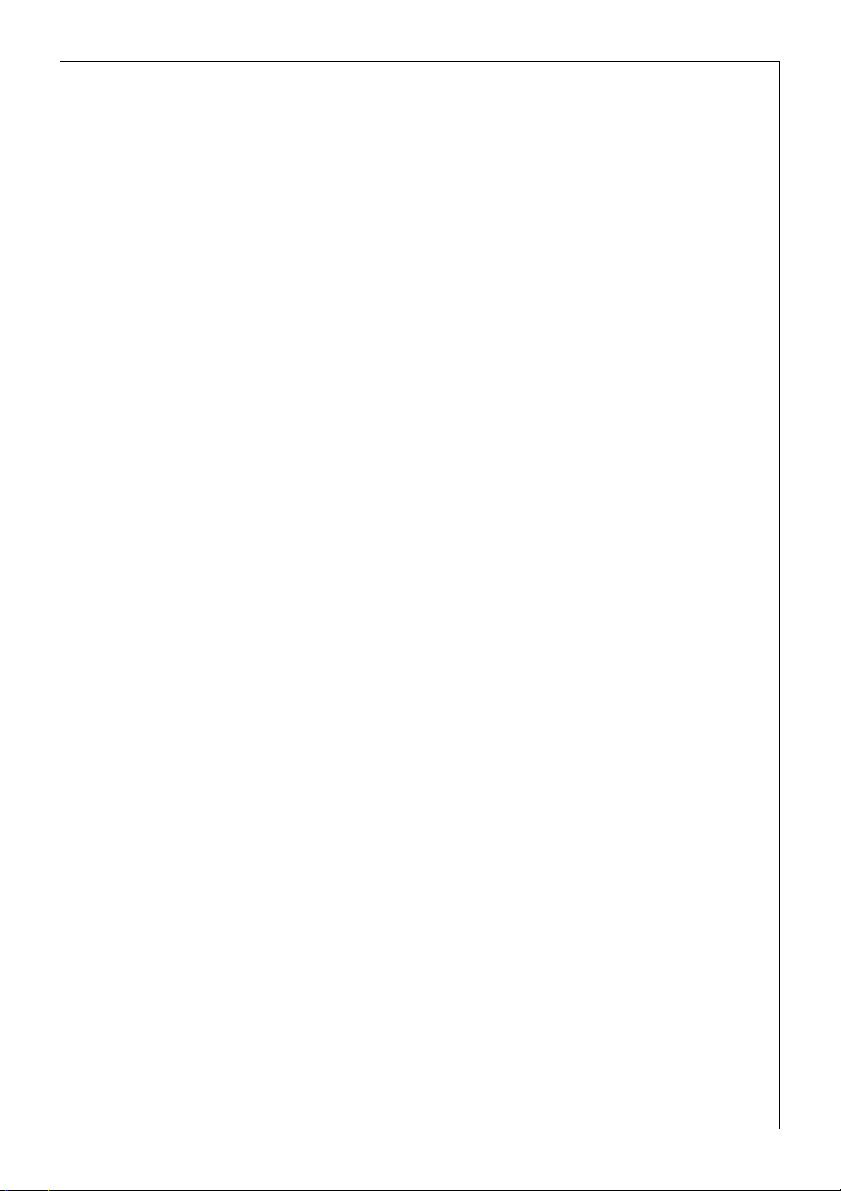
1 Important Safety Instructions
The safety of our appliances is in accordance with recognised technological standards and appliance safety legislation. We nevertheless feel
that it is important to acquaint you with the following safety guidelines:
Use for Intended Purpose
• The appliance is intended for use at home. Depending on the preset
operation mode, this appliance becomes suitable for cooling,
freezing, for frozen storage of foods or for ice preparation. The
manufacturer assumes no liability for damages occurring through
improper operation or use of the appliance for unintended purposes.
• Alterations or changes to the appliance are not permitted for reasons
of safety.
• If you should use this appliance in a commercial application or for
purposes other than cooling, freezing, or frozen storage of foods,
please observe all valid legal regulations for your application.
Prior to initial start-up
• Check the appliance for transport damage. Do not under any
circumstances connect a damaged appliance! Please contact your
supplier in the event of damage.
• Make sure that the power plug is not squashed or damaged by the
back of the appliance. A damaged power plug may overheat and
cause a fire.
• If the power plug socket is loose, do not insert the power plug. There
is a risk of electric shock or fire.
Refrigerant
The refrigerant isobutane (R600a) is contained within the refrigerant
circuit of the appliance, a natural gas with a high level of
environmental compatibility, which is nevertheless flammable.
• Warning - During transportation and installation of the appliance,
be certain that none of the components of the refrigerant circuit
become damaged.
• If the refrigerant circuit should become damaged:
– avoid open flames and sources of ignition;
– thoroughly ventilate the room in which the appliance is situated.
818 37 09-01/6 5
Page 6
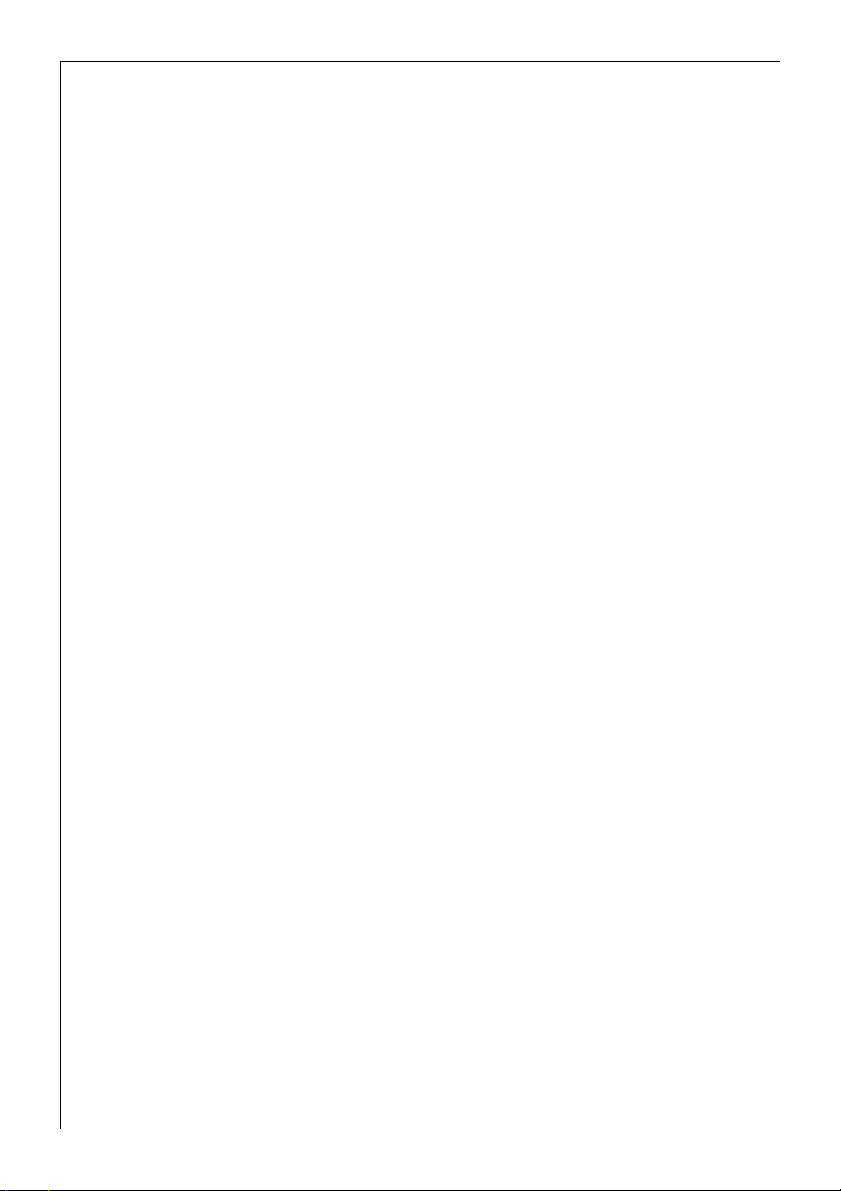
Important Safety Instructions
Safety for Children
• Packaging materials (e.g. films, styrofoam) can be dangerous for
children. Danger of suffocation! Keep packaging materials away from
children!
• Before disposing of old appliances make them inoperable. Remove
plug from mains, sever the power cable, remove or destroy any snap
or latch closures. This eliminates the danger that playing children lock
themselves into the appliance (danger of suffocation!) or place
themselves into other life-endangering situations.
• Children often do not recognise the dangers involved with household
appliances. Please provide for the necessary supervision and do not
allow children to play with the appliance! Inform children of the possible dangers and instruct them in the correct use of the appliance.
Daily Operation
• Containers with flammable gases or fluids can develop leaks through
contact with the cold. Danger of explosion! Do not store containers
with flammable substances, such as aerosol cans, refill cartridges for
cigarette lighters etc. in the appliance.
• Bottles and cans may not be placed in the freezer compartment. They
can burst when the contents freeze - or even explode if the contents
contain carbonic acid! Never place sodas, juices, beer, wine,
champagne etc. into the freezer compartment. Exception: Spirits with
high alcohol content may be stored in the freezer compartment.
• Do not place ice cream or ice cubes directly from the freezer
compartment into the mouth. Very cold ice can freeze to the lips or
tongue and cause injury. Inform children of this danger.
• Never touch frozen goods with wet hands. Hands can freeze to the
goods.
• Warning - Do not operate any electrical appliances in the appliance
(e.g. electric ice cream makers, mixers etc.).
• Warning - Do not cover or obstruct the ventilation openings as this
will impair the operation of the appliance.
• Warning - Do not use any mechanical devices or other artificial
means to speed up defrosting unless they are recommended by the
manufacturer.
• Before cleaning the appliance switch off and remove the plug from
the mains, or switch off or turn out the circuit breaker or fuse.
• Do not remove the power cord by pulling on its lead, particularly
when the appliance is being pulled out of its niche. Damage to the
cord may cause a short circuit, fire and/or electric shock.
6 818 37 09-01/6
Page 7
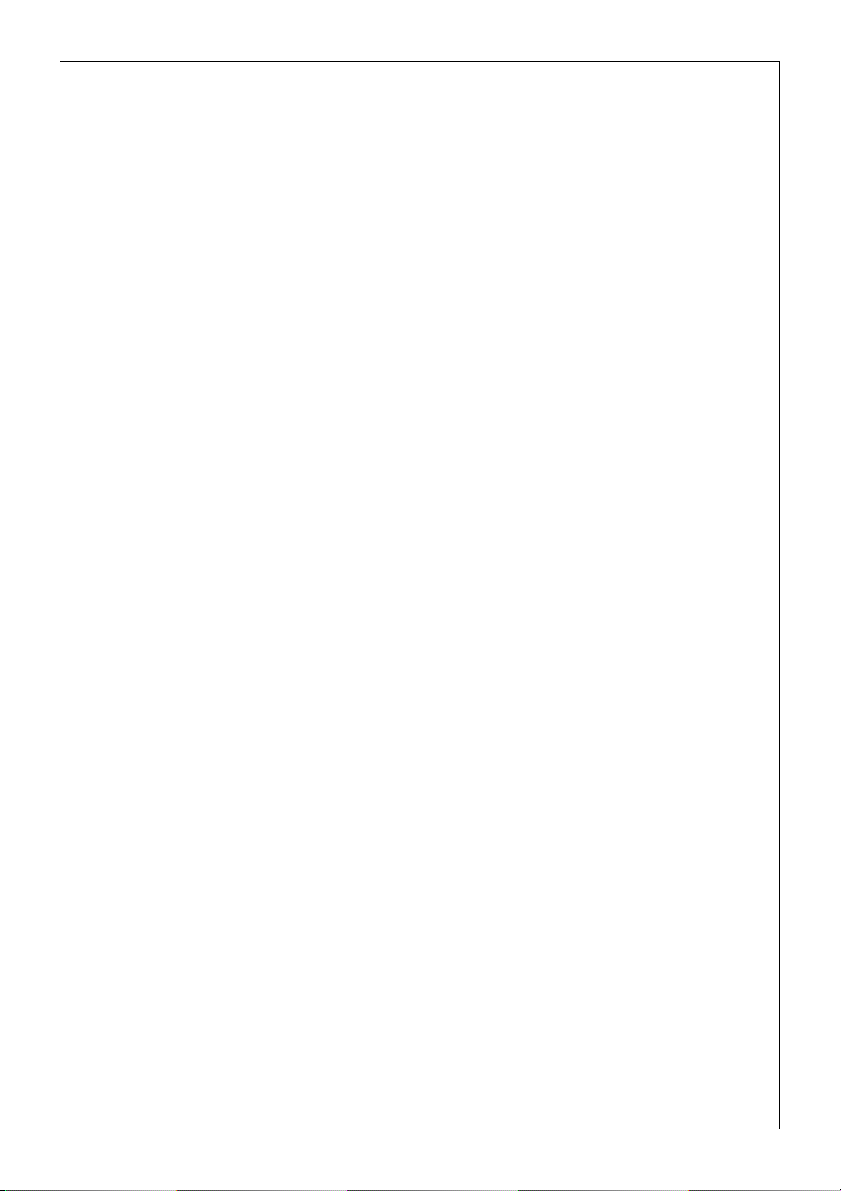
• Do not place heavy articles or the appliance itself on the power cord.
There is a risk of a short circuit and fire.
• If the power cord is damaged, it must be replaced by a certified
service agent or qualified personnel.
In case of malfunction
• If a malfunction should occur at the appliance, refer first to the
section "What to do if ..." in these operating instruction. If the
instructions in this section are not sufficient, do not undertake any
further work on your own.
• Refrigerators or feezers may only be repaired by trained personnel.
Repairs carried out by untrained personnel can lead to substantial
danger. Please contact your dealer or our customer service
department for repairs.
Environmental Information
Packaging material
2
The packaging materials are environmentally friendly and can be recycled. The plastic components are identified by markings, e.g. >PE<,
>PS<, etc. Please dispose of the packaging materials in the appropriate
container at the community waste disposal facilities.
2 Old appliance
The symbol
product may not be treated as household waste. Instead it shall be
handed over to the applicable collection point for the recycling of electrical and electronic equipment. By ensuring this product is disposed of
correctly, you will help prevent potential negative consequences for the
environment and human health, which could otherwise be caused by
inappropriate waste handling of this product. For more detailed information about recycling of this product, please contact your local city
office, your household waste disposal service or the shop where you
purchased the product.
When disposing of your old appliance:
• Make the appliance unusable by cutting off the cable and remove
any door catches to ensure small children cannot be trapped inside.
• The appliance may not be disposed of with domestic waste or bulky
refuse.
• The refrigerant circuit, especially the heat exchanger at the back of
the appliance, may not be damaged.
Help to keep your country tidy - use an authorised disposal site.
818 37 09-01/6 7
W on the product or on its packaging indicates that this
Page 8
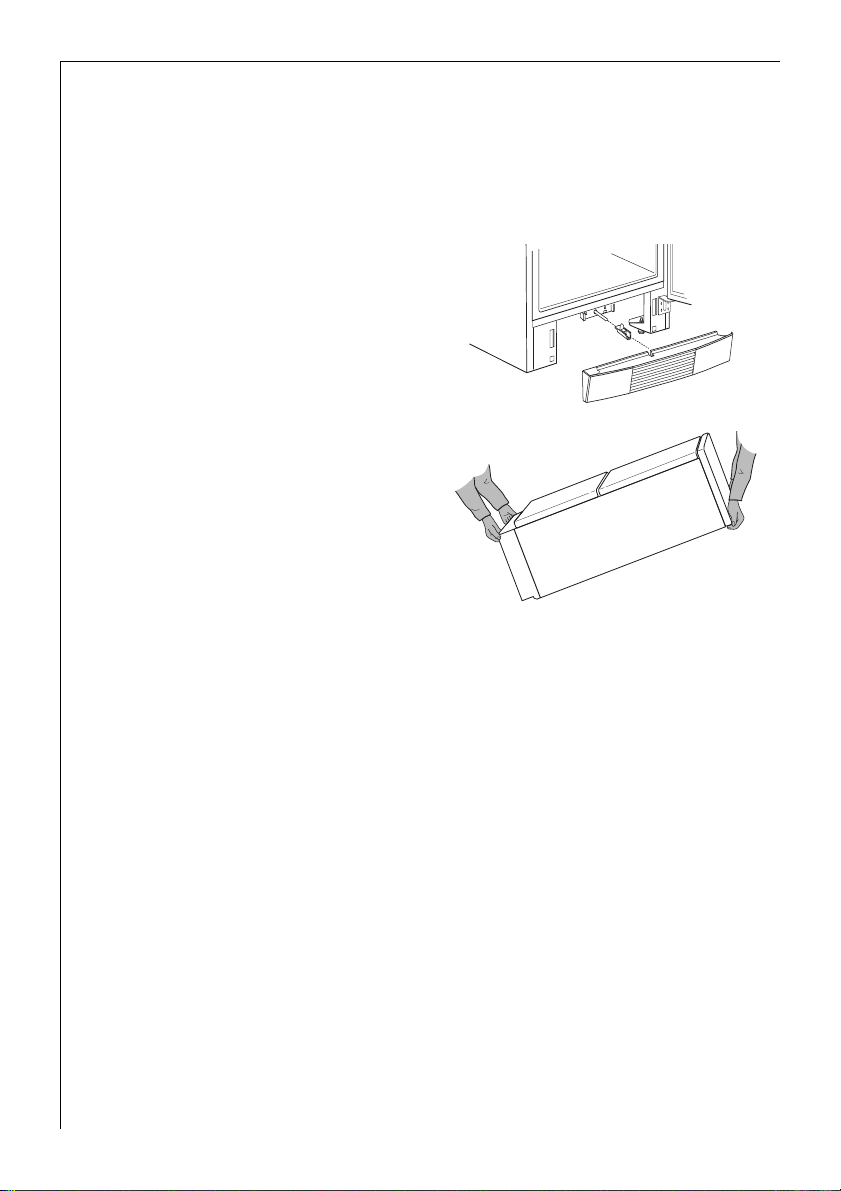
Appliance Transport
Two persons are required to transport the appliance. Two handles are
provided on the back of the appliance at the top to enable a better
hold. Before transporting, the plinth cover must be removed to prevent
damage.
0 1. To remove the plinth cover from
the stops, tilt downwards and then
pull forwards.
Important: Do not damage door
contact (if present)
2. Grip the appliance with the
recessed handles positioned as in
the drawing, and transport the
appliance.
3. In order to push the appliance
into its final position, press carefully at the top of the door and
tip the appliance back slightly.
The weight is thus transferred to
the back wheels and the appliance can be easily pushed.
4. When the appliance is standing in the desired place, attach the plinth
cover. Make sure that the door contact (if present) is not damaged and
that it engages in the corresponding aperture in the plinth cover.
Before Use
Packaging
0 1. Remove all adhesive tape and packaging from the interior of the appli-
ance.
Any remnants of adhesive can be removed with white spirit.
3
2. Remove the transport protection pieces and pull off the adhesive tape.
8 818 37 09-01/6
Page 9
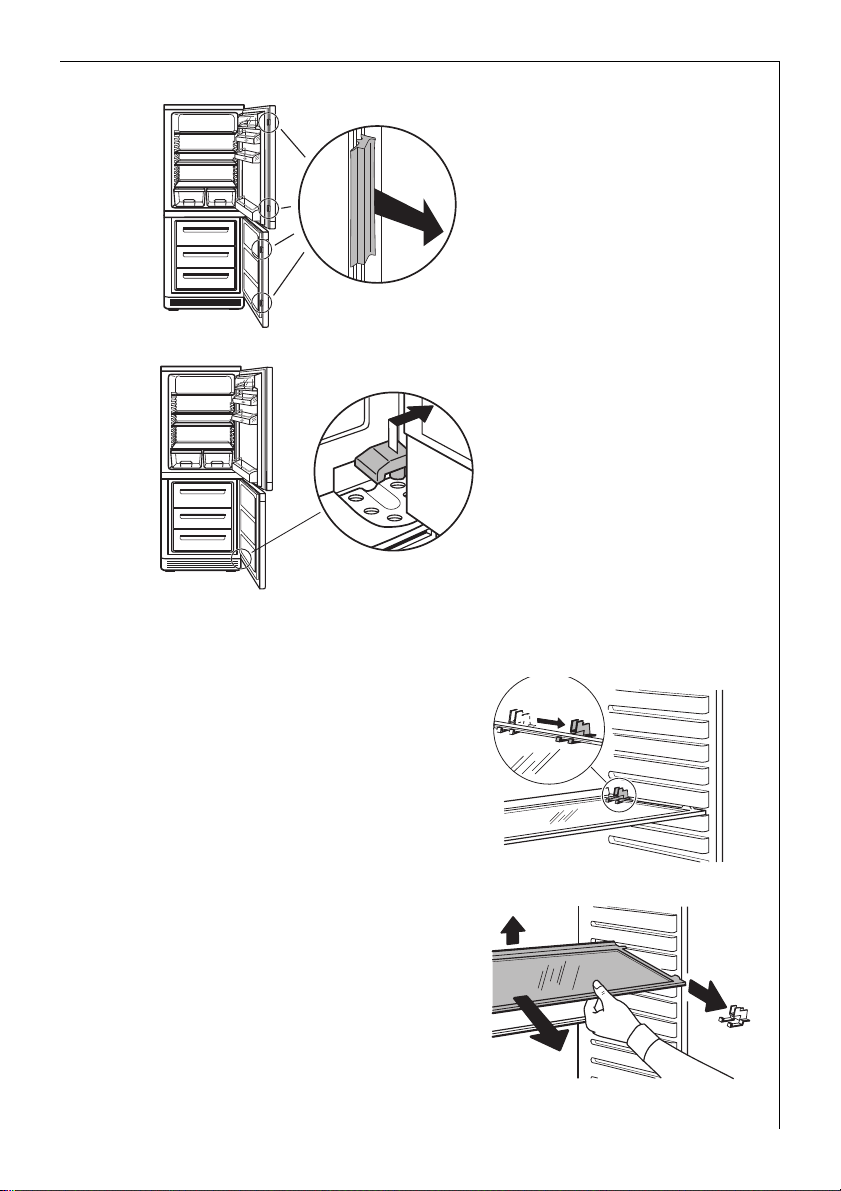
Before Use
3. Wash the inside of the appliance with lukewarm water with a little
bicarbonate of soda added (5 ml to 0.5 litre of water). Do not use soap
or detergent as the smell may linger. Dry the appliance thoroughly.
Remove the transport fittings from
the storage shelves:
4. Slide the fittings securing the shelf
forward to the thicker section on
the edge of the storage shelf.
5. Slide the storage shelf far enough
forward together with the safety
fittings so that the storage shelf
can be hinged downwards and the
fittings can be removed from the
guides.
818 37 09-01/6 9
Page 10
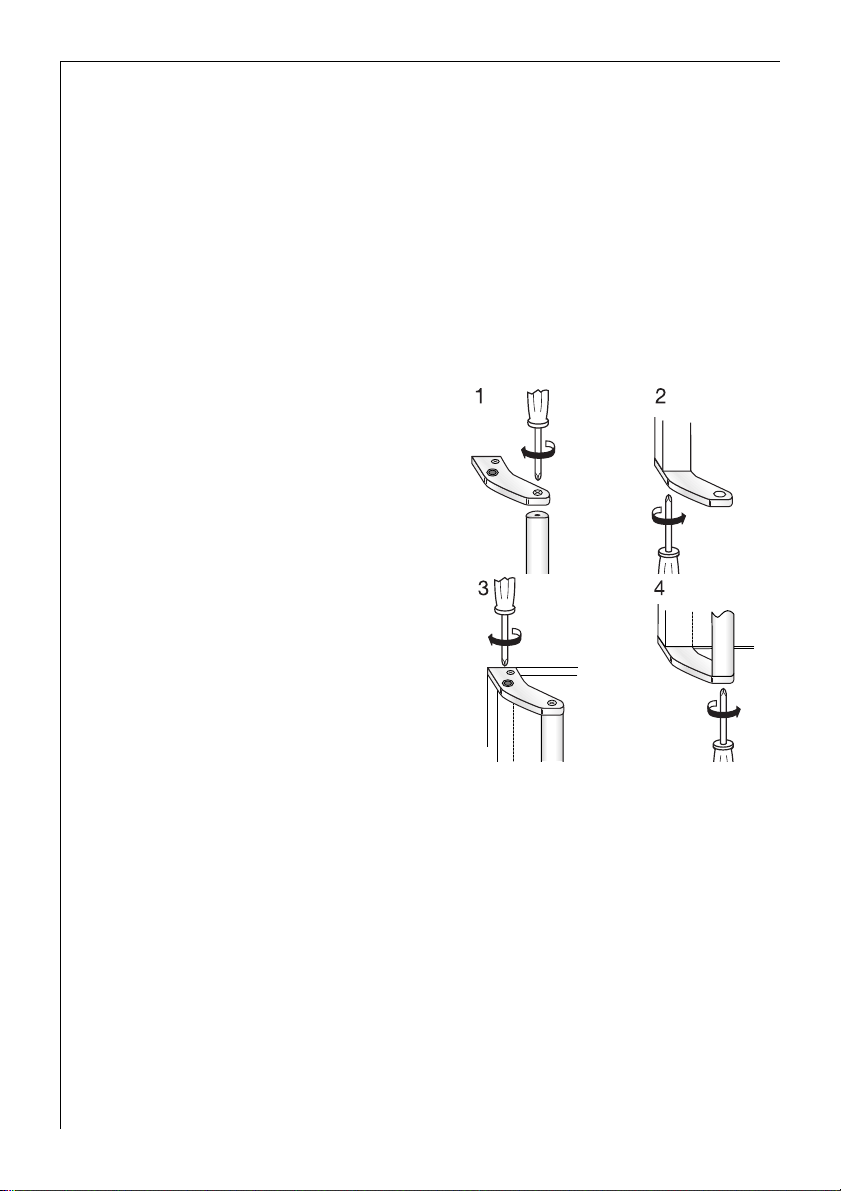
Fitting the Door Handles
To keep the amount of packaging down and to reduce the size for
transporting, the door handles are not mounted when the appliance is
delivered.
Caution! Do not overtighten the screws (max. 2 Nm) as you may
1
damage the door handles.
The handles are packed separately on the padding in front of the door,
the brackets and screws inside the appliance.
To mount, lay the appliance carefully on its back, if necessary. Use a
piece of padding or a blanket as protection under the appliance.
0 1. Screw the top door bracket to the
door handle (1). Mount the
bottom door bracket to the
bottom of the door (2).
Important: Ensure door handle is
correctly positioned
2. Mount top door bracket on the
top of the door (3) and screw
handle to bottom door bracket
(4).
10 818 37 09-01/6
Page 11
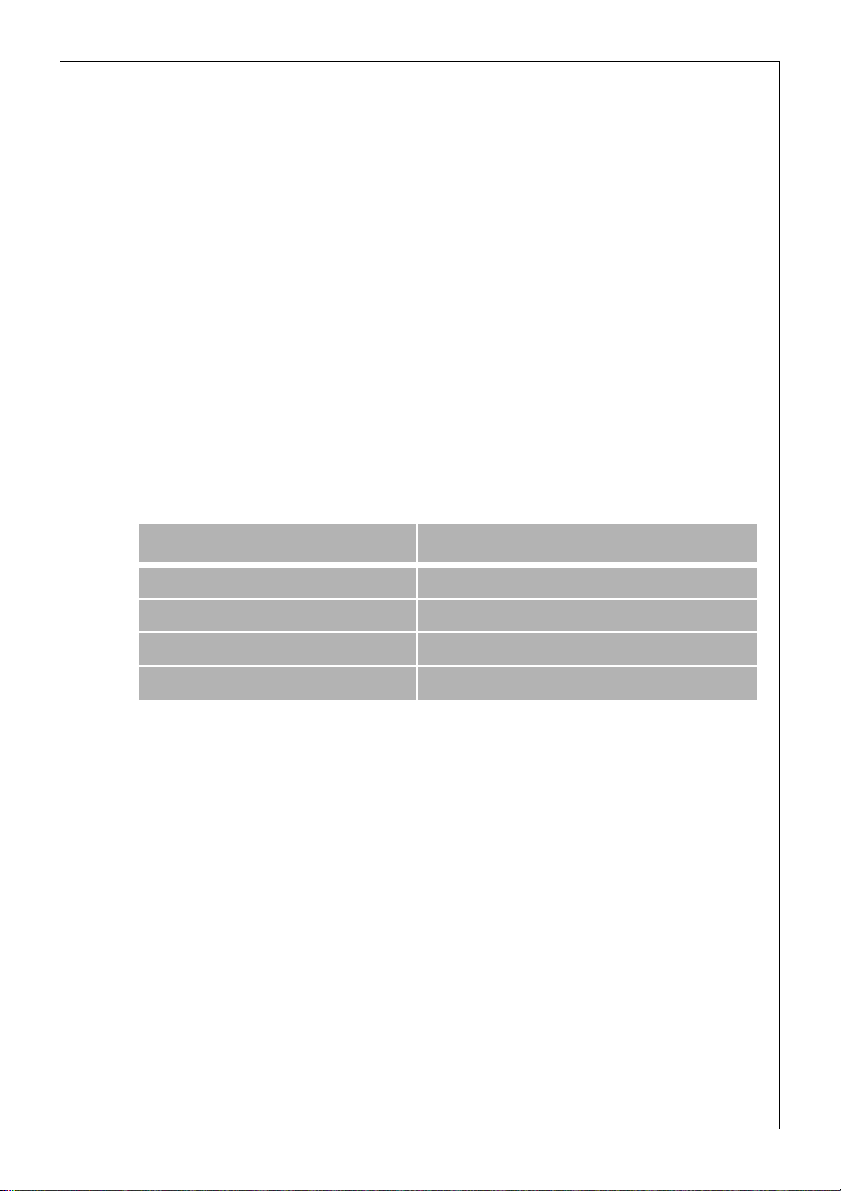
Installation
Installation Location
The appliance should be installed in a well ventilated, dry room.
Energy use and efficient performance of the appliance is affected by
the ambient temperature.
The appliance should therefore
– not be exposed to direct sunlight;
– not be installed next to radiators, cookers or other sources of heat;
– only be installed at a location whose ambient temperature
corresponds to the climate classification, for which the appliance is
designed.
The climate classification can be found on the rating plate, which is
located at the left on the inside of the appliance.
The following table shows which ambient temperature is correct for
each climate classification:
Climate classification for an ambient temperature of
SN +10 to +32 °C
N +16 to +32 °C
ST +18 to +38 °C
T +18 to +43 °C
If installation next to a source of heat is unavoidable, the following
minimum clearances must be maintained at the sides of the appliance:
– for electric cookers 3 cm;
– for oil and coal fired ranges 30 cm.
If these clearances cannot be maintained a heat insulating pad is required between the cooker and the refrigeration appliance.
818 37 09-01/6 11
Page 12
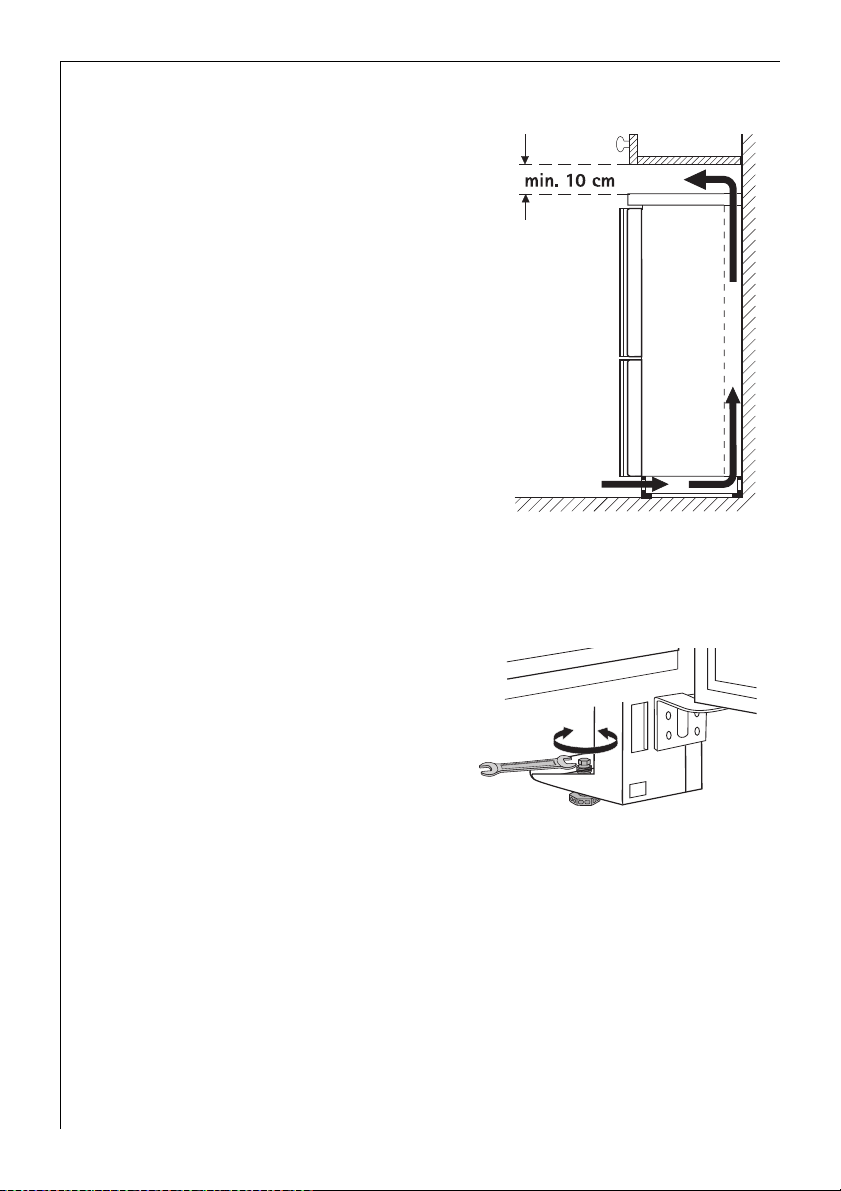
Installation
The refrigerator/freezer needs ventilation
Air is fed under the door through the
vent slots in the base and is exhausted
upwards along the back wall. To ensure
proper air circulation never cover or
alter the vent openings.
Important! If the appliance is installed
under a hanging cabinet, a clearance of
at least 10 cm between the top of the
appliance and the cabinet above it must
be maintained.
Please check whether, after installing
your appliance and especially after
reversing the door, the door seal seals
tightly. A badly fitting door seal may
lead to heavy frosting and a higher
power consumption (see also "What to
do if ...“).
Appliance Alignment
The appliance must be level.
0 1. Please level out unevennesses in the
floor by screwing the two adjustable
front feet in or out using the 13 mm
spanner supplied. To do this remove
the plinth panel (see chapter
“Transporting the appliance“)
12 818 37 09-01/6
Page 13
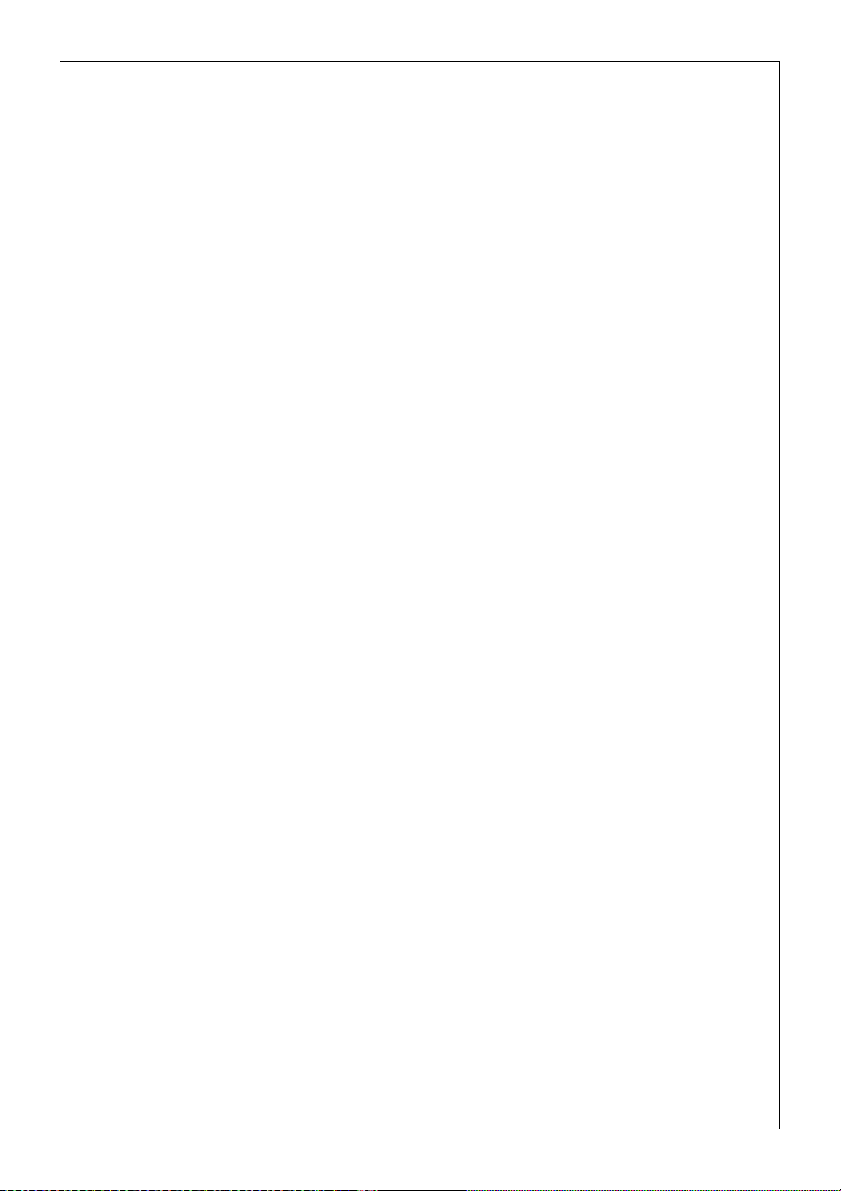
Electrical Connection
A properly installed socket outlet with earthing contact is required for
electrical connection. Electrical fuse protection must be of at least 10
ampere.
If the outlet socket is no longer accessible after installation of the
appliance, appropriate measures must be taken during electrical installation to assure that the appliance can be disconnected from the mains
(e.g. fuse, circuit breaker, non-operate current safety-switch or the like,
with a contact opening of at least 3 mm).
0 1. Before initial start-up, refer to the appliance rating plate to ascertain if
supply voltage and current values correspond with those of the mains
at the installation location.
e.g.: AC 220 ... 240 V 50 Hz or
220 ... 240 V~50 Hz
(i.e. 220 to 240 volts alternating current, 50 Hertz)
The rating plate is inside the appliance at the left.
Warning: To avoid potential danger, if the mains connection lead of
this appliance is damaged, it must be replaced by our customer service
representative or a person with similar qualifications.
Warning: Under no circumstances should the appliance be connected
to electronic “power saving plugs” or to a.c.-d.c. converters which convert direct current to 230 V alternating current (e.g., solar installations,
ship networks)
Reversing The Door
The door hinges can be changed if required to suit the location where
the appliance is installed.
Important! Only a qualified technician should change the side on
which the door is fixed. If this is necessary, please contact our Customer
Services or your dealer.
Warning! Unplug from the mains, before reversing the door.
1
818 37 09-01/6 13
Page 14
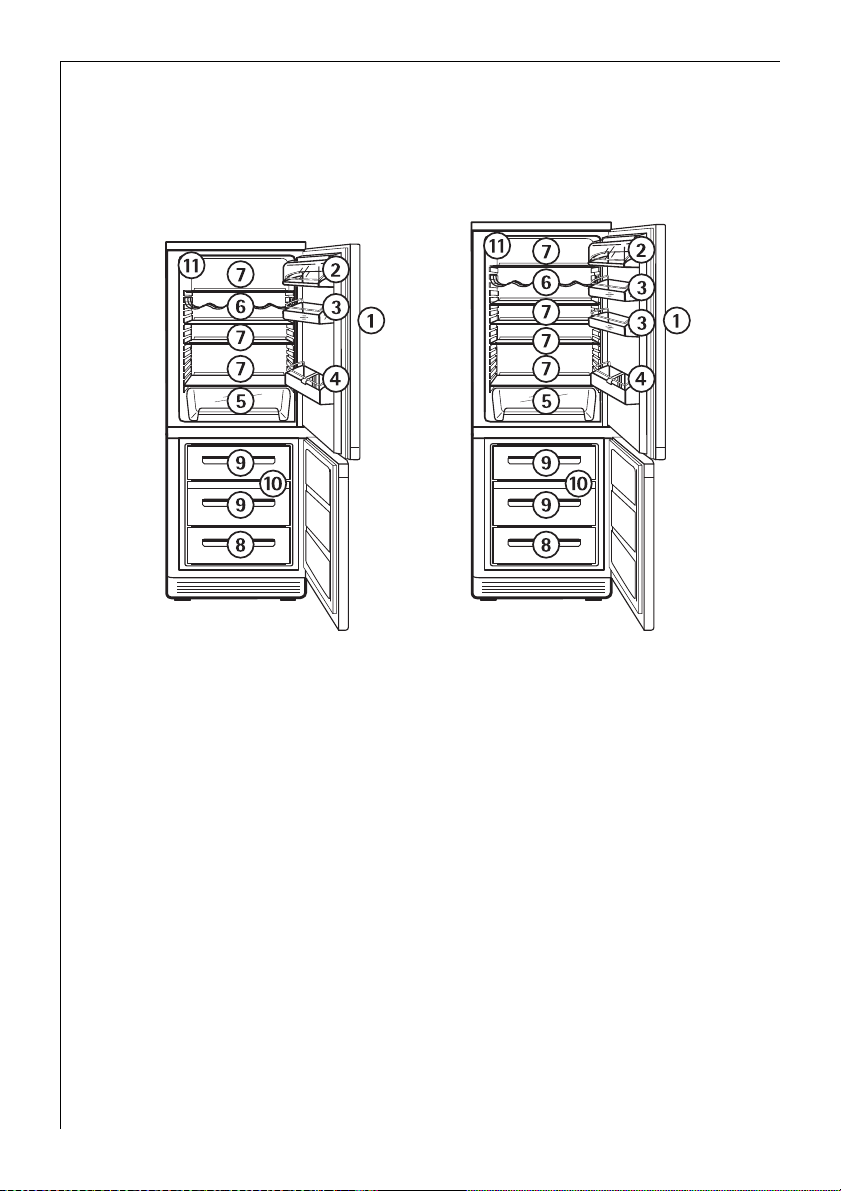
Appliance Description
View of Appliance
(various models)
á Control panel
à Butter and cheese compartment with lid
â Door storage compartments
ä Bottle compartment
ã Fruit and vegetable drawer
å Bottle rack
ç Shelves
é Freezer drawer (only for storage). When defrosting the bottom
drawer also serves as a water collecting vessel
è Freezer drawer (for storage and freezing)
ê Freezer tray
ë Rating plate
14 818 37 09-01/6
Page 15

Appliance Description
Freezer tray
A freezer tray is included in the
second drawer from the top in the
freezer compartment. It can be used
in both the top drawer and the
second drawer from the top.
Berries and vegetables, for example,
can be pre-frozen on the freezer tray.
Advantage: The berries are not squeezed and maintain their natural
form. The frozen berries can then be stored in compartments or drawers
packaged in individual portions.
Cold Accumulation Block
A cold accumulation block is enclosed with the appliance.
In the event of power failure or a malfunction of the appliance, the
3
cold accumulation block will increase the hold over period by several
hours. The cold accumulation block cools best if it is placed in the top
drawer at the front on the frozen food. If the freezer section is only
partially filled, pack the frozen food together as tightly as possible, so
that in the event of a power cut the cold remains in the frozen food for
longer.
When freezing food, place the cold accumulation block on the already
frozen food to prevent defrosting due to the warmth of the food that is
being frozen.
When defrosting the appliance place the cold accumulation block on
top of the frozen food to keep it cold.
The block may also be used in a cool bag to keep the temperature of
food down during transportation.
Refer to the section "Prior to Initial Start-Up" regarding the freezing of
the cold accumulation block.
818 37 09-01/6 15
Page 16

Appliance Description
Control panel
1 ON/OFF button
2 Fridge section indicator
3 Temperature indicator for fridge section
4 Buttons for setting temperature for fridge section
5 Thermometer indicator for fridge section (with COOLMATIC)
6 MODE button for setting the operating mode
7 Text display
8 RESET button
9 Freezer section indicator
10 Temperature indicator for freezer section
11 Buttons for setting temperature for freezer section
12 Thermometer indicator for freezer section (with FROSTMATIC)
Temperature setting buttons
The temperature is adjusted using the
„+“ (WARMER) and „-“ (COLDER) buttons.
These buttons are connected to the temperature display.
• The temperature display is switched over from the display of the
ACTUAL temperature (Temperature display is illuminated) to the display of the DESIRED temperature (Temperature display flashes) by
pressing one of the two buttons, „+“ (WARMER) or „-“ (COLDER).
• Each time one of the two buttons is pressed again the DESIRED tem-
perature is adjusted by 1 °C.
• If neither button is pressed, the temperature display automatically
switches back after a short period (approx. 4 sec.) to the display of
the ACTUAL temperature.
DESIRED temperature means:
The temperature that has been selected for inside the fridge or the
freezer compartment. The DESIRED temperature is indicated by flashing
numbers.
16 818 37 09-01/6
Page 17

Appliance Description
ACTUAL temperature means:
The temperature display indicates the current temperature inside the
fridge or the freezer compartment. The ACTUAL temperature is indicated with illuminated numbers.
Temperature Displays
The temperature displays shows several
types of information.
• In normal operation the average temperature in the fridge section is
displayed (ACTUAL temperature). The variations in temperature in the
whole fridge section are small.
• In the freezer section the warmest temperature is displayed (ACTUAL
temperature). When fully filled, the warmest zone is normally located
at the top in the front area of the freezer section. Depending upon
how the section is filled, the temperatures are lower in other areas of
the freezer section.
• When the temperature is being adjusted a flashing display indicates
the fridge or the freezer compartment temperature currently set
(DESIRED temperature).
Tip: When changing the temperature setting wait about 24 hours
until the temperature display has stabilised.
• When there is a temperature warning for the freezer compartment, if
the RESET button is activated, the temperature display will show for 5
seconds the warmest temperature the frozen food has reached.
• If there is a fault in the appliance the temperature display shows:
– a square or a letter in the temperature display of the fridge for a
fault in the fridge,
– a square or a letter in the temperature display of the freezer for a
fault in the freezer.
818 37 09-01/6 17
Page 18

Appliance Description
MODE button
Different operating modes can be set using the MODE
button.
The following operating modes can be selected:
– SHOPPING: Fridge temperature value 3 °C for 6 hours, cooling for
freezer section runs for 1 hour in continuous operation.
– FROSTMATIC: Cooling for the freezer section runs for 52 hours in
continuous operation.
– COOLMATIC: Fridge temperature value 3 °C for 6 hours.
– FROSTMATIC and COOLMATIC:
Cooling for freezer section runs for 52 hours in
continuous operation, fridge temperature value 3 °C for
6 hours.
– HOLIDAY: Fridge temperature value 14 °C.
– : Normal operation according to the required
temperatures set.
0 1. Press MODE button once. In the display the operating mode SHOPPING
will flash.
2. After approx. 4 seconds the display stops flashing, the operating mode
SHOPPING is set.
3. If another operating mode is to be set, before 4 seconds have elapsed,
press the MODE button repeatedly until the desired mode is shown in
the display. After approx. 4 seconds have elapsed, the display stops
flashing, the operating mode is set. If the MODE button is pressed
again, the next operating mode appears in the display.
To return to normal operation, press the MODE button repeatedly until
3
no words appear in the display (“ ”).
Text display
The names of the various operating modes that can be set
with the MODE button and the words indicating an alarm,
power cut or electrical fault appear in the text display.
• Operating modes: SHOPPING, FROSTMATIC, COOLMATIC, FROSTMATIC
and COOLMATIC, HOLIDAY, empty field when operating normally.
• Alarm: DOOR OPEN when the doors of the appliance have been open
for too long, TEMPERATURE when there is a temperature warning
• After power cut: POWER displayed
• Electrical fault: SERVICE displayed
18 818 37 09-01/6
Page 19

RESET button
With the RESET button, the acoustic warning signal can
be switched off, e.g. the "Open Door" warning when
sorting in or out, the food to be chilled or frozen.
When there is a temperature warning for the freezer compartment, if
the RESET button is activated, the temperature display will show for 5
seconds the warmest temperature the frozen food has reached.
Prior to Initial Start-Up
Before connecting the appliance to the mains and putting it into ope-
1
ration for the first time, leave the appliance to stand for 30 minutes if
was transported upright. After transport on its side, the appliance must
be left to stand for 2 hours before putting it into operation. This is
necessary to allow the oil to flow back into the compressor. Otherwise
the compressor may be damaged.
0 1. Please clean the appliance interior and all accessories prior to initial
start-up (see section: "Maintenance and Cleaning").
2. The appliance must be correctly installed in accordance with the chapter "Installation" before it is put into operation for the first time. Care
should be especially taken that the mains voltage and frequency available correspond with the appliance’s rating plate.
3. Remove the cold accumulation block from the appliance.
4. Place the cold accumulation block into a drawer only after the optimal
storage temperature of -18 °C has been reached, and allow to freeze.
5. After 24 hours place the cold accumulation block at the front of the
upper drawer.
6. Re-freeze the thawed cold accumulation block in the same fashion, e.g.
after cleaning the appliance.
818 37 09-01/6 19
Page 20

Initial Start-Up
0 1. Insert plug into mains socket.
2. Press and hold down the ON/OFF button. The temperature indicator and
the back lighting light up, the appliance starts up. An alarm sounds,
TEMPERATURE appears in the display and the back lighting flashes in
red.
3. Switch off alarm and red back lighting using RESET button. The
TEMPERATURE indicator goes out, if the temperature in the appliance
has gone below the warning temperature.
Temperature settings set in the factory: +5 °C for the fridge section,
3
-18 °C for the freezer section.
4. Set the refrigerator to the desired temperature (see section: "Temperature Adjustment").
Goods to be refrigerated can be loaded shortly after switching on,
3
because the storage temperature in the refrigerator is quickly reached.
5. Set the freezer temperature to -18 °C or colder (see section: "Temperature Adjustment").
Do not load freezer with goods until a temperature of -18 °C has been
3
reached, or until the red warning indicator light has gone out.
20 818 37 09-01/6
Page 21

Temperature Adjustment
With the individual temperature setting buttons the desired
temperatures in the refrigerator and in the freezer compartment can be
adjusted independently of one another.
0 1. Press either the „+“ (WARMER) or „-“ (COLDER) button for the refriger-
ator or freezer compartment .
The temperature display switches over and the DESIRED temperature
currently set flashes on the temperature display.
2. To adjust to a warmer temperature, press the „+“ (WARMER) button. To
adjust to a colder temperature, press the „-“ (COLDER) button. The
changed setting is immediately displayed on the temperature display.
Each time the button is pressed the temperature is adjusted by 1 °C.
Adjustable temperature range for the freezer compartment:
-15 °C to -24 °C.
Adjustable temperature range for the refrigerator compartment:
+3 °C to +8 °C, (HOLIDAY: +14 °C )
Note: +5 °C for the refrigerator compartment and -18 °C for the free-
3
zer compartment should be considered cold enough as a storage temperature.
3. When the buttons are not further pressed after an adjustment has been
made, after a short period (approx. 5 sec.) the temperature display
switches over and again displays the ACTUAL temperature in the refrigerator compartment. The display changes from flashing to illuminated
numbers.
When the setting is changed, the compressor does not start immedi-
3
ately if automatic defrosting is currently taking place.
The display lighting switches itself on when any button is touched. If
no button is pressed, the display lighting switches itself off after
approx. 1 minute.
Important! Please check regularly on the warning display and on the
temperature display that the storage temperature is being maintained.
The appliance setting cannot be changed when the mains plug is pulled
3
out or there is no power supply.
When reconnected to the mains supply, the appliance takes on the
state it had at the time of the interruption to the power supply.
818 37 09-01/6 21
Page 22

Operating modes
Using the MODE button different operating modes can be selected. The
operating modes are automatically switched off after a corresponding
period, but can also be manualled ended each time. To do this, press the
MODE button repeatedly until there are no longer any words appearing
in the display. After the operating modes have been completed, the
appliance continues to run with the previously set desired
temperatures.
As long as the figures in the temperature display are still flashing after
3
the desired temperature has been set, no operating mode can be set
with the MODE button.
SHOPPING
The SHOPPING function is suitable for quickly cooling
larger quantities of refrigerated foods in the fridge
section, as well as for smaller amounts of frozen foods in
the freezer section, e. g. after a big shop.
This automatically sets a desired temperature of +3 °C for the fridge
section for 6 hours. Cooling for the freezer section runs for 1 hour in
continuous operation.
0 1. Press the MODE button repeatedly until SHOPPING is flashing in the
display.
After approx. 4 seconds the operating mode SHOPPING is activated, the
SHOPPING indicator lights up. Both thermometer indicators in the
display show a falling temperature column.
The SHOPPING function is automatically switched off after 6 hours.
The SHOPPING indicator will go out.
FROSTMATIC
The FROSTMATIC function provides for quick freezing
of fresh food products, and at the same time protects
previously stored goods against undesired warming in
the freezer compartment.
The cooling of the freezer section runs for about 52 hours in
continuous operation.
22 818 37 09-01/6
Page 23

Operating modes
0 1. Press the MODE button repeatedly until FROSTMATIC is flashing in the
display.
After approx. 4 seconds the operating mode FROSTMATIC is activated,
the FROSTMATIC indicator lights up. The thermometer indicator in the
display for the freezer section shows a falling temperature column.
The operating mode FROSTMATIC is automatically switched off
depending on how the appliance is filled at the latest after approx. 52
hours. The FROSTMATIC indicator will go out.
COOLMATIC
The COOLMATIC operating mode is suitable for quickly
cooling larger quantities of refrigerated foods in the
fridge section, e. g. drinks, salads for a party or wedding.
0 1. Press the MODE button repeatedly until COOLMATIC is flashing in the
display.
After approx. 4 seconds the operating mode COOLMATIC is activated,
the COOLMATIC indicator lights up. The thermometer indicator in the
display for the fridge section shows a falling temperature column.
The COOLMATIC function now provides for intensive cooling. A DESIRED temperature of +3 °C is automatically selected. The COOLMATIC
function is ended automatically after a period of 6 hours. The originally
selected DESIRED temperature is again valid. The temperature display
shows the ACTUAL refrigerator temperature.
FROSTMATIC and COOLMATIC
When the FROSTMATIC and COOLMATIC functions are combined, a
desired temperature of +3 °C is automatically set for the fridge section
for 6 hours. Cooling for the freezer section runs for 52 hours in
continuous operation.
0 1. Press the MODE button repeatedly until FROSTMATIC and COOLMATIC
are flashing in the display at the same time.
After approx. 4 seconds the operating mode FROSTMATIC and
COOLMATIC is activated, the FROSTMATIC und COOLMATIC indicators
light up. Both thermometer indicators in the display show a falling
temperature column.
The function FROSTMATIC and COOLMATIC is automatically switched
off: COOLMATIC after 6 hours, FROSTMATIC after 52 hours at the latest.
The indicators go out accordingly.
818 37 09-01/6 23
Page 24

HOLIDAY
In the operating mode HOLIDAY (holiday setting) the desired temperature value for the fridge section is +14 °C. In the holiday mode it is
therefore possible to leave the door of the empty refrigerator closed
during periods of extended absence. Advantage: Unintentional closing
of the door, or accidental closing of the door by persons who have
access to your home during your absence, is no longer possible. Without the holiday mode leaving the door closed would lead to the accumulation of odours and mould.
After emptying and cleaning the appliance, proceed as follows:
0 1. To switch on the holiday setting, press the MODE button repeatedly
until HOLIDAY is flashing in the display.
After approx. 4 seconds the operating mode HOLIDAY is activated,
HOLIDAY lights up.
Important! Do not store any goods in the refrigerator when the holiday
mode is in operation. The temperature is regulated at about +14 °C
when the holiday mode is in operation. This is too warm for food products.
If, while you are away, the room temperature could fall below 15 °C for
a long period, the fridge should not be operated in the operating mode
HOLIDAY, but switched off and the door opened.
To return to normal operation, press the MODE button repeatedly until
3
there are no longer any words appearing in the display.
Switching the Appliance Off
Refrigerator and freezer compartments can be switched off
3
independently of one another.
0 1. To switch the entire appliance off, press and hold down the ON/OFF
button. In both temperature displays there is a countdown from “3“ to
“1“. After “1“ is reached, OF is displayed briefly, then the fridge section
and the freezer section are switched off. The temperature displays go
out.
Before the countdown has been completed, the switch-off procedure
3
can be cancelled by releasing the ON/OFF button.
24 818 37 09-01/6
Page 25

Switching the Appliance Off
Switching off fridge section when freezer section is switched on:
0 Press and hold the “+“ and “-“ buttons for the fridge section at the
same time. There is a “countdown“ from “3“ to “1“, then “OF“appears in
the temperature display. The fridge section switches itself off.
3
To switch the fridge section on again, press “+“ or “-“ button.
Switching off fridge section when freezer section is switched off:
0 1. Press and hold the “+“ and “-“ buttons for the fridge section at the
same time. There is a “countdown“ from “3“ to “1“, then “OF“ appears in
the temperature display. The fridge section or the whole appliance
switches itself off.
Before the countdown has been completed, the switch-off procedure
3
can be cancelled by releasing the “+” and “-” buttons.
When the fridge section is switched off, the only operating mode that
3
can be activated while the freezer section is operating is FROSTMATIC.
Switching off freezer section when fridge switched on:
0 1. Press and hold down the “+“and the “-“ buttons for the freezer section
at the same time. In the temperature display for the freezer section
there is a countdown from “3“ to “1“. Then “OF“ appears in the
temperature display. The freezer section switches itself off.
3
To switch the freezer section on again, press “+“ or “-“ button.
Switching off freezer section when fridge switched off:
0 1. Press and hold down the “+“and the “-“ buttons for the freezer section
at the same time. There is a countdown from “3“ to “1“, then “OF“
appears in the temperature display. The freezer section or the whole
appliance switches itself off.
Note:
The appliance cannot be switched on or off if unplugged, or if there is
no power being supplied to it.
Following connection to the mains power supply, the appliance returns
to the same operating state as before the interruption of main power.
If the appliance is not to be used for an extended period:
0 1. Switch appliance off by pressing and holding the ON/OFF button (see
above).
2. Remove the mains plug or switch off.
3. Defrost freezer compartment and clean thoroughly (see section: "Main-
tenance and Cleaning").
4. Leave the doors open after defrosting to avoid accumulation of odours.
818 37 09-01/6 25
Page 26

Control and Information Systems
The control and information systems consist of a temperature display,
an optical warning indicator light and an acoustic warning.
The system warns:
– when there is a power cut;
– when the appliance doors are open
– when the temperature in the refrigerator or freezer compartment is
too high;
– if there are functional disturbances at the appliance.
Power cut warning
After an interruption to the power supply, POWER is displayed in the
display and the current Actual temperature is displayed again. The
appliance continues to run with the previously selected settings. The
POWER indicator goes out, as soon as any button is pressed.
“Open door” warning
When the fridge or freezer door is open, an alarm sounds and the
indicator DOOR OPEN and red back lighting flash.
– when the freezer door is open, after about 1.5 minutes,
– when the fridge door is open, after about 5 minutes.
0 1. If you need more time to put refrigerated or frozen food away or to re-
arrange it, you can cancel the alarm and the flashing red light by
pressing the RESET button.
If the doors are still open, the alarm starts again after 10 minutes (open
fridge section door) or 2 minutes (open freezer section door).
2. Using the RESET button you can cancel the alarm and the flashing red
light again for 10 minutes (open fridge section door) or 3 minutes
(open freezer section door). If the doors are still open after that, the
alarm starts again.
3. If the RESET button is pressed for a third time, the door alarm is
switched off for good.
The DOOR OPEN indicator goes out when the doors are closed.
26 818 37 09-01/6
Page 27

Control and Information Systems
Temperature warning
For the fridge section:
An alarm sounds and the TEMPERATURE indicator and a red back light
flash, as soon as the temperature in the fridge section rises above 12 °C.
If the temperature in the fridge section falls below 12 °C, the alarm
automatically switches itself off. The TEMPERATURE indicator and the
red back lighting continue to flash.
0 1. You can turn off the alarm and warning light using the RESET button.
For 5 seconds the temperature display for the fridge section shows the
warmest temperature that was reached in the fridge section during the
temperature warning. After that the temperature display stops flashing
and switches back to the current temperature in the fridge section. The
TEMPERATURE indicator continue to flash as long as there is a
temperature warning.
For the freezer section:
An alarm sounds and the TEMPERATURE indicator and red back light
flash, as soon as the temperature in the freezer section rises above
-11 °C.
If the temperature in the freezer section falls back below -11 °C, the
alarm automatically switches itself off. The TEMPERATURE indicator
and the red back lighting continue to flash.
0 1. You can turn off the alarm and the red back lighting using the RESET
button.
For 5 seconds the temperature display for the freezer section shows the
warmest temperature that was reached in the freezer section during
the temperature warning. After that the temperature display stops
flashing and switches back to the current temperature in the freezer
section. The TEMPERATURE indicator continues to flash, as long as there
is a temperature warning.
If there is an interruption to the power supply during an alarm, when
3
the appliance is reconnected to the supply, it starts with an acoustic
and visual alarm.
If the possibility of partial or complete thawing exists, you should
check the quality of the foods.
A rise in temperature may be caused by:
– frequent door opening for long periods of time;
– loading with large quantities of warm foods;
– high ambient temperature;
– an error with the appliance.
818 37 09-01/6 27
Page 28

Control and Information Systems
Function Errors
If the appliance’s electronics recognise a technical problem that has to
be remedied by the Customer Service Department, an alarm sounds and
the SERVICE indicator appears back lit with a flashing red light.
The temperature display indicates:
– a square or a letter in the temperature display of the fridge for a fault
in the fridge,
– a square or a letter in the temperature display of the freezer for a
fault in the freezer.
0 1. Using the RESET button you can switch off the alarm and the flashing
red light. The SERVICE indicator continues to be lit as long as there is an
electrical malfunction.
28 818 37 09-01/6
Page 29

Interior Accessories
Storage Shelves
The storage shelves can be adjusted
to various heights:
0 1. Pull the storage shelf forward until
it can be tipped up or down and
removed.
2. To insert at a different height use
the same procedure in reverse.
Adjustment for tall items:
0 1. Remove the front half of the two-
part vario glass storage shelf and
insert it at a different level. Space is
then gained for storage of tall items
on the storage shelf below.
Variable Inner Door
The door compartments (depending on the model) can be pulled up and
removed, and inserted at other positions as needed.
Salad bin
The salad bin can be divided into
sections by inserting the dividers.
0 1. Insert the large divider in the mid-
dle or to the left side of the salad
bin as required.
818 37 09-01/6 29
Page 30

Interior Accessories
2. If the large divider is inserted in
the middle of the drawer the right
hand side can be further divided
by inserting the small divider in
the middle or rear position.
The ventilation grille above the
3
salad bin improves air circulation
so that groceries keep for longer.
Bottle rack
Place bottles in the rack with the
bottleneck to the front.
Important: Only store unopened
bottles horizontally.
The bottle rack can be tilted for
storing opened bottles.
0
1. To do this pull the bottle rack forward until it can be tilted
upwards, then slide the front support into the next level up.
Bottle Holder
Some models are equipped with a
bottle holder in the bottle compartment. This is used to prevent
individual bottles from falling over
and can be slid sideways.
30 818 37 09-01/6
Page 31

Correct storage
For physical reasons, the refrigerator
compartment has different temperature
zones. The coldest zone is on the lowest
storage shelf immediately above the fruit
and vegetable drawers. Warmer zones are
the upper storage shelves and door racks.
The arrangement (see fig.) indicates where
different types of food are best stored to
make the most of temperature variations.
For instance, the shelf immediately above
the fruit and vegetable drawers should be
5 °C for safe storage of meat and fish
products.
In order to check the temperature on the
shelves you can carry out the following
test yourself:
0 1. Place a cup of water in the centre of the
said shelf with a thermometer inside.
2. Leave the fridge door closed overnight and check the temperature first
thing in the morning.
3. At this point the temperature should read no more than 5 °C; if it does,
you need to adjust the temperature regulator to a colder setting.
Tip: Food stored in the refrigerator compartment should always be
covered or packed so that they do not dry out, lose their flavour, or
transfer their flavour to any other refrigerated food. The following are
suitable for packing:
– polyethylene bags;
– plastic containers with lids;
– special plastic covers with rubber retainers;
– aluminium foil.
To obtain the best performance from your refrigerator/freezer:
• Do not store warm food or evaporating liquids.
• Do not store food uncovered.
• Keep the time between buying chilled food and placing it in your
freezer as short as possible.
• Do not push food together too much, try to allow air to circulate
around each item.
818 37 09-01/6 31
Page 32

Freezing
Except for the bottom drawer, which serves only for storage purposes,
all compartments and drawers in the freezer compartment are suitable
for freezing fresh food.
Warning!
• Before foods are frozen, the actual temperature in the freezer
compartment must be -18 °C or colder.
• Please observe indicated freezing capacity on the rating plate. The
freezing capacity represents the maximum amount of fresh goods
that can be frozen within 24 hours. If you freeze goods on several
days, one after the other, freeze amounts equal to 2/3 to 3/4 of the
capacity indicated on the rating plate.
• When freezing large amounts of frozen food, place the frozen freezer
block at the front of the middle drawer in the freezer section on the
already frozen food.
• Thawed foods which have not been processed further (cooked into
meals) may not under any circumstances be frozen a second time.
0 1. Place the packaged frozen foodstuffs in the bottom drawer. Pack
together as tightly as possible
freezer block on top.
Take care: Do not touch frozen foods with wet hands. Your hands
could freeze onto them.
2. Before freezing, wrap up all foodstuffs to be frozen in airtight
packaging, so that they do not dry out, do not lose their taste and there
can be no transfer of taste to other frozen foods. Place the food to be
frozen in the top drawer(s). Non-frozen goods must not touch already
frozen goods, as otherwise the frozen goods can defrost.
,
to prevent loss of coldnessand place the
When using the max. freezer capacity, set the operating mode
3
FROSTMATIC for 24 hours before freezing – with smaller amounts 4 to
6 hours are sufficient.
The FROSTMATIC mode need not to be set for freezing of small
quantities of up to 3 kg.
The appliance electronics automatically switch the FROSTMATIC oper-
3
ating mode off after a period of approx. 52 hours at the latest. You can
also stop the FROSTMATIC operating mode manually, by switching to
normal operation.
32 818 37 09-01/6
Page 33

Tips:
• The following are suited for the packaging of frozen goods:
– freezer bags and polyethylene wraps;
– plastic containers for frozen foods;
– extra-thick aluminium foil
• The following are suited for sealing bags and wraps:
plastic clips, rubber bands or adhesive tape.
• Press air out of bags and wraps before sealing, because air
encourages drying of frozen goods.
• Make flat packages, because these freeze more quickly.
• Do not fill plastic containers for frozen foods to the brim with liquid
or paste-like goods, because liquids expand during freezing.
Frozen Storage
Warning! Before initial loading of the freezer compartment with
previously frozen goods, the required storage temperature of -18 °C
must be reached.
• Load freezer only with packaged frozen goods, so that they do not
dry out or lose their flavour, and so that no flavour contamination of
other frozen goods can occur.
• Please observe maximum storage times and expiry dates of frozen
goods.
• If the freezer section is only half filled, pack the frozen food together
as tightly as possible. This ensures that the cold is retained in the
frozen food for longer in the event of a power cut.
When possible store frozen goods separately according to type in
2
drawers.
Storage Goods Symbols/Freezing Calendar
• The symbols on the drawers
show different types of frozen
goods.
• The numbers indicate storage
times in months for the appropriate types of frozen goods. Whether
the upper or lower value of the indicated storage time is valid
depends on the quality of the foods and pre-treating before freezing.
The lower value applies to foods with high fat content.
818 37 09-01/6 33
Page 34

Preparation of Ice Cubes
0 1. Fill ice cube tray 3/4 full with cold water and place in the freezer tray
or a drawer and allow to freeze.
2. To remove the finished ice cubes twist the ice cube tray or hold under
running water for a short time.
Warning! Do not, under any circumstances, free an ice tray which is
frozen to the appliance with pointed or sharp edged objects. Use a
spoon-handle or similar object.
2 Energy Saving Advice
• Do not install the appliance close to sources of heat, such as a cooker,
dishwasher or radiator.
• Locate the appliance in a cool well ventilated room and make sure
that the air openings of the appliance are not obstructed.
• Always leave warm food to cool down to room temperature before
placing in the freezer.
• Try to avoid keeping the door open for long periods or opening the
door too frequently as warm air will enter the cabinet and cause the
compressor to switch on unnecessarily often.
• Ensure there are no obstructions preventing the door from closing
properly.
• Place frozen goods into the refrigerator for thawing. Cold from fro-
zen goods is thus used for cooling in the refrigerator.
• Always keep the condenser at the back of the appliance clean.
Defrosting
Fridge section
Fridge section defrost automatically.
The defrosted water is fed into the drip tray on the compressor and
evaporated there.
34 818 37 09-01/6
Page 35

Defrosting
Freezer Compartment Defrosting
Moisture is precipitated in the form of white frost in the freezer
compartment during operation and when the door is opened, especially
in the middle at the top. Remove this white frost from time to time
with a soft plastic scraper, e.g. a dough scraper. Do not under any
circumstances use hard or pointed objects for this purpose.
The appliance should be defrosted when the thickness of the white
frost has reached about 4 mm; but at least once a year in any case. A
convenient time for defrosting is any time when the appliance is empty,
or only minimally loaded.
Warning!
1
• Do not use electrical heating appliances or any other mechanical or
artificial devices to speed up the defrosting process, with the
exception of those recommended in these operating instructions.
• Do not use defrosting sprays, because they may be health
endangering and/or contain substances damaging to plastics.
0 1. About 12 hours prior to defrosting set the operating mode to FROST-
MATIC, in order to build up sufficient chill reserve for the interruption
in operation.
Caution! Do not touch frozen goods with wet hands. Hands can freeze
to the goods.
2. Remove frozen goods, pack them in several layers of newspaper, cover
them and store them in a cool place.
3. Switch off refrigerator and freezer and remove plug from the mains, or
disconnect from the electricity supply.
4. Remove all the drawers. Place the
bottom drawer directly in front of
the appliance to collect the water
from defrosting. Take out the
water drain spout from its resting
position at the bottom of the
freezer compartment and place it
as shown.
Tip: In order to speed up the
defrosting process, place a pot of warm water in the freezer
compartment. In addition, remove pieces of ice that break away before
defrosting is complete.
5. After defrosting thoroughly clean the freezer interior, as well as interior
accessories (see section: "Maintenance and Cleaning").
818 37 09-01/6 35
Page 36

Maintenance and Cleaning
Before any maintenance or cleaning work is carried out DISCONNECT
the appliance from the ELECTRICITY supply.
Warning!
1
• Do not use detergents, abrasive powders, highly perfumed cleaning
products, wax polishes or cleaning products containing bleach or
alcohol.
• Never clean the appliance with a steam cleaner. Moisture could accu-
mulate in electrical components, danger of electrical shock! Hot
vapours can lead to the damage of plastic parts.
• The appliance must be dry before it is placed back into service.
Attention!
• Ethereal oils and organic solvents can attack plastic parts, e. g.
– lemon juice or the juice from orange peals;
– butyric acid;
– cleansers which contain acetic acid.
Do not allow such substances to come into contact with appliance
parts.
• Do not use any abrasive products.
Internal Cleaning
If the refrigerator only is to be cleaned, set the operating mode to
3
FROSTMATIC several hours in advance, in order to build up sufficient
chill reserve in the freezer compartment for the interruption in service.
Do not open the freezer compartment door.
0 1. About 12 hours prior to defrosting set the operating mode to FROST-
MATIC, in order to build up sufficient chill reserve for the interruption
in operation.
Caution! Do not touch frozen goods with wet hands. Hands can freeze
to the goods.
2. Remove frozen goods, pack them in several layers of newspaper, cover
them and store them in a cool place. Place the cold accumulation block
on top of the frozen food to keep it cold.
3. Switch off refrigerator and freezer and remove plug from the mains, or
switch off or turn out the circuit breaker or the fuse.
4. Defrost the freezer compartment (see section: "Defrosting").
36 818 37 09-01/6
Page 37

5. Clean the inside and accessories with warm water and bicarbonate of
soda (5 ml to 0.5 litre of water).
6. Rinse and dry thoroughly.
7. Regularly check the door seals and wipe clean to ensure they are clean
and free from debris.
External Cleaning
Warning!
1
• There are sharp edges on the underside of the product so care should
be taken when cleaning.
0 1. Clean the inside and accessories with warm water and bicarbonate of
soda (5 ml to 0.5 litre of water).
2. Rinse and dry thoroughly.
1 Important: Do not use cleaning agents for stainless steel or other
aggressive or abrasive cleaning agents. The protective coat of lacquer
on the stainless steel surface can be damaged by these.
The coat of lacquer protects against finger prints and therefore
additional cleaning agents and maintenance products are no longer
required.
Accumulation of dust at the condenser increases energy consumption.
2
For this reason carefully clean the condenser at the back of the
appliance once a year with a soft brush or a vacuum cleaner.
Opening the Freezer Compartment Door
If the freezer compartment door is closed when the appliance is in
operation, it is possible that it cannot be immediately opened again. A
vacuum occurs in the freezer compartment which holds the door closed
until pressure has been equalised. The door can be opened again after
several minutes.
818 37 09-01/6 37
Page 38

What to do if ...
Correcting Malfunctions
A malfunction may be caused by only a minor fault that you can rectify
yourself using the following instructions. Do not perform any other
work on the appliance if the following information does not provide
assistance in your specific case.
Warning! Repairs to refrigerators/freezers may only be performed by
1
qualified service engineers. Improper repairs can give rise to significant
hazards for the user. If your appliance needs repairing, please contact
your specialist dealer or our Customer Service.
Symptom Possible Cause Solution
The appliance is not
working, the temperature
displays are dark.
The food is too warm.
Appliance is not switched
on.
Mains plug is not plugged
in or is loose.
Fuse has blown or is defective.
Mains socket is defective.
Temperature is not properly
adjusted.
Door was open for an
extended period.
A large quantity of warm
food was placed in the
appliance within the last
24 hours.
The appliance is standing
next to a heat source or is
not sufficiently ventilated.
Switch on the appliance.
Insert mains plug.
Check fuse, replace if
necessary.
Mains malfunctions are to
be corrected by an electrician.
Please look in the " Temperature Adjustment" section.
Open the door only as long
as necessary.
Set the operating mode to
COOLMATIC or
FROSTMATIC.
Turn the temperature regulator to a colder setting
temporarily.
Please refer to the section
“Where to install“, ensure
sufficient ventilation for
the appliance.
38 818 37 09-01/6
Page 39

What to do if ...
Symptom Possible Cause Solution
Appliance cools too much. Temperature is set too cold.
In the display, “POWER” is
displayed.
Temperature display shows
a square or a letter. In the
display, “SERVICE” is displayed.
Alarm sounds, red back
lighting flashes.
“TEMPERATURE“ is flashing
in the display.
An alarm sound is
sounding. In the display
“DOOR OPEN” and a red
back light are flashing.
Interior illumination does
not function.
Water on the floor or on
storage shelves.
Heavy build up of frost,
possibly also on the door
seal.
The compressor does not
start immediately after
changing the temperature
setting or the operating
mode.
There was a power failure.
There is a function fault.
Temperature warning for
freezer section or fridge
section.
Freezer section door and/or
fridge section door open
for too long.
Light bulb is defective.
Important: The interior
lighting switches off automatically after 7 minutes.
Water drain hole is
blocked.
Door seal is not air tight
(possibly after changing
over the hinges).
This is normal, no error has
occurred.
Temporarily select a higher
temperature setting.
Please check whether the
power plug is plugged in or
whether the fuse has been
tripped (see also section
“Control and information
system”). Check the status
of the food.
Please inform customer
service. Do not open the
doors of the appliance
again.
Please check in "Control
and Information System"
section.
Please look at the section
“Control and information
system”. Do not leave the
doors open longer than
necessary.
Please refer to "Replacing
the Light Bulb" section.
See the "Maintenance and
Cleaning" section.
Carefully warm the leaking sections of the door
seal with a hair dryer (not
hotter than approx. 50 °C).
At the same time shape the
warmed door seal by hand
such that it sits correctly.
The compressor starts after
a period of time.
818 37 09-01/6 39
Page 40

What to do if ...
Symptom Possible Cause Solution
Readjust the front levelling
Noise Appliance is not level.
feet.
Refer to Normal Operating
Sounds
If after the above checks there is still a fault, call your local AEG Service
Force Centre.
In-guarantee customers should ensure that the above checks have been
made as the engineer will make a charge if the fault is not a
mechanical or electrical breakdown.
Please note that proof of purchase is required for in-guarantee service
calls.
Replacing the Light Bulb
For safety reasons the interior lighting switches off after 7 minutes
3
when the door is open. It switches on again the next time the door is
opened.
Warning! Danger of electrical shock! Before replacing the light bulb
1
switch off the appliance and remove the mains plug.
Light bulb specifications: 220-240 V, max. 25 W, fitting: E 14
0 1. To switch the appliance off press and hold the ON/OFF button.
2. Unplug the mains plug.
3. To change the light bulb, undo the
cross head screw and remove the
light bulb cover downwards.
4. Change the defective light bulb.
5. Refit the light bulb cover and the
cross head screw.
40 818 37 09-01/6
Page 41

Normal Operating Sounds
The following noises are characteristic of refrigeration appliances:
• Clicks
Whenever the compressor switches on or off, a click can be heard.
• Humming
As soon as the compressor is in operation, you can hear it humming.
• Bubbling/Splashing
When refrigerant flows into thin tubes, you can hear bubbling or
splashing noises. Even after the compressor has been switched off,
this noise can be heard for a short time.
Regulations, Standards, Guidelines
This appliance was designed for household use and was manufactured
in accordance with the appropriate standards. The necessary measures
in accordance with appliance safety legislation regulations (GSG),
accident prevention regulations for refrigeration appliances (VBG 20)
and the regulations of the German Society of Electrical Engineers (VDE)
were observed in the manufacture of this appliance.
The refrigerant circuit has been checked for leaks.
This appliance is in accordance with the following EU guidelines:
;
– 73/23/EWG dated 19 February 1973 - low voltage guidelines.
– 89/336/EWG dated 3 May 1989
(including guideline change notice 92/31/EWG) - EMV guideline
818 37 09-01/6 41
Page 42

Technical Terminology
• Refrigerant
Liquids that can be used to a generate a cooling effect are known as
refrigerants. They have a relatively low boiling-point, indeed so low,
that the warmth from the food stored in the fridge or freezer can
cause the refrigerant to boil and vaporise.
• Refrigerant Circuit
Closed circulation system that contains the refrigerant. The
refrigerant circuit comprises primarily of an evaporator, a compressor,
a condenser and pipe work.
• Evaporator
The refrigerant is evaporated in the evaporator. Similar to all other
liquids, refrigerant requires heat to evaporate. This heat is removed
from the interior of the appliance, as a result the interior is cooled.
The evaporator is therefore located inside the appliance or placed in
foam immediately behind the inner wall and thus not visible.
• Compressor
The compressor looks like a small drum. It is driven by a built-in
electric motor and is mounted on the base of the appliance at the
rear. The task of the compressor is to draw in vaporised refrigerant
from the evaporator, to compress it, and to pass it on to the
condenser.
• Condenser
The condenser normally has the form of a grid. The refrigerant
compressed in the compressor is liquefied in the condenser. During
this process, heat is released to the surrounding air at the surface of
the condenser. The condenser is mounted on the base of the
appliance.
42 818 37 09-01/6
Page 43

Customer Service
If you cannot find the remedy for a malfunction in these operating
instructions, please contact your dealer or our customer service department. Addresses and telephone numbers are listed in the accompanying
booklet "Guarantee Conditions/Service Departments".
Selective ordering of replacement parts can save unnecessary travel
and costs. For this reason always provide the following appliance information:
This information can be found on the rating plate in the interior at the
left of the appliance. We recommend that you enter this information
here, so that it is handy if needed.
•Model Name
• Model Number (PNC)
• Serial Number (S-No.)
Note: The customer bears the costs of unjustified customer service
calls even during the guarantee period.
818 37 09-01/6 43
Page 44

From the Electrolux Group. The world´s No.1 choice.
The Electrolux Group is the world´s largest producer of powered appliances for kitchen, cleaning and outdoor
use. More than 55 million Electrolux Group products (such as refrigerators, cookers, washing machines,
vacuum cleaners, chain saws and lawn mowers) are sold each year to a value of approx. USD 14 billion in more
than 150 countries around the world.
AEG Hausgeräte GmbH
Postfach 1036
D-90327 Nürnberg
http://www.aeg.hausgeraete.de
© Copyright by AEG
818 3709 – 01/6 - 0705
Subject to change without notice
