Page 1

SANTO 80368-5 KGL
SANTO 80368-5 KGR
Benutzerinformation
User Manual
Kühl-Gefrierkombination
Fridge Freezer
Page 2

2
Verehrter Kunde!
Vielen Dank, dass Sie sich für eines unserer Qualitätsprodukte entschieden
haben.
Dieses Gerät bietet Ihnen eine perfekte Synthese aus funktionellem Design
und wegweisender Spitzentechnologie.
Überzeugen Sie sich selbst von dem Entwicklungsvorsprung unserer Produkte, die bei Leistungsfähigkeit und Bedienung eine absolute Spitzenposition einnehmen.
Besonderer Wert wurde zudem auf so wichtige Aspekte wie Umweltfreundlichkeit und Energieersparnis gelegt, die integraler Bestandteil aller unserer
Produkte sind.
Lesen Sie dieses Bedienhandbuch aufmerksam durch, um Ihr Gerät optimal
und über lange Zeit zuverlässig nutzen und alle Bedienvorgänge korrekt und
Zeit sparend ausführen zu können.
Bewahren Sie das Handbuch zur späteren Bezugnahme an einem sicheren
Ort auf und händigen Sie es im Verkaufsfall dem zukünftigen Besitzer aus.
Wir wünschen Ihnen viel Freude mit Ihrem neuen Gerät.
Folgende Symbolen werden im Text verwendet:
wichtige Hinweise für Ihre Sicherheit oder für die Funktionsfähigkeit
des Gerätes
Hinweise und praktische Tipps
Umweltinformationen
Page 3
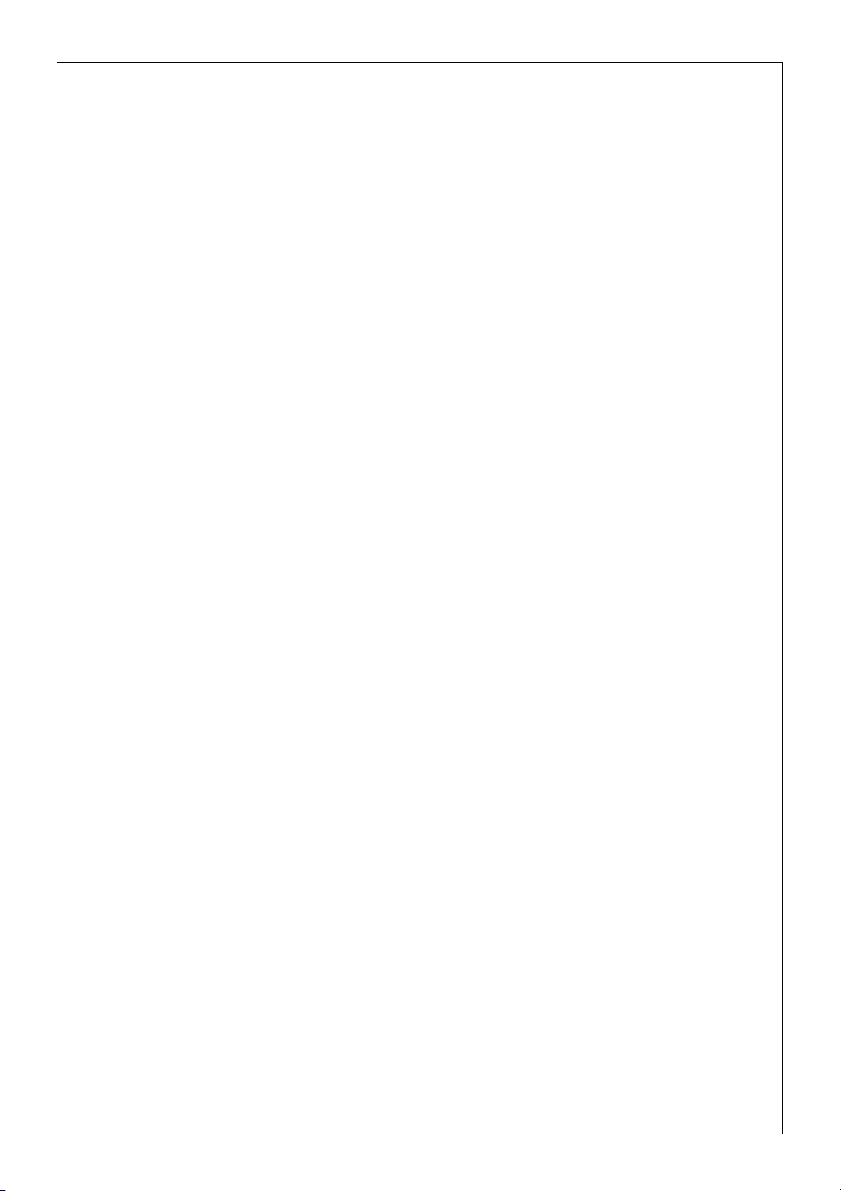
3
Inhalt
Sicherheit . . . . . . . . . . . . . . . . . . . . . . . . . . . . . . . . . . . . . . . . . . . . . . .4
Entsorgung . . . . . . . . . . . . . . . . . . . . . . . . . . . . . . . . . . . . . . . . . . . . . .5
Information zur Geräteverpackung . . . . . . . . . . . . . . . . . . . . . . . . . . . . . .5
Entsorgung von Altgeräten . . . . . . . . . . . . . . . . . . . . . . . . . . . . . . . . . . . .6
Transportschutz entfernen . . . . . . . . . . . . . . . . . . . . . . . . . . . . . . . . .6
Aufstellen . . . . . . . . . . . . . . . . . . . . . . . . . . . . . . . . . . . . . . . . . . . . . . .7
Aufstellort . . . . . . . . . . . . . . . . . . . . . . . . . . . . . . . . . . . . . . . . . . . . . . . . . .7
Türgriffe montieren . . . . . . . . . . . . . . . . . . . . . . . . . . . . . . . . . . . . . . . . . . .8
Ihr Gerät braucht Luft . . . . . . . . . . . . . . . . . . . . . . . . . . . . . . . . . . . . . . . .8
Abstandsstücke . . . . . . . . . . . . . . . . . . . . . . . . . . . . . . . . . . . . . . . . . . . . . .9
Türanschlag wechseln . . . . . . . . . . . . . . . . . . . . . . . . . . . . . . . . . . . . . . . . .9
Elektrischer Anschluss . . . . . . . . . . . . . . . . . . . . . . . . . . . . . . . . . . . . .9
Vor Inbetriebnahme . . . . . . . . . . . . . . . . . . . . . . . . . . . . . . . . . . . . . . .9
Bedienungs- und Kontrolleinrichtung . . . . . . . . . . . . . . . . . . . . . . .10
Tasten zur Temperatureinstellung . . . . . . . . . . . . . . . . . . . . . . . . . . . . 10
Temperaturanzeige . . . . . . . . . . . . . . . . . . . . . . . . . . . .. . . . . . . .. . . . 11
MODE-Taste . . . . . . . . . . . . . . . . . . . . . . . . . . .. . . . . . . . . . . . . . . . .. . 11
Textanzeige . . . . . . . . . . . . . . . . . . . . . . . . . . . . . . . . . . . . . . . . . . .. . 12
RESET-Taste . . . . . . . . . . . . . . . . . . . . . . . . . . . . . . . . . . . . . . . . . . . . .12
Inbetriebnahme . . . . . . . . . . . . . . . . . . . . . . . . . . . . . . . . . . . . . . . . . .13
Gerät abschalten . . . . . . . . . . . . . . . . . . . . . . . . . . . . . . . . . . . . . . . . . 17
Temperaturwarnung . . . . . . . . . . . . . . . . . . . . . . . . . . . . . . . . . . . . . . . . .18
Innenausstattung . . . . . . . . . . . . . . . . . . . . . . . . . . . . . . . . . . . . . . .19
Abstellflächen . . . . . . . . . . . . . . . . . . . . . . . . . . . . . . . . . . . . . . . . . . . . . .19
Feuchtregulierung . . . . . . . . . . . . . . . . . . . . . . . . . . . . . . . . . . . . . . . . . . .20
Schublade . . . . . . . . . . . . . . . . . . . . . . . . . . . . . . . . . . . . . . . . . . . . . . . . . .20
Flaschenablage . . . . . . . . . . . . . . . . . . . . . . . . . . . . . . . . . . . . . . . . . . . . . .21
Richtig lagern . . . . . . . . . . . . . . . . . . . . . . . . . . . . . . . . . . . . . . . . . . . . . .21
Einfrieren und Tiefkühllagern . . . . . . . . . . . . . . . . . . . . . . . . . . . . . . . .22
Eiswürfel bereiten . . . . . . . . . . . . . . . . . . . . . . . . . . . . . . . . . . . . . . . . . . .23
Gefrierkalender . . . . . . . . . . . . . . . . . . . . . . . . . . . . . . . . . . . . . . . . . . . . .23
Kälteakkus . . . . . . . . . . . . . . . . . . . . . . . . . . . . . . . . . . . . . . . . . . . . . . . . .23
Abtauen . . . . . . . . . . . . . . . . . . . . . . . . . . . . . . . . . . . . . . . . . . . . . . . . . . .24
Reinigung und Pflege . . . . . . . . . . . . . . . . . . . . . . . . . . . . . . . . . . . . . . .25
Tipps zur Energie-Einsparung . . . . . . . . . . . . . . . . . . . . . . . . . . . . . . . .26
Was tun, wenn . . . . . . . . . . . . . . . . . . . . . . . . . . . . . . . . . . . . . . . . . . . . .26
Abhilfe bei Störungen . . . . . . . . . . . . . . . . . . . . . . . . . . . . . . . . . . . . . . . .26
Lampe auswechseln . . . . . . . . . . . . . . . . . . . . . . . . . . . . . . . . . . . . . . . . . .29
Bestimmungen, Normen, Richtlinien . . . . . . . . . . . . . . . . . . . . . . . . . .29
Page 4

4
Sicherheit
Die Sicherheit unserer Kältegeräte entspricht den anerkannten Regeln der
Technik und dem Gerätesicherheitsgesetz. Dennoch sehen wir uns veranlasst, Sie mit folgenden Sicherheitshinweisen vertraut zu machen:
Bestimmungsgemäße Verwendung
• Das Kältegerät ist für die Verwendung im Haushalt bestimmt. Es eignet
sich zum Kühlen, Einfrieren und Tiefkühllagern von Lebensmitteln sowie
zur Eisbereitung. Wird das Gerät zweckentfremdet oder falsch bedient,
kann vom Hersteller keine Haftung für eventuelle Schäden übernommen
werden.
• Umbauten oder Veränderungen am Kältegerät sind aus Sicherheitsgründen nicht zulässig.
• Sollten Sie das Kältegerät gewerblich oder für andere Zwecke als zum
Kühlen, Tiefkühllagern und Einfrieren von Lebensmitteln benutzen, be achten Sie bitte die für Ihren Bereich gültigen gesetzlichen Bestimmungen.
Vor der ersten Inbetriebnahme
• Überprüfen Sie das Kältegerät auf Transportschäden. Ein beschädigtes
Gerät auf keinen Fall anschließen! Wenden Sie sich im Schadensfall bitte
an den Lieferanten.
Kältemittel
Das Gerät enthält im Kältemittelkreislauf das Kältemittel Isobutan (R600a),
ein Naturgas mit hoher Umweltverträglichkeit, das jedoch brennbar ist.
• Achten Sie beim Transportieren und Aufstellen des Gerätes darauf, dass
keine Teile des Kältemittelkreislaufs beschädigt werden.
• Bei Beschädigung des Kältemittelkreislaufs:
– offenes Feuer und Zündquellen unbedingt vermeiden;
– den Raum, in dem das Gerät steht, gut durchlüften.
Sicherheit von Kindern
• Verpackungsteile (z. B. Folien, Styropor) können für Kinder gefährlich sein.
Erstickungsgefahr! Verpackungsmaterial von Kindern fernhalten!
• Ausgediente Altgeräte bitte vor der Entsorgung unbrauchbar machen.
Netzstecker ziehen, Netzkabel durchtrennen, eventuell vorhandene
Schapp- oder Riegelschlösser entfernen oder zerstören. Dadurch verhindern Sie, dass sich spielende Kinder im Gerät einsperren (Erstickungsgefahr!) oder in andere lebensgefährliche Situationen geraten.
• Das Gerät darf von Kindern und Personen, deren physische, sensorische
oder geistige Fähigkeiten sowie Mangel an Erfahrung und Kenntnissen
einen sicheren Gebrauch des Gerätes ausschließen, nur unter Aufsicht
oder nach entsprechender Einweisung durch eine Person benutzt werden,
die sicherstellt, dass sie sich den Gefahren des Gebrauchs bewusst sind.
Kinder sind zu beaufsichtigen, sodass sie nicht am Gerät spielen können.!
Page 5

5
Im Alltagsbetrieb
• Behälter mit brennbaren Gasen oder Flüssigkeiten können durch Kälteeinwirkung undicht werden. Explosionsgefahr! Lagern Sie keine Behälter
mit brennbaren Stoffen, wie z.B. Spraydosen, Feuerzeug-Nachfüllkartuschen etc. im Kältegerät.
• Flaschen und Dosen dürfen nicht in den Gefrierraum. Sie können springen, wenn der Inhalt gefriert - bei kohlensäurehaltigem Inhalt sogar
explodieren! Legen Sie nie Limonaden, Säfte, Bier, Wein, Sekt usw. in den
Gefrierraum. Ausnahme: Hochprozentige Spirituosen können im Gefrierraum gelagert werden.
• Speiseeis und Eiswürfel nicht unmittelbar aus dem Gefrierraum in den
Mund nehmen. Sehr kaltes Eis kann an Lippen oder Zunge festfrieren und
Verletzungen verursachen.
• Tiefkühlgut nicht mit nassen Händen berühren. Die Hände könnten daran
festfrieren.
• Keine Elektrogeräte (z. B. elektrische Eismaschinen, Rührgeräte etc.) im
Kältegerät betreiben.
• Vor Reinigungsarbeiten das Gerät grundsätzlich abschalten und den Netzstecker ziehen oder Sicherung in der Wohnung abschalten bzw. herausdrehen.
• Netzstecker immer am Stecker aus der Steckdose ziehen, nie am Kabel.
Im Störungsfall
• Sollte einmal eine Störung am Gerät auftreten, sehen Sie bitte
zuerst in dieser Gebrauchsanweisung unter "Was tun, wenn ..." nach.
Falls die dort aufgeführten Hinweise nicht weiterhelfen, führen Sie bitte
keine weiteren Arbeiten selbst aus.
• Kältegeräte dürfen nur von Fachkräften repariert werden. Durch unsachgemäße Reparaturen können erhebliche Gefahren entstehen. Wenden Sie
sich im Reparaturfall bitte an Ihren Fachhändler oder an unseren Kundendienst.
Entsorgung
Information zur Geräteverpackung
Entsorgen Sie das Verpackungsmaterial Ihres Gerätes sachgerecht. Alle
verwendeten Verpackungsmaterialien sind umweltverträglich und wie werverwertbar.Alle verwendeten Werkstoffe sind umweltverträglich! Sie können gefahrlos deponiert oder in der Müllverbrennungsanlage verbrannt
werden!
Zu den Werkstoffen: Die Kunststoffe können auch wiederverwertet werden
und sind folgendermaßen gekennzeichnet:
>PE< für Polyäthylen, z. B. bei der äußeren Hülle und den Beuteln im Innern.
>PS< für geschäumtes Polystyrol, z. B. bei den Polsterteilen, grundsätzlich
Page 6
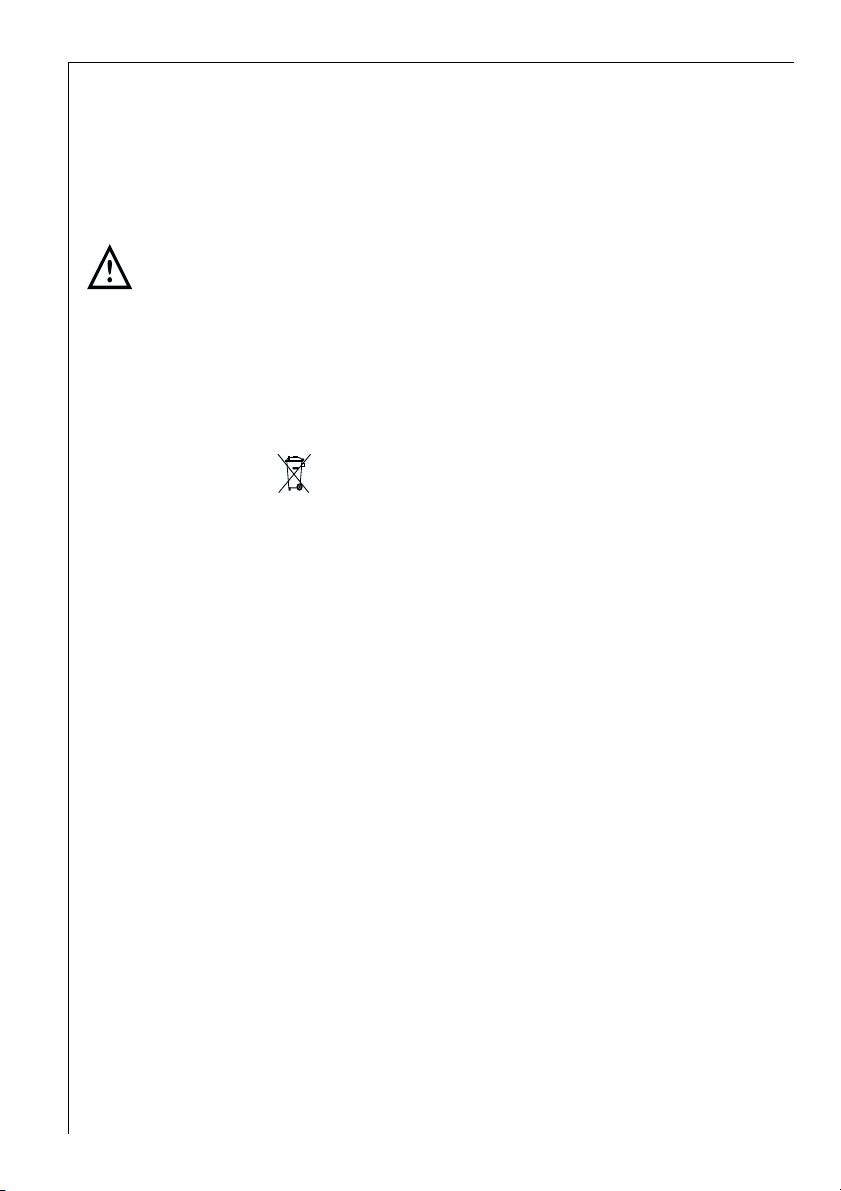
6
FCKW-frei. Die Kartonteile werden aus Altpapier hergestellt und sollten
auch wieder zur Altpapiersammlung gegeben werden.
Entsorgung von Altgeräten
Aus Umweltschutzgründen müssen Kältegeräte fachgerecht entsorgt werden. Dies gilt für Ihr bisheriges Gerät und - nachdem es eines Tages ausgedient hat - auch für Ihr neues Gerät.
Warnung! Ausgediente Altgeräte bitte vor der Entsorgung unbrauchbar
machen. Netzstecker ziehen, Netzkabel durchtrennen, eventuell vorhandene Schnapp-oder Riegelschlösser entfernen oder zerstören. Dadurch verhindern Sie, dass sich spielende Kinder im Gerät einsperren (Erstickungsgefahr!)
oder in andere lebensgefährliche Situationen geraten.
Entsorgungshinweise:
• Das Gerät darf nicht mit dem Haus- oder Sperrmüll entsorgt werden.
• Der Kältemittelkreislauf, insbesondere der Wärmetauscher an der Geräterückseite, darf nicht beschädigt werden.
• Das Symbol auf dem Produkt oder seiner Verpackung weist
darauf hin, dass dieses Produkt nicht als normaler Haushaltsabfall zu
behandeln ist, sondern an einem Sammelpunkt für das Recycling
von elektrischen und elektronischen Geräten abgegeben werden
muss. Durch Ihren Beitrag zum korrekten Entsorgen dieses Produkts
schützen Sie die Umwelt und die Gesundheit Ihrer Mitmenschen.
Umwelt und Gesundheit werden durch falsches Entsorgen gefährdet. Weitere Informationen über das Recycling dieses Produkts
erhalten Sie von Ihrem Rathaus, Ihrer Müllabfuhr oder dem
Geschäft, in dem Sie das Produkt gekauft haben.
Transportschutz entfernen
Das Gerät sowie Teile der Innenausstattung sind für den Transport
geschützt.
• Alle Klebebänder sowie Polsterteile aus dem Geräteinnenraum entfernen.
Page 7

7
Aufstellen
Aufstellort
Das Gerät soll in einem gut belüfteten und trockenen Raum stehen.
Die Umgebungstemperatur wirkt sich auf den Stromverbrauch aus. Daher
sollte das Gerät
– nicht direkter Sonneneinstrahlung ausgesetzt sein;
– nicht an Heizkörpern, neben einem Herd oder sonstigen Wärmequellen
stehen;
– nur an einem Ort stehen, dessen Umgebungstemperatur der Klimaklasse
entspricht, für die das Gerät ausgelegt ist.
Die Klimaklasse finden Sie auf dem Typschild, das sich links im Innenraum
des Kühlraumes befindet.. Nachstehende Tabelle zeigt, welche Umgebungstemperatur welcher Klimaklasse zugeordnet ist:
Klimaklasse für Umgebungstemperatur von
SN +10 bis +32 °C
N +16 bis +32 °C
ST +18 bis +38 °C
T +18 bis +43 °C
Ist die Aufstellung neben einer Wärmequelle unvermeidbar, sind folgende
seitliche Mindestabstände einzuhalten:
– zu Elektroherden 3 cm;
– zu Öl- und Kohleherden 30 cm.
Können diese Abstände nicht eingehalten werden, ist eine Wärmeschutz-
platte zwischen Herd und Kältegerät erforderlich. Steht das Kältegerät
neben einem anderen Kühl- oder Gefriergerät, ist ein seitlicher Abstand von
5 cm erforderlich, damit sich an den Geräte-Außenseiten kein Schwitzwasser bildet..
Page 8

8
Ihr Gerät braucht Luft
Aus Gründen der Sicherheit muss
eine Mindestbelüftung gewährleistet
sein, wie aus der Abb. hervorgeht:
Achtung: die Lüftungs-Öffnungen
müssen immer saubergehalten werden. Die Lüftungsöffnungen niemals
abdecken oder verstellen.
Türgriffe montieren
1. Oberen Griffträger mit
Griffstange verschrauben
(1). Unteren Griffträger an
der linken Türunterseite
montieren (2).
2. Oberen Griffträger links
oben an Tür montieren (3)
und Griffstange mit unterem Griffträger verschrauben (4).
Vorsicht!
Schrauben nicht zu fest
anziehen (max 2 Nm), die
Türgriffe könnten beschädigt werden.
100 mm10 mm
10 mm
NP00
Page 9
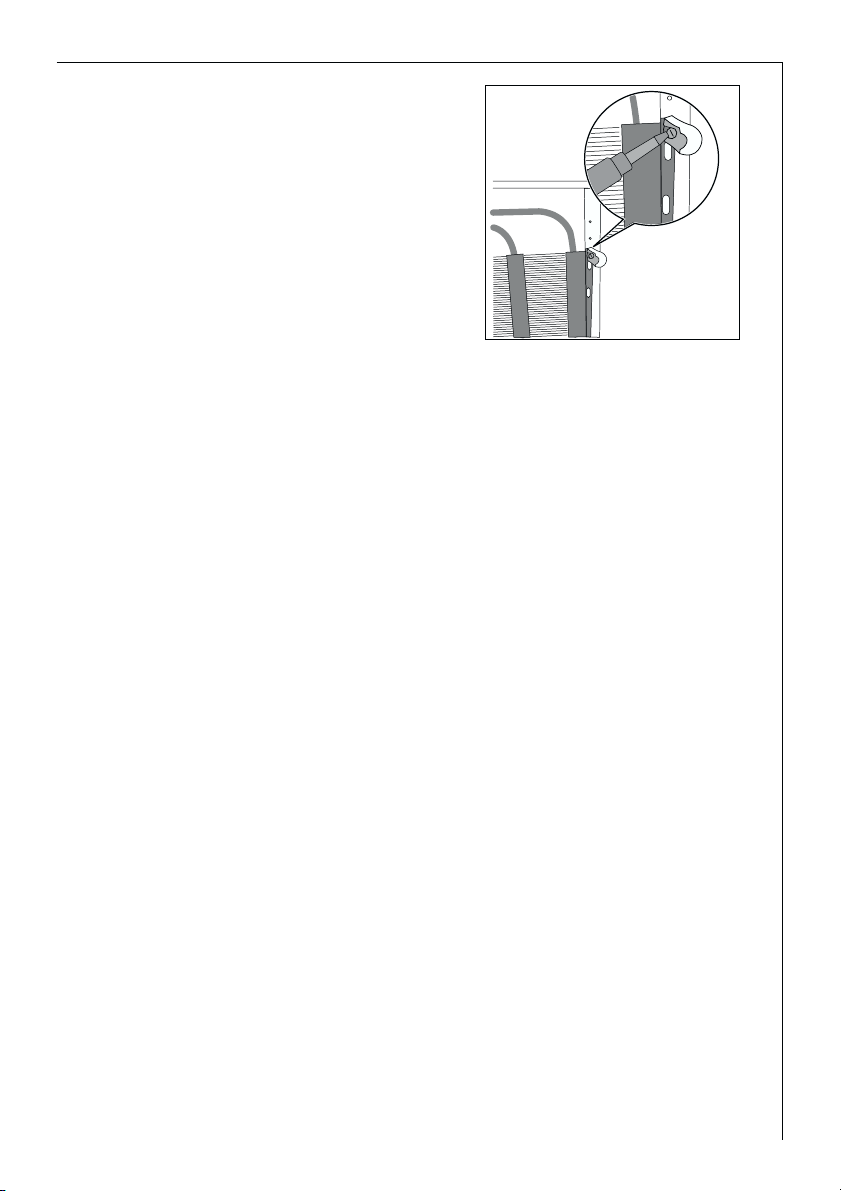
9
Abstandsstücke
Das Gerät ist mit 2 Abstandsstücken
ausgestattet, die wie in der Abbildung
gezeigt montiert werden müssen.
Die Schrauben etwas lösen. Das
Abstandsstück unter den Schraubenkopf schieben und die Schraube
wieder festziehen.
Türanschlag wechseln
Achtung! Es ist nicht möglich den Türanschlag zu wechseln.
Elektrischer Anschluss
Für den elektrischen Anschluss ist eine vorschriftsmäßig installierte
Schutzkontakt-Steckdose erforderlich. Sie sollte so gesetzt sein, daß ein
Ziehen des Netzsteckers möglich ist.
Die elektrische Absicherung muss mindestens 10/16 Ampere betragen.
Ist die Steckdose bei eingebautem Gerät nicht mehr zugänglich, muss eine
geeignete Maßnahme in der Elektroinstallation sicherstellen, dass das Gerät
vom Netz getrennt werden kann (z. B. Sicherung, LS-Schalter, FehlerstromSchutzschalter oder dergleichen mit einer Kontaktöffnungsweite von mindestens 3 mm).
• Vor Inbetriebnahme am Typschild des Gerätes überprüfen, ob Anschluss-
spannung und Stromart mit den Werten des Stromnetzes am Aufstellort
übereinstimmen.
Z. B.: AC 230 ... 240 V 50 Hz oder
230 ... 240 V~ 50 Hz
(d. h. 230 bis 240 Volt Wechselstrom, 50 Hertz)
Das Typschild befindet sich links im Innenraum des Kühlraumes.
Vor Inbetriebnahme
• Das Geräteinnere und alle Ausstattungsteile bitte vor Erstinbetriebnahme
reinigen (siehe Abschnitt "Reinigung und Pflege").
Page 10
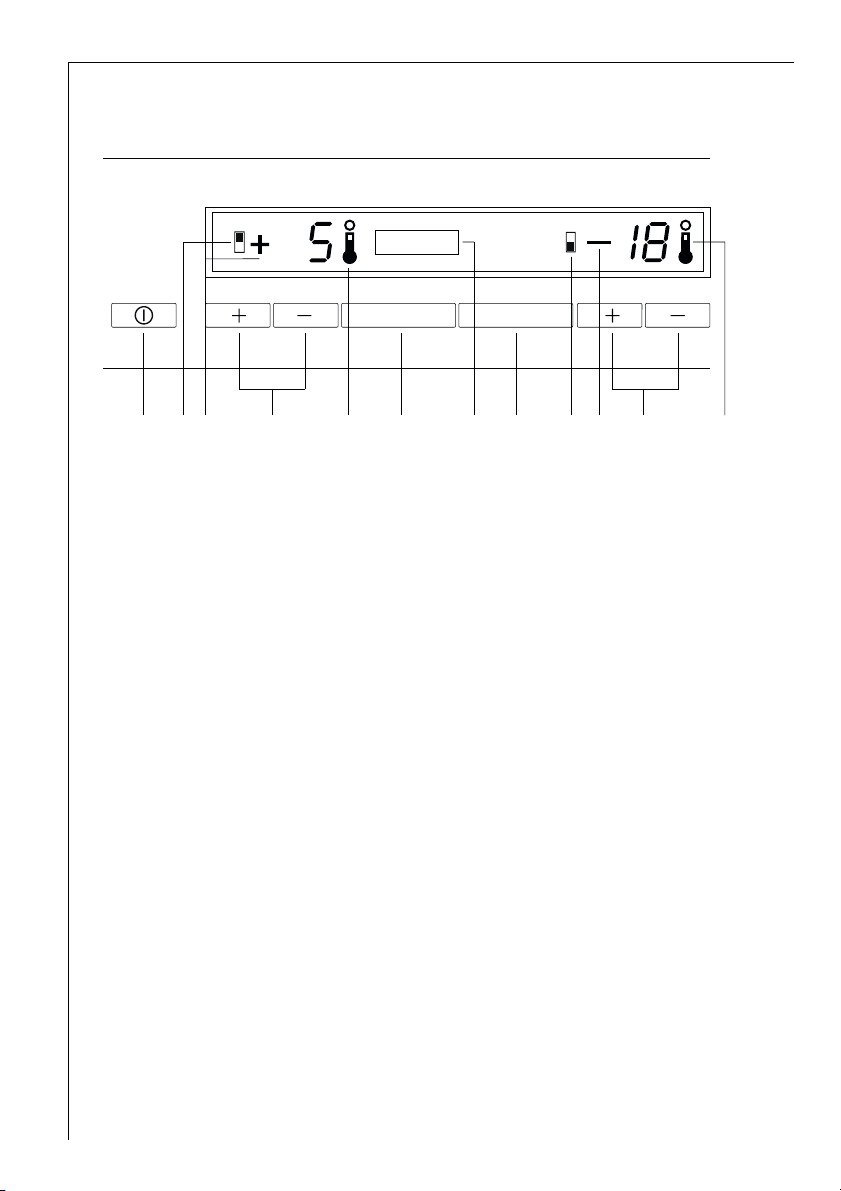
10
Bedienungs- und Kontrolleinrichtung
A Taste EIN/AUS
B Kühlraum-Anzeige
C Temperaturanzeige für Kühlraum
D Tasten zur Temperatureinstellung für Kühlraum
E Thermometer-Anzeige für Kühlraum (bei COOLMATIC)
F MODE-Taste zur Einstellung der Betriebsart
G Textanzeige
H RESET-Taste
I Gefrierraum-Anzeige
L Temperaturanzeige für Gefrierraum
M Tasten zur Temperatureinstellung für Gefrierraum
N Thermometer-Anzeige für Gefrierraum (bei FROSTMATIC)
Tasten zur Temperatureinstellung
Die Temperatureinstellung erfolgt durch die Tasten „+“ (WÄRMER) und „-“
(KÄLTER).
Die Tasten stehen in Verbindung mit der Temperaturanzeige.
• Durch Druck auf eine der beiden Tasten „+“ (WÄRMER) oder „-“ (KÄL-TER)
wird die Temperaturanzeige von der IST-Temperatur (Tempera-turanzeige
leuchtet) auf die SOLL-Temperatur (Temperaturanzeige blinkt) umgeschal-
tet.
• Mit jedem weiteren Druck auf eine der beiden Tasten wird die SOLL- Temperatur um 1 °C weiter gestellt.
• Wird keine Taste gedrückt, schaltet die Temperaturanzeige nach kurzer
MODE RESET
A
B
C
DEF
G
H
I
L
M
N
Page 11
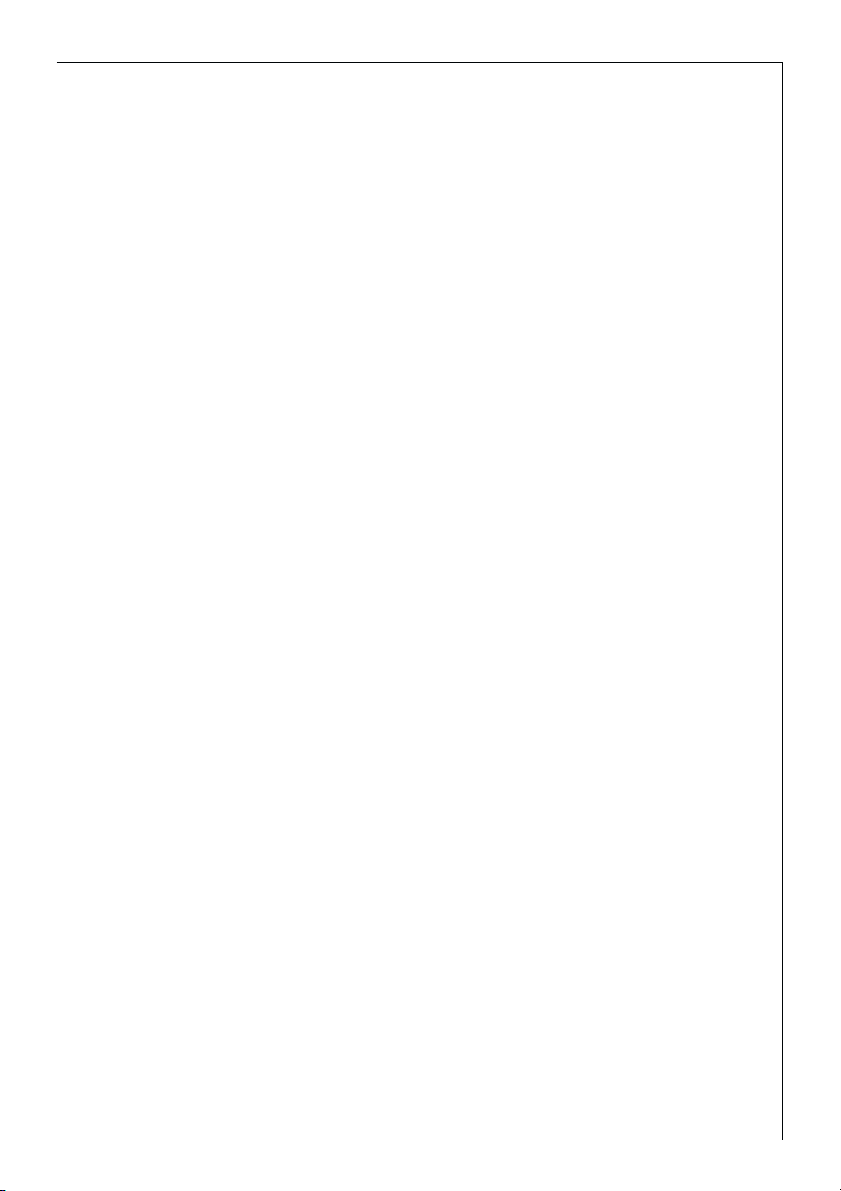
11
Zeit (ca. 4 sec.) automatisch wieder auf die IST-Temperatur zurück.
SOLL-Temperatur bedeutet:
Die Temperatur, die im Kühl- bzw. Gefrierraum vorhanden sein soll. Die
SOLL-Temperatur wird durch blinkende Zahlen angezeigt.
Temperaturanzeige
Die Temperaturanzeige kann mehrere Informationen anzeigen.
• Bei normalem Betrieb wird im Kühlraum die Durchschnitts-Temperatur
angezeigt (IST-Temperatur). Die Temperaturschwankungen sind im gesam-
ten Kühlraum gering.
• Im Gefrierraum wird die wärmste Temperatur angezeigt (IST-Temperatur).
Bei Vollbeladung befindet sich die wärmste Zone üblicherweise oben im
vorderen Bereich des Gefrierraums. Je nach Beladung sind die Temperaturen in anderen Bereichen des Gefrierraumes niedriger.
• Während der Temperatureinstellung wird die im Moment eingestellte
Kühl- bzw. Gefrierraumtemperatur blinkend angezeigt (SOLL-Temperatur).
Hinweis: Bei Änderung der Temperaturvorgabe ca. 24 Stunden abwarten, bis
sich die Temperaturanzeige stabilisiert hat.
• Bei Temperatur-Warnung zeigt die Temperaturanzeige bei Betätigung der
RESET-Taste für 5 Sekunden die wärmste Temperatur an, auf die sich das
Gefriergut erwärmt hat.
• Liegt eine Störung am Gerät vor, so erscheint in der Temperaturanzeige:
– ein Quadrat in der Temperaturanzeige für den Kühlraum für eine Störung
im Kühlraum;
– ein Quadrat in der Temperaturanzeige für den Gefrierraum für eine Stö-
rung im Gefrierraum.
MODE-Taste
Mit der MODE-Taste können verschiedene Betriebsarten eingestellt werden.
Folgende Betriebsarten stehen zur Auswahl:
– SHOPPING: Kühlraumtemperatur-Vorgabe 2 °C für 6 Stunden, Kühlung
für Gefrierraum läuft für 1 Stunde im Dauerbetrieb.
– FROSTMATIC: Kühlung für Gefrierraum läuft für 52 Stunden im Dauerbe-
trieb.
– COOLMATIC: Kühlraumtemperatur-Vorgabe 2 °C für 6 Stunden.
– FROSTMATIC und COOLMATIC:
Kühlung für Gefrierraum läuft für 52 Stunden im Dauerbetrieb,
Page 12

12
Kühlraumtemperatur-Vorgabe 2 °C für 6 Stunden.
– HOLIDAY: Kühlraumtemperatur höher den Regelungsbereich .
– : Normalbetrieb entsprechend eingestellter SOLL-Temperaturen.
1. MODE-Taste 1x drücken. Im Display wird die Betriebsart SHOPPING
blinkend angezeigt.
2. Nach ca. 4 Sekunden hört die Anzeige auf zu blinken, die Betriebsart
SHOPPING ist eingestellt.
3. Soll eine andere Betriebsart eingestellt werden, vor Ablauf von jeweils 4
Sekunden die MODE-Taste so oft drücken, bis die gewünschte Betriebsart
im Display angezeigt wird. Nach Ablauf von ca. 4 Sekunden hört die Anzeige auf zu blinken, die Betriebsart ist eingestellt. Wird die MODE-Taste erneut
gedrückt, erscheint die nächste Betriebsart in der Anzeige.
Um zum Normalbetrieb zurückzukehren, die MODE-Taste so oft drücken, bis
im Display keine Worte („ “) erscheinen.
Textanzeige
In der Textanzeige erscheinen die Begriffe für die verschiedenen mit der
MODE-Taste einstellbaren Betriebsarten sowie für Alarm, Netzausfall oder
Funktionsstörung.
• Betriebsarten: SHOPPING, FROSTMATIC, COOLMATIC, FROSTMATIC and
COOLMATIC, HOLIDAY, leeres Feld bei Normalbetrieb.
• Alarm: TEMPERATURE bei Temperaturalarm
• Nach Netzausfall: Anzeige POWER
• Funktionsstörung: Anzeige SERVICE
RESET-Taste
Mit der RESET-Taste kann das akustische Warnsignal abgestellt werden, z. B.
die „Offene Tür“-Warnung beim längeren Ein- oder Umräumen von Gefriergut.
Bei Temperatur-Warnung zeigt die Temperaturanzeige bei Betätigung der
RESET-Taste für 5 Sekunden die wärmste Temperatur an, auf die sich das
Gefriergut erwärmt hat.
Vor Inbetriebnahme
1 Lassen Sie das Gerät vor Anschluss an das Netz und vor der ersten Inbetriebnahme 30 Minuten stehen, wenn es aufrecht transportiert wurde.
Nach liegendem Transport muss das Gerät vor Inbetriebnahme 4 Stunden
stehen, damit das Öl zum Kompressor zurückfließen kann. Andernfalls
könnte der Kompressor beschädigt werden.
1. Das Geräteinnere und alle Ausstattungsteile bitte vor Erstinbetriebnahme
Page 13
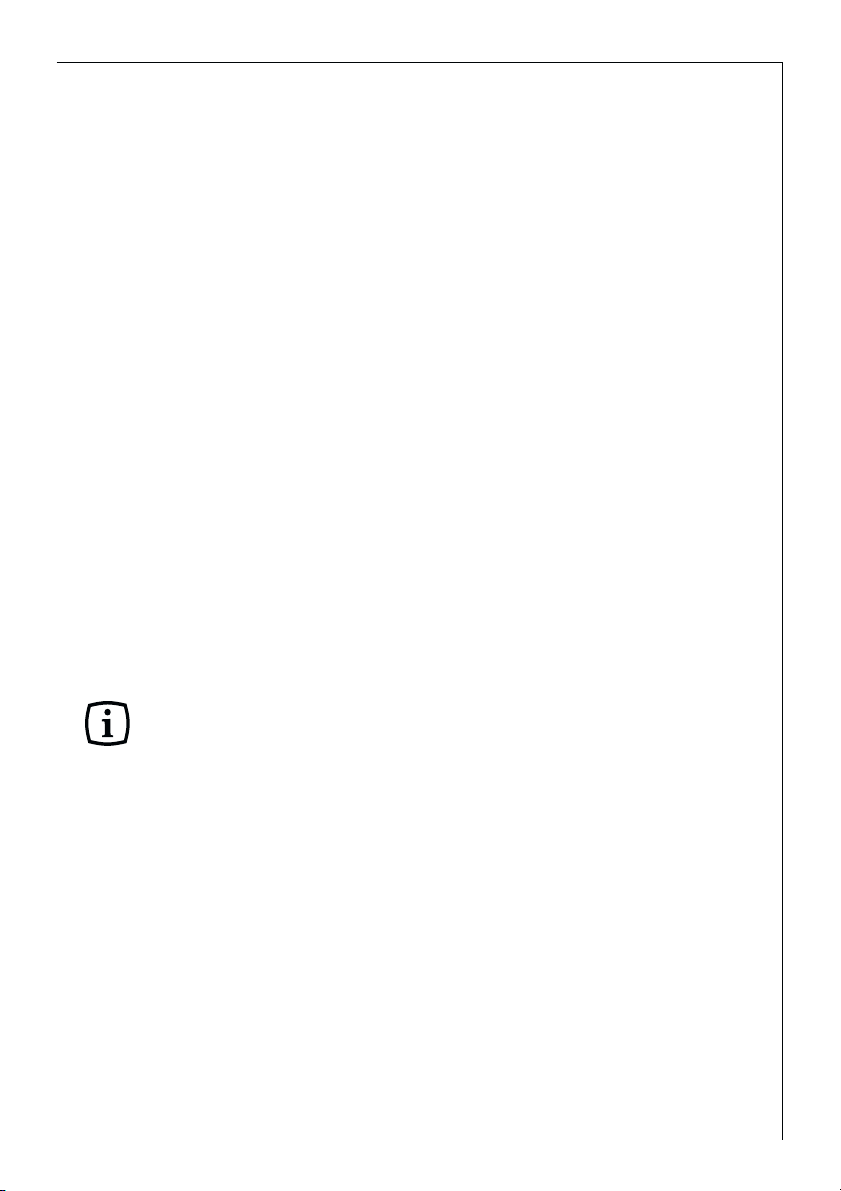
13
reinigen (siehe Abschnitt "Reinigung und Pflege").
2. Das Gerät muss, bevor es das erste Mal in Betrieb genommen wird,
anhand des Kapitels „Aufstellen“ korrekt aufgestellt werden. Insbesondere
ist darauf zu achten, dass die vorhandene Netzspannung und
Netzfrequenz mit den Daten des Gerätes übereinstimmen.
3. Den Kälteakku aus dem Gerät nehmen.
4. Den Kälteakku erst nach Erreichen der optimalen Lagertemperatur von
-18 °C in eine Schublade legen und gefrieren lassen.
5. Nach ca. 24 Stunden den Kälteakku dann vorne in der obersten Schublade einlegen.
6. Aufgetauten Kälteakku bitte auf die gleiche Weise wieder einfrieren, z. B.
nach Reinigung des Gerätes.
Inbetriebnahme
1. Netzstecker in die Steckdose stecken.
2. Taste EIN/AUS gedrückt halten. Die Temperaturanzeige und die Hinterleuchtung leuchten auf, das Gerät läuft an. Ein Warnton ertönt, im Display
erscheint TEMPERATURE und eine blinkende rote Hinterleuchtung.
3. Warnton und rote Hinterleuchtung mit Taste RESET abschalten. Die
Anzeige TEMPERATURE erlischt, wenn die Temperatur im Gerät unter die
Warntemperatur abgesunken ist.
Vorgegebene Temperatureinstellung: +5 °C für den Kühlraum, -18 °C für
den Gefrierraum.
4. Gewünschte Temperatur für den Kühlraum einstellen (Siehe Abschnitt
„Temperatur enstellen“).
3 Da die Lagertemperatur im Kühlraum schnell erreicht wird, können Sie
kurz nach dem Einschalten Kühlgut einlagern.
5. Temperatur für den Gefrierraum auf -18 °C oder kälter einstellen (Siehe
Abschnitt „Temperatur enstellen“).
Wichtig! Warten Sie mit dem Einlagern von Gefriergut, bis die Gefrierraumtemperatur -18 °C erreicht hat.
Temperatur einstellen
Mit den jeweiligen Tasten zur Temperatureinstellung können die Temperaturen im Kühlraum und Gefrierraum unabhängig voneinander eingestellt
werden.
1. Auf eine der Tasten „+“ (WÄRMER) oder „-“ (KÄLTER) für den Kühl- bzw.
Gefrierraum drücken.
Page 14

14
Die Temperaturanzeige schaltet um und zeigt blinkend die momentan eingestellte SOLL-Temperatur an.
2. Gewünschte Temperatur durch Drücken der Tasten „+“ (WÄRMER) und „“ (KÄLTER) für den Kühl- bzw. Gefrierraum einstellen (siehe Abschnitt
"Tasten zur Temperatureinstellung"). Die Temperaturanzeige zeigt sofort die
geänderte Einstellung an.
Mit jedem Tastendruck wird die Temperatur um 1 °C weitergestellt. Einstellbarer Temperaturbereich:
Kühlraum +2 °C bis +8 °C, (HOLIDAY)
Gefrierraum: -15 °C bis -24 °C
3 Für den Kühlraum sind +5 °C und für den Gefrierraum -18 °C als aus-rei-
chend kalte Lagertemperatur anzusehen.
3. Wenn nach erfolgter Temperatureinstellung die Tasten nicht mehr
gedrückt werden, schaltet die Temperaturanzeige nach kurzer Zeit (ca. 5
sec.) um und zeigt wieder die momentan im Kühl- bzw. Gefrierraum
vorhandene IST-Temperatur an. Die Anzeige wechselt von blinkenden zu
leuchtenden Ziffern.
Hinweis: Bei Änderung der Einstellung läuft der Kompressor nicht sofort an,
wenn gerade automatisch abgetaut wird.
Die Displaybeleuchtung schaltet sich bei Betätigung einer beliebigen Taste
ein. Wird keine Taste gedrückt, schaltet sich die Displaybeleuchtung nach ca.
1 Min. ab.
Achtung! Bitte regelmäßig an den Warnanzeigen und an der Temperaturanzeige das Einhalten der Lagertemperatur überprüfen.
Hinweis:
Die Einstellung des Geräts kann bei gezogenem Netzstecker oder fehlender
Stromversorgung nicht geändert werden.
Nach Anschluß an das Stromnetz nimmt das Gerät wieder den Zustand an,
den es bei Netzunterbrechung hatte.
Betriebsarten
Mit der Taste MODE können verschiedene Betriebsarten gewählt werden.
Die Betriebsarten werden nach entsprechender Dauer automatisch abge-
schaltet, können aber jederzeit auch manuell beendet werden.
Dazu die Taste MODE so oft drücken, bis im Display keine Worte mehr
erscheinen. Nach Ablauf der Betriebsarten läuft das Gerät mit den zuvor
eingestellten SOLL-Temperaturen weiter.
3 Solange die Ziffern der Temperaturanzeige nach Einstellung der SOLLTemperatur noch blinken, kann mit der MODE-Taste noch keine Betriebsart
eingestellt werden.
Page 15

15
SHOPPING
Die Funktion SHOPPING eignet sich zum schnellen Abkühlen größerer Kühlgutmengen im Kühlraum, sowie kleinerer Mengen Gefriergut im Gefrierraum, z. B. nach einem größeren Einkauf.
Dabei wird für den Kühlraum für 6 Stunden automatisch eine SOLL-Temperatur von +2 °C vorgegeben. Die Kühlung im Gefrierraum läuft für 1 Stunde im Dauerbetrieb.
0 1. Die Taste MODE so oft drücken, bis im Display SHOPPING blinkt.
Nach Ablauf von ca. 4 Sekunden ist die Betriebsart SHOPPING aktiviert, die
Anzeige SHOPPING leuchtet. Beide Thermometer-Anzeigen im Display stellen eine sinkende Temperatursäule dar.
Die SHOPPING-Funktion wird nach 6 Stunden automatisch abgeschaltet..
Die Anzeige SHOPPING erlischt.
FROSTMATIC
Die FROSTMATIC-Funktion beschleunigt das Einfrieren frischer Lebensmittel
und schützt gleichzeitig die bereits eingelagerte Ware vor unerwünschter
Erwärmung.
Die Kühlung des Gefrierraums läuft für ca. 52 Stunden im Dauerbetrieb.
1. Die Taste MODE so oft drücken, bis im Display FROSTMATIC blinkt.
Nach Ablauf von ca. 4 Sekunden ist die Betriebsart FROSTMATIC aktiviert,
die Anzeige FROSTMATIC leuchtet. Die Thermometer-Anzeige im Display für
den Gefrierraum stellt eine sinkende Temperatursäule dar.
Die Betriebsart FROSTMATIC wird je nach Beladung spätestens nach ca. 52
Stunden automatisch abgeschaltet. Die Anzeige FROSTMATIC erlischt..
COOLMATIC
Die Betriebsart COOLMATIC eignet sich zum schnellen Abkühlen größerer
Kühlgutmengen im Kühlraum, z. B. Getränke, Salate anläßlich einer Party
oder Hochzeit.
1. Die Taste MODE so oft drücken, bis im Display COOLMATIC blinkt.
Nach Ablauf von ca. 4 Sekunden ist die Betriebsart COOLMATIC aktiviert, die
Anzeige COOLMATIC leuchtet. Die Thermometer-Anzeige im Display für den
Kühlraum stellt eine sinkende Temperatursäule dar.
Die COOLMATIC-Funktion sorgt jetzt für intensives Kühlen. Dabei wird
automatisch eine SOLL-Temperatur von +2 °C vorgegeben. Nach Ablauf von
6 Stunden wird die COOLMATIC-Funktion selbsttätig beendet. Die ursprünglich eingestellte SOLL-Temperatur ist dann wieder maßgebend und die
Temperaturanzeige zeigt die aktuelle Kühlraumtemperatur.
Page 16

16
FROSTMATIC und COOLMATIC
Bei der Kombination der Funktionen FROSTMATIC und COOLMATIC wird für
den Kühlraum für 6 Stunden automatisch eine SOLL-Temperatur von +2 °C
vorgegeben. Die Kühlung im Gefrierraum läuft für 52 Stunden im Dauerbetrieb.
1. Die Taste MODE so oft drücken, bis im Display gleichzeitig FROSTMATIC
und COOLMATIC blinken.
Nach Ablauf von ca. 4 Sekunden ist die Betriebsart FROSTMATIC und COOLMATIC aktiviert, die Anzeigen FROSTMATIC und COOLMATIC leuchten. Beide Thermometer-Anzeigen im Display stellen eine sinkende Temperatursäule dar.
Die Funktion FROSTMATIC und COOLMATIC wird automatisch abgeschaltet:
COOLMATIC nach 6 Stunden, FROSTMATIC nach spätestens 52 Stunden. Die
Anzeigen erlöschen entsprechend.
HOLIDAY
In der Betriebsart HOLIDAY (Urlaubsschaltung) beträgt die SOLL-Temperaturvorgabe für den Kühlraum einen Wert, der höher den normalen Regelungsbereich ist. (siehe Temperatur einstellen). Sie haben dadurch die Möglichkeit
– ohne daß es zu einer Geruchs- oder Schimmelbildung kommt
– bei längerer Abwesenheit (z.B. Urlaub) den leeren Kühlraum statt
offen auch geschlossen zu halten. Vorteil: Unbeabsichtigtes Zufallen der Tür
bzw. versehentliches Zudrücken der Tür durch Personen, die während Ihrer
Abwesenheit Zutritt zu Ihren Wohnräumen haben, ist nicht mehr möglich.
Ohne die Urlaubsschaltung würde dies Geruchs-und Schimmelbildung zur
Folge haben.
1. Zum Einschalten der Urlaubsschaltung die Taste MODE so oft drücken, bis
im Display HOLIDAY blinkt.
Nach Ablauf von ca. 4 Sekunden ist die Betriebsart HOLIDAY aktiviert, die
Anzeige HOLIDAY leuchtet.
Achtung! Lagern Sie keine Ware im Kühlraum, während die Urlaubsschaltung in Betrieb ist. Die Temperatur bei Urlaubsschaltung wird auf einen
Wert geregelt, der zu warm für Lebensmittel ist.
Wenn während der Abwesendheit die Raumtemperatur für einen längeren
Zeitraum unter 15 °C absinken könnte, sollte der Kühlraum nicht in der
Betriebsart HOLIDAY betrieben, sondern abgeschaltet und die Tür geöffnet
werden.
Um den Kühlraum wieder auf Normalbetrieb umzuschalten, die Taste MODE
so oft drücken, bis im Display keine Worte mehr erscheinen.
Page 17
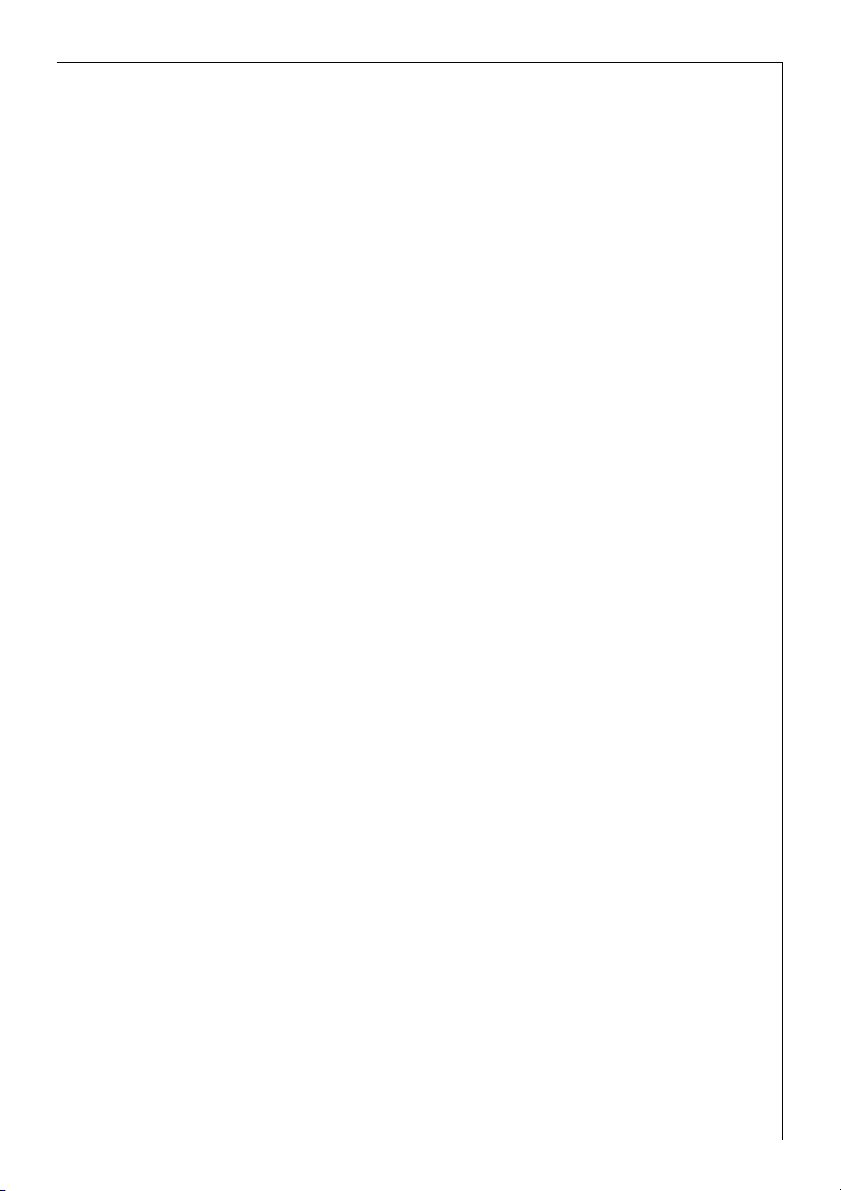
17
Gerät abschalten
Kühlraum und Gefrierraum können unabhängig voneinander abgeschaltet
werden.
1. Zum Abschalten des kompletten Gerätes die Taste EIN/AUS gedrückt halten. In beiden Temperaturanzeigen erfolgt ein sogenannter "Count down",
dabei wird rückwärts von "3" nach "1" gezählt. Nach Erreichen der "1" wird
kurzzeitig OF angezeigt, dann schaltet der Kühl- und der Gefrierraum ab.
Die Temperaturanzeigen erlöschen.
Vor Ablauf des „Count downs“ kann der Abschaltvorgang durch Loslassen
der EIN/AUS-Taste abgebrochen werden.
Kühlraum abschalten bei eingeschaltetem Gefrierraum:
Gleichzeitig die Tasten "+" und "-" für den Kühlraum gedrückt halten.
Ein "Count down" von "3" nach "1"erfolgt, danach erscheint in der Tempe-
raturanzeige „OF“. Der Kühlraum schaltet sich ab.
Um den Kühlraum wieder einzuschalten, Taste "+" oder "-" drücken.
Kühlraum abschalten bei abgeschaltetem Gefrierraum:
1. Gleichzeitig die Tasten "+" und "-" für den Kühlraum gedrückt halten.
Ein "Count down" von "3" nach "1"erfolgt, danach erscheint in der Tempe-
raturanzeige „OF“. Der Kühlraum bzw. das ganze Gerät schaltet sich ab.
Vor Ablauf des „Count downs“ kann der Abschaltvorgang durch Loslassen
der "+" und "-" Tasten abgebrochen werden.
Bei abgeschaltetem Kühlraum kann während des Betriebs des Gefrierraums
nur die Betriebsart FROSTMATIC aktiviert werden.
Gefrierraum abschalten bei eingeschaltetem Kühlraum:
1. Gleichzeitig die Tasten "+" und "-" für den Gefrierraum gedrückt halten.
In der Temperaturanzeige für den Gefrierraum erfolgt ein "Count down",
dabei wird rückwärts von "3" nach "1" gezählt. Danach erscheint „OF“ in der
Temperaturanzeige. Der Gefrierraum schaltet sich ab.
Um den Gefrierraum wieder einzuschalten, Taste "+" oder "-" drücken.
Gefrierraum abschalten bei abgeschaltetem Kühlraum:
1. Gleichzeitig die Tasten "+" und "-" für den Gefrierraum gedrückt halten.
Ein "Count down" von "3" nach "1"erfolgt, danach erscheint in der Tempe-
raturanzeige „OF“. Der Gefrierraum bzw. das ganze Gerät schaltet sich ab.
Die Stromzufuhr ist nur dann vollständig unterbrochen, wenn der Netz-
stecker aus der Steckdose gezogen ist.
Soll das Gerät für längere Zeit außer Betrieb genommen werden:
1. Gerät abschalten, dazu Taste EIN/AUS gedrückt halten (siehe oben).
2. Netzstecker ziehen oder Sicherung abschalten bzw. herausdrehen.
3. Gefrierraum abtauen und Gerät gründlich reinigen (siehe Abschnitt
"Reinigung und Pflege").
4. Türen anschließend geöffnet lassen, um Geruchsbildung zu vermeiden.
Page 18

18
Kontroll- und Informationssystem
Das Kontroll- und Informationssystem besteht aus Temperaturanzeigen,
optischer Warnanzeige und akustischer Warneinrichtung.
Das System warnt:
– bei Netzausfall;
– bei offenen Gerätetüren;
– wenn die Temperatur im Kühl- oder Gefrierraum zu warm wird;
–bei Funktionsstörungen am Gerät.
Netzausfall-Warnung
Nach einer Unterbrechung der Stromversorgung wird im Display POWER
und wieder die aktuelle IST-Temperatur angezeigt. Das Gerät läuft mit den
zuvor gewählten Einstellungen weiter. Die Anzeige POWER erlischt, sobald
eine beliebige Taste gedrückt wird.
Temperaturwarnung
Für den Gefrierraum:
Ein Warnton ertönt und die Anzeige TEMPERATURE und eine rote Hinterleuchtung blinken, sobald die Temperatur im Gefrierraum auf über -11 °C
ansteigt.
Wenn die Temperatur im Gefrierraum auf unter -11 °C abfällt, schaltet sich
der Warnton automatisch ab. Die Anzeige TEMPERATURE und die rote Hinterleuchtung der Temperaturanzeige blinken weiter.
1. Mit der Taste RESET können Sie den Warnton und die Warnanzeigen
abschalten.
Die Temperaturanzeige für den Gefrierraum zeigt für 5 Sekunden die wärmste Temperatur an, die während des Temperaturalarms im Gefrierraum erreicht wurde. Danach hört die Temperaturanzeige auf zu blinken und schaltet
wieder auf die aktuelle Gefrierraumtemperatur um.
Die Anzeige TEMPERATURE blinkt weiter, solange der Temperaturalarm
besteht..
Wenn im Falle eines Alarms eine Netzunterbrechung auftritt, startet das
Gerät bei Rückkehr ans Stromnetz mit akustischem und optischem Alarmsignal.
Achtung! Bei An- oder Auftauverdacht sollten Sie, je nach erfolgter Erwärmung, die Qualität der Lebensmittel und deren weitere Verwendung prüfen.
Ein Temperaturanstieg ist eventuell zurückzuführen auf:
– häufiges oder langes Türöffnen;
– Einlagern größerer Mengen warmer Lebensmittel;
– hohe Umgebungstemperatur;
– einen Fehler am Gerät.
Page 19

19
Funktionsstörungen
Hat die Elektronik des Geräts einen technischen Defekt erkannt, der vom
Kundendienst behoben werden muß, ertönt ein Warnton und die Anzeige
SERVICE erscheint mit einer blinkenden roten Hinterleuchtung.
Zusätzlich zeigt die Temperaturanzeige:
– für eine Störung im Kühlraum ein Quadrat oder einen Buchstaben in der
Temperaturanzeige für den Kühlraum,
– für eine Störung im Gefrierraum ein Quadrat oder einen Buchstaben in
der Temperaturanzeige für den Gefrierraum.
1. Mit der Taste RESET können Sie den Warnton und die blinkende rote Hinterleuchtung abschalten. Die Anzeige SERVICE leuchtet weiter, solange die
Funktionsstörung besteht.
Öffnen der Gefrierraumtür
Wird die Gefrierraumtür des in Betrieb befindlichen Geräts geschlossen, so
läßt sie sich eventuell nicht sofort wieder öffnen, da zunächst ein Unterdruck im Gefrierraum entsteht, der die Tür bis zum Druckausgleich geschlossen hält. Nach einigen Minuten können Sie die Tür wieder öffnen.
Innenausstattung
Abstellflächen
Die Abstellfläche aus Glas über den
Obst- und Gemüseschalen muss
immer in dieser Stellung verbleiben,
damit Obst und Gemüse länger frisch
bleiben.Die übrigen Abstellflächen
sind höhenverstellbar.Dazu die
Abstellfläche soweit nach vorne
ziehen, bis sie sich nach oben oder
unten abschwenken und herausnehmen lässt.
Das Einsetzen in eine andere Höhe bitte in umgekehrter Reihenfolge vornehmen.
D338
Page 20

20
Feuchteregulierung
Vor der Abstellfläche über den Obst- und Gemüseschalen befindet sich bei
einigen Modellen ein verstellbares Lüftungsgitter. Die Öffnung der Lüftungsschlitze kann mit einem Schieber stufenlos reguliert werden.
Schieber rechts: Lüftungsschlitze
geöffnet.Schieber links: Lüftungsschlitze geschlossen.
Bei geöffneten Lüftungsschlitzen
stellt sich infolge stärkerer Luftzirkulation ein niedrigerer Feuchtegehalt
der Luft in den Obst- und Gemüseschalen ein.
Bei geschlossenen Lüftungsschlitzen
bleibt der natürliche Feuchtegehalt
der Lebensmittel in den Obst- und
Gemüseschalen länger erhalten.
PR271
Schublade
Die Schublade ist für Obst und
Gemüse geeignet.
In der Schublade findet man ein
Separator, der in verschiedenen
Positionen gesetzt werden kann,
um die gewünschten Einteilungen
nach Ihren Wunschen zu erreichen.
Auf dem Boden des genannten Schubfachs befindet sich ein Rost,
der verhindert, dass die Lebensmittel mit der Feuchtigkeit in Berührung kommen können, die sich im Unterteil bilden kann.
Das Schubfach kann durch die seitlichen Griffe (siehe Abbildung)
ganz herausgezogen werden. Die inneren Einzelteile können zur Reinigung entfernt werden.
Variable Innentür
Je nach Erfordernis können die Abstellfächer der Kühlraumtür nach oben
herausgenommen und in andere Aufnahmen umgesetzt werden.
Page 21

21
Richtig lagern
Um den Kühlschrank richtig zu nutzen, beachten Sie bitte folgendes:
• Keine warmen Speisen oder Flüssigkeiten in den Kühlschrank einstellen.
• Alle Lebensmittel sollten abgedeckt oder gut verpackt werden.
• Die Lebensmittel müssen so eingelagert werden, dass die Luft im Kühlraum
frei zirkulieren kann.
Nachstehend einige praktische Ratschläge:
Fleisch (alle Sorten) in Plastikfolie einpacken und auf die Glasplatte, die
sich über der Gemüseschale (über den Gemüseschalen) befindet, legen.
In dieser Lage kann das Fleisch längstens 1-2 Tage aufbewahrt werden.
Gekochte Nahrungsmittel, kalte Platten, usw. zugedeckt aufbewahren.
Sie können auf jede beliebige Ablage gelegt werden.
Obst und Gemüse: nach vorherigem Säubern und Waschen in der Gemü-
seschale aufbewahren
Butter und Käse: in speziellen Behältern aufbewahren oder in Alu-bzw.
Plastikfolie einpacken, um den Kontakt mit der Luft zu vermeiden.
Milch in Flaschen: gut verschlossen in das Flaschenfach der Innentür stellen
Bananen, Kartoffeln, Zwiebeln und Knoblauch sollten nicht bzw. nicht
unverpackt im Kühlschrank aufbewahrt werden.
Flaschenablage
Flaschen mit dem Flaschenhals
nach vorne in die Ablage legen.
Achtung: Nur ungeöffnete Flaschen waagrecht lagern.
Zur Lagerung angebrochener Flaschen kann die Flaschenablage
schräggestellt werden.
Dazu die Flaschenablage soweit
nach vorne ziehen, bis sie sich
nach oben abschwenken läßt, und
dann die vordere Auflage in die
nächsthöhere Ebene einschieben.
Page 22

22
Einfrieren und Tiefkühllagern
Im Gefrierraum können Sie Tiefkühlkost lagern und frische Lebensmittel
einfrieren.
Achtung!
• Vor dem Einfrieren von Lebensmitteln muss die Temperatur im Gefrier-
raum -18 °C oder kälter sein.
• Bitte das auf dem Typschild angegebene Gefriervermögen beachten. Das
Gefriervermögen ist die maximale Menge an frischer Ware, die innerhalb
von 24 Stunden eingefroren werden kann. Wenn Sie an mehreren Tagen
hintereinander einfrieren, nehmen Sie bitte nur 2/3 bis 3/4 der auf dem
Typschild angegebenen Menge. Sie erreichen eine bessere Qualität, wenn
die Lebensmittel schnell bis zum Kern durchgefroren werden.
• Warme Lebensmittel vor dem Einfrieren abkühlen lassen. Die Wärme
führt zu verstärkter Eisbildung und erhöht den Energieverbrauch.
• Auf die Lagerzeit bzw. auf das Haltbarkeitsdatum von gekauften Tiefkühl-
produkten achten
• Einmal aufgetaute Lebensmittel ohne weitere Verarbeitung (garen zu Fer-
tiggerichten) auf keinen Fall ein zweites Mal einfrieren.
• Behälter mit brennbaren Gasen oder Flüssigkeiten können durch Kälte-
einwirkung undicht werden. Explosionsgefahr! Lagern Sie keine Behälter
mit brennbaren Stoffen, wie z.B. Spraydosen, Feuerzeug-Nachfüllkartu-
schen etc. im Kältegerät.
• Flaschen und Dosen dürfen nicht in den Gefrierraum. Sie können sprin-
gen, wenn der Inhalt gefriert - bei kohlensäurehaltigem Inhalt sogar
explodieren! Legen Sie nie Limonaden, Säfte, Bier, Wein, Sekt usw. in den
Gefrierraum. Ausnahme: Hochprozentige Spirituosen können im Gefrier-
raum gelagert werden.
• Alle Lebensmittel vor dem Einfrieren luftdicht verpacken, damit sie nicht
austrocknen, nicht den Geschmack verlieren und keine Geschmacksüber-
tragung auf anderes Tiefkühlgut erfolgen kann.
Vorsicht! Tiefkühlgut nicht mit nassen Händen berühren. Die Hände könn-
ten daran festfrieren.
1. Wenn Sie schnelles Einfrieren von Gefriergut wünschen, oder wenn Sie das
max. Gefriervermögen ausnutzen wollen, müssen Sie die Taste FROSTMATIC
12 Stunden vor dem Einlegen des Gefriergutes betätigen. Vergessen Sie
nicht, nach dem Ende des Einfriervorganges die FROSTMATIC-Funktion
abzuschalten. Sie vermeiden damit unnötigen Energieverbrauch.
2. Legen Sie die verpackten Lebensmittel zum Einfrieren in die oberste Schublade. Nicht gefrorene Ware darf bereits gefrorene Ware nicht berühren, die
gefrorene Ware kann sonst antauen.
3. Tür so wenig wie möglich öffnen und nicht offen lassen.
Page 23

23
Eiswürfel bereiten
1. Eiswürfelschale zu 3/4 mit kaltem Wasser füllen, in den Gefrierraum stellen
und gefrieren lassen.
2. Zum Herauslösen der fertigen Eiswürfel die Eiswürfelschale verwinden oder
kurz unter fließendes Wasser halten.
Achtung! Eine eventuell angefrorene Eiswürfelschale keinesfalls mit spitzen
oder scharfkantigen Gegenständen ablösen, sonst besteht die Gefahr, dass
der Kältekreislauf beschädigt wird. Verwenden Sie den beiliegenden Kunststoffschaber.
Gefrierkalender
• Die Symbole zeigen unterschiedliche Arten von Tiefkühlgut.
• Die Zahlen geben für die jeweilige Art von Tiefkühlgut die Lagerzeit in
Monaten an. Ob der obere oder der untere Wert der angegebenen Lagerzeiten gültig ist, hängt von der Qualität der Lebensmittel und deren Vorbehandlung vor dem Einfrieren ab. Für Lebensmittel mit hohem Fettanteil
gilt immer der untere Wert.
Kälteakkus
Das Gerät ist mit zwei Kälteakkus ausgestattet.
Zum Einfrieren der Kälteakkus bitte Abschnitt "Vor Inbetriebnahme" beach-
ten.
Bei Stromausfall oder einer Störung am Gerät verlängern die Kälteakkus die
Zeit bis zur unzulässigen Erwärmung des Gefrierguts um mehrere Stunden.
Diese Aufgabe erfüllen die Kälteakkus nur dann optimal, wenn sie in der
obersten Schublade vorne oben auf dem Gefriergut eingelegt sind.
Die Kälteakkus können Sie vorübergehend auch als Kühlelement für Kühl-
taschen verwenden.
Page 24

24
Abtauen
Kühlraum
Die Rückwand des Kühlraums bereift, während der Kompressor läuft, und
taut vollautomatisch ab, wärend der Kompressor stillsteht.
Das Tauwasser wird in der Ablaufrinne an der Rückwand des Kühlraumes
aufgefangen, durch das Ablaufloch in die Auffangschale am Kompressor
geleitet und dort verdunstet.
Gefrierraum
Im Gefrierraum schlägt sich während des Betriebs und beim Öffnen der Tür
Feuchtigkeit als Reif nieder. Entfernen Sie diesen Reif von Zeit zu Zeit mit
dem beiliegenden Kunststoffschaber.
Starke Reifbildung im Gefrierraum erhöht den Energieverbrauch. Deshalb
soll abgetaut werden, wenn die Reifsicht eine Dicke von ca. 4 Millimeter
erreicht hat; mindestens jedoch einmal im Jahr. Ein geeigneter Zeitpunkt
zum Abtauen ist auch immer dann, wenn das Gerät leer oder nur wenig
beladen ist Um ein vollständiges Abtauen durchzuführen, geht man wie
folgt vor:
1. Tiefkühlgut herausnehmen, in mehrere Lagen Zeitungspapier einpacken
und abgedeckt an einem kühlen Ort
lagern.
2. Gerät abschalten und den Netzstecker ziehen oder Sicherung
abschalten bzw. herausdrehen.
3. Gefrierraumtür geöffnet lassen.
4. Kunstoffschaber als Tauwasserablauf
in den Schlitz unterhalb der Tauwasserablaufrinne stecken und Auffangschale unterstellen.
5. Nach Beendigung des Abtauvorganges Netzstecker wieder einstecken
und Temperaturregler auf die gewünschte Position einstellen.
6. Plastikschaber für späteren Gebrauch aufbewahren.
Achtung:
Niemals harte und spitze Metallgegestände benutzen, um die Reifschicht
abzukratzen, damit eine Beschädigung des Gerätes vermieden werden
kann.
Benutzen Sie kein mechanisches oder anderes Mittel um den Abtauprozess
zu bescleunigen mit Ausnahme der vom Hersteller empfohlenen.
Ein Temperaturanstieg der Tiefkühlkost während des Abtauens könnte die
Aufbewahrungsdauer verkürzen.
D068
Page 25

25
Reinigung und Pflege
Gerät von außen
Achtung: Verwenden Sie kein Edelstahl-Reinigungsmittel und auch kein
anderes aggressives oder scheuerndes Reinigungsmittel. Die schützende
Lackschicht der Edelstahl-Oberfläche kann davon angegriffen werden.
Die vorhandene Lackschicht bildet einen Schutz gegen Fingerabdrücke,
zusätzliche Reinigungs- und Pflegemittel sind daher nicht mehr
erforderlich.
•Gerät mit einem Lappen und lauwarmem Wasser reinigen. Eventuell etwas
handelsübliches Geschirrspülmittel beigeben.
•Anschließend mit klarem Wasser nachwischen und trockenreiben.
Aus hygienischen Gründen sollte das Geräteinnere, einschließlich Innenaus-
stattung, regelmäßig gereinigt werden.
Warnung!
• Das Gerät darf während der Reinigung nicht am Stromnetz angeschlos-
sen sein. Stromschlaggefahr! Vor Reinigungsarbeiten Gerät abschalten
und Netzstecker ziehen oder Sicherung abschalten bzw. herausdrehen.
• Das Gerät nie mit Dampfreinigungsgeräten reinigen. Feuchtigkeit könnte
in elektrische Bauteile gelangen, Stromschlaggefahr! Heißer Dampf kann
zu Schäden an Kunststoffteilen führen.
• Das Gerät muss trocken sein, bevor Sie es wieder in Betrieb nehmen.
Achtung!
• Ätherische Öle und organische Lösungsmittel können Kunststoffteile
angreifen, z. B.
– Saft von Zitronen- oder Apfelsinenschalen;
– Buttersäure;
– Reinigungsmittel, die Essigsäure enthalten.
Solche Substanzen nicht mit den Geräteteilen in Kontakt bringen.
• Keine scheuernden Reinigungsmittel verwenden.
1. Kühl- und Tiefkühlgut herausnehmen. Tiefkühlgut in mehrere Lagen
Zeitungspapier einpacken. Alles abgedeckt an einem kühlen Ort lagen.
2. Gefrierraum vor dem Reinigen abtauen (siehe Abschnitt "Abtauen").
3. Gerät abschalten und den Netzstecker ziehen oder Sicherung abschalten
bzw. herausdrehen.
4. Gerät einschließlich Innenausstattung mit einem Lappen und lauwarmem
Wasser reinigen. Eventuell etwas handelsübliches Geschirrspülmittel beigeben.
5. Anschließend mit klarem Wasser nachwischen und trockenreiben.
Page 26

26
Tipps zur Energie-Einsparung
• Das Gerät nicht in der Nähe von Herden, Heizkörpern oder anderen Wär-
mequellen aufstellen. Bei hoher Umgebungstemperatur läuft der Kompressor häufiger und länger.
• Ausreichende Be- und Entlüftung des Gerätes gewährleisten. Lüftungs -
öffnungen niemals abdecken.
• Keine warmen Speisen in das Gerät stellen. Warme Speisen erst abkühlen
lassen.
• Tür nur so lange wie nötig geöffnet lassen.
• Die Temperatur nicht kälter als nötig einstellen.
• Tiefkühlgut zum Auftauen in den Kühlraum legen. Die Kälte im Tiefkühl-
gut wird so zur Kühlung im Kühlraum genutzt.
• Den Verflüssiger, das Metallgitter an der Geräterückseite, immer sauber
halten.
Was tun, wenn ...
Abhilfe bei Störungen
Möglicherweise handelt es sich bei einer Störung nur um einen kleinen Fehler, den Sie anhand nachfolgender Hinweise selbst beheben können. Führen
Sie keine weiteren Arbeiten selbst aus, wenn nachstehende Informationen
im konkreten Fall nicht weiterhelfen.
Warnung! Reparaturen am Kältegerät dürfen nur von Fachkräften durchgeführt werden. Durch unsachgemäße Reparaturen können erhebliche
Gefahren für den Benutzer entstehen. Wenden Sie sich im Reparaturfall an
Ihren Fachhändler oder an unseren Kundendienst.
Staubablagerungen am Verflüssi-
ger erhöhen den Energieverbrauch. Deshalb einmal im Jahr den
Verflüssiger an der Geräterückseite mit einer weichen Bürste
oder mit dem Staubsauger vorsichtig reinigen.
6. Die Ablauföffnung der Tropfrinne
an der Rückwand des Kühlraumes
kontrollieren. Bei Verstopfung
diese mit Hilfe des grünen
Stöpsels frei machen.
7. Nachdem alles trocken ist,
Lebensmittel wieder einlagern
und Gerät wieder in Betrieb
nehmen.
D037
Page 27

27
Störung Mögliche Ursache Abhilfe
Gerät arbeitet nicht, die Temperaturanzeige ist dunkel
Gerät ist nicht eingeschaltet Gerät einschalten.
Netzstecker ist nicht einge-
steckt oder lose.
Netzstecker einstecken.
Sicherung hat ausgelöst oder
ist defekt.
Sicherung überprüfen, gegebenenfalls erneuern.
Steckdose ist defekt.
Störungen am Stromnetz
behebt Ihr Elektrofachmann.
Gerät kühlt zu stark.
Temperatur ist zu kalt eingestellt.
Vorübergehend wärmere Temperatureinstellung wählen.
Die Kühl- bzw. Gefrierraumtemperatur ist nicht ausreichend.
Temperatur ist nicht richtig
eingestellt.
Bitte im Abschnitt "Temperatureinstellen nachsehen.
Betriebsart COOLMATIC
bzw. FROSTMATIC einstellen.
Tür war längere Zeit geöffnet.
Innerhalb der letzten 24
Stunden wurden größere
Mengen warmer Lebensmittel
eingelagert.
Tür nur so lange wie nötig
geöffnet lassen.
Innenbeleuchtung funktioniert nicht
Das Gerät steht neben einer
Wärmequelle.
Lampe ist defekt.
Bitte im Abschnitt "Lampe
auswechseln" nachsehen.
Bitte im Abschnitt "Aufstellort" nachsehen.
Starke Reifbildung im Gerät,
evtl. auch an der Türdichtung.
Türdichtung ist undicht (evtl.
nach Türanschlagwechsel).
An den undichten Stellen Türdichtung vorsichtig mit einem
Haartrockner erwärmen (nicht
wärmer als ca. 50 °C). Gleichzeitig die erwärmte Türdichtung von Hand so in Form
ziehen, dass sie wieder
einwandfrei anliegt.
Der Kompressor läuft nach
einiger Zeit selbsttätig an.
Siehe Abschnitt „Reinigung
und Pflege“
Dies ist normal, es liegt keine
Störung vor.
Nach Änderung der Temperatureinstellung läuft der
Kompressor nicht sofort an.
Wasser am Kühlraumboden
oder auf Abstellflächen.
Tauwasser-Ablaufloch ist verstopft.
Ungewöhnliche Geräusche.
Gerät hat Kontakt mit der
Wand oder mit anderen
Gegenständen.
Gerät steht nicht gerade.
Ein Teil, z. B. ein Rohr, an der
Geräterückseite berührt ein
anderes Geräteteil oder die
Wand.
Gegebenenfalls dieses Teil
vorsichtig wegbiegen.
Gerät etwas wegrücken.
Verstellfüße nachjustieren.
Page 28

28
Störung Mögliche Ursache Abhilfe
Im Display wird „POWER“
angezeigt Netzausfallwarnung.
Netzausfallwarnung.
IBitte prüfen, ob der Netzstecker eingesteckt ist oder
die Sicherung ausgelöst
hat (siehe auch Abschnitt
„Kontroll- und Informationssystem“).
Bitte im Abschnitt "Kontrollund Informationssystem"
nachsehen.
Temperaturwarnung für
Gefrierraum oder Kühlraum
Warnton ertönt, eine rote
Hinterleuchtung blinkt. Im
Display blinkt „TEMPERATURE“.
Temperaturanzeige zeigt
ein Quadrat oder einen
Buchstaben. Im Display
wird „SERVICE“ angezeigt
Funktionsfehler liegt vor.
Bitte den Kundendienst
benachrichtigen. Gerätetür nicht mehr öffnen.
Funktionsfehler liegt vor.
ein Quadrat oder einen
Bitte den Kundendienst benachrichtigen. Gerätetür nicht
mehr öffnen.
Page 29

29
Bestimmungen, Normen, Richtlinien
Das Kältegerät ist für den Haushalt bestimmt und wurde unter Beachtung
der für diese Geräte geltenden Normen hergestellt.
Bei der Fertigung wurden insbesondere die nach dem Gerätesicherheitsgesetz
(GSG), der Unfallverhütungsvorschrift für Kälteanlagen (VBG 20) und den
Bestimmungen des Verbandes Deutscher Elektrotechniker (VDE) notwendigen
Maßnahmen getroffen. Der Kältekreislauf wurde auf Dichtheit geprüft.
Dieses Gerät entspricht den folgenden EG-Richtlinien:
– 73/23/EWG vom 19.2.1973 - Niederspannungsrichtlinie
– 89/336/EWG vom 3.5.1989 (einschließlich Änderungsrichtlinie
- 92/31/EWG) - EMV-Richtlinie
Lampe auswechseln
Warnung! Stromschlaggefahr! Vor dem Lampenwechsel Gerät abschalten
und den Netzstecker ziehen oder Sicherung abschalten bzw. herausdrehen.
Lampendaten: 220-240 V, Fassung: E 14
1. Zum Abschalten des Gerätes Taste
EIN/AUS drücken.
2. Netzstecker ziehen.
3. Zum Auswechseln der Lampe
drücken die hintere Arretierung
gegen das Gehäuse bis die trasparente Abdeckung ausrastet..
4. Die Abdeckung in Pfeilrichtung abnehmen (siehe Abbildung).
5. Ersetzen durch eine neue Birne gleicher Leistung (die maximale Leistung
ist am Leuchtkörper angegeben).
6. Lampenabdeckung wieder einsetzen.
7. Gerät wieder in Betrieb nehmen.
Page 30

30
Dear Customer
Thank you for choosing one of our high-quality products.
With this appliance you will experience the perfect combination of func-
tional design and cutting edge technology.
Convince yourself that our appliances are engineered to deliver the best
performance and control - indeed we are setting the highest standards of
excellence.
In addition to this you find environmental and energy saving aspects as an
integral part of our products.
To ensure optimal and regular performance of your appliance please read
this instruction manual carefully. It will enable you to navigate all processes
perfectly and most efficiently.
To refer to this manual any time you need to, we recommend you to keep
it in a safe place. And please pass it to any future owner of the appliance.
We wish you much joy with your new appliance.
The following symbols are used in this manual
Important information concerning your personal safety and information on
how to avoid damaging the appliance
General information and tips
Environmental information
Page 31

31
Contents
Safety . . . . . . . . . . . . . . . . . . . . . . . . . . . . . . . . . . . . . . . . . . . . . . . . .32
Disposal . . . . . . . . . . . . . . . . . . . . . . . . . . . . . . . . . . . . . . . . . . . . . . .33
Appliance Packaging Information . . . . . . . . . . . . . . . . . . . . . . . . . . . . .33
Disposal of old Appliances . . . . . . . . . . . . . . . . . . . . . . . . . . . . . . . . . . . .34
Remove transport safeguard . . . . . . . . . . . . . . . . . . . . . . . . . . . . . . .34
Installation . . . . . . . . . . . . . . . . . . . . . . . . . . . . . . . . . . . . . . . . . . . . .35
Installation Location . . . . . . . . . . . . . . . . . . . . . . . . . . . . . . . . . . . . . . . . .35
Your appliance needs air . . . . . . . . . . . . . . . . . . . . . . . . . . . . . . . . . . . . .36
Rear spacer . . . . . . . . . . . . . . . . . . . . . . . . . . . . . . . . . . . . . . . . . . . . . . . . .36
Fitting the Door Handles . . . . . . . . . . . . . . . . . . . . . . . . . . . . . . . . . . . . .36
Rehingeing the door . . . . . . . . . . . . . . . . . . . . . . . . . . . . . . . . . . . . . . . . .37
Electrical connection . . . . . . . . . . . . . . . . . . . . . . . . . . . . . . . . . . . . .37
Prior to Inital Start-up . . . . . . . . . . . . . . . . . . . . . . . . . . . . . . . . . . .37
Control panel . . . . . . . . . . . . . . . . . . . . . . . . . . . . . . . . . . . . . . . . . . .38
Temperature adjustment . . . . . . . . . . . . . . . . . . . . . . . . . . . . . . . . . .42
Switching the Appliance Off . . . . . . . . . . . . . . . . . . . . . . . . . . . . . . .45
Control and Information Systems . . . . . . . . . . . . . . . . . . . . . . . . . . .46
Temperature warning . . . . . . . . . . . . . . . . . . . . . . . . . . . . . . . . . . . .47
Interior Accessories . . . . . . . . . . . . . . . . . . . . . . . . . . . . . . . . . . . . . .48
Storage shelves . . . . . . . . . . . . . . . . . . . . . . . . . . . . . . . . . . . . . . . . . . . . .48
Door rack . . . . . . . . . . . . . . . . . . . . . . . . . . . . . . . . . . . . . . . . . . . . . . . . . .48
Humidity control . . . . . . . . . . . . . . . . . . . . . . . . . . . . . . . . . . . . . . . . . . . .48
Drawer . . . . . . . . . . . . . . . . . . . . . . . . . . . . . . . . . . . . . . . . . . . . . . . . . . . .49
Bottle rack . . . . . . . . . . . . . . . . . . . . . . . . . . . . . . . . . . . . . . . . . . . . . . . . .49
Fresh food refrigeration . . . . . . . . . . . . . . . . . . . . . . . . . . . . . . . . . .50
Freezing and storing frozen food . . . . . . . . . . . . . . . . . . . . . . . . . . .51
Preparation of Ice Cubes . . . . . . . . . . . . . . . . . . . . . . . . . . . . . . . . .52
Freezing calender . . . . . . . . . . . . . . . . . . . . . . . . . . . . . . . . . . . . . . . .52
Ice pack . . . . . . . . . . . . . . . . . . . . . . . . . . . . . . . . . . . . . . . . . . . . . . .52
Defrosting . . . . . . . . . . . . . . . . . . . . . . . . . . . . . . . . . . . . . . . . . . . . .53
Cleaning and Care . . . . . . . . . . . . . . . . . . . . . . . . . . . . . . . . . . . . . . .54
Energy Saving Tips . . . . . . . . . . . . . . . . . . . . . . . . . . . . . . . . . . . . . . .55
What to do if . . . . . . . . . . . . . . . . . . . . . . . . . . . . . . . . . . . . . . . . . .56
Changing the light bulb . . . . . . . . . . . . . . . . . . . . . . . . . . . . . . . . . . . . . .57
Customer Service . . . . . . . . . . . . . . . . . . . . . . . . . . . . . . . . . . . . . . .58
Regulations, Standards, Guidelines . . . . . . . . . . . . . . . . . . . . . . . . .58
Page 32

32
Safety
The safety aspects of our refrigerators/freezers comply with accepted technical
standards and the German Appliance Safety Law. Nevertheless, we consider it
our obligation to make you aware of the following safety information:
Intended use
• The refrigerator is intended for use in the home. It is suitable for the coo-
ling, freezing and storing of frozen food, as well as for making ice. If the
appliance is used for purposes other than those intended or used incorrectly, no liability can be accepted by the manufacturer for any damage
that may be caused.
• Alterations or changes to the freezer are not permitted for reasons of
safety.
• If you use the refrigerator in a commercial application or forpurposes
other than the cooling, freezing or frozen storage of foods,please observe all valid legal regulations for your application.
Prior to initial start–up
• Check the refrigerator for transport damage. Under no circumstance
should a damaged appliance be plugged in! In the event of damage, please
contact the vendor.
Refrigerant
The refrigerant isobutane (R600a) is contained within the refrigerant circuit
of the appliance, a natural gas with a high level of environmental compatibility, which is nevertheless flammable.
• During transportation and installation of the appliance, be certain that
none of the components of the refrigerant circuit become damaged.
• If the refrigerant circuit should become damaged:
– avoid open flames and sources of ignition;
– thoroughly ventilate the room in which the appliance is situated.
Safety of children
• Packaging (e.g. wraps, polystyrene) can be dangerous for children. There is
a risk of suffocation! Keep packaging material away from children!
• Please make old appliances unusable prior to disposal. Pull out the mains
plug, cut off the mains cable, break or remove spring or boltcatches, if fitted. By doing this you ensure that children cannot lock themselves in the
fridge when playing (there is risk of suffocation!)or get themselves into
other dangerous situations.
• This appliance is not intended for use by persons (including children) with
reduced physical, sensory or mental capabilities, or lack of experience and
knowledge, unless they have been given supervision or instruction con-
Page 33

33
cerning use of the appliance by a person responsible for their safety.
Children should be supervised to ensure that they do not play with the
appliance. !
Daily Operation
• Containers with flammable gases or liquids can leak at low temperatures.
There is a risk of an explosion! Do not store any containers with flammable materials such as, for example, spray cans, fire extinguisher refill cartridges etc in the refrigerator/freezer.
• Bottles and cans must not be placed in the freezer compartment. They can
burst when the contents freeze, high carbonate content drinks can even
explode! Never store lemonade, juices, beer, wine, sparkling wine etc. in
the freezer compartment. Exception: high alcohol content spirits can be
stored in the freezer compartment.
• Do not put ice creams or ice cubes in the mouth immediately after remo-
val from the freezer compartment. Very cold ice can freeze to the lips or
tongue and cause injury.
• Do not touch frozen food with wet hands. Your hands could freeze to the
food.
• Do not operate any electrical appliances in the refrigerator/freezer (e.g.
electric ice cream makers, mixers etc.).
• Before cleaning the appliance, always switch off the appliance and unplug
it, or pull the house fuse or switch off the circuit breaker.
• When unplugging always pull the plug from the mains socket, do not pull
on the cable.
In case of malfunction
• If the a malfunction occurs on the appliance, please look first in the "What
to do if ..." section of these instructions. If the information given there
does not help, please do not perform any further repairs yourself.
• Refrigerators/freezers may only be repaired by qualified service engineers.
Improper repairs can give rise to significant hazards. If your appliance needs
repairing, please contact your specialist dealer or our Customer Service.
Disposal
Appliance Packaging Information
All materials are environmentally sound! They can be dumped or burned at
an incinerating plant without danger!
About the materials: The plastics can be recycled and are identified as follows:
>PE< for polyethylene, e.g. the outer covering and the bags in the interior.
>PS< for polystyrene foam, e.g. the pads, which are all free of chlorofluo-
rocarbon.
Page 34

34
Remove transport safeguard
The appliance and the interior fittings are protected for transport.
• Remove all adhesive tape and packing pieces from the interior of the
appliance.
The carton parts are made from recycled paper and should be disposed of
at a waste-paper recycling collection location.
Disposal of old Appliances
For environmental reasons, refrigeration appliances must be disposed of
properly. This applies to your old appliance, and - at the end of its service
life - for your new appliance as well.
Warning! Before disposing of old appliances make them inoperable. Remove plug from mains, sever the power cable, remove or destroy any snap or
latch closures. This eliminates the danger that playing children lock themselves into the appliance (danger of suffocation!) or place themselves into
other life-endangering situations.
Disposal:
• The appliance may not be disposed of with domestic waste or bulky refuse.
• The refrigerant circuit, especially the heat exchanger at the back of the
appliance, may not be damaged.
• The symbol on the product or on its packaging indicates that
this product may not be treated as household waste. Instead it shall
be handed over to the applicable collection point for the recycling
of electrical and electronic equipment. By ensuring this product is
disposed of correctly, you will help prevent potential negative consequences for the environment and human health, which could
otherwise be caused by inappropriate waste handling of this product. For more detailed information about recycling of this product,
please contact your local city office, your household waste disposal
service or the shop where you purchased the product.
Page 35

35
Climate classification for an ambient temperature of
SN +10 bis +32 °C
N +16 bis +32 °C
ST +18 bis +38 °C
T +18 bis +43 °C
If installation next to a source of heat is unavoidable, the following minimum clearances must be maintained at the sides of the appliance:
– for electric cookers 3 cm;
– for oil and coal fired ranges 30 cm.
If these clearances cannot be maintained a heat insulating pad is required
between the cooker and the refrigeration appliance.
If the refrigeration appliance is installed next to another refrigerator or free-
zer a clearance of 5 cm at the sides is required, in order to prevent the formation of condensation on the outside of the appliance.
Installation
Installation Location
The appliance should be set up in a well ventilated, dry room.
Energy use is affected by the ambient temperature. The appliance should
therefore
– not be exposed to direct sunlight;
– not be installed next to radiators, cookers or other sources of heat;
– only be installed at a location whose ambient temperature corresponds to
the climate classification, for which the appliance is designed.
The climate classification can be found on the serial plate, which is located
at the left on the inside of the appliance.
The following table shows which ambient temperature is correct for each
climate classification: each climate classification:
Page 36

36
Your appliance needs air
For safety reasons, minimum ventilationmust be as shown Fig.
Attention: keep ventilation openings clear of obstruction;
Rear spacers
Fit the rear spacers contained
inside the appliance to ensure
even dissipation of heat genereted during operation.
Proceed in the sequence illustrated by the figures.
Fitting the Door Handles
1. Screw the top handle
bracket to the handle rod
(1). Fit the bottom handle
bracket on the lower lefthand side of the door (2).
2. Fit the top handle bracket
on the top left-hand side
of the door (3) and screw
the handle rod to the bottom handle bracket (4).
Attention!
Do not overtighten the
screws (max. 2 Nm) as you
may damage the door
handles.
100 mm10 mm
10 mm
NP00
Page 37

37
Prior to Initial Start–Up
• Please clean the appliance interior and all accessories prior to initial start-
up (see section: “Cleaning and Care”).
Electrical connection
Before initial start-up, refer to the appliance rating plate to ascertain if supply voltage and current values correspond with those of the mains at the
installation location.
e.g.: AC 230 ... 240 V 50 Hz or
230 ... 240 V~ 50 Hz
(i.e. 230 to 240 volts alternating current, 50 Hertz)
The rating plate is inside the appliance on the left.
A correctly installed, earthed socket is required for the electrical supply. The
supply must have a fuse rating of at least 10 Amps.
If the socket is not accessible once the appliance is built in, the electrical
installation must include suitable means of isolating the appliance from the
mains (e.g. fuse, cut-out, current trip or similar with a minimum contact
separation of 3 mm).
Attention: The mains connection cable may only be replaced by a skilled
electrician. Please contact your dealer or our customer service department
for repairs.
Rehingeing the door
The side at which the door opens can not be changed.
Page 38

38
Control panel
MODE RESET
A
B
C
DEF
G
H
I
L
M
N
A ON/OFF button
B Fridge section indicator
C Temperature indicator for fridge section
D Buttons for setting temperature for fridge section
E Thermometer indicator for fridge section (with COOLMATIC)
F MODE button for setting the operating mode
G Text display
H RESET button
I Freezer section indicator
L Temperature indicator for freezer section
M Buttons for setting temperature for freezer section
N Thermometer indicator for freezer section (with FROSTMATIC)
Temperature setting buttons
The temperature is adjusted using the „+“ (WARMER) and „-“ (COLDER) buttons.
These buttons are connected to the temperature display.
• The temperature display is switched over from the display of the ACTUAL
temperature (Temperature display is illuminated) to the display of the DESIRED temperature (Temperature display flashes) by pressing one of the two
buttons, „+“ (WARMER) or „-“ (COLDER).
• Each time one of the two buttons is pressed again the DESIRED temperature is adjusted by 1 °C.
• If neither button is pressed, the temperature display automatically switches back after a short period (approx. 4 sec.) to the display of the ACTUAL
Page 39

39
temperature.
DESIRED temperature means:
The temperature that has been selected for inside the fridge or the freezer
compartment. The DESIRED temperature is indicated by flashing numbers.
ACTUAL temperature means:
The temperature display indicates the current temperature inside the fridge
or the freezer compartment. The ACTUAL temperature is indicated with illuminated numbers.
Temperature Displays
The temperature displays shows several types of information.
• In normal operation the average temperature in the fridge section is
displayed (ACTUAL temperature). The variations in temperature in the whole fridge section are small.
• In the freezer section the warmest temperature is displayed (ACTUAL temperature). When fully filled, the warmest zone is normally located at the top
in the front area of the freezer section. Depending upon how the section is
filled, the temperatures are lower in other areas of the freezer section.
• When the temperature is being adjusted a flashing display indicates the
fridge or the freezer compartment temperature currently set (DESIRED temperature).
Tip: When changing the temperature setting wait about 24 hours until the
temperature display has stabilised.
• When there is a temperature warning for the freezer compartment, if the
RESET button is activated, the temperature display will show for 5 seconds
the warmest temperature the frozen food has reached.
• If there is a fault in the appliance the temperature display shows:
– a square or a letter in the temperature display of the fridge for a fault in
the fridge,
– a square or a letter in the temperature display of the freezer for a fault in
the freezer.
MODE button
Different operating modes can be set using the MODE button.
The following operating modes can be selected:
– SHOPPING: Fridge temperature value 3 °C for 6 hours, cooling for freezer
section runs for 1 hour in continuous operation.
– FROSTMATIC: Cooling for the freezer section runs for 52 hours in conti-
nuous operation.
– COOLMATIC: Fridge temperature value 3 °C for 6 hours.
Page 40

40
– FROSTMATIC and COOLMATIC:
Cooling for freezer section runs for 52 hours in continuous operation, fridge temperature value 3 °C for 6 hours.
– HOLIDAY: Fridge temperature value 14 °C.
– : Normal operation according to the required temperatures set.
1. Press MODE button once. In the display the operating mode SHOPPING
will flash.
2. After approx. 4 seconds the display stops flashing, the operating mode
SHOPPING is set.
3. If another operating mode is to be set, before 4 seconds have elapsed,
press the MODE button repeatedly until the desired mode is shown in the
display. After approx. 4 seconds have elapsed, the display stops flashing, the
operating mode is set. If the MODE button is pressed again, the next operating mode appears in the display.
To return to normal operation, press the MODE button repeatedly until no
words appear in the display (“ ”).
Text display
The names of the various operating modes that can be set with the MODE
button and the words indicating an alarm, power cut or electrical fault
appear in the text display.
• Operating modes: SHOPPING, FROSTMATIC, COOLMATIC, FROSTMATIC
and COOLMATIC, HOLIDAY, empty field when operating normally.
• Alarm: TEMPERATURE when there is a temperature warning
• After power cut: POWER displayed
• Electrical fault: SERVICE displayed
RESET button
With the RESET button, the acoustic warning signal can be switched off, e.g.
the "Open Door" warning when sorting in or out, the food to be chilled or
frozen.
When there is a temperature warning for the freezer compartment, if the
RESET button is activated, the temperature display will show for 5 seconds
the warmest temperature the frozen food has reached.
Page 41

41
Prior to Initial Start-Up
Before connecting the appliance to the mains and putting it into ope-ration
for the first time, leave the appliance to stand for 30 minutes if was transported upright. After transport on its side, the appliance must be left to
stand for 2 hours before putting it into operation. This is necessary to allow
the oil to flow back into the compressor. Otherwise the compressor may be
damaged.
1. Please clean the appliance interior and all accessories prior to initial startup (see section: "Maintenance and Cleaning").
2. The appliance must be correctly installed in accordance with the chapter
"Installation" before it is put into operation for the first time. Care should
be especially taken that the mains voltage and frequency available correspond with the appliance’s rating plate.
3. Remove the cold accumulation block from the appliance.
4. Place the cold accumulation block into a drawer only after the optimal
storage temperature of -18 °C has been reached, and allow to freeze.
5. After 24 hours place the cold accumulation block at the front of the
upper drawer.
6. Re-freeze the thawed cold accumulation block in the same fashion, e.g.
after cleaning the appliance.
Initial Start-Up
1. Insert plug into mains socket.
2. Press and hold down the ON/OFF button. The temperature indicator and
the back lighting light up, the appliance starts up. An alarm sounds, TEMPERATURE appears in the display and the back lighting flashes in red.
3. Switch off alarm and red back lighting using RESET button. The TEMPERATURE indicator goes out, if the temperature in the appliance has gone
below the warning temperature.
3 Temperature settings set in the factory: +5 °C for the fridge section, -18
°C for the freezer section.
4. Set the refrigerator to the desired temperature (see section: "Temperature Adjustment").
Goods to be refrigerated can be loaded shortly after switching on, because
the storage temperature in the refrigerator is quickly reached.
Page 42

42
5. Set the freezer temperature to -18 °C or colder (see section: "Temperature Adjustment").
Do not load freezer with goods until a temperature of -18 °C has been reached, or until the red warning indicator light has gone out..
Temperature Adjustment
With the individual temperature setting buttons the desired temperatures
in the refrigerator and in the freezer compartment can be adjusted independently of one another.
1. Press either the „+“ (WARMER) or „-“ (COLDER) button for the refrigerator or freezer compartment .
The temperature display switches over and the DESIRED temperature currently set flashes on the temperature display.
2. To adjust to a warmer temperature, press the „+“ (WARMER) button. To
adjust to a colder temperature, press the „-“ (COLDER) button. The changed
setting is immediately displayed on the temperature display.
Each time the button is pressed the temperature is adjusted by 1 °C.
Adjustable temperature range for the freezer compartment:
-15 °C to -24 °C.
Adjustable temperature range for the refrigerator compartment:
+3 °C to +8 °C, (HOLIDAY: +14 °C )
Note: +5 °C for the refrigerator compartment and -18 °C for the freezer
compartment should be considered cold enough as a storage temperature.
3. When the buttons are not further pressed after an adjustment has been
made, after a short period (approx. 5 sec.) the temperature display switches
over and again displays the ACTUAL temperature in the refrigerator compartment. The display changes from flashing to illuminated numbers.
When the setting is changed, the compressor does not start immediately if
automatic defrosting is currently taking place.
The display lighting switches itself on when any button is touched. If no
button is pressed, the display lighting switches itself off after approx. 1
minute.
Important! Please check regularly on the warning display and on the temperature display that the storage temperature is being maintained.
Tip:
The appliance setting cannot be changed when the mains plug is pulled out
or there is no power supply.
When reconnected to the mains supply, the appliance takes on the state it
had at the time of the interruption to the power supply.
Page 43
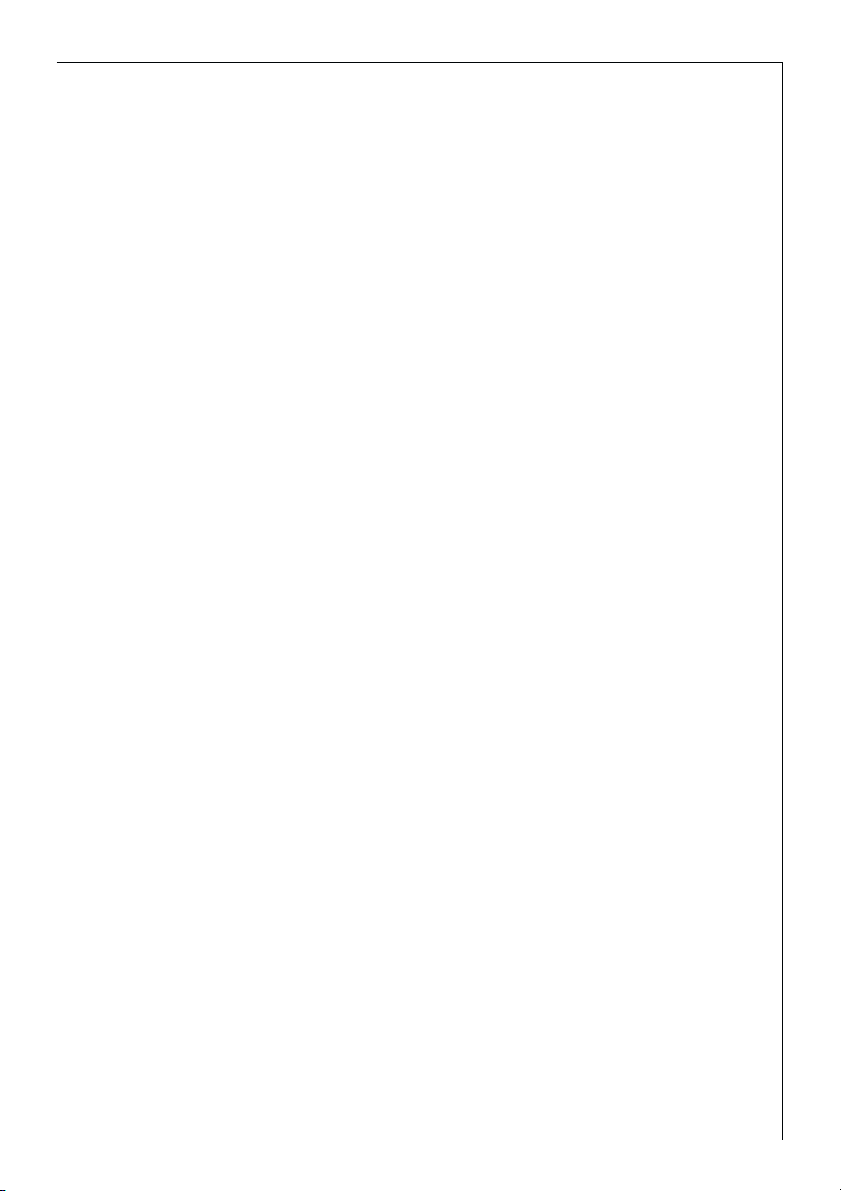
43
Operating modes
Using the MODE button different operating modes can be selected. The
operating modes are automatically switched off after a corresponding
period, but can also be manualled ended each time. To do this, press the
MODE button repeatedly until there are no longer any words appearing in
the display. After the operating modes have been completed, the appliance
continues to run with the previously set desired temperatures.
As long as the figures in the temperature display are still flashing after the
desired temperature has been set, no operating mode can be set with the
MODE button.
SHOPPING
The SHOPPING function is suitable for quickly cooling larger quantities of
refrigerated foods in the fridge section, as well as for smaller amounts of
frozen foods in the freezer section, e. g. after a big shop.
This automatically sets a desired temperature of +3 °C for the fridge section
for 6 hours. Cooling for the freezer section runs for 1 hour in continuous
operation.
1. Press the MODE button repeatedly until SHOPPING is flashing in the
display.
After approx. 4 seconds the operating mode SHOPPING is activated, the
SHOPPING indicator lights up. Both thermometer indicators in the display
show a falling temperature column.
The SHOPPING function is automatically switched off after 6 hours.
The SHOPPING indicator will go out.
The display lighting switches itself on when any button is touched. If no
button is pressed, the display lighting switches itself off after approx. 1
minute.
FROSTMATIC
The FROSTMATIC function provides for quick freezing of fresh food products, and at the same time protects previously stored goods against undesired warming in the freezer compartment.
The cooling of the freezer section runs for about 52 hours in continuous
operation.
1. Press the MODE button repeatedly until FROSTMATIC is flashing in the
display.
After approx. 4 seconds the operating mode FROSTMATIC is activated, the
FROSTMATIC indicator lights up. The thermometer indicator in the display
for the freezer section shows a falling temperature column.
Page 44

44
The operating mode FROSTMATIC is automatically switched off depending
on how the appliance is filled at the latest after approx. 52 hours. The FROSTMATIC indicator will go out.
COOLMATIC
The COOLMATIC operating mode is suitable for quickly cooling larger quantities of refrigerated foods in the fridge section, e. g. drinks, salads for a
party or wedding.
1. Press the MODE button repeatedly until COOLMATIC is flashing in the
display.
After approx. 4 seconds the operating mode COOLMATIC is activated, the
COOLMATIC indicator lights up. The thermometer indicator in the display
for the fridge section shows a falling temperature column.
The COOLMATIC function now provides for intensive cooling. A DESIRED
temperature of +3 °C is automatically selected. The COOLMATIC function is
ended automatically after a period of 6 hours. The originally selected DESIRED temperature is again valid. The temperature display shows the ACTUAL
refrigerator temperature.
FROSTMATIC and COOLMATIC
When the FROSTMATIC and COOLMATIC functions are combined, a desired
temperature of +3 °C is automatically set for the fridge section for 6 hours.
Cooling for the freezer section runs for 52 hours in continuous operation.
1. Press the MODE button repeatedly until FROSTMATIC and COOLMATIC are
flashing in the display at the same time.
After approx. 4 seconds the operating mode FROSTMATIC and COOLMATIC
is activated, the FROSTMATIC und COOLMATIC indicators light up. Both
thermometer indicators in the display show a falling temperature column.
The function FROSTMATIC and COOLMATIC is automatically switched off:
COOLMATIC after 6 hours, FROSTMATIC after 52 hours at the latest.
The indicators go out accordingly.
HOLIDAY
In the operating mode HOLIDAY (holiday setting) the desired temperature
value for the fridge section is +14 °C. In the holiday mode it is therefore pos-
sible to leave the door of the empty refrigerator closed during periods of
extended absence. Advantage: Unintentional closing of the door, or accidental closing of the door by persons who have access to your home during
your absence, is no longer possible. Without the holiday mode leaving the
door closed would lead to the accumulation of odours and mould.
Page 45

45
After emptying and cleaning the appliance, proceed as follows:
1. To switch on the holiday setting, press the MODE button repeatedly
until HOLIDAY is flashing in the display.
After approx. 4 seconds the operating mode HOLIDAY is activated, HOLIDAY
lights up.
Important! Do not store any goods in the refrigerator when the holiday
mode is in operation. The temperature is regulated at about +14 °C when
the holiday mode is in operation. This is too warm for food products.
If, while you are away, the room temperature could fall below 15 °C for a
long period, the fridge should not be operated in the operating mode HOLIDAY, but switched off and the door opened.
To return to normal operation, press the MODE button repeatedly until there are no longer any words appearing in the display.
Switching the Appliance Off
Refrigerator and freezer compartments can be switched off independently
of one another.
1. To switch the entire appliance off, press and hold down the ON/OFF button. In both temperature displays there is a countdown from “3“ to “1“. After
“1“ is reached, OF is displayed briefly, then the fridge section and the freezer section are switched off. The temperature displays go out.
Before the countdown has been completed, the switch-off procedure can
be cancelled by releasing the ON/OFF button.
Switching off fridge section when freezer section is switched on:
Press and hold the “+“ and “-“ buttons for the fridge section at the same
time. There is a “countdown“ from “3“ to “1“, then “OF“appears in the temperature display. The fridge section switches itself off.
To switch the fridge section on again, press “+“ or “-“ button.
Switching off fridge section when freezer section is switched off:
1. Press and hold the “+“ and “-“ buttons for the fridge section at the same
time. There is a “countdown“ from “3“ to “1“, then “OF“ appears in the temperature display. The fridge section or the whole appliance switches itself
off.
Before the countdown has been completed, the switch-off procedure can
be cancelled by releasing the “+” and “-” buttons.
When the fridge section is switched off, the only operating mode that can
be activated while the freezer section is operating is FROSTMATIC.
Page 46

46
Switching off freezer section when fridge switched on:
1. Press and hold down the “+“and the “-“ buttons for the freezer section at
the same time. In the temperature display for the freezer section there is a
countdown from “3“ to “1“. Then “OF“ appears in the temperature display.
The freezer section switches itself off.
To switch the freezer section on again, press “+“ or “-“ button.
Switching off freezer section when fridge switched off:
1. Press and hold down the “+“and the “-“ buttons for the freezer section at
the same time. There is a countdown from “3“ to “1“, then “OF“ appears in
the temperature display. The freezer section or the whole appliance switches
itself off.
Note: The appliance cannot be switched on or off if unplugged, or if there
is no power being supplied to it. Following connection to the mains power
supply, the appliance returns to the same operating state as before the
interruption of main power.
If the appliance is not to be used for an extended period:
1. Switch appliance off by pressing and holding the ON/OFF button (see
above).
2. Remove the mains plug or switch off.
3. Defrost freezer compartment and clean thoroughly (see section: "Maintenance and Cleaning").
4. Leave the doors open after defrosting to avoid accumulation of odours.
Control and Information Systems
The control and information systems consist of a temperature display, an
optical warning indicator light and an acoustic warning.
The system warns:
– when there is a power cut;
– when the appliance doors are open
– when the temperature in the refrigerator or freezer compartment is too
high;
– if there are functional disturbances at the appliance.
Power cut warning
After an interruption to the power supply, POWER is displayed in the display
and the current Actual temperature is displayed again. The appliance continues to run with the previously selected settings. The POWER indicator
goes out, as soon as any button is pressed.
Page 47

47
Temperature warning
For the fridge section:
An alarm sounds and the TEMPERATURE indicator and a red back light flash, as soon as the temperature in the fridge section rises above 12 °C.
In addition the temperature display for the fridge section flashes. If the
temperature in the fridge section falls below 12 °C, the alarm automatically switches itself off. The TEMPERATURE indicator and the red back lighting
continue to flash.
1. You can turn off the alarm and warning light using the RESET button.
For 5 seconds the temperature display for the fridge section shows the war-
mest temperature that was reached in the fridge section during the temperature warning. After that the temperature display stops flashing and switches back to the current temperature in the fridge section. The TEMPERATURE indicator continue to flash as long as there is a temperature warning.
For the freezer section:
An alarm sounds and the TEMPERATURE indicator and red back light flash,
as soon as the temperature in the freezer section rises above -11 °C. In addition the temperature display for the freezer section flashes.
If the temperature in the freezer section falls back below -11 °C, the alarm
automatically switches itself off. The TEMPERATURE indicator and the red
back lighting continue to flash.
1. You can turn off the alarm and the red back lighting using the RESET button.
For 5 seconds the temperature display for the freezer section shows the
warmest temperature that was reached in the freezer section during the
temperature warning. After that the temperature display stops flashing and
switches back to the current temperature in the freezer section. The TEMPERATURE indicator continues to flash, as long as there is a temperature
warning.
If there is an interruption to the power supply during an alarm, when the
appliance is reconnected to the supply, it starts with an acoustic and visual
alarm.
If the possibility of partial or complete thawing exists, you should check the
quality of the foods.
A rise in temperature may be caused by:
– frequent door opening for long periods of time;
– loading with large quantities of warm foods;
– high ambient temperature;
– an error with the appliance.
Page 48

48
Interior Accessories
Storage shelves
• You should always slide one of the full size glass storage shelf into the
lowest set of guides, above the fruit and the vegetable containers, and
keep it in this position.
• The height of the storage shelves
can be adjusted:
• To do this pull the storage shelf
forward until it can be swivelledupwards or downwards and
removed.
• Please do the same in reverse to
insert the shelf at a different height.
Adjusting the upper door rack
• Depending on the food stored, the upper door racks can be changed to
other holders or removed. Take out the refrigerators food, press the door
racks digonally upwards at their edges, reposition them, and press them
back into place.
D338
Humidity control
The glass shelf incorporates a device
with slits (adjustable by means of a sliding lever), which makes it possible to
regulate the temperature in the vegetable drawer(s). Close the slots to
obtain a warmer temperature and
greater humidity. Open the slots to
obtain a cooler temperature and less
humidity.
PR271
Function Errors
If the appliance’s electronics recognise a technical problem that has to be
remedied by the Customer Service Department, an alarm sounds and the
SERVICE indicator appears back lit with a flashing red light.
The temperature display indicates:
– a square or a letter in the temperature display of the fridge for a fault in
the fridge,
– a square or a letter in the temperature display of the freezer for a fault in
the freezer.
1. Using the RESET button you can switch off the alarm and the flashing red
light. The SERVICE indicator continues to be lit as long as there is an electrical malfunction.
Page 49

49
Drawer
The drawer is suitable for storing
fruit and vegetables. There is a
separator inside the drawer that
can be placed in different positions to allow for the subdivision
best suited to personal needs.
There is a grille on the bottom of
the drawer to separate the fruit
and vegetables from any humidity
that may form on the bottom
surface.
To remove the drawer, use the side handles (as shown in the drawing).
All parts inside the drawer can be removed for cleaning purposes.
Bottle rack
Place bottles in the rack with the
bottleneck to the front.
Important: Only store unopened
bottles horizontally.
The bottle rack can be tilted for
storing opened bottles.
To do this pull the bottle rack
forward until it can be tilted
upwards, then slide the front
support into the next level up.
Page 50

50
Fresh food refrigeration
To obtain the best performance:
• do not store warm food or evaporating liquide in the refrigeator
• do cover or wrap the food, particularly if it has a strong flavour.
• Position food so that air can circuiate freely round it.
Useful hints:
Meat (all types): wrap in polythene bags and place on the glass shelf above
the vegetable drawer(s)For safety, store in this way only one or two days
at the most.
Cooked foods, cold dishes, etc: these should be covered and may be placed
on any shelf.
Fruit and vegetables: these should be thoroughly cleaned and placed in the
special drawer(s) provided.
Butter and cheese: these should be placed in special airtight containers or
wapped in aluminium foil or polythene bags to exclude as much air as possible.
Milk bootles: these should have a cap and should be stored in the bottle
rack on the door.
Bananas, potatoes, onions and garlic, if not packed, must not be kept in
the refrigerator.
Page 51

51
Freezing and storing frozen food
You can use your freezer for freezing fresh food yourself.
Important!
• The temperature in the freezer compartment must be –18 °C or colder
before freezing food.
• Please observe the freezing capacity given on the rating plate. The free-
zing capacity is the maximum quantity of fresh food that can be frozen
within a period of 24 hours. If you wish to freeze food several days in a
row, please observe a maximum capacity of only 2/3 to 3/4 of that on the
rating plate. The quality of the food is best preserved when it is frozen
right through to the core as quickly as possible.
• Allow warm food to cool down before freezing. The warmth will cause
increased ice formation and increase the power consumption.
• Please note the maximum storage times specified by the manufacturer.
• Thawed foods which have not been processed further (cooked into meals)
may not under any circumstances be frozen a second time.
• Containers with flammable gases or liquids can leak at low temperatures.
There is a risk of an explosion! Do not store any containers with flammable materials such as, for example, spray cans, fire extinguisher refill cartridges etc in the refrigerator/freezer.
• Bottles and cans must not be placed in the freezer. They can burst when
the contents freeze, high carbonate content drinks can even explode!
Never store lemonade, juices, beer, wine, sparkling wine etc. in the freezer. Exception: high alcohol content spirits can be stored in the freezer.
• All foods must be packed air tight prior to freezing, so that they do not
dry out or lose their flavour, and so that no flavour contamination of
other frozen goods occurs.
Caution! Do not touch frozen food with wet hands. Your hands could freeze to the food.
1. To achieve faster freezing of food or to freeze the maximum allowed quantity, depress the ambient switch 12 hours before loading the food without
modifying the thermostat setting.
2. Place the food to be frozen in the top drawer.
3. Not open the door frequently or leave it open longer than absolutely necessary.
Page 52

52
Preparation of Ice Cubes
1. Fill the ice cube tray 3/4 full with cold water, place it in the freezer compartment and leave to freeze.
2. To loosen the frozen cubes, either bend the ice cube tray or hold it under
running water for a few seconds.
Important! Never try to free an ice tray that is frozen to the freezer compartment using pointed or sharp edged objects. Use the ice scraper supplied.
Freezing Calendar
• The symbols on the drawers show different types of frozen goods.
• The numbers indicate storage times in months for the appropriate types
of frozen goods. Whether the upper or lower value of the indicated storage time is valid depends on the quality of the foods and pre-treating
before freezing. The lower value applies to foods with high fat content.
Ice pack
There are two ice packs in one drawer of the freezer.
In the event of a power failure or malfunction, the ice packs will lengthen
the amount of time it takes for the frozen food to become too warm by
several hours. The ice packs can only fulfil this task optimally if it is placed
in the uppermost drawer, at the front, above the frozen food. You can use
the ice packs for cooling cold bags.
Page 53

53
Defrosting
Refrigerator
Frost is automatically eliminated from the evaporator of the refrigerator
compartment every time the motor compressor stops, during normal use.
The defrost water drains out through a trough into a special container at
the back of the appliance, over the motor compressor, where it evaporates.
Freezer
The freezer compartment, however, will become progrssively covered with
frost. This should be removed with the special plastic scraper provided, whenever the tickness of the frost exceeds 4 mm. During this operation it is not
necessary to switch off the power supply or to remove the foodstuffs.
However when the ice becomes very thick on the inner liner, complete
defrosting should be carried out as follows:
1. Remove the frozen food from the
freezer, wrap it in several layers of
newspaper and put it in a very
cool place.
2. Switch off the appliance and pull
out the plug, or remove or
unscrew the safety fuses.
3. Leave the freezer compartment
door open.
4. Insert the plastic scraper into the
recess provided under the defrost
water channel and place a collecting basin under it.
5. Once defrosting is completed keep the scraper for future use;
6. Turn the thermostat knob to the required setting or replace the plug in the
power socket.
Warning!
Never use metal tools to scrape off the frost
Do not use a mechanical device or any artificial means to speed up the
thawing process other than those recommended by the manufacturer.
A temperature rise of the frozen food packs, during defrosting , may shor-
ten their safe storage life.
D068
Page 54

54
Cleaning and Care
For hygienic reasons the appliance interior, including interior accessories,
should be cleaned regularly.
Warning!
• The appliance may not be connected to the mains during cleaning. Dan-
ger of electrical shock! Before cleaning switch the appliance offand rem
ve the plug from the mains, or switch off or turn out the circuit breaker
or fuse.
• Never clean the appliance with a steam cleaner. Moisture could accumu-
late in electrical components, danger of electrical shock! Hot vapours can
lead to the damage of plastic parts.
• The appliance must be dry before it is placed back into service.
Attention!
• Ethereal oils and organic solvents can attack plastic parts, e.g.
– lemon juice or the juice from orange peals;
– butyric acid;
– cleansers which contain acetic acid.
Do not allow such substances to come into contact with appliance parts.
• Do not use any abrasive cleansers.
1. Remove frozen food and the food from the refrigerator. Wrap frozen
food in several layers of newspaper. Store it in a cool place, well covered.
2. Defrost the freezer compartment prior to cleaning (see "Defrosting" section).
3. Switch the appliance off and remove the plug from the mains, or switch off
or turn out the circuit breaker or fuse.
Page 55

55
4. Clean the appliance and the interior accessories with a cloth and lukewarm
water. Commercially available dish washing detergents may also be used.
5. After cleaning wipe with fresh water and rub dry.
Accumulation of dust at the condenser increases energy consumption. For
this reason carefully clean the condenser at the back of the appliance once
a year with a soft brush or a vacuum cleaner.
6. Check the water drain hole on
the rear wall of the fridge. Clear a
blocked drain hole with the aid of
the green peg in the pack of
accessories included with the
appliance.
7. After everything is dry place
appliance back into service.
Energy Saving Tips
• Do not install the appliance near cookers, radiators or other sources of
warmth. High ambient temperatures cause longer, more frequent operation of the compressor.
• Ensure sufficient air circulation and exhaust at the appliance base
and at the back wall of the appliance. Never cover air vent openings.
• Do not place warm foods into the appliance. Allow warm foods to cool
first.
• Only leave door open as long as necessary.
• Do not set temperature any colder than necessary.
• Put frozen food in the fridge to defrost. The cold in the frozen food will
then be used to cool the fridge.
• Keep the heat emitting condenser, the metall grille on the rear wall of
your appliance, always clean.
D037
Page 56

56
The food is too warm.
Interior lighting does not
work.
The appliance is near a heat
source.
Temperature is not properly
adjusted.
Please look in the "Initial Start
Up" section.
Light bulb is defective.
Please look in the "Changing
the Light Bulb" section.
Turn the temperature regulator to a colder setting temporarily.
Door was open for an extended period.
Please look in the "Installation
location" section.
A large quantity of warm food
was placed in the appliance
within the last 24 hours.
Open the door only as long as
necessary.
Malfunction Possible Cause Remedy
Appliance does not work.
Appliance is not switched on Switch on the appliance.
Mains plug is not plugged in
or is loose.
Insert mains plug.
Fuse has blown or is defective.
Check fuse, replace if necessary.
Socket is defective.
Mains malfunctions are to be
corrected by an electrician.
Appliance cools too much. Temperature is set too cold.
Turn the temperature regulator to a warmer setting temporarily.
What to do if ...
Correcting Malfunctions
A malfunction may be caused by only a minor fault that you can rectify
yourself using the following instructions. Do not perform any other work on
the appliance if the following information does not provide assistance in
your specific case.
Warning! Repairs to refrigerators/freezers may only be performed by
qualified service engineers. Improper repairs can give rise to significant
hazards for the user. If your appliance needs repairing, please contact your
specialist dealer or our Customer Service.
Heavy build up of frost, possibly also on the door seal.
Door seal is not air tight (possibly after changing over the
hinges).
Carefully warm the leaking
sections of the door seal with
a hair dryer (not hotter than
approx. 50 °C). At the same
time shape the warmed door
seal by hand such that it sits
correctly.
Page 57

57
Unusual noises.
The appliance is touching the
wall or other objects.
Appliance is not level.
A component, e.g. a pipe, on
the rear of the appliance is
touching another part of the
appliance or the wall.
The compressor starts after a
period of time.
See the "Cleaning and Care"
section.
This is normal, no error has
occurred.
The compressor does not start
immediately after changing
the temperature setting.
Water on the floor or on storage shelves.
Water drain hole is blocked.
If necessary, carefully bend
the component out of the
way.
Move the appliance slightly.
Readjust the feet.
Changing the light bulb
Warning! There is a risk of electric shocks! Before changing the light bulb,
switch off the appliance and unplug it, or pull the fuse or the circuit breaker.
Light bulb data: 220-240 V
1. To switch off the appliance, press the
ON/OFF button.
2. Unplug the mains plug.
3. To change the light bulb press on the
rear hook and at the same time slide
the cover in the direction indicated
by the arrow.
4. Change the defective light bulb with
one of the some power (the maximum power is shown on the light
diffuser).
5. Refit the light bulb cover.
6. Put the refrigerator back into operation.
Malfunction Possible Cause Remedy
Page 58

58
Regulations, Standards, Guidelines
This appliance was designed for household use and was manufactured in
accordance with the appropriate standards. The necessary measures in
accordance with appliance safety legislation regulations (GSG), accident
prevention regulations for refrigeration appliances (VBG 20) and the regulations of the German Society of Electrical Engineers (VDE) were observed in
the manufacture of this appliance.
The refrigerant circuit has been checked for leaks.
This appliance is in accordance with the following EU guidelines:
– 73/23/EWG dated 19 February 1973 - low voltage guidelines.
– 89/336/EWG dated 3 May 1989
(including guideline change notice 92/31/EWG) - EMV guideline
Customer Service
If you cannot find the remedy for a malfunction in these operating instructions, please contact your dealer or our customer service department.
Addresses and telephone numbers are listed in the accompanying booklet
"Guarantee Conditions/Customer Service Locations".
Selective ordering of replacement parts can save unnecessary travel and
costs. For this reason always provide the following appliance information:
This information can be found on the serial plate in the interior at the left
of the appliance.
• Model Name
• Model Number (PNC)
• Serial Number (S-No.)
We recommend that you enter this information here, so that it is handy if
needed.
Note: The customer bears the costs of unjustified customer service calls
even during the guarantee period.
Page 59

Page 60

www.electrolux.com
www.aeg-electrolux.de
2223 452-21-00-14112007 Änderungen vorbehalten
Subject to change without notice
