Page 1

600MM WIDE INTEGRATED
FREESTANDING COOKERS
Page 2

600MM WIDE FREESTANDING INTEGRATED COOKER
Read the following carefully to avoid an electric shock or fire
General warnings
• This appliance is not suitable for use by young children or infirm persons,
without supervision.
• Young children must be supervised to ensure they do not play with this appliance.
• During use, this appliance becomes hot. Care should be taken to avoid touching hot
surfaces, eg oven door, heating elements.
• This appliance must not be used as a space heater.
• Keep vents clear of obstructions.
• In order to avoid a fire, the appliance must be kept clean and vents kept unobstructed.
• Do not spray aerosols in the vicinity of the appliance when it is in operation.
• Do not store flammable materials in or under the appliance, eg aerosols.
• Accessible parts will become hot when in use. To avoid burns and scalds children
should be kept away.
Grill
• Always turn the grill off immediately after use as fat left there may catch fire.
• Do not cover the insert with foil, as fat left there may catch fire.
• Always keep the grill dish clean as any fat left there may catch fire.
• Do not leave the grill on unattended.
• To avoid a fire, ensure that grill trays and fittings are always inserted into the
appliance in accordance with the instructions.
• Do not place thick portions of food under the grill. Foods may curl, catch and ignite.
• Do not store flammable materials in the grill.
Oven
• Switch the appliance off before removing the oven light glass for globe
replacement.
• To avoid an accident, ensure that oven shelves and fittings are always inserted into
the appliance in accordance with the instructions.
• Do not use the door as a shelf.
• Do not push down on the open oven door.
• Do not cover the base of the electric oven with foil or place cookware there.
Hotplates (generally)
• Do not allow pots to boil dry, as damage to both pan and hotplate may result.
• Do not operate the hotplates for an extended period of time without a utensil on
the hotplate.
• Do not allow large cookware to overhang the hob onto the adjacent benchtop. This
will cause scorching to the benchtop surface.
• Do not allow cooking utensils to intrude into the area which is close to the controls.
Ceramic glass
• If the ceramic glass is accidentally cracked, switch off the appliance to avoid the
possibility of electric shock.
• Do not place heat resistant mats, wire mats or aluminium foil under pots or pans.
• Do not cook food directly on the ceramic glass surface.
• Do not use round bottom woks or similar utensils which could lead to overheating
of hotplates and possible damage to the cooking surface.
Installation, cleaning and servicing
• An authorised person must install this appliance.
(Certificate of Compliance to be retained.)
• Before using the appliance, ensure that all packing materials are removed from
the appliance.
• In order to avoid any potential hazard, the installation instructions must be followed.
• Ensure that all specified vents, openings and airspaces are not blocked.
• Where the appliance is built into a cabinet, the cabinet material must be capable of
withstanding 85°C.
• Only authorised personnel should carry out servicing.
(Certificate of Compliance to be retained.)
• Always ensure the appliance is switched off before cleaning or replacing parts.
• Do not use steam cleaners, as this may cause moisture build up.
• Always clean the appliance immediately after any food spillage.
• To maintain safe operation, it is recommended that the product be inspected every
five years by an authorised service person.
• This appliance must be earthed.
• If supply cord is damaged it must be replaced by the manufacturer or its service
agent or similarly qualified person in order to avoid a hazard.
Page 3

Introduction
General Information • General safety warnings 4
about your cooker • Preparing your appliance for the first time 4
• The controls 4
Using the hotplate • Hotplate Dos and Don’ts 6
• Ceramic hotplates 6
• Gas hotplates 7
Using the oven • The cooling fan 8
• 5 button programmable timer 8
• Rapid heat 10
• Fan forced 10
• Bake 10
• Base heat 10
• Defrost 10
• Turbo grill 11
• Grill 11
• Maxi Grill 11
• Loading the shelves 12
• Hints for better baking 12
• Condensation 12
• Electric oven cooking guide 13
• Grilling Guide 14
• Dealing with cooking problems 15
Cleaning the • Ceramic hotplates 16
hotplates • Gas hotplates 16
– Removing trivets 16
– Removing burners 16
– Refitting burner crowns and caps 16
Cleaning the oven • Safety warnings for cleaning 17
• Cleaning products 17
• Cleaning enamel 17
• Cleaning stainless steel 17
• Removing the oven door 17
• Replacing the oven door 17
• Cleaning the shelves 18
• Removing the shelf supports 18
• Removing the fan cover and oven light glass 18
• Releasing the element 18
• Catalytic self-clean panels 19
Solving problems 20
Service & Spare Parts 21
Installing the • Cabinet
appliance requirements 22
• Installation
sequence 22
• Electrical and
gas services
requirements 24
Commissioning 25
Warranties
CONTENTS
1
2
3
4
5
6
7
8
9
You
have made a wise
decision. You are now the
proud owner of one of Australia’s
finest domestic appliances. This book will
help you get the best possible results from
your new oven – please take some time to
read it. This could save you an
unnecessary service call.
We recommend you keep these
instructions in a
safe place.
Page 4
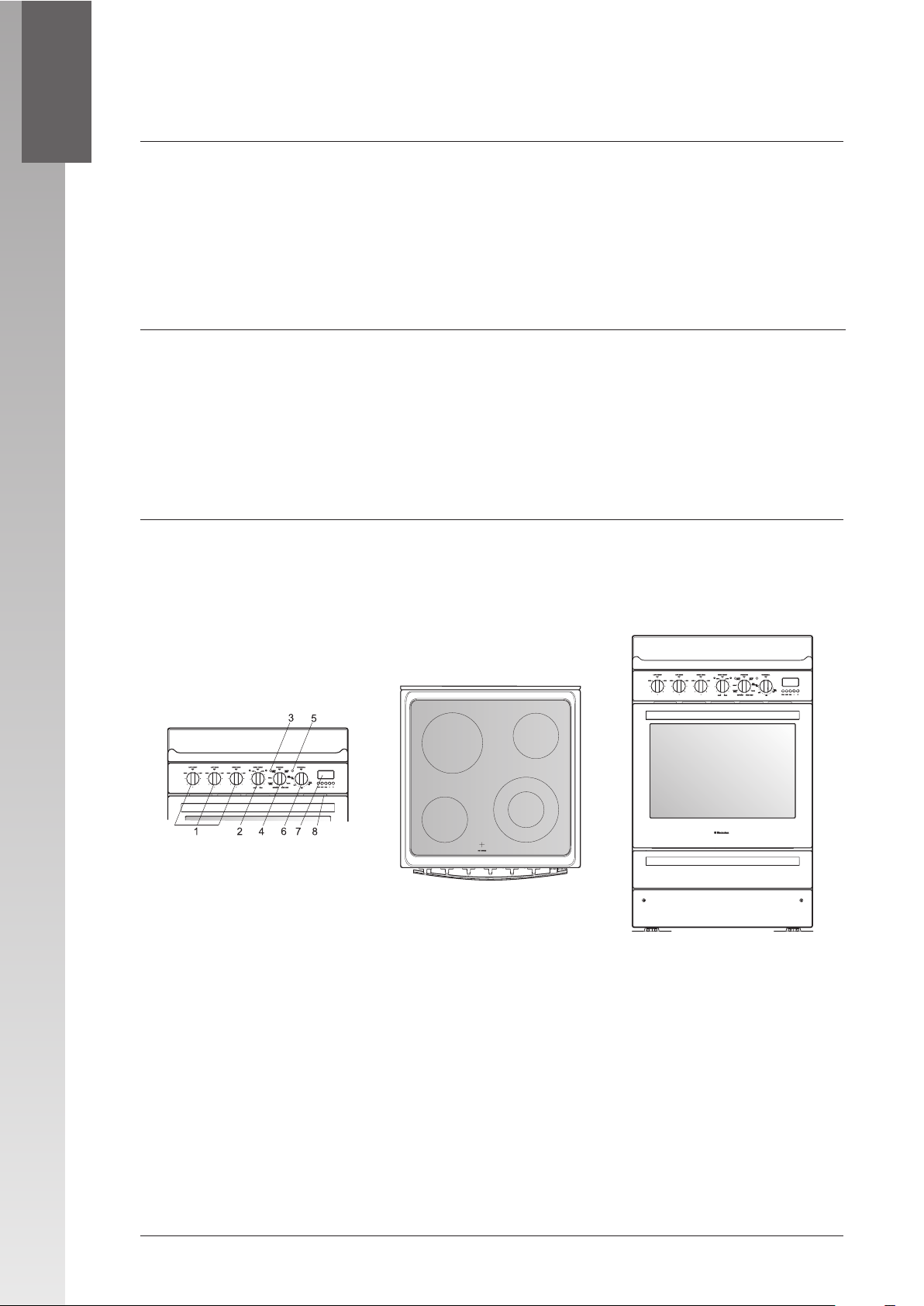
1 Hotplate control knob
• Adjusts temperature of
hotplate.
• Can be rotated in either
direction.
2 Dual ring hotplate
control knob
• Adjusts temperature of
hotplate.
• When rotated anticlockwise it uses the inner
ring only.
• When rotated clockwise
both rings are used.
3 Function indicator lamp
• Comes on when you
select a function.
4 Function knob
• Turns oven light and
cooling fan on.
• Sets the function you
want.
• Note: you must use the
oven temperature control
knob as well to use
cooking functions.
5 Oven indicator lamp
• Comes on when oven
temperature knob is
turned on.
• Turns off when oven
reaches set temperature.
• Cycles on and off
automatically when you
are baking.
6 Oven temperature
control knob
• Sets temperature for
rapid heat, fan forced,
bake, base heat, defrost,
turbo grill, grill and maxi
grill.
• Note: You must select the
function you want before
you set the temperature.
7 Electronic clock
• Shows time of day.
• Sets automatic cooking
duration and end time.
• Sets minute minder.
8 Cooling Fan Vents
1
GENERAL INFORMATION ABOUT YOUR COOKER
4
The controls
Before using your cooker, compare the controls in this diagram with the control panel of
your cooker. Check your model number on the control panel.
Multi-function electric oven with ceramic hotplate and programmable clock
Model No 6633
General safety warnings
• Do not let children play with the oven.
• Do not let children or infirm people use the oven, if you are not with them.
• Do not use the oven as a heater.
• Do not spray aerosols near the oven, when it is turned on.
• Do not keep flammable materials in or near the oven eg chemicals, aerosols etc.
• Do not block oven air vents, because this can cause a fire.
• Keep oven clean. A dirty oven can cause a fire.
• Be careful not to touch hot surfaces, eg oven door.
Preparing your appliance for the first time
Please remove all stickers and leaflets from the floor of the oven before operation.
Please wipe out the oven interior prior to operation with warm soapy water and polish dry
with a soft clean cloth. Do not close the oven door until the oven is completely dry.
New appliances have a smell during first use. It is recommended to operate the oven empty
at a temperature of 180°C for approximately 4 - 8 hours to eliminate the smell of the
adhesive used in the insulation. Please ensure the room is well ventilated during this
process.
Page 5

1
GENERAL INFORMATION ABOUT YOUR COOKER
GENERAL INFORMATION ABOUT YOUR COOKER
5
Multi-function electric oven with flame-safeguard hotplate and
programmable clock
1 Hotplate burner
control knob
• Ignites the hotplate
burner.
• Adjusts temperature
of hotplate.
• To operate, push knob
in and turn anti-clockwise
to the ‘Max’ mark.
Release knob once the
burner has ignited.
2 Function indicator lamp
• Comes on when you
select a function.
3 Function knob
• Turns oven light on.
• Sets the function you want.
• Note: You must use the
oven temperature control
knob as well to use
cooking functions.
4 Oven indicator lamp
• Comes on when oven
temperature knob is
turned on.
• Turns off when oven
reaches set temperature.
• Cycles on and off
automatically when you
are baking.
5 Oven temperature
control knob
• Sets temperature for
rapid heat, fan forced,
bake, base heat, defrost,
turbo grill, grill and maxi
grill.
• Note: You must select the
function you want before
you set the temperature.
6 Electronic clock
• Shows time of day.
• Sets automatic cooking
duration and end time.
• Sets minute minder.
7 Cooling Fan Vents
Model No 6653
Page 6
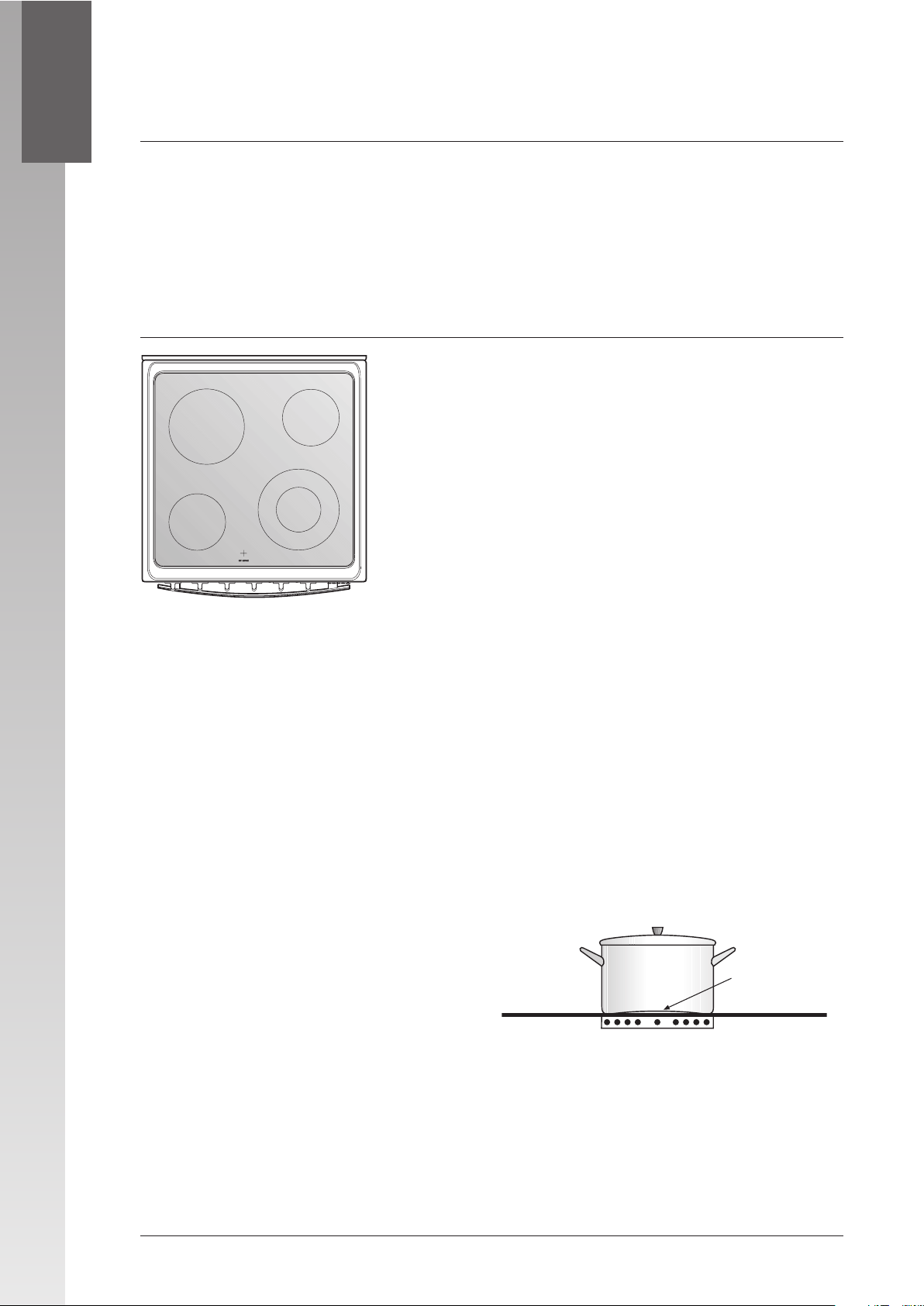
2
USING THE HOTPLATE
6
Ceramic hotplates
The cooktop is made from ceramic glass, a tough, durable
material that withstands heating and cooling without
breaking. It is strong enough to hold the heaviest utensils.
However, it must be remembered that as it is GLASS, it may
break. Treat it accordingly! Should you have any questions
about the glass in your new appliance, please contact the
service centre by dialling 13 13 49.
The heating elements are concealed under the smooth
glass surface which has a pattern to show the location of
the elements. When cooking, turn the control to the
required setting. The hot surface warning light will illuminate to indicate the switch is on.
The ceramic cooktop glass will retain heat for a period of time after the control is turned
off. This will be indicated by the hot surface warning light which will continue to glow
until the temperature drops below 60°C.
Note: If the ceramic glass is cracked switch off the appliance to avoid the possibility of
electric shock.
Hotplate Dos and Don’ts
• Do not place heat resistant mats, wire mats or aluminium foil under pots and pans.
• Do not allow pots and pans to boil dry, as damage to both pan and hotplate may result.
• Do not use the cooktop as extra bench space or as a cutting board.
• Do not allow children on or near the cooktop at any time.
• Do not allow large cookware to overhang the cooktop onto the adjacent benchtop.
This will cause scorching to the benchtop surface.
• Use pans with smooth, clean and dry bottoms to avoid scratching or burning residue
into the glass.
• Ensure the pan bottom is the same size as the working element.
• We do not recommend ceramic glass pans because they do not conduct heat well.
• Stainless steel or enamelled saucepans are best.
• Do not use pans with copper or aluminium bottoms because they can leave traces which
are difficult to remove from the glass.
• If buying new utensils select enamelled steel pans
with 2–3mm thick bottoms or stainless steel pans
with sandwich bottoms 4–6mm thick. The pan
bottom should be flat, or preferably,
slightly concave at room temperature so
that it lies flat on the glass surface when
hot.
• Do not use aluminium foil on the ceramic hotplates.
• Do not use round bottom woks or similar utensils which could lead to overheating of
the hotplates and possible damage to the cooking surface.
• Use the stored heat in the hotplate by turning the control to off before the final few
minutes of cooking.
A flat or slightly
concave pan is
preferable for
ceramic hotplates.
Page 7

2
USING THE HOTPLATE
USING THE HOTPLATE
7
Gas hotplates
Operation
• The Gas Hotplate has “Flame Safe Guard” which will cut the
gas supply if the flame is extinguished.
• To ignite, push knob in and turn anti-clockwise to the
“HIGH” mark, sparks are sent to all burners. The knob must be
held in for approximately 5 seconds.
• If the flame goes out when the knob is released simply depress
the knob again and hold it down for the required length of
time. The height of the flame can be varied by turning the
control knob toward the “LOW” position.
• In the absence of electrical power, carry out the ignition
directly to the burner with a hand held ignition source.
1 Low heat burner (5.1 Mj/h)
Used for simmering and for use with small cookware items.
2 High heat burner (12.4 Mj/h)
Used for fast heating with large size cookware items.
3 Intense heat wok burner (15.0 Mj/h)
Used for very fast heating with woks and other large size cookware items. Use wok support
provided when cooking with a wok.
4 Medium heat burner (9.0 Mj/h)
Used for normal cooking and simmering with mid size cookware items.
To conserve gas, place the pan centrally over the burner and adjust the flame so that it
does not go past the edge of the cookware.
Page 8

3
USING THE OVEN
8
5 button programmable timer
GENERAL FEATURES
Your 5 button programmable timer has the following features:
• Minute minder – your 5 button programmable timer allows
you to set a countdown time that will beep when the set time
has elapsed.
• Cooking time – you can set a cooking time. A timer will count
down the preset cooking time, beep when the time has elapsed
and turn the appliance off.
• Stop cooking time – you can set a cooking finish time. A timer will count down the preset
cooking time, beep when the finish time has been reached and turn the appliance off.
• Delayed start cooking time – you can combine the cooking time and stop cooking time to
switch the oven on and off at a specific time during the day.
NOTE: Your 5 button programmable timer only operates with your main oven.
Setting the time of day
You must set the time of day before you can operate your appliance. When power is supplied to
your oven “0.00” and “A” will alternately flash on the clock display.
1. Press buttons “COOK” and “STOP” together and hold down.
2. Whilst holding these buttons press the “-” or “+” buttons to set the time of day. When the
time of day has been entered the manual cook symbol will appear in the display and the
clock will advance minute by minute.
NOTE: The clock has a 24-hour display.
Setting the minute minder
1. Press the “TIMER” button briefly.
2. Set the countdown time you want by using the “-” or “+” buttons. You will see the time of
day and the timer symbol on the clock display.
3. Press the “TIMER” button briefly to check for time remaining. You will see the set time for 4
seconds before the time of day is displayed again.
4. To stop the beeper, press the “TIMER” button.
The cooling fan
• The cooling fan comes on whenever the oven is on.
• It blows hot air out through the vents above the oven door.
• It continues to operate after the appliance has been turned off to cool the appliance.
Please read before operating your oven for the first time
1 Each electric oven has a concealed lower element. To avoid damage to the enamel do
not place anything on the bottom of the oven – use the shelves provided.
2 It may take several hours to totally eliminate the smell of the adhesive used in the
insulation. It is best to initially operate the appliance with windows and doors open
for 4–8 hours.
Page 9

USING THE OVEN
3
USING THE OVEN
9
Setting the cooking time
1. Check the clock displays the correct time of day.
2. Select the desired oven function and temperature. The oven indicator light will glow and the
heating source will come on.
3. Press “COOK” button, then set the required cooking duration by using the “-” and “+”
buttons. After 4 seconds the time of day and “A” will display with the cook symbol .
NOTE: Do not forget to add preheating time if necessary.
Setting the cooking stop time
1. Check the clock displays the correct time of day.
2. Select the desired oven function and temperatures. The oven indicator light will glow and the
heating source will come on.
3. Press the “STOP” button, then use the “-” and “+” buttons to enter the time of day you want
to finish cooking. After 4 seconds the time of day and “A” will display with the cook symbol .
NOTE: Do not forget to add preheating time if necessary.
Setting the delayed start cooking time
1. Program the “cooking time” and “cooking stop time” as described in the relevant sections.
After 4 seconds the time of day and “A” will display, but the cook symbol will not display
until the oven automatically turns on.
On completion of cooking
The heat source will turn off, the timer will beep, the cooking symbol will disappear, and the
“A” symbol will flash.
1. Turn the function and temperature controls to the off position.
2. Press the “TIMER” or “STOP” buttons to stop the timer from beeping.
3. To return the appliance to manual operation press the “COOK” and “STOP” buttons together.
To check your cooking settings
1. Press “COOK” button. The cooking duration will show on the timer display.
2. Press “STOP” button. The finish time will be display on the timer.
To cancel your cooking settings
1. Press the “COOK” and “STOP” buttons together to revert back to manual operation.
2. Then turn both the function and temperature selectors back to the off position.
NOTE: The pitch of the beeper can also be adjusted by holding the “-” button for a few seconds
until the desired tone is heard.
Page 10

USING THE OVEN
3
10
Rapid Heat
Heat comes from the element surrounding the fan as well as the smaller
element above the food. This allows you to preheat your oven 30% quicker
than on standard “bake”.
“Rapid heat” is ideal for cooking frozen pre-cooked foods such as savoury
pastries, pizzas, mini meals (TV dinners), meat pies and fruit pies. Simply
place the food in the oven straight from the freezer and heat - ideal for busy
people. Cook in the upper half of the oven for best results.
Fan Forced
Heat comes from the element surrounding the fan. This fan circulates the hot
air around the oven cavity so that you can put your food in different places
in the oven and still cook them at the same time. You can use the “fan
forced” function for multi-shelf cooking, reheating cooked foods, pastries
and complete oven meals. It will cook at a lower temperature and be faster
than baking. Please note that some variation in browning is normal.
Bake
Heat comes from two elements, one above and one below the food. The
bottom element is a clean heat element and is below the floor of the oven.
Both elements are controlled by the thermostat and will turn on and off to
maintain the set temperature. You can use the “bake” function for single
trays of biscuits, scones, muffins, cakes, slices, casseroles, baked puddings,
roasts and delicate egg dishes.
Base Heat
Heat comes from the element below the food. The element is controlled by
the thermostat and will turn on and off to maintain the set temperature. The
“base heat” function can be used to add extra browning to the bases of
pizzas, pies and pastries. Cook in the lower half of the oven when you are
using only one shelf.
Defrost
The “defrost” function uses low temperature air that is circulated by the fan.
You can defrost (thaw) your food before you cook it. You can also use
“defrost” to raise your yeast dough and to dry fruit, vegetables and herbs.
Understanding your ELECTRIC oven functions
Page 11

3
USING THE OVEN
11
USING THE OVEN
Turbo Grill
“Turbo grill” offers you the benefits of both “bake” and traditional “grill”
functions. The grill element turns on and off to maintain the set temperature
while the fan circulates the heated air. The oven door remains closed for
“turbo grill”. You can use “turbo grill” for large cuts of meat, which gives
you a result that is similar to “rotisserie” cooked meat. Put your food on a
shelf in the second lowest shelf position. Put the grill dish on the lowest shelf
position to catch any spills. When using “turbo grill” it is not necessary to
turn the food over during the cooking cycle.
Grill
The “grill” directs radiant heat from the powerful upper element onto the
food. You can use the “grill” function for tender cuts of meat, steak, chops,
sausages, fish, cheese toasties and other quick cooking foods. Grill with the
oven door closed. Preheat your grill for 3 minutes to get the best results. This
will help seal in the natural juices of steak, chops etc. for a better flavour.
You can slide your grill dish into either of the 2 spaces within the upper pairs
of support rails.
Maxi Grill
“Maxi grill” directs radiant heat from 2 powerful upper elements onto the
food. You can use the “maxi grill” function for tender cuts of meat, steak,
chops, sausages, fish, cheese toasties and other quick cooking foods. Grill
with the oven door closed.
“Maxi grill” allows you to take full advantage of the large grill dish area and
will cook faster than normal “grill”. For best results it is recommended to
preheat your grill for 3 minutes. This will help seal in the natural juices of
steak, chops etc. for a better flavour. You can slide your grill dish into either
of the 2 spaces within the upper pairs of support rails.
Page 12

USING THE OVEN
3
12
Loading the shelves
• The oven has five positions for shelves. These
are numbered from the lowest to the highest
(see diagram opposite).
• You can make the most of the oven, if you cook
more than one tray of food at a time, eg two
trays of scones, small cakes or sausage rolls.
• When placing shelves, it is important to give the
maximum space above and below. Load shelves in this way:
– when baking with one shelf, place it at shelf position 3 or 4
– when cooking with two shelves, place them at shelf positions 2 and 4.
Hints for better baking
• Select the correct shelf position for the food.
• Make sure dishes fit into the oven before switching it on.
• Keep the edges of the baking dishes at least 40mm from the side of the oven. This
provides better circulation of air and better cooking.
• Do not open the oven door more than necessary.
• Do not place foods with a lot of liquid into the oven with other foods. This will cause
food to steam and not brown.
• After the oven is turned off it retains heat. Use this heat to cook custards or to dry bread.
• Do not use a lot of cooking oil when roasting. Too much oil will splatter the sides of
the oven.
• Use brightly finished aluminium or non-stick cooking pans for sponges and cakes.
Condensation
Condensation fogs the oven door and happens when you are cooking large quantities of
food from a cold start. You can minimise condensation by:
• keeping the amount of water used in cooking to a minimum;
• making sure that the oven door is firmly closed;
• baking custard in a baking dish which is just a little smaller than the water container;
• cooking casseroles with a lid.
Note: If you are using water in cooking, this will turn to steam and may condense outside
the oven. This is not a problem or a fault.
Page 13

3
USING THE OVEN
13
USING THE OVEN
Electric oven cooking guide - Fan forced & multifunction ovens
Temperature Oven shelf Time in
Food in °C position* minutes
Scones Plain or fruit 210 3 10 -12
Biscuits Rolled 170 - 180 3 or 4 10 - 15
Spooned 170 -180 3 or 4 10 - 15
Shortbread biscuits 150 3 or 4 15 - 20
Macaroons 140 3 or 4 15 - 20
Meringues Hard - individual 80 - 100 3 or 4 60 - 90
Soft - individual 180 3 or 4 30 - 45
Pavlova - 6 egg 110 - 120 3 90
Cakes Patty cakes 180 3 or 4 15 - 20
Sponge - 4 egg 170 - 180 3 18 - 20
Plain butter cake 170 - 180 3 50 - 60
Nut loaf 170 3 45 - 50
Boiled fruit cake 160 - 170 3 60 - 90
Rich fruit cake 140 3 180 - 210
Pastry - shortcrust Cornish pasties 200 / 180 3 or 4 10 / 30
Custard tart 180 / 160 3 10 / 30
Steak & kidney pie 210 / 180 3 or 4 15 / 30 - 40
Pastry - choux Cream puffs 220 / 180 3 or 4 20 / 30
Yeast goods Buns 200 3 or 4 20 - 30
Bread 190 3 25 - 30
Puddings Chocolate 170 3 or 4 40
Cheese souffle - 4 egg 180 3 35
* Counting from the bottom shelf up.
Roasting meat
1. Place the meat in the oven and set the
temperature between 180°C and 200°C. (It is
recommended to wrap your meats in an oven
roasting bag or foil to prevent fats and oils
from splattering, making it easier to clean
your oven.)
2. Use the grill / oven dish and smokeless grill
insert. Place the meat on the insert.
3. Do not pierce the meat, as this will allow juices
to escape.
4. When the meat is cooked, take the roast out of the oven, wrap in aluminum foil and leave to
stand for about 10 minutes. This will help retain the juices when the meat is carved.
The table shows temperatures and cooking times for different kinds of meat.
These may vary depending on the thickness of the meat or if there is a bone, or stuffing in the
meat.
Roasting poultry and fish
1. Place the poultry or fish in an oven set at a
moderate temperature of 180°C.
2. Place a layer of foil over the fish for about
three quarters of the cooking time.
The table shows temperatures and cooking
times for different kinds of fish and poultry.
These may vary depending on the thickness of
the fish or poultry, or if there is stuffing in the food.
Recommended Minutes per
Meat temperature kilogram
Beef 200°C Rare 35 - 40
Medium 45 - 50
Well done 55 - 60
Lamb 200°C Medium 40
Well done 60
Veal 180°C Well done 60
Pork 200°C Well done 60
Poultry
Recommended Minutes per
& fish temperature kilogram
Chicken 180°C 45 - 50
Duck 180 - 200°C 60 - 70
Turkey 180°C 40 - 45 (<10kg)
35 - 40 (>10kg)
Fish 180°C 20
Page 14

GRILLING GUIDE
3
14
Grilling hints
This table shows how to grill different types of meat:
Beef You can use tenderloin, rump, sirloin.
Brush with oil or melted butter, especially if the meat is very lean.
Lamb You can use loin chops, shortloin chops, chump chops, and forequarter chops.
Remove skin or cut at intervals to stop curling.
Brush with oil or melted butter.
Sausages Prick sausages to stop skin from bursting.
Poultry Divide into serving pieces.
Brush with oil.
Fish Brush with oil or melted butter and lemon juice.
Bacon Remove rind.
Grill flat and make into rolls.
NOTE: Always clean the grill / oven dish after every use. Excessive fat build up may cause a fire.
As a method of cooking. Grilling can be used to:
• Enhance the flavours of vegetables, fish, poultry and meat.
• Seal the surface of the food and retain the natural juices.
Guide to better grilling
No definite times can be given for grilling
because this depends on your own tastes and
the size of the food. These times should only be
used as a guide and remember to turn the food
over half way through the cooking process.
For better grilling results, follow these easy
instructions:
1. Remove oven / grill dish and smokeless grill insert and preheat grill for about 5 minutes.
2. Choose only prime cuts of meat or fish. If the cut is less than 5mm thick it will dry out. If the cut
is more than 40mm thick, the outside may burn whilst the inside remains raw.
3. Do not place aluminium foil under the food as this prevents fats and oils from draining away,
which could result in a fire.
4. Baste the food during cooking with butter, olive oil or marinade. Grilled food is better if
marinated before cooking.
5. Use tongs to turn food as a fork pierces the surface and will let juices escape.
Turbo Grill
Using turbo grill will assist the grilling process by circulating the heat evenly around the food. The
recommended temperature setting is 180°C for all turbo grilling functions.
1. Use the smokeless grill insert and oven dish for all fan grilling.
2. Position the dish in the middle of the lower part of the oven, for best results.
3. Wipe off any oil or fat which spatters while the oven is still warm.
There is no need to turn the meat as both sides are cooked at the same time which means that
the food is succulent.
Steak 15 - 20 minutes
Chops 20 - 30 minutes
Fish 8 -10 minutes
Bacon 4 - 5 minutes
Page 15

3
USING THE OVEN
15
RemediesCausesProblem
Uneven cooking
Baked products too brown on
top:
Baked products too brown on
bottom:
• Incorrect shelf position.
• Oven tray too large.
• Trays not centralised.
• Air flow in oven uneven.
• Grill dish affecting thermostat
• Oven not preheated.
• Baking tins too large for the
recipe.
• Baking tins not evenly spaced.
• Products not evenly sized or
spaced on trays.
• Baking temperature too high.
• Baking tins too large for the
recipe.
• Baking tins are dark metal or
glass.
• Food too low in the oven.
• Oven door opened too
frequently during baking.
• Baking temperature too high.
• Grill dish affecting thermostat.
- Select shelf that puts food in the
centre of the oven.
- Experiment with other trays or dishes.
- Centre trays.
- Rotate food during cooking.
- Remove grill dish from oven on bake modes.
- Preheat the oven
.
- Use correct size tins.
- Stagger baking tins at least 3cm
between tins and the oven walls.
- Make into same size and shape,
& spread evenly over trays.
- Lower the temperature.
- Use correct size tins.
- Change to shiny, light tins or lower
the temperature by 10°C.
- Cook one shelf higher.
- Don’t open the oven door until at least
half the cooking time has passed.
- Lower the temperature.
- Remove grill dish from oven on bake modes.
Cakes have a cracked, thick
crust:
Baked products are pale, flat
and undercooked:
Cakes fallen in the centre:
Roast meat & potatoes not
browning in fan oven:
Juices running out of meat:
Grilled meats overcooked on
outside & raw in the centre:
• Baking temperature too hi
• Food too high in oven.
• Cake batter over mixed.
• Pan too deep.
• Baking pans dark.
• Baking temperature too low.
• Food too low in oven.
• Baking time too short.
• Incorrect tin size.
• Baking temperature too low.
• Baking time too short.
• Proportions of Ingredients
incorrect in the recipe.
• Opening door too early in
baking.
• Poor hot air circulation.
• Grill dish affecting thermostat
gh.
- Lower the temperature.
- Cook one shelf lower.
- Mix just long enough to combine
ingredients.
- Check size of pan and use
recommended size.
- Change to shiny pans.
- Raise the temperature.
- Cook one shelf higher.
- Increase cooking time.
- Use correct size tin.
- Raise the temperature.
- Increase cooking time.
- Check recipe.
- Do not open the door until the last
quarter of cooking time.
- Elevate food onto a rack to allow
air circulation.
- Remove grill dish from oven on bake modes.
- Do not pierce meat with fork
- turn with tongs.
- Grill at lower insert position.
Grilled chops & steaks
buckling:
- Cut into fat every 2cm (
1
/2”).
Page 16

4
Ceramic hotplates
• Remove all spilt food and fat with the supplied razor
blade scraper, while the ceramic glass is still warm
but not hot. Wipe clean with dishwashing detergent
on a damp cloth.
• If aluminium foil, plastic items or high sugar content
are allowed to melt on the ceramic glass, clean
immediately with the supplied razor blade scraper
before the surface has cooled down, otherwise
pitting of the surface can occur.
Note: Items with high sugar content not only include jam and fruit, but also vegetables
such as peas, tomatoes and carrots.
• When the ceramic glass is cool, apply a suitable cleaner (supplied with the unit).
• It is important to follow the cleaner manufacturers instructions. Remove any cleaning
residue from the surface as staining of the cooktop may occur.
• Do not use abrasive sponges or scourers, as they may scratch the cooktop.
• Any pitting, staining, scratches or other surface deterioration is excluded from
the warranty.
Gas hotplates
Removing trivets
• The trivets locate on the hob with rubber
feet.
• They can be removed for cleaning by
carefully lifting them from the hob.
• Clean by washing with warm soapy water.
• Take care when replacing the trivets as
dropping them may damage the hob or
the trivet.
• The wok support should only be used
when wok cooking and should be
removed when using flat bottom pans.
Removing burners
• The burner caps and crowns are removable
for cleaning.
• Flame port blockage should be removed by means of
a match stick or brush.
• If the caps, crowns and cups are heavily soiled, use a
non-abrasive cleaning compound.
• Do not clean them with abrasive or caustic type
cleaners, or clean in a dishwasher.
Refitting burner crowns and caps
• The burner crown must be fitted correctly into the
burner cup or damage will occur during operation.
• To do this, ensure that the rib next to the side hole
of the burner crown is positioned into the slot in the
burner cup. The burner cap is simply positioned over
the top of the burner crown.
Note: When the burner is correctly fitted it will sit
level on the hob.
CLEANING THE HOTPLATES
16
burner cup
burner cap
burner crown
wok support
trivet
rubber foot
Page 17

5
CLEANING THE OVEN
17
Safety warnings for cleaning
• Make sure that the appliance is turned off before cleaning and removing and replacing parts.
• Always immediately clean up spilled food.
Cleaning products
• Do not use caustic based cleaners, as this appliance has aluminium fittings.
• Do not use steam cleaners, as this will cause moisture build-up.
Cleaning enamel
• Rub stains with nylon scourer or cream powder cleanser or use an oven enamel cleaner.
Follow instructions on product carefully.
• Do not use harsh abrasive cleaners, powder cleaners, steel wool or wax polishers.
Cleaning stainless steel
All grades of stainless steel can stain, discolour or become greasy. You must clean these
areas regularly by following the procedures below, if you want your appliance to look its
best, perform well and have a long life.
Care must be taken when wiping exposed stainless steel edges…they can be
sharp!
• Wash with warm soapy water and rinse with clean water.
• If you want a better look, wipe your appliance with a suitable stainless steel cleaner
then wipe with a soft lint free cloth.
• Use a stainless steel cleaner only
where the stainless steel is extremely dirty and / or
discoloured. A suitable cleaner can be purchased from Electrolux Service or Spares.
Note: Make sure you follow the polish or brushing lines in the steel.
Removing the oven door
Remove the oven door for better access when cleaning.
1 Open the door fully.
2 Rotate the two stirrups forwards so they are engaged
onto hooks on hinge arms
(see diagram opposite).
3 Hold the stirrups in place and slightly close the door.
The stirrups will now remain engaged.
4 Close the door halfway and lift it away from the oven.
Do not lift the door by the handle. Place one hand either side
of the door, keeping your fingers away from the hinge arms.
Replacing the oven door
1 Relocate both hinge arms at the same time into the housing on the oven front.
2 Make sure that the location notches on the bottom of the hinge arms are positioned
onto the lower cut-out lip.
3 Close the door partially to make sure that the location notch drops into place.
4 When the hinges are located, open the door fully and make sure that the stirrups are
disengaged.
• Do not immerse the door in water.
• Do not carry the door by the handle.
• Do not use force.
CLEANING THE OVEN
Stirrup
Location notch
Page 18

Cleaning the shelves
1 Slide shelves and grill dish forward until
they reach the front stop.
2 Tilt them up at the front to clear the side
supports.
3 Lift the shelves clear.
4 Wash the shelves in hot soapy water.
5 Reverse the above steps to put shelves
back in.
Removing the shelf supports
1 Grasp the shelf supports at the front.
2 Pull them towards the centre of the oven.
3 To install the shelf supports, first insert
the rear hook into the rear hole.
4 Locate the front peg
into the front hole and
push firmly.
Removing the fan cover and
oven light glass
1 Hold fan cover by the two sides near the
top.
2 Pull towards you.
3 To replace the fan cover insert the two
tabs at the bottom of the fan cover into
their corresponding holes and then push
to top in firmly.
4 After cleaning, the fan cover must be
replaced.
5 Turn the oven light glass anti-clockwise to
remove it for globe replacement.
Releasing the element
We have designed the upper element
with a hanger clip to help you reach
your oven roof for cleaning.
• Lift element up carefully.
• Pull hanger clip forward.
The element will drop down freely.
CLEANING THE OVEN
5
18
Page 19

5
CLEANING THE OVEN
19
CLEANING THE OVEN
Catalytic self-clean panels
These panels are coated with a special enamel coating, over normal enamel. During
normal cooking food spatters and fats are partially absorbed into the panels and
oxidises away.
If the liners and the cover become very dirty, they will need to be taken out of the oven
and cleaned.
Removing the catalytic panels
1 Grasp the shelf supports at the front.
2 Pull the shelf supports towards the centre
of the oven.
3 Separate the catalytic liners from the
shelf supports.
4 Soak the liners in hot soapy water for at least
two hours.
5 Wipe clean with a soft cloth.
6 To replace the liners, align them to the shelf
support by aligning the rails to the holes (see
diagram opposite).
7 Make sure that the catalytic surface is facing the
shelf support.
8 Clip the shelf support to the liner.
9 Fit the liner and the shelf support to the oven by:
• inserting the rear hook to the hole in the oven
(see diagram opposite).
• inserting the front hook to the hole in the oven
(see diagram opposite).
Note: Never use cleaning powders,
creamy cleansers, caustic oven
cleaners, steel wool or other
scourers on the liner surface.
Page 20

20
6
If you have a problem with the oven or the grill, check the table below. You may be able
to solve the problem and this will save you from paying for a service call. You will have to
pay for a service call even in the warranty period if the problem is one listed in the table.
Note: Only an authorised technician should carry out servicing.
When you need information about your cooker, a service or replacement parts, look
at the data plate which you can see when the grill door is open. Tell the service
agent the Model Number and the Serial Number.
SOLVING PROBLEMS
Note: In the event of a power failure the hotplate burners may still be lit with a handheld igniter
and used. Take care to avoid letting unburnt gas flow for more than 5 seconds when attempting to
light the burner.
Problem
Oven or grill not
working
Note: If the household fuse continues to blow, call the Service Centre.
Oven not heating enough
Light and fans on continuously
Oven not working
Note: If the household fuse continues to blow, call the Service Centre.
Oven light not working
Note: If the household fuse continues to blow, call the Service Centre.
Cooker smoking when
first used
Too much condensation
building up when baking
Smells when first using oven
Timer flashing
Door can not be replaced
after removal
Gas hotplates not working
Possible causes
• Power not turned on
• Household fuse blown
• Controls incorrectly set
• Circuit breaker tripped
• Clock not set
• Foil or trays on bottom of oven
• Timer not in manual mode
• Timer not in manual mode
• Household fuse is blown
• Household fuse blown
• Circuit breaker tripped
• Lamp blown or loose in socket
• Protective oils being removed
• Too much water used when cooking
• Power failure or interruption
• Stirrup not engaged properly
• Knob not held in for at least
5 seconds
• Power not turned on at appliance
• Household fuse has blown or power
supply is turned off
• Gas is off
• Burner parts or spark plugs are wet
or dirty
What to do
• Switch on electricity
• Check fuses
• Reset controls
• Check circuit breaker
• Set time of day on the timer
• Remove foil or trays
• Set timer to manual mode
• Set timer to manual mode
• Check fuses
• Check fuses
• Check circuit breaker
• Replace or tighten globe
• Turn grill on high for 30 mins
and then the oven on 180
o
C
for 4-8 hours
• Reduce amount of water
• Leave oven door open
after cooking
• This is normal
• Reset time of day
• Replace door following the
instructions in this manual
• Hold knob in for required
amount of time
• Switch on electricity
• Check fuses
• Check gas is supplied to the
cooker
• Clean and dry burners or spark
plugs
Page 21

SERVICE & SPARE PARTS
21
Phone 131 349
• Only an authorised person must service this appliance
(certificate of compliance to be maintained).
• If you need service, contact the people who know your appliance best –
Electrolux Home Products (ABN 51 004 762 341).
• We are the national service organisation authorised by the manufacturer to service
their products.
• Our technicians are factory trained.
• We offer guaranteed approved parts and a full labour warranty.
If you need service or a replacement part quote:
• the Model;
• the Model Number;
• the Serial Number.
You will find these on the data plate at the bottom of the ovenfront, when the oven door
is open.
SPARE PARTS
Phone 131 350
• If you need spare parts, contact the people who know your appliance best –
Electrolux Home Products (ABN 51 004 762 341).
If you need more information, please contact the Customer Care Centre on these
telephone numbers:
Australia 1300 363 640
8am to 5pm Monday to Friday
New Zealand +64 9 573 2384
8am to 5pm Monday to Friday
SERVICE
7
Page 22

22
8
Cabinet requirements
This appliance has been designed to ‘slot-in’ to a 600mm wide gap built-in to standard
kitchen cabinets. As such the appliance can be installed matching the height and depth of
benches and behind the kick rail of the cabinets. This allows the cooker to integrate well
into contemporary kitchens. The cooker may also be installed at the end of a line of
benches with a free space on either side.
Warning: This appliance has been tested and approved to the relevant Australian
Standards. It is designed to cook food, it will get hot. Cabinet materials must
be capable of withstanding 85°C. Installation into lower temperature tolerant
cabinetry (eg vinyl coated) may result in deterioration of the low temperature
coating by discolour or bubbling.
Electrolux Home Products cannot accept responsibility for damage caused by installation
into low temperature tolerant cabinets.
Recommended cabinet design
Installation sequence
1 Check that the required services are
correctly positioned (see electrical and gas
services requirements section and cabinet
requirements section).
2 Ensure that cabinetry has correct details
(see cabinet requirements section).
3 Unpack the cooker.
4 Remove the foam pack containing
accessories.
5 Lift off the carton sleeve, lift cooker off
base, remove all packaging tape,
protective plastic coatings and foam
packaging. Leave all warning labels for
the customer.
6 Attach splash back using the three screws
provided, ensuring a square fit.
7 Remove the internal pack from the oven
and position shelf supports and grill trays
(see page 18).
8 On gas cookers position gas burners
and trivets (see pages 16).
INSTALLING THE APPLIANCE
General power outlets must not
be positioned behind the
appliance or above the hob.
Page 23

8
INSTALLING THE APPLIANCE
23
9 Securely fix both anti-tilt brackets to the floor, using the fasteners provided. Locate the
brackets against the rear wall so that the outside edges are 600mm apart. Two
fasteners must be used on each bracket and the fasteners must suit the floor material.
Note: The splashback must be in contact with the rear wall for the feet to be engaged
in brackets.
If cooker cannot be located against rear wall, adjust anti-tilt brackets forward
accordingly.
10 Slide the cooker back into the anti-
tilt brackets, so that the splashback
rests against
rear wall.
11 Check for height and level of the
product. Pull the cooker forward,
adjust the levelling feet, and return
to final position.
12 Connect services and commission
the cooker (see commissioning
section).
13 Fit removable kick rail, or screw on
the kick panel.
INSTALLING THE APPLIANCE
600mm
Back wall
ANTI-TILT BRACKETS
Page 24

24
8
• Ensure that the correct electrical and gas connections are provided.
• See data label on front frame for Model Number and further details.
Note: • Ensure that all services provided fit within the space defined in Diagram below.
• Flexible gas connections are not permitted.
• See diagram below for service connection point for 6653 models
(see diagram over the page for 6633 models).
ELECTRICAL AND GAS SERVICES REQUIREMENTS
435
Gas
supply pipe
" BSP external
fitting
80
Gas inlet
400
Service cord
Window
for supply
pipe
85
45
floor
w
al
l
Page 25

9
This appliance must be installed by an
authorised person, according to all codes
and regulations of:
• Electrical supply authorities.
• Building regulations
• Local government and council
authorities.
• AS5601/AG601 (particular attention to
5.12.1 and figure 5.1 on page 90,
5.12.1.7).
• AS/NZS 3000 (particular attention to
clause 4.3.11 and clause 3.9).
Model No 6633 electric cooker, fixed wired
• For LPG appliances ensure that the injectors are changed. A kit is available and they
should be installed as per the details in the table on page 26. The testpoint union will
need to be used and the turndown rate will need to be adjusted (see below).
• Ensure the anti-tilt brackets have be correctly installed (see page 23).
• Check that cabinets and electrical connection are suitable (see pages 22, 23, 24 and 25).
• Remove access panels to gain access to mains connection terminals.
• Fix wire using suitable cable in accordance with AS/NZS 3000, through the fixed wiring
hole, allowing enough length to remove the cooker for maintenance and service.
• Protect wiring against mechanical failure. Refer to AS/NZS 3000 Cause 3.9.
• For New Zealand Only: The cooking range must be connected to the supply by a supply
cord fitted with the appropriately rated plug that is compatible with the socket-outlet
fitted to the final sub-circuit in the fixed wiring that is intended to supply this cooking
range.
• Provide a functional switch near the appliance in an accessible position.
• Slide cooker into final position checking that anti-tilt brackets are engaged and that
wiring loops are free from jamming and obstacles. Check for height and level, adjust
feet if necessary.
• Check the operation of all parts of the appliance: clock, timer, oven light, oven fan,
cooling fan, hotplate elements, grill element, oven element and indicator lights.
• If the appliance’s operation is faulty place an appropriate warning notice on the
appliance. If the fault appears to be dangerous the appliance should be disconnected
• When satisfied with the installation and that the unit is operating correctly, fit the kick
panel using 2 screws provided, or fit the cabinet kick rail.
Note: Where a kick rail is used check that the 15mm recess has been cut from the rail as
shown on page 22, and that the rail is easily removed for service.
• Turn the unit off and instruct the customer on correct operation. Ask the customer to
operate timer and controls and ensure that the correct procedure is understood. Advise
the customer to condition the cooker for 4-8 hours to burn off any manufacturing
residue and that unpleasant odours will be emitted during this period.
• Advise the customer that, in the event of fault, they should contact the manufacturers
local service organisation or the retailer from whom the appliance was purchased. (For
contact with service centres, see page 21).
Model No 6653 gas and electric cooker, plug connect
• Ensure the anti-tilt brackets have be correctly installed (see page 23).
• Check that cabinets and gas connection are suitable (see pages 22,23,24).
• Ensure that a 20A power outlet has been installed, that is accessible when the appliance
is installed and is not located directly above the hob. Ideally the power outlet should be
placed in an adjacent cupboard.
• Slide cooker into final position checking that the anti-tilt brackets are engaged and
that wiring loops and gas supply are free from jamming and obstacles.
• Fit the supplied pressure regulator for Natural Gas or the supplied test point union for
LPG appliances using the supplied sealing washer. Ensure the arrow is pointing towards
the appliance and that the regulator adjusting screw and pressure test point are
accessible (see page 26).
• Make the gas connection to the inlet of the regulator or test point adaptor using a
fitting to suit the
1
/2” BSP parallel internal thread found on these fittings. Flexible
connections are not permitted with this appliance.
• Turn on gas and check all fittings for leaks.
• Make electrical connection.
COMMISSIONING
COMMISSIONING
25
Page 26

9
26
• Correctly fit all hot plate burners and trivets.
• Operate the appliance and allow for air in the gas lines to be purged.
• Connect a manometer to the appliance and check the operating pressure.
• For Natural Gas appliances adjust the pressure regulator according to the natural gas
regulator adjustment section on page 27.
• For LPG appliances adjust the pressure regulator to match table below.
Note: The regulator is usually remote from the appliance, often at the bottle.
• Check ignition on all burners, on high and low.
– If the flames are much larger or smaller than expected the injectors may need to be
checked, refer table below.
– If the low settings on the hotplate burners require adjustment then disconnect the
power and remove the knobs and skirts. Turn the adjustment screw in the valve body
adjacent to the spindle to adjust the flame using a long fine screwdriver. Adjust the
flame at a low setting while all other burners are at maximum. Reconnect the power
after all adjustments have been made.
• Check the operation of all other parts of the appliance: clock/timer, oven light, oven
fan, cooling fan, grill element, oven element and indicator lights. If the appliance’s
operation is faulty or cannot be adjusted to perform correctly, place an appropriate
warning notice on the appliance. If the fault appears to be dangerous the appliance
should be disconnected.
• When satisfied with the installation and that the unit is operating correctly, fit the kick
panel using 2 screws provided, or fit the cabinet kick rail.
Note: where a kick rail is used check that the 15mm recess has been cut from the rail as
shown on (page 22, and that the rail is easily removed for service.
• Turn the unit off and instruct the customer on correct operation. Ask the customer to
operate timer and controls and ensure that the correct procedure is understood. Advise
the customer to condition the cooker at 180°C for 4-8 hours to burn off any
manufacturing residue and that unpleasant odours will be emitted during this period.
• Advise the customer that, in the event of fault, they should contact the manufacturers
local service organisation or the retailer from whom the appliance was purchased. (For
contact with service centres, see page 21).
COMMISSIONING
* if the regulator is placed upstream of the appliance inlet, as is normal for appliances
operating on LPG, then the supply pressure and operating pressure are the same.
Gas type Natural Gas Propane ULP
Supply pressure (kPa) 1.13 Min. 2.75* 2.75*
At inlet to appliance Regulator (if fitted)
Operating pressure (kPa) 1.00 2.75 2.75
At appliance test Point
Injector orifice sizes (mm)
Low heat burner 1.00 0.55 0.55
Medium heat burner 1.35 0.70 0.70
High heat burner 1.60 0.82 0.82
Intense heat wok burner 1.80 1.05 0.95
NG Regulator
Internal
Important: Flat fibre washer
must be installed
(P/No. 115-009-011)
pliance
p
A
Flange
(P/No. 294-001-026)
Flow
Gas
Page 27

9
COMMISSIONING
27
Natural gas regulator adjustment
Check supply pressure
1 Turn on smallest burner to minimum.
2 Adjust screw fully in and read pressure.
3 If reading is below 1.13 kPa then supply pressure is insufficient.
…if supply pressure is between 1.13 and 1.20 kPa then proceed as follows:
1 Turn the adjusting screw outward until the pressure just begins to drop. Carefully adjust
to a pressure of 1.10 kPa.
Note: that the screw may unwind fully before the pressure drops. If so then simply
remove the screw and let the pressure fall, then reinsert the screw and complete
the adjustment.
2 Turn the control for the small burner slightly away from minimum until the pressure
drops and then slowly turn back to minimum.
3 Repeat 1 and 2 until the pressure always returns to 1.10 kPa.
4 Turn all burners on to maximum and read pressure. If it is below 0.82 kPa then repeat
steps 1 to 4.
5 Lock the nut.
…if supply pressure is above 1.20 kPa then proceed as follows (refer below):
1 Turn all burners on to maximum.
2 Adjust the screw so that the test point pressure reads 0.85 kPa and tighten the
nut slightly.
3 Turn smallest burner to minimum and all others off. Gently tap the regulator until test
point pressure is stable and read pressure.
4 Turn all burners on to maximum and read pressure. Evaluate the difference between
this reading and that found in step 3.
5 Adjust the screw so that the difference between 1.0 kPa and the reading is
approximately half the difference between the two readings found in steps 3 and 4.
6 Repeat steps 3 to 5 until no further adjustment is required. The 1.0 kPa mark should
now lie approximately halfway between the reading with all burners on at maximum
and the reading with the small burner on at minimum. Lock the nut.
COMMISSIONING
1.2 kPa —
1.1 kPa —
1.0 kPa —
0.9 kPa —
0.8 kPa —
–
–
–
–
–
–
1.0 kPa lies
halfway between
these two readings
–
1.2 kPa —
–
1.1 kPa —
–
1.0 kPa —
–
0.9 kPa —
–
0.8 kPa —
–
Test Point Pressure with all
burners operating at maximum.
Test Point Pressure with small
burner operating at minimum.
Page 28

COOKING APPLIANCE WARRANTY – NEW ZEALAND
This appliance is warranted by Electrolux Home Products (NZ) Ltd (“the Company”) from the date of purchase. The
following terms and conditions apply:
1 The Company or its Authorised Service Centre will pay the cost of repairing or replacing all parts of the appliance which
the Company or its Authorised Service Centre find defective for a period of 24 months following the date of purchase
(the “Warranty Period”).
2 During the Warranty Period the Company or its Authorised Service Centre, will pay the cost of repairing or replacing all
parts which they find are defective.
3 Light globes, batteries and filters are replaceable parts and are not covered under this warranty.
4 The appliance must be installed and operated in accordance with the Company’s instructions.
5 This Warranty does not apply to normal wear and tear, or any service which is needed after an accident, negligence,
alteration or misuse.
6 This Warranty also does not apply to damage caused if your appliance has been dismantled, repaired or serviced by any
person other than someone authorised by the Company.
7 If you live outside the service area of the Company or its Authorised Service Centre, this warranty does not cover the
cost of transport of the appliance for service nor the Authorised Service Centre’s travelling costs to and from your home.
8 If you are required to transport the appliance to the Company or its Authorised Service Centre, it must be securely
packed and insured. The Company does not accept any responsibility for loss or damage prior to it being received by the
Company or its Authorised Service Centre.
9 This warranty is the only express warranty given by the Company.
10 This Warranty does not cover loss, damage or expense to this appliance caused directly or indirectly by power surges,
electrical storm damage or incorrect power current.
11 The Company (and any company related to the Company) will not be liable for any special incidental or consequential
damages or for loss, damage or expense directly or indirectly arising from the use or inability to use this appliance, or
for personal injury or loss or destruction of other property.
12 Nothing in this warranty is intended to limit the rights you may have under the Consumer Guarantees Act 1993, except
to the extent permitted by that Act, and all provisions of this warranty shall be read as modified to the extent necessary
to give effect to that intention.
13 The Consumer Guarantees Act 1993 does not apply if your appliance is acquired for the purposes of a “business” (as
defined in that Act).
14 This warranty is limited to 90 days from date of purchase if the appliance is used for commercial use.
IMPORTANT NOTICE
Before calling a service technician please carefully check the warranty terms and conditions, the operating instructions and
service booklet if applicable. If the product fails for any of the customer responsibility reasons detailed therein, a service
fee will be charged. Please present proof of purchase to any Authorised
Service Centre should warranty service be required.
ELECTROLUX HOME PRODUCTS (NZ) LTD
3 Niall Burgess Road, Mt Wellington, AUCKLAND, NEW ZEALAND
(09) 573 2220
Product ........................................................................................ Date of Purchase ..........................................................
Model .......................................................................................... Serial Number ................................................................
Purchaser’s Name ....................................................................................................................................................................
Full Postal address ...................................................................................................................................................................
Retail (Shop) ............................................................................................................................................................................
Address
Please keep this card and your Proof of Date of Purchase to show the technician when you need service during the guarantee period.
SERVICE – NEW ZEALAND SPARE PARTS CENTRES
AUCKLAND
Electrolux Home Products (NZ) Ltd. 3-5 Niall Burgess Road, Mt. Wellington ...................(09) 573 2220
Appliance Parts World Limited, 154 Apirana Ave, Glen Innes ..........................................(09) 528 5555
Prime Distributors Limited, 533H Great South Road, Manukau........................................(09) 277 7399
WELLINGTON
Stemco, 144 Queens Rd, Lower Hutt, Wellington .............................................................(04) 569 8142
CHRISTCHURCH
R Redpaths, 55 Ferry Road, Christchurch ..........................................................................(03) 379 0446
Prime Distributors Ltd, Unit One, 15 Talfourd Place, Christchurch....................................(03) 377 1009
DUNEDIN
South City Champion, 590 Hillside Road, Dunedin ...........................................................(03) 455 5443
SERVICE CENTRES
PLEASE PHONE
0800 106 610
FREE CALL
(New Zealand only)
For your nearest approved
Service Centre please look in
the Yellow Pages under
Appliance Repairs
OR
Call 0800 106 610
P/No 342-1-510 ECN 03A117A 7/04
WARRANTY ON COOKING APPLIANCES
Nothing in this warranty, limits any rights you may have under the Trade Practices Act or any other Commonwealth
or State legislation. Such rights cannot be changed by the conditions in this warranty.
Subject to the conditions below, this appliance is warranted by Electrolux Home Products Pty. Ltd. A.B.N. 51 004 762
341, (the “Company”), to be free from defects in materials and workmanship for a period of 24 months following the
date of purchase (the “Warranty Period”).
Conditions of the warranty:
1 During the Warranty Period the Company, or its service agent, will only pay the cost of repairing or replacing all
Company parts on your appliance which the Company finds to be defective.
2 The Company will decide if there are any defects in material and/or workmanship.
3 Light globes, batteries and filters are replaceable parts and are not covered under this warranty.
4 This warranty applies only for mainland Australia and Tasmania.
5 The appliance must be installed and operated in accordance with the Company’s instructions.
6 This warranty does not apply to normal wear and tear, or any service which is needed after an accident, alteration,
negligence, misuse, fire or flood.
7 This warranty does not apply to damage caused if your appliance has been dismantled, repaired or serviced by any
person other than someone authorised by the Company.
8 If you live outside the service area of the Company or one of its service agents, this warranty does not cover the
cost of transport of the appliance for service nor the service agent’s travelling costs to and from your home.
9 If you are required to transport the appliance to the Company or its service agent, you must ensure it is securely
packed and insured. The Company does not accept any responsibility for loss or damage of the appliance prior to
it being received by the Company or its service agent.
10 This warranty does not cover loss, damage or expense to this appliance caused directly or indirectly by power surges,
electrical storm damage or incorrect power current.
11 The Company (and any company related to the Company) will not be liable for any special, incidental or
consequential damages or for loss, damage or expense or for personal injury or loss or destruction of property
arising directly or indirectly from the use or inability to use this appliance or any of its parts.
12 This warranty applies only to the original buyer.
13 This warranty is the only express warranty given by the Company.
14 If you are the original buyer please keep your proof of purchase, which will be required if you request service under
this warranty.
15 The Warranty Period is only applicable when your appliance is used at home by you and your family as consumers.
16 Use of this appliance for commercial purposes is covered by this warranty for a period of 3 months from the date
of purchase.
Model: ................................................................................ Serial No.: ..................................................................................
Purchased from: ................................................................ Purchase Date: ...........................................................................
Service
ELECTROLUX HOME PRODUCTS PTY LTD
ABN 51 004 762 341
• Contact the people who know your oven best if you need service – during or after warranty.
• We are the national service organisation authorised by the manufacturer to service their products.
• Our technicians are factory trained.
• We offer guaranteed approved replacement parts and a full labour warranty as part of our service.
Please phone
131349
For the cost of a local call
(Australia only)
Spare Parts
ELECTROLUX HOME PRODUCTS PTY LTD.
ABN 51 004 762 341
For approved replacement parts for your appliance, your nearest stockist is only a phone call away!
Please phone
131350
For the cost of a local call
(Australia only)
