Page 1

EOY5851AA
................................................ .............................................
EN OVEN USER MANUAL
Page 2
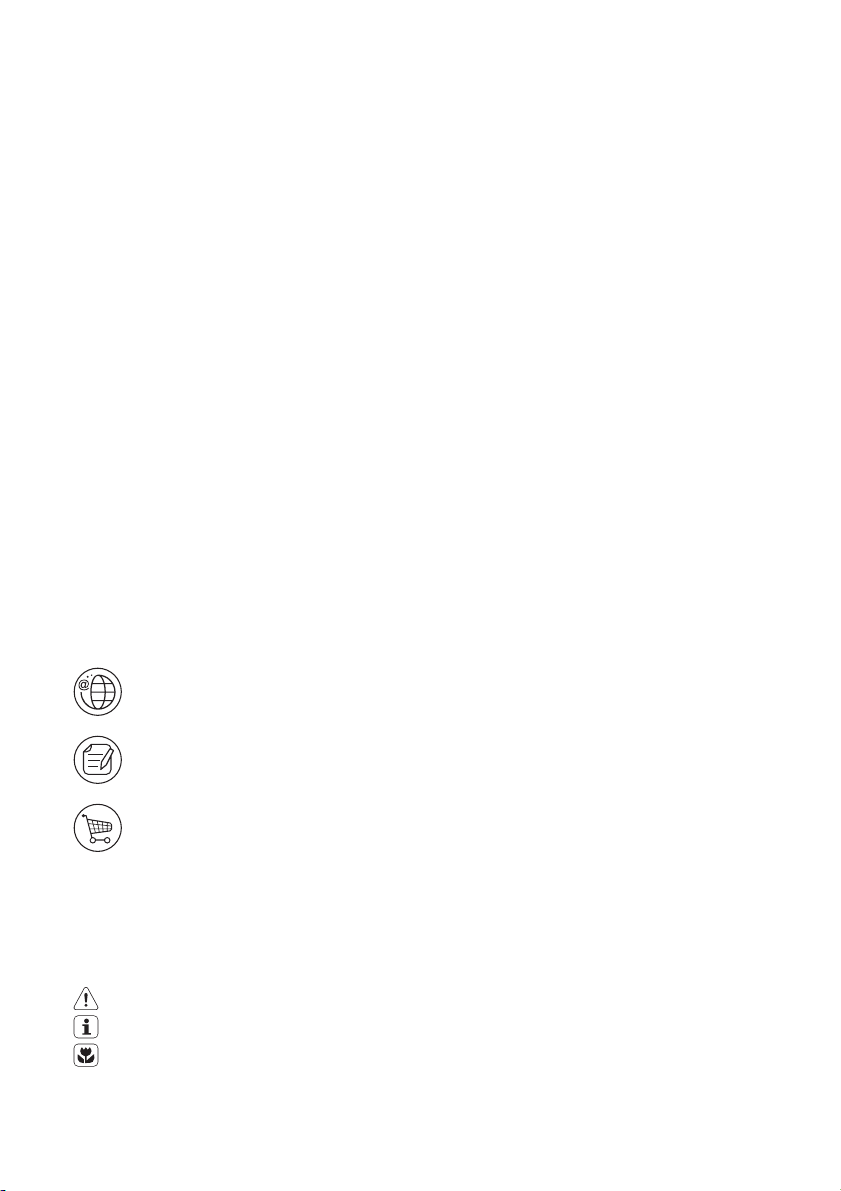
www.electrolux.com
2
CONTENTS
1. SAFETY INFORMATION . . . . . . . . . . . . . . . . . . . . . . . . . . . . . . . . . . . . . . . . . . . . . . . . . . . 3
2. SAFETY INSTRUCTIONS . . . . . . . . . . . . . . . . . . . . . . . . . . . . . . . . . . . . . . . . . . . . . . . . . . 4
3. PRODUCT DESCRIPTION . . . . . . . . . . . . . . . . . . . . . . . . . . . . . . . . . . . . . . . . . . . . . . . . . 6
4. BEFORE FIRST USE . . . . . . . . . . . . . . . . . . . . . . . . . . . . . . . . . . . . . . . . . . . . . . . . . . . . . . 7
5. CONTROL PANEL . . . . . . . . . . . . . . . . . . . . . . . . . . . . . . . . . . . . . . . . . . . . . . . . . . . . . . . 8
6. DAILY USE . . . . . . . . . . . . . . . . . . . . . . . . . . . . . . . . . . . . . . . . . . . . . . . . . . . . . . . . . . . . 10
7. CLOCK FUNCTIONS . . . . . . . . . . . . . . . . . . . . . . . . . . . . . . . . . . . . . . . . . . . . . . . . . . . . 14
8.
AUTOMATIC PROGRAMMES . . . . . . . . . . . . . . . . . . . . . . . . . . . . . . . . . . . . . . . . . . . . . . 15
9. USING THE ACCESSORIES . . . . . . . . . . . . . . . . . . . . . . . . . . . . . . . . . . . . . . . . . . . . . . . 16
10.
ADDITIONAL FUNCTIONS . . . . . . . . . . . . . . . . . . . . . . . . . . . . . . . . . . . . . . . . . . . . . . . . 18
11. HELPFUL HINTS AND TIPS . . . . . . . . . . . . . . . . . . . . . . . . . . . . . . . . . . . . . . . . . . . . . . . 20
12.
CARE AND CLEANING . . . . . . . . . . . . . . . . . . . . . . . . . . . . . . . . . . . . . . . . . . . . . . . . . . . 38
13. WHAT TO DO IF… . . . . . . . . . . . . . . . . . . . . . . . . . . . . . . . . . . . . . . . . . . . . . . . . . . . . . . 41
14.
INSTALLATION . . . . . . . . . . . . . . . . . . . . . . . . . . . . . . . . . . . . . . . . . . . . . . . . . . . . . . . . . 42
15. GREAT BRITAIN & IRELAND - GUARANTEE/CUSTOMER SERVICE . . . . . . . . . . . . . . . . 46
18. ENVIRONMENT CONCERNS . . . . . . . . . . . . . . . . . . . . . . . . . . . . . . . . . . . . . . . . . . . . . . 48
WE’RE THINKING OF YOU
Thank you for purchasing an Electrolux appliance. You’ve chosen a product that brings with it
decades of professional experience and innovation. Ingenious and stylish, it has been designed
with you in mind. So whenever you use it, you can be safe in the knowledge that you’ll get great
results every time.
Welcome to Electrolux.
Visit our website for:
Get usage advice, brochures, trouble shooter, service information:
www.electrolux.com
Register your product for better service:
www.electrolux.com/productregistration
Buy Accessories, Consumables and Original spare parts for your appliance:
www.electrolux.com/shop
CUSTOMER CARE AND SERVICE
We recommend the use of original spare parts.
When contacting Service, ensure that you have the following data available.
The information can be found on the rating plate. Model, PNC, Serial Number.
Warning / Caution-Safety information
General information and tips
Environmental information
Subject to change without notice.
Page 3
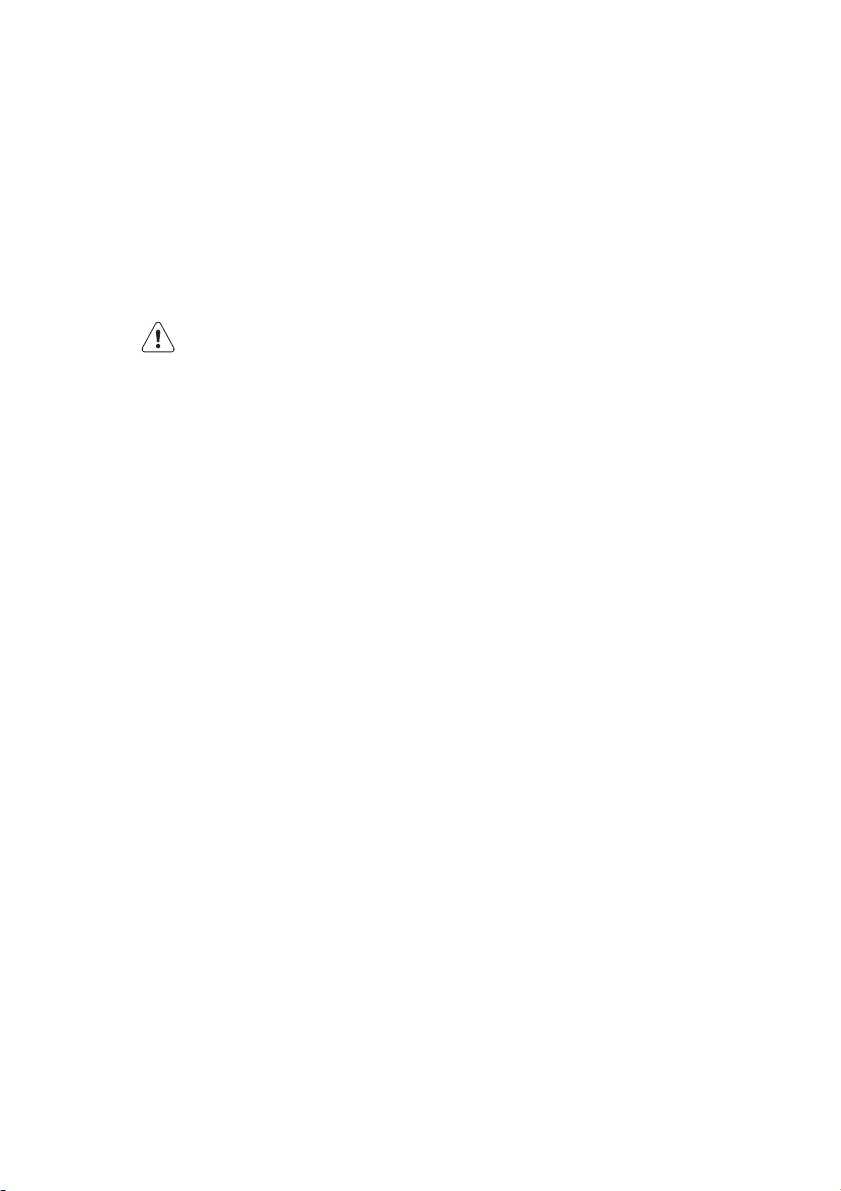
1. SAFETY INFORMATION
Before the installation and use of the appliance, carefully
read the supplied instructions. The manufacturer is not
responsible if an incorrect installation and use causes injuries and damages. Always keep the instructions with
the appliance for future reference.
1.1 Children and vulnerable people safety
WARNING!
Risk of suffocation, injury or permanent disability.
• This appliance can be used by children aged from 8
years and above and persons with reduced physical,
sensory or mental capabilities or lack of experience and
knowledge if they are supervised by an adult or a person who is responsible for their safety.
• Do not let children play with the appliance.
• Keep all packaging away from children.
• Keep children and pets away from the appliance when
it operates or when it cools down. Accessible parts are
hot.
• If the appliance has a child safety device, we recommend that you activate it.
• Cleaning and user maintenance shall not be made by
children without supervision.
ENGLISH 3
1.2 General Safety
• Internally the appliance becomes hot when in operation. Do not touch the heating elements that are in the
appliance. Always use oven gloves to remove or put in
accessories or ovenware.
• Do not use a steam cleaner to clean the appliance.
• Before maintenance cut the power supply.
Page 4
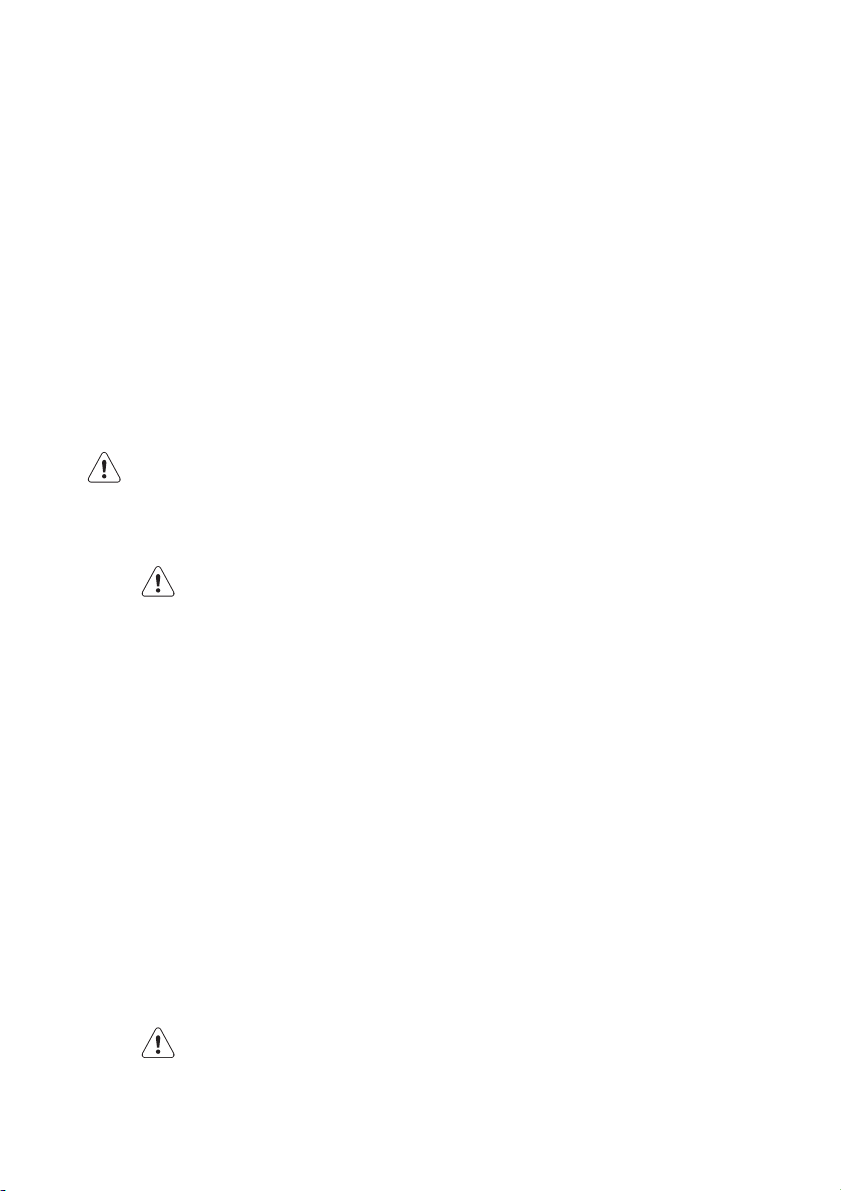
www.electrolux.com
4
• Do not use harsh abrasive cleaners or sharp metal
• Excess spillage must be removed before the pyrolytic
• Only use the core temperature sensor recommended
• To remove the shelf supports first pull the front of the
scrapers to clean the glass door since they can scratch
the surface, which may result in shattering of the glass.
cleaning. Remove all parts from the oven.
for this appliance.
shelf support and then the rear end away from the side
walls. Install the shelf supports in the opposite sequence.
2.
SAFETY INSTRUCTIONS
2.1 Installation
WARNING!
Only a qualified person must install this appliance.
• Remove all the packaging.
• Do not install or use a damaged appli-
ance.
• Obey the installation instruction sup-
plied with the appliance.
• Always be careful when you move the
appliance because it is heavy. Always
wear safety gloves.
• Do not pull the appliance by the handle.
• Keep the minimum distance from the
other appliances and units.
• Make sure that the appliance is installed
below and adjacent safe structures.
• The sides of the appliance must stay
adjacent to appliances or to units with
the same height.
Electrical connection
WARNING!
Risk of fire and electrical shock.
• All electrical connections should be
made by a qualified electrician.
• The appliance must be earthed.
• Make sure that the electrical information
on the rating plate agrees with the power supply. If not, contact an electrician.
• Always use a correctly installed shockproof socket.
• Do not use multi-plug adapters and extension cables.
• Make sure not to cause damage to the
mains plug and to the mains cable.
Contact the Service or an electrician to
change a damaged mains cable.
• Do not let mains cables to come in
touch with the appliance door, specially
when the door is hot.
• The shock protection of live and insulated parts must be fastened in such a
way that it cannot be removed without
tools.
• Connect the mains plug to the mains
socket only at the end of the installation. Make sure that there is access to
the mains plug after the installation.
• If the mains socket is loose, do not
connect the mains plug.
• Do not pull the mains cable to disconnect the appliance. Always pull the
mains plug.
• Use only correct isolation devices: line
protecting cut-outs, fuses (screw type
fuses removed from the holder), earth
leakage trips and contactors.
Page 5
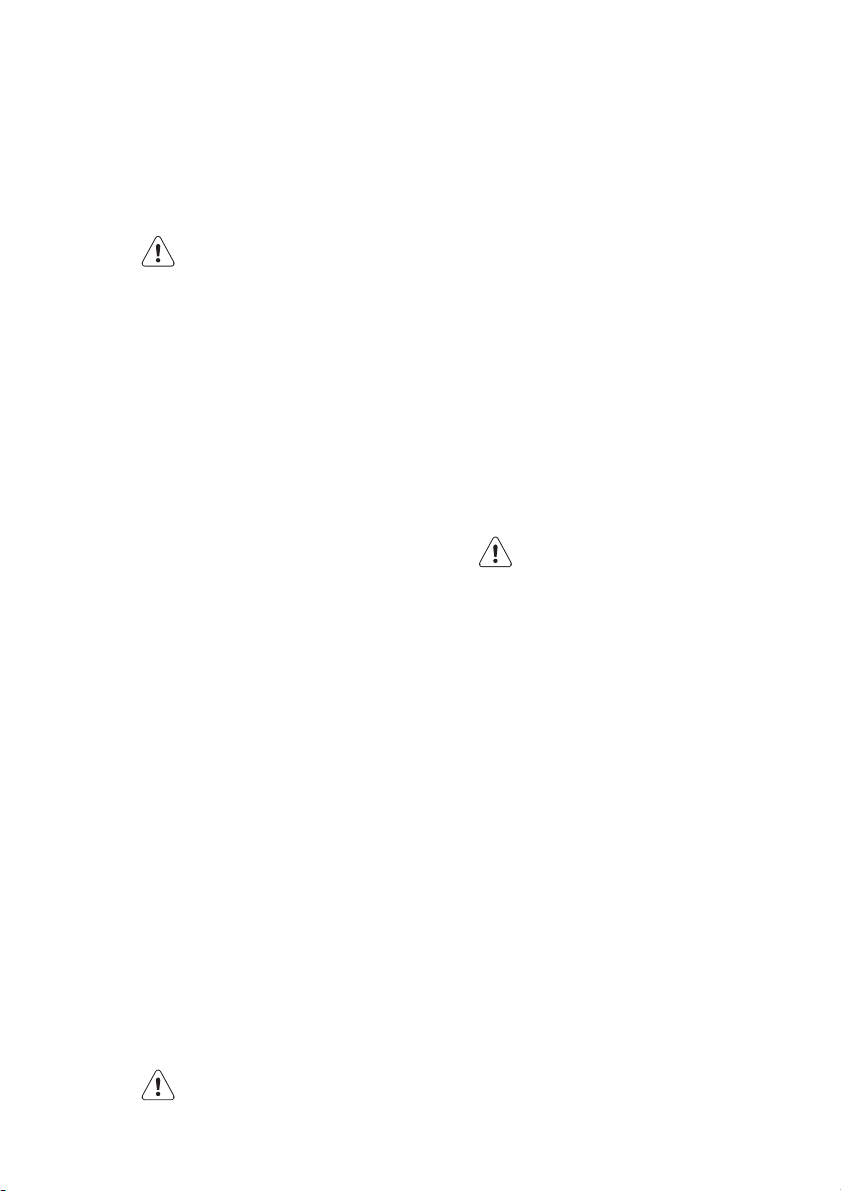
• The electrical installation must have an
isolation device which lets you disconnect the appliance from the mains at all
poles. The isolation device must have a
contact opening width of minimum 3
mm.
2.2 Use
WARNING!
Risk of injury, burns or electric
shock or explosion.
• Use this appliance in a household environment.
• Do not change the specification of this
appliance.
• Make sure that the ventilation openings
are not blocked.
• Do not let the appliance stay unattended during operation.
• Deactivate the appliance after each
use.
• Internally the appliance becomes hot
when in operation. Do not touch the
heating elements that are in the appliance. Always use oven gloves to remove or put in accessories or ovenware.
• Be careful, when you open the appliance door while the appliance is in operation. Hot air can release.
• Do not operate the appliance with wet
hands or when it has contact with water.
• Do not apply pressure on the open
door.
• Do not use the appliance as a work
surface or as a storage surface.
• Always keep the appliance door closed
when the appliance is in operation.
• Open the appliance door carefully. The
use of ingredients with alcohol can
cause a mixture of alcohol and air.
• Do not let sparks or open flames to
come in contact with the appliance
when you open the door.
• Do not put flammable products or items
that are wet with flammable products
in, near or on the appliance.
WARNING!
Risk of damage to the appliance.
ENGLISH 5
• To prevent damage or discoloration to
the enamel:
– Do not put ovenware or other objects
in the appliance directly on the bottom.
– Do not put aluminium foil directly on
the bottom of the appliance.
– do not put water directly into the hot
appliance.
– do not keep moist dishes and food in
the appliance after you finish the cooking.
– be careful when you remove or install
the accessories.
• Discoloration of the enamel has no effect on the performance of the appliance. It is not a defect in the sense of
the warranty law.
• Use a deep pan for moist cakes. Fruit
juices cause stains that can be permanent.
2.3 Care and Cleaning
WARNING!
Risk of injury, fire or damage to
the appliance.
• Before maintenance, deactivate the appliance and disconnect the mains plug
from the mains socket.
• Make sure the appliance is cold. There
is the risk that the glass panels can
break.
• Replace immediately the door glass
panels when they are damaged. Contact the Service.
• Be careful when you remove the door
from the appliance. The door is heavy!
• Clean regularly the appliance to prevent
the deterioration of the surface material.
• Remaining fat or food in the appliance
can cause fire.
• Clean the appliance with a moist soft
cloth. Only use neutral detergents. Do
not use abrasive products, abrasive
cleaning pads, solvents or metal objects.
• If you use an oven spray, obey the safety instructions on the packaging.
• Do not clean the catalytic enamel (if applicable) with any kind of detergent.
Page 6
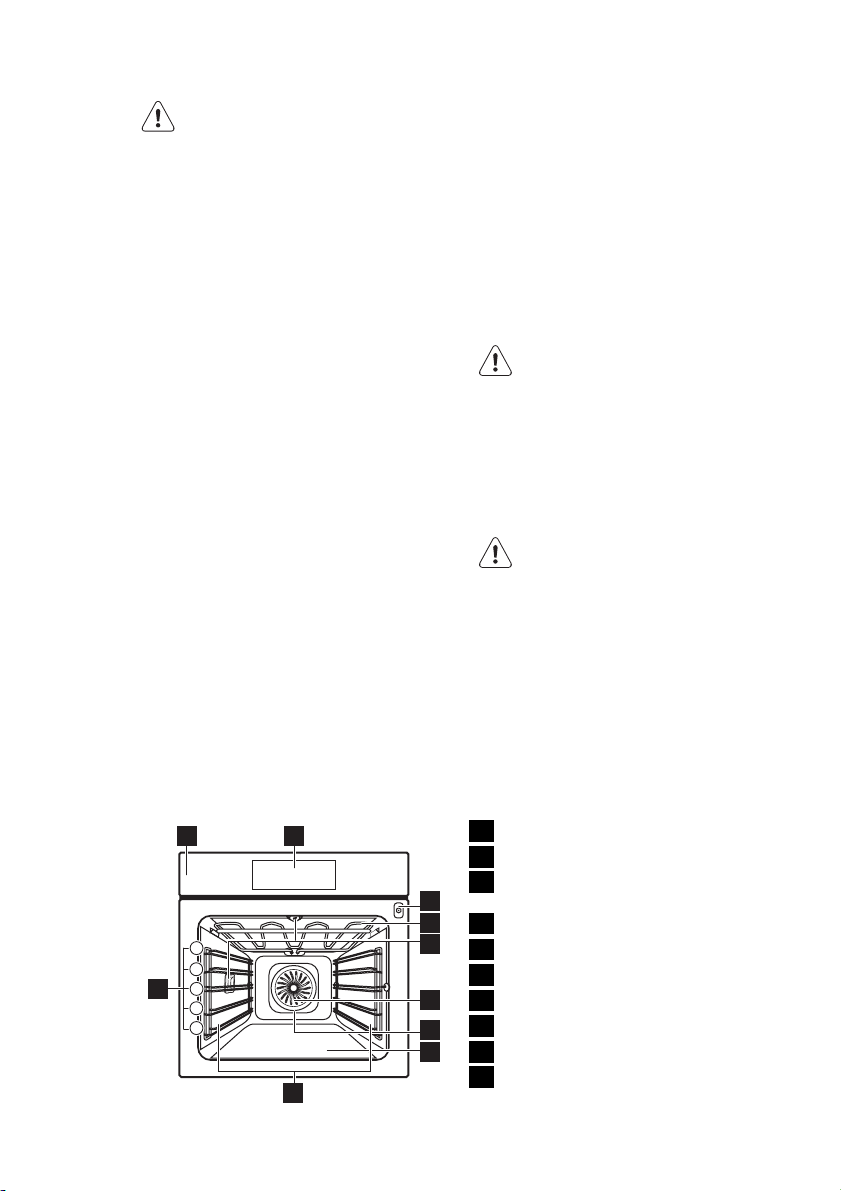
www.electrolux.com
6
Pyrolytic cleaning
• Read carefully all the instructions for
• Keep children away from the appliance
• Provide good ventilation during and af-
• Provide good ventilation during and af-
• Remove any pets (especially birds) from
• Some birds and reptiles can be ex-
• Small pets can also be highly sensitive
• Non-stick surfaces on pots, pans,
WARNING!
Risk of fire and burns.
Pyrolytic cleaning.
while the Pyrolytic cleaning is in operation. The appliance becomes very hot.
ter each Pyrolytic cleaning.
ter the first use at maximum temperature operation.
the vicinity of the appliance location
during and after the Pyrolytic cleaning
and first use maximum temperature operation to a well ventilated area.
tremely sensitive to potential fumes
emitted during the cleaning process of
all Pyrolytic Ovens.
to the localized temperature changes in
the vicinity of all Pyrolytic Ovens when
the Pyrolytic self cleaning program is in
operation.
trays, utensils etc., can be damaged by
the high temperature Pyrolytic cleaning
operation of all Pyrolytic Ovens and can
be also a source for low level harmful
fumes.
• Fumes released from all Pyrolytic
Ovens / Cooking Residues as described are not harmful to humans, including infants or persons with medical conditions.
2.4 Internal light
• The type of light bulb or halogen lamp
used for this appliance, is only for
household appliances. Do not use it for
house lighting.
WARNING!
Risk of electrical shock.
• Before replacing the lamp, disconnect
the appliance from the power supply.
• Only use lamps with the same specifications.
2.5 Disposal
WARNING!
Risk of injury or suffocation.
• Disconnect the appliance from the
mains supply.
• Cut off the mains cable and discard it.
• Remove the door catch to prevent children and pets to get closed in the appliance.
3. PRODUCT DESCRIPTION
21
5
4
3
10
2
1
9
Control panel
1
Electronic programmer
2
Socket for the core temperature sen-
3
3
4
5
6
7
8
sor
Heating element
4
Lamp
5
Fan
6
Rear wall heating element
7
Bottom heat
8
Shelf support, removable
9
Shelf positions
10
Page 7
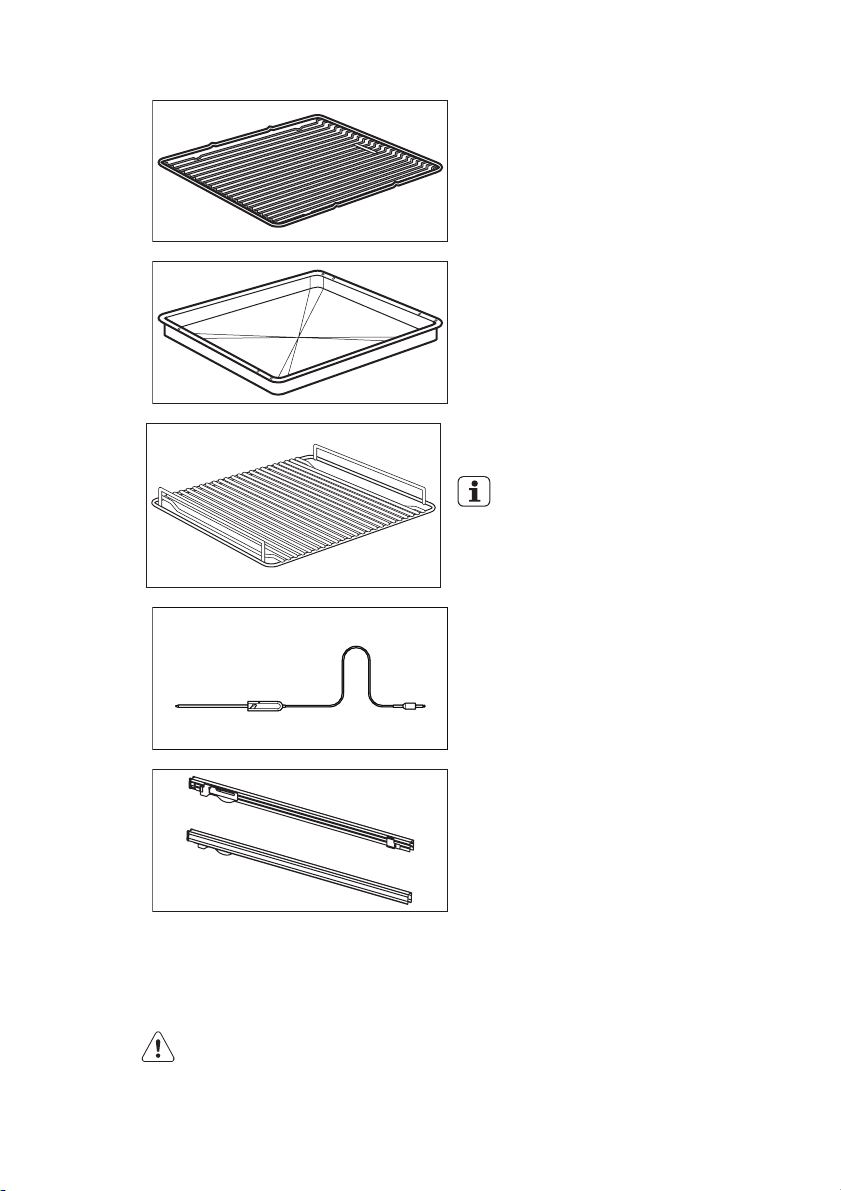
3.1 Accessories
ENGLISH 7
Wire shelf
For cookware, cake tins, roasts.
Grill- / Roasting pan
To bake and roast or as a pan to collect
fat.
Trivet
• For roasting and grilling.
Use the trivet only with the Grill- /
roasting pan.
Core temperature sensor
To measure how far the food is cooked.
4. BEFORE FIRST USE
WARNING!
Refer to "Safety information"
chapter.
Telescopic runners
For shelves and trays.
4.1 Initial Cleaning
• Remove all parts from the appliance.
• Clean the appliance before first use.
Page 8
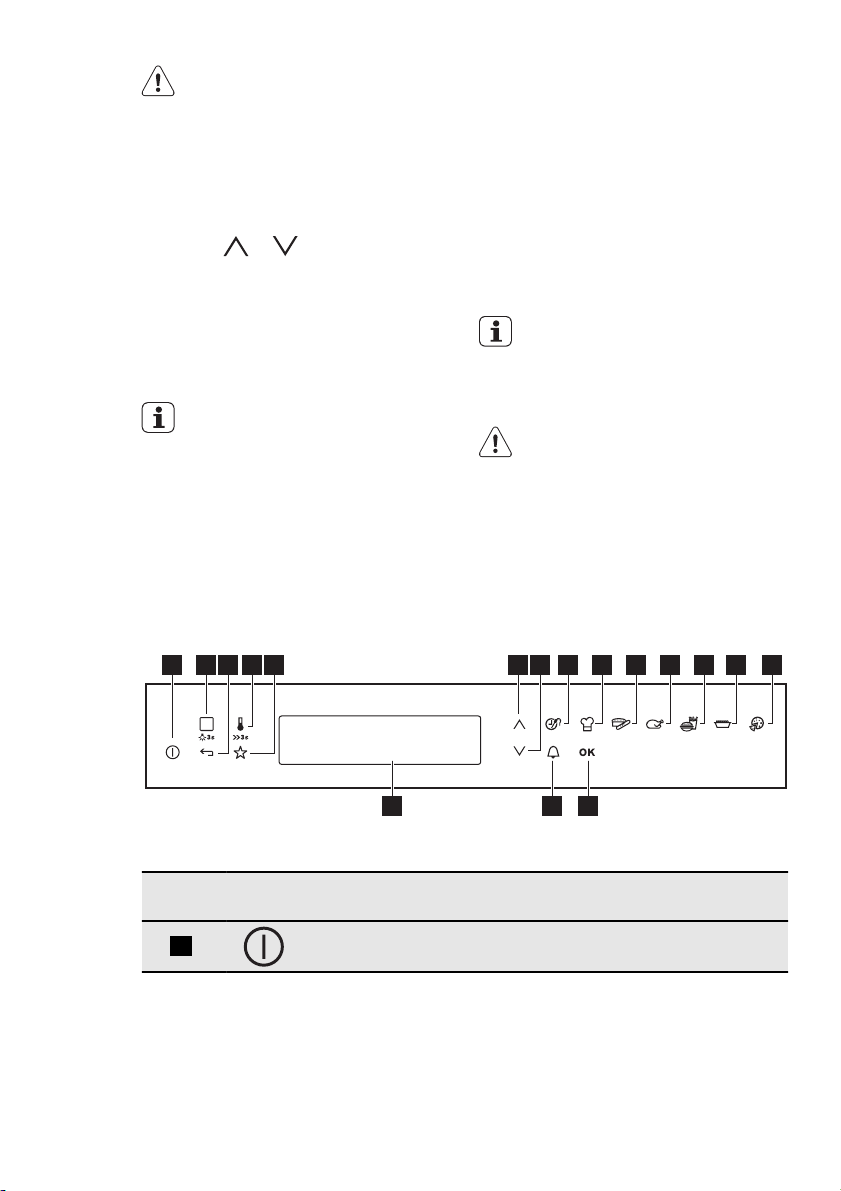
www.electrolux.com
8
Refer to chapter "Care and Cleaning".
4.2 First Connection
When you connect the appliance to the
mains or after the power cut, you have to
set the language, the display contrast, the
display brightness and the time of the
day. Press
Press OK to confirm.
or to set the value.
4.3 Calibration
For best results with Auto Cooking , you
must calibrate the appliance. The calibration time is 4 hours.
If you use manual cooking only,
you can ignore this procedure.
Conditions:
• The temperature in the kitchen must be
below 35°C.
5. CONTROL PANEL
• Install the appliance in its permanent location.
• Connect the appliance to the mains
supply and do not disconnect it again.
• If you change the appliance location or
electrical connection, you must do the
steps again.
Calibration:
1.
Activate the appliance.
2.
Select Basic Settings and press OK.
3. Select Calibration and press OK.
When you calibrate for the first
time, you can set the category
from the control panel or Auto
Cooking from the main menu to
start the procedure.
CAUTION!
Make sure that the appliance is
cool before you use it.
Electronic programmer
1 2
17
6 7 8 9 10 11 12 13 143 4 5
Use the sensor fields to operate the appliance
Number
1
Sensor
field
Function Comment
On / Off To activate and deactivate the ap-
pliance.
1516
Page 9
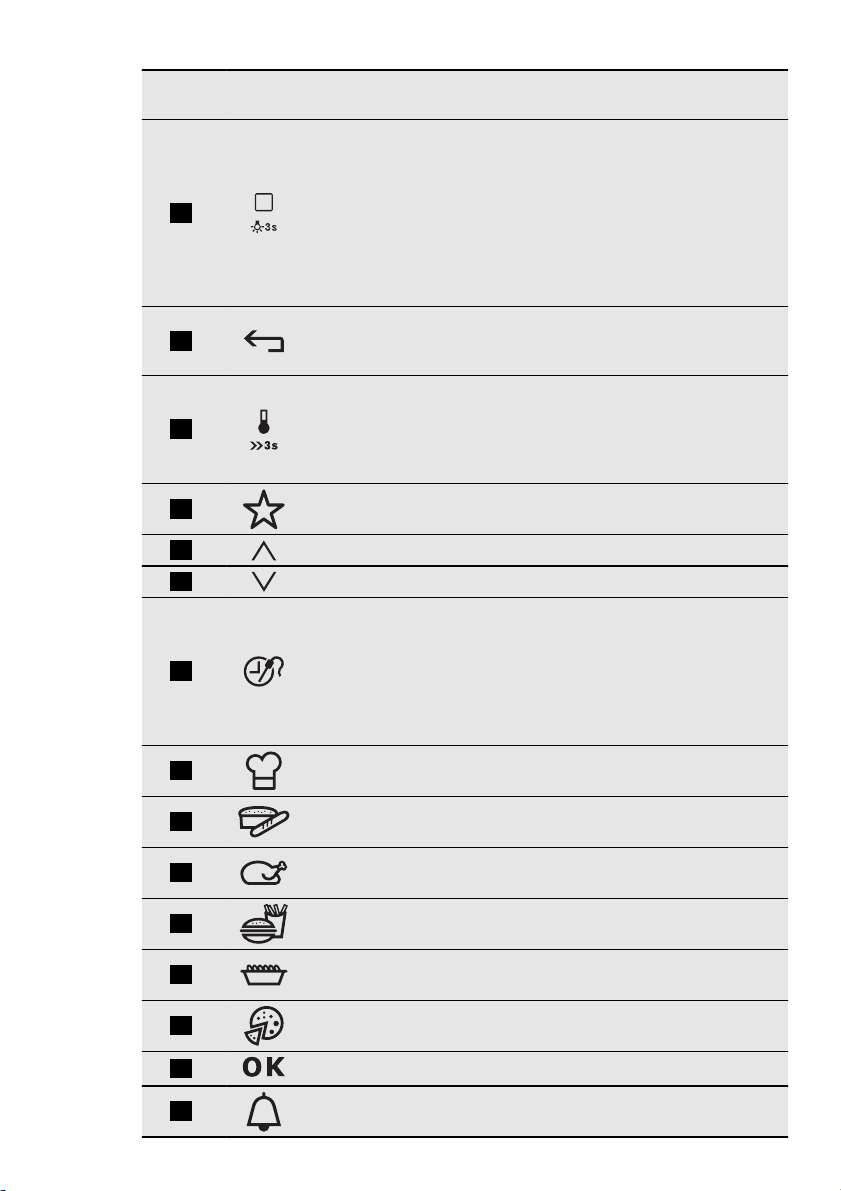
ENGLISH 9
Number
2
3
4
5
6
7
8
9
10
11
12
13
14
15
16
Sensor
field
Function Comment
Heating Functions or
Assisted Cooking
To choose a heating function or an
Assisted Cooking function. To have
access to the necessary function,
touch the field once or twice when
the appliance is activated. To activate or deactivate the light, touch
the field for 3 seconds. You can also activate the light also when the
appliance is deactivated.
Home key To go back one level in the menu.
To show the main menu, touch the
field for 3 seconds.
Temperature selection To set the temperature or show the
current temperature in the appliance. To activate or deactivate the
Fast Heat Up function, touch the
field for 3 seconds.
Favourite Programme To save and have access to your
favourite programmes.
Up key To move up in the menu.
Down key To move down in the menu.
Time and additional
functions
To set different functions. When a
heating function operates, touch
the sensor field to set the timer, Favourite Programme memory, Function Lock , Heat + Hold , Set + Go ,
or to change the settings of the
Core Temperature Sensor.
Auto Cooking To choose a category from the au-
tomatic recipes.
Baking A category of the automatic pro-
grammes.
Roasting A category of the automatic pro-
grammes.
Convenience A category of the automatic pro-
grammes.
Oven Dishes A category of the automatic pro-
grammes.
Pizza A category of the automatic pro-
grammes.
OK To confirm the selection or setting.
Minute Minder To set the Minute Minder .
Page 10
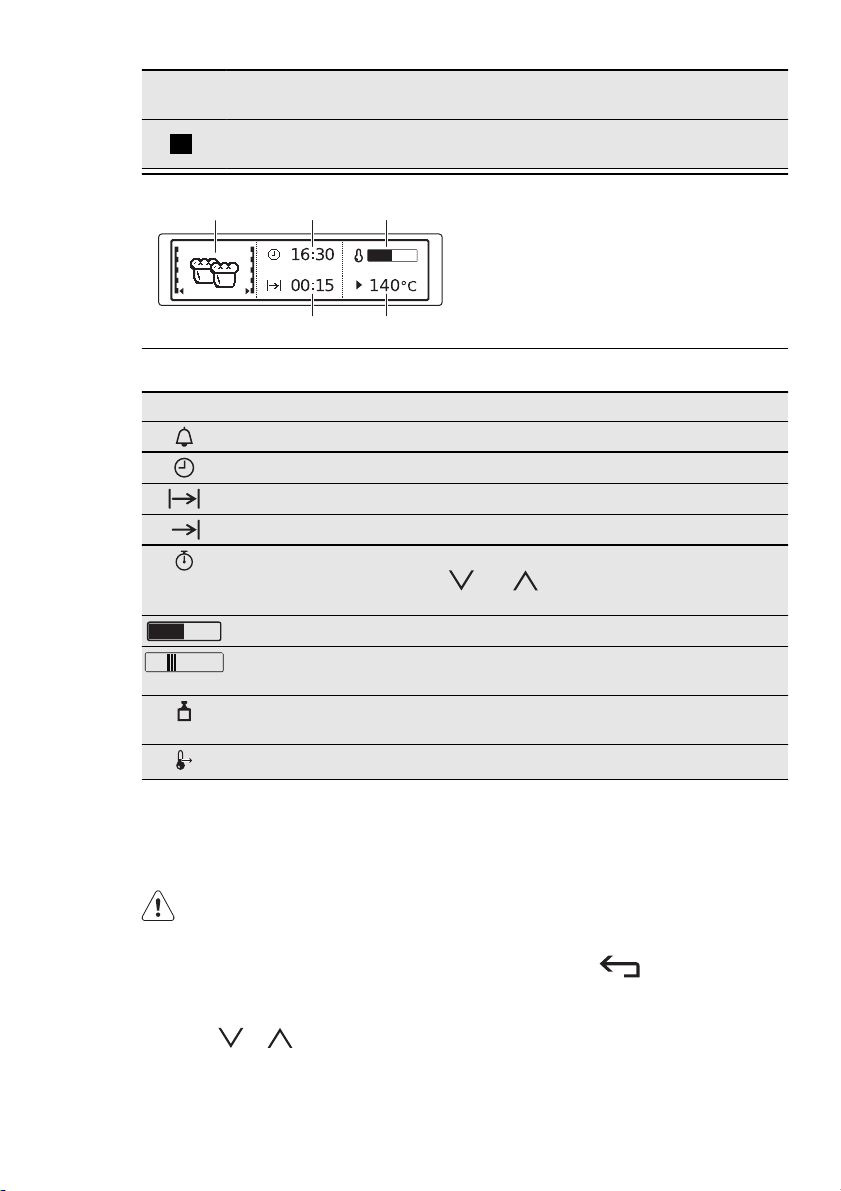
www.electrolux.com
10
Number
17
Display
Sensor
field
-
A
Function Comment
Display Shows the current settings of the
B C
DE
Other indicators in the display
Symbol Function
Minute Minder The function is active.
Time of day Shows the current time.
Duration Shows the time required for the cooking cycle.
End Time Shows when the cooking cycle ends.
Time Indication Shows how long the heating function operates.
Press
time.
Heat-up indicator Indicates the temperature level in the appliance.
Fast Heat Up indi-
cator
The function is active. It decreases the heat up
time.
Weight Automatic The automatic weight system is active, or weight
can be changed.
Heat + Hold The function is active.
appliance.
A)
Heating function
B)
Time of day
C)
Heat-up indicator
D)
Temperature
E)
Duration time or end time of a function
and at the same time to reset the
6. DAILY USE
WARNING!
Refer to "Safety information"
chapter.
6.1 Navigating the menus
1.
Activate the appliance.
2.
Press or to select the menu
option.
3.
Press OK to move to the submenu or
accept the setting.
At each point you can go back to the
main menu with
.
Page 11
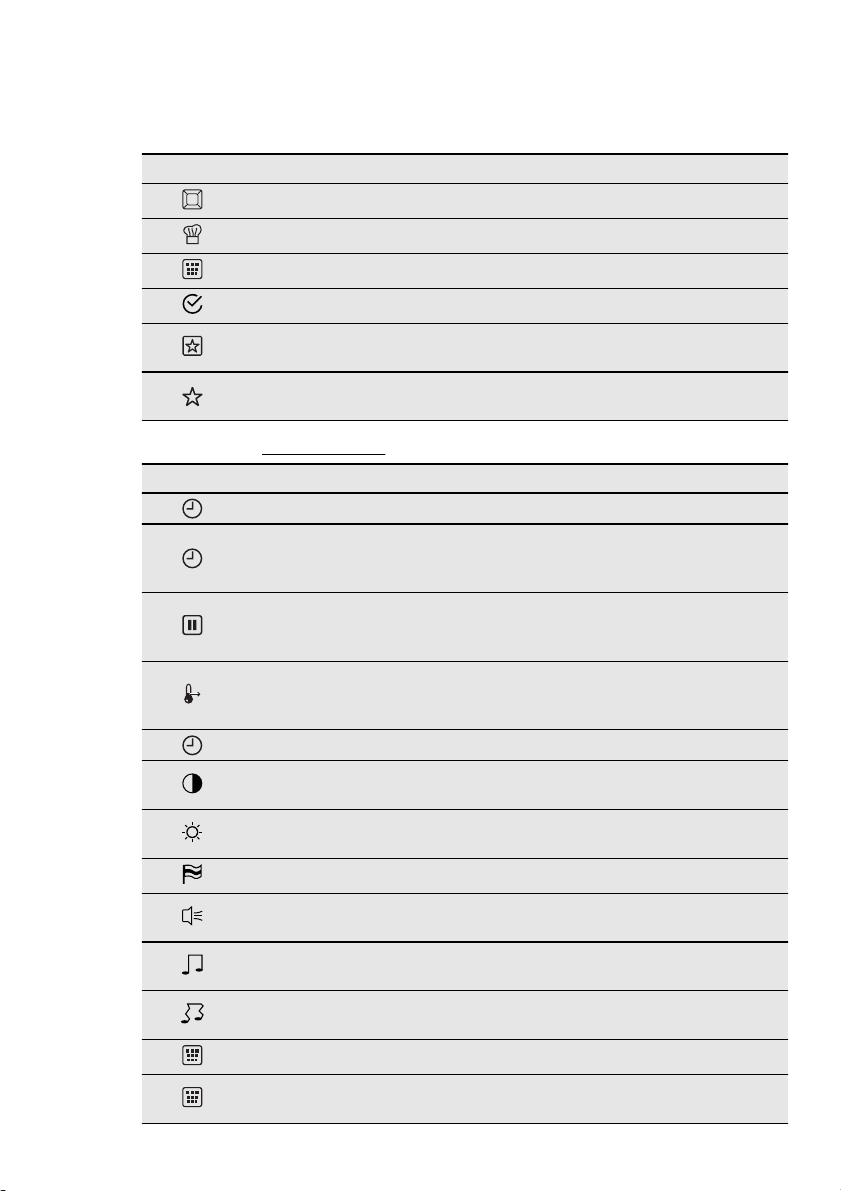
6.2 An overview of the menus
Main menu
Symbol Menu item Description
Heating Functions Contains a list of heating functions.
Auto Cooking Contains a list of automatic categories.
Pyrolysis Pyrolytic cleaning.
Basic Settings Contains a list of other settings.
Favourite Programme
Specials
Submenu for: Basic Settings
Symbol Submenu Application
Set Time of Day Sets the current time on the clock.
Time Indication
SET + GO
Heat + Hold
Extra time Activates and deactivates the function.
Display Contrast
Display Brightness
Set Language Sets the language for the display.
Buzzer Volume
Key Tones
Alarm/Error Tones
Cleaning Assistant Helps you with the cleaning procedure.
Cleaning Reminder
Contains a list of favourite cooking programmes stored by the user.
Contains a list of additional heating
functions.
When ON, the display shows the current time after you deactivate the appliance.
When ON, you can activate the function after you activate a heating function.
When ON, you can activate the function after you activate a heating function.
Adjusts the display contrast by degrees.
Adjusts the display brightness by degrees.
Adjusts the volume of press-tones and
signals by degrees.
Activates and deactivates the tone of
the touch fields.
Activates and deactivates the alarm
tones.
Gives a reminder to clean the appliance.
ENGLISH 11
Page 12
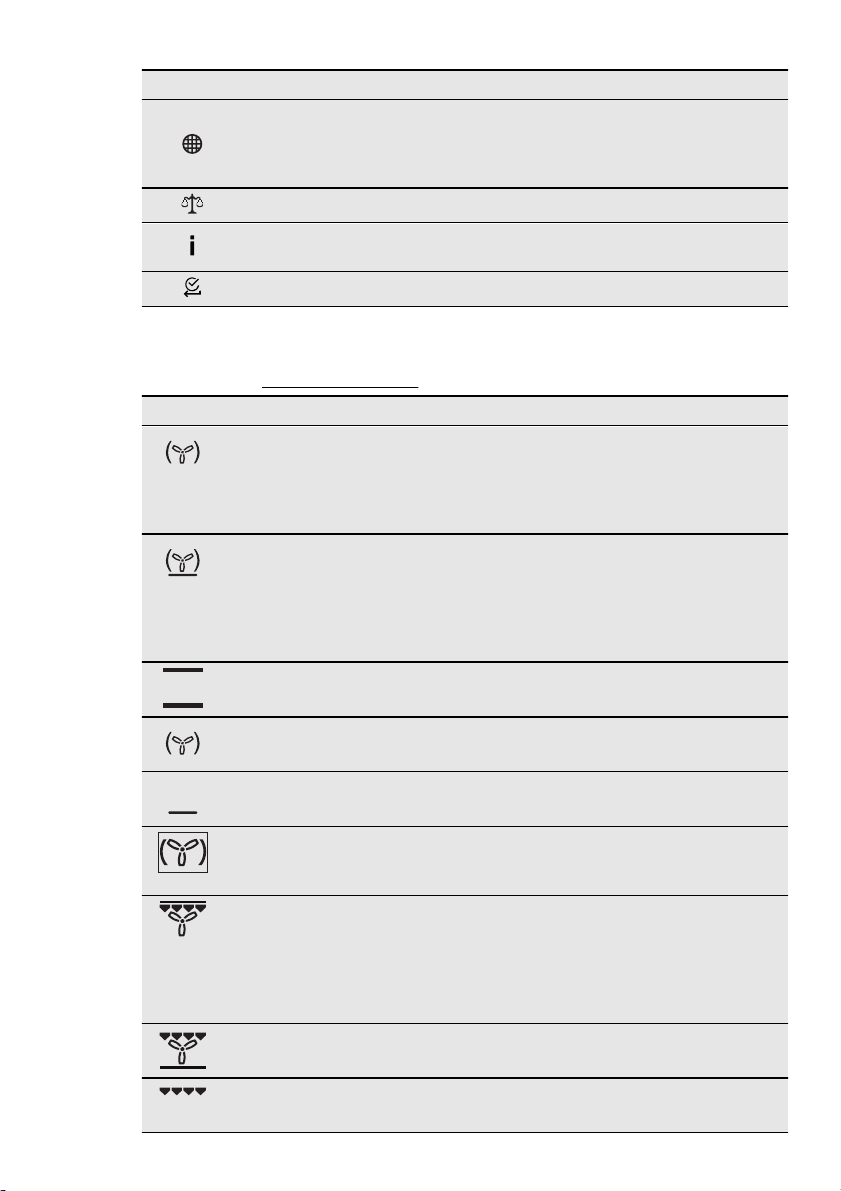
www.electrolux.com
12
6.3 Heating functions
Submenu for: Heating Functions
Heating function Application
Symbol Submenu Application
Activates or deactivates the function
Odour Filter
and also prevents odour during cooking. When OFF, it cleans itself at intervals.
Calibration Starts calibration.
Service
Shows the software version and configuration.
Factory Settings Resets all settings to factory settings.
True Fan Cooking To bake maximum on three shelf positions
at the same time. When you use this function, decrease the oven temperature by 20 40 °C from the standard temperatures you
use for Conventional Cooking .
Pizza Setting To bake food on one oven level for a more
intensive browning and a crispy bottom.
When you use this function, decrease the
oven temperature by 20 - 40 °C from the
standard temperatures you use for Conventional Cooking .
Conventional Cooking To bake and roast on one shelf position.
Slow Cook To prepare very lean and tender roasted
food.
Bottom Heat To bake cakes with crispy bottoms.
Moist Fan Baking To save energy when you bake and cook
dry baked goods. Also to bake baked
goods in tins on one shelf position.
Eco Roasting The ECO functions let you optimize the en-
ergy consumption during cooking. It is necessary to set the cooking time first. To get
more information about the recommended
settings, refer to the cooking tables with the
equivalent heating function.
Frozen Foods To make your convenience food like e.g.
French Fries, Wedges, spring rolls crispy.
Grilling To grill flat food items in the middle of the
grill. To toast bread.
Page 13
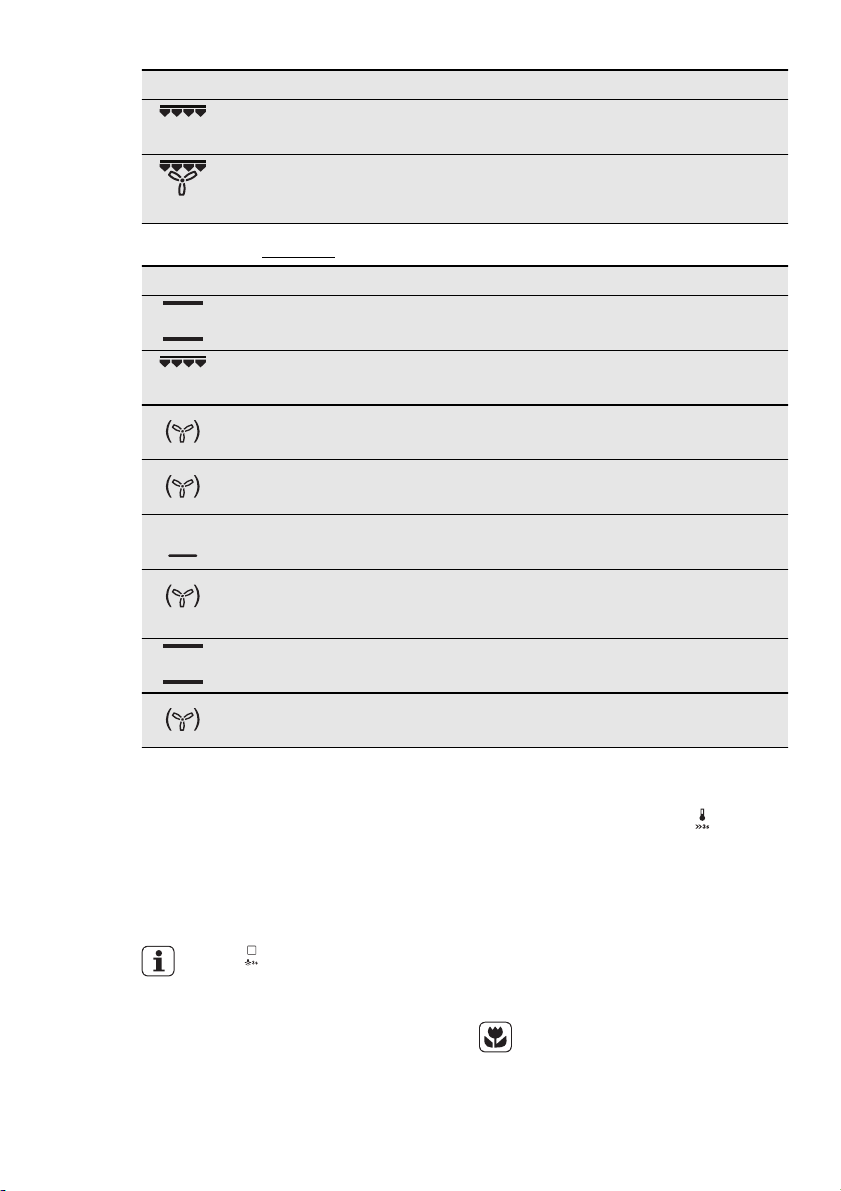
Heating function Application
Fast Grilling To grill flat food items in large quantities. To
toast bread.
ENGLISH 13
Turbo Grilling To roast larger meat joints or poultry with
bones on one shelf position. Also to gratinate and to brown.
Submenu for: Specials
Heating function Application
Bread Baking To bake bread.
Au gratin To prepare dishes like lasagna or potato
gratin. Also to brown.
Dough Proving To raise the yeast dough before baking.
Plate Warming To preheat the plate for serving.
Preserving To make vegetable preserves, e.g. pickles.
Drying To dry sliced fruit (e.g. apples, plums,
peaches) and vegetables (e.g. tomatoes,
zucchini, mushrooms).
Keep Warm To keep cooked food warm.
Defrost To defrost frozen food.
6.4 Activating a heating function
1.
Activate the appliance.
2.
Select the Heating Functions menu.
Press OK to confirm.
3.
Set a heating function. Press OK to
confirm.
4.
Set the temperature. Press OK to
confirm.
Press to go directly to the Heating Functions menu. You can use
it when the appliance is activated.
6.5 Heat-up indicator
When you activate a heating function, the
bar on the display comes on. The bar
shows that the temperature increases.
Fast Heat Up indicator
This function decreases the heat-up time.
To activate the function, hold
onds. The heat-up indicator alternates.
for 3 sec-
Residual heat
When you deactivate the appliance, the
display shows the residual heat. You can
use the heat to keep the food warm.
6.6 Energy saving
The appliance contains features which help you save energy during everyday cooking:
• Residual heat:
Page 14
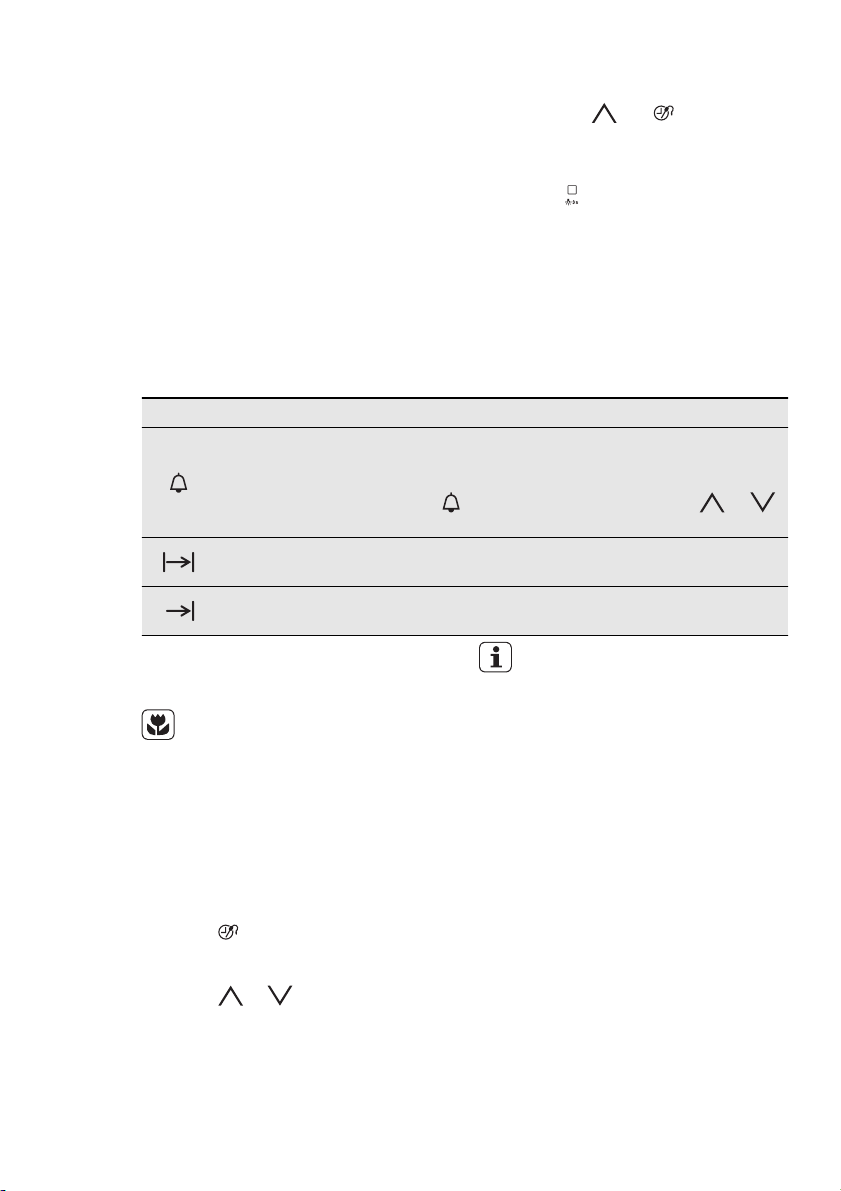
www.electrolux.com
14
– When the heating function or pro-
gramme operates, the heating elements are deactivated 10% earlier
(the lamp and fan continue to operate). For this feature to operate, the
cooking time must be longer than 30
minutes or you must use the clock
functions ( Duration , End Time ).
– When the appliance is off, you can
use the heat to keep food warm. The
display shows the remaining temperature.
7. CLOCK FUNCTIONS
Symbol Function Description
Minute Minder
Duration
End Time
If you set the time for a clock function, the
time starts to count down after 5 seconds.
If you use the clock functions Duration and End Time , the appliance deactivates the heating elements after 90 % of the set time.
The appliance uses the residual
heat to continue the cooking
process until the time ends (3 - 20
minutes).
Setting the clock functions
1.
Set a heating function.
2.
Press again and again until the
display shows the necessary clock
function and the related symbol.
3.
Press or to set the necessary
time. Press OK to confirm. When the
time ends, an acoustic signal sounds.
The appliance deactivates. The display shows a message.
4.
Press a sensor field to stop the signal.
• Deactivating the display - If necessa-
ry, you can fully deactivate the appli-
ance. Touch
time until the display goes out. This
step also activates the appliance.
• Cooking with the lamp off - touch
and hold
the lamp during cooking.
• Eco functions - refer to section "Heating Functions" (for selected models only).
and at the same
for 3 seconds to deactivate
To set a countdown (max. 2 h 30 min). This function
has no effect on the operation of the appliance. You
can also activate it when the appliance is deactiva-
ted. Use
to activate the function. Press or
to set the minutes and OK to start.
To set how long the appliance has to be in opera-
tion (max. 23 h 59 min).
To set the switch-off time for a heating function
(max. 23 h 59 min).
Useful information:
• With Duration and End Time you must
set the heating function and the temperature first. Then you can set the
clock function. The appliance deactivates automatically.
• You can use Duration and End Time at
the same time, if you want to automatically activate and deactivate the appliance on a given time later.
• When you use the Core Temperature
Sensor (if applicable), the Duration and
End Time functions do not work.
7.1 Heat + Hold
The Heat + Hold function keeps prepared
food warm at 80 °C for 30 minutes. It activates after the baking or roasting procedure ends.
• You can activate or deactivate the function in the Basic Settings menu.
• Conditions for the function:
Page 15
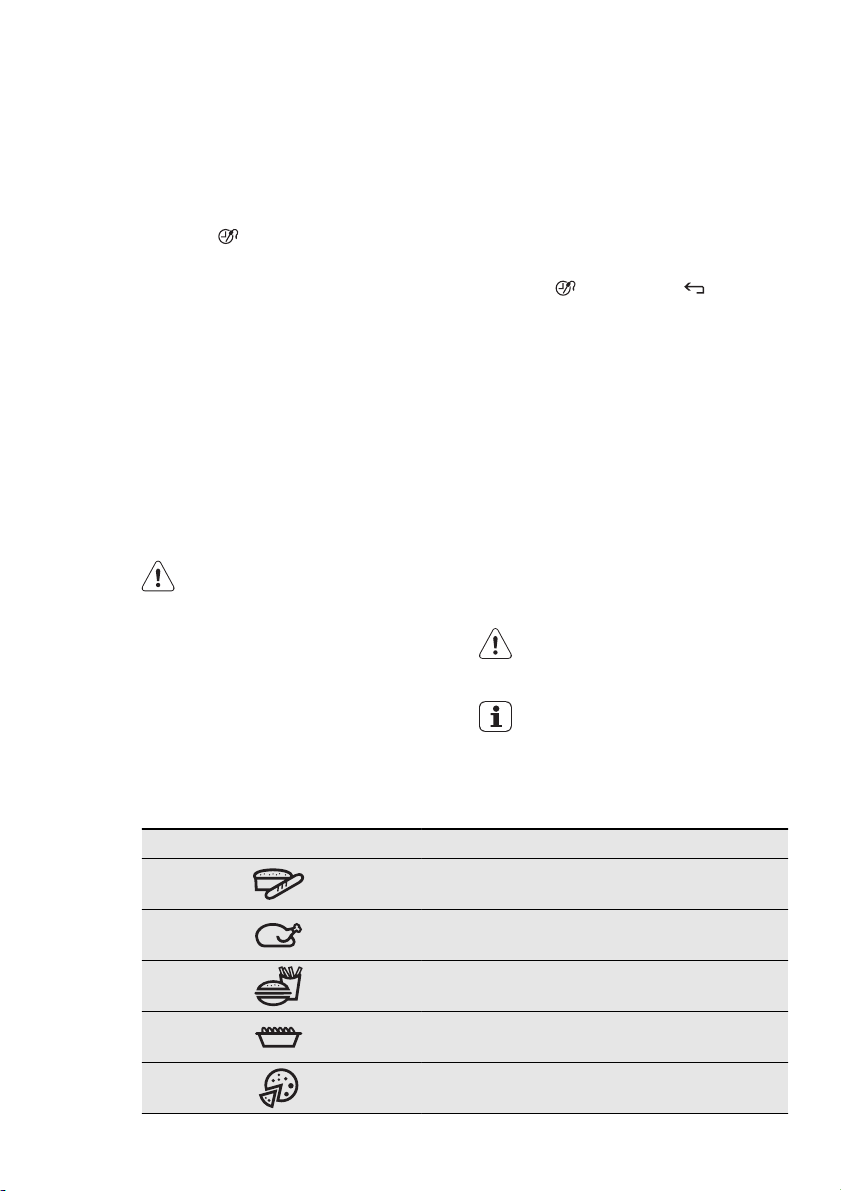
– The set temperature is more than 80
°C.
– The function Duration is set.
Activating the function
1.
Activate the appliance.
2.
Select the heating function.
3.
Set the temperature above 80 °C.
4.
Press again and again until the
display shows Heat + Hold . Press
OK to confirm.
When the function ends, an acoustic signal sounds.
The Heat + Hold function stays on if you
change the heating functions.
7.2 Extra Time
The Extra Time makes the heating function continue after the Duration ends.
8. AUTOMATIC PROGRAMMES
ENGLISH 15
• Applicable for all heating functions with
Duration or Weight Automatic .
• Not applicable for heating functions
with the core temperature sensor.
Activating the function:
1.
When the cooking time ends, an
acoustic signal sounds. Press a sensor field.
2.
The display shows the message for
Extra Time for five minutes.
3.
Press to activate (or to cancel).
4.
Set the Extra Time period. Press OK
to confirm.
WARNING!
Refer to "Safety information"
chapter.
8.1 Auto cooking
This appliance has automatic programmes for cooking. Choose the categories from the control panel. Refer to the
Food Index supplied with this appliance
for the match between the cooking categories and exemplary dishes. Use it as a
Auto Cooking categories
Symbol Category
cooking aid. Automatic programmes use
a preset temperature, heating function
and cooking time.
To use the automatic programmes, you must calibrate the
appliance.
Use the recommended accessories. Refer to the cooking tables in
the Helpful hints and tips chapter.
Baking
Roasting
Convenience
Oven Dishes
Pizza
Page 16
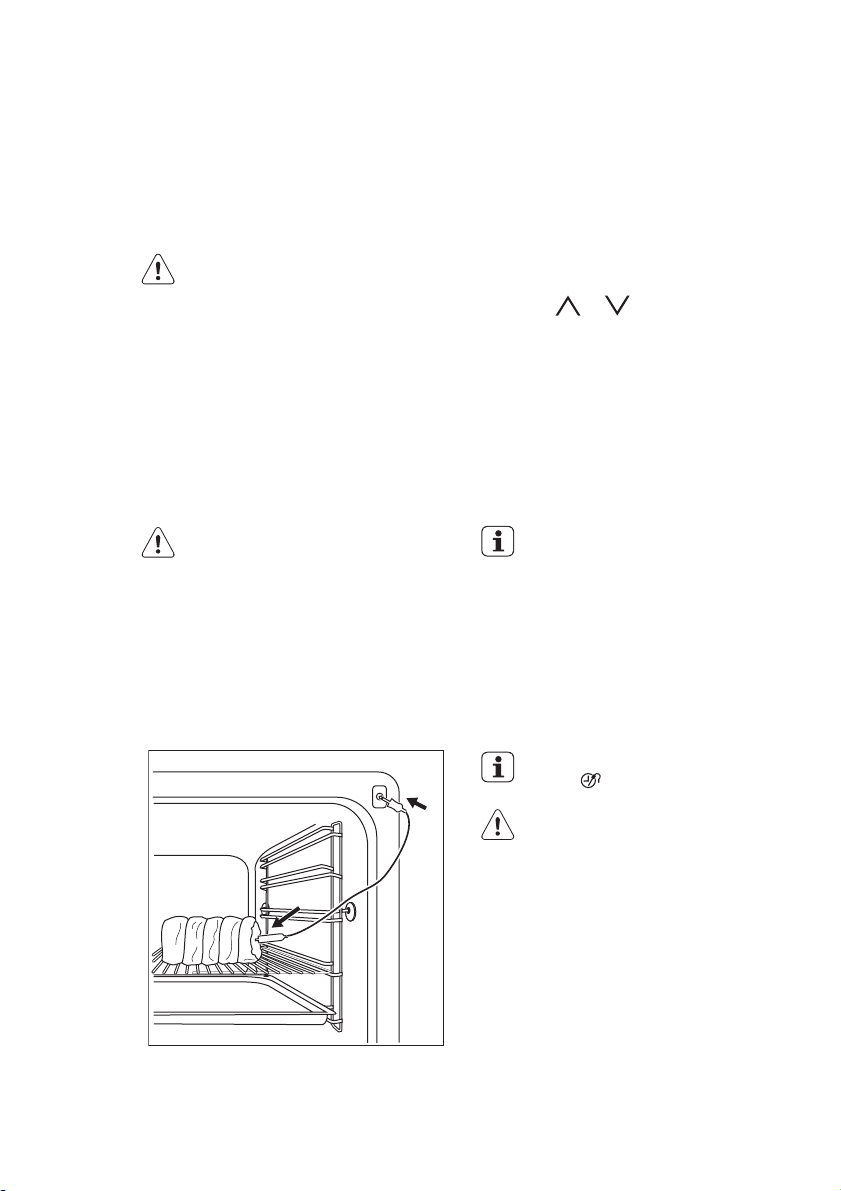
www.electrolux.com
16
Auto cooking:
1.
Activate the appliance
2. Choose the dish and the category
from the food index.
9. USING THE ACCESSORIES
3. Choose the category on the control
panel.
4. Follow the information on the display.
WARNING!
Refer to "Safety information"
chapter.
9.1 Core temperature sensor
The core temperature sensor measures
the core temperature of the meat. When
the meat is at the set temperature, the
appliance deactivates.
There are two temperatures to set:
• The oven temperature
• The core temperature
Only use the core temperature
sensor supplied or the correct replacement parts.
Using the core temperature sensor:
1.
Put the tip of the core temperature
sensor into the centre of the meat.
2.
Activate the appliance.
3.
Put the plug of the core temperature
sensor into the socket at the front of
the appliance.
The display shows the core temperature sensor.
4.
Press or in less than 5 seconds to set the core temperature.
5.
Set the oven function and, if necessary, the oven temperature.
The appliance calculates an approximate end time. The end time is different for the different quantities of the
food, the set oven temperatures (minimum 120 °C) and the operating
modes. The appliance calculates the
end time in approximately 30 minutes.
The core temperature sensor
must stay in the meat and in the
socket during the cooking.
6.
When the meat is at the set core temperature, an acoustic signal sounds.
The appliance deactivates automatically. Touch a sensor field to stop the
signal.
7.
Remove the core temperature sensor
plug from the socket and remove the
meat from the oven.
To change the core temperature,
press
WARNING!
The core temperature sensor is
hot. There is a risk of burns. Be
careful when you remove the tip
and the plug of the core temperature sensor.
.
Page 17

9.2 Inserting the oven accessories
ENGLISH 17
The deep pan and the wire shelf have side
edges. These edges and the shape of the
guide-bars are a special device to prevent
the cookware from slipping.
Installing the wire shelf and the deep
pan together
Put the wire shelf on the deep pan. Push
the deep pan between the guide-bars of
one of the oven levels.
9.3 Telescopic runners - inserting the oven accessories
Put the baking tray or deep pan on the
telescopic runners.
Put the wire shelf on the telescopic runners so that the feet point downwards.
The high rim around the wire shelf
is a special device to prevent the
cookware from slipping.
Page 18

www.electrolux.com
18
9.4 Inserting the wire shelf and the deep pan together
9.5 Trivet and Grill- / Roasting
pan
Put the wire shelf on the deep pan. Put
the wire shelf and the deep pan on the
telescopic runners.
WARNING!
Be careful when you remove the
accessories from a hot appliance.
There is a risk of burns.
You can use the trivet to roast larger
pieces of meat or poultry on one shelf
position:
• Put the trivet into the deep pan so that
the supports of the wire shelf point up.
• Put the deep pan into the oven on the
necessary shelf position.
10. ADDITIONAL FUNCTIONS
10.1 Favourite Programme
menu
You can save your favourite settings such
as duration, temperature or heating func-
You can use the trivet to grill flat
dishes in large quantities and to toast:
• Put the trivet into the deep pan so that
the supports of the wire shelf point
down.
• Put the deep pan into the oven on the
necessary shelf position.
tion. They are available in the Favourite
Programme menu. You can save a maximum of 20 programmes.
Saving a programme
1.
Activate the appliance.
Page 19

2.
Set a heating function or an automatic programme in the Auto Cooking
menu.
3.
Touch again and again until the
display shows " SAVE ". Press OK to
confirm.
4.
The display shows the first free memory position. Press OK to confirm.
5.
Enter the name of the programme.
The first letter flashes. Touch
or
to change the letter. Press OK.
6.
Touch or to move the cursor
to the right or to the left. Press OK.
The next letter flashes. Do steps 5
and 6 again as necessary.
7.
Press and hold OK to save.
Useful information:
• You can overwrite a memory position.
When the display shows the first free
memory position, touch
or and
press OK to overwrite an existing programme.
• You can change the name of a programme in the menu Edit Programme
Name .
Activating the programme
1.
Activate the appliance.
2.
Select the Favourite Programme
menu. Press OK to confirm.
3.
Select your favourite programme
name. Press OK to confirm.
10.2 Function Lock
The Function Lock prevents an accidental
change of the heating function. You can
activate the Function Lock only when the
appliance operates.
Activating the Function Lock :
1.
Activate the appliance.
2.
Set a heating function or setting.
3.
Press again and again until the
display shows Function Lock .
4.
Press OK to confirm.
If the appliance has the Pyrolytic
cleaning function and the function
operates, the door is locked.
ENGLISH 19
Deactivating the Function Lock :
1.
Press .
2.
Press OK to confirm.
10.3 Child Lock
The Child Lock prevents an accidental
operation of the appliance.
Activating and deactivating the Child
Lock function:
1.
Activate the appliance.
2.
Touch .
3.
Touch and at the same time
until the display shows a message.
If the appliance has the Pyrolytic
cleaning function and the function
operates, the door is locked.
A message comes on in the display when you touch a sensor
field.
10.4 SET + GO
The SET + GO function lets you set a
heating function (or programme) and use
it later with one press of the sensor field.
Activating the function:
1.
Activate the appliance.
2.
Set a heating function.
3.
Press again and again until the
display shows Duration .
4.
Set the time.
5.
Press again and again until the
display shows SET + GO .
6.
Press OK to confirm.
To start SET + GO , press a sensor field
(except for
starts.
When the heating function ends, an
acoustic signal sounds.
• When the heating function operates,
the function Function Lock is on.
• You can activate and deactivate the
SET + GO function in the Basic Settings menu.
). The set heating function
Useful information:
Page 20

www.electrolux.com
20
10.5 Automatic switch-off
For safety reasons the appliance deactivates after some time:
Temperature Switch-off time
30 °C - 120 °C 12.5 h
120 °C - 200 °C 8.5 h
200 °C - 250 °C 5.5 h
250 °C - maximum °C 3.0 h
The automatic switch-off works
with all functions, except Light ,
Duration , End Time and Core
Temperature Sensor.
10.6 Cooling fan
When the appliance operates, the cooling
fan activates automatically to keep the
11. HELPFUL HINTS AND TIPS
11.1 Auto Cooking
• If a heating function operates.
• If you do not change the oven temperature.
surfaces of the appliance cool. If you deactivate the appliance, the cooling fan can
continue to operate until the appliance
cools down.
Baking
Food to be
Ovenware Accessories Notes
baked
Sponge Cake Spring form Wire shelf Use butter with no
or very little fat
content
Yeast Plait - Baking tray 1 piece
Cake Tray - Tray Fill the tray com-
pletely; do not use
the roasting pan
Cake Tin Cake tin Shelf For various types
of cakes which
you bake in tins
Tarte Tart tin
Spring form
Shelf Cakes with mini-
mal topping (e.g.
jam)
Pie/Quiche Quiche tin
Shelf Spring form
Tart tin
Strudel - Tray 1 piece
Fruit Cake Square tin
Shelf With dried fruit
Spring form
Page 21

ENGLISH 21
Food to be
Ovenware Accessories Notes
baked
Pastry :
- Sweet - Tray Multiple pieces
- Salty - Tray Multiple pieces
Bread :
- Tin Bread tin Shelf 1 tin
- Tray - Tray 1 tin
- Flat Bread - Tray 1 or 2 pieces
(e.g. baguettes)
Rolls :
- Savoury - Tray Multiple small
pieces
- Sweet - Tray Multiple small
pieces (e.g. sweet
yeast rolls)
Cake Special :
- Victoria Sponge
- - English speciality
Cake
11.2 Roasting
Beef/Lamb/Game
Type Ovenware Accessories Notes
Roast Beef Roasting
pan
Scandinavian Beef Roasting
pan
Braised meat Roasting
pan
Lamb Joint, medi-umRoasting
pan
Roast Lamb Roasting
pan
Loin of Game Roasting
pan
Roast Game Roasting
pan
Core temperature sensor and Deep pan
Set the necessary intensity of cooking
(Rare, Medium or
Well-done).
Core temperature sensor and Deep pan
Set the necessary intensity of cooking
(Rare, Medium or
Well-done).
Deep pan Set the weight; put a
lid on the dish.
Core temperature sen-
-
sor and Deep pan
Deep pan Set the weight.
Core temperature sen-
-
sor and Deep pan
Deep pan Set the weight; put a
lid on the dish.
Page 22

www.electrolux.com
22
Poultry/Fish
Boned Poultry Roasting tin Core temperature
Chicken, whole Roasting tin Deep roasting pan Set the weight.
Chicken Wings Roasting tin Deep roasting pan Set the weight.
Chicken Legs Roasting tin Deep roasting pan Set the weight.
Turkey, whole Roasting tin Deep roasting pan Set the weight.
Duck, whole Roasting tin Deep roasting pan Set the weight.
Goose, whole Roasting tin Deep roasting pan Set the weight.
Whole Fish Roasting tin Core temperature
Pork/Veal
Loin of pork Roasting tin Core temperature
Roast Pork Roasting tin Deep roasting pan Set the weight.
Back of Veal Roasting tin Core temperature
Roast Veal Roasting tin Deep roasting pan Set the weight; put
Type Ovenware Accessories Notes
sensor and deep
roasting pan
sensor and deep
roasting pan
Type Ovenware Accessories Notes
sensor and deep
roasting pan
sensor and deep
roasting pan
a lid on the dish.
11.3 Convenience
Type Ovenware Accessories Notes
Frozen Potato
Types
Frozen Pastry :
- Sweet - Tray Multiple small
- Salty - Tray Multiple small
Fresh Pastry
- Sweet - Tray Multiple small
- Tray Potato convenience foods such
as chips, wedges
or croquettes
pieces
pieces
pieces
Page 23

ENGLISH 23
Type Ovenware Accessories Notes
- Salty - Tray Multiple small
pieces
Rolls / Baguette Multiple small
pieces
- Frozen - Tray Multiple small
pieces
- Not frozen - Tray -
Frozen Fish /
Meat :
- Fish au Gratin Heat-resistant dish Shelf -
- Breaded Fish /
Meat
- Tray Multiple small
pieces such as fish
fingers or cordon
bleu
Frozen Pie / Qui-
- Tray -
che
Potato Dishes :
- Frozen Heat-resistant dish Shelf -
- Fresh Heat-resistant dish Shelf Pasta Dishes :
- Frozen Heat-resistant dish Shelf -
- Fresh Heat-resistant dish Shelf Rice Dishes :
- Frozen Heat-resistant dish Shelf Precooked rice
- Fresh Heat-resistant dish Shelf Precooked rice
Vegetable Dishes :
- Frozen Heat-resistant dish Shelf -
- Fresh Heat-resistant dish Shelf Frozen Strudel - Tray 1 or 2 pieces
Snack - Tray Multiple small
pieces
11.4 Oven Dishes
Type Ovenware Accessories Notes
Meat / Fish Casserole :
- High Casserole Heat-resistant dish Shelf Less than 4 cm
- Flat Casserole Heat-resistant dish Shelf Less than 4 cm
Potato Dishes Heat-resistant dish Shelf -
Page 24

www.electrolux.com
24
Pasta Dishes Heat-resistant dish Shelf Sprinkle with Par-
Vegetable Dishes Heat-resistant dish Shelf Rice Dishes Heat-resistant dish Shelf Precooked rice
Sweet Dishes Heat-resistant dish Shelf Soufflé :
- One Large Tin Heat-resistant dish Shelf -
- Small Tins In small tins Shelf Multiple tins
Au Gratin Heat-resistant dish Shelf Sprinkle with Par-
11.5 Pizza
Fresh Pizza :
- Thick Tray Thick crust and much
- Thin Tray Thin crust and little top-
- Calzone Tray Frozen Pizza : Tray Pizza base, not fully
- Pre-baked Tray Pizza base, not fully
- Not pre-baked Tray Without extra topping
- Calzone Tray Fresh Pizza Pre-baked Tray Pizza Snack Tray -
Type Ovenware Accessories Notes
mesan cheese at
the end of the
baking time
mesan cheese at
the end of the
baking time
Type Accessories Notes
topping (American style)
ping (Italian style)
baked and without additional topping
baked and without additional topping
The temperature and baking times
in the tables are guidelines only.
They depend on the recipes and
the quality and quantity of the ingredients used.
11.6 Baking
General instructions
• Your new oven can bake or roast differently to the appliance you had before.
Adapt your usual settings (temperature,
cooking times) and shelf positions to
the values in the tables.
• With longer baking times, you can deactivate the oven approximately 10 mi-
Page 25

nutes before the end of the baking time
and then use the residual heat.
When you cook frozen food, the trays
in the oven can twist during baking.
When the trays become cold again,
the distortions are gone.
How to use the Baking Tables
• The manufacturer recommends that
you use the lower temperature the first
time.
• If you cannot find the settings for a special recipe, look for the one that is almost the same.
• You can extend baking times by 10 –
15 minutes if you bake cakes on more
than one level.
• Cakes and pastries at different heights
do not always brown equally at first. If
this occurs, do not change the temperature setting. The differences equalize
during the baking procedure.
11.7 Tips on baking
Baking results Possible cause Remedy
The bottom of the cake is
not browned sufficiently.
The cake sinks and becomes soggy, lumpy or
streaky.
The cake sinks and becomes soggy, lumpy or
streaky.
The cake sinks and becomes soggy, lumpy or
streaky.
The cake is too dry.
The cake is too dry.
The cake browns unevenly.
The cake browns unevenly.
The cake is not ready in
the baking time given.
The shelf position is in-
correct.
The oven temperature is
too high.
The baking time is too
short.
There is too much liquid
in the mixture.
The oven temperature is
too low.
The baking time is too
long.
The oven temperature is
too high and the baking
time is too short.
The mixture is unevenly
distributed.
The oven temperature is
too low.
Put the cake on a lower
The next time you bake,
set a slightly lower oven
Set a longer baking time.
You cannot decrease
baking times by setting
higher temperatures.
Use less liquid. Be careful
with mixing times, especially if you use a mixing
The next time you bake,
set a higher oven temper-
The next time you bake,
set a shorter baking time.
Set a lower oven temper-
ature and a longer baking
Spread the mixture evenly
on the baking tray.
The next time you bake,
set a slightly higher oven
ENGLISH 25
shelf.
temperature.
machine.
ature.
time.
temperature.
Page 26

www.electrolux.com
26
11.8 Baking on one level:
Baking in tins
Ring cake /
Brioche
Madeira cake /
Fruit cakes
Fatless
sponge cake /
Fatless
sponge cake
Fatless
sponge cake /
Fatless
sponge cake
Flan base short pastry
Flan base sponge mixture
Apple pie /
Apple pie (2
tins Ø20 cm,
diagonally off
set)
Apple pie /
Apple pie (2
tins Ø20 cm,
diagonally off
set)
Cheesecake Conventional
1)
Type of bak-
ing
Preheat the oven.
Oven func-
tion
True Fan
Cooking
True Fan
Cooking
True Fan
Cooking
Conventional
Cooking
True Fan
Cooking
True Fan
Cooking
True Fan
Cooking
Conventional
Cooking
Cooking
Shelf posi-
Temperature°CTime (min.)
tion
1 150 - 160 50 - 70
1 140 - 160 70 - 90
2 140 - 150 35 - 50
2 160 35 - 50
2
170 - 180
1)
2 150 - 170 20 - 25
2 160 60 - 90
1 180 70 - 90
1 170 - 190 60 - 90
10 - 25
Cakes / pastries / breads on baking trays
Type of bak-
ing
Plaited bread /
Bread crown
Christmas
stollen
Oven func-
tion
Conventional
Cooking
Conventional
Cooking
Shelf posi-
tion
3 170 - 190 30 - 40
2
Temperature
°C
160 - 180
1)
Time (min.)
50 - 70
Page 27

ENGLISH 27
Type of bak-
ing
Oven func-
tion
Bread (rye
bread):
1.
First part
of baking
2.
procedure.
Second
Conventional
Cooking
part of
baking
procedure.
Cream puffs /
Eclairs
Conventional
Cooking
Swiss roll Conventional
Cooking
Cake with
crumble topping (dry)
Buttered almond cake /
Sugar cakes
True Fan
Cooking
Conventional
Cooking
Fruit flans
(made with
yeast dough /
sponge mix-
True Fan
Cooking
ture)
2)
Shelf posi-
tion
1
3
3
Temperature
°C
1.
2.
190 - 210
180 - 200
1)
230
160 - 180
1)
1)
3 150 - 160 20 - 40
3
190 - 210
1)
3 150 35 - 55
Time (min.)
1.
20
2.
30 - 60
20 - 35
10 - 20
20 - 30
Fruit flans
(made with
yeast dough /
sponge mixture)
2)
Fruit flans
made with
short pastry
Yeast cakes
with delicate
toppings (e.g.
quark, cream,
custard)
1)
Preheat the oven.
2)
Use deep pan.
Conventional
Cooking
True Fan
Cooking
Conventional
Cooking
3 170 35 - 55
3 160 - 170 40 - 80
3
160 - 180
1)
40 - 80
Page 28

www.electrolux.com
28
Biscuits
Type of bak-
Short pastry
biscuits
Short bread /
Short bread /
Pastry stripes
Short bread /
Short bread /
Pastry stripes
Biscuits made
with sponge
mixture
Pastries made
with egg
white / Merungues
Macaroons
Biscuits made
with yeast
dough
Puff pastries
Rolls
Rolls
Small cakes /
Small cakes
(20 per tray)
Small cakes /
Small cakes
(20 per tray)
1)
ing
Preheat the oven.
Oven func-
tion
True Fan
Cooking
True Fan
Cooking
Conventional
Cooking
True Fan
Cooking
True Fan
Cooking
True Fan
Cooking
True Fan
Cooking
True Fan
Cooking
True Fan
Cooking
Conventional
Cooking
True Fan
Cooking
Conventional
Cooking
Shelf posi-
tion
Temperature
°C
3 150 - 160 10 - 20
3 140 20 - 35
3
160
1)
3 150 - 160 15 - 20
3 80 - 100 120 - 150
3 100 - 120 30 - 50
3 150 - 160 20 - 40
160
150
170
1)
1)
1)
1)
1)
3
170 - 180
3
3
190 - 210
3
3
Time (min.)
20 - 30
20 - 30
10 - 25
10 - 25
20 - 35
20 - 30
Page 29

ENGLISH 29
11.9 Multileveled Baking
Cakes / pastries / breads on baking trays
Type of bak-
ing
Cream puffs /
Eclairs
Dry streusel
cake
1)
Preheat the oven.
Biscuits / small cakes / small cakes / pastries / rolls
Type of bak-
ing
Short pastry
biscuits
Short bread /
Short bread /
Pastry Stripes
Biscuits made
with sponge
mixture
Biscuits made
with egg
white / Meringues
Macaroons 1 / 4 - 100 - 120 40 - 80
Biscuits made
with yeast
dough
Puff pastries 1 / 4 Rolls 1 / 4 - 180 30 - 55
Small cakes /
Small cakes
(20 per tray)
1)
Preheat the oven.
True Fan Cooking
Temperature
in °C
Time (min.)Shelf position
2 levels 3 levels
1 / 4 -
160 - 180
1)
25 - 45
1 / 4 - 150 - 160 30 - 45
True Fan Cooking
Shelf position
Temperature
in °C
Time (min.)
2 levels 3 levels
1 / 4 1 / 3 / 5 150 - 160 20 - 40
1 / 4 1 / 3 / 5 140 25 - 50
1 / 4 - 160 - 170 25 - 40
1 / 4 - 80 - 100 130 - 170
1 / 4 - 160 - 170 30 - 60
1 / 4 -
170 - 180
1)
150
1)
30 - 50
25 - 40
Page 30

www.electrolux.com
30
Moist Fan Baking
Pasta bake 2 180 - 200 45 - 60
Lasagne 2 180 - 200 45 - 60
Potato gratin 2 190 - 210 55 - 80
Sweet dishes 2 180 - 200 45 - 60
Ring cake or brioche 1 160 - 170 50 - 70
Plaited bread / bread
crown
Cake with crumble topping
(dry)
Biscuits made with yeast
dough
11.10 Roasting
Roasting dishes
• Use heat-resistant ovenware to roast
• You can roast large roasting joints di-
Type of food Shelf posi-
tion
2 170 - 190 40 - 50
3 160 - 170 20 - 40
2 160 - 170 20 - 40
(refer to the instructions of the manufacturer).
rectly in the deep pan (if present) or on
the wire shelf above the deep pan.
Temperature (°C) Time (min.)
• Roast lean meats in the roasting tin with
the lid. This keeps the meat more succulent.
• All types of meat that can be browned
or have crackling can be roasted in the
roasting tin without the lid.
11.11 Roasting with Turbo Grilling
Beef
Type of meat Quantity
Pot roast 1 - 1.5 kg
Roast beef or
fillet: rare
Roast beef or
fillet: medium
Roast beef or
fillet: well done
1)
Preheat the oven.
per cm of
thickness
per cm of
thickness
per cm of
thickness
Oven
function
Conven-
tional
Cooking
Turbo Grill-
ing
Turbo Grill-
ing
Turbo Grill-
ing
Shelf po-
sition
Tempera-
ture °C
1 230 120 - 150
1
1
1
190 - 200
1)
180 - 190
1)
170 - 180
1)
Time
(min.)
5 - 6
6 - 8
8 - 10
Page 31

Pork
Type of meat Quantity
Shoulder /
Neck / Ham
1 - 1.5 kg
joint
Chop / Spare
rib
Meatloaf
Pork knuckle
1 - 1.5 kg
750 g - 1kgTurbo Grill-
750 g - 1kgTurbo Grill-
(precooked)
Oven
function
Turbo Grill-
ing
Turbo Grill-
ing
ing
ing
Veal
Type of
meat
Quantity Oven
function
Roast veal 1 kg Turbo Grill-
ing
Knuckle of
veal
1.5 - 2 kg Turbo Grilling
Lamb
Type of
meat
Leg of
lamb /
Quantity Oven
function
1 - 1.5 kg Turbo Grill-
ing
Roast lamb
Saddle of
lamb
1 - 1.5 kg Turbo Grill-
ing
Shelf po-
sition
Tempera-
ture °C
1 160 - 180 90 - 120
1 170 - 180 60 - 90
1 160 - 170 50 - 60
1 150 - 170 90 - 120
Shelf posi-
tion
Tempera-
ture °C
1 160 - 180 90 - 120
1 160 - 180 120 - 150
Shelf posi-
tion
Tempera-
ture °C
1 150 - 170 100 - 120
1 160 - 180 40 - 60
ENGLISH 31
Time
(min.)
Time
(min.)
Time
(min.)
Game
Type of
meat
Saddle /
Leg of hare
Saddle of
venison
Haunch of
venison
1)
Preheat the oven.
Quantity Oven
function
up to 1 kg Conven-
tional
Cooking
1.5 - 2 kg Conven-
tional
Cooking
1.5 - 2 kg Conven-
tional
Cooking
Shelf posi-
tion
1
Tempera-
ture °C
1)
230
1 210 - 220 35 - 40
1 180 - 200 60 - 90
Time
(min.)
30 - 40
Page 32

www.electrolux.com
32
Poultry
Poultry portions
Half chick-en400 - 500 g
Chicken,
poulard
Duck 1.5 - 2 kg Turbo Grill-
Goose 3.5 - 5 kg Turbo Grill-
Turkey 2.5 - 3.5 kg Turbo Grill-
Turkey 4 - 6 kg Turbo Grill-
Fish (steamed)
Whole fish 1 - 1.5 kg Conven-
11.12 Grilling
Always grill with the maximum temperature setting.
Set the shelf into the shelf position as recommended in the grilling table.
Always set the pan to collect the fat into
the first shelf position.
Type of
meat
Type of
meat
Quantity Oven
function
200 - 250 g
each
Turbo Grill-
ing
Turbo Grill-
each
ing
1 - 1.5 kg Turbo Grill-
ing
ing
ing
ing
ing
Quantity Oven
function
tional
Cooking
Shelf posi-
tion
Tempera-
ture °C
Time
(min.)
1 200 - 220 30 - 50
1 190 - 210 35 - 50
1 190 - 210 50 - 70
1 180 - 200 80 - 100
1 160 - 180 120 - 180
1 160 - 180 120 - 150
1 140 - 160 150 - 240
Shelf posi-
tion
Tempera-
ture °C
Time
(min.)
1 210 - 220 40 - 60
Grill only flat pieces of meat or fish.
Always preheat the empty oven with the
grill functions for 5 minutes.
CAUTION!
Always grill with the oven door
closed.
Grilling
Food to be
grilled
Shelf posi-
tion
Temperature
Time (min.)
1st side 2nd side
Roast beef 2 210 - 230 30 - 40 30 - 40
Filet of beef 3 230 20 - 30 20 - 30
Back of pork 2 210 - 230 30 - 40 30 - 40
Back of veal 2 210 - 230 30 - 40 30 - 40
Back of lamb 3 210 - 230 25 - 35 20 - 25
Whole Fish,
500 - 1000 g
3 / 4 210 - 230 15 - 30 15 - 30
Page 33

ENGLISH 33
Fast Grilling
Food to be gril-
led
Shelf position
1st side 2nd side
Time (min.)
Burgers / Burgers 4 8 - 10 6 - 8
Pork fillet 4 10 - 12 6 - 10
Sausages 4 10 - 12 6 - 8
Fillet / Veal steaks 4 7 - 10 6 - 8
Toast / Toast
1)
5 1 - 3 1 - 3
Toast with topping 4 6 - 8 -
1)
Preheat the oven.
11.13 Pizza Setting
Type of baking Shelf position Temperature °C Time (min.)
Pizza (thin crust)
Pizza (with many
toppings)
2
200 - 230
2 180 - 200 20 - 30
Tarts 1 180 - 200 40 - 55
Spinach flan 1 160 - 180 45 - 60
Quiche Lorraine 1 170 - 190 45 - 55
Swiss Flan 1 170 - 190 45 - 55
Apple cake, cov-
ered
1 150 - 170 50 - 60
Vegetable pie 1 160 - 180 50 - 60
Unleavened bread
Puff pastry flan
2
2
230 - 250
160 - 180
Flammekuchen
(Pizza-like dish
2
230 - 250
from Alsace)
Piroggen (Russian
version of calzone)
1)
Preheat the oven.
2)
Use a deep pan.
2
180 - 200
1)2)
1)
1)
1)
1)
15 - 20
10 - 20
45 - 55
12 - 20
15 - 25
11.14 Convenience food
True Fan Cooking
Convenience
food
Pizza, frozen 2 200 - 220 15 - 25
Shelf position Temperature (°C) Time (min.)
Page 34

www.electrolux.com
34
Convenience
food
Pizza American,
frozen
Shelf position Temperature (°C) Time (min.)
2 190 - 210 20 - 25
Pizza, chilled 2 210 - 230 13 - 25
Pizza Snacks, fro-
zen
2 180 - 200 15 - 30
French Fries, thin 3 200 - 220 20 - 30
French Fries, thick 3 200 - 220 25 - 35
Wedges / Cro-
quettes
3 220 - 230 20 - 35
Hash Browns 3 210 - 230 20 - 30
Lasagne / Cannel-
loni, fresh
Lasagne / Cannel-
loni, frozen
Oven baked
cheese
2 170 - 190 35 - 45
2 160 - 180 40 - 60
3 170 - 190 20 - 30
Chicken Wings 2 190 - 210 20 - 30
Frozen Ready Meals
Food to be
cooked
Frozen pizza
French fries
(300 - 600 g)
Baguettes
Fruit flans
1)
Turn the French fries 2 or 3 times during cooking
11.15 Slow Cook
Use this function to prepare lean, tender
pieces of meat and fish with core temperatures no more than 65 °C. Slow Cook is
not applicable to such recipes as pot
roast or fatty roast pork. You can use the
Core Temperature Sensor to guarantee
that the meat has the correct core tem-
1)
Oven func-
tions
Conventional
Cooking
Conventional
Cooking or
Turbo Grilling
Conventional
Cooking
Conventional
Cooking
Shelf posi-
tion
3
3 200 - 220
3
3
perature (see table for the Core Temperature Sensor).
In the first 10 minutes you can set an
oven temperature between 80 °C and
150 °C. The default is 90 °C. After the
temperature is set, the oven continues to
cook at 80 °C. Do not use the automatic
slow cook function for poultry.
Temperature
(°C)
as per manu-
facturer’s in-
structions
as per manu-
facturer’s in-
structions
as per manu-
facturer’s in-
structions
Time (min.)
as per manu-
facturer’s in-
structions
as per manu-
facturer’s in-
structions
as per manu-
facturer’s in-
structions
as per manu-
facturer’s in-
structions
Page 35

ENGLISH 35
tion
3.
Put the Core Temperature Sensor into the meat.
4.
Select the Slow cook function and set
the correct end core temperature.
Temperature
°C
Time in min.
When you use this function, always cook dishes without a cover.
1.
Sear the meat in a pan on the hob on
a very high setting for 1-2 minutes on
each side.
2.
Put the meat together with the hot
roasting pan into the oven on the wire
shelf.
Food to be
cooked
Weight (g)
Shelf posi-
Roast beef 1000 - 1500 1 120 120 - 150
Fillet of beef 1000 - 1500 3 120 90 - 150
Roast veal 1000 - 1500 1 120 120 - 150
Steaks 200 - 300 3 120 20 - 40
11.16 Defrosting
Remove the food packaging, and then
put the food on a plate.
Dish
Defrosting
time (min.)
Do not cover it with a bowl or a plate, as
this can extend the defrost time.
Use the first oven shelf position from the
bottom.
Further defrost-
ing time (min.)
Comment
Put the chicken on an
Chicken, 1000 g 100 - 140 20 - 30
upturned saucer placed
on a large plate. Turn
halfway through.
Meat, 1000 g 100 - 140 20 - 30 Turn halfway through.
Meat, 500 g 90 - 120 20 - 30 Turn halfway through.
Trout, 150 g 25 - 35 10 - 15 Strawberries, 300 g 30 - 40 10 - 20 Butter, 250 g 30 - 40 10 - 15 -
Cream can also be
Cream, 2 x 200 g 80 - 100 10 - 15
whipped when still
slightly frozen in places.
Gateau, 1400 g 60 60 -
11.17 Drying - True Fan
Cooking
Use baking parchment as a cover for the
oven shelves.
For best results, deactivate the appliance
halfway through the operation. Open the
appliance door and let the appliance cool
down. After that, complete the drying
process.
Vegetables
Food to be
dried
Shelf position
1 level 2 levels
Temperature
(°C)
Time (h)
Beans 3 1 / 4 60 - 70 6- 8
Peppers 3 1 / 4 60 - 70 5 - 6
Page 36

www.electrolux.com
36
Food to be
dried
Vegetables for
sour
Shelf position
1 level 2 levels
Temperature
(°C)
3 1 / 4 60 - 70 5 - 6
Time (h)
Mushrooms 3 1 / 4 50 - 60 6 - 8
Herbs 3 1 / 4 40 - 50 2 - 3
Fruit
Food to be
dried
Shelf position
1 level 2 levels
Temperature
(°C)
Time (h)
Plums 3 1 / 4 60 - 70 8 - 10
Apricots 3 1 / 4 60 - 70 8 - 10
Apple slices 3 1 / 4 60 - 70 6 - 8
Pears 3 1 / 4 60 - 70 6 - 9
11.18 Preserving
Things to note:
• Use only preserve jars of the same dimensions available on the market.
• Do not use jars with twist-off and bayonet type lids or metal tins.
• Use the first shelf from the bottom for
this function.
• Put no more than six one-litre preserve
jars on the baking tray.
• Fill the jars equally and close with a
clamp.
• The jars cannot touch each other.
• Put approximately 1/2 litre of water into
the baking tray to give sufficient moisture in the oven.
• When the liquid in the jars starts to simmer (after approximately 35 - 60 minutes with one-litre jars), stop the oven
or decrease the temperature to 100 °C
(see the table).
Soft fruit
Preserve
Strawberries /
Blueberries /
Raspberries / Ripe
gooseberries
Stone fruit
Preserve
Pears / Quinces /
Plums
Temperature in
°C
Cooking time
until simmering
(min.)
Continue to
cook at 100°C
160 - 170 35 - 45 -
Temperature in
°C
Cooking time
until simmering
(min.)
Continue to
cook at 100°C
160 - 170 35 - 45 10 - 15
(min.)
(min.)
Page 37

ENGLISH 37
Vegetables
Preserve
Carrots
Temperature in
°C
1)
160 - 170 50 - 60 5 - 10
Cooking time
until simmering
(min.)
Continue to
cook at 100°C
(min.)
Cucumbers 160 - 170 50 - 60 Mixed pickles 160 - 170 50 - 60 5 - 10
Kohlrabi / Peas /
Asparagus
1)
Leave standing in the oven after it’s deactivated.
160 - 170 50 - 60 15 - 20
11.19 Core temperature sensor table
Beef
Food Food Core Temperature °C
Rib / Fillet steak: rare 45 - 50
Rib / Fillet steak: medium 60 - 65
Rib / Fillet steak: well done 70 - 75
Pork
Food Food Core Temperature °C
Shoulder / Ham / Neck joint of pork 80 - 82
Chop (saddle) / Smoked pork loin 75 - 80
Meatloaf 75 - 80
Veal
Food Food Core Temperature °C
Roast veal 75 - 80
Knuckle of veal 85 - 90
Mutton / lamb
Food Food Core Temperature °C
Leg of mutton 80 - 85
Saddle of mutton 80 - 85
Roast lamb / Leg of lamb 70 - 75
Game
Food Food Core Temperature °C
Saddle of hare 70 - 75
Leg of hare 70 - 75
Page 38

www.electrolux.com
38
Food Food Core Temperature °C
Whole hare 70 - 75
Saddle of venison 70 - 75
Leg of venison 70 - 75
Fish
Food Food Core Temperature °C
Salmon 65 - 70
Trouts 65 - 70
Information on acrylamides
Important! According to the newest
scientific knowledge, if you brown food
(specially the one which contains starch),
12. CARE AND CLEANING
acrylamides can pose a health risk. Thus,
we recommend that you cook at the
lowest temperatures and do not brown
food too much.
WARNING!
Refer to "Safety information"
chapter.
Notes on cleaning:
• Clean the front of the appliance with a
soft cloth with warm water and a cleaning agent.
• To clean metal surfaces, use a usual
cleaning agent.
• Clean the appliance interior after each
use. Then you can remove dirt more
easily and it does not burn on.
• Clean stubborn dirt with a special oven
cleaner.
• Clean all accessories after each use
and let them dry. Use a soft cloth with
warm water and a cleaning agent.
• If you have nonstick accessories, do
not clean them using aggressive
agents, sharp-edged objects or a dishwasher. It can cause damage to the
nonstick coating.
12.1 Pyrolytic cleaning
1.
Remove the removable shelf supports
(if applicable) and accessories from
the appliance.
The pyrolytic cleaning procedure cannot start:
– If you do not remove the shelf sup-
port or telescopic runners (if
present).
– If you do not remove the core tem-
perature sensor plug from the
socket.
– If you do not close the appliance
door correctly.
2.
Remove the worst dirt manually.
3.
Clean the inner side of the door with
hot water to avoid any residue burning in because of hot air.
4.
Activate the appliance and set the Pyrolysis function in the main menu.
Press OK to confirm.
5.
Set the duration of the cleaning procedure:
– Quick – 1 h for a low degree of dirt
– Normal – 1 h 30 min for a usual
degree of dirt
– Intense – 2 h 30 min for a high de-
gree of dirt.
6.
Touch OK to confirm.
When the pyrolytic cleaning starts,
the appliance door is locked. After
the function is completed, the
door stays locked for the cool
down phase. Some of the appliance functions are not available
during the cool down phase.
Page 39

WARNING!
After the function is completed,
the appliance is very hot. Let it
cool down. There is a risk of
burns.
12.2 Shelf supports
Removing the shelf supports
2
ENGLISH 39
You can remove the shelf supports to
clean the side walls.
1.
Pull the front of the shelf support
away from the side wall.
2.
Pull the rear end of the shelf support
away from the side wall and remove
it.
1
Installing the shelf supports
Install the shelf supports in the opposite
sequence.
Valid for telescopic runners:
The retaining pins on the telescopic runners must point to the
front.
12.3 Lamp
WARNING!
There is a risk of electrical shock.
The lamp and the lamp glass cover can be hot.
Before you change the lamp:
• Deactivate the appliance.
• Remove the fuses from the fuse box or
deactivate the circuit breaker.
CAUTION!
Put a cloth on the bottom of the
interior of the appliance. It prevents damage to the lamp glass
cover and the cavity.
Always use the same lamp type.
Replacing the lamp at the cavity
ceiling:
1.
Turn the lamp glass cover counterclockwise to remove it.
2.
Clean the glass cover.
3.
Replace the lamp with a suitable 300
°C heat-resistant lamp.
4.
Install the glass cover.
Replacing the lamp on the left side of
the cavity.
1.
Remove the left shelf support.
2.
Use a narrow, blunt object (e.g. a teaspoon) to remove the glass cover.
Clean the glass cover.
Page 40

www.electrolux.com
40
12.4 Cleaning the oven door
Removing the door and the glass panels
3.
Replace the lamp with a suitable 300
°C heat-resistant lamp.
4.
Install the glass cover.
5.
Install the left shelf support.
You can remove the oven door and the
internal glass panels to clean it. The number of glass panels is different for different
models.
WARNING!
Be careful when you remove the
door from the appliance. The door
is heavy.
A
A
2
B
1
1.
Open the door fully.
2.
Fully press the clamping levers (A) on
the two door hinges.
3.
Close the oven door to the first opening position (approximately 70° angle).
4.
Hold the door with one hand on each
side and pull it away from the appliance at an up angle.
5.
Put the door with the outer side
down on a soft cloth on a stable surface. This is to prevent scratches.
6.
Hold the door trim (B) on the top
edge of the door at the two sides
and push inwards to release the clip
seal.
7.
Pull the door trim to the front to remove it.
Page 41

ENGLISH 41
8.
Hold the door glass panels on their
top edge one by one and pull them
up out of the guide.
9.
Clean the glass panel with water and
soap. Dry the glass panel carefully.
Installing the door and the glass
panels
When the cleaning is completed, install
the glass panels and the oven door. Do
13. WHAT TO DO IF…
WARNING!
Refer to "Safety information"
chapter.
Problem Possible cause Remedy
The appliance does
not heat up.
The appliance does
not heat up.
The appliance does
not heat up.
The appliance does
not heat up.
The appliance does
not heat up.
The display shows
F111.
The lamp does not
operate.
If you cannot find a solution to the problem yourself, contact your dealer or the
service centre.
We recommend that you write the data here:
Model (MOD.) .........................................
Product number (PNC) .........................................
the above steps in the opposite sequence. Install the smaller panel first, then
the larger.
The appliance is deactiva-
Activate the appliance.
ted.
The clock is not set. Set the clock.
The necessary settings are
Check the settings.
not set.
The Child Lock is activated. Refer to "Activating and de-
activating the Child Lock
function".
The fuse is released. Make sure that the fuse is
the cause of the malfunction. If the fuse releases
again and again, contact a
qualified electrician.
The CT Sensor plug is not
correctly installed into the
socket.
Put the plug of core temperature sensor as far as possible into the socket.
The lamp is defective. Replace the lamp.
The necessary data for the service centre
is on the rating plate. The rating plate is
on the front frame of the appliance cavity.
Page 42

www.electrolux.com
42
Serial number (S.N.) .........................................
14. INSTALLATION
WARNING!
Refer to "Safety information"
chapter.
The built-in unit must meet the
stability requirements of DIN
68930.
The oven is designed to be connected to
230 - 240V ~ (50Hz) electricity supply.
The oven has an easily accessible terminal block which is marked as follows:
Connection via Min. size Cable/
flex
Cooker Control
2,5 mm² PVC / PVC twin
Circuit
It is necessary that you install a double
pole switch between the oven and the
electricity supply (mains), with a minimum
gap of 3 mm between the switch contacts
and of a type suitable for the required
load in compliance with the current regulations.
The switch must not break the yellow and
green earth cable at any point.
After installation and connecting,
the cable must be placed so that
it cannot at any point reach a temperature of more than 50°C above
the ambient temperature.
Before the oven is connected,
check that the main fuse and the
domestic installation can support
the load; and that the power supply is properly earthed.
Letter L - Live terminal
Letter N - Neutral terminal
- Earth terminal
CAUTION!
This oven must be earthed!
The cable used to connect the oven to
the electrical supply must comply to the
specifications given below.
For UK use only
Cable/flex type Fuse
min: 15 A
and earth
The manufacturer declines any responsibility should these safety
measures not be carried out.
max: 20 A
Page 43

min.
3 mm
ENGLISH 43
min.
50 mm
=
=
Page 44

www.electrolux.com
44
200
590 min.
cm
590
30
600
560 min.
20 min. !
530 min.
572
548
546
114
594
579
5
567
594
21
2
548
560 min.
20
530 min.
572
567
546
579
21
114
594
5
594
30
Page 45

max. R1200 mm
130
140
alternativ 100
H05VV-F
H05RR-F
min. 1600 mm
ENGLISH 45
º
90
2x3,5x25
Page 46

www.electrolux.com
46
15. GB IE GREAT BRITAIN & IRELAND - GUARANTEE/
CUSTOMER SERVICE
15.1
Standard guarantee conditions: We,
Electrolux, undertake that if within 12
months of the date of the purchase this
Electrolux appliance or any part thereof is
proved to be defective by reason only of
faulty workmanship or materials, we will,
at our option repair or replace the same
FREE OF CHARGE for labour, materials
or carriage on condition that:
• Appliance has been correctly installed
and used only on the electricity supply
stated on the rating plate.
• Appliance has been used for normal
domestic purposes only, in accordance
with manufacturer's instructions.
• Appliance hasn't been serviced, maintained, repaired, taken apart or tampered with by person not authorised by
us.
• Electrolux Service Force Centre must
undertake all service work under this
guarantee
• Any appliance or defective part replaced shall become the Company's
property.
• This guarantee is in addition to your
statutory and other legal rights.
Exclusions
• Damage, calls resulting from transport,
improper use, neglect, light bulbs, removable parts of glass, plastic.
• Costs for calls to put right appliance
which is improperly installed, calls to
appliances outside United Kingdom.
• Appliances found to be in use within a
commercial environment, plus those
which are subject to rental agreements.
• Products of Electrolux manufacturer
that are not marketed by Electrolux
Service and Spare Parts.Please contact
your local Service Force Centre: 08445
616 616(Call will be routed to Service
Force Centre covering your postcode
area). For address of local Service Force
Centre and further information, please visit: www.serviceforce.co.uk Before calling out an engineer, please ensure you
have read the details under the heading
"What to do if... / Troubleshooting". When
you contact the Service Force Centre you
will need to give the following details: Your
name, address and postcode, your telephone number, clear concise details of
the fault, model and serial number of the
appliance (found on the rating plate), the
purchase date. Please note a valid purchase receipt or guarantee documentation is required for in guarantee service
calls.
Customer Care.Please contact our Customer Care Department: Electrolux Major
Appliances, Addington Way, Luton, Bedfordshire, LU4 9QQ or visit our website at
www.electrolux.co.uk
Customer Care
Depart-
Tel: (Calls may be recorded for training purposes)
ment,
Electrolux 08445 613 613
AEG-
08445 611 611
Electrolux
Zanussi-
08445 612 612
Electrolux
For Customer Service in The
Republic of Ireland please
contact us at the address
below:
Electrolux Group (Irl) Ltd, Long Mile Road,
Dublin 12, Republic of Ireland
Tel: +353 (0)1 4090751, Email: service.eid@electrolux.ie
Page 47

16.
GB
European Guarantee: This appliance is guaranteed by Electrolux in each
of the countries listed at the back of this
user manual, for the period specified in
the appliance guarantee or otherwise by
law. If you move from one of these countries to another of the countries listed, the
appliance guarantee will move with you
subject to the following qualifications:-
• The appliance guarantee starts from the
date you first purchased the appliance
which will be evidenced by production
of a valid purchase document issued by
the seller of the appliance.
• The appliance guarantee is for the
same period and to the same extent for
labour and parts as exists in your new
17. WWW.ELECTROLUX.COM
ENGLISH 47
country of residence for this particular
model or range of appliances.
• The appliance guarantee is personal to
the original purchaser of the appliance
and cannot be transferred to another
user.
• The appliance is installed and used in
accordance with instructions issued by
Electrolux and is only used within the
home, i.e. is not used for commercial
purposes.
• The appliance is installed in accordance
with all relevant regulations in force
within your new country of residence.
The provisions of this European Guarantee do not affect any of the rights granted
to you by law.
Albania +35 5 4 261 450 Rruga “Kavajës”, ish-parku auto-
buzëve, Tiranë
Belgique/België/Belgien
++32 27162444 Raketstraat 40, 1130 Brussel/
Bruxelles
Česká republika +420 261 302 261 Budějovická 3, Praha 4, 140 21
Danmark +45 70 11 74 00 Strevelinsvej 38-40, 7000 Frederi-
cia
Deutschland +49 180 32 26 622 Fürther Str. 246, 90429 Nürnberg
Eesti +37 2 66 50 030 Pärnu mnt. 153, 11624 Tallinn
España +34 902 11 63 88 Carretera M-300, Km. 29,900 Al-
calá de Henares Madrid
France 08 92 68 24 33
www.electrolux.fr
(0.34€/min)
Great Britain +44 8445 616 616 Addington Way, Luton, Bedford-
shire LU4 9QQ
Hellas +30 23 10 56 19 70 4, Limnou Str., 54627 Thessalo-
niki
Hrvatska +385 1 63 23 338 Slavonska avenija 3, 10000 Zagreb
Ireland +353 1 40 90 753 Long Mile Road Dublin 12
Italia +39 (0) 434 558500 C.so Lino Zanussi, 26 - 33080
Porcia (PN)
Page 48

www.electrolux.com
48
Latvija +371 67313626 Kr. Barona iela 130/2, LV-1012, Riga
Lietuva +370 5 278 06 03 Ozo 10a, LT-08200 Vilnius
Luxembourg +352 42 431 301 Rue de Bitbourg, 7, L-1273
Magyarország (06-1)467-3205
Nederland +31 17 24 68 300 Vennootsweg 1, 2404 CG - Al-
Norge +47 81 5 30 222 Risløkkvn. 2 , 0508 Oslo
Österreich 0810 955030 Herziggasse 9, 1230 Wien
Polska +48 22 43 47 300 ul. Kolejowa 5/7, Warszawa
Portugal +35 12 14 40 39 39 Quinta da Fonte - Edificio Gon-
Romania +40 21 451 20 30 Str. Garii Progresului 2, S4, 040671
Schweiz - Suisse Svizzera
Slovenija +38 61 24 25 731 Gerbičeva ulica 110, 1000 Ljubljana
Slovensko +421 2 32 14 13 34-5 Electrolux Slovakia s.r.o., Electrolux
Suomi 030 600 5200
Sverige +46 (0)771 76 76 76 Electrolux Service, S:t Göransga-
Türkiye +90 21 22 93 10 25 Tarlabaşı caddesi no : 35 Taksim İstan‐
Россия 8-800-200-3589 129090 Москва, Олимпийский
Україна +380 44 586 20 60 04074 Київ, вул.Автозаводська, 2а,
Hamm
H-1142 Budapest XIV, Erzsébet kirá‐
+361 252 1773
lyné útja 87
phen aan den Rijn
çalves Zarco - Q 35 -2774-518
Paço de Arcos
RO
+41 62 88 99 111 Industriestrasse 10, CH-5506
Mägenwil
Domáce spotrebiče SK, Galvaniho 17/
B, 821 04 Bratislava
Lankapuhelinverkosta 0,0828€/puhelu+0,032€/min Matkapuhelinverkosta 0,192€/min
tan 143, S-105 45 Stockholm
bul
проспект, 16, БЦ "Олимпик"
БЦ "Алкон"
18. ENVIRONMENT CONCERNS
Recycle the materials with the symbol
. Put the packaging in applicable
containers to recycle it.
Help protect the environment and human
health and to recycle waste of electrical
and electronic appliances. Do not dispose
appliances marked with the symbol
Page 49

with the household waste. Return the
product to your local recycling facility or
contact your municipal office.
ENGLISH 49
Page 50

www.electrolux.com
50
Page 51

ENGLISH 51
Page 52

www.electrolux.com/shop
892948546-A-232012
