
user manual
Cooker
Oven
EKC6046
EOU6335
EKC6047

We were thinking of you
when we made this product
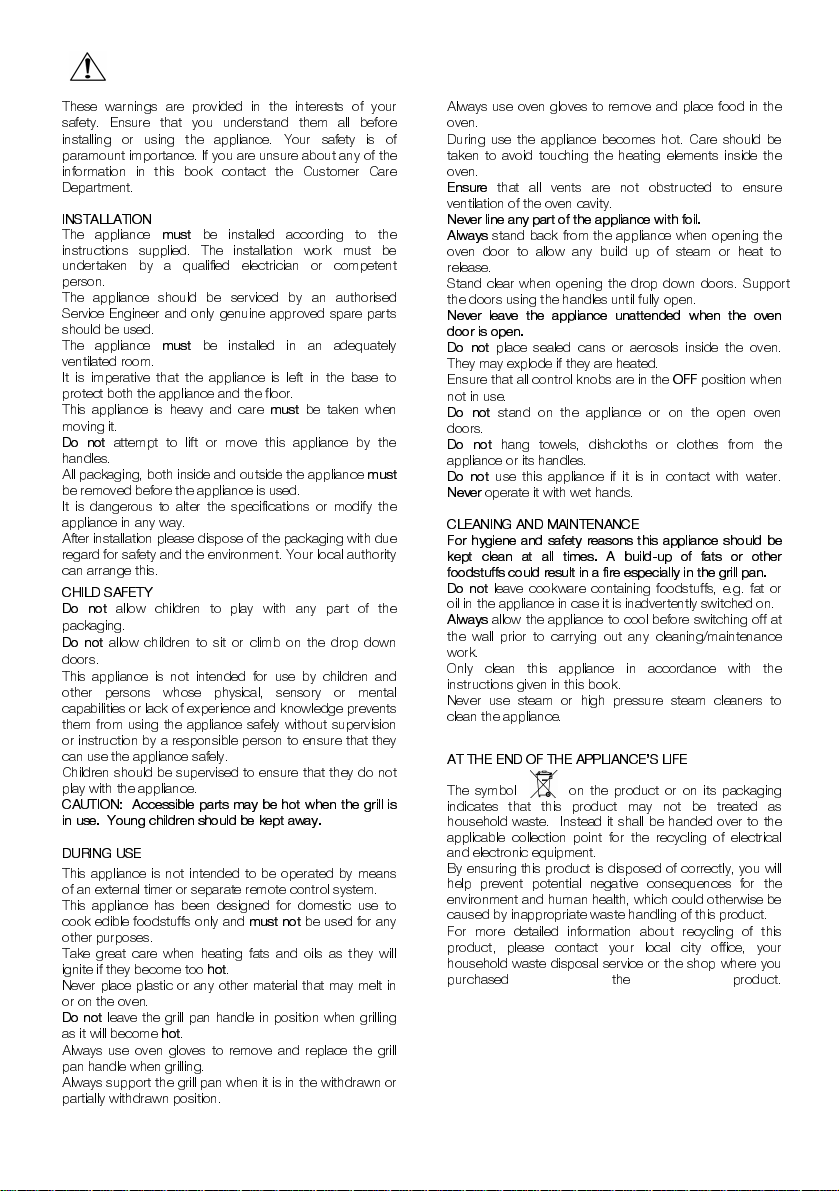
IMPORTANT SAFETY INFORMATION
These warnings are provided in the interests of your
safety. Ensure that you understand them all before
installing or using the appliance. Your safety is of
paramount importance. If you are unsure about any of the
information in this book contact the Customer Care
Department.
INSTALLATION
The appliance
instructions supplied. The installation work must be
undertaken by a qualified electrician or competent
person.
The appliance should be serviced by an authorised
Service Engineer and only genuine approved spare parts
should be used.
The appliance
ventilated room.
It is imperative that the appliance is left in the base to
protect both the appliance and the floor.
This appliance is heavy and care
moving it.
Do not
handles.
All packaging, both inside and outside the appliance
be removed before the appliance is used.
It is dangerous to alter the specifications or modify the
appliance in any way.
After installation please dispose of the packaging with due
regard for safety and the environment. Your local authority
can arrange this.
CHILD SAFETY
Do not
packaging.
Do not
doors.
This appliance is not intended for use by children and
other persons whose physical, sensory or mental
capabilities or lack of experience and knowledge prevents
them from using the appliance safely without supervision
or inst ru ct io n by a r e spo n sib l e per s on t o ens ur e th at t hey
can use the appliance safely.
Children should be supervised to ensure that they do not
play with the appliance.
CAUTION: Accessible parts may be h ot when the gril l i s
in use. Young children should be kept away.
DURING USE
This appliance is not intended to be operated by means
of an external timer or separate remote control system.
This appliance has been designed for domestic use to
cook edible foodstuffs only and
other purposes.
Take gr eat care wh en heati ng fats an d oils as they wil l
ignite if they become too
Never place plastic or any other material that may melt in
or on the oven.
Do not
as it will become
Always use oven gloves to remove and replace the grill
pan handle when grilling.
Always support the grill pan when it is in the withdrawn or
partially withdrawn position.
must
be installed according to the
must
be installed in an adequately
must
be taken when
attempt to lift or move this appliance by the
must
allow children to play with any part of the
allow children to sit or climb on the drop down
must not
be used for any
hot
.
leave the grill pan handle in position when grilling
hot
.
Always use oven gloves to remove and place food in the
oven.
During use the appliance becomes hot. Care should be
taken to avoid touching the heating elements inside the
oven.
Ensure
that all vents are not obstructed to ensure
ventilation of the oven cavity.
Never line any part of the appliance with foil.
Always
stand back from the appliance when opening the
oven door to allow any build up of steam or heat to
release.
Stand clear when opening the drop down doors. Support
the doors using the handles until fully op en.
Never leave the appliance unattended when the oven
door is open.
Do not
place sealed cans or aerosols inside the oven.
They may explode if they are heated.
Ensure that all control knobs are in the
not in u se.
Do not
stand on the appliance or on the open oven
doors.
Do not
hang towels, dishcloths or clothes from the
appliance or its handles.
Do not
use this appliance if it is in contact with water.
Never
operate it with wet hands.
CLEANING AND MAINTENANCE
For hygiene and safety reasons this app liance should be
kept clean at all times. A build-up of fats or other
foodstuffs could result in a fire especially in the grill pan.
Do not
leave cookware containing foodstuffs, e.g. fat or
oil in the appliance in case it is inadvertently switched on.
Always
allow the appliance to cool before switching off at
the wall prior to carrying out any cleaning/maintenance
work.
Only clean this appliance in accordance with the
instructions given in this book.
Never use steam or high pressure steam cleaners to
clean the appliance.
AT THE END OF THE APPLIANCE’S LIFE
The symbol on the product or on its packaging
indicates that this product may not be treated as
house hold wast e. I nstea d it sh all b e ha nded over to the
applicable collection point for the recycling of electrical
and electronic equipment.
By ensuring this product is disposed of correctly, you will
help prevent potential negative consequences for the
environment and human health, which could otherwise be
caused by inappropriate waste handling of this product.
For more detailed information about recycling of this
product, please contact your local city office, your
household waste disposal service or the shop where you
purchased the product.
2
OFF
position when
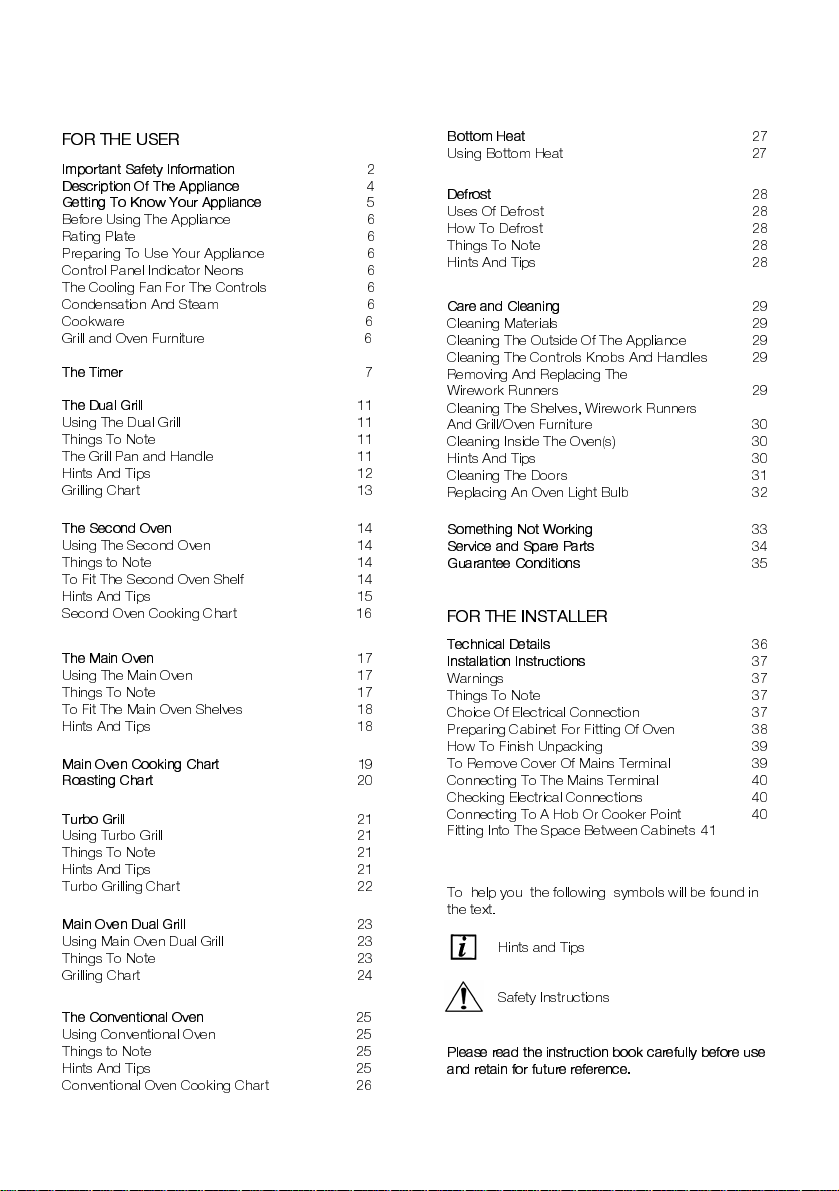
CONTENTS
FOR THE USER
Important Safety Information
Description Of The Appliance
Getting To Know Your Appliance
Before Using The Appliance 6
Rating Plate 6
Preparing To Use Your Appliance 6
Control Panel Indicator Neons 6
The Cooling Fan For The Controls 6
Condensation And Steam 6
Cookware 6
Grill and Oven Furniture 6
The Timer
The Dual Grill
Using The Dual Grill 11
Things To Note 11
The Grill Pan and Handle 11
Hints And Tips 12
Grilling Chart 13
The Second Oven
Using The Second Oven 14
Things to Note 14
To Fit The Second Oven Shelf 14
Hints And Tips 15
Second Oven Cooking Chart 16
The Main Oven
Using The Main Oven 17
Things To Note 17
To Fit The Main Oven Shelves 18
Hints And Tips 18
Main Oven Cooking Chart
Roasting Chart
Turbo Grill
Using Turbo Grill 21
Things To Note 21
Hints And Tips 21
Turbo Grilling Chart 22
Main Oven Dual Grill
Using Main Oven Dual Grill 23
Things To Note 23
Grilling Chart
The Conventional Oven
Using Conventional Oven 25
Things to Note 25
Hints And Tips 25
Conventional Oven Cooking Chart 26
7
17
21
23
11
14
19
20
24
25
2
4
5
Bottom Heat
Using Bottom Heat 27
Defrost
28
Uses Of Defrost 28
How To Defrost 28
Things To Note 28
Hints And Tips 28
Care and Cleaning
Cleaning Materials 29
Cleaning The Outside Of The Appliance 29
Cleaning The Controls Knobs And Handles 29
Removing And Replacing The
Wirework Runners 29
Cleaning The Shelves, Wirework Runners
And Grill/Oven Furniture 30
Cleaning Inside The Oven(s) 30
Hints And Tips 30
Cleaning The Doors 31
Replacing An Oven Light Bulb 32
Something Not Working
Service and Spare Parts
Guarantee Conditions
FOR THE INSTALLER
Technical Details
Installation Instructions
Warnings 37
Things To Note
Choice Of Electrical Connection 37
Prepari ng Cabinet For Fitting Of Ove n 38
How To Finish Unpacking 39
To Remove Cover Of Mains Terminal 39
Connecting To The Mains Terminal 40
Checking El e c trical Connect ions 40
Connecting To A Hob Or Cooker Point 40
Fitting Into The Space Between Cabinets 41
To help you the following symbols will be found in
the text.
Hints and Tips
Safety Instructions
Please read the instruction book carefully befo re use
and retain for future reference.
3
27
29
33
34
35
36
37
37
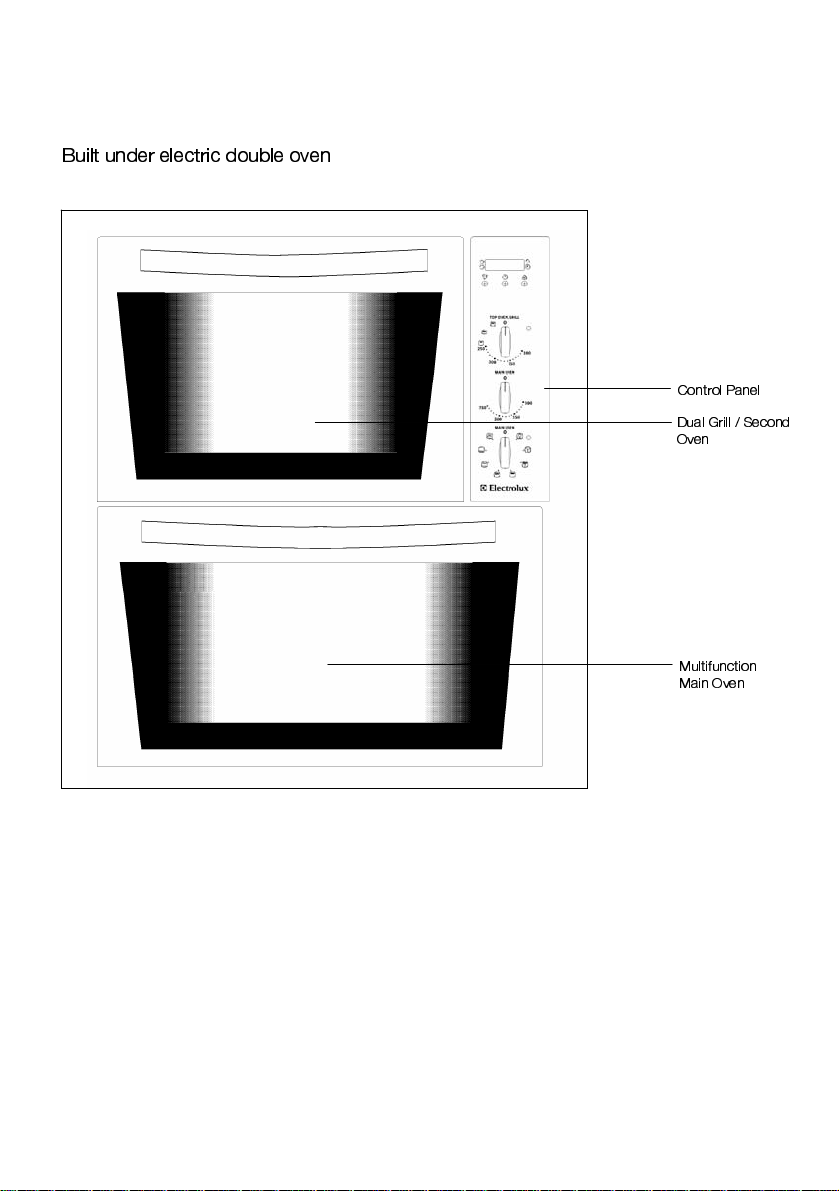
DESCRIPTION OF THE APPLIANCE
Built under electric double oven
Control Panel
Dual Grill / Second
Oven
Multifunction
Main Ove n
4
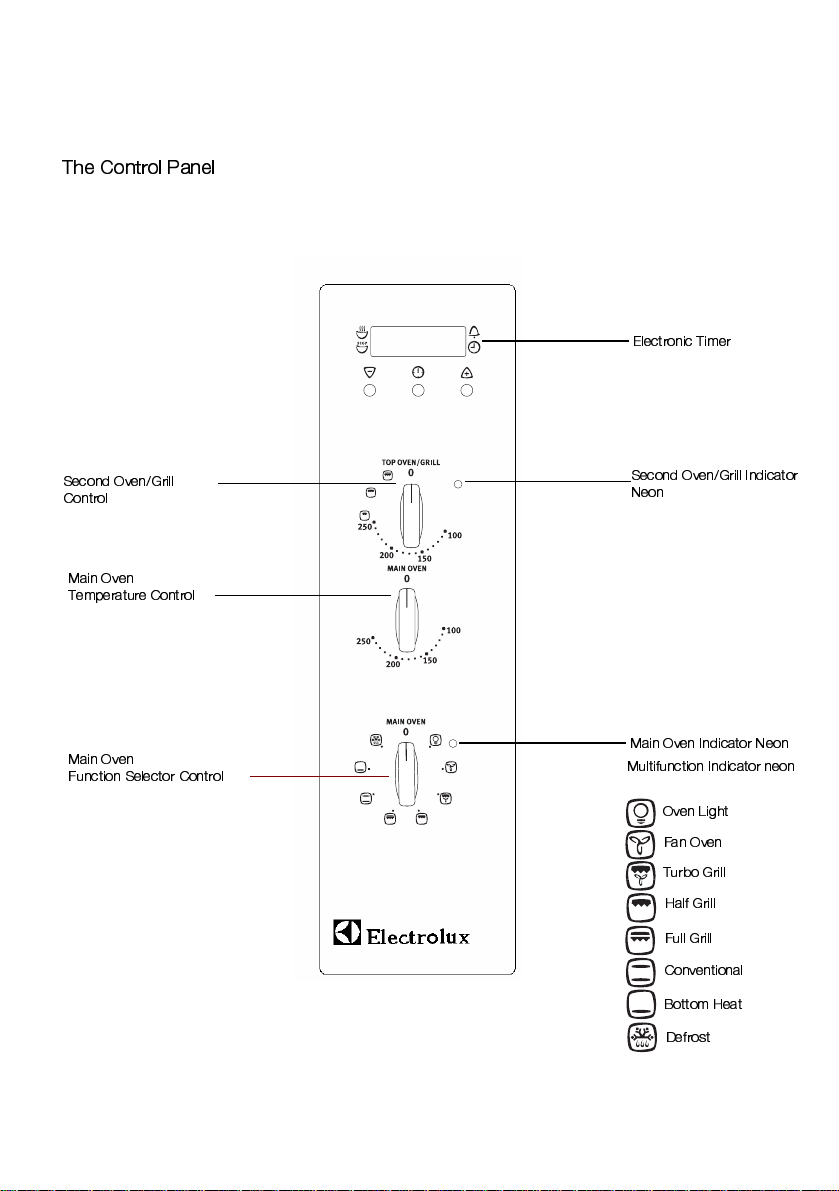
GETTING TO KNOW YOUR APPLIANCE
The Control Panel
Electronic Timer
Second Oven/Grill
Control
Main Oven
Temperature Control
Main Oven
Function Selector Control
Second Oven/Grill Indicator
Neon
Main Oven Indicator Neon
Multifunction Indicator neon
Oven Light
Fan Oven
Turbo Grill
Half Grill
Full Grill
Conventional
Bottom Heat
Defrost
5
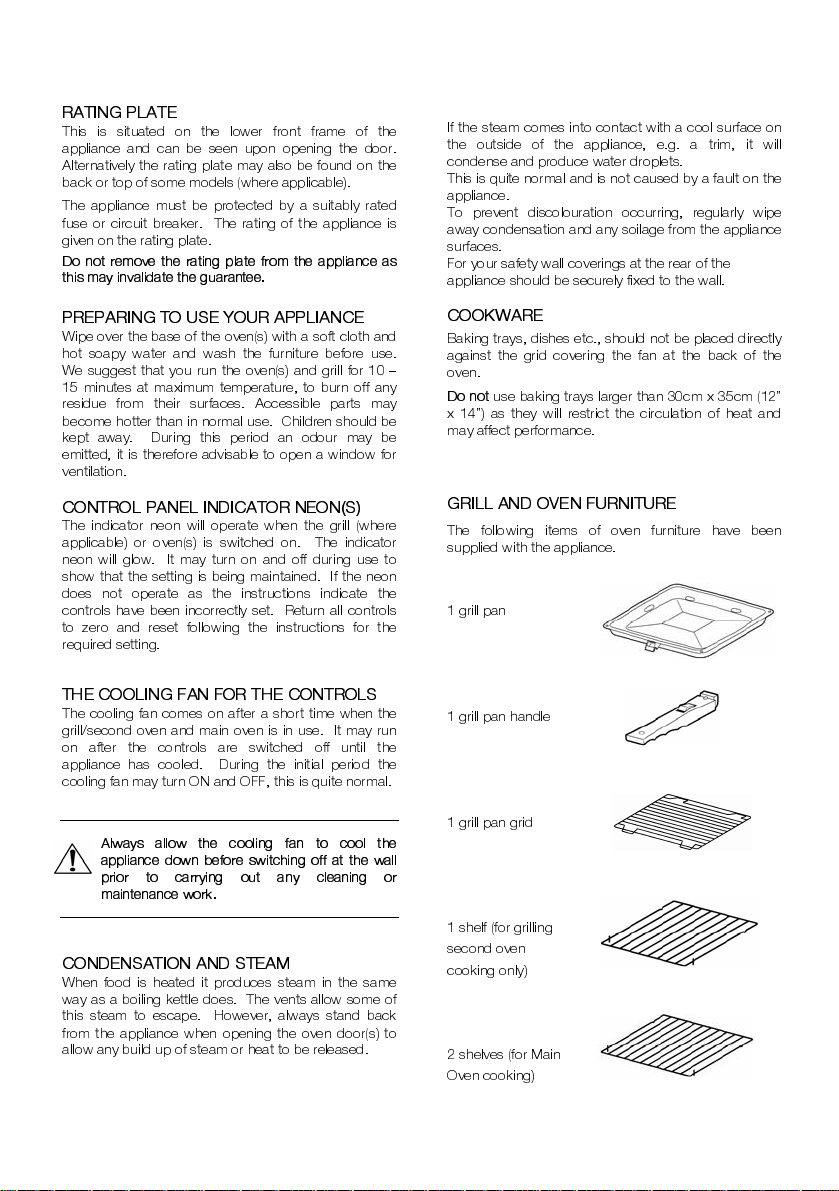
BEFORE USING THE APPLIANCE
RATING PLATE
This is situated on the lower front frame of the
appliance and can be seen upon opening the door.
Alternatively the rating plate may also be found on the
back or top of some models (where applicable).
The appliance must be protected by a suitably rated
fuse or circuit breaker. The rating of the appliance is
given on the rating plate.
Do not remove the rating plate from the appliance as
this may invalidate the guarantee.
PREPARING TO USE Y O UR APPL IAN CE
Wipe over the base of the oven(s) with a soft cloth and
hot soapy water and wash the furniture before use.
We suggest that you run the oven(s) and grill for 10 –
15 minutes at maximum temperature, to burn off any
residue from their surfaces. Accessible parts may
become hotter than in normal use. Children should be
kept away. During this period an odour may be
emitted, it is therefore advisable to open a window for
ventilation.
CONTROL PANEL INDICATOR NEON(S)
The indicator neon will operate when the grill (where
applicable) or oven(s) is switched on. The indicator
neon will glow. It may turn on and off during use to
show that the setting is being maintained. If the neon
does not operate as the instructions indicate the
control s have be en incorr ectly s et. Return all co ntrols
to zero and reset following the instructions for the
required setting.
THE COOLING FAN FOR THE CONTROLS
The cooling fan comes on after a short time when the
grill/second oven and main oven is in use. It may run
on after the controls are switched off until the
appliance has cooled. During the initial period the
cooling fan may turn ON and OFF, this is quite normal.
Always allow the cooling fan to cool the
appliance down before switching off at the wall
prior to carrying out any cleaning or
mainte n ance work.
CONDENSATION AND STEAM
When food is heated it produces steam in the same
way as a boiling kettle does. The vents allow some of
this steam to escape. However, always stand back
from the appliance when opening the oven door(s) to
allow any build up of steam or heat to be released.
If the steam comes into contact with a cool surface on
the outside of the appliance, e.g. a trim, it will
condense and produce water droplets.
This is quite normal and is not caused by a fault on the
appliance.
To prevent discolouration occurring, regularly wipe
away condensation and any soilage from the appliance
surfaces.
For your safety wall coverings at the rear of the
appliance should be securely fixed to the wall.
COOKWARE
Baking trays, dishes etc., should not be placed directly
against the grid covering the fan at the back of the
oven.
Do not
use baking trays larger than 30cm x 35cm (12”
x 14”) as they will restrict the circulation of heat a nd
may affect performance.
GRILL AND OVEN FURNITURE
The following items of oven furniture have been
supplied with the appliance.
1 grill pan
1 grill pan handle
1 grill pan grid
1 shelf (for grilling
second oven
cooking only)
2 shelves (for Main
Oven cooking)
6

THE TIMER
KEY
A COOK TIME
B END TIME
C COUNTDOWN
D TIME
E DECREASE CONTROL
F SELECTOR CONTROL
G INCREASE CONTROL
NOTE:
The time of day must be set before the main oven will
operate manually.
1. HOW TO SET THE TI M E OF DA Y
The oven has a 24 hour clock.
When the electricity supply is first switched ON, the
display will show 12.00 and the 'Time' indicator neon
will flash as Fig. 1.
To set the correct time press the increase control
button (+) and if necessary, the decrease control
button (-) until the correct time on the 24 hour clock is
reached, e.g. 10.00am as Fig. 2. The 'Time' indicator
neon will flash for 5 seconds and th en go out.
NOTE: The increase and decre ase co ntrol bu ttons
operate slowly at first, and then more rapidly. They
should be pressed separately.
2. HOW TO SET THE COUNTDOWN
The 'Countdown' gives an audible reminder at the end
of any period of cooking. This cooking period may be
up to 2 hrs 30 mins. It is not part of the automatic
control.
To set, press the Selector Control button until the
'Countdown' indicator neon is illuminated and the
display reads 0.00 as Fig. 3.
To set the correct time duration depress the increase
control (+) until the display indicates the interval to be
timed, e.g. 1hr 45 mins as Fig. 4. If necessary depress
the decrease control (-) to achieve the correct time
interval.
NOTE: This must be completed within 5 seconds of
first pressing the Selector Control button.
During the operation of the 'Countdown', the
remaining time period will be shown in the display.
The 'Countdown' will sound intermittently for up to 2
minutes at the end of the timed period. The sound can
be stopped by pressing any button.
A
B
E
F
Fig.1
Fig.2
Fig.3
7
Fig.4
G
C
D

To cancel the countdown
If you change your mind and want to cancel the
'Countdown', press the Selector Control button until
the 'Countdown' indicator neon flashes then the
decrease control (-) until 0. 00 shows in the display as
Fig. 5. The 'Countdown' indicator neon will continue
to flash for a few seconds and then return to the time
of day.
3. SETTING THE OVEN TIMER CONTROL
Only the main oven can be automatically timed.
When using the timer control for the very first time, it is
advisable to let it operate while you are at home. The
display s can be checked to show that it is opera ting
correctly and you will feel confident to leave a meal to
cook automatically in the future.
A) TO SET THE TIMER TO SWITCH ON
AND OFF AUTOMA TI C A LL Y
i) Ensure the electricity supply is switched ON and
that the correct time of day is displayed, e.g. 9.a.m.
as Fig. 6.
ii)
Place food in oven.
iii)
To set the length of cooking time, press the
Selector Control button until the 'Cook Time'
indicator neon is illuminated. Press the increase
control (+) until the required length of cooking time
is displayed, e.g. 2 hrs 15 mins as Fig. 7. If
necessary depress the decrease control (-) until the
correct time interval is achieved.
The maximum cooking time is 10 hours.
iv)
Release the buttons. The 'Cook Time' indicator
neon will be illuminated.
Remember, this must be completed within 5 seconds
of first pressing the Selector Control button.
To set the 'End Time'. Press the Selector Control
v)
button until the 'End Time' indicator neon flashes.
Press the increase control button (+) until the
required stop time is displayed, e.g. 12.15 p.m. as
Fig. 8. If necessary depress the decrease control (-)
until the correct time interval is achieved.
vi)
Release the buttons. The time of day will be
displayed after 5 seconds. The 'Cook Time' and
'End Time' indicator neons will be illuminated.
The 'End Time' must not be more than 23 hours 59
minutes from the time of day. For example, if the
time of day is 09.00 a.m., the latest 'End Time'
would be 08.59 a.m. the next day.
vii)
Set the main oven control to the required
temperature. The oven indicator neon should be
OFF.
NOTE: When the automatic timed period starts, the
oven indicator neon will turn ON and OFF periodically
during cooking, showing that the temperature is being
maintained.
Fig.5
Fig.6
Fig.7
Fig.8
8

B TO SET THE TIMER TO SWITCH OFF
ONLY
i) Ensure the electricity supply is switched
ON and that the correct time is displayed,
e.g. 10.00 a.m. as Fig. 9.
ii) Place food in oven.
iii) To set the length of cooking time, press
the Selector Control button until the 'Cook
Time' indicator is illuminated. Press the
increase control button (+) until the
required length of cooking time is
displayed, e.g. 2 hrs 15 mins as Fig. 10.
Depress the decrease control button (-) if
necessary.
iv) Release the buttons. The 'Cook Time'
indicator neon will illuminate and the time
of day will be displayed after 5 seconds.
v) Set the oven temperature. The oven
indicator neon should be ON.
v)
To check the 'End Time' during the
cooking period, simply press the Selector
Control button once and the remaining
time will be displayed, as Fig. 11.
4. TO CANCEL AN AUTOMATIC
PROGRAMME
i)
To cancel an automatic programme press
the Selector Control button until the 'Cook
Time' indicator neon flashes. Press the
decrease control until the display reads
0.00 as Fig. 12.
ii)
Release the buttons. The 'Cook time'
indicator will flash and after 5 seconds
return to the time of day.
iii)
Turn off oven control.
5. TO RETURN THE APPLIANCE TO
MANUAL
At the end of a timed cooking period, the ‘End Time’
indicator neon will flash and an alarm will sound for up
to 2 minutes.
i)
To stop the sound press any of the three
buttons, as Fig. 13.
ii)
The display will return to the time of day.
iii)
Turn off the oven controls.
Fig.9
Fig.10
Fig.11
Fig.12
Fig.13
9
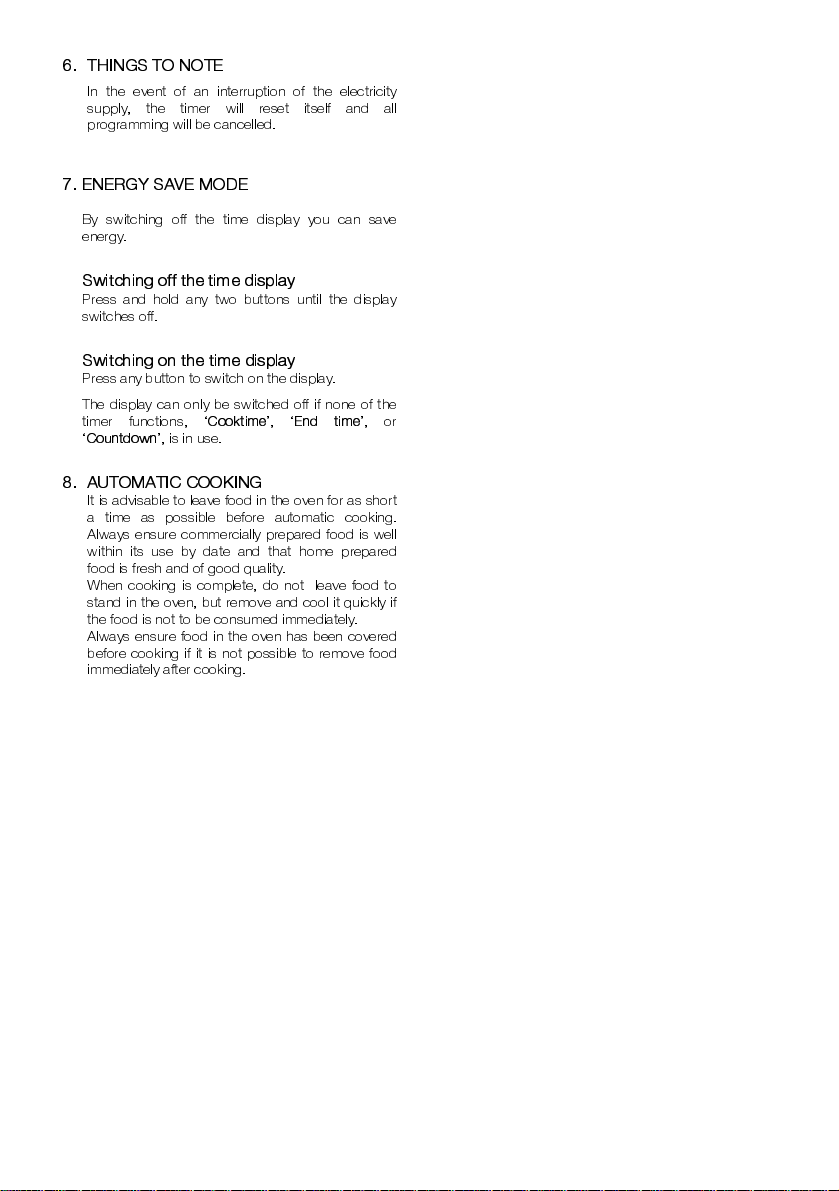
6. THINGS TO NOT E
In the event of an interruption of the electricity
supply, the timer will reset itself and all
programming will be can celled.
7. ENERGY SAVE MODE
By switching off the time display you can save
energy.
Switching off the time display
Press and hold any two buttons until the display
switches off.
Switching on the time display
Press any button to switch on the display.
The display can only be switched off if none of the
timer functions, ‘
‘
Countdown
Cooktime
’, is in use.
’, ‘
End time
’, or
8. AUTOMATIC COOKING
It is advisable to leave food in the oven for as short
a time as possible before automatic cooking.
Always ensure commercially prepared food is well
within its use by date and that home prepared
food is fresh and of good quality.
When cooking is complete, do not leave food to
stand in the oven, but remove and cool it quickly if
the food is not to be consumed immediately.
Always ensure food in the oven has been covered
before cooking if it is not possible to remove food
immediately after cooking.
10

THE DUAL GRILL
CAUTION – Accessible parts may be hot when
the grill is in use. Young children should be kept
away.
The grill is a dual circuit grill which means that the full
area of the grill can be used or for economy purposes,
the centre section only can be used when cooking
smaller quantities of food.
USING THE DUA L GRI LL
•
Turn the Second oven/grill control clockwise to the
full power setting
( ), then turn down as necessary.
•
The grill settings are as follows:-
•
( ) Full grill area at full power.
•
( ) Centre grill area at full power.
•
( ) Full grill area at ¼ power.
The g rill door must be left ope n when
grilling.
THINGS TO NOTE
•
The indicator neon will glow. It may turn ON and
OFF during use to show that the setting is being
maintained.
•
The cooling fan for the controls may operate after
a time.
•
Some smoke from fat splashes may be evident as
the grill cleans itself.
Never cover the grill pan with foil as
this can lead to grill fires
THE GRILL PAN AND HANDLE
The grill pan has a removable handle.
To insert the handle, press the button on the handle
with the thumb and pivot the handle slightly upwards
inserting the lip into the widest part of the bracket.
Move the handle towards the left, lower into position
and release the button.
Ensure the handle is properly located.
11

To remove the handle, press the button on the handle
with the thumb and pivot the handle slightly upwards
and towards the right to remove from the bracket.
Protect your hands when removing the grill pan
handle.
Always remove the grill pan handle during
grilling.
To check the progress of the food being grilled, the grill
pan should be withdrawn on the shelf to attend to food
during cooking.
•
•
•
•
HINTS AND TIPS
Most foods should be placed on the grid in the grill
pan to allow maximum circulation of air to lift the
food out of the fats and juices.
Adjust grid and grill pan runner position to allow for
different thicknesses of foods.
Food should be thoroughly dried before grilling to
minimise splashing. Brush lean meats and fish
lightly with a little oil or melted butter to keep them
moist during cooking.
Accompaniments such as tomatoes and
mushrooms may be placed underneath the grid
when grilling meats.
•
When toasting bread, we suggest that the top
runner position is used with the grid in the ‘high’
position.
•
Preheat the grill on a full setting for five minutes
before cooking. Adjust the heat setting and shelf
as necessary during cooking.
•
The food should be turned over during cooking as
required.
•
When using the centre section of the dual grill,
ensure the food is positioned centrally on the grill
pan grid in the grill pan.
12

GRILLING CHART
FOOD GRILL TIME
(Min)
Bacon Rashers 3 – 5 each side 5 High
Beefburgers 6 – 10 each side 5 Low
Chicken Joints 15 – 20 each side 3 High
Chops - Lamb 7 – 10 each side 5 Low
Pork 10 – 15 each side 5 Low
Fish – Whole / Herring 8 – 12 each side 5 Low
Fillets – Plaice / Cod 4 – 6 each side 5 Low
Kebabs 10 – 15 each side 5 Low
Kidneys – Lamb 4 – 6 each side 5 Low
Pig 8 – 10 each side 5 Low
Liver – Lamb/Pig 5 – 10 each side 5 Low
Sausages 10 –15 turn as required 5 Low
Steaks - Rare 3 – 6 each side 5 Low
Medium 6 – 8 each side 5 Low
Well Done 7 – 10 each side 5 Low
Browning e.g. au gratin, 3 – 5 mins 3 -
Lasagne, Sh ep he rd ’s Pie
The times quoted above are given as a guide and should be adjusted to suit personal taste.
Shelf Grid
Position
13

THE SEC0ND OVEN
The second oven is the smaller of the two ovens. It is
heated by elements in the top and bottom of the oven.
It is designed for cooking smaller quantities of food. It
gives especially good results if used to cook fruit
cakes, sweet or savoury flans or quiche.
The second oven is also ideal for use as a warming
compartment to warm dishes and keep food hot. Use
the lowest setting on the second oven temperature
control.
USING THE SECOND OVEN
•
Turn the second oven/grill temperature control to
the required setting.
THINGS TO NOTE
•
The oven light will illuminate.
•
The indicator neon will glow. It may turn ON and
OFF during use to show that the setting is being
maintained.
•
The cooling fan for the controls may operate after
a time.
Do not place dishes, tins and trays directly on
the oven base as it becomes very hot and
damage will occur.
TO FIT THE SECOND OVEN SHELF
The shelf should be fitted with the straight rods
uppermost on the frame and the forms towards the
back of the oven.
To remove a shelf slide the shelf towards you until the
shelf stop is reached. Tilt shelf up at the front so that
the stops clear the side supports. Lift shelf clear. To
install a shelf, reverse the above steps. Each shelf
position has an upper and lower support wire, ensure
the shelf is placed between these two support wires.
14

HINTS AND TIPS
•
Arrange the shelves in the required positions
before switching the oven on. Shelf positions are
counted from the bottom upwards.
•
There should always be at least 2.5cm (1”)
between the top of the food and the element. This
gives best cooking results and allows room for rise
in yeast mixtures, Yorkshire puddings, etc. When
cooking cakes, pastry, scones, bread, etc., place
the tins or baking trays centrally on the shelf.
•
Ensure that food i s placed centrally on the shelf
and there is sufficient room around the baking
tray/dish to allow for maximum circulation.
•
Stand dishes on a suitably sized baking tray on the
shelf to prevent spillage onto the oven base and to
help reduce cleaning.
•
The material and finish of the baking tray and
dishes used affect base browning. Enamelware,
dark, heavy or non-stick utensils increase base
browning. Shiny aluminium or polished steel trays
reflect the heat away and give less base browning.
•
Because of the smaller cooking space, lower
temperatures and shorter cooking times are
sometimes required.
•
Do not
place dishes directly onto the oven base as
it becomes very hot and damage may occur.
•
For economy leave the door open for the shortes t
possible time, particularly when placing food into a
pre-heated oven.
Do not place cookware and cooking pots with
rough bases e.g. cast iron on the oven door as
damage to the glass may occur.
15

SECOND OVEN COOKING CHART
The oven temperatures are intended as a guide only. It may be necessary increase or decrease the temperatures by a
further 10°C to suit individual preferences and requirements.
FOOD
Biscuits
Bread
Bread Rolls/Buns
Cakes: Small & Queen
Sponges 2 180 - 190 18 - 20
Victoria Sandwich 2 180 - 190 18 - 25
Madeira 3 160 - 170 1¼ - 1½h
Rich Fruit 3 140 - 150 2¼ - 2½h
Gingerbread 3 150 - 160 1¼ - 1½h
Flapjack 3 180 - 190 25 - 30
Shortbread 3 140 - 150 45 - 65
Baked Custard 3 160 - 170 2½ - 3h
Casseroles: Beef/Lamb 2 150 - 160 1¼ - 1½
Chicken 2 140 - 160 1¼ - 1½h
Convenience Foods 3 Follow manufacturers
Fish 3 170 - 190 20 - 30
Fish Pie - Potato Topped 3 200 - 210 20 - 25
Fruit Pies, Crumbles 3 190 - 200 40 - 50
Milk Puddings 3 140 - 150 1½ - 2h
Pasta / Lasagne etc. 3 190 - 200 40 - 45
Pastry : Cho u x –
Eclairs/Profiteroles 3 3
Flaky / Puff Pies 3 200 - 210 20 - 30
Shortcrust 3 190 - 200 25 - 40
Mince Pies 3 190 - 200 15 - 20
Meat Pies 3 210 - 220 25 - 35
Quiche, Tarts, Flans 3 180 - 190 25 - 45
Roasting Meat / Poultry 1 160 - 180 see roasting chart
Scones 3 220 - 230 8 - 10
Shepherd’s Pie 3 200 - 210 30 - 40
Soufflés 3 190 - 200 20 - 30
Vegetables: Baked Jacket Potatoes 3 190 - 200 1 - 1½
Roast Potatoes 3 200 - 210 1 - 1½
Yorkshire Puddings: - Large 3 210 - 220 25 - 40
Individual 3 210 - 220 15 - 25
SHELF
POSITION
3
3
3
3
TEMP (°C)
170 - 190
210 - 220
210 - 220
180 - 190
instructions
190 - 200
190 - 200
APPROX
COOK TIME (m)
10 - 20
25 - 30
15 - 20
18 - 25
30 - 35
Note: Shelf positions are counted from the bottom u pwards.
16

THE MAIN OVEN
The fan oven is particularly suitable for cooking larger
quantities of food. The advantages of fan oven cooking
are:
PREHEATING
The fan oven quickly reaches its temperature, so it is
not usually necessary to preheat the oven. Without
preheating however, you may need to add an extra 5 –
10 minutes on the recommended cooking times. For
recipes needing high temperatures, e.g. bread,
pastries, scones, soufflés etc., best results are
achieved if the oven is preheated first. For best results
when cooking frozen or cooked chilled ready meals
always preheat the oven first.
COOKING TEMP ERA T URES
Fan oven cooking generally requires lower
temperatures than conventional cooking. Follow the
temperatures recommended in the cooking chart. As
a guide reduce temperatures by about 20°C – 25°C for
your own recipes, using a conventional oven.
BATCH BAKING
The fan oven cooks evenly on all shelf levels, especially
useful whe n ba tc h baking.
USING THE MAIN OVEN
•
Turn the main oven function selector to fan oven.
•
Turn the main oven temperature control to the
required setting.
THINGS TO NOTE
•
The oven light will illuminate.
•
The indicator neon will glow. It may turn ON and
OFF during use to show that the setting is being
maintained.
•
The cooling fan for the controls may operate after
a time.
17

TO FIT THE MAIN OVEN SHELVES
The shelves should be fitted with the straight rods
uppermost on the frame and the forms towards the
back of the oven. To remove a shelf slide the shelf
towards you until the shelf stop is reached. Tilt shelf
up at the front so that the stops clear the side
supports. Lift shelf clear. To install a shelf, reverse the
above steps. Each shelf position has an upper and
lower support wire, ensure the shelf is placed between
these two support wires.
HINTS AND TIPS
•
Arrange the shelves in the required positions
before switching the oven on. Shelf positions are
numbered from the bottom upwards.
•
When cooking more than one dish in the oven,
place dishes centrally on different shelves rather
than cluster several dishes on one shelf, this will
allow the heat to circulate freely for the best
cooking results.
•
When batch baking one type of food, e.g. Victoria
sandwich cakes, those of similar size will be
cooked in the same time.
•
It is recommended that when baking larger
quantities the shelf positions should be evenly
spaced to suit the load being cooked. A slight
increase in cooking time may be necessary.
14
1
•
Do not
place baking trays directly on the oven
base as it interferes with the oven air circulation
and can lead to base burning; use the lower shelf
position.
Do not place cookware and cooking pots with
rough bases e.g. cast iron on the oven door as
damage to the glass may occur.
18

MAIN OVEN COOKING CHART
The oven temperatures are intended as a guide only. It may be necessary to increase or decrease the temperatures to
suit individual preferences and requirements.
MAIN OVEN CONVENTIONAL OVEN Time
FOOD
Biscuits
Bread
Bread rolls/buns
Cakes: Small & Queen
Sponges 160 - 170 4 160 - 170 18 - 20
Victoria
Sandwich
Madeira 140 - 150 7 160 - 170 1¼ - 1½h
Rich Fruit 140 - 150 7 130 - 140 2¼ - 2½h
Christmas are not 130 - 140 1 130 - 140 1¼ - 1½h
Gingerbread 140 - 150 7 140 - 160 25 - 30
Flapjack 170 - 180 7 170 - 180 45 - 65
Shortbread critical 140 - 150 7 140 - 150 2½ -3h
Baked Custard 140 - 150 7 160 - 170 1¼ - 1½
Casseroles: Beef / Lamb 140 - 150 7 140 - 150 1¼ - 1½h
Chicken but ensure 160 - 180 7 150 - 160 20 - 30
Convenience Foods Follow
Fish 150 - 170 7 150 - 160 20 - 25
Fish Pie (Potato Topped) that oven 190 - 200 7 180 - 190 40 - 50
Fruit Pies, Crumbles 180 - 190 7 190 - 200 1½ -2h
Milk Puddings 130 - 140 7 130 - 140 40 - 45
Pasta / Lasagne etc. shelves are 180 - 190 7 190 - 200 30 - 35
Pastry : Choux –
Eclairs/Profiter
oles
Flaky / Puff
Pies
Shortcrust -
Mince Pies 170 - 180 7 190 - 200 15 - 20
Meat Pies spaced 210 - 220 7 190 - 200 25 - 35
Quiche, Tarts,
Flans
Roasting Meat / Poultry 160 - 180 1 160 - 180 see roasting
Scones when more 200 - 210 4 210 - 220 8 - 10
Shepherd’s Pie 190 - 200 7 190 - 200 30 - 40
Soufflés 170 - 180 7 180 - 190 20 - 30
Vegetables: Baked Jacket
Potatoes
Potatoes
Yorkshire Puddings: - Large used 210 - 220 7 220 - 230 25 - 40
Individual 210 - 220 7 220 - 230 15 - 25
Note: Shelf positions are counted from the bottom of the oven.
Roast
SHELF
POSITION
Shelf
positions 160 - 170 4 160 - 170 18 - 25
160 - 170 7 170 - 180 20 - 30
evenly 210 - 220 7 210 - 220 25 - 40
180 - 190 7 190 - 200 25 - 45
than one is 190 - 200 7 190 - 200 1 - 1½
200 - 210 7 200 - 210 1 - 1½
TEMP (°C)
160 - 190
210 - 220
210 - 220
160 - 170
manufacturer's
instructions
SHELF
POSITION
TEMP (°C) APPROX
7
150 - 160
4
210 - 220
4
210 - 220
4
170 - 180
7
COOK
TIME (m)
10 - 20
25 - 30
15 - 20
18 - 25
chart
19

ROASTING CHART
INTERNA L TE MPERATU R E S –
Rare : 50-60°C; Medium : 60-70°C; Well done : 70-80°C
MEAT
Beef/ Beef boned 160-180°C
Mutton/Lamb 160-180°C 25-35 minutes per ½kg (1lb)
Pork/Veal/Ham 160-180°C 30-40 minutes per ½kg (1lb)
Chicken 160-180°C 15-20 minutes per ½kg (1lb)
Turkey/Goose 160-180°C 15-20 minutes per ½kg (1lb)
Duck 160-180°C 25-35 minutes per ½kg (1lb)
Pheasant 160-180°C 35-40 minutes per ½kg (1lb)
Rabbit 160-180°C 20 minutes per ½kg (1lb)
The roasting temperatures and times given in the chart should be adequate for most joints, but slight adjustments may
be required to allow for personal requirements and the shape and texture of the meat. However, lower temperatures
and longer cooking times are recommended for less tender cuts or larger joints.
Wrap joints in foil if preferred, for extra browning uncover for the last 20 – 30 min. cooking time.
TEMPERATURE
COOKING TIME
20-35 minutes per ½kg (1lb)
and 20-35 minutes over
and 25-35 minutes over
and 30-40 minutes over
and 20 minutes over
up to 3½kg (7lb) then 10
minutes per ½kg (1lb) over
3½kg (7lb)
and 25-30 minutes over
and 35-40 minutes over
and 20 minutes over
20

TURBO GRILL
Turbo grilling offers an alternative method of cooking
food items normally associated with conventional
grilling.
Turbo grilling helps to minimise cooking smells in the
kitchen and allows you to grill with the oven door
closed. With the exception of toast and rare steaks
you can Turbo grill all the foods you would normal ly
cook under a conventional grill.
The lower part of the oven can be used to cook
accompaniments at the same time, e.g. tomatoes and
mushrooms with a mixed grill or breakfast.
Dishes prepared in advance such as shepherd's pie,
lasagne and au gratins can be heated through and
browned on the top using the Turbo grilling function.
COOKING TIME S
Cooking is more gentle, therefore food generally takes
a little longer to cook when Turbo grilling compared
with conventional grilling. One of the advantages is
that larger quantities can be cooked at the same time.
USING TURBO GRIL L
Always Turbo grill with the oven door closed and
with the grill pan handle removed.
•
Turn the main oven function selector to turbo grill.
•
Turn the main oven temperature control to the
required setting. A temperature of between 140°C
and 220°C is suitable for Turbo grilling.
THINGS TO NOTE
•
The oven light will illuminate.
•
The indicator neon will glow. It may turn ON and
OFF during use to show that the setting is being
maintained.
•
The oven fan will operate.
•
The cooling fan for the controls may operate after
a time.
HINTS AND TIPS
•
Prepare foods in the same way as for conventional
grilling. Brush lean meats and fish lightly with a
little oil or butter to keep them moist during
cooking.
•
Most food should be placed on the grill pan grid in
the 'high' position in the grill pan to allow
maximum circulation of air around the food.
21
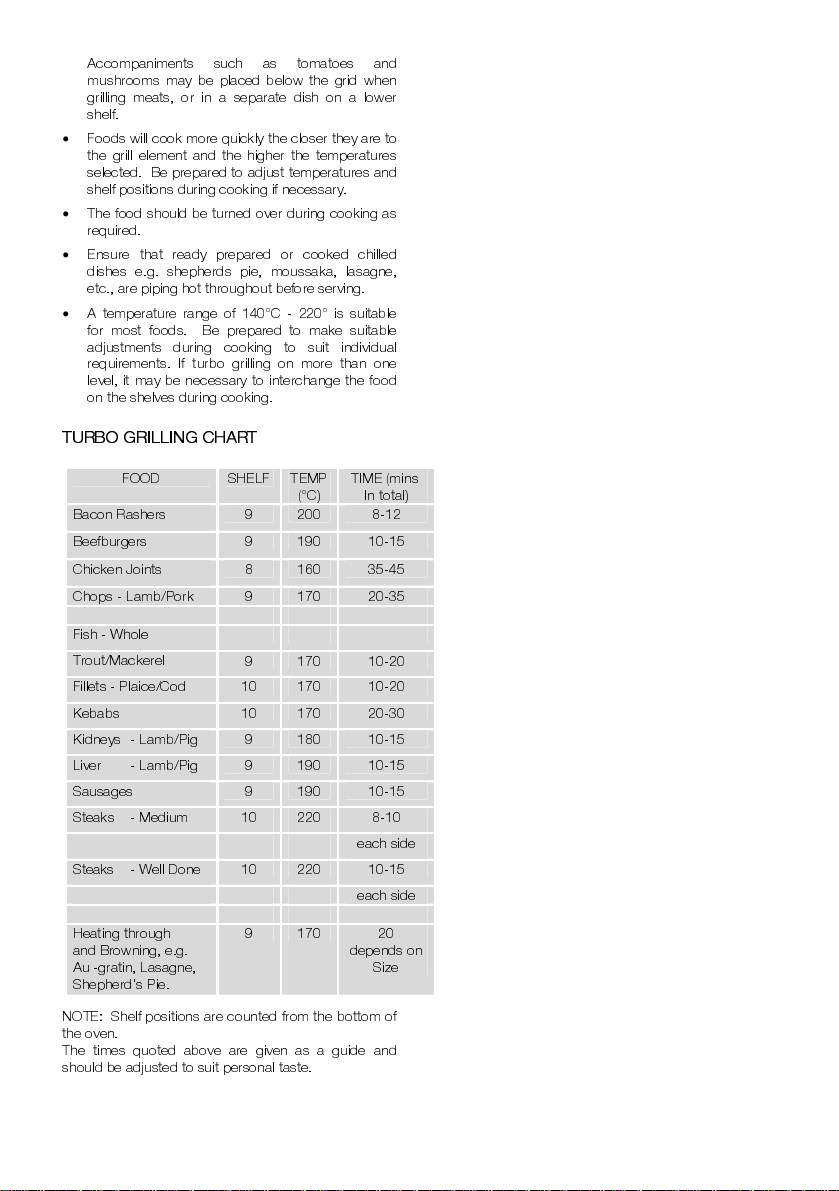
•
Accompaniments such as tomatoes and
mushrooms may be placed below the grid when
grilling meats, or in a separate dish on a lower
shelf.
•
Foods will cook more quickly the closer they are to
the grill element and the higher the tem peratures
selected. Be prepared to adjust temperatures and
shelf positions during cooking if necessary.
•
The food should be turned over during cooking as
required.
•
Ensure that ready prepared or cooked chilled
dishes e.g. shepherds pie, moussaka, lasagne,
etc., are piping hot throughout before serving.
•
A temperature range of 140°C - 220° is suitable
for most foods. Be prepared to make suitable
adjustments during cooking to suit individual
requirements. If turbo grilling on more than one
level, it may be necessary to interchange the food
on the shelves during cooking.
TURBO GRILLING CHART
FOOD SHELF TEMP
Bacon Rashers
Beefburgers
Chicken Joints
9 200 8-12
9 190 10-15
8 160 35-45
Chops - Lamb/Pork 9 170 20-35
Fish - Whole
Trout/Mackerel
9 170 10-20
Fillets - Plaice/Cod 10 170 10-20
Kebabs
Kidneys - Lamb/Pig
Liver - Lamb/Pig
10 170 20-30
9 180 10-15
9 190 10-15
Sausages 9 190 10-15
Steaks - Medium 10 220 8-10
each s ide
Steaks - Well Done
10 220 10-15
each s ide
Heating through
9 170 20
and Browning, e.g.
Au -gratin, Lasagne,
Shepherd's Pie.
NOTE: Shelf positions are counted from the bottom of
the oven.
The times quoted above are given as a guide and
should be adjusted to suit personal taste.
(°C)
TIME (mins
In total)
depends on
Size
22

MAIN OVEN DUAL GRILL
CAUTION – Accessible parts may be hot when
the grill is in use. Young children should be kept
away.
The grill is a dual circuit grill which means that the
whole area of the grill can be used or, for economy
purposes the centre section only can be used when
cooking smaller quantities of food.
USING MAIN OVEN DUAL GRILL
•
Turn the main oven function selector to full g rill.
•
Turn the main oven function selector to centre
section only.
•
Turn the main oven temperature control knob to
the right as far as it will go. This is the hottest
setting.
•
To use the grill at lower settings, turn the
temperature control knob to 110°C or 150°C.
THINGS TO NOTE
•
The oven light will illuminate.
•
The cooling fan for the controls may operate after
a time.
•
The indicator neon will glow. It may turn ON and
OFF during use to show that the setting is being
maintained.
•
Some smoke from fat splashes may be evident as
the grill cleans itself.
HINTS AND T IP S
•
Most foods should be placed on the grid in the
grill pan to allow maximum circulation of air to lift
the food out of the fats and juices.
•
Adjust grid and grill pan runner position to allow
for different thicknesses of foods.
•
Food should be thoroughly dried before grilling to
minimise splashing. Brush lean meats and fish
lightly with a little oil or melted butter to keep them
moist during cooking.
•
Accompaniments such as tomatoes and
mushroom s may be placed u nderneath the gri d
when grilling meats.
23

•
When toasting bread, we suggest that the top
runner position is used with the grid in the ‘high’
position.
•
Preheat the grill on a full setting for five minutes
before cooking. Adjust the heat setting and shelf
as necessary during cooking.
•
The food should be turned over during cooking as
required.
•
When using the centre section of the dual grill,
ensure the food is positioned centrally on the grill
pan grid in the grill pan.
GRILLING CHART
FOOD POSITION GRILL TIME
Bacon Rashers 5 - 6
Beefburgers 10 - 15
Chicken Joints 30 - 40
Chops – Lamb 15 - 20
Pork 20 - 30
Fish – Whole
Trout/Mackerel
Fillets -
Plaice/Cod
Kebabs 20 - 30
Kidneys –
Lamb/Pig
Liver – Lamb/Pig 10 - 20
Sausages 20 - 30
Steaks – Ra re 6 - 12
Medium 12 - 16
Well Done 14 - 20
Toasted
Sandwiches
Adjust
grill
setting
and
grill
pan
grid
to
suit
different
thicknesses
of
food
The times quoted above are given as a guide and
should be adjusted to suit personal taste.
(mins in total)
15 - 25
10 - 15
8 - 12
3 - 4
24

CONVENTIONAL OVEN
This fo rm o f c ooki ng gi ve s you th e op por tu ni t y t o co ok
without the fan in operation. It is particularly suitable
for dishes which require extra base browning such as
pies, quiches and flans. Gratin's, lasagne and hotpots
which require extra top br owning also cook well in the
conventional oven. For best results cook on one level.
USING CONVENTIONAL OVEN
•
Turn the main oven function selector to
Conventional Oven.
•
Turn the main oven temperature control to the
required setting.
THINGS TO NOTE
•
The oven light will illuminate.
•
The indicator neon will glow. It may turn ON and
OFF during use to show that the setting is being
maintained.
•
The cooling fan for the controls may operate after
a time.
Do not place dishes, tins or trays directly on the
oven ba se as damage m a y occur.
HINTS AN D TI P S
•
Single level cooking gives best results. If you
require more than one level of cooking use the
main fan oven.
•
The middle shelf allows for the best heat
distribution. To increase base browning simply
lower the shelf position. To increase top browning
raise, the shelf position.
•
There should always be at least 2.5cm (1”)
between the top of the food and the grill element.
This gives best cooking results and allows room
for rise in yeast mixtures, Yorkshire puddings etc.
When cooking cakes, pastry, scones bread etc.,
place the tins or baking trays centrally on the shelf.
25

•
Ensure that food i s placed centrally on the shelf
and there is sufficient room around the baking tray
or dish to allow for maximum circulation.
•
Stand dishes on a suitably sized baking tray on the
shelf to prevent spillage onto the oven base and to
help reduce cleaning.
•
The material and finish of the baking tray and
dishes used affect base browning. Enamelware,
dark, heavy or non-stick utensils increase base
browning. Shiny aluminium or pol ished steel trays
reflect the heat away and give less base browning.
•
Do not
place baking trays directly on the oven
base as it interferes with the oven air circulation
and can lead to base burning; use the lower shelf
position.
•
For economy leave the door open for the shortes t
possible time, particularly when placing food into a
pre-heated oven.
Do not place cookware and cooking pots with
rough bases e.g. cast iron on the oven door as
damage to the glass may occur.
26

BOTTOM HEAT FUNCTION
This function can be used to finish off dishes that may
require extra base heat or where base browning and
crispness are required by pizzas or pies.
Some pizzas should be cooked directly on the oven
shelf. To prevent soiling the oven base, place a baking
tray in one of the lower positions.
USING BOTTOM HEAT
•
Towards the end of the cook time, turn the main
oven function selector to Bottom Heat.
•
Turn the main oven temperature control to the
required setting.
Do not place dishes, tins and trays directly on
the oven base as it becomes very hot and
damage will occur.
NOTE:
This function should not be used for the entire cooking
time. It is intended as a support function only.
27

DEFROST
This function defrosts most foods faster than more
conventional methods. It is particularly suitable for
delicate frozen foods which are to be served cold e.g.
cream filled gateaux, cakes covered with icings or
frostings, cheesecakes, biscuits, scones, etc.
USING DEFROS T
•
Turn the main oven function selector to the Defrost
setting.
THINGS TO NOTE
•
The oven fan and internal oven light will operate.
HINTS AND TIPS
•
Place the frozen food in a single layer where
possible and turn it over half way through the
defrosting process.
•
The actual speed of defrosting is influenced by
room temperature. On warm days defrosting will
be faster than on cooler days.
•
It is preferable to thaw fish, meat and poultry
slowly in the fridge. However, this process can be
accelerated by using the defrost function. Small or
thin fish fillets, frozen peeled prawns, cubed or
minced meat, liver, thin chops, steaks etc., can be
thawed in 1 – 2 hours.
•
A 1kg/2¼lb oven ready chicken will be thawed in
approximately 5 hours. Remove the giblets as
soon as possible during the thawing process.
•
Joints of meat up to 2kg/4½lb in weight can be
thawed using the defrost function.
•
All joints of meat and poultry must be thawed
thoroughly before cooking.
•
Always cook thoroughly immediately after thawing.
•
DO NOT
leave food at room temperature once it is
defrosted. Cook raw food immediately or store
cooked food in the fridge, once it has cooled.
•
Care must always be taken when handling foods in
the home. Always follow the basic rules of food
hygiene to prevent bacterial growth and cross
contamination when defrosting, preparing, cooking
cooling and freezing foods.
28

CARE AND CLEANING
Before cleaning always allow the appliance to
cool down.
CLEANING MATERIALS
Before using any cleaning materials on your appliance,
check that they are suitable and that their use is
recommended by the manufacturer.
Cleaners that contain bleach should
may dull the surface finishes. Harsh abrasives should
also be avoided.
CLEANING THE OUTSIDE OF THE
APPLIANCE
Do not use abrasive cleaning materials e.g. abrasive
cream cleaners, wire wool pads or scourers on painted or
printed finishes as damage may occur. Regularly wipe
over the control panel, control knobs, handles, doors and
appliance sides using a soft cloth and hot soapy water.
To prevent streaking, finish with a sof t cloth.
Stainless Steel cream cleaners are abrasive and should
be avoided as they may dull the surface finish. Any
spillage on the stainless steel finish must be wiped off
immediately.
Do not attempt to remove any of the control knobs
from the appliance as this may cause damage and
is a safety hazard.
Under no circumstances should the door assembly
be detached from the product for cleaning.
CLEANING THE CONTROL KNOBS AND
HANDLES
It is strongly recommended that only hot soapy water is
used for cleaning the control knobs and door handles.
ANY OTHER CLEANING MATERIALS WILL DULL THE
SURFACE FINISH.
REMOVING AND REPLACING THE
WIREWORK RUNNERS
The wirework runners in the grill and oven can be
removed for cleaning.
Remove all shelves and furniture from the oven.
1.
Hold the wirework at the bottom, unclip from the
2.
cavity side and gently pull towards the centre of
the oven.
Unhook the runner at the top and remove from
3.
the cavity.
4.
To replace the runners, hook the wirework side
runner into the cavity, slide back a nd press into
place.
Ensure the wirework runners are firmly in
position before replacing the oven shelves.
NOT
be used as they
SIDE PANEL
CAVITY CENTRE
29

CLEANING THE SHELVES, WIREWORK
RUNNERS AND GRILL/OV EN FURN I TUR E
All removable parts, except the grill pan handle, can be
washed in the dishwasher.
The grill pan, grill pan grid, oven shelves and wirework
runners may be cleaned using a soap impregnated
steel wool pad. Soaking first in hot soapy water will
make cleaning easier.
CLEANING INSIDE THE OVEN(S)
The sides and back of the grill/second oven and main
oven compartments are coated with a special
Stayclean coating. They should not be cleaned
manually.
The vitreous enamel main oven base and grill/top oven
compartment base can be cleaned using normal oven
cleaners with care. Ensure that the manufacturers
instructions are followed and that all parts are well
rinsed afterwards.
Aerosol cleaners must not come into contact
with elements, door seal or any painted finishes
as this may cause damage.
HINTS AND TIPS
Aerosol cleaners must not be used on Stayclean
surfaces.
Stayclean surfaces destroy splashes of food and fats
when the oven temperature is raised to around 220°C.
It is a good idea to run the oven for an hour or two per
week to ensure continued good performance from the
Stayclean finish.
Slight discolouration and polishing of the Stayclean
surfaces may occur in time. This
DOES NO T
affect the
Stayclean properties in any way.
Use minimal, if any, extra oil or fat when roasting meat,
potatoes only require brushing with fat before cooking.
Extra fat in the oven during roasting will increase
splashing and soilage.
It is NOT necessary to add water to a meat tin when
roasting. The water and the fat juices from the joint
create excessive splattering during cooking – even at
normal temperatures, as well as causing condensation.
Covering joints during cooking will also prevent
splashing onto the interior surfaces. Removing the
covering for the last 20-30 minutes will allow extra
browning if required. Some large joints and turkeys
especially benefit by this method of cooking, allowing
the joint to cook through before the outside is over-
browned.
30

CLEANING THE DOORS
To prevent damaging or weakening the door
glass panels avoid the use of the following:
•
House ho l d de te rg en ts an d ble a c he s
•
Impregnated pads unsuitable for non-stick
saucepans
•
Abrasive cleaning pads, scourers or steel
wool pa ds
•
Chemical oven pads or aerosols
•
Rust removers
•
Bath/Sink stain remove rs
CLEANING BETWEEN THE OUTER AND
INNER DOOR GLASS
The outer door glass is removable for cleaning.
TO REMOVE THE OUTER DOOR GLASS
1. Open the door slightly to gain access to the two
cross head screws on the top of the door.
2. Loosen the two screws using a Pozidrive
screwdriver.
3. Hold the door glass securely in place with one hand
remove the screws and washers with the other
hand.
The screws and washers retain the trim on the top
of the grill door. Note the position of the trim on the
door.
4. Holding the door and glass with one hand, gently
pull towards you and slightly lift the door glass with
the other hand to disengage the panel from the
location point at the bottom of the door. Gently
release the door to close it.
5.
Clean the outer and inner glass using hot soapy
water or hob cleaner may be used. Do not use
hob cleaner on the Stainless Steel or painted
finishes. Do not try to clean the foil , which is inside
the door. The foil is there to help keep the door
cool, if it is damaged it will not work. Ensure that
all parts are well rinsed and thoroughly dried
before attempting to replace the outer door.
If the door glass panel becomes chipped or has
deep scratches the glass will be weakened and
must be replaced to prevent the possibility of the
panel shattering. Please contact your local
Service Force Centre who will be pleased to
advise further.
31

TO REPLACE THE OU T ER GL A SS
1.
Holding the door glass panel with both hands, gently
place the locators into the holes of the brackets at
the bottom of the oven door.
2. Holding the door glass with your left hand, use your
right hand to open the oven door. Bring t he door
gently towards the glass panel ensuring the screw
location holes line up.
3. Place the trim in the correct position on the top of the
grill door.
4. Hold the glass in place with one hand and in sert the
cross head screws with washers into the location
holes with the other hand. Give the screws one turn
to ensure the glass is secure.
Tighten the screws positively with a Pozidrive
5.
screwdriver before closing the oven door.
DO NOT attempt to use the oven without the
glass being in place.
TO CLEAN THE INNER GLASS DOOR
PANELS
Clean the inner glass door panels using a soft cloth
and hot soapy water to which a little washing up liquid
has been added. If the inner panel is heavily soiled,
hob cleaner may be used. Do not use abrasive
cleaning materials on the door glass. Ensure that all
parts are well rinsed and thoroughly dried before
attempting to replace the glass.
REPLACING AN OV EN LI G HT B UL B
Disconnect the appliance from the electricity
supply before replacing the bulb.
The type of bulb required is a 300°C, 25 watt small
Edison Screw.
1. Make sure the appliance is cool before you replace
a bulb
2. Open the oven door and remove the shelves and
wirework runners.
3. Pull the glass bulb cover towards you and then pull
it off. If necessary use a screwdriver to carefully
lever off the cover, taking care not to damage the
oven cavity.
4. Unscrew the bulb by turning it to the left.
5. Fit a new bulb and then replace the glass bulb
cover.
6. Refit the wirework runners and replace the oven
shelves.
7. Restore the electricity supply and reset the time of
day.
32

SOMETHING NOT WORKING
Please carry out the following checks on your appliance before calling a Service Engineer. It may be that the problem is
a simple one which you can solve yourself without the expense of a service call.
In-guarantee customers should make sure that the checks have been made as the engineer will ma ke a
charge if the fault is not a mechanical or electrical breakdown.
Please note that proof of purchase is required for in-guarant ee service calls.
The grill, ovens and timer do not work.
PROBLEM POSSIBLE SOLUTION
The grill and top oven work but the main oven does not.
The grill does not work or cuts out after being used for a
long period of time.
The timer does not work.
The indicator neons are not worki ng co rre ctly.
The oven is not cooking evenly.
The oven light fails to illuminate.
The oven fan is noisy.
The oven temperature is too high or too low.
Check that the appliance has been wired in to the
appliance supply and is switched o n at the wall.
Check that the main appliance fuse is working.
If you have checked the above:
Allow the appliance to cool for a couple of hours. The
appliance should now be working normally.
Check that the time of day has been set on the clock.
Check that the oven is set for manual cooking.
Ensure the cooling fan is running when the grill is on. If the
cooling fan fails, the grill will not operate correctly. Contact
your local Service Force Centre.
Leave the grill door o pen and allow the grill to cool. After a
couple of hours check that the grill works as normal.
Check that the instructions for the operation of the timer
are being closely followed.
Check that you have selected only the function you require.
Ensure all other controls are in the Off position.
Check that the appliance is correctly installed and is level.
Check that the recommended temperatures and shelf
positions are being used.
The oven light bulb may need replacing.
If the Main Oven is set for automatic cooking the light will
illuminate when the cook time begins.
Check that the oven is level.
Check that the shelves and bakeware are not vibrating in
contact with the oven back panel.
Check that the recommended temperatures and shelf
positions are being used. Be prepared to adjust the
temperature up or down by 10°C to achieve the results
you want.
Refer to the main oven section.
33

SERVICE AND SPARE PARTS
In the event of your appliance requiring service, or if you wish to purchase spare parts, please contact your local
Service Force Centre by telephoning:-
0870 5 929929
Your telephone call will be automatically routed to the Service Force Centre covering your post code area.
For the address of your local Service Force Centre and further information about Service Force, please visit the website
at www.serviceforce.co.uk
Before calling out an engineer, please ensure you have read the details under the heading "Something Not Working".
When you contact the Service Force Centre you will need to give the following details:
1.
Your name, address and post code.
2.
Your telephone number.
Clear and concise details of the fault.
3.
4.
The model and serial number of the appliance (found on the rating plate).
The purchase date.
5.
Please note that a valid purchase receipt or guar ante e doc um entation is requ ire d for in-g ua ra ntee servic e ca lls.
For Customer Service in Ireland please contact us at the address below:
Electrolux Group (Irl) Ltd
Long Mile Road
Dublin 12
Republic of Ireland
Tel: +353 (0) 1 4090753
Email: service.eid@electrolux.ie
CUSTOMER CARE DEPARTMENT
For general enquires concerning your Electrolux appliance, or for further information on Electrolux products, please
contact our Customer Care Department by letter or telephone at the address below or visit our website at
www.electrolux.co.uk
Customer Care Department
Electrolux
Major Appliances
Addington Way
Luton
Bedfordshire
LU4 9QQ
Tel: 0870 5 950950 (*)
*calls to this number may be recorded for training purposes.
34
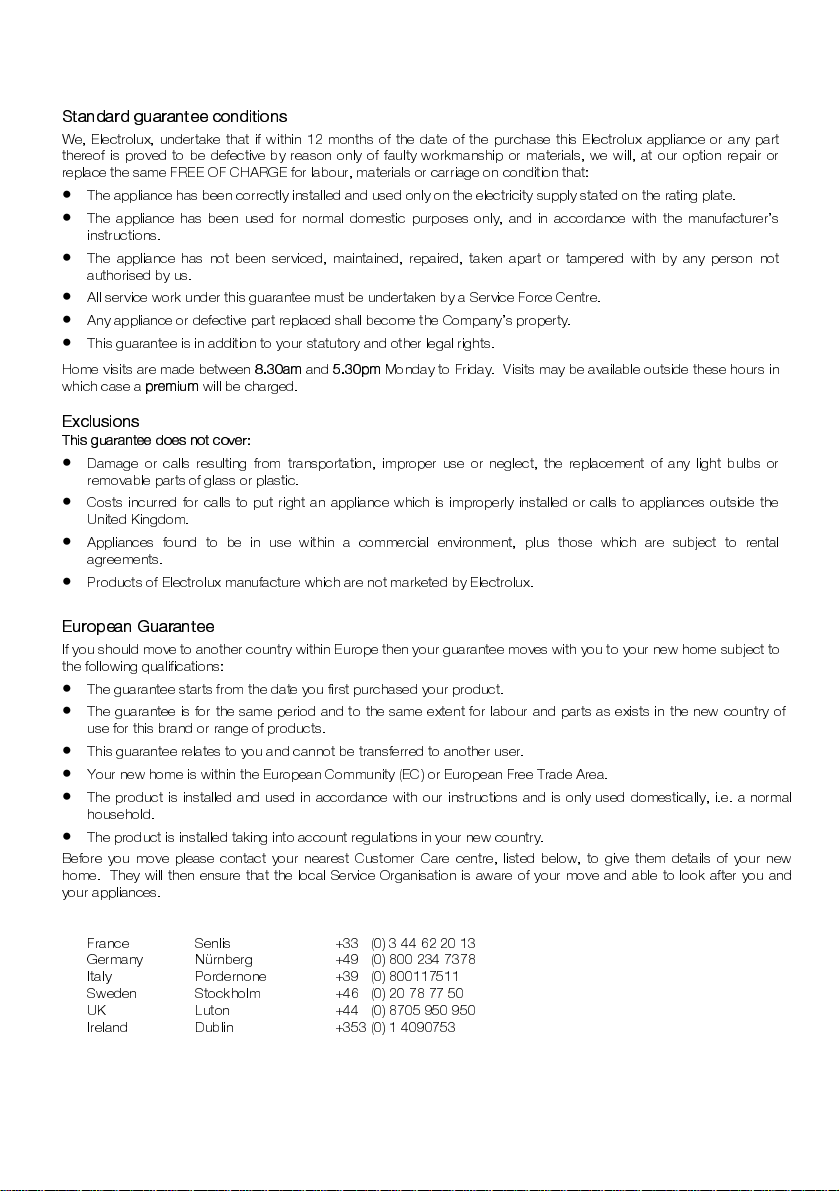
GUARANTEE CONDITIONS
Standard guarantee conditions
We, Electrolux, undertake that if within 12 months of the date of the purchase this Electrolux appliance or any part
thereof is proved to be defective by reason only of faulty workmanship or materials, we will, at our option repair or
replace the same FREE OF CHARGE for labour, materials or carriage on condition that:
•
The appliance has been correctly installed and used only on the electricity supply stated on the rating plate.
•
The appliance has been used for normal domestic purposes only, and in accordance with the manufacturer’s
instructions.
•
The appliance has not been serviced, maintained, repaired, taken apart or tampered with by any person not
authorised by us.
•
All service work under this guarantee must be undertaken by a Service Force Centre.
•
Any appliance or defective part replaced shall become the Company’s property.
•
This guarantee is in addition to your statutory and other legal rights.
Home visits are made between
which case a
premium
Exclusions
This guarantee does not cover:
•
Damage or calls resulting from transportation, improper use or neglect, the replacement of any light bulbs or
removable parts of glass or plastic.
•
Costs incurred for calls to put right an appliance which is improperly installed or calls to appliances outside the
United Kingdom.
•
Appliances found to be in use within a commercial environment, plus those which are subject to rental
agreements.
•
Products of Electrolux manufacture which are not marketed by Electrolux.
European Guarantee
If you should move to another country within Europe then your guarante e moves with you to your new home subject to
the following qualifications:
•
The guarantee starts from the date you first purchased your product.
•
The guarantee is for the same period and to the same extent for labour and parts as exists in the new country of
use for this brand or range of products.
•
This guarantee relates to you and cannot be transferred to another user.
•
Your new home is within the European Community (EC) or European Free Trade Area.
•
The product is installed and used in accordance with our instructions and is only used domestically, i.e. a normal
household.
•
The product is installed taking into account regulations in your new country.
Before you move please contact your nearest Customer Care centre, listed below, to give them details of your new
home. They will then ensure that the local Service Organisation is aware of your move and able to look after you and
your appliances.
France Senlis +33 (0) 3 44 62 20 13
Germany Nürnberg +49 (0) 800 234 7378
Italy Pordernone +39 (0) 800117511
Sweden Stockholm +46 (0) 20 78 77 50
UK Luton +44 (0) 8705 950 950
Ireland Dublin +353 (0) 1 4090753
8.30am
will be charged.
and
5.30pm
Monday to Friday. Visits may be available outside these hours in
35

TECHNICAL DETAILS
Voltage: 230-240 Volts AC 50Hz
Wattage: 4.9 - 5.3kW
Height: 720 mm
Width: 593 mm
Depth: 585 mm
(excluding handles and knobs)
Weight: 50kg
This appliance complies with: Europ ean Coun cil Directi ves 73/2 3/EEC.
EMC Directive 89/336/E EC, CE Ma rking Dir e ctive 93/6 8/EEC .
Energy Label Directive 2002/40/EC
36
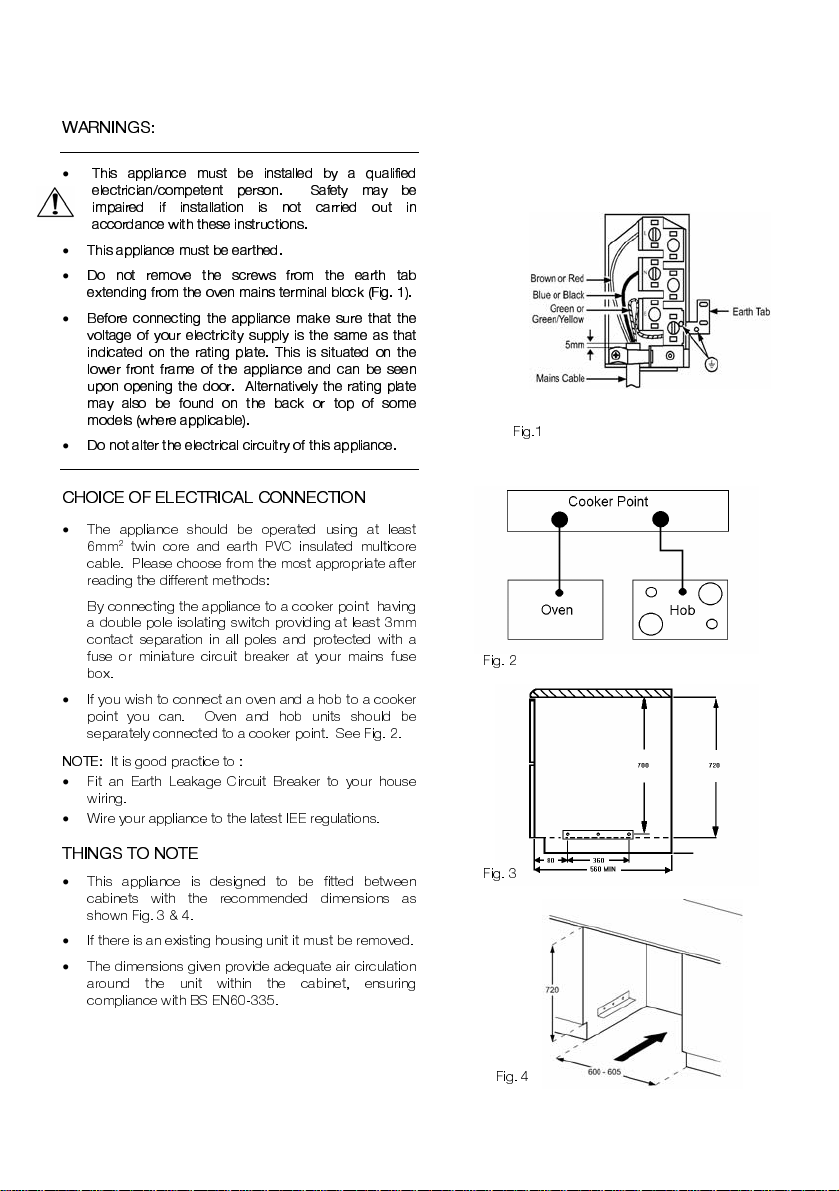
INSTALLATION INSTRUCTIONS
WARNINGS:
•
This appliance must be installed by a qualified
electrician/competent person. Safety may be
impaired if installation is not carried out in
accordance with these instructions.
•
This appliance must be earthed.
•
Do not remove the screws from the earth tab
extending from the oven mains terminal block (Fig. 1).
•
Before connecting the appliance make sure that the
voltage of your electricity supply is the same as that
indicated on the rating plate. This is situated on the
lower front frame of the appliance and can be seen
upon op ening the door. A ltern ati vely the rat ing p late
may also be found on the back or top of some
models (where applicable).
•
Do not alter the electrical circuitry of this appliance.
CHOICE OF E LE C TR ICA L CO NNEC T I O N
•
The appliance should be operated using at least
2
twin core and earth PVC insulated multicore
6mm
cable. Please choose from the most appropriate after
reading the different methods:
•
By connecting the appliance to a cooker point having
a double pole isolating switch providing at least 3mm
contact separation in all poles and protected with a
fuse or miniature circuit breaker at your mains fuse
box.
•
If you wish to connect an oven and a hob to a cooker
point you can. Oven and hob units should be
separately connected to a cooker point. See Fig. 2.
NOTE:
It is good practice to :
•
Fit an Earth Leakage Circuit Breaker to your house
wiring.
•
Wire your appliance to the latest IEE regulations.
THINGS TO NOTE
•
This appliance is designed to be fitted between
cabinets with the recommended dimensions as
shown Fig. 3 & 4.
•
If there is an existing housing unit it must be removed.
•
The dimensions given provide adequate air circulation
around the unit within the cabinet, ensuring
compliance with BS EN60-335.
Fig.1
Fig. 2
Fig. 3
37
Fig. 4

•
This appliance must not be installed on the wooden
base board.
•
Enquiries regarding the installation of the cooker
point, if required, should be made to your Regional
Electricity Company to ensure compliance with their
regulations.
•
The cooker point should be outside the cabinet but
within 2m of the appliance to make it accessible to
switch off the appliance in case of an emergency.
•
To protect the hands, wear gloves when lifting the
oven into its housing.
Do not lift the appliance by the handles.
NOTE: HOUSE CIRCUIT
Earth leakage and continuity tests must be carried out
before the appliance is connected to the mains supply
and re-checked after fitting.
PREPARING CABINE T F OR FIT TI N G OF
OVEN
•
Make sure the space between the cabinets is the
correct size for the appliance to be fitted (Ref. Fig. 5 &
6).
•
The plinth board spanning the space into which the
appliance is to be installed should be removed.
•
If the size is between adjacent cabinets is 605-
610mm, then the cabinets should be modified so that
the recommended dimension of at least 600-605mm
is maintained. The modification should ideally be
localised to ensure that after screw fixment the oven is
securely fixed into position.
•
The cabinets must be stable and level by firmly
securing it to the wall or floor. If necessary, make
arrangements to ensure the shelf upon which the
oven will rest is level.
•
The adjacent cabinets must be stable and level by
firmly securing to the wall or floor. If necessary, make
arrangements to ensure the work surface below
which the oven will rest is level.
•
Drill two pilot screw holes into the sides of the
adjacent cabinets, in the positions indicated by Fig. 5
.
•
Fit the appliance mounting brackets using the two
holes indicated in Fig. 7 to the adjacent cabinets ( Ref.
Fig. 5 & 6).
•
Check that the mounting brackets are level. They can
be adjusted if necessary by using the extra holes at
the ends of the brackets. Once the brackets are level,
drill a pilot hole through the central hole in the bracket
and fit the remaining screw.
38
Fig. 5
Fig. 6
Fig. 7

HOW TO FINISH UN P ACK IN G
•
Place packed appliance next to the space in which it
will be installed.
•
Remove the appliance packing except for bottom tray
which should be left in position until the appliance is
ready to be fitted into its cabinet.
•
NOTE: It is imperative that the appliance is left in the
base to protect both the appliance and the floor.
•
Ensure the owner is given these operating
instructions.
Important: Switch off at mains, miniature circuit
breaker and if appropriate, remove fuse before
commencing any electrical work.
TO REMOVE COVER OF MA I NS TERMI N AL
From the rear of the appliance, remove mains input
terminal cover to gain access to terminal block.
•
First remove retaining screw with pozidrive
screwdriver. See Fig. 8.
•
Prise cover loose using screwdriver in position (1) then
lever off with screwdriver in position (2) at either side.
See Fig. 9.
•
Lift cover and remove screw from cable clamp. See
Fig. 10.
Fig. 8
Fig.9
Fig.10
39

CONNECTING TO T H E MA IN S TER MI NA L
Warning: This appliance must be earthed.
•
We recommend you use a new length of 6mm2 twin
core and earthed cable to ensure your safety.
•
Make conn ection as shown i n Fig. 11 by proc eeding
as follows:-
•
Preform wires to the appropriate shape to suit fitting
into the mains terminal block.
•
Strip inner insulation on wires using wirestrippers.
•
Twist the bared wires using pliers.
•
Cut bared wires 10mm away from the end of the inner
insulation. Where uninsulated Earth wires are used
ensure they are suitably sheathed to leave 10mm bare
wire to fit into the terminal.
•
Clamp bare wires into the relevant terminal and check
they are held by tugging each one in turn.
•
Clamp the mains cable securely ensuring 5mm of the
outer insulation is inside the terminal block and that
the wires are not taught but not so slack as to cause
any fouling. See Fig. 11.
•
Connect the remaining end to the mains cable to the
cooker point/junction box.
•
Place fuse/miniature circuit breaker in circuit and
switch on at mains.
CHECKING EL E C TRIC A L CO NNEC T I ON S
•
Correct e lectrica l connect ion can be confirme d when
switching on the appliance as the timer will be
flashing.
•
The electronic timer will flash on and off.
NOTE: HOUSE CIRCUIT
Earth leakage and continuity tests must be carried out
before the appliance is connected to the mains supply
and re-checked after fitting.
CONNECTING TO A HO B OR COOK ER PO IN T
•
Either follow in general terms the instructions for
connecting to the terminal block or refer to the hob
suppliers installation instructions.
Feed the cable through the cabinet and arrange to
route the cable away from the appliance, which may
become hot.
Fig.11
40

FITTING INTO THE SPACE BETWEEN
CABINETS
IMPORTANT: Ensure that the oven is switched off
at the wall before any further work is carried out.
•
Position the appliance in front of the cabinet. See Fig.
12.
•
Take out all oven furniture before installation to reduce
the weight you need to lift. The oven door should be
taped to keep it closed whilst lifting.
•
To place the appliance into the space between
cabinetry follow the procedure below:
•
N.B. Two people will be required to carry out the
lifting procedure.
Warning: Do not attempt to lift this appliance by the
handle(s).
•
Each person should squat either side of the
appliance.
•
Tilt the appliance so that your hands can support the
underside of the appliance.
•
Keeping your back straight raise the appliance to the
correct height by straightening at the knees.
•
Rest the rear underside of the appliance on the
mounting brackets while your hands support the
front.
•
The appliance can be pushed fully into the space.
Take care to avoid fouling the mains lead.
•
Ensure the appliance is central and level.
•
When the appliance is fully housed, screw the stability
screws (supplied with the appliance) into the
underside of the worksurface in the positions
indicated (see Fig. 13), taking care not to distort the
trim. It is advisable to turn each screw alternatively to
avoid damaging the trim.
•
Place the heat deflector flush with the edge of the
worksurface, with the cork spacers up over (see
Fig.14) and screw into position using the screws
supplied with the appliance. Failure to do so may
cause damage to the underside of the work surface.
•
Replace the plinth board.
•
Switch on the appliance and refer to the operating
instructions.
Fig. 12
Fig.13
Fig.14
41


www.electrolux.com
www.electrolux.co.uk
311654002 - 09206
123 465 789 - 00 - 26042006
