AEG-Electrolux EOU6330B, EOU5330W, EOU6330X, EOU6330K, EOU6330W User Manual
...
user manual
Cooker
Oven
EKC6046
EOU6330
EKC6047

We were thinking of you
when we made this product
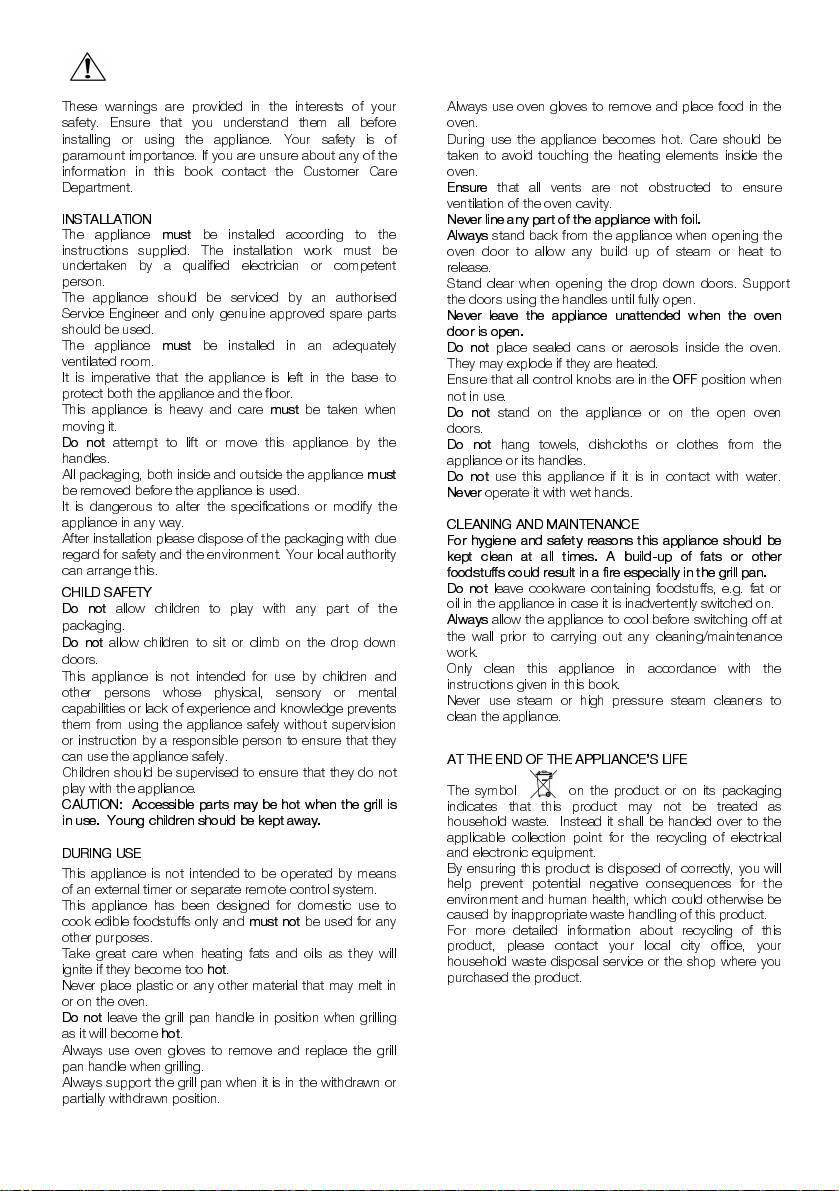
IMPORTANT SAFETY INFORMATION
These warnings are provided in the interests of your
safety. Ensure that you understand them all before
installing or using the appliance. Your safety is of
paramount importance. If you are unsure about any of the
information in this book contact the Customer Care
Department.
INSTALLATION
The appliance
instructions supplied. The installation work must be
undertaken by a qualified electrician or competent
person.
The appliance should be serviced by an authorised
Service Engineer and only genuine approved spare parts
should be used.
The appliance
ventilated room.
It is imperative that the appliance is left in the base to
protect both the appliance and the floor.
This appliance is heavy and care
moving it.
Do not
handles.
All packaging, both inside and outside the appliance
be removed before the appliance is used.
It is dangerous to alter the specifications or modify the
appliance in any way.
After installation please dispose of the packaging with due
regard for safety and the environment. Your local authority
can arrange this.
CHILD SAFETY
Do not
packaging.
Do not
doors.
This appliance is not intended for use by children and
other persons whose physical, sensory or mental
capabilities or lack of experience and knowledge prevents
them from using the appliance safely without supervision
or instruction by a responsible person to ensure that they
can use the appliance safely.
Children should be supervised to ensure that they do not
play with the appliance.
CAUTION: Accessible parts may be hot when the grill is
in use. Young children should be kept away.
DURING US E
This appliance is not intended to be operated by means
of an external timer or separate remote control syste m.
This appliance has been designed for domestic use to
cook edible foodstuffs only and
other purposes.
Take gr eat care when h eating fats an d oils as th ey will
ignite if they become too
Never place plastic or any other material that may melt in
or on the oven.
Do not
as it will become
Always use oven gloves to remove and replace the grill
pan handle when grilling.
Always support the grill pan when it is in the withdrawn or
partially withdrawn position.
must
be installed according to the
must
be installed in an adequately
must
be taken when
attempt to lift or move this appliance by the
must
allow children to play with any part of the
allow children to sit or climb on the drop down
must not
be used for any
hot
.
leave the grill pan handle in position when grilling
hot
.
Always use oven gloves to remove and place food in the
oven.
During use the appliance becomes hot. Care should be
taken to avoid touching the heating elements inside the
oven.
Ensure
that all vents are not obstructed to ensure
ventilation of the oven cavity.
Never line any part of the appliance with foil.
Always
stand back from the appliance when opening the
oven door to allow any build up of steam or heat to
release.
Stand clear when opening the drop down doors. Support
the doors using the handles until fu lly open.
Never leave the appliance unattended when the oven
door is open.
Do not
place sealed cans or aerosols inside the oven.
They may explode if they are heated .
Ensure that all control knobs are in the
not in use.
Do not
stand on the appliance or on the open oven
doors.
Do not
hang towels, dishcloths or clothes from the
appliance or its han d l es.
Do not
use this appliance if it is in contact with water.
Never
operate it with wet hands.
CLEANING AND M AI NT E NANCE
For hygiene and safety reasons this appliance should be
kept clean at all times. A build-up of fats or other
foodstuffs could result in a fire especially in the grill pan.
Do not
leave cookware containing foodstuffs, e.g. fat or
oil in the appliance in case it is inadvertently switched on.
Always
allow the appliance to cool before switching off at
the wall prior to carrying out any cleaning/maintenance
work.
Only clean this appliance in accordance with the
instructions given in this book.
Never use steam or high pressure steam cleaners to
clean the a pp liance.
AT THE END OF THE APPLIANCE’S LIFE
The symbol on the product or on its packaging
indicates that this product may not be treated as
household waste. Instead it shall be handed over to the
applicable collection point for the recycling of electrical
and electronic equipment.
By ensuring this product is disposed of correctly, you will
help prevent potential negative consequences for the
environment and human health, which could otherwise be
caused by inappropriate waste handling of this product.
For more detailed information about recycling of this
product, please contact your local city office, your
household waste disposal service or the shop where you
purchased the product.
2
OFF
position when
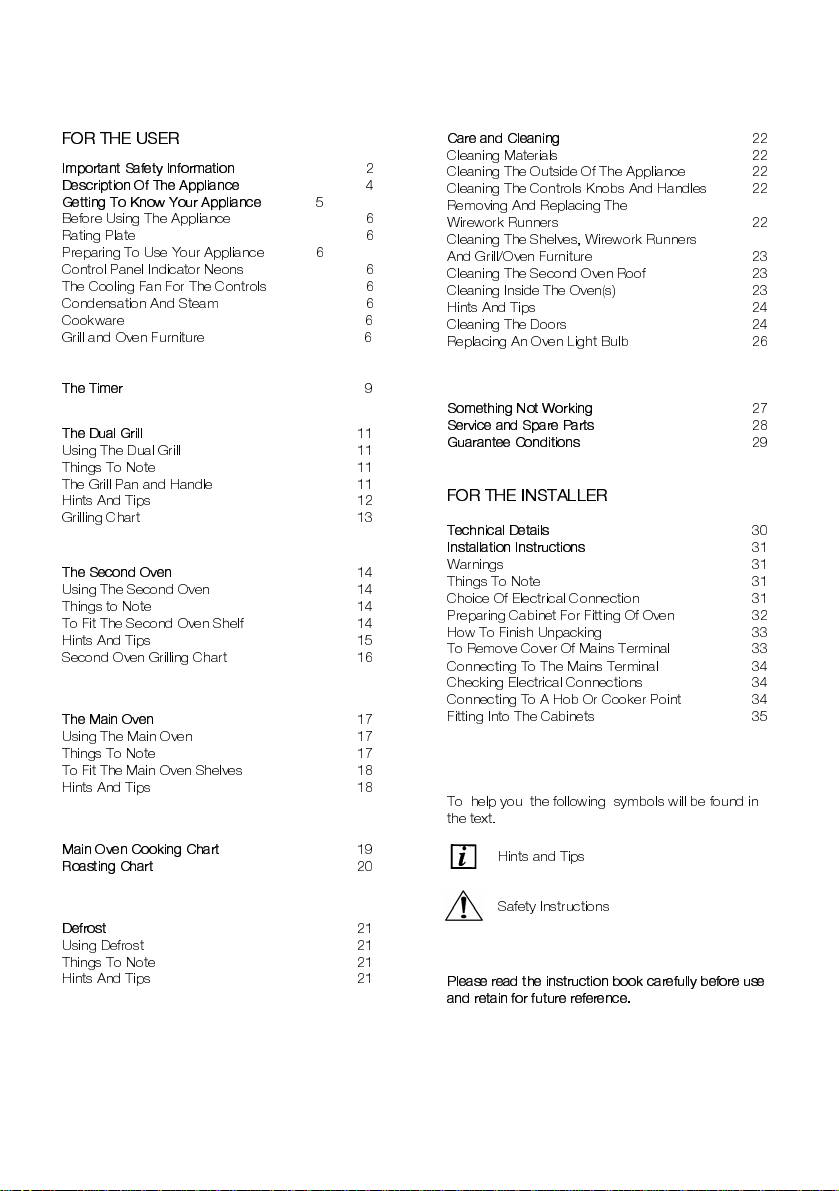
CONTENTS
FOR THE USER
Import ant Safety Infor m a t i on
Description Of The Appliance
Getting To Know Your Appliance
Before Using The Appliance 6
Rating Plate 6
Preparing To Use Your Appliance 6
Control Panel Indicator Neons 6
The Cooling Fan For The Controls 6
Condensation And Steam 6
Cookware 6
Grill and Oven Furniture 6
The Timer
The Dual Grill
Using The Dual Grill 11
Things To Note 11
The Grill Pan and Handle 11
Hints And Tips 12
Grilling Chart 13
The Second Oven
Using The Second Oven 14
Things to Note 14
To Fit The Second Oven Shelf 14
Hints And Tips 15
Second Oven Grilling Chart 16
The Main Oven
Using The Main Oven 17
Things To Note 17
To Fit The Main Oven Shelves 18
Hints And Tips 18
Main Oven Cooking Chart
Roasting Chart
Defrost
Using Defrost 21
Things To Note 21
Hints And Tips 21
17
21
2
4
5
9
11
14
19
20
Care and Cleaning
Cleaning Materials 22
Cleaning The Outside Of The Appliance 22
Cleaning The Controls Knobs And Handles 22
Removing And Replacing The
Wirework Runners 22
Cleaning The Shelves, Wirework Runners
And Grill/Oven Furniture 23
Cleaning The Second Oven Roof 23
Cleaning Inside The Oven(s) 23
Hints And Tips 24
Cleaning The Doors 24
Replacing An Oven Light Bulb 26
Something Not Working
Service and Spare Parts
Guarantee Conditions
FOR THE INSTALLER
Technical Details
Installation Instructions
Warnings 31
Things To Note
Choice Of Electrical Connection 31
Preparing Cabinet For Fitting Of Oven 32
How To Finish Unpacking 33
To Remove Cover Of Mains Terminal 33
Connecting To The Mains Terminal 34
Checking Electrical Connections 34
Connecting To A Hob Or Cooker Point 34
Fitting Into The Cabinets 35
To help you the following symbols will be found in
the text.
Hints and Tips
Safety Instructions
Please read the instruction book caref ully before use
and retain for future reference.
22
27
28
29
30
31
31
3
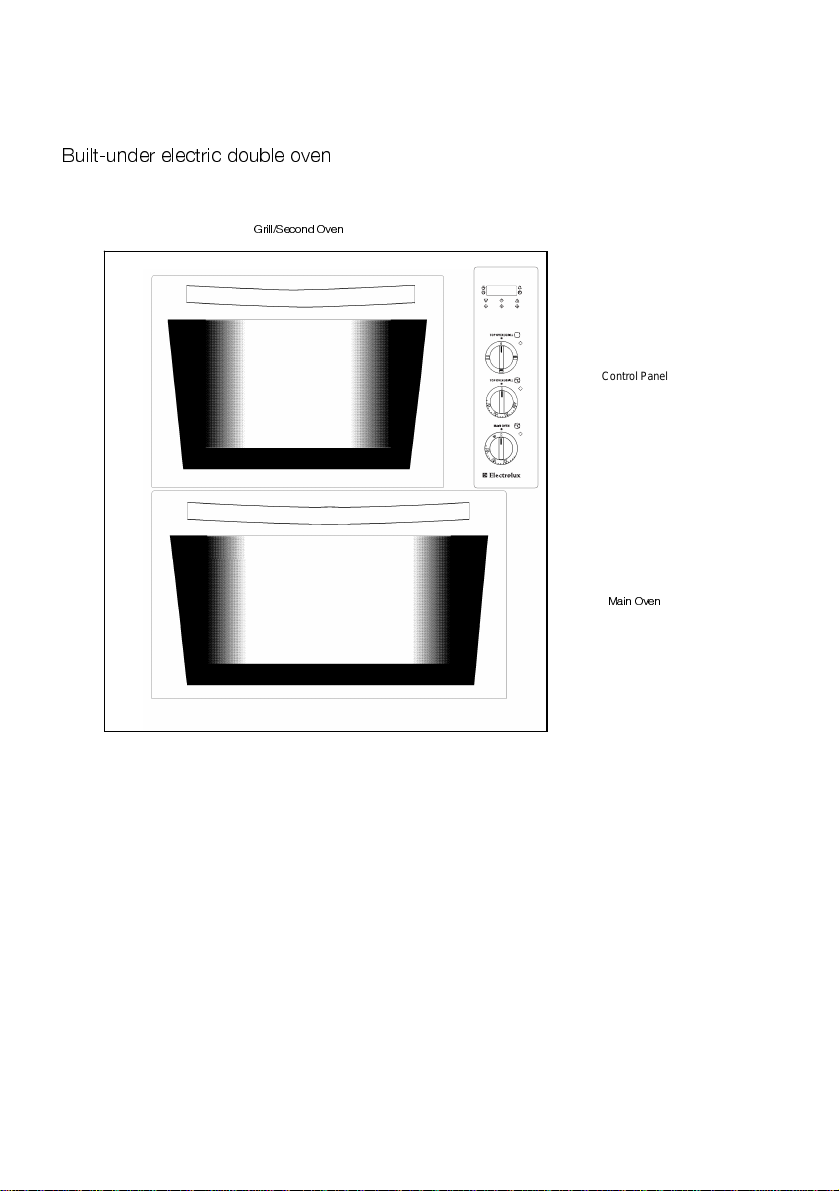
DESCRIPTION OF THE APPLIANCE
Built-under electric double oven
Grill/Second Oven
Main Ove n
Control Panel
Main Ove n
4
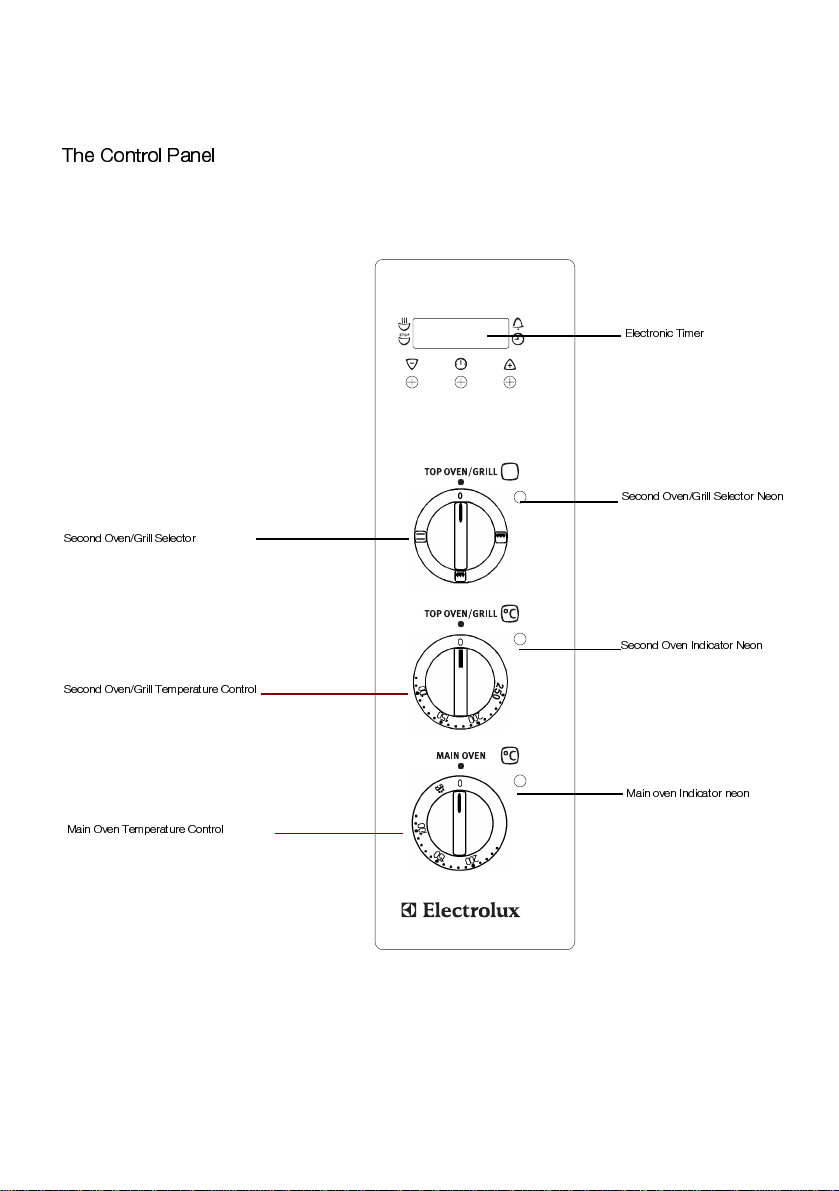
GETTING TO KNOW YOUR APPLIANCE
The Control Panel
Second Oven/Grill Selector
Second Oven/Grill Temperature Control
Main Oven Temperature Control
Electronic Timer
Second Oven/Grill Selector Neon
Second Oven Indicator Neon
Main oven Indicator neon
5
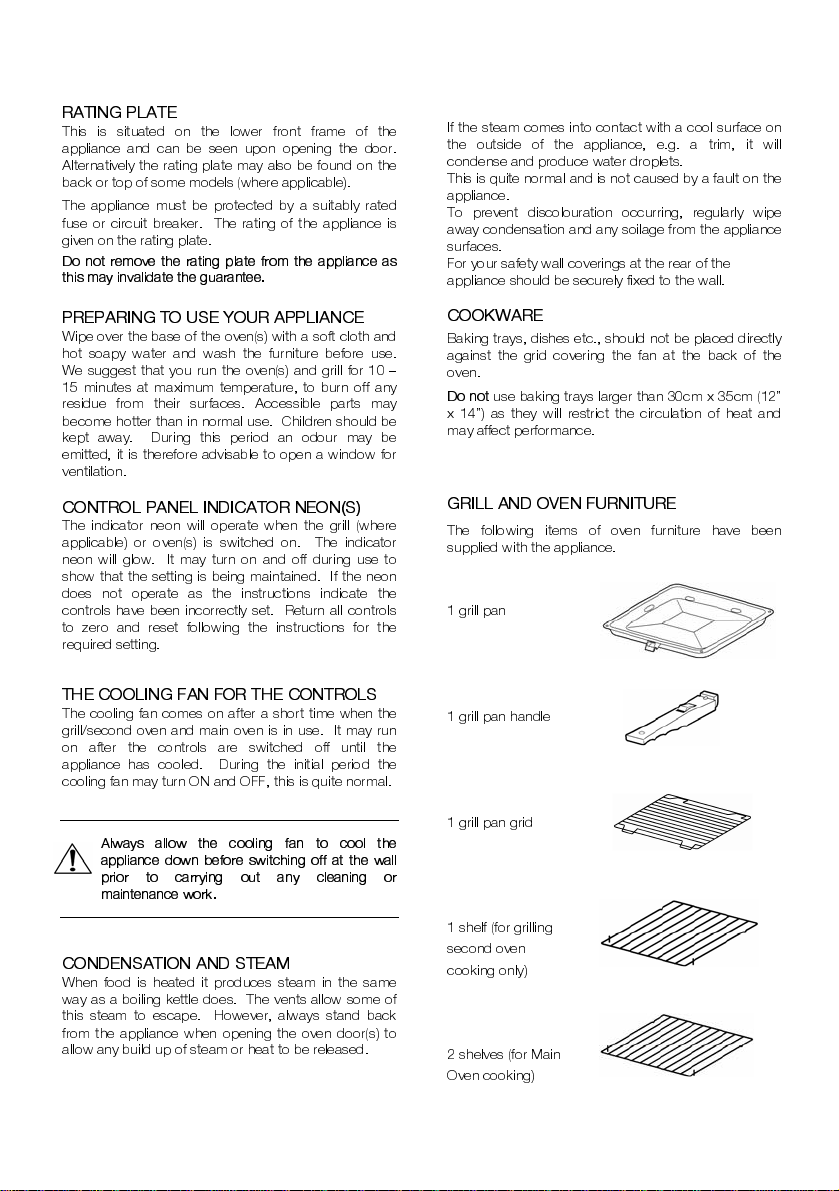
BEFORE USING THE APPLIANCE
RATING PLATE
This is situated on the lower front frame of the
appliance and can be seen upon opening the door.
Alterna tivel y the ra ting pl ate may also be found on the
back or top of some models (where applicable).
The appliance must be protected by a suitably rated
fuse or circuit breaker. The rating of the appliance is
given on the rating plate.
Do not remove the rating plate from the appliance as
this may invalidate the guarantee.
PREPARING TO USE Y O UR APPL IAN CE
Wipe over the base of the oven(s) with a soft cloth and
hot soapy water and wash the furniture before use.
We suggest that you run the oven(s) and grill for 10 –
15 minutes at maximum temperature, to burn off any
residue from their surfaces. Accessible parts may
become hotter than in normal use. Children should be
kept away. During this period an odour may be
emitted, it is therefore advisable to open a window for
ventilation.
CONTROL PANEL INDICATOR NEON(S)
The indicator neon will operate when the grill (where
applicable) or oven(s) is switched on. The indicator
neon will glow. It may turn on and off during use to
show that the setting is being maintained. If the neon
does not operate as the instructions indicate the
control s have be en incorr ectly s et. Return all co ntrols
to zero and reset following the instructions for the
required setting.
THE COOLING FAN FOR THE CONTROLS
The cooling fan comes on after a short time when the
grill/second oven and main oven is in use. It may run
on after the controls are switched off until the
appliance has cooled. During the initial period the
cooling fan may turn ON and OFF, this is quite normal.
Always allow the cooling fan to cool the
appliance down before switching off at the wall
prior to carrying out any cleaning or
mainte n ance work.
CONDENSATION AND STEAM
When food is heated it produces steam in the same
way as a boiling kettle does. The vents allow some of
this steam to escape. However, always stand back
from the appliance when opening the oven door(s) to
allow any build up of steam or heat to be released.
6
If the steam comes into contact with a cool surface on
the outside of the appliance, e.g. a trim, it will
condense and produce water droplets.
This is quite normal and is not caused by a fault on the
appliance.
To prevent discolouration occurring, regularly wipe
away condensation and any soilage from the appliance
surfaces.
For your safety wall coverings at the rear of the
appliance should be securely fixed to the wall.
COOKWARE
Baking trays, dishes etc., should not be placed directly
against the grid covering the fan at the back of the
oven.
Do not
use baking trays larger than 30cm x 35cm (12”
x 14”) as they will restrict the circulation of heat and
may affect performance.
GRILL AND OVEN FURNITURE
The following items of oven furniture have been
supplied with the appliance.
1 grill pan
1 grill pan handle
1 grill pan grid
1 shelf (for grilling
second oven
cooking only)
2 shelves (for Main
Oven cooking)
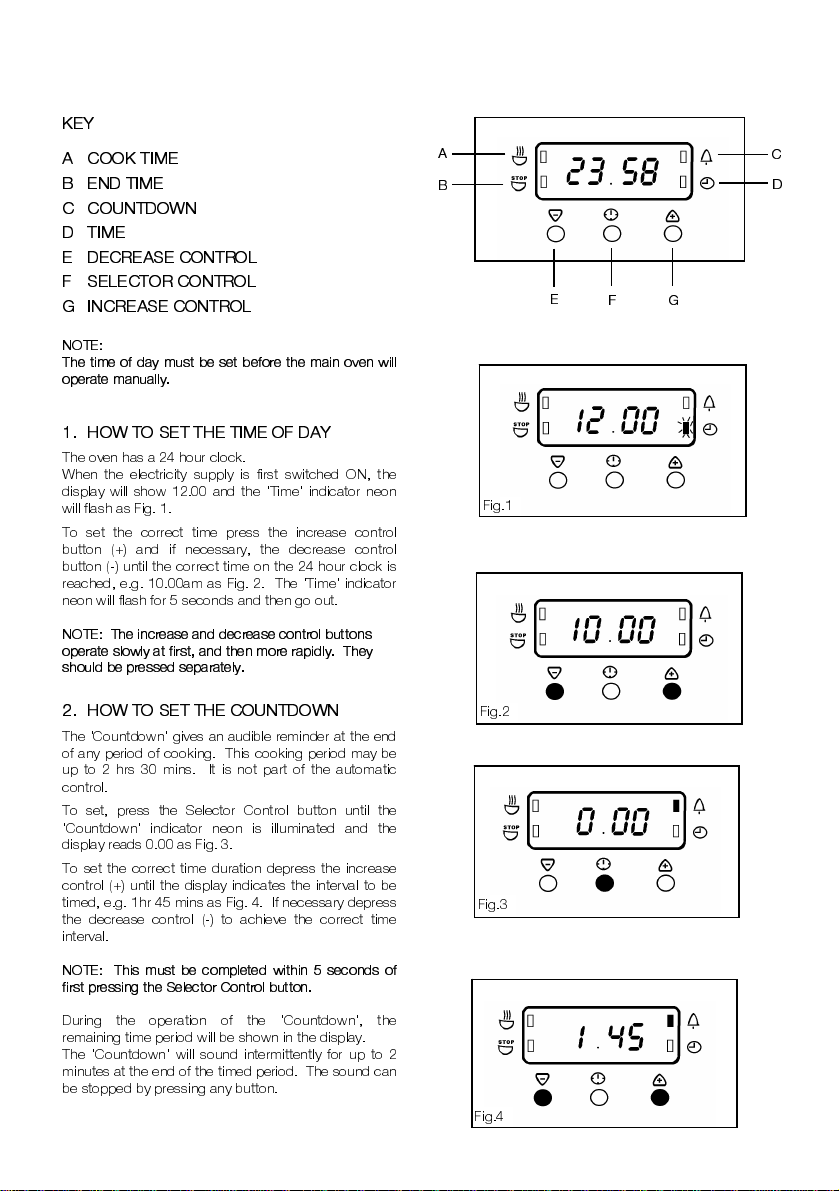
THE TIMER
KEY
A COOK TIME
B END TIME
C COUNTDOWN
D TIME
E DECREASE CONTROL
F SELECTOR CONTROL
G INCREASE CONTROL
NOTE:
The time of day must be set bef ore the main oven will
operate manually.
1. HOW TO SET THE TIME OF DAY
The oven has a 24 hour clock.
When the electricity supply is first switched ON, the
display will show 12.00 and the 'Time' indicator neon
will flash as Fig. 1.
To set the correct time press the increase control
button (+) and if necessary, the decrease control
button (-) until the correct time on the 24 hour clock is
reached, e.g. 10.00am as Fig. 2. The 'Time' indicator
neon will flash for 5 seconds and th en go out.
NOTE: The increase and decre ase co ntrol bu ttons
operate slowly at first, and then more rapidly. They
should be pressed separately.
2. HOW TO SET THE COUNTDOWN
The 'Countdown' gives an audible reminder at the end
of any period of cooking. This cooking period may be
up to 2 hrs 30 mins. It is not part of the automatic
control.
To set, press the Selector Control button until the
'Countdown' indicator neon is illuminated and the
display reads 0.00 as Fig. 3.
To set the correct time duration depress the increase
control (+) until the display indicates the interval to be
timed, e.g. 1hr 45 mins as Fig. 4. If necessary depress
the decrease control (-) to achieve the correct time
interval.
NOTE: This must be completed within 5 seconds of
first pressing the Selector Control button.
During the operation of the 'Countdown', the
remaining time period will be shown in the display.
The 'Countdown' will sound intermittently for up to 2
minutes at the end of the timed period. The sound can
be stopped by pressing any button.
A
B
E
F
Fig.1
Fig.2
Fig.3
Fig.4
7
G
C
D
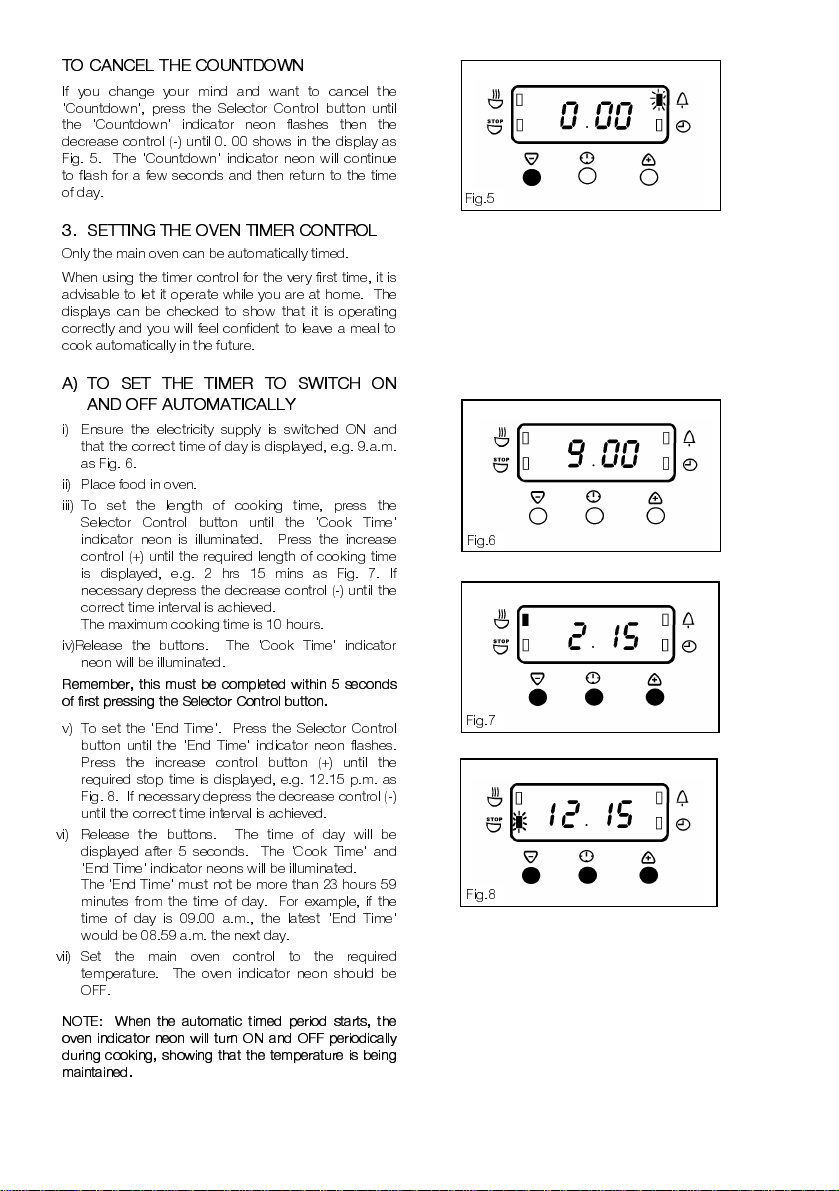
TO CANCEL THE COUNTDOWN
If you change your mind and want to cancel the
'Countdown', press the Selector Control button until
the 'Countdown' indicator neon flashes then the
decrease control (-) until 0. 00 shows in the display as
Fig. 5. The 'Countdown' indicator neon will continue
to flash for a few seconds and then return to the time
of day.
3. SETTING THE OVEN TIMER CONTROL
Only the main oven can be automatically timed.
When using the timer control for the very first time, it is
advisable to let it operate while you are at home. The
display s can be checked to show that it is opera ting
correctly and you will feel confident to leave a meal to
cook automatically in the future.
A) TO SET THE TIMER TO SWITCH ON
AND OFF AUTOMA TI C A LL Y
i) Ensure the electricity supply is switched ON and
that the correct time of day is displayed, e.g. 9.a.m.
as Fig. 6.
ii)
Place food in oven.
iii)
To set the length of cooking time, press the
Selector Control button until the 'Cook Time'
indicator neon is illuminated. Press the increase
control (+) until the required length of cooking time
is displayed, e.g. 2 hrs 15 mins as Fig. 7. If
necessary depress the decrease control (-) until the
correct time interval is achieved.
The maximum cooking time is 10 hours.
iv)
Release the buttons. The 'Cook Time' indicator
neon will be illuminated.
Remember, this must be completed within 5 seconds
of first pressing the Selector Control button.
v)
To set the 'End Time'. Press the Selector Control
button until the 'End Time' indicator neon flashes.
Press the increase control button (+) until the
required stop time is displayed, e.g. 12.15 p.m. as
Fig. 8. If necessary depress the decrease control (-)
until the correct time interval is achieved.
vi)
Release the buttons. The time of day will be
displayed after 5 seconds. The 'Cook Time' and
'End Time' indicator neons will be illuminated.
The 'End Time' must not be more than 23 hours 59
minutes from the time of day. For example, if the
time of day is 09.00 a.m., the latest 'End Time'
would be 08.59 a.m. the next day.
vii)
Set the main oven control to the required
temperature. The oven indicator neon should be
OFF.
NOTE: When the automatic timed period starts, the
oven indicator neon will turn ON and OFF periodically
during cooking, showing that the temperature is being
maintained.
Fig.5
Fig.6
Fig.7
Fig.8
8
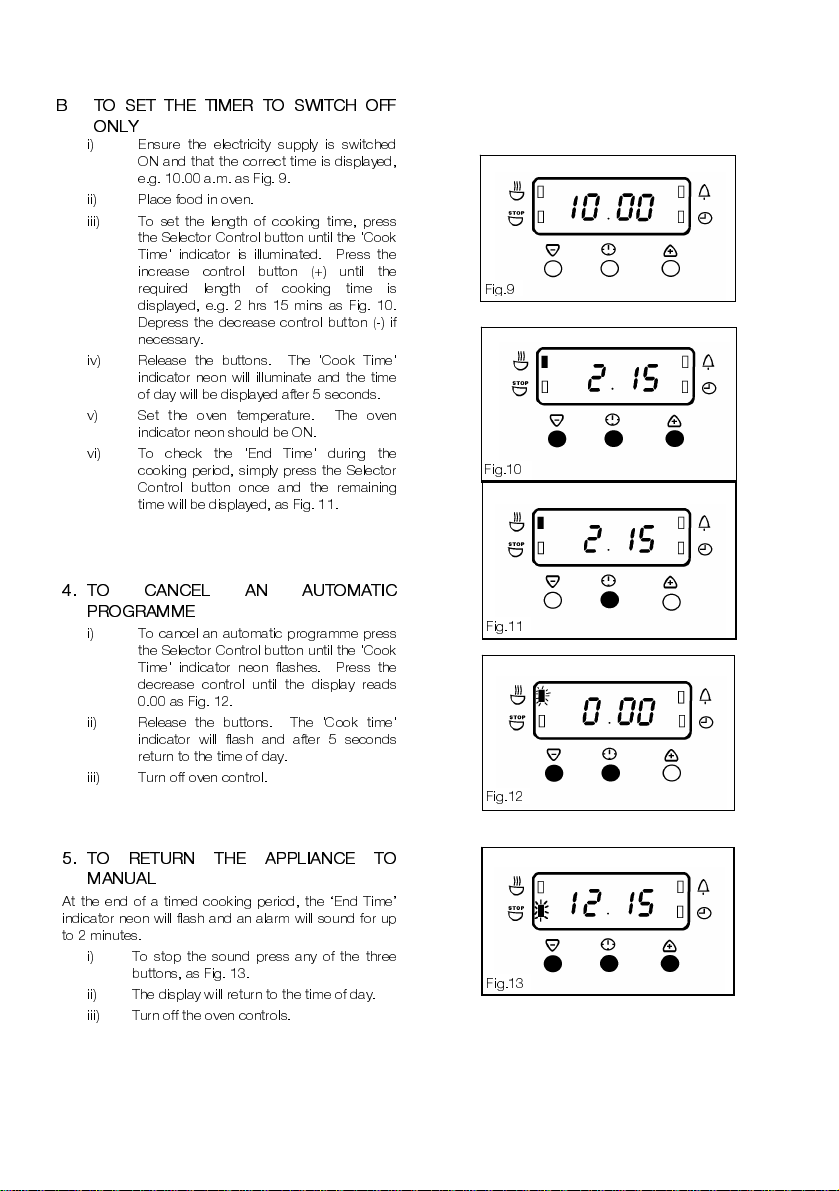
B TO SET THE TIMER TO SWITCH OFF
ONLY
i)
Ensure the electricity supply is switched
ON and that the correct time is displayed,
e.g. 10.00 a.m. as Fig. 9.
ii) Place food in oven.
iii) To set the length of cooking time, press
the Selector Control button until the 'Cook
Time' indicator is illuminated. Press the
increase control button (+) until the
required length of cooking time is
displayed, e.g. 2 hrs 15 mins as Fig. 10.
Depress the decrease control button (-) if
necessary.
iv) Release the buttons. The 'Cook Time'
indicator neon will illuminate and the time
of day will be displayed after 5 seconds.
v) Set the oven temperature. The oven
indicator neon should be ON.
vi)
To check the 'End Time' during the
cooking period, simply press the Selector
Control button once and the remaining
time will be displayed, as Fig. 11.
4. TO CANCEL AN AUTOMATIC
PROGRAMME
i)
To cancel an automatic programme press
the Selector Control button until the 'Cook
Time' indicator neon flashes. Press the
decrease control until the display reads
0.00 as Fig. 12.
ii)
Release the buttons. The 'Cook time'
indicator will flash and after 5 seconds
return to the time of day.
iii)
Turn off oven control.
5. TO RETURN THE APPLIANCE TO
MANUAL
At the end of a timed cooking period, the ‘End Time’
indicator neon will flash and an alarm will sound for up
to 2 minutes.
i)
To stop the sound press any of the three
buttons, as Fig. 13.
The display will return to the time of day.
ii)
iii)
Turn off the oven controls.
Fig.9
Fig.10
Fig.11
Fig.12
Fig.13
9
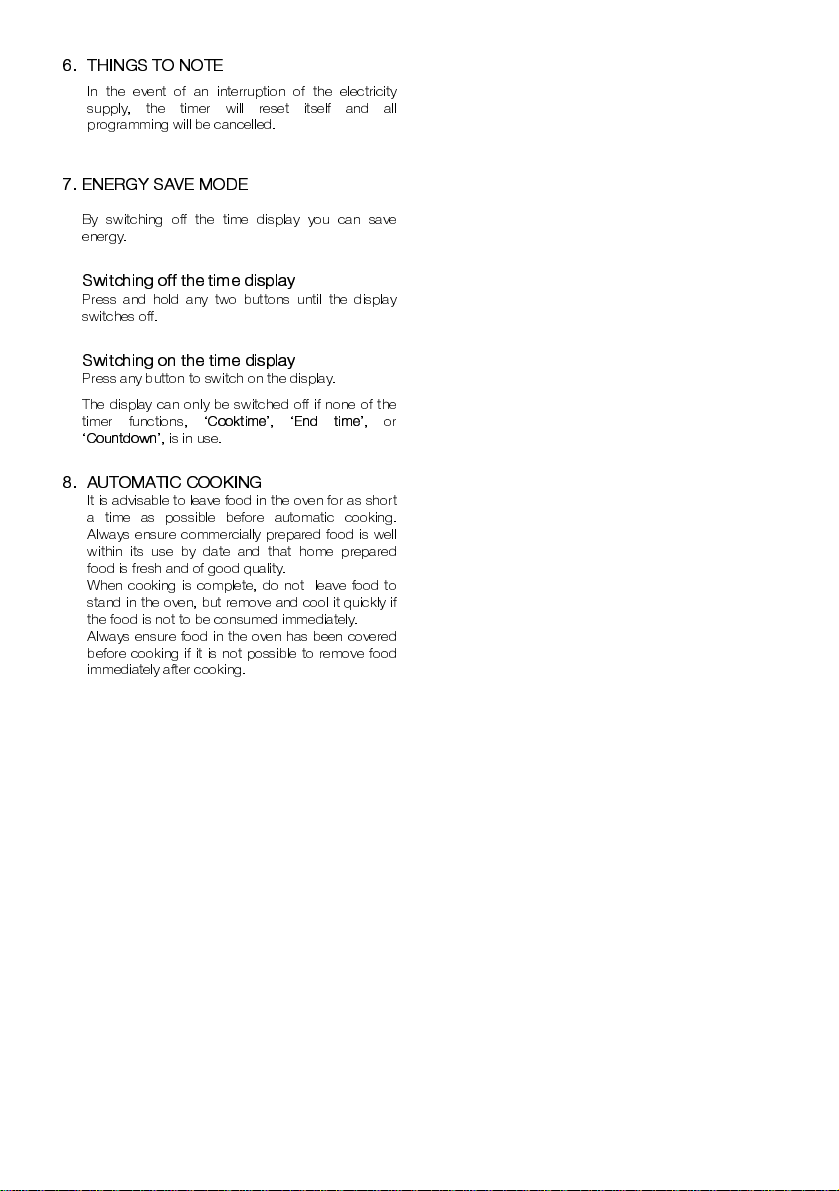
6. THINGS TO NO T E
In the event of an interruption of the electricity
supply, the timer will reset itself and all
programming will be can celled.
7. ENERGY SAVE MODE
By switching off the time display you can save
energy.
Switching off the time display
Press and hold any two buttons until the display
switches off.
Switching on the time display
Press any button to switch on the display.
The display can only be switched off if none of the
timer functions, ‘
‘
Countdown
Cooktime
’, is in use.
’, ‘
End time
’, or
8. AUTOMATIC COOKING
It is advisable to leave food in the oven for as short
a time as possible before automatic cooking.
Always ensure commercially prepared food is well
within its use by date and that home prepared
food is fresh and of good quality.
When cooking is complete, do not leave food to
stand in the oven, but remove and cool it quickly if
the food is not to be consumed immediately.
Always ensure food in the oven has been covered
before cooking if it is not possible to remove food
immediately after cooking.
10

THE DUAL GRILL
CAUTION – Accessible parts may be hot when
the grill is in use. Young children should be kept
away.
The grill is a dual circuit grill which means that the full
area of the grill can be used or for economy purposes,
the centre section only can be used when cooking
smaller quantities of food.
USING THE DUA L GRI LL
•
To operate the grill, turn the second oven/grill
selector for full grill.
•
Turn the second oven/grill selector for centre
section only.
•
Turn the Second Oven/Grill Temperature control
knob to the right as far as it will go. This is the
hottest setting.
•
To use the grill at lower settings, turn the
temperature control knob to 100°C or 150°C.
The g rill door must be left open when
grilling.
THINGS TO NOTE
•
The oven light will illuminate.
•
The indicator neon will glow. It may turn ON and
OFF during use to show that the setting is being
maintained.
•
The cooling fan for the controls may operate after
a time.
•
Some smoke from fat splashes may be evident as
the grill cleans itself.
Never cover the grill pan with foil as this can
lead to grill fires
THE GRILL PAN AND HANDLE
The grill pan has a removable handle.
To insert the handle, press the button on the handle
with the thumb and pivot the handle slightly upwards
inserting the lip into the widest part of the bracket.
Move the handle towards the left, lower into position
and release the button.
Ensure the handle is properly located.
11
