
EOC3430
................................................ .............................................
EN OVEN USER MANUAL
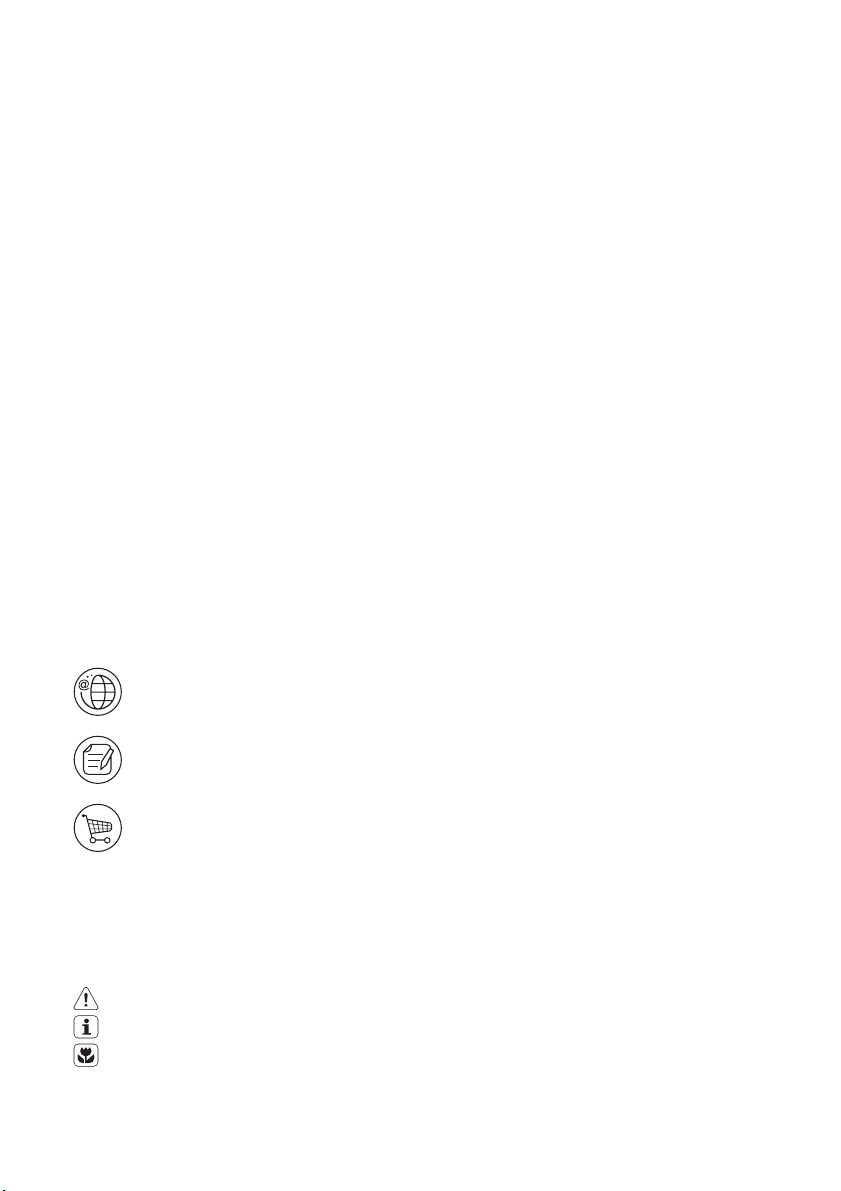
www.electrolux.com
2
CONTENTS
1. SAFETY INSTRUCTIONS . . . . . . . . . . . . . . . . . . . . . . . . . . . . . . . . . . . . . . . . . . . . . . . . . . 3
2. PRODUCT DESCRIPTION . . . . . . . . . . . . . . . . . . . . . . . . . . . . . . . . . . . . . . . . . . . . . . . . . 5
3. BEFORE FIRST USE . . . . . . . . . . . . . . . . . . . . . . . . . . . . . . . . . . . . . . . . . . . . . . . . . . . . . . 6
4. DAILY USE . . . . . . . . . . . . . . . . . . . . . . . . . . . . . . . . . . . . . . . . . . . . . . . . . . . . . . . . . . . . . 6
5. CLOCK FUNCTIONS . . . . . . . . . . . . . . . . . . . . . . . . . . . . . . . . . . . . . . . . . . . . . . . . . . . . . 8
6. USING THE ACCESSORIES . . . . . . . . . . . . . . . . . . . . . . . . . . . . . . . . . . . . . . . . . . . . . . . . 9
7. ADDITIONAL FUNCTIONS . . . . . . . . . . . . . . . . . . . . . . . . . . . . . . . . . . . . . . . . . . . . . . . . 10
8.
HELPFUL HINTS AND TIPS . . . . . . . . . . . . . . . . . . . . . . . . . . . . . . . . . . . . . . . . . . . . . . . 10
9. CARE AND CLEANING . . . . . . . . . . . . . . . . . . . . . . . . . . . . . . . . . . . . . . . . . . . . . . . . . . . 18
10.
WHAT TO DO IF… . . . . . . . . . . . . . . . . . . . . . . . . . . . . . . . . . . . . . . . . . . . . . . . . . . . . . . 22
11. INSTALLATION . . . . . . . . . . . . . . . . . . . . . . . . . . . . . . . . . . . . . . . . . . . . . . . . . . . . . . . . . 24
12.
ENVIRONMENT CONCERNS . . . . . . . . . . . . . . . . . . . . . . . . . . . . . . . . . . . . . . . . . . . . . . 25
WE’RE THINKING OF YOU
Thank you for purchasing an Electrolux appliance. You’ve chosen a product that brings with it
decades of professional experience and innovation. Ingenious and stylish, it has been designed
with you in mind. So whenever you use it, you can be safe in the knowledge that you’ll get great
results every time.
Welcome to Electrolux.
Visit our website for:
Get usage advice, brochures, trouble shooter, service information:
www.electrolux.com
Register your product for better service:
www.electrolux.com/productregistration
Buy Accessories, Consumables and Original spare parts for your appliance:
www.electrolux.com/shop
CUSTOMER CARE AND SERVICE
We recommend the use of original spare parts.
When contacting Service, ensure that you have the following data available.
The information can be found on the rating plate. Model, PNC, Serial Number.
Warning / Caution-Safety information
General information and tips
Environmental information
Subject to change without notice.
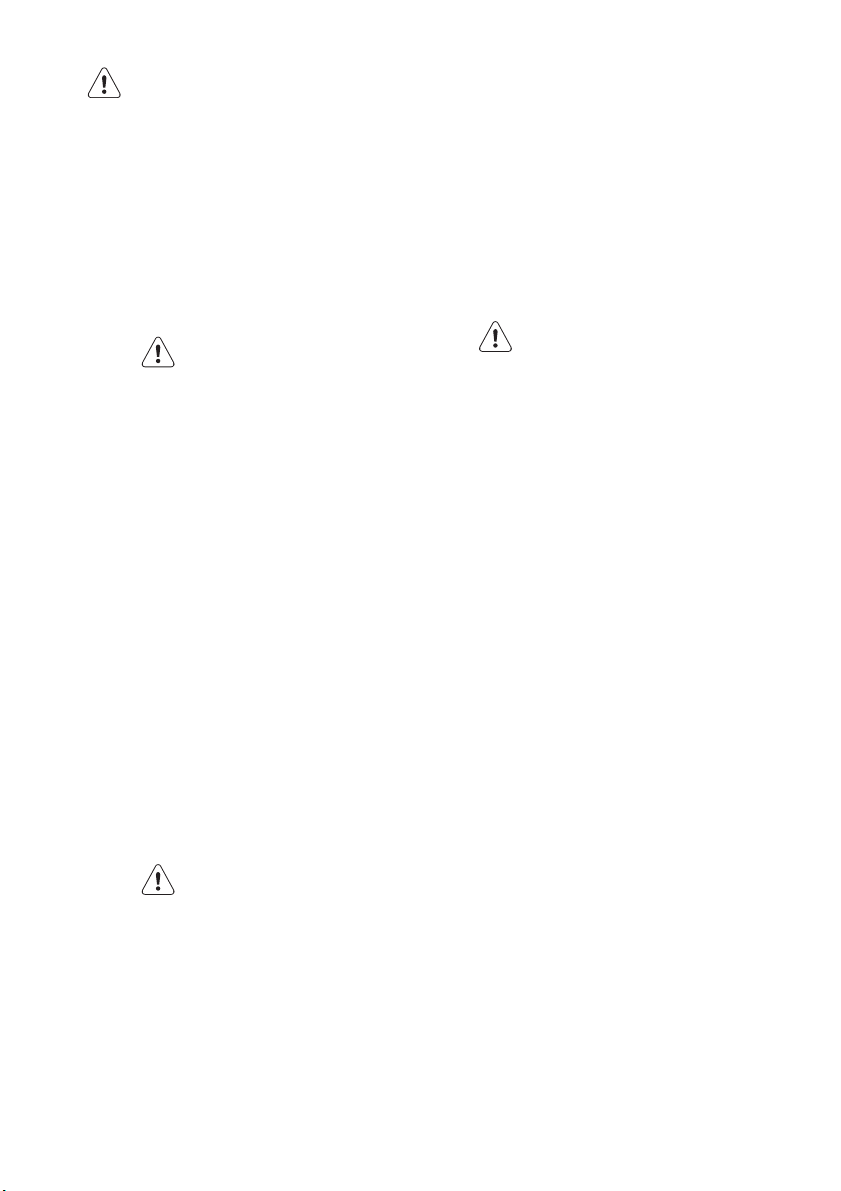
ENGLISH 3
1.
SAFETY INSTRUCTIONS
Before the installation and use of the appliance, carefully read the supplied instructions. The manufacturer is not responsible if an incorrect installation and
use causes injuries and damages. Always
keep the instructions with the appliance
for future reference.
1.1 Children and vulnerable
people safety
WARNING!
Risk of suffocation, injury or permanent disability.
• This appliance can be used by children
aged from 8 years and above and persons with reduced physical, sensory or
mental capabilities or lack of experience
and knowledge if they have been given
supervision or instruction for the operation of the appliance by a person who is
responsible for their safety.
• Do not let children play with the appliance.
• Keep all packaging away from children.
• Keep children and pets away from the
appliance when it operates or when it
cools down. Accessible parts are hot.
• If the appliance has a child safety device, we recommend that you activate
it.
• Cleaning and user maintenance shall
not be made by children without supervision.
1.2 Installation
WARNING!
Only a qualified person must install this appliance.
• Remove all the packaging.
• Do not install or use a damaged appliance.
• Obey the installation instruction supplied with the appliance.
• Always be careful when you move the
appliance because it is heavy. Always
wear safety gloves.
• Do not pull the appliance by the handle.
• Keep the minimum distance from the
other appliances and units.
• Make sure that the appliance is installed
below and adjacent safe structures.
• The sides of the appliance must stay
adjacent to appliances or to units with
the same height.
Electrical connection
WARNING!
Risk of fire and electrical shock.
• All electrical connections should be
made by a qualified electrician.
• The appliance must be earthed.
• Make sure that the electrical information
on the rating plate agrees with the power supply. If not, contact an electrician.
• Always use a correctly installed shockproof socket.
• Do not use multi-plug adapters and extension cables.
• Make sure not to cause damage to the
mains plug and to the mains cable.
Contact the Service or an electrician to
change a damaged mains cable.
• Do not let mains cables to come in
touch with the appliance door, specially
when the door is hot.
• The shock protection of live and insulated parts must be fastened in such a
way that it cannot be removed without
tools.
• Connect the mains plug to the mains
socket only at the end of the installation. Make sure that there is access to
the mains plug after the installation.
• If the mains socket is loose, do not
connect the mains plug.
• Do not pull the mains cable to disconnect the appliance. Always pull the
mains plug.
• Use only correct isolation devices: line
protecting cut-outs, fuses (screw type
fuses removed from the holder), earth
leakage trips and contactors.
• The electrical installation must have an
isolation device which lets you disconnect the appliance from the mains at all
poles. The isolation device must have a
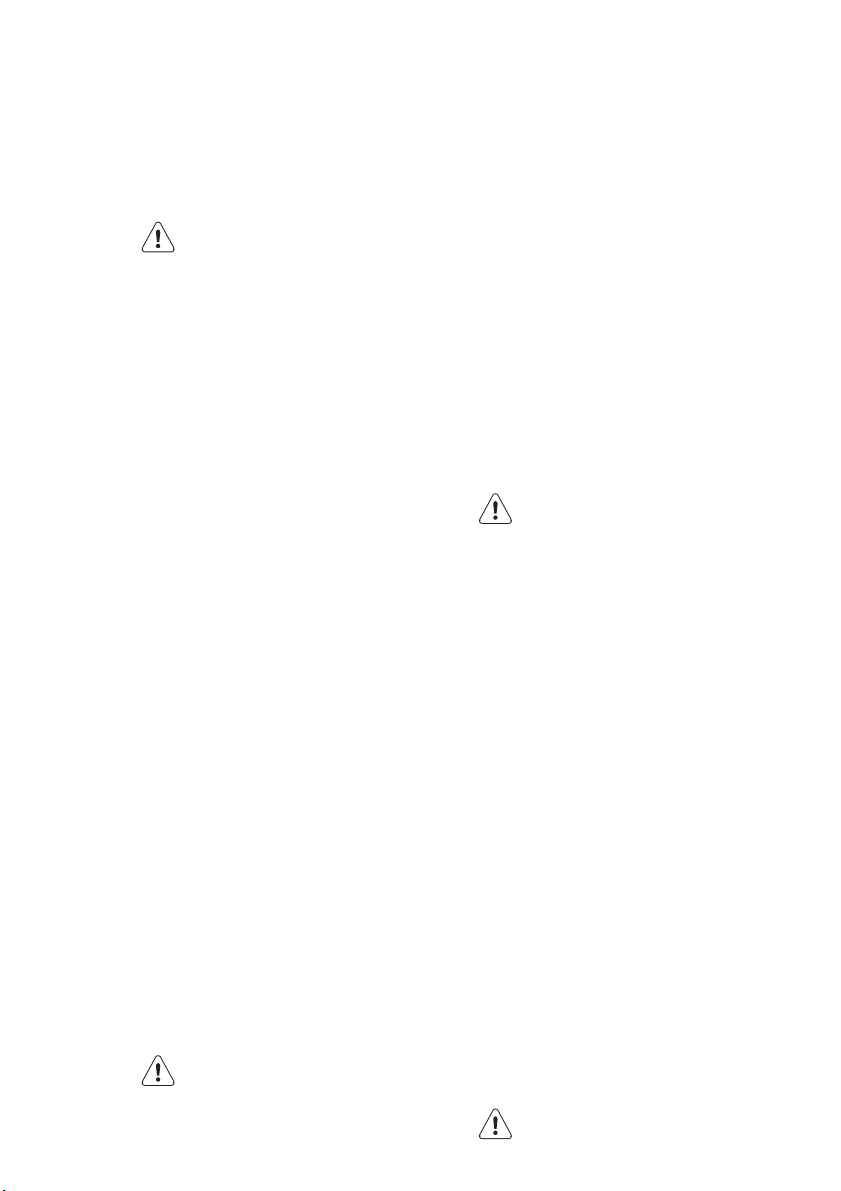
www.electrolux.com
4
• Fully close the appliance door, before
1.3 Use
• Use this appliance in a household envi-
• Do not change the specification of this
• Make sure that the ventilation openings
• Do not let the appliance stay unatten-
• Deactivate the appliance after each
• Internally the appliance becomes hot
• Be careful, when you open the appli-
• Do not operate the appliance with wet
• Do not apply pressure on the open
• Do not use the appliance as a work
• Always keep the appliance door closed
• Open the appliance door carefully. The
• Do not let sparks or open flames to
• Do not put flammable products or items
• To prevent damage or discoloration to
contact opening width of minimum 3
mm.
you connect the mains plug to the
mains socket.
WARNING!
Risk of injury, burns or electric
shock or explosion.
ronment.
appliance.
are not blocked.
ded during operation.
use.
when in operation. Do not touch the
heating elements that are in the appliance. Always use oven gloves to remove or put in accessories or ovenware.
ance door while the appliance is in operation. Hot air can release.
hands or when it has contact with water.
door.
surface or as a storage surface.
when the appliance is in operation.
use of ingredients with alcohol can
cause a mixture of alcohol and air.
come in contact with the appliance
when you open the door.
that are wet with flammable products
in, near or on the appliance.
WARNING!
Risk of damage to the appliance.
the enamel:
– Do not put ovenware or other objects
in the appliance directly on the bottom.
– Do not put aluminium foil directly on
the bottom of the appliance.
– do not put water directly into the hot
appliance.
– do not keep moist dishes and food in
the appliance after you finish the cooking.
– be careful when you remove or install
the accessories.
• Discoloration of the enamel has no effect on the performance of the appliance. It is not a defect in the sense of
the warranty law.
• Use a deep pan for moist cakes. Fruit
juices cause stains that can be permanent.
1.4 Care and Cleaning
WARNING!
Risk of injury, fire or damage to
the appliance.
• Before maintenance, deactivate the appliance and disconnect the mains plug
from the mains socket.
• Make sure the appliance is cold. There
is the risk that the glass panels can
break.
• Replace immediately the door glass
panels when they are damaged. Contact the Service.
• Be careful when you remove the door
from the appliance. The door is heavy!
• Clean regularly the appliance to prevent
the deterioration of the surface material.
• Remaining fat or food in the appliance
can cause fire.
• Clean the appliance with a moist soft
cloth. Only use neutral detergents. Do
not use abrasive products, abrasive
cleaning pads, solvents or metal objects.
• If you use an oven spray, obey the safety instructions on the packaging.
• Do not clean the catalytic enamel (if applicable) with any kind of detergent.
Pyrolytic cleaning
WARNING!
Risk of fire and burns.
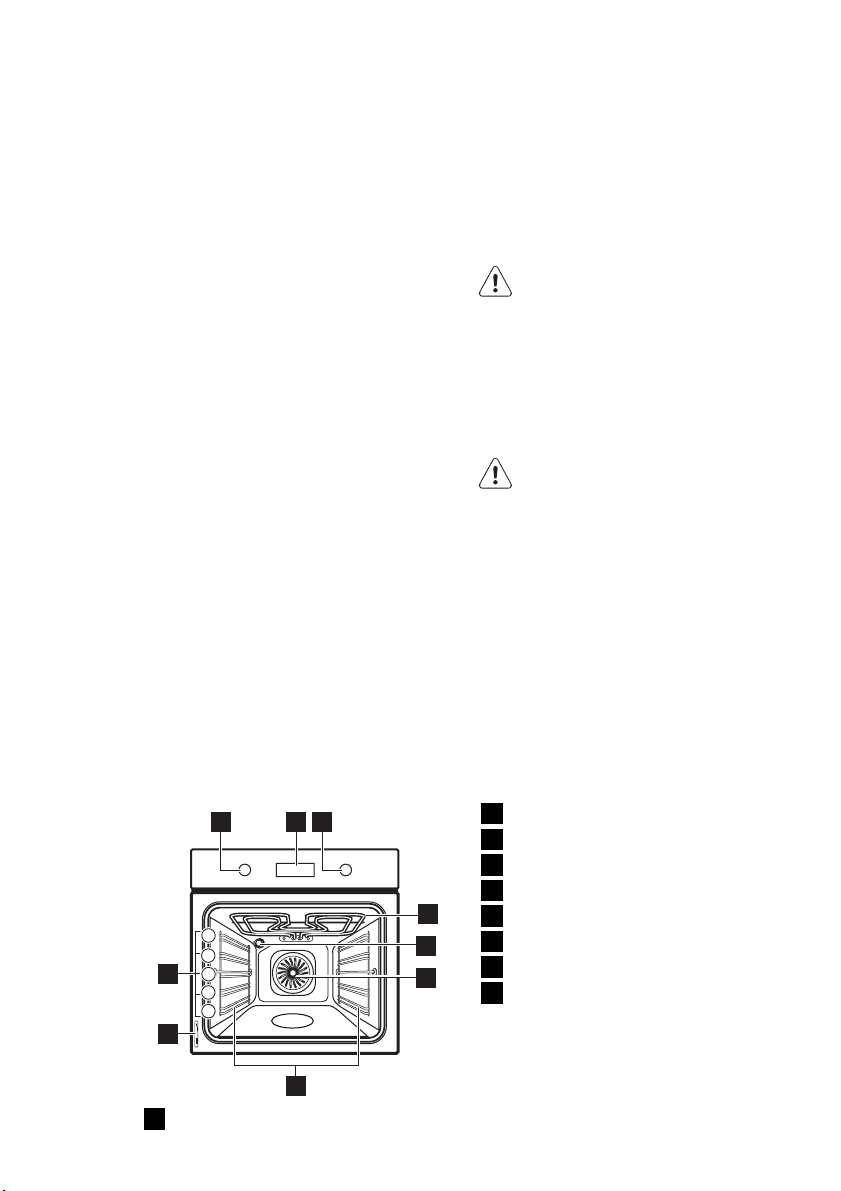
• Read carefully all the instructions for
Pyrolytic cleaning.
• Keep children away from the appliance
while the Pyrolytic cleaning is in operation. The appliance becomes very hot.
• Provide good ventilation during and after each Pyrolytic cleaning.
• Provide good ventilation during and after the first use at maximum temperature operation.
• Remove any pets (especially birds) from
the vicinity of the appliance location
during and after the Pyrolytic cleaning
and first use maximum temperature operation to a well ventilated area.
• Some birds and reptiles can be extremely sensitive to potential fumes
emitted during the cleaning process of
all Pyrolytic Ovens.
• Small pets can also be highly sensitive
to the localized temperature changes in
the vicinity of all Pyrolytic Ovens when
the Pyrolytic self cleaning program is in
operation.
• Non-stick surfaces on pots, pans,
trays, utensils etc., can be damaged by
the high temperature Pyrolytic cleaning
operation of all Pyrolytic Ovens and can
be also a source for low level harmful
fumes.
• Fumes released from all Pyrolytic
Ovens / Cooking Residues as descri-
ENGLISH 5
bed are not harmful to humans, including infants or persons with medical conditions.
1.5 Internal light
• The type of light bulb or halogen lamp
used for this appliance, is only for
household appliances. Do not use it for
house lighting.
WARNING!
Risk of electrical shock.
• Before replacing the lamp, disconnect
the appliance from the power supply.
• Only use lamps with the same specifications.
1.6 Disposal
WARNING!
Risk of injury or suffocation.
• Disconnect the appliance from the
mains supply.
• Cut off the mains cable and discard it.
• Remove the door catch to prevent children and pets to get closed in the appliance.
2. PRODUCT DESCRIPTION
2 31
5
4
3
9
2
1
8
7
Knob for the oven functions
1
Electronic programmer
2
Knob for the temperature
3
Grill
4
Oven lamp
5
4
5
6
Fan
6
Shelf support, removable
7
Rating plate
8
Shelf positions
9
2.1 Oven accessories
• Wire shelf
For cookware, cake tins, roasts.
Grill- / Roasting pan
•
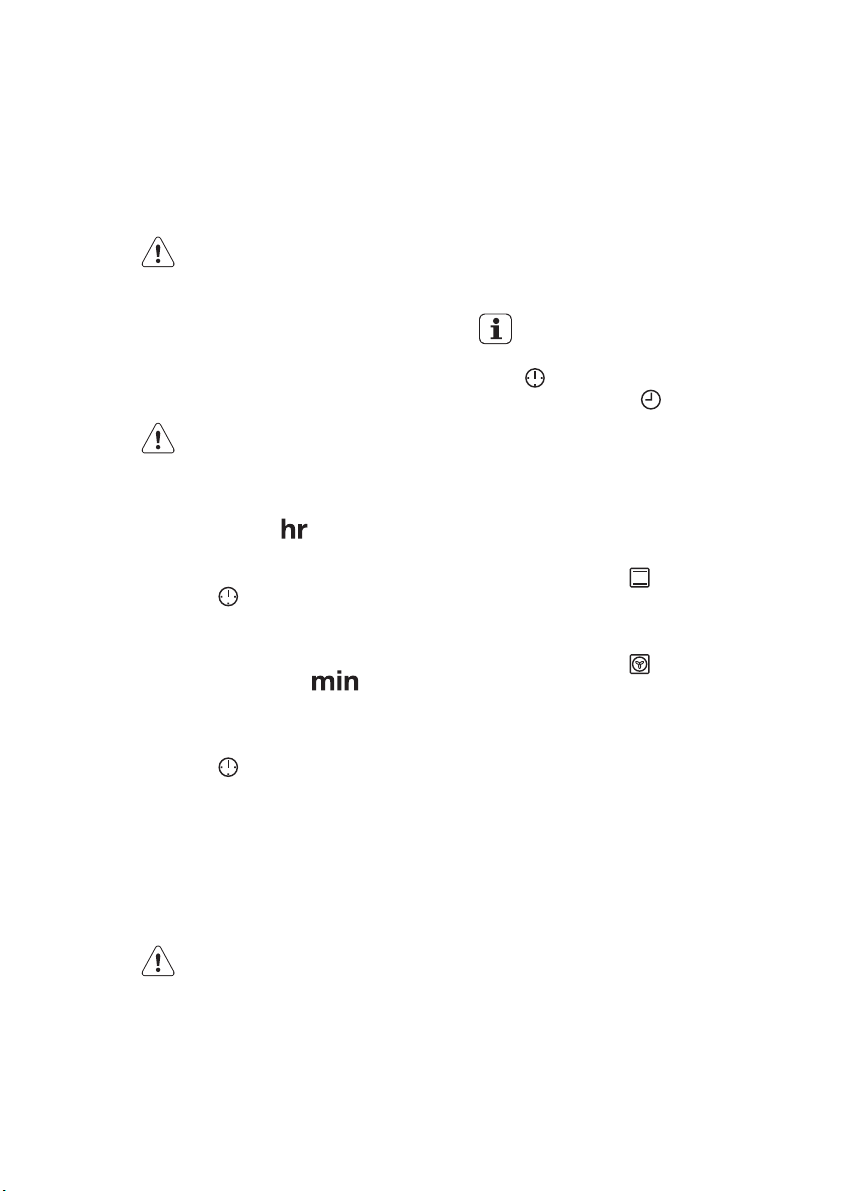
www.electrolux.com
6
To bake and roast or as pan to collect
fat.
• Telescopic runners
3. BEFORE FIRST USE
For shelves and trays.
WARNING!
Refer to "Safety information"
chapter.
3.1 Initial cleaning
• Remove all accessories and removable
shelf supports (if applicable).
• Clean the appliance before first use.
Refer to the chapter "Care and
cleaning".
3.2 Setting the time of day
The display shows and 12:00. 12
flashes.
1.
Press + or - to set the correct hour.
2.
Press to confirm. This is necessary only when you first set the time. Afterwards, the new time value is saved
automatically after five seconds.
The display shows
hour. 00 flashes.
3.
Press + or - to set the correct minutes.
4.
Press to confirm. This is necessary only when you first set the time. Afterwards, the new time value is saved
automatically after five seconds.
and the set
The display shows the new time.
Changing the time of day
You can change the time of day
only if the appliance is off.
Press
tor for the time of day
display. To set the new time, follow the
procedure given in "Setting the time of
day".
again and again until the indica-
flashes in the
3.3 Preheating
Preheat the empty appliance to burn off
the remaining grease.
1.
Set the function and the maximum
temperature.
2.
Let the appliance operate for 45 minutes.
3.
Set the function and the maximum
temperature.
4.
Let the appliance operate for 15 mi-
nutes.
Accessories can become hotter than usually. The appliance can emit an odour and
smoke. This is normal. Make sure that the
airflow is sufficient.
4. DAILY USE
WARNING!
Refer to "Safety information"
chapter.
To use the appliance, push the knob. The
knob comes out.
4.1 Activating and deactivating
the appliance
1.
Turn the knob for the oven functions
to an oven function.
2.
Turn the knob for the temperature to
set the temperature.
3.
To deactivate the appliance, turn the
knob for the oven functions to the off
position.
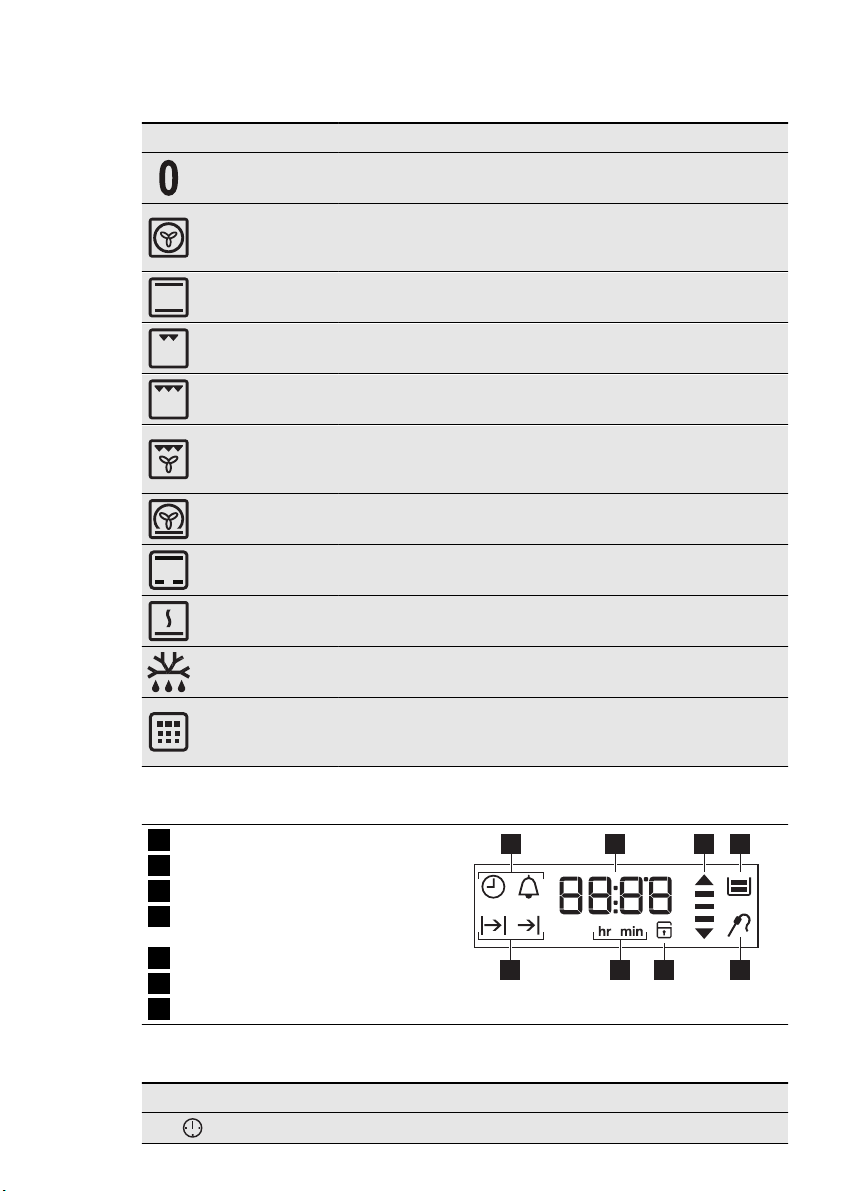
4.2 Oven functions
Oven function Application
Off position The appliance is off.
ENGLISH 7
True Fan Cook-
ing
Conventional
Cooking
Grilling
Fast Grilling
To roast or roast and bake food with the same cooking
temperature, on more than one shelf, without flavour
transference.
To bake and roast on one oven level. The top and bot-
tom heating elements operate at the same time.
To grill flat food items in small quantities in the middle of
the shelf. To make toast.
To grill flat food items in large quantities. To make toast.
The full grill element operates.
To cook large pieces of meat. The grill element and the
Turbo Grilling
oven fan operate one after the other and circulate hot air
around the food.
Pizza Setting To make pizza, quiche or pie.
Meat To prepare very tender and juicy roasts.
Keep Warm To keep the food warm.
Defrost To thaw frozen food.
To clean the oven. The high temperature burns off the
Pyrolysis
residual dirt. You can then remove it with a cloth when
the appliance is cold.
4.3 Display
Timer
1
Heat-up and residual heat indicator
2
Water tank (selected models only)
3
Core temperature sensor (selected
4
models only)
Door lock (selected models only)
5
Hours / minutes
6
Clock functions
7
4.4 Buttons
Button Function Description
Clock To set a clock function.
17 2 3
4567
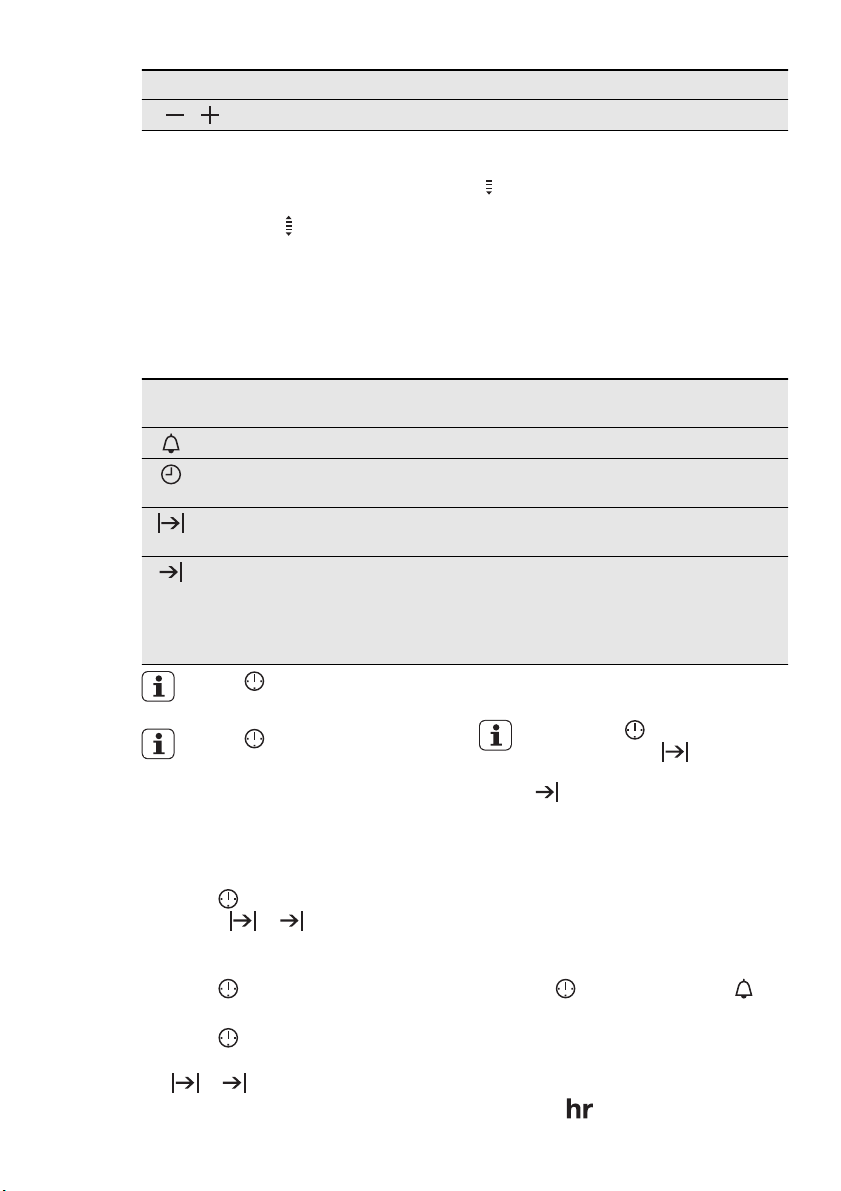
www.electrolux.com
8
Button Function Description
,
Minus, plus To set the time.
4.5 Heat-up and residual heat
indicator
When you activate an oven function, the
bars in the display
one. The bars show that the oven temperature increases or decreases.
come on one by
5. CLOCK FUNCTIONS
When you deactivate the appliance, the
display shows the residual heat indicator
if the temperature in the oven is more
than 40 °C. Turn the temperature knob
left or right to show the oven temperature
on the display.
Sym-
Function Description
bol
Minute Minder To set a countdown time.
Time of day To set, change or check the time of day. Refer to "Set-
ting the time of day".
Duration To set how long the appliance must operate. First set an
oven function before you set this function.
End To set when the appliance must be deactivated. First set
an oven function before you set this function. You can
use Duration and End at the same time (Time Delay) to
set the time when the appliance must be activated and
then deactivated.
Press again and again to
change the clock function.
Press to confirm the settings
of the clock functions, or wait 5
seconds for the setting to be confirmed automatically.
5.1 Setting the Duration or End
function
1.
Press again and again until the
symbol
play.
2.
Press + or - to set the minutes.
3.
Press to confirm.
4.
Press + or - to set the hour.
5.
Press to confirm.
6.
When the set time ends, the symbol
acoustic signal sounds for two minutes. The appliance deactivates.
or flashes in the dis-
or and the set time flash. The
Press a button or open the appliance
door to stop the signal.
If you press while setting the
time for Duration
ance switches to setting the End
function.
, the appli-
5.2 Setting the Minute Minder
Used to set a countdown time. The maximum time you can set is 23 hours 59 minutes. This function has no effect on the
operation of the oven. You can set the Minute Minder at any time, also if the appliance is off.
1.
Press again and again until and
00 flash in the display.
2.
Press + or - to set the Minute Minder.
At first the time is calculated in minutes and seconds. When the time
you set is longer than 60 minutes, the
symbol
comes on in the display.
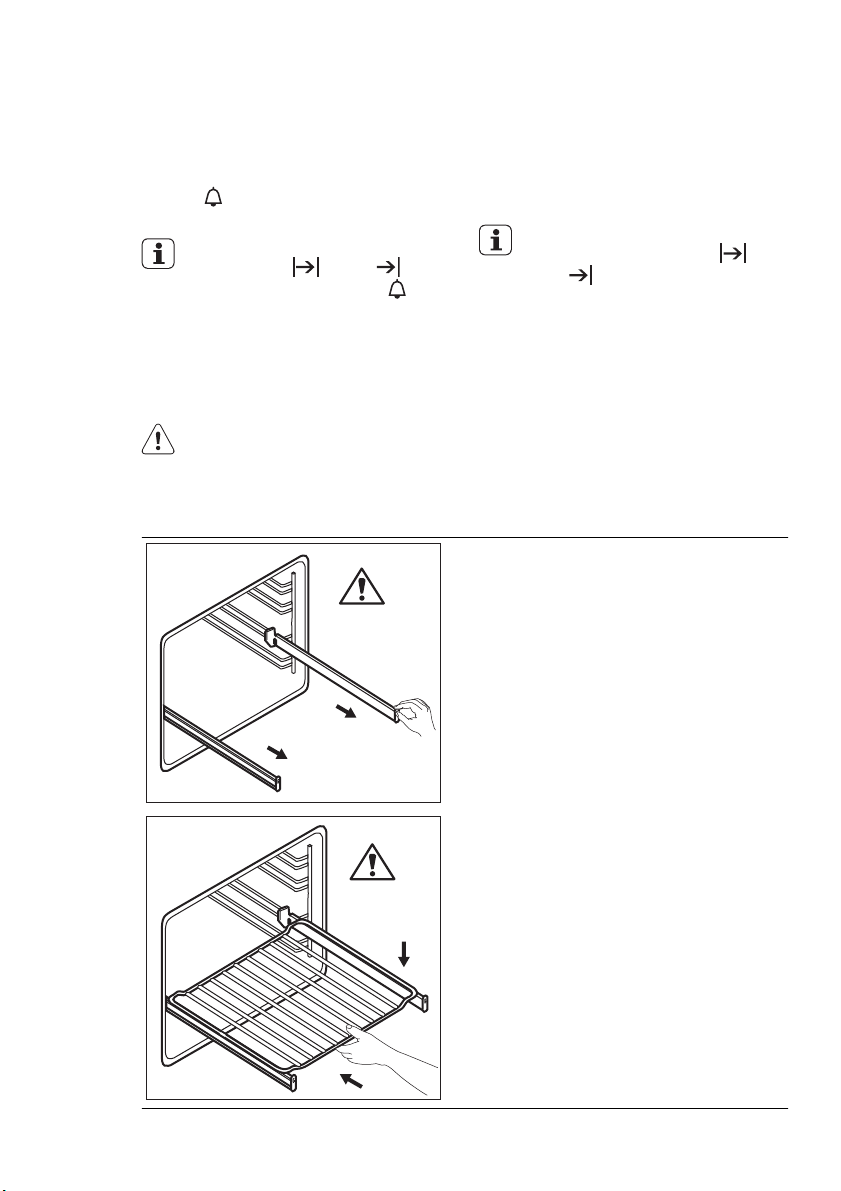
The appliance then calculates the
time in hours and minutes.
3.
The Minute Minder starts automatically after five seconds.
4.
When the set time ends, the acoustic
signal sounds for two minutes. 00:00
and
flash in the display. Press a
button to stop the signal.
If you set the Minute Minder when
the Duration
tion operates, the symbol
comes on in the display.
or End func-
6. USING THE ACCESSORIES
WARNING!
Refer to "Safety information"
chapter.
6.1 Telescopic runners
°C
ENGLISH 9
5.3 Count Up Timer
Use the Count Up Timer to monitor how
long the oven operates. It is on immediately when the oven starts to heat.
To reset the Count Up Timer, press and
hold + and -. The timer starts to count up
again.
You cannot use the Count Up
Timer when the Duration
End
function operates.
1.
Pull out the right and left hand tele-
scopic runners.
or
°C
2.
Put the wire shelf on the telescopic
runners and carefully push them into
the appliance.
Make sure you push back the telescopic runners fully in the appliance
before you close the oven door.

www.electrolux.com
10
Keep the installation instructions
for the telescopic runners for future use.
With telescopic runners you can put in
and remove the shelves more easily.
7. ADDITIONAL FUNCTIONS
CAUTION!
Do not clean the telescopic runners in the dishwasher. Do not lubricate the telescopic runners.
7.1 Child Lock
When the Child Lock is on, you cannot
operate the oven. This is to make sure
that children do not accidentally activate
the appliance.
Activating and deactivating the Child
Lock function:
1.
Do not set an oven function.
2.
Press and hold and + at the same
time for two seconds.
3.
An acoustic signal sounds. SAFE
comes on or goes out in the display
(when you activate or deactivate the
Child Lock).
If the oven has the Pyrolytic cleaning function, the door is locked.
SAFE comes on in the display
when you turn a knob or press a
button.
7.2 Automatic switch-off
For safety reasons the appliance deactivates after some time:
• If an oven function operates.
• If you do not change the oven temperature.
Oven tempera-
ture
30 - 120 °C 12.5 h
Switch-off time
Oven tempera-
Switch-off time
ture
120 - 200 °C 8.5 h
200 - 250 °C 5.5 h
250 - maximum
3.0 h
°C
After an automatic switch-off, press a button to activate the appliance again.
The automatic switch-off works
with all oven functions, except
Light, Duration, End and Time Delay.
7.3 Cooling fan
When the appliance operates, the cooling
fan activates automatically to keep the
surfaces of the appliance cool. If you deactivate the appliance, the cooling fan
continues to operate until the temperature
in the appliance cools down.
7.4 Safety thermostat
Incorrect operation of the appliance or defective components can cause dangerous
overheating. To prevent this, the oven has
a safety thermostat which interrupts the
power supply. The oven activates again
automatically when the temperature
drops.
8. HELPFUL HINTS AND TIPS
• The appliance has five shelf levels.
Count the shelf levels from the bottom
of the appliance floor.
• The appliance has a special system
which circulates the air and constantly
recycles the steam. With this system
you can cook in a steamy environment
and keep the food soft inside and crusty outside. It decreases the cooking

ENGLISH 11
time and energy consumption to a minimum.
• Moisture can condense in the appliance
or on the door glass panels. This is normal. Always stand back from the appliance when you open the appliance
door while cooking. To decrease the
condensation, operate the appliance for
10 minutes before cooking.
• Clean the moisture after each use of
the appliance.
• Do not put the objects directly on the
appliance floor and do not put aluminium foil on the components when you
cook. This can change the baking results and cause damage to the enamel.
8.1 Baking cakes
• Do not open the oven door before 3/4
of the set cooking time is up.
• If you use two baking trays at the same
time, keep one empty level between
them.
8.2 Cooking meat and fish
• Use a deep pan for very fatty food to
prevent the oven from stains that can
be permanent.
• Leave the meat for approximately 15
minutes before carving so that the juice
does not seep out.
• To prevent too much smoke in the oven
during roasting, add some water into
the deep pan. To prevent the smoke
condensation, add water each time after it dries up.
8.3 Cooking times
Cooking times depend on the type of
food, its consistency, and volume.
Initially, monitor the performance when
you cook. Find the best settings (heat setting, cooking time, etc.) for your cookware, recipes and quantities when you
use this appliance.
8.4 Baking and roasting table
CAKES
Conventional
TYPE OF
DISH
Whisked
Cooking
Shelf
position
Temp
[°C]
2 170 3 (2 and 4) 160 45 - 60 In a cake
recipes
Shortbread
2 170 3 (2 and 4) 160 20 - 30 In a cake
dough
Buttermilk
1 170 2 165 60 - 80 In a 26 cm
cheesecake
Apple cake
2 170 2 (left and
(Apple pie)
Strudel 3 175 2 150 60 - 80 In a baking
Jam-tart 2 170 2 (left and
Sponge
2 170 2 160 50 - 60 In a 26 cm
cake
True Fan Cook-
ing
Shelf po-
sition
Temp
[°C]
160 80 - 100 In two 20 cm
right)
165 30 - 40 In a 26 cm
right)
Cooking
time
[min]
Notes
mould
mould
cake mould
cake moulds
on a wire
1)
shelf
tray
cake mould
cake mould

www.electrolux.com
12
TYPE OF
DISH
Christmas
cake / Rich
fruit cake
Conventional
Cooking
Shelf
position
Temp
[°C]
2 160 2 150 90 - 120 In a 20 cm
True Fan Cook-
ing
Shelf po-
sition
Temp
[°C]
Cooking
time
[min]
Notes
cake mould
Plum cake 1 175 2 160 50 - 60 In a bread
1)
tin
Small cakes
- one level
Small cakes
- two levels
Small cakes
- three levels
Biscuits /
pastry
3 170 3 140 -
150
- - 2 and 4 140 150
- - 1, 3 and 5 140 150
3 140 3 140 -
150
20 - 30 In a baking
tray
25 - 35 In a baking
tray
30 - 45 In a baking
tray
30 - 35 In a baking
tray
stripes - one
level
Biscuits /
pastry
- - 2 and 4 140 150
35 - 40 In a baking
tray
stripes - two
levels
Biscuits /
pastry
- - 1, 3 and 5 140 150
35 - 45 In a baking
tray
stripes three levels
Meringues one level
Meringuestwo levels
3 120 3 120 80 - 100 In a baking
tray
- - 2 and 4 120 80 - 100 In a baking
1)
tray
Buns 3 190 3 190 12 - 20 In a baking
1)
tray
Eclairs - one
level
Eclairs - two
levels
3 190 3 170 25 - 35 In a baking
tray
- - 2 and 4 170 35 - 45 In a baking
tray
Plate tarts 2 180 2 170 45 - 70 In a 20 cm
cake mould
Rich fruit
cake
Victoria
sandwich
1)
Preheat for 10 minutes.
1 160 2 150 110 -
120
1 170 2 (left and
160 50 - 60 In a 20 cm
right)
In a 24 cm
cake mould
cake mould
1)

ENGLISH 13
BREAD AND PIZZA
TYPE OF
DISH
Conventional
Cooking
Shelf
position
Temp
[°C]
True Fan Cook-
ing
Shelf po-
sition
Temp
[°C]
Cooking
time
[min]
Notes
White bread 1 190 1 190 60 - 70 1 - 2 pieces,
500 gr per
1)
piece
Rye bread 1 190 1 180 30 - 45 In a bread tin
Bread rolls 2 190 2 (2 and 4) 180 25 - 40 6 - 8 rolls in a
baking tray
Pizza 1 230 -
250
1 230 -
250
10 - 20 In a baking
tray or a deep
1)
pan
Scones 3 200 3 190 10 - 20 In a baking
1)
tray
1)
Preheat for 10 minutes.
FLANS
TYPE OF
DISH
Conventional
Cooking
Shelf
position
Temp
[°C]
True Fan Cook-
ing
Shelf po-
sition
Temp
[°C]
Cooking
time
[min]
Notes
Pasta flan 2 200 2 180 40 - 50 In a mould
Vegetable
2 200 2 175 45 - 60 In a mould
flan
Quiches 1 180 1 180 50 - 60
Lasagne 2 180 -
190
Cannelloni 2 180 -
190
1)
Preheat for 10 minutes.
2 180 -
190
2 180 -
190
25 - 40
25 - 40
In a mould
In a mould
In a mould
1)
1)
1)
1)
MEAT
TYPE OF
DISH
Conventional
Cooking
Shelf
position
Temp
[°C]
True Fan Cook-
ing
Shelf po-
sition
Temp
[°C]
Cooking
time
[min]
Notes
Beef 2 200 2 190 50 - 70 On a wire
shelf
Pork 2 180 2 180 90 - 120 On a wire
shelf

www.electrolux.com
14
TYPE OF
DISH
Conventional
Cooking
Shelf
position
Temp
[°C]
True Fan Cook-
ing
Shelf po-
sition
Temp
[°C]
Cooking
time
[min]
Notes
Veal 2 190 2 175 90 - 120 On a wire
shelf
English roast
beef, rare
English roast
beef, medi-
2 210 2 200 50 - 60 On a wire
shelf
2 210 2 200 60 - 70 On a wire
shelf
um
English roast
beef, well
2 210 2 200 70 - 75 On a wire
shelf
done
Shoulder of
pork
Shin of pork 2 180 2 160 100 -
2 180 2 170 120 -
150
With rind
2 pieces
120
Lamb 2 190 2 175 110 -
Leg
130
Chicken 2 220 2 200 70 - 85 Whole
Turkey 2 180 2 160 210 -
Whole
240
Duck 2 175 2 220 120 -
Whole
150
Goose 2 175 1 160 150 -
Whole
200
Rabbit 2 190 2 175 60 - 80 Cut in pieces
Hare 2 190 2 175 150 -
Cut in pieces
200
Pheasant 2 190 2 175 90 - 120 Whole
FISH
Conventional
TYPE OF
DISH
Cooking
Shelf
position
Trout / Sea
2 190 2 175 40 - 55 3 - 4 fish
bream
Tuna fish /
2 190 2 175 35 - 60 4 - 6 fillets
Salmon
8.5 Grilling
Preheat the empty oven for 10 minutes, before cooking.
Temp
[°C]
True Fan Cook-
ing
Shelf po-
sition
Temp
[°C]
Cooking
time
[min]
Notes

ENGLISH 15
Quantity Grilling Cooking time [min]
TYPE OF DISH Pieces [g] Shelf po-
sition
Temp
[°C]
1st side 2nd side
Fillet steaks 4 800 4 max. 12 - 15 12 - 14
Beef steaks 4 600 4 max. 10 - 12 6 - 8
Sausages 8 - 4 max. 12 - 15 10 - 12
Pork chops 4 600 4 max. 12 - 16 12 - 14
Chicken (cut in
2 1000 4 max. 30 - 35 25 - 30
2)
Kebabs 4 - 4 max. 10 - 15 10 - 12
Breast of chick-
4 400 4 max. 12 - 15 12 - 14
en
Hamburger 6 600 4 max. 20 - 30 -
Fish fillet 4 400 4 max. 12 - 14 10 - 12
Toasted sand-
4 - 6 - 4 max. 5 - 7 -
wiches
Toast 4 - 6 - 4 max. 2 - 4 2 - 3
8.6 Turbo Grilling
Beef
TYPE OF DISH Quantity
Roast beef or fillet, rare
Roast beef or fillet, medium
Roast beef or fillet, well done
1)
Preheat the oven.
per cm of
thickness
per cm of
thickness
per cm of
thickness
Shelf posi-
tion
1
1
1
Tempera-
ture [°C]
190 - 200
180 - 190
170 - 180
1)
1)
1)
Time [min]
5 - 6
6 - 8
8 - 10
Pork
TYPE OF DISH Quantity
Shoulder, neck,
ham joint
1 - 1.5 kg 1 160 - 180 90 - 120
Shelf posi-
tion
Tempera-
ture [°C]
Time [min]
Chop, spare rib 1 - 1.5 kg 1 170 - 180 60 - 90
Meat loaf 750 g - 1 kg 1 160 - 170 50 - 60
Pork knuckle
(precooked)
750 g - 1 kg 1 150 - 170 90 - 120

www.electrolux.com
16
Veal
Roast veal 1 kg 1 160 - 180 90 - 120
Knuckle of
veal
Lamb
Leg of lamb,
roast lamb
Saddle of
lamb
Poultry
Poultry portions
Chicken , half 400 - 500 g
Chicken, poulard
Duck 1.5 - 2 kg 1 180 - 200 80 - 100
Goose 3.5 - 5 kg 1 160 - 180 120 - 180
Turkey 2.5 - 3.5 kg 1 160 - 180 120 - 150
Turkey 4 - 6 kg 1 140 - 160 150 - 240
TYPE OF
DISH
TYPE OF
DISH
TYPE OF
DISH
Quantity Shelf posi-
tion
Temperature
[°C]
Time [min]
1.5 - 2 kg 1 160 - 180 120 - 150
Quantity Shelf posi-
tion
Temperature
[°C]
Time [min]
1 - 1.5 kg 1 150 - 170 100 - 120
1 - 1.5 kg 1 160 - 180 40 - 60
Quantity Shelf posi-
tion
200 - 250 g
1 200 - 220 30 - 50
Temperature
[°C]
Time [min]
each
1 190 - 210 35 - 50
each
1 - 1.5 kg 1 190 - 210 50 - 70
Fish (steamed)
TYPE OF
DISH
Quantity Shelf posi-
tion
Temperature
[°C]
Time [min]
Whole fish 1 - 1.5 kg 1 210 - 220 40 - 60
8.7 Defrosting
TYPE OF
DISH
[g]
Defrosting
time [min]
Chicken 1000 100 - 140 20 - 30
Further de-
frosting time
[min]
Notes
Place the chicken on
an upturned saucer
placed on a large
plate. Turn halfway
through.

ENGLISH 17
TYPE OF
DISH
[g]
Defrosting
time [min]
Further de-
frosting time
[min]
Notes
Meat 1000 100 - 140 20 - 30 Turn halfway through.
Meat 500 90 - 120 20 - 30 Turn halfway through.
Trout 150 25 - 35 10 - 15 -
Strawberries 300 30 - 40 10 - 20 -
Butter 250 30 - 40 10 - 15 -
Cream can also be
Cream 2 x 200 80 - 100 10 - 15
whipped when still
slightly frozen in pla-
ces.
Gateau 1400 60 60 -
8.8 Drying - True Fan Cooking
Cover the oven shelves with baking
parchment.
VEGETABLES
TYPE OF
DISH
Beans 3 1/4 60 - 70 6 - 8
Peppers 3 1/4 60 - 70 5 - 6
Vegetables for
soup
Mushrooms 3 1/4 50 - 60 6 - 8
Herbs 3 1/4 40 - 50 2 - 3
Shelf position
1 level 2 levels
Temperature
[°C]
3 1/4 60 - 70 5 - 6
Time [hr]
FRUIT
TYPE OF
DISH
Shelf position
1 level 2 levels
Temperature
[°C]
Time [hr]
Plums 3 1/4 60 - 70 8 - 10
Apricots 3 1/4 60 - 70 8 - 10
Apple slices 3 1/4 60 - 70 6 - 8
Pears 3 1/4 60 - 70 6 - 9
Information on acrylamides
Important! According to the newest
scientific knowledge, if you brown food
(specially the one which contains starch),
acrylamides can pose a health risk. Thus,
we recommend that you cook at the
lowest temperatures and do not brown
food too much.

www.electrolux.com
18
9. CARE AND CLEANING
WARNING!
Refer to "Safety information"
chapter.
• Clean the front of the appliance with a
soft cloth with warm water and a cleaning agent.
• To clean metal surfaces use a usual
cleaning agent.
• Clean the oven interior after each use.
Then you can remove dirt more easily
and it does not burn on.
• Clean stubborn dirt with a special oven
cleaner.
• Clean all oven accessories after each
use and let them dry. Use a soft cloth
with warm water and a cleaning agent.
• If you have nonstick accessories, do
not clean them using aggressive
Removing the shelf supports
agents, sharp-edged objects or a dishwasher. It can destroy nonstick coating.
Stainless steel or aluminium
appliances:
Clean the oven door with a wet
sponge only. Dry it with a soft
cloth.
Do not use steel wool, acids or
abrasive materials, as they can
cause damage to the oven surface. Clean the oven control panel
with the same precautions.
9.1 Shelf supports
You can remove the shelf supports to
clean the side walls.
1.
Pull the front of the shelf support away
from the side wall.
1
2
Installing the shelf supports
Install the shelf supports in the opposite
sequence.
The rounded ends of the shelf
supports must point to the front.
2.
Pull the rear end of the shelf support
away from the side wall and remove
it.
9.2 Pyrolysis
WARNING!
The appliance becomes very hot.
There is a risk of burns.

CAUTION!
If a hob is installed with the appliance, do not use it at the same
times as the Pyrolysis function. It
can cause damage to the appliance.
1.
Remove the removable shelf supports
(if applicable) and accessories from
the appliance. Refer to "Removing the
shelf supports".
CAUTION!
Do not let the removable shelf
supports stay in the appliance
during the cleaning procedure.
There is a risk of damage.
2.
Remove the worst dirt manually.
3.
Fully close the oven door.
The cleaning procedure cannot
start if you do not close the oven
door.
4.
Set the function Pyrolysis. Refer to
"Oven functions".
5.
When flashes, press + or - to set
the necessary procedure:
– P1 - if the oven is not very dirty.
The procedure is 1 h long.
– P2 - if the oven is more dirty. The
procedure is 1 h 30 min long.
6.
Press to start the procedure. You
can use the End function to delay the
start of the cleaning.
When the oven is at the set temperature, the door locks. The display
shows the symbol and the bars of
the heat indicator.
To stop Pyrolysis before it is completed, turn the knob for the oven
functions to the off position.
When Pyrolysis is completed, the display
shows the time of day. The oven door
stays locked. When the appliance is cool
again, an acoustic signal sounds and the
door unlocks.
During the Pyrolysis the oven
lamp is off.
ENGLISH 19
Cleaning reminder
To remind you that Pyrolysis is necessary,
PYR flashes in the display for 10 seconds
after each activation and deactivation of
the appliance.
The cleaning reminder goes off the
display:
• After the end of the Pyrolysis function
• If you press + and - at the same time.
9.3 Oven lamp
WARNING!
Be careful when you change the
oven lamp. There is a risk of electrical shock.
Before you change the oven lamp:
• Deactivate the oven.
• Remove the fuses in the fuse box or
deactivate the circuit breaker.
Put a cloth on the bottom of the
oven to prevent damage to the
oven light and glass cover.
Always hold the halogen lamp
with a cloth to prevent grease residue from burning on the lamp.
1.
Turn the glass cover counterclockwise to remove it.
2.
Clean the glass cover.
3.
Replace the oven light bulb with an
applicable 300 °C heat-resistant oven
light bulb.
Use the same oven lamp type.
4.
Install the glass cover.
9.4 Cleaning the oven door
The oven door has three panels of glass.
You can remove the oven door and the
internal glass panels to clean them.
The oven door can close if you try
to remove the glass panels before
you remove the oven door.

www.electrolux.com
20
Removing the oven door and the glass panel
1.
Open the door fully and hold the two
door hinges.
2.
Lift and turn the levers on the two
hinges.
3.
Close the oven door to the first opening position (halfway). Then pull forward and remove the door from its
seat.

ENGLISH 21
4.
Put the door on a soft cloth on a stable surface.
5.
Release the locking system to remove the glass panels.
6.
Turn the two fasteners by 90° and remove them from their seats.
90°
7.
Carefully lift (step 1) and remove (step
2) the glass panels one by one. Start
from the top panel.
8.
Clean the glass panels with water
and soap. Dry the glass panels carefully.
2
1

www.electrolux.com
22
Installing the door and the glass panel
10. WHAT TO DO IF…
WARNING!
Refer to "Safety information"
chapter.
Problem Possible cause Remedy
The oven does not heat
up.
The oven does not heat
up.
The oven does not heat
up.
The oven does not heat
up.
The oven does not heat
up.
The oven does not heat
up.
The oven lamp does not
operate.
The Pyrolysis does not
start. The display shows
C3.
When the cleaning is completed, install
the glass panels and the oven door. Do
the above steps in the opposite sequence.
Make sure that you put the glass panels
back in the correct sequence. The second
panel has a decorative frame. The screenprinting zone must face the inner side of
the door. Make sure that after the installation the surface of the glass panel frame
on the screen-printing zones is not rough
when you touch it.
Make sure that you install the middle panel of glass in the seats correctly (refer to
the illustration).
The appliance is deacti-
Activate the appliance.
vated.
The clock is not set. Set the clock. Refer to
"Setting the time of day".
The necessary settings
are not set.
The automatic switch-off
is on.
Make sure that the settings are correct.
Refer to "Automatic
switch-off".
The Child Lock is on. Refer to "Deactivating the
Child Lock".
The fuse in the fuse box
is released.
Do a check of the fuse. If
the fuse is released more
than one time, contact a
qualified electrician.
The oven lamp is defec-
Replace the oven lamp.
tive.
The door is not fully
Fully close the door.
closed or the door lock is
defective.

Problem Possible cause Remedy
The display shows F102. The door is not fully
closed or the door lock is
defective.
The oven does not heat
up. The display shows
The demo mode is activated.
Demo.
The display shows an error code that is not on
There is an electronic
fault.
this list.
Steam and condensation
collect on the food and in
You left the dish in the
oven for too long.
the oven.
If you cannot find a solution to the problem yourself, contact your dealer or the
service centre.
We recommend that you write the data here:
The necessary data for the service centre
is on the rating plate. The rating plate is
on the front frame of the appliance cavity.
ENGLISH 23
1.
Fully close the door.
2.
Deactivate the appliance with the house
fuse or the safety
switch in the fuse box
and activate it again.
3.
If the display shows
F102 again, contact
the service centre.
1.
Deactivate the appliance.
2.
Press and hold the
button +.
3.
When an acoustic
signal sounds, turn
the knob for the oven
functions to the first
function. Demo
flashes in the display.
4.
Turn the knob for the
oven functions to the
off position.
5.
Release the button +.
6.
Turn the knob for the
temperature clockwise three times. The
acoustic signal
sounds three times.
The demo mode is
deactivated.
1.
Deactivate the appliance with the house
fuse or the safety
switch in the fuse box
and activate it again.
2.
If the display shows
the error code again,
contact the service
centre.
Do not keep the dishes in
the oven for longer than
15 - 20 minutes after the
cooking ends.

www.electrolux.com
24
Model (MOD.) .........................................
Product number (PNC) .........................................
Serial number (S.N.) .........................................
11. INSTALLATION
WARNING!
Refer to "Safety information"
chapter.
11.1 Building In
558
573
min. 550
20
590
min. 560
min. 550
20
600
548
20
589
min. 560
A
B
594
5
11.2 Electrical installation
WARNING!
Only a qualified person must do
the electrical installation.
The manufacturer is not responsible if you do not follow the safety
precautions from the chapter
"Safety Information".
This appliance is supplied with a main
plug and a main cable.
11.3 Cable
Cable types applicable for installation or
replacement: H07 RN-F, H05 RN-F, H05
RRF, H05 VV-F, H05 V2V2-F (T90), H05
BB-F.
For the section of the cable refer to the
total power (on the rating plate) and to the
table:

ENGLISH 25
Total power
Section of the ca-
ble
maximum 1380W3 x 0.75 mm²
maximum 2300W3 x 1 mm²
12. ENVIRONMENT CONCERNS
Recycle the materials with the symbol
. Put the packaging in applicable
containers to recycle it.
Help protect the environment and human
health and to recycle waste of electrical
Total power
Section of the ca-
ble
maximum 3680W3 x 1.5 mm²
The hearth cord (green / yellow cable)
must be 2 cm longer than phase and neutral cables (blue and brown cables).
and electronic appliances. Do not dispose
appliances marked with the symbol
with the household waste. Return the
product to your local recycling facility or
contact your municipal office.

www.electrolux.com
26

ENGLISH 27

www.electrolux.com/shop
397278901-A-212012
