Page 1
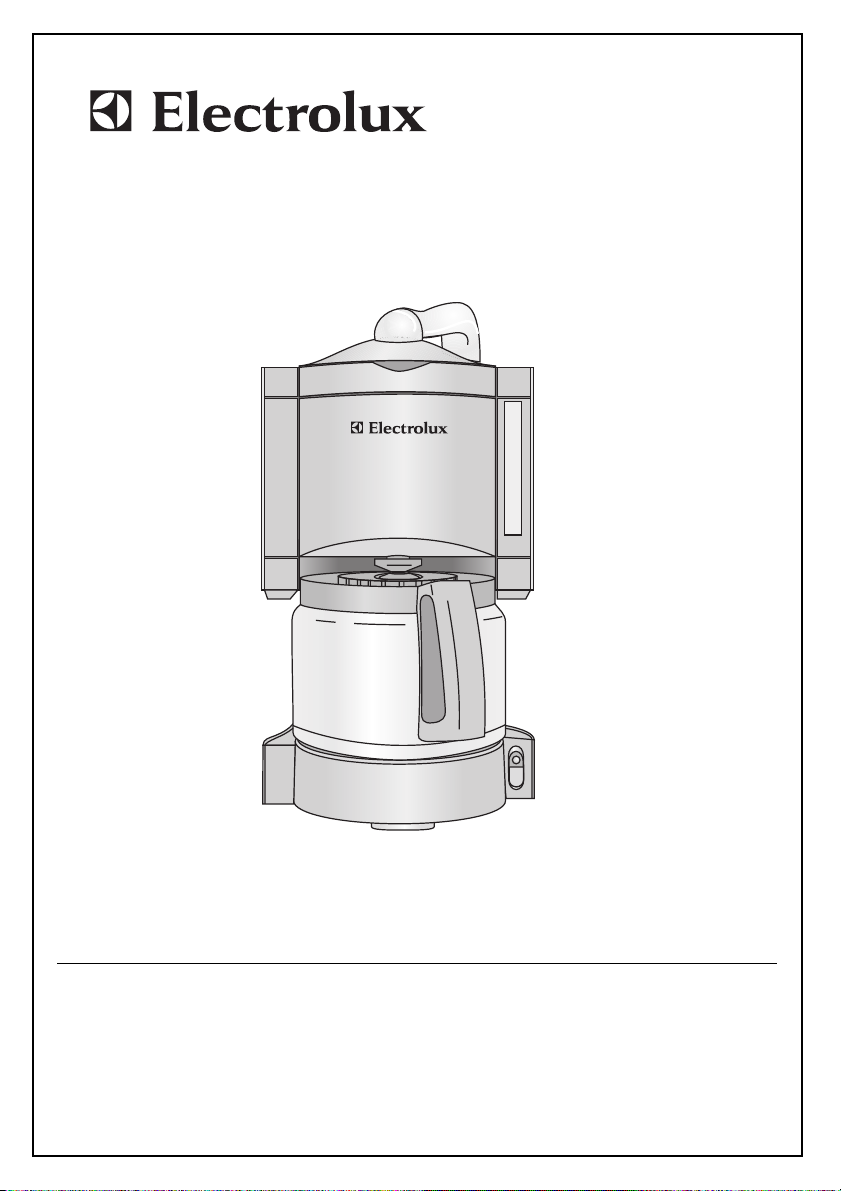
SCC 106
Instruction book .........................4
g
Mode d’emploi ...........................8
f
Brugsanvisning.........................13
k
Bruksanvisning ......................... 17
s
PAG E
Bruksanvisning ........................... 21
n
Käyttöohje .................................. 25
q
Инструкцию по
u
эксплуатации................................29
Page 2
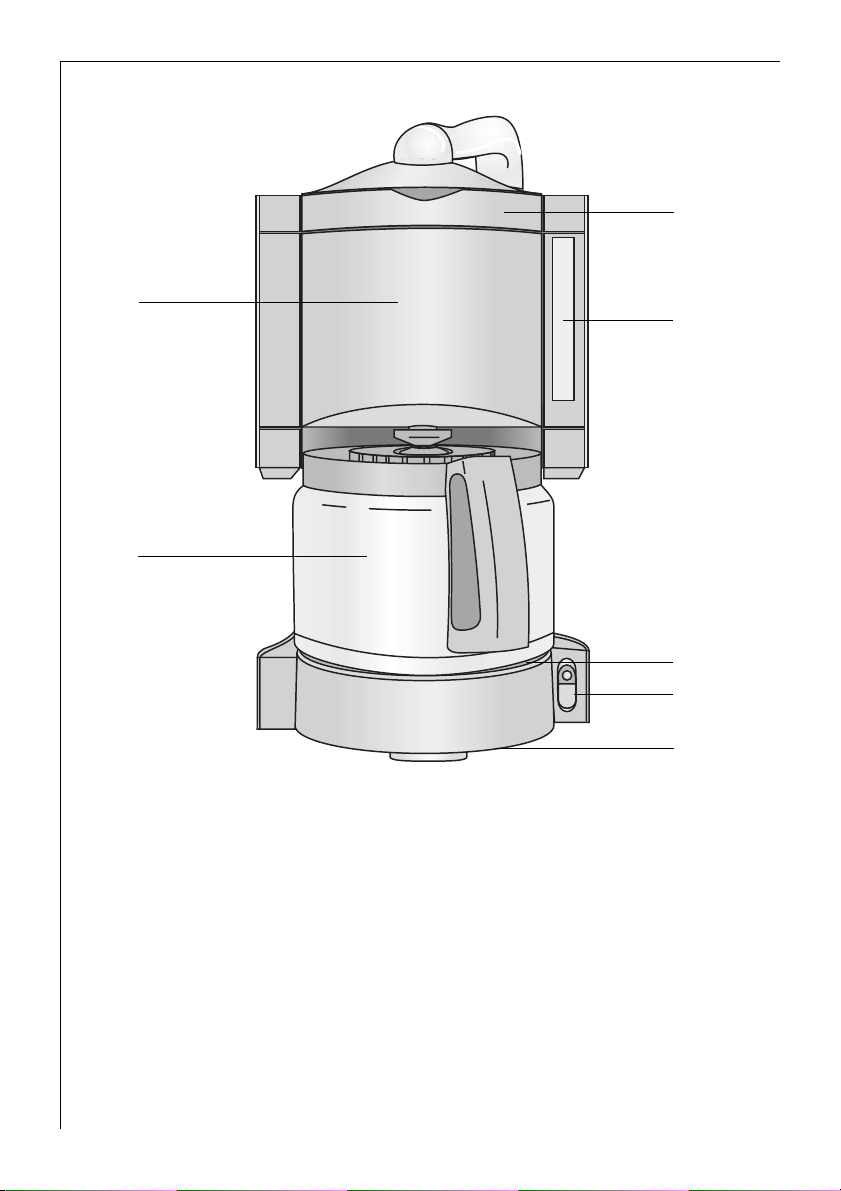
1
A
C
D
Features
A Fresh water filler opening with lid
B Fresh water gauge
C Swivel filter
D Thermos jug with top
E Stainless steel plate
F On/Off switch with power indicator
(with automatic switch off after
15 minutes)
G Rating plate (on the underside of
the appliance)
B
E
F
G
2
Page 3
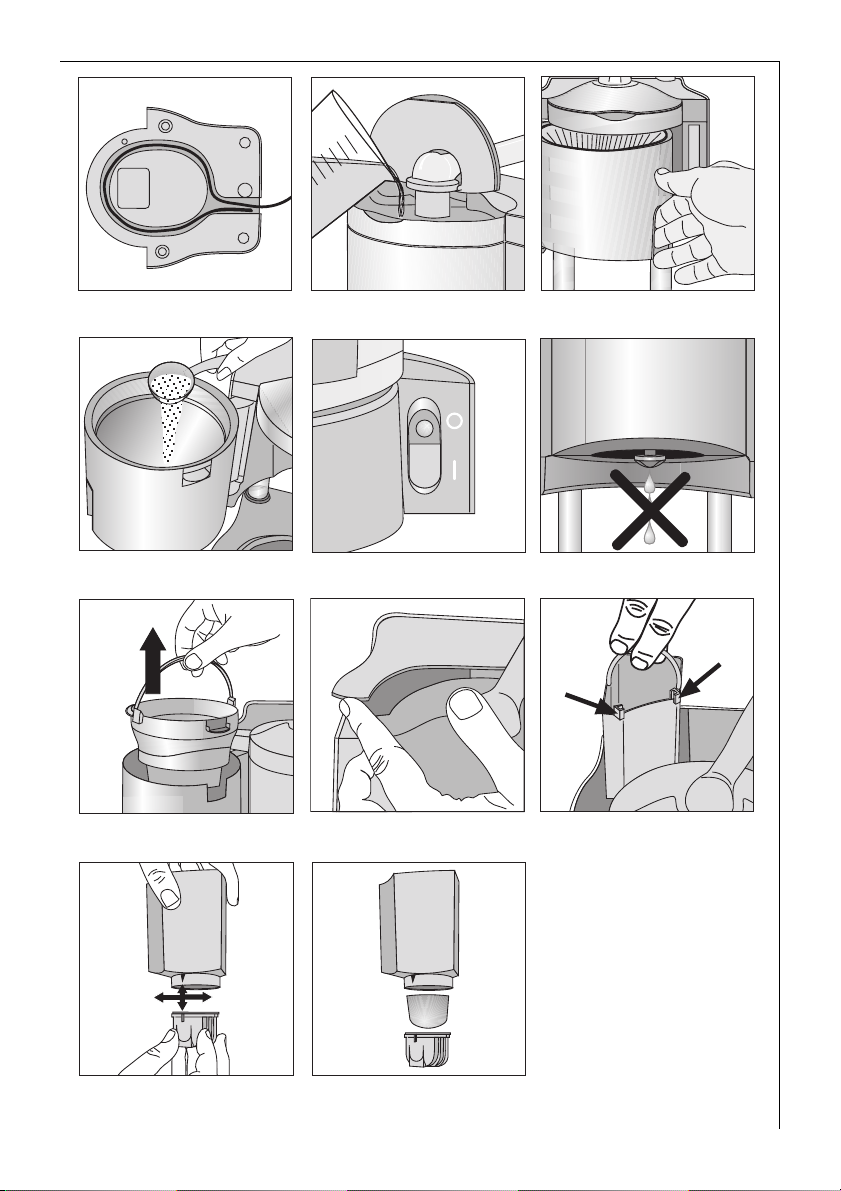
2
3
4
11
5
8
6
9
7
10
12
3
Page 4

g
Congratulations ...
g
... on the purchase of your new coffee
machine. You have purchased a modern, reliable appliance with which you
will certainly frequently enjoy preparing fresh, aromatic coffee.
As for all appliances, there are a number of basic points on this coffee
machine that need to be noted and
observed. Therefore, please read the
operating instructions carefully, and
retain them. Above all, please take note
of the safety instructions.
1 Safety instructions
• The appliance operating voltage and
the mains voltage must be the same!
(See the rating plate on the underside
of the coffee machine).
• Never bring the mains lead into contact with hot parts!
• Never pull the plug from the socket by
means of the mains lead!
• Do not use the appliance if:
– the mains lead is damaged,
– the housing shows visible signs of
damage.
• The water pipes become hot during
operation due to the nature of their
function. Keep children away!
• Do not fill the appliance with water
when hot! Switch off the coffee
machine and leave to cool for approx.
5 minutes!
• Follow the instructions on descaling!
• Prior to performing maintenance or
cleaning, ensure that the appliance is
switched off and unplugged from the
mains!
• Do not submerge the base unit in
water!
• If the appliance needs to be repaired,
including the replacement of the mains
cable, it must be sent to the dealer
(special tools are required) where the
coffee machine was purchased or to an
Electrolux Customer Service Centre.
Repairs to electrical appliances may
only be performed by qualified service
engineers.
Improper repairs can give rise to significant hazards for the user.
If the appliance is used for purposes
other than those intended or used
incorrectly, no liability can be accepted
for any damage that may be caused.
This appliance complies with the fol-
;
lowing EC directives:
• 73/23/EWG dated 19.02.1973 „Low
Voltage Directive", including Directive
Amendment 93/68 /EWG
• 89/336/EWG dated 03.05.1989 „EMC
Directive", including Directive Amendment 92/31/EWG
Cable Compartment (Figure 2)
Your coffee machine has a cable compartment. If the mains cable is too
long, you can store cable that is not
required in the base of the housing.
Prior to initial start-up
When purchased, there is a fresh water
filter inside the swivel filter on your
coffee machine (Figure 1/C). With the
aid of the fresh water filter, substances
that affect the taste of the coffee, for
example chlorine, are largely removed
from tap water. The aroma of your coffee can thus unfold to the full. (For
information on the usage and replacement of the fresh water filter, see the
„Using and Replacing the Fresh Water
Filter" section.)
Before brewing coffee for the first
3
time, you should perform one or two
brews with water only, however with
the full quantity of water:
1. to clean the coffee machine;
2. because a new fresh water filter discolours the water when water first flows
through it. This does not spoil the taste
of coffee brewed subsequently.
4
Page 5

g
Fill the fresh water container with cold
water up to the top cup graduation.
Switch on the appliance and allow the
water to flow into the Thermos jug
without a filter paper or coffee. Pour
away the water that has run through
the appliance.
Making Coffee
1. Fill with Water (Figure 3)
Lift up the lid over the fresh water filler opening. Fill the container with
clear, cold tap water.
Never use hot water. Also, please never
1
fill the fresh water container with milk,
coffee, tea, etc.
Use a suitable container to fill the
appliance with the required quantity of
water. There are cup graduations on
the water level gauge (Figure 1/B).
The graduations apply to the quantity
of water used to make the coffee. The
actual quantity of coffee is less
because ground coffee absorbs water.
Replace the lid over the fresh water filler opening.
Tip: To pre-warm the Thermos jug,
3
rinse it out with hot water before
making coffee.
2. Insert a Filter Paper (Figure 4)
To open the filter, reach into the
recessed grip and swivel it to the left.
Place a size 4 paper filter in the filter
holder. Before placing in position,
please fold over the perforated sides.
3. Fill with Ground Coffee
(Figure 5)
Please use „medium" ground coffee.
The amount of coffee required depends
on your taste. One measurement spoon
(approx. 6-7 g) per cup is sufficient for
medium strength coffee. Swivel the filter back until it clicks into place.
4. Place the Thermos Jug, with
Top Fitted, on the Stainless Steel
Plate
Place the Thermos jug, with the lid fitted (screwed on in clockwise direction),
on the stainless steel plate. The lid
must always be fitted to the Thermos
jug because it is this that opens the
anti-drip valve. Despite the lid being
closed, the Thermos jug is still filled
with coffee via the so-called baffle
seal. Once in the jug, the coffee will
kept at the correct temperature for
drinking for an extended period of
time.
5. Switch on the Appliance
(Figure 6)
Now switch the appliance on at the
On/Off switch (Figure 6). The power
light illuminates.
So that the coffee is of even strength,
3
once brewing is at an end you should
stir the coffee in the Thermos jug.
6. Remove Thermos Jug
When the Thermos jug is removed, the
anti-drip valve prevents drips falling
onto the stainless steel plate (Figure 7).
It is therefore important that, when
fitting the filter holder, you take care
to ensure that it is seated in the mounting inside the swivel filter. Unlock the
filter holder by lifting the handle
(Figure 8).
Should you forget to switch off the
coffee machine manually, then the
appliance will automatically switch off
approx. 15 minutes after the start of
coffee making.
To pour, open the lid by turning it anticlockwise until you feel it click (and
the marking is aligned with the spout).
After pouring, close the lid by turning
clockwise to the stop in order to keep
the remaining coffee warm.
When all the water has passed through
the filter and you want to add more
water for another brew, you should
switch off the appliance and leave it to
cool for approx. 5 minutes.
5
Page 6

g
Using and Replacing the Fresh
Water Filter
After around 60 brews (or 6 weeks,
whichever occurs first), the fresh water
filter must be replaced as follows to
ensure that the filter retains its effectiveness:
1. Open the lid of the fresh water
filter compartment (Figure 9).
2. Remove the container by the handle
(Figure 10).
3. Turn the cap on the bottom of the
container to the left and remove
(Figure 11).
4. Remove the old filter from the cap.
Remove the new filter from its plastic
bag, hold under running water and
then place in position (Figure 12). The
old filter can be treated as general
household rubbish without cause for
concern, the filter is manufactured on
a vegetable base.
5. Place the cap on the container such
that the marker arrows on the cap and
the container are aligned (Figure 11).
Tighten the cap and insert the container such that the hooks on the container and hooks on the coffee
machine mesh together, and the container is firmly seated (arrows in
Figure 10).
6. Close the lid on the fresh water filter
compartment again.
Attach the appropriate section of the
3
date sticker supplied to the inside of
the lid of the fresh water container.
You will always know when the fresh
water filter next needs to be replaced.
Independent of the frequency of use, it
1
is imperative that the fresh water filter
be replaced at the latest every six
months, this is necessary to avoid the
build up of bacteria in the filter.
Descaling – To Make Your Coffee
Machine Last Longer
The life of your coffee machine is
extended by regular descaling. We recommend descaling every three months
as a preventative measure.
If you use a permanent filter, this must
1
be removed from the swivel filter prior
to descaling.
The fresh water filter must not be fit-
1
ted to the coffee machine during descaling. Therefore remove the fresh
water filter container each time prior
to descaling (see Figure 10).
A liquid, environmentally acceptable,
descaler should be used for descaling,
these are generally available in the
shops. Only use the descaler in accordance with the manufacturer’s instructions. Do not use any descaler based on
concentrated formic acid. Fill the fresh
water container and only then add the
descaler – not the other way round!
Swivel the filter into the appliance.
Place the Thermos jug, with the lid fitted, on the stainless steel plate. (Please
note that the lid is used to open the
anti-drip valve and must therefore be
fitted for the water to flow correctly.)
Leave the descaling solution to act for
approx. 15 minutes, then switch on the
appliance. Once the descaling solution
has run through, switch off the appliance. If necessary, repeat the descaling
process. Then repeat with plain water
at least twice. Thoroughly rinse the
Thermos jug, lid and swivel filter under
running water. Operate the anti-drip
valve several times whilst rinsing.
6
Page 7

g
Cleaning
The swivel filter can be removed for
cleaning. To do this, swivel it to the left
to the stop. The inner filter can be
removed by the handle (Figure 8). To
remove the swivel filter, lift it at an
angle towards the front and remove
downwards. For thorough cleaning,
particularly of coffee particles, you
should operate the anti-drip valve
several times during rinsing. Clean the
appliance with a damp cloth, never
immerse it in water! Wash the Thermos jug and lid with hot water and, if
necessary, a brush. Dry with a cloth.
Spare Parts/Accessories
1. Fresh Water Filter
You can purchase new fresh water filters in three-packs from your dealer or
Electrolux Customer Service.
2. Long-Life Filter
You can purchase an Electrolux longlife filter as an accessory, either from
your dealer or Electrolux Customer
Service. The long-life filter is used in
place of paper filters. It can be cleaned
easily and is also suitable for brewing
tea.
Customer Service
The highest quality requirements are
placed on our appliances.
Should you, nevertheless, have questions on the usage of this appliance,
then please write to us. It is only with
your support that we are in a position
to develop appliances that meet your
requirements.
2 Protecting the Environment
Do not simply throw packaging material away.
– The cardboard box can be deposited
in the old paper collection or the relevant refuse collection system.
– Deposit plastic bags made from
polyethylene (PE) at a PE collection
point for recycling.
– Foam polystyrene (PS) padding items
are free of CFCs.
Please inquire with your local authority
about your local recycling centre.
The paper filter and coffee grounds are
excellently suited to composting after
brewing coffee.
7
