Page 1

FOR PERFECT RESULTS
Thank you for choosing this AEG product. We
have created it to give you impeccable
performance for many years, with innovative
technologies that help make life simpler –
features you might not find on ordinary
appliances. Please spend a few minutes reading
to get the very best from it.
ACCESSORIES AND CONSUMABLES
In the AEG webshop, you’ll find everything you
need to keep all your AEG appliances looking
spotless and working perfectly. Along with a
wide range of accessories designed and built to
the high quality standards you would expect,
from specialist cookware to cutlery baskets,
from bottle holders to delicate laundry bags…
Visit the webshop at:
www.aeg-electrolux.com/shop
2
Page 2
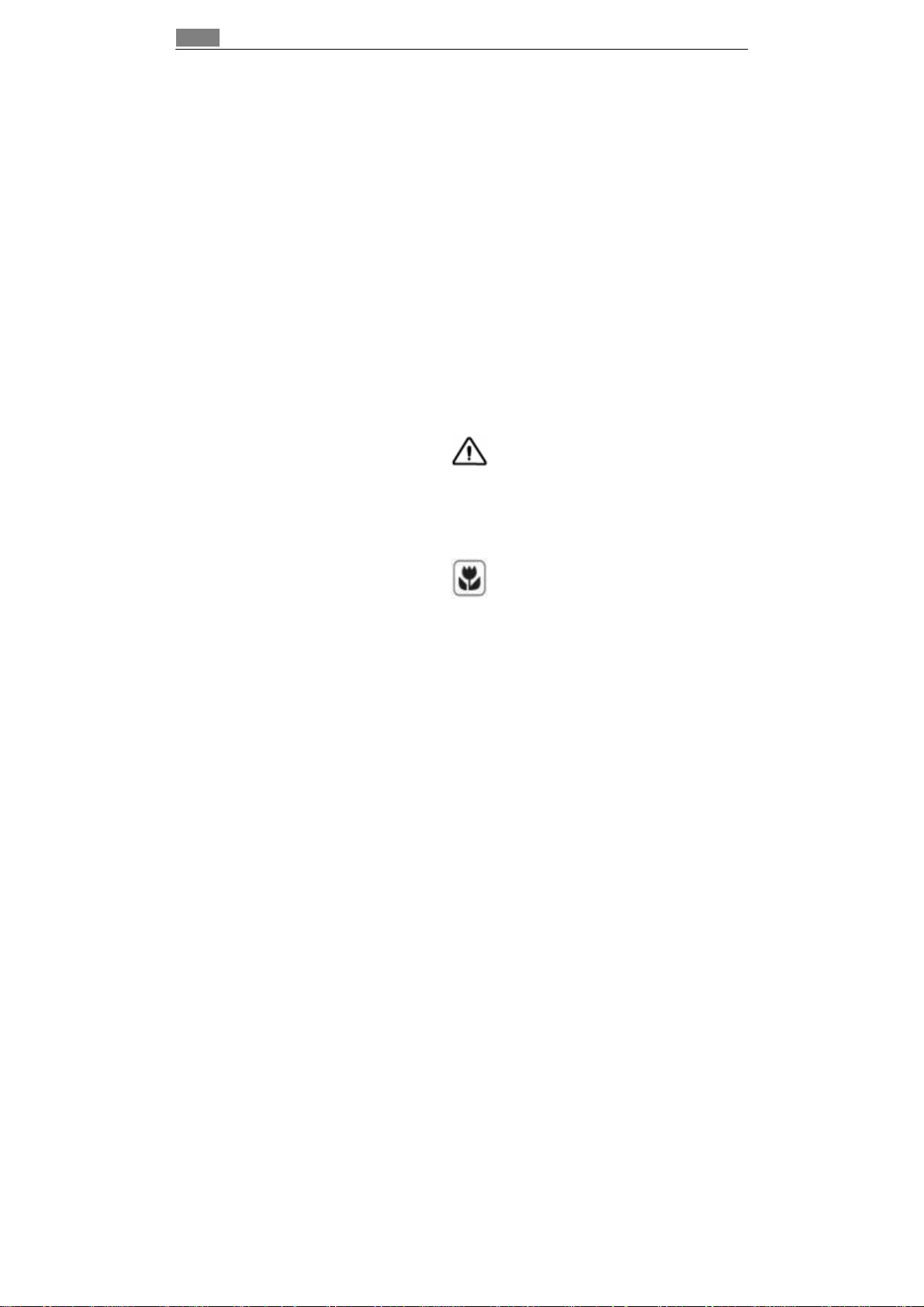
3
CONTENTS
Installation instructions
4
Safety instructions
5
Description of your oven
7
Basic settings
9
Steam function
14
Special Functions
15
When the Oven is Working
21
Usage, Tables and Tips
24
Care and maintenance
32
Technical Characteristics
39
Installation
77
The following symbols are used in this user
manual:
Important information concerning
your personal safety and information
on how to avoid damaging the appliance.
General information and tips.
Environmental information.
Page 3
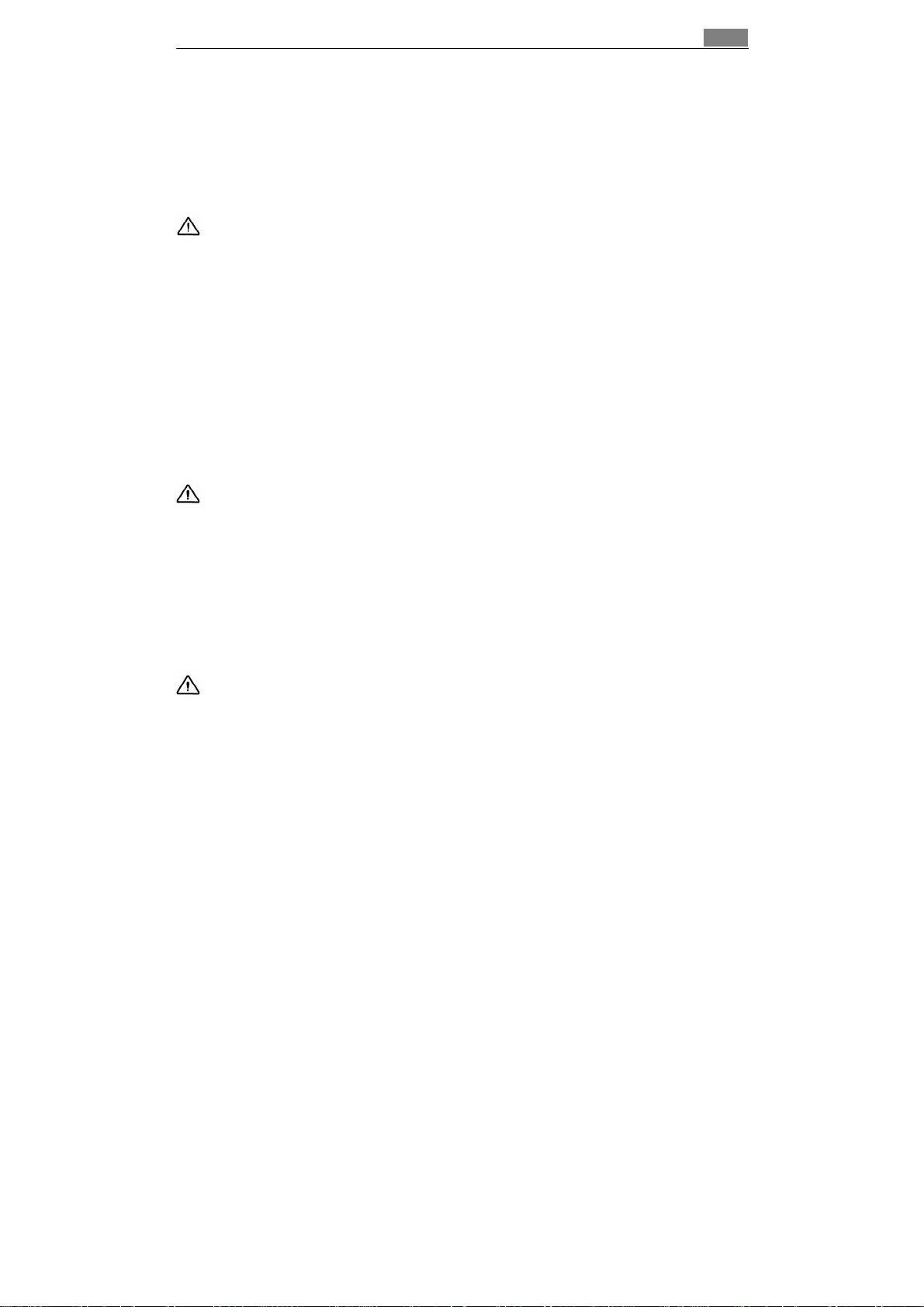
I
nstallation Instructions
INSTALLATION INSTRUCTIONS
Before installation
Check that the input voltage indicated on the characteristics plate is the
same as the voltage of the power outlet you are going to use.
Open the oven door and take out all the accessories and remove the
packing material.
Warning! The front surface of the oven may be covered in a protective film.
Before using the oven for the first time, carefully remove this film, starting on
the inside.
Make sure that the oven is not damaged in any way. Check that the oven
door closes correctly and that the interior of the door and the front of the
oven opening are not damaged. If you find any damage contact our
Customer Care Centre.
DO NOT USE THE OVEN if the power cable or the plug is damaged, if the
oven does not function correctly or if it has been damaged or dropped.
Contact our Customer Care Centre.
Put the oven on a flat and stable surface. The oven must not be installed
close to any sources of heat, radios or televisions.
During installation, make sure that the power cable does not come into
contact with any moisture or objects with sharp edges and the back of the
oven. High temperatures can damage the cable.
Warning: after the oven is installed you must make sure you can access the
plug.
After installation
The oven is equipped with a power cable and a plug for single phase
(household) current,
230 - 240V ~ 50Hz.
If the oven is to be installed on a permanent basis it must be installed by a
qualified technician. In such a case, the oven should be connected to a
circuit with an all-pole circuit breaker with a minimum separation of 3 mm
between contacts.
WARNING: THE OVEN MUST BE EARTHED.
The manufacturer and retailers do not accept responsibility for any damage
that may be caused to persons, animals or property if these installation
instructions are not observed.
The oven only functions when the door is closed correctly.
Before the first use, clean the inside of the oven and the accessories,
following the cleaning instructions given in the “Oven cleaning” section.
During installation, follow the instructions supplied separately.
4
Page 4
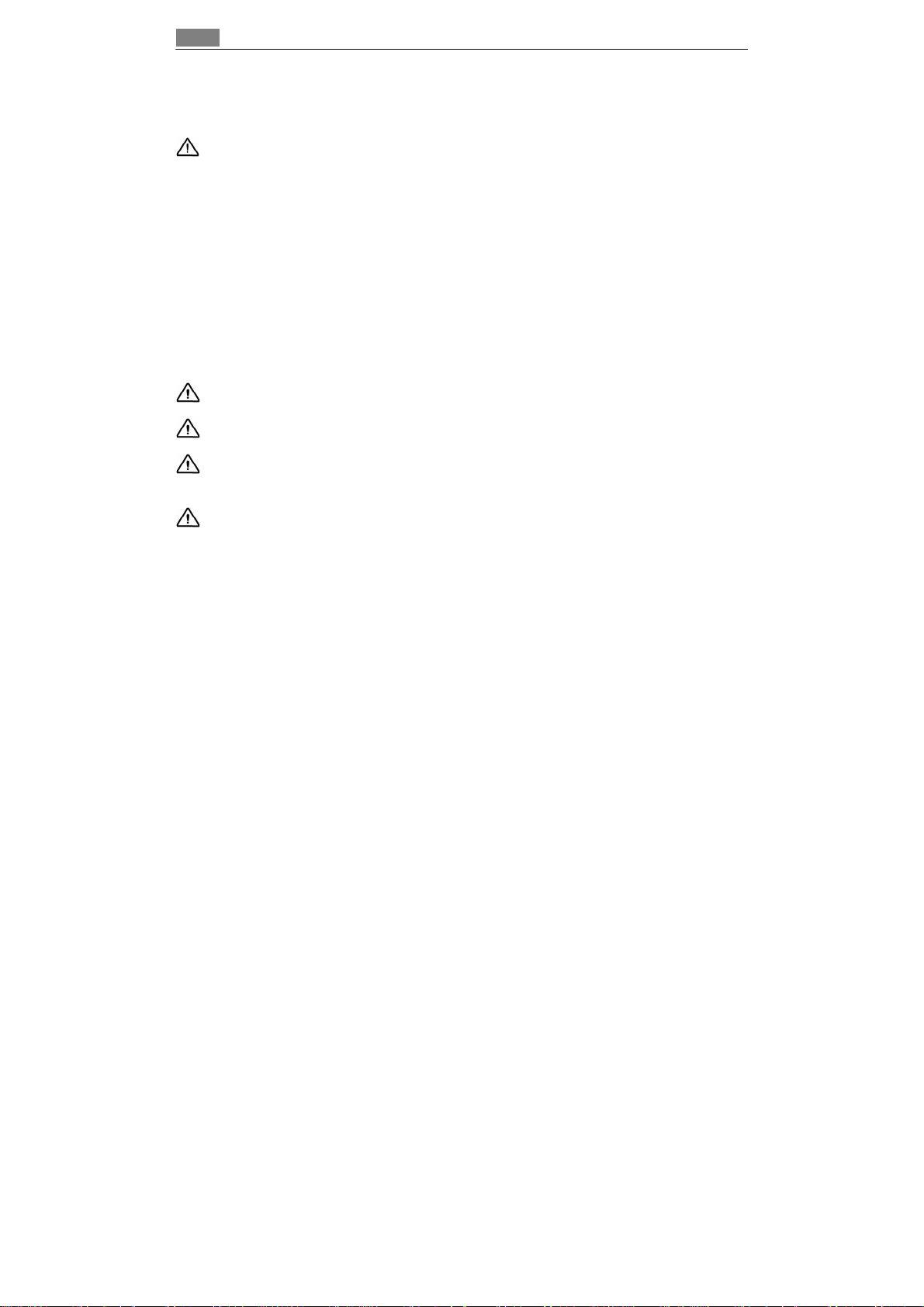
Safety Instrcutions
5
SAFETY INSTRUCTIONS
Warning! Do not leave the oven unsupervised.
Warning! If you see smoke or fire, keep the door closed in order to smother
the flames. Switch off the oven and take the plug out of the socket or cut off
the oven power supply.
Overheated fat and oil can easily catch fire. Heating oil in the cooking space
to sear meat is dangerous and should not be done. Never try to extinguish
burning oil or fat with water (danger of explosion)! Smother the flames with a
damp cloth and keep all doors and windows closed.
Warning! This appliance is not intended for use by persons (including
children) with reduced physical, sensory or mental capabilities, or lack of
experience and knowledge, unless they have been given supervision or
instruction concerning use of the appliance by a person responsible for their
safety. Children should be supervised to ensure that they do not play with
the appliance.
Warning! During use the appliance becomes very hot. Care should be taken
to avoid touching heating elements inside the oven. RISK OF BURNS!
Warning! Accessible parts may become hot during use. Young children
should be kept away.
Warning! When opening the door during or upon completion of the cooking
cycle, be careful of the flow of hot air and/or steam and water drops coming
out of the cooking chamber. Step back or to the side to avoid burns.
Warning! Make sure you never catch the power cables of other electrical
appliances in the hot door or the oven. The cable insulation may melt.
Danger of short-circuiting.
Page 5

S
afety Instrcutions
6
This oven is exclusively for domestic use!
The appliance is designed for use in the home for preparing food. No liability
is assumed for any damage caused by improper or incorrect use.
Avoid damaging the oven or other dangerous situations by following these
instructions:
• Do not cover or obstruct the ventilation openings.
• Do not keep any inflammable object inside the oven as it may burn if the
oven is switched on.
• Do not use the oven as a pantry.
• Do not pour spirits (e.g. brandy, whisky, schnapps, etc.) over hot food.
Danger of explosion!
• Accessories such as Wire shelfs and trays, etc. get hot in the cooking
space. Always wear protective gloves or use oven cloths.
• To avoid being burnt, always use oven gloves for handling dishes and
containers and touching the oven.
• Do not lean or sit on the open oven door. This may damage the oven,
especially in the hinge zone. The door can bear a maximum weight of 8
kg.
• The Wire shelfs can bear a maximum load of 8 kg. To avoid damaging the
oven, do not exceed this load.
Cleaning:
• The appliance will remain hot for some time after it is switched off and cool
down only slowly to room temperature. Please allow sufficient time for the
appliance to cool down before, for instance, cleaning it.
• Do not use harsh abrasive cleaners or sharp metal scrapers to clean the
oven door glass since they can scratch the surface, which may result in
shattering of the glass.
• The door contact surfaces (the front of the cooking space and the inside
part of the door) must be kept very clean in order to ensure the oven
functions correctly.
• Please follow the instructions regarding cleaning in the section “Oven
Cleaning and Maintenance”.
Repairs:
• If the power cable is damaged it should be substituted by the
manufacturer, authorised agents or technicians qualified for this task in
order to avoid dangerous situations. Furthermore, special tools are
required for this task.
Repair and maintenance work, especially of current carrying parts, can only
be carried out by technicians authorised by the manufacturer.
Page 6
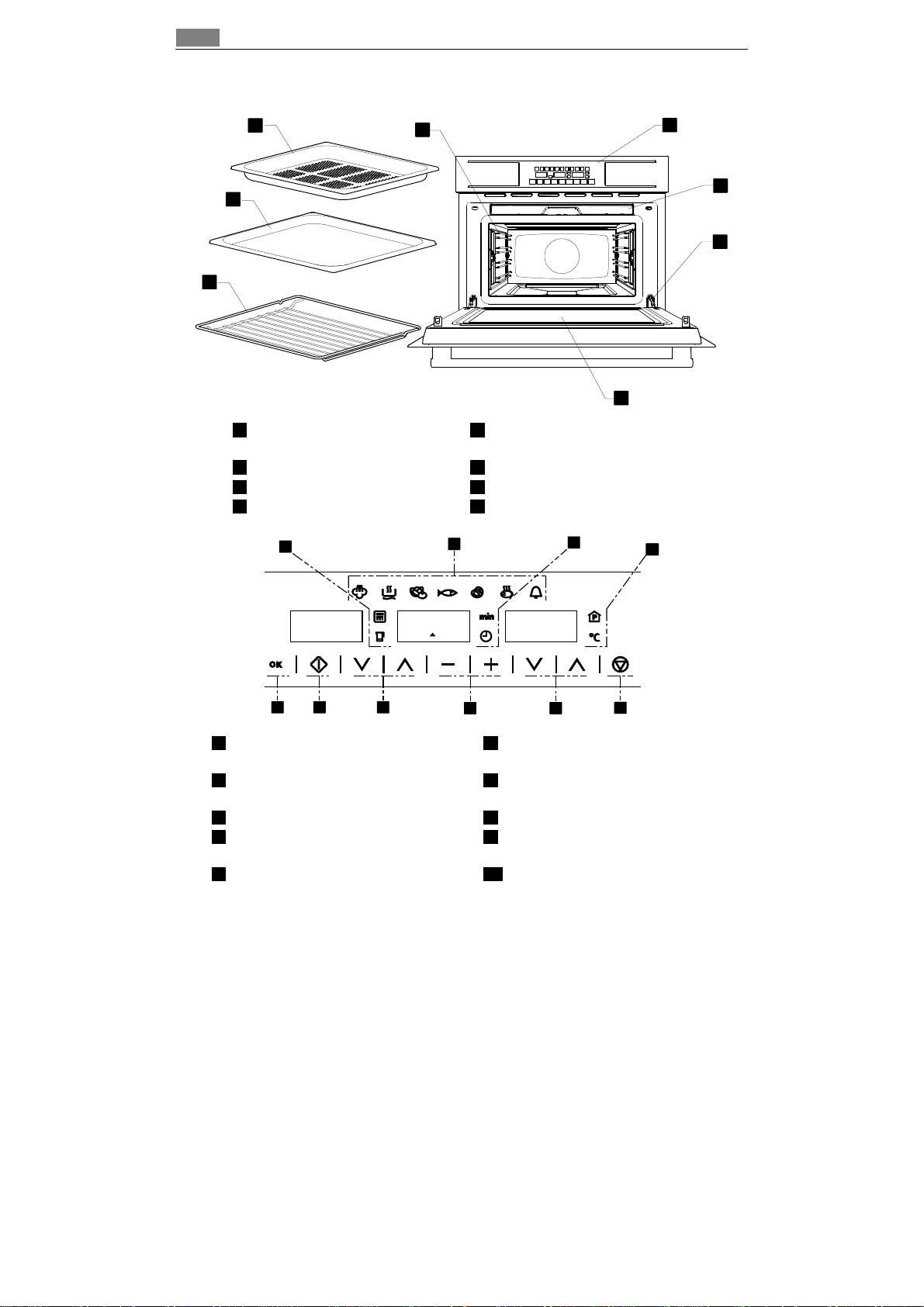
Description of your oven
7
DESCRIPTION OF YOUR OVEN
5
6
7
3
Door window glass Perforated baking
51
tray
Hinges Baking tray
Shelf Support Runners Wire Shelf
Control panel Water Tank
62
73
84
7
8
4
8
2
1
9
10
-lo-
1 2 3
20 00
188
4 5
6
Confirmation Key Cancel/Safety Block
61
Key
Start Key Water Level / Descale
72
lights
Parameter selection Keys Function lights
Plus and Minus Keys Clock / Duration
83
94
lights
Function selection Keys Temperature / Foud
105
Page 7

Description of your Oven
7
group key
Page 8
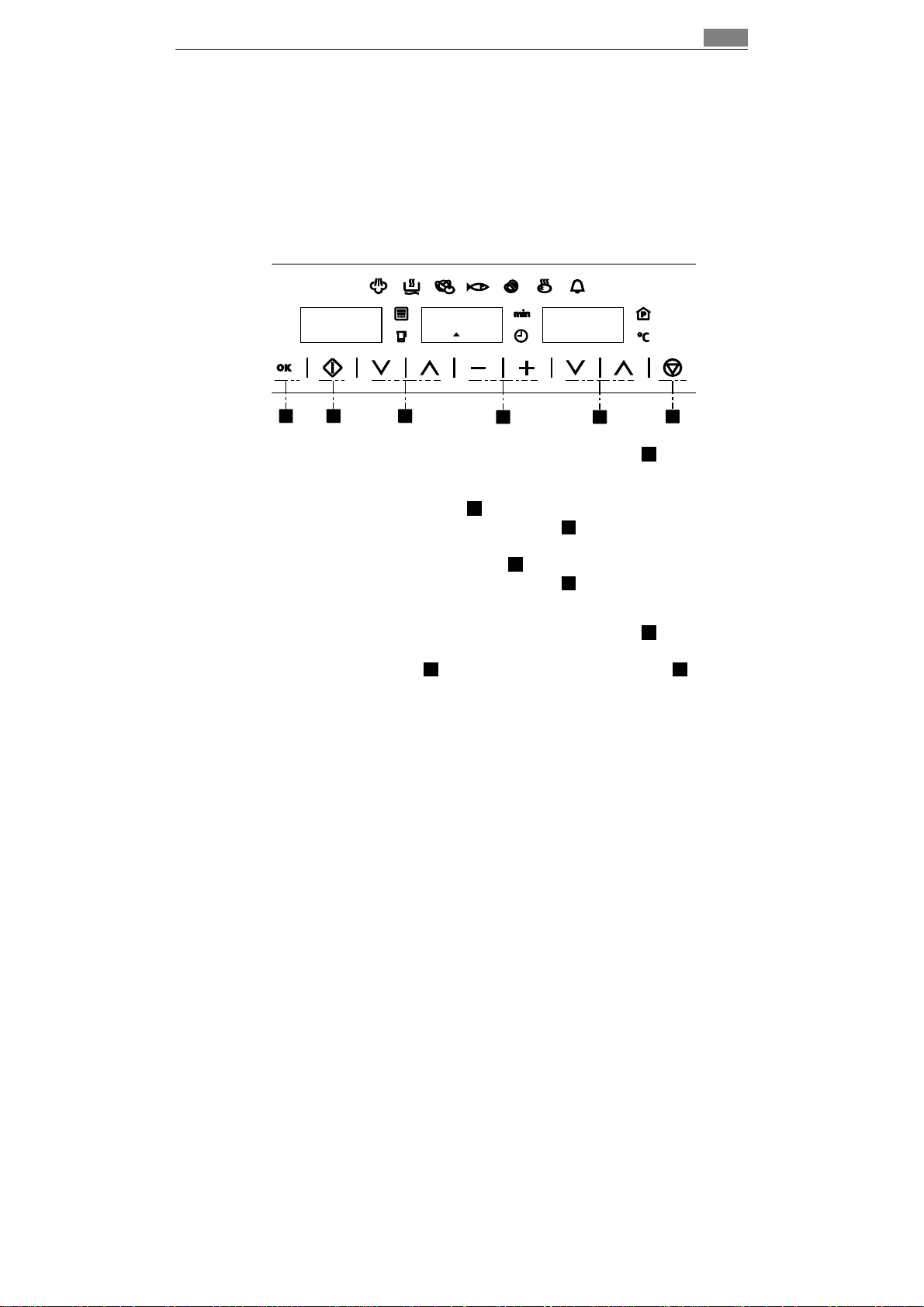
Basic Settings
BASIC SETTINGS
Initial Settings
After your steam oven is first plugged in or after a power failure, the clock
display will flash to indicate that the time shown is not correct.
The oven will not operate until the clock and the water hardness are set.
To set the clock and the water hardness parameter value proceed as
described in the following chapters.
Setting the clock
1230 188
1
To set the clock, proceed as follows:
• Select the Clock Symbol with the Parameter selection keys (not
necessary if your oven is first plugged in or after a power failure). The
hours start blinking.
• Set the hours with “+” and “-“keys .
• Confirm the selection with the Confirmation key .The minutes start
blinking.
• Set the minutes with the “+” and “-“keys .
• Confirm the selection with the Confirmation key .
Hiding/Displaying the Clock
• Select the Clock Symbol with the Parameter selection keys . The hours
start blinking.
• Press the Confirmation key and the Cancel/Safety Block Key at the
same (make sure that you press first the confirmation key).
To show the clock again, repeat the described procedure again.
2 3
4 5
4
1
4
1
8
6
3
3
6 1
Page 9
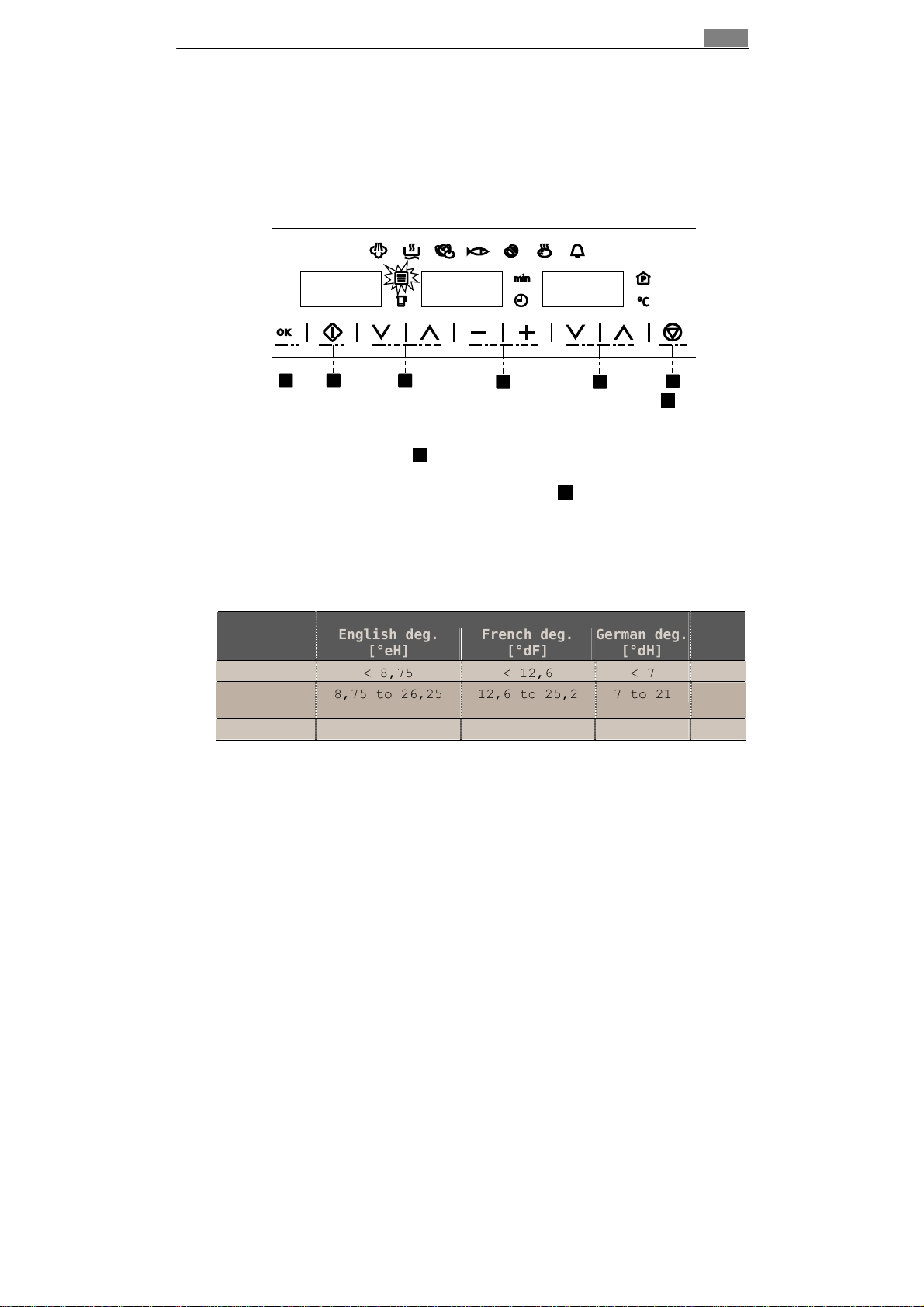
B
asic Settings
10
Water Hardness setting
The appliance features a system that automatically indicates when it is time
to descale.
The system can be optimised for households with very soft water (also
through using a water softening appliance) and very hard water, by changing
the user settings to the relevant range of water hardness (see table below).
To set the water hardness parameter, proceed as follows:
1
1 2 3
4 5
• Select the Descale symbol with the Parameter selection keys. The
hardness number will start to flash on the Descale display (not necessary if
your Steam oven is first plugged in or after a power failure).
• Press the “+” and “-” keys , to set the correct water hardness parameter
4
value, according to the below table.
• Confirm the selection with the confirmation key . (The Descale display
1
switches off).
• A test strip is included inside the oven to measure the water hardness.
Diep briefly (1 second) the test strip in water and shake off excess water.
After 1 minute compare with the gauge scale printed in the test strip
packaging.
Water hardness
Type
Soft water
Medium
water
Hard water
English deg.
[°eH]
< 8,75 < 12,6 < 7 1
8,75 to 26,25 12,6 to 25,2 7 to 21
> 26,25 > 25,2 > 21 3
French deg.
[°dF]
German deg.
[°dH]
6
3
Displa
y
2
Page 10
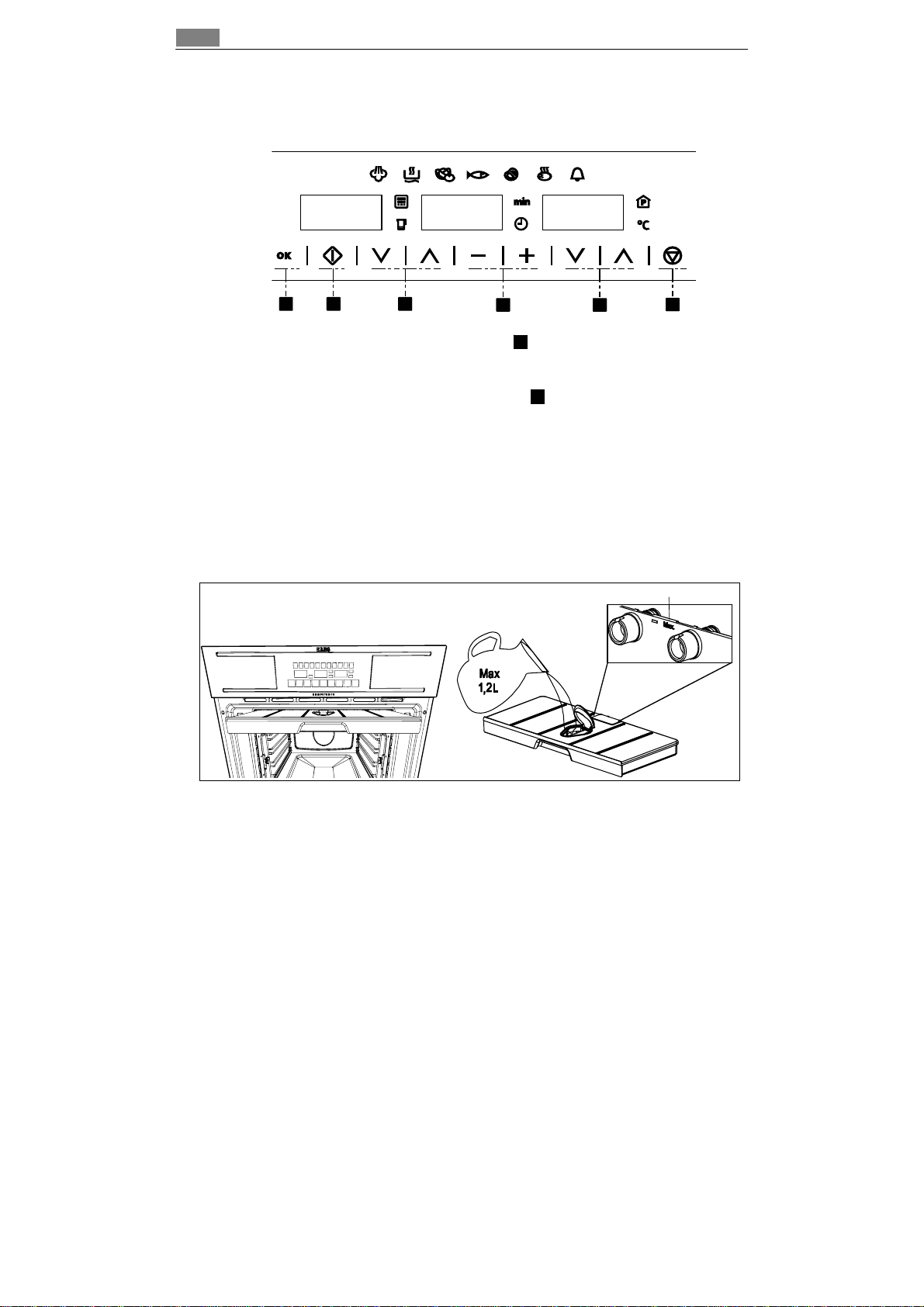
Basic Settings
9
Safety blocking
The oven functioning can be blocked (for example, to
stop it being used by children).
safe
1 2 3
• To block the oven, press the Cancel key for 3 seconds. You will hear a
sound signal and the clock display will show the word “SAFE”. The oven is
blocked in this state and cannot be used.
• To unblock the oven, press the Cancel key again for 3 seconds. You will
hear a sound signal and the clock display will show the time again.
4 5
6
6
Water feeding
Filling the water tank
All functions require the water tank to be full.
Fill the water tank up to the “MAX” mark with cold,
fresh drinking water and introduce it into the slot
located above the cavity (approximately 1,2 Liters).
If the indication “rES” appears, it means that the water
tank was not properly inserted.
6
“MAX”
Page 11
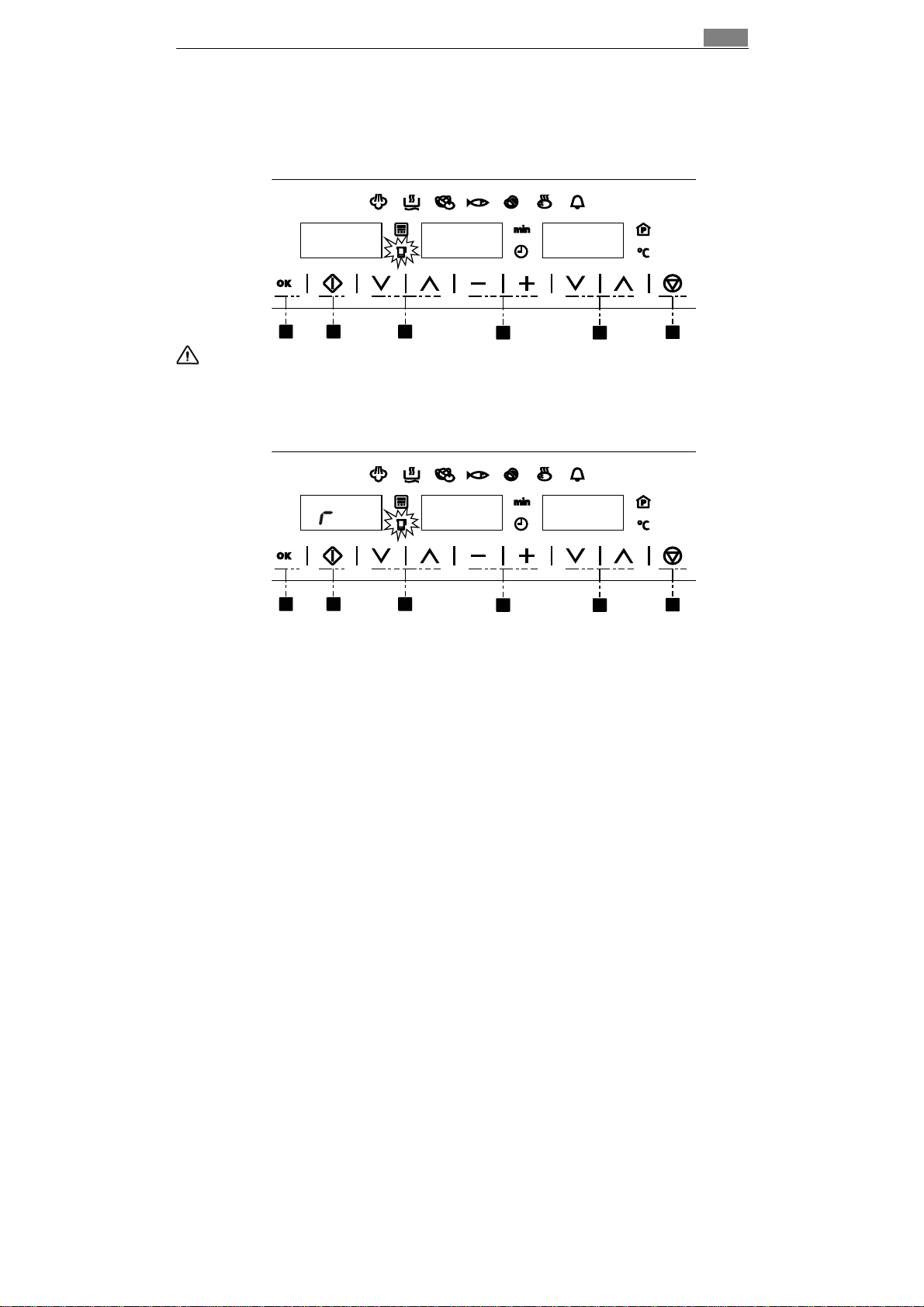
B
asic Settings
Refilling the water
The contents of the water tank normally suffice for one cooking session of
50-60 minutes.
If, however, the water tank needs to be refilled this is signalled by the
message “- L0 -” and the water level light, meaning that the water tank is
empty.
-L0-
1 2 3
Warning! Only fill the water tank up to a maximum of 0.5 litres to ensure that
the water does not overflow when it is pumped back to the water tank. RISK
OF OVERFLOW.
Water tank message
When the water tank is removed or misplaced, the Water
Level display shows the message “rES”.
4 5
12
6
es
1 2 3
To clear the message, open the door and push the water tank to the correct
position until the message “rES” disappears.
Emptying the water tank
When the appliance is switched off, the residual water is pumped back into
the water tank.
While the water is being pumped the display shows “PUMP”.
This message stays on until the temperature of the water reaches 75ºC
before it can be pumped back to the water tank.
Warning: the water in the tank may be hot. Danger of
burns!
After the water is pumped back to the water tank, the display will show the
message “DEP” requiring the following actions:
• Remove and empty the water tank.
4 5
6
Page 12

Basic Settings
9
• Dry the water tank and introduce it back into the slot located above the
cavity. Clean and dry the cooking space.
• Leave the appliance door open so that the cooking space can cool down
and dry completely.
IMPORTANT NOTE: It is advisable to remove the water tank
and empty it after a cooking cycle. This prevents the
formation of bacteria and limestone inside the
appliance.
If the display is showing the “DEP” warning (because the water tank has not
been removed and it is desired to start a new cooking cycle, the “DEP”
warning can be cleared by pressing the STOP key. This way you can
proceed with the new cooking cycle without removing and emptying the
water tank.
Page 13
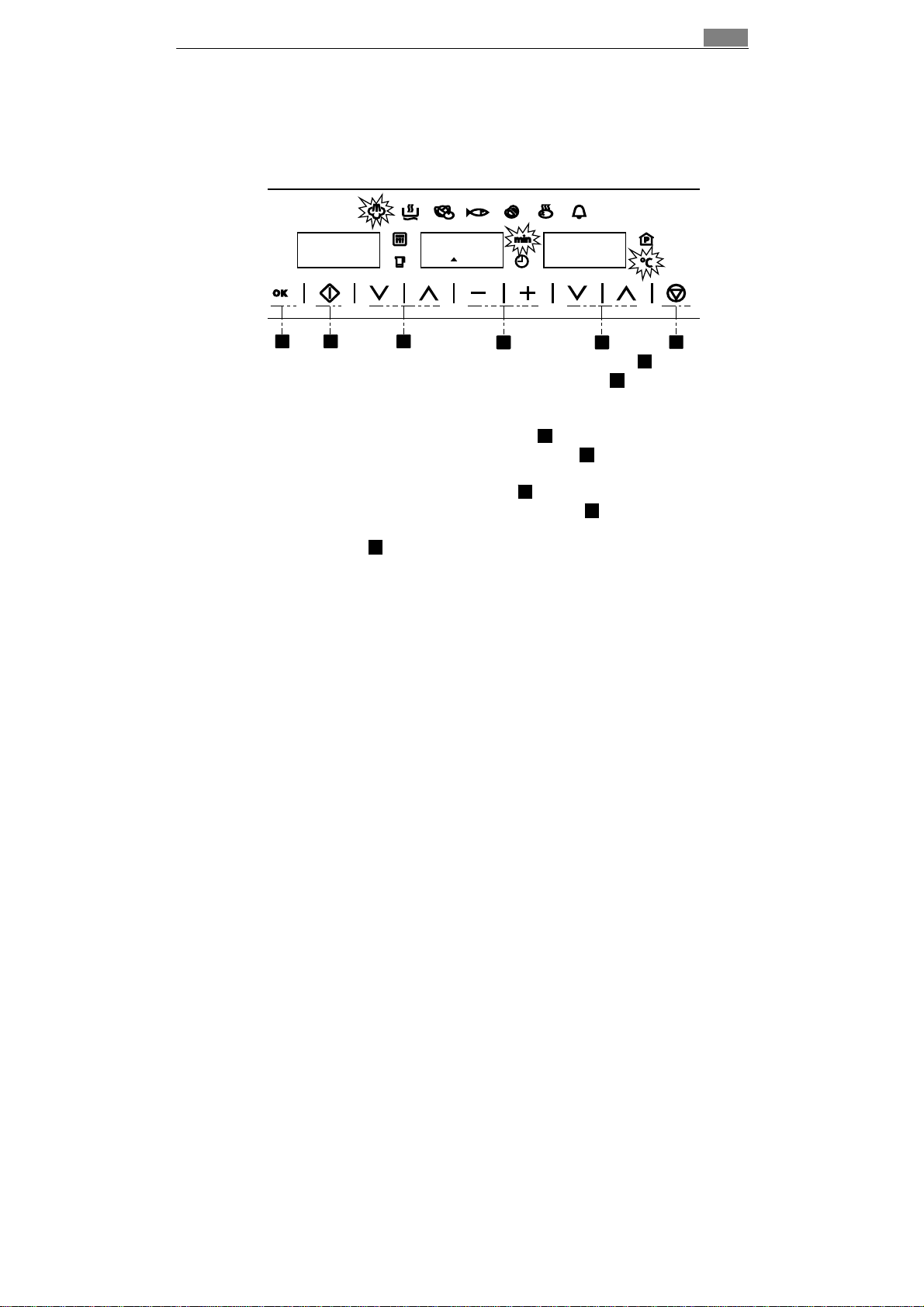
M
ain Functions
STEAM FUNCTION
Use this function to cook all sorts of vegetables, rice, cereals and meat. It
is also suitable for extracting juice from berries and for simultaneous
defrosting and cooking of vegetables.
1230
1
• Select the Steam function with the Function selection keys .
• Select the Temperature with Parameter selection keys .
• The temperature symbol and display start blinking. If you do not change
the temperature, the Oven operates with the default value of 100ºC.
• Set the temperature with the “+” and “-“keys .
• Select the Duration with Parameter selection keys (The Duration symbol
and display start blinking).
• Set the duration with the “+” and “–” keys .
• Press the Confirmation key to validate the duration . (The display and
symbol stop blinking).
• Press the Start key , the oven will start to operate.
2 3
2
4 5
100
5
3
4
3
4
1
12
6
Page 14
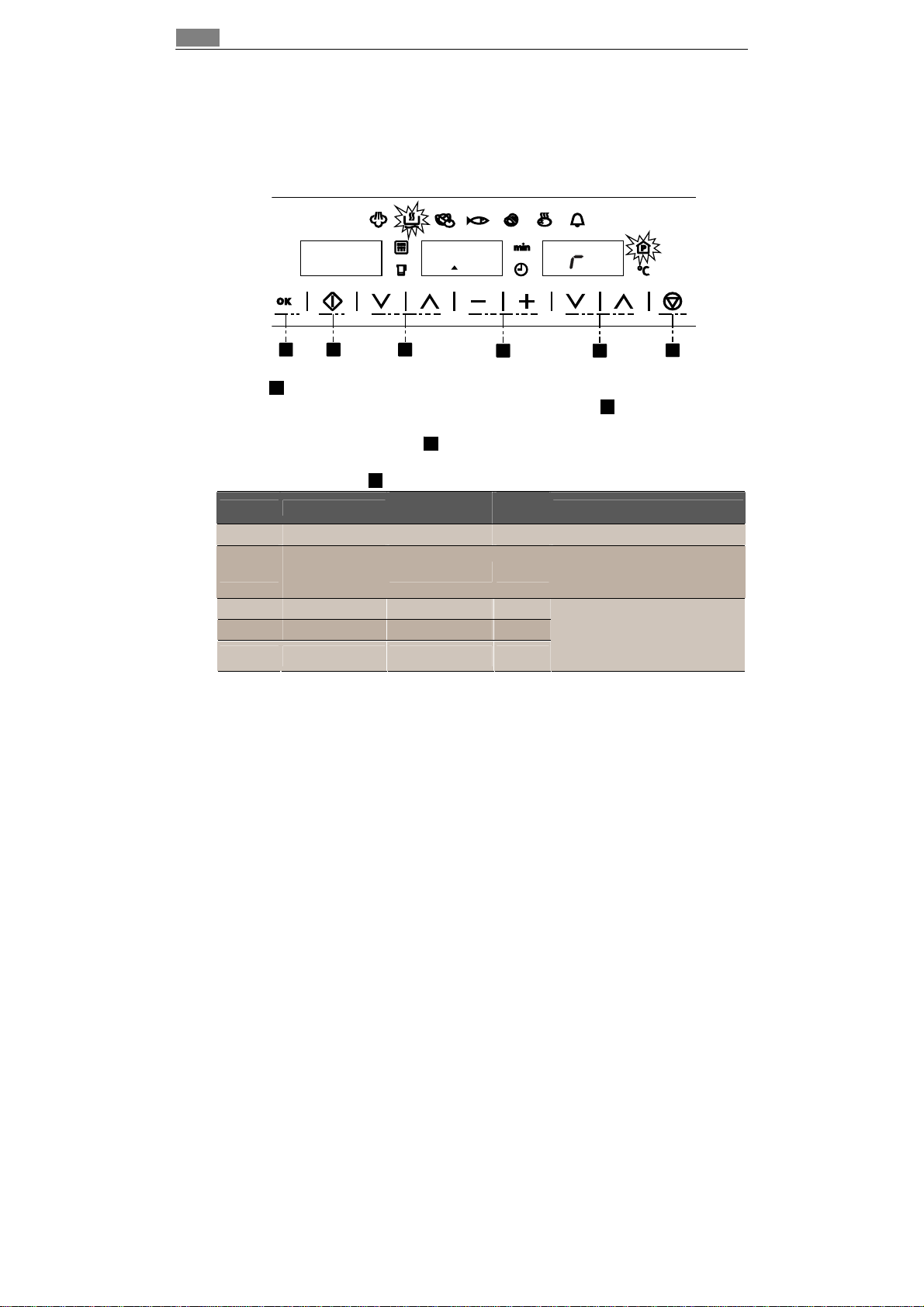
T
Special Functions
13
SPECIAL FUNCTIONS
Regenerating & Sterilising
Use this function to regenerate plate dishes and ready-made meals as well
as to sterilise and boil down fruit.
1
6
1 2 3
1230
4 5
• Select the Regenerating and Sterilising function with the Function selection
5
keys .
• Select the Food group with Parameter selection keys . The respective
3
symbol and display start blinking.
• Press the Confirmation key to validate the duration. The display and
1
symbol stop blinking.
• Press the Start key . The oven will start to operate.
Program Type of Food
r 1 Plate dishes 100°C 13
Ready-made
r 2
r 3 Beans 100°C 35
r 4 Cherries 80°C 35
r 5 Plums 90°C 35
meals /
frozen
2
emperature
100°C 18
(ºC)
Time
(min)
Instructions
Remove lid from
container and put on
Wire shelf.
Sterilising:
The times and
temperatures refer to
1L preserving jars.
Page 15
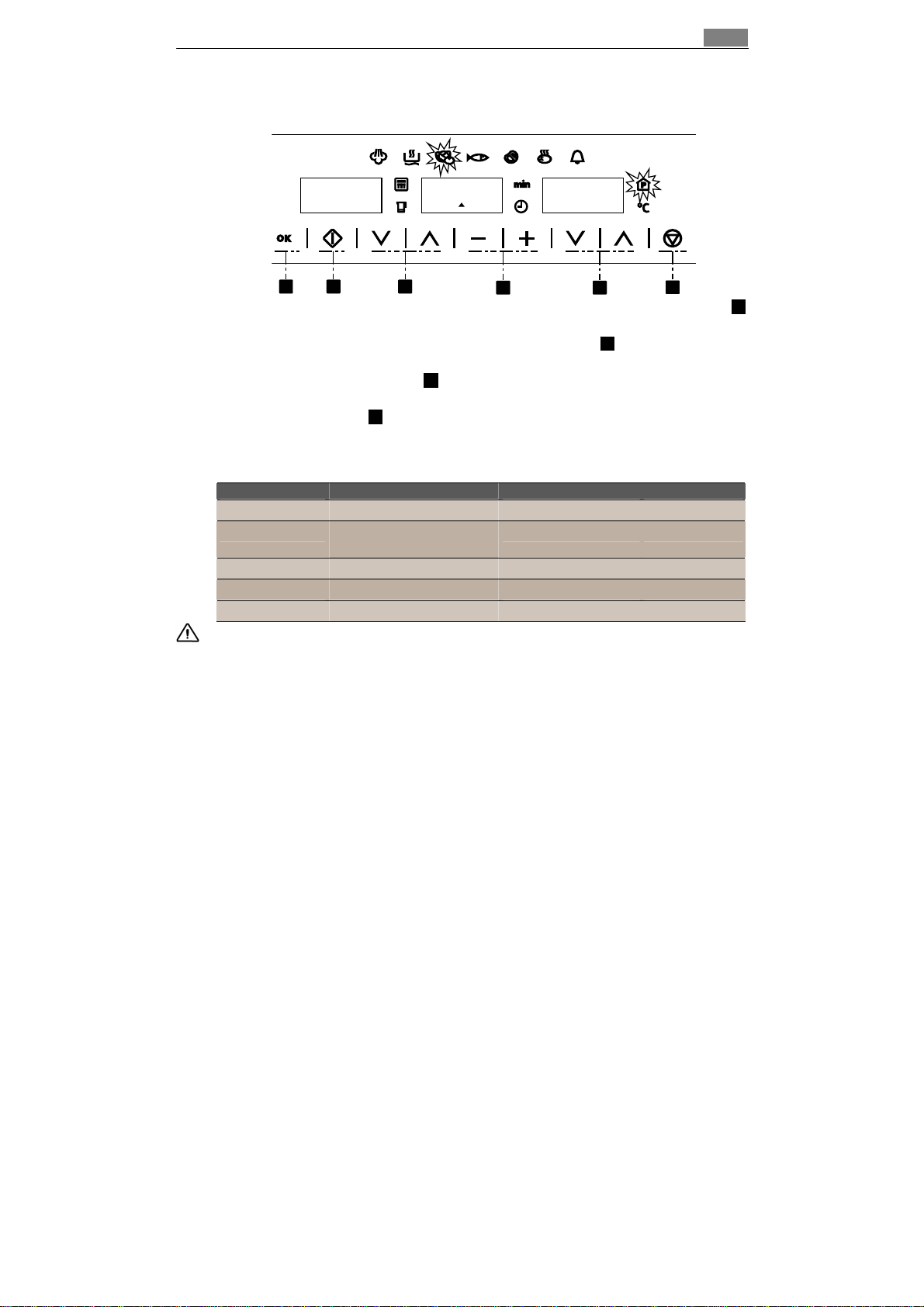
S
pecial Functions
Cooking Vegetables
Use this function cook the vegetables described in the table below.
20 00
1 2 3
• Select the Cooking Vegetables function with the Function selection keys
.
• Select the Food group with Parameter selection keys . The respective
symbol and display start blinking.
• Press the Confirmation key to validate the duration. The display and
symbol stop blinking.
• Press the Start key . The oven will start to operate.
• The following table shows the Cooking Vegetables programmes, indicating
weight intervals, and cooking and standing times (in order to ensure the
food is of a uniform temperature).
Program Type of Vegetable Temperature ºC Time (min)
A 1 Broccoli / florets 100°C 20
A 2 Cauliflower /
A 3 Potatoes / pieces 100°C 25
A 4 Snow peas 100°C 15
A 5 Asparagus 100°C 25
When placing the food on the ovenwaretake care to not place the pieces on
top of one another.
Cut the food in pieces as similar in size as possible.
Do not fill the food more than 3 cm high in the ovenware.
2
1
florets
4 5
A1
3
100°C 25
14
6
5
Page 16
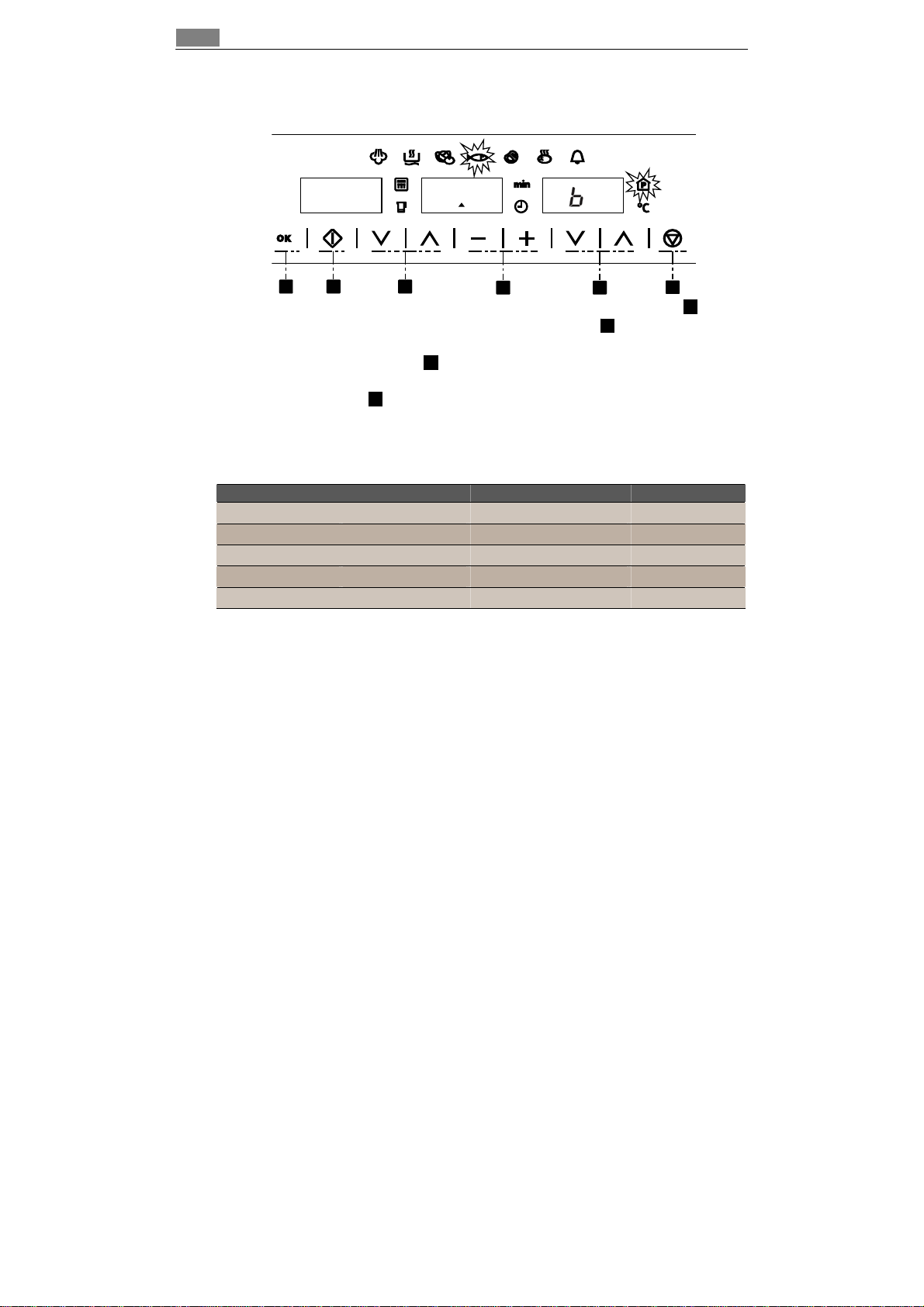
Special Functions
15
Cooking Fish
Use this function cook the fish types described in the table below.
25 00
1 2 3
• Select the Cooking Fish function with the Function selection keys .
• Select the Food group with Parameter selection keys . The respective
symbol and display start blinking.
• Press the Confirmation key to validate the duration. The display and
symbol stop blinking.
• Press the Start key . The oven will start to operate.
• The following table shows the Cooking Fish programmes, indicating weight
intervals, and cooking and standing times (in order to ensure the food is of
a uniform temperature).
•
Programme Type of Fish Temperature ºC Time (min)
b 1 Trout 80°C 25
b 2 Shrimp 90°C 15
b 3 Fish filet 80°C 18
b 4 Mussels 100°C 25
b 5 Lobster 100°C 30
When placing the food on the ovenwaretake care to not place the pieces on
top of one another.
Cut the food in pieces as similar in size as possible.
Do not fill the food more than 3 cm high in the ovenware.
2
1
4 5
1
6
5
3
Page 17
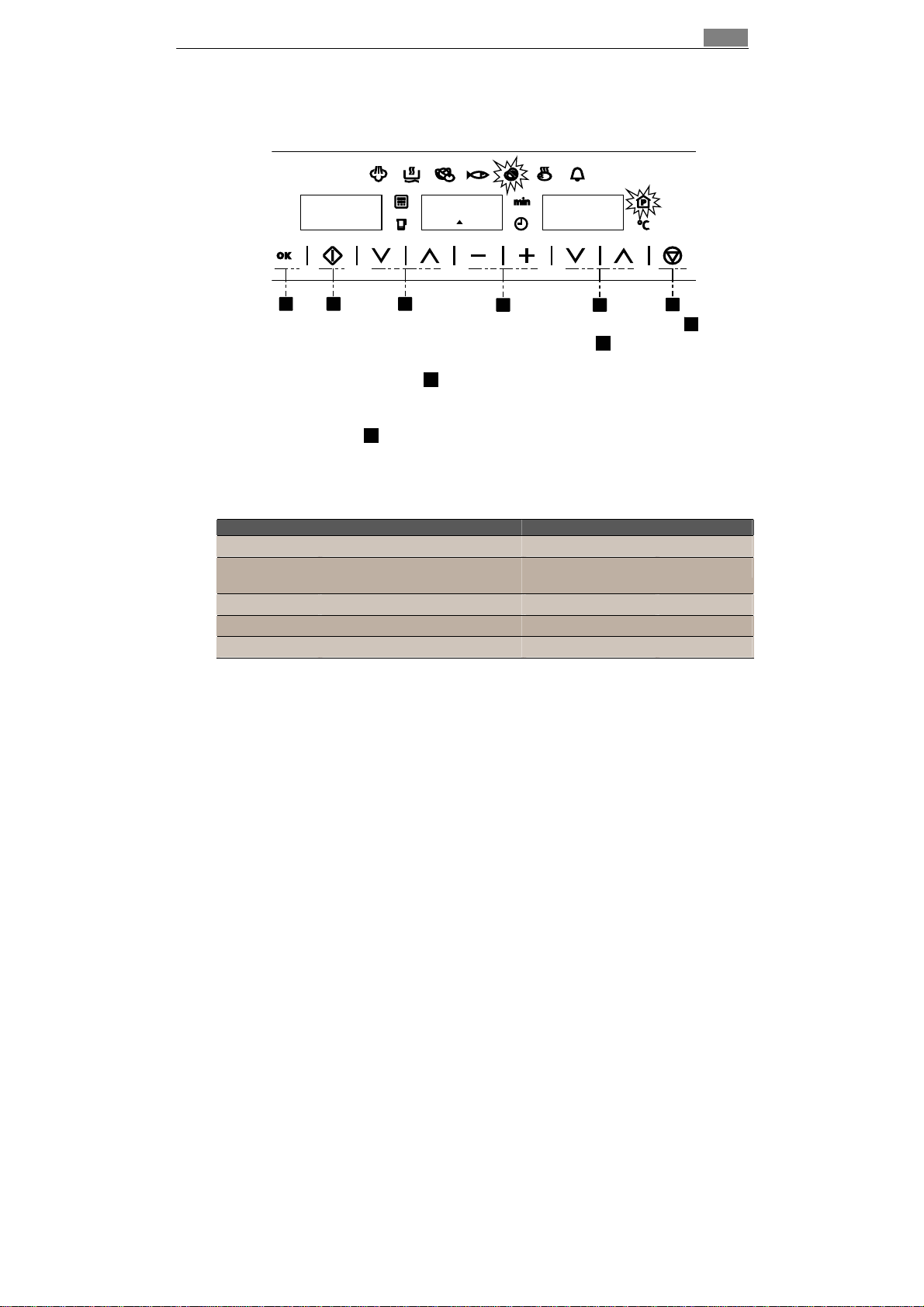
S
pecial Functions
Cooking Meat
Use this function cook the meat types described in the
table below.
30 00
1 2 3
• Select the Cooking Meat function with the Function selection keys .
• Select the Food group with Parameter selection keys . The respective
symbol and display start blinking.
• Press the Confirmation key to validate the selection. The display and
symbol stop
• blinking.
• Press the Start key . The oven will start to operate.
• The following table shows the Cooking Meat programmes, indicating
weight intervals, and cooking and standing times (in order to ensure the
food is of a uniform temperature).
Programme Type of Meat Temperature ºC Time (min)
C 1 Chicken breast 100 ºC 30
C 2 Smoked pork loin /
C 3 Turkey escalope 100 ºC 20
C 4 Pork filet, whole 100 ºC 25
C 5 Vienna sausages 90 ºC 15
When placing the food on the ovenwaretake care to not place the pieces on
top of one another.
Cut the food in pieces as similar in size as possible.
Do not fill the food more than 3 cm high in the ovenware.
2
1
pieces
4 5
C1
3
100 ºC 45
16
6
5
Page 18
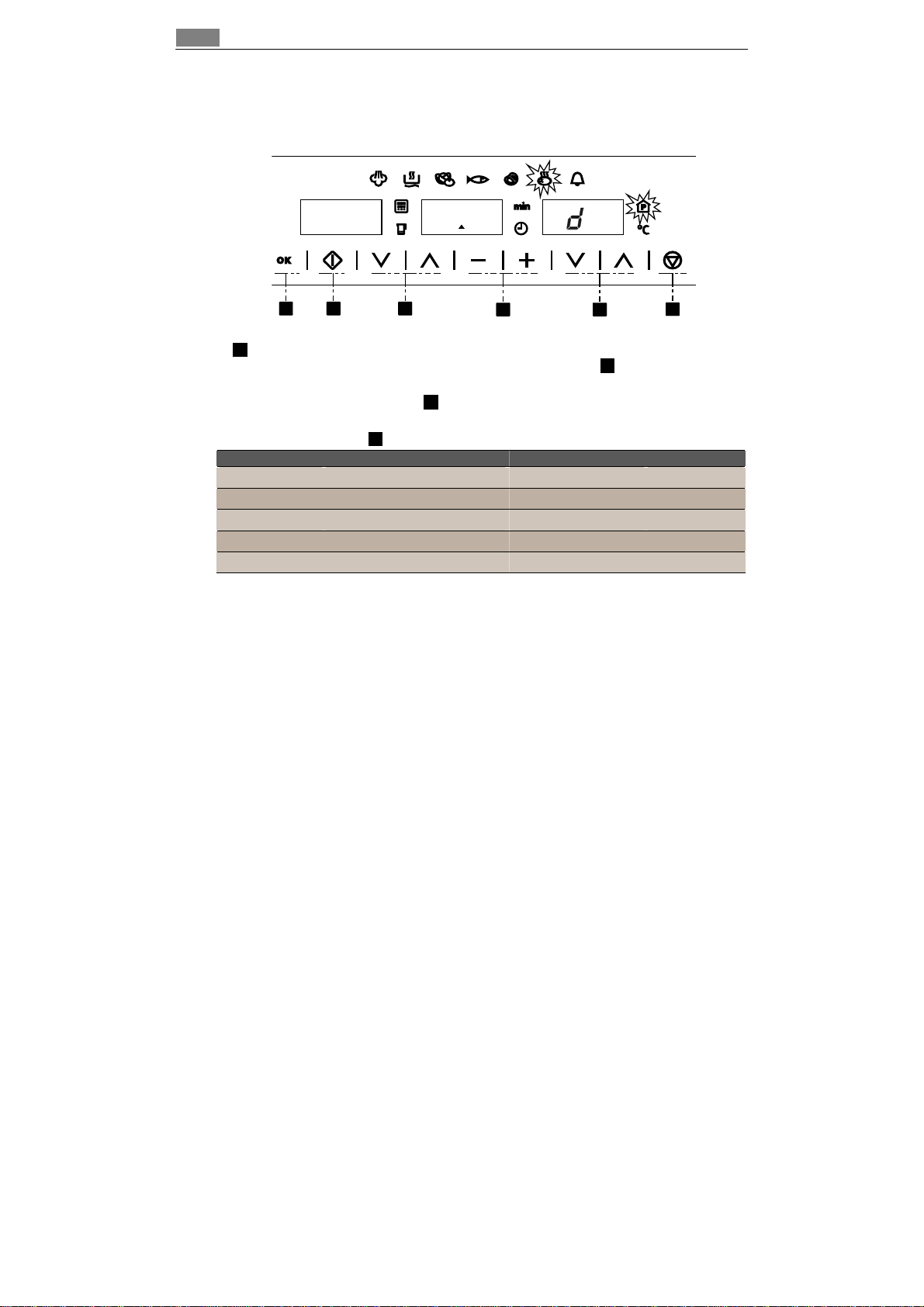
Special Functions
17
Cooking Side Dishes
Use this function cook the foods described in the table
below.
20 00
1 2 3
• Select the Cooking Side Dishes function with the Function selection keys.
5
• Select the Food group with Parameter selection keys . The respective
symbol and display start blinking.
• Press the Confirmation key to validate the selection. The display and
symbol stop blinking.
• Press the Start key . The oven will start to operate.
Programme Type of Food Temperature ºC Time (min)
d 1 Sweet yeast dumpling 100 ºC 20
d 2 Yeast dumpling 100 ºC 25
d 3 Napkin dumpling 100 ºC 30
d 4 Rice 100 ºC 35
d 5 Lentils 100 ºC 40
When placing the food on the ovenwaretake care to not place the pieces on
top of one another.
Cut the food in pieces as similar in size as possible.
Do not fill the food more than 3 cm high in the ovenware.
2
1
4 5
1
6
3
Page 19
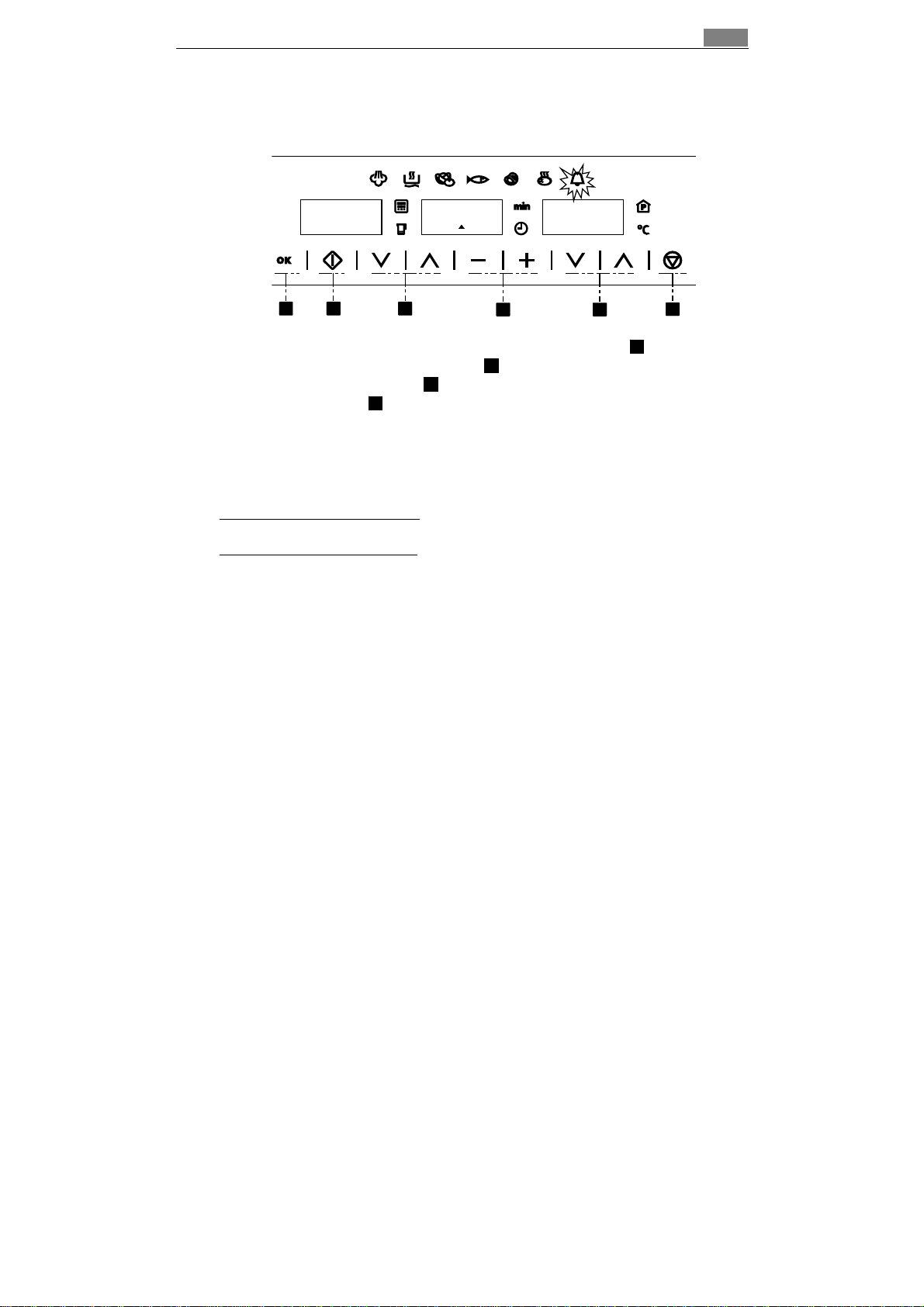
S
pecial Functions
Timer
The timer function is like an egg timer. It can be used
at any time and independently of all other functions.
20 00
1 2 3
To set the Timer proceed as follows:
• Select the Timer Symbol with the Function selection keys .
• Set the duration with “+” and “-“keys .
• Press the Confirmation key .
• Press the Start key .
2
1
When the set time has elapsed the oven will emit three
beeps that will be repeated every 30 seconds or until
the Stop key are pressed.
While the Timer is running the Timer light is on. The display and lights show
the following:
If there is no function running
, the Clock display shows the Timer countingdown.
If there is an active function,
the displays and lights show the normal function
parameters. To check the Timer’s remaining time press the Timer key. The
Clock display will briefly show the Timer and resume the function indications
after 10 seconds or once the Timer key is pressed again.
4 5
5
4
18
6
Page 20
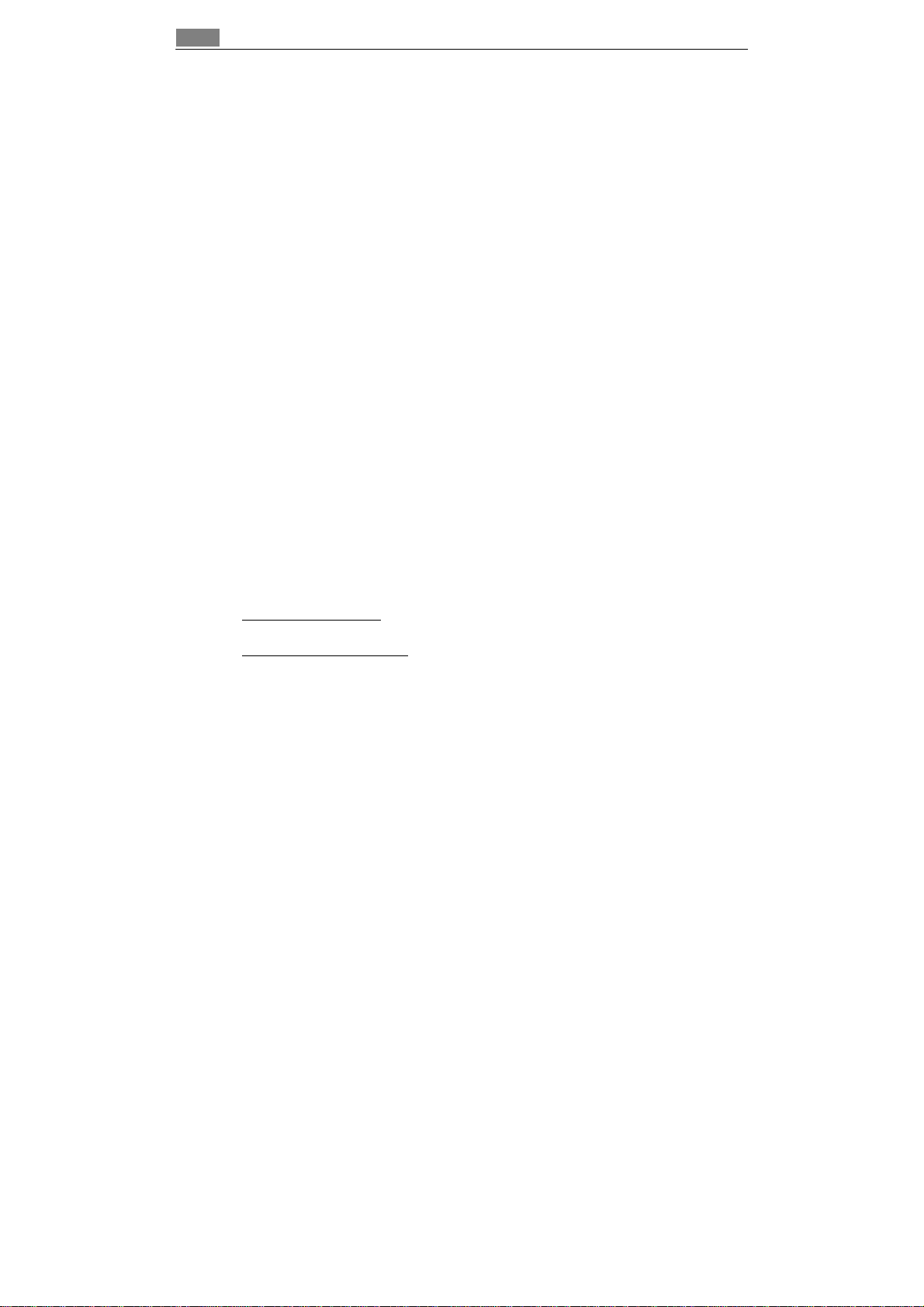
When the oven is Working
19
WHEN THE OVEN IS WORKING
Interrupting a cooking cycle
You can stop the cooking process at any time by pressing
the Cancel key once.
The oven incorporates a steam-reduction function that is activated when the
Cancel key is pressed to gradually release the steam from the cavity, so that
there is no sudden rush of steam when the appliance door is opened.
This function takes around 3 minutes and during it the display shows the
word “VAP”.
Warning! When opening the door during or upon completion of the
cooking cycle, be careful of the flow of hot air and/or steam coming out
of the cooking chamber. Step back or to the side to avoid burns.
At this point:
• The steam generation is interrupted.
• The cavity walls and the water tank are still very hot. Danger of burning!
• The timer stops and the display shows the remaining operating time (if this
has been set).
If you wish, at this point you can:
1. Turn or stir the food to ensure it will be evenly cooked.
2. Change the cooking parameters.
To restart the process, close the door and press the
Start key.
Altering parameters
The operating parameters (duration and temperature) can
be altered when the oven is operating or when the
cooking process has been interrupted by proceeding as
follows:
1. To alter the duration
immediately valid.
2. To alter the temperature
display and respective light start to flash. Alter the parameter by pressing
the “+” and “–” keys and confirm by pressing the Parameter Selection key
again.
, press “+” and “–” keys. The new defined duration is
, press the Parameter Selection key and the
Cancelling a cooking cycle
If you wish to cancel the cooking process, press the
Cancel key twice.
You will then hear 3 beeps and the message “End” will appear on the
display.
End of a cooking cycle
Page 21

W
hen the Oven is Working
20
At the end of the set duration or when you press the
Cancel key twice to finish the cooking cycle the oven
starts the steam-reduction function.
This function gradually releases the steam from the cavity, so that there is no
sudden rush of steam when the appliance door is opened.
This function takes around 3 minutes and during it the display shows the
word “VAP”.
At the end of this process you will hear three beeps and the display will show
the word “End”.
Page 22
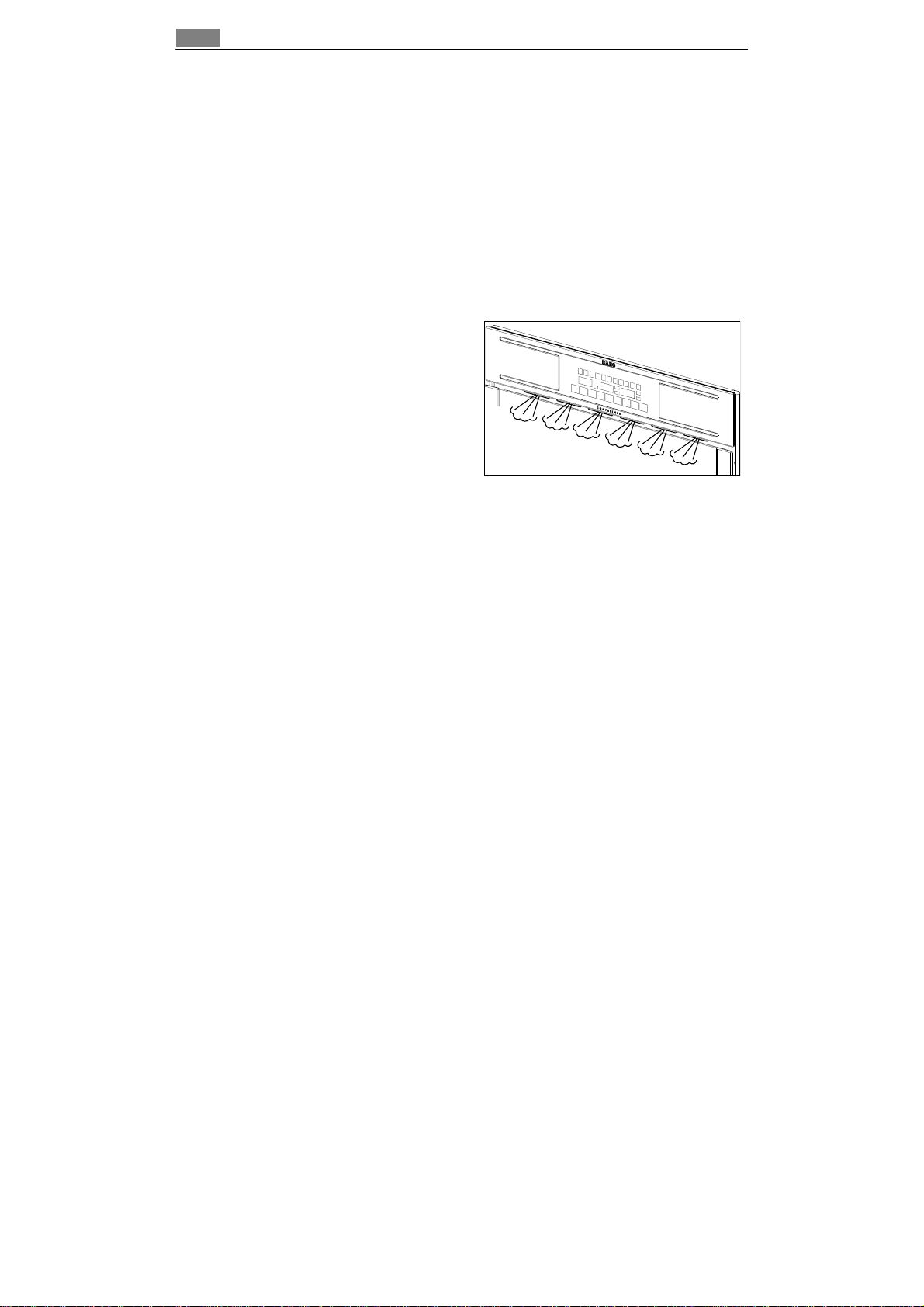
21
When the oven is Working
Warning! When opening the door during or upon completion of the
cooking cycle, be careful of the flow of hot air and/or steam coming out
of the cooking chamber. Step back or to the side to avoid burns.
The beeps are repeated every 30 seconds until the door is opened or the
Stop key is pressed.
The cooling fan can continue to run for a certain length of time after the
appliance has been switched off. This is a normal function that is meant to
reduce the temperature inside the oven.
When the display shows the word “DEP”, this means that the water was
pumped and that the water tank can be removed.
Remove the water tank and dry it thoroughly. Let the cooking space cool
down for a moment and then clean and dry it with a cloth. The door should
be left open for some time so that the appliance can dry completely.
Steam Flow
It is normal to have an intermittent
steam flow, coming out from the
oven front.
This is especially noticeable in
winter time or in high moisture
environments.
Residual water in the oven
To reduce the residual water in the
oven, it is recommended to insert a tray in the bottom rack level. The
condensation released from the food begins to drip, reducing the residual
water in the appliance. The remaining residual water can be easily dried with
a cloth.
Page 23
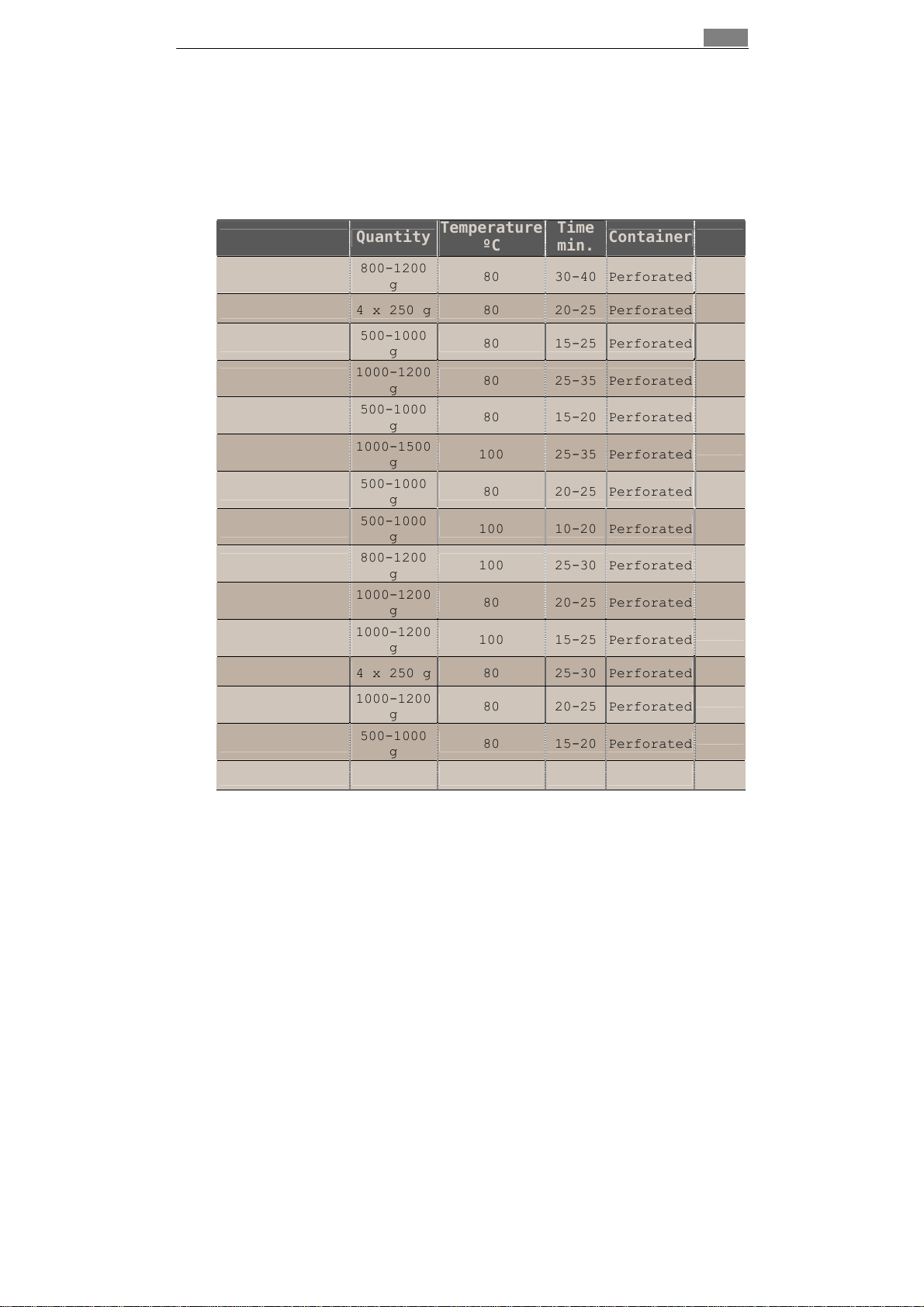
U
T
sage, Tables and Tips
USAGE, TABLES AND TIPS
When placing the food on the ovenwaretake care to not place the pieces on
top of one another.
Cut the food in pieces as similar in size as possible.
Do not fill the food more than 3 cm high in the ovenware.
Fish
Fish Quantity
Gilthead sea
bream
Trout 4 x 250 g 80 20-25 Perforated
Salmon filet
Salmon trout
King prawns
Green-shell
mussel
Halibut filet
Cockles
Lobster
Cod filet
Blue mussel
Lake trout 4 x 250 g 80 25-30 Perforated
Haddock
Tuna filet
Pike perch 4 x 250 g 80 25-30 Perforated
800-1200
g
500-1000
g
1000-1200
g
500-1000
g
1000-1500
g
500-1000
g
500-1000
g
800-1200
g
1000-1200
g
1000-1200
g
1000-1200
g
500-1000
g
emperature
ºC
80 30-40 Perforated
80 15-25 Perforated
80 25-35 Perforated
80 15-20 Perforated
100 25-35 Perforated
80 20-25 Perforated
100 10-20 Perforated
100 25-30 Perforated
80 20-25 Perforated
100 15-25 Perforated
80 20-25 Perforated
80 15-20 Perforated
Time
min.
Container Level
22
2
2
2
1/2
2
2
2
2
1/2
2
2
2
2
2
2
Page 24
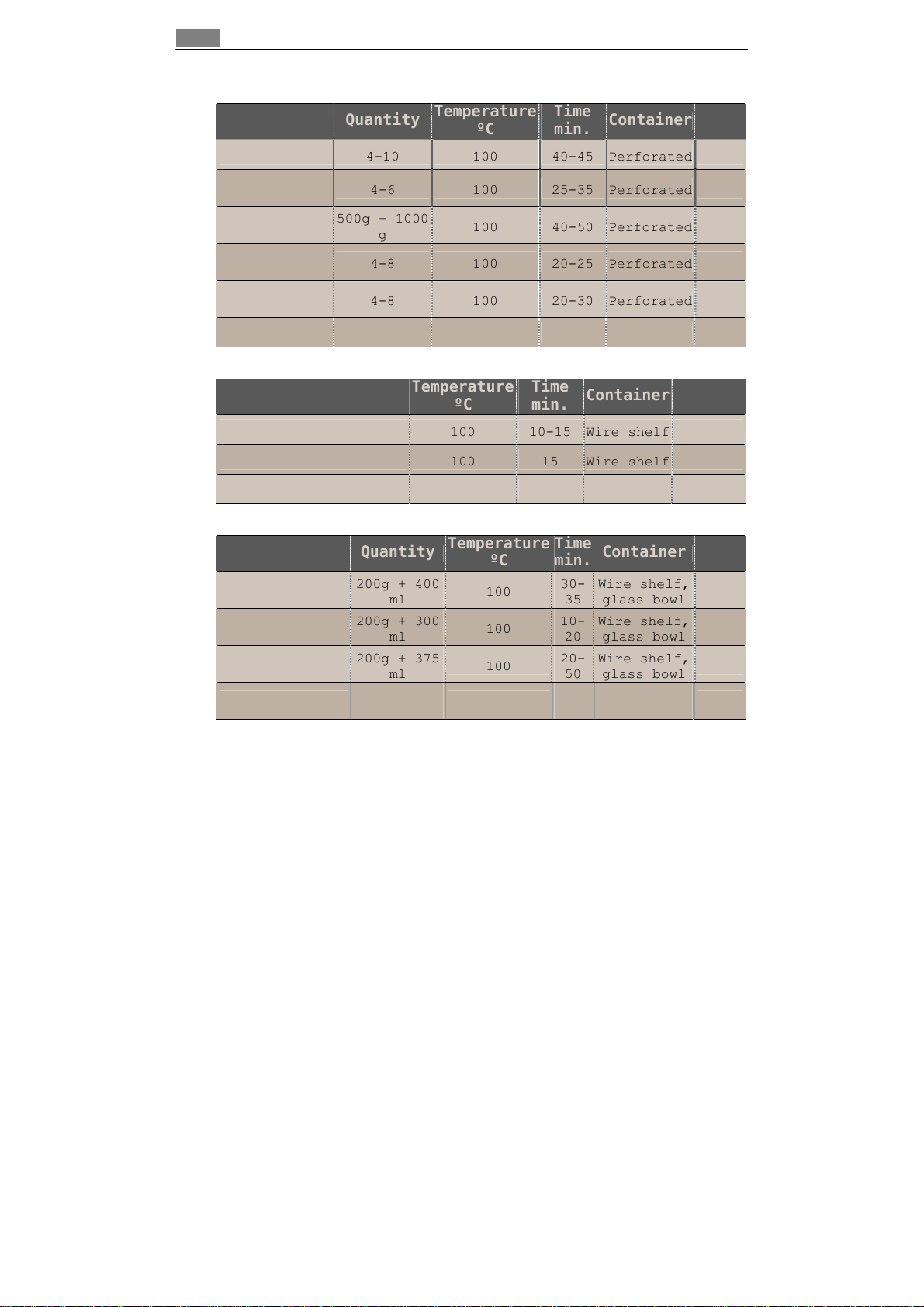
T
W
W
W
W
23
Meat
Eggs
Usage, Tables and Tips
Meat Quantity
Chicken leg 4-10 100 40-45 Perforated 2
Chicken
breast
Smoked pork
loin
Turkey
escalope
Pork filet,
whole
Sausages 80-100 10-15 Perforated 2
4-6 100 25-35 Perforated 2
500g – 1000
g
4-8 100 20-25 Perforated 2
4-8 100 20-30 Perforated 2
Eggs
Eggs in Glass 100 10-15 Wire shelf 2
emperature
ºC
100 40-50 Perforated 2
Temperature
ºC
Time
min.
Time
min.
Container Level
Container Level
Side dishes
Side dishes Quantity
Pearl barley +
Liquid
Semolina +
Liquid
Lentils +
Liquid
Rice + Liquid
Eggs, hard 100 15 Wire shelf 2
Eggs, soft 100 10-12 Wire shelf 2
200g + 400
ml
200g + 300
ml
200g + 375
ml
200g + 250
ml
Temperature
ºC
100
100
100
100
Time
min.
30-
35
10-
20
20-
50
25-
40
Container Level
ire shelf,
glass bowl
ire shelf,
glass bowl
ire shelf,
glass bowl
ire shelf,
glass bowl
2
2
2
2
Page 25

U
Vegetables
Eggplant/Aubergine
Beans 100
Broccoli
Broccoli
Cauliflower florets 100
Cauliflower
Fennel
Fennel
Potatoes with skin
Potatoes with skin
Potatoes without
Turnip
Snow peas 100
Carrots
Corn cobs 100
Bell peppers
Hot pepper 100
Mushrooms
sage, Tables and Tips
Vegetables
in
slices
florets
with
stalk
florets
without
stalk
whole
head
Peas 100
in
stripes
cut in
half
whole,
very
small
whole,
very big
in
skin
pieces
in
sticks
in
slices
in
stripes
in
quarters
Temperature
ºC
100
100
100
100
100
100
100
100
100
100
100
100
100
Time
Container Level
min.
15-
Perforated 2
20
35-
Perforated 2
45
25-
Perforated 2
30
15-
Perforated 2
20
25-
Perforated 2
30
40-
Perforated 1
45
30-
Perforated 2
35
15-
Perforated 2
20
20-
Perforated 2
30
20-
Perforated 2
25
45-
Perforated 2
50
20-
Perforated 2
25
20-
Perforated 2
25
15-
Perforated 2
20
25-
Perforated 2
30
50-
Perforated 2
60
12-
Perforated 2
15
12-
Perforated 2
15
12-
Perforated 2
15
24
Page 26

23
Usage, Tables and Tips
Leeks
Brussels sprouts 100
Celery
Asparagus 100
Spinach 100
Celery stalks 100
Courgette
in
slices
in
stripes
in
slices
100
100
100
10-
Perforated 2
12
25-
Perforated 2
35
15-
Perforated 2
20
20-
Perforated 2
35
12-
Perforated 2
15
25-
Perforated 2
30
12-
Perforated 2
18
Page 27

U
T
Dumplings
Dumplings
Sweet dumpling 100 20-30 Not perforated 2
Sweet yeast dumpling 100 15-20 Not perforated 2
Yeast dumpling 100 15-25 Not perforated 2
Bread dumpling 100 20-25 Not perforated 2
Napkin dumpling 100 25-30 Not perforated 2
Temperature
ºC
Desserts
Desserts Quantity
Stewed
apples
Stewed pears
Crème brûlée 80 20-25
Crème
caramel
Yogurt 40
Stewed
peaches
500-1500
g
500-1500
g
80 25-30
500-1500
g
emperature
ºC
100 15-25
100 25-30
100 15-20
sage, Tables and Tips
Time
min.
Time
min.
hrs.
Container Level
Container Level
Not
perforated
Not
perforated
Wire shelf
- bowl
Wire shelf
- bowl
4-6
Wire shelf
- bowl
Not
perforated
26
2
2
2
2
2
2
Fruit (Sterilising/Boiling down)
Fruit Quantity
Pears
Cherries
Peaches
Plums
4-6 1l
glasses
4-6 1l
glasses
4-6 1l
glasses
4-6 1l
glasses
Temperature
Regenerate
Warming-up Quantity
Plate dishes 1-2 100 12-15 Wire shelf 2
Temperature
Time
ºC
100 30-35 Wire shelf 1
80 30-35 Wire shelf 1
80 30-35 Wire shelf 1
80 30-35 Wire shelf 1
min.
Time
ºC
min.
Container Level
Container Level
Page 28

23
Usage, Tables and Tips
Plate dishes 3-4 100 15-20 Wire shelf 2
Ready-made
Blanch
Vegetables Quantity
e.g. Beans,
Curly Kale
Savoy cabbage 10-20 100 12-15 Perforated 2
White cabbage,
Defrost
Vegetables / Side dish
Broccoli
vegetables
Cauliflower
Curly kale
Brussels
Asparagus
Ready-made
meals
Leek
1000-
2000 g
2000-
whole
Tomatoes,
peeled
Mixed
Spinach
leaves
Peas
Carrots
sprouts
meals
Bread
2500 g
florets
with stalk
portions
florets
bigger
portion
in slices
100 15-20 Wire shelf 2
Temperature
ºC
100 10-12 Perforated 2
100 12-16 Perforated 2
100 30-45 Perforated 1
80 12 Wire shelf 2
Temperature
ºC
100 15-20 Perforated 2
100 15-20 Perforated 2
100
100
100
100
100
100
100
100 as
100
Time
min.
Time
min.
10-15
15-20 Perforated 2
15-25 Perforated 2
25-35
15-20 Perforated 2
20-25 Perforated 2
25-30 Perforated 2
required
10-25 Wire shelf 2
Container Level
Container Level
Not
perforated
Not
perforated
Wire shelf 2
2
2
Page 29

U
Rice
Lentils
Noodles
sage, Tables and Tips
100
100
100
15-25
15-20
15-20
perforated
perforated
perforated
Not
Not
Not
26
2
2
2
Page 30

27
Usage, Tables and Tips
Two level cooking
Some suggestions:
When cooking with two levels the rack always belongs to
the 2nd or 3rd level of insertion from the bottom to the
top.
This way the usual vessels of porcelain, Jena glass or of stainless steel can
be put inside the oven.
The tray perforated or not, will be inserted in the 1
can also be cooked with two Wire shelfs.
Different cooking times are controlled this way:
• Foods that need a longer cooking time should be placed in the upper area
of the oven.
• Foods with a shorter cooking time should be placed on the 1st level.
One example: Vegetables, potatoes and fish.
Place the vegetables and potatoes in any suitable container on the Wire
shelf inserted in the 2
Insert the fish in the 1
nd
or 3rd level.
st
level.
When using the perforated tray to cook fish, the non-perforated tray must be
inserted in the bottom of the appliance to collect liquid dripping from the fish.
This way the appliance is kept clean.
Time: Vegetables and potatoes 25-35 Min.
Time: Fish – depending on type – 15-25 Min.
Select the longest cooking time. Because of the different levels the food is
ready at the same time, without any over cooking.
Use of accessories
The perforated container is suitable for cooking fresh
or deep frozen vegetables, meat and poultry. In this
case it is important that the non-perforated container
is introduced into the first level. This way, dripping
liquids are collected and the appliance does not get
dirty. The perforated container with the food should be
inserted into the second level.
The non-perforated container is used to steam sensitive foods, e.g.
compotes and dumplings.
The Wire shelf is used when cooking with small containers, as for example,
dessert bowls and to regenerate plate dishes.
For more precise information refer to the tables.
The suggested times and temperatures are guideline values. The actual
cooking time can vary according to the type and quality of the foods.
st
level from the bottom. It
4
3
2
1
Page 31

C
are and Maintenance
CARE AND MAINTENANCE
Cleaning the cooking space
Avoid using abrasive cleaners such as scouring pads, steel wool, etc. as
they can damage the surface. Wipe the cooking space clean using a damp
cloth whilst the appliance is still warm. Finish off by drying the cooking
space.
For ease of cleaning, the shelf guides can be removed (see the following
chapter).
Removing the shelf guides
Unscrew and remove the knurled nuts 1 in the front of the shelf guides in an
anti-clockwise direction.
Unscrew and loosen the knurled nuts 2 in the back of the shelf guides in an
anti-clockwise direction. Do not completely remove these nuts.
26
Pull the shelf guides to the inside of the cavity and
remove from the front.
Page 32

Care and Maintenance
29
To put them back, insert the shelf guides into the
knurled nuts 2 in the back and position on the screws in
the front. Screw the knurled nuts 1 and 2 in a clockwise
direction till tight.
Removing the appliance door
1. Open the appliance door as far as it will go.
2. Insert 2 pins inside the holes in the hinges.
3. Close the appliance door just enough that it can be lifted out.
4. To reassemble, push the hinges into the holes from the front.
5. Open the appliance door as far as it will go and remove the pins.
Page 33

C
are and Maintenance
Descaling
Whenever steam is produced, irrespective of the hardness
of the local water supply (i.e. the limescale content of
the water), limescale is deposited inside the steam
generator.
The time interval between descaling depends on the
hardness of the water and frequency of use. If steaming
4×30 minutes per week, the appliance must be descaled
(depending on water hardness) roughly as follows:
Water hardness Descale after about
Very soft 18 months
Medium 9 months
Very hard 6 months
The appliance automatically detects when descaling is
necessary and when this happens the Descale light stays
on.
If the Descaling procedure is not performed, some
cooking cycles after the Descale light starts to flash.
If once again the Descaling procedure is not performed,
some cooking cycles after the oven functioning is
blocked, the Descale light stays on and the display
shows “CAL” blinking.
IMPORTANT NOTE: Failure to descale the appliance will likely impair
the functioning of or cause damage to the appliance.
Suitable descaling solutions
For descaling, use the descaling solution “durgol” or
other professional descaling solution which allows a careful
descaling of your appliance. Please contact the Customer Care Centres.
Warning! Do not use vinegar or vinegar-based products as they can
cause damage to the oven’s internal circuit.
Traditional descaling solutions are not appropriate because they can contain
foaming agents.
Descaling procedure
26
cal
1 2 3
4 5
6
Page 34

33
Care and Maintenance
Warning: For safety reasons, the descaling process cannot be interrupted.
The appliance can be descaled with the appliance door open or clo sed. Th e
appliance must be in idle state prior to starting the descaling cycle.
To run a descaling cycle proceed as follows:
• Press the Confirmation key and the Cancel key at least for 5
61
seconds. The left display shows “CAL” and there is an intermittent beep.
• Press the Start key .
2
• When the display shows “0.5L”, remove the water tank.
• Put 0.5 litres of an adequate descaling solution into the water tank and put
the water tank back.
• Press the Start key . The Descale cycle is initiated and takes about 30
2
minutes.
• When the Descale display shows “1.0L” flashing and the oven emit s a
beep, remove and empty the water tank.
• Fill the water tank with 1.0 litres of cold water and put the water tank back.
• Press the Start key . The first rinsing cycle starts.
2
• When the Descale display shows again “1.0L” flashing and the oven emits
a new beep, remove and empty the water tank.
• Fill the water tank with 1.0 litres of cold water and put the water tank back.
• Press the Start key . The second rinsing cycle starts.
2
• When the rinsing cycle has finished the display shows “End”.
• Remove, empty and dry the water tank.
Oven cleaning
Warning! Cleaning should be done with the oven power switched off. Take
the plug out of the socket or switch off the oven’s power circuit.
Do not use aggressive or abrasive cleaning products, scourers that scratch
surfaces or sharp objects, since stains may appear.
Do not use high pressure or steam jet cleaning appliances.
Front surface
Normally you just need to clean the oven with a damp
cloth. If it is very dirty, add a few drops of
dishwashing liquid to the cleaning water. Afterwards,
wipe the oven with a dry cloth.
Immediately remove limescale, fat, starch or egg white
stains. Corrosion can occur under these stains.
Do not let any water get inside the oven.
Oven interior
After use, remove any water on the bottom of the cooking
space with a soft cloth. Leave the appliance door open
so that the cooking space can cool down.
To remove dirt that is harder to shift, use a non-aggressive cleaning product.
Do not use oven sprays or other aggressive or abrasive cleaning
products.
Page 35

C
are and Maintenance
Always keep the door and the oven front very clean to ensure that the
door opens and closes properly.
Make sure water does not enter the oven ventilation
holes.
The glass lamp cover is located on the oven ceiling and
can be removed easily for cleaning. For this you just
need to unscrew it and clean it with water and
dishwashing liquid.
Note:
The glass light cover has a rubber gasket to prevent the
steam from entering in contact with the lamp. Please
make sure the gasket is in the correct position before
screwing the glass light cover in position. Please refer
to the picture on the section “Replacing the light bulb”
for the correct sequence of these gaskets.
Accessories
Clean the accessories after each use. If they are very
dirty, soak them first of all and then use a brush and
sponge. The accessories can be washed in a dish washing
machine.
What should I do if the oven doesn’t work?
WARNING! Any type of repair must only be done by a
specialised technician. Any repair done by a person not
authorised by the manufacturer is dangerous.
You do not need to contact Technical Assistance to resolve the following
questions:
• Nothing happens when I press the keys! Check if:
– The Safety Block is active (see section on Basic
Settings).
• The oven does not work! Check if:
– The plug is correctly fitted in the socket.
– The oven’s power is switched on.
• When the oven is operating I can hear some strange noises! This is not a
problem.
– It has to do with the operating noises that can occur
during the cooking process, e.g, by the water pumps
in the steam generator.
– The steam inside the cavity produces a pressure
build-up and sometimes the cavity walls may produce
noise when they react to the pressure.
– These noises are normal, there is no problem.
• The food doesn’t heat up or heats very slowly! Check if:
– You have selected the correct operating times and
temperature setting.
26
Page 36

33
Care and Maintenance
– The food you have put inside the oven is a larger
amount or colder than you usually put in.
• The appliance still makes a noise after the cooking process is finished!
This is not a problem.
– The cooling fan keeps on working for some time. When
the temperature has dropped sufficiently, the fan
will switch itself off.
– Some minutes after the end of the cooking cycle, the
pump will pump the water from the boiler back to the
water tank.
• The oven switches on but the interior light does not go on!
– If all the functions work properly it is probable
that the lamp has blown. You can keep on using the
oven.
• If the message “Err” or “Hot” appears in the display! Please contact the
Customer Care.
Page 37

C
are and Maintenance
Replacing the light bulb
To replace the light bulb, proceed as follows:
• Disconnect the oven from the power supply. Take the plug out of the
socket or switch off the oven’s power circuit.
• Unscrew and remove the glass light cover.
• Remove the light bulb. Warning! The bulb may be very hot.
• Fit a new G9 250V/25W bulb. Follow the lamp manufacturer’s instructions.
• Screw the glass light cover into place.
• Connect the oven again to the power supply.
Importante Note:
The glass light cover has a rubber gasket to prevent the
steam from entering in contact with the lamp. Please
make sure the gasket is in the correct position before
screwing the glass light cover in position.
34
Page 38

Technical characteristics
39
TECHNICAL CHARACTERISTICS
Summary of Warming Messages
Message Description
CAL
-L0-
VAP
PUMP
END
Description of Functions
Symbol Function Foods
Specifications
AC Voltage.......................................................................(see rating plate)
Power required ................................................................1500 W
Exterior dimensions (W×H×D) ........................................ 595 × 455 × 472 mm
Interior dimensions (W×H×D) ..........................................420 × 210 × 390 mm
Oven capacity..................................................................35l
Weight..............................................................................32 kg
Appliance must be descaled.
Insufficient water in water tank.
Indication that water tank is missing.
The water tank must be removed, emptied and
reinserted.
Indication that steam reduction process is ongoing.
Indication that cold water is entering the boiler
and hot water is being pumped to the water tank.
Indication that a cocking cycle ended.
Cooking all sorts of vegetables,
rice, cereals and meat.
Steam
Regenerating
&
Sterilising
Cooking
Vegetables
Cooking Fish
Cooking Meat
Side Dishes
Extracting juice from berries.
Simultaneous defrosting and cooking
of vegetables.
Regenerating plate dishes and ready-
made meals.
Sterilising/boiling down fruit.
Cooking different types of
vegetables.
Cooking different types of fish.
Cooking different types of meat.
Cooking different types of side
dishes.
Page 39

FÜR PERFEKTE ERGEBNISSE
Danke, dass Sie sich für dieses AEG Produkt
entschieden haben. Wir haben es geschaffen,
damit Sie viele Jahre von seiner
ausgezeichneten Leistung und den innovativen
Technologien, die Ihnen das Leben erleichtern,
profitieren können. Es ist mit Funktionen
ausgestattet, die in gewöhnlichen Geräten nicht
vorhanden sind. Nehmen Sie sich ein paar
Minuten Zeit zum Lesen, um seine Vorzüge
kennen zu lernen.
ZUBEHÖR UND VERBRAUCHSMATERIALIEN
Im AEG Webshop finden Sie alles, was Sie für
ein makelloses Aussehen und perfektes
Funktionieren Ihrer AEG Geräte benötigen. Wir
bieten auch ein umfangreiches
Zubehörsortiment, das Ihre höchsten
Qualitätsansprüche erfüllt, vom ProfiKochgeschirr bis zu Besteckkörben, von
Flaschenhaltern bis hin zu Wäschebeuteln für
empfindliche Wäsche...
Besuchen Sie den Webshop unter:
www.aeg-electrolux.com/shop
40
Page 40

Inhaltsverzeichnis
41
INHALTSVERZEICHNIS
Installationsanleitung
42
Sicherheitshinweise
43
Beschreibung Ihres
45
Dampfgarofens
47
Grundeinstellungen
52
Garen mit Dampf
53
Spezialfunktionen
59
Während des Betriebes...
61
Tabellen und tipps
68
Reinigung und Wartung
76
Technische Eigenschaften
77
Einbau
Die folgenden Symbole werden in diesem
Handbuch verwendet:
Wichtige Informationen für ihre persönliche
Sicherheit wie auch Informationen darüber
wie das Gerät benutzt werden soll um es
nicht zu beschädigen.
Allgemeine Informationen und Tipps.
Informationen über Umwelt.
Page 41

I
nhaltsverzeichnis
INSTALLATIONSANLEITUNG
Vor der Installation
Überprüfen Sie, dass die Versorgungsspannung, die auf dem
Typenschild angegeben ist, mit Ihrer Netzspannung übereinstimmt.
Öffnen Sie die Tür und entnehmen Sie alle Zubehörteile sowie das
Verpackungsmaterial.
Achtung! Die Vorderseite des Gerätes kann mit einer Schutzfolie versehen
sein. Ziehen Sie diese Folie vor der ersten Benutzung des Gerätes vorsichtig
ab, indem Sie an deren Unterseite beginnen.
Vergewissern Sie sich, dass das Gerät nicht beschädigt ist. Überprüfen
Sie, ob die Tür richtig schließt und ob die Innenseite der Tür sowie die
Stirnseite des Innenraumes nicht beschädigt sind. Benachrichtigen Sie den
Kundendienst im Falle von vorhandenen Schäden. Im Falle von
vorhandenen Schäden, Benachrichtigen Sie den Kundendienst. Die
Telefonnummer finden Sie auf der Rückseite dieses Heftes.
BENUTZEN SIE DAS GERÄT NICHT, falls das Netzkabel oder der Stecker
beschädigt ist, falls das Gerät nicht richtig funktioniert bzw. wenn es
Schäden erlitten hat oder heruntergefallen ist. Setzen Sie sich
gegebenenfalls mit dem Kundendienst in Verbindung. Setzen Sie sich
gegebenenfalls mit dem Kundendienst in Verbindung. Telefonnummer auf
der Rückseite dieses Heftes.
Achtung: Nach der Aufstellung des Gerätes ist der Zugang zum Stecker zu
gewährleisten.
Nach der Installation
Gerät ist mit einem Netzkabel und einem Stecker für Einphasenstrom
ausgestattet, 230-240V ~ 50Hz.
Im Falle eines Daueranschlusses ist das Gerät von einem qualifizierten
Techniker zu installieren. In diesem Falle hat der Anschluss an einen
Stromkreis mit einem Unterbrecher für sämtliche Pole, mit einem
Mindestabstand von 3 mm zwischen den Kontakten, zu erfolgen.
ACHTUNG: DAS GERÄT MUSS UNBEDINGT GEERDET WERDEN.
Der Hersteller und die Wiederverkäufer lehnen jegliche Haftung für
eventuelle Schäden ab, die Personen, Tieren oder Sachen zugefügt werden,
falls die Nichtbeachtung der vorliegenden Installationsanleitung festgestellt
wird.
Das Gerät funktioniert nur, wenn die Tür richtig geschlossen ist.
Säubern Sie vor der ersten Benutzung das Geräteinnere und die
Zubehörteile gemäß den Hinweisen zur Reinigung unter dem Punk t
„Reinigung und Wartung des Gerätes”.
Während der Installation sind die getrennt mitgelieferten Anleitungen
zu befolgen.
42
Page 42

Sicherheitshinweise
43
SICHERHEITSHINWEISE
Achtung! Lassen Sie das Gerät nicht unbeaufsichtigt arbeiten.
Achtung! Falls Sie Rauch oder Feuer bemerken, dann halten Sie die Tür
geschlossen, um die Flammen zu ersticken. Schalten Sie das Gerät ab und
ziehen Sie den Stecker aus der Steckdose oder unterbrechen Sie die
Stromversorgung des Gerätes.
Überhitzte Fette und Öle können sich leicht entzünden. Erhitzen Sie
deshalb kein Öl und Fett im Garraum. Versuchen Sie niemals brennendes
Fett oder Öl mit Wasser zu löschen (Explosionsgefahr)! Ersticken Sie die
Flammen mit einem feuchten Tuch und halten Sie alle Türen und Fenster
geschlossen.
Achtung! Benutzen Sie keinen hochprozentigen Alkohol zum Garen im
Gerät. Es kann zu einer Überhitzung der Lebensmittel führen,
Explosionsgefahr!
Achtung! Dieses Gerät ist nicht für den Gebrauch durch Personen
(einschließlich Kindern) geeignet, die nicht im vollen Besitz ihrer
körperlichen, sensorischen und geistigen Fähigkeiten sind. Benutzer, denen
es an Erfahrung und Kenntnis des Geräts mangelt oder die nicht in die
Verwendung des Geräts eingewiesen wurden, müssen durch eine Person
überwacht werden, die für ihre Sicherheit verantwortlich ist.
Kinder müssen überwacht werden, um sicher zu stellen, dass sie nicht mit
dem Gerät spielen.Benutzen Sie die Kindersicherung.
Während des Gebrauches kann das Gerät sehr heiß werden. Bitte seien Sie
vorsichtig und vermeiden Sie jeglichen Kontakt mit den Heizkörpern im
Innenraum des Gerätes. VERBRENNUNGSGEFAHR!
Vorsicht! Zugängliche Teile können während des Gebrauches heiß werden.
Kinder sind vom Gerät fernzuhalten.
Achtung! Wenn Sie die Tür während oder nach dem Kochvorgang öffnen,
können heißer Dampf und Wassertropfen aus dem Gerät entweichen. Bitte
auf die Seite gehen oder zurück treten.
Vorsicht! Klemmen Sie nie die Netzkabel anderer elektrischer Geräte in die
heiße Gerätetür ein. Die Isolierung des Kabels kann schmelzen.
Kurzschlussgefahr!
Page 43

B
g
eschreibun
des Geräts
44
Dieses Gerät ist lediglich für den Hausgebrauch bestimmt!
Dieses Gerät ist für die Zubereitung der Lebensmittel im Haushalt geeignet.
Es wird keine Haftung übernommen für Schäden, die durch ungeeigneten
oder unzulässigen Gebrauch entstehen.
Wenn Sie den Hinweisen gemäß vorgehen, dann vermeiden Sie Schäden
am Gerät und sonstige gefährliche Situationen:
• Verdecken oder verstopfen Sie die Belüftungslöcher und -schlitze nicht.
• Bewahren Sie keine Gegenstände im Gerät, die bei unbeabsichtigtem
Einschalten eine Gefahr darstellen können.
• Nutzen Sie das Gerät nicht als Speisekammer.
• Gießen Sie keinen Branntwein (z.B. Brandy, Whisky, Schnaps, usw.) über
die warmen Speisen. Explosionsgefahr!
• Zubehör wie Roste und Backbleche usw. werden im Garraum sehr heiß.
Benutzen Sie Topflappen.
• Um Verbrennungen zu vermeiden, tragen Sie immer Küchenhandschuhe,
beim Umgang mit Geschirr und Gefäßen wenn Sie das Geräteinnere
berühren.
• Stützen oder setzen Sie sich nicht auf die geöffnete Gerätetür. Das kann
Schäden besonders im Bereich der Scharniere hervorrufen. Die Tür hält
maximal 8 kg aus.
• Die Roste halten einer Höchstbelastung von 8 kg stand. Überschreiten Sie
diese Belastung nicht, um Schäden zu vermeiden.
Reinigung:
• Nachdem das Gerät ausgeschaltet ist, bleibt es für einige Zeit heiß. Bitte
geben Sie genug Zeit zur Abkühlung bevor Sie, z.B, mit der Reinigung
beginnen.
• Keine scharfen, aggressiven Reiniger oder scharfe Metallschaber für die
Reinigung des
• Glases der Backofentür benutzen, da Sie die Oberfläche verkratzen
können. Das Glas kann zerstört werden.
• Die Kontaktflächen der Tür (Stirnseite des Garraums und Innenseite der
Tür) müssen sehrsauber gehalten werden, um die einwandfreie
Funktionsweise zu gewährleisten.
• Bitte beachten Sie die Hinweise bezüglich der Sauberkeit unter dem Punkt
“Reinigung und Wartung des Gerätes”.
Im Falle einer Reparatur:
• Falls das Netzkabel beschädigt wird, ist es vom Hersteller, von
autorisierten Vertretern oder von für diese Aufgabe qualifizierten
Technikern zu ersetzen, um gefährliche Situationen zu vermeiden.
Außerdem ist dazu Spezialwerkzeug notwendig.
Reparaturen und Wartungsarbeiten, besonders an unter Strom stehenden
Teilen, dürfen nur durch vom Hersteller autorisierte Techniker ausgeführt
werden.
Page 44

Sicherheitshinweise
45
BESCHREIBUNG IHRES DAMPFGAROFENS
5
6
7
3
Türfenster aus Glas Gelochtes Garblech
Scharniere Backblech
Laufschienen für die
51
62
73
Grillrost
Bleche
Schaltflächen Wasserbehälter
84
7
8
9
4
8
2
1
10
-lo-
1 2 3
20 00
188
4 5
1
Bestätigungstaste
6
Abbrechen/Sicherheitsblockierung
Starttaste Wasserstands-
72
/Entkalkungsanzeigen
8
3
Funktionsleuchten
Parameterauswahltasten
Plus- und Uhr/Gardaueranzeigen
94
6
Page 45

B
g
Minustasten
5
Funktionsauswahltasten
eschreibun
10
Temperatur-
des Geräts
/Nahrungsmittelgruppen-Taste
46
Page 46

Grundeinstellungen
47
GRUNDEINSTELLUNGEN
Initialisierungseinstellungen
Nach dem Erstanschluss an die Stromversorgung oder nach einem
Stromausfall, blinkt das Zeitdisplay, wodurch ersichtlich wird, dass die
angezeigte Zeit nicht korrekt ist.
Der Dampfgarofen funktioniert nicht, bis Uhrzeit und Wasserhärte eingestellt
werden.
Um Zeit und Wasserhärte einzustellen, gehen Sie bitte wie in den folgenden
Abschnitten beschrieben vor.
Die Zeit einstellen
1230 188
1 2 3
4 5
Um die Zeit einzustellen, gehen Sie bitte wie folgt vor:
• Wählen Sie mit Hilfe der Parameterauswahltasten das Uhr-Symbol
3
(nicht notwendig bei
• einem Erstanschluss an die Stromversorgung oder nach einem
Stromausfall). Nun beginnt die Stundenanzeige zu blinken.
• Stellen Sie die Stunden mit Hilfe der Plus- und Minustasten ein.
• Bestätigen Sie Ihre Auswahl mit Hilfe der Bestätigungstaste . Nun
beginnt die
• Minutenanzeige zu blinken.
• Stellen Sie die Minuten mit Hilfe der Plus- und Minustasten ein.
• Bestätigen Sie Ihre Auswahl mit Hilfe der Bestätigungstaste .
Einblenden/Ausblenden der Uhr
• Wählen Sie mit Hilfe der Parameterauswahltasten das Uhr-Symbol.
Nunbeginnt die Stundenanzeige zu blinken.
• Halten Sie die Bestätigungstaste und die
Abbrechen/Sicherheitsblockierungstaste 3 Sekunden lang gedrückt. Die
1
6
Uhr wird ausgeblendet. Der Doppelpunkt zwischen der Stunden- u nd
Minutenzahl blinkt weiterhin im Sekundentakt.
• Um die Uhr wieder Einzublenden bitte den oberen Durchgang
wiederholen.
3
6
4
1
4
1
Page 47

G
rundeinstellungen
Die Wasserhärte einstellen
Das Gerät verfügt über ein System, das automatisch anzeigt, wann es
entkalkt werden muss.
Das System kann für Haushalte mit sehr weichem Wasser (auch durch den
Einsatz von Wasserentkalkern) und mit sehr hartem Wasser optimiert
werden, indem der entsprechende Wasserhärtebereich (siehe Tabelle
unten) eingestellt wird.
Um die Wasserhärte einzustellen, gehen Sie bitte wie folgt vor:
1
48
1 2 3
4 5
• Wählen Sie mit Hilfe der Parameterauswahltasten das Entkalkungssymbol.
3
Die
• Wasserhärtezahl auf dem Entkalkungsdisplay beginnt nun zu blinken
(nicht notwendig nach einem Erstanschluss an eine Stromversorgung oder
nach einem Stromausfall).
• Drücken Sie die Plus- und Minustasten , um den korrekten
4
Wasserhärtewert gemäß der Tabelle unten einzustellen.
• Bestätigen Sie Ihre Auswahl mit Hilfe der Bestätigungstaste. (Das
Entkalkungsdisplay schaltet nun ab).
• Sie finden im Inneren des Garofens einen Teststreifen, um die
Wasserhärte zu messen. Tauchen Sie den Teststreifen kurz (eine
Sekunde) ins Wasser und streifen Sie das überschüssige Wasser ab.
Vergleichen Sie ihn nach einer Minute mit der Skala auf der Verpackung
des Teststreifens.
Wasserhärte
Art
Weiches
Wasser
Mittelhartes
Wasser
Hartes Wasser > 26,25 > 25,2 > 21 3
Englische
Grad
[°eH]
< 8,75 < 12,6 < 7
8,75 bis
26,25
Französische
Grad
[°dF]
12,6 bis 25,2 7 bis 21
Deutsche
Grad
[°dH]
6
1
Display
1
2
Page 48

Grundeinstellungen
49
Sicherheitsblockierung
Der Ofenfunktionen können blockiert werden (zum
Beispiel, damit das Gerät von Kindern nicht benutzt
wird).
safe
1 2 3
• Um den Garofen zu blockieren, drücken Sie drei Sekunden lang die Taste
Abbrechen .
• Danach hören Sie einen Signalton und auf dem Zeitdisplay erscheint das
Wort “SAFE”. Der Dampfgarofen ist nun in diesem Zustand blockiert und
kann nicht verwendet werden.
• Um den Garofen zu entriegeln, drücken Sie wieder drei Sekunden lang die
Taste Abbrechen . Danach hören Sie einen Signalton und auf dem
Zeitdisplay erscheint wieder die Zeit.
6
6
4 5
Wasserzufuhr
Den Wasserbehälter auffüllen
Für alle Funktionen ist es erforderlich, dass der
Wasserbehälter gefüllt ist.
Füllen Sie den Wasserbehälter bis zur Markierung “MAX”
mit frischem, kaltem Trinkwasser und setzen Sie ihn in
den dafür vorgesehenen Schlitz oberhalb der Garkammer
(ca. 1,2 Liter).
Wenn “rES” angezeigt wird, bedeutet dies, dass der
Wasserbehälter nicht vorschriftsmäßig eingesetzt wurde.
6
“MAX”
Page 49

G
rundeinstellungen
Das Wasser nachfüllen
Der Inhalt des Wasserbehälters ist normalerweise ausreichend für eine
Garzeit von 50 bis 60 Minuten.
Wenn jedoch Wasser nachgefüllt werden muss, wird dies durch die Anzeige
“- L0 -” sowie die Wasserstandsleuchte angezeigt, was bedeutet, dass der
Wasserbehälter leer ist.
-L0-
50
1 2 3
Achtung! Füllen Sie den Wasserbehälter nur bis maximal 0,5 Liter auf,
damit das Wasser nicht überläuft, wenn es in den Wasserbehälter gepumpt
wird. ÜBERLAUFGEFAHR.
Wasserbehältermeldung
Wenn der Wasserbehälter entfernt oder falsch eingesetzt
wird, wird dies auf dem Wasserstandsdisplay durch die
Meldung “rES” angezeigt.
4 5
es
1 2 3
Öffnen Sie die Klappe und lassen Sie den Wasserbehälter vorschriftsmäßig
einrasten, so dass die Meldung “rES” erlischt.
Den Wasserbehälter leeren
Wird das Gerät abgeschaltet, wird das Restwasser zurück in den
Wasserbehälter gepumpt.
Während des Pumpvorgangs zeigt das Display die Meldung “PUMP” an.
Diese Meldung wird so lange angezeigt, bis das Wasser eine Temperatur
von 75 ºC erreicht hat und es in den Wasserbehälter zurückgepumpt werden
kann.
4 5
6
6
Page 50

Grundeinstellungen
51
Achtung: Das Wasser im Behälter kann heiß sein.
Verbrennungsgefahr!
Nachdem das Wasser in den Wasserbehälter zurückgepumpt wurde, zeigt
das Display die Meldung “DEP” an, was bedeutet, dass folgende Schritte
notwendig sind:
• Entfernen Sie den Behälter und leeren Sie ihn.
• Trocknen Sie den Wassertank und setzen Sie ihn wieder in den dafür
vorgesehenen Schlitz über der Garkammer ein. Reinigen und trocknen Sie
die Garkammer.
• Lassen Sie die Tür des Geräts offen, so dass die Garkammer abkühlen
und vollständig
• trocknen kann.
WICHTIGER HINWEIS: Es wird empfohlen, den Wasserbehälter
nach dem Garvorgang zu entfernen und zu leeren. Dies
verhindert die Bildung von Bakterien und Kalk im
Geräteinneren.
Zeigt das Display die Warnung “DEP” an (weil der Wasserbehälter nicht
entfernt wurde und ein neuer Garvorgang begonnen werden soll), kan n die
Warnung "DEP" durch Drücken der STOP-Taste gelöscht werden . Auf diese
Weise können Sie einen neuen Garvorgang starten, ohne den
Wasserbehälter zu entfernen und zu leeren.
Page 51

G
aren mit Dampf
GAREN MIT DAMPF
Sie können diese Funktion verwenden, um beliebiges Gemüse, Reis,
Getreide und Fleisch zu garen. Sie eignet sich auch, um Beeren zu
entsaften und um Gemüse gleichzeitig aufzutauen und zu garen.
52
1230
1 2 3
• Wählen Sie über die Funktionsauswahltasten die Dampfgarfunktion.
• Wählen Sie die Temperatur mit Hilfe der Parameterauswahltasten .
• Nun beginnen das Temperatursymbol und das Display zu blinken. Wenn
Sie die Temperatur nicht ändern, funktioniert der Garofen mit einer
Voreinstellungstemperatur von 100 ºC.
• Stellen Sie die Temperatur mit Hilfe der Plus- und Minustasten ein.
• Wählen Sie die Dauer mit Hilfe der Parameterauswahltasten (Das
Symbol für die
• Gardauer und das Display beginnen nun zu blinken).
• Stellen Sie die Gardauer über die Plus- und Minustasten ein.
• Drücken Sie die Bestätigungstaste, um die Gardauer zu bestätigen.
(Nun hören Display und Symbol auf zu blinken.)~
• Drücken Sie die Starttaste , um den Garofen zu starten.
2
4 5
100
5
6
3
4
3
4
1
Page 52

Spezialfunktionen
53
SPEZIALFUNKTIONEN
Regenerieren & Sterilisieren
Verwenden Sie diese Funktion, um Teller- und Fertiggerichte
aufzuwärmen sowie um Obst steril einzukochen.
1230
1 2 3
• Wählen Sie über die Funktionsauswahltasten Regenerieren und
4 5
1
6
5
Sterilisieren.
• Wählen Sie die Nahrungsmittelgruppe mit Hilfe der
Parameterauswahltasten aus. Nun beginnen das entsprechende Symbol
3
sowie das Display zu blinken.
• Drücken Sie die Bestätigungstaste , um die Gardauer zu bestätigen. Nun
1
hören Display und Symbol auf zu blinken.
• Drücken Sie die Starttaste . Der Dampfgarofen wird nun gestartet.
Program
m
r 1
r 2
r 3 Bohnen 100°C 35
r 4 Kirschen 80°C 35
r 5 Pflaumen 90°C 35
Nahrungs
mittelgr
uppe
Tellerger
ichte
Fertigger
ichte/gef
roren
2
Temperatur
ºC
100 °C 13
100 °C 18
Dauer
(Min.)
Anweisungen
Entfernen Sie den
Deckel vom
Behälter und
stellen Sie ihn
auf den
Grillrost.
Sterilisieren:
Die Zeiten und
Temperaturen
beziehen sich auf
1l Einmachgläser.
Page 53

S
pezialfunktionen
Gemüse kochen
Verwenden Sie diese Funktion, um die in der Tabelle unten angegebenen
Gemüsesorten zu kochen.
54
5
A1
6
(Min.)
20 00
1 2 3
• Wählen Sie über die Funktionsauswahltasten die Funktion Gemüse
kochen aus.
• Wählen Sie die Nahrungsmittelgruppe mit Hilfe der
Parameterauswahltasten aus. Nun beginnen das entsprechende Symbol
sowie das Display zu blinken.
• Drücken Sie die Bestätigungstaste , um die Gardauer zu bestätigen. Nun
hören Display und Symbol auf zu blinken.
• Drücken Sie die Starttaste . Der Dampfgarofen wird nun gestartet.
• Die folgende Tabelle gibt die verschiedenen Programme zum Garen von
Gemüse an sowie Gewichtsangaben und Gar- und Ruhedauer (damit die
Nahrungsmittel eine einheitliche Temperatur haben).
Programm Gemüsesorte
A 1 Broccoli/Röschen 100 °C 20
A 2 Blumenkohl/Röschen 100 °C 25
A 3 Kartoffeln/Stücke 100 °C 25
A 4 Zuckererbsen 100 °C 15
A 5 Spargel 100 °C 25
Wenn Sie das Gargut auf das Blech legen, achten Sie bitte darauf, dass die
Stücke nicht übereinander liegen.
Schneiden Sie das Gargut in möglichst gleich große Stücke.
Das Blech sollte nicht höher als drei Zentimeter mit Gargut belegt sein.
3
2
4 5
1
Temperatur ºC Dauer
Page 54

Spezialfunktionen
55
Fisch garen
Verwenden Sie diese Funktion, um die in der Tabelle unten angegebenen
Fischsorten zu garen.
25 00
1 2 3
• Wählen Sie über die Funktionsauswahltasten die Funktion Fisch garen .
• Wählen Sie die Nahrungsmittelgruppe mit Hilfe der
Parameterauswahltasten aus. Nun beginnen das entsprechende
Symbol sowie das Display zu blinken.
• Drücken Sie die Bestätigungstaste , um die Gardauer zu bestätigen. Nun
hören Display und Symbol auf zu blinken.
• Drücken Sie die Start-Taste . Der Backofen wird nun gestartet.
Aus der folgenden Tabelle ersehen Sie die verschiedenen Programme zum
Garen von Fisch sowie Gewichtsangaben und Gar- und Ru hedauer (damit
die Nahrungsmittel eine einheitliche Temperatur haben).
Programm Fischsorte Temperatur ºC
b 1 Forelle 80 °C 25
b 2 Garnelen 90 °C 15
b 3 Fischfilet 80 °C 18
b 4 Muscheln 100 °C 25
b 5 Hummer 100 °C 30
Wenn Sie das Gargut auf das Blech legen, achten Sie bitte darauf, dass die
Stücke nicht übereinander liegen.
Schneiden Sie das Gargut in möglichst gleich große Stücke.
Das Blech sollte nicht höher als drei Zentimeter mit Gargut belegt sein.
3
2
4 5
1
1
6
5
Dauer
(Min.)
Page 55

S
pezialfunktionen
Fleisch garen
Verwenden Sie diese Funktion, um die in der Tabelle
unten angegebenen Fleischsorten zu garen.
56
30 00
1 2 3
• Wählen Sie über die Funktionsauswahltasten die Funktion Fleisch
4 5
C1
5
garen .
• Wählen Sie die Nahrungsmittelgruppe mit Hilfe der
Parameterauswahltasten aus. Nun beginnen das entsprechende Symbol
3
sowie das Display zu blinken.
• Drücken Sie die Bestätigungstaste , um die Auswahl zu bestätigen. Nun
1
hören Display
• und Symbol auf zu blinken.
• Drücken Sie die Starttaste . Der Garofen wird nun gestartet.
2
Die folgende Tabelle gibt die verschiedenen Programme zum Garen von
Fleisch an sowie Gewichtsangaben und Gar- und Ruhedauer (damit die
Nahrungsmittel eine einheitliche Temperatur haben).
Programm Fleischsorten Temperatur ºC
C 1 Hähnchenbrust 100 ºC 30
C 2 Kassler/Stücke 100 ºC 45
C 3 Truthahnschnitzel 100 ºC 20
C 4 Schweinefilet im
Ganzen
C 5 Wiener Würstchen 90 ºC 15
100 ºC 25
Wenn Sie das Gargut auf das Blech legen, achten Sie bitte darauf, dass die
Stücke nicht übereinander liegen.
Schneiden Sie das Gargut in möglichst gleich große Stücke.
Das Blech sollte nicht höher als drei Zentimeter mit Gargut belegt sein.
6
Dauer
(Min.)
Page 56

Spezialfunktionen
57
Beilagen garen
Verwenden Sie diese Funktion, um die in der Tabelle
unten angegebenen Nahrungsmittel zu kochen.
1
1 2 3
20 00
4 5
• Wählen Sie über die Funktionsauswahltasten die Funktion Beilagen garen.
5
• Wählen Sie die Nahrungsmittelgruppe mit Hilfe der
Parameterauswahltasten aus. Nun
• beginnen das entsprechende Symbol sowie das Display zu blinken.
• Drücken Sie die Bestätigungstaste, um die Auswahl zu bestätigen. Nun
hören Display und Symbol auf zu blinken.
• Drücken Sie die Starttaste. Der Garofen wird nun gestartet.
Programm Nahrungsmittelgruppe Temperatur ºC
d 1 Süßer Hefekloß 100 ºC 20
d 2 Hefekloß 100 ºC 25
d 3 Serviettenknödel 100 ºC 30
d 4 Reis 100 ºC 35
d 5 Linsen 100 ºC 40
1
2
Wenn Sie das Gargut auf das Blech legen, achten Sie bitte darauf, dass die
Stücke nicht übereinander liegen.
Schneiden Sie das Gargut in möglichst gleich große Stücke.
Das Blech sollte nicht höher als drei Zentimeter mit Gargut belegt sein.
6
3
Dauer
(Min.)
Page 57

S
pezialfunktionen
Zeitschaltuhr
Die Zeitschaltuhr funktioniert wie eine Eieruhr. Sie
kann jederzeit und unabhängig von allen anderen
Funktionen verwendet werden.
20 00
1 2 3
Um die Zeitschaltuhr zu stellen, sind folgende Schritte nötig:
• Wählen Sie mit Hilfe der Parameterauswahltasten das
Zeitschaltuhrsymbol.
• Stellen Sie die Dauer mit der Plus- und Minustaste ein.
• Drücken Sie die Bestätigungstaste.
• Drücken Sie die Starttaste.
Nach Ablauf der eingestellten Zeit piepst das Gerät
dreimal, wobei der Signalton alle 30 Sekunden wiederholt
wird, bis die Stop-- Taste gedrückt wird.
Während die Zeitschaltuhr läuft, leuchtet das
entsprechende Licht. Das Display und die Leuchten zeigen
Folgendes:
Wenn keine Funktion läuft,
Wenn keine Funktion aktiviert wurde,
normalen Funktionsparameter. Wenn Sie die Restzeit einsehen möchten,
drücken Sie die Zeitschaltuhrtaste. Das Uhrendisplay zeigt nun kurz die
Zeitschaltuhr und nimmt die Funktionsanzeigen nach 10 Sekunden wieder
auf, oder wenn die Zeitschaltuhrtaste erneut gedrückt wird.
5
2
zeigt das Uhrendisplay, wie die Zeit abläuft.
4 5
4
1
zeigen die Displays und Leuchten die
58
6
Page 58

Tabellen und Tipps
59
WÄHREND DES BETRIEBES...
Unterbrechung eines Kochvorgangs
Sie können den Kochvorgang jederzeit unterbrechen, indem Sie einmal die
Taste Start/Stopp drücken.
Das Gerät hat eine Dampfabbaufunktion, die durch die Taste Stopp aktiviert
wird. Der Dampfaustritt beim öffnen der Tür wird dadurch vermindert.
Es dauert ungefähr drei Minuten und während dieser Zeit steht „VAP“ auf
dem Display.
Achtung: wenn die Tür geöffnet wird, während oder nach dem
Garvorgang, tritt heißer Dampf aus dem Gerät Bitte auf die Seite gehen
oder zurück treten.
In diesem Moment:
• Die Dampferzeugung wurde unterbrochen.
• Die Garraumwände und der Wassertank sind noch sehr heiß. Gefahr von
Brandverletzungen!
• Die Uhranzeige stoppt und die Restliche Betriebszeit wird angezeigt (falls
sie eingestellt wurde).
Falls Sie es wünschen, können Sie:
1. die Lebensmittel wenden oder umrühren
2. die Prozessparameter ändern,
Schließen Sie die Tür und drücken Sie die Taste Start,
um den Vorgang wieder aufzunehmen.
Änderung der Parameter
Die Betriebsparameter (Dauer und Temperatur) können gerändert werden,
während das Gerät in Betrieb ist oder falls der Garvorgang unterbrochen
wurde. Gehen Sie folgendermaßen vor:
1. Um die Dauer zu ändern
definierte Dauer ist sofort gültig.
2. Um die Temperatur zu ändern
entsprechende Anzeige und Leuchte blinken. Drücke n Sie die „+“- und „“-Tasten um die Parameter zu ändern. Zur Bestätigung die
Temperaturwahltaste drücken.
Einen Kochvorgang löschen
Falls Sie den Garvorgang löschen möchten, drücken Sie zweimal die
Abbrechtaste.
Daraufhin ertönen 3 Signale, und auf der Anzeige erscheint „End“.
Ende eines Kochvorgangs
Nach Ende des Garvorgangs oder nach drücken der Abbrechtaste, fängt
die Dampfabbaufunktion an.
Diese Funktion stößt schrittweise den Dampf aus dem Garraum, so dass
weniger Dampf beim öffnen der Tür aus dem Gerät strömt.
, drücken Sie die „+“- und „-“-Tasten. Die neue
, drücken Sie die Temperaturwahltaste, die
Page 59

S
pezialfunktionen
Es dauert ungefähr 3 Minuten und während dieser Zeit steht in der Anzeige
„VAP“
Am Ende des Vorgangs ertönen 3 Signale, und auf der Anzeige erscheint
die Angabe „End“.
Achtung: wenn die Tür geöffnet wird, während oder nach dem Garvorgang,
kommt heißer Dampf aus dem Gerät. Bitte auf die Seite gehen oder zurück
treten.
Die Signale wiederholen sich alle 30 Sekunden, bis die Tür geöffnet wird
oder die Stopp-Taste gedrückt wird.
Nachdem das Gerät ausgeschaltet wurde läuft das Gebläse einige Zeit
weiter. Diese Funktion soll die Temperatur des Einbaugeräts reduzieren.
Wen auf der Anzeige „DEP“ erscheint ist das Wasser zurückgepumpt und
Sie können den Wassertank entnehmen.
Entnehmen sie den Wassertank und trocknen ihn gründlich ab. Den
Geräteinnenraum etwas abkühlen
lassen und dann mit einem Tuch
trockenwischen. Die Gerätetür sollte
noch einige Zeit geöffnet bleiben damit
das Gerät völlig austrocknet.
Dampfaustoss
Ein wechselnder Dampfaustoss ist bei
diesem Gerät normal, dieser wird
besonders in der Winterzeit oder in
feuchten Umgebungen deutlich.
Restwassermenge im Garraum
Um die Restwassermenge im Garraum zu reduzieren, bietet es sich an, in
die unterste Einschubebene ein geschlossenes Blech einzuschieben. Dieses
fängt das von dem Gargut abtropfende Kondensat auf und vermindert zum
Einen die Restwassermenge im Gerät. Zum Anderen kann dann das noch
vorhandene Restwasser einfach mit einem Trockentuch aufgenommen
werden.
60
Page 60

Tabellen und Tipps
G
T
G
61
TABELLEN UND TIPPS
Wenn Sie das Gargut auf das Blech legen, achten Sie bitte darauf, dass die
Stücke nicht übereinander liegen.
Schneiden Sie das Gargut in möglichst gleich große Stücke.
Das Blech sollte nicht höher als drei Zentimeter mit Gargut belegt sein.
Fisch
Fisch Menge
Dorade
Forelle 4 x 250 g 80 20-25
Lachsfilet
Lachsforelle
Riesengarnelen
Grünschalmuscheln
Heilbuttfilet
Herzmuscheln
Hummer, TK
Kabeljaufilet
Miesmuscheln
Saibling 4 x 250 g 80 25-30
Schellfisch
Thunfischfilet
Zander 4 x 250 g 80 25-30
Fleisch
Fleisch Menge
800-1200
g
500-1000
g
1000-1200
g
500-1000
g
1000-1500
g
500-1000
g
500-1000
g
800-1200
g
1000-1200
g
1000-1200
g
1000-1200
g
500-1000
g
Temperatur
ºC
80 30-40
80 15-25
80 25-35
80 15-20
100 25-35
80 20-25
100 10-20
100 25-30
80 20-25
100 15-25
80 20-25
80 15-20
emperatur
ºC
arzeit
Min.
arzeit
Min.
Behälter
gelocht
gelocht
gelocht
gelocht
gelocht
gelocht
gelocht
gelocht
gelocht
gelocht
gelocht
gelocht
gelocht
gelocht
gelocht
Behälter
Leiste
v.u.
2
2
2
1/2
2
2
2
2
1/2
2
2
2
2
2
2
Leiste
v.u.
Page 61

S
T
G
G
pezialfunktionen
Hähnchenbollen 4-10 100 40-45 gelocht 2
Hähnchenbrust 4-6 100 25-35 gelocht 2
Kasseler
Putenschnitzel 4-8 100 20-25 gelocht 2
Schweinefilet,
ganz
Würstchen 80-100 10-15 gelocht 2
500g –
1000 g
4-8 100 20-30 gelocht 2
100 40-50 gelocht 2
Eier
Eier
Ei im Glas 100 10-15 Rost 2
Eier, hart 100 15 Rost 2
Eier, weich 100 10-12 Rost 2
Temperatur
ºC
Garzeit Min. Behälter
Beilagen
Beilagen Menge
Graupen +
Flüssigkeit
Grieß +
Flüssigkeit
Linsen +
Flüssigkeit
Reis +
Flüssigkeit
200g + 400
200g + 300
200g + 375
200g + 250
ml
ml
ml
ml
emperatur
ºC
100 30-35
100 10-20
100 20-50
100 25-40
arzeit
Min.
Behälter
Rost,
Glasschale
Rost,
Glasschale
Rost,
Glasschale
Rost,
Glasschale
62
Leiste
v.u.
Leiste
v.u.
2
2
2
2
Gemüse
Gemüse/ frisch
Auberginen
Bohnen 100 35-45 gelocht 2
Broccoli
Broccoli
Blumenkohl Röschen 100 25-30 gelocht 2
in
Scheiben
Röschen
mit Stiel
Röschen
ohne
Stiel
Temperatur
ºC
100 15-20 gelocht 2
100 25-30 gelocht 2
100 15-20 gelocht 2
arzeit
Min.
Behälter
Leiste
v.u.
Page 62

Tabellen und Tipps
63
Blumenkohl
Erbsen 100 30-35 gelocht 2
Fenchel
Fenchel halbiert 100 20-30 gelocht 2
Kartoffeln m.
Schale
Kartoffeln m.
Schale
Kartoffeln o.
Schale
Kohlraben in Stifte 100 20-25 gelocht 2
Kaiserschoten 100 15-20 gelocht 2
Karotten
Maiskolben 100 50-60 gelocht 2
Paprikaschoten
Peperoni 100 12-15 gelocht 2
Pilze
Porree
Rosenkohl 100 25-35 gelocht 2
Sellerie
Spargel 100 20-35 gelocht 2
Spinat 100 12-15 gelocht 2
Stangensellerie 100 25-30 gelocht 2
Zucchini
ganzer
Kopf
in
Streifen
ganz,
sehr
klein
ganz,
sehr dick
in
Stücken
in
Scheiben
in
Streifen
in
Viertel
in
Scheiben
in
Streifen
in
Scheiben
100 40-45 gelocht 1
100 15-20 gelocht 2
100 20-25 gelocht 2
100 45-50 gelocht 2
100 20-25 gelocht 2
100 25-30 gelocht 2
100 12-15 gelocht 2
100 12-15 gelocht 2
100 10-12 gelocht 2
100 15-20 gelocht 2
100 12-18 gelocht 2
Klöße
Dampfnudeln 100 15-20 ungelocht 2
Semmelknödel 100 20-25 ungelocht 2
Klöße
Buchteln 100 20-30 ungelocht 2
Hefeklöße 100 15-25 ungelocht 2
Temperatur
ºC
Garzeit Min. Behälter Leiste v.u.
Page 63

S
G
T
G
T
G
T
G
Serviettenkloß 100 25-30 ungelocht 2
Desserts
Desserts Menge
Apfelkompott
Birnenkompott
Crème Brülèe 80 20-25
Crème Caramel 80 25-30
Joghurt 40
Pfirsichkompott
500-1500
g
500-1500
g
500-1500
g
Obst (Sterilisieren/Einkochen)
Obst Menge
Birnen 4-6 1l-Gläser 100 30-35 Rost 1
pezialfunktionen
Temperatur
ºC
100 15-25 ungelocht 2
100 25-30 ungelocht 2
100 15-20 ungelocht 2
emperatur
ºC
arzeit
Min.
4-6
hrs.
arzeit
Min.
Behälter
Rost-
Schälchen
Rost-
Schälchen
Rost-
Schälchen
Behälter
64
Leiste
v.u.
2
2
2
Leiste
v.u.
Kirschen 4-6 1l-Gläser 80 30-35 Rost 1
Pfirsiche 4-6 1l-Gläser 90 30-35 Rost 1
Pflaumen 4-6 1l-Gläser 90 30-35 Rost 1
Regenerieren
Gemüse Menge
Tellergerichte 1-2 100 12-15 Rost 2
Tellergerichte 3-4 100 15-20 Rost 2
Fertiggerichte 100 15-20 Rost 2
emperatur
ºC
arzeit
Min.
Behälter
Blanchieren
Gemüse Menge
z.B. Bohnen,
Porree
emperatur
ºC
100 10-12 gelocht. 2
arzeit
Min.
Behälter
Leiste
v.u.
Leiste
v.u.
Page 64

Tabellen und Tipps
T
G
65
Grünkohl
Wirsingblätter
Weißkohl, ganz
Tomaten,
abziehen
1000-
2000 g
10-20 100 12-15 gelocht 2
2000-
2500 g
80 12 Rost 2
100 12-16 gelocht 2
100 30-45 gelocht 1
Defrost
Gemüse/ Beilagen
Broccoli
Balkangemüse 100 15-20 gelocht 2
Blattspinat Portionsstücke
Blumenkohl Röschen
Erbsen
Grünkohl dicker Block
Karotten in Scheiben
Rosenkohl
Spargel
Fertiggerichte
Brot
Reis
Linsen
Nudeln
Röschen mit
Stiel
emperatur
ºC
100 15-20 gelocht 2
100
100
100
100
100
100
100
100 nach
100
100
100
100
arzeit
Min.
10-15 ungelocht 2
15-20 gelocht 2
15-25 gelocht 2
25-35 ungelocht 2
15-20 gelocht 2
20-25 gelocht 2
25-30 gelocht 2
Bedarf
10-25 Rost 2
15-25 ungelocht 2
15-20 ungelocht 2
15-20 ungelocht 2
Behälter
Garen auf 2 Ebenen
Einige Hinweise:
Beim Garen auf zwei Ebenen gehört der Rost immer auf die
2. oder 3. Einschubleiste von unten.
Darauf können handelsübliche Gefäße aus Porzellan, JenaGlas oder aus Edelstahl gestellt werden.
In die 1. Leiste von unten wird der ungelochte- oder
gelochte Garbehälter eingeschoben.
Leiste
v.u.
Rost 2
Page 65

S
pezialfunktionen
66
Es kann auch mit zwei Rosten gegart werden.
Unterschiedliche Garzeiten werden so reguliert:
• Lebensmittel die eine längere Garzeit benötigen gehören in den oberen
Bereich des
• Dämpfers. Lebensmittel mit kürzeren Garzeiten werden dann in die 1.
Leiste von unten
• eingeschoben.
Ein Beispiel: Gemüse, Kartoffeln und Fisch.
Gemüse und Kartoffeln in beliebigen Gefäßen auf den Rost in die 2. oder 3.
Leiste von unten in das Gerät schieben.
Den Fisch auf die 1. Leiste von unten einschieben.
Wird für den Fisch der gelochte Garbehälter benutzt, muss der ungelochte
Garbehälter auf den Boden des Gerätes gestellt werden um den herunter
tropfenden Fischsud aufzufangen. Das Gerät bleibt so sauber.
Garzeit: Gemüse und Kartoffeln 25-35 Min.
Garzeit: Fisch – je nach Sorte – 15-25 Min.
Eingestellt wird die längste Garzeit, durch die unterschiedlichen Ebenen wird
das Essen zur gleichen Zeit fertig, ohne dass etwas übergart ist.
Page 66

Tabellen und Tipps
67
Use of accessories
The perforated container is suitable for cooking fresh
or deep frozen vegetables, meat and poultry. In this
case it is important that the non-perforated container
is introduced into the first level. This way, dripping
liquids are collected and the appliance does not get
dirty. The perforated container with the food should be
inserted into the second level.
The non-perforated container is used to steam sensitive foods, e.g.
compotes and dumplings.
The Wire shelf is used when cooking with small containers, as for example,
dessert bowls and to regenerate plate dishes.
For more precise information refer to
the tables.
The suggested times and
temperatures are guideline values.
The actual cooking time can vary
according to the type and quality of
4
3
2
1
the foods.
Page 67

Reinigung und Wartung
REINIGUNG UND WARTUNG
Reinigung des Innenraums
Keinesfalls scheuernde Reinigungsmittel wie Allzweck-Scheuerschwämme,
Metallwatte usw. benutzen. Dadurch wird die Oberfläche beschädigt.
Reinigen Sie das Garraum im warmen Zustand mit einem feuchteten Lappen
Anschließend trocken wischen
Zur einfacheren Reinigung, können die Seitengitter herausgenomm en
werde. (siehe folgende Kapitel).
Seitengitter aushängen
Die Rändelmutter 1 vorne an den Auflagegittern im Gegenuhrzeigersinn
losschrauben.
Die Rändelmutter 2 hinten an den Auflagegittern im Gegenuhrzeigersinn
leicht losschrauben. Die Rändelmutter nicht herausnehmen.
68
Auflagegitter etwas nach vorne ziehen und herausnehmen.
Zum Einbau Auflagegitter in die Rändelmutter 2 einschieben.
Die Rändelmuttern 1 im Uhrzeigersinn bis zum Anschlag eindrehen, die
Rändelmutter 2 festschrauben.
Page 68

Tabellen und Tipps
69
Page 69

R
einigung und Wartung
Removing the appliance door
1. Die Gerätetür herausnehmen
2. Fügen Sie zwei Bolzen in die Löcher der Türangeln ein.
3. Heben Sie die Tür leicht an und ziehen Sie die Scharniere nach vorne
aus de Türöffnungen.
70
4. Zum Einsetzen die Gerätetür mit beiden Händen seitlich fassen und die
Scharniere in die Öffnungen am Gerät einschieben.
5. Öffnen Sie die Gerätetür so weit wie möglich und ziehen Sie die Bolzen
heraus.
Page 70

Reinigung und Wartung
71
Entkalkung
Bei jeder Dampferzeugung lagert sich, abhängig von der örtlichen Wasserhärte
(d.h. vom Kalkgehalt des Wassers), Kalk im Dampferzeuger ab.
Das Entkalkungsintervall ist von der jeweiligen Wasserhärte und der
Häufigkeit der Benutzung abhängig. Bei 4x30 Minuten Dämpfen pro Woche,
muss je nach Wasserhärte ungefähr wie folgt entkalkt werden:
Wasserhärte Entkalken nach
Sehr weich 18 Monate
Mittel 9 Monate
Sehr hart 6 Monate
Das Gerät entdeckt automatisch, wann das Entkalken notwendig ist. Es
leuchtet die Entkalkungsleuchte. Falls das Entkalken nicht durchgeführt
wird, blinkt die Leuchte. Sollten Sie nach weiteren Dämpfvorgängen das
Gerät nicht entkalken, wird der Betrieb blockiert. Der Hinweis „CAL“ auf der
Anzeige und die Leuchte blinken.
WICHTIGE ANMERKUNG: Wird das Gerät nicht entkalkt, muss mit einer
Beeinträchtigung der Gerätefunktion bzw. Schädigung des Ge rätes
gerechnet werden.
Geeignetes Entkalkungsmittel
Verwenden Sie zum Entkalken ein geeignetes Entkalkungsmittel.
Dieses Mittel ermöglicht Ihnen ein professionelles und schonendes
Entkalken Ihres Gerätes. Erhältlich beim Kundendienst.
Achtung! Benutzen Sie nicht Essig oder Essigreiniger, weil sie den
inneren Wasserkreislauf beschädigen können.
Herkömmliche Entkalkungsmittel sind nicht geeignet, sie können
Schaumbildende Zusätze enthalten.
Entkalkungsprozess
cal
1 2 3
Achtung: Aus Sicherheitsgründen kann der Entkalku ngsprozess nicht
unterbrochen werden.
Das Gerät kann mit geöffneter oder geschlossener Tür entkalkt werden. Vor
dem Entkalkungsprozess muss das Gerät im ausgeschaltetem Bereich sein.
Der Entkalkungsprozess wird wie folgt durchgeführt:
4 5
6
Page 71

R
einigung und Wartung
72
• Drücken Sie die Bestätigungstaste und gleichzeitig dien
Abbrechen/Sicherheitsbloierungstaste 5 Sekunden lang. Auf der
1
6
Anzeige erscheint „CAL“ und ein Signal ertönt.
• Drücken Sie die Starttaste .
2
• Die Anzeige zeigt „0.5L“, den Wassertank entnehmen
• 0,5 Liter Entkalkungslösung in den Wassertank geben und wieder bis zur
Rastung über den Innenraum einschieben (siehe folgenden Abschnitt).
• Drücken Sie die Starttaste . Die Entkalkung beginnt und dauert ungefähr
2
30 Min.
• Wenn auf dem Entkalkungsdisplay „1.0L“ blinkend dargestellt wird und ein
Signal ertönt, muss der Wassertank entfernt und entleert werden.
• Den Wassertank mit 1,0 Liter kalten Wasser füllen und wieder bis zur
Rastung über den Innenraum einschieben.
• Drücken Sie die Starttaste . ie erste Spülung beginnt.
2
• Wenn auf dem Entkalkungsdisplay wieder „1.0L“ blinkend dargestellt wird
und ein neues Signal ertönt, muss der Wassertank entfernt und entleert
werden.
• Den Wassertank mit 1,0 Liter kalten Wasser füllen und wieder platzieren.
• Drücken Sie die Starttaste . Die zweite Spülung beginnt.
2
• Den Wassertank entfernen, entleeren und trocknen
• Wassertank entnehmen, reinigen und trocknen.
Reinigung des Gerätes
Achtung! Die Reinigung muss an dem von der Stromversorgung getrennten
Gerät durchgeführt werden. Ziehen Sie den Stecker aus der Steckdose oder
schalten Sie den Stromversorgungskreis des Gerätes ab.
Benutzen Sie keine aggressiven Reinigungs- oder Scheuermittel, keine
kratzenden Scheuertücher noch spitze Gegenstände, denn es können
Flecken entstehen.
Verwenden Sie keine Hochdruck- oder Dampfstrahlreinigungsgeräte.
Stirnseite
Es reicht, das Gerät mit einem feuchten Lappen zu reinigen. Geben Sie, falls
er sehr verschmutzt sein sollte, einige Tropfen Geschirrspülmittel ins
Waschwasser. Wischen Sie danach das Gerät mit einem trockenen Lappen
ab.
Benutzen Sie bei Geräten mit einer Aluminiumvorderseite ein mildes
Glasreinigungsmittel und einen weichen, fusselfreien Lappen. Wischen Sie
diese in horizontaler Richtung ab, ohne Druck auf die Oberfläche
auszuüben.
Entfernen Sie Kalk-, Fett-, Stärke- und Eisweißflecken umgehend. Unter
diesen Flecken kann es zur Korrosion kommen.
Vermeiden Sie das Eindringen von Wasser ins Geräteinnere.
Garraum
Page 72

Reinigung und Wartung
73
Reinigen Sie nach jeder Nutzung die Innenwände mit einem feuchten
Lappen. Lassen Sie die Tür geöffnet , so dass der Garraum abkühlen und
austrocknen kann.
Nutzen Sie ein nicht aggressives Reinigungs-mittel, um hartnäckigere
Verunreinigungen zu entfernen. Verwenden Sie weder Backofensprays
noch sonstige aggressive bzw. scheuernde Reinigungsmittel.
Halten Sie die Tür und die Vorderseite des Gerätes stets sehr sauber,
um dessen einwandfreie Funktionsweise zu gewährleisten.
Verhindern Sie das Eindringen von Wasser in die Belüftungslöcher
Die Glasabdeckung der Lampe befindet sich an der Decke des Gerätes und
kann zur Reinigung leicht abgenommen werden. Schrauben Sie diese dazu
ab und reinigen Sie diese mit Wasser und Geschirrspülmittel.
Zubehör
Reinigen Sie das Zubehör nach jeder Benutzung. Falls es sehr verschmutzt
ist, weichen Sie es zuerst ein, und benutzen Sie dann eine Bürste und einen
Schwamm. Das Zubehör kann in einer Geschirrspülmaschine gereinigt
werden.
Was ist im Falle einer Funktionsstörung zu tun?
ACHTUNG! Jegliche Art von Reparatur darf nur von spezialisierten
Fachleuten ausgeführt werden. Jeder Eingriff, der durch nicht vom
Hersteller autorisierte Personen vorgenommen wird, ist gefährlich.
Folgende Probleme können behoben werden, ohne den Kundendienst zu
benachrichtigen:
• Die Anzeige ist aus! Überprüfen, ob:
– die Stundenanzeige ausgeschaltet wurde (siehe
Abschnitt zu den Grundeinstellungen).
• Das Gerät funktioniert nicht! Überprüfen, ob:
– der Stecker richtig an die Steckdose angeschlossen
ist.
– der Stromversorgungskreis des Gerätes eingeschaltet
ist.
• Während des Betriebs sind Geräusche zu hören! Überprüfen, ob:
– Es handelt sich um Betriebsgeräusche die während der
gesamten Dämpfzeit auftreten können z.B. durch das
Wasserpumpen beim Dampferzeuger.
– Diese Geräusche sind normal, es gibt keine Probleme.
• Die Nahrungsmittel werden nicht heiß oder werden sehr langsam heiß!
Überprüfen, ob:
– Sie die richtige Temperatur und Betriebsdauer
gewählt haben.
– Sie eine größere oder kältere Nahrungsmittelmenge als
gewöhnlich in das Innere des Gerätes gegeben haben.
• Nach Beendigung eines Kochvorgangs ist ein Geräusch zu hören! Das ist
kein Problem.
Page 73

R
einigung und Wartung
– der Kühlventilator läuft eine gewisse Zeit lang nach.
Wenn
– die Temperatur genügend zurückgegangen ist, schaltet
sich der Ventilator ab.
• Das Gerät funktioniert, die Innenbeleuchtung geht aber nicht an!
– Falls alle Funktionen richtig ablaufen, ist
wahrscheinlich die Lampe durchgebrannt. Sie können
das Gerät weiterhin benutzen.
• Falls auf der Anzeige “Err” oder “Hot” erscheint, bitte den Kundendienst
kontaktieren.
74
Page 74

Technische Eigenschaften
75
Lampenwechsel
Gehen Sie folgendermaßen vor, um die Lampe
auszutauschen:
• Trennen Sie das Gerät von der Stromversorgung. Ziehen Sie den Stecker
aus der Steckdose bzw. unterbrechen Sie den Stromversorgungskreis des
Gerätes.
• Schrauben Sie den Glasdeckel von der Lampe ab.
• Nehmen Sie die Halogenlampe heraus. Achtung! Die Lampe kann seh r
heiß sein.
• Setzen Sie eine neue G9 250V/25W Lampe ein. Befolgen Sie die
Anweisungen des Lampenherstellers.
• Schrauben Sie den Glasdeckel der Lampe ein.
• Schließen Sie das Gerät wieder an die Stromversorgung an.
Wichtig:
Bitte achten Sie darauf, dass sich die Dichtung in der
richtigen Position befindet, bevor Sie die
Leuchtenabdeckung hineinschrauben
Page 75

R
einigung und Wartung
TECHNISCHE EIGENSCHAFTEN
Anzeigen
Display Beschreibung
CAL
-L0-
VAP
PUMP
END
Funktionsbeschreibung
Symbol Funktion Lebensmittel
Dampfgaren
Regenerieren
Sterilisieren
Gerät muss Entkalkt werden.
Wassermangel im Wassertank.
Hinweis auf das Fehlen des Wassertanks.
Der Wassertank muss entfernt, entleert und wieder
plaziert werden.
Hinweis auf den laufenden Dampfabbauprozess.
Hinweis auf den Eingang des kalten Wassers im Kessel und
Abfluss des heiβen Wassers zum Wassertank
Ende eines Garvorgangs.
Alle Gemüse, Reis, Fisch-, und Fleischarten
zubereiten und aufwärmen.
Beeren entsaften. Gemüse gleichzeitig auftauen
und garen.
&
Teller- und Fertiggerichte regenerieren.
Gemüse und Obst sterilisieren.
76
Gemüse
Fisch
Verschiedene Gemüsearten zubereiten.
Verschiedene Fischarten zubereiten.
Fleisch
Verschiedene Fleischarten zubereiten.
Beilagen
Verschiedene Arten von Beilagen zubereiten.
Spezifikation
Spannung (WS)...............................................................(siehe Typenschild)
Geforderte Leistung.........................................................3400 W
Außenabmessungen (B×H×T).........................................594 × 455 × 542 mm
Abmessungen des Garraumes (B×H×T).........................420 × 210 × 390 mm
Fassungsvermögen des Ofens........................................32 l
Gewicht............................................................................38 kg
Page 76

Installation/Einbau
77
INSTALLATION/EINBAU
min. 450
min.10
min.
200
5
5
8
6
5
-
8
455
3
4
5
4
0
2
3
4
9
5
8
m
i
n
.
5
8
0
0
0
6
EN
• Push oven completely into the
cabinet and centre it.
• Open microwave door and
fasten the appliance to the
cabinet using the four screws
provided. Insert the screws
through the front holes.
DE
• Die Mikrowelle in die Nische
einschieben und
entsprechend anpassen.
• Die Tür der Mikrowelle öffnen
und das Gerät mit den vier
mitgelieferten Schrauben am
Küchenmöbel wie im Bild
Page 77

Cód:1630117
