Page 1

KB9820E
User manual Built-in fan / steam
oven
Page 2
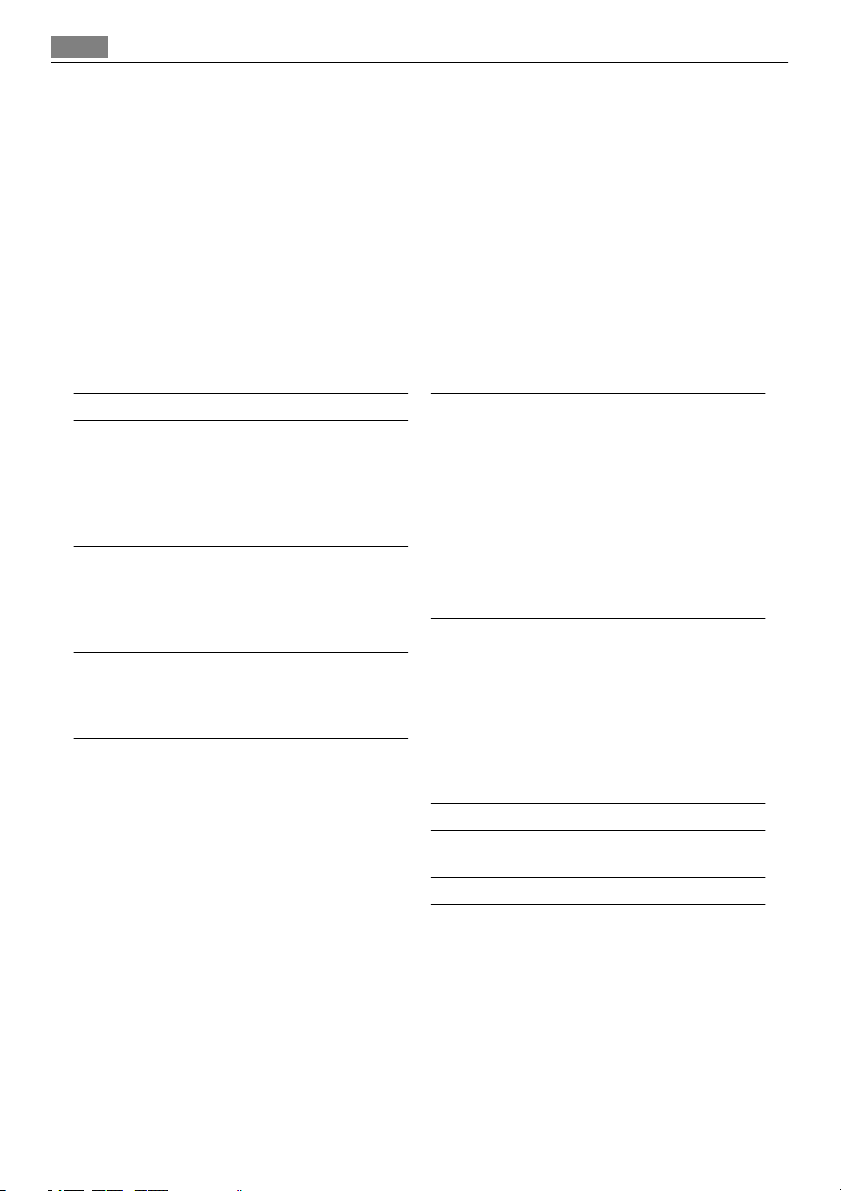
Contents
2
Thank you for choosing one of our high-quality products.
To ensure optimal and regular performance of your appliance please read this
instruction manual carefully. It will enable you to navigate all processes perfectly
and most efficiently. To refer to this manual any time you need to, we recommend
you to keep it in a safe plac e. An d p le as e pass it to any future owner of the appliance.
We wish you much joy with your new appliance.
Contents
Operating instructions 2
Safety information 2
Electrical safety 3
Children's safety 3
Safety during use 3
How to avoid damage to the appliance
Description of product 4
General view 4
Control panel 5
Oven layout 5
Accessories Oven 6
Before using for the first time 6
Setting and changing the time 6
Cleaning for the first time 7
Getting to know the appliance 8
Operating the oven 8
The electronic oven controls 8
Oven Functions 11
Inserting the oven shelf and baking tray
Grease filter 13
Steam cooking functions 13
Additional functions 14
Clock functions 16
Other functions 21
Use, Tables and Tips 22
Cooking with Steam 22
Baking 26
Roasting 31
Low temperature cooking 33
Single economy grill 34
3
12
Rotitherm Roasting 34
Defrosting 35
Drying 35
Making preserves 36
Programmed Functions and Recipes 37
Cleaning and care 43
The outside of the appliance 43
Oven interior 43
Accessories 44
Grease filter 44
Side rails 44
Steam generation system 46
Oven lighting 46
Oven door 47
If something is wrong… 48
Installation instructions 49
Safety instructions for the installer 50
Disposal 54
Service 54
Subject to change without notice
Operating instructions
Safety information
Important safety instructions!
Read carefully and keep for future use!
Page 3
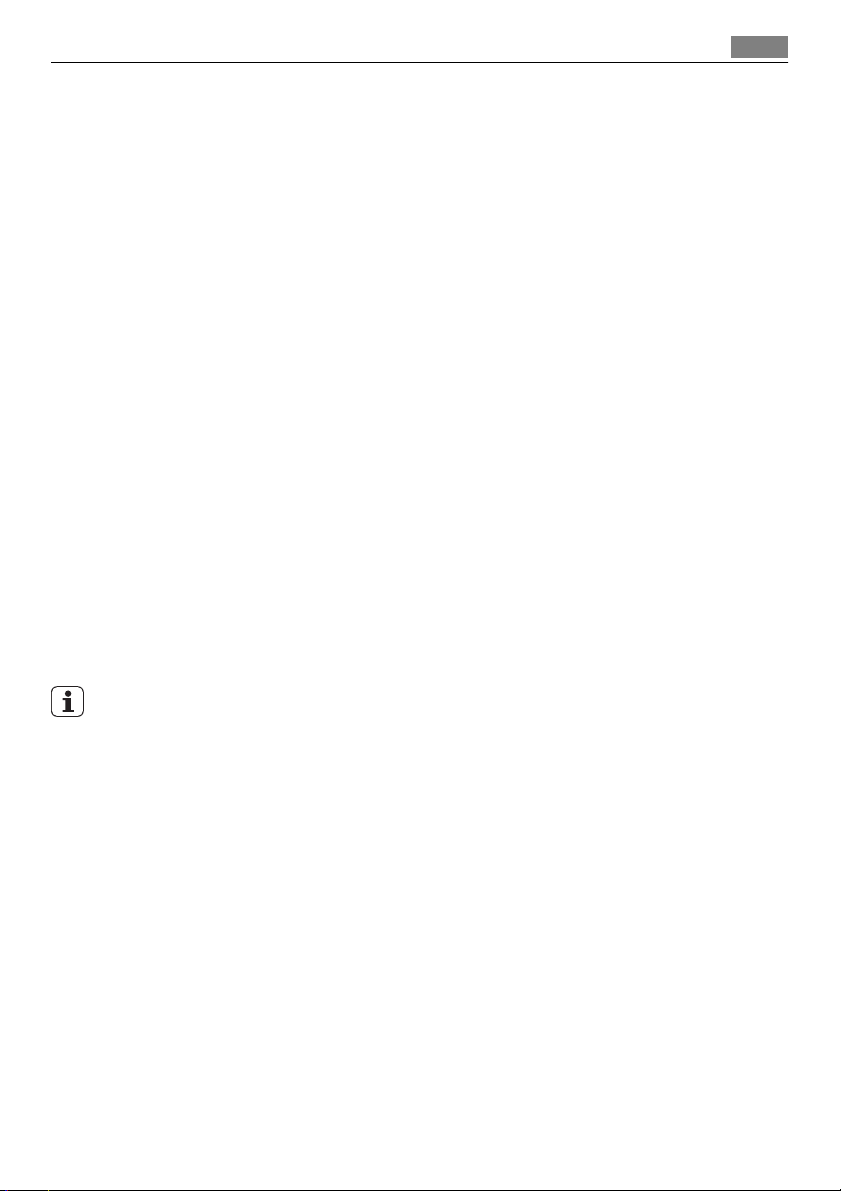
Safety information
Electrical safety
•
This appliance must only be connected by a qualified installation engineer .
• In the event of a fault or damage to the appliance: Take the fuses out or switch off.
•
Repairs to the appliance must only be carried out by qualified service engineers .
Considerable danger may result from improper repairs. If repairs become necessary,
please contact our Customer Care Department or your dealer.
Children's safety
• Never leave children unsupervised while the appliance is operating.
• This appliance is fitted with a child safety device.
Safety during use
• This appliance should be used only for normal domestic cooking, roasting and baking of
food.
• Be careful if connecting electrical appliances to sockets near to this appliance. Electrical
leads must not be caught under the hot oven door.
•
Warning: Risk of burns! The interior surfaces of the oven become very hot during use.
•
Warning: Do not under any circumstances open the oven door during steam
cooking. The escaping steam can cause moisture damage to units. Avoid any direct
contact with the escaping steam.
• If you use ingredients containing alcohol in the oven, a slightly flammable mixture of
alcohol and air may ensue. In this case, be careful when opening the door. Do not handle
any sources of heat, sparks or naked flames when doing so.
• People (including children), who, because of their physical, sensory or mental capabilities
or their inexperience or ignorance, are not able to use the appliance safely, should not
use this appliance without supervision by or instruction from a responsible person.
Information on acrylamides
According to the latest scientific knowledge, intensive browning of food, especially in
products containing starch, can constitute a health risk due to acrylamides. Therefore we
recommend cooking at the lowest possible temperatures and not browning foods too much.
3
How to avoid damage to the appliance
• Do not line the oven with aluminium foil and do not place a baking tray or saucepan
etc. on the floor, as otherwise the oven enamel will be damaged by the heat build-up.
• Fruit juices dripping from the baking tray will leave stains, which you will not be able to
remove. For very moist cakes, use a deep tray.
• Do not put any strain on the oven door when open.
• Never pour water directly into the oven when it is hot. This could cause damage to and
discoloration of the enamel.
• Rough handling, especially around the edges of the front panel, can cause the glass to
break.
• Do not store any flammable materials inside the oven. These could ignite when the oven
is switched on.
• Do not store any moist foods inside the oven. This could cause damage to the enamel.
• Do not leave dishes uncovered in the oven after switching off the cooling fan. Moisture
may form inside the oven or on the glass door and also get onto the units.
Page 4
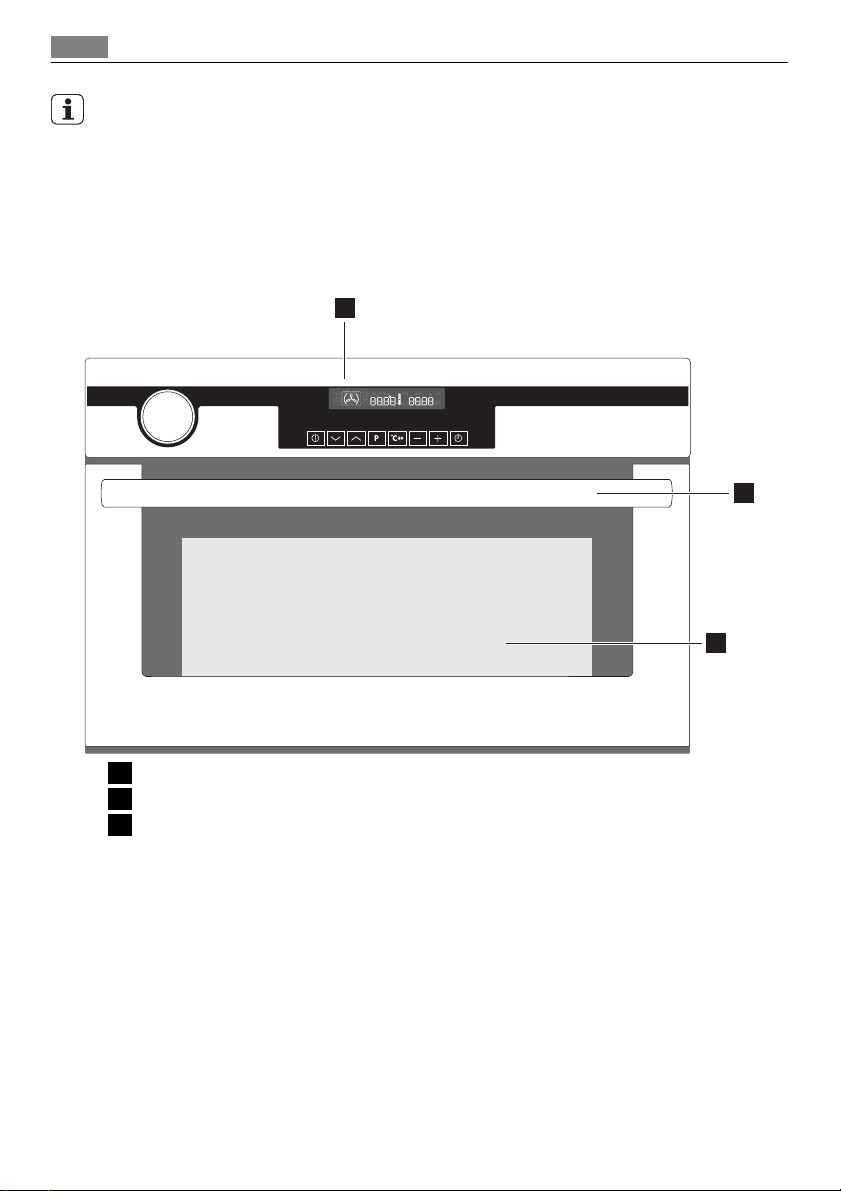
Description of product
4
Information on the oven enamel
Changes to the colour of the oven's enamel surface as a result of use do not affect the
appliance's suitability for normal and correct use. They therefore do not constitute a defect
in terms of warranty law.
Description of product
General view
1
2
1 Control Panel
2 Door handle
3 Full glass door
3
Page 5
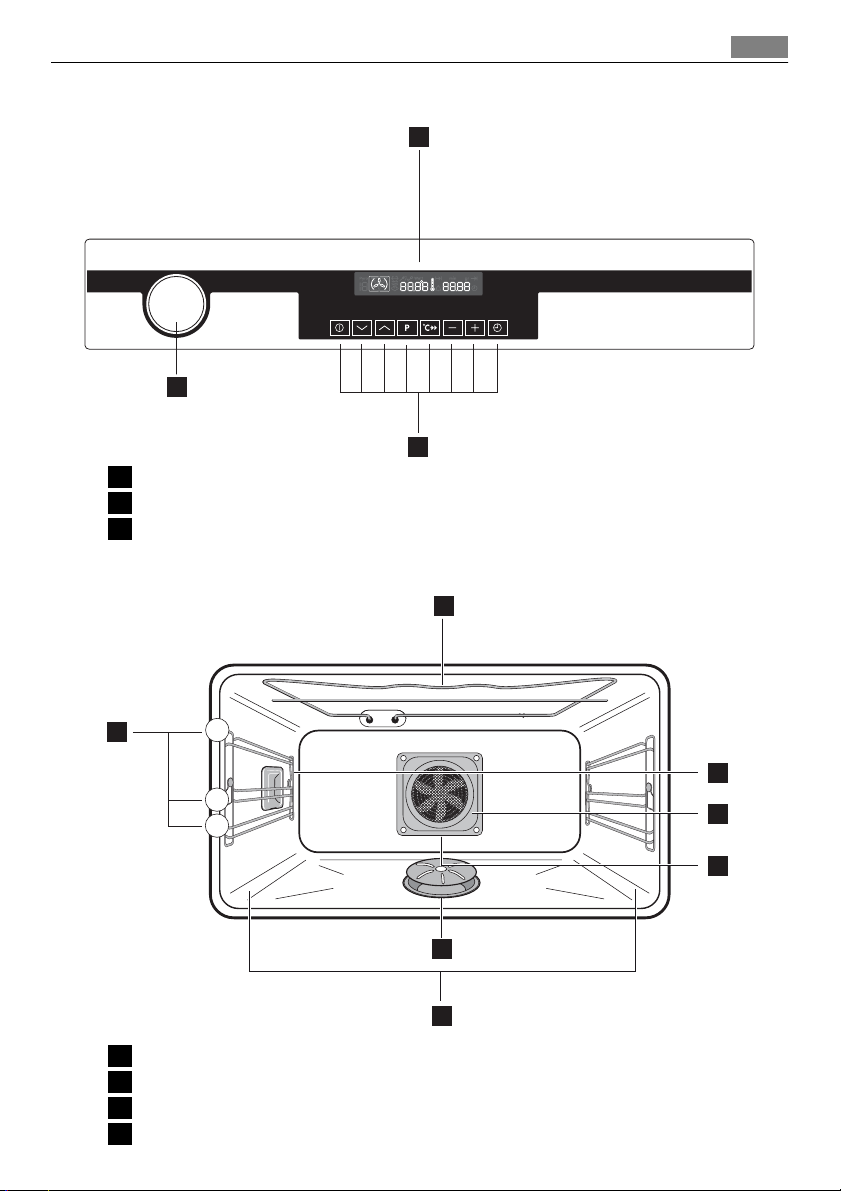
Control panel
1 Oven displays
2 Oven functions buttons
3 Water drawer
Oven layout
Description of product
1
3
2
1
5
7
3
2
1
1 Grill element
2 Light in the oven
3 Grease filter
4 Rear wall heating element fan
2
3
4
5
6
Page 6
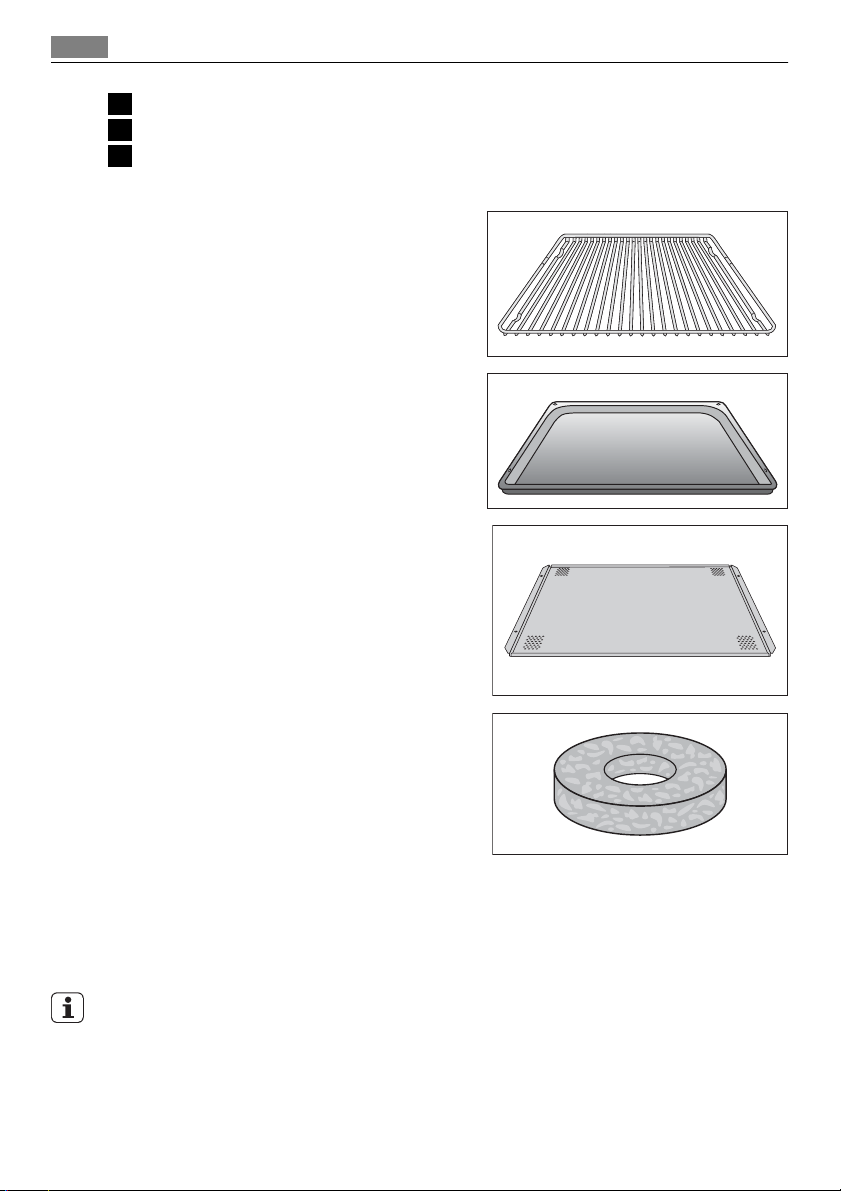
Before using for the first time
6
5 Steam generator/Steam rosette
6 Side rails, removable
7 Oven shelf levels
Accessories Oven
Shelf
For cookware, cake tins, roasts and grilling food.
Baking tray
For cakes and biscuits.
Patisserie tray
For rolls, brezels and small pastries.
Can be use for steam function. Discoloration of
the surface has no impact on function.
Quick Sponge 180
Extremely absorbent sponge for absorbing any residual water from the steam generator.
Before using for the first time
Setting and changing the time
The oven only operates when the time has been set.
Page 7
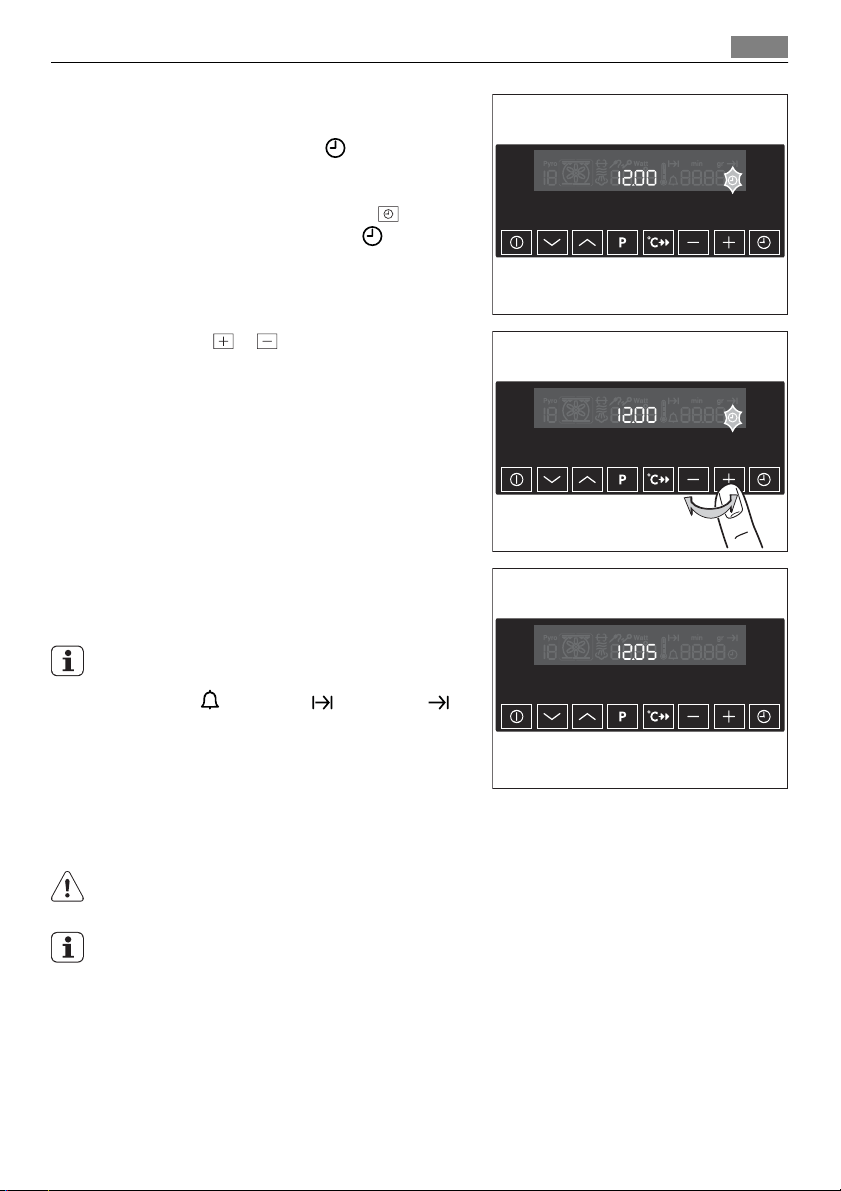
When the appliance has been connected to the
electrical supply or when there has been a power
cut, the symbol for the time
flashes.
1. To change a time that has already been set,
press the clock functions button
until the symbol for the time
automatically
repeatedly
flashes.
Before using for the first time
7
2. Using the
time.
After approx. 5 seconds, the flashing stops and the
clock displays the time set.
The appliance is now ready to use.
The time can only be modified, if the child safety
device is deactivated, none of the clock functions
Countdown
none of the oven functions are set.
or button, set the current
, Cook Time or End Time and
Cleaning for the first time
Before you use the oven for the first time, you should clean it thoroughly.
Do not use any sharp or abrasive cleaning tools or materials! These could damage the
surface.
For metal fronts, use normal commercially available cleaning agents.
1. Open the oven door.
The lighting in the oven is switched on.
2. Remove all accessories and side rails and clean with a warm solution of water and
washing-up liquid.
3. Also wipe the oven out with a warm solution of water and washing-up liquid and then
dry it.
4. Wipe the front of the appliance with a damp cloth.
Page 8
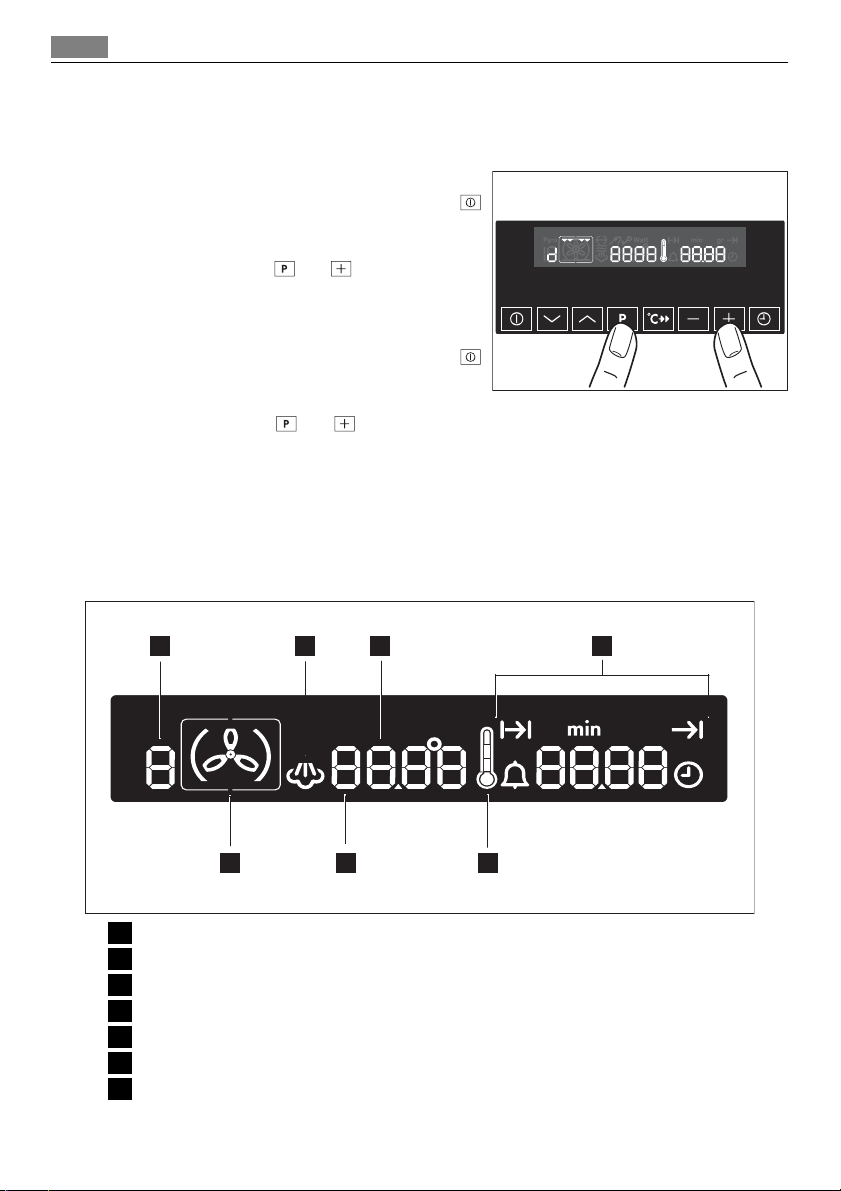
Operating the oven
8
Getting to know the appliance
The appliance can be operated in test mode to test or demonstrate all operating steps. The
oven does not heat up.
Test mode Switching on mode
1. Switch the appliance off using the On/Off
button .
2. Press and hold the Baking/Roasting Pro-
grammes buttons
until a signal sounds and "d" lights up in the
display.
Switching test mode off
1. Switch the appliance off using the On/Off
button .
2. Press and hold the Baking/Roasting Pro-
grammes buttons
in the display.
and at the same time
and at the same time until a signal sounds and "d" goes out
Operating the oven
The electronic oven controls
The display field
1 2 3 4
567
1 Memory: P / Test: d
2 Steam mode
3 Temperature/Time
4 Clock functions/Operating time
5 Thermometer symbol
6 Baking/Roasting Programmes
7 Oven functions
Page 9

The control panel
1
2 3
Operating the oven
9
6
5 4
1 On/Off
2 Baking/Roasting Programmes
3 button +/-
4 Clock functions
5 Fast Warm Up
6 Oven function selection
General instructions
• Always switch appliance on first by pressing the On/Off button
.
• When the selected function is lit, the oven begins to heat up or the time set begins to
count down.
• When the selected temperature is reached, a signal sounds.
• The oven light is switched on as soon as an oven function is started or the oven door is
opened.
The oven light goes off after 10 minutes when the door is open and the appliance
switched off.
• Switch the appliance off using the On/Off
button.
Selecting the oven function
1. Switch the appliance on using the On/Off button
.
Page 10
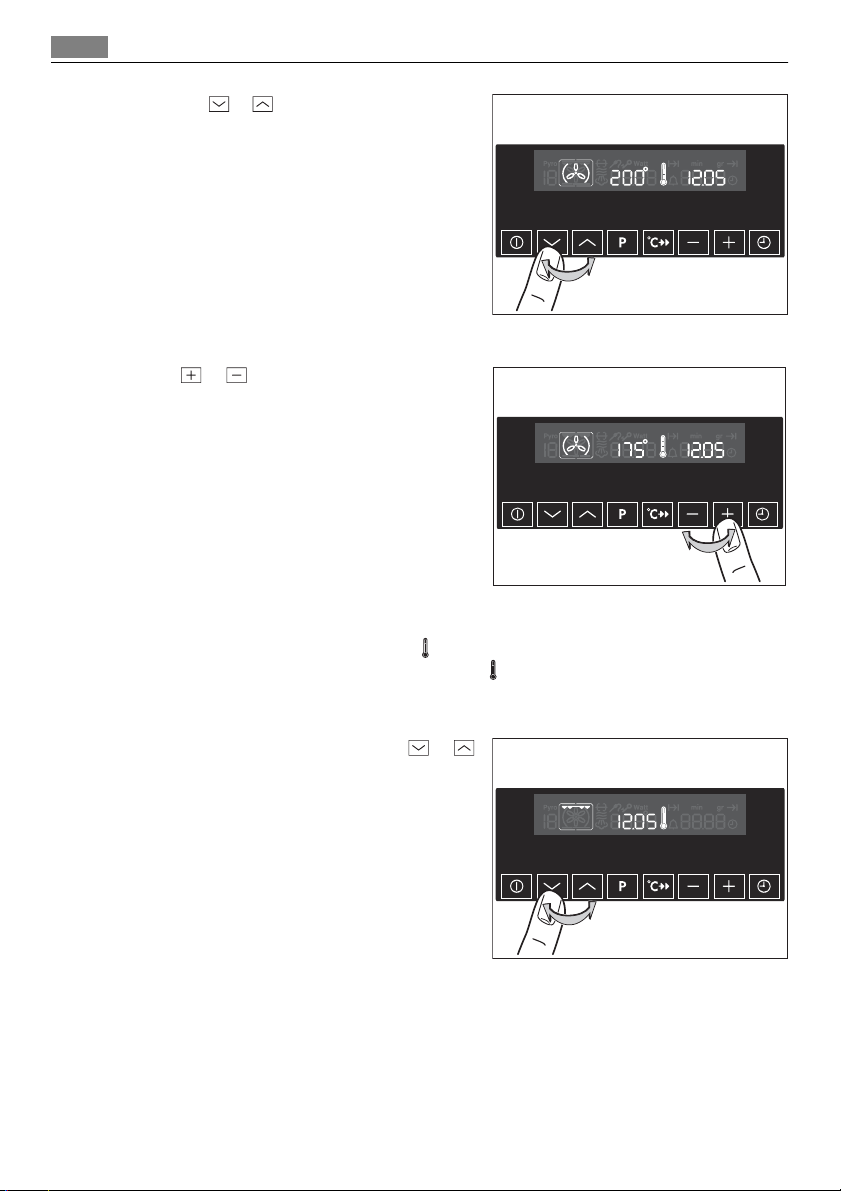
Operating the oven
10
2. Press the or button repeatedly until
the desired oven function appears.
• A suggested temperature appears in the
temperature display.
• If the suggested temperature is not
changed within approx 5 seconds, the oven
begins to heat up.
Changing the oven temperature
Press the
or button to raise or lower the
temperature.
The setting changes in 5 °C steps.
Thermometer symbol
• The slowly rising thermometer symbol
• The three segments of the thermometer symbol
Fast Warm Up is on.
Changing the oven function
To change the oven function, press the
button repeatedly until the desired oven function
is displayed.
indicates how far the oven has heated up.
flashing one after the other show that
or
Page 11
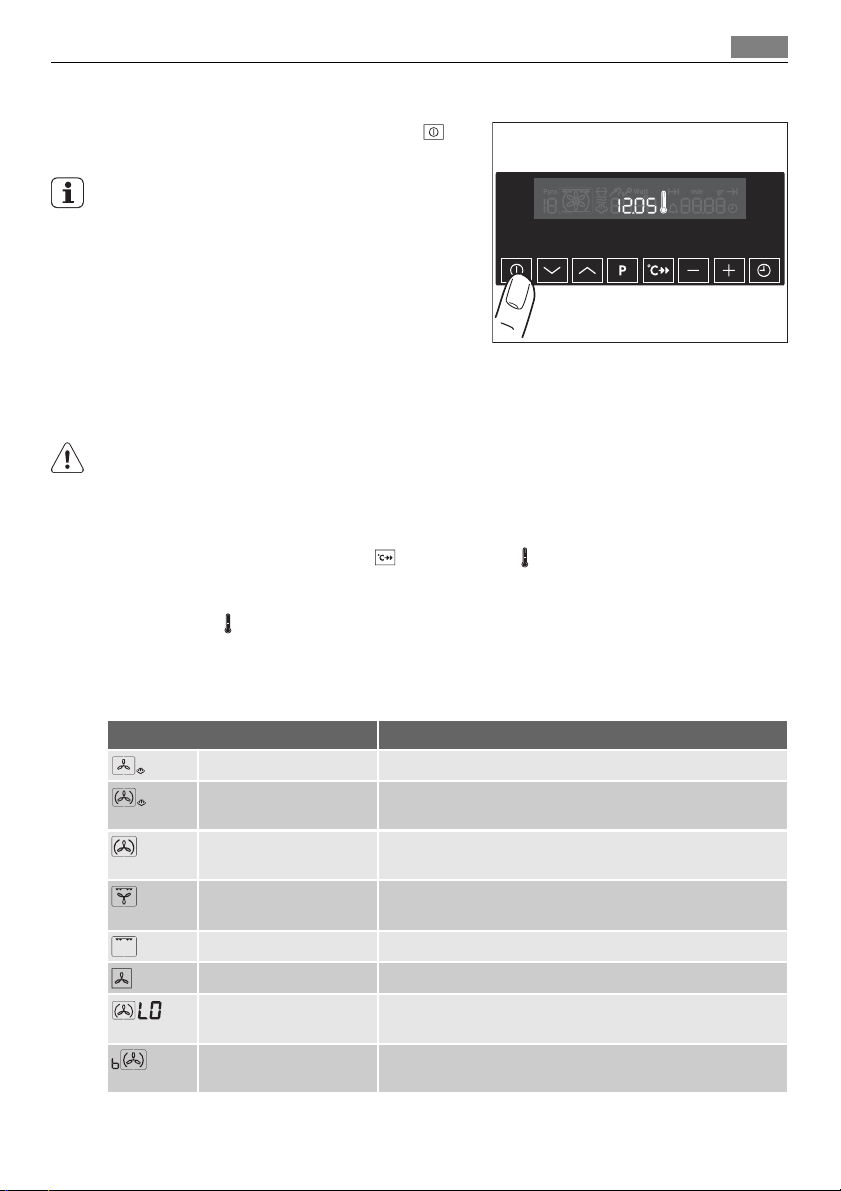
Operating the oven
11
Switching the oven off
Switch the appliance off using the On/Off
but-
ton.
Cooling fan
The fan switches on automatically to keep the appliance surfaces cool. When the oven is switched
off, the fan continues to run to cool the appliance
down and then switches itself off.
Fast Warm Up
After an oven function has been selected, the empty oven can be pre-heated in a relatively
short time using the additional function Fast Warm Up.
CAUTION!
Please do not put the food to be cooked into the oven, until Fast Warm Up is completed
and the oven is operating using the desired function.
1. Set desired oven function. If necessary change the suggested temperature.
2. Press the Fast Warm Up button
. The symbol for lights up. When the bars flash one
after another this shows that Fast Warm Up is operating.
When the temperature set is reached, the bars of the heat indicator are lit. A signal sounds.
The symbol for
goes out.
The oven now continues heating according to the pre-set oven function and temperature.
You can now place the food in the oven.
Oven Functions
Oven functions Use
Steam Cooking
Interval Steam Cooking
Ventitherm ® Fan Operated Cooking
Rotitherm Roasting For roasting larger pieces of meat or poultry on one level.
Single Economy Grill For grilling flat foodstuffs and for toasting .
Defrost/Drying For defrosting and drying herbs, fruit and vegetables.
Low temperature
cooking
Moist Fan Cooking
For vegetables, potatoes, rice, pasta or other side-dishes.
For baking, roasting and warming up chilled and frozen
meals.
For roasting and baking on up to two levels at the same
time.
The function is suitable for gratinating and browning .
For preparing particularly tender and succulent roasts.
For energy-saving baking and cooking of mainly dry bakery
items as well as for baking in tins on one level.
Page 12
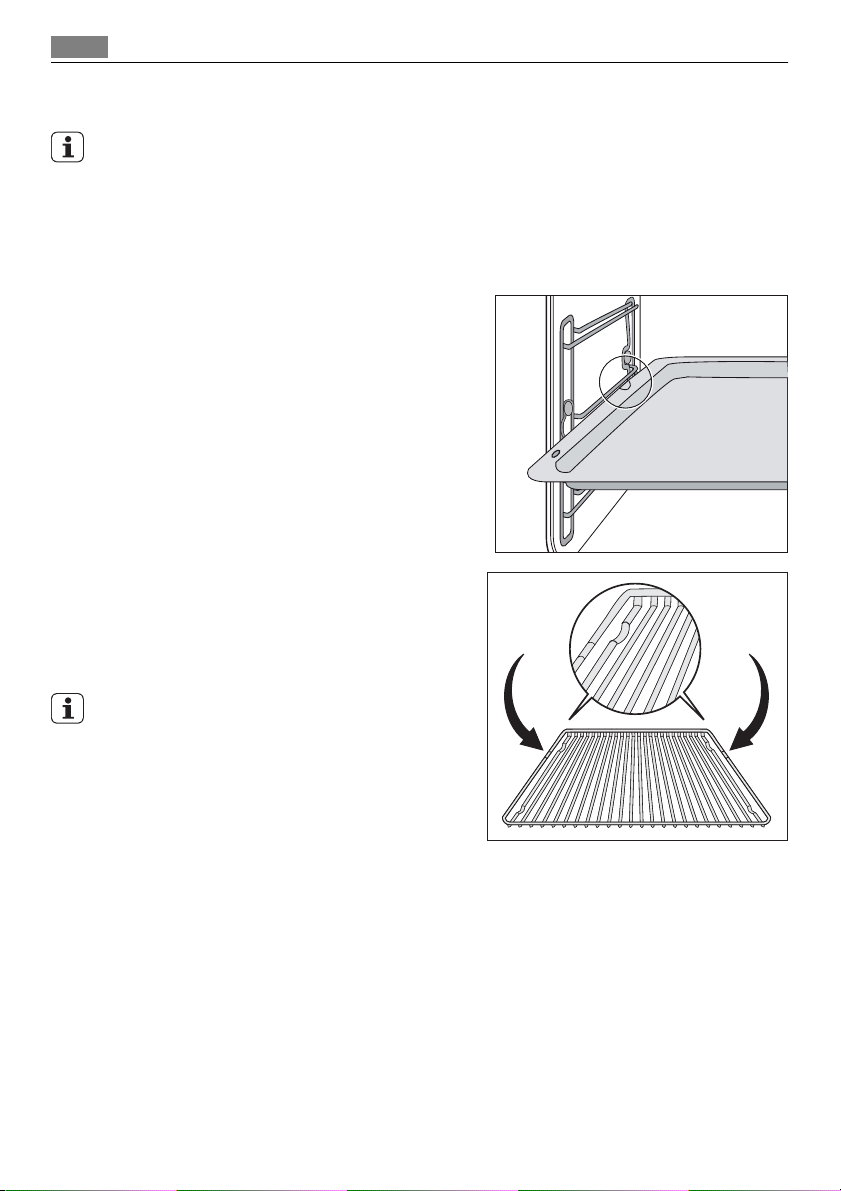
Operating the oven
12
Inserting the oven shelf and baking tray
Shelf runner safety and anti-tip device
To increase shelf runner safety, all insertable components have a small curved indentation
at the bottom on the right and left-hand edge.
Always insert insertable components so that this indentation is at the back of the oven
interior. This indentation is also important for preventing the insertable components from
tipping.
Baking tray baking tray:
Push the baking tray between the guide bars of
the selected oven level.
Oven shelf :
Insert the oven shelf so that the feet point downwards.
Push the oven shelf between the guide bars of
the selected oven level.
The high rim around the oven shelf is an additional device to prevent cookware from slipping
off.
Page 13
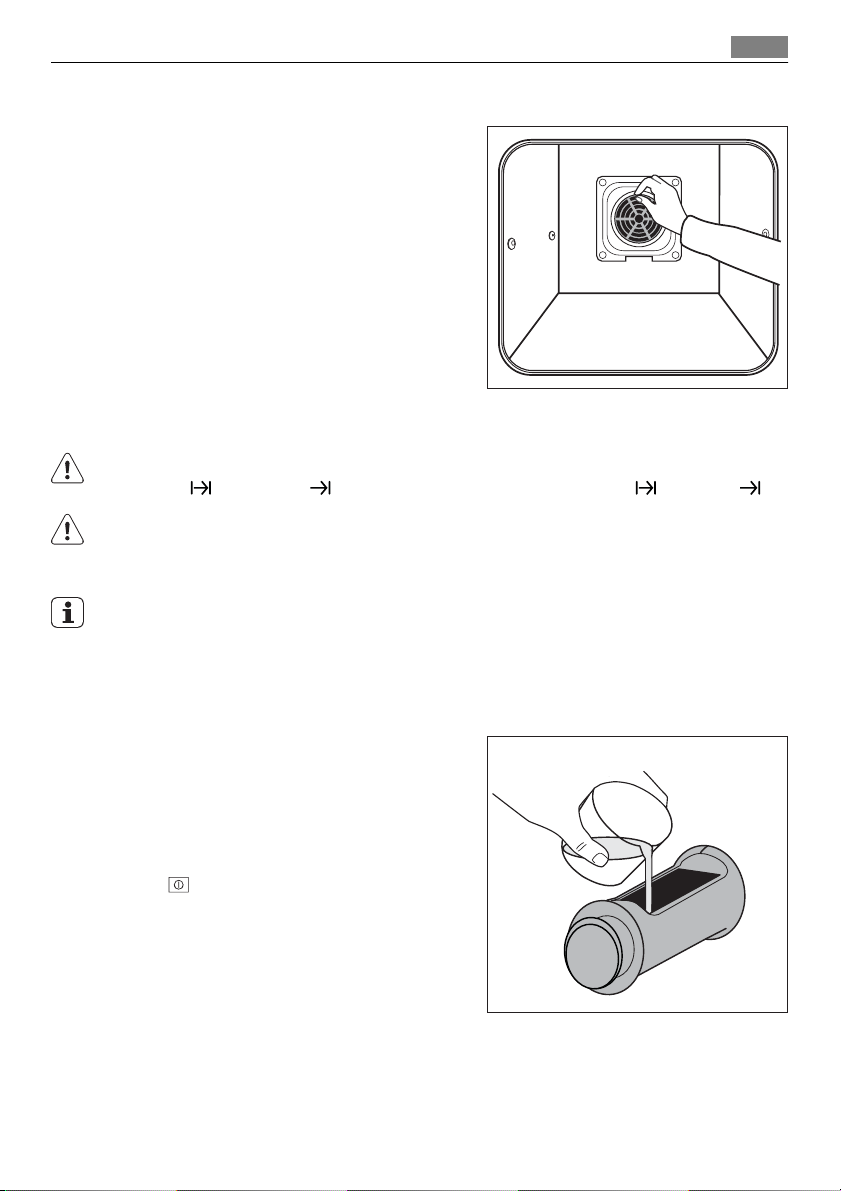
Operating the oven
Grease filter
Only use the grease filter when roasting to
protect the rear heating elements from fat
splashes.
Inserting the grease filter
Hold the grease filter by the tab and insert the
two mounts downwards into the opening on the
rear wall of the oven (fan opening)
Removing the grease filter
Hold the grease filter by the tab, unhook it and
lift out.
Steam cooking functions
The steam cooking functions must always be set in conjunction with the clock functions
Cook Time
Only water can be used as the liquid!
A buzzing sound is heard when the water has been used up. The buzzing tone switches off
again shortly after having been filled with water.
Due to the automatic steam dispersal period of about 5 minutes at the end of the cooking
time and the heating up time of approx. 2 minutes, settings under 10 minutes have little
effect.
or End Time (see section Clock Functions Cook Time /End Time ).
13
Steam will also escape when the door is opened.
Steam Cooking
1. Do not fill the water (approx. 650 ml) di-
rectly into the steam generator, but into
the water drawer in the control panel.
The water supply lasts for approx. 30 minutes.
2. Switch the oven on using the On/Off but-
.
ton
Page 14
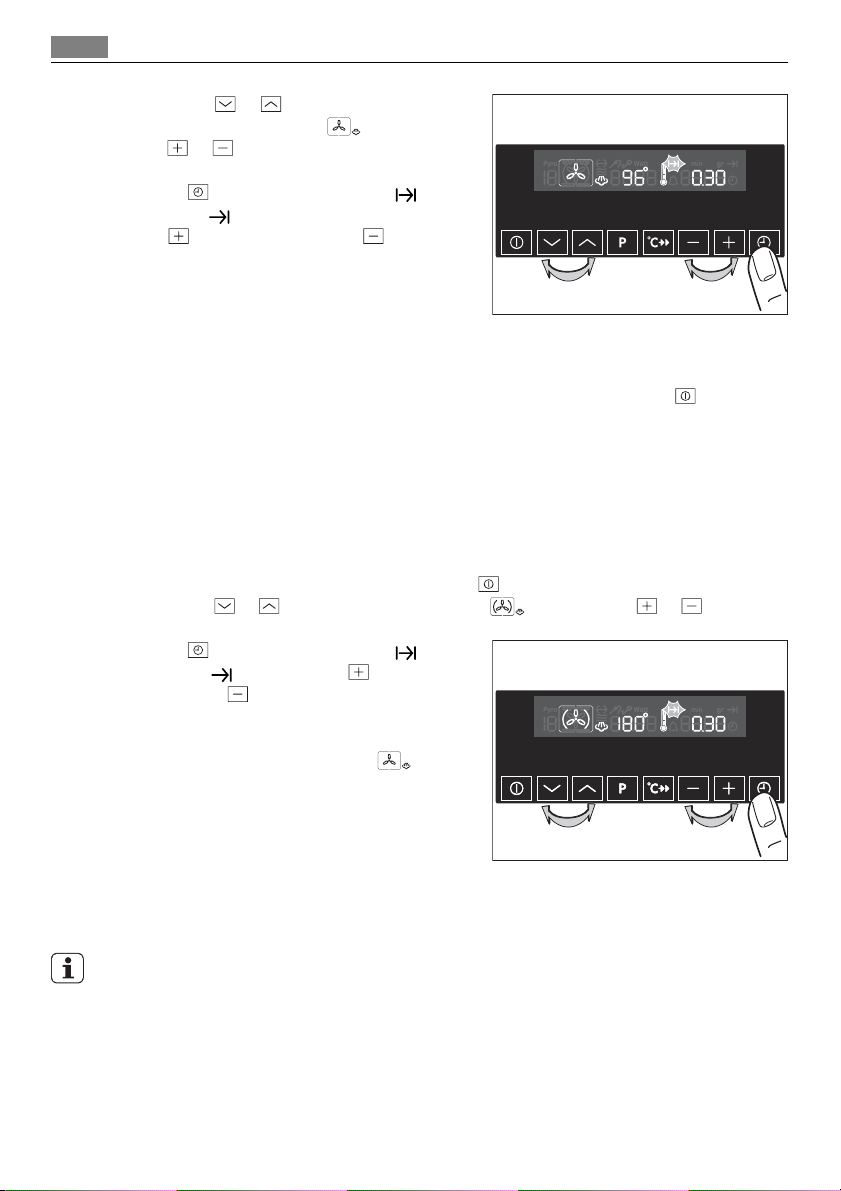
Operating the oven
14
3. Using the or button, select the
Steam Cooking function
or button, set the desired tem-
the
perature (between 50°C - 96°C).
4. Select
End Time
ton
time or switch-off time with the button
or. After approx. 2 minutes, the first steam
appears. A single audible signal indicates
when the cooking temperature of approx.
96°C is reached.
A triple acoustic signal indicates the end of cooking time.
5. Stop the signal and switch off the oven by pressing the On/Off button
After the oven has cooled down, soak up any remaining water from the steam generator
using a sponge and wipe if necessary with a few drops of vinegar.
Leave the door open to let the oven dry completely.
Interval Steam Cooking
The continual change from hot air to steam takes place automatically.
1. Do not fill the water (approx. 250 ml) directly into the steam generator, but into the
water drawer in the control panel.
2. Switch the oven on using the On/Off button
3. Using the
the desired temperature.
4. Select
End Time
button and
time or switch-off time with the or button.
Then proceed as for steam cooking
the function Cook Time or
with the clock functions but-
and set the requested cooking
or button, select the function and using the or button, set
the function Cook Time or
with the clock functions
set the requested cooking
and using
.
.
.
Additional functions
Baking and Roasting Programmes
Use the pre-set recipes for this function.
Selecting a programme
Page 15
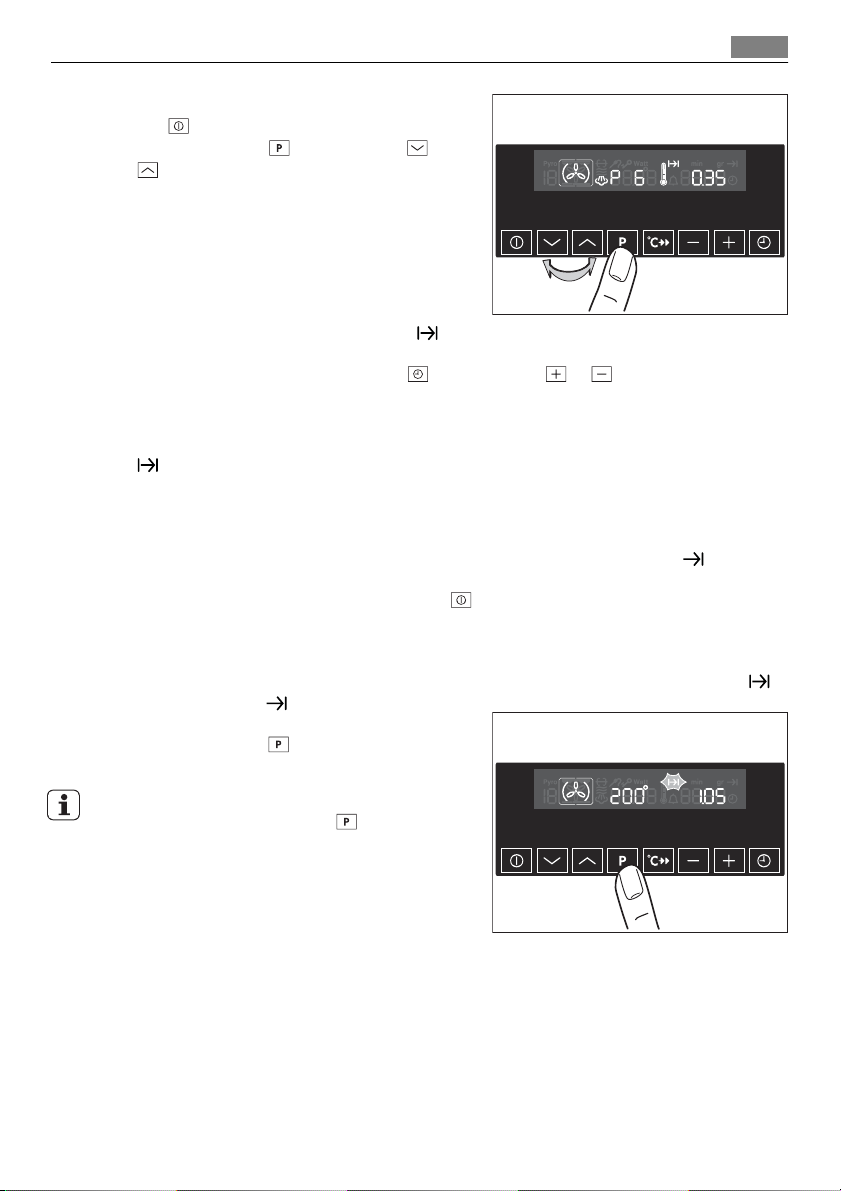
Operating the oven
15
1. Switch the oven on using the On/Off but-
. Press the Baking/Roasting Pro-
ton
grammes button
then press the or
button repeatedly, until the desired
programme appears in the display (P1 to
P12)
– The symbol for the corresponding oven
function appears in the function dis-
play.
– The cooking time appears in the clock
display, the symbol for Cook Time
lights up
– Press the clock functions button
then press the or button to change the
cooking time.
– After approx. 5 seconds, the oven switches itself on.
2. When the time has elapsed, a signal sounds for 2 minutes. The symbol for Cook Time
flashes.
The oven switches itself off.
3. The signal can be stopped by pressing any button.
Delaying the start
The start of the cooking time can be delayed (see Clock Functions End Time
).
Ending cooking time early
Switch the oven off using the On/Off button
.
Memory function
The Memory function can be used to save one setting which is used very frequently.
1. Set oven function, temperature and, if necessary, the clock functions Cook Time
and/or End Time .
2. Press and hold the Baking/Roasting Pro-
grammes button
for approx 2 seconds
until a signal sounds. The setting is saved.
To save another setting, press the Baking/
Roasting Programmes button
for approx.
2 seconds. The previously saved setting is replaced by the new one.
Page 16
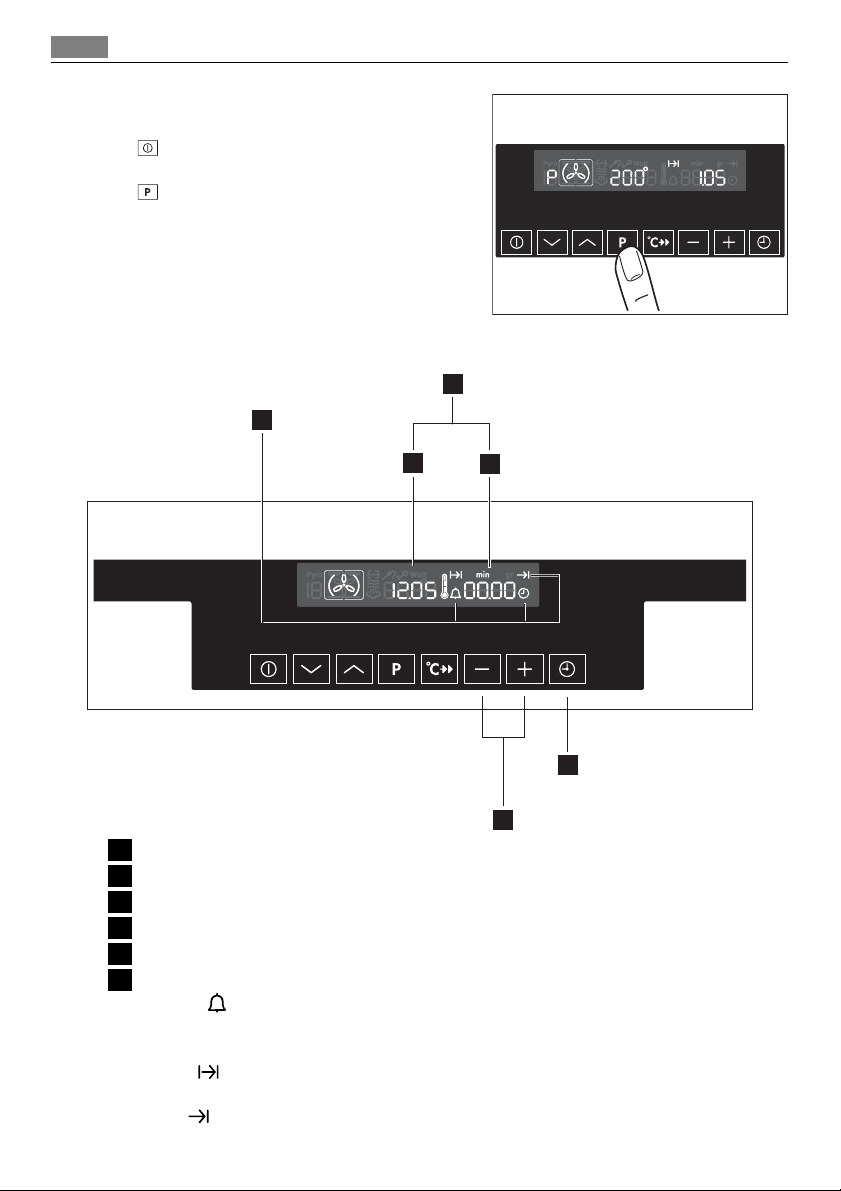
Operating the oven
16
Starting the Memory function
1. Switch the oven on using the On/Off button
.
2. Use the Baking/Roasting Programmes button
to call up the saved setting.
Clock functions
1
2
3
1 Clock functions
2 Clock displays
3 Time
4 Cook Time/End Time/Operating Time
5 Clock functions
6 Selector buttons
Countdown
To set a countdown. When it has counted down, a signal sounds.
This function has no effect on the operation of the oven.
Cook Time
To set how long the oven is to operate.
End Time
For setting when the oven is to switch itself off again.
4
5
6
Page 17
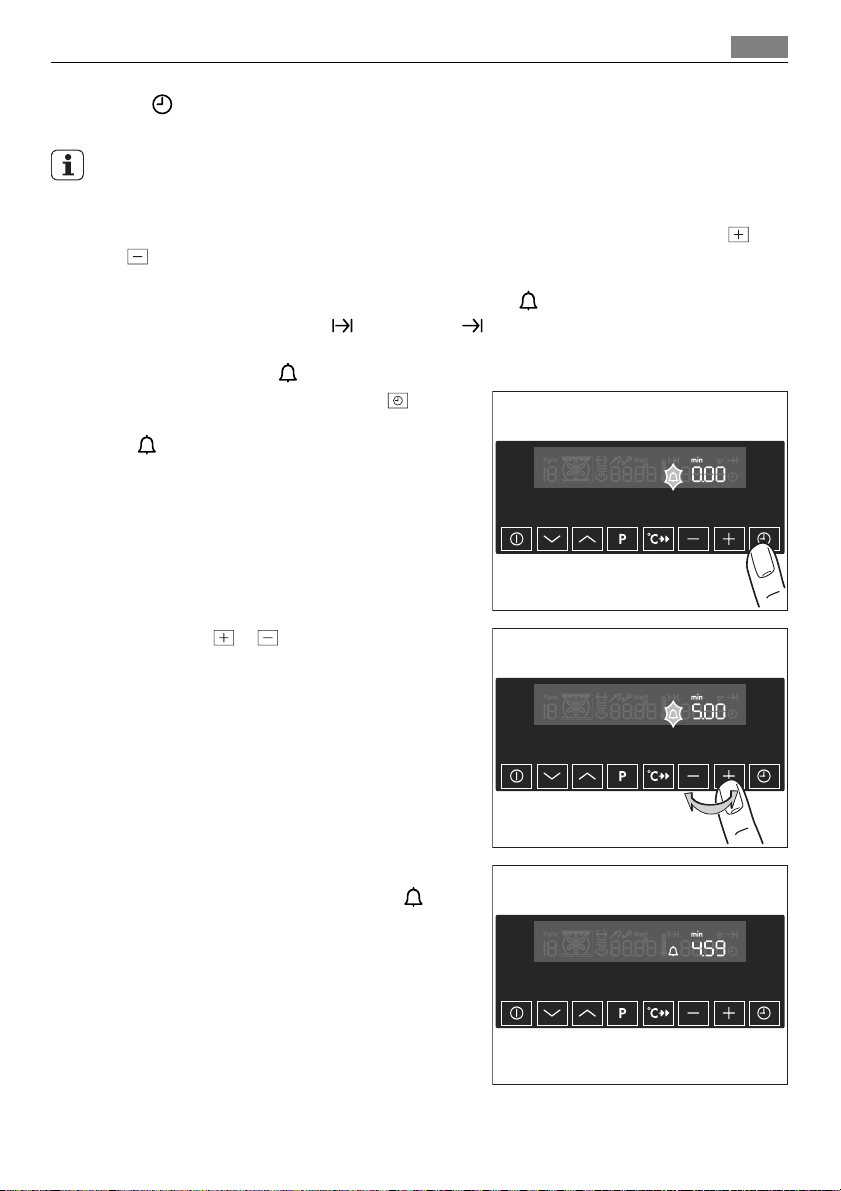
Operating the oven
17
Time
To set, change or find out the time (see section Before using for the first time).
General instructions
• After a clock function has been selected, the corresponding symbol flashes for about. 5
seconds. During this period, the desired times can be set or modified using the
or
button.
• When the desired time has been set, the symbol continues to flash for approx. 5 seconds.
After this the symbol lights up. The set Countdown
• The time set for Cook Time
and End Time begins to count down after the selected
begins to count down.
function starts.
Countdown function
1. Press the clock functions button re-
peatedly until the symbol for Countdown
flashes.
2. Using the
or button, set the desired
Countdown (max. 99.00 minutes).
After approx. 5 seconds the display shows the time
remaining. The symbol for Countdown
lights
up.
Page 18

Operating the oven
18
When the time has elapsed, a signal sounds for 2
minutes. "0.00" lights up and the symbol for
Countdown
flashes.
To turn off the signal: Press any button.
Cook Time
1. Select oven function and using the or
button select the temperature.
2. Press the clock functions button
peatedly until the symbol for Cook Time
flashes.
re-
3. Using the
or button set the desired
cooking time.
The oven switches itself on. The symbol for Cook
Time
lights up.
By repeatedly pressing the clock functions button
the current time will be shown.
Page 19

When the time has elapsed, a signal sounds for 2
minutes. The oven switches itself off.
"0.00" is displayed and the symbol for Cook Time
flashes.
To turn off the signal: Press any button.
End Time
1. Select oven function and using the or
button select the temperature.
2. Press the clock functions button
re-
peatedly until the symbol for End Time
flashes.
Operating the oven
19
3. Using the
or button, set the desired
switch-off time.
The symbols for End Time
and Cook Time
light up.
The oven switches itself on automatically.
By repeatedly pressing the clock functions button
the current time can be found out.
Page 20

Operating the oven
20
When the time has elapsed, a signal sounds for 2
minutes. The oven switches itself off.
"0.00" is displayed and the symbols for End Time
and Cook Time flash
To turn off the signal: Press any button.
Cook Time
and End Time combined
Cook Time and End Time can be used simultaneously, if the oven is to be switched
on and off automatically at a later time .
1. Select oven function and temperature.
2. Using the Cook Time function
, set the
time required for cooking the dish,
e. g. 1 hour.
3. Using the End Time function
, set the
time at which the dish is to be ready,
e. g. at 14:05.
The symbols for Cook Time
and End Time
light up.
The oven switches itself on automatically at the
time calculated, e. g. at 13:05.
When the set cook time has elapsed, a signal
sounds for 2 minutes and the oven switches itself
off, e. g. at 14:05.
Page 21

Operating the oven
Other functions
Switching off the display
You can save energy by switching off the display.
Switching off the display
1. If necessary, switch off the appliance using the On/Off button
not be displayed.
2. Press the clock functions buttons
at the same time until the display goes
out.
As soon as the appliance is operated again, the
display automatically switches itself on. When
the appliance is next switched off, the display
goes out again.
To have the time permanently displayed again,
you must switch the display on again.
Switching on the display
1. If necessary, switch off the appliance using the On/Off button
2. Press the clock functions buttons
again
Child safety device
As soon as the child safety device is activated, it is no longer possible to operate the oven.
Switching on the child safety device
1. If necessary, switch off the appliance us-
ing the On/Off button
tion must not be selected.
2. Press and hold the Baking/Roasting Pro-
gramme buttons
time, until SAFE appears on the display.
The child safety device is now activated.
Switching off the child safety device
1. If necessary, switch off the appliance us-
ing the On/Off button
2. Press and hold the Baking/Roasting Pro-
gramme buttons
The child safety device is now deactivated and the appliance is again ready for use.
Button Beep
Switching off button beep
. An oven func-
and at the same
.
and at the same time, until SAFE goes out on the display.
and
and at the same time until the display appears
. Residual heat must
.
21
Page 22

Use, Tables and Tips
22
1. If necessary, switch off the appliance us-
ing the On/Off button
2. Press and hold the
the same time, until a signal sounds (approx. 2 seconds).
The button beep is now switched off.
Switching on button beep
Press and hold the
same time, until a signal sounds (approx. 2
seconds).
The button beep is switched on again.
The oven's automatic switch-off
If the oven is not switched off after a certain time, or if the temperature is not modified,
it switches off automatically.
The last temperature set flashes in the temperature display.
The oven switches itself off at an oven temperature of:
30 - 120° C after 12.5 hours
120 - 200° C after 8.5 hours
200 - 230° C after 5.5 hours
OFF appears in the display.
Starting up after an automatic switch-off
Switch the oven off completely. It can then be operated again.
.
and buttons at
and buttons at the
Use, Tables and Tips
Cooking with Steam
For steam cooking, use the oven functions Steam Cooking or Interval Steam Cooking
.
WARNING!
Do not under any circumstances open the oven door during steam cooking
Only water can be used as the liquid!
Cookware for steam cooking
• Only cookware made of appropriate heat and corrosion resistant material is suitable for
steam cooking.
• Chrome steel food containers are very suitable (see special accessories).
Oven shelf levels
• The appropriate oven levels can be found in the following table. Oven levels are counted
from the bottom to the top.
General instructions
• For cooking times longer than 30 minutes or when cooking larger quantities of food, top
up water, if necessary.
!
Page 23

Use, Tables and Tips
23
•
With the Steam Cooking
oven function remove the grease filter ; otherwise,
cooking time is longer.
• If the appliance is not used for prolonged periods, thoroughly rinse out the water drawer,
connecting hoses and steam generator (see section Cleaning and Care.)
Note on the tables for Steam Cooking and Interval Steam Cooking
The tables below give the required temperature settings, cooking times and oven levels for
a selection of typical dishes.
• Temperatures and cooking times are for guidance only, as these will depend on the
composition and size of the food to be cooked, the quantity and the type of ovenware.
• If you cannot find the settings for a particular recipe of your own, look for the one that
is most similar.
• Unless otherwise stated, the values given in the tables assume that cooking is started
with the oven cold.
Steam Cooking
The Steam Cooking
method of preparation is suitable for all types of food, whether
fresh or frozen. It can be used for cooking, warming, defrosting, poaching, or blanching
vegetables, meat, fish, pasta, rice, sweet corn, semolina and eggs.
Cooking of menus
Complete menus can be prepared in one go. Ideally dishes that require similar cooking times
should be chosen. This will prevent individual components being under or over cooked. The
amount of water to be used will depend on the largest amount of water specified for the
individual components chosen. For information, see Table.
The dishes should be positioned in suitable cooking containers on the oven shelves. The gap
between the oven shelves must be adjusted so that the steam can get to every dish.
When cooking meals, the share of water to rice is to be increased from 1: 1.5 to 1 : 2 in
contrast to the specifications in the table.
Sterilising containers
The Steam Cooking
function makes it possible to sterilise containers, e. g. babies' bottles
using steam. To do this place the cleaned containers in the middle of the oven shelf on the
1st shelf level with the opening facing downwards. Insert the containers into the oven at
a slight angle. Fill the maximum amount of water (650 ml) and select a time of 40 min. at
96°C.
Steam Cooking Table
Type of food to be cooked Water to add via
water drawer ml
Risotto 400 96 2 25-30
Rice (with liquid 1:1) 650 96 2 35-40
Cornmeal (polenta, with liquid 1:3) 550 96 2 35-40
Jacket potatoes, medium-sized 650 96 2 50-60
Boiled potatoes 550 96 2 35-40
Ratatouille 400 96 2 25-30
Brussels sprouts 550 96 2 30-35
Broccoli in florets 550 96 2 25-30
Tempera-
ture °C
Oven level
Time 1) in
min.
Page 24

Use, Tables and Tips
24
Type of food to be cooked Water to add via
Cauliflower, whole 650 96 2 40-45
Cauliflower in florets 600 96 2 30-35
Sauerkraut 650 96 2 50-60
Tomatoes, whole 250 96 2 15-20
Beetroot, whole 550 96 2 60-70
Kohlrabi/celery /fennel 550 96 2 35-40
Courgettes, sliced 400 96 2 20-25
Carrots, sliced 550 96 2 35-40
Defrosting vegetables 550 96 2 35
Defrosting and cooking vegetables 650 60 2 35-40
Blanching vegetables 250 96 2 12-15
Blanching beans 250 96 2 20-22
Frozen beans 650 96 2 30-40
Chicken breast 500 96 2 30-40
Nuss-Schinken (prosciutto-style
ham) 1,000 g
Kasseler (Smoked loin of pork)
600-1,000 g
Stuffed peppers 500 96 2 30-40
Frankfurters / veal sausages 250 85 2 15-20
Warming up meat loaf in 1 cm slices 400 96 2 20-25
Fish fillet, approx. 1,000 g 650 96 2 35-40
Flat fish fillet, approx. 300 g 300 80 2 15-20
Fish fillet, frozen 500-800 g 650 96 2 30-40
Trout, 170-300 g 400 85 2 15-25
Blancmange / custard / flan in individual dishes
Egg royale (baked egg soup garnish) 500 96 2 25-35
Steamed buns 500 96 2 30-35
Eggs, soft 200 96 2 8-10
Eggs, medium 200 96 2 10-12
Eggs, hard 200 96 2 15-20
1) The times given are for guidance only; they will vary depending upon size and number.
water drawer ml
650 96 2 50-75
650 96 2 45-55
500 96 2 25-35
Tempera-
ture °C
Oven level
Time 1) in
min.
Page 25

Use, Tables and Tips
25
Ventitherm ® Fan Operated Cooking and steam cooking in succession
Ventitherm ® Fan Operated Cooking
one after the other, then using them together to cook meat,
and steam cooking can be combined, using
vegetables and side-
dishes in the oven, so that they will be ready to serve at the same time.
• Roast the food to be roasted with the Ventitherm ® Fan Operated Cooking oven function
.
• Put prepared vegetables and side-dishes in oven-proof dishes and place in the oven with
the roast.
• Start the Steam Cooking function
and cook it all together until ready.
To be able to start the Steam Cooking function , the oven must be cooled down to a
temperature of approx. 80°C (check temperature display). For faster cooling, open the oven
door.
Ventitherm ® Fan Operated Cooking and steam cooking table in succession
Type of food to be cooked Ventitherm ® Fan Operated
Cooking
Roast beef, 1 kg
Brussels sprouts, Polenta
Roast pork, 1 kg
potatoes, vegetables,
Gravy
Roast veal, 1 kg,
rice, vegetables
Temp. in °C Meat Time
180 60-70 30-35 1
180 60-70 30-35 1
180 50-60 30-35 1
in min.
Steam cooking (max. 650 ml wa-
Meat and side-dishes,
ter to be added)
Oven levels
time in min.
3
3
3
The times and temperatures given are for guidance only. They will vary depending upon
size and number. The core temperature for meat should be between 60-63°C prior to
switching over to steam cooking.
Interval Steam Cooking
Interval Steam cooking is particularly suitable for roasting large joints of meat and defrosting or re-heating portions of previously cooked food.
Interval steam cooking table
Cooking on more than one oven level.
Type of food to be cooked
Interval steam cooking (max. 250 ml water to
be added)
Temperature in°CTime in min. Oven levels
Warming up of meal, 6 plates, 24 cm in
diameter
Roast pork, 1,000 g 180 90-100 2
Roast beef, 1,000 g 180 90-100 2
Roast veal, 1000 g 180 80-90 2
110 15-20 2 and 4
Page 26

Use, Tables and Tips
26
Cooking on more than one oven level.
Type of food to be cooked
Meat loaf, raw 500 g 180 30-40 2
Frankfurters / veal sausages 85 15-20 2
Kasseler (smoked loin of pork) 600-1,000
g (pre-soak for 2 hours)
Chicken, 1,000 g 200 45-55 2
Duck 1,500-2,000 g 180 60-75 2
Goose, 3,000 g 170 130-170 1
Fish fillets 90 20-30 2
Potato gratin, Leek and potato gratin 190 40-50 2
Pasta bake 180 35-45 2
Lasagne 180 45-50 2
Misc. types of bread 500-1,000 g 180-190 50-60 2
Rolls, 40-60 g 210-220 20-25 3
Ready-to-bake rolls, 30-40 g 220 10-15 3
Ready-to-bake rolls, 30-40 g, frozen 220 10-15 3
Ready-to-bake baguettes, 40-50 g 200 10-15 3
Ready-to-bake baguettes, 40-50 g, frozen 200 10-15 3
Interval steam cooking (max. 250 ml water to
be added)
Temperature in°CTime in min. Oven levels
180 60-70 2
Cut up whole roast before warming it up. The times and temperatures given are for guidance
only. They will vary depending upon size and number.
Baking
Oven functions: Ventitherm ® Fan Operated Cooking or Moist Fan Cooking
Baking tins
• Light metal tins are suitable for Ventitherm ® Fan Operated Cooking
Cooking
Oven shelf levels
• Baking with Moist Fan Cooking
• With Ventitherm ® Fan Operated Cooking
the same time:
.
possible on one oven level.
you can bake on up to 2 baking trays at
or Moist Fan
Page 27

1 baking tray:
e. g. oven level 2
Use, Tables and Tips
27
2
1 baking tin:
e. g. oven level 1
1
2 baking trays:
e. g. oven levels 2 and 4
General instructions
With Ventitherm ® Fan Operated Cooking you can also bake with two cake tins next to each
other on the oven shelf at the same time. This does not significantly increase the baking
time.
If using frozen food, the inserted trays can warp during the cooking process. This is due to
the large temperature difference between the frozen food and the oven temperature. After
the trays have cooled, the deformation disappears.
44
2
2
1
2
How to use the Baking Tables
The tables give the required temperature settings, cooking times and oven levels for a
selection of typical dishes.
• Temperatures and baking times are for guidance only, as these will depend on the con-
sistency of pastry, dough or mixture, the amount and the type of baking tin.
• We recommend using the lower temperature the first time and then, if necessary, e. g.
if a deeper browning is require d o r b ak i n g t i m e i s t oo l o ng , selecting a higher temperature.
• If you cannot find the settings for a particular recipe of your own, look for the one that
is most similar.
• If baking cakes on baking trays or in tins on more than one level, baking time can be
extended by 10-15 minutes.
• Moist bakery items (e. g. pizzas, fruit flans, etc.) are baked on one level.
• Cakes and pastries at different heights may brown at an uneven rate at first. In this case
please do not change the temperature setting . Different rates of browning even out
as baking progresses.
Page 28

Use, Tables and Tips
28
• Your new oven may bake or roast differently to your previous appliance. If this is the
case, adjust your normal settings (temperature, cooking times) and oven levels to the
recommendations in the following tables.
With longer baking times, you can switch the oven off about 10 minutes before the end of
baking time to make use of the residual heat.
Unless otherwise stated, the values given in the tables assume that cooking is started with
the oven cold.
Baking Table
Baking on one oven level
Type of baking Oven function Oven
Baking in tins
Ring cake or brioche Ventitherm ® Fan Op-
Madeira cake/Fruit cakes Ventitherm ® Fan Op-
Fatless sponge Ventitherm ® Fan Op-
Flan base - shortcrust pastry Moist Fan Cooking 2
Flan base - sponge mixture Moist Fan Cooking 2 150-170 0:20-0:25
Apple tart (covered) Ventitherm ® Fan Op-
Apple pie (2 tins, 20cm in diam., diagonally off set)
Savoury flan (e. g. Quiche Lorraine)
Cheesecake Ventitherm ® Fan Op-
Cakes/pastries/breads on baking trays
Plaited bread/bread crown Moist Fan Cooking 1 160-180 0:30-0:40
Christmas stollen Ventitherm ® Fan Op-
Bread (rye bread) Ventitherm ® Fan Op-
Cream puffs/éclairs Ventitherm ® Fan Op-
Swiss roll Ventitherm ® Fan Op-
Cake with crumble topping(dry)
erated Cooking
erated Cooking
erated Cooking
erated Cooking
Ventitherm ® Fan Operated Cooking
Ventitherm ® Fan Operated Cooking
erated Cooking
erated Cooking
erated Cooking
erated Cooking
erated Cooking
Moist Fan Cooking 2 160-180 0:20-0:40
level
1 160-170 0:50-1:10
1 150-170 1:10-1:30
1 160-180 0:25-0:40
1 160-180 0:50-1:00
1 180-190 1:05-1:20
2 170-190 0:30-1:10
1 160-180 1:00-1:30
1 160-180 0:40-1:00
1 180-200 0:45-0:60
2 170-190 0:30-0:40
2
Tempera-
ture °C
170-190
200-220
1)
1)
Time in
hours: min.
0:10-0:25
0:08-0:15
Page 29

Use, Tables and Tips
Baking on one oven level
Type of baking Oven function Oven
level
Butter cake/sugar cakes Moist Fan Cooking 2
Fruit flan (made with yeast
dough/sponge mixture)
Fruit flan made with shortcrust pastry
Cake slices with delicate toppings (e. g. quark, cream, cus-
Ventitherm ® Fan Operated Cooking
Ventitherm ® Fan Operated Cooking
Ventitherm ® Fan Operated Cooking
2 160-180 0:25-0:50
2 170-190 0:40-1:20
2 150-170 0:40-1:20
tard)
Pizza (with a lot of topping) Ventitherm ® Fan Op-
2
erated Cooking
Pizza (thin crust) Ventitherm ® Fan Op-
2
erated Cooking
Unleavened bread Ventitherm ® Fan Op-
2
erated Cooking
Swiss flaky pastry tarts Ventitherm ® Fan Op-
2 190-210 0:35-0:50
erated Cooking
Small cake
Short pastry biscuits Venti therm ® Fan Op-
2 160-180 0:06-0:20
erated Cooking
Viennese whirls Ventitherm ® Fan Op-
2 160 0:10-0:40
erated Cooking
Biscuits made with sponge
mixture
Pastries made with egg white,
meringues
Macaroons Ventitherm ® Fan Op-
Ventitherm ® Fan Operated Cooking
Ventitherm ® Fan Operated Cooking
2 160-180 0:15-0:20
2 80-100 2:00-2:30
2 100-120 0:30-0:60
erated Cooking
Danish pastries Moist Fan Cooking 2 160-180 0:20-0:40
Puff pastries Ventitherm ® Fan Op-
2
erated Cooking
Bread rolls Ventitherm ® Fan Op-
2 210-230 0:20-0:35
erated Cooking
Small cakes (20 per tray) Ventitherm ® Fan Op-
2
erated Cooking
1) Pre-heat oven
Tempera-
ture °C
180-200
190-210
1)
230
1)
230
180-200
1)
170
hours: min.
1)
0:15-0:30
1)
0:20-0:40
0:12-0:20
0:10-0:20
1)
0:20-0:30
0:20-0:30
Time in
29
Page 30

Use, Tables and Tips
30
Baking on more than one oven level
Type of baking Ventitherm ® Fan Operated Cook-
ing
Oven level from the bottom
2 levels
Small cake
Short pastry biscuits 2 / 4 160-180 0:15-0:35
Viennese whirls 2 / 4 160 0:20-0:60
Biscuits made with sponge
mixture
Pastries made with egg
white, meringues
Macaroons 2 / 4 100-120 0:40-1:20
Danish pastries 2 / 4 160-180 0:30-0:60
Puff pastries 2 / 4
1) Pre-heat oven.
2 / 4 160-180 0:25-0:40
2 / 4 80-100 2:10-2:50
Temperature
in °C
180-200
1)
Tips for baking
Baking results Possible cause Remedy
The cake is not browned
enough at the bottom
The cake sinks (becomes
soggy, lumpy, streaky)
Baking time too short
Too much liquid in the mixture Use less liquid. Pay attention to
Cake is too dry Oven temperature too low Use a higher oven temperature
Baking time too long Reduce baking time
Cake browns unevenly Oven temperature too high and
Cake mixture/dough is unevenly
Grease filter is inserted Remove the grease filter
Cake is not done within
the baking time given
Grease filter is inserted Remove the grease filter
Wrong oven level used Place cake lower in the oven
Oven temperature too high Use a slightly lower temperature
baking time too short
distributed
Oven temperature too low Use a slightly higher oven temper-
setting
Increase baking time Baking
times cannot be reduced by setting a higher oven temperature
mixing times, especially if using
mixing machines
setting
Use a lower oven temperature setting and increase baking time
Spread the mixture/dough evenly
on the baking tray
ature setting
Time in hours:
min.
0:30-0:50
Page 31

Use, Tables and Tips
Bakes and Gratins Table
Dish Oven functions Oven
Pasta bake Moist Fan Cooking 1 180-200 0:30-0:50
Lasagne Ventitherm ® Fan Op-
Gratinated vegetables
Gratinated baguettes
Sweet bakes Moist Fan Cooking 1 180-200 0:40-1:00
Fish bakes Ventitherm ® Fan Op-
Stuffed vegetables Ventitherm ® Fan Op-
Potato gratin Moist Fan Cooking 2 180-200 0:40-0:50
1) Pre-heat oven
1)
1)
erated Cooking
Ventitherm ® Fan Operated Cooking
Ventitherm ® Fan Operated Cooking
erated Cooking
erated Cooking
level
1 180-200 0:25-0:40
1 160-170 0:15-0:30
1 160-170 0:15-0:30
1 180-200 0:30-1:00
1 160-170 0:30-1:00
Tempera-
ture °C
Time in
hours: min.
Frozen Ready Meals Table
Food to be
cooked
Frozen pizza Ventitherm ® Fan
1)
Chips
(300-600 g)
Baguettes Ventitherm ® Fan
Fruit cake Ventitherm ® Fan
1) Turn chips 2 or 3 times during cooking
Oven functions Oven lev-elTemperature °C Cooking
Operated Cooking
Rotitherm Roast-
ing
Operated Cooking
Operated Cooking
3 as per manufac-
turer's instructions
3 200-220 as per manufac-
3 as per manufac-
turer's instructions
3 as per manufac-
turer's instructions
as per manufacturer's instructions
turer's instructions
as per manufacturer's instructions
as per manufacturer's instructions
31
Roasting
Oven functions: Ventitherm ® Fan Operated Cooking
Insert the grease filter when roasting!
Ovenware for roasting
• Any heat-resistant ovenware is suitable to use for roasting. (Please follow the manu-
facturer's instructions!).
•
We recommend roasting all lean meats in a roasting tin or dish with a lid . The meat
will be more succulent.
Page 32

Use, Tables and Tips
32
•
All types of meat that should be browned or have crackling, can be roasted in a roasting
tin or dish without a lid .
Tips on using the Roasting Table
The information given in the following table is for guidance only.
•
We recommend meat and fish weighing 1 kg or more for roasting in the oven
• To prevent escaping meat juices or fat from burning on to the pan, we recommend
placing some liquid in the roasting cookware.
• Turn the meat as required (after 1/2 - 2/3 of the cooking time).
• Use the cooking juices to baste large roasts and poultry several times during the cooking
time. This will give better roasting results.
• Switch the oven off approx. 10 minutes before the end of roasting time to make use of
the residual heat.
Roasting Table
Food to be roasted
Pork
Shoulder, neck, ham joint (1,000-1,500g) 1 170-190 1:30-2:00
Chops, Kasseler (smoked loin of pork)
(1,000-1,500g)
Meat loaf (750-1,000 g) 1 180-200 0:45-1:00
Knuckle of pork (pre-cooked)
(750-1,000g)
Beef
Pot roast (1,000-1,500 g) 1 180-200 2:00-2:30
Roast beef or fillet, per cm of thickness 1
Veal
Pot roast (1,000-1,500 g) 1 170-190 1:30-2:00
Knuckle of veal (1500-2000 g) 1 170-190 2:00-2:30
Lamb
Leg of lamb (1,000-1,500 g) 1 170-190 1:15-2:00
Saddle of lamb (1,000-1,500 g) 1 180-200 1:00-1:30
Quick roast items cooked on a baking tray
Sausages 'cordon bleu' 1
Sausages 1
Schnitzel or chops, crumbed 1
Ventitherm ® Fan Operated Cooking
Oven level Temperature °C Time in hours:
1 180-200 1:00-1:30
1 170-190 1:30-2:00
210-230
220-230
220-230
220-230
1)
1)
1)
1)
0:06-0:09 min.
per cm of
thickness
0:05-0:08
0:12-0:15
0:15-0:20
min.
Page 33

Use, Tables and Tips
33
Food to be roasted
Rissoles 1
Fish (steamed)
Whole fish (1,000-1,500g) 1 210-220 0:45-1:15
Poultry
Chicken, poulard (1-1.5 kg) 1 190-210 0:45-1:15
Half chicken (per 400-500 g) 1 200-220 0:35-0:50
Poultry pieces (per 200-250 g) 1 200-220 0:35-0:50
Duck (1500-2000 g) 1 180-200 1:15-1:45
Game
Saddle of hare, leg of hare (up to 1,000 g) 1
Saddle of venison (1,500-2,000 g) 1 210-220 1:15-1:45
Leg of venison (1,500-2,000 g) 1 200-210 1:30-2:15
1) Pre-heat oven
Ventitherm ® Fan Operated Cooking
Oven level Temperature °C Time in hours:
210-220
220-230
1)
1)
Low temperature cooking
Oven function: Low temperature cooking
With the oven function Low Temperature Cooking, the joint becomes beautifully tender
and remains particularly succulent.
We recommend Low Temperature Cooking for pieces of tender, lean meat and fish.
Low Temperature Cooking is not suitable for e. g. pot roasts or fatty pork roasts.
The oven heats up to the pre-set temperature. When this temperature is reached, a signal
sounds. After that, the oven automatically switches to a lower temperature to continue
cooking.
Important: Insert the grease filter when roasting!
min.
0:15-0:20
0:25-0:40
When using the oven function Low Temperature Cooking always cook dishes uncovered without a lid .
1. Sear the meat in a pan over a very high heat.
2. Place meat in a roasting dish or directly on the oven shelf with a tray underneath to
catch the fat.
3. Place in the oven. Select oven function Low Temperature Cooking
, if necessary,
change the temperature and cook until done. (See table.).
Low Temperature Cooking Table
Food to be cooked
Top side beef 1000-1500 120 1 90-110
1)
Weight g Temperature set-
ting
Oven level Total time
(mins.)
Page 34

Use, Tables and Tips
34
Food to be cooked
Fillet of beef 1000-1500 120 3 90-110
Roast veal 1000-1500 120 1 100-120
Steaks 200 - 300 120 3 20-30
1) Brown in a frying pan before cooking
1)
Weight g Temperature set-
ting
Oven level Total time
Single economy grill
Oven functions: Single economy grill with maximum temperature setting
Always grill with the oven door closed.
• For grilling, use both the oven shelf and the tray together.
• The grilling times are guidelines
Grilling Table
Food to be grilled Oven level Cooking times
1st side 2nd side
1)
Toast
Toast with topping 2 8-10 min. ---
1) Use the oven shelf without a tray
3 4-6 min. 3-5 min.
Rotitherm Roasting
Oven functions: Rotitherm Roasting
CAUTION!
Insert the grease filter for convection grilling!
(mins.)
Dish Temperature in °C Tray Oven
Chicken (900-1,000 g) 180-200 1 2 50-60 25-30
Stuffed rolled pork roast
(2,000 g)
Pasta bake 180 --- 2 30 ---
Gratinated potato bake 200 --- 2 20-23 ---
Gnocchi, gratinated 180 --- 2 20-23 ---
Cauliflower with Hollandaise
Sauce
180-200 1 2 90-95 45
200 --- 2 15 ---
shelf
Oven level
Grilling
time in
minutes
Turn after ...
minutes
• Grilling is particularly suitable for flat pieces of meat or fish.
Page 35

Use, Tables and Tips
• Pre-heat oven for 3 minutes when convection grilling flat pieces of meat or fish. Then
insert food to be grilled according to the table. Place a baking tray filled with 1-1.5 cm
water on level 1.
CAUTION!
Steam will also escape when the door is opened
Dish Temperature in °C Tray Oven
Rissoles 230 1 3 14-18 6-8
Pork fillet 230 1 2 16-22 6-10
Sausages 230 1 3 14-18 6-8
Fillet steaks, veal steaks 230 1 3 11-13 5-6
Fillet of beef, roast beef (approx. 1 kg)
230 1 2 20-24 10-12
shelf
Oven level
Grilling
time in
minutes
Defrosting
Oven function: Defrosting/Drying (Temperature setting 30°C)
• Unwrap the food and place it on a plate on the oven shelf.
• Do not cover with a plate or bowl, as these can substantially lengthen the defrosting
time.
•
For defrosting, place the shelf in the 1st oven level from the bottom .
Defrosting Table
Dish Defrosting
time (mins.)
Chicken, 1,000 g 100-140 20-30 Place chicken on an upturned saucer in
Meat, 1,000 g 100-140 20-30 Turn halfway through
Meat, 500 g 90-120 20-30 Turn halfway through
Trout, 150 g 25-35 10-15 ---
Strawberries, 300 g 30-40 10-20 ---
Butter, 250 g 30-40 10-15 ---
Cream, 2 x 200 g 80-100 10-15 Cream can also be whipped when still
Gateau, 1400 g 60 60 ---
Further de-
frosting time
(mins.)
Note
a large plate. Turn halfway through
slightly frozen in places
35
Turn after ...
minutes
Drying
Oven function: Defrost/Drying
• Use trays covered with greaseproof paper or baking parchment.
Page 36

Use, Tables and Tips
36
• You will get a better result, if you switch the oven off halfway through the drying time,
open the door and leave it to cool down, preferably overnight.
Then finish drying the food to be dried.
Food to be dried Temperature in °C Oven level Time in hours (guide-
Vegetables
Beans 75 2 2 / 4 6-9
Peppers (slices) 75 2 2 / 4 5-8
Vegetables for soup 75 2 2 / 4 5-6
Mushrooms 50 2 2 / 4 6-9
Herbs 40-50 2 2 / 4 2-4
Fruit
Plums 75 2 2 / 4 8-12
Apricots 75 2 2 / 4 8-12
Apple slices 75 2 2 / 4 6-9
Pears 75 2 2 / 4 9-13
1 level 2 levels
Making preserves
Oven functions: Ventitherm ® Fan Operated Cooking
• When making preserves, only use commercially available preserve jars of the same size.
•
Jars with twist-off or bayonet type lids and metal tins are not suitable.
•
When making preserves, use the first shelf position from the bottom .
• Use the baking tray for making preserves. There is enough room on this for up to six 1-
litre preserving jars.
• The jars should all be filled to the same level and clamped shut.
• Place the jars on the baking tray in such a way that they are not touching each other.
• Pour approx. 1/2 litre of water into the baking tray, so that sufficient moisture is produced
in the oven.
• As soon as the liquid in the first jars starts to simmer (after approx. 35-60 minutes with
1 litre jars), switch the oven off or reduce the temperature to 100°C (see table).
Preserves table
Preserve
Soft fruit
Strawberries, blueberries, raspberries, ripe gooseberries
Unripe gooseberries 160-170 35-45 10-15
Stone fruit
Pears, quinces, plums 160-170 35-45 10-15
1)
Temperature in°CCooking time until
simmering in minutes.
160-170 35-45 ---
Continue to cook at
100 °C in minutes.
line)
Page 37

Use, Tables and Tips
37
Preserve
Vegetables
2)
Carrots
Cucumbers 160-170 50-60 ---
Mixed pickles 160-170 50-60 15
Kohlrabi, peas, asparagus 160-170 50-60 15-20
1) The times and temperatures for making preserves are for guidance only.
2) Leave standing in oven after switching off
1)
Temperature in°CCooking time until
simmering in minutes.
160-170 50-60 5-10
Continue to cook at
100 °C in minutes.
Programmed Functions and Recipes
The appliance has 12 programmed functions/recipes, which can be selected one after the
other using the Baking/Roasting Programmes button.
P 1
P 2
P 3
P 4
P 5
P 6
P 7
P 8
P 9
P 10
P 11
P 12
CLEANING (cleaning programme)
1. Fill the water (about 150ml) and 1 tablespoon vinegar directly into the steam generator.
2. Using the Baking/Roasting Programmes button, start the automatic cleaning pro-
gramme.
A triple acoustic signal indicates the end of cleaning programme.
3. Stop the signal and switch off the oven by pressing the On/Off button.
4. Wipe out the oven with a soft cloth.
WARNING!
The oven must have been cooled down.
CLEANING (cleaning programme)
VEGETABLES 500-1,000 G (vegetable platter)
POTATO GRATIN
WHITE BREAD 500-700 G
ROLLS, 40 G each (party rolls, 40g)
FISH FILLET (gratinated)
TROUT, 250-300 g
PIZZA
QUICHE LORRAINE
CHICKEN 1000 G
SADDLE OF VEAL 1,000 G
WARMING UP
Page 38

Use, Tables and Tips
38
5. Remove any residual water from the
steam generator.
– Put moist Quick Sponge into cooled
down steam generator.
– Soak up well with sponge.
– Remove sponge and squeeze out water.
Leave the door open for approx. 1 hour to
let the oven dry completely.
Setting Oven level Cook Time Water to add via water
drawer
P 1 CLEANING
--- 15 min. 150 ml
VEGETABLES 500-1,000 G (vegetable platter)
Cookware:
Any kind of cookware that is heat-resistant to at least 100°C can be used.
Ingredients:
• 400 g cauliflower
• 200 g carrots
• 200 g kohlrabi
• 200 g yellow and red peppers
Preparation:
Rinse cauliflower and divide into florets.
Peel carrots and kohlrabi and cut into bite-sized pieces.
Wash the peppers and cut into strips. Place all vegetables into an open oven dish and cook
without adding water. It is not necessary to add salt and other seasonings with this method
of cooking.
Setting Oven level Cook Time Water to add via water
drawer
P 2 VEGETABLES
1 and 4 40 min. 650 ml
500-1000 G
POTATO GRATIN (serves 4-5)
Preparation:
Grease Pyrex dish, 30 x 21cm, with butter.
Ingredients:
• 1,000 g potatoes
• 60 g grated cheese
• 200 ml cream
• 200 ml milk
• Salt, pepper, nutmeg, garlic
Preparation:
Peel potatoes, cut into approx 3 mm thick slices and layer them in a gratin dish. Season
with salt, pepper, nutmeg and garlic.
Mix milk and cream and pour over the potatoes. Finally sprinkle the grated cheese over the
top.
Page 39

Use, Tables and Tips
39
Setting Oven level Cook Time Water to add via water
drawer
P 3 POTATO GRATIN
2 50 min. 200 ml
WHITE BREAD 500-700 G
Ingredients:
• 1000 g flour, type 405
• 1 cube of fresh yeast or 2 packets of dried yeast
• 600 ml milk
•15 g salt
Preparation:
Place flour and salt in a large bowl. Dissolve the yeast in tepid milk and add to the flour.
Knead all ingredients into a workable dough.
More milk may be required, depending on the texture of the flour.
Leave the dough to rise until it doubles in volume.
Shape two loaves out of the dough and place them on the greased baking tray or patisserie
tray (special accessory). Leave the loaves to rise again by half their volume.
Before baking, dust them with a little flour and use a sharp knife to cut 3 diagonal lines,
at least 1 cm deep.
Setting Oven level Cook Time Water to add via water
drawer
P 4 WHITE BREAD
2 55 min. 200 ml
500-700 G
ROLLS, 40 G each (party rolls, 40g)
Ingredients:
• 500 g flour, type 405
• 20 g cube of fresh yeast or 1 packet of dried yeast
• 300 ml water
•10 g salt
Preparation:
Place flour and salt in a large bowl. Dissolve the yeast in the water and add to the flour.
Knead all ingredients into a workable dough.
Leave the dough to rise until it doubles in volume.
Cut the dough into pieces, form into rolls and place on the greased baking tray or patisserie
tray (special accessory). Leave rolls to rise again for approx. 25 minutes.
Before baking, cut a cross in the rolls. Sprinkle with poppy, caraway or sesame seeds, if
desired.
Setting Oven level Cook Time Water to add via water
drawer
P 5 ROLLS, 40 G EACH
3 15 min. 200 ml
FISH FILLET (700g)
Ingredients:
• 700 g pike-perch fillet or sea trout fillet, cubed
• 100 g Emmental cheese, grated
Page 40

Use, Tables and Tips
40
• 200 ml cream
• 50 g breadcrumbs
• Salt, pepper, lemon juice
• Parsley, chopped
• 40 g butter to grease the dish
Preparation:
Sprinkle the fish fillet with lemon juice and leave it to marinate for a while. Then dab off
surplus juice using kitchen paper.
Then season the fish fillet on both sides with salt and pepper. Then place in a greased ovenproof dish.
Mix the cream, grated cheese, breadcrumbs and the chopped parsley and spread over the
fish.
Setting Oven level Cook Time Water to add via water
drawer
P 6 FISH FILLET
2 25 min. 250 ml
TROUT, 250-300 g
Ingredients:
• 4 trout à 250 - 300 g
• Lemon juice, pepper, salt
Preparation:
Wash the trout well inside and out, sprinkle with lemon juice, season and place in a stainless
steel dish with perforated insert (special accessory), with 2 trout per dish.
Serve with toasted flaked almonds.
Steamed trout variation:
Before the trout are placed in the stainless steel dish with perforated insert, pour hot water
and vinegar over them.
Setting Oven level Cook Time Water to add via water
drawer
P 7 TROUT 250-300 G
2 30 min. 400 ml
PIZZA (4, approx. 28cm in diameter)
Preparation:
Tomato sauce
Ingredients for the dough:
• 500 g flour, type 405
• 250 ml water
• 20 g yeast
•1 egg
•2 tbsp olive oil
•1 tsp salt
Method for the dough:
Dissolve the yeast in the water and knead into a soft dough with the other ingredients.
Leave dough covered for 30 minutes, deflate three times during this time.
Ingredients for the tomato sauce:
• 2 tins peeled, chopped tomatoes (800 g)
Page 41

Use, Tables and Tips
41
• 100 g onions, finely chopped
• 2 cloves of garlic, finely chopped
• Salt, pepper, oregano or pizza herbs
Method for the tomato sauce:
Mix onions, garlic, seasoning and herbs into the tomatoes and reduce the liquid, until a
thick sauce is produced Leave to cool.
Ingredients for the topping:
600 g pizza cheese (feta), coarsly grated, per pizza 150 g
Toppings 400 g:
Ham, salami, mushrooms, diced bacon, anchovies, per pizza 100 g
Finishing:
Divide the dough into 4 portions, shape into rounds and roll them out using a lot of flour
into bases approx 3-4 mm in thickness. Spread the bases with cold tomato sauce, leaving
about 1 cm at the edge. Cover with your desired toppings and pizza cheese.
Bake with pre-heating, 230°C
Setting Oven level Cook Time Water to add via water
drawer
P 8 PIZZA
3 25 min. ---
QUICHE LORRAINE
Ingredients for the pastry:
250 g flour, type 405
125 g butter
60 ml water
1 tsp salt
A little pepper and nutmeg
Preparation:
Mix together flour, butter and salt, add the water and knead together briefly to form a
pastry.
Leave the pastry to rest in the fridge for 1 hour.
Ingredients for the topping:
• 100 ml milk
• 150 ml sour cream
• 2 eggs
• 150 g Gruyère or Emmental cheese, grated
• 150 g lean ham, diced
• 150 g onions, diced
• Pepper, nutmeg
Preparation:
Lightly sauté the bacon and onions.
Whisk the milk, cream, eggs and seasoning together well, then mix in the cheese.
Finishing:
Roll out the pastry and lay it in a greased plain springform tin (dia. 28cm). Distribute the
bacon and onions evenly over the pastry and pour over the liquid mixture.
Setting Oven level Cook Time Water to add via water
drawer
Page 42

Use, Tables and Tips
42
P 9 QUICHE LORRAINE
3 35Min. ---
CHICKEN 1200 G
Ingredients:
• 1 chicken (1,000 - 1,200 g)
• 2 tbsp peanut oil
• Salt, pepper, paprika and curry powder
Preparation:
Wash the chicken and dry it with kitchen paper.
Mix the spices with the oil and use the mixture to coat the chicken evenly inside and out.
Then place the chicken, breast-side down, in an ovenproof dish or glass dish with perforated
insert (special accessory).
After approx. 25 minutes, turn the chicken.
After the first acoustic signal (approx. 50 mins.), check how the meat is cooking. If necessary,
leave it to cook for the remaining roasting time until the second acoustic signal (approx.
60 min.) sounds.
Setting Oven level Cook Time Water to add via water
drawer
P 10 CHICKEN 1200 G
2 55 min. 200 ml
SADDLE OF VEAL (serves 4-6)
Preparation:
Take meat out of the fridge 1 hour beforehand.
Ingredients:
• 1,000 g saddle of veal
• 2 tbsp peanut oil
• Salt, pepper, paprika and a little mustard
Preparation:
Wash the saddle of veal and dry it with kitchen paper.
Mix the seasoning with the peanut oil and use the mixture to coat the meat evenly.
Sear the saddle of veal in a frying pan on the cooker over a very high heat on all sides for
10 minutes and place it in the pre-warmed tin
In baking tin:
Heat-resistant glass dish, ceramic dish or cast iron roasting pan.
Setting Oven level Cook Time Water to add via water
drawer
P 11 SADDLE OF VEAL
2 80Min. 200 ml
"WARMING UP" (dishes to serve 4-6)
Cookware:
Any kind of cookware that is heat-resistant to at least 110 °C can be used.
Preparation:
Arrange the foods individually or together on the plate or cookware. Place in the oven
without a cover.
max. 6 plates (dia. 26 cm).
Page 43

Cleaning and care
Setting Oven level Cook Time Water to add via water
drawer
P 12 WARMING UP
1 and 4 20 min. 200 ml
Cleaning and care
WARNING!
For cleaning, the appliance must be switched off and cooled down.
WARNING!
For safety reasons, do not clean the appliance with steam jet or high-pressure cleaning
equipment!
CAUTION!
Do not use any scouring agents, sharp cleaning tools or scourers.
CAUTION!
Do not use any rough, polishing cleaners or sharp metal scrapers to clean the glass that
can scratch the surface, as this can cause the glass to break.
The outside of the appliance
• Wipe down the front of the appliance with a soft cloth and a solution of hot water and
washing-up liquid.
• For metal fronts, use normal commercially available cleaning agents.
• Please do not use any scouring agents or abrasive sponges.
43
Oven interior
Cleaning programme
The function CLEANING is described in detail in the section Programmed Functions and
Recipes.
Manual cleaning
WARNING!
The oven must have cooled down before cleaning.
Clean the oven after every use. This is the easiest way to remove dirt which then cannot
burn itself into the oven.
1. When the oven door is opened, the oven light switches itself on automatically.
2. Wipe out the oven after every use with a solution of water and washing-up liquid and
then dry it. Do not use any abrasive objects If necessary, soak dirt first or briefly switch
on the Steam Cooking function
Remove stubborn dirt with special oven cleaners.
CAUTION!
When using oven sprays, please follow the manufacturer's instructions exactly!
Page 44

Cleaning and care
44
Accessories
Wash up all insertable parts (oven shelf, baking tray, side rails, etc.) after each use and dry
well. For easier cleaning, leave to soak for a while.
Grease filter
1. Clean the grease filter in a solution of hot water and washing-up liquid or in the
dishwasher.
2. If dirt has become burnt on, simmer in some water and 2-3 tablespoons of dishwasher
detergent.
Side rails
For cleaning the side walls the oven’s side rails can be removed.
Removing the side rails
1. Carefully pull the rail up and out of the
front catch.
2. Gently swing the rail on the front catch
inwards.
Page 45

3. Pull the rail out of the rear catch.
Inserting the side rail
1. Insert the rail at an angle from above and
along the side wall into the rear catch.
Cleaning and care
45
2. Swing the rail on the front catch above
the bolts towards the wall.
Page 46

Cleaning and care
46
3. Insert the rail into the front catch.
Steam generation system
CAUTION!
Wipe the steam generator dry after each use . Soak up water with a sponge.
Remove any lime residue with water and vinegar.
CAUTION!
Chemical de-scaling agents can damage the oven's surface enamel. Please follow the manufacturer's instructions exactly!
Water Drawer and Steam Generator
1. Fill the water and vinegar mixture (ap-
prox 250 ml) via the water drawer in the
steam generator.
Leave to act for approx. 10 minutes.
2. Remove the water and vinegar with a
non-abrasive sponge.
3. Rinse out the steam generation system
through the water drawer using clean
water (100-200 ml)
4. Remove water from the steam generator
with the sponge and rub dry.
5. Leave the door open to let the oven dry
completely.
Oven lighting
WARNING!
Risk of electric shock! Before replacing the oven light bulb:
• Switch the oven off!
• Take the fuses out of the fuse box or switch off.
To protect the oven light bulb and the glass cover, lay a cloth on the floor of the oven.
Replacing the side oven light bulb/Cleaning the glass cover
Page 47

1. Take out the side rails on the left.
2. Unscrew the metal frame using a cross-
tip screwdriver.
3. Take off the metal frame and seal and
clean.
4. If necessary: Replace bulb with a 25 Watt,
230 V, 300°C heat-resistant oven light
bulb.
5. Re-fit metal frame and seal and tighten
screws.
6. Replacing the side rails.
Cleaning and care
47
Oven door
The oven door of your appliance can be taken off its hinges for cleaning.
Page 48

If something is wrong…
48
Removing the oven door from its hinges
1. Open the oven door as far as it will go.
2.
Fold back the clamping levers on both
door hinges completely .
3. Take hold of the oven door on the sides
with both hands and close it about 3/4
of the way going through the point of
resistance
4.
Pull the door away from the oven. ( Take
care: it is heavy!).
5. Lay the door with the outer side facing
downwards on something soft and level,
for example, a blanket in order to prevent
scratches.
Hanging the oven door back on its hinges
1. From the side of the door with the handle
facing towards you, take hold of the sides
of the door with both hands.
2. Hold the door at an angle of approx. 60°.
3.
Push door hinges at the same time into
the two recesses at the bottom of the
oven on the left and the right, as far as
they will go.
4. Lift the door up until the point of resist-
ance is met and then open it completely.
5. Fold up the clamping levers on both door
hinges back into their original positions.
6. Close the oven door.
4
3
2
3
4
60
4
5
If something is wrong…
Problem Possible cause Remedy
The oven is not heatingupThe oven has not been switched on Switch the oven on
Page 49

49
Problem Possible cause Remedy
The clock has not been set Set the current time on the clock
The required settings have not
The oven's automatic switch-off
The child safety device is activated. Switching off the child safety de-
The house wiring fuse (in the fuse
The oven lighting is not
operating
"d" is lit in the display
and the oven is not heating up. Fan not operating
been made
has been triggered
box) has tripped
The oven light bulb is faulty Replace oven light bulb
Test mode is switched on Switch off the appliance. Press and
Check the settings
See Automatic switch-off
vice
Check fuse. If the fuses trip several
times, please call a qualified electrician
hold the
same time, until signal sounds and
"d" display goes out.
and buttons at the
If you are unable to remedy the problem by following the above suggestions, please
contact your dealer or the Customer Care Department.
WARNING!
Repairs to the appliance must only be carried out by qualified service engineers. Considerable danger to the user may result from improper repairs.
In the event of incorrect operation, visits by engineers from Customer Service or the dealer
may be chargeable, even during the warranty period.
Information for appliances with metal fronts: Due to the cool front of your appliance, there
may be short-term condensation of the inner door glass after opening the door, during or
shortly after baking or roasting.
Installation instructions
CAUTION!
The new appliance may only be installed and connected by a registered installation engineer.
Please comply with this instruction. If you do not, any damage resulting is not covered by
the warranty.
To prevent future hazards, damaged mains cables must only be replaced by a qualified
electrician.
Page 50

50
Safety instructions for the installer
• The set-up of the electrical installation is arranged so that the appliance can be isolated
from the mains with a minimum 3mm all-pole contact separation.
Suitable separation devices include e. g. cut-outs, fuses (screw fuses are to be taken out
of the holder), RCD's and contactors.
• The site must provide a connection to the electrical supply by means of a socket that is
accessible and outside the configuration space.
• The installer must provide anti-shock protection.
• The built-in unit must meet the stability requirements of DIN 68930.
1a
380-383
min.
550
min.
560
375
567
13
592
592
20
388
252
Page 51

1b
51
380-383
380
min.
550
min.
560
375
567
13
592
592
20
388
388
252
Page 52

52
1c
380-383
380
380
min. 560
592
20
13
388
375
388
375
min.
550
375
567
592
388
252
Page 53

53
3
0
90
4
2x3,5x25
13
20
Page 54

Disposal
54
Disposal
The symbol on the product or on its packaging indicates that this product may not be
treated as household waste. Instead it should be taken to the appropriate collection point
for the recycling of electrical and electronic equipment. By ensuring this product is disposed
of correctly, you will help prevent potential negative consequences for the environment
and human health, which could otherwise be caused by inappropriate waste handling of
this product. For more detailed information about recycling of this product, please contact
your local council, your household waste disposal service or the shop where you purchased
the product.
Packaging material
The packaging material is environmentally-friendly and recyclable. Plastic parts are marked
with international abbreviations such as PE, PS, etc. Dispose of the packaging material in
the containers provided for this purpose at your local waste management facility.
WARNING!
Your appliance should be made inoperable before it is disposed of, so that it does not
constitute a danger.
To do this, take the mains plug from the socket and remove the mains cable from the
appliance.
Service
In the event of technical faults, please first check whether you can remedy the problem
yourself with the help of the operating instructions (section "What to do if…")
If you were not able to remedy the problem yourself, please contact the Customer Service
Department or one of our service partners.
In order to be able to assist you quickly, we require the following information:
• Model description
• Product number (PNC)
• Serial number (S-No.) (for numbers, see rating plate)
• Type of fault
•Any error message displayed by the appliance
So that you have the necessary reference numbers from your appliance at hand, we recommend that you write them in here:
Model description: ........................................
PNC: ........................................
S-No: ........................................
Page 55

55
Page 56

www.electrolux.com
To buy accessories, consumables and spare parts at our online shop please visit:
www.aeg-electrolux.co.uk
315916903-B-122008
