Page 1

USER
MANUAL
DCK731110M
EN User Manual
Built-In Double Oven
Page 2
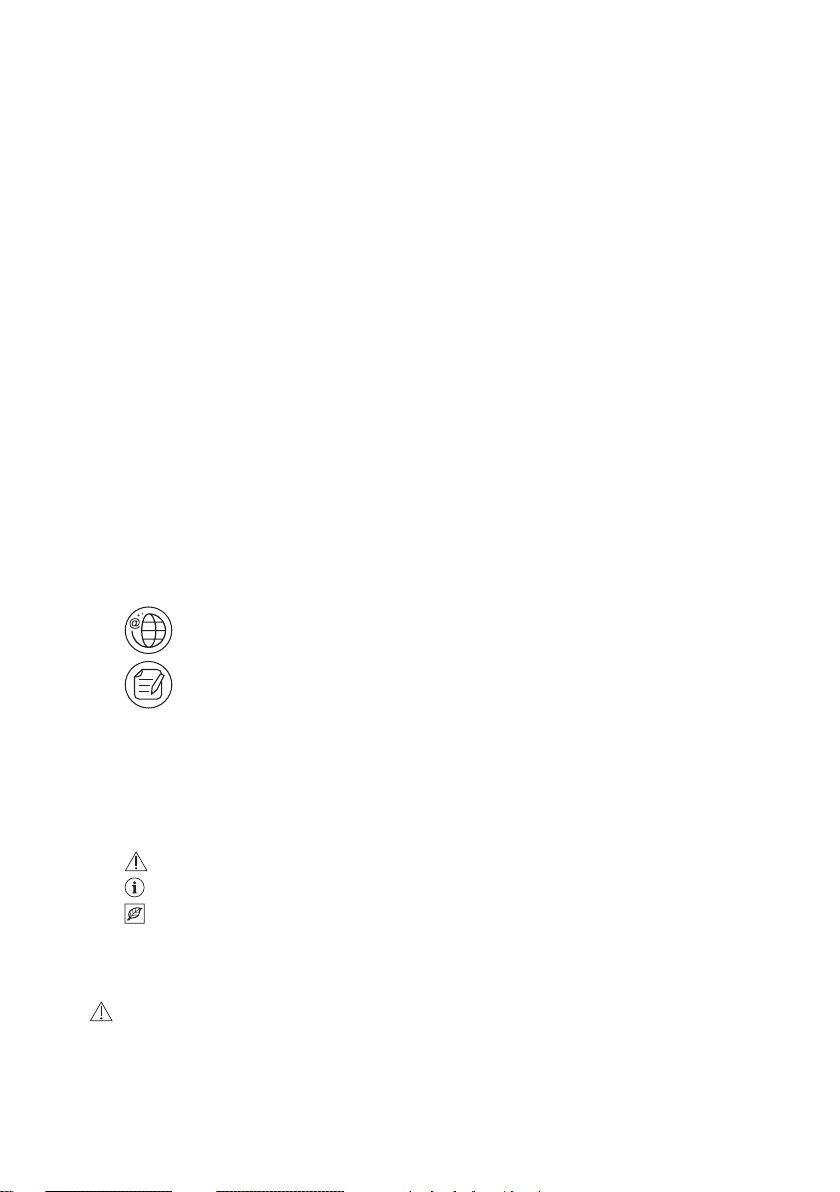
www.aeg.com
2
CONTENTS
1. SAFETY INFORMATION.............................................................................................2
2. CONDITIONS OF USE................................................................................................4
3. SAFETY INSTRUCTIONS.............................................................................................4
4. PRODUCT DESCRIPTION...........................................................................................7
5. CONTROL PANEL....................................................................................................... 7
6. BEFORE FIRST USE..................................................................................................... 9
7. DAILY USE....................................................................................................................9
8. CLOCK FUNCTIONS.................................................................................................12
9. USING THE ACCESSORIES...................................................................................... 14
10. ADDITIONAL FUNCTIONS.................................................................................... 15
11. HINTS AND TIPS..................................................................................................... 17
12. CARE AND CLEANING.......................................................................................... 25
13. TROUBLESHOOTING.............................................................................................27
14. ENERGY EFFICIENCY.............................................................................................29
15. WARRANTY .............................................................................................................30
FOR PERFECT RESULTS
Thank you for choosing this AEG product. We have created it to give you
impeccable performance for many years, with innovative technologies that help
make life simpler features you might not find on ordinary appliances. Please
spend a few minutes reading to get the very best from it.
Visit our website for:
Get usage advice, brochures, trouble shooter, service information:
www.aeg.com/webselfservice
Register your product for better service:
www.registeraeg.com
CUSTOMER CARE AND SERVICE
Always use original spare parts.
When contacting our Authorised Service Centre, ensure that you have the
following data available: Model, PNC, Serial Number.
The information can be found on the rating plate.
Warning / Caution-Safety information
General information and tips
Environmental information
Subject to change without notice.
SAFETY INFORMATION
1.
Before the installation and use of the appliance,
carefully read the supplied instructions. The
manufacturer is not responsible for any injuries or
Page 3

ENGLISH
damages that are the result of incorrect installation or
usage. Always keep the instructions in a safe and
accessible location for future reference.
1.1 Children and vulnerable people safety
• This appliance can be used by children aged from 8
years and above and persons with reduced physical,
sensory or mental capabilities or lack of experience
and knowledge if they have been given supervision or
instruction concerning the use of the appliance in a
safe way and understand the hazards involved.
• Do not let children play with the appliance.
• Keep all packaging away from children and dispose of
it appropriately.
• Keep children and pets away from the appliance when
it operates or when it cools down. Accessible parts are
hot.
• If the appliance has a child safety device, this should
be activated.
• Children shall not carry out cleaning and user
maintenance of the appliance without supervision.
• Children aged 3 years and under must be kept away
from this appliance when it is in operation at all times.
3
General Safety
1.2
• Only a qualified person must install this appliance and
replace the cable.
•
• WARNING: The appliance and its accessible parts
become hot during use. Care should be taken to
avoid touching heating elements. Children less than 8
years of age shall be kept away unless continuously
supervised.
• Always use oven gloves to remove or put in
accessories or ovenware.
• Before carrying out any maintenance, disconnect the
appliance from the power supply.
Page 4
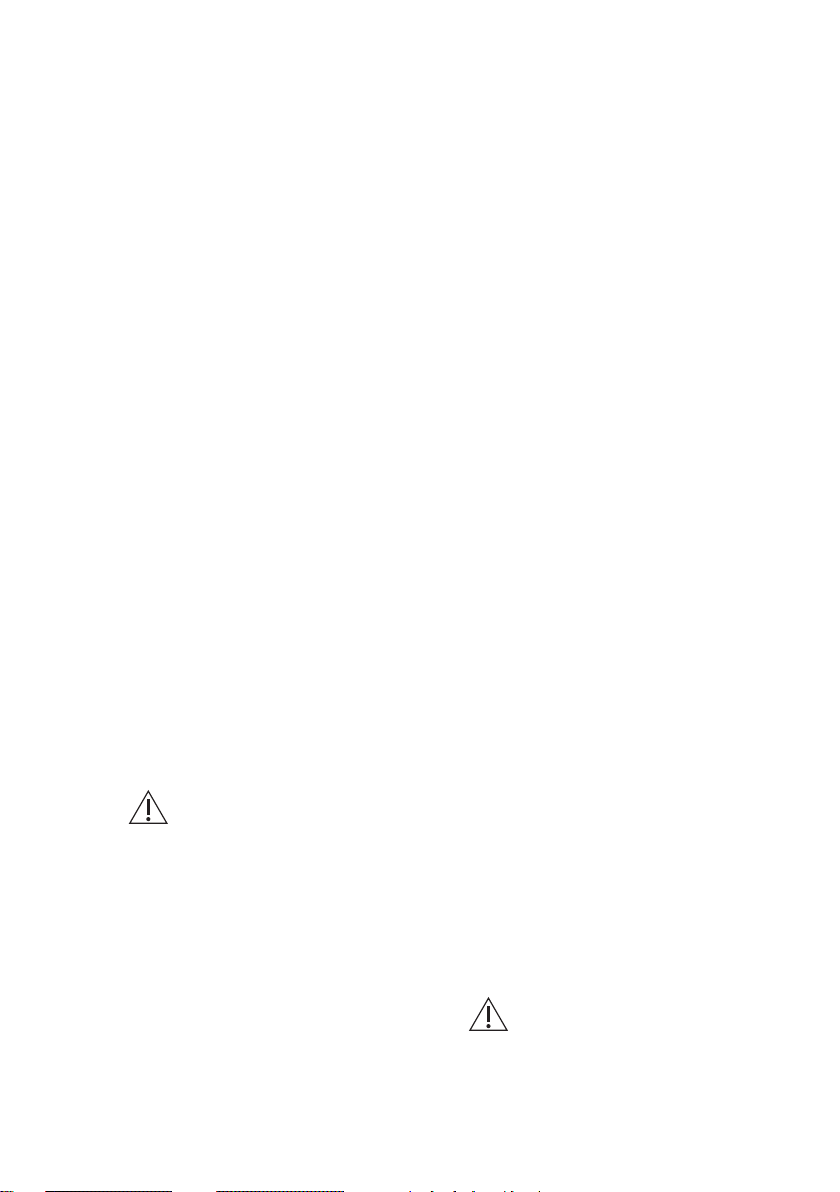
4
www.aeg.com
• Ensure that the appliance is switched off before
replacing the lamp to avoid the possibility of electric
shock.
• Do not use a steam cleaner to clean the appliance.
• Do not use harsh abrasive cleaners or sharp metal
scrapers to clean the glass door since they can scratch
the surface, which may result in shattering of the glass.
• If the mains power supply cable is damaged, it must
be replaced by the manufacturer, its Authorised
Service Centre or similarly qualified persons to avoid
an electrical hazard.
• To remove the shelf supports first pull the front of the
shelf support and then the rear end away from the
side walls. Install the shelf supports in the opposite
sequence.
• The means for disconnection must be incorporated in
the fixed wiring in accordance with the wiring rules.
2. CONDITIONS OF USE
This appliance is intended to be used in
household and similar applications such
as:
• Farm houses
3. SAFETY INSTRUCTIONS
3.1 Installation
WARNING!
Only a qualified person must
install this appliance.
• Remove all the packaging.
• Do not install or use a damaged
appliance.
• Follow the installation instruction
supplied with the appliance.
• Always take care when moving the
appliance as it is heavy. Always use
safety gloves and enclosed footwear.
• Do not pull the appliance by the
handle.
• Keep the minimum distance from the
other appliances and units.
• By clients in serviced apartments,
holiday apartments and other
residential type environments.
• Make sure that the appliance is
installed below and adjacent safe
structures.
• The sides of the appliance must stay
adjacent to appliances or to units with
the same height.
• The appliance is equipped with an
electric cooling system. It must be
operated with the electric power
supply.
3.2 Electrical connection
WARNING!
Risk of fire and electrical
shock.
• All electrical connections should be
made by a qualified electrician.
• The appliance must be earthed.
Page 5

ENGLISH
5
• Make sure that the parameters on the
rating plate are compatible with the
electrical ratings of the mains power
supply.
• Always use a correctly installed
shockproof socket.
• Do not use multi-plug adapters and
extension cables.
• Make sure not to cause damage to
the mains plug and to the mains
cable. Should the mains cable need
to be replaced, this must be carried
out by our Authorised Service Centre.
• Do not let mains cables touch or
come near the appliance door,
especially when the door is hot.
• The shock protection of live and
insulated parts must be fastened in
such a way that it cannot be removed
without tools.
• Connect the mains plug to the mains
socket only at the end of the
installation. Make sure that there is
access to the mains plug after the
installation.
• If the mains socket is loose, do not
connect the mains plug.
• Do not pull the mains cable to
disconnect the appliance. Always pull
the mains plug.
• Use only correct isolation devices: line
protecting cut-outs, fuses (screw type
fuses removed from the holder), earth
leakage trips and contactors.
• The electrical installation must have
an isolation device which lets you
disconnect the appliance from the
mains at all poles. The isolation
device must have a contact opening
width of minimum 3 mm.
• This appliance complies with the
E.E.C. Directives.
3.3 Use
WARNING!
Risk of injury, burns and
electrical shock or explosion.
• Do not change the specification of
this appliance.
• Make sure that the ventilation
openings are not blocked.
• Do not let the appliance stay
unattended during operation.
• Deactivate the appliance after each
use.
• Be careful when you open the
appliance door while the appliance is
in operation. Hot air can release.
• Do not operate the appliance with
wet hands or when it has contact with
water.
• Do not apply pressure on the open
door.
• Do not use the appliance as a work
surface or as a storage surface.
• Open the appliance door carefully.
The use of ingredients with alcohol
can cause a mixture of alcohol and air.
• Do not let sparks or open flames to
come in contact with the appliance
when you open the door.
• Do not put flammable products or
items that are wet with flammable
products in, near or on the appliance.
WARNING!
Risk of damage to the
appliance.
• To prevent damage or discoloration
to the enamel:
– do not put ovenware or other
objects in the appliance directly
on the bottom.
– do not put aluminium foil directly
on the bottom of cavity of the
appliance.
– do not put water directly into the
hot appliance.
– do not keep moist dishes and
food in the appliance after you
finish the cooking.
– be careful when you remove or
install the accessories.
• Discoloration of the enamel or
stainless steel has no effect on the
performance of the appliance.
• Use a deep pan for moist cakes. Fruit
juices cause stains that can be
permanent.
• This appliance is for cooking
purposes only. It must not be used for
other purposes, for example room
heating.
• Always cook with the oven door
closed.
• If the appliance is installed behind a
furniture panel (e.g. a door) make sure
the door is never closed when the
appliance is in operation. Heat and
Page 6

6
www.aeg.com
moisture can build up behind a
closed furniture panel and cause
subsequent damage to the appliance,
the housing unit or the floor. Do not
close the furniture panel until the
appliance has cooled down
completely after use.
3.4 Care and cleaning
WARNING!
Risk of injury, fire, or damage
to the appliance.
• Before maintenance, deactivate the
appliance and disconnect the mains
plug from the mains socket.
• Make sure the appliance is cold.
There is the risk that the glass panels
can break.
• Replace immediately the door glass
panels when they are damaged.
Contact the Authorised Service
Centre.
• Be careful when you remove the door
from the appliance. The door is
heavy!
• Clean regularly the appliance to
prevent the deterioration of the
surface material.
• Clean the appliance with a moist soft
cloth. Only use neutral detergents. Do
not use any abrasive products,
abrasive cleaning pads, solvents or
metal objects.
• If you use an oven spray, follow the
safety instruction on it's packaging.
• Do not clean the catalytic enamel (if
applicable) with any kind of
detergent.
3.5 Internal light
• The type of light bulb or halogen
lamp used for this appliance is only
for household appliances. Do not use
it for house lighting.
WARNING!
Risk of electrical shock.
• Before replacing the lamp, disconnect
the appliance from the power supply.
• Only use lamps with the same
specifications.
3.6 Disposal
WARNING!
Risk of injury or suffocation.
• Disconnect the appliance from the
mains supply.
• Cut off the mains electrical cable
close to the appliance and dispose of
it.
• Remove the door catch to prevent
children or pets from becoming
trapped in the appliance.
3.7 Service
• To repair the appliance contact an
Authorised Service Centre.
• Use original spare parts only.
Page 7

4. PRODUCT DESCRIPTION
1
1
2
3
4
5
2
3
4
1 2
3
4
6
3
4
5
5
6
7
7
1110987654321
4.1 General overview
Control panel
1
Electronic programmer
2
Heating element
3
Lamp
4
Fan
5
Shelf support, removable
6
Shelf positions
7
ENGLISH 7
4.2 Accessories
• Wire shelf
For cookware, cake tins, roasts.
• Grill- / Roasting pan
To bake and roast or as pan to collect
fat.
• Trivet
5. CONTROL PANEL
5.1 Electronic programmer
Use the sensor fields to operate the appliance.
Sensor
Field
1
- DISPLAY Shows the current settings of the appliance.
For roasting and grilling.
Use the trivet only with
the Grill- / roasting pan.
• Telescopic runners
For shelves and trays.
Function Description
Page 8
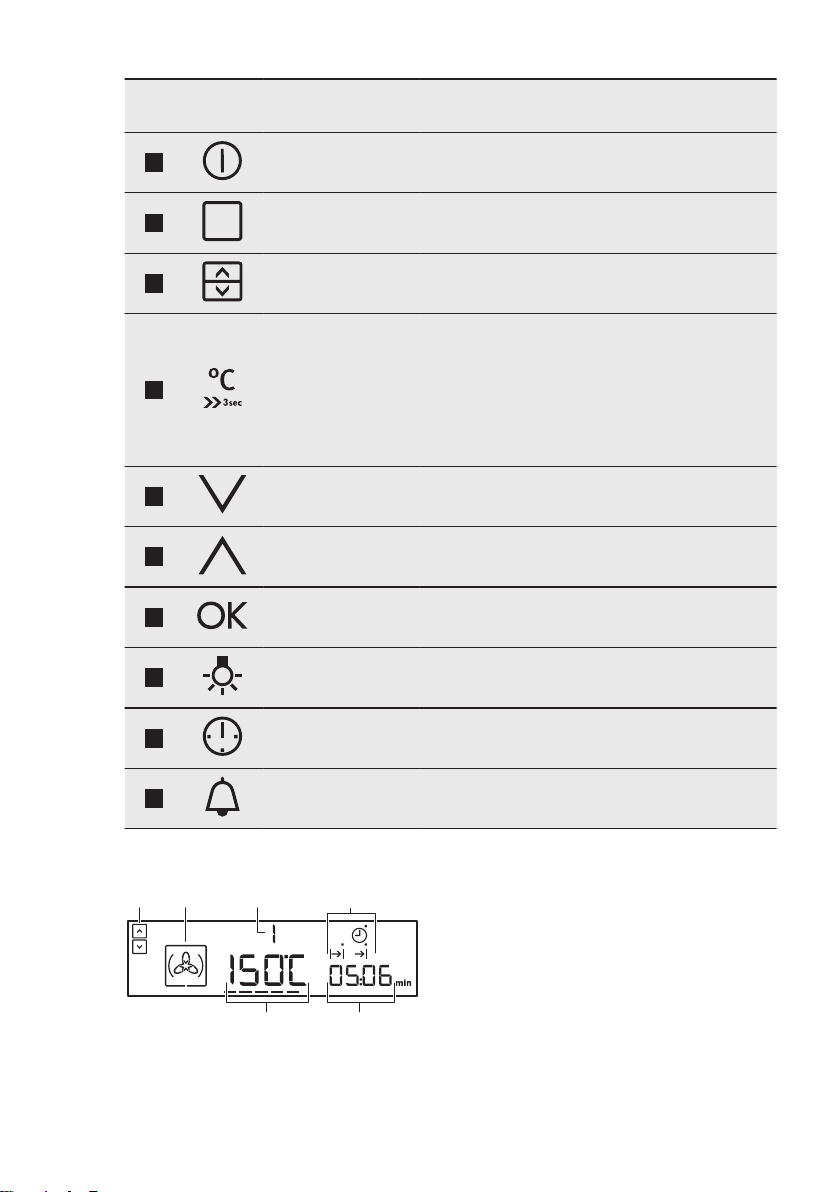
B C D
EF
A
www.aeg.com8
Sensor
Field
2
3
4
5
6
7
8
9
Function Description
ON / OFF To activate and deactivate the appliance.
OPTIONS To set an oven function or a cleaning function.
OVEN SELECTION To switch between top and main oven.
TEMPERATURE /
FAST HEAT UP
DOWN To move down in the menu.
UP To move up in the menu.
OK To confirm the selection or setting. To move
OVEN LIGHT To activate or deactivate the oven lamp.
To set and see the cavity temperature or the
core temperature sensor temperature (if
present). If you press and hold it for three seconds, it turns the Fast heat up function ON or
OFF. Straight access to the temperature setting
of the first oven function when the appliance is
off.
down in the menu.
10
11
5.2 Display
CLOCK To set the clock functions.
MINUTE MINDER To set the Minute Minder.
A. Top / Main oven indicator
B. Oven function symbol
C. Number of the oven function /
programme
D. Indicators for the clock functions
(refer to the table "Clock functions")
E. Clock / residual heat display
F. Temperature / time of day display
Page 9

Other indicators of the display:
Symbol Name Description
/
h / min A clock function operates.
Heat-up / residual heat indicator
Temperature / fast heat up The function operates.
Temperature You can examine or change the tempera-
Minute minder The minute minder function operates.
Shows the temperature level in the appliance.
ture.
ENGLISH 9
5.3 Heat up indicator
If you activate an oven function, the bars
come on in the display. The bars
show that the temperature in the
appliance increases or decreases.
6. BEFORE FIRST USE
WARNING!
Refer to Safety chapters.
To set the Time of day refer
to "Clock functions"
chapter.
6.1 Initial Cleaning
Remove all accessories and removable
shelf supports from the appliance.
7. DAILY USE
WARNING!
Refer to Safety chapters.
7.1 Selecting an oven
1. To switch on the appliance press .
When the appliance is at the set
temperature, the bars go off the display.
Refer to "Care and
cleaning" chapter.
Clean the appliance and the accessories
before first use.
Put the accessories and the removable
shelf supports back to their initial
position.
2. Repeatedly press until the top /
main oven indicator appears on the
display.
Page 10

www.aeg.com10
7.2 Top oven functions
Oven function Application
True Fan Cooking
Pizza Setting To bake food on 1 shelf position for a more intensive
Slow Cooking To prepare tender, succulent roasts.
Turbo Grilling To roast larger meat joints or poultry with bones on
Grilling To grill flat food and to toast bread.
Defrost This function can be used for defrosting frozen foods,
Bottom Heat To bake cakes with crispy bottom and to preserve food.
To bake on 1 shelf positions at the same time and to
dry food.
browning and a crispy bottom.
one shelf position. Also to make gratins and to brown.
such as vegetables and fruits. The defrosting time depends on the amount and size of the frozen food.
Catalysis To help the self-cleaning catalytic oven layer.
The lamp may automatically
deactivate at a temperature
below 60 °C during some
oven functions.
7.3 Main oven functions
Oven function
Application
True Fan Cooking
Pizza Setting To bake food on 1 shelf position for a more intensive
To bake on up to 3 shelf positions at the same time and
to dry food. Set the temperature 20 - 40 ºC lower than
for Conventional Cooking.
browning and a crispy bottom. Set the temperature 20 40 ºC lower than for Conventional Cooking.
Page 11
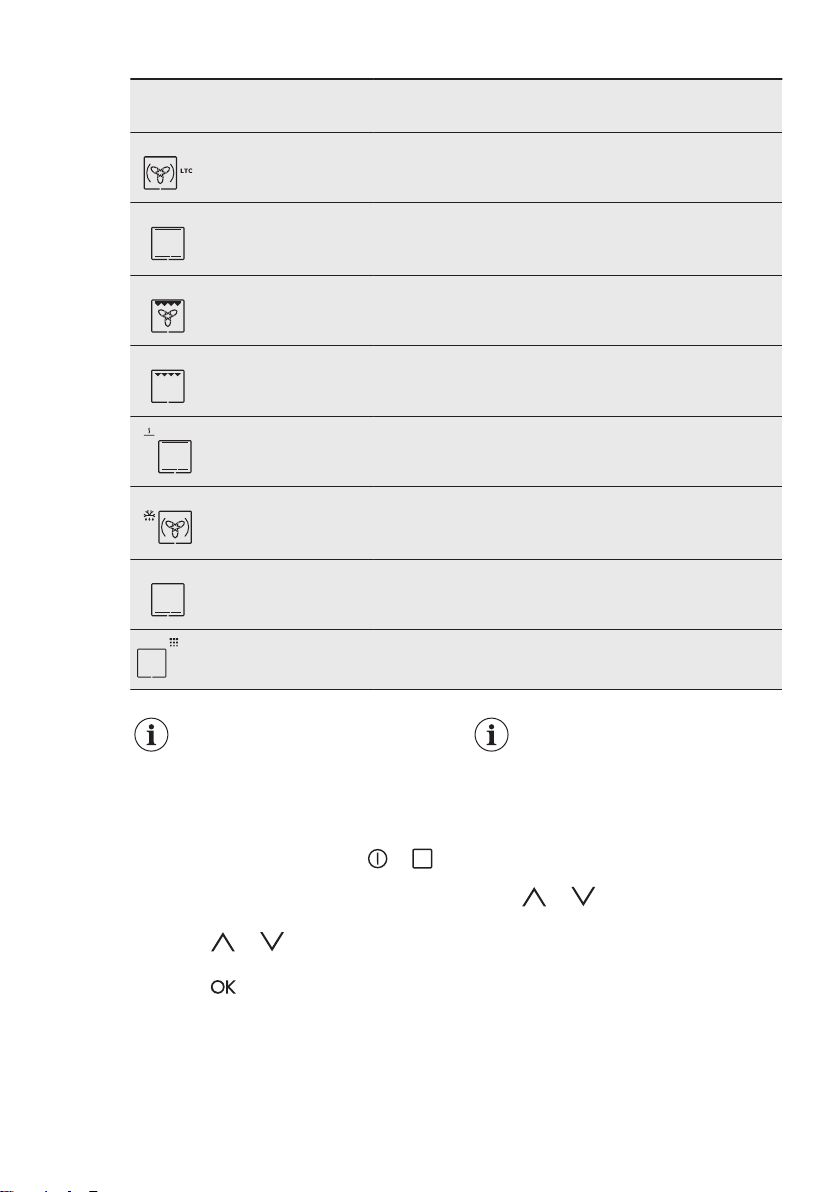
ENGLISH
11
Oven function
Application
Slow Cooking To prepare tender, succulent roasts.
Conventional
Cooking(Top /
Bottom Heat)
Turbo Grilling To roast larger meat joints or poultry with bones on one
Grilling To grill flat food and to toast bread.
Keep Warm To keep food warm.
Defrost This function can be used for defrosting frozen foods,
Bottom Heat To bake cakes with crispy bottom and to preserve food.
Catalysis To help the self-cleaning catalytic oven layer.
To bake and roast food on one shelf position.
shelf position. Also to make gratins and to brown.
such as vegetables and fruits. The defrosting time depends on the amount and size of the frozen food.
The lamp may automatically
deactivate at a temperature
below 60 °C during some
oven functions.
7.4 Setting the oven function
1. Activate the appliance with or .
The display shows the set temperature,
the symbol and the number of the oven
function.
2. Touch
function.
3. Touch or the appliance starts
automatically after five seconds.
or to set an oven
If you activate the appliance
and do not set an oven
function or programme, the
appliance deactivates
automatically after 20
seconds.
7.5 Changing the temperature
Touch or to change the
temperature in steps of 5 °C.
When the appliance is at the set
temperature, an acoustic signal sounds
three times and the Heat up indicator
goes out.
7.6 Checking the temperature
You can see the temperature in the
appliance when the function or
programme operates.
Page 12

www.aeg.com12
1. Touch .
The Temperature / Time display shows
the temperature in the appliance.
2. Touch to go back to the set
temperature or the display shows it
automatically after five seconds.
7.7 Fast heat up function
Do not put food in the oven
when the Fast heat up
function operates.
The Fast heat up function is not available
with every oven function. An acoustic
8. CLOCK FUNCTIONS
8.1 Clock functions table
Clock function Application
TIME OF DAY To show or change the time of day. You can change the
DURATION To set how long the appliance operates.
END To set when the appliance deactivates.
signal sounds if the Fast heat up function
is not available for the set function if
Faulty tone is activated in the settings
menu. Refer to "Using the settings
menu".
The Fast heat up function decreases the
heat up time.
To activate the Fast heat up function
touch and hold for more than three
seconds.
If you activate the Fast heat up function,
the bars on the display
one and comes on to show that the
function operates.
time of day only when the appliance is on.
flash one by
TIME DELAY To combine DURATION and END function.
MINUTE MINDER To set a countdown time. This function has no effect on
the operation of the oven. You can set the MINUTE
MINDER at any time and also when the appliance is off.
00:00 COUNT UP TIMER To set the count up, which shows how long the appli-
ance operates. This function has no effect on the operation of the appliance. It is on immediately when the oven
starts to heat. The COUNT UP TIMER is not activated if
DURATION and END are set.
8.2 Setting and changing the time
After the first connection to the mains,
wait until the display shows and 12:00.
"12" flashes.
1. Touch or to set the hours.
2. Touch or .
3. Touch or to set the minutes.
4. Touch or .
The display shows the new time.
To change the time of day touch
again and again until starts to flash.
8.3 Setting the DURATION
1. Set an oven function and
temperature.
2. Touch again and again until
starts to flash.
Page 13

ENGLISH
13
3. Use or to set the minutes for
DURATION time.
4. Touch or the DURATION time
starts automatically after 5 seconds.
5. Use or to set the hours for
DURATION time.
6. Touch . The DURATION time
starts automatically after 5 seconds.
When the set time ends, an acoustic
signal sounds for 2 minutes. and time
setting flash in the display. The appliance
deactivates.
7. Touch a sensor field or open the
oven door to stop the acoustic
signal.
8. Turn off the appliance.
8.4 Setting the END
1. Set an oven function and
temperature.
2. Touch
starts to flash.
3. Use or to set the END and
minutes and then the hours.
When the set time ends, an acoustic
signal sounds for 2 minutes.
time setting flash in the display. The
appliance deactivates automatically.
4. Touch a sensor field or open the
oven door to stop the acoustic
signal.
5. Turn off the appliance.
again and again until
or to confirm. First you set the
and the
8.5 Setting the TIME DELAY function
1. Set an oven function and
temperature.
2. Touch
starts to flash.
3. Use or to set the minutes for
DURATION.
4. Touch
5. Use or to set the hours for
DURATION.
6. Touch
the setting of the END function.
The display shows flashing .
again and again until
.
, the appliance switches to
7. Use or to set the END and
or to confirm. First you set the
minutes and then the hours.
Appliance turns on automatically later
on, works for the set DURATION time
and stops at the set END time. At the set
time an acoustic signal sounds for 2
minutes.
the display. The appliance deactivates
automatically.
8. Touch a sensor field or open the
oven door to stop the acoustic
signal.
9. Turn off the appliance.
and the time setting flash in
When the Time delay
function is activated, the
display shows a static
symbol of the oven function,
with a dot and . The
dot shows which clock
function is on in the Clock /
residual heat display.
8.6 Setting the MINUTE MINDER
1. Touch .
and "00" flash in the display.
2. Use
3. Use
4. Touch or the MINUTE MINDER
When the set time ends, an acoustic
signal sounds for 2 minutes and 00:00
and
5. Touch a sensor field or open the
to switch between options.
First you set the seconds, then the
minutes and the hours.
or to set the MINUTE
MINDER and to confirm.
starts automatically after 5 seconds.
flash in the display.
oven door to stop the acoustic
signal.
8.7 COUNT UP TIMER
1. To reset the Count Up Timer, touch
again and again until flashes in
the display.
2. Touch
"00:00" and the Count Up Timer
starts to count up again.
until the display shows
Page 14

This is clarification of the operation of the grill elements in the main
and secondary ovens:
Main Oven
Full grill setting – Both elements are in operation, the inner element
will glow brighter than the outer. The heat out put may be controlled
by changing the temperature setting.
Economy grill / Half Grill – Inner element only in operation. The
heat output may be controlled by changing the temperature setting
Secondary Oven - Conventional Thermostat
Full grill setting – Both elements are in operation, the inner element
will glow brighter than the outer. The heat out put may be controlled
by changing the temperature setting.
Economy grill / Half Grill – Inner element only in operation. The
heat output may be controlled by changing the temperature setting
Secondary Oven - Electronic Temperature Control
Full grill setting – Both elements are in operation at full power, the
inner element will glow brighter than the outer. The heat out put
may be controlled by changing the temperature setting.
Economy grill / Half Grill – Both elements are in operation at
reduced power, the elements will not be glowing as brightly. The
outer element will glow brighter that the inner element.
The heat output may be controlled by changing the temperature
setting.
Page 15

www.aeg.com
14
9. USING THE ACCESSORIES
WARNING!
Refer to Safety chapters.
9.1 Inserting the accessories
Wire shelf:
Push the shelf between the guide bars of
the shelf support and make sure that the
feet point down.
Deep pan:
Push the deep pan between the guide
bars of the shelf support.
Small indentation at the top
increase safety. The
indentations are also anti-tip
devices. The high rim
around the shelf prevents
cookware from slipping of
the shelf.
9.2 Telescopic runners inserting the accessories
With the telescopic runners you can put
in and remove the shelves more easily.
CAUTION!
Do not clean the telescopic
runners in the dishwasher.
Do not lubricate the
telescopic runners.
CAUTION!
Make sure you push back
the telescopic runners fully
in the appliance before you
close the oven door.
Wire shelf:
Put the wire shelf on the telescopic
runners so that the feet point
downwards.
The high rim around the wire
shelf is a special device to
prevent the cookware from
slipping.
Wire shelf and deep pan together:
Push the deep pan between the guide
bars of the shelf support and the wire
shelf on the guide bars above.
Deep pan:
Put the deep pan on the telescopic
runners.
Page 16

Wire shelf and deep pan together:
Place the wire shelf and the deep pan
together on the telescopic runner.
9.3 Trivet and Grill- / Roasting pan
ENGLISH 15
1. Put the trivet into the deep pan so
that the supports of the wire shelf
point up.
2. Put the deep pan into the oven on
the necessary shelf position.
You can use the trivet to grill flat dishes
in large quantities and to toast.
1. Put the trivet into the deep pan so
that the supports of the wire shelf
point down.
WARNING!
Be careful when you remove
the accessories from a hot
appliance. There is a risk of
burns.
You can use the trivet to roast larger
pieces of meat or poultry on one shelf
position.
10.
ADDITIONAL FUNCTIONS
10.1 Using the Function Lock
You can activate the function only when
the appliance operates.
The Function Lock prevents an
accidental change of the oven function.
1. To activate the function activate the
appliance.
2. Activate an oven function or setting.
3. Touch and hold and at the
same time for 2 seconds.
An acoustic signal sounds.
Loc comes on in the display.
2. Put the deep pan into the oven on
the necessary shelf position.
To deactivate the Function Lock repeat
step 3.
You can deactivate the
appliance when the Function
Lock is on. When you
deactivate the appliance,
the Function Lock
deactivates.
Page 17

16
www.aeg.com
10.2 Using the settings menu
The settings menu lets you activate or
The display shows SET and the number
of the setting.
deactivate functions in the main menu.
Description Value to set
1 RESIDUAL HEAT INDICATOR ON / OFF
2
KEY TONE
3 FAULTY TONE ON / OFF
4 SERVICE MENU -
5 RESTORE SETTINGS YES / NO
1)
It is not possible to deactivate the tone of the ON / OFF sensor field.
1)
CLICK / BEEP / OFF
1. When the appliance is activated,
touch then touch it again and
hold for three seconds.
The display shows SET1 and "1" flashes.
2. Touch or to set the setting.
3. Touch
4. Touch or to change the value
of the setting.
5. Touch .
To exit the Settings menu, touch or
touch and hold
.
10.4 Brightness of the display
There are two modes of display
brightness:
• Night brightness - when the appliance
.
is deactivated, the brightness of the
display is lower between 10 PM and 6
AM.
10.3 Automatic Switch-off
For safety reasons the appliance
deactivates automatically after some
time if an oven function operates and
you do not change any settings.
Temperature (°C) Switch-off time (h)
30 - 115 12.5
120 - 195 8.5
• Day brightness:
– when the appliance is activated.
– if you touch a sensor field during
the night brightness (apart from
ON / OFF), the display goes back
to the day brightness mode for
the next 10 seconds.
– if the appliance is deactivated and
you set the Minute Minder. When
the Minute Minder function ends,
the display goes back to the night
brightness.
200 - 245 5.5
250 - maximum 1.5
10.5 Cooling fan
When the appliance operates, the
After the Automatic switch-off, touch a
sensor field to operate the appliance
again.
cooling fan activates automatically to
keep the surfaces of the appliance cool.
If you deactivate the appliance, the
cooling fan can continue to operate until
the appliance cools down.
The Automatic switch-off
does not work with the
functions: Light, Slow
Cooking, Duration, End,
Time delay.
Page 18

11. HINTS AND TIPS
ENGLISH 17
WARNING!
Refer to Safety chapters.
The temperature and baking
times in the tables are
guidelines only. They
depend on the recipes and
the quality and quantity of
the ingredients used.
11.1 Double oven
Top oven
The top oven is the smaller of the two
ovens. It has 4 shelf positions. Use it to
cook smaller quantities of food. It gives
especially good results when used to
cook fruitcakes, sweets and savoury flans
or quiche.
Main oven
The main oven is the bigger of the two
ovens. It is particularly suitable for
cooking larger quantities of food.
11.2 Baking
• Your oven may bake or roast
differently to the appliance you had
11.3 Tips on baking
before. Adapt your usual settings
such as temperature, cooking time
and shelf position to the values in the
tables.
• Use the lower temperature the first
time.
• If you cannot find the settings for a
special recipe, look for the similar
one.
• You can extend baking times by 10 –
15 minutes if you bake cakes on more
than one shelf position.
• Cakes and pastries at different
heights do not always brown equally
at first. If this occurs, do not change
the temperature setting. The
differences equalize during the
baking procedure.
• Trays in the oven can twist during
baking. When the trays become cold
again, the distortions disappear.
Baking results Possible cause Remedy
The bottom of the cake is
not browned sufficiently.
The cake sinks and becomes
soggy, lumpy or streaky.
The cake sinks and becomes
soggy, lumpy or streaky.
The cake sinks and becomes
soggy, lumpy or streaky.
The cake is too dry. The oven temperature is too
The shelf position is incorrect.
The oven temperature is too
high.
The baking time is too short. Set a longer baking time.
There is too much liquid in
the mixture.
low.
Put the cake on a lower
shelf.
The next time you bake, set
a slightly lower oven temperature.
You cannot decrease baking times by setting higher
temperatures.
Use less liquid. Be careful
with mixing times, especially
if you use a mixing machine.
The next time you bake, set
a higher oven temperature.
Page 19

www.aeg.com18
Baking results Possible cause Remedy
The cake is too dry. The baking time is too long. The next time you bake, set
a shorter baking time.
The cake browns unevenly. The oven temperature is too
high and the baking time is
too short.
The cake browns unevenly. The mixture is unevenly dis-
tributed.
The cake is not ready in the
baking time given.
The oven temperature is too
low.
Set a lower oven temperature and a longer baking
time.
Spread the mixture evenly
on the baking tray.
The next time you bake, set
a slightly higher oven temperature.
11.4 Baking
To bake in the top oven use the function
Conventional Cooking or True Fan
Cooking.
Top oven
Food Temperature (°C) Time (min) Shelf position
Biscuits 170 - 190 10 - 20 2
Bread 200 - 220 30 - 35 1
Bread rolls / buns 170-180 10 - 15 1
Cakes:
- Small & Queen 160 - 170 18 - 25 2
- Sponges 160 - 175 20 - 30 2
- Victoria Sandwich 160 - 170 18 - 25 2
- Madeira 140 - 150 75 - 90 2
- Rich Fruit 140 - 150 120 - 150 2
- Gingerbread 140 - 150 75 - 90 2
- Meringues 90 - 100 150 - 180 2
- Flapjack 160 - 170 25 - 30 2
- Shortbread 130 - 150 45 - 65 2
Casseroles:
- Beef / Lamb 160 - 170 150 - 180 1
- Chicken 160 - 180 75 - 90 1
Convenience Foods Follow manufacturer's instructions.
Page 20

ENGLISH 19
Food Temperature (°C) Time (min) Shelf position
Fish 170 - 190 20 - 30 2
Fish Pie (Potato Topped) 190 - 200 20 - 30 2
Fruit Pies, Crumbles 190 - 200 30 - 50 2
Milk Puddings 150 - 170 90 - 120 2
Pasta, Lasagne etc. 170 - 180 40 - 50 2
Pastry:
- Choux 180 - 190 30 - 40 2
- Eclairs, Profiteroles 180 - 190 30 - 40 2
- Flaky / Puff Pies 210 - 220 30 - 40 2
Shortcrust:
- Mince Pies 190 - 210 15 - 20 2
- Meat Pies 190 - 210 25 - 35 2
- Quiche, Tarts, Flans 180 - 200 25 - 50 2
Scones 220 - 230 8 - 12 2
Shepard's Pie 180 - 190 30 - 40 2
Souffles 190 - 200 20 - 30 2
Vegetables:
- Baked Jacket Potatoes 180 - 190 60 - 90 2
- Roast Potatoes 180 - 190 60 - 90 2
Yorkshire Pudding:
- Large 200 - 210 25 - 40 1
- Individual 210 - 220 15 - 25 1
Main oven
Food Temperature (°C) Time (min) Shelf posi-
Conventional
True Fan Cooking
tion
Cooking
Biscuits 180 - 190 180 - 190 10 - 20 2
Bread 200 - 220 190 - 210 30 - 35 2
Cakes:
- Small & Queen 170 - 180 160 - 170 18 - 25 2
- Sponges 170 - 180 160 - 170 20 - 25 2
Page 21

www.aeg.com20
Food Temperature (°C) Time (min) Shelf posi-
Conventional
Cooking
- Madeira 150 - 160 140 - 160 60 - 75 2
- Rich Fruit 140 - 150 130 - 140 120 - 150 2
- Christmas 140 - 150 130 - 140 180 - 270 2
Fish 170 - 180 160 - 180 20 - 30 3
Fruit Pies, Crumbles
Milk Puddings 150 - 170 140 - 160 60 - 90 3
Pastry:
- Choux 180 - 190 180 - 190 30 - 40 3
- Shortcrust 190 - 200 180 - 190 25 - 35 3
- Flaky 190 - 210 180 - 190 30 - 40 3
- Puff Follow manufacturer's instructions. Reduce the temperature by 20ºC
Plate Tarts 190 - 200 180 - 190 25 - 45 3
Quiches / Flans 200 - 210 170 - 180 25 - 45 3
Scones 220 - 230 210 - 230 8 - 12 2
180 - 200 170 - 180 30 - 50 3
for True Fan Cooking Function.
True Fan Cooking
tion
11.5 Slow Cooking
Use this function to prepare lean, tender
pieces of meat and fish. This function is
not applicable to such recipes as pot
roast or fatty roast pork.
In the first 10 minutes you can set an
oven temperature between 80 °C and
150 °C. The default is 90 °C. After the
temperature is set, the oven continues to
cook at 80 °C. Do not use this function
1. Sear the meat in a pan on the hob on
2. Put the meat together with the hot
3. Select the function Slow Cooking.
Always cook without a lid
when you use this function.
a very high setting for 1 - 2 minutes
on each side.
roasting pan into the oven on the
wire shelf.
for poultry.
Food Quantity (kg) Temperature
(°C)
Roast beef 1 - 1.5 120 120 - 150 1
Fillet of beef 1 - 1.5 120 90 - 150 3
Roast veal 1 - 1.5 120 120 - 150 1
Time (min) Shelf position
Page 22

ENGLISH 21
Food Quantity (kg) Temperature
(°C)
Steaks 0.2 - 0.3 120 20 - 40 3
Time (min) Shelf position
11.6 Pizza Setting
Top oven
Food Temperature (°C) Time (min) Shelf position
Apple Pie 160 - 180 160 - 180 1
Plate Tart 160 - 180 25 - 50 1
Pizza Follow manufacturer's instructions. 1
Quiches / Tarts 160 - 180 25 - 50 1
Main oven
Food Temperature (°C) Time (min) Shelf position
Apple Pie 160 - 180 50 - 60 3
Plate Tart 180 - 200 25 - 50 3
Pizza Follow manufacturer's instructions. 3
Quiches / Tarts 180 - 200 25 - 50 3
11.7 Roasting
• Use heat-resistant ovenware to roast.
Refer to the instructions of the
ovenware manufacturer.
• You can roast large roasting joints
directly in the deep pan or on the wire
shelf above the deep pan.
• Put some liquid in the deep pan to
prevent the meat juices or fat from
burning on it's surface.
• All types of meat that can be browned
or have crackling can be roasted in
the roasting tin without the lid.
• If necessary, turn the roast after 1/2 to
2/3 of the cooking time.
• To keep meat more succulent:
– roast lean meat in the roasting tin
with the lid or use roasting bag.
– roast meat and fish in pieces
weighting minimum 1 kg.
– baste large roasts and poultry
with their juices several times
during roasting.
11.8 Roasting tables - Main oven
Beef
Food Quantity Temperature
(°C)
Roast beef or fillet:
rare
per cm of thickness
190 - 200
1)
Time (min) Shelf position
5 - 6 2
Page 23

www.aeg.com22
Food Quantity Temperature
Time (min) Shelf position
(°C)
Roast beef or fillet:
medium
Roast beef or fillet:
well done
1)
Preheat the oven.
per cm of thickness
per cm of thickness
180 - 190
170 - 180
1)
1)
6 - 8 2
8 - 10 2
Pork
Food Quantity (kg) Temperature
Time (min) Shelf position
(°C)
Shoulder, neck,
1 - 1.5 160 - 180 90 - 120 2
ham
Pork chop 1 - 1.5 160 - 180 60 - 90 2
Meat loaf 0.75 - 1 160 - 170 45 - 60 2
Knuckle of pork
0.75 - 1 150 - 170 90 - 120 2
(precooked)
Veal
Food Quantity (kg) Temperature
Time (min) Shelf position
(°C)
Roast veal 1 160 - 180 90 - 120 2
Knuckle of veal 1.5 - 2 160 - 180 120 - 150 2
Lamb
Food Quantity (kg) Temperature
Time (min) Shelf position
(°C)
Leg of lamb,
1 - 1.5 150 - 170 75 - 120 2
roast lamb
Saddle of lamb 1 - 1.5 160 - 180 60 - 90 2
Game
Food Quantity (kg) Temperature
Time (min) Shelf position
(°C)
Saddle of hare,
Up to 1 kg 220 - 250 25 - 40 2
leg of hare
Loin of Game 1.5 - 2 210 - 220 75 - 105 1
Leg of Game 1.5 - 2 200 - 210 90 - 135 1
Page 24

Poultry
Food Quantity (kg) Temperature
(°C)
Poultry pieces 0.2 - 0.25 each 200 - 220 35 - 50 3
Half chicken 0.4 - 0.5 each 190 - 210 35 - 50 3
Poultry 1 - 1.5 190 - 210 45 - 75 1
Duck 1.5 - 2 180 - 200 75 - 100 1
Goose 3.5 - 5 160 - 180 150 - 210 1
Turkey 2.5 - 3.5 160 - 180 105 - 150 1
Turkey 4 - 6 140 - 160 150 - 240 1
Time (min) Shelf position
Fish (steamed)
Type of meat Quantity (kg) Temperature
(°C)
Whole fish 1 - 1.5 210 - 220 40 - 60 1
Time (min) Shelf position
ENGLISH 23
11.9 Grilling
Always grill with the maximum
temperature setting.
Grill only flat pieces of meat or fish.
Always preheat the empty oven with the
grill functions for 5 minutes.
Set the shelf into the shelf position as
recommended in the grilling table.
For grilling in the top oven adjust the
shelf position to suit different thicknesses
of food.
Always set the pan to collect the fat into
the first shelf position.
Grilling and Fast Grilling - Top oven
Food Time (min)
Bacon Rashers 5 -6
Beefburgers 10 - 20
Chicken Joints 20 - 40
Lamb Chops 15 - 25
Pork Chops 20 - 25
Whole Fish, Trout / Makarel 10 - 12
Fillets, Plaice / Cod 4 - 6
Kebabs 12 - 18
Kidneys, Lamb / Pig 6 - 10
CAUTION!
Always grill with the oven
door closed.
Page 25

www.aeg.com24
Food Time (min)
Sausages 20 - 30
Toasted Sandwiches 3 - 4
Steaks:
- Rare 4 - 6
- Medium 6 - 8
- Well Done 12 - 15
Grilling - Main oven
Food Temperature
(°C)
Roast beef 210 - 230 30 - 40 30 - 40 2
Filet of beef 230 20 - 30 20 - 30 3
Back of pork 210 - 230 30 - 40 30 - 40 2
Back of veal 210 - 230 30 - 40 30 - 40 2
Back of lamb 210 - 230 25 - 35 20 - 25 3
Whole Fish, 500
- 1000 g
210 - 230 15 - 30 15 - 30 3 / 4
Time (min) Shelf position
1st side 2nd side
11.10 Defrost - Main oven
Remove the food packaging and put the
Do not cover the food with a bowl or a
plate, as this can extend the defrost time.
food on a plate.
Use the first shelf position from the
bottom.
Food Quantity
(kg)
Chicken 1 100 - 140 20 - 30 Put the chicken on an upturned sau-
Meat 1 100 - 140 20 - 30 Turn halfway through.
Meat 0.5 90 - 120 20 - 30 Turn halfway through.
Trout 0.15 25 - 35 10 - 15 -
Strawberries
0.3 30 - 40 10 - 20 -
Defrosting time
(min)
Further defrosting time
(min)
Comments
cer in a big plate. Turn halfway
through.
Page 26

2
1
ENGLISH 25
Food Quantity
(kg)
Butter 0.25 30 - 40 10 - 15 -
Cream 2 x 0.2 80 - 100 10 - 15 Whip the cream when still slightly fro-
Gateau 1.4 60 60 -
Defrosting time
(min)
Further defrosting time
(min)
12. CARE AND CLEANING
WARNING!
Refer to Safety chapters.
12.1 Notes on cleaning
• Clean the front of the appliance with a
soft cloth with warm water and a
cleaning agent.
• To clean metal surfaces, use a
dedicated cleaning agent.
• Clean the appliance interior after
each use. Fat accumulation or other
food remains may result in a fire. The
risk is higher for the grill pan.
• Clean stubborn dirt with a special
oven cleaner.
• Clean all accessories after each use
and let them dry. Use a soft cloth with
warm water and a cleaning agent.
• If you have nonstick accessories, do
not clean them using aggressive
agents, sharp-edged objects or a
dishwasher. It can cause damage to
the nonstick coating.
Comments
zen in places.
12.3 Removing the shelf supports
To clean the oven, remove the shelf
supports.
1. Pull the front of the shelf support
away from the side wall.
2. Pull the rear end of the shelf support
away from the side wall and remove
it.
12.2 Stainless steel or
aluminium appliances
Clean the oven door with a
damp cloth or sponge only.
Dry it with a soft cloth.
Do not use steel wool, acids
or abrasive materials as they
can damage the oven
surface. Clean the oven
control panel with the same
precautions.
Install the shelf supports in the opposite
sequence.
The retaining pins on the
telescopic runners must
point to the front.
Page 27

A
A
45°
1
2
B
26
www.aeg.com
12.4 Catalysis
CAUTION!
Do not clean the catalytic
surface with oven sprays,
abrasive cleaning agents,
soap or other cleaning
agents. This will damage the
catalytic surface.
Remove all accessories and removable
shelf supports.
The walls and the top of the cavity are
catalytic-coated. They absorb fat and
food particles at high temperature
without smell.
To support this self-cleaning process
heat the appliance without any food
regularly.
Spots or discolouration of
the catalytic surface have no
effect on catalytic
properties.
During the catalytic cleaning the oven
lamp is on.
1. Set the Cata cleaning function (refer
to "Oven functions"). The display
shows "Cata" and the duration of the
cleaning procedure (1 hour).
You cannot set the Duration, but you
can use the End function to delay the
start of the cleaning procedure.
An acoustic signal sounds after the time
ends. The appliance deactivates.
2. Touch a sensor field or open the
oven door to stop the acoustic
signal.
3. Clean the bottom of the appliance
with a soft and moist sponge.
1. Open the door fully.
2. Fully lift up the clamping levers (A) on
the two door hinges.
3. Close the door until it is at an angle
of approximately 45°.
4. Hold the door with one hand on each
side and pull it away from the
appliance at an upwards angle.
5. Put the door with the outer side
down on a soft cloth on a stable
surface. This is to prevent scratches.
6. Hold the door trim (B) on the top
edge of the door at the two sides
and push inwards to release the clip
seal.
12.5 Removing and installing the door
You can remove the door and the
internal glass panels to clean it. The
number of glass panels is different for
different models.
WARNING!
Be careful when you remove
the door from the appliance.
The door is heavy.
7. Pull the door trim to the front to
CAUTION!
Rough handling of the glass,
especially around the edges
of the front panel, can cause
the glass to break.
remove it.
Page 28

ENGLISH 27
8. Hold the door glass panels on their
top edge one by one and pull them
up out of the guide.
9. Clean the glass panel with water and
soap. Dry the glass panel carefully.
When the cleaning is completed, do the
above steps in the opposite sequence.
Install the smaller panel first, then the
larger and the door.
WARNING!
Make sure that the glasses
are inserted in the correct
position otherwise the
surface of the door may
overheat.
12.6 Replacing the lamp
Put a cloth on the bottom of the interior
of the appliance. It prevents damage to
the lamp glass cover and the cavity.
WARNING!
Danger of electrocution!
Disconnect the fuse before
you replace the lamp.
The lamp and the lamp glass
cover can be hot.
1. Deactivate the appliance.
2. Remove the fuses from the fuse box
or deactivate the circuit breaker.
The back lamp
The lamp glass cover is at
the back of the cavity.
1. Turn the lamp glass cover
counterclockwise to remove it.
2. Clean the glass cover.
3. Replace the oven lamp with a
suitable 300 °C heat-resistant oven
lamp.
Use the same oven lamp type.
4. Install the glass cover.
The side lamp
1. Remove the left shelf support to get
access to the lamp.
2. Use a narrow, blunt object (e.g. a
teaspoon) to remove the glass cover.
3. Clean the glass cover.
4. Replace the lamp with a suitable 300
°C heat-resistant lamp.
5. Install the glass cover.
6. Install the left shelf support.
TROUBLESHOOTING
13.
WARNING!
Refer to Safety chapters.
13.1 What to do if...
Problem Possible cause Remedy
The oven does not heat up. The oven is deactivated. Activate the oven.
Page 29

www.aeg.com28
Problem Possible cause Remedy
The oven does not heat up. The clock is not set. Set the clock.
The oven does not heat up. The necessary settings are
not set.
The oven does not heat up. The automatic switch-off is
activated.
The oven does not heat up. The Child Lock is on. Refer to "Using the Child
The oven does not heat up. The fuse is blown. Make sure that the fuse is
The lamp does not operate. The lamp is defective. Replace the lamp.
The display does not show
the time during the off status.
It takes too long to cook the
dishes or they cook too
quickly.
Steam and condensation
settle on the food and in the
cavity of the oven.
The display shows "C3". The cleaning function does
The display shows an error
code that is not in this table.
The display is deactivated.
The temperature is too low
or too high.
You left the dish in the oven
for too long.
not operate. You did not
fully close the door, or the
door lock is defective.
There is an electrical fault. • Deactivate the oven with
Make sure that the settings
are correct.
Refer to "Automatic switchoff".
Lock".
the cause of the malfunction.
If the fuse is blown again
and again, contact a qualified electrician.
Touch and at the
same time to activate the
display again.
Adjust the temperature if
necessary. Follow the advice
in the user manual.
Do not leave the dishes in
the oven for longer than 15 20 minutes after the cooking
process ends.
Fully close the door.
the house fuse or the
safety switch in the fuse
box and activate it again.
• If the display shows the
error code again, contact
the Customer Care Department.
13.2 Service data
If you cannot find a solution to the
problem yourself, contact your dealer or
an Authorised Service Centre.
The necessary data for the service centre
is on the rating plate. The rating plate is
on the front frame of the appliance
cavity. Do not remove the rating plate
from the appliance cavity.
Page 30

We recommend that you write the data here:
Model (MOD.) .........................................
Product number (PNC) .........................................
Serial number (S.N.) .........................................
14. ENERGY EFFICIENCY
14.1 Product Fiche and information according to EU 65-66/2014
Supplier's name AEG
Model identification DCK731110M
Energy Efficiency Index
Energy efficiency class
Energy consumption with a standard load, conventional mode
Energy consumption with a standard load, fan-forced
mode
Number of cavities 2
Heat source Electricity
Volume
Type of oven Built-In Oven
Mass 58.4 kg
ENGLISH
Top oven: 105.6
Main oven: 106.2
Top oven: A
Main oven: A
Top oven: 0.91 kWh/cycle
Main oven: 0.92 kWh/cycle
Top oven: 0.75 kWh/cycle
Main oven: 0.86 kWh/cycle
Top oven: 39 l
Main oven: 61 l
29
EN 60350-1 - Household electric cooking
appliances - Part 1: Ranges, ovens, steam
ovens and grills - Methods for measuring
performance.
14.2 Energy saving
The oven contains features
which help you save energy
during everyday cooking.
General hints
Make sure that the oven door is closed
properly when the appliance operates.
Do not open the door too often during
cooking. Keep the door gasket clean and
make sure it is well fixed in its position.
Use metal dishes to improve energy
saving.
When possible, do not preheat the oven
before you put the food inside.
When the cooking duration is longer
than 30 minutes, reduce the oven
temperature to minimum 3 - 10 minutes
before the end of the cooking time,
depending on the duration of the
cooking. The residual heat inside the
oven will continue to cook.
Use the residual heat to warm up other
dishes.
Keep breaks between baking as short as
possible when you prepare few dishes at
one time.
Page 31

30
www.aeg.com
Cooking with fan
When possible, use the cooking
functions with fan to save energy.
Residual heat
If a programme with the Duration or End
Time selection is activated and the
cooking time is longer than 30 minutes,
the heating elements automatically
deactivate earlier in some oven
functions.
The fan and lamp continue to operate.
Keep food warm
Choose the lowest possible temperature
setting to use residual heat and keep a
15. WARRANTY
FOR SALES IN AUSTRALIA AND NEW
ZEALAND
ALL AEG BRANDED APPLIANCES
This document sets out the terms and
conditions of the product warranties
for AEG Appliances. It is an important
document. Please keep it with your
proof of purchase documents in a safe
place for future reference should you
require service for your Appliance.
1. In this warranty
a) ‘acceptable quality’ as referred to
in clause 10 of this warranty has
the same meaning referred to in
the ACL;
b) ‘ACL’ means Schedule 2 to the
Competition and Consumer Act
2010;
c) ‘Appliance’ means any AEG
product purchased by you and
accompanied by this document;
d) ‘ASC’ means AEG authorised
service centres;
e) AEG is the brand controlled by
Electrolux Home Products Pty
Ltd of 163 O’Riordan Street,
Mascot NSW 2020, ABN 51 004
762 341 in respect of Appliances
purchased in Australia and
Electrolux (NZ) Limited
(collectively ‘Electrolux’) of 3-5
Niall Burgess Road, Mount
Wellington, in respect of
Appliances purchased in New
Zealand;
meal warm. The residual heat indicator
or temperature appears on the display.
Cooking with the lamp off
Turn off the lamp during cooking. Turn it
on only when you need it.
Deactivating the display
You can turn off the display. Press and
hold and at the same time. To
turn it on repeat this step.
f) ‘major failure’ as referred to in
clause 10 of this warranty has the
same meaning referred to in the
ACL and includes a situation
when an Appliance cannot be
repaired or it is uneconomic for
Electrolux, at its discretion, to
repair an Appliance during the
Warranty Period;
g) ‘Warranty Period’ means the
Appliance is warranted against
manufacturing defects in
Australia and New Zealand for 60
months, following the date of
original purchase of the
Appliance;
h) ‘you’ means the purchaser of the
Appliance not having purchased
the Appliance for re-sale, and
‘your’ has a corresponding
meaning.
2. This warranty only applies to
Appliances purchased and used in
Australia or New Zealand in normal
domestic applications and is in
addition to (and does not exclude,
restrict, or modify in any way) any
non-excludable statutory warranties
in Australia or New Zealand.
3. During the Warranty Period
Electrolux or its ASC will, at no extra
charge if your Appliance is readily
accessible for service, without special
equipment and subject to these
terms and conditions, repair or
replace any parts which it considers
to be defective. Electrolux or its ASC
Page 32

ENGLISH
31
may use remanufactured parts to
repair your Appliance. You agree that
any replaced Appliances or parts
become the property of Electrolux.
This warranty does not apply to light
globes, batteries, filters or similar
perishable parts.
4. Parts and Appliances not supplied by
Electrolux are not covered by this
warranty.
5. To the extent permitted by law, you
will bear the cost of transportation,
travel and delivery of the Appliance
to and from Electrolux or its ASC. If
you reside outside of the service
area, you will bear the cost of:
a) travel of an authorised
representative;
b) transportation and delivery of the
Appliance to and from Electrolux
or its ASC.
In all instances, unless the Appliance
is transported by Electrolux or an
AEG authorised representative, the
Appliance is transported at the
owner’s cost and risk while in transit
to and from Electrolux or its ASC.
6. Proof of purchase is required before
you can make a claim under this
warranty.
7. You may not make a claim under this
warranty unless the defect claimed is
due to faulty or defective parts or
workmanship. Electrolux is not liable
in the following situations (which are
not exhaustive):
a) the Appliance is damaged by:
– accident
– misuse or abuse, including
failure to properly maintain or
service
– normal wear and tear
– power surges, electrical storm
damage or incorrect power
supply
– incomplete or improper
installation
– incorrect, improper or
inappropriate operation
– insect or vermin infestation
– failure to comply with any
additional instructions
supplied with the Appliance;
b) the Appliance is modified
without authority from Electrolux
in writing;
the Appliance’s serial number or
c)
warranty seal has been removed
or defaced;
d) the Appliance was serviced or
repaired by anyone other than
Electrolux, an authorised repairer
or ASC.
8. This warranty, the contract to which it
relates and the relationship between
you and Electrolux are governed by
the law applicable where the
Appliance was purchased. Where the
Appliance was purchased in New
Zealand for commercial purposes the
Consumer Guarantee Act does not
apply.
9. To the extent permitted by law and
subject to your non-excludable
statutory rights and warranties, AEG
excludes all warranties and liabilities
(other than as contained in this
document) including liability for any
loss or damage whether direct or
indirect arising from your purchase,
use or non use of the Appliance.
10. For AEG Appliances and services in
Australia, the Appliances come with a
guarantee that cannot be excluded
under the ACL. You are entitled to a
replacement or refund for a major
failure and for compensation for any
other reasonably foreseeable loss or
damage. You are also entitled to
have the Appliance repaired or
replaced if the Appliance fails to be
of acceptable quality and the failure
does not amount to a major failure.
The benefits to you given by this
warranty are in addition to your other
rights and remedies under a law in
relation to the Appliances or services
to which the warranty relates.
11. At all times during the Warranty
Period, Electrolux shall, at its
discretion, determine whether repair,
replacement or refund will apply if an
Appliance has a valid warranty claim
applicable to it.
12. For Appliances and services provided
in New Zealand, the Appliances
come with a guarantee pursuant to
the provisions of the Consumer
Guarantees Act, the Sale of Goods
Act and the Fair Trading Act.
13. To enquire about claiming under this
warranty, please follow these steps:
Page 33

www.aeg.com32
Important Notice
Before calling for service, please ensure that the steps listed in clause 13 above have been
followed.
AEG SERVICE AUSTRALIA
www.aeg.com/au
FOR SERVICE
or to find the address of your nearest state service centre in Australia
PLEASE CALL 1300 363 664
OR EMAIL customercare@aegaustralia.com.au
For the cost of a local call (Australia only)
FOR SPARE PARTS
or to find the address of your nearest state spare parts centre in Australia
PLEASE CALL 13 13 50
OR EMAIL customercare@aegaustralia.com.au
For the cost of a local call (Australia only)
AEG SERVICE NEW ZEALAND
www.aeg.co.nz
FOR SERVICE
or to find the address of your nearest authorised service centre in New Zealand
FREE CALL 0800 10 66 10
OR EMAIL customercare@electrolux.co.nz
(New Zealand only)
FOR SPARE PARTS
or to find the address of your nearest state spare parts centre in New Zealand
FREE CALL 0800 10 66 20
OR EMAIL customercare@electrolux.co.nz
(New Zealand only)
16. ENVIRONMENTAL CONCERNS
Recycle materials with the symbol .
Put the packaging in relevant containers
to recycle it. Help protect the
environment and human health by
recycling waste of electrical and
electronic appliances. Do not dispose of
appliances marked with the symbol
with the household waste. Return the
product to your local recycling facility or
contact your municipal office.
Page 34

FOR SALES IN AUSTRALIA AND NEW ZEALAND
Warranty
ALL AEG BRANDED APPLIANCES
This document sets out the terms and conditions of the product warranties for
AEG Appliances. It is an important document. Please keep it with your proof
of purchase documents in a safe place for future reference should there be a
manufacturing defect in your Appliance. This warranty is in addition to other
rights you may have under the Australian Consumer Law.
1. In this warranty:
(a) ‘ACL’ or ‘Australian Consumer Law’ means Schedule 2 to the Competition and
Consumer Act 2010;
(b) ‘Appliance’ means any Electrolux product purchased by you and accompanied
by this document;
(c) ‘ASC’ means Electrolux’s authorised serviced centres;
(d) ‘AEG’ is the brand controlled by Electrolux Home Products Pty Ltd of 163
O’Riordan Street, Mascot NSW 2020, ABN 51 004 762 341 in respect of
Appliances purchased in Australia and Electrolux (NZ) Limited (collectively
“Electrolux”) of 3-5 Niall Burgess Road, Mount Wellington, in respect of
Appliances purchased in New Zealand;
(e) ‘ Warranty Period’ means the period specified in clause 3 of this warranty;
(f ) ‘you’ means the purchaser of the Appliance not having purchased the
Appliance for re-sale, and ‘your’ has a corresponding meaning.
2. Application: This warranty only applies to new Appliances, purchased and used
in Australia or New Zealand and is in addition to (and does not exclude, restrict, or
modify in any way) other rights and remedies under a law to which the Appliances
or services relate, including any non-excludable statutory guarantees in Australia
and New Zealand.
3. Warranty Period: Subject to these terms and conditions, this warranty continues
for in Australia for a period of 60 months and in New Zealand for a period of 60
months, following the date of original purchase of the Appliance.
4. Repair or replace warranty: During the Warranty Period, Electrolux or its ASC
will, at no extra charge if your Appliance is readily accessible for service, without
special equipment and subject to these terms and conditions, repair or replace
any parts which it considers to be defective. Electrolux may, in its absolute
discretion, choose whether the remedy oered for a valid warranty claim is repair
or replacement. Electrolux or its ASC may use refurbished parts to repair your
Appliance. You agree that any replaced Appliances or parts become the property
of Electrolux.
5. Travel and transportation costs: Subject to clause 7, Electrolux will bear the
reasonable cost of transportation, travel and delivery of the Appliance to and from
Electrolux or its ASC. Travel and transportation will be arranged by Electrolux as
part of any valid warranty claim.
6. Proof of purchase is required before you can make a claim under this warranty.
7. Exclusions: You may not make a claim under this warranty unless the defect claimed
is due to faulty or defective parts or workmanship. This warranty does not cover:
(a) light globes, batteries, filters or similar perishable parts;
(b) parts and Appliance s not supplied by Electrolux;
(c) cosmetic damage which does not aect the operation of the Appliance;
(d) damage to the Appliance caused by:
(i) negligence or accident;
(ii) misuse or abuse, including failure to properly maintain or service;
(iii) improper, negligent or faulty servicing or repair works done by
anyone other than an Electrolux authorised repairer or ASC;
(iv) normal wear and tear;
(v) power surges, electrical storm damage or incorrect power supply;
(vi) incomplete or improper installation;
(vii) incorrect, improper or inappropriate operation;
(viii) insect or vermin infestation;
(ix) failure to comply with any additional instructions supplied with
the Appliance;
In addition, Electrolux is not liable under this warranty if:
(a) the Appliance has been, or Electrolux reasonably believes that the Appliance
has been, used for purposes other than those for which the Appliance was
intended, including where the Appliance has
been used for any non-domestic purpose;
(b) the Appliance is modified without authority from Electrolux in writing;
(c) the Appliance’s serial number or warranty seal has been removed
or defaced.
8. How to claim under this warranty: To enquire about claiming under this warranty,
please follow these steps:
(a) carefully check the operating instructions, user manual and the terms of
this warranty;
(b) have the model and serial number of the Appliance available;
(c) have the proof of purchase (e.g. an invoice) available;
(d) telephone the numbers shown below.
9. Australia: For Appliances and services provided by Electrolux in Australia: Electrolux
goods come with guarantees that cannot be excluded under the Australian
Consumer Law. You are entitled to a replacement or refund for a major failure and
for compensation for any other reasonably foreseeable loss or damage. You are also
entitled to have the Appliance repaired or replaced if the Appliance fails to be of
acceptable quality and the failure does not amount to a major failure. ‘Acceptable
quality’ and ‘major failure’ have the same meaning as referred to in the ACL.
10. New Zealand: For Appliances and services provided by Electrolux in New
Zealand, the Appliances come with a guarantee by Electrolux pursuant to the
provisions of the Consumer Guarantees Act, the Sale of Goods Act and the Fair
Trading Act. Where the Appliance was purchased in New Zealand for commercial
purposes the Consumer Guarantee Act does not apply.
11. Confidentiality: You accept that if you make a warranty claim, Electrolux and
its agents including ASC may exchange information in relation to you to enable
Electrolux to meet its obligations under this warranty.
Before calling for service, please ensure that the steps listed in clause 8 above have been followed.
FOR SERVICE
or to find the address of your nearest
authorised service centre in Australia
PLEASE CALL 1300 363 664
OR EMAIL
customercare@aegaustralia.com.au
For the cost of a local call (Australia only)
FOR SERVICE
or to find the address of your nearest
authorised service centre in New Zealand
PLEASE CALL 0800 234 234
OR EMAIL customercare@electrolux.co.nz
(New Zealand only)
AEG_Warr_May17
Important Notice
SERVICE AUSTRALIA
aeg.com/au
SERVICE NEW ZEALAND
aegnewzealand.co.nz
FOR SPARE PARTS
or to find the address of your nearest
spare parts centre in Australia
PLEASE 13 13 50
OR EMAIL
customercare@aegaustralia.com.au
For the cost of a local call (Australia only)
FOR SPARE PARTS
or to find the address of your nearest
spare parts centre in New Zealand
PLEASE 0800 10 66 20
OR EMAIL customercare@electrolux.co.nz
(New Zealand only)
Page 35

www.aeg.com/au
867343210-A-242017
