Page 1

COMPETENCE B6100-1
The Versatile Built-In Oven
User Instructions
Page 2
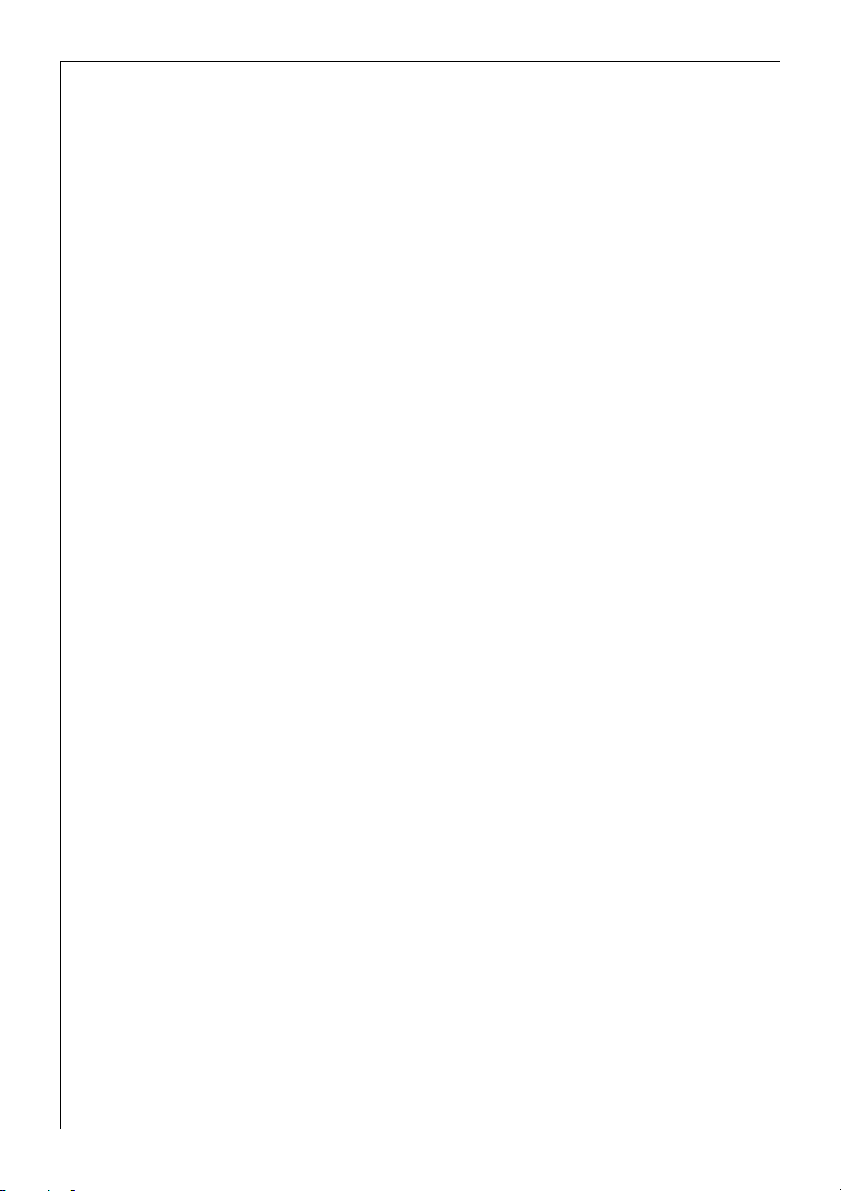
Dear customer
Please read these operating instructions carefully.
Pay particular attention to the section “Safety Instructions” on the first
few pages. Please retain these operating instructions for later reference. Pass them on to possible new owners of the appliance.
The following symbols are used in the text:
Safety Instructions
1
Warning: Information concerning your personal safety.
Important: Information on how to avoid damaging the appliance.
Information and practical tips
3
Environmental information
2
1. These numbers indicate step by step how to use the appliance.
2. ...
3. ...
Before calling out an engineer to a fault please read the chapter “What
to do if ...” as you may be able to resolve the problem yourself.
For further assistence contact your local AEG Service Force Centre, see
the Chapter “Service and Spare Parts”.
Your local AEG SERVICE FORCE centre is available at all times to deal
with technical problems (addresses and telephone numbers are listed
under “Customer Service Centres”).
For additional information, also see the section “Service”.
Printed on environmentally friendly paper.
Thinking ecologically means acting ecologically ...
2
Page 3

Contents
CONTENTS
Operating Instructions . . . . . . . . . . . . . . . . . . . . . . . . . . . . . . . . . . . . 5
Safety . . . . . . . . . . . . . . . . . . . . . . . . . . . . . . . . . . . . . . . . . . . . . . . . . . . . . . . . 5
Disposal . . . . . . . . . . . . . . . . . . . . . . . . . . . . . . . . . . . . . . . . . . . . . . . . . . . . . . 7
Description of the Appliance . . . . . . . . . . . . . . . . . . . . . . . . . . . . . . . . . . . . 8
General Overview . . . . . . . . . . . . . . . . . . . . . . . . . . . . . . . . . . . . . . . . . . . . . . . 8
Control Panel . . . . . . . . . . . . . . . . . . . . . . . . . . . . . . . . . . . . . . . . . . . . . . . . . . 8
Oven Features . . . . . . . . . . . . . . . . . . . . . . . . . . . . . . . . . . . . . . . . . . . . . . . . . . 10
Oven Accessories . . . . . . . . . . . . . . . . . . . . . . . . . . . . . . . . . . . . . . . . . . . . . . . 11
Before Using for the First Time . . . . . . . . . . . . . . . . . . . . . . . . . . . . . . . . . 12
Setting the Time . . . . . . . . . . . . . . . . . . . . . . . . . . . . . . . . . . . . . . . . . . . . . . . 12
Initial Cleaning . . . . . . . . . . . . . . . . . . . . . . . . . . . . . . . . . . . . . . . . . . . . . . . . . 13
Operating the Oven . . . . . . . . . . . . . . . . . . . . . . . . . . . . . . . . . . . . . . . . . . . . 14
The Electronic Oven Control . . . . . . . . . . . . . . . . . . . . . . . . . . . . . . . . . . . . . . 14
Oven Functions . . . . . . . . . . . . . . . . . . . . . . . . . . . . . . . . . . . . . . . . . . . . . . . . 15
Inserting the Shelf and Universal Baking Tray . . . . . . . . . . . . . . . . . . . . . . . 19
Attaching/Removing the Grill Pan Handle . . . . . . . . . . . . . . . . . . . . . . . . . . 20
Clock Functions . . . . . . . . . . . . . . . . . . . . . . . . . . . . . . . . . . . . . . . . . . . . . . . . 21
Other Functions . . . . . . . . . . . . . . . . . . . . . . . . . . . . . . . . . . . . . . . . . . . . . . . . 28
Switching Off the Time Display . . . . . . . . . . . . . . . . . . . . . . . . . . . . . . . . 28
Oven Child Safety Feature . . . . . . . . . . . . . . . . . . . . . . . . . . . . . . . . . . . . . 29
Button Locking Feature . . . . . . . . . . . . . . . . . . . . . . . . . . . . . . . . . . . . . . . 30
Oven Safety Cut-out . . . . . . . . . . . . . . . . . . . . . . . . . . . . . . . . . . . . . . . . . 31
Usage, Tables and Tips . . . . . . . . . . . . . . . . . . . . . . . . . . . . . . . . . . . . . . . . . 32
Baking . . . . . . . . . . . . . . . . . . . . . . . . . . . . . . . . . . . . . . . . . . . . . . . . . . . . . . . . 32
Baking Tables . . . . . . . . . . . . . . . . . . . . . . . . . . . . . . . . . . . . . . . . . . . . . . . 34
Table: Desserts . . . . . . . . . . . . . . . . . . . . . . . . . . . . . . . . . . . . . . . . . . . . . . 38
Roasting . . . . . . . . . . . . . . . . . . . . . . . . . . . . . . . . . . . . . . . . . . . . . . . . . . . . . . 39
Table: Meat, roasting, casseroles . . . . . . . . . . . . . . . . . . . . . . . . . . . . . . . 41
Table: Roasting, casseroles, au gratin . . . . . . . . . . . . . . . . . . . . . . . . . . . 42
Grilling . . . . . . . . . . . . . . . . . . . . . . . . . . . . . . . . . . . . . . . . . . . . . . . . . . . . . . . 45
Grilling Table . . . . . . . . . . . . . . . . . . . . . . . . . . . . . . . . . . . . . . . . . . . . . . . 46
Bio-Functions . . . . . . . . . . . . . . . . . . . . . . . . . . . . . . . . . . . . . . . . . . . . . . . . . . 47
Low Temperature Roasting . . . . . . . . . . . . . . . . . . . . . . . . . . . . . . . . . . . . 47
Low Temperature Roasting Table . . . . . . . . . . . . . . . . . . . . . . . . . . . . . . . 49
3
Page 4
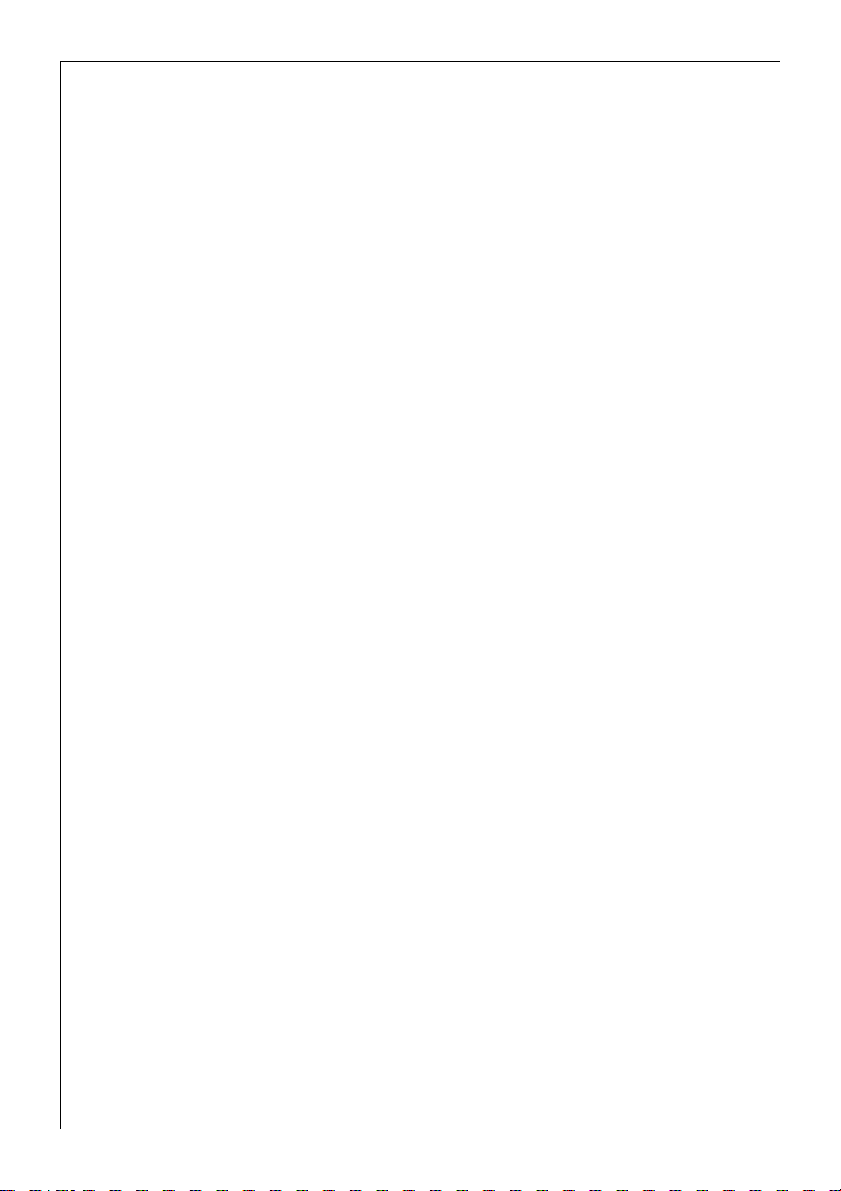
Contents
Making Yoghurt . . . . . . . . . . . . . . . . . . . . . . . . . . . . . . . . . . . . . . . . . . . . . 50
Proving Dough . . . . . . . . . . . . . . . . . . . . . . . . . . . . . . . . . . . . . . . . . . . . . . 50
Drying Fruit, Vegetables . . . . . . . . . . . . . . . . . . . . . . . . . . . . . . . . . . . . . . 51
Defrosting . . . . . . . . . . . . . . . . . . . . . . . . . . . . . . . . . . . . . . . . . . . . . . . . . . . . . 52
Defrosting Table . . . . . . . . . . . . . . . . . . . . . . . . . . . . . . . . . . . . . . . . . . . . . 52
Preserving . . . . . . . . . . . . . . . . . . . . . . . . . . . . . . . . . . . . . . . . . . . . . . . . . . . . . 53
Cleaning and Care . . . . . . . . . . . . . . . . . . . . . . . . . . . . . . . . . . . . . . . . . . . . . 55
Exterior of the Appliance . . . . . . . . . . . . . . . . . . . . . . . . . . . . . . . . . . . . . . . . 55
Oven Interior . . . . . . . . . . . . . . . . . . . . . . . . . . . . . . . . . . . . . . . . . . . . . . . . . . 55
Accessories . . . . . . . . . . . . . . . . . . . . . . . . . . . . . . . . . . . . . . . . . . . . . . . . . . . . 56
Shelf Support Rails . . . . . . . . . . . . . . . . . . . . . . . . . . . . . . . . . . . . . . . . . . . . . 57
Oven Lighting . . . . . . . . . . . . . . . . . . . . . . . . . . . . . . . . . . . . . . . . . . . . . . . . . 58
Cleaning the Oven Ceiling . . . . . . . . . . . . . . . . . . . . . . . . . . . . . . . . . . . . . . . 59
Oven Door . . . . . . . . . . . . . . . . . . . . . . . . . . . . . . . . . . . . . . . . . . . . . . . . . . . . . 60
Oven Door Glass . . . . . . . . . . . . . . . . . . . . . . . . . . . . . . . . . . . . . . . . . . . . . . . . 61
What to do if ... . . . . . . . . . . . . . . . . . . . . . . . . . . . . . . . . . . . . . . . . . . . . . . . 63
Technical Data . . . . . . . . . . . . . . . . . . . . . . . . . . . . . . . . . . . . . . . . . . . . . . . . 64
Oven Interior Dimensions . . . . . . . . . . . . . . . . . . . . . . . . . . . . . . . . . . . . . . . . 64
Regulations, Standards, Directives . . . . . . . . . . . . . . . . . . . . . . . . . . . . . . . . . 64
Installation Instructions . . . . . . . . . . . . . . . . . . . . . . . . . . . . . . . . . . . 65
Safety Instructions for the Installer . . . . . . . . . . . . . . . . . . . . . . . . . . . . . . . . 65
Warranty conditions . . . . . . . . . . . . . . . . . . . . . . . . . . . . . . . . . . . . . . 71
Customer Service Centres . . . . . . . . . . . . . . . . . . . . . . . . . . . . . . . . . 72
Index . . . . . . . . . . . . . . . . . . . . . . . . . . . . . . . . . . . . . . . . . . . . . . . . . . . . . . . . 74
Service and Spare parts . . . . . . . . . . . . . . . . . . . . . . . . . . . . . . . . . . . 75
4
Page 5
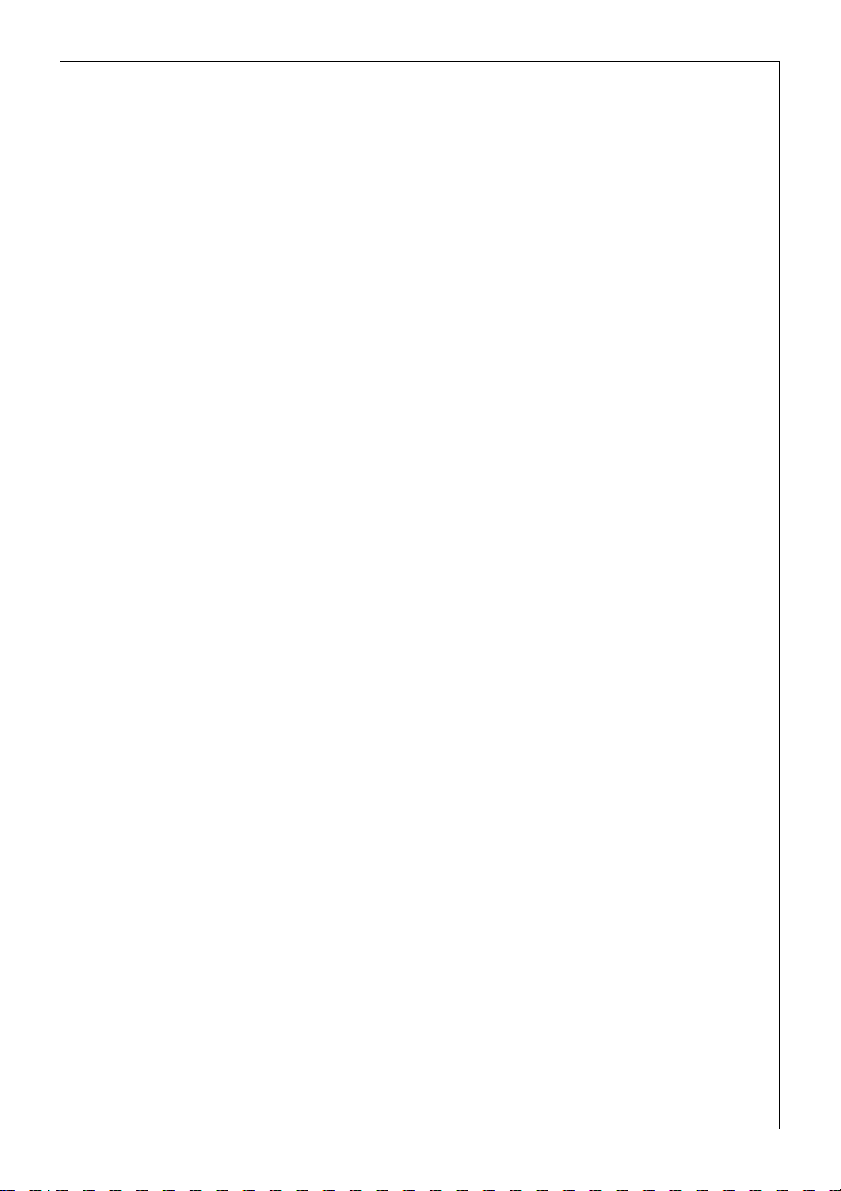
Operating Instructions
Operating Instructions
1 Safety
Electrical Safety
• The appliance may only be connected by a registered specialist.
• In the event of any faults or damage to the appliance: remove fuses
or switch off.
• It is not permissible to clean the appliance with a steam or high
pressure cleaner for safety reasons!
• Repairs to the appliance may only be carried out by specialists. Re-
pairs carried out by inexperienced persons may cause injury or serious
malfunctioning. If your appliance needs repairing, please contact
your local AEG Service Force Centre or your specialist dealer.
Child Safety
• Never leave children unsupervised when the appliance is in use.
Safety whilst Using
• This appliance is intended to be used for cooking, frying and baking
food in the home.
• Take care when connecting electric appliances to sockets nearby. Do
not allow connecting leads to come into contact with hot rings or to
catch beneath the hot oven door.
• Warning: Risk of burns! The interior of the oven becomes hot dur-
ing use.
• Using ingredients containing alcohol in the oven may create an alcohol-air mixture that is easily ignited. In this case, open the door carefully. Do not have embers, sparks or naked flames in the vicinity when
opening the door.
5
Page 6
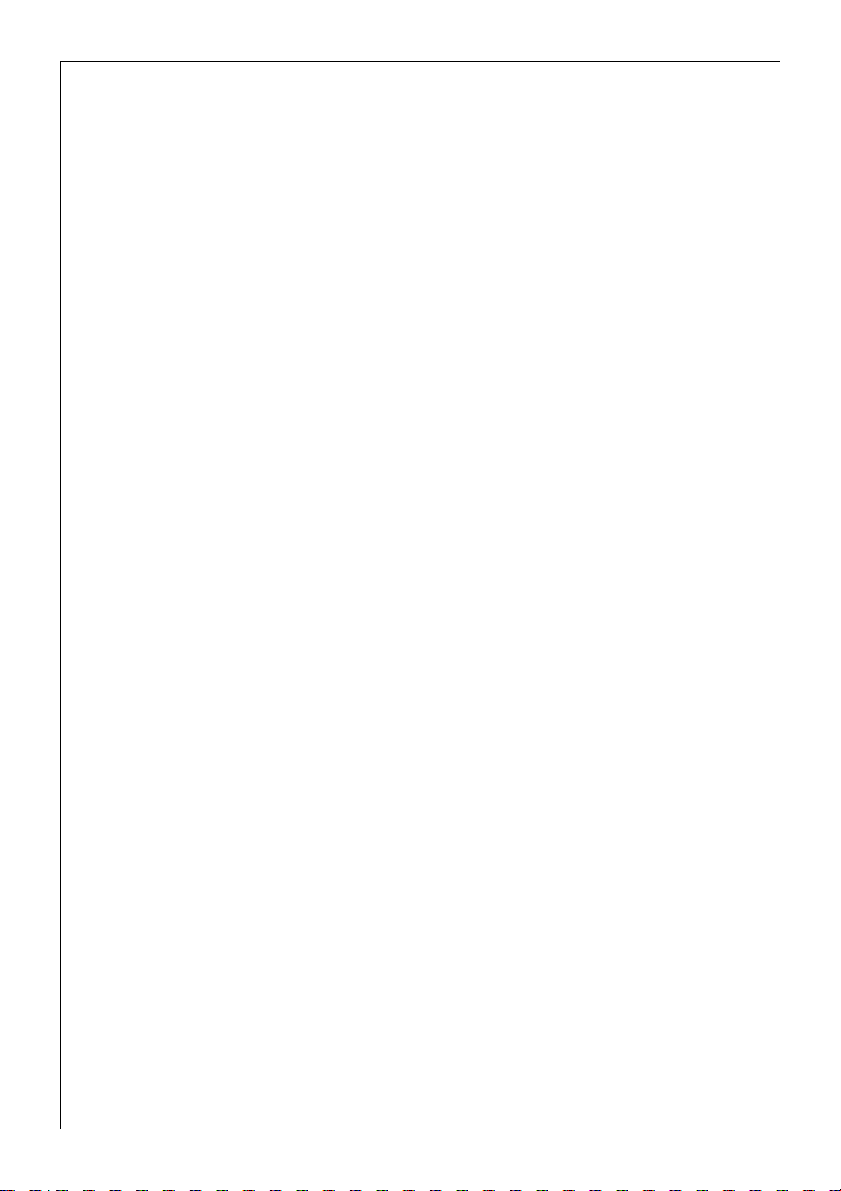
Operating Instructions
To Avoid Damaging Your Appliance
• Do not line your oven with aluminium foil and do not place a baking
tray or dish on the oven floor, otherwise the oven enamel will be
damaged by the resulting build up of heat.
• Juice from fruit that drips from baking trays will leave marks that
cannot be removed. For very moist cakes, use the universal baking
tray.
• Do not put any weight on the oven door when it is open.
• Never pour water directly into the hot oven. The enamel may be dam-
aged.
• Using force, especially on the edges of the front glass panel, may
break the glass.
• Do not store inflammable objects in the oven. They may ignite when
the oven is switched on.
• Do not store moist food in the oven. The enamel may be damaged.
6
Page 7
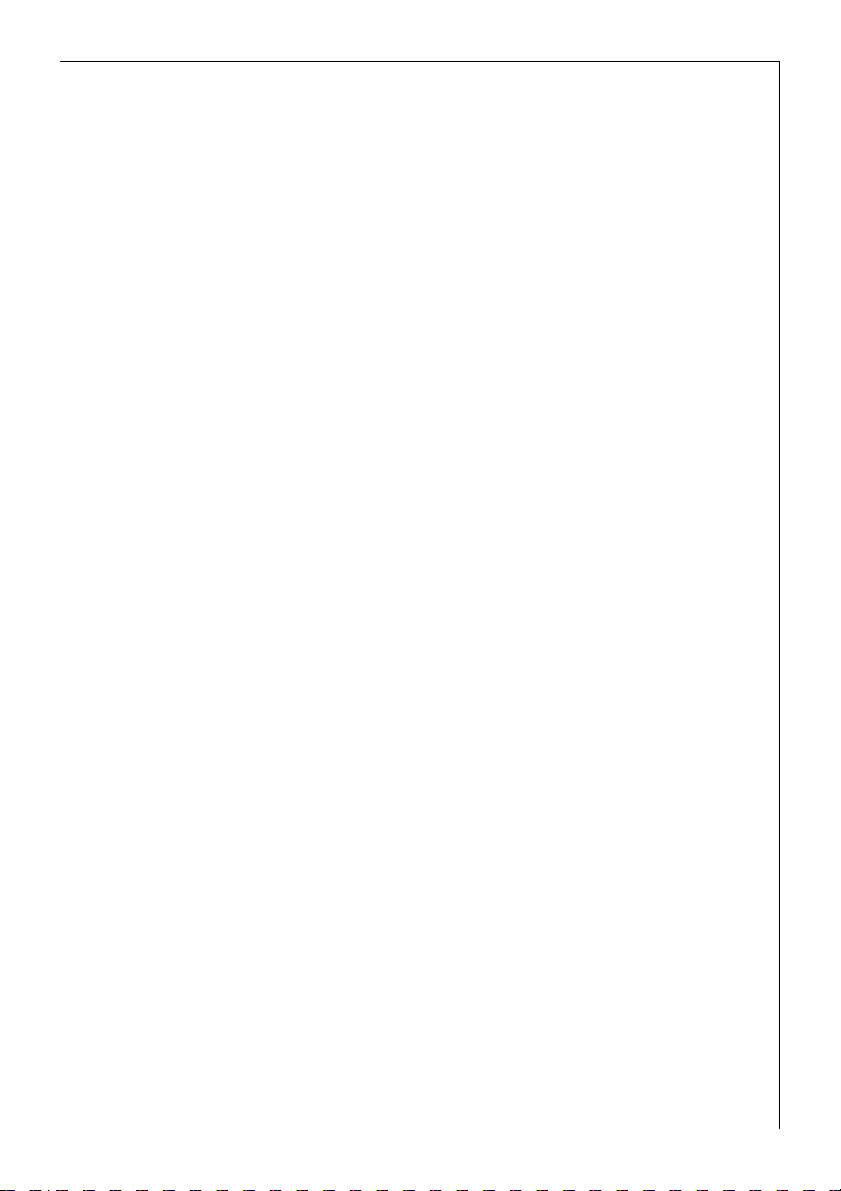
Operating Instructions
2 Disposal
Disposing of the packaging material
All materials used can be fully recycled.
Plastics are marked as follows:
• >PE< for polyethylene, as used for the outer wrapping and the bags
inside.
• >PS< for polystyrene foam, e.g., as used for the padding materials.
They are completely free of CFCs.
Disposal of old appliances
Warning: Before disposing of old appliances please make them inoper-
1
able so that they cannot be the source of danger.
To do this, disconnect the appliance from the mains supply and remove the mains lead.
To protect the environment, it is important that worn out appliances
are disposed of in the correct manner.
• The appliance must not be disposed of with household rubbish.
• You can obtain information about collection dates or public refuse
disposal sites from your local refuse department or council.
7
Page 8
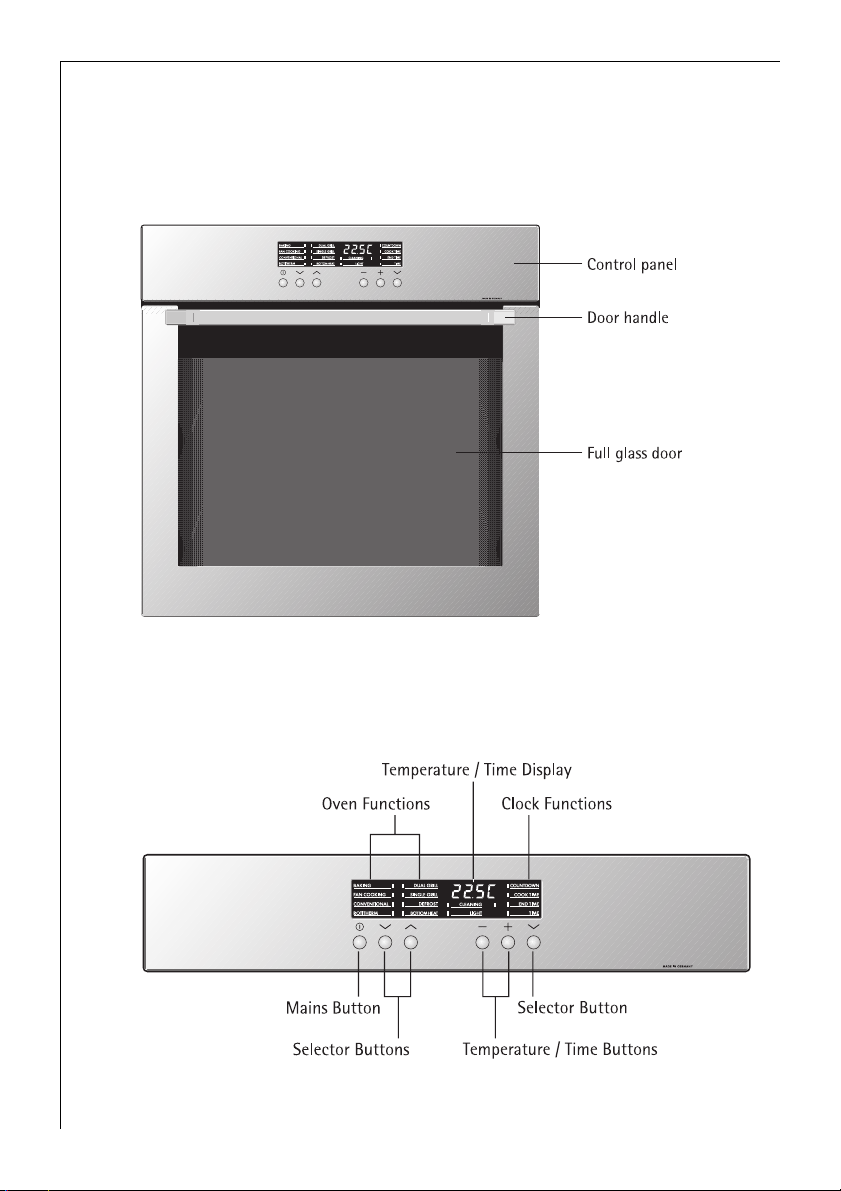
Operating Instructions
Description of the Appliance
General Overview
Control Panel
8
Page 9
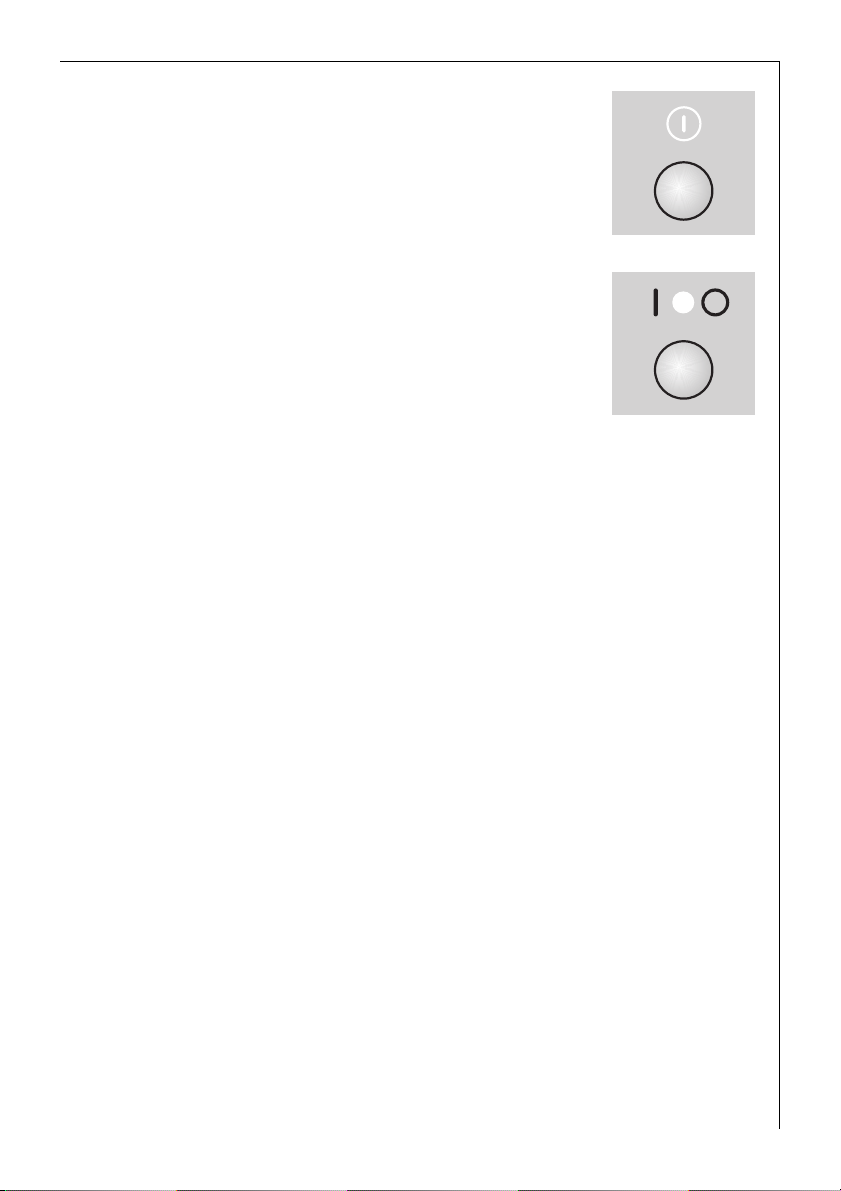
Mains button
For switching the entire appliance on and off.
Mains button on appliances with a metal front
In the following text and in the illustrations the
3
symbol N is always used to indicate the mains button.
Operating Instructions
9
Page 10
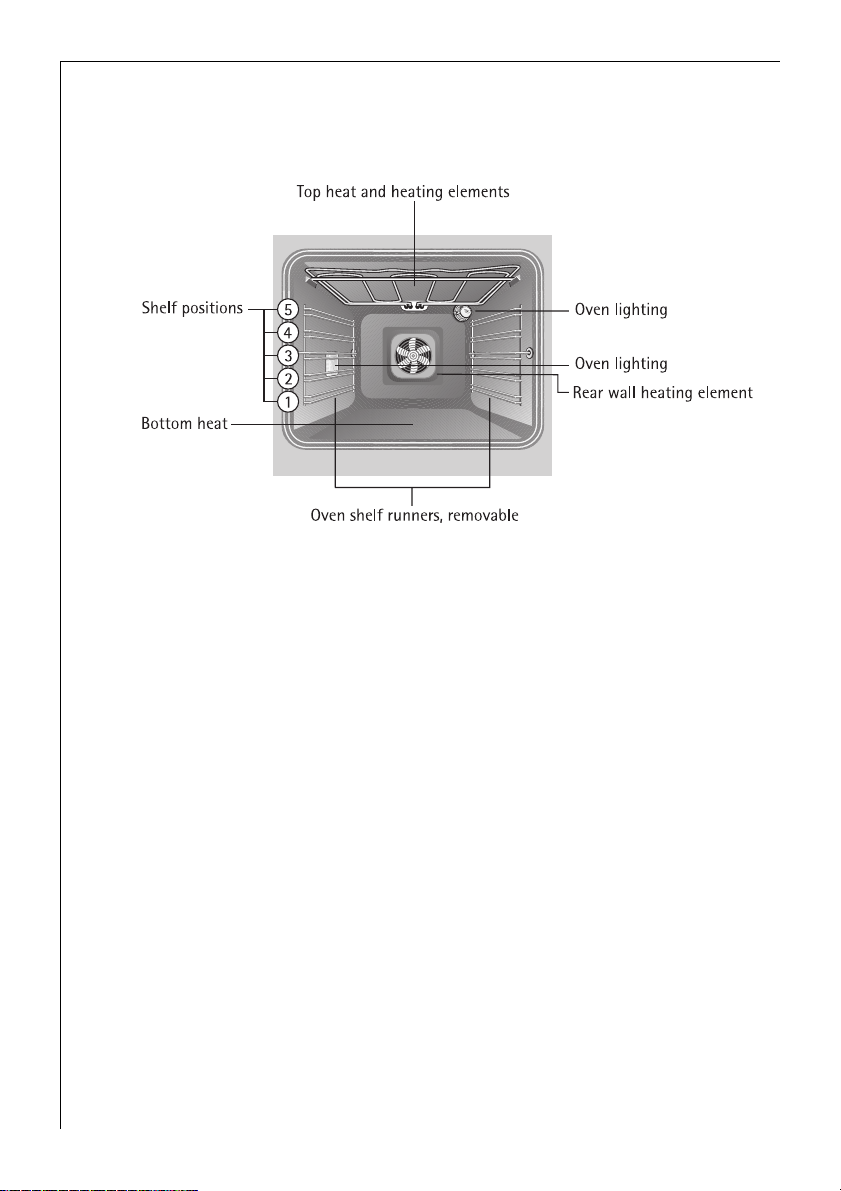
Operating Instructions
Oven Features
Oven steam vent
Steam from the oven is fed out below the door handle.
10
Relates only to appliances with a metal front:
Steam from the oven is fed out between the upper door edge and the
control panel.
Page 11
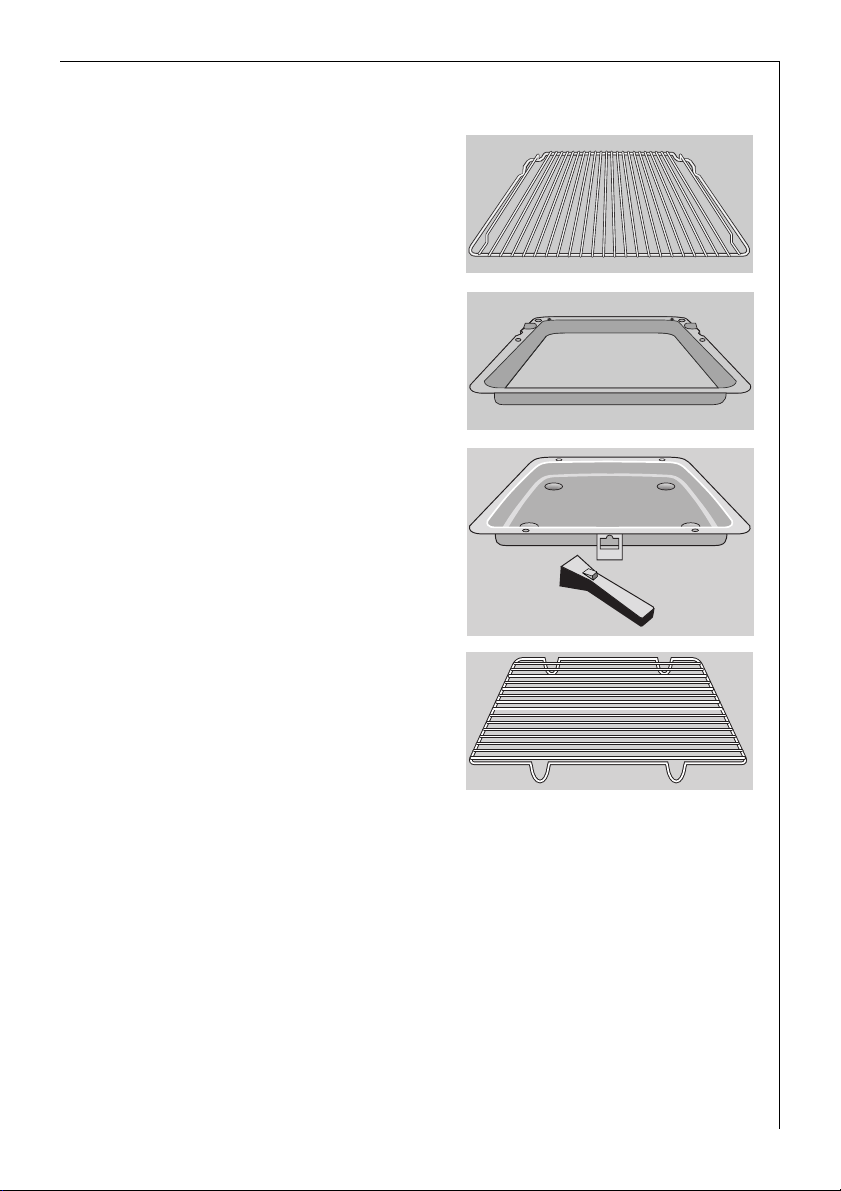
Oven Accessories
Combination shelf
For dishes, cake tins, items for
roasting and grilling.
Universal baking tray
For moist cakes, juicy roasts or as
baking sheet or collecting vessel for
fat.
Grill pan with handle
Support for the grill tray as a collecting vessel for fat.
Operating Instructions
a
Grill tray
Insert for the grill pan for grilling
smaller amounts of grilled food.
11
Page 12
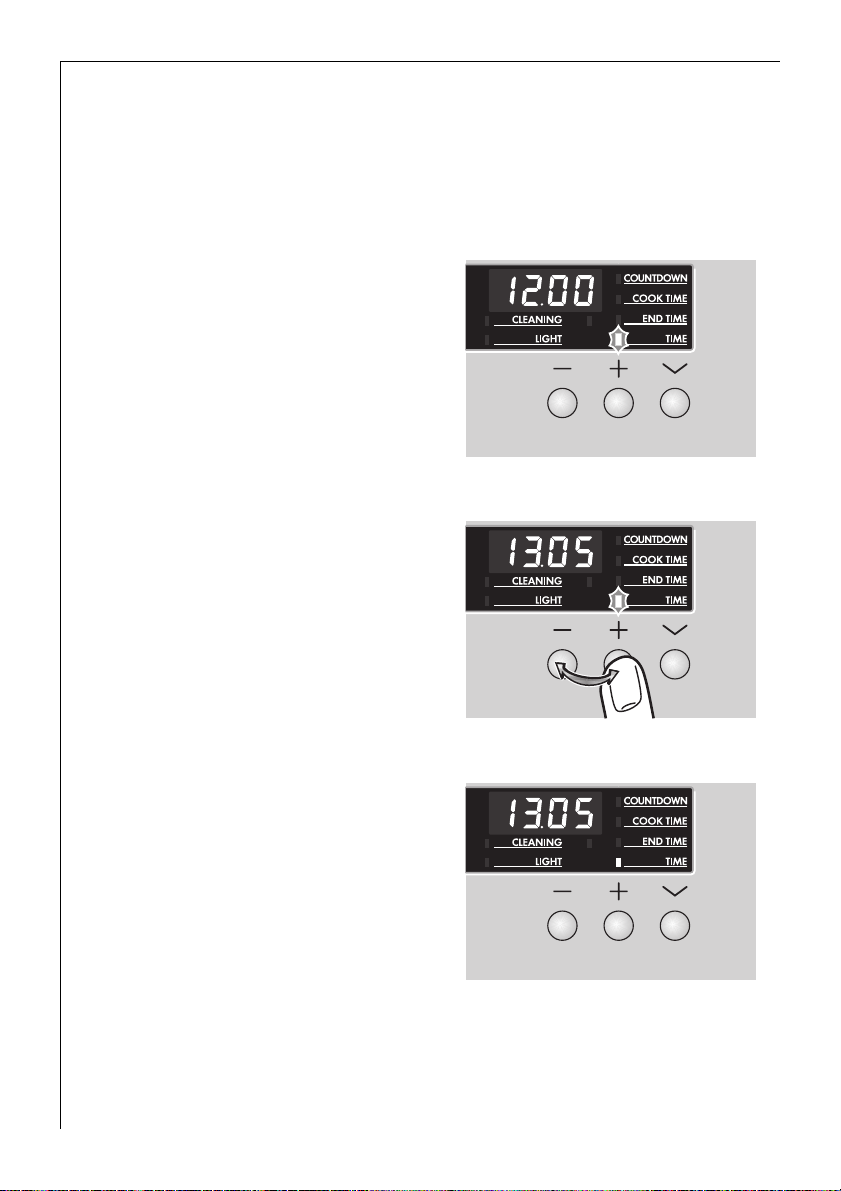
Operating Instructions
Before Using for the First Time
Setting the Time
The oven will only operate when the time has been set.
3
The time function indicator will
flash after the appliance has been
connected to the mains or following
a power failure.
Using buttons + or - set the current time.
12
Wait for 5 seconds.
The flashing will stop and the clock
will show the set time.
The appliance is ready for use.
Page 13
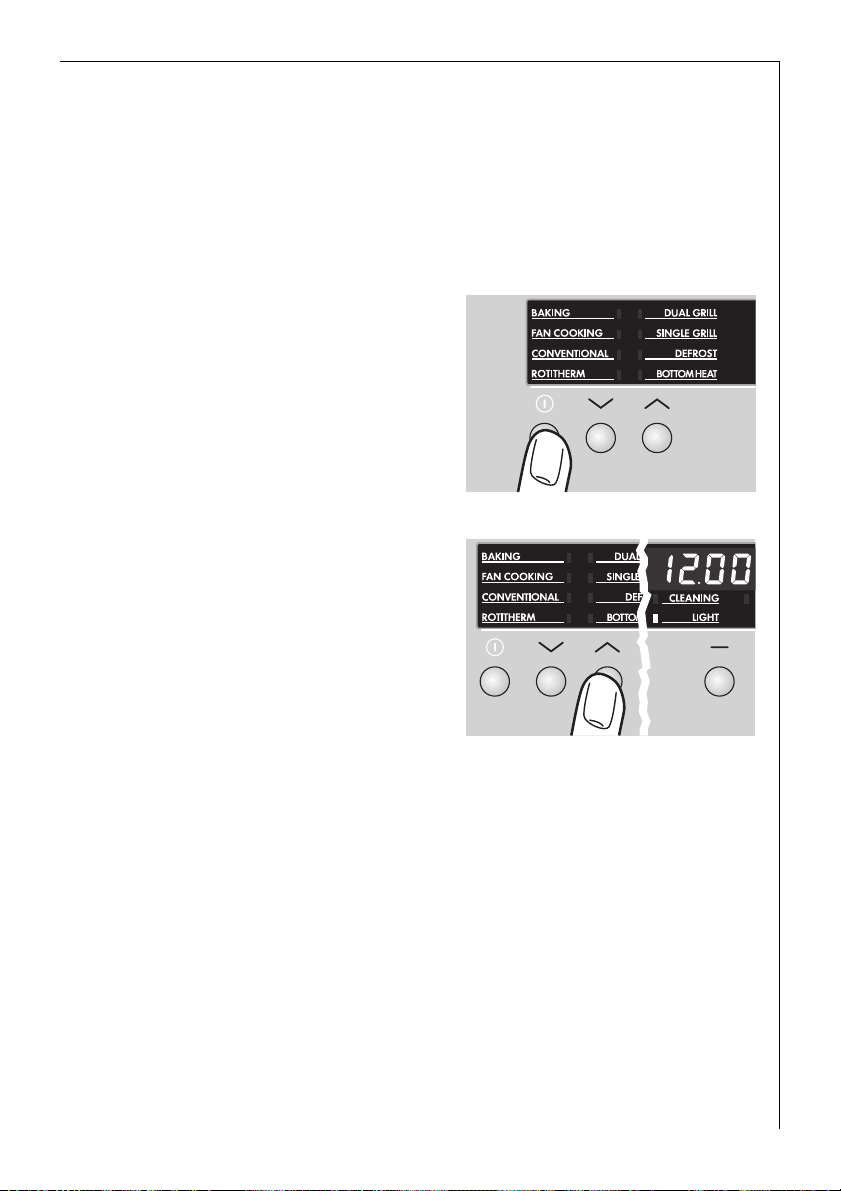
Operating Instructions
Initial Cleaning
Before using the oven for the first time you should clean it thoroughly.
Important: Do not use any caustic, abrasive cleaners! The surface could
1
be damaged.
Use commercially available cleaners for metal fronts.
3
1. Switch on the appliance using the
mains button.
The symbol above the button will be
illuminated.
2. Press selector button X once for
oven functions.
The LIGHT function indicator comes
on and the oven lighting is switched
on.
3. Remove all accessories and the shelf support rails and wash them with
warm water and washing up liquid.
4. Then wash out the oven with warm water and washing-up liquid, and
dry.
5. Wipe off the front of the unit with a damp cloth only.
6. After cleaning switch off the oven lighting with selector button Y.
13
Page 14
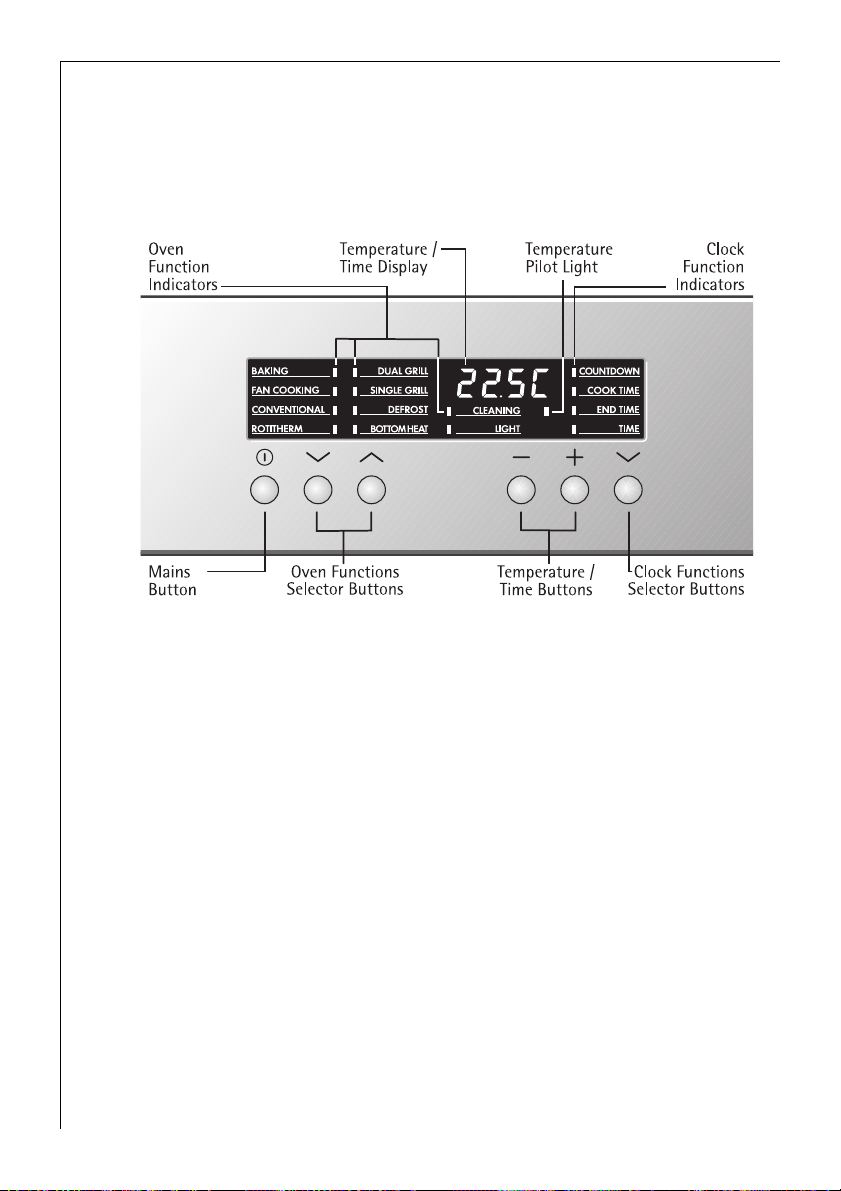
Operating Instructions
Operating the Oven
The Electronic Oven Control
14
General information
3
• Always switch the appliance on first using the mains button N.
• When the function indicator is on the oven starts to heat up and the
set time begins to count down.
• The oven lighting comes on as soon as an oven function is selected.
Page 15
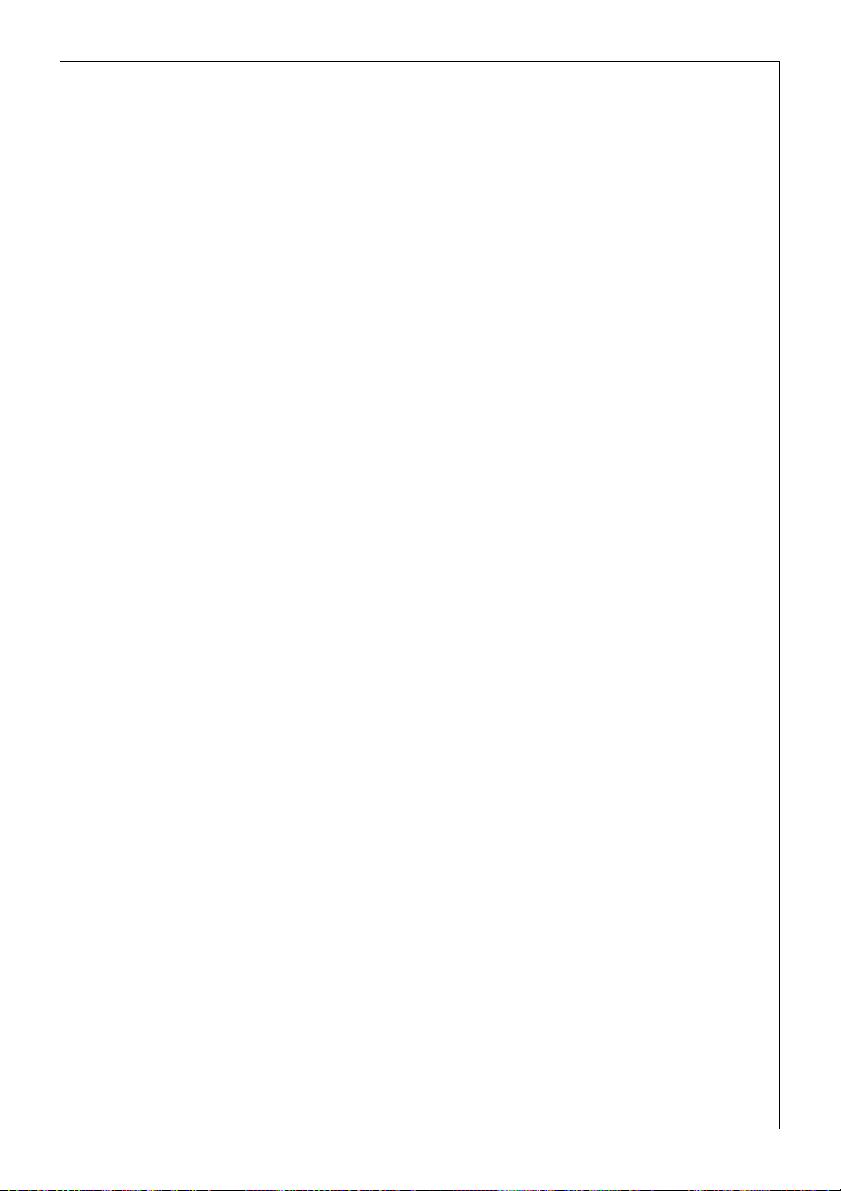
Operating Instructions
Oven Functions
The oven has the following functions:
The BAKING, CONVENTIONAL and ROTITHERM functions include an au-
3
tomatic fast warm up. This ensures that the selected temperature is
reached as quickly as possible.
BAKING
Suggested temperature: 150 °C
For baking cakes on one level and for pastries that need more brown-
ing and a crispy base. These include such foods as pizza, quiche lorraine,
and cheese cake.
Set oven temperatures 20-40 °C lower than when using conventional.
Conventional is used and in addition the fan is switched on.
FAN COOKING
Suggested temperature: 150 °C
For baking on up to three levels at the same time.
Set oven temperatures 20-40 °C lower than when using conventional.
The rear wall heating element is used and in addition the fan is
switched on.
CONVENTIONAL
Suggested temperature: 200 °C
For baking and roasting on one level.
The top and bottom heating elements are in use.
ROTITHERM
Suggested temperature: 180 °C
For roasting larger pieces of meat or poultry on one level. This function
is also suited to cooking foods au gratin and browning.
The grill heating element and top heat operate alternately with the fan.
15
Page 16
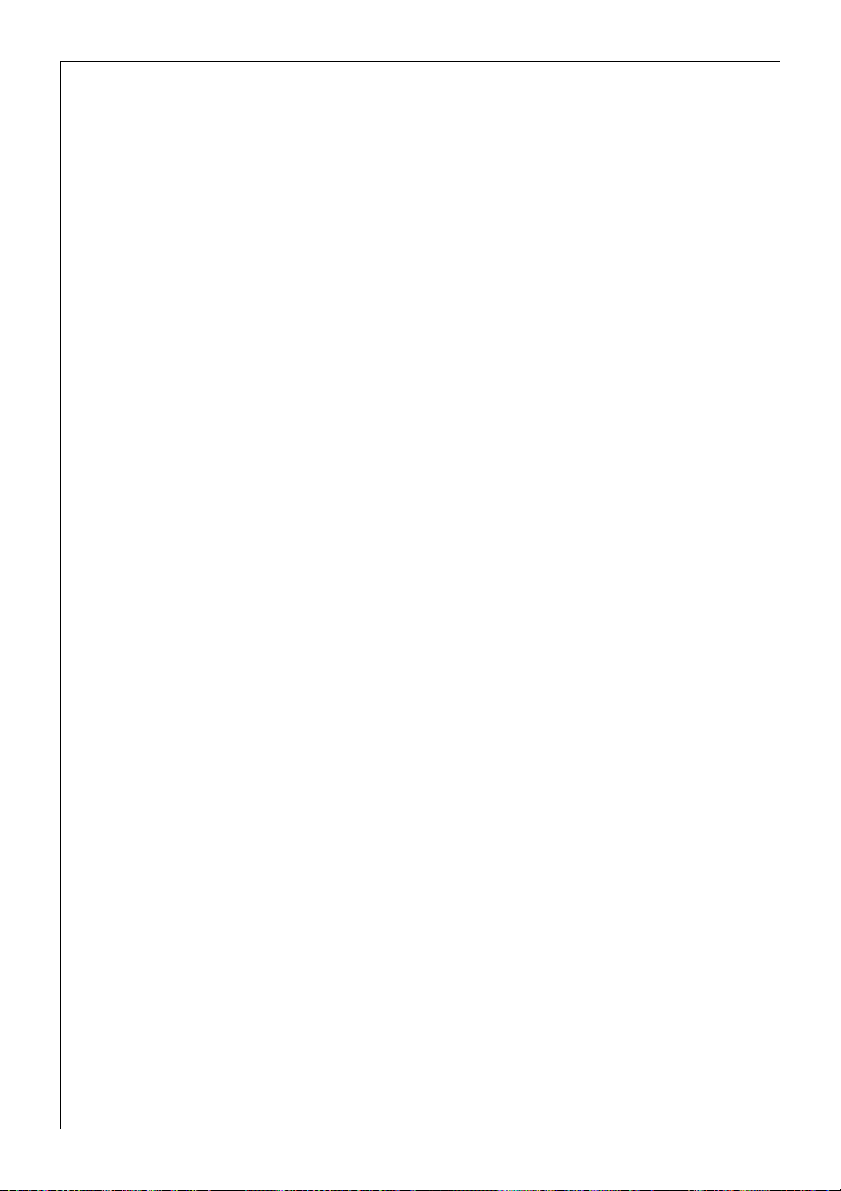
Operating Instructions
DUAL GRILL
Suggested temperature: 300 °C
For grilling larger quantities of flat foods such as steaks, escalopes or
fish, or for toasting.
Top heat and the grill heating element are in use.
SINGLE GRILL
Suggested temperature: 300 °C
For grilling flat foods placed on the middle of the shelf such as steaks,
escalopes or fish, or for toasting.
The grill heating element is in use.
DEFROST
Temperature setting: 30 °C
To begin to thaw and to defrost such items as flan, butter, bread, fruit
or other frozen foods.
For this function the fan operates without heating.
BOTTOM HEAT
Suggested temperature: 150 °C
For crisping and browning cakes with crispy bases.
The bottom heating element is in use.
16
CLEANING
For cleaning the oven.
Using this oven function you can pre-heat the oven to the optimum
temperature for oven cleaners that require a heated oven to take effect.
The grill heating element, top heat and fan are in use.
LIGHT
To switch the oven lighting on and off.
The oven lighting is switched on automatically as long as the oven is in
operation.
Page 17
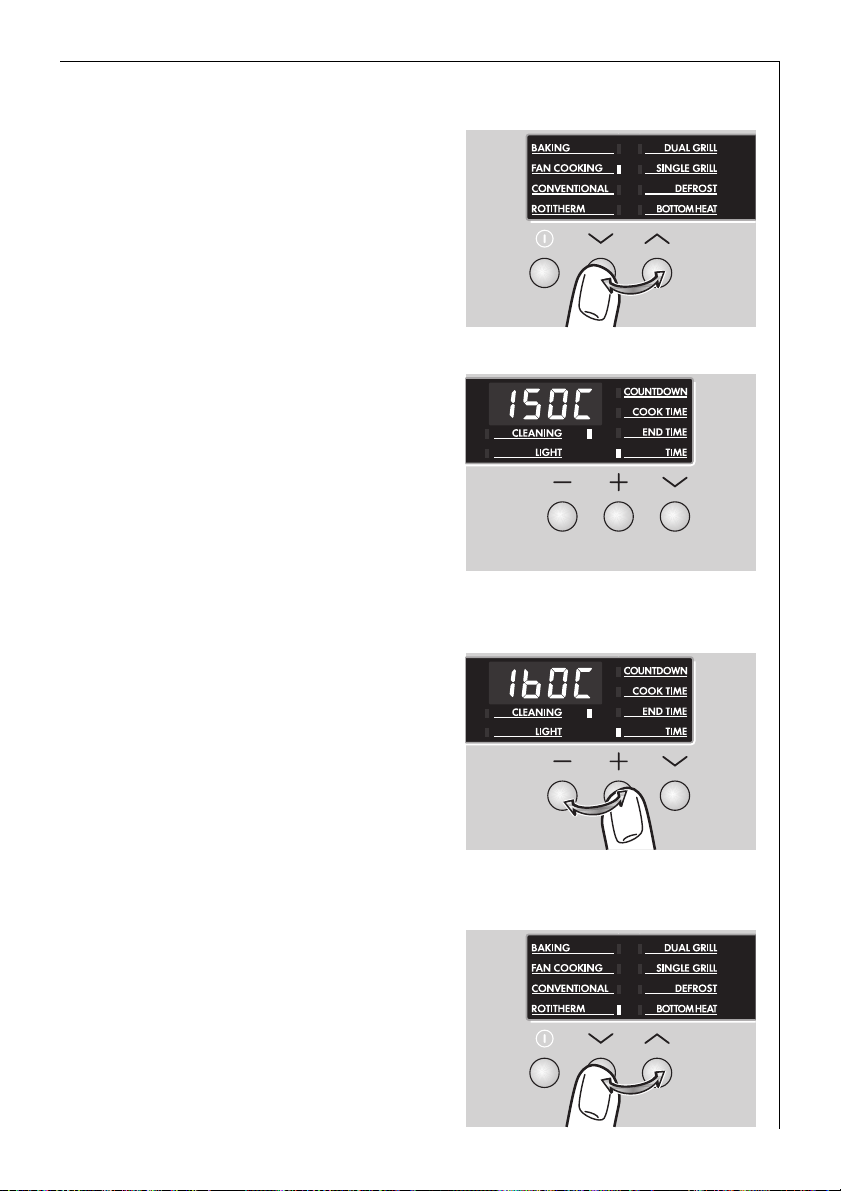
Switching On Oven Functions
1. Switch the appliance on with the
mains button N.
2. Press selector buttons X or Y until
the required function indicator is
on.
A suggested temperature will appear in the temperature display.
The temperature pilot light comes
on while the oven is heating up.
Operating Instructions
Changing the Oven Temperature
Press the + or - button to increase or decrease the temperature.
The temperature may be set at intervals of 5 °C.
Changing the Oven Function
Press buttons X or Y repeatedly
until the required function indicator
is on.
17
Page 18
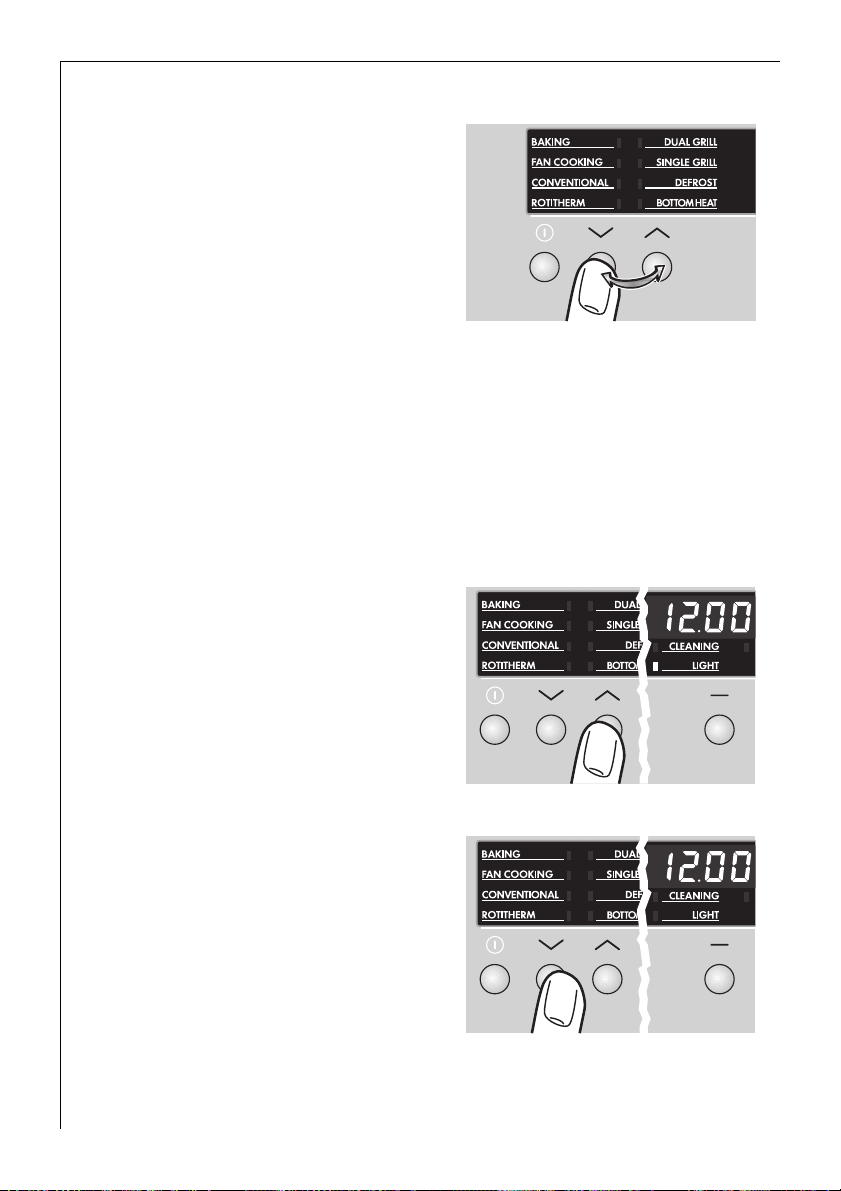
Operating Instructions
Switching the Oven Off
To switch the oven off press the selector buttons X or Y repeatedly
until all function indicators are off.
Cooling fan
3
The fan comes on automatically when the oven is in use in order to
keep the surfaces of the appliance cool. Once the oven has been
switched off, the fan continues running to cool down the appliance
and then switches itself off automatically.
Switching the Oven Lighting On and Off
You can also switch on the oven lighting without an oven function.
1. Switch on the appliance using the
mains button N.
2. Press selector button X once for
oven functions.
The “LIGHT” function indicator
comes on and the oven lighting is
switched on.
3. Press selector button Y once for
oven functions.
The oven lighting is switched off.
18
Page 19
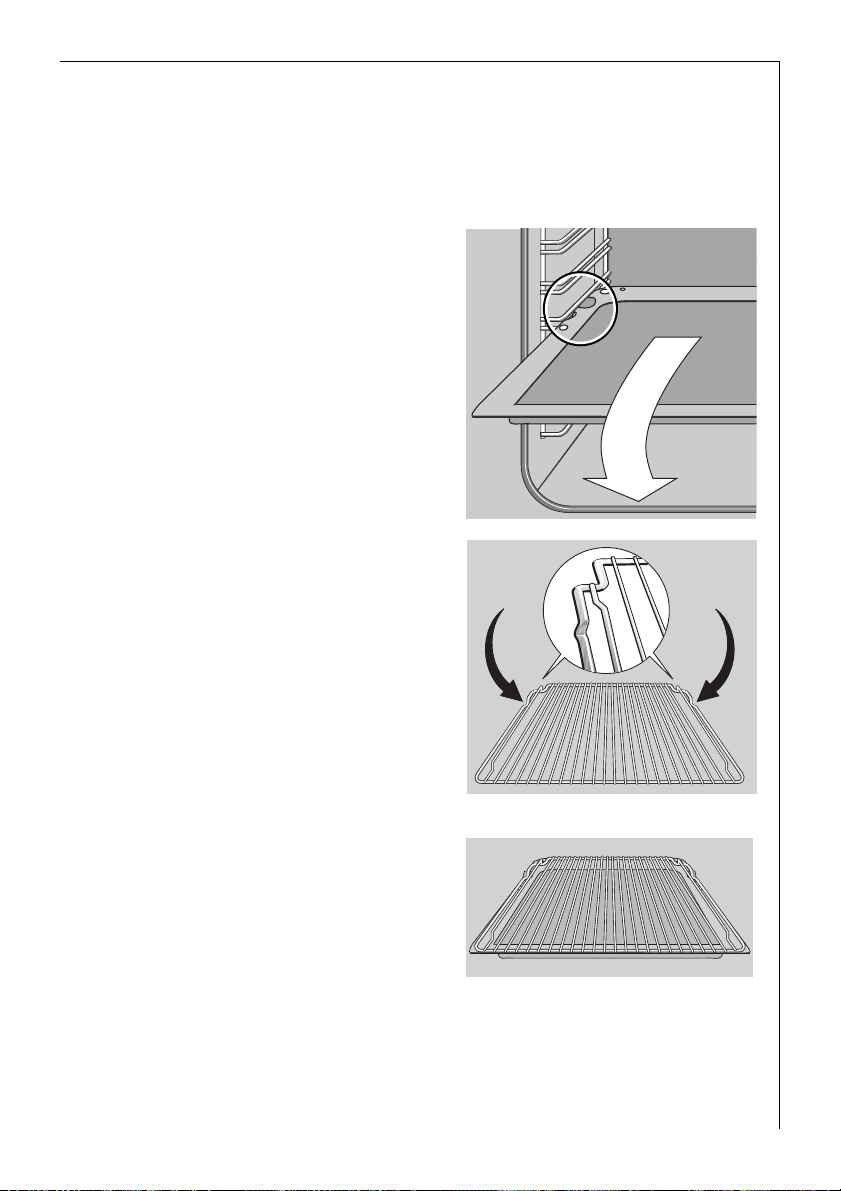
Operating Instructions
Inserting the Shelf and Universal Baking Tray
Anti-tip device
3
All slide-in units have a small bulge on the left and right. This bulge is
an anti-tip device and must always point to the rear of the oven.
Tray or universal baking tray:
The anti-tip device must point towards the rear of the oven.
✘
Inserting shelf:
Insert the shelf unit with both guide
rails pointing upwards. The anti-tip
device must point downwards and
be positioned to the rear of the
oven compartment.
Inserting shelf and tray:
When the shelf unit and universal
baking tray are used together, carefully place the shelf anti-tip device
in the bulges on the tray.
19
Page 20
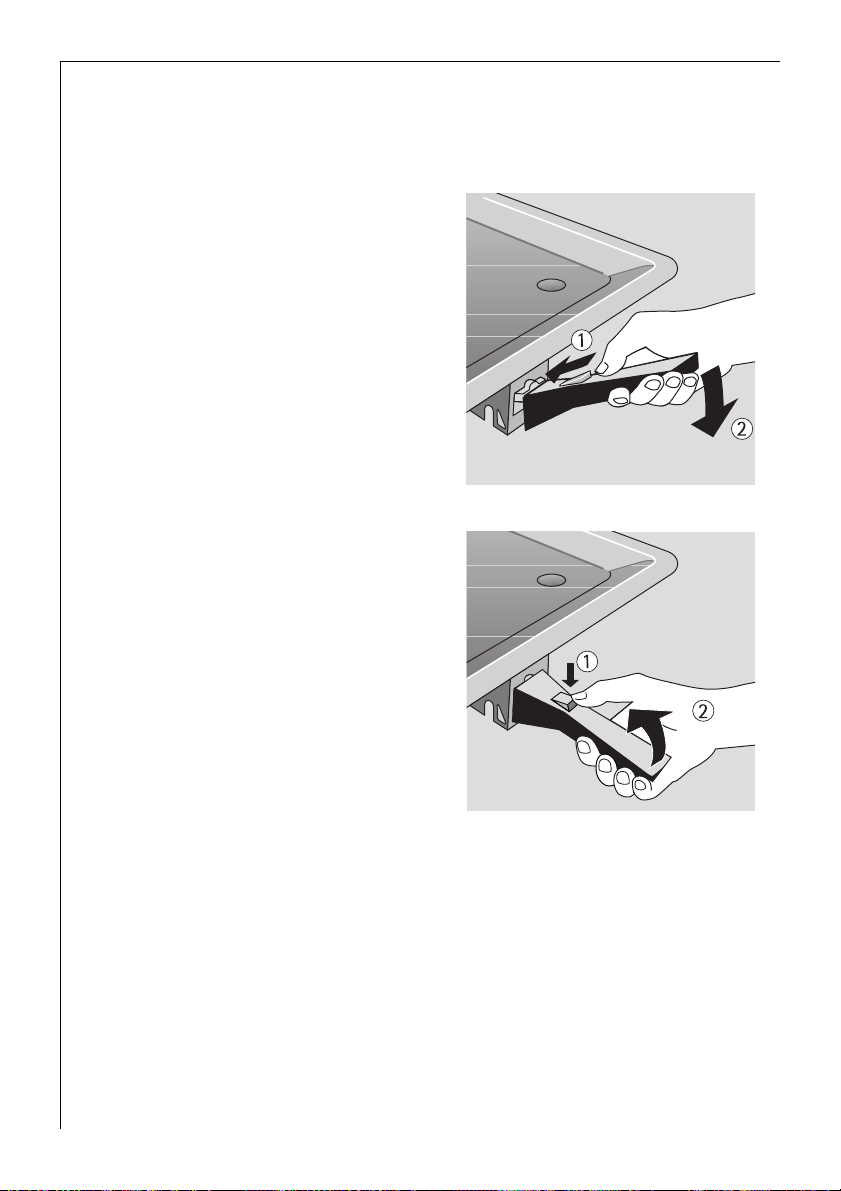
Operating Instructions
Attaching/Removing the Grill Pan Handle
The handle is particularly useful for removing the grill pan and tray
more easily from the hot oven.
Attaching the handle
Insert the handle at an angle from
above into the recess in the side of
the grill pan (1) lift it gently and
then lower it (2) until you hear it
click into place.
Warning: Risk of burning!
1
Important: Check that the handle is
securely attached!
Removing the handle
Press the release button on the top
of the handle (1) and lift up the
handle (2) to remove it.
20
Important: Never leave the handle
1
in the heated oven! Overheating
can cause the handle to deform or
break.
Page 21
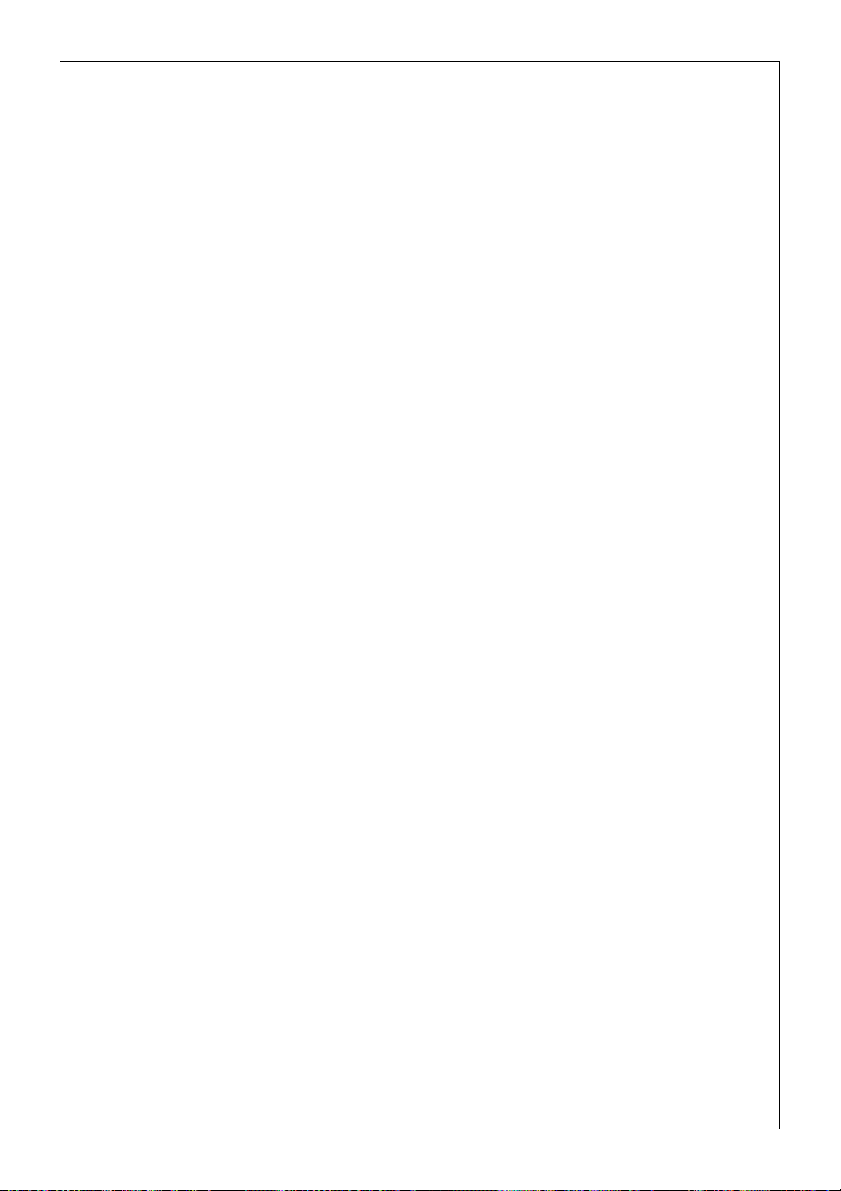
Operating Instructions
Clock Functions
COUNTDOWN
To set a countdown. A signal sounds after the time has elapsed.
This function does not affect the functioning of the oven.
COOK TIME
To set how long the oven is to be in use.
END TIME
To set when the oven is to switch off again.
TIME
To set, change or check the time.
(See also section “Before Using for the First Time”.)
General information
3
• Before setting the time always switch the appliance on using the
mains button N.
• After a clock function has been selected the relevant function indica-
tor will flash for approx. 5 seconds. During this time the required
times can be set or changed using the + or - button.
• After the required time has been set the function indicator will flash
again for approx. 5 seconds. After this the function indicator will stay
on. The set time will begin to count down.
21
Page 22
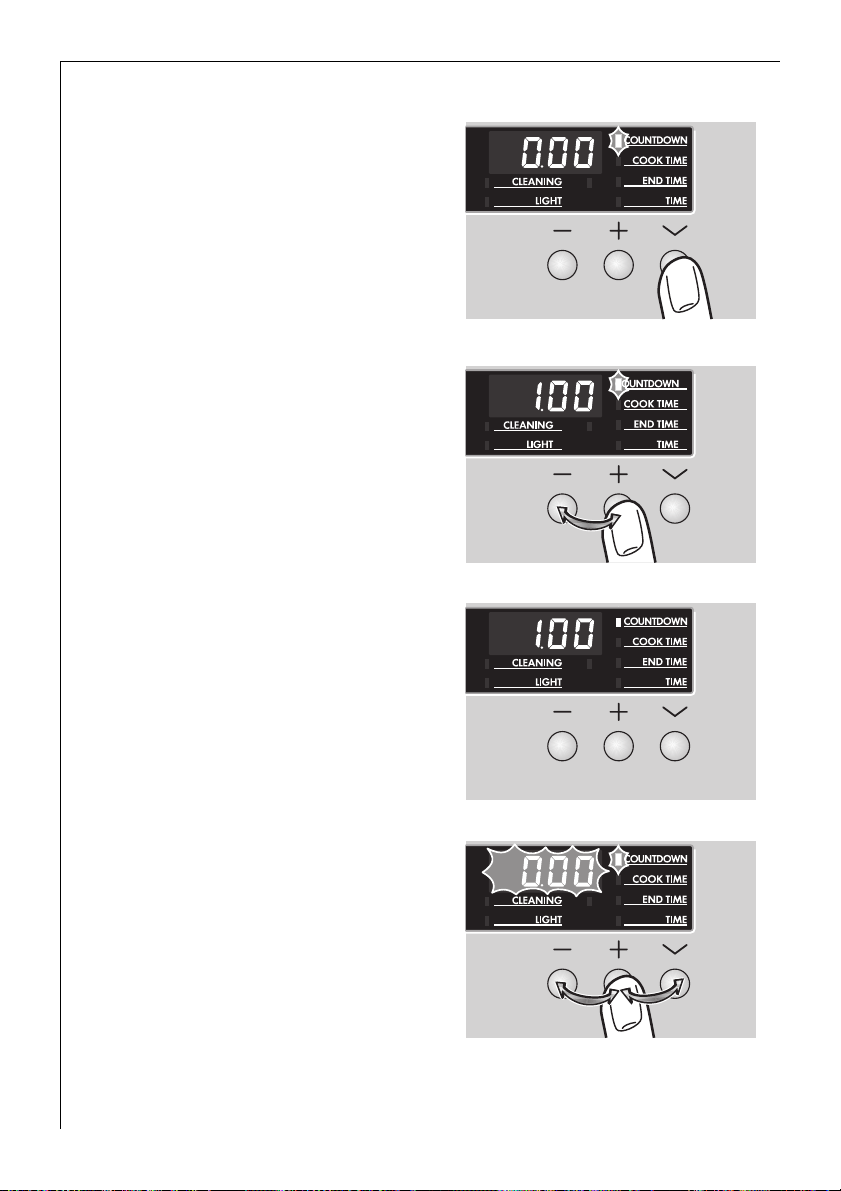
Operating Instructions
COUNTDOWN
1. Repeatedly press selector button Y
until the COUNTDOWN function indicator flashes.
2. Using buttons + or - set the re-
quired countdown.
(Max. 2 hours and 30 minutes.)
After approx. 5 seconds the display
will show the remaining time.
The COUNTDOWN function indicator is on.
22
When the time has elapsed the
function indicator will flash and
an acoustic signal will sound for
1minute.
To switch the acoustic signal off:
press any button
Page 23
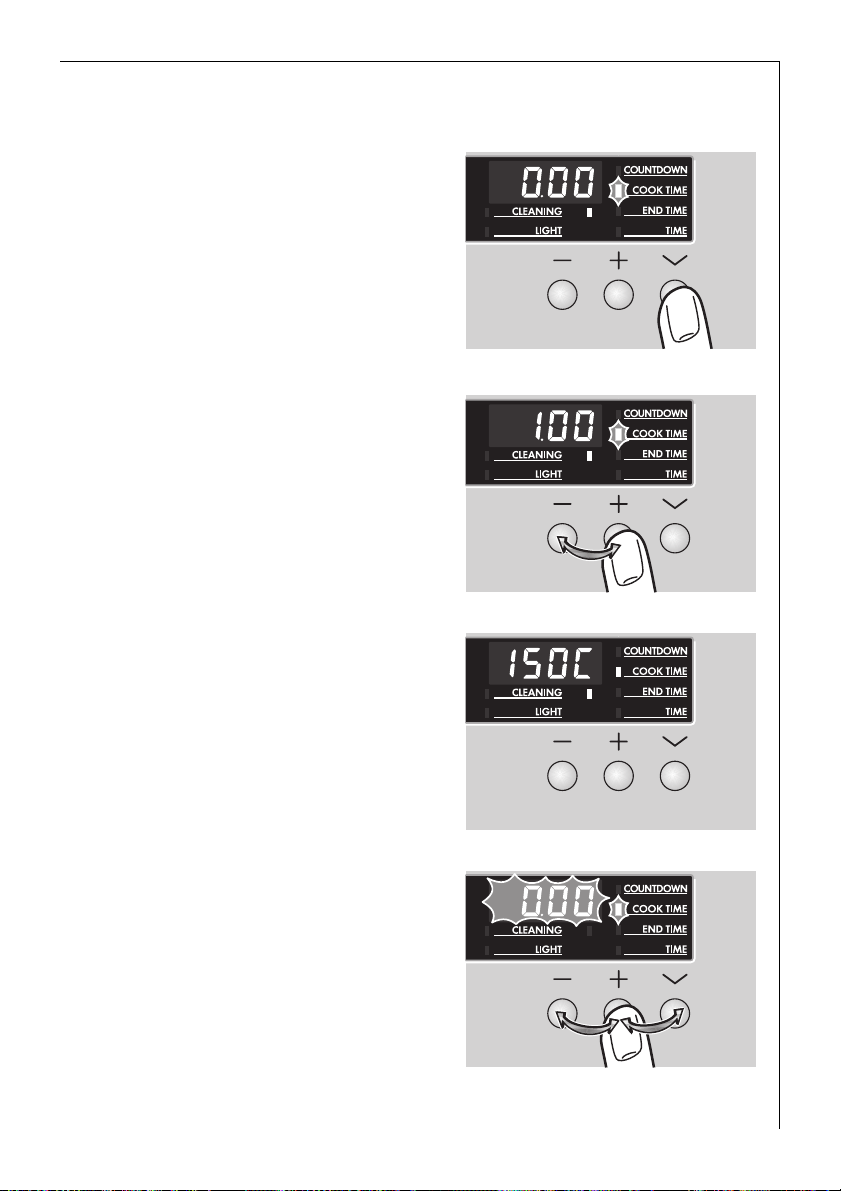
COOK TIME
1. Select oven function and temperature.
2. Press selector button Y repeatedly
until the COOK TIME function indicator flashes.
3. Using buttons + or - set the re-
quired cooking time.
Operating Instructions
After approx. 5 seconds the display
will switch to the oven temperature
set. The COOK TIME function indicator will come on and the oven will
start to work at once.
When the cooking time has elapsed
the function indicator will flash,
an acoustic signal will sound for
2 minutes and the oven will switch
off.
To switch the acoustic signal off:
press any button
23
Page 24
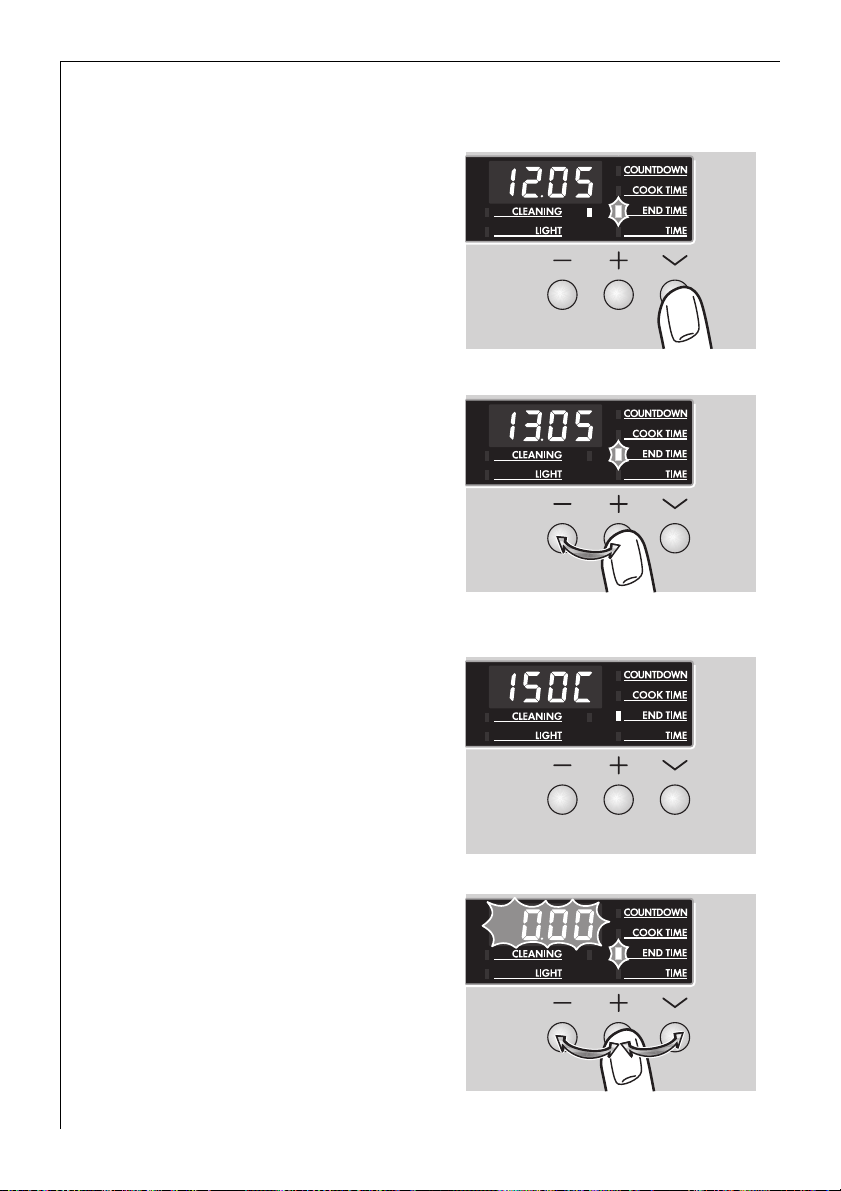
Operating Instructions
END TIME
1. Select oven function and temperature.
2. Press selector button Y repeatedly
until the END TIME function indicator flashes.
3. Using the + or - buttons set the
time at which you require the oven
to switch off.
24
After approx. 5 seconds the display
will switch to the oven temperature
set.
The END TIME function is on.
When the time has elapsed the
function indicator will flash, an
acoustic signal will sound for
2 minutes and the oven will switch
off.
To switch the acoustic signal off:
press any button
Page 25

Operating Instructions
COOK TIME and END TIME combined
COOK TIME and END TIME can be used together if the oven is to switch
3
on and off automatically at a later time.
1. Select oven function and temperature.
2. Using the COOK TIME function set
the time required for the dish to
cook.
E.g., 1 hour.
3. Using the END TIME function set
the time at which the dish is to be
ready.
E.g., 14:05.
25
Page 26

Operating Instructions
The COOK TIME and END TIME function indicators will come on and the
time will appear in the display.
e.g., 12:05.
The oven will switch on automatically at the calculated time.
E.g., 13:05.
And will switch off again when the
given time has expired.
E.g., 14:05.
26
Page 27

Changing TIME
1. Press selector button Y repeatedly
until the TIME function indicator
flashes.
2. Using buttons + or - set the cur-
rent time.
Operating Instructions
3. After approx. 5 seconds the function indicator will stop flashing and
the clock will display the set time.
The appliance is ready for use again.
The TIME can only be changed if the child safety feature is switched off
3
and neither COOK TIME nor END TIME has been set.
27
Page 28

Operating Instructions
Other Functions
2 Switching Off the Time Display
By switching off the time display you can save energy.
The display can only be switched off if the oven is also switched off.
3
Switching off the time display
1. If necessary switch off the appliance with the mains button.
2. Press button + and clock functions selector Y simultaneously until
the display goes dark.
As soon as the appliance is used again the display will automatically
3
switch on.
The next time the appliance is switched off the time display will again
go out.
To display the time constantly again the time display must be switched
on again.
Switching on the time display
1. If necessary switch off the appliance with the mains button.
2. Press button + and clock functions Y simultaneously until the display
reappears.
28
Page 29

Operating Instructions
Oven Child Safety Feature
The oven is equipped with a child safety feature. As soon as the child
safety feature is activated, the oven cannot be used.
To activate the child safety feature, there must be no oven function se-
3
lected.
Activating the child safety feature
1. If necessary, switch on the appli-
ance using the mains button.
2. Hold down oven function selector buttons X and Y simultaneously until “SAFE” appears in
the oven display.
The child safety feature has now
been activated.
Deactivating the child safety feature
Hold down oven function selection buttons X and Y simultaneously
for approx. 2 seconds.
The child safety feature has now been deactivated and the oven is
again ready for use.
Switching off the appliance with the mains button does not cancel the
3
child safety feature.
29
Page 30

Operating Instructions
Button Locking Feature
To prevent a set oven function being adjusted unintentionally.
Activating the button locking feature
1. If necessary, switch on the appli-
ance using the mains button.
2. Select oven function.
3. Hold down oven function selec-
tor buttons X and Y simultaneously for approx. 2 seconds
until “LO” appears in the display.
The button locking feature has
now been activated.
Deactivating the button locking feature
Hold down oven function selection buttons X and Y simultaneously
for approx. 2 seconds.
30
The button locking feature is automatically deactivated when the appliance is switched off.
Page 31

Operating Instructions
Oven Safety Cut-out
If, after a certain period of time, the oven is not switched off or the
3
temperature not changed, the oven switches itself off automatically.
The function indicator for the selected oven function is on.
'0.00' flashes in the temperature/time display and an acoustic signal
will sound.
The temperature pilot light flashes.
The oven switches itself off at an oven temperature of:
30 - 120 °C after 12.5 hours
120 - 200 °C after 8.5 hours
200 - 250 °C after 5.5 hours
250 - 300 °C after 1.5 hours
To restart after a safety cut-out
Pressing any time selection button switches the oven off, after which it
can be restarted.
31
Page 32

Operating Instructions
Usage, Tables and Tips
Baking
Use the BAKING, FAN COOKING or CONVENTIONAL oven function for
baking.
Cake tins
• Cake tins made of dark metal and coated tins are suitable for CONVENTIONAL.
• Light tins are also suitable for BAKING and FAN COOKING.
Shelf positions
• Baking using BAKING or CONVENTIONAL should be carried out on
one level.
• You can bake on up to 3 levels simultaneously using FAN COOKING :
1 Baking sheet:
Shelf position 3
1 Cake tin:
Shelf position 1
32
2 Baking sheets:
Shelf positions 1 and 4
3 Baking sheets:
Shelf positions 1, 3 and 5
Page 33

Operating Instructions
General information
• Please note that the shelf positions are counted from bottom to top.
Always place cakes in cake tins in the middle of the shelf.
You can also bake two cakes simultaneously using BAKING or CONVENTIONAL. In this case place the tins side by side on the shelf. The cooking
time is then increased only slightly.
• Always preheat the oven when using the CONVENTIONAL oven function.
Notes on the baking tables
In the tables you will find information on temperatures, cooking times
and shelf positions for a selection of recipes.
• Ranges are given for the temperature and cooking time since these
are dependent on the mixture, quantity and cake tin used.
• When baking several cakes on baking sheets or in cake tins, the cooking time can be 10-15 minutes longer.
• Moist items (e.g. pizzas, fruit cakes, etc.) should be cooked on a maximum of two levels.
• When using for the first time, we recommend setting the lower temperature. If increased browning is required or the cooking time is too
long, select a higher temperature.
• If you cannot find any specific information for one of your own recipes, use information on a similar recipe for guidance.
• Variations in the height of the item to be baked can lead to different
degrees of browning at the start of baking. In this case, please do
not change the temperature setting. Variations in the amount of
browning will even themselves out during baking.
Switch off the oven 10-15 minutes before the end of the cooking time
2
to make use of the residual heat.
Unless otherwise stated the information in the tables applies for a cold
oven.
33
Page 34

Operating Instructions
Baking Tables
Baking on one level
Cakes, Biscuits, Bread,
Pies
Using cake tins
Cakes in pound cake tins 1 150-160 1 160-170 1:00-1:10
Sandcakes/
Cakes in loaf tins
Madeira cake 1 150-160 1 160-170 1:00-1:10
Dundee cake 1 130-140 1 140-150 2:30-3:00
Large Christmas cake
(10“)
Victoria Sandwich 2 160 2 180-190 0:25-0:35
Pastry cases 3 180-190 2 210-220 0:10-0:25
Bakewell tart - 160-170 1 180-190 0:45-0:55
Swiss roll - - 3 180-200 0:10-0:15
Flans & quiches 2 or 1 170-180 2 180-200 0:30-0:50
BAKING CONVENTIONAL Time
Shelf
position
from
bottom
1 150-160 1 160-170 1:15-1:30
1 130 1 130-140 4:30-5:00
Temp.
ºC
Shelf
position
from
bottom
Temp.
ºC
1
Hours:
Min.
34
Using baking sheets
Short bread 3 140-150 3 150-170 0:40-0:50
Biscuits 3 150-170 3 180-200 0:15-0:25
Macaroons 3 140-150 3 150-170 0:25-0:35
Apple strudel 3
Choux pastry buns 3
Buns / cup cakes 3
Scones 3 200 3 220-240 0:10-0:15
Meringues - - 3 100-120 3:30-4:30
170-180
160-170
150-160
1
3 210-220 0:30-0:50
1
3 200-210 0:20-0:35
1
3 190-210 0:25-0:35
Page 35

Operating Instructions
Cakes, Biscuits, Bread,
Pies
Sausage rolls 3
Pizza 4 180-200 4 200-220 0:30-0:50
Bread
Wholemeal bread - - 1 220-240 0:40-0:45
White bread - - 1 210-230 0:40-0:45
1) Pre-heat oven.
The figures printed in bold indicate the best oven function and temperature to
use in each case.
Select the lower temperature to start with, then select the higher one only if required.
BAKING CONVENTIONAL Time
1
3 210-220 0:20-0:35
Shelf
position
from
bottom
Temp.
ºC
Shelf-
position
from
bottom
170-180
Temp.
ºC
Hours:
Min.
35
Page 36

Operating Instructions
Baking on several levels
FAN COOKING
Type of Cake or Pastry
Using cake tins
Victoria Sandwich 1 + 4 - 160-170 0:25-0:35
Pastry cases 1 + 4 - 170-190 0:10-0:25
Using baking sheets
Short bread 1 + 4 1. 3. u. 5. 140-150 0:40-0:50
Biscuits 1 + 4 1. 3. u. 5. 150-170 0:15-0:25
Macaroons 1 + 4 1. 3. u. 5. 140-150 0:25-0:35
Choux pastry buns 1 + 4 -
Buns / cup cakes 1 + 4 1. 3. u. 5.
Scones 1 + 4 -
Sausage rolls 1 + 4 -
Shelf position from bottom
Temp. ºC
2 Levels 3 Levels
160-170
150-160
190-200
170-180
1
1
1
1
Time
Hr.: Min.
0:20-0:35
0:25-0:35
0:10-0:15
0:20-0:35
36
1) Pre-heat oven.
Select the lower temperature to start with, then select the higher one only if required.
Page 37

Tips on Baking
This is how to tell if your cake
is cooked through
Operating Instructions
Tip
Push a wooden skewer into the highest point of the
cake. When no more cake mixture sticks to the wood,
you can switch off the oven and utilise the residual
heat.
The cake collapses (is sticky,
not properly cooked through,
water marks)
The cake is too light
Cake with moist topping/
cake is not cooked through,
is unevenly browned
Check your recipe. Next time use less liquid. Observe
mixing times, particularly when using kitchen appliances.
Next time select a dark cake tin or place the cake one
level lower.
Next time bake at a lower temperature and increase
the cooking time.
37
Page 38

Operating Instructions
Table: Desserts
Desserts BAKING CONVENTIONAL FAN COOKING Time
Shelf
position
from
bottom
Apple pie 3 180-190 1 210-220 2 180-190 0:45-050
Rice
pudding
Fruit
crumble
Pineapple
upside
down cake
Pavlova 2 130 2 140-150 2 130 1:00-1:10
Baked custard
Baked apples
Bread and
butter
pudding
Apple
charlotte
- - 1 150 2 130-140 2:00-2:30
1 160 2 170-190 2 160 0:50-1:10
2 160 2
- - 2 160-170 2 150-160 0:45-1:00
2 160-170 2 190-210 2 160-170 0:40-1:00
2 170-180 2 200-210 2 170-180 0:40-0:55
2 180-190 2 210-220 2 180-190 0:40-0:55
Temp.
°C
Shelf
position
from
bottom
Temp.
°C
180-
190
1
Shelf
1
position
from
bottom
2 160 0:35-0:45
Temp.
°C
Hr.: Min.
Soufflé sweet/savoury
1) Pre-heat oven.
The figures printed in bold indicate the best oven function and temperature to use
in each case.
Select the lower temperature to start with, then select the higher one only if required.
38
1 190-200 2 200-210 2
170190
1
0:30-0:45
Page 39

Operating Instructions
Roasting
For roasting, use the FAN COOKING, ROTITHERM or CONVENTIONAL
oven function.
Roasting dishes
• Any heat-resistant dish is suitable for roasting.
• If the dish has plastic handles, ensure that the handles are heat-re-
sistant.
• Large roasts can be roasted directly on the universal sheet or on
the shelf with the universal sheet underneath (e.g. turkey, goose,
3-4 chickens, 3-4 knuckles).
• When roasting meat choose a dish which is just a little larger than
the joint itself to retain the juices in a small area thus preventing fat
from spitting and soiling the oven.
• We recommend roasting all lean types of meat in a casserole with a
lid (e.g. veal, pork or beef pot roasts, frozen meat). This way the meat
will remain moist.
• You can roast all types of meat that should have a crispy exterior in
a casserole without a lid (e.g. pork, meat loaf, lamb, duck,
1-2 knuckles, 1-2 chickens, small poultry, sirloin, fillet, game).
• Tip: If you use dishes for roasting (particularly for small amounts),
the oven will not get so dirty!
Shelf positions
• Please see the following table for the shelf positions to use.
Notes on the roasting tables
Information is given in the table on suitable oven functions, temperature settings, cooking times and shelf positions for various types of
meat. The cooking times are for guidance only.
• We recommend roasting meat and fish in the oven from a weight of
1kg.
• In general the CONVENTIONAL function is suitable for very lean meat,
fish and game.
• For all other types of meat (particularly poultry) we recommend the
ROTITHERM function, if you are just roasting meat without cooking
any other type of food in the oven at the same time.
• If you wish to roast meat and cook other dishes at the same time, use
the FAN COOKING function.
39
Page 40

Operating Instructions
• The cooking time required is dependent on the type and quality of
the meat.
• To stop juices that exude from the meat burning onto dishes, we recommend adding a little liquid in the roasting dish.
• Turn the roast after approx. 2/3 of the cooking time.
Switch off the oven 10-15 minutes before the end of the cooking time
2
to make use of the residual heat.
40
Page 41

Operating Instructions
Table: Meat, roasting, casseroles
Meat FAN COOKING CONVENTIONAL ROTITHERM Time
Shelf
posi-
tion
from
bottom
Temp.
ºC
Shelf
posi-
tion
from
bottom
Temp.
ºC
Shelf
posi-
tion
from
bottom
Temp.
ºC
2
Hrs. : Min.
Pork
Shoulder;
leg; rolled;
boned
spare rib;
loin of pork
2 170-180
2
or 1
190-210 2 150-160
0:30-0:35
per 450 g/1 lb
plus
30-35 mins
Beef
0:35-0:40
Inexpensive
cuts
2 160-170 2 180-200 - -
per 450 g/1 lb
plus
15-20 mins
Prime cuts
0:15-0:20
-rare 2
170-180
1
2
200-210
3
1
or 2
150-160
per 450 g/1 lb
1
plus
15-20 mins
-medium 2 170-180 2 190-210
3
or 2
150-160
-well done 2 170-180 2 190-210 2 150-160
Yorkshire
pudding
- small 3
- large 2
2001
180-1901
2 200-250 3 250 0:10-0:15
210-250
1
2 220-230 0:30-0:40
2
0:20-0:25
per 450 g/1 lb
plus
25-25 mins
0:30-0:35
per 450 g/1 lb
plus
25-30 mins
41
Page 42

Operating Instructions
Meat FAN COOKING CONVENTIONAL ROTITHERM Time
Shelf
posi-
tion
from
bottom
Lamb 2 170-180 2 190-210 2 150-160
Veal 2 170-180 2 190-210
1)Pre-heat oven.
2)For Rotitherm roasting and joints of 5 lb & over eliminate the additonal time.
The figures printed in bold indicate the best oven function and temperature to use in
each case.
Select the lower temperature to start with, then select the higher one only if required.
Temp.
ºC
Shelf
posi-
tion
from
bottom
Temp.
ºC
Shelf
posi-
tion
from
bottom
3
or 2
Temp.
ºC
150-160
2
Hrs. : Min.
per 450 g/1 lb
30-35 mins
per 450 g/1 lb
30-35 mins
0:30-0:35
0:30-0:35
Table: Roasting, casseroles, au gratin
Poultry,
Game, Fish,
Vegetables
Quantity
approx.
FAN COOKING
CONVEN-
TIONAL
ROTITHERM 2
1
plus
plus
Time
Casseroles,
miscellan.
Casseroles
Lancashire
Hot Pot
Moussaka
42
1 kg/
2 lbs
1 kg/
2 lbs
1 kg/
2 lbs
Shelf
posi-
tion
from
bottom
Temp.
2 150 2 160-170 - - 2:30-3:00
2 150-160 2 180-190 - - 2:15-2:30
2 170-180 2 210-215 - - 0:40-0:50
°C
Shelf
posi-
tion
from
bot-
tom
Temp.
°C
Shelf
posi-
tion
from
bottom
Temp.
°C
Hr.: Min.
Page 43

Operating Instructions
Poultry,
Game, Fish,
Vegetables
Meat Loaf
Poultry/
Game
Chicken
Chicken
Duck
Goose
Quantity
approx.
675 g/
1.5 lbs
1 kg/
2 lbs
1.5 kg/
3 lbs
1.5-2 kg/
3.5-4 lbs
3.5-5 kg/
8-10 lbs2 or 1
FAN COOKING
Shelf
posi-
tion
from
bottom
2 170-180 2 200-210 2 160-170 1:00-1:10
2 170-180 2 200-220 2 160 0:50-1:10
2 170-180 2 200-220 2 160 1:15-1:30
2 180-190
Temp.
°C
170-180
CONVEN-
TIONAL
Shelf
posi-
tion
from
bot-
tom
2
or 1
2
or 1
ROTITHERM 2
Shelf
posi-
tion
from
bottom
Temp.
°C
130-140 2:30-3:00
1
Temp.
°C
210-220 2 160 1:15-1:45
200 -
210/2502or 1
Time
Hr.: Min.
Turkey
Turkey
Pheasant,
Wild Duck,
Rabbit
Partridge/
Pigeon
2.5-3.5 kg
5-7 lbs
4-6 kg/
8-13 lbs2or 1
1 kg/
2 lbs
per 300500 g
2 160
3
or 2
3
or 2
150-160
210
190-200
2
or 1
2
or 1
3
or 2
3
or 2
180-200
180-200
210-220
210-220
2
140-150 1:30-2:00
or 1
2
130-140 2:30-4:00
or 1
3
170-180 0:30-1:00
or2
3
170-180 0:30-0:50
or 2
43
Page 44

Operating Instructions
Poultry,
Game, Fish,
Vegetables
Fish
(baked,
steamed)
Whole fish
Fish pies,
bakes
Vegetables
Stuffed
pepper/aubergines
Au gratin
dishes
Quantity
approx.
1-1.5 kg/
2-3 lbs
750 g1kg/
1.5-2 lbs
FAN COOKING
Shelf
posi-
tion
from
bottom
or 2
Temp.
°C
2 160-170 2 190-210
3
170-190
2 180-190 2 210-225
3 180-200 3 220-250 3 180-190 0:15-0:45
CONVEN-
TIONAL
Shelf
posi-
tion
from
bot-
tom
3
or 2
1
Temp.
°C
210-220
ROTITHERM 2
Shelf
posi-
tion
from
bottom
Temp.
°C
3
150-160 0:45-1:15
or 2
3
160-180 0:30-1:00
or 2
3
160-180 0:30-1:00
or 2
Time
Hr.: Min.
1)Pre-heat oven.
2) Place food in suitable containers and position wire shelf as per chart.
The figures printed in bold indicate the best oven function and temperature to use in
each case.
Select the lower temperature to start with, then select the higher one only if required.
44
Page 45

Operating Instructions
Grilling
Use the SINGLE GRILL or DUAL GRILL oven function with a temperature
of 275 °C for grilling.
Important: Always pre-heat the empty oven for 5 minutes using the
grill function.
Ovenware for grilling
• For small amounts use the grill pan and the grill pan grid together for
grilling.
• For larger amounts use the wire shelf and the meat tin together for
grilling.
Warning: The grill pan handle must be removed whilst grilling! Al-
1
ways use oven gloves when removing or attaching the grill pan handle.
Shelf positions
• For grilling flatter foods, always use the 4th shelf position from the
bottom.
Notes on the grilling table
The grilling times are for guidance only and are dependent on the type
and quality of the meat or fish.
• Grilling is particularly suitable for flat pieces of meat and fish.
• Turn over pieces of meat or fish halfway through the grilling time.
Warning: Always grill with the oven door shut. !
1
45
Page 46

Operating Instructions
Grilling Table
Food
Bacon rashers 4. 2-3
Beef burgers 4. 6-10
Chicken joints 4. 10-15
Chops: Lamb
Pork
Fish: Whole trout
Hering
Fillet plaice/cod
Kebabs 4. 10-15
Kidneys: Lamb/pig 4. 4-6
Liver: Lamb/pig 4. 5-10
Sausages 4.
Steaks: rare
medium
well
Shelf Level
from down
4.
4.
4.
Grilling Time
minutes each side
7-10
10-15
8-12
4-6
10-15
(turn as required)
3-6
6-8
7-10
46
Page 47

Operating Instructions
Bio-Functions
The low temperatures that can be set on this oven enable meat to be
cooked so that it is particularly tender and juicy, yoghurt can also be
made, dough proven and fruit dried in the oven.
Important: The suggested temperature must be changed for all bio-
1
functions!
When roasting at low temperatures you will save up to 20 percent en-
2
ergy than when roasting conventionally.
Low Temperature Roasting
Use the ROTITHERM oven function for low temperature roasting.
Ovenware for roasting
• Any heat-resistant dish is suitable for roasting.
• If the dishes have plastic handles, ensure that the handles are heat-
resistant.
• When roasting at low temperatures, always roast uncovered without
a lid.
Shelf positions
• Use the 4th shelf position from the top for low temperature roast-
ing.
General information
Roasting is performed in 2 stages:
• Select a high temperature for browning.
• Then change to a lower temperature.
47
Page 48

Operating Instructions
Notes on the roasting table
The roasting times are only for guidance and are dependent on the type
and quality of the meat or fish.
• The thicker and heavier a piece of meat, the longer the browning
time and subsequent final roasting time.
• It is necessary to turn whole poultry only.
• Only add vegetables after approx. 2/3 of the browning time.
• Once the browning time is at an end, do not open the oven door
again!
(Turn poultry before the end of the browning time.) The heat loss will
significantly increase the cooking time.
1. Prepare meat as usual (wash, dry, season, tie into specific shape if required, etc.).
2. Select the ROTITHERM oven function.
3. Change the suggested temperature to the browning temperature
given in the table.
4. At the end of the browning time, change the temperature to the final
roasting temperature given in the table.
48
Page 49

Low Temperature Roasting Table
Operating Instructions
ROTITHERM
1st Stage
Browning
Food to be Roasted
Meat 220
Roast Beef 1-1.5 25-45 85 30-60
Beef, Veal Fillet 1-1.5 20-40 85 20-40
Saddle of Veal 1-2 30-50 90 20-60
Game 220
Saddle of Venison 1.5-2 25-45 90 20-60
Leg of Venison 1.5-2 25-45 120 40-120
Poultry 200
Turkey Breast 1-2 25-50 100 60-150
Chicken 1-1.5 25-40 100 40-60
Duck 1.5-2.5 30-40 100 40-60
Fish 180
Sea Trout 0.5-1 15-20 80 10-20
Weight
kg
Temp.
°C
Time
Min.
2nd Stage
Final Roasting
Temp.
°C
Time
Min.
Salmon (Middle Piece) 1-2 25-40 80 10-20
Zander / Pike 0.7-1.5 15-35 80 10-20
We recommend low temperature roasting for:
3
tender, lean pieces of meat and fish.
Low temperature roasting is not suitable for:
e.g. pot roasts, roast pork.
49
Page 50

Operating Instructions
Making Yoghurt
Use the CONVENTIONAL oven function for making yoghurt.
Ovenware for making yoghurt
• Use cups or glasses of approx. 150 ml capacity as containers for yo-
ghurt, cover with foil or a lid.
Shelf position
• Place the shelf in the 3rd shelf position from the top.
1. Bring the milk to the boil (e.g. 1 litre for 6-8 portions).
2. Leave the milk to cool to 40 °C.
3. Stir pure yoghurt into the milk, pour into the containers and cover.
4. Place the containers on the shelf.
5. Select the CONVENTIONAL oven function and change the suggested
temperature to 40 °C.
6. Remove the yoghurt after approx. 5-8 hours (as soon as it set).
Proving Dough
Use the CONVENTIONAL function for proving dough.
Ovenware for making yoghurt
• Place the dough in a bowl that is heat resistant up to 40 °C.
Shelf position
• Place the shelf in the 3rd shelf position from the top.
1. Cover the bowl containing the prepared dough with transparent film
and place on the shelf.
2. Select the CONVENTIONAL oven function and change the suggested
temperature to 40 °C.
3. Leave the dough to rise until it has doubled in size.
50
Page 51

Operating Instructions
Drying Fruit, Vegetables
Use the FAN COOKING oven function for drying.
Ovenware for making yoghurt
• Cover the shelf or baking sheet with grease-proof paper.
Shelf Position
• You can dry fruit on up to 2 levels simultaneously.
• Place the shelf or baking sheet in the 2nd and 5th shelf positions
from the top.
General information
Suitable for drying are:
• Fruits like apples, pears, plums.
Only use fully ripe fruit of good quality!
• Mushrooms
1. Wash the fruit or vegetables, peel if required, chop and dry.
2. Spread the fruit or vegetables on the shelf or baking sheet.
3. Select the FAN COOKING oven function and change the suggested
temperature to 50-70 °C.
4. Turn fruit during drying.
5. Remove the fruit when it can still be bent but no more juice is pro-
duced when pressed.
FAN COOKING
Food Quantity
Apple rings 1/2 cm thick 700g 50-70 5-8
Plums 1-1.2kg 50-70 8-10
Mushrooms
1) The time is dependent on the moisture content of the food.
1
500g-1kg 50-80 5-7
Temperature
°C
Time
Hr.
51
Page 52

Operating Instructions
Defrosting
To defrost food, use the oven's function DEFROST at 30 °C.
Defrosting dishes
• Put the food on a plate and put the plate on the tray.
• Use only parchment paper or film to cover the food. Do not use
plates or dishes as they significantly increase the defrosting time.
Shelf levels
• For defrosting, insert the tray in the 2nd level from the bottom.
Notes on the defrosting table
The table below gives you a few reference points on the defrosting
times.
Defrosting Table
Defrost-
Meal
Chicken, 1000 g 100-140 20-30
Meat, 1000 g 100-140 20-30
Meat, 500 g 90-120 20-30
Trout, 150 g 25-35 10-15 Defrost open
Strawberries,
300 g
Butter, 250 g 30-40 10-15 Defrost open
Cream, 2 x 200 g 80-100 10-15
Flan, 1400 g 60 60 Defrost open.
ing time
Min.
30-40 10-20 Defrost open
Standing
time Min.
Place the chicken on an upside-down
saucer on a large plate. Defrost open
and turn after half the time,
or defrost covered with film.
Defrost open and turn after half the
time or cover with film.
Defrost open and turn after half the
time or cover with film.
Defrost open
(Cream can also be whipped well if
parts of it are still slightly frozen)
Note
52
Page 53

Operating Instructions
Preserving
Use the BOTTOM HEAT oven function for preserving.
Preserving jars
• For preserving use only commercially available preserving jars that
are all the same size.
Screw-top jars, jars with a bayonet fastening and metal containers
3
are unsuitable.
Shelf positions
• Use the 1st shelf position from the bottom for preserving.
Notes on preserving
• Use the universal tray for preserving. There is room for up to 6 pre-
serving jars each with a capacity of 1 litre on this tray.
• The preserving jars should all be filled to the same level and closed.
• Position the preserving jars on the universal baking tray so that they
do not come into contact with one another.
• Pour about 1/2 litre of water into the universal baking tray so that
there is sufficient moisture in the oven.
• As soon as bubbles begin to appear in the liquid in the first jars (for
1-litre jars this takes about 35-60 minutes), switch off the oven or reduce the temperature to 100 °C (see table).
53
Page 54

Operating Instructions
Preserving Table
Tempera-
ture in
Preserves
°C
Soft fruit
Strawberries, blueberries, raspberries,
ripe gooseberries
Unripe gooseberries 160-170 35-45 10-15 -
Stone fruit
Pears, quinces, plums 160-170 35-45 10-15 -
Vegetables
Carrots 160-170 50-60 5-10 60
Mushrooms 160-170 40-60 10-15 60
Gherkins 160-170 50-60 -
Mixed pickles 160-170 50-60 15 -
Kohlrabi, peas,
asparagus
160-170 35-45 - -
160-170 50-60 15-20 -
Preserving
time until
bubbles
form
Mins.
Continued
cooking
at 100 °C
Mins.
Standing time
with oven
switched off
54
Beans 160-170 50-60 - -
Plum purée
160-1705045
-
6-8 Hrs.
-
-
Page 55

Operating Instructions
Cleaning and Care
Warning: For safety reasons cleaning the appliance with a steam jet
1
cleaner or high-pressure water cleaner is not permissible!
Exterior of the Appliance
Wipe the front of the appliance with a soft cloth dipped in warm soapy
water.
• Do not use scourers, caustic cleaners or abrasive items.
• Use commercially available cleaners for metal fronts.
Oven Interior
Cleaning after each use
Warning: The oven must be switched off and cold before cleaning.
1
Clean the appliance after each use. This is the easiest way to remove
3
spills and prevents them being burnt on.
1. Switch on the oven lighting for cleaning.
2. Wash the oven after each use with warm water and washing up liquid
and then dry it. Do not use any abrasive items.
Remove stubborn marks with special oven cleaners.
3
55
Page 56

Operating Instructions
“CLEANING” oven function
Using the CLEANING oven function you can pre-heat the oven to the
optimum temperature for oven sprays to take effect.
Important: Only use oven sprays that require a heated oven. Refer to
1
the manufacturer's instructions!
1. Press selector button X or Y repeatedly until the CLEANING function
indicator is illuminated.
“CL” will appear in the temperature/time display.
The oven will now heat up to the necessary temperature.
After approx. 15 minutes the first acoustic signal will sound.
After a further 5 minutes a second acoustic signal will sound for
2minutes.
“0.00” will flash in the display.
The acoustic signal can be switched off by pressing any button. The
3
time will then appear in the display.
The optimum temperature has now been reached for the spray to take
effect.
2. Spray the oven spray into the interior of the oven and leave to take effect (See manufacturer's instructions!).
3. Wipe the oven clean.
Accessories
Wash all slide-in units (shelf unit, baking tray, shelf support rails etc.)
after each use and dry well. Soak briefly to make them easier to clean.
56
Page 57

Operating Instructions
Shelf Support Rails
The shelf support rails on the left and right hand sides of the oven can
be removed for cleaning the side walls.
Removing the shelf support rails
First pull the front of the rail away
from the oven wall (1) and then unhitch at the back (2).
Fitting the shelf support rails
Important! The rounded ends of
3
the guide rails must be pointing forwards!
To re-insert, first hook the rail into
place at the back (1) and then insert
the front and press into place (2).
57
Page 58

Operating Instructions
Oven Lighting
Warning: There is a danger of electric shock! Prior to changing the
1
oven light bulb:
– Switch off the oven!
– Remove the fuses in the fuse box or switch off the circuit breaker.
Place a cloth on the oven floor to protect the oven light and glass
3
cover.
Changing the rear oven light/Cleaning the glass cover
1. Remove the glass cover by turning
it anti-clockwise and then clean it.
2. If necessary:
replace bulb with a 40 watt,
230 V, 300 °C heat-resistant,
oven light bulb.
3. Refit the glass cover.
Changing side oven light/Cleaning glass cover
1. Remove the left shelf support rail.
2. Remove the glass cover with the aid
of a narrow, blunt implement (e.g.,
teaspoon) and clean it.
3. If necessary:
replace bulb with a 25 watt,
230 V, 300 °C heat-resistant,
oven light bulb.
4. Refit the glass cover.
5. Insert the shelf support rail.
58
Page 59

Operating Instructions
Cleaning the Oven Ceiling
The upper heating element can be folded down to make it easier to
clean the oven ceiling.
Folding down the heating element
Warning: Only fold down the heat-
1
ing element when the oven is
switched off and there is no risk of
being burnt!
1. Remove the side shelf support rails.
2. Grip the heating element at the
front and pull it forwards and out
over the support lug on the inner
wall of the oven.
3. The heating element will now fold
down.
Caution: Do not use force to press
1
the heating element down! The
heating element might break.
Cleaning the oven ceiling
Repositioning the heating element
1. Move the heating element back up
towards the oven ceiling.
2. Pull the heating element forwards
against the spring pressure and
guide it over the oven support lug.
3. Settle it onto the support.
4. Insert shelf support rail.
Important: The heating element
1
must be positioned correctly and securely on both sides above the support lug on the inner wall of the
oven (2).
59
Page 60

Operating Instructions
Oven Door
The oven door of your appliance may be removed for cleaning.
Removing the oven door
1. Open the oven door completely.
2. Completely fold back the brasscoloured clamping lever on both
door hinges.
3. Grip the oven door with both hands
on the sides and close it to about
3/4 going past the point of resist-
ance.
4. Pull the door away from the oven
(Caution: heavy!).
5. Place the door, with the outer sur-
face downwards, on a soft, flat surface, for example a blanket, to avoid
scratches.
Hanging the oven door
1. With both hands take hold of the
sides of the door from the side on
which the handle is positioned.
2. Hold the door at an angle of
approx. 60°.
3. Slide the door hinges simultaneously as far as possible into the two
slots on the right and left at the
bottom of the oven.
4. Lift the door up until resistance is
met and then open fully.
5. Lift the brass-coloured clamping levers on both door hinges back to
their original position.
6. Close the oven door.
60
Page 61

Operating Instructions
Oven Door Glass
The oven door is fitted with three glass panels mounted one behind the
other. The inner panels may be removed for cleaning.
Warning: Carry out the following steps only when the oven door is un-
1
hinged! When left on its hinges, the door could rise rapidly due to
the lighter weight when the glass is removed and could cause injury.
Important: Using force, especially on the edges of the front glass
1
panel, may break the glass.
Removing the top door glass
1. Unhinge the oven door and place it
on a soft, flat surface with the handle facing down.
2. Take hold of the upper glass panel
at the lower edge and slide it
against the spring pressure in the
direction of the oven door handle
until it is free at the base.
3. Raise the panel gently at the base
and pull out.
Removing the middle door glass
1. Grip the bottom edge of the middle
glass panel and push it in the direction of the oven door handle until it
is free at the base.
2. Raise the panel gently at the base
and pull out.
Clean the glass door panels
61
Page 62

Operating Instructions
Inserting the middle door glass
1. Insert the middle glass panel at an
angle from above into the section
of the door in which the handle is
located.
2. Lower the middle glass panel and
slide it under the lower bracket towards the lower door edge as far as
it will go.
Inserting the upper door glass
1. Insert the upper glass panel at an
angle from above into the section
of the door in which the handle is
located.
2. Lower the glass panel. Lay the panel
against the spring on the lower
door edge in front of the retaining
section on the handle side and slide
it under the retaining section.
The glass panel must be firmly in
position!
62
Re-hang the oven door
Page 63

What to do if ...
Symptom Possible cause Solution
Operating Instructions
The oven does not heat
up.
The oven lighting does
not come on.
The oven has not been
switched on.
The time has not been set. Set the time.
The necessary settings have
not been made.
The circuit breaker (at the
household fuse box) has
tripped or the fuse has
blown.
The oven light bulb has
blown.
Switch on the oven.
Check the settings.
Check the fuse.
If the circuit breaker trips or
the fuse blows several times
please call an approved electrician.
Replace the light bulb in the
oven (see Cleaning and Care).
If you cannot rectify the fault with the help of the information
given above please contact your local Service force Centre.
Warning: Repairs to the appliance must be carried out by qualified
1
service engineers! Improper repairs can give rise to significant hazards
for the user. If your appliance needs repairing, please contact your local
AEG Service Force Centre.
In-guarantee customers should read the above section, as the engineer
will make a charge if the fault is not a mechanical or electrical breakdown.
Information for appliances with a metal front:
Due to the cold front of your appliance the inner door glass may steam
3
over briefly if you open the door during or shortly after baking or
roasting.
63
Page 64

Operating Instructions
Technical Data
Oven Interior Dimensions
Height x Width x Depth 31 cm x 41 cm x 41 cm
Capacity (usable capacity) 52 l
Regulations, Standards, Directives
This appliance meets the following standards:
• EN 60 335-1 and EN 60 335-2-6
relating to the safety of electric appliances for household use and
similar purposes and
• EN 60 350 or DIN 44546 / 44547 / 44548
relating to the operating features of household electric cookers,
hobs, ovens, and grills.
• EN 55014-2 / VDE 0875 Part 14-2
• EN 55014 / VDE 0875 Part 14 / 1999-10
• EN 61000-3-2 / VDE 0838 Part 2
• EN 61000-3-3 / VDE 0838 Part 3
relating to basic requirements for electromagnetic compatibility
(EMC).
64
This appliance complies with the following EC directives:
4
• 73/23/EEC dated 19.02.1973 (Low Voltage), including amendment
90/683/EEC
• 89/336/EEC dated 03.05.1989 (EMC) including
Amendment 92/31/EEC
• 93/68/EWG (markings and labelling).
Page 65

Installation Instructions
Installation Instructions
Important: Any electrical installation work must be carried out by a
1
qualified electrician/competent person.
The oven must be installed according to the instructions supplied.
1 Safety Instructions for the Installer
• Protection against access to live parts must be guranteed by the in-
stallation.
• The unit in which the appliance is fitted must satisfy the require-
ments of DIN 68930 in respect of stability.
• This oven must be installed by qualified personnel to the relevant
Standards.
• This oven is heavy. Take care when moving it
• Remove all packaging, both inside and outside the oven before using
the oven.
• Do not attempt to modify the oven in any way.
• The built-in cooker and hobs are fitted with special connector sys-
tems. They may only be combined with units of the corresponding
system.
65
Page 66

Installation Instructions
1
This oven can be installed either in-column as shown or under a counter
66
2
Page 67

Installation Instructions
3 4
5
67
Page 68

Installation Instructions
68
6
Page 69

Installation Instructions
7
69
Page 70

Installation Instructions
70
8
9
Page 71

Warranty conditions
Warranty conditions
Great Britain
Guarantee Conditions
AEG offer the following guarantee to the first purchaser of this appliance.
1. The guarantee is valid for 12 months commencing when the appliance is handed over
to the first retail purchaser, which must be verified by purchase invoice or similar documentation.
The guarantee does not cover commercial use.
2. The guarantee covers all parts or components which fail due to faulty workmanship or
faulty materials. The guarantee does not cover appliances where defects or poor performance are due to misuse, accidental damage, neglect, faulty installation,
unauthorised modification or attempted repair, commercial use or failure to observe
requirements and recommendations set out in the instruction book.
This guarantee does not cover such parts as light bulbs, removable glassware or plastic,
dust bags or filters.
3. Should guarantee repairs be necessary the purchaser must inform the nearest customer
service office (manufacturer´s service or authorised agent). AEG reserves the right to
stipulate the place of the repair (i. e. the customer´s home, place of installation or AEG
workshop).
4. The guarantee or free replacement includes both labour and materials.
5. Repairs carried out under guarantee do not extend the guarantee period for the appli-
ance. Parts removed during guarantee repairs become the property of AEG.
6. The purchaser´s statutory rights are not affected by this guarantee.
European Guarantee
If you should move to another country within Europe then your guarantee moves with
you to your new home subject to the following qualifications:
– The guarantee starts from the date you first purchased your product.
– The guarantee is for the same period and to the same extent for labour and parts as
exist in the new country of use for this brand or range of products.
– This guarantee relates to you and connot be transferred to another user.
– Your new home is within the European Community (EC) or European Free Trade Area.
– The product is installed and used in accordance with our instructions and is only used
domestically, i. e. a normal household.
– The product is installed taking into account regulations in your new country.
Before you move please contact your nearest Customer Care Centre, listed below, to
give them details of your new home. They will then ensure that the local Service Organisation is aware of your move and able to look after you and your appliances.
France Senlis +33 (0) 44 62 29 29
Germany Nürnberg +49 (0) 800 234 7378
Italy Pordenone +39 (0) 800 117511
Sweden Stockholm +46 (0) 8 672 5360
UK Slough +44 (0) 1753 219899
71
Page 72

Customer Service Centres
Customer Service Centres
Great Britain
For general enquiries or information regarding AEG appliances contact:
Customer Services Department
AEG Domestic Appliances
55-77 High Street
Slough
Berkshire
SL1 1DZ
Tel.: 08705 350 350
72
Page 73

73
Page 74

Index
INDEX
A
Accessories . . . . . . . . . . . . . . . . . . . . . . . . . . 19
B
Baking . . . . . . . . . . . . . . . . . . . . . . . . . . . . . 15
Bottom heat
Button locking feature
. . . . . . . . . . . . . . . . . . . . . . . . 16
. . . . . . . . . . . . . . . . 30
C
Child safety feature . . . . . . . . . . . . . . . . . . 29
Cleaning
Clock
Combination shelf
Control panel
Conventional
Customer Service
. . . . . . . . . . . . . . . . . . . . . . . . . . . . 16
accessories
Initial cleaning
oven door
shelf support rails
. . . . . . . . . . . . . . . . . . . . . . . . 56
. . . . . . . . . . . . . . . . . . . . 13
. . . . . . . . . . . . . . . . . . . . . . . . . 60
. . . . . . . . . . . . . . . . . . 57
. . . . . . . . . . . . . . . . . . . . . . . . . . . . . . . 14
functions
setting the time
. . . . . . . . . . . . . . . . . . . . . . . . . 21
. . . . . . . . . . . . . . . . . . . 21
. . . . . . . . . . . . . . . . . . . . 11
. . . . . . . . . . . . . . . . . . . . . . . . . 8
. . . . . . . . . . . . . . . . . . . . . . . . 15
. . . . . . . . . . . . . . . . . . . . 72
D
Defrosting . . . . . . . . . . . . . . . . . . . . . . . . . . 16
Description of the appliance
Disposal
. . . . . . . . . . . . . . . . . . . . . . . . . . . . . 7
Door
. . . . . . . . . . . . . . . . . . . . . . . . . . . . . . . 60
Dual grill
. . . . . . . . . . . . . . . . . . . . . . . . . . . 16
. . . . . . . . . . . . 8
F
Fan cooking . . . . . . . . . . . . . . . . . . . . . . . . . 15
I
Insert anti-tip . . . . . . . . . . . . . . . . . . . . . . . 19
L
Light . . . . . . . . . . . . . . . . . . . . . . . . . . . . . . . 16
Lighting
. . . . . . . . . . . . . . . . . . . . . . . . . . . . 58
O
Oven
accessories
door
functions
light
operating
. . . . . . . . . . . . . . . . . . . . . . . . 11
. . . . . . . . . . . . . . . . . . . . . . . . . . . . . 60
. . . . . . . . . . . . . . . . . . . . . . . . . 15
. . . . . . . . . . . . . . . . . . . . . . . . . . . . . 58
. . . . . . . . . . . . . . . . . . . . . . . . . 14
P
Preserving . . . . . . . . . . . . . . . . . . . . . . . . . . 53
R
Repairs . . . . . . . . . . . . . . . . . . . . . . . . . . . . . . .5
Rotitherm
. . . . . . . . . . . . . . . . . . . . . . . . . . .15
S
Safety . . . . . . . . . . . . . . . . . . . . . . . . . . . . . . .5
Shelf
. . . . . . . . . . . . . . . . . . . . . . . . . . . . . . .19
Shelf support rails
Single grill
Steam vent
Switching off the time display
. . . . . . . . . . . . . . . . . . . .57
. . . . . . . . . . . . . . . . . . . . . . . . . . .16
. . . . . . . . . . . . . . . . . . . . . . . . . .10
. . . . . . . . . .28
T
Tables and tips . . . . . . . . . . . . . . . . . . . . . . .32
U
Universal baking tray . . . . . . . . . . . . . . 11, 19
W
Warranty . . . . . . . . . . . . . . . . . . . . . . . . . . . .71
What to do if
. . . . . . . . . . . . . . . . . . . . . . . .63
74
Page 75

Service and Spare parts
Service and Spare parts
In the event of your appliance requiring service, or if you wish to purchase spare parts, please contact Service Force by telephoning:
08705 929 929
Your telephone call will be automatically routed to the Service Force
Centre covering your post code area.
For the adress of your local Service Force Centre and further information about Service Force, please visit the website at
www.serviceforce.co.uk
Before calling out an engineer, please ensure you have read the details
under the heading „What to do if.....“
When you contact the Service Force Centre you will need to give the
following details:
1.Your name, address and post code.
2.Your telephone number
3.Clear and concise details of the
fault.
4.The model and serial number of
the appliance (found on the rating
plate).
5.The purchase date
Please note that a valid purchase re-
ceipt or guarantee documentation
is required for in-guarantee service
calls.
Customer Care
For general enquiries concerning your AEG appliance or for further information on AEG products please contact our Customer Care Department by letter or telephone at the address below or visit our website at
www.aeghome.co.uk.
Customer Care Department
AEG Domestic Appliances
55-77 High Street
Slough
Berkshire, SL1 1DZ
Tel. 08705 350350 (*)
(*) Calls may be recorded for training purposes
75
Page 76

From the Electrolux Group. The world´s No.1 choice.
The Electrolux Group is the world´s largest producer of powered appliances for kitchen, cleaning and outdoor
use. More than 55 million Electrolux Group products (such as refrigerators, cookers, washing machines,
vacuum cleaners, chain saws and lawn mowers) are sold each year to a value of approx. USD 14 billion in more
than 150 countries around the world.
AEG Hausgeräte GmbH
Postfach 1036
D-90327 Nürnberg
http://www.aeg.hausgeraete.de
© Copyright by AEG
822 947 671-NO-040902-07
Subject to change without notice
Page 77

documentation manual, user maintenance, brochure, user reference, pdf manual
This file has been downloaded from:
User Manual and User Guide for many equipments like mobile phones, photo cameras, monther board, monitors, software, tv, dvd, and othes..
Manual users, user manuals, user guide manual, owners manual, instruction manual, manual owner, manual owner's, manual guide,
manual operation, operating manual, user's manual, operating instructions, manual operators, manual operator, manual product,
