Page 1
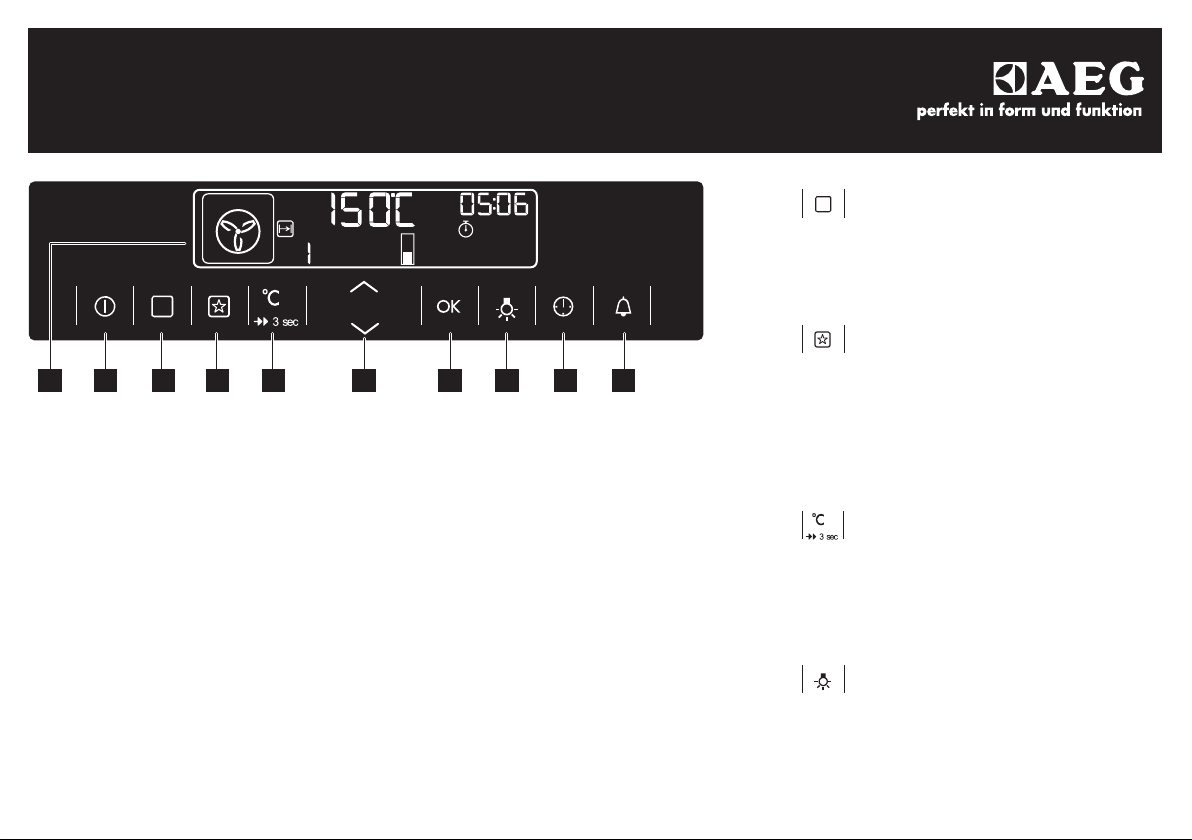
Brief instructions
21 3 4 5 6 7 8 9 10
Sensor field
1. Display
2. On/off
3. Options
4. My Favourite Programme
5. Temperature/Fast Heat Up
6. Down, Up
7. OK
8. Oven Light
9. Clock
10. Minute Minder
Options
Touch Options to set an automatic
programme, cleaning function (selected
models only) or an oven function.
My Favourite
Programme
Touch My Favourite Programme to access
your favourite programme directly, also when
the appliance is off. To save the favourite
programme touch and hold My Favourite
Programme for more than 3 seconds.
Temperature/Fast Heat
Up
The Fast Heat Up function decreases the heat
up time. Press and hold Temperature/Fast
Heat Up for more than 3 seconds to activate
the function.
Oven Light
You can save energy by deactivating the Oven
Light during the cooking.
Page 2
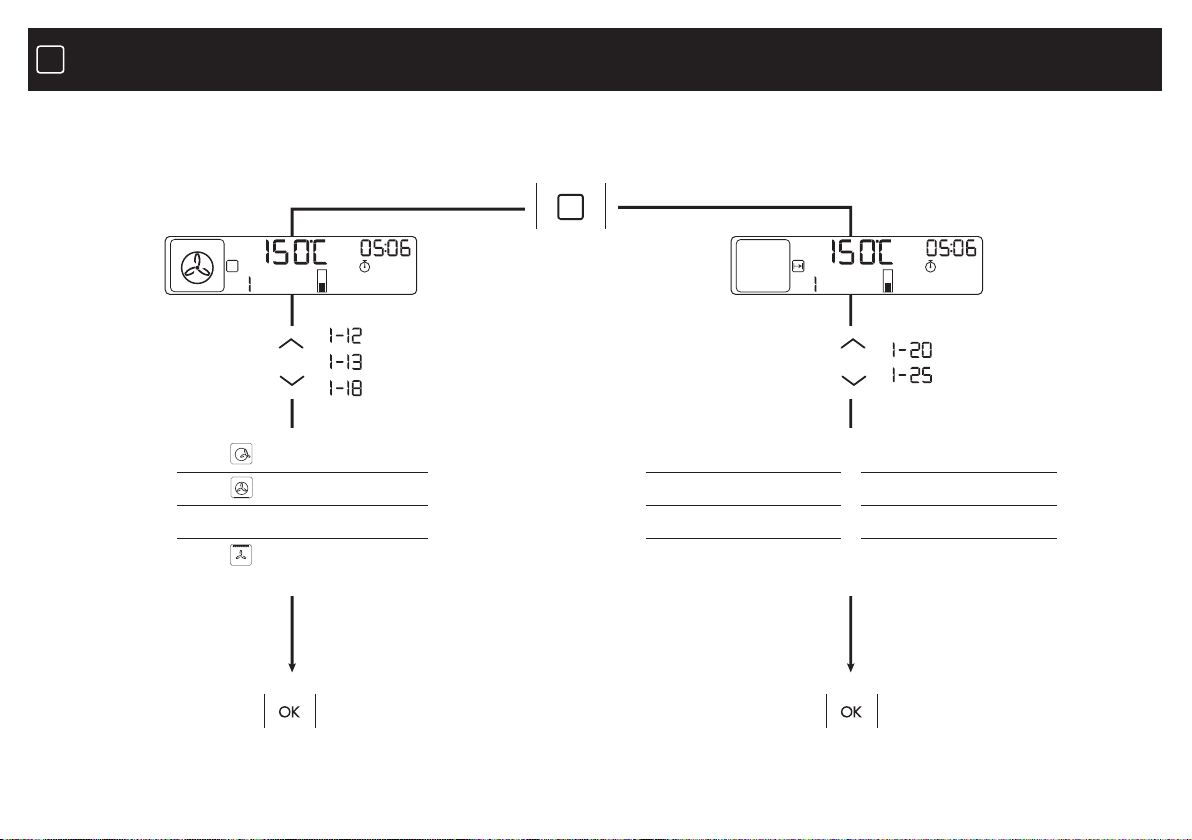
Oven Functions
Touch Options once for manual mode Touch Options twice for automatic
programmes
1
2
12
True Fan Cooking Braised meat Vegetables, traditional
Pizza Setting Roast Pork Potato Gratin
. . .
ECO Roasting Convenience potato type Convenience potato type
1
2
. . .
20
1
2
. . .
25
Page 3

Oven Functions
Oven Catalytic Oven Pyrolytic Oven Steam Oven
1 True Fan Cooking 1 True Fan Cooking 1 True Fan Cooking 1 Full Steam
Pizza Setting 2 Pizza Setting 2 Pizza Setting 2 Half Steam + Heat
2
Slow Cook 3 Slow Cook 3 Slow Cook 3 Quarter Steam + Heat
3
Conventional Cooking 4 Conventional Cooking 4 Conventional Cooking 4 ECO Steam
4
5
Frozen Foods 5 Frozen Foods 5 Frozen Foods 5 Moist Fan Baking
6
Turbo Grilling 6 Turbo Grilling 6 Turbo Grilling 6 True Fan Cooking
7
Fast Grilling 7 Fast Grilling 7 Fast Grilling 7 Pizza Setting
8
Grilling 8 Grilling 8 Grilling 8 Slow Cook
Keep Warm 9 Keep Warm 9 Keep Warm 9 Conventional Cooking
9
10
11
12
Defrost 10 Defrost 10 Defrost 10 Frozen Foods
Bottom Heat 11 Bottom Heat 11 Bottom Heat 11 Turbo Grilling
ECO Roasting 12 ECO Roasting 12 ECO Roasting 12 Fast Grilling
13
Catalysis 13 Pyrolysis 13 Grilling
14
15
16
17
18
Keep Warm
Defrost
Bottom Heat
ECO Roasting
Steam cleaning
Page 4

Recipe Book
Oven
1 Braised meat 6 Chicken, whole 11 Cheese Cake 16 Lasagne
2 Roast Pork 7 Whole Fish 12 Rolls 17 Cannelloni
3 Roast Veal 8 Pizza 13 Farmer Bread 18 Convenience cake
4 Roast Lamb 9 Quiche Lorraine 14 Dough Proving 19 Convenience pizza
5 Roast Game 10 Lemon Sponge Cake 15 Potato Gratin 20 Convenience potato type
Steam Oven
1 Vegetables, traditional 8 Veal Knuckle 15 Roast Lamb 22 Cannelloni
2 Potato Gratin 9 Rice 16 Roast Game 23 Convenience cake
3 Farmer Bread 10 Lasagne 17 Chicken, whole 24 Convenience pizza
4 Rolls 11 Dough Proving 18 Pizza 25 Convenience potato type
5 Fillet of fish 12 Braised meat 19 Quiche Lorraine
6 Poached Fish (Trout) 13 Roast Pork 20 Lemon Sponge Cake
7 Plum Dumpling 14 Roast Veal 21 Cheese Cake
892945416-D-362012
